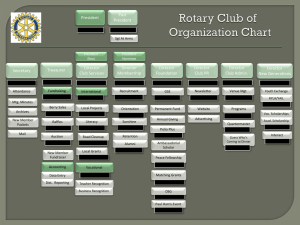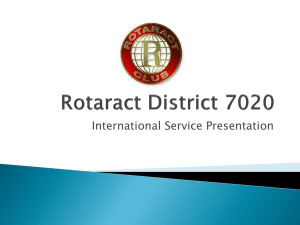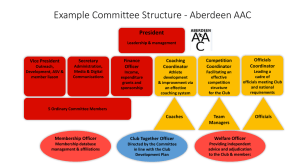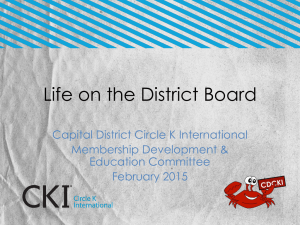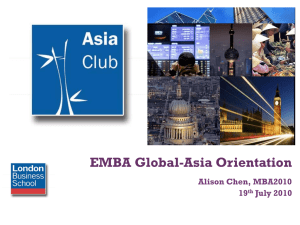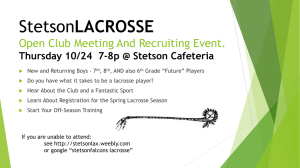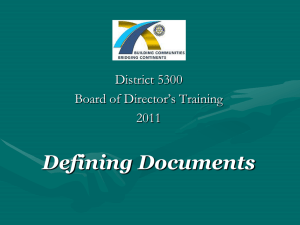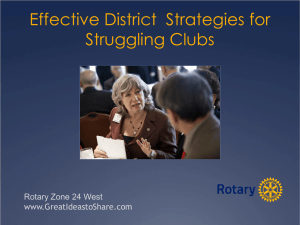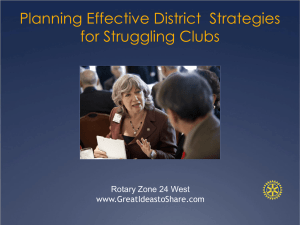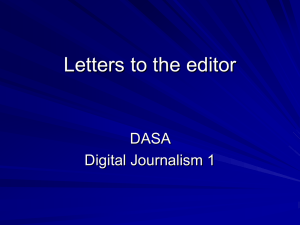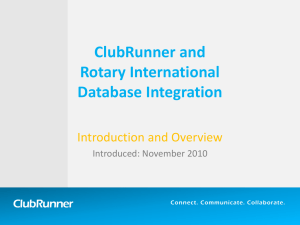Using club runner
advertisement
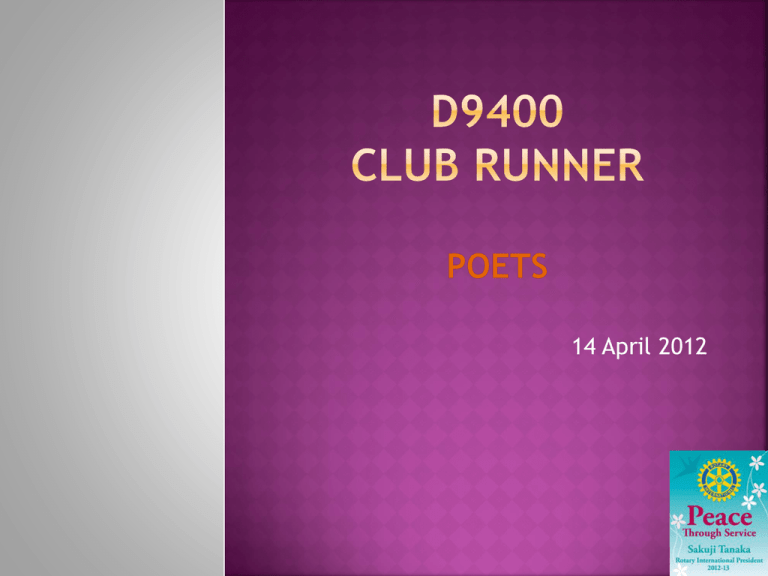
14 April 2012 District 9400 Website www.rotary9400.co.za , or Club Runner www.clubrunner.ca/9400 D9400 NAME ROLE Mgezi Mazibuko Francis Callard Shirley Administrator Administrator Home Page Editor Ken Kay Francis Callard Ken Kay Shirley Downie Shirley Downie Shirley Downie Shirley Downie Mgezi Mazibuko Attendance Editor Membership Editor Club Information Editor District Communication Ed Events Editor District Bulletin Editor My Event Runner Editor District Beta Tester CLUB Three Rivers Northcliff Morningside Randburg Announcement E-Mail to District Officers & Club Presidents/Secretaries Unlimited Technical Support: Visit eSupport Centre at http://clubrunner.helpserve.com Contact support team at: 1-877-469-2582 Monday to Friday from 9am to 6pm EST Online Webinars: Specialized training sessions to introduce and launch Club Runner to District Executives and Clubs District Club Executive Training Sessions Secretary Training Sessions 1st - Time Users: Locate Login Click “I Forgot My Password” Select your club, Insert your last name, Insert your E-Mail Address (provided at RI) Check e-mail for a new password Serial - Users: Locate Login, Use your provided username and password Admin: - Overview Membership: - Clubs, Members, Executive; Access Rights Integration Communication: - E-Mailing; District e-Bulletin; Website: - Content; Design; Organization: - District Chart/Structure; District Committees; Reports; For - Membership List; Define Executives; Club Attendance Report, For - Clubs: Members: Edit My Profile; Change Password; My Committee Attendance: - Club Attendance; Monthly Reports; Events: - Event Planner Help - - Online Help; On-Demand Demos Service Updates RI Database Integration is now available on ClubRunner! This new feature will automatically update member records at Rotary International Headquarters within 2 hours of being updated on ClubRunner, using API integration. In order to begin using this feature, there are two steps that need to be completed by your club: 1. Opt in at Rotary International’s Member Portal. Login as a club officer and look for the Partner Organization link. Select ClubRunner as your authorized partner and follow the steps outlined within that page to agree to the terms and conditions. Here is a direct link to that page: http://www.rotary.org/en/secureselfservice/Pages/AddVendorOrganization. aspx 2. Opt in by selecting the checkbox below. Note that once you do this, ClubRunner will begin to transmit your member information updates to Rotary International as soon as any changes are made to your active members’ profiles, whether the change was made by the member or a club executive. Note: You need to have your RI Club ID to turn on the RI Integration. Please go to the Edit Club Info & Settings page to enter in your RI Club ID. Rotary International Database Integration with ClubRunner, In this half hour session, you will receive a guided tour of how this exciting database integration feature will automate member updates between your ClubRunner database and RI's Member Access Portal, while maintaining full control and privacy to Rotary Clubs and Districts. When? Mar 28, 2012 at 22:00 CLUB Cost To Clubs, Personalized Club Website, Detailed Attendance Register, Billing and statements DISTRICT No Direct Cost to Clubs, District website & only posted club stories, Monthly register of club attendance, District eDirectory