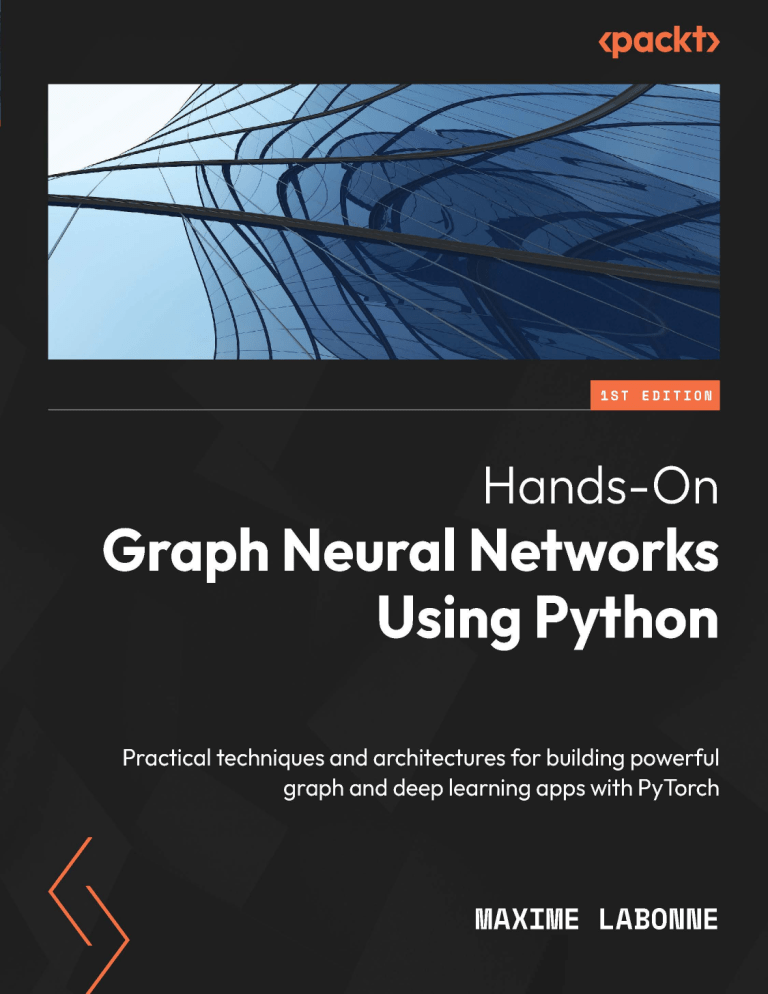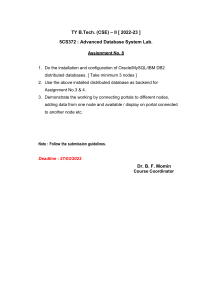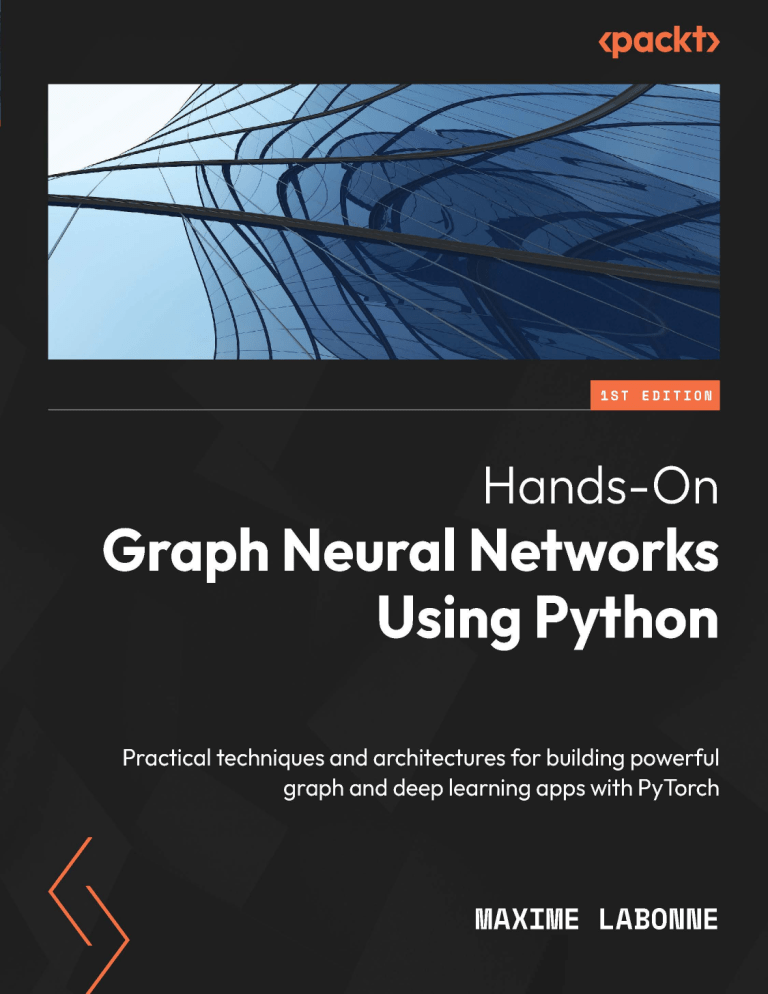
Hands-On Graph Neural Networks
Using Python
Practical techniques and architectures for building powerful
graph and deep learning apps with PyTorch
Maxime Labonne
BIRMINGHAM—MUMBAI
Hands-On Graph Neural Networks Using Python
Copyright © 2023 Packt Publishing
All rights reserved. No part of this book may be reproduced, stored in a retrieval system, or transmitted
in any form or by any means, without the prior written permission of the publisher, except in the case
of brief quotations embedded in critical articles or reviews.
Every effort has been made in the preparation of this book to ensure the accuracy of the information
presented. However, the information contained in this book is sold without warranty, either express
or implied. Neither the author, nor Packt Publishing or its dealers and distributors, will be held liable
for any damages caused or alleged to have been caused directly or indirectly by this book.
Packt Publishing has endeavored to provide trademark information about all of the companies and
products mentioned in this book by the appropriate use of capitals. However, Packt Publishing cannot
guarantee the accuracy of this information.
Group Product Manager: Gebin George
Publishing Product Manager: Dinesh Chaudhary
Senior Editor: David Sugarman
Technical Editor: Devanshi Ayare
Copy Editor: Safis Editing
Project Coordinator: Farheen Fathima
Proofreader: Safis Editing
Indexer: Tejal Daruwale Soni
Production Designer: Joshua Misquitta
First published: April 2023
Production reference: 1240323
Published by Packt Publishing Ltd.
Livery Place
35 Livery Street
Birmingham
B3 2PB, UK.
ISBN 978-1-80461-752-6
www.packtpub.com
Contributors
About the author
Maxime Labonne is a senior applied researcher at J.P. Morgan with a Ph.D. in machine learning
and cyber security from the Polytechnic Institute of Paris. During his Ph.D., Maxime worked on
developing machine learning algorithms for anomaly detection in computer networks. He then joined
the AI Connectivity Lab at Airbus, where he applied his expertise in machine learning to improve the
security and performance of computer networks. He then joined J.P. Morgan, where he now develops
techniques for solving a variety of challenging problems in finance and other domains. In addition
to his research work, Maxime is passionate about sharing his knowledge and experience with others
through Twitter (@maximelabonne) and his personal blog.
About the reviewers
Dr. Mürsel Taşgın is a computer scientist with a Ph.D. He graduated from the Computer Engineering
Department of Middle East Technical University in 2002. He completed his master of science and
Ph.D. in the Computer Engineering Department of Bogazici University. During his Ph.D., he worked
in the field of complex systems, graphs, and ML. He also worked in industry in technical, research,
and managerial roles (at Mostly.AI, KKB, Turkcell, and Akbank). Dr. Mürsel Taşgın’s current focus
is mainly on generative AI, graph machine learning, and financial applications of machine learning.
He also teaches artificial intelligence (AI)/ML courses at universities.
I would like to thank my dear wife Zehra and precious son Kerem for their support and understanding
during my long working hours.
Amir Shirian is a data scientist at Nokia, where he applies his expertise in multimodal signal processing
and ML to solve complex problems. He received his Ph.D. in computer science from the University of
Warwick, England, after completing his bachelor of science and master of science degrees in electrical
engineering at the University of Tehran, Iran. Amir’s research focuses on developing algorithms and
models for emotion and behavior understanding, with a particular interest in using graph neural
networks to analyze and interpret data from multiple sources. His work has been published in several
high-profile academic journals and presented at international conferences. Amir enjoys hiking, playing
3tar, and exploring new technologies in his free time.
Lorenzo Giusti is a Ph.D. student in data science at La Sapienza, University of Rome, with a focus
on extending graph neural networks through topological deep learning. He has extensive research
experience as a visiting Ph.D. student at Cambridge, as a research scientist intern at NASA, where
he supervised a team and led a project on synthesizing the Martian environment using images from
spacecraft cameras, and as a research scientist intern at CERN, working on anomaly detection for
particle physics accelerators. Lorenzo also has a master of science in data science from La Sapienza
and a bachelor of engineering in computer engineering from Roma Tre University, where he focused
on quantum technologies.
Table of Contents
Prefacexiii
Part 1: Introduction to Graph Learning
1
Getting Started with Graph Learning
Why graphs?
Why graph learning?
Why graph neural networks?
4
6
8
3
Summary10
Further reading
10
2
Graph Theory for Graph Neural Networks
11
Technical requirements
Introducing graph properties
12
12
Directed graphs
Weighted graphs
Connected graphs
Types of graphs
12
14
14
16
Fundamental objects
Graph measures
Adjacency matrix representation
17
19
20
Exploring graph algorithms
23
Breadth-first search
Depth-first search
23
25
Discovering graph concepts
17
Summary26
vi
Table of Contents
3
Creating Node Representations with DeepWalk
Technical requirements
Introducing Word2Vec
30
30
CBOW versus skip-gram
Creating skip-grams
The skip-gram model
31
32
34
29
DeepWalk and random w
alks37
Implementing DeepWalk
40
Summary45
Further reading
45
Part 2: Fundamentals
4
Improving Embeddings with Biased Random Walks in
Node2Vec49
Technical requirements
Introducing Node2Vec
50
50
Defining a neighborhood
Introducing biases in random walks
50
51
Implementing Node2Vec
57
Building a movie RecSys
60
Summary64
Further reading
65
5
Including Node Features with Vanilla Neural Networks
Technical requirements
Introducing graph datasets
68
68
The Cora dataset
The Facebook Page-Page dataset
68
70
Classifying nodes with Vanilla
Neural Networks
73
67
Classifying nodes with Vanilla
Graph Neural Networks
78
Summary83
Further reading
83
Table of Contents
6
Introducing Graph Convolutional Networks
Technical requirements
Designing the graph
convolutional layer
Comparing graph convolutional
and graph linear layers
86
86
90
85
Predicting web traffic with
node regression
95
Summary103
Further reading
104
7
Graph Attention Networks
105
Technical requirements
106
Introducing the graph attention
layer106
Linear transformation
Activation function
Softmax normalization
Multi-head attention
106
107
107
108
Improved graph attention layer
109
Implementing the graph
attention layer in NumPy
109
Implementing a GAT in
PyTorch Geometric
113
Summary121
Part 3: Advanced Techniques
8
Scaling Up Graph Neural Networks with GraphSAGE
Technical requirements
Introducing GraphSAGE
126
126
Neighbor sampling
126
Aggregation129
Classifying nodes on PubMed
130
125
Inductive learning on
protein-protein interactions
137
Summary142
Further reading
142
vii
viii
Table of Contents
9
Defining Expressiveness for Graph Classification
Technical requirements
Defining expressiveness
Introducing the GIN
Classifying graphs using GIN
146
146
148
149
Graph classification
Implementing the GIN
145
149
150
Summary160
Further reading
161
10
Predicting Links with Graph Neural Networks
163
Technical requirements
Predicting links with
traditional methods
164
Introducing VGAEs
Implementing a VGAE
168
169
164
Heuristic techniques
Matrix factorization
164
166
Predicting links with SEAL
173
Introducing the SEAL framework
Implementing the SEAL framework
173
175
Predicting links with node
embeddings167
Introducing Graph Autoencoders
168
Summary182
Further reading
182
11
Generating Graphs Using Graph Neural Networks
Technical requirements
Generating graphs with
traditional techniques
184
The Erdős–Rényi model
The small-world model
184
186
Generating graphs with graph
neural networks
188
184
Graph variational autoencoders
Autoregressive models
Generative adversarial networks
183
188
190
191
Generating molecules with
MolGAN193
Summary197
Further reading
197
Table of Contents
12
Learning from Heterogeneous Graphs
Technical requirements
200
The message passing neural
network framework
200
Introducing heterogeneous
graphs202
Transforming homogeneous
GNNs to heterogeneous GNNs
205
199
Implementing a hierarchical
self-attention network
212
Summary217
Further reading
217
13
Temporal Graph Neural Networks
219
Technical requirements
Introducing dynamic graphs
Forecasting web traffic
220
220
220
Predicting cases of COVID-19
231
Introducing MPNN-LSTM
Implementing MPNN-LSTM
232
233
Introducing EvolveGCN
Implementing EvolveGCN
221
223
Summary238
Further reading
238
14
Explaining Graph Neural Networks
Technical requirements
242
Introducing explanation
techniques242
Explaining GNNs with GNN
Explainer243
Introducing GNNExplainer
Implementing GNNExplainer
243
244
241
Explaining GNNs with Captum
248
Introducing Captum and integrated
gradients248
Implementing integrated gradients
249
Summary253
Further reading
254
ix
x
Table of Contents
Part 4: Applications
15
Forecasting Traffic Using A3T-GCN
Technical requirements
Exploring the PeMS-M dataset
Processing the dataset
Implementing the A3T-GCN
258
258
263
257
architecture267
Summary273
Further reading
273
16
Detecting Anomalies Using Heterogeneous GNNs
Technical requirements
276
Exploring the CIDDS-001
dataset276
Preprocessing the CIDDS-001
dataset281
275
Implementing a heterogeneous
GNN287
Summary293
Further reading
293
17
Building a Recommender System Using LightGCN
Technical requirements
296
Exploring the Book-Crossing
dataset296
Preprocessing the Book-Crossing
dataset302
295
Implementing the LightGCN
architecture306
Summary315
Further reading
315
Table of Contents
18
Unlocking the Potential of Graph Neural Networks for Real-World
Applications317
Index319
Other Books You May Enjoy
328
xi
Preface
In just ten years, Graph Neural Networks (GNNs) have become an essential and popular deep learning
architecture. They have already had a significant impact various industries, such as in drug discovery,
where GNNs predicted a new antibiotic, named halicin, and have improved estimated time of arrival
calculations on Google Maps. Tech companies and universities are exploring the potential of GNNs
in various applications, including recommender systems, fake news detection, and chip design. GNNs
have enormous potential and many yet-to-be-discovered applications, making them a critical tool
for solving global problems.
In this book, we aim to provide a comprehensive and practical overview of the world of GNNs. We
will begin by exploring the fundamental concepts of graph theory and graph learning and then delve
into the most widely used and well-established GNN architectures. As we progress, we will also cover
the latest advances in GNNs and introduce specialized architectures that are designed to tackle specific
tasks, such as graph generation, link prediction, and more.
In addition to these specialized chapters, we will provide hands-on experience through three practical
projects. These projects will cover critical real-world applications of GNNs, including traffic forecasting,
anomaly detection, and recommender systems. Through these projects, you will gain a deeper
understanding of how GNNs work and also develop the skills to implement them in practical scenarios.
Finally, this book provides a hands-on learning experience with readable code for every chapter’s
techniques and relevant applications, which are readily accessible on GitHub and Google Colab.
By the end of this book, you will have a comprehensive understanding of the field of graph learning and
GNNs and will be well-equipped to design and implement these models for a wide range of applications.
Who this book is for
This book is intended for individuals interested in learning about GNNs and how they can be applied
to various real-world problems. This book is ideal for data scientists, machine learning engineers,
and artificial intelligence (AI) professionals who want to gain practical experience in designing and
implementing GNNs. This book is written for individuals with prior knowledge of deep learning and
machine learning. However, it provides a comprehensive introduction to the fundamental concepts
of graph theory and graph learning for those new to the field. It will also be useful for researchers and
students in computer science, mathematics, and engineering who want to expand their knowledge in
this rapidly growing area of research.
xiv
Preface
What this book covers
Chapter 1, Getting Started with Graph Learning, provides a comprehensive introduction to GNNs,
including their importance in modern data analysis and machine learning. The chapter starts by
exploring the relevance of graphs as a representation of data and their widespread use in various
domains. It then delves into the importance of graph learning, including different applications and
techniques. Finally, the chapter focuses on the GNN architecture and highlights its unique features
and performance compared to other methods.
Chapter 2, Graph Theory for Graph Neural Networks, covers the basics of graph theory and introduces
various types of graphs, including their properties and applications. This chapter also covers fundamental
graph concepts, such as the adjacency matrix, graph measures, such as centrality, and graph algorithms,
Breadth-First Search (BFS) and Depth-First Search (DFS).
Chapter 3, Creating Node Representations with DeepWalk, focuses on DeepWalk, a pioneer in applying
machine learning to graph data. The main objective of the DeepWalk architecture is to generate node
representations that other models can utilize for downstream tasks such as node classification. The
chapter covers two key components of DeepWalk – Word2Vec and random walks – with a particular
emphasis on the Word2Vec skip-gram model.
Chapter 4, Improving Embeddings with Biased Random Walks in Node2Vec, focuses on the Node2Vec
architecture, which is based on the DeepWalk architecture covered in the previous chapter. The chapter
covers the modifications made to the random walk generation in Node2Vec and how to select the
best parameters for a specific graph. The implementation of Node2Vec is compared to DeepWalk on
Zachary’s Karate Club to highlight the differences between the two architectures. The chapter concludes
with a practical application of Node2Vec, building a movie recommendation system.
Chapter 5, Including Node Features with Vanilla Neural Networks, explores the integration of additional
information, such as node and edge features, into the graph embeddings to produce more accurate
results. The chapter starts with a comparison of vanilla neural networks’ performance on node features
only, treated as tabular datasets. Then, we will experiment with adding topological information to the
neural networks, leading to the creation of a simple vanilla GNN architecture.
Chapter 6, Introducing Graph Convolutional Networks, focuses on the Graph Convolutional Network
(GCN) architecture and its importance as a blueprint for GNNs. It covers the limitations of previous
vanilla GNN layers and explains the motivation behind GCNs. The chapter details how the GCN layer
works, its performance improvements over the vanilla GNN layer, and its implementation on the Cora
and Facebook Page-Page datasets using PyTorch Geometric. The chapter also touches upon the task
of node regression and the benefits of transforming tabular data into a graph.
Chapter 7, Graph Attention Networks, focuses on Graph Attention Networks (GATs), which are an
improvement over GCNs. The chapter explains how GATs work by using the concept of self-attention
and provides a step-by-step understanding of the graph attention layer. The chapter also implements
a graph attention layer from scratch using NumPy. The final section of the chapter discusses the use
of a GAT on two node classification datasets, Cora and CiteSeer, and compares the accuracy with
that of a GCN.
Preface
Chapter 8, Scaling up Graph Neural Networks with GraphSAGE, focuses on the GraphSAGE architecture
and its ability to handle large graphs effectively. The chapter covers the two main ideas behind
GraphSAGE, including its neighbor sampling technique and aggregation operators. You will learn
about the variants proposed by tech companies such as Uber Eats and Pinterest, as well as the benefits
of GraphSAGE’s inductive approach. The chapter concludes by implementing GraphSAGE for node
classification and multi-label classification tasks.
Chapter 9, Defining Expressiveness for Graph Classification, explores the concept of expressiveness in
GNNs and how it can be used to design better models. It introduces the Weisfeiler-Leman (WL) test,
which provides the framework for understanding expressiveness in GNNs. The chapter uses the WL
test to compare different GNN layers and determine the most expressive one. Based on this result, a
more powerful GNN is designed and implemented using PyTorch Geometric. The chapter concludes
with a comparison of different methods for graph classification on the PROTEINS dataset.
Chapter 10, Predicting Links with Graph Neural Networks, focuses on link prediction in graphs. It covers
traditional techniques, such as matrix factorization and GNN-based methods. The chapter explains the
concept of link prediction and its importance in social networks and recommender systems. You will
learn about the limitations of traditional techniques and the benefits of using GNN-based methods. We
will explore three GNN-based techniques from two different families, including node embeddings and
subgraph representation. Finally, you will implement various link prediction techniques in PyTorch
Geometric and choose the best method for a given problem.
Chapter 11, Generating Graphs Using Graph Neural Networks, explores the field of graph generation,
which involves finding methods to create new graphs. The chapter first introduces you to traditional
techniques such as Erdős–Rényi and small-world models. Then you will focus on three families of
solutions for GNN-based graph generation: VAE-based, autoregressive, and GAN-based models.
The chapter concludes with an implementation of a GAN-based framework with Reinforcement
Learning (RL) to generate new chemical compounds using the DeepChem library with TensorFlow.
Chapter 12, Learning from Heterogeneous Graphs, focuses on heterogeneous GNNs. Heterogeneous
graphs contain different types of nodes and edges, in contrast to homogeneous graphs, which only
involve one type of node and one type of edge. The chapter begins by reviewing the Message Passing
Neural Network (MPNN) framework for homogeneous GNNs, then expands the framework to
heterogeneous networks. Finally, we introduce a technique for creating a heterogeneous dataset,
transforming homogeneous architectures into heterogeneous ones, and discussing an architecture
specifically designed for processing heterogeneous networks.
Chapter 13, Temporal Graph Neural Networks, focuses on Temporal GNNs, or Spatio-Temporal
GNNs, which are a type of GNN that can handle graphs with changing edges and features over time.
The chapter first explains the concept of dynamic graphs and the applications of temporal GNNs,
focusing on time series forecasting. The chapter then moves on to the application of temporal GNNs
to web traffic forecasting to improve results using temporal information. Finally, the chapter describes
another temporal GNN architecture specifically designed for dynamic graphs and applies it to the
task of epidemic forecasting.
xv
xvi
Preface
Chapter 14, Explaining Graph Neural Networks, covers various techniques to better understand the
predictions and behavior of a GNN model. The chapter highlights two popular explanation methods:
GNNExplainer and integrated gradients. Then, you will see the application of these techniques on
a graph classification task using the MUTAG dataset and a node classification task using the Twitch
social network.
Chapter 15, Forecasting Traffic Using A3T-GCN, focuses on the application of Temporal Graph Neural
Networks in the field of traffic forecasting. It highlights the importance of accurate traffic forecasts in
smart cities and the challenges of traffic forecasting due to complex spatial and temporal dependencies.
The chapter covers the steps involved in processing a new dataset to create a temporal graph and the
implementation of a new type of temporal GNN to predict future traffic speed. Finally, the results are
compared to a baseline solution to verify the relevance of the architecture.
Chapter 16, Detecting Anomalies Using Heterogeneous GNNs, focuses on the application of GNNs in
anomaly detection. GNNs, with their ability to capture complex relationships, make them well-suited
for detecting anomalies and can handle large amounts of data efficiently. In this chapter, you will learn
how to implement a GNN for intrusion detection in computer networks using the CIDDS-001 dataset.
The chapter covers processing the dataset, building relevant features, implementing a heterogenous
GNN, and evaluating the results to determine its effectiveness in detecting anomalies in network traffic.
Chapter 17, Recommending Books Using LightGCN, focuses on the application of GNNs in recommender
systems. The goal of recommender systems is to provide personalized recommendations to users
based on their interests and past interactions. GNNs are well-suited for this task as they can effectively
incorporate complex relationships between users and items. In this chapter, the LightGCN architecture
is introduced as a GNN specifically designed for recommender systems. Using the Book-Crossing
dataset, the chapter demonstrates how to build a book recommender system with collaborative filtering
using the LightGCN architecture.
Chapter 18, Unlocking the Potential of Graph Neural Networks for Real-Word Applications, summarizes
what we have learned throughout the book, and looks ahead to the future of GNNs.
To get the most out of this book
You should have a basic understanding of graph theory and machine learning concepts, such as
supervised and unsupervised learning, training, and the evaluation of models to maximize your
learning experience. Familiarity with deep learning frameworks, such as PyTorch, will also be useful,
although not essential, as the book will provide a comprehensive introduction to the mathematical
concepts and their implementation.
Software covered in the book
Operating system requirements
Python 3.8.15
Windows, macOS, or Linux
PyTorch 1.13.1
Windows, macOS, or Linux
PyTorch Geometric 2.2.0
Windows, macOS, or Linux
Preface
To install Python 3.8.15, you can download the latest version from the official Python website: https://
www.python.org/downloads/. We strongly recommend using a virtual environment, such as
venv or conda.
Optionally, if you want to use a Graphics Processing Unit (GPU) from NVIDIA to accelerate training
and inference, you will need to install CUDA and cuDNN:
CUDA is a parallel computing platform and API developed by NVIDIA for general computing
on GPUs. To install CUDA, you can follow the instructions on the NVIDIA website: https://
developer.nvidia.com/cuda-downloads.
cuDNN is a library developed by NVIDIA, which provides highly optimized GPU implementations
of primitives for deep learning algorithms. To install cuDNN, you need to create an account on the
NVIDIA website and download the library from the cuDNN download page: https://developer.
nvidia.com/cudnn.
You can check out the list of CUDA-enabled GPU products on the NVIDIA website: https://
developer.nvidia.com/cuda-gpus.
To install PyTorch 1.13.1, you can follow the instructions on the official PyTorch website: https://
pytorch.org/. You can choose the installation method that is most appropriate for your system
(including CUDA and cuDNN).
To install PyTorch Geometric 2.2.0, you can follow the instructions in the GitHub repository: https://
pytorch-geometric.readthedocs.io/en/2.2.0/notes/installation.html.
You will need to have PyTorch installed on your system first.
Chapter 11 requires TensorFlow 2.4. To install it, you can follow the instructions on the official TensorFlow
website: https://www.tensorflow.org/install. You can choose the installation method
that is most appropriate for your system and the version of TensorFlow you want to use.
Chapter 14 requires an older version of PyTorch Geometric (version 2.0.4). It is recommended to
create a specific virtual environment for this chapter.
Chapter 15, Chapter 16, and Chapter 17 require a high GPU memory usage. You can lower it by
decreasing the size of the training set in the code.
Other Python libraries are required in some or most chapters. You can install them using pip install
<name==version>, or using another installer depending on your configuration (such as conda).
Here is the complete list of required packages with the corresponding versions:
• pandas==1.5.2
• gensim==4.3.0
• networkx==2.8.8
• matplotlib==3.6.3
xvii
xviii
Preface
• node2vec==0.4.6
• seaborn==0.12.2
• scikit-learn==1.2.0
• deepchem==2.7.1
• torch-geometric-temporal==0.54.0
• captum==0.6.0
The complete list of requirements is available on GitHub at https://github.com/
PacktPublishing/Hands-On-Graph-Neural-Networks-Using-Python. Alternatively,
you can directly import notebooks in Google Colab at https://colab.research.google.com.
If you are using the digital version of this book, we advise you to type the code yourself or access
the code from the book’s GitHub repository (a link is available in the next section). Doing so will
help you avoid any potential errors related to the copying and pasting of code.
Download the example code files
You can download the example code files for this book from GitHub at https://github.com/
PacktPublishing/Hands-On-Graph-Neural-Networks-Using-Python. If there’s
an update to the code, it will be updated in the GitHub repository.
We also have other code bundles from our rich catalog of books and videos available at https://
github.com/PacktPublishing/. Check them out!
Download the color images
We also provide a PDF file that has color images of the screenshots and diagrams used in this book.
You can download it here: https://packt.link/gaFU6.
Conventions used
There are a number of text conventions used throughout this book.
Code in text: Indicates code words in text, database table names, folder names, filenames, file
extensions, pathnames, dummy URLs, user input, and Twitter handles. Here is an example: “We
initialize two lists (visited and queue) and add the starting node.”
Preface
A block of code is set as follows:
DG = nx.DiGraph()
DG.add_edges_from([('A', 'B'), ('A', 'C'), ('B', 'D'), ('B',
'E'), ('C', 'F'), ('C', 'G')])
Tips or important notes
Appear like this.
Get in touch
Feedback from our readers is always welcome.
General feedback: If you have questions about any aspect of this book, email us at customercare@
packtpub.com and mention the book title in the subject of your message.
Errata: Although we have taken every care to ensure the accuracy of our content, mistakes do happen.
If you have found a mistake in this book, we would be grateful if you would report this to us. Please
visit www.packtpub.com/support/errata and fill in the form.
Piracy: If you come across any illegal copies of our works in any form on the internet, we would
be grateful if you would provide us with the location address or website name. Please contact us at
copyright@packt.com with a link to the material.
If you are interested in becoming an author: If there is a topic that you have expertise in and you
are interested in either writing or contributing to a book, please visit authors.packtpub.com.
xix
xx
Preface
Share your thoughts
Once you’ve read Hands-On Graph Neural Networks Using Python, we’d love to hear your thoughts!
Please click here to go straight to the Amazon review page for this book and share your feedback.
Your review is important to us and the tech community and will help us make sure we’re delivering
excellent quality content.
Preface
Download a free PDF copy of this book
Thanks for purchasing this book!
Do you like to read on the go but are unable to carry your print books everywhere?
Is your eBook purchase not compatible with the device of your choice?
Don’t worry, now with every Packt book you get a DRM-free PDF version of that book at no cost.
Read anywhere, any place, on any device. Search, copy, and paste code from your favorite technical
books directly into your application.
The perks don’t stop there, you can get exclusive access to discounts, newsletters, and great free content
in your inbox daily
Follow these simple steps to get the benefits:
1.
Scan the QR code or visit the link below
https://packt.link/free-ebook/9781804617526
2.
Submit your proof of purchase
3.
That’s it! We’ll send your free PDF and other benefits to your email directly
xxi
Part 1:
Introduction to
Graph Learning
In recent years, graph representation of data has become increasingly prevalent across various domains,
from social networks to molecular biology. It is crucial to have a deep understanding of Graph Neural
Networks (GNNs), which are designed specifically to handle graph-structured data, to unlock the
full potential of this representation.
This first part consists of two chapters and serves as a solid foundation for the rest of the book. It
introduces the concepts of graph learning and GNNs and their relevance in numerous tasks and
industries. It also covers the fundamental concepts of graph theory and its applications in graph learning,
such as graph centrality measures. This part also highlights the unique features and performance of
the GNN architecture compared to other methods.
By the end of this part, you will have a solid understanding of the importance of GNNs in solving many
real-world problems. You will be acquainted with the essentials of graph learning and how it is used in
various domains. Furthermore, you will have a comprehensive overview of the main concepts of graph
theory that we will use in later chapters. With this solid foundation, you will be well equipped to move
on to the more advanced concepts in graph learning and GNNs in the following parts of the book.
This part comprises the following chapters:
• Chapter 1, Getting Started with Graph Learning
• Chapter 2, Graph Theory for Graph Neural Networks
1
Getting Started
with Graph Learning
Welcome to the first chapter of our journey into the world of graph neural networks (GNNs). In
this chapter, we will delve into the foundations of GNNs and understand why they are crucial tools
in modern data analysis and machine learning. To that end, we will answer three essential questions
that will provide us with a comprehensive understanding of GNNs.
First, we will explore the significance of graphs as a representation of data, and why they are widely
used in various domains such as computer science, biology, and finance. Next, we will delve into the
importance of graph learning, where we will understand the different applications of graph learning
and the different families of graph learning techniques. Finally, we will focus on the GNN family,
highlighting its unique features, performance, and how it stands out compared to other methods.
By the end of this chapter, you will have a clear understanding of why GNNs are important and how
they can be used to solve real-world problems. You will also be equipped with the knowledge and
skills you need to dive deeper into more advanced topics. So, let’s get started!
In this chapter, we will cover the following main topics:
• Why graphs?
• Why graph learning?
• Why graph neural networks?
4
Getting Started with Graph Learning
Why graphs?
The first question we need to address is: why are we interested in graphs in the first place? Graph
theory, the mathematical study of graphs, has emerged as a fundamental tool for understanding
complex systems and relationships. A graph is a visual representation of a collection of nodes (also
called vertices) and edges that connect these nodes, providing a structure to represent entities and
their relationships (see Figure 1.1).
Figure 1.1 – Example of a graph with six nodes and five edges
By representing a complex system as a network of entities with interactions, we can analyze their
relationships, allowing us to gain a deeper understanding of their underlying structures and patterns.
The versatility of graphs makes them a popular choice in various domains, including the following:
• Computer science, where graphs can be used to model the structure of computer programs,
making it easier to understand how different components of a system interact with each other
• Physics, where graphs can be used to model physical systems and their interactions, such as
the relationship between particles and their properties
• Biology, where graphs can be used to model biological systems, such as metabolic pathways,
as a network of interconnected entities
• Social sciences, where graphs can be used to study and understand complex social networks,
including the relationships between individuals in a community
• Finance, where graphs can be used to analyze stock market trends and relationships between
different financial instruments
• Engineering, where graphs can be used to model and analyze complex systems, such as
transportation networks and electrical power grids
Why graphs?
These domains naturally exhibit a relational structure. For instance, graphs are a natural representation
of social networks: nodes are users, and edges represent friendships. But graphs are so versatile they
can also be applied to domains where the relational structure is less natural, unlocking new insights
and understanding.
For example, images can be represented as a graph, as in Figure 1.2. Each pixel is a node, and edges
represent relationships between neighboring pixels. This allows for the application of graph-based
algorithms to image processing and computer vision tasks.
Figure 1.2 – Left: original image; right: graph representation of this image
Similarly, a sentence can be transformed into a graph, where nodes are words and edges represent
relationships between adjacent words. This approach is useful in natural language processing and
information retrieval tasks, where the context and meaning of words are critical factors.
Unlike text and images, graphs do not have a fixed structure. However, this flexibility also makes
graphs more challenging to handle. The absence of a fixed structure means they can have an arbitrary
number of nodes and edges, with no specific ordering. In addition, graphs can represent dynamic data,
where the connections between entities can change over time. For example, the relationships between
users and products can change as they interact with each other. In this scenario, nodes and edges are
updated to reflect changes in the real world, such as new users, new products, and new relationships.
In the next section, we will delve deeper into how to use graphs with machine learning to create
valuable applications.
5
6
Getting Started with Graph Learning
Why graph learning?
Graph learning is the application of machine learning techniques to graph data. This study area
encompasses a range of tasks aimed at understanding and manipulating graph-structured data. There
are many graphs learning tasks, including the following:
• Node classification is a task that involves predicting the category (class) of a node in a graph.
For example, it can categorize online users or items based on their characteristics. In this task,
the model is trained on a set of labeled nodes and their attributes, and it uses this information
to predict the class of unlabeled nodes.
• Link prediction is a task that involves predicting missing links between pairs of nodes in a
graph. This is useful in knowledge graph completion, where the goal is to complete a graph of
entities and their relationships. For example, it can be used to predict the relationships between
people based on their social network connections (friend recommendation).
• Graph classification is a task that involves categorizing different graphs into predefined
categories. One example of this is in molecular biology, where molecular structures can be
represented as graphs, and the goal is to predict their properties for drug design. In this task,
the model is trained on a set of labeled graphs and their attributes, and it uses this information
to categorize unseen graphs.
• Graph generation is a task that involves generating new graphs based on a set of desired
properties. One of the main applications is generating novel molecular structures for drug
discovery. This is achieved by training a model on a set of existing molecular structures and
then using it to generate new, unseen structures. The generated structures can be evaluated for
their potential as drug candidates and further studied.
Graph learning has many other practical applications that can have a significant impact. One of the
most well-known applications is recommender systems, where graph learning algorithms recommend
relevant items to users based on their previous interactions and relationships with other items. Another
important application is traffic forecasting, where graph learning can improve travel time predictions
by considering the complex relationships between different routes and modes of transportation.
The versatility and potential of graph learning make it an exciting field of research and development.
The study of graphs has advanced rapidly in recent years, driven by the availability of large datasets,
powerful computing resources, and advancements in machine learning and artificial intelligence. As
a result, we can list four prominent families of graph learning techniques [1]:
• Graph signal processing, which applies traditional signal processing methods to graphs, such
as the graph Fourier transform and spectral analysis. These techniques reveal the intrinsic
properties of the graph, such as its connectivity and structure.
Why graph learning?
• Matrix factorization, which seeks to find low-dimensional representations of large matrices.
The goal of matrix factorization is to identify latent factors or patterns that explain the observed
relationships in the original matrix. This approach can provide a compact and interpretable
representation of the data.
• Random walk, which refers to a mathematical concept used to model the movement of entities
in a graph. By simulating random walks over a graph, information about the relationships
between nodes can be gathered. This is why they are often used to generate training data for
machine learning models.
• Deep learning, which is a subfield of machine learning that focuses on neural networks with
multiple layers. Deep learning methods can effectively encode and represent graph data as
vectors. These vectors can then be used in various tasks with remarkable performance.
It is important to note that these techniques are not mutually exclusive and often overlap in their
applications. In practice, they are often combined to form hybrid models that leverage the strengths of
each. For example, matrix factorization and deep learning techniques might be used in combination
to learn low-dimensional representations of graph-structured data.
As we delve into the world of graph learning, it is crucial to understand the fundamental building block
of any machine learning technique: the dataset. Traditional tabular datasets, such as spreadsheets,
represent data as rows and columns with each row representing a single data point. However, in many
real-world scenarios, the relationships between data points are just as meaningful as the data points
themselves. This is where graph datasets come in. Graph datasets represent data points as nodes in a
graph and the relationships between those data points as edges.
Let’s take the tabular dataset shown in Figure 1.3 as an example.
Figure 1.3 – Family tree as a tabular dataset versus a graph dataset
7
8
Getting Started with Graph Learning
This dataset represents information about five members of a family. Each member has three features
(or attributes): name, age, and gender. However, the tabular version of this dataset doesn’t show the
connections between these people. On the contrary, the graph version represents them with edges,
which allows us to understand the relationships in this family. In many contexts, the connections
between nodes are crucial in understanding the data, which is why representing data in graph form
is becoming increasingly popular.
Now that we have a basic understanding of graph machine learning and the different types of tasks it
involves, we can move on to exploring one of the most important approaches for solving these tasks:
graph neural networks.
Why graph neural networks?
In this book, we will focus on the deep learning family of graph learning techniques, often referred to
as graph neural networks. GNNs are a new category of deep learning architecture and are specifically
designed for graph-structured data. Unlike traditional deep learning algorithms, which have been
primarily developed for text and images, GNNs are explicitly made to process and analyze graph
datasets (see Figure 1.4).
Figure 1.4 – High-level architecture of a GNN pipeline, with a graph as
input and an output that corresponds to a given task
Why graph neural networks?
GNNs have emerged as a powerful tool for graph learning and have shown excellent results in various
tasks and industries. One of the most striking examples is how a GNN model identified a new antibiotic
[2]. The model was trained on 2,500 molecules and was tested on a library of 6,000 compounds. It
predicted that a molecule called halicin should be able to kill many antibiotic-resistant bacteria while
having low toxicity to human cells. Based on this prediction, the researchers used halicin to treat mice
infected with antibiotic-resistant bacteria. They demonstrated its effectiveness and believe the model
could be used to design new drugs.
How do GNNs work? Let’s take the example of a node classification task in a social network, like the
previous family tree (Figure 1.3). In a node classification task, GNNs take advantage of information
from different sources to create a vector representation of each node in the graph. This representation
encompasses not only the original node features (such as name, age, and gender) but also information
from edge features (such as the strength of relationships between nodes) and global features (such as
network-wide statistics).
This is why GNNs are more efficient than traditional machine learning techniques on graphs. Instead
of being limited to the original attributes, GNNs enrich the original node features with attributes from
neighboring nodes, edges, and global features, making the representation much more comprehensive
and meaningful. The new node representations are then used to perform a specific task, such as node
classification, regression, or link prediction.
Specifically, GNNs define a graph convolution operation that aggregates information from the
neighboring nodes and edges to update the node representation. This operation is performed iteratively,
allowing the model to learn more complex relationships between nodes as the number of iterations
increases. For example, Figure 1.5 shows how a GNN would calculate the representation of node 5
using neighboring nodes.
Figure 1.5 – Left: input graph; right: computation graph representing how a
GNN computes the representation of node 5 based on its neighbors
9
10
Getting Started with Graph Learning
It is worth noting that Figure 1.5 provides a simplified illustration of a computation graph. In reality,
there are various kinds of GNNs and GNN layers, each of which has a unique structure and way of
aggregating information from neighboring nodes. These different variants of GNNs also have their
own advantages and limitations and are well-suited for specific types of graph data and tasks. When
selecting the appropriate GNN architecture for a particular problem, it is crucial to understand the
characteristics of the graph data and the desired outcome.
More generally, GNNs, like other deep learning techniques, are most effective when applied to
specific problems. These problems are characterized by high complexity, meaning that learning good
representations is critical to solving the task at hand. For example, a highly complex task could be
recommending the right products among billions of options to millions of customers. On the other
hand, some problems, such as finding the youngest member of our family tree, can be solved without
any machine learning technique.
Furthermore, GNNs require a substantial amount of data to perform effectively. Traditional machine
learning techniques might be a better fit in cases where the dataset is small, as they are less reliant on
large amounts of data. However, these techniques do not scale as well as GNNs. GNNs can process
bigger datasets thanks to parallel and distributed training. They can also exploit the additional
information more efficiently, which produces better results.
Summary
In this chapter, we answered three main questions: why graphs, why graph learning, and why graph
neural networks? First, we explored the versatility of graphs in representing various data types, such
as social networks and transportation networks, but also text and images. We discussed the different
applications of graph learning, including node classification and graph classification, and highlighted
the four main families of graph learning techniques. Finally, we emphasized the significance of GNNs
and their superiority over other techniques, especially regarding large, complex datasets. By answering
these three main questions, we aimed to provide a comprehensive overview of the importance of
GNNs and why they are becoming vital tools in machine learning.
In Chapter 2, Graph Theory for Graph Neural Networks, we will dive deeper into the basics of graph
theory, which provides the foundation for understanding GNNs. This chapter will cover the fundamental
concepts of graph theory, including concepts such as adjacency matrices and degrees. Additionally,
we will delve into the different types of graphs and their applications, such as directed and undirected
graphs, and weighted and unweighted graphs.
Further reading
• [1] F. Xia et al., Graph Learning: A Survey, IEEE Transactions on Artificial Intelligence, vol. 2,
no. 2, pp. 109–127, Apr. 2021, DOI: 10.1109/tai.2021.3076021. Available at https://arxiv.
org/abs/2105.00696
• [2] A. Trafton, Artificial intelligence yields new antibiotic, MIT News, 20-Feb-2020. [Online].
Available at https://news.mit.edu/2020/artificial-intelligenceidentifies-new-antibiotic-0220
2
Graph Theory
for Graph Neural Networks
Graph theory is a fundamental branch of mathematics that deals with the study of graphs and networks.
A graph is a visual representation of complex data structures that helps us understand the relationships
between different entities. Graph theory provides us with tools to model and analyze a vast array
of real-world problems, such as transportation systems, social networks, and internet connectivity.
In this chapter, we will delve into the essentials of graph theory, covering three main topics: graph
properties, graph concepts, and graph algorithms. We will begin by defining graphs and their
components. We will then introduce the different types of graphs and explain their properties and
applications. Next, we will cover fundamental graph concepts, objects, and measures, including
the adjacency matrix. Finally, we will dive into graph algorithms, focusing on the two fundamental
algorithms, breadth-first search (BFS) and depth-first search (DFS).
By the end of this chapter, you will have a solid foundation in graph theory, allowing you to tackle
more advanced topics and design graph neural networks.
In this chapter, we will cover the following main topics:
• Introducing graph properties
• Discovering graph concepts
• Exploring graph algorithms
12
Graph Theory for Graph Neural Networks
Technical requirements
All the code examples from this chapter can be found on GitHub at https://github.com/
PacktPublishing/Hands-On-Graph-Neural-Networks-Using-Python/tree/
main/Chapter02.
The installation steps required to run the code on your local machine can be found in the Preface of
this book.
Introducing graph properties
In graph theory, a graph is a mathematical structure consisting of a set of objects, called vertices or
nodes, and a set of connections, called edges, which link pairs of vertices. The notation = ( , )
is used to represent a graph, where is the graph, is the set of vertices, and is the set of edges.
The nodes of a graph can represent any objects, such as cities, people, web pages, or molecules, and
the edges represent the relationships or connections between them, such as physical roads, social
relationships, hyperlinks, or chemical bonds.
This section provides an overview of fundamental graph properties that will be used extensively in
later chapters.
Directed graphs
One of the most basic properties of a graph is whether it is directed or undirected. In a directed graph,
also called a digraph, each edge has a direction or orientation. This means that the edge connects
two nodes in a particular direction, where one node is the source and the other is the destination. In
contrast, an undirected graph has undirected edges, where the edges have no direction. This means
that the edge between two vertices can be traversed in either direction, and the order in which we
visit the nodes does not matter.
In Python, we can use the networkx library to define an undirected graph as follows with nx.Graph():
import networkx as nx
G = nx.Graph()
G.add_edges_from([('A', 'B'), ('A', 'C'), ('B', 'D'),
('B', 'E'), ('C', 'F'), ('C', 'G')])
Introducing graph properties
The G graph corresponds to the following figure:
Figure 2.1 – Example of an undirected graph
The code to create a directed graph is similar; we simply replace nx.Graph() with nx.DiGraph():
DG = nx.DiGraph()
DG.add_edges_from([('A', 'B'), ('A', 'C'), ('B', 'D'),
('B', 'E'), ('C', 'F'), ('C', 'G')])
The DG graph corresponds to the following figure:
Figure 2.2 – Example of a directed graph
In directed graphs, edges are typically represented using arrows to denote their orientation, as in
Figure 2.2.
13
14
Graph Theory for Graph Neural Networks
Weighted graphs
Another important property of graphs is whether the edges are weighted or unweighted. In a weighted
graph, each edge has a weight or cost associated with it. These weights can represent various factors,
such as distance, travel time, or cost.
For example, in a transportation network, the weights of edges might represent the distances between
different cities or the time it takes to travel between them. In contrast, unweighted graphs have no
weight associated with their edges. These types of graphs are commonly used in situations where the
relationships between nodes are binary, and the edges simply indicate the presence or absence of a
connection between them.
We can modify the previous undirected graph to add weights to our edges. In networkx, the edges
of the graph are defined with a tuple containing the start and end nodes and a dictionary specifying
the edge’s weight:
WG = nx.Graph()
WG.add_edges_from([('A', 'B', {"weight": 10}), ('A', 'C',
{"weight": 20}), ('B', 'D', {"weight": 30}), ('B', 'E',
{"weight": 40}), ('C', 'F', {"weight": 50}), ('C', 'G',
{"weight": 60})])
labels = nx.get_edge_attributes(WG, "weight")
The WG graph corresponds to the following figure:
Figure 2.3 – Example of a weighted graph
Connected graphs
Graph connectivity is a fundamental concept in graph theory that is closely related to the graph’s
structure and function.
Introducing graph properties
In a connected graph, there is a path between any two vertices in the graph. Formally, a graph is
connected if, and only if, for every pair of and vertices in , there exists a path from to . In
contrast, a graph is disconnected if it is not connected, which means that at least two vertices are not
connected by a path.
The networkx library provides a built-in function for verifying whether a graph is connected or
not. In the following example, the first graph contains isolated nodes (4 and 5), unlike the second
graph. This is visualized in Figure 2.4:
G1 = nx.Graph()
G1.add_edges_from([(1, 2), (2, 3), (3, 1), (4, 5)])
print(f"Is graph 1 connected? {nx.is_connected(G1)}")
G2 = nx.Graph()
G2.add_edges_from([(1, 2), (2, 3), (3, 1), (1, 4)])
print(f"Is graph 2 connected? {nx.is_connected(G2)}")
This code prints the following output:
Is graph 1 connected? False
Is graph 2 connected? True
The first graph is disconnected because of nodes 4 and 5. On the other hand, the second graph is
connected. This property is easy to visualize with small graphs, as in the following figure:
Figure 2.4 – Left: graph 1 with isolated nodes (disconnected graph); right: graph 2
where each node is connected to at least another one (connected graph)
Connected graphs have several interesting properties and applications. For example, in a communication
network, a connected graph ensures that any two nodes can communicate with each other through a
path. In contrast, disconnected graphs can have isolated nodes that cannot communicate with other
nodes in the network, making it challenging to design efficient routing algorithms.
15
16
Graph Theory for Graph Neural Networks
There are different ways to measure the connectivity of a graph. One of the most common measures
is the minimum number of edges that need to be removed to disconnect the graph, which is known
as the graph’s minimum cut. The minimum cut problem has several applications in network flow
optimization, clustering, and community detection.
Types of graphs
In addition to the commonly used graph types, there are some special types of graphs that have unique
properties and characteristics:
• A tree is a connected, undirected graph with no cycles (like the graph in Figure 2.1). Since
there is only one path between any two nodes in a tree, a tree is a special case of a graph. Trees
are often used to model hierarchical structures, such as family trees, organizational structures,
or classification trees.
• A rooted tree is a tree in which one node is designated as the root, and all other vertices are
connected to it by a unique path. Rooted trees are often used in computer science to represent
hierarchical data structures, such as filesystems or the structure of XML documents.
• A directed acyclic graph (DAG) is a directed graph that has no cycles (like the graph in
Figure 2.2). This means that the edges can only be traversed in a particular direction, and there
are no loops or cycles. DAGs are often used to model dependencies between tasks or events –
for example, in project management or in computing the critical path of a job.
• A bipartite graph is a graph in which the vertices can be divided into two disjoint sets, such
that all edges connect vertices in different sets. Bipartite graphs are often used in mathematics
and computer science to model relationships between two different types of objects, such as
buyers and sellers, or employees and projects.
• A complete graph is a graph in which every pair of vertices is connected by an edge. Complete
graphs are often used in combinatorics to model problems involving all possible pairwise
connections, and in computer networks to model fully connected networks.
Discovering graph concepts
Figure 2.5 illustrates these different types of graphs:
Figure 2.5 – Common types of graphs
Now that we have reviewed essential types of graphs, let’s move on to exploring some of the most important
graph objects. Understanding these concepts will help us analyze and manipulate graphs effectively.
Discovering graph concepts
In this section, we will explore some of the essential concepts in graph theory, including graph objects
(such as degree and neighbors), graph measures (such as centrality and density), and the adjacency
matrix representation.
Fundamental objects
One of the key concepts in graph theory is the degree of a node, which is the number of edges incident
to this node. An edge is said to be incident on a node if that node is one of the edge’s endpoints. The
degree of a node is often denoted by deg( ). It can be defined for both directed and undirected graphs:
• In an undirected graph, the degree of a vertex is the number of edges that are connected to it.
Note that if the node is connected to itself (called a loop, or self-loop), it adds two to the degree.
17
18
Graph Theory for Graph Neural Networks
• In a directed graph, the degree is divided into two types: indegree and outdegree. The indegree
(denoted by deg−( )) of a node represents the number of edges that point towards that node,
while the outdegree (denoted by deg+( )) represents the number of edges that start from that
node. In this case, a self-loop adds one to the indegree and to the outdegree.
Indegree and outdegree are essential for analyzing and understanding directed graphs, as they provide
insight into how information or resources are distributed within the graph. For example, nodes with
high indegree are likely to be important sources of information or resources. In contrast, nodes with
high outdegree are likely to be important destinations or consumers of information or resources.
In networkx, we can simply calculate the node degree, indegree, or outdegree using built-in methods.
Let’s do it for the undirected graph from Figure 2.1 and the directed graph from Figure 2.2:
G = nx.Graph()
G.add_edges_from([('A', 'B'), ('A', 'C'), ('B', 'D'), ('B',
'E'), ('C', 'F'), ('C', 'G')])
print(f"deg(A) = {G.degree['A']}")
DG = nx.DiGraph()
DG.add_edges_from([('A', 'B'), ('A', 'C'), ('B', 'D'), ('B',
'E'), ('C', 'F'), ('C', 'G')])
print(f"deg^-(A) = {DG.in_degree['A']}")
print(f"deg^+(A) = {DG.out_degree['A']}")
This code prints the following output:
deg(A) = 2
deg^-(A) = 0
deg^+(A) = 2
We can compare it to the graphs from Figures 2.1 and 2.2: node is connected to two edges
−
+
( ) = 0).
( ( )=
( ) = 2), but is not the destination of any of them (
The concept of node degree is related to that of neighbors. Neighbors refer to the nodes directly
connected to a particular node through an edge. Moreover, two nodes are said to be adjacent if they
share at least one common neighbor. The concepts of neighbors and adjacency are fundamental to
many graph algorithms and applications, such as searching for a path between two nodes or identifying
clusters in a network.
Discovering graph concepts
In graph theory, a path is a sequence of edges that connect two nodes (or more) in a graph. The length
of a path is the number of edges that are traversed along the path. There are different types of paths,
but two of them are particularly important:
• A simple path is a path that does not visit any node more than once, except for the start and
end vertices
• A cycle is a path in which the first and last vertices are the same. A graph is said to be acyclic
if it contains no cycles (such as trees and DAGs)
Degrees and paths can be used to determine the importance of a node in a network. This measure is
referred to as centrality.
Graph measures
Centrality quantifies the importance of a vertex or node in a network. It helps us to identify key nodes
in a graph based on their connectivity and influence on the flow of information or interactions within
the network. There are several measures of centrality, each providing a different perspective on the
importance of a node:
• Degree centrality is one of the simplest and most commonly used measures of centrality. It
is simply defined as the degree of the node. A high degree centrality indicates that a vertex is
highly connected to other vertices in the graph, and thus significantly influences the network.
• Closeness centrality measures how close a node is to all other nodes in the graph. It corresponds
to the average length of the shortest path between the target node and all other nodes in the
graph. A node with high closeness centrality can quickly reach all other vertices in the network.
• Betweenness centrality measures the number of times a node lies on the shortest path between
pairs of other nodes in the graph. A node with high betweenness centrality acts as a bottleneck
or bridge between different parts of the graph.
Let’s calculate these measures on our previous graphs using the built-in functions of networkx and
analyze the result:
print(f"Degree centrality = {nx.degree_centrality(G)}")
print(f"Closeness centrality = {nx.closeness_centrality(G)}")
print(f"Betweenness centrality = {nx.betweenness_
centrality(G)}")
The previous code prints the dictionaries, containing a score for each node:
Degree centrality = {'A': 0.333, 'B': 0.5, 'C': 0.5, 'D':
0.167, 'E': 0.167, 'F': 0.167, 'G': 0.167}
19
20
Graph Theory for Graph Neural Networks
Closeness centrality = {'A': 0.6, 'B': 0.545, 'C': 0.545,
'D': 0.375, 'E': 0.375, 'F': 0.375, 'G': 0.375}
Betweenness centrality = {'A': 0.6, 'B': 0.6, 'C': 0.6, 'D':
0.0, 'E': 0.0, 'F': 0.0, 'G': 0.0}
The importance of nodes , , and in a graph depends on the type of centrality used. Degree
centrality considers nodes and to be more important because they have more neighbors than node
. However, in closeness centrality, node is the most important as it can reach any other node in
the graph in the shortest possible path. On the other hand, nodes , , and have equal betweenness
centrality, as they all lie on a large number of shortest paths between other nodes.
In addition to these measures, we will see how to calculate the importance of a node using machine
learning techniques in the next chapters. However, it is not the only measure we will cover.
Indeed, density is another important measure, indicating how connected a graph is. It is a ratio
between the actual number of edges and the maximum possible number of edges in the graph. A
graph with high density is considered more connected and has more information flow compared to
a graph with low density.
The formula to calculate density depends on whether the graph is directed or undirected. For an
undirected graph with nodes, the maximum possible number of edges is ( − 1) . For a directed
2
graph with nodes, the maximum number of edges is ( − 1).
The density of a graph is calculated as the number of edges divided by the maximum number of edges.
For example, the graph in Figure 2.1 has 6 edges and the maximum possible number of 7(7 − 1) = 21
2
edges. Therefore, it has a density of 6 ≈ 0.2857.
21
A dense graph has a density closer to 1, while a sparse graph has a density closer to 0. There is no
strict rule for what constitutes a dense or sparse graph, but generally, a graph is considered dense if its
density is greater than 0.5 and sparse if its density is less than 0.1. This measure is directly connected
to a fundamental problem with graphs: how to represent the adjacency matrix.
Adjacency matrix representation
An adjacency matrix is a matrix that represents the edges in a graph, where each cell indicates whether
there is an edge between two nodes. The matrix is a square matrix of size × , where is the number
of nodes in the graph. A value of 1 in the cell ( , ) indicates that there is an edge between node
and node , while a value of 0 indicates that there is no edge. For an undirected graph, the matrix is
symmetric, while for a directed graph, the matrix is not necessarily symmetric.
Discovering graph concepts
The following figure indicates the adjacency matrix associated with the graph:
Figure 2.6 – Example of the adjacency matrix
In Python, it can be implemented as a list of lists, as shown in this example:
adj = [[0,1,1,0,0,0,0],
[1,0,0,1,1,0,0],
[1,0,0,0,0,1,1],
[0,1,0,0,0,0,0],
[0,1,0,0,0,0,0],
[0,0,1,0,0,0,0],
[0,0,1,0,0,0,0]]
The adjacency matrix is a straightforward representation that can be easily visualized as a 2D array.
One of the key advantages of using an adjacency matrix is that checking whether two nodes are
connected is a constant time operation. This makes it an efficient way to test the existence of an edge
in the graph. Moreover, it is used to perform matrix operations, which are useful for certain graph
algorithms, such as calculating the shortest path between two nodes.
However, adding or removing nodes can be costly, as the matrix needs to be resized or shifted. One of
the main drawbacks of using an adjacency matrix is its space complexity: as the number of nodes in
the graph grows, the space required to store the adjacency matrix increases exponentially. Formally,
we say that the adjacency matrix has a space complexity of (| |2 ), where | | represents the number
of nodes in the graph.
Overall, while the adjacency matrix is a useful data structure for representing small graphs, it may
not be practical for larger ones due to its space complexity. Additionally, the overhead of adding or
removing nodes can make it inefficient for dynamically changing graphs.
21
22
Graph Theory for Graph Neural Networks
This is why other representations can be helpful. For example, another popular way to store graphs is
the edge list. An edge list is a list of all the edges in a graph. Each edge is represented by a tuple or a
pair of vertices. The edge list can also include the weight or cost of each edge. This is the data structure
we used to create our graphs with networkx:
edge_list = [(0, 1), (0, 2), (1, 3), (1, 4), (2, 5), (2, 6)]
When we compare both data structures applied to our graph, it is clear that the edge list is less verbose.
This is the case because our graph is fairly sparse. On the other hand, if our graph was complete, we
would require 21 tuples instead of 6. This is explained by a space complexity of (| |), where | |
is the number of edges. Edge lists are more efficient for storing sparse graphs, where the number of
edges is much smaller than the number of nodes.
However, checking whether two vertices are connected in an edge list requires iterating through the
entire list, which can be time-consuming for large graphs with many edges. Therefore, edge lists are
more commonly used in applications where space is a concern.
A third and popular representation is the adjacency list. It consists of a list of pairs, where each
pair represents a node in the graph and its adjacent nodes. The pairs can be stored in a linked list,
dictionary, or other data structures, depending on the implementation. For example, an adjacency
list for our graph might look like this:
adj_list = {
0: [1, 2],
1: [0, 3, 4],
2: [0, 5, 6],
3: [1],
4: [1],
5: [2],
6: [2]
}
An adjacency list has several advantages over an adjacency matrix or an edge list. First, the space
complexity is (| | + | |), where | | is the number of nodes and is the number of edges. This is
more efficient than the (| |2 ) space complexity of an adjacency matrix for sparse graphs. Second,
it allows for efficient iteration through the adjacent vertices of a node, which is useful in many graph
algorithms. Finally, adding a node or an edge can be done in constant time.
However, checking whether two vertices are connected can be slower than with an adjacency matrix.
This is because it requires iterating through the adjacency list of one of the vertices, which can be
time-consuming for large graphs.
Exploring graph algorithms
Each data structure has its own advantages and disadvantages that depend on the specific application
and requirements. In the next section, we will process graphs and introduce the two most fundamental
graph algorithms.
Exploring graph algorithms
Graph algorithms are critical in solving problems related to graphs, such as finding the shortest path
between two nodes or detecting cycles. This section will discuss two graph traversal algorithms: BFS
and DFS.
Breadth-first search
BFS is a graph traversal algorithm that starts at the root node and explores all the neighboring nodes
at a particular level before moving to the next level of nodes. It works by maintaining a queue of nodes
to visit and marking each visited node as it is added to the queue. The algorithm then dequeues the
next node in the queue and explores all its neighbors, adding them to the queue if they haven’t been
visited yet.
The behavior of a BFS is illustrated in Figure 2.7:
Figure 2.7 – Example of graph traversal made by a breadth-first search
Let’s now see how we can implement it in Python:
1.
We create an empty graph and add edges with the add_edges_from() method:
G = nx.Graph()
G.add_edges_from([('A', 'B'), ('A', 'C'), ('B', 'D'),
('B', 'E'), ('C', 'F'), ('C', 'G')])
2.
We define a function called bfs() that implements the BFS algorithm on a graph. The function
takes two arguments: the graph object and the starting node for the search:
def bfs(graph, node):
23
24
Graph Theory for Graph Neural Networks
3.
We initialize two lists (visited and queue) and add the starting node. The visited list
keeps track of the nodes that have been visited during the search, while the queue list stores
the nodes that need to be visited:
visited, queue = [node], [node]
4.
We enter a while loop that continues until the queue list is empty. Inside the loop, we
remove the first node in the queue list using the pop(0) method and store the result in the
node variable:
while queue:
node = queue.pop(0)
5.
We iterate through the neighbors of the node using a for loop. For each neighbor that has
not been visited yet, we add it to the visited list and to the end of the queue list using the
append() method. When it’s complete, we return the visited list:
for neighbor in graph[node]:
if neighbor not in visited:
visited.append(neighbor)
queue.append(neighbor)
return visited
6.
We call the bfs() function with the G argument and the 'A' starting node:
bfs(G, 'A')
7.
The function returns the list of visited nodes in the order in which they were visited:
['A', 'B', 'C', 'D', 'E', 'F', 'G']
The order we obtained is the one we anticipated in Figure 2.7.
BFS is particularly useful in finding the shortest path between two nodes in an unweighted graph.
This is because the algorithm visits nodes in order of their distance from the starting node, so the first
time the target node is visited, it must be along the shortest path from the starting node.
In addition to finding the shortest path, BFS can also be used to check whether a graph is connected
or to find all connected components of a graph. It is also used in applications such as web crawlers,
social network analysis, and shortest path routing in networks.
The time complexity of BFS is (| | + | |), where | | is the number of nodes and | | is the number
of edges in the graph. This can be a significant issue for graphs with a high degree of connectivity or
for graphs that are sparse. Several variants of BFS have been developed to mitigate this issue, such
Exploring graph algorithms
as bidirectional BFS and A* search, which use heuristics to reduce the number of nodes that need
to be explored.
Depth-first search
DFS is a recursive algorithm that starts at the root node and explores as far as possible along each
branch before backtracking.
It chooses a node and explores all of its unvisited neighbors, visiting the first neighbor that has not been
explored and backtracking only when all the neighbors have been visited. By doing so, it explores the
graph by following as deep a path from the starting node as possible before backtracking to explore
other branches. This continues until all nodes have been explored.
The behavior of a DFS is illustrated in Figure 2.8:
Figure 2.8 – Example of graph traversal made by a depth-first search
Let’s implement DFS in Python:
1.
We first initialize an empty list called visited:
visited = []
2.
We define a function called dfs() that takes in visited, graph, and node as arguments:
def dfs(visited, graph, node):
3.
If the current node is not in the visited list, we append it to the list:
if node not in visited:
visited.append(node)
25
26
Graph Theory for Graph Neural Networks
4.
We then iterate through each neighbor of the current node. For each neighbor, we recursively
call the dfs() function passing in visited, graph, and the neighbor as arguments:
for neighbor in graph[node]:
visited = dfs(visited, graph, neighbor)
5.
The dfs() function continues to explore the graph depth-first, visiting all the neighbors of
each node until there are no more unvisited neighbors. Finally, the visited list is returned:
return visited
6.
We call the dfs() function with visited set to an empty list, G as the graph, and 'A' as
the starting node:
dfs(visited, G, 'A')
7.
The function returns the list of visited nodes in the order in which they were visited:
['A', 'B', 'D', 'E', 'C', 'F', 'G']
Once again, the order we obtained is the one we anticipated in Figure 2.8.
DFS is useful in solving various problems, such as finding connected components, topological sorting,
and solving maze problems. It is particularly useful in finding cycles in a graph since it traverses the
graph in a depth-first order, and a cycle exists if, and only if, a node is visited twice during the traversal.
Like BFS, it has a time complexity of (| | + | |), where | | is the number of nodes and | | is the
number of edges in the graph. It requires less memory but doesn’t guarantee the shallowest path
solution. Finally, unlike BFS, you can be trapped in infinite loops using DFS.
Additionally, many other algorithms in graph theory build upon BFS and DFS, such as Dijkstra’s
shortest path algorithm, Kruskal’s minimum spanning tree algorithm, and Tarjan’s strongly connected
components algorithm. Therefore, a solid understanding of BFS and DFS is essential for anyone who
wants to work with graphs and develop more advanced graph algorithms.
Summary
In this chapter, we covered the essentials of graph theory, a branch of mathematics that studies graphs
and networks. We began by defining what a graph is and explained the different types of graphs,
such as directed, weighted, and connected graphs. We then introduced fundamental graph objects
(including neighbors) and measures (such as centrality and density), which are used to understand
and analyze graph structures.
Additionally, we discussed the adjacency matrix and its different representations. Finally, we explored
the two fundamental graph algorithms, BFS and DFS, which form the foundation for developing more
complex graph algorithms.
Summary
In Chapter 3, Creating Node Representations with DeepWalk, we will explore the DeepWalk architecture
and its two components: Word2Vec and random walks. We will start by understanding the Word2Vec
architecture and then implement it using a specialized library. Then, we will delve into the DeepWalk
algorithm and implement random walks on a graph.
27
3
Creating Node
Representations with
DeepWalk
DeepWalk is one of the first major successful applications of machine learning (ML) techniques to
graph data. It introduces important concepts such as embeddings that are at the core of GNNs. Unlike
traditional neural networks, the goal of this architecture is to produce representations that are then
fed to other models, which perform downstream tasks (for example, node classification).
In this chapter, we will learn about the DeepWalk architecture and its two major components: Word2Vec
and random walks. We’ll explain how the Word2Vec architecture works, with a particular focus on
the skip-gram model. We will implement this model with the popular gensim library on a natural
language processing (NLP) example to understand how it is supposed to be used.
Then, we will focus on the DeepWalk algorithm and see how performance can be improved using
hierarchical softmax (H-Softmax). This powerful optimization of the softmax function can be found
in many fields: it is incredibly useful when you have a lot of possible classes in your classification task.
We will also implement random walks on a graph before wrapping things up with an end-to-end
supervised classification exercise on Zachary’s Karate Club.
By the end of this chapter, you will master Word2Vec in the context of NLP and beyond. You will be
able to create node embeddings using the topological information of the graphs and solve classification
tasks on graph data.
In this chapter, we will cover the following main topics:
• Introducing Word2Vec
• DeepWalk and random walks
• Implementing DeepWalk
30
Creating Node Representations with DeepWalk
Technical requirements
All the code examples from this chapter can be found on GitHub at https://github.com/
PacktPublishing/Hands-On-Graph-Neural-Networks-Using-Python/tree/
main/Chapter03. Installation steps required to run the code on your local machine can be found
in the Preface section of this book.
Introducing Word2Vec
The first step to comprehending the DeepWalk algorithm is to understand its major component: Word2Vec.
Word2Vec has been one of the most influential deep-learning techniques in NLP. Published in 2013
by Tomas Mikolov et al. (Google) in two different papers, it proposed a new technique to translate
words into vectors (also known as embeddings) using large datasets of text. These representations can
then be used in downstream tasks, such as sentiment classification. It is also one of the rare examples
of patented and popular ML architecture.
Here are a few examples of how Word2Vec can transform words into vectors:
(
) = [−2.1, 4.1, 0.6]
(
) = [3.0, −1.1, −2]
(
(
) = [−1.9, 2.6, 1.5]
) = [2.8, −2.6, −1.1]
We can see in this example that, in terms of the Euclidian distance, the word vectors for king and
queen are closer than the ones for king and woman (4.37 versus 8.47). In general, other metrics, such
as the popular cosine similarity, are used to measure the likeness of these words. Cosine similarity
focuses on the angle between vectors and does not consider their magnitude (length), which is more
helpful in comparing them. Here is how it is defined:
⃗ ∙ ⃗⃗
( ⃗, ⃗⃗) = cos( ) =
‖ ⃗‖ ∙ ‖ ⃗⃗‖
One of the most surprising results of Word2Vec is its ability to solve analogies. A popular example is
how it can answer the question “man is to woman, what king is to ___?” It can be calculated as follows:
(
) −
(
) +
(
) ≈
(
)
This is not true with any analogy, but this property can bring interesting applications to perform
arithmetic operations with embeddings.
Introducing Word2Vec
CBOW versus skip-gram
A model must be trained on a pretext task to produce these vectors. The task itself does not need to
be meaningful: its only goal is to produce high-quality embeddings. In practice, this task is always
related to predicting words given a certain context.
The authors proposed two architectures with similar tasks:
• The continuous bag-of-words (CBOW) model: This is trained to predict a word using its
surrounding context (words coming before and after the target word). The order of context
words does not matter since their embeddings are summed in the model. The authors claim to
obtain better results using four words before and after the one that is predicted.
• The continuous skip-gram model: Here, we feed a single word to the model and try to predict
the words around it. Increasing the range of context words leads to better embeddings but also
increases the training time.
In summary, here are the inputs and outputs of both models:
Figure 3.1 – CBOW and skip-gram architectures
In general, the CBOW model is considered faster to train, but the skip-gram model is more accurate
thanks to its ability to learn infrequent words. This topic is still debated in the NLP community: a
different implementation could fix issues related to CBOW in some contexts.
31
32
Creating Node Representations with DeepWalk
Creating skip-grams
For now, we will focus on the skip-gram model since it is the architecture used by DeepWalk. Skipgrams are implemented as pairs of words with the following structure: (
,
),
where
is the input and
is the word to predict. The number of skip grams
for the same target word depends on a parameter called context size, as shown in Figure 3.2:
Figure 3.2 – Text to skip-grams
The same idea can be applied to a corpus of text instead of a single sentence.
In practice, we store all the context words for the same target word in a list to save memory. Let’s see
how it’s done with an example on an entire paragraph.
In the following example, we create skip-grams for an entire paragraph stored in the text variable.
We set the CONTEXT_SIZE variable to 2, which means we will look at the two words before and
after our target word:
1.
Let’s start by importing the necessary libraries:
import numpy as np
2.
Then, we need to set the CONTEXT_SIZE variable to 2 and bring in the text we want to analyze:
CONTEXT_SIZE = 2
Introducing Word2Vec
text = """Lorem ipsum dolor sit amet, consectetur
adipiscing elit. Nunc eu sem scelerisque, dictum eros
aliquam, accumsan quam. Pellentesque tempus, lorem ut
semper fermentum, ante turpis accumsan ex, sit amet
ultricies tortor erat quis nulla. Nunc consectetur ligula
sit amet purus porttitor, vel tempus tortor scelerisque.
Vestibulum ante ipsum primis in faucibus orci luctus
et ultrices posuere cubilia curae; Quisque suscipit
ligula nec faucibus accumsan. Duis vulputate massa sit
amet viverra hendrerit. Integer maximus quis sapien id
convallis. Donec elementum placerat ex laoreet gravida.
Praesent quis enim facilisis, bibendum est nec, pharetra
ex. Etiam pharetra congue justo, eget imperdiet diam
varius non. Mauris dolor lectus, interdum in laoreet
quis, faucibus vitae velit. Donec lacinia dui eget
maximus cursus. Class aptent taciti sociosqu ad litora
torquent per conubia nostra, per inceptos himenaeos.
Vivamus tincidunt velit eget nisi ornare convallis.
Pellentesque habitant morbi tristique senectus et netus
et malesuada fames ac turpis egestas. Donec tristique
ultrices tortor at accumsan.
""".split()
3.
Next, we create the skip-grams thanks to a simple for loop to consider every word in text.
A list comprehension generates the context words, stored in the skipgrams list:
skipgrams = []
for i in range(CONTEXT_SIZE, len(text) - CONTEXT_SIZE):
array = [text[j] for j in np.arange(i - CONTEXT_SIZE,
i + CONTEXT_SIZE + 1) if j != i]
skipgrams.append((text[i], array))
4.
Finally, use the print() function to see the skip-grams we generated:
print(skipgrams[0:2])
5.
This produces the following output:
[('dolor', ['Lorem', 'ipsum', 'sit', 'amet,']), ('sit',
['ipsum', 'dolor', 'amet,', 'consectetur'])]
These two target words, with their corresponding context, work to show what the inputs to Word2Vec
look like.
33
34
Creating Node Representations with DeepWalk
The skip-gram model
The goal of Word2Vec is to produce high-quality word embeddings. To learn these embeddings, the
training task of the skip-gram model consists of predicting the correct context words given a target word.
Imagine that we have a sequence of words 1 , 2 , . . . , . The probability of seeing the word 2
given the word 2 is written ( 2 | 1 ). Our goal is to maximize the sum of every probability of seeing
a context word given a target word in an entire text:
𝑁𝑁
Where
1
∑
𝑁𝑁
∑
𝑛𝑛=1 −𝑐𝑐≤𝑗𝑗≤𝑐𝑐,𝑗𝑗≠0
log 𝑝𝑝(𝑤𝑤𝑛𝑛+𝑗𝑗 |𝑤𝑤𝑛𝑛 )
is the size of the context vector.
Note
Why do we use a log probability in the previous equation? Transforming probabilities into
log probabilities is a common technique in ML (and computer science in general) for two
main reasons.
Products become additions (and divisions become subtractions). Multiplications are more
computationally expensive than additions, so it’s faster to compute the log probability:
log( × ) = log( ) + log( )
The way computers store very small numbers (such as 3.14e-128) is not perfectly accurate,
unlike the log of the same numbers (-127.5 in this case). These small errors can add up and
bias the final results when events are extremely unlikely.
On the whole, this simple transformation allows us to gain speed and accuracy without changing
our initial objective.
The basic skip-gram model uses the softmax function to calculate the probability of a context word
embedding ℎ given a target word embedding ℎ :
(
|
)=
exp (ℎ ℎ )
∑| =1| exp (ℎ
ℎ )
Where is the vocabulary of size | |. This vocabulary corresponds to the list of unique words the
model tries to predict. We can obtain this list using the set data structure to remove duplicate words:
vocab = set(text)
VOCAB_SIZE = len(vocab)
print(f"Length of vocabulary = {VOCAB_SIZE}")
Introducing Word2Vec
This gives us the following output:
Length of vocabulary = 121
Now that we have the size of our vocabulary, there is one more parameter we need to define: , the
dimensionality of the word vectors. Typically, this value is set between 100 and 1,000. In this example,
we will set it to 10 because of the limited size of our dataset.
The skip-gram model is composed of only two layers:
• A projection layer with a weight matrix
, which takes a one-hot encoded-word vector
as an input and returns the corresponding -dim word embedding. It acts as a simple lookup
table that stores embeddings of a predefined dimensionality.
• A fully connected layer with a weight matrix
, which takes a word embedding as input
and outputs | |-dim logits. A softmax function is applied to these predictions to transform
logits into probabilities.
Note
There is no activation function: Word2Vec is a linear classifier that models a linear relationship
between words.
Let’s call the one-hot encoded-word vector the input. The corresponding word embedding can be
calculated as a simple projection:
ℎ=
⋅
Using the skip-gram model, we can rewrite the previous probability as follows:
(
|
)=
exp (
∑| =1| exp (
⋅ ℎ)
()
⋅ ℎ)
The skip-gram model outputs a | |-dim vector, which is the conditional probability of every word
in the vocabulary:
𝑝𝑝(𝑤𝑤1 |𝑤𝑤𝑡𝑡 )
𝑝𝑝(𝑤𝑤2 |𝑤𝑤𝑡𝑡 )
𝑤𝑤𝑤𝑤𝑤𝑤𝑤𝑤2𝑣𝑣𝑣𝑣𝑣𝑣(𝑤𝑤𝑡𝑡 ) = [
]
⋮
𝑝𝑝(𝑤𝑤|𝑉𝑉| |𝑤𝑤𝑡𝑡 )
During training, these probabilities are compared to the correct one-hot encoded-target word vectors.
The difference between these values (calculated by a loss function such as the cross-entropy loss) is
backpropagated through the network to update the weights and obtain better predictions.
35
36
Creating Node Representations with DeepWalk
The entire Word2Vec architecture is summarized in the following diagram, with both matrices and
the final softmax layer:
Figure 3.3 – The Word2Vec architecture
We can implement this model using the gensim library, which is also used in the official implementation
of DeepWalk. We can then build the vocabulary and train our model based on the previous text:
1.
Let’s begin by installing gensim and importing the Word2Vec class:
!pip install -qU gensim
from gensim.models.word2vec import Word2Vec
2.
We initialize a skip-gram model with a Word2Vec object and an sg=1 parameter (skip-gram
= 1):
model = Word2Vec([text],
sg=1, # Skip-gram
vector_size=10,
min_count=0,
window=2,
workers=2,
seed=0)
3.
It’s a good idea to check the shape of our first weight matrix. It should correspond to the
vocabulary size and the word embeddings’ dimensionality:
print(f'Shape of W_embed: {model.wv.vectors.shape}')
DeepWalk and random walks
4.
This produces the following output:
Shape of W_embed = (121, 10)
5.
Next, we train the model for 10 epochs:
model.train([text], total_examples=model.corpus_count,
epochs=10)
6.
Finally, we can print a word embedding to see what the result of this training looks like:
print('Word embedding =')
print(model.wv[0])
7.
This gives us the following output:
Word embedding =
[ 0.06947816 -0.06254371 -0.08287395 0.07274164
-0.09449387 0.01215031 -0.08728203 -0.04045384
-0.00368091 -0.0141237 ]
While this approach works well with small vocabularies, the computational cost of applying a full
softmax function to millions of words (the vocabulary size ) is too costly in most cases. This has been
a limiting factor in developing accurate language models for a long time. Fortunately for us, other
approaches have been designed to solve this issue.
Word2Vec (and DeepWalk) implements one of these techniques, called H-Softmax. Instead of a flat
softmax that directly calculates the probability of every word, this technique uses a binary tree structure
where leaves are words. Even more interestingly, a Huffman tree can be used, where infrequent words
are stored at deeper levels than common words. In most cases, this dramatically speeds up the word
prediction by a factor of at least 50.
H-Softmax can be activated in gensim using hs=1.
This was the most difficult part of the DeepWalk architecture. But before we can implement it, we
need one more component: how to create our training data.
DeepWalk and random walks
Proposed in 2014 by Perozzi et al., DeepWalk quickly became extremely popular among graph
researchers. Inspired by recent advances in NLP, it consistently outperformed other methods on several
datasets. While more performant architectures have been proposed since then, DeepWalk is a simple
and reliable baseline that can be quickly implemented to solve a lot of problems.
37
38
Creating Node Representations with DeepWalk
The goal of DeepWalk is to produce high-quality feature representations of nodes in an unsupervised
way. This architecture is heavily inspired by Word2Vec in NLP. However, instead of words, our dataset
is composed of nodes. This is why we use random walks to generate meaningful sequences of nodes
that act like sentences. The following diagram illustrates the connection between sentences and graphs:
Figure 3.4 – Sentences can be represented as graphs
Random walks are sequences of nodes produced by randomly choosing a neighboring node at every
step. Thus, nodes can appear several times in the same sequence.
Why are random walks important? Even if nodes are randomly selected, the fact that they often
appear together in a sequence means that they are close to each other. Under the network homophily
hypothesis, nodes that are close to each other are similar. This is particularly the case in social networks,
where people are connected to friends and family.
This idea is at the core of the DeepWalk algorithm: when nodes are close to each other, we want to
obtain high similarity scores. On the contrary, we want low scores when they are farther apart.
Let’s implement a random walk function using a networkx graph:
1.
Let’s import the required libraries and initialize the random number generator for reproducibility:
import networkx as nx
import matplotlib.pyplot as plt
import numpy as np
import random
random.seed(0)
2.
We generate a random graph thanks to the erdos_renyi_graph function with a fixed
number of nodes (10) and a predefined probability of creating an edge between two nodes (0.3):
G = nx.erdos_renyi_graph(10, 0.3, seed=1, directed=False)
DeepWalk and random walks
3.
We plot this random graph to see what it looks like:
plt.figure(dpi=300)
plt.axis('off')
nx.draw_networkx(G,
pos=nx.spring_layout(G, seed=0),
node_size=600,
cmap='coolwarm',
font_size=14,
font_color='white'
)
This produces the following graph:
Figure 3.5 – Random graph
4.
Let’s implement random walks with a simple function. This function takes two parameters:
the starting node (start) and the length of the walk (length). At every step, we randomly
select a neighboring node (using np.random.choice) until the walk is complete:
def random_walk(start, length):
walk = [str(start)] # starting node
for i in range(length):
neighbors = [node for node in G.neighbors(start)]
next_node = np.random.choice(neighbors, 1)[0]
walk.append(str(next_node))
start = next_node
return walk
39
40
Creating Node Representations with DeepWalk
5.
Next, we print the result of this function with the starting node as 0 and a length of 10:
print(random_walk(0, 10))
6.
This produces the following list:
['0', '4', '3', '6', '3', '4', '7', '8', '7', '4', '9']
We can see that certain nodes, such as 0 and 9, are often found together. Considering that it is a
homophilic graph, it means that they are similar. It is precisely the type of relationship we’re trying
to capture with DeepWalk.
Now that we have implemented Word2Vec and random walks separately, let’s combine them to
create DeepWalk.
Implementing DeepWalk
Now that we have a good understanding of every component in this architecture, let’s use it to solve
an ML problem.
The dataset we will use is Zachary’s Karate Club. It simply represents the relationships within a karate
club studied by Wayne W. Zachary in the 1970s. It is a kind of social network where every node is a
member, and members who interact outside the club are connected.
In this example, the club is divided into two groups: we would like to assign the right group to every
member (node classification) just by looking at their connections:
1.
Let’s import the dataset using nx.karate_club_graph():
G = nx.karate_club_graph()
2.
Next, we need to convert string class labels into numerical values (Mr. Hi = 0, Officer = 1):
labels = []
for node in G.nodes:
label = G.nodes[node]['club']
labels.append(1 if label == 'Officer' else 0)
3.
Let’s plot this graph using our new labels:
plt.figure(figsize=(12,12), dpi=300)
plt.axis('off')
nx.draw_networkx(G,
pos=nx.spring_layout(G, seed=0),
node_color=labels,
Implementing DeepWalk
node_size=800,
cmap='coolwarm',
font_size=14,
font_color='white'
)
Figure 3.6 – Zachary’s Karate Club
4.
The next step is to generate our dataset, the random walks. We want to be as exhaustive as possible,
which is why we will create 80 random walks of a length of 10 for every node in the graph:
walks = []
for node in G.nodes:
for _ in range(80):
walks.append(random_walk(node, 10))
41
42
Creating Node Representations with DeepWalk
5.
Let’s print a walk to verify that it is correct:
print(walks[0])
6.
This is the first walk that was generated:
['0', '19', '1', '2', '0', '3', '2', '8', '33', '14',
'33']
7.
The final step consists of implementing Word2Vec. Here, we use the skip-gram model previously
seen with H-Softmax. You can play with the other parameters to improve the quality of
the embeddings:
model = Word2Vec(walks,
hs=1, # Hierarchical softmax
sg=1, # Skip-gram
vector_size=100,
window=10,
workers=2,
seed=0)
8.
The model is then simply trained on the random walks we generated.
model.train(walks, total_examples=model.corpus_count,
epochs=30, report_delay=1)
9.
Now that our model is trained, let’s see its different applications. The first one allows us to find
the most similar nodes to a given one (in terms of cosine similarity):
print('Nodes that are the most similar to node 0:')
for similarity in model.wv.most_similar(positive=['0']):
print(f' {similarity}')
This produces the following output for Nodes that are the most similar to
node 0:
('4', 0.6825815439224243)
('11', 0.6330500245094299)
('5', 0.6324777603149414)
('10', 0.6097837090492249)
('6', 0.6096848249435425)
('21', 0.5936519503593445)
Implementing DeepWalk
('12', 0.5906376242637634)
('3', 0.5797219276428223)
('16', 0.5388344526290894)
('13', 0.534131646156311)
Another important application is calculating the similarity score between two nodes. It can
be performed as follows:
# Similarity between two nodes
print(f"Similarity between node 0 and 4: {model.
wv.similarity('0', '4')}")
This code directly gives us the cosine similarity between two nodes:
Similarity between node 0 and 4: 0.6825816631317139
We can plot the resulting embeddings using t-distributed stochastic neighbor embedding (t-SNE)
to visualize these high-dimensional vectors in 2D:
1.
We import the TSNE class from sklearn:
from sklearn.manifold import TSNE
2.
We create two arrays: one to store the word embeddings and the other one to store the labels:
nodes_wv = np.array([model.wv.get_vector(str(i)) for i in
range(len(model.wv))])
labels = np.array(labels)
3.
Next, we train the t-SNE model with two dimensions (n_components=2) on the embeddings:
tsne = TSNE(n_components=2,
learning_rate='auto',
init='pca',
random_state=0).fit_transform(nodes_wv)
4.
Finally, let’s plot the 2D vectors produced by the trained t-SNE model with the corresponding labels:
plt.figure(figsize=(6, 6), dpi=300)
plt.scatter(tsne[:, 0], tsne[:, 1], s=100, c=labels,
cmap="coolwarm")
plt.show()
43
44
Creating Node Representations with DeepWalk
Figure 3.7 – A t-SNE plot of the nodes
This plot is quite encouraging since we can see a clear line that separates the two classes. It should
be possible for a simple ML algorithm to classify these nodes with enough examples (training data).
Let’s implement a classifier and train it on our node embeddings:
1.
We import a Random Forest model from sklearn, which is a popular choice when it comes
to classification. The accuracy score is the metric we’ll use to evaluate this model:
from sklearn.ensemble import RandomForestClassifier
from sklearn.metrics import accuracy_score
2.
We need to split the embeddings into two groups: training and test data. A simple way of doing
it is to create masks as follows:
train_mask = [0, 2, 4, 6, 8, 10, 12, 14, 16, 18, 20, 22,
24, 26, 28]
test_mask = [1, 3, 5, 7, 9, 11, 13, 15, 17, 19, 21, 23,
25, 27, 29, 30, 31, 32, 33]
3.
Next, we train the Random Forest classifier on the training data with the appropriate labels:
clf = RandomForestClassifier(random_state=0)
clf.fit(nodes_wv[train_mask], labels[train_mask])
Summary
4.
Finally, we evaluate the trained model on the test data based on its accuracy score:
y_pred = clf.predict(nodes_wv[test_mask])
accuracy_score(y_pred, labels[test_mask])
5.
This is the final result of our classifier:
0.9545454545454546
Our model obtains an accuracy score of 95.45%, which is pretty good considering the unfavorable
train/test split we gave it. There is still room for improvement, but this example showed two useful
applications of DeepWalk:
• Discovering similarities between nodes using embeddings and cosine similarity
(unsupervised learning)
• Using these embeddings as a dataset for a supervised task such as node classification
As we are going to see in the following chapters, the ability to learn node representations offers a lot
of flexibility to design deeper and more complex architectures.
Summary
In this chapter, we learned about DeepWalk architecture and its major components. Then, we transformed
graph data into sequences using random walks to apply the powerful Word2Vec algorithm. The
resulting embeddings can be used to find similarities between nodes or as input to other algorithms.
In particular, we solved a node classification problem using a supervised approach.
In Chapter 4, Improving Embeddings with Biased Random Walks in Node2Vec, we will introduce a
second algorithm based on Word2Vec. The difference with DeepWalk is that the random walks can
be biased towards more or less exploration, which directly impacts the embeddings that are produced.
We will implement this algorithm on a new example and compare its representations with those
obtained using DeepWalk.
Further reading
• [1] B. Perozzi, R. Al-Rfou, and S. Skiena, DeepWalk, Aug. 2014. DOI: 10.1145/2623330.2623732.
Available at https://arxiv.org/abs/1403.6652.
45
Part 2:
Fundamentals
In this second part of the book, we will delve into the process of constructing node representations
using graph learning. We will start by exploring traditional graph learning techniques, drawing on the
advancements made in natural language processing. Our aim is to understand how these techniques
can be applied to graphs and how they can be used to build node representations.
We will then move on to incorporating node features into our models and explore how they can be used
to build even more accurate representations. Finally, we will introduce two of the most fundamental
GNN architectures, the Graph Convolutional Network (GCN) and the Graph Attention Network
(GAT). These two architectures are the building blocks of many state-of-the-art graph learning methods
and will provide a solid foundation for the next part.
By the end of this part, you will have a deeper understanding of how traditional graph learning
techniques, such as random walks, can be used to create node representations and develop graph
applications. Additionally, you will learn how to build even more powerful representations using
GNNs. You will be introduced to two key GNN architectures and learn how they can be used to tackle
various graph-based tasks.
This part comprises the following chapters:
• Chapter 3, Creating Node Representations with DeepWalk
• Chapter 4, Improving Embeddings with Biased Random Walks in Node2Vec
• Chapter 5, Including Node Features with Vanilla Neural Networks
• Chapter 6, Introducing Graph Convolutional Networks
• Chapter 7, Graph Attention Networks
4
Improving Embeddings
with Biased Random Walks
in Node2Vec
Node2Vec is an architecture largely based on DeepWalk. In the previous chapter, we saw the two main
components of this architecture: random walks and Word2Vec. How can we improve the quality of
our embeddings? Interestingly enough, not with more machine learning. Instead, Node2Vec brings
critical modifications to the way random walks themselves are generated.
In this chapter, we will talk about these modifications and how to find the best parameters for a
given graph. We will implement the Node2Vec architecture and compare it to using DeepWalk on
Zachary’s Karate Club. This will give you a good understanding of the differences between the two
architectures. Finally, we will use this technology to build a real application: a movie recommender
system (RecSys) powered by Node2Vec.
By the end of this chapter, you will know how to implement Node2Vec on any graph dataset and how
to select good parameters. You will understand why this architecture works better than DeepWalk in
general, and how to apply it to build creative applications.
In this chapter, we’ll cover the following topics:
• Introducing Node2Vec
• Implementing Node2Vec
• Building a movie RecSys
50
Improving Embeddings with Biased Random Walks in Node2Vec
Technical requirements
All the code examples from this chapter can be found on GitHub at https://github.com/
PacktPublishing/Hands-On-Graph-Neural-Networks-Using-Python/tree/
main/Chapter04.
Installation steps required to run the code on your local machine can be found in the Preface of this book.
Introducing Node2Vec
Node2Vec was introduced in 2016 by Grover and Leskovec from Stanford University [1]. It keeps the
same two main components from DeepWalk: random walks and Word2Vec. The difference is that
instead of obtaining sequences of nodes with a uniform distribution, the random walks are carefully
biased in Node2Vec. We will see why these biased random walks perform better and how to implement
them in the two following sections:
• Defining a neighborhood
• Introducing biases in random walks
Let’s start by questioning our intuitive concept of neighborhoods.
Defining a neighborhood
How do you define the neighborhood of a node? The key concept introduced in Node2Vec is the
flexible notion of a neighborhood. Intuitively, we think of it as something close to the initial node,
but what does “close” mean in the context of a graph? Let’s take the following graph as an example:
Figure 4.1 – Example of a random graph
Introducing Node2Vec
We want to explore three nodes in the neighborhood of node A. This exploration process is also called
a sampling strategy:
• A possible solution would be to consider the three closest nodes in terms of connections. In
this case, the neighborhood of , noted ( ), would be ( ) = { , , } :
• Another possible sampling strategy consists of selecting nodes that are not adjacent to previous
nodes first. In our example, the neighborhood of would be ( ) = { , , }:
In other words, we want to implement a Breadth-First Search (BFS) in the first case and a DepthFirst Search (DFS) in the second one. You can find more information about these algorithms and
implementations in Chapter 2, Graph Theory for Graph Neural Networks.
What is important to notice here is that these sampling strategies have opposite behaviors: BFS
focuses on the local network around a node while DFS establishes a more macro view of the graph.
Considering our intuitive definition of a neighborhood, it is tempting to simply discard DFS. However,
Node2Vec’s authors argue that this would be a mistake: each approach captures a different but valuable
representation of the network.
They make a connection between these algorithms and two network properties:
• Structural equivalence, which means that nodes are structurally equivalent if they share many
of the same neighbors. So, if they share many neighbors, their structural equivalence is higher.
• Homophily, as seen previously, states that similar nodes are more likely to be connected.
They argue that BFS is ideal to emphasize structural equivalence since this strategy only looks at
neighboring nodes. In these random walks, nodes are often repeated and stay close to each other. DFS,
on the other hand, emphasizes the opposite of homophily by creating sequences of distant nodes. These
random walks can sample nodes that are far from the source and thus become less representative. This
is why we’re looking for a trade-off between these two properties: homophily may be more helpful for
understanding certain graphs and vice versa.
If you’re confused about this connection, you’re not alone: several papers and blogs wrongly assume
that BFS emphasizes homophily and DFS is connected to structural equivalence. In any case, we
consider graphs that combine homophily and structural equivalence to be the desired solution. This
is why, regardless of these connections, we want to use both sampling strategies to create our dataset.
Let’s see how we can implement them to generate random walks.
Introducing biases in random walks
As a reminder, random walks are sequences of nodes that are randomly selected in a graph. They have
a starting point, which can also be random, and a predefined length. Nodes that often appear together
in these walks are like words that appear together in sentences: under the homophily hypothesis, they
share a similar meaning, hence a similar representation.
51
52
Improving Embeddings with Biased Random Walks in Node2Vec
In Node2Vec, our goal is to bias the randomness of these walks to either one of the following:
• Promoting nodes that are not connected to the previous one (similar to DFS)
• Promoting nodes that are close to the previous one (similar to BFS)
Let’s take Figure 4.2 as an example. The current node is called , the previous node is , and the future
node is . We note
, the unnormalized transition probability from node to node . This probability
= ( , )∙
can be decomposed as
, where ( , ) is the search bias between nodes and
and
is the weight of the edge from to .
Figure 4.2 – Example of a random graph
In DeepWalk, we have ( , ) = 1 for any pair of nodes and . In Node2Vec, the value of ( , )
is defined based on the distance between the nodes and two additional parameters: , the return
parameter, and , the in-out parameter. Their role is to approximate DFS and BFS, respectively.
Here is how the value of ( , ) is defined:
( , )=
{
1
1
1
=0
=1
=2
Introducing Node2Vec
Here,
is the shortest path distance between nodes and . We can update the unnormalized
transition probability from the previous graph as follows:
Figure 4.3 – Graph with transition probabilities
Let’s decrypt these probabilities:
• The walk starts from node and now arrives at node . The probability of going back to the
previous node is controlled by the parameter . The higher it is, the more the random walk
will explore new nodes instead of repeating the same ones and looking like DFS.
• The unnormalized probability of going to
neighborhood of our previous node, .
1 is 1 because this node is in the immediate
• Finally, the probability of going to node 2 is controlled by the parameter . The higher it is, the
more the random walk will focus on nodes that are close to the previous one and look like BFS.
The best way to understand this is to actually implement this architecture and play with the
parameters. Let’s do it step by step on Zachary’s Karate Club (a graph from the previous chapter),
as shown in Figure 4.4:
53
54
Improving Embeddings with Biased Random Walks in Node2Vec
Figure 4.4 – Zachary’s Karate Club
Note that it is an unweighted network, which is why the transition probability is only determined by
the search bias.
First, we want to create a function that will randomly select the next node in a graph based on the
previous node, the current node, and the two parameters and .
1.
We start by importing the required libraries: networkx, random, and numpy:
import networkx as nx
import random
random.seed(0)
import numpy as np
np.random.seed(0)
G = nx.erdos_renyi_graph(10, 0.3, seed=1, directed=False)
2.
We defined the next_node function with the list of our parameters:
def next_node(previous, current, p, q):
Introducing Node2Vec
3.
We retrieve the list of neighboring nodes from the current node and initialize a list of alpha values:
neighbors = list(G.neighbors(current))
alphas = []
4.
For each neighbor, we want to calculate the appropriate alpha value: 1/ if this neighbor is
the previous node, 1 if this neighbor is connected to the previous node, and 1/ otherwise:
for neighbor in neighbors:
if neighbor == previous:
alpha = 1/p
elif G.has_edge(neighbor, previous):
alpha = 1
else:
alpha = 1/q
alphas.append(alpha)
5.
We normalize these values to create probabilities:
probs = [alpha / sum(alphas) for alpha in alphas]
6.
We randomly select the next node based on the transition probabilities calculated in the previous
step using np.random.choice() and return it:
next = np.random.choice(neighbors, size=1, p=probs)
[0]
return next
Before this function can be tested, we need the code to generate the entire random walk.
The way we generate these random walks is similar to what we saw in the previous chapter. The
difference is that the next node is chosen by the next_node() function, which requires additional
parameters: and , but also the previous and current nodes. These nodes can easily be obtained by
looking at the two last elements added to the walk variable. We also return strings instead of integers
for compatibility reasons.
Here is the new version of the random_walk() function:
def random_walk(start, length, p, q):
walk = [start]
for i in range(length):
current = walk[-1]
55
56
Improving Embeddings with Biased Random Walks in Node2Vec
previous = walk[-2] if len(walk) > 1 else None
next = next_node(previous, current, p, q)
walk.append(next)
return [str(x) for x in walk]
We now have every element to generate our random walks. Let’s try one with a length of 5,
and = 1:
= 1,
random_walk(0, 8, p=1, q=1)
This function returns the following sequence:
[0, 4, 7, 6, 4, 5, 4, 5, 6]
This should be random since every neighboring node has the same transition probability. With these
parameters, we reproduce the exact DeepWalk algorithm.
Now, let’s bias them toward going back to the previous node with
random_walk(0, 8, p=1, q=10)
= 10:
This function returns the following sequence:
[0, 9, 1, 9, 1, 9, 1, 0, 1]
This time, the random walk explores more nodes in the graph. You can see that it never goes back to
the previous node because the probability is low with = 10 :
random_walk(0, 8, p=10, q=1)
This function returns the following sequence:
[0, 1, 9, 4, 7, 8, 7, 4, 6]
Let’s see how to use these properties in a real example and compare it to DeepWalk.
Implementing Node2Vec
Implementing Node2Vec
Now that we have the functions to generate biased random walks, the implementation of Node2Vec
is very similar to implementing DeepWalk. It is so similar that we can reuse the same code and create
sequences with = 1 and = 1 to implement DeepWalk as a special case of Node2Vec. Let’s reuse
Zachary’s Karate Club for this task:
As in the previous chapter, our goal is to correctly classify each member of the club as part of one of
the two groups (“Mr. Hi” and “Officer”). We will use the node embeddings provided by Node2Vec as
input to a machine learning classifier (Random Forest in this case).
Let’s see how to implement it step by step:
1.
First, we want to install the gensim library to use Word2Vec. This time, we will use version
3.8.0 for compatibility reasons:
!pip install -qI gensim==3.8.0
2.
We import the required libraries:
from gensim.models.word2vec import Word2Vec
from sklearn.ensemble import RandomForestClassifier
from sklearn.metrics import accuracy_score
3.
We load the dataset (Zachary’s Karate Club):
G = nx.karate_club_graph()
4.
We transform the nodes’ labels into numerical values (0 and 1):
labels = []
for node in G.nodes:
label = G.nodes[node]['club']
labels.append(1 if label == 'Officer' else 0)
5.
We generate a list of random walks as seen previously using our random_walk() function 80
times for each node in the graph. The parameters and as specified here (2 and 1, respectively):
walks = []
for node in G.nodes:
for _ in range(80):
walks.append(random_walk(node, 10, 3, 2))
57
58
Improving Embeddings with Biased Random Walks in Node2Vec
6.
We create an instance of Word2Vec (a skip-gram model) with a hierarchical softmax function:
node2vec = Word2Vec(walks,
hs=1, # Hierarchical softmax
sg=1, # Skip-gram
vector_size=100,
window=10,
workers=2,
min_count=1,
seed=0)
7.
The skip-gram model is trained on the sequences we generated for 30 epochs:
node2vec.train(walks, total_examples=node2vec.corpus_
count, epochs=30, report_delay=1)
8.
We create masks to train and test the classifier:
train_mask = [2, 4, 6, 8, 10, 12, 14, 16, 18, 20, 22, 24]
train_mask_str = [str(x) for x in train_mask]
test_mask = [0, 1, 3, 5, 7, 9, 11, 13, 15, 17, 19, 21,
23, 25, 26, 27, 28, 29, 30, 31, 32, 33]
test_mask_str = [str(x) for x in test_mask]
labels = np.array(labels)
9.
The Random Forest classifier is trained on the training data:
clf = RandomForestClassifier(random_state=0)
clf.fit(node2vec.wv[train_mask_str], labels[train_mask])
10. We evaluate it in terms of accuracy for the test data:
y_pred = clf.predict(node2vec.wv[test_mask_str])
acc = accuracy_score(y_pred, labels[test_mask])
print(f'Node2Vec accuracy = {acc*100:.2f}%')
To implement DeepWalk, we can repeat the exact same process with = 1 and = 1. However, to
make a fair comparison, we cannot use a single accuracy score. Indeed, there are a lot of stochastic
processes involved – we could be unlucky and get a better result from the worst model.
Implementing Node2Vec
To limit the randomness of our results, we can repeat this process 100 times and take the mean value.
This result is a lot more stable and can even include the standard deviation (using np.std()) to
measure the variability in the accuracy scores.
But just before we do that, let’s play a game. In the previous chapter, we talked about Zachary’s Karate
Club as a homophilic network. This property is emphasized by DFS, which is encouraged by increasing
the parameter . If this statement and the connection between DFS and homophily are true, we should
get better results with higher values of .
I repeated the same experiment for values of and between 1 and 7. In a real machine learning
project, we would use validation data to perform this parameter search. In this example, we use the
test data because this study is already our final application.
The following table summarizes the results:
Figure 4.5 – Average accuracy score and standard deviation for different values of p and q
There are several noticeable results:
• DeepWalk ( = 1 and = 1) performs worse than any other combination of and that
is covered here. This is true for this dataset and shows how useful biased random walks can
be. However, it is not always the case: non-biased random walks can also perform better on
other datasets.
• High values of lead to better performance, which validates our hypothesis. Knowing that
this is a social network strongly suggests that biasing our random walks toward homophily
is a good strategy. This is something to keep in mind when dealing with this kind of graph.
59
60
Improving Embeddings with Biased Random Walks in Node2Vec
Feel free to play with the parameters and try to find other interesting results. We could explore
results with very high values of (> 7) or, on the contrary, values of and between 0 and 1.
Zachary’s Karate Club is a basic dataset, but we’ll see in the next section how we can use this technology
to build much more interesting applications.
Building a movie RecSys
One of the most popular applications of GNNs is RecSys. If you think about the foundation of Word2Vec
(and, thus, DeepWalk and Node2Vec), the goal is to produce vectors with the ability to measure their
similarity. Encode movies instead of words, and you can suddenly ask for movies that are the most
similar to a given input title. It sounds a lot like a RecSys, right?
But how to encode movies? We want to create (biased) random walks of movies, but this requires a
graph dataset where similar movies are connected to each other. This is not easy to find.
Another approach is to look at user ratings. There are different techniques to build a graph based on
ratings: bipartite graphs, edges based on pointwise mutual information, and so on. In this section, we’ll
implement a simple and intuitive approach: movies that are liked by the same users are connected.
We’ll then use this graph to learn movie embeddings using Node2Vec:
1.
First, let’s download a dataset. MovieLens [2] is a popular choice, with a small version of
the latest dataset (09/2018) comprising 100,836 ratings, 9,742 movies, and 610 users. We can
download it with the following Python code:
from io import BytesIO
from urllib.request import urlopen
from zipfile import ZipFile
url = 'https://files.grouplens.org/datasets/movielens/
ml-100k.zip'
with urlopen(url) as zurl:
with ZipFile(BytesIO(zurl.read())) as zfile:
zfile.extractall('.')
2.
We are interested in two files: ratings.csv and movies.csv. The first one stores all the
ratings made by users, and the second one allows us to translate movie identifiers into titles.
3.
Let’s see what they look like by importing them with pandas using pd.read_csv():
import pandas as pd
Building a movie RecSys
ratings = pd.read_csv('ml-100k/u.data', sep='\t',
names=['user_id', 'movie_id', 'rating', 'unix_
timestamp'])
ratings
4.
This gives us the following output:
user_id movie_id rating unix_timestamp
0 196 242 3 881250949
1 186 302 3 891717742
2 22 377 1 878887116
... ... ... ... ...
99998 13 225 2 882399156
99999 12 203 3 879959583
100000 rows × 4 columns
5.
Let’s import movies.csv now:
movies = pd.read_csv('ml-100k/u.item', sep='|',
usecols=range(2), names=['movie_id', 'title'],
encoding='latin-1')
6.
This dataset gives us this output:
movies
movie_id title
0 1 Toy Story (1995)
1 2 GoldenEye (1995)
2 3 Four Rooms (1995)
... ... ...
1680 1681 You So Crazy (1994)
1681 1682 Scream of Stone (Schrei aus Stein)
(1991)
1682 rows × 2 columns
7.
Here, we want to see movies that have been liked by the same users. This means that ratings
such as 1, 2, and 3 are not very relevant. We can discard those and only keep scores of 4 and 5:
ratings = ratings[ratings.rating >= 4]
ratings
61
62
Improving Embeddings with Biased Random Walks in Node2Vec
8.
This gives us the following output:
user_id movie_id rating unix_timestamp
5 298 474 4 884182806
7 253 465 5 891628467
11 286 1014 5 879781125
... ... ... ... ...
99991 676 538 4 892685437
99996 716 204 5 879795543
55375 rows × 4 columns
9.
We now have 48,580 ratings made by 610 users. The next step is to count every time that two
movies are liked by the same user. We will repeat this process for every user in the dataset.
10. To simplify things, we will use a defaultdict data structure, which automatically creates
missing entries instead of raising an error. We’ll use this structure to count movies that are
liked together:
from collections import defaultdict
pairs = defaultdict(int)
11. We loop through the entire list of users in our dataset:
for group in ratings.groupby("userId"):
12. We retrieve the list of movies that have been liked by the current user:
user_movies = list(group[1]["movieId"])
13. We increment a counter specific to a pair of movies every time they are seen together in the
same list:
for i in range(len(user_movies)):
for j in range(i+1, len(user_movies)):
pairs[(user_movies[i], user_movies[j])]
+= 1
14. The pairs object now stores the number of times two movies have been liked by the same
user. We can use this information to build the edges of our graph as follows.
15. We create a graph using the networkx library:
G = nx.Graph()
Building a movie RecSys
16. For each pair of movies in our pairs structure, we unpack the two movies and their
corresponding score:
for pair in pairs:
movie1, movie2 = pair
score = pairs[pair]
17. If this score is higher than 10, we add a weighted link to the graph to connect both movies
based on this score. We don’t consider scores lower than 10 because that would create a large
graph in which connections were less meaningful:
if score >= 20:
G.add_edge(movie1, movie2, weight=score)
18. The graph we created has 410 nodes (movies) and 14,936 edges. We can now train Node2Vec
on it to learn the node embeddings!
We could reuse our implementation from the previous section, but there is actually an entire Python
library dedicated to Node2Vec (also called node2vec). Let’s try it in this example:
1.
We install the node2vec library and import the Node2Vec class:
!pip install node2vec
from node2vec import Node2Vec
2.
We create an instance of Node2Vec that will automatically generate biased random walks
based on and parameters:
node2vec = Node2Vec(G, dimensions=64, walk_length=20,
num_walks=200, p=2, q=1, workers=1)
3.
We train a model on these biased random walks with a window of 10 (5 nodes before, 5
nodes after):
model = node2vec.fit(window=10, min_count=1,
batch_words=4)
The Node2Vec model is trained and we can now use it the same way we use the Word2Vec object
from the gensim library. Let’s create a function to recommend movies based on a given title:
4.
We create the recommend() function, which takes a movie title as input. It starts by converting
the title into a movie ID we can use to query our model:
def recommend(movie):
movie_id = str
movies.title == movie].movie_ id.values[0])
63
64
Improving Embeddings with Biased Random Walks in Node2Vec
5.
We loop through the five most similar word vectors. We convert these IDs into movie titles
that we print with their corresponding similarity scores:
for id in model.wv.most_similar(movie_id)[:5]:
title = movies[movies.movie_id == int(id[0])].
title.values[0]
print(f'{title}: {id[1]:.2f}')
6.
We call this function to obtain the five movies that are the most similar to Star Wars in terms
of cosine similarity:
recommend('Star Wars (1977)')
7.
We receive the following output:
Return of the Jedi (1983): 0.61
Raiders of the Lost Ark (1981): 0.55
Godfather, The (1972): 0.49
Indiana Jones and the Last Crusade (1989): 0.46
White Squall (1996): 0.44
The model tells us that Return of the Jedi and Raiders of the Lost Ark are the
most similar to Star Wars, although with a relatively low score (< 0.7). Nonetheless, this is a good
result for our first step into the RecSys world! In later chapters, we’ll see more powerful models and
approaches to building state-of-the-art RecSys.
Summary
In this chapter, we learned about Node2Vec, a second architecture based on the popular Word2Vec.
We implemented functions to generate biased random walks and explained the connection between
their parameters and two network properties: homophily and structural equivalence. We showed
their usefulness by comparing Node2Vec’s results to DeepWalk’s for Zachary’s Karate Club. Finally,
we built our first RecSys using a custom graph dataset and another implementation of Node2Vec. It
gave us correct recommendations that we will improve even more in later chapters.
In Chapter 5, Including Node Features with Vanilla Neural Networks, we will talk about one overlooked
issue concerning DeepWalk and Node2Vec: the lack of proper node features. We will try to address
this problem using traditional neural networks, which cannot understand the network topology. This
dilemma is important to understand before we finally introduce the answer: graph neural networks.
Further reading
Further reading
• [1] A. Grover and J. Leskovec, node2vec: Scalable Feature Learning for Networks. arXiv, 2016.
DOI: 10.48550/ARXIV.1607.00653. Available: https://arxiv.org/abs/1607.00653.
• [2] F. Maxwell Harper and Joseph A. Konstan. 2015. The MovieLens Datasets: History and Context.
ACM Transactions on Interactive Intelligent Systems (TiiS) 5, 4: 19:1–19:19. https://doi.
org/10.1145/2827872. Available: https://dl.acm.org/doi/10.1145/2827872.
65
5
Including Node Features with
Vanilla Neural Networks
So far, the only type of information we’ve considered is the graph topology. However, graph datasets
tend to be richer than a mere set of connections: nodes and edges can also have features to represent
scores, colors, words, and so on. Including this additional information in our input data is essential
to produce the best embeddings possible. In fact, this is something natural in machine learning: node
and edge features have the same structure as a tabular (non-graph) dataset. This means that traditional
techniques can be applied to this data, such as neural networks.
In this chapter, we will introduce two new graph datasets: Cora and Facebook Page-Page. We
will see how Vanilla Neural Networks perform on node features only by considering them as tabular
datasets. We will then experiment to include topological information in our neural networks. This
will give us our first GNN architecture: a simple model that considers both node features and edges.
Finally, we’ll compare the performance of the two architectures and obtain one of the most important
results of this book.
By the end of this chapter, you will master the implementation of vanilla neural networks and vanilla
GNNs in PyTorch. You will be able to embed topological features into the node representations, which
is the basis of every GNN architecture. This will allow you to greatly improve the performance of your
models by transforming tabular datasets into graph problems.
In this chapter, we’ll cover the following topics:
• Introducing graph datasets
• Classifying nodes with vanilla neural networks
• Classifying nodes with vanilla graph neural networks
68
Including Node Features with Vanilla Neural Networks
Technical requirements
All the code examples from this chapter can be found on GitHub at https://github.com/
PacktPublishing/Hands-On-Graph-Neural-Networks-Using-Python/tree/
main/Chapter05.
Installation steps required to run the code on your local machine can be found in the Preface of this book.
Introducing graph datasets
The graph datasets we’re going to use in this chapter are richer than Zachary’s Karate Club: they have
more nodes, more edges, and include node features. In this section, we will introduce them to give
us a good understanding of these graphs and how to process them with PyTorch Geometric. Here
are the two datasets we will use:
• The Cora dataset
• The Facebook Page-Page dataset
Let’s start with the smaller one: the popular Cora dataset.
The Cora dataset
Introduced by Sen et al. in 2008 [1], Cora (no license) is the most popular dataset for node classification
in the scientific literature. It represents a network of 2,708 publications, where each connection is a
reference. Each publication is described as a binary vector of 1,433 unique words, where 0 and 1
indicate the absence or presence of the corresponding word, respectively. This representation is also
called a binary bag of words in natural language processing. Our goal is to classify each node into
one of seven categories.
Regardless of the type of data, visualization is always an important step to getting a good grasp of the
problem we face. However, graphs can quickly become too big to visualize using Python libraries such
as networkx. This is why dedicated tools have been developed specifically for graph data visualization.
In this book, we utilize two of the most popular ones: yEd Live (https://www.yworks.com/
yed-live/) and Gephi (https://gephi.org/).
The following figure is a plot of the Cora dataset made with yEd Live. You can see nodes corresponding
to papers in orange and connections between them in green. Some papers are so interconnected that
they form clusters. These clusters should be easier to classify than poorly connected nodes.
Introducing graph datasets
Figure 5.1 – The Cora dataset visualized with yEd Live
Let’s import it and analyze its main characteristics with PyTorch Geometric. This library has a dedicated
class to download the dataset and return a relevant data structure. We assume here that PyTorch
Geometric has already been installed:
1.
We import the Planetoid class from PyTorch Geometric:
from torch_geometric.datasets import Planetoid
2.
We download it using this class:
dataset = Planetoid(root=".", name="Cora")
3.
Cora only has one graph we can store in a dedicated data variable:
data = dataset[0]
4.
Let’s print information about the dataset in general:
print(f'Dataset: {dataset}')
print('---------------')
print(f'Number of graphs: {len(dataset)}')
print(f'Number of nodes: {data.x.shape[0]}')
69
70
Including Node Features with Vanilla Neural Networks
print(f'Number of features: {dataset.num_features}')
print(f'Number of classes: {dataset.num_classes}')
5.
This gives us the following output:
Dataset: Cora()
--------------Number of graphs: 1
Number of nodes: 2708
Number of features: 1433
Number of classes: 7
6.
We can also get detailed information thanks to dedicated functions from PyTorch Geometric:
print(f'Graph:')
print('------')
print(f'Edges are directed: {data.is_directed()}')
print(f'Graph has isolated nodes: {data.has_isolated_
nodes()}')
print(f'Graph has loops: {data.has_self_loops()}')
7.
This is the result of the previous block:
Graph:
-----Edges are directed: False
Graph has isolated nodes: False
Graph has loops: False
The first output confirms the information about the number of nodes, features, and classes. The second
one gives more insights into the graph itself: edges are undirected, every node has neighbors, and
the graph doesn’t have any self-loop. We could test other properties using PyTorch Geometric’s utils
functions, but we wouldn’t learn anything new in this example.
Now that we know more about Cora, let’s see one that is more representative of the size of real-world
social networks: the Facebook Page-Page dataset.
The Facebook Page-Page dataset
This dataset was introduced by Rozemberczki et al. in 2019 [2]. It was created using the Facebook Graph
API in November 2017. In this dataset, each of the 22,470 nodes represents an official Facebook page.
Pages are connected when there are mutual likes between them. Node features (128-dim vectors) are
Introducing graph datasets
created from textual descriptions written by the owners of these pages. Our goal is to classify each node
into one of four categories: politicians, companies, television shows, and governmental organizations.
The Facebook Page-Page dataset is similar to the previous one: it’s a social network with a node
classification task. However, there are three major differences with Cora:
• The number of nodes is much higher (2,708 versus 22,470)
• The dimensionality of the node features decreased dramatically (from 1,433 to 128)
• The goal is to classify each node into four categories instead of seven (which is easier since
there are fewer options)
The following figure is a visualization of the dataset using Gephi. First, nodes with few connections
have been filtered out to improve performance. The size of the remaining nodes depends on their
number of connections, and their color indicates the category they belong to. Finally, two layouts have
been applied: Fruchterman-Reingold and ForceAtlas2.
Figure 5.2 – The Facebook Page-Page dataset visualized with Gephi
71
72
Including Node Features with Vanilla Neural Networks
We can import the Facebook Page-Page dataset the same way we did it for Cora:
1.
We import the FacebookPagePage class from PyTorch Geometric:
from torch_geometric.datasets import FacebookPagePage
2.
We download it using this class:
dataset = FacebookPagePage(root=".")
3.
We store the graph in a dedicated data variable:
data = dataset[0]
4.
Let’s print information about the dataset in general:
print(f'Dataset: {dataset}')
print('-----------------------')
print(f'Number of graphs: {len(dataset)}')
print(f'Number of nodes: {data.x.shape[0]}')
print(f'Number of features: {dataset.num_features}')
print(f'Number of classes: {dataset.num_classes}')
5.
This gives us the following output:
Dataset: FacebookPagePage()
----------------------Number of graphs: 1
Number of nodes: 22470
Number of features: 128
Number of classes: 4
6.
The same dedicated functions can be applied here:
print(f'\nGraph:')
print('------')
print(f'Edges are directed: {data.is_directed()}')
print(f'Graph has isolated nodes: {data.has_isolated_
nodes()}')
print(f'Graph has loops: {data.has_self_loops()}')
Classifying nodes with vanilla neural networks
This is the result of the previous block:
Graph:
-----Edges are directed: False
Graph has isolated nodes: False
Graph has loops: True
7.
Unlike Cora, Facebook Page-Page doesn’t have training, evaluation, and test masks by
default. We can arbitrarily create masks with the range() function:
data.train_mask = range(18000)
data.val_mask = range(18001, 20000)
data.test_mask = range(20001, 22470)
Alternatively, PyTorch Geometric offers a transform function to calculate random masks when the
dataset is loaded:
import torch_geometric.transforms as T
dataset = Planetoid(root=".", name="Cora")
data = dataset[0]
The first output confirms the number of nodes and classes we saw in the description of the dataset.
The second output tells us that this graph has self loops: some pages are connected to themselves.
This is surprising but, in practice, it will not matter, as we’re going to see soon.
These are the two graph datasets we will use in the next section, to compare the performance of a
Vanilla Neural Network to the performance of our first GNN. Let’s implement them step by step.
Classifying nodes with vanilla neural networks
Compared to Zachary’s Karate Club, these two datasets include a new type of information: node
features. They provide additional information about the nodes in a graph, such as a user’s age, gender,
or interests in a social network. In a vanilla neural network (also called multilayer perceptron), these
embeddings are directly used in the model to perform downstream tasks such as node classification.
In this section, we will consider node features as a regular tabular dataset. We will train a simple neural
network on this dataset to classify our nodes. Note that this architecture does not take into account
the topology of the network. We will try to fix this issue in the next section and compare our results.
73
74
Including Node Features with Vanilla Neural Networks
The tabular dataset of node features can be easily accessed through the data object we created. First,
I would like to convert this object into a regular pandas DataFrame by merging data.x (containing
the node features) and data.y (containing the class label of each node among seven classes). In the
following, we will use the Cora dataset:
import pandas as pd
df_x = pd.DataFrame(data.x.numpy())
df_x['label'] = pd.DataFrame(data.y)
This gives us the following dataset:
0
1
…
2707
0
0
0
…
0
1
0
0
…
0
…
…
…
…
…
1432
0
0
…
0
label
3
4
…
3
Figure 5.3 – Tabular representation of the Cora dataset (without topological information)
If you’re familiar with machine learning, you probably recognize a typical dataset with data and
labels. We can develop a simple Multilayer Perceptron (MLP) and train it on data.x with the
labels provided by data.y.
Let’s create our own MLP class with four methods:
• __init__() to initialize an instance
• forward() to perform the forward pass
• fit() to train the model
• test() to evaluate it
Before we can train our model, we must define the main metric. There are several metrics for multiclass
classification problems: accuracy, F1 score, Area Under the Receiver Operating Characteristic Curve
(ROC AUC) score, and so on. For this work, let’s implement a simple accuracy, which is defined as the
fraction of correct predictions. It is not the best metric for multiclass classification, but it is simpler
to understand. Feel free to replace it with your metric of choice:
def accuracy(y_pred, y_true):
return torch.sum(y_pred == y_true) / len(y_true)
Classifying nodes with vanilla neural networks
Now, we can start the actual implementation. We don’t need PyTorch Geometric to implement the
MLP in this section. Everything can be done in regular PyTorch with the following steps:
1.
We import the required classes from PyTorch:
import torch
from torch.nn import Linear
import torch.nn.functional as F
2.
We create a new class called MLP, which will inherit all the methods and properties from torch.
nn.Module:
class MLP(torch.nn.Module):
3.
The __init__() method has three arguments (dim_in, dim_h, and dim_out) for the
number of neurons in the input, hidden, and output layers, respectively. We also define two
linear layers:
def __init__(self, dim_in, dim_h, dim_out):
super().__init__()
self.linear1 = Linear(dim_in, dim_h)
self.linear2 = Linear(dim_h, dim_out)
4.
The forward() method performs the forward pass. The input is fed to the first linear layer
with a Rectified Linear Unit (ReLU) activation function, and the result is passed to the second
linear layer. We return the log softmax of this final result for classification:
def forward(self, x):
x = self.linear1(x)
x = torch.relu(x)
x = self.linear2(x)
return F.log_softmax(x, dim=1)
5.
The fit() method is in charge of the training loop. First, we initialize a loss function and an
optimizer that will be used during the training process:
def fit(self, data, epochs):
criterion = torch.nn.CrossEntropyLoss()
optimizer = torch.optim.Adam(self.parameters(),
lr=0.01, weight_decay=5e-4)
75
76
Including Node Features with Vanilla Neural Networks
6.
A regular PyTorch training loop is then implemented. We use our accuracy() function on
top of the loss function:
self.train()
for epoch in range(epochs+1):
optimizer.zero_grad()
out = self(data.x)
loss = criterion(out[data.train_mask],
data.y[data.train_mask])
acc = accuracy(out[data.train_mask].
argmax(dim=1), data.y[data.train_mask])
loss.backward()
optimizer.step()
7.
In the same loop, we plot the loss and accuracy for training and evaluation data every 20 epochs:
if epoch % 20 == 0:
val_loss = criterion(out[data.val_mask],
data.y[data.val_mask])
val_acc = accuracy(out[data.val_mask].
argmax(dim=1), data.y[data.val_mask])
print(f'Epoch {epoch:>3} | Train Loss:
{loss:.3f} | Train Acc: {acc*100:>5.2f}% | Val Loss:
{val_loss:.2f} | Val Acc: {val_acc*100:.2f}%')
8.
The test() method evaluates the model on the test set and returns the accuracy score:
def test(self, data):
self.eval()
out = self(data.x)
acc = accuracy(out.argmax(dim=1)[data.test_mask],
data.y[data.test_mask])
return acc
Now that our class is complete, we can create, train, and test an instance of MLP.
We have two datasets, so we need a model dedicated to Cora and another one for Facebook
Page-Page. First, let’s train an MLP on Cora:
1.
We create an MLP model and print it to check that our layers are correct:
mlp = MLP(dataset.num_features, 16, dataset.num_classes)
print(mlp)
Classifying nodes with vanilla neural networks
2.
This gives us the following output:
MLP(
(linear1): Linear(in_features=1433, out_features=16,
bias=True)
(linear2): Linear(in_features=16, out_features=7,
bias=True)
)
3.
Good, we get the right number of features. Let’s train this model for 100 epochs:
mlp.fit(data, epochs=100)
4.
Here are the metrics that are printed in the training loop:
Epoch 0 | Train Loss: 1.954 | Train Acc: 14.29% | Val
Loss: 1.93 | Val Acc: 30.80%
Epoch 20 | Train Loss: 0.120 | Train Acc: 100.00% | Val
Loss: 1.42 | Val Acc: 49.40%
Epoch 40 | Train Loss: 0.015 | Train Acc: 100.00% | Val
Loss: 1.46 | Val Acc: 50.40%
Epoch 60 | Train Loss: 0.008 | Train Acc: 100.00% | Val
Loss: 1.44 | Val Acc: 53.40%
Epoch 80 | Train Loss: 0.008 | Train Acc: 100.00% | Val
Loss: 1.40 | Val Acc: 54.60%
Epoch 100 | Train Loss: 0.009 | Train Acc: 100.00% | Val
Loss: 1.39 | Val Acc: 54.20%
5.
Finally, we can evaluate its performance in terms of accuracy with the following lines:
acc = mlp.test(data)
print(f'MLP test accuracy: {acc*100:.2f}%')
6.
We obtain the following accuracy score on test data:
MLP test accuracy: 52.50%
7.
We repeat the same process for the Facebook Page-Page dataset, and here is the output
we obtain:
Epoch 0 | Train Loss: 1.398 | Train Acc: 23.94% | Val
Loss: 1.40 | Val Acc: 24.21%
Epoch 20 | Train Loss: 0.652 | Train Acc: 74.52% | Val
Loss: 0.67 | Val Acc: 72.64%
77
78
Including Node Features with Vanilla Neural Networks
Epoch 40 | Train Loss: 0.577 | Train Acc: 77.07% | Val
Loss: 0.61 | Val Acc: 73.84%
Epoch 60 | Train Loss: 0.550 | Train Acc: 78.30% | Val
Loss: 0.60 | Val Acc: 75.09%
Epoch 80 | Train Loss: 0.533 | Train Acc: 78.89% | Val
Loss: 0.60 | Val Acc: 74.79%
Epoch 100 | Train Loss: 0.520 | Train Acc: 79.49% | Val
Loss: 0.61 | Val Acc: 74.94%
MLP test accuracy: 74.52%
Even though these datasets are similar in some aspects, we can see that the accuracy scores we obtain
are vastly different. This will make an interesting comparison when we combine node features and
network topology in the same model.
Classifying nodes with vanilla graph neural networks
Instead of directly introducing well-known GNN architectures, let’s try to build our own model to
understand the thought process behind GNNs. First, we need to go back to the definition of a simple
linear layer.
A basic neural network layer corresponds to a linear transformation ℎ =
, where
is the
input vector of node and is the weight matrix. In PyTorch, this equation can be implemented with
the torch.mm() function, or with the nn.Linear class that adds other parameters such as biases.
With our graph datasets, the input vectors are node features. It means that nodes are completely
separate from each other. This is not enough to capture a good understanding of the graph: like a
pixel in an image, the context of a node is essential to understand it. If you look at a group of pixels
instead of a single one, you can recognize edges, patterns, and so on. Likewise, to understand a node,
you need to look at its neighborhood.
Let’s call
the set of neighbors of node . Our graph linear layer can be written as follows:
ℎ𝐴𝐴 = ∑ 𝑥𝑥𝑖𝑖 𝑊𝑊 𝑇𝑇
𝑖𝑖 ∈ 𝒩𝒩𝐴𝐴
You can imagine several variants of this equation. For instance, we could have a weight matrix 1
dedicated to the central node, and another one 2 for the neighbors. Note that we cannot have a
weight matrix per neighbor, as this number can change from node to node.
We’re talking about neural networks, so we can’t apply the previous equation to each node. Instead,
we perform matrix multiplications that are much more efficient. For instance, the equation of the
linear layer can be rewritten as
, where is the input matrix.
=
Classifying nodes with vanilla graph neural networks
In our case, the adjacency matrix contains the connections between every node in the graph.
Multiplying the input matrix by this adjacency matrix will directly sum up the neighboring node
features. We can add self loops to the adjacency matrix so that the central node is also considered
in this operation. We call this updated adjacency matrix à = + . Our graph linear layer can be
rewritten as follows:
=Ã
Let’s test this layer by implementing it in PyTorch Geometric. We’ll then be able to use it as a regular
layer to build a GNN:
1.
First, we create a new class, which is a subclass of torch.nn.Module:
class VanillaGNNLayer(torch.nn.Module):
2.
This class takes two parameters, dim_in and dim_out, for the number of features of the
input and the output, respectively. We add a basic linear transformation without bias:
def __init__(self, dim_in, dim_out):
super().__init__()
self.linear = Linear(dim_in, dim_out, bias=False)
3.
We perform two operations – the linear transformation, and then the multiplication with the
adjacency matrix Ã:
def forward(self, x, adjacency):
x = self.linear(x)
x = torch.sparse.mm(adjacency, x)
return x
Before we can create our vanilla GNN, we need to convert the edge index from our dataset
(data.edge_index) in coordinate format to a dense adjacency matrix. We also need to include
self loops; otherwise, the central nodes won’t be taken into account in their own embeddings.
4.
This is easily implemented with the to_den_adj() and torch.eye() functions:
from torch_geometric.utils import to_dense_adj
adjacency = to_dense_adj(data.edge_index)[0]
adjacency += torch.eye(len(adjacency))
adjacency
79
80
Including Node Features with Vanilla Neural Networks
Here is what the adjacency matrix looks like:
tensor([[0., 0., 0., ..., 0., 0., 0.],
[0., 0., 0., ..., 0., 0., 0.],
[0., 0., 0., ..., 0., 0., 0.],
...,
[0., 0., 0., ..., 0., 0., 0.],
[0., 0., 0., ..., 0., 0., 0.],
[0., 0., 0., ..., 0., 0., 0.]])
Unfortunately, we only see zeros in this tensor because it’s a sparse matrix. A more detailed
print would show a few connections between nodes (represented by ones). Now that we have
our dedicated layer and the adjacency matrix, the implementation of the vanilla GNN is very
similar to that of the MLP.
5.
We create a new class with two vanilla graph linear layers:
class VanillaGNN(torch.nn.Module):
def __init__(self, dim_in, dim_h, dim_out):
super().__init__()
self.gnn1 = VanillaGNNLayer(dim_in, dim_h)
self.gnn2 = VanillaGNNLayer(dim_h, dim_out)
6.
We perform the same operations with our new layers, which take the adjacency matrix we
previously calculated as an additional input:
def forward(self, x, adjacency):
h = self.gnn1(x, adjacency)
h = torch.relu(h)
h = self.gnn2(h, adjacency)
return F.log_softmax(h, dim=1)
7.
The fit() and test() methods work in the exact same way:
def fit(self, data, epochs):
criterion = torch.nn.CrossEntropyLoss()
optimizer = torch.optim.Adam(self.parameters(),
lr=0.01, weight_decay=5e-4)
self.train()
for epoch in range(epochs+1):
optimizer.zero_grad()
out = self(data.x, adjacency)
Classifying nodes with vanilla graph neural networks
loss = criterion(out[data.train_mask],
data.y[data.train_mask])
acc = accuracy(out[data.train_mask].
argmax(dim=1), data.y[data.train_mask])
loss.backward()
optimizer.step()
if epoch % 20 == 0:
val_loss = criterion(out[data.val_mask],
data.y[data.val_mask])
val_acc = accuracy(out[data.val_mask].
argmax(dim=1), data.y[data.val_mask])
print(f'Epoch {epoch:>3} | Train Loss:
{loss:.3f} | Train Acc: {acc*100:>5.2f}% | Val Loss:
{val_loss:.2f} | Val Acc: {val_acc*100:.2f}%')
def test(self, data):
self.eval()
out = self(data.x, adjacency)
acc = accuracy(out.argmax(dim=1)[data.test_mask],
data.y[data.test_mask])
return acc
8.
We can create, train, and evaluate our model with the following lines:
gnn = VanillaGNN(dataset.num_features, 16, dataset.num_
classes)
print(gnn)
gnn.fit(data, epochs=100)
acc = gnn.test(data)
print(f'\nGNN test accuracy: {acc*100:.2f}%')
9.
This gives us the following output:
VanillaGNN(
(gnn1): VanillaGNNLayer(
(linear): Linear(in_features=1433, out_features=16,
bias=False)
)
(gnn2): VanillaGNNLayer(
(linear): Linear(in_features=16, out_features=7,
81
82
Including Node Features with Vanilla Neural Networks
bias=False)
)
)
Epoch 0 | Train Loss: 2.008 | Train Acc: 20.00% | Val
Loss: 1.96 | Val Acc: 23.40%
Epoch 20 | Train Loss: 0.047 | Train Acc: 100.00% | Val
Loss: 2.04 | Val Acc: 74.60%
Epoch 40 | Train Loss: 0.004 | Train Acc: 100.00% | Val
Loss: 2.49 | Val Acc: 75.20%
Epoch 60 | Train Loss: 0.002 | Train Acc: 100.00% | Val
Loss: 2.61 | Val Acc: 74.60%
Epoch 80 | Train Loss: 0.001 | Train Acc: 100.00% | Val
Loss: 2.61 | Val Acc: 75.20%
Epoch 100 | Train Loss: 0.001 | Train Acc: 100.00% | Val
Loss: 2.56 | Val Acc: 75.00%
GNN test accuracy: 76.80%
We replicate the same training process with the Facebook Page-Page dataset. In order to obtain
comparable results, the same experiment is repeated 100 times for each model on each dataset. The
following table summarizes the results:
Cora
Facebook
MLP
GNN
53.47%
74.98%
(±1.81%)
(±1.50%)
75.21%
84.85%
(±0.40%)
(±1.68%)
Figure 5.4 – Summary of accuracy scores with a standard deviation
As we can see, the MLP has poor accuracy on Cora. It performs better on the Facebook PagePage dataset but is still surpassed by our vanilla GNN in both cases. These results show the
importance of including topological information in node features. Instead of a tabular dataset, our
GNN considers the entire neighborhood of each node, which leads to a 10-20% boost in terms of
accuracy in these examples. This architecture is still crude, but it gives us a guideline to refine it and
build even better models.
Summary
Summary
In this chapter, we learned about the missing link between vanilla neural networks and GNNs. We built
our own GNN architecture using our intuition and a bit of linear algebra. We explored two popular
graph datasets from the scientific literature to compare our two architectures. Finally, we implemented
them in PyTorch and evaluated their performance. The result is clear: even our intuitive version of a
GNN completely outperforms the MLP on both datasets.
In Chapter 6, Normalizing Embeddings with Graph Convolutional Networks, we refine our vanilla
GNN architecture to correctly normalize its inputs. This graph convolutional network model is an
incredibly efficient baseline we’ll keep using in the rest of the book. We will compare its results on our
two previous datasets and introduce a new interesting task: node regression.
Further reading
• [1] P. Sen, G. Namata, M. Bilgic, L. Getoor, B. Galligher, and T. Eliassi-Rad, “Collective
Classification in Network Data”, AIMag, vol. 29, no. 3, p. 93, Sep. 2008. Available: https://
ojs.aaai.org//index.php/aimagazine/article/view/2157
• [2] B. Rozemberczki, C. Allen, and R. Sarkar, Multi-Scale Attributed Node Embedding. arXiv,
2019. doi: 10.48550/ARXIV.1909.13021. Available: https://arxiv.org/abs/1909.13021
83
6
Introducing Graph
Convolutional Networks
The Graph Convolutional Network (GCN) architecture is the blueprint of what a GNN looks like.
Introduced by Kipf and Welling in 2017 [1], it is based on the idea of creating an efficient variant of
Convolutional Neural Networks (CNNs) applied to graphs. More accurately, it is an approximation of
a graph convolution operation in graph signal processing. Thanks to its versatility and ease of use, the
GCN has become the most popular GNN in scientific literature. More generally, it is the architecture
of choice to create a solid baseline when dealing with graph data.
In this chapter, we’ll talk about the limitations of our previous vanilla GNN layer. This will help us to
understand the motivation behind GCNs. We’ll detail how the GCN layer works and why it performs
better than our solution. We’ll test this statement by implementing a GCN on the Cora and Facebook
Page-Page datasets using PyTorch Geometric. This should improve our results even further.
The last section is dedicated to a new task: node regression. This is not a very common task when it
comes to GNNs, but it is particularly useful when you’re working with tabular data. If you have the
opportunity to transform your tabular dataset into a graph, this will enable you to perform regression
in addition to classification.
By the end of this chapter, you will be able to implement a GCN in PyTorch Geometric for classification
or regression tasks. Thanks to linear algebra, you’ll understand why this model performs better than
our vanilla GNN. Finally, you’ll know how to plot node degrees and the density distribution of a
target variable.
In this chapter, we’ll cover the following topics:
• Designing the graph convolutional layer
• Comparing graph convolutional and graph linear layers
• Predicting web traffic with node regression
86
Introducing Graph Convolutional Networks
Technical requirements
All the code examples from this chapter can be found on GitHub at https://github.com/
PacktPublishing/Hands-On-Graph-Neural-Networks-Using-Python/tree/
main/Chapter06.
Installation steps required to run the code on your local machine can be found in the Preface section
of this book.
Designing the graph convolutional layer
First, let’s talk about a problem we did not anticipate in the previous chapter. Unlike tabular or image
data, nodes do not always have the same number of neighbors. For instance, in Figure 6.1, node 1 has
3 neighbors while node 2 only has 1:
Figure 6.1 – Simple graph where nodes have different numbers of neighbors
However, if we look at our GNN layer, we don’t take into account this difference in the number of
neighbors. Our layer consists of a simple sum without any normalization coefficient. Here is how we
calculated the embedding of a node, :
ℎ =
∑
∈
Imagine that node 1 has 1,000 neighbors and node 2 only has 1: the embedding ℎ will have much
larger values than ℎ . This is an issue because we want to compare these embeddings. How are we
supposed to make meaningful comparisons when their values are so vastly different?
Fortunately, there is a simple solution: dividing the embedding by the number of neighbors. Let’s write
deg( ) , the degree of node . Here is the new formula for the GNN layer:
ℎ =
1
deg( )
∑
∈
But how do we translate it into a matrix multiplication? As a reminder, this was what we obtained
for our vanilla GNN layer:
= ̃
Designing the graph convolutional layer
Here,
̃=
+
.
The only thing that is missing from this formula is a matrix to give us the normalization coefficient,
1
deg( ) . This is something that can be obtained thanks to the degree matrix , which counts the number
of neighbors for each node. Here is the degree matrix for the graph shown in Figure 6.1:
Here is the same matrix in NumPy:
3
0
𝐷𝐷 = (
0
0
0
1
0
0
0
0
2
0
0
0
)
0
2
import numpy as np
D = np.array([
[3, 0, 0, 0],
[0, 1, 0, 0],
[0, 0, 2, 0],
[0, 0, 0, 2]
])
By definition, gives us the degree of each node, deg( ) . Therefore, the inverse of this matrix
directly gives us the normalization coefficients, 1 :
deg( )
1
0 0 0
3
0 1 0 0
1
𝐷𝐷 −1 =
0
0 0
2
1
0
0
0
(
2)
The inverse of a matrix can directly be calculated using the numpy.linalg.inv()function:
np.linalg.inv(D)
array([[0.33333333, 0. , 0. , 0. ],
[0. , 1. , 0. , 0. ],
[0. , 0. , 0.5 , 0. ],
[0. , 0. , 0. , 0.5 ]])
−1
87
88
Introducing Graph Convolutional Networks
This is exactly what we were looking for. To be even more accurate, we added self-loops to the graph,
represented by ̃ = + . Likewise, we should add self-loops to the degree matrix, ̃ = + . The
final matrix we are actually interested in is ̃ −1 = ( + )−1 :
1
0 0 0
4
1
0
0 0
2
−1
̃
𝐷𝐷 =
1
0 0
0
3
1
(0 0 0 3)
NumPy has a specific function, numpy.identity(n), to quickly create an identity matrix of
dimensions. In this example, we have four dimensions:
np.linalg.inv(D + np.identity(4))
array([[0.25 , 0. , 0. , 0. ],
[0. , 0.5 , 0. , 0. ],
[0. , 0. , 0.33333333, 0. ],
[0. , 0. , 0. , 0.33333333]])
Now that we have our matrix of normalization coefficients, where should we put it in the formula?
There are two options:
•
•
̃ −1 ̃
̃ ̃ −1
will normalize every row of features.
will normalize every column of features.
We can verify this experimentally by calculating ̃ −1 ̃ and ̃ ̃ −1.
1
0 0 0
4
1
1
0
0 0
1
2
−1
̃ 𝐴𝐴̃ =
𝐷𝐷
⋅(
1
1
0
0 0
1
3
1
(0 0 0 3)
1
1
−1
̃
̃
𝐴𝐴𝐷𝐷 = (
1
1
1
1
0
0
1
0
1
1
1
1
0
0
1
0
1
1
1
4
1
1
0
)= 2
1
1
1
3
1
(3
1
1
0 0 0
4
4
1
1
1
0
0 0
0
2
)⋅
= 4
1
1
1
0
0 0
1
3
4
1
1
(0 0 0 3) (4
1 1 1
4 4 4
1
0 0
2
1 1
0
3 3
1 1
0
3 3)
1 1 1
2 3 3
1
0 0
2
1 1
0
3 3
1 1
0
3 3)
Designing the graph convolutional layer
Indeed, in the first case, the sum of every row is equal to 1. In the second case, the sum of every
column is equal to 1.
Matrix multiplications can be performed using the numpy.matmul() function. Even more
conveniently, Python has had its own matrix multiplication operator, @, since version 3.5. Let’s define
the adjacency matrix and use this operator to compute our matrix multiplications:
A = np.array([
[1, 1, 1, 1],
[1, 1, 0, 0],
[1, 0, 1, 1],
[1, 0, 1, 1]
])
print(np.linalg.inv(D + np.identity(4)) @ A)
[[0.25 0.25 0.25 0.25 ]
[0.5 0.5 0. 0. ]
[0.33333333 0. 0.33333333 0.33333333]
[0.33333333 0. 0.33333333 0.33333333]]
print(A @ np.linalg.inv(D + np.identity(4)))
[[0.25 0.5 0.33333333 0.33333333]
[0.25 0.5 0. 0. ]
[0.25 0. 0.33333333 0.33333333]
[0.25 0. 0.33333333 0.33333333]]
We obtain the same results as with manual matrix multiplication.
So, which option should we use? Naturally, the first option looks more appealing because it nicely
normalizes neighboring node features.
However, Kipf and Welling [1] noticed that features from nodes with a lot of neighbors spread very
easily, unlike features from more isolated nodes. In the original GCN paper, the authors proposed a
hybrid normalization to counterbalance this effect. In practice, they assign higher weights to nodes
with few neighbors using the following formula:
1
= ̃ −2 ̃
1
̃ −2
89
90
Introducing Graph Convolutional Networks
In terms of individual embeddings, this operation can be written as follows:
ℎ =
∑
∈
1
√deg( ) √deg( )
Those are the original formulas to implement a graph convolutional layer. As with our vanilla GNN
layer, we can stack these layers to create a GCN. Let’s implement a GCN and verify that it performs
better than our previous approaches.
Comparing graph convolutional and graph linear layers
In the previous chapter, our vanilla GNN outperformed the Node2Vec model, but how does it
compare to a GCN? In this section, we will compare their performance on the Cora and Facebook
Page-Page datasets.
Compared to the vanilla GNN, the main feature of the GCN is that it considers node degrees to
weigh its features. Before the real implementation, let’s analyze the node degrees in both datasets. This
information is relevant since it is directly linked to the performance of the GCN.
From what we know about this architecture, we expect it to perform better when node degrees
vary greatly. If every node has the same number of neighbors, these architectures are equivalent:
( √deg( )√deg( ) = deg( ) ):
1.
We import the Planetoid class from PyTorch Geometric. To visualize the node degrees, we
also import matplotlib and two additional classes: degree to get the number of neighbors
of each node and Counter to count the number of nodes for each degree:
from torch_geometric.datasets import Planetoid
from torch_geometric.utils import degree
from collections import Counter
import matplotlib.pyplot as plt
2.
The Cora dataset is imported and its graph is stored in data:
dataset = Planetoid(root=".", name="Cora")
data = dataset[0]
3.
We compute the number of neighbors of each node in the graph:
degrees = degree(data.edge_index[0]).numpy()
Comparing graph convolutional and graph linear layers
4.
To produce a more natural visualization, we count the number of nodes for each degree:
numbers = Counter(degrees)
5.
Let’s plot this result using a bar plot:
fig, ax = plt.subplots()
ax.set_xlabel('Node degree')
ax.set_ylabel('Number of nodes')
plt.bar(numbers.keys(), numbers.values())
That gives us the following plot.
Figure 6.2 – Number of nodes with specific node degrees in the Cora dataset
This distribution looks exponential with a heavy tail: it ranges from 1 neighbor (485 nodes) to 168
neighbors (1 node)! This is exactly the kind of dataset where we want a normalization process to
consider this disbalance.
The same process is repeated with the Facebook Page-Page dataset with the following result:
91
92
Introducing Graph Convolutional Networks
Figure 6.3 – Number of nodes with specific node degrees in the Facebook Page-Page dataset
This distribution of node degrees looks even more skewed, with a number of neighbors that ranges
from 1 to 709. For the same reason, the Facebook Page-Page dataset is also a good case in which to
apply a GCN.
We could build our own graph layer but, conveniently enough, PyTorch Geometric already has a
predefined GCN layer. Let’s implement it on the Cora dataset first:
1.
We import PyTorch and the GCN layer from PyTorch Geometric:
import torch
import torch.nn.functional as F
from torch_geometric.nn import GCNConv
2.
We create a function to calculate the accuracy score:
def accuracy(pred_y, y):
return ((pred_y == y).sum() / len(y)).item()
Comparing graph convolutional and graph linear layers
3.
We create a GCN class with a __init_() function that takes three parameters as input: the
number of input dimensions, dim_in, the number of hidden dimensions, dim_h, and the
number of output dimensions, dim_out:
class GCN(torch.nn.Module):
"""Graph Convolutional Network"""
def __init__(self, dim_in, dim_h, dim_out):
super().__init__()
self.gcn1 = GCNConv(dim_in, dim_h)
self.gcn2 = GCNConv(dim_h, dim_out)
4.
The forward method is identical, and has two GCN layers. A log softmax function is
applied to the result for classification:
def forward(self, x, edge_index):
h = self.gcn1(x, edge_index)
h = torch.relu(h)
h = self.gcn2(h, edge_index)
return F.log_softmax(h, dim=1)
5.
The fit() method is the same, with the exact same parameters for the Adam optimizer (a
learning rate of 0.1 and L2 regularization of 0.0005):
def fit(self, data, epochs):
criterion = torch.nn.CrossEntropyLoss()
optimizer = torch.optim.Adam(self.parameters(),
lr=0.01,
weight_decay=5e-4)
self.train()
for epoch in range(epochs+1):
optimizer.zero_grad()
out = self(data.x, data.edge_index)
loss = criterion(out[data.train_mask],
data.y[data.train_mask])
acc = accuracy(out[data.train_mask].
argmax(dim=1), data.y[data.train_mask])
loss.backward()
optimizer.step()
if(epoch % 20 == 0):
93
94
Introducing Graph Convolutional Networks
val_loss = criterion(out[data.val_mask],
data.y[data.val_mask])
val_acc = accuracy(out[data.val_mask].
argmax(dim=1), data.y[data.val_mask])
print(f'Epoch {epoch:>3} | Train Loss:
{loss:.3f} | Train Acc: {acc*100:>5.2f}% | Val Loss:
{val_loss:.2f} | Val Acc: {val_acc*100:.2f}%')
6.
We implement the same test() method:
@torch.no_grad()
def test(self, data):
self.eval()
out = self(data.x, data.edge_index)
acc = accuracy(out.argmax(dim=1)[data.test_mask],
data.y[data.test_mask])
return acc
7.
Let’s instantiate and train our model for 100 epochs:
gcn = GCN(dataset.num_features, 16, dataset.num_classes)
print(gcn)
gcn.fit(data, epochs=100)
8.
Here is the output of the training:
GCN(
(gcn1): GCNConv(1433, 16)
(gcn2): GCNConv(16, 7)
)
Epoch 0 | Train Loss: 1.963 | Train Acc: 8.57% | Val
Loss: 1.96 | Val Acc: 9.80%
Epoch 20 | Train Loss: 0.142 | Train Acc: 100.00% | Val
Loss: 0.82 | Val Acc: 78.40%
Epoch 40 | Train Loss: 0.016 | Train Acc: 100.00% | Val
Loss: 0.77 | Val Acc: 77.40%
Epoch 60 | Train Loss: 0.015 | Train Acc: 100.00% | Val
Loss: 0.76 | Val Acc: 76.40%
Epoch 80 | Train Loss: 0.018 | Train Acc: 100.00% | Val
Loss: 0.75 | Val Acc: 76.60%
Predicting web traffic with node regression
Epoch 100 | Train Loss: 0.017 | Train Acc: 100.00% | Val
Loss: 0.75 | Val Acc: 77.20%
9.
Finally, let’s evaluate it on the test set:
acc = gcn.test(data)
print(f'GCN test accuracy: {acc*100:.2f}%')
GCN test accuracy: 79.70%
If we repeat this experiment 100 times, we obtain an average accuracy score of 80.17% (± 0.61%),
which is significantly higher than the 74.98% (± 1.50%) obtained by our vanilla GNN.
The exact same model is then applied to the Facebook Page-Page dataset, where it obtains an average
accuracy of 91.54% (± 0.28%). Once again, it is significantly higher than the result obtained by the
vanilla GNN, with only 84.85% (± 1.68%). The following table summarizes the accuracy scores with
standard deviation:
Cora
Facebook
MLP
GNN
GCN
53.47%
74.98%
80.17%
(±1.81%)
(±1.50%)
(±0.61%)
75.21%
84.85%
91.54%
(±0.40%)
(±1.68%)
(±0.28%)
Figure 6.4 – Summary of accuracy scores with standard deviation
We can attribute these high scores to the wide range of node degrees in these two datasets. By normalizing
features and considering the number of neighbors of the central node and its own neighbors, the GCN
gains a lot of flexibility and can work well with various types of graphs.
Nonetheless, node classification is not the only task that GNNs can perform. In the next section, we’ll
see a new type of application that is rarely covered in the literature.
Predicting web traffic with node regression
In machine learning, regression refers to the prediction of continuous values. It is often contrasted
with classification, where the goal is to find the correct categories (which are not continuous). In
graph data, their counterparts are node classification and node regression. In this section, we will try
to predict a continuous value instead of a categorical variable for each node.
95
96
Introducing Graph Convolutional Networks
The dataset we will use is the Wikipedia Network (GNU General Public License v3.0), introduced
by Rozemberckzi et al. in 2019 [2]. It is composed of three page-page networks: chameleons (2,277
nodes and 31,421 edges), crocodiles (11,631 nodes and 170,918 edges), and squirrels (5,201 nodes and
198,493 edges). In these datasets, nodes represent articles and edges are mutual links between them.
Node features reflect the presence of particular words in the articles. Finally, the goal is to predict the
log average monthly traffic of December 2018.
In this section, we will apply a GCN to predict this traffic on the chameleon dataset:
1.
We import the Wikipedia Network and download the chameleon dataset. We apply the
transform function, RandomNodeSplit(), to randomly create an evaluation mask
and a test mask:
from torch_geometric.datasets import WikipediaNetwork
import torch_geometric.transforms as T
dataset = WikipediaNetwork(root=".", name="chameleon",
transform = T.RandomNodeSplit(num_val=200, num_test=500))
data = dataset[0]
2.
We print information about this dataset:
print(f'Dataset: {dataset}')
print('-------------------')
print(f'Number of graphs: {len(dataset)}')
print(f'Number of nodes: {data.x.shape[0]}')
print(f'Number of unique features: {dataset.num_
features}')
print(f'Number of classes: {dataset.num_classes}')
This is the output we obtain:
Dataset: WikipediaNetwork()
------------------Number of graphs: 1
Number of nodes: 2277
Number of unique features: 2325
Number of classes: 5
3.
There is a problem with our dataset: the output says that we have five classes. However, we want
to perform node regression, not classification. So what happened?
Predicting web traffic with node regression
In fact, these five classes are bins of the continuous values we want to predict. Unfortunately,
these labels are not the ones we want: we have to change them manually. First, let’s download
the wikipedia.zip file from the following page: https://snap.stanford.edu/
data/wikipedia-article-networks.html. After unzipping the file, we import
pandas and use it to load the targets:
import pandas as pd
df = pd.read_csv('wikipedia/chameleon/musae_chameleon_
target.csv')
4.
We apply a log function to the target values using np.log10() because the goal is to predict
the log average monthly traffic:
values = np.log10(df['target'])
5.
We redefine data.y as a tensor of the continuous values from the previous step. Note that these
values are not normalized in this example, which is a good practice that is usually implemented.
We will not perform it here for ease of exposition:
data.y = torch.tensor(values)
tensor([2.2330, 3.9079, 3.9329, ..., 1.9956, 4.3598,
2.4409], dtype=torch.float64)
Once again, it is a good idea to visualize the node degrees as we did for the two previous datasets. We
use the exact same code to produce the following figure:
Figure 6.5 – Number of nodes with specific node degrees in the Wikipedia Network
97
98
Introducing Graph Convolutional Networks
This distribution has a shorter tail than the previous ones but keeps a similar shape: most nodes have
one or a few neighbors, but some of them act as “hubs” and can connect more than 80 nodes.
In the case of node regression, the distribution of node degrees is not the only type of distribution we
should check: the distribution of our target values is also essential. Indeed, non-normal distribution
(such as node degrees) tends to be harder to predict. We can use the Seaborn library to plot the target
values and compare them to a normal distribution provided by scipy.stats.norm:
import seaborn as sns
from scipy.stats import norm
df['target'] = values
sns.distplot(df['target'], fit=norm)
This gives us the following plot:
Figure 6.6 – Density plot of target values from the Wikipedia Network
This distribution is not exactly normal, but it is not exponential like the node degrees either. We can
expect our model to perform well to predict these values.
Predicting web traffic with node regression
Let’s implement it step by step with PyTorch Geometric:
1.
We define the GCN class and the __init__() function. This time, we have three GCNConv
layers with a decreasing number of neurons. The idea behind this encoder architecture is to
force the model to select the most relevant features to predict the target values. We also added
a linear layer to output a prediction that is not limited to a number between 0 or -1 and 1:
class GCN(torch.nn.Module):
def __init__(self, dim_in, dim_h, dim_out):
super().__init__()
self.gcn1 = GCNConv(dim_in, dim_h*4)
self.gcn2 = GCNConv(dim_h*4, dim_h*2)
self.gcn3 = GCNConv(dim_h*2, dim_h)
self.linear = torch.nn.Linear(dim_h, dim_out)
2.
The forward() method includes the new GCNConv and nn.Linear layers. There is no
need for a log softmax function here since we’re not predicting a class:
def forward(self, x, edge_index):
h = self.gcn1(x, edge_index)
h = torch.relu(h)
h = F.dropout(h, p=0.5, training=self.training)
h = self.gcn2(h, edge_index)
h = torch.relu(h)
h = F.dropout(h, p=0.5, training=self.training)
h = self.gcn3(h, edge_index)
h = torch.relu(h)
h = self.linear(h)
return h
3.
The main change in the fit() method is the F.mse_loss() function, which replaces the
cross-entropy loss used in classification tasks. The Mean Squared Error (MSE) will be our main
metric. It corresponds to the average of the squares of the errors and can be defined as follows:
=
1
∑( − ̂ )
=1
2
99
100
Introducing Graph Convolutional Networks
1.
In code, this is how it is implemented:
def fit(self, data, epochs):
optimizer = torch.optim.Adam(self.parameters(),
lr=0.02,
weight_decay=5e-4)
self.train()
for epoch in range(epochs+1):
optimizer.zero_grad()
out = self(data.x, data.edge_index)
loss = F.mse_loss(out.squeeze()[data.train_
mask], data.y[data.train_mask].float())
loss.backward()
optimizer.step()
if epoch % 20 == 0:
val_loss = F.mse_loss(out.squeeze()[data.
val_mask], data.y[data.val_mask])
print(f"Epoch {epoch:>3} | Train Loss:
{loss:.5f} | Val Loss: {val_loss:.5f}")
2.
The MSE is also included in the test() method:
@torch.no_grad()
def test(self, data):
self.eval()
out = self(data.x, data.edge_index)
return F.mse_loss(out.squeeze()[data.test_mask],
data.y[data.test_mask].float())
3.
We instantiate the model with 128 hidden dimensions and only 1 output dimension (the target
value). It is trained on 200 epochs:
gcn = GCN(dataset.num_features, 128, 1)
print(gcn)
gcn.fit(data, epochs=200)
GCN(
(gcn1): GCNConv(2325, 512)
(gcn2): GCNConv(512, 256)
Predicting web traffic with node regression
(gcn3): GCNConv(256, 128)
(linear): Linear(in_features=128, out_features=1,
bias=True)
)
Epoch 0 | Train Loss: 12.05177 | Val Loss: 12.12162
Epoch 20 | Train Loss: 11.23000 | Val Loss: 11.08892
Epoch 40 | Train Loss: 4.59072 | Val Loss: 4.08908
Epoch 60 | Train Loss: 0.82827 | Val Loss: 0.84340
Epoch 80 | Train Loss: 0.63031 | Val Loss: 0.71436
Epoch 100 | Train Loss: 0.54679 | Val Loss: 0.75364
Epoch 120 | Train Loss: 0.45863 | Val Loss: 0.73487
Epoch 140 | Train Loss: 0.40186 | Val Loss: 0.67582
Epoch 160 | Train Loss: 0.38461 | Val Loss: 0.54889
Epoch 180 | Train Loss: 0.33744 | Val Loss: 0.56676
Epoch 200 | Train Loss: 0.29155 | Val Loss: 0.59314
4.
We test it to obtain the MSE on the test set:
loss = gcn.test(data)
print(f'GCN test loss: {loss:.5f}')
GCN test loss: 0.43005
This MSE loss is not the most interpretable metric by itself. We can get more meaningful results using
the two following metrics:
• The RMSE, which measures the average magnitude of the error:
=√
=
√
1
∑(
=1
− ̂ )2
• The Mean Absolute Error (MAE), which gives the mean absolute difference between the
predicted and real values:
=
1
∑|
=1
− ̂|
101
102
Introducing Graph Convolutional Networks
Let’s implement them in Python:
1.
We can directly import the MSE and the MAE from the scikit-learn library:
from sklearn.metrics import mean_squared_error, mean_
absolute_error
2.
We convert the PyTorch tensors for the predictions into the NumPy arrays given by the model
using .detach().numpy():
out = gcn(data.x, data.edge_index)
y_pred = out.squeeze()[data.test_mask].detach().numpy()
mse = mean_squared_error(data.y[data.test_mask], y_pred)
mae = mean_absolute_error(data.y[data.test_mask], y_pred)
3.
We compute the MSE and the MAE with their dedicated function. The RMSE is calculated as
the square root of MSE using np.sqrt():
print('=' * 43)
print(f'MSE = {mse:.4f} | RMSE = {np.sqrt(mse):.4f} | MAE
= {mae:.4f}')
print('=' * 43)
===========================================
MSE = 0.4300 | RMSE = 0.6558 | MAE = 0.5073
===========================================
These metrics are useful for comparing different models, but it can be difficult to interpret the MSE
and the RMSE.
The best tool to visualize the results of our model is a scatter plot, where the horizontal axis represents
our predictions and the vertical axis represents the real values. Seaborn has a dedicated function
(regplot()) for this type of visualization:
fig = sns.regplot(x=data.y[data.test_mask].numpy(), y=y_pred)
Summary
Figure 6.7 – Ground truth test values (x-axis) versus. predicted test values (y-axis)
We don’t have a baseline to work with in this example, but this is a decent prediction with few outliers.
It would work in a lot of applications, despite a minimalist dataset. If we wanted to improve these
results, we could tune the hyperparameters and do more error analysis to understand where the
outliers come from.
Summary
In this chapter, we improved our vanilla GNN layer to correctly normalize features. This enhancement
introduced the GCN layer and smart normalization. We compared this new architecture to Node2Vec
and our vanilla GNN on the Cora and Facebook Page-Page datasets. Thanks to this normalization
process, the GCN obtained the highest accuracy scores by a large margin in both cases. Finally, we
applied it to node regression with the Wikipedia Network and learned how to handle this new task.
In Chapter 7, Graph Attention Networks, we will go a step further by discriminating neighboring
nodes based on their importance. We will see how to automatically weigh node features through a
process called self-attention. This will improve our performance, as we will see by comparing it to
the GCN architecture.
103
104
Introducing Graph Convolutional Networks
Further reading
• [1] T. N. Kipf and M. Welling, Semi-Supervised Classification with Graph Convolutional
Networks. arXiv, 2016. DOI: 10.48550/ARXIV.1609.02907. Available: https://arxiv.
org/abs/1609.02907.
• [2] B. Rozemberczki, C. Allen, and R. Sarkar, Multi-scale Attributed Node Embedding. arXiv, 2019.
DOI: 10.48550/ARXIV.1909.13021. Available: https://arxiv.org/abs/1909.13021.
7
Graph Attention Networks
Graph Attention Networks (GATs) are a theoretical improvement over GCNs. Instead of static
normalization coefficients, they propose weighting factors calculated by a process called self-attention.
The same process is at the core of one of the most successful deep learning architectures: the transformer,
popularized by BERT and GPT-3. Introduced by Veličković et al. in 2017, GATs have become one of
the most popular GNN architectures thanks to excellent out-of-the-box performance.
.
In this chapter, we will learn how the graph attention layer works in four steps. This is actually the
perfect example for understanding how self-attention works in general. This theoretical background
will allow us to implement a graph attention layer from scratch in NumPy. We will build the matrices
by ourselves to understand how their values are calculated at each step.
In the last section, we’ll use a GAT on two node classification datasets: Cora, and a new one called
CiteSeer. As anticipated in the last chapter, this will be a good opportunity to analyze our results
a little further. Finally, we will compare the accuracy of this architecture with a GCN.
By the end of this chapter, you will be able to implement a graph attention layer from scratch and a
GAT in PyTorch Geometric (PyG). You will learn about the differences between this architecture
and a GCN. Furthermore, you will master an error analysis tool for graph data.
In this chapter, we’ll cover the following topics:
• Introducing the graph attention layer
• Implementing the graph attention layer in NumPy
• Implementing a GAT in PyTorch Geometric
106
Graph Attention Networks
Technical requirements
All the code examples from this chapter can be found on GitHub at https://github.com/
PacktPublishing/Hands-On-Graph-Neural-Networks-Using-Python/tree/
main/Chapter07.
The installation steps required to run the code on your local machine can be found in the Preface
section of this book.
Introducing the graph attention layer
The main idea behind GATs is that some nodes are more important than others. In fact, this was
already the case with the graph convolutional layer: nodes with few neighbors were more important
1
than others, thanks to the normalization coefficient √ ( )√ ( ) . This approach is limiting because it
only takes into account node degrees. On the other hand, the goal of the graph attention layer is to
produce weighting factors that also consider the importance of node features.
ℎ𝑖𝑖 = ∑Let’s
α𝑖𝑖𝑖𝑖call
𝐖𝐖𝑥𝑥
𝑗𝑗 weighting factors attention scores and note, α , the attention score between the nodes
our
𝑗𝑗∈𝒩𝒩𝑖𝑖 and . We can define the graph attention operator as follows:
ℎ𝑖𝑖 = ∑ α𝑖𝑖𝑖𝑖 𝐖𝐖𝑥𝑥𝑗𝑗
𝑗𝑗∈𝒩𝒩𝑖𝑖
An important characteristic of GATs is that the attention scores are calculated implicitly by comparing
inputs to each other (hence the name self-attention). In this section, we will see how to calculate these
attention scores in four steps and also how to make an improvement to the graph attention layer:
• Linear transformation
• Activation function
• Softmax normalization
• Multi-head attention
• Improved graph attention layer
First things first, let’s see how the linear transformation differs from previous architectures.
Linear transformation
ℎ𝑖𝑖 = ∑ α𝑖𝑖𝑖𝑖 𝐖𝐖𝑥𝑥𝑗𝑗
The attention score represents the importance between a central𝑗𝑗∈𝒩𝒩
node 𝑖𝑖 and a neighbor . As stated
previously, it requires node features from both nodes. In the graph attention layer, it is represented by
a concatenation between the hidden vectors
and
,[
is a classic shared
||
] . Here,
weight matrix to compute hidden vectors. An additional linear transformation is applied to this result
with a dedicated learnable weight matrix
. During training, this matrix learns weights to produce
attention coefficients . This process is summarized by the following formula:
Introducing the graph attention layer
𝑇𝑇
𝑎𝑎𝑖𝑖𝑖𝑖 = 𝑊𝑊𝑎𝑎𝑎𝑎𝑎𝑎
[𝐖𝐖𝑥𝑥𝑖𝑖 || 𝐖𝐖𝑥𝑥𝑗𝑗 ]
This output is given to an activation function like in traditional neural networks.
Activation function
Nonlinearity is an essential component in neural networks to approximate nonlinear target functions.
Such functions could not be captured by simply stacking linear layers, as their final outcome would
still behave like a single linear layer.
In the official implementation (https://github.com/PetarV-/GAT/blob/master/
utils/layers.py), the authors chose the Leaky Rectified Linear Unit (ReLU) activation function
(see Figure 7.1). This function fixes the dying ReLU problem, where ReLU neurons only output zero:
Figure 7.1 – ReLU versus Leaky ReLU functions
This is implemented by applying the Leaky ReLU function to the output of the previous step:
=
(
)
However, we are now facing a new problem: the resulting values are not normalized!
Softmax normalization
We want to compare
scores, which means we need normalized values on the same
ℎ𝑖𝑖 different
= ∑attention
α𝑖𝑖𝑖𝑖 𝐖𝐖𝑥𝑥
𝑗𝑗
scale. In machine learning, it is common to use the softmax function for this purpose. Let’s call
the neighboring nodes of 𝑗𝑗∈𝒩𝒩
node 𝑖𝑖 , including itself:
α𝑖𝑖𝑖𝑖 = 𝑠𝑠𝑠𝑠𝑠𝑠𝑠𝑠𝑠𝑠𝑠𝑠𝑥𝑥𝑗𝑗 (𝑒𝑒𝑖𝑖𝑖𝑖 ) =
𝑒𝑒𝑒𝑒𝑒𝑒(𝑒𝑒𝑖𝑖𝑖𝑖 )
∑𝑘𝑘∈𝒩𝒩𝑖𝑖 𝑒𝑒𝑒𝑒𝑒𝑒(𝑒𝑒𝑖𝑖𝑖𝑖 )
The result of this operation gives us our final attention scores α . But there’s another problem: selfattention is not very stable.
107
108
Graph Attention Networks
Multi-head attention
This issue was already noticed by Vaswani et al. (2017) in the original transformer paper. Their proposed
solution consists of calculating multiple embeddings with their own attention scores instead of a single
one. This technique is called multi-head attention.
The implementation is straightforward, as we just have to repeat the three previous steps multiple
times. Each instance produces an embedding ℎ , where is the index of the attention head. There
are two ways of combining these results:
• Averaging: With this, we sum the different embeddings and normalize the result by the number
of attention heads :
𝑛𝑛
𝑛𝑛
𝑘𝑘=1
𝑘𝑘=1 𝑗𝑗∈𝒩𝒩𝑖𝑖
1
1
ℎ𝑖𝑖 = ∑ ℎ𝑖𝑖𝑘𝑘 = ∑ ∑ α𝑘𝑘𝑖𝑖𝑖𝑖 𝐖𝐖𝑘𝑘 𝑥𝑥𝑗𝑗
𝑛𝑛
𝑛𝑛
• Concatenation: Here, we concatenate the different embeddings, which will produce a larger matrix:
ℎ = ‖ =1 ℎ = ‖ =1
∑α
∈
In practice, there is a simple rule to know which one to use: we choose the concatenation scheme when
it’s a hidden layer and the average scheme when it’s the last layer of the network. The entire process
can be summarized by the following diagram:
Figure 7.2 – Calculating attention scores with multi-head attention
Implementing the graph attention layer in NumPy
This is all there is to know about the theoretical aspect of the graph attention layer. However, since its
inception in 2017, an improvement has been suggested.
Improved graph attention layer
Brody et al. (2021) argued that the graph attention layer only computes a static type of attention. This
is an issue because there are simple graph problems we cannot express with a GAT. So they introduced
an improved version, called GATv2, which computes a strictly more expressive dynamic attention.
Their solution consists of modifying the order of operations. The weight matrix
is applied after
the concatenation and the attention weight matrix
after the
function. In summary,
here is the original Graph Attentional Operator, also GAT:
=
∑ ∈
(
(
(
And this is the modified operator, GATv2:
=
∑ ∈
(
(
(
[
||
( [
||
[
||
]))
( [
]))
||
]))
]))
Which one should we use? According to Brody et al., GATv2 consistently outperforms the GAT and
thus should be preferred. In addition to the theoretical proof, they also ran several experiments to
show the performance of GATv2 compared to the original GAT. In the rest of this chapter, we will
consider both options: the GAT in the second section and GATv2 in the third section.
Implementing the graph attention layer in NumPy
As previously stated, neural networks work in terms of matrix multiplications. Therefore, we need
to translate our individual embeddings into operations for the entire graph. In this section, we will
implement the original graph attention layer from scratch to properly understand the inner workings
of self-attention. Naturally, this process can be repeated several times to create multi-head attention.
The first step consists of translating the original graph attention operator in terms of matrices. This
is how we defined it in the last section:
ℎ =
∑α
∈
By taking inspiration from the graph linear layer, we can write the following:
= ̃ α
Where
α is a matrix that stores every α
.
109
110
Graph Attention Networks
In this example, we will use the following graph from the previous chapter:
Figure 7.3 – Simple graph where nodes have different numbers of neighbors
The graph must provide two important pieces of information: the adjacency matrix with self-loops
̃ and the node features . Let’s see how to implement it in NumPy:
1.
We can build the adjacency matrix from the connections in Figure 7.3:
import numpy as np
np.random.seed(0)
A = np.array([
[1, 1, 1, 1],
[1, 1, 0, 0],
[1, 0, 1, 1],
[1, 0, 1, 1]
])
array([[1, 1, 1, 1],
[1, 1, 0, 0],
[1, 0, 1, 1],
[1, 0, 1, 1]])
2.
For , we generate a random matrix of node features using np.random.uniform():
X = np.random.uniform(-1, 1, (4, 4))
array([[ 0.0976270, 0.4303787, 0.2055267, 0.0897663],
[-0.1526904, 0.2917882, -0.1248255, 0.783546 ],
[ 0.9273255, -0.2331169, 0.5834500, 0.0577898],
[ 0.1360891, 0.8511932, -0.8579278, -0.8257414]])
Implementing the graph attention layer in NumPy
3.
The next step is to define our weight matrices. Indeed, in graph attention layers, there are two
of them: the regular weight matrix , and the attention weight matrix
. There are different
ways to initialize them (Xavier or He initialization, for example), but we can just reuse the same
random function in this example.
)
ℎ
,
The matrix has to be carefully designed as its dimensions are (
Notice that
= 4 is already fixed because it represents the number of nodes in . On
ℎ
the contrary, the value of
is arbitrary: we’ll choose 2 in this example:
W = np.random.uniform(-1, 1, (2, 4))
array([[-0.9595632, 0.6652396, 0.556313 , 0.740024 ],
[ 0.9572366, 0.5983171, -0.0770412, 0.5610583]])
4.
This attention matrix is applied to the concatenation of hidden vectors to produce a unique
_ℎ × 2):
value. Thus, its size needs to be (1,
W_att = np.random.uniform(-1, 1, (1, 4))
array([[-0.7634511, 0.2798420, -0.7132934, 0.8893378]])
5.
We want to concatenate hidden vectors from source and destination nodes. A simple way to
obtain pairs of source and destination nodes is to look at our adjacency matrix ̃ in COO
format: rows store source nodes, and columns store destination nodes. NumPy provides a
quick and efficient way of doing it with np.where():
connections = np.where(A > 0)
(array([0, 0, 0, 0, 1, 1, 2, 2, 2, 3, 3, 3]),
array([0, 1, 2, 3, 0, 1, 0, 2, 3, 0, 2, 3]))
6.
We can concatenate hidden vectors of source and destination nodes using np.concatenate:
np.concatenate([(X @ W.T)[connections[0]], (X @ W.T)
[connections[1]]], axis=1)
array([[ 0.3733923, 0.3854852, 0.3733923, 0.3854852],
[ 0.3733923, 0.3854852, 0.8510261, 0.4776527],
[ 0.3733923, 0.3854852, -0.6775590, 0.7356658],
[ 0.3733923, 0.3854852, -0.6526841, 0.2423597],
[ 0.8510261, 0.4776527, 0.3733923, 0.3854852],
[ 0.8510261, 0.4776527, 0.8510261, 0.4776527],
111
112
Graph Attention Networks
[-0.6775590, 0.7356658, 0.3733923, 0.3854852],
[-0.6775590, 0.7356658, -0.6775590, 0.7356658],
[-0.6775590, 0.7356658, -0.6526841, 0.2423597],
[-0.6526841, 0.2423597, 0.3733923, 0.3854852],
[-0.6526841, 0.2423597, -0.6775590, 0.7356658],
[-0.6526841, 0.2423597, -0.6526841, 0.2423597]])
7.
We then apply a linear transformation to this result with the attention matrix
:
a = W_att @ np.concatenate([(X @ W.T)[connections[0]], (X
@ W.T)[connections[1]]], axis=1).T
array([[-0.1007035 ,
-0.35942847, 0.96036209, 0.50390318,
-0.43956122, -0.69828618, 0.79964181, 1.8607074
, 1.40424849, 0.64260322, 1.70366881, 1.2472099 ]])
8.
The second step consists of applying a Leaky ReLU function to the previous outcome:
def leaky_relu(x, alpha=0.2):
return np.maximum(alpha*x, x)
e = leaky_relu(a)
array([[-0.0201407 ,
-0.07188569, 0.96036209, 0.50390318,
-0.08791224, -0.13965724, 0.79964181, 1.8607074
, 1.40424849, 0.64260322, 1.70366881, 1.2472099 ]])
9.
We have the right values but need to place them correctly in a matrix. This matrix should look
like ̃ because there is no need for unnormalized attention scores when there is no connection
between two nodes. To build this matrix, we know the sources and destinations thanks to
connections. So, the first value in e corresponds to 00, the second value to 01, but the
seventh value corresponds to 20 and not to 12. We can fill the matrix as follows:
E = np.zeros(A.shape)
E[connections[0], connections[1]] = e[0]
array([[-0.020140 , -0.0718856, 0.9603620, 0.5039031],
[-0.0879122, -0.1396572, 0. , 0. ],
[ 0.7996418, 0. , 1.8607074, 1.4042484],
[ 0.6426032, 0. , 1.7036688, 1.247209 ]])
Implementing a GAT in PyTorch Geometric
10. The next step is to normalize every row of attention scores. This requires a custom softmax
function to produce our final attention scores:
def softmax2D(x, axis):
e = np.exp(x - np.expand_dims(np.max(x, axis=axis),
axis))
sum = np.expand_dims(np.sum(e, axis=axis), axis)
return e / sum
W_alpha = softmax2D(E, 1)
array([[0.15862414, 0.15062488, 0.42285965, 0.26789133],
[0.24193418, 0.22973368, 0.26416607, 0.26416607],
[0.16208847, 0.07285714, 0.46834625, 0.29670814],
[0.16010498, 0.08420266, 0.46261506, 0.2930773 ]])
11. This attention matrix α provides weights for every possible connection in the network. We
can use it to calculate our matrix of embeddings , which should give us two-dimensional
vectors for each node:
H = A.T @ W_alpha @ X @ W.T
array([[-1.10126376, 1.99749693],
[-0.33950544, 0.97045933],
[-1.03570438, 1.53614075],
[-1.03570438, 1.53614075]])
Our graph attention layer is now complete! Adding multi-head attention consists of repeating
these steps with different
and
before aggregating the results.
The graph attention operator is an essential building block to developing GNNs. In the next section,
we will use a PyG implementation to create a GAT.
Implementing a GAT in PyTorch Geometric
We now have a complete picture of how the graph attention layer works. These layers can be stacked
to create our new architecture of choice: the GAT. In this section, we will follow the guidelines from
the original GAT paper to implement our own model using PyG. We will use it to perform node
classification on the Cora and CiteSeer datasets. Finally, we will comment on these results and
compare them.
113
114
Graph Attention Networks
Let’s start with the Cora dataset:
1.
We import Cora from the Planetoid class using PyG:
from torch_geometric.datasets import Planetoid
dataset = Planetoid(root=".", name="Cora")
data = dataset[0]
Data(x=[2708, 1433], edge_index=[2, 10556], y=[2708],
train_mask=[2708], val_mask=[2708], test_mask=[2708])
2.
We import the necessary libraries to create our own GAT class, using the GATv2 layer:
import torch
import torch.nn.functional as F
from torch_geometric.nn import GATv2Conv
from torch.nn import Linear, Dropout
3.
We implement the accuracy() function to evaluate the performance of our model:
def accuracy(y_pred, y_true):
return torch.sum(y_pred == y_true) / len(y_true)
4.
The class is initialized with two improved graph attention layers. Note it is important to declare
the number of heads used for multi-head attention. The authors stated that eight heads improved
performance for the first layer, but it didn’t make any difference for the second one:
class GAT(torch.nn.Module):
def __init__(self, dim_in, dim_h, dim_out, heads=8):
super().__init__()
self.gat1 = GATv2Conv(dim_in, dim_h, heads=heads)
self.gat2 = GATv2Conv(dim_h*heads, dim_out,
heads=1)
5.
Compared to the previous implementation of a GCN, we’re adding two dropout layers to prevent
overfitting. These layers randomly zero some values from the input tensor with a predefined
probability (0.6 in this case). Conforming to the original paper, we also use the Exponential
Linear Unit (ELU) function, which is the exponential version of the Leaky ReLU:
def forward(self, x, edge_index):
h = F.dropout(x, p=0.6, training=self.training)
Implementing a GAT in PyTorch Geometric
h = self.gat1(h, edge_index)
h = F.elu(h)
h = F.dropout(h, p=0.6, training=self.training)
h = self.gat2(h, edge_index)
return F.log_softmax(h, dim=1)
6.
The fit() function is identical to the GCN’s. The parameters of the Adam optimizer have
been tuned to match the best values for the Cora dataset, according to the authors:
def fit(self, data, epochs):
criterion = torch.nn.CrossEntropyLoss()
optimizer = torch.optim.Adam(self.parameters(),
lr=0.01, weight_decay=0.01)
self.train()
for epoch in range(epochs+1):
optimizer.zero_grad()
out = self(data.x, data.edge_index)
loss = criterion(out[data.train_mask],
data.y[data.train_mask])
acc = accuracy(out[data.train_mask].
argmax(dim=1), data.y[data.train_mask])
loss.backward()
optimizer.step()
if(epoch % 20 == 0):
val_loss = criterion(out[data.val_mask],
data.y[data.val_mask])
val_acc = accuracy(out[data.val_mask].
argmax(dim=1), data.y[data.val_mask])
print(f'Epoch {epoch:>3} | Train Loss:
{loss:.3f} | Train Acc: {acc*100:>5.2f}% | Val Loss:
{val_loss:.2f} | Val Acc: {val_acc*100:.2f}%')
7.
The test() function is exactly the same:
@torch.no_grad()
def test(self, data):
self.eval()
out = self(data.x, data.edge_index)
115
116
Graph Attention Networks
acc = accuracy(out.argmax(dim=1)[data.test_mask],
data.y[data.test_mask])
return acc
8.
We create a GAT and train it for 100 epochs:
gat = GAT(dataset.num_features, 32, dataset.num_classes)
gat.fit(data, epochs=100)
GAT(
(gat1): GATv2Conv(1433, 32, heads=8)
(gat2): GATv2Conv(256, 7, heads=1)
)
Epoch 0 | Train Loss: 1.978 | Train Acc: 12.86% | Val
Loss: 1.94 | Val Acc: 13.80%
Epoch 20 | Train Loss: 0.238 | Train Acc: 96.43% | Val
Loss: 1.04 | Val Acc: 67.40%
Epoch 40 | Train Loss: 0.165 | Train Acc: 98.57% | Val
Loss: 0.95 | Val Acc: 71.00%
Epoch 60 | Train Loss: 0.209 | Train Acc: 96.43% | Val
Loss: 0.91 | Val Acc: 71.80%
Epoch 80 | Train Loss: 0.172 | Train Acc: 100.00% | Val
Loss: 0.93 | Val Acc: 70.80%
Epoch 100 | Train Loss: 0.190 | Train Acc: 97.86% | Val
Loss: 0.96 | Val Acc: 70.80%
9.
This outputs the final test accuracy:
acc = gat.test(data)
print(f'GAT test accuracy: {acc*100:.2f}%')
GAT test accuracy: 81.10%
This accuracy score is slightly better than the average score we obtained with a GCN. We’ll
make a proper comparison after applying the GAT architecture to the second dataset.
We will use a new popular dataset for node classification called CiteSeer (MIT License). Like
Cora, it represents a network of research papers where each connection is a citation. CiteSeer
involves 3327 nodes, whose features represent the presence (1 ) or absence (0 ) of 3703 words in a
paper. The goal of this dataset is to correctly classify these nodes into six categories. Figure 7.4 shows
a plot of CiteSeer made with yEd Live:
Implementing a GAT in PyTorch Geometric
Figure 7.4 – The CiteSeer dataset (made with yEd Live)
Compared to Cora, this dataset is larger in terms of the number of nodes (from 2,708 to 3,327) and
also in terms of feature dimensionality (from 1,433 to 3,703). However, the exact same process can
be applied to it:
1.
First, we load the CiteSeer dataset:
dataset = Planetoid(root=".", name="CiteSeer")
data = dataset[0]
Data(x=[3327, 3703], edge_index=[2, 9104], y=[3327],
train_mask=[3327], val_mask=[3327], test_mask=[3327])
117
118
Graph Attention Networks
2.
For good measure, we plot the number of nodes per node degree, using the code from the
last chapter:
import matplotlib.pyplot as plt
from torch_geometric.utils import degree
from collections import Counter
degrees = degree(dataset[0].edge_index[0]).numpy()
numbers = Counter(degrees)
fig, ax = plt.subplots(dpi=300)
ax.set_xlabel('Node degree')
ax.set_ylabel('Number of nodes')
plt.bar(numbers.keys(), numbers.values())
3.
It gives us the following output:
Figure 7.5 – Number of nodes per node degree (CiteSeer)
Figure 7.5 looks like a typical heavy-tailed distribution but with a twist: some nodes have a
degree of zero! In other words, they are not connected to any other node. We can assume that
they will be much more difficult to classify than the rest.
4.
We initialize a new GAT model with the correct number of input and output nodes and train
it for 100 epochs:
gat = GAT(dataset.num_features, 16, dataset.num_classes)
gat.fit(data, epochs=100)
Implementing a GAT in PyTorch Geometric
Epoch 0 | Train Loss: 1.815 | Train Acc: 15.00% | Val
Loss: 1.81 | Val Acc: 14.20%
Epoch 20 | Train Loss: 0.173 | Train Acc: 99.17% | Val
Loss: 1.15 | Val Acc: 63.80%
Epoch 40 | Train Loss: 0.113 | Train Acc: 99.17% | Val
Loss: 1.12 | Val Acc: 64.80%
Epoch 60 | Train Loss: 0.099 | Train Acc: 98.33% | Val
Loss: 1.12 | Val Acc: 62.40%
Epoch 80 | Train Loss: 0.130 | Train Acc: 98.33% | Val
Loss: 1.19 | Val Acc: 62.20%
Epoch 100 | Train Loss: 0.158 | Train Acc: 98.33% | Val
Loss: 1.10 | Val Acc: 64.60%
5.
We obtain the following test accuracy score:
acc = gat.test(data)
print(f'GAT test accuracy: {acc*100:.2f}%')
GAT test accuracy: 68.10%
Is it a good result? This time, we have no point of comparison.
According to Schur et al. in Pitfalls of Graph Neural Network Evaluation, the GAT is slightly better than
the GCN (82.8% ± 0.6% versus 81.9% ± 0.8%) on Cora and CiteSeer (71.0 ± 0.6% versus 69.5% ±
0.9%). The authors also note that the accuracy scores are not normally distributed, making the usage
of standard deviation less relevant. It is important to keep that in mind in this type of benchmark.
Previously, I speculated that poorly connected nodes might negatively impact performance. We can
verify this hypothesis by plotting the average accuracy score for each node degree:
1.
We get the model’s classifications:
out = gat(data.x, data.edge_index)
2.
We calculate the degree of each node:
degrees = degree(data.edge_index[0]).numpy()
3.
We store the accuracy scores and sample sizes:
accuracies = []
sizes = []
119
120
Graph Attention Networks
4.
We get the average accuracy for each node degree between zero and five using a mask
with np.where():
for i in range(0, 6):
mask = np.where(degrees == i)[0]
accuracies.append(accuracy(out.argmax(dim=1)[mask],
data.y[mask]))
sizes.append(len(mask))
5.
We repeat this process for every node with a degree higher than five:
mask = np.where(degrees > 5)[0]
accuracies.append(accuracy(out.argmax(dim=1)[mask],
data.y[mask]))
sizes.append(len(mask))
6.
We plot these accuracy scores with the corresponding node degrees:
fig, ax = plt.subplots(dpi=300)
ax.set_xlabel('Node degree')
ax.set_ylabel('Accuracy score')
plt.bar(['0','1','2','3','4','5','6+'], accuracies)
for i in range(0, 7):
plt.text(i, accuracies[i],
f'{accuracies[i]*100:.2f}%', ha='center', color='black')
for i in range(0, 7):
plt.text(i, accuracies[i]//2, sizes[i], ha='center',
color='white')
Summary
7.
It outputs the following graph:
Figure 7.6 – Accuracy score per node degree (CiteSeer)
Figure 7.6 confirms our hypothesis: nodes with few neighbors are harder to classify correctly.
Furthermore, it even shows that, in general, the higher the node degree, the better the accuracy score.
This is quite natural because a higher number of neighbors will provide more information to the GNN
to make its predictions.
Summary
In this chapter, we introduced a new essential architecture: the GAT. We saw its inner workings with
four main steps, from linear transformation to multi-head attention. We saw how it works in practice
by implementing a graph attention layer in NumPy. Finally, we applied a GAT model (with GATv2)
to the Cora and CiteSeer datasets, where it provided excellent accuracy scores. We showed that
these scores were dependent on the number of neighbors, which is a first step toward error analysis.
In Chapter 8, Scaling Graph Neural Networks with GraphSAGE, we will introduce a new architecture
dedicated to managing large graphs. To test this claim, we will implement it on a new dataset several
times bigger than what we’ve seen so far. We will talk about transductive and inductive learning, which
is an important distinction for GNN practitioners.
121
Part 3:
Advanced Techniques
In this third part of the book, we will delve into the more advanced and specialized GNN architectures
that have been developed to solve a variety of graph-related problems. We will cover state-of-the-art
GNN models designed for specific tasks and domains, which can address challenges and requirements
more effectively. In addition, we will provide an overview of several new graph-based tasks that
can be tackled using GNNs, such as link prediction and graph classification, and demonstrate their
applications through practical code examples and implementations.
By the end of this part, you will be able to understand and implement advanced GNN architectures and
apply them to solve your own graph-based problems. You will have a comprehensive understanding of
specialized GNNs and their respective strengths, as well as hands-on experience with code examples.
This knowledge will equip you with the skills to apply GNNs to real-world use cases and potentially
contribute to the development of new and innovative GNN architectures.
This part comprises the following chapters:
• Chapter 8, Scaling Up Graph Neural Networks with GraphSAGE
• Chapter 9, Defining Expressiveness for Graph Classification
• Chapter 10, Predicting Links with Graph Neural Networks
• Chapter 11, Generating Graphs Using Graph Neural Networks
• Chapter 12, Learning from Heterogeneous Graphs
• Chapter 13, Temporal Graph Neural Networks
• Chapter 14, Explaining Graph Neural Networks
8
Scaling Up
Graph Neural Networks
with GraphSAGE
GraphSAGE is a GNN architecture designed to handle large graphs. In the tech industry, scalability
is a key driver for growth. As a result, systems are inherently designed to accommodate millions of
users. This ability requires a fundamental shift in how the GNN model works compared to GCNs
and GATs. Thus, it is no surprise that GraphSAGE is the architecture of choice for tech companies
such as Uber Eats and Pinterest.
In this chapter, we will learn about the two main ideas behind GraphSAGE. First, we will describe
its neighbor sampling technique, which is at the core of its performance in terms of scalability. We
will then explore three aggregation operators used to produce node embeddings. Besides the original
approach, we will also detail the variants proposed by Uber Eats and Pinterest.
Moreover, GraphSAGE offers new possibilities in terms of training. We will implement two ways of
training a GNN for two tasks – node classification with PubMed and multi-label classification for
protein-protein interactions. Finally, we will discuss the benefits of a new inductive approach and
how to use it.
By the end of this chapter, you will understand how and why the neighbor sampling algorithm works.
You will be able to implement it to create mini-batches and speed up training on most GNN architectures
using a GPU. Furthermore, you will master inductive learning and multi-label classification on graphs.
In this chapter, we will cover the following topics:
• Introducing GraphSAGE
• Classifying nodes on PubMed
• Inductive learning on protein-protein interactions
126
Scaling Up Graph Neural Networks with GraphSAGE
Technical requirements
All the code examples from this chapter can be found on GitHub at https://github.com/
PacktPublishing/Hands-On-Graph-Neural-Networks-Using-Python/tree/
main/Chapter08.
The installation steps required to run the code on your local machine can be found in the Preface
chapter of this book.
Introducing GraphSAGE
Hamilton et al. introduced GraphSAGE in 2017 (see item [1] of the Further reading section) as a
framework for inductive representation learning on large graphs (with over 100,000 nodes). Its goal
is to generate node embeddings for downstream tasks, such as node classification. In addition, it
solves two issues with GCNs and GATs – scaling to large graphs and efficiently generalizing to unseen
data. In this section, we will explain how to implement it by describing the two main components
of GraphSAGE:
• Neighbor sampling
• Aggregation
Let’s take a look at them.
Neighbor sampling
So far, we haven’t discussed an essential concept in traditional neural networks – mini-batching.
It consists of dividing our dataset into smaller fragments, called batches. They are used in gradient
descent, the optimization algorithm that finds the best weights and biases during training. There are
three types of gradient descent:
• Batch gradient descent: Weights and biases are updated after a whole dataset has been processed
(every epoch). This is the technique we have implemented so far. However, it is a slow process
that requires the dataset to fit in memory.
• Stochastic gradient descent: Weights and biases are updated for each training example in the
dataset. This is a noisy process because the errors are not averaged. However, it can be used to
perform online training.
• Mini-batch gradient descent: Weights and biases are updated at the end of every mini-batch
of training examples. This technique is faster (mini-batches can be processed in parallel using
a GPU) and leads to more stable convergence. In addition, the dataset can exceed the available
memory, which is essential for handling large graphs.
Introducing GraphSAGE
In practice, we use more advanced optimizers such as RMSprop or Adam, which also
implement mini-batching.
Dividing a tabular dataset is straightforward; it simply consists of selecting samples (rows). However,
this is an issue regarding graph datasets – how do we choose nodes without breaking essential
connections? If we’re not careful, we could end up with a collection of isolated nodes where we cannot
perform any aggregation.
We have to think about how GNNs use datasets. Every GNN layer computes node embeddings based
on their neighbors. This means that computing an embedding only requires the direct neighbors of this
node (1 hop). If our GNN has two GNN layers, we need these neighbors and their own neighbors (2
hops), and so on (see Figure 8.1). The rest of the network is irrelevant to computing these individual
node embeddings.
Figure 8.1 – A graph with node 0 as the target node and the 1-hop and 2-hop neighbors
This technique allows us to fill batches with computation graphs, which describe the entire sequence
of operations for calculating a node embedding. Figure 8.2 shows the computation graph of node 0
in a more intuitive representation.
Figure 8.2 – A computation graph for node 0
127
128
Scaling Up Graph Neural Networks with GraphSAGE
We need to aggregate 2-hop neighbors in order to compute the embedding of 1-hop neighbors. These
embeddings are then aggregated to obtain the embedding of node 0. However, there are two problems
with this design:
• The computation graph becomes exponentially large with respect to the number of hops
• Nodes with very high degrees of connectivity (such as celebrities on an online social network
a social network), also called hub nodes, create enormous computation graphs
To solve these issues, we have to limit the size of our computation graphs. In GraphSAGE, the authors
propose a technique called neighbor sampling. Instead of adding every neighbor in the computation
graph, we sample a predefined number of them. For instance, we choose only to keep (at most) three
neighbors during the first hop and five neighbors during the second hop. Hence, the computation
graph cannot exceed 3 × 5 = 15 nodes in this case.
Figure 8.3 – A computation graph with neighbor sampling to keep
two 1-hop neighbors and two 2-hop neighbors
A low sampling number is more efficient but makes the training more random (higher variance).
Additionally, the number of GNN layers (hops) must stay low to avoid exponentially large computation
graphs. Neighbor sampling can handle large graphs, but it causes a trade-off by pruning important
information, which can negatively impact performance such as accuracy. Note that computation graphs
involve a lot of redundant calculations, which makes the entire process computationally less efficient.
Nonetheless, this random sampling is not the only technique we can use. Pinterest has its own version
of GraphSAGE, called PinSAGE, to power its recommender system (see Further reading [2]). It
implements another sampling solution using random walks. PinSAGE keeps the idea of a fixed number
of neighbors but implements random walks to see which nodes are the most frequently encountered.
This frequency determines their relative importance. PinSAGE’s sampling strategy allows it to select
the most critical nodes and proves more efficient in practice.
Introducing GraphSAGE
Aggregation
Now that we’ve seen how to select the neighboring nodes, we still need to compute embeddings. This
is performed by the aggregation operator (or aggregator). In GraphSAGE, the authors have proposed
three solutions:
• A mean aggregator
• A long short-term memory (LSTM) aggregator
• A pooling aggregator
We will focus on the mean aggregator, as it is the easiest to understand. First, the mean aggregator
takes the embeddings of target nodes and their sampled neighbors to average them. Then, a linear
transformation with a weight matrix, , is applied to this result:
The mean aggregator can be summarized by the following formula, where
such as ReLU or tanh:
ℎ′ =
(
⋅
1ℎ
+
∈̃
is a non-linear function
(ℎ ))
In the case of PyG’s and Uber Eats’ implementation of GraphSAGE [3], we use two weight matrices
instead of one; the first one is dedicated to the target node, and the second to the neighbors. This
aggregator can be written as follows:
ℎ′ =
(
2⋅
∈
(ℎ ))
The LSTM aggregator is based on LSTM architecture, a popular recurrent neural network type.
Compared to the mean aggregator, the LSTM aggregator can, in theory, discriminate between more
graph structures and, thus, produce better embeddings. The issue is that recurrent neural networks
only consider sequences of inputs, such as a sentence with a beginning and an end. However, nodes
do not have any sequence. Therefore, we perform random permutations of the node’s neighbors to
address this problem. This solution allows us to use the LSTM architecture without relying on any
sequence of inputs.
Finally, the pooling aggregator works in two steps. First, every neighbor’s embedding is fed to an
MLP to produce a new vector. Secondly, an elementwise max operation is performed to only keep
the highest value for each feature.
We are not limited to these three options and could implement other aggregators in the GraphSAGE
framework. Indeed, the main idea behind GraphSAGE resides in its efficient neighbor sampling. In
the next section, we will use it to perform node classification on a new dataset.
129
130
Scaling Up Graph Neural Networks with GraphSAGE
Classifying nodes on PubMed
In this section, we will implement a GraphSAGE architecture to perform node classification on the
PubMed dataset (available under the MIT license from https://github.com/kimiyoung/
planetoid) [4].
Previously, we saw two other citation network datasets from the same Planetoid family – Cora and
CiteSeer. The PubMed dataset displays a similar but larger graph, with 19,717 nodes and 88,648
edges. Figure 8.3 shows a visualization of this dataset as created by Gephi (https://gephi.org/).
Figure 8.4 – A visualization of the PubMed dataset
Node features are TF-IDF-weighted word vectors with 500 dimensions. The goal is to correctly classify
nodes into three categories – diabetes mellitus experimental, diabetes mellitus type 1, and diabetes
mellitus type 2. Let’s implement it step by step using PyG:
1.
We load the PubMed dataset from the Planetoid class and print some information about
the graph:
from torch_geometric.datasets import Planetoid
dataset = Planetoid(root='.', name="Pubmed")
data = dataset[0]
print(f'Dataset: {dataset}')
Classifying nodes on PubMed
print('-------------------')
print(f'Number of graphs: {len(dataset)}')
print(f'Number of nodes: {data.x.shape[0]}')
print(f'Number of features: {dataset.num_features}')
print(f'Number of classes: {dataset.num_classes}')
print('Graph:')
print('------')
print(f'Training nodes: {sum(data.train_mask).item()}')
print(f'Evaluation nodes: {sum(data.val_mask).item()}')
print(f'Test nodes: {sum(data.test_mask).item()}')
print(f'Edges are directed: {data.is_directed()}')
print(f'Graph has isolated nodes: {data.has_isolated_
nodes()}')
print(f'Graph has loops: {data.has_self_loops()}')
2.
This produces the following output:
Dataset: Pubmed()
------------------Number of graphs: 1
Number of nodes: 19717
Number of features: 500
Number of classes: 3
Graph:
-----Training nodes: 60
Evaluation nodes: 500
Test nodes: 1000
Edges are directed: False
Graph has isolated nodes: False
Graph has loops: False
As you can see, there are only 60 training nodes for 1,000 test nodes, which is quite challenging
(a 6/94 split). Fortunately for us, with only 19,717 nodes, PubMed will be extremely fast to
process with GraphSAGE.
131
132
Scaling Up Graph Neural Networks with GraphSAGE
3.
The first step in the GraphSAGE framework is neighbor sampling. PyG implements the
NeighborLoader class to perform it. Let’s keep 10 neighbors of our target node and 10 of
their own neighbors. We will group our 60 target nodes into batches of 16 nodes, which should
result in four batches:
from torch_geometric.loader import NeighborLoader
train_loader = NeighborLoader(
data,
num_neighbors=[10,10],
batch_size=16,
input_nodes=data.train_mask,
)
4.
By printing their information, let’s verify that we obtained four subgraphs (batches):
for i, subgraph in enumerate(train_loader):
print(f'Subgraph {i}: {subgraph}')
Subgraph 0: Data(x=[400, 500], edge_index=[2, 455],
y=[400], train_mask=[400], val_mask=[400], test_
mask=[400], batch_size=16)
Subgraph 1: Data(x=[262, 500], edge_index=[2, 306],
y=[262], train_mask=[262], val_mask=[262], test_
mask=[262], batch_size=16)
Subgraph 2: Data(x=[275, 500], edge_index=[2, 314],
y=[275], train_mask=[275], val_mask=[275], test_
mask=[275], batch_size=16)
Subgraph 3: Data(x=[194, 500], edge_index=[2, 227],
y=[194], train_mask=[194], val_mask=[194], test_
mask=[194], batch_size=12)
5.
These subgraphs contain more than 60 nodes, which is normal, since any neighbor can be
sampled. We can even plot them like graphs using matplotlib’s subplots:
import numpy as np
import networkx as nx
import matplotlib.pyplot as plt
from torch_geometric.utils import to_networkx
fig = plt.figure(figsize=(16,16))
Classifying nodes on PubMed
for idx, (subdata, pos) in enumerate(zip(train_loader,
[221, 222, 223, 224])):
G = to_networkx(subdata, to_undirected=True)
ax = fig.add_subplot(pos)
ax.set_title(f'Subgraph {idx}', fontsize=24)
plt.axis('off')
nx.draw_networkx(G,
pos=nx.spring_layout(G, seed=0),
with_labels=False,
node_color=subdata.y,
)
plt.show()
6.
We obtain the following plot:
Figure 8.5 – A plot of the subgraphs obtained with neighbor sampling
133
134
Scaling Up Graph Neural Networks with GraphSAGE
Most of these nodes have a degree of 1 because of the way neighbor sampling works. In this
case, it’s not an issue, since their embeddings are only used once in the computation graph to
calculate the embeddings of the second layer.
7.
We implement the following function to evaluate the accuracy of our model:
def accuracy(pred_y, y):
return ((pred_y == y).sum() / len(y)).item()
8.
Let’s create a GraphSAGE class using two SAGEConv layers (the mean aggregator is selected
by default):
import torchmport torch.nn.functional as F
from torch_geometric.nn import SAGEConv
class GraphSAGE(torch.nn.Module):
def __init__(self, dim_in, dim_h, dim_out):
super().__init__()
self.sage1 = SAGEConv(dim_in, dim_h)
self.sage2 = SAGEConv(dim_h, dim_out)
9.
Embeddings are computed using two mean aggregators. We also use a nonlinear function
(ReLU) and a dropout layer:
def forward(self, x, edge_index):
h = self.sage1(x, edge_index)
h = torch.relu(h)
h = F.dropout(h, p=0.5, training=self.training)
h = self.sage2(h, edge_index)
return F.log_softmax(h, dim=1)
10. Now that we have to consider batches, the fit() function has to change to loop through
epochs and then through batches. The metrics we want to measure have to be reinitialized at
every epoch:
def fit(self, data, epochs):
criterion = torch.nn.CrossEntropyLoss()
optimizer = torch.optim.Adam(self.parameters(),
lr=0.01)
self.train()
for epoch in range(epochs+1):
Classifying nodes on PubMed
total_loss, val_loss, acc, val_acc = 0, 0, 0,
0
11. The second loop trains the model on every batch:
for batch in train_loader:
optimizer.zero_grad()
out = self(batch.x, batch.edge_index)
loss = criterion(out[batch.train_mask],
batch.y[batch.train_mask])
total_loss += loss
acc += accuracy(out[batch.train_mask].
argmax(dim=1), batch.y[batch.train_mask])
loss.backward()
optimizer.step()
# Validation
val_loss += criterion(out[batch.val_
mask], batch.y[batch.val_mask])
val_acc += accuracy(out[batch.val_mask].
argmax(dim=1), batch.y[batch.val_mask])
12. We also want to print our metrics. They must be divided by the number of batches to represent
an epoch:
if epoch % 20 == 0:
print(f'Epoch {epoch:>3} | Train
Loss: {loss/len(train_loader):.3f} | Train Acc: {acc/
len(train_loader)*100:>6.2f}% | Val Loss: {val_loss/
len(train_loader):.2f} | Val Acc: {val_acc/len(train_
loader)*100:.2f}%')
13. The test() function does not change, since we don’t use batches for the test set:
@torch.no_grad()
def test(self, data):
self.eval()
out = self(data.x, data.edge_index)
acc = accuracy(out.argmax(dim=1)[data.test_mask],
data.y[data.test_mask])
return acc
135
136
Scaling Up Graph Neural Networks with GraphSAGE
14. Let’s create a model with a hidden dimension of 64 and train it for 200 epochs:
graphsage = GraphSAGE(dataset.num_features, 64, dataset.
num_classes)
print(graphsage)
graphsage.fit(data, 200)
15. This gives us the following output:
GraphSAGE(
(sage1): SAGEConv(500, 64, aggr=mean)
(sage2): SAGEConv(64, 3, aggr=mean)
)
Epoch 0 | Train Loss: 0.317 | Train Acc: 28.77% | Val
Loss: 1.13 | Val Acc: 19.55%
Epoch 20 | Train Loss: 0.001 | Train Acc: 100.00% | Val
Loss: 0.62 | Val Acc: 75.07%
Epoch 40 | Train Loss: 0.000 | Train Acc: 100.00% | Val
Loss: 0.55 | Val Acc: 80.56%
Epoch 60 | Train Loss: 0.000 | Train Acc: 100.00% | Val
Loss: 0.35 | Val Acc: 86.11%
Epoch 80 | Train Loss: 0.002 | Train Acc: 100.00% | Val
Loss: 0.64 | Val Acc: 73.58%
Epoch 100 | Train Loss: 0.000 | Train Acc: 100.00% | Val
Loss: 0.79 | Val Acc: 74.72%
Epoch 120 | Train Loss: 0.000 | Train Acc: 100.00% | Val
Loss: 0.71 | Val Acc: 76.75%
Epoch 140 | Train Loss: 0.000 | Train Acc: 100.00% | Val
Loss: 0.75 | Val Acc: 67.50%
Epoch 160 | Train Loss: 0.000 | Train Acc: 100.00% | Val
Loss: 0.63 | Val Acc: 73.54%
Epoch 180 | Train Loss: 0.000 | Train Acc: 100.00% | Val
Loss: 0.47 | Val Acc: 86.11%
Epoch 200 | Train Loss: 0.000 | Train Acc: 100.00% | Val
Loss: 0.48 | Val Acc: 78.37%
Note that the mean aggregator was automatically selected for both SAGEConv layers.
16. Finally, let’s test it on the test set:
acc = graphsage.test(data)
print(f'GraphSAGE test accuracy: {acc*100:.2f}%')
Inductive learning on protein-protein interactions
GraphSAGE test accuracy: 74.70%
Considering this dataset’s unfavorable train/test split, we obtain a decent test accuracy of 74.70%.
However, GraphSAGE gets a lower average accuracy than a GCN (-0.5%) or a GAT (-1.4%) on
PubMed. So why should we use it?
The answer is evident when you train the three models – GraphSAGE is extremely fast. On a consumer
GPU, it is 4 times faster than a GCN and 88 times faster than a GAT. Even if GPU memory was not
an issue, GraphSAGE could handle larger graphs, producing better results than small networks.
To complete this deep-dive into GraphSAGE’s architecture, we must discuss one more feature – its
inductive capabilities.
Inductive learning on protein-protein interactions
In GNNs, we distinguish two types of learning – transductive and inductive. They can be summarized
as follows:
• In inductive learning, the GNN only sees data from the training set during training. This is
the typical supervised learning setting in machine learning. In this situation, labels are used
to tune the GNN’s parameters.
• In transductive learning, the GNN sees data from the training and test sets during training.
However, it only learns data from the training set. In this situation, the labels are used for
information diffusion.
The transductive situation should be familiar, since it is the only one we have covered so far. Indeed,
you can see in the previous example that GraphSAGE makes predictions using the whole graph during
training (self(batch.x, batch.edge_index)). We then mask part of these predictions
to calculate the loss and train the model only using training data (criterion(out[batch.
train_mask], batch.y[batch.train_mask])).
Transductive learning can only generate embeddings for a fixed graph; it does not generalize for
unseen nodes or graphs. However, thanks to neighbor sampling, GraphSAGE is designed to make
predictions at a local level with pruned computation graphs. It is considered an inductive framework,
since it can be applied to any computation graph with the same feature schema.
Let’s apply it to a new dataset – the protein-protein interaction (PPI) network, described by Agrawal
et al. [5]. This dataset is a collection of 24 graphs, where nodes (21,557) are human proteins and edges
(342,353) are physical interactions between proteins in a human cell. Figure 8.6 shows a representation
of PPI made with Gephi.
137
138
Scaling Up Graph Neural Networks with GraphSAGE
Figure 8.6 – A visualization of the protein-protein interaction network
The goal of the dataset is to perform multi-label classification with 121 labels. This means that every
node can range from 0 to 121 labels. This differs from a multi-class classification, where every node
would only have one class.
Let’s implement a new GraphSAGE model using PyG:
1.
We load the PPI dataset with three different splits – train, validation, and test:
from torch_geometric.datasets import PPI
train_dataset = PPI(root=".", split='train')
val_dataset = PPI(root=".", split='val')
test_dataset = PPI(root=".", split='test')
Inductive learning on protein-protein interactions
2.
The training set comprises 20 graphs, while the validation and test sets only have two. We want
to apply neighbor sampling to the training set. For convenience, let’s unify all the training graphs
in a single set, using Batch.from_data_list(), and then apply neighbor sampling:
from torch_geometric.data import Batch
from torch_geometric.loader import NeighborLoader
train_data = Batch.from_data_list(train_dataset)
loader = NeighborLoader(train_data, batch_size=2048,
shuffle=True, num_neighbors=[20, 10], num_workers=2,
persistent_workers=True)
3.
The training set is ready. We can create our batches using the DataLoader class. We define
a batch_size value of 2, corresponding to the number of graphs in each batch:
from torch_geometric.loader import DataLoader
train_loader = DataLoader(train_dataset, batch_size=2)
val_loader = DataLoader(val_dataset, batch_size=2)
test_loader = DataLoader(test_dataset, batch_size=2)
4.
One of the main benefits of these batches is that they can be processed on a GPU. We can get
a GPU if one is available, or take a CPU otherwise:
device = torch.device('cuda' if torch.cuda.is_available()
else 'cpu')
5.
Instead of implementing GraphSAGE by ourselves, we can directly use PyTorch Geometric’s
implementation from torch_geometric.nn. We initialize it with two layers and a hidden
dimension of 512. In addition, we need to place the model on the same device as our data,
using to(device):
from torch_geometric.nn import GraphSAGE
model = GraphSAGE(
in_channels=train_dataset.num_features,
hidden_channels=512,
num_layers=2,
out_channels=train_dataset.num_classes,
).to(device)
139
140
Scaling Up Graph Neural Networks with GraphSAGE
6.
The fit() function is similar to the one we used in the previous section, with two exceptions.
First, we want to move the data to a GPU when possible. Secondly, we have two graphs per
batch, so we multiply the individual loss by two (data.num_graphs):
criterion = torch.nn.BCEWithLogitsLoss()
optimizer = torch.optim.Adam(model.parameters(),
lr=0.005)
def fit():
model.train()
total_loss = 0
for data in train_loader:
data = data.to(device)
optimizer.zero_grad()
out = model(data.x, data.edge_index)
loss = criterion(out, data.y)
total_loss += loss.item() * data.num_graphs
loss.backward()
optimizer.step()
return total_loss / len(train_loader.dataset)
In the test() function, we take advantage of the fact that val_loader and test_loader
have two graphs and a batch_size value of 2. That means that the two graphs are in the
same batch; we don’t need to loop through the loaders like during training.
7.
Instead of accuracy, let’s use another metric – the F1 score. It corresponds to the harmonic
mean of precision and recall. However, our predictions are 121-dim vectors of real numbers.
We need to transform them into binary vectors, using out > 0 to compare them to data.y:
from sklearn.metrics import f1_score
@torch.no_grad()
def test(loader):
model.eval()
data = next(iter(loader))
out = model(data.x.to(device), data.edge_index.
to(device))
preds = (out > 0).float().cpu()
y, pred = data.y.numpy(), preds.numpy()
Inductive learning on protein-protein interactions
return f1_score(y, pred, average='micro') if pred.
sum() > 0 else 0
8.
Let’s train our model for 300 epochs and print the validation F1 score during training:
for epoch in range(301):
loss = fit()
val_f1 = test(val_loader)
if epoch % 50 == 0:
print(f'Epoch {epoch:>3} | Train Loss: {loss:.3f}
| Val F1 score: {val_f1:.4f}')
Epoch 0 | Train Loss: 0.589 | Val F1-score: 0.4245
Epoch 50 | Train Loss: 0.194 | Val F1-score: 0.8400
Epoch 100 | Train Loss: 0.143 | Val F1-score: 0.8779
Epoch 150 | Train Loss: 0.123 | Val F1-score: 0.8935
Epoch 200 | Train Loss: 0.107 | Val F1-score: 0.9013
Epoch 250 | Train Loss: 0.104 | Val F1-score: 0.9076
Epoch 300 | Train Loss: 0.090 | Val F1-score: 0.9154
9.
Finally, we calculate the F1 score on the test set:
print(f'Test F1 score: {test(test_loader):.4f}')
Test F1 score: 0.9360
We obtain an excellent F1 score of 0.9360 in an inductive setting. This value dramatically changes
when you increase or decrease the size of the hidden channels. You can try it for yourself with different
values, such as 128 and 1,024 instead of 512.
If you look carefully at the code, there is no masking involved. Indeed, inductive learning is forced by
the PPI dataset; the training, validation, and test data are in different graphs and loaders. Naturally, we
could merge them using Batch.from_data_list() and fall back into a transductive situation.
We could also train GraphSAGE without labels using unsupervised learning. This is particularly
useful when labels are scarce or provided by downstream applications. However, it requires a new
loss function to encourage nearby nodes to have similar representations while ensuring that distant
nodes have distant embeddings:
𝐽𝐽𝒢𝒢 (ℎ𝑖𝑖 ) = − 𝑙𝑙𝑙𝑙𝑙𝑙 (σ(ℎ𝑖𝑖T ℎ𝑗𝑗 )) − 𝑄𝑄 ⋅ 𝐸𝐸𝑗𝑗𝑛𝑛~𝑃𝑃𝑛𝑛(𝑗𝑗) 𝑙𝑙𝑙𝑙𝑙𝑙 (σ(−ℎiT hjn ))
Here, is a neighbor of in a random walk, σ is the sigmoid function,
distribution for , and is the number of negative samples:
( ) is the negative sampling
141
142
Scaling Up Graph Neural Networks with GraphSAGE
Finally, PinSAGE and Uber Eats’ versions of GraphSAGE are recommender systems. They combine
the unsupervised setting with a different loss because of this application. Their objective is to rank the
most relevant entities (food, restaurants, pins, and so on) for each user, which is an entirely different
task. To perform that, they implement a max-margin ranking loss that considers pairs of embeddings.
If you need to scale up GNNs, other solutions can be considered. Here are short descriptions of two
standard techniques:
• Cluster-GCN [6] provides a different answer to the question of how to create mini-batches.
Instead of neighbor sampling, it divides the graph into isolated communities. These communities
are then processed as independent graphs, which can negatively impact the quality of the
resulting embeddings.
• Simplifying GNNs can decrease training and inference times. In practice, simplification consists
of discarding nonlinear activation functions. Linear layers can then be compressed into one
matrix multiplication using linear algebra. Naturally, these simplified versions are not as
accurate as real GNNs on small datasets but are efficient for large graphs, such as Twitter [7].
As you can see, GraphSAGE is a flexible framework that can be tweaked and fine-tuned to suit your
goals. Even if you don’t reuse its exact formulation, it introduces key concepts that greatly influence
GNN architectures in general.
Summary
This chapter introduced the GraphSAGE framework and its two components – the neighbor sampling
algorithm and three aggregation operators. Neighbor sampling is at the core of GraphSAGE’s ability
to process large graphs in a short amount of time. It is also responsible for its inductive setting, which
allows it to generalize predictions to unseen nodes and graphs. We tested a transductive situation on
PubMed and an inductive one to perform a new task on the PPI dataset – multi-label classification.
While not as accurate as a GCN or a GAT, GraphSAGE is a popular and efficient framework for
processing massive amounts of data.
In Chapter 9, Defining Expressiveness for Graph Classification, we will try to define what makes a
GNN powerful in terms of representation. We will introduce a famous graph algorithm called the
Weisfeiler-Lehman isomorphism test. It will act as a benchmark to evaluate the theoretical performance
of numerous GNN architectures, including the graph isomorphism network. We will apply this GNN
to perform a new prevalent task – graph classification.
Further reading
• [1] W. L. Hamilton, R. Ying, and J. Leskovec. Inductive Representation Learning on Large Graphs.
arXiv, 2017. DOI: 10.48550/ARXIV.1706.02216.
Further reading
• [2] R. Ying, R. He, K. Chen, P. Eksombatchai, W. L. Hamilton, and J. Leskovec. Graph Convolutional
Neural Networks for Web-Scale Recommender Systems. Jul. 2018. DOI: 10.1145/3219819.3219890.
• [3] Ankit Jain. Food Discovery with Uber Eats: Using Graph Learning to Power
Recommendations: https://www.uber.com/en-US/blog/uber-eats-graphlearning/.
• [4] Galileo Mark Namata, Ben London, Lise Getoor, and Bert Huang. Query-Driven Active
Surveying for Collective Classification. International Workshop on Mining and Learning with
Graphs. 2012.
• [5] M. Agrawal, M. Zitnik, and J. Leskovec. Large-scale analysis of disease pathways in the human
interactome. Nov. 2017. DOI: 10.1142/9789813235533_0011.
• [6] W.-L. Chiang, X. Liu, S. Si, Y. Li, S. Bengio, and C.-J. Hsieh. Cluster-GCN. Jul. 2019.
DOI: 10.1145/3292500.3330925.
• [7] F. Frasca, E. Rossi, D. Eynard, B. Chamberlain, M. Bronstein, and F. Monti. SIGN: Scalable
Inception Graph Neural Networks. arXiv, 2020. DOI: 10.48550/ARXIV.2004.11198.
143
9
Defining Expressiveness for
Graph Classification
In the previous chapter, we traded accuracy for scalability. We saw that it was instrumental in applications
such as recommender systems. However, it raises several questions about what makes GNNs “accurate.”
Where does this precision come from? Can we use this knowledge to design better GNNs?
This chapter will clarify what makes a GNN powerful by introducing the Weisfeiler-Leman (WL) test.
This test will give us the framework to understand an essential concept in GNNs – expressiveness.
We will use it to compare different GNN layers and see which one is the most expressive. This result
will then be used to design a more powerful GNN than GCNs, GATs, and GraphSAGE.
Finally, we will implement it using PyTorch Geometric to perform a new task – graph classification.
We will implement a new GNN on the PROTEINS dataset, comprising 1,113 graphs representing
proteins. We will compare different methods for graph classification and analyze our results.
By the end of this chapter, you will understand what makes a GNN expressive and how to measure
it. You will be able to implement a new GNN architecture based on the WL test and perform graph
classification using various techniques.
In this chapter, we will cover the following main topics:
• Defining expressiveness
• Introducing the GIN
• Classifying graphs with GIN
146
Defining Expressiveness for Graph Classification
Technical requirements
All the code examples from this chapter can be found on GitHub at https://github.com/
PacktPublishing/Hands-On-Graph-Neural-Networks-Using-Python/tree/
main/Chapter09.
Installation steps required to run the code on your local machine can be found in the Preface section
of this book.
Defining expressiveness
Neural networks are used to approximate functions. This is justified by the universal approximation
theorem, which states that a feedforward neural network with only one layer can approximate any
smooth function. But what about universal function approximation on graphs? This is a more complex
problem that requires the ability to distinguish graph structures.
With GNNs, our goal is to produce the best node embeddings possible. This means that different nodes
must have different embeddings, and similar nodes must have similar embeddings. But how do we
know that two nodes are similar? Embeddings are computed using node features and connections.
Therefore, we have to compare their features and neighbors to distinguish nodes.
In graph theory, this is referred to as the graph isomorphism problem. Two graphs are isomorphic
(“the same”) if they have the same connections, and their only difference is a permutation of their
nodes (see Figure 9.1). In 1968, Weisfeiler and Lehman [1] proposed an efficient algorithm to solve
this problem, now known as the WL test.
Figure 9.1 – An example of two isomorphic graphs
The WL test aims to build the canonical form of a graph. We can then compare the canonical form
of two graphs to check whether they are isomorphic or not. However, this test is not perfect, and
non-isomorphic graphs can share the same canonical form. This can be surprising, but it is an intricate
problem that is still not completely understood; for instance, the complexity of the WL algorithm
is unknown.
Defining expressiveness
The WL test works as follows:
1.
At the beginning, each node in the graph receives the same color.
2.
Each node aggregates its own color and the colors of its neighbors.
3.
The result is fed to a hash function that produces a new color.
4.
Each node aggregates its new color and the new colors of its neighbors.
5.
The result is fed to a hash function that produces a new color.
6.
These steps are repeated until no more nodes change color.
The following figure summarizes the WL algorithm.
Figure 9.2 – An application of the WL algorithm to get the canonical form of a graph
The resulting colors give us the canonical form of the graph. If two graphs do not share the same
colors, they are not isomorphic. Conversely, we cannot be sure they are isomorphic if they obtain
the same colors.
The steps we described should be familiar; they are surprisingly close to what GNNs perform. Colors
are a form of embeddings, and the hash function is an aggregator. But it is not just any aggregator;
the hash function is particularly suited for this task. Would it still be as efficient if we were to replace
it with another function, such as a mean or max aggregator (as seen in Chapter 8)?
Let’s see the result for each operator:
• With the mean aggregator, having 1 blue node and 1 red node, or 10 blue nodes and 10 red
nodes, results in the same embedding (half blue and half red).
• With the max aggregator, half of the nodes would be ignored in the previous example; the
embedding would only consider the blue or red color.
• With the sum aggregator, however, every node contributes to the final embedding; having 1
red node and 1 blue node is different from having 10 blue nodes and 10 red nodes.
147
148
Defining Expressiveness for Graph Classification
Indeed, the sum aggregator can discriminate more graph structures than the other two. If we follow
this logic, this can only mean one thing – the aggregators we have been using so far are suboptimal,
since they are strictly less expressive than a sum. Can we use this knowledge to build better GNNs?
In the next section, we will introduce the Graph Isomorphism Network (GIN) based on this idea.
Introducing the GIN
In the previous section, we saw that the GNNs introduced in the previous chapters were less expressive
than the WL test. This is an issue because the ability to distinguish more graph structures seems to be
connected to the quality of the resulting embeddings. In this section, we will translate the theoretical
framework into a new GNN architecture – the GIN.
Introduced in 2018 by Xu et al. in a paper called “How Powerful are Graph Neural Networks?” [2],
the GIN is designed to be as expressive as the WL test. The authors generalized our observations on
aggregation by dividing it into two functions:
• Aggregate: This function, , selects the neighboring nodes that the GNN considers
• Combine: This function, ϕ, combines the embeddings from the selected nodes to produce the
new embedding of the target node
The embedding of the node can be written as the following:
ℎ′ = ϕ (ℎ , ({ℎ : ∈
}))
In the case of a GCN, the function aggregates every neighbor of the node, and ϕ applies a specific
mean aggregator. In the case of GraphSAGE, the neighborhood sampling is the function, and we
saw three options for ϕ – the mean, LSTM, and max aggregators.
So, what are these functions in the GIN? Xu et al. argue that they have to be injective. As shown in
Figure 9.3, injective functions map distinct inputs to distinct outputs. This is precisely what we want
to distinguish graph structures. If the functions were not injective, we would end up with the same
output for different inputs. In this case, our embeddings would be less valuable because they would
contain less information.
Figure 9.3 – A mapping diagram of an injective function
Classifying graphs using GIN
The GIN’s authors use a clever trick to design these two functions – they simply approximate them.
In the GAT layer, we learned the self-attention weights. In this example, we can learn both functions
using a single MLP, thanks to the universal approximation theorem:
ℎ𝑖𝑖′ = 𝑀𝑀𝑀𝑀𝑀𝑀 ((1 + ɛ) ⋅ ℎ𝑖𝑖 + ∑ ℎ𝑗𝑗 )
𝑗𝑗∈𝒩𝒩𝑖𝑖
Here, ɛ is a learnable parameter or a fixed scalar, representing the importance of the target node’s
embedding compared to its neighbors’. The authors also emphasize that the MLP must have more
than one layer to distinguish specific graph structures.
We now have a GNN that is as expressive as the WL test. Can we do even better? The answer is yes. The
WL test can be generalized to a hierarchy of higher-level tests known as k-WL. Instead of considering
individual nodes, -WL tests look at -tuples of nodes. It means that they are non-local, since they
can look at distant nodes. This is also why ( + 1) -WL tests can distinguish more graph structures
than -WL tests for ≥ 2 .
Several architectures based on -WL tests have been proposed, such as the k-GNN by Morris et al.
[3]. While these architectures help us better understand how GNNs work, they tend to underperform
in practice compared to less expressive models, such as GNNs or GATs [4]. But all hope is not lost,
as we will see in the next section in the particular context of graph classification.
Classifying graphs using GIN
We could directly implement a GIN model for node classification, but this architecture is more interesting
for performing graph classification. In this section, we will see how to transform node embeddings
into graph embeddings using global pooling techniques. We will then apply these techniques to the
PROTEINS dataset and compare our results using GIN and GCN models.
Graph classification
Graph classification is based on the node embeddings that a GNN produces. This operation is often
called global pooling or graph-level readout. There are three simple ways of implementing it:
• Mean global pooling: The graph embedding ℎ is obtained by averaging the embeddings of
every node in the graph:
𝑁𝑁
1
ℎ𝐺𝐺 = ∑ ℎ𝑖𝑖
𝑁𝑁
𝑖𝑖=0
• Max global pooling: The graph embedding is obtained by selecting the highest value for each
node dimension:
𝑁𝑁 (ℎ )
ℎ𝐺𝐺 = max𝑖𝑖=0
𝑖𝑖
149
150
Defining Expressiveness for Graph Classification
• Sum global pooling: The graph embedding is obtained by summing the embeddings of every
node in the graph:
𝑁𝑁
ℎ𝐺𝐺 = ∑ ℎ𝑖𝑖
𝑖𝑖=0
According to what we saw in the first section, the sum global pooling is strictly more expressive than
the two other techniques. The GIN’s authors also note that to consider all structural information, it is
necessary to consider embeddings produced by every layer of the GNN. In summary, we concatenate
the sum of node embeddings produced by each of the k layers of our GNN:
𝑁𝑁
𝑁𝑁
𝑖𝑖=0
𝑖𝑖=0
ℎ𝐺𝐺 = ∑ ℎ𝑖𝑖0 || … || ∑ ℎ𝑖𝑖𝑘𝑘
This solution elegantly combines the expressive power of the sum operator with the memory of each
layer provided by the concatenation.
Implementing the GIN
We will now implement a GIN model with the previous graph-level readout function on the PROTEINS
[5, 6, 7] dataset.
This dataset comprises 1,113 graphs representing proteins, where every node is an amino acid. An
edge connects two nodes when their distance is lower than 0.6 nanometers. The goal of this dataset
is to classify each protein as an enzyme. Enzymes are a particular type of protein that act as catalysts
to speed up chemical reactions in a cell. For instance, enzymes called lipases aid in the digestion of
food. Figure 9.4 shows the 3D plot of a protein.
Figure 9.4 – An example of a protein in 3D
Classifying graphs using GIN
Let’s implement a GIN model on this dataset:
1.
First, we import the PROTEINS dataset using the TUDataset class from PyTorch Geometric
and print the information:
from torch_geometric.datasets import TUDataset
dataset = TUDataset(root='.', name='PROTEINS').shuffle()
print(f'Dataset: {dataset}')
print('-----------------------')
print(f'Number of graphs: {len(dataset)}')
print(f'Number of nodes: {dataset[0].x.shape[0]}')
print(f'Number of features: {dataset.num_features}')
print(f'Number of classes: {dataset.num_classes}')
Dataset: PROTEINS(1113)
----------------------Number of graphs: 1113
Number of nodes: 30
Number of features: 0
Number of classes: 2
2.
We split the data (graphs) into training, validation, and test sets with an 80/10/10 split respectively:
from torch_geometric.loader import DataLoader
train_dataset = dataset[:int(len(dataset)*0.8)]
val_dataset =
dataset[int(len(dataset)*0.8):int(len(dataset)*0.9)]
test_dataset = dataset[int(len(dataset)*0.9):]
print(f'Training set = {len(train_dataset)} graphs')
print(f'Validation set = {len(val_dataset)} graphs')
print(f'Test set = {len(test_dataset)} graphs')
151
152
Defining Expressiveness for Graph Classification
3.
This gives us the following output:
Training set = 890 graphs
Validation set = 111 graphs
Test set = 112 graphs
4.
We convert these splits into mini-batches using the DataLoader object with a batch size of
64. This means that each batch will contain up to 64 graphs:
train_loader = DataLoader(train_dataset, batch_size=64,
shuffle=True)
val_loader = DataLoader(val_dataset, batch_size=64,
shuffle=True)
test_loader = DataLoader(test_dataset, batch_size=64,
shuffle=True)
5.
We can verify that by printing information about each batch, as follows:
print('\nTrain loader:')
for i, batch in enumerate(train_loader):
print(f' - Batch {i}: {batch}')
print('\nValidation loader:')
for i, batch in enumerate(val_loader):
print(f' - Batch {i}: {batch}')
print('\nTest loader:')
for i, batch in enumerate(test_loader):
print(f' - Batch {i}: {batch}')
Train loader:
- Batch 0: DataBatch(edge_index=[2, 8622], x=[2365, 0],
y=[64], batch=[2365], ptr=[65])
- Batch 1: DataBatch(edge_index=[2, 6692], x=[1768, 0],
y=[64], batch=[1768], ptr=[65])
…
- Batch 13: DataBatch(edge_index=[2, 7864], x=[2102, 0],
y=[58], batch=[2102], ptr=[59])
Validation loader:
Classifying graphs using GIN
- Batch 0: DataBatch(edge_index=[2, 8724], x=[2275, 0],
y=[64], batch=[2275], ptr=[65])
- Batch 1: DataBatch(edge_index=[2, 8388], x=[2257, 0],
y=[47], batch=[2257], ptr=[48])
Test loader:
- Batch 0: DataBatch(edge_index=[2, 7906], x=[2187, 0],
y=[64], batch=[2187], ptr=[65])
- Batch 1: DataBatch(edge_index=[2, 9442], x=[2518, 0],
y=[48], batch=[2518], ptr=[49])
Let’s start implementing a GIN model. The first question we have to answer is the composition
of our GIN layer. We need an MLP with at least two layers. Following the authors’ guidelines,
we can also introduce batch normalization to standardize the inputs of each hidden layer, which
stabilizes and speeds up training. In summary, our GIN layer has the following composition:
𝐿𝐿𝐿𝐿𝐿𝐿𝐿𝐿𝐿𝐿𝐿𝐿 → 𝐵𝐵𝐵𝐵𝐵𝐵𝐵𝐵ℎ𝑁𝑁𝑁𝑁𝑁𝑁𝑁𝑁 → 𝑅𝑅𝑅𝑅𝑅𝑅𝑅𝑅 → 𝐿𝐿𝐿𝐿𝐿𝐿𝐿𝐿𝐿𝐿𝐿𝐿 → 𝑅𝑅𝑅𝑅𝑅𝑅𝑅𝑅
In code, it is defined as follows:
import torch
torch.manual_seed(0)
import torch.nn.functional as F
from torch.nn import Linear, Sequential, BatchNorm1d,
ReLU, Dropout
from torch_geometric.nn import GINConv
from torch_geometric.nn import global_add_pool
class GIN(torch.nn.Module):
def __init__(self, dim_h):
super(GIN, self).__init__()
self.conv1 = GINConv(
Sequential(Linear(dataset.num_node_features,
dim_h), BatchNorm1d(dim_h), ReLU(), Linear(dim_h, dim_h),
ReLU()))
self.conv2 = GINConv(
Sequential(Linear(dim_h, dim_h),
BatchNorm1d(dim_h), ReLU(), Linear(dim_h, dim_h),
ReLU()))
self.conv3 = GINConv(
Sequential(Linear(dim_h, dim_h),
153
154
Defining Expressiveness for Graph Classification
BatchNorm1d(dim_h), ReLU(), Linear(dim_h, dim_h),
ReLU()))
Note
PyTorch Geometric also offers the GINE layer, a modified version of the GIN layer. It was
introduced in 2019 by Hu et al. in “Strategies for Pre-training Graph Neural Networks” [8].
Its major improvement over the previous GIN version is the ability to consider edge features
during the aggregation process. The PROTEINS dataset does not have edge features, which is
why we will implement the classic GIN model instead.
6.
Our model is not complete yet. We must not forget that we want to perform graph classification.
It requires the sum of every node embedding in the graph for each layer. In other words, we
will need to store one vector of dim_h size per layer – three, in this example. This is why we
add a linear layer with 3*dim_h size before the final linear layer for binary classification
(data.num_classes = 2):
self.lin1 = Linear(dim_h*3, dim_h*3)
self.lin2 = Linear(dim_h*3, dataset.num_classes)
7.
We must implement the logic to connect our initialized layers. Each layer produces a different
embedding tensor – h1, h2, and h3. We sum them using the global_add_pool() function
and then concatenate them with torch.cat(). This gives us the input to our classifier, which
acts as a regular neural network with a dropout layer:
def forward(self, x, edge_index, batch):
# Node embeddings
h1 = self.conv1(x, edge_index)
h2 = self.conv2(h1, edge_index)
h3 = self.conv3(h2, edge_index)
# Graph-level readout
h1 = global_add_pool(h1, batch)
h2 = global_add_pool(h2, batch)
h3 = global_add_pool(h3, batch)
# Concatenate graph embeddings
h = torch.cat((h1, h2, h3), dim=1)
# Classifier
h = self.lin1(h)
Classifying graphs using GIN
h = h.relu()
h = F.dropout(h, p=0.5, training=self.training)
h = self.lin2(h)
return F.log_softmax(h, dim=1)
8.
We can now implement a regular training loop with mini-batching for 100 epochs:
def train(model, loader):
criterion = torch.nn.CrossEntropyLoss()
optimizer = torch.optim.Adam(model.parameters(),
lr=0.01)
epochs = 100
model.train()
for epoch in range(epochs+1):
total_loss = 0
acc = 0
val_loss = 0
val_acc = 0
# Train on batches
for data in loader:
optimizer.zero_grad()
out = model(data.x, data.edge_index, data.
batch)
loss = criterion(out, data.y)
total_loss += loss / len(loader)
acc += accuracy(out.argmax(dim=1), data.y) /
len(loader)
loss.backward()
optimizer.step()
# Validation
val_loss, val_acc = test(model, val_loader)
155
156
Defining Expressiveness for Graph Classification
9.
We print the training and validation accuracy every 20 epochs and return the trained model:
# Print metrics every 20 epochs
if(epoch % 20 == 0):
print(f'Epoch {epoch:>3} | Train Loss:
{total_loss:.2f} | Train Acc: {acc*100:>5.2f}% | Val
Loss: {val_loss:.2f} | Val Acc: {val_acc*100:.2f}%')
return model
10. Unlike the test function from the previous chapter, this one must also include mini-batching,
since our validation and test loaders contain more than one batch:
@torch.no_grad()
def test(model, loader):
criterion = torch.nn.CrossEntropyLoss()
model.eval()
loss = 0
acc = 0
for data in loader:
out = model(data.x, data.edge_index, data.batch)
loss += criterion(out, data.y) / len(loader)
acc += accuracy(out.argmax(dim=1), data.y) /
len(loader)
return loss, acc
11. We define the function we will use to calculate the accuracy score:
def accuracy(pred_y, y):
return ((pred_y == y).sum() / len(y)).item()
12. Let’s instantiate and train our GIN model:
gin = GIN(dim_h=32)
gin = train(gin, train_loader)
Epoch 0 | Train Loss: 1.33 | Train Acc: 58.04% | Val
Loss: 0.70 | Val Acc: 59.97%
Epoch 20 | Train Loss: 0.54 | Train Acc: 74.50% | Val
Classifying graphs using GIN
Loss: 0.55 | Val Acc: 76.86%
Epoch 40 | Train Loss: 0.50 | Train Acc: 76.28% | Val
Loss: 0.56 | Val Acc: 74.73%
Epoch 60 | Train Loss: 0.50 | Train Acc: 76.77% | Val
Loss: 0.54 | Val Acc: 72.04%
Epoch 80 | Train Loss: 0.49 | Train Acc: 76.95% | Val
Loss: 0.57 | Val Acc: 73.67%
Epoch 100 | Train Loss: 0.50 | Train Acc: 76.04% | Val
Loss: 0.53 | Val Acc: 69.55%
13. Finally, let’s test it using the test loader:
test_loss, test_acc = test(gin, test_loader)
print(f'Test Loss: {test_loss:.2f} | Test Acc: {test_
acc*100:.2f}%')
Test Loss: 0.44 | Test Acc: 81.77%
To better understand this final test score, we can implement a GCN that performs graph classification
with a simple global mean pooling (global_mean_pool() in PyTorch Geometric). With the exact
same setting, it achieves an average accuracy score of 53.72% (± 0.73%) on 100 experiments. This is
much lower than the average 76.56% (± 1.77%) obtained by the GIN model.
We can conclude that the entire GIN architecture is much more suited for this graph classification task
than GCNs. According to the theoretical framework we used, this is explained by the fact that GCNs
are strictly less expressive than GINs. In other words, GINs can distinguish more graph structures
than GCNs, which is why they are more accurate. We can verify this assumption by visualizing the
mistakes made by both models:
1.
We import the matplotlib and networkx libraries to make a 4x4 plot of proteins:
import numpy as np
import networkx as nx
import matplotlib.pyplot as plt
from torch_geometric.utils import to_networkx
fig, ax = plt.subplots(4, 4)
2.
For each protein, we get the final classification from our GNN (the GIN in this case). We give
the prediction a green color if it is correct (red otherwise):
for i, data in enumerate(dataset[-16:]):
out = gcn(data.x, data.edge_index, data.batch)
157
158
Defining Expressiveness for Graph Classification
color = "green" if out.argmax(dim=1) == data.y else
"red"
3.
We convert our protein into a networkx graph for convenience. We can then draw it using
the nx.draw_networkx() function:
ix = np.unravel_index(i, ax.shape)
ax[ix].axis('off')
G = to_networkx(dataset[i], to_undirected=True)
nx.draw_networkx(G,
pos=nx.spring_layout(G, seed=0),
with_labels=False,
node_size=10,
node_color=color,
width=0.8,
ax=ax[ix]
)
4.
We obtain the following plot for the GIN model.
Figure 9.5 – Graph classifications produced by the GIN model
Classifying graphs using GIN
5.
We repeat this process for the GCN and get the following visualization.
Figure 9.6 – Graph classifications produced by the GCN model
As expected, the GCN model makes more mistakes. Understanding which graph structures are not
adequately captured would require extensive analysis for each protein correctly classified by GIN.
However, we can see that the GIN also makes different mistakes. This is interesting because it shows
that these models can be complementary.
Creating ensembles from models that make different mistakes is a common technique in machine
learning. We could use different approaches, such as a third model trained on our final classifications.
As creating ensembles is not the goal of this chapter, we will implement a simple model-averaging
technique instead:
1.
First, we set the models in evaluation mode and define the variables to store accuracy scores:
gcn.eval()
gin.eval()
acc_gcn = 0
acc_gin = 0
acc_ens = 0
159
160
Defining Expressiveness for Graph Classification
2.
We get the final classifications for each model and combine them to get the ensemble’s predictions:
for data in test_loader:
out_gcn = gcn(data.x, data.edge_index, data.batch)
out_gin = gin(data.x, data.edge_index, data.batch)
out_ens = (out_gcn + out_gin)/2
3.
We calculate the accuracy scores for the three sets of predictions:
acc_gcn += accuracy(out_gcn.argmax(dim=1), data.y) /
len(test_loader)
acc_gin += accuracy(out_gin.argmax(dim=1), data.y) /
len(test_loader)
acc_ens += accuracy(out_ens.argmax(dim=1), data.y) /
len(test_loader)
4.
Finally, let’s print the results:
print(f'GCN accuracy: {acc_gcn*100:.2f}%')
print(f'GIN accuracy: {acc_gin*100:.2f}%')
print(f'GCN+GIN accuracy: {acc_ens*100:.2f}%')
GCN accuracy: 72.14%
GIN accuracy: 80.99%
GCN+GIN accuracy: 81.25%
In this example, our ensemble outperforms both models with an accuracy score of 81.25% (compared
to 72.14% for the GCN and 80.99% for the GIN). This result is significant, as it shows the possibilities
offered by this kind of technique. However, this is not necessarily the case in general; even with this
example, the ensemble model does not consistently outperform the GIN. We could enrich it with
embeddings from other architectures, such as Node2Vec, and see whether it improves the final accuracy.
Summary
In this chapter, we defined the expressive power of GNNs. This definition is based on another algorithm,
the WL method, which outputs the canonical form of a graph. This algorithm is not perfect, but it
can distinguish most graph structures. It inspired the GIN architecture, designed to be as expressive
as the WL test and, therefore, strictly more expressive than GCNs, GATs, or GraphSAGE.
Further reading
We then implemented this architecture for graph classification. We saw different methods to combine
node embeddings into graph embeddings. GIN offers a new technique, which incorporates a sum operator
and the concatenation of graph embeddings produced by every GIN layer. It significantly outperformed
the classic global mean pooling obtained with GCN layers. Finally, we combined predictions made by
both models into a simple ensemble, which increased the accuracy score even further.
In Chapter 10, Predicting Links with Graph Neural Networks, we will explore another popular task
with GNNs – link prediction. In fact, this is not entirely new, as previous techniques we saw such as
DeepWalk and Node2Vec were already based on this idea. We will explain why and introduce two
new GNN frameworks – the Graph (Variational) Autoencoder and SEAL. Finally, we will implement
and compare them on the Cora dataset on a link prediction task.
Further reading
• [1] Weisfeiler and Lehman, A.A. (1968) A Reduction of a Graph to a Canonical Form and an
Algebra Arising during This Reduction. Nauchno-Technicheskaya Informatsia, 9.
• [2] K. Xu, W. Hu, J. Leskovec, and S. Jegelka, How Powerful are Graph Neural Networks? arXiv,
2018. doi: 10.48550/ARXIV.1810.00826.
• [3] C. Morris et al., Weisfeiler and Leman Go Neural: Higher-order Graph Neural Networks.
arXiv, 2018. doi: 10.48550/ARXIV.1810.02244.
• [4] V. P. Dwivedi et al. Benchmarking graph neural networks. arXiv, 2020.
doi: 10.48550/ARXIV.2003.00982.
• [5] K. M. Borgwardt, C. S. Ong, S. Schoenauer, S. V. N. Vishwanathan, A. J. Smola, and H.
P. Kriegel. Protein function prediction via graph kernels. Bioinformatics, 21(Suppl 1):i47–i56,
Jun 2005.
• [6] P. D. Dobson and A. J. Doig. Distinguishing enzyme structures from non-enzymes without
alignments. J. Mol. Biol., 330(4):771–783, Jul 2003.
• [7] Christopher Morris and Nils M. Kriege and Franka Bause and Kristian Kersting and Petra
Mutzel and Marion Neumann. TUDataset: A collection of benchmark datasets for learning with
graphs. In ICML 2020 Workshop on Graph Representation Learning and Beyond.
• [8] W. Hu et al., Strategies for Pre-training Graph Neural Networks. arXiv, 2019.
doi: 10.48550/ARXIV.1905.12265.
161
10
Predicting Links with Graph
Neural Networks
Link prediction is one of the most popular tasks performed with graphs. It is defined as the problem of
predicting the existence of a link between two nodes. This ability is at the core of social networks and
recommender systems. A good example is how social media networks display friends and followers
you have in common with others. Intuitively, if this number is high, you are more likely to connect
with these people. This likelihood is precisely what link prediction tries to estimate.
In this chapter, we will first see how to perform link prediction without any machine learning.
These traditional techniques are essential to understanding what GNNs learn. We will then refer to
previous chapters about DeepWalk and Node2Vec to link prediction through matrix factorization.
Unfortunately, these techniques have significant limitations, which is why we will transition to
GNN-based methods.
We will explore three methods from two different families. The first family is based on node embeddings
and performs a GNN-based matrix factorization. The second method focuses on subgraph representation.
The neighborhood around each link (fake or real) is considered an input to predict the link probability.
Finally, we will implement a model of each family in PyTorch Geometric.
By the end of this chapter, you will be able to implement various link prediction techniques. Given a
link prediction problem, you will know which technique is the best suited to address it – heuristics,
matrix factorization, GNN-based embeddings, or subgraph-based techniques.
In this chapter, we will cover the following main topics:
• Predicting links with traditional methods
• Predicting links with node embeddings
• Predicting links with SEAL
164
Predicting Links with Graph Neural Networks
Technical requirements
All the code examples from this chapter can be found on GitHub at https://github.com/
PacktPublishing/Hands-On-Graph-Neural-Networks-Using-Python/tree/
main/Chapter10.
Installation steps required to run the code on your local machine can be found in the Preface section
of this book.
Predicting links with traditional methods
The link prediction problem has been around for a long time, which is why numerous techniques
have been proposed to solve it. First, this section will describe popular heuristics based on local and
global neighborhoods. Then, we will introduce matrix factorization and its connection to DeepWalk
and Node2Vec.
Heuristic techniques
Heuristic techniques are a simple and practical way to predict links between nodes. They are easy
to implement and offer strong baselines for this task. We can classify them based on the number of
hops they perform (see Figure 10.1). Some of them only require 1-hop neighbors that are adjacent
to the target nodes. More complex techniques also consider 2-hop neighbors or an entire graph. In
this section, we will divide them into two categories – local (1-hop and 2-hop) and global heuristics.
Figure 10.1 – Graph with 1-hop, 2-hop, and 3-hop neighbors
Predicting links with traditional methods
Local heuristics measure the similarity between two nodes by considering their local neighborhoods.
We use ( ) to denote the neighbors of node . Here are three examples of popular local heuristics:
• Common neighbors simply counts the number of neighbors two nodes have in common
(1-hop neighbors). The idea is similar to our previous example with social networks – the more
neighbors you have in common, the more likely you are to be connected:
𝑓𝑓(𝑢𝑢, 𝑣𝑣) = |𝒩𝒩(𝑢𝑢) ∩ 𝒩𝒩(𝑣𝑣)|
• Jaccard’s coefficient measures the proportion of neighbors shared by two nodes (1-hop
neighbors). It relies on the same idea as common neighbors but normalizes the result by the
total number of neighbors. This rewards nodes with few interconnected neighbors instead of
nodes with high degrees:
𝑓𝑓(𝑢𝑢, 𝑣𝑣) =
|𝒩𝒩(𝑢𝑢) ∩ 𝒩𝒩(𝑣𝑣)|
|𝒩𝒩(𝑢𝑢) ∪ 𝒩𝒩(𝑣𝑣)|
• The Adamic–Adar index sums the inverse logarithmic degree of neighbors shared by the two
target nodes (2-hop neighbors). The idea is that common neighbors with large neighborhoods
are less significant than those with small neighborhoods. This is why they should have less
importance in the final score:
𝑓𝑓(𝑢𝑢, 𝑣𝑣) =
∑
𝑥𝑥∈𝒩𝒩(𝑢𝑢)∩𝒩𝒩(𝑣𝑣)
1
log|𝒩𝒩(𝑥𝑥)|
All these techniques rely on neighbors’ node degrees, whether they are direct (common neighbors or
Jaccard’s coefficient) or indirect (the Adamic–Adar index). This is beneficial for speed and explainability
but also limits the complexity of the relationships they can capture.
Global heuristics offer a solution to this problem by considering an entire network instead of a local
neighborhood. Here are two well-known examples:
• The Katz index computes the weighted sum of every possible path between two nodes.
Weights correspond to a discount factor, β ∈ [0,1] (usually between 0.8 and 0.9), to penalize
longer paths. With this definition, two nodes are more likely to be connected if there are many
(preferably short) paths between them. Paths of any length can be calculated using adjacency
matrix powers, , which is why the Katz index is defined as follows:
∞
𝑓𝑓(𝑢𝑢, 𝑣𝑣) = ∑ β𝑖𝑖 𝐴𝐴𝑖𝑖
𝑖𝑖=1
165
166
Predicting Links with Graph Neural Networks
• Random walk with restart [1] performs random walks, starting from a target node. After
each walk, it increases the visit count of the current node. With an α probability, it restarts the
walk at the target node. Otherwise, it continues its random walk. After a predefined number of
iterations, we stop the algorithm, and we can suggest links between the target node and nodes
with the highest visit counts. This idea is also essential in DeepWalk and Node2Vec algorithms.
Global heuristics are usually more accurate but require knowing the entirety of a graph. However,
they are not the only way to predict links with this knowledge.
Matrix factorization
Matrix factorization for link prediction is inspired by the previous work on recommender systems
[2]. With this technique, we indirectly predict links by predicting the entire adjacency matrix, ̂ . This
is performed using node embeddings – similar nodes, and , should have similar embeddings,
and respectively. Using the dot product, we can write it as follows:
• If these nodes are similar,
should be maximal
• If these nodes are different,
should be minimal
So far, we have assumed that similar nodes should be connected. This is why we can use this dot
product to approximate each element (link) of the adjacency matrix, :
≈
In terms of matrix multiplication, we have the following:
≈
Here, is the node embedding matrix. The following figure shows a visual explanation of how matrix
factorization works:
Figure 10.2 – Matrix multiplication with node embeddings
Predicting links with node embeddings
This technique is called matrix factorization because the adjacency matrix, , is decomposed into a
product of two matrices. The goal is to learn relevant node embeddings that minimize the L2 norm
between true and predicted elements,
, for the graph, = ( , ):
minimize
∑ (
∈ , ∈
−
)2
There are more advanced variants of matrix factorization that include the Laplacian matrix and powers
of . Another solution consists of using models such as DeepWalk and Node2Vec. They produce
node embeddings that can be paired to create link representations. According to Qiu, et al. [3], these
algorithms implicitly approximate and factorize complex matrices. For example, here is the matrix
computed by DeepWalk:
|𝑉𝑉| |𝑉𝑉|
𝑇𝑇
𝑖𝑖=1 𝑗𝑗=1
𝑟𝑟=1
1
log (∑ ∑ 𝐴𝐴𝑖𝑖𝑖𝑖 ( ∑(𝐷𝐷−1𝐴𝐴)𝑟𝑟 ) 𝐷𝐷 −1 ) − log 𝑏𝑏
𝑇𝑇
Here, is the parameter for negative sampling. The same can be said for similar algorithms, such as
LINE and PTE. Although they can capture more complex relationships, they suffer from the same
limitations that we saw in Chapters 3 and 4:
• They cannot use node features: They only use topological information to create embeddings
• They have no inductive capabilities: They cannot generalize to nodes that were not in the
training set
• They cannot capture structural similarity: Structurally similar nodes in the graph can obtain
vastly different embeddings
These limitations motivate the need for GNN-based techniques, as we will see in the next sections.
Predicting links with node embeddings
In the previous chapters, we saw how to use GNNs to produce node embeddings. A popular link
prediction technique consists of using these embeddings to perform matrix factorization. This section
will discuss two GNN architectures for link prediction – the Graph Autoencoder (GAE) and the
Variational Graph Autoencoder (VGAE).
167
168
Predicting Links with Graph Neural Networks
Introducing Graph Autoencoders
Both architectures were introduced by Kipf and Welling in 2016 [5] in a three-page paper. They
represent the GNN counterparts of two popular neural network architectures – the autoencoder and
the variational autoencoder. Prior knowledge about these architectures is helpful but not necessary.
For ease of understanding, we will first focus on the GAE.
The GAE is composed of two modules:
• The encoder is a classic two-layer GCN that computes node embeddings as follows:
= GCN( , )
• The decoder approximates the adjacency matrix, ̂ , using matrix factorization and a sigmoid
function, σ , to output probabilities:
̂ = σ(
)
Note that we are not trying to classify nodes or graphs. The goal is to predict a probability (between
0 and 1) for each element of the adjacency matrix, ̂ . This is why the GAE is trained using the binary
cross-entropy loss (negative log-likelihood) between the elements of both adjacency matrices:
ℒ𝐵𝐵𝐵𝐵𝐵𝐵 =
∑ −𝐴𝐴𝑖𝑖𝑖𝑖 log(𝐴𝐴̂𝑖𝑖𝑖𝑖 ) − (1 − 𝐴𝐴𝑖𝑖𝑖𝑖 ) log(1 − 𝐴𝐴̂𝑖𝑖𝑖𝑖 )
𝑖𝑖𝑉𝑉,𝑗𝑗 𝑉𝑉
However, adjacency matrices are often very sparse, which biases the GAE toward predicting zero
= 1 in
values. There are two simple techniques to fix this bias. First, we can add a weight to favor
the previous loss function. Secondly, we can sample fewer zero values during training, making labels
more balanced. The latter technique is the one implemented by Kipf and Welling.
This architecture is flexible – the encoder can be replaced with another type of GNN (GraphSAGE,
for example), and an MLP can take the role of a decoder, for instance. Another possible improvement
involves transforming the GAE into a probabilistic variant – the Variational GAE.
Introducing VGAEs
The difference between GAEs and VGAEs is the same as between autoencoders and variational
autoencoders. Instead of directly learning node embeddings, VGAEs learn normal distributions that
are then sampled to produce embeddings. They are also divided into two modules:
• The encoder is composed of two GCNs that share their first layer. The objective is to learn the
parameters of each latent normal distribution – a mean, μ (learned by GCNμ ), and a variance,
σ2 (in practice, log learned by GCNσ ).
Predicting links with node embeddings
• The decoder samples embeddings, , from the learned distributions, (μ , σ2 ) , using the
reparametrization trick [4]. Then, it uses the same inner product between latent variables to
approximate the adjacency matrix, ̂ = σ( ) .
With VGAEs, it is important to ensure that the encoder’s output follows a normal distribution. This is
why we add a new term to the loss function – the Kullback-Leibler (KL) divergence, which measures
the divergence between two distributions. We obtain the following loss, also called the evidence lower
bound (ELBO):
ℒ
=ℒ
− KL[ ( | , ) || ( )]
Here, ( | , ) represents the encoder and ( ) is the prior distribution of .
The model’s performance is generally evaluated using two metrics – the area under the ROC (AUROC)
curve and the average precision (AP).
Let’s see how to implement a VGAE using PyTorch Geometric.
Implementing a VGAE
There are two main differences with previous GNN implementations:
• We will preprocess the dataset to remove links to predict randomly.
• We will create an encoder model that we will feed to a VGAE class, instead of directly implementing
a VGAE from scratch.
The following code is inspired by PyTorch Geometric’s VGAE example:
1.
First, we import the required libraries:
import numpy as np
np.random.seed(0)
import torch
torch.manual_seed(0)
import matplotlib.pyplot as plt
import torch_geometric.transforms as T
from torch_geometric.datasets import Planetoid
2.
We try to use the GPU if it’s available:
device = torch.device('cuda' if torch.cuda.is_available()
else 'cpu')
169
170
Predicting Links with Graph Neural Networks
3.
We create a transform object that normalizes input features, directly performs tensor
device conversion, and randomly splits links. In this example, we have an 85/5/10 split. The
add_negative_train_samples parameter is set to False because the model already
performs negative sampling, so it is not needed in the dataset:
transform = T.Compose([
T.NormalizeFeatures(),
T.ToDevice(device),
T.RandomLinkSplit(num_val=0.05, num_test=0.1, is_
undirected=True, split_labels=True, add_negative_train_
samples=False),
])
4.
We load the Cora dataset with the previous transform object:
dataset = Planetoid('.', name='Cora',
transform=transform)
5.
The RandomLinkSplit produces a train/val/test split by design. We store these splits as follows:
train_data, val_data, test_data = dataset[0]
6.
Now, let’s implement the encoder. First, we need to import GCNConv and VGAE:
from torch_geometric.nn import GCNConv, VGAE
7.
We declare a new class. In this class, we want three GCN layers – a shared layer, a second layer
to approximate mean values, μ , and a third layer to approximate variance values (in practice,
the log standard deviation, log ):
class Encoder(torch.nn.Module):
def __init__(self, dim_in, dim_out):
super().__init__()
self.conv1 = GCNConv(dim_in, 2 * dim_out)
self.conv_mu = GCNConv(2 * dim_out, dim_out)
self.conv_logstd = GCNConv(2 * dim_out, dim_out)
def forward(self, x, edge_index):
x = self.conv1(x, edge_index).relu()
return self.conv_mu(x, edge_index), self.conv_
logstd(x, edge_index)
Predicting links with node embeddings
8.
We can initialize our VGAE and give the encoder as input. By default, it will use the inner
product as a decoder:
model = VGAE(Encoder(dataset.num_features, 16)).
to(device)
optimizer = torch.optim.Adam(model.parameters(), lr=0.01)
9.
The train() function includes two important steps. First, the embedding matrix, , is
computed using model.encode(); the name might be counter-intuitive, but this function
does sample embeddings from the learned distributions. Then, the ELBO loss is computed
with model.recon_loss() (binary cross-entropy loss) and model.kl_loss() (KL
divergence). The decoder is implicitly called to calculate the cross-entropy loss:
def train():
model.train()
optimizer.zero_grad()
z = model.encode(train_data.x, train_data.edge_index)
loss = model.recon_loss(z, train_data.pos_edge_label_
index) + (1 / train_data.num_nodes) * model.kl_loss()
loss.backward()
optimizer.step()
return float(loss)
10. The test() function simply calls the VGAE's dedicated method:
@torch.no_grad()
def test(data):
model.eval()
z = model.encode(data.x, data.edge_index)
return model.test(z, data.pos_edge_label_index, data.
neg_edge_label_index)
11. We train this model for 301 epochs and print the two built-in metrics – the AUC and the AP:
for epoch in range(301):
loss = train()
val_auc, val_ap = test(val_data)
if epoch % 50 == 0:
print(f'Epoch {epoch:>2} | Loss: {loss:.4f} | Val
AUC: {val_auc:.4f} | Val AP: {val_ap:.4f}')
171
172
Predicting Links with Graph Neural Networks
12. We obtain the following output:
Epoch 0 | Loss: 3.4210 | Val AUC: 0.6772 | Val AP: 0.7110
Epoch 50 | Loss: 1.3324 | Val AUC: 0.6593 | Val AP:
0.6922
Epoch 100 | Loss: 1.1675 | Val AUC: 0.7366 | Val AP:
0.7298
Epoch 150 | Loss: 1.1166 | Val AUC: 0.7480 | Val AP:
0.7514
Epoch 200 | Loss: 1.0074 | Val AUC: 0.8390 | Val AP:
0.8395
Epoch 250 | Loss: 0.9541 | Val AUC: 0.8794 | Val AP:
0.8797
Epoch 300 | Loss: 0.9509 | Val AUC: 0.8833 | Val AP:
0.8845
13. We evaluate our model on the test set:
test_auc, test_ap = test(test_data)
print(f'Test AUC: {test_auc:.4f} | Test AP {test_
ap:.4f}')
Test AUC: 0.8833 | Test AP 0.8845
14. Finally, we can manually calculate the approximated adjacency matrix, ̂ :
z = model.encode(test_data.x, test_data.edge_index)
Ahat = torch.sigmoid(z @ z.T)
tensor([[0.8846, 0.5068, ..., 0.5160, 0.8309, 0.8378],
[0.5068, 0.8741, ..., 0.3900, 0.5367, 0.5495],
[0.7074, 0.7878, ..., 0.4318, 0.7806, 0.7602],
...,
[0.5160, 0.3900, ..., 0.5855, 0.5350, 0.5176],
[0.8309, 0.5367, ..., 0.5350, 0.8443, 0.8275],
[0.8378, 0.5495, ..., 0.5176, 0.8275, 0.8200]
], device='cuda:0', grad_fn=<SigmoidBackward0>)
Training a VGAE is fast and outputs results that are easily understandable. However, we saw that the
GCN is not the most expressive operator. In order to improve the model’s expressiveness, we need to
incorporate better techniques.
Predicting links with SEAL
Predicting links with SEAL
The previous section introduced node-based methods, which learn relevant node embeddings to
compute link likelihoods. Another approach consists of looking at the local neighborhood around the
target nodes. These techniques are called subgraph-based algorithms and were popularized by SEAL
(which could be said to stand for Subgraphs, Embeddings, and Attributes for Link prediction –
though not always!). In this section, we will describe the SEAL framework and implement it using
PyTorch Geometric.
Introducing the SEAL framework
Introduced in 2018 by Zhang and Chen [6], SEAL is a framework that learns graph structure features
for link prediction. It defines the subgraph formed by the target nodes ( , ) and their -hop neighbors
as the enclosing subgraph. Each enclosing subgraph is used as input (instead of the entire graph) to
predict a link likelihood. Another way to look at it is that SEAL automatically learns a local heuristic
for link prediction.
The framework involves three steps:
1.
Enclosing subgraph extraction, which consists of taking a set of real links and a set of fake
links (negative sampling) to form the training data.
2.
Node information matrix construction, which involves three components – node labels, node
embeddings, and node features.
3.
GNN training, which takes the node information matrices as input and outputs link likelihoods.
These steps are summarized in the following figure:
Figure 10.3 – The SEAL framework
The enclosing subgraph extraction is a straightforward process. It consists of listing the target nodes
and their -hop neighbors to extract their edges and features. A high will improve the quality of the
heuristics SEAL can learn, but it also creates larger subgraphs that are more computationally expensive.
173
174
Predicting Links with Graph Neural Networks
The first component of the node information construction is node labeling. This process assigns a
specific number to each node. Without it, the GNN would be unable to differentiate between target
and contextual nodes (their neighbors). It also embeds distances, which describe nodes’ relative
positions and structural importance.
In practice, the target nodes, and , must share a unique label to identify them as target nodes.
For contextual nodes, and , they must share the same label if they have the same distance as the
target nodes – ( , ) = ( , ) and ( , ) = ( , ). We call this distance the double radius, noted
as ( ( , ), ( , )) .
Different solutions can be considered, but SEAL’s authors propose the Double-Radius Node Labeling
(DRNL) algorithm. It works as follows:
1.
First, assign label 1 to
2.
Assign label 1 to nodes with a radius – (1,1).
3.
4.
and .
Assign label 3 to nodes with a radius – (1,2) or (2,1).
Assign label 4 to nodes with a radius – (1,3), (3,1), and so on.
The DRNL function can be written as follows:
( )=1+
( ( , ), ( , )) + ( /2)[( /2) + ( %2) − 1]
Here, = ( , ) + ( , ), and ( /2) and ( %2) are the integer quotient and remainder of
by 2 respectively. Finally, these node labels are one-hot encoded.
divided
Note
The two other components are easier to obtain. The node embeddings are optional but can be
calculated using another algorithm, such as Node2Vec. Then, they are concatenated with the
node features and one-hot encoded labels to build the final node information matrix.
Finally, a GNN is trained to predict links, using enclosing subgraphs’ information and adjacency
matrices. For this task, SEAL’s authors chose the Deep Graph Convolutional Neural Network
(DGCNN) [7]. This architecture performs three steps:
1.
Several GCN layers compute node embeddings that are then concatenated (like a GIN).
2.
A global sort pooling layer sorts these embeddings in a consistent order before feeding them
into convolutional layers, which are not permutation-invariant.
3.
Traditional convolutional and dense layers are applied to the sorted graph representations and
output a link probability.
The DGCNN model is trained using the binary cross-entropy loss and outputs probabilities between
0 and 1.
Predicting links with SEAL
Implementing the SEAL framework
The SEAL framework requires extensive preprocessing to extract and label the enclosing subgraphs.
Let’s implement it using PyTorch Geometric:
1.
First, we import all the necessary libraries:
import numpy as np
from sklearn.metrics import roc_auc_score, average_
precision_score
from scipy.sparse.csgraph import shortest_path
import torch
import torch.nn.functional as F
from torch.nn import Conv1d, MaxPool1d, Linear, Dropout,
BCEWithLogitsLoss
from torch_geometric.datasets import Planetoid
from torch_geometric.transforms import RandomLinkSplit
from torch_geometric.data import Data
from torch_geometric.loader import DataLoader
from torch_geometric.nn import GCNConv, aggr
from torch_geometric.utils import k_hop_subgraph, to_
scipy_sparse_matrix
2.
We load the Cora dataset and apply a link-level random split, like in the previous section:
transform = RandomLinkSplit(num_val=0.05, num_test=0.1,
is_undirected=True, split_labels=True)
dataset = Planetoid('.', name='Cora',
transform=transform)
train_data, val_data, test_data = dataset[0]
3.
The link-level random split creates new fields in the Data object to store the labels and index
of each positive (real) and negative (fake) edge:
train_data
Data(x=[2708, 1433], edge_index=[2, 8976], y=[2708],
train_mask=[2708], val_mask=[2708], test_mask=[2708],
pos_edge_label=[4488], pos_edge_label_index=[2, 4488],
neg_edge_label=[4488], neg_edge_label_index=[2, 4488])
175
176
Predicting Links with Graph Neural Networks
4.
We create a function to process each split and obtain enclosing subgraphs with one-hot encoded
node labels and node features. We declare a list to store these subgraphs:
def seal_processing(dataset, edge_label_index, y):
data_list = []
5.
For each (source and destination) pair in the dataset, we extract the k-hop neighbors (here,
for src, dst in edge_label_index.t().tolist():
sub_nodes, sub_edge_index, mapping, _ = k_hop_
subgraph([src, dst], 2, dataset.edge_index, relabel_
nodes=True)
src, dst = mapping.tolist()
6.
= 2):
We calculate the distances using the DRNL function. First, we remove the target nodes from
the subgraph:
mask1 = (sub_edge_index[0] != src) | (sub_edge_
index[1] != dst)
mask2 = (sub_edge_index[0] != dst) | (sub_edge_
index[1] != src)
sub_edge_index = sub_edge_index[:, mask1 & mask2]
7.
We compute the adjacency matrices for source and destination nodes based on the
previous subgraph:
src, dst = (dst, src) if src > dst else (src,
dst)
adj = to_scipy_sparse_matrix(sub_edge_index, num_
nodes=sub_nodes.size(0)).tocsr()
idx = list(range(src)) + list(range(src + 1, adj.
shape[0]))
adj_wo_src = adj[idx, :][:, idx]
idx = list(range(dst)) + list(range(dst + 1, adj.
shape[0]))
adj_wo_dst = adj[idx, :][:, idx]
8.
We calculate the distance between every node and the source/destination target node:
d_src = shortest_path(adj_wo_dst, directed=False,
unweighted=True, indices=src)
Predicting links with SEAL
d_src = np.insert(d_src, dst, 0, axis=0)
d_src = torch.from_numpy(d_src)
d_dst = shortest_path(adj_wo_src, directed=False,
unweighted=True, indices=dst-1)
d_dst = np.insert(d_dst, src, 0, axis=0)
d_dst = torch.from_numpy(d_dst)
9.
We calculate the node labels, z, for every node in the subgraph:
dist = d_src + d_dst
z = 1 + torch.min(d_src, d_dst) + dist // 2 *
(dist // 2 + dist % 2 - 1)
z[src], z[dst], z[torch.isnan(z)] = 1., 1., 0.
z = z.to(torch.long)
10. In this example, we will not use node embeddings, but we still concatenate features and one-hotencoded labels to build the node information matrix:
node_labels = F.one_hot(z, num_classes=200).
to(torch.float)
node_emb = dataset.x[sub_nodes]
node_x = torch.cat([node_emb, node_labels],
dim=1)
11. We create a Data object and append it to the list, which is the final output of this function:
data = Data(x=node_x, z=z, edge_index=sub_edge_
index, y=y)
data_list.append(data)
return data_list
12. Let’s use it to extract enclosing subgraphs for each dataset. We separate positive and negative
examples to get the correct label to predict:
train_pos_data_list = seal_processing(train_data, train_
data.pos_edge_label_index, 1)
train_neg_data_list = seal_processing(train_data, train_
data.neg_edge_label_index, 0)
val_pos_data_list = seal_processing(val_data, val_data.
pos_edge_label_index, 1)
177
178
Predicting Links with Graph Neural Networks
val_neg_data_list = seal_processing(val_data, val_data.
neg_edge_label_index, 0)
test_pos_data_list = seal_processing(test_data, test_
data.pos_edge_label_index, 1)
test_neg_data_list = seal_processing(test_data, test_
data.neg_edge_label_index, 0)
13. Next, we merge positive and negative data lists to reconstruct the training, validation, and
test datasets:
train_dataset = train_pos_data_list + train_neg_data_list
val_dataset = val_pos_data_list + val_neg_data_list
test_dataset = test_pos_data_list + test_neg_data_list
14. We create data loaders to train the GNN using batches:
train_loader = DataLoader(train_dataset, batch_size=32,
shuffle=True)
val_loader = DataLoader(val_dataset, batch_size=32)
test_loader = DataLoader(test_dataset, batch_size=32)
15. We create a new class for the DGCNN model. The k parameter represents the number of nodes
to hold for each subgraph:
class DGCNN(torch.nn.Module):
def __init__(self, dim_in, k=30):
super().__init__()
16. We create four GCN layers with a fixed hidden dimension of 32:
self.gcn1 = GCNConv(dim_in, 32)
self.gcn2 = GCNConv(32, 32)
self.gcn3 = GCNConv(32, 32)
self.gcn4 = GCNConv(32, 1)
17. We instantiate the global sort pooling at the core of the DGCNN architecture:
self.global_pool = aggr.SortAggregation(k=k)
18. The node ordering provided by global pooling allows us to use traditional convolutional layers:
self.conv1 = Conv1d(1, 16, 97, 97)
Predicting links with SEAL
self.conv2 = Conv1d(16, 32, 5, 1)
self.maxpool = MaxPool1d(2, 2)
19. Finally, the prediction is managed by an MLP:
self.linear1 = Linear(352, 128)
self.dropout = Dropout(0.5)
self.linear2 = Linear(128, 1)
20. In the forward() function, we calculate node embeddings for each GCN and concatenate
the results:
def forward(self, x, edge_index, batch):
h1 = self.gcn1(x, edge_index).tanh()
h2 = self.gcn2(h1, edge_index).tanh()
h3 = self.gcn3(h2, edge_index).tanh()
h4 = self.gcn4(h3, edge_index).tanh()
h = torch.cat([h1, h2, h3, h4], dim=-1)
21. The global sort pooling, convolutional layers, and dense layers are sequentially applied to
this result:
h = self.global_pool(h, batch)
h = h.view(h.size(0), 1, h.size(-1))
h = self.conv1(h).relu()
h = self.maxpool(h)
h = self.conv2(h).relu()
h = h.view(h.size(0), -1)
h = self.linear1(h).relu()
h = self.dropout(h)
h = self.linear2(h).sigmoid()
return h
22. We instantiate the model on a GPU if available, and train it using the Adam optimizer and the
binary cross-entropy loss:
device = torch.device('cuda' if torch.cuda.is_available()
else 'cpu')
model = DGCNN(train_dataset[0].num_features).to(device)
optimizer = torch.optim.Adam(params=model.parameters(),
lr=0.0001)
179
180
Predicting Links with Graph Neural Networks
criterion = BCEWithLogitsLoss()
23. We create a traditional train() function for batch training:
def train():
model.train()
total_loss = 0
for data in train_loader:
data = data.to(device)
optimizer.zero_grad()
out = model(data.x, data.edge_index, data.batch)
loss = criterion(out.view(-1), data.y.to(torch.
float))
loss.backward()
optimizer.step()
total_loss += float(loss) * data.num_graphs
return total_loss / len(train_dataset)
24. In the test() function, we calculate the ROC AUC score and the average precision to compare
the SEAL performance with the VGAE performance:
@torch.no_grad()
def test(loader):
model.eval()
y_pred, y_true = [], []
for data in loader:
data = data.to(device)
out = model(data.x, data.edge_index, data.batch)
y_pred.append(out.view(-1).cpu())
y_true.append(data.y.view(-1).cpu().to(torch.
float))
auc = roc_auc_score(torch.cat(y_true), torch.cat(y_
pred))
ap = average_precision_score(torch.cat(y_true),
torch.cat(y_pred))
Predicting links with SEAL
return auc, ap
25. We train the DGCNN for 31 epochs:
for epoch in range(31):
loss = train()
val_auc, val_ap = test(val_loader)
print(f'Epoch {epoch:>2} | Loss: {loss:.4f} | Val
AUC: {val_auc:.4f} | Val AP: {val_ap:.4f}')
Epoch 0 | Loss: 0.6925 | Val AUC: 0.8215 | Val AP: 0.8357
Epoch 1 | Loss: 0.6203 | Val AUC: 0.8543 | Val AP: 0.8712
Epoch 2 | Loss: 0.5888 | Val AUC: 0.8783 | Val AP:
0.8877...
Epoch 29 | Loss: 0.5461 | Val AUC: 0.8991 | Val AP:
0.8973
Epoch 30 | Loss: 0.5460 | Val AUC: 0.9005 | Val AP:
0.8992
26. Finally, we test it on the test dataset:
test_auc, test_ap = test(test_loader)
print(f'Test AUC: {test_auc:.4f} | Test AP {test_
ap:.4f}')
Test AUC: 0.8808 | Test AP 0.8863
We obtain results that are similar to those observed using the VGAE (test AUC – 0.8833 and test
AP – 0.8845). In theory, subgraph-based methods such as SEAL are more expressive than nodebased methods such as VGAEs. They capture more information by explicitly considering the entire
neighborhood around target nodes. SEAL’s accuracy can also be improved by increasing the number
of neighbors taken into account with the k parameter.
181
182
Predicting Links with Graph Neural Networks
Summary
In this chapter, we explored a new task with link prediction. We gave an overview of this field by
presenting heuristic and matrix factorization techniques. Heuristics can be classified according to
the k-hop neighbors they consider – from local with 1-hop neighbors to global with the knowledge
of the entire graph. Conversely, matrix factorization approximates the adjacency matrix using node
embeddings. We also explained how this technique was connected to algorithms described in previous
chapters (DeepWalk and Node2Vec).
After this introduction to link prediction, we saw how to implement it using GNNs. We outlined two
kinds of techniques, based on node embeddings (GAE and VGAE) and subgraph representations
(SEAL). Finally, we implemented a VGAE and SEAL on the Cora dataset with an edge-level random
split and negative sampling. Both models obtained comparable performance, although SEAL is strictly
more expressive.
In Chapter 11, Generating Graphs with Graph Neural Networks, we will see different strategies to
produce realistic graphs. First, we will describe traditional techniques with the popular Erdős–Rényi
model. Then, we will see how deep generative methods work by reusing the GVAE and introducing
a new architecture – the Graph Recurrent Neural Network (GraphRNN).
Further reading
• [1] H. Tong, C. Faloutsos and J. -y. Pan. “Fast Random Walk with Restart and Its
Applications” in Sixth International Conference on Data Mining (ICDM’06), 2006, pp. 613-622,
doi: 10.1109/ICDM.2006.70.
• [2] Yehuda Koren, Robert Bell, and Chris Volinsky. 2009. Matrix Factorization Techniques for
Recommender Systems. Computer 42, 8 (August 2009), 30–37. https://doi.org/10.1109/MC.2009.263.
• [3] J. Qiu, Y. Dong, H. Ma, J. Li, K. Wang, and J. Tang. Network Embedding as Matrix Factorization.
Feb. 2018. doi: 10.1145/3159652.3159706.
• [4] D. P. Kingma and M. Welling. Auto-Encoding Variational Bayes. arXiv, 2013.
doi: 10.48550/ARXIV.1312.6114.
• [5] T. N. Kipf and M. Welling. Variational Graph Auto-Encoders. arXiv, 2016.
doi: 10.48550/ARXIV.1611.07308.
• [6] M. Zhang and Y. Chen. Link Prediction Based on Graph Neural Networks. arXiv, 2018.
doi: 10.48550/ARXIV.1802.09691.
• [7] Muhan Zhang, Zhicheng Cui, Marion Neumann, and Yixin Chen. 2018. An end-to-end
deep learning architecture for graph classification. In Proceedings of the Thirty-Second AAAI
Conference on Artificial Intelligence and Thirtieth Innovative Applications of Artificial Intelligence
Conference and Eighth AAAI Symposium on Educational Advances in Artificial Intelligence
(AAAI’18/IAAI’18/EAAI’18). AAAI Press, Article 544, 4438–4445.
11
Generating Graphs
Using Graph Neural Networks
Graph generation consists of finding methods to create new graphs. As a field of study, it provides
insights into understanding how graphs work and evolve. It also has direct applications in data
augmentation, anomaly detection, drug discovery, and so on. We can distinguish two types of generation:
realistic graph generation, which imitates a given graph (for example, in data augmentation), and
goal-directed graph generation, which creates graphs that optimize a specific metric (for instance,
in molecule generation).
In this chapter, we will explore traditional techniques to understand how graph generation works. We
will focus on two popular algorithms: the Erdős–Rényi and the small-world models. They present
interesting properties but also issues that motivate the need for GNN-based graph generation. In the
second section, we will describe three families of solutions: variational autoencoder (VAE)-based,
autoregressive, and GAN-based models. Finally, we will implement a GAN-based framework with
Reinforcement Learning (RL) to generate new chemical compounds. Instead of PyTorch Geometric,
we will use the DeepChem library with TensorFlow.
By the end of this chapter, you will be able to generate graphs using traditional and GNN-based
techniques. You will have a good overview of this field and the different applications you can build
with it. You will know how to implement a hybrid architecture to guide the generation into generating
valid molecules with your desired properties.
In this chapter, we will cover the following main topics:
• Generating graphs with traditional techniques
• Generating graphs with graph neural networks
• Generating molecules with MolGAN
184
Generating Graphs Using Graph Neural Networks
Technical requirements
All the code examples from this chapter can be found on GitHub at https://github.com/
PacktPublishing/Hands-On-Graph-Neural-Networks-Using-Python/tree/
main/Chapter11.
Installation steps required to run the code on your local machine can be found in the Preface of this book.
Generating graphs with traditional techniques
Traditional graph generation techniques have been studied for decades. This is why they are well
understood and can be used as baselines in various applications. However, they are often limited in
the type of graphs they can generate. Most of them are specialized to output certain topologies, which
is why they cannot simply imitate a given network.
In this section, we will introduce two classical techniques: the Erdős–Rényi and the small-world models.
The Erdős–Rényi model
The Erdős–Rényi model is the simplest and most popular random graph model. It was introduced by
Hungarian mathematicians Paul Erdős and Alfréd Rényi in 1959 [1] and was independently proposed
by Edgar Gilbert the same year [2]. This model has two variants: ( , ) and ( , ).
The ( , ) model is straightforward: we are given nodes and a probability of connecting a pair
of nodes. We try to randomly connect every node to each other to create the final graph. It means
that there are ( ) possible links. Another way of understanding the probability is to consider it as a
2
parameter to change the density of the network.
The networkx library has a direct implementation of the ( , ) model:
1.
We import the networkx library:
import networkx as nx
import matplotlib.pyplot as plt
2.
We generate a G graph using the nx.erdos_renyi_graph() function with 10 nodes (
= 10) and a probability for edge creation of 0.5 ( = 0.5):
G = nx.erdos_renyi_graph(10, 0.5, seed=0)
3.
We position the resulting nodes using the nx.circular_layout() function. Other layouts
can be used, but this one is handy for comparing different values of :
pos = nx.circular_layout(G)
Generating graphs with traditional techniques
4.
We draw the G graph with the pos layout using nx.draw(). Global heuristics are usually
more accurate but require knowing the entirety of the graph. However, it is not the only way
to predict links with this knowledge:
nx.draw(G, pos=pos, with_labels=True)
This gives us the following graph:
Figure 11.1 – An Erdős–Rényi graph with 10 nodes and p=0.5
We can repeat this process with a probability of 0.1 and 0.9 to obtain the following diagram:
Figure 11.2 – Erdős–Rényi graphs with different probabilities for edge creation
We can see that many nodes are isolated when
when is high.
is low, while the graph is highly interconnected
In the ( , ) model, we randomly choose a graph from all graphs with nodes and links. For
instance, if = 3 and = 2, there are three possible graphs (see Figure 11.3). The ( , ) model
will just randomly select one of these graphs. This is a different approach to the same problem, but it
is not as popular as the ( , ) model because it is more challenging to analyze in general:
185
186
Generating Graphs Using Graph Neural Networks
Figure 11.3 – A set of graphs with three nodes and two links
We can also implement the ( ,
) model in Python using the nx.gnm_random_graph() function:
G = nx.gnm_random_graph(3, 2, seed=0)
pos = nx.circular_layout(G)
nx.draw(G, pos=pos, with_labels=True)
Figure 11.4 – A graph randomly sampled from the set of graphs with three nodes and two links
The strongest and most interesting assumption made by the ( , ) model is that links are independent
(meaning that they do not interfere with each other). Unfortunately, it is not true for most real-world
graphs, where we observe clusters and communities that contradict this rule.
The small-world model
Introduced in 1998 by Duncan Watts and Steven Strogatz [3], the small-world model tries to imitate
the behavior of biological, technological, and social networks. The main concept is that real-world
networks are not completely random (as in the Erdős–Rényi model) but not totally regular either (as
in a grid). This kind of topology is somewhere in between, which is why we can interpolate it using
a coefficient. The small-world model produces graphs that have both:
• Short paths: The average distance between any two nodes in the network is relatively small,
which makes it easy for information to spread quickly throughout the network
Generating graphs with traditional techniques
• High clustering coefficients: Nodes in the network tend to be closely connected to one another,
creating dense clusters of nodes
Many algorithms display small-world properties. In the following, we will describe the original Watts–
Strogatz model proposed in [3]. It can be implemented using the following steps:
1.
We initialize a graph with
2.
Each node is connected to its nearest neighbors (or − 1 neighbors if is odd).
3.
nodes.
Each link between nodes and has a probability
is another random node.
of being rewired between and , where
In Python, we can implement it by calling the nx.watts_strogatz_graph() function:
G = nx.watts_strogatz_graph(10, 4, 0.5, seed=0)
pos = nx.circular_layout(G)
nx.draw(G, pos=pos)
This produces the following graph:
Figure 11.5 – A small-world network obtained with the Watts–Strogatz model
187
188
Generating Graphs Using Graph Neural Networks
As with the Erdős–Rényi model, we can repeat the same process with different probabilities
obtain Figure 11.6:
to
Figure 11.6 – A small-world model with different probabilities for rewiring
We can see that when = 0, the graph is completely regular. On the opposite end, when = 1, the
graph is completely random as every link has been rewired. We obtain a balanced graph between
these two extremes with hubs and local clustering.
Nonetheless, the Watts–Strogatz model does not produce a realistic degree distribution. It also requires
a fixed number of nodes, which means it cannot be used for network growth. In general, classical
methods fail to capture real-world graphs’ full diversity and complexity. This motivated the creation
of a new family of techniques, often referred to as deep graph generation.
Generating graphs with graph neural networks
Deep graph generative models are GNN-based architectures that are more expressive than traditional
techniques. However, it comes at a cost: they are often too complex to be analyzed and understood,
like classical methods. We list three main families of architecture for deep graph generation: VAEs,
GANs, and autoregressive models. Other techniques exist, such as normalizing flows or diffusion
models, but they are less popular and mature than these three.
This section will describe how to use VAEs, GANs, and autoregressive models to generate graphs.
Graph variational autoencoders
As seen in the last chapter, VAEs can be used to approximate an adjacency matrix. The Graph
Variational Autoencoder (GVAE) model we saw has two components: an encoder and a decoder. The
encoder uses two GCNs that share their first layer to learn the mean and the variance of each latent
normal distribution. The decoder then samples the learned distributions to perform the inner product
).
between latent variables . In the end, we obtained the approximated adjacency matrix ̂ = σ(
Generating graphs with graph neural networks
In the previous chapter, we used ̂ to predict links. However, it is not its only application: it directly
gives us the adjacency matrix of a network that imitates graphs seen during training. Instead of
predicting links, we can use this output to generate new graphs. Here is an example of the adjacency
matrix created by the VGAE model from Chapter 10:
z = model.encode(test_data.x, test_data.edge_index)
adj = torch.where((z @ z.T) > 0.9, 1, 0)
adj
tensor([[1, 0, 0, ..., 0, 1, 1],
[0, 1, 1, ..., 0, 0, 0],
[0, 1, 1, ..., 0, 1, 1],
...,
[0, 0, 0, ..., 1, 0, 0],
[1, 0, 1, ..., 0, 1, 1],
[1, 0, 1, ..., 0, 1, 1]])
Since 2016, this technique has been expanded beyond the GVAE model to also output node and edge
features. A good example is one of the most popular VAE-based graph generative models: GraphVAE
[4]. Introduced in 2018 by Simonovsky and Komodakis, it is designed to generate realistic molecules.
This requires the ability to differentiate nodes (atoms) and edges (chemical bonds).
GraphVAE considers graphs = ( , , ), where is the adjacency matrix, is the edge attribute
tensor, and is the node attribute matrix. It learns a probabilistic version of the graph ̃ = ( ̃ , ̃ , ̃ )
with a predefined number of nodes. In this probabilistic version, ̂ contains node ( ̃ , ) and edge
( ̃ , ) probabilities, ̃ indicates class probabilities for edges, and ̃ contains class probabilities for
nodes. Compared to GVAE, GraphVAE’s encoder is a feed forward network with edge-conditional
graph convolutions (ECC), and its decoder is a multilayer perceptron (MLP) with three outputs.
The entire architecture is summarized in the following figure:
Figure 11.7 – GraphVAE’s inference process
189
190
Generating Graphs Using Graph Neural Networks
There are many other VAE-based graph generative architectures. However, their role is not limited to
imitating graphs: they can also embed constraints to guide the type of graphs they produce.
A popular way of adding these constraints is to check them during the decoding phase, such as the
Constrained Graph Variational Autoencoder (CGVAE) [5]. In this architecture, the encoder is a Gated
Graph Convolutional Network (GGCN), and the decoder is an autoregressive model. Autoregressive
decoders are particularly suited for this task, as they can verify every constraint for each step of the
process. Finally, another technique to add constraints consists of using Lagrangian-based regularizers
that are faster to compute but less strict in terms of generation [6].
Autoregressive models
Autoregressive models can also be used on their own. The difference with other models is that past
outputs become part of the current input. In this framework, graph generation becomes a sequential
decision-making process that considers both data and past decisions. For instance, at each step, the
autoregressive model can create a new node or a new link. Then, the resulting graph is fed to the
model for the next generation step until we stop it. The following diagram illustrates this process:
Figure 11.8 – The autoregressive process for graph generation
In practice, we use Recurrent Neural Networks (RNNs) to implement this autoregressive ability. In
this architecture, previous outputs are used as inputs to compute the current hidden state. In addition,
they can process inputs of arbitrary length, which is crucial for generating graphs iteratively. However,
this computation is slower than feedforward networks, as the entire sequence must be processed to
obtain the final output. The two most popular types of RNNs are the Gated Recurrent Unit (GRU)
and Long Short-Term Memory (LSTM) networks.
Introduced in 2018 by You et al., GraphRNN [7] is a direct implementation of these techniques for
deep graph generation. This architecture uses two RNNs:
• A graph-level RNN to generate a sequence of nodes (including the initial state)
• An edge-level RNN to predict connections for each newly added node
The edge-level RNN takes the hidden state of the graph-level RNN as input and then feeds it with its
own output. This mechanism is illustrated in the following diagram at inference time:
Generating graphs with graph neural networks
Figure 11.9 – GraphRNN’s architecture at inference time
Both RNNs are actually completing an adjacency matrix: each new node created by the graph-level RNN
adds a row and a column, which are filled with zeros and ones by the edge-level RNN. In summary,
GraphRNN performs the following steps:
1.
Add new node: The graph-level RNN initializes the graph and its output if fed to the edge-level RNN.
2.
Add new connections: The edge-level RNN predicts if the new node is connected to each of
the previous nodes.
3.
Stop graph generation: The two first steps are repeated until the edge-level RNN outputs an
EOS token, marking the end of the process.
The GraphRNN can learn different types of graphs (grids, social networks, proteins, and so on) and
completely outperform traditional techniques. It is an architecture of choice to imitate given graphs
that should be preferred to GraphVAE.
Generative adversarial networks
Like VAEs, GANs are a well-known generative model in ML. In this framework, two neural networks
compete in a zero-sum game with two different goals. The first neural network is a generator that
creates new data, and the second one is a discriminator that classifies each sample as real (from the
training set) or fake (made by the generator).
Over the years, two main improvements to the original architecture have been proposed. The first one
is called the Wasserstein GAN (WGAN). It improves learning stability by minimizing the Wasserstein
distance (or Earth Mover’s distance) between two probability distributions. This variant is further
refined by introducing a gradient penalty instead of the original gradient clipping scheme.
191
192
Generating Graphs Using Graph Neural Networks
Multiple works applied this framework to deep graph generation. Like previous techniques, GANs
can imitate graphs or generate networks that optimize certain constraints. The latter option is handy
in applications such as finding new chemical compounds with specific properties. This problem is
exceptionally vast (over 1060 possible combinations) and complex due to its discrete nature.
Proposed by De Cao and Kipf in 2018 [8], the molecular GAN (MolGAN) is a popular solution to this
problem. It combines a WGAN with a gradient penalty that directly processes graph-structured data
and an RL objective to generate molecules with desired chemical properties. This RL objective is based
on the Deep Deterministic Policy Gradient (DDPG) algorithm, an off-policy actor-critic model that
uses deterministic policy gradients. MolGAN’s architecture is summarized in the following diagram:
Figure 11.10 – MolGAN’s architecture at inference time
This framework is divided into three main components:
• The generator is an MLP that outputs a node matrix containing the atom types and an
adjacency matrix , which is actually a tensor containing both the edges and bond types. The
generator is trained using a linear combination of the WGAN and RL loss. We translate these
dense representations into sparse objects ( ̃ and ̃ ) via categorical sampling.
• The discriminator receives graphs from the generator and the dataset and learns to distinguish
them. It is solely trained using the WGAN loss.
• The reward network scores each graph. It is trained using the MSE loss based on the real score
provided by an external system (RDKit in this case).
The discriminator and the reward network use the GNN mode: the Relational-GCN, a GCN variant
that supports multiple edge types. After several layers of graph convolutions, node embeddings are
aggregated into a graph-level vector output:
ℎ𝐺𝐺 = tanh (∑ σ(𝑀𝑀𝑀𝑀𝑃𝑃1 (ℎ𝑖𝑖 , 𝑥𝑥𝑖𝑖 )) ⊙ tanh(𝑀𝑀𝑀𝑀𝑃𝑃2 (ℎ𝑖𝑖 , 𝑥𝑥𝑖𝑖 )))
𝑖𝑖∈𝑉𝑉
Generating molecules with MolGAN
Here, σ denotes the logistic sigmoid function,
1 and
2 are two MLPs with linear output, and
⊙ is the element-wise multiplication. A third MLP further processes this graph embedding to produce
a value between 0 and 1 for the reward network and between −∞ and +∞ for the discriminator.
MolGAN produces valid chemical compounds that optimize properties such as drug likeliness,
synthesizability, and solubility. We will implement this architecture in the next section to generate
new molecules.
Generating molecules with MolGAN
Deep graph generation is not well covered by PyTorch Geometric. Drug discovery is the main application
of this subfield, which is why generative models can be found in specialized libraries. More specifically,
there are two popular Python libraries for ML-based drug discovery: DeepChem and torchdrug.
In this section, we will use DeepChem as it is more mature and directly implements MolGAN.
Let’s see how we can use it with DeepChem and tensorflow. The following procedure is based
on DeepChem’s example:
1.
We install DeepChem (https://deepchem.io), which requires the following libraries:
tensorflow, joblib, NumPy, pandas, scikit-learn, SciPy, and rdkit:
!pip install deepchem==2.7.1
2.
Then, we import the required packages:
import numpy as np
import tensorflow as tf
import pandas as pd
from tensorflow import one_hot
import deepchem as dc
from deepchem.models.optimizers import ExponentialDecay
from deepchem.models import BasicMolGANModel as MolGAN
from deepchem.feat.molecule_featurizers.molgan_featurizer
import GraphMatrix
from rdkit import Chem
from rdkit.Chem import Draw
from rdkit.Chem import rdmolfiles
from rdkit.Chem import rdmolops
from rdkit.Chem.Draw import IpythonConsole
193
194
Generating Graphs Using Graph Neural Networks
3.
We download the tox21 (Toxicology in the 21st Century) dataset, which comprises over 6,000
chemical compounds, to analyze their toxicity. We only need their simplified molecular-input
line-entry system (SMILES) representations in this example:
_, datasets, _ = dc.molnet.load_tox21()
df = pd.DataFrame(datasets[0].ids, columns=['smiles'])
4.
Here is an output of these smiles strings:
0 CC(O)(P(=O)(O)O)P(=O)(O)O
1 CC(C)(C)OOC(C)(C)CCC(C)(C)OOC(C)(C)C
2 OC[C@H](O)[C@@H](O)[C@H](O)CO
3 CCCCCCCC(=O)[O-].CCCCCCCC(=O)[O-].[Zn+2]
... ...
6260 Cc1cc(CCCOc2c(C)cc(-c3noc(C(F)(F)F)n3)cc2C)on1
6261 O=C1OC(OC(=O)c2cccnc2Nc2cccc(C(F)(F)F)c2)c2ccc...
6262 CC(=O)C1(C)CC2=C(CCCC2(C)C)CC1C
6263 CC(C)CCC[C@@H](C)[C@H]1CC(=O)C2=C3CC[C@H]4C[C@...
5.
We only consider molecules with a maximum number of 15 atoms. We filter our dataset and
create a featurizer to convert the smiles strings into input features:
max_atom = 15
molecules = [x for x in df['smiles'].values if Chem.
MolFromSmiles(x).GetNumAtoms() < max_atom]
featurizer = dc.feat.MolGanFeaturizer(max_atom_count=max_
atom)
6.
We manually loop through our dataset to convert the smiles strings:
features = []
for x in molecules:
mol = Chem.MolFromSmiles(x)
new_order = rdmolfiles.CanonicalRankAtoms(mol)
mol = rdmolops.RenumberAtoms(mol, new_order)
feature = featurizer.featurize(mol)
if feature.size != 0:
features.append(feature[0])
Generating molecules with MolGAN
7.
We remove invalid molecules from the dataset:
features = [x for x in features if type(x) is
GraphMatrix]
8.
Then, we create the MolGAN model. It will be trained with a learning rate that has an exponential
delay schedule:
gan = MolGAN(learning_rate=ExponentialDecay(0.001, 0.9,
5000), vertices=max_atom)
9.
We create the dataset to feed to MolGAN in DeepChem’s format:
dataset = dc.data.NumpyDataset(X=[x.adjacency_matrix for
x in features], y=[x.node_features for x in features])
10. MolGAN uses batch training, which is why we need to define an iterable as follows:
def iterbatches(epochs):
for i in range(epochs):
for batch in dataset.iterbatches(batch_size=gan.
batch_size, pad_batches=True):
adjacency_tensor = one_hot(batch[0], gan.
edges)
node_tensor = one_hot(batch[1], gan.nodes)
yield {gan.data_inputs[0]: adjacency_tensor,
gan.data_inputs[1]: node_tensor}
11. We train the model for 25 epochs:
gan.fit_gan(iterbatches(25), generator_steps=0.2)
12. We generate 1000 molecules:
generated_data = gan.predict_gan_generator(1000)
nmols = feat.defeaturize(generated_data)
13. Then, we check whether these molecules are valid or not:
valid_mols = [x for x in generated_mols if x is not None]
print (f'{len(valid_mols)} valid molecules (out of
{len((generated_mols))} generated molecules)')
31 valid molecules (out of 1000 generated molecules)
195
196
Generating Graphs Using Graph Neural Networks
14. We compare them to see how many molecules are unique:
generated_smiles = [Chem.MolToSmiles(x) for x in valid_
mols]
generated_smiles_viz = [Chem.MolFromSmiles(x) for x in
set(generated_smiles)]
print(f'{len(generated_smiles_viz)} unique valid
molecules ({len(generated_smiles)-len(generated_smiles_
viz)} redundant molecules)')
24 unique valid molecules (7 redundant molecules)
15. We print the generated molecules in a grid:
img = Draw.MolsToGridImage(generated_smiles_viz,
molsPerRow=6, subImgSize=(200, 200), returnPNG=False)
Figure 11.11 – Molecules generated with MolGAN
Despite the GAN’s improvements, this training process is quite unstable and can fail to produce
any meaningful result. The code we presented is sensitive to hyperparameter changes and does not
generalize well to other datasets, including the QM9 dataset used in the original paper.
Summary
Nonetheless, MolGAN’s concept of mixing RL and GANs can be employed beyond drug discovery to
optimize any type of graph, such as computer networks, recommender systems, and so on.
Summary
In this chapter, we saw different techniques to generate graphs. First, we explored traditional
methods based on probabilities with interesting mathematical properties. However, due to their lack
of expressiveness, we switched to GNN-based techniques that are much more flexible. We covered
three families of deep generative models: VAE-based, autoregressive, and GAN-based methods. We
introduced a model from each family to understand how they work in real life.
Finally, we implemented a GAN-based model that combines a generator, a discriminator, and a reward
network from RL. Instead of simply imitating graphs seen during training, this architecture can also
optimize desired properties such as solubility. We used DeepChem and TensorFlow to create 24 unique
and valid molecules. Nowadays, this pipeline is common in the drug discovery industry, where ML
can drastically speed up drug development.
In Chapter 12, Handling Heterogeneous Graphs, we will explore a new kind of graph that we previously
encountered in recommender systems and molecules. These heterogeneous graphs contain multiple
types of nodes and/or links, which requires specific processing. They are more general than the regular
graphs we talked about and particularly useful in applications such as knowledge graphs.
Further reading
• [1] P. Erdös and A. Rényi. On random graphs I, Publicationes Mathematicae Debrecen, vol. 6, p.
290, 1959. Available at https://snap.stanford.edu/class/cs224w-readings/
erdos59random.pdf.
• [2] E. N. Gilbert, Random Graphs, The Annals of Mathematical Statistics, vol. 30, no. 4, pp.
1141–1144, 1959, DOI: 10.1214/aoms/1177706098. Available at: https://projecteuclid.
org/journals/annals-of-mathematical-statistics/volume-30/issue-4/
Random-Graphs/10.1214/aoms/1177706098.full.
• [3] Duncan J. Watts and Steven H. Strogatz. Collective dynamics of small-world networks, Nature,
393, pp. 440–442, 1998. Available at http://snap.stanford.edu/class/cs224wreadings/watts98smallworld.pdf.
• [4] M. Simonovsky and N. Komodakis. GraphVAE: Towards Generation of Small Graphs Using
Variational Autoencoders CoRR, vol. abs/1802.03480, 2018, [Online]. Available at http://
arxiv.org/abs/1802.03480.
• [5] Q. Liu, M. Allamanis, M. Brockschmidt, and A. L. Gaunt. Constrained Graph Variational
Autoencoders for Molecule Design. arXiv, 2018. DOI: 10.48550/ARXIV.1805.09076. Available
at https://arxiv.org/abs/1805.09076.
197
198
Generating Graphs Using Graph Neural Networks
• [6] T. Ma, J. Chen, and C. Xiao, Constrained Generation of Semantically Valid Graphs via
Regularizing Variational Autoencoders. arXiv, 2018. DOI: 10.48550/ARXIV.1809.02630.
Available at https://arxiv.org/abs/1809.02630.
• [7] J. You, R. Ying, X. Ren, W. L. Hamilton, and J. Leskovec. GraphRNN: Generating Realistic
Graphs with Deep Auto-regressive Models. arXiv, 2018. DOI: 10.48550/ARXIV.1802.08773.
Available at https://arxiv.org/abs/1802.08773.
• [8] N. De Cao and T. Kipf. MolGAN: An implicit generative model for small molecular graphs.
arXiv, 2018. DOI: 10.48550/ARXIV.1805.11973. Available at https://arxiv.org/
abs/1805.11973.
12
Learning from
Heterogeneous Graphs
In the previous chapter, we tried to generate realistic molecules that contain different types of nodes
(atoms) and edges (bonds). We also observe this kind of behavior in other applications, such as
recommender systems (users and items), social networks (followers and followees), or cybersecurity
(routers and servers). We call these kinds of graphs heterogeneous, as opposed to homogeneous
graphs, which only involve one type of node and one type of edge.
In this chapter, we will recap everything we know about homogeneous GNNs. We will introduce the
message passing neural network framework to generalize the architectures we have seen so far. This
summary will allow us to understand how to expand our framework to heterogeneous networks.
We will start by creating our own heterogeneous dataset. Then, we will transform homogeneous
architectures into heterogeneous ones.
In the last section, we will take a different approach and discuss an architecture specifically designed
to process heterogeneous networks. We will describe how it works to understand better the difference
between this architecture and a classic GAT. Finally, we will implement it in PyTorch Geometric and
compare our results with the previous techniques.
By the end of this chapter, you will have a strong understanding of the differences between homogeneous
and heterogeneous graphs. You will be able to create your own heterogeneous datasets and convert
traditional models to use them in this context. You will also be able to implement architectures
specifically designed to make the most of heterogeneous networks.
In this chapter, we will cover the following main topics:
• The message passing neural network framework
• Introducing heterogeneous graphs
• Transforming homogeneous GNNs to heterogeneous GNNs
• Implementing a hierarchical self-attention network
200
Learning from Heterogeneous Graphs
Technical requirements
All the code examples from this chapter can be found on GitHub at https://github.com/
PacktPublishing/Hands-On-Graph-Neural-Networks-Using-Python/tree/
main/Chapter12.
The installation steps required to run the code on your local machine can be found in the Preface of
this book.
The message passing neural network framework
Before exploring heterogeneous graphs, let’s recap what we have learned about homogeneous GNNs. In
the previous chapters, we saw different functions for aggregating and combining features from different
nodes. As seen in Chapter 5, the simplest GNN layer consists of summing the linear combination of
features from neighboring nodes (including the target node itself) with a weight matrix. The output
of the previous sum then replaces the previous target node embedding.
The node-level operator can be written as follows:
ℎ′ =
∑ℎ
∈
is the set of neighboring nodes of the node (including itself), ℎ is the embedding of the node,
and
is a weight matrix:
GCN and GAT layers added fixed and dynamic weights to node features but kept the same idea. Even
GraphSAGE’s LSTM operator or GIN’s max aggregator did not change the main concept of a GNN
layer. If we look at all these variants, we can generalize GNN layers into a common framework called
the Message Passing Neural Network (MPNN or MP-GNN). Introduced in 2017 by Gilmer et al.
[1], this framework consists of three main operations:
• Message: Every node uses a function to create a message for each neighbor. It can simply
consist of its own features (as in the previous example) or also consider the neighboring node’s
features and edge features.
• Aggregate: Every node aggregates messages from its neighbors using a permutation-equivariant
function, such as the sum in the previous example.
• Update: Every node updates its features using a function to combine its current features and
the aggregated messages. In the previous example, we introduced a self-loop to aggregate the
current features of the node, such as a neighbor.
These steps can be summarized in a single equation:
(
ℎ′ = γ ℎ ,⊕ ∈
(ℎ , ℎ ,
,
))
The message passing neural network framework
Here, ℎ is the node embedding of the node, , is the edge embedding of the → link, ϕ is the
message function, ⊕ is the aggregation function, and γ is the update function. You can find an
illustrated version of this framework in the following figure:
Figure 12.1 – The MPNN framework
PyTorch Geometric directly implements this framework with the MessagePassing class. For
instance, here is how to implement the GCN layer using this class:
1.
First, we import the required libraries:
import torch
from torch.nn import Linear
from torch_geometric.nn import MessagePassing
from torch_geometric.utils import add_self_loops, degree
2.
We declare the GCN class that inherits from MessagePassing:
class GCNConv(MessagePassing):
3.
This takes two parameters – the input dimensionality and the output (hidden) dimensionality.
MessagePassing is initialized with the “add” aggregation. We define a single PyTorch
linear layer without bias:
def __init__(self, dim_in, dim_h):
super().__init__(aggr='add')
self.linear = Linear(dim_in, dim_h, bias=False)
4.
The forward() function contains the logic. First, we add self-loops to the adjacency matrix
to consider target nodes:
def forward(self, x, edge_index):
edge_index, _ = add_self_loops(edge_index, num_
nodes=x.size(0))
201
202
Learning from Heterogeneous Graphs
5.
Then, we apply a linear transformation using the linear layer we previously defined:
x = self.linear(x)
6.
We compute the normalization factor –
1
√deg(𝑖𝑖) ⋅ √deg(𝑗𝑗)
:
row, col = edge_index
deg = degree(col, x.size(0), dtype=x.dtype)
deg_inv_sqrt = deg.pow(-0.5)
deg_inv_sqrt[deg_inv_sqrt == float('inf')] = 0
norm = deg_inv_sqrt[row] * deg_inv_sqrt[col]
7.
We call the propagate() method with our updated edge_index (including self-loops)
and our normalization factors, stored in the norm tensor. Internally, this method calls
message(), aggregate(), and update(). We do not need to redefine update()
because we already included the self-loops. The aggregate() function is already specified
in step 3 with aggr='add':
out = self.propagate(edge_index, x=x, norm=norm)
return out
8.
We redefine the message() function to normalize the neighboring node features x with norm:
def message(self, x, norm):
return norm.view(-1, 1) * x
9.
We can now initialize and use this object as a GCN layer:
conv = GCNConv(16, 32)
This example shows how you can create your own GNN layers in PyTorch Geometric. You can also
read how the GCN or GAT layers are implemented in the source code.
The MPNN framework is an important concept that will help us to transform our GNNs into
heterogeneous models.
Introducing heterogeneous graphs
Heterogeneous graphs are a powerful tool to represent general relationships between different entities.
Having different types of nodes and edges creates graph structures that are more complex but also more
difficult to learn. In particular, one of the main problems with heterogeneous networks is that features
from different types of nodes or edges do not necessarily have the same meaning or dimensionality.
Introducing heterogeneous graphs
Therefore, merging different features would destroy a lot of information. This is not the case with
homogeneous graphs, where each dimension has the exact same meaning for every node or edge.
Heterogeneous graphs are a more general kind of network that can represent different types of nodes
and edges. Formally, it is defined as a graph, = ( , ), comprising , a set of nodes, and , a set
of edges. In the heterogeneous setting, it is associated with a node-type mapping function, ϕ: →
(where denotes the set of node types), and a link-type mapping function, ψ: → (where
denotes the set of edge types).
The following figure is an example of a heterogeneous graph.
Figure 12.2 – An example of a heteregeneous graph with three types of nodes and three types of edges
In this graph, we see three types of nodes (users, games, and developers) and three types of edges
(follows, plays, and develops). It represents a network involving people (users and developers) and
games that could be used for various applications, such as recommending games. If this graph contained
millions of elements, it could be used as a graph-structured knowledge database, or a knowledge
graph. Knowledge graphs are used by Google or Bing to answer queries such as, “Who plays games
developed by Dev 1?”
Similar queries can extract useful homogeneous graphs. For example, we might want only to consider
users who play Game 1. The output would be User 1 and User 2. We can create more complex queries,
such as, “Who are the users who play games developed by Dev 1?” The result is the same, but we
traversed two relations to obtain our users. This kind of query is called a meta-path.
In the first example, our meta-path was User → Game → User (commonly denoted as UGU), and in the
second one, our meta-path was User → Game → Dev → Game → User (or UGDGU). Note that the start
node type and the end node type are the same. Meta-paths are an essential concept in heterogeneous
graphs, often used to measure the similarity of different nodes.
203
204
Learning from Heterogeneous Graphs
Now, let’s see how to implement the previous graph with PyTorch Geometric. We will use a special
data object called HeteroData. The following steps create a data object to store the graph from
Figure 12.2:
1.
We import the HeteroData class from torch_geometric.data and create a data variable:
from torch_geometric.data import HeteroData
data = HeteroData()
2.
First, let’s store node features. We can access user features with data['user'].x, for instance.
We feed it a tensor with the [num_users, num_features_users] dimensions. The
content does not matter in this example, so we will create feature vectors filled with ones for
user 1, twos for user 2, and threes for user 3:
data['user'].x = torch.Tensor([[1, 1, 1, 1], [2, 2, 2,
2], [3, 3, 3, 3]])
3.
We repeat this process with games and devs. Note that the dimensionality of feature
vectors is not the same; this is an important benefit of heterogeneous graphs when handling
different representations:
data['game'].x = torch.Tensor([[1, 1], [2, 2]])
data['dev'].x = torch.Tensor([[1], [2]])
4.
Let’s create connections between our nodes. Links have different meanings,
which is why we will create three sets of edge indices. We can declare each set using
,
,
) , such as data['user',
a triplet (
'follows', 'user'].edge_index. Then, we store the connections in a tensor with
the [2, number of edges] dimensions:
data['user', 'follows', 'user'].edge_index = torch.
Tensor([[0, 1], [1, 2]]) # [2, num_edges_follows]
data['user', 'plays', 'game'].edge_index = torch.
Tensor([[0, 1, 1, 2], [0, 0, 1, 1]])
data['dev', 'develops', 'game'].edge_index = torch.
Tensor([[0, 1], [0, 1]])
5.
Edges can also have features – for example, the plays edges could include the number of
hours the user played the corresponding game. In the following, we assume that user 1
played game 1 for 2 hours, user 2 played game 1 for half an hour and game 2 for 10
hours, and user 3 played game 2 for 12 hours:
data['user', 'plays', 'game'].edge_attr = torch.
Tensor([[2], [0.5], [10], [12]])
Transforming homogeneous GNNs to heterogeneous GNNs
6.
Finally, we can print the data object to see the result:
HeteroData(
user={ x=[3, 4] },
game={ x=[2, 2] },
dev={ x=[2, 1] },
(user, follows, user)={ edge_index=[2, 2] },
(user, plays, game)={
edge_index=[2, 4],
edge_attr=[4, 1]
},
(dev, develops, game)={ edge_index=[2, 2] }
)
As you can see in this implementation, different types of nodes and edges do not share the same
tensors. In fact, it is impossible because they don’t share the same dimensionality either. This raises a
new issue – how do we aggregate information from multiple tensors using GNNs?
So far, we have only focused our efforts on a single type. In practice, our weight matrices have the right
size to be multiplied with a predefined dimension. However, how do we implement GNNs when we
get inputs with different dimensionalities?
Transforming homogeneous GNNs to heterogeneous
GNNs
To better understand the problem, let’s take a real dataset as an example. The DBLP computer science
bibliography offers a dataset, [2-3], that contains four types of nodes – papers (14,328), terms
(7,723), authors (4,057), and conferences (20). This dataset’s goal is to correctly classify the
authors into four categories – database, data mining, artificial intelligence, and information retrieval.
The authors’ node features are a bag-of-words (“0” or “1”) of 334 keywords they might have used in
their publications. The following figure summarizes the relations between the different node types.
205
206
Learning from Heterogeneous Graphs
Figure 12.3 – Relationships between node types in the DBLP dataset
These node types do not have the same dimensionalities and semantic relationships. In heterogeneous
graphs, relations between nodes are essential, which is why we want to consider node pairs. For example,
instead of feeding author nodes to a GNN layer, we would consider a pair such as (author, paper).
It means we now need a GNN layer per relation; in this case, the “to” relations are bidirectional, so
we would get six layers.
These new layers have independent weight matrices with the right size for each node type. Unfortunately,
we have only solved half of the problem. Indeed, we now have six distinct layers that do not share any
information. We can fix that by introducing skip-connections, shared layers, jumping knowledge,
and so on [4].
Before we transform a homogeneous model into a heterogeneous one, let’s implement a classic GAT
on the DBLP dataset. The GAT cannot take into account different relations; we have to give it a unique
adjacency matrix that connects authors to each other. Fortunately, we now have a technique to generate
this adjacency matrix easily – we can create a meta-path, such as author-paper-author, that
will connect authors from the same papers.
Note
We can also build a good adjacency matrix through random walks. Even if the graph is
heterogeneous, we can explore it and connect nodes that often appear in the same sequences.
Transforming homogeneous GNNs to heterogeneous GNNs
The code is a little more verbose, but we can implement a regular GAT as follows:
1.
We import the required libraries:
from torch import nn
import torch.nn.functional as F
import torch_geometric.transforms as T
from torch_geometric.datasets import DBLP
from torch_geometric.nn import GAT
2.
We define the meta-path we will use using this specific syntax:
metapaths = [[('author', 'paper'), ('paper', 'author')]]
3.
We use the AddMetaPaths transform function to automatically calculate our meta-path.
We use drop_orig_edge_types=True to remove the other relations from the dataset
(the GAT can only consider one):
transform = T.AddMetaPaths(metapaths=metapaths, drop_
orig_edge_types=True)
4.
We load the DBLP dataset and print it:
dataset = DBLP('.', transform=transform)
data = dataset[0]
print(data)
5.
We obtain the following output. Note the (author, metapath_0, author) relation
that was created with our transform function:
HeteroData(
metapath_dict={ (author, metapath_0, author)=[2] },
author={
x=[4057, 334],
y=[4057],
train_mask=[4057],
val_mask=[4057],
test_mask=[4057]
},
paper={ x=[14328, 4231] },
207
208
Learning from Heterogeneous Graphs
term={ x=[7723, 50] },
conference={ num_nodes=20 },
(author, metapath_0, author)={ edge_index=[2, 11113] }
)
6.
We directly create a one-layer GAT model with in_channels=-1 to perform lazy initialization
(the model will automatically calculate the value) and out_channels=4 because we need
to classify the author nodes into four categories:
model = GAT(in_channels=-1, hidden_channels=64, out_
channels=4, num_layers=1)
7.
We implement the Adam optimizer and store the model and the data on a GPU if possible:
optimizer = torch.optim.Adam(model.parameters(),
lr=0.001, weight_decay=0.001)
device = torch.device('cuda' if torch.cuda.is_available()
else 'cpu')
data, model = data.to(device), model.to(device)
8.
The test() function measures the accuracy of the prediction:
@torch.no_grad()
def test(mask):
model.eval()
pred = model(data.x_dict['author'], data.edge_index_
dict[('author', 'metapath_0', 'author')]).argmax(dim=-1)
acc = (pred[mask] == data['author'].y[mask]).sum() /
mask.sum()
return float(acc)
9.
We create a classic training loop, where the node features (author) and edge indexes (author,
metapath_0, and author) are carefully selected:
for epoch in range(101):
model.train()
optimizer.zero_grad()
out = model(data.x_dict['author'], data.edge_index_
dict[('author', 'metapath_0', 'author')])
mask = data['author'].train_mask
Transforming homogeneous GNNs to heterogeneous GNNs
loss = F.cross_entropy(out[mask],
data['author'].y[mask])
loss.backward()
optimizer.step()
if epoch % 20 == 0:
train_acc = test(data['author'].train_mask)
val_acc = test(data['author'].val_mask)
print(f'Epoch: {epoch:>3} | Train Loss:
{loss:.4f} | Train Acc: {train_acc*100:.2f}% | Val Acc:
{val_acc*100:.2f}%')
10. We test it on the test set with the following output:
test_acc = test(data['author'].test_mask)
print(f'Test accuracy: {test_acc*100:.2f}%')
Test accuracy: 73.29%
We reduced our heterogeneous dataset into a homogeneous one using a meta-path and applied a
traditional GAT. We obtained a test accuracy of 73.29%, which provides a good baseline to compare
it to other techniques.
Now, let’s create a heterogeneous version of this GAT model. Following the method we described
previously, we need six GAT layers instead of one. We don’t have to do it manually, since PyTorch
Geometric can do it automatically using the to_hetero() or to_hetero_bases() functions.
The to_hetero() function takes three important parameters:
• module: The homogeneous model we want to convert
• metadata: Information about the heterogeneous nature of the graph, represented by a tuple,
(node_types, edge_types)
• aggr: The aggregator to combine node embeddings generated by different relations (for
instance, sum, max, or mean)
The following figure shows our homogeneous GAT (left) and its heterogeneous version (right),
obtained with to_hetero().
209
210
Learning from Heterogeneous Graphs
Figure 12.4 – Architecture of a homogeneous GAT (left) and a
heterogeneous GAT (right) on the DBLP dataset
As shown in the following steps, the heterogeneous GAT’s implementation is similar:
1.
First, we import GNN layers from PyTorch Geometric:
from torch_geometric.nn import GATConv, Linear, to_hetero
2.
We load the DBLP dataset:
dataset = DBLP(root='.')
data = dataset[0]
3.
When we printed information about this dataset, you might have noticed that conference nodes
do not have any features. This is an issue because our architecture assumes that each node type
has its own features. We can fix this problem by generating zero values as features, as follows:
data['conference'].x = torch.zeros(20, 1)
4.
We create our own GAT class with a GAT and linear layers. Note that we use lazy initialization
again with the (-1, -1) tuple:
class GAT(torch.nn.Module):
def __init__(self, dim_h, dim_out):
super().__init__()
Transforming homogeneous GNNs to heterogeneous GNNs
self.conv = GATConv((-1, -1), dim_h, add_self_
loops=False)
self.linear = nn.Linear(dim_h, dim_out)
def forward(self, x, edge_index):
h = self.conv(x, edge_index).relu()
h = self.linear(h)
return h
5.
We instantiate the model and convert it using to_hetero():
model = GAT(dim_h=64, dim_out=4)
model = to_hetero(model, data.metadata(), aggr='sum')
6.
We implement the Adam optimizer and store the model and data on a GPU if possible:
optimizer = torch.optim.Adam(model.parameters(),
lr=0.001, weight_decay=0.001)
device = torch.device('cuda' if torch.cuda.is_available()
else 'cpu')
data, model = data.to(device), model.to(device)
7.
The test process is very similar. This time, we don’t need to specify any relation, since the model
considers all of them:
@torch.no_grad()
def test(mask):
model.eval()
pred = model(data.x_dict, data.edge_index_dict)
['author'].argmax(dim=-1)
acc = (pred[mask] == data['author'].y[mask]).sum() /
mask.sum()
return float(acc)
8.
The same is true for the training loop:
for epoch in range(101):
model.train()
optimizer.zero_grad()
out = model(data.x_dict, data.edge_index_dict)
['author']
mask = data['author'].train_mask
211
212
Learning from Heterogeneous Graphs
loss = F.cross_entropy(out[mask],
data['author'].y[mask])
loss.backward()
optimizer.step()
if epoch % 20 == 0:
train_acc = test(data['author'].train_mask)
val_acc = test(data['author'].val_mask)
print(f'Epoch: {epoch:>3} | Train Loss:
{loss:.4f} | Train Acc: {train_acc*100:.2f}% | Val Acc:
{val_acc*100:.2f}%')
9.
We obtain the following test accuracy:
test_acc = test(data['author'].test_mask)
print(f'Test accuracy: {test_acc*100:.2f}%')
Test accuracy: 78.42%
The heterogeneous GAT obtains a test accuracy of 78.42%. This is a good improvement (+5.13%) over
the homogeneous version, but can we do better? In the next section, we will explore an architecture
that is specifically designed to process heterogeneous networks.
Implementing a hierarchical self-attention network
In this section, we will implement a GNN model designed to handle heterogeneous graphs – the
hierarchical self-attention network (HAN). This architecture was introduced by Liu et al. in 2021
[5]. HAN uses self-attention at two different levels:
• Node-level attention to understand the importance of neighboring nodes in a given meta-path
(such as a GAT in a homogeneous setting).
• Semantic-level attention to learn the importance of each meta-path. This is the main feature
of HAN, allowing us to select the best meta-paths for a given task automatically – for example,
the meta-path game-user-game might be more relevant than game-dev-game in some
tasks, such as predicting the number of players.
In the following section, we will detail the three main components – node-level attention,
semantic-level attention, and the prediction module. This architecture is illustrated in Figure 12.5.
Implementing a hierarchical self-attention network
Figure 12.5 – HAN’s architecture with its three main modules
Like in a GAT, the first step consists of projecting nodes into a unified feature space for each
meta-path. We then calculate the weight of a node pair (concatenation of two projected nodes) in the
same meta-path, with a second weight matrix. A nonlinear function is applied to this result, which is
then normalized with the softmax function. The normalized attention score (importance) of the
node to the node is calculated as follows:
αΦ =
exp ( ( Φ [
∑ ∈
Φ
Φ
exp ( ( Φ [
||
Φ
Φ
||
]) )
Φ
]))
Here, ℎ denotes the features of the node, Φ is a shared weight matrix for the Φ meta-path, Φ is
the attention weight matrix for the Φ meta-path, σ is a nonlinear activation function (such as
LeakyReLU), and Φ is the set of neighbors of the node (including itself) in the Φ meta-path.
Multi-head attention is also performed to obtain the final embedding:
= ‖ =1 σ
(
∑α ⋅
∈
Φ
Φℎ
)
213
214
Learning from Heterogeneous Graphs
With semantic-level attention, we repeat a similar process for the attention score of every meta-path
(denoted βΦ 1 , βΦ 2 , … , βΦ ). Every node embedding in a given meta-path (denoted as Φ ) is fed
to an MLP that applies a nonlinear transformation. We compare this result to a new attention vector,
, as a similarity measure. We average this result to calculate the importance of a given meta-path:
𝑤𝑤Φ𝑝𝑝 =
1
Φ
∑ 𝑞𝑞𝑇𝑇 ⋅ tanh (𝑊𝑊 ⋅ 𝑧𝑧𝑖𝑖 𝑝𝑝 + 𝑏𝑏)
|𝑉𝑉 |
𝑖𝑖∈𝑉𝑉
Here, (the MLP’s weight matrix),
are shared across the meta-paths.
(the MLP’s bias), and
(the semantic-level attention vector)
We must normalize this result to compare the different semantic-level attention scores. We use the
softmax function to obtain our final weights:
βΦ𝑝𝑝 =
exp (𝑤𝑤Φ𝑝𝑝 )
∑𝑃𝑃𝑘𝑘=1 exp(𝑤𝑤Φ𝑘𝑘 )
The final embedding, , that combines node-level and semantic-level attention is obtained as follows:
𝑃𝑃
𝑍𝑍 = ∑ βΦ𝑝𝑝 ⋅ 𝑍𝑍Φ𝑝𝑝
𝑝𝑝=1
A final layer, like an MLP, is used to fine-tune the model for a particular downstream task, such as
node classification or link prediction.
Let’s implement this architecture in PyTorch Geometric on the DBLP dataset:
1.
First, we import the HAN layer:
from torch_geometric.nn import HANConv
2.
We load the DBLP dataset and introduce dummy features for conference nodes:
dataset = DBLP('.')
data = dataset[0]
data['conference'].x = torch.zeros(20, 1)
3.
We create the HAN class with two layers – a HAN convolution using HANConv and a linear
layer for the final classification:
class HAN(nn.Module):
def __init__(self, dim_in, dim_out, dim_h=128,
heads=8):
super().__init__()
Implementing a hierarchical self-attention network
self.han = HANConv(dim_in, dim_h, heads=heads,
dropout=0.6, metadata=data.metadata())
self.linear = nn.Linear(dim_h, dim_out)
4.
In the forward() function, we have to specify that we are interested in the authors:
def forward(self, x_dict, edge_index_dict):
out = self.han(x_dict, edge_index_dict)
out = self.linear(out['author'])
return out
5.
We initialize our model with lazy initialization (dim_in=-1), so PyTorch Geometric
automatically calculates the input size for each node type:
model = HAN(dim_in=-1, dim_out=4)
6.
We choose the Adam optimizer and transfer our data and model to the GPU if possible:
optimizer = torch.optim.Adam(model.parameters(),
lr=0.001, weight_decay=0.001)
device = torch.device('cuda' if torch.cuda.is_available()
else 'cpu')
data, model = data.to(device), model.to(device)
7.
The test() function calculates the accuracy of the classification task:
@torch.no_grad()
def test(mask):
model.eval()
pred = model(data.x_dict, data.edge_index_dict).
argmax(dim=-1)
acc = (pred[mask] == data['author'].y[mask]).sum() /
mask.sum()
return float(acc)
8.
We train the model for 100 epochs. The only difference with a training loop for a homogeneous
GNN is that we need to specify we’re interested in the author node type:
for epoch in range(101):
model.train()
optimizer.zero_grad()
out = model(data.x_dict, data.edge_index_dict)
mask = data['author'].train_mask
215
216
Learning from Heterogeneous Graphs
loss = F.cross_entropy(out[mask],
data['author'].y[mask])
loss.backward()
optimizer.step()
if epoch % 20 == 0:
train_acc = test(data['author'].train_mask)
val_acc = test(data['author'].val_mask)
print(f'Epoch: {epoch:>3} | Train Loss:
{loss:.4f} | Train Acc: {train_acc*100:.2f}% | Val Acc:
{val_acc*100:.2f}%')
9.
The training gives us the following output:
Epoch: 0 | Train Loss: 1.3829 | Train Acc: 49.75% | Val
Acc: 37.75%
Epoch: 20 | Train Loss: 1.1551 | Train Acc: 86.50% | Val
Acc: 60.75%
Epoch: 40 | Train Loss: 0.7695 | Train Acc: 94.00% | Val
Acc: 67.50%
Epoch: 60 | Train Loss: 0.4750 | Train Acc: 97.75% | Val
Acc: 73.75%
Epoch: 80 | Train Loss: 0.3008 | Train Acc: 99.25% | Val
Acc: 78.25%
Epoch: 100 | Train Loss: 0.2247 | Train Acc: 99.50% | Val
Acc: 78.75%
10. Finally, we test our solution on the test set:
test_acc = test(data['author'].test_mask)
print(f'Test accuracy: {test_acc*100:.2f}%')
Test accuracy: 81.58%
HAN obtains a test accuracy of 81.58%, which is higher than what we got with the heterogeneous GAT
(78.42%) and the classic GAT (73.29%). It shows the importance of building good representations
that aggregate different types of nodes and relations. Heterogeneous graphs’ techniques are highly
application-dependent, but it is worth trying different options, especially when the relationships
described in the network are meaningful.
Summary
Summary
In this chapter, we introduced the MPNN framework to generalize GNN layers using three steps –
message, aggregate, and update. In the rest of the chapter, we expanded this framework to consider
heterogeneous networks, composed of different types of nodes and edges. This particular kind of
graph allows us to represent various relations between entities, which are more insightful than a
single type of connection.
Moreover, we saw how to transform homogeneous GNNs into heterogeneous ones thanks to PyTorch
Geometric. We described the different layers in our heterogeneous GAT, which take node pairs as
inputs to model their relations. Finally, we implemented a heterogeneous-specific architecture with
HAN and compared the results of three techniques on the DBLP dataset. It proved the importance of
exploiting the heterogeneous information that is represented in this kind of network.
In Chapter 13, Temporal Graph Neural Networks, we will see how to consider time in GNNs. This
chapter will unlock a lot of new applications thanks to temporal graphs, such as traffic forecasting. It
will also introduce PyG’s extension library called PyTorch Geometric Temporal, which will help us
to implement new models specifically designed to handle time.
Further reading
• [1] J. Gilmer, S. S. Schoenholz, P. F. Riley, O. Vinyals, and G. E. Dahl. Neural Message Passing for
Quantum Chemistry. arXiv, 2017. DOI: 10.48550/ARXIV.1704.01212. Available: https://
arxiv.org/abs/1704.01212.
• [2] Jie Tang, Jing Zhang, Limin Yao, Juanzi Li, Li Zhang, and Zhong Su. ArnetMiner: Extraction
and Mining of Academic Social Networks. In Proceedings of the Fourteenth ACM SIGKDD
International Conference on Knowledge Discovery and Data Mining (SIGKDD’2008). pp.990–
998. Available: https://dl.acm.org/doi/abs/10.1145/1401890.1402008.
• [3] X. Fu, J. Zhang, Z. Meng, and I. King. MAGNN: Metapath Aggregated Graph Neural
Network for Heterogeneous Graph Embedding. Apr. 2020. DOI: 10.1145/3366423.3380297.
Available: https://arxiv.org/abs/2002.01680.
• [4] M. Schlichtkrull, T. N. Kipf, P. Bloem, R. van den Berg, I. Titov, and M. Welling. Modeling
Relational Data with Graph Convolutional Networks. arXiv, 2017. DOI: 10.48550/ARXIV.1703.06103.
Available: https://arxiv.org/abs/1703.06103.
• [5] J. Liu, Y. Wang, S. Xiang, and C. Pan. HAN: An Efficient Hierarchical Self-Attention Network
for Skeleton-Based Gesture Recognition. arXiv, 2021. DOI: 10.48550/ARXIV.2106.13391.
Available: https://arxiv.org/abs/2106.13391.
217
13
Temporal Graph
Neural Networks
In the previous chapters, we have only considered graphs where edges and features do not change.
However, in the real world, there are many applications where this is not the case. For instance, in social
networks, people follow and unfollow other users, posts go viral, and profiles evolve over time. This
dynamicity cannot be represented using the GNN architectures we previously described. Instead, we
must embed a new temporal dimension to transform static graphs into dynamic ones. These dynamic
networks will then be used as inputs for a new family of GNNs: Temporal Graph Neural Networks
(T-GNNs), also called Spatio-Temporal GNNs.
In this chapter, we will describe two kinds of dynamic graphs that include spatiotemporal information.
We will list different applications and focus on time series forecasting, where temporal GNNs are
mainly applied. The second section is dedicated to an application we previously looked at: web traffic
forecasting. This time, we will exploit temporal information to improve our results and obtain reliable
predictions. Finally, we will describe another temporal GNN architecture designed for dynamic graphs.
We will apply it to epidemic forecasting to predict the number of cases of COVID-19 in different
regions of England.
By the end of this chapter, you will know the difference between the two main types of dynamic
graphs. This is particularly useful for modeling your data into the right kind of graph. Moreover,
you will learn about the design and architecture of two temporal GNNs and how to implement them
using PyTorch Geometric Temporal. This is an essential step to creating your own applications with
temporal information.
In this chapter, we will cover the following main topics:
• Introducing dynamic graphs
• Forecasting web traffic
• Predicting cases of COVID-19
220
Temporal Graph Neural Networks
Technical requirements
All the code examples from this chapter can be found on GitHub at https://github.com/
PacktPublishing/Hands-On-Graph-Neural-Networks-Using-Python/tree/
main/Chapter13.
Installation steps required to run the code on your local machine can be found in the Preface of this book.
Introducing dynamic graphs
Dynamic graphs and temporal GNNs unlock a variety of new applications, such as transport and web
traffic forecasting, motion classification, epidemiological forecasting, link prediction, power system
forecasting, and so on. Time series forecasting is particularly popular with this kind of graph, as we
can use historical data to predict the system’s future behavior.
In this chapter, we focus on graphs with a temporal component. They can be divided into two categories:
• Static graphs with temporal signals: The underlying graph does not change, but features and
labels evolve over time.
• Dynamic graphs with temporal signals: The topology of the graph (the presence of nodes
and edges), features, and labels evolve over time.
In the first case, the graph’s topology is static. For example, it can represent a network of cities within
a country for traffic forecasting: features change over time, but the connections stay the same.
In the second option, nodes and/or connections are dynamic. It is useful to represent a social network
where links between users can appear or disappear over time. This variant is more general, but also
harder to learn how to implement.
In the following sections, we will see how to handle these two types of graphs with temporal signals
using PyTorch Geometric Temporal.
Forecasting web traffic
In this section, we will predict the traffic of Wikipedia articles (as an example of a static graph with a
temporal signal) using a temporal GNN. This regression task has already been covered in Chapter 6,
Introducing Graph Convolutional Networks. However, in that version of the task, we performed traffic
forecasting using a static dataset without a temporal signal: our model did not have any information
about previous instances. This is an issue because it could not understand whether the traffic was
currently increasing or decreasing, for example. We can now improve this model to include information
about past instances.
We will first introduce the temporal GNN architecture with its two variants and then implement it
using PyTorch Geometric Temporal.
Forecasting web traffic
Introducing EvolveGCN
For this task, we will use the EvolveGCN architecture. Introduced by Pareja et al. [1] in 2019, it proposes
a natural combination of GNNs and Recurrent Neural Networks (RNNs). Previous approaches,
such as graph convolutional recurrent networks, applied RNNs with graph convolution operators to
calculate node embeddings. By contrast, EvolveGCN applies RNNs to the GCN parameters themselves.
As the name implies, the GCN evolves over time to produce relevant temporal node embeddings. The
following figure illustrates a high-level view of this process.
Figure 13.1 – The EvolveGCN’s architecture to produce node embeddings
for a static or dynamic graph with temporal signal
This architecture has two variants:
• EvolveGCN-H, where the recurrent neural network considers both the previous GCN parameters
and the current node embeddings
• EvolveGCN-O, where the recurrent neural network only considers the previous GCN parameters
EvolveGCN-H typically uses a Gated Recurrent Unit (GRU) instead of a vanilla RNN. The GRU
is a streamlined version of the Long Short-Term Memory (LSTM) unit that achieves comparable
performance with fewer parameters. It is comprised of a reset gate, an update gate, and a cell state. In
this architecture, GRU updates the GCN’s weight matrix for layer at time as follows:
()
()
= GRU (
()
,
()
−1 )
denotes the node embeddings produced at layer and time , and
layer from the previous time step.
()
−1 is the weight matrix for
221
222
Temporal Graph Neural Networks
This resulting GCN weight matrix is then used to calculate the next layer’s node embeddings:
( +1)
= GCN (
1
1
,
()
(𝑙𝑙)
( )
,
)
(𝑡𝑡) 𝑇𝑇
̃ − 2 𝐴𝐴̃𝑇𝑇 𝐷𝐷
̃ − 2 𝐻𝐻𝑡𝑡 𝑊𝑊𝑡𝑡
= 𝐷𝐷
Here, ̃ is the adjacency matrix, including self-loops, and ̃ is the degree matrix with self-loops.
These steps are summarized in the following figure.
Figure 13.2 – The EvolveGCN-H’s architecture with GRU and GNN
EvolveGCN-H can be implemented with a GRU that receives two extensions:
• The inputs and hidden states are matrices instead of vectors to store the GCN weight
matrices properly
• The column dimension of the input must match that of the hidden state, which requires
()
summarizing the node embedding matrix
to only keep the appropriate number of columns
These extensions are not required for the EvolveGCN-O variant. Indeed, EvolveGCN-O is based on
an LSTM network to model the input-output relationship. We do not need to feed a hidden state to
the LSTM, as it already includes a cell that remembers previous values. This mechanism simplifies
the update step, which can be written as follows:
()
= LSTM (
()
−1 )
The resulting GCN weight matrix is used in the same way to produce the next layer’s node embeddings:
( +1)
= GCN (
1
1
,
()
(𝑙𝑙)
,
( )
(𝑡𝑡) 𝑇𝑇
̃ − 2 𝐴𝐴̃𝑇𝑇 𝐷𝐷
̃ − 2 𝐻𝐻𝑡𝑡 𝑊𝑊𝑡𝑡
= 𝐷𝐷
)
Forecasting web traffic
This implementation is simpler since the temporal dimension entirely relies on a vanilla LSTM network.
()
The following figure shows how EvolveGCN-O updates the weight matrix −1 and calculates node
( +1)
embeddings
:
Figure 13.3 – EvolveGCN-O’s architecture with LSTM and GCN
So which version should we use? As is often the case in machine learning, the best solution
is data-dependent:
• EvolveGCN-H works better when the node features are essential because its RNN explicitly
incorporates node embeddings
• EvolveGCN-O works better when the graph structure plays an important role, as it focuses
more on topological changes
Note that these remarks are primarily theoretical, which is why it can be helpful to test both variants
in your applications. This is what we will do by implementing these models for web traffic forecasting.
Implementing EvolveGCN
In this section, we want to forecast web traffic on a static graph with a temporal signal. The WikiMaths
dataset is comprised of 1,068 articles represented as nodes. Node features correspond to the past daily
number of visits (eight features by default). Edges are weighted, and weights represent the number of
links from the source page to the destination page. We want to predict the daily user visits to these
Wikipedia pages between March 16, 2019, and March 15, 2021, which results in 731 snapshots. Each
snapshot is a graph describing the state of the system at a certain time.
Figure 13.4 shows a representation of WikiMaths made with Gephi, where the size and color of the
nodes are proportional to their number of connections.
223
224
Temporal Graph Neural Networks
Figure 13.4 – WikiMaths dataset as an unweighted graph (t=0)
PyTorch Geometric does not natively support static or dynamic graphs with a temporal signal.
Fortunately, an extension called PyTorch Geometric Temporal [2] fixes this issue and even implements
various temporal GNN layers. The WikiMaths dataset was also made public during the development
of PyTorch Geometric Temporal. In this chapter, we will use this library to simplify the code and
focus on applications:
1.
We need to install this library in an environment containing PyTorch Geometric:
pip install torch-geometric-temporal==0.54.0
2.
We import the WikiMaths dataset, called WikiMathDatasetLoader, a temporal-aware
train-test split with temporal_signal_split, and our GNN layer, EvolveGCNH:
from torch_geometric_temporal.signal import temporal_
signal_split
from torch_geometric_temporal.dataset import
WikiMathsDatasetLoader
from torch_geometric_temporal.nn.recurrent import
EvolveGCNH
Forecasting web traffic
3.
We load the WikiMaths dataset, which is a StaticGraphTemporalSignal object. In
this object, dataset[0] describes the graph (also called a snapshot in this context) at = 0
and dataset[500] at = 500 . We also create a train-test split with a ratio of 0.5. The
training set is composed of snapshots from the earlier time periods, while the test set regroups
snapshots from the later periods:
dataset = WikiMathsDatasetLoader().get_dataset() train_
dataset, test_dataset = temporal_signal_split(dataset,
train_ratio=0.5)
dataset[0]
Data(x=[1068, 8], edge_index=[2, 27079], edge_
attr=[27079], y=[1068])
dataset[500]
Data(x=[1068, 8], edge_index=[2, 27079], edge_
attr=[27079], y=[1068])
4.
The graph is static, so the node and edge dimensions do not change. However, the values contained
in these tensors are different. It is difficult to visualize the values of each of the 1,068 nodes. To
better understand this dataset, we can calculate the mean and standard deviation values for each
snapshot instead. The moving average is also helpful in smoothing out short-term fluctuations.
import pandas as pd
mean_cases = [snapshot.y.mean().item() for snapshot in
dataset]
std_cases = [snapshot.y.std().item() for snapshot in
dataset]
df = pd.DataFrame(mean_cases, columns=['mean'])
df['std'] = pd.DataFrame(std_cases, columns=['std'])
df['rolling'] = df['mean'].rolling(7).mean()
5.
We plot these time series with matplotlib to visualize our task:
plt.figure(figsize=(15,5))
plt.plot(df['mean'], 'k-', label='Mean')
plt.plot(df['rolling'], 'g-', label='Moving average')
plt.grid(linestyle=':')
plt.fill_between(df.index, df['mean']-df['std'],
df['mean']+df['std'], color='r', alpha=0.1)
plt.axvline(x=360, color='b', linestyle='--')
plt.text(360, 1.5, 'Train/test split', rotation=-90,
color='b')
225
226
Temporal Graph Neural Networks
plt.xlabel('Time (days)')
plt.ylabel('Normalized number of visits')
plt.legend(loc='upper right')
This produces Figure 13.5.
Figure 13.5 – WikiMaths’ mean normalized number of visits with moving average
Our data presents periodic patterns that the temporal GNN can hopefully learn. We can now
implement it and see how it performs.
6.
The temporal GNN takes two parameters as inputs: the number of nodes (node_count) and
the input dimension (dim_in). The GNN only has two layers: an EvolveGCN-H layer and a
linear layer that outputs a predicted value for each node:
class TemporalGNN(torch.nn.Module):
def __init__(self, node_count, dim_in):
super().__init__()
self.recurrent = EvolveGCNH(node_count, dim_in)
self.linear = torch.nn.Linear(dim_in, 1)
7.
The forward() function applies both layers to the input with a ReLU activation function:
def forward(self, x, edge_index, edge_weight):
h = self.recurrent(x, edge_index, edge_weight).
relu()
h = self.linear(h)
return h
Forecasting web traffic
8.
We create an instance of TemporalGNN and give it the number of nodes and input dimension
from the WikiMaths dataset. We will train it using the Adam optimizer:
model = TemporalGNN(dataset[0].x.shape[0],
dataset[0].x.shape[1])
optimizer = torch.optim.Adam(model.parameters(), lr=0.01)
model.train()
9.
We can print the model to observe the layers contained in EvolveGCNH:
model
TemporalGNN(
(recurrent): EvolveGCNH(
(pooling_layer): TopKPooling(8,
ratio=0.00749063670411985, multiplier=1.0)
(recurrent_layer): GRU(8, 8)
(conv_layer): GCNConv_Fixed_W(8, 8)
)
(linear): Linear(in_features=8, out_features=1,
bias=True)
)
We see three layers: TopKPooling, which summarizes the input matrix in eight columns;
GRU, which updates the GCN weight matrix; and GCNConv, which produces the new node
embedding. Finally, a linear layer outputs a predicted value for every node in the graph.
10. We create a training loop that trains the model on every snapshot from the training set. The
loss is backpropagated for every snapshot:
for epoch in range(50):
for i, snapshot in enumerate(train_dataset):
y_pred = model(snapshot.x, snapshot.edge_index,
snapshot.edge_attr)
loss = torch.mean((y_pred-snapshot.y)**2)
loss.backward()
optimizer.step()
optimizer.zero_grad()
227
228
Temporal Graph Neural Networks
11. Likewise, we evaluate the model on the test set. The MSE is averaged on the entire test set to
produce the final score:
model.eval()
loss = 0
for i, snapshot in enumerate(test_dataset):
y_pred = model(snapshot.x, snapshot.edge_index,
snapshot.edge_attr)
mse = torch.mean((y_pred-snapshot.y)**2)
loss += mse
loss = loss / (i+1)
print(f'MSE = {loss.item():.4f}')
MSE = 0.7559
12. We obtain a loss value of 0.7559. Next, we will plot the mean values predicted by our model on
the previous graph to interpret it. The process is straightforward: we must average the predictions
and store them in a list. Then, we can add them to the previous plot:
y_preds = [model(snapshot.x, snapshot.edge_index,
snapshot.edge_attr).squeeze().detach().numpy().mean() for
snapshot in test_dataset]
plt.figure(figsize=(10,5))
plt.plot(df['mean'], 'k-', label='Mean')
plt.plot(df['rolling'], 'g-', label='Moving average')
plt.plot(range(360,722), y_preds, 'r-',
label='Prediction')
plt.grid(linestyle=':')
plt.fill_between(df.index, df['mean']-df['std'],
df['mean']+df['std'], color='r', alpha=0.1)
plt.axvline(x=360, color='b', linestyle='--')
plt.text(360, 1.5, 'Train/test split', rotation=-90,
color='b')
plt.xlabel('Time (days)')
plt.ylabel('Normalized number of visits')
plt.legend(loc='upper right')
Forecasting web traffic
That gives us Figure 13.6.
Figure 13.6 – Predicted mean normalized number of visits
We can see that the predicted values follow the general trend in the data. This is an excellent
result, considering the limited size of the dataset.
13. Finally, let’s create a scatter plot to show how predicted and ground truth values differ for a
single snapshot:
import seaborn as sns
y_pred = model(test_dataset[0].x, test_dataset[0].edge_
index, test_dataset[0].edge_attr).detach().squeeze().
numpy()
plt.figure(figsize=(10,5))
sns.regplot(x=test_dataset[0].y.numpy(), y=y_pred)
229
230
Temporal Graph Neural Networks
Figure 13.7 – Predicted versus ground truth values for the WikiMaths dataset
We observe a moderate positive correlation between predicted and real values. Our model is not
remarkably accurate, but the previous figure showed that it understands the periodic nature of the
data very well.
Implementing the EvolveGCN-O variant is very similar. Instead of using the EvolveGCNH layer
from PyTorch Geometric Temporal, we replace it with EvolveGCNO. This layer does not require the
number of nodes, so we only give it the input dimension. It is implemented as follows:
from torch_geometric_temporal.nn.recurrent import EvolveGCNO
class TemporalGNN(torch.nn.Module):
def __init__(self, dim_in):
super().__init__()
self.recurrent = EvolveGCNO(dim_in, 1)
self.linear = torch.nn.Linear(dim_in, 1)
def forward(self, x, edge_index, edge_weight):
h = self.recurrent(x, edge_index, edge_weight).relu()
h = self.linear(h)
return h
model = TemporalGNN(dataset[0].x.shape[1])
Predicting cases of COVID-19
On average, the EvolveGCN-O model obtains similar results with an average MSE of 0.7524. In this
case, the use of a GRU or LSTM network does not impact the predictions. This is understandable
since both the past numbers of visits contained in node features (EvolveGCN-H) and the connections
between pages (EvolveGCN-O) are essential. As a result, this GNN architecture is particularly wellsuited to this traffic forecasting task.
Now that we have seen an example of a static graph, let’s explore how to process dynamic graphs.
Predicting cases of COVID-19
This section will focus on a new application with epidemic forecasting. We will use the England Covid
dataset, a dynamic graph with temporal information introduced by Panagopoulos et al. in 2021 [3].
While nodes are static, connections between and edge weights vary over time. This dataset represents
the number of reported cases of COVID-19 in 129 England NUTS 3 regions between March 3 and
May 12, 2020. Data was collected from mobile phones that installed the Facebook application and
shared their location history. Our goal is to predict the number of cases in each node (region) in 1 day.
Figure 13.8 – NUTS 3 areas in England are colored in red
231
232
Temporal Graph Neural Networks
This dataset represents England as a graph = ( , ). Due to the temporal nature of this dataset, it is
composed of multiple graphs corresponding to each day of the studied period (1) , … , ( ). In these
graphs, node features correspond to the number of cases in each of the past days in this region.
( )
Edges are unidirectional and weighted: the weight , of edge ( , ) represents the number of people
that moved from region to region at time . These graphs also contain self-loops corresponding
to people moving within the same region.
This section will introduce a new GNN architecture designed for this task and show how to implement
it step by step.
Introducing MPNN-LSTM
As its name suggests, MPNN-LSTM architecture relies on combining an MPNN and an LSTM
network. Like the England Covid dataset, it was also introduced by Panagopoulos et al. in 2021 [3].
The input node features with the corresponding edge indexes and weights are fed to a GCN layer.
We apply a batch normalization layer and a dropout to this output. This process is repeated a second
time with the outcome of the first MPNN. It produces a node embedding matrix ( ). We create a
sequence (1) , … , ( ) of node embedding representations by applying these MPNNs for each time
step. This sequence is fed to a 2-layer LSTM network to capture the temporal information from the
graphs. Finally, we apply a linear transformation and a ReLU function to this output to produce a
prediction at + 1.
The following figure shows a high-level view of the MPNN-LSTM’s architecture.
Figure 13.9 – MPNN-LSTM’s architecture
Predicting cases of COVID-19
The authors of MPNN-LSTM note that it is not the best-performing model on the England Covid
dataset (the MPNN with a two-level GNN is). However, it is an interesting approach that could perform
better in other scenarios. They also state that it is more suited for long-term forecasting, such as 14
days in the future instead of a single day, as in our version of this dataset. Despite this issue, we use
the latter for convenience, as it does not impact the design of the solution.
Implementing MPNN-LSTM
First, it is important to visualize the number of cases we want to predict. As in the previous section,
we will summarize the 129 different time series that composed the dataset by calculating their mean
and standard deviation:
1.
We import pandas, matplotlib, the England Covid dataset, and the temporal train-test
split function from PyTorch Geometric Temporal:
import pandas as pd
import matplotlib.pyplot as plt
from torch_geometric_temporal.dataset import
EnglandCovidDatasetLoader
from torch_geometric_temporal.signal import temporal_
signal_split
2.
We load the dataset with 14 lags, corresponding to the number of node features:
dataset = EnglandCovidDatasetLoader().get_
dataset(lags=14)
3.
We perform a temporal signal split with a training ratio of 0.8:
train_dataset, test_dataset = temporal_signal_
split(dataset, train_ratio=0.8)
4.
We plot the following graph to show the mean normalized number of reported cases (they are
reported approximately every day). The code is available on GitHub and adapts the snippet
we used in the last section.
233
234
Temporal Graph Neural Networks
Figure 13.10 – England Covid dataset’s mean normalized number of cases
This plot shows a lot of volatility and a low number of snapshots. This is why we use an 80/20
train-test split in this example. Obtaining good performance on such a small dataset might be
challenging, nonetheless.
Let’s now implement the MPNN-LSTM architecture.
1.
We import the MPNNLSTM layer from PyTorch Geometric Temporal:
From torch_geometric_temporal.nn.recurrent import
MPNNLSTM
2.
The temporal GNN takes three parameters as inputs: the input dimension, the hidden dimension,
and the number of nodes. We declare three layers: the MPNN-LSTM layer, a dropout layer,
and a linear layer with the right input dimension:
Class TemporalGNN(torch.nn.Module):
def __init__(self, dim_in, dim_h, num_nodes):
super().__init__()
self.recurrent = MPNNLSTM(dim_in, dim_h, num_
nodes, 1, 0.5)
self.dropout = torch.nn.Dropout(0.5)
self.linear = torch.nn.Linear(2*dim_h + dim_in,
1)
Predicting cases of COVID-19
3.
The forward() function considers the edge weights, an essential piece of information in this
dataset. Note that we are processing a dynamic graph, so a new set of values for edge_index
and edge_weight are provided at each time step. Unlike the original MPNN-LSTM described
previously, we replace the final ReLU function with a tanh function. The main motivation
is that tanh outputs values between -1 and 1, instead of 0 and 1, which is closer to what we
observed in the dataset:
Def forward(self, x, edge_index, edge_weight):
h = self.recurrent(x, edge_index, edge_weight).
relu()
h = self.dropout(h)
h = self.linear(h).tanh()
return h
4.
We create our MPNN-LSTM model with a hidden dimension of 64 and print it to observe the
different layers:
model = TemporalGNN(dataset[0].x.shape[1], 64,
dataset[0].x.shape[0])
print(model)
TemporalGNN(
(recurrent): MPNNLSTM(
(_convolution_1): GCNConv(14, 64)
(_convolution_2): GCNConv(64, 64)
(_batch_norm_1): BatchNorm1d(64, eps=1e-05,
momentum=0.1, affine=True, track_running_stats=True)
(_batch_norm_2): BatchNorm1d(64, eps=1e-05,
momentum=0.1, affine=True, track_running_stats=True)
(_recurrent_1): LSTM(128, 64)
(_recurrent_2): LSTM(64, 64)
)
(dropout): Dropout(p=0.5, inplace=False)
(linear): Linear(in_features=142, out_features=1,
bias=True)
)
We see that the MPNN-LSTM layer contains two GCN, two batch normalization, and two
LSTM layers (but no dropout), which corresponds to our previous description.
235
236
Temporal Graph Neural Networks
5.
We train this model for 100 epochs with the Adam optimizer and a learning rate of 0.001.
This time, we backpropagate the loss after every snapshot instead of every instance:
optimizer = torch.optim.Adam(model.parameters(),
lr=0.001)
model.train()
for epoch in range(100):
loss = 0
for i, snapshot in enumerate(train_dataset):
y_pred = model(snapshot.x, snapshot.edge_index,
snapshot.edge_attr)
loss = loss + torch.mean((y_pred-snapshot.y)**2)
loss = loss / (i+1)
loss.backward()
optimizer.step()
optimizer.zero_grad()
6.
We evaluate the trained model on the test set and obtain the following MSE loss:
model.eval()
loss = 0
for i, snapshot in enumerate(test_dataset):
y_pred = model(snapshot.x, snapshot.edge_index,
snapshot.edge_attr)
mse = torch.mean((y_pred-snapshot.y)**2)
loss += mse
loss = loss / (i+1)
print(f'MSE: {loss.item():.4f}')
MSE: 1.3722
The MPNN-LSTM model obtained an MSE loss of 1.3722, which seems relatively high.
We cannot invert the normalization process that was applied to this dataset, so we will use the
normalized numbers of cases instead. First, let’s plot the mean normalized number of cases that our
model predicted (code available on GitHub).
Predicting cases of COVID-19
Figure 13.11 – Mean normalized number of cases with true values in black and predicted values in red
As expected, the predicted values do not match the ground truth very well. This is probably due to
the lack of data: our model learned an average value that minimizes the MSE loss but cannot fit the
curve and understand its periodicity.
Let’s inspect the scatter plot corresponding to the test set’s first snapshot (code available on GitHub).
Figure 13.12 – Predicted versus ground truth values for the England Covid dataset
237
238
Temporal Graph Neural Networks
The scatter plot shows a weak correlation. We see that the predictions (y-axis) are mostly centered around
0.35 with little variance. This does not correspond to the ground truth values, spanning from -1.5 to 0.6.
As per our experiments, adding a second linear layer did not improve the MPNN-LSTM’s predictions.
Several strategies could be implemented to help the model. First, more data points could greatly help
because this is a small dataset. Additionally, the time series contains two interesting characteristics:
trends (continued increase and decrease over time) and seasonality (predictable pattern). We could add
a preprocessing step to remove these characteristics, which add noise to the signal we want to predict.
Beyond recurrent neural networks, self-attention is another popular technique to create temporal
GNNs [4]. Attention can be restricted to temporal information or also consider spatial data, typically
handled by graph convolution. Finally, temporal GNNs can also be extended to heterogeneous settings
described in the previous chapter. Unfortunately, this combination requires even more data and is
currently an active area of research.
Summary
This chapter introduced a new type of graph with spatiotemporal information. This temporal component
is helpful in many applications, mostly related to time series forecasting. We described two types of
graphs that fit this description: static graphs, where features evolve over time, and dynamic graphs,
where features and topology can change. Both of them are handled by PyTorch Geometric Temporal,
PyG’s extension dedicated to temporal graph neural networks.
Additionally, we covered two applications of temporal GNNs. First, we implemented the EvolveGCN
architecture, which uses a GRU or an LSTM network to update the GCN parameters. We applied it by
revisiting web traffic forecasting, a task we encountered in Chapter 6, Introducing Graph Convolutional
Networks, and achieved excellent results with a limited dataset. Secondly, we used the MPNN-LSTM
architecture for epidemic forecasting. We applied to the England Covid dataset a dynamic graph with
a temporal signal, but its small size did not allow us to obtain comparable results.
In Chapter 14, Explaining Graph Neural Networks, we will focus on how to interpret our results.
Beyond the different visualizations we have introduced so far, we will see how to apply techniques from
eXplainable Artificial Intelligence (XAI) to graph neural networks. This field is a key component to
build robust AI systems and improve machine learning adoption. In that chapter, we will introduce
post hoc explanation methods and new layers to build models that are explainable by design.
Further reading
• [1] A. Pareja et al., EvolveGCN: Evolving Graph Convolutional Networks for Dynamic Graphs.
arXiv, 2019. DOI: 10.48550/ARXIV.1902.10191. Available: https://arxiv.org/
abs/1902.10191
Further reading
• [2] B. Rozemberczki et al., PyTorch Geometric Temporal: Spatiotemporal Signal Processing with
Neural Machine Learning Models, in Proceedings of the 30th ACM International Conference
on Information and Knowledge Management, 2021, pp. 4564–4573. Available: https://
arxiv.org/abs/2104.07788
• [3] G. Panagopoulos, G. Nikolentzos, and M. Vazirgiannis. Transfer Graph Neural Networks for
Pandemic Forecasting. arXiv, 2020. DOI: 10.48550/ARXIV.2009.08388. Available: https://
arxiv.org/abs/2009.08388
• [4] Guo, S., Lin, Y., Feng, N., Song, C., & Wan, H. (2019). Attention Based Spatial-Temporal
Graph Convolutional Networks for Traffic Flow Forecasting. Proceedings of the AAAI
Conference on Artificial Intelligence, 33(01), 922-929. https://doi.org/10.1609/
aaai.v33i01.3301922
239
14
Explaining Graph
Neural Networks
One of the most common criticisms of NNs is that their outputs are difficult to understand. Unfortunately,
GNNs are not immune to this limitation: in addition to explaining which features are important, it
is necessary to consider neighboring nodes and connections. In response to this issue, the area of
explainability (in the form of explainable AI or XAI) has developed many techniques to better
understand the reasons behind a prediction or the general behavior of a model. Some of these
techniques have been translated to GNNs, while others take advantage of the graph structure to offer
more precise explanations.
In this chapter, we will explore some explanation techniques to understand why a given prediction
has been made. We will see different families of techniques and focus on two of the most popular:
GNNExplainer and integrated gradients. We will apply the former on a graph classification task using
the MUTAG dataset. Then, we will introduce Captum, a Python library that offers many explanation
techniques. Finally, using the Twitch social network, we will implement integrated gradients to explain
the model’s outputs on a node classification task.
By the end of this chapter, you will be able to understand and implement several XAI techniques on
GNNs. More specifically, you will learn how to use GNNExplainer and the Captum library (with
integrated gradients) for graph and node classification tasks.
In this chapter, we will cover the following main topics:
• Introducing explanation techniques
• Explaining GNNs with GNNExplainer
• Explaining GNNs with Captum
242
Explaining Graph Neural Networks
Technical requirements
All the code examples from this chapter can be found on GitHub at https://github.com/
PacktPublishing/Hands-On-Graph-Neural-Networks-Using-Python/tree/
main/Chapter14.
Installation steps required to run the code on your local machine can be found in the Preface of this book.
Introducing explanation techniques
GNN explanation is a recent field that is heavily inspired by other XAI techniques [1]. We divide it
into local explanations on a per-prediction basis and global explanations for entire models. While
understanding the behavior of a GNN model is desirable, we will focus on local explanations that are
more popular and essential to get insight into a prediction.
In this chapter, we distinguish between “interpretable” and “explainable” models. A model is called
“interpretable” if it is human-understandable by design, such as a decision tree. On the other hand,
it is “explainable” when it acts as a black box whose predictions can only be retroactively understood
using explanation techniques. This is typically the case with NNs: their weights and biases do not
provide clear rules like a decision tree, but their results can be explained indirectly.
There are four main categories of local explanation techniques:
• Gradient-based methods analyze gradients of the output to estimate attribution scores (for
example, integrated gradients)
• Perturbation-based methods mask or modify input features to measure changes in the output
(for example, GNNExplainer)
• Decomposition methods decompose the model’s predictions into several terms to gauge their
importance (for example, graph neural network layer-wise relevance propagation (GNN-LRP))
• Surrogate methods use a simple and interpretable model to approximate the original model’s
prediction around an area (for example, GraphLIME)
These techniques are complementary: they sometimes disagree on the contribution of edges and
features, which can be used to refine the explanation of a prediction further. Explanation techniques
are traditionally evaluated using metrics such as the following:
• Fidelity, which compares the prediction probabilities of between the original graph and a
modified graph ̂ . The modified graph only keeps the most important features (nodes, edges,
node features) of ̂ , based on an explanation of ̂ . In other words, fidelity measures the extent
to which the features identified as important are sufficient to obtain the correct prediction. It
is formally defined as follows:
Explaining GNNs with GNNExplainer
𝑁𝑁
1
𝐹𝐹𝐹𝐹𝐹𝐹𝐹𝐹𝐹𝐹𝐹𝐹𝐹𝐹𝐹𝐹 =
∑ (𝑓𝑓(𝐺𝐺𝑖𝑖 )𝑦𝑦𝑖𝑖 − 𝑓𝑓(𝐺𝐺̂𝑖𝑖 )𝑦𝑦 )
𝑖𝑖
𝑁𝑁
𝑖𝑖=1
• Sparsity, which measures the fraction of features (nodes, edges, node features) that are considered
important. Explanations that are too lengthy are more challenging to understand, which is why
sparsity is encouraged. It is computed as follows:
𝑁𝑁
Here, |
|𝑚𝑚𝑖𝑖 |
1
𝑆𝑆𝑆𝑆𝑆𝑆𝑆𝑆𝑆𝑆𝑆𝑆𝑆𝑆𝑆𝑆 = ∑ (1 −
)
|𝑀𝑀𝑖𝑖 |
𝑁𝑁
𝑖𝑖=1
| is the number of important input features and |
| is the total number of features.
In addition to the traditional graphs we saw in previous chapters, explanation techniques are often
evaluated on synthetic datasets, such as BA-Shapes, BA-Community, Tree-Cycles, and
Tree-Grid [2]. These datasets were generated using graph generation algorithms to create specific
patterns. We will not use them in this chapter, but they are an interesting alternative that is easy to
implement and understand.
In the following sections, we will describe a gradient-based method (integrated gradients) and a
perturbation-based technique (GNNExplainer).
Explaining GNNs with GNNExplainer
In this section, we will introduce our first XAI technique with GNNExplainer. We will use it to
understand the predictions produced by a GIN model on the MUTAG dataset.
Introducing GNNExplainer
Introduced in 2019 by Ying et al. [2], GNNExplainer is a GNN architecture designed to explain
predictions from another GNN model. With tabular data, we want to know which features are the most
important to a prediction. However, this is not enough with graph data: we also need to know which
nodes are the most influential. GNNExplainer generates explanations with these two components
by providing a subgraph
and a subset of node features . The following figure illustrates an
explanation provided by GNNExplainer for a given node:
243
244
Explaining Graph Neural Networks
Figure 14.1 – Explanation for node ’s label with
in green and non-excluded node features
To predict and , GNNExplainer implements an edge mask (to hide connections) and a feature
mask (to hide node features). If a connection or a feature is important, removing it should drastically
change the prediction. On the other hand, if the prediction does not change, it means that this
information was redundant or simply irrelevant. This principle is at the core of perturbation-based
techniques such as GNNExplainer.
In practice, we must carefully craft a loss function to find the best masks possible. GNNExplainer
measures the mutual dependence between the predicted label distribution and ( , ), also called
mutual information (MI). Our goal is to maximize the MI, which is equivalent to minimizing the
conditional cross-entropy. GNNExplainer is trained to find the variables and that maximize
the probability of a prediction ̂ .
In addition to this optimization framework, GNNExplainer learns a binary feature mask and implements
several regularization techniques. The most important technique is a term used to minimize the size
of the explanation (sparsity). It is computed as the sum of all elements of the mask parameters and
added to the loss function. It creates more user-friendly and concise explanations that are easier to
understand and interpret.
GNNExplainer can be applied to most GNN architectures and different tasks such as node classification,
link prediction, or graph classification. It can also generate explanations of a class label or an entire
graph. When classifying a graph, the model considers the union of adjacency matrices for all nodes in
the graph instead of a single one. In the next section, we will apply it to explain graph classifications.
Implementing GNNExplainer
In this example, we will explore the MUTAG dataset [3]. Each of the 188 graphs in this dataset represents
a chemical compound, where nodes are atoms (seven possible atoms), and edges are chemical bonds
(four possible bonds). Node and edge features represent one-hot encodings of the atom and edge types,
Explaining GNNs with GNNExplainer
respectively. The goal is to classify each compound into two classes according to their mutagenic effect
on the bacteria Salmonella typhimurium.
We will reuse the GIN model introduced in Chapter 9 for protein classification. In Chapter 9, we
visualized correct and incorrect classifications made by the model. However, we could not explain the
predictions made by the GNN. This time, we’ll use GNNExplainer to understand the most important
subgraph and node features to explain a classification. In this example, we will ignore the edge features
for ease of use. Here are the steps:
1.
We import the required classes from PyTorch and PyTorch Geometric:
import matplotlib.pyplot as plt
import torch.nn.functional as F
from torch.nn import Linear, Sequential, BatchNorm1d,
ReLU, Dropout
from torch_geometric.datasets import TUDataset
from torch_geometric.loader import DataLoader
from torch_geometric.nn import GINConv, global_add_pool,
GNNExplainer
2.
We load the MUTAG dataset and shuffle it:
dataset = TUDataset(root='.', name='MUTAG').shuffle()
3.
We create training, validation, and test sets:
train_dataset = dataset[:int(len(dataset)*0.8)]
val_dataset =
dataset[int(len(dataset)*0.8):int(len(dataset)*0.9)]
test_dataset = dataset[int(len(dataset)*0.9):]
4.
We create data loaders to implement mini-batching:
train_loader = DataLoader(train_dataset, batch_size=64,
shuffle=True)
val_loader = DataLoader(val_dataset, batch_size=64,
shuffle=True)
test_loader = DataLoader(test_dataset, batch_size=64,
shuffle=True)
245
246
Explaining Graph Neural Networks
5.
We create a GIN model with 32 hidden dimensions using code from Chapter 9:
class GIN(torch.nn.Module):
...
model = GIN(dim_h=32)
6.
We train this model for 100 epochs and test it using code from Chapter 9:
def train(model, loader):
...
model = train(model, train_loader)
test_loss, test_acc = test(model, test_loader)
print(f'Test Loss: {test_loss:.2f} | Test Acc: {test_
acc*100:.2f}%')
Test Loss: 0.48 | Test Acc: 84.21%
7.
Our GIN model is trained and achieved a high accuracy score (84.21%). Now, let’s create
a GNNExplainer model using the GNNExplainer class from PyTorch Geometric. We will
train it for 100 epochs:
explainer = GNNExplainer(model, epochs=100, num_hops=1)
8.
GNNExplainer can be used to explain the prediction made for a node (.explain_node())
or an entire graph (.explain_graph()). In this case, we will use it on the last graph of
the test set:
data = dataset[-1]
feature_mask, edge_mask = explainer.explain_graph(data.x,
data.edge_index)
9.
The last step returned the feature and edge masks. Let’s print the feature mask to see the most
important values:
feature_mask
tensor([0.7401, 0.7375, 0.7203, 0.2692, 0.2587, 0.7516,
0.2872])
The values are normalized between 0 (less important) and 1 (more important). These seven
values correspond to the seven atoms we find in the dataset in the following order: carbon (C),
nitrogen (N), oxygen (O), fluorine (F), iodine (I), chlorine (Cl), and bromine (Br). Features
have similar importance: the most useful is the last one, representing bromine (Br), and the
least important is the fifth one, representing iodine (I).
Explaining GNNs with GNNExplainer
10. Instead of printing the edge mask, we can plot it on the graph using the .visualize_graph()
method. The arrows’ opacity represents the importance of each connection:
ax, G = explainer.visualize_subgraph(-1, data.edge_index,
edge_mask, y=data.y)
plt.show()
This gives us Figure 14.2.
Figure 14.2 – Graph representation of a chemical compound: the edge
opacity represents the importance of each connection
The last plot shows the connections that contributed the most to the prediction. In this case, the GIN
model correctly classified the graph. We can see that the links between nodes 6, 7, and 8 are the most
relevant here. The highlighted connections were crucial in the classification of this chemical compound.
We can learn more about them by printing data.edge_attr to obtain the label associated with
their chemical bonds (aromatic, single, double, or triple). In this example, it corresponds to edges 16
to 19, which all are either single or double bonds.
By printing data.x, we can also look at nodes 6, 7, and 8 to gain more information. Node 6 represents
an atom of nitrogen, while nodes 7 and 8 are two atoms of oxygen. These results should be reported
to people with the right domain knowledge to get feedback on our model.
247
248
Explaining Graph Neural Networks
GNNExplainer does not provide precise rules about the decision-making process but gives insights
into what the GNN model focused on to make its prediction. Human expertise is still needed to ensure
that these ideas are coherent and correspond to traditional domain knowledge.
In the next section, we will use Captum to explain node classifications on a new social network.
Explaining GNNs with Captum
In this section, we will first introduce Captum and the integrated gradients technique applied to graph
data. Then, we will implement it using a PyTorch Geometric model on the Twitch social network.
Introducing Captum and integrated gradients
Captum (captum.ai) is a Python library that implements many state-of-the-art explanation
algorithms for PyTorch models. This library is not dedicated to GNNs: it can also be applied to text,
images, tabular data, and so on. It is particularly useful because it allows users to quickly test various
techniques and compare different explanations for the same prediction. In addition, Captum implements
popular algorithms such as LIME and Gradient SHAP for primary, layer, and neuron attributions.
In this section, we will use it to apply a graph version of integrated gradients [4]. This technique aims
to assign an attribution score to every input feature. To this end, it uses gradients with respect to the
model’s inputs. Specifically, it uses an input and a baseline input ′ (all edges have zero weight in our
case). It computes the gradients at all points along the path between and ′ and accumulates them.
Formally, the integrated gradient along the ℎ dimension for an input
is defined as follows:
1
𝜕𝜕𝜕𝜕(𝑥𝑥 ′ + α × (𝑥𝑥 − 𝑥𝑥 ′ ))
𝑑𝑑𝑑𝑑
𝜕𝜕𝑥𝑥𝑖𝑖
α=0
𝐼𝐼𝐼𝐼𝐼𝐼𝐼𝐼𝐼𝐼𝐼𝐼𝐼𝐼𝐼𝐼𝐼𝐼𝐼𝐼𝐼𝐼𝐼𝐼𝐼𝐼𝐼𝐼𝑠𝑠𝑖𝑖 (𝑥𝑥) ∷= (𝑥𝑥𝑖𝑖 − 𝑥𝑥𝑖𝑖′ ) × ∫
In practice, instead of directly calculating this integral, we approximate it with a discrete sum.
Integrated gradients is model-agnostic and based on two axioms:
• Sensitivity: Every input contributing to the prediction must receive a nonzero attribution
• Implementation invariance: Two NNs whose outputs are equal for all inputs (these networks
are called functionally equivalent) must have identical attributions
The graph version we will employ is slightly different: it considers nodes and edges instead of features.
As a result, you can see that the output differs from GNNExplainer, which considers node features
and edges. This is why these two approaches can be complementary.
Let’s now implement this technique and visualize the results.
Explaining GNNs with Captum
Implementing integrated gradients
We will implement integrated gradients on a new dataset: the Twitch social networks dataset (English
version) [5]. It represents a user-user graph, where nodes correspond to Twitch streamers and
connections to mutual friendships. The 128 node features represent information such as streaming
habits, location, games liked, and so on. The goal is to determine whether a streamer uses explicit
language (binary classification).
We will implement a simple two-layer GCN with PyTorch Geometric for this task. We will then
convert our model to Captum to use the integrated gradients algorithm and explain our results. Here
are the steps:
1.
We install the captum library:
!pip install captum
2.
We import the required libraries:
import numpy as np
import matplotlib.pyplot as plt
import torch.nn.functional as F
from captum.attr import IntegratedGradients
import torch_geometric.transforms as T
from torch_geometric.datasets import Twitch
from torch_geometric.nn import Explainer, GCNConv, to_
captum
3.
Let’s fix the random seeds to make computations deterministic:
torch.manual_seed(0)
np.random.seed(0)
4.
We load the Twitch gamer network dataset (English version):
dataset = Twitch('.', name="EN")
data = dataset[0]
5.
This time, we will use a simple two-layer GCN with dropout:
class GCN(torch.nn.Module):
def __init__(self, dim_h):
super().__init__()
249
250
Explaining Graph Neural Networks
self.conv1 = GCNConv(dataset.num_features, dim_h)
self.conv2 = GCNConv(dim_h, dataset.num_classes)
def forward(self, x, edge_index):
h = self.conv1(x, edge_index).relu()
h = F.dropout(h, p=0.5, training=self.training)
h = self.conv2(h, edge_index)
return F.log_softmax(h, dim=1)
6.
We try to train the model on a GPU—if one is available—using the Adam optimizer:
device = torch.device('cuda' if torch.cuda.is_available()
else 'cpu')
model = GCN(64).to(device)
data = data.to(device)
optimizer = torch.optim.Adam(model.parameters(), lr=0.01,
weight_decay=5e-4)
7.
We train the model for 200 epochs using the negative log-likelihood loss function:
for epoch in range(200):
model.train()
optimizer.zero_grad()
log_logits = model(data.x, data.edge_index)
loss = F.nll_loss(log_logits, data.y)
loss.backward()
optimizer.step()
8.
We test the trained model. Note that we did not specify any test, so we will evaluate the GCN’s
accuracy on the training set in this case:
def accuracy(pred_y, y):
return ((pred_y == y).sum() / len(y)).item()
@torch.no_grad()
def test(model, data):
model.eval()
out = model(data.x, data.edge_index)
acc = accuracy(out.argmax(dim=1), data.y)
return acc
acc = test(model, data)
Explaining GNNs with Captum
print(f'Accuracy: {acc*100:.2f}%')
Accuracy: 79.75%
The model achieved an accuracy score of 79.75%, which is relatively low considering that it
was evaluated on the training set.
9.
We can now start implementing the explanation method we chose: the integrated gradients.
First, we must specify the node we want to explain (node 0 in this example) and convert the
PyTorch Geometric model to Captum. Here, we also specify we want to use a feature and an
edge mask with mask_type=node_and_feature:
node_idx = 0
captum_model = to_captum(model, mask_type='node_and_
edge', output_idx=node_idx)
10. Let’s create the integrated gradients object using Captum. We give it the result of the previous
step as input:
ig = IntegratedGradients(captum_model)
11. We already have the node mask we need to pass to Captum (data.x), but we need to create
a tensor for the edge mask. In this example, we want to consider every edge in the graph, so
initialize a tensor of ones with size data.num_edges:
edge_mask = torch.ones(data.num_edges, requires_
grad=True, device=device)
12. The .attribute() method takes a specific format of inputs for the node and edge masks
(hence the use of .unsqueeze(0) to reformat these tensors). The target corresponds to the
class of our target node. Finally, we pass the adjacency matrix (data.edge_index) as an
additional forward argument:
attr_node, attr_edge = ig.attribute(
(data.x.unsqueeze(0), edge_mask.unsqueeze(0)),
target=int(data.y[node_idx]),
additional_forward_args=(data.edge_index),
internal_batch_size=1)
13. We scale the attribution scores between 0 and 1:
attr_node = attr_node.squeeze(0).abs().sum(dim=1)
attr_node /= attr_node.max()
attr_edge = attr_edge.squeeze(0).abs()
attr_edge /= attr_edge.max()
251
252
Explaining Graph Neural Networks
14. Using PyTorch Geometric’s Explainer class, we visualize a graph representation of
these attributions:
explainer = Explainer(model)
ax, G = explainer.visualize_subgraph(node_idx, data.edge_
index, attr_edge, node_alpha=attr_node, y=data.y)
plt.show()
This gives us the following output:
Figure 14.3 – Explanation for node 0’s classification with edge and node
attribution scores represented with different opacity values
Node 0’s subgraph comprises blue nodes, which share the same class. We can see that node 82 is the
most important node (other than 0) and the connection between these two nodes is the most critical
edge. This is a straightforward explanation: we have a group of four streamers using the same language.
The mutual friendship between nodes 0 and 82 is a good argument for this prediction.
Summary
Let’s now look at another graph illustrated in Figure 14.4, the explanation for node 101’s classification:
Figure 14.4 – Explanation for node 101’s classification with edge and node
attribution scores represented with different opacity values
In this case, our target node is connected to neighbors with different classes (nodes 5398 and 2849).
Integrated gradients give greater importance to the node that shares the same class as node 101. We
also see that their connection is the one that contributed the most to this classification. This subgraph
is richer; you can see that even two-hop neighbors contribute a little.
However, these explanations should not be considered a silver bullet. Explainability in AI is a rich topic
that often involves people with different backgrounds. Thus, communicating the results and getting
regular feedback is particularly important. Knowing the importance of edges, nodes, and features is
essential, but it should only be the start of a discussion. Experts from other fields can exploit or refine
these explanations, and even find issues that can lead to architectural changes.
Summary
In this chapter, we explored the field of XAI applied to GNNs. Explainability is a key component
in many areas and can help us to build better models. We saw different techniques to provide local
explanations and focused on GNNExplainer (a perturbation-based method) and integrated gradients
(a gradient-based method). We implemented them on two different datasets using PyTorch Geometric
and Captum to obtain explanations for graph and node classification. Finally, we visualized and
discussed the results of these techniques.
253
254
Explaining Graph Neural Networks
In Chapter 15, Forecasting Traffic Using A3T-GCN, we will revisit temporal GNNs to predict future
traffic on a road network. In this practical application, we will see how to translate roads into graphs
and apply a recent GNN architecture to forecast short-term traffic accurately.
Further reading
• [1] H. Yuan, H. Yu, S. Gui, and S. Ji. Explainability in Graph Neural Networks: A Taxonomic
Survey. arXiv, 2020. DOI: 10.48550/ARXIV.2012.15445. Available at https://arxiv.
org/abs/2012.15445.
• [2] R. Ying, D. Bourgeois, J. You, M. Zitnik, and J. Leskovec. GNNExplainer: Generating
Explanations for Graph Neural Networks. arXiv, 2019. DOI: 10.48550/ARXIV.1903.03894.
Available at https://arxiv.org/abs/1903.03894.
• [3] Debnath, A. K., Lopez de Compadre, R. L., Debnath, G., Shusterman, A. J., and Hansch,
C. (1991). Structure-activity relationship of mutagenic aromatic and heteroaromatic nitro
compounds. Correlation with molecular orbital energies and hydrophobicity. DOI: 10.1021/
jm00106a046. Journal of Medicinal Chemistry, 34(2), 786–797. Available at https://doi.
org/10.1021/jm00106a046.
• [4] M. Sundararajan, A. Taly, and Q. Yan. Axiomatic Attribution for Deep Networks. arXiv, 2017.
DOI: 10.48550/ARXIV.1703.01365. Available at https://arxiv.org/abs/1703.01365.
• [5] B. Rozemberczki, C. Allen, and R. Sarkar. Multi-Scale Attributed Node Embedding. arXiv, 2019.
DOI: 10.48550/ARXIV.1909.13021. Available at https://arxiv.org/pdf/1909.13021.
pdf.
Part 4:
Applications
In this fourth and final part of the book, we delve into the development of comprehensive applications
that utilize real-world data. Our focus will be on encompassing aspects previously omitted in previous
chapters, such as exploratory data analysis and data processing. We aim to provide an exhaustive
overview of the machine learning pipeline, from raw data to model output analysis. We will also
highlight the strengths and limitations of the techniques discussed.
The projects in this section have been designed to be adaptable and customizable, enabling readers
to apply them to other datasets and tasks with ease. This makes it an ideal resource for readers who
wish to build a portfolio of applications and showcase their work on GitHub.
By the end of this part, you will know how to implement GNNs for traffic forecasting, anomaly
detection, and recommender systems. These projects have been selected to demonstrate the versatility
and potential of GNNs in solving real-world problems. The knowledge and skills gained from these
projects will prepare readers for developing their own applications and contributing to the field of
graph learning.
This part comprises the following chapters:
• Chapter 15, Forecasting Traffic Using A3T-GCN
• Chapter 16, Detecting Anomalies Using Heterogeneous Graph Neural Networks
• Chapter 17, Recommending Books Using LightGCN
• Chapter 18, Unlocking the Potential of Graph Neural Networks for Real-Word Applications
15
Forecasting Traffic
Using A3T-GCN
We introduced T-GNNs in Chapter 13, but we did not elaborate on their main application: traffic
forecasting. In recent years, the concept of smart cities has become increasingly popular. This idea
refers to cities where data is used to manage and improve operations and services. In this context,
one of the main sources of appeal is the creation of intelligent transportation systems. Accurate traffic
forecasts can help traffic managers to optimize traffic signals, plan infrastructure, and reduce congestion.
However, traffic forecasting is a challenging problem due to complex spatial and temporal dependencies.
In this chapter, we will apply T-GNNs to a particular case of traffic forecasting. First, we will explore
and process a new dataset to create a temporal graph from raw CSV files. We will then apply a new
type of T-GNN to predict future traffic speed. Finally, we will visualize and compare the results to a
baseline solution to verify that our architecture is relevant.
By the end of this chapter, you will know how to create a temporal graph dataset from tabular data. In
particular, we will see how to create a weighted adjacency matrix that will provide us with edge weights.
Finally, you will learn how to apply a T-GNN to a traffic forecasting task and evaluate the results.
In this chapter, we will cover the following main topics:
• Exploring the PeMS-M dataset
• Processing the dataset
• Implementing a temporal GNN
258
Forecasting Traffic Using A3T-GCN
Technical requirements
All the code examples from this chapter can be found on GitHub at https://github.com/
PacktPublishing/Hands-On-Graph-Neural-Networks-Using-Python/tree/
main/Chapter15.
Installation steps required to run the code on your local machine can be found in the Preface of this
book. This chapter requires a large amount of GPU. You can lower it by decreasing the size of the
training set in the code.
Exploring the PeMS-M dataset
In this section, we will explore our dataset to find patterns and get insights that will be useful to the
task of interest.
The dataset we will use for this application is the medium variant of the PeMSD7 dataset [1]. The
original dataset was obtained by collecting traffic speed from 39,000 sensor stations on the weekdays
of May and June 2012 using the Caltrans Performance Measurement System (PeMS). We will only
consider 228 stations across District 7 of California in the medium variant. These stations output
30-second speed measurements that are aggregated into 5-minute intervals in this dataset. For example,
the following figure shows the Caltrans PeMS (pems.dot.ca.gov) with various traffic speeds:
Figure 15.1 – Traffic data from Caltrans PeMS with high speed (>60
mph) in green and low speed (<35 mph) in red
We can directly load the dataset from GitHub and unzip it:
from io import BytesIO
Exploring the PeMS-M dataset
from urllib.request import urlopen
from zipfile import ZipFile
url = 'https://github.com/VeritasYin/STGCN_IJCAI-18/raw/master/
data_loader/PeMSD7_Full.zip'
with urlopen(url) as zurl:
with ZipFile(BytesIO(zurl.read())) as zfile:
zfile.extractall('.')
The resulting folder contains two files: V_228.csv and W_228.csv. The V_228.csv file contains
the traffic speed collected by the 228 sensor stations, and W_228.csv stores the distances between
these stations.
Let’s load them using pandas. We will rename the columns using range() for easy access:
import pandas as pd
speeds = pd.read_csv('PeMSD7_V_228.csv', names=range(0,228))
distances = pd.read_csv('PeMSD7_W_228.csv.csv',
names=range(0,228))
The first thing we want to do with this dataset is to visualize the evolution of traffic speed. This is a
classic in time series forecasting since characteristics such as seasonality can be extremely helpful. On
the other hand, non-stationary time series might need further processing before they can be used.
Let’s plot the traffic speed over time using matplotlib:
1.
We import NumPy and matplotlib:
import numpy as np
import matplotlib.pyplot as plt
2.
We use plt.plot() to create a line plot for every row in our DataFrame:
plt.figure(figsize=(10,5))
plt.plot(speeds)
plt.grid(linestyle=':')
plt.xlabel('Time (5 min)')
plt.ylabel('Traffic speed')
259
260
Forecasting Traffic Using A3T-GCN
3.
We obtain the following plot:
Figure 15.2 – Traffic speed over time for each of the 228 sensor stations
Unfortunately, the data is too noisy to give us any insight using this approach. Instead, we could plot
the data corresponding to a few sensor stations. However, it might not be representative of the entire
dataset. There is another option: we can plot the mean traffic speed with standard deviation. That way,
we can visualize a summary of the dataset.
In practice, we would use both approaches, but let’s try the second option now:
1.
We calculate the mean traffic speed with the corresponding standard deviation for each column
(time step):
mean = speeds.mean(axis=1)
std = speeds.std(axis=1)
2.
We plot the mean values in black with a solid line:
plt.plot(mean, 'k-')
3.
We plot the standard deviation around the mean values using plt.fill_between() in
light red:
plt.fill_between(mean.index, mean-std, mean+std,
color='r', alpha=0.1)
plt.grid(linestyle=':')
Exploring the PeMS-M dataset
plt.xlabel('Time (5 min)')
plt.ylabel('Traffic speed')
4.
The code generates the following plot:
Figure 15.3 – Mean traffic speed over time with a standard deviation
This figure is much more comprehensible. We can see a clear seasonality (pattern) in the time series
data, except around the 5,800th data sample. The traffic speed has a lot of variability with important
spikes. This is understandable because the sensor stations are spread throughout District 7 of California:
traffic might be jammed for some sensors but not for others.
We can verify that by plotting the correlation between the speed values from every sensor. In addition
to that, we can compare it with the distances between each station. Stations close to each other should
display similar values more often than distant ones.
Let’s compare these two plots on the same figure:
1.
We create a figure with two horizontal subplots and some padding between them:
fig, (ax1, ax2) = plt.subplots(1, 2, figsize=(8, 8))
fig.tight_layout(pad=3.0)
2.
First, we use the matshow() function to plot the distance matrix:
ax1.matshow(distances)
ax1.set_xlabel("Sensor station")
261
262
Forecasting Traffic Using A3T-GCN
ax1.set_ylabel("Sensor station")
ax1.title.set_text("Distance matrix")
3.
Then, we calculate the Pearson correlation coefficients for each sensor station. We must transpose
the speed matrix or we will get the correlation coefficients for each time step instead. Finally,
we invert them, so the two plots are easier to compare:
ax2.matshow(-np.corrcoef(speeds.T))
ax2.set_xlabel("Sensor station")
ax2.set_ylabel("Sensor station")
ax2.title.set_text("Correlation matrix")
4.
We obtain the following plot:
Figure 15.4 – Distance and correlation matrices with darker colors representing short distances
and high correlation, while brighter colors represent long distances and low correlation
Interestingly, long distances between stations do not mean they are not highly correlated (and vice
versa). This is particularly important if we only consider a subset of this dataset: close stations might
have very different outputs, making traffic forecasting more difficult. In this chapter, we will take into
account every sensor station in the dataset.
Processing the dataset
Processing the dataset
Now that we have more information about this dataset, it is time to process it before we can feed it
to a T-GNN.
The first step consists of transforming the tabular dataset into a temporal graph. So, first, we need to
create a graph from the raw data. In other words, we must connect the different sensor stations in a
meaningful way. Fortunately, we have access to the distance matrix, which should be a good way to
connect the stations.
There are several options to compute the adjacency matrix from the distance matrix. For example, we
could assign a link when the distance between two stations is inferior to the mean distance. Instead, we
will perform a more advanced processing introduced in [2] to calculate a weighted adjacency matrix.
Instead of binary values, we calculate weights between 0 (no connection) and 1 (strong connection)
using the following formula:
= {
( )
−
2
2
, ≠
( )
−
2
2
≥
0,
ℎ
.
Here,
represents the weight of the edge from node to node ,
is the distance between these
two nodes, and 2 and are two thresholds to control the distribution and sparsity of the adjacency
matrix. The official implementation of [2] is available on GitHub (https://github.com/
VeritasYin/STGCN_IJCAI-18). We will reuse the same threshold values 2 = 0.1 and = 0.5.
Let’s implement it in Python and plot the resulting adjacency matrix:
1.
We create a function to compute the adjacency matrix that takes three parameters: the distance
matrix and the two thresholds 2 and . Like in the official implementation, we divide the
distances by 10,000 and calculate 2:
def compute_adj(distances, sigma2=0.1, epsilon=0.5):
d = distances.to_numpy() / 10000.
d2 = d * d
2.
Here, we want weights when their values are greater than or equal to (otherwise, they should
be equal to zero). When we test whether the weights are greater than or equal to , the results
are True or False statements. This is why we need a mask of ones (w_mask) to convert it
back into 0 and 1 values. We multiply it a second time so that we only obtain the real values of
weights that are greater than or equal to :
n = distances.shape[0]
w_mask = np.ones([n, n]) - np.identity(n)
return np.exp(-d2 / sigma2) * (np.exp(-d2 / sigma2)
>= epsilon) * w_mask
263
264
Forecasting Traffic Using A3T-GCN
3.
Let’s compute our adjacency matrix and print the result for one line:
adj = compute_adj(distances)
adj[0]
array([0. , 0. , 0. , 0. , 0. ,
0. , 0. , 0.61266012, 0. , ...
We can see a value of 0.61266012, representing the weight of the edge from node 1 to node 2.
4.
A more efficient way to visualize this matrix is to use matplotlib’s matshow again:
plt.figure(figsize=(8, 8))
cax = plt.matshow(adj, False)
plt.colorbar(cax)
plt.xlabel("Sensor station")
plt.ylabel("Sensor station")
We get the following figure:
Figure 15.5 – The PeMS-M dataset’s weighted adjacency matrix
Processing the dataset
This is a great way to summarize this first processing step. We can compare it to the distance
matrix we previously plotted to find similarities.
5.
We can also directly plot it as a graph using networkx. In this case, connections are binary,
so we can simply consider every weight higher than 0. We could display these values using
edge labels, but the graph would be extremely difficult to read:
import networkx as nx
def plot_graph(adj):
plt.figure(figsize=(10,5))
rows, cols = np.where(adj > 0)
edges = zip(rows.tolist(), cols.tolist())
G = nx.Graph()
G.add_edges_from(edges)
nx.draw(G, with_labels=True)
plt.show()
6.
Even without labels, the resulting graph is not easy to read:
plot_graph(adj)
It gives us the following output:
Figure 15.6 – The PeMS-M dataset as a graph (every node represents a sensor station)
265
266
Forecasting Traffic Using A3T-GCN
Indeed, many nodes are interconnected because they are very close to each other. Yet, despite that,
we can distinguish several branches that could correspond to actual roads.
Now that we have a graph, we can focus on the time series aspect of this problem. The first step consists
of normalizing the speed values so they can be fed to a neural network. In the traffic forecasting literature,
many authors choose a z-score normalization (or standardization), which we will implement here:
1.
We create a function to calculate z-scores:
def zscore(x, mean, std):
return (x - mean) / std
2.
We apply it to our dataset to create a normalized version of it:
speeds_norm = zscore(speeds, speeds.mean(axis=0), speeds.
std(axis=0))
3.
We can check the result:
speeds_norm.head(1)
We get the following output:
0
1
2
3
4
5
6
…
0
0.950754
0.548255
0.502211
0.831672
0.793696
1.193806
…
Figure 15.7 – An example of standardized speed values
These values are correctly standardized. Now, we can use them to create time series for each node.
We want input data samples at each time step, , to predict the speed value at + ℎ. A high number
of input data samples also increases the memory footprint of the dataset. The value for ℎ, also called
the horizon, depends on the task we want to perform: short-term or long-term traffic forecasting.
In this example, let’s take a high value of 48 to predict the traffic speed in 4 hours:
1.
We initialize the variables: the number of lags (number of input data samples), horizon,
the input matrix, and the ground-truth matrix:
lags = 24
horizon = 48
xs = []
ys = []
Implementing the A3T-GCN architecture
2.
For each time step , we store the 12 (lags) previous values in xs and the value at + ℎ in ys:
for i in range(lags, speeds_norm.shape[0]-horizon):
xs.append(speeds_norm.to_numpy()[i-lags:i].T)
ys.append(speeds_norm.to_numpy()[i+horizon-1])
3.
Finally, we can create the temporal graph using PyTorch Geometric Temporal. We need to
give the edge index in COO format and the edge weight from the weighted adjacency matrix:
from torch_geometric_temporal.signal import
StaticGraphTemporalSignal
edge_index = (np.array(adj) > 0).nonzero()
edge_weight = adj[adj > 0]
dataset = StaticGraphTemporalSignal(edge_index, adj[adj >
0], xs, ys)
4.
Let’s print information about the first graph to see whether everything looks good:
dataset[0]
Data(x=[228, 12], edge_index=[2, 1664], edge_attr=[1664],
y=[228])
5.
Let’s not forget the train/test split to finalize our dataset:
from torch_geometric_temporal.signal import temporal_
signal_split
train_dataset, test_dataset = temporal_signal_
split(dataset, train_ratio=0.8)
The final temporal graph has 228 nodes with 12 values and 1,664 connections. We are now ready to
apply a T-GNN to predict traffic.
Implementing the A3T-GCN architecture
In this section, we will train an Attention Temporal Graph Convolutional Network (A3T-GCN), designed
for traffic forecasting. This architecture allows us to consider complex spatial and temporal dependencies:
• Spatial dependencies refer to the fact that the traffic condition of a location can be influenced by the
traffic condition of nearby locations. For example, traffic jams often spread to neighboring roads.
• Temporal dependencies refer to the fact that the traffic condition of a location at a time can be
influenced by the traffic condition of the same location at previous times. For example, if a road
is congested during the morning peak, it is likely to remain congested until the evening peak.
267
268
Forecasting Traffic Using A3T-GCN
A3T-GCN is an improvement over the temporal GCN (TGCN) architecture. The TGCN is a combination
of a GCN and GRU that produces hidden vectors from each input time series. The combination of these
two layers captures spatial and temporal information from the input. An attention model is then used
to calculate weights and output a context vector. The final prediction is based on the resulting context
vector. The addition of this attention model is motivated by the need to understand global trends.
Figure 15.8 – The A3T-GCN framework
We will now implement it using the PyTorch Geometric Temporal library:
1.
First, we import the required libraries:
import torch
from torch_geometric_temporal.nn.recurrent import A3TGCN
2.
We create a T-GNN with an A3TGCN layer and a linear layer with 32 hidden dimensions. The
edge_attr parameter will store our edge weights:
class TemporalGNN(torch.nn.Module):
def __init__(self, dim_in, periods):
super().__init__()
self.tgnn = A3TGCN(in_channels=dim_in, out_
channels=32, periods=periods)
self.linear = torch.nn.Linear(32, periods)
def forward(self, x, edge_index, edge_attr):
h = self.tgnn(x, edge_index, edge_attr).relu()
h = self.linear(h)
return h
Implementing the A3T-GCN architecture
3.
We instantiate the T-GNN and the Adam optimizer with a learning rate of 0.005. Due to
implementation details, we will train this model using a CPU instead of a GPU, which is faster
in this case:
model = TemporalGNN(lags, 1).to('cpu')
optimizer = torch.optim.Adam(model.parameters(),
lr=0.005)
4.
We train the model for 30 epochs using the Mean Squared Error (MSE) as the loss function.
The loss value is backpropagated after each epoch:
model.train()
for epoch in range(30):
loss = 0
step = 0
for i, snapshot in enumerate(train_dataset):
y_pred = model(snapshot.x.unsqueeze(2), snapshot.
edge_index, snapshot.edge_attr)
loss += torch.mean((y_pred-snapshot.y)**2)
step += 1
loss = loss / (step + 1)
loss.backward()
optimizer.step()
optimizer.zero_grad()
if epoch % 10 == 0:
print(f"Epoch {epoch+1:>2} | Train MSE:
{loss:.4f}")
5.
We obtain the following output:
Epoch 1 | Train MSE: 1.0209
Epoch 10 | Train MSE: 0.9625
Epoch 20 | Train MSE: 0.9143
Epoch 30 | Train MSE: 0.8905
269
270
Forecasting Traffic Using A3T-GCN
Now that our model is trained, we have to evaluate it. Beyond classic metrics such as Root Mean
Squared Error (RMSE) and Mean Absolute Error (MAE), it is particularly helpful to compare our
model to a baseline solution with time series data. In the following list, we will introduce two methods:
• Using Random Walk (RW) as a naïve forecaster. In this case, RW refers to using the last
observation as the predicted value. In other words, the value at is the same one as at + ℎ.
• Using Historical Average (HA) as a slightly more evolved solution. In this case, we calculate
the mean traffic speed of previous samples as the value at + ℎ. In this example, we will use
the number of lags as our value, but we could also take the overall historical average.
Let’s start by evaluating the model’s predictions on the test set:
1.
We create a function to invert the z-score and get back to the original values:
def inverse_zscore(x, mean, std):
return x * std + mean
2.
We use it to recalculate the speeds we want to predict from their normalized values. The
following loop is not very efficient, but it is clearer to understand than more optimized code:
y_test = []
for snapshot in test_dataset:
y_hat = snapshot.y.numpy()
y_hat = inverse_zscore(y_hat, speeds.mean(axis=0),
speeds.std(axis=0))
y_test = np.append(y_test, y_hat)
3.
We apply the same strategy to the predictions made by the GNN:
gnn_pred = []
model.eval()
for snapshot in test_dataset:
y_hat = model(snapshot.x.unsqueeze(2), snapshot.edge_
index, snapshot.edge_weight).squeeze().detach().numpy()
y_hat = inverse_zscore(y_hat, speeds.mean(axis=0),
speeds.std(axis=0))
gnn_pred = np.append(gnn_pred, y_hat)
4.
We do the same thing for the RW and HA techniques:
rw_pred = []
for snapshot in test_dataset:
y_hat = snapshot.x[:,-1].squeeze().detach().numpy()
Implementing the A3T-GCN architecture
y_hat = inverse_zscore(y_hat, speeds.mean(axis=0),
speeds.std(axis=0))
rw_pred = np.append(rw_pred, y_hat)
ha_pred = []
for i in range(lags, speeds_norm.shape[0]-horizon):
y_hat = speeds_norm.to_numpy()
[i-lags:i].T.mean(axis=1)
y_hat = inverse_zscore(y_hat, speeds.mean(axis=0),
speeds.std(axis=0))
ha_pred.append(y_hat)
ha_pred = np.array(ha_pred).flatten()[-len(y_test):]
5.
We create functions to calculate the MAE, RMSE, and the Mean Absolute Percentage
Error (MAPE):
def MAE(real, pred):
return np.mean(np.abs(pred - real))
def RMSE(real, pred):
return np.sqrt(np.mean((pred - real) ** 2))
def MAPE(real, pred):
return np.mean(np.abs(pred - real) / (real + 1e-5))
6.
We evaluate the GNN’s predictions in the following block and repeat this process for
every technique:
print(f'GNN MAE = {MAE(gnn_pred, y_test):.4f}')
print(f'GNN RMSE = {RMSE(gnn_pred, y_test):.4f}')
print(f'GNN MAPE = {MAPE(gnn_pred, y_test):.4f}')
In the end, we obtain the following table:
RMSE
MAE
MAPE
A3T-GCN
11.9396
8.3293
14.95%
Random Walk
17.6501
11.0469
29.99%
Historical Average
17.9009
11.7308
28.93%
Figure 15.9 – Output table of predictions
271
272
Forecasting Traffic Using A3T-GCN
We see that the baseline techniques are outperformed by the A3T-GCN model in every metric. This is
an important result because baselines can often be difficult to beat. It would be interesting to compare
these metrics to the predictions provided by LSTM or GRU networks to measure the importance of
the topological information.
Finally, we can plot the mean predictions to obtain a visualization that is similar to Figure 15.3:
1.
We obtain the mean predictions using a list comprehension that is a little faster than the previous
method (but harder to read):
y_preds = [inverse_zscore(model(snapshot.x.unsqueeze(2),
snapshot.edge_index, snapshot.edge_weight).squeeze().
detach().numpy(), speeds.mean(axis=0), speeds.
std(axis=0)).mean() for snapshot in test_dataset]
2.
We calculate the mean and standard deviation of the original dataset:
mean = speeds.mean(axis=1)
std = speeds.std(axis=1)
3.
We plot the mean traffic speed with standard deviation and compare it to the predicted values
( + 4 hours):
plt.figure(figsize=(10,5), dpi=300)
plt.plot(mean, 'k-', label='Mean')
plt.plot(range(len(speeds)-len(y_preds), len(speeds)), y_
preds, 'r-', label='Prediction')
plt.grid(linestyle=':')
plt.fill_between(mean.index, mean-std, mean+std,
color='r', alpha=0.1)
plt.axvline(x=len(speeds)-len(y_preds), color='b',
linestyle='--')
plt.xlabel('Time (5 min)')
plt.ylabel('Traffic speed to predict')
plt.legend(loc='upper right')
Summary
We obtain the following figure:
Figure 15.10 – Mean traffic speeds predicted by the A3T-GCN model on the test set
The T-GNN correctly predicts spikes and follows the general trend. However, the predicted speeds
are closer to the overall average value, as it is more costly for the model to make serious mistakes
due to the MSE loss. Despite that, the GNN is quite accurate and could be fine-tuned to output more
extreme values.
Summary
This chapter focused on a traffic forecasting task using T-GNNs. First, we explored the PeMS-M dataset
and converted it from tabular data into a static graph dataset with a temporal signal. In practice, we
created a weighted adjacency matrix based on the input distance matrix and converted the traffic
speeds into time series. Finally, we implemented an A3T-GCN model, a T-GNN designed for traffic
forecasting. We compared the results to two baselines and validated the predictions made by our model.
In Chapter 16, Building a Recommender System Using LightGCN, we will see the most popular application
of GNNs. We will implement a lightweight GNN on a massive dataset and evaluate it using techniques
from recommender systems.
Further reading
• [1] B. Yu, H. Yin, and Z. Zhu. Spatio-Temporal Graph Convolutional Networks: A Deep Learning
Framework for Traffic Forecasting. Jul. 2018. doi: 10.24963/ijcai.2018/505. Available at https://
arxiv.org/abs/1709.04875.
• [2] Y. Li, R. Yu, C. Shahabi, and Y. Liu. Diffusion Convolutional Recurrent Neural Network:
Data-Driven Traffic Forecasting. arXiv, 2017. doi: 10.48550/ARXIV.1707.01926. Available
at https://arxiv.org/abs/1707.01926.
273
16
Detecting Anomalies
Using Heterogeneous GNNs
In machine learning, anomaly detection is a popular task that aims to identify patterns or observations
in data that deviate from the expected behavior. This is a fundamental problem that arises in many
real-world applications, such as detecting fraud in financial transactions, identifying defective products
in a manufacturing process, and detecting cyber attacks in a computer network.
GNNs can be trained to learn the normal behavior of a network and then identify nodes or patterns
that deviate from that behavior. Indeed, their ability to understand complex relationships makes them
particularly appropriate to detect weak signals. Additionally, GNNs can be scaled to large datasets,
making them an efficient tool for processing large amounts of data.
In this chapter, we will build a GNN application for anomaly detection in computer networks. First,
we will introduce the CIDDS-001 dataset, which contains attacks and benign traffic in a computer
network. Next, we will process the dataset, preparing it for input into GNNs. We will then move
on to implementing a heterogenous GNN to handle different types of nodes and edges. Finally, we
will train the network using the processed dataset and evaluate the results to see how well it detects
anomalies in the network traffic.
By the end of this chapter, you will know how to implement a GNN for intrusion detection. In addition,
you will know how to build relevant features to detect attacks and process them to feed them to a GNN.
Finally, you will learn how to implement and evaluate a heterogenous GNN to detect rare attacks.
In this chapter, we will cover the following main topics:
• Exploring the CIDDS-001 dataset
• Preprocessing the CIDDS-001 dataset
• Implementing a heterogeneous GNN
276
Detecting Anomalies Using Heterogeneous GNNs
Technical requirements
All the code examples from this chapter can be found on GitHub at https://github.com/
PacktPublishing/Hands-On-Graph-Neural-Networks-Using-Python/tree/
main/Chapter16.
The installation steps required to run the code on your local machine can be found in the Preface of
this book. This chapter requires a large amount of GPU. You can lower it by decreasing the size of the
training set in the code.
Exploring the CIDDS-001 dataset
This section will explore the dataset and get more insights about feature importance and scaling.
The CIDDS-001 dataset [1] is designed to train and evaluate anomaly-based network intrusion
detection systems. It provides realistic traffic that includes up-to-date attacks to assess these systems. It
was created by collecting and labeling 8,451,520 traffic flows in a virtual environment using OpenStack.
Precisely, each row corresponds to a NetFlow connection, describing Internet Protocol (IP) traffic
statistics, such as the number of bytes exchanged.
The following figure provides an overview of the simulated network environment in CIDDS-001.
Figure 16.1 – Overview of the virtual network simulated by CIDDS-001
Exploring the CIDDS-001 dataset
We see four different subnets (developer, office, management, and server) with their respective IP
address ranges. All these subnets are linked to a single server connected to the internet through a
firewall. An external server is also present and provides two services: a file synchronization service
and a web server. Finally, attackers are represented outside of the local network.
Connections in CIDDS-001 were collected from the local and external servers. The goal of this
dataset is to correctly classify these connections into five categories: benign (no attack), brute-force,
denial of service, ping scan, and port scan.
Let’s download the CIDDS-001 dataset and explore its input features:
1.
We download CIDDS-001:
from io import BytesIO
from urllib.request import urlopen
from zipfile import ZipFile
url = 'https://www.hs-coburg.de/fileadmin/hscoburg/
WISENT-CIDDS-001.zip'
with urlopen(url) as zurl:
with ZipFile(BytesIO(zurl.read())) as zfile:
zfile.extractall('.')
2.
We import the required libraries:
import numpy as np
import pandas as pd
import matplotlib.pyplot as plt
import itertools
from sklearn.model_selection import train_test_split
from sklearn.preprocessing import PowerTransformer
from sklearn.metrics import f1_score, classification_
report, confusion_matrix
from torch_geometric.loader import DataLoader
from torch_geometric.data import HeteroData
from torch.nn import functional as F
from torch.optim import Adam
from torch import nn
import torch
277
278
Detecting Anomalies Using Heterogeneous GNNs
3.
We load the dataset using pandas:
df = pd.read_csv("CIDDS-001/traffic/OpenStack/CIDDS-001internal-week1.csv")
4.
Let’s look at the data corresponding to the first five connections:
df.head(5)
Date first seen Duration Proto Src IP Addr Src Pt Dst
IP Addr Dst Pt Packets Bytes Flows Flags Tos class
attackType attackID attackDescription
2017-03-15 00:01:16.632 0.000 TCP 192.168.100.5 445
192.168.220.16 58844.0 1 108 1 .AP... 0 normal --- ----2017-03-15 00:01:16.552 0.000 TCP 192.168.100.5 445
192.168.220.15 48888.0 1 108 1 .AP... 0 normal --- ----2017-03-15 00:01:16.551 0.004 TCP 192.168.220.15 48888
192.168.100.5 445.0 2 174 1 .AP... 0 normal --- --- --2017-03-15 00:01:16.631 0.004 TCP 192.168.220.16 58844
192.168.100.5 445.0 2 174 1 .AP... 0 normal --- --- --2017-03-15 00:01:16.552 0.000 TCP 192.168.100.5 445
192.168.220.15 48888.0 1 108 1 .AP... 0 normal --- -----
There are a few interesting features we can use for our model:
• The date first seen is a timestamp we can process to extract information about the day of the
week and the time of day. In general, network traffic is seasonal, and connections that occur
at night or on unusual days are suspicious.
• IP addresses (such as 192.168.100.5) are notoriously difficult to process because they are
not numerical values and follow a complex set of rules. We could bin them into a few categories
since we know how our local network is set up. Another popular and more generalizable solution
is to convert them into a binary representation (“192” becomes “11000000”).
• Duration, the number of packets, and the number of bytes are features that usually display
heavy-tailed distributions. Therefore, they will require special processing if that is the case.
Exploring the CIDDS-001 dataset
Let’s check this last point and look closely at the distribution of attacks in this dataset:
1.
We start by removing features we will not consider in this project: ports, the number of flows,
type of service, class, attack ID, and attack description:
df = df.drop(columns=['Src Pt', 'Dst Pt', 'Flows', 'Tos',
'class', 'attackID', 'attackDescription'])
2.
We rename the benign class and convert the “date first seen” feature into the timestamp data type:
df['attackType'] = df['attackType'].replace('---',
'benign')
df['Date first seen'] = pd.to_datetime(df['Date first
seen'])
3.
We count the labels and make a pie chart with the three most represented classes (the two
others are under 0.1%):
count_labels = df['attackType'].value_counts() / len(df)
* 100
plt.pie(count_labels[:3], labels=df['attackType'].
unique()[:3], autopct='%.0f%%')
4.
We obtain the following plot:
Figure 16.2 – Proportion of each class in the CIDDS-001 dataset
279
280
Detecting Anomalies Using Heterogeneous GNNs
As you can see, benign traffic represents the immense majority of this dataset. On the contrary,
brute-force attacks and ping scans have very few samples in comparison. This imbalanced
learning setting could negatively impact the model’s performance when dealing with rare classes.
5.
Finally, we can display the duration distribution, number of packets, and number of bytes. This
allows us to see whether they really need a specific rescaling process:
fig, ((ax1, ax2, ax3)) = plt.subplots(1, 3,
figsize=(20,5))
df['Duration'].hist(ax=ax1)
ax1.set_xlabel("Duration")
df['Packets'].hist(ax=ax2)
ax2.set_xlabel("Number of packets")
pd.to_numeric(df['Bytes'], errors='coerce').hist(ax=ax3)
ax3.set_xlabel("Number of bytes")
plt.show()
It outputs the following figure:
Figure 16.3 – Distributions of duration, the number of packets, and number of bytes
We can see that most values are close to zero, but there is also a long tail of rare values stretching along
the x axes. We will use a power transform to make these features more Gaussian-like, which should
help the model during training.
Now that we have explored the main characteristics of the CIDDS-001 dataset, we can move on to
the preprocessing stage.
Preprocessing the CIDDS-001 dataset
Preprocessing the CIDDS-001 dataset
In the last section, we identified some issues with the dataset we need to address to improve the
accuracy of our model.
The CIDDS-001 dataset includes diverse types of data: we have numerical values such as duration,
categorical features such as protocols (TCP, UDP, ICMP, and IGMP), and others such as timestamps
or IP addresses. In the following exercise, we will choose how to represent these data types based on
the information from the previous section and expert knowledge:
1.
First, we can one-hot-encode the day of the week by retrieving this information from the
timestamp. We will rename the resulting columns to make them more readable:
df['weekday'] = df['Date first seen'].dt.weekday
df = pd.get_dummies(df, columns=['weekday']).
rename(columns = {'weekday_0': 'Monday','weekday_1':
'Tuesday','weekday_2': 'Wednesday', 'weekday_3':
'Thursday','weekday_4': 'Friday','weekday_5':
'Saturday','weekday_6': 'Sunday',})
2.
Another important type of information we can get using timestamps is the time of day. We
also normalize it between 0 and 1:
df['daytime'] = (df['Date first seen'].dt.second
+df['Date first seen'].dt.minute*60 + df['Date first
seen'].dt.hour*60*60)/(24*60*60)
3.
We have not talked about TCP flags yet. Each flag indicates a particular state during a TCP
connection. For example, F or FIN signifies that the TCP peer has finished sending data. We
can extract each flag, and one-hot-encode them as follows:
df = df.reset_index(drop=True)
ohe_flags = one_hot_flags(df['Flags'].to_numpy())
ohe_flags = df['Flags'].apply(one_hot_flags).to_list()
df[['ACK', 'PSH', 'RST', 'SYN', 'FIN']] =
pd.DataFrame(ohe_flags, columns=['ACK', 'PSH', 'RST',
'SYN', 'FIN'])
281
282
Detecting Anomalies Using Heterogeneous GNNs
4.
Let’s now process the IP addresses. In this example, we will use binary encoding. Instead of
taking 32 bits to encode the complete IPv4 address, we will only keep the last 16 bits, which are
the most significant here. Indeed, the 16 first bits either correspond to 192.168 if the host
belongs to the internal network or another value if it’s external:
temp = pd.DataFrame()
temp['SrcIP'] = df['Src IP Addr'].astype(str)
temp['SrcIP'][~temp['SrcIP'].str.contains('\d{1,3}\.',
regex=True)] = '0.0.0.0'
temp = temp['SrcIP'].str.split('.', expand=True).
rename(columns = {2: 'ipsrc3', 3: 'ipsrc4'}).astype(int)
[['ipsrc3', 'ipsrc4']]
temp['ipsrc'] = temp['ipsrc3'].apply(lambda x: format(x,
"b").zfill(8)) + temp['ipsrc4'].apply(lambda x: format(x,
"b").zfill(8))
df = df.join(temp['ipsrc'].str.split('', expand=True)
.drop(columns=[0, 17])
.rename(columns=dict(enumerate([f'ipsrc_{i}'
for i in range(17)])))
.astype('int32'))
5.
We repeat this process for destination IP addresses:
temp = pd.DataFrame()
temp['DstIP'] = df['Dst IP Addr'].astype(str)
temp['DstIP'][~temp['DstIP'].str.contains('\d{1,3}\.',
regex=True)] = '0.0.0.0'
temp = temp['DstIP'].str.split('.', expand=True).
rename(columns = {2: 'ipdst3', 3: 'ipdst4'}).astype(int)
[['ipdst3', 'ipdst4']]
temp['ipdst'] = temp['ipdst3'].apply(lambda x: format(x,
"b").zfill(8)) + temp['ipdst4'].apply(lambda x: format(x,
"b").zfill(8))
df = df.join(temp['ipdst'].str.split('', expand=True)
.drop(columns=[0, 17])
.rename(columns=dict(enumerate([f'ipdst_{i}'
for i in range(17)])))
.astype('int32'))
Preprocessing the CIDDS-001 dataset
6.
There is an issue with the ‘Bytes’ feature: millions are represented as m instead of a numerical
value. We can fix it by multiplying the numerical part of these non-numerical values by one million:
m_index = df[pd.to_numeric(df['Bytes'], errors='coerce').
isnull() == True].index
df['Bytes'].loc[m_index] = df['Bytes'].loc[m_index].
apply(lambda x: 10e6 * float(x.strip().split()[0]))
df['Bytes'] = pd.to_numeric(df['Bytes'], errors='coerce',
downcast='integer')
7.
The last features we need to encode are the easiest ones: categorical features such as protocols
and attack types. We use the get_dummies() function from pandas:
df = pd.get_dummies(df, prefix='', prefix_sep='',
columns=['Proto', 'attackType'])
8.
We create a train/validation/test split with 80/10/10 ratios:
labels = ['benign', 'bruteForce', 'dos', 'pingScan',
'portScan']
df_train, df_test = train_test_split(df, random_state=0,
test_size=0.2, stratify=df[labels])
df_val, df_test = train_test_split(df_test, random_
state=0, test_size=0.5, stratify=df_test[labels])
9.
Finally, we need to address the scaling of three features: duration, the number of packets, and
the number of bytes. We use PowerTransformer() from scikit-learn to modify
their distributions:
scaler = PowerTransformer()
df_train[['Duration', 'Packets', 'Bytes']] = scaler.fit_
transform(df_train[['Duration', 'Packets', 'Bytes']])
df_val[['Duration', 'Packets', 'Bytes']] = scaler.
transform(df_val[['Duration', 'Packets', 'Bytes']])
df_test[['Duration', 'Packets', 'Bytes']] = scaler.
transform(df_test[['Duration', 'Packets', 'Bytes']])
10. Let’s plot the new distributions to see how they compare:
fig, ((ax1, ax2, ax3)) = plt.subplots(1, 3,
figsize=(15,5))
df_train['Duration'].hist(ax=ax1)
ax1.set_xlabel("Duration")
283
284
Detecting Anomalies Using Heterogeneous GNNs
df_train['Packets'].hist(ax=ax2)
ax2.set_xlabel("Number of packets")
df_train['Bytes'].hist(ax=ax3)
ax3.set_xlabel("Number of bytes")
plt.show()
We obtain the following figure:
Figure 16.4 – Rescaled distributions of duration, the number of packets, and the number of bytes
These new distributions are not Gaussian, but the values are more spread out, which should help
the model.
Note that the dataset we processed is purely tabular. We still need to convert it into a graph dataset
before we can feed it to a GNN. In our case, there is no obvious way of converting our traffic flows
into nodes. Ideally, flows between the same computers should be connected. This can be achieved
using a heterogeneous graph with two types of nodes:
• Hosts, which correspond to computers and use IP addresses as features. If we had more
information, we could add other computer-related features, such as logs or CPU utilization.
• Flows, which correspond to connections between two hosts. They consider all the other features
from the dataset. They also have the label we want to predict (a benign or malicious flow).
Preprocessing the CIDDS-001 dataset
In this example, flows are unidirectional, which is why we also define two types of edges: host-to-flow
(source), and flow-to-host (destination). A single graph would require too much memory, so we will
divide it into subgraphs and place them into data loaders:
1.
We define the batch size and the features we want to consider for host and flow nodes:
BATCH_SIZE = 16
features_host = [f'ipsrc_{i}' for i in range(1, 17)] +
[f'ipdst_{i}' for i in range(1, 17)]
features_flow = ['daytime', 'Monday', 'Tuesday',
'Wednesday', 'Thursday', 'Friday', 'Duration', 'Packets',
'Bytes', 'ACK', 'PSH', 'RST', 'SYN', 'FIN', 'ICMP ',
'IGMP ', 'TCP ', 'UDP ']
2.
We define the function that will create our data loaders. It takes two parameters: the tabular
DataFrame we created, and the subgraph size (1024 nodes in this example):
def create_dataloader(df, subgraph_size=1024):
3.
We initialize a list called data to store our subgraphs, and we count the number of subgraphs
we will create:
data = []
n_subgraphs = len(df) // subgraph_size
4.
For each subgraph, we retrieve the corresponding samples in the DataFrame, the list of source
IP addresses, and the list of destination IP addresses:
for i in range(1, n_batches+1):
subgraph = df[(i-1)*subgraph_size:i*subgraph_
size]
src_ip = subgraph['Src IP Addr'].to_numpy()
dst_ip = subgraph['Dst IP Addr'].to_numpy()
5.
We create a dictionary that maps the IP addresses to a node index:
ip_map = {ip:index for index, ip in enumerate(np.
unique(np.append(src_ip, dst_ip)))}
6.
This dictionary will help us to create the edge index from the host to the flow and vice versa.
We use a function called get_connections(), which we will create after this one.
host_to_flow, flow_to_host = get_connections(ip_map, src_
ip, dst_ip)
285
286
Detecting Anomalies Using Heterogeneous GNNs
7.
We use all the data we have collected so far to create a heterogeneous graph for each subgraph
and append it to the list:
batch = HeteroData()
batch['host'].x = torch.Tensor(subgraph[features_
host].to_numpy()).float()
batch['flow'].x = torch.Tensor(subgraph[features_
flow].to_numpy()).float()
batch['flow'].y = torch.Tensor(subgraph[labels].
to_numpy()).float()
batch['host','flow'].edge_index = host_to_flow
batch['flow','host'].edge_index = flow_to_host
data.append(batch)
8.
Finally, we return the data loader with the appropriate batch size:
return DataLoader(data, batch_size=BATCH_SIZE)
9.
There is one function we still need to implement – get_connections() – which calculates
two edge indices from the list of source and destination IP addresses and their corresponding map:
def get_connections(ip_map, src_ip, dst_ip):
10. We get indexes from the IP addresses (both source and destination) and stack them:
src1 = [ip_map[ip] for ip in src_ip]
src2 = [ip_map[ip] for ip in dst_ip]
src = np.column_stack((src1, src2)).flatten()
11. The connections are unique, so we can easily index them with the appropriate range of numbers:
dst = list(range(len(src_ip)))
dst = np.column_stack((dst, dst)).flatten()
12. Finally, we return the two following edge indexes:
return torch.Tensor([src, dst]).int(), torch.Tensor([dst,
src]).int()
Implementing a heterogeneous GNN
13. Now that we have everything we need, we can call the first function to create the training,
validation, and test data loaders:
train_loader = create_dataloader(df_train)
val_loader = create_dataloader(df_val)
test_loader = create_dataloader(df_test)
14. We now have three data loaders corresponding to our training, validation, and test sets. The
next step consists of implementing the GNN model.
Implementing a heterogeneous GNN
In this section, we will implement a heterogeneous GNN using a GraphSAGE operator. This architecture
will allow us to consider both node types (hosts and flows) to build better embeddings. This is done
by duplicating and sharing messages across different layers, as shown in the following figure.
Figure 16.5 – Architecture of the heterogeneous GNN
287
288
Detecting Anomalies Using Heterogeneous GNNs
We will implement three layers of SAGEConv with LeakyRELU for each node type. Finally, a linear
layer will output a five-dimensional vector, where each dimension corresponds to a class. Furthermore,
we will train this model in a supervised way using the cross-entropy loss and the Adam optimizer:
1.
We import the relevant neural network layers from PyTorch Geometric:
import torch_geometric.transforms as T
from torch_geometric.nn import Linear, HeteroConv,
SAGEConv
2.
We define the heterogeneous GNN with three parameters: the number of hidden dimensions,
the number of output dimensions, and the number of layers:
class HeteroGNN(torch.nn.Module):
def __init__(self, dim_h, dim_out, num_layers):
super().__init__()
3.
We define a heterogenous version of the GraphSAGE operator for each layer and edge type.
Here, we could apply a different GNN layer to each edge type, such as GCNConv or GATConv.
The HeteroConv() wrapper manages the messages between layers, as shown in Figure 16.5:
self.convs = torch.nn.ModuleList()
for _ in range(num_layers):
conv = HeteroConv({
('host', 'to', 'flow'): SAGEConv((-1,-1),
dim_h, add_self_loops=False),
('flow', 'to', 'host'): SAGEConv((-1,-1),
dim_h, add_self_loops=False),
}, aggr='sum')
self.convs.append(conv)
4.
We define a linear layer that will output the final classification:
self.lin = Linear(dim_h, dim_out)
5.
We create the forward() method, which computes embeddings for host and flow nodes
(stored in the x_dict dictionary). The flow embeddings are then used to predict a class:
def forward(self, x_dict, edge_index_dict):
for conv in self.convs:
x_dict = conv(x_dict, edge_index_dict)
Implementing a heterogeneous GNN
x_dict = {key: F.leaky_relu(x) for key, x in
x_dict.items()}
return self.lin(x_dict['flow'])
6.
We instantiate the heterogeneous GNN with 64 hidden dimensions, 5 outputs (our 5 classes),
and 3 layers. If available, we place it on a GPU and create an Adam optimizer with a learning
rate of 0.001:
device = torch.device('cuda' if torch.cuda.is_available()
else 'cpu')
model = HeteroGNN(dim_h=64, dim_out=5, num_layers=3).
to(device)
optimizer = Adam(model.parameters(), lr=0.001)
7.
We define the test() function and create arrays to store predictions and true labels. We also
want to count the number of subgraphs and the total loss, so we create the corresponding variables:
@torch.no_grad()
def test(loader):
model.eval()
y_pred = []
y_true = []
n_subgraphs = 0
total_loss = 0
8.
We get the model’s prediction for each batch and compute the cross-entropy loss:
for batch in loader:
batch.to(device)
out = model(batch.x_dict, batch.edge_index_dict)
loss = F.cross_entropy(out,
batch['flow'].y.float())
9.
We append the predicted class to the list of predictions and do the same with the true labels:
y_pred.append(out.argmax(dim=1))
y_true.append(batch['flow'].y.argmax(dim=1))
10. We count the number of subgraphs and the total loss as follows:
n_subgraphs += BATCH_SIZE
total_loss += float(loss) * BATCH_SIZE
289
290
Detecting Anomalies Using Heterogeneous GNNs
11. Now that the batch loop is over, we compute the F1 score (macro) using the prediction and
true label lists. The macro-averaged F1 score is a good metric in this imbalanced learning
setting because it treats all classes equally regardless of the number of samples:
y_pred = torch.cat(y_pred).cpu()
y_true = torch.cat(y_true).cpu()
f1score = f1_score(y_true, y_pred, average='macro')
12. We return the final loss, the macro-averaged F1 score, the list of predictions, and the list of
true labels:
return total_loss/n_subgraphs, f1score, y_pred, y_
true
13. We create the training loop to train the model for 101 epochs:
model.train()
for epoch in range(101):
n_subgraphs = 0
total_loss = 0
14. We train the heterogenous GNN on each batch using the cross-entropy loss:
for batch in train_loader:
optimizer.zero_grad()
batch.to(device)
out = model(batch.x_dict, batch.edge_index_dict)
loss = F.cross_entropy(out,
batch['flow'].y.float())
loss.backward()
optimizer.step()
n_subgraphs += BATCH_SIZE
total_loss += float(loss) * BATCH_SIZE
15. Every 10 epochs, we evaluate the model on the validation set and display relevant metrics (the
training loss, validation loss, and validation macro-averaged F1 score):
if epoch % 10 == 0:
val_loss, f1score, _, _ = test(val_loader)
print(f'Epoch {epoch} | Loss: {total_loss/n_
subgraphs:.4f} | Val loss: {val_loss:.4f} | Val F1 score:
{f1score:.4f}')
Implementing a heterogeneous GNN
We obtain the following output during training:
Epoch 0 | Loss: 0.1006 | Val loss: 0.0072 | Val F1 score:
0.6044
Epoch 10 | Loss: 0.0020 | Val loss: 0.0021 | Val
F1-score: 0.8899
Epoch 20 | Loss: 0.0015 | Val loss: 0.0015 | Val
F1-score: 0.9211
...
Epoch 90 | Loss: 0.0004 | Val loss: 0.0008 | Val
F1-score: 0.9753
Epoch 100 | Loss: 0.0004 | Val loss: 0.0009 | Val
F1-score: 0.9785
16. Finally, we evaluate the model on the test set. We also print scikit-learn’s classification
report, which includes the macro-averaged F1 score:
_, _, y_pred, y_true = test(test_loader)
print(classification_report(y_true, y_pred, target_
names=labels, digits=4))
precision recall f1-score support
benign 0.9999 0.9999 0.9999 700791
bruteForce 0.9811 0.9630 0.9720 162
dos 1.0000 1.0000 1.0000 125164
pingScan 0.9413 0.9554 0.9483 336
portScan 0.9947 0.9955 0.9951 18347
accuracy 0.9998 844800
macro avg 0.9834 0.9827 0.9831 844800
weighted avg 0.9998 0.9998 0.9998 844800
We obtained a macro-averaged F1 score of 0.9831. This excellent result shows that our model has
learned to predict each class reliably.
The approach we adopted would be even more relevant if we could access more host-related features,
but it shows how you can expand it to fit your needs. The other main advantage of GNNs is their
ability to process large amounts of data. This approach makes even more sense when dealing with
millions of flows. To finish this project, let’s plot the model’s errors to see how we could improve it.
291
292
Detecting Anomalies Using Heterogeneous GNNs
We create a dataframe to store the predictions (y_pred) and the true labels (y_true). We use this
new dataframe to plot the proportion of misclassified samples:
df_pred = pd.DataFrame([y_pred.numpy(), y_true.numpy()]).T
df_pred.columns = ['pred', 'true']
plt.pie(df_pred['true'][df_pred['pred'] != df_pred['true']].
value_counts(), labels=labels, autopct='%.0f%%')
This gives us the following chart:
Figure 16.6 – Proportion of each misclassified class
If we compare this pie chart to the original proportions in the dataset, we see that the model performs
better for the majority classes. This is not surprising since minority classes are harder to learn (fewer
samples), and not detecting them is less penalizing (with 700,000 benign flows versus 336 ping scans).
Port and ping scan detection could be improved with techniques such as oversampling and introducing
class weights during training.
We can gather even more information by looking at the confusion matrix (the code can be found
on GitHub).
Summary
Figure 16.7 – Confusion matrix for multi-class flow classification
This confusion matrix displays interesting results, such as a bias toward the benign class or errors
between ping and port scans. These errors can be attributed to the similarity between these attacks.
Engineering additional features could help the model distinguish these classes.
Summary
In this chapter, we explored the use of GNNs for detecting anomalies in a new dataset, the CIDDS001 dataset. First, we preprocessed the dataset and converted it into a graph representation, allowing
us to capture the complex relationships between the different components of the network. We then
implemented a heterogeneous GNN with GraphSAGE operators. It captured the heterogeneity of
the graph and allowed us to classify the flows as benign or malicious.
The application of GNNs in network security has shown promising results and opened up new avenues
for research. As technology continues to advance and the amount of network data increases, GNNs
will become an increasingly important tool for detecting and preventing security breaches.
In Chapter 17, Recommending Books Using LightGCN, we will explore the most popular application
of GNNs with recommender systems. We will implement a lightweight GNN on a large dataset and
produce book recommendations for given users.
Further reading
• [1] M. Ring, S. Wunderlich, D. Grüdl, D. Landes, and A. Hotho, Flow-based benchmark data
sets for intrusion detection, in Proceedings of the 16th European Conference on Cyber Warfare
and Security (ECCWS), ACPI, 2017, pp. 361–369.
293
17
Building a Recommender
System Using LightGCN
Recommender systems have become an integral part of modern online platforms, with the goal of
providing personalized recommendations to users based on their interests and past interactions.
These systems can be found in a variety of applications, including suggesting products to purchase
on e-commerce websites, recommending content to watch on streaming services, and suggesting
connections to make on social media platforms.
Recommendation systems are one of the main applications of GNNs. Indeed, they can effectively
incorporate the complex relationships between users, items, and their interactions into a unified
model. In addition, the graph structure allows for the incorporation of side information, such as user
and item metadata, into the recommendation process.
In this chapter, we will introduce a new GNN architecture called LightGCN, specifically designed
for recommender systems. We will also introduce a new dataset, the Book-Crossing dataset,
which contains users, books, and over a million ratings. Using this dataset, we will build a book
recommender system with collaborative filtering and apply it to get recommendations for a specific
user. Through this process, we will demonstrate how to use the LightGCN architecture to build a
practical recommendation system.
By the end of this chapter, you will be able to create your own recommender system using LightGCN. You
will learn how to process any dataset with users, items, and scores for a collaborative filtering approach.
Finally, you will learn how to implement and evaluate this architecture and get recommendations for
individual users.
In this chapter, we will cover the following main topics:
• Exploring the Book-Crossing dataset
• Preprocessing the Book-Crossing dataset
• Implementing the LightGCN architecture
296
Building a Recommender System Using LightGCN
Technical requirements
All the code examples from this chapter can be found on GitHub at https://github.com/
PacktPublishing/Hands-On-Graph-Neural-Networks-Using-Python/tree/
main/Chapter17. The installation steps required to run the code on your local machine can be
found in the Preface of this book.
This chapter requires a large amount of GPU. You can lower it by decreasing the size of the training
set in the code.
Exploring the Book-Crossing dataset
In this section, we will perform exploratory data analysis on a new dataset and visualize its
main characteristics.
The Book-Crossing dataset [1] is a collection of book ratings provided by 278,858 users in the
BookCrossing community (www.bookcrossing.com). The ratings, which are both explicit (rating
between 1 and 10) and implicit (users interacted with the book), total 1,149,780 and pertain to 271,379
books. The dataset was collected by Cai-Nicolas Ziegler during a four-week crawl in August and
September 2004. We will use the Book-Crossing dataset to build a book recommender system
in this chapter.
Let’s download the dataset and unzip it with the following commands:
from io import BytesIO
from urllib.request import urlopen
from zipfile import ZipFile
url = 'http://www2.informatik.uni-freiburg.de/~cziegler/BX/BXCSV-Dump.zip'
with urlopen(url) as zurl:
with ZipFile(BytesIO(zurl.read())) as zfile:
zfile.extractall('.')
This will unzip three files:
• The BX-Users.csv file contains data on individual BookCrossing users. User IDs have
been anonymized and are represented as integers. Demographic information, such as location
and age, is also included for some users. If this information is not available, the corresponding
fields contain NULL values.
• The BX-Books.csv file contains data on the books included in the dataset, identified by
their ISBN. Invalid ISBNs have been removed from the dataset. In addition to content-based
Exploring the Book-Crossing dataset
information, such as the book title, author, year of publication, and publisher. This file also
includes URLs linking to cover images of the books of three different sizes.
• The BX-Book-Ratings.csv file includes information on the ratings given to books in the
dataset. Ratings are either explicit, given on a scale from 1-10 with higher values indicating a
greater appreciation, or implicit, indicated by a rating of 0.
The following figure is a graph representation made with Gephi using a subsample of this dataset.
Figure 17.1 – Graph representation of the Book-Crossing dataset, with books
represented as blue nodes and users represented as red nodes
The size of the nodes is proportional to the number of connections (degree) in the graph. We can see
popular books such as The Da Vinci Code that act like hubs thanks to their high number of connections.
Now, let’s explore the dataset to get more insight:
1.
We import pandas and load every file with the ; separator and the latin-1 encoding for
compatibility issues. BX-Books.csv also requires the error_bad_lines parameter:
import pandas as pd
ratings = pd.read_csv('BX-Book-Ratings.csv', sep=';',
encoding='latin-1')
297
298
Building a Recommender System Using LightGCN
users = pd.read_csv('BX-Users.csv', sep=';',
encoding='latin-1')
books = pd.read_csv('BX-Books.csv', sep=';',
encoding='latin-1', error_bad_lines=False)
2.
Let’s print these DataFrames to see the columns and the number of rows:
ratings
User-ID ISBN Book-Rating
0 276725 034545104X 0
1 276726 0155061224 5
... ... ... ...
1149777 276709 0515107662 10
1149778 276721 0590442449 10
1149779 276723 05162443314 8
1149780 rows × 3 columns
3.
Let’s repeat the process with the users DataFrame:
users
User-ID Location Age
0 1 nyc, new york, usa NaN
1 2 stockton, california, usa 18.0
2 3 moscow, yukon territory, russia NaN
... ... ... ...
278855 278856 brampton, ontario, canada NaN
278856 278857 knoxville, tennessee, usa NaN
278857 278858 dublin, n/a, ireland NaN
278858 rows × 3 columns
4.
Finally, the books DataFrame has too many columns to be printed like the two others. Let’s
print the column names instead:
list(books.columns)
['ISBN', 'Book-Title', 'Book-Author', 'Year-OfPublication', 'Publisher', 'Image-URL-S', 'Image-URL-M',
'Image-URL-L']
Exploring the Book-Crossing dataset
The ratings DataFrame links the users and books DataFrames using User-ID and
ISBN information and includes a rating, which could be considered a weight. The users
DataFrame includes demographic information, such as location and age, for each user when
available. The books DataFrame includes content-related information about the books, such
as the title, author, year of publication, publisher, and URLs linking to cover images of three
different sizes.
5.
Let’s visualize the rating distribution to see whether we can use this information. We can plot
it using matplotlib and seaborn as follows:
import matplotlib.pyplot as plt
import seaborn as sns
sns.countplot(x=ratings['Book-Rating'])
6.
This gives us the following plot:
Figure 17.2 – Rating distribution (interaction with a book is represented as
a rating of zero, while ratings between 1 and 10 are real ratings)
299
300
Building a Recommender System Using LightGCN
7.
Do these ratings correspond to the data we have in the books and users DataFrames? We
can compare the number of unique User-ID and ISBN entries in ratings to the number
of rows in these DataFrames as a quick check:
print(len(ratings['User-ID'].unique()))
print(len(ratings['ISBN'].unique()))
105283
340556
Interestingly, there are fewer unique users in ratings compared to users (105,283 versus
278,858) but more unique ISBNs compared to books (340,556 versus 271,379). This means
that our database is missing a lot of values, so we will need to be careful when joining tables.
8.
Let’s finish by plotting the number of books that have been rated only once, twice, and so on.
First, we calculate the number of times each ISBN appears in the ratings DataFrame using
the groupby() and size() functions:
isbn_counts = ratings.groupby('ISBN').size()
This creates a new DataFrame, isbn_counts, which contains the count of each unique ISBN
in the ratings DataFrame.
9.
We calculate the number of occurrences of each count value using the value_counts()
function. This new DataFrame will contain the count of occurrences of each count value
in isbn_counts:
count_occurrences = isbn_counts.value_counts()
10. Finally, we can plot the distribution using pandas’ .plot() method. In this case, we will
only plot the first 15 values:
count_occurrences[:15].plot(kind='bar')
plt.xlabel("Number of occurrences of an ISBN number")
plt.ylabel("Count")
Exploring the Book-Crossing dataset
11. We obtain the following plot:
Figure 17.3 – Distribution of the number of times each book (ISBN) appears in ratings (15 first values)
We see that a lot of books have only been rated once or twice. It is very rare to see books with
a lot of ratings, which makes things more difficult for us since we rely on these connections.
12. We repeat the same process to obtain the distribution of the number of times each user (UserID) appears in ratings:
userid_counts = ratings.groupby('User-ID').size()
count_occurrences = userid_counts.value_counts()
count_occurrences[:15].plot(kind='bar')
plt.xlabel("Number of occurrences of a User-ID")
plt.ylabel("Count")
301
302
Building a Recommender System Using LightGCN
13. We obtain a similar distribution:
Figure 17.4 – Distribution of the number of times each user (User-ID) appears in ratings (15 first values)
This also means that most users only rate one or two books, but a few of them rate a lot of books.
There are different issues with this dataset, such as mistakes in the year of publication or the name
of the publishers, and other missing or incorrect values. However, we will not directly use metadata
from the books and users DataFrames in this chapter. We will rely on the connections between
User-ID and ISBN values, which is why we don’t need to clean the dataset here.
In the next section, we will see how to process the dataset to prepare it before feeding it to the LightGCN.
Preprocessing the Book-Crossing dataset
We want to process the dataset for a particular task: recommending items, and more specifically using
a collaborative filtering approach. Collaborative filtering is a technique used to make personalized
recommendations to users. It is based on the idea that users who have similar preferences or behaviors
are more likely to have similar interests. Collaborative filtering algorithms use this information to
identify patterns and make recommendations to users based on the preferences of similar users.
Preprocessing the Book-Crossing dataset
This is different from content-based filtering, which is a recommendation approach that relies on
the features of the items being recommended. It generates recommendations by identifying the
characteristics of an item and matching them to the characteristics of other items that have been liked
by the user in the past. Content-based filtering approaches are typically based on the idea that if a
user likes an item with certain characteristics, they will also like items with similar characteristics.
In this chapter, we will focus on collaborative filtering. Our objective is to determine which book to
recommend to a user based on the preferences of other users. This problem can be represented as a
bipartite graph as in the following figure.
Figure 17.5 – Example of a user-item bipartite graph
Knowing that user 1 liked items A and B, and user 3 liked items B and D, we should probably
recommend item B to user 2, who also enjoyed items A and D.
This is the type of graph we want to build from the Book-Crossing dataset. More precisely, we
also want to include negative samples. In this context, negative samples refer to items that have not
been rated by a given user. Items that have been rated by a particular user are also referred to as
positive items. We will explain why we use this negative sampling technique when we implement the
loss function.
In the rest of the chapter, the LightGCN code is mostly based on the official implementation and the
excellent work of Hotta and Zhou [2] and Li et al. [3] on a different dataset:
1.
We import the following libraries:
import numpy as np
from sklearn.model_selection import train_test_split
import torch
303
304
Building a Recommender System Using LightGCN
import torch.nn.functional as F
from torch import nn, optim, Tensor
from torch_geometric.utils import structured_negative_
sampling
from torch_geometric.nn.conv.gcn_conv import gcn_norm
from torch_geometric.nn import LGConv
2.
We re-load the datasets:
df = pd.read_csv('BX-Book-Ratings.csv', sep=';',
encoding='latin-1')
users = pd.read_csv('BX-Users.csv', sep=';',
encoding='latin-1')
books = pd.read_csv('BX-Books.csv', sep=';',
encoding='latin-1', error_bad_lines=False)
3.
We only keep rows where ISBN information can be found in the books DataFrame and
User-ID information can be found in the users DataFrame:
df = df.loc[df['ISBN'].isin(books['ISBN'].unique()) &
df['User-ID'].isin(users['User-ID'].unique())]
4.
We only keep high ratings (>= 8/10) so the connections we create correspond to books that
were liked by users. Then, we filter out even more samples and keep a limited number of rows
(100,000) to speed up training:
df = df[df['Book-Rating'] >= 8].iloc[:100000]
5.
We create mappings from user and item identifiers to integer indices:
user_mapping = {userid: i for i, userid in
enumerate(df['User-ID'].unique())}
item_mapping = {isbn: i for i, isbn in
enumerate(df['ISBN'].unique())}
6.
We count the number of users, items, and total entities in the dataset:
num_users = len(user_mapping)
num_items = len(item_mapping)
num_total = num_users + num_items
Preprocessing the Book-Crossing dataset
7.
We create a tensor of user and item indices based on the user ratings in the dataset. The
edge_index tensor is created by stacking these two tensors:
user_ids = torch.LongTensor([user_mapping[i] for i in
df['User-ID']])
item_ids = torch.LongTensor([item_mapping[i] for i in
df['ISBN']])
edge_index = torch.stack((user_ids, item_ids))
8.
We split edge_index into training, validation, and test sets using the train_test_split()
function from scikit-learn:
train_index, test_index = train_test_
split(range(len(df)), test_size=0.2, random_state=0)
val_index, test_index = train_test_split(test_index,
test_size=0.5, random_state=0)
9.
We generate a batch of random indices using the np.random.choice() function. This
generates BATCH_SIZE random indices from a range of 0 to edge_index.shape[1]-1.
These indices will be used to select rows from the edge_index tensor:
def sample_mini_batch(edge_index):
index = np.random.choice(range(edge_index.shape[1]),
size=BATCH_SIZE)
10. We generate negative samples using the structured_negative_sampling() function
from PyTorch Geometric. Negative samples are items with which the corresponding user has
not interacted. We use the torch.stack() function to add a dimension at the beginning:
edge_index = structured_negative_sampling(edge_index)
edge_index = torch.stack(edge_index, dim=0)
11. We select the user, positive item, and negative item indices for the batch using the index array
and the edge_index tensor:
user_index = edge_index[0, index]
pos_item_index = edge_index[1, index]
neg_item_index = edge_index[2, index]
return user_index, pos_item_index, neg_item_index
The user_index tensor contains the user indices for the batch, the pos_item_index
tensor contains the positive item indices for the batch, and the neg_item_index tensor
contains the negative item indices for the batch.
305
306
Building a Recommender System Using LightGCN
We now have three sets and a function to return mini-batches. The next step is to understand and
implement the LightGCN architecture.
Implementing the LightGCN architecture
The LightGCN [4] architecture aims to learn representations for nodes by smoothing features over the
graph. It iteratively performs graph convolution, where neighboring nodes’ features are aggregated as
the new representation of a target node. The entire architecture is summarized in Figure 17.6.
Figure 17.6 – LightGCN model architecture with convolution and layer combination
However, LightGCN adopts a simple weighted sum aggregator rather than using feature transformation
or nonlinear activation as seen in other models such as the GCN or GAT. The light graph convolution
( +1)
( +1)
operation calculates the + 1-th user and item embedding
and
as follows:
(𝑘𝑘+1)
𝐞𝐞𝑢𝑢
= ∑
1
√|𝒩𝒩𝑢𝑢 |√|𝒩𝒩𝑖𝑖 |
𝑖𝑖∈𝒩𝒩
𝑢𝑢
(𝑘𝑘)
𝐞𝐞𝑖𝑖
Implementing the LightGCN architecture
(𝑘𝑘+1)
𝐞𝐞𝒊𝒊
= ∑
𝑢𝑢∈𝒩𝒩𝑖𝑖
1
√|𝒩𝒩𝑖𝑖 |√|𝒩𝒩𝑢𝑢 |
(𝑘𝑘)
𝐞𝐞𝑢𝑢
The symmetric normalization term ensures that the scale of embeddings does not increase with graph
convolution operations. In contrast to other models, LightGCN only aggregates the connected
neighbors and does not include self-connections.
Indeed, it achieves the same effect by using a layer combination operation. This mechanism consists
of a weighted sum using user and item embeddings at each layer. It produces the final embeddings
and with the following equations:
𝐾𝐾
(𝑘𝑘)
𝐞𝐞𝑢𝑢 = ∑ α𝑘𝑘 e𝑢𝑢
𝑘𝑘=0
𝐾𝐾
(𝑘𝑘)
𝐞𝐞𝑖𝑖 = ∑ α𝑘𝑘 e𝑖𝑖
𝑘𝑘=0
Here, the contribution of -th layer is weighted by the variable α ≥ 0. The authors of LightGCN
recommend setting it to 1/( + 1).
The prediction shown in Figure 17.6 corresponds to ratings or ranking scores. It is obtained using the
inner product of user and item final representations:
̂
=
Let’s now implement this architecture in PyTorch Geometric:
1.
We create a LightGCN class with four arguments: num_users, num_items, num_layers,
and dim_h. The num_users and num_items arguments specify the number of users and
items in the dataset, respectively. num_layers indicates the number of LightGCN layers
that will be used, and the dim_h argument specifies the size of the embedding vectors (for
the users and items):
class LightGCN(nn.Module):
def __init__(self, num_users, num_items, num_
layers=4, dim_h=64):
super().__init__()
307
308
Building a Recommender System Using LightGCN
2.
We store the number of users and items and create user and item embedding layers. The shape
(0)
(0)
_
,
_ℎ) and the shape of the emb_items or
of the emb_users or
is (
_
,
_ℎ):
is (
self.num_users = num_users
self.num_items = num_items
self.emb_users = nn.Embedding(num_
embeddings=self.num_users, embedding_dim=dim_h)
self.emb_items = nn.Embedding(num_
embeddings=self.num_items, embedding_dim=dim_h)
3.
We create a list of num_layers (previously called ) LightGCN layers using PyTorch
Geometric’s LGConv(). This will be used to perform the light graph convolution operations:
self.convs = nn.ModuleList(LGConv() for _ in
range(num_layers))
4.
We initialize the user and item embedding layers with normal distributions with a standard
deviation of 0.01. This helps to prevent the model from getting stuck in poor local optima
when it is trained:
nn.init.normal_(self.emb_users.weight, std=0.01)
nn.init.normal_(self.emb_items.weight, std=0.01)
5.
The forward() method takes in an edge index tensor and returns the final user and item
( )
( )
embedding vectors,
and
. It starts by concatenating the user and item embedding layers
and storing the result in the emb tensor. It then creates a list, embs, with emb as its first element:
def forward(self, edge_index):
emb = torch.cat([self.emb_users.weight, self.emb_
items.weight])
embs = [emb]
6.
We then apply the LightGCN layers in a loop and store the output of each layer in the embs list:
for conv in self.convs:
emb = conv(x=emb, edge_index=edge_index)
embs.append(emb)
7.
We perform layer combination by calculating the final embedding vectors by taking the mean
of the tensors in the embs list along the second dimension:
emb_final = torch.mean(torch.stack(embs, dim=1), dim=1)
Implementing the LightGCN architecture
8.
We split emb_final into user and item embedding vectors (
(0)
(0)
along with
and
:
and
) and return them
emb_users_final, emb_items_final = torch.
split(emb_final, [self.num_users, self.num_items])
return emb_users_final, self.emb_users.weight,
emb_items_final, self.emb_items.weight
9.
Finally, the model is created by calling the LightGCN() class with the appropriate arguments:
model = LightGCN(num_users, num_items)
Before we can train the model, we need a loss function. The LightGCN architecture employs Bayesian
Personalized Ranking (BPR) loss, which optimizes the model’s ability to rank positive items higher
than negative items for a given user. It is implemented as follows:
𝑀𝑀
2
𝐿𝐿𝐵𝐵𝐵𝐵𝐵𝐵 = − ∑ ∑ ∑ 𝑙𝑙𝑙𝑙 σ (𝑦𝑦̂𝑢𝑢𝑢𝑢 − 𝑦𝑦̂𝑢𝑢𝑢𝑢 ) + λ‖𝐄𝐄(0) ‖
𝑢𝑢=1 𝑖𝑖∈𝒩𝒩𝑢𝑢 𝑗𝑗∉𝒩𝒩𝑢𝑢
Here, (0) is the 0th-layer embedding matrix (concatenation of the initial user and item embeddings),
λ weighs the regularization strength, ̂ corresponds to the predicted rating of a positive item, and
̂ represents the predicted rating of a negative item.
We implement it in PyTorch with the following function:
1.
We calculate the regularization loss based on the embeddings that are stored in the
LightGCN model:
def bpr_loss(emb_users_final, emb_users, emb_pos_items_
final, emb_pos_items, emb_neg_items_final, emb_neg_
items):
reg_loss = LAMBDA * (emb_users.norm().pow(2) +
emb_pos_items.norm().pow(2) +
emb_neg_items.norm().pow(2))
2.
We calculate the ratings for the positive and negative items as the dot product between the
user and item embeddings:
pos_ratings = torch.mul(emb_users_final, emb_pos_
items_final).sum(dim=-1)
neg_ratings = torch.mul(emb_users_final, emb_neg_
items_final).sum(dim=-1)
309
310
Building a Recommender System Using LightGCN
3.
Unlike the log sigmoid in the previous equation, we calculate the BPR loss as the mean of the
softplus function applied to the difference between the positive and negative scores. This
variant was chosen because it gave better experimental results:
bpr_loss = torch.mean(torch.nn.functional.
softplus(pos_ratings - neg_ratings))
4.
We return the BPR loss and the regularization loss as follows:
return -bpr_loss + reg_loss
On top of the BPR loss, we use two metrics to evaluate the performance of our model:
• Recall@k is the proportion of relevant recommended items in top k among all possible relevant
items. However, this metric does not consider the order of relevant items in top k:
𝑃𝑃𝑃𝑃𝑃𝑃𝑃𝑃𝑃𝑃𝑃𝑃𝑃𝑃𝑃𝑃𝑃𝑃@𝐾𝐾 =
# 𝑜𝑜𝑜𝑜 𝑟𝑟𝑟𝑟𝑟𝑟𝑟𝑟𝑟𝑟𝑟𝑟𝑟𝑟𝑟𝑟 𝑟𝑟𝑟𝑟𝑟𝑟𝑟𝑟𝑟𝑟𝑟𝑟𝑟𝑟𝑟𝑟𝑟𝑟𝑟𝑟𝑟𝑟 𝑖𝑖𝑖𝑖𝑖𝑖𝑖𝑖𝑖𝑖
# 𝑜𝑜𝑜𝑜 𝑎𝑎𝑎𝑎𝑎𝑎 𝑡𝑡ℎ𝑒𝑒 𝑝𝑝𝑝𝑝𝑝𝑝𝑝𝑝𝑝𝑝𝑝𝑝𝑝𝑝𝑝𝑝 𝑟𝑟𝑟𝑟𝑟𝑟𝑟𝑟𝑟𝑟𝑟𝑟𝑟𝑟𝑟𝑟 𝑖𝑖𝑖𝑖𝑖𝑖𝑖𝑖𝑖𝑖
• Normalized Discounted Cumulative Gain (NDGC) measures the effectiveness of the system’s
ranking of the recommendations, taking into account the relevance of the items, where relevance
is usually represented by a score or a binary relevance (relevant or not).
The implementation is not included in this chapter for improved readability. However, it can be found
in the GitHub repository along with the rest of the code.
We can now create a training loop and start training the LightGCN model:
1.
We define the following constants. They can be tuned as hyperparameters to improve the
performance of the model:
K = 20
LAMBDA = 1e-6
BATCH_SIZE = 1024
2.
We try to select a GPU if one is available. Otherwise, we use a CPU instead. The model and
data are moved to this device:
device = torch.device('cuda' if torch.cuda.is_available()
else 'cpu')
model = model.to(device)
edge_index = edge_index.to(device)
train_edge_index = train_edge_index.to(device)
val_edge_index = val_edge_index.to(device)
Implementing the LightGCN architecture
3.
We create an Adam optimizer with a learning rate of 0.001:
optimizer = optim.Adam(model.parameters(), lr=0.001)
4.
Let’s start the training loop. First, we calculate num_batch, the number of BATCH_SIZE
batches in an epoch. Then, we create two loops: one of 31 epochs, and a second one the length
of num_batch:
num_batch = int(len(train_index)/BATCH_SIZE)
for epoch in range(31):
model.train()
for _ in range(num_batch):
5.
The model is run on the training data and returns the initial and final user and item embeddings:
optimizer.zero_grad()
emb_users_final, emb_users, emb_items_final, emb_
items = model.forward(train_edge_index)
6.
The training data is then sampled in mini-batches using the sample_mini_batch() function,
which returns the indices of the sampled user, positive item, and negative item embeddings:
user_indices, pos_item_indices, neg_item_indices
= sample_mini_batch(train_edge_index)
7.
The embeddings for the sampled users, positive items, and negative items are then retrieved:
emb_users_final, emb_users = emb_users_final[user_
indices], emb_users[user_indices]
emb_pos_items_final, emb_pos_items = emb_items_
final[pos_item_indices], emb_items[pos_item_indices]
emb_neg_items_final, emb_neg_items = emb_items_
final[neg_item_indices], emb_items[neg_item_indices]
8.
The loss is then computed using the bpr_loss() function:
train_loss = bpr_loss(emb_users_final, emb_users,
emb_pos_items_final, emb_pos_items, emb_neg_items_final,
emb_neg_items)
9.
The optimizer is then used to perform the backward pass and update the model parameters:
train_loss.backward()
optimizer.step()
311
312
Building a Recommender System Using LightGCN
10. The model’s performance is evaluated every 250 epochs on the validation set using the test()
function. The evaluation metrics are printed:
if epoch % 5 == 0:
model.eval()
val_loss, recall, ndcg = test(model, val_edge_
index, [train_edge_index])
print(f"Epoch {epoch} | Train loss: {train_loss.
item():.5f} | Val loss: {val_loss:.5f} | Val recall@{K}:
{recall:.5f} | Val ndcg@{K}: {ndcg:.5f}")
11. This gives us the following output:
Epoch 0 | Train loss: -0.69320 | Val loss: -0.69302 | Val
recall@20: 0.00700 | Val ndcg@20: 0.00388
Epoch 5 | Train loss: -0.70283 | Val loss: -0.68329 | Val
recall@20: 0.01159 | Val ndcg@20: 0.00631
Epoch 10 | Train loss: -0.73299 | Val loss: -0.64598 |
Val recall@20: 0.01341 | Val ndcg@20: 0.00999
...
Epoch 25 | Train loss: -1.53056 | Val loss: -0.19498 |
Val recall@20: 0.01507 | Val ndcg@20: 0.01016
Epoch 30 | Train loss: -1.95703 | Val loss: 0.06340 | Val
recall@20: 0.01410 | Val ndcg@20: 0.00950
12. We evaluate the model’s performance on the test set as follows:
test_loss, test_recall, test_ndcg = test(model, test_
edge_index.to(device), [train_edge_index, val_edge_
index])
print(f"Test loss: {test_loss:.5f} | Test recall@{K}:
{test_recall:.5f} | Test ndcg@{K}: {test_ndcg:.5f}")
Test loss: 0.06827 | Test recall@20: 0.01936 | Test
ndcg@20: 0.01119
We obtain a recall@20 value of 0.01936 and an ndcg@20 value of 0.01119, which is close
to the results obtained by the authors of LightGCN on other datasets.
Now that the model is trained, we want to get recommendations for a given user. The recommendation
function we want to create has two components:
1.
First, we want to retrieve a list of books the user liked. This will help us to contextualize the
recommendations for our own understanding.
Implementing the LightGCN architecture
2.
Secondly, we want to generate a list of recommendations. These recommendations cannot be
books the user has already rated (it cannot be a positive item).
Let’s write this function step by step:
1.
We create a function called recommend that takes in two arguments: user_id (the identifier
for a user), and num_recs (the number of recommendations we want to generate):
def recommend(user_id, num_recs):
2.
We create the user variable by looking up the user’s identifier in the user_mapping
dictionary, which maps user IDs to integer indices:
user = user_mapping[user_id]
3.
We retrieve the dim_h dim vector learned by the LightGCN model for this particular user:
emb_user = model.emb_users.weight[user]
4.
We can use it to calculate the corresponding ratings. As seen previously, we use the dot product
of the embeddings for all items stored in the LightGCN’s emb_items attribute and the
emb_user variable:
ratings = model.emb_items.weight @ emb_user
5.
We apply the topk() function to the ratings tensor, which returns the top 100 values
(scores calculated by the model) and their corresponding indices:
values, indices = torch.topk(ratings, k=100)
6.
Let’s get a list of this user’s favorite books. We create a new list of indices by filtering the
indices list to only include those that are present in the user_items dictionary for the
given user. In other words, we only keep books that this user rated. This list is then sliced to
keep the first num_recs items:
ids = [index.cpu().item() for index in indices if
index in user_items[user]][:num_recs]
7.
We convert these book IDs into ISBNs:
item_isbns = [list(item_mapping.keys())[list(item_
mapping.values()).index(book)] for book in ids]
313
314
Building a Recommender System Using LightGCN
8.
We can now use these ISBNs to retrieve more information about the books. Here, we want to
obtain the titles and the authors so that we can print them:
titles = [bookid_title[id] for id in item_isbns]
authors = [bookid_author[id] for id in item_isbns]
9.
We print this information as follows:
print(f'Favorite books from user n°{user_id}:')
for i in range(len(item_isbns)):
print(f'- {titles[i]}, by {authors[i]}')
10. We repeat this process, but with IDs of books that were not rated by the user (not in
user_pos_items[user]):
ids = [index.cpu().item() for index in indices if
index not in user_pos_items[user]][:num_recs]
item_isbns = [list(item_mapping.keys())[list(item_
mapping.values()).index(book)] for book in ids]
titles = [bookid_title[id] for id in item_isbns]
authors = [bookid_author[id] for id in item_isbns]
print(f'\nRecommended books for user n°{user_id}')
for i in range(num_recs):
print(f'- {titles[i]}, by {authors[i]}')
11. Let’s get 5 recommendations for a user in our database. Let’s use 277427:
recommend(277427, 5)
12. This is the output we obtain:
Favorite books from user n°277427:
- The Da Vinci Code, by Dan Brown
- Lord of the Flies, by William Gerald Golding
- The Cardinal of the Kremlin (Jack Ryan Novels), by Tom
Clancy
- Into the Wild, by Jon Krakauer
Recommended books for user n°277427
- The Lovely Bones: A Novel, by Alice Sebold
- The Secret Life of Bees, by Sue Monk Kidd
Summary
- The Red Tent (Bestselling Backlist), by Anita Diamant
- Harry Potter and the Sorcerer's Stone (Harry Potter
(Paperback)), by J. K. Rowling
- To Kill a Mockingbird, by Harper Lee
We can now generate recommendations for any user from the original df DataFrame. You can test
other IDs and explore how that changes the recommendations.
Summary
This chapter presented a detailed exploration of using LightGCN for book recommendation tasks.
We used the Book-Crossing dataset, preprocessed it to form a bipartite graph, and implemented a
LightGCN model with BPR loss. We trained the model and evaluated it using the recall@20 and
ndcg@20 metrics. We demonstrated the effectiveness of the model by generating recommendations
for a given user.
Overall, this chapter has provided valuable insight into the usage of LightGCN models in recommendation
tasks. It is a state-of-the-art architecture that performs better than more complex models. You can
expand this project by trying other techniques we discussed in previous chapters, such as matrix
factorization and node2vec.
Further reading
• [1] C.-N. Ziegler, S. M. McNee, J. A. Konstan, and G. Lausen, Improving Recommendation Lists
through Topic Diversification, in Proceedings of the 14th International Conference on World Wide
Web, 2005, pp. 22–32. doi: 10.1145/1060745.1060754. Available: https://dl.acm.org/
doi/10.1145/1060745.1060754
• [2] D. Li, P. Maldonado, A. Sbaih, Recommender Systems with GNNs in PyG, Stanford
CS224W GraphML Tutorials, 2022. Available: https://medium.com/stanfordcs224w/recommender-systems-with-gnns-in-pyg-d8301178e377
• [3] X. He, K. Deng, X. Wang, Y. Li, Y. Zhang, and M. Wang, LightGCN: Simplifying and Powering
Graph Convolution Network for Recommendation. arXiv, 2020. doi: 10.48550/ARXIV.2002.02126.
Available: https://arxiv.org/abs/2002.02126
• [4] H. Hotta and A. Zhou, LightGCN with PyTorch Geometric. Stanford CS224W GraphML
Tutorials, 2022. Available: https://medium.com/stanford-cs224w/lightgcnwith-pytorch-geometric-91bab836471e
315
18
Unlocking the Potential of
Graph Neural Networks for
Real-World Applications
Thank you for taking the time to read Hands-On Graph Neural Networks Using Python. We hope that it
has provided you with valuable insights into the world of graph neural networks and their applications.
As we conclude this book, we would like to leave you with some final pieces of advice on how to
effectively use GNNs. GNNs can be incredibly performant in the right conditions, but they suffer
from the same pros and cons as other deep learning techniques. Knowing when and where to apply
these models is a crucial skill to master, as over-engineered solutions can result in poor performance.
First, GNNs are especially effective when a large amount of data is available for training. This is because
deep learning algorithms require a lot of data to learn complex patterns and relationships effectively.
With a large enough dataset, GNNs can achieve high levels of accuracy and generalization.
For similar reasons, GNNs are most valuable when dealing with complex, high-dimensional data (node
and edge features). They can automatically learn intricate patterns and relationships between features
that would be difficult or impossible for humans to identify. Traditional machine learning algorithms,
such as linear regression or decision trees, rely on handcrafted features that are often limited in their
ability to capture the complexity of real-world data.
Finally, when working with GNNs, it is important to ensure that the graph representation adds value to
the features. This is particularly applicable when the graph is an artificially constructed representation
rather than a natural one, such as social networks or protein structures. The connections between
nodes should not be arbitrary but represent meaningful relationships between the nodes.
318
Unlocking the Potential of Graph Neural Networks for Real-World Applications
You might notice that some examples in this book did not follow the previous rules. This is mostly
due to the technical limitation of being able to run the code in Google Colab, and a general lack of
high-quality datasets. However, this is also reflective of real-life datasets, which can be messy and
difficult to obtain in large quantities. Most of this data also tends to be tabular, where excellent treebased models such as XGBoost are difficult to beat.
More generally, sound baseline solutions are crucial, as they can be challenging to outperform, even
in the right conditions. A powerful strategy when working with GNNs is to implement multiple types
of GNNs and compare their performance. For example, a convolutional-based GNN such as GCN
(Chapter 6) might work well for certain types of graphs, while an attention-based GNN such as GAT
(Chapter 7) might be better suited for others. Additionally, a message-passing GNN such as MPNN
(Chapter 12) might excel in certain contexts. Note how each approach is more expressive than the
previous one, and each has different strengths and weaknesses.
If you’re working on a more specific problem, there are several GNN approaches covered in this book
that may be more appropriate. For example, if you’re dealing with small graph data that lacks node
and edge features, you may want to consider using Node2Vec (Chapter 4). On the contrary, if you’re
dealing with large graphs, GraphSAGE and LightGCN can help manage the computational time and
memory storage requirements (Chapters 8 and 17).
Additionally, GIN and global pooling layers may be suitable for graph classification tasks (Chapter 9),
while Variational Graph Autoencoders and SEAL can be used for link prediction (Chapter 10). For
generating new graphs, you can explore GraphRNN and MolGAN (Chapter 11). If you’re working
with heterogeneous graphs, you may want to consider one of the many flavors of heterogeneous GNNs
(Chapters 12 and 16). For spatio-temporal graphs, Graph WaveNet, STGraph, and other temporal
GNNs can be useful (Chapters 13 and 15). Finally, if you need to explain the predictions made by your
GNN, you can turn to the graph explainability techniques covered in Chapter 14.
By reading this book, you will have gained a deep understanding of GNNs and how they can be
applied to solve real-world problems. As you continue to work in this field, we encourage you to put
this knowledge into practice, experiment with new approaches, and continue to grow your expertise.
The field of machine learning is constantly evolving, and your skills will only become more valuable
as time goes on. We hope that you will apply what you have learned to tackle challenges and have a
positive impact on the world. Thank you again for reading this book, and we wish you all the best in
your future endeavors.
Index
A
activation function 107
Adamic-Adar index 165
adjacency list 22
adjacency matrix 20-22
adjacent 18
aggregate function 148
aggregation 129
aggregator 129
LSTM aggregator 129
mean aggregator 129
pooling aggregator 129
anomaly detection 275
A* search 25
attention scores 106
Attention Temporal Graph Convolutional
Network (A3T-GCN)
implementing 267-273
autoregressive models 190, 191
average precision (AP) 169
averaging 108
B
batch gradient descent 126
Bayesian Personalized Ranking (BPR) 309
BERT 105
betweenness centrality 19, 20
bidirectional BFS 24
binary bag of words 68
BookCrossing community
URL 296
Book-Crossing dataset 296-302
preprocessing 302-305
breadth-first search (BFS) 11, 23, 51
implementing 23-25
C
canonical form 146
Captum 241, 248
reference link 248
centrality 19
CIDDS-001 dataset 276-280
preprocessing 281-287
classification 95
closeness centrality 19, 20
Cluster-GCN 142
collaborative filtering 302
combine function 148
common neighbors 165
complete graph 16
concatenation 108
320
Index
connected graphs 14, 15
Constrained Graph Variational
Autoencoder (CGVAE) 190
content-based filtering 303
context size 32
continuous bag-of-words (CBOW) model 31
versus skip-gram 31
Convolutional Neural Networks (CNNs) 85
Cora dataset 68
analyzing, with PyTorch Geometric 69, 70
cosine similarity 30
COVID-19 case prediction 231, 232
MPNN-LSTM architecture 232-238
cycle 19
dense graph 20
density 20
depth-first search (DFS) 11, 25, 51
implementing 25, 26
digraph 12
directed acyclic graph (DAG) 16
directed graphs 12, 13
Double-Radius Node Labeling
(DRNL) algorithm
working 174
dynamic graphs 220
with temporal signals 220
E
D
edge-conditional graph
convolutions (ECC) 189
decomposition methods 242
Deep Deterministic Policy Gradient
(DDPG) algorithm 192
edge-level RNN 190
edge list 22
edges 4, 12, 17
embeddings 30
enclosing subgraph 173
England Covid dataset 231
enzymes 150
Erdos-Rényi model 184-186
evidence lower bound (ELBO) 169
EvolveGCN architecture 221-223
EvolveGCN-H 221
EvolveGCN-O 221
implementing 223-231
explainability (XAI) 241
explainable model 242
explanation techniques 242, 243
decomposition methods 242
gradient-based methods 242
perturbation-based methods 242
surrogate methods 242
Deep Graph Convolutional Neural
Network (DGCNN) 174
deep graph generative models
autoregressive models 190, 191
generative adversarial networks
(GANs) 191-193
Graph Variational Autoencoder
(GVAE) model 188-190
deep learning 7
DeepWalk 29, 37, 52
applications 45
goal 38
implementing 40-44
random walks 29
Word2Vec 29
degree 17, 19
degree centrality 19, 20
Index
explanation techniques, metrics
fidelity 242
sparsity 243
Exponential Linear Unit (ELU) function 114
expressiveness
defining 146
F
Facebook Page-Page dataset 70
importing 72, 73
versus Cora dataset 71
flows 284
G
Gated Graph Convolutional
Network (GGCN) 190
Gated Recurrent Unit (GRU) 190, 221
GATv2 109
generative adversarial networks
(GANs) 191-193
Gephi
reference link 68
GINE layer 154
global heuristics 165
Katz index 165
random walk with restart 166
global pooling 149
max global pooling 149
mean global pooling 149
sum global pooling 150
GNNExplainer 243, 244
implementing 244-248
GNN explanation 242
goal-directed graph generation 183
GPT-3 105
gradient-based methods 242
gradient descent 126
batch gradient descent 126
mini-batch gradient descent 126
stochastic gradient descent 126
graph 11, 12
bipartite graph 16
complete graph 16
connected graphs 14, 15
density 20
directed acyclic graph (DAG) 16
directed graphs 12, 13
fundamental objects 17-19
generating, with GNNs 188
generating, with traditional techniques 184
need for 4, 5
properties 12
rooted tree 16
tree 16
types 17
use cases 4
weighted graphs 14
with transition probabilities 53
graph algorithms 23
breadth-first search (BFS) 23-25
depth-first search (DFS) 25, 26
Graph Attentional Operator 109
graph attention layer 106
activation function 107
implementing, in NumPy 109-113
improved graph attention layer 109
linear transformation 106, 107
multi-head attention 108, 109
softmax normalization 107
Graph Attention Networks (GATs) 105
implementing, in PyTorch
Geometric 113-121
321
322
Index
Graph Autoencoder (GAE) 168
decoder 168
encoder 168
graph classification 6
Graph Convolutional Network (GCN) 85
designing 86-90
versus graph linear layers 90-95
graph datasets 7, 8, 68
Cora dataset 68-70
Facebook Page-Page dataset 70-73
graph generation 6
Graph Isomorphism Network (GIN) 148
graph classification 149, 150
implementing 150-160
graph isomorphism problem 146
graph learning
deep learning 7
graph classification 6
graph generation 6
graph signal processing 6
link prediction 6
matrix factorization 7
need for 6
node classification 6
random walk 7
graph-level readout 149
graph-level RNN 190
GraphLIME 242
graph linear layer 78
graph measures
betweenness centrality 19, 20
closeness centrality 19, 20
degree centrality 19, 20
graph neural network layer-wise relevance
propagation (GNN-LRP) 242
Graph Neural Networks (GNNs) 3, 29
for real-world applications 317
need for 8-10
simplifying 142
types 318
usage 317
GraphRNN 190, 191
GraphSAGE 125, 126
aggregation 129
implementing, with PyTorch
Geometric 138-142
neighbor sampling 126-128
graph signal processing 6
graph theory 4, 11
Graph Variational Autoencoder
(GVAE) model 188-190
H
halicin 9
heterogeneous GNN
implementing 287-292
heterogeneous graphs 202-205
heuristic techniques 164
global heuristics 165, 166
local heuristics 165
hierarchical self-attention network (HAN)
implementing 212-216
levels 212
hierarchical softmax (H-Softmax) 29, 37
Historical Average (HA) 270
homogeneous GNNs
transforming, to heterogeneous
GNNs 205-212
homophily 51
hosts 284
hub nodes 128
I
incident 17
indegree 18
Index
inductive learning 137
on protein-protein interaction
network 137-142
injective function 148
mapping diagram 149
integrated gradients 242, 248
implementing 249-253
integrated gradients, axioms
implementation invariance 248
sensitivity 248
interpretable model 242
J
Jaccard’s coefficient 165
jumping knowledge 206
K
link prediction, with traditional methods
heuristic techniques 164-166
matrix factorization 166, 167
local heuristics 165
Adamic-Adar index 165
common neighbors 165
Jaccard’s coefficient 165
Long Short-Term Memory (LSTM) 190, 221
loop 17
M
machine learning (ML) 29
matrix factorization 7, 163
for link prediction 166, 167
max global pooling 149
Mean Absolute Error (MAE) 101, 270
Mean Absolute Percentage
Error (MAPE) 271
Katz index 165
k-GNN 149
Kullback-Leibler (KL) divergence 169
k-WL test 149
mean aggregator 129
mean global pooling 149
Mean Squared Error (MSE) 99, 269
Message Passing Neural Network
(MPNN) 200-202
L
operations 200
mini-batch gradient descent 126
mini-batching 126, 127
molecular GAN (MolGAN) 192
architecture 192
discriminator 192
generator 192
implementing 193-196
reward network 192
molecules
generating, with MolGAN 193-196
movie RecSys
building 60-64
multi-head attention 108, 109
Leaky Rectified Linear Unit (ReLU)
activation function 107
LightGCN 295
implementing 306-315
linear transformation 106, 107
link prediction 6, 163
with SEAL 173
link prediction, with node embeddings 167
Graph Autoencoder (GAE) 168
Variational Graph Autoencoder
(VGAE) 168, 169
VGAE implementation 169-172
323
324
Index
Multilayer Perceptron (MLP) 73, 74, 189
mutual information (MI) 244
N
natural language processing (NLP) 29
neighbors 18
neighbor sampling technique 125-128
network homophily hypothesis 38
Node2Vec 49, 50
biased random walks 51-56
implementing 57-60
neighborhood, defining 50, 51
node classification 6
node-level attention 212
node regression 85
web traffic, predicting with 95-102
nodes 4, 12
classifying, on PubMed 130-137
classifying, with Vanilla Graph
Neural Networks 78-82
classifying, with Vanilla Neural
Networks 73-77
Normalized Discounted Cumulative
Gain (NDGC) 310
NumPy
graph attention layer,
implementing in 109-113
O
outdegree 18
P
path 18, 19
PeMS-M dataset 258-262
processing 263-267
Performance Measurement
System (PeMS) 258
perturbation-based methods 242
pooling aggregator 129
protein-protein interaction network
inductive learning 137-142
PubMed
nodes, classifying 130-137
PyTorch Geometric (PyG) 105
GAT, implementing in 113-121
LightGCN architecture, implementing 307
R
Random Walk (RW) 7, 270
implementing 38-40
importance 38
realistic graph generation 183
Recall@k 310
recommender systems 6
Rectified Linear Unit (ReLU) 75
Recurrent Neural Networks (RNNs) 190, 221
regression 95
RMSprop 127
ROC AUC score 74
rooted tree 16
Root Mean Squared Error (RMSE) 270
S
sampling strategy 51
scalability 125
SEAL framework 173, 174
enclosing subgraph extraction 173
GNN training 173
implementing 175-181
node information matrix construction 173
search bias 52
Index
self-attention 105
self-loop 17
semantic-level attention 212
shared layers 206
simple path 19
simplified molecular-input line-entry
system (SMILES) representations 194
skip-connections 206
skip-gram model 34-37
creating 32, 33
fully connected layer 35
projection layer 35
versus CBOW 31
small-world model 186
high clustering coefficients 187
short paths 186
Watts-Strogatz model 187
softmax normalization 107
sparse graph 20
Spatio-Temporal GNNs 219
static graphs
with temporal signals 220
stochastic gradient descent 126
structural equivalence 51
sum global pooling 150
surrogate methods 242
T
tabular datasets 7, 8
t-distributed stochastic neighbor
embedding (t-SNE) 43
temporal GCN (TGCN) architecture 268
Temporal Graph Neural Networks
(T-GNNs) 219
traditional graph generation techniques 184
Erdos-Rényi model 184-186
small-world model 186
traffic forecasting 6, 257
transductive learning 137
transformer 105
tree 16
V
Vanilla Graph Neural Networks
nodes, classifying with 78-82
Vanilla Neural Networks
nodes, classifying with 73-77
Variational Graph Autoencoder (VGAE) 168
decoder 169
encoder 168
implementing 169-172
vertices 4, 12
W
Wasserstein GAN (WGAN) 191
Watts-Strogatz model 187, 188
web traffic
predicting, with node regression 95-103
web traffic, forecasting 220
EvolveGCN architecture, using 221-223
weighted graph 14
Weisfeiler-Leman (WL) test 146
working 147
WikiMaths dataset 223
WL algorithm 147
Word2Vec 30
CBOW, versus skip-gram 31
skip-grams, creating 32, 33
Y
yEd Live
reference link 68
325
www.packtpub.com
Subscribe to our online digital library for full access to over 7,000 books and videos, as well as
industry leading tools to help you plan your personal development and advance your career. For more
information, please visit our website.
Why subscribe?
• Spend less time learning and more time coding with practical eBooks and Videos from over
4,000 industry professionals
• Improve your learning with Skill Plans built especially for you
• Get a free eBook or video every month
• Fully searchable for easy access to vital information
• Copy and paste, print, and bookmark content
Did you know that Packt offers eBook versions of every book published, with PDF and ePub files
available? You can upgrade to the eBook version at www.packtpub.com and as a print book
customer, you are entitled to a discount on the eBook copy. Get in touch with us at customercare@
packtpub.com for more details.
At www.packtpub.com, you can also read a collection of free technical articles, sign up for a range
of free newsletters, and receive exclusive discounts and offers on Packt books and eBooks.
Other Books You May Enjoy
If you enjoyed this book, you may be interested in these other books by Packt:
Network Science with Python
David Knickerbocker
ISBN: 9781801073691
• Explore NLP, network science, and social network analysis
• Apply the tech stack used for NLP, network science, and analysis
• Extract insights from NLP and network data
• Generate personalized NLP and network projects
• Authenticate and scrape tweets, connections, the web, and data streams
• Discover the use of network data in machine learning projects
Other Books You May Enjoy
3D Deep Learning with Python
Xudong Ma, Vishakh Hegde, Lilit Yolyan
ISBN: 9781803247823
• Develop 3D computer vision models for interacting with the environment
• Get to grips with 3D data handling with point clouds, meshes, ply, and obj file format
• Work with 3D geometry, camera models, and coordination and convert between them
• Understand concepts of rendering, shading, and more with ease
• Implement differential rendering for many 3D deep learning models
• Advanced state-of-the-art 3D deep learning models like Nerf, synsin, mesh RCNN
329
330
Packt is searching for authors like you
If you’re interested in becoming an author for Packt, please visit authors.packtpub.com and
apply today. We have worked with thousands of developers and tech professionals, just like you, to
help them share their insight with the global tech community. You can make a general application,
apply for a specific hot topic that we are recruiting an author for, or submit your own idea.
Share your thoughts
Now you’ve finished Hands-On Graph Neural Networks Using Python, we’d love to hear your thoughts!
If you purchased the book from Amazon, please click here to go straight to the Amazon review page
for this book and share your feedback or leave a review on the site that you purchased it from.
Your review is important to us and the tech community and will help us make sure we’re delivering
excellent quality content.
331
Download a free PDF copy of this book
Thanks for purchasing this book!
Do you like to read on the go but are unable to carry your print books everywhere?
Is your eBook purchase not compatible with the device of your choice?
Don’t worry, now with every Packt book you get a DRM-free PDF version of that book at no cost.
Read anywhere, any place, on any device. Search, copy, and paste code from your favorite technical
books directly into your application.
The perks don’t stop there, you can get exclusive access to discounts, newsletters, and great free content
in your inbox daily
Follow these simple steps to get the benefits:
1.
Scan the QR code or visit the link below
https://packt.link/free-ebook/9781804617526
2.
Submit your proof of purchase
3.
That’s it! We’ll send your free PDF and other benefits to your email directly