Excellent Splunk SPLK-1002 Dumps (V14.02) to Obtain 100% Achievement - DumpsBase
advertisement
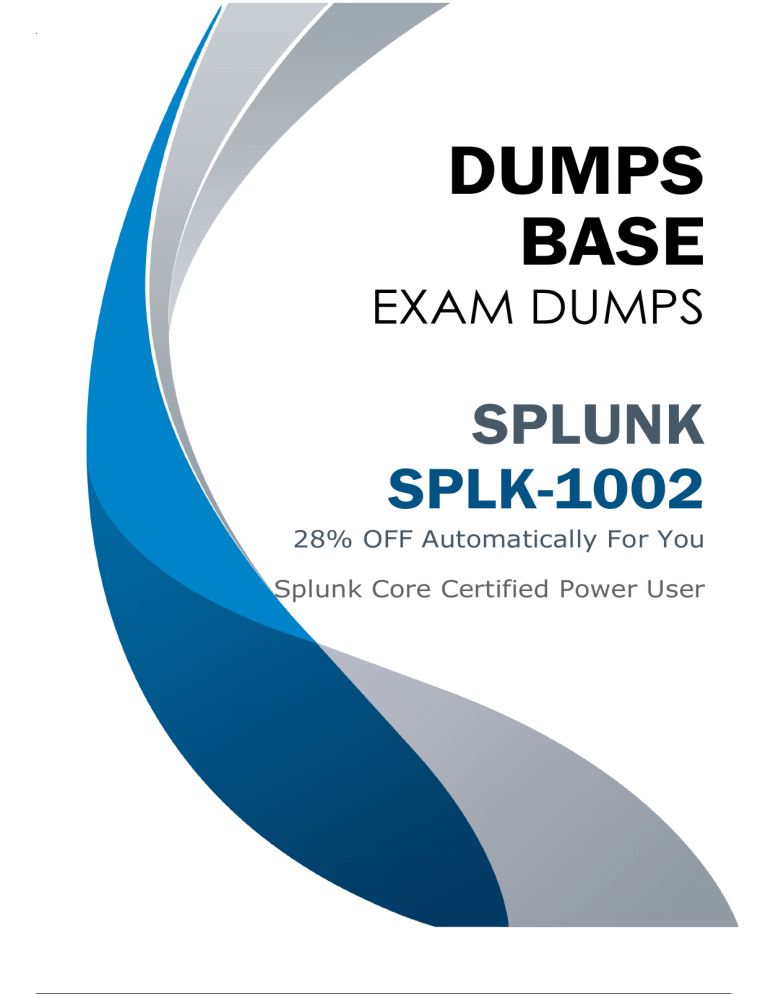
DUMPS
BASE
EXAM DUMPS
SPLUNK
SPLK-1002
28% OFF Automatically For You
Splunk Core Certified Power User
-D
um
ps
B
as
e
1.Which of the following Statements about macros is true? (select all that apply)
A. Arguments are defined at execution time.
B. Arguments are defined when the macro is created.
C. Argument values are used to resolve the search string at execution time.
D. Argument values are used to resolve the search string when the macro is created.
Answer: B, C
Explanation:
A macro is a way to save a commonly used search string as a variable that you can
reuse in other searches1. When you create a macro, you can define arguments that
are placeholders for values that you specify at execution time1. The argument values
are used to resolve the search string when the macro is invoked, not when it is
created1. Therefore, statements B and C are true, while statements A and D are
false.
nk
S
P
LK
-1
00
2
D
um
ps
(V
14
.0
2)
to
O
bt
ai
n
10
0%
A
ch
ie
ve
m
en
t
2.What is required for a macro to accept three arguments?
A. The macro's name ends with (3).
B. The macro's name starts with (3).
C. The macro's argument count setting is 3 or more.
D. Nothing, all macros can accept any number of arguments.
Answer: A
Explanation:
To create a macro that accepts arguments, you must include the number of
arguments in parentheses at the end of the macro name1. For example, my_macro(3)
is a macro that accepts three arguments. The number of arguments in the macro
name must match the number of arguments in the definition1. Therefore, option A is
correct, while options B, C and D are incorrect.
E
xc
el
le
nt
S
pl
u
3.Which of the following statements describes POST workflow actions?
A. POST workflow actions are always encrypted.
B. POST workflow actions cannot use field values in their URI.
C. POST workflow actions cannot be created on custom sourcetypes.
D. POST workflow actions can open a web page in either the same window or a new.
Answer: D
Explanation:
A workflow action is a link that appears when you click an event field value in your
search results1. A workflow action can open a web page or run another search based
on the field value1. There are two types of workflow actions: GET and POST1. A GET
workflow action appends the field value to the end of a URI and opens it in a web
browser1. A POST workflow action sends the field value as part of an HTTP request
to a web server1. You can configure a workflow action to open a web page in either
the same window or a new window1. Therefore, option D is correct, while options A, B
and C are incorrect.
(V
14
.0
2)
to
O
bt
ai
n
10
0%
A
ch
ie
ve
m
en
t
-D
um
ps
B
as
e
4.Which of the following searches show a valid use of macro? (Select all that apply)
A. index=main source=mySource oldField=* |'makeMyField(oldField)'| table _time
newField
B. index=main source=mySource oldField=* | stats if('makeMyField(oldField)') | table
_time newField
C. index=main source=mySource oldField=* | eval newField='makeMyField(oldField)'|
table _time newField
D. index=main source=mySource oldField=* | "'newField('makeMyField(oldField)')'" |
table _time newField
Answer: A, C
Explanation:
Reference: https://answers.splunk.com/answers/574643/field-showing-an-additionaland-not-visible-value-1.html
To use a macro in a search, you must enclose the macro name and any arguments in
single quotation marks1. For example, 'my_macro(arg1,arg2)' is a valid way to use a
macro with two arguments. You can use macros anywhere in your search string
where you would normally use a search command or expression1. Therefore, options
A and C are valid searches that use macros, while options B and D are invalid
because they do not enclose the macros in single quotation marks.
E
xc
el
le
nt
S
pl
u
nk
S
P
LK
-1
00
2
D
um
ps
5.Which of the following workflow actions can be executed from search results?
(select all that apply)
A. GET
B. POST
C. LOOKUP
D. Search
Answer: A, B, D
Explanation:
As mentioned before, there are two types of workflow actions: GET and POST1. Both
types of workflow actions can be executed from search results by clicking on an event
field value that has a workflow action configured for it1. Another type of workflow
action is Search, which runs another search based on the field value1. Therefore,
options A, B and D are correct, while option C is incorrect because LOOKUP is not a
type of workflow action.
6.Which of the following is the correct way to use the data model command to search
field in the data model within the web dataset?
A. | datamodel web search | filed web *
ps
B
as
e
B. | Search datamodel web web | filed web*
C. | datamodel web web field | search web*
D. Datamodel=web | search web | filed web*
Answer: A
Explanation:
The data model command allows you to run searches on data models that have been
accelerated1. The syntax for using the data model command is | datamodel
<model_name> <dataset_name> [search <search_string>]1. Therefore, option A is
the correct way to use the data model command to search fields in the data model
within the web dataset. Options B and C are incorrect because they do not follow the
syntax for the data model command. Option D is incorrect because it does not use the
data model command at all.
E
xc
el
le
nt
S
pl
u
nk
S
P
LK
-1
00
2
D
um
ps
(V
14
.0
2)
to
O
bt
ai
n
10
0%
A
ch
ie
ve
m
en
t
-D
um
7.Which of the following searches will return events contains a tag name Privileged?
A. Tag= Priv
B. Tag= Pri*
C. Tag= Priv*
D. Tag= Privileged
Answer: B
Explanation:
Reference:
https://docs.splunk.com/Documentation/PCI/4.1.0/Install/PrivilegedUserActivity
A tag is a descriptive label that you can apply to one or more fields or field values in
your events1. You can use tags to simplify your searches by replacing long or
complex field names or values with short and simple tags1. To search for events that
contain a tag name, you can use the tag keyword followed by an equal sign and the
tag name1. You can also use wildcards (*) to match partial tag names1. Therefore,
option B is correct because it will return events that contain a tag name that starts
with Pri. Options A and D are incorrect because they will only return events that
contain an exact tag name match. Option C is incorrect because it will return events
that contain a tag name that starts with Priv, not Privileged.
8.Which of the following statements describes this search?
sourcetype=access_combined I transaction JSESSIONID | timechart avg (duration)
A. This is a valid search and will display a timechart of the average duration, of each
transaction event.
B. This is a valid search and will display a stats table showing the maximum pause
among transactions.
C. No results will be returned because the transaction command must include the
startswith and endswith options.
D. No results will be returned because the transaction command must be the last
ve
m
en
t
-D
um
ps
B
as
e
command used in the search pipeline.
Answer: A
Explanation:
This search uses the transaction command to group events that share a common
value for JSESSIONID into transactions1. The transaction command assigns a
duration field to each transaction, which is the difference between the latest and
earliest timestamps of the events in the transaction1. The search then uses the
timechart command to create a time-series chart of the average duration of each
transaction1. Therefore, option A is correct because it describes the search
accurately. Option B is incorrect because the search does not use the stats command
or the pause field. Option C is incorrect because the transaction command does not
require the startswith and endswith options, although they can be used to specify how
to identify the beginning and end of a transaction1. Option D is incorrect because the
transaction command does not have to be the last command in the search pipeline,
although it is often used near the end of a search1.
E
xc
el
le
nt
S
pl
u
nk
S
P
LK
-1
00
2
D
um
ps
(V
14
.0
2)
to
O
bt
ai
n
10
0%
A
ch
ie
9.Calculated fields can be based on which of the following?
A. Tags
B. Extracted fields
C. Output fields for a lookup
D. Fields generated from a search string
Answer: B
Explanation:
Reference:
https://docs.splunk.com/Documentation/Splunk/8.0.3/Knowledge/definecalcfields
A calculated field is a field that you create based on the value of another field or
fields1. You can use calculated fields to enrich your data with additional information or
to transform your data into a more useful format1. Calculated fields can be based on
extracted fields, which are fields that are extracted from your raw data using various
methods such as regular expressions, delimiters, or key-value pairs1. Therefore,
option B is correct, while options A, C and D are incorrect because tags, output fields
for a lookup, and fields generated from a search string are not types of extracted
fields.
10.Based on the macro definition shown below, what is the correct way to execute the
macro in a search string?
e
as
B
ps
um
-D
t
en
ve
m
ie
ch
A
10
0%
E
xc
el
le
nt
S
pl
u
nk
S
P
LK
-1
00
2
D
um
ps
(V
14
.0
2)
to
O
bt
ai
n
A. Convert_sales (euro, , 79)”
B. Convert_sales (euro, , .79)
C. Convert_sales ($euro,$$,s79$
D. Convert_sales ($euro, $$,S,79$)
Answer: B
Explanation:
Reference:
https://docs.splunk.com/Documentation/Splunk/8.0.3/Knowledge/Usesearchmacros
The correct way to execute the macro in a search string is to use the format
macro_name($arg1$, $arg2$, ...) where $arg1$, $arg2$, etc. are the arguments for
the macro. In this case, the macro name is convert_sales and it takes three
arguments: currency, symbol, and rate. The arguments are enclosed in dollar signs
and separated by commas. Therefore, the correct way to execute the macro is
convert_sales($euro$, $$, .79).
11.When multiple event types with different color values are assigned to the same
event, what determines the color displayed for the events?
A. Rank
B. Weight
C. Priority
D. Precedence
Answer: C
Explanation:
Reference: https://docs.splunk.com/Documentation/SplunkCloud/8.0.2003/Knowledge
/Defineeventtypes When multiple event types with different color values are assigned
to the same event, the color displayed for the events is determined by the priority of
the event types. The priority is a numerical value that indicates how important an
event type is. The higher the priority, the more important the event type. The event
type with the highest priority will determine the color of the event.
nk
S
P
LK
-1
00
2
D
um
ps
(V
14
.0
2)
to
O
bt
ai
n
10
0%
A
ch
ie
ve
m
en
t
-D
um
ps
B
as
e
12.Which of the following statements describes the command below (select all that
apply)
Sourcetype=access_combined | transaction JSESSIONID
A. An additional filed named maxspan is created.
B. An additional field named duration is created.
C. An additional field named eventcount is created.
D. Events with the same JSESSIONID will be grouped together into a single event.
Answer: B, C, D
Explanation:
The command sourcetype=access_combined | transaction JSESSIONID does three
things:
It filters the events by the sourcetype access_combined, which is a predefined
sourcetype for Apache web server logs.
It groups the events by the field JSESSIONID, which is a unique identifier for each
user session.
It creates a single event from each group of events that share the same JSESSIONID
value. This single event will have some additional fields created by the transaction
command, such as duration, eventcount, and startime.
Therefore, the statements B, C, and D are true.
E
xc
el
le
nt
S
pl
u
13.Which of the following can be used with the eval command tostring function (select
all that apply)
A. ‘’hex’’
B. ‘’commas’’
C. ‘’Decimal’’
D. ‘’duration’’
Answer: A, B, D
Explanation:
https://docs.splunk.com/Documentation/Splunk/8.1.0/SearchReference/ConversionFu
nctions#tostri ng.28X.2CY.29
The tostring function in the eval command converts a numeric value to a string value.
It can take an optional second argument that specifies the format of the string value.
Some of the possible formats are:
hex: converts the numeric value to a hexadecimal string.
commas: adds commas to separate thousands in the numeric value.
duration: converts the numeric value to a human-readable duration string, such as
“2h 3m 4s”.
Therefore, the formats A, B, and D can be used with the tostring function.
.0
2)
to
O
bt
ai
n
10
0%
A
ch
ie
ve
m
en
t
-D
um
ps
B
as
e
14.Which of the following statements about tags is true?
A. Tags are case insensitive.
B. Tags are created at index time.
C. Tags can make your data more understandable.
D. Tags are searched by using the syntax tag:: <fieldneme>
Answer: C
Explanation:
Tags are aliases or alternative names for field values in Splunk. They can make your
data more understandable by using common or descriptive terms instead of cryptic or
technical terms. For example, you can tag a field value such as “200” with “OK” or
“success” to indicate that it is a HTTP status code for a successful request. Tags are
case sensitive, meaning that “OK” and “ok” are different tags. Tags are created at
search time, meaning that they are applied when you run a search on your data. Tags
are searched by using the syntax tag::<tagname>, where <tagname> is the name of
the tag you want to search for.
E
xc
el
le
nt
S
pl
u
nk
S
P
LK
-1
00
2
D
um
ps
(V
14
15.Which of the following statements about data models and pivot are true? (select all
that apply)
A. They are both knowledge objects.
B. Data models are created out of datasets called pivots.
C. Pivot requires users to input SPL searches on data models.
D. Pivot allows the creation of data visualizations that present different aspects of a
data model.
Answer: D
Explanation:
Data models and pivot are both knowledge objects in Splunk that allow you to analyze
and visualize your data in different ways. Data models are collections of datasets that
represent your data in a structured and hierarchical way. Data models define how
your data is organized into objects and fields. Pivot is a user interface that allows you
to create data visualizations that present different aspects of a data model. Pivot does
not require users to input SPL searches on data models, but rather lets them select
options from menus and forms. Data models are not created out of datasets called
pivots, but rather pivots are created from datasets in data models.
16.When using the Field Extractor (FX), which of the following delimiters will work?
bt
ai
n
10
0%
A
ch
ie
ve
m
en
t
-D
um
ps
B
as
e
(select all that apply)
A. Tabs
B. Pipes
C. Colons
D. Spaces
Answer: A, B, D
Explanation:
Reference:
https://docs.splunk.com/Documentation/Splunk/8.0.3/Knowledge/FXSelectMethodste
p https://community.splunk.com/t5/Splunk-Search/Field-Extraction-Separate-onColon/m-p/29751
The Field Extractor (FX) is a tool that helps you extract fields from your data using
delimiters or regular expressions. Delimiters are characters or strings that separate
fields in your data.
Some of the delimiters that will work with FX are:
Tabs: horizontal spaces that align text in columns.
Pipes: vertical bars that often indicate logical OR operations.
Spaces: blank characters that separate words or symbols.
Therefore, the delimiters A, B, and D will work with FX.
E
xc
el
le
nt
S
pl
u
nk
S
P
LK
-1
00
2
D
um
ps
(V
14
.0
2)
to
O
17.Which of the following describes the Splunk Common Information Model (CIM) addon?
A. The CIM add-on uses machine learning to normalize data.
B. The CIM add-on contains dashboards that show how to map data.
C. The CIM add-on contains data models to help you normalize data.
D. The CIM add-on is automatically installed in a Splunk environment.
Answer: C
Explanation:
The Splunk Common Information Model (CIM) add-on is a Splunk app that contains
data models to help you normalize data from different sources and formats. The CIM
add-on defines a common and consistent way of naming and categorizing fields and
events in Splunk. This makes it easier to correlate and analyze data across different
domains, such as network, security, web, etc. The CIM add-on does not use machine
learning to normalize data, but rather relies on predefined field names and values.
The CIM add-on does not contain dashboards that show how to map data, but rather
provides documentation and examples on how to use the data models. The CIM addon is not automatically installed in a Splunk environment, but rather needs to be
downloaded and installed from Splunkbase.
18.What does the transaction command do?
A. Groups a set of transactions based on time.
ve
m
en
t
-D
um
ps
B
as
e
B. Creates a single event from a group of events.
C. Separates two events based on one or more values.
D. Returns the number of credit card transactions found in the event logs.
Answer: B
Explanation:
The transaction command is a search command that creates a single event from a
group of events that share some common characteristics. The transaction command
can group events based on fields, time, or both. The transaction command can also
create some additional fields for each transaction, such as duration, eventcount,
startime, etc. The transaction command does not group a set of transactions based
on time, but rather groups a set of events into a transaction based on time. The
transaction command does not separate two events based on one or more values,
but rather joins multiple events based on one or more values. The transaction
command does not return the number of credit card transactions found in the event
logs, but rather creates transactions from the events that match the search criteria.
E
xc
el
le
nt
S
pl
u
nk
S
P
LK
-1
00
2
D
um
ps
(V
14
.0
2)
to
O
bt
ai
n
10
0%
A
ch
ie
19.Which of the following statements describe data model acceleration? (select all
that apply)
A. Root events cannot be accelerated.
B. Accelerated data models cannot be edited.
C. Private data models cannot be accelerated.
D. You must have administrative permissions or the accelerate_dacamodel capability
to accelerate a data model.
Answer: B, C, D
Explanation:
Data model acceleration is a feature that speeds up searches on data models by
creating and storing summaries of the data model datasets1. To enable data model
acceleration, you must have administrative permissions or the accelerate_datamodel
capability1. Therefore, option D is correct. Accelerated data models cannot be edited
unless you disable the acceleration first1. Therefore, option B is correct. Private data
models cannot be accelerated because they are not visible to other users1.
Therefore, option C is correct. Root events can be accelerated as long as they are not
based on a search string1. Therefore, option A is incorrect.
20.A user wants to convert numeric field values to strings and also to sort on those
values.
Which command should be used first, the eval or the sort?
A. It doesn't matter whether eval or sort is used first.
B. Convert the numeric to a string with eval first, then sort.
C. Use sort first, then convert the numeric to a string with eval.
D. You cannot use the sort command and the eval command on the same field.
Answer: C
Explanation:
The eval command is used to create new fields or modify existing fields based on an
expression2. The sort command is used to sort the results by one or more fields in
ascending or descending order2. If you want to convert numeric field values to strings
and also sort on those values, you should use the sort command first, then use the
eval command to convert the values to strings2. This way, the sort command will use
the original numeric values for sorting, rather than the converted string values which
may not sort correctly. Therefore, option C is correct, while options A, B and D are
incorrect.
E
xc
el
le
nt
S
pl
u
nk
S
P
LK
-1
00
2
D
um
ps
(V
14
.0
2)
to
O
bt
ai
n
10
0%
A
ch
ie
ve
m
en
t
-D
um
ps
B
as
e
21.The Field Extractor (FX) is used to extract a custom field. A report can be created
using this custom field. The created report can then be shared with other people in
the organization.
If another person in the organization runs the shared report and no results are
returned, why might this be? (select all that apply)
A. Fast mode is enabled.
B. The dashboard is private.
C. The extraction is privateD. The person in the organization running the report does not have access to the
index.
Answer: C, D
Explanation:
The Field Extractor (FX) is a tool that helps you extract fields from your events using a
graphical interface2. You can create a report using a custom field extracted by the FX
and share it with other users in your organization2. However, if another user runs the
shared report and no results are returned, there could be two possible reasons. One
reason is that the extraction is private, which means that only you can see and use
the extracted field2. To make the extraction available to other users, you need to
make it global or app-level2. Therefore, option C is correct. Another reason is that the
other user does not have access to the index where the events are stored2. To fix this
issue, you need to grant the appropriate permissions to the other user for the index2.
Therefore, option D is correct. Options A and B are incorrect because they are not
related to the field extraction or the report.
22.Which of the following data model are included In the Splunk Common Information
Model (CIM) add-on? (select all that apply)
A. Alerts
B. Email
C. Database
D. User permissions
Answer: A, B, C
Explanation:
Reference: https://docs.splunk.com/Documentation/CIM/4.15.0/User/Overview
The Splunk Common Information Model (CIM) add-on is a collection of pre-built data
models and knowledge objects that help you normalize your data from different
sources and make it easier to analyze and report on it3. The CIM add-on includes
several data models that cover various domains such as Alerts, Email, Database,
Network Traffic, Web and more3. Therefore, options A, B and C are correct because
they are names of some of the data models included in the CIM add-on. Option D is
incorrect because User permissions is not a name of a data model in the CIM add-on.
E
xc
el
le
nt
S
pl
u
nk
S
P
LK
-1
00
2
D
um
ps
(V
14
.0
2)
to
O
bt
ai
n
10
0%
A
ch
ie
ve
m
en
t
-D
um
ps
B
as
e
23.A field alias has been created based on an original field. A search without any
transforming commands is then executed in Smart Mode.
Which field name appears in the results?
A. Both will appear in the All Fields list, but only if the alias is specified in the search.
B. Both will appear in the Interesting Fields list, but only if they appear in at least 20
percent of events.
C. The original field only appears in All Fields list and the alias only appears in the
Interesting Fields list.
D. The alias only appears in the All Fields list and the original field only appears in the
Interesting Fields list.
Answer: B
Explanation:
A field alias is a way to assign an alternative name to an existing field without
changing the original field name or value2. You can use field aliases to make your
field names more consistent or descriptive across different sources or sourcetypes2.
When you run a search without any transforming commands in Smart Mode, Splunk
automatically identifies and displays interesting fields in your results2. Interesting
fields are fields that appear in at least 20 percent of events or have high variability
among values2. If you have created a field alias based on an original field, both the
original field name and the alias name will appear in the Interesting Fields list if they
meet these criteria2. However, only one of them will appear in each event depending
on which one you have specified in your search string2. Therefore, option B is correct,
while options A, C and D are incorrect.
24.When performing a regular expression (regex) field extraction using the Field
Extractor (FX), what happens when the require option is used?
A. The regex can no longer be edited.
B. The field being extracted will be required for all future events.
C. The events without the required field will not display in searches.
D. Only events with the required string will be included in the extraction.
Answer: D
Explanation:
The Field Extractor (FX) allows you to use regular expressions (regex) to extract
fields from your events using a graphical interface or by manually editing the regex2.
When you use the FX to perform a regex field extraction, you can use the require
option to specify a string that must be present in an event for it to be included in the
extraction2. This way, you can filter out events that do not contain the required string
and focus on the events that are relevant for your extraction2. Therefore, option D is
correct, while options A, B and C are incorrect.
nk
S
P
LK
-1
00
2
D
um
ps
(V
14
.0
2)
to
O
bt
ai
n
10
0%
A
ch
ie
ve
m
en
t
-D
um
ps
B
as
e
25.Which group of users would most likely use pivots?
A. Users
B. Architects
C. Administrators
D. Knowledge Managers
Answer: A
Explanation:
Reference:
https://docs.splunk.com/Documentation/Splunk/8.0.3/Pivot/IntroductiontoPivot
A pivot is a tool that allows you to create reports and dashboards using data models
without writing any SPL commands2. You can use pivots to explore, filter, split and
visualize your data using a graphical interface2. Pivots are designed for users who
want to analyze and report on their data without having to learn the SPL syntax or the
underlying structure of the data2. Therefore, option A is correct, while options B, C
and D are incorrect because they are not the typical group of users who would use
pivots.
E
xc
el
le
nt
S
pl
u
26.When using timechart, how many fields can be listed after a by clause?
A. because timechart doesn't support using a by clause.
B. because _time is already implied as the x-axis.
C. because one field would represent the x-axis and the other would represent the yaxis.
D. There is no limit specific to timechart.
Answer: B
Explanation:
The timechart command is used to create a time-series chart of statistical values
based on your search results2. You can use the timechart command with a by clause
to split the results by one or more fields and create multiple series in the chart2.
However, you can only list one field after the by clause when using the timechart
command because _time is already implied as the x-axis of the chart2. Therefore,
option B is correct, while options A, C and D are incorrect.
to
O
bt
ai
n
10
0%
A
ch
ie
ve
m
en
t
-D
um
ps
B
as
e
27.What is the correct syntax to search for a tag associated with a value on a specific
fields?
A. Tag-<field?
B. Tag<filed(tagname.)
C. Tag=<filed>::<tagname>
D. Tag::<filed>=<tagname>
Answer: D
Explanation:
Reference: https://docs.splunk.com/Documentation/Splunk/8.0.3/Knowledge/Taganda
liasfieldvaluesinSplunkW eb
A tag is a descriptive label that you can apply to one or more fields or field values in
your events2. You can use tags to simplify your searches by replacing long or
complex field names or values with short and simple tags2. To search for a tag
associated with a value on a specific field, you can use the following syntax:
tag::<field>=<tagname>2. For example, tag::status=error will search for events where
the status field has a tag named error. Therefore, option D is correct, while options A,
B and C are incorrect because they do not follow the correct syntax for searching
tags.
E
xc
el
le
nt
S
pl
u
nk
S
P
LK
-1
00
2
D
um
ps
(V
14
.0
2)
28.What functionality does the Splunk Common Information Model (CIM) rely on to
normalize fields with different names?
A. Macros.
B. Field aliases.
C. The rename command.
D. CIM does not work with different names for the same field.
Answer: B
Explanation:
The Splunk Common Information Model (CIM) add-on helps you normalize your data
from different sources and make it easier to analyze and report on it3. One of the
functionalities that the CIM add-on relies on to normalize fields with different names is
field aliases3. Field aliases allow you to assign an alternative name to an existing field
without changing the original field name or value2. By using field aliases, you can
map different field names from different sources or sourcetypes to a common field
name that conforms to the CIM standard3. Therefore, option B is correct, while
options A, C and D are incorrect.
29.When should you use the transaction command instead of the scats command?
A. When you need to group on multiple values.
B. When duration is irrelevant in search results..
-D
um
ps
B
as
e
C. When you have over 1000 events in a transaction.
D. When you need to group based on start and end constraints.
Answer: D
Explanation:
The transaction command is used to group events into transactions based on some
common characteristics, such as fields, time, or both. The transaction command can
also specify start and end constraints for the transactions, such as a field value that
indicates the beginning or the end of a transaction. The stats command is used to
calculate summary statistics on the events, such as count, sum, average, etc. The
stats command cannot group events based on start and end constraints, but only on
fields or time buckets. Therefore, the transaction command should be used instead of
the stats command when you need to group events based on start and end
constraints.
E
xc
el
le
nt
S
pl
u
nk
S
P
LK
-1
00
2
D
um
ps
(V
14
.0
2)
to
O
bt
ai
n
10
0%
A
ch
ie
ve
m
en
t
30.Which of the following statements describes field aliases?
A. Field alias names replace the original field name.
B. Field aliases can be used in lookup file definitions.
C. Field aliases only normalize data across sources and sourcetypes.
D. Field alias names are not case sensitive when used as part of a search.
Answer: B
Explanation:
Field aliases are alternative names for fields in Splunk. Field aliases can be used to
normalize data across different sources and sourcetypes that have different field
names for the same concept. For example, you can create a field alias for src_ip that
maps to clientip, source_address, or any other field name that represents the source
IP address in different sourcetypes. Field aliases can also be used in lookup file
definitions to map fields in your data to fields in the lookup file. For example, you can
use a field alias for src_ip to map it to ip_address in a lookup file that contains
geolocation information for IP addresses. Field alias names do not replace the original
field name, but rather create a copy of the field with a different name. Field alias
names are case sensitive when used as part of a search, meaning that src_ip and
SRC_IP are different fields.
31.What does the following search do?
A. Creates a table of the total count of users and split by corndogs.
B. Creates a table of the total count of mysterymeat corndogs split by user.
C. Creates a table with the count of all types of corndogs eaten split by user.
D. Creates a table that groups the total number of users by vegetarian corndogs.
as
e
Answer: B
Explanation:
The search string below creates a table of the total count of mysterymeat corndogs
split by user. | stats count by user | where corndog=mysterymeat.
The search string does the following:
It uses the stats command to calculate the count of events for each value of the user
field. The stats command creates a table with two columns: user and count.
It uses the where command to filter the results by the value of the corndog field. The
where command only keeps the rows where corndog equals mysterymeat.
Therefore, the search string creates a table of the total count of mysterymeat
corndogs split by user.
E
xc
el
le
nt
S
pl
u
nk
S
P
LK
-1
00
2
D
um
ps
(V
14
.0
2)
to
O
bt
ai
n
10
0%
A
ch
ie
ve
m
en
t
-D
um
ps
B
32.Which of the following statements describes Search workflow actions?
A. By default. Search workflow actions will run as a real-time search.
B. Search workflow actions can be configured as scheduled searches,
C. The user can define the time range of the search when created the workflow
action.
D. Search workflow actions cannot be configured with a search string that includes
the transaction command
Answer: C
Explanation:
Search workflow actions are custom actions that run a search when you click on a
field value in your search results. Search workflow actions can be configured with
various options, such as label name, search string, time range, app context, etc. One
of the options is to define the time range of the search when creating the workflow
action. You can choose from predefined time ranges, such as Last 24 hours, Last 7
days, etc., or specify a custom time range using relative or absolute time modifiers.
Search workflow actions do not run as real-time searches by default, but rather use
the same time range as the original search unless specified otherwise. Search
workflow actions cannot be configured as scheduled searches, as they are only
triggered by user interaction. Search workflow actions can be configured with any
valid search string that includes any search command, such as transaction.
33.What do events in a transaction have In common?
A. All events In a transaction must have the same timestamp.
B. All events in a transaction must have the same sourcetype.
C. All events in a transaction must have the exact same set of fields.
D. All events in a transaction must be related by one or more fields.
Answer: D
Explanation:
Reference:
https://docs.splunk.com/Documentation/Splunk/8.0.3/Knowledge/Abouttransactions
A transaction is a group of events that share some common characteristics, such as
fields, time, or both. A transaction can be created by using the transaction command
or by defining an event type with transactiontype=true in props.conf. Events in a
transaction have one or more fields in common that relate them to each other. For
example, you can create a transaction based on JSESSIONID, which is a unique
identifier for each user session in web logs. Events in a transaction do not have to
have the same timestamp, sourcetype, or exact same set of fields. They only have to
share one or more fields that define the transaction.
E
xc
el
le
nt
S
pl
u
nk
S
P
LK
-1
00
2
D
um
ps
(V
14
.0
2)
to
O
bt
ai
n
10
0%
A
ch
ie
ve
m
en
t
-D
um
ps
B
as
e
34.Which of the following statements describe GET workflow actions?
A. GET workflow actions must be configured with POST arguments.
B. Configuration of GET workflow actions includes choosing a sourcetype.
C. Label names for GET workflow actions must include a field name surrounded by
dollar signs.
D. GET workflow actions can be configured to open the URT link in the current
window or in a new window
Answer: D
Explanation:
GET workflow actions are custom actions that open a URL link when you click on a
field value in your search results. GET workflow actions can be configured with
various options, such as label name, base URL, URI parameters, app context, etc.
One of the options is to choose whether to open the URL link in the current window or
in a new window. GET workflow actions do not have to be configured with POST
arguments, as they use GET method to send requests to web servers. Configuration
of GET workflow actions does not include choosing a sourcetype, as they do not
generate any data in Splunk. Label names for GET workflow actions must include a
field name surrounded by dollar signs, as this indicates the field value that will be
used to replace the variable in the URL link.
35.Data model are composed of one or more of which of the following datasets?
(Select all that apply.)
A. Events datasets
B. Search datasets
C. Transaction datasets
D. Any child of event, transaction, and search datasets
Answer: A, B, C
Explanation:
Reference:
https://docs.splunk.com/Documentation/Splunk/8.0.3/Knowledge/Aboutdatamodels
Data models are collections of datasets that represent your data in a structured and
ps
B
as
e
hierarchical way. Data models define how your data is organized into objects and
fields.
Data models can be composed of one or more of the following datasets:
Events datasets: These are the base datasets that represent raw events in Splunk.
Events datasets can be filtered by constraints, such as search terms, sourcetypes,
indexes, etc.
Search datasets: These are derived datasets that represent the results of a search on
events or other datasets. Search datasets can use any search command, such as
stats, eval, rex, etc., to transform the data.
Transaction datasets: These are derived datasets that represent groups of events that
are related by fields, time, or both. Transaction datasets can use the transaction
command or event types with transaction type=true to create transactions.
E
xc
el
le
nt
S
pl
u
nk
S
P
LK
-1
00
2
D
um
ps
(V
14
.0
2)
to
O
bt
ai
n
10
0%
A
ch
ie
ve
m
en
t
-D
um
36.Which are valid ways to create an event type? (select all that apply)
A. By using the searchtypes command in the search bar.
B. By editing the event_type stanza in the props.conf file.
C. By going to the Settings menu and clicking Event Types > New.
D. By selecting an event in search results and clicking Event Actions > Build Event
Type.
Answer: C, D
Explanation:
Event types are custom categories of events that are based on search criteria. Event
types can be used to label events with meaningful names, such as error, success,
login, logout, etc. Event types can also be used to create transactions, alerts, reports,
dashboards, etc. Event types can be created in two ways:
By going to the Settings menu and clicking Event Types > New. This will open a form
where you can enter the name, description, search string, app context, and tags for
the event type.
By selecting an event in search results and clicking Event Actions > Build Event Type.
This will open a dialog box where you can enter the name and description for the
event type. The search string will be automatically populated based on the selected
event.
Event types cannot be created by using the searchtypes command in the search bar,
as this command does not exist in Splunk. Event types can also be created by editing
the event_type stanza in the transforms.conf file, not the props.conf file.
37.Which of the following statements describe the search string below?
| datamodel Application_State All_Application_State search
A. Evenrches would return a report of sales by state.
B. Events will be returned from the data model named Application_State.
C. Events will be returned from the data model named All_Application_state.
bt
ai
n
10
0%
A
ch
ie
ve
m
en
t
-D
um
ps
B
as
e
D. No events will be returned because the pipe should occur after the datamodel
command
Answer: B
Explanation:
The search string below returns events from the data model named
Application_State.
| datamodel Application_State All_Application_State search
The search string does the following:
It uses the datamodel command to access a data model in Splunk. The datamodel
command takes two arguments: the name of the data model and the name of the
dataset within the data model. It specifies the name of the data model as
Application_State. This is a predefined data model in Splunk that contains information
about web applications.
It specifies the name of the dataset as All_Application_State. This is a root dataset in
the data model that contains all events from all child datasets.
It uses the search command to filter and transform the events from the dataset. The
search command can use any search criteria or command to modify the results.
Therefore, the search string returns events from the data model named
Application_State.
E
xc
el
le
nt
S
pl
u
nk
S
P
LK
-1
00
2
D
um
ps
(V
14
.0
2)
to
O
38.What is the relationship between data models and pivots?
A. Data models provide the datasets for pivots.
B. Pivots and data models have no relationship.
C. Pivots and data models are the same thing.
D. Pivots provide the datasets for data models.
Answer: A
Explanation:
The relationship between data models and pivots is that data models provide the
datasets for pivots. Data models are collections of datasets that represent your data
in a structured and hierarchical way. Data models define how your data is organized
into objects and fields. Pivots are user interfaces that allow you to create data
visualizations that present different aspects of a data model. Pivots let you select
options from menus and forms to create charts, tables, maps, etc., without writing any
SPL code. Pivots use datasets from data models as their source of data. Pivots and
data models are not the same thing, as pivots are tools for visualizing data models.
Pivots do not provide datasets for data models, but rather use them as inputs.
Therefore, only statement A is true about the relationship between data models and
pivots.
39.What are the two parts of a root event dataset?
A. Fields and variables.
-D
um
ps
B
as
e
B. Fields and attributes.
C. Constraints and fields.
D. Constraints and lookups.
Answer: C
Explanation:
Reference: https://docs.splunk.com/Documentation/SplunkLight/7.3.5/GettingStarted/
Designdatamodelobjects
A root event dataset is the base dataset for a data model that defines the source or
sources of the data and the constraints and fields that apply to the data1. A root event
dataset has two parts: constraints and fields1. Constraints are filters that limit the data
to a specific index, source, sourcetype, host or search string1. Fields are the
attributes that describe the data and can be extracted, calculated or looked up1.
Therefore, option C is correct, while options A, B and D are incorrect.
E
xc
el
le
nt
S
pl
u
nk
S
P
LK
-1
00
2
D
um
ps
(V
14
.0
2)
to
O
bt
ai
n
10
0%
A
ch
ie
ve
m
en
t
40.In which of the following scenarios is an event type more effective than a saved
search?
A. When a search should always include the same time range.
B. When a search needs to be added to other users' dashboards.
C. When the search string needs to be used in future searches.
D. When formatting needs to be included with the search string.
Answer: C
Explanation:
Reference: https://answers.splunk.com/answers/4993/eventtype-vs-savedsearch.html
An event type is a way to categorize events based on a search string that matches
the events2. You can use event types to simplify your searches by replacing long or
complex search strings with short and simple event type names2. An event type is
more effective than a saved search when the search string needs to be used in future
searches because it allows you to reuse the search string without having to remember
or type it again2. Therefore, option C is correct, while options A, B and D are incorrect
because they are not scenarios where an event type is more effective than a saved
search.
41.How does a user display a chart in stack mode?
A. By using the stack command.
B. By turning on the Use Trellis Layout option.
C. By changing Stack Mode in the Format menu.
D. You cannot display a chart in stack mode, only a timechart.
Answer: C
Explanation:
A chart is a graphical representation of your search results that shows the relationship
between two or more fields2. You can display a chart in stack mode by changing the
Stack Mode option in the Format menu2. Stack mode allows you to stack multiple
series on top of each other in a chart to show the cumulative values of each series2.
Therefore, option C is correct, while options A, B and D are incorrect because they
are not ways to display a chart in stack mode.
nk
S
P
LK
-1
00
2
D
um
ps
(V
14
.0
2)
to
O
bt
ai
n
10
0%
A
ch
ie
ve
m
en
t
-D
um
ps
B
as
e
42.Which of the following statements about event types is true? (select all that apply)
A. Event types can be tagged.
B. Event types must include a time range,
C. Event types categorize events based on a search.
D. Event types can be a useful method for capturing and sharing knowledge.
Answer: A, C, D
Explanation:
Reference: https://www.edureka.co/blog/splunk-events-event-types-and-tags/
As mentioned before, an event type is a way to categorize events based on a search
string that matches the events2. Event types can be tagged, which means that you
can apply descriptive labels to event types and use them in your searches2.
Therefore, option A is correct. Event types categorize events based on a search
string, which means that you can define an event type by specifying a search string
that matches the events you want to include in the event type2. Therefore, option C is
correct. Event types can be a useful method for capturing and sharing knowledge,
which means that you can use event types to organize your data into meaningful
categories and share them with other users in your organization2. Therefore, option D
is correct. Event types do not have to include a time range, which means that you can
create an event type without specifying a time range for the events2. Therefore,
option B is incorrect.
E
xc
el
le
nt
S
pl
u
43.In what order arc the following knowledge objects/configurations applied?
A. Field Aliases, Field Extractions, Lookups
B. Field Extractions, Field Aliases, Lookups
C. Field Extractions, Lookups, Field Aliases
D. Lookups, Field Aliases, Field Extractions
Answer: B
Explanation:
Reference: https://docs.splunk.com/Documentation/Splunk/8.0.3/Knowledge/WhatisS
plunkknowledge
Knowledge objects are entities that you create to add knowledge to your data and
make it easier to search and analyze2. Some examples of knowledge objects are field
extractions, field aliases and lookups2. Field extractions are methods that extract
fields from your raw data using various techniques such as regular expressions,
delimiters or key-value pairs2. Field aliases are ways to assign alternative names to
existing fields without changing the original field names or values2. Lookups are ways
to enrich your data with additional information from external sources such as CSV
files or databases2. The order in which these knowledge objects/configurations are
applied is as follows: field extractions, field aliases and then lookups2. This means
that Splunk first extracts fields from your raw data, then applies any aliases to the
extracted fields and then performs any lookups on the aliased fields2. Therefore,
option B is correct, while options A, C and D are incorrect.
-1
00
2
D
um
ps
(V
14
.0
2)
to
O
bt
ai
n
10
0%
A
ch
ie
ve
m
en
t
-D
um
ps
B
as
e
44.Which of the following knowledge objects represents the output of an eval
expression?
A. Eval fields
B. Calculated fields
C. Field extractions
D. Calculated lookups
Answer: B
Explanation:
Reference: https://docs.splunk.com/Splexicon:Calculatedfield
The eval command is used to create new fields or modify existing fields based on an
expression2. The output of an eval expression is a calculated field, which is a field
that you create based on the value of another field or fields2. You can use calculated
fields to enrich your data with additional information or to transform your data into a
more useful format2. Therefore, option B is correct, while options A, C and D are
incorrect because they are not names of knowledge objects that represent the output
of an eval expression.
E
xc
el
le
nt
S
pl
u
nk
S
P
LK
45.A calculated field maybe based on which of the following?
A. Lookup tables
B. Extracted fields
C. Regular expressions
D. Fields generated within a search string
Answer: B
Explanation:
As mentioned before, a calculated field is a field that you create based on the value of
another field or fields2. A calculated field can be based on extracted fields, which are
fields that are extracted from your raw data using various methods such as regular
expressions, delimiters or key-value pairs2. Therefore, option B is correct, while
options A, C and D are incorrect because they are not types of fields that a calculated
field can be based on.
46.Which of the following eval command function is valid?
as
e
A. Int ()
B. Count ( )
C. Print ()
D. Tostring ()
Answer: D
Explanation:
The eval command supports a number of functions that you can use in your
expressions to perform calculations, conversions, string manipulations and more2.
One of the eval command functions is tostring(), which converts a numeric value to a
string value2. Therefore, option D is correct, while options A, B and C are incorrect
because they are not valid eval command functions.
S
pl
u
nk
S
P
LK
-1
00
2
D
um
ps
(V
14
.0
2)
to
O
bt
ai
n
10
0%
A
ch
ie
ve
m
en
t
-D
um
ps
B
47.Which one of the following statements about the search command is true?
A. It does not allow the use of wildcards.
B. It treats field values in a case-sensitive manner.
C. It can only be used at the beginning of the search pipeline.
D. It behaves exactly like search strings before the first pipe.
Answer: D
Explanation:
Reference: https://docs.splunk.com/Documentation/SplunkCloud/8.0.2003/Search/Us
ethesearchcommand
The search command is used to filter or refine your search results based on a search
string that matches the events2. The search command behaves exactly like search
strings before the first pipe, which means that you can use the same syntax and
operators as you would use in the initial part of your search2. Therefore, option D is
correct, while options A, B and C are incorrect because they are not true statements
about the search command.
E
xc
el
le
nt
48.What does the Splunk Common Information Model (CIM) add-on include? (select
all that apply)
A. Custom visualizations
B. Pre-configured data models
C. Fields and event category tags
D. Automatic data model acceleration
Answer: BC
Explanation:
The Splunk Common Information Model (CIM) add-on is a collection of pre-built data
models and knowledge objects that help you normalize your data from different
sources and make it easier to analyze and report on it3. The CIM add-on includes preconfigured data models that cover various domains such as Alerts, Email, Database,
Network Traffic, Web and more3. Therefore, option B is correct. The CIM add-on also
includes fields and event category tags that define the common attributes and labels
for the data models3. Therefore, option C is correct. The CIM add-on does not include
custom visualizations or automatic data model acceleration. Therefore, options A and
D are incorrect.
.0
2)
to
O
bt
ai
n
10
0%
A
ch
ie
ve
m
en
t
-D
um
ps
B
as
e
49.Which of the following file formats can be extracted using a delimiter field
extraction?
A. CSV
B. PDF
C. XML
D. JSON
Answer: A
Explanation:
A delimiter field extraction is a method of extracting fields from data that uses a
character or a string to separate fields in each event. A delimiter field extraction can
be performed by using the Field Extractor (FX) tool or by editing the props.conf file. A
delimiter field extraction can be applied to any file format that uses a delimiter to
separate fields, such as CSV, TSV, PSV, etc. A CSV file is a comma-separated
values file that uses commas as delimiters. Therefore, a CSV file can be extracted
using a delimiter field extraction.
E
xc
el
le
nt
S
pl
u
nk
S
P
LK
-1
00
2
D
um
ps
(V
14
50.Which of the following statements describes macros?
A. A macro is a reusable search string that must contain the full search.
B. A macro is a reusable search string that must have a fixed time range.
C. A macro Is a reusable search string that may have a flexible time range.
D. A macro Is a reusable search string that must contain only a portion of the search.
Answer: C
Explanation:
Reference:
https://docs.splunk.com/Documentation/Splunk/8.0.3/Knowledge/Definesearchmacros
A macro is a reusable search string that can contain any part of a search, such as
search terms, commands, arguments, etc. A macro can have a flexible time range
that can be specified when the macro is executed. A macro can also have arguments
that can be passed to the macro when it is executed. A macro can be created by
using the Settings menu or by editing the macros.conf file. A macro does not have to
contain the full search, but only the part that needs to be reused. A macro does not
have to have a fixed time range, but can use a relative or absolute time range
modifier. A macro does not have to contain only a portion of the search, but can
contain multiple parts of the search.
bt
ai
n
10
0%
A
ch
ie
ve
m
en
t
-D
um
ps
B
as
e
51.Which of the following statements describe calculated fields? (select all that apply)
A. Calculated fields can be used in the search bar.
B. Calculated fields can be based on an extracted field.
C. Calculated fields can only be applied to host and sourcetype.
D. Calculated fields are shortcuts for performing calculations using the eval
command.
Answer: A, B, D
Explanation:
Reference:
https://docs.splunk.com/Documentation/Splunk/8.0.3/Knowledge/definecalcfields
Calculated fields are fields that are created by performing calculations on existing
fields using the eval command. Calculated fields can be used in the search bar to
filter and transform events based on the calculated values. Calculated fields can also
be based on an extracted field, which is a field that is extracted from raw data using
various methods, such as regex, delimiters, lookups, etc. Calculated fields are not
shortcuts for performing calculations using the eval command, but rather results of
performing calculations using the eval command. Calculated fields can be applied to
any field in Splunk, not only host and sourcetype.
Therefore, statements A, B, and D are true about calculated fields.
E
xc
el
le
nt
S
pl
u
nk
S
P
LK
-1
00
2
D
um
ps
(V
14
.0
2)
to
O
52.Which delimiters can the Field Extractor (FX) detect? (select all that apply)
A. Tabs
B. Pipes
C. Spaces
D. Commas
Answer: B, C, D
Explanation:
Reference:
https://docs.splunk.com/Documentation/Splunk/8.0.3/Knowledge/FXSelectMethodste
p
The Field Extractor (FX) is a tool that helps you extract fields from your data using
delimiters or regular expressions. Delimiters are characters or strings that separate
fields in your data. The FX can detect some common delimiters automatically, such
as pipes (|), spaces ( ), commas (,), semicolons (;), etc. The FX cannot detect tabs (\t)
as delimiters automatically, but you can specify them manually in the FX interface.
53.Which of the following statements is true, especially in large environments?
A. Use the scats command when you next to group events by two or more fields.
B. The stats command is faster and more efficient than the transaction command
C. The transaction command is faster and more efficient than the stats command.
D. Use the transaction command when you want to see the results of a calculation.
ch
ie
ve
m
en
t
-D
um
ps
B
as
e
Answer: B
Explanation:
Reference: https://answers.splunk.com/answers/103/transaction-vs-statscommands.html
The stats command is faster and more efficient than the transaction command,
especially in large environments. The stats command is used to calculate summary
statistics on the events, such as count, sum, average, etc. The stats command can
group events by one or more fields or by time buckets. The stats command does not
create new events from groups of events, but rather creates new fields with statistical
values. The transaction command is used to group events into transactions based on
some common characteristics, such as fields, time, or both. The transaction
command creates new events from groups of events that share one or more fields.
The transaction command also creates some additional fields for each transaction,
such as duration, eventcount, startime, etc. The transaction command is slower and
more resource-intensive than the stats command because it has to process more
data and create more events and fields.
E
xc
el
le
nt
S
pl
u
nk
S
P
LK
-1
00
2
D
um
ps
(V
14
.0
2)
to
O
bt
ai
n
10
0%
A
54.Which of the following are required to create a POST workflow action?
A. Label, URI, search string.
B. XMI attributes, URI, name.
C. Label, URI, post arguments.
D. URI, search string, time range picker.
Answer: C
Explanation:
POST workflow actions are custom actions that send a POST request to a web server
when you click on a field value in your search results. POST workflow actions can be
configured with various options, such as label name, base URL, URI parameters, post
arguments, app context, etc. One of the options that are required to create a POST
workflow action is post arguments. Post arguments are key-value pairs that are sent
in the body of the POST request to provide additional information to the web server.
Post arguments can include field values from your data by using dollar signs around
the field names.
55.Which of the following statements describe the search below? (select all that
apply)
Index=main I transaction clientip host maxspan=30s maxpause=5s
A. Events in the transaction occurred within 5 seconds.
B. It groups events that share the same clientip and host.
C. The first and last events are no more than 5 seconds apart.
D. The first and last events are no more than 30 seconds apart.
Answer: ABD
.0
2)
to
O
bt
ai
n
10
0%
A
ch
ie
ve
m
en
t
-D
um
ps
B
as
e
Explanation:
The search below groups events by two or more fields (clientip and host), creates
transactions with start and end constraints (maxspan=30s and maxpause=5s), and
calculates the duration of each transaction.
index=main | transaction clientip host maxspan=30s maxpause=5s
The search does the following:
It filters the events by the index main, which is a default index in Splunk that contains
all data that is not sent to other indexes.
It uses the transaction command to group events into transactions based on two
fields: clientip and host. The transaction command creates new events from groups of
events that share the same clientip and host values.
It specifies the start and end constraints for the transactions using the maxspan and
maxpause arguments. The maxspan argument sets the maximum time span between
the first and last events in a transaction. The maxpause argument sets the maximum
time span between any two consecutive events in a transaction. In this case, the
maxspan is 30 seconds and the maxpause is 5 seconds, meaning that any
transaction that has a longer time span or pause will be split into multiple
transactions.
It creates some additional fields for each transaction, such as duration, eventcount,
startime, etc. The duration field shows the time span between the first and last events
in a transaction.
E
xc
el
le
nt
S
pl
u
nk
S
P
LK
-1
00
2
D
um
ps
(V
14
56.Given the macro definition below, what should be entered into the Name and
Arguments fileds to correctly configured the macro?
le
nt
S
pl
u
nk
S
P
LK
-1
00
2
D
um
ps
(V
14
.0
2)
to
O
bt
ai
n
10
0%
A
ch
ie
ve
m
en
t
-D
um
ps
B
as
e
A. The macro name is sessiontracker and the arguments are action, JESSIONID.
B. The macro name is sessiontracker(2) and the arguments are action, JESSIONID.
C. The macro name is sessiontracker and the arguments are $action$,
$JESSIONID$.
D. The macro name is sessiontracker(2) and the Arguments are $action$,
$JESSIONID$.
Answer: B
Explanation:
Reference:
https://docs.splunk.com/Documentation/Splunk/8.0.3/Knowledge/Definesearchmacros
The macro definition below shows a macro that tracks user sessions based on two
arguments: action and JSESSIONID.
sessiontracker(2)
The macro definition does the following:
It specifies the name of the macro as sessiontracker. This is the name that will be
used to execute the macro in a search string.
It specifies the number of arguments for the macro as 2. This indicates that the macro
takes two arguments when it is executed.
It specifies the code for the macro as index=main
sourcetype=access_combined_wcookie
action=$action$ JSESSIONID=$JSESSIONID$ | stats count by JSESSIONID. This is
the search string that will be run when the macro is executed. The search string can
contain any part of a search, such as search terms, commands, arguments, etc. The
search string can also include variables for the arguments using dollar signs around
them. In this case, action and JSESSIONID are variables for the arguments that will
be replaced by their values when the macro is executed.
Therefore, to correctly configure the macro, you should enter sessiontracker as the
name and action, JSESSIONID as the arguments. Alternatively, you can use
sessiontracker(2) as the name and leave the arguments blank.
E
xc
el
57.After manually editing; a regular expression (regex), which of the following
statements is true?
A. Changes made manually can be reverted in the Field Extractor (FX) UI.
B. It is no longer possible to edit the field extraction in the Field Extractor (FX) UI.
C. It is not possible to manually edit a regular expression (regex) that was created
using the Field Extractor (FX) UI.
D. The Field Extractor (FX) UI keeps its own version of the field extraction in addition
to the one that was manually edited.
Answer: B
Explanation:
After manually editing a regular expression (regex) that was created using the Field
Extractor (FX) UI, it is no longer possible to edit the field extraction in the FX UI. The
FX UI is a tool that helps you extract fields from your data using delimiters or regular
expressions. The FX UI can generate a regex for you based on your selection of
sample values or you can enter your own regex in the FX UI. However, if you edit the
regex manually in the props.conf file, the FX UI will not be able to recognize the
changes and will not let you edit the field extraction in the FX UI anymore. You will
have to use the props.conf file to make any further changes to the field extraction.
Changes made manually cannot be reverted in the FX UI, as the FX UI does not keep
track of the changes made in the props.conf file. It is possible to manually edit a regex
that was created using the FX UI, as long as you do it in the props.conf file.
Therefore, only statement B is true about manually editing a regex.
S
pl
u
nk
S
P
LK
-1
00
2
D
um
ps
(V
14
.0
2)
to
O
bt
ai
n
10
0%
A
ch
ie
ve
m
en
t
-D
um
ps
B
as
e
58.What does the fillnull command replace null values with, it the value argument is
not specified?
A. 0
B. N/A
C. NaN
D. NULL
Answer: A
Explanation:
Reference: https://answers.splunk.com/answers/653427/fillnull-doesnt-work-withoutspecfying-a-field.html
The fillnull command is a search command that replaces null values with a specified
value or 0 if no value is specified. Null values are values that are missing, empty, or
undefined in Splunk. The fillnull command can replace null values for all fields or for
specific fields. The fillnull command can take an optional argument called value that
specifies the value to replace null values with. If no value argument is specified, the
fillnull command will replace null values with 0 by default.
E
xc
el
le
nt
59.To identify all of the contributing events within a transaction that contains at least
one REJECT event, which syntax is correct?
A. Index-main | REJECT trans sessionid
B. Index-main | transaction sessionid | search REJECT
C. Index=main | transaction sessionid | whose transaction=reject
D. Index=main | transaction sessionid | where transaction=reject’’
Answer: B
Explanation:
The transaction command is used to group events that share a common value for one
or more fields into transactions2. The transaction command assigns a transaction ID
to each group of events and creates new fields such as duration, eventcount and
eventlist for each transaction2. To identify all of the contributing events within a
transaction that contains at least one REJECT event, you can use the following
syntax: index=main | transaction sessionid | search REJECT2. This search will first
group the events by sessionid, then filter out the transactions that do not contain
REJECT in any of their events2. Therefore, option B is correct, while options A, C and
D are incorrect because they do not follow the correct syntax for using the transaction
command or the search command.
(V
14
.0
2)
to
O
bt
ai
n
10
0%
A
ch
ie
ve
m
en
t
-D
um
ps
B
as
e
60.Which of the following actions can the eval command perform?
A. Remove fields from results.
B. Create or replace an existing field.
C. Group transactions by one or more fields.
D. Save SPL commands to be reused in other searches.
Answer: B
Explanation:
The eval command is used to create new fields or modify existing fields based on an
expression2. The eval command can perform various actions such as calculations,
conversions, string manipulations and more2. One of the actions that the eval
command can perform is to create or replace an existing field with a new value based
on an expression2. For example, | eval status=if(status="200","OK","ERROR") will
create or replace the status field with either OK or ERROR depending on the original
value of status2. Therefore, option B is correct, while options A, C and D are incorrect
because they are not actions that the eval command can perform.
E
xc
el
le
nt
S
pl
u
nk
S
P
LK
-1
00
2
D
um
ps
61.Which of the following statements describe the Common Information Model (CIM)?
(select all that apply)
A. CIM is a methodology for normalizing data.
B. CIM can correlate data from different sources.
C. The Knowledge Manager uses the CIM to create knowledge objects.
D. CIM is an app that can coexist with other apps on a single Splunk deployment.
Answer: A, B, C
Explanation:
Reference: https://docs.splunk.com/Documentation/CIM/4.15.0/User/Overview
The Common Information Model (CIM) is a methodology for normalizing data from
different sources and making it easier to analyze and report on it3. The CIM defines a
common set of fields and tags for various domains such as Alerts, Email, Database,
Network Traffic, Web and more3. One of the statements that describe the CIM is that
it is a methodology for normalizing data, which means that it provides a standard way
to name and structure data from different sources so that they can be compared and
correlated3. Therefore, option A is correct. Another statement that describes the CIM
is that it can correlate data from different sources, which means that it enables you to
run searches and reports across data from different sources that share common fields
and tags3. Therefore, option B is correct. Another statement that describes the CIM is
that the Knowledge Manager uses the CIM to create knowledge objects, which means
that the person who is responsible for creating and managing knowledge objects such
as data models, field aliases, tags and event types can use the CIM as a guide to
make their knowledge objects consistent and compatible with other apps and addons3. Therefore, option C is correct. Option D is incorrect because it does not
describe the CIM but rather one of its components.
E
xc
el
le
nt
S
pl
u
nk
S
P
LK
-1
00
2
D
um
ps
(V
14
.0
2)
to
O
bt
ai
n
10
0%
A
ch
ie
ve
m
en
t
-D
um
ps
B
as
e
62.Data model fields can be added using the Auto-Extracted method.
Which of the following statements describe Auto-Extracted fields? (select all that
apply)
A. Auto-Extracted fields can be hidden in Pivot.
B. Auto-Extracted fields can have their data type changed.
C. Auto-Extracted fields can be given a friendly name for use in Pivot.
D. Auto-Extracted fields can be added if they already exist in the dataset with
constraints.
Answer: ABCD
Explanation:
Data model fields are fields that describe the attributes of a dataset in a data model2.
Data model fields can be added using various methods such as Auto-Extracted,
Evaluated or Lookup2. Auto-Extracted fields are fields that are automatically extracted
from your raw data using various techniques such as regular expressions, delimiters
or key-value pairs2. Auto-Extracted fields can be hidden in Pivot, which means that
you can choose whether to display them or not in the Pivot interface2. Therefore,
option A is correct. Auto-Extracted fields can have their data type changed, which
means that you can specify whether they are strings, numbers, booleans or
timestamps2. Therefore, option B is correct. Auto-Extracted fields can be given a
friendly name for use in Pivot, which means that you can assign an alternative name
to them that is more descriptive or user-friendly than the original field name2.
Therefore, option C is correct. Auto-Extracted fields can be added if they already exist
in the dataset with constraints, which means that you can include them in your data
model even if they are already extracted from your raw data by applying filters or
constraints to limit the scope of your dataset2. Therefore, option D is correct.
63.When creating a Search workflow action, which field is required?
A. Search string
B. Data model name
C. Permission setting
D. An eval statement
Answer: A
Explanation:
Reference: https://docs.splunk.com/Documentation/Splunk/8.0.3/Knowledge/Setupas
ps
B
as
e
earchworkflowaction
A workflow action is a link that appears when you click an event field value in your
search results2. A workflow action can open a web page or run another search based
on the field value2. There are two types of workflow actions: GET and POST2. A GET
workflow action appends the field value to the end of a URI and opens it in a web
browser2. A POST workflow action sends the field value as part of an HTTP request
to a web server2. When creating a Search workflow action, which is a type of GET
workflow action that runs another search based on the field value, the only required
field is the search string2. The search string defines the search that will be run when
the workflow action is clicked2. Therefore, option A is correct, while options B, C and
D are incorrect because they are not required fields for creating a Search workflow
action.
S
P
LK
-1
00
2
D
um
ps
(V
14
.0
2)
to
O
bt
ai
n
10
0%
A
ch
ie
ve
m
en
t
-D
um
64.Selected fields are displayed ______each event in the search results.
A. below
B. interesting fields
C. other fields
D. above
Answer: A
Explanation:
Selected fields are fields that you choose to display in your search results by clicking
on them in the Fields sidebar or by using the fields command2. Selected fields are
displayed below each event in the search results, along with their values2. Therefore,
option A is correct, while options B, C and D are incorrect because they are not
places where selected fields are displayed.
E
xc
el
le
nt
S
pl
u
nk
65.A space is an implied _____ in a search string.
A. OR
B. AND
C. ()
D. NOT
Answer: B
Explanation:
A space is an implied AND in a search string, which means that it acts as a logical
operator that returns events that match both terms on either side of the space2. For
example, status=200 method=GET will return events that have both status=200 and
method=GET2. Therefore, option B is correct, while options A, C and D are incorrect
because they are not implied by a space in a search string.
66.Which of the following search control will not re-rerun the search? (Select all that
en
t
-D
um
ps
B
as
e
apply.)
A. zoom out
B. selecting a bar on the timeline
C. deselect
D. selecting a range of bars on the timelines
Answer: B, C, D
Explanation:
The timeline is a graphical representation of your search results that shows the
distribution of events over time2. You can use the timeline to zoom in or out of a
specific time range or to select one or more bars on the timeline to filter your results
by that time range2. However, these actions will not re-run the search, but rather
refine the existing results based on the selected time range2. Therefore, options B, C
and D are correct, while option A is incorrect because zooming out will re-run the
search with a broader time range.
le
nt
S
pl
u
nk
S
P
LK
-1
00
2
D
um
ps
(V
14
.0
2)
to
O
bt
ai
n
10
0%
A
ch
ie
ve
m
67.Highlighted search terms indicate _________ search results in Splunk.
A. Display as selected fields.
B. Sorted
C. Charted based on time
D. Matching
Answer: D
Explanation:
Highlighted search terms indicate matching search results in Splunk, which means
that they show which parts of your events match your search string2. For example, if
you search for error OR fail, Splunk will highlight error or fail in your events to show
which events match your search string2.
Therefore, option D is correct, while options A, B and C are incorrect because they
are not indicated by highlighted search terms.
E
xc
el
68.When you mouse over and click to add a search term this (these. Boolean
operator(s) is (are. not implied. (Select all that apply).
A. OR
B. ( )
C. AND
D. NOT
Answer: ABD
Explanation:
When you mouse over and click to add a search term from the Fields sidebar or from
an event in your search results, Splunk automatically adds the term to your search
string with an implied AND operator2. However, this does not apply to some Boolean
operators such as OR, NOT and parentheses (). These operators are not implied
when you add a search term and you have to type them manually if you want to use
them in your search string2. Therefore, options A, B and D are correct, while option C
is incorrect because AND is implied when you add a search term.
n
10
0%
A
ch
ie
ve
m
en
t
-D
um
ps
B
as
e
69.The time range specified for a historical search defines the ____________
questionable on ans
A. Amount of data shown on the timeline as data streams in
B. Amount of data fetched from index matching that time range
C. Time range for the static results
Answer: B
Explanation:
The time range specified for a historical search defines the amount of data fetched
from the index matching that time range2. A historical search is a search that runs
over a fixed period of time in the past2. When you run a historical search, Splunk
searches the index for events that match your search string and fall within the
specified time range2. Therefore, option B is correct, while options A and C are
incorrect because they are not what the time range defines for a historical search.
E
xc
el
le
nt
S
pl
u
nk
S
P
LK
-1
00
2
D
um
ps
(V
14
.0
2)
to
O
bt
ai
70.Using the export function, you can export search results as __________.( Select
all that apply)
A. Xml
B. Json
C. Html
D. A php file
Answer: A, B
Explanation:
Using the export function, you can export search results as XML or JSON2. The
export function allows you to save your search results in a structured format that can
be used by other applications or tools2. You can use the output_mode parameter to
specify whether you want to export your results as XML or JSON2. Therefore, options
A and B are correct, while options C and D are incorrect because they are not formats
that you can export your search results as.
71.The fields sidebar does not show________. (Select all that apply.)
A. interesting fields
B. selected fields
C. all extracted fields
Answer: C
Explanation:
The fields sidebar is a panel that shows the fields that are present in your search
results2. The fields sidebar does not show all extracted fields, which are fields that
are extracted from your raw data using various methods such as regular expressions,
delimiters or key-value pairs2. The fields sidebar only shows selected fields and
interesting fields2. Selected fields are fields that you choose to display in your search
results by clicking on them in the fields sidebar or by using the fields command2.
Interesting fields are fields that appear in at least 20 percent of events or have high
variability among values2. Therefore, option C is correct, while options A and B are
incorrect because they are types of fields that the fields sidebar does show.
-1
00
2
D
um
ps
(V
14
.0
2)
to
O
bt
ai
n
10
0%
A
ch
ie
ve
m
en
t
-D
um
ps
B
as
e
72.Splunk alerts can be based on search that run______. (Select all that apply.)
A. in real-time
B. on a regular schedule
C. and have no matching events
Answer: A, B
Explanation:
Splunk alerts can be based on searches that run in real-time or on a regular
schedule3. An alert is a way to monitor your data and get notified when certain
conditions are met3. You can create an alert by specifying a search and a triggering
condition3. You can also specify how often you want to run the search and how you
want to receive the alert notifications3. You can run the alert search in real-time,
which means that it continuously monitors your data as it streams into Splunk3.
Alternatively, you can run the alert search on a regular schedule, which means that it
runs at fixed intervals such as every hour or every day3. Therefore, options A and B
are correct, while option C is incorrect because it is not a way to run an alert search.
E
xc
el
le
nt
S
pl
u
nk
S
P
LK
73.Which of the following about reports is/are true?
A. Reports are knowledge objects.
B. Reports can be scheduled.
C. Reports can run a script.
D. All of the above.
Answer: D
Explanation:
A report is a way to save a search and its results in a format that you can reuse and
share with others2. A report is also a type of knowledge object, which is an entity that
you create to add knowledge to your data and make it easier to search and analyze2.
Therefore, option A is correct. A report can be scheduled, which means that you can
configure it to run at regular intervals and send the results to yourself or others via
email or other methods2. Therefore, option B is correct. A report can run a script,
which means that you can specify a script file to execute when the report runs and
use it to perform custom actions or integrations2. Therefore, option C is correct.
Therefore, option D is correct because all of the above statements are true for
reports.
(V
14
.0
2)
to
O
bt
ai
n
10
0%
A
ch
ie
ve
m
en
t
-D
um
ps
B
as
e
74.Select this in the fields sidebar to automatically pipe you search results to the rare
command
A. events with this field
B. rare values
C. top values by time
D. top values
Answer: B
Explanation:
The fields sidebar is a panel that shows the fields that are present in your search
results2. The fields sidebar has two sections: selected fields and interesting fields2.
Selected fields are fields that you choose to display in your search results by clicking
on them in the fields sidebar or by using the fields command2. Interesting fields are
fields that appear in at least 20 percent of events or have high variability among
values2. For each field in the fields sidebar, you can select one of the following
options: events with this field, rare values, top values by time or top values2. If you
select rare values, Splunk will automatically pipe your search results to the rare
command, which shows the least common values of a field2. Therefore, option B is
correct, while options A, C and D are incorrect because they do not pipe your search
results to the rare command.
E
xc
el
le
nt
S
pl
u
nk
S
P
LK
-1
00
2
D
um
ps
75.A report scheduled to run every 15 mins. but takes 17 mins. to complete is in
danger of being_____.
A. skipped or deferred
B. automatically accelerated
C. deleted
D. all of the above
Answer: A
Explanation:
A report that is scheduled to run every 15 minutes but takes 17 minutes to complete is
in danger of being skipped or deferred2. This means that Splunk may skip some
scheduled runs of the report if they overlap with previous runs that are still in progress
or defer them until the previous runs are finished2. This can affect the accuracy and
timeliness of the report results and notifications2. Therefore, option A is correct, while
options B, C and D are incorrect because they are not consequences of a report
taking longer than its schedule interval.
GET FULL VERSION OF SPLK-1002 DUMPS
Powered by TCPDF (www.tcpdf.org)


