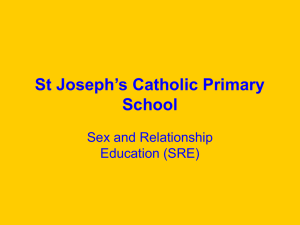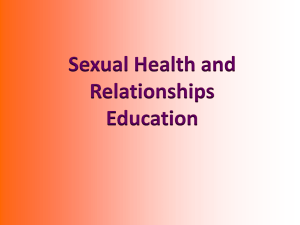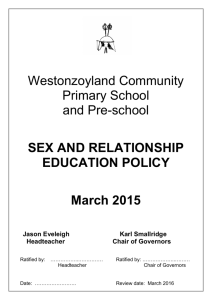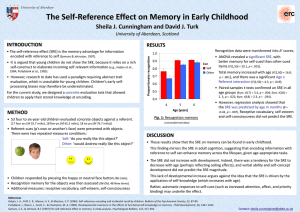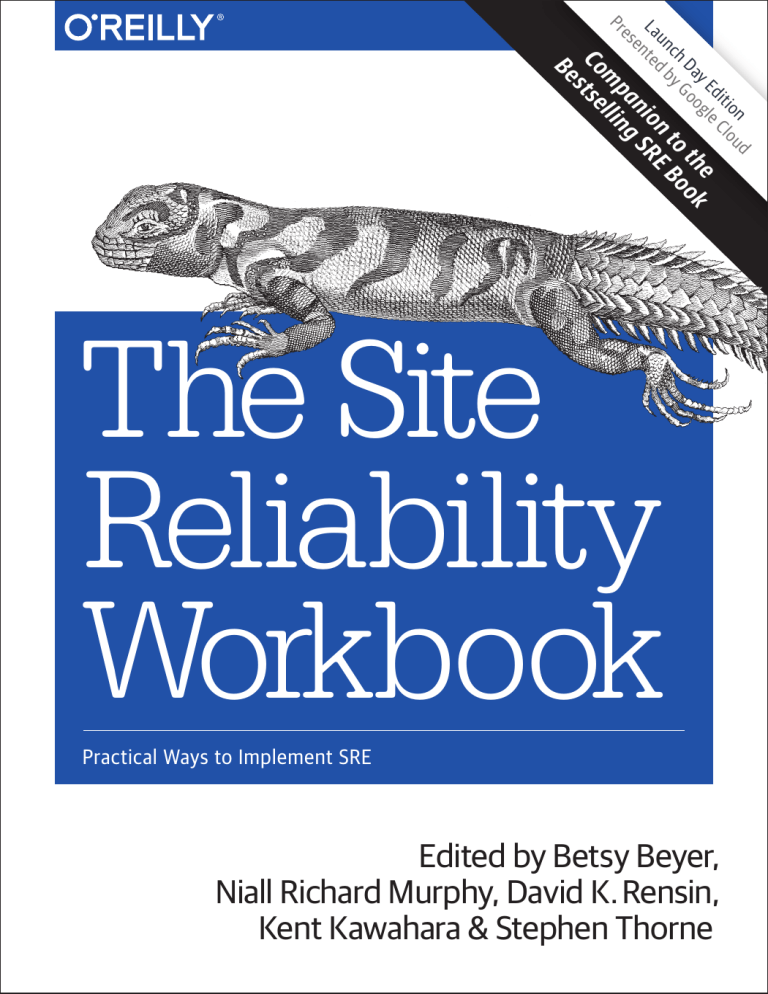
di
e
e
y E gl
th o k
Da Goo
ch y
to B o
un d b
on E
L a te
ni SR
en
es
pa ng
Pr
m lli
Co st se
Be
n ud
tio Clo
The Site
Reliability
Workbook
Practical Ways to Implement SRE
Edited by Betsy Beyer,
Niall Richard Murphy, David K. Rensin,
Kent Kawahara & Stephen Thorne
Praise for The Site Reliability Workbook
This new workbook will help people to take the sometimes theoretical and abstract
concepts covered in Site Reliability Engineering out of the special context of the
Googleplex and see how the same concepts work in other organizations. I’m especially
excited to see more detail in the analysis of toil, how to apply SRE principles to data
pipelines, and the case study reports discussing practical service level management.
—Kurt Andersen, Site Reliability Engineer, LinkedIn
This practical hands-on guide to implementing SRE is valuable for engineers at
companies of all sizes. It’s excellent to see this workbook being shared so that we
can all move forward and build more reliable systems together. I was impressed
with the level of detail shared; you can pick this book up and get started
implementing SRE practices today.
—Tammy Bütow, Principal SRE, Gremlin
A timely reminder, from the team that made SRE a required practice for everyone
operating at scale, that reliability is created by people. This book is full of practical
examples of how to optimize for reliability by focusing on the interactions between
users and engineers and between technology and tools, without losing sight of feature
velocity. The result is a compelling, interesting, and thought-provoking companion to
Site Reliability Engineering.
—Casey Rosenthal, CTO, Backplane.io
Google’s first book explained the what and why of SRE. This book shows you how to
implement SRE at any company, startup or giant. Great work by the editorial team.
—Jonah Horowitz, SRE at Stripe
In 2016, Google dropped Site Reliability Engineering on the operations world, and the
operations world was never the same. For the first time people had access to over 500
pages of distilled information on what Google does to run its planet-wide infrastructure.
Most people liked the book, a handful didn’t, but nobody ignored it. It became a seminal
work and an important touchstone for how people thought about SRE (especially the
Google implementation of it) from that point on. But it was missing something….
Now in 2018, Google returns to fill in a crucial piece of the puzzle: in their first
volume they described what they do, but that didn’t help those who couldn’t see
themselves in Google’s story. This book aims to demonstrate how Google does SRE—
and how you can do it, too.
—David N. Blank-Edelman, editor of Seeking SRE:
Conversations about Running Production Systems at Scale
and cofounder of the global set of SREcon conferences
The Site Reliability Workbook
Practical Ways to Implement SRE
Edited by Betsy Beyer, Niall Richard Murphy,
David K. Rensin, Kent Kawahara,
and Stephen Thorne
Beijing
Boston Farnham Sebastopol
Tokyo
The Site Reliability Workbook
edited by Betsy Beyer, Niall Richard Murphy, David K. Rensin, Kent Kawahara, and Stephen Thorne
Copyright © 2018 Google LLC. All rights reserved.
Printed in the United States of America.
Published by O’Reilly Media, Inc., 1005 Gravenstein Highway North, Sebastopol, CA 95472.
O’Reilly books may be purchased for educational, business, or sales promotional use. Online editions are
also available for most titles (http://oreilly.com/safari). For more information, contact our corporate/insti‐
tutional sales department: 800-998-9938 or corporate@oreilly.com.
Acquisitions Editor: Nikki McDonald
Developmental Editor: Virginia Wilson
Production Editor: Kristen Brown
Copyeditor: Rachel Monaghan
Proofreader: Kim Cofer
August 2018:
Indexer: Ellen Troutman-Zaig
Interior Designer: David Futato
Cover Designer: Karen Montgomery
Illustrator: Rebecca Demarest
First Edition
Revision History for the First Edition
2018-06-08:
2018-06-22:
First Release
Second Release
See http://oreilly.com/catalog/errata.csp?isbn=9781492029502 for release details.
This work is part of a collaboration between O’Reilly and Google. See our statement of editorial independ‐
ence.
The O’Reilly logo is a registered trademark of O’Reilly Media, Inc. The Site Reliability Workbook, the
cover image, and related trade dress are trademarks of O’Reilly Media, Inc.
The views expressed in this work are those of the authors, and do not represent the publisher’s views.
While the publisher and the authors have used good faith efforts to ensure that the information and
instructions contained in this work are accurate, the publisher and the authors disclaim all responsibility
for errors or omissions, including without limitation responsibility for damages resulting from the use of
or reliance on this work. Use of the information and instructions contained in this work is at your own
risk. If any code samples or other technology this work contains or describes is subject to open source
licenses or the intellectual property rights of others, it is your responsibility to ensure that your use
thereof complies with such licenses and/or rights.
978-1-492-02950-2
[LSCH]
Table of Contents
Foreword I. . . . . . . . . . . . . . . . . . . . . . . . . . . . . . . . . . . . . . . . . . . . . . . . . . . . . . . . . . . . . . . . . . . xvii
Foreword II. . . . . . . . . . . . . . . . . . . . . . . . . . . . . . . . . . . . . . . . . . . . . . . . . . . . . . . . . . . . . . . . . . . xix
Preface. . . . . . . . . . . . . . . . . . . . . . . . . . . . . . . . . . . . . . . . . . . . . . . . . . . . . . . . . . . . . . . . . . . . . xxiii
1. How SRE Relates to DevOps. . . . . . . . . . . . . . . . . . . . . . . . . . . . . . . . . . . . . . . . . . . . . . . . . . . 1
Background on DevOps
No More Silos
Accidents Are Normal
Change Should Be Gradual
Tooling and Culture Are Interrelated
Measurement Is Crucial
Background on SRE
Operations Is a Software Problem
Manage by Service Level Objectives (SLOs)
Work to Minimize Toil
Automate This Year’s Job Away
Move Fast by Reducing the Cost of Failure
Share Ownership with Developers
Use the Same Tooling, Regardless of Function or Job Title
Compare and Contrast
Organizational Context and Fostering Successful Adoption
Narrow, Rigid Incentives Narrow Your Success
It’s Better to Fix It Yourself; Don’t Blame Someone Else
Consider Reliability Work as a Specialized Role
When Can Substitute for Whether
Strive for Parity of Esteem: Career and Financial
2
2
3
3
3
4
4
4
5
5
6
6
6
7
7
9
9
10
10
11
12
v
Conclusion
Part I.
12
Foundations
2. Implementing SLOs. . . . . . . . . . . . . . . . . . . . . . . . . . . . . . . . . . . . . . . . . . . . . . . . . . . . . . . . 17
Why SREs Need SLOs
Getting Started
Reliability Targets and Error Budgets
What to Measure: Using SLIs
A Worked Example
Moving from SLI Specification to SLI Implementation
Measuring the SLIs
Using the SLIs to Calculate Starter SLOs
Choosing an Appropriate Time Window
Getting Stakeholder Agreement
Establishing an Error Budget Policy
Documenting the SLO and Error Budget Policy
Dashboards and Reports
Continuous Improvement of SLO Targets
Improving the Quality of Your SLO
Decision Making Using SLOs and Error Budgets
Advanced Topics
Modeling User Journeys
Grading Interaction Importance
Modeling Dependencies
Experimenting with Relaxing Your SLOs
Conclusion
17
18
19
20
23
25
26
28
29
30
31
32
33
34
35
37
38
39
39
40
41
42
3. SLO Engineering Case Studies. . . . . . . . . . . . . . . . . . . . . . . . . . . . . . . . . . . . . . . . . . . . . . . 43
Evernote’s SLO Story
Why Did Evernote Adopt the SRE Model?
Introduction of SLOs: A Journey in Progress
Breaking Down the SLO Wall Between Customer and Cloud Provider
Current State
The Home Depot’s SLO Story
The SLO Culture Project
Our First Set of SLOs
Evangelizing SLOs
Automating VALET Data Collection
The Proliferation of SLOs
Applying VALET to Batch Applications
vi
| Table of Contents
43
44
45
48
49
49
50
52
54
55
57
57
Using VALET in Testing
Future Aspirations
Summary
Conclusion
58
58
59
60
4. Monitoring. . . . . . . . . . . . . . . . . . . . . . . . . . . . . . . . . . . . . . . . . . . . . . . . . . . . . . . . . . . . . . . 61
Desirable Features of a Monitoring Strategy
Speed
Calculations
Interfaces
Alerts
Sources of Monitoring Data
Examples
Managing Your Monitoring System
Treat Your Configuration as Code
Encourage Consistency
Prefer Loose Coupling
Metrics with Purpose
Intended Changes
Dependencies
Saturation
Status of Served Traffic
Implementing Purposeful Metrics
Testing Alerting Logic
Conclusion
62
62
62
63
64
64
65
67
67
68
68
69
70
70
71
72
72
72
73
5. Alerting on SLOs. . . . . . . . . . . . . . . . . . . . . . . . . . . . . . . . . . . . . . . . . . . . . . . . . . . . . . . . . . 75
Alerting Considerations
Ways to Alert on Significant Events
1: Target Error Rate ≥ SLO Threshold
2: Increased Alert Window
3: Incrementing Alert Duration
4: Alert on Burn Rate
5: Multiple Burn Rate Alerts
6: Multiwindow, Multi-Burn-Rate Alerts
Low-Traffic Services and Error Budget Alerting
Generating Artificial Traffic
Combining Services
Making Service and Infrastructure Changes
Lowering the SLO or Increasing the Window
Extreme Availability Goals
Alerting at Scale
75
76
76
78
79
80
82
84
86
87
87
87
88
89
89
Table of Contents
|
vii
Conclusion
91
6. Eliminating Toil. . . . . . . . . . . . . . . . . . . . . . . . . . . . . . . . . . . . . . . . . . . . . . . . . . . . . . . . . . . 93
What Is Toil?
Measuring Toil
Toil Taxonomy
Business Processes
Production Interrupts
Release Shepherding
Migrations
Cost Engineering and Capacity Planning
Troubleshooting for Opaque Architectures
Toil Management Strategies
Identify and Measure Toil
Engineer Toil Out of the System
Reject the Toil
Use SLOs to Reduce Toil
Start with Human-Backed Interfaces
Provide Self-Service Methods
Get Support from Management and Colleagues
Promote Toil Reduction as a Feature
Start Small and Then Improve
Increase Uniformity
Assess Risk Within Automation
Automate Toil Response
Use Open Source and Third-Party Tools
Use Feedback to Improve
Case Studies
Case Study 1: Reducing Toil in the Datacenter with Automation
Background
Problem Statement
What We Decided to Do
Design First Effort: Saturn Line-Card Repair
Implementation
Design Second Effort: Saturn Line-Card Repair Versus Jupiter Line-Card
Repair
Implementation
Lessons Learned
Case Study 2: Decommissioning Filer-Backed Home Directories
Background
Problem Statement
What We Decided to Do
viii
|
Table of Contents
94
96
98
98
99
99
99
100
100
101
101
101
101
102
102
102
103
103
103
103
104
104
105
105
106
107
107
110
110
110
111
113
114
118
121
121
121
122
Design and Implementation
Key Components
Lessons Learned
Conclusion
123
124
127
129
7. Simplicity. . . . . . . . . . . . . . . . . . . . . . . . . . . . . . . . . . . . . . . . . . . . . . . . . . . . . . . . . . . . . . . 131
Measuring Complexity
Simplicity Is End-to-End, and SREs Are Good for That
Case Study 1: End-to-End API Simplicity
Case Study 2: Project Lifecycle Complexity
Regaining Simplicity
Case Study 3: Simplification of the Display Ads Spiderweb
Case Study 4: Running Hundreds of Microservices on a Shared Platform
Case Study 5: pDNS No Longer Depends on Itself
Conclusion
Part II.
131
133
134
134
135
137
139
140
141
Practices
8. On-Call. . . . . . . . . . . . . . . . . . . . . . . . . . . . . . . . . . . . . . . . . . . . . . . . . . . . . . . . . . . . . . . . . 147
Recap of “Being On-Call” Chapter of First SRE Book
Example On-Call Setups Within Google and Outside Google
Google: Forming a New Team
Evernote: Finding Our Feet in the Cloud
Practical Implementation Details
Anatomy of Pager Load
On-Call Flexibility
On-Call Team Dynamics
Conclusion
148
149
149
153
156
156
167
171
173
9. Incident Response. . . . . . . . . . . . . . . . . . . . . . . . . . . . . . . . . . . . . . . . . . . . . . . . . . . . . . . . 175
Incident Management at Google
Incident Command System
Main Roles in Incident Response
Case Studies
Case Study 1: Software Bug—The Lights Are On but No One’s (Google)
Home
Case Study 2: Service Fault—Cache Me If You Can
Case Study 3: Power Outage—Lightning Never Strikes Twice…
Until It Does
Case Study 4: Incident Response at PagerDuty
Putting Best Practices into Practice
Table of Contents
176
176
177
177
177
180
185
188
191
|
ix
Incident Response Training
Prepare Beforehand
Drills
Conclusion
191
192
193
194
10. Postmortem Culture: Learning from Failure. . . . . . . . . . . . . . . . . . . . . . . . . . . . . . . . . . 195
Case Study
Bad Postmortem
Why Is This Postmortem Bad?
Good Postmortem
Why Is This Postmortem Better?
Organizational Incentives
Model and Enforce Blameless Behavior
Reward Postmortem Outcomes
Share Postmortems Openly
Respond to Postmortem Culture Failures
Tools and Templates
Postmortem Templates
Postmortem Tooling
Conclusion
196
197
199
203
212
214
214
215
217
218
220
220
221
223
11. Managing Load. . . . . . . . . . . . . . . . . . . . . . . . . . . . . . . . . . . . . . . . . . . . . . . . . . . . . . . . . . 225
Google Cloud Load Balancing
Anycast
Maglev
Global Software Load Balancer
Google Front End
GCLB: Low Latency
GCLB: High Availability
Case Study 1: Pokémon GO on GCLB
Autoscaling
Handling Unhealthy Machines
Working with Stateful Systems
Configuring Conservatively
Setting Constraints
Including Kill Switches and Manual Overrides
Avoiding Overloading Backends
Avoiding Traffic Imbalance
Combining Strategies to Manage Load
Case Study 2: When Load Shedding Attacks
Conclusion
x
|
Table of Contents
225
226
227
229
229
230
231
231
236
236
237
237
237
238
238
239
239
240
243
12. Introducing Non-Abstract Large System Design. . . . . . . . . . . . . . . . . . . . . . . . . . . . . . . 245
What Is NALSD?
Why “Non-Abstract”?
AdWords Example
Design Process
Initial Requirements
One Machine
Distributed System
Conclusion
245
246
246
246
247
248
251
260
13. Data Processing Pipelines. . . . . . . . . . . . . . . . . . . . . . . . . . . . . . . . . . . . . . . . . . . . . . . . . 263
Pipeline Applications
Event Processing/Data Transformation to Order or Structure Data
Data Analytics
Machine Learning
Pipeline Best Practices
Define and Measure Service Level Objectives
Plan for Dependency Failure
Create and Maintain Pipeline Documentation
Map Your Development Lifecycle
Reduce Hotspotting and Workload Patterns
Implement Autoscaling and Resource Planning
Adhere to Access Control and Security Policies
Plan Escalation Paths
Pipeline Requirements and Design
What Features Do You Need?
Idempotent and Two-Phase Mutations
Checkpointing
Code Patterns
Pipeline Production Readiness
Pipeline Failures: Prevention and Response
Potential Failure Modes
Potential Causes
Case Study: Spotify
Event Delivery
Event Delivery System Design and Architecture
Event Delivery System Operation
Customer Integration and Support
Summary
Conclusion
Table of Contents
264
264
265
265
268
268
270
271
272
275
276
277
277
277
278
279
279
280
281
284
284
286
287
288
289
290
293
298
299
|
xi
14. Configuration Design and Best Practices. . . . . . . . . . . . . . . . . . . . . . . . . . . . . . . . . . . . . 301
What Is Configuration?
Configuration and Reliability
Separating Philosophy and Mechanics
Configuration Philosophy
Configuration Asks Users Questions
Questions Should Be Close to User Goals
Mandatory and Optional Questions
Escaping Simplicity
Mechanics of Configuration
Separate Configuration and Resulting Data
Importance of Tooling
Ownership and Change Tracking
Safe Configuration Change Application
Conclusion
301
302
303
303
305
305
306
308
308
308
310
312
312
313
15. Configuration Specifics. . . . . . . . . . . . . . . . . . . . . . . . . . . . . . . . . . . . . . . . . . . . . . . . . . . . 315
Configuration-Induced Toil
Reducing Configuration-Induced Toil
Critical Properties and Pitfalls of Configuration Systems
Pitfall 1: Failing to Recognize Configuration as a Programming Language
Problem
Pitfall 2: Designing Accidental or Ad Hoc Language Features
Pitfall 3: Building Too Much Domain-Specific Optimization
Pitfall 4: Interleaving “Configuration Evaluation” with “Side Effects”
Pitfall 5: Using an Existing General-Purpose Scripting Language Like
Python, Ruby, or Lua
Integrating a Configuration Language
Generating Config in Specific Formats
Driving Multiple Applications
Integrating an Existing Application: Kubernetes
What Kubernetes Provides
Example Kubernetes Config
Integrating the Configuration Language
Integrating Custom Applications (In-House Software)
Effectively Operating a Configuration System
Versioning
Source Control
Tooling
Testing
When to Evaluate Configuration
Very Early: Checking in the JSON
xii
|
Table of Contents
315
316
317
317
318
318
319
319
320
320
321
322
322
322
323
326
329
329
330
330
330
331
331
Middle of the Road: Evaluate at Build Time
Late: Evaluate at Runtime
Guarding Against Abusive Configuration
Conclusion
332
332
333
334
16. Canarying Releases. . . . . . . . . . . . . . . . . . . . . . . . . . . . . . . . . . . . . . . . . . . . . . . . . . . . . . . 335
Release Engineering Principles
Balancing Release Velocity and Reliability
What Is Canarying?
Release Engineering and Canarying
Requirements of a Canary Process
Our Example Setup
A Roll Forward Deployment Versus a Simple Canary Deployment
Canary Implementation
Minimizing Risk to SLOs and the Error Budget
Choosing a Canary Population and Duration
Selecting and Evaluating Metrics
Metrics Should Indicate Problems
Metrics Should Be Representative and Attributable
Before/After Evaluation Is Risky
Use a Gradual Canary for Better Metric Selection
Dependencies and Isolation
Canarying in Noninteractive Systems
Requirements on Monitoring Data
Related Concepts
Blue/Green Deployment
Artificial Load Generation
Traffic Teeing
Conclusion
Part III.
336
337
338
338
339
339
340
342
343
343
345
345
346
347
347
348
348
349
350
350
350
351
351
Processes
17. Identifying and Recovering from Overload. . . . . . . . . . . . . . . . . . . . . . . . . . . . . . . . . . . 355
From Load to Overload
Case Study 1: Work Overload When Half a Team Leaves
Background
Problem Statement
What We Decided to Do
Implementation
Lessons Learned
356
358
358
358
359
359
360
Table of Contents
|
xiii
Case Study 2: Perceived Overload After Organizational and Workload
Changes
Background
Problem Statement
What We Decided to Do
Implementation
Effects
Lessons Learned
Strategies for Mitigating Overload
Recognizing the Symptoms of Overload
Reducing Overload and Restoring Team Health
Conclusion
360
360
361
362
363
365
365
366
366
367
369
18. SRE Engagement Model. . . . . . . . . . . . . . . . . . . . . . . . . . . . . . . . . . . . . . . . . . . . . . . . . . . 371
The Service Lifecycle
Phase 1: Architecture and Design
Phase 2: Active Development
Phase 3: Limited Availability
Phase 4: General Availability
Phase 5: Deprecation
Phase 6: Abandoned
Phase 7: Unsupported
Setting Up the Relationship
Communicating Business and Production Priorities
Identifying Risks
Aligning Goals
Setting Ground Rules
Planning and Executing
Sustaining an Effective Ongoing Relationship
Investing Time in Working Better Together
Maintaining an Open Line of Communication
Performing Regular Service Reviews
Reassessing When Ground Rules Start to Slip
Adjusting Priorities According to Your SLOs and Error Budget
Handling Mistakes Appropriately
Scaling SRE to Larger Environments
Supporting Multiple Services with a Single SRE Team
Structuring a Multiple SRE Team Environment
Adapting SRE Team Structures to Changing Circumstances
Running Cohesive Distributed SRE Teams
Ending the Relationship
Case Study 1: Ares
xiv
| Table of Contents
372
372
373
373
374
374
374
374
375
375
375
375
379
379
380
380
380
381
381
381
382
382
382
383
384
384
385
385
Case Study 2: Data Analysis Pipeline
Conclusion
387
389
19. SRE: Reaching Beyond Your Walls. . . . . . . . . . . . . . . . . . . . . . . . . . . . . . . . . . . . . . . . . . . 391
Truths We Hold to Be Self-Evident
Reliability Is the Most Important Feature
Your Users, Not Your Monitoring, Decide Your Reliability
If You Run a Platform, Then Reliability Is a Partnership
Everything Important Eventually Becomes a Platform
When Your Customers Have a Hard Time, You Have to Slow Down
You Will Need to Practice SRE with Your Customers
How to: SRE with Your Customers
Step 1: SLOs and SLIs Are How You Speak
Step 2: Audit the Monitoring and Build Shared Dashboards
Step 3: Measure and Renegotiate
Step 4: Design Reviews and Risk Analysis
Step 5: Practice, Practice, Practice
Be Thoughtful and Disciplined
Conclusion
391
391
392
392
393
393
393
394
394
395
396
396
397
397
398
20. SRE Team Lifecycles. . . . . . . . . . . . . . . . . . . . . . . . . . . . . . . . . . . . . . . . . . . . . . . . . . . . . . 399
SRE Practices Without SREs
Starting an SRE Role
Finding Your First SRE
Placing Your First SRE
Bootstrapping Your First SRE
Distributed SREs
Your First SRE Team
Forming
Storming
Norming
Performing
Making More SRE Teams
Service Complexity
SRE Rollout
Geographical Splits
Suggested Practices for Running Many Teams
Mission Control
SRE Exchange
Training
Horizontal Projects
SRE Mobility
399
400
400
401
402
403
403
404
405
408
411
413
413
414
414
418
418
419
419
419
419
Table of Contents
|
xv
Travel
Launch Coordination Engineering Teams
Production Excellence
SRE Funding and Hiring
Conclusion
420
420
421
421
421
21. Organizational Change Management in SRE. . . . . . . . . . . . . . . . . . . . . . . . . . . . . . . . . . 423
SRE Embraces Change
Introduction to Change Management
Lewin’s Three-Stage Model
McKinsey’s 7-S Model
Kotter’s Eight-Step Process for Leading Change
The Prosci ADKAR Model
Emotion-Based Models
The Deming Cycle
How These Theories Apply to SRE
Case Study 1: Scaling Waze—From Ad Hoc to Planned Change
Background
The Messaging Queue: Replacing a System While Maintaining Reliability
The Next Cycle of Change: Improving the Deployment Process
Lessons Learned
Case Study 2: Common Tooling Adoption in SRE
Background
Problem Statement
What We Decided to Do
Design
Implementation: Monitoring
Lessons Learned
Conclusion
423
424
424
424
425
425
426
426
427
427
427
427
429
431
432
432
433
434
434
436
436
439
Conclusion. . . . . . . . . . . . . . . . . . . . . . . . . . . . . . . . . . . . . . . . . . . . . . . . . . . . . . . . . . . . . . . . . . . 441
A. Example SLO Document. . . . . . . . . . . . . . . . . . . . . . . . . . . . . . . . . . . . . . . . . . . . . . . . . . . . 445
B. Example Error Budget Policy. . . . . . . . . . . . . . . . . . . . . . . . . . . . . . . . . . . . . . . . . . . . . . . . 449
C. Results of Postmortem Analysis. . . . . . . . . . . . . . . . . . . . . . . . . . . . . . . . . . . . . . . . . . . . . . 453
Index. . . . . . . . . . . . . . . . . . . . . . . . . . . . . . . . . . . . . . . . . . . . . . . . . . . . . . . . . . . . . . . . . . . . . . . 455
xvi
| Table of Contents
Foreword I
Mark Burgess
Having introduced the first SRE book for O’Reilly, I am honored to be invited back
for the sequel. In this book, the writing team is leaving the history of the first book to
speak for itself and reaching out to a broader audience, offering direct experiences,
case studies, and informal guidance. The broad themes will be familiar to anyone in
IT, perhaps relabeled and reprioritized, and with a modern sense of business aware‐
ness. In place of technical descriptions, here we have user-facing services and their
promises or objectives. We see human-computer systems originate from within the
evolving business, intrinsic to its purpose, rather than as foreign meteorites impact‐
ing an unsuspecting and pristine infrastructure. Cooperation of all human-computer
parts is the focus. Indeed, the book might be summarized as follows:
• Commit to clear promises that set service objectives, expectations, and levels.
• Assess those promises continuously, with metrics and budgetary limits.
• React quickly to keep and repair promises, be on-call, and guard autonomy to
avoid new gatekeepers.
Keeping promises reliably (to all stakeholders) depends on the stability of all their
dependencies, of intent, and of the lives of the people involved (e.g., see Thinking in
Promises). Remarkably, the human aspects of human-computer systems only grow
alongside the perceived menace of scale: it turns out that automation doesn’t elimi‐
nate humans, after all; rather, it challenges us to reassert human needs across all
scales, from the genesis of an individual idea to the massive deployments on behalf of
a global user base.
Teaching these lessons is a service challenge in its own right—and, like any service,
hard-won knowledge is an iterative process. We make these lessons our own by ques‐
tioning, trying, failing, rehearsing, and perfecting them. There’s a wealth of material
to ponder and adapt in the book, so let’s go.
Foreword I
|
xvii
Foreword II
Andrew Clay Shafer
When I found out people were working on a second SRE book, I reached out and
asked if I could write a few words. The principles from the first SRE book align so
well with what I always imagined DevOps to be, and the practices are insightful, even
when they aren’t 100% applicable outside of Google. After reading the principles
from the first SRE book for the first time—embracing risk (Chapter 3), service level
objectives (Chapter 4), and eliminating toil (Chapter 5)—I wanted to shout that mes‐
sage from the rooftops. “Embracing risk” resonated so much because I had used simi‐
lar language many times to help traditional organizations motivate change. Chapter 6
was always an implicit DevOps goal, both to allow humans more time for creative
higher-order work and to allow them to be more human. But I really fell in love with
“service level objectives.” I love that the language and the process create a dispassion‐
ate contract between operational considerations and delivering new functionality.
The SRE, SWE (software engineer), and business all agree that the service has to be
up to be valuable, and the SRE solution quantifies objectives to drive actions and pri‐
orities. The solution—make the service level a target, and when you are below the tar‐
get prioritize reliability over features—eliminates a classic conflict between
operations and developers. This is a simple and elegant reframing that solves prob‐
lems by not having them. I give these three chapters as a homework assignment to
almost everyone I’ve met since. They are that good. Everyone should know. Tell all
your friends. I’ve told all mine.
The last decade of my career has been focused on helping people deliver software
with better tools and process. Sometimes people say I contributed to inventing
DevOps, but I was just in the position to borrow and steal successful patterns from
across many different organizations and projects. I get embarrassed when people say
“DevOps” was invented by anyone, but especially by me. I don’t consider myself an
expert in anything but being inquisitive. My idealized DevOps always patterned off
whatever information I could extract or infer from my friends, and my friends
happened to be building the internet. I had the privilege of behind-the-scenes access
Foreword II
|
xix
to people deploying and operating a representative sample of the world’s most
incredible infrastructures and applications. DevOps symbolizes aspects of the emer‐
gent and existential optimizations required to rapidly deliver highly available soft‐
ware over the internet. The shift from software delivered on physical media to
software delivered as a service forced an evolution of tools and processes. This evolu‐
tion elevated operations’ contribution to the value chain. If the systems are down, the
software has no value. The good news is, you don’t have to wait for shipping the next
shrink-wrapped box to change the software. For some, this is also the bad news. I
simply had the opportunity and perspective to articulate the most successful patterns
of the new way to a receptive audience.
In 2008, before we used the word DevOps like we do now, I’d been through the dotcom collapse, grad school, and a couple of venture-funded rollercoaster rides as a
developer—searching Google for answers daily the whole time. I was working on
Puppet full-time and I was fascinated by the potential for automation to transform IT
organizations. Puppet thrust me into solving problems in the operations domain. At
this time, Google used Puppet to manage their corporate Linux and OS X worksta‐
tions at a scale that pushed the capabilities of the Puppet server. We had a great
working relationship with Google, but Google kept certain details of their internal
operations secret as a matter of policy. I know this because I’m naturally curious and
was constantly seeking more information. I always knew Google must have great
internal tools and processes, but what these tools and processes were wasn’t always
apparent. Eventually, I accepted that asking deep questions about Borg probably
meant the current conversation wasn’t going very far. I would have loved to know
more about how Google did everything, but this simply wasn’t allowed at the time.
The significance of 2008 also includes the first O’Reilly Velocity conference and the
year I met Patrick Debois. “DevOps” wasn’t a thing yet, but it was about to be. The
time was right. The world was ready. DevOps symbolized a new way, a better way. If
Site Reliability Engineering had been published then, I believe the community that
formed would have rallied to fly the “eliminate toil” flag and the term DevOps might
have never existed. Counterfactuals notwithstanding, I know the first SRE book per‐
sonally advanced my understanding of the possible, and I already helped many others
just with the SRE principles.
In the early days of the DevOps movement, we consciously avoided codifying practi‐
ces because everything was evolving so rapidly and we didn’t want to set limits on
what DevOps could become. Plus, we explicitly didn’t want anyone to “own”
DevOps. When I wrote about DevOps in 2010, I made three distinct points. First,
developers and operations can and should work together. Second, system administra‐
tion will become more and more like software development. Finally, sharing with a
global community of practice accelerates and multiplies our collective capabilities.
Around the same time, my friends Damon Edward and John Willis coined the
acronym CAMS for Culture, Automation, Metrics, and Sharing. Jez Humble later
xx
|
Foreword II
expanded this acronym to CALMS by adding Lean continuous improvement. What
each of these words might mean in context deserves to be a full book, but I mention
them here because Site Reliability Engineering explicitly references Culture, Automa‐
tion, Metrics, and Sharing alongside anecdotes about Google’s journey to continu‐
ously improve. By publishing the first SRE book, Google shared their principles and
practices with the global community. Now I define DevOps simply as “optimizing
human performance and experience operating software, with software, and with
humans.” I don’t want to put words in anyone’s mouth, but that seems like a great
way to describe SRE as well.
Ultimately, I know DevOps when I see it and I see SRE at Google, in theory and prac‐
tice, as one of the most advanced implementations. Good IT operations has always
depended on good engineering, and solving operations problems with software has
always been central to DevOps. Site Reliability Engineering makes the engineering
aspect even more explicit. I cringe when I hear someone say “SRE versus DevOps.”
For me, they are inseparable in time and space, as labels describing the sociotechnical
systems that deliver modern infrastructure with software. I consider DevOps a loose
generic set of principles and SRE an advanced explicit implementation. A parallel
analogy would be the relationship between Agile and Extreme Programming (XP).
True, XP is Agile, arguably the best of Agile, but not all organizations are capable of
or willing to adopt XP.
Some say “software is eating the world,” and I understand why they do, but “soft‐
ware” alone is not the right framing. Without the ubiquity of computational hard‐
ware connected with high-speed networks, much of what we take for granted as
“software” would not be possible. This is an undeniable truth. What I think many
miss in this conversation about technology are the humans. Technology exists
because of humans and hopefully for humans, but if you look a little deeper, you also
realize that the software we rely on, and probably take for granted, is largely depen‐
dent on humans. We rely on software, but software also relies on us. This is a single
interconnected system of imperfect hardware—software and humans relying on
themselves to build the future. Reliability is eating the world. Reliability is not just
about technology, though, but also about people. The people and the technology
form a single technosocial system. One nice feature about having Google share SRE
with the rest of the industry is that any excuses about what kind of processes work at
scale became invalid. Google set the highest standard for both reliability and scale.
There might be valid arguments about why someone can’t adopt Google SRE practi‐
ces directly, but the guiding principles should still apply. As I look at the landscape of
possibilities to build the future and the ambition to transform human experience
with software, I see a lot of ambitious projects to quite literally connect everything to
the internet. My math says that the successful projects will find themselves ingesting
and indexing incredible amounts of data. Few, if any, will surpass the scale of Google
today, but some will be the same size Google was when they started SRE and will
Foreword II
|
xxi
need to solve the same reliability problems. I contend that in these cases, adopting
tools and process that look suspiciously like SRE is not optional but existential—
though there is no need to wait for that crisis because SRE principles and practices
apply at any scale.
SRE is usually framed as how Google does operations, but that misses the bigger pic‐
ture: SRE in practice enables software engineering, but also transforms architecture,
security, governance, and compliance. When we leverage the SRE focus on providing
a platform of services, all these other considerations get to have first-class emphasis,
but where and how that happens may be quite different. Just like SRE (and hopefully
DevOps) shifted more and more of the burden to software engineering, modern
architecture and security practices evolve from slides, checklists, and hope to ena‐
bling the right behaviors with running code. Organizations adopting SRE principles
and practices without revisiting these other aspects lose a huge opportunity to
improve, and will also probably meet with internal resistance if the people who con‐
sider themselves responsible for those aspects are not converted into allies.
I always enjoy learning. I read every word of the first SRE book straight through. I
loved the language. I loved the anecdotes. I loved understanding more about how
Google sees itself. But the question for me is always, “What behavior will I change?”
Learning isn’t collecting information. Learning is changing behavior. This is easy to
determine or even quantify in certain disciplines. You have learned to play a new
song when you can play the song. You are better at chess when you win games
against stronger players. Site Reliability Engineering, like DevOps, should not just be
changing titles, but making definitive behavior changes, focusing on outcomes and
obviously reliability. The Site Reliability Workbook promises to move forward from
an enumeration of principles and practices by Google for Google toward more con‐
textual actions and behaviors. Site reliability is for everyone, but reliability doesn’t
come from reading books. Here’s to embracing risk and eliminating toil.
xxii
|
Foreword II
Preface
When we wrote the original Site Reliability Engineering book, we had a goal: explain
the philosophy and the principles of production engineering and operations at Goo‐
gle. The book was our attempt to share our teams’ best practices and lessons with the
rest of the computing world. We assumed that the SRE book might appeal to a mod‐
est number of engineers working in large, reliability-conscious endeavors, and that
both the quantity and the focus of the content would tend to limit the book’s appeal.
As it turned out, we were happily mistaken on both counts.
To our surprise and delight, the SRE book was a best-seller in computing for an
exhilarating period after its release, and it was not just being sold or downloaded; it
was being read. We received questions from around the world about the book, the
team, the practices, and the outcomes. We were asked to speak about chapters,
approaches, and incidents. We found ourselves in the unexpected position of having
to turn down outside requests because we were out of cycles.
Like most success disasters, the SRE book created an opportunity to respond with
human effort (“Hire more people! Do more speaking engagements!”) or with some‐
thing more scalable. And being SREs, it will surprise few readers that we gravitated
toward the latter approach. We decided to write a second SRE book—one that expan‐
ded on the content we were most frequently being asked to speak about, and that
addressed the most common questions readers had about the first book.
Out of the many different questions, requests, and comments we received about the
first SRE book, two themes were particularly interesting to us; if left unaddressed,
they were barriers to putting SRE’s lessons to productive use. These themes are collo‐
quially summarized as:
• Principles are interesting, but how do I turn them into practice in my project/
team/company?
Preface
|
xxiii
• SRE’s approach would not work for me; it is feasible only in Google’s culture,
and makes sense only at Google’s scale.
The purpose of this second SRE book is (a) to add more implementation detail to the
principles outlined in the first volume, and (b) to dispel the idea that SRE is imple‐
mentable only at “Google scale” or in “Google culture.”
This volume is a companion to the previous work—not a new version. The two books
should be taken together as a pair. You will get the most from this book if you’re
already familiar with its predecessor. The first SRE book is available online for free.
By design, the structure of this book roughly follows the structure of the first volume.
We want you to be able to read the chapters in tandem. Each chapter in this volume
assumes you’re familiar with its counterpart from the previous work; our goal is to
allow you to jump back and forth between principle and practice as you go. That way,
you can use both volumes as ongoing references.
Next, a word about ethos: We heard from some readers that while describing Goo‐
gle’s journey toward better operations we concentrated too much on just us. Some
readers suggested that we were too removed from the practicalities of the world out‐
side Google, and failed to address the interaction of our ideas with the principles of
DevOps. That’s an entirely fair criticism that we’ve tried to take to heart in this vol‐
ume.
However, we do think that the highly opinionated nature of SRE contributes to its
usefulness as a discipline. To us that’s a feature, not a bug. We do not advocate that
SRE is the only way (or even universally the best way) to build and operate highly
reliable systems. It’s just the way that has been most successful for us.
We’ll also spend a few words talking about how SRE and DevOps relate to each other.
The important point to keep in mind is that they are not in conflict.
We’d like to acknowledge up front that this volume is necessarily incomplete. The
SRE discipline is a broad field even inside the confines of Google, and it is evolving
even faster now that it’s practiced widely outside of Google. Rather than go broad and
superficial, we focused this volume to answer the most requested implementation
details from the first volume.
Finally, this volume and its predecessor are not intended to be gospel. Please don’t
treat them that way. Even after all these years, we’re still finding conditions and cases
that cause us to tweak (or in some cases, replace) previously firmly held beliefs. SRE
is a journey as much as it is a discipline.
We hope that you enjoy what you read in these pages and find the book useful.
Assembling it has been a labor of love. We’re delighted that there’s a growing and
skilled community of SRE professionals with whom we can learn and improve.
xxiv
|
Preface
As always, your direct feedback is much appreciated. It teaches us something valuable
every time you contribute it.
How to Read This Book
This book is the companion volume to Google’s first book, Site Reliability Engineer‐
ing. To get the most out of this volume, we recommend that you have read, or can
refer to, the first SRE book (available to read online for free at google.com/sre). The
two works complement each other in the following ways:
• The previous work was an introduction to principles and philosophy. This vol‐
ume concentrates on how those principles are applied. (In a few areas—particu‐
larly configuration management and canarying—we also cover some new ground
to provide background for the practical treatment of other subjects.)
• The earlier volume concentrated exclusively on how SRE is practiced at Google.
This work includes perspectives from a number of other firms—from traditional
enterprises (including The Home Depot and the New York Times) to digital
natives (Evernote, Spotify, and others).
• The first book didn’t directly refer to the larger operations community—espe‐
cially DevOps—whereas this book speaks directly to how SRE and DevOps relate
to each other.
This volume assumes that you will bounce between this volume and its predecessor.
You might, for example, read Chapter 4, “Service Level Objectives” in the first book
and then read its implementation complement (Chapter 2) in this volume.
This book assumes that every chapter is just the starting point for a longer discussion
and journey. Accordingly, this book is intended to be a conversation starter rather
than the last word.
—The Editors
Conventions Used in This Book
The following typographical conventions are used in this book:
Italic
Indicates new terms, URLs, email addresses, filenames, and file extensions.
Constant width
Used for program listings, as well as within paragraphs to refer to program ele‐
ments such as variable or function names, databases, data types, environment
variables, statements, and keywords.
Preface
|
xxv
Constant width bold
Shows commands or other text that should be typed literally by the user.
Constant width italic
Shows text that should be replaced with user-supplied values or by values deter‐
mined by context.
This element signifies a tip or suggestion.
This element signifies a general note.
This element indicates a warning or caution.
Using Code Examples
Supplemental material (code examples, exercises, etc.) is available for download at
http://g.co/SiteReliabilityWorkbookMaterials.
This book is here to help you get your job done. In general, if example code is offered
with this book, you may use it in your programs and documentation. You do not
need to contact us for permission unless you’re reproducing a significant portion of
the code. For example, writing a program that uses several chunks of code from this
book does not require permission. Selling or distributing a CD-ROM of examples
from O’Reilly books does require permission. Answering a question by citing this
book and quoting example code does not require permission. Incorporating a signifi‐
cant amount of example code from this book into your product’s documentation
does require permission.
We appreciate, but do not require, attribution. An attribution usually includes the
title, author, publisher, and ISBN. For example: “The Site Reliability Workbook, edi‐
ted by Betsy Beyer, Niall Richard Murphy, David K. Rensin, Kent Kawahara, and Ste‐
phen Thorne (O’Reilly). Copyright 2018 Google LLC, 978-1-492-02950-2.”
xxvi
|
Preface
If you feel your use of code examples falls outside fair use or the permission given
above, feel free to contact us at permissions@oreilly.com.
O’Reilly Safari
Safari (formerly Safari Books Online) is a membership-based
training and reference platform for enterprise, government,
educators, and individuals.
Members have access to thousands of books, training videos, Learning Paths, interac‐
tive tutorials, and curated playlists from over 250 publishers, including O’Reilly
Media, Harvard Business Review, Prentice Hall Professional, Addison-Wesley Pro‐
fessional, Microsoft Press, Sams, Que, Peachpit Press, Adobe, Focal Press, Cisco
Press, John Wiley & Sons, Syngress, Morgan Kaufmann, IBM Redbooks, Packt,
Adobe Press, FT Press, Apress, Manning, New Riders, McGraw-Hill, Jones & Bartlett,
and Course Technology, among others.
For more information, please visit http://oreilly.com/safari.
How to Contact Us
Please address comments and questions concerning this book to the publisher:
O’Reilly Media, Inc.
1005 Gravenstein Highway North
Sebastopol, CA 95472
800-998-9938 (in the United States or Canada)
707-829-0515 (international or local)
707-829-0104 (fax)
We have a web page for this book, where we list errata, examples, and any additional
information. You can access this page at http://bit.ly/siteReliabilityWkbk.
To comment or ask technical questions about this book, send email to
bookquestions@oreilly.com.
For more information about our books, courses, conferences, and news, see our web‐
site at http://www.oreilly.com.
Find us on Facebook: http://facebook.com/oreilly
Follow us on Twitter: http://twitter.com/oreillymedia
Watch us on YouTube: http://www.youtube.com/oreillymedia
Preface
|
xxvii
Acknowledgments
This book is the product of the enthusiastic and generous contributions of more than
100 people, including authors, tech writers, and reviewers. Each chapter has a byline
for the individual authors and tech writers. We’d also like to take a moment to thank
everyone not listed there.
We would like to thank the following reviewers for providing valuable (and some‐
times pointed) feedback: Abe Hassan, Alex Perry, Cara Donnelly, Chris Jones, Cody
Smith, Dermot Duffy, Jarrod Todd, Jay Judkowitz, John T. Reese, Liz Fong-Jones,
Mike Danese, Murali Suriar, Narayan Desai, Niccolò Cascarano, Ralph Pearson,
Salim Virji, Todd Underwood, Vivek Rau, and Zoltan Egyed.
We would like to express our deepest appreciation to the following people for serving
as our overall quality bar for this volume. They made substantial contributions
throughout the entire volume: Alex Matey, Max Luebbe, Matt Brown, and JC van
Winkel.
As the leaders of Google SRE, Benjamin Treynor Sloss and Ben Lutch were this
book’s primary executive sponsors within Google; their strong and unwavering belief
in a follow-up project that was a worthy companion of the first SRE book was essen‐
tial to making this book happen.
While the authors and technical writers are specifically acknowledged in each chap‐
ter, we’d like to recognize those that contributed to each chapter by providing
thoughtful input, discussion, and review. In chapter order, they are:
• Chapter 2: Javier Kohen, Patrick Eaton, Richard Bondi, Yaniv Aknin
• Chapter 4: Alex Matey, Clint Pauline, Cody Smith, JC van Winkel, Ola Kłapciń‐
ska, Štěpán Davidovič
• Chapter 5: Alex Matey, Clint Pauline, Cody Smith, Iain Cooke, JC van Winkel,
Štěpán Davidovič
• Chapter 6: Dermot Duffy, James O’Keeffe, Stephen Thorne
• Chapter 7: Mark Brody
• Chapter 8: Alex Perry, Alex Hidalgo, David Huska, Sebastian Kirsch, Sabrina
Farmer, Steven Carstensen, Liz Fong-Jones, Nandu Shah (Evernote), Robert Hol‐
ley (Evernote)
• Chapter 9: Alex Hidalgo, Alex Matey, Alex Perry, Dave Rensin, Matt Brown, Tor
Gunnar Houeland, Trevor Strohman
• Chapter 10: John T. Reese
xxviii
|
Preface
• Chapter 11: Daniel E. Eisenbud, Dave Rensin, Dmitry Nefedkin, Dževad Tru‐
mić, Edward Wu (Niantic), JC van Winkel, Lucas Pereira, Luke Stone, Matt
Brown, Natalia Sakowska, Niall Richard Murphy, Phil Keslin (Niantic), Rita
Sodt, Scott Devoid, Simon Donovan, Tomasz Kulczyński
• Chapter 12: Ivo Krka, Matt Brown, Nicky Nicolosi, Tanya Reilly
• Chapter 13: Bartosz Janota (Spotify), Cara Donnelly, Chris Farrar, Johannes
Rußek (Spotify), Max Charas, Max Luebbe, Michelle Duffy, Nelson Arapé (Spo‐
tify), Riccardo Petrocco (Spotify), Rickard Zwahlen (Spotify), Robert Stephenson
(Spotify), Steven Thurgood
• Chapter 14: Charlene Perez, Dave Cunningham, Dave Rensin, JC van Winkel,
John Reese, Stephen Thorne
• Chapter 15: Alex Matey, Bo Shi, Charlene Perez, Dave Rensin, Eric Johnson,
Juliette Benton, Lars Wander, Mike Danese, Narayan Desai, Niall Richard Mur‐
phy, Štěpán Davidovič, Stephen Thorne
• Chapter 16: Alex Matey, Liz Fong-Jones, Max Luebbe
• Chapter 17: Andrew Harvey, Aleksander Szymanek, Brad Kratochvil, Ed Wehr‐
wein, Duncan Sargeant, Jessika Reissland, Matt Brown, Piotr Sieklucki and Tho‐
mas Adamcik
• Chapter 18: Brian Balser (New York Times), Deep Kapadia (New York Times),
Michelle Duffy, Xavier Llorà
• Chapter 19: Matt Brown
• Chapter 20: Brian Balser (New York Times), Christophe Kalt, Daniel Rogers,
Max Luebbe, Niall Richard Murphy, Ramón Medrano Llamas, Richard Bondi,
Steven Carstensen, Stephen Thorne, Steven Thurgood, Thomas Wright
• Chapter 21: Dave Rensin, JC Van Winkel, Max Luebbe, Ronen Louvton, Ste‐
phen Thorne, Tom Feiner, Tsiki Rosenman
We are also grateful to the following contributors, who supplied significant expertise
or resources, or had some otherwise excellent effect on this work: Caleb Donaldson,
Charlene Perez, Evan Leonard, Jennifer Petoff, Juliette Benton, and Lea Miller.
We very much appreciate the thoughtful and in-depth feedback that we received
from industry reviewers: Mark Burgess, David Blank-Edelman, John Looney, Jennifer
Davis, Björn Rabenstein, Susan Fowler, Thomas A. Limoncelli, James Meickle, Theo
Schlossangle, Jez Humble, Alice Goldfuss, Arup Chakrabarti, John Allspaw, Angus
Lees, Eric Liang, Brendan Gregg, and Bryan Liles.
We would like to extend a special thanks to Shylaja Nukala, who generously commit‐
ted the time and skills of the SRE Technical Writing Team. She enthusiastically sup‐
ported their necessary and valued efforts.
Preface
|
xxix
Thanks also to the O’Reilly Media team—Virginia Wilson, Kristen Brown, Rachel
Monaghan, Nikki McDonald, Melanie Yarbrough, and Gloria Lukos—for their help
and support making the book a reality in our ambitious timeline.
And an extra special thanks to Niall Richard Murphy: despite the fact that he moved
on from Google before this book hit the shelves, his continual insights and dedication
were crucial for getting a goodly portion of meaningful content over the finish line.
His leadership, thoughtfulness, tenacity, and wit are nothing short of inspirational!
Finally, the editors would also like to personally thank the following people:
• Betsy Beyer: To Grandmother, my go-to source for encouragement, inspiration,
popcorn, pep, and puzzling. You made both this book and my everyday life bet‐
ter! To Duzzie, Hammer, Joan, Kiki, and Mini (note the alphabetical order—ha!)
who helped shape me into the obsessive writer slash person I am today. And of
course, Riba, for providing the DMD and other provisions necessary to fuel this
effort.
• Niall Richard Murphy: To Léan, Oisín, Fiachra, and Kay, north stars. To some‐
one whose protestations of self-interest are entirely out of odds with how he acts.
To Sharon, more influential than she knows. To Alex, in a light-filled sitting
room, with a cup of tea, a book, a box of dice, and thou.
• Stephen Thorne: To my mum and dad, who have always encouraged me to push
myself. To my wife, Elspeth. To my colleagues who have given me more respect
and encouragement than I think I deserve: Ola, Štěpán, Perry, and David.
• Dave Rensin: After I wrote my first book, I swore I’d never write another. That
was six books ago and I say exactly the same thing each time. To my wife, Lia,
who gives me the space to do it and never says “I told you so.” (Even though she
tells me so.) To my colleagues at Google—and particularly to the family of SRE—
who have taught me more these last few years about production engineering at
scale than I had learned in the previous 20. Finally, to Benjamin Treynor Sloss,
who interviewed me and convinced me to come to Google in the first place.
• Kent Kawahara: To my parents, Denby and Setsuko, and my Aunt Asako for
helping me get to where I am. To my siblings, Randy and Patti, for their support
over the years. To my wife, Angela, and my sons, Ryan, Ethan, and Brady, for
their love and support. Finally, to the core team of Dave, Betsy, Niall, Juliette,
and Stephen, I feel honored to have worked with you on this project.
xxx
|
Preface
CHAPTER 1
How SRE Relates to DevOps
class SRE implements interface DevOps
By Niall Richard Murphy,
Liz Fong-Jones, and Betsy Beyer,
with Todd Underwood, Laura Nolan,
and Dave Rensin
Operations, as a discipline, is hard.1 Not only is there the generally unsolved question
of how to run systems well, but the best practices that have been found to work are
highly context-dependent and far from widely adopted. There is also the largely
unaddressed question of how to run operations teams well. Detailed analysis of these
topics is generally thought to originate with Operational Research devoted to
improving processes and output in the Allied military during World War II, but in
reality, we have been thinking about how to operate things better for millennia.
Yet, despite all this effort and thought, reliable production operations remains elusive
—particularly in the domains of information technology and software operability.
The enterprise world, for example, often treats operations as a cost center,2 which
makes meaningful improvements in outcomes difficult if not impossible. The tre‐
mendous short-sightedness of this approach is not yet widely understood, but dissat‐
isfaction with it has given rise to a revolution in how to organize what we do in IT.
1 Note that as this discussion appears in a book about SRE, some of this discussion is specific to software ser‐
vice operations, as opposed to IT operations.
2 Mary Poppendieck has an excellent article on this called “The Cost Center Trap.” Another way in which this
approach fails is when a very large and improbable disaster completely wipes out the cost savings you made
by moving to a low-grade operations model (c.f. the British Airways outage in May 2017).
1
That revolution stemmed from trying to solve a common set of problems. The newest
solutions to these problems are called by two separate names—DevOps and Site Reli‐
ability Engineering (SRE). Although we talk about them individually as if they are
totally separate reactions to the enterprise mentality just described,3 we hope to per‐
suade you that in fact they are much more alike, and practitioners of each have much
more in common, than you might assume.
But first, some background on the key tenets of each.
Background on DevOps
DevOps is a loose set of practices, guidelines, and culture designed to break down
silos in IT development, operations, networking, and security. Articulated by John
Willis, Damon Edwards, and Jez Humble, CA(L)MS—which stands for Culture,
Automation, Lean (as in Lean management; also see continuous delivery), Measure‐
ment, and Sharing—is a useful acronym for remembering the key points of DevOps
philosophy. Sharing and collaboration are at the forefront of this movement. In a
DevOps approach, you improve something (often by automating it), measure the
results, and share those results with colleagues so the whole organization can
improve. All of the CALMS principles are facilitated by a supportive culture.
DevOps, Agile, and a variety of other business and software reengineering techniques
are all examples of a general worldview on how best to do business in the modern
world. None of the elements in the DevOps philosophy are easily separable from each
other, and this is essentially by design. There are, however, a few key ideas that can be
discussed in relative isolation.
No More Silos
The first key idea is no more silos. This is a reaction to a couple ideas:
• The historically popular but now increasingly old-fashioned arrangement of sep‐
arate operations and development teams
• The fact that extreme siloization of knowledge, incentives for purely local opti‐
mization, and lack of collaboration have in many cases been actively bad for
business4
3 Of course, there are a number of other potential reactions. For example, ITIL® is another approach to IT man‐
agement that advocates for better standardization.
4 Note also that because this is a complicated world, there are also positive effects to partitioning, silos, and the
like, but the downsides seem to be particularly pernicious in the domain of operations.
2
|
Chapter 1: How SRE Relates to DevOps
Accidents Are Normal
The second key idea is that accidents are not just a result of the isolated actions of an
individual, but rather result from missing safeguards for when things inevitably go
wrong.5 For example, a bad interface inadvertently encourages the wrong action
under pressure; a system misfeature makes failure inevitable if the (unarticulated)
wrong circumstances occur; broken monitoring makes it impossible to know if some‐
thing is wrong, never mind what is wrong. Some more traditionally minded busi‐
nesses possess the cultural instinct to root out the mistake maker and punish them.
But doing so has its own consequences: most obviously, it creates incentives to con‐
fuse issues, hide the truth, and blame others, all of which are ultimately unprofitable
distractions. Therefore, it is more profitable to focus on speeding recovery than pre‐
venting accidents.
Change Should Be Gradual
The third key idea is that change is best when it is small and frequent. In environ‐
ments where change committees meet monthly to discuss thoroughly documented
plans to make changes to the mainframe configuration, this is a radical idea. How‐
ever, this is not a new idea. The notion that all changes must be considered by experi‐
enced humans and batched for efficient consideration turns out to be more or less the
opposite of best practice. Change is risky, true, but the correct response is to split up
your changes into smaller subcomponents where possible. Then you build a steady
pipeline of low-risk change out of regular output from product, design, and infra‐
structure changes.6 This strategy, coupled with automatic testing of smaller changes
and reliable rollback of bad changes, leads to approaches to change management like
continuous integration (CI) and continuous delivery or deployment (CD).
Tooling and Culture Are Interrelated
Tooling is an important component of DevOps, particularly given the emphasis on
managing change correctly—today, change management relies on highly specific
tools. Overall, however, proponents of DevOps strongly emphasize organizational
culture—rather than tooling—as the key to success in adopting a new way of work‐
ing. A good culture can work around broken tooling, but the opposite rarely holds
true. As the saying goes, culture eats strategy for breakfast. Like operations, change
itself is hard.
5 See https://en.wikipedia.org/wiki/Normal_Accidents.
6 Higher-risk changes, or those unvalidatable by automatic means, should obviously still be vetted by humans,
if not enacted by them.
Background on DevOps
|
3
Measurement Is Crucial
Finally, measurement is particularly crucial in the overall business context of, for
example, breaking down silos and incident resolution. In each of these environments,
you establish the reality of what’s happening by means of objective measurement,
verify that you’re changing the situation as you expect, and create an objective foun‐
dation for conversations that different functions agree upon. (This applies in both
business and other contexts, such as on-call.)
Background on SRE
Site Reliability Engineering (SRE) is a term (and associated job role) coined by Ben
Treynor Sloss, a VP of engineering at Google.7 As we can see in the previous section,
DevOps is a broad set of principles about whole-lifecycle collaboration between oper‐
ations and product development. SRE is a job role, a set of practices (described next)
we’ve found to work, and some beliefs that animate those practices. If you think of
DevOps as a philosophy and an approach to working, you can argue that SRE imple‐
ments some of the philosophy that DevOps describes, and is somewhat closer to a
concrete definition of a job or role than, say, “DevOps engineer.”8 So, in a way, class
SRE implements interface DevOps.
Unlike the DevOps movement, which originated from collaborations between leaders
and practitioners at multiple companies, SRE at Google inherited much of its culture
from the surrounding company before the term SRE became widely popularized
across the industry. Given that trajectory, the discipline as a whole currently does not
foreground cultural change by default quite as much as DevOps. (That doesn’t imply
anything about whether cultural change is necessary to do SRE in an arbitrary orga‐
nization, of course.)
SRE is defined by the following concrete principles.
Operations Is a Software Problem
The basic tenet of SRE is that doing operations well is a software problem. SRE
should therefore use software engineering approaches to solve that problem. This is
across a wide field of view, encompassing everything from process and business
7 The history of SRE at Google is that it sprang from a precursor team, which was more operationally focused,
and Ben provided the impetus for treating the problem from an engineering standpoint.
8 This is a misnomer in a large number of ways, perhaps the most fundamental being that you can’t just hire
some people, call them “DevOps engineers,” and expect benefits immediately. You have to buy into the whole
philosophy of changing how you work in order to benefit. As Andrew Clay Shafer says, “People sell DevOps,
but you can’t buy it.” And, as Seth Vargo points out in “The 10 Myths of DevOps”, you can’t “hire a DevOp to
fix your organization.”
4
|
Chapter 1: How SRE Relates to DevOps
change to similarly complicated but more traditional software problems, such as
rewriting a stack to eliminate single points of failure in business logic.
Manage by Service Level Objectives (SLOs)
SRE does not attempt to give everything 100% availability. As discussed in our first
book, Site Reliability Engineering, this is the wrong target for a number of reasons.
Instead, the product team and the SRE team select an appropriate availability target
for the service and its user base, and the service is managed to that SLO.9 Deciding on
such a target requires strong collaboration from the business. SLOs have cultural
implications as well: as collaborative decisions among stakeholders, SLO violations
bring teams back to the drawing board, blamelessly.
Work to Minimize Toil
For SRE, any manual, structurally mandated operational task is abhorrent. (That
doesn’t mean we don’t have any such operations: we have plenty of them. We just
don’t like them.) We believe that if a machine can perform a desired operation, then a
machine often should. This is a distinction (and a value) not often seen in other
organizations, where toil is the job, and that’s what you’re paying a person to do. For
SRE in the Google context, toil is not the job—it can’t be. Any time spent on opera‐
tional tasks means time not spent on project work—and project work is how we
make our services more reliable and scalable.
Performing operational tasks does, however, by “the wisdom of production,” provide
vital input into decisions. This work keeps us grounded by providing real-time feed‐
back from a given system. Sources of toil need to be identifiable so you can minimize
or eliminate them. However, if you find yourself in a position of operational under‐
load, you may need to push new features and changes more often so that engineers
remain familiar with the workings of the service you support.
The Wisdom of Production
A note on “the wisdom of production”: by this phrase, we mean the wisdom you get
from something running in production—the messy details of how it actually behaves,
and how software should actually be designed, rather than a whiteboarded view of a
service isolated from the facts on the ground. All of the pages you get, the tickets the
team gets, and so on, are a direct connection with reality that should inform better
system design and behavior.
9 A service level objective is a target for performance of a particular metric (e.g., available 99.9% of the time).
Background on SRE
|
5
Automate This Year’s Job Away
The real work in this area is determining what to automate, under what conditions,
and how to automate it.
SRE as practiced in Google has a hard limit of how much time a team member can
spend on toil, as opposed to engineering that produces lasting value: 50%. Many peo‐
ple think of this limit as a cap. In fact, it’s much more useful to think of it as a guaran‐
tee—an explicit statement, and enabling mechanism, for taking an engineering-based
approach to problems rather than just toiling at them over and over.
There is an unintuitive and interesting interaction between this benchmark and how
it plays out when we think about automation and toil. Over time, an SRE team winds
up automating all that it can for a service, leaving behind things that can’t be automa‐
ted (the Murphy-Beyer effect). Other things being equal, this comes to dominate
what an SRE team does unless other actions are taken. In the Google environment,
you tend to either add more services, up to some limit that still supports 50% engi‐
neering time, or you are so successful at your automation that you can go and do
something else completely different instead.
Move Fast by Reducing the Cost of Failure
One of the main benefits of SRE engagement is not necessarily increased reliability,
although obviously that does happen; it is actually improved product development
output. Why? Well, a reduced mean time to repair (MTTR) for common faults
results in increased product developer velocity, as engineers don’t have to waste time
and focus cleaning up after these issues. This follows from the well-known fact that
the later in the product lifecycle a problem is discovered, the more expensive it is to
fix. SREs are specifically charged with improving undesirably late problem discovery,
yielding benefits for the company as a whole.
Share Ownership with Developers
Rigid boundaries between “application development” and “production” (sometimes
called programmers and operators) are counterproductive. This is especially true if
the segregation of responsibilities and classification of ops as a cost center leads to
power imbalances or discrepancies in esteem or pay.
SREs tend to be inclined to focus on production problems rather than business logic
problems, but as their approach brings software engineering tools to bear on the
problem, they share skill sets with product development teams. In general, an SRE
has particular expertise around the availability, latency, performance, efficiency,
change management, monitoring, emergency response, and capacity planning of the
service(s) they are looking after. Those specific (and usually well-defined) competen‐
cies are the bread-and-butter of what SRE does for a product and for the associated
6
|
Chapter 1: How SRE Relates to DevOps
product development team.10 Ideally, both product development and SRE teams
should have a holistic view of the stack—the frontend, backend, libraries, storage,
kernels, and physical machine—and no team should jealously own single compo‐
nents. It turns out that you can get a lot more done if you “blur the lines”11 and have
SREs instrument JavaScript, or product developers qualify kernels: knowledge of how
to make changes and the authority to do so are much more widespread, and incen‐
tives to jealously guard any particular function are removed.
In Site Reliability Engineering, we did not make it sufficiently clear that product
development teams in Google own their service by default. SRE is neither available
nor warranted for the bulk of services, although SRE principles still inform how serv‐
ices are managed throughout Google.12 The ownership model when an SRE team
works with a product development team is ultimately a shared model as well.
Use the Same Tooling, Regardless of Function or Job Title
Tooling is an incredibly important determinant of behavior, and it would be naive to
assume that the efficacy of SRE in the Google context has nothing to do with the
widely accessible unified codebase, the wide array of software and systems tooling,
the highly optimized and proprietary production stack, and so on. Yet we share this
absolute assumption with DevOps: teams minding a service13 should use the same
tools, regardless of their role in the organization. There is no good way to manage a
service that has one tool for the SREs and another for the product developers, behav‐
ing differently (and potentially catastrophically so) in different situations. The more
divergence you have, the less your company benefits from each effort to improve
each individual tool.
Compare and Contrast
Looking at the preceding principles, we immediately see quite a lot of commonality
in the points outlined:
10 Of course, not every team does everything, but those are the most common headings under which SRE works.
11 Perform a layering violation, if you think of this as layered stacks.
12 In fact, there’s a Production Readiness Review for onboarding anything; SRE won’t just onboard services
from a standing start.
13 A service is loosely defined as software running to perform some business need, generally with availability
constraints.
Compare and Contrast
|
7
• DevOps and SRE are both contingent on an acceptance that change is necessary
in order to improve. Without that, there’s not much room for maneuvering.14
• Collaboration is front and center for DevOps work. An effective shared owner‐
ship model and partner team relationships are necessary for SRE to function.
Like DevOps, SRE also has strong values shared across the organization, which
can make climbing out of team-based silos slightly easier.
• Change management is best pursued as small, continual actions, the majority of
which are ideally both automatically tested and applied. The critical interaction
between change and reliability makes this especially important for SRE.
• The right tooling is critically important, and tooling to a certain extent deter‐
mines the scope of your acts. Yet we must not focus too hard on whether some‐
thing is achieved using some specific set of tools; at the end of the day, API
orientation for system management is a more important philosophy that will
outlast any particular implementation of it.
• Measurement is absolutely key to how both DevOps and SRE work. For SRE,
SLOs are dominant in determining the actions taken to improve the service. Of
course, you can’t have SLOs without measurement (as well as cross-team debate
—ideally among product, infrastructure/SRE, and the business). For DevOps, the
act of measurement is often used to understand what the outputs of a process
are, what the duration of feedback loops is, and so on. Both DevOps and SRE are
data-oriented things, whether they are professions or philosophies.
• The brute reality of managing production services means that bad things happen
occasionally, and you have to talk about why. SRE and DevOps both practice
blameless postmortems in order to offset unhelpful, adrenaline-laden reactions.
• Ultimately, implementing DevOps or SRE is a holistic act; both hope to make the
whole of the team (or unit, or organization) better, as a function of working
together in a highly specific way. For both DevOps and SRE, better velocity
should be the outcome.15
As you can see, there are many areas of commonality between DevOps and SRE.
Yet there are significant differences as well. DevOps is in some sense a wider philoso‐
phy and culture. Because it effects wider change than does SRE, DevOps is more
context-sensitive. DevOps is relatively silent on how to run operations at a detailed
14 Within Google, that question is largely settled, and services change state, configuration, ownership, direction,
and so on, all the time. To a certain extent, SRE at Google is the beneficiary of the “change is necessary” argu‐
ment having been fought and won a number of times in the past. But not completely evenly distributed, as
William Gibson might say.
15 See relevant research at https://devops-research.com/research.html.
8
|
Chapter 1: How SRE Relates to DevOps
level. For example, it is not prescriptive around the precise management of services.
It chooses instead to concentrate on breaking down barriers in the wider organiza‐
tion. This has much value.
SRE, on the other hand, has relatively narrowly defined responsibilities and its remit
is generally service-oriented (and end-user-oriented) rather than whole-businessoriented. As a result, it brings an opinionated intellectual framework (including con‐
cepts like error budgets) to the problem of how to run systems effectively. Although
SRE is, as a profession, highly aware of incentives and their effects, it in turn is rela‐
tively silent on topics like siloization and information barriers. It would support CI
and CD not necessarily because of the business case, but because of the improved
operational practices involved. Or, to put it another way, SRE believes in the same
things as DevOps but for slightly different reasons.
Organizational Context and Fostering Successful Adoption
DevOps and SRE have a very large conceptual overlap in how they operate. As you
might expect, they also have a similar set of conditions that have to be true within the
organization in order for them to a) be implementable in the first place, and b) obtain
the maximum benefit from that implementation. As Tolstoy almost but never quite
said, effective operations approaches are all alike, whereas broken approaches are all
broken in their own way. Incentives can in part explain why that is.
If an organization’s culture values the benefits of a DevOps approach and is willing to
bear those costs—typically expressed as difficulties in hiring, the energy required to
maintain fluidity in teams and responsibilities, and increased financial resources
dedicated to compensating a skill set that is necessarily more rare—then that organi‐
zation must also make sure the incentives are correct in order to achieve the full bene‐
fit of this approach.
Specifically, the following should hold true in the context of both DevOps and SRE.
Narrow, Rigid Incentives Narrow Your Success
Many companies accidentally define formal incentives that undermine collective per‐
formance. To avoid this mistake, don’t structure incentives to be narrowly tied to
launch-related or reliability-related outcomes. As any economist can tell you, if there
is a numeric measure, people will find a way to game it to bad effect, sometimes even
in a completely well-intentioned way.16 Instead, you should allow your people the
freedom to find the right tradeoffs. As discussed earlier, DevOps or SRE can act as an
accelerant for your product team in general, allowing the rest of the software org to
16 See http://en.wikipedia.org/wiki/Goodhart%27s_law and https://skybrary.aero/bookshelf/books/2336.pdf.
Organizational Context and Fostering Successful Adoption
|
9
ship features to customers in a continuous and reliable fashion. Such a dynamic also
fixes one persistent problem with the traditional and divergent systems/software
group approach: the lack of a feedback loop between design and production. A sys‐
tem with early SRE engagement (ideally, at design time) typically works better in pro‐
duction after deployment, regardless of who is responsible for managing the service.
(Nothing slows down feature development like losing user data.)
It’s Better to Fix It Yourself; Don’t Blame Someone Else
Furthermore, avoid any incentives to pass off the blame for production incidents or
system failures onto other groups. In many ways, the dynamics of passing off blame
is the core problem with the traditional model for engineering operations, as separat‐
ing operations and software teams allows separate incentives to emerge. Instead, con‐
sider adopting the following practices to combat blame passing at an organizational
level:
• Don’t just allow, but actively encourage, engineers to change code and configura‐
tion when required for the product. Also allow these teams the authority to be
radical within the limits of their mission, thereby eliminating incentives to pro‐
ceed more slowly.
• Support blameless postmortems. 17 Doing so eliminates incentives to downplay or
cover up a problem. This step is crucial in fully understanding the product and
actually optimizing its performance and functionality, and relies on the wisdom
of production mentioned previously.
Allow support to move away from products that are irredeemably operationally diffi‐
cult. The threat of support withdrawal motivates product development to fix issues
both in the run-up to support and once the product is itself supported, saving every‐
one time. What it means to be “irredeemably operationally difficult” may differ
depending on your context—the dynamic here should be one of mutually understood
responsibilities. Pushback to other orgs might be a softer, “We think there are highervalue uses of the time of people with this skill set,” or framed within the limit of,
“These people will quit if they’re tasked with too much operational work and aren’t
given the opportunity to use their engineering skill set.” At Google, the practice of
outright withdrawing support from such products has become institutional.
Consider Reliability Work as a Specialized Role
At Google, SRE and product development are separate organizations. Each group has
its own focus, priorities, and management, and does not have to do the bidding of the
17 See, for example, https://codeascraft.com/2012/05/22/blameless-postmortems/.
10
|
Chapter 1: How SRE Relates to DevOps
other. However, the product development teams effectively fund the growth of SRE
with new hires when a product is successful. In this way, product development has a
stake in the success of SRE teams, just as SREs have a stake in the success of the prod‐
uct development teams. SRE is also fortunate to receive high-level support from man‐
agement, which ensures that engineering teams’ objections to supporting services
“the SRE way” are generally short-lived. You don’t need to have an org chart to do
things differently, though—you just need a different community of practice to
emerge.
Regardless of whether you fork your organizational chart or use more informal
mechanisms, it’s important to recognize that specialization creates challenges. Practi‐
tioners of DevOps and SRE benefit from having a community of peers for support
and career development, and job ladders that reward them18 for the unique skills and
perspectives they bring to the table.
It’s important to note that the organizational structure employed by Google, as well
as some of the aforementioned incentives, is somewhat reliant on a sizeable organiza‐
tion. For example, if your 20-person startup has only one (comparatively small)
product, there’s not much sense in allowing withdrawal of operational support. It’s
still possible to take a DevOps-style approach,19 but the ability to improve an opera‐
tionally poor product is undermined if literally all you can do is help it grow. Usually,
though, people have more choice than they imagine about how to fulfill those growth
needs versus the rate at which technical debt accumulates.20
When Can Substitute for Whether
However, when your organization or product grows beyond a certain size, you can
exercise more latitude in what products to support, or how to prioritize that support.
If it’s clear that support for system X is going to happen much sooner than support
for system Y, the implicit conditionality can play much the same role as the choice to
not support services in the SRE world.
At Google, SRE’s strong partnership with product development has proven to be crit‐
ically important: if such a relationship exists at your organization, then the decision
to withdraw (or supply) support can be based on objective data about comparative
operational characteristics, thereby avoiding otherwise nonproductive conversations.
18 In orgs that have well-developed cultures of either. Early-stage companies likely do not have established ways
to reward these job roles.
19 Indeed, arguably, that’s your only choice unless you outsource operations.
20 For a discussion of how to apply SRE principles in different contexts, see Chapter 20.
Organizational Context and Fostering Successful Adoption
|
11
A productive relationship between SRE and product development also helps in
avoiding the organizational anti-pattern in which a product development team has to
ship a product or feature before it’s quite ready. Instead, SRE can work with a devel‐
opment team to improve the product before the burden of maintenance shifts away
from the people with the most expertise to fix it.
Strive for Parity of Esteem: Career and Financial
Finally, make sure that the career incentives to do the right thing are in place: we
want our DevOps/SRE organization to be held in the same esteem as their product
development counterparts. Therefore, members of each team should be rated by
roughly the same methods and have the same financial incentives.
Conclusion
In many ways, DevOps and SRE sit, in both practice and philosophy, very close to
each other in the overall landscape of IT operations.
Both DevOps and SRE require discussion, management support, and buy-in from the
people actually doing the work to make serious progress. Implementing either of
them is a journey and not a quick fix: the practice of rename-and-shame21 is a hollow
one, unlikely to yield benefit. Given that it is a more opinionated implementation of
how to perform operations, SRE has more concrete suggestions on how to change
your work practices earlier on in that journey, albeit requiring specific adaptation.
DevOps, having a wider focus, is somewhat more difficult to reason about and trans‐
late into concrete steps, but precisely because of that wider focus, is likely to meet
with weaker initial resistance.
But practitioners of each use many of the same tools, the same approaches to change
management, and the same data-based decision-making mindset. At the end of the
day, we all face the same persistent problem: production, and making it better—no
matter what we’re called.
For those interested in further reading, the following suggestions should help you
develop a wider understanding of the cultural, business, and technical underpinnings
of the operations revolution taking place right now:
• Site Reliability Engineering
• Effective DevOps
• The Phoenix Project
21 In other words, simply retitling a group DevOps or SRE with no other change in their organizational posi‐
tioning, resulting in inevitable shaming of the team when promised improvement is not forthcoming.
12
|
Chapter 1: How SRE Relates to DevOps
• The Practice of Cloud System Administration: DevOps and SRE Practices for Web
Services, Volume 2
• Accelerate: The Science of Lean Software and DevOps
Conclusion
|
13
PART I
Foundations
Every implementation guide needs to start with a common base from which to build.
In this case, the basic foundations of SRE include SLOs, monitoring, alerting, toil
reduction, and simplicity. Getting these basics right will set you up well to succeed on
your SRE journey.
The following chapters explore techniques for turning these core principles into con‐
crete practices for your organization.
CHAPTER 2
Implementing SLOs
By Steven Thurgood and David Ferguson
with Alex Hidalgo and Betsy Beyer
Service level objectives (SLOs) specify a target level for the reliability of your service.
Because SLOs are key to making data-driven decisions about reliability, they’re at the
core of SRE practices. In many ways, this is the most important chapter in this book.
Once you’re equipped with a few guidelines, setting up initial SLOs and a process for
refining them can be straightforward. Chapter 4 in our first book introduced the
topic of SLOs and SLIs (service level indicators), and gave some advice on how to use
them.
After discussing the motivation behind SLOs and error budgets, this chapter provides
a step-by-step recipe to get you started thinking about SLOs, and also some advice
about how to iterate from there. We’ll then cover how to use SLOs to make effective
business decisions, and explore some advanced topics. Finally, we’ll give you some
examples of SLOs for different types of services and some pointers on how to create
more sophisticated SLOs in specific situations.1
Why SREs Need SLOs
Engineers are a scarce resource at even the largest organizations. Engineering time
should be invested in the most important characteristics of the most important serv‐
ices. Striking the right balance between investing in functionality that will win new
customers or retain current ones, versus investing in the reliability and scalability that
1 A note on terminology: throughout this chapter, we use the word reliability to talk about how a service is
performing with regard to all of its SLIs. This could be indicative of many things, such as availability or
latency.
17
will keep those customers happy, is difficult. At Google, we’ve learned that a wellthought-out and adopted SLO is key to making data-informed decisions about the
opportunity cost of reliability work, and to determining how to appropriately priori‐
tize that work.
SREs’ core responsibilities aren’t merely to automate “all the things” and hold the
pager. Their day-to-day tasks and projects are driven by SLOs: ensuring that SLOs
are defended in the short term and that they can be maintained in the medium to
long term. One could even claim that without SLOs, there is no need for SREs.
SLOs are a tool to help determine what engineering work to prioritize. For example,
consider the engineering tradeoffs for two reliability projects: automating rollbacks
and moving to a replicated data store. By calculating the estimated impact on our
error budget, we can determine which project is most beneficial to our users. See the
section “Decision Making Using SLOs and Error Budgets” on page 37 for more detail
on this, and “Managing Risk” in Site Reliability Engineering.
Getting Started
As a starting point for establishing a basic set of SLOs, let’s assume that your service
is some form of code that has been compiled and released and is running on net‐
worked infrastructure that users access via the web. Your system’s maturity level
might be one of the following:
• A greenfield development, with nothing currently deployed
• A system in production with some monitoring to notify you when things go
awry, but no formal objectives, no concept of an error budget, and an unspoken
goal of 100% uptime
• A running deployment with an SLO below 100%, but without a common under‐
standing about its importance or how to leverage it to make continuous
improvement choices—in other words, an SLO without teeth
In order to adopt an error budget-based approach to Site Reliability Engineering, you
need to reach a state where the following hold true:
• There are SLOs that all stakeholders in the organization have approved as being
fit for the product.
• The people responsible for ensuring that the service meets its SLO have agreed
that it is possible to meet this SLO under normal circumstances.
• The organization has committed to using the error budget for decision making
and prioritizing. This commitment is formalized in an error budget policy.
• There is a process in place for refining the SLO.
18
|
Chapter 2: Implementing SLOs
Otherwise, you won’t be able to adopt an error budget–based approach to reliability.
SLO compliance will simply be another KPI (key performance indicator) or reporting
metric, rather than a decision-making tool.
Reliability Targets and Error Budgets
The first step in formulating appropriate SLOs is to talk about what an SLO should
be, and what it should cover.
An SLO sets a target level of reliability for the service’s customers. Above this thres‐
hold, almost all users should be happy with your service (assuming they are otherwise
happy with the utility of the service).2 Below this threshold, users are likely to start
complaining or to stop using the service. Ultimately, user happiness is what matters
—happy users use the service, generate revenue for your organization, place low
demands on your customer support teams, and recommend the service to their
friends. We keep our services reliable to keep our customers happy.
Customer happiness is a rather fuzzy concept; we can’t measure it precisely. Often we
have very little visibility into it at all, so how do we begin? What do we use for our
first SLO?
Our experience has shown that 100% reliability is the wrong target:
• If your SLO is aligned with customer satisfaction, 100% is not a reasonable goal.
Even with redundant components, automated health checking, and fast failover,
there is a nonzero probability that one or more components will fail simultane‐
ously, resulting in less than 100% availability.
• Even if you could achieve 100% reliability within your system, your customers
would not experience 100% reliability. The chain of systems between you and
your customers is often long and complex, and any of these components can fail.3
This also means that as you go from 99% to 99.9% to 99.99% reliability, each
extra nine comes at an increased cost, but the marginal utility to your customers
steadily approaches zero.
• If you do manage to create an experience that is 100% reliable for your custom‐
ers, and want to maintain that level of reliability, you can never update or
improve your service. The number one source of outages is change: pushing new
features, applying security patches, deploying new hardware, and scaling up to
2 This is distinct from a service level agreement (SLA), which is a business contract that comes into effect when
your users are so unhappy you have to compensate them in some fashion.
3 For more details about factoring dependencies into your service’s reliability, see Ben Treynor, Mike Dahlin,
Vivek Rau, and Betsy Beyer, “The Calculus of Service Availability,” ACM Queue 15, no. 2 (2017), https://
queue.acm.org/detail.cfm?id=3096459.
Getting Started
|
19
meet customer demand will impact that 100% target. Sooner or later, your ser‐
vice will stagnate and your customers will go elsewhere, which is not great for
anyone’s bottom line.
• An SLO of 100% means you only have time to be reactive. You literally cannot do
anything other than react to < 100% availability, which is guaranteed to happen.
Reliability of 100% is not an engineering culture SLO—it’s an operations team
SLO.
Once you have an SLO target below 100%, it needs to be owned by someone in the
organization who is empowered to make tradeoffs between feature velocity and relia‐
bility. In a small organization, this may be the CTO; in larger organizations, this is
normally the product owner (or product manager).
What to Measure: Using SLIs
Once you agree that 100% is the wrong number, how do you determine the right
number? And what are you measuring, anyway? Here, service level indicators come
into play: an SLI is an indicator of the level of service that you are providing.
While many numbers can function as an SLI, we generally recommend treating the
SLI as the ratio of two numbers: the number of good events divided by the total num‐
ber of events. For example:
• Number of successful HTTP requests / total HTTP requests (success rate)
• Number of gRPC calls that completed successfully in < 100 ms / total gRPC
requests
• Number of search results that used the entire corpus / total number of search
results, including those that degraded gracefully
• Number of “stock check count” requests from product searches that used stock
data fresher than 10 minutes / total number of stock check requests
• Number of “good user minutes” according to some extended list of criteria for
that metric / total number of user minutes
SLIs of this form have a couple of particularly useful properties. The SLI ranges from
0% to 100%, where 0% means nothing works, and 100% means nothing is broken.
We have found this scale intuitive, and this style lends itself easily to the concept of
an error budget: the SLO is a target percentage and the error budget is 100% minus
the SLO. For example, if you have a 99.9% success ratio SLO, then a service that
receives 3 million requests over a four-week period had a budget of 3,000 (0.1%)
20
|
Chapter 2: Implementing SLOs
errors over that period. If a single outage is responsible for 1,500 errors, that error
costs 50% of the error budget.4
In addition, making all of your SLIs follow a consistent style allows you to take better
advantage of tooling: you can write alerting logic, SLO analysis tools, error budget
calculation, and reports to expect the same inputs: numerator, denominator, and
threshold. Simplification is a bonus here.
When attempting to formulate SLIs for the first time, you might find it useful to fur‐
ther divide SLIs into SLI specification and SLI implementation:
SLI specification
The assessment of service outcome that you think matters to users, independent
of how it is measured.
For example: Ratio of home page requests that loaded in < 100 ms
SLI implementation
The SLI specification and a way to measure it.
For example:
• Ratio of home page requests that loaded in < 100 ms, as measured from the
Latency column of the server log. This measurement will miss requests that
fail to reach the backend.
• Ratio of home page requests that loaded in < 100 ms, as measured by probers
that execute JavaScript in a browser running in a virtual machine. This
measurement will catch errors when requests cannot reach our network, but
may miss issues that affect only a subset of users.
• Ratio of home page requests that loaded in < 100 ms, as measured by instru‐
mentation in the JavaScript on the home page itself, and reported back to a
dedicated telemetry recording service. This measurement will more accu‐
rately capture the user experience, although we now need to modify the code
to capture this information and build the infrastructure to record it—a speci‐
fication that has its own reliability requirements.
As you can see, a single SLI specification might have multiple SLI implementations,
each with its own set of pros and cons in terms of quality (how accurately they cap‐
ture the experience of a customer), coverage (how well they capture the experience of
all customers), and cost.
4 If you measure your SLO over a calendar period, such as a quarter-year, then you may not know how big your
budget will be at the end of the quarter if it’s based upon unpredictable metrics such as traffic. See “Choosing
an Appropriate Time Window” on page 29 for more discussion about reporting periods.
Getting Started
|
21
Your first attempt at an SLI and SLO doesn’t have to be correct; the most important
goal is to get something in place and measured, and to set up a feedback loop so you
can improve. (We dive deeper into this topic in “Continuous Improvement of SLO
Targets” on page 34.)
In our first book, we advise against picking an SLO based upon current performance,
because this can commit you to unnecessarily strict SLOs. While that advice is true,
your current performance can be a good place to start if you don’t have any other
information, and if you have a good process for iterating in place (which we’ll cover
later). However, don’t let current performance limit you as you refine your SLO: your
customers will also come to expect your service to perform at its SLO, so if your ser‐
vice returns successful requests 99.999% of the time in less than 10 ms, any signifi‐
cant regression from that baseline may make them unhappy.
To create your first set of SLOs, you need to decide upon a few key SLI specifications
that matter to your service. Availability and latency SLOs are pretty common; fresh‐
ness, durability, correctness, quality, and coverage SLOs also have their place (we’ll
talk more about those later).
If you are having trouble figuring out what sort of SLIs to start with, it helps to start
simple:
• Choose one application for which you want to define SLOs. If your product com‐
prises many applications, you can add those later.
• Decide clearly who the “users” are in this situation. These are the people whose
happiness you are optimizing.
• Consider the common ways your users interact with your system—common
tasks and critical activities.
• Draw a high-level architecture diagram of your system; show the key compo‐
nents, the request flow, the data flow, and the critical dependencies. Group these
components into categories listed in the following section (there may be some
overlap and ambiguity; use your intuition and don’t let perfect be the enemy of
the good).
You should think carefully about exactly what you select as your SLIs, but you also
shouldn’t overcomplicate things. Especially if you’re just starting your SLI journey,
pick an aspect of your system that’s relevant but easy to measure—you can always
iterate and refine later.
Types of components
The easiest way to get started with setting SLIs is to abstract your system into a few
common types of components. You can then use our list of suggested SLIs for each
component to choose the ones most relevant to your service:
22
|
Chapter 2: Implementing SLOs
Request-driven
The user creates some type of event and expects a response. For example, this
could be an HTTP service where the user interacts with a browser or an API for a
mobile application.
Pipeline
A system that takes records as input, mutates them, and places the output some‐
where else. This might be a simple process that runs on a single instance in real
time, or a multistage batch process that takes many hours. Examples include:
• A system that periodically reads data from a relational database and writes it
into a distributed hash table for optimized serving
• A video processing service that converts video from one format to another
• A system that reads in log files from many sources to generate reports
• A monitoring system that pulls metrics from remote servers and generates
time series and alerts
Storage
A system that accepts data (e.g., bytes, records, files, videos) and makes it avail‐
able to be retrieved at a later date.
A Worked Example
Consider a simplified architecture for a mobile phone game, shown in Figure 2-1.
Figure 2-1. Architecture for an example mobile phone game
A Worked Example
|
23
The app running on the user’s phone interacts with an HTTP API running in the
cloud. The API writes state changes to a permanent storage system. A pipeline peri‐
odically runs over this data to generate league tables that provide high scores for
today, this week, and all time. This data is written to a separate league table data
store, and the results are available via the mobile app (for in-game scores) and a web‐
site. Users can upload custom avatars, which are used both in-game via the API and
in the high score website, to the User Data table.
Given this setup, we can start thinking about how users interact with the system, and
what sort of SLIs would measure the various aspects of a user’s experience.
Some of these SLIs may overlap: a request-driven service may have a correctness SLI,
a pipeline may have an availability SLI, and durability SLIs might be viewed as a var‐
iant on correctness SLIs. We recommend choosing a small number (five or fewer) of
SLI types that represent the most critical functionality to your customers.
In order to capture both the typical user experience and the long tail, we also recom‐
mend using multiple grades of SLOs for some types of SLIs. For example, if 90% of
users’ requests return within 100 ms, but the remaining 10% take 10 seconds, many
users will be unhappy. A latency SLO can capture this user base by setting multiple
thresholds: 90% of requests are faster than 100 ms, and 99% of requests are faster
than 400 ms. This principle applies to all SLIs with parameters that measure user
unhappiness.
Table 2-1 provides some common SLIs for different types of services.
Table 2-1. Potential SLIs for different types of components
Type of
service
Requestdriven
Requestdriven
Requestdriven
Pipeline
Pipeline
Pipeline
24
|
Type of SLI Description
Availability The proportion of requests that resulted in a successful response.
Latency
The proportion of requests that were faster than some threshold.
Quality
If the service degrades gracefully when overloaded or when backends are unavailable, you need
to measure the proportion of responses that were served in an undegraded state. For example,
if the User Data store is unavailable, the game is still playable but uses generic imagery.
Freshness The proportion of the data that was updated more recently than some time threshold. Ideally
this metric counts how many times a user accessed the data, so that it most accurately reflects
the user experience.
Correctness The proportion of records coming into the pipeline that resulted in the correct value coming
out.
Coverage
For batch processing, the proportion of jobs that processed above some target amount of data.
For streaming processing, the proportion of incoming records that were successfully processed
within some time window.
Chapter 2: Implementing SLOs
Type of
service
Storage
Type of SLI Description
Durability
The proportion of records written that can be successfully read. Take particular care with
durability SLIs: the data that the user wants may be only a small portion of the data that is
stored. For example, if you have 1 billion records for the previous 10 years, but the user wants
only the records from today (which are unavailable), then they will be unhappy even though
almost all of their data is readable.
Moving from SLI Specification to SLI Implementation
Now that we know our SLI specifications, we need to start thinking about how to
implement them.
For your first SLIs, choose something that requires a minimum of engineering work.
If your web server logs are already available, but setting up probes would take weeks
and instrumenting your JavaScript would take months, use the logs.
You need enough information to measure the SLI: for availability, you need the suc‐
cess/failure status; for slow requests, you need the time taken to serve the request.
You may need to reconfigure your web server to record this information. If you’re
using a cloud-based service, some of this information may already be available in a
monitoring dashboard.
There are various options for SLI implementations for our example architecture, each
with its own pros and cons. The following sections detail SLIs for the three types of
components in our system.
API and HTTP server availability and latency
For all of the considered SLI implementations, we base the response success on the
HTTP status code. 5XX responses count against SLO, while all other requests are
considered successful. Our availability SLI is the proportion of successful requests,
and our latency SLIs are the proportion of requests that are faster than defined
thresholds.
Your SLIs should be specific and measurable. To summarize the list of potential can‐
didates provided in “What to Measure: Using SLIs” on page 20, your SLIs can use one
or more of the following sources:
• Application server logs
• Load balancer monitoring
• Black-box monitoring
• Client-side instrumentation
A Worked Example
|
25
Our example uses the load balancer monitoring, as the metrics are already available
and provide SLIs that are closer to the user’s experience than those from the applica‐
tion server’s logs.
Pipeline freshness, coverage, and correctness
When our pipeline updates the league table, it records a watermark containing the
timestamp of when the data was updated. Some example SLI implementations:
• Run a periodic query across the league table, counting the total number of fresh
records and the total number of records. This will treat each stale record as
equally important, regardless of how many users saw the data.
• Make all clients of the league table check the watermark when they request fresh
data and increment a metric counter saying that data was requested. Increment
another counter if the data was fresher than a predefined threshold.
From these two options, our example uses the client-side implementation, as it gives
SLIs that are much more closely correlated with user experience and are straightfor‐
ward to add.
To calculate our coverage SLI, our pipeline exports the number of records that it
should have processed and the number of records that it successfully processed. This
metric may miss records that our pipeline did not know about due to misconfigura‐
tion.
We have a couple potential approaches to measure correctness:
• Inject data with known outputs into the system, and count the proportion of
times that the output matches our expectations.
• Use a method to calculate correct output based on input that is distinct from our
pipeline itself (and likely more expensive, and therefore not suitable for our pipe‐
line). Use this to sample input/output pairs, and count the proportion of correct
output records. This methodology assumes that creating such a system is both
possible and practical.
Our example bases its correctness SLI on some manually curated data in the game
state database, with known good outputs that are tested every time the pipeline runs.
Our SLI is the proportion of correct entries for our test data. In order for this SLI to
be representative of the actual user experience, we need to make sure that our man‐
ually curated data is representative of real-world data.
Measuring the SLIs
Figure 2-2 shows how our white-box monitoring system collects metrics from the
various components of the example application.
26
|
Chapter 2: Implementing SLOs
Figure 2-2. How our monitoring system collects SLI metrics
Let’s walk through an example of using metrics from our monitoring system to calcu‐
late our starter SLOs. While our example uses availability and latency metrics, the
same principles apply to all other potential SLOs. For a full list of the metrics that our
system uses, see Appendix A. All of our examples use Prometheus notation.
Load balancer metrics
Total requests by backend ("api" or "web") and response code:
http_requests_total{host="api", status="500"}
Total latency, as a cumulative histogram; each bucket counts the number of requests
that took less than or equal to that time:
http_request_duration_seconds{host="api", le="0.1"}
http_request_duration_seconds{host="api", le="0.2"}
http_request_duration_seconds{host="api", le="0.4"}
Generally speaking, it is better to count the slow requests than to approximate them
with a histogram. But, because that information isn’t available, we use the histogram
provided by our monitoring system. Another approach would be to base explicit slow
A Worked Example
|
27
request counts on the various slowness thresholds in the load balancer’s configura‐
tion (e.g., for thresholds of 100 ms and 500 ms). This strategy would provide more
accurate numbers but require more configuration, which makes changing the thresh‐
olds retroactively harder.
http_request_duration_seconds{host="api", le="0.1"}
http_request_duration_seconds{host="api", le="0.5"}
Calculating the SLIs
Using the preceding metrics, we can calculate our current SLIs over the previous
seven days, as shown in Table 2-2.
Table 2-2. Calculations for SLIs over the previous seven days
Availability sum(rate(http_requests_total{host="api", status!~"5.."}[7d]))
/
sum(rate(http_requests_total{host="api"}[7d])
Latency
histogram_quantile(0.9, rate(http_request_duration_seconds_bucket[7d]))
histogram_quantile(0.99, rate(http_request_duration_seconds_bucket[7d]))
Using the SLIs to Calculate Starter SLOs
We can round down these SLIs to manageable numbers (e.g., two significant figures
of availability, or up to 50 ms5 of latency) to obtain our starting SLOs.
For example, over four weeks, the API metrics show:
• Total requests: 3,663,253
• Total successful requests: 3,557,865 (97.123%)
• 90th percentile latency: 432 ms
• 99th percentile latency: 891 ms
We repeat this process for the other SLIs, and create a proposed SLO for the API,
shown in Table 2-3.
5 50 ms because users are unlikely to perceive a 50 ms change in latency, but the appropriate window obviously
depends on the service and the users. A reporting service will be different from a real-time game.
28
|
Chapter 2: Implementing SLOs
Table 2-3. Proposed SLOs for the API
SLO type
Availability
Latency
Latency
Objective
97%
90% of requests < 450 ms
99% of requests < 900 ms
Appendix A provides a full example of an SLO document. This document includes
SLI implementations, which we omitted here for brevity.
Based upon this proposed SLI, we can calculate our error budget over those four
weeks, as shown in Table 2-4.
Table 2-4. Error budget over four weeks
SLO
97% availability
90% of requests faster than 450 ms
99% of requests faster than 900 ms
Allowed failures
109,897
366,325
36,632
Choosing an Appropriate Time Window
SLOs can be defined over various time intervals, and can use either a rolling window
or a calendar-aligned window (e.g., a month). There are several factors you need to
account for when choosing the window.
Rolling windows are more closely aligned with user experience: if you have a large
outage on the final day of a month, your user doesn’t suddenly forget about it on the
first day of the following month. We recommend defining this period as an integral
number of weeks so it always contains the same number of weekends. For example, if
you use a 30-day window, some periods might include four weekends while others
include five weekends. If weekend traffic differs significantly from weekday traffic,
your SLIs may vary for uninteresting reasons.
Calendar windows are more closely aligned with business planning and project work.
For example, you might evaluate your SLOs every quarter to determine where to
focus the next quarter’s project headcount. Calendar windows also introduce some
element of uncertainty: in the middle of the quarter, it is impossible to know how
many requests you will receive for the rest of the quarter. Therefore, decisions made
mid-quarter must speculate as to how much error budget you’ll spend in the remain‐
der of the quarter.
Shorter time windows allow you to make decisions more quickly: if you missed your
SLO for the previous week, then small course corrections—prioritizing relevant bugs,
for example—can help avoid SLO violations in future weeks.
Choosing an Appropriate Time Window
|
29
Longer time periods are better for more strategic decisions: for example, if you could
choose only one of three large projects, would you be better off moving to a highavailability distributed database, automating your rollout and rollback procedure, or
deploying a duplicate stack in another zone? You need more than a week’s worth of
data to evaluate large multiquarter projects; the amount of data required is roughly
commensurate with the amount of engineering work being proposed to fix it.
We have found a four-week rolling window to be a good general-purpose interval.
We complement this time frame with weekly summaries for task prioritization and
quarterly summarized reports for project planning.
If the data source allows, you can then use this proposed SLO to calculate your actual
SLO performance over that interval: if you set your initial SLO based on actual meas‐
urements, by design, you met your SLO. But we can also gather interesting informa‐
tion about the distribution. Were there any days during the past four weeks when our
service did not meet its SLO? Do these days correlate with actual incidents? Was
there (or should there have been) some action taken on those days in response to
incidents?
If you do not have logs, metrics, or any other source of historical performance, you
need to configure a data source. For example, as a low-fidelity solution for HTTP
services, you can set up a remote monitoring service that performs some kind of peri‐
odic health check on the service (a ping or an HTTP GET) and reports back the num‐
ber of successful requests. A number of online services can easily implement this
solution.
Getting Stakeholder Agreement
In order for a proposed SLO to be useful and effective, you will need to get all stake‐
holders to agree to it:
• The product managers have to agree that this threshold is good enough for users
—performance below this value is unacceptably low and worth spending engi‐
neering time to fix.
• The product developers need to agree that if the error budget has been exhaus‐
ted, they will take some steps to reduce risk to users until the service is back in
budget (as discussed in “Establishing an Error Budget Policy” on page 31).
• The team responsible for the production environment who are tasked with
defending this SLO have agreed that it is defensible without Herculean effort,
excessive toil, and burnout—all of which are damaging to the long-term health of
the team and service.
30
|
Chapter 2: Implementing SLOs
Once all of these points are agreed upon, the hard part is done.6 You have started
your SLO journey, and the remaining steps entail iterating from this starting point.
To defend your SLO you will need to set up monitoring and alerting (see Chapter 5)
so that engineers receive timely notifications of threats to the error budget before
those threats become deficits.
Establishing an Error Budget Policy
Once you have an SLO, you can use the SLO to derive an error budget. In order to
use this error budget, you need a policy outlining what to do when your service runs
out of budget.
Getting the error budget policy approved by all key stakeholders—the product man‐
ager, the development team, and the SREs—is a good test for whether the SLOs are fit
for purpose:
• If the SREs feel that the SLO is not defensible without undue amounts of toil,
they can make a case for relaxing some of the objectives.
• If the development team and product manager feel that the increased resources
they’ll have to devote to fixing reliability will cause feature release velocity to fall
below acceptable levels, then they can also argue for relaxing objectives. Remem‐
ber that lowering the SLOs also lowers the number of situations to which the
SREs will respond; the product manager needs to understand this tradeoff.
• If the product manager feels that the SLO will result in a bad experience for a
significant number of users before the error budget policy prompts anyone to
address an issue, the SLOs are likely not tight enough.
If all three parties do not agree to enforce the error budget policy, you need to iterate
on the SLIs and SLOs until all stakeholders are happy. Decide how to move forward
and what you need to make the decision: more data, more resources, or a change to
the SLI or SLO?
When we talk about enforcing an error budget, we mean that once you exhaust your
error budget (or come close to exhausting it), you should do something in order to
restore stability to your system.
To make error budget enforcement decisions, you need to start with a written policy.
This policy should cover the specific actions that must be taken when a service has
consumed its entire error budget for a given period of time, and specify who will take
them. Common owners and actions might include:
6 Disclaimer: there may be more difficult tasks in your future.
Getting Stakeholder Agreement
|
31
• The development team gives top priority to bugs relating to reliability issues over
the past four weeks.
• The development team focuses exclusively on reliability issues until the system is
within SLO. This responsibility comes with high-level approval to push back on
external feature requests and mandates.
• To reduce the risk of more outages, a production freeze halts certain changes to
the system until there is sufficient error budget to resume changes.
Sometimes a service consumes the entirety of its error budget, but not all stakehold‐
ers agree that enacting the error budget policy is appropriate. If this happens, you
need to return to the error budget policy approval stage.
Documenting the SLO and Error Budget Policy
An appropriately defined SLO should be documented in a prominent location where
other teams and stakeholders can review it. This documentation should include the
following information:
• The authors of the SLO, the reviewers (who checked it for technical accuracy),
and the approvers (who made the business decision about whether it is the right
SLO).
• The date on which it was approved, and the date when it should next be
reviewed.
• A brief description of the service to give the reader context.
• The details of the SLO: the objectives and the SLI implementations.
• The details of how the error budget is calculated and consumed.
• The rationale behind the numbers, and whether they were derived from experi‐
mental or observational data. Even if the SLOs are totally ad hoc, this fact should
be documented so that future engineers reading the document don’t make bad
decisions based upon ad hoc data.
How often you review an SLO document depends on the maturity of your SLO cul‐
ture. When starting out, you should probably review the SLO frequently—perhaps
every month. Once the appropriateness of the SLO becomes more established, you
can likely reduce reviews to happen quarterly or even less frequently.
The error budget policy should also be documented, and should include the follow‐
ing information:
• The policy authors, reviewers, and approvers
• The date on which it was approved, and the date when it should next be reviewed
32
|
Chapter 2: Implementing SLOs
• A brief description of the service to give the reader context
• The actions to be taken in response to budget exhaustion
• A clear escalation path to follow if there is disagreement on the calculation or
whether the agreed-upon actions are appropriate in the circumstances
• Depending upon the audience’s level of error budget experience and expertise, it
may be beneficial to include an overview of error budgets.
See Appendix A for an example of an SLO document and an error budget policy.
Dashboards and Reports
In addition to the published SLO and error budget policy documents, it is useful to
have reports and dashboards that provide in-time snapshots of the SLO compliance
of your services, for communicating with other teams and for spotting problematic
areas.
The report in Figure 2-3 shows the overall compliance of several services: whether
they met all of their quarterly SLOs for the previous year (the numbers in parentheses
indicate the number of objectives that were met, and the total number of objectives),
and whether their SLIs were trending upward or downward in relation to the previ‐
ous quarter and the same quarter last year.
Figure 2-3. SLO compliance report
It is also useful to have dashboards showing SLI trends. These dashboards indicate if
you are consuming budget at a higher-than-usual rate, or if there are patterns or
trends you need to be aware of.
Getting Stakeholder Agreement
|
33
The dashboard in Figure 2-4 shows the error budget for a single quarter, midway
through that quarter. Here we see that a single event consumed around 15% of the
error budget over the course of two days.
Figure 2-4. Error budget dashboard
Error budgets can be useful for quantifying these events—for example, “this outage
consumed 30% of my quarterly error budget,” or “these are the top three incidents
this quarter, ordered by how much error budget they consumed.”
Continuous Improvement of SLO Targets
Every service can benefit from continuous improvement. This is one of the central
service goals in ITIL, for example.
Before you can improve your SLO targets, you need a source of information about
user satisfaction with your service. There are a huge range of options:
• You can count outages that were discovered manually, posts on public forums,
support tickets, and calls to customer service.
• You can attempt to measure user sentiment on social media.
• You can add code to your system to periodically sample user happiness.
• You can conduct face-to-face user surveys and samples.
34
| Chapter 2: Implementing SLOs
The possibilities are endless, and the optimal method depends on your service. We
recommend starting with a measurement that’s cheap to collect and iterating from
that starting point. Asking your product manager to include reliability into their
existing discussions with customers about pricing and functionality is an excellent
place to start.
Improving the Quality of Your SLO
Count your manually detected outages. If you have support tickets, count those too.
Look at periods when you had a known outage or incident. Check that these periods
correlate with steep drops in error budget. Likewise, look at times when your SLIs
indicate an issue, or your service fell out of SLO. Do these time periods correlate with
known outages or an increase in support tickets? If you are familiar with statistical
analysis, Spearman’s rank correlation coefficient can be a useful way to quantify this
relationship.
Figure 2-5 shows a graph of the number of support tickets raised per day versus the
measured loss in our error budget on that day. While not all tickets are related to reli‐
ability issues, there is a correlation between tickets and error budget loss. We see two
outliers: one day with only 5 tickets, where we lost 10% of our error budget, and one
day with 40 tickets, on which we lost no error budget. Both warrant closer investiga‐
tion.
Figure 2-5. Graph showing the number of support tickets per day versus the budget loss
on that day
If some of your outages and ticket spikes are not captured in any SLI or SLO, or if
you have SLI dips and SLO misses that don’t map to user-facing issues, this is a
strong sign that your SLO lacks coverage. This situation is totally normal and should
Continuous Improvement of SLO Targets
|
35
be expected. Your SLIs and SLOs should change over time as realities about the ser‐
vice they represent change. Don’t be afraid to examine and refine them over time!
There are several courses of action you can take if your SLO lacks coverage:
Change your SLO
If your SLIs indicated a problem, but your SLOs didn’t prompt anyone to notice
or respond, you may need to tighten your SLO.
• If the incident on that date was large enough that it needs to be addressed,
look at the SLI values during the periods of interest. Calculate what SLO
would have resulted in a notification on those dates. Apply that SLO to your
historic SLIs, and see what other events this adjustment would have cap‐
tured. It’s pointless to improve the recall of your system if you lower the pre‐
cision such that the team must constantly respond to unimportant events.7
• Likewise, for false-positive days, consider relaxing the SLO.
If changing the SLO in either direction results in too many false positives or false
negatives, then you also need to improve the SLI implementation.
Change your SLI implementation
There are two ways to change your SLI implementation: either move the meas‐
urement closer to the user to improve the quality of the metric, or improve cov‐
erage so you capture a higher percentage of user interactions. For example:
• Instead of measuring success/latency at the server, measure it at the load bal‐
ancer or on the client.
• Instead of measuring availability with a simple HTTP GET request, use a
health-checking handler that exercises more functionality of the system, or a
test that executes all of the client-side JavaScript.
Institute an aspirational SLO
Sometimes you determine that you need a tighter SLO to make your users happy,
but improving your product to meet that SLO will take some time. If you imple‐
ment the tighter SLO, you’ll be permanently out of SLO and subject to your error
budget policy. In this situation, you can make the refined SLO an aspirational
SLO—measured and tracked alongside your current SLO, but explicitly called
out in your error budget policy as not requiring action. This way you can track
your progress toward meeting the aspirational SLO, but you won’t be in a perpet‐
ual state of emergency.
7 Recall is the proportion of significantly user-impacting events that the SLI captures. Precision is the propor‐
tion of events captured by the SLI that were significantly user-impacting.
36
|
Chapter 2: Implementing SLOs
Iterate
There are many different ways to iterate, and your review sessions will identify
many potential improvements. Pick the option that’s most likely to give the high‐
est return on investment. Especially during the first few iterations, err on the side
of quicker and cheaper; doing so reduces the uncertainty in your metrics and
helps you determine if you need more expensive metrics. Iterate as many times
as you need to.
Decision Making Using SLOs and Error Budgets
Once you have SLOs, you can start using them for decision making.
The obvious decisions start from what to do when you’re not meeting your SLO—
that is, when you’ve exhausted your error budget. As already discussed, the appropri‐
ate course of action when you exhaust your error budget should be covered by the
error budget policy. Common policies include stopping feature launches until the
service is once again within SLO or devoting some or all engineering time to working
on reliability-related bugs.
In extreme circumstances, a team can declare an emergency with high-level approval
to deprioritize all external demands (requests from other teams, for example) until
the service meets exit criteria—typically that the service is within SLO and that you’ve
taken steps to decrease the chances of a subsequent SLO miss. These steps may
include improving monitoring, improving testing, removing dangerous dependen‐
cies, or rearchitecting the system to remove known failure types.
You can determine the scale of the incident according to the proportion of the error
budget it consumed, and use this data to identify the most critical incidents that
merit closer investigation.
For example, imagine a release of a new API version causes 100% NullPointerExcep
tions until the system can be reverted four hours later.8 Inspecting the raw server
logs indicates that the issue caused 14,066 errors. Using the numbers from our 97%
SLO earlier, and our budget of 109,897 errors, this single event used 13% of our error
budget.
Or perhaps the server on which our singly homed state database is stored fails, and
restoring from backups takes 20 hours. We estimate (based upon historical traffic
over that period) that this outage caused us 72,000 errors, or 65% of our error budget.
8 It is worth reiterating here that an error budget is an approximation of user satisfaction. A four-hour outage
every 30 days would probably result in fewer unhappy users than four separate one-hour outages every 30
days, which in turn would cause fewer unhappy users than a constant error rate of 0.5%, but our error budget
treats them the same. These thresholds will vary between services.
Decision Making Using SLOs and Error Budgets
|
37
Imagine that our example company had only one server failure in five years, but typi‐
cally experiences two or three bad releases that require rollbacks per year. We can
estimate that, on average, bad pushes cost twice as much error budget as database
failures. The numbers prove that addressing the release problem provides much more
benefit than investing resources in investigating the server failure.
If the service is running flawlessly and needs little oversight, then it may be time to
move the service to a less hands-on tier of support. You might continue to provide
incident response management and high-level oversight, but you no longer need to
be as closely involved with the product on a day-to-day basis. Therefore, you can
focus your efforts on other systems that need more SRE support.
Table 2-5 provides suggested courses of action based on three key dimensions:
• Performance against SLO
• The amount of toil required to operate the service
• The level of customer satisfaction with the service
Table 2-5. SLO decision matrix
SLOs
Toil
Met
Customer
satisfaction
Low High
Met
Met
Low Low
High High
Met
Missed
Missed
Missed
Missed
High
Low
Low
High
High
Low
High
Low
High
Low
Action
Choose to (a) relax release and deployment processes and increase velocity, or (b)
step back from the engagement and focus engineering time on services that need
more reliability.
Tighten SLO.
If alerting is generating false positives, reduce sensitivity. Otherwise, temporarily
loosen the SLOs (or offload toil) and fix product and/or improve automated fault
mitigation.
Tighten SLO.
Loosen SLO.
Increase alerting sensitivity.
Loosen SLO.
Offload toil and fix product and/or improve automated fault mitigation.
Advanced Topics
Once you have a healthy and mature SLO and error budget culture, you can continue
to improve and refine how you measure and discuss the reliability of your services.
38
|
Chapter 2: Implementing SLOs
Modeling User Journeys
While all of the techniques discussed in this chapter will be beneficial to your organi‐
zation, ultimately SLOs should center on improving the customer experience. There‐
fore, you should write SLOs in terms of user-centric actions.
You can use critical user journeys to help capture the experience of your customers. A
critical user journey is a sequence of tasks that is a core part of a given user’s experi‐
ence and an essential aspect of the service. For example, for an online shopping expe‐
rience, critical user journeys might include:
• Searching for a product
• Adding a product to a shopping cart
• Completing a purchase
These tasks will almost certainly not map well to your existing SLIs; each task
requires multiple complex steps that can fail at any point, and inferring the success
(or failure) of these actions from logs can be extremely difficult. (For example, how
do you determine if the user failed at the third step, or if they simply got distracted by
cat videos in another tab?) However, we need to identify what matters to the user
before we can start making sure that aspect of the service is reliable.
Once you identify user-centric events, you can solve the problem of measuring them.
You might measure them by joining distinct log events together, using advanced
JavaScript probing, using client-side instrumentation, or using some other process.
Once you can measure an event, it becomes just another SLI, which you can track
alongside your existing SLIs and SLOs. Critical user journeys can improve your recall
without affecting your precision.
Grading Interaction Importance
Not all requests are considered equal. The HTTP request from a mobile app that
checks for account notifications (where notifications are generated by a daily pipe‐
line) is important to your user, but is not as important as a billing-related request by
your advertiser.
We need a way to distinguish certain classes of requests from others. You can use
bucketing to accomplish this—that is, adding more labels to your SLIs, and then
applying different SLOs to those different labels. Table 2-6 shows an example.
Table 2-6. Bucketing by tier
Customer tier Availability SLO
Premium
99.99%
Free
99.9%
Advanced Topics
|
39
You can split requests by expected responsiveness, as shown in Table 2-7.
Table 2-7. Bucketing by expected responsiveness
Responsiveness
Latency SLO
Interactive (i.e., requests that block page load) 90% of requests complete in 100 ms
CSV download
90% of downloads start within 5 s
If you have the data available to apply your SLO to each customer independently, you
can track the number of customers who are in SLO at any given time. Note that this
number can be highly variable—customers who send a very low number of requests
will have either 100% availability (because they were lucky enough to experience no
failures) or very low availability (because the one failure they experienced was a sig‐
nificant percentage of their requests). Individual customers can fail to meet their SLO
for uninteresting reasons, but in aggregate, tracking problems that affect a wide num‐
ber of customers’ SLO compliance can be a useful signal.
Modeling Dependencies
Large systems have many components. A single system may have a presentation
layer, an application layer, a business logic layer, and a data persistence layer. Each of
these layers may consist of many services or microservices.
While your prime concern is implementing a user-centric SLO that covers the entire
stack, SLOs can also be a useful way to coordinate and implement reliability require‐
ments between different components in the stack.
For example, if a single component is a critical dependency9 for a particularly highvalue interaction, its reliability guarantee should be at least as high as the reliability
guarantee of the dependent action. The team that runs that particular component
needs to own and manage its service’s SLO in the same way as the overarching prod‐
uct SLO.
If a particular component has inherent reliability limitations, the SLO can communi‐
cate that limitation. If the user journey that depends upon it needs a higher level of
availability than that component can reasonably provide, you need to engineer
around that condition. You can either use a different component or add sufficient
defenses (caching, offline store-and-forward processing, graceful degradation, etc.) to
handle failures in that component.
It can be tempting to try to math your way out of these problems. If you have a ser‐
vice that offers 99.9% availability in a single zone, and you need 99.95% availability,
9 A dependency is critical if its unavailability means that your service is also unavailable.
40
|
Chapter 2: Implementing SLOs
simply deploying the service in two zones should solve that requirement. The proba‐
bility that both services will experience an outage at the same time is so low that two
zones should provide 99.9999% availability. However, this reasoning assumes that
both services are wholly independent, which is almost never the case. The two instan‐
ces of your app will have common dependencies, common failure domains, shared
fate, and global control planes—all of which can cause an outage in both systems, no
matter how carefully it is designed and managed. Unless each of these dependencies
and failure patterns is carefully enumerated and accounted for, any such calculations
will be deceptive.
There are two schools of thought regarding how an error budget policy should
address a missed SLO when the failure is caused by a dependency that’s handled by
another team:
• Your team should not halt releases or devote more time to reliability, as your sys‐
tem didn’t cause the issue.
• You should enact a change freeze in order to minimize the chances of future out‐
ages, regardless of the cause of that outage.
The second approach will make your users happier. You have some flexibility in how
you apply this principle. Depending on the nature of the outage and dependency,
freezing changes may not be practical. Decide what is most appropriate for your ser‐
vice and its dependencies, and record that decision for posterity in your documented
error budget. For an example of how this might work in practice, see the example
error budget policy in Appendix B.
Experimenting with Relaxing Your SLOs
You may want to experiment with the reliability of your application and measure
which changes in reliability (e.g., adding latency into page load times) have a measur‐
ably adverse impact on user behavior (e.g., percentage of users completing a pur‐
chase). We recommend performing this sort of analysis only if you are confident that
you have error budget to burn. There are many subtle interactions between latency,
availability, customers, business domains, and competition (or lack thereof). To
make a choice to deliberately lower the perceived customer experience is a Rubicon
to be crossed extremely thoughtfully, if at all.
While this exercise might seem scary (nobody wants to lose sales!), the knowledge
you can gain by performing such experiments will allow you to improve your service
in ways that could lead to even better performance (and higher sales!) in the future.
This process may allow you to mathematically identify a relationship between a key
business metric (e.g., sales) and a measurable technical metric (e.g., latency). If it
does, you have gained a very valuable piece of data you can use to make important
engineering decisions for your service going forward.
Advanced Topics
|
41
This exercise should not be a one-time activity. As your service evolves, so will your
customers’ expectations. Make sure you regularly review the ongoing validity of the
relationship.
This sort of analysis is also risky because you can misinterpret the data you get. For
example, if you artificially slow your pages down by 50 ms and notice that no corre‐
sponding loss in conversions occurs, you might conclude that your latency SLO is too
strict. However, your users might be unhappy, but simply lacking an alternative to
your service at the moment. As soon as a competitor comes along, your users will
leave. Be sure you are measuring the correct indicators, and take appropriate
precautions.
Conclusion
Every topic covered in this book can be tied back to SLOs. Now that you’ve read this
chapter, we hope you’ll agree that even partly formalized SLOs (which clearly state
your promises to users) offer a framework to discuss system behavior with greater
clarity, and can help with pinpointing actionable remedies when services fail to meet
expectations.
To summarize:
• SLOs are the tool by which you measure your service’s reliability.
• Error budgets are a tool for balancing reliability with other engineering work,
and a great way to decide which projects will have the most impact.
• You should start using SLOs and error budgets today.
For an example SLO document and an example error budget policy, see Appendixes
A and B.
42
|
Chapter 2: Implementing SLOs
CHAPTER 3
SLO Engineering Case Studies
By Ben McCormack (Evernote) and
William Bonnell (The Home Depot)
with Garrett Plasky (Evernote), Alex Hidalgo,
Betsy Beyer, and Dave Rensin
While many tenets of SRE were shaped within the walls of Google, its principles have
long lived outside our gates. Many standard Google SRE practices have been discov‐
ered in parallel or otherwise been adopted by many other organizations across the
industry.
SLOs are fundamental to the SRE model. Since we launched the Customer Reliability
Engineering (CRE) team—a group of experienced SREs who help Google Cloud Plat‐
form (GCP) customers build more reliable services—almost every customer interac‐
tion starts and ends with SLOs.
Here we present two stories, told by two very different companies, that outline their
journeys toward adopting an SLO and error budget–based approach while working
with the Google CRE team. For a more general discussion about SLOs and error
budgets, see Chapter 2 in this book, and Chapter 3 in our first book.
Evernote’s SLO Story
by Ben McCormack, Evernote
Evernote is a cross-platform app that helps individuals and teams create, assemble,
and share information. With more than 220 million users worldwide, we store over
12 billion pieces of information—a mix of text-based notes, files, and attachments/
images—within the platform. Behind the scenes, the Evernote service is supported by
750+ MySQL instances.
43
We introduced the concept of SLOs to Evernote as part of a much wider technology
revamp aimed at increasing engineering velocity while maintaining quality of service.
Our goals included:
• Move engineering focus away from undifferentiated heavy lifting in datacenters
and toward product engineering work that customers actually cared about. To
that end, we stopped running our physical datacenters and moved to a public
cloud.
• Revise the working model of operations and software engineers to support an
increase in feature velocity while maintaining overall quality of service.
• Revamp how we look at SLAs to ensure that we increase focus on how failures
impact our large global customer base.
These goals may look familiar to organizations across many industries. While no sin‐
gle approach to making these types of changes will work across the board, we hope
that sharing our experience will provide valuable insights for others facing similar
challenges.
Why Did Evernote Adopt the SRE Model?
At the outset of this transition, Evernote was characterized by a traditional ops/dev
split: an operations team protected the sanctity of the production environment, while
a development team was tasked with developing new product features for customers.
These objectives were usually in conflict: the dev team felt constrained by lengthy
operational requirements, while the ops team became frustrated when new code
introduced new issues in production. As we swung wildly between these two goals,
the ops and dev teams developed a frustrated and strained relationship. We wanted
to reach a happier medium that better balanced the varying needs of the teams
involved.
We attempted to address the gaps in this traditional dichotomy in various ways over
the course of five-plus years. After trying out a “You wrote it, you run it” (develop‐
ment) model, and a “You wrote it, we run it for you” (operations) model, we moved
toward an SLO-centric SRE approach.
So what motivated Evernote to move in this direction?
At Evernote, we view the core disciplines of operations and development as separate
professional tracks in which engineers can specialize. One track is concerned with the
nearly 24/7 ongoing delivery of a service to customers. The other is concerned with
the extension and evolution of that service to meet customer needs in the future.
These two disciplines have moved toward each other in recent years as movements
like SRE and DevOps emphasize software development as applied to operations.
(This convergence has been furthered by advances in datacenter automation and the
44
| Chapter 3: SLO Engineering Case Studies
growth of public clouds, both of which give us a datacenter that can be fully con‐
trolled by software.) On the other side of the spectrum, full-stack ownership and con‐
tinuous deployment are increasingly applied to software development.
We were drawn to the SRE model because it fully embraces and accepts the differ‐
ences between operations and development while encouraging teams to work toward
a common goal. It does not try to transform operations engineers into application
developers, or vice versa. Instead, it gives both a common frame of reference. In our
experience, an error budget/SLO approach has led both teams to make similar deci‐
sions when presented with the same facts, as it removes a good deal of subjectivity
from the conversation.
Introduction of SLOs: A Journey in Progress
The first part of our journey was the move from physical datacenters to Google
Cloud Platform.1 Once the Evernote service was up and running on GCP and stabi‐
lized, we introduced SLOs. Our objectives here were twofold:
• Align teams internally around Evernote SLOs, ensuring that all teams were work‐
ing within the new framework.
• Incorporate Evernote’s SLO into how we work with the Google Cloud team, who
now had responsibility for our underlying infrastructure. Since we now had a
new partner within the overall model, we needed to ensure the move to GCP did
not dilute or mask our commitment to our users.
After actively using SLOs for about nine months, Evernote is already on version 3 of
its SLO practice!
Before getting into the technical details of an SLO, it is important to start the conver‐
sation from your customers’ point of view: what promises are you trying to uphold?
Similar to most services, Evernote has many features and options that our users put
to use in a variety of creative ways. We wanted to ensure we initially focused on the
most important and common customer need: the availability of the Evernote service
for users to access and sync their content across multiple clients. Our SLO journey
started from that goal. We kept our first pass simple by focusing on uptime. Using
this simple first approach, we could clearly articulate what we were measuring, and
how.
1 But that’s a story for another book—see more details at http://bit.ly/2spqgcl.
Evernote’s SLO Story
|
45
Our first SLOs document contained the following:
A definition of the SLOs
This was an uptime measure: 99.95% uptime measured over a monthly window,
set for certain services and methods. We chose this number based upon discus‐
sions with our internal customer support and product teams and—more impor‐
tantly—user feedback. We deliberately chose to bind our SLOs to a calendar
month versus a rolling period to keep us focused and organized when running
service reviews.
What to measure, and how to measure it
What to measure
We specified a service endpoint we could call to test whether the service was
functioning as expected. In our case, we have a status page built into our ser‐
vice that exercises most of our stack and returns a 200 status code if all is
well.
How to measure
We wanted a prober that called the status page periodically. We wanted that
prober to be located completely outside of and independent from our envi‐
ronment so we could test all our components, including our load balancing
stack. Our goal here was to make sure that we were measuring any and all
failures of both the GCP service and the Evernote application. However, we
did not want random internet issues to trigger false positives. We chose to
use a third-party company that specializes in building and running such
probers. We selected Pingdom, but there are many others in the market. We
conduct our measurements as follows:
• Frequency of probe: We poll our frontend nodes every minute.
• Location of probers: This setting is configurable; we currently use mul‐
tiple probes in North America and Europe.
• Definition of “down”: If a prober check fails, the node is marked as
Unconfirmed Down and then a second geographically separate prober
performs a check. If the second check fails, the node is marked down for
SLO calculation purposes. The node will continue to be marked as down
as long as consecutive probe requests register errors.
How to calculate SLOs from monitoring data
Finally, we carefully documented how we calculate the SLO from the raw data we
received from Pingdom. For example, we specified how to account for mainte‐
nance windows: we could not assume that all of our hundreds of millions of
users knew about our published maintenance windows. Uninformed users would
46
| Chapter 3: SLO Engineering Case Studies
therefore experience these windows as generic and unexplained downtime, so
our SLO calculations treated maintenance as downtime.
Once we defined our SLOs, we had to do something with them. We wanted the SLOs
to drive software and operations changes that would make our customers happier
and keep them happy. How best to do this?
We use the SLO/error budget concept as a method to allocate resources going for‐
ward. For example, if we missed the SLO for last month, that behavior helps us pri‐
oritize relevant fixes, improvements, and bug fixes. We keep it simple: teams from
both Evernote and Google conduct a monthly review of SLO performance. At this
meeting, we review the SLO performance from the previous month and perform a
deep dive on any outages. Based on this analysis of the past month, we set action
items for improvements that may not have been captured through the regular rootcause-analysis process.
Throughout this process, our guiding principle has been “Perfect is the enemy of
good.” Even when SLOs aren’t perfect, they’re good enough to guide improvements
over time. A “perfect” SLO would be one that measures every possible user interac‐
tion with our service and accounts for all edge cases. While this is a great idea on
paper, it would take many months to achieve (if achieving perfection were even pos‐
sible)—time which we could use to improve the service. Instead, we selected an initial
SLO that covered most, but not all, user interactions, which was a good proxy for
quality of service.
Since we began, we have revised our SLOs twice, according to signals from both our
internal service reviews and in response to customer-impacting outages. Because we
weren’t aiming for perfect SLOs at the outset, we were comfortable with making
changes to better align with the business. In addition to our monthly Evernote/
Google review of SLO performance, we’ve settled on a six-month SLO review cycle,
which strikes the right balance between changing SLOs too often and letting them
become stale. In revising our SLOs, we’ve also learned that it’s important to balance
what you would like to measure with what’s possible to measure.
Since introducing SLOs, the relationship between our operations and development
teams has subtly but markedly improved. The teams now have a common measure of
success: removing the human interpretation of quality of service (QoS) has allowed
both teams to maintain the same view and standards. To provide just one example,
SLOs provided a common ground when we had to facilitate multiple releases in a
compressed timeline in 2017. While we chased down a complex bug, product devel‐
opment requested that we apportion our normal weekly release over multiple sepa‐
rate windows, each of which would potentially impact customers. By applying an
SLO calculation to the problem and removing human subjectivity from the scenario,
we were able to better quantify customer impact and reduce our release windows
from five to two to minimize customer pain.
Evernote’s SLO Story
|
47
Breaking Down the SLO Wall Between Customer and Cloud Provider
A virtual wall between customer and cloud provider concerns might seem natural or
inevitable. While Google has SLOs and SLAs (service level agreements) for the GCP
platforms we run Evernote on, Evernote has its own SLOs and SLAs. It’s not always
expected that two such engineering teams would be informed about each other’s
SLAs.
Evernote never wanted such a wall. Of course, we could have engineered to a dividing
wall, basing our SLOs and SLAs on the underlying GCP metrics. Instead, from the
beginning, we wanted Google to understand which performance characteristics were
most important to us, and why. We wanted to align Google’s objectives with ours,
and for both companies to view Evernote’s reliability successes and failures as shared
responsibilities. To achieve this, we needed a way to:
• Align objectives
• Ensure our partner (in this case, Google) really understood what’s important
to us
• Share both successes and failures
Most service providers manage to the published SLO/SLAs for their cloud services.
Working within this context is important, but it can’t holistically represent how well
our service is running within the cloud provider’s environment.
For example, a given cloud provider probably runs hundreds of thousands of virtual
machines globally, which they manage for uptime and availability. GCP promises
99.95% availability for Compute Engine (i.e., its virtual machines). Even when GCP
SLO graphs are green (i.e., above 99.95%), Evernote’s view of the same SLO might be
very different: because our virtual machine footprint is only a small percentage of the
global GCP number, outages isolated to our region (or isolated for other reasons)
may be “lost” in the overall rollup to a global level.
To correct for scenarios like this, we share our SLO and real-time performance
against SLO with Google. As a result, both the Google CRE team and Evernote work
with same performance dashboards. This may seem like a very simple point, but has
proven a rather powerful way to drive truly customer-focused behavior. As a result,
rather than receiving generic “Service X is running slow”–type notifications, Google
provides us with notifications that are more specific to our environment. For exam‐
ple, in addition to a generic “GCP load balancing environment is running slow
today,” we’ll also be informed that this issue is causing a 5% impact to Evernote’s
SLO. This relationship also helps teams within Google, who can see how their actions
and decisions impact customers.
48
|
Chapter 3: SLO Engineering Case Studies
This two-way relationship has also given us a very effective framework to support
major incidents. Most of the time, the usual model of P1–P5 tickets and regular sup‐
port channels works well and allows us to maintain good service and a good relation‐
ship with Google. But we all know there are times when a P1 ticket (“major impact to
our business”) is not enough—the times when your whole service is on the line and
you face extended business impact.
At times like these, our shared SLOs and relationship with the CRE team come to fru‐
ition. We have a common understanding that if the SLO impact is high enough, both
parties will treat the issue as a P1 ticket with special handling. Quite often, this means
that Evernote and Google’s CRE Team rapidly mobilize on a shared conference
bridge. The Google CRE team monitors the SLO we jointly defined and agreed upon,
allowing us to remain in sync in terms of prioritization and appropriate responses.
Current State
After actively using SLOs for about nine months, Evernote is already on version 3 of
its SLO practice. The next version of SLOs will progress from our simple uptime SLO.
We plan to start probing individual API calls and accounting for the in-client view of
metrics/performance so we can represent user QoS even better.
By providing a standard and defined way of measuring QoS, SLOs have allowed Ever‐
note to better focus on how our service is running. We can now have data-driven
conversations—both internally, and with Google—about the impact of outages,
which enables us to drive service improvements, ultimately making for more effective
support teams and happier customers.
The Home Depot’s SLO Story
by William Bonnell, The Home Depot
The Home Depot (THD) is the world’s largest home improvement retailer: we have
more than 2,200 stores across North America, each filled with more than 35,000
unique products (and supplemented with over 1.5 million products online). Our
infrastructure hosts a variety of software applications that support nearly 400,000
associates and process more than 1.5 billion customer transactions per year. The
stores are deeply integrated with a global supply chain and an ecommerce website
that receives more than 2 billion visits per year.
In a recent refresh to our operations approach aimed at increasing the velocity and
quality of our software development, THD both pivoted to Agile software develop‐
ment and changed how we design and manage our software. We moved from cen‐
tralized support teams that supported large, monolithic software packages to a
microservices architecture led by small, independently operated software develop‐
The Home Depot’s SLO Story
|
49
ment teams. As a result, our system now had smaller chunks of constantly changing
software, which also needed to be integrated across the stack.
Our move to microservices was complemented by a move to a new “freedom and
responsibility culture” of full-stack ownership. This approach gives developers free‐
dom to push code when they want, but also makes them jointly responsible for the
operations of their service. For this model of joint ownership to work, operations and
development teams need to speak a common language that promotes accountability
and cuts across complexity: service level objectives. Services that depend upon each
other need to know information like:
• How reliable is your service? Is it built for three 9s, three and a half 9s, or four 9s
(or better)? Is there planned downtime?
• What kind of latency can I expect at the upper bounds?
• Can you handle the volume of requests I am going to send? How do you handle
overload? Has your service achieved its SLOs over time?
If every service could provide transparent and consistent answers to these questions,
teams would have a clear view into their dependencies, which allows for better com‐
munication and increased trust and accountability between teams.
The SLO Culture Project
Before we began this shift in our service model, The Home Depot didn’t have a cul‐
ture of SLOs. Monitoring tools and dashboards were plentiful, but were scattered
everywhere and didn’t track data over time. We weren’t always able to pinpoint the
service at the root of a given outage. Often, we began troubleshooting at the userfacing service and worked backward until we found the problem, wasting countless
hours. If a service required planned downtime, its dependent services were surprised.
If a team needed to build a three and a half 9s service, they wouldn’t know if the ser‐
vice they had a hard dependency on could support them with even better uptime
(four 9s). These disconnects caused confusion and disappointment between our soft‐
ware development and operations teams.
We needed to address these disconnects by building a common culture of SLOs.
Doing so required an overarching strategy to influence people, process, and technol‐
ogy. Our efforts spanned four general areas:
Common vernacular
Define SLOs in the context of THD. Define how to measure them in a consistent
way.
50
| Chapter 3: SLO Engineering Case Studies
Evangelism
Spread the word across the company.
• Create training material to sell why SLOs matter, road shows across the com‐
pany, internal blogs, and promotional materials like t-shirts and stickers.
• Enlist a few early adopters to implement SLOs and demonstrate the value to
others.
• Establish a catchy acronym (VALET; as discussed later) to help the idea
spread.
• Create a training program (FiRE Academy: Fundamentals in Reliability
Engineering) to train developers on SLOs and other reliability concepts.2
Automation
To reduce the friction of adoption, implement a metric collection platform to
automatically collect service level indicators for any service deployed to produc‐
tion. These SLIs can later be more easily turned into SLOs.
Incentive
Establish annual goals for all development managers to set and measure SLOs for
their services.
Establishing a common vernacular was critical to getting everybody on the same
page. We also wanted to keep this framework as simple as possible to help the idea
spread faster. To get started, we took a critical look at the metrics we monitored
across our various services and discovered some patterns. Every service monitored
some form of its traffic volume, latency, errors, and utilization—metrics that map
closely to Google SRE’s Four Golden Signals. In addition, many services monitored
uptime or availability distinctly from errors. Unfortunately, across the board, all cat‐
egories of metrics were inconsistently monitored, were named differently, or had
insufficient data.
None of our services had SLOs. The closest metric our production systems had to a
customer-facing SLO was support tickets. The primary (and often only) way we
measured the reliability of the applications deployed to our stores was by tracking the
number of support calls our internal support desk receives.
2 Training options range from a one-hour primer to half-day workshops to intense four-week immersion with
a mature SRE team, complete with a graduation ceremony and a FiRE badge.
The Home Depot’s SLO Story
|
51
Our First Set of SLOs
We couldn’t create SLOs for every aspect of our systems that could be measured, so
we had to decide which metrics or SLIs should also have SLOs.
Availability and latency for API calls
We decided that each microservice had to have availability and latency SLOs for its
API calls that were called by other microservices. For example, the Cart microservice
called the Inventory microservice. For those API calls, the Inventory microservice
published SLOs that the Cart microservice (and other microservices that needed
Inventory) could consult to determine if the Inventory microservice could meet its
reliability requirements
Infrastructure utilization
Teams at THD measure infrastructure utilization in different ways, but the most typi‐
cal measurement is real-time infrastructure utilization at one minute granularity. We
decided against setting utilization SLOs for a few reasons. To begin with, microservi‐
ces aren’t overly concerned with this metric—your users don’t really care about uti‐
lization as long as you can handle the traffic volume, your microservice is up, it’s
responding quickly, it’s not throwing errors, and you’re not in danger of running out
of capacity. Additionally, our impending move to the cloud meant that utilization
would be less of a concern, so cost planning would overshadow capacity planning.
(We’d still need to monitor utilization and perform capacity planning, but we didn’t
need to include it in our SLO framework.)
Traffic volume
Because THD didn’t already have a culture of capacity planning, we needed a mecha‐
nism for software and operations teams to communicate how much volume their ser‐
vice could handle. Traffic was easy to define as requests to a service, but we needed to
decide if we should track average requests per second, peak requests per second, or
the volume of requests over the reporting time period. We decided to track all three
and let each service select the most appropriate metric. We debated whether or not to
set an SLO for traffic volume because this metric is determined by user behavior,
rather than internal factors that we can control. Ultimately, we decided that as a
retailer we needed to size our service for peaks like Black Friday, so we set an SLO
according to expected peak capacity.
Latency
We let each service define its SLO for latency and determine where to best measure it.
Our only request was that a service should supplement our common white-box per‐
formance monitoring with black-box monitoring to catch issues caused by the
52
|
Chapter 3: SLO Engineering Case Studies
network or other layers like caches and proxies that fail outside the microservice. We
also decided that percentiles were more appropriate than arithmetic averages. At
minimum, services needed to hit a 90th percentile target; user-facing services had a
preferred target of 95th and/or 99th percentile.
Errors
Errors were somewhat complicated to account for. Since we were primarily dealing
with web services, we had to standardize what constitutes an error and how to return
errors. If a web service encountered an error, we naturally standardized on HTTP
response codes:
• A service should not indicate an error in the body of a 2xx response; rather, it
should throw either a 4xx or a 5xx.
• An error caused by a problem with the service (for example, out of memory)
should throw a 5xx error.
• An error caused by the client (for example, sending a malformed request) should
throw a 4xx error.
After much deliberation, we decided to track both 4xx and 5xx errors, but used 5xx
errors only to set SLOs. Similar to our approach for other SLO-related elements, we
kept this dimension generic so that different applications could leverage it for differ‐
ent contexts. For example, in addition to HTTP errors, errors for a batch processing
service might be the number of records that failed to process.
Tickets
As previously mentioned, tickets were originally the primary way we evaluated most
of our production software. For historical reasons, we decided to continue to track
tickets alongside our other SLOs. You can consider this metric as analogous to some‐
thing like “software operation level.”
VALET
We summed up our new SLOs into a handy acronym: VALET.
Volume (traffic)
How much business volume can my service handle?
Availability
Is the service up when I need it?
Latency
Does the service respond fast when I use it?
The Home Depot’s SLO Story
|
53
Errors
Does the service throw an error when I use it?
Tickets
Does the service require manual intervention to complete my request?
Evangelizing SLOs
Armed with an easy-to-remember acronym, we set out to evangelize SLOs to the
enterprise:
• Why SLOs are important
• How SLOs support our “freedom and responsibility” culture
• What should be measured
• What to do with the results
Since developers were now responsible for the operation of their software, they
needed to establish SLOs to demonstrate their ability to build and support reliable
software, and also to communicate with the consumers of their services and product
managers for customer-facing services. However, most of this audience was unfami‐
liar with concepts like SLAs and SLOs, so they needed to be educated on this new
VALET framework.
As we needed to secure executive backing for our move to SLOs, our education cam‐
paign started with senior leadership. We then met with development teams one by
one to espouse the values of SLOs. We encouraged teams to move from their custom
metric-tracking mechanisms (which were often manual) to the VALET framework.
To keep the momentum going, we sent a weekly SLO report in VALET format, which
we paired with commentary around general reliability concepts and lessons learned
from internal events, to senior leadership. This also helped frame business metrics
like purchase orders created (Volume) or purchase orders that failed to process
(Errors) in terms of VALET.
We also scaled our evangelism in a number of ways:
• We set up an internal WordPress site to host blogs about VALET and reliability,
outlinking to useful resources.
• We conducted internal Tech Talks (including a Google SRE guest speaker) to
discuss general reliability concepts and how to measure with VALET.
• We conducted a series of VALET training workshops (which would later evolve
into FiRE Academy), and opened the invite to whomever wanted to attend. The
attendance for these workshops stayed strong for several months.
54
|
Chapter 3: SLO Engineering Case Studies
• We even created VALET laptop stickers and t-shirts to support a comprehensive
internal marketing campaign.
Soon everybody in the company knew VALET, and our new culture of SLOs began to
take hold. SLO implementation even began to officially factor into THD’s annual
performance reviews for development managers. While roughly 50 services were reg‐
ularly capturing and reporting on their SLOs on a weekly basis, we were storing the
metrics ad hoc in a spreadsheet. Although the idea of VALET had caught on like
wildfire, we needed to automate data collection to foster widespread adoption.
Automating VALET Data Collection
While our culture of SLOs now had a strong foothold, automating VALET data col‐
lection would accelerate SLO adoption.
TPS Reports
We built a framework to automatically capture VALET data for any service that was
deployed to our new GCP environment. We called this framework TPS Reports, a
play on the term we used for volume and performance testing (transactions per sec‐
ond), and, of course, to poke fun3 at the idea that multiple managers might want to
review this data. We built the TPS Reports framework on top of GCP’s BigQuery
database platform. All of the logs generated by our web-serving frontend were fed
into BigQuery for processing by TPS Reports. We eventually also included metrics
from a variety of other monitoring systems such as Stackdriver’s probe for availabil‐
ity.
TPS Reports transformed this data into hourly VALET metrics that anyone could
query. Newly created services were automatically registered into TPS Reports and
therefore could be immediately queried. Since the data was all stored in BigQuery, we
could efficiently report on VALET metrics across time frames. We used this data to
build a variety of automated reports and alerts. The most interesting integration was
a chatbot that let us directly report on the VALET of services in a commercial chat
platform. For example, any service could display VALET for the last hour, VALET
versus previous week, services out of SLO, and a variety of other interesting data right
inside the chat channel.
VALET service
Our next step was to create a VALET application to store and report on SLO data.
Because SLOs are best leveraged as a trending tool, the service tracks SLOs at daily,
weekly, and monthly granularity. Note that our SLOs are a trending tool that we can
3 As made famous in the 1999 film Office Space.
The Home Depot’s SLO Story
|
55
use for error budgets, but aren’t directly connected to our monitoring systems.
Instead, we have a variety of disparate monitoring platforms, each with its own alert‐
ing. Those monitoring systems aggregate their SLOs on a daily basis and publish to
the VALET service for trending. The downside of this setup is that alerting thresh‐
olds set in the monitoring systems aren’t integrated with SLOs; however, we have the
flexibility to change out monitoring systems as needed.
Anticipating the need to integrate VALET with other applications not running in
GCP, we created a VALET integration layer that provides an API to collect aggrega‐
ted VALET data for a service daily. TPS Reports was the first system to integrate with
the VALET service, and we eventually integrated with a variety of on-premises appli‐
cation platforms (more than half of the services registered in VALET).
VALET Dashboard
The VALET Dashboard (shown in Figure 3-1) is our UI to visualize and report on
this data and is relatively straightforward. It allows users to:
• Register a new service. This typically means assigning the service to one or more
URLs, which may already have VALET data collected.
• Set SLO objectives for any of the five VALET categories.
• Add new metrics types under each of the VALET categories. For example, one
service may track latency at the 99th percentile, while another tracks latency at
the 90th percentile (or both). Or, a backend processing system may track volume
at a daily level (purchase orders created in a day), whereas a customer-serving
frontend may track peak transactions per second.
The VALET Dashboard lets users report on SLOs for many services at once, and to
slice and dice the data in a variety of ways. For example, a team can view stats for all
of their services that missed SLO in the past week. A team seeking to review service
performance can view latency across all of their services and the services they depend
upon. The VALET Dashboard stores the data in a simple Cloud SQL database, and
developers use a popular commercial reporting tool to build reports.
These reports became the foundation for a new best practice with developers: regular
SLO reviews of their services (typically, either weekly or monthly). Based upon these
reviews, developers can create action items to return a service to its SLO, or perhaps
decide that an unrealistic SLO needs to be adjusted.
56
| Chapter 3: SLO Engineering Case Studies
Figure 3-1. The VALET Dashboard
The Proliferation of SLOs
Once SLOs were firmly cemented in the organization’s collective mind and effective
automation and reporting were in place, new SLOs proliferated quickly. After track‐
ing SLOs for about 50 services at the beginning of the year, by the end of the year we
were tracking SLOs for 800 services, with about 50 new services per month being reg‐
istered with VALET.
Because VALET allowed us to scale SLO adoption across THD, the time effort
required to develop automation was well worth it. However, other companies
shouldn’t be scared away from adopting an SLO-based approach if they can’t develop
similarly complex automation. While automation provided THD extra benefits, there
are benefits to just writing SLOs in the first place.
Applying VALET to Batch Applications
As we developed robust reporting around SLOs, we discovered some additional uses
for VALET. With a little adjusting, batch applications can fit into this framework as
follows:
The Home Depot’s SLO Story
|
57
Volume
The volume of records processed
Availability
How often (as a percentage) the job completed by a certain time
Latency
The amount of time it takes for the job to run
Errors
The records that failed to process
Tickets
The number of times an operator has to manually fix data and reprocess a job
Using VALET in Testing
Since we were developing an SRE culture at the same time, we found that VALET
supported our destructive testing (chaos engineering) automation in our staging
environments. With the TPS Reports framework in place, we could automatically run
destructive tests and record the impact (or hopefully lack of impact) to the service’s
VALET data.
Future Aspirations
With 800 services (and growing) collecting VALET data, we have a lot of useful
operational data at our disposal. We have several aspirations for the future.
Now that we are effectively collecting SLOs, we want to use this data to take action.
Our next step is an error budget culture similar to Google, whereby a team stops
pushing new features (other than improvements to reliability) when a service is out
of SLO. To protect the velocity demands of our business, we’ll have to strive to find a
good balance between the SLO reporting time frame (weekly or monthly) and the fre‐
quency of SLOs being breached. Like many companies adopting error budgets, we’re
weighing the pros and cons of rolling windows versus fixed windows.
We want to further refine VALET to track detailed endpoints and the consumers of a
service. Currently, even if a particular service has multiple endpoints, we track
VALET only across the entire service. As a result, it’s difficult to distinguish between
different operations (for example, a write to the catalog versus a read to the catalog;
while we monitor and alert on these operations separately, we don’t track SLOs).
Similarly, we’d also like to differentiate VALET results for different consumers of a
service.
Although we currently track latency SLOs at the web-serving layer, we’d also like to
track a latency SLO for end users. This measurement would capture how factors like
58
|
Chapter 3: SLO Engineering Case Studies
third-party tags, internet latency, and CDN caching affect how long it takes a page to
start rendering and to complete rendering.
We’d also like to extend VALET data to application deployments. Specifically, we’d
like to use automation to verify that VALET is within tolerance before rolling out a
change to the next server, zone, or region.
We’ve started to collect information about service dependencies, and have prototy‐
ped a visual graph that shows where we’re not hitting VALET metrics along a call
tree. This type of analysis will become even easier with emerging service mesh plat‐
forms.
Finally, we strongly believe that the SLOs for a service should be set by the business
owner of the service (often called a product manager) based on its criticality to the
business. At the very least, we want the business owners to set the requirement for a
service’s uptime and use that SLO as a shared objective between product manage‐
ment and development. Although technologists found VALET intuitive, the concept
wasn’t so intuitive for product managers. We are striving to simplify the concepts of
VALET using terminology relevant to them: we’ve both simplified the number of
choices for uptime and provided example metrics. We also emphasize the significant
investment required to move from one level to another. Here’s an example of simpli‐
fied VALET metrics we might provide:
• 99.5%: Applications that are not used by store associates or an MVP of a new
service
• 99.9%: Adequate for the majority of nonselling systems at THD
• 99.95%: Selling systems (or services that support selling systems)
• 99.99%: Shared infrastructure services
Casting metrics in business terms and sharing a visible goal (an SLO!) between prod‐
uct and development will reduce a lot of misaligned expectations about reliability
often seen in large companies.
Summary
Introducing a new process, let alone a new culture, to a large company takes a good
strategy, executive buy-in, strong evangelism, easy adoption patterns, and—most of
all—patience. It might take years for a significant change like SLOs to become firmly
established at a company. We’d like to emphasize that The Home Depot is a tradi‐
tional enterprise; if we can introduce such a large change successfully, you can too.
You also don’t have to approach this task all at once. While we implemented SLOs
piece by piece, developing a comprehensive evangelism strategy and clear incentive
structure facilitated a quick transformation: we went from 0 to 800 SLO-supported
services in less than a year.
The Home Depot’s SLO Story
|
59
Conclusion
SLOs and error budgets are powerful concepts that help address many different prob‐
lem sets. These case studies from Evernote and The Home Depot present very real
examples of how implementing an SLO culture can bring product development and
operations closer together. Doing so can facilitate communication and better inform
development decisions. It will ultimately result in better experiences for your custom‐
ers—whether those customers are internal, external, humans, or other services.
These two case studies highlight that SLO culture is an ongoing process and not a
one-time fix or solution. While they share philosophical underpinnings, THD’s and
Evernote’s measurement styles, SLIs, SLOs, and implementation details are markedly
different. Both stories complement Google’s own take on SLOs by demonstrating
that SLO implementation need not be Google-specific. Just as these companies tail‐
ored SLOs to their own unique environments, so can other companies and
organizations.
60
|
Chapter 3: SLO Engineering Case Studies
CHAPTER 4
Monitoring
By Jess Frame, Anthony Lenton, Steven Thurgood,
Anton Tolchanov, and Nejc Trdin
with Carmela Quinito
Monitoring can include many types of data, including metrics, text logging, struc‐
tured event logging, distributed tracing, and event introspection. While all of these
approaches are useful in their own right, this chapter mostly addresses metrics and
structured logging. In our experience, these two data sources are best suited to SRE’s
fundamental monitoring needs.
At the most basic level, monitoring allows you to gain visibility into a system, which
is a core requirement for judging service health and diagnosing your service when
things go wrong. Chapter 6 in the first SRE book provides some basic monitoring
definitions and explains that SREs monitor their systems in order to:
• Alert on conditions that require attention.
• Investigate and diagnose those issues.
• Display information about the system visually.
• Gain insight into trends in resource usage or service health for long-term
planning.
• Compare the behavior of the system before and after a change, or between two
groups in an experiment.
The relative importance of these use cases might lead you to make tradeoffs when
selecting or building a monitoring system.
61
This chapter talks about how Google manages monitoring systems and provides
some guidelines for questions that may arise when you’re choosing and running a
monitoring system.
Desirable Features of a Monitoring Strategy
When choosing a monitoring system, it is important to understand and prioritize the
features that matter to you. If you’re evaluating different monitoring systems, the
attributes in this section can help guide your thinking about which solution(s) best
suits your needs. If you already have a monitoring strategy, you might consider using
some additional capabilities of your current solution. Depending on your needs, one
monitoring system may address all of your use cases, or you may want to use a com‐
bination of systems.
Speed
Different organizations will have different needs when it comes to the freshness of
data and the speed of data retrieval.
Data should be available when you need it: freshness impacts how long it will take
your monitoring system to page you when something goes wrong. Additionally, slow
data might lead you to accidentally act on incorrect data. For example, during inci‐
dent response, if the time between cause (taking an action) and effect (seeing that
action reflected in your monitoring) is too long, you might assume a change had no
effect or deduce a false correlation between cause and effect. Data more than four to
five minutes stale might significantly impact how quickly you can respond to an
incident.
If you’re selecting a monitoring system based upon this criteria, you need to figure
out your speed requirements ahead of time. Speed of data retrieval is mostly a prob‐
lem when you’re querying vast amounts of data. It might take some time for a graph
to load if it has to tally up a lot of data from many monitored systems. To speed up
your slower graphs, it’s helpful if the monitoring system can create and store new
time series based on incoming data; then it can precompute answers to common
queries.
Calculations
Support for calculations can span a variety of use cases, across a range of complexi‐
ties. At a minimum, you’ll probably want your system to retain data over a multi‐
month time frame. Without a long-term view of your data, you cannot analyze longterm trends like system growth. In terms of granularity, summary data (i.e.,
aggregated data that you can’t drill down into) is sufficient to facilitate growth plan‐
ning. Retaining all detailed individual metrics may help with answering questions
62
|
Chapter 4: Monitoring
like, “Has this unusual behavior happened before?” However, the data might be
expensive to store or impractical to retrieve.
The metrics you retain about events or resource consumption should ideally be
monotonically incrementing counters. Using counters, your monitoring system can
calculate windowed functions over time—for example, to report the rate of requests
per second from that counter. Computing these rates over a longer window (up to a
month) allows you to implement the building blocks for SLO burn-based alerting
(see Chapter 5).
Finally, support for a more complete range of statistical functions can be useful
because trivial operations may mask bad behavior. A monitoring system that sup‐
ports computing percentiles (i.e., 50th, 95th, 99th percentiles) when recording latency
will let you see if 50%, 5%, or 1% of your requests are too slow, whereas the arith‐
metic mean can only tell you—without specifics—that the request time is slower.
Alternatively, if your system doesn’t support computing percentiles directly, you can
achieve this by:
• Obtaining a mean value by summing the seconds spent in requests and dividing
by the number of requests
• Logging every request and computing the percentile values by scanning or sam‐
pling the log entries
You might want to record your raw metric data in a separate system for offline analy‐
sis—for example, to use in weekly or monthly reports, or to perform more intricate
calculations that are too difficult to compute in your monitoring system.
Interfaces
A robust monitoring system should allow you to concisely display time-series data in
graphs, and also to structure data in tables or a range of chart styles. Your dashboards
will be primary interfaces for displaying monitoring, so it’s important that you
choose formats that most clearly display the data you care about. Some options
include heatmaps, histograms, and logarithmic scale graphs.
You’ll likely need to offer different views of the same data based upon audience; highlevel management may want to view quite different information than SREs. Be spe‐
cific about creating dashboards that make sense to the people consuming the content.
For each set of dashboards, displaying the same types of data consistently is valuable
for communication.
You might need to graph information across different aggregations of a metric—such
as machine type, server version, or request type—in real time. It’s a good idea for
your team to be comfortable with performing ad hoc drill-downs on your data. By
Desirable Features of a Monitoring Strategy
|
63
slicing your data according to a variety of metrics, you can look for correlations and
patterns in the data when you need it.
Alerts
It’s helpful to be able to classify alerts: multiple categories of alerts allow for propor‐
tional responses. The ability to set different severity levels for different alerts is also
useful: you might file a ticket to investigate a low rate of errors that lasts more than an
hour, while a 100% error rate is an emergency that deserves immediate response.
Alert suppression functionality lets you avoid unnecessary noise from distracting oncall engineers. For example:
• When all nodes are experiencing the same high rate of errors, you can alert just
once for the global error rate instead of sending an individual alert for every sin‐
gle node.
• When one of your service dependencies has a firing alert (e.g., a slow backend),
you don’t need to alert for error rates of your service.
You also need to be able to ensure alerts are no longer suppressed once the event is
over.
The level of control you require over your system will dictate whether you use a
third-party monitoring service or deploy and run your own monitoring system. Goo‐
gle developed its own monitoring system in-house, but there are plenty of open
source and commercial monitoring systems available.
Sources of Monitoring Data
Your choice of monitoring system(s) will be informed by the specific sources of mon‐
itoring data you’ll use. This section discusses two common sources of monitoring
data: logs and metrics. There are other valuable monitoring sources that we won’t
cover here, like distributed tracing and runtime introspection.
Metrics are numerical measurements representing attributes and events, typically
harvested via many data points at regular time intervals. Logs are an append-only
record of events. This chapter’s discussion focuses on structured logs that enable rich
query and aggregation tools as opposed to plain-text logs.
Google’s logs-based systems process large volumes of highly granular data. There’s
some inherent delay between when an event occurs and when it is visible in logs. For
analysis that’s not time-sensitive, these logs can be processed with a batch system,
interrogated with ad hoc queries, and visualized with dashboards. An example of this
workflow would be using Cloud Dataflow to process logs, BigQuery for ad hoc quer‐
ies, and Data Studio for the dashboards.
64
|
Chapter 4: Monitoring
By contrast, our metrics-based monitoring system, which collects a large number of
metrics from every service at Google, provides much less granular information, but
in near real time. These characteristics are fairly typical of other logs- and metricsbased monitoring systems, although there are exceptions, such as real-time logs sys‐
tems or high-cardinality metrics.
Our alerts and dashboards typically use metrics. The real-time nature of our metricsbased monitoring system means that engineers can be notified of problems very rap‐
idly. We tend to use logs to find the root cause of an issue, as the information we
need is often not available as a metric.
When reporting isn’t time-sensitive, we often generate detailed reports using logs
processing systems because logs will nearly always produce more accurate data than
metrics.
If you’re alerting based on metrics, it might be tempting to add more alerting based
on logs—for example, if you need to be notified when even a single exceptional event
happens. We still recommend metrics-based alerting in such cases: you can incre‐
ment a counter metric when a particular event happens, and configure an alert based
on that metric’s value. This strategy keeps all alert configuration in one place, making
it easier to manage (see “Managing Your Monitoring System” on page 67).
Examples
The following real-world examples illustrate how to reason through the process of
choosing between monitoring systems.
Move information from logs to metrics
Problem. The HTTP status code is an important signal to App Engine customers
debugging their errors. This information was available in logs, but not in metrics.
The metrics dashboard could provide only a global rate of all errors, and did not
include any information about the exact error code or the cause of the error. As a
result, the workflow to debug an issue involved:
1. Looking at the global error graph to find a time when an error occurred.
2. Reading log files to look for lines containing an error.
3. Attempting to correlate errors in the log file to the graph.
The logging tools did not give a sense of scale, making it hard to know if an error
seen in one log line was occurring frequently. The logs also contained many other
irrelevant lines, making it hard to track down the root cause.
Sources of Monitoring Data
|
65
Proposed solution. The App Engine dev team chose to export the HTTP status code as
a label on the metric (e.g., requests_total{status=404} versus requests_total
{status=500}). Because the number of different HTTP status codes is relatively limi‐
ted, this did not increase the volume of metric data to an impractical size, but did
make the most pertinent data available for graphing and alerting.
Outcome. This new label meant the team could upgrade the graphs to show separate
lines for different error categories and types. Customers could now quickly form con‐
jectures about possible problems based on the exposed error codes. We could now
also set different alerting thresholds for client and server errors, making the alerts
trigger more accurately.
Improve both logs and metrics
Problem. One Ads SRE team maintained ~50 services, which were written in a num‐
ber of different languages and frameworks. The team used logs as the canonical
source of truth for SLO compliance. To calculate the error budget, each service used a
logs processing script with many service-specific special cases. Here’s an example
script to process a log entry for a single service:
If the HTTP status code was in the range (500, 599)
AND the 'SERVER ERROR' field of the log is populated
AND DEBUG cookie was not set as part of the request
AND the url did not contain '/reports'
AND the 'exception' field did not contain 'com.google.ads.PasswordException'
THEN increment the error counter by 1
These scripts were hard to maintain and also used data that wasn’t available to the
metrics-based monitoring system. Because metrics drove alerts, sometimes the alerts
would not correspond to user-facing errors. Every alert required an explicit triage
step to determine if it was user-facing, which slowed down response time.
Proposed solution. The team created a library that hooked into the logic of the frame‐
work languages of each application. The library decided if the error was impacting
users at request time. The instrumentation wrote this decision in logs and exported it
as a metric at the same time, improving consistency. If the metric showed that the
service had returned an error, the logs contained the exact error, along with requestrelated data to help reproduce and debug the issue. Correspondingly, any SLOimpacting error that manifested in the logs also changed the SLI metrics, which the
team could then alert on.
Outcome. By introducing a uniform control surface across multiple services, the team
reused tooling and alerting logic instead of implementing multiple custom solutions.
All services benefited from removing the complicated, service-specific logs
66
|
Chapter 4: Monitoring
processing code, which resulted in increased scalability. Once alerts were directly tied
to SLOs, they were more clearly actionable, so the false-positive rate decreased
significantly.
Keep logs as the data source
Problem. While investigating production issues, one SRE team would often look at
the affected entity IDs to determine user impact and root cause. As with the earlier
App Engine example, this investigation required data that was available only in logs.
The team had to perform one-off log queries for this while they were responding to
incidents. This step added time to incident recovery: a few minutes to correctly put
together the query, plus the time to query the logs.
Proposed solution. The team initially debated whether a metric should replace their
log tools. Unlike in the App Engine example, the entity ID could take on millions of
different values, so it would not be practical as a metric label.
Ultimately, the team decided to write a script to perform the one-off log queries they
needed, and documented which script to run in the alert emails. They could then
copy the command directly into a terminal if necessary.
Outcome. The team no longer had the cognitive load of managing the correct one-off
log query. Accordingly, they could get the results they needed faster (although not as
quickly as a metrics-based approach). They also had a backup plan: they could run
the script automatically as soon as an alert triggered, and use a small server to query
the logs at regular intervals to constantly retrieve semifresh data.
Managing Your Monitoring System
Your monitoring system is as important as any other service you run. As such, it
should be treated with the appropriate level of care and attention.
Treat Your Configuration as Code
Treating system configuration as code and storing it in the revision control system
are common practices that provide some obvious benefits: change history, links from
specific changes to your task tracking system, easier rollbacks and linting checks,1 and
enforced code review procedures.
We strongly recommend also treating monitoring configuration as code (for more on
configuration, see Chapter 14). A monitoring system that supports intent-based
1 For example, using promtool to verify that your Prometheus config is syntactically correct.
Managing Your Monitoring System
|
67
configuration is preferable to systems that only provide web UIs or CRUD-style
APIs. This configuration approach is standard for many open source binaries that
only read a configuration file. Some third-party solutions like grafanalib enable this
approach for components that are traditionally configured with a UI.
Encourage Consistency
Large companies with multiple engineering teams who use monitoring need to strike
a fine balance: a centralized approach provides consistency, but on the other hand,
individual teams may want full control over the design of their configuration.
The right solution depends on your organization. Google’s approach has evolved
over time toward convergence on a single framework run centrally as a service. This
solution works well for us for a few reasons. A single framework enables engineers to
ramp up faster when they switch teams, and makes collaboration during debugging
easier. We also have a centralized dashboarding service, where each team’s dash‐
boards are discoverable and accessible. If you easily understand another team’s dash‐
board, you can debug both your issues and theirs more quickly.
If possible, make basic monitoring coverage effortless. If all your services2 export a
consistent set of basic metrics, you can automatically collect those metrics across
your entire organization and provide a consistent set of dashboards. This approach
means that any new component you launch automatically has basic monitoring.
Many teams across your company—even nonengineering teams—can use this moni‐
toring data.
Prefer Loose Coupling
Business requirements change, and your production system will look different a year
from now. Similarly, your monitoring system needs to evolve over time as the serv‐
ices it monitors evolve through different patterns of failure.
We recommend keeping the components of your monitoring system loosely coupled.
You should have stable interfaces for configuring each component and passing moni‐
toring data. Separate components should be in charge of collecting, storing, alerting,
and visualizing your monitoring. Stable interfaces make it easier to swap out any
given component for a better alternative.
Splitting functionality into individual components is becoming popular in the open
source world. A decade ago, monitoring systems like Zabbix combined all functions
into a single component. Modern design usually involves separating collection and
2 You can export basic metrics via a common library: an instrumentation framework like OpenCensus, or a
service mesh like Istio.
68
|
Chapter 4: Monitoring
rule evaluation (with a solution like Prometheus server), long-term time series stor‐
age (InfluxDB), alert aggregation (Alertmanager), and dashboarding (Grafana).
As of this writing, there are at least two popular open standards for instrumenting
your software and exposing metrics:
statsd
The metric aggregation daemon initially written by Etsy and now ported to a
majority of programming languages.
Prometheus
An open source monitoring solution with a flexible data model, support for met‐
ric labels, and robust histogram functionality. Other systems are now adopting
the Prometheus format, and it is being standardized as OpenMetrics.
A separate dashboarding system that can use multiple data sources provides a central
and unified overview of your service. Google recently saw this benefit in practice: our
legacy monitoring system (Borgmon3) combined dashboards in the same configura‐
tion as alerting rules. While migrating to a new system (Monarch), we decided to
move dashboarding into a separate service (Viceroy). Because Viceroy was not a
component of Borgmon or Monarch, Monarch had fewer functional requirements.
Since users could use Viceroy to display graphs based on data from both monitoring
systems, they could gradually migrate from Borgmon to Monarch.
Metrics with Purpose
Chapter 5 covers how to monitor and alert using SLI metrics when a system’s error
budget is under threat. SLI metrics are the first metrics you want to check when SLObased alerts trigger. These metrics should appear prominently in your service’s dash‐
board, ideally on its landing page.
When investigating the cause of an SLO violation, you will most likely not get enough
information from the SLO dashboards. These dashboards show that you are violating
the SLO, but not necessarily why. What other data should the monitoring dashboards
display?
We’ve found the following guidelines helpful in implementing metrics. These metrics
should provide reasonable monitoring that allows you to investigate production
issues and also provide a broad range of information about your service.
3 See Chapter 10 of Site Reliability Engineering for Borgmon’s concepts and structure.
Metrics with Purpose
|
69
Intended Changes
When diagnosing an SLO-based alert, you need to be able to move from alerting met‐
rics that notify you of user-impacting issues to metrics that tell you what is causing
these issues. Recent intended changes to your service might be at fault. Add monitor‐
ing that informs you of any changes in production.4 To determine the trigger, we rec‐
ommend the following:
• Monitor the version of the binary.
• Monitor the command-line flags, especially when you use these flags to enable
and disable features of the service.
• If configuration data is pushed to your service dynamically, monitor the version
of this dynamic configuration.
If any of these pieces of the system aren’t versioned, you should be able to monitor
the timestamp at which it was last built or packaged.
When you’re trying to correlate an outage with a rollout, it’s much easier to look at a
graph/dashboard linked from your alert than to trawl through your CI/CD (continu‐
ous integration/continuous delivery) system logs after the fact.
Dependencies
Even if your service didn’t change, any of its dependencies might change or have
problems, so you should also monitor responses coming from direct dependencies.
It’s reasonable to export the request and response size in bytes, latency, and response
codes for each dependency. When choosing the metrics to graph, keep the four
golden signals in mind. You can use additional labels on the metrics to break them
down by response code, RPC (remote procedure call) method name, and peer job
name.
Ideally, you can instrument the lower-level RPC client library to export these metrics
once, instead of asking each RPC client library to export them.5 Instrumenting the
client library provides more consistency and allows you to monitor new dependen‐
cies for free.
You will sometimes come across dependencies that offer a very narrow API, where all
functionality is available via a single RPC called Get, Query, or something equally
4 This is one case where monitoring via logs is appealing, particularly because production changes are relatively
infrequent. Whether you use logs or metrics, these changes should be surfaced in your dashboards so they’re
easily accessible for debugging production issues.
5 See https://opencensus.io/ for a set of libraries that provides this.
70
|
Chapter 4: Monitoring
unhelpful, and the actual command is specified as arguments to this RPC. A single
instrumentation point in the client library falls short with this type of dependency:
you will observe a high variance in latency and some percentage of errors that may or
may not indicate that some part of this opaque API is failing entirely. If this depend‐
ency is critical, you have a couple of options to monitor it well:
• Export separate metrics to tailor for the dependency, so that the metrics can
unpack requests they receive to get at the actual signal.
• Ask the dependency owners to perform a rewrite to export a broader API that
supports separate functionality split across separate RPC services and methods.
Saturation
Aim to monitor and track the usage of every resource the service relies upon. Some
resources have hard limits you cannot exceed, like RAM, disk, or CPU quota alloca‐
ted to your application. Other resources—like open file descriptors, active threads in
any thread pools, waiting times in queues, or the volume of written logs—may not
have a clear hard limit but still require management.
Depending on the programming language in use, you should monitor additional
resources:
• In Java: The heap and metaspace size, and more specific metrics depending on
what type of garbage collection you’re using
• In Go: The number of goroutines
The languages themselves provide varying support to track these resources.
In addition to alerting on significant events as described in Chapter 5 you might also
need to set up alerting that fires when you approach exhaustion for specific resources,
such as:
• When the resource has a hard limit
• When crossing a usage threshold causes performance degradation
You should have monitoring metrics to track all resources—even resources that the
service manages well. These metrics are vital in capacity and resource planning.
Metrics with Purpose
|
71
Status of Served Traffic
It’s a good idea to add metrics or metric labels that allow the dashboards to break
down served traffic by status code (unless the metrics your service uses for SLI pur‐
poses already include this information). Here are some recommendations:
• For HTTP traffic, monitor all response codes, even if they don’t provide enough
signal for alerting, because some can be triggered by incorrect client behavior.
• If you apply rate limits or quota limits to your users, monitor aggregates of how
many requests were denied due to lack of quota.
Graphs of this data can help you identify when the volume of errors changes noticea‐
bly during a production change.
Implementing Purposeful Metrics
Each exposed metric should serve a purpose. Resist the temptation of exporting a
handful of metrics just because they are easy to generate. Instead, think about how
these metrics will be used. Metric design, or lack thereof, has implications.
Ideally, metric values used for alerting change dramatically only when the system
enters a problem state, and don’t change when a system is operating normally. On
the other hand, metrics for debugging don’t have these requirements—they’re
intended to provide insight about what is happening when alerts are triggered. Good
debugging metrics will point at some aspect of the system that’s potentially causing
the issues. When you write a postmortem, think about which additional metrics
would have allowed you to diagnose the issue faster.
Testing Alerting Logic
In an ideal world, monitoring and alerting code should be subject to the same testing
standards as code development. While Prometheus developers are discussing devel‐
oping unit tests for monitoring, there is currently no broadly adopted system that
allows you to do this.
At Google, we test our monitoring and alerting using a domain-specific language that
allows us to create synthetic time series. We then write assertions based upon the val‐
ues in a derived time series, or the firing status and label presence of specific alerts.
Monitoring and alerting is often a multistage process, which therefore calls for multi‐
ple families of unit tests. While this area remains largely underdeveloped, should you
want to implement monitoring testing at some point, we recommend a three-tiered
approach, as shown in Figure 4-1.
72
|
Chapter 4: Monitoring
Figure 4-1. Monitoring testing environment tiers
1. Binary reporting: Check that the exported metric variables change in value
under certain conditions as expected.
2. Monitoring configurations: Make sure that rule evaluation produces expected
results, and that specific conditions produce the expected alerts.
3. Alerting configurations: Test that generated alerts are routed to a predeter‐
mined destination, based on alert label values.
If you can’t test your monitoring via synthetic means, or there’s a stage of your moni‐
toring you simply can’t test, consider creating a running system that exports wellknown metrics, like number of requests and errors. You can use this system to
validate derived time series and alerts. It’s very likely that your alerting rules will not
fire for months or years after you configure them, and you need to have confidence
that when the metric passes a certain threshold, the correct engineers will be alerted
with notifications that make sense.
Conclusion
Because the SRE role is responsible for the reliability of systems in production, SREs
are often required to be intimately familiar with a service’s monitoring system and its
features. Without this knowledge, SREs might not know where to look, how to iden‐
tify abnormal behavior, or how to find the information they need during an
emergency.
We hope that by pointing out monitoring system features we find useful and why, we
can help you evaluate how well your monitoring strategy fits your needs, explore
some additional features you might be able to leverage, and consider changes you
might want to make. You’ll probably find it useful to combine some source of metrics
and logging in your monitoring strategy; the exact mix you need is highly contextdependent. Make sure to collect metrics that serve a particular purpose. That purpose
may be to enable better capacity planning, assist in debugging, or directly notify you
about problems.
Conclusion
|
73
Once you have monitoring in place, it needs to be visible and useful. To this end, we
also recommend testing your monitoring setup. A good monitoring system pays divi‐
dends. It is well worth the investment to put substantial thought into what solutions
best meet your needs, and to iterate until you get it right.
74
|
Chapter 4: Monitoring
CHAPTER 5
Alerting on SLOs
By Steven Thurgood
with Jess Frame, Anthony Lenton,
Carmela Quinito, Anton Tolchanov, and Nejc Trdin
This chapter explains how to turn your SLOs into actionable alerts on significant
events. Both our first SRE book and this book talk about implementing SLOs. We
believe that having good SLOs that measure the reliability of your platform, as experi‐
enced by your customers, provides the highest-quality indication for when an on-call
engineer should respond. Here we give specific guidance on how to turn those SLOs
into alerting rules so that you can respond to problems before you consume too
much of your error budget.
Our examples present a series of increasingly complex implementations for alerting
metrics and logic; we discuss the utility and shortcomings of each. While our exam‐
ples use a simple request-driven service and Prometheus syntax, you can apply this
approach in any alerting framework.
Alerting Considerations
In order to generate alerts from service level indicators (SLIs) and an error budget,
you need a way to combine these two elements into a specific rule. Your goal is to be
notified for a significant event: an event that consumes a large fraction of the error
budget.
Consider the following attributes when evaluating an alerting strategy:
75
Precision
The proportion of events detected that were significant. Precision is 100% if
every alert corresponds to a significant event. Note that alerting can become par‐
ticularly sensitive to nonsignificant events during low-traffic periods (discussed
in “Low-Traffic Services and Error Budget Alerting” on page 86).
Recall
The proportion of significant events detected. Recall is 100% if every significant
event results in an alert.
Detection time
How long it takes to send notifications in various conditions. Long detection
times can negatively impact the error budget.
Reset time
How long alerts fire after an issue is resolved. Long reset times can lead to confu‐
sion or to issues being ignored.
Ways to Alert on Significant Events
Constructing alert rules for your SLOs can become quite complex. Here we present
six ways to configure alerting on significant events, in order of increasing fidelity, to
arrive at an option that offers good control over the four parameters of precision,
recall, detection time, and reset time simultaneously. Each of the following
approaches addresses a different problem, and some eventually solve multiple prob‐
lems at the same time. The first three nonviable attempts work toward the latter three
viable alerting strategies, with approach 6 being the most viable and most highly rec‐
ommended option. The first method is simple to implement but inadequate, while
the optimal method provides a complete solution to defend an SLO over both the
long and the short term.
For the purposes of this discussion, “error budgets” and “error rates” apply to all
SLIs, not just those with “error” in their name. In the section “What to Measure:
Using SLIs” on page 20, we recommend using SLIs that capture the ratio of good
events to total events. The error budget gives the number of allowed bad events, and
the error rate is the ratio of bad events to total events.
1: Target Error Rate ≥ SLO Threshold
For the most trivial solution, you can choose a small time window (for example, 10
minutes) and alert if the error rate over that window exceeds the SLO.
For example, if the SLO is 99.9% over 30 days, alert if the error rate over the previous
10 minutes is ≥ 0.1%:
76
|
Chapter 5: Alerting on SLOs
- alert: HighErrorRate
expr: job:slo_errors_per_request:ratio_rate10m{job="myjob"} >= 0.001
This 10-minute average is calculated in Prometheus with a Record‐
ing rule:
record: job:slo_errors_per_request:ratio_rate10m
expr:
sum(rate(slo_errors[10m])) by (job)
/
sum(rate(slo_requests[10m])) by (job)
If you don’t export slo_errors and slo_requests from your job,
you can create the time series by renaming a metric:
record: slo_errors
expr: http_errors
Alerting when the recent error rate is equal to the SLO means that the system detects
a budget spend of:
alerting window size
reporting period
Figure 5-1 shows the relationship between detection time and error rate for an exam‐
ple service with an alert window of 10 minutes and a 99.9% SLO.
Figure 5-1. Detection time for an example service with an alert window of 10 minutes
and a 99.9% SLO
Table 5-1 shows the benefits and disadvantages of alerting when the immediate error
rate is too high.
Ways to Alert on Significant Events
|
77
Table 5-1. Pros and cons of alerting when the immediate error rate is too high
Pros
Detection time is good: 0.6 seconds for
a total outage.
This alert fires on any event that
threatens the SLO, exhibiting good
recall.
Cons
Precision is low: The alert fires on many events that do not threaten the SLO. A 0.1%
error rate for 10 minutes would alert, while consuming only 0.02% of the monthly
error budget.
Taking this example to an extreme, you could receive up to 144 alerts per day every
day, not act upon any alerts, and still meet the SLO.
2: Increased Alert Window
We can build upon the preceding example by changing the size of the alert window
to improve precision. By increasing the window size, you spend a higher budget
amount before triggering an alert.
To keep the rate of alerts manageable, you decide to be notified only if an event con‐
sumes 5% of the 30-day error budget—a 36-hour window:
- alert: HighErrorRate
expr: job:slo_errors_per_request:ratio_rate36h{job="myjob"} > 0.001
Now, the detection time is:
1 − SLO
error ratio
× alerting window size
Table 5-2 shows the benefits and disadvantages of alerting when the error rate is too
high over a larger window of time.
Table 5-2. Pros and cons of alerting when the error rate is too high over a larger window of
time
Pros
Detection time is still good: 2 minutes and 10 seconds
for a complete outage.
Better precision than the previous example: by ensuring
that the error rate is sustained for longer, an alert will
likely represent a significant threat to the error budget.
Cons
Very poor reset time: In the case of 100% outage, an alert will fire
shortly after 2 minutes, and continue to fire for the next 36 hours.
Calculating rates over longer windows can be expensive in terms of
memory or I/O operations, due to the large number of data points.
Figure 5-2 shows that while the error rate over a 36-hour period has fallen to a negli‐
gible level, the 36-hour average error rate remains above the threshold.
78
|
Chapter 5: Alerting on SLOs
Figure 5-2. Error rate over a 36-hour period
3: Incrementing Alert Duration
Most monitoring systems allow you to add a duration parameter to the alert criteria
so the alert won’t fire unless the value remains above the threshold for some time.
You may be tempted to use this parameter as a relatively inexpensive way to add
longer windows:
- alert: HighErrorRate
expr: job:slo_errors_per_request:ratio_rate1m{job="myjob"} > 0.001
for: 1h
Table 5-3 shows the benefits and disadvantages of using a duration parameter for
alerts.
Table 5-3. Pros and cons of using a duration parameter for alerts
Pros
Alerts can be higher precision.
Requiring a sustained error rate
before firing means that alerts are
more likely to correspond to a
significant event.
Cons
Poor recall and poor detection time: Because the duration does not scale with the
severity of the incident, a 100% outage alerts after one hour, the same detection time
as a 0.2% outage. The 100% outage would consume 140% of the 30-day budget in
that hour.
If the metric even momentarily returns to a level within SLO, the duration timer
resets. An SLI that fluctuates between missing SLO and passing SLO may never alert.
For the reasons listed in Table 5-3, we do not recommend using durations as part of
your SLO-based alerting criteria.1
1 Duration clauses can occasionally be useful when you are filtering out ephemeral noise over very short dura‐
tions. However, you still need to be aware of the cons listed in this section.
Ways to Alert on Significant Events
|
79
Figure 5-3 shows the average error rate over a 5-minute window of a service with a
10-minute duration before the alert fires. A series of 100% error spikes lasting 5
minutes every 10 minutes never triggers an alert, despite consuming 35% of the error
budget.
Figure 5-3. A service with 100% error spikes every 10 minutes
Each spike consumed almost 12% of the 30-day budget, yet the alert never triggered.
4: Alert on Burn Rate
To improve upon the previous solution, you want to create an alert with good detec‐
tion time and high precision. To this end, you can introduce a burn rate to reduce the
size of the window while keeping the alert budget spend constant.
Burn rate is how fast, relative to the SLO, the service consumes the error budget.
Figure 5-4 shows the relationship between burn rates and error budgets.
The example service uses a burn rate of 1, which means that it’s consuming error
budget at a rate that leaves you with exactly 0 budget at the end of the SLO’s time
window (see Chapter 4 in our first book). With an SLO of 99.9% over a time window
of 30 days, a constant 0.1% error rate uses exactly all of the error budget: a burn rate
of 1.
80
|
Chapter 5: Alerting on SLOs
Figure 5-4. Error budgets relative to burn rates
Table 5-4 shows burn rates, their corresponding error rates, and the time it takes to
exhaust the SLO budget.
Table 5-4. Burn rates and time to complete budget exhaustion
Burn rate
1
2
10
1,000
Error rate for a 99.9% SLO
0.1%
0.2%
1%
100%
Time to exhaustion
30 days
15 days
3 days
43 minutes
By keeping the alert window fixed at one hour and deciding that a 5% error budget
spend is significant enough to notify someone, you can derive the burn rate to use for
the alert.
For burn rate–based alerts, the time taken for an alert to fire is:
1 − SLO
error ratio
× alerting window size × burn rate
The error budget consumed by the time the alert fires is:
burn rate × alerting window size
period
Ways to Alert on Significant Events
|
81
Five percent of a 30-day error budget spend over one hour requires a burn rate of 36.
The alerting rule now becomes:
- alert: HighErrorRate
expr: job:slo_errors_per_request:ratio_rate1h{job="myjob"} > 36 * 0.001
Table 5-5 shows the benefits and limitations of alerting based on burn rate.
Table 5-5. Pros and cons of alerting based on burn rate
Pros
Good precision: This strategy chooses a significant portion of error
budget spend upon which to alert.
Shorter time window, which is cheaper to calculate.
Good detection time.
Better reset time: 58 minutes.
Cons
Low recall: A 35x burn rate never alerts, but consumes all
of the 30-day error budget in 20.5 hours.
Reset time: 58 minutes is still too long.
5: Multiple Burn Rate Alerts
Your alerting logic can use multiple burn rates and time windows, and fire alerts
when burn rates surpass a specified threshold. This option retains the benefits of
alerting on burn rates and ensures that you don’t overlook lower (but still significant)
error rates.
It’s also a good idea to set up ticket notifications for incidents that typically go unno‐
ticed but can exhaust your error budget if left unchecked—for example, a 10% budget
consumption in three days. This rate of errors catches significant events, but since the
rate of budget consumption provides adequate time to address the event, you don’t
need to page someone.
We recommend 2% budget consumption in one hour and 5% budget consumption in
six hours as reasonable starting numbers for paging, and 10% budget consumption in
three days as a good baseline for ticket alerts. The appropriate numbers depend on
the service and the baseline page load. For busier services, and depending on on-call
responsibilities over weekends and holidays, you may want ticket alerts for the sixhour window.
Table 5-6 shows the corresponding burn rates and time windows for percentages of
SLO budget consumed.
Table 5-6. Recommended time windows and burn rates for percentages of SLO budget
consumed
SLO budget consumption
2%
5%
10%
82
|
Time window
1 hour
6 hours
3 days
Chapter 5: Alerting on SLOs
Burn rate
14.4
6
1
Notification
Page
Page
Ticket
The alerting configuration may look like something like:
expr: (
job:slo_errors_per_request:ratio_rate1h{job="myjob"} > (14.4*0.001)
or
job:slo_errors_per_request:ratio_rate6h{job="myjob"} > (6*0.001)
)
severity: page
expr: job:slo_errors_per_request:ratio_rate3d{job="myjob"} > 0.001
severity: ticket
Figure 5-5 shows the detection time and alert type according to the error rate.
Figure 5-5. Error rate, detection time, and alert notification
Multiple burn rates allow you to adjust the alert to give appropriate priority based on
how quickly you have to respond. If an issue will exhaust the error budget within
hours or a few days, sending an active notification is appropriate. Otherwise, a ticketbased notification to address the alert the next working day is more appropriate.2
Table 5-7 lists the benefits and disadvantages of using multiple burn rates.
2 As described in the introduction to Site Reliability Engineering, pages and tickets are the only valid ways to get
a human to take action.
Ways to Alert on Significant Events
|
83
Table 5-7. Pros and cons of using multiple burn rates
Pros
Ability to adapt the monitoring configuration to many
situations according to criticality: alert quickly if the
error rate is high; alert eventually if the error rate is
low but sustained.
Good precision, as with all fixed-budget portion alert
approaches.
Good recall, because of the three-day window.
Ability to choose the most appropriate alert type based
upon how quickly someone has to react to defend the
SLO.
Cons
More numbers, window sizes, and thresholds to manage and
reason about.
An even longer reset time, as a result of the three-day window.
To avoid multiple alerts from firing if all conditions are true, you
need to implement alert suppression. For example: 10% budget
spend in five minutes also means that 5% of the budget was spent
in six hours, and 2% of the budget was spent in one hour. This
scenario will trigger three notifications unless the monitoring
system is smart enough to prevent it from doing so.
6: Multiwindow, Multi-Burn-Rate Alerts
We can enhance the multi-burn-rate alerts in iteration 5 to notify us only when we’re
still actively burning through the budget—thereby reducing the number of false posi‐
tives. To do this, we need to add another parameter: a shorter window to check if the
error budget is still being consumed as we trigger the alert.
A good guideline is to make the short window 1/12 the duration of the long window,
as shown in Figure 5-6. The graph shows both alerting threshold. After experiencing
15% errors for 10 minutes, the short window average goes over the alerting threshold
immediately, and the long window average goes over the threshold after 5 minutes, at
which point the alert starts firing. The short window average drops below the thres‐
hold 5 minutes after the errors stop, at which point the alert stops firing. The long
window average drops below the threshold 60 minutes after the errors stop.
Figure 5-6. Short and long windows for alerting
84
|
Chapter 5: Alerting on SLOs
For example, you can send a page-level alert when you exceed the 14.4x burn rate
over both the previous one hour and the previous five minutes. This alert fires only
once you’ve consumed 2% of the budget, but exhibits a better reset time by ceasing to
fire five minutes later, rather than one hour later:
expr: (
job:slo_errors_per_request:ratio_rate1h{job="myjob"} > (14.4*0.001)
and
job:slo_errors_per_request:ratio_rate5m{job="myjob"} > (14.4*0.001)
)
or
(
job:slo_errors_per_request:ratio_rate6h{job="myjob"} > (6*0.001)
and
job:slo_errors_per_request:ratio_rate30m{job="myjob"} > (6*0.001)
)
severity: page
expr: (
job:slo_errors_per_request:ratio_rate24h{job="myjob"} > (3*0.001)
and
job:slo_errors_per_request:ratio_rate2h{job="myjob"} > (3*0.001)
)
or
(
job:slo_errors_per_request:ratio_rate3d{job="myjob"} > 0.001
and
job:slo_errors_per_request:ratio_rate6h{job="myjob"} > 0.001
)
severity: ticket
We recommend the parameters listed in Table 5-8 as the starting point for your SLObased alerting configuration.
Table 5-8. Recommended parameters for a 99.9% SLO alerting configuration
Severity
Page
Page
Ticket
Long window
1 hour
6 hours
3 days
Short window
5 minutes
30 minutes
6 hours
Burn rate
14.4
6
1
Error budget consumed
2%
5%
10%
We have found that alerting based on multiple burn rates is a powerful way to imple‐
ment SLO-based alerting.
Table 5-9 shows the benefits and limitations of using multiple burn rates and window
sizes.
Ways to Alert on Significant Events
|
85
Table 5-9. Pros and cons of using multiple burn rates and window sizes
Pros
A flexible alerting framework that allows you to control the type of alert
according to the severity of the incident and the requirements of the
organization.
Good precision, as with all fixed-budget portion alert approaches.
Good recall, because of the three-day window.
Cons
Lots of parameters to specify, which can make
alerting rules hard to manage. For more on
managing alerting rules, see “Alerting at Scale”
on page 89.
Low-Traffic Services and Error Budget Alerting
The multiwindow, multi-burn-rate approach just detailed works well when a suffi‐
ciently high rate of incoming requests provides a meaningful signal when an issue
arises. However, these approaches can cause problems for systems that receive a low
rate of requests. If a system has either a low number of users or natural low-traffic
periods (such as nights and weekends), you may need to alter your approach.
It’s harder to automatically distinguish unimportant events in low-traffic services.
For example, if a system receives 10 requests per hour, then a single failed request
results in an hourly error rate of 10%. For a 99.9% SLO, this request constitutes a
1,000x burn rate and would page immediately, as it consumed 13.9% of the 30-day
error budget. This scenario allows for only seven failed requests in 30 days. Single
requests can fail for a large number of ephemeral and uninteresting reasons that
aren’t necessarily cost-effective to solve in the same way as large systematic outages.
The best solution depends on the nature of the service: what is the impact3 of a single
failed request? A high-availability target may be appropriate if failed requests are oneoff, high-value requests that aren’t retried. It may make sense from a business per‐
spective to investigate every single failed request. However, in this case, the alerting
system notifies you of an error too late.
We recommend a few key options to handle a low-traffic service:
• Generate artificial traffic to compensate for the lack of signal from real users.
• Combine smaller services into a larger service for monitoring purposes.
• Modify the product so that either:
— It takes more requests to qualify a single incident as a failure.
— The impact of a single failure is lower.
3 The section “What to Measure: Using SLIs” on page 20 recommends a style of SLI that scales according to the
impact on the user.
86
|
Chapter 5: Alerting on SLOs
Generating Artificial Traffic
A system can synthesize user activity to check for potential errors and high-latency
requests. In the absence of real users, your monitoring system can detect synthetic
errors and requests, so your on-call engineers can respond to issues before they
impact too many actual users.
Artificial traffic provides more signals to work with, and allows you to reuse your
existing monitoring logic and SLO values. You may even already have most of the
necessary traffic-generating components, such as black-box probers and integration
tests.
Generating artificial load does have some downsides. Most services that warrant SRE
support are complex, and have a large system control surface. Ideally, the system
should be designed and built for monitoring using artificial traffic. Even for a non‐
trivial service, you can synthesize only a small portion of the total number of user
request types. For a stateful service, the greater number of states exacerbates this
problem.
Additionally, if an issue affects real users but doesn’t affect artificial traffic, the suc‐
cessful artificial requests hide the real user signal, so you aren’t notified that users see
errors.
Combining Services
If multiple low-traffic services contribute to one overall function, combining their
requests into a single higher-level group can detect significant events more precisely
and with fewer false positives. For this approach to work, the services must be related
in some way—you can combine microservices that form part of the same product, or
multiple request types handled by the same binary.
A downside to combining services is that a complete failure of an individual service
may not count as a significant event. You can increase the likelihood that a failure
will affect the group as a whole by choosing services with a shared failure domain,
such as a common backend database. You can still use longer-period alerts that even‐
tually catch these 100% failures for individual services.
Making Service and Infrastructure Changes
Alerting on significant events aims to provide sufficient notice to mitigate problems
before they exhaust the entire error budget. If you can’t adjust the monitoring to be
less sensitive to ephemeral events, and generating synthetic traffic is impractical, you
might instead consider changing the service to reduce the user impact of a single
failed request. For example, you might:
Low-Traffic Services and Error Budget Alerting
|
87
• Modify the client to retry, with exponential backoff and jitter.4
• Set up fallback paths that capture the request for eventual execution, which can
take place on the server or on the client.
These changes are useful for high-traffic systems, but even more so for low-traffic
systems: they allow for more failed events in the error budget, more signal from mon‐
itoring, and more time to respond to an incident before it becomes significant.
Lowering the SLO or Increasing the Window
You might also want to reconsider if the impact of a single failure on the error budget
accurately reflects its impact on users. If a small number of errors causes you to lose
error budget, do you really need to page an engineer to fix the issue immediately? If
not, users would be equally happy with a lower SLO. With a lower SLO, an engineer
is notified only of a larger sustained outage.
Once you have negotiated lowering the SLO with the service’s stakeholders (for
example, lowering the SLO from 99.9% to 99%), implementing the change is very
simple: if you already have systems in place for reporting, monitoring, and alerting
based upon an SLO threshold, simply add the new SLO value to the relevant systems.
Lowering the SLO does have a downside: it involves a product decision. Changing the
SLO affects other aspects of the system, such as expectations around system behavior
and when to enact the error budget policy. These other requirements may be more
important to the product than avoiding some number of low-signal alerts.
In a similar manner, increasing the time window used for the alerting logic ensures
alerts that trigger pages are more significant and worthy of attention.
In practice, we use some combination of the following methods to alert for low-traffic
services:
• Generating fake traffic, when doing so is possible and can achieve good coverage
• Modifying clients so that ephemeral failures are less likely to cause user harm
• Aggregating smaller services that share some failure mode
• Setting SLO thresholds commensurate with the actual impact of a failed request
4 See “Overloads and Failure” in Site Reliability Engineering.
88
|
Chapter 5: Alerting on SLOs
Extreme Availability Goals
Services with an extremely low or an extremely high availability goal may require
special consideration. For example, consider a service that has a 90% availability tar‐
get. Table 5-8 says to page when 2% of the error budget in a single hour is consumed.
Because a 100% outage consumes only 1.4% of the budget in that hour, this alert
could never fire. If your error budgets are set over long time periods, you may need to
tune your alerting parameters.
For services with an extremely high availability goal, the time to exhaustion for a
100% outage is extremely small. A 100% outage for a service with a target monthly
availability of 99.999% would exhaust its budget in 26 seconds—which is smaller than
the metric collection interval of many monitoring services, let alone the end-to-end
time to generate an alert and pass it through notification systems like email and SMS.
Even if the alert goes straight to an automated resolution system, the issue may
entirely consume the error budget before you can mitigate it.
Receiving notifications that you have only 26 seconds of budget left isn’t necessarily a
bad strategy; it’s just not useful for defending the SLO. The only way to defend this
level of reliability is to design the system so that the chance of a 100% outage is
extremely low. That way, you can fix issues before consuming the budget. For exam‐
ple, if you initially roll out that change to only 1% of your users, and burn your error
budget at the same rate of 1%, you now have 43 minutes before you exhaust your
error budget. See Chapter 16 for tactics on designing such a system.
Alerting at Scale
When you scale your service, make sure that your alerting strategy is likewise scala‐
ble. You might be tempted to specify custom alerting parameters for individual serv‐
ices. If your service comprises 100 microservices (or equivalently, a single service
with 100 different request types), this scenario very quickly accumulates toil and cog‐
nitive load that does not scale.
In this case, we strongly advise against specifying the alert window and burn rate
parameters independently for each service, because doing so quickly becomes over‐
whelming.5 Once you decide on your alerting parameters, apply them to all your
services.
One technique for managing a large number of SLOs is to group request types into
buckets of approximately similar availability requirements. For example, for a service
5 With the exception of temporary changes to alerting parameters, which are necessary when you’re fixing an
ongoing outage and you don’t need to receive notifications during that period.
Extreme Availability Goals
|
89
with availability and latency SLOs, you can group its request types into the following
buckets:
CRITICAL
For request types that are the most important, such as a request when a user logs
in to the service.
HIGH_FAST
For requests with high availability and low latency requirements. These requests
involve core interactive functionality, such as when a user clicks a button to see
how much money their advertising inventory has made this month.
HIGH_SLOW
For important but less latency-sensitive functionality, such as when a user clicks
a button to generate a report of all advertising campaigns over the past few years,
and does not expect the data to return instantly.
LOW
For requests that must have some availability, but for which outages are mostly
invisible to users—for example, polling handlers for account notifications that
can fail for long periods of time with no user impact.
NO_SLO
For functionality that is completely invisible to the user—for example, dark
launches or alpha functionality that is explicitly outside of any SLO.
By grouping requests rather than placing unique availability and latency objectives on
all request types, you can group requests into five buckets, like the example in
Table 5-10.
Table 5-10. Request class buckets according to similar availability requirements and
thresholds
Request class Availability
99.99%
CRITICAL
HIGH_FAST 99.9%
HIGH_SLOW 99.9%
99%
LOW
None
NO_SLO
Latency @ 90%a
100 ms
100 ms
1,000 ms
None
None
Latency @ 99%
200 ms
200 ms
5,000 ms
None
None
a Ninety percent of requests are faster than this threshold.
These buckets provide sufficient fidelity for protecting user happiness, but entail less
toil than a system that is more complicated and expensive to manage that probably
maps more precisely to the user experience.
90
| Chapter 5: Alerting on SLOs
Conclusion
If you set SLOs that are meaningful, understood, and represented in metrics, you can
configure alerting to notify an on-caller only when there are actionable, specific
threats to the error budget.
The techniques for alerting on significant events range from alerting when your error
rate goes above your SLO threshold to using multiple levels of burn rate and window
sizes. In most cases, we believe that the multiwindow, multi-burn-rate alerting tech‐
nique is the most appropriate approach to defending your application’s SLOs.
We hope we have given you the context and tools required to make the right configu‐
ration decisions for your own application and organization.
Conclusion
|
91
CHAPTER 6
Eliminating Toil
By David Challoner, Joanna Wijntjes, David Huska,
Matthew Sartwell, Chris Coykendall, Chris Schrier,
John Looney, and Vivek Rau
with Betsy Beyer, Max Luebbe, Alex Perry, and Murali Suriar
Google SREs spend much of their time optimizing—squeezing every bit of perfor‐
mance from a system through project work and developer collaboration. But the
scope of optimization isn’t limited to compute resources: it’s also important that
SREs optimize how they spend their time. Primarily, we want to avoid performing
tasks classified as toil. For a comprehensive discussion of toil, see Chapter 5 in Site
Reliability Engineering. For the purposes of this chapter, we’ll define toil as the repeti‐
tive, predictable, constant stream of tasks related to maintaining a service.
Toil is seemingly unavoidable for any team that manages a production service. Sys‐
tem maintenance inevitably demands a certain amount of rollouts, upgrades, restarts,
alert triaging, and so forth. These activities can quickly consume a team if left
unchecked and unaccounted for. Google limits the time SRE teams spend on opera‐
tional work (including both toil- and non-toil-intensive work) at 50% (for more con‐
text on why, see Chapter 5 in our first book). While this target may not be
appropriate for your organization, there’s still an advantage to placing an upper
bound on toil, as identifying and quantifying toil is the first step toward optimizing
your team’s time.
93
What Is Toil?
Toil tends to fall on a spectrum measured by the following characteristics, which are
described in our first book. Here, we provide a concrete example for each toil
characteristic:
Manual
When the tmp directory on a web server reaches 95% utilization, engineer Anne
logs in to the server and scours the filesystem for extraneous log files to delete.
Repetitive
A full tmp directory is unlikely to be a one-time event, so the task of fixing it is
repetitive.
Automatable1
If your team has remediation documents with content like “log in to X, execute
this command, check the output, restart Y if you see…,” these instructions are
essentially pseudocode to someone with software development skills! In the tmp
directory example, the solution has been partially automated. It would be even
better to fully automate the problem detection and remediation by not requiring
a human to run the script. Better still, submit a patch so that the software no
longer breaks in this way.
Nontactical/reactive
When you receive too many alerts along the lines of “disk full” and “server
down,” they distract engineers from higher-value engineering and potentially
mask other, higher-severity alerts. As a result, the health of the service suffers.
Lacks enduring value
Completing a task often brings a satisfying sense of accomplishment, but this
repetitive satisfaction isn’t a positive in the long run. For example, closing that
alert-generated ticket ensured that the user queries continued to flow and HTTP
requests continued to serve with status codes < 400, which is good. However,
resolving the ticket today won’t prevent the issue in the future, so the payback
has a short duration.
Grows at least as fast as its source
Many classes of operational work grow as fast as (or faster than) the size of the
underlying infrastructure. For example, you can expect time spent performing
1 Whether something is automatable is the most subjective characteristic listed here; your perspective will
evolve as you gain experience by automating away toil. A problem space that once seemed intractable (or too
risky) will become feasible once you get comfortable with “letting the robots do the work.”
94
|
Chapter 6: Eliminating Toil
hardware repairs to increase in lock-step fashion with the size of a server fleet.
Physical repair work may unavoidably scale with the number of machines, but
ancillary tasks (for example, making software/configuration changes) doesn’t
necessarily have to.
Sources of toil may not always meet all of these criteria, but remember that toil comes
in many forms. In addition to the preceding traits, consider the effect a particular
piece of work has on team morale. Do people enjoy doing a task and find it reward‐
ing, or is it the type of work that’s often neglected because it’s viewed as boring or
unrewarding?2 Toil can slowly deflate team morale. Time spent working on toil is
generally time not spent thinking critically or expressing creativity; reducing toil is an
acknowledgment that an engineer’s effort is better utilized in areas where human
judgment and expression are possible.
Example: Manual Response to Toil
by John Looney, Production Engineering Manager at Facebook,
and always an SRE at heart
It’s not always clear that a certain chunk of work is toil. Sometimes, a “creative” solu‐
tion—writing a workaround—is not the right call. Ideally, your organization should
reward root-cause fixes over fixes that simply mask a problem.
My first assignment after joining Google (April 2005) was to log in to broken
machines, investigate why they were broken, then fix them or send them to a hard‐
ware technician. This task seemed simple until I realized there were over 20,000 bro‐
ken machines at any given time!
The first broken machine I investigated had a root filesystem that was completely full
with gigabytes of nonsense logs from a Google-patched network driver. I found
another thousand broken machines with the same problem. I shared my plan to
address the issue with my teammate: I’d write a script to ssh into all broken machines
and check if the root filesystem was full. If the filesystem was full, the script would
truncate any logs larger than a megabyte in /var/log and restart syslog.
My teammate’s less-than-enthusiastic reaction to my plan gave me pause. He pointed
out that it’s better to fix root causes when possible. In the medium to long term, writ‐
ing a script that masked the severity of the problem would waste time (by not fixing
the actual problem) and potentially cause more problems later.
2 Some engineers do not mind working on toil for a prolonged period—not everyone’s tolerance threshold for
toil is the same. Over the longer term, toil causes career stagnation while promoting burnout-induced turn‐
over. A certain level of toil is unavoidable, but we recommend reducing it where feasible—for the health of
the team, the service, and individuals alike.
What Is Toil?
|
95
Analysis demonstrated that each server probably cost $1 per hour. According to my
train of thought, shouldn’t cost be the most important metric? I hadn’t considered
that if I fixed the symptom, there would be no incentive to fix the root cause: the ker‐
nel team’s release test suite didn’t check the volume of logs these machines produced.
The senior engineer directed me at the kernel source so I could find the offensive line
of code and log a bug against the kernel team to improve their test suite. My objective
cost/benefit analysis showing that the problem was costing Google $1,000 per hour
convinced the devs to fix the problem with my patch.
My patch was turned into a new kernel release that evening, and the next day I rolled
it out to the affected machines. The kernel team updated their test suite later the fol‐
lowing week. Instead of the short-term endorphin hit of fixing those machines every
morning, I now had the more cerebral pleasure of knowing that I’d fixed the problem
properly.
Measuring Toil
How do you know how much of your operational work is toil? And once you’ve deci‐
ded to take action to reduce toil, how do you know if your efforts were successful or
justified? Many SRE teams answer these questions with a combination of experience
and intuition. While such tactics might produce results, we can improve upon them.
Experience and intuition are not repeatable, objective, or transferable. Members of the
same team or organization often arrive at different conclusions regarding the magni‐
tude of engineering effort lost to toil, and therefore prioritize remediation efforts dif‐
ferently. Furthermore, toil reduction efforts can span quarters or even years (as
demonstrated by some of the case studies in this chapter), during which time team
priorities and personnel can change. To maintain focus and justify cost over the long
term, you need an objective measure of progress. Usually, teams must choose a toilreduction project from several candidates. An objective measure of toil allows your
team to evaluate the severity of the problems and prioritize them to achieve maxi‐
mum return on engineering investment.
Before beginning toil reduction projects, it’s important to analyze cost versus benefit
and to confirm that the time saved through eliminating toil will (at minimum) be
proportional to the time invested in first developing and then maintaining an auto‐
mated solution (Figure 6-1). Projects that look “unprofitable” from a simplistic com‐
parison of hours saved versus hours invested might still be well worth undertaking
because of the many indirect or intangible benefits of automation. Potential benefits
could include:
• Growth in engineering project work over time, some of which will further reduce
toil
96
| Chapter 6: Eliminating Toil
• Increased team morale and decreased team attrition and burnout
• Less context switching for interrupts, which raises team productivity
• Increased process clarity and standardization
• Enhanced technical skills and career growth for team members
• Reduced training time
• Fewer outages attributable to human errors
• Improved security
• Shorter response times for user requests
Figure 6-1. Estimate the amount of time you’ll spend on toil reduction efforts, and
make sure that the benefits outweigh the cost (source: xkcd.com/1319/)
Measuring Toil
|
97
So how do we recommend you measure toil?
1. Identify it. Chapter 5 of the first SRE book offers guidelines for identifying the
toil in your operations. The people best positioned to identify toil depend upon
your organization. Ideally, they will be stakeholders, including those who will
perform the actual work.
2. Select an appropriate unit of measure that expresses the amount of human effort
applied to this toil. Minutes and hours are a natural choice because they are
objective and universally understood. Be sure to account for the cost of context
switching. For efforts that are distributed or fragmented, a different wellunderstood bucket of human effort may be more appropriate. Some examples of
units of measure include an applied patch, a completed ticket, a manual produc‐
tion change, a predictable email exchange, or a hardware operation. As long as
the unit is objective, consistent, and well understood, it can serve as a measure‐
ment of toil.
3. Track these measurements continuously before, during, and after toil reduction
efforts. Streamline the measurement process using tools or scripts so that collect‐
ing these measurements doesn’t create additional toil!
Toil Taxonomy
Toil, like a crumbling bridge or a leaky dam, hides in the banal day to day. The cate‐
gories in this section aren’t exhaustive, but represent some common categories of toil.
Many of these categories seem like “normal” engineering work, and they are. It’s
helpful to think of toil as a spectrum rather than a binary classification.
Business Processes
This is probably the most common source of toil. Maybe your team manages some
computing resource—compute, storage, network, load balancers, databases, and so
on—along with the hardware that supplies that resource. You deal with onboarding
users, configuring and securing their machines, performing software updates, and
adding and removing servers to moderate capacity. You also work to minimize cost
or waste of that resource. Your team is the human interface to the machine, typically
interacting with internal customers who file tickets for their needs. Your organization
may even have multiple ticketing systems and work intake systems.
Ticket toil is a bit insidious because ticket-driven business processes usually accom‐
plish their goal. Users get what they want, and because the toil is typically dispersed
evenly across the team, the toil doesn’t loudly and obviously call for remediation.
Wherever a ticket-driven process exists, there’s a chance that toil is quietly accumu‐
lating nearby. Even if you’re not explicitly planning to automate a process, you can
98
|
Chapter 6: Eliminating Toil
still perform process improvement work such as simplification and streamlining—
the processes will be easier to automate later, and easier to manage in the meantime.
Production Interrupts
Interrupts are a general class of time-sensitive janitorial tasks that keep systems run‐
ning. For example, you may need to fix an acute shortage of some resource (disk,
memory, I/O) by manually freeing up disk space or restarting applications that are
leaking memory. You may be filing requests to replace hard drives, “kicking” unre‐
sponsive systems, or manually tweaking capacity to meet current or expected loads.
Generally, interrupts take attention away from more important work.
Release Shepherding
In many organizations, deployment tools automatically shepherd releases from
development to production. Even with automation, thorough code coverage, code
reviews, and numerous forms of automated testing, this process doesn’t always go
smoothly. Depending on the tooling and release cadence, release requests, rollbacks,
emergency patches, and repetitive or manual configuration changes, releases may still
generate toil.
Migrations
You may find yourself frequently migrating from one technology to another. You
perform this work manually or with limited scripting because, hopefully, you’re only
going to move from X to Y once. Migrations come in many forms, but some exam‐
ples include changes of data stores, cloud vendors, source code control systems,
application libraries, and tooling.
If you approach a large-scale migration manually, the migration quite likely involves
toil. You may be inclined to execute the migration manually because it’s a one-time
effort. While you might even be tempted to view it as “project work” rather than
“toil,” migration work can also meet many of the criteria of toil. Technically, modify‐
ing backup tooling for one database to work with another is software development,
but this work is basically just refactoring code to replace one interface with another.
This work is repetitive, and to a large extent, the business value of the backup tooling
is the same as before.
Toil Taxonomy
|
99
Cost Engineering and Capacity Planning
Whether you own hardware or use an infrastructure provider (cloud), cost engineer‐
ing and capacity planning usually entail some associated toil. For example:
• Ensuring a cost-effective baseline or burstable capability for future needs across
resources like compute, memory, or IOPS (input/output operations per second).
This may translate into purchase orders, AWS Reserved Instances, or Cloud/
Infrastructure as a Service contract negotiation.
• Preparing for (and recovering from) critical high-traffic events like a product
launch or holiday.
• Reviewing downstream and upstream service levels/limits.
• Optimizing workload against different footprint configurations. (Do you want to
buy one big box, or four smaller boxes?)
• Optimizing applications against the billing specifics of proprietary cloud service
offerings (DynamoDB for AWS or Cloud Datastore for GCP).
• Refactoring tooling to make better use of cheaper “spot” or “preemptable”
resources.
• Dealing with oversubscribed resources, either upstream with your infrastructure
provider or with your downstream customers.
Troubleshooting for Opaque Architectures
Distributed microservice architectures are now common, and as systems become
more distributed, new failure modes arise. An organization may not have the resour‐
ces to build sophisticated distributed tracing, high-fidelity monitoring, or detailed
dashboards. Even if the business does have these tools, they might not work with all
systems. Troubleshooting may even require logging in to individual systems and
writing ad hoc log analytics queries with scripting tools.
Troubleshooting itself isn’t inherently bad, but you should aim to focus your energy
on novel failure modes—not the same type of failure every week caused by brittle sys‐
tem architecture. With each new critical upstream dependency of availability P, avail‐
ability decreases by 1 – P due to the combined chance of failure. A four 9s service that
adds nine critical four 9s dependencies is now a three 9s service.3
3 In other words, if a service and its nine dependencies each have 99.99% availability, the aggregate availability
of the service will be 0.999910 = 99.9%. For further reading on how dependencies factor into service availabil‐
ity, see “The Calculus of Service Availability”.
100
|
Chapter 6: Eliminating Toil
Toil Management Strategies
We’ve found that performing toil management is critical if you’re operating a pro‐
duction system of any scale. Once you identify and quantify toil, you need a plan for
eliminating it. These efforts may take weeks or quarters to accomplish, so it’s impor‐
tant to have a solid overarching strategy.
Eliminating toil at its source is the optimal solution, but if doing so isn’t possible,
then you must handle the toil by other means. Before we dive into the specifics of two
in-depth case studies, this section provides some general strategies to consider when
you’re planning a toil reduction effort. As you’ll observe across the two stories, the
nuances of toil vary from team to team (and from company to company), but regard‐
less of specificity, some common tactics ring true for organizations of any size or fla‐
vor. Each of the following patterns is illustrated in a concrete way in at least one of
the subsequent case studies.
Identify and Measure Toil
We recommend that you adopt a data-driven approach to identify and compare
sources of toil, make objective remedial decisions, and quantify the time saved
(return on investment) by toil reduction projects. If your team is experiencing toil
overload, treat toil reduction as its own project. Google SRE teams often track toil in
bugs and rank toil according to the cost to fix it and the time saved by doing so. See
the section “Measuring Toil” on page 96 for techniques and guidance.
Engineer Toil Out of the System
The optimal strategy for handling toil is to eliminate it at the source. Before investing
effort in managing the toil generated by your existing systems and processes, examine
whether you can reduce or eliminate that toil by changing the system.
A team that runs a system in production has invaluable experience with how that sys‐
tem works. They know the quirks and tedious bits that cause the most amount of toil.
An SRE team should apply this knowledge by working with product development
teams to develop operationally friendly software that is not only less toilsome, but
also more scalable, secure, and resilient.
Reject the Toil
A toil-laden team should make data-driven decisions about how best to spend their
time and engineering effort. In our experience, while it may seem counterproductive,
rejecting a toil-intensive task should be the first option you consider. For a given set
of toil, analyze the cost of responding to the toil versus not doing so. Another tactic is
to intentionally delay the toil so that tasks accumulate for batch or parallelized
Toil Management Strategies
|
101
processing. Working with toil in larger aggregates reduces interrupts and helps you
identify patterns of toil, which you can then target for elimination.
Use SLOs to Reduce Toil
As discussed in Chapter 2, services should have a documented service level objective
(SLO). A well-defined SLO enables engineers to make informed decisions. For exam‐
ple, you might ignore certain operational tasks if doing so does not consume or
exceed the service’s error budget. An SLO that focuses on overall service health,
rather than individual devices, is more flexible and sustainable as the service grows.
See Chapter 2 for guidance on writing effective SLOs.
Start with Human-Backed Interfaces
If you have a particularly complex business problem with many edge cases or types of
requests, consider a partially automated approach as an interim step toward full auto‐
mation. In this approach, your service receives structured data—usually via a defined
API—but engineers may still handle some of the resulting operations. Even if some
manual effort remains, this “engineer behind the curtain” approach allows you to
incrementally move toward full automation. Use customer input to progress toward a
more uniform way of collecting this data; by decreasing free-form requests, you can
move closer to handling all requests programmatically. This approach can save back
and forth with customers (who now have clear indicators of the information you
need) and save you from overengineering a big-bang solution before you’ve fully
mapped and understood the domain.
Provide Self-Service Methods
Once you’ve defined your service offering via a typed interface (see “Start with
Human-Backed Interfaces” on page 102), move to providing self-service methods for
users. You can provide a web form, binary or script, API, or even just documentation
that tells users how to issue pull requests to your service’s configuration files. For
example, rather than asking engineers to file a ticket to provision a new virtual
machine for their development work, give them a simple web form or script that trig‐
gers the provisioning. Allow the script to gracefully degrade to a ticket for specialized
requests or if a failure occurs.4 Human-backed interfaces are a good start in the war
against toil, but service owners should always aim to make their offerings self-service
where possible.
4 Of course, you won’t be able to handle some one-off cases via self-service (“you want a VM with how much
RAM?”), but aim to cover the majority of use cases. Moving 80–90% of requests to self-service is still a huge
reduction in workload!
102
|
Chapter 6: Eliminating Toil
Get Support from Management and Colleagues
In the short term, toil reduction projects reduce the staff available to address feature
requests, performance improvements, and other operational tasks. But if the toil
reduction is successful, in the long term the team will be healthier and happier, and
have more time for engineering improvements.
It is important for everyone in the organization to agree that toil reduction is a
worthwhile goal. Manager support is crucial in defending staff from new demands.
Use objective metrics about toil to make the case for pushback.
Promote Toil Reduction as a Feature
To create strong business cases for toil reduction, look for opportunities to couple
your strategy with other desirable features or business goals. If a complementary goal
—for example, security, scalability, or reliability—is compelling to your customers,
they’ll be more willing to give up their current toil-generating systems for shiny new
ones that aren’t as toil intentive. Then, reducing toil is just a nice side effect of help‐
ing users!
Start Small and Then Improve
Don’t try to design the perfect system that eliminates all toil. Automate a few highpriority items first, and then improve your solution using the time you gained by
eliminating that toil, applying the lessons learned along the way. Pick clear metrics
such as MTTR (Mean Time to Repair) to measure your success.
Increase Uniformity
At scale, a diverse production environment becomes exponentially harder to manage.
Special devices require time-consuming and error-prone ongoing management and
incident response. You can use the “pets versus cattle” approach5 to add redundancy
and enforce consistency in your environment. Choosing what to consider cattle
depends on the needs and scale of an organization. It may be reasonable to evaluate
network links, switches, machines, racks of machines, or even entire clusters as inter‐
changeable units.
Shifting devices to a cattle philosophy may have a high initial cost, but can reduce the
cost of maintenance, disaster recovery, and resource utilization in the medium to
long term. Equipping multiple devices with the same interface implies that they have
5 In short, moving away from individual specialized devices toward a fleet of devices with a common interface.
See “Case Study 1: Reducing Toil in the Datacenter with Automation” on page 107 for a detailed explanation of
this analogy.
Toil Management Strategies
|
103
consistent configuration, are interchangeable, and require less maintenance. A con‐
sistent interface (to divert traffic, restore traffic, perform a shutdown, etc.) for a vari‐
ety of devices allows for more flexible and scalable automation.
Google aligns business incentives to encourage engineering teams to unify across our
ever-evolving toolkit of internal technologies and tools. Teams are free to choose
their own approaches, but they have to own the toil generated by unsupported tools
or legacy systems.
Assess Risk Within Automation
Automation can save countless hours in human labor, but in the wrong circumstan‐
ces, it can also trigger outages. In general, defensive software is always a good idea;
when automation wields admin-level powers, defensive software is crucial. Every
action should be assessed for its safety before execution. This includes changes that
might reduce serving capacity or redundancy. When you’re implementing automa‐
tion, we recommend the following practices:
• Handle user input defensively, even if that input is flowing from upstream sys‐
tems—that is, be sure to validate the input carefully in context.
• Build in safeguards that are equivalent to the types of indirect alerts that a human
operator might receive. Safeguards might be as simple as command timeouts, or
might be more sophisticated checks of current system metrics or the number of
current outages. For this reason, monitoring, alerting, and instrumentation sys‐
tems should be consumable by both machine and human operators.
• Be aware that even read operations, naively implemented, can spike device load
and trigger outages. As automation scales, these safety checks can eventually
dominate workload.
• Minimize the impact of outages caused by incomplete safety checks of automa‐
tion. Automation should default to human operators if it runs into an unsafe
condition.
Automate Toil Response
Once you identify a piece of toil as automatable, it’s worthwhile to consider how to
best mirror the human workflow in software. You rarely want to literally transcribe a
human workflow into a machine workflow. Also note that automation shouldn’t
eliminate human understanding of what’s going wrong.
Once your process is thoroughly documented, try to break down the manual work
into components that can be implemented separately and used to create a composa‐
ble software library that other automation projects can reuse later. As the upcoming
104
| Chapter 6: Eliminating Toil
datacenter repair case study illustrates, automation often provides the opportunity to
reevaluate and simplify human workflows.
Use Open Source and Third-Party Tools
Sometimes you don’t have to do all of the work to reduce toil yourself. Many efforts
like one-off migrations may not justify building their own bespoke tooling, but you’re
probably not the first organization to tread this path. Look for opportunities to use or
extend third-party or open source libraries to reduce development costs, or at least to
help you transition to partial automation.
Use Feedback to Improve
It’s important to actively seek feedback from other people who interact with your
tools, workflows, and automation. Your users will make different assumptions about
your tools depending on their understanding of the underlying systems. The less
familiar your users are with these systems, the more important it is to actively seek
feedback from users. Leverage surveys, user experience (UX) studies, and other
mechanisms to understand how your tools are used, and integrate this feedback to
produce more effective automation in the future.
Human input is only one dimension of feedback you should consider. Also measure
the effectiveness of automated tasks according to metrics like latency, error rate,
rework rate, and human time saved (across all groups involved in the process). Ide‐
ally, find high-level measures you can compare before and after any automation or
toil reduction efforts.
Legacy Systems
Most engineers with SRE-like responsibilities have encountered at least one legacy
system in their work. These older systems often introduce problems with respect to
user experience, security, reliability, or scalability. They tend to operate like a magical
black box in that they “mostly work,” but few people understand how they work.
They’re scary and expensive to modify, and keeping them running often requires a
good deal of toilsome operational ritual.
The journey away from a legacy system usually follows this path:
1. Avoidance: There are many reasons to not tackle this problem head on: you may
not have the resources to replace this system. You judge the cost and risk to your
business as not worth the cost of a replacement. There may not be any substan‐
tially better solutions commercially available. Avoidance is effectively choosing
to accept technical debt and to move away from SRE principles and toward sys‐
tem administration.
Toil Management Strategies
|
105
2. Encapsulation/augmentation: You can bring SREs on board to build a shell of
abstracted APIs, automation, configuration management, monitoring, and test‐
ing around these legacy systems that will offload work from SAs. The legacy sys‐
tem remains brittle to change, but now you can at least reliably identify
misbehavior and roll back when appropriate. This tactic is still avoidance, but is a
bit like refinancing high-interest technical debt into low-interest technical debt.
It’s usually a stopgap measure to prepare for an incremental replacement.
3. Replacement/refactoring: Replacing a legacy system can require a vast amount
of determination, patience, communication, and documentation. It’s best under‐
taken incrementally. One approach is to define a common interface that sits in
front of and abstracts a legacy system. This strategy helps you slowly and safely
migrate users to alternatives using release engineering techniques like canarying
or blue-green deployments. Often, the “specification” of a legacy system is really
defined only by its historical usage, so it’s helpful to build production-sized data
sets of historical expected inputs and outputs to build confidence that new sys‐
tems aren’t diverging from expected behavior (or are diverging in an expected
way).
4. Retirement/custodial ownership: Eventually the majority of customers or func‐
tionality is migrated to one or more alternatives. To align business incentives,
stragglers who haven’t migrated can assume custodial ownership of remnants of
the legacy system.
Case Studies
The following case studies illustrate the strategies for toil reduction just discussed.
Each story describes an important area of Google’s infrastructure that reached a point
at which it could no longer scale sublinearly with human effort; over time, an increas‐
ing number of engineer hours resulted in smaller returns on that investment. Much
of that effort you’ll now recognize as toil. For each case study, we detail how the engi‐
neers identified, assessed, and mitigated that toil. We also discuss the results and the
lessons we learned along the way.
In the first case study, Google’s datacenter networking had a scaling problem: we had
a massive number of Google-designed components and links to monitor, mitigate,
and repair. We needed a strategy to minimize the toilsome nature of this work for
datacenter technicians.
The second case study focuses on a team running their own “outlier” specialized
hardware to support toil-intensive business processes that had become deeply
entrenched within Google. This case study illustrates benefits of reevaluating and
replacing operationally expensive business processes. It demonstrates that with a little
persistence and perseverance, it’s possible to move to alternatives even when con‐
strained by the institutional inertia of a large organization.
106
|
Chapter 6: Eliminating Toil
Taken together, these case studies provide a concrete example of each toil reduction
strategy covered earlier. Each case study begins with a list of relevant toil reduction
strategies.
Case Study 1: Reducing Toil in the Datacenter with
Automation
Toil reduction strategies highlighted in Case Study 1:
• Engineer toil out of the system
• Start small and then improve
• Increase uniformity
• Use SLOs to reduce toil
• Assess risk within automation
• Use feedback to improve
• Automate toil response
Background
This case study takes place in Google’s datacenters. Similar to all datacenters, Goo‐
gle’s machines are connected to switches, which are connected to routers. Traffic
flows in and out from these routers via links that in turn connect to other routers on
the internet. As Google’s requirements for handling internet traffic grew, the number
of machines required to serve that traffic increased dramatically. Our datacenters
grew in scope and complexity as we figured out how to serve a large amount of traffic
efficiently and economically. This growth changed the nature of datacenter manual
repairs from occasional and interesting to frequent and rote—two signals of toil.
When Google first began running its own datacenters, each datacenter’s network top‐
ology featured a small number of network devices that managed traffic to a large
number of machines. A single network device failure could significantly impact net‐
work performance, but a relatively small team of engineers could handle trouble‐
shooting the small number of devices. At this early stage, engineers debugged
problems and shifted traffic away from failed components manually.
Our next-generation datacenter had significantly more machines and introduced
software-defined networking (SDN) with a folded Clos topology, which greatly
increased the number of switches. Figure 6-2 shows the complexity of traffic flow for
a small datacenter Clos switch network. This proportionately larger number of devi‐
ces meant that a larger number of components could now fail. While each individual
Case Study 1: Reducing Toil in the Datacenter with Automation
|
107
failure had less impact on network performance than before, the sheer volume of
issues began to overwhelm the engineering staff.
In addition to introducing a heavy load of new problems to debug, the complex lay‐
out was confusing to technicians: Which exact links needed to be checked? Which
line card6 did they need to replace? What was a Stage 2 switch, versus a Stage 1 or
Stage 3 switch? Would shutting down a switch create problems for users?
Figure 6-2. A small Clos network, which supports 480 machines attached below Stage 1
Repairing failed datacenter line cards was one obvious growing work backlog, so we
targeted this task as our first stage of creating datacenter network repair automation.
This case study describes how we introduced repair automation for our first genera‐
tion of line cards (named Saturn). We then discuss the improvements we introduced
with the next generation of line cards for Jupiter fabrics.
As shown in Figure 6-3, before the automation project, each fix in the datacenter
line-card repair workflow required an engineer to do the following:
1. Check that it was safe to move traffic from the affected switch.
2. Shift traffic away from the failed device (a “drain” operation).
6 A line card is a modular component that usually provides multiple interfaces to the network. It is seated in
the backplane of a chassis along with other line cards and components. Modular network switches consist of a
chassis that includes a backplane, power entry modules, control card module, and one or more line cards.
Each line card supports network connections either to machines or other line cards (in other switches). As
with a USB network interface adapter, you can replace any line card without powering down the whole
switch, provided the line card has been “drained,” meaning that the other interfaces have been told to stop
sending traffic to it.
108
|
Chapter 6: Eliminating Toil
3. Perform a reboot or repair (such as replacing a line card).
4. Shift traffic back to the device (an “undrain” operation).
This unvarying and repetitive work of draining, undraining, and repairing devices is
a textbook example of toil. The repetitive nature of the work introduced problems of
its own—for example, engineers might multitask by working on a line card while also
debugging more challenging problems. As a result, the distracted engineer might
accidentally introduce an unconfigured switch back to the network.
Figure 6-3. Datacenter (Saturn) line-card repair workflow before automation: all steps
require manual work
Case Study 1: Reducing Toil in the Datacenter with Automation
|
109
Problem Statement
The datacenter repairs problem space had the following dimensions:
• We couldn’t grow the team fast enough to keep up with the volume of failures,
and we couldn’t fix problems fast enough to prevent negative impact to the
fabric.
• Performing the same steps repeatedly and frequently introduced too many
human errors.
• Not all line-card failures had the same impact. We didn’t have a way to prioritize
more serious failures.
• Some failures were transient. We wanted the option to restart the line card or
reinstall the switch as a first pass at repair. Ideally, we could then programmati‐
cally capture the problem if it happened again and flag the device for replace‐
ment.
• The new topology required us to manually assess the risk of isolating capacity
before we could take action. Every manual risk assessment was an opportunity
for human error that could result in an outage. Engineers and technicians on the
floor didn’t have a good way to gauge how many devices and links would be
impacted by their planned repair.
What We Decided to Do
Instead of assigning every issue to an engineer for risk assessment, drain, undrain,
and validation, we decided to create a framework for automation that, when coupled
with an on-site technician where appropriate, could support these operations
programmatically.
Design First Effort: Saturn Line-Card Repair
Our high-level goal was to build a system that would respond to problems detected
on network devices, rather than relying on an engineer to triage and fix these prob‐
lems. Instead of sending a “line card down” alert to an engineer, we wrote the soft‐
ware to request a drain (to remove traffic) and create a case for a technician. The new
system had a few notable features:
• We leveraged existing tools where possible. As shown in Figure 6-3, our alerting
could already detect problems on the fabric line cards; we repurposed that alert‐
ing to trigger an automated repair. The new workflow also repurposed our tick‐
eting system to support network repairs.
110
|
Chapter 6: Eliminating Toil
• We built in automated risk assessment to prevent accidental isolation of devices
during a drain and to trigger safety mechanisms where required. This eliminated
a huge source of human errors.
• We adopted a strike policy that was tracked by software: the first failure (or
strike) only rebooted the card and reinstalled the software. A second failure trig‐
gered card replacement and full return to the vendor.
Implementation
The new automated workflow (shown in Figure 6-4) proceeded as follows:
1. The problematic line card is detected and a symptom is added to a specific com‐
ponent in the database.
2. The repair service picks up the problem and enables repairs on the switch. The
service performs a risk assessment to confirm that no capacity will be isolated by
the operation, and then:
a. Drains traffic from the entire switch.
b. Shuts down the line card.
c. If this is a first failure, reboots the card and undrains the switch, restoring ser‐
vice to the switch. At this point, the workflow is complete.
d. If this is the second failure, the workflow proceeds to step 3.
3. The workflow manager detects the new case and sends it to a pool of repair cases
for a technician to claim.
4. The technician claims the case, sees a red “stop” in the UI (indicating that the
switch needs to be drained before repairs are started), and executes the repair in
three steps:
a. Initiates the chassis drain via a “Prep component” button in the technician
UI.
b. Waits for the red “stop” to clear, indicating that the drain is complete and the
case is actionable.
c. Replaces the card and closes the case.
5. The automated repair system brings the line card up again. After a pause to give
the card time to initialize, the workflow manager triggers an operation to restore
traffic to the switch and close the repair case.
Case Study 1: Reducing Toil in the Datacenter with Automation
|
111
Figure 6-4. Saturn line-card repair workflow with automation: manual work required
only to push a button and replace the line card
The new system freed the engineering team from a large volume of toilsome work,
giving them more time to pursue productive projects elsewhere: working on Jupiter,
the next-generation Clos topology.
112
|
Chapter 6: Eliminating Toil
Design Second Effort: Saturn Line-Card Repair Versus Jupiter LineCard Repair
Capacity requirements in the datacenter continued to double almost every 12
months. As a result, our next-generation datacenter fabric, Jupiter, was more than six
times larger than any previous Google fabric. The volume of problems was also six
times larger. Jupiter presented scaling challenges for repair automation because thou‐
sands of fiber links and hundreds of line cards could fail in each layer. Fortunately,
the increase in potential failure points was accompanied by far greater redundancy,
which meant we could implement more ambitious automation. As shown in
Figure 6-5, we preserved some of the general workflow from Saturn and added a few
important modifications:
• After an automated drain/reboot cycle determined that we wanted to replace
hardware, we sent the hardware to a technician. However, instead of requiring a
technician to initiate the drain with the “Push prep button to drain switch,” we
automatically drained the entire switch when it failed.
• We added automation for installing and pushing the configuration that engages
after component replacement.
• We enabled automation for verifying that the repair was successful before
undraining the switch.
• We focused attention on recovering the switch without involving a technician
unless absolutely necessary.
Case Study 1: Reducing Toil in the Datacenter with Automation
|
113
Figure 6-5. Saturn line-card down automation (left) versus Jupiter automation (right)
Implementation
We adopted a simple and uniform workflow for every line-card problem on Jupiter
switches: declare the switch down, drain it, and begin a repair.
114
|
Chapter 6: Eliminating Toil
The automation carried out the following:
1. The problem switch-down is detected and a symptom is added to the database.
2. The repair service picks up the problem and enables repairs on the switch: drain
the entire switch, and add a drain reason.
a. If this is the second failure within six months, proceed to step 4.
b. Otherwise, proceed to step 3.
3. Attempt (via two distinct methods) to power-cycle the switch.
a. If the power-cycle is successful, run automated verification, then install and
configure the switch. Remove the repair reason, clear the problem from the
database, and undrain the switch.
b. If preceding sanity-checking operations fail, send the case to a technician with
an instruction message.
4. If this was the second failure, send the case directly to the technician, requesting
new hardware. After the hardware change occurs, run automated verification
and then install and configure the switch. Remove the repair reason, clear the
problem from the database, and undrain the switch.
This new workflow management was a complete rewrite of the previous repair sys‐
tem. Again, we leveraged existing tools when possible:
• The operations for configuring new switches (install and verify) were the same
operations we needed to verify that a switch that had been replaced.
• Deploying new fabrics quickly required the ability to BERT7 and cable-audit8
programmatically. Before restoring traffic, we reused that capability to automati‐
cally run test patterns on links that had fallen into repairs. These tests further
improved performance by identifying faulty links.
The next logical improvement was to automate mitigation and repair of memory
errors on Jupiter switch line cards. As shown in Figure 6-6, prior to automation, this
workflow depended heavily on an engineer to determine if the failure was hardwareor software-related, and then to drain and reboot the switch or arrange a repair if
appropriate.
7 Bit error rate test: check for unhealthy links before restoring service.
8 Check for miscabled ports.
Case Study 1: Reducing Toil in the Datacenter with Automation
|
115
Figure 6-6. Jupiter memory error repair workflow before automation
Our automation simplified the repair workflow by no longer attempting to trouble‐
shoot memory errors (see “Sometimes imperfect automation is good enough” on
page 119 for why this made sense). Instead, we treated memory errors the same way
we handled failed line cards. To extend automation to memory errors, we simply had
to add another symptom to a config file to make it act on the new problem type.
Figure 6-7 depicts the automated workflow for memory errors.
116
|
Chapter 6: Eliminating Toil
Figure 6-7. Jupiter memory error repair workflow with automation
Case Study 1: Reducing Toil in the Datacenter with Automation
|
117
Lessons Learned
During the several years we worked to automate network repair, we learned a lot of
general lessons about how to effectively reduce toil.
UIs should not introduce overhead or complexity
For Saturn-based line cards, replacing a line card required draining the entire switch.
Draining the entire switch early in the repair process meant losing the working
capacity of all line cards on the switch while waiting for replacement parts and a tech‐
nician. We introduced a button in the UI called “Prep component” that allowed a
technician to drain traffic from the entire switch right before they were ready to
replace the card, thereby eliminating unnecessary downtime for the rest of the switch
(see “Push prep button to drain switch” in Figure 6-5).
This aspect of the UI and repair workflow introduced a number of unexpected
problems:
• After pressing the button, the technician did not get feedback on drain progress
but instead simply had to wait for permission to proceed.
• The button didn’t reliably sync with the actual state of the switch. As a result,
sometimes a drained switch did not get repaired, or a technician interrupted traf‐
fic by acting upon an undrained switch.
• Components that did not have automation enabled returned a generic “contact
engineering” message when a problem arose. Newer technicians did not know
the best way to reach someone who could help. Engineers who were contacted
were not always immediately available.
In response to user reports and problems with regressions caused by the complexity
of the feature, we designed future workflows to ensure the switch was safe and ready
for repair before the technician arrived at the switch.
Don’t rely on human expertise
We leaned too heavily on experienced datacenter technicians to identify errors in our
system (for example, when the software indicated it was safe to proceed with repairs,
but the switch was actually undrained). These technicians also had to perform several
tasks manually, without being prompted by automation.
Experience is difficult to replicate. In one particularly high-impact episode, a techni‐
cian decided to expedite the “press button and wait for results” experience by initiat‐
ing concurrent drains on every line card waiting for repairs at the datacenter,
resulting in network congestion and user-visible packet loss. Our software didn’t
anticipate and prevent this action because we didn’t test the automation with new
technicians.
118
|
Chapter 6: Eliminating Toil
Design reusable components
Where possible, avoid monolithic designs. Build complex automation workflows
from separable components, each of which handles a distinct and well-defined task.
We could easily reuse or adapt key components of our early Jupiter automation for
each successive generation of fabric, and it was easier to add new features when we
could build on automation that already existed. Successive variations on Jupiter-type
fabrics could leverage work done in earlier iterations.
Don’t overthink the problem
We overanalyzed the memory error problem for Jupiter line cards. In our attempts at
precise diagnosis, we sought to distinguish software errors (fixable by reboots) from
hardware errors (which required card replacement), and also to identify errors that
impacted traffic versus errors that did not. We spent nearly three years (2012–2015)
collecting data on over 650 discrete memory error problems before realizing this
exercise was probably overkill, or at least shouldn’t block our repair automation
project.
Once we decided to act upon any error we detected, it was straightforward to use our
existing repair automation to implement a simple policy of draining, rebooting, and
reinstalling switches in response to memory errors. If the problem recurred, we con‐
cluded that the failure was likely hardware-based and requested component replace‐
ment. We gathered data over the course of a quarter and discovered that most of the
errors were transient—most switches recovered after being rebooted and reinstalled.
We didn’t need additional data to perform the repair, so the three-year delay in
implementing the automation was unnecessary.
Sometimes imperfect automation is good enough
While the ability to verify links with BERT before undraining them was handy, BERT
tooling didn’t support network management links. We added these links into the
existing link repair automation with a check that allowed them to skip verification.
We were comfortable bypassing verification because the links didn’t carry customer
traffic, and we could add this functionality later if verification turned out to be
important.
Repair automation is not fire and forget
Automation can have a very long lifetime, so make sure to plan for project continuity
as people leave and join the team. New engineers should be trained on legacy systems
so they can fix bugs. Due to parts shortages for Jupiter fabrics, Saturn-based fabrics
lived on long after the originally targeted end-of-life date, requiring us to introduce
some improvements quite late in Saturn’s overall lifespan.
Case Study 1: Reducing Toil in the Datacenter with Automation
|
119
Once adopted, automation may become entrenched for a long time, with positive and
negative consequences. When possible, design your automation to evolve in a flexible
way. Relying on inflexible automation makes systems brittle to change. Policy-based
automation can help by clearly separating intent from a generic implementation
engine, allowing automation to evolve more transparently.
Build in risk assessment and defense in depth
After building new tools for Jupiter that determined the risk of a drain operation
before executing it, the complexity we encountered led us to introduce a secondary
check for defense in depth. The second check established an upper limit for the num‐
ber of impacted links, and another limit for impacted devices. If we exceeded either
threshold, a tracking bug to request further investigation opened automatically. We
tuned these limits over time to reduce false positives. While we originally considered
this a temporary measure until the primary risk assessment stabilized, the secondary
check has proven useful for identifying atypical repair rates due to power outages and
software bugs (for one example, see “Automation: Enabling Failure at Scale” in Site
Reliability Engineering).
Get a failure budget and manager support
Repair automation can sometimes fail, especially when first introduced. Management
support is crucial in preserving the project and empowering the team to persevere.
We recommend establishing an error budget for antitoil automation. You should also
explain to external stakeholders that automation is essential despite the risk of fail‐
ures, and that it enables continuous improvement in reliability and efficiency.
Think holistically
Ultimately, the complexity of scenarios to be automated is the real hurdle to over‐
come. Reexamine the system before you work on automating it—can you simplify the
system or workflow first?
Pay attention to all aspects of the workflow you are automating, not just the aspects
that create toil for you personally. Conduct testing with the people directly involved
in the work and actively seek their feedback and assistance. If they make mistakes,
find out how your UI could be clearer, or what additional safety checks you need.
Make sure your automation doesn’t create new toil—for example, by opening unnec‐
essary tickets that need human attention. Creating problems for other teams will
increase resistance to future automation endeavors.
120
| Chapter 6: Eliminating Toil
Case Study 2: Decommissioning Filer-Backed Home
Directories
Toil reduction strategies highlighted in Case Study 2:
• Consider decommissioning legacy systems
• Promote toil reduction as a feature
• Get support from management and colleagues
• Reject the toil
• Start with human-backed interfaces
• Provide self-service methods
• Start small and then improve
• Use feedback to improve
Background
In the early days of Google, the Corp Data Storage (CDS) SRE team provided home
directories to all Googlers. Similar to Active Directory’s Roaming Profiles, common
in Enterprise IT, Googlers could use the same home directories across workstations
and platforms. The CDS team also offered “Team Shares” for cross-team collabora‐
tion in a shared storage space. We provided home directories and Team Shares via a
fleet of Netapp Storage Appliances over NFS/CIFS (or “filers”). This storage was
operationally expensive but provided a much-needed service to Googlers.
Problem Statement
As years passed, these filer solutions were mostly deprecated by other, better, storage
solutions: our version control systems (Piper9/Git-on-borg10), Google Drive, Google
Team Drive, Google Cloud Storage, and an internal, shared, globally distributed file‐
system called x20. These alternatives were superior for a number of reasons:
9 Piper is Google’s internal version control system. For more information, see Rachel Potvin and Josh Leven‐
berg, “Why Google Stores Billions of Lines of Code in a Single Repository,” Communications of the ACM 59,
no. 7 (2016): 78–87, http://bit.ly/2J4jgMi.
10 Google also has scalable self-service Git hosting for code that doesn’t live in Piper.
Case Study 2: Decommissioning Filer-Backed Home Directories
|
121
• NFS/CIFS protocols were never designed to operate over a WAN, so user experi‐
ence rapidly degraded with even a few tens of milliseconds of latency. This cre‐
ated problems for remote workers or globally distributed teams, as the data could
live only in one location.
• Compared to alternatives, these appliances were expensive to run and scale.
• It would have taken significant work to make NFS/CIFS protocols compatible
with Google’s Beyond Corp11 network security model.
Most relevant to this chapter, home directories and Team Shares were toil-intensive.
Many facets of storage provisioning were ticket-driven. Although these workflows
were often partially scripted, they represented a sizable amount of the CDS team’s
toil. We spent a lot of time creating and configuring shares, modifying access,
troubleshooting end user issues, and performing turnups and turndowns to manage
capacity. CDS also managed the provisioning, racking, and cabling processes for this
specialized hardware, in addition to their configuration, updates, and backups. Due
to latency requirements, we often had to deploy in remote offices instead of Google
datacenters—which sometimes required a team member to travel a substantial dis‐
tance to manage a deployment.
What We Decided to Do
First, we gathered data: CDS created a tool called Moonwalk to analyze how employ‐
ees used our services. We collected traditional business intelligence metrics like daily
active users (DAU) and monthly active users (MAU), and asked questions like,
“Which job families actually use their home directories?” and “Of the users who use
filers every day, what kind of files do they access the most?” Moonwalk, combined
with user surveys, validated that the business needs currently served by filers could be
better served by alternative solutions that had lower operational overhead and cost.
Another compelling business reason led us to move away from filers: if we could
migrate most of our filer use cases to G Suite/GCP, then we could use the lessons we
learned to improve these products, thereby enabling other large enterprises to
migrate to G Suite/GCP.
No single alternative could meet all of the current filer use cases. However, by break‐
ing the problem into smaller addressable components, we found that in aggregate, a
handful of alternatives could cover all of our use cases. The alternative solutions were
11 Beyond Corp is an initiative to move from a traditional perimeter-based security model to a cryptographic
identity-based model. When a Google laptop connects to an internal Google service, the service verifies trust
through a combination of a cryptographic certificate identifying the laptop, a second factor owned by the user
(such as a USB security key), the client device config/state, and the user’s credentials.
122
|
Chapter 6: Eliminating Toil
more specialized, but each provided a better user experience than a generalized filerpowered solution. For example:
x2012
Was a great way for teams to globally share static artifacts like binaries
G Suite Team Drive
Worked well for office document collaboration, and was much more tolerant of
user latency than NFS
Google’s Colossus File System
Allowed teams to share large data files more securely and scalably than NFS
Piper/Git-on-Borg
Could better sync dotfiles (engineers’ personalized tool preferences)
A new history-as-a-service tool
Could host cross-workstation command-line history
As we catalogued use cases and found alternatives, the decommissioning plan took
shape.
Design and Implementation
Moving away from filers was an ongoing, iterative, multiyear effort that entailed mul‐
tiple internal projects:
Moira
Home directory decommissioning
Tekmor
Migrating the long tail of home directory users
Migra
Team Share decommissioning
Azog
Retiring home directory/share infrastructure and associated hardware
This case study focuses on the first project, Moira. The subsequent projects built
upon what we learned from and created for Moira.
As shown in Figure 6-8, Moira consisted of four phases.
12 x20 is an internal globally shared, highly available filesystem with POSIX-like filesystem semantics.
Case Study 2: Decommissioning Filer-Backed Home Directories
|
123
Figure 6-8. The four stages of Project Moira
The first step to retiring a legacy system is to stop or (often more realistically) to slow
or discourage new adoption. It’s much more painful to take something away from
users than never offer it in the first place. Moonwalk data showed that nonengineer‐
ing Googlers used their shared home directories the least, so our initial phase targe‐
ted these users. As the phases grew in scope, so did our confidence in the alternative
storage solutions and our migration processes and tooling. Each phase of the project
had an associated design document that examined the proposal along dimensions
like security, scalability, testing, and launch. We also paid special attention to user
experience, expectations, and communication. Our goal was making sure that users
affected by each phase understood the reasons for the decommissioning project and
the easiest way to archive or migrate their data.
Key Components
Moonwalk
While we had basic statistics about our users’ shares (share sizes, for example), we
needed to understand our users’ workflows to help drive business decisions around
the deprecation. We set up a system called Moonwalk to gather and report this infor‐
mation.
Moonwalk stored the data about who was accessing what files and when in BigQuery,
which allowed us to create reports and perform ad hoc queries to understand our
users better. Using BigQuery, we summarized access patterns across 2.5 billion files
using 300 terabytes of disk space. This data was owned by 60,000 POSIX users in 400
disk volumes on 124 NAS appliances in 60 geographic sites around the world.
124
|
Chapter 6: Eliminating Toil
Moira Portal
Our large user base made managing the home directory decommissioning effort with
a manual ticket-based process untenable. We needed to make the entire process—
surveying users, communicating the reasons for the decommissioning project, and
walking through either archiving their data or migrating to an alternative—as lowtouch as possible. Our final requirements were:
• A landing page describing the project
• A continually updated FAQ
• The status and usage information associated with the current user’s share
• Options to request, deactivate, archive, delete, extend, or reactivate a share
Our business logic became fairly complicated because we had to account for a num‐
ber of user scenarios. For example, a user might leave Google, go on a temporary
leave, or have data under a litigation hold. Figure 6-9 provides a sample design doc
state diagram illustrating this complexity.
Figure 6-9. Business logic based upon user scenarios
Case Study 2: Decommissioning Filer-Backed Home Directories
|
125
The technology powering the portal was relatively simple. Written in Python with the
Flask framework, it read and wrote to a Bigtable, and used a number of background
jobs and schedulers to manage its work.
Archiving and migration automation
We needed a lot of ancillary tooling to glue the portal and configuration management
together, and to query and communicate with users. We also needed to be sure we
identified the right users for the right communications. False positives (erroneously
reporting action required) or false negatives (failing to notify a user that you were
taking something away) were both unacceptable, and errors here would mean extra
work in the form of lost credibility and customer service.
We worked with alternative storage system owners to add features to their roadmaps.
As a result, less mature alternatives became more suitable for filer use cases as the
project progressed. We could also use and extend tooling from other teams. For
example, we used another team’s internally developed tool to migrate data from Goo‐
gle Cloud Storage to Google Drive as part of the Portal’s auto-archiving functionality.
The effort required substantial software development over the life of the project. We
built and iterated upon each component—the Moonwalk reporting pipeline, the por‐
tal, and the automation to better manage retiring and archiving shares—in response
to the next phase’s requirements and user feedback. We approached a featurecomplete state only in phase three (almost two years in); and even then, we needed
additional tooling to handle a “long tail” of around 800 users. This low and slow
approach had definite benefits. It allowed us to:
• Maintain a lean team (averaging three CDS team members)
• Reduce the disruption to user workflows
• Limit toil for Techstop (Google’s internal technical support organization)
• Build tools on an as-needed basis to avoid wasted engineering effort
As with all engineering decisions, there were tradeoffs: the project would be longlived, so the team had to endure filer-related operational toil while engineering these
solutions.
The program officially completed in 2016. We’ve reduced home directories from
65,000 to around 50 at the time of writing. (The current Azog Project aims to retire
these last users and fully decommission the filer hardware.) Our users’ experience has
improved, and CDS has retired operationally expensive hardware and processes.
126
|
Chapter 6: Eliminating Toil
Lessons Learned
While no one alternative could replace the filer-backed storage that Googlers had
used for 14+ years, we didn’t necessarily need a wholesale replacement. By effectively
moving up the stack from a generalized but limited filesystem-level solution to multi‐
ple application-specific solutions, we traded flexibility for improved scalability,
latency tolerance, and security. The Moira team had to anticipate a variety of user
journeys and consider alternatives in various stages of maturity. We had to manage
expectations around these alternatives: in aggregate, they could provide a better user
experience, but getting there wouldn’t be painless. We learned the following lessons
about effectively reducing toil along the way.
Challenge assumptions and retire expensive business processes
Business requirements drift and new solutions continuously emerge, so it’s worth‐
while to periodically question toil-intensive business processes. As we discussed in
“Toil Management Strategies” on page 101, rejecting toil (deciding not to perform
toilsome tasks) is often the simplest way to eliminate it, even though this approach
isn’t always quick or easy. Shore up your case with user analytics and business justifi‐
cations beyond mere toil reduction. The primary business justification for filer
decommissioning came down to the benefits of a Beyond Corp security model. So,
while Moira was a great way to reduce the CDS team’s toil, emphasizing the many
security benefits of decommissioning filers made for a more compelling business
case.
Build self-service interfaces
We built a custom portal for Moira (which was relatively expensive), but there are
often easier alternatives. Many teams at Google manage and configure their services
using version control, and process organizational requests in the form of pull
requests (called changelists, or CLs). This approach requires little or no involvement
from the service’s team, but gives us the benefits of code review and continuous
deployment processes to validate, test, and deploy internal service configuration
changes.
Start with human-backed interfaces
At several points, the Moira team used an “engineer behind the curtain” approach
that married automation with manual work by engineers. For example, share
requests opened tracking bugs, which our automation updated as we processed the
requests. The system also assigned end users bugs to remind them to address their
shares. Tickets can serve as a quick and dirty GUI for automation: they keep a log of
work, update stakeholders, and provide a simple human fallback mechanism if auto‐
mation goes awry. In our case, if a user needed help with their migration or if auto‐
Case Study 2: Decommissioning Filer-Backed Home Directories
|
127
mation couldn’t process their request, the bug was automatically routed to a queue
that SREs handled manually.
Melt snowflakes
Automation craves conformity. Moira’s engineers chose to retool our automation to
either handle share edge cases specifically, or to delete/modify nonconforming shares
to match expectations of tooling. This allowed us to approach zero-touch automation
for much of the migration processes.
Fun Fact: At Google, this practice of changing reality to fit the
code rather than the other way around is called “buying the
gnome.” This phrase references a legend about Froogle, a shopping
search engine from the very early days of the company.
Early in Froogle’s life, a serious search quality bug caused a search
for [running shoes] to return a garden gnome (wearing running
shoes) as a high-ranking result. After several unsuccessful attempts
to fix the bug, someone noticed that the gnome was not a massproduced item, but a single eBay listing with a Buy It Now option.
They purchased the gnome (Figure 6-10).
Figure 6-10. The garden gnome that wouldn’t go away
128
|
Chapter 6: Eliminating Toil
Employ organizational nudges
Look for ways to nudge new users to adopt better (and hopefully less toil-intensive)
alternatives. In this vein, Moira required escalations for new share or quota requests
and recognized users who retired their shares. It’s also important to provide good
documentation around service setup, best practices, and when to use your service.
Google teams frequently employ codelabs or cookbooks that teach users how to set
up and use their service for common use cases. As a result, most user onboarding
doesn’t require help from the team that owns the service.
Conclusion
At minimum, the amount of toil associated with running a production service grows
linearly with its complexity and scale. Automation is often the gold standard of toil
elimination, and can be combined with a number of other tactics. Even when toil
isn’t worth the effort of full automation, you can decrease engineering and operations
workloads through strategies like partial automation or changing business processes.
The patterns and methods for eliminating toil described in this chapter can be gener‐
alized to work for a variety of other large-scale production services. Eliminating toil
frees up engineering time to focus on the more enduring aspects of services, and
allows teams to keep manual tasks at a minimum as the complexity and scale of
modern service architectures continue to increase.
It’s important to note that eliminating toil isn’t always the best solution. As men‐
tioned throughout this chapter, you should consider the measurable costs associated
with identifying, designing, and implementing processes or automation solutions
around toil. Once you identify toil, it’s crucial to determine when toil reduction
makes sense, using metrics, return on investment (ROI) analysis, risk assessment,
and iterative development.
Toil usually starts small, and can rapidly grow to consume an entire team. SRE teams
must be relentless in eliminating toil, because even if the task seems daunting, the
benefits usually exceed the costs. Each of the projects we described required persever‐
ance and dedication from its respective teams, who sometimes battled skepticism or
institutional resistance, and who always faced competing high priorities. We hope
these stories encourage you to identify your toil, quantify it, and then work toward
eliminating it. Even if you can’t invest in a big project today, you can start with a
small proof of concept that can help change your team’s willingness to deal with toil.
Conclusion
|
129
CHAPTER 7
Simplicity
By John Lunney, Robert van Gent, and Scott Ritchie
with Diane Bates and Niall Richard Murphy
A complex system that works is invariably found to have evolved from a simple system that
worked.
—Gall’s Law
Simplicity is an important goal for SREs, as it strongly correlates with reliability: sim‐
ple software breaks less often and is easier and faster to fix when it does break. Simple
systems are easier to understand, easier to maintain, and easier to test.
For SREs, simplicity is an end-to-end goal: it should extend beyond the code itself to
the system architecture and the tools and processes used to manage the software life‐
cycle. This chapter explores some examples that demonstrate how SREs can measure,
think about, and encourage simplicity.
Measuring Complexity
Measuring the complexity of software systems is not an absolute science. There are a
number of ways to measure software code complexity, most of which are quite objec‐
tive.1 Perhaps the best-known and most widely available standard is cyclomatic code
complexity, which measures the number of distinct code paths through a specific set
of statements. For example, a block of code with no loops or conditionals has a cyclo‐
matic complexity number (CCN) of 1. The software community is actually quite
good at measuring code complexity, and there are measurement tools for a number
of integrated development environments (including Visual Studio, Eclipse, and
1 If you’re interested in learning more, read this recent review of trends in software complexity, or read Horst
Zuse, Software Complexity: Measures and Methods (Berlin: Walter de Gruyter, 1991).
131
IntelliJ). We’re less adept at understanding whether the resulting measured complex‐
ity is necessary or accidental, how the complexity of one method might influence a
larger system, and which approaches are best for refactoring.
On the other hand, formal methodologies for measuring system complexity are rare.2
You might be tempted to try a CCN-type approach of counting the number of dis‐
tinct entities (e.g., microservices) and possible communication paths between them.
However, for most sizable systems, that number can grow hopelessly large very
quickly.
Some more practical proxies for systems-level complexity include:
Training time
How long does it take a new team member to go on-call? Poor or missing docu‐
mentation can be a significant source of subjective complexity.
Explanation time
How long does it take to explain a comprehensive high-level view of the service
to a new team member (e.g., diagram the system architecture on a whiteboard
and explain the functionality and dependencies of each component)?
Administrative diversity
How many ways are there to configure similar settings in different parts of the
system? Is configuration stored in a centralized place, or in multiple locations?
Diversity of deployed configurations
How many unique configurations are deployed in production (including binar‐
ies, binary versions, flags, and environments)?
Age
How old is the system? Hyrum’s Law states that over time, the users of an API
depend on every aspect of its implementation, resulting in fragile and unpredict‐
able behaviors.
While measuring complexity is occasionally worthwhile, it’s difficult. However, there
seems to be no serious opposition to the observations that:
• In general, complexity will increase in living software systems unless there is a
countervailing effort.
• Providing that effort is a worthwhile thing to do.
2 Although there are examples of it—for example, “Automated Formal Reasoning about AWS Systems”.
132
|
Chapter 7: Simplicity
Simplicity Is End-to-End, and SREs Are Good for That
Generally, production systems are not designed in a holistic fashion; rather, they
grow organically. They accumulate components and connections over time as teams
add new features and launch new products. While a single change might be relatively
simple, every change impacts the components around it. Therefore, overall complex‐
ity can quickly become overwhelming. For example, adding retries in one component
might overload a database and destabilize the whole system, or make it harder to rea‐
son about the path a given query follows through the system.
Frequently, the cost of complexity does not directly affect the individual, team, or
role that introduces it—in economic terms, complexity is an externality. Instead,
complexity impacts those who continue to work in and around it. Thus, it is impor‐
tant to have a champion for end-to-end system simplicity.
SREs are a natural fit for this role because their work requires them to treat the sys‐
tem as a whole.3 In addition to supporting their own services, SREs must also have
insight into the systems their service interacts with. Google’s product development
teams often don’t have visibility on production-wide issues, so they find it valuable to
consult SREs for advice on the design and operation of their systems.
Reader action: Before an engineer goes on-call for the first time,
encourage them to draw (and redraw) system diagrams. Keep a
canonical set of diagrams in your documentation: they’re useful to
new engineers and help more experienced engineers keep up with
changes.
In our experience, product developers usually end up working in a narrow subsystem
or component. As a result, they don’t have a mental model for the overall system, and
their teams don’t create system-level architecture diagrams. These diagrams are use‐
ful because they help team members visualize system interactions and articulate
issues using a common vocabulary. More often than not, we find the SRE team for
the service draws the system-level architecture diagrams.
Reader action: Ensure that an SRE reviews all major design docs,
and that the team documents show how the new design affects the
system architecture. If a design adds complexity, the SRE might be
able to suggest alternatives that simplify the system.
3 As a result, SRE may be a useful investment for product development leads who wish to attack complexity as
a proxy for technical debt, but find it hard to justify that work within the scope of their existing team.
Simplicity Is End-to-End, and SREs Are Good for That
|
133
Case Study 1: End-to-End API Simplicity
Background
In a previous role, one of the chapter authors worked at a startup that used a key/
value bag data structure in its core libraries. RPCs (remote procedure calls) took a
bag and returned a bag; actual parameters were stored as key/value pairs inside the
bag. The core libraries supported common operations on bags, such as serialization,
encryption, and logging. All of the core libraries and APIs were extremely simple and
flexible—success, right?
Sadly, no: the clients of the libraries ended up paying a penalty for the abstract nature
of the core APIs. The set of keys and values (and value types) needed to be carefully
documented for each service, but usually weren’t. In addition, maintaining back‐
ward/forward compatibility became difficult as parameters were added, removed, or
changed over time.
Lessons learned
Structured data types like Google’s Protocol Buffers or Apache Thrift might seem
more complex than their abstract general-purpose alternatives, but they result in sim‐
pler end-to-end solutions because they force upfront design decisions and documen‐
tation.
Case Study 2: Project Lifecycle Complexity
When you review the tangled spaghetti of your existing system, it might be tempting
to replace it wholesale with a new, clean, simple system that solves the same problem.
Unfortunately, the cost of creating a new system while maintaining the current one
might not be worthwhile.
Background
Borg is Google’s internal container management system. It runs huge numbers of
Linux containers and has a wide variety of usage patterns: batch versus production,
pipelines versus servers, and more. Over the years, Borg and its surrounding ecosys‐
tem grew as hardware changed, features were added, and its scale increased.
Omega was intended to be a more principled, cleaner version of Borg that supported
the same use cases. However, the planned switch from Borg to Omega had a few seri‐
ous problems:
134
|
Chapter 7: Simplicity
• Borg continued to evolve as Omega was developed, so Omega was always chasing
a moving target.
• Early estimates of the difficulty of improving Borg proved overly pessimistic,
while the expectations for Omega proved overly optimistic (in practice, the grass
isn’t always greener).
• We didn’t fully appreciate how difficult it would be to migrate from Borg to
Omega. Millions of lines of configuration code across thousands of services and
many SRE teams meant that the migration would be extremely costly in terms of
engineering and calendar time. During the migration period, which would likely
take years, we’d have to support and maintain both systems.
What we decided to do
Eventually, we fed some of the ideas that emerged while designing Omega back into
Borg. We also used many of Omega’s concepts to jump-start Kubernetes, an open
source container management system.
Lessons learned
When considering a rewrite, think about the full project lifecycle, including develop‐
ment toward a moving target, a full migration plan, and extra costs you might incur
during the migration time window. Wide APIs with lots of users are very hard to
migrate. Don’t compare the expected result to your current system. Instead, compare
the expected result to what your current system would look like if you invested the
same effort in improving it. Sometimes a rewrite is the best way forward, but make
sure you’ve weighed the costs and benefits and that you don’t underestimate the
costs.
Regaining Simplicity
Most simplification work consists of removing elements from a system. Sometimes
simplification is direct (e.g., removing a dependency on an unused piece of data
fetched from a remote system). Other times, simplification requires redesign. For
example, two parts of a system might need access to the same remote data. Rather
than fetch it twice, a simpler system might fetch the data once and forward the result.
Whatever the work, leadership must ensure that simplification efforts are celebrated
and explicitly prioritized. Simplification is efficiency—instead of saving compute or
network resources, it saves engineering time and cognitive load. Treat successful sim‐
plification projects just as you treat useful feature launches, and measure and cele‐
Regaining Simplicity
|
135
brate code addition and removal equally.4 For example, Google’s intranet displays a
“Zombie Code Slayer” badge for engineers that delete significant amounts of code.
Simplification is a feature. You need to prioritize and staff simplification projects and
reserve time for SREs to work on them. If product developers and SREs do not see
simplification projects as beneficial to their careers, they won’t undertake these
projects. Consider making simplicity an explicit goal for particularly complex sys‐
tems or overloaded teams. Create a separate bucket of time to do this work. For
example, reserve 10% of engineering project time for “simplicity” projects.5
Reader action: Have engineers brainstorm known complexities in
the system and discuss ideas to reduce them.
As a system grows in complexity, there is a temptation to split SRE teams, focusing
each new team on smaller parts of the system. While this is sometimes necessary, the
reduced scope of the new teams might lessen their motivation or ability to drive
larger simplification projects. Consider designating a small rotating group of SREs
who maintain working knowledge of the entire stack (likely with less depth), and can
push for conformity and simplification across it.
As previously mentioned, the act of diagramming your system can help you identify
deeper design problems that hinder your ability to understand the system and predict
its behavior. For example, when diagramming your system, you might look for the
following:
Amplification
When a call returns an error or times out and is retried on several levels, it causes
the total number of RPCs to multiply.
Cyclic dependencies
When a component depends on itself (often indirectly), system integrity can be
gravely compromised—in particular, a cold start of the whole system might
become impossible.
4 As Dijkstra said, “If we wish to count lines of code, we should not regard them as ‘lines produced’ but as ‘lines
spent.’”
5 Reserving some portion of time for simplicity projects (10%, for example) doesn’t mean the team has a green
light to introduce complexity with the other 90%. It just means you are setting aside some effort with the
specific goal of simplification.
136
|
Chapter 7: Simplicity
Case Study 3: Simplification of the Display Ads Spiderweb
Background
Google’s Display Ads business has many related products, including some that origi‐
nated from acquisitions (DoubleClick, AdMob, Invite Media, etc.). These products
had to be adapted to work with Google infrastructure and existing products. For
example, we wanted a website using DoubleClick for Publishers to be able to show
ads chosen by Google’s AdSense; similarly, we wanted bidders using DoubleClick Bid
Manager to have access to the real-time auctions run on Google’s Ad Exchange.
These independently developed products formed a system of interconnected back‐
ends that was difficult to reason about. Observing what happened to traffic as it
passed through components was difficult, and provisioning the right amount of
capacity for each piece was inconvenient and imprecise. At one point, we added tests
to make sure we had removed all infinite loops in the query flow.
What we decided to do
Ads serving SREs were the natural drivers for standardization: while each component
had a specific developer team, SREs were on-call for the entire stack. One of our first
undertakings was to draft uniformity standards and work with developer teams to
incrementally adopt them. These standards:
• Established a single way to copy large data sets
• Established a single way to perform external data lookups
• Provided common templates for monitoring, provisioning, and configuration
Before this initiative, separate programs provided frontend and auction functionality
for each product. As shown in Figure 7-1, when an ad request might hit two targeting
systems, we rewrote the request to meet the expectations of the second system. This
required additional code and processing, and it also opened the possibility of unde‐
sirable loops.
Regaining Simplicity
|
137
Figure 7-1. Previously, an ad request might hit both the AdMob and AdSense systems
To simplify the system, we added logic to common programs that satisfied all of our
use cases, along with flags to guard the programs. Over time, we removed the flags
and consolidated the functionality into fewer server backends.
Once the servers were unified, the auction server could talk to both targeting servers
directly. As shown in Figure 7-2, when multiple targeting servers needed data look‐
ups, the lookup needed to happen only once in the unified auction server.
Figure 7-2. The unified auction server now performs a data lookup only once
138
|
Chapter 7: Simplicity
Lessons learned
It’s best to integrate an already running system into your own infrastructure incre‐
mentally.
Just as the presence of very similar functions in a single program represents a “code
smell” that indicates deeper design problems, redundant lookups in a single request
represent a “system smell.”
When you create well-defined standards with buy-in from SRE and developers, you
can provide a clear blueprint for removing complexity that managers are more likely
to endorse and reward.
Case Study 4: Running Hundreds of Microservices on a Shared
Platform
by Mike Curtis
Background
Over the past 15 years, Google has developed multiple successful product verticals
(Search, Ads, and Gmail, to name a few) and produced a steady stream of new and
refactored systems. Many of these systems have a dedicated SRE team and a corre‐
sponding domain-specific production stack that includes a bespoke development
workflow, continuous integration and continuous delivery (CI/CD) software cycles,
and monitoring. These unique production stacks incur significant overhead in terms
of maintenance, development costs, and independent SRE engagement. They also
make it harder to move services (or engineers!) between teams, or to add new serv‐
ices.
What we decided to do
A set of SRE teams in the social networking space worked to converge the production
stacks for their services into a single managed microservices platform, managed by a
single group of SREs. The shared platform is compliant with best practices, and it
bundles and automatically configures many previously underused features that
improve reliability and facilitate debugging. Regardless of their SRE engagement
level, new services within the scope of the SRE team were required to use the com‐
mon platform, and legacy services had to either migrate to the new platform or be
phased out.
After its success in the social network space, the shared platform is gaining adoption
with other SRE and non-SRE teams across Google.
Regaining Simplicity
|
139
Design
We used microservices so we could quickly update and deploy features—a single
monolithic service changes slowly. Services are managed, not hosted: rather than
removing control and responsibility from individual teams, we empower them to
manage their services effectively themselves. We provide workflow tools that service
teams can use to release, monitor, and more.
The tools we provide include a UI, API, and a command-line interface that SREs and
developers use to interact with their stack. The tools make the developer experience
feel unified, even when it involves many underlying systems.
Outcomes
The platform’s high quality and feature set had an unexpected benefit: developer
teams can run hundreds of services without any deep SRE engagement.
The common platform also changed the SRE-developer relationship. As a result,
tiered SRE engagement is becoming common at Google. Tiered engagement includes
a spectrum of SRE involvement, ranging from light consulting and design reviews to
deep engagement (i.e., SREs share on-call duties).
Lessons learned
Shifting from sparse or ill-defined standards to a highly standardized platform is a
long-term investment. Each step might feel incremental, but ultimately, these steps
reduce overhead and make running services at scale possible.
It’s important that developers see the value in such a transition. Aim for incremental
productivity wins that are unlocked at each stage of development. Don’t try to con‐
vince people to perform a huge refactor that pays off only at the very end.
Case Study 5: pDNS No Longer Depends on Itself
Background
When a client in Google production wants to look up the IP address for a service, it
often uses a lookup service called Svelte. In the past, to find the IP address for Svelte,
the client used a Google naming service called pDNS (Production DNS). The pDNS
service is accessed through a load balancer, which looks up the IP addresses for the
actual pDNS servers…using Svelte.
Problem statement
pDNS had a transitive dependency on itself, which was unintentionally introduced at
some point and only later identified as a reliability concern. Lookups normally didn’t
run into issues because the pDNS service is replicated, and the data needed to break
140
|
Chapter 7: Simplicity
out of the dependency loop was always available somewhere in Google production.
However, a cold start would have been impossible. In the words of one SRE, “We
were like cave dwellers who could only light fires by running with a torch lit from the
last campfire.”
What we decided to do
We modified a low-level component in Google production to maintain a list of cur‐
rent IP addresses for nearby Svelte servers in local storage for all Google production
machines. In addition to breaking the circular dependency described earlier, this
change also eliminated an implicit dependency on pDNS for most other Google serv‐
ices.
To avoid similar issues, we also introduced a method for whitelisting the set of serv‐
ices allowed to communicate with pDNS, and slowly worked to reduce that set. As a
result, each service lookup in production now has a simpler and more reliable path
through the system.
Lessons learned
Be careful about your service’s dependencies—use an explicit whitelist to prevent
accidental additions. Also, be on the lookout for circular dependencies.
Conclusion
Simplicity is a natural goal for SREs because simple systems tend to be reliable and
easy to run. It’s not easy to quantitatively measure simplicity (or its inverse, complex‐
ity) for distributed systems, but there are reasonable proxies, and it’s worth picking
some and working to improve them.
Because of their end-to-end understanding of a system, SREs are in an excellent posi‐
tion to identify, prevent, and fix sources of complexity, whether they are found in
software design, system architecture, configuration, deployment processes, or else‐
where. SREs should be involved in design discussions early on to provide their
unique perspective about the costs and benefits of alternatives, with a particular eye
toward simplicity. SREs can also proactively develop standards to homogenize pro‐
duction.
As an SRE, pushing for simplicity is an important part of your job description. We
strongly recommend that SRE leadership empower SRE teams to push for simplicity,
and to explicitly reward these efforts. Systems inevitably creep toward complexity as
they evolve, so the fight for simplicity requires continuous attention and commit‐
ment—but it is very much worth pursuing.
Conclusion
|
141
PART II
Practices
Building upon the solid foundation of SRE principles covered in Part I, Part II dives
deep into how to conduct SRE-related activities that Google has found important for
operating at scale.
Some of these topics, such as data processing pipelines and managing load, won’t
apply to all organizations. Other topics, such as safely handling changes with configu‐
ration and canarying, on-call practices, and what to do when things go wrong, con‐
tain valuable lessons for any SRE team.
This part also introduces an important SRE skill—Non-Abstract Large System
Design (NALSD)—and presents a detailed example of how to practice this design
process.
As we move from SRE foundations to practices, we wanted to provide a bit more
context on the relationship between operational duties and project work, and the
engineering it takes to accomplish both strategically.
Defining Operational Work (Versus Project Work and Overhead)
Before we move from foundations to practices, we wanted to touch on the difference
between operational and project work, and how these two types of work inform each
other. The topic is an area of philosophical debate in the SRE community, so this
interlude presents how we define the two types of work in the context of this book.
SRE practices apply software engineering solutions to operational problems. Because
our SRE teams are responsible for the day-to-day functioning of the systems we sup‐
port, our engineering work often focuses on tasks that might be operations elsewhere:
we automate release processes instead of performing them manually; we implement
sharding to make our services more reliable and less demanding of human attention;
we utilize algorithmic approaches to capacity planning so that engineers don’t have to
perform error-prone manual calculations.
While engineering and operational work do inform each other, we can conceptualize
the work any given SRE team performs as two separate categories, as shown in
Figure II-1. Over the years, we’ve worked toward ways to maximize the efficiency and
scalability of each bucket of work.
Figure II-1. The two categories of SRE work
We can break down operational work into four general categories:
• On-call work
• Customer requests (most commonly, tickets)
• Incident response
• Postmortems
Each of these categories receives its own detailed treatment in both our first book
(Chapter 11; Chapter 14; Chapter 15) and this one (Chapter 6; Chapter 8; Chapter 9;
Chapter 10). Here, we show how all four are interconnected, and why it’s important
to consider these types of work as closely related.
What types of work are not included in operational work? As shown in Figure II-1,
project work is the other main bucket of SRE work. When a team’s interrupt work is
well managed, they have time for longer-term engineering work to achieve stability,
reliability, and availability goals. This might include software engineering projects
aimed at improving the reliability of a service, or systems engineering projects like
safely rolling out a new feature to a globally replicated service.
Also shown in Figure II-1, overhead is the administrivia necessary to working at a
company: meetings, training, responding to emails, tracking your accomplishments,
filling out paperwork, and so on. Overhead isn’t immediately important to the discus‐
sion at hand, but all team members spend time on it.
You might notice that we don’t specifically call out documentation as a separate
activity. This is because we believe that healthy documentation procedures embed
themselves into all of your work. You don’t need to think about documenting code,
playbooks, and service features—or even making sure that tickets and bugs contain
all of the information they should—as separate from your project or operational
tasks. It’s simply another facet of those tasks.
At Google, we specify that SREs should spend at least 50% of their time on project
work; anything less makes for unsustainable engineering and burned-out, unhealthy
teams. While every team and organization needs to find its own healthy balance,
we’ve found that about one-third of time spent on operational tasks and two-thirds of
time spent on project work is just about right (this ratio also informs an ideal on-call
rotation size, where your engineers are only on-call one-third of the time).
We encourage teams to conduct periodic reviews to track whether you’re striking the
appropriate balance between types of work. At Google, we conduct regular Produc‐
tion Excellence (ProdEx) Reviews, which allow senior SRE leadership a view into the
state of every SRE team using a clearly defined rubric. You’ll need to determine the
appropriate time intervals and rubric according to your own constraints and organi‐
zational maturity, but the key here is to generate metrics about team health that you
can track over time.
Remember one caveat when finding your ideal balance: a team that spends too little
of its time on operational tasks risks operational underload. In this situation, engi‐
neers might start to forget crucial aspects of the service they are responsible for. You
can counter operational underload by taking more risks and moving faster—for
example, shorten your release cycles, push more features per release, or perform more
disaster recovery testing. If your team is perpetually underloaded, consider onboard‐
ing related services or handing back a service that no longer needs SRE support to the
development team (for more discussion of team size, see Chapter 8).
The Relationship Between Operational Work and Project Work
While they are different classes of work, operational and project work aren’t entirely
separate concerns. In fact, the issues raised in the former should feed into the latter:
SRE project work should be strategic initiatives that make the system more efficient,
scalable, and reliable, and/or that reduce operational load and toil. As shown in
Figure II-1, there should be a continuous feedback loop between the sources of opera‐
tional load and the project work that systematically improves production. This
longer-term work might involve moving to more robust storage systems, redesigning
frameworks to reduce brittleness or maintenance load, or addressing systemic sources
of outages and incidents. These initiatives are developed and implemented via
projects, defined as temporary endeavors (with a clear beginning and end) that deliver
a specified objective or deliverable.
CHAPTER 8
On-Call
By Ollie Cook, Sara Smollett, Andrea Spadaccini,
Cara Donnelly, Jian Ma, and Garrett Plasky (Evernote)
with Stephen Thorne and Jessie Yang
Being on-call means being available during a set period of time, and being ready to
respond to production incidents during that time with appropriate urgency. Site Reli‐
ability Engineers (SREs) are often required to take part in on-call rotations. During
on-call shifts, SREs diagnose, mitigate, fix, or escalate incidents as needed. In addi‐
tion, SREs are regularly responsible for nonurgent production duties.
At Google, being on-call is one of the defining characteristics of SRE. SRE teams miti‐
gate incidents, repair production problems, and automate operational tasks. Since
most of our SRE teams have not yet fully automated all their operational tasks, escala‐
tions need human points of contact—on-call engineers. Depending on how critical
the supported systems are, or the state of development the systems are in, not all SRE
teams may need to be on-call. In our experience, most SRE teams staff on-call shifts.
On-call is a large and complex topic, saddled with many constraints and a limited
margin for trial and error. Chapter 11 of our first book (Site Reliability Engineering),
“Being On-Call,” already explored this topic. This chapter addresses specific feedback
and questions we received about that chapter. These include the following:
• “We are not Google; we’re much smaller. We don’t have as many people in the
rotation, and we don’t have sites in different time zones. What you described in
your first book is irrelevant to me.”
• “We have a mixture of developers and DevOps for on-call rotation. What’s the
best way to organize them? Split the responsibilities?”
147
• “Our on-call engineer gets paged about a hundred times in a typical 24-hour
shift. A lot of pages get ignored, while the real problems are buried under the
pile. Where should we start?”
• “We have a high turnover rate for on-call rotations. How do you address the
knowledge gap within the team?”
• “We want to reorg our DevOps team into SRE.1 What’s the difference between
SRE on-call, DevOps on-call, and developers on-call? Please be specific, because
the DevOps team is very concerned about this.”
We offer practical advice for these situations. Google is a large company with a
mature SRE organization, but much of what we’ve learned over the years can be
applied to any company or organization, regardless of size or maturity. Google has
hundreds of on-call rotations across services of all sizes, and various on-call setups
from simple to complicated. On-call is not exclusively an SRE function: many devel‐
oper teams are directly on-call for their service. Each on-call setup meets the need of
a particular service.
This chapter describes on-call setups both within Google and outside of Google.
While your setup and situation will likely differ from our specific examples, the
essential concepts we cover are widely applicable.
We then delve into the anatomy of pager load, explaining what causes pager load. We
suggest strategies to optimize on-call setup and minimize that load.
Finally, we share two examples of practices inside Google: on-call flexibility and oncall team dynamics. These practices show that no matter how mathematically sound
an on-call setup is, you cannot solely rely on logistics of the on-call setup. Incentives
and human nature play an important role, and should also be taken into account.
Recap of “Being On-Call” Chapter of First SRE Book
Site Reliability Engineering, in “Being On-Call”, explains the principles behind on-call
rotations at Google. This section discusses the main points of that chapter.
At Google, the overall goal of being on-call is to provide coverage for critical services,
while making sure that we never achieve reliability at the expense of an on-call engi‐
neer’s health. As a result, SRE teams strive for balance. SRE work should be a healthy
mix of duties: on-call and project work. Specifying that SREs spend at least 50% of
their time on project work means that teams have time to tackle the projects required
1 Note that this example is often a red flag situation for organizations that aren’t actually practicing DevOps, in
which case, a name change won’t fix more structural problems.
148
|
Chapter 8: On-Call
to strategically address any problems found in production. Team staffing must be
adequate to ensure time for project work.
We target a maximum of two incidents per on-call shift,2 to ensure adequate time for
follow-up. If the pager load gets too high, corrective action is warranted. (We explore
pager load later in this chapter.)
Psychological safety3 is vital for effective on-call rotations. Since being on-call can be
daunting and highly stressful, on-call engineers should be fully supported by a series
of procedures and escalation paths to make their lives easier.
On-call usually implies some amount of out-of-hours work. We believe this work
should be compensated. While different companies may choose to handle this in dif‐
ferent ways, Google offers time-off-in-lieu or cash compensation, capped at some
proportion of the overall salary. The compensation scheme provides an incentive for
being part of on-call, and ensures that engineers do not take on too many on-call
shifts for economic reasons.
Example On-Call Setups Within Google and Outside
Google
This section describes real-world examples of on-call setups at Google and Evernote,
a California company that develops a cross-platform app that helps individuals and
teams create, assemble, and share information. For each company, we explore the
reasoning behind on-call setups, general on-call philosophy, and on-call practices.
Google: Forming a New Team
Initial scenario
A few years ago, Sara, an SRE at Google Mountain View, started a new SRE team that
needed to be on-call within three months. To put this in perspective, most SRE teams
at Google do not expect new hires to be ready for on-call before three to nine
months. The new Mountain View SRE team would support three Google Apps serv‐
ices that were previously supported by an SRE team in Kirkland, Washington (a twohour flight from Mountain View). The Kirkland team had a sister SRE team in
London, which would continue to support these services alongside the new Moun‐
tain View SRE team, and distributed product development teams.4
2 One “incident” is defined as one “problem,” no matter how many alerts have been fired for the same “prob‐
lem.” One shift is 12 hours.
3 There is more on this topic in Seeking SRE by David Blank-Edelman (O’Reilly).
4 SRE teams at Google are paired across time zones for service continuity.
Example On-Call Setups Within Google and Outside Google
|
149
The new Mountain View SRE team came together quickly, assembling seven people:
• Sara, an SRE tech lead
• Mike, an experienced SRE from another SRE team
• A transfer from a product development team who was new to SRE
• Four new hires (“Nooglers”)
Even when a team is mature, going on-call for new services is always challenging, and
the new Mountain View SRE team was a relatively junior team. Nonetheless, the new
team was able to onboard the services without sacrificing service quality or project
velocity. They made immediate improvements to the services, including lowering
machine costs by 40%, and fully automating release rollouts with canarying and other
safety checks. The new team also continued to deliver reliable services, targeting
99.98% availability, or roughly 26 minutes of downtime per quarter.
How did the new SRE team bootstrap themselves to accomplish so much? Through
starter projects, mentoring, and training.
Training roadmap
Although the new SRE team didn’t know much about their services, Sara and Mike
were familiar with Google’s production environment and SRE. As the four Nooglers
completed company orientation, Sara and Mike compiled a checklist of two dozen
focus areas for people to practice before going on-call, such as:
• Administering production jobs
• Understanding debugging info
• “Draining” traffic away from a cluster
• Rolling back a bad software push
• Blocking or rate-limiting unwanted traffic
• Bringing up additional serving capacity
• Using the monitoring systems (for alerting and dashboards)
• Describing the architecture, various components, and dependencies of the
services
The Nooglers found some of this information on their own by researching existing
documentation and codelabs (guided, hands-on coding tutorials) and gained under‐
standing on relevant topics by working on their starter projects. When a team mem‐
ber learned about specific topics relevant to the Nooglers’ starter projects, that person
led a short, impromptu session to share that information with the rest of the team.
Sara and Mike covered the remaining topics. The team also held lab sessions to
150
| Chapter 8: On-Call
perform common debugging and mitigation tasks to help everyone build muscle
memory and gain confidence in their abilities.
In addition to the checklist, the new SRE team ran a series of “deep dives” to dig into
their services. The team browsed monitoring consoles, identified running jobs, and
tried debugging recent pages. Sara and Mike explained that an engineer didn’t need
years of expertise with each of the services to become reasonably proficient. They
coached the team to explore a service from first principles, and encouraged Nooglers
to become familiar with the services. They were open about the limits of their knowl‐
edge, and taught others when to ask for help.
Throughout the ramp-up, the new SRE team wasn’t alone. Sara and Mike traveled to
meet the other SRE teams and product developers and learn from them. The new
SRE team met with the Kirkland and London teams by holding video conferences,
exchanging email, and chatting over IRC. In addition, the team attended weekly pro‐
duction meetings, read daily on-call handoffs and postmortems, and browsed exist‐
ing service documentation. A Kirkland SRE visited to give talks and answer
questions. A London SRE put together a thorough set of disaster scenarios and ran
them during Google’s disaster recovery training week (see the section “Preparedness
and Disaster Testing” in Site Reliability Engineering, Chapter 33).
The team also practiced being on-call through “Wheel of Misfortune” training exerci‐
ses (see the section “Disaster Role Playing” in Site Reliability Engineering, Chapter
28), where they role-played recent incidents to practice debugging production prob‐
lems. During these sessions, all SREs were encouraged to offer suggestions on how to
resolve mock production failures. After everyone ramped up, the team still held these
sessions, rotating through each team member as the session leader. The team recor‐
ded these for future reference.
Before going on-call, the team reviewed precise guidelines about the responsibilities
of on-call engineers. For example:
• At the start of each shift, the on-call engineer reads the handoff from the previ‐
ous shift.
• The on-call engineer minimizes user impact first, then makes sure the issues are
fully addressed.
• At the end of the shift, the on-call engineer sends a handoff email to the next
engineer on-call.
The guidelines also specified when to escalate to others, and how to write postmor‐
tems for large incidents.
Finally, the team read and updated on-call playbooks. Playbooks contain high-level
instructions on how to respond to automated alerts. They explain the severity and
impact of the alert, and include debugging suggestions and possible actions to take to
Example On-Call Setups Within Google and Outside Google
|
151
mitigate impact and fully resolve the alert. In SRE, whenever an alert is created, a cor‐
responding playbook entry is usually created. These guides reduce stress, the mean
time to repair (MTTR), and the risk of human error.
Maintaining Playbooks
Details in playbooks go out of date at the same rate as production environment
changes. For daily releases, playbooks might need an update on any given day. Writ‐
ing good documentation, like any form of communication, is hard. So how do you
maintain playbooks?
Some SREs at Google advocate keeping playbook entries general so they change
slowly. For example, they may have just one entry for all “RPC Errors High” alerts,
for a trained on-call engineer to read, in conjunction with an architecture diagram for
the currently alerting service. Other SREs advocate for step-by-step playbooks to
reduce human variability and drive down MTTR. If your team has conflicting views
about playbook content, the playbooks might get pulled in many directions.
This is a contentious topic. If you agree on nothing else, at least decide with your
team what minimal, structured details your playbooks must have, and try to notice
when your playbooks have accumulated a lot of information beyond these structured
details. Pencil in a project to turn new, hard-won, production knowledge into auto‐
mation or monitoring consoles. If your playbooks are a deterministic list of com‐
mands that the on-call engineer runs every time a particular alert fires, we
recommend implementing automation.
After two months, Sara, Mike, and the SRE transfer shadowed the on-call shifts of the
outgoing Kirkland SRE team. At three months, they became the primary on-call, with
the Kirkland SREs as backup. That way, they could easily escalate to the Kirkland
SREs if needed. Next, the Nooglers shadowed the more experienced, local SREs and
joined the rotation.
Good documentation and the various strategies discussed earlier all helped the team
form a solid foundation and ramp up quickly. Although on-call can be stressful, the
teams’ confidence grew enough to take action without second-guessing themselves.
There was psychological safety in knowing that their responses were based on the
team’s collective knowledge, and that even when they escalated, the on-call engineers
were still regarded as competent engineers.
Afterword
While the Mountain View SREs were ramping up, they learned that their experi‐
enced, sister SRE team in London would be moving on to a new project, and a new
team was being formed in Zürich to support the services previously supported by the
152
|
Chapter 8: On-Call
London SRE team. For this second transition, the same basic approach the Mountain
View SREs used proved successful. The previous investment by Mountain View SREs
in developing onboarding and training materials helped the new Zürich SRE team
ramp up.
While the approach used by the Mountain View SREs made sense when a cohort of
SREs were becoming a team, they needed a more lightweight approach when only
one person joined the team at a given time. In anticipation of future turnover, the
SREs created service architecture diagrams and formalized the basic training check‐
list into a series of exercises that could be completed semi-independently with mini‐
mal involvement from a mentor. These exercises included describing the storage
layer, performing capacity increases, and reviewing how HTTP requests are routed.
Evernote: Finding Our Feet in the Cloud
Moving our on-prem infrastructure to the cloud
We didn’t set out to reengineer our on-call process, but as with many things in life,
necessity is the mother of invention. Prior to December 2016, Evernote ran only on
on-prem datacenters, built to support our monolithic application. Our network and
servers were designed with a specific architecture and data flow in mind. This, com‐
bined with a host of other constraints, meant we lacked the flexibility needed to sup‐
port a horizontal architecture. Google Cloud Platform (GCP) provided a concrete
solution to our problem. However, we still had one major hurdle to surmount:
migrating all our production and supporting infrastructure to GCP. Fast-forward 70
days. Through a Herculean effort and many remarkable feats (for example, moving
thousands of servers and 3.5 PB of data), we were happily settled in our new home.
At this point, though, our job still wasn’t done: how were we going to monitor, alert,
and—most importantly—respond to issues in our new environment?
Adjusting our on-call policies and processes
The move to the cloud unleashed the potential for our infrastructure to grow rapidly,
but our on-call policies and processes were not yet set up to handle such growth.
Once the migration wrapped up, we set out to remedy the problem. In our previous
physical datacenter, we built redundancy into nearly every component. This meant
that while component failure was common given our size, generally no individual
component was capable of negatively impacting users. The infrastructure was very
stable because we controlled it—any small bump would inevitably be due to a failure
somewhere in the system. Our alerting policies were structured with that in mind: a
few dropped packets, resulting in a JDBC (Java Database Connectivity) connection
exception, invariably meant that a VM (virtual machine) host was on the verge of
failing, or that the control plane on one of our switches was on the fritz. Even before
our first day in the cloud, we realized that this type of alert/response system was not
Example On-Call Setups Within Google and Outside Google
|
153
tenable going forward. In a world of live migrations and network latency, we needed
to take a much more holistic approach to monitoring.
Reframing paging events in terms of first principles, and writing these principles
down as our explicit SLOs (service level objectives), helped give the team clarity
regarding what was important to alert on and allowed us to trim the fat from our
monitoring infrastructure. Our focus on higher-level indicators such as API respon‐
siveness, rather than lower-level infrastructure such as InnoDB row lock waits in
MySQL, meant we could focus more time on the real pain our users experience dur‐
ing an outage. For our team, this meant less time spent chasing transient problems.
This translated into more sleep, effectiveness, and ultimately, job satisfaction.
Restructuring our monitoring and metrics
Our primary on-call rotation is staffed by a small but scrappy team of engineers who
are responsible for our production infrastructure and a handful of other business sys‐
tems (for example, staging and build pipeline infrastructure). We have a weekly, 24/7
schedule with a well-oiled handoff procedure, alongside a morning review of inci‐
dents at a daily stand-up. Our small team size and comparatively large scope of
responsibility necessitates that we make every effort to keep the process burden light,
and focus on closing the alert/triage/remediation/analysis loop as quickly as possible.
One of the ways we achieve this is to keep our signal-to-noise ratio low by maintain‐
ing simple but effective alerting SLAs (service level agreements). We classify any
event generated by our metrics or monitoring infrastructure into three categories:
P1: Deal with immediately
• Should be immediately actionable
• Pages the on-call
• Leads to event triage
• Is SLO-impacting
P2: Deal with the next business day
• Generally is not customer-facing, or is very limited in scope
• Sends an email to team and notifies event stream channel
P3: Event is informational only
• Information is gathered in dashboards, passive email, and the like
• Includes capacity planning–related information
154
| Chapter 8: On-Call
Any P1 or P2 event has an incident ticket attached to it. The ticket is used for obvious
tasks like event triage and tracking remediation actions, as well as for SLO impact,
number of occurrences, and postmortem doc links, where applicable.
When an event pages (category P1), the on-call is tasked with assessing the impact to
users. Incidents are triaged into severities from 1 to 3. For severity 1 (Sev 1) incidents,
we maintain a finite set of criteria to make the escalation decision as straightforward
as possible for the responder. Once the event is escalated, we assemble an incident
team and begin our incident management process. The incident manager is paged, a
scribe and communications lead is elected, and our communication channels open.
After the incident is resolved, we conduct an automatic postmortem and share the
results far and wide within the company. For events rating Sev 2 or Sev 3, the on-call
responder handles the incident lifecycle, including an abbreviated postmortem for
incident review.
One of the benefits of keeping our process lightweight is that we can explicitly free
the on-call from any expectations of project work. This empowers and encourages
the on-call to take immediate follow-up action, and also to identify any major gaps in
tooling or process after completing the post-incident review. In this way, we achieve a
constant cycle of improvement and flexibility during every on-call shift, keeping pace
with the rapid rate of change in our environment. The goal is to make every on-call
shift better than the last.
Tracking our performance over time
With the introduction of SLOs, we wanted to track performance over time, and share
that information with stakeholders within the company. We implemented a monthly
service review meeting, open to anyone who’s interested, to review and discuss the
previous month of the service. We have also used this forum to review our on-call
burden as a barometer of team health, and discuss remediation actions when we
exceed our pager budget. This forum has the dual purpose of spreading the impor‐
tance of SLOs within the company and keeping the technical organization accounta‐
ble for maintaining the health and wellness of our service and team.
Engaging with CRE
Expressing our objectives in terms of SLOs provides a basis for engaging with Goo‐
gle’s Customer Reliability Engineering (CRE) team. After we discussed our SLOs
with CRE to see if they were realistic and measurable, both teams decided CRE would
be paged alongside our own engineers for SLO-impacting events. It can be difficult to
pinpoint root causes that are hidden behind layers of cloud abstraction, so having a
Googler at our side take the guesswork out of black-box event triaging was helpful.
More importantly, this exercise further reduced our MTTR, which is ultimately what
our users care about.
Example On-Call Setups Within Google and Outside Google
|
155
Sustaining a self-perpetuating cycle
Rather than spending all our time in the triage/root-cause analysis/postmortem cycle,
we now have more time as a team to think about how we move the business forward.
Specifically, this translates into projects such as improving our microservices plat‐
form and establishing production readiness criteria for our product development
teams. The latter includes many of the principles we followed in restructuring our
on-call, which is particularly helpful for teams in their first “carry the pager” rodeo.
Thus, we perpetuate the cycle of improving on-call for everyone.
Practical Implementation Details
So far, we’ve discussed details about on-call setups, both within Google and outside
of Google. But what about specific considerations of being on-call? The following
sections discuss these implementation details in more depth:
• Pager load—what it is, how it works, and how to manage it
• How to factor flexibility into on-call scheduling to create a healthier work/life
balance for SREs
• Strategies for improving team dynamics, both within a given SRE team, and with
partner teams
Anatomy of Pager Load
Your pager is noisy and it’s making your team unhappy. You’ve read through Chap‐
ter 31 in Site Reliability Engineering, and run regular production meetings, both with
your team and the developer teams you support. Now everyone knows that your oncall engineers are unhappy. What next?
Pager load is the number of paging incidents that an on-call engineer receives over a
typical shift length (such as per day or per week). An incident may involve more than
one page. Here, we’ll walk through the impact of various factors on pager load, and
suggest techniques for minimizing future pager load.
Appropriate Response Times
Engineers shouldn’t have to be at a computer and working on a problem within
minutes of receiving a page unless there is a very good reason to do so. While a com‐
plete outage of a customer-facing, revenue-generating service typically requires an
immediate response, you can deal with less severe issues (for example, failing back‐
ups) within a few hours.
156
|
Chapter 8: On-Call
We recommend checking your current paging setup to see if you actually should be
paged for everything that currently triggers a page. You may be paging for issues that
would be better served by automated repair (as it’s generally better for a computer to
fix a problem than requiring a human to fix it) or a ticket (if it’s not actually high
priority). Table 8-1 shows some sample events and appropriate responses.
Table 8-1. Examples of realistic response times
Incident description
Revenue-impacting network
outage
Response time
5 minutes
Customer order batch processing
system stuck
Backups of a database for a prelaunch service are failing
30 minutes
Ticket (response
during work hours)
SRE impact
SRE needs to be within arm’s reach of a charged and
authenticated laptop with network access at all times; cannot
travel; must heavily coordinate with secondary at all times
SRE can leave their home for a quick errand or short commute;
secondary does not need to provide coverage during this time
None
Scenario: A team in overload
The (hypothetical) Connection SRE Team, responsible for frontend load balancing
and terminating end-user connections, found itself in a position of high pager load.
They had an established pager budget of two paging incidents per shift, but for the
past year they had regularly been receiving five paging incidents per shift. Analysis
revealed that fully one-third of shifts were exceeding their pager budget. Members of
the team heroically responded to the daily onslaught of pages but couldn’t keep up;
there simply was not enough time in the day to find the root cause and properly fix
the incoming issues. Some engineers left the team to join less operationally burdened
teams. High-quality incident follow-up was rare, since on-call engineers only had
time to mitigate immediate problems.
The team’s horizon wasn’t entirely bleak: they had a mature monitoring infrastruc‐
ture that followed SRE best practices. Alerting thresholds were set to align with their
SLO, and paging alerts were symptom-based in nature, meaning they fired only when
customers were impacted. When senior management were approached with all of
this information, they agreed that the team was in operational overload and reviewed
the project plan to bring the team back to a healthy state.
In less positive news, over time the Connection team had taken ownership of soft‐
ware components from more than 10 developer teams and had hard dependencies on
Google’s customer-facing edge and backbone networks. The large number of inter‐
group relationships was complex and had quietly grown difficult to manage.
Despite the team following best practices in structuring their monitoring, many of
the pages that they faced were outside their direct control. For example, a black-box
probe may have failed due to congestion in the network, causing packet loss. The
Practical Implementation Details
|
157
only action the team could take to mitigate congestion in the backbone was to esca‐
late to the team directly responsible for that network.
On top of their operational burden, the team needed to deliver new features to the
frontend systems, which would be used by all Google services. To make matters
worse, their infrastructure was being migrated from a 10-year-old legacy framework
and cluster management system to a better-supported replacement. The team’s serv‐
ices were subject to an unprecedented rate of change, and the changes themselves
caused a significant portion of the on-call load.
The team clearly needed to combat this excessive pager load using a variety of techni‐
ques. The technical program manager and the people manager of the team
approached senior management with a project proposal, which senior management
reviewed and approved. The team turned their full attention to reducing their pager
load, and learned some valuable lessons along the way.
Pager load inputs
The first step in tackling high pager load is to determine what is causing it. Pager load
is influenced by three main factors: bugs5 in production, alerting, and human pro‐
cesses. Each of these factors has several inputs, some of which we discuss in more
detail in this section.
For production:
• The number of existing bugs in production
• The introduction of new bugs into production
• The speed with which newly introduced bugs are identified
• The speed with which bugs are mitigated and removed from production
For alerting:
• The alerting thresholds that trigger a paging alert
• The introduction of new paging alerts
• The alignment of a service’s SLO with the SLOs of the services upon which it
depends
5 A “bug” in this context is any undesirable system behavior resulting from software or configuration error.
Logic errors in code, incorrect configuration of a binary, incorrect capacity planning, misconfigured load bal‐
ancers, or newly discovered vulnerabilities are all valid examples of “production bugs” that contribute to
pager load.
158
|
Chapter 8: On-Call
For human processes:
• The rigor of fixes and follow-up on bugs
• The quality of data collected about paging alerts
• The attention paid to pager load trends
• Human-actuated changes to production
Preexisting bugs. No system is perfect. There will always be bugs in production: in
your own code, the software and libraries that you build upon, or the interfaces
between them. The bugs may not be causing paging alerts right now, but they are def‐
initely present. You can use a few techniques to identify or prevent bugs that haven’t
yet caused paging alerts:
• Ensure systems are as complicated as they need to be, and no more (see Chap‐
ter 7).
• Regularly update the software or libraries that your system is built upon to take
advantage of bug fixes (however, see the next section about new bugs).
• Perform regular destructive testing or fuzzing (for example, using Netflix’s Chaos
Monkey).
• Perform regular load testing in addition to integration and unit testing.
New bugs. Ideally, the SRE team and its partner developer teams should detect new
bugs before they even make it into production. In reality, automated testing misses
many bugs, which are then launched to production.
Software testing is a large topic well covered elsewhere (e.g., Martin Fowler on Test‐
ing). However, software testing techniques are particularly useful in reducing the
number of bugs that reach production, and the amount of time they remain in pro‐
duction:
• Improve testing over time. In particular, for each bug you discover in produc‐
tion, ask “How could we have detected this bug preproduction?” Make sure the
necessary engineering follow-up occurs (see “Rigor of follow-up” on page 164).
• Don’t ignore load testing, which is often treated as lower priority than functional
testing. Many bugs manifest only under particular load conditions or with a par‐
ticular mix of requests.
• Run staging (testing with production-like but synthetic traffic) in a productionlike environment. We briefly discuss generating synthetic traffic in Chapter 5 of
this book.
• Perform canarying (Chapter 16) in a production environment.
Practical Implementation Details
|
159
• Have a low tolerance to new bugs. Follow a “detect, roll back, fix, and roll for‐
ward” strategy rather than a “detect, continue to roll forward despite identifying
the bug, fix, and roll forward again” strategy. (See “Mitigation delay” on page 162
for more details.)
This kind of rollback strategy requires predictable and frequent releases so that the
cost of rolling back any one release is small. We discuss this and related topics in Site
Reliability Engineering, in “Release Engineering”.
Some bugs may manifest only as the result of changing client behavior. For example:
• Bugs that manifest only under specific levels of load—for example, September
back-to-school traffic, Black Friday, Cyber Monday, or that week of the year
when Daylight Saving Time means Europe and North America are one hour
closer, meaning more of your users are awake and online simultaneously.
• Bugs that manifest only with a particular mix of requests—for example, servers
closer to Asia experiencing a more expensive traffic mix due to language encod‐
ings for Asian character sets.
• Bugs that manifest only when users exercise the system in unexpected ways—for
example, Calendar being used by an airline reservation system! Therefore, it is
important to expand your testing regimen to test behaviors that do not occur
every day.
When a production system is plagued by several concurrent bugs, it’s much more dif‐
ficult to identify if a given page is for an existing or new bug. Minimizing the number
of bugs in production not only reduces pager load, it also makes identifying and clas‐
sifying new bugs easier. Therefore, it is critical to remove production bugs from your
systems as quickly as possible. Prioritize fixing existing bugs above delivering new
features; if this requires cross-team collaboration, see Chapter 18.
Architectural or procedural problems, such as automated health checking, selfhealing, and load shedding, may need significant engineering work to resolve.
Remember, for simplicity’s sake we’ll consider these problems “bugs,” even if their
size, their complexity, or the effort required to resolve them is significant.
Chapter 3 of Site Reliability Engineering describes how error budgets are a useful way
to manage the rate at which new bugs are released to production. For example, when
a service’s SLO violations exceed a certain fraction of its total quarterly error budget
—typically agreed in advance between the developer and SRE teams—new feature
development and feature-related rollouts can be halted temporarily to focus on stabi‐
lizing the system and reducing the frequency of pages.
The Connection team from our example adopted a strict policy requiring every out‐
age to have a tracking bug. This enabled the team’s technical program manager to
160
|
Chapter 8: On-Call
examine the root cause of their new bugs in aggregate. This data revealed that human
error was the second most common cause of new bugs in production.
Because humans are error-prone, it’s better if all changes made to production systems
are made by automation informed by (human-developed) intent configuration.
Before you make a change to production, automation can perform additional testing
that humans cannot. The Connection team was making complex changes to produc‐
tion semimanually. Not surprisingly, the team’s manual changes went wrong some‐
times; the team introduced new bugs, which caused pages. Automated systems
making the same changes would have determined that the changes were not safe
before they entered production and became paging events. The technical program
manager took this data to the team and convinced them to prioritize automation
projects.
Identification delay. It’s important to promptly identify the cause(s) of alerts because
the longer it takes to identify the root cause of a page, the more opportunity it has to
recur and page again. For example, given a page that manifests only under high load,
say at daily peak, if the problematic code or configuration is not identified before the
next daily peak, it is likely that the problem will happen again. There are several tech‐
niques you might use to reduce identification delays:
Use good alerts and consoles
Ensure pages link to relevant monitoring consoles, and that consoles highlight
where the system is operating out of specification. In the console, correlate blackbox and white-box paging alerts together, and do the same with their associated
graphs. Make sure playbooks are up to date with advice on responding to each
type of alert. On-call engineers should update the playbook with fresh informa‐
tion when the corresponding page fires.
Practice emergency response
Run “Wheel of Misfortune” exercises (described in Site Reliability Engineering)
to share general and service-specific debugging techniques with your colleagues.
Perform small releases
If you perform frequent, smaller releases instead of infrequent monolithic
changes, correlating bugs with the corresponding change that introduced them is
easier. Canarying releases, described in Chapter 16 gives a strong signal about
whether a new bug is due to a new release.
Log changes
Aggregating change information into a searchable timeline makes it simpler (and
hopefully quicker) to correlate new bugs with the corresponding change that
introduced them. Tools like the Slack plug-in for Jenkins can be helpful.
Practical Implementation Details
|
161
Ask for help
In Site Reliability Engineering, “Managing Incidents”, we talked about working
together to manage large outages. The on-call engineer is never alone; encourage
your team to feel safe when asking for help.
Mitigation delay. The longer it takes to mitigate a bug once it’s identified, the more
opportunity it has to recur and page again. Consider these techniques for reducing
mitigation delays:
Roll back changes
• If the bug was introduced in a recent code or configuration rollout, promptly
remove the bug from production with a rollback, if safe and appropriate (a roll‐
back alone may be necessary but is not sufficient if the bug caused data corrup‐
tion, for example). Remember that even a “quick fix” needs time to be tested,
built, and rolled out. Testing is vital to making sure the quick fix actually fixes the
bug, and that it doesn’t introduce additional bugs or other unintended conse‐
quences. Generally, it is better to “roll back, fix, and roll forward” rather than
“roll forward, fix, and roll forward again.”
• If you aim for 99.99% availability, you have approximately 15 minutes of error
budget per quarter. The build step of rolling forward may take much longer than
15 minutes, so rolling back impacts your users much less.
(99.999% availability affords an error budget of 80 seconds per quarter. At this
point, systems may need self-healing properties, which is out of scope for this
chapter.)
• If at all possible, avoid changes that can’t be rolled back, such as APIincompatible changes and lockstep releases.
Use feature isolation
• Design your system so that if feature X goes wrong, you can disable it via, for
example, a feature flag without affecting feature Y. This strategy also improves
release velocity, and makes disabling feature X a much simpler decision—you
don’t need to check that your product managers are comfortable with also disa‐
bling feature Y.
Drain requests away
• Drain requests (i.e., redirect customer requests) away from the elements of your
system that exhibit the bug. For example, if the bug is the result of a code or con‐
fig rollout, and you roll out to production gradually, you may have the opportu‐
nity to drain the elements of your infrastructure that have received the update.
This allows you to mitigate the customer impact in seconds, rather than rolling
back, which may take minutes or longer.
162
|
Chapter 8: On-Call
Alerting. Google SRE’s maximum of two distinct incidents per 12-hour shift encour‐
ages us to be thoughtful and cautious about how we configure paging alerts and how
we introduce new ones. Site Reliability Engineering, “Monitoring Distributed Sys‐
tems”, describes Google’s approach to defining the thresholds for paging alerts.
Strictly observing these guidelines is critical to maintaining a healthy on-call rotation.
It is worth highlighting some key elements discussed in that chapter:
• All alerts should be immediately actionable. There should be an action we expect
a human to take immediately after they receive the page that the system is unable
to take itself. The signal-to-noise ratio should be high to ensure few false posi‐
tives; a low signal-to-noise ratio raises the risk for on-call engineers to develop
alert fatigue.
• If a team fully subscribes to SLO-based alerting, or paging only when error
budget is burned (see the section “Black-Box Versus White-Box” in Site Reliabil‐
ity Engineering), it is critical that all teams involved in developing and maintain‐
ing the service agree about the importance of meeting the SLO and prioritize
their work accordingly.
• If a team fully subscribes to SLO-based and symptom-based alerting, relaxing
alert thresholds is rarely an appropriate response to being paged.
• Just like new code, new alerts should be thoroughly and thoughtfully reviewed.
Each alert should have a corresponding playbook entry.
Receiving a page creates a negative psychological impact. To minimize that impact,
only introduce new paging alerts when you really need them. Anyone on the team
can write a new alert, but the whole team reviews proposed alert additions and can
suggest alternatives. Thoroughly test new alerts in production to vet false positives
before they are upgraded to paging alerts. For example, you might email the alert’s
author when the alert fires, rather than paging the on-call engineer.
New alerts may find problems in production that you weren’t aware of. After you
address these production bugs, alerting will only page on new bugs, effectively func‐
tioning like regression tests.
Be sure to run the new alerts in test mode long enough to experience typical periodic
production conditions, such as regular software rollouts, maintenance events by your
Cloud provider, weekly load peaks, and so on. A week of testing is probably about
right. However, this appropriate window depends on the alert and the system.
Finally, use the alert’s trigger rate during the testing period to predict the expected
consumption of your pager budget as a result of the new alert. Explicitly approve or
disallow the new alert as a team. If introducing a new paging alert causes your service
to exceed its paging budget, the stability of the system needs additional attention.
Practical Implementation Details
|
163
Rigor of follow-up. Aim to identify the root cause of every page. “Root causes” extend
out of the machine and into the team’s processes. Was an outage caused by a bug that
would have been caught by a unit test? The root cause might not be a bug in the code,
but rather a bug in the team’s processes around code review.
If you know the root cause, you can fix and prevent it from ever bothering you or
your colleagues again. If your team cannot figure out the root cause, add monitoring
and/or logging that will help you find the root cause of the page the next time it
occurs. If you don’t have enough information to identify the bug, you can always do
something to help debug the page further next time. You should rarely conclude that
a page is triggered by “cause unknown.” Remember that as an on-call engineer, you
are never alone, so ask a colleague to review your findings and see if there’s anything
you missed. Typically, it’s easiest to find the root cause of an alert soon after the alert
has triggered and fresh evidence is available.
Explaining away a page as “transient,” or taking no action because the system “fixed
itself” or the bug inexplicably “went away,” invites the bug to happen again and cause
another page, which causes trouble for the next on-call engineer.
Simply fixing the immediate bug (or making a “point” fix) misses a golden opportu‐
nity to prevent similar alerts in the future. Use the paging alert as an chance to sur‐
face engineering work that improves the system and obviates an entire class of
possible future bugs. Do this by filing a project bug in your team’s production com‐
ponent, and advocate to prioritize its implementation by gathering data about how
many individual bugs and pages this project would remove. If your proposal will take
3 working weeks or 120 working hours to implement, and a page costs on average 4
working hours to properly handle, there’s a clear break-even point after 30 pages.
For example, imagine a situation where there are too many servers on the same fail‐
ure domain, such as a switch in a datacenter, causing regular multiple simultaneous
failures:
Point fix
Rebalance your current footprint across more failure domains and stop there.
Systemic fix
Use automation to ensure that this type of server, and all other similar servers,
are always spread across sufficient failure domains, and that they rebalance auto‐
matically when necessary.
Monitoring (or prevention) fix
Alert preemptively when the failure domain diversity is below the expected level,
but not yet service-impacting. Ideally, the alert would be a ticket alert, not a page,
since it doesn’t require an immediate response. The system is still serving hap‐
pily, albeit at a lower level of redundancy.
164
|
Chapter 8: On-Call
To make sure you’re thorough in your follow-up to paging alerts, consider the fol‐
lowing questions:
• How can I prevent this specific bug from happening again?
• How can I prevent bugs like this from happening again, both for this system and
other systems I’m responsible for?
• What tests could have prevented this bug from being released to production?
• What ticket alerts could have triggered action to prevent the bug from becoming
critical before it paged?
• What informational alerts could have surfaced the bug on a console before it
became critical?
• Have I maximized the impact of the fixes I’m making?
Of course, it’s not enough for an on-call engineer to just file bugs related to the pages
that occur on their shift. It’s incredibly important that bugs identified by the SRE
team are dealt with swiftly, to reduce the possibility of them recurring. Make sure
resource planning for both the SRE and developer teams consider the effort required
to respond to bugs.
We recommend reserving a fraction of SRE and developer team time for responding
to production bugs as they arise. For example, a Google on-caller typically doesn’t
work on projects during their on-call shift. Instead, they work on bugs that improve
the health of the system. Make sure that your team routinely prioritizes production
bugs above other project work. SRE managers and tech leads should make sure that
production bugs are promptly dealt with, and escalate to the developer team decision
makers when necessary.
When a paging event is serious enough to warrant a postmortem, it’s even more
important to follow this methodology to catalog and track follow-up action items.
(See Chapter 10 for more details.)
Data quality. Once you identify bugs in your system that caused pages, a number of
questions naturally arise:
• How do you know which bug to fix first?
• How do you know which component in your system caused most of your pages?
• How do you determine what repetitive, manual action on-call engineers are tak‐
ing to resolve the pages?
• How do you tell how many alerts with unidentified root causes remain?
• How do you tell which bugs are truly, not just anecdotally, the worst?
Practical Implementation Details
|
165
The answer is simple: collect data!
When building up your data collection processes, you might track and monitor the
patterns in on-call load, but this effort doesn’t scale. It’s far more sustainable to file a
placeholder bug for each paging alert in your bug tracking system (e.g., Jira, Issue‐
Tracker), and for the on-call engineer to create a link between the paging alerts from
your monitoring system and the relevant bug in the bug tracking system, as and
when they realize that each alert is symptomatic of a preexisting issue. You will end
up with a list of as-yet-not-understood bugs in one column, and a list of all of the
pages that each bug is believed to have caused in the next.
Once you have structured data about the causes of the pages, you can begin to ana‐
lyze that data and produce reports. Those reports can answer questions such as:
• Which bugs cause the most pages? Ideally we’d roll back and fix bugs immedi‐
ately, but sometimes, finding the root cause and deploying the fix takes a long
time, and sometimes silencing key alerts isn’t a reasonable option. For example,
the aforementioned Connection SRE Team might experience ongoing network
congestion that isn’t immediately resolvable but still needs to be tracked. Collect‐
ing data on which production issues are causing the most pages and stress to the
team supports data-driven conversations about prioritizing your engineering
effort systematically.
• Which component of the system is the cause of most pages (payments gateway,
authentication microservice, etc.)?
• When correlated with your other monitoring data, do particular pages corre‐
spond to other signals (peaks in request rate, number of concurrent customer
sessions, number of signups, number of withdrawals, etc.)?
Tying structured data to bugs and the root causes of your pages has other benefits:
• You can automatically populate a list of existing bugs (that is, known issues),
which may be useful for your support team.
• You can automatically prioritize fixing bugs based on the number of pages each
bug causes.
The quality of the data you collect will determine the quality of the decisions either
humans or automata can make. To ensure high-quality data, consider the following
techniques:
• Define and document your team’s policy and expectations on data collection for
pages.
166
| Chapter 8: On-Call
• Set up nonpaging alerts from the monitoring system to highlight where pages
were not handled according to those expectations. Managers and tech leads
should make sure that the expectations are met.
• Teammates should follow up with each other when handoffs don’t adhere to
expectations. Positive comments such as, “Maybe this could be related to bug
123,” “I’ve filed a bug with your findings so we can follow up in more detail,” or
“This looks a lot like what happened on my shift last Wednesday: <link to page,
bug>” powerfully reinforce the expected behaviors and ensure that you maximize
opportunities for improvement. No one wants to be paged for the same issue that
paged their teammate in the previous shift.
Vigilance. All too often, teams fall into operational overload by a thousand cuts. To
avoid boiling the frog, it is important to pay attention to the health of on-call engi‐
neers over time, and ensure that production health is consistently and continuously
prioritized by both SRE and developer teams.
The following techniques can help a team keep a watchful eye on pager load:
• At production meetings (see the section “Communications: Production Meet‐
ings” in Site Reliability Engineering, Chapter 31), regularly talk about trends in
pager load based on the structured data collected. We’ve found a 21-day trailing
average to be useful.
• Set up ticket alerts, possibly targeted at tech leads or managers, for when pager
load crosses a “warning” threshold that your team agrees on beforehand.
• Hold regular meetings between the SRE team and developer team to discuss the
current state of production and the outstanding production bugs that are paging
SRE.
On-Call Flexibility
Shift Length
An on-call rotation that has to handle one or more pages per day must be structured
in a sustainable way: we recommend limiting shift lengths to 12 hours. Shorter shifts
are better for the mental health of your engineers. Team members run the risk of
exhaustion when shifts run long, and when people are tired, they make mistakes.
Most humans simply can’t produce high-quality work if they’re on-call continuously.
Many countries have laws about maximum working hours, breaks, and working con‐
ditions.
Practical Implementation Details
|
167
While spreading on-call shifts across a team’s daylight hours is ideal, a 12-hour shift
system doesn’t necessitate a globally distributed team. Being on-call overnight for 12
hours is preferable to being on-call for 24 hours or more. You can make 12-hour
shifts work even in a single location. For example, instead of asking a single engineer
to be on-call for 24 hours a day across an entire week-long shift, it would be better for
two engineers to split a week of on-call, with one person on-call during the day and
one on-call overnight.
In our experience, 24 hours of on-call duty without reprieve isn’t a sustainable setup.
While not ideal, occasional overnight 12-hour shifts at least ensure breaks for your
engineers. Another option is to shorten shifts to last less than a week—something like
3 days on, 4 days off.
Scenario: A change in personal circumstances
Imagine you are a member of an on-call team for a large service that has a 24/7
follow-the-sun model split across two sites. The arrangement works well for you.
While you’re not thrilled about the possibility of a 6 a.m. page, you are happy with
the work you and the team are doing to keep the operational load manageable while
improving the reliability of the service.
All is well…until one day you realize that the on-call schedule and the demands of
your personal life are starting to clash. There are many potential reasons why—for
example, becoming a parent, needing to travel on short notice and take a leave from
work, or illness.
You need your on-call duties to coexist with your new personal schedule.
Many teams and organizations face this challenge as they mature. People’s needs
change over time, and maintaining a healthy balance of diverse teammate back‐
grounds leads to an on-call rotation characterized by diverse needs. The key to keep‐
ing a healthy, fair, and equitable balance of on-call work and personal life is
flexibility.
There are a number of ways that you can apply flexibility to on-call rotations to meet
the needs of team members while still ensuring coverage for your services or prod‐
ucts. It is impossible to write down a comprehensive, one-size-fits-all set of guide‐
lines. We encourage embracing flexibility as a principle rather than simply adopting
the examples listed here.
Automate on-call scheduling. As teams grow, accounting for scheduling constraints—
vacation plans, distribution of on-call weekdays versus weekends, individual prefer‐
ences, religious requirements, and so on—becomes increasingly difficult. You can’t
manage this task manually; it’s hard to find any solution at all, much less a fair one.
168
|
Chapter 8: On-Call
“Fairness” doesn’t mean a completely uniform distribution of each type of shift
across team members. Different people have different needs and different preferen‐
ces. Therefore, it’s important for the team to share those preferences and try to meet
them in an intelligent way. Team composition and preferences dictate whether your
team prefers a uniform distribution, or a more customized way of meeting schedul‐
ing preferences.
Using an automated tool to schedule on-call shifts makes this task much easier. This
tool should have a few basic characteristics:
• It should rearrange on-call shifts to accommodate the changing needs of team
members.
• It should automatically rebalance on-call load in response to any changes.
• It should do its best to ensure fairness by factoring in personal preferences such
as “no primary during weekends in April,” as well as historical information such
as recent on-call load per engineer.
• So that on-call engineers can plan around their on-call shifts, it must never
change an already generated schedule.
Schedule generation can be either fully automated or scheduled by a human. Like‐
wise, some teams prefer to have members explicitly sign off on the schedule, while
others are comfortable with a fully automated process. You might opt to develop
your own tool in-house if your needs are complex, but there are a number of
commercial and open source software packages that can aid in automating on-call
scheduling.
Plan for short-term swaps. Requests for short-term changes in the on-call schedule
happen frequently. No one can promise on Monday that they won’t have the flu on
Thursday. Or you might need to run an unforeseen urgent errand in the middle of
your on-call shift.
You may also want to facilitate on-call swaps for nonurgent reasons—for example, to
allow on-callers to attend sports training sessions. In this situation, team members
can swap a subset of the on-call day (for example, half of Sunday). Nonurgent swaps
are typically best-effort.
Teams with a strict pager response SLO need to take commute coverage into account.
If your pager response SLO is 5 minutes, and your commute is 30 minutes, you need
to make sure that someone else can respond to emergencies while you get to work.
To achieve these goals in flexibility, we recommend giving team members the ability
to update the on-call rotation. Also, have a documented policy in place describing
how swaps should work. Decentralization options range from a fully centralized pol‐
icy, where only the manager can change the schedule, to a fully decentralized one,
Practical Implementation Details
|
169
where any team member can change the policy independently. In our experience,
instituting peer review of changes provides a good tradeoff between safety and
flexibility.
Plan for long-term breaks. Sometimes team members need to stop serving in the oncall rotation because of changes in personal circumstances or burnout. It’s important
that teams are structured to allow on-callers to temporarily leave the rotation.
Ideally, team size should allow for a (temporary) staff reduction without causing the
rest of the team to suffer too much operational load. In our experience, you need a
bare minimum of five people per site to sustain on-call in a multisite, 24/7 configura‐
tion, and eight people in a single-site, 24/7 configuration. Therefore, it is safe to
assume each site will need one extra engineer as protection against staff reduction,
bringing the minimum staffing to six engineers per site (multisite) or nine per site
(single-site).
Plan for part-time work schedules. Being on-call with part-time working schedules may
seem incompatible, but we’ve found that on-call and part-time work arrangements
are compatible if you take certain precautions. The following discussion assumes that
if a member of your on-call rotation works part-time, they’ll be unavailable for oncall shifts outside of their part-time working week.
There are two main models of part-time working:
• Working a reduced amount of full days per week—for example, four 8-hour days
a week, instead of five
• Working a reduced amount of time each day—for example, 6 hours a day,
instead of 8 hours a day
Both models are compatible with on-call work, but require different adjustments to
on-call scheduling.
The first model easily coexists with on-call work, especially if the nonworking day(s)
are constant over time. In response, you can adopt an on-call shift length of fewer
than seven days a week (for example, Monday through Thursday, or Friday through
Sunday) and configure the automated scheduler not to schedule the part-time engi‐
neer(s) to be on-call on the days they don’t work.
The second model is possible in a couple ways:
• Split on-call hours with another engineer, so that no one is on-call when they are
not supposed to be. For example, if an on-call engineer needs to work from 9
a.m. to 4 p.m., you can assign the first half of the shift (9 a.m. to 3 p.m.) to them.
Rotate the second half (3 p.m. to 9 p.m.) within the team the same way you rotate
other on-call shifts.
170
|
Chapter 8: On-Call
• The part-time engineer can work full hours on their on-call days, which may be
feasible if the on-call shift is not too frequent.
As mentioned in Chapter 11 of Site Reliability Engineering, Google SRE compensates
support outside of regular hours with a reduced hourly rate of pay or time off,
according to local labor law and regulations. Take a part-time engineer’s reduced
schedule into account when determining on-call compensation.
In order to maintain a proper balance between project time and on-call time, engi‐
neers working reduced hours should receive a proportionately smaller amount of oncall work. Larger teams absorb this additional on-call load more easily than smaller
teams.
On-Call Team Dynamics
Our first book touched upon how stress factors like high pager load and time pres‐
sure can force on-call engineers to adopt decision strategies based on intuition and
heuristics rather than reason and data (see the section “Feeling Safe” in Chapter 11 of
that book). Working from this discussion of team psychology, how do you go about
building a team with positive dynamics? Consider an on-call team with the following
set of hypothetical problems.
Scenario: A culture of “survive the week”
A company begins with a couple of founders and a handful of employees, all feature
developers. Everyone knows everyone else, and everyone takes pagers.
The company grows bigger. On-call duty is limited to a smaller set of more experi‐
enced feature developers who know the system better.
The company grows even bigger. They add an ops role to tackle reliability. This team
is responsible for production health, and the job role is focused on operations, not
coding. The on-call becomes a joint rotation between feature developers and ops.
Feature developers have the final say in maintaining the service, and ops input is
limited to operational tasks. By this time, there are 30 engineers in the on-call rota‐
tion: 25 feature developers and 5 ops, all located at the same site.
The team is plagued by high pager volume. Despite following the recommendations
described earlier in this chapter to minimize pager load, the team is suffering from
low morale. Because the feature developers prioritize developing new features, on-call
follow-up takes a long time to implement.
To make matters worse, the feature developers are concerned about their own sub‐
system’s health. One feature developer insists on paging by error rate rather than
error ratio for their mission-critical module, despite complaints from others on the
team. These alerts are noisy, and return many false positives or unactionable pages.
Practical Implementation Details
|
171
Other members of the on-call rotation aren’t especially bothered by the high pager
volume. Sure, there are a lot of pages, but most of them don’t take much time to
resolve. As one on-call engineer puts it: “I take a quick look at the page subject and
know they are duplicates. So I just ignore them.”
Sound familiar?
Some Google teams experienced similar problems during their earlier days of matur‐
ity. If not handled carefully, these problems have the potential to tear the feature
developer and ops teams apart and hinder on-call operation. There’s no silver bullet
to solve these problems, but we found a couple of approaches particularly helpful.
While your methodology may differ, your overall goal should be the same: build pos‐
itive team dynamics, and carefully avoid tailspin.
Proposal one: Empower your ops engineers. You can remodel the operations organiza‐
tion according to the guidelines outlined in this book and Site Reliability Engineering,
perhaps even including a change of name (SRE, or similar) to indicate the change of
role. Simply retitling your ops organization is not a panacea, but it can be helpful in
communicating an actual change in responsibilities away from the old ops-centric
model. Make it clear to the team and the entire company that SREs own the site oper‐
ation. This includes defining a shared roadmap for reliability, driving the full resolu‐
tion of issues, maintaining monitoring rules, and so on. Feature developers are
necessary collaborators but don’t own these endeavors.
To return to our hypothetical team, this announcement ushered in the following
operational changes:
• Action items are assigned only to the five DevOps engineers—who are now
SREs. SREs work with subject experts—many of them feature developers—to
accomplish these tasks. SREs take on the previously mentioned “error rate versus
error ratio” debate by negotiating a change in alerting with the feature develop‐
ers.
• SREs are encouraged to dive into the code to make the changes themselves, if
possible. They send code reviews to the subject experts. This has the benefit of
building a sense of ownership among SREs, as well as upgrading their skills and
authority for future occasions.
With this arrangement, feature developers are explicit collaborators on reliability fea‐
tures, and SREs are given the responsibility to own and improve the site.
Proposal two: Improve team relations. Another possible solution is to build stronger
team bonds between team members. Google designates a “fun budget” specifically for
organizing offsite activities to strengthen team bonds.
172
|
Chapter 8: On-Call
We’ve found that more robust team relationships create a spirit of increased under‐
standing and collaboration among teammates. As a result, engineers are more likely
to fix bugs, finish action items, and help out their colleagues. For example, say you
turned off a nightly pipeline job, but forgot to turn off the monitoring that checked if
the pipeline ran successfully. As a result, you accidentally page a colleague at 3 a.m. If
you’ve spent a little time with that colleague, you’d feel much worse about what hap‐
pened, and strive to be considerate by being more careful in the future. The mentality
of “I protect my colleagues” translates to a more productive work atmosphere.
We’ve also found that making all members of the on-call rotation sit together,
regardless of job title and function area, helps improve team relations tremendously.
Encourage teams to eat lunch with each other. Don’t underestimate the power of rel‐
atively straightforward changes like these. It plays directly into team dynamics.
Conclusion
SRE on-call is different than traditional ops roles. Rather than focusing solely on dayto-day operations, SRE fully owns the production environment, and seeks to better it
through defining appropriate reliability thresholds, developing automation, and
undertaking strategic engineering projects. On-call is critical for site operations, and
handling it right is crucial to the company’s bottom line.
On-call is a source of much tension, both individually and collectively. But if you’ve
stared into the eyes of the monster long enough, there is wisdom to be found. This
chapter illustrates some of the lessons about on-call that we learned the hard way; we
hope that our experience can help others avoid or tackle similar issues.
If your on-call team is drowning in endless alerts, we recommend taking a step back
to observe the situation from a higher level. Compare notes with other SRE and part‐
ner teams. Once you’ve gathered the necessary information, address the problems in
a systematic way. Thoughtfully structuring on-call is time well spent for on-call engi‐
neers, on-call teams, and the whole company.
Conclusion
|
173
CHAPTER 9
Incident Response
By Jennifer Mace, Jelena Oertel, Stephen Thorne,
and Arup Chakrabarti (PagerDuty)
with Jian Ma and Jessie Yang
Everyone wants their services to run smoothly all the time, but we live in an imper‐
fect world in which outages do occur. What happens when a not-so-ordinary, urgent
problem requires multiple individuals or teams to resolve it? You are suddenly faced
with simultaneously managing the incident response and resolving the problem.
Resolving an incident means mitigating the impact and/or restoring the service to its
previous condition. Managing an incident means coordinating the efforts of respond‐
ing teams in an efficient manner and ensuring that communication flows both
between the responders and to those interested in the incident’s progress. Many tech
companies, including Google, have adopted and adapted best practices for managing
incidents from emergency response organizations, which have been using these prac‐
tices for many years.
The basic premise of incident management is to respond to an incident in a struc‐
tured way. Large-scale incidents can be confusing; a structure that teams agree on
beforehand can reduce chaos. Formulating rules about how to communicate and
coordinate your efforts before disaster strikes allows your team to concentrate on
resolving an incident when it occurs. If your team has already practiced and familiar‐
ized themselves with communication and coordination, they don’t need to worry
about these factors during an incident.
Setting up an incident response process doesn’t need to be a daunting task. There are
a number of widely available resources that can provide some guidance, such as Man‐
aging Incidents in the first SRE Book. The basic principles of incident response
include the following:
175
• Maintain a clear line of command.
• Designate clearly defined roles.
• Keep a working record of debugging and mitigation as you go.
• Declare incidents early and often.
This chapter shows how incident management is set up at Google and PagerDuty,
and gives examples of where we got this process right and where we didn’t. The sim‐
ple checklist in “Putting Best Practices into Practice” on page 191 can help you get
started on creating your own incident response practice, if you don’t already have
one.
Incident Management at Google
Incident response provides a system for responding to and managing an incident. A
framework and set of defined procedures allow a team to respond to an incident
effectively and scale up their response. Google’s incident response system is based on
the Incident Command System (ICS).
Incident Command System
ICS was established in 1968 by firefighters as a way to manage wildfires. This frame‐
work provides standardized ways to communicate and fill clearly specified roles dur‐
ing an incident. Based upon the success of the model, companies later adapted ICS to
respond to computer and system failures. This chapter explores two such frame‐
works: PagerDuty’s Incident Response process and Incident Management At Google
(IMAG).
Incident response frameworks have three common goals, also known as the “three
Cs” (3Cs) of incident management:
• Coordinate response effort.
• Communicate between incident responders, within the organization, and to the
outside world.
• Maintain control over the incident response.
When something goes wrong with incident response, the culprit is likely in one of
these areas. Mastering the 3Cs is essential for effective incident response.
176
|
Chapter 9: Incident Response
Main Roles in Incident Response
The main roles in incident response are the Incident Commander (IC), Communica‐
tions Lead (CL), and Operations or Ops Lead (OL). IMAG organizes these roles into
a hierarchy: the IC leads the incident response, and the CL and OL report to the IC.
When disaster strikes, the person who declares the incident typically steps into the IC
role and directs the high-level state of the incident. The IC concentrates on the 3Cs
and does the following:
• Commands and coordinates the incident response, delegating roles as needed. By
default, the IC assumes all roles that have not been delegated yet.
• Communicates effectively.
• Stays in control of the incident response.
• Works with other responders to resolve the incident.
The IC may either hand off their role to someone else and assume the OL role, or
assign the OL role to someone else. The OL works to respond to the incident by
applying operational tools to mitigate or resolve the incident.
While the IC and OL work on mitigating and resolving the incident, the CL is the
public face of the incident response team. The CL’s main duties include providing
periodic updates to the incident response team and stakeholders, and managing
inquiries about the incident.
Both the CL and OL may lead a team of people to help manage their specific areas of
incident response. These teams can expand or contract as needed. If the incident
becomes small enough, the CL role can be subsumed back into the IC role.
Case Studies
The following four large-scale incidents illustrate how incident response works in
practice. Three of these case studies are from Google, and the last is a case study from
PagerDuty, which provides perspective on how other organizations use ICS-derived
frameworks. The Google examples start with an incident that wasn’t managed effec‐
tively, and progress to incidents that were managed well.
Case Study 1: Software Bug—The Lights Are On but No One’s
(Google) Home
This example shows how failing to declare an incident early on can leave a team
without the tools to respond to an incident quickly and efficiently. While this inci‐
dent was resolved without major calamity, early escalation would have produced a
quicker, more organized response, and a better outcome.
Case Studies
|
177
Context
Google Home is a smart speaker and home assistant that responds to voice com‐
mands. The voice commands interact with Google Home’s software, which is called
Google Assistant.
Interacting with Google Home starts when a user says a hotword, a given phrase that
triggers Google Assistant. Multiple users can use the same Google Home device by
training the assistant to listen for a given hotword. The hotword model that identifies
speakers is trained on the client, but the training data (i.e., the speaker recognition
files) is stored on the server. The server handles bidirectional streaming of data. To
handle overload during busy times, the server has a quota policy for Google Assis‐
tant. In order to protect servers from overly large request values, the quota limit is
significantly higher than the baseline usage for Google Assistant on a given device.
A bug in Google Assistant version 1.88 caused speaker recognition files to be fetched
50 times more often than expected, exceeding this quota. Initially, Google Home
users in the central United States experienced only small traffic losses. As the rollout
increased progressively to all Google Home devices, however, users lost half of their
requests during the weekend of June 3, 2017.
Incident
At 11:48 a.m. PST on Monday, May 22, Jasper, the developer on-call for Google
Home, happened to be looking at the queries per second (QPS) graphs and noticed
something strange: Google Assistant had been pinging training data every 30
minutes, instead of once per day as expected. He stopped the release of version 1.88,
which had rolled out to 25% of users. He raised a bug—let’s call it bug 12345—with
Google’s bug tracking system to explore why this was happening. On the bug, he
noted that Google Assistant was pinging data 48 times a day, causing it to exceed its
QPS capacity.
Another developer, Melinda, linked the issue to a previously reported bug, which
we’ll call bug 67890: any time an app refreshed the device authentication and enroll‐
ment state, the speech processor restarted. This bug was slated to be fixed after the
version 1.88 release, so the team requested a temporary increase in quota for the
model to mitigate the overload from extra queries.
The version 1.88 release was started again and continued to roll out, reaching 50% of
users by Wednesday, May 31. Unfortunately, the team later learned that bug 67890,
while responsible for some extra traffic, was not the actual root cause of the more fre‐
quent fetches that Jasper had noticed.
That same morning, customers started reporting an issue to Google’s support team:
any time someone said “OK Google” (or any other hotword to activate Google
Home), the device responded with an error message. This issue prevented users from
178
|
Chapter 9: Incident Response
giving commands to Google Assistant. The team began to investigate what could be
causing the errors that users reported. They suspected quota issues, so they requested
another increase to the quota, which seemed to mitigate the problem.
Meanwhile, the team continued to investigate bug 12345 to see what was triggering
the errors. Although the quota connection was established early in the debugging
process, miscommunication between the client and server developers had led devel‐
opers down the wrong path during troubleshooting, and the full solution remained
out of reach.
The team also puzzled over why Google Assistant’s traffic kept hitting quota limits.
The client and server developers were confused by client-side errors that didn’t seem
to be triggered by any problems on the server side. The developers added logging to
the next release to help the team understand the errors better, and hopefully make
progress in resolving the incident.
By Thursday, June 1, users reported that the issue had been resolved. No new issues
were reported, so the version 1.88 release continued to roll out. However, the root
cause of the original issue had not yet been identified.
By early Saturday morning, June 3, the version 1.88 release rollout surpassed 50%.
The rollout was happening on a weekend, when developers were not readily available.
The team had not followed the best practice of performing rollouts only during busi‐
ness days to ensure developers are around in case something goes wrong.
When the version 1.88 release rollout reached 100% on Saturday, June 3, the client
once more hit server limits for Google Assistant traffic. New reports from customers
started coming in. Google employees reported that their Google Home devices were
throwing errors. The Google Home support team received numerous customer
phone calls, tweets, and Reddit posts about the issue, and Google Home’s help forum
displayed a growing thread discussing the issue. Despite all the user reports and feed‐
back, the bug wasn’t escalated to a higher priority.
On Sunday, June 4, as the number of customer reports continued to increase, the
support team finally raised the bug priority to the highest level. The team did not
declare an incident, but continued to troubleshoot the issue via “normal” methods,
using the bug tracking system for communication. The on-call developer noticed
error rates in one of the datacenter clusters and pinged SRE, asking them to drain it.
At the same time, the team submitted another request for a quota increase. After‐
ward, an engineer on the developer team noticed the drain had pushed errors into
other cells, which provided additional evidence of quota issues. At 3:33 p.m., the
developer team manager increased the quota for Google Assistant once again, and the
impact on users stopped. The incident was over. The team identified the root cause
(see the previous “Context” section) shortly thereafter.
Case Studies
|
179
Review
Some aspects of incident handling went really well, while others had room for
improvement.
First, the developers rallied on the weekend and provided valuable input to resolve
the issue. This was both good and bad. While the team valued the time and effort
these individuals contributed over the weekend, successful incident management
shouldn’t rely on heroic efforts of individuals. What if the developers had been
unreachable? At the end of the day, Google supports a good work-life balance—engi‐
neers shouldn’t be tapped during their free time to fix work-related problems.
Instead, we should have conducted rollouts during business hours or organized an
on-call rotation that provided paid coverage outside of business hours.
Next, the team worked to mitigate the issue. Google always aims to first stop the
impact of an incident, and then find the root cause (unless the root cause just hap‐
pens to be identified early on). Once the issue is mitigated, it’s just as important to
understand the root cause in order to prevent the issue from happening again. In this
case, mitigation successfully stopped the impact on three separate occasions, but the
team could only prevent the issue from recurring when they discovered the root
cause. After the first mitigation, it would have been better to postpone the rollout
until the root cause was fully determined, avoiding the major disruption that hap‐
pened over the weekend.
Finally, the team did not declare an incident when problems first appeared. Our
experience shows that managed incidents are resolved faster. Declaring an incident
early ensures that:
• Miscommunication between the client and server developers is prevented.
• Root-cause identification and incident resolution occur sooner.
• Relevant teams are looped in earlier, making external communications faster and
smoother.
Centralized communication is an important principle of the IMAG protocol. For
example, when disaster strikes, SREs typically gather in a “war room.” The war room
can be a physical location like a conference room, or it can be virtual: teams might
gather on an IRC channel or Hangout. The key here is to gather all the incident res‐
ponders in one place and to communicate in real time to manage—and ultimately
resolve—an incident.
Case Study 2: Service Fault—Cache Me If You Can
The following incident illustrates what happens when a team of experts tries to debug
a system with so many interactions that no single person can grasp all the details.
Sound familiar?
180
|
Chapter 9: Incident Response
Context
Kubernetes is an open source container management system built collaboratively by
many companies and individual contributors. Google Kubernetes Engine, or GKE, is
a Google-managed system that creates, hosts, and runs Kubernetes clusters for users.
This hosted version operates the control plane, while users upload and manage work‐
loads in the way that suits them best.
When a user first creates a new cluster, GKE fetches and initializes the Docker images
their cluster requires. Ideally, these components are fetched and built internally so we
can validate them. But because Kubernetes is an open source system, new dependen‐
cies sometimes slip in through the cracks.
Incident
One Thursday at 6:41 a.m. PST, London’s on-call SRE for GKE, Zara, was paged for
CreateCluster prober failures across several zones. No new clusters were being suc‐
cessfully created. Zara checked the prober dashboard and saw that failures were
above 60% for two zones. She verified this issue was affecting user attempts to create
new clusters, though traffic to existing clusters was not affected. Zara followed GKE’s
documented procedure and declared an incident at 7:06 a.m.
Initially, four people were involved in the incident:
• Zara, who first noticed the problem, and was therefore the designated default
Incident Commander
• Two of Zara’s teammates
• Rohit, the customer support engineer paged by the incident procedure
Since Rohit was based in Zurich, Zara (the IC) opened a GKE Panic IRC channel
where the team could debug together. While the other two SREs dug into monitoring
and error messages, Zara explained the outage and its impact to Rohit. By 7:24 a.m.,
Rohit posted a notice to users that CreateCluster was failing in the Europe-West
region. This was turning into a large incident.
Between 7 a.m. and 8:20 a.m., Zara, Rohit, and the others worked on troubleshooting
the issue. They examined cluster startup logs, which revealed an error:
error: failed to run Kubelet: cannot create certificate signing request: Post
https://192.0.2.53/apis/certificates.k8s.io/v1beta1/certificatesigningrequests
They needed to determine which part of the certificate creation failed. The SREs
investigated the network, resource availability, and the certificate signing process. All
seemed to work fine separately. At 8:22 a.m., Zara posted a summary of the investiga‐
tion to the incident management system, and looked for a developer who could help
her.
Case Studies
|
181
Thankfully, GKE had a developer on-call who could be paged for emergencies. The
developer, Victoria, joined the channel. She asked for a tracking bug and requested
that the team escalate the issue to the infrastructure on-call team.
It was now 8:45 a.m. The first Seattle SRE, Il-Seong, arrived at the office, lightly caf‐
feinated and ready for the day. Il-Seong was a senior SRE with many years of experi‐
ence in incident response. When he was informed about the ongoing incident, he
jumped in to help. First, Il-Seong checked the day’s release against the timing of the
alerts, and determined that the day’s release did not cause the incident. He then
started a working document1 to collect notes. He suggested that Zara escalate the
incident to the infrastructure, cloud networking, and compute engine teams to possi‐
bly eliminate those areas as root causes. As a result of Zara’s escalation, additional
people joined the incident response:
• The developer lead for GKE nodes
• Cloud Networking on-call
• Compute Engine on-call
• Herais, another Seattle SRE
At 9:10 a.m., the incident channel had a dozen participants. The incident was 2.5
hours old, with no root cause and no mitigation. Communication was becoming a
challenge. Normally, on-call handover from London to Seattle occurred at 10 a.m.,
but Zara decided to hand over incident command to Il-Seong before 10 a.m., since he
had more experience with IMAG.
As Incident Commander, Il-Seong set up a formal structure to address the incident.
He then designated Zara as Ops Lead and Herais as Communications (Comms) Lead.
Rohit remained the External Communications Lead. Herais immediately sent an “all
hands on deck” email to several GKE lists, including all developer leads, and asked
experts to join the incident response.
So far, the incident responders knew the following:
• Cluster creation failed where nodes attempted to register with the master.
• The error message indicated the certificate signing module as the culprit.
• All cluster creation in Europe was failing; all other continents were fine.
• No other GCP services in Europe were seeing network or quota problems.
1 When three or more people work on an incident, it’s useful to start a collaborative document that lists work‐
ing theories, eliminated causes, and useful debugging information, such as error logs and suspect graphs. The
document preserves this information so it doesn’t get lost in the conversation.
182
|
Chapter 9: Incident Response
Thanks to the call for all hands on deck, Puanani, a GKE Security team member,
joined the effort. She noticed the certificate signer was not starting. The certificate
signer was trying to pull an image from DockerHub, and the image appeared to be
corrupted. Victoria (the on-call GKE developer) ran Docker’s pull command for the
image in two geographic locations. It failed when it ran on a cluster in Europe and
succeeded on a cluster in the US. This indicated that the European cluster was the
problem. At 9:56 a.m., the team had identified a plausible root cause.
Because DockerHub was an external dependency, mitigation and root causing would
be especially challenging. The first option for mitigation was for someone at Docker
to quickly fix the image. The second option was to reconfigure the clusters to fetch
the image from a different location, such as Google Container Registry (GCR), Goo‐
gle’s secure image hosting system. All the other dependencies, including other refer‐
ences to the image, were located in GCR.
Il-Seong assigned owners to pursue both options. He then delegated a team to inves‐
tigate fixing the broken cluster. Discussion became too dense for IRC, so detailed
debugging moved to the shared document, and IRC became the hub for decision
making.
For the second option, pushing a new configuration meant rebuilding binaries, which
took about an hour. At 10:59 a.m., when the team was 90% done rebuilding, they dis‐
covered another location that was using the bad image fetch path. In response, they
had to restart the build.
While the engineers on IRC worked on the two mitigation options, Tugay, an SRE,
had an idea. Instead of rebuilding the configuration and pushing it out (a cumber‐
some and risky process), what if they intercepted Docker’s pull requests and substi‐
tuted the response from Docker with an internal cached image? GCR had a mirror
for doing precisely this. Tugay reached out to contacts on GCR’s SRE team, and they
confirmed that the team could set --registry-mirror=https://mirror.gcr.io on
the Docker configuration. Tugay started setting up this functionality and discovered
that the mirror was already in place!
At 11:29 a.m., Tugay reported to IRC that these images were being pulled from the
GCR mirror, not DockerHub. At 11:37 a.m., the Incident Commander paged GCR oncall. At 11:59 a.m., GCR on-call purged the corrupt image from their European stor‐
age layer. By 12:11 p.m., all European zones had fallen to 0% error.
The outage was over. All that remained was cleanup, and writing a truly epic post‐
mortem.
CreateCluster had failed in Europe for 6 hours and 40 minutes before it was fixed. In
IRC, 41 unique users appeared throughout the incident, and IRC logs stretched to
26,000 words. The effort spun up seven IMAG task forces at various times, and as
many as four worked simultaneously at any given time. On-calls were summoned
Case Studies
|
183
from six teams, not including those from the “all hands on deck” call. The postmor‐
tem contained 28 action items.
Review
The GKE CreateCluster outage was a large incident by anyone’s standards. Let’s
explore what went well, and what could have been handled better.
What went well? The team had several documented escalation paths and was familiar
with incident response tactics. Zara, the GKE on-call, quickly verified that the impact
was affecting actual customers. She then used an incident management system pre‐
pared beforehand to bring in Rohit, who communicated the outage to customers.
What could have been handled better? The service itself had some areas of concern.
Complexity and dependence on specialists were problematic. Logging was insuffi‐
cient for diagnosis, and the team was distracted by the corruption on DockerHub,
which was not the real issue.
At the beginning of the incident, the Incident Commander didn’t put a formal inci‐
dent response structure in place. While Zara assumed this role and moved the con‐
versation to IRC, she could have been much more proactive in coordinating
information and making decisions. As a result, a handful of first responders pursued
their own investigations without coordination. Il-Seong put a formal incident
response structure in place two hours after the first page.
Finally, the incident revealed a gap in GKE’s disaster readiness: the service didn’t
have any early generic mitigations that would reduce user pain. Generic mitigations
are actions that first responders take to alleviate pain, even before the root cause is
fully understood. For example, responders could roll back a recent release when an
outage is correlated with the release cycle, or reconfigure load balancers to avoid a
region when errors are localized. It’s important to note that generic mitigations are
blunt instruments and may cause other disruptions to the service. However, while
they may have broader impact than a precise solution, they can be put in place
quickly to stop the bleeding while the team discovers and addresses the root cause.
Let’s look at the timeline of this incident again to see where a generic mitigation
might have been effective:
• 7 a.m. (Assessed impact). Zara confirmed that users were affected by the outage.
• 9:56 a.m. (Found possible cause). Puanani and Victoria identified a rogue
image.
• 10:59 a.m. (Bespoke mitigation). Several team members worked on rebuilding
binaries to push a new configuration that would fetch images from a different
location.
184
|
Chapter 9: Incident Response
• 11:59 a.m. (Found root cause and fixed the issue). Tugay and GCR on-call dis‐
abled GCR caching and purged a corrupt image from their European storage
layer.
A generic mitigation after step 2 (found possible cause) would have been very useful
here. If the responders had rolled back all images to a known good state once they
discovered the issue’s general location, the incident would have been mitigated by 10
a.m. To mitigate an incident, you don’t have to fully understand the details—you
only need to know the location of the root cause. Having the ability to mitigate an
outage before its cause is fully understood is crucial for running robust services with
high availability.
In this case, the responders would have benefited from some sort of tool that facilita‐
ted rollbacks. Mitigation tools do take engineering time to develop. The right time to
create general-purpose mitigation tools is before an incident occurs, not when you
are responding to an emergency. Browsing postmortems is a great way to discover
mitigations and/or tools that would have been useful in retrospect, and build them
into services so that you can better manage incidents in the future.
It’s important to remember that first responders must prioritize mitigation above all
else, or time to resolution suffers. Having a generic mitigation in place, such as roll‐
back and drain, speeds recovery and leads to happier customers. Ultimately, custom‐
ers do not care whether or not you fully understand what caused an outage. What
they want is to stop receiving errors.
With mitigation as top priority, an active incident should be addressed as follows:
1. Assess the impact of the incident.
2. Mitigate the impact.
3. Perform a root-cause analysis of the incident.
4. After the incident is over, fix what caused the incident and write a postmortem.
Afterward, you can run incident response drills to exercise the vulnerabilities in the
system, and engineers can work on projects to address these vulnerabilities.
Case Study 3: Power Outage—Lightning Never Strikes Twice…
Until It Does
The previous examples showed what can go wrong when you don’t have good inci‐
dent response strategies in place. The next example illustrates an incident that was
successfully managed. When you follow a well-defined and clear response protocol,
you can handle even rare or unusual incidents with ease.
Case Studies
|
185
Context
Power grid events, such as lightning strikes, cause the power coming into a datacen‐
ter facility to vary wildly. Lightning strikes affecting the power grid are rare, but not
unexpected. Google protects against sudden, unexpected power outages with backup
generators and batteries, which are well tested and known to work in these scenarios.
Many of Google’s servers have a large number of disks attached to them, with the
disks located on a separate tray above or below the server. These trays have their own
uninterruptible power supply (UPS) battery. When a power outage occurs, the
backup generators activate but take a few minutes to start. During this period, the
backup batteries attached to the servers and disk trays provide power until the
backup generators are fully running, thereby preventing power grid events from
impacting datacenter operation.
Incident
In mid-2015, lightning struck the power grid near a Google datacenter in Belgium
four times within two minutes. The datacenter’s backup generators activated to sup‐
ply power to all the machines. While the backup generators were starting up, most of
the servers ran on backup batteries for a few minutes.
The UPS batteries in the disk trays did not swap power usage to the backup batteries
on the third and fourth lightning strikes because the strikes were too closely spaced.
As a result, the disk trays lost power until the backup generators kicked in. The
servers did not lose power, but were unable to access the disks that had power cycled.
Losing a large number of disk trays on persistent disk storage resulted in read and
write errors for many virtual machine (VM) instances running on Google Compute
Engine (GCE). The Persistent Disk SRE on-call was immediately notified of these
errors. Once the Persistent Disk SRE team established the impact, a major incident
was declared and announced to all affected parties. The Persistent Disk SRE on-call
assumed the role of Incident Commander.
After an initial investigation and communication between stakeholders, we estab‐
lished that:
• Each machine that lost a disk tray because of the temporary power outage needed
to be rebooted.
• While waiting for the reboot, some customer VMs had trouble reading and writ‐
ing to their disks.
• Any host that had both a disk tray and customer VMs could not simply be
“rebooted” without losing the customer VMs that hadn’t been affected. Persistent
Disk SRE asked GCE SRE to migrate unaffected VMs to other hosts.
186
|
Chapter 9: Incident Response
The Persistent Disk SRE’s primary on-call retained the IC role, since that team had
the best visibility into customer impact.
Operations team members were tasked with the following objectives:
• Safely restore power to use grid power instead of backup generators.
• Restart all machines that were not hosting VMs.
• Coordinate between Persistent Disk SRE and GCE SRE to safely move VMs away
from the affected machines before restarting them.
The first two objectives were clearly defined, well understood, and documented. The
datacenter ops on-call immediately started working to safely restore power, providing
regular status reports to the IC. Persistent Disk SRE had defined procedures for
restarting all machines not hosting virtual machines. A team member began restart‐
ing those machines.
The third objective was more vague and wasn’t covered by any existing procedures.
The Incident Commander assigned a dedicated operations team member to coordi‐
nate with GCE SRE and Persistent Disk SRE. These teams collaborated to safely move
VMs away from the affected machines so the affected machines could be rebooted.
The IC closely monitored their progress and realized that this work called for new
tools to be written quickly. The IC organized more engineers to report to the opera‐
tions team so they could create the necessary tools.
The Communications Lead observed and asked questions about all incident-related
activities, and was responsible for reporting accurate information to multiple
audiences:
• Company leaders needed information about the extent of the problem, and
assurance that the problem was being addressed.
• Teams with storage concerns needed to know when their storage would be fully
available again.
• External customers needed to be proactively informed about the problem with
their disks in this cloud region.
• Specific customers who had filed support tickets needed more information about
the problems they were seeing, and advice on workarounds and timelines.
After we mitigated the initial customer impact, we needed to do some follow-up,
such as:
• Diagnosing why the UPS used by the disk trays failed, and making sure that it
doesn’t happen again.
• Replacing the batteries in the datacenter that failed.
Case Studies
|
187
• Manually clearing “stuck” operations caused by losing so many storage systems
simultaneously.
Post-incident analysis revealed that only a small number of writes—the writes pend‐
ing on the machines that lost power during the incident—weren’t ever written to
disk. Since Persistent Disk snapshots and all Cloud Storage data are stored in multi‐
ple datacenters for redundancy, only 0.000001% of data from running GCE machines
was lost, and only data from running instances was at risk.
Review
By declaring the incident early and organizing a response with clear leadership, a
carefully managed group of people handled this complex incident effectively.
The Incident Commander delegated the normal problems of restoring power and
rebooting servers to the appropriate Operations Lead. Engineers worked on fixing the
issue and reported their progress back to the Operations Lead.
The more complex problem of meeting the needs of both GCE and Persistent Disk
required coordinated decision making and interaction among multiple teams. The
Incident Commander made sure to assign appropriate operations team members
from both teams to the incident, and worked directly with them to drive toward a
solution. The Incident Commander wisely focused on the most important aspect of
the incident: addressing the needs of the impacted customers as quickly as possible.
Case Study 4: Incident Response at PagerDuty
by Arup Chakrabarti of PagerDuty
PagerDuty has developed and refined our internal incident response practices over
the course of several years. Initially, we staffed a permanent, company-wide Incident
Commander and dedicated specific engineers per service to take part in incident
response. As PagerDuty grew to over 400 employees and dozens of engineering
teams, our Incident Response processes also changed. Every few months, we take a
hard look at our processes, and update them to reflect business needs. Nearly every‐
thing we have learned is documented at https://response.pagerduty.com. Our Incident
Response processes are purposefully not static; they change and evolve just as our
business does.
Major incident response at PagerDuty
Typically, small incidents require only a single on-call engineer to respond. When it
comes to larger incidents, we place heavy emphasis on teamwork. An engineer
shouldn’t feel alone in high-stress and high-impact scenarios. We use the following
techniques to help promote teamwork:
188
|
Chapter 9: Incident Response
Participating in simulation exercises
One way we teach teamwork is by participating in Failure Friday. PagerDuty
drew inspiration from Netflix’s Simian Army to create this program. Originally,
Failure Friday was a manual failure injection exercise aimed at learning more
about the ways our systems could break. Today, we also use this weekly exercise
to recreate common problems in production and incident response scenarios.
Before Failure Friday starts, we nominate an Incident Commander (typically, a
person training to become an IC). They are expected to behave and act like a real
IC while conducting failure injection exercises. Throughout the drill, subjectmatter experts use the same processes and vernacular they would use during an
actual incident. This practice both familiarizes new on-call engineers with inci‐
dent response language and processes and provides more seasoned on-call engi‐
neers with a refresher.
Playing time-bound simulation games
While Failure Friday exercises go a long way toward training engineers on differ‐
ent roles and processes, they can’t fully replicate the urgency of actual major inci‐
dents. We use simulation games with a time-bound urgency to capture that
aspect of incident response.
“Keep Talking and Nobody Explodes” is one game we’ve leveraged heavily. It
requires players to work together to defuse bombs within time limits. The stress‐
ful and communication-intensive nature of the game forces players to cooperate
and work together effectively.
Learning from previous incidents
Learning from previous incidents helps us respond better to major incidents in
the future. To this end, we conduct and regularly review postmortems.
PagerDuty’s postmortem process involves open meetings and thorough docu‐
mentation. By making this information easily accessible and discoverable, we aim
to reduce the resolution time of future incidents, or prevent a future incident
from happening altogether.
We also record all of the phone calls involved in a major incident so we can learn
from the real-time communication feed.
Let’s look at a recent incident in which PagerDuty had to leverage our incident
response process. The incident occurred on October 6, 2017, and lasted more than 10
hours, but had very minimal customer impact.
• 7:53 p.m. A member of the PagerDuty SRE team was alerted that PagerDuty
internal NTP servers were exhibiting clock drift. The on-call SRE validated that
all automated recovery actions had been executed, and completed the mitigation
Case Studies
|
189
steps in relevant runbooks. This work was documented in the SRE team’s dedica‐
ted Slack channel.
• 8:20 p.m. A member of PagerDuty Software Team A received an automated alert
about clock drift errors in their services. Software Team A and the SRE team
worked toward resolving the problem.
• 9:17 p.m. A member of PagerDuty Software Team B received an automated alert
about clock drift errors on their services. The engineer from Team B joined the
Slack channel where the issue was already being triaged and debugged.
• 9:49 p.m. The SRE on-call declared a major incident and alerted the Incident
Commander on-call.
• 9:55 p.m. The IC assembled the response team, which included every on-call
engineer that had a service dependent on NTP, and PagerDuty’s customer sup‐
port on-call. The IC had the response team join the dedicated conference call and
Slack channel.
For the next eight hours, the response team worked on addressing and mitigating
the issue. When the procedures in our runbooks didn’t resolve the issue, the
response team started trying new recovery options in a methodical manner.
During this time, we rotated on-call engineers and the IC every four hours.
Doing so encouraged engineers to get rest and brought new ideas into the
response team.
• 5:33 a.m. The on-call SRE made a configuration change to the NTP servers.
• 6:13 a.m. The IC validated that all services had recovered with their respective
on-call engineers. Once validation was complete, the IC shut off the conference
call and Slack channel and declared the incident complete. Given the wide
impact of the NTP service, a postmortem was warranted. Before closing out the
incident, the IC assigned the postmortem analysis to the SRE team on-call for the
service.
Tools used for incident response
Our Incident Response processes leverage three main tools:
PagerDuty
We store all of our on-call information, service ownership, postmortems, inci‐
dent metadata, and the like, in PagerDuty. This allows us to rapidly assemble the
right team when something goes wrong.
Slack
We maintain a dedicated channel (#incident-war-room) as a gathering place for
all subject-matter experts and Incident Commanders. The channel is used mostly
190
|
Chapter 9: Incident Response
as an information ledger for the scribe, who captures actions, owners, and time‐
stamps.
Conference calls
When asked to join any incident response, on-call engineers are required to dial
in to a static conference call number. We prefer that all coordination decisions
are made in the conference call, and that decision outcomes are recorded in
Slack. We found this was the fastest way to make decisions. We also record every
call to make sure that we can recreate any timeline in case the scribe misses
important details.
While Slack and conference calls are our communication channels of choice, you
should use the communication method that works best for your company and its
engineers.
At PagerDuty, how we handle incident response relates directly to the success of the
company. Rather than facing such events unprepared, we purposefully prepare for
incidents by conducting simulation exercises, reviewing previous incidents, and
choosing the right tools to help us be resilient to any major incident that may come
our way.
Putting Best Practices into Practice
We’ve seen examples of incidents that were handled well, and some that were not. By
the time a pager alerts you to a problem, it’s too late to think about how to manage
the incident. The time to start thinking about an incident management process is
before an incident occurs. So how do you prepare and put theory into practice before
disaster strikes? This section provides some recommendations.
Incident Response Training
We highly recommend training responders to organize an incident so they have a
pattern to follow in a real emergency. Knowing how to organize an incident, having a
common language to use throughout the incident, and sharing the same expectations
reduce the chance of miscommunication.
The full Incident Command System approach may be more than you need, but you
can develop a framework for handling incidents by selecting the parts of the incident
management process that are important to your organization. For example:
• Let on-calls know they can delegate and escalate during an incident.
• Encourage a mitigation-first response.
• Define Incident Commander, Communications Lead, and Operations Lead roles.
Putting Best Practices into Practice
|
191
You can adapt and summarize your incident response framework, and create a slide
deck to present to new team members. We’ve learned that people are more receptive
to incident response training when they can connect the theory of incident response
to actual scenarios and concrete actions. Therefore, be sure to include hands-on exer‐
cises and share what happened in past incidents, analyzing what went well and what
didn’t go so well. You might also consider using external agencies that specialize in
incident response classes and training.
Prepare Beforehand
In addition to incident response training, it helps to prepare for an incident before‐
hand. Use the following tips and strategies to be better prepared.
Decide on a communication channel
Decide and agree on a communication channel (Slack, a phone bridge, IRC, HipChat,
etc.) beforehand—no Incident Commander wants to make this decision during an
incident. Practice using it so there are no surprises. If possible, pick a communica‐
tions channel the team is already familiar with so that everyone on the team feels
comfortable using it.
Keep your audience informed
Unless you acknowledge that an incident is happening and actively being addressed,
people will automatically assume nothing is being done to resolve the issue. Similarly,
if you forget to call off the response once the issue has been mitigated or resolved,
people will assume the incident is ongoing. You can preempt this dynamic by keep‐
ing your audience informed throughout the incident with regular status updates.
Having a prepared list of contacts (see the next tip) saves valuable time and ensures
you don’t miss anyone.
Think ahead about how you’ll draft, review, approve, and release public blog posts or
press releases. At Google, teams seek guidance from the PR team. Also, prepare two
or three ready-to-use templates for sharing information, making sure the on-call
knows how to send them. No one wants to write these announcements under
extreme stress with no guidelines. The templates make sharing information with the
public easy and minimally stressful.
Prepare a list of contacts
Having a list of people to email or page prepared beforehand saves critical time and
effort. In “Case Study 2: Service Fault—Cache Me If You Can” on page 180, the
Comms Lead made an “all hands on deck” call by sending an email to several GKE
lists that were prepared beforehand.
192
|
Chapter 9: Incident Response
Establish criteria for an incident
Sometimes it’s clear that a paging issue is truly an incident. Other times, it’s not so
clear. It’s helpful to have an established list of criteria for determining if an issue is
indeed an incident. A team can come up with a solid list of criteria by looking at past
outages, taking known high-risk areas into consideration.
In summary, it’s important to establish common ground for coordination and com‐
munication when responding to incidents. Decide on ways to communicate the inci‐
dent, who your audience is, and who is responsible for what during an incident.
These guidelines are easy to set up and have high impact on shortening the resolution
time of an incident.
Drills
The final step in the incident management process is practicing your incident man‐
agement skills. By practicing during less critical situations, your team develops good
habits and patterns of behavior for when lightning strikes—figuratively and literally.
After introducing the theory of incident response through training, practice ensures
that your incident response skills stay fresh.
There are several ways to conduct incident management drills. Google runs
company-wide resilience testing (called Disaster Recovery Testing, or DiRT; see
Kripa Krishnan’s article “Weathering the Unexpected”2), in which we create a con‐
trolled emergency that doesn’t actually impact customers. Teams respond to the con‐
trolled emergency as if it were a real emergency. Afterward, the teams review the
emergency response procedures and discuss what happened. Accepting failure as a
means of learning, finding value in gaps identified, and getting our leadership on
board were key to successfully establishing the DiRT program at Google. On a
smaller scale, we practice responding to specific incidents using exercises like Wheel
of Misfortune (see “Disaster Role Playing” in Site Reliability Engineering).
You can also practice incident response by intentionally treating minor problems as
major ones requiring a large-scale response. This lets your team practice with the
procedures and tools in a real-world situation with lower stakes.
Drills are a friendly way of trying out new incident response skills. Anyone on your
team who could get swept into incident response—SREs, developers, and even cus‐
tomer support and marketing partners—should feel comfortable with these tactics.
To stage a drill, you can invent an outage and allow your team to respond to the inci‐
dent. You can also create outages from postmortems, which contain plenty of ideas
2 Kripa Krishan, “Weathering the Unexpected,” Communications of the ACM 10, no. 9 (2012), https://
queue.acm.org/detail.cfm?id=2371516.
Putting Best Practices into Practice
|
193
for incident management drills. Use real tools as much as possible to manage the
incident. Consider breaking your test environment so the team can perform real
troubleshooting using existing tools.
All these drills are far more useful if they’re run periodically. You can make drills
impactful by following up each exercise with a report detailing what went well, what
didn’t go well, and how things could have been handled better. The most valuable
part of running a drill is examining their outcomes, which can reveal a lot about any
gaps in incident management. Once you know what they are, you can work toward
closing them.
Conclusion
Be prepared for when disaster strikes. If your team practices and refreshes your inci‐
dent response procedures regularly, you won’t panic when the inevitable outage
occurs.
The circle of people you need to collaborate with during an incident expands with the
size of the incident. When you’re working with people you don’t know, procedures
help create the structure you need to quickly move toward a resolution. We strongly
recommend establishing these procedures ahead of time when the world is not on
fire. Regularly review and iterate on your incident management plans and playbooks.
The Incident Command System is a simple concept that is easily understood. It scales
up or down according to the size of the company and the incident. Although it’s sim‐
ple to understand, it isn’t easy to implement, especially in the middle of an incident
when panic suddenly overtakes you. Staying calm and following the response struc‐
ture during an emergency takes practice, and practice builds “muscle memory.” This
gives you the confidence you’ll need for a real emergency.
We strongly recommend carving out some time in your team’s busy schedule to
practice incident management on a regular basis. Secure support from leadership for
dedicated practice time, and make sure they understand how incident response
works in case you need to involve them in a real incident. Disaster preparedness can
shave off valuable minutes or hours from response time and gives you a competitive
edge. No company gets it right all the time—learn from your mistakes, move on, and
do better the next time.
194
|
Chapter 9: Incident Response
CHAPTER 10
Postmortem Culture: Learning from Failure
By Daniel Rogers, Murali Suriar, Sue Lueder,
Pranjal Deo, and Divya Sudhakar
with Gary O’Connor and Dave Rensin
Our experience shows that a truly blameless postmortem culture results in more reli‐
able systems—which is why we believe this practice is important to creating and
maintaining a successful SRE organization.
Introducing postmortems into an organization is as much a cultural change as it is a
technical one. Making such a shift can seem daunting. The key takeaway from this
chapter is that making this change is possible, and needn’t seem like an insurmounta‐
ble challenge. Don’t emerge from an incident hoping that your systems will eventu‐
ally remedy themselves. You can start small by introducing a very basic postmortem
procedure, and then reflect and tune your process to best suit your organization—as
with many things, there is no one size that fits all.
When written well, acted upon, and widely shared, postmortems can be a very effec‐
tive tool for driving positive organizational change and preventing repeat outages. To
illustrate the principles of good postmortem writing, this chapter presents a case
study of an actual outage that happened at Google. An example of a poorly written
postmortem highlights the reasons why “bad” postmortem practices are damaging to
an organization that’s trying to create a healthy postmortem culture. We then com‐
pare the bad postmortem with the actual postmortem that was written after the inci‐
dent, highlighting the principles and best practices of a high-quality postmortem.
The second part of this chapter shares what we’ve learned about creating incentives
for nurturing of a robust postmortem culture and how to recognize (and remedy) the
early signs that the culture is breaking down.
195
Finally, we provide tools and templates that you can use to bootstrap a postmortem
culture.
For a comprehensive discussion on blameless postmortem philosophy, see Chapter
15 in our first book, Site Reliability Engineering.
Case Study
This case study features a routine rack decommission that led to an increase in ser‐
vice latency for our users. A bug in our maintenance automation, combined with
insufficient rate limits, caused thousands of servers carrying production traffic to
simultaneously go offline.
While the majority of Google’s servers are located in our proprietary datacenters, we
also have racks of proxy/cache machines in colocation facilities (or “colos”). Racks in
colos that contain our proxy machines are called satellites. Because satellites undergo
regular maintenance and upgrades, a number of satellite racks are being installed or
decommissioned at any point in time. At Google, these maintenance processes are
largely automated.
The decommission process overwrites the full content of all drives in the rack using a
process we call diskerase. Once a machine is sent to diskerase, the data it once stored
is no longer retrievable. The steps for a typical rack decommission are as follows:
# Get all active machines in "satellite"
machines = GetMachines(satellite)
# Send all candidate machines matching "filter" to decom
SendToDecom(candidates=GetAllSatelliteMachines(),
filter=machines)
Our case study begins with a satellite rack that was marked for decommissioning.
The diskerase step of the decommission process finished successfully, but the auto‐
mation responsible for the remainder of the machine decommission failed. To debug
the failure, we retried the decommission process. The second decommission ran as
follows:
# Get all active machines in "satellite"
machines = GetMachines(satellite)
# "machines" is an empty list, because the decom flow has already run.
# API bug: an empty list is treated as "no filter", rather than "act on no
# machines"
# Send all candidate machines matching "filter" to decom
SendToDecom(candidates=GetAllSatelliteMachines(),
filter=machines)
# Send all machines in "candidates" to diskerase.
196
| Chapter 10: Postmortem Culture: Learning from Failure
Within minutes, the disks of all satellite machines, globally, were erased. The
machines were rendered inert and could no longer accept connections from users, so
subsequent user connections were routed directly to our datacenters. As a result,
users experienced a slight increase in latency. Thanks to good capacity planning, very
few of our users noticed the issue during the two days it took us to reinstall machines
in the affected colo racks. Following the incident, we spent several weeks auditing
and adding more sanity checks to our automation to make our decommission work‐
flow idempotent.
Three years after this outage, we experienced a similar incident: a number of satellites
were drained, resulting in increased user latency. The action items implemented from
the original postmortem dramatically reduced the blast radius and rate of the second
incident.
Suppose you were the person responsible for writing the postmortem for this case
study. What would you want to know, and what actions would you propose to pre‐
vent this outage from happening again?
Let’s start with a not-so-great postmortem for this incident.
Bad Postmortem
Postmortem: All Satellite Machines Sent to Diskerase
2014-August-11
Owner:
Shared with:
Status:
Incident date:
Published:
maxone@, logantwo@, sydneythree@, dylanfour@
satellite-infra-team@
Final
2014-August-11
2014-December-30
Executive Summary
Impact:
All Satellite machines are sent to diskerase, which practically wiped out Google Edge.
Root cause: dylanfour@ ignored the automation setup and ran the cluster turnup logic manually,
which triggered an existing bug.
Problem Summary
Duration of problem:
Product(s) affected:
40min
satellite-infra-team
Bad Postmortem
|
197
% of product affected: All satellite clusters.
User impact:
All queries that normally go to satellites were served from the core
instead, causing increased latency.
Revenue impact:
Some ads were not served due to the lost queries. Exact revenue impact
unknown at this time.
Detection:
Monitoring alert.
Resolution:
Diverting traffic to core followed by manual repair of edge clusters.
Background (optional)
Impact
User impact
All queries that normally go to satellites were instead served from the core, caus‐
ing increased latency to user traffic.
Revenue impact
Some ads were not served due to the lost queries.
Root Causes and Trigger
Cluster turnup/turndown automation is not meant to be idempotent. The tool has
safeguards to ensure that certain steps cannot be run more than once. Unfortunately,
there is nothing to stop someone from running the code manually as many times as
they want. None of the documentation mentioned this gotcha. As a result, most team
members think it’s okay to run the process multiple times if it doesn’t work.
This is exactly what happened during a routine decommissioning of a rack. The rack
was being replaced with a new Iota-based satellite. dylanfour@ completely ignored
the fact that the turnup had already executed once and was stuck in the first attempt.
Due to careless ignorance, they triggered a bad interaction that assigned all the satel‐
lite machines to the diskerase team.
Recovery Efforts
Lessons Learned
Things that went well
• Alerting caught the issue immediately.
• Incident management went well.
198
|
Chapter 10: Postmortem Culture: Learning from Failure
Things that went poorly
• The team (especially maxone@, logantwo@) never wrote any documentation to
tell SREs not to run the automation multiple times, which is ridiculous.
• On-call did not act soon enough to prevent most satellite machines from being
erased. This is not the first time that on-call failed to react in time.
Where we got lucky
• Core was able to serve all the traffic that normally would have gone to the Edge. I
can’t believe we survived this one!!!
Action Items
Action item
Make automation better.
Improve paging and alerting.
sydneythree@ needs to learn proper cross-site handoff
protocol so nobody has to work on duplicate issues.
Train humans not to run unsafe commands.
Type
mitigate
detect
mitigate
Priority Owner
Tracking bug
P2
logantwo@
P2
P2
BUG6789
prevent
P2
Glossary
Why Is This Postmortem Bad?
The example “bad” postmortem contains a number of common failure modes that
we try to avoid. The following sections explain how to improve upon this
postmortem.
Missing context
From the outset, our example postmortem introduces terminology that’s specific to
traffic serving (e.g., “satellites”) and lower layers of machine management automa‐
tion at Google (e.g., “diskerase”). If you need to provide additional context as part of
the postmortem, use the Background and/or Glossary sections (which can link to
longer documents). In this case, both sections were blank.
If you don’t properly contextualize content when writing a postmortem, the docu‐
ment might be misunderstood or even ignored. It’s important to remember that your
audience extends beyond the immediate team.
Bad Postmortem
|
199
Key details omitted
Multiple sections contain high-level summaries but lacked important details. For
example:
Problem summary
For outages affecting multiple services, you should present numbers to give a
consistent representation of impact. The only numerical data our example pro‐
vides is the duration of the problem. We don’t have enough details to estimate
the size or impact of the outage. Even if there is no concrete data, a wellinformed estimate is better than no data at all. After all, if you don’t know how to
measure it, then you can’t know it’s fixed!
Root causes and trigger
Identifying the root causes and trigger is one of the most important reasons to
write a postmortem. Our example contains a small paragraph that describes the
root causes and trigger, but it doesn’t explore the lower-level details of the issue.
Recovery efforts
A postmortem acts as the record of an incident for its readers. A good postmor‐
tem will let readers know what happened, how the issue was mitigated, and how
users were impacted. The answers to many of these questions are typically found
in the Recovery Efforts section, which was left empty in our example.
If an outage merits a postmortem, you should also take the time to accurately capture
and document the necessary details. The reader should get a complete view of the
outage and, more importantly, learn something new.
Key action item characteristics missing
The Action Items (AIs) section of our example is missing the core aspects of an
actionable plan to prevent recurrence. For example:
• The action items are mostly mitigative. To minimize the likelihood of the outage
recurring, you should include some preventative action items and fixes. The one
“preventative” action item suggests we “make humans less error-prone.” In gen‐
eral, trying to change human behavior is less reliable than changing automated
systems and processes. (Or as Dan Milstein once quipped: “Let’s plan for a future
where we’re all as stupid as we are today.”)
• All of the action items have been tagged with an equal priority. There’s no way to
determine which action to tackle first.
• The first two action items in the list use ambiguous phrases like “Improve” and
“Make better.” These terms are vague and open to interpretation. Using unclear
language makes it difficult to measure and understand success criteria.
200
|
Chapter 10: Postmortem Culture: Learning from Failure
• Only one action item was assigned a tracking bug. Without a formal tracking
process, action items from postmortems are often forgotten, resulting in outages.
In the words of Ben Treynor Sloss, Google’s VP for 24/7 Opera‐
tions: “To our users, a postmortem without subsequent action is
indistinguishable from no postmortem. Therefore, all postmortems
which follow a user-affecting outage must have at least one P[01]
bug associated with them. I personally review exceptions. There are
very few exceptions.”
Counterproductive finger pointing
Every postmortem has the potential to lapse into a blameful narrative. Let’s take a
look at some examples:
Things that went poorly
The entire team is blamed for the outage, while two members (maxone@ and
logantwo@) are specifically called out.
Action items
The last item in the list targets sydneythree@ for succumbing to pressure and
mismanaging the cross-site handoff.
Root causes and trigger
dylanfour@ is held solely responsible for the outage.
It may seem like a good idea to highlight individuals in a postmortem. Instead, this
practice leads team members to become risk-averse because they’re afraid of being
publicly shamed. They may be motivated to cover up facts critical to understanding
and preventing recurrence.
Animated language
A postmortem is a factual artifact that should be free from personal judgments and
subjective language. It should consider multiple perspectives and be respectful of oth‐
ers. Our example postmortem contains multiple examples of undesirable language:
Root causes and trigger
Superfluous language (e.g., “careless ignorance”)
Things that went poorly
Animated text (e.g., “which is ridiculous”)
Where we got lucky
An exclamation of disbelief (e.g., “I can’t believe we survived this one!!!”)
Bad Postmortem
|
201
Animated language and dramatic descriptions of events distract from the key mes‐
sage and erode psychological safety. Instead, provide verifiable data to justify the
severity of a statement.
Missing ownership
Declaring official ownership results in accountability, which leads to action. Our
example postmortem contains several examples of missing ownership:
• The postmortem lists four owners. Ideally, an owner is a single point of contact
who is responsible for the postmortem, follow-up, and completion.
• The Action Items section has little or no ownership for its entries. Actions items
without clear owners are less likely to be resolved.
It’s better to have a single owner and multiple collaborators.
Limited audience
Our example postmortem was shared only among members of the team. By default,
the document should have been accessible to everyone at the company. We recom‐
mend proactively sharing your postmortem as widely as possible—perhaps even with
your customers. The value of a postmortem is proportional to the learning it creates.
The more people that can learn from past incidents, the less likely they are to be
repeated. A thoughtful and honest postmortem is also a key tool in restoring shaken
trust.
As your experience and comfort grows, you will also likely expand your “audience” to
nonhumans. Mature postmortem cultures often add machine-readable tags (and
other metadata) to enable downstream analytics.
Delayed publication
Our example postmortem was published four months after the incident. In the
interim, had the incident recurred (which in reality, did happen), team members
likely would have forgotten key details that a timely postmortem would have cap‐
tured.
202
|
Chapter 10: Postmortem Culture: Learning from Failure
Good Postmortem
This is an actual postmortem. In some cases, we fictionalized
names of individuals and teams. We also replaced actual values
with placeholders to protect sensitive capacity information. In the
postmortems that you create for your internal consumption, you
should absolutely include specific numbers!
Postmortem: All Satellite Machines Sent to Diskerase
2014-August-11
Owner:
Postmortem: maxone@, logantwo@
Datacenter Automation: sydneythree@
Network: dylanfour@
Server Management: finfive@
Shared with: all_engineering_employees@google.com
Status:
Final
Incident date: Mon, August 11, 2014, 17:10 to 17:50 PST8PDT
Published:
Fri, August 15, 2014
Executive Summary
Impact:
Root
cause:
Frontend queries dropped
Some ads were not served
There was a latency increase for all services normally served from satellite for nearly two
days
A bug in turndown automation caused all satellite machines, instead of just one rack of
satellite machines, to be sent to diskerase. This resulted in all satellite machines entering
the decom workflow, which wiped their disks. The result was a global satellite frontend
outage.
Problem Summary
Duration of
problem:
Product(s)
affected:
% of product
affected:
Main outage: Mon, August 11, 17:10 to 17:50 PST8PDT
Reconstruction work and residual pains through Wed, August 13, 07:46 PST8PDT,
then the incident was closed.
Frontend Infrastructure, specifically all satellite locations.
Global—all traffic normally served from satellites (typically 60% of global
queries).
Good Postmortem
|
203
User impact:
[Value redacted] frontend queries dropped over a period of 40 minutes ([value
redacted] QPS averaged over the period, [value redacted] % of global traffic).
Latency increase for all services normally served from satellite for nearly two
days.
Revenue impact: The exact revenue impact unknown at this time.
Detection:
Blackbox alerting: traffic-team was paged with “satellite a12bcd34 failing too
many HTTP requests” for ~every satellite in the world.
Resolution:
The outage itself was rapidly mitigated by moving all of Google’s frontend traffic
to core clusters, at the cost of additional latency for user traffic.
Background (optional)
If you’re unfamiliar with frontend traffic serving and the lower layers of serving auto‐
mation at Google, read the glossary before you continue.
Impact
User impact
• [Value redacted] frontend queries dropped over a period of [value redacted]
minutes. [Value redacted] QPS averaged over the period, [value redacted] % of
global traffic. Our monitoring suggests a much larger crater; however, the data
was unreliable as it ceased monitoring satellites that were still serving, thinking
they were turned down. The appendix describes how the above numbers were
estimated.
• There was a latency increase for all services normally served from satellite for
nearly two days:
— [Value redacted] ms RTT spikes for countries near core clusters
— Up to+[value redacted] ms for locations relying more heavily on satellites
(e.g., Australia, New Zealand, India)
Revenue impact
Some ads were not served due to the lost queries. The exact revenue impact is
unknown at this time:
• Display and video: The data has very wide error bars due to day-on-day fluctua‐
tions, but we estimate between [value redacted] % and [value redacted] % of rev‐
enue loss on the day of the outage.
• Search: [Value redacted] % to [value redacted] % loss between 17:00 to 18:00,
again with wide error bars.
204
| Chapter 10: Postmortem Culture: Learning from Failure
Team impact
• The Traffic team spent ~48 hours with all hands on deck rebuilding satellites.
• NST had a higher-than-normal interrupt/pager load because they needed to
traffic-engineer overloaded peering links.
• Some services may have seen increased responses served at their frontends due to
reduced cache hit rate in the GFEs.
— For example, see this thread [link] about [cache-dependent service].
— [Cache-dependent service] saw their cache hit rate at the GFEs drop from
[value redacted ] % to [value redacted] % before slowly recovering.
Incident document
[The link to our incident tracking document has been redacted.]
Root Causes and Trigger
A longstanding input validation bug in the Traffic Admin server was triggered by the
manual reexecution of a workflow to decommission the a12bcd34 satellite. The bug
removed the machine constraint on the decom action, sending all satellite machines
to decommission.
From there, datacenter automation executed the decom workflow, wiping the hard
drives of the majority of satellite machines before this action could be stopped.
The Traffic Admin server provides a ReleaseSatelliteMachines RPC. This handler
initiates satellite decommission using three MDB API calls:
• Look up the rack name associated with the edge node (e.g., a12bcd34 -> <rack
name>).
• Look up the machine names associated with the rack (<rack> -> <machine 1>,
<machine 2>, etc.).
• Reassign those machines to diskerase, which indirectly triggers the decommis‐
sion workflow.
This procedure is not idempotent, due to a known behavior of the MDB API com‐
bined with a missing safety check. If a satellite node was previously successfully sent
to decom, step 2 above returns an empty list, which is interpreted in step 3 as the
absence of a constraint on a machine hostname.
This dangerous behavior has been around for a while, but was hidden by the work‐
flow that invokes the unsafe operation: the workflow step invoking the RPC is
marked “run once,” meaning that the workflow engine will not reexecute the RPC
once it has succeeded.
Good Postmortem
|
205
However, “run once” semantics don’t apply across multiple instances of a workflow.
When the Cluster Turnup team manually started another run of the workflow for
a12bcd34, this action triggered the admin_server bug.
Timeline/Recovery Efforts
[The link to our Timeline log has been elided for book publication. In a real postmor‐
tem, this information would always be included.]
Lessons Learned
Things that went well
• Evacuating the edge. GFEs in core are explicitly capacity-planned to allow this to
happen, as is the production backbone (aside from peering links; see the Outage
list in the next section). This edge evacuation allowed the Traffic team to mitigate
promptly without fear.
• Automatic mitigation of catastrophic satellite failure. Cover routes automatically
pull traffic from failing satellites back to core clusters, and satellites drain them‐
selves when abnormal churn is detected.
• Satellite decom/diskerase worked very effectively and rapidly, albeit as a con‐
fused deputy.
• The outage triggered a quick IMAG response via OMG and the tool proved use‐
ful for ongoing incident tracking. The cross-team response was excellent, and
OMG further helped keep everyone talking to each other.
Things that went poorly
Outage
• The Traffic Admin server lacked the appropriate sanity checks on the commands
it sent to MDB. All commands should be idempotent, or at least fail-safe on
repeat invocations.
• MDB did not object to the missing hostname constraint in the ownership change
request.
• The decom workflow doesn’t cross-check decom requests with other data sour‐
ces (e.g., planned rack decoms). As a result, there were no objections to the
request to trash (many) geographically diverse machines.
• The decom workflow is not rate-limited. Once the machines entered decom, disk
erase and other decom steps proceeded at maximum speed.
• Some peering links between Google and the world were overloaded as a result of
the egress traffic shifting to different locations when satellites stopped serving,
and their queries were instead served from core. This resulted in short bursts of
206
|
Chapter 10: Postmortem Culture: Learning from Failure
congestion to select peers until satellites were restored, and mitigation work by
NST to match.
Recovery
• Reinstalls of satellite machines were slow and unreliable. Reinstallations use
TFTP to transmit data, which works poorly when transmitting to satellites at the
end of high-latency links.
• The Autoreplacer infrastructure was not able to handle the simultaneous setup of
[value redacted] of GFEs at the time of the outage. Matching the velocity of auto‐
mated setups required the labor of many SREs working in parallel performing
manual setups. The factors below contributed to the initial slowness of the auto‐
mation:
— Overly strict SSH timeouts prevented reliable Autoreplacer operation on very
remote satellites.
— A slow kernel upgrade process was executed regardless of whether the
machine already had the correct version.
— A concurrency regression in Autoreplacer prevented running more than two
machine setup tasks per worker machine.
— Confusion about the behavior of the Autoreplacer wasted time and effort.
• The monitoring configuration delta safety checks (25% change) did not trigger
when 23% of the targets were removed, but did trigger when the same contents
(29% of what remained) were readded. This caused a 30-minute delay in reena‐
bling monitoring of the satellites.
• “The installer” has limited staffing. As a result, making changes is difficult and
slow.
• Use of superuser powers to claw machines back from diskerase left a lot of zom‐
bie state, causing ongoing cleanup pain.
Where we got lucky
• GFEs in core clusters are managed very differently from satellite GFEs. As a
result, they were not affected by the decom rampage.
• Similarly, YouTube’s CDN is run as a distinct piece of infrastructure, so You‐
Tube video serving was not affected. Had this failed, the outage would have been
much more severe and prolonged.
Action Items
Due to the wide-reaching nature of this incident, we split action items into five
themes:
Good Postmortem
|
207
1. Prevention/risk education
2. Emergency response
3. Monitoring/alerting
4. Satellite/edge provisioning
5. Cleanup/miscellaneous
Table 10-1. Prevention/risk education
Action items
Type
Priority Owner
Audit all systems capable of turning live servers into
paperweights (i.e., not just repairs and diskerase
workflow).
File bugs to track implementation of bad input
rejection to all systems identified in BUG1234.
Disallow any single operation from affecting servers
spanning namespace/class boundaries.
Traffic admin server needs a safety check to not
operate on more than [value redacted] number of
nodes.
Traffic admin server should ask <safety check
service> to approve destructive work.
MDB should reject operations that do not provide
values for an expected-present constraint.
investigate P1
Tracking
bug
sydneythree@ BUG1234
prevent
P1
sydneythree@ BUG1235
mitigate
P1
maxone@
BUG1236
mitigate
P1
dylanfour@
BUG1237
prevent
P0
logantwo@
BUG1238
prevent
P0
louseven@
BUG1239
Table 10-2. Emergency response
Action items
Type
Priority Owner
Tracking bug
Ensure that serving from core does not overload egress repair
P2
rileysix@
BUG1240
network links.
Ensure decom workflow problems are noted under [the mitigate P2
logantwo@ BUG1241
link to our emergency stop doc has been redacted] and
[the link to our escalations contact page has been
redacted].
Add a big-red-buttona disable approach to decom
mitigate P0
maxone@ BUG1242
workflows.
a A general term for a shut-down switch (e.g., an emergency power-off button) to be used in catastrophic
circumstances to avert further damage.
208
|
Chapter 10: Postmortem Culture: Learning from Failure
Table 10-3. Monitoring/alerting
Action items
Type
Priority Owner
Monitoring target safety checks should not allow you to mitigate P2
push a change that cannot be rolled back.
Add an alert when more than [value redacted] % of our detect P1
machines have been taken away from us. Machines were
taken from satellites at 16:38 while the world started
paging only at around 17:10.
Tracking
bug
dylanfour@ BUG1243
rileysix@
BUG1244
Table 10-4. Satellite/edge provisioning
Action items
Use iPXE to use HTTPS to make reinstalls more reliable/
faster.
Type
Priority Owner
Tracking bug
mitigate P2
dylanfour@ BUG1245
Table 10-5. Cleanup/miscellaneous
Action items
Review MDB-related code in our tools and bring the
admin server backup to unwedge turnups/turndowns.
Schedule DiRT tests:
Type
repair
Priority Owner
P2
rileysix@
mitigate P2
Tracking bug
BUG1246
louseven@ BUG1247
• Bring back satellite after diskerase.
• Do the same for YouTube CDN.
Glossary
Admin server
An RPC server that enables automation to execute privileged operations for
frontend serving infrastructure. The automation server is most visibly involved
in the implementation of PCRs and cluster turnups/turndowns.
Autoreplacer
A system that moves non-Borgified servers from machine to machine. It’s used
to keep services running in the face of machine failures, and also to support fork‐
lifts and colo reconfigs.
Borg
A cluster management system designed to manage tasks and machine resources
on a massive scale. Borg owns all of the machines in a Borg cell, and assigns tasks
to machines that have resources available.
Good Postmortem
|
209
Decom
An abbreviation of decommissioning. Decom of equipment is a process that is
relevant to many operational teams.
Diskerase
A process (and associated hardware/software systems) to securely wipe produc‐
tion hard drives before they leave Google datacenters. Diskerase is a step in the
decom workflow.
GFE (Google Front End)
The server that the outside world connects to for (almost) all Google services.
IMAG (Incident Management at Google)
A program that establishes a standard, consistent way to handle all types of inci‐
dents—from system outages to natural disasters—and organize an effective
response.
MDB (Machine Database)
A system that stores all sorts of information about the state of Google machine
inventory.
OMG (Outage Management at Google)
An incident management dashboard/tool that serves as a central place for track‐
ing and managing all ongoing incidents at Google.
Satellites
Small, inexpensive racks of machine that serve only nonvideo, frontend traffic
from the edge of Google’s network. Almost none of the traditional production
cluster infrastructure is available for satellites. Satellites are distinct from the
CDN that serves YouTube video content from the edge of Google’s network, and
from other places on the wider internet. YouTube CDN was not affected by this
incident.
Appendix
Why is ReleaseSatelliteMachines not idempotent?
[The response to this question has been elided.]
What happened after the Admin Server assigned all satellites to the diskerase-team?
[The response to this question has been elided.]
What was the true QPS loss during the outage?
[The response to this question has been elided.]
IRC logs
[The IRC logs have been elided.]
210
|
Chapter 10: Postmortem Culture: Learning from Failure
Graphs
Faster latency statistics—what have satellites ever done for us?
Empirically from this outage, satellites shave [value redacted] ms latency off
many locations near core clusters, and up to [value redacted] ms off locations
further from our backbone:
[The explanation of the graphs has been elided.]
Core vs. Edge serving load
A nice illustration of the reconstruction effort. Being able to once again serve
50% of traffic from the edge took about 36 hours, and returning to the normal
traffic balance took an additional 12 hours (see Figure 10-1 and Figure 10-2).
Peering strain from traffic shifts
[Graph elided.]
The graph shows packet loss aggregated by network region. There were a few
short spikes during the event itself, but the majority of the loss occurred as vari‐
ous regions entered peak with little/no satellite coverage.
Person vs. Machine, the GFE edition
[Graph explanation of human vs. automated machine setup rates elided.]
Figure 10-1. Core vs. Edge QPS breakdown
Good Postmortem
|
211
Figure 10-2. Core vs. Edge QPS breakdown (alternate representation)
Why Is This Postmortem Better?
This postmortem exemplifies several good writing practices.
Clarity
The postmortem is well organized and explains key terms in sufficient detail. For
example:
Glossary
A well-written glossary makes the postmortem accessible and comprehensible to
a broad audience.
Action items
This was a large incident with many action items. Grouping action items by
theme makes it easier to assign owners and priorities.
212
|
Chapter 10: Postmortem Culture: Learning from Failure
Quantifiable metrics
The postmortem presents useful data on the incident, such as cache hit ratios,
traffic levels, and duration of the impact. Relevant sections of the data are pre‐
sented with links back to the original sources. This data transparency removes
ambiguity and provides context for the reader.
Concrete action items
A postmortem with no action items is ineffective. These action items have a few nota‐
ble characteristics:
Ownership
All action items have both an owner and a tracking number.
Prioritization
All action items are assigned a priority level.
Measurability
The action items have a verifiable end state (e.g., “Add an alert when more than
X% of our machines have been taken away from us”).
Preventative action
Each action item “theme” has Prevent/Mitigate action items that help avoid out‐
age recurrence (for example, “Disallow any single operation from affecting
servers spanning namespace/class boundaries”).
Blamelessness
The authors focused on the gaps in system design that permitted undesirable failure
modes. For example:
Things that went poorly
No individual or team is blamed for the incident.
Root cause and trigger
Focuses on “what” went wrong, not “who” caused the incident.
Action items
Are aimed at improving the system instead of improving people.
Depth
Rather than only investigating the proximate area of the system failure, the postmor‐
tem explores the impact and system flaws across multiple teams. Specifically:
Good Postmortem
|
213
Impact
This section contains lots of details from various perspectives, making it bal‐
anced and objective.
Root cause and trigger
This section performs a deep dive on the incident and arrives at a root cause and
trigger.
Data-driven conclusions
All of the conclusions presented are based on facts and data. Any data used to
arrive at a conclusion is linked from the document.
Additional resources
These present further useful information in the form of graphs. Graphs are
explained to give context to readers who aren’t familiar with the system.
Promptness
The postmortem was written and circulated less than a week after the incident was
closed. A prompt postmortem tends to be more accurate because information is fresh
in the contributors’ minds. The people who were affected by the outage are waiting
for an explanation and some demonstration that you have things under control. The
longer you wait, the more they will fill the gap with the products of their imagination.
That seldom works in your favor!
Conciseness
The incident was a global one, impacting multiple systems. As a result, the postmor‐
tem recorded and subsequently parsed a lot of data. Lengthy data sources, such as
chat transcripts and system logs, were abstracted, with the unedited versions linked
from the main document. Overall, the postmortem strikes a balance between verbo‐
sity and readability.
Organizational Incentives
Ideally, senior leadership should support and encourage effective postmortems. This
section describes how an organization can incentivize a healthy postmortem culture.
We highlight warning signs that the culture is failing and offer some solutions. We
also provide tools and templates to streamline and automate the postmortem process.
Model and Enforce Blameless Behavior
To properly support postmortem culture, engineering leaders should consistently
exemplify blameless behavior and encourage blamelessness in every aspect of post‐
214
|
Chapter 10: Postmortem Culture: Learning from Failure
mortem discussion. You can use a few concrete strategies to enforce blameless behav‐
ior in an organization.
Use blameless language
Blameful language stifles collaboration between teams. Consider the following sce‐
nario:
Sandy missed a service Foo training and wasn’t sure how to run a particular update
command. The delay ultimately prolonged an outage.
SRE Jesse [to Sandy’s manager]: “You’re the manager; why aren’t you making sure that
everyone finishes the training?”
The exchange includes a leading question that will instantly put the recipient on the
defensive. A more balanced response would be:
SRE Jesse [to Sandy’s manager]: “Reading the postmortem, I see that the on-caller
missed an important training that would have allowed them to resolve the outage more
quickly. Maybe team members should be required to complete this training before
joining the on-call rotation? Or we could remind them that if they get stuck to please
quickly escalate. After all, escalation is not a sin—especially if it helps lower customer
pain! Long term, we shouldn’t really rely so much on training, as it’s easy to forget in
the heat of the moment.”
Include all incident participants in postmortem authoring
It can be easy to overlook key contributing factors to an outage when the postmortem
is written in isolation or by a single team.
Gather feedback
A clear review process and communication plan for postmortems can help prevent
blameful language and perspectives from propagating within an organization. For a
suggested structured review process, see the section “Postmortem checklist” on page
221.
Reward Postmortem Outcomes
When well written, acted upon, and widely shared, postmortems are an effective
vehicle for driving positive organizational change and preventing repeat outages.
Consider the following strategies to incentivize postmortem culture.
Reward action item closeout
If you reward engineers for writing postmortems, but not for closing the associated
action items, you risk an unvirtuous cycle of unclosed postmortems. Ensure that
incentives are balanced between writing the postmortem and successfully implement‐
ing its action plan.
Organizational Incentives
|
215
Reward positive organizational change
You can incentivize widespread implementation of postmortem lessons by present‐
ing postmortems as an opportunity to expand impact across an organization. Reward
this level of impact with peer bonuses, positive performance reviews, promotion, and
the like.
Highlight improved reliability
Over time, an effective postmortem culture leads to fewer outages and more reliable
systems. As a result, teams can focus on feature velocity instead of infrastructure
patching. It’s intrinsically motivating to highlight these improvements in reports,
presentations, and performance reviews.
Hold up postmortem owners as leaders
Celebrating postmortems through emails or meetings, or by giving the authors an
opportunity to present lessons learned to an audience, can appeal to individuals that
appreciate public accolades. Setting up the owner as an “expert” on a type of failure
and its avoidance can be rewarding for many engineers who seek peer acknowledg‐
ment. For example, you might hear someone say, “Talk to Sara, she’s an expert now.
She just coauthored a postmortem where she figured out how to fix that gap!”
Gamification
Some individuals are incentivized by a sense of accomplishment and progress toward
a larger goal, such as fixing system weaknesses and increasing reliability. For these
individuals, a scoreboard or burndown of postmortem action items can be an incen‐
tive. At Google, we hold “FixIt” weeks twice a year. SREs who close the most post‐
mortem action items receive small tokens of appreciation and (of course) bragging
rights. Figure 10-3 shows an example of a postmortem leaderboard.
216
|
Chapter 10: Postmortem Culture: Learning from Failure
Figure 10-3. Postmortem leaderboard
Share Postmortems Openly
In order to maintain a healthy postmortem culture within an organization, it’s
important to share postmortems as widely as possible. Implementing even one of the
following tactics can help.
Share announcements across the organization
Announce the availability of the postmortem draft on your internal communication
channels, email, Slack, and the like. If you have a regular company all-hands, make it
a practice to share a recent postmortem of interest.
Organizational Incentives
|
217
Conduct cross-team reviews
Conduct cross-team reviews of postmortems. In these reviews, a team walks though
their incident while other teams ask questions and learn vicariously. At Google, sev‐
eral offices have informal Postmortem Reading Clubs that are open to all employees.
In addition, a cross-functional group of developers, SREs, and organizational leaders
reviews the overall postmortem process. These folks meet monthly to review the
effectiveness of the postmortem process and template.
Hold training exercises
Use the Wheel of Misfortune when training new engineers: a cast of engineers
reenacts a previous postmortem, assuming roles laid out in the postmortem. The
original Incident Commander attends to help make the experience as “real” as possi‐
ble.
Report incidents and outages weekly
Create a weekly outage report containing the incidents and outages from the past
seven days. Share the report with as wide an audience as possible. From the weekly
outages, compile and share a periodic greatest hits report.
Respond to Postmortem Culture Failures
The breakdown of postmortem culture may not always be obvious. The following are
some common failure patterns and recommended solutions.
Avoiding association
Disengaging from the postmortem process is a sign that postmortem culture at an
organization is failing. For example, suppose SRE Director Parker overhears the fol‐
lowing conversation:
SWE Sam: Wow, did you hear about that huge blow-up?
SWE Riley: Yeah, it was terrible. They’ll have to write a postmortem now.
SWE Sam: Oh no! I’m so glad I’m not involved with that.
SWE Riley: Yeah, I really wouldn’t want to be in the meeting where that one is
discussed.
Ensuring that high-visibility postmortems are reviewed for blameful prose can help
prevent this kind of avoidance. In addition, sharing high-quality examples and dis‐
cussing how those involved were rewarded can help reengage individuals.
218
|
Chapter 10: Postmortem Culture: Learning from Failure
Failing to reinforce the culture
Responding when a senior executive uses blameful language can be challenging. Con‐
sider the following statement made by senior leadership at a meeting about an
outage:
VP Ash: I know we are supposed to be blameless, but this is a safe space. Someone
must have known beforehand this was a bad idea, so why didn’t you listen to that
person?
Mitigate the damage by moving the narrative in a more constructive direction. For
example:
SRE Dana: Hmmm, I’m sure everyone had the best intent, so to keep it blameless,
maybe we ask generically if there were any warning signs we could have heeded, and
why we might have dismissed them.
Individuals act in good faith and make decisions based on the best information avail‐
able. Investigating the source of misleading information is much more beneficial to
the organization than assigning blame. (If you have encountered Agile principles, this
should be familiar to you.)
Lacking time to write postmortems
Quality postmortems take time to write. When a team is overloaded with other tasks,
the quality of postmortems suffers. Subpar postmortems with incomplete action
items make a recurrence far more likely. Postmortems are letters you write to future
team members: it’s very important to keep a consistent quality bar, lest you acciden‐
tally teach future teammates a bad lesson. Prioritize postmortem work, track the
postmortem completion and review, and allow teams adequate time to implement
the associated action plan. The tooling we discuss in the section “Tools and Tem‐
plates” on page 220 can help with these activities.
Repeating incidents
If teams are experiencing failures that mirror previous incidents, it’s time to dig
deeper. Consider asking questions like:
• Are action items taking too long to close?
• Is feature velocity trumping reliability fixes?
• Are the right action items being captured in the first place?
• Is the faulty service overdue for a refactor?
• Are people putting Band-Aids on a more serious problem?
Organizational Incentives
|
219
If you uncovered a systemic process or technical problem, it’s time to take a step back
and consider the overall service health. Bring the postmortem collaborators from
each similar incident together to discuss the best course of action to prevent repeats.
Tools and Templates
A set of tools and templates can bootstrap a postmortem culture by making writing
postmortems and managing the associated data easier. There are a number of resour‐
ces from Google and other companies that you can leverage in this space.
Postmortem Templates
Templates make it easier to write complete postmortems and share them across an
organization. Using a standard format makes postmortems more accessible for read‐
ers outside the domain. You can customize the template to fit your needs. For exam‐
ple, it may be useful to capture team-specific metadata like hardware make/model for
a datacenter team, or Android versions affected for a mobile team. You can then add
customizations as the team matures and performs more sophisticated postmortems.
Google’s template
Google has shared a version of our postmortem template in Google Docs format at
http://g.co/SiteReliabilityWorkbookMaterials. Internally, we primarily use Docs to
write postmortems because it facilitates collaboration via shared editing rights and
comments. Some of our internal tools prepopulate this template with metadata to
make the postmortem easier to write. We leverage Google Apps Script to automate
parts of the authoring, and capture a lot of the data into specific sections and tables to
make it easier for our postmortem repository to parse out data for analysis.
Other industry templates
Several other companies and individuals have shared their postmortem templates:
• Pager Duty
• An adaptation of the original Google Site Reliability Engineering book template
• A list of four templates hosted on GitHub
• GitHub user Julian Dunn
• Server Fault
220
|
Chapter 10: Postmortem Culture: Learning from Failure
Postmortem Tooling
As of this writing, Google’s postmortem management tooling is not available for
external use (check our blog for the latest updates). We can, however, explain how
our tools facilitate postmortem culture.
Postmortem creation
Our incident management tooling collects and stores a lot of useful data about an
incident and pushes that data automatically into the postmortem. Examples of data
we push includes:
• Incident Commander and other roles
• Detailed incident timeline and IRC logs
• Services affected and root-cause services
• Incident severity
• Incident detection mechanisms
Postmortem checklist
To help authors ensure a postmortem is properly completed, we provide a postmor‐
tem checklist that walks the owner through key steps. Here are just a few example
checks on the list:
• Perform a complete assessment of incident impact.
• Conduct sufficiently detailed root-cause analysis to drive action item planning.
• Ensure action items are vetted and approved by the technical leads of the service.
• Share the postmortem with the wider organization.
The full checklist is available at http://g.co/SiteReliabilityWorkbookMaterials.
Postmortem storage
We store postmortems in a tool called Requiem so it’s easy for any Googler to find
them. Our incident management tool automatically pushes all postmortems to
Requiem, and anyone in the organization can post their postmortem for all to see.
We have thousands of postmortems stored, dating back to 2009. Requiem parses out
metadata from individual postmortems and makes it available for searching, analysis,
and reporting.
Tools and Templates
|
221
Postmortem follow-up
Our postmortems are stored in Requiem’s database. Any resulting action items are
filed as bugs in our centralized bug tracking system. Consequently, we can monitor
the closure of action items from each postmortem. With this level of tracking, we can
ensure that action items don’t slip through the cracks, leading to increasingly unsta‐
ble services. Figure 10-4 shows a mockup of postmortem action item monitoring
enabled by our tooling.
Figure 10-4. Postmortem action item monitoring
Postmortem analysis
Our postmortem management tool stores its information in a database for analysis.
Teams can use the data to write reports about their postmortem trends and identify
their most vulnerable systems. This helps us uncover underlying sources of instability
or incident management dysfunctions that may otherwise go unnoticed. For exam‐
ple, Figure 10-5 shows charts that were built with our analysis tooling. These charts
show us trends like how many postmortems we have per month per organization,
incident mean duration, time to detect, time to resolve, and blast radius.
222
|
Chapter 10: Postmortem Culture: Learning from Failure
Figure 10-5. Postmortem analysis
Other industry tools
Here are some third-party tools that can help you create, organize, and analyze
postmortems:
• Pager Duty Postmortems
• Morgue by Etsy
• VictorOps
Although it’s impossible to fully automate every step of writing postmortems, we’ve
found that postmortem templates and tooling make the process run more smoothly.
These tools free up time, allowing authors to focus on the critical aspects of the post‐
mortem, such as root-cause analysis and action item planning.
Conclusion
Ongoing investment in cultivating a postmortem culture pays dividends in the form
of fewer outages, a better overall experience for users, and more trust from the people
that depend on you. Consistent application of these practices results in better system
design, less downtime, and more effective and happier engineers. If the worst does
happen and an incident recurs, you will suffer less damage and recover faster and
have even more data to continue reinforcing production.
Conclusion
|
223
CHAPTER 11
Managing Load
By Cooper Bethea, Gráinne Sheerin, Jennifer Mace, and Ruth King
with Gary Luo and Gary O’Connor
No service is 100% available 100% of the time: clients can be inconsiderate, demand
can grow fifty-fold, a service might crash in response to a traffic spike, or an anchor
might pull up a transatlantic cable. There are people who depend upon your service,
and as service owners, we care about our users. When faced with these chains of out‐
age triggers, how can we make our infrastructure as adaptive and reliable as possible?
This chapter describes Google’s approach to traffic management with the hope that
you can use these best practices to improve the efficiency, reliability, and availability
of your services. Over the years, we have discovered that there’s no single solution for
equalizing and stabilizing network load. Instead, we use a combination of tools, tech‐
nologies, and strategies that work in harmony to help keep our services reliable.
Before we dive in to this chapter, we recommend reading the philosophies discussed
in Chapters 19 (“Load Balancing at the Frontend”) and 20 (“Load Balancing in the
Datacenter”) of our first SRE book.
Google Cloud Load Balancing
These days, most companies don’t develop and maintain their own global load bal‐
ancing solutions, instead opting to use load balancing services from a larger public
cloud provider. We’ll discuss Google Cloud Load Balancer (GCLB) as a concrete
example of large-scale load balancing, but nearly all of the best practices we describe
also apply to other cloud providers’ load balancers.
Google has spent the past 18 years building infrastructure to make our services fast
and reliable. Today we use these systems to serve YouTube, Maps, Gmail, Search, and
many other products and services. GCLB is our publicly consumable global load
225
balancing solution, and is the externalization of one of our internally developed
global load balancing systems.
This section describes the components of GCLB and how they work together to serve
user requests. We trace a typical user request from its creation to delivery at its desti‐
nation. The Niantic Pokémon GO case study provides a concrete implementation of
GCLB in the real world.
Chapter 19 of our first SRE book described how DNS-based load balancing is the
simplest and most effective way to balance load before the user’s connection even
starts. We also discussed an endemic problem of this approach: it relies on client
cooperation to properly expire and refetch DNS records. For this reason, GCLB does
not use DNS load balancing.
Instead, we use anycast, a method for sending clients to the closest cluster without
relying on DNS geolocation. Google’s global load balancer knows where the clients
are located and directs packets to the closest web service, providing low latency to
users while using a single virtual IP (VIP). Using a single VIP means we can increase
the time to live (TTL) of our DNS records, which further reduces latency.
Anycast
Anycast is a network addressing and routing methodology. It routes datagrams from
a single sender to the topologically nearest node in a group of potential receivers,
which are all identified by the same destination IP address. Google announces IPs via
Border Gateway Protocol (BGP) from multiple points in our network. We rely on the
BGP routing mesh to deliver packets from a user to the closest frontend location that
can terminate a transmission control protocol (TCP) session. This deployment elimi‐
nates the problems of unicast IP proliferation and finding the closest frontend for a
user. Two main issues remain:
• Too many nearby users can overwhelm a frontend site.
• BGP route calculation might reset connections.
Consider an ISP that frequently recalculates its BGP routes such that one of its users
prefers either of two frontend sites. Each time the BGP route “flaps,” all in-progress
TCP streams are reset as the unfortunate user’s packets are directed to a new front‐
end with no TCP session state. To address these problems, we have leveraged our
connection-level load balancer, Maglev (described shortly), to cohere TCP streams
even when routes flap. We refer to this technique as stabilized anycast.
Stabilized anycast
As shown in Figure 11-1, Google implements stabilized anycast using Maglev, our
custom load balancer. To stabilize anycast, we provide each Maglev machine with a
226
|
Chapter 11: Managing Load
way to map client IPs to the closest Google frontend site. Sometimes Maglev pro‐
cesses a packet destined for an anycast VIP for a client that is closer to another front‐
end site. In this case, Maglev forwards that packet to another Maglev on a machine
located at the closest frontend site for delivery. The Maglev machines at the closest
frontend site then simply treat the packet as they would any other packet, and route it
to a local backend.
Figure 11-1. Stabilized anycast
Maglev
Maglev, shown in Figure 11-2, is Google’s custom distributed packet-level load bal‐
ancer. An integral part of our cloud architecture, Maglev machines manage incoming
traffic to a cluster. They provide stateful TCP-level load balancing across our front‐
end servers. Maglev differs from other traditional hardware load balancers in a few
key ways:
• All packets destined for a given IP address can be evenly spread across a pool of
Maglev machines via Equal-Cost Multi-Path (ECMP) forwarding. This enables
us to boost Maglev capacity by simply adding servers to a pool. Spreading pack‐
ets evenly also enables Maglev redundancy to be modeled as N + 1, enhancing
availability and reliability over traditional load balancing systems (which typi‐
cally rely on active/passive pairs to give 1 + 1 redundancy).
• Maglev is a Google custom solution. We control the system end-to-end, which
allows us to experiment and iterate quickly.
Google Cloud Load Balancing
|
227
• Maglev runs on commodity hardware in our datacenters, which greatly simplifies
deployment.
Figure 11-2. Maglev
Maglev packet delivery uses consistent hashing and connection tracking. These techni‐
ques coalesce TCP streams at our HTTP reverse proxies (also known as Google Front
Ends, or GFEs), which terminate TCP sessions. Consistent hashing and connection
tracking are key to Maglev’s ability to scale by packet rather than by number of con‐
nections. When a router receives a packet destined for a VIP hosted by Maglev, the
router forwards the packet to any Maglev machine in the cluster through ECMP.
When a Maglev receives a packet, it computes the packet’s 5-tuple hash1 and looks up
the hash value in its connection tracking table, which contains routing results for
recent connections. If Maglev finds a match and the selected backend service is still
healthy, it reuses the connection. Otherwise, Maglev falls back to consistent hashing
to choose a backend. The combination of these techniques eliminates the need to
share connection state among individual Maglev machines.
1 5-tuple includes the following: source address, destination address, source port, destination port, and the
transport protocol type.
228
| Chapter 11: Managing Load
Global Software Load Balancer
GSLB is Google’s Global Software Load Balancer. It allows us to balance live user traf‐
fic between clusters so that we can match user demand to available service capacity,
and so we can handle service failures in a way that’s transparent to users. As shown in
Figure 11-3, GSLB controls both the distribution of connections to GFEs and the dis‐
tribution of requests to backend services. GSLB allows us to serve users from back‐
ends and GFEs running in different clusters. In addition to load balancing between
frontends and backends, GSLB understands the health of backend services and can
automatically drain traffic away from failed clusters.
Figure 11-3. GSLB
Google Front End
As shown in Figure 11-4, the GFE sits between the outside world and various Google
services (web search, image search, Gmail, etc.) and is frequently the first Google
server a client HTTP(S) request encounters. The GFE terminates the client’s TCP and
SSL sessions and inspects the HTTP header and URL path to determine which back‐
end service should handle the request. Once the GFE decides where to send the
request, it reencrypts the data and forwards the request. For more information on
how this encryption process works, see our whitepaper “Encryption in Transit in
Google Cloud”.
The GFE is also responsible for health-checking its backends. If a backend server
returns a negative acknowledgment (“NACKs” the request) or times out health
checks, GFEs stop sending traffic to the failed backend. We use this signal to update
GFE backends without impacting uptime. By putting GFE backends into a mode in
which they fail health checks while continuing to respond to in-flight requests, we
can gracefully remove GFE backends from service without disrupting any user
Google Cloud Load Balancing
|
229
requests. We call this “lame duck” mode and we discuss it in more detail in Chapter
20 of the first SRE book.
Figure 11-4. GFE
The GFEs also maintain persistent sessions to all their recently active backends so
that a connection is ready to use as soon as a request arrives. This strategy helps
reduce latency for our users, particularly in scenarios when we use SSL to secure the
connection between GFE and the backend.
GCLB: Low Latency
Our network provisioning strategy aims to reduce end-user latency to our services.
Because negotiating a secure connection via HTTPS requires two network round
trips between client and server, it’s particularly important that we minimize the
latency of this leg of the request time. To this end, we extended the edge of our net‐
work to host Maglev and GFE. These components terminate SSL as close to the user
as possible, then forward requests to backend services deeper within our network
over long-lived encrypted connections.
We built GCLB atop this combined Maglev/GFE-augmented edge network. When
customers create a load balancer, we provision an anycast VIP and program Maglev
230
|
Chapter 11: Managing Load
to load-balance it globally across GFEs at the edge of our network. GFE’s role is to
terminate SSL, accept and buffer HTTP requests, forward those requests to the cus‐
tomer’s backend services, and then proxy the responses back to users. GSLB provides
the glue between each layer: it enables Maglev to find the nearest GFE location with
available capacity, and enables GFE to route requests to the nearest VM instance
group with available capacity.
GCLB: High Availability
In the interest of providing high availability to our customers, GCLB offers an availa‐
bility SLA2 of 99.99%. In addition, GCLB provides support tools that enable our cus‐
tomers to improve and manage the availability of their own applications. It’s useful to
think of the load balancing system as a sort of traffic manager. During normal opera‐
tion, GCLB routes traffic to the nearest backend with available capacity. When one
instance of your service fails, GCLB detects the failure on your behalf and routes traf‐
fic to healthy instances.
Canarying and gradual rollouts help GCLB maintain high availability. Canarying is
one of our standard release procedures. As described in Chapter 16 this process
involves deploying a new application to a very small number of servers, then gradu‐
ally increasing traffic and carefully observing system behavior to verify that there are
no regressions. This practice reduces the impact of any regressions by catching them
early in the canary phase. If the new version crashes or otherwise fails health checks,
the load balancer routes around it. If you detect a nonfatal regression, you can
administratively remove the instance group from the load balancer without touching
the main version of the application.
Case Study 1: Pokémon GO on GCLB
Niantic launched Pokémon GO in the summer of 2016. It was the first new Pokémon
game in years, the first official Pokémon smartphone game, and Niantic’s first project
in concert with a major entertainment company. The game was a runaway hit and
more popular than anyone expected—that summer you’d regularly see players gath‐
ering to duel around landmarks that were Pokémon Gyms in the virtual world.
Pokémon GO’s success greatly exceeded the expectations of the Niantic engineering
team. Prior to launch, they load-tested their software stack to process up to 5x their
most optimistic traffic estimates. The actual launch requests per second (RPS) rate
was nearly 50x that estimate—enough to present a scaling challenge for nearly any
software stack. To further complicate the matter, the world of Pokémon GO is highly
2 See the Google Cloud Platform blog post “SLOs, SLIs, SLAs, Oh My—CRE Life Lessons” for an explanation of
the difference between SLOs and SLAs.
Google Cloud Load Balancing
|
231
interactive and globally shared among its users. All players in a given area see the
same view of the game world and interact with each other inside that world. This
requires that the game produce and distribute near-real-time updates to a state
shared by all participants.
Scaling the game to 50x more users required a truly impressive effort from the Nian‐
tic engineering team. In addition, many engineers across Google provided their assis‐
tance in scaling the service for a successful launch. Within two days of migrating to
GCLB, the Pokemon GO app became the single largest GCLB service, easily on par
with the other top 10 GCLB services.
As shown in Figure 11-5, when it launched, Pokémon GO used Google’s regional
Network Load Balancer (NLB) to load-balance ingress traffic across a Kubernetes
cluster. Each cluster contained pods of Nginx instances, which served as Layer 7
reverse proxies that terminated SSL, buffered HTTP requests, and performed routing
and load balancing across pods of application server backends.
Figure 11-5. Pokémon GO (pre-GCLB)
NLB is responsible for load balancing at the IP layer, so a service that uses NLB effec‐
tively becomes a backend of Maglev. In this case, relying on NLB had the following
implications for Niantic:
232
|
Chapter 11: Managing Load
• The Nginx backends were responsible for terminating SSL for clients, which
required two round trips from a client device to Niantic’s frontend proxies.
• The need to buffer HTTP requests from clients led to resource exhaustion on the
proxy tier, particularly when clients were only able to send bytes slowly.
• Low-level network attacks such as SYN flood could not be effectively ameliorated
by a packet-level proxy.
In order to scale appropriately, Niantic needed a high-level proxy operating on a
large edge network. This solution wasn’t possible with NLB.
Migrating to GCLB
A large SYN flood attack made migrating Pokémon GO to GCLB a priority. This
migration was a joint effort between Niantic and the Google Customer Reliability
Engineering (CRE) and SRE teams. The initial transition took place during a traffic
trough and, at the time, was unremarkable. However, unforeseen problems emerged
for both Niantic and Google as traffic ramped up to peak. Both Google and Niantic
discovered that the true client demand for Pokémon GO traffic was 200% higher than
previously observed. The Niantic frontend proxies received so many requests that
they weren’t able to keep pace with all inbound connections. Any connection refused
in this way wasn’t surfaced in the monitoring for inbound requests. The backends
never had a chance.
This traffic surge caused a classic cascading failure scenario. Numerous backing serv‐
ices for the API—Cloud Datastore, Pokémon GO backends and API servers, and the
load balancing system itself—exceeded the capacity available to Niantic’s cloud
project. The overload caused Niantic’s backends to become extremely slow (rather
than refuse requests), manifesting as requests timing out to the load balancing layer.
Under this circumstance, the load balancer retried GET requests, adding to the sys‐
tem load. The combination of extremely high request volume and added retries
stressed the SSL client code in the GFE at an unprecedented level, as it tried to recon‐
nect to unresponsive backends. This induced a severe performance regression in GFE
such that GCLB’s worldwide capacity was effectively reduced by 50%.
As backends failed, the Pokémon GO app attempted to retry failed requests on behalf
of users. At the time, the app’s retry strategy was a single immediate retry, followed
by constant backoff. As the outage continued, the service sometimes returned a large
number of quick errors—for example, when a shared backend restarted. These error
responses served to effectively synchronize client retries, producing a “thundering
herd” problem, in which many client requests were issued at essentially the same
time. As shown in Figure 11-6, these synchronized request spikes ramped up enor‐
mously to 20× the previous global RPS peak.
Google Cloud Load Balancing
|
233
Figure 11-6. Traffic spikes caused by synchronous client retries
Resolving the issue
These request spikes, combined with the GFE capacity regression, resulted in queu‐
ing and high latency for all GCLB services. Google’s on-call Traffic SREs acted to
reduce collateral damage to other GCLB users by doing the following:
1. Isolating GFEs that could serve Pokémon GO traffic from the main pool of load
balancers.
2. Enlarging the isolated Pokémon GO pool until it could handle peak traffic
despite the performance regression. This action moved the capacity bottleneck
from GFE to the Niantic stack, where servers were still timing out, particularly
when client retries started to synchronize and spike.
3. With Niantic’s blessing, Traffic SRE implemented administrative overrides to
limit the rate of traffic the load balancers would accept on behalf of Pokémon
GO. This strategy contained client demand enough to allow Niantic to reestab‐
lish normal operation and commence scaling upward.
Figure 11-7 shows the final network configuration.
234
|
Chapter 11: Managing Load
Figure 11-7. Pokémon GO GCLB
Future-proofing
In the wake of this incident, Google and Niantic both made significant changes to
their systems. Niantic introduced jitter and truncated exponential backoff3 to their
clients, which curbed the massive synchronized retry spikes experienced during cas‐
cading failure. Google learned to consider GFE backends as a potentially significant
source of load, and instituted qualification and load testing practices to detect GFE
performance degradation caused by slow or otherwise misbehaving backends.
Finally, both companies realized they should measure load as close to the client as
possible. Had Niantic and Google CRE been able to accurately predict client RPS
demand, we would have preemptively scaled up the resources allocated to Niantic
even more than we did before conducting the switch to GCLB.
3 For more information on this topic, see Chapter 22 of the first SRE book.
Google Cloud Load Balancing
|
235
Autoscaling
Tools like GCLB can help you balance load efficiently across your fleet, making your
service more stable and reliable. Sometimes you simply don’t have enough resources
reserved to manage your existing traffic. You can use autoscaling to scale your fleet
strategically. Whether you increase the resources per machine (vertical scaling) or
increase the total number of machines in the pool (horizontal scaling), autoscaling is
a powerful tool and, when used correctly, can enhance your service availability and
utilization. Conversely, if misconfigured or misused, autoscaling can negatively
impact your service. This section describes some best practices, common failure
modes, and current limitations of autoscaling.
Handling Unhealthy Machines
Autoscaling normally averages utilization over all instances regardless of their state,
and assumes that instances are homogeneous in terms of request processing effi‐
ciency. Autoscaling runs into problems when machines are not serving (known as
unhealthy instances) but are still counted toward the utilization average. In this sce‐
nario, autoscaling simply won’t occur. A variety of issues can trigger this failure
mode, including:
• Instances taking a long time to get ready to serve (e.g., when loading a binary or
warming up)
• Instances stuck in a nonserving state (i.e., zombies)
We can improve this situation using a variety of tactics. You can make the following
improvements in combination or individually:
Load balancing
Autoscale using a capacity metric as observed by the load balancer. This will
automatically discount unhealthy instances from the average.
Wait for new instances to stabilize before collecting metrics
You can configure autoscaler to collect information about new instances only
once new instances become healthy (GCE refers to this period of inactivity as a
cool-down period).
Autoscale and autoheal
Autohealing monitors your instances and attempts to restart them if they are
unhealthy. Typically, you configure your autohealer to monitor a health metric
exposed by your instances. If autohealer detects that an instance is down or
unhealthy, it will attempt a restart. When configuring your autohealer, it’s
236
|
Chapter 11: Managing Load
important to ensure you leave sufficient time for your instances to become
healthy after a restart.
Using a mix of these solutions, you can optimize horizontal autoscaling to keep track
only of healthy machines. Remember that when running your service, autoscaler will
continuously adjust the size of your fleet. Creating new instances is never instant.
Working with Stateful Systems
A stateful system sends all requests in a user session consistently to the same backend
server. If these pathways are overburdened, adding more instances (i.e., horizontal
scaling) won’t help. Intelligent, task-level routing that spreads the load around (e.g.,
using consistent hashing4) is a better strategy for stateful systems.
Vertical autoscaling can be useful in stateful systems. When used in combination
with task-level balancing to even out load on your system, vertical autoscaling can
help absorb short-term hotspots. Use this strategy with caution: because vertical
autoscaling is typically uniform across all instances, your low-traffic instances may
grow unnecessarily large.
Configuring Conservatively
Using autoscaling to scale up is more important and less risky than using it to scale
down since a failure to scale up can result in overload and dropped traffic. By design,
most autoscaler implementations are intentionally more sensitive to jumps in traffic
than to drops in traffic. When scaling up, autoscalers are inclined to add extra serving
capacity quickly. When scaling down, they are more cautious and wait longer for
their scaling condition to hold true before slowly reducing resources.
The load spikes you can absorb increase as your service moves further away from a
bottleneck. We recommend configuring your autoscaler to keep your service far from
key system bottlenecks (such as CPU). Autoscaler also needs adequate time to react,
particularly when new instances cannot turn up and serve instantly. We recommend
that user-facing services reserve enough spare capacity for both overload protection
and redundancy.5
Setting Constraints
Autoscaler is a powerful tool; if misconfigured, it can scale out of control. You might
inadvertently trigger serious consequences by introducing a bug or changing a set‐
ting. For example, consider the following scenarios:
4 See Site Reliability Engineering, Chapter 19.
5 For more info about redundancy in capacity planning, see Site Reliability Engineering, Appendix B.
Autoscaling
|
237
• You configured autoscaling to scale based on CPU utilization. You release a new
version of your system, which contains a bug causing the server to consume CPU
without doing any work. Autoscaler reacts by upsizing this job again and again
until all available quota is wasted.
• Nothing has changed in your service, but a dependency is failing. This failure
causes all requests to get stuck on your servers and never finish, consuming
resources all the while. Autoscaler will scale up the jobs, causing more and more
traffic to get stuck. The increased load on your failing dependency can prevent
the dependency from recovering.
It’s useful to constrain the work that your autoscaler is allowed to perform. Set a min‐
imum and maximum bound for scaling, making sure that you have enough quota to
scale to the set limits. Doing so prevents you from depleting your quota and helps
with capacity planning.
Including Kill Switches and Manual Overrides
It’s a good idea to have a kill switch in case something goes wrong with your
autoscaling. Make sure your on-call engineers understand how to disable autoscaling
and how to manually scale if necessary. Your autoscaling kill switch functionality
should be easy, obvious, fast, and well documented.
Avoiding Overloading Backends
A correctly configured autoscaler will scale up in response to an increase in traffic.
An increase in traffic will have consequences down the stack. Backend services, such
as databases, need to absorb any additional load your servers might create. Therefore,
it’s a good idea to perform a detailed dependency analysis on your backend services
before deploying your autoscaler, particularly as some services may scale more line‐
arly than others. Ensure your backends have enough extra capacity to serve increased
traffic and are able to degrade gracefully when overloaded. Use the data from your
analysis to inform the limits of your autoscaler configuration.
Service deployments commonly run a variety of microservices that share quota. If a
microservice scales up in response to a traffic spike, it might use most of the quota. If
increased traffic on a single microservice means increased traffic on other microservi‐
ces, there will be no available quota for the remaining microservices to grow. In this
scenario, a dependency analysis can help guide you toward preemptively implement‐
ing limited scaling. Alternatively, you can implement separate quotas per microser‐
vice (which may entail splitting your service into separate projects).
238
| Chapter 11: Managing Load
Avoiding Traffic Imbalance
Some autoscalers (e.g., AWS EC2, GCP) can balance instances across regional groups
of instances (RMiGs). In addition to regular autoscaling, these autoscalers run a sepa‐
rate job that constantly attempts to even out the size of each zone across the region.
Rebalancing traffic in this way avoids having one large zone. If the system you’re
using allocates quota per zone, this strategy evens out your quota usage. In addition,
autoscaling across regions provides more diversity for failure domains.
Combining Strategies to Manage Load
If your system becomes sufficiently complex, you may need to use more than one
kind of load management. For example, you might run several managed instance
groups that scale with load but are cloned across multiple regions for capacity; there‐
fore, you also need to balance traffic between regions. In this case, your system needs
to use both load balancing and load-based autoscaling.
Or maybe you run a website across three colocated facilities around the world. You’d
like to serve locally for latency, but since it takes weeks to deploy more machines,
overflow capacity needs to spill over to other locations. If your site gets popular on
social media and suddenly experiences a five-fold increase in traffic, you’d prefer to
serve what requests you can. Therefore, you implement load shedding to drop excess
traffic. In this case, your system needs to use both load balancing and load shedding.
Or perhaps your data processing pipeline lives in a Kubernetes cluster in one cloud
region. When data processing slows significantly, it provisions more pods to handle
the work. However, when data comes in so fast that reading it causes you to run out
of memory, or slows down garbage collection, your pods may need to shed that load
temporarily or permanently. In this case, your system needs to use both load-based
autoscaling and load shedding techniques.
Load balancing, load shedding, and autoscaling are all systems designed for the same
goal: to equalize and stabilize the system load. Since the three systems are often
implemented, installed, and configured separately, they seem independent. However,
as shown in Figure 11-8, they’re not entirely independent. The following case study
illustrates how these systems can interact.
Combining Strategies to Manage Load
|
239
Figure 11-8. A full traffic management system
Case Study 2: When Load Shedding Attacks
Imagine a fictional company, Dressy, that sells dresses online via an app. As this is a
traffic-driven service, the development team at Dressy deployed their app across
three regions. This deployment allows their app to respond quickly to user requests
and weather single-zone failures—or so they thought.
The customer service team at Dressy starts receiving complaints that customers can’t
access the app. Dressy’s development teams investigate and notice a problem: their
load balancing is inexplicably drawing all user traffic into region A, even though that
region is full-to-overflowing and both B and C are empty (and equally large). The
timeline of events (see Figure 11-9) is as follows:
1. At the beginning of the day, the traffic graphs showed all three clusters steady at
90 RPS.
2. At 10:46 a.m., traffic started to rise in all three regions as eager shoppers began
hunting for bargains.
3. At 11:00 a.m., region A reached 120 RPS just before regions B and C.
4. At 11:10 a.m., region A continued to grow to 400 RPS, while B and C dipped to
40 RPS.
5. The load balancer settled at this state.
6. The majority of requests hitting region A were returning 503 errors.
7. Users whose requests hit this cluster started to complain.
240
|
Chapter 11: Managing Load
Figure 11-9. Regional traffic
If the development team had consulted their load balancer’s fullness graphs, they
would have seen something very strange. The load balancer was utilization-aware: it
was reading CPU utilization from Dressy’s containers and using this information to
estimate fullness. As far as it could tell, per-request CPU utilization was 10 times
lower in region A than either B or C. The load balancer determined that all regions
were equally loaded, and its job was done.
What was happening?
Earlier in the week, to protect against cascading overload, the team enabled load
shedding. Whenever CPU utilization reached a certain threshold, a server would
return an error for any new requests it received rather than attempting to process
them. On this particular day, region A reached this threshold slightly ahead of the
other regions. Each server began rejecting 10% of requests it received, then 20% of
requests, then 50%. During this time frame, CPU usage remained constant.
As far as the load balancer system was concerned, each successive dropped request
was a reduction in the per-request CPU cost. Region A was far more efficient than
regions B and C. It was serving 240 RPS at 80% CPU (the shedding cap), while B and
C were managing only 120 RPS. Logically, it decided to send more requests to A.
Combining Strategies to Manage Load
|
241
What went wrong?
In brief, the load balancer didn’t know that the “efficient” requests were errors
because the load shedding and load balancing systems weren’t communicating. Each
system was added and enabled separately, likely by different engineers. No one had
examined them as one unified load management system.
Lessons learned
To effectively manage system load, we need to be deliberate—both in the configura‐
tion of our individual load management tools and in the management of their inter‐
actions. For example, in the Dressy case study, adding error handling to the load
balancer logic would have fixed the problem. Let’s say each “error” request counts as
120% CPU utilization (any number over 100 will work). Now region A looks overloa‐
ded. Requests will spread to B and C, and the system will equalize.
You can use similar logic to extrapolate this example to any combination of load
management tactics. When adopting a new load management tool, carefully examine
how it interacts with other tools your system is already using and instrument their
intersection. Add monitoring to detect feedback loops. Make sure your emergency
shutdown triggers can be coordinated across your load management systems, and
consider adding automatic shutdown triggers if these systems are behaving wildly out
of control. If you don’t take appropriate precautions up front, you’ll likely have to do
so in the wake of a postmortem.
It is easy to say “take precautions.” More specifically, here are some precautions you
might consider, depending on the kind of load management you deploy:
Load balancing
Load balancing minimizes latency by routing to the location closest to the user.
Autoscaling can work together with load balancing to increase the size of loca‐
tions close to the user and then route more traffic there, creating a positive feed‐
back loop.
If demand is primarily closest to one location, that location will grow in size until
all serving capacity is in one spot. If this location goes down, the remaining loca‐
tions will become overloaded and traffic may be dropped. Scaling these locations
up will not be instant. You can avoid this situation by setting a minimum num‐
ber of instances per location to keep spare capacity for failover.
Load shedding
It’s a good idea to set your thresholds such that your system autoscales before
load shedding kicks in. Otherwise, your system might start shedding traffic it
could have served had it scaled up first.
242
|
Chapter 11: Managing Load
Managing load with RPC
Handling the right requests is important for efficiency: you don’t want to auto‐
scale up to serve requests that won’t benefit users, or shed load unnecessarily
because you’re processing unimportant requests. When using both autoscaling
and load shedding, it’s important that you set deadlines on your RPC requests.
Processes hold resources for all in-flight requests, and release those resources
when the requests are completed. In the absence of a specific deadline, the system
will hold resources for all in-progress requests, up to the maximum possible
limit. By default, this deadline is a very large number (which depends on the lan‐
guage implementation—some language APIs work in terms of a fixed point in
time, and others with a duration of time). This behavior causes clients, and ulti‐
mately users, to experience higher latency. The service is also at risk of running
out of resources (like memory) and crashing.
To handle this scenario gracefully, we recommend that the server terminates
requests that take too long, and that clients cancel requests that are no longer
useful to them. For example, a server shouldn’t start an expensive search opera‐
tion if the client already returned an error to the user. To set behavior expecta‐
tions for a service, you could simply provide a comment in the API’s .proto file to
suggest a default deadline. Also, set deliberate deadlines for the client (for exam‐
ples, see our blog post “gRPC and Deadlines”).
Conclusion
In Google’s experience, there are no perfect traffic management configurations.
Autoscaling is a powerful tool, but it’s easy to get wrong. Unless carefully configured,
autoscaling can result in disastrous consequences—for example, potentially cata‐
strophic feedback cycles between load balancing, load shedding, and autoscaling
when these tools are configured in isolation. As the Pokémon GO case study illus‐
trates, traffic management works best when it’s based upon a holistic view of the
interactions between systems.
Time and time again, we’ve seen that no amount of load shedding, autoscaling, or
throttling will save our services when they all fail in sync. For example, in the Poké‐
mon GO case study, we had a “thundering herd” of synchronized client retries com‐
bined with load balancers that waited for unresponsive backend servers. To fail your
services gracefully, you need to plan ahead to mitigate potential problems. Your miti‐
gation strategy might involve setting flags, changing default behaviors, enabling
expensive logging, or exposing the current value of parameters the traffic manage‐
ment system uses for decisions.
We hope the strategies and insights provided in this chapter can help you manage
traffic for your own services and keep your users happy.
Conclusion
|
243
CHAPTER 12
Introducing Non-Abstract Large
System Design
By Salim Virji, James Youngman, Henry Robertson,
Stephen Thorne, Dave Rensin, and Zoltan Egyed
with Richard Bondi
With responsibilities that span production operations and product engineering, SRE
is in a unique position to align business case requirements and operational costs.
Product engineering teams may not be aware of the maintenance cost of systems they
design, especially if that product team is building a single component that factors into
a greater production ecosystem.
Based on Google’s experience developing systems, we consider reliability to be the
most critical feature of any production system. We find that deferring reliability
issues during design is akin to accepting fewer features at higher costs. By following
an iterative style of system design and implementation, we arrive at robust and scala‐
ble designs with low operational costs. We call this style Non-Abstract Large System
Design (NALSD).
What Is NALSD?
This chapter presents a NALSD approach: we begin with the problem statement,
gather requirements, and iterate through designs that become increasingly sophisti‐
cated until we reach a viable solution. Ultimately, we arrive at a system that defends
against many failure modes and satisfies both the initial requirements and additional
details that emerged as we iterated.
NALSD describes a skill critical to SRE: the ability to assess, design, and evaluate
large systems. Practically, NALSD combines elements of capacity planning, compo‐
245
nent isolation, and graceful system degradation that are crucial to highly available
production systems. Google SREs are expected to be able to start resource planning
with a basic whiteboard diagram of a system, think through the various scaling and
failure domains, and focus their design into a concrete proposal for resources.
Because these systems change over time, it’s vitally important that an SRE is able to
analyze and evaluate the key aspects of the system design.
Why “Non-Abstract”?
All systems will eventually have to run on real computers in real datacenters using
real networks. Google has learned (the hard way) that the people designing dis‐
tributed systems need to develop and continuously exercise the muscle of turning a
whiteboard design into concrete estimates of resources at multiple steps in the pro‐
cess. Without this rigor, it’s too tempting to create systems that don’t quite translate
in the real world.
This extra bit of work up front typically leads to fewer last-minute system design
changes to account for some unforeseen physical constraint.
Please note that while we drive these exercises to discrete results (e.g., number of
machines), examples of sound reasoning and assumption making are more impor‐
tant than any final values. Early assumptions heavily influence calculation results,
and making perfect assumptions isn’t a requirement for NALSD. The value of this
exercise is in combining many imperfect-but-reasonable results into a better under‐
standing of the design.
AdWords Example
The Google AdWords service displays text advertisements on Google Web Search.
The click-through rate (CTR) metric tells advertisers how well their ads are perform‐
ing. CTR is the ratio of times the ad is clicked versus the number of times the ad is
shown.
This AdWords example aims to design a system capable of measuring and reporting
an accurate CTR for every AdWords ad. The data we need to calculate CTR is recor‐
ded in logs of the search and ad serving systems. These logs record the ads that are
shown for each search query and the ads that are clicked, respectively.
Design Process
Google uses an iterative approach to design systems that meet our goals. Each itera‐
tion defines a potential design and examines its strengths and weaknesses. This anal‐
ysis either feeds into the next iteration or indicates when the design is good enough
to recommend.
246
| Chapter 12: Introducing Non-Abstract Large System Design
In broad strokes, the NALSD process has two phases, each with two to three
questions.
In the basic design phase, we try to invent a design that works in principle. We ask
two questions:
Is it possible?
Is the design even possible? If we didn’t have to worry about enough RAM, CPU,
network bandwidth, and so on, what would we design to satisfy the require‐
ments?
Can we do better?
For any such design, we ask, “Can we do better?” For example, can we make the
system meaningfully faster, smaller, more efficient? If the design solves the prob‐
lem in O(N) time, can we solve it more quickly—say, O(ln(N))?
In the next phase, we try to scale up our basic design—for example, by dramatically
increasing a requirement. We ask three questions:
Is it feasible?
Is it possible to scale this design, given constraints on money, hardware, and so
on? If necessary, what distributed design would satisfy the requirements?
Is it resilient?
Can the design fail gracefully? What happens when this component fails? How
does the system work when an entire datacenter fails?
Can we do better?
While we generally cover these phases and questions in this approximate order, in
practice, we bounce around between the questions and phases. For example, during
the basic design phase, we often have growth and scaling in the back of our minds.
Then we iterate. One design may successfully pass most of the phases, only to
flounder later. When that happens, we start again, modifying or replacing compo‐
nents. The final design is the end of a story of twists and turns.
With these concepts in mind, let’s walk through the iterative NALSD process.
Initial Requirements
Each advertiser may have multiple advertisements. Each ad is keyed by ad_id and is
associated with a list of search terms selected by the advertiser.
When displaying a dashboard to an advertiser, we need to know the following for
each ad and search term:
AdWords Example
|
247
• How often this search term triggered this ad to be shown
• How many times the ad was clicked by someone who saw the ad
With this information, we can calculate the CTR: the number of clicks divided by the
number of impressions.
We know our advertisers care about two things: that the dashboard displays quickly,
and that the data is recent. Therefore, when iterating on the design, we will consider
our requirements in terms of SLOs (see Chapter 2 for more details):
• 99.9% of dashboard queries complete in < 1 second.
• 99.9% of the time, the CTR data displayed is less than 5 minutes old.
These SLOs provide a reasonable goal that we should be able to consistently meet.
They also provide an error budget (see Chapter 4 in Site Reliability Engineering),
which we will compare our solution against in each iteration of the design.
We aim to create a system that can meet our SLOs and also support millions of
advertisers who want to see their CTRs on a dashboard. For transaction rates, let’s
assume 500,000 search queries per second and 10,000 ad clicks per second.
One Machine
The simplest starting point is to consider running our entire application on a single
computer.
For every web search query, we log:
time
The time the query occurred
query_id
A unique query identifier (query ID)
search_term
The query content
ad_id
The ad IDs of all the AdWords advertisements shown for the search
Together, this information forms the query log. Every time a user clicks an ad, we log
the time of the click, the query ID, and the ad ID in the click log.
You may be wondering why we don’t simply add the search_term to the click log to
reduce complexity. In the arbitrarily reduced scope of our example, this could be
feasible. However, in practice, CTR is actually only one of many insights calculated
248
|
Chapter 12: Introducing Non-Abstract Large System Design
from these logs. Click logs are derived from URLs, which have inherent size limita‐
tions, making the separate query log a more scalable solution. Instead of proving this
point by adding extra CTR-like requirements to the exercise, we will simply acknowl‐
edge this assumption and move forward.
Displaying a dashboard requires the data from both logs. We need to be able to show
that we can achieve our SLO of displaying fresh data on the dashboard in under a
second. Achieving this SLO requires that the speed of calculating a CTR remains con‐
stant as the system handles large amounts of clicks and queries.
To meet our SLO of displaying our dashboard in under one second, we need quick
lookups of the number of clicked and shown query_ids per search_term for a given
ad_id. We can extract the breakdown of shown query_ids per search_term and
ad_id from the query log. A CTR dashboard needs all records from both the query
log and the click log for the ad_ids.
If we have more than a few advertisers, scanning through the query log and the click
log to generate the dashboard will be very inefficient. Therefore, our design calls for
our one machine to create an appropriate data structure to allow fast CTR calcula‐
tions as it receives the logs. On a single machine, using an SQL database with indexes
on query_id and search_term should be able to provide answers in under a second.
By joining these logs on query_id and grouping by search_term, we can report the
CTR for each search.
Calculations
We need to calculate how many resources we need to parse all these logs. To deter‐
mine our scaling limits, we need to make some assumptions, starting with the size of
the query log:
time
64-bit integer, 8 bytes
query_id
64-bit integer, 8 bytes
ad_id
Three 64-bit integers, 8 bytes
search_term
A long string, up to 500 bytes
Other metadata
500–1,000 bytes of information, such as which machine served the ads, which
language the search was in, and how many results the search term returned
AdWords Example
|
249
To make sure we don’t prematurely hit a limit, we aggressively round up to treat each
query log entry as 2 KB. Click log volume should be considerably smaller than query
log volume: because the average CTR is 2% (10,000 clicks / 500,000 queries), the click
log will have 2% as many records as the query log. Remember that we chose big num‐
bers to illustrate that these principles scale to arbitrarily large implementations. These
estimations seem large because they’re supposed to be.
Finally, we can use scientific notation to limit errors caused by arithmetic on incon‐
sistent units. The volume of query logs generated in a 24-hour period will be:
(5 × 105 queries/sec) × (8.64 × 104 seconds/day) × (2 × 103 bytes) = 86.4 TB/day
Because we receive 2% as many clicks as queries, and we know that our database
indexes will add some reasonable amount of overhead, we can round our 86.4 TB/day
up to 100 TB of space required to store one day’s worth of log data.
With an aggregate storage requirement of ~100 TB, we have some new assumptions
to make. Does this design still work with a single machine? While it is possible to
attach 100 TB of disks to a single machine, we’ll likely be limited by the machine’s
ability to read from and write to disk.
For example, a common 4 TB HDD might be able to sustain 200 input/output opera‐
tions per second (IOPS). If every log entry can be stored and indexed in an average of
one disk write per log entry, we see that IOPS is a limiting factor for our query logs:
(5 × 105 queries/sec) / (200 IOPS/disk) = 2.5 × 103 disks or 2,500 disks
Even if we can batch our queries in a 10:1 ratio to limit the operations, in a best-case
scenario we’d need several hundred HDDs. Considering that query log writes are
only one component of the design’s IO requirements, we need to use a solution that
handles high IOPS better than traditional HDDs.
For simplicity’s sake, we’ll move straight to evaluating RAM and skip the evaluation
of other storage media, such as solid state disk (SSD). A single machine can’t handle a
100 TB footprint entirely in RAM: assuming we have a standard machine footprint of
16 cores, 64 GB RAM, and 1 Gbps network throughput available, we’ll need:
(100 TB) / (64 GB RAM/machine) = 1,563 machines
Evaluation
Ignoring our calculations for a moment and imagining we could fit this design in a
single machine, would we actually want to? If we test our design by asking what hap‐
pens when this component fails, we identify a long list of single points of failure (e.g.,
250
| Chapter 12: Introducing Non-Abstract Large System Design
CPU, memory, storage, power, network, cooling). Can we reasonably support our
SLOs if one of these components fails? Almost certainly not—even a simple power
cycle would significantly impact our users.
Returning to our calculations, our one-machine design once again looks unfeasible,
but this step hasn’t been a waste of time. We’ve discovered valuable information
about how to reason about the constraints of the system and its initial requirements.
We need to evolve our design to use more than one machine.
Distributed System
The search_terms we need are in the query log, and the ad_ids are in the click
log. Now that we know we’ll need multiple machines, what’s the best design to join
them?
MapReduce
We can process and join the logs with a MapReduce. We can periodically grab the
accumulated query logs and click logs, and the MapReduce will produce a data set
organized by ad_id that displays the number of clicks each search_term received.
MapReduce works as a batch processor: its inputs are a large data set, and it can use
many machines to process that data via workers and produce a result. Once all
machines have processed their data, their output can be combined—the MapReduce
can directly create summaries of every CTR for every AdWords ad and search term.
We can use this data to create the dashboards we need.
Evaluation. MapReduce is a widely used model of computation that we are confident
will scale horizontally. No matter how big our query log and click log inputs are,
adding more machines will always allow the process to complete successfully without
running out of disk space or RAM.
Unfortunately, this type of batch process can’t meet our SLO of joined log availability
within 5 minutes of logs being received. To serve results within 5 minutes, we’d need
to run MapReduce jobs in small batches—just a few minutes of logs at a time.
The arbitrary and nonoverlapping nature of the batches makes small batches imprac‐
tical. If a logged query is in batch 1, and its click is in batch 2, the click and query will
never be joined. While MapReduce handles self-contained batches well, it’s not opti‐
mized for this kind of problem. At this point, we could try to figure out potential
workarounds using MapReduce. For simplicity’s sake, however, we’ll move on to
examine another solution.
AdWords Example
|
251
LogJoiner
The number of ads that users click is significantly smaller than the number of ads
served. Intuitively, we need to focus on scaling the larger of the two: query logs. We
do this by introducing a new distributed system component.
Rather than looking for the query_id in small batches, as in our MapReduce design,
what if we created a store of all queries that we can look up by query_id on demand?
We’ll call it the QueryStore. It holds the full content of the query logs, keyed by
query_id. To avoid repetition, we’ll assume that our calculations from the onemachine design will apply to the QueryStore and we’ll limit the review of QueryStore
to what we’ve already covered. For a deeper discussion on how a component like this
might work, we recommend reading about Bigtable.1
Because click logs also have the query_id, the scale of our processing loop is now
much smaller: it only needs to loop over the click logs and pull in the specific queries
referenced. We’ll call this component the LogJoiner.
LogJoiner takes a continuous stream of data from the click logs, joins it with the data
in QueryStore, and then stores that information, organized by ad_id. Once the quer‐
ies that were clicked on are stored and indexed by ad_id, we have half the data
required to generate the CTR dashboard. We will call this the ClickMap, because it
maps from ad_id to the clicks.
If we don’t find a query for a click (there may be a slowdown in receiving the query
logs), we put it aside for some time and retry, up to a time limit. If we can’t find a
query for it by that time limit, we discard that click.
The CTR dashboard needs two components for each ad_id and search_term pair:
the number of impressions, and the number of ads clicked on. ClickMap needs a
partner to hold the queries, organized by ad_id. We’ll call this QueryMap. QueryMap
is directly fed all the data from the query log, and also indexes entries by ad_id.
Figure 12-1 depicts how data flows through the system.
The LogJoiner design introduces several new components: LogJoiner, QueryStore,
ClickMap, and QueryMap. We need to make sure these components can scale.
1 Fay Chang et al., “Bigtable: A Distributed Storage System for Structured Data,” ACM Transactions on Com‐
puter Systems (TOCS) 26, no. 2 (2008), http://bit.ly/2J22BZv.
252
|
Chapter 12: Introducing Non-Abstract Large System Design
Figure 12-1. Basic LogJoiner design; the click data is processed and stored so the dash‐
board can retrieve it
Calculations. From the calculations we performed in previous iterations, we know the
QueryStore will be around 100 TB of data for a day of logs. We can delete data that’s
too old to be of value.
The LogJoiner should process clicks as they come in and retrieve the corresponding
query logs from the QueryStore.
The amount of network throughput LogJoiner needs to process the logs is based on
how many clicks per second we have in our logs, multiplied by the 2 KB record size:
(104 clicks/sec) × (2 × 103 bytes) = 2 × 107 = 20 MB/sec = 160 Mbps
The QueryStore lookups incur additional network usage. For each click log record,
we look up the query_id and return a full log record:
• (104 clicks/sec) × (8 bytes) = 8 × 104 = 80 KB/sec = 640 Kbps
• (104 clicks/sec) * (2 × 103 bytes) = 2 × 107 = 20 MB/sec = 160 Mbps
AdWords Example
|
253
LogJoiner will also send results to ClickMap. We need to store the query_id, ad_id,
and time. search_term. time and query_id are both 64-bit integers, so that data will
be less than 1 KB:
(104 clicks/sec) × (103 bytes) = 107 = 10 MB/sec = 80 Mbps
An aggregate of ~400 Mbps is a manageable rate of data transfer for our machines.
The ClickMap has to store the time and the query_id for each click, but does not
need any additional metadata. We’ll ignore ad_id and search_term because they are
a small linear factor (e.g., number of advertisers × number of ads × 8 bytes). Even 10
million advertisers with 10 ads each is only ~800 MB. A day’s worth of ClickMap is:
(104 clicks/sec) × (8.64 × 104 seconds/day) × (8 bytes + 8 bytes) = 1.4 × 1010 =
14 GB/day for ClickMap
We’ll round ClickMap up to 20 GB/day to account for any overhead and our ad_ids.
As we fill out the QueryMap, we need to store the query_id for each ad that is shown.
Our storage need increases because there are potentially three ad_ids that could be
clicked on for each search query, so we’ll need to record the query_id in up to three
entries:
3 × (5 × 105 queries/sec) × (8.64 × 104 seconds/day) × (8 bytes + 8 bytes) =
2 × 1012 = 2 TB/day for QueryMap
2 TB is small enough to be hosted on a single machine using HDDs, but we know
from our one-machine iteration that the individual small writes are too frequent to
store on a hard drive. While we could calculate the impact of using higher IOPS
drives (e.g., SSD), our exercise is focused on demonstrating that the system can scale
to an arbitrarily large size. In this case, we need to design around a single machine’s
IO limitations. Therefore, the next step in scaling the design is to shard the inputs
and outputs: to divide the incoming query logs and click logs into multiple streams.
Sharded LogJoiner
Our goal in this iteration is to run multiple LogJoiner instances, each on a different
shard of the data.2 To this end, we need to think about several factors:
2 This section is based on Rajagopal Ananthanarayanan et al., “Photon: Fault-tolerant and Scalable Joining of
Continuous Data Streams,” in SIGMOD ’13: Proceedings of the 2013 ACM SIGMOD International Conference
on Management of Data (New York: ACM, 2013), http://bit.ly/2Jse3Ns.
254
| Chapter 12: Introducing Non-Abstract Large System Design
Data management
To join the query logs and click logs, we must match each click log record with
its corresponding query log record on the query_id. The design should prevent
network and disk throughput from constraining our design as we scale.
Reliability
We know a machine can fail at any time. When a machine running LogJoiner
fails, how do we make sure we don’t lose the work that was in progress?
Efficiency
Can we scale up without being wasteful? We need to use the minimum resources
that meet our data management and reliability concerns.
Our LogJoiner design showed that we can join our query logs and click logs, but the
resulting volume of data is very large. If we divide the work into shards based on
query_id, we can run multiple LogJoiners in parallel.
Provided a reasonable number of LogJoiner instances, if we distribute the logs evenly,
each instance receives only a trickle of information over the network. As the flow of
clicks increases, we scale horizontally by adding more LogJoiner instances, instead of
scaling vertically by using more CPU and RAM.
As shown in Figure 12-2, so that the LogJoiners receive the right messages, we intro‐
duce a component called a log sharder, which will direct each log entry to the correct
destination. For every record, our click log sharders do the following:
1. Hash the record’s query_id.
2. Modulo the result with N (the number of shards) and add 1 to arrive at a number
between 1 and N.
3. Send the record to the shard number in step 2.
Figure 12-2. How should sharding work?
AdWords Example
|
255
Now each LogJoiner will get a consistent subset of the incoming logs broken up by
query_id, instead of the full click log.
The QueryMap needs to be sharded as well. We know that it will take many hard
drives to sustain the IOPS required of QueryMap, and that the size of one day’s Quer‐
yMap (2 TB) is too large for our 64 GB machines to store in RAM. However, instead
of sharding by query_id like the LogJoiner, we will shard on ad_id. The ad_id is
known before any read or write, so using the same hashing approach as the LogJoiner
and CTR dashboard will provide a consistent view of the data.
To keep implementations consistent, we can reuse the same log sharder design for
the ClickMap as the QueryMap, since the ClickMap is smaller than the QueryMap.
Now that we know our system will scale, we can move on to address the system’s reli‐
ability. Our design must be resilient to LogJoiner failures. If a LogJoiner fails after
receiving log messages but before joining them, all its work must be redone. This
delays the arrival of accurate data to the dashboard, which will affect our SLO.
If our log sharder process sends duplicate log entries to two shards, the system can
continue to perform at full speed and process accurate results even when a LogJoiner
fails (likely because the machine it is on fails).
By replicating the work in this way, we reduce (but do not eliminate) the chance of
losing those joined logs. Two shards might break at the same time and lose the joined
logs. By distributing the workload to ensure no duplicate shards land on the same
machine, we can mitigate much of that risk. If two machines fail concurrently and we
lose both copies of the shard, the system’s error budget (see Chapter 4 from the first
SRE book) can cover the remaining risk. When a disaster does occur, we can reproc‐
ess the logs. The dashboard will show only data that’s a bit older than 5 minutes for a
brief window of time.
Figure 12-3 shows our design for a shard and its replica, where the LogJoiner, Click‐
Map, and QueryMap are built on both shards.
From the joined logs, we can construct a ClickMap on each of the LogJoiner
machines. To display our user dashboards, all ClickMaps need to be combined and
queried.
Evaluation. Hosting the sharded components in one datacenter creates a single point
of failure: if either the right unlucky pair of machines or the datacenter is disconnec‐
ted, we lose all the ClickMap work, and user dashboards stop working entirely! We
need to evolve our design to use more than one datacenter.
256
|
Chapter 12: Introducing Non-Abstract Large System Design
Figure 12-3. Sharding of logs with same query_id to duplicate shards
Multidatacenter
Duplicating data across datacenters in different geographic locations allows our serv‐
ing infrastructure to withstand catastrophic failures. If one datacenter is down (e.g.,
because of a multiday power or network outage), we can fail over to another datacen‐
ter. For failover to work, ClickMap data must be available in all datacenters where the
system is deployed.
Is such a ClickMap even possible? We don’t want to multiply our compute require‐
ments by the number of datacenters, but how can we efficiently synchronize work
between sites to ensure sufficient replication without creating unnecessary duplica‐
tion?
We’ve just described an example of the well-known consensus problem in distributed
systems engineering. There are a number of complex algorithms for solving this
problem, but the basic idea is:
1. Make three or five replicas of the service you want to share (like ClickMap).
2. Have the replicas use a consensus algorithm such as Paxos to ensure that we can
reliably store the state of the calculations if a datacenter-sized failure occurs.
3. Implement at least one network round-trip time between the participating nodes
to accept a write operation. This requirement places a limit on the sequential
throughput for the system. We can still parallelize some of the writes to the dis‐
tributed consensus-based map.
AdWords Example
|
257
Following the steps just listed, the multidatacenter design now seems workable in
principle. Will it also work in practice? What types of resources do we need, and how
many of them do we need?
Calculations. The latency of executing the Paxos algorithm with fault-isolated data‐
centers means that each operation needs roughly 25 milliseconds to complete. This
latency assumption is based upon datacenters at least a few hundred kilometers apart.
Therefore, in terms of sequential processes, we can only perform one operation per
25 milliseconds or 40 operations per second. If we need to perform sequential pro‐
cesses 104 times per second (click logs), we need at least 250 processes per datacenter,
sharded by ad_id, for the Paxos operations. In practice, we’d want to add more pro‐
cesses to increase parallelism—to handle accumulated backlog after any downtime or
traffic spikes.
Building on our previous calculations for ClickMap and QueryMap, and using the
estimate of 40 sequential operations per second, how many new machines do we
need for our multidatacenter design?
Because our sharded LogJoiner design introduces a replica for each log record, we’ve
doubled the number of transactions per second to create the ClickMap and Query‐
Map: 20,000 clicks/second and 1,000,000 queries/second.
We can calculate the minimum number of processes, or tasks, required by dividing
the total queries per second by our maximum operations per second:
(1.02 × 106 queries/sec) / (40 operations/sec) = 25,500 tasks
The amount of memory for each task (two copies of 2 TB QueryMap):
(4 × 1012 bytes) / (25,500 tasks) = 157 MB/task
Tasks per machine:
(6.4 × 1010 bytes) / (1.57 × 108 bytes) = 408 tasks/machine
We know we can fit many tasks on a single machine, but we need to ensure that we
won’t be bottlenecked by IO. The total network throughput for ClickMap and Query‐
Map (using a high estimate of 2 KB per entry):
(1.02 × 106 queries/sec) × (2 × 103 bytes) = 2.04 GB/sec = 16 Gbps
Throughput per task:
16 Gbps / 25,500 tasks = 80 KB/sec = 640 Kbps/task
258
|
Chapter 12: Introducing Non-Abstract Large System Design
Throughput per machine:
408 tasks × 640 Kbps/task = 256 Mbps
Our combination of 157 MB memory and 640 Kbps per task is manageable. We need
approximately 4 TB of RAM in each datacenter to host the sharded ClickMap and
QueryMap. If we have 64 GB of RAM per machine, we can serve the data from just
64 machines, and will use only 25% of each machine’s network bandwidth.
Evaluation. Now that we’ve designed a multidatacenter system, let’s review if the
dataflow makes sense.
Figure 12-4 shows the entire system design. You can see how each search query and
ad click is communicated to the servers, and how the logs are collected and pushed
into each component.
We can check this system against our requirements:
10,000 ad clicks per second
The LogJoiner can scale horizontally to process all log clicks, and store the result
in the ClickMap.
500,000 search queries per second
The QueryStore and QueryMap have been designed to handle storing a full day
of data at this rate.
99.9% of dashboard queries complete in < 1 second
The CTR dashboard fetches data from QueryMap and ClickMap, which are
keyed by ad_id, making this transaction fast and simple.
99.9% of the time, the CTR data displayed is less than 5 minutes old
Each component is designed to scale horizontally, meaning that if the pipeline is
too slow, adding more machines will decrease the end-to-end pipeline latency.
We believe this system architecture scales to meet our requirements for throughput,
performance, and reliability.
AdWords Example
|
259
Figure 12-4. Multidatacenter design
Conclusion
NALSD describes the iterative process of system design that Google uses for produc‐
tion systems. By breaking down software into logical components and placing these
components into a production ecosystem with reliable infrastructure, we arrive at
systems that provide reasonable and appropriate targets for data consistency, system
availability, and resource efficiency. The practice of NALSD allows us to improve our
design without starting anew for each iteration. While various design iterations
260
|
Chapter 12: Introducing Non-Abstract Large System Design
presented in this chapter satisfied our original problem statement, each iteration
revealed new requirements, which we could meet by extending our previous work.
Throughout this process, we separated software components based on how we
expected the system to grow. This strategy allowed us to scale different parts of the
system independently and removed dependencies on single pieces of hardware or
single instances of software, thereby producing a more reliable system.
Throughout the design process, we continued to improve upon each iteration by ask‐
ing the four key NALSD questions:
Is it possible?
Can we build it without “magic”?
Can we do better?
Is it as simple as we can reasonably make it?
Is it feasible?
Does it fit within our practical constraints (budget, time, etc.)?
Is it resilient?
Will it survive occasional but inevitable disruptions?
NALSD is a learned skill. As with any skill, you need to practice it regularly to main‐
tain your proficiency. Google’s experience has shown that the ability to reason from
an abstract requirement to a concrete approximation of resources is critical to build‐
ing healthy and long-lived systems.
Conclusion
|
261
CHAPTER 13
Data Processing Pipelines
By Rita Sodt and Igor Maravić (Spotify)
with Gary Luo, Gary O’Connor, and Kate Ward
Data processing is a complex field that’s constantly evolving to meet the demands of
larger data sets, intensive data transformations, and a desire for fast, reliable, and
inexpensive results. The current landscape features data sets that are generated and
collected from a variety of sources—from mobile usage statistics to integrated sensor
networks to web application logs, and more. Data processing pipelines can turn these
often unbounded, unordered, global-scale data sets into structured, indexed storage
that can help inform crucial business decisions or unlock new product features. In
addition to providing insight into system and user behavior, data processing is often
business-critical. Delayed or incorrect data in your pipeline can manifest in userfacing issues that are expensive, labor-intensive, and time-consuming to fix.
This chapter starts by using product examples to examine some common types of
applications of big data processing pipelines. We then explore how to identify pipe‐
line requirements and design patterns, and enumerate some best practices of manag‐
ing data processing pipelines throughout the development lifecycle. We cover
tradeoffs you can make to optimize your pipeline and techniques for measuring the
important signals of pipeline health. For a service to remain healthy and reliable once
it’s deployed, SREs (as well as developers) should be able to navigate all of these tasks.
Ideally, SREs should be involved in this work from its early stages: Google’s SRE
teams regularly consult with teams developing a data processing pipeline to ensure
that the pipeline can be easily released, modified, and run without causing issues for
customers.
263
Finally, the Spotify case study provides an overview of their event delivery processing
pipeline, which uses a combination of in-house, Google Cloud, and other third-party
solutions to manage a complex, business-critical data processing pipeline. Whether
you own a pipeline directly, or own another service that depends on the data that a
pipeline produces, we hope you can use the information in this chapter to help make
your pipelines (and services) more reliable.
For a comprehensive discussion of Google’s philosophies on data processing pipe‐
lines, see Chapter 25 of our first SRE book.
Pipeline Applications
There is a wide variety of pipeline applications, each with its own strengths and use
cases. A pipeline can involve multiple stages; each stage is a separate process with
dependencies on other stages. One pipeline might contain multiple stages, which are
abstracted away with a high-level specification. An example of this is in Cloud Data‐
flow: a user writes the business logic with a relatively high-level API, and the pipeline
technology itself translates this data into a series of steps or stages where one’s output
is the input of another. To give you an idea of the breadth of pipeline applications,
next we describe several pipeline applications and their recommended uses. We use
two example companies with different pipeline and implementation requirements to
demonstrate different ways of meeting their respective data needs. These examples
illustrate how your specific use case defines your project goals, and how you can use
these goals to make an informed decision on what data pipeline works best for you.
Event Processing/Data Transformation to Order or Structure Data
The Extract Transform Load (ETL) model is a common paradigm in data processing:
data is extracted from a source, transformed, and possibly denormalized, and then
“reloaded” into a specialized format. In more modern applications, this might look
like a cognitive process: data acquisition from some kind of sensor (live or playback)
and a selection and marshalling phase, followed by “training” of a specialized data
structure (like a machine learning network).
ETL pipelines work in a similar way. Data is extracted from a single (or multiple)
sources, transformed, and then loaded (or written) into another data source. The
transformation phase can serve a variety of use cases, such as:
• Making changes to the data format to add or remove a field
• Aggregating computing functions across data sources
• Applying an index to the data so it has better characteristics for serving jobs that
consume the data
264
|
Chapter 13: Data Processing Pipelines
Typically, an ETL pipeline prepares your data for further analysis or serving. When
used correctly, ETL pipelines can perform complex data manipulations and ulti‐
mately increase the efficiency of your system. Some examples of ETL pipelines
include:
• Preprocessing steps for machine learning or business intelligence use cases
• Computations, such as counting how many times a given event type occurs
within a specific time interval
• Calculating and preparing billing reports
• Indexing pipelines like the ones that power Google’s web search
Data Analytics
Business intelligence refers to technologies, tools, and practices for collecting, inte‐
grating, analyzing, and presenting large volumes of information to enable better deci‐
sion making.1 Whether you have a retail product, a mobile game, or Internet of
Things–connected sensors, aggregating data across multiple users or devices can help
you identify where things are broken or working well.
To illustrate the data analytics use case, let’s examine a fictional company and their
recently launched mobile and web game, Shave the Yak. The owners want to know
how their users interact with the game, both on their mobile devices and on the web.
As a first step, they produce a data analytics report of the game that processes data
about player events. The company’s business leaders have requested monthly reports
on the most used features of the game so they can plan new feature development and
perform market analysis. The mobile and web analytics for the game are stored in
Google Cloud BigQuery tables that are updated three times a day by Google Analyt‐
ics. The team set up a job that runs whenever new data is added to these tables. On
completion, the job makes an entry in the company’s daily aggregate table.
Machine Learning
Machine learning (ML) applications are used for a variety of purposes, like helping
predict cancer, classifying spam, and personalizing product recommendations for
users. Typically, an ML system has the following stages:
1 See Umeshwar Dayal et al., “Data Integration Flows for Business Intelligence,” in Proceedings of the 12th
International Conference on Extending Database Technology: Advances in Database Technology (New York:
ACM, 2000), 1–11.
Pipeline Applications
|
265
1. Data features and their labels are extracted from a larger data set.
2. An ML algorithm trains a model on the extracted features.
3. The model is evaluated on a test set of data.
4. The model is made available (served) to other services.
5. Other systems make decisions using the responses served by the model.
To demonstrate an ML pipeline in action, let’s consider an example of a fictional
company, Dressy, that sells dresses online. The company wants to increase their reve‐
nue by offering targeted recommendations to their users. When a new product is
uploaded to the site, Dressy wants their system to start incorporating that product
into user recommendations within 12 hours. Ultimately, Dressy would like to present
users with near-real-time recommendations as they interact with the site and rate
dresses. As a first step in their recommender system, Dressy investigates the follow‐
ing approaches:
Collaborative
Show products that are similar to each other.
Clustering
Show products that have been liked by a similar user.
Content-based
Show products that are similar to other products that the user has viewed or
liked.
As an online shop, Dressy has a data set of user profile information and reviews, so
they opt to use a clustering filter. New products that are uploaded to their system
don’t have structured data or consistent labels (e.g., some vendors may include extra
information about color, size, and features of the dress using different categories and
formats). Consequently, they need to implement a pipeline to preprocess the data
into a format compatible with TensorFlow that joins both the product information
and user profile data. The ML system includes pipelines to preprocess data from mul‐
tiple sources needed to train the model. Using the training data, Dressy’s develop‐
ment team creates a TensorFlow model to serve the appropriate recommendations to
customers. Figure 13-1 shows the full ML solution. We detail each step afterward.
266
|
Chapter 13: Data Processing Pipelines
Figure 13-1. ML data processing pipeline
1. The development team elects to use a streaming dataflow pipeline, Google Cloud
Dataflow, to preprocess the data into a format of labeled dresses by sending
images to an image classification service that returns a list of characteristics.
2. The team preprocesses data from multiple sources that will be used to train a
model that returns the top five most similar dresses. Their workflow generates an
ML model from the dress product data and purchase history from customer pro‐
files stored in BigQuery.
3. They choose to use a streaming Dataflow pipeline to preprocess the data into a
format of customer personalization profiles. These profiles are used as input to
train a TensorFlow model. The trained TensorFlow model binary is stored in a
Google Cloud Storage (GCS) bucket. Before being promoted to production, the
team ensures the model passes accuracy checks when evaluated against a test set
of the preprocessed data used for model evaluation.
4. A service provides the recommendations for a given customer, which the web
and mobile frontends use. The team uses TensorFlow with the Cloud ML online
prediction service.
Pipeline Applications
|
267
5. A customer-facing, frontend service for making purchases serves the user data
based on the up-to-date dress recommendations from the prediction service.
Dressy has noticed that occasionally a new model doesn’t get published for over 24
hours, and the recommendations trigger intermittent errors. This is a common issue
when a new model is deployed for the first time; however, there are some simple
steps you can take to resolve this problem. If you start to notice that decisions, classi‐
fications, or recommendations either aren’t being surfaced or are stale or incorrect,
ask yourself:
• Is data stuck coming into the pipeline before it can be preprocessed to train the
model?
• Do we have a poor ML model caused by a software bug? Is there a lot of spam?
Are the features used to train the model poorly chosen?
• Has a new version of the ML model been recently generated, or is a stale version
of the model running in production?
Luckily, Dressy has a set of tools to monitor and detect an issue before their custom‐
ers experience any problems. If and when an outage occurs, these tools can help them
to quickly repair or roll back any offending code. For more details on implementing
monitoring and alerting, see Chapter 4.
Pipeline Best Practices
The following pipeline best practices apply to pipelines that are run as a service (i.e.,
pipelines that are responsible for correctly processing data in a timely manner for
consumption by other systems). Multiple steps are required to properly deploy a
pipeline as a service. These steps range from defining and measuring your customer
needs with an SLO, to gracefully responding to degradations and failures, to writing
documentation and creating a development lifecycle that catches issues before they
reach production.
Define and Measure Service Level Objectives
It’s important to automatically detect when your pipeline is unhealthy and if you are
failing to meet your customer’s needs. Receiving notifications when you’re in danger
of exceeding your error budget (for more details on error budget, see Chapter 2)
helps to minimize customer impact. At the same time, it’s important to strike a com‐
fortable balance between reliability and feature launches—your customers care about
both. The remainder of this section provides examples of pipeline SLOs and how to
maintain them.
268
|
Chapter 13: Data Processing Pipelines
Data freshness
Most pipeline data freshness SLOs are in one of the following formats:
• X% of data processed in Y [seconds, days, minutes].
• The oldest data is no older than Y [seconds, days, minutes].
• The pipeline job has completed successfully within Y [seconds, days, minutes].
For example, the Shave the Yak mobile game could choose to target an SLO requiring
99% of all user actions that impact the user score to be reflected in the scoreboard
within 30 minutes.
Data correctness
Creating SLOs for data correctness ensures that you are alerted about potential data
errors in your pipeline. For example, a correctness error in a billing pipeline could
result in customers being charged too much or too little. A correctness target can be
difficult to measure, especially if there is no predefined correct output. If you don’t
have access to such data, you can generate it. For example, use test accounts to calcu‐
late the expected output. Once you have this “golden data,” you can compare
expected and actual output. From there, you can create monitoring for errors/
discrepancies and implement threshold-based alerting as test data flows through a
real production system.
Another data correctness SLO involves backward-looking analysis. For example, you
might set a target that no more than 0.1% of your invoices are incorrect per quarter.
You might set another SLO target for the number of hours/days that bad data or
errors are served from the pipeline output data. The notion of data correctness varies
by product and application.
Data isolation/load balancing
Sometimes you will have segments of data that are higher in priority or that require
more resources to process. If you promise a tighter SLO on high-priority data, it’s
important to know that this data will be processed before lower-priority data if your
resources become constrained. The implementation of this support varies from pipe‐
line to pipeline, but often manifests as different queues in task-based systems or dif‐
ferent jobs. Pipeline workers can be configured to take the highest available priority
task. There could be multiple pipeline applications or pipeline worker jobs running
with different configurations of resources—such as memory, CPU, or network tiers—
and work that fails to succeed on lower provisioned workers could be retried on
higher provisioned ones. In times of resource or system constraints, when it’s impos‐
sible to process all data quickly, this separation allows you to preferentially process
higher-priority items over lower ones.
Pipeline Best Practices
|
269
End-to-end measurement
If your pipeline has a series of stages, it can be tempting to measure a per-stage or
per-component SLO. However, measuring SLOs in this fashion doesn’t capture your
customer’s experience or the end-to-end health of your system. For example, imagine
you have an event-based pipeline such as Google Analytics. The end-to-end SLO
includes log input collection and any number of pipeline steps that happen before
data reaches the serving state. You could monitor each stage individually and offer an
SLO on each one, but customers only care about the SLO for the sum of all stages. If
you’re measuring SLOs for each stage, you would be forced to tighten your percomponent alerting, which could result in more alerts that don’t model the user
experience.
Additionally, if you measure data correctness only per stage, you could miss end-toend data corruption bugs. For example, each stage in your pipeline could report that
all is well, but one stage introduces a field that it expects a downstream job to process.
This upstream stage assumes that the extra data has been processed and used to serve
requests to users. A downstream job doesn’t expect the additional field, so it drops
the data. Both jobs think they are correct, but the user doesn’t see the data.
Plan for Dependency Failure
Once you define your SLO, it’s good practice to confirm that you aren’t overdepend‐
ing on the SLOs/SLAs of other products that fail to meet their commitments. Many
products, such as Google Cloud Platform, list their SLA promises on their sites. Once
you identify any third-party dependencies, at a minimum, design for the largest fail‐
ure accounted for in their advertised SLAs. For example, when defining an SLO, the
owner of a pipeline that reads or writes data to Cloud Storage would ensure that the
uptimes and guarantees advertised are appropriate. If the single-region uptime guar‐
antee was less than required by the pipeline to meet its SLO on data processing time,
the pipeline owner may choose to replicate the data across regions to get the higher
availability.
When a service provider’s infrastructure breaks its SLAs, the result can negatively
impact dependent pipelines. If your pipeline depends on more strict guarantees than
the service provider advertises, your service could fail even if the service provider
remains within their SLA. Sometimes, realistically planning for dependency failure
can mean accepting a lower level of reliability and offering a looser SLA to your
customers.2
2 For more details about factoring dependencies into your service’s reliability, see Ben Treynor et al., “The Cal‐
culus of Service Availability,” ACM Queue 15, no. 2 (2017), https://queue.acm.org/detail.cfm?id=3096459.
270
|
Chapter 13: Data Processing Pipelines
At Google, to encourage pipeline development with dependency failure in mind, we
stage planned outages. For example, many pipelines at Google depend on the availa‐
bility of the datacenter where they run. Our Disaster Recovery Testing (DiRT) fre‐
quently targets these systems, simulating a regional outage. When a regional outage
occurs, pipelines that have planned for failure automatically fail over to another
region. Other pipelines are delayed until the operator of the failed pipeline is alerted
by their monitoring and manually fails over. Successful manual failover assumes that
the pipeline can obtain enough resources to bring up a production stack in another
region. In a best-case scenario, an unsuccessful manual failover prolongs an outage.
In a worst-case scenario, processing jobs may have continued processing stale data,
which introduces out-of-date or incorrect data in any downstream pipelines. Recov‐
ery tactics from an incident like this vary depending on your setup. For example, if
correct data was overwritten with incorrect data, you may have to restore data from a
previous backup version and reprocess any missing data.
In summary, it’s good practice to prepare for the day when the systems you depend
on are unavailable. Even the best products will fail and experience outages. Regularly
practice disaster recovery scenarios to ensure your systems are resilient to common
and uncommon failures. Assess your dependencies and automate your system
responses as much as possible.
Create and Maintain Pipeline Documentation
When well written and maintained, system documentation can help engineers visual‐
ize the data pipeline and its dependencies, understand complex system tasks, and
potentially shorten downtime in an outage. We recommend three categories of docu‐
mentation for your pipeline.
System diagrams
System diagrams, similar to Figure 13-2, can help on-call engineers quickly find
potential failure points. At Google, we encourage teams to draw system diagrams that
show each component (both pipeline applications and data stores), and the transfor‐
mations that happen at each step. Each of the components and transformations
shown in your diagram can get stuck, causing data to stop flowing through the sys‐
tem. Each component can also introduce a software or application configuration bug
that impacts data correctness.
A system diagram should contain quick links to other monitoring and debugging
information at different pipeline stages. Ideally, these links should pull from live
monitoring information, displaying the current status of each stage (e.g., waiting for
dependent job to finish/processing/complete). Displaying historical runtime infor‐
mation can also indicate if a pipeline stage is taking longer than expected. This delay
can foreshadow performance degradation or an outage.
Pipeline Best Practices
|
271
Finally, even in complex systems, a system diagram makes it easier for developers to
analyze data dependencies they should be aware of during feature launches.
Figure 13-2. Pipeline system diagram (PII = personally identifiable information)
Process documentation
It’s important to document how to perform common tasks, such as releasing a new
version of a pipeline or introducing a change to the data format. Ideally, you should
also document less common (often manual) tasks, such as initial service turnup or
final service turndown in a new region. Once your tasks are documented, investigate
the possibility of automating away any manual work. If the tasks and system are auto‐
mated, consider generating your documentation directly from the source so you can
keep both in sync.
Playbook entries
Each alert condition in your system should have a corresponding playbook entry that
describes the steps to recovery. At Google, we find it useful to link this documenta‐
tion in any alert messages sent to on-call engineers. Playbook entries are discussed in
more detail in Chapter 11 of our first book.
Map Your Development Lifecycle
As shown in Figure 13-3, the development lifecycle of a pipeline (or a change to a
pipeline) isn’t too different from the development lifecycle of other systems. This sec‐
tion follows a typical release flow through each stage of the pipeline development
lifecycle.
Figure 13-3. Pipeline development lifecycle with release workflow
272
|
Chapter 13: Data Processing Pipelines
Prototyping
The first phase of development involves prototyping your pipeline and verifying
semantics. Prototyping ensures that you can express the business logic necessary to
execute your pipeline. You may discover that one programming language allows you
to better express your business logic, or that a particular language more easily inte‐
grates with your existing libraries. A particular programming model may suit your
specific use case (e.g., Dataflow versus MapReduce, batch versus streaming). For an
example of a completed programming model comparison, see our blog post “Data‐
flow/Beam & Spark: A Programming Model Comparison”. If you are adding a feature
to an existing pipeline, we recommend adding your code and running unit tests in
the prototype stage.
Testing with a 1% dry run
Once you have completed your prototype, it’s helpful to run a small setup on the full
stack using production data. For example, run your pipeline using an experimental
set, or a 1% dry run of production data in a nonproduction environment. Gradually
scale up, tracking your pipeline performance to ensure you don’t encounter any bot‐
tlenecks. When your product has launched to customers, run performance tests.
These tests are an integral development step that helps prevent outages caused by
new feature rollouts.
Staging
Before deploying to production, it’s useful to run your system in a preproduction (or
staging) environment. The data in your staging environment should be as close to
actual production data as possible. We recommend keeping a full copy of production
data or at least a representative subset. Unit tests won’t catch all pipeline issues, so it’s
important to let the data flow through the system end-to-end to catch integration
issues.
Integration tests can also identify errors. Using both unit and integration tests, run an
A/B comparison of your newly generated data to previously generated known good
data. For example, check your previous release for expected or unexpected differ‐
ences before certifying the release and marking it ready to move to production.
Canarying
Pipeline testing and verification requires more time and care than stateless jobs—the
data is persisted and the transformations are often complex. If something goes wrong
in your production release, it’s important to catch the issue early so you can limit the
impact. Canarying your pipeline can help! Canarying is a process whereby you parti‐
ally deploy your service (in this case, the pipeline application) and monitor the
results. For a more detailed discussion of canarying, see Chapter 16. Canarying is tied
Pipeline Best Practices
|
273
to the entire pipeline rather than a single process. During a canary phase, you may
choose to process the same real production data as the live pipeline but skip writes to
production storage; techniques such as two-phase mutation can help (see the section
“Idempotent and Two-Phase Mutations” on page 279). Often, you’ll have to wait for
the complete cycle of processing to finish before you can discover any customerimpacting issues. After your dry run (or two-phase mutation), compare the results of
your canary pipeline with your live pipeline to confirm their health and check for
data differences.
Sometimes it is possible to progress through the canary by gradually updating tasks
of a job or by updating first in one region and then another, but this is not always
possible with pipelines. Pipelines that use replicated data, such as Dataproc3 and
Dataflow,4 support regional endpoints5 and prevent this kind of canary progression—
you can’t reload one cell in isolation from another. If you run a multihomed pipeline,
it may not be possible to deploy to a single region (or a percentage of servers) like you
might with a serving job. Instead, perform a rollout for a small percentage of data
first, or as described earlier, roll out in dry-run mode first.
During verification of your canary or preproduction environment, it is important to
assess the health of your pipeline. Usually, you can use the same metrics you use to
track your SLOs. Verifying your canary is a task that lends itself well to automation.
Performing a partial deployment
In addition to canarying your changes, you may also want to perform a partial
deployment, particularly if there is a major feature launch or change that could
impact system performance and resource usage. It can be difficult to predict the
impact of these kinds of launches without first testing your changes on a subset of
real traffic. You can implement a partial deployment as a flag or configuration option
in your pipeline that accepts an allowed subset of data. Consider first processing your
new features on one or two accounts, then gradually ramping up the amount of data
(e.g., ~1%, ~10%, ~50%, and finally, 100% of your sample data).
3 Cloud Dataproc is a fully managed cloud service for running Apache Spark and Apache Hadoop clusters.
4 Cloud Dataflow is a fully managed cloud service for transforming data in stream and batch modes, with equal
reliability and expressiveness.
5 Regional endpoints control workers, and store and handle metadata for a Cloud Dataflow job.
274
|
Chapter 13: Data Processing Pipelines
There are a number of ways your partial deployment can go wrong: the input data
might be incorrect or delayed, your data processing might have a bug, or your final
storage might have an error. Any of these issues can result in an outage. Avoid
promoting a corrupt set of data to your low-latency frontends. Aim to catch these
types of issues as early as possible, before they reach your users.
Deploying to production
Once you have fully promoted your new pipeline binaries and/or config to produc‐
tion, you should be reasonably confident that you’ve vetted any potential issues (and
if an issue does occur, that your monitoring will alert you). If your deployment goes
wrong, be able to quickly restore from a known good state (e.g., roll back the binar‐
ies) and mark any potentially broken data as bad (e.g., replace the bad data with data
from a previous backup version, make sure no jobs read the affected data, and/or
reprocess the data if necessary).
Reduce Hotspotting and Workload Patterns
Hotspotting happens when a resource becomes overloaded from excessive access,
resulting in an operation failure. Pipelines are susceptible to workload patterns—both
through reads and writes—that can cause delays in isolated regions of data. Some
common examples of hotspotting include:
• Errors thrown because multiple pipeline workers are accessing a single serving
task, causing overload.
• CPU exhaustion due to concurrent access to a piece of data that is available on
only one machine. Often, the internals of your data storage have a lowest level of
granularity that may become unavailable if accessed heavily (e.g., a Spanner tab‐
let can become overloaded due to a problematic section of data even though
most of the data storage is fine).
• Latency due to row-level lock contention in a database.
• Latency due to concurrent access to a hard drive, which exceeds the physical abil‐
ity of the drive head to move fast enough to quickly locate the data. In this case,
consider using solid state drives.
• A large work unit that requires many resources.
Hotspotting can be isolated to a subset of data. To combat hotspotting, you can also
block fine-grained data such as individual records. If that data is blocked, the rest of
the pipeline can progress. Typically, your infrastructure can provide this functional‐
ity. If a chunk of processing work is consuming a disproportionate amount of resour‐
ces, the pipeline framework can dynamically rebalance by breaking the work into
smaller pieces. To be safe, it’s still best to build an emergency shutdown into your
Pipeline Best Practices
|
275
client logic to allow you to stop processing and isolate fine-grained chunks of pro‐
cessing work characterized by large resource usage or errors. For example, you
should be able to quickly set a flag or push a config that allows you to skip input data
that matches a certain pattern or problematic user.
Other strategies to reduce hotspotting include:
• Restructuring your data or access patterns to spread the load evenly
• Reducing the load (e.g., statically allocate some or all of your data)
• Reducing lock granularity to avoid data lock contention
Implement Autoscaling and Resource Planning
Spikes in workload are common and can lead to service outages if you’re unprepared
for them. Autoscaling can help you handle these spikes. By using autoscaling, you
don’t have to provision for peak load 100% of the time (for more details on autoscal‐
ing, see Chapter 11). Constantly running the number of workers required for peak
capacity is an expensive and inefficient use of resources. Autoscaling turns down idle
workers so you won’t pay for resources you don’t need. This strategy is particularly
important for streaming pipelines and workloads that are variable. Batch pipelines
may run simultaneously and will consume as many resources as are available.
Predicting the future growth of your system and allocating capacity accordingly
ensures that your service won’t run out of resources. It’s also important to weigh the
cost of resources against the engineering effort needed to make the pipeline more
efficient. When conducting resource planning with an estimate of future growth,
keep in mind that costs may not be isolated to just running your pipeline job. You
may also be paying the data storage and network bandwidth costs for replicating data
across regions or cross-region writes and reads. Additionally, some data store systems
are more expensive than others. Even though unit storage costs are low, these costs
can quickly add up for very large data sets or expensive data access patterns that use a
lot of computing resources on the storage servers. It’s good practice to help drive
down costs by periodically examining your data set and pruning unused content.
Although the effectiveness of a series of pipeline stages should be measured according
to its end-to-end SLO, the pipeline efficiency and resource usage should be measured
at each individual stage. For example, imagine that you have many jobs using Big‐
Query and notice a significant increase in BigQuery resource usage after a release. If
you can quickly determine which jobs are responsible, you can focus your engineer‐
ing effort on those jobs to drive down costs.
276
|
Chapter 13: Data Processing Pipelines
Adhere to Access Control and Security Policies
Data flows through your system and is often persisted along the way. When manag‐
ing any persisted data, we recommend you adhere to the following privacy, security,
and data integrity principles:
• Avoid storing personally identifiable information (PII) in temporary storage. If
you’re required to store PII temporarily, make sure the data is properly
encrypted.
• Restrict access to the data. Grant each pipeline stage only the minimal access it
needs to read the output data from the previous stage.
• Put time to live (TTL) limits on logs and PII.
Consider a BigQuery instance that is tied to a GCP project whose access permissions
can be managed with Google Cloud Identity and Access Management (e.g., the
Dressy example described earlier). Creating different projects and instances per func‐
tion allows more fine-grained scoping to restrict access. Tables can have a master
project and cross-create views among client projects to allow them controlled access.
For example, Dressy has restricted access to tables containing sensitive customer
information for jobs from specific project roles.
Plan Escalation Paths
It is important to design your pipeline to be resilient so that a system failure (like a
machine or zonal outage) never triggers an SLO violation page. By the time you get
paged, you need to manually intervene because all automated measures have been
exhausted. If you have well-defined SLOs and reliable metrics and alert detection,
you’ll be alerted before your customers notice or report issues. When an SLO is viola‐
ted, it’s important to respond quickly and send proactive communication to your
customers.
Pipeline Requirements and Design
Today’s market provides many pipeline technology and framework options, and it
can be overwhelming to identify which one best suits your use case. Some platforms
provide fully managed pipelines. Others give you more flexibility but require more
hands-on management. In SRE, we often take a significant amount of time during the
design phase to assess which technology is the best fit. We compare and contrast the
various design options based on user needs, product requirements, and system con‐
straints. This section discusses tools you can use to both assess your pipeline technol‐
ogy options and make improvements to existing pipelines.
Pipeline Requirements and Design
|
277
What Features Do You Need?
Table 13-1 provides a list of features we recommend you optimize for when manag‐
ing a data processing pipeline. Some of these features may already be present in your
existing pipeline technology (e.g., via managed pipeline platforms, client application
logic, or operational tools). Your application may not need some of these features—
for example, you don’t need “exactly once” semantics if your work units are idempo‐
tent and can be performed more than once for the same result.
Table 13-1. Recommended data pipeline features
Pipeline item
Latency
Data correctness
Feature
Use an API that supports streaming, batch, or both. Streaming processing is generally better than
batch processing at supporting lower-latency applications. If you choose batch but might at some
point want streaming, an API that is interchangeable may reduce the migration cost later.
Exactly-once semantics globally. You can require that data is processed (at most) once to get correct
results.
Two-phase mutations.
Windowing functions for event processing and aggregations. You may want fixed time, session, or
sliding windows to divide data (since data is not always processed in the order in which it’s received).
You may also want in-order guarantees.
Black-box monitoring.
The ability to control the flow of multiple jobs or stages of your pipeline. This control should allow you
to gate a job until another completes so the job does not process incomplete data.
High availability
Multihoming.
Autoscaling.
Mean Time to
Resolve (MTTR)
incidents in data
processing
Tie your code changes to a release, which allows for fast rollbacks.
Have tested data backup and restore procedures in place.
In the event of an outage, ensure that you can easily drain a region from serving or processing.
Have useful alert messages, dashboards, and logs for debugging. In particular, your monitoring should
be quick to identify the reason(s) why a pipeline is delayed and/or why data is corrupt.
Use data checkpointing to help recover faster when a pipeline is interrupted.
Ensure you have SLO monitoring in place. Monitoring out-of-SLO alerts allows you to detect issues
that impact your customers. Alerting on the symptom (versus the cause) reduces monitoring gaps.
We recommend running any changes in a canary environment before deploying to production. This
strategy lowers the possibility of a change impacting SLOs in production.
Mean Time to Detect
(MTTD) outages
Development
lifecycle to prevent
errors from reaching
production
Inspect and predict
resource usage or
cost
Ease of development
278
Create (or use an existing) resource accounting dashboard. Be sure to include resources like storage
and network.
Create a metric that allows you to correlate or predict growth.
Support a language that best fits your use case. Often pipeline technologies limit your options to one
or two languages.
Use a simple API for defining data transformations and expressing your pipeline logic. Consider the
tradeoff between simplicity and flexibility.
Reuse base libraries, metrics, and reporting. When you’re creating a new pipeline, reusable resources
allow you to focus development on any new business logic.
| Chapter 13: Data Processing Pipelines
Pipeline item
Ease of operation
Feature
Use existing automation and operational tools as much as possible. Doing so reduces operational
costs, as you don’t need to maintain your own tools.
Automate as many operational tasks as possible.
Larger tasks that are performed infrequently may include a chain of dependencies and prerequisites
that can be too numerous or complex for a human to assess in a timely manner (e.g., moving your
data and pipeline stack from region A to region B, then turning down region A). To ease a transition
like this, consider investing in automation. Perhaps introduce some pipeline health checks on the
pipeline stack in region B before putting it into production.
Idempotent and Two-Phase Mutations
Pipelines can process large amounts of data. When a pipeline fails, some data must be
reprocessed. You can use the idempotent mutations design pattern to prevent storing
duplicate or incorrect data. An idempotent mutation is a type of mutation that can be
applied multiple times with the same result. Implementing this design pattern allows
separate executions of a pipeline with the same input data to always produce the
same result.
When testing or canarying a pipeline, you need to know if your applied mutations are
acceptable to the pipeline owner according to the expected output. The two-phase
mutation design pattern can help here. Typically, the data is read from a source and
transformed, and then a mutation is applied. With two-phase mutation, the muta‐
tions themselves are stored in a temporary location. A separate verification step (or
pipeline) can run against these potential mutations to validate them for correctness.
A follow-up pipeline step applies the verified mutations only after the mutations pass
validation. Figure 13-4 shows an example of two-phase mutation.
Figure 13-4. Two-phase mutation
Checkpointing
Typically, pipelines are long-running processes that analyze or mutate large amounts
of data. Without special consideration, pipelines that are terminated early will lose
their state, requiring the entire pipeline to be executed again. This is especially true
Pipeline Requirements and Design
|
279
for pipelines that create AI models, as each iteration of the model calculation relies
on previous calculations. Checkpointing is a technique that enables long-running pro‐
cesses like pipelines to periodically save partial state to storage so that they can
resume the process later.
While checkpointing is often used for the failure case, it’s also useful when a job
needs to be preempted or rescheduled (e.g., to change CPU or RAM limits). The job
can be cleanly shut down, and upon rescheduling, it’s able to detect which work units
have already been processed. Checkpointing has the added advantage of enabling a
pipeline to skip potentially expensive reads or computations because it already knows
the work is done.
Code Patterns
Some common code patterns can make your pipelines more efficient to manage and
reduce the effort required to make changes or updates.
Reusing code
If you operate multiple similar pipelines and want to implement a new monitoring
capability or metric, you have to instrument each separate system. This common
workflow isn’t difficult if you use the right strategy. Implementing reusable code
libraries allows you to add a metric for monitoring in one place and share it across
multiple pipelines or stages. Shared libraries allow you to:
• Gain insight across all data pipelines in a standard way.
• Reuse other data analytics systems for each pipeline (e.g., a traffic report that
works for all of your pipelines).
• Alert on the same metric for multiple jobs, such as a generic data freshness alert.
Using the microservice approach to creating pipelines
When using microservices, it’s important to have a service perform a single task and
do it well. It’s easier to operate a group of microservices that use the same core libra‐
ries, varying only in their business logic, than it is to operate many custom services. A
similar pattern can apply to pipelines. Instead of creating one monolithic pipeline
application, create smaller pipelines that you can release and monitor separately. In
doing so, you will get the same benefits as you get from a microservices architecture.
280
|
Chapter 13: Data Processing Pipelines
Pipeline Production Readiness
As discussed in Chapter 18, a PRR (Production Readiness Review) is the process that
Google SRE teams use to onboard a new service. In the same spirit, we use a pipeline
maturity matrix when consulting on the choice or design of a pipeline technology.
Pipeline maturity matrix
The matrix in Table 13-2 measures five key characteristics (but you can extend the
matrix to measure other characteristics you wish to optimize or standardize for):
• Failure tolerance
• Scalability
• Monitoring and debugging
• Transparency and ease of implementation
• Unit and integration testing
The maturity matrix represents the collective knowledge of many pipeline experts at
Google. These individuals are responsible for running pipelines across multiple Goo‐
gle products and productionizing the associated systems.
Each characteristic is measured on a scale of 1 to 5, where 1 represents “Chaotic”
(unplanned, ad hoc, risky, fully manual) and 5 represents “Continuous improve‐
ment.” To score your system, read the descriptions for each characteristic below, and
select the best matching milestone. If more than one milestone applies, use the score
in the middle (i.e., 2 or 4). A completed scoresheet will give you a clear picture of
where your system needs improvement.
We recommend that you spend the time to make improvements in any weak areas
identified by the matrix. Instrumenting monitoring, alerting, and other tooling rec‐
ommended by the matrix can be time-intensive. When making improvements, you
can start by looking for existing products or open source tools that fit your needs
instead of creating your own. At Google, we encourage teams to use existing pipeline
technologies or tools that provide out-of-the-box pipeline support and features. The
more tools and processes that can be reused, the better.
Pipeline Requirements and Design
|
281
Table 13-2. Pipeline maturity matrix, with example milestones for beginning, medium, and
advanced maturity
1. Chaotic
Failure tolerance
Failover
No support for failover
Global work
scheduling
Failed task
management
Some support for work unit
retries (even if manual)
No support for global
Support for hot/hot/hot
work scheduling,
processing (process same work
multihoming, or failover
in all three regions so if any
region is unavailable, there is at
least one still running)
No support for failed work —
units
Scalability
Automatic scaling of No autoscaling; manual
available worker pool intervention required
Automatic dynamic
resharding to effect
balanced load across
the pool
Load shedding/task
prioritization
|
Autoscaling works with the use
of additional manual tools
Work units are fixed with
no ability to make
changes
Supports manual resharding of
work, or resharding can be
achieved automatically with
additional code
No work unit prioritization Some capability for work unit
exists
prioritization
Monitoring and debugging
Debugging tools and No logs; no way to
capabilities
identify or track failed
work units
282
3. Functional
Chapter 13: Data Processing Pipelines
There is a solution to identify a
failed work unit and extract
associated logs
5. Continuous improvement
Multihomed with automatic failover
Support for effective warm/warm/
warm processing (distribute work in
all three regions and store work
centrally to deal with any region loss)
Automatic retries for failed work
units
Automatic quarantine of bad work
units
Built-in automatic autoscaling
support with no requirement for
configuration inside a third-party tool
Built-in support for dynamic
subsharding to balance work across
the available worker pool
An easy-to-use feature for work unit
prioritization exists
Built-in support for load shedding
Workers understand preemption
notification, after which a worker will
clean up (finish work/mitigate)
There is a solution that allows a user
to access logs for the time at which
the work unit failed; this data is
retrieved directly from the failed
work unit
There is a solution to automatically
quarantine and replay a failed work
unit
Dashboards and
visualizations
1. Chaotic
No dashboards or
visualization solutions
that support the display of
pipeline information
3. Functional
There is an easy-to-configure
dashboard showing the
following information:
• Number of work units in
various stages of completion
• Latency and aging
information for each stage
Ease of implementation and transparency
Discoverability
No feature for
Some support for
discoverability (a list of
discoverability; manual setup
the pipelines that are
might be required, or not all
running and their status) pipelines are discoverable
Code
Significant setup cost for Some reusable components
using the technology
available
Documentation and
best practices
Sparse or outdated
documentation
Unit and integration testing
Unit testing
No support or unit testing
framework
framework
5. Continuous improvement
A fine-grained visualization of the
entire execution map for a pipeline
A visualization for delays up to each
stage
A visualization and rationale for
throttling and pushback
Information about limiting factors
due to resource usage
Information about the distribution of
internal state worker machines (e.g.,
stack graph)
Information about how many work
units are failing, stuck, or slow
Historical run statistics are presented
and preserved
Built-in support for automatic
discoverability; a global data registry
service that allows the listing of
configured pipelines
Base frameworks are available and
require minimum code
The pipeline can be configured in
machine-readable format
Zero config
Libraries with semantics similar to
other pipeline solutions that are most
heavily used in related teams
Minimal setup documentation
for each component
Comprehensive and up-to-date
documentation
Training examples for new users
Tests take a long time to run
and frequently time out
Too many resource
requirements
No code coverage support
Easy to switch data sources to
test a resource
Runs with sanitizers (ASAN, TSAN,
etc.)
The build dependency graph is as
small as possible
Code coverage support
Provides debugging info and results
No external dependencies
Built-in test data generation library
Pipeline Requirements and Design
|
283
Ease of configuration
(this has direct
relevance to the
scalability aspect of
the pipeline)
Support for
integration testing
frameworks (this
describes how well a
pipeline should
interact and support
various integration
testing
methodologies,
which are not
necessarily part of
the pipeline itself)
1. Chaotic
Test configuration is not
supported or requires a
significant amount of time
to learn, in addition to
learning about the
pipeline itself—for
example, testing uses a
different programming
language and a different
API than the pipeline
Using Cloud or third-party
open source tools for
diffing, monitoring,
integration testing, and so
on, can be difficult to
implement and/or
resource-intensive;
requires in-house tools or
tools do not exist
3. Functional
The first integration test
requires significant setup, but
subsequent tests are either a
copy/paste or an extension to
the first with minimal overrides
—for example, a test data
generator could be minimally
tweaked to support collecting
test data for many different
pipeline applications
Minimal documentation and
examples of integration testing
tools and methodologies used
in conjunction with the pipeline
Large amount of time required
even for data sets with minimal
input
Difficult to trigger on-demand
execution for testing scenarios
Difficult to separate production
from nonproduction concerns
(e.g., all event logs go to
production logging service)
5. Continuous improvement
Decoupling from production
configuration, while not preventing
reuse; easier to define integration
test configuration and reuse relevant
parts of prod configuration
Built-in support for scaled-down
input data
Support for diffing of output data
(e.g., persisting output test data)
Configurable monitoring for test run
validation
Ample documentation and examples
of integration tests built for the
pipeline
Pipeline Failures: Prevention and Response
A pipeline can fail for many reasons, but the most common culprits are data delay
and data corruption. When an outage occurs, finding and repairing the issue quickly
will greatly reduce its impact. At Google, when an outage or SLO violation occurs, we
track metrics for MTTD and MTTR. Tracking these metrics indicates how effective
we are at detecting and repairing an issue. In the postmortem that follows any outage
at Google, we analyze the cause of the outage to elicit any patterns and address sour‐
ces of operational toil.
This section describes some common failure modes, methods to effectively respond
to pipeline failures, and strategies to help you prevent future pipeline failures.
Potential Failure Modes
Delayed data
A pipeline can fail if its input or output is delayed. Without the proper precautions, a
downstream job may start running even though it doesn’t have the necessary data.
Stale data is almost always better than incorrect data. If your pipeline processes
incomplete or corrupt data, errors will propagate downstream. Restoring or reproc‐
essing bad data takes time and can prolong an outage. Instead, if your pipeline stalls,
284
|
Chapter 13: Data Processing Pipelines
waits for data, and then resumes once the data becomes available, the data remains
high quality. Creating data dependencies that are respected by all stages is important.
Depending on the type of pipeline, the impact of delayed data can range from stale
application data to stalled pipelines. In batch processing pipelines, each stage waits
for its predecessor to finish before it begins. Streaming systems are more flexible:
using event-time processing, such as Dataflow, a downstream stage can start a por‐
tion of work as soon as the corresponding upstream portion completes, rather than
waiting for all portions to complete.
When an outage of this nature occurs, you will likely need to notify any dependent
services. If the outage is user-visible, you may also have to notify your customers.
When you’re debugging pipeline outages, it’s helpful to see the progress of current
and past pipeline runs, and to have direct links to log files and a diagram of the flow
of data. It’s also useful to be able to trace a unit of work through the system while
analyzing its counters and statistics.
Corrupt data
If undetected, corrupt pipeline data (input and/or output) can cause user-facing
issues. You can circumvent many user-facing issues by having tests that identify
corrupt data in place, and using logic that alerts you to potential corruption. For
example, pipeline systems can implement blocking policies and abuse/spam detection
to automatically or manually filter out bad sources of data.
Corrupt data can have many causes: software bugs, data incompatibility, unavailable
regions, configuration bugs, and so on. There are two main steps involved in fixing
corrupt data:
1. Mitigate the impact by preventing further corrupt data from entering the system.
2. Restore your data from a previously known good version, or reprocess to repair
the data.
If a single region is serving corrupt data, you may need to drain your serving jobs
and/or data processing from that region. If a software or configuration bug is at fault,
you may need to quickly roll back the relevant binary. Often, data corruption can
cause windows of data that are incorrect and need to be reprocessed once the under‐
lying issue has been fixed, such as fixing a software bug in a pipeline binary. To
reduce the cost of reprocessing, consider selective reprocessing—read in and process
only the user or account information impacted by the data corruption. Alternatively,
you could persist some intermediate data that can serve as a checkpoint to avoid
reprocessing a pipeline from end to end.
If the output of your pipeline is corrupt, downstream jobs may propagate the corrupt
data or serving jobs may serve incorrect data. Even with the best testing, develop‐
Pipeline Failures: Prevention and Response
|
285
ment, and release practices in place, a software or configuration bug can introduce
data corruption. We recommend that you plan for this eventuality and have the abil‐
ity to quickly reprocess and restore your data. Recovering from this kind of data cor‐
ruption is labor-intensive and difficult to automate.
Potential Causes
Pipeline dependencies
When you’re trying to determine the cause of an outage, it’s useful to investigate
pipeline dependencies, such as storage, network systems, or other services. These
dependencies may be throttling your requests/traffic or, if they are out of resources,
refusing any new data. The rate of input/output can slow for a variety of reasons:
• The output sink or storage could be refusing writes of a piece of data.
• There could be a particular hotspot data range that cannot complete.
• There might be a storage bug.
Some pipeline dependency issues won’t resolve themselves. It’s important to file a
ticket or bug, and to allow for enough time to add more resources or address traffic
patterns. Implementing load balancing and dropping low-priority data may help mit‐
igate the impact.
Pipeline application or configuration
A pipeline failure could be the result of a bottleneck, a bug in your pipeline jobs, or a
bug in the configurations themselves (e.g., CPU-intensive processing, performance
regression, out-of-memory failures, abusive data prone to hotspotting, or configs that
point to the incorrect input/output locations). Depending on the cause, there are sev‐
eral possible solutions:
• Roll back the binary/config, cherry-pick a fix, or repair any permission issues.
• Consider restructuring the data that’s causing the issue.
Application or configuration errors can introduce data incorrectness or lead to
delayed data. These kinds of errors are the most common causes of outages. We rec‐
ommend spending time on pipeline development and ensuring that new binaries and
configurations perform well in a nonproduction environment before they are fully
deployed.
Unexpected resource growth
A sudden and unplanned jump in system load may cause a pipeline to fail. You may
need additional unplanned resources to keep your service running. Automatic scaling
286
|
Chapter 13: Data Processing Pipelines
of your application jobs can help meet the demand of new load, but you should also
be aware that an increased pipeline load can also put a strain on downstream depen‐
dencies—you may also need to plan for more storage and/or network resources.
Good resource planning and accurate growth prediction can help in these cases, but
such predictions may not always be correct. We recommend becoming familiar with
the process of requesting additional emergency resources. Depending on the nature
of your pipeline’s deployment and the quantity of resources required, the time
needed to acquire these resources can be substantial. Therefore, we recommend pre‐
paring interim solutions to keep your service up and running—for example, priori‐
tize different classes of data through your pipeline.
Region-level outage
A regional outage is bad for all pipelines, but singly homed pipelines are particularly
vulnerable. If your pipeline runs in a single region that suddenly becomes unavail‐
able, the pipeline will stop until the region comes back up. If you have multihomed
pipelines with automatic failover, your response may be as simple as draining pro‐
cessing or serving from an affected region until the outage is over. When a region is
down, data can become stranded or delayed, resulting in incorrect output from your
pipeline. As a result, the correctness of the data output from any dependent jobs or
services may be compromised.
Case Study: Spotify
by Igor Maravić
Spotify is the leading music streaming company in the world. Every day, tens of mil‐
lions of people use Spotify to listen to their favorite songs, share music with their
friends, and discover new artists.
This case study describes our event delivery system, which is responsible for reliably
collecting instrumentation data generated from Spotify applications. The data pro‐
duced by this system helps us to better understand our end users and to provide them
with the right music at the right time.
In this case study, a “customer” refers to the development teams
within Spotify that use data from the event delivery system. “End
user” refers to individuals that use the Spotify service to listen to
music.
Case Study: Spotify
|
287
Event Delivery
We refer to end-user interactions as events. Every time a user listens to a song, clicks
an ad, or follows a playlist, we record an event. Spotify captures and publishes hun‐
dreds of billions of events (of multiple types) to our servers daily. These events have
many uses at Spotify, from A/B test analysis to showing play counts to powering per‐
sonalized discovery playlists. Most importantly, we pay royalties to artists based on
delivered events.6 It’s imperative that we have a reliable means of event storage and
delivery.
Before we can process event data, that data needs to be collected and delivered to per‐
sistent storage. We use an event delivery system to reliably collect and persist all pub‐
lished events. The event delivery system is one of the core pillars of our data
infrastructure, as almost all of our data processing depends—either directly or indi‐
rectly—on the data it delivers.
All delivered events are partitioned by type and publishing time. As shown in
Figure 13-5, events published during any given hour are grouped together and stored
in a designated directory, called a delivered hourly bucket. These buckets are then
grouped into event-type directories. This partitioning scheme simplifies data access
control, ownership, retention, and consumption at Spotify.
Figure 13-5. Delivered hourly buckets
6 Delivered events are events that have been delivered to persistent storage and are exposed in such a way that
they can be consumed by customers of the event delivery system (e.g., data jobs).
288
|
Chapter 13: Data Processing Pipelines
Hourly buckets are the only interface our data jobs have with the event delivery sys‐
tem. As a result, we measure performance and define SLOs for our event delivery
system based on how well we deliver hourly buckets per event type.
Event Delivery System Design and Architecture
Our hourly buckets reside on Google Cloud Storage (GCS). Early in the design pro‐
cess, we decided to decouple data collection from data delivery within the system. To
achieve this, we used a globally distributed persistent queue, Google Cloud Pub/Sub,
as an intermediate layer. Once decoupled, data collection and delivery act as inde‐
pendent failure domains, which limits the impact of any production issues and
results in a more resilient system. Figure 13-6 depicts the architecture of our event
delivery system.
Figure 13-6. Event delivery system architecture
Data collection
Produced events7 are grouped by event types. Each event type describes a user action
in the Spotify application. For example, one event type could refer to a user subscrib‐
ing to a playlist, while another event type could refer to a user starting playback of a
song. To ensure that separate event types don’t impact each other, the system has full
event type isolation. Individual events from different event types are published to
their allocated topics in Google Cloud Pub/Sub. Publishing is performed by our
microservices, which run both in Spotify datacenters and on Google Compute Engine
(GCE). In order to be delivered, each published event stream is handled by a dedica‐
ted instance of an ETL process.
7 Produced events are both the events that have been delivered and the events that are currently flowing
through the event delivery system.
Case Study: Spotify
|
289
Extract Transform Load
The ETL process is responsible for delivering published events to the correct hourly
buckets on GCS. The ETL process has three steps/components:
1. A dedicated microservice consumes events from the event stream.
2. Another microservice assigns events to their hourly partitions.
3. A batch data job running on Dataproc deduplicates events from their hourly par‐
titions and persists them to their final location on GCS.
Each ETL component has a single responsibility, which makes the components easier
to develop, test, and operate.
Data delivery
Event type delivery is dynamically enabled or disabled directly by our customers
(other engineering teams at Spotify). Delivery is controlled via simple configuration.
In the configuration, customers define which event types should be delivered. As
delivery of each event type is turned on or off, a microservice dynamically acquires
and releases the Google GCE resources on which the ETL runs. The following code
shows an example event type that a customer can enable/disable:
events:
-CollectionUpdate
-AddedToCollection
-RemovedFromCollection
When a customer enables delivery of a new event type, we don’t know in advance
what quantity of resources are required to guarantee the delivery. Consequently,
manually determining necessary resources is very expensive. To achieve optimal
resource utilization for delivery of different event types, we use GCE Autoscaler.
Event Delivery System Operation
Defining and communicating SLOs for our event delivery system helps in three ways:
Design and development
When developing our systems, having clear SLOs in place gives us goals to work
toward. These goals help us make pragmatic design choices and optimize our
systems for simplicity.
Identify performance issues
Once our systems are deployed in production, SLOs help us to identify which
parts of the system aren’t performing well and where we need to focus our
efforts.
290
|
Chapter 13: Data Processing Pipelines
Set customer expectations
SLOs allow us to manage our customer expectations and avoid unnecessary sup‐
port requests. When the limits of our system are clear to our customers, they are
empowered to decide how to design, build, and operate their own systems that
depend on our data.
We provide our customers with three SLO types for our event delivery system: timeli‐
ness, completeness, and skewness (discussed next). These SLOs are based on hourly
data buckets provided by GCS. To be as objective as possible and to avoid bloating
event delivery with features that have nothing to do with it, we measure all SLOs
using independent external systems (e.g., Datamon, a data visualization tool
explained in the next section).
Timeliness
Our timeliness SLO is defined as the maximum delay of delivering an hourly bucket
of data. Delivery delay is calculated as the time difference between when the bucket
was delivered and the earliest theoretical time the bucket could have been closed.
Figure 13-7 provides an example of this delivery delay. The diagram shows the buck‐
ets for hours 12, 13, and 14. If the bucket for hour 13 was closed at 14:53, we would
say the closing delay was 53 minutes.
Figure 13-7. Event time partitioning
Timeliness of data delivery is the metric we use to evaluate the performance of our
data pipelines. To measure and visualize timeliness, we use a tool called Datamon,
our internal data monitoring tool that was built around the notion of hourly buckets.
Figure 13-8 shows a typical Datamon UI. Each green rectangle (in grayscale, the vast
majority of the rectangles) represents an on-time hourly bucket. Gray rectangles
(clustered here on the righthand side) indicate buckets that have not been delivered,
while red rectangles (3 dark rectangles on the very top row) indicate buckets that
weren’t delivered within the required SLO. Days when all hours were successfully
delivered are shown as a single green rectangle.
Case Study: Spotify
|
291
Figure 13-8. Datamon for Spotify’s data monitoring system
Downstream data jobs can’t start their processing until the hourly buckets on which
they depend are delivered. Each data job periodically checks the delivery status of its
dependencies before processing the data. Any delay in delivery affects the timeliness
of downstream jobs. Our customers care deeply about having data delivered in a
timely fashion. To help us prioritize delivery of events during an incident, our event
delivery system’s timeliness SLO is split into three priority tiers: high, normal, and
low. Our customers configure to the appropriate tier for their event type.
Skewness
We define our skewness SLO as the maximal percentage of data that can be mis‐
placed on a daily basis. Skewness (and completeness) are concepts specific to our
event delivery system and are not present in our other data pipelines. Defining an
SLO for these concepts was a key requirement when we were designing our event
delivery system, as it processes (among other event types) finance-bearing events. For
all other events, best-effort delivery is good enough and we don’t expose a corre‐
sponding SLO. Whether or not an event is finance-bearing is determined by cus‐
tomer configuration.
To determine when an hourly bucket should be delivered, our event delivery system
uses heuristics. By definition, heuristics aren’t always completely correct. As a result,
undelivered events from previously delivered buckets might be delivered to an incor‐
rect future hourly bucket. This misplaced event is referred to as a skew. A skew can
negatively impact jobs, since they might first underreport and then overreport values
for some time periods. Figure 13-9 shows an example of skewed data delivery.
292
|
Chapter 13: Data Processing Pipelines
Figure 13-9. Delivery of skewed data
Completeness
Events can be lost in a distributed system in many ways—for example, a new release
of our software may contain a bug, a cloud service may go down, or a developer
might accidentally delete some persisted events. To ensure we are alerted about data
loss, we measure completeness. We define completeness as the percentage of events
that are delivered after they are successfully published to the system.
We report on skewness and completeness daily. To measure these values, we use an
internal auditing system that compares the counts for all published and delivered
events. Any mismatch is reported, and we take appropriate action.
In order to have timeliness, skewness, and completeness SLO guarantees, we assign
events to our hourly buckets at the time they were received at our servers, not when
they were produced on the clients. If our users are in offline mode, produced events
can be buffered for up to 30 days on the clients before being published. Additionally,
users can modify the system time on their device, which can result in inaccurately
timestamped events. For these reasons, we use the timestamp from Spotify servers.
We don’t provide any SLOs regarding the data quality or accuracy of events delivered
via our event delivery system. We observed that in a majority of cases, quality
depends on the content of each event, which is populated by the business logic of our
customers. To allow our system to scale with the number of customers, we keep it
focused exclusively on delivering data. In this regard, we use the analogy that event
delivery should behave like a postal service: your mail should be delivered on time,
intact, and unopened. We leave the responsibility of providing quality SLOs to our
internal teams that own the business logic and therefore understand the contents of
the data.
Customer Integration and Support
Many Spotify teams interact with the event delivery system daily. To encourage
adoption and decrease the learning curve, we took the following steps to simplify user
interaction with the event delivery system:
Case Study: Spotify
|
293
Event delivery as a fully managed service
We wanted to avoid exposing the complexity of the system to our customers,
allowing them to focus on the specific problems they’re trying to solve. We
strived to hide any system complexities behind a well-defined and easy-tounderstand API.
Limited functionality
To keep our APIs simple, we support only a limited set of functionalities. Events
can be published only in a specific in-house format, and can be delivered only to
hourly buckets with a single serialization format. These simple APIs cover the
majority of our use cases.
Delivery of each event needs to be explicitly enabled
When a customer enables delivery of an event, they define whether the event is
financial-bearing and its associated timeliness requirements. Furthermore, event
ownership needs to be explicitly defined as part of the enabling process. We
strongly believe that holding our internal teams accountable for events they
produce results in higher data quality. Explicit ownership of the events also gives
us a clear channel of communication during incidents.
Documentation
No matter how simple interacting with the system is, good documentation is
required to provide a good customer experience. Subpar and stale documentation is a
common problem in fast-paced companies like Spotify. To address this, we treat our
documentation like any other software product: all support requests that come to our
team are treated either as issues with our documentation or as issues in the actual
product. Most support requests are related to the system’s public APIs. Some exam‐
ples of questions we try to answer when writing our documentation include:
• How is the delivery of an event type enabled?
• Where is the data delivered?
• How is the data partitioned?
• What are our SLOs?
• What kind of support should our customers expect during incidents?
Our goal is to minimize the amount of support requests we receive as our customer
base grows.
System monitoring
Monitoring our SLOs provides high-level insights into the general health of the sys‐
tem. Our reliable catch-all monitoring solution ensures we always get alerted when
something goes wrong. The main problem with using an SLO violation as criteria for
294
|
Chapter 13: Data Processing Pipelines
monitoring is that we get alerted after our customers have been affected. To avoid
this, we need sufficient operational monitoring of our system to resolve or mitigate
issues before an SLO is broken.
We monitor the various components of our system separately, starting with basic sys‐
tem metrics, then building to more complex ones. For example, we monitor CPU
usage as a signal for instance health. CPU usage is not always the most critical
resource, but it works well as a basic signal.
Sometimes system monitoring is insufficient when we’re trying to understand and fix
production issues. To supplement our monitoring data, we also maintain application
logs. These logs contain important information related to the operation and health of
the component they describe. We take great care to ensure we gather only the correct
amount of logging data, as it’s easy for irrelevant logs to drown useful ones. For
example, a bad logging implementation might log all the incoming requests for a
high-volume component that deals with incoming requests. Assuming that most of
the requests are similar, logging every request doesn’t add much value. Additionally,
when too many requests are logged, it becomes difficult to find other log entries, disk
fills up faster, and the overall performance of our service starts to degrade. A better
approach is to either rate-limit the amount of logged requests, or to log only interest‐
ing requests (like the ones that result in unhandled exceptions).
Debugging components in production by reading through application logs is chal‐
lenging, and should be a last resort.
Capacity planning
Reliable round-the-clock operation of the event delivery system requires the correct
amount of allocated resources, especially since the components are deployed into a
single GCP project and they share a common quota pool. We use capacity planning
to determine how many resources each system component needs.
For the majority of our system components, capacity planning is based on CPU
usage. We provision each component to have 50% of CPU usage during peak hours.
This provision acts as a safety margin that allows our system to handle unexpected
bursts of traffic. When Spotify ran its own datacenters, we provided each component
with static resources. This led to a waste of resources during off-peak hours and an
inability to handle large bursts in traffic. To improve resource utilization, we use
GCE Autoscaler for some of our stateless components.
We had some growing pains in the early days of implementing Autoscaler; under cer‐
tain conditions, Autoscaler can cause failures. For example, we use CPU usage as a
metric to perform autoscaling. Autoscaler itself depends on a strong correlation
between CPU usage and the amount of work performed by each component instance.
If the relationship is broken—either through the addition of CPU-hungry daemons
Case Study: Spotify
|
295
to each component instance or due to component instances extensively burning CPU
without doing any work—Autoscaler will start far too many instances.
When Autoscaler is presented with constantly increasing CPU usage that has no cor‐
relation with the amount of work performed, it will scale indefinitely until it uses all
of the resources it can find. To prevent Autoscaler from using up all of our quota, we
implemented some workarounds:
• We limit the maximum number of instances Autoscaler can use.
• We heavily restrict the CPU usage of all daemons running on an instance.
• We aggressively throttle a component’s CPU usage as soon as we detect that no
useful work is being done.
Even when using Autoscaler, we need to conduct capacity planning. We need to
ensure that we have enough quota, and that the maximum number of instances
Autoscaler can use is set high enough to serve traffic during peaks, but low enough to
limit the impact of “runaway” autoscaling.
Development process
To ship new features and improvements swiftly, we developed the event delivery sys‐
tem (shown in Figure 13-10) following the continuous integration and continuous
delivery (CI/CD) process. According to this process, valid, proven, or reviewed sys‐
tem changes are deployed as soon as they’re made. Having sufficient test coverage is a
prerequisite for each change to be successfully deployed without negatively impacting
our SLOs.
We write tests following a “testing pyramid” philosophy. This means that for each of
our components, we have plenty of unit tests that focus on components’ inner work‐
ings—in addition to a smaller number of integration tests that focus on components’
public API. At the highest level of the testing pyramid, we have a system-wide, endto-end test. In this end-to-end test, all components are treated as black boxes so the
system in the test environment resembles the one in production as much as possible.
After initial development, every change goes through a peer review. As a part of the
review process, all tests are executed on a shared CI/CD server, and the results are
presented to the developers. Changes can be merged only after the reviewers approve
the change and all the tests have successfully passed. As soon as the change is merged,
the deployment process is triggered.
The event delivery system is a critical component in Spotify’s infrastructure. If it
stopped delivering data, all data processing in Spotify would stall. For this reason, we
decided to take a more conservative approach to deployments and deploy each
change in stages. We require a manual approval before a deployment can move from
one stage to another.
296
|
Chapter 13: Data Processing Pipelines
Figure 13-10. Development process
During the first deployment stage, the change is deployed to the staging environ‐
ment. This low-risk staging system doesn’t handle production traffic. For testing pur‐
poses, a representative fraction of production traffic is mirrored in the staging
system, which is a replica of the system running in production. At the second deploy‐
ment stage, the change is deployed to a small subset of production instances, or cana‐
ries. We perform a full production deployment only after we ensure that everything
went well, both in staging and canaries (see Chapter 16).
Incident handling
When dealing with an incident, our first priority is to mitigate the damage and return
the system to a stable previous state. To avoid making the situation worse, we refrain
from deploying any major changes to our components during an incident. The
exception to this rule is if we conclude that the incident was caused by recently
deployed new code. In such cases, we immediately roll the system back to a previous
working version.
Today, the most common operational failures we encounter are caused either by a
system malfunction (e.g., we introduce a software bug or a performance regression)
or a failure with an external service on which we depend (e.g., an update to a service
API isn’t backward-compatible or a service breaks its SLO). We use many battletested Google Cloud and internal Spotify services, like Cloud Pub/Sub and Helios, to
speed up development of our system and to reduce our operational load. In the event
Case Study: Spotify
|
297
of an incident caused by an external service, we have a dedicated on-call team8 who
provides support. One drawback of using external services is that we can’t do much
to mitigate the problem ourselves. Furthemore, communicating the issue to a third
party takes valuable time during an incident. Nevertheless, we believe that the ability
to delegate responsibility is worth the occasional feeling of powerlessness.
Unexpected system behavior under heavy load is another common source of opera‐
tional failure. Testing services under exact production conditions is impossible, so it’s
hard to predict all of the edge cases that can happen. It can also be difficult to emulate
the load our components face in production. Heavy load in combination with
unforeseen edge cases can lead to interesting failure scenarios, such as the Autoscaler
example described earlier in “Capacity planning” on page 295.
Operational system failures can cause our SLOs to break. If our data freshness SLO is
broken, no customer action is expected; customers must simply wait for their data to
arrive. However, if our skewness or completeness SLOs are breached, we might need
to involve customers, as data quality is compromised. When we detect either com‐
pleteness or skewness issues, the impacted events require reprocessing to be delivered
correctly:
• To deal with incompleteness, events need to be redelivered from the last check‐
point known to be good.
• To deal with excessive skewness, already delivered events are reshuffled and
assigned to their correct hourly buckets.
Both redelivery and reshuffling of events are done manually. After the delivered
events are modified, we strongly advise our customers to reprocess them to produce
data of sufficient quality.
Summary
Spotify’s event delivery system has evolved over the years. Because previous iterations
were far less reliable, our engineers were paged every few nights. We spent the major‐
ity of our development sprints on incident remediations and postmortems. When
designing the current incarnation, we focused on building a modularized system that
does one core thing well: deliver events. Additionally, we wanted to provide event
delivery as a product to the rest of Spotify. To achieve this, we needed to define and
meet SLOs so that we could set clear expectations for our customers.
We employ a range of strategies to keep the service up and running—from welldocumented on-call procedures to using well-proven external services (such as Goo‐
8 The external service provider guarantees SLAs and has its own on-call team to ensure the product is meeting
these SLAs.
298
|
Chapter 13: Data Processing Pipelines
gle Cloud Pub/Sub). Furthermore, a single team is responsible for the development
and operation of the system throughout its entire lifecycle. This development struc‐
ture allows us to use the team experience we gain from maintaining the system to
continually improve it.
As a result of these efforts, we now have a reliable system that allows us to focus our
time on meeting more ambitious completeness, skewness, and timeliness SLOs. This
results in better usability and a better overall customer experience.
Conclusion
Applying SRE best practices to pipelines can help you make smart design choices and
develop automation tools so that pipelines are easy to operate, scale more effectively,
and are more reliable. Spotify’s event delivery system is an example of a pipeline built
and operated with core SRE principles in mind, using a variety of technologies—from
in-house, Google Cloud, and third parties—chosen to meet the customer’s need for
timely data processing. Without proper care for operational best practices, pipelines
may be more prone to failure and require a lot of manual work, especially during
periods of growth, migrations, feature launches, or cleanup after outages. As with any
complex system design, it is important to know your requirements and the SLOs you
have chosen to keep, assess the available technology, and document the design and
how to perform common tasks.
Conclusion
|
299
CHAPTER 14
Configuration Design and Best Practices
By Štěpán Davidovič
with Niall Richard Murphy, Christophe Kalt, and Betsy Beyer
Configuring systems is a common SRE task everywhere. It can be a tiring and frus‐
tratingly detailed activity, particularly if the engineer isn’t deeply familiar with the
system they’re configuring or the configuration hasn’t been designed with clarity and
usability in mind. Most commonly, you perform configuration in one of two scenar‐
ios: during initial setup when you have plenty of time, or during an emergency recon‐
figuration when you need to handle an incident.
This chapter examines configuration from the perspective of someone who designs
and maintains an infrastructure system. It describes our experiences and strategies
for designing configuration in a safe and sustainable way.
What Is Configuration?
When we deploy software systems, we do not think of them as fixed and neverchanging. Ever-evolving business needs, infrastructure requirements, and other fac‐
tors mean that systems are constantly in flux. When we need to change system
behavior quickly, and the change process requires an expensive, lengthy rebuild and
redeployment process, a code change won’t suffice. Instead, configuration—which we
can loosely define as a human-computer interface for modifying system behavior—
provides a low-overhead way to change system functionality. SREs take advantage of
this on a regular basis, when deploying systems and tuning their performance, as well
as during incident response.
301
We can reason about systems as having three key components:
• The software
• The data set that the system works with
• The system configuration
While we can intuitively identify each of these components, they are often far from
clearly separated. For example, many systems use programming languages for config‐
uration, or at least have the capability to reference programming languages. Examples
include Apache and modules, such as mod_lua and its request hooks, or the window
manager XMonad and its Haskell-based configuration. Similarly, data sets might
contain code, such as stored SQL procedures, which can amount to complex applica‐
tions.
A good configuration interface allows quick, confident, and testable configuration
changes. When users don’t have a straightforward way to update configuration, mis‐
takes are more likely. Users experience increased cognitive load and a significant
learning curve.
Configuration and Reliability
Because our systems are ultimately managed by humans, humans are responsible for
configuration. The quality of the human-computer interface of a system’s configura‐
tion impacts an organization’s ability to run that system reliably. The impact of a
well-crafted (or poorly crafted) configuration interface is similar to the impact of
code quality on system maintainability over time.
However, configuration tends to differ meaningfully from code in several aspects.
Changing a system’s capabilities via code is typically a lengthy and involved process,
involving small incremental changes, code reviews, and testing. In contrast, changing
a single configuration option can have dramatic changes on functionality—for exam‐
ple, one bad firewall configuration rule may lock you out of your own system. Unlike
code, configuration often lives in an untested (or even untestable) environment.
System configuration changes may need to be made under significant pressure. Dur‐
ing an incident, a configuration system that can be simply and safely adjusted is
essential. Consider the interface design of early airplanes: confusing controls and
indicators led to accidents. Research at the time showed that operator failures were
frequent, regardless of pilot skill or experience.1 The link between usability and relia‐
bility translates to computing systems. Consider what happens if we swap a control
stick and dial indicators for .conf files and monitoring graphs.
1 Kim Vicente, The Human Factor (New York: Routledge, 2006), 71–6.
302
|
Chapter 14: Configuration Design and Best Practices
Separating Philosophy and Mechanics
We usually discuss configuration when designing new software or assembling a new
system out of existing software components. How will we configure it? How will the
configuration load? We’ll separate the overarching topic of configuration into two
parts: configuration philosophy and configuration mechanics.
Configuration philosophy pertains to aspects of configuration that are completely
independent of the chosen language and other mechanics. Our discussion of philoso‐
phy encompasses how to structure the configuration, how to achieve the correct level
of abstraction, and how to support diverging use cases seamlessly.
Our discussion of mechanics covers topics like language design, deployment strate‐
gies, and interactions with other systems. This chapter focuses less on mechanics,
partly because topics like language choice are already being discussed across the
industry. Additionally, because a given organization may already have strong outside
requirements like preexisting configuration infrastructure, configuration mechanics
aren’t easily generalizable. The following chapter on Jsonnet gives a practical example
of configuration mechanics—in particular, language design—in existing software.
Discussing philosophy and mechanics separately allows us to reason more clearly
about configuration. In practice, implementation details like configuration language
(be it XML or Lua) don’t matter if configuration requires a huge amount of user
input that’s difficult to understand. Conversely, even the simplest configuration
inputs can cause problems if they must be entered into a very cumbersome interface.
Consider the (very) old Linux kernel configuration process: configuration updates
had to be made through a command-line terminal that required a sequence of com‐
mands to set each parameter. To make even the simplest correction, users had to start
the configuration process from scratch.2
Configuration Philosophy
This section discusses aspects of configuration that are completely independent of
implementation, so these topics generalize across all implementations.
In the following philosophy, our ideal configuration is no configuration at all. In this
ideal world, the system automatically recognizes the correct configuration based on
deployment, workload, or pieces of configuration that already existed when the new
system was deployed. Of course, for many systems, this ideal is unlikely to be attaina‐
2 While clearly a hyperbole, a Reddit thread about the worst volume control interface can provide insight into
the difference between good and bad mechanics of answering the same question, “What should the volume
be?”
Configuration Philosophy
|
303
ble in practice. However, it highlights the desirable direction of configuration: away
from a large number of tunables and toward simplicity.
Historically, mission-critical systems offered a large amount of controls (which
amount to system configuration), but also required significant human operator train‐
ing. Consider the complex array of operator controls in the NASA spacecraft control
center in Figure 14-1. In modern computer systems, such training is no longer feasi‐
ble for the majority of the industry.
Figure 14-1. Control panel in the NASA spacecraft control center, illustrating possibly
very complex configuration
While this ideal reduces the amount of control we can exercise over a system, it
decreases both the surface area for error and cognitive load on the operator. As the
complexity of systems grows, operator cognitive load becomes increasingly
important.
When we’ve applied these principles in practical systems at Google, they typically
resulted in easy, broad adoption and low cost for internal user support.
304
|
Chapter 14: Configuration Design and Best Practices
Configuration Asks Users Questions
Regardless of what you’re configuring and how you’re configuring it, the humancomputer interaction ultimately boils down to an interface that asks users questions,
requesting inputs on how the system should operate. This model of conceptualization
holds true regardless of whether users are editing XML files or using a configuration
GUI wizard.
In modern software systems, we can approach this model from two different
perspectives:
Infrastructure-centric view
It’s useful to offer as many configuration knobs as possible. Doing so enables
users to tune the system to their exact needs. The more knobs, the better, because
the system can be tuned to perfection.
User-centric view
Configuration asks questions about infrastructure that the user must answer
before they can get back to working on their actual business goal. The fewer
knobs, the better, because answering configuration questions is a chore.
Driven by our initial philosophy of minimizing user inputs, we favor the user-centric
view.
The implications of this software design decision extend beyond configuration.
Focusing configuration on the user means that your software needs to be designed
with a particular set of use cases for your key audience. This requires user research. In
contrast, an infrastructure-centric approach means that your software effectively pro‐
vides base infrastructure, but turning it into a practical system requires considerable
configuration from the user. These models are not in strict conflict, but attempting to
reconcile them can be quite difficult. Perhaps counterintuitively, limited configura‐
tion options can lead to better adoption than extremely versatile software—onboard‐
ing effort is substantially lower because the software mostly works “out of the box.”
Systems that begin from an infrastructure-centric view may move toward a more
user-centric focus as the system matures, by removing some configuration knobs via
various means (some of which are discussed in subsequent sections).
Questions Should Be Close to User Goals
As we follow the philosophy of user-centric configuration, we want to make sure
users can easily relate to the questions we ask. We can think of the nature of user
inputs on a spectrum: on one end, the user describes their needs in their own terms
(fewer configuration options); on the other end, the user describes exactly how the
system should implement their needs (more configuration options).
Configuration Philosophy
|
305
Let’s use making tea as an analogy to configuring a system. With fewer configuration
options, a user can ask for “hot green tea” and get roughly what they want. On the
opposite end of the spectrum, a user can specify the whole process: water volume,
boiling temperature, tea brand and flavor, steeping time, tea cup type, and tea volume
in the cup. Using more configuration options might be closer to perfection, but the
effort required to adhere to such detail might cost more than the marginal benefit of
a near-perfect drink.
This analogy is helpful both to the users and the developers who work on the config‐
uration system. When a user specifies exact steps, the system needs to follow them.
But when the user instead describes their high-level goals, the system can evolve over
time and improve how it implements these goals. A good upfront understanding of
user goals for the system is a necessary first step here.
For a practical illustration of how this spectrum plays out, consider job scheduling.
Imagine you have a one-off analytical process to run. Systems like Kubernetes or
Mesos enable you to meet your actual goal of running analysis, without burdening
you with minute details like deciding which physical machine(s) your analytical pro‐
cess should run on.
Mandatory and Optional Questions
A given configuration setup might contain two types of questions: mandatory and
optional. Mandatory questions must be answered for the configuration to provide
any functionality at all. One example might be who to charge for an operation.
Optional questions don’t dictate core functionality, but answering them can improve
the quality of the function—for example, setting a number of worker processes.
In order to remain user-centric and easy to adopt, your system should minimize the
number of mandatory configuration questions. This is not an easy task, but it’s
important. While one might argue that adding one or two small steps incurs little
cost, the life of an engineer is often an endless chain of individually small steps. The
principled reduction of these small steps can dramatically improve productivity.
An initial set of mandatory questions often includes the questions you thought about
when designing the system. The easiest path to reduce mandatory questions is to
convert them to optional questions, which means providing default answers that
apply safely and effectively to most, if not all, users. For example, instead of requiring
the user to define whether an execution should be dry-run or not, we can simply do
dry-run by default.
While this default value is often a static, hardcoded value, it doesn’t have to be. It can
be dynamically determined based on other properties of the system. Taking advan‐
tage of dynamic determination can further simplify your configuration.
306
|
Chapter 14: Configuration Design and Best Practices
For context, consider the following examples of dynamic defaults. A computationally
intensive system might typically decide how many computation threads to deploy via
a configuration control. Its dynamic default deploys as many threads as the system
(or container) has execution cores. In this case, a single static default isn’t useful.
Dynamic default means we don’t need to ask the user to determine the right number
of threads for the system to deploy on a given platform. Similarly, a Java binary
deployed alone in a container could automatically adjust its heap limits depending on
memory available in the container. These two examples of dynamic defaults reflect
common deployments. If you need to restrict resource usage, it’s useful to be able to
override dynamic defaults in the configuration.
The implemented dynamic defaults might not work out for everyone. Over time,
users might prefer different approaches and ask for greater control over the dynamic
defaults. If a significant portion of configuration users report problems with dynamic
defaults, it’s likely that your decision logic no longer matches the requirements of
your current user base. Consider implementing broad improvements that enable
your dynamic defaults to run without requiring additional configuration knobs. If
only a small fraction of users are unhappy, they may be better off manually setting
configuration options. Implementing more complexity in the system creates more
work for users (e.g., increased cognitive load to read documentation).
When choosing default answers for optional questions, regardless of whether you opt
for static or dynamic defaults, think carefully about the impact of your choice. Expe‐
rience shows that most users will use the default, so this is both a chance and a
responsibility. You can subtly nudge people in the right direction, but designating the
wrong default will do a lot of harm. For example, consider configuration defaults and
their impact outside of computer science. Countries where the default for organ
donors is opt-in (and individuals can opt out if they’re so inclined) have dramatically
greater ratios of organ donors than countries with an opt-out default.3 Simply select‐
ing a specific default has a profound impact on medical options throughout the entire
system.
Some optional questions start without a clear use case. You may want to remove
these questions altogether. A large number of optional questions might confuse the
user, so you should add configuration knobs only when motivated by a real need.
Finally, if your configuration language happens to use the concept of inheritance, it is
useful to be able to revert to the default value for any optional question in the leaf
configurations.
3 Full text: http://www.dangoldstein.com/papers/DefaultsScience.pdf.
Configuration Philosophy
|
307
Escaping Simplicity
Thus far, we’ve discussed reducing the configuration of a system to its simplest form.
However, the configuration system may need to account for power users as well. To
return to our tea analogy, what if we really need to steep the tea for a particular
duration?
One strategy to accommodate power users is to find the lowest common denomina‐
tor of what regular users and power users require, and settle on that level of complex‐
ity as the default. The downside is that this decision impacts everyone; even the
simplest use cases now need to be considered in low-level terms.
By thinking about configuration in terms of optional overrides of default behavior,
the user configures “green tea,” and then adds “steep the tea for five minutes.” In this
model, the default configuration is still high-level and close to the user’s goals, but the
user can fine-tune low-level aspects. This approach is not novel. We can draw paral‐
lels to high-level programming languages like C++ or Java, which enable program‐
mers to include machine (or VM) instructions in code otherwise written in the highlevel language. In some consumer software, we see screens with advanced options
that can offer more fine-grained control than the typical view.
It’s useful to think about optimizing for the sum of hours spent configuring across
the organization. Consider not only the act of configuration itself, but also the deci‐
sion paralysis users might experience when presented with many options, the time it
takes to correct the configuration after taking a wrong turn, the slower rate of change
due to lower confidence, and more. When you are considering configuration design
alternatives, the option that accomplishes a complex configuration in fewer but sig‐
nificantly harder steps may be preferable if it makes supporting the most common
use cases significantly easier.
If you find that more than a small subset of your users need a complex configuration,
you may have incorrectly identified the common use cases. If so, revisit the initial
product assumptions for your system and conduct additional user research.
Mechanics of Configuration
Our discussion up to this point has covered configuration philosophy. This section
shifts focus to the mechanics of how a user interacts with the configuration.
Separate Configuration and Resulting Data
Which language to store the configuration in is an inevitable question. You could
choose to have pure data like in an INI, YAML, or XML file. Alternatively, the con‐
figuration could be stored in a higher-level language that allows for much more flexi‐
ble configuration.
308
| Chapter 14: Configuration Design and Best Practices
Fundamentally, all questions the user is asked boil down to static information. This
may include obviously static answers to questions like “How many threads should be
used?” But even “What function should be used for every request?” is just a static ref‐
erence to a function.
To answer the age-old question of whether configuration is code or data, our experi‐
ence has shown that having both code and data, but separating the two, is optimal.
The system infrastructure should operate on plain static data, which can be in for‐
mats like Protocol Buffers, YAML, or JSON. This choice does not imply that the user
needs to actually interact with pure data. Users can interact with a higher-level inter‐
face that generates this data. This data format can, however, be used by APIs that
allow further stacking of systems and automation.
This high-level interface can be almost anything. It can be a high-level language like
Python-based Domain-Specific Language (DSL), Lua, or purpose-built languages,
such as Jsonnet (which we will discuss in more detail in Chapter 15). We can think of
such an interface as a compilation, similar to how we treat C++ code.4 The high-level
interface might also be no language at all, with the configuration ingested by a
web UI.
Starting with a configuration UI that’s deliberately separated from its static data rep‐
resentation means the system has flexibility for deployment. Various organizations
may have different cultural norms or product requirements (such as using specific
languages within the company or needing to externalize configuration to end users),
and a system this versatile can be adapted to support diverse configuration require‐
ments. Such a system can also effortlessly support multiple languages.5 See
Figure 14-2.
This separation can be completely invisible to the user. The user’s common path may
be to edit files in the configuration language while everything else happens behind
the scenes. For example, once the user submits changes to the system, the newly
stored configuration is automatically compiled into raw data.6
4 Jsonnet is used to compile into Kubernetes YAML, providing a real-world illustration for this parallel. See
http://ksonnet.heptio.com/.
5 This can be useful when an organization performs migrations to new technologies, integrates acquisitions, or
focuses on shared infrastructure but otherwise has divergent development and system management practices.
6 There are various practical ways to automate compiling a new configuration into raw data. For example, if
you store your configuration in a version control system, a post-commit hook can facilitate this. Alternatively,
a periodic update process can perform this, at the cost of some delay.
Mechanics of Configuration
|
309
Figure 14-2. Configuration flow with a separate configuration interface and configura‐
tion data infrastructure. Note the web UI typically also displays the current configura‐
tion, making the relationship bidirectional.
Once the static configuration data is obtained, it can also be used in data analysis. For
instance, if the generated configuration data is in JSON format, it can be loaded into
PostgreSQL and analyzed with database queries. As the infrastructure owner, you can
then quickly and easily query for which configuration parameters are being used and
by whom. This query is useful for identifying features you can remove or measuring
the impact of a buggy option.
When consuming the final configuration data, you will find it useful to also store
metadata about how the configuration was ingested. For example, if you know the
data came from a configuration file in Jsonnet or you have the full path to the origi‐
nal before it was compiled into data, you can track down the configuration authors.
It is also acceptable for the configuration language to be static data. For example,
both your infrastructure and interface might use plain JSON. However, avoid tight
coupling between the data format you use as the interface and the data format you
use internally. For example, you may use a data structure internally that contains the
data structure consumed from configuration. The internal data structure might also
contain completely implementation-specific data that never needs to be surfaced out‐
side of the system.
Importance of Tooling
Tooling can make the difference between a chaotic nightmare and a sustainable and
scalable system, but it is often overlooked when configuration systems are designed.
This section discusses the key tools that should be available for an optimal configura‐
tion system.
310
|
Chapter 14: Configuration Design and Best Practices
Semantic validation
While most languages offer syntax validation out of the box, don’t overlook semantic
validation. Even if your configuration is syntactically valid, is it likely to do useful
things? Or did the user reference a nonexistent directory (due to a typo), or need a
thousand times more RAM than they actually have (because units aren’t what the
user expected)?
Validating that the configuration is semantically meaningful, to the maximum extent
possible, can help prevent outages and decrease operational costs. For every possible
misconfiguration, we should ask ourselves if we could prevent it at the moment the
user commits the configuration, rather than after changes are submitted.
Configuration syntax
While it’s key to ensure that configuration accomplishes what the user wants, it is
also important to remove mechanical obstacles. From a syntax perspective, the con‐
figuration language should offer the following:
Syntax highlighting in editors (used within the company)
Often, you’ve already solved this by reusing an existing language. However,
domain-specific languages may have additional “syntactic sugar” that can benefit
from specialized highlighting.
Linter
Use a linter to identify common inconsistencies in language use. Pylint is one
popular language example.
Automatic syntax formatter
Built-in standardization minimizes relatively unimportant discussions about for‐
matting and decreases cognitive load as contributors switch projects. Standard
formatting may also allow for easier automatic editing, which is helpful in sys‐
tems used broadly within a large organization. Examples of autoformatters in
existing languages include clang-format7 and autopep8.
These tools enable users to write and edit configuration with confidence that their
syntax is correct.8 Incorrect indentation in whitespace-oriented configs can have
potentially great consequences—some of which standard formatting can prevent.
7 Although C++ is unlikely to be used for configuration, clang-format nicely demonstrates that even a language
more complex than most languages used for configuration can in fact be fully autoformatted.
8 In very large organizations, it is also useful to be able to annotate pieces of a broadly reused configuration that
has been deprecated. When a replacement is available, automatic rewriting tools facilitate centralized changes,
helping to avoid legacy issues.
Mechanics of Configuration
|
311
Ownership and Change Tracking
Because configuration can potentially impact critical systems of companies and insti‐
tutions, it’s important to ensure good user isolation, and to understand what changes
happened in the system. As mentioned in Chapter 10, an effective postmortem cul‐
ture avoids blaming individuals. However, it’s helpful both during an incident and
while you’re conducting a postmortem to know who changed a configuration, and to
understand how the configuration change impacted the system. This holds true
whether the incident is due to an accident or a malicious actor.
Each configuration snippet for the system should have a clear owner. For example, if
you use configuration files, their directories might be owned by a single production
group. If files in a directory can only have one owner, it’s much easier to track who
makes changes.
Versioning configuration, regardless of how it is performed, allows you to go back in
time to see what the configuration looked like at any given point in time. Checking
configuration files into a versioning system, such as Subversion or Git, is a common
practice nowadays, but this practice is equally important for configuration ingested
by web UI or remote APIs. You may also wish to have tighter coupling between the
configuration and the software being configured. By doing so, you can avoid inadver‐
tently configuring features that are either not yet available or no longer supported in
the software.
On a related note, it is useful (and sometimes required) to log both changes to the
configuration and the resulting application to the system. The simple act of commit‐
ting a new version of a configuration does not always mean that the configuration is
directly applied (more on that later). When a system configuration change is suspec‐
ted as the culprit during an incident response, it is useful to be able to quickly deter‐
mine the full set of configuration edits that went into the change. This enables
confident rollbacks, and the ability to notify parties whose configurations were
impacted.
Safe Configuration Change Application
As discussed earlier, configuration is an easy way to make large changes to system
functionality, but it is often not unit-tested or even easily testable. Since we want to
avoid reliability incidents, we should inspect what the safe application of a configura‐
tion change means.
For a configuration change to be safe, it must have three main properties:
• The ability to be deployed gradually, avoiding an all-or-nothing change
• The ability to roll back the change if it proves dangerous
312
|
Chapter 14: Configuration Design and Best Practices
• Automatic rollback (or at a minimum, the ability to stop progress) if the change
leads to loss of operator control
When deploying a new configuration, it is important to avoid a global all-at-once
push. Instead, push the new configuration out gradually—doing so allows you to
detect issues and abort a problematic push before causing a 100% outage. This is one
reason why tools such as Kubernetes use a rolling update strategy for updating soft‐
ware or configuration instead of updating every pod all at once. (See Chapter 16 for
related discussions.)
The ability to roll back is important for decreasing incident duration. Rolling back
the offending configuration can mitigate an outage much more quickly than attempt‐
ing to patch it with a temporary fix—there is inherently lower confidence that a patch
will improve things.
In order to be able to roll forward and roll back configuration, it
must be hermetic. Configuration that requires external resources
that can change outside of its hermetic environment can be very
hard to roll back. For example, configuration stored in a version
control system that references data on a network filesystem is not
hermetic.
Last but not least, the system should be especially careful when handling changes that
might lead to sudden loss of operator control. On desktop systems, screen resolution
changes often prompt a countdown and reset if a user does not confirm changes.
This is because an incorrect monitor setting might prevent the user from reverting
the change. Similarly, it is common for system admins to accidentally firewall them‐
selves out of the system that they are currently setting up.
These principles are not unique to configuration and apply to other methods of
changing deployed systems, such as upgrading binaries or pushing new data sets.
Conclusion
Trivial configuration changes can impact a production system in dramatic ways, so
we need to deliberately design configuration to mitigate these risks. Configuration
design carries aspects of both API and UI design and should be purposeful—not just
a side effect of system implementation. Separating configuration into philosophy and
mechanics helps us gain clarity as we design internal systems, and enables us to scope
discussion correctly.
Applying these recommendations takes time and diligence. For an example of how
we’ve applied these principles in practice, see the ACM Queue article on Canary
Analysis Service. When designing this practical internal system, we spent about a
Conclusion
|
313
month trying to reduce mandatory questions and finding good answers for optional
questions. Our efforts created a simple configuration system. Because it was easy to
use, it was widely adopted internally. We’ve seen little need for user support—since
users can easily understand the system, they can make changes with confidence. Of
course, we have not eliminated misconfigurations and user support entirely, nor do
we ever expect to.
314
|
Chapter 14: Configuration Design and Best Practices
CHAPTER 15
Configuration Specifics
By Dave Cunningham and Misha Brukman
with Christophe Kalt and Betsy Beyer
Managing production systems is one of the many ways SREs provide value to an
organization. The task of configuring and running applications in production
requires insight into how those systems are put together and how they work. When
things go wrong, the on-call engineer needs to know exactly where the configurations
are and how to change them. This responsibility can become a burden if a team or
organization hasn’t invested in addressing configuration-related toil.
This book covers the subject of toil at length (see Chapter 6). If your SRE team is bur‐
dened with a lot of configuration-related toil, we hope that implementing some of the
ideas presented in this chapter will help you reclaim some of the time you spend
making configuration changes.
Configuration-Induced Toil
At the start of a project’s lifecycle, configuration is usually relatively lightweight and
straightforward. You might have a few files in a data-only format like INI, JSON,
YAML, or XML. Managing these files requires little toil. As the number of applica‐
tions, servers, and variations increases over time, configuration can become very
complex and verbose. For example, you might have originally “changed a setting” by
editing one configuration file, but now you have to update configuration files in mul‐
tiple locations. Reading such configuration is also hard, as important differences are
hidden in a sea of irrelevant duplicated details. We can characterize this
configuration-related toil as replication toil: the mundane task of managing configu‐
ration replicated across a system. This kind of toil isn’t limited to large organizations
and huge systems—it’s especially common to microservice architectures with many
independently configured components.
315
Engineers often respond to replication toil by building automation or a configuration
framework. They aim to remove duplication in the config system, and to make con‐
figuration easier to understand and maintain. Reusing techniques from software
engineering, this approach often makes use of a “configuration language.” Google
SRE has created a number of configuration languages with the aim of reducing toil
for our largest and most complex production systems.
Unfortunately, this tactic doesn’t necessarily eliminate configuration toil. Freed from
an overwhelming number of individual configs, the project (and its config corpus)
grows with renewed energy. Inevitably, you run up against complexity toil: the chal‐
lenging and frustrating task of dealing with the emergent and sometimes undesirable
behaviors of complex automation. This kind of toil typically materializes in larger
organizations (10+ engineers) and compounds with growth. The earlier you can
tackle complexity toil, the better; the size and complexity of configuration will only
grow over time.
Reducing Configuration-Induced Toil
If your project is riddled with configuration-related toil, you have a few basic strate‐
gies for improving the situation.
In rare cases, and if your application is custom-built, you might opt to remove the
configuration altogether. The application may be naturally better than a configura‐
tion language at handling certain aspects of configuration: it might make sense for
the application to assign defaults because it has access to information about the
machine, or to vary some values dynamically because it can scale according to load.
If removing configuration is not an option, and replication toil is becoming a prob‐
lem, consider automation to reduce the duplication in your configuration corpus.
You might integrate a new configuration language, or you might need to improve or
replace your existing configuration setup.1 The next section, “Critical Properties and
Pitfalls of Configuration Systems” on page 317, provides some guidance on choosing
or designing that system.
If you go the route of setting up a new configuration framework, you’ll need to inte‐
grate the configuration language with the application that needs to be configured.
“Integrating an Existing Application: Kubernetes” on page 322 uses Kubernetes as an
example of an existing application to be integrated, and “Integrating Custom Appli‐
cations (In-House Software)” on page 326 gives some more general advice. These
sections walk through some examples using Jsonnet (which we chose as a representa‐
tive configuration language for illustration purposes).
1 Note that you may be able to write software to convert your old configuration language to the new language;
however, if your original source language is nonstandard or broken, this isn’t a viable option.
316
|
Chapter 15: Configuration Specifics
Once you have a configuration system in place to help with replication toil—whether
you’re already committed to your existing solution, or you choose to implement a
new configuration language—the best practices in “Effectively Operating a Configu‐
ration System” on page 329, “When to Evaluate Configuration” on page 331, and
“Guarding Against Abusive Configuration” on page 333 should be helpful in optimiz‐
ing your setup, no matter which language you’re using. Adopting those processes and
tools can help minimize complexity toil.
Critical Properties and Pitfalls of Configuration Systems
Chapter 14 outlined some critical properties of any configuration system. In addition
to generic ideal requirements like lightweightness, ease of learning, simplicity, and
expressive power, an efficient configuration system must:
• Support configuration health, engineer confidence, and productivity via tooling
for managing the config files (linters, debuggers, formatters, IDE integration,
etc.).
• Provide hermetic evaluation of configuration for rollbacks and general
replayability.
• Separate config and data to allow for easy analysis of the config and a range of
configuration interfaces.
It is not widely understood that these properties are critical, and arriving at our cur‐
rent understanding was indeed a journey. During this journey, Google invented sev‐
eral configuration systems that lacked these critical properties. We were not alone,
either. Despite the great variety of popular configuration systems, it is difficult to find
one that does not fall foul of at least one of the following pitfalls.
Pitfall 1: Failing to Recognize Configuration as a Programming
Language Problem
If you’re not intentionally designing a language, then it’s highly unlikely the “lan‐
guage” you’ll end up with is a good one.
While configuration languages describe data rather than behavior, they still have the
other characteristics of programming languages. If our configuration strategy starts
with the objective of using a data-only format, programming language features tend
to creep through the back door. Rather than remaining a data-only language, the for‐
mat becomes an esoteric and complex programming language.
For example, some systems add a count attribute to the schema of a virtual machine
(VM) being provisioned. This attribute is not a property of the VM itself, but instead
indicates that you want more than one of them. While useful, this is a feature of a
Critical Properties and Pitfalls of Configuration Systems
|
317
programming language, not a data format, because it requires an external evaluator
or interpreter. A classical programming language approach would use logic outside
the artifact, such as a for loop or list comprehension, to generate more VMs as
required.
Another example is a configuration language that accrues string interpolation rules
instead of supporting general expressions. The strings appear to be “just data,”
although they can actually contain complex code, including data structure opera‐
tions, checksums, base64 encoding, and so on.
The popular YAML + Jinja solution also has drawbacks. Simple pure-data formats
such as XML, JSON, YAML, and text-formatted protocol buffers are excellent choices
for pure-data use cases. Likewise, textual templating engines such as Jinja2 or Go
templates are excellent for HTML templating. But when combined in a configuration
language, they become difficult for both humans and tools to maintain and analyze.
In all of these cases, this pitfall leaves us with a complex esoteric “language” that isn’t
suited to tooling.
Pitfall 2: Designing Accidental or Ad Hoc Language Features
SREs typically feel configuration usability problems when operating systems at scale.
A new language won’t have good tooling support (IDE support, good linters), and
developing custom tooling is painful if the language has undocumented or esoteric
semantics.
Adding ad hoc programming language features to a simple config format over time
might create a feature-complete solution, but ad hoc languages are more complex
and usually have less expressive power than their formally designed equivalents. They
also risk developing gotchas and idiosyncrasies because their authors couldn’t con‐
sider the interaction between features ahead of time.
Instead of hoping your configuration system won’t grow complex enough to need
simple programming constructs, it’s better to consider these requirements at the ini‐
tial design phase.
Pitfall 3: Building Too Much Domain-Specific Optimization
The smaller the user base is for a new domain-specific solution, the longer you have
to wait to accumulate enough users to justify building tooling. Engineers are unwill‐
ing to spend time understanding the language properly because it has little applicabil‐
ity outside this domain. Learning resources like Stack Overflow are less likely to be
available.
318
|
Chapter 15: Configuration Specifics
Pitfall 4: Interleaving “Configuration Evaluation” with “Side Effects”
Side effects include either making changes to external systems, or consulting out-ofband data sources (DNS, VM IDs, latest build versions) during configuration runs.
Systems that allow these side effects violate hermeticity, and also prevent the separa‐
tion of config from data. In an extreme case, it is impossible to debug your config
without spending money by reserving cloud resources. In order to allow separation of
config and data, first evaluate the config, then make the resulting data available to the
user to analyze, and only then allow for side effects.
Pitfall 5: Using an Existing General-Purpose Scripting Language Like
Python, Ruby, or Lua
This seems like a trivial way to avoid the first four pitfalls, but implementations that
use a general-purpose scripting language are heavyweight and/or need intrusive
sandboxing to ensure hermeticity. Since general-purpose languages can access the
local system, security considerations may also call for sandboxing.
Additionally, we can’t assume that the people maintaining configuration will be
familiar with all of these languages.
The desire to avoid these pitfalls led to the development of reusable domain-specific
languages (DSLs) for configuration, such as HOCON, Flabbergast, Dhall, and
Jsonnet. We recommend using an existing DSL for configuration. Even if a DSL
seems too powerful for your needs, you may need the additional functionality at
some point, and you can always restrict the functionality of the language using an inhouse style guide.
A Very Quick Introduction to Jsonnet
Jsonnet is a hermetic open source DSL that can be used as a library or command-line
tool to provide configuration for any application. It is used widely both inside and
outside Google.2
The language is designed to be familiar to programmers: it uses Python-like syntax,
object orientation, and functional constructs. It is an extension of JSON, meaning
that a JSON file is simply a Jsonnet program that outputs itself. Jsonnet is more per‐
missive with quotes and commas than JSON, and supports comments. More impor‐
tantly, it adds computational constructs.
2 While fields from computational biology to video games use Jsonnet, the most enthusiastic adopters are from
the Kubernetes community. Box.com uses Jsonnet to describe the workloads that run on their Kubernetesbased internal infrastructure platform. Databricks and Bitnami also use the language extensively.
Critical Properties and Pitfalls of Configuration Systems
|
319
While you don’t need to be particularly familiar with Jsonnet syntax to follow the rest
of this chapter, spending just a few moments reading the online tutorial can help ori‐
ent you.
There is no dominant configuration language at Google or among
our reader base, but we needed to choose some language that
allows us to provide examples. This chapter uses Jsonnet to show
practical examples of the recommendations we provide in Chap‐
ter 14.
If you aren’t already committed to a particular configuration lan‐
guage and want to use Jsonnet, you can directly apply the examples
in this chapter. In all cases, we’ve done our best to make it as easy
as possible for you to abstract the underlying lesson from the code
examples.
Additionally, some of the examples explore concepts (like Turing
completeness) that you might expect to find in a programming
book. We have taken great care to dive only as deep as required to
explain a subtlety that has actually bitten us in production. In most
complex systems—and certainly with respect to configurations—
the failures are at the edges.
Integrating a Configuration Language
This section uses Jsonnet to discuss how to integrate a configuration language with
the application you need to configure, but the same techniques also transfer to other
configuration languages.
Generating Config in Specific Formats
A configuration language might natively output in the correct format. For example,
Jsonnet outputs JSON, which is compatible with many applications. JSON is also suf‐
ficient for consumers of languages that extend JSON, such as JavaScript, YAML, or
HashiCorp’s Configuration Language. If this is your situation, you don’t need to per‐
form any further integration work.
For other configuration formats that are not natively supported:
1. You need to find a way to represent configuration data within the configuration
language. Usually, this is not hard because configuration values like maps, lists,
strings, and other primitive values are generic and available in all languages.
2. Once this data is represented in the config language, you can use the constructs
of that language to reduce duplication (and thus, toil).
320
|
Chapter 15: Configuration Specifics
3. You need to write (or reuse) a serialization function for the necessary output for‐
mat. For example, the Jsonnet standard library has functions for outputting INI
and XML from its internal JSON-like representation. If configuration data resists
representation within the configuration language (for example, a Bash script),
you can use basic string templating techniques as a last resort. You can find prac‐
tical examples at http://bit.ly/2La0zDe.
Driving Multiple Applications
Once you can drive arbitrary existing applications from the config language, you
might be able to target several applications from the same config. If your applications
use different config formats, you’ll need to perform some conversion work. Once
you’re able to generate configuration in the necessary formats, you can easily unify,
synchronize, and eliminate repetition across your entire config corpus. Given the
prevalence of JSON and JSON-based formats, you may not even have to generate dif‐
ferent formats—for example, this is true if you use a deployment architecture that
uses GCP Deployment Manager, AWS Cloud Formation, or Terraform for base
infrastructure, plus Kubernetes for containers.
At this point, you can:
• Output an Nginx web server configuration and a Terraform firewall configura‐
tion from a single Jsonnet evaluation that defines the port only once.
• Configure your monitoring dashboards, retention policies, and alert notification
pipelines from the same files.
• Manage the performance tradeoff between VM startup scripts and disk imagebuilding scripts by moving initialization commands from one list to another.
After you unite disparate configs in one place, you have many opportunities to refine
and abstract the config. Configs can even be nested—for example, a Cassandra config
may be embedded inside the Deployment Manager config of its base infrastructure or
inside a Kubernetes ConfigMap. A good configuration language can handle any awk‐
ward string quoting and generally make this operation natural and simple.
To make it easy to write many different files for various applications, Jsonnet has a
mode that expects config execution to yield a single JSON object that maps filenames
to file content (formatted as needed). You can simulate this facility in other configu‐
ration languages by emitting a map from string to string and using a postprocessing
step or wrapper script to write the files.
Integrating a Configuration Language
|
321
Integrating an Existing Application: Kubernetes
Kubernetes makes for an interesting case study for a couple of reasons:
• Jobs running on Kubernetes need to be configured, and their configuration can
become complex.
• Kubernetes does not come with a bundled configuration language (not even an
ad hoc one, thankfully).
Kubernetes users with minimally complex objects simply use YAML. Users with
larger infrastructure extend their Kubernetes workflow with languages like Jsonnet to
provide the abstraction facilities needed at that scale.
What Kubernetes Provides
Kubernetes is an open source system for orchestrating containerized workloads on a
cluster of machines. Its API allows you to manage the containers themselves and
many important details, such as communication between containers, communication
in/out of the cluster, load balancing, storage, progressive rollout, and autoscaling.
Each item of configuration is represented with a JSON object that can be managed
via an API endpoint. The command-line tool kubectl lets you read these objects from
disk and send them to the API.
On disk, the JSON objects are actually encoded as YAML streams.3 YAML is easily
readable and converts easily to JSON via commonly available libraries. The out-ofthe-box user experience involves writing YAML files that represent Kubernetes
objects and running kubectl to deploy them to a cluster.
To learn about best practices for configuring Kubernetes, see the Kubernetes docu‐
mentation on that topic.
Example Kubernetes Config
YAML, the user interface to Kubernetes configuration, provides some simple features
like comments, and has a concise syntax that most people prefer to raw JSON. How‐
ever, YAML falls short when it comes to abstraction: it only provides anchors,4 which
are rarely useful in practice and are not supported by Kubernetes.
3 A YAML stream is a file that contains many YAML documents separated by "---".
4 YAML Specification §6.9.2.
322
| Chapter 15: Configuration Specifics
Suppose you want to replicate a Kubernetes object four times with different name‐
spaces, labels, and other minor variations. Following the best practices of immutable
infrastructure, you store the config of all four variants, duplicating the other identical
aspects of the configuration. The following code snippet presents one variant (for the
sake of brevity, we omit the other three files):
# example1.yaml
apiVersion: v1
kind: Service
metadata:
labels:
app: guestbook
tier: frontend
name: frontend
namespace: prod
spec:
externalTrafficPolicy: Cluster
ports:
- port: 80
protocol: TCP
targetPort: 80
selector:
app: guestbook
tier: frontend
sessionAffinity: None
type: NodePort
The variants are hard to read and maintain because the important differences are
obscured.
Integrating the Configuration Language
As discussed in “Configuration-Induced Toil” on page 315, managing a large number
of YAML files can take a significant amount of time. A configuration language can
help simplify this task. The most straightforward approach is to emit a single Kuber‐
netes object from each execution of Jsonnet, then pipe the resulting JSON directly
into kubectl, which processes the JSON as if it’s YAML. Alternatively, you could emit
a YAML stream (a sequence of such objects5) or a single kubectl list object, or have
Jsonnet emit multiple files from the same config. For further discussion, see the
Jsonnet website.
Developers should be aware that in general, YAML allows you to write configs that
are not expressible in JSON (and therefore, can’t be generated by Jsonnet). YAML
configs can contain exceptional IEEE floating-point values like NaN, or objects with
nonstring fields like arrays, other objects, or null. In practice, these features are very
5 In the YAML specification, objects are known as documents.
Integrating an Existing Application: Kubernetes
|
323
rarely used, and Kubernetes doesn’t allow them because the config must be JSONencoded when sent to the API.
The following snippet shows what our example Kubernetes configuration would look
like in Jsonnet:
// templates.libsonnet
{
MyTemplate:: {
local service = self,
tier:: error 'Needs tier',
apiVersion: 'v1',
kind: 'Service',
local selector_labels = { app: 'guestbook', tier: service.tier },
metadata: {
labels: selector_labels,
name: 'guestbook-' + service.tier,
namespace: 'default',
},
spec: {
externalTrafficPolicy: 'Cluster',
ports: [{
port: 80,
protocol: 'TCP',
targetPort: 80,
}],
selector: selector_labels,
sessionAffinity: 'None',
type: 'NodePort',
},
},
}
// example1.jsonnet
local templates = import 'templates.libsonnet';
templates.MyTemplate {
tier: 'frontend',
}
// example2.jsonnet
local templates = import 'templates.libsonnet';
templates.MyTemplate {
tier: 'backend',
metadata+: {
namespace: 'prod',
},
}
324
|
Chapter 15: Configuration Specifics
// example3.jsonnet
local templates = import 'templates.libsonnet';
templates.MyTemplate {
tier: 'frontend',
metadata+: {
namespace: 'prod',
labels+: { foo: 'bar' },
},
}
// example4.jsonnet
local templates = import 'templates.libsonnet';
templates.MyTemplate {
tier: 'backend',
}
Note the following:
• We express all four variants by instantiating an abstract template four times, but
you could also use functional abstractions.
• While we use a separate Jsonnet file for each instance, you might also consolidate
them in a single file.
• In the abstract template, the namespace defaults to default and the tier must be
overridden.
• At first glance, the Jsonnet is slightly more verbose, but reduces toil as the num‐
ber of template instantiations grows.
Within MyTemplate, the local keyword defines a variable service, which is initial‐
ized to self (a reference to the closest enclosing object). This allows you to refer to
the object from within nested objects, where self is redefined.
The tier field has two colons (rather than the regular JSON single colon) and is hid‐
den (not output) in the generated JSON. Otherwise, Kubernetes will reject tier as an
unrecognized field. Hidden fields can still be overridden and referenced—in this case,
as service.tier.
The template cannot be used by itself because referencing service.tier triggers the
error construct, which raises a runtime error with the given text. To avoid the error,
each instance of the template overrides the tier field with some other expression. In
other words, this pattern expresses something similar to a pure virtual/abstract
method.
Using functions for abstraction means that config can only be parameterized. In con‐
trast, templates allow you to override any field from the parent. As described in
Integrating an Existing Application: Kubernetes
|
325
Chapter 14, while simplicity should be fundamental to your design, the ability to
escape simplicity is important. Template overrides provide a useful escape hatch to
change specific details that might normally be considered too low-level. For example:
templates.MyTemplate {
tier: 'frontend',
spec+: {
sessionAffinity: 'ClientIP',
},
}
Here’s a typical workflow to convert an existing template to Jsonnet:
1. Convert one of the YAML variants to JSON.
2. Run the resulting JSON through the Jsonnet formatter.
3. Manually add Jsonnet constructs to abstract and instantiate the code (as shown
in the example).
The example showed how to remove duplication while retaining certain fields that
were different. Using a configuration language becomes more compelling as differ‐
ences become more subtle (e.g., strings are slightly different) or challenging to
express (e.g., configuration has structural differences like additional elements in
arrays, or the same difference applied across all elements of an array).
In general, abstracting commonalities across different configurations promotes sepa‐
ration of concerns and has the same benefits as modularity in programming lan‐
guages. You can take advantage of abstraction capabilities for a number of different
use cases:
• A single team might need to create multiple versions of their configuration that
are almost (but not quite) the same—for example, when managing deployments
across varied environments (prod/stage/dev/test), tuning deployments on differ‐
ent architectures, or adjusting capacity in different geographies.
• An organization might have an infrastructure team that maintains reusable com‐
ponents—API serving frameworks, cache servers, or MapReduces—that are used
by the application teams. For each component, the infrastructure team can main‐
tain a template that defines the Kubernetes objects needed to run that compo‐
nent at scale. Each application team can instantiate that template to add the
particulars of their application.
Integrating Custom Applications (In-House Software)
If your infrastructure utilizes any custom applications (i.e., software developed inhouse, as opposed to off-the-shelf solutions), then you can design those applications
326
|
Chapter 15: Configuration Specifics
to coexist with a reusable configuration language. The suggestions in this section
should improve the overall user configuration experience when you are writing con‐
fig files or interacting with the generated config data (e.g., for debugging purposes, or
when integrating with other tools). They should also simplify the application’s design
and separate configuration from data.
Your broad strategy for approaching custom applications should be to:
• Let the config language handle what it’s designed for: the language aspect of the
problem.
• Let your application handle all other functionality.
The following best practices include examples that use Jsonnet, but the same recom‐
mendations apply to other languages:
• Consume a single pure data file, and let the config language split the config into
files using imports. This means the config language implementation only has to
emit (and the application only has to consume) a single file. Also, since applica‐
tions can combine files in different ways, this strategy explicitly and clearly delin‐
eates how the files are combined to form the application configuration.
• Represent collections of named entities using objects, where the field contains
the object name and the value contains the rest of the entity. Avoid using an
array of objects where each element has a name field.
Bad JSON:
[
{ "name": "cat", ... },
{ "name": "dog", ... }
]
Good JSON:
{
"cat": { ... },
"dog": { ... }
}
This strategy makes the collection (and individual animals) easier to extend, and
you can reference entities by name (e.g., animals.cat) instead of referencing
brittle indexes (e.g., animals[0]).
• Avoid grouping entities by type at the top level. Structure the JSON so that logi‐
cally related configuration is grouped in the same subtree. This allows abstrac‐
tion (at the config language level) to follow functional boundaries.
Integrating Custom Applications (In-House Software)
|
327
Bad JSON:
{
"pots": { "pot1": { ... }, "pot2": { ... } },
"lids": { "lid1": { ... }, "lid2": { ... } }
}
Good JSON:
{
"pot_assembly1": { "pot": { ... }, "lid": { ... } },
"pot_assembly2": { "pot": { ... }, "lid": { ... } }
}
At the config language level, this strategy enables abstractions like the following:
local kitchen = import 'kitchen.libsonnet';
{
pot_assembly1: kitchen.CrockPot,
pot_assembly2: kitchen.SaucePan { pot+: { color: 'red' } },
}
• Generally keep the data representation design simple:
— Avoid embedding language features in the data representation (as mentioned
in “Pitfall 1: Failing to Recognize Configuration as a Programming Language
Problem” on page 317). These types of abstractions will be underpowered and
only create confusion, since they force users to decide whether to use the
abstraction features in the data representation or in the configuration
language.
— Don’t worry about overly verbose data representation. Solutions to reduce
verbosity introduce complexity, and the problem can be managed in the con‐
figuration language.
— Avoid interpreting custom string interpolation syntax, such as conditionals or
placeholder references in strings, in your application. Sometimes interpreta‐
tion is unavoidable—for example, when you need to describe actions that are
performed after the pure data version of the config is generated (alerts, han‐
dlers, etc.). But otherwise, let the config language do as much of the languagelevel work as possible.
As mentioned earlier, if you can remove configuration altogether, doing so is always
your best option. Although the configuration language can hide the complexity of the
underlying model by using templates with default values, the generated config data is
not completely hidden—it may be processed by tools, inspected by humans, or
loaded into config databases. For the same reason, don’t rely on the configuration
language to fix inconsistent naming, plurals, or mistakes in the underlying model—
fix them in the model itself. If you can’t fix inconsistencies in the model, it is better to
live with them at the language level to avoid even more inconsistency.
328
|
Chapter 15: Configuration Specifics
In our experience, configuration changes tend to dominate outage root causes over
time in a system (see our list of top causes of outages in Appendix C). Validating your
config changes is a key step to maintaining reliability. We recommend validating the
generated config data immediately after configuration execution. Syntactic validation
alone (i.e., checking whether JSON is parsable) won’t find many bugs. After generic
schema validation, check properties that are specific to your application’s domain—
for example, whether required fields are present, referenced filenames exist, and pro‐
vided values are within allowed ranges.
You can validate Jsonnet’s JSON with JSONschema. For applications using protocol
buffers, you can easily generate the canonical JSON form of these buffers from Json‐
net, and the protocol buffer implementation will validate during deserialization.
No matter how you decide to validate, do not ignore unrecognized field names, as
they may indicate a typo at the configuration language level. Jsonnet can mask fields
that should not be output using the :: syntax. It’s also a good idea to perform the
same validation in a precommit hook.
Effectively Operating a Configuration System
When implementing “configuration as code” in any language, we recommend fol‐
lowing the discipline and processes that aid software engineering generally.
Versioning
Configuration languages usually trigger engineers to write libraries of templates and
utility functions. Often, one team maintains these libraries, but many other teams
may consume them. When you need to make a breaking change to the library, you
have two choices:
• Commit a global update of all client code, refactoring the code so that it still
works (this may not be organizationally possible).
• Version the library so that different consumers can use different versions and
migrate independently. Consumers who opt to use deprecated versions won’t get
the benefits of the new versions and will incur technical debt—someday, they will
have to refactor their code to use the new library.
Most languages, including Jsonnet, do not provide any specific support for version‐
ing; instead, you can easily use directories. For a practical example in Jsonnet, see the
ksonnet-lib repository, where the version is the first component of the imported path:
local k = import 'ksonnet.beta.2/k.libsonnet';
Effectively Operating a Configuration System
|
329
Source Control
Chapter 14 advocates keeping a historical record of config changes (including who
made them) and ensuring that rollbacks are easy and reliable. Checking configura‐
tion into source control brings all these capabilities, plus the ability to code review
config changes.
Tooling
Consider how you will enforce style and lint your configurations, and investigate if
there’s an editor plug-in that integrates these tools into your workflow. Your goals
here are to maintain a consistent style across all authors, to improve readability, and
to detect errors. Some editors support post-write hooks that can run formatters and
other external tools for you. You can also use precommit hooks to run the same tools
to ensure checked-in config is high quality.
Testing
We recommend implementing unit tests for upstream template libraries. Make sure
the libraries generate the expected concrete configuration when instantiated in vari‐
ous ways. Similarly, libraries of functions should include unit tests so they can be
maintained with confidence.
In Jsonnet, you can write tests as Jsonnet files that:
1. Import the library to be tested.
2. Exercise the library.
3. Use either the assert statement or the standard library assertEqual function to
validate its output. The latter presents any mismatching values in its error
messages.
The following example tests the joinName function and MyTemplate:
// utils_test.jsonnet
local utils = import 'utils.libsonnet';
std.assertEqual(utils.joinName(['foo', 'bar']), 'foo-bar') &&
std.assertEqual(utils.MyTemplate { tier: 'frontend' }, { ... })
For larger test suites, you can take advantage of a more comprehensive unit test
framework developed by Jsonnet community members. You can use this framework
to define and run suites of tests in a structured manner—for example, to report the
set of all failing tests instead of aborting execution at the first failing assertion.
330
| Chapter 15: Configuration Specifics
When to Evaluate Configuration
Our critical properties include hermeticity; that is, configuration languages must gen‐
erate the same config data regardless of where or when they execute. As described in
Chapter 14 a system can be hard or impossible to roll back if it depends on resources
that can change outside of its hermetic environment. Generally, hermeticism means
that Jsonnet code is always interchangeable with the expanded JSON it represents.
Accordingly, you can generate JSON from Jsonnet at any time between when the
Jsonnet is updated and when you need the JSON—even each time you need the
JSON.
We recommend storing configuration in version control. Then your earliest opportu‐
nity to validate the config is before check-in. At the other extreme, an application can
evaluate the config when it needs the JSON data. As a middle-of-the-road option, you
can evaluate at build time. Each of these options has various tradeoffs, and you
should optimize according to the specifics of your use case.
Very Early: Checking in the JSON
You can generate JSON from the Jsonnet code before checking both in to version
control. The typical workflow is as follows:
1. Modify the Jsonnet files.
2. Run the Jsonnet command-line tool (perhaps wrapped in a script) to regenerate
JSON files.
3. Use a precommit hook to ensure that the Jsonnet code and JSON output are
always consistent.
4. Package everything into a pull request for a code review.
Pros
• The reviewer can sanity-check the concrete changes—for example, a refactoring
should not affect the generated JSON at all.
• You can inspect line annotations by multiple authors across different versions at
both the generated and abstracted level. This is useful for auditing changes.
• You don’t need to run Jsonnet at runtime, which can help to limit complexity,
binary size, and/or risk exposure.
When to Evaluate Configuration
|
331
Cons
• The generated JSON is not necessarily readable—for example, if it embeds long
strings.
• The JSON may not be suitable for checking into version control for other reasons
—for example, if it’s too large or contains secrets.
• Merge conflicts may arise if many concurrent edits to separate Jsonnet files con‐
verge to a single JSON file.
Middle of the Road: Evaluate at Build Time
You can avoid checking JSON into source control by running the Jsonnet commandline utility at build time and embedding the generated JSON into the release artifact
(e.g., as a tarball). The application code simply reads the JSON file from disk at initi‐
alization time. If you’re using Bazel, you can easily achieve this using the Jsonnet
Bazel rules. At Google, we commonly favor this approach because of the pros listed
next.
Pros
• You have the ability to control runtime complexity, binary size, and risk expo‐
sure without having to rebuild the JSON files in each pull request.
• There’s no risk of desynchronization between originating Jsonnet code and
resulting JSON.
Cons
• The build is more complex.
• It’s harder to evaluate the concrete change during code review.
Late: Evaluate at Runtime
Linking the Jsonnet library allows the application itself to interpret the config at any
time, yielding an in-memory representation of the generated JSON config.
Pros
• It’s simpler, as you don’t need a prior evaluation.
• You gain the ability to evaluate Jsonnet code provided by the user during
execution.
332
|
Chapter 15: Configuration Specifics
Cons
• Any linked library increases the footprint and risk exposure.
• Configuration bugs may be discovered at runtime, which is too late.
• If the Jsonnet code is untrusted, you must take special care. (We discuss why in
“Guarding Against Abusive Configuration” on page 333.)
To follow our running example, when should you run Jsonnet if you’re generating
Kubernetes objects?
The answer depends on your implementation. If you’re building something like
ksonnet (a client-side command-line tool that runs Jsonnet code from the local file‐
system), the easiest solution is to link the Jsonnet library into the tool and evaluate
the Jsonnet in process. Doing so is safe because code runs on the author’s own
machine.
Box.com’s infrastructure uses Git hooks to push configuration changes to produc‐
tion. To avoid executing Jsonnet on the server, the Git hooks act on generated JSON
that’s kept in the repository. For a deployment management daemon like Helm or
Spinnaker, your only choice is to evaluate the Jsonnet on the server at runtime (with
the caveats described in the next section).
Guarding Against Abusive Configuration
Unlike long-running services, configuration execution should quickly terminate with
the resulting config. Unfortunately, due to bugs or deliberate attacks, configuration
may take an arbitrary amount of CPU time or memory. To illustrate why, consider
the following nonterminating Jsonnet program:
local f(x) = f(x + 1); f(0)
A program that uses unbounded memory is similar:
local f(x) = f(x + [1]); f([])
You can write equivalent examples using objects instead of functions, or in other
configuration languages.
You might try to avoid overconsuming resources by restricting the language so that it
is no longer Turing complete. However, enforcing that all configurations terminate
doesn’t necessarily prevent overconsuming resources. It’s easy to write a program
that consumes enough time or memory to be practically nonterminating. For
example:
local f(x) = if x == 0 then [] else [f(x - 1), f(x - 1)]; f(100)
In fact, such programs exist even with simple config formats like XML and YAML.
Guarding Against Abusive Configuration
|
333
In practice, the risk of these scenarios depends on the situation. On the less problem‐
atic side, suppose a command-line tool uses Jsonnet to build Kubernetes objects and
then deploys those objects. In this case, the Jsonnet code is trusted: accidents that
produce nontermination are rare, and you can use Ctrl-C to mitigate them. Acciden‐
tal memory exhaustion is extremely unlikely. At the other extreme, with a service like
Helm or Spinnaker, which accepts arbitrary config code from an end user and evalu‐
ates it in a request handler, you must be very careful to avoid DOS attacks that might
tie up request handlers or exhaust memory.
If you evaluate untrusted Jsonnet code in a request handler, you can avoid such
attacks by sandboxing the Jsonnet execution. One easy strategy is to use a separate
process and ulimit (or its non-UNIX equivalent). Typically, you need to fork to the
command-line executable instead of linking the Jsonnet library. As a result, programs
that do not complete within given resources fail safely and inform the end user. For
additional defense against C++ memory exploits, you can use the native Go imple‐
mentation of Jsonnet.
Conclusion
Whether you use Jsonnet, adopt another configuration language, or develop your
own, we hope that you can apply these best practices to manage the complexity and
operational load required to configure your production system with confidence.
At a minimum, the critical properties of a configuration language are good tooling,
hermetic configurations, and separation of configuration and data.
Your system may not be complex enough to need a configuration language. Transi‐
tioning to a domain-specific language like Jsonnet is a strategy to consider when your
complexity increases. Doing so will allow you to provide a consistent and wellstructured interface, and will free up your SRE team’s time to work on other impor‐
tant projects.
334
| Chapter 15: Configuration Specifics
CHAPTER 16
Canarying Releases
By Alec Warner and Štěpán Davidovič
with Alex Hidalgo, Betsy Beyer, Kyle Smith, and Matt Duftler
Release engineering is a term we use to describe all the processes and artifacts related
to getting code from a repository into a running production system. Automating
releases can help avoid many of the traditional pitfalls associated with release engi‐
neering: the toil of repetitive and manual tasks, the inconsistency of a nonautomated
process, the inability of knowing the exact state of a rollout, and the difficulty of roll‐
ing back. The automation of release engineering has been well covered in other litera‐
ture—for example, books on continuous integration and continuous delivery
(CI/CD).1
We define canarying as a partial and time-limited deployment of a change in a service
and its evaluation. This evaluation helps us decide whether or not to proceed with the
rollout. The part of the service that receives the change is “the canary,” and the
remainder of the service is “the control.” The logic underpinning this approach is
that usually the canary deployment is performed on a much smaller subset of produc‐
tion, or affects a much smaller subset of the user base than the control portion. Can‐
arying is effectively an A/B testing process.
We’ll first cover the basics of release engineering and the benefits of automating
releases to establish a shared vocabulary.
1 The authors of this chapter are fans of Jez Humble and David Farley’s book Continuous Delivery: Reliable
Software Releases Through Build, Test, and Deployment Automation (Boston: Pearson, 2011).
335
Release Engineering Principles
The basic principles of release engineering are as follows:
Reproducible builds
The build system should be able to take the build inputs (source code, assets, and
so on) and produce repeatable artifacts. The code built from the same inputs last
week should produce the same output this week.
Automated builds
Once code is checked in, automation should produce build artifacts and upload
them to a storage system.
Automated tests
Once the automated build system builds artifacts, a test suite of some kind
should ensure they function.
Automated deployments
Deployments should be performed by computers, not humans.
Small deployments
Build artifacts should contain small, self-contained changes.
These principles provide specific benefits to operators:
• Reducing operational load on engineers by removing manual and repetitive
tasks.
• Enforcing peer review and version control, since automation is generally
code-based.
• Establishing consistent, repeatable, automated processes, resulting in fewer
mistakes.
• Enabling monitoring of the release pipeline, allowing for measurement and con‐
tinuous improvement by addressing questions like:
— How long does it take a release to reach production?
— How often are releases successful? A successful release is a release made avail‐
able to customers with no severe defects or SLO violations.
— What changes can be made to catch defects as early in the pipeline as
possible?
— Which steps can be parallelized or further optimized?
CI/CD coupled with release automation can deliver continuous improvements to the
development cycle, as shown in Figure 16-1. When releases are automated, you can
336
| Chapter 16: Canarying Releases
release more often. For software with a nontrivial rate of change, releasing more often
means fewer changes are bundled in any given release artifact. Smaller, self-contained
release artifacts make it cheaper and easier to roll back any given release artifact in
the event of a bug. Quicker release cadences mean that bug fixes reach users faster.
Figure 16-1. The virtuous cycle of CI/CD
Balancing Release Velocity and Reliability
Release velocity (hereafter called “shipping”) and reliability are often treated as
opposing goals. The business wants to ship new features and product improvements
as quickly as possible with 100% reliability! While that goal is not achievable (as 100%
is never the right target for reliability; see Chapter 2), it is possible to ship as quickly
as possible while meeting specific reliability goals for a given product.
The first step toward this goal is understanding the impact of shipping on software
reliability. In Google’s experience, a majority of incidents are triggered by binary or
configuration pushes (see Appendix C). Many kinds of software changes can result in
a system failure—for example, changes in the behavior of an underlying component,
changes in the behavior of a dependency (such as an API), or a change in configura‐
tion like DNS.
Despite the risk inherent in making changes to software, these changes—bug fixes,
security patches, and new features—are necessary for the business to succeed. Instead
of advocating against change, you can use the concept of SLOs and error budgets to
measure the impact of releases on your reliability. Your goal should be to ship soft‐
ware as quickly as possible while meeting the reliability targets your users expect.
The following section discusses how you can use a canary process to achieve these
goals.
Separating Components That Change at Different Rates
Your services are composed of multiple components with different rates of change:
binaries or code, environments such as JVM, kernel/OS, libraries, service config or
flags, feature/experiment config, and user config. If you have only one way to deploy
Balancing Release Velocity and Reliability
|
337
changes, actually allowing these components to change independently may be
difficult.
Feature flag or experiment frameworks like Gertrude, Feature, and PlanOut allow
you to separate feature launches from binary releases. If a binary release includes
multiple features, you can enable them one at a time by changing the experiment
configuration. That way, you don’t have to batch all of these changes into one big
change or perform an individual release for each feature. More importantly, if only
some of the new features don’t behave as expected, you can selectively disable those
features until the next build/release cycle can deploy a new binary.
You can apply the principles of feature flags/experiments to any type of change to
your service, not just software releases.
What Is Canarying?
The term canarying refers to the practice of bringing canaries into coal mines to
determine if the mine is safe for humans. Because the birds are smaller and breathe
faster than humans, they are intoxicated by dangerous gases faster than their human
handlers.
Even if your release pipeline is fully automated, you won’t be able to detect all
release-related defects until real traffic is hitting the service. By the time a release is
ready to be deployed to production, your testing strategy should instill reasonable
confidence that the release is safe and works as intended. However, your test environ‐
ments aren’t 100% identical to production, and your tests probably don’t cover 100%
of possible scenarios. Some defects will reach production. If a release deploys
instantly everywhere, any defects will deploy in the same way.
This scenario might be acceptable if you can detect and resolve the defects quickly.
However, you have a safer alternative: initially expose just some of your production
traffic to the new release using a canary. Canarying allows the deployment pipeline to
detect defects as quickly as possible with as little impact to your service as possible.
Release Engineering and Canarying
When deploying a new version of a system or its key components (such as configura‐
tion or data), we bundle changes—changes that typically have not been exposed to
real-world inputs, such as user-facing traffic or batch processing of user-supplied
data. Changes bring new features and capabilities, but they also bring risk that is
exposed at the time of deployment. Our goal is to mitigate this risk by testing each
change on a small portion of traffic to gain confidence that it has no ill effects. We
will discuss evaluation processes later in this chapter.
338
|
Chapter 16: Canarying Releases
The canary process also lets us gain confidence in our change as we expose it to larger
and larger amounts of traffic. Introducing the change to actual production traffic also
enables us to identify problems that might not be visible in testing frameworks like
unit testing or load testing, which are often more artificial.
We will examine the process of canarying and its evaluation using a worked example,
while steering clear of a deep dive into statistics. Instead, we focus on the process as a
whole and typical practical considerations. We use a simple application on App
Engine to illustrate various aspects of the rollout.
Requirements of a Canary Process
Canarying for a given service requires specific capabilities:
• A method to deploy the canary change to a subset of the population of the
service.2
• An evaluation process to evaluate if the canaried change is “good” or “bad.”
• Integration of the canary evaluations into the release process.
Ultimately, the canary process demonstrates value when canaries detect bad release
candidates with high confidence, and identify good releases without false positives.
Our Example Setup
We’ll use a simple frontend web service application to illustrate some canarying con‐
cepts. The application offers an HTTP-based API that consumers can use to manipu‐
late various data (simple information like the price of a product). The example
application has some tunable parameters that we can use to simulate various produc‐
tion symptoms, to be evaluated by the canary process. For example, we can make the
application return errors for 20% of requests, or we can stipulate that 5% of requests
take at least two seconds.
We illustrate the canary process using an application deployed on Google App
Engine, but the principles apply to any environment. While the example application
is fairly contrived, in real-world scenarios, similar applications share common signals
with our example that can be used in a canary process.
Our example service has two potential versions: live and release candidate. The live
version is the version currently deployed in production, and the release candidate is a
newly built version. We use these versions to illustrate various rollout concepts and
how to implement canaries to make the rollout process safer.
2 The fraction of total service load you run on the canary should be proportional to the size of the canary
population.
Release Engineering and Canarying
|
339
A Roll Forward Deployment Versus a Simple Canary
Deployment
Let’s first look at a deployment with no canary process, so we can later compare it to
a canaried deployment in terms of error budget savings and general impact when a
breakage occurs. Our deployment process features a development environment.
Once we feel the code is working in the development environment, we deploy that
version in the production environment.
Shortly after our deployment, our monitoring starts reporting a high rate of errors
(see Figure 16-2, where we intentionally configured our sample application to fail
20% of requests to simulate a defect in the example service). For the sake of this
example, let’s say that our deployment process doesn’t provide us the option to roll
back to a previously known good configuration. Our best option to fix the errors is to
find defects in the production version, patch them, and deploy a new version during
the outage. This course of action will almost certainly prolong the user impact of the
bug.
Figure 16-2. High rate of errors after deployment
340
|
Chapter 16: Canarying Releases
To improve upon this initial deployment process, we can utilize canaries in our roll‐
out strategy to reduce the impact of a bad code push. Instead of deploying to produc‐
tion all at once, we need a way to create a small segment of production that runs our
release candidate. Then we can send a small portion of the traffic to that segment of
production (the canary) and compare it against the other segment (the control).
Using this method, we can spot defects in the release candidate before all of produc‐
tion is affected.
The simple canary deployment in our App Engine example splits traffic between spe‐
cific labeled versions of our application. You can split traffic using App Engine, or
any number of other methods, such as backend weights on a load balancer, proxy
configurations, or round-robin DNS records.
Figure 16-3 shows that the impact of the change is greatly reduced when we use a
canary; in fact, the errors are barely visible! This raises an interesting issue: the canary
evaluation is difficult to see and track compared to the overall traffic trend.
Figure 16-3. Error rate of canary deployment; because the canary population is a small
subset of production, the overall error rate is reduced
To get a clearer picture of the errors we need to track at a reasonable scale, we can
look at our key metric (HTTP response codes) by App Engine application version, as
A Roll Forward Deployment Versus a Simple Canary Deployment
|
341
shown in Figure 16-4. When we look at per-version breakdown, we can plainly see
the errors the new version introduces. We can also observe from Figure 16-4 that the
live version is serving very few errors.
We can now tune our deployment to automatically react based on the HTTP error
rate by App Engine version. If the error rate of the canary metric is too far from the
control error rate, this signals the canary deployment is “bad.” In response, we should
pause and roll back the deployment, or perhaps contact a human to help trouble‐
shoot the issue. If the error ratios are similar, we can proceed with the deployment as
normal. In the case of Figure 16-4, our canary deployment is clearly bad and we
should roll it back.
Figure 16-4. HTTP response codes by App Engine version; the release candidate serves
the vast majority of the errors, while the live version produces a low number of errors at
a steady state (note: the graph uses a base-10 log scale)
Canary Implementation
Now that we’ve seen a fairly trivial canary deployment implementation, let’s dig
deeper into the parameters that we need to understand for a successful canary
process.
342
| Chapter 16: Canarying Releases
Minimizing Risk to SLOs and the Error Budget
Chapter 2 discusses how SLOs reflect business requirements around service availabil‐
ity. These requirements also apply to canary implementations. The canary process
risks only a small fragment of our error budget, which is limited by time and the size
of the canary population.
Global deployment can place the SLO at risk fairly quickly. If we deploy the candidate
from our trivial example, we would risk failing 20% of requests. If we instead use a
canary population of 5%, we serve 20% errors for 5% of traffic, resulting in a 1% over‐
all error rate (as seen earlier in Figure 16-3). This strategy allows us to conserve our
error budget—impact on the budget is directly proportional to the amount of traffic
exposed to defects. We can assume that detection and rollback take about the same
time for both the naive deployment and the canary deployment, but when we inte‐
grate a canary process into our deployment, we learn valuable information about our
new version at a much lower cost to our system.
This is a very simple model that assumes uniform load. It also assumes that we can
spend our entire error budget (beyond what we’ve already included in the organic
measurement of current availability) on canaries. Rather than actual availability, here
we consider only unavailability introduced by new releases. Our model also assumes
a 100% failure rate because this is a worst-case scenario.3 It is likely that defects in the
canary deployment will not affect 100% of system usage. We also allow overall system
availability to go below SLO for the duration of the canary deployment.4
This model has clear flaws, but is a solid starting point that you can adjust to match
business needs.5 We recommend using the simplest model that meets your technical
and business objectives. In our experience, focusing on making the model as techni‐
cally correct as possible often leads to overinvestment in modeling. For services with
high rates of complexity, overly complex models can lead to incessant model tuning
for no real benefit.
Choosing a Canary Population and Duration
When choosing an appropriate canary duration, you need to factor in development
velocity. If you release daily, you can’t let your canary last for a week while running
3 At least as far as availability is concerned. This analysis obviously does not cover the impact of incidents, such
as a data leak.
4 For a sufficiently small canary, where the fraction of service equals the difference between actual availability
and SLO, we can canary nonstop with confidence. This is our use of the error budget.
5 As British statistician George Box said, “Essentially, all models are wrong, but some are useful.” George E. P.
Box and Norman R. Draper, Empirical Model-Building and Response Surfaces (New York: John Wiley and
Sons, 1987).
Canary Implementation
|
343
only one canary deployment at a time. If you deploy weekly, you have time to per‐
form fairly long canaries. If you deploy continuously (for example, 20 times in a day),
your canary duration must be significantly shorter. On a related note, while we can
run multiple canary deployments simultaneously, doing so adds significant mental
effort to track system state. This can become problematic during any nonstandard
circumstances, when reasoning about the system’s state quickly is important. Run‐
ning simultaneous canaries also increases the risk of signal contamination if the cana‐
ries overlap. We strongly advise running only one canary deployment at a time.
For basic evaluation, we do not need a terribly large canary population in order to
detect key critical conditions.6 However, a representative canary process requires
decisions across many dimensions:
Size and duration
It should be sizeable and last long enough to be representative of the overall
deployment. Terminating a canary deployment after receiving just a handful of
queries doesn’t provide a useful signal for systems characterized by diverse quer‐
ies with varied functionality. The higher the processing rate, the less time is
required to get a representative sample in order to ensure the observed behavior
is actually attributable to the canaried change, and not just a random artifact.
Traffic volume
We need to receive enough traffic on the system to ensure it has handled a repre‐
sentative sample, and that the system has a chance to react negatively to the
inputs. Typically, the more homogeneous the requests, the less traffic volume
you need.
Time of day
Performance defects typically manifest only under heavy load,7 so deploying at
an off-peak time likely wouldn’t trigger performance-related defects.
Metrics to evaluate
The representativeness of a canary is tightly connected to the metrics we choose
to evaluate (which we’ll discuss later in this chapter). We can evaluate trivial met‐
rics like query success quickly, but other metrics (such as queue depth) may need
more time or a large canary population to provide a clear signal.
Frustratingly, these requirements can be mutually at odds. Canarying is a balancing
act, informed both by cold analysis of worst-case scenarios and the past realistic track
record of a system. Once you’ve gathered metrics from past canaries, you can choose
6 See a discussion of real-world outages at http://bit.ly/2LgorFz.
7 For example, consider resource contention problems, such as database write conflicts or locking in multi‐
threaded applications.
344
|
Chapter 16: Canarying Releases
canary parameters based upon typical canary evaluation failure rates rather than
hypothetical worst-case scenarios.
Selecting and Evaluating Metrics
So far, we have been looking at the success ratio, a very clear and obvious metric for
canary evaluation. But intuitively, we know this single metric is not sufficient for a
meaningful canary process. If we serve all requests at 10 times the latency, or use 10
times as much memory while doing so, we might also have a problem. Not all metrics
are good candidates for evaluating a canary. What properties of metrics are best
suited for evaluating whether a canary is good or bad?
Metrics Should Indicate Problems
First and foremost, the metric needs to be able to indicate problems in the service.
This is tricky because what constitutes a “problem” isn’t always objective. We can
probably consider a failed user request problematic.8 But what if a request takes 10%
longer, or the system requires 10% more memory? We typically recommend using
SLIs as a place to start thinking about canary metrics. Good SLIs tend to have strong
attribution to service health. If SLIs are already being measured to drive SLO compli‐
ance, we can reuse that work.
Almost any metric can be problematic when taken to the extreme, but there’s also a
cost to adding too many metrics to your canary process. We need to correctly define
a notion of acceptable behavior for each of the metrics. If the idea of acceptable
behavior is overly strict, we will get lots of false positives; that is, we will think a can‐
ary deployment is bad, even though it isn’t. Conversely, if a definition of acceptable
behavior is too loose, we will be more likely to let a bad canary deployment go unde‐
tected. Choosing what’s acceptable behavior correctly can be an expensive process—
it’s time-consuming and requires analysis. When it’s done poorly, however, your
results can completely mislead you. Also, you need to reevaluate expectations on a
regular basis as the service, its feature set, and its behavior evolve.
We should stack-rank the metrics we want to evaluate based on our opinion of how
well they indicate actual user-perceivable problems in the system. Select the top few
metrics to use in canary evaluations (perhaps no more than a dozen). Too many met‐
rics can bring diminishing returns, and at some point, the returns are outweighed by
the cost of maintaining them, or the negative impact on trust in the release process if
they are not maintained.
8 A failed user request isn’t necessarily problematic. User requests can fail because the user requested some‐
thing unreasonable, such as accessing a nonexistent URL. We need to be disciplined in distinguishing errors
like these from problems in the systems.
Selecting and Evaluating Metrics
|
345
To make this guideline more tangible, let’s look at our example service. It has many
metrics we might evaluate: CPU usage, memory footprint, HTTP return codes (200s,
300s, etc.), latency of response, correctness, and so on. In this case, our best metrics
are likely the HTTP return codes and latency of response because their degradation
most closely maps to an actual problem that impacts users. In this scenario, metrics
for CPU usage aren’t as useful: an increase in resource usage doesn’t necessarily
impact a service and may result in a flaky or noisy canary process. This can result in
the canary process being disabled or ignored by operators, which can defeat the point
of having a canary process in the first place. In the case of frontend services, we intui‐
tively know that being slower or failing to respond are typically reliable signals that
there are problems in the service.
HTTP return codes contain interesting tricky cases, such as code 404, which tells us
the resource was not found. This could happen because users get the wrong URL
(imagine a broken URL getting shared on a popular discussion board), or because the
server incorrectly stops serving a resource. Often we can work around problems like
this by excluding 400-level codes from our canary evaluation and adding black-box
monitoring to test for the presence of a particular URL. We can then include the
black-box data as part of our canary analysis to help isolate our canary process from
odd user behaviors.
Metrics Should Be Representative and Attributable
The source of changes in the observed metrics should be clearly attributable to the
change we are canarying, and should not be influenced by external factors.
In a large population (for example, many servers or many containers), we are likely to
have outliers—oversubscribed machines, machines running different kernels with
different performance characteristics, or machines on an overloaded segment of the
network. The difference between the canary population and the control is just as
much a function of the change we have deployed as the difference between the two
infrastructures on which we deploy.
Managing canaries is a balancing act between a number of forces. Increasing the size
of the canary population is one way to decrease impact of this problem (as discussed
earlier). When we reach what we consider a reasonable canary population size for our
system, we need to consider whether the metrics we have chosen could show high
variance.
We should also be aware of shared failure domains between our canary and control
environments; a bad canary could negatively impact the control, while bad behavior
in the system might lead us to incorrectly evaluate the canary. Similarly, make sure
that your metrics are well isolated. Consider a system that runs both our application
and other processes. A dramatic increase in CPU usage of the system as a whole
would make for a poor metric, as other processes in the system (database load, log
346
|
Chapter 16: Canarying Releases
rotation, etc.) might be causing that increase. A better metric would be CPU time
spent as the process served the request. An even better metric would be CPU time
spent serving the request over the window of time the serving process was actually
scheduled on a CPU. While a heavily oversubscribed machine colocated with our
process is obviously a problem (and monitoring should catch it!), it isn’t caused by
the change we’re canarying, so it should not be flagged as a canary deployment
failure.
Canaries also need to be attributable; that is, you should also be able to tie the canary
metric to SLIs. If a metric can change wildly with no impact to service, it’s unlikely to
make a good canary metric.
Before/After Evaluation Is Risky
A before/after canary process is an extension of the attribution problem. In this pro‐
cess, the old system is fully replaced by the new system, and your canary evaluation
compares system behavior before and after the change over a set period of time. One
might call this process a “canary deployment in time-space,” where you choose the
A/B groups by segmenting time instead of segmenting the population by machines,
cookies, or other means. Because time is one of the biggest sources of change in
observed metrics, it is difficult to assess degradation of performance with before/after
evaluation.
While the canary deployment might have caused the degradation, the degradation
may very well have happened in the control system too. This scenario becomes even
more problematic if we attempt to run a canary deployment over a longer period of
time. For example, if we perform a release on Monday, we may be comparing behav‐
ior during a business day to behavior during a weekend, introducing a large amount
of noise. In this example, users may use the service very differently over the weekend,
thereby introducing noise in the canary process.
The before/after process itself introduces a question of whether a big error spike (as
introduced by a before/after evaluation) is better than a small but possibly longer rate
of errors (as introduced by a small canary). If the new release is completely broken,
how quickly can we detect and revert? A before/after canary may detect the problem
faster, but the overall time to recovery may still be quite substantial and similar to a
smaller canary. During that time, users suffer.
Use a Gradual Canary for Better Metric Selection
Metrics that don’t meet our ideal properties may still bring great value. We can intro‐
duce these metrics by using a more nuanced canary process.
Instead of simply evaluating a single canary stage, we can use a canary containing
multiple stages that reflect our ability to reason about the metrics. In the first stage,
Selecting and Evaluating Metrics
|
347
we have no confidence or knowledge about the behavior of this release. We therefore
want to use a small stage in order to minimize negative impact. In a small canary, we
prefer metrics that are the clearest indication of a problem—application crashes,
request failures, and the like. Once this stage passes successfully, the next stage will
have a larger canary population to increase confidence in our analysis of the impact
of the changes.
Dependencies and Isolation
The system being tested will not operate in a complete vacuum. For practical reasons,
the canary population and the control may share backends, frontends, networks, data
stores, and other infrastructure. There may even be extremely nonobvious interac‐
tions with the client. For example, imagine two consecutive requests sent by a single
client. The first request may be handled by the canary deployment. The response by
the canary may change the content of the second request, which may land on the
control, altering the control’s behavior.
Imperfect isolation has several consequences. Most importantly, we need to be aware
that if the canarying process provides results that indicate we should stop a produc‐
tion change and investigate the situation, the canary deployment isn’t necessarily at
fault. This fact is true of canarying in general, but in practice, it’s frequently enforced
by isolation issues.
Additionally, imperfect isolation means that bad behavior of the canary deployment
can also negatively impact the control. Canarying is an A/B comparison, and it’s pos‐
sible that both A and B can change in tandem; this may cause confusion in the canary
evaluation. It is important to also use absolute measures, such as defined SLOs, to
ensure the system is operating correctly.
Canarying in Noninteractive Systems
The chapter has focused on an interactive request/response system, which in many
ways is the simplest and most commonly discussed system design. Other systems,
such as asynchronous processing pipelines, are equally important, but have different
canarying considerations, which we’ll enumerate briefly. For more information on
canarying as related to data processing pipelines, see Chapter 13.
First and foremost, the duration and deployment of the canary inherently depends on
the duration of work unit processing. We’ve ignored this factor when it comes to
interactive systems, assuming work unit processing will take no more than a few sec‐
onds, which is shorter than the canary duration. Work unit processing in noninterac‐
tive systems, such as rendering pipelines or video encoding, can take much longer.
Accordingly, make sure the canary duration at minimum spans the duration of a sin‐
gle work unit.
348
| Chapter 16: Canarying Releases
Isolation can become more complex for noninteractive systems. Many pipeline sys‐
tems have a single work assigner and a fleet of workers with the application code. In
multistage pipelines, a work unit is processed by a worker, then returned to the pool
for the same or another worker to perform the next stage of processing. It is helpful
for canary analysis to ensure that the workers processing a particular unit of work are
always pulled from the same pool of workers—either the canary pool or the control
pool. Otherwise, the signals get increasingly mixed (for more about the need to
untangle signals, see “Requirements on Monitoring Data” on page 349).
Finally, metric selection can be more complicated. We may be interested in end-toend time to process the work unit (similar to latency in interactive systems), as well as
quality of the processing itself (which is, of course, completely application-specific).
Given these caveats, the general concept of canarying remains viable, and the same
high-level principles apply.
Requirements on Monitoring Data
When conducting canary evaluation, you must be able to compare the canary signals
to the control signals. Often, this requires some care in structuring the monitoring
system—effective comparisons are straightforward and produce meaningful results.
Consider our earlier example of a canary deployment to 5% of the population that
runs at a 20% error rate. Because monitoring likely looks at the system as a whole, it
will detect an overall error rate of only 1%. Depending on the system, this signal
might be indistinguishable from other sources of errors (see Figure 16-3).
If we break down metrics by population servicing the request (the canary versus the
control), we can observe the separate metrics (see Figure 16-4). We can plainly see
the error rate in the control versus the canary, a stark illustration of what a full
deployment would bring. Here we see that monitoring that reasons well about an
entire service isn’t sufficient to analyze our canary. When collecting monitoring data,
it is important to be able to perform fine-grained breakdowns that enable you to dif‐
ferentiate metrics between the canary and control populations.
Another challenge with collecting metrics is that canary deployments are timelimited by design. This can cause problems when metrics are aggregated over specific
periods. Consider the metric errors per hour. We can calculate this metric by sum‐
ming the requests over the past hour. If we use this metric to evaluate our canary, we
might encounter problems, as described in the following timeline:
Requirements on Monitoring Data
|
349
1. An unrelated event causes some errors to occur.
2. A canary is deployed to 5% of the population; the canary duration is 30 minutes.
3. The canary system starts to watch the errors-per-hour metric to see if the deploy‐
ment is good or bad.
4. The deployment is detected as bad because the errors-per-hour metric is signifi‐
cantly different from the errors per hour of the control population.
This scenario is a result of using a metric that is computed hourly to evaluate a
deployment that is only 30 minutes long. As a result, the canary process provides a
very muddied signal. When using metrics to evaluate canary success, make sure the
intervals of your metrics are either the same as or less than your canary duration.
Related Concepts
Often, our conversations with customers touch upon using blue/green deployment,
artificial load generation, and/or traffic teeing in production. These concepts are sim‐
ilar to canarying, so while they’re not strictly canary processes, they might be used as
such.
Blue/Green Deployment
Blue/green deployment maintains two instances of a system: one that is serving traf‐
fic (green), and another that is ready to serve traffic (blue). After deploying a new
release in the blue environment, you can then move traffic to it. The cutover doesn’t
require downtime, and rollback is a trivial reversal of the router change. One down‐
side is that this setup uses twice as many resources as a more “traditional” deploy‐
ment. In this setup, you are effectively performing a before/after canary (discussed
earlier).
You can use blue/green deployments more or less as normal canaries by utilizing
both blue and green deployments simultaneously (rather than independently). In this
strategy, you can deploy the canary to the blue (standby) instance and slowly split
traffic between green and blue environments. Both your evaluations and the metrics
that compare the blue environment to the green environment should be tied to traffic
control. This setup resembles an A/B canary, where the green environment is the
control, the blue environment is the canary deployment, and the canary population is
controlled by the amount of traffic sent to each.
Artificial Load Generation
Instead of exposing live user traffic to a canary deployment, it may be tempting to err
on the side of safety and use artificial load generation. Often, you can run load tests
in multiple deployment stages (QA, preproduction, and even in production). While
350
|
Chapter 16: Canarying Releases
these activities don’t qualify as canarying according to our definition, they are still
viable approaches to finding defects with some caveats.
Testing with synthetic load does a good job of maximizing code coverage, but doesn’t
provide good state coverage. It can be especially hard to artificially simulate load in
mutable systems (systems with caches, cookies, request affinity, etc.). Artificial load
also might not accurately model organic traffic shifts that happen in a real system.
Some regressions may manifest only during events not included in the artificial load,
leading to gaps in coverage.
Artificial load also works poorly in mutable systems. For example, it may be down‐
right dangerous to attempt to generate artificial load on a billing system: the system
might start sending callouts to credit card providers, which would then start actively
charging customers. While we can avoid testing dangerous code paths, the lack of
testing on these paths reduces our test coverage.
Traffic Teeing
If artificial load is not representative, we could copy the traffic and send it to both the
production system and the system in the test environment. This technique is referred
to as teeing. While the production system serves the actual traffic and delivers
responses to users, the canary deployment serves the copy and discards the responses.
You might even compare the canary responses to the actual responses and run fur‐
ther analysis.
This strategy can provide representative traffic, but is often more complicated to set
up than a more straightforward canary process. Traffic teeing also doesn’t adequately
identify risk in stateful systems; copies of traffic may introduce unexpected influences
between the seemingly independent deployments. For example, if the canary deploy‐
ment and production systems share a cache, an artificially inflated cache hit rate
would invalidate performance measurements for the canary metrics.
Conclusion
You can use a number of tools and approaches to automate your releases and intro‐
duce canarying into your pipeline. No single testing methodology is a panacea, and
testing strategies should be informed by the requirements and behavior of the system.
Canarying can be a simple, robust, and easily integratable way to supplement testing.
When you catch system defects early, users are minimally impacted. Canarying can
also provide confidence in frequent releases and improve development velocity. Just
as testing methodology must evolve alongside system requirements and design, so
must canarying.
Conclusion
|
351
PART III
Processes
SRE is more than just a collection of technical practices—it’s a culture that requires
consistent and logical processes. This section addresses some important elements of
processes as applied in SRE: managing operations and development work, recovering
from overload, structuring and managing your relationships with development part‐
ners and customers, and implementing practical change management.
If you are an SRE leader, this section is your how-to guide for creating the space and
environment your teams need to successfully implement the practices covered in
Part II.
CHAPTER 17
Identifying and Recovering from Overload
By Maria-Hendrike Peetz, Luis Quesada Torres, and Marilia Melo
with Diane Bates
When an SRE team is running smoothly, team members should feel like they can
comfortably handle all of their work. They should be able to work on tickets and still
have time to work on long-term projects that make it easier to manage the service in
the future.
But sometimes circumstances get in the way of a team’s work goals. Team members
take time off for long-term illnesses or move to new teams. Organizations hand down
new production-wide programs for SRE. Changes to the service or the larger system
introduce new technical challenges. As workload increases, team members start
working longer hours to handle tickets and pages and spend less time on engineering
work. The whole team starts to feel stressed and frustrated as they work harder but
don’t feel like they are making progress. Stress, in turn, causes people to make more
mistakes, impacting reliability and, ultimately, end users. In short, the team loses its
ability to regulate its daily work and effectively manage the service.
At this point, the team needs to find a way out of this overloaded state. They need to
rebalance their workload so that team members can focus on essential engineering
work.
Operational load (or operational workload) is a term that describes the ongoing main‐
tenance tasks that keep systems and services running at optimal performance. There
are three distinct types of operational load: pages, tickets, and ongoing operational
responsibilities. Pages typically require immediate attention, and tickets related to
urgent problems can have tight deadlines. Both pages and urgent tickets interrupt
SREs from working on engineering projects that support the team’s operational
responsibilities. For that reason, we refer to them as interrupts. Chapter 29 of Site
355
Reliability Engineering discusses techniques to manage the interrupts that naturally
arise when a team is maintaining a complex system in a functional state.
When operational load outstrips a team’s ability to manage it, the team ends up in a
state of operational overload (also called work overload). A team is in a state of opera‐
tional overload when it can’t make progress toward key priorities because urgent
issues continually preempt project work. In addition to detracting from the team’s
priorities and service improvements, overload can increase the chance that engineers
make errors.1
The threshold of operational overload can vary from team to team. Google SRE
teams cap operational work at 50% of an engineer’s time. A successful SRE team must
have confidence that over the long term, they will be able to complete the engineering
projects required to reduce the operational load for the services they manage.
This chapter describes how teams at Google progressed from a difficult situation
characterized by operational overload to a well-managed workload. Two case studies
show the detrimental effect of operational overload on team health, and how the
teams made changes to their daily tasks so they could focus on long-term impactful
projects. In Case Study 1, overload results when remaining members on a shrinking
team are unable to keep up with the workload. In Case Study 2, a team suffers from
perceived overload—a state that has the same effects as operational overload, but
starts as a misperception of the real workload.
While these case studies highlight specific actions that worked for two Google SRE
teams, the section “Strategies for Mitigating Overload” on page 366 provides practices
for identifying and mitigating overload that apply to any company or organization.
Therefore, this chapter should be useful to managers of overloaded teams, or any SRE
team concerned about overload.
From Load to Overload
Regardless of its origin, overload is an occupational stress that can cripple productiv‐
ity. Left unchecked, it can cause serious illness. For SRE teams, operational load is
typically a combination of cognitively difficult tasks (like debugging memory leaks or
segmentation faults) and many small tasks that require frequent context switches
(working through quota requests, starting binary rollouts, etc.).
Work overload often happens when a team doesn’t have enough time to handle all
these tasks—an objective reality when the number of tasks assigned to a team can’t be
1 Kara A. Latorella, Investigating Interruptions: Implications for Flightdeck Performance (Hampton, VA: Langley
Research Center, 1999), https://go.nasa.gov/2Jc50Nh; NTSB, Aircraft Accident Report: NWA DC-9-82
N312RC, Detroit Metro, 16 August 1987 (No. NTSB/AAR-88/05) (Washington, DC: National Transportation
Safety Board, 1988), http://libraryonline.erau.edu/online-full-text/ntsb/aircraft-accident-reports/AAR88-05.pdf.
356
|
Chapter 17: Identifying and Recovering from Overload
completed within the given deadline for each task. Perceived overload is more subjec‐
tive, and happens when individuals on the team feel that they have too much work.
This usually happens when several organizational or work changes take place over a
short period of time, but the team has little opportunity to communicate with leader‐
ship about the changes.
It’s never clear what problems will develop when you’re on-call, or what your work‐
load will be. On the one hand, a single, seemingly innocent ticket about running out
of disk space might lead to an in-depth investigation of a recurring garbage collection
job. On the other hand, a pager storm with 20+ pages might turn out to be a case of
bad monitoring. When it’s hard to estimate or predict your workload, you can easily
fall victim to cognitive biases and misjudge your workload—for example, you might
gauge a ticket queue as too large to finish during your on-call shift. Even if you can
finish all the tickets quickly and the actual workload is low, you feel overloaded when
you first look at the ticket queue. This perceived overload2 itself has a psychological
component that affects your approach and attitude toward your work. If you don’t
start your day with the preconception that there’s too much work, you’re more likely
to dive in and start working your way through the ticket queue. Perhaps you work all
day and don’t finish your workload (thus facing work overload), but you make a lot
more progress than if you had started your day feeling overwhelmed.
Accumulating many interrupts can lead to work overload, but it doesn’t have to. But
when frequent interruptions are paired with external stress factors, a large workload
(or even a small workload) can easily turn into perceived overload. This stress might
stem from the fear of disappointing other team members, job insecurity, workrelated or personal conflicts, illness, or health-related issues like the lack of sleep or
exercise.
If your work isn’t properly prioritized, every task can seem equally urgent, leading to
both actual and perceived overload. In the case of actual overload, the urgency of
tickets and alerts might cause team members to work until they resolve the problem,
even if doing so means continuous long hours. When a team faces perceived over‐
load, reprioritizing can help decrease the amount of urgent work, creating space for
them to tackle the sources of overload through project work.
When analyzing your specific situation, you shouldn’t necessarily assume that the
workload itself needs to change. Instead, we recommend first quantifying the work
2 Emmanuelle Brun and Malgorzata Milczarek, Expert Forecast on Emerging Psychosocial Risks Related to Occu‐
pational Safety and Health (Bilbao, Spain: European Agency for Safety and Health at Work, 2007), https://
osha.europa.eu/en/tools-and-publications/publications/reports/7807118; M. Melchior, I. Niedhammer, L. F.
Berkman, and M. Goldberg, “Do Psychosocial Work Factors and Social Relations Exert Independent Effects
on Sickness Absence? A Six-Year Prospective Study of the GAZEL Cohort,” Journal of Epidemiology and
Community Health 57, no. 4 (2003): 285–93, http://jech.bmj.com/content/jech/57/4/285.full.pdf.
From Load to Overload
|
357
your team faces, and how it has (or hasn’t) changed over time. For example, you
might measure workload by the number of tickets and pages the team handles. If
your workload hasn’t actually changed over time, the team might feel overloaded
simply because they perceive the work as overwhelming. To get a more holistic view
of the team’s current workload, you can collect a one-time snapshot by asking every
member to list all the work tasks they face. Then take a look at psychological stress
factors your team faces, such as organizational changes or reprioritization. Once
you’ve done your research, you have a stable basis for making decisions about chang‐
ing the workload.
“Strategies for Mitigating Overload” on page 366 talks more about how to identify
overload, both real and perceived. First, we present two case studies of teams that rec‐
ognized that they were in overload and took steps to alleviate it.
Case Study 1: Work Overload When Half a Team Leaves
Background
One of Google’s internal storage SRE teams was in charge of backends for multiple
services, including Gmail, Google Drive, and Google Groups, and many other inter‐
nal or user-facing services. We experienced a crisis in mid-2016 when two-thirds of
the team—including the most senior engineer (the manager)—transferred to other
opportunities within a relatively short window, for genuinely entirely unrelated rea‐
sons. This event obviously led to a huge workload management problem: fewer SREs
available to cover the same operational and project work quickly resulted in overload.
Our work was also bottlenecked because each team member’s expertise was siloed to
a different area of production. While the addition of new team members and three
interns would improve our workload in the long term, ramping up those engineers
would take a serious investment of time and energy.
Problem Statement
The preceding factors significantly decreased team productivity. We started to fall
behind on project work, and tickets related to the many services we managed began
to pile up. We didn’t have the bandwidth to address this backlog, as all of our work
was consumed by higher-priority tasks. It wouldn’t be long before we weren’t able to
undertake all of the critical and urgent work we needed to. Meanwhile, our team was
slated to receive more high-priority work soon.
If we didn’t move some work off our plate, it was only a matter of time before we
accidentally began to drop important work. However, as soon as we started offload‐
ing work, we hit some psychological barriers:
358
|
Chapter 17: Identifying and Recovering from Overload
• Dropping any work that was in progress felt like we had just wasted our efforts.
Most of the backlog seemed to be either critical or worth the effort to us, so it just
didn’t feel right to cancel or delay projects indefinitely. We didn’t realize we were
in the grip of a sunk cost fallacy.
• Putting effort into automating processes or fixing the root cause of the workload
was not as critical as immediately dealing with high-priority interrupts. When
this work was added to the top of an already huge pile, all of the work felt
overwhelming.
What We Decided to Do
We gathered the team in a room and listed all the team’s responsibilities, including
project backlog, operational work, and tickets. Then we triaged every list item. View‐
ing every single one of our work tasks (even though the list barely fit on the white‐
board) helped us identify and redefine our actual priorities. We were then able to find
ways to minimize, hand off, or eliminate lower-priority work items.
Implementation
We identified low-effort automation that, while not critical, would significantly
reduce operational load once deployed.
We also identified common problems that we could document that would enable
self-service. Writing the procedures our customers needed didn’t take long, and
removed some repetitive work from our queue.
We closed as many of our backlogged tickets as we reasonably could. Most of these
tickets turned out to be obsolete, redundant, or not as urgent as they claimed. Some
tickets were monitoring artifacts that were nonactionable, so we fixed the relevant
monitoring. In some cases, we were actively addressing issues that weren’t critical.
We set these issues aside to work on more urgent tickets, but first documented our
progress so we wouldn’t lose context before we were able to work on them again.
When in doubt, we dropped a task, but marked it for a second phase of triage. Once
our plates were (almost) empty, we revisited this tentative list to decide what tasks to
resume. It turned out that almost none of these tasks were impactful or important
enough to resume.
In two days—one day of intensive triage plus one day of documenting processes and
implementing automation—our much smaller team addressed a backlog of several
months of interrupts. We could then deal with the few remaining interrupts, which
were related to active issues in production.
Case Study 1: Work Overload When Half a Team Leaves
|
359
Lessons Learned
Our team learned that identifying and scoping overload is the first step toward fixing
it. We needed to get everyone in a room and reevaluate the backlog before we could
help our team get back to a healthy state.
In order to avoid a new pile-up of interrupts, we started triaging interrupts once
every two weeks. Our technical lead periodically checks the task queue and evaluates
whether the team is at risk of becoming overloaded. We decided that each team
member should have 10 or fewer open tickets to avoid overload. If the team lead noti‐
ces that team members have more than 10 tickets, they can do one or some combina‐
tion of the following:
• Remind the team to close out stale tickets.
• Sync with overloaded team members and offload tickets from them.
• Prompt individual team members to address their ticket queue.
• Organize a team-wide one-day ticket fix-it.
• Assign work to fix the sources of tickets, or operational work to reduce future
tickets.
Case Study 2: Perceived Overload After Organizational
and Workload Changes
Background
The Google SRE team in this case study was split between two locations, with six or
seven on-call engineers at each site (for more discussion on team size, see Chapter 11
of Site Reliability Engineering. While the Sydney team was operationally healthy, the
Zürich team was overloaded.
Before the Zürich team went into overload, we were stable and content. The number
of services we managed was relatively stable, and each was varied and high mainte‐
nance. While the SLOs of the services we supported were mismatched with the SLOs
of their external dependencies, this mismatch hadn’t caused any issues. We were
working on a number of projects to improve the services we managed (for example,
improving load balancing).
Simultaneous triggers sent the Zürich team into overload: we started onboarding new
services that were noisier and less integrated into Google’s general infrastructure, and
the technical lead manager and another team member left our team, leaving it two
people short. The combination of the additional workload and knowledge drain trig‐
gered more problems:
360
|
Chapter 17: Identifying and Recovering from Overload
• Untuned monitoring for the new services and the migration-related monitoring
resulted in more pages per shift. This buildup was gradual, so we didn’t notice
the uptick as it occurred.
• SREs felt relatively helpless with the new services. We didn’t know enough about
them to react appropriately, and often needed to ask the development team ques‐
tions. While the overload perhaps warranted handing a service back to develop‐
ers, our team had never handed back a service, so we didn’t really consider this a
viable option.
• A smaller on-call rotation of five people cut into the hours we normally spent on
operational work.
• New ticket alerts were surfacing problems that existed before the recent team
changes. While we had simply ignored these problems in the past, we were now
required to move ignored email alerts to tickets. Project planning hadn’t taken
this new source of technical debt into account.
• A new ticket SLO required us to handle tickets within three days, meaning that
on-callers had to resolve tickets created during their on-call shift much sooner.3
The SLO aimed to reduce the number of tickets being added to our (mostly
ignored) backlog, but created a side effect that was perhaps even worse. Now
SREs felt that they couldn’t get the rest they needed after a shift because they had
to immediately tackle follow-up work. The higher priority placed on these tickets
also meant that SREs didn’t have enough time for other operational work.
During this time, our team was assigned to a new manager who also managed two
other teams. The new manager was not part of the on-call rotation and therefore
didn’t directly feel the stress team members were experiencing. When the team
explained the situation to the manager, nothing changed. Team members felt that
they weren’t being heard, which left them feeling distant from the management team.
The overload from tickets continued for months, making team members grumpy,
until a cascade of unhappiness spread across the team.
Problem Statement
After losing two people and receiving additional and varied work, our team felt over‐
loaded. When we tried to communicate this feeling to our direct manager, the man‐
ager disagreed. As the long hours continued, exhaustion set in. Productivity was
declining and tasks started accruing faster than the team could resolve them. The per‐
ceived overload now became objective overload, making the situation worse.
3 For context, according to estimates, an SRE needed at least one additional day of ticket follow-up per shift.
Case Study 2: Perceived Overload After Organizational and Workload Changes
|
361
The emotional stress caused by overload was lowering morale and causing some team
members to burn out. As individuals dealt with the physical effects from overwork
(illness and lower productivity), other people on the team had to pick up more work.
The work assigned in weekly team meetings wasn’t getting done.
We then started assuming we couldn’t depend on other people to get their work
done, which eroded feelings of trust and dependability within the team. As a result,
we did not feel safe about interpersonal risk taking, an important factor in psychologi‐
cal safety (see Chapter 11 in Site Reliability Engineering). Team members didn’t feel
accepted and respected by other team members, so they didn’t freely collaborate with
each other. As psychological safety diminished on the team, collaboration stopped,
slowing down information sharing and causing further inefficiencies.
Team surveys also revealed a loss of psychological safety—team members said they
didn’t feel like they belonged on the team. They no longer cared about their own
career development, and the promotion rate on the team dropped to an all-time low.
We finally hit a breaking point when upper management assigned us new mandatory
company-wide projects. At this point, we renewed our conversations with manage‐
ment about overload with renewed vigor. A series of discussions revealed that our
unhappy situation wasn’t just a result of too much work—our perceptions of team
safety led us to stop trusting and collaborating with each other.
What We Decided to Do
Upper management assigned our team a new manager who wasn’t shared among
three teams. The new manager used a participatory management style to improve
psychological safety on the team so that we could once again collaborate. This
method empowers team members to actively participate in solving team problems.
The entire team, including our direct manager, engaged in a set of simple teambuilding exercises to improve the effectiveness of our team (some of which were as
simple as drinking tea together).4 As a result, we were able to draft a set of goals:
Short term
Relieve stress and improve psychological safety to establish a healthy work
atmosphere.
Medium term
Build confidence of individual team members through training.
Find the root cause of the issues that are causing overload.
4 We used the Google program based on Project Aristotle: http://bit.ly/2LPemR2.
362
| Chapter 17: Identifying and Recovering from Overload
Long term
Resolve ongoing problems that contributed to the cascade.
In order to set these goals, we had to first achieve some kind of baseline psychological
safety within the team. As morale improved, we began to share knowledge and build
on each other’s ideas to figure out ways to get our workload under control.
Implementation
Short-term actions
Long-term stress, whether caused by overwork or perceptions of team safety, decrea‐
ses productivity and impacts people’s health. Therefore, our most important shortterm action was to provide stress relief and improve trust and psychological safety.
Once relieved of some stress, team members could think more clearly and participate
in driving the whole team forward. Within a month of identifying the overload, we
implemented the following:
• Started a semiregular round table to discuss issues. The team released frustra‐
tion and brainstormed possible causes of the overload.
• Found a better metric for measuring load. We decided to improve upon our
original metric of number of pages. We auto-assigned tickets to on-callers, and
the on-caller was responsible for these tickets even after their shift ended. Our
new metric measured how much time an on-caller needed to resolve a ticket after
their shift.
• Audited and removed spamming alerts. We reviewed alerts and removed the
ones that didn’t represent user-facing problems.
• Silenced alerts generously. The team deliberately didn’t try to find the source
for every single alert, but focused on relieving the stress from being paged and
ticketed continuously for issues we already knew about. We used the following
strategy:
— Alerts that surfaced were silenced until they were fixed.
— Alerts could be silenced only for a limited period of time (typically a day,
sometimes up to a week). Otherwise, they might mask outages.
— Alerts that couldn’t be fixed within a few minutes were assigned to a tracking
ticket.
• Added a direct manager dedicated to a single team. Making a well-respected
team member the new manager reestablished trust in management. Rather than
managing three teams, the new manager could focus more time on the individual
team and its members.
Case Study 2: Perceived Overload After Organizational and Workload Changes
|
363
• Rebalanced the team. We introduced a new perspective and on-call relief by
adding technically experienced SREs that didn’t have preconceptions about the
team or organization. Finding appropriate people was by no means an easy task,
but was well worth the effort.
• Instituted team events like lunches and board game sessions. Talking about
non-work-related topics and laughing together eased tension on the team and
improved psychological safety.
Mid-term actions
Short-term solutions alone wouldn’t sustain a healthy atmosphere—for example, one
of our short-term tactics was to silence alerts without actually fixing the cause.
Within three months, we also took the following actions:
• Limited operational work to on-call time as much as possible (see Chapter 29
in Site Reliability Engineering) so the team could concentrate on permanent fixes
and project work.
• Returned responsibility for one service back to its development team.
• Trained each other (and new team members). While training requires an
investment of time and energy, disseminating knowledge meant that all team
members (and future hires) could troubleshoot and fix issues more quickly in the
future. Training coworkers improved our confidence, because we came to realize
that we actually knew quite a bit about the services. As they gained knowledge,
team members started to find new ways to manage services, improving their reli‐
ability and reducing overload.
• Brought in SREs from the remote team to staff some of our on-call shifts and
participate in training. They noticed the strain on the team and provided some
valuable new perspective.
• Backfilled the two open roles on the team.
• Tackled each alert as the silences expired. We discussed repetitive pages and
pages that resulted in no action at length in the weekly production meeting,
which led us to tune alerts and/or fix the underlying problems. While these were
important (and obvious) actions, we only had the space to analyze and take
action once the alert was silenced and not creating constant noise.
• Organized listening events. Management (including the skip-level manager and
team leads) made a conscious effort to listen to the team’s pain points and to find
a team-driven solution.
364
|
Chapter 17: Identifying and Recovering from Overload
• Added perspective. Hope is not a strategy, but it certainly helps team morale.
With the promise of new members joining the on-call rotation, a shift to clearer
priorities, and an end to noise-generating projects, the team’s mood improved.
Long-term actions
To help maintain our newfound stability, we are currently aligning our SLOs with the
SLOs of their service backends, and working toward making the services more uni‐
form. Uniformity has a double benefit: it decreases cognitive load for SREs and
makes it easier to write automation that can be used across services. We’re also
reviewing services that have been around for a long time and updating them to cur‐
rent production standards. For example, some services are operating poorly under
load that’s increased significantly over the years. Some services need to be updated
per changes to their backend services’ policies. Other services simply haven’t been
updated for several years.
Effects
A few months after our first brainstorming meeting, results began to surface: on-call
shifts became quieter, and our team managed to quickly and efficiently deal with a
difficult incident collaboratively as a group. A bit later, new team members arrived.
When we discussed psychological safety during a round-table session, the new mem‐
bers said they couldn’t imagine that the team ever had such problems. In fact, they
saw our team as a warm and safe place to work. About one year after the original
escalation, little of the original overload remained and an anonymous survey showed
that team members now felt the team was effective and safe.
Lessons Learned
Workplace changes can have a psychological impact on the people on the team—
after all, your teammates are not machines. You need to attend to the team’s stress
levels so that people start trusting each other enough to work together; otherwise, the
team can enter a vicious cycle of overload that causes stress, which in turn prevents
you from tackling overload.
Perceived overload is, in fact, overload, and has as much impact to a team as work
overload caused by other factors. In our case, our sister team in Sydney didn’t experi‐
ence the same issues, and the number of pages we fielded didn’t actually change very
much compared to previous years. Instead, the loss of two team members, increased
cognitive load, increased ticket noise, and a new three-day SLO on tickets led the
team to perceive overload. In the end, the difference between objective and perceived
overload didn’t matter: the perceived overload of a few team members can very
quickly lead to overload for the whole team.
Case Study 2: Perceived Overload After Organizational and Workload Changes
|
365
Strategies for Mitigating Overload
An outside perspective can sometimes quite easily identify when a team is overloa‐
ded. Similarly, it’s easy to comment on what actions should have been taken in retro‐
spect. But how do you identify overload when you’re in the middle of experiencing it?
The path toward a healthy, friendly, and happy work atmosphere can be hard to visu‐
alize when you’re mired in overload. This section describes practices for both identi‐
fying and mitigating overload on your team.
Recognizing the Symptoms of Overload
It’s pretty easy to identify an overloaded team if you know the symptoms of overload:
Decreased team morale
Overload might manifest as rants and complaints. Surveys on relevant topics (job
conditions, work satisfaction, projects, peers, and managers) usually reflect team
morale and yield more negative results when a team is overloaded. Regular active
listening sessions with team leaders can surface issues that you weren’t aware of.
An essential element of active listening is to listen without judgment.
Team members working long hours, and/or working when sick
Working overtime without compensation can be a psychosocial stressor. Leaders
should set a good example: work contractual hours and stay home when sick.
More frequent illness5
Overworked team members tend to get run down and sick more often.
An unhealthy tasks queue
We recommend regularly reviewing your team’s tasks queue to see how many
tickets are backlogged, who is dealing with which issues, and what tasks can be
delayed or dropped. If the team is missing deadlines, or if urgent matters prevent
you from performing this review regularly, the team is very likely accumulating
interrupts faster than it can attend to them.
Imbalanced metrics
A few key metrics might indicate that your team is overloaded:
• Long time periods to close a single issue
• High proportion of time spent on toil
• Large number of days to close issues originating from an on-call session
5 Kurt G. I. Wahlstedt and Christer Edling, “Organizational Changes at a Postal Sorting Terminal—Their
Effects Upon Work Satisfaction, Psychosomatic Complaints and Sick Leave,” Work and Stress 11, no. 3
(1997): 279–91.
366
| Chapter 17: Identifying and Recovering from Overload
The team should work together to decide what measures to use. There is no one-sizefits-all approach; every team’s overload is reflected in different ways. As a manager,
don’t impose a measure on the team without getting an idea of each individual’s
workload and work habits. Team members might feel that you don’t understand the
work if you insist on using a specific measure. For example, if you’re evaluating load
by the number of days it takes to fix an issue, one person might work a full day fixing
an issue, while another person might distribute the work across several days, along
with other work.
Reducing Overload and Restoring Team Health
After reading through the criteria, you might think your team is already overloaded.
Don’t despair! This section provides a list of ideas to get your team back to a healthy
state.
In general, giving team members more control and power reduces perceived over‐
load.6 While managers might be tempted to resort to micro-management in stressful
situations, it’s important to keep the team in the loop and work on prioritization
together in order to increase the level of performance and job satisfaction.7 This
model assumes a baseline of a functional team, where you have (at minimum) a
somewhat healthy relationship between management and team members, and
between team members.
Identify and alleviate psychosocial stressors
When it comes to fixing a dysfunctional team, first and foremost, individual team
members need to regain their sense of psychological safety. A team can function only
as well as its individual members.
You can start by identifying and alleviating psychosocial stressors8 for each individual
and the team as a whole. Which of these factors do you actually have control over?
You can’t control whether or not a team member has a major illness, but you can
control the size of your team’s backlog (as seen in Case Study 1) or silence pages (as
in Case Study 2).
6 Robert A. Karasek Jr., “Job Demands, Job Decision Latitude, and Mental Strain—Implications for Job Rede‐
sign,” Administrative Science Quarterly 24, no. 2 (1979): 285–308.
7 Frank W. Bond and David Bunce, “Job Control Mediates Change in a Work Reorganization Intervention for
Stress Reduction,” Journal of Occupational Health Psychology 6, no. 4 (2001): 290–302; Toby D. Wall, Paul R.
Jackson, and Keith Davids, “Operator Work Design and Robotics System Performance: A Serendipitous Field
Study,” Journal of Applied Psychology 77, no. 3 (1992): 353–62.
8 Brun and Malgorzata, Expert Forecast.
Strategies for Mitigating Overload
|
367
Communicate with your partner product developer teams, and let them know your
team is overloaded. They might be able to give a helping hand, provide compassion,
or even take over entire projects.
When your team members rely on each other and achieve a certain level of psycho‐
logical safety (such that they’re able to take interpersonal risks), you can give more
responsibility to individual team members. Uncovering areas of expertise and assign‐
ing point people and technical leads to specific technologies increases their selfconfidence and therefore enables them to take risks.
Decision making should be transparent and, if possible, democratic. Each team mem‐
ber should have a feeling of control over the situation. For example, the brainstorm‐
ing session in Case Study 2 helped the team identify and discuss issues.
Prioritize and triage within one quarter
A healthy team can prioritize and triage issues. Case Study 1 provides a good example
of this exercise: the team sat together in a room and reviewed their backlog. The
review helped them realize they were overloaded. They reprioritized their work, and
worked on the tasks that would quickly reduce some of the overload. The team in
Case Study 2 now meets at the end of each quarter to plan and prioritize existing and
future work together.
If possible, we recommend that SREs schedule interrupt-free time (no on-call) on
their calendars, so that they have time to work on qualitatively difficult tasks like
developing automation and investigating the root causes of interrupts. In Case Study
2, when the remote team gave the on-call some relief, team members then had pre‐
cious time to focus on their projects.
If absolutely necessary, drop work: in Case Study 2, the team dropped on-call support
for one of their services by returning this responsibility to the development team.
Protect yourself in the future
We strongly recommend establishing metrics to evaluate the team’s workload. Regu‐
larly review the metrics to make sure they are measuring the right things.
Once your team emerges from overload, you can prevent future overload by taking
steps to monitor or resolve the underlying problems. For example, the team in Case
Study 1 now maintains a lightweight triage process to detect a growing backlog of
tasks. The team in Case Study 2 is currently working on a long-term plan to align
backend and service SLOs.
When your team is in overload, prioritize project work that pays down repetitive toil
even more than you would if you weren’t overloaded. You will profit in the future.
368
|
Chapter 17: Identifying and Recovering from Overload
Finally, everyone on the team should feel responsible for the early warning signs (see
“Recognizing the Symptoms of Overload” on page 366) that indicate a possible over‐
load situation. Managers should sit down and talk with team members if they feel
that the team is moving toward overload.
Conclusion
In a perfect world, SRE teams would always be able to manage interrupts with the
tactics described in our first book. But we’re only human, and sometimes our teams
don’t reach that ideal. This chapter examined some of the ways that overload can
consume a team and discussed how to detect and respond when it does.
Particularly when it comes to operational work, excessive interrupts can very easily
cause a team to slip from a normal workload to overload. Frequent interrupts can
lead to overload, and overload negatively affects health and productivity. Overload
creates psychosocial stressors for team members, which impacts work even further,
causing a self-enforcing cycle.
Perceived overload is a special form of overload that can’t be measured by the
amount of toil or operational work. It is hard to pinpoint and to eliminate.
In order to keep a team’s workload in balance, it’s important to constantly monitor
(perceived or nonperceived) overload. To better serve your users and do good work,
you need to first show respect to yourself and your team. Maintaining a healthy bal‐
ance in your daily work goes a long way in helping you and your team accomplish
that goal.
Conclusion
|
369
CHAPTER 18
SRE Engagement Model
By Michael Wildpaner, Gráinne Sheerin, Daniel Rogers,
and Surya Prashanth Sanagavarapu (New York Times)
with Adrian Hilton and Shylaja Nukala
Chapter 32 in our first SRE book describes technical and procedural approaches that
an SRE team can take to analyze and improve the reliability of a service. These strate‐
gies include Production Readiness Reviews (PRRs), early engagement, and continu‐
ous improvement.
Simply put, SRE principles aim to maximize the engineering velocity of developer
teams while keeping products reliable. This two-fold goal is good for the product
users and good for the company. But there’s a limit to how much even the best SRE
team can accomplish, and the SRE model is less effective when the domain is too
large and overly complex. The current microservices movement makes this dynamic
even more acute—a small company can easily have more microservices than a single
SRE team can handle. Given a large production landscape, and with the knowledge
that they can’t cover every service, an SRE team must decide where to focus their
attention to achieve the best results. Product development and SRE teams can collab‐
orate to identify the correct point of focus.
This chapter adopts the perspective of an SRE team that’s intending to provide sup‐
port for a new service. We look at how to engage most effectively with the service,
and with the developer and product teams who own it. Although SRE engagement
often builds around one or more services, the engagement entails much more than
the services themselves—it focuses on understanding the aims of developer and prod‐
uct teams and finding the right way to support them.
Most of this discussion is applicable regardless of your organization’s scale. While we
use the word team frequently, a team could theoretically start off as a single person
(although that person would be quite busy). Regardless of your team’s size, it’s
371
important to proactively define the role of SRE and manage communication and col‐
laboration with product development.
The Service Lifecycle
As described in the preface to the first SRE book, an SRE team’s contributions to ser‐
vice reliability happen throughout all phases of the service lifecycle. Their application
of production knowledge and experience can substantially improve the reliability of a
service well before any SRE picks up the pager for the service.
Figure 18-1 shows the ideal levels of SRE engagement over the course of a service’s
life. However, an SRE team might begin their engagement with a service at any stage
in the lifecycle. For example, if the development team begins planning a replacement
service for an SRE-supported service, SRE might be involved in the new service very
early on. Alternatively, an SRE team might formally engage with a service once it has
been generally available for months or years and is now facing reliability or scaling
challenges. This section provides guidance on how SRE teams can effectively contrib‐
ute at each phase.
Figure 18-1. Level of SRE engagement during the service lifecycle
Phase 1: Architecture and Design
SRE can influence the architecture and design of a software system in different ways:
• Creating best practices, such as resilience to various single points of failure, that a
developer team can employ when building a new product
372
| Chapter 18: SRE Engagement Model
• Documenting the dos and don’ts of particular infrastructure systems (based
upon prior experience) so developers can choose their building blocks wisely, use
them correctly, and avoid known pitfalls
• Providing early engagement consulting to discuss specific architectures and
design choices in detail, and to help validate assumptions with the help of targe‐
ted prototypes
• Joining the developer team and participating in development work
• Codesigning part of the service
Fixing architectural mistakes becomes more difficult later in the development cycle.
Early SRE engagement can help avoid costly redesigns that become necessary when
systems interact with real-world users and need to scale in response to service
growth.
Phase 2: Active Development
As the product takes shape during active development, SREs can start productioniz‐
ing the service—getting it in shape to be released into production. Productionaliza‐
tion typically includes capacity planning, setting up extra resources for redundancy,
planning for spike and overload handling, implementing load balancing, and putting
in place sustainable operational practices like monitoring, alerting, and performance
tuning.
Phase 3: Limited Availability
As a service progresses toward Beta, the number of users, variety of use cases, inten‐
sity of usage, and availability and performance demands increase. At this stage, SRE
can help measure and evaluate reliability. We strongly recommend defining SLOs
before general availability (GA) so that the service teams have an objective measure
of how reliable the service is. The product team still has the option to withdraw a
product that can’t meet its target reliability.
During this phase, the SRE team can also help scale the system by building a capacity
model, acquiring resources for upcoming launch phases, and automating turnups
and in-place service resizing. SRE can ensure proper monitoring coverage and help
create alerts that ideally match the upcoming service SLOs.
While service usage is still changing, the SRE team can expect an increased amount of
work during incident response and operational duties because the teams are still
learning how the service works and how to manage its failure modes. We recom‐
mend sharing this work between the developer and SRE teams. That way, the devel‐
oper team gains operational experience with the service and the SREs gain experience
The Service Lifecycle
|
373
with the service in general. Operational work and incident management will inform
the system changes and updates the service owners need to make before GA.
Phase 4: General Availability
In this phase, the service has passed the Production Readiness Review (see Chapter
32 in Site Reliability Engineering for more details) and is accepting all users. While
SRE typically performs the majority of operational work, the developer team should
continue to field a small part of all operational and incident response work so they
don’t lose perspective on these aspects of the service. They might permanently
include one developer in the on-call rotation to help the developers keep track of
operational load.
In the early phase of GA, as the developer team focuses on maturing the service and
launching the first batches of new features, it also needs to stay in the loop to under‐
stand system properties under real load. In the later stages of GA, the developer team
provides small incremental features and fixes, some of which are informed by opera‐
tional needs and any production incidents that occur.
Phase 5: Deprecation
No system runs forever. If and when a better replacement system is available, the
existing system is closed for new users and all engineering focuses on transitioning
users from the existing system to the new one. SRE operates the existing system
mostly without involvement from the developer team, and supports the transition
with development and operational work.
While SRE effort required for the existing system is reduced, SRE is effectively sup‐
porting two full systems. Headcount and staffing should be adjusted accordingly.
Phase 6: Abandoned
Once a service is abandoned, the developer team typically resumes operational sup‐
port. SRE supports service incidents on a best-effort basis. For a service with internal
users, SRE hands over service management to any remaining users. This chapter pro‐
vides two case studies of how SRE can hand back a service to developer teams.
Phase 7: Unsupported
There are no more users, and the service has been shut down. SRE helps to delete
references to the service in production configurations and in documentation.
374
|
Chapter 18: SRE Engagement Model
Setting Up the Relationship
A service does not exist in a vacuum: the SRE team engages with the developer team
that builds the service and the product team that determines how it should evolve.
This section recommends some strategies and tactics for building and maintaining
good working relationships with those teams.
Communicating Business and Production Priorities
Before you can help someone, you need to understand their needs. To that end, SREs
need to understand what the product developers expect the SRE engagement to ach‐
ieve. When engaging with a developer team, SREs should build a deep understanding
of the product and business goals. SREs should be able to articulate their role and
how SRE engagement can enable developers to execute toward these goals.
Teams need to regularly talk with each other about business and production priori‐
ties. The SRE and developer leadership teams should ideally work as a unit, meeting
regularly and exchanging views about technical and prioritization challenges. Some‐
times SRE leads join the product development leadership team.
Identifying Risks
Because an SRE team is focused on system reliability, they are well positioned to
identify potential risks. Gauging the likelihood and potential impact of those risks as
accurately as possible is important, as the cost of disrupting regular development and
feature flow is significant to the product and to engineers.
Aligning Goals
The developer and SRE teams both care about reliability, availability, performance,
scalability, efficiency, and feature and launch velocity. However, SRE operates under
different incentives, mainly favoring service long-term viability over new feature
launches.
In our experience, developer and SRE teams can strike the right balance here by
maintaining their individual foci but also explicitly supporting the goals of the other
group. SREs can have an explicit goal to support the developer team’s release velocity
and ensure the success of all approved launches. For example, SRE might state, “We
will support you in releasing as quickly as is safe,” where “safe” generally implies stay‐
ing within error budget. Developers should then commit to dedicating a reasonable
percentage of engineering time to fixing and preventing the things that are breaking
reliability: resolving ongoing service issues at the design and implementation level,
paying down technical debt, and including SREs in new feature development early so
that they can participate in design conversations.
Setting Up the Relationship
|
375
Shared Goals: SRE Engagements at the New York Times
by Surya Prashanth Sanagavarapu (New York Times)
In our organization, SRE resources are in high demand when it comes to cloud
migrations, production ramp-ups, and applications moving toward containers. In
addition, SRE teams have their own backlogs to tackle. In the face of limited resour‐
ces, these competing priorities define success for the SRE team. While hiring SREs is
one obvious way to address the demand for SRE time, not every team has the luxury,
experience, or time to do so.
The core mission of the SRE function at the New York Times is to empower product
development teams with tools and processes to maximize reliability and resilience in
applications that support our newsroom, thus enabling distribution of high-quality
journalism to readers. We adopted a shared goals model to achieve a balance between
reducing the automation backlog and engaging with other teams.
Before engaging with teams, we review our overall backlog for the current quarter/
year and clearly define its work items and categories. For instance, our backlog items
might include:
• Add automation to set up baseline monitoring and alerting by hitting service sta‐
tus endpoints for applications.
• Implement more reliable and/or faster build pipelines.
When teams approach SREs for help, one of the factors we consider when prioritizing
a request is whether a joint engagement might help reduce our backlog.
Defining the Engagement
Our SREs work with product development teams according to two different models:
• A full-time basis
• A part-time basis for fairly brief and constrained projects
We define the type of engagement based upon the SRE team’s bandwidth. For fulltime engagements, we prefer to embed an SRE in a product development team. This
helps provide focus and time to relieve some burden from the product engineering
teams. The SRE and product teams have maximum time to learn about each other as
the developers ramp up on SRE skills and capabilities. For long-term engagements,
we prioritize applications that best fit into our company strategy.
When defining the engagement scope, we attempt to gauge the maturity of the team
or the application in relation to SRE practices. We find that various teams are at dif‐
ferent levels of maturity when it comes to thinking about SRE practices and princi‐
ples. We are working on applying an application maturity model to help here.
376
|
Chapter 18: SRE Engagement Model
Setting Shared Goals and Expectations
Setting the right expectations is critical for meeting deadlines and task completion.
To this end, we work according to the following principles:
• We emphasize that the application owners, not SREs, are directly responsible for
making changes to an application.
• SRE engagement is for company-wide benefit. Any new automation or tooling
should improve common tools and automation used across the company and
avoid one-off script development.
• SREs should give the developer team a heads up about any new processes the
engagement might introduce (for example, load testing).
• The engagements may involve Application Readiness Reviews (ARRs) and Pro‐
duction Readiness Reviews (PRRs), as described in Chapter 32 of Site Reliability
Engineering. Proposed changes from ARR and PRR must be prioritized jointly by
the developers and the SREs.
• SREs are not traditional operations engineers. They do not support manual work
such as running a job for deployment.
When we set shared goals, we write them jointly with the development team and
divide the goals into milestones. If you are an Agile-based company, you might write
epics or stories. The SRE team can then map those goals into their own backlog.
Our common pattern when setting goals is to:
1. Define the scope of the engagement.
• Example 1: In the next quarter, I want all members of my team to handle
GKE/GAE deployments, become comfortable with production environments,
and be able to handle a production outage.
• Example 2: In the next quarter, I want SRE to work with the dev team to stabi‐
lize the app in terms of scaling and monitoring, and to develop runbooks and
automation for outages.
2. Identify the end result success story, and call it out explicitly.
• Example: After the engagement, the product development team can handle
our service outages in Google Kubernetes Engine without escalation.
Sprints and Communication
Any engagement with product development teams begins with a kickoff and planning
meeting. Prior to kickoff, our SRE team reviews the application architecture and our
shared goal to verify that the expected outcome is realistic within the given time
Setting Up the Relationship
|
377
frame. A joint planning meeting that creates epics and stories can be a good starting
point for the engagement.
A roadmap for this engagement might be:
1. Review the application architecture.
2. Define shared goals.
3. Hold the kickoff and planning session.
4. Implement development cycles to reach milestones.
5. Set up retrospectives to solicit engagement feedback.
6. Conduct Production Readiness Reviews.
7. Implement development cycles to reach milestones.
8. Plan and execute launches.
We require that the teams define a feedback method and agree on its frequency. Both
the SRE and development teams need feedback on what is working and what is not.
For these engagements to be successful, we have found that providing a constant
feedback loop outside of Agile sprint reviews via an agreed-upon method is useful—
for example, setting up a biweekly retrospective or check-in with team managers. If
an engagement isn’t working, we expect teams to not shy away from planning for
disengagement.
Measuring Impact
We have found it important to measure the impact of the engagement to make sure
that SREs are doing high-value work. We also measure the maturity level of each
partner team so that the SREs can determine the most effective ways to work with
them. One approach we adopted from working with Google’s Customer Reliability
Engineering (CRE) team is to conduct a point-in-time assessment with leads of the
product engineering team before starting the engagement.
A point-in-time assessment consists of walking through a maturity matrix, gauging
the maturity of the service along the various axes of concern to SRE (as described in
Chapter 32 of Site Reliability Engineering), and agreeing on scores for functional areas
such as observability, capacity planning, change management, and incident response.
This also helps tailor the engagement more appropriately after we learn more about
the team’s strengths, weaknesses, and blind spots.
After the engagement ends and the development team is performing on its own, we
perform the assessment again to measure the value SRE added. If we have a maturity
model in place, we measure against the model to see if the engagement results in a
higher level of maturity. As the engagement comes to an end, we plan for a celebra‐
tion!
378
|
Chapter 18: SRE Engagement Model
Setting Ground Rules
At Google, every SRE team has two major goals:
Short term
Fulfill the product’s business needs by providing an operationally stable system
that is available and scales with demand, with an eye on maintainability.
Long term
Optimize service operations to a level where ongoing human work is no longer
needed, so the SRE team can move on to work on the next high-value
engagement.
To this end, the teams should agree upon some principles of cooperation, such as:
• Definitions of (and a hard limit on) operational work.
• An agreed-upon and measured SLO for the service that is used to prioritize engi‐
neering work for both the developer and SRE teams. You can start without an
SLO in place, but our experience shows that not establishing this context from
the beginning of the relationship means you’ll have to backtrack to this step later.
For an example of how engineering work proceeds less than ideally in the
absence of an SLO, see “Case Study 1: Scaling Waze—From Ad Hoc to Planned
Change” on page 427.
• An agreed-upon quarterly error budget that determines release velocity and
other safety parameters, such as excess service capacity to handle unexpected
usage growth.
• Developer involvement in daily operations to ensure that ongoing issues are visi‐
ble, and that fixing their root causes is prioritized.
Planning and Executing
Proactive planning and coordinated execution ensure that SRE teams meet expecta‐
tions and product goals while optimizing operations and reducing operational cost.
We suggest planning at two (connected) levels:
• With developer leadership, set priorities for products and services and publish
yearly roadmaps.
• Review and update roadmaps on a regular basis, and derive goals (quarterly or
otherwise) that line up with the roadmap.
Roadmaps ensure that each team has a long-term time horizon of clear, high-impact
work. There can be good reasons to forego roadmaps (for example, if the develop‐
ment organization is changing too quickly). However, in a stable environment, the
Setting Up the Relationship
|
379
absence of a roadmap may be a signal that the SRE team can merge with another
team, move service management work back to the development teams, expand scope,
or dissolve.
Holding ongoing strategy conversations with developer leadership helps to quickly
identify shifts in focus, discuss new opportunities for SRE to add value to the busi‐
ness, or stop activities that are not cost-effective for the product.
Roadmaps can focus on more than just improving the product. They can also address
how to apply and improve common SRE technologies and processes to drive down
operational cost.
Sustaining an Effective Ongoing Relationship
Healthy and effective relationships require ongoing effort. The strategies outlined in
this section have worked well for us.
Investing Time in Working Better Together
The simple act of spending time with each other helps SREs and developers collabo‐
rate more effectively. We recommend that SREs meet regularly with their counter‐
parts for the services they run. It’s also a good idea for SREs to meet periodically with
other SRE teams who run services that either send traffic to the service or provide
common infrastructure that the service uses. The SRE team can then escalate confi‐
dently and quickly during outages or disagreements because the teams know each
other and have already set expectations of how escalations should be initiated and
managed.
Maintaining an Open Line of Communication
In addition to the day-to-day communication between teams, we’ve found a couple
methods of more formal information exchange to be particularly helpful over the
course of the engagement.
SREs can give a quarterly “state of production” talk to product development leader‐
ship to help them understand where they should invest resources and how exactly
SRE is helping their product or service. In a similar vein, developers can give a peri‐
odic “state of the product” talk to the SRE team or involve SRE in the developer
team’s executive presentations. This gives the SRE team an overview of what the
developer team has accomplished over the last quarter (and lets the SREs see how
their own work enabled that). It also provides an update on where the product is
going over the next few quarters, and where the product lead sees SRE engaging to
make that happen.
380
|
Chapter 18: SRE Engagement Model
Performing Regular Service Reviews
As the decision makers for the service’s future, the SRE and developer team leads
responsible for the service should meet face-to-face at least once a year. Meeting
more frequently than this can be challenging—for example, because it may involve
intercontinental travel. During this meeting, we typically share our roadmaps for the
next 12–18 months and discuss new projects and launches.
SRE teams sometimes facilitate a retrospective exercise, where the leads discuss what
the teams want to stop doing, keep doing, and start doing. Items can appear in more
than one area, and all opinions are valid. These sessions need active facilitation
because the best results come from full-team participation. This is often rated the
most useful session in the service meeting because it yields details that can drive sig‐
nificant service changes.
Reassessing When Ground Rules Start to Slip
If cooperation in any of the agreed-upon areas (see “Setting Ground Rules” on page
379) begins to regress, both developers and SRE need to change priorities to get the
service back in shape. We have found that, depending on the urgency, this can mean
any of the following:
• The teams identify specific engineers who must drop their lower-priority tasks to
focus on the regression.
• Both teams call a “reliability hackathon,” but usual team priorities continue out‐
side of the hackathon days.
• A feature freeze is declared and the majority of both teams focus on resolving the
regression.
• Technical leadership determines that the reliability of the product is at acute risk,
and the teams call an “all hands on deck” response.
Adjusting Priorities According to Your SLOs and Error Budget
The subtle art of crafting a well-defined SLO helps a team prioritize appropriately. If
a service is in danger of missing the SLO or has exhausted the error budget, both
teams can work with high priority to get the service back into safety. They can
address the situation through both tactical measures (for example, overprovisioning
to address traffic-related performance regressions) and more strategic software fixes
(such as optimizations, caching, and graceful degradation).
If a service is well within SLO and has ample error budget left, we recommend using
the spare error budget to increase feature velocity rather than spending overpropor‐
tional efforts on service improvements.
Sustaining an Effective Ongoing Relationship
|
381
Handling Mistakes Appropriately
Humans inevitably make mistakes. Consistent with our postmortem culture, we
don’t blame people, and instead focus on system behavior. Your mileage may vary,
but we have had success with the following tactics.
Sleep on it
If possible, don’t conduct follow-up conversations when you’re tired or emotions are
high. During high-stress situations, people can easily misinterpret tone in written
communication like emails. Readers will remember how the words made them feel,
not necessarily what was written. When you’re communicating across locations, it’s
often worth the time to set up a video chat so that you can see facial expressions and
hear the tone of voice that helps disambiguate words.
Meet in person (or as close to it as possible) to resolve issues
Interactions conducted solely via code reviews or documentation can quickly become
drawn out and frustrating. When a behavior or decision from another team is at odds
with our expectations, we talk with them about our assumptions and ask about miss‐
ing context.
Be positive
Thank people for their positive behaviors. Doing so can be simple—for example, dur‐
ing code reviews, design reviews, and failure scenario training, we ask engineers to
call out what was good and explain why. You might also recognize good code com‐
ments or thank people for their time when they invest in a rigorous design review.
Understand differences in communication
Different teams have different internal expectations for how information is dissemi‐
nated. Understanding these differences can help strengthen relationships.
Scaling SRE to Larger Environments
The scenarios we’ve discussed so far involve a single SRE team, a single developer
team, and one service. Larger companies, or even small companies that use a micro‐
services model, may need to scale some or all of these numbers.
Supporting Multiple Services with a Single SRE Team
Because SREs have specialized skills and are a scarce resource, Google generally
maintains an SRE-to-developer ratio of < 10%. Therefore, one SRE team commonly
works with multiple developer teams in their product area (PA).
382
|
Chapter 18: SRE Engagement Model
If SREs are scarce relative to the number of services that merit SRE support, an SRE
team can focus their efforts on one service, or on a few services from a small number
of developer teams.
In our experience, you can scale limited SRE resources to many services if those serv‐
ices have the following characteristics:
• Services are part of a single product. This provides end-to-end ownership of the
user experience and alignment with the user.
• Services are built on similar tech stacks. This minimizes cognitive load and ena‐
bles effective reuse of technical skills.
• Services are built by the same developer team or a small number of related devel‐
oper teams. This minimizes the number of relationships and makes it easier to
align priorities.
Structuring a Multiple SRE Team Environment
If your company is big enough to have multiple SRE teams, and perhaps multiple
products, you need to choose a structure for how SRE and the product groups relate.
Within Google, we support a complex developer organization. As shown in
Figure 18-2, each PA consists of multiple product groups that each contain multiple
products. The SRE organization shadows the developer organization hierarchically,
with shared priorities and best practices at each level. This model works when all
teams in a group, or all groups in a PA, share the same or similar specific business
goals, and when every product group has both a product leader and an SRE lead.
Figure 18-2. Large-scale developer-to-SRE team relationships (per product area)
Scaling SRE to Larger Environments
|
383
If your organization has multiple SRE teams, you’ll need to group them in some way.
The two main approaches we’ve seen work well are:
• Group the teams within a product, so they don’t have to coordinate with too
many different developer teams.
• Group the teams within a technology stack (e.g., “storage” or “networking”).
To prevent churn in SRE teams during developer reorgs, we recommend organizing
SRE teams according to technology rather than developer PA reporting structure. For
example, many teams that support storage systems are structured and operate in the
same way. Grouping storage systems in technology-focused product groups may
make more sense even if they come from different parts of the developer organiza‐
tion.
Adapting SRE Team Structures to Changing Circumstances
If you need to modify the structure of your SRE teams to reflect changing PA needs,
we recommend creating, splitting (sharding), merging, and dissolving SRE teams
based on service needs and engineering and operational load. Each SRE team should
have a clear charter that reflects their services, technology, and operations. When a
single SRE team has too many services, rather than building new teams from scratch,
we prefer to shard the existing team into multiple teams to transfer culture and grow
existing leadership. Changes like this are inevitably disruptive to existing teams, so
we’d recommend that you restructure teams only when necessary.
Running Cohesive Distributed SRE Teams
If you need to ensure 24/7 coverage and business continuity, and you have a global
presence, it’s worth trying to distribute your SRE teams around the globe to provide
even coverage. If you have a number of globally distributed teams, we recommend
colocating teams based upon adjacency and upon similarity of services and shared
technology. We’ve found that singleton teams are generally less effective and more
vulnerable to the effects of reorgs outside the team—we create such teams only if
clearly defined business needs call for them and we’ve considered all other options.
Many companies don’t have the resources for full global coverage, but even if you’re
split only across buildings (never mind continents), it’s important to create and
maintain a two-location arrangement.
It’s also important to create and maintain organizational standards that drive plan‐
ning and execution and foster and maintain a shared team culture. To this end, we
find it useful to gather the entire team in one physical location periodically—for
example, at an org-wide summit every 12–18 months.
384
|
Chapter 18: SRE Engagement Model
Sometimes it doesn’t make sense for everyone on the team to own certain responsi‐
bilities—for example, conducting regular test restores from backups or implementing
cross-company technical mandates. When balancing these responsibilities between a
team’s distributed sites, keep the following strategies in mind:
• Assign individual responsibilities to single locations, but rotate them regularly
(e.g., yearly).
• Share every responsibility between locations, making an active effort to balance
the involvement and workload.
• Don’t lock a responsibility to a single location for multiple years. We’ve found
that the costs of this configuration ultimately outweigh the benefits. Although
that location will tend to become really good at executing those responsibilities,
this fosters an “us versus them” mentality, hinders distribution of knowledge,
and presents a risk for business continuity.
All of these strategies require locations to maintain tactical and strategic communica‐
tion.
Ending the Relationship
SRE engagements aren’t necessarily indefinite. SREs provide value by doing impact‐
ful engineering work. If the work is no longer impactful (i.e., the value proposition of
an SRE engagement goes away), or if the majority of the work is no longer on the
engineering (versus operations) side, you may need to revisit the ongoing SRE
engagement. In general, individual SREs will move away from toil-heavy teams to
teams with more interesting engineering work.
On a team level, you might hand back a service if SRE no longer provides sufficient
business value to merit the costs. For example:
• If a service has been optimized to a level where ongoing SRE engagement is no
longer necessary
• If a service’s importance or relevance has diminished
• If a service is reaching end of life
The following case studies demonstrate how two Google SRE engagement models
ended. The first ends with largely positive results, while the other ends with a more
nuanced outcome.
Case Study 1: Ares
Google’s Abuse SRE and Common Abuse Tool (CAT) teams provided anti-abuse
protection for most Google properties and worked with customer-facing products to
Ending the Relationship
|
385
keep users safe. The Abuse SRE team applied engineering work to lower CAT’s
operational support burden so that the developers were able to take a direct role in
supporting their users. These users were the Googlers operating the properties defen‐
ded by CAT, who had high expectations about the efficacy of CAT and its response
time to problems or new threats.
Efficient abuse fighting requires constant attention, rapid adaptive changes, and nim‐
ble flexibility in the face of new threats and attacks. These requirements clashed with
the common SRE goals of reliable and planned feature development. CAT teams rou‐
tinely needed to implement fast development and deploy new protections to proper‐
ties under attack. However, Abuse SRE pushed back on requested changes,
requesting more in-depth analysis of the consequences each new protection would
have on the overall production system. Time constraints on consultations between
teams and reviews compounded this tension.
To hopefully improve the situation, Abuse SRE and CAT leadership engaged in a
multiyear project to create a dedicated infrastructure team within CAT. The newly
formed “Ares” team had a mandate to unify abuse-fighting infrastructure for Google
properties. This team was staffed by CAT engineers who had production infrastruc‐
ture knowledge and experience building and running large services. The teams
started an exchange program to transfer production management knowledge from
Abuse SRE to the CAT infrastructure team members.
Abuse SREs taught the Ares team that the easiest way to launch a new service in pro‐
duction (when you’re already running large distributed services) is to minimize the
additional cognitive load that the service imposes. To reduce this cognitive load, sys‐
tems should be as homogeneous as possible. Deploying and managing a collection of
production services together means they can share the same release structure,
capacity planning, subservices for accessing storage, and so on. Following this advice,
Ares redesigned the whole abuse-fighting stack, applying modularity concepts to shift
toward a microservice model. They also built a new layer that provided abstractions
for developers so that they didn’t have to worry about lower-level production details
like monitoring, logging, and storage.
At this point, the Ares team started to act more like an SRE team for CAT by admin‐
istering the new abuse-fighting infrastructure. Meanwhile, Abuse SRE focused on the
production deployment and efficient day-to-day operation of the overall abusefighting infrastructure.
Collaboration between the Ares engineers and Abuse SRE resulted in the following
improvements:
• Because the CAT team now had “in-house” production experts that were also
experts in abuse fighting, Abuse SRE no longer had to vet new feature integra‐
tion. This greatly reduced time to production for new features. At the same time,
386
| Chapter 18: SRE Engagement Model
the CAT team’s developer velocity increased because the new infrastructure
abstracted away production management details.
• The Abuse SRE team now had many fewer requests from the CAT team to
launch new features, as most of the requests did not require infrastructure
changes. The team also needed less knowledge to evaluate the impact of a new
feature, since infrastructure changes were rarely required. When infrastructure
changes were necessary, Abuse SRE only needed to clarify the implications on
the infrastructure rather than specific feature functionality.
• Products that needed to integrate with abuse-fighting infrastructure had a faster
and more predictable turnaround time since a product integration was now
equivalent in effort to a feature launch.
At the end of this project, Abuse SREs disengaged from directly supporting CAT,
focusing instead on the underlying infrastructure. This did not compromise CAT’s
reliability or overburden the CAT team with additional operational work; instead, it
increased CAT’s overall development velocity.
Currently, Ares protects users across a large number of Google properties. Since the
team’s inception, SREs and product development have partnered to make collabora‐
tive decisions on how infrastructure will work in production. This partnership was
only possible because the Ares effort created a sense of shared destiny.
Case Study 2: Data Analysis Pipeline
Sometimes the cost of maintaining an SRE support relationship is higher than the
value (perceived or measured) that SREs provide. In these cases, it makes sense to
end the relationship by disbanding the SRE team.1
When the value of a relationship declines over time, it is extremely difficult to iden‐
tify a point in time when it makes sense to terminate that relationship. Two teams at
Google that supported a revenue-critical data analysis pipeline had to face this chal‐
lenge. Figuring out that a parting of the ways was appropriate was not a trivial task,
especially after a decade of cooperation. In retrospect, we were able to identify several
patterns within the team interaction that were strong indicators that we needed to
reconsider the relationship between the SRE team and the product team.
The pivot
Three years before the turndown, all involved parties recognized that their primary
data analysis pipeline was running into scaling limitations. At that time, the devel‐
oper team decided to start planning their new system and dedicated a small number
1 Google HR supports employees by finding new opportunities when such transitions occur.
Ending the Relationship
|
387
of engineers to the new effort. As that effort began to coalesce, it made sense to
deprioritize development of large, complex, or risky features for the existing system
in favor of work on the new system. This had two important effects over time:
• An informal rule was applied to new projects: if the project’s complexity or the
risk involved in modifying the existing system to accommodate the project was
sufficiently high, then it was better to make that investment in the new system.
• As resources shifted to developing the new system, even relatively conservative
changes to the existing system became more difficult. Nevertheless, usage contin‐
ued to grow at an extremely high rate.
Communication breakdown
Keeping an existing system operational while a replacement system is simultaneously
designed, built, and launched is challenging for any engineering team. Stresses natu‐
rally build between the people focused on new versus old systems, and teams need to
make difficult prioritization decisions. These difficulties can be compounded when
the teams are separated organizationally—for example, an SRE team focused on
maintaining and operating an existing system and a developer team working on the
next-generation system.
Regular, open, and cooperative communication is vital throughout this entire cycle in
order to maintain and preserve a good working relationship across teams. In this
example, a gap in communication led to a breakdown in the working relationship
between teams.
Decommission
It took some time to realize that the disconnectedness between the SRE and devel‐
oper teams was insurmountable. Ultimately, the simplest solution was to remove the
organizational barrier and give the developer team full control over prioritizing work
on old and new systems. The systems were expected to overlap for 18–24 months
before the old system was fully phased out.
Combining SRE and product development functions into a single team allowed
upper management to be maximally responsive to their areas of accountability.
Meanwhile, the team could decide how to balance operational needs and velocity.
Although decommissioning two SRE teams was not a pleasant experience, doing so
resolved the continual tension over where to invest engineering effort.
Despite the inevitable extra operational load on the developer team, realigning own‐
ership of the old system with people who had greater knowledge of service internals
provided the opportunity to more quickly address operational problems. This team
also had more insight into potential causes of outages, which generally resulted in
388
|
Chapter 18: SRE Engagement Model
more effective troubleshooting and quicker issue resolution. However, there were
some unavoidable negative impacts while the developer team learned about the
nuances of the operational work needed to support the service in a short amount of
time. The SRE team’s final job was to make the transfer of this knowledge as smooth
as possible, equipping the developer team to take on the work.
It is worth noting that if the working relationship were healthier—with teams work‐
ing together effectively to solve problems—SRE would have handed production work
back to the developer team for a short period of time. After the system was restabi‐
lized and hardened for expected growth needs, SRE would normally reassume
responsibility of the system. SRE and development teams need to be willing to
address issues head on and identify points of tension that need resetting. Part of
SRE’s job is to help maintain production excellence in the face of changing business
needs, and often this means engaging with developers to find solutions to challenging
problems.
Conclusion
The form of an SRE team’s engagement changes over the various phases of a service’s
lifecycle. This chapter provided advice specific to each phase. Examples from both the
Google and the New York Times SRE teams show that effectively managing the
engagement is just as important as making good technical design decisions. Some‐
times an SRE engagement should reach a natural conclusion. Case studies from Ares
and a data analysis pipeline team provided examples of how this can happen, and
how best to end the engagement.
When it comes to best practices for setting up an effective relationship between SRE
and product development teams, a shared sense of purpose and goals with regular
and open communication is key. You can scale an SRE team’s impact in a number of
ways, but these principles for relationship management should always hold true. For
sustaining the long-term success of an engagement, investing in aligning team goals
and understanding each other’s objectives is as important as defending SLOs.
Conclusion
|
389
CHAPTER 19
SRE: Reaching Beyond Your Walls
By Dave Rensin
with Betsy Beyer, Niall Richard Murphy, and Liz Fong-Jones
It has been 14 years since we started practicing SRE at Google. Some of what has
come in that time seems obvious in retrospect, while other developments came as
something of a shock. The past two years since the publication of our first SRE book
have been especially interesting. The number of companies now practicing the SRE
discipline and the amount of time we spend talking about it at conferences and with
customers has grown beyond anything we previously imagined.
That change in particular—the rapid expansion of the non-Google ecosystem around
SRE—is the most exciting development, but it makes predicting the future of the SRE
profession more difficult. Still, in our own SRE work at Google we are starting to see
some trends that might inform an outline of the profession’s future. This chapter rep‐
resents our effort to share what we, along with our SRE coworkers around the globe,
have seen, and what we have concluded so far.
Truths We Hold to Be Self-Evident
The only way to make any useful sense of the future is to start with a set of principles
and work forward. Some of what follows should be uncontroversial. Other bits, not
so much. In every case, though, these principles are based on real things we’re seeing
in the world.
Reliability Is the Most Important Feature
People don’t normally disagree much with us when we assert that “reliability is the
most important feature of any system”—as long as we take care to point out that
“reliability” often covers a wide area.
391
The argument is simple enough:
• If a system isn’t reliable, users won’t trust it.
• If users don’t trust a system, when given a choice, they won’t use it.
• Since all software systems are governed by network effects, if a system has no
users, it’s worth nothing.
• You are what you measure, so choose your metrics carefully.
Your Users, Not Your Monitoring, Decide Your Reliability
Since the value of a system is related to its users, it stands to reason that the only
measure of reliability that matters is how your users experience reliability. If your
user is worried that your platform is responsible for instability they’re experiencing,
then telling them “our monitoring looks fine; the problem must be on your end”
won’t make them any less grumpy. They’re experiencing your system as unstable, and
that’s what they will remember when the time comes to choose between you and your
competitor. (This phenomenon is called the peak-end rule.)
Your monitoring, logs, and alerting are valuable only insofar as they help you notice
problems before your customers do.
If You Run a Platform, Then Reliability Is a Partnership
If the only way for someone to use your system is via a visual user interface (e.g., a
web page) and your system is consumed only by actual human beings (as opposed to
machines), then the reliability your users experience is almost exclusively tied to the
job you do as an SRE keeping your system healthy.
However, once you add an API and some of your “users” are actually other machines,
you are running a platform and the rules change.
When your product acts as a platform, the reliability your users experience isn’t limi‐
ted to the choices you make. Reliability becomes a partnership. If your users build or
operate a system on your platform that never achieves better than 99% availability—
even if you’re running your platform at 99.999% availability—then their best-case
experience is 98.99901%.
The choices these users make directly affect the experience they have and associate
with your service. You might not like it, but they will hold you accountable for what‐
ever they experience—even if it’s not “your fault.”
392
|
Chapter 19: SRE: Reaching Beyond Your Walls
Everything Important Eventually Becomes a Platform
Since the value of your system increases with the number of people using it, you will
want to find ways to reach other large established user pools. As you attract more
users, other software systems will want to reach your audience, too.
This is when other companies start making their machines talk to your machines via
APIs. If your system is even remotely popular, integration is an inevitable step in
your evolution.
Even if you decide that you don’t care about other user communities, and decide to
never create a machine-consumable API, you still won’t be able to avoid this future.
Other people will simply wrap your UI into a machine API and consume it. The only
difference is that you’ll have no control over the outcome.
Once your system becomes a gateway to a large collection of users, it becomes valua‐
ble. APIs—official or unofficial—will be a part of your future.
When Your Customers Have a Hard Time, You Have to Slow Down
When your customers have a hard time, their frustration turns into friction for you.
Even if you don’t have traditional modes of support (trouble tickets, email, phone,
etc.), you will still spend time triaging questions and responding to complaints via
StackOverflow, or even Twitter, Facebook, and other social platforms.
Whatever energy you put into helping users past their difficult moments is energy
you can’t invest in advancing your system. We have seen many teams (and compa‐
nies) allow their time to be slowly absorbed by break/fix customer problems—leaving
an ever-diminishing innovation budget. These teams are consumed by toil.
Once in this state, it’s hard to dig out (see Chapter 6). A better plan is to get ahead of
the impending toil. You might be reading this and thinking, Gee, I’m on an internal
platform team. This doesn’t apply to me!
We’re sorry to inform you that this doubly applies to you! In your case, your custom‐
ers are the consumers of your system within your company.
This leads us to the next conclusion.
You Will Need to Practice SRE with Your Customers
If you want your customers to design and operate reliable systems using your plat‐
form, you have to teach them how to do it. Yes, this includes your internal customers,
too. Just because you work on an internal platform team doesn’t mean you escape
this dynamic—in fact, you’re likeliest to run into it first.
Even if you could perfectly distill that information into highly scaled one-to-many
forms (books, blog posts, architecture diagrams, videos, etc.), you still need a way to
Truths We Hold to Be Self-Evident
|
393
figure out what content and training to include. As you grow and improve your plat‐
form, those lessons will change. You will always need a way to keep these resources
from getting stale.
The best way to learn these lessons is to “do SRE” with your customers.
That doesn’t necessarily mean you need to take the pagers for your customers’ sys‐
tems, but you do need to undertake most of the work that normally leads up to pager
handoff (meaning the system has met certain minimum viable reliability require‐
ments), with at least a representative sample of your users.
How to: SRE with Your Customers
The idea of walking an SRE journey with your customers might seem a little daunt‐
ing. You’re probably reading this book because you’re not entirely sure how to walk it
yourself! No worries. It’s possible to do both at the same time. In fact, the former can
help you accelerate the latter.
Here are the steps we like to follow. They work pretty well for us, and we think they’ll
be useful for you, too.
Step 1: SLOs and SLIs Are How You Speak
You want your customers to perceive your system as reliable. Otherwise, you risk los‐
ing them. It stands to reason, therefore, that you should care a lot about how they
form those opinions. What do they measure? How do they measure it? Most impor‐
tantly, what promises are they making to their customers?
Your life will be a lot better if your customers measure SLIs and alert on SLOs, and if
they share those measurements with you. Otherwise, you will spend a lot of energy in
conversations like this:
Customer: API call X usually takes time T, but now it’s taking time U. I think you are
having a problem. Please look into it and get back to me immediately.
You: That performance seems in line with what we expect, and everything looks fine
on our end. Is it a problem if API call X takes this long?
Customer: I don’t know. It doesn’t usually take this long, so obviously something has
changed and we’re worried about it.
This conversation will go round in circles and never reach a satisfactory answer. You
will either spend a lot of time convincing your customer that they shouldn’t care, or
you will spend a lot of time root-causing the change so you can convince your
customer they shouldn’t care. In either case, you’re spending a lot of effort that you
could be using elsewhere.
The root cause of this problem is that the customer isn’t using SLOs to figure out if
they should care about the performance they’re seeing. They’re just noticing an unex‐
394
| Chapter 19: SRE: Reaching Beyond Your Walls
pected change and deciding to worry about it. Remember, in the absence of a stated
SLO, your customer will inevitably invent one and not tell you until you don’t meet
it! You’d much rather have this conversation:
Customer: We’re burning through our SLO for application FOO too quickly and the
application is in jeopardy. SLIs X and Y seem to have fallen off a cliff. They both
depend on your API X.
You: Okay. Let me look into how API X is performing in our system and/or how it’s
performing specific to you.
That’s a much more productive conversation because (a) it will happen only when the
SLO is threatened, and (b) it relies on mutually understood metrics (SLIs) and targets
(SLOs).
If you’re running your systems using SRE practices, then you are speaking SLOs
internally. Your life will be better and your customers will be happier if they are
speaking SLOs, too, because it makes it easier for the two of you to talk.
We recommend a simple exercise to make your working relationship with a customer
a lot better: sit down with your customer. Explain SLOs, SLIs, and error budgets—
and especially how you practice them in your teams. Then help them describe the
critical applications they’ve built on your platform in those terms.
Step 2: Audit the Monitoring and Build Shared Dashboards
Once your customers have picked some basic SLOs for their application, the next
question is if they are measuring the right things to determine whether or not they’re
meeting those goals. You should help them figure out if the measurements they’re
using are appropriate.
In our experience, up to half of the things your customer is measuring (and alerting
on) have zero impact on their SLOs. Your life will be better when you point this out
to them and they turn off the offending alerting. It will mean fewer pages for them,
and for you!
The remaining measurements are useful candidate SLIs. Help your customer assem‐
ble those measurements to calculate their SLOs.
Once you begin this exercise, you’ll quickly find that parts of the SLOs are uncovered
—there aren’t relevant measurements in place to say anything useful about these
dimensions. You should help your customer cover these parts of their SLOs, too.
Now, your customers can start to say something about their application’s SLO per‐
formance on your platform.
Finally, build a set of shared SLO dashboards with your customer. You should be able
to see their application SLOs, and you should share any information you have that’s
relevant to how they’re experiencing your system performance. Your goal is that
How to: SRE with Your Customers
|
395
whenever your customer contacts you because their SLO seems threatened, you
shouldn’t have to swap much additional information. All of that information should
be in the shared monitoring.
Step 3: Measure and Renegotiate
Once you sort the measurements out, you should collect data for a month or two. Be
prepared for the likelihood that your customer is in for a rude awakening. The appli‐
cation they thought was operating at “five 9s” (99.999%; everybody thinks they’re get‐
ting five 9s) is probably achieving only 99.5%–99.9% when measured against their
shiny new SLOs.
After the initial shock wears off, this is a great time to point out that their users aren’t
yelling all the time, so they probably never needed the five 9s they haven’t really been
getting.
The key question is, how satisfied are their users with the application’s performance?
If their users are happy, and there’s no evidence that improving performance or
availability will increase user adoption/retention/usage, then you’re done. You should
periodically ask yourself this question to make sure that your budgets and priorities
are still correct. (See Chapter 2 for a more in-depth treatment of this topic.)
If the customer thinks they still need to make things a little better, move on to the
next step.
Step 4: Design Reviews and Risk Analysis
Sit down with your customer and really understand how their application is designed
and operated. Do they have any hidden single point of failures (SPOFs)? Are their
rollouts and rollbacks manual? Basically, conduct the same exercise you conduct for
your own internal applications.
Next, rank the issues you find by how much of their error budget each item con‐
sumes. (Read more about how to do that on the Google Cloud Platform Blog.) Pay
attention to which items your customer chooses to fix in order to “earn back the 9s”
they want (e.g., to move from 99.5% to 99.9%).
What you learn from these reviews will tell you:
• How your customers consume your platform
• What reliability mistakes they make when doing so
• Which tradeoffs they choose when trying to improve
This exercise will also help your customer set realistic expectations around the relia‐
bility they should experience with their current application. Their expectations will
396
| Chapter 19: SRE: Reaching Beyond Your Walls
affect their perceptions, so setting them appropriately can only be helpful in earning
and keeping their trust.
Step 5: Practice, Practice, Practice
The final step is to create some operational rigor with your customer. Practice simu‐
lated problems (Wheel of Misfortune exercises, disaster and recovery testing, paper
game days, etc.).
Develop a healthy muscle memory between the teams for effective ways to communi‐
cate during a crisis. It’s a great way to build trust, lower the MTTR, and learn about
weird operational edge cases that you can integrate as enhancements into your plat‐
form features.
When an incident does occur, don’t just share your postmortems with your cus‐
tomer. Actually conduct some joint postmortems. Doing so will also build trust and
teach you some invaluable lessons.
Be Thoughtful and Disciplined
It will quickly become impossible to carry out these steps with more than a small per‐
centage of your customers. Please don’t try extending this model to everyone.
Instead, make some principled decisions about how you will make selections. Here
are some common approaches:
Revenue coverage
Select the minimum number of customers to account for XX% of your revenue.
If your revenue is heavily weighted to a few large customers, then this might be
the right choice for you.
Feature coverage
Select the minimum number of customers to cover more than XX% of your plat‐
form features. If you run a highly diverse platform with a long tail of customers
doing a lot of different things, then this approach will help you avoid surprises.
Workload coverage
Your platform’s usage may be dominated by a few distinct use cases or customer
types. Perhaps no individual customer in those types is dominant, but you can
easily group them into cohorts. In that case, sampling one or two customers from
each cohort is a good way to get platform coverage and discover operational dif‐
ferences between the use cases.
Whatever approach you choose, stick to it. Mixing and matching will confuse your
stakeholders and quickly overwhelm your team.
How to: SRE with Your Customers
|
397
Conclusion
Over the last few years, the SRE profession and role has spread widely outside the
walls of Google. Although we never expected this, we are nonetheless thrilled by it.
We might be able to say something credible about how we think the discipline will
evolve inside Google, but in the wild—well, that’s an “uncomfortably exciting” prop‐
osition.
One thing we feel pretty sure about is that as you adopt SRE principles into your
organization, you will cross many of the same inflection points we did (and some we
have not!)—including the need to blur the lines more between where your customers
end and where you start.
Engaging with individual customers at this level of operational depth is a rewarding
new frontier for us, and we’re still very much on the path. (You can follow along
online at the Google Cloud Platform Blog.) The further we go, however, the more
certain we are that this is a journey that you, too, will need to take.
398
|
Chapter 19: SRE: Reaching Beyond Your Walls
CHAPTER 20
SRE Team Lifecycles
By David Ferguson and Prashant Labhane
with Shylaja Nukala
The Preface to this book set a goal to “dispel the idea that SRE is implementable only
at ‘Google scale’ or in ‘Google culture.’” This chapter lays out a roadmap for matur‐
ing an SRE organization from unstaffed but aspirational, through various stages of
maturity, to a robust and (potentially) globally distributed set of SRE teams. Regard‐
less of where you are in your journey as an SRE organization, this chapter will help
you identify strategies for evolving your SRE organization.
We discuss the SRE principles that need to be in place at each stage of this journey.
While your own journey will vary depending on the size, nature, and geographic dis‐
tribution of your organization, the path we describe to successfully apply SRE princi‐
ples and implement SRE practices should be generalizable to many different types of
organizations.
SRE Practices Without SREs
Even if you don’t have SREs, you can adopt SRE practices by using SLOs. As dis‐
cussed in Chapter 2, SLO are the foundations for SRE practices. As such, they inform
our first principle of SRE:
Principle #1
SRE needs SLOs with consequences.
The performance of your service relative to SLOs should guide your business
decisions.
399
We believe that the following practices—which you can achieve without even having
a single SRE—are the crucial steps toward implementing SRE practices:
• Acknowledge that you don’t want 100% reliability.
• Set a reasonable SLO target. This SLO should measure the reliability that is most
important to your users.
• Agree on an error budget policy that will help defend your user experience. Use
the error budget to help guide:
— Tactical actions to mitigate outages or to manage changes that return your
system to a reliable state
— Longer-term prioritization of work to make the system more reliable and use
less of the error budget
• Measure the SLO and commit to following the error budget policy. This commit‐
ment requires agreement from company leadership.
Even if an organization doesn’t have SRE staff, we believe that it is worthwhile to set
SLOs for critical customer applications and to implement an error budget policy, if
only because an implicit 100% SLO means a team can only ever be reactive. This SRE
principle allows you to make data-informed decisions about how to ensure the relia‐
bility of your application.
Starting an SRE Role
Finding Your First SRE
It’s possible that your first SRE employees won’t have explicit experience as an SRE.
We’ve found the following areas to be relevant to the SRE role, and therefore appro‐
priate to cover in interviews:
Operations
Running applications in production gives invaluable insights that cannot be
easily gained otherwise.
Software engineering
SREs need to understand the software they are supporting, and be empowered to
improve it.
Monitoring systems
SRE principles require SLOs that can be measured and accounted for.
Production automation
Scaling operations requires automation.
400
| Chapter 20: SRE Team Lifecycles
System architecture
Scaling the application requires good architecture.
Your first SRE will likely occupy a difficult and ambiguous position between velocity
and reliability goals. They will need to be resilient and flexible in order to provide the
right balance between enabling product development and defending the customer
experience.
Placing Your First SRE
Once you’ve hired your first SRE, you now need to decide where to embed them in
your organization. You have three main choices:
• In a product development team
• In an operations team
• In a horizontal role, consulting across a number of teams
We recommend that you evaluate the pros and cons of each of these three options
after reading this chapter, taking into account:
Your own role and sphere of influence.
If you’re able to effectively influence product development team(s), then embed‐
ding an SRE in operations or horizontal work can help iron out gnarly produc‐
tion issues early.
The immediate challenges that you face.
If the challenges require hands-on work to mitigate a technical problem or busi‐
ness risk, then embedding an SRE in an operations or product team can be
advantageous. Doing so removes organizational silos and facilitates easy commu‐
nication between team members.
The challenges you expect to face in the next 12 months.
For example, if you’re focusing on launches, embedding the SRE within a prod‐
uct development team might make sense. If you’re focusing on infrastructure
changes, embedding the SRE with an operations team might make more sense.
Your plan for how you want to change your organization.
If you plan to move toward a centralized SRE organization, you might not want
to embed SREs in product development teams initially—it might be hard to
remove them from these teams later.
The person you have identified as your first SRE.
Decide where this first SRE would be most productive based upon their back‐
ground and skills.
Starting an SRE Role
|
401
It might make sense to experiment with different models as you figure out which
approach works best for you. However, we strongly recommend sticking with one
stable and coherent model in the long term; otherwise, the instability will undermine
the effectiveness of SRE.
Bootstrapping Your First SRE
Your first SRE’s initial mission is to get up to speed on the service. In order to have a
positive impact, an SRE needs to understand the service’s current problems, its
required toil (see Chapter 6) and the engineering required to keep the system within
SLOs. If your organization doesn’t already have SLOs and error budgets as per Prin‐
ciple #1, your first SRE needs to perform the engineering required to design and
implement these tools. At this point, our second SRE principle comes into play:
Principle #2
SREs must have time to make tomorrow better than today.
Without this principle, toil will only increase as service usage increases and the sys‐
tem becomes correspondingly larger and more complex. A healthy balance between
operational responsibilities and project work is essential—if toil becomes too burden‐
some, talented engineers will flee the team. For more guidance on how an SRE team
might obtain that balance, see Chapter 17.
Initial project work might focus on one of the following:
• Improving monitoring so you can better understand the system when things go
wrong.
• Addressing any high-priority actions identified in recent postmortems (see
Chapter 10).
• Implementing automation to reduce a specific element of toil required to run the
service.
It is vital that the SRE has a distinctive role and that their projects benefit the whole
team. Look out for signs that the SRE work is not going well:
• Their mix of work is indistinguishable from other engineering work.
• If your first SRE is on a product development team, they are doing more than
their fair share of operational work, or they are the only person working on ser‐
vice configuration changes.
402
|
Chapter 20: SRE Team Lifecycles
• The SLOs are not being taken seriously, and the SRE isn’t making progress in
measuring and defending the customer experience.
Distributed SREs
If your organization doesn’t have (or doesn’t plan to have) a discrete SRE team (or
teams), it’s important to construct a community for distributed SREs. This commu‐
nity should advocate the SRE’s distinctive role and drive consistent changes in
reliability-focused technology or practices across teams. Without a social grouping,
individual SREs may feel very isolated.
Your First SRE Team
You might start an SRE team in a number of ways. Approaches we’ve used at Google,
from least to most complex, include:
• Creating a new team as part of a major project
• Establishing a horizontal SRE team
• Converting an existing team (for example, an operations team)
The approach that’s best for your organization is highly situational. A team needs
enough SREs to handle the operational tasks required to run the service. Addressing
that workload brings us to our third principle:
Principle #3
SRE teams have the ability to regulate their workload.
Outside of a large SRE organization, a team likely can’t embrace this concept from
day one. This principle is open to interpretation and can be difficult to put into prac‐
tice organizationally. It’s also the most subtle of our three principles, and bears some
unpacking. The following sections walk through the stages of building a team, using
Tuckman’s performance model and stages of forming, storming, norming, and
performing.1
1 Bruce W. Tuckman, “Developmental Sequence in Small Groups,” Psychological Bulletin 63, no. 6 (1965):
384–99.
Your First SRE Team
|
403
Forming
The team you assemble should have combined experience and expertise that includes
the following:
• Making changes to application software to improve reliability and performance.
• Writing software to:
— Expedite the detection and mitigation of problems in production.
— Automate manual processes.
• Establishing and using strong software practices and standards to facilitate longterm maintainability.
• Having a methodical and careful approach to making operational changes: be
able to describe why certain practices are reliable.
• Understanding system architecture (distributed systems design and operation).
Ideally, your team will be ready to adopt a new way of working, and have a balance of
skills and established personal relationships with other teams. If possible, we recom‐
mend that you seed the team with internal transfers. This can reduce the time it takes
your team to get up and running.
Creating a new team as part of a major project
You might create a new SRE team for a major project that is large enough to justify
new headcount, and for which reliability and operational capability have been identi‐
fied as project risks. Examples might include the creation of a new service or a sub‐
stantial change in your technology (e.g., migration to a public cloud).
Assembling a horizontal SRE team
In this approach (well documented in Chapter 27 of our first book), a small team of
SREs consults across a number of teams. This team might also establish best practices
and tools for configuration management, monitoring, and alerting.
Converting a team in place
You might be able to convert an existing team into an SRE team. The existing team
likely isn’t a product development team; typical candidates include an operations
team or a team responsible for managing a popular open source component that your
organization uses heavily. Be careful to avoid renaming a team from “Operations” to
“SRE” without first applying SRE practices and principles! If your rebranding effort
fails, your organization may be poisoned against the entire concept of SRE in the
future.
404
| Chapter 20: SRE Team Lifecycles
Storming
Once assembled, the team needs to start working collaboratively: the team members
need to work well with each other, and also with other teams.
You might employ any number of tactics to promote this type of cohesion. At Goo‐
gle, we’ve had success providing a regular forum for learning and discussing SRE
practices and reflecting on how the team is performing. For example, you might hold
a regular television lunch, where you show a video from SREcon, or a book club,
where you all preread some relevant content and then discuss how you can apply it.
During this phase, encourage your new SRE team to stretch themselves. Your new
SREs should be comfortable speaking out about SRE practices that don’t fit within
your organization, and whether it’s worth making the change so they fit.
Risks and mitigations
During this nascent phase of the SRE journey, there are a number of ways the team
might fail. Next we present some risks and possible mitigation strategies, broken
down by how the new team formed. You might use one or more of the mitigation
strategies for each risk.
New team as part of a major project
Risks
The team:
• Spreads itself too thin by taking responsibility for too many services at once.
— A team that is constantly firefighting doesn’t have time to address risk in
a more permanent way.
• Becomes too introspective trying to understand SRE principles and how to
implement them. As a result, it underdelivers.
— For example, the team might become consumed with developing the per‐
fect SLO definition, neglecting the needs of the service in the meantime.
• Doesn’t examine its work thoroughly. As a result, service management
reverts to previous behaviors.
— The team is paged 100 times a day. Since the pages don’t indicate that
immediate intervention is required, they ignore the pages.
• Abandons SRE principles and practices in order to meet product milestones.
— Reliability improvements to defend the SLO, such as architectural
changes, may never be implemented because they set back development
timelines.
Your First SRE Team
|
405
• Gets distracted by conflict with existing teams that perceive a loss of influ‐
ence or power as a result of the new SRE team.
• Does not have the necessary breadth of skills, so delivers only part of the
necessary improvements.
— Without the ability to, for example, program, SREs may be unable to
instrument the product to measure reliability.
Mitigations
The team:
• Engages initially on a single important service.
• Engages as early as possible on the project, ideally at the design stage.
• Has input into the design, with a particular focus on defining SLOs and ana‐
lyzing reliability risks inherent in the design.
• Partners with the product development team and works on features specific
to reliability and integration with existing operational platforms.
• Is not expected to have operational responsibility on day one. Instead, this
responsibility initially sits with the product development team or project
team. This may be a significant cultural change that needs support from
management.
• Has clear agreement on the conditions that a service must meet to be
onboarded by SRE (see Chapter 32 of Site Reliability Engineering).
In addition:
• If the project involves a migration, the team should have a solid understand‐
ing of the current and future environments. If you need to recruit team
members externally, consider candidates who have knowledge of software
engineering and the future environment.
• Continue to keep the number of new hires to less than a third of the team so
that the training effort doesn’t overwhelm existing team members.
Horizontal SRE team
Risks
The team is perceived as a new “gating” organization that does no real work or
adds no real value.
Mitigations
The team:
406
|
Chapter 20: SRE Team Lifecycles
• Is seeded with respected engineers who have relevant subject matter
expertise.
• Undertakes project work that focuses on delivering tools (for monitoring,
alerting, rollouts, best practices, checklists). These tools should have a shortterm beneficial impact on at least two other teams.
• Communicates successes and benefits. An SRE team that makes an efficiency
breakthrough, automates away toil, or permanently eliminates a source of
system unreliability should be celebrated.
• Sees themselves as enablers, not gatekeepers. Focus on solutions, not just
problems.
A team converted in place
Risks
The team:
• Perceives that the conversion process is the start of a slow journey to job los‐
ses as automation replaces humans.
• Doesn’t support the change to an SRE team.
• Has no slack capacity they can leverage to change the team’s day-to-day
activities.
• Sees no benefit to their day-to-day routine after a few months.
• Works with systems that do not support scripting or automation.
• Doesn’t have the software engineering skills to automate their current
workload.
• Doesn’t consistently have the skills needed to evolve toward SRE, or an inter‐
est in acquiring the skills.
Mitigations
The team:
• Secures senior leadership support for the change.
• Renegotiates responsibilities to create the slack needed to effect change.
• Manages communication of the change very carefully.
• Has access to robust personal and technical support throughout the
transition.
• Deals with the concern about job losses head on. In a lot of environments,
automation eliminates portions of work, but not jobs as a whole; while this
might be a step on the path to job losses, it does at least have the virtue of
Your First SRE Team
|
407
freeing up time to do something better (and more sellable to a future
employer) than nonautomated toil.
• Can escape operational overload and have more significant impact. If engi‐
neers reduce the volume of toil enough to necessitate a smaller team, then
their experience should be highly reusable elsewhere in your organization. If
their experience can’t be used internally, it should provide an advantage in
seeking work elsewhere.
• Receives training to acquire the skills SREs need. Your product development
team can provide product training, while SRE orientation can make use of
this book and other external resources.
• Changes how performance is evaluated—the metrics that assess both the
team and individuals. The former should be aligned with SLOs and adoption
of other SRE practices; the latter should be aligned with evidence of SRE
skills.
• Adds an experienced SRE or developer to the team.
• Has the freedom (budget or time) to identify and introduce new open source
or cloud-based monitoring and alerting systems to enable automation.
Determining whether the existing systems are sufficient should be an early
priority.
• Regularly reviews progress internally and with stakeholders.
Norming
Norming entails working past the issues raised in “Risks and mitigations” on page
405 and reaching broad agreement on best practices for the organization’s SRE
teams. Teams need to agree on an acceptable level of toil, appropriate alerting thresh‐
olds, and important and relevant SRE practices. Teams also need to become selfsufficient at proactively identifying the challenges ahead of the service and setting
medium- and long-term goals to improve the service.
Teams should reach the following levels of maturity during the norming phase:
• SLOs and error budgets are in place, and the error budget policy is exercised fol‐
lowing significant incidents. Leadership is interested in SLO measurements.
• On-call rotations are established and sustainable (see Chapter 8). On-call engi‐
neers are compensated for their on-call time. There is sufficient tooling, docu‐
mentation,2 and training to support any team member during a significant
incident.
2 Shylaja Nukala and Vivek Rau, “Why SRE Documents Matter,” ACM Queue (May–June 2018): forthcoming.
408
|
Chapter 20: SRE Team Lifecycles
• Toil is documented, bounded, and managed. As a result, SREs complete impact‐
ful projects that improve reliability and efficiency.
• Postmortem culture is well established. (See Chapter 10.)
• The team exhibits most of the tenets listed in Chapter 1.
• As the team solves initial issues listed in “Storming” on page 405, they capture
what they learned and prevent repeating problems. The team regularly runs
training exercises, such as Wheel of Misfortune or DiRT (Disaster Recovery
Testing). (For more information on on-call training, see Chapter 11 in our first
book and Chapter 18 in this book.)
• The product development team benefits from remaining involved in the on-call
rotation.
• The team produces regular reports (e.g., quarterly) for their stakeholders that
cover the highlights, lowlights, and key metrics of the reporting period.
Transforming an Existing Team into an SRE Team
by Brian Balser, New York Times
When the New York Times formed its Delivery and Site Reliability Engineering
department, we assembled SRE teams from engineers who had SRE-type skills, such
as building tooling and operating production systems. Some teams were “greenfield”:
they were designed with SRE in mind with respect to talent, vision, and responsibility.
Other teams had existed for several years, and had ended up running production
architecture due to a combination of skill sets, interests, and chance.
Challenges
One of the existing teams transitioning into SRE was in a very challenging position.
Over the years, the team had gained ownership and responsibility for managing con‐
figurations, change requests, and operations of a core component of our site-wide
architecture. They effectively became a service team supporting all of our product
development teams. Their work was driven by tickets and production issues, and they
were in a continuous reactive mode. They didn’t have time to make improvements,
innovate, or do other higher-value strategic work.
While the team had many great ideas, it was overloaded with toil and a number of
high-priority “blocker” service requests that were typically tied to product launches.
This model was not sustainable, and the team would need to grow linearly with prod‐
ucts to keep up with this support burden. To exacerbate this situation, the small team
had a wealth of institutional knowledge that had accumulated over the years. A high
volume of interrupts from teams who needed that information compounded the
team’s overload, and a bus factor loomed over the team.
Your First SRE Team
|
409
Working from First Principles
One guiding principle of our SRE organization is to remove ourselves from the criti‐
cal path and to empower product development teams with self-service solutions.
With that in mind, our goal became clear: invert the responsibility model to enable
the product development teams to push their own changes. This strategy would both:
• Speed up delivery.
• Free SREs from managing configuration churn, allowing them to make real
improvements to the system as a whole.
Process Improvement
We improved our processes through several stages of change:
1. We embedded an SRE in the development team to help relieve pressure.
2. To enable product development teams to take ownership of their service config‐
uration in isolation, we broke out each service configuration into a team-based
repo.
3. We migrated each service from the legacy CI system to our standard Drone
CI/CD pipeline. The developer-friendly workflow was completely driven by
GitHub events.
4. We onboarded each of the product teams to the new tooling and workflow so
they could submit their own change requests without being blocked by a service
ticket.
While these improvements were a big step forward, we hadn’t yet reached our ideal
end state. Reviewing pull requests still often required SRE expertise. To make inter‐
rupts for time-consuming reviews more manageable, we scheduled daily office hours.
This consistent practice allowed us to batch questions and discussions in a more pre‐
dictive manner, and also provided a venue for sharing knowledge with teams under‐
going onboarding.
End Result and Next Steps
The SRE team is now meeting its initial goal of > 50% project work (versus supportrelated work). The team still has a wealth of institutional knowledge, but that knowl‐
edge is now being propagated more broadly, gradually improving the bus factor and
reducing interrupts.
Now that we have breathing room for project work, our next steps are to focus on
adding more advanced capabilities such as canary deploys, better test tooling, and
observability and resilience features. Doing so will give product development teams
more confidence in exercising full autonomy over their service configurations
without depending on SREs for change management.
410
|
Chapter 20: SRE Team Lifecycles
Establishing a healthy relationship with your product development team forms the
basis of many of these mitigation strategies. Teams should plan work together per
your organization’s planning cycle.
Before moving on to the next step: pause, celebrate this success, and write a retro‐
spective that covers your journey so far.
Performing
The SRE team’s experience with production and work up to this point should have
earned the respect and attention of the wider organization, and laid the foundation
for strategically moving forward. In the final stage of Tuckman’s performance model,
performing, you should expect to:
Partner on all architecture design and change.
From the initial design phase onward, SRE should define the patterns for how
software is built and structured for reliability.
Have complete workload self-determination.
Teams should consistently apply Principle 3 with a view toward the holistic
health of the system.
Partnering on architecture
The product development team should start to reach out to its partner SRE team for
advice on all significant service changes. The SRE team now has the opportunity to
have some of its greatest impact.
For example, the SRE team might provide early input into the design of new service
architecture to reduce the likelihood of high-cost reengineering at a later date. The
product development and SRE teams can acknowledge their differences in perspec‐
tive on architectural decisions to arrive at a good design process. A successful engage‐
ment can add value through:
• Improved reliability, scalability, and operability
• Better reuse of existing patterns
• Simpler migration (if required)
Self-regulating workload
Whereas architectural partnerships should emerge somewhat organically over time,
an SRE team must clearly assert Principle #3 to its partners. Doing so requires strong
team leadership and clear, upfront commitment from senior management. The abil‐
ity to regulate its own workload secures the SRE team’s position as an engineering
Your First SRE Team
|
411
team that works on the organization’s most important services, equal to its product
development team peers.
In practice, how an SRE team goes about determining its own workload depends on
the teams with which SREs interface. At Google, SRE teams most commonly interact
with a distinct product development team. In this case, the relationship has the fol‐
lowing characteristics:
• An SRE team chooses if and when to onboard a service (see Chapter 32 of Site
Reliability Engineering).
• In the event of operational overload, the team can reduce toil by:
— Reducing the SLO
— Transferring operational work to another team (e.g., a product development
team)
• If it becomes impossible to operate a service at SLO within agreed toil con‐
straints, the SRE team can hand back the service to the product development
team.
• SRE engagement is not perpetual—it feeds itself by solving problems at scale and
improving the reliability of services. If an SRE team has solved all such problems
for a service, you need to either:
— Intentionally consider what other reliability challenges the SRE team needs to
tackle.
— Make an intentional decision to hand back the service to the product develop‐
ment team.
Otherwise, your team risks attrition as SREs move on to more interesting oppor‐
tunities. The slow bleed from attrition can put production at risk.
Not all SRE teams have partner product development teams. Some SRE teams are
also responsible for developing the systems they run. Some SRE teams package thirdparty software, hardware, or services (e.g., open source packages, network equip‐
ment, something-as-a-service), and turn those assets into internal services. In this
case, you don’t have the option to transfer work back to another team. Instead, con‐
sider the following tactics:
• If the service does not conform to its SLO, stop feature-related project work in
favor of reliability-focused project work.
• If it becomes impossible to operate a service at SLO within agreed toil con‐
straints, reduce your SLOs—unless management provides more capacity (people
or infrastructure) to deal with the situation.
412
|
Chapter 20: SRE Team Lifecycles
Making More SRE Teams
Once your first SRE team is up and running, you may want to form an additional
SRE team. You might do so for one of the following reasons:
Service complexity
As a service gains users and features, it becomes more complex and harder for a
single SRE team to support effectively. You might want to split the team into
subteams that specialize in parts of the service.
SRE rollout
If your first SRE team has been successful and made a clear difference, there may
be an organizational interest in adopting this approach across more services.
Geographically split
You want to split the team into two halves in different time zones and move to
12-hour on-call shifts.
When you’re creating a new SRE team, we recommend that you do the following:
• Read any postmortems written after other teams were established. Identify and
repeat what went well and fix and explore alternatives for things that didn’t go
well.
• Seed the new team with SREs from the existing team—some of your best SREs
and highest-potential SREs who can rise to the challenge. In our experience,
finding qualified SRE candidates is difficult, so growing a team quickly with new
hires often isn’t realistic.
• Standardize the framework for establishing teams and onboarding services (see
Chapter 18).
• Make changes to the on-call responsibilities slowly. For example:
— To avoid a sudden loss of skilled on-call engineers, keep team members oncall for their previous team’s systems for a transitional period.
— After the teams split, wait three to six months to split the on-call rotations.
Service Complexity
Where to split
If a service becomes too complex for a single team to manage, there are a number of
ways to split the work. Consider the following options to simplify the cognitive load
on team members:
Making More SRE Teams
|
413
Architectural splits
For example, compute, storage, and network; frontend and backend; frontend
and database; client and server; frontend and pipelines.
Language splits
SRE principles are not dependent on programming languages. However, if your
SREs are deeply involved in your source code, there may be some benefit in a
split along these lines.
Location splits
If your organization’s engineering spans multiple offices, you might want to align
SRE team placement with application development.
Pitfalls
When a team splits, sometimes none of the new teams pick up responsibility for a
component owned by the original team. To mitigate this risk, you can:
• Designate one team as responsible for everything not covered in the second
team’s charter.
• Appoint a senior SRE to an overarching technical lead role across both teams.
SRE Rollout
If your initial SRE team(s) are successful, your organization may want more of them.
We recommend carefully prioritizing the services that receive SRE support. Consider
the following points:
• Prioritize services for which reliability has a high financial or reputational
impact. The higher the impact, the higher the priority.
• Define the minimal viable set of services that need to be up in order for the prod‐
uct to function. Prioritize those services and make sure that other services
degrade gracefully.
• A service should not be a priority for SRE simply because it’s unreliable. SRE
should be applied tactically where it is most relevant for the business. You also
don’t want to allow your developers to ignore reliability until after SREs are
engaged.
Geographical Splits
As described in Chapter 11 of our first book, Google commonly staffs sister SRE
teams on different continents. We do this for a number of reasons:
414
|
Chapter 20: SRE Team Lifecycles
Service reliability
If a major incident (e.g., natural disaster) prevents one team from operating, the
other team can continue to support a service.
On-call stress
Splitting the pager rotation into 12-hour shifts allows proper breaks for on-call
engineers.
Recruiting and retaining talent
An on-call shift that overlaps the normal working day broadens the base of engi‐
neers that we can recruit into SRE roles, and underlines the engineering part of
our role.
Production maturity
Splitting service responsibility across two offices tends to lead to an improvement
in maturity as the need for documentation, training, and standardization become
more important.
If your organization is lucky enough to already have engineering teams on multiple
continents, we recommend staffing multisite SRE teams. It’s possible to have an SRE
team in a different office than the development team, but in our experience, coloca‐
tion provides benefits in the form of a healthy and robust interteam dialog. Other‐
wise, it’s harder for SREs to understand how the services evolve or how the technical
infrastructure is used, and it’s harder for product developers to be optimistic about
infrastructure improvements.
Placement: How many time zones apart should the teams be?
Assuming you have some choice, time zone separation is an important consideration
in deciding where to locate the two teams. Unfortunately, the objectives are mutually
exclusive:
• Minimizing the number of hours that on-callers have to work outside of normal
office hours
• Maximizing the overlap time when both teams are online so that they can inter‐
act with each other regularly
The situation is complicated by Daylight Saving Time.
In our experience, staffing teams in time zones that are six to eight hours apart works
well and avoids 12 a.m. to 6 a.m. on-call shifts. You can use online resources like
https://www.timeanddate.com/worldclock/meeting.html to visualize time zone over‐
laps for various locations.
Making More SRE Teams
|
415
People and projects: Seeding the team
When you split a team geographically, the first SRE team in a new office will set the
norms for future SRE teams. Your likelihood of success will be much higher if you
can identify one or more SREs who are willing to relocate from the original site on a
temporary or long-term basis to establish SRE practices and recruit and train the new
team. The new team should also undertake a high-value project that fosters collabo‐
ration within the team and requires interaction with their sister team.
Parity: Distributing Work Between Offices and Avoiding a “Night Shift”
Often, one of two sister SRE teams is colocated (or at least in the same time zone)
with the product development team (we’ll call this “Office 1”). If this is the case, be
vigilant to ensure that the team that is not colocated (“Office 2”) doesn’t become a
night shift that has little contact with the product development team, takes more than
its fair share of toil, or is assigned only the less interesting or impactful projects.
The workloads of the two offices will have some natural differences:
• Your service likely has a daily peak, and one office will be on-call during that
peak. As a result, the on-call experience of the two sites will differ.
• Your development process will produce new releases with a particular cadence.
One office will likely take more of the burden associated with rollouts and
rollbacks.
• Office 1 is more likely to be interrupted during their working day by questions
from the product development team.
• It’s easier for Office 1 to undertake project work associated with major releases.
Conversely, it’s easier for Office 2 to undertake project work decoupled from
immediate product goals.
You can help maintain balance by using the following practices:
• Balance the on-call load between offices. Designate a higher percentage of tickets
to the office that fields the lower percentage of pages.
• Associate development areas with SRE teams in a particular office. This could be
short term (e.g., according to project) or longer term (e.g., according to service).
Otherwise, the product development team will likely lean on Office 1, and not
effectively engage with SREs in Office 2.
• Assign a higher percentage of internal service improvement projects (that are
likely to require less involvement with the product development team) to
Office 2.
• Spread the most interesting and impactful projects fairly between the two offices.
• Maintain a similar team size and seniority mix between the two offices.
416
|
Chapter 20: SRE Team Lifecycles
• Split projects across the two sites to deliberately foster interoffice interactions
between SREs. While running a major project from a single office might gain
some efficiencies, splitting projects across the two sites both helps spread knowl‐
edge and builds trust between offices.
• Allow engineers to travel to the other office regularly. This enables creating bet‐
ter rapport and, hence, willingness to do work for the other side.
Placement: What about having three shifts?
Our attempts at splitting SRE teams across three sites resulted in various issues:
• It is impossible to have an interoffice production meeting that all SREs can
attend (see Chapter 31 of our first book).
• It is harder to ensure parity of knowledge, capability, and operational response
across three offices.
• If all on-call duties take place only during office hours, there’s less of an incentive
to automate low-level toil and low-value pages. Being the hero that fixes easy
problems is fun during office hours. But if it has some amount of personal cost,
the motivation to make sure it never happens again is sharp and immediate.
Timing: Should both halves of the team start at the same time?
You might spin up sister teams using any of the following models:
• Both halves start at the same time.
• Set up the site that is colocated with the product development team first. This
allows SREs to get involved earlier in the product lifecycle.
• Set up the site that is not colocated with the product development team first or, if
a service has been in production for some time, the SRE team and the product
development team can share the pager.
• Start making changes according to where the right people are at the right time.
Finance: Travel budget
It is very important to create opportunities for high-quality interactions between the
two halves of the team. Despite the effectiveness of video conferencing for day-to-day
meetings, we’ve found that regular face-to-face interactions go a long way toward
facilitating healthy relationships and trust. We recommend that:
• Every SRE, product development manager, and technical lead in Site 1 visit Site 2
annually (at a minimum), and vice versa.
Making More SRE Teams
|
417
• Every SRE in a management or technical leadership role at Site 1 visit Site 2 at
least twice a year, and vice versa.
• All SREs convene at least once a year.
Leadership: Joint ownership of a service
If you have multiple SRE sites, you likely have decision makers in each office. These
parties should meet regularly face-to-face and by video conference. Only by establish‐
ing a strong personal relationship can they:
• Debate solutions to challenges that the team faces.
• Resolve differences of opinion and agree on a joint path forward.
• Advocate on behalf of each other’s team (to prevent an “us versus them”
mentality).
• Support the health of each other’s team.
Suggested Practices for Running Many Teams
New challenges arise as your organization accumulates more SREs and SRE teams.
For example, you’ll have to:
• Ensure you provide SREs with the career opportunities they need.
• Encourage consistency of practices and tooling.
• Deal with services that don’t justify a full SRE engagement.
This section describes a number of the practices that we have adopted at Google to
deal with these concerns. Depending on the specifics of your organization, some or
many may work for you too.
Mission Control
Google’s Mission Control program gives engineers from product development teams
the opportunity to spend six months embedded in an SRE team. We typically match
these engineers to SRE teams working in a distinctly different area from their exper‐
tise. The software engineer is trained in production systems and practices and even‐
tually goes on-call for that service. After six months, some engineers decide to stay in
SRE; others return to their old teams with a much better appreciation for the produc‐
tion environment and SRE practices. SRE teams benefit from additional engineering
resources and gain valuable insight into gaps and inaccuracies in training material
and documentation.
418
|
Chapter 20: SRE Team Lifecycles
SRE Exchange
Google’s SRE Exchange program lets an SRE spend a week working alongside a dif‐
ferent SRE team. The visiting SRE observes how the host team works and shares
practices from their home team that might be useful to the host team. At the end of
the exchange, the visiting SRE writes a trip report describing their week, their obser‐
vations, and their recommendations for both teams. This program is useful at Google
because our SRE teams are highly specialized.
Training
Training is critical to SRE’s ability to operate systems. While most of this is delivered
in-team (see “Training roadmap” on page 150 in Chapter 8), consider establishing a
standard training curriculum for all SREs. At Google, all new SREs attend SRE EDU,
an immersive weeklong training that introduces key concepts, tooling, and platforms
that almost all SREs work with. This provides a baseline level of knowledge across all
new SREs, and simplifies team-specific and service-specific training objectives. The
SRE EDU team also runs a second series of classes a few months later that covers the
common tools and processes that we use for managing major incidents. Our perfor‐
mance management process specifically recognizes SREs who facilitate this training.
Horizontal Projects
Because SRE teams are tightly aligned with a set of services, there is a temptation for
teams to build proprietary solutions to deal with the challenges they encounter—for
example, monitoring, software rollout, and configuration tools. This can lead to sig‐
nificant duplication of efforts across teams. While there is value in allowing a number
of solutions to compete for “market” adoption, at some point, it makes sense to con‐
verge upon a standard solution that:
• Meets most teams’ requirements
• Provides a stable and scalable platform upon which the next layer of innovation
can be built
Google approaches these efforts by using horizontal teams, which are often staffed by
experienced SREs. These horizontal teams build and run a standard solution and
partner with other SRE teams to ensure smooth adoption. (For more information on
horizontal software development, see “Case Study 2: Common Tooling Adoption in
SRE” on page 432 in Chapter 21.)
SRE Mobility
Google does its best to ensure that engineers actively want to be part of their respec‐
tive teams. To this end, we make sure that SREs are able to (and aware that they’re
Suggested Practices for Running Many Teams
|
419
able to) transfer between teams. Assuming there are no performance issues, SREs are
free to transfer to other SRE teams with open headcount. SREs who also passed our
hiring bar for software engineer roles are free to transfer to product development
teams (see http://bit.ly/2xyQ4aD).
This level of mobility is very healthy for individuals and teams for a number of
reasons:
• Engineers are able to identify and occupy roles of interest.
• If personal circumstances change and on-call responsibilities become impracti‐
cal, SREs can explore opportunities on teams with less demanding on-call duties.
They can obtain this information by talking to other teams and reviewing team
on-call stats.
• SREs who move between teams broaden the experience of the teams they join.
• SREs who move between offices help build or maintain cultural consistency
between different offices.
• SREs are not compelled to work on services that are unhealthy, or for managers
who aren’t supportive of their personal development.
This policy also has the side effect of keeping your SRE managers focused on healthy
and happy services and teams.
Travel
In addition to the travel required to keep geographically split teams healthy (see the
section “Finance: Travel budget” on page 417), consider funding for:
• Building internal company communities of interest that include SREs from a
number of offices. Such groups can largely collaborate via email and video con‐
ferencing, but meet face-to-face at least annually.
• Attending and presenting at industry-wide SRE and SRE-related conferences to
broaden knowledge, learn how other organizations tackle similar problems, and,
hopefully, be inspired and energized.
Launch Coordination Engineering Teams
As described in Chapter 27 of our first book, a Launch Coordination Engineering
(LCE) team can apply SRE principles to a broader set of product development teams
—teams that build services that don’t require the level of attention that merits SRE
engagement. Just like any other SRE team, an LCE team should be actively engaged in
automating its daily operations. For example, developing standard tooling and
420
| Chapter 20: SRE Team Lifecycles
frameworks enable product development teams to design, build, and launch their ser‐
vice in a production environment.
Production Excellence
As the number of SRE teams at your organization grows, a number of best practices
will emerge. Every SRE team evolves differently, so evaluating them requires senior
SREs with insight into multiple teams.
At Google, we run a regular service review called Production Excellence. On a regular
basis, senior SRE leaders review every SRE team, assessing them on a number of stan‐
dard measures (e.g., pager load, error budget usage, project completion, bug closure
rates). The review both applauds outstanding performance and provides suggestions
for underperforming teams.
Experienced SREs are equipped to evaluate nuanced scenarios. For example, it can be
challenging to tease out a drop in project completion rate caused by a team merger or
split versus genuine team performance issues. If a team is at risk of becoming over‐
whelmed, the reviewers can and should to use their organizational position to sup‐
port the team’s leadership in rectifying the situation.
SRE Funding and Hiring
At Google, we use two practices to make sure that every SRE contributes significant
value:
• Much of SRE funding comes from the same source as product development team
funding. Similar to testing or security, reliability is a core pillar of product devel‐
opment, and is funded as such.
• In our experience, the supply of SREs is always smaller than the demand for
them. This dynamic ensures that we regularly review and prioritize the services
that receive SRE support.
In short, you should have fewer SREs than the organization would like, and only
enough SREs to accomplish their specialized work.
At Google, the ratio of SREs to engineers on product development teams ranges from
around 1:5 (e.g., low-level infrastructure services) to around 1:50 (e.g., consumerfacing applications with a large number of microservices built using standard frame‐
works). Many services fall in the middle of this range, at a ratio of around 1:10.
Conclusion
We believe an organization of any size can implement SRE practices by applying the
following three principles:
Conclusion
|
421
• SRE needs SLOs with consequences.
• SREs must have time to make tomorrow better than today.
• SRE teams have the ability to regulate their workload.
Since Google started talking publicly about SRE, it has grown from Google-specific
production practices into a profession practiced in many companies. These principles
have often proven true—both over our years of direct experience at scale, and during
our more recent experience of working with our customers to adopt SRE practices.
Because we’ve seen these practices work both within and outside of Google, we feel
these recommendations should prove useful across a range of organizations of differ‐
ent types and sizes.
422
|
Chapter 20: SRE Team Lifecycles
CHAPTER 21
Organizational Change Management in SRE
By Alex Bramley, Ben Lutch, Michelle Duffy, and Nir Tarcic
with Betsy Beyer
In the introduction to the first SRE Book, Ben Treynor Sloss describes SRE teams as
“characterized by both rapid innovation and a large acceptance of change,” and speci‐
fies organizational change management as a core responsibility of an SRE team. This
chapter examines how theory can apply in practice across SRE teams. After reviewing
some key change management theories, we explore two case studies that demonstrate
how different styles of change management have played out in concrete ways at Goo‐
gle.
Note that the term change management has two interpretations: organizational
change management and change control. This chapter examines change management
as a collective term for all approaches to preparing and supporting individuals, teams,
and business units in making organizational change. We do not discuss this term
within a project management context, where it may be used to refer to change control
processes, such as change review or versioning.
SRE Embraces Change
More than 2,000 years ago, the Greek philosopher Heraclitus claimed change is the
only constant. This axiom still holds true today—especially in regards to technology,
and particularly in rapidly evolving internet and cloud sectors.
Product teams exist to build products, ship features, and delight customers. At Goo‐
gle, most change is fast-paced, following a “launch and iterate” approach. Executing
on such change typically requires coordination across systems, products, and globally
distributed teams. Site Reliability Engineers are frequently in the middle of this com‐
plicated and rapidly shifting landscape, responsible for balancing the risks inherent in
423
change with product reliability and availability. Error budgets (see Chapter 2) are a
primary mechanism for achieving this balance.
Introduction to Change Management
Change management as an area of study and practice has grown since foundational
work in the field by Kurt Lewin in the 1940s. Theories primarily focus on developing
frameworks for managing organizational change. In-depth analysis of particular the‐
ories is beyond the scope of this book, but to contextualize them within the realm of
SRE, we briefly describe some common theories and how each might be applicable in
an SRE-type organization. While the formal processes implicit in these theoretical
frameworks have not been applied by SRE at Google, considering SRE activities
through the lens of these frameworks has helped us refine our approach to managing
change. Following this discussion, we will introduce some case studies that demon‐
strate how elements of some of these theories apply to change management activities
led by Google SRE.
Lewin’s Three-Stage Model
Kurt Lewin’s “unfreeze–change–freeze” model for managing change is the oldest of
the relevant theories in this field. This simple three-stage model is a tool for manag‐
ing process review and the resulting changes in group dynamics. Stage 1 entails per‐
suading a group that change is necessary. Once they are amenable to the idea of
change, Stage 2 executes that change. Finally, when the change is broadly complete,
Stage 3 institutionalizes the new patterns of behavior and thought. The model’s core
principle posits the group as the primary dynamic instrument, arguing that individ‐
ual and group interactions should be examined as a system when the group is plan‐
ning, executing, and completing any period of change. Accordingly, Lewin’s work is
most useful for planning organizational change at the macro level.
McKinsey’s 7-S Model
McKinsey’s seven S’s stand for structure, strategy, systems, skills, style, staff, and
shared values. Similar to Lewin’s work, this framework is also a toolset for planned
organizational change. While Lewin’s framework is generic, 7-S has an explicit goal
of improving organizational effectiveness. Application of both theories begins with
an analysis of current purpose and processes. However, 7-S also explicitly covers both
business elements (structure, strategy, systems) and people-management elements
(shared values, skills, style, staff). This model could be useful for a team considering
change from a traditional systems administration focus to the more holistic Site Reli‐
ability Engineering approach.
424
| Chapter 21: Organizational Change Management in SRE
Kotter’s Eight-Step Process for Leading Change
Time magazine named John P. Kotter’s 1996 book Leading Change (Harvard Busi‐
ness School Press) one of the Top 25 Most Influential Business Management Books of
all time. Figure 21-1 depicts the eight steps in Kotter’s change management process.
Figure 21-1. Kotter’s model of change management (source: https://www.kotterinc.com/
8-steps-process-for-leading-change/)
Kotter’s process is particularly relevant to SRE teams and organizations, with one
small exception: in many cases (e.g., the upcoming Waze case study), there’s no need
to create a sense of urgency. SRE teams supporting products and systems with accel‐
erating growth are frequently faced with urgent scaling, reliability, and operational
challenges. The component systems are often owned by multiple development teams,
which may span several organizational units; scaling issues may also require coordi‐
nation with teams ranging from physical infrastructure to product management.
Because SRE is often on the front line when problems occur, it is uniquely motivated
to lead the change needed to ensure products are available 24/7/365. Much of SRE
work (implicitly) embraces Kotter’s process to ensure the continued availability of
supported products.
The Prosci ADKAR Model
The Prosci ADKAR model focuses on balancing both the business and people aspects
of change management. ADKAR is an acronym for the goals individuals must ach‐
Introduction to Change Management
|
425
ieve for successful organizational change: awareness, desire, knowledge, ability, and
reinforcement.
In principle, ADKAR provides a useful, thoughtful, people-centric framework. How‐
ever, its applicability to SRE is limited because operational responsibilities quite often
impose considerable time constraints. Proceeding iteratively through ADKAR’s
stages and providing the necessary training or coaching requires pacing and invest‐
ment in communication, which are difficult to implement in the context of globally
distributed, operationally focused teams. That said, Google has successfully used
ADKAR-style processes for introducing and building support for high-level changes
—for example, introducing global organizational change to the SRE management
team while preserving local autonomy for implementation details.
Emotion-Based Models
The Bridges Transition Model describes people’s emotional reactions to change.
While a useful management tool for people managers, it’s not a framework or process
for change management. Similarly, the Kübler-Ross Change Curve describes ranges
of emotions people may feel when faced with change. Developed from Elisabeth
Kübler-Ross’s research on death and dying,1 it has been applied to understanding and
anticipating employee reactions to organizational change. Both models can be useful
in maintaining high employee productivity throughout periods of change, since
unhappy people are rarely productive.
The Deming Cycle
Also known as the Plan-Do-Check-Act (or PDCA) Cycle, this process from statisti‐
cian Edward W. Deming is commonly used in DevOps environments for process
improvements—for example, adoption of continuous integration/continuous deliv‐
ery techniques. It is not suited to organizational change management because it does
not cover the human side of change, including motivations and leadership styles.
Deming’s focus is to take existing processes (mechanical, automated, or workflow)
and cyclically apply continuous improvements. The case studies we refer to in this
chapter deal with larger, organizational changes where iteration is counterproductive:
frequent, wrenching org-chart changes can sap employee confidence and negatively
impact company culture.
1 Elisabeth Kübler-Ross, On Death and Dying: What the Dying Have to Teach Doctors, Nurses, Clergy and Their
Own Families (New York: Scribner, 1969).
426
|
Chapter 21: Organizational Change Management in SRE
How These Theories Apply to SRE
No change management model is universally applicable to every situation, so it’s not
surprising that Google SRE hasn’t exclusively standardized on one model. That said,
here’s how we like to think about applying these models to common change manage‐
ment scenarios in SRE:
• Kotter’s Eight-Step Process is a change management model for SRE teams who
necessarily embrace change as a core responsibility.
• The Prosci ADKAR model is a framework that SRE management may want to
consider to coordinate change across globally distributed teams.
• All individual SRE managers will benefit from familiarity with both the Bridges
Transition Model and the Kübler-Ross Change Curve, which provide tools to sup‐
port employees in times of organizational change.
Now that we’ve introduced the theories, let’s look at two case studies that show how
change management has played out at Google.
Case Study 1: Scaling Waze—From Ad Hoc to Planned
Change
Background
Waze is a community-based navigation app acquired by Google in 2013. After the
acquisition, Waze entered a period of significant growth in active users, engineering
staff, and computing infrastructure, but continued to operate relatively autono‐
mously within Google. The growth introduced many challenges, both technical and
organizational.
Waze’s autonomy and startup ethos led them to meet these challenges with a grass‐
roots technical response from small groups of engineers, rather than managementled, structured organizational change as implied by the formal models discussed in
the previous section. Nevertheless, their approach to propagating changes through‐
out the organization and infrastructure significantly resembles Kotter’s model of
change management. This case study examines how Kotter’s process (which we apply
retroactively) aptly describes a sequence of technical and organizational challenges
Waze faced as they grew post-acquisition.
The Messaging Queue: Replacing a System While Maintaining
Reliability
Kotter’s model begins the cycle of change with a sense of urgency. Waze’s SRE team
needed to act quickly and decisively when the reliability of Waze’s message queueing
Case Study 1: Scaling Waze—From Ad Hoc to Planned Change
|
427
system regressed badly, leading to increasingly frequent and severe outages. As
shown in Figure 21-2, the message queueing system was critical to operations because
every component of Waze (real time, geocoding, routing, etc.) used it to communi‐
cate with other components internally.
Figure 21-2. Communication paths between Waze components
As throughput on the message queue grew significantly, the system simply couldn’t
cope with the ever-increasing demands. SREs needed to manually intervene to pre‐
serve system stability at shorter and shorter intervals. At its worst, the entire Waze
SRE team spent most of a two-week period firefighting 24/7, eventually resorting to
restarting some components of the message queue hourly to keep messages flowing
and tens of millions of users happy.
Because SRE was also responsible for building and releasing all of Waze’s software,
this operational load had a noticeable impact on feature velocity—when SREs spent
all of their time fighting fires, they hardly had time to support new feature rollouts.
By highlighting the severity of the situation, engineers convinced Waze’s leadership
to reevaluate priorities and dedicate some engineering time to reliability work. A
guiding coalition of two SREs and a senior engineer came together to form a strategic
vision of a future where SRE toil was no longer necessary to keep messages flowing.
This small team evaluated off-the-shelf message queue products, but quickly decided
that they could only meet Waze’s scaling and reliability requirements with a custombuilt solution.
428
|
Chapter 21: Organizational Change Management in SRE
Developing this message queue in-house would be impossible without some way to
maintain operations in the meantime. The coalition removed this barrier to action by
enlisting a volunteer army of developers from the teams who used the current mes‐
saging queue. Each team reviewed the codebase for their service to identify ways to
cut the volume of messages they published. Trimming unnecessary messages and
rolling out a compression layer on top of the old queue reduced some load on the
system. The team also gained some more operational breathing room by building a
dedicated messaging queue for one particular component that was responsible for
over 30% of system traffic. These measures yielded enough of a temporary opera‐
tional reprieve to allow for a two-month window to assemble and test a prototype of
the new messaging system.
Migrating a message queue system that handles tens of thousands of messages per
second is a daunting task even without the pressure of imminent service meltdown.
But gradually reducing the load on the old system would relieve some of this pres‐
sure, affording the team a longer time window to complete the migration. To this
end, Waze SRE rebuilt the client libraries for the message queue so they could publish
and receive messages using either or both systems, using a centralized control surface
to switch the traffic over.
Once the new system was proven to work, SRE began the first phase of the migration:
they identified some low-traffic, high-importance message flows for which messaging
outages were catastrophic. For these flows, writing to both messaging systems would
provide a backup path. A couple of near misses, where the backup path kept core
Waze services operating while the old system faltered, provided the short-term wins
that justified the initial investment.
Mass migration to the new system required SRE to work closely with the teams who
use it. The team needed to figure out both how to best support their use cases and
how to coordinate the traffic switch. As the SRE team automated the process of
migrating traffic and the new system supported more use cases by default, the rate of
migrations accelerated significantly.
Kotter’s change management process ends with instituting change. Eventually, with
enough momentum behind the adoption of the new system, the SRE team could
declare the old system deprecated and no longer supported. They migrated the last
stragglers a few quarters later. Today, the new system handles more than 1000 times
the load of the previous one, and requires little manual intervention from SREs for
ongoing support and maintenance.
The Next Cycle of Change: Improving the Deployment Process
The process of change as a cycle was one of Kotter’s key insights. The cyclical nature
of meaningful change is particularly apparent when it comes to the types of technical
changes that face SRE. Eliminating one bottleneck in a system often highlights
Case Study 1: Scaling Waze—From Ad Hoc to Planned Change
|
429
another one. As each change cycle is completed, the resulting improvements, stand‐
ardization, and automation free up engineering time. Engineering teams now have
the space to more closely examine their systems and identify more pain points, trig‐
gering the next cycle of change.
When Waze SRE could finally take a step back from firefighting problems related to
the messaging system, a new bottleneck emerged, bringing with it a renewed sense of
urgency: SRE’s sole ownership of releases was noticeably and seriously hindering
development velocity. The manual nature of releases required a significant amount of
SRE time. To exacerbate an already suboptimal situation, system components were
large, and because releases were costly, they were relatively infrequent. As a result,
each release represented a large delta, significantly increasing the possibility that a
major defect would necessitate a rollback.
Improvements toward a better release process happened incrementally, as Waze SRE
didn’t have a master plan from square one. To slim down system components so the
team could iterate each more rapidly, one of the senior Waze developers created a
framework for building microservices. This provided a standard “batteries included”
platform that made it easy for the engineering organization to start breaking their
components apart. SRE worked with this developer to include some reliabilityfocused features—for example, a common control surface and a set of behaviors that
were amenable to automation. As a result, SRE could develop a suite of tools to man‐
age the previously costly parts of the release process. One of these tools incentivized
adoption by bundling all of the steps needed to create a new microservice with the
framework.
These tools were quick-and-dirty at first—the initial prototypes were built by one
SRE over the course of several days. As the team cleaved more microservices from
their parent components, the value of the SRE-developed tools quickly became appa‐
rent to the wider organization. SRE was spending less time shepherding the slimmeddown components into production, and the new microservices were much less costly
to release individually.
While the release process was already much improved, the proliferation of new
microservices meant that SRE’s overall burden was still concerning. Engineering
leadership was unwilling to assume responsibility for the release process until releases
were less burdensome.
In response, a small coalition of SREs and developers sketched out a strategic vision to
shift to a continuous deployment strategy using Spinnaker, an open source, multi‐
cloud, continuous delivery platform for building and executing deployment work‐
flows. With the time saved by our bootstrap tooling, the team now was able to
engineer this new system to enable one-click builds and deployments of hundreds or
thousands of microservices. The new system was technically superior to the previous
system in every way, but SRE still couldn’t persuade development teams to make the
430
|
Chapter 21: Organizational Change Management in SRE
switch. This reluctance was driven by two factors: the obvious disincentive of having
to push their own releases to production, plus change aversion driven by poor visibil‐
ity into the release process.
Waze SRE tore down these barriers to adoption by showing how the new process
added value. The team built a centralized dashboard that displayed the release status
of binaries and a number of standard metrics exported by the microservice frame‐
work. Development teams could easily link their releases to changes in those metrics,
which gave them confidence that deployments were successful. SRE worked closely
with a few volunteer systems-oriented development teams to move services to Spin‐
naker. These wins proved that the new system could not only fulfill its requirements,
but also add value beyond the original release process. At this point, engineering
leadership set a goal for all teams to perform releases using the new Spinnaker
deployment pipelines.
To facilitate the migration, Waze SRE provided organization-wide Spinnaker training
sessions and consulting sessions for teams with complex requirements. When early
adopters became familiar with the new system, their positive experiences sparked a
chain reaction of accelerating adoption. They found the new process faster and less
painful than waiting for SRE to push their releases. Now, engineers began to put pres‐
sure on dependencies that had not moved, as they were the impediment to faster
development velocity—not the SRE team!
Today, more than 95% of Waze’s services use Spinnaker for continuous deployment,
and changes can be pushed to production with very little human involvement. While
Spinnaker isn’t a one-size-fits-all solution, configuring a release pipeline is trivial if a
new service is built using the microservices framework, so new services have a strong
incentive to standardize on this solution.
Lessons Learned
Waze’s experience in removing bottlenecks to technical change contains a number of
useful lessons for other teams attempting engineering-led technical or organizational
change. To begin with, change management theory is not a waste of time! Viewing
this development and migration process through the lens of Kotter’s process demon‐
strates the model’s applicability. A more formal application of Kotter’s model at the
time could have helped streamline and guide the process of change.
Change instigated from the grass roots requires close collaboration between SRE and
development, as well as support from executive leadership. Creating a small, focused
group with members from all parts of the organization—SRE, developers, and man‐
agement—was key to the team’s success. A similar collaboration was vital to institut‐
ing the change. Over time, these ad hoc groups can and should evolve into more
formal and structured cooperation, where SREs are automatically involved in design
Case Study 1: Scaling Waze—From Ad Hoc to Planned Change
|
431
discussions and can advise on best practices for building and deploying robust appli‐
cations in a production environment throughout the entire product lifecycle.
Incremental change is much easier to manage. Jumping straight to the “perfect” solu‐
tion is too large a step to take all at once (not to mention probably infeasible if your
system is about to collapse), and the concept of “perfect” will likely evolve as new
information comes to light during the change process. An iterative approach can
demonstrate early wins that help an organization buy into the vision of change and
justify further investment. On the other hand, if early iterations don’t demonstrate
value, you’ll waste less time and fewer resources when you inevitably abandon the
change. Because incremental change doesn’t happen all at once, having a master plan
is invaluable. Describe the goals in broad terms, be flexible, and ensure that each iter‐
ation moves toward them.
Finally, sometimes your current solutions can’t support the requirements of your
strategic vision. Building something new has a large engineering cost, but can be
worthwhile if the project pushes you out of a local maxima and enables long-term
growth. As a thought experiment, figure out where bottlenecks might arise in your
systems and tooling as your business and organization grow over the next few years.
If you suspect any elements don’t scale horizontally, or have superlinear (or worse,
exponential) growth with respect to a core business metric such as daily active users,
you may need to consider redesigning or replacing them.
Waze’s development of a new in-house message queue system shows that it is possi‐
ble for small groups of determined engineers to institute change that moves the nee‐
dle toward greater service reliability. Mapping Kotter’s model onto the change shows
that some consideration of change management strategy can help provide a formula
for success even in small, engineering-led organizations. And, as the next case study
also demonstrates, when changes promote standardizing technology and processes,
the organization as a whole can reap considerable efficiency gains.
Case Study 2: Common Tooling Adoption in SRE
Background
SREs are opinionated about the software they can and should use to manage produc‐
tion. Years of experience, observing what goes well and what doesn’t, and examining
the past through the lens of the postmortem, have given SREs a deep background
coupled with strong instincts. Specifying, building, and implementing software to
automate this year’s job away is a core value in SRE. In particular, Google SRE
recently focused our efforts on horizontal software. Adoption of the same solution by
a critical mass of users and developers creates a virtuous cycle and reduces reinven‐
tion of wheels. Teams who otherwise might not interact share practices and policies
that are automated using the same software.
432
| Chapter 21: Organizational Change Management in SRE
This case study is based on an organizational evolution, not a response to a systems
scaling or reliability issue (as discussed in the Waze case study). Hence, the Prosci
ADKAR model (shown in Figure 21-3) is a better fit than Kotter’s model, as it recog‐
nizes both explicit organizational/people management characteristics and technical
considerations during the change.
Figure 21-3. Prosci ADKAR model of change management
Problem Statement
A few years ago, Google SRE found itself using multiple independent software solu‐
tions for approximately the same problem across multiple problem spaces: monitor‐
ing, releases and rollouts, incident response, capacity management, and so on.
This end state arose in part because the people building tools for SRE were dissoci‐
ated from their users and their requirements. The tool developers didn’t always have
a current view of the problem statement or the overall production landscape—the
production environment changes very rapidly and in new ways as new software,
hardware, and use cases are brought to life almost daily. Additionally, the consumers
of tools were varied, sometimes with orthogonal needs (“this rollout has to be fast;
approximate is fine” versus “this rollout has to be 100% correct; okay for it to go
slowly”).
As a result, none of these long-term projects fully addressed anyone’s needs, and each
was characterized by varying levels of development effort, feature completeness, and
ongoing support. Those waiting for the big use case—a nonspecific, singing-anddancing solution of the future—waited a long time, got frustrated, and used their own
Case Study 2: Common Tooling Adoption in SRE
|
433
software engineering skills to create their own niche solution. Those who had
smaller, specific needs were loath to adopt a broader solution that wasn’t as tailored
to them. The long-term, technical, and organizational benefits of more universal sol‐
utions were clear, but customers, services, and teams were not staffed or rewarded for
waiting. To compound this scenario, requirements of both large and small customer
teams changed over time.
What We Decided to Do
To scope this scenario as one concrete problem space, we asked ourselves: What if all
Google SREs could use a common monitoring engine and set of dashboards, which
were easy to use and supported a wide variety of use cases without requiring customi‐
zation?
Likewise, we could extend this model of thinking to releases and rollouts, incident
response, capacity management, and beyond. If the initial configuration of a product
captured a wide representation of approaches to address the majority of our func‐
tional needs, our general and well-informed solutions would become inevitable over
time. At some point, the critical mass of engineers who interact with production
would outgrow whatever solution they were using and self-select to migrate to a com‐
mon, well-supported set of tools and automation, abandoning their custom-built
tools and their associated maintenance costs.
SRE at Google is fortunate that many of its engineers have software engineering back‐
grounds and experience. It seemed like a natural first step to encourage engineers
who were experts and opinionated about specific problems—from load balancing to
rollout tooling to incident management and response—to work as a virtual team,
self-selected by a common long-term vision. These engineers would translate their
vision into working, real software that would eventually be adopted across all of SRE,
and then all of Google, as the basic functions of production.
To return to the ADKAR model for change management, the steps discussed so far—
identifying a problem and acknowledging an opportunity—are textbook examples of
ADKAR’s initiating awareness step. The Google SRE leadership team agreed on the
need (desire) and had sufficient knowledge and ability to move to designing solutions
fairly quickly.
Design
Our first task was to converge upon a number of topics that we agreed were central,
and that would benefit greatly from a consistent vision: to deliver solutions and adop‐
tion plans that fit most use cases. Starting from a list of 65+ proposed projects, we
spent multiple months collecting customer requirements, verifying roadmaps, and
performing market analysis, ultimately scoping our efforts toward a handful of vetted
topics.
434
|
Chapter 21: Organizational Change Management in SRE
Our initial design created a virtual team of SRE experts around these topics. This vir‐
tual team would contribute a significant percentage of their time, around 80%, to
these horizontal projects. The idea behind 80% time and a virtual team was to ensure
we did not design or build solutions without constant contact with production. How‐
ever, we (maybe predictably) discovered a few pain points with this approach:
• Coordinating a virtual team—whose focus was broken by being on-call regularly,
across multiple time zones—was very difficult. There was a lot of state to be
swapped between running a service and building a serious piece of software.
• Everything from gathering consensus to code reviews was affected by the lack of
a central location and common time.
• Headcount for horizontal projects initially had to come from existing teams, who
now had fewer engineering resources to tackle their own projects. Even at Goo‐
gle, there’s tension between delegating headcount to support the system as is ver‐
sus delegating headcount to build future-looking infrastructure.
With enough data in hand, we realized we needed to redesign our approach, and set‐
tled on the more familiar centralized model. Most significantly, we removed the
requirement that team members split their time 80/20 between project work and oncall duties. Most SRE software development is now done by small groups of senior
engineers with plenty of on-call experience, but who are heads-down focused on
building software based on those experiences. We also physically centralized many of
these teams by recruiting or moving engineers. Small group (6–10 people) develop‐
ment is simply more efficient within one room (however, this argument doesn’t
apply to all groups—for example, remote SRE teams). We can still meet our goal of
collecting requirements and perspectives across the entire Google engineering orga‐
nization via videoconference, email, and good old-fashioned travel.
So our evolution of design actually ended up in a familiar place—small, agile, mostly
local, fast-moving teams—but with the added emphasis on selecting and building
automation and tools for adoption by 60% of Google engineers (the figure we deci‐
ded was a reasonable interpretation of the goal of “almost everyone at Google”). Suc‐
cess means most of Google is using what SRE has built to manage their production
environment.
The ADKAR model maps the implementation phase of the change project between
the people-centric stages of knowledge and ability. This case study bears out that
mapping. We had many engaged, talented, and knowledgeable engineers, but we
were asking people who had been focused on SRE concerns to act like product soft‐
ware development engineers by focusing on customer requirements, product road‐
maps, and delivery commitments. We needed to revisit the implementation of this
change to enable engineers to demonstrate their abilities with respect to these new
attributes.
Case Study 2: Common Tooling Adoption in SRE
|
435
Implementation: Monitoring
To return to the monitoring space mentioned in the previous section, Chapter 31 in
the first SRE book described how Viceroy—Google SRE’s effort to create a single
monitoring dashboard solution suitable for everyone—addressed the problem of dis‐
parate custom solutions. Several SRE teams worked together to create and run the
initial iteration, and as Viceroy grew to become the de facto monitoring and dash‐
boarding solution at Google, a dedicated centralized SRE development team assumed
ownership of the project.
But even when the Viceroy framework united SRE under a common framework,
there was a lot of duplicated effort as teams built complex custom dashboards specific
to their services. While Viceroy provided a standard hosted method to design and
build visual displays of data, it still required each team to decide what data to display
and how to organize it.
The now-centralized software development team began a second parallel effort to
provide common dashboards, building an opinionated zero-config system on top of
the lower-level “custom” system. This zero-config system provided a standard set of
comprehensive monitoring displays based on the assumption that a given service was
organized in one of a handful of popular styles. Over time, most services migrated to
using these standard dashboards instead of investing in custom layouts. Very large,
unique, or otherwise special services can still deploy custom views in the hosted sys‐
tem if they need to.
Returning to the ADKAR model, the consolidation of monitoring tools at Google
began as a grassroots effort, and the resulting improvements in operational efficien‐
cies provided a quantifiable basis (awareness and desire) to initiate a broader effort:
SRE self-funded a software development team to build production management tool‐
ing for all of Google.
Lessons Learned
Designing a migration of interdependent pieces is often more complicated than a
blank-sheet design. But in real life, the hardest engineering work ends up being the
evolution of many small/constrained systems into fewer, more general systems—
without disturbing already running services that many customers depend on. In the
meantime, alongside the existing systems, new small systems are added—some of
which eventually surprise us by growing into large systems. There is an intellectual
attraction to starting anew with the big design, only backing into constraints that are
really necessary, but the migration of systems and teams turns out to be the most dif‐
ficult work by far.
Designing horizontal software requires a lot of listening to prospective end users,
and, in many ways, the tasks of building and adoption look much like the role of a
436
| Chapter 21: Organizational Change Management in SRE
product manager. In order for this effort to achieve success, we had to make sure that
we absorbed and prioritized priorities. Meeting customer needs—of both SREs and
other production users—was also a critical element of success. It is important to
acknowledge that the move toward common tooling is still a work in progress. We
iterated on the structure and staffing of the teams building our shared technologies to
better enable meeting customer needs, and we added product management and user
experience talent (addressing missing knowledge).
In the past year or two, we have seen uptake of these SRE-designed and -built prod‐
ucts across a broad swath of teams at Google. We have learned that to achieve suc‐
cess, the cost of migration (from older, fragmented but specialized solutions) needs to
be small relative to the net benefits of the new common solution. Otherwise, the
migration itself becomes a barrier to adoption. We continue to work with the indi‐
vidual teams building these products to reinforce the behaviors needed to delight cus‐
tomers with the common solutions the teams are delivering.
One common theme we discovered across horizontal software development projects
was that no matter how good new software and products were, the cost of migration
—away from something that was already working to something new—was always
perceived as very high. Despite the allure of easier management and less specific deep
knowledge, the costs of migrating away from the familiar (with all its warts and toil)
were generally a barrier. In addition, individual engineers often had a similar internal
monologue: “I’m not improving or changing the system; I’m swapping out one work‐
ing piece for another working piece.” ADKAR describes this resistance as the
“knowledge-to-ability gap.” On the human side, in order to recognize and embrace
change, people need time, coaching, and training in new tools and skills. On the tech‐
nical side, implementing change requires understanding adoption costs and includ‐
ing work to minimize these costs as part of the launch process.
As a result, migration costs need to be nearly zero (“just recompile and you pick up
new $thing”) and the benefits need to be clear (“now you’re protected from $foo vul‐
nerability”) to the team, to individuals, and to the company.
SRE commonly used to build products that we committed to in a “best effort” way,
meaning that the amount of time we gave the product fit into the cracks between
everything else we were doing (managing primary services, capacity planning, deal‐
ing with outages, etc.). As a result, our execution was not very reliable; it was impos‐
sible to predict when a feature or service would be available. By extension, consumers
of our products had less trust in the end result since it felt perpetually delayed and
was staffed by a rotating cast of product managers and individual engineers. When
individual SREs or SRE teams built tools for their own use, the focus was on solving
individual problems to reduce the cost of maintaining SLOs for supported systems.
In endeavoring to build common tooling for most use cases at Google, we needed to
shift the focus to measuring the success of this effort in terms of product adoption.
Case Study 2: Common Tooling Adoption in SRE
|
437
Owing to both our organizational culture and our wealth of resources, we
approached this project in a bottom-up, rather than top-down, fashion. Instead of
mandating that users migrated to our new monitoring system, we sought to win over
users by demonstrating that our new offering was better than existing solutions.
Over time, we learned that how we conducted our development process would
inform how potential internal users perceived the end result. These projects gained
real traction only when staffed by production-experienced engineers 100% dedicated
to building software, with schedules and support identical to the rest of Google’s soft‐
ware development. Building common software transparently, like clockwork, with
great communication (“We’ll have X done by Y date”), greatly improved the speed of
migration to the new system. People already trusted the new system because they
could observe how it was developed from an early stage. Perceptions of how the saus‐
age is made turned out to be more important than we anticipated from the get-go. Our
initial thought that “if you build something great, people will naturally flock to it”
didn’t hold true. Rather, these projects had to be clearly defined, well advertised in
advance, evaluated against a multitude of user cases (targeted to the grumpiest adopt‐
ers first), leaps and bounds better than existing options, and adoptable with little to
no effort.
The more consumers you have for common tooling and adoption, the more time you
actually have to spend doing things other than writing code. This may sound obvious
in retrospect, but clear end goals, believable dates, regular updates, and constant con‐
tact with consumers is paramount. Often skeptical consumers will ask, “If my current
one-off shell script works okay, do I really need this?” Adoption of common software
or processes is analogous to reliability as a feature—you may build the best thing in
the world, but if people don’t adopt it (or can’t use it if it’s not reliable), it’s not useful
to anyone. Having a plan for adoption—from champions to beta testers to executive
sponsors to dedicated engineers who understand the importance of minimizing bar‐
riers to adoption—is both the end goal and the starting point when it comes to build‐
ing and adopting common tools and practices.
This is because adoption drives a network effect: as the scale and reach of common
software tools increases, incremental improvements to those tools are more valuable
to the organization. As the value of the tools increases, development effort dedicated
to them also tends to increase. Some of this development effort naturally goes toward
further reducing migration costs, incentivizing greater adoption. Broad adoption
encourages building organization-wide improvements in a consistent, product-like
fashion, and justifies staffing full teams to support the tools for the long term. These
tools should be characterized by rapid development, feature stability, common con‐
trol surfaces, and automatable APIs.
When it comes to measuring the impact of such efforts, we can ask questions similar
to the following:
438
|
Chapter 21: Organizational Change Management in SRE
• How quickly can a new product developer build and manage a world-scale
service?
• Enabled by common tools and practices, how easily can an SRE in one domain
move to another domain?
• How many services can be managed with the same primitives, as end-to-end user
experiences versus separate services?
These are all possible and highly valuable ways to measure impact, but our first meas‐
urement must be adoption.
Conclusion
As demonstrated by the Waze and horizontal software case studies, even within a sin‐
gle company, SRE change management may need to tackle a variety of problem
spaces and organizational context. As a result, there’s likely no single formal model of
change management that will neatly apply to the spectrum of changes any given
organization may tackle. However, these frameworks, particularly Kotter’s eight-step
process and the Prosci ADKAR model, can provide useful insights for approaching
change. One commonality across any change necessary in an environment as
dynamic as SRE is constant reevaluation and iteration. While many changes may
start organically in a grassroots fashion, most can benefit from structured coordina‐
tion and planning as the changes mature.
Conclusion
|
439
Conclusion
By Dave Rensin, Betsy Beyer, Niall Richard Murphy,
Stephen Thorne, and Kent Kawahara
Onward…
The American economist Edgar Fiedler used to say that “[h]e who lives by the crystal
ball soon learns to eat ground glass.” Predicting the future is dangerous.
Nonetheless, we’re going to risk the broken glass and try to say a few useful words
about what we think comes after this book.
The Future Belongs to the Past
Our experiences since the publication of the first SRE book and the process of assem‐
bling this volume have clearly demonstrated a huge pent-up demand for SRE from
enterprises both large and small. From this, some interesting observations emerge.
First, large enterprises tend to have correspondingly large appetites to adopt SRE
practices in a robust way. The familiar meme that large enterprises are slow to change
is decidedly not true in this case. We expect to see a lot of interesting innovation in
the SRE space from these firms over the next year, and that’s really exciting.
Next, smaller firms are finding ways to adopt SRE practices regardless of whether or
not they can staff a full-blown, globally distributed SRE team. We’ve long speculated
that although the substance and sequence of the dishes are vitally important, people
don’t have to eat the whole SRE meal at once. We are now seeing that notion put into
good practice, and that’s also really exciting because it allows everyone to participate.
Finally, if you are reading this book and wondering if there’s a market opportunity
for you to offer services or build products that help firms adopt SRE, then the answer
is a resounding yes. In fact, if that’s something you decide to do, please let us know
through O’Reilly at bookquestions@oreilly.com. We’d like to keep up with your
progress.
Conclusion
|
441
SRE + <Insert Other Discipline>
We heard from many thoughtful people that SRE principles and practices seem like
they should also apply to other disciplines—particularly security. We didn’t cover the
SRE/security overlap in the first book (or this book), but this is clearly a quickly bur‐
geoning area of focus. If you’re wondering why we didn’t cover it in any depth in this
volume, it’s because we’re not sure what we want to say about it (yet).
At the time of this writing (early spring 2018) we’re already seeing the emergence of
the term DevSecOps—a recognition that development, security, and operations are all
interdependent—in the marketplace. If you’re an SRE looking for a useful and unex‐
plored space in which to spend some time, that’s a really good candidate!
In general, we think this is the start of a trend toward asking, “How would SRE be
applied to <insert other discipline>?” It certainly stands to reason that some SRE
principles and practices could have value in other domains.
We’re pretty excited to see where that leads…
Trickles, Streams, and Floods
The number of people offering to contribute content to this volume was much larger
than the previous volume. That seems easy enough to explain—the first book was
pretty popular, so people were keen to contribute to the second one. However, the
variety of people offering to pitch in has been interesting. The types and range of the
content proposals we evaluated surprised us. For example, a team of lawyers
approached us about how they might incorporate error budgets into nontechnical
legal agreements. How SRE applies to the legal profession is a topic clearly out of
scope for this book, but is probably really interesting to a whole other professional
population.
Because of this variety, we decided that this volume will not just be an implementa‐
tion companion to the previous book. It will also be a launching point for whole new
streams of SRE-related content. That means more books, articles, podcasts, videos,
and who knows what else. This volume is a beginning, not an end.
SRE Belongs to All of Us
When we started work on the first book, our primary motivation was to explain
SRE—this interesting thing we do to make Google work well for our users. It seemed
useful to spread that knowledge around.
In our enthusiasm to explain our view of the world, we anchored on our direct expe‐
riences. As a result, we unintentionally alienated some in the larger DevOps commu‐
nity and beyond, who felt we ignored other organizations’ contributions to the field.
442
|
Conclusion
This volume aims to correct that mistake by devoting considerable space to discus‐
sing DevOps and SRE and why they are not at odds.
To our great joy, SRE is a growing community of practitioners that now extends very
far outside of Google. In fact, it’s likely that the number of non-Google SREs will sig‐
nificantly outnumber Google SREs by the time you read this.
Whatever its history, SRE is now a global community of which Google is one mem‐
ber. It belongs to all of us, and that’s a good thing. It’s already abundantly clear, via
conferences like SREcon, meetups, and other publications, that we all have a lot to
share with and learn from each other. To that end, we hope this book further expands
that ongoing conversation.
On Gratitude
This volume has been a labor of love for us, and we are deeply grateful that you deci‐
ded to read it. This process has taught each of us some surprising lessons about what
SRE has become and made us all very excited to see what comes next.
(And since we are SREs, we’ll be starting a lengthy postmortem on this process. Who
knows, maybe you’ll even see it in a blog post one of these days…)
May your queries flow and your pagers stay silent.
—Dave, Betsy, Niall, Stephen, and Kent
Conclusion
|
443
APPENDIX A
Example SLO Document
This document describes the SLOs for the Example Game Service.
Status
Author
Date
Reviewers
Approvers
Approval Date
Revisit Date
Published
Steven Thurgood
2018-02-19
David Ferguson
Betsy Beyer
2018-02-20
2019-02-01
Service Overview
The Example Game Service allows Android and iPhone users to play a game with
each other. The app runs on users’ phones, and moves are sent back to the API via a
REST API. The data store contains the states of all current and previous games. A
score pipeline reads this table and generates up-to-date league tables for today, this
week, and all time. League table results are available in the app, via the API, and also
on a public HTTP server.
The SLO uses a four-week rolling window.
Example SLO Document
|
445
SLIs and SLOs
Category
API
Availability
SLI
SLO
The proportion of successful requests, as measured from the load balancer metrics.
Any HTTP status other than 500–599 is considered successful.
97% success
count of "api" http_requests which
do not have a 5XX status code
divided by
count of all "api" http_requests
Latency
The proportion of sufficiently fast requests, as measured from the load balancer
metrics.
“Sufficiently fast” is defined as < 400 ms, or < 850 ms.
count of "api" http_requests with
a duration less than or equal to
"0.4" seconds
divided by
count of all "api" http_requests
90% of requests < 400
ms
99% of requests < 850
ms
count of "api" http_requests with
a duration less than or equal to
"0.85" seconds
divided by
count of all "api" http_requests
HTTP server
Availability
The proportion of successful requests, as measured from the load balancer metrics.
Any HTTP status other than 500–599 is considered successful.
99%
count of "web" http_requests which
do not have a 5XX status code
divided by
count of all "web" http_requests
Latency
The proportion of sufficiently fast requests, as measured from the load balancer
metrics.
“Sufficiently fast” is defined as < 200 ms, or < 1,000 ms.
count of "web" http_requests with
a duration less than or equal to
"0.2" seconds
divided by
count of all "web" http_requests
count of "web" http_requests with
a duration less than or equal to
"1.0" seconds
divided by
count of all "web" http_requests
446
|
Appendix A: Example SLO Document
90% of requests < 200
ms
99% of requests <
1,000 ms
Category
SLI
Score pipeline
Freshness
The proportion of records read from the league table that were updated recently.
“Recently” is defined as within 1 minute, or within 10 minutes.
Uses metrics from the API and HTTP server:
count of all data_requests for
"api" and "web" with freshness
less than or equal to 1 minute
divided by
count of all data_requests
SLO
90% of reads use data
written within the
previous 1 minute.
99% of reads use data
written within the
previous 10 minutes.
count of all data_requests for
"api" and "web" with freshness
less than or equal to 10 minutes
divided by
count of all data_requests
Correctness
The proportion of records injected into the state table by a correctness prober that
result in the correct data being read from the league table.
A correctness prober injects synthetic data, with known correct outcomes, and
exports a success metric:
99.99999% of records
injected by the prober
result in the correct
output.
count of all data_requests which
were correct
divided by
count of all data_requests
Completeness The proportion of hours in which 100% of the games in the data store were
processed (no records were skipped).
Uses metrics exported by the score pipeline:
99% of pipeline runs
cover 100% of the
data.
count of all pipeline runs that
processed 100% of the records
divided by
count of all pipeline runs
Rationale
Availability and latency SLIs were based on measurement over the period 2018-01-01
to 2018-01-28. Availability SLOs were rounded down to the nearest 1% and latency
SLO timings were rounded up to the nearest 50 ms. All other numbers were picked
by the author and the services were verified to be running at or above those levels.
No attempt has yet been made to verify that these numbers correlate strongly with
user experience.1
1 Even if the numbers in the SLO are not strongly evidence-based, it is necessary to document this so that
future readers can understand this fact, and make their decisions appropriately. They may decide that it is
worth the investment to collect more evidence.
Example SLO Document
|
447
Error Budget
Each objective has a separate error budget, defined as 100% minus (–) the goal for
that objective. For example, if there have been 1,000,000 requests to the API server in
the previous four weeks, the API availability error budget is 3% (100% – 97%) of
1,000,000: 30,000 errors.
We will enact the error budget policy (see Appendix B) when any of our objectives
has exhausted its error budget.
Clarifications and Caveats
• Request metrics are measured at the load balancer. This measurement may fail to
accurately measure cases where user requests didn’t reach the load balancer.
• We only count HTTP 5XX status messages as error codes; everything else is
counted as success.
• The test data used by the correctness prober contains approximately 200 tests,
which are injected every 1s. Our error budget is 48 errors every four weeks.
448
|
Appendix A: Example SLO Document
APPENDIX B
Example Error Budget Policy
Status
Author
Date
Reviewers
Approvers
Approval date
Revisit date
Published
Steven Thurgood
2018-02-19
David Ferguson
Betsy Beyer
2018-02-20
2019-02-01
Service Overview
The Example Game Service allows Android and iPhone users to play a game with
each other. New releases of the backend code are pushed daily. New releases of clients
are pushed weekly. This policy applies both to backend and client releases.
Goals
The goals of this policy are to:
• Protect customers from repeated SLO misses
• Provide an incentive to balance reliability with other features
Non-Goals
This policy is not intended to serve as a punishment for missing SLOs. Halting
change is undesirable; this policy gives teams permission to focus exclusively on
Example Error Budget Policy
|
449
reliability when data indicates that reliability is more important than other product
features.
SLO Miss Policy
If the service is performing at or above its SLO, then releases (including data changes)
will proceed according to the release policy.
If the service has exceeded its error budget for the preceding four-week window, we
will halt all changes and releases other than P01 issues or security fixes until the ser‐
vice is back within its SLO.
Depending upon the cause of the SLO miss, the team may devote additional resour‐
ces to working on reliability instead of feature work.
The team must work on reliability if:
• A code bug or procedural error caused the service itself to exceed the error
budget.
• A postmortem reveals an opportunity to soften a hard dependency.
• Miscategorized errors fail to consume budget that would have caused the service
to miss its SLO.
The team may continue to work on non-reliability features if:
• The outage was caused by a company-wide networking problem.
• The outage was caused by a service maintained by another team, who have them‐
selves frozen releases to address their reliability issues.
• The error budget was consumed by users out of scope for the SLO (e.g., load tests
or penetration testers).
• Miscategorized errors consume budget even though no users were impacted.
Outage Policy
If a single incident consumes more than 20% of error budget over four weeks, then
the team must conduct a postmortem. The postmortem must contain at least one P0
action item to address the root cause.
1 P0 is the highest priority of bug: all hands on deck; drop everything else until this is fixed.
450
|
Appendix B: Example Error Budget Policy
If a single class of outage consumes more than 20% of error budget over a quarter,
the team must have a P0 item on their quarterly planning document2 to address the
issues in the following quarter.
Escalation Policy
In the event of a disagreement between parties regarding the calculation of the error
budget or the specific actions it defines, the issue should be escalated to the CTO to
make a decision.
Background
This section is boilerplate, intended to give a succinct overview of
error budgets to those unfamiliar with them.
Error budgets are the tool SRE uses to balance service reliability with the pace of
innovation. Changes are a major source of instability, representing roughly 70% of
our outages, and development work for features competes with development work
for stability. The error budget forms a control mechanism for diverting attention to
stability as needed.
An error budget is 1 minus the SLO of the service. A 99.9% SLO service has a 0.1%
error budget.
If our service receives 1,000,000 requests in four weeks, a 99.9% availability SLO gives
us a budget of 1,000 errors over that period.
2 At Google, quarterly planning is public, and teams are held accountable to their plans.
Example Error Budget Policy
|
451
APPENDIX C
Results of Postmortem Analysis
At Google, we have a standard postmortem template that allows us to consistently
capture the incident root cause and trigger, which enables trend analysis. We use this
trend analysis to help us target improvements that address systemic root-cause types,
such as faulty software interface design or immature change deployment planning.
Table C-1 shows the breakdown of our top eight triggers for outages, based on a sam‐
ple of thousands of postmortems over the last seven years.
Table C-1. Top eight outage triggers, 2010–2017
Binary push
Configuration push
User behavior change
Processing pipeline
Service provider change
Performance decay
Capacity management
Hardware
37%
31%
9%
6%
5%
5%
5%
2%
Table C-2 presents the top five contributing root-cause categories.
Table C-2. Top five root-cause categories for outages
Software
Development process failure
Complex system behaviors
Deployment planning
Network failure
41.35%
20.23%
16.90%
6.74%
2.75%
Results of Postmortem Analysis
|
453
Index
A
abandoned phase (service lifecycle), SRE
engagement in, 374
Abuse SRE and Common Abuse Tool (CAT)
teams, Ares case study, 385-387
access control policies for data processing pipe‐
lines, 277
accidents, view in DevOps, 3
ACM Queue article on Canary Analysis service,
313
action items in postmortems, 200
gamification of postmortem action items,
216
in good postmortem example, 212
blamelessness of, 213
concrete action items, 213
monitoring tool for, 222
rewarding closeout of, 215
active development phase (service lifecycle),
SRE engagement in, 373
ADKAR, 426, 433
(see also Prosci ADKAR model)
AdMob and AdSense systems, 137
AdWords NALSD example, 246-259
design process, 246
distributed system, 251-259
LogJoiner, 252
MapReduce, evaluating, 251
initial requirements, 247
running application on one machine, 248
scaling resources for parsing logs, 249
alerts
alert suppression, 64
alerting on SLOs, 75-91
burn rate for error budgets, 80
considerations in, 75
increased alert window, 78
incrementing alert duration, 79
low-traffic services and error budget
alerting, 86-89
making sure alerting is scalable, 89
multiple burn rate alarms, 82
multiwindow, multi-burn-rate alerts, 84
services with extreme availability goals,
89
target error rate SLO threshold, 76
contributors to high pager load, 158
paging alerts, defining thresholds for, 163
provided by monitoring system, 64
in metrics-based and logs-based systems,
65
separating alerting in monitoring systems,
68
testing alerting logic in monitoring system,
72
using good alerts and consoles to identify
cause of pages, 161
analysis of postmortems, 222, 453
animated (undesirable) language in postmor‐
tems, 201
anycast, 226
stabilized, implementation of, 226
APIs
availability and latency for API calls, Home
Depot case study, 52
availability and latency SLIs, 25
case study, end-to-end API simplicity, 134
machine consumable, 393
Index
|
455
proposed SLOs for the API, 28
application errors in data processing pipeline,
286
Application Readiness Reviews (ARRs), 377
architecture and design phase (service lifecy‐
cle), SRE engagement in, 372
architecture and design, SRE team partnering
on, 411
architectures (opaque), troubleshooting for,
100
artificial load generation, 350
aspirational SLOs, 36
authoring of postmortems, including all partic‐
ipants in, 215
autohealing, 236
automated builds, 336
automated health checking, 160
automation
archiving and migration, in filer-backed
home directory decommissioning, 126
assessing risks of, 104
automating this year’s job away, 6
automating toil response, 104
increasing uniformity in production envi‐
ronment, 103
measuring effectiveness of automated tasks,
105
partial automation with human-backed
interfaces, 102, 127
using to reduce toil in datacenter, case
study, 107-120
autoscaling, 236-239
avoiding overloading backends, 238
avoiding traffic imbalance, 239
configuring conservatively, 237
handling unhealthy machines, 236
implementing for data processing pipelines,
276
in Spotify case study, 295
including kill switches and manual over‐
rides, 238
load-based, using with load balancing, 239
load-based, using with load shedding, 239
setting constraints on the autoscaler, 237
using with load balancing and load shed‐
ding, precautions with, 242
working with stateful systems, 237
availability
456
|
Index
alerting on services with extreme availability
goals, 89
during canary deployment, 343
Evernote’s goal for, 45
factoring dependencies into, 100
for API calls, SLOs in Home Depot case
study, 52
grouping request types into buckets of simi‐
lar availability requirements, 89
high availability with GCLB, 231
availability SLI, 24
API and HTTP server availability, 25
measuring availability with health-checking
handler, 36
B
backend services, avoiding overloading in
autoscaling, 238
balance between on-call and project work for
SREs, 148
baseline of a functional team, 367
Beyond Corp network security protocol, 122
BGP (Border Gateway Protocol), 226
blameful language, mitigating damage of, 219
blameless language, 215
blameless postmortems, 8, 10, 195
(see also postmortems)
blamelessness in good postmortem exam‐
ple, 213
modeling and enforcing blameless behavior,
214
responding to culture failures in, 218
blue/green deployment, 350
boiling the frog, 167
Borg, 134
breaks (long-term) in on-call scheduling, 170
Bridges Transition Model, 426, 427
bucketing, using with SLIs, 39
bugs
bug tracking systems, 166
new bugs in production environment, 159
preexisting bugs in production environ‐
ment, 159
tracking new bugs in production, 160
burn rate (error budgets)
alerting on, 80
multiple alerts on, 82
multiwindow multi-burn-rate alerts, 84
business intelligence, 265
business priorities, communicating between
SRE and developer teams, 375
business processes producing toil, 98
questioning, 127
C
calculations support (monitoring systems), 62
CALMS (Culture, Automation, Lean, Measure‐
ment, and Sharing), 2
canarying releases, 161, 335-351
balancing release velocity and reliability,
337
canary implementation, 342-345
choosing canary population and dura‐
tion, 343
minimizing risk to SLOs and error
budget, 343
canarying, defined, 338
dependencies and isolation, 348
for data processing pipeline, 273
in noninteractive systems, 348
related concepts, 350
artificial load generation, 350
blue/green deployment, 350
traffic teeing, 351
release engineering and canarying, 338
example setup, 339
requirements of canary process, 339
release engineering principles, 336-337
requirements on monitoring data, 349
roll forward deployment vs. simple canary
deployment, 340-342
selecting and evaluating metrics, 345-348
before/after evaluation, riskiness of, 347
metrics indicating problems, 345
representative and attributable metrics,
346
using gradual canary for better metric
selection, 347
separating components that change at dif‐
ferent rates, 337
with GCLB, 231
capacity planning, 100
for data processing pipeline, 276
in Spotify case study, 295
setting traffic volume SLOs in Home Depot
case study, 52
CCN (cyclomatic complexity number), 131
change control, 423
change management
in DevOps and SRE, 8
organizational change management in SRE,
423-439
case study, common tooling adoption in
SRE, 432-439
case study, scaling Waze, 427-432
emotion-based models, 426
how change management theories apply
to SRE, 427
Kotter’s eight-step process, 425
Lewin’s three-stage model, 424
McKinsey’s 7-S model, 424
Prosci ADKAR model, 425
SRE embracing change, 423
changes
avoiding changes that can’t be rolled back,
162
change tracking for configurations, 312
gradual change in DevOps, 3
monitoring intended changes in services, 70
safe configuration change application, 312
checklist for new SRE team training, 150
checklist for postmortems, 221
checkpointing in data processing pipelines, 279
clarity in good postmortem example, 212
click-through rate (CTR), 246
calculating, 247
ClickMap (AdWords example), 252
in multidatacenter design, 257
scaling, calculations for, 254
in multidatacenter design, 258
client behavior changes, resulting in bugs, 160
Clos network topology, 107
cloud environment
breaking down SLO wall between GCP and
Evernote, 48
Evernote, on-call setup for cloud datacen‐
ters, 153-156
Google Cloud Platform (GCP), 43
code
code patterns for data processing pipelines,
280
configuration as code or data, 309
cyclomatic code complexity, 131
codelabs, 150
collaboration in DevOps and SRE, 8
colocation facilities (colos), racks of proxy/
cache machines in, 196
Index
|
457
communication
between teams, understanding differences
in, 382
in incident response, 176
deciding on communication channel,
192
failure in Google Home incident, 180
keeping your audience informed, 192
maintaining open line between SRE and
other teams, 380
Communications Lead (CL), 187
completeness SLO (Spotify case study), 293
complexity
case study, project lifecycle complexity, 134
measuring, 131-132
complexity toil, 316
components
separating components that change at dif‐
ferent rates, 337
types of, 22
SLIs for different types, 24
Compute Engine, 48
conciseness in postmortems, 214
configuration, 301-314
about, 301
and reliability, 302
configuration-induced toil, 315
reducing, 316
critical properties and pitfalls of configura‐
tion systems, 317-320
building too much domain-specific opti‐
mization, 318
designing accidental or ad hoc language
features, 318
failing to recognize configuration as pro‐
gramming language problem, 317
interleaving configuration evaluation
with side effects, 319
using general-purpose scripting lan‐
guages, 319
data processing pipeline, causing failures,
286
effectively operating a configuration system,
329-330
testing, 330
using source control, 330
versioning, 329
guarding against abusive configuration, 333
integrating a configuration language, 320
458
|
Index
driving multiple applications, 321
generating config in specific formats,
320
integrating custom applications, 327-329
integrating existing application, Kubernetes,
322-326
example Kubernetes config, 322
integrating the configuration language,
323
mechanics of, 308-313
importance of tooling, 310
ownership and change tracking, 312
safe configuration change application,
312
separating configuration and resulting
data, 308
monitoring system, treating as code, 67
philosophy of, 303-308
configuration asks users questions, 305
escaping simplicity, 308
mandatory and optional questions, 306
questions should be close to user goals,
305
separating philosophy and mechanics, 303
when to evaluate, 331-333
early evaluation, checking in the JSON,
331
late evaluation at runtime, 332
middle of the road, evaluation at build
time, 332
configuration syntax, tooling for, 311
connection tracking, 228
consensus algorithms, 257
consistent hashing, 228
using with stateful systems, 237
contacts, preparing for an incident, 192
context, missing, in bad postmortem, 199
continuous integration and continuous delivery
(CI/CD), 3, 335
coupled with release automation, virtuous
cycle of, 336
coordination of incident response effort, 176
correctness SLI, 24
correctness SLOs, 269
corrupt data (in data processing pipeline), 285
cost engineering, 100
coverage SLI, 24
implementation for pipeline coverage, 26,
26
coverage, SLO lacking, 35
CRE (see Google’s Customer Reliability Engi‐
neering (CRE) team)
CRITICAL requests, 90
cross-team reviews of postmortems, 218
CRUD-style APIs, monitoring system configu‐
ration, 68
Cs of incident management (coordinate, com‐
municate, control), 176
CTR (see click-through rate)
culture
and tooling in DevOps, 3
learning from failure in postmortems (see
postmortems)
responding to postmortem culture failures,
218
SLO culture project at Home Depot, 50
customers
having a hard time, 393
practicing SRE with, 393
SRE with, how to, 394-397
cyclomatic code complexity, 131
D
dashboards
building shared SLO dashboards with cus‐
tomers, 395
for data processing pipeline, 283
providing for SLOs, 33
separate dashboarding system in monitor‐
ing, 69
showing SLI trends, 33
VALET dashboard, Home Depot case study,
56
data analysis pipeline, case study, 387-389
data analytics, 265
data collection to monitor causes in on-call
load, 165
data correctness, 269
data formats for configuration information, 309
data freshness, 269
data isolation, 269
canarying releases and, 348
in noninteractive systems, 349
data processing pipelines, 263-299
best practices, 268-277
adhering to access control and security
policies, 277
creating and maintaining pipeline docu‐
mentation, 271
defining and measuring service level
objectives, 268-270
implementing autoscaling and resource
planning, 276
mapping your development lifecycle,
272-275
planning escalation paths, 277
planning for dependency failure, 270
reducing hotspotting and workload pat‐
terns, 275
case study, Spotify, 287-299
customer integration and support,
293-298
event delivery, 288
event delivery system design and archi‐
tecture, 289
event delivery system operation, 290-293
failures, prevention and response, 284-287
potential causes, 286
potential failure modes, 284
pipeline applications, 264-268
data analytics, 265
event processing and data transforma‐
tion, 264
machine learning, 265
requirements and design, 277-280
checkpointing, 279
code patterns, 280
features, 278
idempotent and two-phase mutations,
279
pipeline production readiness, 281-284
data-only languages (configuration), 317
datacenters
multidatacenter in AdWords example, 257
using automation to reduce toil, case study,
107-120
debugging, 68
for data processing pipeline, 282
in App Engine errors, 65
metrics for, 72
delayed data (in data processing pipeline), 284
Deming Cycle, 426
dependencies
canarying releases and, 348
circular dependency, pDNS, 140
effects on availability, 100
Index
|
459
external dependencies and incident
response, 183
in data processing pipeline, causing failures,
286
modeling, 40
monitoring system metrics from, 70
planning for failure in data processing pipe‐
lines, 270
deployments
automated, 336
blue/green, 350
continuous, 3
(see also continuous integration and
continuous delivery)
deploying data processing pipeline to pro‐
duction, 275
partial, performing for data processing
pipelines, 274
roll forward deployment vs. simple canary
deployment, 340-342
small, 336
deprecation phase (service lifecycle), SRE
engagement in, 374
depth in postmortems, 213
design phase (service lifecycle), SRE engage‐
ment in, 372
design process (NALSD), 246
destructive testing or fuzzing, 159
detection time (SLO alerts), 76
development
development process in Spotify case study,
296
mapping data processing pipeline develop‐
ment lifecycle, 272-275
partnership with SRE, critical importance
of, 11
placing your first SRE in development team,
401
setting up relationship between SRE and
development team, 375-380
aligning goals, 375-378
communicating business and produc‐
tion priorities, 375
identifying risks, 375
planning and executing, 379
setting ground rules, 379
SRE teams having responsibility for, 412
SRE-to-developer ratio and support of mul‐
tiple services by single SRE team, 382
460
|
Index
SREs sharing ownership with developers, 6
sustaining an effective ongoing relationship
between SRE and development teams,
380-382
DevOps
about, 2
accidents, view of, 3
comparing and contrasting with SRE, 7
elimination of silos, 2
gradual change, 3
implementation by SRE, 4
interrelation of tooling and culture, 3
measurement as crucial, 4
organizational context and fostering suc‐
cessful adoption, 9-12
disaster and recovery testing, practicing with
customers, 397
disaster recovery testing (DiRT) at Google, 193,
271
diskerase, 196
Display Ads Spiderweb, simplification of (case
study), 137
distributed SRE teams, running, 384
distributed SREs, 403
documentation
creating and maintaining for data process‐
ing pipelines, 271
Spotify case study, customer integration and
support, 294
domain-specific languages (DSLs) for configu‐
ration, 319
domain-specific optimization (excessive) in
configurations, 318
draining requests away from buggy system ele‐
ments, 162
drills (incident management), 193
dropping work, 368
durability SLI, 25
duration parameter (alerts), incrementing, 79
E
ease of implementation and transparency
for data processing pipeline, 283
emergency response, practicing, 161
emotion-based models for change manage‐
ment, 426
end-to-end measurement for data processing
pipeline SLOs, 270
ending SRE engagements, 385-389
case study, Ares, 386-387
case study, data analysis pipeline, 387
Equal-Cost Multi-Path (ECMP) forwarding,
227
error budgets, 47
(see also service level objectives)
addressing missed SLO caused by a depend‐
ency, 41
adjusting priorities according to, 381
agreed-upon by SRE and development
teams for a service, 379
alerting on burn rate, 80
multiple alarms, 82
multiwindow, multi-burn-rate alerts, 84
calculating, 20
dashboard showing error budget consump‐
tion, 34
decision making using, 37-38
documenting error budget policy, 32
establishing error budget policy, 31
example policy, 449-451
for example game service, 448
low-traffic services and error budget alert‐
ing, 86-89
combining services, 87
generating artificial traffic, 87
lowering the SLO or increasing the win‐
dow, 88
making service and infrastructure
changes, 87
minimizing risk to by canarying releases,
343
prerequisites for adopting as SRE approach,
18
reliability targets and, 19
rolling back recent changes and, 162
support tickets per day vs. measured loss in
budget, 35
errors
alerting for target error rate over SLO thres‐
hold, 76
debugging in different monitoring systems,
65
defining SLOs for in Home Depot case
study, 53
errors per hour metric in canary deploy‐
ment, 349
increased alert window for SLO errors, 78
measurement in Home Depot case study, 51
evangelism, SLOs at Home Depot, 51, 54
events
event delivery in Spotify case study, 288
event processing to order or structure data,
265
Evernote, SLO case study, 43-49
current state of SLO use and practice, 49
introduction of SLOs, journey in progress,
45-47
why Evernote adopted SRE model, 44
extract, transform, load (ETL) model, 264
ETL pipelines, 264
in Spotify case study, 290
F
failures, 3
data processing pipeline, prevention and
response, 284-287
potential causes, 286
potential failure modes, 284
dependency failure in data processing pipe‐
line, 270
failure tolerance in data processing pipeline,
282
handling mistakes appropriately, 382
not passing off blame for, 10
reducing cost of, 6
feature isolation, 162
features
feature coverage in SRE with customers, 397
planning for data processing pipelines, 278
separating feature launches from binary
releases, 338
tradeoffs between feature velocity and relia‐
bility, 19
feedback from users, toil management with,
105
finger pointing in postmortems, 201
follow-up to pager alerts, rigor in, 164
follow-up to postmortems, 222
forming your first SRE team, 404
Four Golden Signals, 51, 70
freshness
data freshness SLOs for data processing
pipeline, 269
of data in monitoring system, 62
freshness SLI, 24
implementation for pipeline freshness, 26
funding and hiring (SREs), 421
Index
|
461
future protection from overload, 368
G
G Suite Team Drive, 123
GCE (see Google Compute Engine)
GCLB (Google Cloud Load Balancer), 225
(see also Google Cloud Load Balancing)
general availability phase (service lifecycle),
SRE engagement in, 374
generic mitigations, 184
useful, in GKE CreateCluster failure case
study, 184
geographical splits (SRE teams), 414
finance, travel budget, 417
leadership, joint ownership of a service, 418
parity, distributing work and avoiding a
night shift, 416
people and projects, seeding the team, 416
placement, and having three shifts, 417
placement, time zones apart, 415
should both halves of the team start at the
same time, 417
Global Software Load Balancer (GSLB), 229
glossary in good postmortem example, 209, 212
goals, aligning between SRE and development
teams, 375-378
golden signals (see Four Golden Signals)
Google AdWords (see AdWords NALSD
example)
Google Analytics, 265
Google Apps Script, 220
Google Assistant (version 1.88), bug in, 178
Google Cloud Load Balancer (GCLB), 225
high availability with, 231
Google Cloud Load Balancing, 225-235
anycast network addressing and routing,
226
stabilized anycast, 226
case study, Pokémon GO on GCLB, 231-235
future-proofing, 235
migrating to GCLB, 233
resolving issue with request spikes and
GFE, 234
Global Software Load Balancer (GSLB), 229
Google Front End (GFE), 229
low latency with GCLB, 230
Maglev packet-level load balancer, 227
Google Cloud Platform (GCP), 43, 153
462
|
Index
breaking down SLO wall between GCP and
Evernote, 48
Google Compute Engine (GCE), 289
Autoscaler, 290, 295
losing large number of disk trays, incident
response case study, 186-188
Google Front Ends (GFE), 228, 229
capacity reduction caused by synchronous
client retries, 233
Google Home software bug incident response
case study, 177-180
Google Kubernetes Engine (GKE), CreateClus‐
ter failure case study, 180-185
Google’s Colossus File System, 123
Google’s Customer Reliability Engineering
(CRE) team, 43, 155
Google’s template for postmortems, 220
GSLB (Global Software Load Balancer), 229
H
HashiCorp Configuration Language, 320
health checking, automated, problems with,
160
help, asking for, 162
HIGH_FAST requests, 90
HIGH_SLOW requests, 90
Home Depot, SLO case study, 49-59
applying VALET to batch applications, 57
automating VALET data collection, 55
evangelizing SLOs, 54
first set of SLOs, 52-54
future aspirations, 58
proliferation of SLOs, 57
using VALET in testing, 58
horizontal projects, 419
horizontal SRE team, 404
risks and mitigations for, 406
hotspotting, reducing in data processing pipe‐
line, 275
HTTP requests
grading importance of, 39
success of, SLIs for, 20
HTTP servers, availability and latency, 25
HTTP status codes, 53, 65, 448
including in metrics-based monitoring, 66
monitoring system metrics on served traffic,
72
human error causing new bugs in production,
161
human processes in pager load, 159
human-backed interfaces, starting with, 102,
127
Hyrum’s Law, 132
I
IC (Incident Commander), 177
ICS (Incident Command System), 176
idempotent mutations, 279
identification delay for causes of pages, 161
incentives
for SLO setting and measuring at Home
Depot, 51
for successful adoption of DevOps and SRE,
9-12
avoiding passing of blame, 10
narrow incentives narrowing success, 9
striving for parity of esteem, 12
incident response, 175-194
basic principles, 175
best practices, using, 191-194
drills, 193
preparing beforehand, 192
training, 191
case study, Google Home software bug and
failure to communicate, 177-180
incident, 178
review, 180
case study, Google Kubernetes Engine
(GKE), cluster creation failure, 180-185
incident, 181
responses that needed improvement, 184
responses that went well, 184
case study, incident response at PagerDuty,
188-191
major incident response, 188
tools used, 190
case study, lightning strikes at Google data‐
center, 185-188
incident, 186
review, 188
incident management at Google, 176-177
Incident Command System (ICS), 176
main roles in incident response, 177
practicing in SRE with customers, 397
incidents
establishing criteria for, 193
finding causes of repeating incidents, 219
incident handling in Spotify case study, 297
root cause and trigger, in postmortem anal‐
ysis results, 453
weekly reporting of, 218
infrastructure-centric view (configuration), 305
intent-based configuration, monitoring system,
68
interpersonal risk taking, 362
interrupts, 355
triaging, 360
work overload and, 357
iterations for SLO quality improvement, 37
J
JavaScript, 320
jitter, 235
JSON, 320
configuration data in, 310
configuration items in Kubernetes repre‐
sented as JSON objects, 322
examples of bad and good JSON output by
Jsonnet, 327
Jsonnet, 310, 320, 327
converting existing template to, 326
generating JSON for configuration evalua‐
tion, 331-333
guarding against abusive configurations in,
333
library functions for outputting INI and
XML, 321
quick introduction to, 319
using with Kubernetes configurations, 323
validating JSON with JSONschema, 329
versioning in, 329
writing tests as Jsonnet files, 330
K
key details omitted in bad postmortem, 200
kill switches and manual overrides in autoscal‐
ing, 238
Kotter’s eight-step process for leading change,
425, 427
in Waze case study, 427
Kubernetes, 135, 322-326
capabilities of, 322
example Kubernetes config, 322
GKE CreateCluster failure, incident
response case study, 180-185
integrating the configuration language, 323
Index
|
463
using Jsonnet to build and deploy objects,
334
Kübler-Ross Change Curve, 426, 427
L
languages, configuration
choosing language to store configuration in,
308
configuration syntax features, 311
failing to recognize configuration as pro‐
gramming language problem, 317
integrating a configuration language, 320
integrating in Kubernetes, 323
semantic validation, 311
using existing general-purpose scripting
languges for configuration, 319
latency
calculations for multidatacenter design in
AdWords example, 258
for API calls in Home Depot case study, 52
low latency with GCLB, 230
measurement in Home Depot case study, 51
SLOs in Home Depot case study, 52
latency SLI, 24
API and HTTP server latency, 25
Launch Coordination Engineering (LCE)
teams, 420
leadership in geographically split SRE teams,
418
legacy systems, 105
decommissioning filer-backed home direc‐
tories, case study, 121-129
Lewin’s three-stage model for managing
change, 424
limited audience in bad postmortem example,
202
limited availability phase (service lifecycle),
SRE engagement in, 373
line-card repair
design first effort, Saturn line-card repair,
110
Saturn automated line-card repair work‐
flow, 111
Saturn vs. Jupiter line-card repair, 112
workflow before automation, 108
linters, 311
live version, 339
load
artificial generation of, 350
464
| Index
bugs manifesting only at specific levels of
load, 160
load-based autoscaling, 239
testing, 159
load balancer monitoring, 25
load balancing
combining strategies to manage load,
239-240
precautions with, 242
for priority items in data processing pipe‐
lines, 269
Google Cloud, 225-235
case study, Pokémon GO on GCLB,
231-235
GCLB, high availability with, 231
GCLB, low latency with, 230
Global Software Load Balancer (GSLB),
229
Google Front End, 229
Maglev load balancer, 227
using anycast, 226
task-level, using with autoscaling on stateful
systems, 237
using with autoscaling, 236
load shedding, 160, 239
case study, when load shedding attacks,
240-243
precautions with load shedding, 242
LogJoiner (AdWords example), 252
scaling, calculations, 253
sharded, 254
logs, 64
choosing between log-based and metricsbased monitoring systems, 65
logging change information, 161
logs-based monitoring systems, 64
long term goals (SRE team), 379
LOW (availability) requests, 90
low-traffic services, error budget alerting on,
86-89
combining services, 87
generating artificial traffic, 87
lowering the SLO or increasing the window,
88
making service and infrastructure changes,
87
M
machine learning, 265
example machine learning data processing
pipeline, 266
Maglev, 226
implementing stabilized anycast with, 226
packet delivery using consistent hashing
and connection tracking, 228
major incident response at PagerDuty, 188
manual overrides and kill switches in autoscal‐
ing, 238
MapReduce, evaluating for use in AdWords
distributed system, 251
maturity matrix for data processing pipeline,
281-284
McKinsey’s 7-S change management model,
424
mean time to repair (MTTR), 6
measurements
decision on what/how to measure for SLOs
at Evernote, 46
effectiveness of automated tasks, 105
end-to-end measurement for data process‐
ing pipeline SLOs, 270
importance in DevOps, 4
in DevOps and SRE, 8
in SRE with customers, 396
measurability in action items in postmor‐
tems, 213
measuring the SLIs, 26-28
measuring toil, 96-98, 101
metrics for Home Depot services, 51
sources of, for API and HTTP sever availa‐
bility and latency SLI, 25
with service level indicators (SLIs), 20
meeting in person to resolve issues, 382
metrics, 64
(see also measurements)
choosing between metrics-based and logsbased monitoring systems, 65
collecting in canary deployments, time lim‐
its on, 349
establishing to evaluate team workload, 368
indicating work overload, 366
metric-based monitoring system, 65
quantifiable, in good postmortem example,
213
restructuring at Evernote for cloud datacen‐
ters, 154
selecting and evaluating for canary deploy‐
ments, 345-348
selection for canarying in noninteractive
systems, 349
visible and useful, from monitoring system,
69-72
dependencies, 70
implementing purposeful metrics, 72
intended changes to your service, 70
on resource usage saturation, 71
status of served traffic, 72
microservices
combining for low-traffic services and error
budget alerting, 87
limiting how much an SRE team can
accomplish, 371
running hundreds on a shared platform,
case study, 139
using microservice approach to creating
data processing pipelines, 280
migrations, 99
automation in filer-backed home directory
decommissioning, 126
Mission Control program (SRE teams), 418
mistakes, handling appropriately, 382
mitigation delays, reducing, 162
mitigation in incident response, 184
prioritizing mitigation above all else, 185
mobility for SREs, 419
Moira portal, 125
monitoring, 61-74
auditing and building shared dashboards in
SRE with customers, 395
calculating SLOs from data, 46
choosing between monitoring systems,
examples, 65
covering in interviews with SREs, 400
data collection for causes of on-call paging,
165
decisions on reliability and, 392
desirable features of monitoring strategy,
62-64
alerts, 64
calculations support, 62
interfaces for data display, 63
speed of data retrieval, 62
for data processing pipeline, 282
implementation in common tooling adop‐
tion in SRE case study, 436
managing monitoring systems, 67-69
encouraging consistency, 68
Index
|
465
loose coupling of components, 68
treating configuration as code, 67
of release pipeline, 336
or prevention fixes for pager alerts, 164
providing visible and useful metrics, 69-72
implementing purposeful metrics, 72
on dependencies, 70
on resource usage saturation, 71
status of served traffic, 72
requirements in canary evaluation, 349
restructuring at Evernote for cloud datacen‐
ters, 154
sources of data, 64
system monitoring in Spotify case study,
294
testing alerting logic, 72
Moonwalk, 124
multidatacenter design (AdWords example),
257
evaluating dataflow, 259
scaling, calculations for, 258
Murphy-Beyer effect, 6
mutations, idempotent and two-phase, 279
N
NALSD (see non-abstract large system design)
negative acknowledgments (NACKs), 229
NFS/CIFS protocols, 121
non-abstract large system design (NALSD),
245-261
about, 245
AdWords example, 246-259
design process, 246
distributed system, designing, 251-259
initial requirements, 247
running application on one machine,
248
key questions in design iterations, 261
why non-abstract, 246
noninteractive systems, canarying in, 348
norming (SRE teams), 408
NO_SLO requests, 90
O
Omega, 134
on-call, 147-173
actions in incident response, 191
balancing between geographically split SRE
teams, 416
466
| Index
example setup within Google, 149-153
example setups, Evernote case study,
153-156
flexibility in, 167-171
scenario, a change in personal circum‐
stances, 168-171
pager load, 156-167
appropriate response times for pages,
156
contributors to high pager load, 158
scenario, a team in overload, 157
recap from first SRE book, 148
team dynamics, 171-173
scenario, a survive the week culture,
171-173
operational load (or operational workload), 355
operational overload (or work overload), 356
operations, 1
and separation between development and
production, 6
benefits provided by release engineering
principles, 336
covering in interviews with SREs, 400
creating operational rigor with customers,
397
developer involvement in, 379
empowering ops engineers in SRE, 172
placing your first SRE in operations team,
401
Operations or Ops Lead (OL), 177
organizational change (positive), rewarding,
216
organizational change management in SRE,
423-439
case study, common tooling adoption in
SRE, 432-439
case study, scaling Waze, 427-432
introduction to change management,
424-427
Deming Cycle, 426
emotion-based models, 426
how the theories apply to SRE, 427
Kotter’s eight-step process, 425
Lewin’s three-stage model, 424
McKinsey’s 7-S model, 424
Prosci ADKAR model, 425
SRE embraces change, 423
outages
problem summary in postmortems, 200
reporting weekly, 218
top triggers of, 453
overload, identifying and recovering from,
355-369
case study, perceived overload after organi‐
zational and workload changes, 360-365
decision on the solution, 362
lessons learned, 365
long-term actions to address, 365
mid-term actions to address, 364
problem statement, 361
results of actions, 365
short-term actions to address, 363
case study, work overload when half a team
leaves, 358-360
decision on the solution, 359
implementation of the solution, 359
lessons learned, 360
problem statement, 358
from load to overload, 356-358
mitigation strategies, 366-369
recognizing symptoms of overload, 366
reducing overload and restoring team
health, 367
ownership
action items in good postmortem example,
213
missing, in bad postmortem example, 202
of a service in geographically split SRE
team, 418
of configurations, 312
viewing postmortem owners as leaders, 216
P
pager load, 156-167
appropriate response times, 156
determining causes of high load, 158
alerting, 163
data quality, 165
identification delay for root cause of
pages, 161
mitigation delay, 162
new bugs in production, 159
preexisting bugs, 159
rigor of follow-up, 164
vigilance, 167
scenario, a team in overload, 157
PagerDuty, incident response case study,
188-191
part-time work schedules for on-call engineers,
170
participatory management, 362
Paxos consensus algorithm, 257
pDNS (Production DNS), eliminating depend‐
ency on itself (case study), 140
peak-end rule, 392
perceived overload, 356, 357
after organizational and workload changes,
case study, 360-365
reducing by giving team members more
control and power, 367
performance
current performance as determinant of
SLOs, 22
KPI (key performance indicator), SLO com‐
pliance as, 19
performing (SRE team), 411
partnering on architecture, 411
self-regulating workload, 411
pets vs. cattle approach, 103
pipeline components, 23
SLIs for freshness, coverage, and correct‐
ness, 26
pipelines, data processing (see data processing
pipelines)
Piper/Git-on-Borg version control system, 123
Plan-Do-Check-Act (or PDCA) Cycle, 426
planning by SRE and development teams, 379
platforms
everything important becomes a platform,
393
running, reliability and, 392
playbooks, maintaining, 152
entries for data processing pipelines, 272
point fixes for paging alerts, 164
Pokémon GO on GCLB, case study, 231-235
positive behaviors, 382
postmortems, 195-223
bad postmortem example, 197-199
flaws in, 199-202
blameless, 8, 10
case study, rack decommission leading to
service latency, 196-197
conducting joint postmortems with custom‐
ers, 397
good postmortem example, 203-212
good writing practices used, 212
organizational incentives for, 214-220
Index
|
467
modeling and enforcing blameless
behavior, 214
responding to postmortem culture fail‐
ures, 218
rewarding postmortem outcomes, 215
sharing postmortems openly, 217
results of postmortem analysis, 453
templates for, 220
Google template, 220
other industry templates, 220
tools for, 221
checklist, 221
follow-up on postmortems, 222
other industry tools, 223
postmortem analysis, 222
postmortem creation, 221
storage, 221
precision in SLO alerts, 76
preparations for incidents, 192
preventative actions in postmortems, 200, 213
priorities
adjusting according to SLOs and error
budget, 381
business and production, understanding,
375
prioritizing and triaging issues, 368
probers, 21, 46, 87
use at Evernote in monitoring, 46
problem summary (postmortems), 200
problems (simulated), practicing with custom‐
ers, 397
process documentation for data processing
pipelines, 272
production
automation, covering in interviews with
SREs, 400
boundaries between application develop‐
ment and, 6
contributors to high pager load, 158
preexisting bugs, 159
data processing pipeline readiness for,
281-284
managing services in DevOps and SRE, 8
priorities, communication by SRE and
developer teams, 375
production excellence reviews, 421
wisdom from, 5
production interrupts, 99
468
|
Index
Production Readiness Reviews (PRRs), 281,
371, 377
productionizing a service, 373
programming languages
configuration as code, 309
designing accidental or ad hoc language fea‐
tures in configuration system, 318
failing to recognize configuration as pro‐
gramming language problem, 317
use for configuration, 302
using existing general-purpose scripting
languages for configuration, 319
project lifecycle complexity, case study, 134
Prometheus monitoring system, 69
Prosci ADKAR model, 425, 427, 433, 434
mapping implementation phase of change
project, 435
protocol buffers, 318, 329
psychological safety
in on-call rotations, 149
interpersonal risk taking, 362
regaining by identifying and alleviating psy‐
chological stressors, 367
publication of postmortems, 202, 214
Q
quality of service (QoS)
agreement on definition at Evernote, 47
maintaining while increasing feature veloc‐
ity, 44
quality SLI, 24
QueryMap (AdWords example), 252
scaling, calculations for
in multidatacenter design, 258
QueryStore (AdWords example), 252
scaling, calculations for, 253
R
recall (SLO alerts), 76
recovery efforts (in postmortems), 200
region-level outages in data processing pipe‐
line, 287
regional groups of instances (RMiGs), autoscal‐
ers balancing instances across, 239
relationships, sustaining between SRE and
other teams, 380-382
release candidate version, 339
release engineering, 335
and canarying, 338
principles, 336-337
releases
benefits of frequent, smaller releases, 161
canarying (see canarying releases)
shepherding, 99
reliability
as a partnership if you run a platform, 392
as most important feature, 391
balancing release velocity and, 337
configuration and, 302
considering work on as specialized role, 10
decided by users, not monitoring, 392
experimenting with relaxing SLOs, 41
improvements in, resulting from postmor‐
tems, 216
reliability hackathon for products at risk,
381
reliability targets and error budgets, 19
rename-and-shame, 12
repeating incidents, finding causes of, 219
replication toil, 315
automating for configuration, 316
reports on SLO compliance, 33
reproducible builds, 336
request-driven components, 23
requests
grouping request types into buckets of simi‐
lar availability requirements, 89
specific mix of, bugs manifesting with, 160
Requiem (postmortem storage tool), 221
reset time (SLO alerts), 76
resources
metrics about resource consumption, 63
monitoring resource usage, 71
resource planning for data processing pipe‐
lines, 276
unexpected growth in data processing pipe‐
line, causing failures, 286
response times to pages, 156
reusing code in data processing pipelines, 280
revenue coverage, 397
reviews, designing in SRE with customers, 396
revision control system, storing monitoring
system configuration in, 67
risk analysis in SRE with customers, 396
risks and mitigations for first SRE team, 405
risks, identifying by SRE team to developer
team, 375
roadmaps, 379
roll forward deployment vs. simple canary
deployment, 340-342
rollback strategy for releases, 160
configuration changes, 313
promptly removing bugs from production,
162
rolling update strategy, 313
root causes and trigger (in postmortems), 200,
213
routing
anycast methodology, 226
RPCs (remote procedure calls)
managing load with, 243
monitoring system metrics on, 70
S
satellites, 196
scaling, 236
(see also autoscaling)
calculations for AdWords NALSD example,
249
calculations for LogJoiner, QueryStore,
ClickMap,, and QueryMap in AdWords
example, 253
during limited availability phase of service
lifecycle, 373
of SRE to larger environments, 382-385
scalability of data processing pipeline, 282
Waze case study, 427-432
scheduling on-call engineers, 167-171
scenario, a change in personal circumstan‐
ces, 168-171
automating on-call scheduling, 168
planning for long-term breaks, 170
planning for part-time work schedules,
170
planning for short-term swaps, 169
scripting languages, general-purpose, using for
configuration system, 319
security policies for data processing pipeline,
adhering to, 277
self-healing, 160
self-regulating workload (SRE team), 411
self-service methods for users, 102, 127
semantic validation (configuration), 311
service complexity and forming more SRE
teams, 413
pitfalls of team splits, 414
where to split the work, 413
Index
|
469
service level agreements (SLAs)
and dependency failures in data processing
pipelines, 270
Google and Evernote, 48
service level indicators (SLIs), 17
abstracting your system into types of com‐
ponents, 22
architecture for example mobile phone
game, 23-25
automation of collection of data at Home
Depot, 51
canary metrics and, 345
changing SLI implementation, 36
dashboards showing SLI trends, 33
explaining to customers, 395
for example game service SLOs, 446
implementation, 21
measurements with, 20
measuring, 26-28
calculating SLIs over previous week, 28
moving from specification to implementa‐
tion, 25
API and HTTP server availability and
latency, 25
pipeline freshness, coverage, and cor‐
rectness, 26
specifications, 21
using to calculate starter SLOs, 28
service level objectives (SLOs), 17-42
adjusting priorities according to, 381
alerting on, 75-91
considerations in, 75
low-traffic services and error budget
alerting, 86-89
making sure alerting is scalable, 89
pager alerts, 163
services with extreme availability goals,
89
significant events, 76-86
by SRE and development teams for a ser‐
vice, 379
continuous improvement of SLO targets,
34-37
improving quality of SLOs, 35
decision making using SLOs and error
budgets, 37-38
defining and measuring for data processing
pipelines, 268
data correctness, 269
470
|
Index
data freshness, 269
data isolation/load balancing, 269
end-to-end measurement, 270
defining before general availability phase of
service lifecycle, 373
design and implementation by your first
SRE, 402
Evernote case study, 43-49
breaking down SLO wall between cus‐
tomer and cloud provider, 48
current state of SLOs, 49
introduction of SLOs, 45-47
why Evernote adopted SRE model, 44
example document for game service,
445-448
for Spotify event delivery system operation,
290
skewness SLO, 292
timeliness SLO, 291
fundamental importance in SRE, 43
getting started with, 18-23
measurements using SLIs, 20-23
reliability targets and error budgets, 19
Home Depot case study, 49-59
applying VALET to batch applications,
57
automating VALET data collection, 55
evangelizing SLOs, 54
first set of SLOs, 52-54
future aspirations, 58
proliferation of SLOs, 57
SLO culture project, 50
using VALET in testing, 58
implementing, worked example, 23-34
choosing appropriate time window, 29
dashboards and reports, 33
documenting SLOs and error budget
policy, 32
establishing error budget policy, 31
getting stakeholder agreement, 30
measuring the SLIs, 26-28
moving from SLI specification to imple‐
mentation, 25
using SLIs to calculate starter SLOs, 28
in SRE with customers, 394
auditing monitoring and building shared
dashboards, 395
measuring and renegotiating, 396
managing by, in SRE, 5
minimizing risk to by canarying releases,
343
refining
experimenting with relaxing SLOs, 41
grading interaction importance, 39
modeling dependencies, 40
modeling user journeys, 39
tracking performance over time at Evernote,
155
using for SRE practices without SREs, 399
using to reduce toil, 102
why SREs need them, 17
service lifecycle, SRE engagement during,
372-374
abandoned phase, 374
active development phase, 373
architecture and design phase, 372
deprecation phase, 374
general availability phase, 374
limited availability phase, 373
unsupported phase, 374
service reviews (regular), performing, 381
services
multiple, supporting with single SRE team,
382
SRE rollout for, 414
sharded LogJoiner (AdWords example), 254
sharing postmortems openly, 217
shift length for on-call SREs, 167
short term goals (SRE team), 379
side effects, interleaving with configuration
evaluation, 319
silos, elimination of, 2
simplicity, 133-141
case study, end-to-end API simplicity, 134
case study, project lifecycle complexity, 134
escaping in configuration, 308, 326
regaining
case study, eliminating pDNS depend‐
ency on itself, 140
case study, running hundreds of micro‐
services on shared platform, 139
case study, simplifying Display Ads Spi‐
derweb, 137
site reliability engineering (see SRE)
site reliability engineers (see SREs)
skewness SLO (Spotify case study), 292
SLAs (see service level agreements)
SLIs (see service level indicators)
SLOs (see service level objectives)
software engineering, 400
software-defined networking (SDN), 107
source control, using with configurations, 330
speed of data retrieval (monitoring system), 62
Spotify case study, 287-299
customer integration and support, 293-298
capacity planning, 295
development process, 296
documentation, 294
incident handling, 297
system monitoring, 294
event delivery, 288
event delivery system design and architec‐
ture, 289
data collection, 289
data delivery, 290
extract, transform, load process, 290
event delivery system operation, 290-293
SRE (site reliability engineering)
about, 4
comparing and contrasting with DevOps, 7
development by Google and others, 43
organizational context and fostering suc‐
cessful adoption, 9-12
practices without SREs, 399
principles, 4-7
managing by SLOs, 5
moving fast by reducing cost of failure, 6
sharing ownership with developers, 6
using same tooling regardless of job title,
7
working to minimize toil, 5
reaching beyond your walls, 391-398
reasons for adoption by Evernote, 44
rollout for services, 414
SRE engagement model, 371-389
ending the relationship, 385-389
scaling SRE to larger environments, 382-385
service lifecycle, 372-374
setting up relationship with development
team, 375-380
sustaining an effective ongoing relationship,
380-382
SRE teams
adjusting structures to changing circum‐
stances, 384
cohesive distributed SRE teams, running,
384
Index
|
471
forming new team at Google, 149-153
afterword, 152
initial scenario, 149
maintaining playbooks, 152
training, 150
lifecycles, 399-422
making more SRE teams, 413-418
starting an SRE role, 400-403
suggested practices for running many
teams, 418-421
your first SRE team, 403-412
on-call engineers in survive the week cul‐
ture, 171-173
single team supporting multiple services,
382
structuring multiple SRE team environ‐
ment, 383
work overload when half a team leaves, case
study, 358-360
SREs (site reliability engineers)
being on-call (see on-call)
exchange program at Google, 419
funding and hiring, 421
mobility for, 419
starting an SRE role, 400-403
bootstrapping your first SRE, 402
distributed SREs, 403
finding your first SRE, 400
placing your first SRE, 401
training for, 419
why they need SLOs, 17
work overload (see overload, identifying
and recovering from)
staging, 159
stakeholders, getting agreement from on SLOs,
30
stateful systems
traffic teeing in, 351
using autoscaling with, 237
statsd metric aggregation daemon, 69
storage systems, 23
alternatives to filer-based home directories,
123
storming (first SRE team), 405
stressors (psychological), identifying and allevi‐
ating, 367
string interpolation, 318
sunk cost fallacy, 359
472
|
Index
superfluous (undesirable) language in postmor‐
tems, 201
support for services, deciding on, 11
survive the week culture, 171-173
empowering ops engineers in SRE, 172
improving team relations, 172
swaps (short-term) in on-call scheduling, 169
symptoms of overload, 366
system architecture, covering in interviews with
SREs, 401
system diagrams for data processing pipeline,
271
systemic fixes for pager alerts, 164
systems
complexity of, measures for, 132
keeping architectural drawings of, 133
maturity levels, 18
T
TCP, 226
team, existing, converting to SRE team, 404,
409
risks and mitigations for, 407
templates
for postmortems, 220
templating engines, using for configuration,
318
testing templates in a configuration system,
330
using for configurations, 326
testing
alerting logic in monitoring system, 72
automated tests, 336
for configuration systems, 330
for preexisting bugs in production environ‐
ment, 159
quick fixes for bugs, 162
software testing to reduce bugs reaching
production, 159
testing pyramid philosophy in Spotify
development process, 296
unit and integration testing, data processing
pipeline, 283
The Home Depot (THD) (see Home Depot,
SLO case study)
three Cs of incident management, 176
tickets
new ticket SLO in perceived overload case
study, 361
P1-P5 tickets in Evernote/Google relation‐
ship, 49
SLOs in Home Depot case study, 53
support tickets for Home Depot services, 51
ticket toil, 98
tiered SRE engagement, 140
time for postmortems, lacking, 219
time windows for SLOs, 29
at Evernote, 46
timeliness SLO (Spotify case study), 291
toil
configuration-induced, 315
reducing, 316
getting ahead of by helping customers, 393
metrics in work overload, 367
working to minimize in SRE, 5
toil, eliminating, 93-129
case study, decommissioning filer-backed
home directories, 121-129
background, 121
decision on the solution, 122
design and implementation, 123
key components of the solution, 124-126
lessons learned, 127-129
problem statement, 121
case study, reducing toil in datacenter with
automation, 107-120
background, 107-110
decision on the solution, 110
design first effort, Saturn line-card
repair, 110
design second effort, Saturn vs. Jupiter
line-card repair, 112
implementation, Jupiter line-card repair,
114
implementation, Saturn line-card repair
with automation, 111
lessons learned, 118-120
problem statement, 110
characteristics and examples of toil, 94-96
measuring toil, 96-98
taxonomy of toil, 98-100
business processes, 98
cost engineering and capacity planning,
100
migrations, 99
production interrupts, 99
release shepherding, 99
troubleshooting for opaque architec‐
tures, 100
toil management strategies, 101-106
assessing risks in automation, 104
automating toil response, 104
engineering toil out of the system, 101
getting support from management and
colleagues, 103
identifying and measuring toil, 101
increasing uniformity, 103
legacy systems, 105
promoting toil reduction as a feature,
103
providing self-service methods, 102
rejecting toil, 101
starting small, then improving, 103
starting with human-backed interfaces,
102
using feedback to improve, 105
using open source and third-party tools,
105
using SLOs to reduce toil, 102
tooling
in DevOps and SRE, 8
relationship with culture in DevOps, 3
using same tooling regardless of job title, 7
tools
common tooling adoption in SRE, case
study, 432-439
for configuration systems, 330
for incident response, 190
for postmortems, 221
in configuration system, 310
increasing uniformity in, 103
using open source and third-party tools, 105
traffic teeing, 351
traffic volume metrics, 51
SLOs in Home Depot case study, 52
training
for incident response, 191
for SREs, 419
new SRE team at Google, 150
teaching customers, 393
to reduce perceived work overload, 364
using postmortems to train new engineers,
218
travel for SRE teams, 420
triaging interrupts, 360
troubleshooting for opaque architectures, 100
Index
|
473
truncated exponential backoff, 235
two-phase mutations, 279
U
ulimit utility, 334
unhealthy instances, handling, 236
uniformity, increasing, 103, 128
unsupported phase, service lifecycle, 374
user behaviors causing bugs to manifest, 160
user journeys, modeling, 39
user-centric view (configuration), 305
mandatory and optional configuration
questions, 306
questions asked should be close to user
goals, 305
users
deciding reliability, 392
helping past difficulties, 393
utilization
infrastructure utilization in Home Depot
case study, 52
measurement in Home Depot case study, 51
monitoring system metrics on saturation, 71
V
VALET (SLOs at Home Depot), 53
versioning, using with configurations, 312, 329
virtual machines run by cloud provider, availa‐
bility of, 48
visualizations, 33
474
|
Index
(see also dashboards)
for data processing pipeline, 283
volume (traffic), 51
(see also traffic volume metrics)
in Home Depot VALET SLOs, 53
W
Waze, scaling, change management case study,
427-432
wisdom of production, 5
work overload, 356
(see also overload, identifying and recover‐
ing from)
workloads
distributing between geographically split
SRE teams, 416
SRE teams having complete selfdetermination of, 411
SRE teams regulating, 403
workload coverage, 397
X
x20 filesystem, 123
Y
YAML, 320
configs written in, JSON and, 323
JSON object encoded as YAML streams in
Kubernetes, 322
About the Editors
Betsy Beyer is a Technical Writer for Google Site Reliability Engineering in NYC.
She has previously written documentation for Google Datacenters and Hardware
Operations teams. Before moving to New York, Betsy was a lecturer on technical
writing at Stanford University. En route to her current career, Betsy studied Interna‐
tional Relations and English Literature, and holds degrees from Stanford and Tulane.
Niall Richard Murphy has been working in internet infrastructure for 20 years. He is
a company founder, a published author, a photographer, and holds degrees in Com‐
puter Science & Mathematics and Poetry Studies.
Dave Rensin is a Google SRE Director, previous O’Reilly author, and serial entrepre‐
neur. He holds a degree in Statistics.
Kent Kawahara is a Program Manager for Google’s Site Reliability Engineering team
focused on Google Cloud Platform customers and is based in Sunnyvale, CA. In pre‐
vious Google roles, he managed technical and design teams to develop advertising
support tools and worked with large advertisers and agencies on strategic advertising
initiatives. Prior to Google, he worked in Product Management, Software QA, and
Professional Services at two successful telecommunications startups. He holds a BS in
Electrical Engineering and Computer Science from the University of California at
Berkeley.
Stephen Thorne is a Senior Site Reliability Engineer at Google. He currently works in
Customer Reliability Engineering, helping to integrate Google’s Cloud customers’
operations with Google SRE. Stephen learned how to be an SRE on the team that
runs Google’s advertiser and publisher user interfaces, and later worked on App
Engine. Before his time at Google, he fought against spam and viruses in his home
country of Australia, where he also earned his BSc in Computer Science.
Colophon
The animal on the cover of The Site Reliability Workbook is a green thornytail iguana
(Uracentron azureum), an arboreal lizard that lives in the Amazon and other South
American rainforests.
The skin of this lizard is a very vivid green, interspersed with black stripes. As its
name suggests, it also has rows of spikes on its tail, but the purpose of these is
unclear. The green thornytail lizard is rather small, at about 3.5 inches long, and is
difficult to spot in the wild because it tends to live high in the forest canopy (where it
can more easily bask in sunlight). Ants make up the bulk of the lizard’s diet, which it
catches by using a “sit and wait” method until insects wander by its location on a tree.
Many of the animals on O’Reilly covers are endangered; all of them are important to
the world. To learn more about how you can help, go to animals.oreilly.com.
The cover image is from a loose plate, source unknown. The cover fonts are URW
Typewriter and Guardian Sans. The text font is Adobe Minion Pro; the heading font
is Adobe Myriad Condensed; and the code font is Dalton Maag’s Ubuntu Mono.