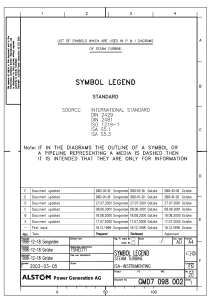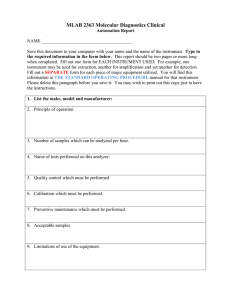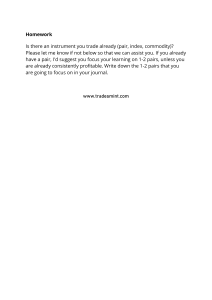Analyzer 90 User Manual: Installation, Operation & Maintenance
advertisement
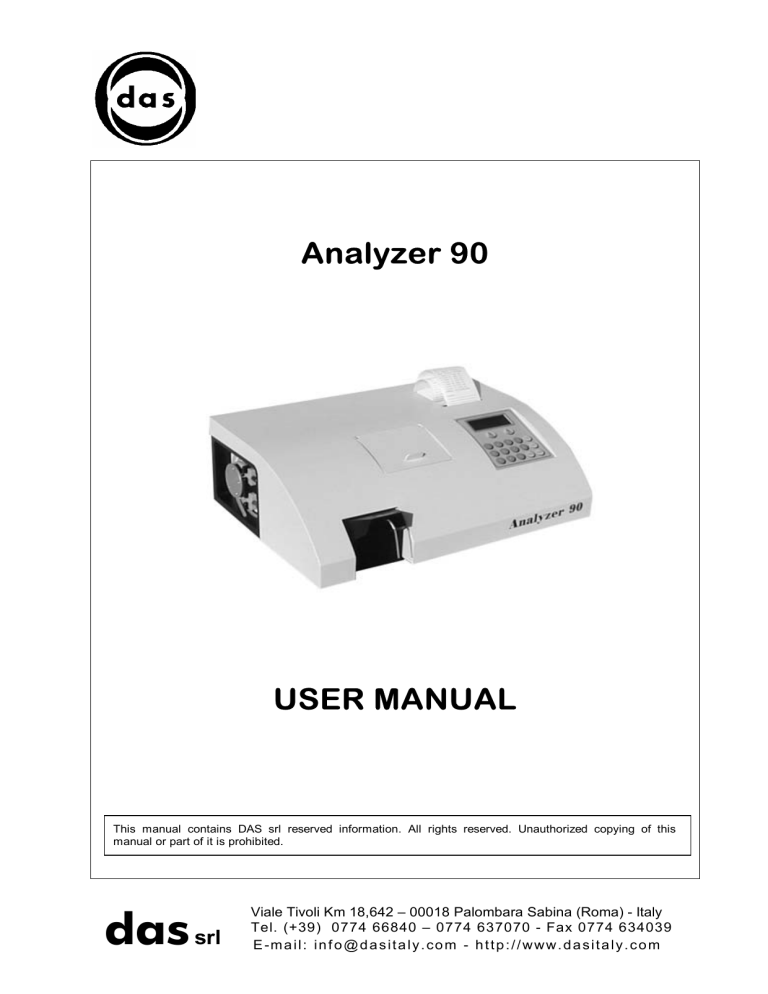
Analyzer 90 USER MANUAL This manual contains DAS srl reserved information. All rights reserved. Unauthorized copying of this manual or part of it is prohibited. das srl Viale Tivoli Km 18,642 – 00018 Palombara Sabina (Roma) - Italy Tel. (+39) 0774 66840 – 0774 637070 - Fax 0774 634039 E-mail: inf o@dasitaly.com - http://www.dasitaly.com Analyzer 90 USER MANUAL Index Indice Date Data Description Descrizione Rev. 00 16.12.2005 Issue Rev.01 Correction on maximum length for assay name. 28.05.2007 Correction on maximum legth for unit of measurement. Doc. N° MDU-AN-09-00-02 Rev.01 Date: 28.05.2007 Execution Elaborazione Verification Verifica Page 3 Approval Approvazione Analyzer 90 USER MANUAL Doc. N° MDU-AN-09-00-02 Rev.01 Date: 28.05.2007 Page 5 SOMMARIO INTRODUCTION.................................................................................................................................................................7 0.1. DESCRIPTION ......................................................................................................................................................7 0.2. WARRANTY.........................................................................................................................................................7 0.2.1 Asking for service ..........................................................................................................................................7 0.2.2 Ordering spare parts .....................................................................................................................................7 0.3. CE CONFORMITY................................................................................................................................................9 SECTION 1 - GENERAL SAFETY WARNINGS............................................................................................................. 11 1.1. GENERAL SAFETY WARNINGS ....................................................................................................................... 11 1.2. INSTRUMENT WORKING CONDITIONS .......................................................................................................... 11 1.3. INTENDED USE OF THE INSTRUMENT ........................................................................................................... 11 SECTION 2 – GENERAL INFORMATION ..................................................................................................................... 13 2.1. AIMS AND CHARACTERISTICS OF THE INSTRUMENT.................................................................................. 13 2.2. MAIN FEATURES............................................................................................................................................... 13 2.3. TECHNICAL FEATURES.................................................................................................................................... 13 SECTION 3 – INSTALLATION AND START UP ........................................................................................................... 15 3.1 PLACING INSTRUMENT ................................................................................................................................... 15 3.1.1. Positioning the instrument ........................................................................................................................... 15 3.1.2. Power connection......................................................................................................................................... 15 3.2. ANALYZER 90− COMPUTER CONNECTION.................................................................................................... 15 3.3. SET THE INSTRUMENT IN WORKING CONDITION ........................................................................................ 16 3.3.1. How to insert the paper................................................................................................................................ 16 3.3.2. Waste tank positioning................................................................................................................................. 16 SECTION 4 – OPERATING INSTRUCTIONS ................................................................................................................ 17 4.1. OPERATING INSTRUCTIONS............................................................................................................................ 17 4.2. SWITCHING THE INSTRUMENT ON................................................................................................................. 18 4.1.1. Probe........................................................................................................................................................... 18 4.1.2. Suction pump ............................................................................................................................................... 18 4.3. MEASURE AND CALCULATION METHODS FOR ASSAYS ............................................................................. 19 4.3.1. Absorbance method (ABS)............................................................................................................................ 19 4.3.2. Concentration method.................................................................................................................................. 19 4.4. INSTRUMENT SETTINGS.................................................................................................................................. 20 4.5. ASSAY SET UP ................................................................................................................................................... 23 4.5.1. ABS assay set up.......................................................................................................................................... 24 4.5.2. CONCENTRATION assay set up .................................................................................................................. 24 4.5.3. KINETIC assay set up.................................................................................................................................. 25 4.6. ASSAY MODIFICATION .................................................................................................................................... 26 4.7. ASSAY PROCESSING......................................................................................................................................... 27 4.7.1. Assay Start Up............................................................................................................................................. 28 4.7.2. How to carry out an ABS assay.................................................................................................................... 29 4.7.3. How to carry out a CONCENTRATION assay .............................................................................................. 29 4.7.4. How to carry out a KINETIC assay.............................................................................................................. 30 4.8. SERVICE............................................................................................................................................................. 30 4.9. TIMER FUNCTION ............................................................................................................................................. 31 SECTION 5 - MAINTENANCE......................................................................................................................................... 33 5.1. MAINTENANCE AND CHECKS PREVENTIVE MEASURES ............................................................................ 33 5.1.1. Cleaning ...................................................................................................................................................... 33 5.1.2. Flow cell cleaning........................................................................................................................................ 34 5.1.3. Instrument tests............................................................................................................................................ 34 5.1.4. Inspection and controls................................................................................................................................ 34 5.1.5. Troubleshooting (Diagnosis)........................................................................................................................ 35 5.2. REPAIRS ............................................................................................................................................................. 35 SECTION 6 - PACKING, TRANSPORTATION AND STORING .................................................................................. 37 6.1. GENERALITY..................................................................................................................................................... 37 6.2. PACKING THE INSTRUMENT ........................................................................................................................... 37 6.3. TRANSPORTATION........................................................................................................................................... 37 6.4. STORING THE INSTRUMENT ........................................................................................................................... 37 SECTION 7 – APPENDIX ................................................................................................................................................. 39 APPENDIX A................................................................................................................................................................... 39 A.1. INSTRUMENT DECONTAMINATION. .............................................................................................................. 39 A.1.1. Decontamination procedure......................................................................................................................... 39 A.1.2. Decontamination declaration....................................................................................................................... 40 Analyzer 90 USER MANUAL Doc. N° MDU-AN-09-00-02 Rev.01 Date: 28.05.2007 Page 7 INTRODUCTION 0.1. DESCRIPTION This manual provides the operator with all the necessary instructions and maintenance recommendations for a safe and suitable use of the instrument. Manual content: − introduction - warranty information, Technical Service and the CE conformity declaration − section 1 - general safety-warnings − section 2 - general information − section 3 - instrument performance and technical data − section 4 - installation and start up − section 5 - operating instructions − section 6 - periodic maintenance − section 7 - how to put the instrument out of service, packaging, transport and storage − section 8 - appendices including instrument decontamination and spare parts list This manual is considered as a part of the instrument; it has to be at the operator, user ,and maintenance technician’s hand at any time. For accurate installation, use and maintenance please read the following instructions carefully. In particular carefully read Section 1 “GENERAL SAFETY WARNINGS”, describing the suitable operating procedures in order to avoid damages to the instrument and people. In case of breakdowns or any troubles with the instrument, refer to the local Technical Service. 0.2. WARRANTY Each provided instrument is completely tested, and guaranteed for twelve months from delivery. The warranty is for all mechanical and electrical parts. It is granted only for a proper installation, use and maintenance in compliance to the given instructions contained in this manual. The warranty does not include any responsibility for direct or indirect to people and material damages, caused by improper use and maintenance of the instrument. All parts that are subject to deterioration, because of their specific use, are excluded from the warranty. Due to a misuse of the instrument the above mentioned warranty does not include (if requested) the travel and labor-hour expenses as well as all the accommodation expenses. 0.2.1 Asking for service When asking for service, refer to this manual indicating also the data reported on the identification label of the instrument. Only qualified Technicians with suitable instrumentation and original spare parts are entitled to fix the instrument; ordinary maintenance should be carried out by the user, as described in this manual. 0.2.2 Ordering spare parts Parts that are subject to deterioration or that are defective and need to be replaced have to be requested as shown below. When ordering spare parts, the following details are to be mentioned: − customer’s purchase order − name and version of the instrument − instrument code number − part code number − part description − requested quantity − name and company address to deliver the ordered goods Replacing the parts with ORIGINAL SPARE PARTS guarantees effective and lasting instrument life Analyzer 90 USER MANUAL Doc. N° MDU-AN-09-00-02 Rev.01 Date: 28.05.2007 Page 9 0.3. CE CONFORMITY Declaration of conformity according to the 98/79/EC In-Vitro Diagnostic medical devices Directive (IVDD) DAS srl, manufacturer of the Clinical Chemistry Photometer “Analyzer 90”, A2 model, class of risk InVitro Diagnostic Medical Devices, declares that the mentioned instrument complies with the European Directive 98/79/EC (IVDD). The present conformity declaration, as stated in Annex III of the 98/79/EC Directive, is based upon the following requirements: Quality Management System (ISO 9001:2000): Working Procedures and Instructions for • Design process control; • Manufacturing process control; • Tests and Checks. System documentation: • Technical documents; • Risk analysis; • User manual; • Service manual. th Palombara Sabina, November 15 , 2003 Mario Orsini Managing Director The instrument conforms to the following EC Directives, including the last modifications: − 98/79/EC regarding in-vitro diagnostic medical devices − 73/23/EC regarding low voltage − 89/336/EC regarding Electromagnetic Compatibility The below harmonized standard specifications have been applied: Quality system: EN ISO 9001:2000 “Quality management systems” Risk analysis: EN 14971 (2000) “Application of risk management to medical devices” Safety: EN 61010 -1 (1997) “Electrical equipment safety requirements for measurement, control and laboratory use – Part 1: General requirements” Electromagnetic Compatibility: EN 61326 -1 (1998) “Electrical equipment for measurement, control and laboratory use – EMC requirements – Part 1: General requirements”. Analyzer 90 USER MANUAL Doc. N° MDU-AN-09-00-02 Rev.01 Date: 28.05.2007 Page 11 SECTION 1 - GENERAL SAFETY WARNINGS 1.1. GENERAL SAFETY WARNINGS In this manual the following symbols stand for danger or warnings: General DANGER symbol. Indicates that not following relative instructions and warnings is a serious safety risk. Indicates ELECTRICAL VOLTAGE, which could cause death upon contact. Covers with this symbol can be removed and replaced by qualified people and only after electrical power disconnection. Indicates that the instrument uses reagents and other DANGEROUS CHEMICAL SUBSTANCES, corrosive, irritating or noxious, which could cause health damages. Indicates that the instrument handles potentially infectious samples (e.g. body fluids such as urine) which could cause INFECTION/CONTAMINATION. Always observe the general safety standard rules for the presence of these biological substances. Wear protective goggles, gloves and clothing. Indicates that not following the correct instructions could cause damage to the instrument and/or its proper functioning. Indicates important information concerning the instrument or a section of the document that is important to read with particular attention. 1.2. INSTRUMENT WORKING CONDITIONS The instrument is an in vitro diagnostic medical device (IVD) intended to be used in the following working conditions: − optical density readings as specified in the technical data − use of the chemical reagents and accessories supplied and/or declared to be compatible with the instrument − working at a specific temperature and humidity level according to the details given in this manual − do not power the instrument in a potentially explosive or fire hazardous environment The instrument has to be used as described in this manual. Any other use has to be regarded as improper 1.3. INTENDED USE OF THE INSTRUMENT The instrument has to be used for the expected purpose and in perfect technical conditions, by qualified personnel, in working conditions and following maintenance operations described in this manual. This manual contains instructions for qualified operators. − − Qualified Users have to make sure that the environment conditions are suitable, the installation is correct, the use and maintenance are proper, according to the general safety rules as well as to particular precautions described in the manual (although he is not entitled to repair the instrument). Qualified Technicians are entitled to service and fix the instrument with original spare parts, according to the received instructions. Modifications of the instrument are not allowed. The user is liable for any improper modifications and for the consequences deriving from them. For extraordinary maintenance, ask for licensed service centers. The maintenance will be carried out by Specialized Technicians that will be able to fix the instrument using original spare parts. Analyzer 90 USER MANUAL Doc. N° MDU-AN-09-00-02 Rev.01 Date: 28.05.2007 Page 13 SECTION 2 – GENERAL INFORMATION 2.1. AIMS AND CHARACTERISTICS OF THE INSTRUMENT ANALYZER 90 is a photometer operating in the visible range. The instrument is an open photometer suitable for absorbance (optical density) measures as well as sample concentration determination. It has an user-friendly program and capacity of storing in its own memory the programmed analytical methods and the assay results. 2.2. MAIN FEATURES Principle Photometric reading Type of instrument Stand alone instrument, with internal software, keyboard, alphanumeric LCD-display, built-in printer Use Clinical chemistry test reader 2.3. TECHNICAL FEATURES Accuracy ± 1% from 0.000 to 1.500 OD ± 2% from 1.500 to 3.000 OD Stability 0.01 OD in 8 hours Light source halogen lamp Optical filters 340, 405, 492, 510, 546, 578, 630 nm Detector silicon photodiode Reading path 10 mm Flow-cell 80 µl Flow-cell temp room temp. 25/30/37°C ± 0.1 °C Sample Aspiration automated sample aspiration through a precision peristaltic pump Sample volume minimum 350 µl Memory capacity 200 test and curves; the last 300 printable readings Reading system mono and bichromatic reading Fast reading for kinetic and fixed time Calculation Mode optical density, concentration, end-point against standard or factor, fix-time against standard or factor, kinetic, non linear multi-standard curve up to 8 points, sample blank, reagent blank Calibration from 2 to 8 points curve Calendar/Timer associates time with the results; timer function Keypad 17 buttons Display 2 lines with 16 columns Printer 40 columns with thermal paper Interface RS232 serial port Warm up Time 15 minutes Power requirements 230/115 VAC, 50-60 Hz, 110 W Measurements cm 42 x 34 x 15 h Weight 9 Kg INSTRUMENT EQUIPMENT - A.C. power Cable - User Manual - Thermal paper roll (1 piece) - Fuses Kit - Dust cover Additional accessories (optional): - PC cable connection Doc. N° MDU-AN-09-00-02 Rev.01 Date: 28.05.2007 Analyzer 90 USER MANUAL Page 15 SECTION 3 – INSTALLATION AND START UP When installing and setting up the instrument, follow the safety warnings and general rules described in Section 1. 3.1 PLACING INSTRUMENT 3.1.1. Positioning the instrument The instrument has to be placed on a leveled bench, assuring enough free space around the instrument to allow maintenance operations. The instrument has to be kept in a room where temperature has to o be between 15 and 35 C with relative humidity below 80%, and protected from direct sun light. 3.1.2. Power connection Once the instrument has been placed in the desired position proceed with plugging it into the right power source 230VAC or 115VAC (see label) using the proper cable. Warning: make sure that the electrical power is the one as requested and indicated on the identification label of the instrument ! Warning: make sure that the fuses correspond to the ones indicated on the identification label of the instrument and in the manual! 230 Vac n° 2 quick fuses 3 A 115 Vac n° 2 quick fuses 6 A 3.2. ANALYZER 90− COMPUTER CONNECTION An optional connection cable and can be delivered with the instrument, in order to communicate with a PC for data transferring, recording and printing. It’s possible to use different communication programs, just be sure the following parameters are set: • 8 bit • 600 baud rate • no parity • stop bit Doc. N° MDU-AN-09-00-02 Rev.01 Date: 28.05.2007 Analyzer 90 USER MANUAL Page 16 3.3. SET THE INSTRUMENT IN WORKING CONDITION 3.3.1. How to insert the paper Insert the roll of thermal paper in the specially provided seat, paying attention to put the heat sensitive side of the paper facing down (usually the heat sensitive side of thermal paper is sleeker than the other side). Cut in regular way (if possible with scissors) the extremity of the paper and insert it in the special slot of the printer, pressing simultaneously PAPER button; In order to simplify the inserting of a new roll, each time that initial menu is visualized on the display, PAPER button enables paper advancement of 6 lines instead of one. Note: for the best printing results we recommend the use of original paper. 3.3.2. Waste tank positioning The instrument has been programmed assuming that a sample volume (of 650 µl) is sucked for the assay, and then discharged in the waste tank with additional cleaning distilled water . Push button PROBE Yellow FLOW CELL Red SAMPLE SUCTION PUMP Red WASTE WASTE TANK fig. 4.4 Locate the waste tank close to the instrument, making sure that the discharging tube is properly inserted and secured. Doc. N° MDU-AN-09-00-02 Rev.01 Date: 28.05.2007 Analyzer 90 USER MANUAL Page 17 SECTION 4 – OPERATING INSTRUCTIONS 4.1. OPERATING INSTRUCTIONS The following flow diagram indicates how the instrument is used. Detailed information for each block can be found in the indicated paragraph. INITIAL MENU SET F1 F2 DATE ASSAY Hour - Min. - Sec. Setup TIME ASSAY SET UP AUTOMATIC PRINT ASSAY MODIFY AUTOMATIC NEXT RUN ASSAY WASHING REQUEST KINETIC SETTING FIXED TIME SET PRINTING DATA MEASURE TYPE MEASURE VOLUME DELETE ASSAY SERVICE Analyzer 90 USER MANUAL Doc. N° MDU-AN-09-00-02 Rev.01 Date: 28.05.2007 Page 18 4.2. SWITCHING THE INSTRUMENT ON The safety warning and general rules described in Section 1 have to be observed when using the instrument When switched on, the instrument automatically checks the functionality of its main parts; it prints the heading containing the instrument name, the software revision, the actual date and time. Then the initial menu is shown as in fig. 1 Select one of the two options as shown on the display lower line (ASSAY or TIMER) by pressing the function keys F1 or F2 dd/mm/yy hh:mm ASSAY TIMER F1 F2 1 2 3 4 ESC 5 6 7 8 SET 9 0 When this initial menu is displayed the SET and PAPER buttons assume specific functions: • SET button is to modify some parameters (for example date and hour, as specified in the SET menu chapter); • PAPER button enables a longer advancement to make easier its initial insertion (see “Paper Insertion” in Section 4). • ENTER button when in this menu is not enabled (usually it allows to enter data when required on the specific menu). • ESC allows to go back to the previous menu NOTE: SET, PAPER and ENTER, in particular menus can change their function as after explained. 4.1.1. Probe The instrument is provided with a probe to suck the sample into the flow cell. The push button “FILL” has to be pressed to activate the suction pump. 4.1.2. Suction pump The instrument is provided with a peristaltic suction pump. The suction pump is activated by the push button “FILL”. Analyzer 90 USER MANUAL Doc. N° MDU-AN-09-00-02 Rev.01 Date: 28.05.2007 Page 19 4.3. MEASURE AND CALCULATION METHODS FOR ASSAYS 4.3.1. Absorbance method (ABS) The instrument measures just the sample absorbance without any calculation aiming to determine the concentration. It’s possible to have a measure in monochromatic or bichromatic way, at different wavelengths. 4.3.2. Concentration method 4.3.2.1. Absorbance reading There are three different ways to read absorbance: 12. “End point” method: Absorbance is read at the end of a specific delay time. 13. “Fixed time” method: divided in Standard or Fast − − Standard The instrument measures the sample ABS, twice in a specific delta time. After that, the difference of the two readings is calculated as: ∆ = OD1 – OD0 Fast the instrument continuously reads the sample ABS (5 readings per second), for a defined time (Measure time). After that, the following parameters will be calculated: − − − angular coefficient (m), Y axis intersection point (b), Linear correlation coefficient ( r); these three parameters appears on the printer together with the relative delta, calculated on the delta time as in “Standard” method; they are used to calculate the result. 14. “Kinetic” method: divided in Standard or Fast − Standard the instrument measures for n times (choosen by the operator) the sample ABS in a defined delta time. For each delta time the instrument calculates the ABS difference ∆n ∆1 = OD1 – OD0 ∆2 = OD2 – OD1 ∆3 = OD3 – OD2 … ∆n = ODn – ODn-1 At the end of all readings, the average difference is calculated. − Fast the instrument continuously reads the sample ABS (5 readings per second), for a defined time (Measure time). After that, the following parameters will be calculated: − angular coefficient (m), − Y axis intersection point (b), − Linear correlation coefficient ( r) these three parameters appears on the printer; they are used to calculate the result on one minute. Analyzer 90 USER MANUAL 4.3.2.2. Doc. N° MDU-AN-09-00-02 Rev.01 Date: 28.05.2007 Page 20 Concentration calculation There are three different ways to calculate the concentration: 1. Factor mode The instrument calculates the concentration by multiplying the sample absorbance for a factor choosen by the operator. Sample CONC = FACTOR x Sample OD 2. OneCal mode The instrument calculates the concentration multiplying the sample absorbance by the ratio between the calibrator concentration and the calibrator optical density: Sample CONC = Sample OD X Calibrator CONC / Calibrator OD 3. Curve mode The instrument measures the absorbance of a certain number of standards (from 2 to 7) with known concentration. A point to point curve is calculated and stored in memory. The sample concentration is calculated on this curve. For all these methods, the instrument shows the result using concentration units choosen by the operator. 4.4. INSTRUMENT SETTINGS Date to modify the instrument internal Date. Time to modify the instrument internal Time. Automatic print to set up the sample assay results automatic printing. In case this set up has not been done, after every assay, the program asks confirmation for printing. Automatic next After samples reading and result printing, automatically asks to insert the following sample. Washing request After samples reading, a washing is always performed. Kinetic setting Selects for the kinetic method the measurement approach: standard or fast. Fixed time setting Selects for the fixed time method the measurement approach: standard or fast. Printing data to print last 300 results of all the assays that have been made in a given/selectable day. It is possible to print directly on the instrument printer or send out data via serial port RS232 Measure type Allows to read the sample by aspirating from the cell or a specific cup. In this last case the reading cell has to be substituted with a specific cup holder Note: the "cup" option is allowed only if the specifc kit (selled separetely) is mounted. Measure volume to set up the sample volume to be sucked (default value 650 µl) See note below. Purge volume to set up the purge volume to be discarded (default value 3000 µl) Delete assay to delete one or all stored assays Service to run functional tests and to get useful information for service Doc. N° MDU-AN-09-00-02 Rev.01 Date: 28.05.2007 Analyzer 90 USER MANUAL Page 21 IMPORTANT NOTE on Setting the “Measure Volume” parameter The minimum required volume for a correct reading is 350 µl volume. Anyway, even if you have to read a very small sample (for example 350 µl, or 500 µl), the “MEASURE VOLUME” parameter (the volume that will be aspirated by the instrument) must be set to a greater value, (the default value is 650 µl). With this settings, the instrument will first aspirate the whole sample and then some air: as you can see in fig. 1, the sample to be read will have correctly reached the flow cell. Flow cell waste tubing Flow cell FILL key Yellow Waste tubing Red Peristaltic pump Red Flow cell wash tubing PROBE Waste tank Sample Figure 1: Correct reading conditions Generally speaking, when setting the “MEASURE VOLUME” parameter on the instrument, the tubing preceding the flow cell has to be considered. Its capacity is about 440 µl. The flow cell capacity, as declared in the technical features, is 80 µl. In order to set reliable measuring conditions, it is necessary to “prime” the flow cell hydraulic circuit. In such a condition, the flow cell will be completely filled with sample, there will be some sample before the cell and some sample after the cell. For example, setting up a “MEASURE VOLUME” of 650 µl and having a 350 µl sample, the liquid volume will be distributed as follows: about 130 µl before the cell, about 80 µl into the cell, about 130 µl after the cell. You can at any time set up a greater or a smaller value for the “MEASURE VOLUME” parameter, depending on your needs. However, pay attention to the two notes that follow (see figures 2 and 3). No matter the available volume, if you let the instrument aspirate less than 650 µl (for example, 500 µl), the liquid in the sample cup wouldn’t “prime” (reach, fill and go over) the cell, as in fig. 2, and the instrument reading could be unstable. Flow cell waste tubing Flow cell FILL key Yellow Waste tubing Red Peristaltic pump Red Flow cell wash tubing PROBE Waste tank Sample Figure 2: “Measure volume” too low Analyzer 90 USER MANUAL Doc. N° MDU-AN-09-00-02 Rev.01 Date: 28.05.2007 Page 22 If the available sample volume is very small, be careful not to aspirate too much: the sample could get over the cell. For example, if you have only 350 µl in the cup, setting a 1000 µl “MEASURE VOLUME” would give an incorrect reading, as shown in fig. 3. Flow cell waste tubing Flow cell FILL key Yellow Waste tubing Red Peristaltic pump Red Flow cell wash tubing PROBE Waste tank Sample Figure 3: “Measure volume” too high Analyzer 90 USER MANUAL Doc. N° MDU-AN-09-00-02 Rev.01 Date: 28.05.2007 Page 23 4.5. ASSAY SET UP gg/mm/aa hh:mm ASSAY TIMER ----------------------F1 From Main menu press F1 to Select assay . F2 F1 Press F1 to select assay by number. Press F2 to select assay from the list. SELECT ASSAY number list ----------------------F1 F2 F2 F1 Press F1 or F2 to select a free position. va alla prima posizione libera della lista ENTER NUMBER:_ (0 for printout) ----------------------F1 F2 N. 1 FREE ENTER next previous ----------------------F1 Press F2 a new assay can be set up . N.1 FREE set ----------------------F1 First of all, the name of the new assay has to be entered. Enter assay name with F1 and F2 keys to select digits and/or letters (10 characters max). Press SET to accept a letter and to shift to the next one. Once the assay name has been typed, press ENTER. F2 ENTER F2 F2 NAME = ________ incr decr ----------------------F1 F2 ENTER Then the display will appear to choose for the assay method to carry out. 1: ABS 2: CONC 3: KINETIC Press 1 for ABS Press 2 for CONCENTRATION 1 2 3 ABS CONC KINETIC Press 3 for KINETIC Doc. N° MDU-AN-09-00-02 Rev.01 Date: 28.05.2007 Analyzer 90 USER MANUAL Page 24 4.5.1. ABS assay set up a. Select the primary filter pressing F1/F2 and press enter to accept b. Select the secondary filter pressing F1/F2 and press enter to accept c. Select the cell temperature pressing F1/F2 and press enter to accept d. Record the sample volume (µl) as memorandum e. Record the reagent volume (µl) as memorandum 4.5.2. CONCENTRATION assay set up a. Select the applicable calculation method: 1 ONECAL 2 CURVE 3 FACTOR a1. ONECAL Insert Calibrator concentration value a2. CURVE Insert the calibrator total number and the related concentration for each calibrator a3. FACTOR Insert the multiplying factor b. Record the incubation time as memorandum Insert delay time (sec) before the reading takes place. If, from FIXED TIME SET menu, fast mode is selected, the reading will take place after the time settled in the WAITING TIME menu. Select reading method: c. d. 1) FIXED TIME: two 2 readings at fixed time (DELTA TIME) take place and the difference is calculated. If from FIXED TIME SET menu, is selected fast method, then the length of the reading will be as REDING TIME settled. 2) END POINT: only one reading take place on a fixed time (DELAY TIME d1. FIXED TIME Insert the delta time (time between the two readings) d2. END POINT Select if the reading has to be : - differential sample (F1) → a white reading is required for every sample - direct sample reading (F2) e. Select the primary filter pressing F1/F2 and press ENTER to accept f. Select the secondary filter pressing F1/F2 and press ENTER to accept g. Select the cell temperature pressing F1/F2 and press ENTER to accept h. Insert measure unit typing the characters (max 6) and pressing ENTER m. Record as memorandum the minimum and maximum expected value n. Record as memorandum the sample and reagent volumes Choice if the blank reagent has to be executed. If yes is selected, insert the acceptance min and max value.. Doc. N° MDU-AN-09-00-02 Rev.01 Date: 28.05.2007 Analyzer 90 USER MANUAL Page 25 4.5.3. KINETIC assay set up a. Standard reading method. Insert the delay time in seconds before reading take place. If from the KINETINC SETTING menu fast method is selected, the reading will take place after the time settled in the WAITING TIME menu. Insert the delta time (waiting between 2 readings). If from the KINETINC SETTING menu fast method is selected, the duration of the reading will be like the one settled in the READING TIME menu. Insert the number of readings (2 minimum). In the fast method this parameter is not considered. Fast reading method a1. a2. a3. b. b1. Insert the waiting time (sec):time to wait before reading start. b2. Insert the measure time (sec): time interval in witch measure are performed every 200 msec. c. Select the applicable calculation method: F1 against K FACTOR F2 against STANDARD c1 . FACTOR Insert the multiplying factor c2. STANDARD Insert Standard concentration value d. Select the primary filter pressing F1/F2 and press ENTER to accept e. Select the secondary filter pressing F1/F2 and press ENTER to accept f. Select the cell temperature pressing F1/F2 and press ENTER to accept g. Insert measure unit typing the characters (max 6) and pressing ENTER h. Record as memorandum the minimum and maximum expected value m. Record as memorandum the sample and reagent volumes Choice if the blank reagent has to be executed. If yes is selected, insert the acceptance min and max value.. Analyzer 90 USER MANUAL Doc. N° MDU-AN-09-00-02 Rev.01 Date: 28.05.2007 Page 26 4.6. ASSAY MODIFICATION gg/mm/aa hh:mm ASSAY TIMER ----------------------- From Main menu press F1 to Select assay . F1 F2 F1 Press F1 to select assay by number. Press F2 to select assay from the list. SELECT ASSAY number list ----------------------F1 F2 F2 F1 Press ENTER to select the assay. va alla prima posizione libera della lista ENTER NUMBER:_ (0 for printout) ----------------------F1 F2 N. 1 "NAME" next previous ----------------------- By pressing F2 the assay parameters can be changed. ENTER F1 F2 ENTER N. 1 "NAME" run change ----------------------F1 Press F1 a printing of all parameters is possible. F2 F1 PRINTING PARAM. yes no ----------------------F1 F2 F2 F1 PRINTING PARAM. ----------------------F1 F2 F1 NAME= incr decr ----------------------- First of all, the name of the assay may be changed. Enter assay name with F1 and F2 keys to select digits and/or letters (10 characters max). Press SET to accept a letter and to shift to the next one. Once the assay name has been typed, press ENTER. F1 F2 ENTER 1: ABS 2: CONC Then the display will appear to choose for the assay method to carry out: − Press 1 for ABS − Press 2 for CONCENTRATION − Press 3 for KINETIC 3: KINETIC 1 2 3 ABS CONC KINETIC Doc. N° MDU-AN-09-00-02 Rev.01 Date: 28.05.2007 Analyzer 90 USER MANUAL Page 27 4.7. ASSAY PROCESSING The following flow chart (Table 4.7- ASSAY PROCESSING) shows the procedure needed to process an assay. Table 4.7 - ASSAY PROCESSING – FLOW CHART -STARTAssay Running Assay Stored? yes Modify Assay? yes no Assay Setup no Assay Modification Parameter Printing Print Parameter? yes no CONC ABS Blank Reagent Method yes KINETIC Read no CONC OD Reading no KINETIC Curva Conc Accept? Onecal KINETIC OD Printing yes Factor no Curve Stored? Factor yes Standard Conc no New Curve Accept Curve? no Standard Stored? yes yes Curve Reading no USE STORED CURVE Accept Curve? yes Samples Reading MODIFY/REJECTED CURVE Modify Curve? no Curve rejected no Samples Printing yes Modufy Curve Samples Reading Samples Reading Samples Pinting Curve no stored OD values only printing Curve stored Samples Printing (old curve) yes USE STORED STANDARD Standard Reading no Accept Standards? NEW STANDARD Accetto Standard? yes Samples Reading Samples Printing Analyzer 90 USER MANUAL Doc. N° MDU-AN-09-00-02 Rev.01 Date: 28.05.2007 4.7.1. Assay Start Up gg/mm/aa hh:mm ASSAY TIMER ----------------------- From Main menu press F1 to select Assay . F1 F2 F1 Press F1 to select assay by number. SELECT ASSAY number list ----------------------- Press F2 to select assay from the list. F1 va alla prima posizione libera della lista ENTER NUMBER:_ (0 for printout) ----------------------F1 By pressing F1 a printing of all parameters is possible. F2 F1 Press ENTER to select the assay. Press F1 to start the process. F2 F2 N. 1 "NAME" next previous ----------------------- ENTER F1 F2 ENTER The instrument is waiting for achieving the cell selected temperature N. 1 "NAME" run change ----------------------- By pressing ENTER the waiting is avoided . F1 The instrument is ready for “blank” reading. Suck the blank by pressing the Fill push button on the probe. F2 F1 PARAMETERS. print next ----------------------- Blank reading. F1 The OD is calculated whit reference to the blank and stored. This OD value remain in the memory also after instrument switch-on. F2 F1 PRINTING PARAM. Once selected the blank reagent reading is performance and the confront in the set the min and max values performed. . It this measure is outside of the acceptable range, an error occurred is displayed. As it new reading is to be performed. WAITING CELL TEMPERAT. [nnn] BLANK READING Press FILL ----------------------F1 F2 FILL BLANK READING BLANK (nn) n.nn accept repeat ----------------------F1 ABS F2 CONC KINETIC Vedi par. 4.7.2. Vedi par. 4.7.3. Vedi par. 4.7.4. Page 28 Analyzer 90 USER MANUAL Doc. N° MDU-AN-09-00-02 Rev.01 Date: 28.05.2007 Page 29 4.7.2. How to carry out an ABS assay a. The instrument is ready for “sample” reading. Suck the sample by pressing the Fill push button on the probe. b. Sample printing if previously selected or upon request c. Go to the next sample or end the assay. 4.7.3. How to carry out a CONCENTRATION assay 4.7.3.1. Concentration - ONECAL assay a. If a calibrator is not stored, it is requested to insert it for reading(see step b and followings) If a calibrator is stored, a direct sample reading is done (see step e and followings) b. The instrument is ready for “calibrator” reading. Suck the calibrator by pressing the Fill push button on the probe. c. Calibrator reading d. Go to the sample reading (step e) or repeat step b. e. The instrument is ready for “sample” reading. Suck the sample by pressing the Fill push button on the probe. f. Sample reading g. h. Sample printing if previously selected or upon request 4.7.3.2. Go to the next sample or end the assay. Concentration - CURVE assay a. If a curve is not stored, it is requested to insert the calibrators and to read them (see step d and followings). If a curve is stored, calibrator values are printed. b. The relevant curve, upon request, can be plotted. c. If the curve is accepted, sample reading take place (see step n and followings). If the curve is not accepted, it is requested to insert the calibrators for reading (see step d and followings). d. The instrument is ready for “calibrators” reading. Suck in sequence each calibrator by pressing the Fill push button on the probe. e. The read calibrator values are printed. f. If those values are considered correct and are accepted, the relevant curve, upon request, can be plotted; sample reading take place (see step n and followings). If some calibrator value is not accepted, the relevant calibrator value can be modified g. Insert the quantity in number of calibrators to be modified and then the new OD values. h. n. Print the modified curve The instrument is ready for “sample” reading. Suck the sample by pressing the Fill push button on the probe. p. Sample reading q. Sample printing if previously selected or can be done upon request r. Go to the next sample or end the assay. Analyzer 90 USER MANUAL 4.7.3.3. Concentration - FACTOR assay a. The instrument is ready for “sample” reading. Doc. N° MDU-AN-09-00-02 Rev.01 Date: 28.05.2007 Page 30 Suck the sample by pressing the Fill push button on the probe. b. Sample reading c. d. Sample printing if previously selected or upon request Go to the next sample or end the assay. 4.7.4. How to carry out a KINETIC assay 4.7.4.1. a. Kinetic - STANDARD assay If the value of the standard is not stored, it is requested to insert the standard for reading (see step b and followings) If the standard is stored, sample reading takes place(see step e and followings). b. The instrument is ready for “standard” reading. Suck the standard by pressing the Fill push button on the probe. c. Standard reading d. Go to the sample reading (step e) or repeat step b. e. The instrument is ready for “sample” reading. Suck the sample by pressing the Fill push button on the probe. f. Sample reading g. Sample printing if previously selected or upon request h. Go to the next sample or end the assay. 4.7.4.2. Kinetic - FACTOR assay a. The instrument is ready for “sample” reading. Suck the sample by pressing the Fill push button on the probe. b. Sample reading c. Sample printing if previously selected or upon request d. Go to the next sample or end the assay. 4.8. SERVICE From the general set up menu the following SERVICE operations are possible, to run functional tests and to get useful information for service: INTENSITY TEST FILTER MOVING FREQUENCY READING SET MACHINE TEMPERATURE TEST INFORMATION To measure in percentage the light intensity decrease of the lamp with respect to the maximum light intensity measured when the lamp was new. To insert distilled water (blank) in the flow cell it is requested for this test. To select one specific filter, out of the 7 installed filters, or to select the “dark” (position 0) To read the frequency resulting from the conversion of the photodetector signal into frequency. To modify internal parameters of the instrument. The access is protected by password, only qualified personnel is authorized to enter. To verify the thermostatic regulation of the flow cell; when the temperature value is achieved, a “bip” is emitted. To show on the display or to print information data on the instrument, like serial number, SW revision, type of filters installed, functioning hours, etc. Analyzer 90 USER MANUAL Doc. N° MDU-AN-09-00-02 Rev.01 Date: 28.05.2007 Page 31 4.9. TIMER FUNCTION The timer function allows to set in a time included in 1 sec to 23hrs, 59min, 59sec a countdown, at the end of which a beep will be emitted. gg/mm/aa hh:mm ASSAY TIMER ----------------------- Access to the TIMER function from the starting menu by pressing F2. F1 F2 Pressing F1 you access to the time set up menu F2 During the countdown the remaining time is shown hh:mm:ss set start ----------------------- In order to set the time, digit hour, minutes and then seconds. The settled time will be shown on screen in square brackets. Press ENTER in order to confirm the time otherwise digit other values and then ENTER. The new time settled will be shown on screen. Press F2 to start the countdown. Press F1 (stop) to stop the countdown. An acoustic signal will follow. F1 F1 F2 hh:mm:ss HOUR [hh] = stop ----------------------- ----------------------F1 F2 F1 * ENTER MIN.[mm] = ----------------------- The time set will be keep on memory till a new program. Press ESC to return to the main menu. F2 F1 * SEC [ss] = ----------------------F1 F2 ENTER F1 * Nota: Premendo il tasto ESC si accettano i valori all 'interno delle parentesi quadre F2 ENTER F2 * Analyzer 90 USER MANUAL Doc. N° MDU-AN-09-00-02 Rev.01 Date: 28.05.2007 Page 33 SECTION 5 - MAINTENANCE Only qualified personnel is entitled to carry out maintenance (see Section 1 of this manual). Carrying out the maintenance operations, follow the general warnings as described in Section 1 of this manual as well as the below safety rules. The operating instrument makes use of chemical reagents and other dangerous (corrosive, irritant and harmful) CHEMICAL SUBSTANCES which can cause material and personal damages. W hen this label is found, pay attention to the producer recommendations The operating instrument handles samples which can be infected (urine and human serum). In this condition INFECTIONS or CONTAMINATION might occur. Pay attention to the general safety warnings when in presence of such biological substances. Use protective clothes, gloves and goggles. 5.1. MAINTENANCE AND CHECKS PREVENTIVE MEASURES The suggested preventive measures are indicated in this chart : Operation Period Cleaning Daily and/or at the end of each working session. Functionality Test OD Test Linearity Test once a year suggested General inspection and checks Recommended period between checks is three to six months depending on use. Under normal use conditions of the instrument, it is recommended of carrying out scheduled servicing as above indicated, the same it is recommended also before using the instrument after a long period of no use. For an intensive use of the instrument we suggest to shorten the periodic maintenance. 5.1.1. Cleaning Warning: when cleaning do not use alcohol or similar solutions ! While cleaning do not wet the electrical parts (connectors, ecc.) if by accident the electrical parts do get wet, before using the instrument accurately dry these parts. After each work session it is recommended to clean well the instrument: − follow the decontamination procedure described in Appendix A or other equivalent procedure − for the instrument cleaning use a cloth damped with water and light detergent − use cloth dampened with detergent solution, avoid using any metal utensils − keep clear and clean all the involved work areas of the instrument, remove any dirt or cleaning substances Doc. N° MDU-AN-09-00-02 Rev.01 Date: 28.05.2007 Analyzer 90 USER MANUAL Page 34 5.1.2. Flow cell cleaning For Flow cell cleaning, use Extran® MA 01 (MERK) , 20% concentration, or other non-foaming detergent, as follows: − Aspirate washing solution by pressing “FILL” button and fill in the flow cell − Leave the solution in the cell for 3 minutes. − Empty the flow cell and wash it with distilled water. ATTENTION!!! Don’t use alcohol or similar NOTE: If a visual inspection of the flow cell cleaning status is required, or air bubbles presence has to be verified, it is possible to extract the flow cell from the instrument. To let the flow cell free, remove the screw from the instrument bottom side Flow cell access Flow cell screw 5.1.3. Instrument tests After each 6 months period it is advisable: - to check the optical density (OD) utilizing standard OD values to test the linearity utilising the standard value and diluting it more times to obtain different solutions at known values. 5.1.4. Inspection and controls It is advisable to check periodically all the instrument parts. - inspect the supply cable and replace it if damaged; check the dispensation circuit functioning and if necessary replace the connecting tubings Analyzer 90 USER MANUAL Doc. N° MDU-AN-09-00-02 Rev.01 Date: 28.05.2007 Page 35 5.1.5. Troubleshooting (Diagnosis) The following table schematically shows some troubles that might occur because of breakdowns, carelessness or little maintenance, as well as the specific remedy. TROUBLE PROBABLE CAUSE The instrument doesn’t go on. The power source is faulty. Date and hour are not correct. The inside battery is flat. REMEDY Check the power cord and source. Check the fuses, if necessary replace them. Incomprehensible The start has gone wrong. messages are displayed. Call for Technical Assistance. Switch off the instrument and switch on again after at least 10 seconds. If the problem continues, call for Technical Assistance. PRINT ERROR H is displayed: This message indicate an error with Try to remove gently the paper, if the the printer, due to printer head is not problem persists contact the Technical able to return in home position (at the Assistance. left). Maybe paper is locked. PRINT ERROR 0 is displayed This message means that the printer Call for Technical Assistance. doesn’t work because of electronics board failure. MEMORY ERROR is displayed It means that some memorized data Call for Technical Assistance are missing. FILTER ERROR is displayed It means that some memorized filter value is missing. Call for Technical Assistance The instrument doesn’t dialogue with the PC Incorrect connection Check the cable connection, be sure of the serial port Check the program setting for the utilized serial port The instrument sends to the PC wrong messages The instrument transmission is different from the one of the communication program Check the data transmission speed of the instrument and the one of the program are the same (9600 baud) NOTE: If troubles are caused by the printer, it is automatically excluded and the instrument go on working regularly, supplying the measures only through the display and the RS232 serial port. 5.2. REPAIRS Only simple current maintenance is allowed to the user. In case of breakdowns or defects that might occur to the instrument, qualified technical interventions are required. REPAIRS (extraordinary maintenance) have to be carried out only (see Section 1) by: • SPECIALIZED Technicians with an intimate knowledge of the instrument, which can be acquired following an appropriate training course; they have to follow the instrument “service” instructions and use original spare parts. • Authorized Technical Service licensed centers, which can operate (on request or under annual assistance contract), by Specialized Technicians, using original spare parts. Transformations or modifications of the instrument are not allowed. The user is liable for any instrument improper use or modification and for the deriving consequences. Analyzer 90 USER MANUAL Doc. N° MDU-AN-09-00-02 Rev.01 Date: 28.05.2007 Page 37 SECTION 6 - PACKING, TRANSPORTATION AND STORING 6.1. GENERALITY For the packing, transportation and storing operations it is required to put the instrument “out of service”. For this it is necessary to follow carefully the instructions contained in Sec. 8 of this manual. The instrument has been used with samples potentially infected (urine, human sera etc.) that could have been caused INFECTIOUS CONTAMINATIONS. General safety warnings about biological substances potentially infected have to be observed. Before putting the instrument out of service, IT HAS TO BE DECONTAMINATED! (see APPENDIX A) Before transportation or storage of the instrument, draw up the DECONTAMINATION DECLARATION dated and signed by a qualified person. 6.2. PACKING THE INSTRUMENT Packing of the instrument is required when transportation is involved. To pack the instrument follow the instructions as below described: - Position the instrument inside its original case or in a equivalent safe container. - In this case protect the instrument with plastic sheets, fixed with packaging tape. Apply on the case proper stickers and safety indications: “OUT OF SERVICE MATERIAL” Material with potentially infectious substances 6.3. TRANSPORTATION The transportation of the instrument when unpacked must be limited within the room where it is used, avoiding damaging bumping. The instrument can be transported using the original packaging. During transportation the instrument has to be accompanied by the decontamination declaration. 6.4. STORING THE INSTRUMENT Before storing the instrument for a long period, pack it carefully as described above. For the instrument storage, put it in the original packaging and store it at 80% max of relative humidity and at o temperature range of 4 - 60 C The instrument has to be accompanied by the decontamination declaration (see section 8 of this manual) possibly stuck on the case. ! The safety warnings and general rules have to be observed when moving or lifting the instrument. Analyzer 90 USER MANUAL Doc. N° MDU-AN-09-00-02 Rev.01 Date: 28.05.2007 Page 39 SECTION 7 – APPENDIX APPENDIX A A.1. INSTRUMENT DECONTAMINATION. The instrument involves the handling of samples which can be infected by urine and human sera. In this condition INFECTIONS or CONTAMINATION might occur. Every part and accessory of the instrument must be considered potentially infected. A.1.1. Decontamination procedure Use one of the following wide band disinfectant solutions (or equivalent): ¾ Aseptisol ¾ Germocid Plus ¾ Lysetol Use the solution only for the instrument surface. ¾ Wear disposable gloves, protective glasses and suitable clothes ¾ prepare an autoclave bag for the disposable items used for the decontamination and label the bag with an autoclave band mark ¾ unplug the instrument in order to avoid explosions ¾ remove all the accessories and disinfect the ones which have to be sent with the instrument ¾ spray the disinfectant solution on the instrument surface or use a cloth or paper soaked in a disinfectant solution ¾ leave the solution on the instrument for 10 minutes and repeat the treatment from the preceding point ¾ leave the solution on the instrument for 5 hours, clean the instrument surface by a light detergent or water to eliminate any dirt or disinfectant solution ¾ carefully dry the instrument ¾ put the instrument and its accessories into their original box ¾ wash and disinfect the hands by using a light detergent ¾ Fill in a Decontamination Declaration and enclose it with the instrument Analyzer 90 USER MANUAL Doc. N° MDU-AN-09-00-02 Rev.01 Date: 28.05.2007 Page 40 A.1.2. Decontamination declaration The Decontamination declaration as shown below, has to be filled in and enclosed with the instrument before shipping it for maintenance service. The declaration has to be stuck on the instrument package. DECONTAMINATION DECLARATION Instrument:_____________________________ Model:________________________________ S/N _________________________ We declare that : the instrument and its accessories never came in touch with dangerous biological substances o or the instrument and its accessories have been decontaminated to eliminate every biological substance which could be dangerous for personnel. User/Client name:____________________________________ Company:_______________________________________ Address:___________________________________ Date ___________________ Signature and Stamp __________________