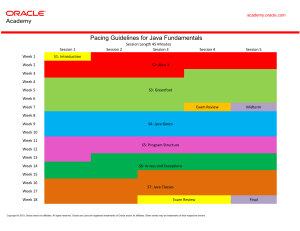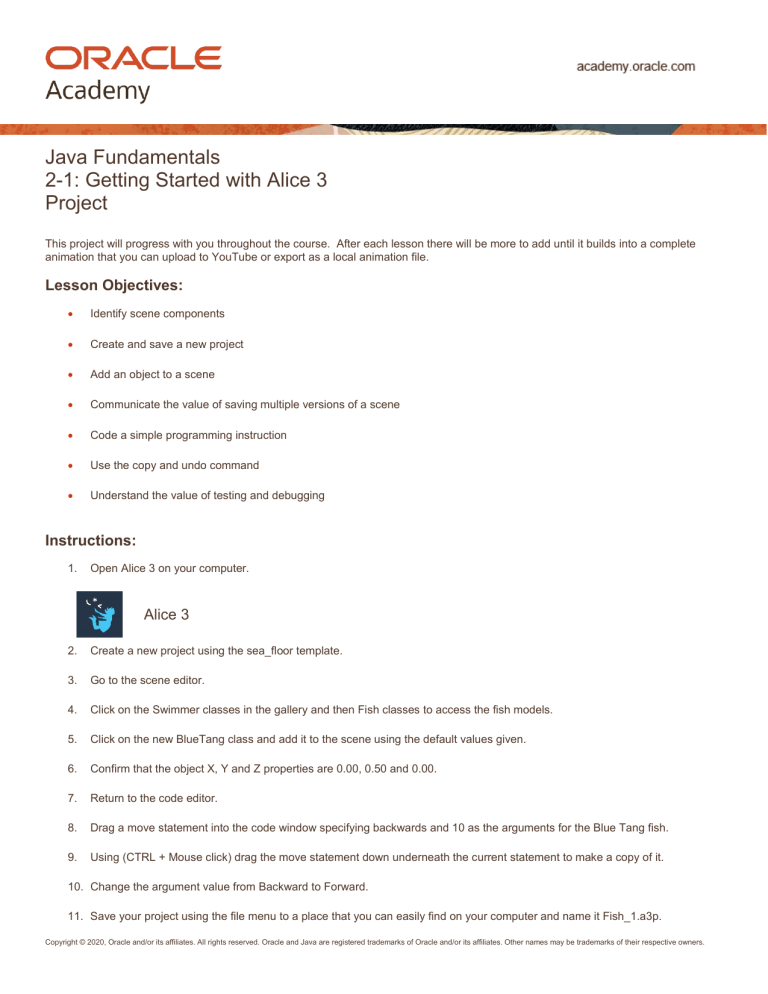
Java Fundamentals 2-1: Getting Started with Alice 3 Project This project will progress with you throughout the course. After each lesson there will be more to add until it builds into a complete animation that you can upload to YouTube or export as a local animation file. Lesson Objectives: • Identify scene components • Create and save a new project • Add an object to a scene • Communicate the value of saving multiple versions of a scene • Code a simple programming instruction • Use the copy and undo command • Understand the value of testing and debugging Instructions: 1. Open Alice 3 on your computer. Alice 3 2. Create a new project using the sea_floor template. 3. Go to the scene editor. 4. Click on the Swimmer classes in the gallery and then Fish classes to access the fish models. 5. Click on the new BlueTang class and add it to the scene using the default values given. 6. Confirm that the object X, Y and Z properties are 0.00, 0.50 and 0.00. 7. Return to the code editor. 8. Drag a move statement into the code window specifying backwards and 10 as the arguments for the Blue Tang fish. 9. Using (CTRL + Mouse click) drag the move statement down underneath the current statement to make a copy of it. 10. Change the argument value from Backward to Forward. 11. Save your project using the file menu to a place that you can easily find on your computer and name it Fish_1.a3p. Copyright © 2020, Oracle and/or its affiliates. All rights reserved. Oracle and Java are registered trademarks of Oracle and/or its affiliates. Other names may be trademarks of their respective owners. 12. Test your animation by clicking on the run button. 13. Your fish should move backwards 10 meters and then Forward 10 meters. 14. Once you are confident that your code works as expected close the Alice 3 application using the file menu. 15. If you are prompted to save a modified file say yes. Copyright © 2020, Oracle and/or its affiliates. All rights reserved. Oracle and Java are registered trademarks of Oracle and/or its affiliates. Other names may be trademarks of their respective owners. 2