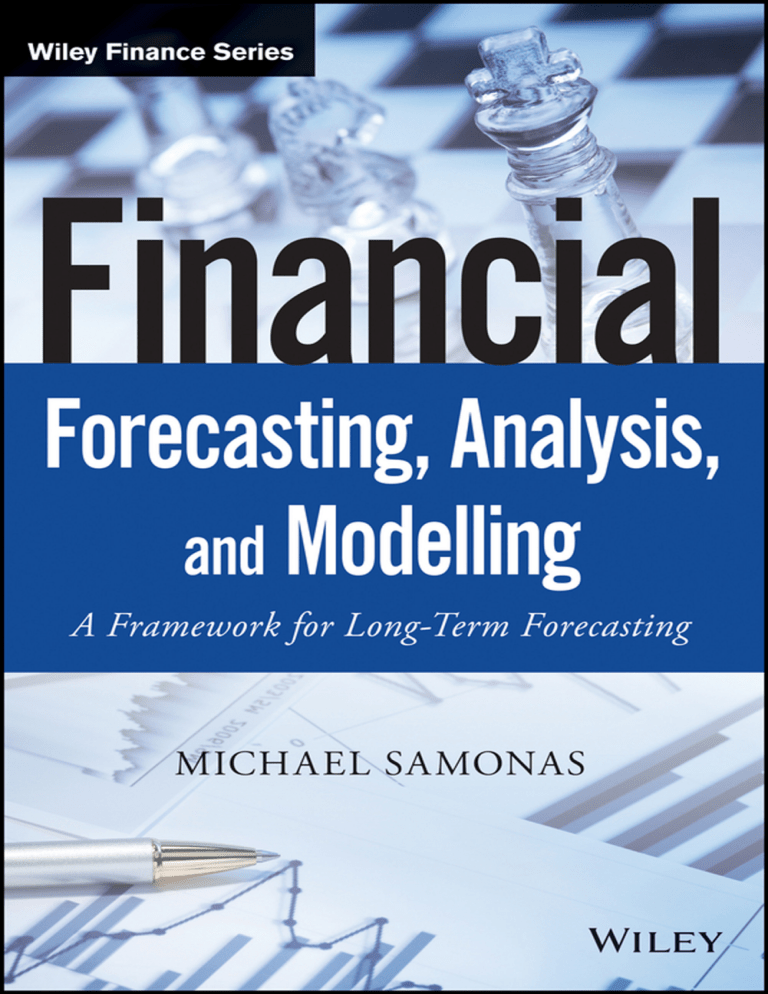
Trim: 170 x 244 mm
ffirs.indd 12/18/2014 Page ii
www.rasabourse.com
Trim: 170 x 244 mm
ffirs.indd 12/18/2014 Page i
Financial
Forecasting,
Analysis, and
Modelling
www.rasabourse.com
Trim: 170 x 244 mm
ffirs.indd 12/18/2014 Page ii
www.rasabourse.com
Trim: 170 x 244 mm
ffirs.indd 12/18/2014 Page iii
Financial
Forecasting,
Analysis, and
Modelling
A Framework for
Long-Term Forecasting
MICHAEL SAMONAS
www.rasabourse.com
Trim: 170 x 244 mm
ffirs.indd 12/18/2014 Page iv
This edition first published 2015
© 2015 Michael Samonas
Registered office
John Wiley & Sons Ltd, The Atrium, Southern Gate, Chichester, West Sussex, PO19 8SQ, United Kingdom
For details of our global editorial offices, for customer services and for information about how to apply for
permission to reuse the copyright material in this book please see our website at www.wiley.com.
All rights reserved. No part of this publication may be reproduced, stored in a retrieval system, or transmitted, in
any form or by any means, electronic, mechanical, photocopying, recording or otherwise, except as permitted by the
UK Copyright, Designs and Patents Act 1988, without the prior permission of the publisher.
Wiley publishes in a variety of print and electronic formats and by print-on-demand. Some material included with
standard print versions of this book may not be included in e-books or in print-on-demand. If this book refers to
media such as a CD or DVD that is not included in the version you purchased, you may download this material at
http://booksupport.wiley.com. For more information about Wiley products, visit www.wiley.com.
Designations used by companies to distinguish their products are often claimed as trademarks. All brand names
and product names used in this book are trade names, service marks, trademarks or registered trademarks of their
respective owners. The publisher is not associated with any product or vendor mentioned in this book.
Limit of Liability/Disclaimer of Warranty: While the publisher and author have used their best efforts in preparing this book, they make no representations or warranties with the respect to the accuracy or completeness of the
contents of this book and specifically disclaim any implied warranties of merchantability or fitness for a particular
purpose. It is sold on the understanding that the publisher is not engaged in rendering professional services and
neither the publisher nor the author shall be liable for damages arising herefrom. If professional advice or other
expert assistance is required, the services of a competent professional should be sought.
Library of Congress Cataloging-in-Publication Data
Samonas, Michael.
Financial forecasting, analysis, and modelling : a framework for long-term forecasting / Michael Samonas.
pages cm
Includes bibliographical references and index.
ISBN 978-1-118-92108-1 (cloth)
1. Corporations–Finance–Mathematical models. 2. Corporations–Finance–Forecasting. I. Title.
HG4012.S26 2015
658.1501’12–dc23
2014040071
Cover Design: Wiley
Cover Image: Top:©iStock.com/MarsBars;
Bottom: ©iStock.com/studiocasper
Set in 10/12pt Times by Laserwords Private Limited, Chennai, India
Printed in Great Britain by TJ International Ltd, Padstow, Cornwall, UK
www.rasabourse.com
Trim: 170 x 244 mm
ffirs.indd 12/18/2014 Page v
To Konstantinos, Eleftheria, my Mom and Dad
www.rasabourse.com
Trim: 170 x 244 mm
ffirs.indd 12/18/2014 Page vi
www.rasabourse.com
Trim: 170 x 244 mm
ftoc.indd 12/18/2014 Page vii
Table of Contents
Preface
xi
Acknowledgments
xiii
About the Author
xv
PART ONE
Developing Corporate Finance Models
1
Chapter 1
Introduction
3
1.1 What is Financial Modelling?
1.2 Defining the Inputs and the Outputs of a Simple
Financial Model
1.3 The Financial Modelling Process of More Complex Models
1.3.1 Step 1: Defining the Problem the Model Will Solve:
The Fundamental Business Question
1.3.2 Step 2: Specification of the Model
1.3.3 Step 3: Designing and Building the Model
1.3.4 Step 4: Checking the Model’s Output
1.4 Excel as a Tool of Modelling: Capabilities and Limitations
Chapter 2
A Short Primer in the Accounting of Financial Statements
2.1 The Accounting Equation
2.2 The Balance Sheet
2.3 The Income Statement
2.3.1 Cash Accounting Versus Accrual Accounting
2.4 The Cash Flow Statement
2.4.1 Operating Activities
2.4.2 Investing Activities
www.rasabourse.com
3
6
9
9
10
11
13
13
17
17
20
23
26
26
27
27
vii
Trim: 170 x 244 mm
ftoc.indd 12/18/2014 Page viii
TABLE OF CONTENTS
viii
2.4.3 Financing Activities
2.4.4 Income Flows and Cash Flows
2.4.5 Preparing the Statement of Cash Flows
2.5 The Articulation of Income Statement, Balance
Sheet, and Cash Flow Statements
2.6 Financial Statement Analysis: Ratio Analysis
2.6.1 Profitability Ratios
2.6.2 Liquidity Ratios
2.6.3 Solvency Ratios
2.6.4 Other Ratios
2.6.5 The Limitations of Financial Ratios
Chapter 3
Financial Statement Modelling
3.1
3.2
3.3
3.4
3.5
3.6
3.7
Introduction – How Financial Models Work
Collecting and Analyzing Historical Data
Selecting the Key Forecast Drivers
Modelling the Income Statement
Modelling the Balance Sheet
Modelling Interest and Circular References
Modelling the Cash Flow Statement
Chapter 4
Forecasting Performance
27
27
28
29
32
35
37
38
39
40
43
43
47
53
59
63
66
69
75
4.1 Introduction: Designing a Dashboard-like Control Panel
4.2 Basic Statistical Methods Used for Forecasting
4.3 Forecasting Sales
4.3.1 Bottom-up Versus Top-down Forecasting
4.3.2 Forecasting Sales of Existing Products or Services
4.4 Forecasting Costs
4.5 Forecasting CAPEX and Depreciation
4.5.1 Forecasting CAPEX and Depreciation for Existing Companies
4.6 Forecasting Working Capital and Funding Needs
4.6.1 Forecasting Funding Needs
Chapter 5
Business Valuation
75
88
93
97
97
99
103
108
110
113
115
5.1 Valuation Approaches
5.2 Steps for Applying the DCF Method
5.3 Rewriting Financial Statements – Calculation of
Free Cash Flows
5.4 Calculating the Weighted Average Cost of Capital
5.4.1 Calculating the Weighted Average Cost of Capital of SteelCo
www.rasabourse.com
115
120
121
124
128
Trim: 170 x 244 mm
ftoc.indd 12/18/2014 Page ix
ix
Table of Contents
5.5 Estimating the Terminal Value
5.6 DCF Summary – Enterprise Value Adjustments
131
132
PART TWO
Planning for Uncertainty
137
Chapter 6
Using Sensitivity Analysis
139
6.1
6.2
6.3
6.4
Introduction
One-Dimensional and 2-Dimensional Sensitivity Analysis
Choosing the Variables to Change
Modelling Example
6.4.1 Selecting the Variables to Change
6.4.2 Assigning a Range of Values
6.4.3 Constructing the 2-dimensional Sensitivity Analysis Table
6.4.4 Interpreting the Results
Chapter 7
Using Scenarios
157
7.1 Introduction
7.2 Using Scenario Analysis with Excel’s Scenario Manager
7.2.1 Adding 2 More Scenarios
7.3 Alternative Ways to Create Scenarios in Excel
7.4 Applying Scenarios to SteelCo’s Case
7.4.1 Deciding on the Number of Scenarios and Input Variables
under each Scenario
7.4.2 Deciding on the Output Variables
7.4.3 Assigning Values to the Input Variables under Each Scenario
7.4.4 Building the Scenarios in Excel’s Scenario Manager
7.4.5 Interpreting the Results
Chapter 8
Using Monte Carlo Simulation
8.1
8.2
8.3
8.4
139
140
145
149
149
149
151
153
Introduction
Building Uncertainty Directly Into the Modelling Process
Probabilities, Cumulative Probabilities, and Frequency Distribution Charts
Modelling Example
8.4.1 Identifying the Key Risk Variables
8.4.2 Choosing a Probability Distribution for Each Input Variable
8.4.3 Performing the Simulation Runs
8.4.3.1 The Simple VBA CODE
8.4.4 Creating a Histogram (Frequency Distribution Chart) in Excel
8.4.5 Interpreting the Results
8.4.6 Some Issues of Concern
www.rasabourse.com
157
158
159
163
167
167
168
170
173
176
179
179
180
182
187
188
188
190
192
195
200
201
Trim: 170 x 244 mm
ftoc.indd 12/18/2014 Page x
TABLE OF CONTENTS
x
Appendix
1.
2.
203
Walking through the Excel Model Provided with the Book
(SteelCo SA 4yr Business Plan)
Introduction
Structure of the Model
Other Excel Files Provided with the Book
Index
203
203
204
205
207
www.rasabourse.com
Trim: 170 x 244 mm
fpref.indd 12/15/2014 Page xi
Preface
ver the past several years, spreadsheet models have been the dominant vehicles for finance
professionals to implement their financial knowledge. Moreover, in the aftermath of the
recent financial crisis the need for experienced Financial Modelling professionals has steadily
increased as organizations need to plan and adjust to the economic volatility and uncertainty.
The level of risk in taking certain decisions needs to be projected using proper financial
models and the alternative possible outcomes need to be analyzed. One benefit of this type
of analysis is that it helps companies to be proactive instead of reactive. They can avoid or
at least mitigate potential negative results that may stem from influences in their industry or
within the business itself.
This book provides a step-by-step guide that takes the reader through the entire process
of developing long-term projection plans using Excel. In addition, by making use of various
tools (Excel’s Scenario Manager, sensitivity analysis, and Monte Carlo simulation) it provides
practical examples on how to apply risk and uncertainty to these projection plans. Although
these projections are not guarantees they can help organizations to be better informed, and
thereby provide peace of mind.
Financial Forecasting, Analysis and Modelling: A Framework for Long-Term Forecasting
covers financial models in the area of financial statement simulation. It provides clear and concise explanations in each case for the implementation of the models using Excel. It is relevant
to a variety of situations. At the most fundamental level, it can help:
O
▪
▪
▪
Project a company’s financial performance;
Forecast future cash flows and perform a DCF valuation;
Present the good, basic, and bad scenarios of the evolution of the company’s debt
covenants.
At a more advanced level it ensures that the financial analyst or decision-maker is properly
informed and comfortable when called to decide the following types of question:
▪
What will be the double impact on the liquidity of the organization of a simultaneous
increase of 35% in turnover and a decrease of 10 days in the credit period provided to
clients?
▪ What will be the range of the company’s net debt at a 95% confidence level based on
selected assumptions?
www.rasabourse.com
xi
Trim: 170 x 244 mm
fpref.indd 12/15/2014 Page xii
www.rasabourse.com
Trim: 170 x 244 mm
fack.indd 12/15/2014 Page xiii
Acknowledgments
owe a debt of gratitude to many individuals who helped me with this book. Foremost is my
wife Eleftheria for the support and encouragement she provided to me. Furthermore, I would
like to thank my parents for their tireless efforts to support me in every step of my life. Their
determination and drive have been a constant inspiration. My special thanks go to Nikos Karanikolas, a magnanimous reviewer, who provided detailed written suggestions in a response to
the publisher’s request for his review. Also I really appreciate the insightful comments of my
esteemed colleague Carmen Mihaela Bulau on many of my manuscripts in spite of her hectic
schedule.
Finally, I appreciate the efforts of all the people at John Wiley & Sons who have helped
make this book happen. In particular I would like to thank Werner Coetzee (Commissioning
Editor), Jennie Kitchin (Assistant Editor), Caroline Quinnell (Copy Editor), and last but not
least Kelly Cracknell and Abirami Srikandan - Hoboken (Production Editors), who guided me
through the production process.
I
www.rasabourse.com
xiii
Trim: 170 x 244 mm
fack.indd 12/15/2014 Page xiv
www.rasabourse.com
Trim: 170 x 244 mm
flast.indd 12/15/2014 Page xv
About the Author
ichael Samonas is a finance professional with extensive experience in Financial Planning,
Analysis and Modelling. He is currently the Group CFO of SIDMA S.A., a member of the
Viohalco Group of companies. He has worked in the past for various multinationals including
Vodafone S.A. and the Hellenic Telecommunications Organization conducting a range of
models for business planning, valuations, mergers, projects, and data analysis. For a number
of years Michael was an instructor at the School of Business & Economics of the University
of Laverne, Athens Campus. A regular contributor to financial and business journals, Michael
has taught specialized courses in Financial Analysis & Business Modelling, Credit Analysis
& Cash Flow Forecasting, and Investment Evaluation & Appraisal.
Michael holds both MSc and PhD degrees from the Department of Physics and the Electronic & Electrical Engineering Department of University of Surrey as well as an MBA from
the University of La Verne California. He also holds a BSc degree in Applied Accounting from
University of Oxford Brookes (with honours) and is a Fellow of the Association of Chartered
Certified Accountants (ACCA).
M
www.rasabourse.com
xv
Trim: 170 x 244 mm
flast.indd 12/15/2014 Page xvi
www.rasabourse.com
Trim: 170 x 244 mm
c01.indd 12/18/2014 Page 1
PART
one
Developing Corporate
Finance Models
www.rasabourse.com
Trim: 170 x 244 mm
c01.indd 12/18/2014 Page 2
www.rasabourse.com
Trim: 170 x 244 mm
c01.indd 12/18/2014 Page 3
CHAPTER
1
Introduction
hapter 1 answers some simple questions about financial modelling, such as: What is
it? Who does it? What are the steps in building a financial model? But above all, why is
financial modelling the single most important skill-set for the aspiring finance professional?
The framework for the development of a spreadsheet-based financial model is illustrated
by using a simple concrete example. A spreadsheet is used in order to calculate the funding
needs of a 2/10 net 30 credit policy on a certain turnover. The inputs and the output of the
model are defined. Building this model is relatively straightforward. The model-builder needs
to input estimates for certain items (i.e. turnover) and then make sure that the mathematical
formulae are correct. From this simple base, the steps of the financial modelling process are
described in order to build sophisticated and interconnected models for the income statement, balance sheet, and cash-flow statement, as well as “good/bad/base” scenarios that can
be changed with a simple click or two. This ability of spreadsheets to deal with a lot of numbers, work with them, and produce answers is stressed, as well as the use of Excel as the ideal
tool for financial modelling.
C
1.1 WHAT IS FINANCIAL MODELLING?
If you Google the term “financial model” you will get approximately 350 million hits. Yes,
that’s right. Financial modelling has become the single most important skill-set for the aspiring
finance professional. But what exactly is a financial model and what does financial modelling do? Investopedia1 defines financial modelling as the process by which a firm constructs
a financial representation of some, or all, aspects of it. The model is usually characterized by
performing calculations, and makes recommendations based on that information. Moreover,
Moneyterms2 defines a financial model as anything that is used to calculate, forecast, or estimate financial numbers. Models can range from simple formulae to complex computer programs that may take hours to run. Finally, according to Wikipedia,3 financial modelling is the
task of building an abstract representation (a model) of a real-world financial situation. This
is a mathematical model designed to represent (a simplified version of) the performance of a
www.rasabourse.com
3
Trim: 170 x 244 mm
4
c01.indd 12/18/2014 Page 4
FINANCIAL FORECASTING, ANALYSIS, AND MODELLING
financial asset. Similar definitions exist on other financial websites like BusinessDictionary.com,
Divestopedia, etc. Financial modelling is a general term that means different things to different
people. In the context of this book it relates to accounting and corporate finance applications
and usually involves the preparation of detailed company-specific models used for decisionmaking purposes and financial analysis. While there has been some debate in the industry as to
the nature of financial modelling – whether it is a tradecraft, such as welding, or a science – the
task of financial modelling has been gaining acceptance and rigour over the years.
Financial models can differ widely in complexity and application: some are simple 1-page
sheets built to get a “quick-and-dirty” estimate of next year’s net income. Some span more
than 40 worksheets and project various scenarios of the value of a company.
Although financial models vary in scope and use, many share common characteristics.
For example:
1. Reported financials for past years are the basis for most projection models. To forecast financial statements we make use of key performance drivers derived from historical
records.
2. Projecting future years for the 3 main financial statements – the income statement, the
balance sheet, and the cash flow statement – is typically the first step. Income statement
estimates for EBITDA and interest expense as well as balance sheet leverage statistics
such as debt/equity and interest coverage are often the most important model outputs.
3. Incorporating financial statement analysis through the use of ratios. More often profitability, liquidity, and solvency ratios are calculated in order to pinpoint any weaknesses
in the financial position of a company.
4. Performing valuation. Valuation involves estimating the value of a company using various techniques although the most commonly used are comparable company multiples and
discounted cash-flow modelling.
5. Conducting various forms of sensitivity analysis after a forecast model has been
built. These analyses are often the real reason a model was built in the first place. For
example, sensitivity analysis might be used to measure the impact on one model output –
say free cash flow – from the changes of one or more model inputs, say revenue growth
or the company’s working capital needs (“What happens to free cash flow if we increase
sales growth by an extra 2% next year and at the same time reduce the payment terms to
the suppliers by 5 days?”).
Financial modelling is about decision-making. There is always a problem that needs to be
solved, resulting in the creation of a financial model.
Financial modelling is about forecasting. In the post 9/11 environment, forecasting has
become much more difficult because the economic environment has become much more volatile. Since profit is not the only important variable, a projected financing plan into the future is
imperative for a business to succeed.
Financial modelling is the single most important skill-set for the aspiring finance
professional. It is as much an art as a science. Financial modelling encompasses a broad range
of disciplines used across many fields of finance. A good financial modeller must first of all
have a thorough understanding of Generally Accepted Accounting Principles (GAAP) and the
statutory accounting principles. They must know how the 3 financial statements work and how
these are linked together. They need to know corporate finance theory and be able to apply it
in valuation exercises. They will have to be adequate in forecasting. Finally, they will have to
think analytically, be good at business analysis, possess industry-specific knowledge and, last
www.rasabourse.com
Trim: 170 x 244 mm
c01.indd 12/18/2014 Page 5
5
Introduction
but not least, have strong Excel skills. The applications of the above skill-sets are immense
and somebody can develop them by applying and also by practising them.
In this book we look at the basics of most of these disciplines. In Chapter 2 we cover
the fundamentals of accounting theory and the interrelationship of the 3 financial statements.
In Chapter 3 we apply this theory in practice to build the proforma financial statements of a
sample company of interest. In Chapter 4 we examine various forecasting techniques related
to sales, costs, capital expenditures, depreciation, and working capital needs. In Chapter 5 we
cover the theory behind Discounted Cash Flow (DCF) valuation.
During the financial crisis, the G20 tasked global accounting standard-setters to work
intensively towards the objective of incorporating uncertainty into International Financial
Reporting Standards (IFRS) (e.g. favourable and unfavourable scenarios are requested in estimating the fair value of an investment). In addition businesses are asked to prepare various
scenarios in order to prove that they will be financially viable into the future and thus secure
funding from their lenders or raw materials from their suppliers. Chapters 6, 7, and 8 deal with
these types of uncertainty. Chapter 6 deals with sensitivity analysis, Chapter 7 elaborates on
building multiple scenarios, and Chapter 8 introduces the Monte Carlo simulation and deals
with building up a simulation model from scratch.
For the Finance and the Accounting professional in corporate finance and investment
banking, financial modelling is largely synonymous with cash-flow forecasting and is used to
assist the management decision-making process with problems related to:
▪
▪
▪
▪
▪
▪
▪
▪
▪
▪
Historical analysis of a company
Projecting a company’s financial performance
Business or security valuation
Benefits of a merger
Capital budgeting
Scenario planning
Forecasting future raw material needs
Cost of capital (i.e. Weighted Average Cost of Capital (WACC)) calculations
Financial statement analysis
Restructuring of a company.
The same applies to the equity research analyst or the credit analyst, whether they want to
examine a particular firm’s financial projections along with competitors’ projections in order
to determine if it is a smart investment or not, or to forecast future cash flows and thus determine the degree of risk associated with the firm.
Furthermore, for the small business owner and entrepreneur who would like to project
future financial figures of his business, financial modelling will enable him to prepare so-called
proforma financial statements, which in turn will help him forecast future levels of profits as
well as anticipated borrowing.
Finally, as more and more companies become global through the acquisition/establishment of international operations, there is an imminent requirement for sophisticated financial
models. These models can assist the business/financial analyst in evaluating the performance
of each country’s operations, standardize financial reporting, and analyze complex information according to the various industry demand–supply patterns.
Financial modelling, unlike other areas of accounting and finance, is unregulated and lacks
generally accepted practice guidelines, which means that model risk is a very real concept. Only
recently certain accounting bodies, such as the Institute of Chartered Accountants in England
www.rasabourse.com
Trim: 170 x 244 mm
6
c01.indd 12/18/2014 Page 6
FINANCIAL FORECASTING, ANALYSIS, AND MODELLING
and Wales (ICAEW), published principles for good spreadsheet practice based on the FAST
Standard which is one of the first standards for financial modelling to be officially recognized.4
The FAST (Flexible Appropriate Structured Transparent) Standard is a set of rules on the structure and detailed design of spreadsheet-based models and provides both a clear route to good
model design for the individual modeller and a common style platform upon which modellers
and reviewers can rely when sharing models amongst themselves.5 Other standards include
SMART, developed by Corality, which provides guidance on how to create spreadsheets with
consistency, transparency, and flexibility6 and the Best Practice Modelling (BPM)7 published by
the Spreadsheet Standards Review Board (SSRB).8 Nevertheless the above standards have not
yet been widely adopted and the reader should be aware of the scope, benefits, and limitations
of financial modelling. Always apply the “Garbage in Garbage out” principle.
1.2 DEFINING THE INPUTS AND THE OUTPUTS OF A SIMPLE
FINANCIAL MODEL
A good model is easily recognizable. It has clearly identifiable outputs based on clearly defined
inputs and the relationship between them can be tracked through a logical audit trail. Consider
the following situation. Think of a wholesale company that wants to use a financial model to
assess the financial implications of its credit policy. Let us say that the company has a 2-term
trade credit agreement. In this agreement it offers a discount to its buyers if payment is made
within a certain period, which is typically shorter than the net payment period. For example, a
“2/10 net 30” agreement would give the buyer a discount of 2% if payment is realized by the
10th day following delivery. If the buyer fails to take advantage of the discount, there are still
20 additional days in which to pay the full price of the goods without being in default, that is,
the net period has a total duration of 30 days. Finally, as with net terms, the company could
charge penalties if the buyer still fails to meet the payment after the net term has expired. It is
expected that 30% of the company’s buyers would adopt the discount. Trade credit can be an
attractive source of funds due to its simplicity and convenience. However, trade credit is like a
loan by the company to its customer. There are 2 issues associated with loans: (a) what is the
necessary amount of the loan and (b) what is the cost of it?
Therefore, the company needs to build a model in order to estimate:
(a) the cost of the trade credit it provides to its customers, and
(b) the funding impact of it, on the basis that 70% of the company’s customers will not adopt
the discount,
given that it has an annual turnover of €10,000,000.
So the model outputs should look like this:
Cost of the Discount
Effective Annual Rate (EAR) :
In absolute terms (€):
Funding impact of the credit period
Funding needs (€):
Cost of funding per year (€):
www.rasabourse.com
Trim: 170 x 244 mm
c01.indd 12/18/2014 Page 7
7
Introduction
The Effective Annual Rate (EAR) is the cost of the discount offered by the company to
encourage buyers to pay early and is given by the following formula:
EAR =
Discount percent
×
360
(100 − Discount percent ) (Days credit is outstanding − Discount period )
As far as the above situation is concerned:
EAR =
2
360
×
= 36.7%
100 − 2 30 −10
This cost is really high and means that the company offering the discount is short of cash.
Under normal circumstances it could get a bank loan much more cheaply than this. On the buyer
side, as long as they can obtain a bank loan at a lower interest rate, they would be better off
borrowing at the lower rate and using the cash proceeds of the loan to take advantage of the discount offered by the company. Moreover, the amount of the discount also represents a cost to the
company because it does not receive the full selling price for the product. In our case this cost is:
(1−70%) × €10,000,000 × 2% = €60,000
Apart from the above cost, if we assume that the company’s customers would wait until
the last day of the discount period to pay, i.e. the 10th day, then the company should fund 10
days of receivables for turnover equal to:
(1−70%) × €10,000,000 × (1 − 2%) = €2,940,000
The factor (1–2%) takes into account the discount. These 10 days of receivables, assuming a 360-day financial year, are equal to the following amount (as we will see in Chapter 2):
10 days × €2,940,000/360 = €81,667
If the €81,667 are financed by debt and the cost of debt is 8% per year, then the company
will bear interest of:
8% × €81,667 = €6,533/year
That is, the company will bear a cost of €60,000 per year arising from the discount of 2%
plus a further cost of €6,533 as interest arising from the funding needs of the 10-day credit
period.
Concerning the 70% of the company’s customers that prefer the credit period of 30 days,
this is equivalent to turnover of:
70% × €10,000,000 = €7,000,000
This turnover, if funded for 30 days, gives rise to receivables equal to:
30 days × €7,000,000/360 = €583,333.
Again, if the €583,333 are financed by debt and the cost of debt is 8% per year, then the
company will bear interest of:
8% × €583,333 = €46,667/year.
www.rasabourse.com
Trim: 170 x 244 mm
c01.indd 12/18/2014 Page 8
FINANCIAL FORECASTING, ANALYSIS, AND MODELLING
8
To summarize: the company will bear a cost of €60,000 per year arising from the discount
of 2% plus a further cost of €6,533 as interest arising from the funding needs of the 10-day
credit period plus another cost of €46,667 as interest arising from the funding needs of the
30-day period.
All the numbers that feed into the above formulae should form the inputs of the model
and all the formulae will be part of the workings of the model as we discussed in the previous
paragraph.
Then, the inputs of the model should look like this:
Particulars
Discount offered:
UOM
(%)
Values
2%
First term of credit:
(days)
10
Second term of credit:
(days)
30
Percentage of clients choosing to take the discount:
(%)
30%
Company’s annual turnover:
(€)
10,000,000
Company’s annual cost of debt:
(%)
8%
and the outputs of the model will look like this:
Cost of the Discount
Effective Annual rate (EAR) :
36.7%
In absolute terms (€):
60,000
Funding impact of the credit terms
Funding needs (€):
665,000
Cost of funding per year (€):
53,200
where the funding impact of €665,000 is the sum of both the 10-day discount period and
the 30 credit days (€81,667 + €583,333) and €53,200 is the cost of these funds per year
at 8%.
So far you may have the impression that financial modelling is purely maths and finance.
However, for a model to be effective, precise financial calculations are not enough and are
only part of the equation. The second and equally important part is the appropriate application
of subjectivity. Financial models that combine both maths and art become the models that are
relevant and are actually used in business.9 In this direction we have used a common style for
the headings of both the inputs and the outputs. Moreover we could have used blue colour for
the inputs. We have used 3 columns to separate the particular inputs from their relevant unit of
measure (UOM) and their proposed value. We started by defining first the outputs of the model
that will answer the business question the model will need to address. Then we identified any
additional information required in order to complete the model (i.e. the cost of funds/debt for
the company). Only then did we write down all the particular formulae and calculations that
the model needs to perform.
www.rasabourse.com
Trim: 170 x 244 mm
c01.indd 12/18/2014 Page 9
9
Introduction
As a final note to this specific modelling exercise, we mentioned previously that there was
no need for any decision making. The model was constructed simply to enhance the business
understanding of a particular company policy. Should any decision need to be taken about
which credit policy is more efficient, we could model a number of different scenarios each
with various credit policies. For example we could examine 3 different policies (2/10 net 30,
2/10 net 45, and 2/10 net 60) in order to choose the most favourable one.
1.3 THE FINANCIAL MODELLING PROCESS OF MORE COMPLEX
MODELS
Steps
The financial modelling process is comprised of 4 steps as shown in Exhibit 1.1:
Step 1
Define the problem
Key Actions
r %FGJOFUIFQSPCMFN
UIFNPEFMXJMMTPMWF
r %FGJOFUIF
GVOEBNFOUBM
CVTJOFTTRVFTUJPO
r "TLUIFSJHIU
RVFTUJPOTUP
EFDPNQPTFUIF
QSPCMFNJOUPTJNQMFS
DPOTUJUVFOUT
Step 2
Specify the model
Step 3
Design and build
the model
Step 4
Check the model’s
output
r *EFOUJGZUIFPVUQVUT
PGUIFNPEFM
r $IFDLUIFNPEFMGPS
FSSPST
r %PDVNFOUBOEPSHBOJ[F
UIFNBKPSBTTVNQUJPOT
CZDBUFHPSJFT
r %FTJHOUIe
BTTVNQUJPOTTIFFU
UIBUGPSNTUIFJOQVUT
PGUIFNPEFM
r *OUSPEVDFDIFDLT
EJSFDUMZJOUIFGPSNT
JFUIBUUIFCBMBODe
TIFFUCBMBODFT r %FDJEFUIFUJNFGSBNF
PGUIFNPEFMBOEJUT
HSBOVMBSJUZ 5JNFQFSJPET r #VJMEUIFXPSLJOHT
PSUIFDBMDVMBUJPn
TIFFUT
r $IFDLUIFNPEFMT
GVODUJPOBMJUZBOEJUT
CVTJOFTTMPHJD
r (SPVQGJOBODJBM
TUBUFNFOUTBDDPVOUTBT
BQQSPQSJBUFGPSUIe
TQFDJGJDJOEVTUSZ
r ,FFQ0VUQVU *OQVU
r *EFOUJGZSJTLGBDUPST
BOE8PSLJOHTTIFFUT
TFQBSBUF
r $IFDLUIFJOQVUTBOE
UIFDBMDVMBUJPOTPGBMM
GPSNVMBT
r 1SPWJEFBTPMJEBOE
UIPSPVHITQFDJGJDBUJPn
PGUIFNPEFM
r %FDJEFUIF,FZ
1FSGPSNBODF*OEJDBUPST
,1*T UIBUOFFEUPCF
DBMDVMBUFEJOPSEFSUP
BEESFTTUIFQSPCMFNJO
UIFRVFTUJPO
r %FDJEFUIFVTFPGBOZ
TDFOBSJPPSTFOTJUJWJUZ
BOBMZTJT
EXHIBIT 1.1 The 4 fundamental steps of the financial modelling process
Let us examine each of the above steps in detail.
1.3.1 Step 1: Defining the Problem the Model Will Solve: The Fundamental Business Question
Financial modelling is used, as we mentioned previously, in order to solve various problems.
The first step of the process includes teams or individuals asking the right questions at the start
of the problem-solving process. This is sometimes hard to believe as it often seems that people
are trying to solve a problem before they have properly defined it. Asking the right questions
helps break down the problem into simpler constituents.
For example the commercial manager of the company requests the financial analyst to present
the impact on the bottom line results of the company of a New Product Development (NPD).
www.rasabourse.com
Trim: 170 x 244 mm
c01.indd 12/18/2014 Page 10
FINANCIAL FORECASTING, ANALYSIS, AND MODELLING
10
Let us say that the costs of the whole NPD process are available and can be largely funded
through government subsidy. In order to tackle the problem the financial analyst needs to ask the
following questions:
1.
2.
3.
4.
5.
6.
7.
What will be the forecast sales volume of the new product per year?
What will be the unit price?
What will be the credit terms?
What will be the inventory needs of the product?
What will be the payment terms of the suppliers of the raw materials?
What will be the incremental variable and fixed cost per year for the proposed production?
When is it anticipated that the governmental subsidy for the initial investment costs will
be received?
The problem, then, can be broken down as per Exhibit 1.2:
Units
Sales
Volume
Financial Impact
of a New Product
Development
Price
Credit Terms
Working
Capital
Needs
Level of Inventory
Payment Terms
Fixed
Production
Variable
Expenses /
Costs
Government Subsidy
Funding
Cost of Debt
EXHIBIT 1.2 Breaking down a business problem into simpler constituents
1.3.2 Step 2: Specification of the Model
Now we have identified the variables of the problem, we need a solid and thorough specification for a successful financial modelling process. The major assumptions should be documented and organized by category (such as market prices, sales volumes, costs, credit terms,
payment terms, capital expenditures, and so on). All assumptions should be placed separately
on a single sheet so that we do not have to hunt through formulae to figure out where a number
came from.
Moreover, the specification of the model, depending on the problem we have to address,
might include the following:
▪
To formulate the standard financial statements, including the income statement, balance
sheet, and statement of cash flow. For the problem described in Step 1, the balance sheet
and cash-flow statements are used to determine the level of additional borrowing, although
they are more time consuming than a plain income statement, provided that the new
product development will be funded by debt. The interest expense of this borrowing is
an expense line in the income statement that we need to forecast in order to answer the
www.rasabourse.com
Trim: 170 x 244 mm
c01.indd 12/18/2014 Page 11
11
Introduction
▪
▪
▪
▪
▪
▪
original question. In other cases, i.e. where a valuation is required, we would have to
derive both the free cash flow and the Weighted Average Cost of Capital schedules as well.
To decide the time frame of our forecast and its granularity (time periods). This refers to
whether calculations will be done at the monthly level of detail or on a yearly basis. This
is important when projecting cash flows in order to ensure enough liquidity to withstand
cash-flow spikes due to factors such as inventory replenishment, slow accounts receivable
cycles, large quarterly tax payments, major capital purchases, and other events. Output
results are normally monthly for the first forecast year, quarterly for the next, and annual
for the rest of a full 5-year plan.
To group operating expenses by departments as appropriate for the specific industry. Typical departments might be General and Administrative, Sales & Marketing, Research &
Development, or Operations. This allows a comparison of departmental expenses as a
percentage of total expenses with other companies in the industry.
To decide which Key Performance Indicators (KPI) need to be calculated in order to
address the problem in question. KPIs expressed as ratios such as revenue EBITDA cover
or the quick ratio allow projections to be benchmarked against other companies in the
industry.
To create various scenarios, in order to assess the impact of different strategies. That
is, to evaluate a series of different model output variables given a set of different input
variables.
To create a sensitivity analysis that shows what will be the impact of changing the major
assumptions by equal amounts, in percentage terms. This allows us to determine which
assumptions have the greatest impact on our forecast, and must therefore be thought out
most carefully. It will also allow us to focus on the important model variables rather than
getting lost among all model variables.
Finally, to create a control panel, i.e. a one-page summary where we can change the most
important assumptions and see immediately how this impacts on the KPIs of interest.
The importance of this step is to ensure that the proposed model is easy to read, easy to understand, easy to change, and simply easy to use. The way to make a model useful and readable
is to keep it simple. The complexity of the transaction which has to be modelled and the complexity of the model itself are 2 different things.
1.3.3 Step 3: Designing and Building the Model
Designing and building the financial model is the next phase of the process. The specification phase (Step 2) should lay out the structure of the model in detail. In this step we first
identify the outputs of the model. It is good practice to present the output of the model on a
separate sheet. This output sheet is a combination of model inputs and formulae and should
read directly from the workings sheet of the model. There may be more than one output sheet
in case the resolution of step 1 requires the handling of uncertainty and creating sensitivity
analyses. Moreover, the control panel described in the specification part of the modelling
process, if any, is part of the output of the model. Next we build the assumptions sheet that
forms the inputs to our model. If our model needs past data to build on, i.e. historic financial
statements, we collect them and adjust them to the right level of detail. Depending on the
problem we have to solve we will not need all of the income statement, balance sheet, and
cash flow statement accounts, and thus some will need to be grouped together. Finally we
www.rasabourse.com
Trim: 170 x 244 mm
12
c01.indd 12/18/2014 Page 12
FINANCIAL FORECASTING, ANALYSIS, AND MODELLING
build the workings or calculation sheets and fill their cells with formulae. Thus, the sheets
where the calculations are taking place should always be separate from both the input and the
output sheets. Also no hard-coded values should be typed directly into the calculations of the
workings sheet. In case the purpose of the model is to forecast future financial statements, all
the relevant key drivers of the historic financial statements are calculated and forecast into the
future. The forecast key drivers will make the building blocks of the future financial statements as we will see in Chapter 3 where we will build a financial model from scratch in order
for the reader to grasp all the aforementioned abstract rules.
The following indicate best practices that will help you build models that are robust, easy
to use, easy to understand, and painless to update. Best practices are of greatest concern when
documents are used by more than one person:
▪
▪
▪
▪
▪
▪
▪
▪
Use a modular design to divide your model into sections such as: Documentation, Data,
Assumptions/Inputs, Workings, and Outputs, as we have already mentioned above. The
first sheet of the model should serve as a user guide, step-by-step documentation as to
how the model works. It may seem time-consuming, but it greatly increases the productivity of the whole team, and frees up time when, at a later stage, as you try to remember
how you built the model, you will need to revise it.
Always avoid hard-coding numbers into formulae and try to keep your formulae as short
as possible. Always split complex formulae into multiple, simple steps.
Use formatting for description rather than decoration. For example use different colour
text for assumptions compared with formulae and output results. Use consistency in
colours (e.g. blue for inputs) to highlight cells where data must be entered. When using
more colours do not forget to add a legend explaining what each colour means. Always
keep in mind the KISS principle: Keep It Simple Stupid.
Present the data as clearly and in as uncluttered a form as possible. Always separate inputs
into at least 3 columns, one with the particular inputs, the second describing the Units of
Measure (UOM) of each input, and the last one with the values of each input.
If you distribute your model to others, do protect it to prevent inadvertent changes. By
default, anyone can change anything on any spreadsheet. To prevent unauthorized changes
you should either protect your worksheets or your workbook as a whole. As a workbook
owner you should always keep one copy of your original model in a directory that only
you can change.
Designate ownership and track who is changing what. If you decide not to prevent
changes in your model then try at least to monitor them. To do so you can simply make
use of the Track Changes tool in Excel 2010 and 2013. Microsoft’s Track Changes function allows revisions to be made to a document and keeps a complete record of all changes
made. Track Changes can be invaluable if you have created a business document and you
distribute it to others to work with it.
Design your worksheets to read from left to right and from top to bottom, like a European
book. This is a common recommendation in the literature. Perhaps it is a remnant of
paper-based documents, but it seems that following such a design does make spreadsheets
easier to navigate and understand.
Finally when incorporating charts in your model, always label the axes and use titles.
Although this is not a book on how to build good spreadsheets, the interested reader could
visit the site of The European Spreadsheet Risks Interest Group – EuSpRIG10 where they
can find plenty of information and research papers about spreadsheet best practices. Perhaps
www.rasabourse.com
Trim: 170 x 244 mm
c01.indd 12/18/2014 Page 13
13
Introduction
one of the most important papers on this site is that of IBM – Spreadsheet Modelling Best
Practice. This is a 100-page guide on how to develop high quality spreadsheets. This guide
is of interest to anyone who relies on decisions from spreadsheet models. The techniques
described include areas such as ensuring that the objectives of the model are clear, defining
the calculations, good design practice, testing and understanding, and presenting the results
from spreadsheet models.
1.3.4 Step 4: Checking the Model’s Output
The model is not ready until we ensure that it produces the results it was designed to. Errors in
the data or formulae could be costly, even devastating. The received wisdom is that about 5%
of all formulae in spreadsheet models contain errors, and this rate is consistent across spreadsheets. Errors may occur at the functionality level, the logic level, the design level, etc. A simple
way to check our model is to introduce checks directly in the forms. Some of these checks will
be very generic and will therefore be included early. For example in case of a balance sheet the
obvious check is the sum of assets vs the sum of equity and liabilities. In case of a cash flow
statement the cash and cash equivalents at the beginning of a period should be equal to the cash
and cash equivalents at the end of the previous period. Moreover the cash and cash equivalents
at the end of a period should be the same as the cash account of the balance sheet of that period.
Other checks will be more model-specific, and the need for them will not be obvious at the
beginning – therefore, new checks will be included throughout the model building phase.
As a minimum, we can test our model subsequent to the building phase by playing with
the inputs and see if this produces reasonable results (reasonableness tests). For example,
if a formula is supposed to add a set of values then we can test it by providing known data,
and checking that the answer is the expected one. Moreover we can change each of the input
parameters and see if the output results change accordingly.
There is free textbook on Wikibooks (Financial Modelling in Microsoft Excel/Testing)11
which provides a detailed checklist of the best practices on how to error-check a spreadsheet.
From checking its functionality, i.e. whether the model does what it is supposed to do, to
checking the business logic in the model. From identifying the risk factors, i.e. what could go
wrong, and how serious that could be, to checking the inputs of the model and its calculations,
i.e. examining all formula cells, where they read from, and where they feed their result to.
Of course there are error-checking tools that can make our life easier. Excel 2003 and
later versions have a built-in error-checking tool. For example in Excel 2003 under the Tools
menu, just select Error Checking. If the Excel Error Checking tool detects a possible error, it
pops up a dialog box. This box gives several choices, which range from ignoring the warning
to taking action. The more updated the version of Excel the better the error-checking tools
that have been incorporated. However, the error-checking tools built into Excel are simple but
limited. A number of more sophisticated error-checking products are available on the market.
1.4 EXCEL AS A TOOL OF MODELLING: CAPABILITIES AND
LIMITATIONS
Microsoft Excel is the ideal tool for the kind of modelling covered in this book. Its immense
popularity throughout the business world today for processing quantitative data and developing analytical solutions is widely acknowledged. One could argue that it is one of the most
www.rasabourse.com
Trim: 170 x 244 mm
c01.indd 12/18/2014 Page 14
FINANCIAL FORECASTING, ANALYSIS, AND MODELLING
14
powerful and most important software applications of all time. It would not be an exaggeration
to claim that if civilization were about to vanish and somebody could pass future generations a single wonder of our time, this should be Excel. Excel is everywhere you look in the
business world – especially in areas where people are handling numbers, such as marketing,
business development, sales, and finance. In a 2011 study, Weiser Mazars found that Excel
was the favorite tool of insurance finance and accounting. Teams relied heavily on Excel to
compensate for shortcomings in the information flow. Most leaders they questioned did not
have plans to change this process. Moreover, they found that 87% of companies rely on Excel
in their planning, budgeting, and other performance management processes.12 In a different
survey performed by gtnews during 2014 in relation to the technology that Financial Planning
and Analysis (FP&A) professionals are using, almost three-quarters (73%) of those surveyed
indicated that Excel is still the primary tool they use in more than half of all their analytical
work, even if they also have a standalone system.13
But while Excel is reasonably robust, the spreadsheets that people create with Excel are
incredibly fragile. For starters, there is no way to trace where your data came from, there is
no audit trail (so you can overtype numbers and not realize it), and there is no easy way to
test spreadsheets. The biggest problem is that anyone can create Excel spreadsheets – badly.
Because it’s so easy to use, the creation of even important spreadsheets is not restricted
to people who understand programming and do it in a methodical, well-documented way.
That is why one should be aware of Excel’s limitations. Tim Worstall, a Forbes contributor,
proclaimed recently in a Forbes article that “Microsoft’s Excel Might Be The Most Dangerous
Software on the Planet” after JP Morgan’s loss of several billion dollars due to a spreadsheet
error.14 Moreover, a CFO.com article states that the error rates in spreadsheets are huge; Excel
will dutifully average the wrong data right down the line and there’s no protection against
that.15 Finally, an article entitled “Beware of the Spreadsheet” appeared in the international
edition of Accounting and Business, in which David Parmenter argued that the use of large
spreadsheets for reporting, forecasting, and planning should be abandoned because of their
susceptibility to errors.16 Excel is a tool and as such its use should be underpinned by proper
controls as we mentioned earlier in this chapter.
In this direction both the Switzerland-based Basel Committee on Banking Supervision
(BCBS) and the Financial Services Authority (FSA) in the UK have recently made it clear
that when relying on manual processes, desktop applications, or key internal data flow
systems such as spreadsheets, banks and insurers should have effective controls in place that
are consistently applied to manage risks around incorrect, false, or even fraudulent data. The
citation by the BCBS is the first time that spreadsheet management has ever been specifically
referenced at such a high level, a watermark in the approach to spreadsheet risk.
Readers of this book should bear in mind that, although Excel is an incredible tool and
without it we would not have had the incredible financialization of the world economy over
the past 30 years, errors can easily happen while trying to model real life situations. Proper
controls put in place can minimize possible errors and prevent wrong decisions.
BIBLIOGRAPHY AND REFERENCES
1. Investopedia, http://www.investopedia.com/terms/f/financialmodeling.asp.
2. Moneyterms, http://moneyterms.co.uk/financial-model/.
3. Wikipedia, http://en.wikipedia.org/wiki/Financial_modeling.
www.rasabourse.com
Trim: 170 x 244 mm
c01.indd 12/18/2014 Page 15
15
Introduction
4. Institute of Chartered Accountants in England and Wales (ICAEW) “Twenty principles for good
spreadsheet practice”, June 2014, http://www.icaew.com/home/technical/information-technology/
excel/twenty-principles.
5. The FAST Standard, http://www.fast-standard.org/.
6. The SMART Standard, Corality, http://www.corality.com/financial-modelling/smart.
7. Best Practice Spreadsheet Modeling Standards http://www.bestpracticemodelling.com.
8. Spreadsheet Standards Review Board-SSRB, http://www.ssrb.org/.
9. Juan Arangote, “Subjective Viewpoint. Financial Modeling: The math and art of painting the future
today” (July/August 2014) 34(6) AFP Exchange 40–42, http://www.afponline.org/exchange/.
10. The European Spreadsheet Risks Interest Group – EuSpRIG, http://www.eusprig.org/index.htm.
11. WIKIBOOKS, http://en.wikibooks.org/wiki/Financial_Modelling_in_Microsoft_Excel/Testing.
12. Weiser Mazars, 2011, Insurance Finance Leadership Study, http://www.weisermazars.com/
images/2011_Insurance_Finance_Leadership_Study.pdf.
13. 2014 gtnews FP&A Technology Survey, http://gtnews.afponline.org/Research/2014_gtnews_FP_A
_Technology_Survey.html.
14. Tim Worstall, “Microsoft’s Excel Might Be The Most Dangerous Software on the Planet”,
Forbes, 13 February 2013, http://www.forbes.com/sites/timworstall/2013/02/13/microsofts-excelmight-be-the-most-dangerous-software-on-the-planet/.
15. “Imagine there is no Excel”, CFO.COM, 18 January 2012, http://ww2.cfo.com/analytics/2012/01/
imagine-there-is-no-excel/.
16. “Beware of the Spreadsheet”, Accounting and Business International, May 2014, http://issuu.com/
accaglobal_publications/docs/ab_int_may14_comp_rgb.
www.rasabourse.com
www.rasabourse.com
Trim: 170 x 244 mm
c02.indd 12/15/2014 Page 17
CHAPTER
2
A Short Primer in the Accounting
of Financial Statements
hapter 2 explains the basics of the financial statements and the Generally Accepted
Accounting Principles (GAAP) that underlie their construction. Financial statements are
the primary source of information for most investors and analysts. While an understanding of
every detail and International Accounting Standards Board (IASB)1 rule is not necessary, it
is important that the reader understands at least the basics. The accounting equation is used
to prepare the balance sheet, the income statement, and the statement of cash flows and the
interrelationships among these statements are explained. A sample company’s financial statements highlight the abovementioned articulation by using a proper graphical exhibit. Finally
the most important financial ratios are described as a means of financial statement analysis
and interpretation.
C
2.1 THE ACCOUNTING EQUATION
Any aspiring financial modeller should be familiar with the basic accounting principles and
how they are reflected in the so-called financial statements. Financial statements are standardized forms developed by accountants and financial managers in order to record business transactions. They follow the fundamental principle of accounting: matching costs and expenses
with the revenues they have created. In order for costs and expenses to be matched with revenues, accountants devised what is known as the double entry system of accounting. In other
words, every transaction is listed in 2 places. Double entry accounting is largely attributed to
the Italian mathematician and Franciscan monk known as Luca Pacioli who lived from 1445
to 1517. Pacioli is credited with the first publication of the “Venetian method” of keeping
accounts, a system for maintaining financial records.
For example, when you purchase an asset for €100 using cash, you should increase your
assets by €100 while at the same time decreasing your cash by €100. Moreover, when a company borrows money from a bank, the company’s assets will increase and its liabilities will
increase by the same amount. When a company purchases inventory for cash, one asset will
increase and one asset will decrease. Double entry accounting refers precisely to the fact that
www.rasabourse.com
17
Trim: 170 x 244 mm
c02.indd 12/15/2014 Page 18
FINANCIAL FORECASTING, ANALYSIS, AND MODELLING
18
2 or more accounts are affected by every transaction. Frequently the notion of a T-account is
used to describe the above transactions.
T-accounts have a left (debit) side and a right (credit) side. Exhibit 2.1 shows an example
of a T-account:
Any Account
DEBIT
(LEFT SIDE)
CREDIT
(RIGHT SIDE)
EXHIBIT 2.1 The basic notion of a
T-account
With the double entry system, debit merely means the left side of an account, while credit
means the right side. Each transaction recorded must have the same number of euros on the
left side as it does on the right side. Several accounts could be involved in a single transaction, but the debits and credits must still be equal. Double entry accounting is very simple to
understand as soon as you remember that the accounting equation that we will see in a minute
must always be balanced.
The debit and credit approach is a technique that has gained acceptance over a long period of
time. The double entry system revolves around the accounting equation which simply measures
the financial position of company in terms of the following items:
1. Assets (what it owns)
2. Liabilities (what it owes to others)
3. Owner’s equity (the difference between assets and liabilities).
The accounting equation offers a simple way to understand how these 3 amounts relate to
each other. The accounting equation for a corporation is shown in Exhibit 2.2:
Assets = Liabilities + Owner’s Equity
EXHIBIT 2.2 The accounting equation
Assets are a company’s resources – things the company owns. Examples of assets include
cash, accounts receivable, inventory, investments, land, buildings, equipment, and goodwill.
From the accounting equation, we see that the amount of assets must equal the combined
amount of liabilities plus owner’s equity.
Liabilities are a company’s obligations – amounts the company owes. Examples of liabilities
include loans (short-term debt, long-term debt), accounts payable, salaries and wages payable,
interest payable, and income taxes payable. Liabilities can be viewed – along with stockholder
equity – as a source of the company’s assets.
Owner’s equity is the amount left over after liabilities are deducted from assets:
Assets − Liabilities = Owner’s Equity
Owner’s equity also reports the amounts invested in the company by the owners plus the
cumulative net income of the company that has not been withdrawn or distributed to the owners.
The accounting equation should always be “in balance”, meaning the left side should always
equal the right side. The balance is maintained because every business transaction affects at
least 2 of a company’s accounts as we mentioned earlier.
www.rasabourse.com
Trim: 170 x 244 mm
c02.indd 12/15/2014 Page 19
19
A Short Primer in the Accounting of Financial Statements
=
Assets
Debit
+
Credit
−
+
Liabilities
Debit
−
Credit
+
Owner’s Equity
Debit
−
Credit
+
EXHIBIT 2.3 General rules of debit and credit
A company keeps track of all of its transactions by recording them in accounts in the
company’s general ledger. Each account in the general ledger is designated as to its type: asset,
liability, owner’s equity, revenue, expense, gain, or loss account. The general debit and credit
rules that apply to the aforementioned types of accounts are shown in Exhibits 2.3 and 2.4.
Debits are analogous to additions (+) in mathematics and likewise credits to subtractions
(–). Thus, assets are increased by debiting them and are decreased by crediting them. For
example, when we buy an asset we debit the relevant account and when we sell it we credit it.
On the other hand, liabilities accounts are decreased by debiting them and increased by crediting them. So, when we buy something on credit from a supplier, our liability to him increases
and thus we credit the relevant account. When we pay him, our liability decreases and thus we
debit the account by the same amount.
The same applies to equity accounts. They are increased (credited) when capital, revenues, and gains (e.g. from a sale of an asset) are poured into the company. On the other
hand, equity accounts are decreased (debited) when capital in the form of dividends to the
owner, expenses (e.g. payroll), and losses (e.g. from sale of an investment) drain the company’s resources.
The above transactions are recorded in the general ledger which in turn is used by accountants in order to prepare the financial statements. The most common financial statements are
shown below:
▪
▪
▪
▪
▪
The balance sheet: provides a “snapshot” of the firm’s financial condition, like a picture
taken at a specific date.
The income statement: reports on the “performance” of the firm like a movie for a period
of time (monthly, quarterly, annual).
The statement of cash flows: reports the cash receipts and cash outflows classified according to operating, investment, and financing activities.
The statement of stockholder’s equity: reports the amounts and sources of changes in
equity from transactions with owners.
The footnotes of the financial statements: allow users to improve assessment of the
amount, timing, and uncertainty of the estimates reported in the financial statements.
Owner’s Equity
Owner’s
Capital
Debit
−
Credit
+
−
Owner’s
Withdrawals
Debit
+
Credit
−
+
Revenues
Debit
−
Credit
+
−
Expenses
Debit
+
Credit
−
EXHIBIT 2.4 Expanding the rules of debit and credit to owner’s equity
www.rasabourse.com
Trim: 170 x 244 mm
c02.indd 12/15/2014 Page 20
FINANCIAL FORECASTING, ANALYSIS, AND MODELLING
20
Two of the principal financial statements, the income statement and the balance sheet, can
be prepared directly from the accounts. Preparation of the statement of cash flows requires
further analysis of the accounts. Let us now look in more detail at each of the above financial
statements.
2.2 THE BALANCE SHEET
The balance sheet is a snapshot of a business’s financial condition at a specific moment in time,
usually at the close of an accounting period. A balance sheet comprises of assets, liabilities,
and owner’s equity and helps the reader quickly get a handle on the financial strength and
capabilities of a business. For example is the business in a position to expand? Balance sheets
can identify and analyze trends, particularly in the area of receivables and payables. Is the
receivables cycle lengthening? Can receivables be collected more aggressively? Is some debt
uncollectable? Has the business been slowing down payables to forestall an inevitable cash
shortage? Exhibit 2.5 indicates the general format of a balance sheet presentation:
Assets
Liabilities & Owner’s Equity
Non–Current Assets
Owner’s Equity
Fixed assets
Capital stock
Intangible assets
Additional paid-in capital
Long-term investments
Current Assets
Retained earnings
Liabilities
Inventory
Long-term liabilities
Accounts receivable
Cash
Long-term debt
Current liabilities
Other Assets
Short-term debt
Accounts payable
Other liabilities
EXHIBIT 2.5 Balance sheet classifications
Let us describe below each of the above balance sheet accounts.
Non-current assets: Assets held for longer than a year. They include fixed assets, intangible assets, and long-term investments usually bought either because they are essential for the
operations of a business or for the purpose of capital gains.
Fixed assets: Fixed assets include land, buildings, machinery, and vehicles that are used in
connection with the business, i.e. properties of a durable nature used in the regular operations
of the business.
▪
Land: Land is considered a fixed asset but, unlike other fixed assets, is not depreciated,
because land is considered an asset that never wears out. We will explain later the concept
of depreciation.
▪ Buildings: Buildings are depreciated over time.
▪ Office equipment: This includes office equipment such as copiers, fax machines, printers,
and computers used in the business.
www.rasabourse.com
Trim: 170 x 244 mm
c02.indd 12/15/2014 Page 21
21
A Short Primer in the Accounting of Financial Statements
▪
Machinery: Machinery represents machines and equipment used to produce the product.
Examples of machinery might include an oil rig, a food processing plant, or a baggage
handling system.
▪ Vehicles: Include under this head any vehicles used in the business that have been bought
and are not leased.
Intangible assets: They lack physical substance and usually have a high degree of uncertainty concerning their future benefits. They include patents, copyrights, franchises, goodwill, trademarks, trade names, secret processes, and organization costs. Generally, all of these
intangibles are written off (amortized) to expense over 4 to 8 years. The concept of amortization is similar to that of depreciation that we will explain later.
Long-term investments: They are to be held for many years, and are not acquired with
the intention of disposing of them in the near future. They can be:
▪
Investments in securities such as bonds or common stock that management does not
intend to sell within 1 year.
▪ Investments in tangible fixed assets not currently used in operations of the business such
as real estate held for speculation.
▪ Investments set aside in special funds such as a pension fund.
▪ Investments in subsidiaries or affiliated companies.
Current assets: These are cash and other assets expected to be converted into cash, sold, or
consumed in the operating cycle. The operating cycle is the average time between the acquisition of materials and supplies and the realization of cash through sales of the product for which
the materials and supplies were acquired. A complete operating cycle is shown in Exhibit 2.6.
The cycle operates from cash through inventory, production, and receivables back to cash.
Where there are several operating cycles within 1 year, the 1-year period is used. If the operating cycle is more than 1 year, the longer period is used. Current assets are presented in the
balance sheet in order of liquidity. The 4 major items found in the current asset section are:
▪
Cash: Include under this head cash in bank accounts and marketable securities, such as
government bonds, commercial paper, and/or other money market instruments.
▪ Accounts receivable: Amounts owed to the firm by its customers for goods and
services delivered.
Purchase
goods or
raw
materials
Cash
Produce
goods or
services
for sale
Collect
cash from
customers
Sell goods
or
services
EXHIBIT 2.6 The operating cycle
www.rasabourse.com
Trim: 170 x 244 mm
c02.indd 12/15/2014 Page 22
FINANCIAL FORECASTING, ANALYSIS, AND MODELLING
22
▪
▪
Inventories: Products that will be sold in the normal course of business or existing stocks.
Prepaid expenses: These are expenditures already made for services to be received
within the operating cycle assuming it is no longer than a year. Typical examples are prepaid rent, advertising, taxes, insurance policy, and office or operating supplies. They are
reported at the amount of unexpired or unconsumed cost.
Other assets: These vary widely in practice. Examples include deferred charges
(long-term prepaid expenses), non-current receivables, intangible assets, and advances to
subsidiaries.
Liabilities and owner’s equity: This includes all debts and obligations owed by the
business to outside creditors, vendors, or banks plus the owner’s equity. Often this side of the
balance sheet is simply referred to as “liabilities”.
Long-term liabilities: These are obligations that are not reasonably expected to be liquidated within the normal operating cycle but, instead, at some date beyond that time. Longterm debt, deferred income taxes, lease obligations, and pension obligations are the most
common long-term liabilities.
Current liabilities: These are obligations that are reasonably expected to be liquidated
within the operating cycle. They include accounts payable, accrued items (e.g. accrued payroll), income taxes payable, current maturities of long-term debt, etc.
▪
Accounts payable: This includes all short-term obligations owed by the business to
creditors, suppliers, and other vendors. Accounts payable can include supplies and materials
acquired on credit.
▪ Accrued payroll: This includes any earned wages that are owed to or for employees but
have not yet been paid.
The excess of total current assets over total current liabilities is referred to as working
capital. It represents the net amount of a company’s relatively liquid resources; that is, it is
the liquid buffer, or margin of safety, available to meet the financial demands of the operating
cycle.
Owner’s equity: Sometimes this is referred to as stockholders’ equity. Owner’s equity
is made up of the initial investment in the business as well as any retained earnings that are
reinvested in the business. The section is usually divided into 3 parts:
▪
▪
▪
Capital stock: The par or stated value of the shares issued.
Additional paid-in capital: The excess of amounts paid in over the par or stated value.
Retained earnings: The earnings reinvested in the business after the deduction of any
distributions to shareholders, such as dividend payments.
A more managerial balance sheet view could be obtained by rewriting the accounting
equation presented in the previous section as follows:
Fixed Assets + Commercial Current Assets + Cash + Other Long & Short-term Assets =
Commercial Current Liabilities + Debt (Long & Short-term) + Grants + Owner’s Equity,
or
Fixed Assets + Commercial Working Capital + Other Working Capital + Other Long/
Short-term Assets (net of liabilities) = Debt − Cash + Grants + Owner’s Equity,
or
Trim: 170 x 244 mm
c02.indd 12/15/2014 Page 30
FINANCIAL FORECASTING, ANALYSIS, AND MODELLING
30
ABC Corporation Statement of Cash Flows for the Year Ended
31 December 20XX
(Indirect Method)
Net Income
(€)
(€)
65,000
Adjustments to reconcile net income to net cash
provided by operating activities
Depreciation Expense
Increase in Accounts Receivable
25,000
(10,000)
Decrease in Inventories
25,000
Increase in Accounts Payable
10,000
Increase in Accrued Payroll
5,000
Net Cash Provided by Operating Activities
120,000
Cash Flows from Investing Activities
Sale of Equipment
30,000
Purchase of Equipment
(40,000)
Purchase of Land
(10,000)
Net Cash Provided by Investing Activities
(20,000)
Cash Flows from Financing Activities
Debt Repayment
(35,000)
Payment of Dividends
(35,000)
Net Cash Used by Financing Activities
(70,000)
Net Increase in Cash
30,000
Cash at Beginning of Year
50,000
Cash at End of Year
80,000
EXHIBIT 2.11 Sample statement of cash flows using the indirect method
without affecting the balance sheet. The income statement and balance sheet are inseparable,
but they are reported in a different way. To interpret financial statements properly, we need
to understand the links between the statements. Exhibit 2.13 shows the connection between
income statement and balance sheet through the statement of retained earnings. Moreover we
see the connection between the cash flow statement and the 2 recent balance sheets that we
have described in detail in the previous section.
Below is a list of example transactions that affect both income statement (IS) and balance
sheet (BS) accounts:
▪
▪
▪
Making sales on credit (IS) generates accounts receivable (BS).
Selling products (IS) decreases the company’s inventory (BS).
Selling products or consuming raw materials (IS) involves prior purchases on credit that
generate accounts payable and increases inventory (BS).
▪ Depreciation expense (IS) is recorded for the use of fixed assets. It is recorded in the
accumulated depreciation contra account (BS).
Trim: 170 x 244 mm
36
▪
▪
▪
▪
▪
c02.indd 12/15/2014 Page 36
FINANCIAL FORECASTING, ANALYSIS, AND MODELLING
EBIT margin or operating profit margin
Net profit margin
Return on equity – ROE
Return on assets – ROA
Return on invested capital – ROIC.
Gross profit margin: Is the indicator of how much profit is earned from selling a company’s products without taking selling and administration costs into consideration. It is important that this ratio should always be positive and the higher it is the better. There is no norm
about what is an accepted gross profit margin but a company should have enough gross profit
to cover its operating and funding costs.
Gross Profit Margin = Gross Profit / Total Sales, where Gross Profit = Sales less Cost of
Goods Sold
EBITDA margin: Determines how profitable a company is with regard to its operations.
EBITDA margin is calculated by taking the company’s earnings before interest, tax, amortization,
and depreciation and dividing it by the company’s total amount of sales.
EBITDA Margin = EBITDA / Total Sales
EBIT margin: Another ratio similar to the above that takes into account the depreciation
expense of the period and compares earnings before interest and taxes (EBIT) to sales. Again
this ratio shows how successful a company’s management has been at generating income from
the operation of the business.
Operating Profit (EBIT) Margin = Operating Profit (EBIT) / Sales
Net profit margin: Shows how much profit comes from each euro of sales.
Net Profit Margin = Net Profit / Total Sales
Return on Equity – ROE: determines the rate of return of the funds invested by the shareholders in the company. As an owner or shareholder this is one of the most important ratios as
it shows the hard fact about the company – whether it is making enough of a profit to compensate for the risk of being a shareholder.
ROE = Net Profit / Equity
Return on Assets – ROA: is a measure of how effectively assets are used to generate a return.
ROA shows the amount of income for each euro tied up in assets.
ROA = Net Profit / Total Assets
Return on Invested Capital – RoIC: is a measure of how effectively the capital invested in
the company (as defined by owner’s equity plus all kinds of debt) is used to generate a return.
RoIC shows the amount of return for each euro invested in the company. Sometimes this ratio
is referred as Return on Capital Employed or ROCE although you may find in the literature
that these 2 ratios differ as well, as the numerator of RoIC can take various forms (profit before
tax, profit after tax, net operating profit less adjusted taxes, and so on). For the purposes of this
book RoIC is defined as:
RoIC = Net Profit / (Owner’s Equity + Debt)
Trim: 170 x 244 mm
c02.indd 12/15/2014 Page 37
A Short Primer in the Accounting of Financial Statements
37
and is a very useful metric especially when compared with a company’s Weighed Average
Cost of Capital or WACC (see Chapter 5 for an analytic derivation of WACC). A RoIC greater
than WACC shows that, as the company invests in its operations, it is adding value. On the
other hand, a ROIC less than WACC shows the opposite: that the company destroys value as
it invests more capital.
2.6.2 Liquidity Ratios
Financial ratios in this category measure the company’s capacity to pay its debts as they fall
due. The most important ratios in this category are the following:
▪
▪
▪
Current ratio
Quick ratio
Cash conversion cycle (net operating cycle).
Current ratio: This is the ratio between all current assets and all current liabilities or
another way of expressing liquidity.
Current Ratio = Current Assets / Current Liabilities
A current ratio of 1:1 means that a company has €1.00 in current assets to cover each €1.00
in current liabilities. A current ratio as close to 2:1 as possible is a healthy indicator. One
problem with the current ratio is that it ignores timing of cash received and paid out. For
example, if all the bills are due this week, and inventory is the only current asset, but won’t
be sold until the end of the month, the current ratio tells us very little about the company’s
ability to survive.
Quick ratio: This is the ratio between all assets quickly convertible into cash and all current liabilities. It specifically excludes inventory.
Quick Ratio = Cash + Accounts Receivable / Current Liabilities
This ratio indicates the extent to which a company could pay current liabilities without relying
on the sale of inventory – how quickly it can pay its bills. A ratio of 1:1 is considered good
and indicates that it does not have to rely on the sale of inventory to pay its bills. Although a
little better than the current ratio, the quick ratio still ignores timing of receipts and payments.
Cash conversion cycle: The time period that exists from when the firm pays out money
for the purchase of raw materials to when it collects its money back from its customers.
Cash conversion cycle = collection period + inventory period − payment period
The collections period reveals the number of days it takes the company to collect its receivables and is determined by the following ratio:
Days Sales Outstanding (DSO) = Accounts Receivable / Sales × 360 days
The inventory period reveals the average number of days it will take the company to sell its
inventory and is determined by the following ratio:
Days Inventory Outstanding (DIO) = Inventory / Cost of Goods Sold × 360 days
The above ratios, sometimes called asset management ratios, depend on the industry in which
the company operates so they must always be compared to industry standards.
www.rasabourse.com
Trim: 170 x 244 mm
c02.indd 12/15/2014 Page 38
FINANCIAL FORECASTING, ANALYSIS, AND MODELLING
38
Finally the payment period shows the length of time trade payables are outstanding before
they are paid and is determined by the following ratio:
Days Payable Outstanding (DPO) = Accounts Payable / COGS × 360 days
So the cash conversion cycle in days equals the DSO plus the DIO minus the DPO. The
cash conversion cycle relates directly to the working capital of a company which is the part
of the capital that is required to finance current assets such as accounts receivable and inventories. Working capital funds keep revolving fast and are constantly converted into cash and
this cash flows out again in exchange for other current assets.
2.6.3 Solvency Ratios
Solvency is a measure of the long-term financial viability of a business which means its ability to pay off its long-term obligations such as bank loans and bonds payable. It can answer
such questions as whether a company has the right amount of debt or if leveraging impacts its
long-term viability. Information about solvency is critical for banks, employees, owners, bond
holders, institutional investors, etc., as it shows the businesses’ vulnerability to risk. These
ratios are often used by creditors to determine the ability of the business to repay loans. The
most common solvency ratios are the following:
▪
▪
▪
▪
Total liabilities to equity ratio (financial leverage)
Debt to equity ratio
Debt to capital ratio
Times interest earned ratio.
A business uses a combination of debt and equity to begin and maintain operations. Loans
are often obtained to purchase equipment, fixtures, and inventory. Equity is contributed by
owners or shareholders and builds with earnings that are retained for growth. Both types
of capitalization are appropriate. But the degree to which a business uses debt to produce
income, also known as leverage, impacts long-term solvency.
A business must be able to make principal and interest payments and continue profitable
operations even through cyclical and economic downturns. A company that is too highly leveraged may become financially strained and end up bankrupt.
All categories of ratio analysis, including liquidity and profitability, provide information
about financial viability. However, solvency ratio analysis provides a measure of whether a
company is using a successful debt strategy and will likely remain solvent in the long run. As
with all ratio analysis, the results provide early indicators of problems and suggest areas that
require further investigation.
Total liabilities to equity ratio (financial leverage): Determines a company’s use of
financial leverage and is calculated as:
Total Liabilities to Equity Ratio = Total Liabilities / Owner’s Equity
Total liabilities is a total on the balance sheet and includes all short- and long-term liabilities.
The above ratio shows what percentage of a company’s assets are financed by third parties
including banks, suppliers, employees, the state, and any other stakeholder the company owes
to. As a rule of thumb a ratio between 1:1 and 2:1 is acceptable but depends on the industry in
which a company operates.
www.rasabourse.com
Trim: 170 x 244 mm
c02.indd 12/15/2014 Page 39
A Short Primer in the Accounting of Financial Statements
39
Debt to equity ratio: Shows the ratio between capital invested by the owners and the
funds provided by lenders. One could argue that it is the most important measure of leverage
and solvency.
Debt to Equity Ratio = Total Debt / Owner’s Equity
The debt to equity ratio measures the balance between capitalizations provided by owners as
compared to financing provided by creditors. An increasing amount of debt as a percentage of
equity indicates that the company is funding operations and growth through creditors rather
than through earnings. The higher this ratio the greater the risk present or future creditors
face. Most lenders have credit guidelines and limits – the so-called covenants – for the debt
to equity ratio (2:1 could be the highest acceptable value but again depends on the industry in
which a company operates).
Too much debt can put a business at risk but too little debt may mean that management
is not realizing the full potential of leveraging which in turn may hurt the overall returns to
shareholders. This is particularly true for larger companies where shareholders want a higher
reward (dividend rate) than lenders (interest rate).
Debt to capital ratio: similar to the debt to equity ratio, this is used to assess the debt
structure of a company but is calculated as:
Debt to Capital Ratio = Debt / [Debt + Owner’s Equity]
As a rule of thumb 40 to 60% of the company’s assets could be financed through debt. A ratio
that approaches 100% shows that a business is mostly financed by debt. Large interest payments can limit the amount of cash on hand and cut into profits.
Times interest earned ratio (interest coverage ratio): measures the company’s ability
to pay interest payments.
Times Interest Earned = Earnings before Interest and Taxes / Interest Expense
Earnings Before Interest and Taxes or EBIT as well as interest expense are both taken from the
income statement. This ratio measures the number of times that operating income can cover
interest expense. A number higher than 2.0 is generally a good indicator, although it may vary
by industry. There are other forms of this ratio where, for example, one can take into account
EBITDA instead of EBIT. Nevertheless the concept of the ratio remains the same.
2.6.4 Other Ratios
There are plenty of other ratios, for example the activity or efficiency ratios, measuring the
efficiency with which a business uses its assets, such as inventories, accounts receivable,
and fixed assets. Without going into detail the most common ratios of this category are the
following:
▪
▪
Inventory turnover – how many times inventory was turned over or sold in a year.
Receivables turnover – how many times a period’s revenue (sales) is recognized to the
amount yet to be received.
▪ Payables turnover – how many times in a year the company pays off its creditors.
▪ Working capital turnover – how many sales are achieved with 1 unit of working capital.
www.rasabourse.com
Trim: 170 x 244 mm
c02.indd 12/15/2014 Page 40
FINANCIAL FORECASTING, ANALYSIS, AND MODELLING
40
▪
Working capital as a percentage of sales – what percentage of money needs to be invested
in working capital for each euro of sales.
▪ Fixed asset turnover – how many sales are achieved with 1 unit of fixed assets.
▪ Total asset turnover – how many sales are achieved with 1 unit of total assets.
▪ Total assets to Owner’s Equity – this is an indicator of the company’s leverage used to
finance its operations.
Another useful representation of ROE is the breakdown shown in Exhibit 2.17 into 3
components. This breakdown, originally developed by DuPont, is now in worldwide use. It’s
a fast and convenient financial measure that helps executives understand the relationships
between profit, sales, total assets, and leverage. In particular, the model shows how a company
generates profits (profit margin), how well it uses its assets to generate sales (asset turnover),
and last but not least how it finances its assets. At its most basic level, as demonstrated by
Exhibit 2.17, ROE can be broken down into:
ROE =
Net Profit
Sales
profit
margin
×
Sales
Assets
asset
turnover
×
Assets
Owner’s Equity
leverage
ratio
EXHIBIT 2.17 DuPont’s ROE breakdown into
profit margin, asset turnover, and leverage ratio
Financial model and business case developers should craft plans that improve both turnover and profitability. A business plan that only increases profits and causes assets to swell
is damaging to ROE and risky for the shareholder. Conversely, a plan to increase sales while
decreasing total assets (say, by improving turnover) improves ROE and thus is desirable to
shareholders.
All the ratios discussed previously are calculated in the “Ratios” worksheet provided in
the website accompanying this book. The interested reader can access this particular worksheet and follow all the calculations that give rise to each ratio.
2.6.5 The Limitations of Financial Ratios
Although ratio analysis is widely used in practice, it is important for the user of this information to remember some of its limitations. Common ratio pitfalls result from the fact that a
single financial ratio by itself is of little use. It is important to exercise professional judgment
in determining which ratios to select in analyzing a given company. For example consider the
following analysis: let us say that a company presents increasing revenues. Is that enough? It
is certainly not. Somebody also has to examine the trend in profit margins. Even if margins are
growing the return on equity needs to be examined to see if the company gives competitive
returns compared to alternative investments. But, again, even if ROE is satisfactory and is growing, one needs to see what happens with the cost of funds. It may grow faster than ROE. Finally
even if ROE presents double digit growth and the company’s profits are growing one needs to
ensure that the same happens with cash, in other words that earnings are converted to cash. A
company can operate at a profit yet continually be short of cash and thus condemned to fail.
www.rasabourse.com
Trim: 170 x 244 mm
c02.indd 12/15/2014 Page 41
A Short Primer in the Accounting of Financial Statements
41
Some more limitations of financial ratio analysis include the following:
▪
Ratios deal mainly in numbers but they don’t address qualitative issues such as product
quality, customer service, and so on though these factors play an important role in financial performance.
▪ Ratios largely look at the past, not the future. However, during the modelling process we
will examine later on we will use the ratio values as proxies for future performance.
▪ It is difficult to determine the appropriate industry to use in comparing firms. Many
firms operate in several different lines of business, making it difficult to characterize the
industry.
▪ There is always potential for earnings management or earnings manipulation. That is,
financial information can be “massaged” in several ways to make the figures used for
ratios more attractive. For example, many businesses delay payments to trade creditors at
the end of the financial year to make the cash balance higher than normal and the creditor
days will thus figure higher too.
In any case the modeller should always ask questions such as: Do the firms being compared have compatible accounting practices? Do the ratios being used give consistent readings? And finally, do the ratios yield a reasonable figure for the industry?
BIBLIOGRAPHY AND REFERENCES
1.
2.
Financial Accounting Standards Board, http://www.ifrs.org/Pages/default.aspx.
Financial Accounting Standards Board, http://www.fasb.org/home.
www.rasabourse.com
www.rasabourse.com
Trim: 170 x 244 mm
c03.indd 12/15/2014 Page 43
CHAPTER
3
Financial Statement Modelling
hapter 3 focuses on the process of financial statement modelling. The process is as much
art as science. It starts with the collection and analysis of historical financial statements
of SteelCo for 2011, 2012, and 2013 and explains how to forecast the future of the business
up until 2017 putting special emphasis on the key forecast drivers (e.g. the change of rate of
historical revenues or the operating expenses as a percentage of revenues). The income statement is forecast using these drivers, excluding the interest payments. Then historic working
capital parameters are used to forecast some of the most important accounts on the balance
sheet (e.g. receivables, inventory, and payables). After forecasting all other accounts on the
balance sheet, it is balanced by using debt as a plug and the interest payment is calculated by
making use of Excel’s circular reference feature. Finally, the cash flow statement is modelled
using 2 consecutive balance sheets and an income statement.
C
3.1 INTRODUCTION – HOW FINANCIAL MODELS WORK
In Chapter 1 we examined the financial modelling process in terms of the definition of the
problem we are trying to solve and the specifications of the model under discussion. In this
chapter we will apply the third step of the process described in Chapter 1, which is to build
the model, and the 4th step of the process, that is checking that the model produces rational
results. In order to build a real life model we need first to address a real-life problem that we
will solve using the proposed model.
Let us describe the following situation. Steel Corporation SA, or SteelCo, is a longestablished company in the steel sector but has been severely hit by the economic downturn
which followed the 2008 financial crisis. The steel sector is a capital-intensive sector, both in
terms of production facilities and working capital needs. The industry standard for leverage,
as expressed by the total liabilities to equity ratio, is higher than 3. SteelCo expanded into new
production facilities just before the onset of the crisis. The funding of the project was done by
a syndication of banks and the following terms and conditions were agreed on the bond loan
provided in June 2008 (see Exhibit 3.1):
www.rasabourse.com
43
Trim: 170 x 244 mm
c03.indd 12/15/2014 Page 44
FINANCIAL FORECASTING, ANALYSIS, AND MODELLING
44
BOND LOAN TERMSHEET
Term
Value
Tenor (years)
Spread
Repayment
Amount (€ mio)
Covenants
Current Assets / Current Liabilities
Leverage (Total Liabilities/Shareholders Equity)
Interest cover (EBITDA / Interest Expense)
9
2.50%
61% at the Ninth year
€ 70 m
Acceptable range
>1.0
<5
> 1.5
EXHIBIT 3.1 SteelCo’s bond loan term sheet
The tenor of the loan represents the period for which the loan was granted and is usually
expressed in years. The spread is used to calculate the amount of interest the borrower pays
the bank for using the loan. The interest is calculated on a daily basis by applying the spread
on the existing amount of the balance, divided by a 360-day year, and multiplied by the number of days being calculated from one due date to another. The repayment term refers to the
amount of payment at the end of the term and anticipates that the loan will be refinanced in
order to meet the payment obligation. Finally, before agreeing to a loan, lenders often require
borrows to agree to abide by restrictive covenants. Covenants are the provisions banks attach
to long-term debt that trigger technical default when violated by the borrowing company. For
example, SteelCo’s bank required that it keep its current ratio above 1.0, its leverage below
5 and its interest cover above 1.5. Breaking a covenant “triggers” a default and the lender’s
right to call the loan. Although banks pull the “trigger”, they seldom call the loan. Doing so
often results in bankruptcy for the company, bad publicity for the bank, and costly legal bills.
However, the trigger forces the borrower to return to the bargaining table where the lender
can demand a plan for corrective action, a higher interest rate, more collateral, and/or extra
covenants. This is the case of SteelCo. The company breached the interest cover at the end of
fiscal year 2013.
Unfortunately after the onset of the crisis, steel consumption plummeted and the company had to bear severe losses which in turn affected its equity adversely. Moreover, the cost
of funding increased dramatically making things even worse. The company started funding
its losses with debt and thus its liabilities started increasing year on year as well. The Chief
Executive Officer of the company is worried about the fact that during the last quarter of fiscal
year 2013 the third covenant of the loan was breached. The Financial Planning and Analysis
manager (FP&A) of the company was assigned by the CEO the task of advising the Board of
Directors about the possibility that SteelCo might breach the other covenants before the end
of the loan should the economy remain stalled at current levels of consumption.
In seeking to respond to the CEO’s request and to be able to monitor the possible
range of the loan covenants, the FP&A needs to build a complete financial model of the
company, forecast its future performance, and thus the values of the requested ratios.
In other words he needs to create the so-called Proforma Financial Statements. Proforma
balance sheets are created by forecasting individual account balances at a future date and
www.rasabourse.com
Trim: 170 x 244 mm
c03.indd 12/15/2014 Page 45
45
Financial Statement Modelling
then aggregating them into a financial statement format. Account balances are forecast
by identifying the forces that influence them and projecting how the accounts will be
influenced in the future by such forces. Sales, company credit and payments policy, and
cost structure are often significant forces. Proforma financial statements are a forecasting
method that uses sales figures and costs from the previous 2 to 3 years to create financial
statements into the future.
At this point, somebody could ask why the FP&A needs a complete, fully operational
financial model for just 3 ratios. Let us see why. Let us break down the problem as we said in
Chapter 1. The first ratio is the quick ratio we referred to in Chapter 2 and it is a measure of
liquidity. For this ratio the FP&A needs to forecast 2 balance sheet accounts, that is current
assets and current liabilities. If we recall from Chapter 2 how these accounts are broken down
then we see that for current assets we need to forecast trade receivables and inventory and
for the current liabilities trade payables and short-term debt respectively. That is, in order
to forecast just the first ratio, the FP&A needs to understand and model the whole operating
cycle of the company. He needs to forecast the working capital needs and the funds required
to support those needs.
The other 2 ratios are measures of solvency. Again let us break them down further.
To forecast both total liabilities and equity requires a complete balance sheet plus an
income statement. Remember that the equity at the year-end depends on the net income
or net loss of the income statement. Total liabilities include, as well as the current liabilities,
the long-term liabilities. Long-term liabilities normally include the portion of debt that
has been used to finance long-lived assets such as heavy machinery and production
machinery. So in order to forecast long-term liabilities the FP&A needs to understand
the future strategic investment plan of the company. Moreover, the third ratio contains 2
income statement accounts, that is, EBITDA (operating profits) and interest expense. In
turn, interest expense depends on the level of debt the company needs to operate. But the
level of debt depends on the profits or losses of the year which, in turn, include interest
expense. This is called a circular reference and we will deal with it in the last section of
this chapter. Other information the FP&A needs to collect in order to complete the task
includes the following:
▪
▪
▪
▪
▪
▪
Projected sales growth rates for the period under analysis, i.e. up to 2017;
Projected profit margins;
Projected operating expenses;
The breakdown of the company’s debt and the cost of this debt;
Any investment plans;
Depreciation information.
The FP&A has now finished with the definition of the problem as described in Chapter 1.
He has broken down the task into smaller parts and are ready to give the specifications of
the model, i.e. its structure, before he starts forecasting. It is clear so far that he will have to
model the standard financial statements, including the income statement (profit & loss), balance sheet, and statement of cash flow. The time frame of the forecast is dictated by the tenor
(lifetime) of the long-term loan. The loan expires in 2017 so he will need to forecast up to
2017 on a yearly basis. Operating expenses will be grouped in one category, Selling General
& Administrative (SG&A) as they do not need much detail about them. The Key Performance
Indicators (KPI) that will be forecast in order to address the problem in question are the
www.rasabourse.com
Trim: 170 x 244 mm
46
c03.indd 12/15/2014 Page 46
FINANCIAL FORECASTING, ANALYSIS, AND MODELLING
3 covenants: the quick ratio, the leverage, and the interest cover. Neither sensitivity analysis
nor a control panel was required for the time being.
Now that he has specified the structure of the model he is ready to proceed to step 3 of
Chapter 1. He will build the model. What needs to be done is:
1. To collect 3 years’ historical data of SteelCo.
2. To select the key forecast drivers that will help him to forecast future financial statement
accounts.
3. To model the income statement.
4. To model and balance the balance sheet.
5. To model interest expense.
Please note that using historical information (2–3 years before the reference year) to estimate future performance has many pitfalls, mostly relating to the “anchoring” bias. In general a
macroeconomic analysis coupled with company’s strategic plans to navigate the macro environment would be more appropriate. Nevertheless for the scope of this modelling exercise we will
assume that the analysis of historical data is appropriate.
Furthermore before we proceed further I should point out that, in principle, when doing
financial/business modelling the approach is different, according to whether you are an
external analyst having access only to published financial data or whether you are an insider
having access to proprietary management information systems, exclusive data, and access
to all of the executives/management team of the company. For the rest of this chapter we
will take more of an external analyst’s perspective only as far as the level of detail of the
proforma financial statements is concerned. We want to model a complete set of financial
statements with the right level of detail so that the whole process is comprehendible to the
non-experienced reader. An insider could exploit the vast majority of data available in the
company by using its enterprise resource planning (ERP) system, which is where it usually
houses its general ledger. In doing so they could make a far more thorough analysis of the
past by calculating specific KPIs and apply it to various types of budgets and forecasts.
Typical KPIs include:
▪
▪
▪
▪
▪
▪
▪
▪
▪
▪
▪
▪
▪
Product (stock-keeping unit) SKU revenue
Store Return on Investments – ROI
Customer satisfaction
Sales per square foot
Payroll by store
Margins by region/product SKU/business unit
Year on year sales growth by product category/region/business unit, etc.
ARPU – Average Revenue Per User
Visiting customers per day
Customer churn rate
Yield
Machine productivity
Capacity utilization
depending on the company and the industry it operates.
Nevertheless since the FP&A is assigned to build a model for the company he works for
he will use the insider perspective to gather and interpret information concerning various functions of the business, as we will see in the following sections of this chapter.
www.rasabourse.com
Trim: 170 x 244 mm
c03.indd 12/15/2014 Page 47
47
Financial Statement Modelling
3.2 COLLECTING AND ANALYZING HISTORICAL DATA
There are a lot of sources from which someone can collect past financial information. To name
a few: the Securities and Exchange Commission (SEC), Reuters Fundamentals database, S&P
Capital IQ platform, and last but not least company websites are some useful sources of financial data. Moreover credit reports, company newsletters, press releases, and executive speeches
are further secondary sources of information. A company that offers its common stock to the
public typically needs to file periodic financial reports with the SEC. Various data providers
collect these data, analyze company’s financial performance, build valuations and transaction
models, and create charts and reports that can be used by any analyst employing the proper
application. For example Reuters Fundamentals database can be accessed by using the Thomson Reuters application. Moreover, these databases include a number of financial and nonfinancial data sets, such as company financials reported on the annual and interim financial
statements (income statement, balance sheet, and statement of cash flow) as well as General
Information. General Information includes company name, board of directors, industry and
sector codes, contact details, web addresses, business and financial summaries, officer details,
major customers, and competitors. The collection of the above information, which is previously
published in any public platform or report, is called Secondary research. The biggest problem
with collecting information through secondary research is that the information available could
be outdated or old and hence could result in inaccurate outcomes. The alternative is to perform
so-called Primary research. Primary research techniques mean collecting the information
directly by speaking to several key participants and gathering the latest intelligence about the
organization as well as the industry. Nevertheless primary research can be quite challenging as
one needs first to identify the correct respondents they would want to interview, next, somehow
persuade them to engage in a dialogue and then actually interview them in depth.
As far as SteelCo’s case is concerned, the FP&A will have all this information available
from his colleagues at the various company departments. He will have to cooperate closely
with the accounting, commercial, procurement, technical, and HR departments in order to
cross-check and validate model assumptions. The very first thing he has to do is to collect the
proper raw data from the company’s financial statements, footnotes, and external reports in
one place. These raw data should include:
▪
▪
▪
▪
▪
▪
The number of different product groups. SteelCo’s revenues can be grouped into 2 product
groups. The “long” products group and the “flat” products group.
Unit volumes and prices per product group. Normally this kind of information is available
in the notes of financial statements. Even if prices are not disclosed explicitly they can be
derived easily by just dividing total revenues by unit volumes per product group.
Information about SteelCo’s profitability (gross profit margins, EBITDA margins, etc.).
Information about SteelCo’s operating cycle (credit terms, payment terms, etc.).
Information about SteelCo’s debt structure. That is the debt breakdown between shortterm debt and long-term debt and the cost of each debt category respectively.
Information about the depreciation that is charged in the income statement. The total
amount and how it splits between production and selling/administrative costs. The amount
of depreciation that results from the production facilities and machinery is charged in the
Cost of Goods Sold (COGS) whereas the amount of depreciation that has to do with the
warehouses of the distribution network as well as that which is related to office buildings
is charged in the Selling General and Administrative (SG&A) expenses.
www.rasabourse.com
Trim: 170 x 244 mm
48
c03.indd 12/15/2014 Page 48
FINANCIAL FORECASTING, ANALYSIS, AND MODELLING
▪
Effective tax rate. Companies’ income is subject to various taxes imposed by the government on their net profits. The effective tax rate is the net rate a company pays on its net
income that includes all forms of taxes.
▪ Information about the investment plans, if any, of the company.
▪ Any macroeconomic indicators such as Gross Domestic Product (GDP) and inflation rate
forecasts respectively.
In the specification part of the modelling process we discussed the single sheet on which we
collect all the assumptions that we will use in the model. This sheet will resemble Exhibit 3.2
with the information the FP&A has gathered up to this point.
Note that there is a separate column presenting the Unit of Measure (UOM) of each
relevant piece of information. Units are usually very obvious to the modeller, but this does
not apply to everyone who sees the model over its lifetime. The model user should be able to
understand the unit of measure for every input assumption.
Then the FP&A needs to transform the income statement, balance sheet, and statement
of cash flows to the right level of detail. This level of detail will apply to both historical and
forecast financial statements. While he needs to forecast many significant income statement,
balance sheet, and cash flow statement accounts, as we discussed at the problem definition
stage, to keep the model as simple as possible some other accounts need to be grouped together.
The first line of the income statement is the revenue line. Revenues are a product of units sold
times price per unit. Since there are 2 product lines, flat and long products, the FP&A needs to
monitor the units sold for both lines and their relevant prices. The rate of change for the revenue
line is also calculated and will be used as a proxy of the evolution of sales in the forecast period.
After the revenue line he monitors the gross margin. The gross margin percentage is calculated
as a percentage of sales. Again this figure will be used to forecast the gross margin. Following
this are the other operating income, the operating expenses, and the other operating expenses.
Normally other operating expenses include a provision for bad debts. This provision refers to credit
losses that pertain to the period of the income statement. A provision is a double entry that debits
(increases) an expense account of the income statement and credits (decreases) a balance sheet
asset account. The balance sheet account is the accounts receivable and is reduced by the amount
about which there are doubts as to whether it will be collected (that is the allowance for bad debts).
Next come the Earnings Before Interest Tax Depreciation and Amortization or EBITDA
figure. EBITDA is used to indicate the ability of a company to service its debt and allows us
to analyze the performance of its operations while eliminating all non-operating and nonrecurring items such as depreciation, interest, taxes, and one-time charges such as professional
fees, or other non-recurring costs. Next is the EBITDA margin which is the EBITDA as a
percentage of sales. The EBITDA margin is helpful when analyzing the growth of a company
year over year because it reflects whether this growth was profitable and to what extent.
Growth is good, provided that the new businesses added in are as profitable as the existing one.
Then the net interest is recorded. That is interest expense minus interest income. In case
there is no explicit information about the cost of funds in the company financial statements, the
FP&A can get an estimate of the average cost of debt by dividing interest expense by the average level of debt between 2 consecutive balance sheets. Then the depreciation is recorded and
the profits before tax calculated after subtracting depreciation and interest expenses respectively from EBITDA. In case of profits the tax expense, let us say to the federal government, is
reported and finally the profits after taxes. This final figure feeds directly into the balance sheet
account of retained earnings if no dividends are given back to shareholders.
www.rasabourse.com
Trim: 170 x 244 mm
c03.indd 12/15/2014 Page 49
49
Financial Statement Modelling
EXHIBIT 3.2 “Assumptions” worksheet
It is considered best practice in financial modelling to record the income accounts in
black and the expense accounts in red. Similarly, to record profits in black and losses in red.
Exhibit 3.3 presents the historic income statement of SteelCo for the past 3 fiscal years 2011
to 2013 as they have been recorded by the FP&A.
www.rasabourse.com
Trim: 170 x 244 mm
50
c03.indd 12/15/2014 Page 50
FINANCIAL FORECASTING, ANALYSIS, AND MODELLING
EXHIBIT 3.3 Historical income statements of SteelCo
Having finished with the Income statement, the FP&A reports the balance sheet in the
following way.
Assets are broken down into current assets and non-current assets. Non-current assets are
divided into net fixed assets, that is:
Fixed asset purchase price (Gross Fixed Assets) + Subsequent additions to existing assets
− Accumulated depreciation
and other non-current assets which include intangible assets and investments in subsidiaries,
joint ventures, and associates. Current assets include the receivables from the credit sales
to customers, inventory, cash and other assets. The inventory is the value of materials and
www.rasabourse.com
Trim: 170 x 244 mm
c03.indd 12/15/2014 Page 51
51
Financial Statement Modelling
goods held by the company to support its sales and is divided into merchandise, finished
goods, and spare parts. Inventory is a large item in the current assets and must be accurately
counted and valued at the end of each accounting period in order to determine a company’s
profit or loss. Other assets include all the other categories of assets not described explicitly
above. On the equity and liabilities side, owner’s equity is grouped into share capital and
retained earnings or losses, that is the accumulated earnings and losses over the years of
operation of the company. Finally the liabilities part of the balance sheet is divided into longterm debt, short-term debt, payable to suppliers, and other liabilities. IASB dictates that we
distinguish between short-term and long-term since only the short-term element participates
in current liabilities which in turn participates in the current ratio. Other liabilities include all
the other categories of liabilities not described explicitly above.
Exhibit 3.4 presents the historic balance sheets of SteelCo for the past 3 fiscal years 2011
to 2013 as they have been recorded by the FP&A.
Notice that at the end of the balance sheet there is a built-in check figure that should
always equal zero. This figure simply entails a subtraction between total assets and owner’s
equity & liabilities and a result equal to zero ensures that the basic accounting equation holds.
EXHIBIT 3.4 Historical balance sheets of SteelCo
www.rasabourse.com
Trim: 170 x 244 mm
52
c03.indd 12/15/2014 Page 52
FINANCIAL FORECASTING, ANALYSIS, AND MODELLING
Finally the statements of cash flow for the last 3 fiscal years is recorded at a certain
level of detail. The adjustment for tax, depreciation, and the changes in working capital are
recorded from the operating activities. The investing and financing activities are recorded at
the minimum level of detail as shown in Exhibit 3.5.
EXHIBIT 3.5 Historical statements of cash flow of SteelCo
www.rasabourse.com
Trim: 170 x 244 mm
c03.indd 12/15/2014 Page 53
53
Financial Statement Modelling
Notice that in the cash flow statement the cash and cash equivalents at the beginning of
a period should be equal to the cash and cash equivalents at the end of the previous period.
Moreover the cash and cash equivalents at the end of a period should be the same as the cash
account of the balance sheet of that period.
Now that the FP&A has collected the historical financial statement of the last 3 fiscal
years, he needs to do some analysis and compute the key forecast drivers of interest. That is,
for each line item in the financial statements, he will have to build historical ratios, as well as
forecasts of future ratios. These ratios will form the basis for the forecast financial statements.
3.3 SELECTING THE KEY FORECAST DRIVERS
In order to forecast the financial statements up to 2017, the FP&A can make use of at least
2 classical forecasting methods and a variety of hybrids that use parts of each method. The
2 methods are the T-account forecasting and the percent-of-sales forecasting. The T-account
forecasting method starts with a base year of financial statements (e.g. last year) and determines through double entries how each account will change and what the resulting balance
will be. While more accurate than the alternative method it is cumbersome and may require
a degree of forecast information about transactions unavailable to many analysts outside and
even inside the company.
The percent-of-sales forecasting method starts with a forecast of sales and then estimates
other income statement accounts based on some presumed relationship between sales and that
account. For example operating expenses as a percentage of sales can be calculated for the 3
last available income statements accounts and an average percentage can be used as a proxy
for the estimation of future operating expenses given the future sales forecasts. While simple
to execute, this technique can lead to false conclusions which should always be cross checked
for their reasonableness.
The most widely used approach is a mix of these two. T-account forecasting is mainly
used to estimate balance sheet accounts like shareholders’ equity, fixed assets, and the cash
flow statement. Percent-of-sales is used to estimate mainly income statements accounts such
as gross margin, operating expenses, other income, and other expenses, as these items usually vary with sales. Other items may vary as a percentage of accounts other than sales. For
example, interest expense is a percentage of the average debt during the year. This percentage
is the interest rate the banks charge the company for using their loans. Tax expense is usually
a percentage of pretax income. This percentage is called the effective tax rate. Finally a dividend is usually a percentage of after-tax income, and depreciation usually varies with gross
fixed assets.
As far as SteelCo’s case is concerned, the FP&A will make use of both the approaches
described above and they need to calculate the following drivers from each financial statement:
Income Statement
▪
▪
▪
▪
▪
Rate of change of sales
Gross profit margin – gross profit as a percentage of sales (%)
Other operating income as a percentage of sales (%)
Operating expenses as a percentage of sales – OPEX (%)
Other operating expenses as a percentage of sales (%)
www.rasabourse.com
Trim: 170 x 244 mm
FINANCIAL FORECASTING, ANALYSIS, AND MODELLING
54
▪
▪
▪
c03.indd 12/15/2014 Page 54
Income tax as a percentage of net income – effective tax rate (%)
Dividends as a percentage of income after tax
Depreciation as a percentage of gross fixed assets.
Balance Sheet
▪
▪
▪
Days sales outstanding – DSO
Days inventory outstanding – DIO
Days payable outstanding – DPO.
No drivers need to be calculated for the cash flow statement since it can be derived from
2 consecutive balance sheets and an income statement as we have seen in Chapter 2.
The first step in preparing the proforma financial statements is to forecast sales. Sales
normally influence the current asset and current liability account balances. As sales increase
or decrease, the company will generally need to carry more or less inventory and will have a
higher or lower accounts receivable balance respectively. One simple way to forecast sales for
the next 4 years is to extrapolate the current sales volume into the future. This is very easy to
do in Excel. Excel can automatically generate future values based on existing data by making
use of the linear trend function. By selecting the volume of long products for the last 3 years
and then dragging into the next 4 cells to the right the FP&A can have an estimate for future
sales, in terms of volume, based on past sales volume (See Exhibit 3.6).
To make the extrapolation described above work, the extrapolated cells need to contain
values and not formulae. If the cells contain formulae then a simple dragging on the right
will just copy the formulae on the right. If the cells contain formulae simply copy and paste
them as numbers. If you do not want to destroy the formulae, copy them as numbers to a
different part of the worksheet, do the extrapolation, and put the extrapolated numbers back
into the model.
We can see that by applying the linear trend function to the sales volume of long products
the FP&A ends up with 48,000 metric tons in 2017. As we said earlier, forecasts need to be
cross checked for their reasonableness. Thus, a cross check with the Commercial Director
reveals that this figure is extremely low and the decrease from the 2013 level of 150,000
Metric Tons is too much. These figures simply do not make sense. The FP&A has to figure
out another way to forecast sales volumes. He decides to try to forecast the sales volumes
EXHIBIT 3.6 Application of Excel’s linear trend feature of forecast long products volume
Trim: 170 x 244 mm
c04.indd 12/15/2014 Page 82
FINANCIAL FORECASTING, ANALYSIS, AND MODELLING
82
Press this button to enter
primary axis Y data values.
Press this button to enter axis X
labels.
Press this button to rename the
Legend from Series 1 to Profit /
Loss before tax.
EXHIBIT 4.7 Adding data to a blank chart
and select the row with the data to be plotted from the “Workings” worksheet. Next click the
Edit button of the Horizontal (category) Axis Labels in order to select the row with the name
of the years from the “Workings” worksheet. Finally click the Edit button of the Legend
Entries (Series) to select the name (Legend) of the plotted data (see Exhibit 4.7).
By clicking the OK button of the above Select data source window you will see the chart
with the profit (loss) before tax data plotted in a bar (columns) format. By default the legend
of the chart appears on the right of it. It is better for practical reasons to have it at the bottom.
To do so, right click the chart, go to the Layout tab of the Chart tools, click Legend, and
select Show Legend at Bottom.
Now let us add the second axis. To do so first you need to add the second data series (the
EBITDA) as a column chart. Click on the chart and choose Select data from the Design tab
of the Chart Tools. Then click the Add button of the Legend Entries (Series) to select the
data to be plotted (see Exhibit 4.7 and Exhibit 4.8). Now the chart has 2 series of data, PBT
and EBITDA, both in columnar format.
We do not want both data sets to be in columnar format. It is better to present the second
one as a line chart. To do so select the EBITDA data series by clicking on the Columns of
the chart, right click on them and from the Design tab of the Chart Tools select the Change
Chart Type (see Exhibit 4.9).
Press this button to enter the
name of the data series.
Press this button to select the
data to be plotted.
EXHIBIT 4.8
Adding a second data set (EBITDA) to the chart
Trim: 170 x 244 mm
c04.indd 12/15/2014 Page 98
FINANCIAL FORECASTING, ANALYSIS, AND MODELLING
98
where x equals the period under forecast and ranges from 1 to 7. So if we want to forecast
(extrapolate) sales for 2018 then we should use the above formula for x = 8 (Exhibit 4.17):
Sales 2018 = 2,406.8 * 82 − 34,206*8 + 215,424 = €95,811k
200,000
183,625
180,000
160,000
156,639
140,000
134,467
117,109
120,000
104,564
100,000
96,833
80,000
95,811
93,915
60,000
40,000
20,000
1
2
3
4
5
6
7
8
EXHIBIT 4.20 Forecasting sales for 2018 based on a polynomial quadratic function
It is clear from the curve shown in Exhibit 4.20 that the sales of the 7th period (year 2017)
are the curve’s minimum point.
An alternative approach would be to use a “top-down” model as described in the previous
section, to try and forecast the evolution in the size of the steel market up to 2018 and then
estimate SteelCo’s share of that market. Multiplying the addressable steel market by SteelCo’s
market share we could arrive at a sales estimate for a certain year. For example, assuming
that the addressable steel market in the country in which SteelCo operates will be 1,750,000
Metric Tons (MTs) in 2014 and SteelCo’s market share will be 10%, then SteelCo’s sales in
2014 would be the following:
1,750,000 MTs × 10% = 175,000 MTs
a figure that is close enough to the one derived in Chapter 3 through a different logic. To
forecast activity in the steel market for the years to come, we could find correlations between
it and some macroeconomic indices (such as GDP growth, private consumption, consumer
confidence, home sales, industrial production, unemployment rate, etc.) that are published
and forecast by official bureaux (IMF, World Bank, Central Banks, etc.). This kind of forecast
is called a macroeconomic or econometric forecast and could be derived from an equation of
the following form:
St = a + b GDPt−1 + c Pt + d H t + et
where
St is the steel market in year t,
GDPt-1 is the Gross Domestic Product during the previous year,
Pt is the industrial production forecast for the year t,
www.rasabourse.com
Trim: 170 x 244 mm
c04.indd 12/15/2014 Page 99
99
Forecasting Performance
Ht is the home sales forecast of the year t, and
et is an error term measuring the extent to which the model cannot fully
explain the steel market.
Then the objective of the macroeconomist or the econometrician would be to obtain
estimates of the parameters a, b, c, and d; these estimated parameter values, when used
in the model’s equation, should enable predictions for future values of the steel market
to be made contingent upon the prior year’s GDP and future year’s production and home
sales. I would like to stress here that the construction and preparation of macroeconomic
forecasts is one of the most publicly visible activities of professional economists as they
concern many aspects of economic life including financial planning, state budgeting, and
monetary and fiscal policy. The production of these kinds of forecasts requires a clear
understanding of the associated econometric tools even though it results in forecasts
which tend to be little better than intelligent guesswork – and that is a fact. During the
years before the Great Recession of 1929 forecasts might have appeared to improve, but
that was only because most economies became less volatile. As is well known, the Great
Recession was completely missed, not to mention the 2007 financial crisis which started
as an asset bubble. In any case macroeconomic or econometric forecasting is far beyond
the scope of this book.
We have now adequately covered the topic of forecasting sales for both new and existing
businesses, products, and services and it is time to move on to forecasting costs.
4.4 FORECASTING COSTS
The first cost item of the income statement is the Cost of Goods Sold (COGS). The COGS
forecast relates directly to the sales forecast. The cost of producing goods varies directly with
the level of sales. To calculate the cost of goods forecast, either we may use the unit costing
method or we can work indirectly (as we did in Chapter 3) and estimate the gross profit by
forecasting the gross profit margin percentage, as shown below:
COGS = Sales − Gross Profit = Sales − Sales × Gross Profit Margin
(%) = Sales × (1 − % GPM)
The alternative method, that is the unit costing method (direct method), is exactly like
the unit sales forecast, except that instead of using price, we use cost per unit. Just as in the
revenue forecast, we must do this for each unit sold:
Cost of Goods Sold = Number of Units Sold × Cost per Unit
The cost per unit is sometimes referred to as a standard cost. A standard cost in a manufacturing company consists of per unit costs for direct materials, direct labour, and overheads
as we mentioned in Chapter 2. Although standard costing is an important subtopic of cost
accounting, a description of it is beyond the scope of this book.
Next come the Selling General and Administrative (SG&A) costs or, to use the terminology of Chapters 2 and 3, the OPerating EXpenses (OPEX). These costs typically include
the following cost categories:
www.rasabourse.com
Trim: 170 x 244 mm
c04.indd 12/15/2014 Page 100
FINANCIAL FORECASTING, ANALYSIS, AND MODELLING
100
OPEX Cost Categories
Payroll
Cleaning
Transport (e.g. fuel, car rentals, tolls, etc.)
Printing, photocopies, stationery
Electricity and utilities
Insurances
Office supplies
Telecoms
Indirect materials (e.g. packaging)
Training and development
Rent
Professional fees
Dues and subscriptions
Travel and accommodation
Marketing, advertising, and promotion
Distribution
Contract services
and are spread between different functions or departments according to the type of industry in
which the company operates:
OPEX Functional Categories
Finance
Human Resources
Sales and Marketing
Corporate Services
Information Technology
Legal
Production
Operations.
For a new business the above costs have to be estimated from scratch (from a zero base)
or to be approximated based on industry averages. For example, you may use Aswath Damodaran’s web page from the Stern School of Business at New York University to download
the following data set which lists the SG&A cost as a percentage of sales for more than 20
industries (http://people.stern.nyu.edu/adamodar/pc/datasets/uValuedata.xls).8 For an existing
business several approaches can be used ranging from the percent-of-sales to full regression
analysis between SG&A costs and sales. In Chapter 3 we broke down costs between fixed and
variable. The fixed costs remained relatively constant and increased in line with the inflation
rate whereas the variable costs increased according to the sales volume increases. The breakdown between fixed and variable costs was based on the actual cost analysis of past years’
cost data of SteelCo. The approximation was made that 30% of SG&A was fixed and the other
70% was variable.
Fixed costs are the costs that a company has to pay regardless of the level of sales
activity. Typical fixed costs include rent, utilities (e.g. electricity consumed in the offices
and not during the production), insurance, service costs (e.g. accountancy costs), and salaries
of the full time personnel.
www.rasabourse.com
Trim: 170 x 244 mm
c04.indd 12/15/2014 Page 101
101
Forecasting Performance
Variable costs, on the other hand, depend on production volumes. They are lower
when there is less production or lower sales and higher when there is more production
or higher sales. They include raw materials, labour (mainly in terms of hourly wages),
utilities (e.g. electricity that relates to the operation of machinery for production purposes),
packaging, and delivery costs.
In practice very few costs are totally fixed or vary directly with production volume. The
majority of the costs are either step fixed or step variable. An example of a step fixed cost is
the rent the company pays for its offices or the salaries of full-time administration personnel.
As the company grows, more and more administrative staff need to be added to accomplish its
operations. After a certain increase in the activity of the company more personnel and greater
office space will be needed to accommodate it so those costs that were considered fixed will
be increased. That is, these costs are more or less constant over a low level shift in activity, but
increase incrementally when activity shifts substantially. Similarly, an example of a step variable cost is the hiring of additional workers to produce a certain amount of products (units).
If, for example, each worker is capable of producing 100 units per day and the company plans
to produce 150 units per day then 2 extra workers are needed. As long as the number of units
remains under 200 no other worker is needed. When the level of activity shifts above 200 units
per day an extra worker needs to be hired.
Let us now return to the SteelCo case and try to forecast the operating expenses
(SG&A costs) with (a) the percent-of-sales method and (b) by using regression analysis.
Exhibit 4.21 shows the operating expenses already forecast in Chapter 3 using the approach of
fixed and variable costs described above. We see that OPEX as a percentage of sales change
from 6.8% in 2014 to 8.4% in 2017. That is, we see an increasing trend.
We could take the average OPEX as a percentage of sales for years 2011 to 2013 (5.5%)
or that of 2013 (6.2%) and use it as a proxy for the forecast years 2014 to 2017. If we choose
6.2%, then the OPEX for 2014 would be (see Exhibit 4.23):
OPEX2014 = 6.2% × Sales2014 = 6.2% × €117,546k = €7,260k
Following the same approach we get the following OPEX figures:
OPEX2015 = 6.2% × Sales2015 = €6.570k
OPEX2016 = 6.2% × Sales2016 = €6.062k
OPEX2017 = 6.2% × Sales2017 = €5.701k
We see that with this approach OPEX in 2017 is substantially lower than the one we
forecast in Chapter 3. Let us now try the regression approach. First we have to plot using an
XY (Scatter) graph the actual data of sales (Annual Revenue) – X-axis versus OPEX – Y-axis.
This is the dark line of the graph in Exhibit 4.22. Then we add a linear trendline in the way we
demonstrated in Section 4.2. We see that the trendline, which is the gray line overlapping the
dark one, fits almost perfectly (R2 = 0.99).
www.rasabourse.com
Trim: 170 x 244 mm
c04.indd 12/15/2014 Page 102
FINANCIAL FORECASTING, ANALYSIS, AND MODELLING
102
EXHIBIT 4.21
OPerating EXpenses estimation as a percentage of sales
9,000
8,912
y = 0.013x + 6377,
R2 = 0.998
8,800
Actual data
8,600
8,516
8,400
8,200
8,182
8,000
7,905
7,800
Forecasted data
7,760
7,653
7,577
7,600
7,400
70,000
EXHIBIT 4.22
Annual
Revenue
185,500
154,684
132,500
117,564
106,395
98,171
92,322
OPEX
8,912
8,516
8,182
7,905
7,760
7,653
7,577
90,000 110,000 130,000 150,000 170,000 190,000 210,000
Using regression analysis to forecast OPEX (SG&A costs)
We then use the trendline of the top right corner of Exhibit 4.22 in order to forecast OPEX
for 2014 based on annual revenue of 2014:
OPEX2014 = 0.013 × Sales2014 + 6,377 = 0.013 × 117,564 + 6,377 = €7,905k
Similarly OPEX for 2015, 2016, and 2017 equals:
OPEX2015 = €7,760k
OPEX2016 = €7,653k
OPEX2017 = €7,577k
Exhibit 4.23 presents OPEX (the SG&A costs) following the 3 different approaches we
have already discussed. We see that the first one (breakdown of costs between fixed and variable) and the third one (linear regression between sales and OPEX) give similar results.
We could simply have selected cells D26:F26 of Exhibit 4.21, that is the actual figures
of OPEX as a percentage of sales, and dragged them to the right to cells G26:J26. In this way
www.rasabourse.com
Trim: 170 x 244 mm
c04.indd 12/15/2014 Page 103
103
Forecasting Performance
Approach
Fixed & variable costs
Percentage of sales
Regression analysis
EXHIBIT 4.23
Forecasting SG&A costs (OPEX) with 3 different approaches
the forecast OPEX as a percentage of sales would be: 6.9%, 7.6%, 8.2%, and 8.9% for years
2014, 2015, 2016, and 2017 respectively. This would give the highest increase in OPEX as a
percentage of sales.
So far we have covered the Selling, General, and Administrative costs (SG&A) which are
classified as periodic expenses. In the next section we will cover another cost category, Capital
Expenditure (CAPEX), which gives rise to the fixed assets of a company. Only a portion of
CAPEX and fixed asset costs, in contrast to SG&A costs, are classified through depreciation
as periodic expenses.
4.5 FORECASTING CAPEX AND DEPRECIATION
Capital Expenditures (CAPEX) refers to the buying of fixed assets related to buildings,
office equipment, furniture and fittings, computers, motor vehicles, etc. You will recall from
Chapter 2 that fixed assets are items which are not for resale and have an economic life which
is greater than 1 year. CAPEX is a cash flow item (cash flow from investing activities); it
affects the balance sheet (fixed assets) but also the income statement through depreciation. So
understanding the relationship between CAPEX, depreciation, and the financial statements is
important for the financial modeller.
If we are forecasting the CAPEX of a new business, then we must decide what fixed asset
we need to have in place. Different fixed asset categories have different depreciation rates.
Under International Financial Reporting Standards (IFRS), the period over which an asset is
depreciated is its expected useful life. The expected useful life is the time an asset is used in
order to generate income for the business. Depreciation rates under IFRS are different compared to those for income tax purposes which depend on the country in which the company
operates. That is, the useful life allowed for income tax purposes is different from that which
might be acceptable under IFRS but for the purposes of this book we will not deal with the
former. Typical depreciation rates for some common asset classes are shown below:
▪
▪
▪
Office furniture, fixtures, and equipment have a 5-year useful life.
Cars, taxis, and trucks have a 6-year useful life.
Information systems including hardware and software have a 6-year useful life.
www.rasabourse.com
Trim: 170 x 244 mm
c04.indd 12/15/2014 Page 104
FINANCIAL FORECASTING, ANALYSIS, AND MODELLING
104
▪
Land improvements (e.g. fences) have a 15-year useful life; however land is not
depreciated.
▪ Assets used in construction have a 5-year useful life.
▪ Nonresidential real estate, including offices and warehouses, has a useful life of between
20 and 33 years.
Let us assume now that we have to prepare a CAPEX and depreciation plan for a new company (NewCo). This company plans to have in place the following fixed assets during its first
year of operation:
▪
▪
▪
▪
▪
▪
▪
Land
Building (for office purposes)
Building (warehouse for production purposes)
Transportation (5 company cars and a truck)
Equipment (machinery for production purposes)
Office equipment (furniture, fixtures, and fittings)
IT equipment (hardware and software).
The founders of the company have agreed to buy a piece of land for €400k in order to build
the company’s offices and the warehouse. The main office building is estimated to cost around
€480k and will be ready in May whereas the warehouse will cost approximately €500k and
will be ready in August. They also plan to buy various office fixtures and fittings in May and
a welding machine in August when the office building and the warehouse respectively will be
ready. Finally, they plan to buy 5 company cars and a truck for distribution purposes and some
IT infrastructure in order to equip both their offices and the warehouse.
Exhibit 4.24 shows the CAPEX plan of NewCo during its first year of operation. Next we
need to define the useful lives of the different asset classes presented in NewCo’s CAPEX plan
and derive the depreciation rate. The land is assumed to be freehold (as opposed to leasehold)
and is not depreciated as we mention previously, that is, it has an infinite useful life. Buildings
have a useful life of 20 years in the case of the offices and 33 in the case of the warehouse. For
the cars and tracks we will use a 6-year useful life and for the equipment a 10-year useful life.
Finally, for the office equipment and the IT infrastructure we will use a 7-year and a 5-year
useful life respectively. The depreciation rate is the inverse of the useful life and is given by
the following equation:
Depreciation Rate =
1
Estimated Useful Life
The depreciation using the straight-line method is derived as follows:
Depreciation =
Cost of Asset – Estimated Residual Value
Estimated Useful Life
= (Cost of Asset − Estimated Residual Value ) × Depreciation Rate ,
where the useful life is the period over which the company intends to use the asset and
is not necessarily equal to the physical life of the asset, and the residual value is the
amount received after disposal of the asset. That is, depreciation is computed by dividing
www.rasabourse.com
Trim: 170 x 244 mm
c04.indd 12/15/2014 Page 105
105
Forecasting Performance
EXHIBIT 4.24
Timing plan of the CAPital EXpenditures (CAPEX) of NewCo
the depreciable amount of the asset by the expected number of the accounting periods of
its useful life.
There are also other methods that could be used to calculate the depreciable cost of an
asset over its life. The most commonly used depreciation methods are the following although
a detailed description will not detain us here:
▪
▪
▪
▪
▪
Straight-line method
Reducing balance method
Revaluation method
Sum of digits method
Units of production method.
Based on the useful life of the various asset categories the depreciation rate for the main office
building is 1/20 = 5%, the rate for the warehouse is 1/33 = 3% and so on. Exhibit 4.25 shows
a similar table to that of Exhibit 4.24 but with the depreciation schedule attached. This file in
Excel can be found on the website accompanying the book. We can see the depreciation rates
in the depreciation schedule in the column next to the description of the assets.
We see that for reasons of simplicity the depreciation starts in the month the expense is
incurred. For example, the company plans to buy 2 cars costing €22k each in February. The
depreciation that corresponds to this purchase for the month of February is 2×22*17%/12 =
€0.6k assuming that the residual value of the cars is nil. The depreciation for March (cell
E28) will be the same as for February since there are neither acquisitions nor disposals of
any cars. That is, the depreciation expense in any given month is made up of 2 components,
the depreciation on the existing assets and the depreciation on any new asset. For example,
the depreciation in April equals the depreciation which arises from February’s purchase plus
the depreciation of the new purchase in April (2×22*17%/12 + 22*17%/12 = €0.9k).
From the above schedule we have both the gross value of the fixed assets that will form
the first account of the balance sheet and the depreciation that will be subtracted from the
www.rasabourse.com
Trim: 170 x 244 mm
106
EXHIBIT 4.25
c04.indd 12/15/2014 Page 106
FINANCIAL FORECASTING, ANALYSIS, AND MODELLING
CAPEX plan and depreciation schedule for the first fiscal year of NewCo
gross fixed assets to give the net fixed assets. At the same time, depreciation will be charged to
the income statement to offset against the cost of the asset on the balance sheet (Exhibit 4.26).
EXHIBIT 4.26 NewCo’s balance sheet as of end of year 1
You will recall from Chapter 2 that the overall formula for CAPEX and depreciation in
relation to fixed assets is:
Beginning Value + CAPEX − Depreciation = Ending Value
www.rasabourse.com
Trim: 170 x 244 mm
c04.indd 12/15/2014 Page 107
107
Forecasting Performance
EXHIBIT 4.27 CAPEX plan and depreciation schedule of NewCo for years 2 to 5
When we plan for a new company, we are asked to prepare at least a 5-year plan. For
the first couple of years we usually present a CAPEX plan and a depreciation schedule on a
monthly basis whereas for the rest of the forecast period an annual presentation is fine. We
can extend the Excel worksheet shown in Exhibit 4.25 to include another year presented on
a monthly basis plus 3 more years on an annual basis. Exhibit 4.27 presents the additional
expenditure of €124k on another welding machine during the second year of operation plus
€10k in various office expenses each year starting from year 2.
We can see that the CAPEX for year 2 is €134k and €10k for each consecutive year
whereas the depreciation for year 2 is €121,6k and for the rest of the years €128,9k, €130,3k,
and €131,8k respectively. Let us see how these numbers are derived. As we mentioned
previously, the depreciation in any given month or year is made up of 2 components, the
depreciation of the existing assets and the depreciation of any new asset. So the depreciation of the various assets during the first 4 months of the second year is the same and equals
that of the last month of the previous year (year 1) since there are no new assets in place.
www.rasabourse.com
Trim: 170 x 244 mm
c04.indd 12/15/2014 Page 108
FINANCIAL FORECASTING, ANALYSIS, AND MODELLING
108
The depreciation of the office fixtures and fittings will increase in May of the second year
since €5k worth of new assets are put in place. The new depreciated amount for May will be:
60 * 14% / 12 + 5 * 14% / 12 = €0.8k
Comes from
Year 1
Comes from
Year 2
Similarly, the depreciation of the welding machine is doubled in June of the second year
since another machine of equal cost is put in place. Finally when we move to years 3 to 5
the depreciation equals that of the previous year plus the one arising from the new assets put
in place for the current year. The balance sheet account of the net fixed assets for the 5-year
forecast period would then be as shown in Exhibit 4.28:
EXHIBIT 4.28 Net fixed assets of NewCo for the 5-year forecast period
The gross fixed assets for year 2 are the gross fixed assets for year 1 (€1,862k) plus the
CAPEX for year 2 (€134k). The gross fixed assets for the following years are derived similarly.
Please note that if the forecast period was 10 years instead of 5 and you use the concept that the depreciation in any given period is made up of the depreciation of the existing
assets and the depreciation of any new asset, some of the assets with a shorter useful life than
10 years would be fully depreciated and thus the existing depreciation that comes from the
previous periods should be adjusted properly.
4.5.1 Forecasting CAPEX and Depreciation for Existing Companies
So far we have covered the construction of a CAPEX plan and a depreciation schedule for a
business where we had inside information about the asset class, cost, and timing of purchases
of its various assets. If we are modelling for our own company or the company we work for,
such information is normally available. When we want to forecast the financials of a third
company, such information is very difficult to find and we have to use other approaches to
forecast both CAPEX and depreciation. In the absence of such information, as you have probably guessed, we may forecast CAPEX for further years either by adopting the percent-of-sales
approach or by using regression analysis between CAPEX and sales. We could use the historic
financials the FP&A manager gathered for SteelCo, described in Chapter 3, to see the effect
of these approaches on future CAPEX values although it would not be a good idea since the
sales decreased between 2011 and 2012 but CAPEX increased anticipated a market upturn. For
example, the percent-of-sales method would result in decreasing CAPEX year after year since
sales are decreasing. Nevertheless, for a going concern company there is a minimum CAPEX
necessary to keep operations running smoothly. We could have reached similar results by applying regression between CAPEX and sales. In any case the interested reader can easily apply
these approaches the way we did for OPEX costs in the previous section.
www.rasabourse.com
Trim: 170 x 244 mm
c04.indd 12/15/2014 Page 109
109
Forecasting Performance
What we could do to forecast the CAPEX for 2018 is to use a linear trend function on the
gross fixed assets of SteelCo for the years 2011 to 2017 and forecast the gross fixed assets for
2018. Then the CAPEX of 2018 can be derived indirectly from the forecast gross fixed assets
for 2018:
CAPEX2018 = Gross Fixed Assets2018 − Gross Fixed Assets2017 = €64,037k
− €63,040k = €997k
To forecast the gross fixed assets of 2018 recall that we simply select all the cells (after
being converted to numbers) of CAPEX between 2011 and 2017 and then drag them to the
right. Alternatively we could use Excel’s forecast function. The figure of €997k can be easily justified since 2018 was forecast to be the first year with increased sales after 6 years of a
downturn (see Section 4.3).
Exhibit 4.29 shows the forecast gross fixed assets of SteelCo for 2018. To forecast the
accumulated depreciation we will use the percentage on gross fixed assets first, to estimate the
yearly depreciation and then we will add it to the accumulated one of the previous year. You may
recall from Chapter 3 that the percentage on gross fixed assets we used to derive depreciation
was 3.6%. Then the accumulated depreciation for 2018 is:
Accumulated Depreciation2018 = Accumulated Depreciation2017 + Depreciation2018 =
€28,315k + 3.6% * €64,037k = €30,620k
EXHIBIT 4.29 Forecasting CAPEX and depreciation for SteelCo
www.rasabourse.com
Trim: 170 x 244 mm
110
c04.indd 12/15/2014 Page 110
FINANCIAL FORECASTING, ANALYSIS, AND MODELLING
Thus, in case we want to prepare a full balance sheet statement the net fixed assets
would be:
Net Fixed Assets2018 = Gross Fixed Assets2018 − Accumulated Depreciation2018 =
€64,037k − €30,630k = €33,417k
As a final note to this section we should stress the fact that capital expenditures should
always be treated as a function of how fast a company is growing or is expected to grow. High
growth companies will have much higher capital expenditures than low growth ones. Therefore assumptions about capital expenditure can never be made independently of assumptions
about growth in the future.
4.6 FORECASTING WORKING CAPITAL AND FUNDING NEEDS
In this final section of the chapter we will see why working capital is one of the most
important metrics for gauging a company’s efficiency and financial health especially in the
post-crisis era where companies start to deleverage their balance sheets. Working capital,
in its accounting sense, is defined as: current assets − current liabilities. Nevertheless for
the purposes of this book when we refer to working capital we mean commercial working
capital defined as:
Commercial Working Capital = Accounts Receivable + Inventory − Accounts Payable
Moreover we will see why a company can be always short of cash, even though it is selling more than ever before. While it may sound impossible, a company can be short of cash
because things are going rather well with its operations and it faces high growth. Rapid growth
can often cause cash strain on the company. A growing business normally burns cash, as we
say in financial jargon. The demands of increasing sales in working capital funds can rapidly
soak up all extra revenues flowing in when the sales numbers are rising. Not only does the
company need to invest more resources in inventory and fixed costs, but receivables typically
grow along with sales. So the more its sales volume increases the more cash is tied up in
working capital and the higher its funding needs are.
For example, consider Exhibit 4.30 which presents a simple tool, provided in the website
accompanying the book, showing the funding needs in accounts receivable for a certain credit
policy and turnover. The user can choose the pace at which both the turnover and the DSO
grow. The vertical axis shows the annual turnover and the pace at which it grows whereas
the horizontal axis presents the DSO and the pace at which they grow. This table is a useful
decision-making tool because it provides relevant and reliable information for predicting the
working capital needs arising from the accounts receivable. For example, we see that for an
annual turnover of €500k we need €95,890 at 70 credit days, €123,288 at 90 and so on. For
every 20 days we need incremental funds of €27,397 (figure at cell J13) at the level of €500k
annual turnover. If we move vertically instead of horizontally, we see that for every €100k
increase in turnover we have extra funding needs which depend on the DSO the company
operates. For example at 70 credit days the extra funds amount to €19,178 (figure at cell G14),
at 90 credit days €24,658k (figure at cell J14) and so on. Thus the commercial manager of the
company who insists that he or she could increase sales from €500k to €1,000k if he or she
www.rasabourse.com
Trim: 170 x 244 mm
c04.indd 12/15/2014 Page 111
111
Forecasting Performance
could increase credit to the customers from 70 days to 110 days, can see immediately that this
decision requires an increase in funding from €95,890 (cell E13) to €301,370 (cell K23), that
is, more than 200%.
A
2
3
4
5
6
7
8
9
10
11
12
13
14
15
16
17
18
19
20
21
22
23
24
25
B
C
D
E
F
Annual Turnover (€)
Increase sales by (€)
Days Sales Outstanding (Days)
Increase days by (Days)
Δ
500,000
19,178
147,945
134,247
800,000
172,603
19,178
153,425
100,000
197,260
19,178
172,603
100,000
1,000,000
221,918
19,178
191,781
100,000
1,100,000
Δ
Funding
Needs
123,288
19,178
100,000
900,000
K
90
115,068
100,000
700,000
J
246,575
19,178
210,959
L
M
N
O
P
500,000
100,000
70
20
70
Funding
Needs
95,890
100,000
600,000
H
I
Assumptions
5000
00
0
00
0
2000
Days Sales Outstanding
Annual
Turnover
G
271,233
110
Δ
27,397
24,658
32,877
24,658
38,356
24,658
43,836
24,658
49,315
24,658
54,795
24,658
60,274
Funding
Needs
150,685
180,822
210,959
241,096
271,233
301,370
331,507
130
Δ
27,397
30,137
32,877
30,137
38,356
30,137
43,836
30,137
49,315
30,137
54,795
30,137
60,274
Funding
Needs
178,082
213,699
249,315
284,932
320,548
356,164
391,781
Δ
27,397
35,616
32,877
35,616
38,356
35,616
43,836
35,616
49,315
35,616
54,795
35,616
60,274
EXHIBIT 4.30 Tool calculating funding needs for certain annual turnover and credit days
The figures in the table in Exhibit 4.30 have been derived by using the following formula
already described in Chapter 2:
Funding Needs = Accounts Receivable = Annual Turnover × DSO / 365
Using similar formulae we may forecast the inventory and accounts payable given a
certain Cost of Goods Sold (COGS) figure. Following this approach we have forecast the balance sheet accounts of accounts receivable, inventory, and accounts payable for SteelCo, as
shown in Chapter 3, for years 2014 to 2017. When we have to forecast working capital this is
how we will always do it:
1. We will forecast revenues and annual turnover as we discussed in Section 4.3.
2. We will forecast COGS directly or indirectly as we discussed in Section 4.4.
3. We will make assumptions about the future Days Sales Outstanding (DSO), Days Payable
Outstanding (DPO), and Days Inventory Outstanding (DIO), and
4. Based on the figures of the above steps we will forecast accounts receivable, accounts
payable, and inventory.
A more “quick and dirty” approach would be to estimate the working capital as a percentage of sales, for the historic period, and either use this percentage or follow the trend,
if there is one, for the forecast period. For a starting business for which there are no historic
data, we could use industry averages. For example, working capital consultancy REL conducts annual surveys analyzing the largest publicly traded European and US companies by
www.rasabourse.com
Trim: 170 x 244 mm
112
c04.indd 12/15/2014 Page 112
FINANCIAL FORECASTING, ANALYSIS, AND MODELLING
revenue. REL, in its “2013 Working Capital Survey: Lessons from Top Performers” provides
benchmarks for Days Working Capital (DWC), DSO, DIO, and DPO and shows the best
and worst corporate performers in more than 40 industries.9 Nevertheless for an existing
company, like SteelCo, we need to observe whether there is a trend or not. For example, for
SteelCo the working capital as a percentage of sales is shown in Exhibit 4.31:
EXHIBIT 4.31 SteelCo’s working capital as a percentage of sales for both the historic and
the forecast period
During 2011 to 2013, for which historic data are available, this percentage is fairly constant at around 50%. If we were about to use this percentage as a proxy for future years we
would deviate from the company’s decision to reduce working capital needs as a remedy for
its reducing business activity and the difficulty in accessing liquidity from traditional external
sources. This decision is depicted in the forecast (by the FP&A in Chapter 3) of working capital rates as a percentage of sales for years 2014 to 2017 which follow a reducing trend. Based
on this trend we may forecast (by selecting the cells and dragging them to the right) that this
ratio in 2018 will be 27%. Then, based on the sales of 2018, forecast in Section 4.3, the working capital of 2018 would be:
WC2018 = WC2018 as a % of Sales × Sales2018 = 27% × €95,811k = €25,869k
We should point out here that the way in which we have handled working capital forecasts is not as meticulous as an analytical budgeting process would require since this would
be beyond the scope of this book. For example, companies have dedicated teams dealing
with inventory level forecasts in order to ensure that they produce or stock the right level of
goods to satisfy their customers’ needs without creating an overcapacity situation where too
much inventory remains on the shelf. Equally, inventory forecast must not fall short leaving
the company without stock to fulfil customers’ orders. Failure to maintain accurate inventory
levels can be financially catastrophic. And this applies to the other working capital parameters: accounts receivable and accounts payable. Working capital management, in general, has
gained wide publicity since the onset of the crisis where working capital efficiency became a
vital tool for sustained performance. With less business activity, companies have less access
to liquidity from traditional external sources. Kevin Kaiser and S. David Young surveyed
many companies for their Harvard Business Review article entitled: “Need Cash? Look inside
your company” and found that the traditional business focus on the bottom line actually ties
up working capital, setting managers on a death march towards bankruptcy. They found that
many companies have a lot of capital tied up in receivables and inventory and that this could
be turned into cash by challenging the working capital policies.10 This is confirmed by a different survey conducted by REL for 2013 (as mentioned above) which found a substantial
discrepancy between top-performing companies in the top quartile of the survey and median
performers. On average, top performers have 55% less working capital tied up in operations,
collect from customers more than 2 weeks faster, pay suppliers about 15 days slower, and
hold 68% less inventory than median companies. This translated into €762 billion and $1.1
trillion currently tied up in excess working capital in Europe and the US respectively. These
www.rasabourse.com
Trim: 170 x 244 mm
c04.indd 12/15/2014 Page 113
113
Forecasting Performance
extraordinary amounts of capital are roughly equivalent to 6% of the European Union’s entire
Gross Domestic Product (GDP) and 7% of US GDP, respectively!9 And since working capital
levels are inseparable from the funds a company needs to operate, the capital tied up in the
companies surveyed is unreasonably high.
As a final note to this section, we should mention the importance of working capital in
stock market valuations as a key performance indicator. Companies that are unable to rely
solely on top-line revenue growth, are focusing on increasing their efficiency by decreasing
their working capital levels and thus the required internal or external funding needs. In the
next chapter we will see the monumental role that the working capital level of 2018, determined as a percentage of sales, played in SteelCo’s forecast value per share.
4.6.1 Forecasting Funding Needs
To forecast the funding needs of a company, one should forecast first the following:
(a) the amount of new assets that are required to be in place during the forecasting period;
(b) the working capital levels; and
(c) the profitability of the company.
Profits are the only internal long-term source of funds. Generally speaking there are only 2
basic sources of funding – externally generated funds and internally generated funds. External
sources of funds can either be in the form of a Share Capital Increase (SCI) from the present
and/or new owners/investors or borrowings in the form of long- or short-term loans. Internal
funds, as we said above, are considered to be the profits the company generates. A healthy
business must be able to make as high a percentage profit as would be needed to provide all
the funds necessary for its operations and future growth. Another source of internal funds is
the freeing of cash tied up in working capital or the disposal of company assets. As a financial
modeller you should bear in mind that, as the company you model grows and investments in
machinery, equipment, and working capital rise, so does the amount of capital invested in it.
Share capital increases, unless absolutely necessary, are not the commonest form of capital
you will be asked to model. Rather you will be asked either to free some cash tied up internally
or use debt as a last resort. Remember that the FP&A of Chapter 3 financed SteelCo’s
losses by reducing working capital. You can always improve short-term liquidity whether by
increasing the company’s obligations to vendors (accounts payable), or by reducing inventory,
or by reducing the collection period from the company’s customers (accounts receivable).
Nevertheless, short-term liquidity achieved by deferring payments of current obligations is not
a panacea and sooner or later the company’s ability to generate cash flow in this way will be
exhausted. Not to mention that companies that pay on time develop better relationships with
suppliers, are in a position to negotiate better deals and, most importantly, they are receiving
goods when they need them. Bad debts are also a particular drag on working capital in tough
times and can often be reduced by making more rigorous credit checks on new customers and
managing credit limits more carefully.
Returning to the topic of debt, for the purposes of this book you will need to consider
only 2 categories: short-term and long-term. Typical forms of short-term debt include shortterm loans, credit lines, and factoring or forfeiting trade finance instruments. The important
decision you will have to make is which asset of the balance sheet to finance with short-term
debt and which with long-term. There is an old rule of business finance that advocates matching the length of financing of an asset to its useful life. It is very dangerous to attempt to
www.rasabourse.com
Trim: 170 x 244 mm
c04.indd 12/15/2014 Page 114
FINANCIAL FORECASTING, ANALYSIS, AND MODELLING
114
finance long-term capital needs with short-term capital sources. Only the seasonal or cyclical
fluctuations of a growing business should be financed by short-term debt. Short-term sources
of financing should be used only for the purchase of short-term assets, such as that portion of
inventory that is truly seasonal and will, therefore, be sold during the term of the financing.
BIBLIOGRAPHY AND REFERENCES
1.
2.
3.
4.
5.
6.
7.
8.
9.
10.
Few, S., Information Dashboard Design (O’Reilly, 2006).
Tennent, J. and Friend, G., Guide to Business Modelling (3rd edition). The Economist Series (John
Wiley & Sons, 2011).
“Time Series: The Art of Forecasting”, Sacramento University, Prof. Hopfe, http://www.csus.edu/
indiv/h/hopfem/timeseries.ppt.
Rogers, E. M., Diffusion of Innovations (5th edition) (New York, NY: Free Press, 2003).
Mansfield, E., “Technical Change and the Rate of Imitation” (October 1961) 29 Econometrica
741–766.
Mahajan, V., Muller, E., and Bass, F., “New Product Diffusion Models in Marketing: A Review
and Directions for Research” (1990) 54 Journal of Marketing 1–26.
Bass F., “The Adoption of a Marketing Model: Comments and Observations”, in V. Mahajan and
Y. Wind (eds), Innovation Diffusion of New Product Acceptance (Cambridge, MA: Ballinger Publishing Company, 1986).
Aswath Damodaran’s website, http://people.stern.nyu.edu/adamodar/pc/datasets/uValuedata.xls.
REL Consultancy, “2013 Working Capital Survey: Lessons from Top Performers”, http://www.
relconsultancy.com/research/2013/relwcsurvey-eu/.
Kaiser, K. and Young, S. D., “Need Cash? Look inside your company” (May 2009) Harvard Business Review 64–71.
www.rasabourse.com
Trim: 170 x 244 mm
c05.indd 12/16/2014 Page 115
CHAPTER
5
Business Valuation
hapter 5 describes the valuation of a company based on the Discounted Cash Flow
(DCF) technique. DCF modelling is pretty much the gold standard for valuation and the
free cash flow (operating cash flow minus capital expenditures, at its simplest level) is the
best proxy for corporate financial performance. The step-by-step building of a free cash flow
model is presented in a comprehensive way. The discount rate is calculated using the Capital
Asset Pricing Model (CAPM) and the cash flow estimates are discounted into an estimated
New Present Value (NPV). One row serves to hold the year-by-year cash flow estimates, while
the rows which follow hold the discount factors and the cash balances.
Estimating the terminal value is the next step. The terminal value is then discounted and
its present value is added to the NPV. As part of this process, the terminal value is applied after
the calculation of explicit cash flows for 5 years. Finally the net cash/debt is added/subtracted
from the total NPV and the result is divided by the number of the company’s shares outstanding to calculate its intrinsic value.
C
5.1 VALUATION APPROACHES
There are many valuation approaches and methods that one could use to value a company.
Amongst the most common approaches are the following:
1. the net asset approach,
2. the market approach, and
3. the income approach.
The net asset approach treats the business as a set of assets and liabilities where their
net difference represents its net equity. Before applying the net asset approach both assets
and liabilities should have been adjusted to their fair market values. The fair market value
as described by the International Financial Reporting Standards (IFRS) is the price, in terms
of cash or its equivalent, that a buyer could reasonably be expected to pay, and a seller could
reasonably be expected to accept, if the business were offered for sale on the open market for
www.rasabourse.com
115
Trim: 170 x 244 mm
116
c05.indd 12/16/2014 Page 116
FINANCIAL FORECASTING, ANALYSIS AND MODELLING
a reasonable period of time, with both buyer and seller being in possession of the pertinent
facts and neither being under any compulsion to act.
The drawback of this approach to valuation as outlined above is that it fails to capture the
value of a company’s intangible assets. Most companies have some intangible value that stems
from brand-name recognition, relationships with clients and customers, reputation, experience,
and knowledge, along with a variety of other values that are not captured in accounting numbers. For example, the value of Apple or Microsoft has little to do with its land, buildings, and
equipment; rather their value is derived from their worldwide brand recognition. The net asset
approach is most often used in cases where a business is not viable as a going concern and is
about to be liquidated (liquidation value) or where there are no intangible assets and its value
as a going concern is closely related to the liquidation value of its underlying assets (e.g. a real
estate holding company). In the latter case the net asset approach is used as an aid to assess the
risk associated with the other valuation approaches, i.e. what could be the worst case scenario.
The market approach determines the value of a business based on comparisons with
similar companies for which values are known. It compares the subject company to the prices
of similar companies operating in the same industry that are either publicly traded or, if
privately owned, have been sold recently. Under this approach 2 broad categories of multiples
are calculated:
Listed comparable multiples
The Enterprise Value (EV)/sales, EV/EBITDA and P/E multiples are derived from comparable listed companies and are then applied to sales, EBITDA, and net income of the subject
company in order to obtain its enterprise value (EV) or its market value (P/E method);
Comparable transactions multiples
The EV/sales, EV/EBITDA, and P/E multiples in recent comparable transactions are
observed and then are applied to the sales, EBITDA, and net income of the company to
be valued in order to obtain its enterprise value or its market value (P/E method);
This measure of value, the so-called “Enterprise Value” or EV of a business, is the value
of its debt plus its Market Capitalization (Mkt Cap) minus the cash deposits that it holds.
Enterprise Value = Mkt Cap + Debt − Cash,
where Mkt Cap = No of shares outstanding × Price per share
Exhibit 5.1 presents typical values of the 3 most common multiples derived from listed
companies. For example, a company with an EBITDA of €3.2 million would have an EV
according to the mean value of the EV/EBITDA multiple of 2014:
Enterprise Value = 15.6 × €3.2 million = €49.9 million
Similarly Exhibit 5.2 presents typical values of 2 common transaction multiples derived
from recent transactions between companies operating in the same or similar industries as
the company to be valued. For example, the above company with an EBITDA of €3.2 million
would have an EV according to the mean value of the EV/EBITDA multiple of 2013:
Enterprise Value = 8.9 × €3.2 million = €28.4 million
The drawback for this approach is that for privately owned businesses there is a lack of
publicly available comparable data. Moreover it is difficult to construct a representative and
www.rasabourse.com
Trim: 170 x 244 mm
c05.indd 12/16/2014 Page 117
117
Business Valuation
Listed Multiples
Company
Company 1
Company 2
Company 3
Company 4
Company 5
Price Market Cap
€ 15.3 € 7,256
€ 17.0 € 3,202
€ 8.0 € 8,537
€ 13.2 € 3,296
€ 6.7
€ 892
Mean
Median
Low
High
€ 4,637
€ 3,296
€ 892
€ 8,537
EV
€ 7,579
€ 3,802
€ 9,737
€ 3,096
€ 1,015
EV/Sales
2013 2014
10.2x 11.2x
11.3x 10.7x
12.7x 12.8x
17.1x 16.1x
3.1x 3.5x
€ 5,046
€ 3,802
€ 1,015
€ 9,737
10.9x
11.3x
3.1x
17.1x
P/E
EV/EBITDA
2014 2013 2014
18.1x 11,05x 10,65x
11.2x 21.6x 20,85x
7.1x 32,55x 32,65x
8.5x 6,35x 5,95x
13.3x 7,05x 7,65x
10.9x 11.6x 15.7x 15.6x
11.2x 11.2x 11,05x 10,65x
3.5x 7.1x 6,35x 5,95x
16.1x 18.1x 32,55x 32,65x
EXHIBIT 5.1 Typical presentation of comparable multiples derived from listed
companies
adequate benchmark set of comparable peers in terms of size, markets, product range, and
country of operations. This approach can be used in conjunction with the other approaches
in order to effect the so-called “triangulation” of results. This involves determining the fair
value of a company by using all relevant methods in order to cross check one with another.
Sometimes the value of the company is derived as a weighted average of all the relevant results
by various methods.
Finally, the income approach estimates the value of a company by considering the
income (benefits) it generates over a period of time. This approach is based on the fundamental valuation principle that the value of a business is equal to the present worth of the
future benefits of ownership. The term income does not necessarily refer to income in the
accounting sense but to future benefits accruing to the owner. The most common methods
under this approach are capitalization of earnings and discounted cash flow. Under the capitalization of earnings method, normalized historic earnings are capitalized at a rate that
reflects the risk inherent in the expected future growth in those earnings. The discounted
Transaction Multiples
EV/Sales
2012
2013
EV/EBITDA
2012
2013
Target
Acquirer
Company 1 (UK)
Company 2 (FR)
3,2x
17,8x
Company 3 (UK)
Company 5 (US)
Company 4 (UK)
Company 6 (US)
6,0x
1,2x
15,2x
4,6x
Company 7 (CAN) Company 8 (US)
Company 9 (LUX) Company 10 (NL)
Mean
Highest
Lowest
2,5x
4,4x
3,5x
6,0x
1,2x
3,5x
4,4x
2,5x
8,2x
9,6x
12,5x
17,8x
4,6x
8,9x
9,6x
8,2x
EXHIBIT 5.2 Typical presentation of comparable multiples derived from recent
company transactions
www.rasabourse.com
Trim: 170 x 244 mm
c05.indd 12/16/2014 Page 118
FINANCIAL FORECASTING, ANALYSIS AND MODELLING
118
cash flow method discounts projected cash flows back to present value at a rate that reflects
the risk inherent in the projected flows. This rate, sometimes called the hurdle rate, discount rate, or simply the opportunity cost of capital, is frequently the company’s WACC
(Weighted Average Cost of Capital), which reflects the company’s financial structure and
the risk related to the sector.
Before continuing further I would like to explain briefly the concepts of present value and
opportunity cost of capital. The concept of present value is based on the so-called “time value
of money” which states the obvious fact that getting €1,000 today makes more sense than
getting it a year from now because you could invest the money and have more than €1,000
in a year’s time. The sooner you get the money, the more it is worth to you. Present value is
closely related to future value in the sense that if you invest today €100 at 10% in a year’s time
you will get €110. The €100 is referred to as the present value of the investment whereas the
€110 is termed the future value of the investment after 1 year. Their relationship between the
2 values can be expressed in mathematical terms as:
€110 = €100 × (1 + 10%), or
FV = PV × (1+r)
where r is the interest rate you will get in a year.
If instead of 1 year you invest the €100 for n years, the above equation can be rewritten as:
FV = PV × (1+r)n,
or
PV =
FV
(1 + r )
n
Note in the above equation that the factor:
1
(1+ r )
n
is less than 1 since r is greater than zero and n is greater than or equal to 1. This factor is
called the discount factor and is the value of €1 received in the future. It is usually expressed
as a reciprocal of 1 plus a rate of return which in turn represents the reward to investors for
accepting delayed payments. The above equation calculates the Present Value (PV) of an
investment of Future Value (FV) at the year n from now discounted at a rate of return r. It is
the backbone of the DCF technique and we will go back to it later in this chapter. Let us now
come to the opportunity cost of capital. The time value of money is represented by the opportunity cost of capital which is fundamental to investment decisions, and is a significant input
to a DCF analysis. The opportunity cost of capital or hurdle rate or discount rate is so-called
because it represents the return forgone by investing in a specific asset rather than investing
in securities. You can think of it as the rate offered by equivalent investment alternatives in
the capital market.
Let us now return to the DCF technique – we said that it expresses the present value of
a business as a function of its future cash earnings capacity. This methodology works on the
premise that the value of a business is measured in terms of future cash flow streams, discounted to the present time at an appropriate discount rate. If we denote by CFi the future cash
www.rasabourse.com
Trim: 170 x 244 mm
c05.indd 12/16/2014 Page 119
119
Business Valuation
flow of a business at year i, where i = 1 ... n, and r is the appropriate discount rate then the
value of the business is given by the following equation:
Value of a Business =
CF1
CF2
CF3
CF4
CFn
+
+
+
..... +
(1 + r)1 (1 + r)2 (1 + r)3 (1 + r)4
(1 + r)n
Although there are different notions of value, for the purposes of this book, when we discuss the value of a business from now on we refer to the fair market value as described above.
The objective of any valuation is to estimate the fair market value of a company at a specific
point in time (i.e. at a given date). There are a large number of factors to consider when estimating the common stock value of any business entity. These factors vary for each valuation
depending on the unique circumstances of the business enterprise and general economic conditions that exist at the effective date of the valuation. However, fundamental guidelines of the
factors to consider in any valuation have been established.
The most commonly used valuation guidelines require careful consideration of each of
the following:
(a) The nature of the business and its history since inception.
(b) If it has a sustainable competitive advantage that is a competitive advantage not easily
copied by rival companies and thus maintained over a long period of time.
(c) The economic outlook in general and the condition and outlook of that specific industry in particular. Michael Porter’s 5 forces model provides a framework that models an
industry as being influenced by (1) the threat of new entrants; (2) the bargaining power
of suppliers; (3) the threat of substitute product or services; (4) the bargaining power of
customers; and (5) the rivalry amongst existing competitors. This framework is a useful
tool for industry analysis.
(d) The financial condition of the business in terms of liquidity and solvency.
(e) The earning capacity of the company.
(f) The market price of stocks of corporations engaged in the same or a similar line of business having their stocks actively traded in a free and open market, either on an exchange
or over the counter.
Moreover, the Discounted Cash Flow (DCF) method is used to determine the present
value of a business on the assumption that it is a going concern. In the normal case, a company is established to operate for an indefinite period in the future. So, on the basis of the
going concern, we should always assume that the business under valuation will continue its
operations in the future.
A final note, before we proceed onto the next section, is that the DCF method ignores
control issues; this is unlikely with the comparable transaction method which includes what
is known as a control premium and hence results in a higher valuation. Valuing a controlling
block of shares of a company gives a different result compared to valuing just a few shares of
that company. This difference is the so-called control premium and is the premium a buyer is
willing to pay in order to acquire control of the company and be able to run it in their own way
(the assumption being that it will be run more effectively and efficiently). Control premiums
make sense for the following reason. If the buyer attempts to buy a large number of shares of
a company on the market, he will probably have to offer more than the current market price
per share. As he buys more and more shares, the price will go up. In addition, the gossip that
someone is trying to take over the company will keep forcing up the share price. In general
www.rasabourse.com
Trim: 170 x 244 mm
120
c05.indd 12/16/2014 Page 120
FINANCIAL FORECASTING, ANALYSIS AND MODELLING
the value of a controlling block of shares is greater than the market value, since the controlling
shareholder can actually decide on the fate of the company and derive considerable benefits
by improving its performance. Nevertheless the value of control will vary across firms and it is
greater for poorly managed firms that present more room for improvement. As a rule of thumb,
control premiums can vary between 5% and 30% or even higher depending on the particular
firm, the industry in which it operates, the timing of the acquisition, the room for improvement
in the way it is managed, etc.
In the rest of this chapter, we will describe the DCF method in more detail and apply it
to the case of SteelCo described in Chapter 3 in order to find its enterprise value and its value
per share.
5.2 STEPS FOR APPLYING THE DCF METHOD
When valuing a business on a DCF basis, the objective is to determine the net present value
of the Cash Flows (“CF”) arising from the business over a future period of time (say 5
years); this period is known as the explicit forecast period. So the first step of the DCF
method is to decide on the explicit forecast period and estimate future cash flows. This is
where the question of which cash flows to estimate comes in. According to Professor Damodaran,1 the most important types of cash flow are free cash flows (cash flows available to
satisfy both the shareholders’ and creditors’ return requirements) and equity cash flows (cash
flows available to shareholders). The choice of cash flow determines whether you are valuing
the whole firm or just the equity of that firm. That is, if you are doing a firm valuation you
need to consider the free cash flows which are available to both claimholders of the firm,
that is, cash flows that include all inflows and outflows prior to the debt serving such as
taxes, the amount invested in working capital (WC), and capital expenditure. In case of an
equity valuation the cash flows after subtracting interest payments are considered. The most
frequently used approach is that of free cash flows and this is the approach we will follow
for the rest of this chapter.
The second step of the DCF method is to estimate the rate at which future cash flows
and terminal value will be discounted back to their present values. One of the advantages of
DCF is that it permits the various elements that make up the discount rate to be considered
separately, and thus the effect of the variations in the assumptions can be modelled easily. As
we mentioned earlier, in most valuation cases the WACC is used as the discount rate. The principal elements of WACC are cost of equity (which is the desired rate of return for an equity
investor given the risk profile of the company and associated cash flows), the post-tax cost of
debt, and the target capital structure of the company (a function of the debt to equity ratio).
In turn, cost of equity is derived, on the basis of the CAPM, as a function of the risk-free rate,
beta (an estimate of the risk profile of the company relative to the equity market) and equity
risk premium assigned to the subject equity market. We will deal with the analytical derivation
of WACC in Section 5.5.
Under the DCF methodology, value must be placed on both the explicit cash flows as
stated above, and the ongoing cash flows a company will generate after the explicit forecast
period. The latter value is known as the terminal value and comprises the third step of the DCF
method as we will see later on.
Value of a Company = {Sum of PV of Free Cash Flows} + {PV of Terminal Value}
www.rasabourse.com
Trim: 170 x 244 mm
c05.indd 12/16/2014 Page 121
121
Business Valuation
The terminal value is derived from the last projected free cash flow of the explicit forecast period and normally represents between 60% and 80% of the company’s total value. It is
obvious that the longer the period covered by the projection, the less reliable the projections
are likely to be. Therefore, the accuracy of this projection will determine the accuracy of the
terminal value. For this reason, this approach must be used to value businesses where the
future cash flows can be projected with a reasonable degree of reliability. For example, in a
fast-changing market the explicit period typically cannot be more than 5 years. Any projection beyond that would be mostly speculation and the same will apply to the terminal value.
On the other hand if we want to reduce the impact of the terminal value on the total value of
a company we should extend the explicit forecast period as far as possible. This can apply to
mature markets where forecasting for more than 5 years is possible. In general, the further
the cash flows are projected, the less sensitive the valuation is to inaccuracies in the estimated
terminal value.
Finally the fourth step of DCF is to discount, using the WACC of step 2, to the present
value the free cash flows of the explicit forecast period as well as the terminal value.
If we want to apply these steps to SteelCo’s case, as described in Chapter 3, in order to
estimate its fair market value, we should tackle the problem following the 4 steps below:
Step 1:
Step 2:
Step 3:
Step 4:
Forecast SteelCo’s future cash flows for an explicit period of 5 years.
Calculate SteelCo’s Weighted Average Cost of Capital (WACC).
Estimate its terminal value based on the free cash flow of year 5.
Use the WACC found in step 2 to discount to the present value the future free cash
flows estimated in step 1 and the terminal value estimated in step 3.
The following sections are devoted to the abovementioned DCF steps. Before proceeding
to step 1, I would like to quote Professor Damodaran on the myth that the more quantitative a
DCF model is, the more precise the valuation results are. He states that the truth is rather that:
1. One’s understanding of a valuation model is inversely proportional to the number of
inputs required for the model, and
2. Simpler valuation models work much better than complex ones.
Based on the above statements we will try to keep our DCF model as simple as possible.
5.3 REWRITING FINANCIAL STATEMENTS – CALCULATION OF
FREE CASH FLOWS
In this section we will derive the free cash flows of a company by rewriting its income statement and balance sheet. There are 2 approaches that we can use to derive the free cash flow of
a company. The bottom-up approach and the top-down approach. Let us examine them in turn.
The bottom-up approach starts from the net income of the company. Net income comes
right off the income statement and includes any tax or interest expense that must be paid for
the period. Since we are talking about cash flows we should add back any non-cash items
such as amortization and depreciation that have been taken into consideration in the income
statement. Moreover since we want to derive the free cash flows, that is, free to be distributed
to all security holders including debt holders, we should add back interest expense which is
directed to them. The company will be valued as a going concern, as we mention above, that
www.rasabourse.com
Trim: 170 x 244 mm
122
c05.indd 12/16/2014 Page 122
FINANCIAL FORECASTING, ANALYSIS AND MODELLING
is, on the basis that it will operate in the foreseeable future. Due to this fact it needs to make
the necessary investments in CAPital EXpenditure (CAPEX) and working capital in order to
attain revenue growth forecasts. Thus any necessary capital expenditure as well as investments
in working capital will be subtracted. The resulting figure is the so-called Free Cash Flow to
the Firm (FCFF).
The other approach, the top-down, starts with the estimation of future revenues and operating expenses (including depreciation) to find Earnings Before Interest and Taxes (EBIT)
for each year. Then we subtract taxes to find the so-called Net Operating Profit After Tax
(NOPAT) for each year. NOPAT is a crucial measure in a variety of financial analyses because
it gives a clearer view of the operating efficiency of a company, a view that is not clouded by
how leveraged the company is or how big a bank loan it was able to obtain. After the derivation of NOPAT we have to add back any non-cash costs (e.g. depreciation) that have already
been subtracted in estimating EBIT. Remember in Chapter 3 we mentioned that, for practical
reasons, it is better to gather all depreciation expense categories (cost of goods sold; selling,
general, and administrative) in one place (after EBITDA) in the income statement. Had we
done so we would not have needed to make any adjustments for depreciation. Finally we
subtract capital expenditures and increases in working capital or add back any decreases in
working capital.
You will recall that in Chapter 2 we showed that an increase in an asset is a cash outflow
whereas a decrease in an asset is a cash inflow. Similarly, we showed that an increase in a
liability is a cash inflow whereas a decrease in a liability is a cash outflow. Therefore, since
capital expenditure increases the assets of the company, they cause cash outflows and thus
have to be subtracted from the operating cash of the company. Moreover, as we mentioned
in Chapter 2, the working capital of a company is derived by subtracting its current liabilities
from its current assets. So any increase in working capital comes either from an increase in
current assets or a decrease in current liabilities or a combination of both. In any case all of
the above constitute cash outflows and thus have to be subtracted from the operating cash of
the company. Similarly, decreases in working capital come either from decreases in current
assets or increases in current liabilities or a combination of both and as such represent cash
inflows and have to be added to the company’s operating cash. Exhibit 5.3 shows graphically
the top-down approach of the derivation of free cash flows to the firm.
Now we have finished with the theoretical part of the derivation of free cash flows let us
apply the top-down approach to SteelCo’s figures as described in Chapter 3. Since the explicit
forecast period is 5 years and the FP&A manager has prepared the proforma financial statements up to 2017 we need to forecast an extra year. To do so we could follow the same methodology as that described in Chapter 3 and forecast a complete income statement and balance
sheet for 2018 or follow a more quick and dirty approach. We could forecast directly both the
EBITDA and the working capital figures as a percentage of sales. We could keep CAPEX
constant as that of 2017. Taxes will be assumed to be zero for 2018. The company has so many
accumulated losses from 2013 to 2017 that even if 2018 is an extraordinarily good year and
presents profits, their taxable amount will be eliminated by the losses carried forward.
So let us start building a new worksheet with all the relevant information that we will need
in order to structure a simple DCF model. The first piece of information will be the figures
from the financial statements of SteelCo that make up the free cash flow. So the first part of
the worksheet will look like the one shown in Exhibit 5.4.
EBIT is derived by subtracting depreciation from EBITDA. Depreciation and EBITDA
figures read directly from the forecast income statement of SteelCo as described in Chapter 3.
www.rasabourse.com
Trim: 170 x 244 mm
c05.indd 12/16/2014 Page 123
123
Business Valuation
Operating Profit (EBIT)
Debt Service
−
Taxes
=
Net Operating Profit after Tax
(NOPAT)
Dividends
ΔWorking Capital
+
Depreciation & Amortization
+/−
Change in Working Capital
−
CAPEX
=
Free Cash Flow
Debt Service
Dividends
CAPEX
Investments
Investments
EXHIBIT 5.3 Top-down approach to derive free cash flows
Depreciation for 2018 was set equal to that of 2017 (instead of the figure of € 2,305k estimated
in section 4.5.1). The EBITDA for 2018 was calculated using the formula below:
EBITA2018 =
EBITDA2017
× Sales2018
Sales2017
That is, we used the EBITDA margin of 2017 as a proxy for the EBITDA margin of 2018.
The sales for 2018 were estimated using the polynomial regression methodology we described
in Chapter 4:
Sales2018 = 2,406.8 * x2 − 34,206*x + 215,424
EXHIBIT 5.4 Forecasting the free cash flow for SteelCo for years 2014 to 2018
www.rasabourse.com
Trim: 170 x 244 mm
c05.indd 12/16/2014 Page 124
FINANCIAL FORECASTING, ANALYSIS AND MODELLING
124
where x equals the period under forecast and the range is from 1 to 8 (3 years’ actual sales
figures plus another 4 years of estimates plus an extra year we want to forecast). So the sales
for 2018 equal:
Sales 2018 = 2,406.8 * 82 − 34,206*8 + 215,424 = €95,811k
and the EBITDA2018
EBITDA2018 =
€2,262k
× €95,811k = €2,348k.
€93,915k
Moreover the working capital (WC) for 2018 is derived by the following equation:
WC2018 = WC2018 as a % of Sales × Sales2018
The WC as a percentage of sales, as we calculated it in Chapter 4, for the fiscal years
2011 to 2013 was 49%, 50%, and 52% respectively. We can see that it followed an increasing trend. Nevertheless this trend seems to have been reversed in the forecasting period
2014 to 2017. The WC as a percentage of sales for this period is 36%, 33%, 30%, and 30%
respectively. We discussed in Chapter 4 whether this is a plausible assumption or not. Moreover we discussed how we could forecast this ratio for 1 more year. The ratio was found to
be 27% (see Section 4.6). Suffice it to say for the time being that this ratio for 2018 will be
26%. We will discuss the consequences of the ratio being 27% further towards the end of
this chapter. So:
WC2018 = 26% × €95,811k = €24,911k
Since we are interested not in the working capital per se but in working capital increases
or decreases across the years the ΔWC2018 is:
ΔWC2018-2017 = WC2018 − WC2017 = €24,911k − €25,570k = − €2,659k
The negative number declares a decrease in working capital and thus cash inflow. That is
why we add it to the operating cash of the company.
Finally, the CAPEX for 2018 has been chosen as equal to that of 2017, which is €300k
(instead of the figure of €997k estimated in section 4.5.1).
The free cash flow for 2018, then, is:
FCF2018 = EBITDA2018 − ΔWC2018-2017 − CAPEX2018 =
€2,348k − (− €2,659k) − €300k = €2,348k + €2,659k − €300k = €4,707k.
Having finished with the derivation of the free cash flows for the explicit forecast period,
next we proceed to the estimation of the weighted average cost of capital.
5.4 CALCULATING THE WEIGHTED AVERAGE COST OF CAPITAL
As we mentioned in Section 5.1 the Weighted Average Cost of Capital (WACC) is the rate
used to discount the company cash flows to their present value. The idea behind the discount
rate is that it is the rate of return at which the informed investor would be just as happy to
invest in the company as he would be to invest in some alternative investment with a known
www.rasabourse.com
Trim: 170 x 244 mm
c05.indd 12/16/2014 Page 125
125
Business Valuation
rate of return. The WACC equation is the cost of each capital component multiplied by its
proportional weight and then summing:
WACC =
D
D
K d (1 − T ) +
Ke
D+E
D+E
where
Ke: Cost of equity
Kd: Cost of debt
E: Market value of equity
D: Market value of debt
T: Tax rate.
Gearing (G = D/(D + E))
This is the company’s capital structure, that is, the ratio of its debt to the market value of
its equity.
Cost of debt (Kd)
The cost of debt reflects the cost that a company has to bear in order to get access to shortand long-term loans. For each company the cost of debt is estimated as the projected
interest (cost) on its loans.
Tax rate (T)
The tax rate reflects the effective tax rate for a company operating in a certain country.
Cost of equity (Ke)
The cost of equity can be defined as the minimum return that an investor will require in
order to purchase shares of the company. This return has been calculated according to
the CAPM based on the following formula:
Ke = Rf + [Rm – Rf] × ß
where
Ke: Cost of equity
Rf: Risk-free rate. This is the amount an investor could expect from investing in securities
considered free from credit risk, such as government bonds.
Rm – Rf: Market risk premium or the expected return on the market portfolio minus the
risk-free rate. The market portfolio is a portfolio consisting of all the securities available
in the market where the proportion invested in each security corresponds to its relative
market value. The expected return of a market portfolio, since it is completely diversified,
is identical to the expected return of the market as a whole.
ß: This is the so-called beta (also known as levered beta) of a stock that measures the risk
associated with that particular stock, i.e. how sensitive is the particular stock to movements of the whole market portfolio.
The CAPM was developed back in the fifties by Sharpe and Lintner and assumes 2 types
of return for the investor of a particular stock: the risk-free return (e.g. of government bonds)
and beta times the return on the market portfolio. The first type of return (risk-free) relates to
www.rasabourse.com
Trim: 170 x 244 mm
126
c05.indd 12/16/2014 Page 126
FINANCIAL FORECASTING, ANALYSIS AND MODELLING
the time value of money concept (see Section 5.1) and the second type of return relates to the
risk associated to the particular stock.
Depending on the continent in which the valuation is taking place, a good proxy for
the risk-free rate is the 10-year US Treasury Bill or the Euro Area’s 10-year Government
Bond2 or the UK 10 Year Gilt, details of which are available on Bloomberg3 or similar
financial sites.
The market risk premium denoted by [Rm – Rf] is the premium required above the riskfree rate that an investor would require in order to bear the additional risk inherent in equity
returns on a risky asset. Values for this parameter are published by the Stern School of Business (see Professor Damodaran’s1 website). Moreover, if you are interested in the approach
to computing the market risk premium, you can download his latest paper (“Equity Risk Premiums: Determinants, Estimation and Implications”) from the following web address: http://
papers.ssrn.com/sol3/papers.cfm?abstract_id=2238064.
Beta is a measure of the risk of a specific asset relative to the market risk and reflects the
extent to which possible future returns are expected to co-vary with the expected returns of the
market as a whole. A beta value greater than 1 declares that the investment entails more risk
than the market as a whole. On the other hand a beta value less than 1 corresponds to a lower
risk investment. For a listed company it is easy to estimate its beta and it is a function of its
average monthly returns, over let us say a couple of years, against the general index returns
(market return) of the country in which the company is listed.
ß=
Covariance of General Index (Market Return) with Stock (L
Listed Company) Return
Variance of General Index (Market Reeturn)
Although we will not elaborate on the formulae of covariance and variance, since on the
one hand Excel provides both the COVAR () and the VAR () functions and on the other this
would be beyond the scope of this chapter, it will suffice to mention Investopedia’s4 definition
of covariance. Covariance is a measure of the degree to which returns on 2 risky assets move
in tandem. A positive covariance means that asset returns move together. A negative covariance means returns move inversely. Moreover the variance of the general index let us say the
S&P 500, is a measure of its volatility. The higher the volatility, the more risky is the index.
Recall from your mathematics class that the variance of a variable is a measure of how dispersed its values are from its expected values as expressed by its mean.
So the calculation of beta is simply the covariance of the 2 arrays of returns (that of a particular stock and that of the index) divided by the variance of the array of returns of the index.
If we apply the above relationship to the sample general index and stock data of November
2013 of a stock exchange as shown in Exhibit 5.5 then the beta of the stock would be 1.7. The
returns are calculated as the closing stock or index price minus the opening stock or index
price divided by the opening stock or index price.
Beta = COVAR (C2:C26, E2:E26) / VAR (E2:E26) = 0.256 × 10−3/ 0.149 × 10−3 = 1.7
Calculating beta is a bit more complicated in the case of a non-listed company, that is, a
private company. Price information is not available for a private company and its beta is usually found by identifying either a listed company with a similar business risk profile and using
its beta or a group of companies that are part of the sector the private company participates
in and estimating the average betas for the listed companies of this sector. However, when
selecting an appropriate beta from a similar company, we have to take into consideration the
www.rasabourse.com
Trim: 170 x 244 mm
c05.indd 12/16/2014 Page 127
127
Business Valuation
EXHIBIT 5.5 Sample month’s data of a particular stock and the general stock market
index
gearing ratio (financial risk) involved. And we have to do so because the beta factor of a
company reflects both its business risk (resulting from its business model) and its finance risk
(resulting from its level of gearing). So in order to be able to use a beta of company A (which is
listed) to value company B (which is private) we have to unlever or degear the beta of company
A and relever or regear it using the so-called Modigliani-Miller formulae, presented below:
ßprivate company = ßungeared * (1 + (1 − tax rate) (private company’s Debt/Equity)), where
ßungeared = ßlisted company * 1 /(1 + (1 − tax rate) (listed company’s Debt/Equity)).
Sometimes the ßungeared is called Asset beta, ßa, and reflects the business risk of the sector.
Moreover the ßprivate company or the beta of a listed company calculated in Exhibit 5.5 is called
equity or geared beta or levered beta, ße, and reflects both the industry risk of the company
and the company-specific risk because of its financial gearing.
If we want to summarize how to estimate beta from the raw data of a publicly traded company provided from the stock market on which it is listed, we would follow the steps below
(steps 6 and 7 apply to beta estimation of private companies):
1. Obtain historical stock price data for the company’s stock price for the past 2 years.
2. Obtain historical values of an appropriate general index (say S&P 500) for the same
period.
www.rasabourse.com
Trim: 170 x 244 mm
c05.indd 12/16/2014 Page 128
FINANCIAL FORECASTING, ANALYSIS AND MODELLING
128
3. Convert the share price values into daily return values by using the following formula:
return = (closing stock price − opening stock price)/opening stock price.
4. Convert historical stock market index values into daily return using the above formula.
5. Using the formula: ße = COVAR (Index, Stock) / VAR (Index) to estimate the ße of the
company.
6. In case we want the beta of a private company unlever or degear the beta of the listed
company, ße in order to find ßa.
7. Relever or regear ßa with the private company’s debt to equity ratio in order to find
its ße.
There are other ways to calculate the beta (ß) of a stock but what we have said so far will
suffice. Anything more would be beyond the scope of this book. For the DCF valuation practitioner, MSCI’s Barra5 and Morningstar’s apostrophe Ibbotson Associates6 are subscription
services that offer up-to-date equity market risk premium rates and betas for public companies.
5.4.1 Calculating the Weighted Average Cost of Capital of SteelCo
Having finished with the brief description of the theory behind WACC let us apply it to calculate SteelCo’s WACC. To do so we will need to figure out values for the key components of
WACC as shown in Exhibit 5.6.
Let’s start with the cost of debt. This figure is relative easy to figure out. If we recall how
the FP&A manager modelled interest expense in Chapter 3, he kept constant the cost of both
short-term debt and long-term debt up to 2017 at 6.7% and 5.7% respectively. So one way to
find the cost of debt (Kd) could be to take the average of these 2 costs. Nevertheless since ShortTerm Debt (STD) and Long-Term Debt (LTD) are not equal in value, it would be more appropriate to take the weighted average cost of these debts for each year from 2014 to 2017 and
then take a plain average of these four numbers. The Kd for 2014 would then be equal to 6.0%.
STD2014 × 6.7% + LTD2014 × 5.7%
STD2014 + LTD2014
24.6 m × 6.7% + 50.2 m × 5.7%
=
= 6.0%
24.6 m + 50.2 m
Kd 2014 =
Following the same methodology, Kd 2015, Kd 2016, and Kd 2017 are all found to be
equal to 6.0%. That is because the ratio between the short-term debt and the long-term debt
WACC Assumptions
Weighted Average Cost of Capital –WACC
Cost of Debt
Tax Rate
Capital Structure
Cost of Equity
Beta
Risk-Free Rate
Market Risk Premium
EXHIBIT 5.6 Weighted average cost of capital assumptions
www.rasabourse.com
Trim: 170 x 244 mm
c05.indd 12/16/2014 Page 129
129
Business Valuation
of the company across the years remains fairly constant. Thus the Kd we will use in order to
calculate SteelCo’s WACC is set to 6.0%.
The next parameter is the tax rate. The tax rate is the effective tax rate calculated as
the actual taxes paid divided by earnings before taxes. Again, this parameter has been estimated by the FP&A manager in Chapter 3 at 33%. Nevertheless, years 2014 to 2017 are
loss-making years, and there are no profits against which to offset the losses. The effective
tax rate is therefore uncertain because of volatility in operating profits. We will assume that
the company will return sooner than later to profitability and any potential loss will be carried
forward and set off against future profits. Without this assumption we should ignore the tax
deductibility of the cost of debt. Reinhart and Rogoff, in their paper entitled “The Aftermath
of Financial Crises”7 examine the depth and duration of past financial crises and conclude
that the mean historic duration of the downturn after the crisis is 6 years. We may then make
the bold assumption that SteelCo, after suffering 6 years of losses, will return to profitability
again in the 7th year.
The parameter following tax rate is the gearing or capital Structure. The gearing ratio of
SteelCo was estimated taking into consideration the projected debt and equity estimated by
the company’s forecast financial statements. We made the assumption that the market value of
SteelCo’s equity equals its book value. The capital structure, then, is given by the ratio Debt/
(Debt + Equity), where the debt is the sum of both the short-term debt and the long-term debt.
The average debt derived for 2014 to 2017 will be used for the WACC calculation. The gearing
ratio for 2014 is 77%.
G2014 =
Debt2014
€74.8m
=
= 77%
Debt2014 + Equity2014 €74.8m + €30.2m
Using the above equation for 2015, 2016, and 2017 the gearing ratio is found to be 71%,
71%, and 72% respectively. The average gearing ratio for SteelCo, then, is 73% and this is the
figure that will be used for the WACC calculation.
Next is the beta estimation. SteelCo is a listed company. We have shown above how
to estimate the beta (ß) factor provided that there are available stock market returns for the
particular share and the general stock market index. Moreover we have already calculated
the beta of a particular stock from a month’s stock market data and it was found to be 1.7.
For the time being we will use 1.7 as the value of beta; this comes from the data published
by Professor Damodaran and the Stern School of Business1 for 2014 (http://www.stern.nyu.
edu/~adamodar/pc/datasets/betaEurope.xls) and is the beta value of the steel industry in
Europe. By coincidence both values are the same.
Following is the risk-free rate. We have considered as the risk-free rate the yield to
maturity of the Euro Area 10-year Government Benchmark bond due to the particular capital
markets in which the company operates. The “Yield To Maturity” (YTM) is the rate of return
anticipated on a government bond if held until the end of its lifetime. To exclude any shortterm fluctuations in the risk-free rates we base our calculations on the 1-year average yields
of the annual period up to 31 December 2013, providing us with a risk-free rate of 3.0%. This
information was drawn from the statistical data warehouse of the European Central Bank
(ECB).2
Finally the market risk premium needs to be derived. For this purpose the data published
by Professor Damodaran and the Stern School of Business1 are used (http://www.stern.nyu.
edu/~adamodar/pc/archives/ctryprem12.xls). The market risk premium is chosen to be equal
www.rasabourse.com
Trim: 170 x 244 mm
c05.indd 12/16/2014 Page 130
FINANCIAL FORECASTING, ANALYSIS AND MODELLING
130
to the Western Europe regional average, which is a simple average of European countries’ risk
premiums and equals 7.59%.
Now we have examined all the parameters we are ready to calculate SteelCo’s WACC.
Exhibit 5.6 can be rewritten as shown in Exhibit 5.7:
WACC Assumptions
Weighted Average Cost of Capital – WACC
Cost of Debt
Tax Rate
Capital Structure
Cost of Equity
Beta
7.2%
6.0%
33%
73%
15.9%
1.70%
Risk-Free Rate
Market Risk Premium
3.0%
7.6%
EXHIBIT 5.7 Weighted average cost of capital parameters for
SteelCo
The cost of equity Ke equals 15.9% and has been derived from the following equation
described above:
Ke = Rf + [Rm − Rf] × ß = 3.0% + 7.6% × 1.7 = 15.9%
The WACC equals 7.2% and has been derived from the following equation described above:
D
E
K D (1 − T ) +
K = 73% × 6.0% × (1 − 33%) + 27% × 15.9% = 7.2%,
D+E
D+E e
⎛ D ⎞⎟
E
⎟ is equal to 73% so the complementary ratio
is 1 – 73%
where the gearing ratio ⎜⎜⎜
⎝ D + E ⎟⎠
D+E
or 27%.
Before we proceed to the next step of the DCF method and estimate the terminal value of a
business, this section would not be complete if we did not mention anything about some additional premiums, like the country risk-premium and the size premium, frequently met in valuation engagements. The idea behind the first premium is the following. A business that operates
in an emerging country, such as some countries in Latin America, Southeast Europe, and Asia,
is considered riskier than a business in a large, developed market such as the USA, Japan, and
some Western European countries. To reflect the increased risk associated with a business
operating in an emerging country, a Country Risk Premium (CRP) is added to the market risk
premium when using the CAPM. For example while the CRP for the USA is zero the CRP for
Greece as of the updated data published by Professor Damodaran1 on January 2014 is 15%!
(http://pages.stern.nyu.edu/~%20adamodar/New_Home_Page/datafile/ctryprem.html).
The methodology for calculating risk premiums is far beyond the scope of this book but
Professor Damodaran’s site is a good place to start for the interested reader.
The idea behind the size premium is as follows. Empirically small companies have earned
a higher return than predicted by CAPM. That is, the average rate of return of publicly traded
companies, defined as small-cap, has outperformed large-cap stocks. And that sounds rational
from the point of view that the size of small companies is compensated by their returns. So
if we try to value a company smaller than its peer group we should add a size premium to its
cost of equity.
WACC =
www.rasabourse.com
Trim: 170 x 244 mm
c05.indd 12/16/2014 Page 131
131
Business Valuation
Finally an additional premium may be added to the CAPM, based on a particular company-specific risk profile. This adjustment reflects the extent to which a company might be
expected to have a higher perceived risk than its peer group companies.
So, by taking the above premiums into consideration, the revised CAPM equation takes
the following form:
Ke = Rf + ß * [Rm − Rf] + CRP + Size Premium + Company Specific Premium
where CRP is the country risk premium.
The Ibbotson SBBI Valuation Yearbook 6 or Duff & Phelps’ Risk Premium Report 8 are
good sources for further information about country risk premiums and size premiums.
5.5 ESTIMATING THE TERMINAL VALUE
This particular step of the DCF approach to valuation has to do with a company’s terminal
value estimation as we saw in Section 5.2. The terminal value represents the projected worth
of the company at the end of the explicit forecast period. There are various approaches to
calculating the terminal value. Amongst the most common approaches are:
▪
Exit multiples, where the terminal value is calculated using some comparable company
multiple like EBITDA or EBIT (e.g. the terminal value of the company should be worth
5 times its EBITDA), and
▪ The perpetuity growth method, where terminal value is calculated using the following
formula:
Terminal value =
FCFN +1
r−g
where FCFN+1 is the free cash flow of the year following the end of the explicit forecast period
(which, let us say, lasts for N years),
r is the discount factor as we described it in Section 5.1 and is represented by the company’s
WACC, and
g is a constant growth rate that cannot exceed the growth rate of the economy which may be
assumed to lie in a range between 1.5% and 5%.
According to Professor Damodaran1 one simple proxy for the growth rate of an economy is its
risk-free rate described above. Another could be the forecast average Gross Domestic Product
(GDP) growth of the economy over the forthcoming years.
The whole idea with the terminal value is that since we cannot estimate cash flows forever, we estimate them over a period during which the company holds a competitive advantage
relative to its competition (this is the explicit forecast period) and then make the assumption
that the growth of the company will converge to the industry norm (i.e. it will be constant and
not differ substantially from the growth of the economy).
We will use the perpetuity growth method for the case of SteelCo because it is the one
most often used and the more technically sound. We will rewrite the above equation as:
Terminal value =
FCFN ∗ (1 + g )
r−g
www.rasabourse.com
Trim: 170 x 244 mm
c05.indd 12/16/2014 Page 132
FINANCIAL FORECASTING, ANALYSIS AND MODELLING
132
where FCFN is the free cash flow for the last year (the 5th) of the explicit forecast period. That
is, the free cash flow for the year following the end of the explicit forecast period, FCFN+1,
equals the free cash flow of the last year (N=5) increased by g%:
FCFN +1 = FCFN * (1 + g)
So in order to estimate the terminal value of SteelCo at the end of year 5 we need the
free cash flow for year 5, the discount rate, and to decide on the constant growth rate g. If we
choose a constant growth rate g equal to 2.0% then its terminal value equals:
Terminal value =
FCFN ∗ (1 + g ) €4.7m ∗ (1 + 2%)
=
= €91.9m
r−g
7.2% − 2%
Please note that we could use as the constant growth rate g a value equal to 3.0%, which
is the risk-free rate. This would give a higher terminal value (€114.8m), and thus a higher
valuation. Nevertheless, for reasons of prudence we choose a lower growth rate which is by
the way very close to the 1.8% growth in the global steel sector that can be found at Professor
Damodaran’s site under the “Fundamental growth rate in EBIT by sector Dataset” data file1.
Moreover in case the industry SteelCo operates in is a cyclical one, the free cash flow for the
last year could correspond to a downturn and thus it is not a representative one. In that particular case we could use instead an average FCF of the explicit forecast period or an average
of the explicit forecast period and the previous 3–5 years in order to accommodate cyclicality.
5.6 DCF SUMMARY – ENTERPRISE VALUE ADJUSTMENTS
This is the final step of a DCF valuation where we will gather the workings of the previous
steps together. We see in Exhibit 5.8 the free cash flows of the 5-year explicit forecast period
as well as the terminal value of SteelCo. The discount rate has been set to 7.2%. Then the
discount factor of each period is calculated based on the following equation:
Discount factor of period n =
Discount factor of period 1 =
1
(1 + r )
n
, or
1
1
= 0.87
= 0.93, Discount factor of period 2 =
2
1 + 7.2%
(1 + 7.2%)
and so on. Finally, the present value of each of the free cash flow streams is given by multiplying the FCF with the relevant discount factor.
The sum of the present values of the free cash flows of period 1 to period 5 plus the
present value of the terminal value gives the enterprise value of SteelCo.
EV of SteelCo =
€30.7m
€10.6m
€8.2m
€3.8m
€4.7m
+
+
+
+
(1+7.2%)1 (1+7.2%)2 (1+7.2%)3 (1+7.2%)4 (1+7.2%)5
€91.9m
+
(1+7.2%)5
or
EV of SteelCo = €115.5m
www.rasabourse.com
Trim: 170 x 244 mm
c05.indd 12/16/2014 Page 133
133
Business Valuation
EXHIBIT 5.8 DCF valuation model for SteelCo
Cumulative Cash Flows
Please note that apart from SteelCo’s free cash flows, we present just below them its
cumulative cash deposits [Cells (E17:J17) of Exhibit 5.8]. It is typical to present in similar
valuation engagements a combined graph of the evolution of free cash flows and the cumulative cash deposits over time. The graph of the cumulative cash flows in cases of new companies and start-ups sometimes takes the form of the letter J and thus is known as the J-curve
graph (see Exhibit 5.9).
Exhibit 5.9 shows a typical J-curve divided into 3 phases (initial period, growth period,
and maturity period). These phases appear discrete, but this is purely to make the diagram
easier to read. The timing of each stage depends largely on the characteristics of each company and the environment in which it operates. In the early stage of the J-curve the free cash
flows of the firm are negative. Gradually they become positive at an increasing rate and finally
they stabilize. Any valuation arising from the above cash flows will be determined on one
Initial Period
2–3 years
Growth Period
4–5 years
Maturity Period
EXHIBIT 5.9 Typical J-curve for start-ups
www.rasabourse.com
Time
Trim: 170 x 244 mm
c05.indd 12/16/2014 Page 134
FINANCIAL FORECASTING, ANALYSIS AND MODELLING
134
Evolution of Discounted Cash Flows ('000 Euros)
70,000
60,000
50,000
30,711
30,000
10,000
64,911
48,262
37,711
40,000
20,000
60,204
56,437
14,549
10,552
8,175
7,000
3,767
4,707
2017
2018
2013
2014
2015
Free Cash Flow
2016
Cash Deposits
EXHIBIT 5.10 Evolution of discounted cash flows for SteelCo
hand by the depth and duration of the trough and on the other by the trajectory and extent of
the upswing. SteelCo is not a start-up and its cumulative cash deposits graph looks like the
one in Exhibit 5.10.
Another point of concern is that the terminal value was discounted by the discount
factor of the last period of the explicit forecast period, that is, the fifth period and not the next
one. We have also kept the discount rate constant for both the explicit forecast period and the
terminal value. In this way we have assumed that SteelCo’s leverage and the other WACC
parameters (risk-free rate, market premium, etc.) stay fairly constant during that period. We
could have used different discount rates for each year if we had to value a company with
significant changes in its leverage ratio or if it operated in an environment where changes in
risk-free rates and country risk premiums were expected.
Returning to SteelCo, if we want to find its equity value (shareholder value) or the socalled “intrinsic” value per share we need to make some adjustments to the enterprise value
according to the following equation:
Enterprise Value = Value of equity − Value of Cash and Cash Equivalents + Value of Debt
or if we solve for the value of equity, the equation can be rewritten as:
Value of Equity = Enterprise Value + Value of Cash and Cash Equivalents − Value of Debt
SteelCo is a public company and its equity value or market capitalization is derived after
subtracting from its total value all senior claims such as debt and preferred stock. It is calculated as the current share price multiplied by the number of shares outstanding. To find the
number of shares outstanding, you need first to find the number of basic shares on the front
of the latest company SEC filing in case of a US listed company (e.g. 10-K, 10-Q, 20-F) or a
similar one in case of another stock exchange. If, let us say, SteelCo has 4.6 million shares outstanding then its intrinsic value per share is estimated to be €3.88, as shown in Exhibit 5.11.
We start with SteelCo’s enterprise value of €115,505k as calculated above and we then
subtract its total debt which equals €104,663k. When calculating total debt, be sure to include
both the long-term debt and the short-term debt. The market value of debt should be used in the
www.rasabourse.com
Trim: 170 x 244 mm
c05.indd 12/16/2014 Page 135
135
Business Valuation
Company Worth in Euro '000
115,505
− Debt
+ Cash Deposits
+/− Other adjustments
= Shareholders Value
–104,663
7,000
Shares Outstanding
Price per Share
4,600,000
3.88
17,841
EXHIBIT 5.11 The intrinsic value per share of SteelCo
calculation of enterprise value. However, in practice we can usually use the book value of the
debt by assuming that the debt trades at par. The figure of debt we subtracted corresponds to the
total debt of the company at the time the valuation takes place. We consider that the valuation
takes place at the end of 2013 so the debt that we subtract is the one as at 31 December 2013.
Then we add up cash and equivalents. SteelCo holds €7,000k in cash as at 31 December
2013. If there were any balance sheet items such as property, plant, and equipment available
for sale then we should add them up as well. Since there is no such information about SteelCo
we leave the other adjustments line empty. The shareholders value then equals €17,841k.
Value of Equity (Shareholders Value) = €115.5m + €7.0m – €104.7m = €17.8m
And if we divide shareholders value by the number of shares outstanding (4.6m):
Price per Share=
ShareholdersValue
€17, 841k
=
= € 3.88
Number of SharesOutstanding
4,600 k
This price is at a discount of almost 50% compared to SteelCo’s book value per share which
is €6.97 as of 31 December 2013:
Book Value per Share =
Book Value of Equity
€ 32,030k
=
= € 6.97
Number of Shares Outstanding
4, 600 k
We can invoke many reasons for a discrepancy between the book value (accounting value) per
share and its intrinsic value. As far as SteelCo’s case is concerned, the most obvious one is
that the book value reflects the past performance of the company whereas the intrinsic value
reflects the future performance. In particular, in contrast to book value, the intrinsic value as
estimated by the DCF method reflects the absence of future growth potential of the company
at least in the short term. The intrinsic value derived by the DCF can come closer to the book
value by adjusting the growth potential of SteelCo during the explicit forecast period in terms
of both sales and profits.
As a final note to this chapter I would like to warn the user of the DCF method about
its drawbacks. Although the concept of DCF valuation is simple, is less exposed to market
perceptions and forces you to think about the underlying business model of the company, it
is very sensitive to its inputs (which are sometimes difficult to estimate). For example, small
changes in the discount rate may have a big impact on the value of a company. Apart from the
discount rate, DCF is very sensitive in estimating the value of a company to changes in the
growth rate of the terminal value. Moreover it can easily be manipulated by a savvy modeller
in order to provide the conclusion he or she wants. In order to make the above crystal clear let
us examine the following situation.
www.rasabourse.com
Trim: 170 x 244 mm
c05.indd 12/16/2014 Page 136
FINANCIAL FORECASTING, ANALYSIS AND MODELLING
136
Part of the calculation of the free cash flow for 2018 was the working capital difference
between years 2018 and 2017. To estimate the working capital for 2018 we made the authoritative assumption that it would be 26% of 2018 sales. Before we proceed further with our
thinking keep in mind that 2018 is the last year of the explicit forecast period. Moreover the
free cash flow for 2018, after being increased by the perpetual growth rate, is the main constituent of the terminal value which in our case represents 80% of SteelCo’s total value. Let
us see what would be the value of SteelCo had we assumed that the working capital of 2018,
given the sales we have already forecast, was 27% instead of 26%. The working capital of
2018 would be €25,869k instead of €24,911k and the difference between the working capital
of 2018 and the working capital of 2017 would be €1,701k instead of €2,659k. Then the free
cash flow of 2018 would be €3,749 instead of €4,707k and the terminal value, keeping all
other parameters the same, would be €73,229k instead of €91,945k. Finally, the total value of
SteelCo would be €101,622k instead of €115,505k and its intrinsic value per share would be
just €0.86 instead of €3.88. That is, for a slight increase in working capital requirements of
3.85% {(27% − 26%)/26%} the intrinsic value per share of SteelCo plummeted by 77.8%.
The interested reader can play with the assumptions of the DCF valuation model on the website accompanying the book and see their impact on the company’s value.
BIBLIOGRAPHY AND REFERENCES
1.
2.
3.
4.
5.
6.
7.
8.
Professor Aswath Damodaran’s web site. Probably the best valuation source you can find online,
http://www.damodaran.com.
Statistical data warehouse of the European Central Bank (ECB), http://sdw.ecb.europa.eu/quickview.do?SERIES_KEY=143.FM.M.U2.EUR.4F.BB.U2_10Y.YLD.
Bloomberg site, http://www.bloomberg.com/markets/rates-bonds/.
Investopedia web site, http://www.investopedia.com/terms/c/covariance.asp.
Barra Integrated Model, http://www.msci.com/products/risk_management_analytics/barra_
integrated_model/.
Ibbotson Associates, http://www.ibbotson.com.
Reinhart, C. M. and Rogoff, K. S., “The Aftermath of Financial Crises” (May 2009) 99(2)
American Economic Review, American Economic Association, 466–472, http://www.nber.org/
papers/w14656.
Duff & Phelps, http://www.duffandphelps.com/Pages/default.aspx.
www.rasabourse.com
Trim: 170 x 244 mm
c06.indd 12/15/2014 Page 137
PART
Two
Planning for Uncertainty
www.rasabourse.com
Trim: 170 x 244 mm
c06.indd 12/15/2014 Page 138
www.rasabourse.com
Trim: 170 x 244 mm
c06.indd 12/15/2014 Page 139
CHAPTER
6
Using Sensitivity Analysis
hapter 6 examines the use of sensitivity analysis in apportioning the uncertainty of a
model’s output to the different sources of uncertainty concerning its inputs. Sensitivity analysis is one of the most important tools in financial analysis. It allows a modeller to
quickly modify inputs to see how specific key performance indicators of interest will react.
This chapter focuses on a quick and painless way to run multiple scenarios without having to
change inputs manually each time by making use of Excel data tables. Step-by-step examples
walk the reader through the preparation of sensitivity analysis tables. In addition the chapter
explains the use of Excel’s Goal Seek function and presents through examples the preparation
of Tornado charts, as a means of assessing the importance of various model input variables.
C
6.1 INTRODUCTION
The second part of the book deals with how to introduce uncertainty into our financial forecasting models. As we have seen in the first part, a financial model is used to assess a company’s
performance on both a historical and a projected basis. It provides a way for the analyst
to organize the company’s operations and analyze its results. Nevertheless the parameter
values and assumptions of any financial model are subject to change and error. In this particular chapter we will focus on sensitivity analysis as a means of investigating these potential changes and errors and their impacts on the conclusions to be drawn from the model.1
Sensitivity analysis is an important tool in the financial model building process and generally
refers to the variation in output of a model with respect to changes in the values of its input(s).
It attempts to provide a ranking of the model inputs based on their relative contributions to
model output variability and uncertainty. We could say that sensitivity analysis is possibly the
most useful and widely used technique available to modellers to support the decision-making
process. Decision-making is by its nature connected to strategic planning. The latter sets the
direction and the road-map of the company while the former deals with the kind of resources
(capital, people, time, effort & systems, etc.) needed to achieve the company’s strategic goals.
Strategic planning is the layout of a vision of future events precise enough to be captured in a
www.rasabourse.com
139
Trim: 170 x 244 mm
140
c06.indd 12/15/2014 Page 140
FINANCIAL FORECASTING, ANALYSIS, AND MODELLING
long-term financial plan. In today’s global economic crisis the macroeconomic environment
is highly uncertain and there are many drivers affecting long-term strategic plans. Executives
will eventually be called to face uncertainty by evaluating alternative scenarios and test how
sensitive their plans are to changes in these key drivers. The McKinsey & Company site is an
invaluable source on how to incorporate uncertainty into strategic planning. Their featured
article “Strategy under Uncertainty”2 or the eighth working paper from a series of working
papers on risk called “Shaping Strategy in an Uncertain Macroeconomic Environment”3 are
useful examples.
Nevertheless we must highlight here the fact that neither sensitivity analysis nor any other
technique for dealing with uncertainty can bulletproof the financial modeller or a company
from black swan-type events. A “black swan” is an unpredictable, rare, and high impact event,
such as the 9/11 attacks or the 2008 global financial crisis, first introduced by Nassim Nicholas
Taleb, the author of the best-selling book The Black Swan: The Impact of the Highly Improbable.4 For most companies, a black swan event would be a risk that has not been explicitly
considered and that would lead to a major setback for the company or even a complete failure. Sensitivity analysis by its nature cannot be used to identify black swan-type events.
For the rest of this chapter and the second part of the book, while we will keep in mind
that forward-looking assumptions rarely hold true and thus the future cannot be predicted
with any certainty, we will use various techniques for dealing with uncertainty to facilitate
decision-making based on incomplete, unknown, or uncertain data.
6.2 ONE-DIMENSIONAL AND 2-DIMENSIONAL SENSITIVITY ANALYSIS
In this section we will deal with the creation of 1-dimensional and 2-dimensional tables in
Excel as a means of sensitivity analysis. We have already considered the concept of sensitivity
analysis in Chapter 4. You may recall that, based on SteelCo’s financial model, we built a
control panel where we were able to change dynamically certain input parameters and see
the changing outcomes of the model. You may also recall that in Section 4.1 we concluded
that if the covenants were not to be breached in 2014, a much higher gross margin should be
achieved than the one originally planned. This particular kind of uncertainty handling is called
What if analysis and is often used to compare different scenarios and their potential outcomes
based on changing conditions.
Now consider the following example. A company plans to take on a project that is forecast to give the cash flows in Exhibit 6.1 (cells C5:G5). The initial cost of the project is estimated at €10,000. It is important to calculate an estimate of how profitable the project will be
since the company has an internal policy of accepting projects with an Internal Rate of Return
(IRR) higher than 10%. Internal rate of return is used for investment appraisal and is the
discount rate at which the Net Present Value (NPV) of an investment becomes zero. In other
words, IRR is the discount rate which equates the present value of the future cash flows of a
project with the initial outflow. You will recall from Chapter 5 that the NPV formula is used to
determine the present value of the project by adding the discounted cash flows received from
the project. The formula for the discounted sum of all cash flows is written as:
T
NPV = −Cf0 +
∑ (1 + r )
cfi
i
i =1
where Cf0 is the initial cash outflow of the project and r the discount rate.
www.rasabourse.com
Trim: 170 x 244 mm
c06.indd 12/15/2014 Page 141
141
Using Sensitivity Analysis
EXHIBIT 6.1 Simple investment appraisal model presenting selective cell functions
Considering that since the money going out is subtracted from the discounted sum of the
incoming cash flows, the net present value of a project always needs to be positive in order to
be considered a viable project.
The above model has 2 inputs: the growth rate of cash flows from the second year onwards
and the discount rate. The project will bring in €2,400 in the first year of implementation and
then it is assumed that each following year the cash inflow will be that of the previous year
increased at a constant growth rate (in our case Cell B2 = 5%). Thus year 2 cash inflow will be:
Year2 Cash Inflow = Year1 Cash Inflow × (1+5%) = €2,400 × 1.05 = €2,520
and so on. Moreover the company’s cost of capital, which is roughly 10% (see Cell B3),
is used as the discount rate. Instead of calculating discount factors manually as we did in
Chapter 5 and then multiplying them with the future cash flows, we will use Excel’s NPV
function to calculate the net present value of the project immediately (cell B6). Finally we
will use another Excel function (IRR) to calculate the Internal Rate of Return of the project
(cell B7). Please note that while we included cells B5 to G5 in the IRR function (that is we
included the initial cash outflow), we excluded cell B5 from the NPV function for the calculation of net present value. We just added cell B5 to the result of the NPV function instead
(see cell B6 of Exhibit 6.1). The reason is that the cash outflow is considered to take place at
the beginning of year 1 whereas the first cash inflow is considered to take place at the end of
year 1. The first input value in the NPV function is discounted by the discount rate and that
is why we exclude cash outflow at year 0. This should not be discounted at all. The function
of cell B6 {NPV(B3;C5:G5)+B5} results in the discounted sum of all cash flows from years
1 to 5 described above.
We see from Exhibit 6.1 that the NPV of the project, under the specific assumptions of
growth and discount rate, is negative. That is, the project is “No Go” as we say in finance
jargon. Moreover the IRR is below 10%. Again the project is No Go. The project manager
wants to know under what circumstances he can improve the project outcome. In order to help
him, we could start changing the input assumption manually. Or instead we can use Excel’s
Data Table command to perform sensitivity analysis for a range of values for the growth rate
at first and then for both the growth rate and the discount rate. To start building a data table for
the IRR, as a function of the growth rate, we need a set of possible values for the growth rate.
Let us say that the possible growth rate’s values range from 3% to 8%. That is, we surround
the growth base assumption with higher and lower estimates as shown in Exhibit 6.2. Then, to
build the 1-dimensional sensitivity analysis table we just need to copy the formula calculating
the IRR in the adjacent cell 1 row below to the left of the range values (cell C11) as shown in
Exhibit 6.2 and select the cell range of both rows (cells C10:I11).
www.rasabourse.com
Trim: 170 x 244 mm
c06.indd 12/15/2014 Page 142
FINANCIAL FORECASTING, ANALYSIS, AND MODELLING
142
Output area
= B7
EXHIBIT 6.2 Constructing a 1-dimensional data table
Next, in the Excel ribbon we choose Data, then the What If Analysis tab, and finally the
Data Table option. A Data Table dialog box like the one in Exhibit 6.3 appears. Since we want
to construct a 1-dimensional data table in order to see how the IRR of the project varies with
respect to changes in growth rate values, we need to fill in only the row input cell with cell
B2. Finally we click the OK button. The various IRRs according to the different growth rates
appear on the worksheet (cells D11:I11) as shown in Exhibit 6.4. Instead of a row, we could use
a range of values in a column. In that case we would use the Column input cell of Exhibit 6.3.
As we can see from Exhibit 6.4, the project can succeed with an IRR greater than 10%
assuming growth rates starting from 6% onwards.
At this point, one might ask the obvious question: at which exact growth rate is the IRR
10%? To answer this question we will use another feature of Excel, that of Goal Seek. Goal
Seek helps you find what inputs you need to assign to a variable of a function in order to get
a certain output. To do that, we choose Data, then the What If Analysis tab, and finally the
Goal Seek option (Exhibit 6.5a). The Goal Seek window has 3 input options (Exhibit 6.5b):
the cell that we want to change (Set cell), the value that we want this cell to take (To Value),
and last the cell that we will change in order to achieve the requested value of the Set cell (By
changing cell). In other words Goal Seek helps us set a cell at a certain value by changing
EXHIBIT 6.3 Data Table dialog box. We input the cell we want to vary with a range of values.
www.rasabourse.com
Trim: 170 x 244 mm
c06.indd 12/15/2014 Page 143
143
Using Sensitivity Analysis
EXHIBIT 6.4 One-dimensional data table presenting various IRR values according to various
growth rates
another cell. So what we want is to set cell B7 (the IRR) at a value of 10% by changing cell
B2 (the growth rate). Once we press OK the Goal Seek function will find the closest value to
achieve the goal and will display it in the cell denoted in the Set cell input option. This value
is 5.2% and the growth rate is adjusted automatically to 5.2% once we push the OK button.
What we have done so far is to change a single variable in our simple model and monitor how the output of the model reacts to this change. Now let us try to change 2 variables
at the same time and see how the output of the model responds. The real value of sensitivity
(a)
(b)
EXHIBIT 6.5 Using the Goal Seek function to find the required input of growth rate that gives
an IRR of 10%
www.rasabourse.com
Trim: 170 x 244 mm
144
c06.indd 12/15/2014 Page 144
FINANCIAL FORECASTING, ANALYSIS, AND MODELLING
EXHIBIT 6.6 Two-dimensional sensitivity analysis table of a project NPV
analysis resides in the 2-dimensional data tables. The reason for this is simple. If we were to
calculate manually the outcome of the 1-dimensional data table of Exhibit 6.4, we would need
to change the growth rate cell 6 times. In a 2-dimensional 6 × 6 data table we would need to
make 36 changes! Let us illustrate the point with another example of how we can automate
this. Let us construct the table in Exhibit 6.6 in order to see which combinations of growth rate
and discount rate give rise to positive project net present values. Note that, again, the first row
of the table contains the possible input values for the growth rate whereas the first column of
the table contains the possible input values for the discount rate. We have copied the formula
calculating the NPV at the top left corner of the table (cell C16 of Exhibit 6.6). We set cell B2
as the row input cell in the Data Table dialog box (the growth rate input variable) and as the
column input cell we set cell B3 (the discount rate input variable). Then by clicking OK the
values of the table appearing at the bottom of Exhibit 6.6 fill the table range D17:I22.
We see a range of possible NPV values according to the particular growth and discount
rates respectively. We can easily identify the pairs of growth and discount rates that result in
a positive NPV. Moreover, by using the so-called conditional formatting feature of Excel we
can easily visualize the positive and the negative NPV values. Conditional Formatting is an
Excel tool that enables us to distinguish patterns and trends that exist in raw data. With conditional formatting we can apply formatting to 1 or more cells (in our case the whole sensitivity
table ranging from cell D17 to I22) based on the value of the cell. We simply have to select
the cells that we want to add the formatting to and then, in the Excel ribbon, in the Home tab
to click the Conditional Formatting command. A drop-down menu will appear. The Conditional Formatting menu gives us various options (see Exhibit 6.7). We select the Highlight
Cells Rules and then the Greater Than option where, for example, we indicate that we want
NPVs higher than €1,000 to be presented in a dark colour. In the Less Than option we choose
negative NPVs to be presented as gray text.
www.rasabourse.com
Trim: 170 x 244 mm
c06.indd 12/15/2014 Page 145
145
Using Sensitivity Analysis
EXHIBIT 6.7 Conditional formatting: entering a value and formatting style
Make sure that you always use conditional formatting, when working with 2-dimensional
sensitivity analysis tables, to visualize the desired pairs of variables that give the requested
output.
The model described above had only 2 input variables: growth rate and discount rate.
Therefore we did not have much choice as to which variable to choose in the sensitivity
analysis. Recall that SteelCo’s “Assumptions” worksheet in Chapter 3 included more than 20
variables. The question which may be asked is how we know which variables to choose in the
sensitivity analysis. The next section deals with this question.
6.3 CHOOSING THE VARIABLES TO CHANGE
In this section we will deal with how to choose the right variables in sensitivity analysis. In
most financial models there are many variables. Even in the model of the previous section if
I were to ask you which variable (assumption) had the single most important impact on the
NPV of the project, it is unlikely that you could answer immediately. Probably you should
vary the variables one at a time, and see which one has the greatest impact on the NPV. In case
of more variables we should repeat this procedure, identify the most sensitive variables, and
use them to drive the sensitivity analysis. A very useful chart in Excel which helps in presenting the variables according to their importance in the model output is the so-called Tornado
chart. A Tornado chart is a pictorial representation of a sensitivity analysis of the model, and
is very useful for communicating the relative significance of different input variables. The
chart is obtained by changing each input variable at some consistent range (e.g., ±10% from
the base case) one at a time, and comparing their results to the base case. Then we can use
Excel to plot them as horizontal bars ranked in descending order, as shown in Exhibit 6.8.
From the graph of Exhibit 6.8 it is obvious that by far the most critical variable, as far as
the NPV of the project is concerned, is the discount rate. The graph of Exhibit 6.8 plots the
difference from the base case at +10% and −10%, as we will see later on. Thus the point at
www.rasabourse.com
Trim: 170 x 244 mm
c06.indd 12/15/2014 Page 146
FINANCIAL FORECASTING, ANALYSIS, AND MODELLING
146
Tornado sensitivity chart
NPV
Variables
Discount rate (r)
Growth rate (g)
–300
–200
–100
–10%
0
10%
100
200
EXHIBIT 6.8 Tornado chart of the relative significance of the input variables of the NPV of the project
in Section 6.2
which the vertical axis meets the horizontal one is at zero (0) difference from the base case
NPV (which is –€39). We see that by increasing the discount rate by 10% the project loses
almost 7 times more value compared to the base case NPV. Similarly by reducing the discount
rate by 10% the project’s NPV increases by more than 5 times.
When dealing with sensitivity analysis it is good to include Tornado sensitivity charts in
your models in order to visualize the most critical variables – or critical success factors as they
are called in management jargon – which the decision-maker should take into consideration.
For a model with, let us say, 6 variables the Tornado chart will look like the one in Exhibit 6.9.
We can see that variable number 4 is the most critical one followed by variable number 2.
Thus, when the time for sensitivity analysis comes we will construct a 2-dimensional data
table between variables 4 and 2.
Tornado Sensitivity Chart-Free Cash FLow
Variable no 4:DSO (Days)
Variables
Variable no 2:Growth rate (%)
Variable no 3:Sales Volume (Units)
Variable no 1:Sales Prices (€)
Variable no 6:Gross Margin (%)
Variable no 5:DIO (Days)
Variable no 7:Inflation rate (%)
–80%
–60%
–40%
–20%
0%
20%
Base Case
–10%
10%
EXHIBIT 6.9 Tornado chart showing the relative importance of 6 variables
www.rasabourse.com
40%
60%
80%
100%
Trim: 170 x 244 mm
c06.indd 12/15/2014 Page 147
147
Using Sensitivity Analysis
Base case input values
Growth rate
5%
Discount rate
10%
Base case output value
NPV
– €39
EXHIBIT 6.10 Base case input and output values that the Tornado chart will be built on
For the rest of this section we will consider how to construct the Tornado chart shown in
Exhibit 6.8. First we need to derive the data values plotted in the Tornado chart. We agree that
the base case values are those shown in Exhibit 6.10:
Now let us flex each variable at 10% from the base case. That is, the growth rate will take
values (1 – 10%)* 5% = 4.5% and (1 + 10%)* 5% = 5.5%. Similarly the discount rate will take
values (1 – 10%)* 10% = 9% and (1 + 10%)* 10% = 11% respectively. Exhibit 6.11 shows the
NPV values for each flexed variable keeping all other inputs the same. For example, at growth
rate 4.5% (10% of the base case) the NPV of the project is –€129 (keeping the discount rate
the same). Similarly, at a discount rate 9.0 % (–10% of the base case) the NPV of the project is
€230 (keeping the growth rate the same). We can see that for each input variable we calculate
the range between the 2 extremes (–10% + 10%). That is, for the growth rate the range is 129 +
52 = 181 whereas for the discount rate it is 230 + 296 = 527. The variable with the greatest
range is obviously the most critical one. If we had 10 variables we could use the sort feature
of Excel (Data tab, Sort & Filter group) to sort them in ascending or descending order to
achieve a presentation like the one in Exhibit 6.11.
Please note that the values of NPV plotted in Exhibit 6.8 are not the ones presented
in Exhibit 6.11 but their difference from the base case value. As we mentioned previously,
the vertical axis meets the horizontal at zero (0) difference from the base case NPV. To
derive the values plotted in Exhibit 6.8 we simply subtract the base case NPV (–€39) from
the output NPV values at –10% and 10% as you can see in Exhibit 6.12. So the numbers
we finally plot are the following:
We first select the range K3:M4 and then click on the Insert tab on the excel ribbon;
select Bar from the Charts group and then the second on the right from the 2-D Bar section
Input values
Growth rate
Discount rate
Base Case
5%
10%
Output value - NPV
–10%
4.5%
9.0%
10% Base Case
5.5%
–39
11.0%
–39
–10%
–129
230
10%
52
–296
EXHIBIT 6.11 NPV values after flexing base case input values by ± 10%
EXHIBIT 6.12 Difference in project’s NPV for various growth and discount rates
www.rasabourse.com
Range
181
527
Trim: 170 x 244 mm
c06.indd 12/15/2014 Page 148
FINANCIAL FORECASTING, ANALYSIS, AND MODELLING
148
2
Growth rate (g)
Discount rate (r)
1
–300
–200
–100
0
100
200
300
(a)
Discount rate (r)
Series 1
Series 2
Growth rate (g)
–300
–200
–100
0
100
200
300
(b)
EXHIBIT 6.13 Different phases in the construction of a Tornado chart
(Stacked Bar). Then a chart like the one in Exhibit 6.13a appears on the current worksheet. This
chart has little to do with the one in Exhibit 6.8. Let us format it, then, like that of Exhibit 6.8.
1. With the chart selected, on Chart Tools, Design tab we click the Switch Row/Column
tab from the Data group (second group in the ribbon). The chart now starts to resemble
the one in Exhibit 6.8 (Exhibit 6.13b). The reason we did this is because Excel plotted the
rows of data on the vertical axis, and the columns of data on the horizontal axis. After we
switch rows to columns in the chart, the columns of data are plotted on the vertical axis,
and the rows of data are plotted on the horizontal one.
2. Then, we select the legend of the chart, which is on the right, and by right clicking on it a
popup window appears. We select the last option – Format Legend – and from the new
www.rasabourse.com
Trim: 170 x 244 mm
c06.indd 12/15/2014 Page 149
149
Using Sensitivity Analysis
popup window that appears we choose Bottom instead of the Right that is preselected.
The legend of the chart moves immediately to the bottom. Then instead of Series 1 and
Series 2 we give names to the series in the way we described in Chapter 4. From the
Select Data tab, we select Series 1, Edit the name, and select cell L2 (−10%). In the same
way we rename Series 2 to 10%.
3. Then, we right click on the vertical axis and select Format Axis from the popup window
and change Axis Labels to Low in the drop-down box instead of Next to Axis that is
preselected.
4. Finally, we add a chart title (click on the Chart Tools, Layout tab and then select Chart
Title from the Labels group, then Above Chart and then enter the title that appears on
Exhibit 6.8) and a vertical axis title (similarly, from the Labels group choose Axis Titles,
then Primary Vertical Axis Title and type “Variables”).
Now the chart should not be dissimilar to the one in Exhibit 6.8.
The interested reader, who finds Tornado charts useful but not very straightforward to
construct, may find a lot of free add-ins that perform this kind of analysis automatically. A useful add-in, called the sensitivity toolkit, can be found on the MBA site of the Tuck School of
Business of Dartmouth College.5 This toolkit supports 4 different forms of sensitivity analysis.
6.4 MODELLING EXAMPLE
In this section we will apply sensitivity analysis to selected input variables of the model the
FP&A manager built in Chapter 3 and we will try to establish under what circumstances the
company can return to profitability in year 2015. We will follow the steps listed below:
1.
2.
3.
4.
Select the most sensitive variables to change.
Assign them the proper range of values.
Construct the 2-dimensional sensitivity analysis table.
Interpret the results.
6.4.1 Selecting the Variables to Change
If you construct a tornado chart with various SteelCo variables you will see that its profitability is most sensitive to sales volume and gross margin as a percentage of sales. So the
variables we choose to analyse in a 2-dimensional data table are these two. We will need a new
worksheet dedicated only to sensitivity analysis tables. Let us name this worksheet “Sensitivity analysis”. Then we must draw on paper the layout as a single A4 sheet. When presenting
numerical data, it is important to present them in such a way as to maximize their impact and
ensure that they are easy to read and interpret. If we imagine our “Sensitivity Analysis” worksheet as a 1-page A4 report, then we definitely need a title at the top denoting what it is. Then
we have to decide the area that we allocate on the 2-dimensional table. To do so, we must first
decide the range of values the 2 variables will span.
6.4.2 Assigning a Range of Values
The best practice is to assign a symmetrical range around the base case value of the variable
of interest. In doing so the range consists of an even number of entries where the median is the
www.rasabourse.com
Trim: 170 x 244 mm
c06.indd 12/15/2014 Page 150
FINANCIAL FORECASTING, ANALYSIS, AND MODELLING
150
base case. Thus, regarding the gross margin percentage, we decide to vary it symmetrically
with 4 values on each side. The base case is 9.5% and we present it in a row range. That is
from 7.5% to 9% with a step of 0.5%, on the left, and from 10% to 11.5% with the same step
on the right (see Exhibit 6.14):
7.5%
8.0%
8.5%
% Gross Margin
9.0%
9.5%
10.0%
10.5%
11.0%
11.5%
EXHIBIT 6.14 Range of values for the gross margin percentage variable
Sales Volume Variation
(MT)
The above range will form the horizontal axis of the table. The vertical axis will present
the various sales volumes. Let us vary the sales volume symmetrically from 120,000 Metric
Tons (MTs) to 200,000 MTs with a step of 5,000 MTs and present them in a column. Recall
from the model of Chapter 3 that the base case sales volume, in year 2015, is 160,596 MTs.
When we build a sensitivity table it is good to see the base case scenario somewhere in the
middle of the table. Since the base case is not a multiple of 5,000 MT we will have to present
the base case as well. Nevertheless the figure of 160,596 MTs is very close to 160,000 MTs so
we will present the former sales volume instead of the latter one. The vertical axis of the table
will look like the column in Exhibit 6.15:
120,000
125,000
130,000
135,000
140,000
145,000
150,000
155,000
160,596
165,000
170,000
175,000
180,000
185,000
190,000
195,000
200,000
EXHIBIT 6.15 Range of values for the sales volume variable
You will appreciate that we have given specific attention to the titles of each axis. It is
important that the user of the model can see at once which variable is presented on each axis
and what its unit of measurement is. When we deal with a horizontal axis we can select the
cells spanning the row above the varying range and merge them using the Merge & Center
command of the Home tab in the Excel ribbon. Then we can type the name of the variable
there and format the borders of the cell with a solid line in order to emphasize it. To do so
we select the cell we want to format and click the down arrow beside the Borders button
in the Font group of the Home tab. We select the More Borders option from the drop-down
menu that appears. There we can choose the type of line, the thickness, and the colour of
the borders we want to apply to the cell selection. Although each individual has their own
www.rasabourse.com
Trim: 170 x 244 mm
c06.indd 12/15/2014 Page 151
151
Using Sensitivity Analysis
aesthetics and there are no universal standards regarding cell formatting, it is important to
format your Excel models properly because this makes it easier for others to read and understand. Formatting literacy comes with experience. For the reader that wants to elaborate more
on Excel formats and styles I would recommend visiting6 and downloading the Best Practice
Spreadsheet Modeling Standards, Commentary & Examples, a 280-page document developed
by the Spreadsheet Standards Review Board (SSRB) and the Best Practice Modelling (BPM)
organization to promote universal spreadsheet modelling standards.
6.4.3 Constructing the 2-dimensional Sensitivity Analysis Table
Returning to the sensitivity analysis, so far we have designed a 9 × 17 table by deciding on
the range of the heading row and heading column, naming and formatting them. You will
recall from Section 6.1 that we must copy the formula calculating the measurement we want
to analyze (Profit before Tax - PBT) in our case) at the top left hand corner of the table. This
cell reads from the bottom line of the income statement, located in the “Workings” worksheet,
the PBT row, and especially the cell that corresponds to 2015. That is at the intersection of
the row and column of the input variables, there is a reference to the output variable we want
to monitor. If we try to create the data table, we will need to select a row input cell and a
column input cell in the Data Table dialog box. Usually the input cells that drive the table are
located in the same worksheet as the Data Table. That means that the row and column input
cells must refer to a cell on the active worksheet. But the row and column input cells that we
want to vary are located in the “Assumptions” worksheet. This is not a problem since there is
a workaround. Instead of placing the raw numbers of the input variables, for year 2015, in the
“Assumptions” worksheet, we can define 2 cells in the active worksheet of “Sensitivity Analysis” and use linking formulae (“=Sensitivity analysis!A7”) and (“=Sensitivity analysis!B7”)
to feed the values of these cells into the “Assumptions” worksheet (see Exhibit 6.16). In this
EXHIBIT 6.16 Sensitivity analysis report
www.rasabourse.com
Trim: 170 x 244 mm
152
c06.indd 12/15/2014 Page 152
FINANCIAL FORECASTING, ANALYSIS, AND MODELLING
way the input cells are on the same worksheet as the Data Table which in turn feed the relevant
input cells on the “Assumptions” worksheet.
Notice that in this way we have both input and output cells on the same worksheet.
Remember that when we were describing the basic modelling principles in Chapters 1
and 3 we stressed the fact that all the assumptions of the model should be located on a
separate worksheet: the “Assumptions” one. Each time we change an assumption or an
input variable, the workings of the model change respectively and thus the output of
the model. Different outputs of the model may exist in different worksheets. We saw in
Chapter 4 that in order to facilitate the monitoring of SteelCo’s loan covenants we built
the control panel. Moreover as we will see in the Appendix of the book there exists a
worksheet, called “Ratios”, where we have calculated all the different ratios described
in Chapter 2. While the “Ratios” worksheet is purely an output worksheet, the way in
which we built the “Control panel” permitted us to change some input variables, which
in turn fed the “Assumptions” worksheet, which in turn fed the “Workings” worksheet,
which in turn fed the control panel’s output area. The functionality of the “Sensitivity
Analysis” worksheet is similar to that of the control panel. The output variable we want
to monitor will be presented in the table area. Each time an input variable varies according to the row or column ranges, it will feed the relevant variable into the “Assumptions”
worksheet, which in turn will feed the “Workings” worksheet, which in turn will feed the
output of the table. Exhibit 6.16 shows the “Sensitivity Analysis” worksheet presented as
an A4 report.
As you notice immediately, the base case scenario of the losses before tax for 2015 is
€2,595 as had been forecast in Chapter 3 (see Exhibit 3.19). It is highlighted to track attention
and it is located at the centre of the table. It corresponds to a sales volume equal to 160,596
MT and a gross margin percentage equal to 9.5%. As we move towards the left hand corner of
the table, losses increase. This is expected since the sales volume decreases and gross margin
percentage decreases as we move diagonally to the top left corner. On the other hand, as we
move diagonally to the bottom right hand corner of the table, losses vanish gradually and the
company starts to make profits. We can see that, out of the 153 different table outcomes, 138
are loss making and 15 profit making. Thanks to conditional formatting these outcomes are
easily identified. The same applies to the combinations of the 2 input variables that give rise
to these positive outcomes.
We should stress once again here the importance of consistent and meaningful formatting
not only as a means of communicating results clearly and powerfully, but also of reducing
the risk of error. To this end we placed titles on top of cell A7 (Volume 2015) and B7 (% GM
2015) denoting which one should be used as the row input cell and the column input cell at the
Data Table popup window. To gain some space we reduced the width of both A7 and B7 cells
and used the Wrap Text command (Home tab) so that the title folds into 2 lines. Moreover we
used a title at the top of the sensitivity table. Since the “Sensitivity Analysis” worksheet may
contain more than one table it is wise to denote what is the output of each table. We Merge
and Center the cells over which the title will be typed. To distinguish the title of the sensitivity
table (PBT for 2015) from the title of the row input variable (% gross margin) we formatted the former with light shading. Although you can use Excel’s different pre-set formatting
styles to add colour and shading to your worksheet (Styles options located on the Home tab
of the ribbon) you should not overdo it, as this can destroy the spreadsheet’s aesthetics and
produce the opposite effect. Note that the header at the top of the worksheet (the report title)
www.rasabourse.com
Trim: 170 x 244 mm
c06.indd 12/15/2014 Page 153
153
Using Sensitivity Analysis
is quite minimal as it is bold, gray coloured, uses a larger font size, and is bordered with a
thin gray line.
Moreover we have removed the grid lines. It is often confusing to distinguish between
borders and gridlines in Excel. By removing the grid lines (from the View tab of the Excel
ribbon we deselect Gridlines) we improve the readability of the spreadsheet.
Finally we have chosen a clear and readable font like Calibri throughout the whole worksheet for the titles, the subtitles, and the input and output values. Using too many different
fonts can be very distracting. To find out more about how to create stylish spreadsheets you
can visit TechRepublic’s Windows and Office blog.7
Now, coming back to our modelling example, let us say that the management of SteelCo
instruct us to go a step further and present them with another table showing the combinations
of working capital parameters and especially DSO and DIO under which the Operating Cash
Flow (OpCF) of the company remains positive in 2015. What we need to do is to add to the
“Sensitivity Analysis” worksheet another 2-dimensional table the way we did before. Let us
put on the horizontal axis the Days Sales Outstanding (DSO) and on the vertical one the Days
Inventory Outstanding (DIO). The set of possible values for the DSO will vary from 60 days
to 100 days with a step of 5 days. In the same way we choose the range of possible values for
the DIO to vary from 55 days to 115 days with a step of 5 days. Again, we will set the row and
column input cells on the active (sensitivity analysis) worksheet which will feed the “Assumptions” worksheet as described previously. The formatting will be similar to the one in the table
for 2015 PBT. That is, positive OpCF will be presented in plain text whereas negative OpCF
will be presented in shaded text. Exhibit 6.17 shows what the “Sensitivity Analysis” report
will look like prior to its submission to SteelCo’s management. We have removed the Row
and Column headings from the report. The use of headings is only for pedagogical reasons.
Instead we added a footer (line of text that prints at the bottom of the spreadsheet page) to
present information about the filename of the Excel file in use (bottom left hand corner of the
page), the date the report is printed (the bottom centre of the page), and the spreadsheet author
(the bottom right hand corner of the page).
6.4.4 Interpreting the Results
The management of SteelCo holding this report can immediately see the combinations of
gross margin and sales volume for 2015 that give rise to profits as opposed to the base case
scenario which bear losses. Moreover it is obvious that both DIO and DSO could deteriorate
and still the OpCF of the company remains positive.
So far we have dealt with the technical part of how to create and format a professional and
neat sensitivity analysis report. Nevertheless the interpretation of the report findings is much
more important than its construction. It is the raison d’être of its creation in the first instance.
It should trigger management action. SteelCo’s management should figure out how to achieve
both increased sales volume and gross margin in a declining market. Or how to decrease both
inventory levels and the credit given to customers in order to minimize SteelCo’s working
capital requirements and thus improve its liquidity.
Increasing sales volume in a declining market means increasing SteelCo’s market share
whereas increasing profit margins may mean increasing its sales prices or reducing its costs
or changing its product mix or differentiating or all of these. Buzzell, Gale, and Sultan in
their 1975 Harvard Business Review article “Market Share – a Key to Profitability”8 argued
www.rasabourse.com
Trim: 170 x 244 mm
154
c06.indd 12/15/2014 Page 154
FINANCIAL FORECASTING, ANALYSIS, AND MODELLING
that as market share increases, a business is likely to have a higher profit margin, a declining
purchases-to-sales ratio, a decline in marketing costs as a percentage of sales, higher quality,
and higher priced products. Moreover Raynor and Ahmed in their 2013 article “Three Rules
for Making a Company Truly Great”9 in the same journal argued that the many and diverse
choices that made certain companies great were consistent with (1) differentiating in areas
other than price and (2) prioritizing increasing their revenue over reducing their costs. The
third rule was that companies should follow Rules 1 and 2. We could suggest various strategies
that SteelCo could follow to increase market share and improve profitability. Nevertheless
EXHIBIT 6.17 Sensitivity analysis report as submitted to SteelCo’s management
www.rasabourse.com
Trim: 170 x 244 mm
c06.indd 12/15/2014 Page 155
155
Using Sensitivity Analysis
SteelCo’s management actions after the interpretation of the sensitivity analysis report, though
by nature very interesting, are beyond the scope of this book. The above Harvard Business
Review articles provide food for thought for the interested reader.
As a final note to this section I would like to highlight the need to keep track of where
the input values of model assumptions are located. By doing so, we not only avoid possible errors in the future but we make it easier for third parties to work with our model.
Apart from the “Assumptions” worksheet, values for input variables are located, so far,
in the “Control panel” worksheet we built in Chapter 4 and the “Sensitivity Analysis”
worksheet. You can keep track using various methods. Since all inputs, wherever they are
located, come to the “Workings” worksheet through the “Assumptions” worksheet, I would
suggest adding a comment to all those cells of the latter that read from another worksheet
indicating the worksheet they read from (see Exhibit 6.18). To add a comment to a cell,
click inside the cell on the spreadsheet and from the Review tab on the Excel ribbon click
on New Comment. A textbox will appear to the right of the cell where you can type your
comments. On the top left hand corner of the textbox the name of the user account that
was set up in Windows appears. Whenever you move your cursor over a cell that contains a
comment, you will see the comment appear in a sort of a note. Moreover, cells containing
comments have a red triangle in the top right hand corner to remind you that extra care is
needed.
EXHIBIT 6.18 Keeping track of the input variables’ value origin
www.rasabourse.com
Trim: 170 x 244 mm
c06.indd 12/15/2014 Page 156
FINANCIAL FORECASTING, ANALYSIS, AND MODELLING
156
As we move on to the remaining chapters of the book we will feed selective input variables located in the “Assumptions” worksheet through other worksheets. Each time we do so
we will keep track of the origin of the input variable value by inserting a new comment into
the relevant cell.
BIBLIOGRAPHY AND REFERENCES
1.
2.
3.
4.
5.
6.
7.
8.
9.
Baird, B. F., Managerial Decisions under Uncertainty. An Introduction to the Analysis of Decision
Making (New York: John Wiley & Sons, 1989).
McKinsey Quarterly, “Strategy under Uncertainty”, June 2000, http://www.mckinsey.com/insights/
managing_in_uncertainty/strategy_under_uncertainty.
McKinsey working papers on risk. “Shaping Strategy in an Uncertain Macroeconomic Environment, No 8, December 2008, http://www.mckinsey.com.
Taleb, N. N. (2010). The Black Swan: The impact of the highly improbable, 2nd edn (London: Penguin, 2010).
The Sensitivity Toolkit, Tuck Business School, Dartmouth College, http://mba.tuck.dartmouth.edu/
toolkit/.
Best Practice Spreadsheet Modeling Standards; Commentary & Examples, Version 7, http://www.
bestpracticemodelling.com/downloads/knowledge.
20 Excel Tips for Creating Stylish Spreadsheets, http://www.techrepublic.com/blog/windowsand-office/20-excel-tips-for-creating-stylish-spreadsheets/#.
Buzzell, R. D., Gale, B. T., and Sultan, R. G. M., “Market Share – a Key to Profitability” (January
1975) Harvard Business Review 97–106.
Raynor, M. E. and Ahmed, M., “Three Rules for Making a Company Truly Great” (April 2013)
Harvard Business Review 108–117.
www.rasabourse.com
Trim: 170 x 244 mm
c07.indd 12/15/2014 Page 157
CHAPTER
7
Using Scenarios
hapter 7 deals with scenario analysis. Scenario analysis is a strategic process of analyzing
decisions by considering alternative possible outcomes. It may be used as an analytical
tool to manage uncertainty. The purpose of scenario analysis is to provide a plausible idea of
what might happen into the future. For example, we use scenario analysis to determine the Net
Present Value (NPV) of a potential investment under high and low inflation scenarios.
By analyzing various scenarios, we are in a better position to anticipate the outcomes of
our model. The examples presented in this chapter use 3 different scenarios: base case, worst
case, and best case. The base case is the expected scenario: if all things proceed normally, this
is what the expected outcome will be. The worst and best cases are obviously scenarios with
less and more favourable conditions, but they are still confined by a sense of feasibility.
C
7.1 INTRODUCTION
The previous chapter introduced sensitivity analysis as a means of incorporating uncertainty
and risk into financial models. Every organization faces a unique set of risks in the current
rapidly changing marketplace, full of political and economic uncertainties. As financial analysts and modellers, we have to plan for whatever might go wrong and be ready to support
the company’s management. Identifying, analyzing, and mitigating what can go wrong can
provide peace of mind and a strong competitive advantage to the companies we work for.
This chapter goes a step further than the previous one. While sensitivity analysis varies 1 or
2 key input variables in a financial model to see how sensitive the model is to the change in
these variables this chapter deals with scenario analysis. A scenario involves a reasonable
combination of some or all of the input variables of a financial model and not just 1 or 2. Scenario analysis is the strategic process of analyzing decisions by considering many alternative
possible outcomes or scenarios. In practice it does so by changing the input values of each
alternative scenario and feeding them into the model of reference. While both scenario and
sensitivity analysis can be important components in determining possible future outcomes,
www.rasabourse.com
157
Trim: 170 x 244 mm
c07.indd 12/15/2014 Page 158
FINANCIAL FORECASTING, ANALYSIS, AND MODELLING
158
only scenario analysis can address many different crucial factors affecting a model all at the
same time. For example, a worst case scenario could include:
▪
cost of funding hikes due to a liquidity crisis in the banking system of the country in
which the company operates;
▪ less than expected sales growth due to an economic downturn;
▪ net margin decreases due to increasing competition or discount specials or price reductions; and
▪ unfavourable payment terms to foreign suppliers due to increasing sovereign risk of the
country in which the company operates.
Scenario analysis has been receiving increased attention as a tool for considering the future
in the midst of a rapidly changing business environment. In the 2014 Risk Survey1 conducted
by the Association for Financial Professionals in collaboration with Oliver Wyman, scenario
analysis ranked first (80%) among the various risk-oriented tools used by Financial Planning
and Analysis people to analyze business situations, followed by sensitivity analysis, which
was ranked at 75%. Nevertheless, we should keep in mind that scenario analysis is not a predictive mechanism, but rather an analytic tool to manage uncertainty today.2
7.2 USING SCENARIO ANALYSIS WITH EXCEL’S SCENARIO MANAGER
There are several tools which can be used to create scenarios in Excel. Scenario Manager is
one of them and it is located on the Excel ribbon’s Data tab under What If analysis. Through
the sample model of the previous chapter we will describe the use of Excel’s Scenario Manager.
You may recall that Exhibit 6.1 presented the forecast cash flows of a project based on a constant growth rate from year 2 onwards. Moreover, given a base case discount rate it presented
the Net Present Value (NPV) of the project. Recall also that by varying the growth rate and the
discount rate we constructed 2-dimensional sensitivity analysis tables. What we have ignored in
this sample model is inflation. When appraising capital projects using discounted cash flow techniques such as NPV we should take account of inflation. Inflation is a general increase in prices
leading to a general decline in the real value of money. In times of inflation, the project appraiser
should take into account both the real return for the initial cash outflow (i.e. the required return
of the project if there were no inflation in the economy) and an additional return to compensate
for inflation. The overall required return is called the money or nominal rate of return and is
linked to the real rate of return by the following equation (known as the Fisher equation):
(1 + i) = (1 + r) × (1 + π)
where
i: money (nominal) rate
r: real rate
π: inflation rate
or as an approximation:
i≈r+π
So, to take into consideration inflation when calculating NPV we must adjust the discount
rate r (assumed here to be equal to the real rate) by adding to it the inflation rate π.
Thus, our simple model now has 3 input variables: growth rate, discount rate, and inflation
rate (Exhibit 7.1).
www.rasabourse.com
Trim: 170 x 244 mm
c07.indd 12/15/2014 Page 159
159
Using Scenarios
EXHIBIT 7.1 Simple NPV project appraisal model with 3 input variables
Please note that the base case NPV of the project is now lower than the −€39 value prior
to inflation. This was expected since we increased the discount rate by the inflation rate. Generally speaking, the higher the discount rate the higher the risk of a project and the lower its
net present value is. Let us now build 3 scenarios concerning the NPV of the project (assuming the cash inflows are presented in nominal terms) based on 3 different values of the input
variables for each scenario:
As you have probably noticed, the values for the growth rate and the discount rate for the
3 scenarios are the same as those we used in the sensitivity analysis in Chapter 6. For example,
recall that the range for the growth rate varied between 3% and 8% whereas the range for
the discount rate varied between 7% and 12%. Whereas the worst case for the growth rate is
definitely the lower value, the opposite holds true for the discount rate. Regarding the inflation
rate, we used Forbes’3 2.1% (see the article by Forbes: “Economic Assumptions for your 2014
Business Plan”) as the base case. We then adjusted the base case arbitrarily by 0.5% to come
to the best case and worst case scenarios respectively (Exhibit 7.2). It is time now to create
the first Excel scenario.
On the Excel ribbon’s Data tab we click What If Analysis, and then choose Scenario
Manager (Exhibit 7.3a). In the Scenario Manager we click the Add button and then we type a
name for the scenario, e.g. base case (Exhibit 7.3b). By clicking on the red arrow on the right
of the Changing Cells box an empty box appears. We then select the cells B1:B3 on the active
worksheet. We click the Comment box and type Base Case just to remember what this scenario is all about. The comment is optional. Finally, by pressing the OK button the Scenario
Values dialog box opens, with a box for each changing cell (Exhibit 7.4).
The values presented at Exhibit 7.4 are the values currently on the worksheet so we do not
need to change them. Finally, by pressing the OK button we return to the Scenario Manager.
7.2.1 Adding 2 More Scenarios
Provided that the above scenario is our base case we need to create 2 more scenarios; the
worst case and the best case. To do so we open the Scenario Manager again and click the
Growth rate (g)
Discount rate (r)
Inflation rate (π)
Worst Case Base Case Best Case
3.0%
5.0%
8.0%
12.0%
10.0%
7.0%
2.6%
2.1%
1.6%
EXHIBIT 7.2 Worst, base, and best case scenarios input variables
www.rasabourse.com
Trim: 170 x 244 mm
160
c07.indd 12/15/2014 Page 160
FINANCIAL FORECASTING, ANALYSIS, AND MODELLING
(a)
(b)
EXHIBIT 7.3 Adding a scenario to Excel’s Scenario Manager
Add button. The Scenario name is now “worst case” but the Changing cells remain the
same: B1:B3. Then the Scenario Values dialog box opens, with a box for each changing
cell. Now we need to change the B1 cell box manually to 3% (growth rate under the worst
case scenario), the B2 cell box to 12% (discount rate under the worst case scenario), and the
B3 cell box to 2.6% (inflation rate under the worst case scenario). Then by pressing the OK
button we return to the Scenario Manager. Similarly we add another scenario, the best case
EXHIBIT 7.4 Setting the values to each input variable of the scenario
www.rasabourse.com
Trim: 170 x 244 mm
c07.indd 12/15/2014 Page 161
161
Using Scenarios
one, where in the Scenario Values dialog box we enter the values of 8% to the B1 cell box
(growth rate under the best case scenario), 7% to the B2 cell box (discount rate under the
best case scenario), and 1.6% to the B3 cell box (inflation rate under the best case scenario)
and then press OK. Now the Scenario Manager should look like the one in Exhibit 7.5. We
see at the bottom of the Scenario Manager the Show button. By selecting a scenario and by
clicking the Show button we see the output of our model based on the input variables of that
scenario. Although by choosing different scenarios and pressing the Show button we see
the various model outcomes, if we have several scenarios we can quickly forget the results
for each one. More importantly, we have no real way of comparing the results of the various
scenarios. Each time we change a scenario, the previous one is lost. To address this issue we
can use the Scenario Manager’s Summary button to keep track of all the available scenarios
in a consolidated scenario report.
Therefore, in the Scenario Manager, as shown in Exhibit 7.5, if we press the Summary
button, the Scenario Summary dialog box appears (Exhibit 7.6). We then select, for Report
type, the Scenario Summary. Finally, in the Result cells box we choose cell B6 which is
our simple model’s output or the NPV of the project (see Exhibit 7.6). By pressing the OK
button, a Scenario Summary sheet is added automatically to our workbook (Exhibit 7.7).
If we click on the “Scenario Summary” worksheet we see the 3 scenarios we have added
to the Scenario Manager plus the current values of the selected changing cells of the model.
Note that the current values are the same as the ones of the base case scenario. The same
of course applies for the result cell. This happened because when we added the base case
scenario and we chose cells B1:B3 as the changing cells we did not change their values but
EXHIBIT 7.5 Three scenarios have been added to the Scenario Manager
www.rasabourse.com
Trim: 170 x 244 mm
c07.indd 12/15/2014 Page 162
FINANCIAL FORECASTING, ANALYSIS, AND MODELLING
162
EXHIBIT 7.6 Choosing the output cell that will be presented in the Scenario Summary report
left them as they were. Thus, column D does not add any value and we may hide it or delete
it. Furthermore Row 4 presents the comments typed in each scenario and thus we may either
delete it or hide it by clicking the - buttons at the left side of the worksheet.
Finally, we may rename both the changing cells and the result cell. So instead of
$B$1 we may type Growth rate,
$B$2 we may type Discount rate,
$B$3 we may type Inflation rate,
respectively. Similarly, instead of $B$6 we may type the NPV of the project. By doing so it is
easier to remember at a future point in time which was the changing variable and it will definitely be easier for a third party to understand the Scenario Summary sheet. Now after deleting Rows 11 to 13 and adding the piece of information to the footer as described in Section
6.4 we are ready to print the report for further interpretation.
When the Scenario Summary dialog box appeared (Exhibit 7.6), under the Report type,
there was another option, that of the Scenario PivotTable report. A PivotTable report is an
interactive table that automatically extracts, organizes, and summarizes a large list of data.
Nevertheless, PivotTables are beyond the scope of this book and we will not use them in the
context of the scenario analysis described in this chapter.
As a final note to this section, I would like to note that the “Scenario Summary” worksheet is a static report that does not change if the scenario data changes. In this case you can
create a new Scenario Summary when necessary, copy the renamed changing result cells
from the old worksheet to the new one, and then delete the old worksheet. The new “Scenario
Summary” worksheet will have the name “Scenario Summary 2”.
www.rasabourse.com
Trim: 170 x 244 mm
c07.indd 12/15/2014 Page 163
163
Using Scenarios
EXHIBIT 7.7 “Scenario Summary” worksheet with the 3 scenarios added
7.3 ALTERNATIVE WAYS TO CREATE SCENARIOS IN EXCEL
A commonly used method to adjust your model for changing expectations, apart from Excel’s
Scenario Manager, is to use Excel’s OFFSET function and a drop-down box. In this section,
we will create a table with 3 possible scenarios like those presented in the previous section and
associate the scenario numbers to the linked cell of a drop-down box. In this way the inputs
of the model will be linked to the scenario table. Therefore, by choosing a different scenario
from the base case, the input values from the table will replace the current ones and the output
of the model will change accordingly.
The first step is to describe the OFFSET function. The OFFSET function returns a cell
or range of cells that is a specified number of rows and columns from a cell or range of cells.
Its syntax is:
= OFFSET (Reference, Rows, Cols, Height [optional], Width [optional])
where
Reference is the starting point from which the function calculates the desired offset
located so many rows and columns away. The Reference argument can refer to a
single cell or to a range of adjacent cells.
Rows is the number of rows above or below the Reference point used in calculating
the offset.
Cols is the number of columns to the left or right of the Reference point used in calculating the offset.
Height and Width are optional and set the height, in number of rows and the width,
in number of columns, of the returned offset.
For the purpose of the scenario creation in the present section, the OFFSET function will
return only a cell, that is the height and width will both be set to 1. For example, the OFFSET
function of Exhibit 7.8 returns the cell that is 4 rows below and 2 columns to the right of cell
C2. The OFFSET function returns to cell A2 the value of cell E6 (i.e. 11).
www.rasabourse.com
Trim: 170 x 244 mm
164
c07.indd 12/15/2014 Page 164
FINANCIAL FORECASTING, ANALYSIS, AND MODELLING
EXHIBIT 7.8 OFFSET function returns to cell A2 the value of 11 (4 rows below and 2 columns to the
right of the reference cell C2)
Next we need to set up a combo box (drop-down list) into the active worksheet where the
model of Exhibit 7.1 is located. As we have already described in Chapter 4 we first need to
activate the Developer tab (Office button/Excel Options/Popular/check Show Developer
tab in the ribbon). Then we click on the Developer tab and then select the Insert button in the
Controls Section. From a number of Form Controls we pick the Combo Box (Exhibit 7.9).
By now the cursor should have been changed to a small crosshair. To create the combo
box we click and drag the mouse button to an empty space on the worksheet (Exhibit 7.10a).
Once we obtain the desired size we release the mouse button and the combo box just appears
in our worksheet. The next step is to link it with the list of possible scenarios (the base case,
the worst case, and the best case). To do this we first need to create the list. This list can be
located on the same or a different worksheet. Let us create it on the same worksheet from cells
A18:A20 (Figure 7.10b) to make it easier to follow. Then we right click on the combo box and
select the last option, Format Control medium. The window of Exhibit 7.10c appears. In the
Input Range box we simply input the cell range defined earlier (A18:A20) that contains the
values that we wish to see in the combo box. Subsequently we select the Cell link, i.e. the cell
that is linked to the combo box. This cell will display the combo box selection. We type C2.
Finally we tick the 3-D shading box to add some aesthetics to our combo box and click OK.
As we see in Exhibit 7.10d when we click on the down arrow of the combo box, we see
the list of scenarios shown in range A18:A20. When we select an item in the list, Excel returns
EXHIBIT 7.9 Inserting a combo box in the model worksheet
www.rasabourse.com
Trim: 170 x 244 mm
c07.indd 12/15/2014 Page 165
165
Using Scenarios
(a)
(b)
(c)
(d)
EXHIBIT 7.10 Setting up a combo box (drop-down list) in our worksheet
the number to the linked cell C2, which corresponds to the selected item. For example when
we select the worst case scenario, Excel returns 1 in cell C2, when we select the base case
Excel returns 2, and when we select the best case Excel returns 3 in cell C2 respectively.
Having finished with the set-up of the combo box (drop-down list), it is time to link
its output to the input variables of the model. Let us first create a table with the 3 different
scenario values as shown in Exhibit 7.11a. Then let us use Excel’s OFFSET function, as
described above, to link the table values with the input variables of the model. Exhibit 7.11b
shows the syntax of the OFFSET function for each one of the input variables of the model.
The growth rate input variable will take the value of the cell located 1 row below and C2
columns to the right of the reference cell which is K1 or =OFFSET($K$1;1;$C$2) (Exhibit
7.11b). If the worst case scenario is chosen in the combo box then C2 takes the value of 1 and
the growth rate input variable will take the value of the one located 1 row below and 1 column
to the right of cell K1 or 3%. If we had chosen the base case scenario then the output cell of
the combo box would have taken the value of 2 and the growth rate input variable would be
www.rasabourse.com
Trim: 170 x 244 mm
c07.indd 12/15/2014 Page 166
FINANCIAL FORECASTING, ANALYSIS, AND MODELLING
166
equal to the value of the cell located 1 row below and 2 columns to the right of cell K1 or 5%.
Similarly, if we had chosen the best case scenario then the output cell of the combo box would
have taken the value of 3 and the growth rate input variable would be equal to the value of the
cell located 1 row below and 3 columns to the right of cell K1 or 8%. The same applies for
the discount rate and the inflation rate. For example, by choosing the best case scenario the
linked cell takes the value 3. Then the discount rate input variable will take the value of the cell
located 2 rows below and 3 columns to the right of the reference cell K1 or 7%. Subsequently
the inflation rate will take the value of the cell located 3 rows below and 3 columns to the right
of the reference cell K1 or 1.6% (Exhibit 7.11c). We see that cell B6, which is the output cell
of the model, takes the value of €928. This value is obviously the same as the one presented in
the “Scenario Summary” worksheet of Exhibit 7.7 under the best case scenario.
Once you build the scenario analysis capabilities into the model in the way we have presented in this section, you may find it more functional to present various scenarios through
a drop-down list. The methodology presented above can be applied to complex models with
many alternative scenarios. What you have to do is to build:
(a) a list with the names of all possible scenarios somewhere remotely from your model’s
area, and
(b) the table with the input variable values of all possible scenarios.
The rest are handled by the OFFSET function in the way we have demonstrated above.
Nevertheless, the OFFSET function has drawbacks and is often used in an unsatisfactory manner. Some modellers avoid it because it makes models less transparent by being harder to review,
is difficult to explain, and reduces user confidence in the model since it is not easily understood.
Referencell
(a)
(b)
(c)
EXHIBIT 7.11 Steps a to c present the use of the OFFSET function to link the inputs of a model to
possible scenarios presented in a table
www.rasabourse.com
Trim: 170 x 244 mm
c07.indd 12/15/2014 Page 167
167
Using Scenarios
For example OFFSET() can bring up silly answers and present them as valid if you do not notice
that it excludes the reference cell when calculating the “rows” and “columns” components, but
includes the reference cell when calculating the “height” and “width” components. This can be
confusing, and requires extreme care. Of course, there are other techniques, less popular than the
one with the use of the OFFSET functions described above, which can be used to incorporate
scenario analysis into a model. A combination of Excel’s INDEX and MATCH functions is one
of them. We do not intend to describe every single technique in this section but if you are still
interested you can visit the Wall Street Prep site and read the article “Financial Modelling Techniques: Index & Match”4 in case you are looking for an alternative to the OFFSET function.
7.4 APPLYING SCENARIOS TO STEELCO’S CASE
In the previous 2 sections we have shown how to incorporate scenario analysis into a simple
model by using both Excel’s Scenario Manager and the OFFSET function in conjunction
with a drop-down list (combo box). In this final section of the chapter we will apply scenario
analysis to the explicit forecasts of future profits and free cash flow of SteelCo as provided in
Chapter 3. The problem that arises when making forecasts is that by definition they encompass
an unknown and uncertain future. In this section we will deal with this problem by making
use of Excel’s Scenario Manager. Before we decide which variables are most sensitive to
SteelCo’s profits and free cash flows we have to decide which year of the forecasting period
2014–2017 we will analyze. You may recall that in Chapter 4 we created a control panel where
we could change some input variables of 2014 and monitor dynamically how the 3 covenants
responded to these changes. Moreover, in Chapter 6 we created sensitivity analysis tables
between the sales volume and the gross margin in order to monitor 2015 profits (losses) before
taxes and free cash flows. Recall also that each input variable of SteelCo’s model is located in
the “Assumptions” worksheet and takes its value from a single source that either is located in
another worksheet or is a hardcoded number. Therefore, it would not be wise to choose either
2014 or 2015 variables to vary in our scenario analysis since they have been used in previous chapters and consequently in this chapter we will vary 2016 model inputs as a means of
anticipating risk in our model. We will follow the series of steps listed below:
1.
2.
3.
4.
5.
Decide on the number of scenarios and input variables under each scenario.
Decide on the output variables.
Assign values to the input variables under each scenario.
Build the scenarios in Excel’s Scenario Manager.
Interpret the results.
7.4.1 Deciding on the Number of Scenarios and Input Variables under each Scenario
The first steps are to choose (a) which variables to add in each scenario and (b) how many
scenarios to analyze. The answer to the second issue is simpler. The best practice, as we mentioned in Section 7.2, is to use 3 different scenarios (worst case, base case, and best case). We
will follow this practice in this section as well. The first issue, though, is a more complicated
one. The obvious problem in using scenario analysis is to determine which variables have
the greatest impact not in the 1 but in the 2, 3, 4, or even more output variables we want to
monitor. This is an experience you gain over the years and after building one model after
www.rasabourse.com
Trim: 170 x 244 mm
c07.indd 12/15/2014 Page 168
FINANCIAL FORECASTING, ANALYSIS, AND MODELLING
168
another. After choosing which variables to add in the 3 alternative scenarios, we will have
to determine the level (the value) of each variable in each scenario. That is, we will have
to come up with a comprehensive outlook with respect to a number of economic variables
that represent the most likely outcome of each alternative scenario. Finally, we will have to
establish a probability (a percentage) that each scenario is supposed to represent amongst all
possible scenarios. For example, we could define the base case scenario as the most probable
one (e.g. with a 60% probability of happening), and the other 2, the worst case and the best
case, to share 20% equally.
The assumptions (input variables) for 2016 forecasts as presented in Chapter 3 range
from sales information (prices and volumes) to company profitability (gross margin percentage) to working capital parameters (DSO, DIO, and DPO) to financing costs, not to mention
new capital expenditures and depreciation rates (Exhibit 7.12).
Both sales prices and volumes affect SteelCo’s annual turnover. Increasing sales prices
will result in increased sales (turnover) and all other things being constant, in increased profitability for SteelCo through higher gross margins in absolute terms. On the other hand, increasing sales prices could lead to higher working capital needs and thus lower free cash flows. The
same applies to the sales volumes. So if we were to examine these 2 variables in isolation from
the others, we would face the dilemma of where to include the high prices or volumes. We
should include them in the best case scenario if we were monitoring profits but in the worst
case scenario if we were monitoring free cash flows. In any case increasing sales prices or
volumes should be considered in conjunction with decreasing working capital parameters so
as to prevent increasing cash needs. So shall we incorporate prices into our various scenarios?
Anybody dealing with steel products is aware that the increased volatility in steel prices has
diminished any forecasting ability. That means that even if we wanted to add prices to our
scenarios it would not be easy to choose which values to consider for the best and the worst
case scenarios. So let us forget prices for the time being and examine the other variables of the
“Assumptions” worksheet shown in Exhibit 7.12. Sales volumes is definitely a make or break
parameter that should participate in the scenario analysis since it directly affects SteelCo’s
sales, is less volatile than prices, and can be forecast with less uncertainty.
Next comes the gross margin percentage. This is the major variable for SteelCo’s profitability and should be included. Then the variables for the cost of funds SteelCo makes use
of. Both short-term and long-term borrowing costs should be included. Deposit rates are not
that crucial since the amount of cash SteelCo holds is less than 5% of total debt and thus any
potential income is insignificant compared to interest expenses. The final parameters under
consideration should be those of the working capital (days sales outstanding, days inventory
outstanding, and days payable outstanding). These variables are extremely important for calculating the level of working capital and thus SteelCo’s free cash flows. The remaining variables presented in the “Assumptions” worksheet are not that crucial either to the profit before
tax or to the free cash flow of SteelCo. The doubting reader could construct a Tornado chart to
compare the relative importance of the above variables.
7.4.2 Deciding on the Output Variables
Having finished with the input variables, the next step requires us to decide upon which output
variables we will present in the summary report. The output of any model depends on the fundamental business decision for which the model is needed. At the beginning of the chapter we said
that we wanted to monitor the profits before tax and free cash flows of SteelCo. Let us look at
other important indicators we need to consider when analyzing a company from a fundamental
www.rasabourse.com
Trim: 170 x 244 mm
c07.indd 12/15/2014 Page 169
169
Using Scenarios
EXHIBIT 7.12 Potential input variables to scenario analysis
perspective. We should enrich the output variables with SteelCo’s annual turnover, EBITDA,
working capital, and net debt. Annual turnover is important as it directly affects the bottom
line of SteelCo and gives management an estimate of how much of the market the company
controls and how much is controlled by rivals. EBITDA on the other hand is the income statement figure commonly used to measure a company’s value and how well it performs against its
rivals. EBITDA measures the operating excellence of the company before taking into account
www.rasabourse.com
Trim: 170 x 244 mm
170
c07.indd 12/15/2014 Page 170
FINANCIAL FORECASTING, ANALYSIS, AND MODELLING
expenses such as depreciation and interest, which dilute profit figures. Furthermore, working
capital is a measurement of a company’s operating liquidity and gives some insight regarding
its financial soundness. The latter is determined by net debt. Generally speaking, debt gives a
glimpse of how healthy a company is in terms of its ability to seize opportunities for growth.
Finally, profits are the ultimate measure of success of any business and free cash flow is the
best measure of shareholders’ value creation. Positive cash flows may finance new projects,
new product lines, and thus growth without the need to go to banks to borrow money or sell
additional stock to raise capital.
7.4.3 Assigning Values to the Input Variables under Each Scenario
So far we have dealt with with the choice of input and output variables. The next step requires
us to decide what values to use, for chosen variables, under the 3 scenarios. We will need to
fill in a table like the one in Exhibit 7.13:
Input Variables
Volume
Total Sales MT
Worst case Base Case Best case
148,183
Profitability
% Gross Margin
9.5%
Financing
Financing Cost - LT
Financing Cost - ST
5.7%
6.7%
Working Capital
Stock Days - DIO
Customer Days - DSO
Supplier Days - DPO
80
75
55
EXHIBIT 7.13 Worst and best case input variables that need to be assigned values
Note that the values of the input variables under the base case scenario have already been
filled in. These are the values already presented in Chapter 3. The question posed is what
values to choose for the worst and the best case scenarios respectively. Total sales volume is
the first variable. The sales volume of the base case scenario already results in losses instead
of profits. So the worst case value should present even lower sales volume. If we examine
SteelCo’s 4-year projection plan we will see that 2017 is even worse, compared to 2016, in
terms of sales volume. Actually, it is the worst year in terms of sales volume since, as we forecast in Chapter 5, 2018 will present sales growth. So we may assume that the decline cycle
could be accelerated by 1 year. That is, 2017 sales volume, under the worst circumstances,
could take place in 2016. The sales volume under the best case scenario must be realistic and
may be drawn from the past. Under an optimistic scenario, the economy will not deteriorate
any further and SteelCo will sell the amount it did in 2013 (the last historic year with actual
data). So under the best case we may assume that sales volume will remain at 2013 levels, that
is, 200,000 MTs.
Furthermore, the gross margin has been kept constant across the forecast period at 9.5%.
We can see that SteelCo has achieved higher profitability in year 2012 – 9.7% – as well as
lower profitability – 8.2% – in year 2011 (see Chapter 3). We could then round the 8.2% gross
margin of 2011 to 8% and use it as the worst case scenario and similarly round the 9.7% gross
margin of 2012 to 10% and use it as the best case.
www.rasabourse.com
Trim: 170 x 244 mm
c07.indd 12/15/2014 Page 171
171
Using Scenarios
Regarding the cost of funding it is assumed that it will remain constant across the forecast
period at 5.7% for long-term funds and 6.7% for short-term funds. This cost of funding was the
last actual one for 2013. Nevertheless, we can see that back in 2011 the cost of long-term funds
was 2.5%. Suddenly, in 2013, this cost rose sharply. Recall that in 2013 SteelCo breached one
debt covenant which led to the renegotiation of the terms of debt. The debt, as was likely, was
renegotiated on worse terms as a quid pro quo for not demanding immediate repayment. Please
note that the cost of short-term debt was much higher than the long-term debt cost before the
breach of the covenant. After the onset of the economic crisis the cost of funding increased
abruptly as banks experienced unprecedented shocks to their funding models, in terms of both
market access and cost. SteelCo’s short-term debt cost started to increase from the last quarter
of 2008 whereas that of long-term debt remained stable for some time. Remember that SteelCo
negotiated the long-term debt in June 2008, 3 months before the onset of the crisis – the day
Lehman Brothers collapsed. The spread was 2.5% and the lenders could not change it unless
there was an event of default such as the breach of a covenant. We do not think that SteelCo’s
situation is irreversible but even if it is in a position to meet the covenants in 2016 the cost of
funds will not return to 2.5%. So we would suggest that under the best case scenario, where
the financials of the company improve and return to profitability, a fairly good cost of funds
would be around 4.75%. But how did we come up with that figure? Aswath Damodaran (we
are familiar with him as we have used his tools in the valuation in Chapter 5) uses the interest coverage ratio of a firm to estimate a synthetic rating and, through it, its cost of debt.5 A
synthetic rating is a rating assigned to a firm not by a ratings agency like S&P but based upon
its financial ratios. For example for a high market capitalization firm with an interest coverage ratio between 1.75 and 2.00 the synthetic rating would be B+ and the cost of debt 4.75%.
Back in 2011 SteelCo presented an interest coverage ratio of 2. So, we assume that under the
best case scenario the cost, for SteelCo, of both the long- and short-term debt will be 4.75%.
Using the same methodology we see5 that a company with an interest coverage ratio between
0.80 and 1.25 has a synthetic rating of CCC and a cost of debt around 10.00%. This is the one
we will use as the cost of debt for the worst case scenario for both long- and short-term debt.
The last variables we have to decide upon under the various scenarios are the working
capital variables. Let us start from the Days Sales Outstanding (DSOs) or the number of days
a company takes to collect the money from its customers after a sale has been made. If we look
at the historic financial statements of SteelCo we see that DSOs have a declining trend ranging
from 115 in 2011 to 110 in 2013 and forecast at 75 in 2016. Reducing DSOs to 75 days may
already be seen as an optimistic scenario. Nevertheless, since the trend in the industry is
declining we may accept 75 day as the base case and 115 as the worst case scenario values.
That is, SteelCo instead of improving it could deteriorate its collection period to what it used
to be back in 2011, although that would be catastrophic. But this is the essence of scenario
analysis: to hope for the best but prepare for the worst. For the best case scenario we could
consider a further improvement in DSOs – something like 10 days. It would be too much to
assume that in 3 years’ time (from 2013 to 2016) DSOs could improve by more than 40% (110
in 2013 vs 65 under the best case scenario in 2016).
Although DSOs followed an improving trend between 2011 and 2013, Days Inventory
Outstanding (DIOs) moved in the opposite direction. This is sometimes the result of not anticipating and properly planning for a slowdown in product demand due to an economic downturn. Nevertheless, SteelCo’s management forecast in Chapter 3 an improvement of 15 days
or 16% in 2016 (from 95 days in 2013 to 80 days in 2016) which forms the base case scenario.
As you may have guessed, this is another optimistic target and thus we would suggest that
www.rasabourse.com
Trim: 170 x 244 mm
c07.indd 12/15/2014 Page 172
FINANCIAL FORECASTING, ANALYSIS, AND MODELLING
172
the best case scenario should pose a further slight improvement in DIOs, let us say of 5 days
(i.e. to 75 days). On the other hand, we would follow a different approach to establish the
worst case value of DIOs. If we plot the historic DIOs we will see that they almost fit a perfect
straight line. We can therefore use linear regression and extrapolation, as we did in Chapter 3,
to make a prediction outside the range of x values. If we consider as x values the years 2011 to
2013 and we extrapolate DIOs for a year later this would give 100 days. We may consider this
value as the worst case one since such a trend will harm SteelCo’s liquidity.
Days Payable Outstanding (DPOs) follow the same trend as DIOs. They deteriorated as
we moved from 2011 to 2013, declining from 41 to 30. However, the management of the company forecast an improvement of 25 days for 2016 compared to DPOs of 2013 which were
30 or 83.3%. This is already an ambitious target. Since the scenarios we will present must be
pragmatic, that is they must have at least some chance of being realized, we may assume that
the best case scenario could not present an improvement of more than 100% or DPOs of 60
days, that is 5 days more than the base case which is already ambitious. We could set the worst
case scenario values to 25 days. This number is the extrapolated one should we use linear
regression to forecast the next number of the following sequence which represents the DPOs
for the 3 historic years 2011 to 2013, the same way we did with DIOs:
41, 38, 30, ??
The table with the various variable values under each scenario should look like the one
in Exhibit 7.14:
Input Variables
Volume
Total Sales MT
Worst case Base Case Best case
139,354
148,183
200,000
8%
9.5%
10%
10.0%
10.0%
5.7%
6.7%
4.75%
4.75%
100
115
25
80
75
55
75
65
60
Profitability
% Gross Margin
Financing
Financing Cost - LT
Financing Cost - ST
Working Capital
Stock Days - DIO
Customer Days - DSO
Supplier Days - DPO
EXHIBIT 7.14 The input variables values assigned under each scenario
Before we move on and create the 3 scenarios with Excel’s Scenario Manager, let us pay
particular attention to 2 issues. The first one is the working capital parameters. Cash flow wise,
the lower the working capital needs of a company, the better. This means that the lower the
DSOs and DIOs and the higher the DPOs the better. Taking into consideration this perspective, we allocated the highest DSOs and DIOs to the worst case scenario together with the
lowest DPOs. There is much debate as to whether a declining working capital is a good sign
or not. As Investopedia6 puts it, declining working capital over a longer time period can be a
red flag that warrants further analysis. On the other hand, working capital gives an idea of the
company’s underlying operational efficiency. If a company is not operating efficiently, it will
show up as an increase in working capital. As far as SteelCo’s case is concerned, the company
is in the midst of an economic downturn, so we consider liquidity to be its first priority and
thus reducing working capital needs should rank at the top of management’s agenda.
www.rasabourse.com
Trim: 170 x 244 mm
c07.indd 12/15/2014 Page 173
173
Using Scenarios
The second issue that should be stressed is that we have used as the base case scenario
values the forecast numbers for 2016 as they were presented in Chapter 3. Let us assume that
we did not have any forecast for 2016 and that we still wanted to analyze these scenarios. In
this case, we could have used industry data to establish the values for the 3 scenarios. Specifically we could use the median value as our base case, the average value of the top performers
(defined as the first quartile or 25th percentile of the data set) as the best case, and the average
value of the laggards (last 25% of the data set) as the worst case. REL’s consultancy survey, mentioned in Chapter 4, “2013 Working Capital Survey: Lessons from Top Performers”
provides benchmarks for working capital parameters while it shows the best and worst performers in more than 40 industries. We could use similar surveys to set the base, best, and
worst case values of the other input variables under consideration.
7.4.4 Building the Scenarios in Excel’s Scenario Manager
Let us proceed now with step 4 and add the 3 scenarios to Excel’s Scenario Manager. We have
shown how to do this in Section 7.2. In this section we should clarify some further issues. For
example, in Section 7.2 in the Changing cells box of the Scenario Manager window we chose
to change 3 consecutive cells. What about changing cells that are located in remote locations
in a worksheet? Exhibit 7.15 presents the cells we decided to change at the beginning of this
EXHIBIT 7.15 Changing cells that are remotely located in the same worksheet
www.rasabourse.com
Trim: 170 x 244 mm
174
c07.indd 12/15/2014 Page 174
FINANCIAL FORECASTING, ANALYSIS, AND MODELLING
section. Some of them, e.g. Volume, Profitability, and Financing, are remotely located and
are separated by semicolons (H13;H16;H20;H21) whereas the working capital parameters
are sequentially located and are listed together (H24:H26). After we add the other 2 scenarios, the worst case and the best case, the way we did with the base case, we need to run
the Scenario Summary report and present all the resulting scenarios together. Remember
that the Result cells we will monitor are SteelCo’s profits before tax, free cash flows, annual
turnover, EBITDA, working capital, and net debt. All of these cells are located in the “Workings” worksheet.
So in the Result cells box of the Scenario Summary window we enter the cells from
the “Workings” worksheet as shown in Exhibit 7.16. When we press the OK button we get
an error message saying “Reference must be on the active sheet”. Remember that we have
created the scenarios while being on the “Assumptions” worksheet. One might think it would
therefore be better to create the scenarios on the “Workings” worksheet where our output cells
are. However, in that case we would still get the above message because the Changing cells
would be on another worksheet (the “Assumptions” one).
There is a simple workaround to overcome this problem. We will copy some of the most
important indicative figures, such as the ones described above at the bottom of the “Assumptions” worksheet (by linking the relevant cells to the “Workings” worksheet). Now the
“Assumptions” worksheet will look like the one in Exhibit 7.17.
Thus the Result cells of the Scenario Summary will be the following cells of Exhibit 7.17
referring to fiscal year 2016:
H45: Turnover,
H47: EBITDA,
H49: Profits before Tax (PBT),
H50: Free Cash Flow,
H52: Working Capital, and
H53: Net Debt.
A “Scenario Summary” worksheet is added automatically to our workbook, as we said
in Section 7.2, if we press the OK button of the Scenario Summary window under Excel’s
Scenario Manager (Exhibit 7.18a). After doing some formatting in the way we discussed in
EXHIBIT 7.16 Changing cells and Result cells must be on the same active worksheet. Otherwise an error
message appears
www.rasabourse.com
Trim: 170 x 244 mm
c07.indd 12/15/2014 Page 175
175
Using Scenarios
Section 7.3, the “Scenario Summary” worksheet begins to take the form of Exhibit 7.18b. First
we delete the current values (column D) since these are the same as in the base case scenario
and then we follow the cell numbers shown in column C and we link the titles that correspond
to these cells to column B. In this way it is easier to follow the variations of the financial
figures of interest and you do not have to remember what each cell number corresponds to.
After the replacement of the cell references (column C) to titles (column B) we may clear
column C (Exhibit 7.18b). The Scenario Summary is now ready to be presented to SteelCo’s
management.
EXHIBIT 7.17 “Assumptions” worksheet after the copying of some important indicative figures from
the “Workings” worksheet so that both Changing and Results cells are on the same worksheet
www.rasabourse.com
Trim: 170 x 244 mm
c07.indd 12/15/2014 Page 176
FINANCIAL FORECASTING, ANALYSIS, AND MODELLING
176
(a)
(b)
EXHIBIT 7.18 Scenario Summary (a) as it appeared automatically in our workbook and (b) after being
formatted for presentation purposes
7.4.5 Interpreting the Results
The final step is to analyze and interpret the results of the 3 scenarios. At first glance we may
comment that only the “good” one is PBT positive. Moreover, although the good one presents an EBITDA over 100% higher than that of the base case, the net debt decreases by only
2.58% (from €60,486k to €58,923k) since the higher EBITDA covers the higher working
capital needs due to the higher turnover. On the other hand, the worst case (bad) scenario is
really bad. Free cash flow decreases by more than €30 million and this decrease is presented
as an increase in net debt. The real question posed here is whether SteelCo in such a worst
case scenario would be capable of drawing this amount of money from banking institutions
www.rasabourse.com
Trim: 170 x 244 mm
c07.indd 12/15/2014 Page 177
177
Using Scenarios
given both the economic conditions of the market and those of the company. In the best case
it will be difficult to do so and in the worst case simply impossible. You can see that under
this scenario the determining factor in the net debt increase is the almost €20 million working
capital increase due to the deterioration of DSOs, DIOs, and DPOs. Working capital needs and
net debt are strongly intertwined.
One could argue that the above analysis is not very informative. After all, it should
come as no surprise to know that under the best case scenario the net debt will be lower than
that under the worst case scenario. With a range that large (almost €31 million between the
2 scenarios), it will be difficult for SteelCo’s management to make any judgement, unless
we present to SteelCo’s management an expected scenario by assigning probabilities to each
of the base, worst, and best scenarios. What probabilities we will assign under each scenario depends on our knowledge of the sector and the expertise of various agencies providing
macroeconomic forecasts such as interest rates. For example if we set a probability of 60% for
the base case scenario to be realized and another 20% each for the best case and the worst case
then the expected scenario would look like the one presented in Exhibit 7.19.
For example the expected net debt will be:
Net Debt for 2016 = 60%* €60,486k + 20% * €58,923k + 20%* €89,980k = €66,072k
One might question then why we bothered to present 3 different scenarios and did not
adjust the current input cells of the 2016 forecast so as to arrive at the expected value scenario
output. What you have to understand here is that scenario analysis is a qualitative exercise
whose primary benefit is to broaden the thinking of decision-makers. If nothing else, the
process of thinking through scenarios is a useful exercise in examining alternative strategies
under different macroeconomic environments. For example, what can be done to minimize the
effect of downside risk and what to maximize the effect of a potential upside if management’s
view of the economic downturn turns out to be false? Aswath Damodaran’s “Probabilistic
Approaches: Scenario Analysis, Decision Trees and Simulations” is a good source for further
EXHIBIT 7.19 Presenting an expected scenario by assigning probabilities to each of the base, worst, and
best scenarios
www.rasabourse.com
Trim: 170 x 244 mm
c07.indd 12/15/2014 Page 178
FINANCIAL FORECASTING, ANALYSIS, AND MODELLING
178
reading on the uses and limitations of scenario analysis7 (you can download it directly from
his website).
As a final note to this chapter we should stress some limitations of Excel’s Scenario
Manager. First, we cannot add more than 32 variables in any scenario. This is the maximum
number of variables we can analyze. Secondly, scenarios are static. This means that each
time we change something in the model we must re-run the Scenario Manager. Thirdly, both
the changing cells and the resulting cells must be on the same worksheet as we saw earlier.
Fourthly, the titles of the input variables and output variables are set as the cell names and
must be manually adjusted to present something meaningful. Finally, both the input and the
output variable values must be entered into a data form rather than picked up directly from a
spreadsheet.
BIBLIOGRAPHY AND REFERENCES
1.
2.
3.
4.
5.
6.
7.
2014 AFP Risk Survey, Report of Survey Results, Association for Financial Professionals and
Oliver Wyman, January 2014, http://www.oliverwyman.com/content/dam/oliver-wyman/global/en/
files/insights/risk-management/2014/Jan/2014AFPRiskSurvey-FINAL.pdf.
https://www.boundless.com/finance/the-role-of-risk-in-capital-budgeting/scenario-andsimulation-assessments/scenario-analysis/.
http://www.forbes.com/sites/billconerly/2013/09/02/economic-assumptions-for-your-2014business-plan/.
Wall Street Prep website; “Financial Modelling Techniques: Index & Match”; http://www.wallstreetprep.com/blog/financial-modeling-techniques-index-match/.
Aswath Damodaran’s website. “Estimating a Synthetic Rating and Cost of Debt”, http://pages.
stern.nyu.edu/~adamodar/New_Home_Page/valquestions/syntrating.htm.
Investopedia website, http://www.investopedia.com/terms/w/workingcapital.asp.
Aswath Damodaran’s website, “Probabilistic Approaches: Scenario Analysis, Decision Trees and
Simulations”, http://people.stern.nyu.edu/adamodar/pdfiles/papers/probabilistic.pdf.
www.rasabourse.com
Trim: 170 x 244 mm
c08.indd 12/15/2014 Page 179
CHAPTER
8
Using Monte Carlo Simulation
hapter 8 illustrates the use of Monte Carlo simulation in obtaining a range of values for
certain financial indicators of a company of interest (e.g. profitability and borrowing).
A company’s future profitability, borrowing, and many other quantities are all highly uncertain quantities. This chapter describes the theory and gives practical examples of how to run a
simulation. For example, in a simulation analysis, the computer begins by picking at random a
value for each of the uncertain variables based on its specified probability distribution. Monte
Carlo variables assume that the processes being studied are independent of each other and that
each value is a random draw from a distribution. The end result of Monte Carlo simulation is the
continuous probability distribution with its own expected value and standard deviation.
Simulation relates to both sensitivity analysis (Chapter 6) and scenario analysis (Chapter 7).
It ties together sensitivities and input variable probability distributions in order to give answers
to questions such as: What strains on the firm’s liquidity may be caused by changes in certain
variables such as sales volume and credit granted to customers?
C
8.1 INTRODUCTION
In the previous 2 chapters we examined sensitivity analysis and scenario planning as techniques to assess the risk associated with financial modelling. Although these techniques are
good for assessing the effect of discrete risk they can provide little help when it comes to continuous risk. Simulations, on the other hand, provide a way of examining the consequences of
continuous risk. To the extent that most risks we face in the real world can generate hundreds
of possible outcomes, a simulation can give us a fuller picture of risk.1 The kind of simulation that we examine in this chapter is the so-called Monte Carlo simulation. Monte Carlo
simulation was first developed back in the 1950s, at Los Alamos, by a group of researchers
led by a Greek American physicist called Nicolas Metropolis. Monte Carlo simulation is a
problem-solving method that makes use of random numbers and probability distributions. The
method is named after the city in Monaco, famous for its casinos, because the uncle of one of
Metropolis’s colleagues loved to gamble there.2 After all, casino games are based on chance
and involve repetitive events with known probabilities. When rolling a die for example, you
www.rasabourse.com
179
Trim: 170 x 244 mm
c08.indd 12/15/2014 Page 180
FINANCIAL FORECASTING, ANALYSIS, AND MODELLING
180
know that a number between 1 and 6 will come up with a probability of 1 in 6, but you don’t
know which one. Similarly, when there is a range of possible financial inputs to a model, its
output is uncertain as we don’t know exactly which one will materialize. Monte Carlo simulation is a technique that represents uncertainties by specifying model inputs as probability
distributions and produces, instead of a single number, a probability distribution of the model’s
output. Although it will not eliminate uncertainties in business decisions, it can help to understand them in normal business circumstances. In general, uncertainty means that a number of
different values can exist for a quantity and risk means the possibility of loss or gain as a result
of these uncertainties.3 There are various sources of uncertainty that affect the risk associated
with a business decision. For example whether or not an event will occur (e.g. will a bank
grant a new credit line to a company facing liquidity issues?). Moreover even if the event will
occur we must estimate when it will occur (i.e. the date the new line will be granted), its magnitude (i.e. the level of the credit line), and its cost (i.e. the interest rate or spread of the credit
line). When building a financial model to facilitate a business decision, uncertainty from the
above sources is common and should be considered for a complete assessment.
8.2 BUILDING UNCERTAINTY DIRECTLY INTO THE MODELLING PROCESS
When risk and uncertainty are dominant factors in a business situation it is often better to
build them directly into the modelling process. Let us describe the approach we use through
an example. Consider the simple model we first built in Chapter 6 to help us decide whether
or not to proceed with a new project given the first year’s cash flows, the growth rate for every
year thereafter, and the discount rate of the project. This model is a so-called deterministic one
since its outcome is precisely determined through a known relationship of its inputs without
any room for random variation. In deterministic models, a given input always produces the
same output. That is, for 5% growth rate, all other things being equal, the NPV of the project
will always be negative at –€39 and thus it is “No Go”. Consider now that the project manager,
after some research on similar projects, has concluded that the growth rate follows a certain
probability distribution and he wants to know what the chances are that the project’s NPV is
over €50. Although we will cover probability distributions later on, it is sufficient to say meanwhile that the project manager has established that the probability distribution of the growth
rate looks like the bell-shaped curve of Exhibit 8.1.
45
Probability distribution
40
35
30
25
20
15
10
5
0
1.0%
3.0%
5.0%
7.0%
9.0%
EXHIBIT 8.1 Probability distribution curve of the growth rate of the simple NPV model
www.rasabourse.com
Trim: 170 x 244 mm
c08.indd 12/15/2014 Page 181
181
Using Monte Carlo Simulation
This bell-shaped curve is a so-called normal distribution with mean 5% and standard
deviation 1%. The horizontal axis (X-axis) represents the dependent variable or the growth
rate in our case. The vertical axis (Y-axis) represents the relative likelihood that the values
of the growth rate (horizontal axis) will be achieved. As you can see from the shape of the
curve, the relative likelihood increases in the centre where the bell is. The likelihood tapers
off from the centre in both directions. So, further out in either direction the likelihood gets
smaller and smaller until it is nearly zero. You will recall that in Chapter 6, where we performed sensitivity analysis of the growth rate, its values ranged from 3% to 8%. Also in
Chapter 7 the worst case scenario value of the growth rate was 3% whereas the best case one
was 8%. More or less the same information is presented in the probability distribution of the
growth rate, as shown in Exhibit 8.1. That is, the chances of the growth rate being either less
than 3% or more than 8% are very slim.
Returning now to the simple model of Exhibit 6.1, we will apply probabilistic modelling (i.e.
the Monte Carlo simulation) in order to build uncertainty directly into our model. Probabilistic
modelling is any form of modelling that utilizes presumed probability distributions of certain
input assumptions to calculate the implied probability distribution for chosen output metrics.4
Without getting into the technical parts of probabilistic modelling and the Monte Carlo simulation
(we will do that later on) the type of output of the model will look like the graph of Exhibit 8.2. It
is a so-called frequency distribution chart. We can see that instead of a simple deterministic value
–€39 – we now have a range of output values from almost –€500 to €500. But let us examine
Exhibit 8.2 closely to understand its context. The overall purpose of this type of output is to present the likelihood (probability in statistical terms) that the NPV of the project will range between
certain values. For example, we want to find the probability that the NPV of the project will be
positive, or above a certain value, or between a range of values.
The Left Hand Axis (LHA) represents the so-called hits, that is, the number of times
during the simulation that a particular NPV fell in a specific range of values or “bin”. The
simulation was run 500 times, and for each simulation the NPV of the project was noted. If
you add up all the hits you see that they sum to 500. As you would expect, the majority of hits
come in at around the value of –€39.
The Right Hand Axis (RHA) represents the so-called calculative probability (we will
cover cumulative probabilities in the next section) and shows the probability that the NPV of
40
100%
35
80%
30
25
60%
20
40%
15
10
20%
5
0
–500
–450
–400
–350
–300
–250
–200
–150
–100
–50
0
50
100
150
200
250
300
350
400
450
500
0%
Hits (LHA)
Cumulative Probability (RHA)
EXHIBIT 8.2 Typical Monte Carlo simulation output of a financial model
www.rasabourse.com
Trim: 170 x 244 mm
c08.indd 12/15/2014 Page 182
FINANCIAL FORECASTING, ANALYSIS, AND MODELLING
182
the project will be equal to or less than a particular value. For example, it is almost certain
(cumulative probability of 100%) that the NPV of the project will be less than €500 but there
is a 57% chance that the NPV of the project will be negative. Finally, the horizontal axis shows
the distribution of the identified potential model outcomes.
This type of analysis allows a decision-maker to draw the following conclusions:
▪
There is 68% chance that the NPV of the project will be below €50. That leaves a 32%
chance that the NPV of the project will be above €50.
▪ The average NPV of the project is –€32 with a 43% chance of its being positive.
8.3 PROBABILITIES, CUMULATIVE PROBABILITIES, AND FREQUENCY
DISTRIBUTION CHARTS
0.2
0.3
0.4
We saw in the previous section that the application of the Monte Carlo simulation technique to
any modelling process involves the use of probability distribution functions, cumulative probabilities, and frequency distribution charts or histograms. In this section we will try to cover
the basics of these concepts.
First of all let examine what a probability distribution is and where it is used. A probability
distribution is a statistical model that shows the possible outcomes of a particular event or course
of action as well as the statistical likelihood of each event. In the context of this book we will
use probability distributions as a tool for evaluating risk. The most commonly used probability
distribution in the business world is the normal distribution (also known as the bell curve or a
Gaussian distribution). The normal distribution is symmetrical around the centre like the one in
Exhibit 8.3 (taken from Wikipedia, the free encyclopaedia5) and is fully described through the
mean (μ) and the standard deviation ( ).
The mean represents the centre of distribution and the standard deviation is a measure of
spread or variability from the centre. You can see that about 68% of values drawn from a normal distribution lie within 1 standard deviation away from the mean, about 95% of the values
lie within 2 standard deviations (2 ) and about 99.7% are within 3 standard deviations (3 ).
Therefore, when we assumed in the previous section that the growth rate follows a normal
distribution with mean 5% and standard deviation 1%, we implicitly assumed that there was a
68% chance that it would lie between 4% and 6%, a 95% chance that it would lie between 3%
and 7%, and a 99.7% chance that it would lie between 2% and 8%. In a normal distribution,
we can calculate the probability that various values lie within certain ranges or intervals. This
probability is the area under the curve within certain ranges or intervals. It is obvious that the
0.1
34.1% 34.1%
0.0
0.1%
2.1%
–3σ
13.6%
–2σ
–1σ
13.6%
μ
1σ
2.1%
2σ
EXHIBIT 8.3 The normal distribution (source: Wikipedia)5
www.rasabourse.com
0.1%
3σ
Trim: 170 x 244 mm
c08.indd 12/15/2014 Page 183
183
Using Monte Carlo Simulation
total area under the curve is 100% or 1. However, the exact probability of a particular value is
zero. That is, the probability that the growth rate is exactly 5% is zero (the area under the curve
for a single point is zero). The normal distribution is a so-called continuous distribution and
defines the distribution of the values for a continuous random variable through the following
equation, known as the Probability Density Function (PDF) f(x):
f ( x) =
−( x − )2
1
2
2
e
2 2
where both e and π are constants and e = 2.7183 and π = 3.1415 respectively. Continuous
random variables span from −∞ to +∞, that is, −∞ < x < +∞ though the shape of the normal
distribution makes it very unlikely that extremely large or extremely small values will occur.
A random variable is a quantity that varies depending on chance and a continuous random
variable can take on an infinite number of possibilities. Assuming that the growth rate follows
a normal distribution we assume that it is a continuous random variable although, as we said
previously, the chances of values falling outside the range of 2%–8% are very slim.
As far as the probability density function f(x) is concerned, you will be relieved to hear
that we will not have to compute it manually since Excel provides the following function:
NORMDIST(x, μ, , cumulative)
If the cumulative argument is FALSE the above function returns the value of the density
function as x but not a probability. That is, f(5.5%) equals 35.21:
f(5.5%) = NORMDIST(5.5%; 5%; 1%; FALSE) = 35.21
Remember that the probability of any specific value, e.g. P(x = 5.5%) = 0 since x is a
continuous random variable. Nevertheless if we want to calculate the probability that x (the
growth rate) is lower than 5.5% or P(x < 5.5%), this probability can be represented as the
area beneath the bell-shaped curve (Exhibit 8.4a) and can be calculated in Excel by using as a
cumulative argument the TRUE value in the NORMDIST function:
P(x < 5.5%) = NORMDIST(5.5%, 5%, 1%, TRUE) = 0.6914 or 69.14%
This is the so-called cumulative probability and usually it is referred to as a probability to the
left. Cumulative probabilities refer to the probability that a random variable is less than or equal to
a specified value. The Cumulative Distribution Function (CDF) of a continuous random variable
x, in general, can be expressed as the integral of its probability density function ƒ(x) as follows:
F (x) =
∫
x
−∞
f x (t ) dt
Nevertheless we will not have to deal with the above function since Excel provides the
NORMDIST function. Thus, in case we want to find the probability that the growth rate is
higher than 5.5%, then we need to find a probability to the right or P(x > 5.5%) which is given
by the following equation:
P(x > 5.5%) = 1 – NORMDIST(5.5%, 5%, 1%, TRUE) = 1 − 0.6914 or 30.86%.
As the range of possible probabilities can be no less than 0% and no more than 100% (the
cumulative probability for all possible outcomes is 1), when we want to calculate probabilities
www.rasabourse.com
Trim: 170 x 244 mm
c08.indd 12/15/2014 Page 184
FINANCIAL FORECASTING, ANALYSIS, AND MODELLING
184
above a certain value in fact we need to subtract from the total area under the curve (which is
100% or 1) the area under the curve to the left of this value:
P(x > a) = (Area under the curve to the right of a) = 1 – (Area under the curve to the left of a)
Similarly, when we want to find the probability that the growth rate is higher than 5.5%
but lower than 6.5% – that is, when we want to find probabilities between certain values – what
we need to do is to calculate the areas under the curve between these 2 points (i.e. 5.5% and
6.5%) by subtracting their cumulative probabilities according to the formula (Exhibit 8.4b):
P(a < x < b) = NORMDIST(b,μ,,TRUE) – NORMDIST(a,μ,,TRUE)
or
P(5.5% < x < 6.5%) = NORMDIST(5.5%, 5%, 1%, TRUE) –
NORMDIST(6.5%, 5%, 1%, TRUE)
= 69.14% – 93.32% = 24.17%
Sometimes, instead of finding a probability given the variable x we may want the reverse.
We may want to find the x variable given a certain probability. Excel provides the NORMINV
function (the inverse of the NORMDIST function) so that it returns the value x such that
NORMDIST (x, μ, , TRUE) = p:
x = NORMINV (p, μ, )
The inverse cumulative distribution function, or the quintile as it is called in probability
and statistics, specifies for a given probability in the probability distribution of a random variable, the value at which the probability of the random variable will be less than or equal to that
probability (Wikipedia6). The inverse cumulative distribution function, F-1 (P), of a normal
distribution is given by a complex equation but the description of that equation need not detain
us here. Instead, we will use the NORMINV function to calculate a random variable from a
normal distribution. To do so we will make use of another Excel function: RAND (). The
RAND () function returns a random number between 0 and 1. That is, we may assume that
RAND () generates random probabilities. Therefore, we can use the NORMINV function to
calculate a random variable from a normal distribution, using this formula:
45
40
35
30
25
20
15
10
5
0
1.0%
Probability distribution
Probability distribution
=NORMINV (RAND (), μ, )
3.0%
5.0%
7.0%
9.0%
45
40
35
30
25
20
15
10
5
0
1.0%
3.0%
(a)
5.0%
7.0%
9.0%
(b)
EXHIBIT 8.4 Probability that a random variable is lower than a value (a) or within a range of 2 values (b)
www.rasabourse.com
Trim: 170 x 244 mm
c08.indd 12/15/2014 Page 185
185
Using Monte Carlo Simulation
For example, in Section 8.2 we used the function NORMINV (RAND (), 5%, 1%) repeatedly in order to get random values for the growth rate variable. These random numbers followed a normal distribution with mean μ and standard deviation . We then fed these numbers
into our simple model in order to get multiple instances of the NPV of the project. This is how
we obtained the frequency distribution chart (histogram) of Exhibit 8.2.
A frequency distribution chart (or histogram) is a graph that shows a series of values on
the horizontal axis and their frequency (how often each value occurs) on the vertical axis. The
term distribution refers to the pattern of frequencies of the values on the horizontal axis. The
histogram graphically shows the following:
1. centre (i.e. location) of the data
2. spread (i.e. scale) of the data.
The most common form of the histogram is obtained by splitting the range of data into
equal-sized bins. Then for each bin, the number of points from the data set that fall into it
are counted. The bins can either be defined arbitrarily by the user or via some systematic
rule, as we will see in Section 8.4. A frequency distribution chart (histogram) together
with a cumulative distribution of the output model variable is the outcome of the Monte
Carlo simulation method. A histogram shows the degree of uncertainty in the output model
variable, namely the range of the values obtained and how often they occur. The cumulative distribution is a variation of the histogram in which the vertical axis gives not just the
counts for a single bin, but rather the counts for that bin plus all bins with smaller values of
the variable of interest.
So far we have described only the normal distribution. Some other frequently used probability distributions in Monte Carlo simulation include the triangular distribution and the uniform distribution. Let us describe them in turn.
A triangular distribution is a continuous distribution with a probability density function
shaped like a triangle. It is defined by 3 values: the minimum value a, the maximum value b,
and the most likely value m. It is bounded by the minimum and maximum values and can be
either symmetrical (the most probable value = mean = median) or asymmetrical (Exhibit 8.5a).
The probability density function of a triangular distribution is zero for values below a and
values above b. It is piecewise linear rising from 0 at a to 2 at m and then drops down to 0
b−a
at b. The formula for the probability density function f(x) is:6
⎪⎧⎪ 2( x−a) ,
⎪
a)(b−a)
f ( x ) = ⎨ (m−
⎪⎪ 2(b−x ) ,
⎩⎪⎪ (b−m)(b−a)
a≤x≤m
m≤x≤b
Its probability density function, like that of the normal distribution, has the property that
the area under the function is 1. The cumulative distribution function of a triangular distribution is as follows:
⎪⎧⎪ ( x−a)2 ,
a≤x≤m
⎪
F ( x ) = ⎪⎨ (m−a)(b−a2)
⎪⎪1− (b−x )
, m≤x≤b
⎩⎪⎪ (b−m)(b−a)
The inverse function of the cumulative distribution function of a triangular distribution
is as follows:
www.rasabourse.com
Trim: 170 x 244 mm
c08.indd 12/15/2014 Page 186
FINANCIAL FORECASTING, ANALYSIS, AND MODELLING
186
()
()
2
−
1
−
α
α
(a)
(b)
EXHIBIT 8.5 Triangular distribution (a) and uniform distribution (b)
⎪⎧⎪ P ( m−a )( b−a ) +a,
F ( P ) = ⎪⎨
⎪⎪ − (1−P )( b−m )( b−a ) +b,
⎪⎩
−1
⎛⎜
m−a ⎞⎟
⎟
⎜⎜P<
⎝
b−a ⎟⎟⎠
⎛⎜
⎞
m−a ⎟
⎟
⎜⎜ P≥
⎝
b−a ⎟⎟⎠
The derivation of the above formulae does not concern us here. Nevertheless, we do need
them since Excel does not provide a built-in function to calculate the inverse cumulative distribution function of the triangular distribution (as it does for the normal distribution) and thus
we will have to calculate them manually (see Section 8.4).
Regarding the uniform distribution, it is a continuous distribution bounded by known minimum (α) and maximum (b) values. In contrast to the triangular distribution, the likelihood of
occurrence of the values between the minimum and maximum is the same (Exhibit 8.5b). The
probability density function of the uniform distribution f(x) is given by the following equation:
⎧⎪ 1 , a ≤ x ≤ b ⎫⎪
⎪⎪
⎪
f ( x ) = ⎪⎨ b−a
⎬
⎪⎪
⎪⎪ 0,
otherwise
⎪⎩
⎭⎪
As with the other probability distribution functions the area under the graph of the random variable is equal to 1. The cumulative distribution function of a uniform distribution is
given by the following equation:
F ( x) =
x
b−a
The inverse function of the cumulative distribution function of a uniform distribution is
given by the following equation:
F −1 ( P ) = a + P (b − a )
As in the triangular distribution, the derivation of the above formulae is beyond the scope
of this book. Nevertheless, as we said previously, we need them in order to calculate the inverse
cumulative distribution function since Excel does not provide a built-in function to do so.
Apart from the 3 distributions described above there are some more that could be used
in Monte Carlo simulations. For a more detailed description of probability distributions used
in Monte Carlo simulations see Professor Damodaran’s Probabilistic Approaches: Scenario
Analysis, Decision Trees and Simulations1 and PricewaterhouseCoopers’ Uncertainty and
Risk Analysis.3
www.rasabourse.com
Trim: 170 x 244 mm
c08.indd 12/15/2014 Page 187
187
Using Monte Carlo Simulation
8.4 MODELLING EXAMPLE
So far we have seen that Monte Carlo simulation is a technique that takes the distributions that
have been specified on the inputs of a model, and uses them to produce a probability distribution of the output of interest. In this last section of the chapter we will apply Monte Carlo
simulation to SteelCo’s financial model developed in Chapter 3. The series of steps we will
follow is listed below:
1. First we will identify the key risk assumptions (input variables) of the model. A risk
assumption is a variable which is critical to the output of the model and a slight variation
in its value might have a negative or a positive impact on the output variable of interest.
The most critical input variables are typically isolated using Tornado charts in the way we
presented in Chapter 6.
2. Then we will identify the probability distribution that each input variable, under analysis,
is most likely to follow. For each probability distribution we need to supply the required
parameters. For example, in a normal distribution we have to supply its mean and its
standard deviation whereas in a triangular distribution we have to supply its minimum,
maximum, and the most likely value. A common question to ask is which probability
distribution to choose for each variable and how to figure out its characteristic parameters.
So, even if we decided that a normal distribution was appropriate for the annual revenue
growth rate of the example examined previously, how did we establish that the mean was
5% and the standard deviation 1%? Such answers might be based on historic data, on
opinions of management, on our own subjective feelings about the future, or it might be
a combination of all of these. This will always be a difficult decision and we should try to
choose realistic parameters that are in line with the particular situation.
3. Next we create sampled inputs for the identified variables and perform simulation runs based
on these inputs (recalculating the model for each sampled input). On each simulation run, for
each input, the Monte Carlo simulation selects a value from the relevant probability distribution at random such that, over a large number of runs, the distribution of the selected values
reflects the input probability distribution. For example, in the case of the growth rate in the
previous section, it was modelled as a normal distribution of mean 5% and standard deviation
1% and the distribution of its sampled inputs selected during the simulation had approximately mean 5% and standard deviation 1% respectively. Obviously, the more simulation
runs, the closer the sampled input distribution comes to the selected probability distribution.
Each sample input gives rise to a model output.
4. Next we represent the model outputs graphically by building a histogram (Frequency
Distribution Chart).
5. Finally we interpret the results by statistically analyzing the simulation runs. The probability
distribution of the output of the model, as presented in the histogram, shows the likelihood
of occurrence of all modelled output values. In other words it presents graphically the uncertainty that exists in the output value. Note that it is possible to have as many outputs as necessary instead of a single output.
There are various software packages that could be used to carry out Monte Carlo simulation. The majority of them come as an Excel add-in that allows the user to specify distributions on the inputs of the model and do not require any alterations to the spreadsheet itself,
so models can be shared with others who do not have that software package. Oracle’s Crystal
Ball is the leading spreadsheet-based software suite for predictive modelling, forecasting,
www.rasabourse.com
Trim: 170 x 244 mm
c08.indd 12/15/2014 Page 188
FINANCIAL FORECASTING, ANALYSIS, AND MODELLING
188
simulation, and optimization but there are other add-ins that perform similar work, such as
Palisade’s @Risk, TreePlan’s RiskSim, and Frontline’s Solvers Tools for Excel. Instead of
using a ready-made add-in, we will construct our own risk model and perform all the above
steps by ourselves.
8.4.1 Identifying the Key Risk Variables
You may recall Exhibit 7.12 where all the major assumptions of SteelCo’s model were presented.
When choosing which parameters to include in the different scenarios of SteelCo (see Section
7.4) we followed a rationale as to which variables are the most critical to the various outputs of
the model. In this section we will choose 3 input parameters, 1 for each probability distribution
described in the previous section, and after running many simulation steps we will analyze the
model’s output. Imagine we are requested by the treasurer of SteelCo to advise him what the
chances are that the net debt of the company in 2017 will be higher than €60,500. Bear in mind
that €60,514 is the net debt for 2017 based on the assumptions presented in Chapter 3. Amongst
the most critical inputs that affect net debt are definitely sales volume and Days Sales Outstanding
(DSO). The higher the sales volume the higher the working capital needs and the higher the debt
level of the company. Moreover, the higher the DSOs the higher the receivables and thus the higher
the debt level of the company. The third input variable that is critical to the debt of a company is
profitability. Generally speaking, the higher a company’s profitability the lower its level of debt.
8.4.2 Choosing a Probability Distribution for Each Input Variable
Let us decide now about the probability distribution for each input variable chosen. Starting
with sales volume, we choose the triangular distribution with the most likely value, that of
139,354 which is the 2017 value as forecast in Exhibit 3.7. To define a triangular distribution, apart from the most likely value, we need a minimum and a maximum one. Remember
back in Chapter 5 we forecast that 2017 would be the last year of recession and SteelCo’s
turnover would start rising from 2018 onwards. We may take the view that the recession could
end sooner and 2018 sales volume could take place in 2017. We will consider this particular
sales volume as the maximum value of the triangular distribution. By using the polynomial
regression methodology in Chapter 4 (Exhibit 4.20) we end up with sales revenue of €95,811
in 2018. We need to translate sales revenues to sales volumes considering sales prices for 2018
to be the same as those of 2017, that is €650/MT for the flat products and €700/MT for the
long products. The following equation holds between revenues, volume, and prices:
Sales Revenues2018 = €650/MT × Sales VolumeFlat + €700/MT × Sales VolumeLong ,
and
Total Sales Volume2018 = Sales VolumeFlat + Sales VolumeLong
Dividing both equations by the total sales volume 2018 we have:
Sales Revenues2018
Total Sales Volume2018
=
650
MT
×
+
700
MT
×
Sales VolumeFlat
Total Sales Volume2018
Sales VolumeLong
Total Sales Volume2018
www.rasabourse.com
Trim: 170 x 244 mm
c08.indd 12/15/2014 Page 189
189
Using Monte Carlo Simulation
and
Total Sales Volume 2018
=1
Total Sales Volume 2018
=
Sales Volume Long
Sales VolumeFlat
+
Total Sales Volume2018 Total Sales Volume 2018
In Chapter 3 we made the assumption that flat products represent 25% of total volume
whereas long products represent 75%. Substituting then:
Sales VolumeFlat
= 25%
Total Sales Volume 2018
Sales Volume Long
= 75%
Total Sales Volume 2018
and
Sales Revenues2018 = €95,811
we find that total sales volume for 2018 = 144,621 MT.
Thus, we could round the value of 144,621 MT to 145,000 MT and use it as the maximum
value of the triangular distribution for the 2017 sales volume. If we consider the triangular distribution as symmetrical then the minimum value of the distribution should be around 135,000 MT.
Next we proceed with the profitability input variable of the gross profit margin percentage.
We will assume that the gross profit margin percentage follows a uniform distribution. The
forecast value for 2017 is 9.5% as shown in Exhibit 3.12. The uniform distribution is defined,
as we have seen in the previous section, by 2 parameters α and b (Exhibit 8.5b). Its expected
value is defined as:
a+b
2
If we assume that the expected value of the gross profit margin is 9.5% and we choose one
parameter, either a or b, then the other will be derived from the above equation. For example
the 2 extreme values we chose for the gross profit margin for the worst and the best case scenarios in Chapter 7 were 8% and 10% respectively. If we choose 8% as the minimum of the
uniform probability distribution (a = 8%) then b equals 11% since:
a+b
= 9.5%
2
Nevertheless, if we look at the historic gross profit margins of SteelCo, they have never
exceeded 10% so 11% is far too optimistic. On the other hand, if we choose 10% as the
maximum of the uniform probability distribution (b = 10%) then a equals 9%. This is in the
range of possible gross profit margins for SteelCo. Therefore we will use a = 9% and b =
10% to characterize the uniform probability distribution of the gross profit margins so that the
expected value is 9.5%.
Finally we have to choose a probability distribution for the DSOs. As you have already
guessed we will use the normal distribution and we will have to choose a mean and a standard
deviation. The forecast value of DSOs for 2017 is 75 days as shown in Exhibit 3.10. Therefore
we will use this value as the mean of the normal distribution. Now regarding the standard
www.rasabourse.com
Trim: 170 x 244 mm
c08.indd 12/15/2014 Page 190
FINANCIAL FORECASTING, ANALYSIS, AND MODELLING
190
deviation, a common trick to use is to define the possible range within which DSOs could
move. Remember that we mention in Section 8.3 that 99.7% of the possible values of a normal
random variable X lie between 3 σ on the left and 3 σ on the right of the mean. Then if the
range of values lies between DSOMin and DSOMax we may assume that equals:
=
DSOMax − DSOMin
6
=
DSOMax + DSOMin
2
Similarly, it must hold that:
That is, if we assume that =75 and the possible DSO range lies between 60 and 90 then:
=
90 + 60
90 − 60
= 75 and =
=5
2
6
Exhibit 8.6 presents the probability distributions selected for each input variable of sales
volume, gross profit margin, and credit days (DSOs) respectively.
8.4.3 Performing the Simulation Runs
Now we have finished with step 2 it is time to proceed with step 3, which is the core of the
Monte Carlo method. In this step we will make use of a random number generator. A random number is a uniformly distributed random variable that is greater than or equal to 0 and
less than 1, i.e. the generated random number X that satisfies the rule 0 <= X < 1. Random
numbers can be generated by using the Excel function RAND (). This function produces a
new random number every time the spreadsheet is recalculated (i.e. by hitting the F9 button).
For each random number generated we will assume that it represents a cumulative probability that corresponds to a distribution F(x) = P (X <= x). Then in order to find x we would
need the inverse of the cumulative probability function, F–1, so that x = F–1(P) = F–1(random
number). We described in Section 8.3 the inverse cumulative distribution functions of the 3
probability distributions we analyzed. Regarding the inverse of the cumulative normal probability function, it can be easily calculated in Excel through the function:
NORMSINV (RAND (), mean, standard deviation).
Sales Volume
Probability
distribution
Triangular
distribution
()
Gross Profit
Margin
Credit Days
(DSOs)
Uniform
distribution
Normal
distribution
()
2
−
1
−
α
α
EXHIBIT 8.6 Risk input variables and the relevant probability distributions
www.rasabourse.com
Probability distribution
Risk Input
Variable
45
40
35
30
25
20
15
10
5
0
Trim: 170 x 244 mm
c08.indd 12/15/2014 Page 191
191
Using Monte Carlo Simulation
That is, the function NORMSINV (0.43879, 75, 5) returns 74.22981, which are the DSOs
that have cumulative probability equal to 0.43879 based on a normal distribution with mean
75 and standard deviation 5.
However, Excel does not provide an inverse cumulative probability function for the triangular
distribution. We will have to calculate it manually. The inverse of the cumulative triangular
distribution, as we mentioned in section 8.3 and described on Wikipedia,7 is given by the following
formula in Excel:
⎛
(m − α )
= IF ⎜⎜⎜ p <=
,α+
⎜⎝
(b − α )
⎞
( p×(b − α )×(m − α )), b − ((1− p)×(b − α )×(b − m))⎟⎟⎟⎟⎟
⎠
where
p: the probability provided as a random number from RAND (),
α: the minimum value of the distribution,
b: the maximum value of the distribution, and
m: the most likely value of the distribution.
In SteelCo’s case α = 135,000 MT, b = 145,000 MT, and m = 139,354 MT. Note that we
cannot replace p in this formula with RAND (), since that would mean the simultaneous use
of RAND cells in one single formula. Instead p will refer to another cell that contains the
RAND () function.
Finally the inverse cumulative probability function for the uniform distribution is easy
to compute and is given, as we mentioned in section 8.3, by the following formula in Excel:8
= α + RAND ()×(b − α )
where
α: the minimum value of the distribution,
b: the maximum value of the distribution, and
RAND () × b − α= P(b − α).
Since the RAND () function generates uniform numbers between 0 and 1, we can extend
its value to a larger range by simply multiplying the function value by the desired range. So,
to generate a random number X that satisfies α <= X < b we simply multiply the RAND ()
value with (b − α) and add the minimum value of the distribution, α. In SteelCo’s case α =
9% and b = 10%.
We have not yet finished with step 3. We have to run the above functions a number of
times, i.e. 500 or 5,000, or even 50,000. Then, for each input we should pick a value from
the distribution of that input, feed it into the model, and save the output. The number of times
(simulations) that we will need to run the above functions depends on a number of issues,
such as the characteristics of probability distributions and the range of outcomes.1 As you will
understand, it would be cumbersome to press F9 500 times so that the model runs with 500 different inputs and save 500 outputs. For this reason we will introduce a very simple VBA code
so that you may do as many runs as you please, automatically. However, before we do that, let
us present the core modelling of the Monte Carlo simulation worksheet (Exhibit 8.7). At the top
of Exhibit 8.7 you see a button called Simulation. This button is associated with the VBA code
we mentioned above. We will refer to it explicitly in a while. Next to this button there is a check
box. The check box links to cell F36. When the check box is not ticked the relative input risk
www.rasabourse.com
Trim: 170 x 244 mm
192
c08.indd 12/15/2014 Page 192
FINANCIAL FORECASTING, ANALYSIS, AND MODELLING
EXHIBIT 8.7 The core model of the Monte Carlo simulation worksheet
variables take a deterministic value and, in particular, the value that is shown in the “Assumptions” worksheet for 2017 (Exhibit 3.10). That is, DSO take the value of 75, total sales takes the
value of 139,354 MT, and gross profit margin takes the value of 9.5%. On the other hand when
the check box is ticked the 3 input risk variables take a value from the relative distribution that
has been chosen previously. For example, the function of cell B43 starts with an IF statement.
If cell F36 = TRUE, that is if the check box is ticked, then cell B43 take a value from a normal
distribution with the mean being the average values of cells B45 and E45 and the standard
deviation the difference of cells E45 and B45 divided by 6. Cells B45 and E45 represent the
DSOMin and DSOMax that we mentioned previously. Note that we have linked these cells with 2
scroll bars so that we change the min and max DSOs in a more stylish way. We have shown in
Chapter 4 (Section 4.1) how we import scroll bars and link them with a particular cell.
Moreover, we see in Exhibit 8.7 3 RAND () functions. The first is called at cell B41 and feeds
cell B47. Cell B47 contains the inverse cumulative distribution function of the triangular distribution representing the total sales volume input variable. The second RAND () is part of the inverse
normal distribution at cell B43 representing the DSO input variable and the third is part of cell B51,
that is, the inverse uniform distribution function representing the gross profit margin input variable.
Furthermore cells B49, D49, and E49 represent the minimum, the maximum, and the
most likely values of the triangular distribution whereas cells B53 and E53 represent the α and
b values of the uniform distribution.
Finally cell B55 presents the model’s output and reads directly from the “Workings”
worksheet as shown in Exhibit 8.7. Cells WorkingsJ61, WorkingsJ62, and WorkingsJ53
belong to long-term debt, short-term debt, and cash accounts respectively for year 2017.
8.4.3.1 The Simple VBA CODE
VBA is the acronym of Visual Basic for Applications, Excel’s powerful built-in programming language that permits us to incorporate user-written functions easily into a spreadsheet.
Although programming is far beyond the scope of this book, we will introduce a simple VBA
code to enable the reader to do things that would otherwise be impossible. At the very least,
www.rasabourse.com
Trim: 170 x 244 mm
c08.indd 12/15/2014 Page 193
193
Using Monte Carlo Simulation
knowing VBA will make it easier to perform time-consuming calculations as in the case of
the Monte Carlo simulation. You can use VBA to create either a function or a subroutine.
A function performs a task that returns a result (e.g. summing 2 numbers), whereas a subroutine
performs a set of actions when invoked. For the purposes of the model we construct here we
will make use of a subroutine. A subroutine is a unit of code enclosed between the following
start and end statement:
Sub
………
End Sub
The easiest way to create a subroutine, for the purposes of this chapter, is to insert a
button (ActiveX control) from the Developer tab. If it is not activated please activate it from
Excel Options in the way we described in previous chapters. ActiveX is a software framework
created by Microsoft that allows small applications (like a button) to be shared among different
Windows programs. To insert a button, go to the Developer tab, in the Controls group, click
Insert and then under ActiveX Controls click Button. Then click the worksheet location
where you want the button to appear and drag accordingly. You should now see a button like
the one in Exhibit 8.8 named CommandButton1. To change the name of the button from
CommandButton1 to Simulation you have to be in “design” mode so that you can edit it
(Click the Developer tab, go to the Controls group and click the Design Mode button ).
Now you can select the button, right click on it, choose the CommandButton Object from
the popup window, and then click Edit (Exhibit 8.8). Replace the CommandButton1 text
with Simulation. Then, to add the required VBA code to the button, select it, right click on it,
and then click the View Code from the popup window.
This starts the Visual Basic Editor. A subroutine called CommandButton1_Click appears
in the editor as shown in Exhibit 8.9. You see that the subroutine declaration is preceded by
the keyword Private. This makes it only available to the current module. It cannot be accessed
from any other modules, or from the Excel workbook. Moreover you will see the End Sub
statement. This tells the computer that it should stop executing the code that is written above.
EXHIBIT 8.8 Editing an ActiveX control button
www.rasabourse.com
Trim: 170 x 244 mm
c08.indd 12/15/2014 Page 194
FINANCIAL FORECASTING, ANALYSIS, AND MODELLING
194
EXHIBIT 8.9 Adding some VBA code to the ActiveX control button
Now let us add the following code to the abovementioned subroutine.
Private Sub CommandButton1_Click()
‘Loop 500 times to refresh spreadsheet data and save the output of cell b55
For Row = 62 To 562
Calculate
a = Range ("b55")
Cells (Row, 2) = a
Next Row
End Sub
In VBA, an apostrophe signals the beginning of a comment. Whatever follows it is ignored.
A comment usually provides a description of what the VBA code does. Then we make use of
www.rasabourse.com
Trim: 170 x 244 mm
c08.indd 12/15/2014 Page 195
195
Using Monte Carlo Simulation
a For Next statement. The For Next statement is a loop that runs the same code over and over
a certain number of times. The loop consists of a header which contains a counter variable (in
our case the name of the variable is Row), a code block and a Next statement. That is whatever
is between the For Next statements will run for 500 times (562 − 62 = 500). Under the For
statement comes the Calculate command. This command is used in order to force Excel to
recalculate the data in the spreadsheet. In practice when the Calculate command is executed,
the RAND () functions produce new random variables which in turn produce new values of
the input variables. These new input variables give rise to a new model output. Recall from
Exhibit 8.7 that the model output (Net debt at the end of FY 2017) is presented in cell B55.
Next we feed the value of cell B55 into a variable called a. We do so by using the Range ()
command. This command, as you might have guessed, refers to a cell or a range of cells (in
our case it refers to cell B55). Finally we save the value of variable a to a new cell. To do so
we use the Cells () command. The Cells () command is similar to the Range () command in
that it refers to a cell. For example Cells (1,1) refers to the cell of row 1 and column 1 (that is
cell A1) whereas Cells(Row, 2) = a refers to the cell of row = Row and column = 2 and sets it
equal to a. That is at the first run cell B62 is equal to a which is equal to cell B55 which in turn
is the output of the model. At the second run cell B63 takes the value of the new output of the
model and so on. At the last run the output of the model is saved at cell B562.
Having finished with the VBA editor we return to Excel by clicking Close and Return to
Microsoft Excel, on the File menu of the Visual Basic Editor.
Every time we press the Simulate button shown in Exhibit 8.7 the range of cells B62:B562
fills with new model output values. To visualize the probability distribution of the model output
we need to tabulate the outcomes from the 500 runs. In other words we need to create a histogram
(Frequency Distribution Chart) which lead us to step no 4.
8.4.4 Creating a Histogram (Frequency Distribution Chart) in Excel
There are 2 methods to create a histogram (Frequency Distribution Chart) in Excel. The easy
but static one and the more difficult but dynamic one. The easy one makes use of the Histogram Tool in the Analysis ToolPak add-in. If you do not have the Analysis ToolPak add-in
already loaded you will have to load it. To do so click on the Office Button, select Excel
Options, click Add-ins, select Analysis ToolPak, and click on the Go button. A screen with
activated and non-activated add-ins appears. The Analysis ToolPak add-in should be in the
non-activated add-ins. Check the Analysis ToolPak and on the popup window that appears
click the OK button. Now on the Data tab, under the Analysis group you will be able to see
the Data Analysis (Exhibit 8.10). Click on it.
EXHIBIT 8.10 Data Analysis ToolPak add-in
www.rasabourse.com
Trim: 170 x 244 mm
c08.indd 12/15/2014 Page 196
FINANCIAL FORECASTING, ANALYSIS, AND MODELLING
196
EXHIBIT 8.11 Various tools (including Histogram) under the Data Analysis ToolPak add-in
The histogram pop-up window of Exhibit 8.12 appears:
On the dialog box with the various analysis tools that appear select the Histogram and
click OK (Exhibit 8.11).
EXHIBIT 8.12 The Histogram popup window
We have to define the Input Range first. As you will already have noticed we have
selected the range B62:B562 (by clicking in the Input Range box). Does this ring a bell?
The VBA subroutine we wrote above ran 500 times and saved the results (the output of the
model) in range B62:B562. Then we have to define the Bin Range. We have selected the range
C70:C94 by clicking in the Bin Range box. The Bin Range defines the frequency with which
the data points of the Input Range fall within various ranges. Let us see how we construct the
Bin Range. Exhibit 8.13 shows the following information:
▪
a small part of the output of the subroutine written above (cells B62:B95). There would
be no reason to present the total 500 outputs of the simulation.
▪ the Bin Range (cells C70:C94). You can see that this range spans from 54,500 to 66,500,
it is symmetrical around the value of 60,500 (which is gray shaded), and the step between
www.rasabourse.com
Trim: 170 x 244 mm
c08.indd 12/15/2014 Page 197
197
Using Monte Carlo Simulation
EXHIBIT 8.13 Output of the VBA code and bin range construction
2 bins is 500. But how did we come up with this range? Notice that cells F70:F73 show the
average value (mean), standard deviation, maximum, and minimum of the range B62:B562.
To calculate these values we make use of Excel’s functions average (B62:B562), stdev
(B62:B562), max (B62:B562), and min (B62:B562). The average value is 60,690, the
maximum 66,064, and the minimum 54,942 respectively. Therefore we defined the Bin
Range so that it contains the whole range of outputs from 54,942 to 66,064 and is centred
on the value of 60,500 which is close to the average value of the outputs.
▪ various other calculations in relation to the number of bins, the bin step, and 3 other ranges
of data (D70:D94, G70:G94, and H70:H94) the use of which we will refer to later on.
Coming back to Exhibit 8.12 (histogram window), having finished with the inputs of the
histogram let us define the outputs. You can see that we checked the New Worksheet Ply box
so that Excel inserts a new worksheet in the current workbook and pastes the results starting at
cell A1. We left the box next to this option empty (we could have entered a name for the new
worksheet). We could have checked the Output Range option button and selected an output
range in the current worksheet. Instead we will construct our own histogram in the current
worksheet later on. Moreover we could have chosen the results to be presented in a new Workbook. Next we checked the Cumulative Percentage button. This button tells Excel to generate
an output table column for cumulative percentages and to include a cumulative percentage line
in the histogram chart. Finally we checked the Chart Output to generate an embedded histogram chart with the output table. By pressing the OK button a new sheet is inserted into our
worksheet with a data table and a histogram chart similar to that of Exhibit 8.14.
www.rasabourse.com
Trim: 170 x 244 mm
c08.indd 12/15/2014 Page 198
FINANCIAL FORECASTING, ANALYSIS, AND MODELLING
198
Histogram
70
120.00%
60
100.00%
50
80.00%
40
60.00%
30
Frequency
40.00%
20
Cumulative %
20.00%
10
0.00%
0
0
55 0
,5
0
56 0
,5
00
57
,5
0
58 0
,5
0
59 0
,5
0
60 0
,5
00
61
,5
0
62 0
,5
00
63
.5
0
64 0
,5
0
65 0
,5
0
66 0
,5
00
Frequency
0.00%
0.20%
0.20%
0.60%
1.20%
2.00%
3.59%
4.39%
8.78%
13.57%
24.95%
37.13%
47.31%
58.48%
67.27%
76.05%
85.23%
90.82%
94.81%
98.20%
99.20%
99.80%
99.80%
99.80%
100.00%
100.00%
,5
0
1
0
2
3
4
8
4
22
24
57
61
51
56
44
44
46
28
20
17
5
3
0
0
1
0
54
54,500
55,000
55,500
56,000
56,500
57,000
57,500
58,000
58,500
59,000
59,500
60,000
60,500
61,000
61,500
62,000
62,500
63,000
63,500
64,000
64,500
65,000
65,500
66,000
66,500
More
Bin
(b)
(a)
EXHIBIT 8.14 Output of the histogram analysis tool
Apart from the tabulation of the outcomes of the 500 runs (Exhibit 8.14a), we see a bell-like
frequency chart (bars) and the cumulative distribution line which represents the area under the
frequency chart (Exhibit 8.14b). We will interpret the results of this chart later on.
We mentioned earlier that this was the easy method to create a histogram or a frequency
chart. The disadvantage of this method is that the chart is static. This means that we have to
re-run the tool each time we want to do a new simulation. To create a dynamic histogram we
will use the second method we mentioned above by making use of Excel’s FREQUENCY
function. In this way every time we re-run the Monte Carlo simulation, the chart will be automatically updated. First, we have to define the bin numbers, that is, to figure out how many
classes (categories) we need to analyze our model outputs. There are no hard and fast rules
about how many bins to choose. Normally we pick between 5 and 25 classes making sure that
at least a few items fall within each category (bin). A rule of thumb would be to subtract the
minimum from the maximum data value and divide by the number of bins we choose. In our
case, if we choose 25 bins, the bin step would be:
(Maximum − Minimum) / No of Bins =
11,122
= 445
25
We could use the value of 445 to obtain the bin width. Nevertheless it is better to round
this number up to 500. So if the centre of the bin range is 60,500, given that we have chosen
25 bins, we need to define 12 bins lower than 60,500 and 12 bins higher than 60,500, separated
by the value of 500 (bin step). This is how we created the bin range spanning cells C70:C94
shown in Exhibit 8.13. We will use the same range with Excel’s FREQUENCY function.
The FREQUENCY function has 2 arguments:
FREQUENCY (data_array, bins_array)
where data_array is the range of cells containing the values that are to be analyzed and bins_
array is the range of cells containing bins into which the numeric values should be grouped.
www.rasabourse.com
Trim: 170 x 244 mm
c08.indd 12/15/2014 Page 199
199
Using Monte Carlo Simulation
Excel’s FREQUENCY is an array function and has a special characteristic: we don’t simply
type it into a cell and press Enter. Instead, we first select the cells where we want to put the
FREQUENCY function, type the formula, and then press Ctrl-Shift-Enter. FREQUENCY
will not function correctly if you simply press Enter and try to copy the formula to the adjacent
cells. In particular, we selected cells D70:D94 and then typed the following function:
= FREQUENCY (B62:B562, C70:C94)
and pressed Ctrl-Shift-Enter. Excel filled cells D70:D94 with the FREQUENCY function
(see Exhibit 8.13) by adding 2 curly brackets around the formula. As we said, these indicate
an array function and can only be added by pressing Ctrl-Shift-Enter after you type or edit
the formula. Cells D70:D94 count how many data values from the range of B62 to B562 are
in each bin. Guess what? The frequencies presented in cells D70:D94 add up to 500. As a
last step we use cells C70:C94 as the x values and cells D70:D94 as the y values to create the
frequency bar chart or histogram in Exhibit 8.15a.
Finally, we have to create the cumulative probability distribution based on the frequency
distribution table of the bin range (cells C70:C94) and frequencies (cells D70:D94). For this
Frequency
70
60
50
40
30
20
10
0
54,500 55,500 56,500 57,500 58,500 59,500 60,500 61,500 62,500 63,500 64,500 65,500 66,500
(a)
Cumulative Probability
100.0%
80.0%
60.0%
40.0%
20.0%
0.0%
54,500
56,500
58,500
60,500
62,500
64,500
66,500
(b)
EXHIBIT 8.15 Similar graph to the Histogram analysis tool output created with Excel’s frequency
function
www.rasabourse.com
Trim: 170 x 244 mm
c08.indd 12/15/2014 Page 200
FINANCIAL FORECASTING, ANALYSIS, AND MODELLING
200
reason we will use 2 more columns. In column G we will translate the frequencies (cells
D70:D94) into percentages by using the following formula:
Cell G70 = D70/SUM($D$70:$D$94),
Cell G71 = D71/SUM($D$70:$D$94),
and so on. Cells G70 to G94 take the values as they are shown in Exhibit 8.13. As you would
have expected, cells G70:G94 sum to 1 or 100%. Then to calculate the cumulative probability
we use the following sequence:
Cell H70 = G70
Cell H71 = H70 + G71
Cell H72 = H71 + G72
and so on. That is, the first entry is the same as the first entry in column G. The second entry is
the sum of the first 2 entries in column G and so on. We fill in the rest of the cumulative probability column H as shown in Exhibit 8.13. You can see that the cumulative probability starts
from zero and gradually builds to 1 or 100%. Finally, we use cells C70:C94 as the x values
and cells H70:H94 as the y values to create the Y X scatter chart of Exhibit 8.15b. We have
shown in earlier chapters how to create bar and line charts. We could have created a chart like
the one in Exhibit 8.14 that combined both a frequency bar chart and a cumulative probability
distribution. That would require a double axis graph like the one we built back in Chapter 4.
We would like to show the reader both options for presenting a histogram chart and leave him
or her to decide which one they prefer.
Now that we have finished with step no 4 - have created a histogram (frequency distribution chart) with the output results - let us proceed with step no 5, the raison d’être of the whole
Monte Carlo exercise, and interpret the results.
8.4.5 Interpreting the Results
Both Exhibits 8.14 and 8.15 present the same kind of information: a histogram that depicts
frequencies of occurrences for specific data values and graphically summarizes the distribution of a data set and a cumulative probability. A cumulative probability corresponding to
a particular value is the sum of all the frequencies up to and including that value. Remember
that we used Monte Carlo simulation in order to quantify the chances that SteelCo’s net debt in
2017 will be over €60,500k. At last we are able to answer this question by properly interpreting the cumulative probability graph. The probability that SteelCo’s net debt in 2017 will be
below €60,500k is 47.31% which means that the chances that it is over €60,500k are:
1 – 47.31% = 52.69% ≈ 53%
Moreover, based on the above information we could draw the following conclusions:
▪
SteelCo’s net debt has been assumed to be on average €60,690k with a 76% chance of
being between €58,500k and €62,500k.
▪ The shape of the output distribution is approximately normal with a maximum of €66,064k
and a minimum of €54,942k.
▪ The range of SteelCo’s net debt at a 95% confidence level will be between €57,362k and
€64,018k assuming a normal distribution.
www.rasabourse.com
Trim: 170 x 244 mm
c08.indd 12/15/2014 Page 201
201
Using Monte Carlo Simulation
It is easy to find the chances that SteelCo’s net debt falls between €58,500k and €62,500k. All
you have to do is to subtract P(x < 58,500) from P(x < 62,500). Refer to the table with cumulative probabilities (Exhibit 8.14a) to find that P(x < 62,500) = 85.23% and P(x < 58,500) =
8.78%. Then
P(58,500 < x < 62,500) = P(x < 62,500) – P(x < 58,500) = 85.23% – 8.78% = 76.45% ≈ 76%
Moreover the 95% confidence level is defined as 2 standard deviations away from the
mean assuming a normal distribution. The mean from Exhibit 8.13 is €60,690k whereas the
standard deviation equals €1,698k (see cell F71 in Exhibit 8.13). So the range of SteelCo’s net
debt at a 95% confidence level is €60,690k ± 2 * 1,698k.
Finally, depending on the debt capacity of SteelCo, the information that there is a greater
than 50% chance that the net debt of the company will be over €60,500k might be crucial to
SteelCo’s management. If SteelCo uses 100% of its credit lines perhaps it needs to address
other sources of financing. In any case the above information should, of itself, be enough to
trigger management action.
8.4.6 Some Issues of Concern
As a final note to this chapter there are some key issues we have to deal with in the context
of using simulations in risk assessment. Although Monte Carlo simulation is a powerful risk
analysis tool it can fail when used in the wrong way. Some issues of concern are the following:
▪
Monte Carlo simulation deals with probability distributions. Every input variable is
different. To choose the proper distribution is a complicated procedure. As Professor
Damodaran1 points out, real data may not fit distributions. Even if they fit you may have
difficulties in assessing when to use which distribution. PricewaterhouseCoopers’ Uncertainty and Risk Analysis3 provides a short guide as to when to use which distribution.
▪ The “garbage in – garbage out” principle: whether we enter quality inputs or complete
garbage, Monte Carlo simulation will still produce some impressive graphs, and you have
to be properly trained to assess whether they are meaningless or not.
▪ Correlated input risk variables: recall that we chose 3 different probability distributions
for sales volume, gross profit margin, and DSO for the Monte Carlo model presented
in this section. In this way we assumed that the input variables were uncorrelated, that
is, there were no interdependent relationships between them (although somebody could
argue that DSO and sales volume are correlated since the higher the credit SteelCo provides to its customers the higher the sales volume it can achieve). When there is a strong
correlation across input variables, according to Professor Damodaran1 we can either focus
on the variable with the biggest impact on the output of the model or build the correlation
explicitly into the model. Although building the correlation into the model is beyond the
scope of this book it suffices to say that we should examine input variables for positive or
negative correlation. A positive correlation indicates that 2 variables move jointly in the
same direction, whereas a negative one indicates that 2 variables move precisely in the
opposite way.
www.rasabourse.com
Trim: 170 x 244 mm
c08.indd 12/15/2014 Page 202
FINANCIAL FORECASTING, ANALYSIS, AND MODELLING
202
REFERENCES AND BIBLIOGRAPHY
1.
2.
3.
4.
5.
6.
7.
8.
A. Damodaran, Probabilistic Approaches: Scenario Analysis, Decision Trees and Simulations,
http://people.stern.nyu.edu/adamodar/pdfiles/papers/probabilistic.pdf.
Metropolis, N., “The Beginning of the Monte Carlo Method” (1987) Los Alamos Science, Special
Issue, http://www.sciencemadness.org/lanl1_a/lib-www/pubs/00326866.pdf.
PricewaterhouseCoopers, Uncertainty and Risk Analysis. A Practical Guide from Business Dynamics
(MCS, 1999).
Pergler, M. and Feeman, A., “Probabilistic Modeling as an Exploratory Decision-making Tool”,
McKinsey Working Papers on Risk, No. 6, September 2008.
Wikipedia, http://en.wikipedia.org/wiki/Normal_distribution.
Wikipedia, http://en.wikipedia.org/wiki/Quantile_function.
Wikipedia, http://en.wikipedia.org/wiki/Triangular_distribution.
Wittwer, J.W., A Practical Guide to Monte Carlo Simulation, Part 3, from Vertex42.com, 1 June
2004, http://www.vertex42.com/ExcelArticles/mc/GeneratingRandomInputs.html.
www.rasabourse.com
Trim: 170 x 244 mm
bapp.indd 12/15/2014 Page 203
Appendix
1. WALKING THROUGH THE EXCEL MODEL PROVIDED WITH THE BOOK
(STEELCO SA 4YR BUSINESS PLAN)
Introduction
Through the various chapters of this book we have developed a financial model that comprises
the 9 worksheets of Exhibit A1. The model is called “SteelCo SA 4yr Business Plan” and can
be downloaded from the website accompanying the book. The model contains each of the
worksheets presented as exhibits in the course of the book. It is a macro-enabled Microsoft
Office Excel worksheet with the extension (.xlsm) that provides added security. A macroenabled Microsoft Excel worksheet is used in Excel 2007 and later versions when we work
with macros. When we create a macro, such as the one we created in Chapter 8 that runs a
Monte Carlo simulation, we must use this format to save our workbook or the macro will not
be saved. Make sure that the macro security level in Excel is set either to Disable all macros
with notification or Enable all macros. By default, Excel protects us from running macros,
but in this case, where we created our own macro, we will have to change the protective security settings (on the Developer tab, click the Macro Security button in the Code group; the
Trust Center dialog box will appear with the Macro Settings tab selected. Set the security
level either to Disable all macros with notification where you will see displayed a security
alert when a workbook opens or to Enable all macros where the macro will run without a
notification. The latter option is more risky especially when using macros from unknown
sources.) Apart from the macro security level, to be able to work with the model properly you
will have to set the number of iterations to 100, Excel’s default, and allow the computer to
recalculate automatically. The way we built the plug figure (short-term debt) of the balance
sheet and the interest expense of the income statement requires Excel’s Enable iterative
calculation option to be activated (from the top left hand corner choose the Office button
and then the Excel Options menu item; then choose the Formulas tab and from the Calculation Options, check the Enable iterative calculation box, and enter 100 in the Maximum
Iterations box). The model does not need any kind of installation and there are no minimum
systems requirements. Nevertheless, in order to use it we would suggest that your computer
should be able to run Microsoft Excel 2007 or later.
www.rasabourse.com
203
Trim: 170 x 244 mm
bapp.indd 12/15/2014 Page 204
APPENDIX
204
Structure of the Model
The structure of the model is shown in Exhibit A1.
The “Control panel” worksheet, built in Chapter 4, consists of both input and output
variables. The user can perform “what-if” analysis on 2014 key input variables by changing
the working capital (i.e. DIO, DSO, and DPO) as well as the sales volume and profitability.
The output variables consist of 2014 turnover, profit before tax, EBITDA, free cash flow, and
net debt as well as the current ratio, financial leverage, and interest coverage.
The “Assumptions” worksheet consists of all the input variables of the model. These
variables range from sales prices to sales volumes, gross profit margin percentages, financing costs, working capital parameters, tax rates, depreciation rates, investments, and inflation
rates. Some of the above input variables are fed from other worksheets:
▪
▪
▪
Specific 2014 input variables are fed from the “Control Panel” worksheet.
Specific 2015 input variables are fed from the “Sensitivity Analysis” worksheet.
Specific 2016 input variables feed Excel’s Scenario Manager to give rise to the good/bad
and base case scenarios we examined in Chapter 7.
▪ Finally, Specific 2017 input variables are fed from the “Monte Carlo Simulation”
worksheet.
The “Assumptions” worksheet estimates the above input variables (key forecast drivers)
after analyzing the historical financial statements of SteelCo for years 2011 to 2013 and then
gives the user the flexibility to forecast his own values for years 2014 to 2017. These values
will become the key forecast drivers based on which proforma financial statements will be
constructed. Excel’s Scenario Manager dictates that selected output variables be placed at the
bottom of this worksheet, e.g. turnover, gross profit margin, EBITDA, Finance cost, profit
before tax, free cash flow, equity, working capital, and net debt in order to monitor how they
change according to the various scenarios built (for a more detailed explanation see Chapter 7).
The “Workings” worksheet is the heart of the model. It forecasts the proforma financial
statements of SteelCo for years 2014 to 2017, that is, the income statement, the balance sheet,
and the cash flow statement based on the forecast drivers described in the “Assumptions”
worksheet. The historic financial statements of 2011 to 2013 are also presented in this worksheet for reasons of comparison with the projected ones.
The “Ratio” worksheet builds on the theory of ratio analysis provided in Chapter 2.
However, it is the only worksheet that has not been covered explicitly in the book. It provides
6 categories of ratios that are most frequently used in analyzing the financial statements of
companies. These categories span to the following ratios:
4yr Business Plan of
SteelCo SA
Control
Panel
Assumptions
Workings
Ratios
Valuation
Sensitivity
analysis
Scenario
summary
Monte Carlo
simulation
MC
Histogram
Inputs
&
Outputs
Inputs
Outputs
Outputs
Inputs
&
Outputs
Outputs
Outputs
EXHIBIT A1 Structure of the 4yr Business Plan of SteelCo SA financial model
www.rasabourse.com
Outputs
Trim: 170 x 244 mm
bapp.indd 12/15/2014 Page 205
205
Appendix
▪
▪
▪
▪
▪
▪
Profitability ratios
Return on investment ratios
Activity ratios
Liquidity ratios
Debt ratios
Coverage ratios
Short explanations are given for the meaning of each ratio. The abovementioned ratios have
been calculated for both the historic period and the forecast one.
The “Valuation” worksheet provides a 1-page valuation summary of SteelCo. This worksheet contains some assumptions regarding the weighted average cost of capital and terminal
value respectively that are necessary for the valuation of SteelCo. Moreover, it calculates the
free cash flow of the company for the 5-year forecast period from 2014 to 2018. Finally the
value per share of SteelCo is calculated.
The “Sensitivity Analysis” worksheet provides a 1-page summary of the various sensitivity analyses we ran in Chapter 6 using Excel’s What-If Analysis Data Table tool. It
is a dynamic worksheet, i.e. every time you change a figure in the model the data tables are
updated automatically. This can sometimes be time consuming. When you are working on a
different worksheet you may not want Excel to automatically recalculate data tables. Go to the
Calculation Options button’s drop-down menu on the Formulas tab and choose the Automatic Except for Data Tables option. By doing so data tables will be recalculated manually
whenever you press F9.
The “Scenario Summary” worksheet provides a 1-page summary of the good/base/bad
scenarios built with Excel’s Scenario Manager. In contrast to the “Sensitivity Analysis” worksheet, this is a static one. To change the numbers presented in this worksheet you will have to
run the Scenario Manager again.
The “Monte Carlo Simulation” worksheet provides a 1-page report of the Monte Carlo
simulation built in the model. The various input variable distributions are presented together
with a frequency distribution chart (histogram). This worksheet is dynamic. You may run the
Monte Carlo simulation and see in real time how the frequency distribution chart builds. In
contrast the “MC Histogram” worksheet is static and is the Monte Carlo output built with
Excel’s Histogram tool.
Exhibit A2 presents the interrelationships between the above worksheets. The
“Assumptions” worksheet feeds the “Workings” one. It is also linked to the “Scenario
Summary” worksheet. We used Excel’s Scenario Manager to build into “Assumptions”
worksheet the 3 scenarios by drawing some key output indicators from the “Workings”
worksheet. The “Workings” worksheet in turn feeds all other dynamic worksheets like the
“Control Panel”, “Ratios”, “Valuation”, “Sensitivity Analysis”, and “Monte Carlo Simulation” ones. At the same time the “Control Panel”, “Sensitivity Analysis”, and “Monte
Carlo Simulation” worksheets feed some input variables into the “Assumptions” worksheet. Finally, the “MC Histogram” worksheet is static and is derived from the “Monte
Carlo Simulation” worksheet.
2. OTHER EXCEL FILES PROVIDED WITH THE BOOK
Apart from the complete financial model described above the following Excel files are provided with the book and can be downloaded from the accompanying website. All of them have
www.rasabourse.com
Trim: 170 x 244 mm
bapp.indd 12/15/2014 Page 206
APPENDIX
206
Control
Panel
Valuation
Scenario
summary
Assumptions
Workings
Ratios
Sensitivity
analysis
Monte Carlo
simulation
MC
histogram
EXHIBIT A2 The interrelationships between the various worksheets of SteelCo’s financial model built
in the course of the book
been used as exhibits throughout the course of the book. They are presented according to the
chapter of the book in which they appear.
Chapter
Chapter 3
Chapter 4
Excel File name
New Bond Loan
Termsheet. xlsx
Depreciation
schedule.xlsx
Description
Presents sample terms and covenants of a bond loan.
Chapter 4
Gompertz_Curve.xlsx
Chapter 4
WC Planning.xlsx
Chapter 5
Betas.xlsx
Chapter 6
Sensitivity.xlsx
Chapter 7
Scenario analysis.xlsx
Chapter 8
Monte Carlo
simulation.xlsm
5 year CAPEX and depreciation schedule. The first 2 years are
presented on a monthly basis and the rest on a yearly basis.
A model that presents diffusion on innovation based on the
Gompertz Curve.
Working capital planning tool that calculates the level of
receivables given certain turnover and credit terms.
Stock market data are used to estimate the beta of a company.
A model performing 1-dimensional and 2-dimensional sensitivity analysis of a simple project’s NPV.
A model performing scenario analysis of a simple project’s
NPV by using both Excel’s Scenario Manager and the OFFSET function.
A macro-enabled Excel worksheet that contains a model performing Monte Carlo simulation analysis of a simple project’s
NPV by using both Excel’s NORMINV() and RAND() functions and a 4-line VBA code. The resulting histogram from
this model is presented in Chapter 8 of the book.
www.rasabourse.com
Trim: 170 x 244 mm
index.indd 12/10/2014 Page 207
Index
‘2/10 net 30’ discount agreements 3, 6–7
9/11 terrorist attacks 140
accounting equation 17–20, 28–9, 66–73
accounting policies 32–41
accounting standards 4–6, 17–41
accounting theory 4–5, 17–41
accounts payable 18–20, 22–3, 27–9, 30–2, 38, 39–41,
43–73, 76–92, 110–14, 155, 158, 168–78
see also creditors; days payable outstanding
accruals principle 26, 27–9
accrued expenses payable 32
accrued payroll 22–3, 30–2
accumulated depreciation contra account 30–2, 50–1,
63–73, 109–10
ActiveX Controls 193–4
additional paid-in capital 22–3
adopters of new innovations, sales’ forecasts
93–9, 206
amortization, intangible assets 21, 25–6, 36, 52–9,
121–4
Analysis ToolPak 195–201
anchoring bias 46
Apple 116
art 4, 8–9, 12–13, 43, 75–92
the articulation of financial statements 29–32
asset management ratios 37–8
assets 17–41, 63–73, 103–10, 113–14, 115–20
see also current...; non-current...
definition 18–19, 20–1
types 18, 20–3, 63–73
Association for Financial Professionals 158
assumptions sheets 9, 10–13, 48–59, 66–73, 80–92,
124, 151, 155, 167–8, 173–4, 175–7, 204–6
audits 6, 14, 32–3
bad debts 72–3, 113–14
balance sheets 3, 4–5, 9–13, 17, 19–24, 26–32, 34–5,
43–59, 75, 80, 103–10, 121–4, 203–6
see also assets; liabilities; owner’s equity; solvency
ratios
articulation 29–32
cash-flow statement effects 27–8, 29–32, 53, 69–73
checks 13, 66–73
definition 19–21, 63–4
income statements 23–4, 29–32, 66–73
modelling 43–62, 63–73, 122–4
balancing accounts, accounting equation 18–20, 66–73
bankruptcies 23, 38–9, 112–14, 171
banks 14, 21–3, 38–40, 43–59, 98–9, 170, 180
base case scenarios 157–78
Basel Committee on Banking Supervision (BCBS) 14
benchmarking exercises 11, 34–5, 116–18
best case scenarios 157–78
Best Practice Modelling (BPM) 6, 151
best practices in financial modelling 6, 12–13, 53–73,
151, 167–8
best-fitting lines (least squares method) 90–2
beta 120–1, 125–7, 206
Bin Range 196–99
black swan-type extreme events 140
bonds 21–2, 27–9, 38–9, 43–73, 125–6, 129–31, 206
book value per share, definition 135–6
borders 152–3
bottom-up approaches 97, 121–4
brands, intangible assets 21, 116
break-even sales 93–9
budgets 5, 46–7
buildings 18–23, 25–6, 27–9, 103–10
business analysis 4–5, 33–4
business strategy analysis 33–4
business valuations 4–5, 11, 113, 115–36, 171, 204–6
see also discounted cash-flow...; enterprise value;
free cash flows; terminal values
Calibri font 153
capacity utilization KPIs 46
capital asset pricing model (CAPM) 115, 120–1,
125–6, 130–1
see also cost of equity
capital employed, definition 23
capital expenditure (CapEx) 5, 10–13, 28–9, 62–73,
75, 88, 103–10, 115, 120–1, 122–36, 168–78, 206
www.rasabourse.com
207
Trim: 170 x 244 mm
index.indd 12/10/2014 Page 208
INDEX
208
see also depreciation; fixed assets
definition 103–4
forecasting 103–10
capital gains 20, 27–9
capital stock 22–3, 28–9, 32, 34–5, 36–41, 51–73,
113–14
capitalization-of-earnings valuation approach 117–18
cash accounts 13, 17–23, 26–9, 30–2, 37–41, 45–59,
63–73, 110–14, 115–17
cash conversion cycle 37–8, 38
cash-basis method of accounting 26, 28–9
cash-flow forecasting 5–6, 11–13, 38, 43, 69–73, 115,
117–36, 140–55, 158–78
cash-flow statements 3, 4–5, 10–13, 17, 19–20, 26–32,
34, 38, 43–59, 113–14, 121–4
see also liquidity ratios
articulation 29–32
balance sheet account changes 27–8, 29–32, 53,
69–73
definition 19, 26–7
income statements 27–32, 69–73
modelling 52–9, 69–73, 113–14
preparation guidelines 28–9, 69–73
sample statements 30–2, 52–9, 69–73
causative forecasting techniques 86–114, 123–4
CEOs 32–3, 44–59
chairpersons 32–3
changes to models 12–13
characteristics of financial models 4–6
charting facilities 12–13, 76–92, 145–8, 149, 197–201
check-the-model’s-output financial modelling step 9,
13, 43–4, 66–73
circular reference feature 43, 45, 64–5, 66–73
collecting and analyzing historical data 47–53, 127–8
collection periods 37–8
Combo Box 164–78
CommandButton 193–201
commercial paper 21
commercial working capital 23, 110–14
see also working capital
common stock 21, 119–20
comparable transactions multiples 116–17, 119–20
Compertz diffusion curve 94–9, 206
competitive advantages 33–4, 119–20, 131–2, 157–8
complex models 9–13, 121
computers 20, 93–102, 103–14, 191, 203
Conditional Formatting 144, 145, 152–5
Consumer Price Index (CPI) 56–9, 169
contagion models 93–9
contingencies 33–4
continuous distributions 183–201
continuous risk 179–201
control panels 11, 14, 46, 75–92, 140–55, 167–78,
204–6
control premiums 119–20
controls 11, 14, 33, 46, 75–92, 119–20, 140–55,
167–78, 193–201, 204–6
copyrights, intangible assets 21
correlated input risk variables 201
cost accounting 99–100
cost of capital 5, 11, 37, 118–21, 124–31, 141–5
cost of debt 7–9, 120–1, 125–36, 158, 171–8
cost of equity 120–1, 125–36
see also capital asset pricing model
cost of goods sold (COGS) 24–6, 36–8, 47–73,
99–103, 111–14, 122–36, 158, 169–78
costing systems 32–3
costs 5, 7–9, 10–13, 17–41, 43–73, 75, 93–103,
118–21, 124–36, 141–5, 153–5, 158, 171–8
see also expenses; fixed...; variable...
country risk 130–1, 158
covariance 126–7
covenants 39, 44–59, 69–71, 73, 76–92, 140–55,
167–78, 206
credit periods 6–9, 10–11, 37–8, 113–14
credit policies 3, 5, 6–11, 45–59, 110–14, 206
credit rating agencies 33–4, 171
credit risk 33–4, 113–14, 171
creditors 22–3, 27–9, 41, 63–73, 110–14
see also accounts payable
credits, double-entry accounting 18–20
cross-sectional ratio analysis 34–5
cumulative cash flows 133–6
cumulative distribution function (CDF) 183–201
Cumulative Percentage 197–201
cumulative probabilities 181–201
current assets 20–3, 37–41, 44–59, 63–73, 76–114,
115–20, 122–36
current liabilities 20–3, 37–41, 44–59, 63–73, 76–114,
122–36
current ratio 37–8, 44–59, 84, 85, 204–6
customer days 37–8, 49–50, 54–9, 64–73, 76–92,
110–14, 153–5, 168–78, 188–201
customer satisfaction KPIs 46
customers 37–8, 46, 49–50, 54–9, 64–73, 76–92,
93–9, 110–14, 153–5, 168–78, 188–201, 206
see also receivables
adopters of new innovations 93–9, 206
Damodaran, Aswath 100, 121, 126, 129–32, 171, 177,
186–7, 201
dashboard-like control panels 75–92, 140–55, 167–78
Data Analysis 195–201
data tables 139–55, 167–78, 205–6
databases 47, 131–2
days inventory outstanding (DIO) 37–8, 49–50, 54–9,
64–73, 76–92, 112–14, 153–5, 168–78, 204–6
see also inventories
days payable outstanding (DPO) 38, 41, 49–50, 54–9,
65–73, 76–92, 112–14, 158, 168–78, 204–6
see also accounts payable; suppliers
days sales outstanding (DSO) 37–8, 49–50, 54–9,
64–73, 76–92, 110–14, 153–5, 168–78, 188–201,
204–6
www.rasabourse.com
Trim: 170 x 244 mm
index.indd 12/10/2014 Page 209
209
Index
see also customer days; receivables
debits, double-entry accounting 18–20
debt finance 4–9, 20–9, 30–2, 36–41, 43–59, 66–73,
80–92, 110, 113–14, 115, 120–36, 158, 168–78,
179–201, 203–6
see also bonds; loans; long-term...; short-term...
debt/capital ratio 38–9
debt/equity ratios 4–5, 38–9, 44–59, 127–8
see also solvency...
decision-making 4–5, 14, 139–40, 157–8, 177,
182–201
deferred charges 22
define-the-problem financial modelling step 9–10,
45–59, 73
definitions of financial modelling 3–4
departmental operating expenses 9, 11, 45–6, 100–3
depreciation 5, 20–1, 24–6, 28–9, 30–2, 36–7, 45–73,
103–10, 121–4, 168–78, 204–6
see also fixed assets
definition 25, 60, 103–5
forecasting 103–10, 168–78
methods 25, 104–5
rates 103–4
design-and-build-the-model financial modelling step 9,
11–13, 43–73, 76–92
deterministic models 180–1
developer module, Excel 76–92, 164–78, 193–201,
203–6
diffusion-of-innovation curves, adopters of new
innovations 93–9, 206
direct cash-flow statement calculating/reporting
method 28–9
discount agreements 3, 6–7
discount (hurdle) rates 115, 118–21, 124–36, 140–55,
158–78, 180–2
discount periods 6–9
discounted cash-flow modelling (DCF) 4, 5, 115,
117–36
see also free cash flows; terminal values; weighted
average cost of capital
definition 115, 117–19
evolution of cumulative cash flows 133–4
limitations 135–6
steps 115, 117–19, 120–32
distribution networks 32–3, 100, 104–10, 169
dividends 19–20, 22–3, 27–9, 30–2, 48, 54–9, 123–36
division-by-zero errors 68–9
documentation 9, 10–11, 12–13
double-entry accounting 17–20
downturn durations 97–8, 109–10, 129–36
drawings 18–20
drivers, financial forecasting 46–8, 53–9, 75–114
DuPont’s ROE breakdown 40
earnings quality, cash flow analysis 26–9
EBIT 24, 25–6, 36–7, 39, 80–92, 122–36
EBITDA 4, 11, 24–6, 35–7, 39, 44–59, 60–73, 80–92,
116–17, 122–36, 169–78, 204–6
EBITDA margin 35–6, 39, 47–59, 60–73, 123–36,
169–78
effective annual rate (EAR) 6–9
efficiency ratios 39–40, 46, 172–3
Enron 23
enterprise resource planning (ERP) 46–7
enterprise value (EV) 116–17, 132–6
entrepreneurs 5
equipment 18–23, 25–6, 27–9, 31–2, 45–59, 60–73,
103–10
see also machinery
equities 27–9
equity finance 4–5, 25, 36–41, 44–59, 113–14, 120–36
Error Checking tools 13
errors 9, 13–14, 66–73
European Central Bank (ECB) 129–30
European Union VAT 57
EuSpRIG best practices 12–13
Excel 3, 5, 12–14, 43, 54–73, 76–114, 139–55,
158–78, 183–201, 203–6
see also spreadsheets
capabilities and limitations 13–14
charting facilities 76–92, 197–201
circular reference feature 43, 45, 64–5, 66–73
data tables 139–55, 167–78, 205–6
developer module 76–92, 164–78, 193–201, 203–6
FREQUENCY 198–201
histograms 195–201, 205–6
iterative calculations feature 67–73, 203–6
linear trend feature 54–9
Monte Carlo simulations 187–201, 204–6
NORMDIST 183–201
NORMINV 184–201, 206
OFFSET function 163–78, 206
popularity 14
RAND 184–201, 206
scenario analysis 158–78, 204–6
Scenario Manager 158–78, 204–6
sensitivity analysis 139–55, 167–78, 204–6
VBA code 191–201, 206
expected scenarios 175–8
expenses 5, 10–13, 17–41, 43–73, 93–103
see also cost...
exponential smoothing 89
external analysts 46–73
extrapolation techniques 54–5, 75, 88, 89
F9 key 67–8
failing firms 33–4
fair market values 115–16, 119–20
FAST (Flexible Appropriate Structured Transparent)
spreadsheet standard 6
Few, Stefen 76
Financial Accounting Standards Board (FASB) 26–7
www.rasabourse.com
Trim: 170 x 244 mm
index.indd 12/10/2014 Page 210
INDEX
210
financial analysis 4–5, 9, 11–13, 17–41, 43–73, 157–8
financial crisis from 2007 5, 43–5, 56–7, 99, 110, 129,
140, 171
financial forecasting 4–13, 14, 40–1, 43–73, 75–114,
117–36, 139–55, 167–78, 179–201, 204–6
basic statistical methods 75, 88–92, 122–4
CAPEX and depreciation 103–10, 168–78
costs 99–103
dashboard-like control panels 75–92, 140–55,
167–78, 204–6
drivers 46–8, 53–9, 75–114
sales 75–92, 93–114, 124, 150–5, 167–78
working capital 110–14, 120–36, 168–78
financial modelling 3–15, 40–1, 43–73, 75–92,
139–55, 157, 167–78, 179–201, 203–6
see also Excel; inputs; outputs; spreadsheets;
uncertainty
best practices 12–13, 53–73, 151, 167–8
characteristics 4–6
complex models 9–13, 121
dashboard-like control panels 75–92, 140–55,
167–78, 204–6
definitions 3–4
spreadsheet standards 5–6, 151
steps 9–13, 43–73, 167–8
uses 4–9, 40–1, 43–73, 139–40
Financial Services Authority (FSA) 14
financial statements 3, 4–5, 9–13, 17–41, 43–73,
121–36, 167–78
see also balance sheets; cash-flow statements;
income statements; ratios
definition 17–19
modelling 43–73, 167–78
financing activities 19, 27–9, 30–2, 52–9, 69–73,
113–14, 158, 168–78, 179–201, 204–6
financing plans 4–5, 6–9, 10–13, 26–9, 40–1, 44–59,
66–73, 110, 113–14, 157, 158, 168–78, 179–201,
204–6
see also debt...; equity...; interest expenses; retained
earnings
finished stock 57
Fisher equation 158–9
fixed assets 20–3, 27–9, 30–2, 39–40, 50–73, 103–10,
113–14
see also capital expenditure; depreciation
definition 20–1, 103–4
residual values 104–10
sales 27–9, 30–2
fixed costs 10–13, 24–6, 93–103
fixed costs of goods sold 24–6, 100–3
font selections 153
For Next statements 194–201
Forbes inflation rate 159–60
forecasting see financial forecasting
Form Controls 164–78
franchises, intangible assets 21
fraud 14, 32–3
free cash flows 4–5, 11, 80, 81, 115, 120–36, 167–78,
204–6
see also capital expenditure; EBIT...; operating
activities; working capital
calculations 121–4, 132–3, 136, 167–78
definition 115, 120, 121–4, 136, 170
frequency distribution charts (histograms) 182,
185–201, 205–6
FREQUENCY function 198–201
Friend, Graham 85
fundamental business questions 9–14
furniture and fixtures 25–6, 103–10
future value (FV) 118–20
G20 group of nations 5
‘Garbage in Garbage out’ principle 6, 201
Gaussian distributions see normal distribution curves
gearing 125–9
general and administrative expenses 24, 25–6, 32,
36–7, 45–59, 99–103
general ledger concepts 19–20
Generally Accepted Accounting Principles (GAAP)
4–5, 17, 35–41
Goal Seek function 139, 142–5
going-concern principle 35–6, 116, 119–20, 121–2
goodwill 18–20, 21
gossip factors, business valuations 119–20
government bonds 21, 125–6, 129–31
government subsidies 10–13, 23
gradients, regression analysis 89–92
granularity (time periods) 9, 11, 77–92
graphs, dashboard-like control panels 76–92
great companies 154–6
gridlines 153
Gross Domestic Product (GDP) 48, 98–9, 113, 131–2
gross profit 24–6, 35–7, , 45–53, 54–9, 76–114, 140–1,
149–55, 167–78, 189–201, 204–6
definition 24, 25
forecasts 76–92, 99–103, 167–78
gross profit margin 35–7, 40–1, 45–53, 54–9, 76–92,
99–103, 140–1, 150–56, 167–78, 189–201, 204–6
growth rates 98–9, 131–2, 135–6, 141–9, 158–78,
180–201
Harvard Business Review 112, 153–4
Histogram Tool in Excel 195–201, 205–6
see also frequency distribution charts
historical financial statements 11–13, 43–73, 88–114,
115–20, 127–8
hits 181–201
Hopfe, Bob 89
IAS 8 32–3
IAS 24 32–3
www.rasabourse.com
Trim: 170 x 244 mm
index.indd 12/10/2014 Page 211
211
Index
IBM Spreadsheet Modelling Best Practice 13
IMF 98
impact assessments 140
income before taxes 24, 26, 32, 36–7, 44–59, 80–92,
151–6, 167–78, 204–6
income from operations 24–6, 36–7, 45–73, 121–36
see also EBIT...
income statements 3, 4–5, 10–13, 17, 19–20, 23–6,
27–32, 34–5, 43–73, 75, 80–92, 103–14, 121–4,
203–6
see also profitability ratios
articulation 29–32
balance sheets 23–4, 29–32, 66–73
cash-flow statements 27–32, 69–73
definition 19, 23–6
elements 23–6, 53–9
modelling 43–58, 59–73, 122–4
income taxes 18–20, 22, 24–6, 27–9, 48–59, 103–10,
122–36, 169–78, 204–6
income valuation approaches 115–20
indirect cash-flow statement calculating/reporting
method 28–32, 69–73
industry-related company risk factors 33–4
inflation 48–59, 100, 157, 158–78, 204–6
Input Range 196–201
inputs 3–14, 48–73, 76–92, 121, 124, 139–55, 157–78,
179–201, 204–6
assumptions sheets 9, 10–13, 48–59, 66–73, 80–92,
124, 151, 155, 167–8, 174, 176–8, 204–6
definition 6–9
location needs 155
Institute of Chartered Accountants in England and
Wales (ICAEW) 5–6
institutional investors 38–9
insurance companies 14, 22, 100
intangible assets 20–3, 25–6, 50–9, 116
interest coverage see times-interest earned (interest
coverage) ratio
interest expenses 4, 10–13, 18–41, 43, 44–73, 80–92,
121–36, 168–78, 203–6
iterative calculations feature of Excel 67–73
modelling 66–73, 80–92, 128–31
interest income 24–6, 27–9, 39
interest rates 67–73, 177
internal analysts 46–73
internal rate of return (IRR) 140–5
International Accounting Standards Board (IASB) 17,
32–3, 51
see also IAS...
International Financial Reporting Standards (IFRS) 5,
35, 103–4, 115–16
interpolation concepts 89–90
interpretation of the results
Monte Carlo simulations 187, 200–1
sensitivity analysis 153–5, 176–8, 187, 200–1
intrinsic value per share, definition 134–6
inventories 10–13, 17–41, 43–73, 76–92, 110–14,
153–5, 168–78
see also days inventory outstanding; finished stock;
raw materials; work in progress
inventory periods 37–9
inventory turnover ratio 39–40
inverse cumulative distribution function of the
triangular distribution 185–6, 192–201
inverse cumulative distribution function of the uniform
distribution 186
investment activities 19, 27–32, 52–9, 69–73, 121–4
investments 18–20, 21–4, 27–41, 45–59, 62–73,
140–5, 158–78, 204–6
investors 17, 36–7, 38–9, 124–36
iterative calculations feature of Excel 67–73, 203–6
J-curve cash flow graphs 133–4
JP Morgan 14
judgemental forecasting techniques 88–9
Kaiser, Kevin 112
key performance indicators (KPIs) 4–5, 9, 11, 45–59,
76–92
KISS (Keep It Simple Stupid) 12–13
knowledge 4–5, 33–41, 89, 116
labour 24–6, 30–2, 99–102
land 18–23, 27–9, 30–2, 103–10
leases 22–3, 25
least squares method, regression analysis 90–2
left hand axis (LHA) 181–2
legends 82–92
Lehman Brothers 171
leverage 4–5, 34–5, 38–41, 43, 129, 204–6
see also solvency...; total liabilities...
liabilities 17–41, 45–73, 115–20, 122–36
linear regression techniques 54–9, 88–92, 101–3
linear trend feature 54–9, 89–92, 109–10
liquidations 116
liquidity 4–5, 11, 21–2, 26–7, 32–41, 44–59, 71–3,
75, 112–13, 119–20, 158, 170–8, 179–201,
205–6
liquidity ratios 4–5, 11, 32–5, 37–8, 44–59, 71–3,
80–92, 170–8, 205–6
see also cash conversion cycle; cash-flow
statements; current...; quick...
definition 35, 37–8
types 37–8, 44–5
listed comparable multiples 116–17
loans 6–9, 10–13, 18–59, 66–73, 113–14, 125–36,
152–6, 168–78, 179–201
location needs, input variables 155
long-term liabilities 22–3, 28–9, 45–73, 80–92,
113–14, 125–36, 168–78
losses 19–20, 26, 43–59, 67–73, 80–92, 129–31,
152–6, 167
www.rasabourse.com
Trim: 170 x 244 mm
index.indd 12/10/2014 Page 212
INDEX
212
machinery 20–3, 25–6, 27–9, 45–59, 60–73, 103–10,
113–14
see also equipment
McKinsey & Company 140
macroeconomic (econometric) forecasts 98–9, 131–2,
140, 158, 170–8
macroeconomic risk factors 33–4, 46–8, 98–9,
119–20, 140, 158, 170–8
macros 203–6
management failings 32–3, 41
management qualities 32–4, 41, 71–3, 115, 153–5
market business valuation approaches 115–20
market capitalization 116–17
market shares 94–9, 153–5
matching principle 26, 27–8
materials 5, 10–13, 21–3, 24–6, 30–2, 37–41, 99–102
mean 181–201
mergers and acquisitions 5
Metropolis, Nicolas 179
Microsoft 12–13, 116, 203–6
see also Excel
model risk 5–6
Modigliani-Miller formulae 127–8
modular designs 12–13
money markets 21
Moneyterms 3
Monte Carlo simulations 179–202, 203–6
see also scenario analysis; sensitivity analysis
definition 179–82, 187
interpretation of the results 187, 200–1
limitations 201
modelling example 187–201
running the simulations 190–201
software packages 187
steps 187–201
VBA code 191–201, 206
motor vehicles 25, 103–10
moving averages 88
multi-step income statements 23–6
multiples 4
net asset valuation approaches 115–20
net debt 23, 80–92, 169–78, 188, 195, 200–1, 204–6
net income after taxes 24–6, 28–9, 30–2, 45–73,
121–4
net operating cycles 21, 37–8, 122–4
net operating profit after tax (NOPAT) 122–36
net present value (NPV) 115, 117–36, 140–55, 157,
158–78, 180–2, 206
net profit margin 36–7, 40–1, 45–59, 158
net profits 24–6, 36–7, 40, 45–59, 122–36
new product development (NPD) 9–10, 93–9
nominal (money) rate of return 158–78
non-current assets 20–3, 27–9, 30–2, 39–40, 50–73,
103–10, 113–14, 115–20
see also fixed...; intangible...; investments
nonlinear trendlines 92, 97–9
normal distribution curves 180–201
NORMDIST 183–201
NORMINV 184–201, 206
NORMSINV 190–201
notes to the financial statements 19
off-balance sheet transactions 23
office equipment 20–3
OFFSET function 163–78, 206
one/two-dimensional sensitivity analysis 140–5,
149–56, 206
operating activities 19, 27–9, 30–2, 52–9, 69–73,
80–92, 115, 120–36, 153–5
operating cycles 21, 37–8, 45–59
see also cash conversion...
operating expenses (OPEX) 24–6, 32–4, 43–73,
99–103, 108, 122–3, 169–78
see also general and administrative...; research and
development...; sales and marketing...
opportunity cost of capital 118–19
outputs 3–14, 75–92, 139–55, 157–78, 179–201,
204–6
dashboard-like control panels 75–92, 140–55,
204–6
definition 6–9, 11–12
overhead costs 99–102
overview of the book 5
owner’s equity 18–23, 27–9, 31–2, 36–41, 51–73,
113–14, 115, 119–20, 134–6
ownership of models, best practices 12–13
P/E multiples 116–17
Pacioli, Luca 17
Parmenter, David 14
patents, intangible assets 21
payables turnover ratio 39–40
pension funds 21, 22
percent-of-sales forecasting 40, 53–9, 100–3, 108–10,
111–14, 122–4, 136, 173
percentages
scenario probabilities 168–78
trend (common-size) ratio analysis 34–5
performance factors 32–4, 41, 75–114
performance modelling 3–4, 5, 41, 44–73, 75–114,
115, 168–78, 204–6
perpetuity growth method of calculating terminal
values 131–6
PivotTable report 162–3
plugs 66–73
polynomial trendlines 92, 97–9, 123–4, 188–201
Porter’s 5 forces model 119
prepayments 22, 32
present value (PV) 115, 117–36, 140–5
presentation of information 75–92, 139, 145–8, 168,
187, 204–6
www.rasabourse.com
Trim: 170 x 244 mm
index.indd 12/10/2014 Page 213
213
Index
prices 10–13, 47–73, 76–114, 135–6, 153–5, 158,
168–78, 188–201
PricewaterhouseCoopers 186, 201
primary research 47–8
probabilities 168–78, 179–201
probability density function (PDF) 183
probability distributions 179–201
see also Monte Carlo simulations
problem-definition financial modelling step 9–10,
45–59, 73
production equipment rental 25–6
production expenses 24–6, 100–3
production facility expenses 24–6
production salaries 24–6
profit before tax (PBT) 151–6, 167–78, 204–6
profitability ratios 4–5, 11, 32–7, 38, 48–59, 80–92,
169–78, 179–201, 204–6
see also EBIT...; gross...; income statements;
net...; return...
definitions 35–7
profits 4–5, 11, 18–23, 32–41, 48–59, 67–73, 76–114,
121–36, 140–55, 167–78, 179–201, 204–6
proforma financial statements 5, 44–73, 80–92, 102–3,
109–10, 122–4, 204–6
project appraisals 140–8, 158–78, 180–2
projections 4–14
protected spreadsheets 12–13
provision for bad debts 72–3, 113–14
purchases 10–13, 24–6, 30–2, 38, 41, 49–50, 54–73,
76–92, 99–103, 112–14, 153–5, 168–78
qualitative risk analysis of financial statements 33–4,
41, 177–8
quantitative risk analysis of financial statements 33–41
quick ratio 11, 37–8, 45–59
R2 coefficient 92
RAND 184–201, 206
random numbers 179–201
Range statements 194–201
ratios 4–5, 11, 17, 32–41, 43–59, 80–92, 151–5, 204–6
see also efficiency...; liquidity...; profitability...;
solvency...
limitations 40–1
types 35–41, 80–1
raw materials 5, 10–13, 21–3, 24–6, 30–2, 37–41,
58–73, 99–102
real estate 21, 104–10, 116
reasonableness tests 13
receivables 6–9, 18–41, 43–73, 76–92, 110–14, 153–5,
168–78, 188–201
see also days sales outstanding
bad debts 72–3, 113–14
forecasting 110–14
turnover ratio 39–40
reducing-balance depreciation method 105
regression analysis 54–9, 75, 88–114, 123–4
definition 89–90
REL consultancy 111–13, 173
related parties 32–3
rents 100–3
repayment terms 44–59
reputations 116
research and development expenses 24, 25–6, 32,
100–3
reserves 18–20
residual values, fixed assets 104–10
restructurings 5
retained earnings 18–23, 28–9, 30–2, 38–9, 48–59,
67–73, 113–14
return on assets (ROA) 36–7, 46
return on equity (ROE) 36–7, 40
return on invested capital (ROIC) 36–7, 46, 205–6
returns 36–7, 46, 124–36, 140–5, 158–78, 205–6
Reuters Fundamentals database 47
revenues 3, 4–5, 17–41, 43–73, 76–114
right hand axis (RHA) 181–2
risk 5–6, 9, 13–14, 32–41, 120–36, 139–55, 157–78,
179–202
see also uncertainty
definition 180
risk analysis 33–41, 120–1, 125–6, 130–1, 157–8,
179–202
risk management 157–8
risk premiums 120–1, 125–6, 130–1
risk-free rates 120–1, 125–6, 129–31
robust models 12–13
Rogers, Everett 93–4
S&P Capital IQ platform 47
S&P500 126–8, 171
salaries 18–20, 22–3, 24–6, 27–9, 30–2, 99–103
sales 3–5, 7–13, 24–41, 45–73, 75–114, 124, 150–5,
158, 167–78, 179–201, 204–6
adopters of new innovations 93–9, 206
break-even sales 93–9
Compertz diffusion curve 94–9, 206
dashboard-like control panels 75–92
definition 24
existing-products/services forecasts 97–9
fixed assets 27–9, 30–2
forecasting 53–73, 75–92, 93–114, 124, 150–5,
167–78
sales and marketing expenses 24, 25–6, 32, 36–7,
45–59, 99–103, 122, 153–5, 169–78
sales revenue forecasts 93–114
scenario analysis 3, 5, 9, 11, 140–1, 157–78, 179–201
base/best/worst-case scenarios 157–78, 181–2,
204–6
definition 157–8, 175
interpretation of the results 176–8, 187
limitations 177–8, 179
probabilities 168–78
www.rasabourse.com
Trim: 170 x 244 mm
index.indd 12/10/2014 Page 214
INDEX
214
Scenario Manager 158–78, 204–6
Scenario Summary 161–3, 173–8, 205–6
scroll bars 76–92
seasonality effects on time series 89
secondary research 47–8
Securities and Exchange Commission (SEC) 47, 134
sensitivity analysis 4–5, 9, 11, 46, 139–56, 157–78,
179–201, 204–6
application to the SteelCo case 167–78
definition 139–40, 157
interpretation of the results 153–5, 176–8, 187,
200–1
modelling example 149–55, 180–2
one/two-dimensional sensitivity analysis 140–5,
149–55, 206
Tornado charts 139, 145–8, 168, 187
variables to change 145–50, 167–8
share capital 22–3, 28–9, 32, 36–7, 51–73, 113–14,
115, 119–20, 134–6
shareholder (equity) value 134–6, 170
short-term debt (STD) 66–73, 80–92, 113–14, 125–36,
155, 168–78, 203–6
simulations 179–202
single-step income statements 23–6
size premiums 130–1
size/age/ownership-related company risk factors 33–4
skill-sets 4–5
SMART spreadsheet standard 6
software packages, Monte Carlo simulations 187
solvency ratios 4–5, 11, 23, 26, 32–5, 38–9, 43–59,
80–92, 129–30
see also balance sheets; debt...; leverage; timesinterest...; total liabilities...
definition 35, 38–9
types 38–9, 43–5
sources of financial information 47–8, 82–92, 98
specify-the-model financial modelling step 9, 10–11,
45–6
spreads 44–59, 171, 185–201
Spreadsheet Standards Review Board (SSRB) 6, 151
spreadsheets 3–14, 43, 54–73, 76–114, 122–36, 139–
55, 158–78, 183–201, 203–6
see also Excel; financial modelling
best practices 6, 12–13, 54–5, 151–3
dashboard-like control panels 76–92, 140–55,
204–6
errors 9, 13–14, 66–73
forecasting 76–114, 122–4, 204–6
Monte Carlo simulations 187–201, 204–6
scenario analysis 158–78, 204–6
sensitivity analysis 139–55, 167–78, 204–6
standards 5–6, 151
style guidelines 144–5, 152–3
standard costs 99–100
standard deviation 181–201
start-ups 93–9, 104–10, 133–4
statement of stockholder’s equity, definition 19
SteelCo 43–73, 76–99, 101–10, 121, 122–36, 140–55,
167–78, 187–201, 203–6
step fixed costs 101–2
step variable costs 101–2
steps in the financial modelling process 9–13, 43–73,
167–8
straight-line depreciation method 25, 104–10
strategic plans 32–3, 139–40
style guidelines, spreadsheets 143–5, 152–3
subjectivity aspects of financial modelling 8–9
subroutines, VBA code 192–201
subsidiaries and affiliates 21, 32–3, 50–1
summary pages 73, 161–3, 173–8, 205–6
suppliers 22–3, 27–9, 31–2, 38, 41, 49–50, 54–73,
76–92, 112–14, 155, 158, 168–78
T-account forecasting 53–9
T-accounts method of double-entry accounting 18–20,
53–9
Taleb, Nassim Nicholas 140
taxes 18–20, 22, 24–6, 48–59, 103–10, 122–36, 155,
169–78, 204–6
Tennant, John 88
tenor of a loan 44–5
terminal values 115, 120–1, 131–6
terrorist attacks 140
tests 9, 13, 66–73
time frames, specify-the-model financial modelling
step 9, 11
time series analysis 88–92
time value of money 118–20, 125–6
times-interest earned (interest coverage) ratio 4, 38–9,
44–59, 81–92, 171–2, 204–6
top-down approaches 97, 98–9, 121–4
Tornado charts 139, 145–8, 168, 187
total asset turnover ratio 40
total liabilities to equity ratio (financial leverage)
38–9, 43–59
Track Changes tools 12–13
trade credit agreements 6–9
trademarks, intangible assets 21, 116
treasury departments 61–2
trend (common-size) ratio analysis 34–5
trends, financial forecasting 85–92, 97–9, 109–14
triangular distributions 185–7, 188–201
trucks 25, 103–10
turnover see sales
two-dimensional sensitivity analysis 140–5, 149–55,
206
UK 10 Year Gilt 126
uncertainty 5, 21, 137–202
see also Monte Carlo simulations; scenario analysis;
sensitivity analysis
www.rasabourse.com
Trim: 170 x 244 mm
index.indd 12/10/2014 Page 215
215
Index
definition 180
modelling processes 180–2
uniform distributions 185–7, 189–201
unit of measure (UOM) 8–9, 12–13, 48–59, 168–78
US Treasury Bill 126
useful life period, depreciation 103–10, 113–14
Value Added Tax (VAT) 57
variable costs 10–13, 25–6, 93–103
variance 126–7
VBA code 191–201, 206
vehicles 20–3
weighted average cost of capital (WACC) 5, 11, 37,
118–21, 124–31, 141
see also cost of debt; cost of equity
definition 120–1, 124–31
weighted moving averages 89
what-if analysis 140–1, 142–5, 158–78, 204–6
Wikibooks 13
Wikipedia 3, 182, 184, 191
work in progress (WIP) 58–9
working capital 4–5, 10–13, 22–3, 29, 32–3, 39–40,
43–92, 110–14, 120–36, 155, 168–78, 188–201,
204–6
see also accounts payable; current...; days...;
inventories; receivables
dashboard-like control panels 76–92
definition 22–3, 110–11, 172
forecasts 75, 76–92, 110–14, 120–36, 168–78
growing businesses 110–11
as a percentage-of-sales ratio 40, 111–14, 122–4,
136, 173
turnover ratio 39–40
workings/calculations of the model 6–9, 11–13,
67–73, 76–92, 204–6
World Bank 98
worst case scenarios 157–78, 181–2, 204–6
Worstall, Tim 14
yield to maturity (YTM) 129–31
Young, S. David 112
www.rasabourse.com
WILEY END USER LICENSE AGREEMENT
Go to www.wiley.com/go/eula to access Wiley’s ebook EULA.
www.rasabourse.com