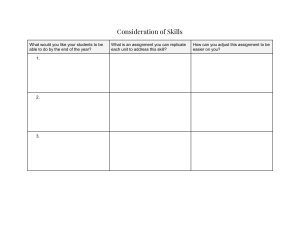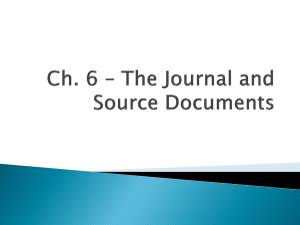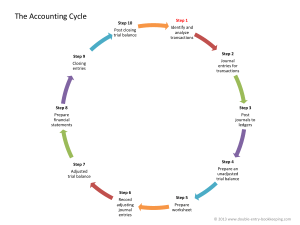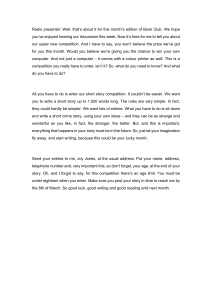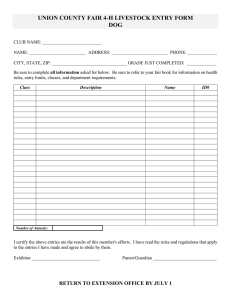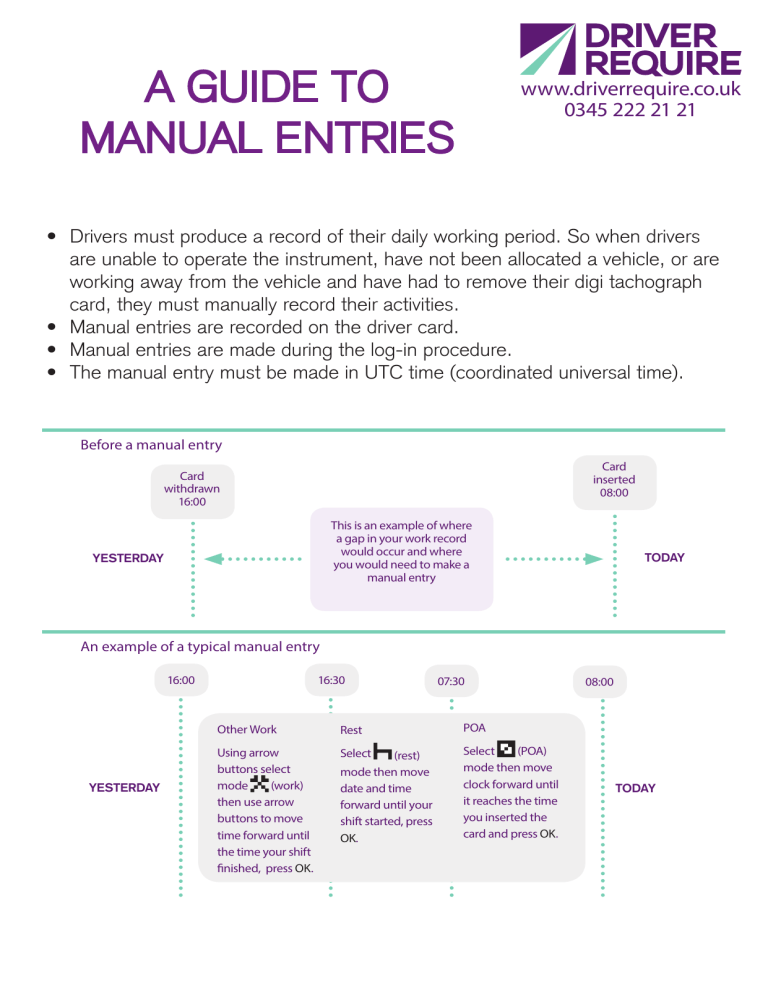
A GUIDE TO MANUAL ENTRIES www.driverrequire.co.uk 0345 222 21 21 • Drivers must produce a record of their daily working period. So when drivers are unable to operate the instrument, have not been allocated a vehicle, or are working away from the vehicle and have had to remove their digi tachograph card, they must manually record their activities. • Manual entries are recorded on the driver card. • Manual entries are made during the log-in procedure. • The manual entry must be made in UTC time (coordinated universal time). Before a manual entry Card inserted 08:00 Card withdrawn 16:00 This is an example of where a gap in your work record would occur and where you would need to make a manual entry YESTERDAY TODAY An example of a typical manual entry 16:00 YESTERDAY 16:30 07:30 Other Work Rest POA Using arrow buttons select (work) mode then use arrow buttons to move time forward until the time your shift finished, press OK. Select (POA) Select mode then move clock forward until it reaches the time you inserted the card and press OK. (rest) mode then move date and time forward until your shift started, press OK. 08:00 TODAY EXAMPLE OF A TYPICAL MANUAL ENTRY www.driverrequire.co.uk 0345 222 21 21 Turn on the ignition and insert your card. Greeting text; the UTC time will appear for approx. 3 seconds. The driver’s name appears. A progress bar indicates that the driver card is being read. The date and time of the previous card withdrawal will be displayed in Local time for approx. 4 seconds. On the manual entries menu select ‘yes’ using the ‘OK’ button. N.B. Do not leave the tacho head idle for more than 30 seconds after inserting a digicard otherwise it will automatically enter other activity through to current time, which cannot be overwritten. e.g. card withdrawn 14:25 12.10.16, other work until 14:45 12.10.16; rest until 14:00 13.10.16; other work until 14:25 13.10.16 when card is inserted 1st line = last recorded entry on digicard 2nd line = current time (you adjust this for the end time of the current mode) Use the up and down arrows to select the relevant mode, select ‘OK,’ then use the up and down arrows to adjust the date and time to complete the finish time for that mode. (You can repeat this process as many times as you need to enter any relevant information e.g. other work, rest) When you reach the current time, the tacho automatically asks you to confirm the manual entry. N.B. If you make a mistake use the ‘back’ key to go back through the manual entry stages and then correct as necessary, progressing as per the example. Select ‘YES’ using the ‘OK’ button to confirm manual entry. Select the country (UK by default) at the beginning of your shift and press ‘OK’ The standard display will then appear after a few seconds. Now adjust 2nd line