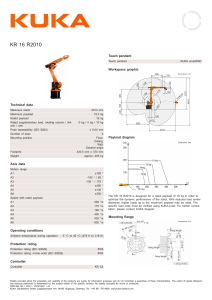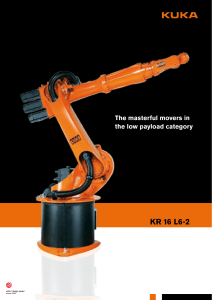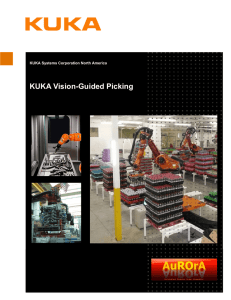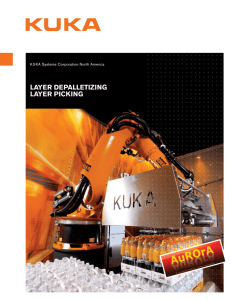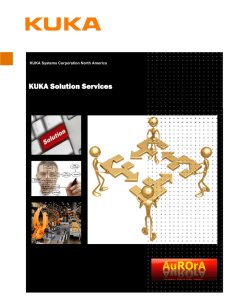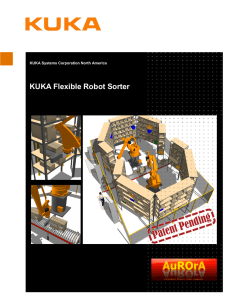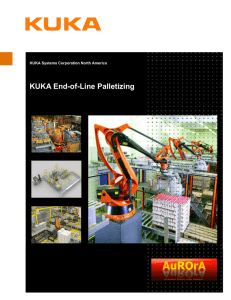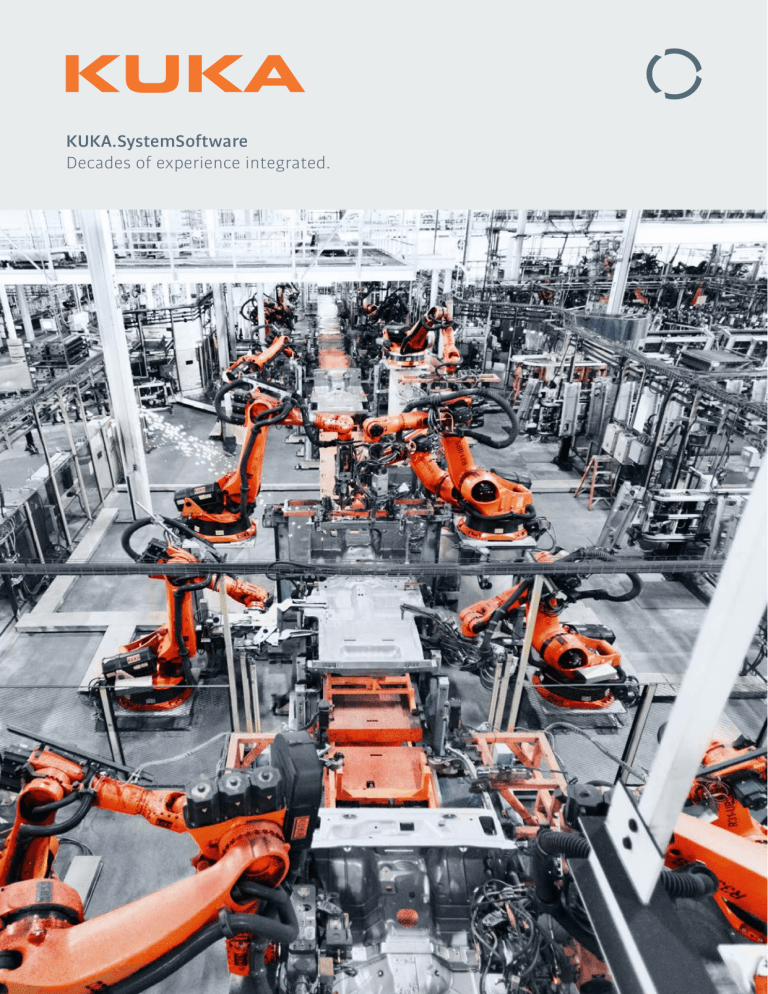
KUKA.SystemSoftware Decades of experience integrated. _System Software KUKA.SystemSoftware. Established, flexible and safe: the open operating system for the entire robot control system. The KUKA.SystemSoftware – KSS for short – is the operating system and thus the heart of the entire robot controller for the majority of the KUKA robot portfolio – including traditional 5- and 6-axis robots, as well as the new SCARA and DELTA robots. Open & flexible As the only system software from a major robot manufacturer that is based on Windows 10, KSS offers a number of unique advantages. There are no limits to your imagination when it comes to using KUKA robots and the connected peripheral equipment. Whatever it is, KSS makes it possible, with unrivaled access to modification and adaptation for your solution within a familiar and convenient platform. KSS enables you to implement an extensive range of robot-based applications. KSS helps you to achieve your goals faster and more efficiently, whether you are planning, installing, commissioning, operating or maintaining a robot-based system. It is subjected to continuous further development by KUKA as an open, flexible and secure platform to meet the high demands in the robotics environment. Basic functions Optional functions Programming for different skill levels. From simple programming using inline forms to expert programming in the high-level language KRL (KUKA Robot Language). Safe robot. Extended safe monitoring of the robot and assurance of system safety with KUKA.SafeOperation, KUKA.SafeRangeMonitoring or KUKA.SafeSingleBrake. Interpreter. In addition to the robot interpreter, up to eight parallel cyclical (submit) interpreters are available. Cooperating robots. Both in terms of shared workspaces and in the form of load sharing between multiple robots in teams of up to 6 robots using KUKA.RoboTeam. Field bus communication. Configuration and I / O mapping of the field buses supported by the KUKA.SystemSoftware (ProfiBus, DeviceNet, PROFINET, ETHERNET / IP, EtherCAT) is carried out via KUKA.WorkVisual. Multilingual user interface. Up to 26 languages are available for selection in the KUKA.SystemSoftware user interface. Secure & protected In today’s world, where productivity and competitiveness are heavily dependent on networked hardware and software, it has never been more important to ensure a stable and protected system. Safety and security at the highest level – KUKA is synonymous with safety and security. For us, there is no middle ground on this issue, which is why we place it at the foundation of every KUKA.SystemSoftware development. Get it done faster With industry-leading connectivity options based on an open and flexible platform, the “functional twins” KSS 8.6 and 8.7 provide a solid foundation for getting your work done faster – and we have incorporated additional user-friendly functions to reduce commissioning and integration times. Designed for any application. The “functional twins” KSS 8.6 and 8.7 offer new functions without changing the existing programming environment and user interface – if you are familiar with KUKA.SystemSoftware and KRL, you will immediately feel at home. And thanks to the expertise that we have built up over decades, combined with feedback from our customers, the current KSS versions 8.6 and 8.7 are the result of internal and external feedback. In combination with assistance from inline forms, project-based engineering and project-independent online programming, it is clear that KUKA has listened to the suggestions and wishes of users during the development of KSS. Rights management. The system is supplied with the rights for operating modes and functions preassigned to the hierarchical user groups so that no adaptation is required for most customers. Nevertheless, this assignment can be configured by the administrator via function groups if required. Flexible configuration of additional drives and / or customer kinematic systems. Operation of asynchronous, infinitely rotating or force-controlled external axes and master-slave drives in a group. Backup / restore. Server-triggered, project-based backups of the system configuration and installed options through the integrated backup manager. Connection to iiQoT pre-installed. With the pre-installed KUKA.DeviceConnector, KUKA systems are quickly integrated and connected to iiQoT – the Industrie 4.0 solution from KUKA. Data exchange. TCP / IP data communication (binary / xml) to external systems with KUKA.EthernetKRL. Sensor applications. Real-time capable sensor connection / communication through KUKA.RobotSensorInterface or KUKA.ForceTorqueControl. IT security. Protection of the controller against malware through the KUKA.Ikarus antivirus solution or the KUKA.CPC whitelisting procedure. Conveyor. Synchronization of robot motion with the motion of components / conveyor systems using KUKA.ConveyorTech. Safe communication. Available as a discrete dual-channel technology interface or as safe field bus communication via Ethernet-based protocols to the safety PLC (PROFIsafe via KUKA.Profinet M / S, CIP Safety via KUKA.EthernetIP or FSoE via EtherCAT master-master gateway). User login. Additional login methods – enabled by KUKA.Userkey. Expansion of the basic functionality. Integrated deterministic Soft PLC with all the advantages of access to the I / O system and the existing system through KUKA.ProConOS. Customer-defined technology modules. KUKA integrators and end customers can expand the library of available KUKA inline forms and status keys according to customer requirements by using KUKA.UserTech technology. In interaction with the KUKA.OptionPackageEditor, these modules can be quickly and easily integrated into a KUKA system. Other possible modules are represented by preconfigurations (including dependency mapping) of KUKA technology packages – such as a KUKA.HMI solution, a KUKA.GripperSpotTech configuration or a KUKA.RobotSensorInterface context. Customer-specific interfaces. With the KUKA HMI product family, we provide the capability of entering the domain of customer-specific user interfaces at two different levels of complexity. For simple applications – KUKA.HMI Easy – and for the demanding user – KUKA.HMI Zenon. Vision – in 2D and 3D. KUKA.VisionTech offers tools for 2D object recognition, quality recognition, and code and optical character recognition (OCR). KUKA.PerceptionTech enables the perception of the environment in 3D. Customers can implement any of the 3D vision applications from Roboception. Engineering functions Project-based. Configuration of the controller using database and catalog-based projects – created using KUKA.WorkVisual. Soft PLC interface. Integrated interface in KUKA.WorkVisual to KUKA.Multiprog – the Soft PLC engineering environment of KUKA.ProConOS. Load data determination. Determination of the load parameters of real tool attachments by means of pendulum motions using the KUKA.LoadDataDetermination option. Simulation. Installation and evaluation of complete robotic cells using KUKA.Sim. Virtual robot controller. Virtualized version of KUKA.SystemSoftware KSS available as KUKA.OfficeLite. Customer-specific technology packages. Creation of your own customer-specific software packages using KUKA.OptionPackageEditor. Further modules are provided here by the add-on technologies KUKA.UserTech and KUKA.HMI Easy. Recovery. Image-based backup solutions through KUKA.Recovery. kuka.com/contacts facebook.com/kukaglobal youtube.com/kukarobotgroup twitter.com/kukaglobal linkedin.com/company/kukaglobal Angaben zur Beschaffenheit und Verwendbarkeit der Produkte stellen keine Zusicherung von Eigenschaften dar, sondern dienen lediglich Informationszwecken. Maßgeblich für den Umfang unserer Lieferungen ist der jeweilige Vertragsgegenstand. ­Technische Daten und Abbildungen sind unverbindlich in Hinblick auf Lieferungen. Änderungen vorbehalten. © 2022 KUKA www.kuka.­com