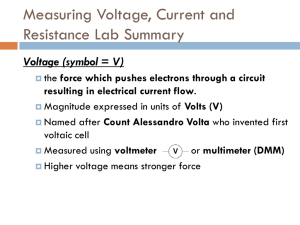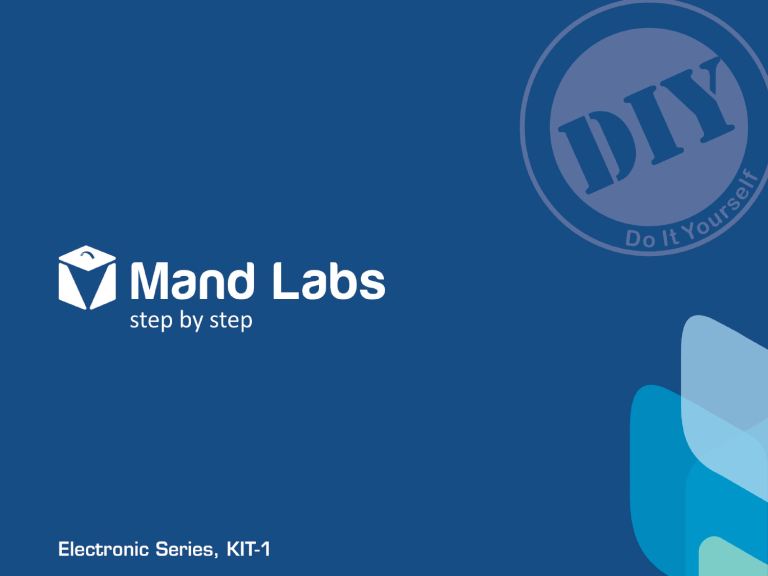
Experiment 2: Measuring Ba,ery Voltage Using a Mul3meter Circuit Diagram Materials Required i. ii. Digital Mul3meter (DMM) -­‐ 1 9 V Ba;ery -­‐ 1 Step No. 1 Take a DMM (digital multimeter). Insert the red connector into the VΩmA slot, and the black connector into the COM slot of the multimeter. Step No. 2 Rotate the mul3meter dial to 20 V of the DC Voltage region (V …). Note: To measure DC voltages, we rotate the dial to V … region. To measure AC voltages, we rotate the dial to V ~ region. Step No. 3 Connect the red probe of the meter to the positive terminal, and the black probe to the negative terminal of the battery. Observa3on We will get a meter reading between 8 and 11 V. Note: If the ba?ery is new, it shows more voltage than the rated value (9 V). In this case, the mulEmeter shows a reading of 9.72 V. For: Ac3vity Modifica3on Reasoning Inference Refer Book Set