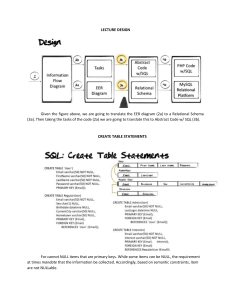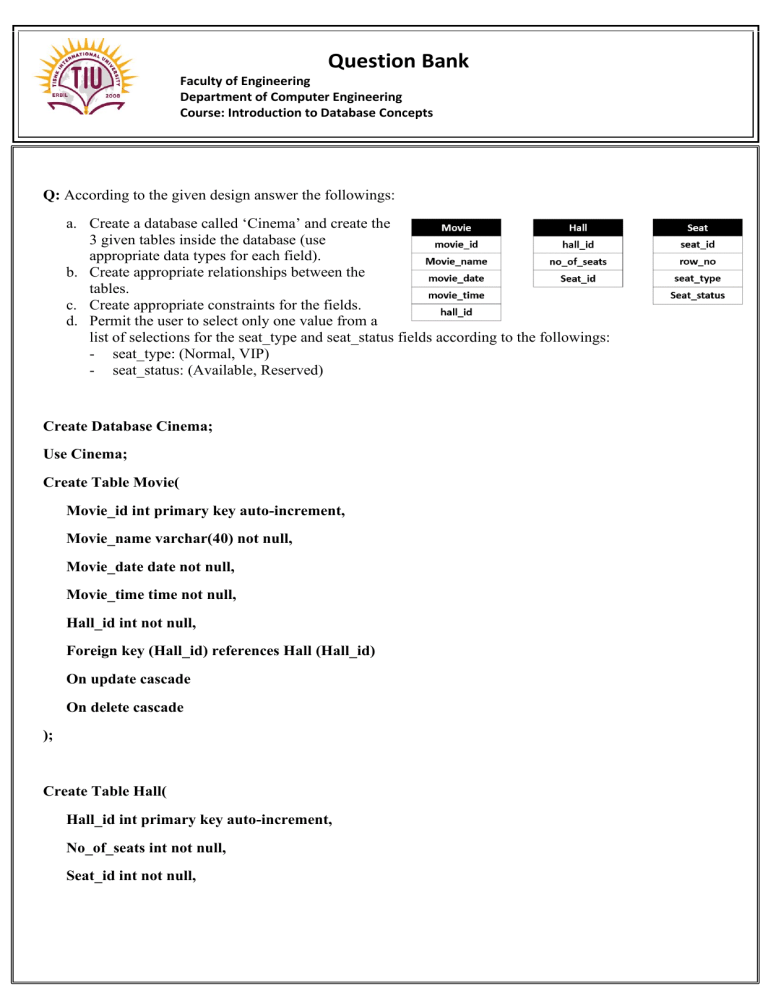
Question Bank Faculty of Engineering Department of Computer Engineering Course: Introduction to Database Concepts Q: According to the given design answer the followings: a. Create a database called ‘Cinema’ and create the 3 given tables inside the database (use appropriate data types for each field). b. Create appropriate relationships between the tables. c. Create appropriate constraints for the fields. d. Permit the user to select only one value from a list of selections for the seat_type and seat_status fields according to the followings: - seat_type: (Normal, VIP) - seat_status: (Available, Reserved) Create Database Cinema; Use Cinema; Create Table Movie( Movie_id int primary key auto-increment, Movie_name varchar(40) not null, Movie_date date not null, Movie_time time not null, Hall_id int not null, Foreign key (Hall_id) references Hall (Hall_id) On update cascade On delete cascade ); Create Table Hall( Hall_id int primary key auto-increment, No_of_seats int not null, Seat_id int not null, Question Bank Faculty of Engineering Department of Computer Engineering Course: Introduction to Database Concepts Foreign key (Seat_id) references Seat (Seat_id) On update cascade On delete cascade ); Create Table Seats( Seat_id int primary key auto-increment, Row_no int not null, Seat_type enum(‘normal’, ‘VIP’) not null, Seat_status enum(‘Available’, ‘Reserved’) not null, ); Q: Choose only one correct choice: A. …………… statement is used to set value to variables after they are initialized. (SELECT, SELECT INTO, UPDATE) B. The …………… function adds two or more expressions together. (Concat(), Trim(), Strcmp()) C. …………… can select a single value from a list of values. (Enum, Set, Varchar) D. Constraints are used to: (Specify rules for data, Ensure the accuracy of data, Both of them) E. Primary Key fields must contain …………… values and must not contain NULL values. (Unique, Check, None of them) F. …………… is just like a real table, but actually it is not. (Procedure, View, Variable) G. Columns in a database table are not must to have: (names, data types, constraints) Question Bank Faculty of Engineering Department of Computer Engineering Course: Introduction to Database Concepts Q: True or False a. b. c. d. e. f. g. Each column in a database table must have name, data type and constraint. False Users can select only one value from a drop-down list by using Enum data type. True SELECT INTO statement is used to show data inside tables. False Procedures must have name and parameters but SQL statements inside it are optional. False Case Statement goes through conditions and returns a value when the first condition is met. True View is a virtual table based on result-set of an SQL statement. True Cascades can be created using either Create Table statement or Alter Table statement. True Q: Write purpose of using the following constraints briefly: a. b. c. d. e. f. g. h. Not null : enforces a column to NOT accept NULL values. Primary key : uniquely identifies each record in a table. Check : used to limit the value range that can be placed in a column. Default : used to provide a default value for a column. Unique : ensures that all values in a column are different. Foreign key : is a key used to link two tables together. Not null : enforces a column to NOT accept NULL values. Auto-increment : allows a unique number to be generated automatically when a new record is inserted into a table. Q: Create a table called ‘shirts’ with the following requirements: a. First column called ‘id’. b. Second column called ‘size’ in which the users can select (small, medium, large) sizes. c. Third column called ‘quantity’. Create table Shirts( Id int, Size enum(‘small’, ‘medium’, ‘large’), Quantity int ); Question Bank Faculty of Engineering Department of Computer Engineering Course: Introduction to Database Concepts Q: Create a case statement for the quantity column: quantity (0) → Finished quantity (1 - 10) → Few quantity (11 – 50) → Normal SELECT quantity, CASE WHEN quantity = 0 THEN ‘Finished’ WHEN quantity >= 1 AND quantity <= 10 THEN ‘Few’ WHEN quantity >= 11 AND quantity <= 50 THEN ‘Normal’ END FROM shirts; Question Bank Faculty of Engineering Department of Computer Engineering Course: Introduction to Database Concepts Q: Create a procedure for the balance column to output results according to each balance (calling procedure is not required): balance (0 – 5) → ‘should be refilled’ balance (6 – 100) → ‘normal' balance (101 – 500) → ‘can be withdrawn' DELIMITER && CREATE procedure fastpay_result( IN balance int, OUT result varchar(255) ) BEGIN IF balance >= 50 AND balance <= 5 THEN SET result = ‘should be refilled’; ELSEIF balance >= 6 AND balance <= 100 THEN SET result = ‘normal’; ELSEIF balance >= 101 AND balance <= 500 THEN SET result = ‘can be withdrawn'; END IF; END && DELIMITER ; Question Bank Faculty of Engineering Department of Computer Engineering Course: Introduction to Database Concepts Q: Create a table called ‘employee’ with the following requirements: A. Columns called (id, fname, lname, department, salary). B. Let the user to have ability for selecting only one department from a list of departments (Purchasing, Marketing, Accounting) Create table employee( Id int, fname varchar(255), lname varchar(255), department enum(‘Purchasing’, ‘Marketing’, ‘Accounting’), salary int ); Question Bank Faculty of Engineering Department of Computer Engineering Course: Introduction to Database Concepts Q: Create a view to show only id and full name of the employees without their salary. CREATE VIEW employee_id_&_name AS SELECT id, fname, lname FROM employee; Q: Create a view to show only students of the Biology department without their id. CREATE VIEW Biology_dept_students AS SELECT id, fname, lname, department FROM students WHERE department = ‘Biology’; Question Bank Faculty of Engineering Department of Computer Engineering Course: Introduction to Database Concepts Q: Write queries to create a trigger to check if the inserted expiration date was before the production date, then make it null. delimiter && create trigger chk_exp_date_insert before insert on product_tbl for each row begin if (new.exp_date < new.prod_date) then set new.exp_date = null; end if; end && delimiter ; Q: Write a subquery to find full name of those customers whose total deposit is more than 2000 $. select fname, mname, lname, sum(amount) from customer_tbl, deposit_tbl where customer_tbl.id = deposit_tbl.customer_id group by customer_id having sum(amount) > 2000; Question Bank Faculty of Engineering Department of Computer Engineering Course: Introduction to Database Concepts Q: Write a query to create a trigger to log data of customer table if values inserted to that table. If the customer table has only id, fname, lname and dob fields. Query for creating customer log table is not required. create trigger employee_insert after insert on employee_tbl for each row insert into employee_log_tbl set actionn = 'insert', employee_id = new.id, fname_new = new.fname, lname_new = new.lname, dob_new = new.dob, log_date_time = now(); Question Bank Faculty of Engineering Department of Computer Engineering Course: Introduction to Database Concepts Q - A: Develop a java application to create a JFrame for adding (first name, last name, address and username) of customers to the database. Q - B: Develop a java application to create a JFrame for showing full name of those employees salary is greater than a value which would be entered by the users. Q - C: Develop a java application to create a JFrame for showing full name of those customers whose total deposit is greater than a value which would be entered by the users. Answer: You can find answer of the above three questions in the below URL. https://classroom.google.com/c/NTg3NDg5ODU2NTky/p/NjA5Nzk3OTAyMDQw/details Question Bank Faculty of Engineering Department of Computer Engineering Course: Introduction to Database Concepts Needed Java Packages, Classes, Methods and Variable types for question in the previous page: Note: Please, don’t use CTRL+SPACE while using the MySQL Workbench. java.sql.*; javax.swing.table.DefaultTableModel; Class Connection DriverManager PreparedStatement DefaultTableModel Integer Double ResultSet Object forName() getConnection() executeQuery() executeUpdate() setInt() setDouble() setString() next() parseInteger() parseDouble() getString() getDouble() getModel() addRow() close() setRowCount() Question Bank Faculty of Engineering Department of Computer Engineering Course: Introduction to Database Concepts Q3:Draw an ER diagram for the following database. 1. Question Bank Faculty of Engineering Department of Computer Engineering Course: Introduction to Database Concepts Beverage Meal Q: According to the following design if only tea or coffee is served to the visitors with the meals, so, retrieve the list. SELECT Meal_name, Beverage_name FROM Meal, Beverage WHERE Meal.Beverage_ID = Beverage.BID; Question Bank Faculty of Engineering Department of Computer Engineering Course: Introduction to Database Concepts Q: If we have a table called student that includes marks of students for each subject. So, write a query to calculate the average of all the marks? DELIMITER $$ CREATE PROCEDURE average_mark() BEGIN DECLARE x INT; SET x = 1; WHILE x <= (select count(id) from student) DO update student set average_mark = (DB_mark+Php_mark)/2 where id = x; SET x = x + 1; END WHILE; END$$ DELIMITER ;