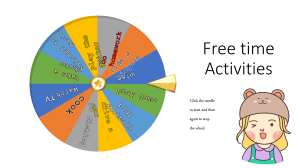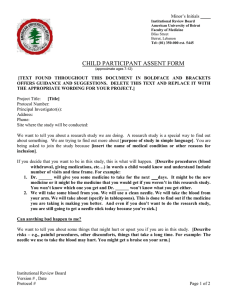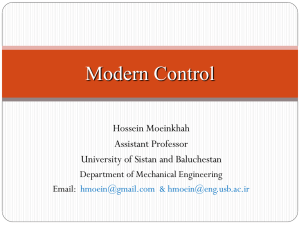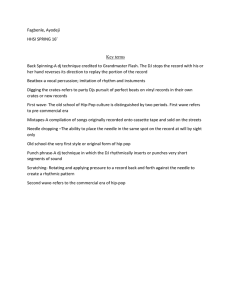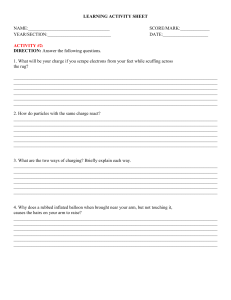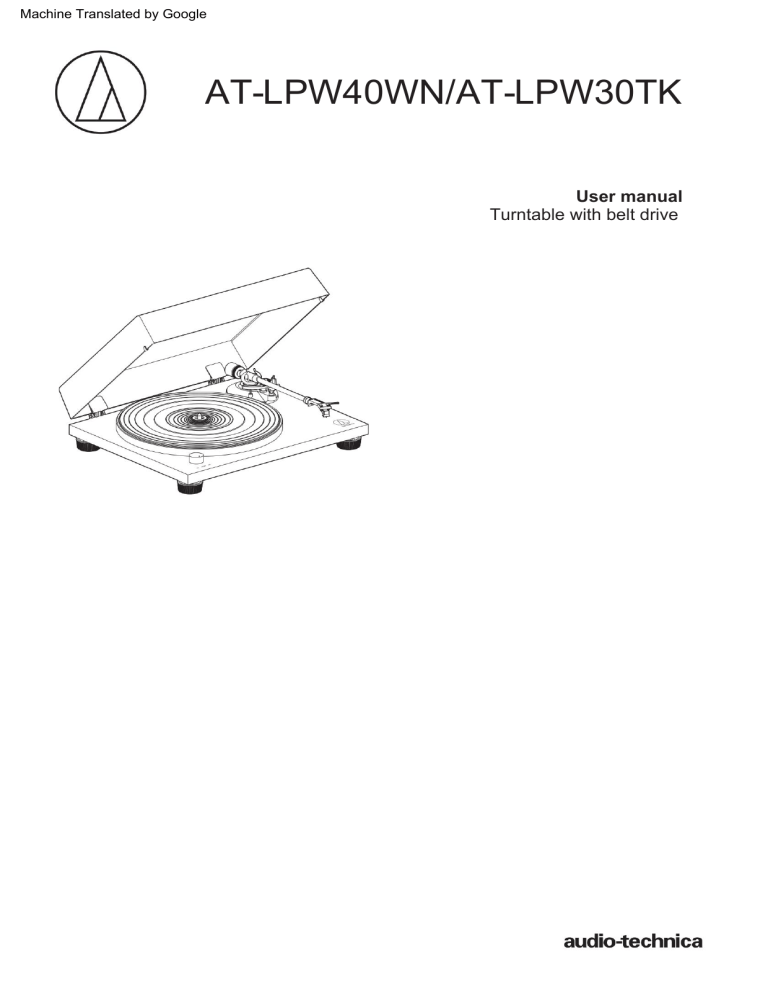
Machine Translated by Google AT-LPW40WN/AT-LPW30TK User manual Turntable with belt drive Machine Translated by Google Entry Thank you for purchasing an Audio-Technica product. Before using the product, please read the entire user manual to ensure correct use of the product. Please keep these instructions for future reference. This product may only be used in the country where it is sold. Please check that the power supply voltage and power cord plug are suitable for your country of residence. Contents of the package Before using the product, check that all the items listed below are included. If any components are missing or damaged, please contact your nearest Audio-Technica dealer. • Turntable body • Drive belt • Turntable mat • Counterweight • Turntable • Headstock (AT-HS4) with VM stereo insert* • Dust cover • Dust cover hinges • Power supply with power cable (approx. 1.5 m) The power cable plug is removable. • Quick start guide • Problems and their solution • 45 rpm adapter • RCA audio cable (approx. 1.0 m) *AT-LPW40WN: AT-VM95E / AT-LPW30TK: AT-VM95C After purchase, we recommend saving all packaging for possible future storage, transportation or shipping. 1 Machine Translated by Google Security measures Usage tips Turntable body Important information Warning: • Do not place or use the product in places that are very hot or humid, dirty, or subject to extreme vibration. • To avoid fire or electric shock, do not expose this device to rain or moisture. • Place the product on a flat and even surface. Attention: Insert • The device cannot be exposed to getting wet or splashed, and objects with liquids, e.g. vases, cannot be placed on the set. • Wear the protective cap to protect the needle when the product is not in use. • To avoid electric shock, do not open the case. • Have the product serviced only by qualified personnel • Do not touch the cartridge needle with your fingers. service technicians. • Do not allow the cartridge's stylus to hit the turntable or the edge of the record. • Do not expose this device to excessive temperatures caused by e.g. direct sunlight, fire, etc. • Do not expose this device to strong impacts. • The device should be close enough to the power outlet so that you can easily grasp the power plug at any time. • In the event of an emergency, immediately unplug the power cable. • To avoid fire, do not place any sources open flame (e.g. lit candles) on this device. • Do not install the device in places with limited space, e.g. on a bookshelf etc. • Install this device only in a well-ventilated area. • The rating plate is located on the bottom of this appliance. 2 Machine Translated by Google Part names and their functions General diagram 1 2 3 4 7 5 6 8 14 12 13 9 10 11 1 Turntable 14 8 10 Stereo signal output sockets Connect an RCA audio cable to these jacks. Connect the cable to the 2 Drive belt amplifier's phono input jack or to the amplifier's line input jack. The red Drive belt installation is required for operation. socket is for the right channel and the white socket is for the left channel. 3 Engine pulley 11 Output signal selection switch 4 Spindle When connecting to the phono input jack (PHONO) of an 5 Turntable mat amplifier, set this switch to the "PHONO" position. When connecting to an amplifier's AUX socket, set this switch to the "LINE" position. 6 Control knob It is used to start and stop the turntable and to select the platter 12 Power socket rotation speed. Connect the power supply. 7 Arm 13 Power switch For details, see "Tonearm" on page 4. Used to turn the device ON and OFF. 8 Legs 14 Fixing the dust cover hinges They are used to level the product. 9 Ground socket Connect the amplifier's ground connector to this jack using the ground wire of the RCA audio cable. 3 Machine Translated by Google Part names and their functions Turntable arm 1 Counterweight 1 Balances the arm and ensures its adjustment to ensure appropriate needle pressure. 2 2 Needle pressure adjustment knob Used to adjust and set the needle pressure. 5 3 Arm lift It is used to move the arm vertically in order to move it to the plate and away from it. 3 6 4 Arm rest with clamp The clamp is used to attach the arm to immobilize it. 4 5 Anti-skate control knob When a record is played, a centripetal force acts on the tip of the stylus. This force can be counteracted by setting equal values for the anti-skate function and the stylus pressure. 7 6 Arm lift control lever Used to operate the arm lift. 7 Arm 8 Locking ring Turn the ring left (counterclockwise) to secure the arm head. To remove the head, turn the ring clockwise. 8 9 9 Headstock and insert The cartridge* is attached to the headstock (AT-HS4). *AT-LPW40WN: AT-VM95E / AT-LPW30TK: AT-VM95C 4 Machine Translated by Google Preparation for use Leveling the turntable Turntable position 1. After placing the product in the place of use, adjust it legs to level the product. This product requires some assembly steps before first use. • If necessary, you can use a spirit level (sold separately) to guarantee product leveling. During installation, all connections should be made with the power cord disconnected. 1. Place the turntable on the spindle. • To avoid damaging the spindle when loading the plate rotary, adjust the position of the spindle to the hole in the plate, and then slowly put the plate on. • Make sure that the plate is fully placed on the spindle. Turntable Arm assembly Spindle 1. Remove the clamp used to secure the arm to the transport time. • Use the clamp to temporarily attach the arm to the backrest arm. 2. Insert the head into the shoulder. • Hold the head by its right and left edges so as not to damage the needle or needle cut the insert wires. 2. Install the belt onto the turntable drive ring under the turntable, making sure the belt is flat when installed, and then place the belt over the motor pulley. • Make sure the belt is not twisted. 3. After inserting the head, turn the locking ring counterclockwise (to the left). Engine pulley Belt Locking ring 4. With the needle pressure adjustment knob in the forward position, connect the counterweight to the back of the arm, then slowly rotate it counterclockwise (counterclockwise) until you hear a clicking sound. Untwisted Twisted Turntable setup • Place the product on a flat, horizontal surface. • To avoid the effects of vibration and sound pressure, do not adjust product next to items such as speakers. • The product may receive radio interference if positioned next to the radio. For this reason, try to place the product away from radios. • If the product is placed near a device (cell phone, etc.) that emits strong radio waves, noise interference may occur. 5 Machine Translated by Google Preparation for use Balance and needle pressure of the arm Needle pressure adjustment 1. Supporting the counterweight so that it does not move, rotate the needle pressure adjustment knob so that its position marked "0" is in line with the center line of the arm. In order for the cartridge to properly reproduce sound from the grooves of the record, the balance and stylus pressure of the tonearm must be adjusted to match the parameters of the cartridge. If the balance and stylus pressure of the tonearm are not adjusted correctly, the record or cartridge stylus may be damaged. • The needle pressure cannot be adjusted simply by turning the needle pressure adjustment knob. • Do not drag the cartridge needle across the record or mat turntable when adjusting the balance or arm pressure. Doing so may damage the needle. Arm balance adjustment 0 Needle pressure adjustment knob 0.5 2.5 Center line 1. Remove the insert's protective cover. 2. Turn the counterweight and pressure adjustment knob together needle from position 0 (left) until the center line is set to the recommended pressure for the cartridge being used. • Refer to the cartridge manufacturer's specifications to obtain the recommended stylus pressure value. 2. Unlock the arm and raise the lift control lever arm. • The stylus pressure value for the cartridge included with this product is 2.0 g. • The arm is tilted because it is not balanced yet adjusted. 2 2.5 1.5 Anti-skate function adjustment 3. Place the arm over the plate. Hold the head and fully lower the arm lift control lever. When a record is played, a centripetal force acts on the tip of the stylus. This force can be counteracted by setting equal values for the anti-skate function and the stylus pressure. • Do not let the needle touch the plate. 1. Set the anti-skating control knob to the same value as the needle pressure value. • The stylus pressure value for the cartridge included with this product is 2.0 g. 4. Still holding the head lightly, rotate the counterweight to adjust the balance of the arm. • Adjust the balance so that the arm is horizontal when you release the head. Counterweight Arm Adjust so that the arm is horizontal 5. Place the arm on the arm rest. 6 Machine Translated by Google Preparation for use • The red RCA audio cable jack is for the right channel (R), a Installing/removing the dust cover white for the left channel (L). To attach the dust cover, insert the dust cover hinges into the two dust cover hinge fittings on the back of the turntable case. To remove the dust cover, slowly pull it out of the dust cover hinge mounts. With PHONO* jack Without PHONO jack Setting the output selector switch The Audio-Technica LPW40 turntable is equipped with a phono preamplifier. You can use this product even if you do not have a phono amplifier or an external device with a built-in amplifier by connecting an active speaker, etc. Set the output signal using the output selector switch as described below. Output selector switch position Where to connect the RCA audio cable Device with a phono input PHONO Socket for phono input and external device ground Device without a phono input LINE AUX jack or line-in jack of an external device Computer sound card LINE Sound card linein socket* External device used To the mains socket External device (amplifier, etc.) To the mains socket With PHONO* jack Without PHONO jack * An audio adapter (purchased separately) may be required to connect an RCA audio cable to the line-in jack of your computer sound card. * Depending on the connected device, the ground socket may be located near the phono jack. In this case, connect the ground wire of the RCA audio cable to it. This will help prevent a low buzzing sound that may otherwise be heard during playback. Connecting to external devices (active speakers, amplifiers, etc.) Adjust the output selector switch and connect the RCA audio cable to the jack that matches the external device you are using (amplifier, receiver, active speakers, sound card, etc.). Connecting the power supply 1. Connect the plug of the power supply cable to the power socket of the turntable. 2. Connect the power supply to a power socket. • Make sure the power switch is in the "OFF" position and the control knob is in the "STOP" position. When the power switch is in the "ON" position and the AC adapter is plugged into an outlet, power is always flowing through the product in standby mode, even when it is not in use. • If you start playing the disc immediately after connecting the AC adapter to the wall outlet, the sound may be distorted. Wait a while (approximately 30 seconds) after connecting the AC adapter to the AC outlet before playing the disc. 7 Machine Translated by Google Playing a disc 5. Lower the arm by operating the control lever Before you start playing the disc raising the arm to the lower position (DOWN). The arm will slowly lower itself onto the record and playback will begin. 1. Remove the insert's protective cover. • Optionally, you can skip steps 2 through 4 and use your fingers to lift the head, move the arm to the desired position on the record, and then lower the head to start playing the record. • If the arm is secured with an arm rest clamp, remove it vice. • Do not expose the product to strong impacts during playback. Protective cover Pausing disc playback 1. Once the volume of the amplifier, speakers, etc. has been sufficiently lowered, raise 2. Place the record on the turntable mat so that the center hole in the record aligns with the arm using the arm raise control lever. the spindle. • When playing a disc designed to be played at 45 rpm min, attach the 45 rpm adapter (see diagram on the right below). Stopping disc playback For 45 rpm For 33-1/3 rpm 45 rpm adapter Plate 1. Lower the volume of the amplifier, speakers, etc. sufficiently. 2. Raise the boom lift control lever, move the arm to the arm rest and secure it with a clamp. 3. Turn the control knob to the "STOP" position. • The turntable will slow down and stop rotating. Turntable mat Playing a disc 4. Remove the record from the platter after the platter has come to a complete stop. Lower the volume of the amplifier, speakers, etc. sufficiently. 1. Turn on the power. • If the turntable mat gets dirty, it can easily scratch the record, so remove the mat regularly and wipe the dust off it completely. 2. Select the speed using the control knob. • To prevent the disc from being scratched or deformed, remove it from the disc turntable after you finish listening. • Select "33" for 33-1/3 rpm discs, or "45" for 45 rpm discs. • Do not use turntables other than those supplied. • The turntable will start rotating. • This product is not intended for DJs. Do not touch the plate or mat turntable while playing a record. 3. Raise the arm by lifting the arm lift control lever to the upper (UP) position. 4. Place the arm over the desired position (groove) on the plate. 8 Machine Translated by Google Maintenance Replacing the needle Turntable body Dismantling the needle • As the tip of the cartridge's stylus wears out, in addition to reducing the quality of the reproduced sound, records may also be damaged. • Be sure to replace the needle after 300 hours of use. • Be sure to unplug the product's power cord power socket. • When the turntable body becomes dirty or dusty, first unplug the power adapter from the power socket, then wipe off the dirt and dust with a soft, dry cloth. • Do not use products containing benzene, thinners, etc. • If the product is stored for a long period, disconnect the power supply plug from the power socket and the power cable plug from the socket and wrap the device in plastic wrap. Do not allow moisture to occur. 1. Disconnect the head from the arm. • Secure the arm with a clamp and then gently detach the head. 2. After lowering the protective cover of the cartridge, remove the needle by pulling it in the direction indicated by the arrow. Needle tip • If dust and dirt stick to the tip of the needle, clean it with a commercially available brush. • We recommend using a needle cleaner (sold separately) if the needle tip is very dirty. Clean the needle tip by moving the brush from the back to the front of the needle tip. Pull Installing a new replacement needle 1. Install a new replacement stylus in the cartridge. Adjust the position of the inner lug. 2. Install the head on the arm. 9 Machine Translated by Google Replacing the insert Replacing the belt If you need to replace the insert included with this product with another commercially available insert, refer to the instruction manual for the insert you are installing. After replacing the old cartridge with a new one, it is necessary to re-adjust the suspension, balance and pressure of the tonearm needle. • The belt is a consumable part. Replace the belt if the playback speed slows or the platter does not rotate at a constant speed. We strongly recommend replacing the belt once a year. 1. Disconnect the head from the arm. 1. Remove the old belt. • Be sure to disconnect the plug before replacing the belt product power cord from the wall outlet. • Immobilize the arm with a clamp and then gently disassemble it head. 2. First install the new belt on the turntable and then on the motor pulley. 2. Remove the needle from the cartridge. • When installing the belt onto the engine pulley, take care that the belt does not • See "Removing the Needle" on page 9. was twisted. 3. Remove the cable ends. • Be careful not to damage the cable ends. 4. Using a commercially available flat-head screwdriver made of a nonmetallic material, remove the mounting screws and then remove the insert from the head. 5. For installation and connection information cable ends, refer to the instructions for the new insert. Mounting screws Plastic washers 6. Using a commercially available screwdriver with a tip flat made of non-metallic material, tighten the screws in both places and then adjust the suspension. • See “Adjusting the Suspension” on page 11. • After completing the adjustment, tighten the screws securely. 7. Attach the head to the arm. 8. Adjust the arm height. • Refer to "Arm Height Adjustment" when making this adjustment. 9. Adjust the balance and needle pressure of the arm. • See “Arm Needle Balance and Pressure” on page 6. 10 Machine Translated by Google Suspension adjustment In case of transporting the turntable The position of the insert must be precisely determined (by adjusting the Using the original product packaging, pack the turntable by following the suspension) when installing an insert or head other than the one included with the product.unpacking procedure in reverse. If no packaging is available, proceed as follows: 1. Install the insert so that it is parallel to the head. • After unplugging the power cord from the socket, dismantle the turntable mat • Match the insert and head positions to the illustrations below and and turntable and wrap them to protect them from damage. Install the insert so that it is horizontal to the head. • Immobilize the arm with a clamp. Template for adjusting the overhang • Remove the counterweight. This illustration shows actual dimensions. • Remove the head unit from the arm with the protective cover on the Place the head in the illustration below, and then place the needle tip of insert, then wrap the entire head assembly to protect it from damage. the new cartridge on the line for the "Needle Tip" of the cartridge. • Wrap the turntable body in paper or soft cloth to protect it from damage. The bottom of the head Needle tip mm 50 2. Install the insert so that it is perpendicular to the top of the head. Front of the head 11 Machine Translated by Google Troubleshooting Problem Solution The turntable does not rotate. • Is the power supply connected to the socket? Plug the power supply into the socket. • Has the power supply plug become disconnected? Check that the plug is properly connected to the power supply. • Has the belt slipped off the platter? Place the belt on the plate correctly. • Is the belt installed on the engine pulley? Check that the belt is properly fitted to the wheel engine belts. • Is the belt damaged? Replace the belt with a new one. The platter rotates but there is no sound or the volume is too low. • Are the function settings and input of the connected device (amplifier, etc.) selected correctly? Check whether the settings of the connected equipment are correct. • Is the needle damaged? Check the needle and replace it if necessary. • Is the needle correctly positioned on the cartridge body? Check the insert and adjust it if necessary. • Is the position of the output selector switch correct? Verify that the output signal settings are correct, paying attention to the following common problems and their causes: - If there is no sound or the volume is too low, the product is set to the "PHONO" output and connected to the AUX/LINE input jack of the amplifier. - If the volume is too high or the sound is distorted, the product is set to output "LINE" and connected to the PHONO input jack of the amplifier. • Is the needle pressure set too high? Adjust the needle pressure. The needle jumps. • Is the needle pressure set too low? Adjust the needle pressure. • Is the anti-skate function set correctly? Check that the anti-skate function is set to the same value as the cartridge stylus pressure. • Is the disc warped? Check the disc. • Is the disc scratched? Check the disc. • Is the needle dirty? Excessive accumulation of debris around the needle tip affects its movement in the grooves. The sound of howling is heard. • Does the product pick up excess vibrations from the floor, wall surfaces, or nearby speakers? Reduce vibrations or mount the product on a vibration-resistant surface. • Is the product placed on an unstable surface? Check the surface on which it is set there is a product, it is suitable. There is noise when playing the disc. • Is there dust on the stylus tip of the cartridge? If dust sticks to the tip of the needle, clean it a commercially available toothbrush. The sound from the disc plays too fast or too slow. • Are the speed settings for the product correct? Use the control knob to select the correct speed for the type of disc being played. The playback speed drops or the platter rotation speed changes. • Is the belt stretched? Replace the belt with a new one. There is a humming sound during playback. • Is the ground wire connected correctly? Make sure the ground wire is connected properly. • Is the head firmly attached to the arm? Make sure the locking ring is tightened securely. Dimensions 9.611 043 420 (unit: mm) 12 Machine Translated by Google Technical data Technical data of the turntable General technical data Type Manually controlled turntable with belt drive Engine AT-LPW40WN: DC servomotor with active speed stabilization Power requirements 100 to 240 V, 50/60 Hz, 0.5 A max. Power consumption 110V, 60Hz (US) - During operation: 1.1 W - With engine off: 1.0 W - With power off: 0.1 W AT-LPW30TK: DC servo motor Drive type Belt drive Rotational speeds 33-1/3 rpm, 45 rpm 220V, 50Hz (EU) - During operation: 1.2 W - With engine off: 1.1 W - With power off: 0.2 W Turntable turntable Die-cast aluminum Sound rocking and shaking < 0.15% WRMS (33 rpm) at 3 kHz AC adapter 12V, 0.5A Signal-to-noise ratio > 60 dB Dimensions 420 mm (16.53”) × 340 mm (13.38”) × 116.9 mm (4.6”) Sound outputs "PHONO" "LINE" (width × depth × height) Rated 4.0 mV at 1 kHz, 5 cm/s Rated value 200 mV at 1 kHz, 5 cm/s Amplification of the phono preamplifier Weight (without dust cover) AT-LPW40WN: 4.72 kg AT-LPW30TK: 3.90 kg Accessories included Dust cover, turntable, turntable mat, drive belt, counterweight, headstock (AT-HS4) with VM stereo cartridge*, 45 rpm adapter, RCA audio cable (approx. 1.0 m), power supply (cable approx. 1.5 m) Rated value 35 dB, equalization RIAA Arm technical data Type (AD-SA1205WE), dust cover hinges Static balanced straight carbon arm AT-LPW30TK: Static balanced straight aluminum arm Effective length 223.6mm Overhang 18.6mm Maximum tracking error angle Below 2.0° Needle pressure force adjustment 0 to 3.0 g Cartridge and headstock technical data AT-LPW40WN: AT-VM95E AT-LPW30TK: AT-VM95C Insert type VM Recommended load impedance 47,000 ohms Output voltage 4.0 mV (mV at 1 kHz, 5 cm/s) Needle AT-LPW40WN: Elliptical ground needle glued 0.3 × 0.7 mil AT-LPW30TK: Tapered ground needle 0.6 mil Bracket Aluminum tube Pressure force range 1.8 to 2.2 g (standard 2.0 g) Insert weight 6.1 g (0.22 oz) Head model AT-HS4 Head weight 8.5 g (without cables) Head hanging adjustment ± 5mm Replacement head (sold separately) AT-HS4 Replacement strap (sold separately) Special strap only AT-LPW40WN/AT-LPW30TK Specifications are subject to change without notice due to improvements. 12 to 17 p.m Insole model AT-LPW40WN: AT-VMN95E AT-LPW30TK: AT-VMN95C *AT-LPW40WN: AT-VM95E / AT-LPW30TK: AT-VM95C range Permissible insert weight range (including head) Replacement needle (sold separately) 13 Machine Translated by Google Audio-Technica Corporation 2-46-1 Nishi-naruse, Machida, Tokyo 194-8666, Japan ©2019 Audio-Technica Corporation Global Support Contact: www.at-globalsupport.com ver.1 2018.11.01 162501230-15-02 ver.2 2019.03.01