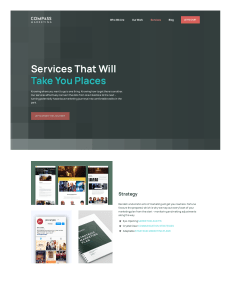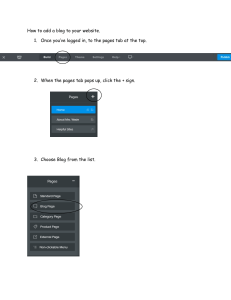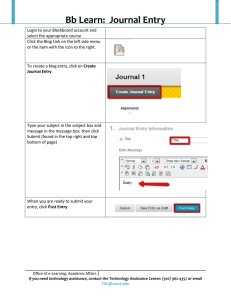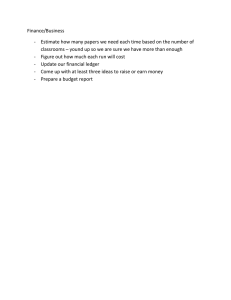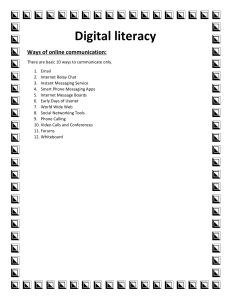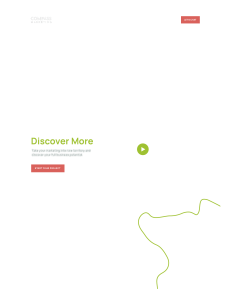Web Application & Security: Accessibility, Networks, Internet
advertisement
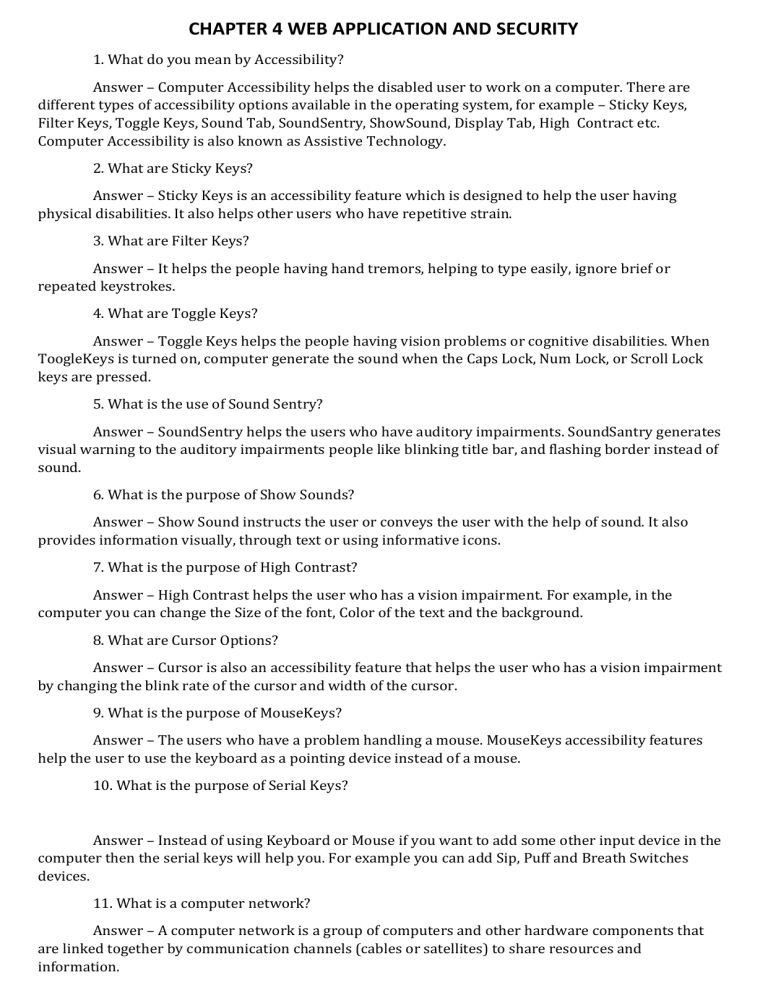
CHAPTER 4 WEB APPLICATION AND SECURITY 1. What do you mean by Accessibility? Answer – Computer Accessibility helps the disabled user to work on a computer. There are different types of accessibility options available in the operating system, for example – Sticky Keys, Filter Keys, Toggle Keys, Sound Tab, SoundSentry, ShowSound, Display Tab, High Contract etc. Computer Accessibility is also known as Assistive Technology. 2. What are Sticky Keys? Answer – Sticky Keys is an accessibility feature which is designed to help the user having physical disabilities. It also helps other users who have repetitive strain. 3. What are Filter Keys? Answer – It helps the people having hand tremors, helping to type easily, ignore brief or repeated keystrokes. 4. What are Toggle Keys? Answer – Toggle Keys helps the people having vision problems or cognitive disabilities. When ToogleKeys is turned on, computer generate the sound when the Caps Lock, Num Lock, or Scroll Lock keys are pressed. 5. What is the use of Sound Sentry? Answer – SoundSentry helps the users who have auditory impairments. SoundSantry generates visual warning to the auditory impairments people like blinking title bar, and flashing border instead of sound. 6. What is the purpose of Show Sounds? Answer – Show Sound instructs the user or conveys the user with the help of sound. It also provides information visually, through text or using informative icons. 7. What is the purpose of High Contrast? Answer – High Contrast helps the user who has a vision impairment. For example, in the computer you can change the Size of the font, Color of the text and the background. 8. What are Cursor Options? Answer – Cursor is also an accessibility feature that helps the user who has a vision impairment by changing the blink rate of the cursor and width of the cursor. 9. What is the purpose of MouseKeys? Answer – The users who have a problem handling a mouse. MouseKeys accessibility features help the user to use the keyboard as a pointing device instead of a mouse. 10. What is the purpose of Serial Keys? Answer – Instead of using Keyboard or Mouse if you want to add some other input device in the computer then the serial keys will help you. For example you can add Sip, Puff and Breath Switches devices. 11. What is a computer network? Answer – A computer network is a group of computers and other hardware components that are linked together by communication channels (cables or satellites) to share resources and information. 12. What are the different Network architectures? Answer – There are two different ways to design the network architecture – a. Peer – to – Peer Network Architecture – Peer to peer networks are those in which all computers have the same status. In most cases, each endpoint in such a network has an equally competent CPU. b. Client – Server – Architecture – Client server networks are networks in which certain computers perform specific tasks and provide services to other computers in the network. 13. What are the major types of Network? Answer – There are two major types of network in computer system – a. Local Area Network (LAN) – A local area network (LAN) is a network that connects computers and devices in a specific geographic region, such as a home, school, computer lab, office building, or inside the buildings. b. Wide Area Network (WAN) – Wide area network covers a broad area like across metropolitan, regional, or national boundaries. The Internet is a collection of Wide area networks. 14. What is the Internet? Answer – The Internet is a global network of interconnected computer networks that service billions of people across the world using the standard Internet protocol. It’s a network made up of millions of public, private, business, academic, and government networks. The internet is one of the most useful technologies of our daily life, assisting us in our personal and professional life. 15. What is the World Wide Web? Answer – The World Wide Web is also known as WWW or W3, is a network of interconnected hypertext documents accessible via the Internet. A web browser allows you to see websites that contain text, photos, videos, and other multimedia, as well as navigate between them using hyperlinks. 16. What are the advantages of a computer network? Answer – Advantages of computer network are – a. File Transfer – Users can transfer text files, spreadsheets, presentations, audio files, video files, etc from one computer to another computer. b. Hardware Sharing – Computer networks can share hardware resources such as scanner, printer etc. c. Internet Sharing – Instead of paying for several Internet connections for each computer, you can get a single Internet connection and share it with other computers in a network. d. Usage of network based application – Another advantage is the availability of web browsers, email clients, chat applications, audio and video calling, and so on. 17. What do you mean by ISP? Answer – If you want Internet connection in your computer you require Internet Service Provider (ISP), IPS helps to connect user computers to the internet. Internet Service Providers include Bharat Sanchar Nigam Limited (BSNL), Airtel, MTS, Vodafone, and others. 18. What is Modem? Answer – Previously we were taking internet connection from landline phones, but in landline phones whatever information is coming that is in the form of analog and computer understanding digital signal. So, Modem helps to convert analog signals to digital signals and digital signals to analog signals. 19. What are the different types of Internet connectivity? Answer – There are two types of Internet connectivity available (Wired connectivity & Wireless connectivity)Wired connectivity a. Dial-Up – Previously we were connecting to the internet with the help of dial – up system. Means first we have to dial a particular number and then the internet will be established. b. DSL – Digital Subscriber Line (DSL) provides Internet connection by transferring digital data over the wires of a local telephone network. c. Cable Internet Access – Cable Internet Access is delivered using existing cable TV networks, similar to DSL, which is delivered via existing telephone lines. Wireless connectivity a. 3G or 4G – 3G stands for third Generation and 4G stands for fourth Generation, it is mobile telecommunication services and network. b. WiMax – WiMax (Worldwide Interoperability for Microwave Access) is a wireless technology providing mobile broadband connectivity across the cities and countries, for example Jio WiMax. c. Wi-Fi – Wi-Fi is wireless connectivity which provides high – speed internet connections to multiple users. 20. What is packet switching? Answer – Packet switching is a way of sending data across a network in the form of packets. For example, if 10KB file you want to transfer to another computer, the packet switching will divide this 10KB file in different packets, and one by one this packet is sent to destination computer, If in between some packets are missing or damaged then destination computer can ask for resend packet once again, when the computer receives the packet then the computer will send acknowledgement to sender computer this method is knowns as packet switching 21. What is Instant messaging software? Answer – Instant messaging (IM) is a type of text-based communication in which two people participate in a single conversation using their computers or mobile devices in an Internet-based chatroom. 22. Key Features of an Instant Messaging? Answer – a. Text Message can be sent to multiple people b. Video & Audio calling & conferencing c. File transfer d. Save message for future reference Session 4: Chatting with a contact – Google talk 23. What are general rules and etiquettes to be followed while chatting. Answer – The general rules and etiquettes are – a. Message should be short and to the point b. Before start chatting, first ask person have a time to chart or not c. Know about your topic d. Don’t type your message in uppercase e. Give time to respond other people Session 5: Creating and publishing web pages – Blog 24. What is a blog? Answer – Blog is just like a journal where an individual or group of people share their information, thoughts, activities or knowledge. Blogs are similar to online personal diaries in that they are simple sharing of knowledge. With the help of a blog you can share events, announcements, news and reviews etc. 25. Give examples of free blogs? Answer – There are many free blogs provider websites are available for example – a. www.wordpress.com b. www.blogger.com c. www.blog.com d. www.weebly.com e. www.blogsome.com Session 6: Using Offline blog editors 26. What is an Offline Blog editor? Give examples of offline free blog editors Answer – Suppose you don’t have an active internet connection in your home and you are a blog writer, Offline blog editor helps bloggers to write posts offline and when the internet connectivity is available then it will upload automatically. Offline free blog editors are – a. Qumana b. Windows Live Writer c. Blogdesk 27. What is an Online transaction? Answer – Online transactions help the user to transfer funds via the internet. When we are doing online translation many protocols and security measures are used for a safe and secure process. Example – Https, SSL, IOTP etc. 28. What are the different situations while doing online shopping? Answer – a. A customer does not have enough time to go shopping. b. Visiting a store costs more than purchasing a product online. c. Online, you can get a product or service that is not available in your local market. 29. What are the popular Online transaction websites? Answer – Some of the popular online transaction are – a. IRCTC b. Flipkart c. EBay d. Redbus 30. How to create a secure password? Answer – The general guideline for managing strong password are – a. Length of the password should be 12 – 14 character b. Don’t use dictionary word, your name, or any common word c. Include number, symbol, uppercase letter and lowercase letter in the password. d. Use a random password if possible. 31. What are cookies? Answer – A cookie is just a little bit of text that a website sends to your browser. It assists the site in remembering information about your visit, which can make it easier to return to the site and make it more helpful to you. 32. What are firewalls? Answer – Firewalls, which can be software or hardware, can help to keep a computer and a network secure. Firewalls examine network traffic to determine whether it should be allowed or denied. 33. What is built – in password management? Answer – When password is used in the browser then built – in password manager store the password. When users attempt to log in to websites, browsers frequently prompt them to auto-fill their usernames and passwords. 34. What are the basic safety rules of an organization? Answer – The safety rules to follow at workplace are – a. Fire Safety b. Falls and slips c. Electrical Safety d. Use of first aid 35. What are the basic fire safety rules followed in an organization? Answer – The most basic fire safety rules are – a. Fire escape plans must be installed b. Organization have to conduct regular drills c. Smoke alarms must be installed d. Keep workplace a no – smoking zone e. Regular maintenance of safety equipment. 36. What are the falls and slips safety rules? Answer – The rules for falls and slips safety rules are – a. Keep the moving are clean and dry b. Workplace must be proper ventilated c. Wear non slippery footwear d. Oil spills, dust must be cleaned immediately. 37. What are the basic electricity safety rules? Answer – Electricity safety rules are – a. A recognized organization should authorize the electrical equipment. b. Workers should be trained in the safe use of electrical equipment. c. Electrical equipment that has been damaged or is dangerous should be replaced immediately. d. Heat-emitting equipment should be maintained separate from electrical equipment. e. Make sure that the outlets/circuits are not overloaded. 38. What are the safety rules of first aid? Answer – The safety rules of first aid are – a. Assure the injured to remain calm and not to panic b. If they are in shock, keep them warm. c. In the instance of a back/neck injury, do not move the victim. 39. Examples of occupational hazards? Answer – Examples of occupational hazards are – a. Physical hazards b. Chemical hazards c. Biological hazards d. Behavioral hazards e. Radiological hazards f. Ergonomic hazards 40. What are the different types of accidents? Answer – The different type of accidents are – a. Accidents at workplace – Slips and fall accidents b. Industrial disease / illness c. Road traffic accidents d. Clinical Accidents e. Sports related accidents 41. What care should an organization take to handle accidents? Answer – The safety rules an organization take to handle accidents are – a. Safety measures should be installed in workplace b. Immediately call the medical team for any injury c. Stay alert d. Pay attention to and follow emergency drills 42. What are the Hazards? Answer – A hazard is defined as anything that has the potential to cause injury, damage, or loss of health or life. There are different types of hazards – a. Physical b. Chemical c. Biological d. Mechanical 43. Give a checklist for workstations to minimize the hazards. Answer – Checklist of workstations are – a. allow enough space for the user to change positions comfortably b. give sufficient lighting c. have windows with changeable coverings to control the amount of sunlight d. be sufficiently spacious when a workstation is shared by more than one person 44. Give a checklist for computers to minimize the hazards. Answer – Checklist for computers are – a. show well-defined characters of appropriate size and spacing b. Have a stable image c. Have easily adjustable brightness and contrast d. Keyboard should have keys with clearly visible symbols e. Keyboard should have a gap in front to give support for the user’s hands or arms 45. Give a checklist for the work surface to minimize the hazards. Answer – The work surface should – a. give sufficient space for the user b. have a low reflective surface c. be of sufficient size to allow the screen, keyboard, and other peripherals to be placed flexibly d. have a stable and adjustable document holder that is at the same height as the screen and at the same viewing distance as the screen 46. Explain the term ‘ Evacuation’ Answer – Evacuation is the process of removing people from a location in the case of emergency or disaster. a. In the case of emergency, every organization must ensure the following points for evacuation: b. Every organization have an evacuation policy c. In the case of an emergency, the organization must have a specified gathering place. d. In the case of an emergency, an organization must have a buddy system for special needs or disabilities people. e. Floor plans should be placed in every floor f. Frequently drills should be conducted. 47. Explain the term ‘ Evacuation Policy’ Answer – Every company must have an evacuation plan. All Team Leaders are accountable for notifying their staff about the policy. When the Team Leader informs you of these things, pay close attention. Negligence at this time may result in the loss of life. 48. Explain Buddy System to implement evacuation efficiently in case of emergency Answer – A ‘buddy system’ for those with special needs or disabilities problem. This approach ensures that people with disabilities are properly assisted and guided out of the premises or impacted area. If you’re a buddy to someone, make sure they’re secure at the assembly point with you. 49. Explain the importance of a healthy lifestyle. Answer – ‘A healthy way of life leads to a healthy being.’ A healthy lifestyle has a long-term impact on an individual, resulting in a healthy environment at home and at work. A happy and healthy employee will always give the best. 50. Give any four points of a healthy lifestyle. Answer – The four points of a healthy lifestyle are – a. Physical activities b. Healthy eating habits c. Sound sleep d. Stress management Unit 4 – Web Applications & Security Session 1 - WORKING WITH ACCESSIBILITY OPTIONS 1. The option in Microsoft Windows XP used for helping users with physical disabilities and to reduce repetitive strain is Accessibility option. 2. Sound Sentry is designed to help users with auditory impairments. 3. The High Contrast option in Microsoft Windows XP is designed to assist people with vision impairments. 4. Serial Keys is designed to assist people that have difficulty using a keyboard or a mouse. Session 1 – NETWORKING FUNDAMENTALS 1. The acronym for LAN is Local Area Network. 2. Three types of Wired Internet Connectivity are Dial-Up, DSL & Cable Internet Access. 3. Three types of Wireless Internet Connectivity are 3G, WIMAX & Wi-Fi. Q1 - What is the definition of networking? Answer - A computer network is a collection of computers and other hardware components interconnected by communication channels (cables or satellites) that allow sharing of resources and information. Q2 - What are the advantages of networking? Answer – Some of the advantages associated with networking are: Data Sharing: One of the most important uses of networking is to allow the sharing of data. Users can send text files, spread sheets, documents, presentations, audio files, video files, etc. to other users. Hardware Sharing: Hardware components such as printers, scanners, etc. can also be shared. For example, instead of purchasing 10 printers for each user, one printer can be purchased and shared among multiple users thus saving cost. Internet Access Sharing: You can purchase a single Internet connection and share it among other computers in a network instead of purchasing multiple Internet connection for each computer. This is very commonly found in Internet café (browsing centres), schools, colleges, companies, etc. Usage of network based applications: Such as web browsers, email clients, chat application, audio & video calling, etc. is another advantage. Q3 - What are the different types of networking? Answer – There are two major types of network Local Area Network (LAN) and Wide Area Network (WAN). Local Area Network A local area network (LAN) is one which connects computers and devices in a limited geographical area such as home, school, computer laboratory, office building, or closely positioned group of buildings. Usually local area networks offer very high speeds and are used for connecting computers and peripherals such as printers, scanners, etc. Wide Area Network A wide area network (WAN) is one which covers a broad area (i.e., any network that links across metropolitan, regional, or national boundaries). The Internet is the most popular WAN, and is used by businesses, governments, non-profit organizations, individual consumers, artists, entertainers, and many others. Q4 - Explain LAN and WAN. Answer – Local Area Network A local area network (LAN) is one which connects computers and devices in a limited geographical area such as home, school, computer laboratory, office building, or closely positioned group of buildings. Usually local area networks offer very high speeds and are used for connecting computers and peripherals such as printers, scanners, etc. Wide Area Network A wide area network (WAN) is one which covers a broad area (i.e., any network that links across metropolitan, regional, or national boundaries). The Internet is the most popular WAN, and is used by businesses, governments, non-profit organizations, individual consumers, artists, entertainers, and many others. Session 3 – INTRODUCTION TO INSTANT MESSAGING 1. Instant messaging (IM) is a form of communication over the Internet that offers an instantaneous transmission of text-based messages from sender to receiver. 2. Microphones, Headsets, Speakers & Web Camera are required for audio and video conferencing. Q1 - List any five application based instant messaging software. Answer - Application based instant messaging software is downloaded and installed on user’s computer. Some of the popular instant messaging software are: 1. Google Talk 2. Yahoo! Messenger 3. Skype 4. Windows Live Messenger 5. Rediff Bol Q2 - What do you mean by instant messages? Answer - Instant messaging (IM) is a form of communication over the Internet that offers an instantaneous transmission of text-based messages from sender to receiver. Most instant messaging software include the option for performing file transfers, audio chat, video calling and conferencing, sharing desktops, etc. apart from standard text chat. Instant messaging software is widely used for personal and commercial use. Session 4 – CHATTING WITH A CONTACT – GOOGLE TALK Q1 - State any 03 rules and etiquettes to be followed while chatting on the Internet. Answer - There are some general rules and etiquettes to be followed while chatting. They are almost the same as those that apply for emails. 1. Messages should be short and to the point. 2. Always introduce yourself by name if your screen name doesn’t reflect it. 3. Always ask if the other person has time to chat first - regardless of how important you think what you have to say is, it’s not going to be well received if the recipient is busy. 4. In a business environment, know exactly what you want to discuss. 5. Typing your messages in uppercase is extremely rude - it’s considered shouting and very aggressive. 6. Give people time to respond - Multiple questions sent to a recipient before they’ve had a chance to answer can seem more like an interrogation rather than a conversation. 7. Wherever possible, give the person you are communicating with your undivided attention. It’s not just a sign of respect, but if you have multiple conversations happening or are allowing other issues to distract you, you may miss an important point in the other person’s messages or lose the gist of the conversation. 8. It’s important to properly end an IM conversation - you may think the chat is over, but the other person may not. While you’re off doing other things, they may be sitting there staring at the screen waiting for further communication from you!! Q2 - What are the basic needs to use instant messaging (chat) softwares. Answer – Before, start using Yahoo! Messenger, a Yahoo Mail account is required. If you don’t have a Yahoo! Mail Account already you can use the built in option for creating a new Yahoo! Mail Account. You should a list of contacts that are available for chat. If you don’t have any contacts, you can add their Yahoo Mail account to your contact list by sending an invite. Session 5 – CREATING AND PUBLISHING WEB PAGES – BLOG Q1 - Explain the purpose of a blog. Answer – A blog is a discussion style site used by non-technical (or technical users) users for creating personal web pages. Blogs are similar to an online personal diary and simple to use. We can use a blog to convey messages about events, announcements, news, reviews, etc. Blogs are usually managed using a web browser and this requires active internet connection. Q2 - List any 5 websites that provide blog service. Answer – There are hundreds of websites that offer blog service for free. Some of the popular blogs include: 1. www.WordPress.com 2. www.blogger.com 3. www.blog.com 4. www.weebly.com 5. www.blogsome.com Q3 - Difference between web page and website. Answer – Web page and Website are relevant but distinct words. A web page can be considered as a single entity whereas a website is a combination of web pages. Web pages are accessed through a browser while in website HTTP, and DNS protocols are used to access it. Session 6 – USING OFFLINE BLOG EDITORS Q1 - Explain the purpose of an offline blog editor. Answer - If we do not have an active internet connection, we can create blogs using a blog application and publish the blog whenever internet connectivity is available. Q2 - List any five offline blog editors. Answer - There are several free offline blog editors available that can be downloaded and installed on the local computer such as 1. Qumana 2. Windows Live Writer 3. Blogdesk 4. MarsEdit 5. BlogJet 6. Blogo Session 7 – ONLINE TRANSACTION Q1 - Explain the purpose of online transactions. Answer - Online shopping is a form of electronic commerce where customers can buy or sell goods over the Internet. Customers need to have an active internet connection for viewing goods or services offered by a seller. Customers can pay online using a credit, debit card or by internet banking. Online shopping could be useful in situations when: • A customer does not have sufficient time to visit stores. • Visiting a store is more expensive than purchasing a product online. • A product or service that is not available in the local market is available online. Q2 - List any five websites that allow online transactions. Answer - Some of the popular online transaction websites are: 1. IRCTC, an online portal for booking flight and train tickets. 2. Flipkart, an online shopping portal for buying consumer products. 3. EBay, an online portal for buying and selling goods. 4. Redbus, an online portal for booking bus tickets. 5. Paytm, an online portal for recharge and paying bills. Q3 - List any three payment tools to use online transactions. Answer - To perform an online transaction, all you need is a web browser and an active internet connection. In some cases where purchasing is involved, you will need a valid credit card, debit card or online banking support referred to as Net Banking Subscription. Some websites even allow COD (Cash on delivery) where the users can pay once they receive the product or service. Session 8 – INTERNET SECURITY Q1 - Explain the purpose of Internet Security. Answer - Internet security is a branch of computer security specifically related to the Internet, often involving browser security but also network security. Its objective is to establish rules and measures to use against attacks over the Internet. The Internet represents an insecure channel for exchanging information leading to a high risk of intrusion or fraud, such as phishing. Q2 - Explain different kinds of online threats. Answer - Online threats such as Phishing, email spoofing, chat spoofing, etc. can increase the chances of users getting compromised. Phishing – Email Spoofing – Chat Spoofing –