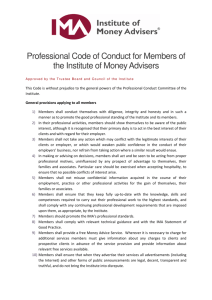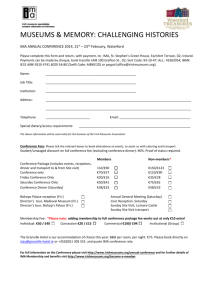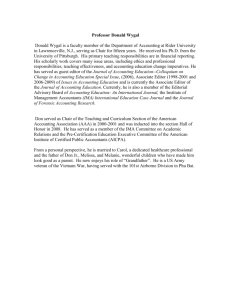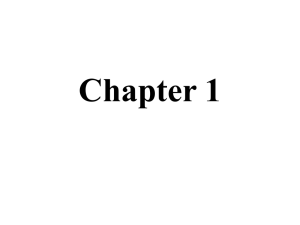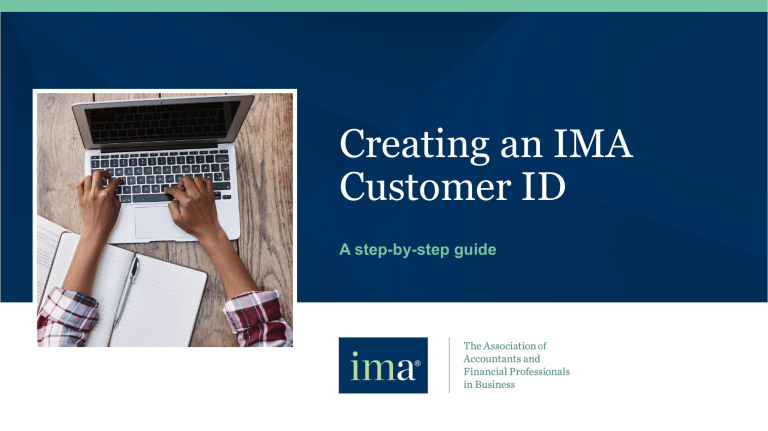
FPO Creating an IMA Customer ID A step-by-step guide Step 1 Visit IMA’s website (www.imanet.org) and begin by selecting the Sign-in → tab. Creating an IMA Customer ID | A step-by-step guide Step 2 Under New users, click. Learn More >. Creating an IMA Customer ID | A step-by-step guide Step 3 Enter your email address and click Validate. Creating an IMA Customer ID | A step-by-step guide Step 4 Fill in the information marked with a red asterisk(*). Then, create your password and agree to the privacy policy, terms, and conditions. Click Create Account. Creating an IMA Customer ID | A step-by-step guide Step 5 Once you are logged in, Show V your dashboard, then click Profile. Creating an IMA Customer ID | A step-by-step guide Step 6 Under the myProfile dropdown, select My Account. Creating an IMA Customer ID | A step-by-step guide Step 7 Locate your IMA Customer ID. Creating an IMA Customer ID | A step-by-step guide Step 8 Email the following information to your professor: • IMA Customer ID • The email address that you used to create your IMA account • Anticipated graduation date • Major For additional information or customer support, please contact: cmascholarship@imanet.org.