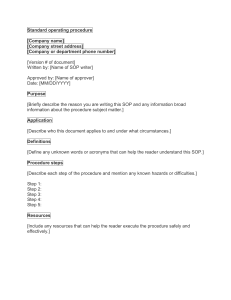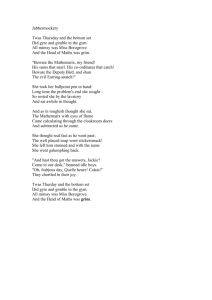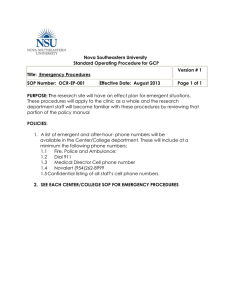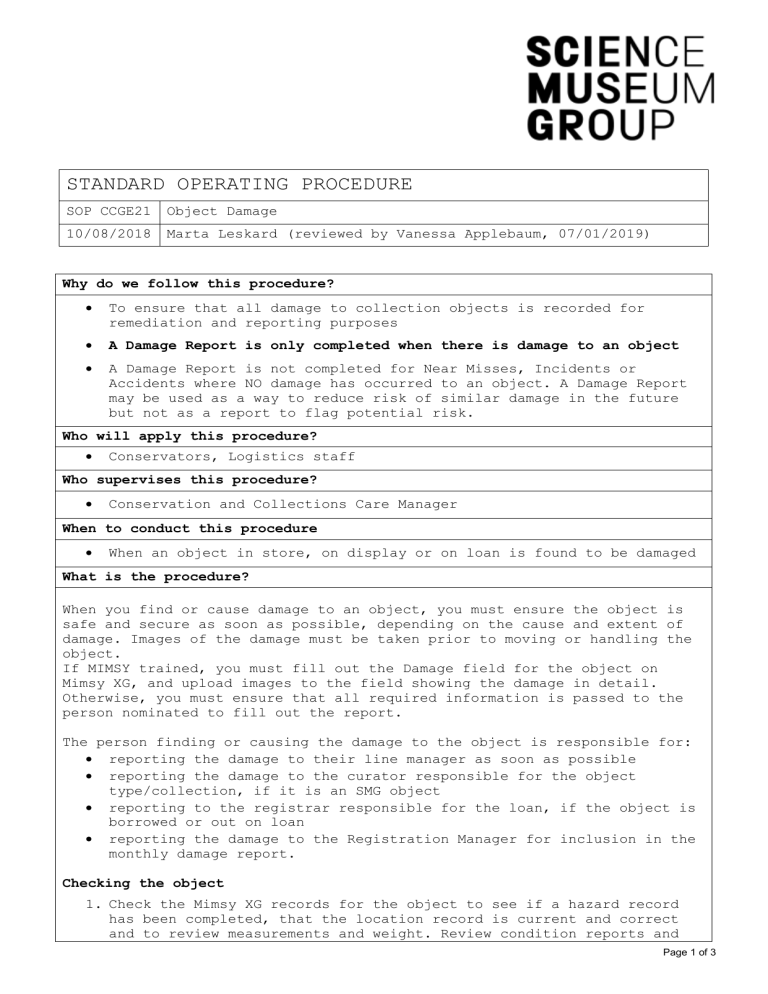
STANDARD OPERATING PROCEDURE SOP CCGE21 Object Damage 10/08/2018 Marta Leskard (reviewed by Vanessa Applebaum, 07/01/2019) Why do we follow this procedure? To ensure that all damage to collection objects is recorded for remediation and reporting purposes A Damage Report is only completed when there is damage to an object A Damage Report is not completed for Near Misses, Incidents or Accidents where NO damage has occurred to an object. A Damage Report may be used as a way to reduce risk of similar damage in the future but not as a report to flag potential risk. Who will apply this procedure? Conservators, Logistics staff Who supervises this procedure? Conservation and Collections Care Manager When to conduct this procedure When an object in store, on display or on loan is found to be damaged What is the procedure? When you find or cause damage to an object, you must ensure the object is safe and secure as soon as possible, depending on the cause and extent of damage. Images of the damage must be taken prior to moving or handling the object. If MIMSY trained, you must fill out the Damage field for the object on Mimsy XG, and upload images to the field showing the damage in detail. Otherwise, you must ensure that all required information is passed to the person nominated to fill out the report. The person finding or causing the damage to the object is responsible for: reporting the damage to their line manager as soon as possible reporting the damage to the curator responsible for the object type/collection, if it is an SMG object reporting to the registrar responsible for the loan, if the object is borrowed or out on loan reporting the damage to the Registration Manager for inclusion in the monthly damage report. Checking the object 1. Check the Mimsy XG records for the object to see if a hazard record has been completed, that the location record is current and correct and to review measurements and weight. Review condition reports and Page 1 of 3 images if available to ensure that this is new damage. 2. If there is a hazardous material which may have been affected by the damage, review the relevant RA and SOP (if available) to deal appropriately with the hazard. Contact a Collections Hazards Officer if unsure. Ensure appropriate use of PPE before handling objects. 3. Protect in situ so. It may only damage when the appropriate SOP or move to a safer place if appropriate and safe to do be possible to accurately assess the full extent of object is moved to the Conservation Lab. See the for Object Handling (dependant on site). If an object is on display, assess if it is safe to remain on display. If not, the Standard Operating Procedure for Object Handling will need to be consulted to move the object off display. 4. Note all known information about the damage occurrence. Take images of the object, including details of the damage. Updating the Damage Activity on Mimsy 5. Create a Damage Record on Mimsy XG by clicking on the Damage record field and clicking F6. This will bring up a new blank Damage record into which information can then be entered. Press F9 in each field to select the pop-up field options. Damage Date Enter the date YYYY-MM-DD or press F9 Recorded By Use F9 to select the name of the person who is completing the damage record. Damaged By Type in the name of the party responsible for the damage, if known. If unknown write unknown, do not guess- it’s not visitor damage unless you saw a visitor damage it. Location When Damaged Type in the location of the object. This is a text field and does not have pop-up hierarchy location codes Cause Use F9 to select or type the cause of damage, if known. Location Use F9 to select or type the location(s) of the damage on the object. Action Taken Use F9 to select or type the action taken after inspecting the damage Description Enter further information about the damage incident; what happened, how it affected the object, and any procedures put in place to prevent reoccurrence or further damage. 6. See SOP CCGE08 for image uploading procedure 7. F10 can be used to save your changes or click disk icon at top menu banner. 8. If necessary update the condition record following SOP GECC09 Condition report. Who else is likely to be involved? Page 2 of 3 Collections Hazards Officers, Curatorial, Registration, Borrowing or Lending institutions Resources Required Object access and handling equipment; lighting equipment PPE Mimsy XG Crystal Reports Viewer Camera Photoshop/Photoshop Elements Documentation/Recording Required Mimsy XG damage field Monthly damage report Prior Training and Knowledge, Re-training & Briefing Requirements Object handling Manual handling Collections Hazards Training Asbestos in Collections training Radiation Protection Management training Mimsy XG Related Procedures / Impact on Other Areas SOP CCGE01 Object handling SOP CGGE08 Uploading Images Further Steps Agree the next steps with the appropriate conservation manager: is interventive conservation needed to stabilise object? Does the storage or display method need to be adapted? Page 3 of 3