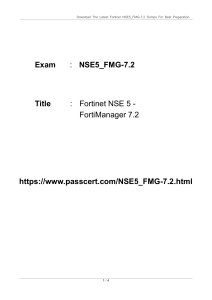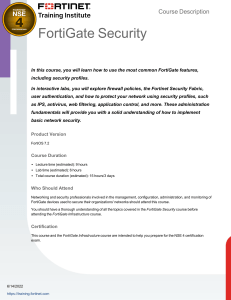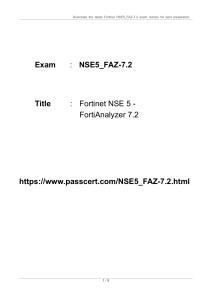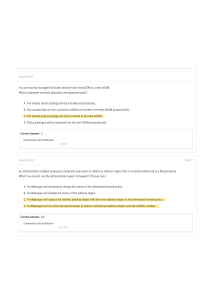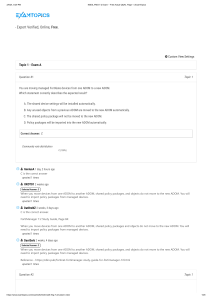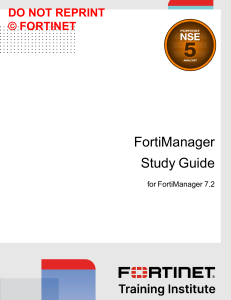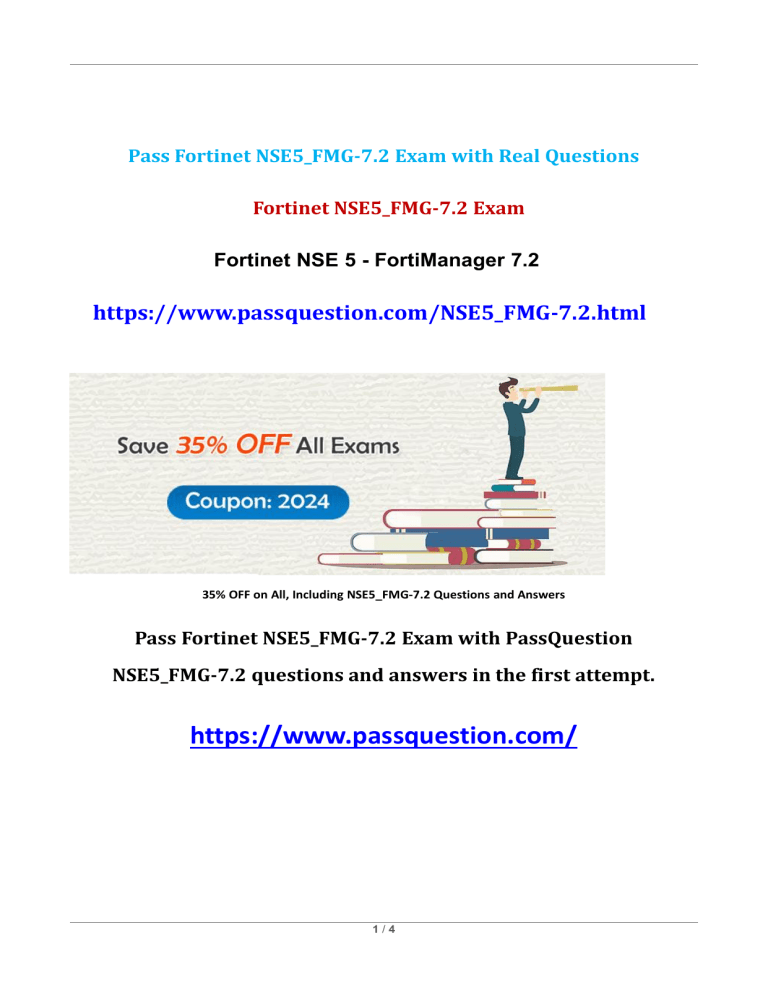
Pass Fortinet NSE5_FMG-7.2 Exam with Real Questions Fortinet NSE5_FMG-7.2 Exam Fortinet NSE 5 - FortiManager 7.2 https://www.passquestion.com/NSE5_FMG-7.2.html 35% OFF on All, Including NSE5_FMG-7.2 Questions and Answers Pass Fortinet NSE5_FMG-7.2 Exam with PassQuestion NSE5_FMG-7.2 questions and answers in the first attempt. https://www.passquestion.com/ 1/4 1.Which two statements about the scheduled backup of FortiManager are true? (Choose two.) A. It does not back up firmware images saved on FortiManager. B. It can be configured using the CLI and GUI. C. It backs up all devices and the FortiGuard database. D. It supports FTP, SCP, and SFTP. Answer: AD Explanation: Reference: https://docs.ansible.com/ansible/latest/collections/fortinet/fortimanager/fmgr_system_backup_allsettings_ module.html 2.In addition to the default ADOMs, an administrator has created a new ADOM named Training for FortiGate devices. The administrator sent a device registration to FortiManager from a remote FortiGate. Which one of the following statements is true? A. The FortiGate will be added automatically to the default ADOM named FortiGate. B. The FortiGate will be automatically added to the Training ADOM. C. By default, the unregistered FortiGate will appear in the root ADOM. D. The FortiManager administrator must add the unregistered device manually to the unregistered device manually to the Training ADOM using the Add Device wizard Answer: C Explanation: Reference: https://docs.fortinet.com/document/fortimanager/7.0.0/administration-guide/718923/root-adom 3.You are moving managed FortiGate devices from one ADOM to a new ADOM. Which statement correctly describes the expected result? A. Any pending device settings will be installed automatically B. Any unused objects from a previous ADOM are moved to the new ADOM automatically C. The shared policy package will not be moved to the new ADOM D. Policy packages will be imported into the new ADOM automaticallyD Answer: C Explanation: Reference: https://community.fortinet.com/t5/FortiManager/Technical-Note-How-to-move-objects-to-new-ADOM-on-F ortiManager/ta-p/198342 4.In the event that the primary FortiManager fails, which of the following actions must be performed to return the FortiManager HA to a working state? A. Secondary device with highest priority will automatically be promoted to the primary role, and manually reconfigure all other secondary devices to point to the new primary device B. Reboot one of the secondary devices to promote it automatically to the primary role, and reconfigure all other secondary devices to point to the new primary device. C. Manually promote one of the secondary devices to the primary role, and reconfigure all other secondary devices to point to the new primary device. 2/4 D. FortiManager HA state transition is transparent to administrators and does not require any reconfiguration. Answer: C Explanation: FortiManager_6.4_Study_Guide-Online – page 346 FortiManager HA doesn’t support IP takeover where an HA state transition is transparent to administrators. If a failure of the primary occurs, the administrator must take corrective action to resolve the problem that may include invoking the state transition. If the primary device fails, the administrator must do the following in order to return the FortiManager HA to a working state: 1. Manually reconfigure one of the secondary devices to become the primary device 2. Reconfigure all other secondary devices to point to the new primary device 5.Which three settings are the factory default settings on FortiManager? (Choose three.) A. Username is admin B. Password is fortinet C. FortiAnalyzer features are disabled D. Reports and Event Monitor panes are enabled E. port1 interface IP address is 192.168.1.99/24 Answer: ACE 6.What will happen if FortiAnalyzer features are enabled on FortiManager? A. FortiManager will reboot B. FortiManager will send the logging configuration to the managed devices so the managed devices will start sending logs to FortiManager C. FortiManager will enable ADOMs automatically to collect logs from non-FortiGate devices D. FortiManager can be used only as a logging device. Answer: A Explanation: Reference: https://help.fortinet.com/fmgr/50hlp/56/5-6-1/FortiManager_Admin_Guide/1800_FAZ%20Features/0200_ Enable%20FAZ%20Features.htm 7.Which two items does an FGFM keepalive message include? (Choose two.) A. FortiGate uptime B. FortiGate license information C. FortiGate IPS version D. FortiGate configuration checksum Answer: CD Explanation: Reference: https://docs.fortinet.com/document/fortimanager/6.2.0/fortigate-fortimanager-communications-protocol-g uide/579138/keep-alive-messages 8.Which configuration setting for FortiGate is part of a device-level database on FortiManager? 3/4 A. VIP and IP Pools B. Firewall policies C. Security profiles D. Routing Answer: D Explanation: The FortiManager stores the FortiGate configuration details in two distinct databases. The device-level database includes configuration details related to device-level settings, such as interfaces, DNS, routing, and more. The ADOM-level database includes configuration details related to firewall policies, objects, and security profiles. 9.An administrator has assigned a global policy package to a new ADOM called ADOM1. What will happen if the administrator tries to create a new policy package in ADOM1? A. When creating a new policy package, the administrator can select the option to assign the global policy package to the new policy package B. When a new policy package is created, the administrator needs to reapply the global policy package to ADOM1. C. When a new policy package is created, the administrator must assign the global policy package from the global ADOM. D. When the new policy package is created, FortiManager automatically assigns the global policy package to the new policy package. Answer: D Explanation: Reference: https://help.fortinet.com/fmgr/50hlp/56/5-6-2/FortiManager_Admin_Guide/1200_Policy%20and%20Objec ts/0800_Managing%20policy%20packa ges/1200_Assign%20a%20global%20policy%20package.htm 10.What is the purpose of the Policy Check feature on FortiManager? A. To find and provide recommendation to combine multiple separate policy packages into one common policy package B. To find and merge duplicate policies in the policy package C. To find and provide recommendation for optimizing policies in a policy package D. To find and delete disabled firewall policies in the policy package Answer: C Explanation: Reference: https://help.fortinet.com/fmgr/50hlp/56/5-6-2/FortiManager_Admin_Guide/1200_Policy%20and%20Objec ts/0800_Managing%20policy%20packages/2400_Perform%20a%20policy%20consistency%20check.ht m 4/4