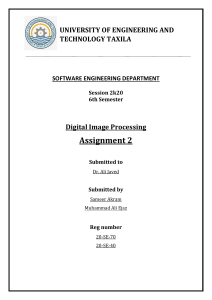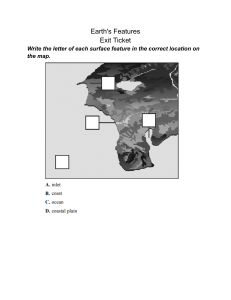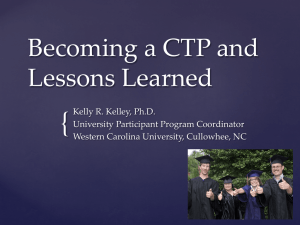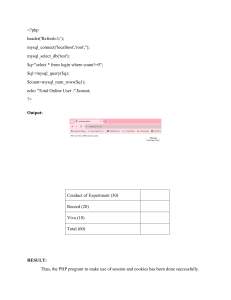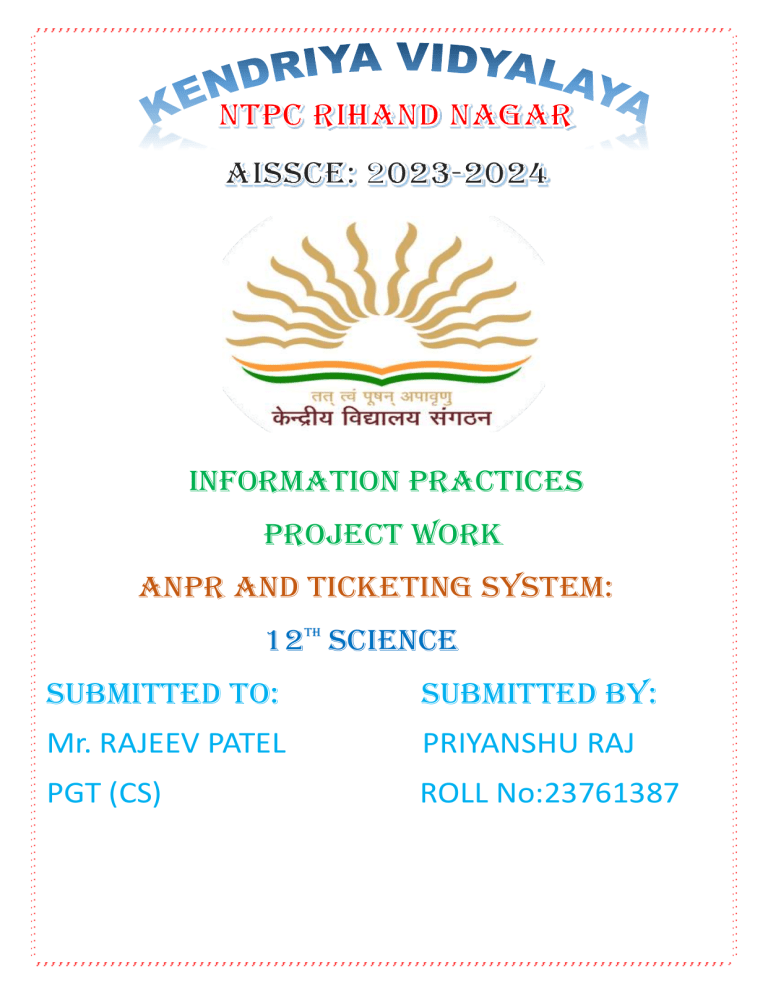
INFORMATION PRACTICES
PROJECT WORK
aNpr And Ticketing System:
12th science
SUBMITTED TO:
SUBMITTED BY:
Mr. RAJEEV PATEL
PRIYANSHU RAJ
PGT (CS)
ROLL No:23761387
CERTIFICATE
This is to certify that project and titled as ANPR (Automatic
Number Plate Recognition) and Ticketing System
Is Bonafide work done by Priyanshu Raj of class XII-A (Science)
session 2023-2024 in partial fulfilment of CBSE AISSCE
Examination 2023-2024 and has been carried out under my
direct supervision and guidance.
This report or a similar report on the topic has not been
submitted for any other examination and does not form a part
of any other course undergone by the candidate.
SIGNATURE
SIGNATURE
Mr. RAJEEV PATEL
Mr. LAL SHAH
P.G.T (CS)
PRINCIPAL
CONTENTS
1.
2.
3.
4.
5.
6.
7.
8.
Acknowledgement
Introduction
Hardware Requirement
Resources Used
MYSQL
Python
Output Screen
Bibliography
ACKNOWLEDGEMENT
I undertook this project work as a part of my XII Informatics
Practices course. I had tried to apply my best of knowledge
and experience gained during the study and class work
experience. However, developing software system is
generally are quite complex and time-consuming process. It
requires a systematic study, insight vision and professional
approach during the design and development. I would like
to extend my sincere thanks and gratitude to my teacher
Mr. Rajeev Patel. I am very much thankful to our principal
Mr. Lal Shah for giving valuable time and moral support to
develop this software.
I would like to take the opportunity to extend my sincere
thanks and gratitude to my parents for being a source of
inspiration and providing time and freedom to develop the
software project
PRIYANSHU RAJ
XII – Science
INTRODUCTION
This software project is developed to automate the
functionalities of a Toll Collection System. The purpose
of the software project is to develop a program which
provides a fast and secure platform for toll collection or
various applications requiring vehicle registration.
This program mainly brings forth the uses of Machine
learning model to detect a number plate in real time
using a live video stream.
This project mainly consists of a image recognition
model which crops a rectangular area which resembles
a number plate this image is then saved to the system
and then character recognition is performed on the
cropped image Using Easy OCR which returns the
characters this is then used to generate ticket using the
MYSQL database which keeps Information of every
vehicle, then the ticket record is updated to the
Database.
This Provides a Secure Fast and Hassle Free way of
maintaining vehicle record.
REQUIREMENT
HARDWARE
4 GB RAM or more
1 GB Free Space
Webcam
Graphics Card For Faster
Processing
SOFTWARE USED
Anaconda: Anaconda is a distribution of the
Python and R programming languages for
scientific computing, that aims to simplify
package management and deployment.
Visual Studio Code: Visual Studio Code, also
commonly referred to as VS Code, is a sourcecode editor developed by Microsoft for Windows,
Linux and macOS.
MYSQL 8.0.31: MySQL is an open-source
relational database management system
Python 3.7.11: Python is a high-level, generalpurpose programming language. Its design
philosophy emphasizes code readability with the
use of significant indentation
RESOURCES USED
Pandas: Pandas is a software library written
for the Python programming language for
data manipulation and analysis.
EasyOCR:EasyOCR, as the name suggests, is a
Python package that allows computer vision
developers to effortlessly perform Optical
Character Recognition.
OpenCV: OpenCV is a library of programming
functions mainly for real-time computer
vision.
MysqlConnector: MySQL Connectors provide
connectivity to the MySQL server for client
programs
Haar Cascades: Haar cascade is an algorithm
that can detect objects in images, irrespective
of their scale in image and location. This
algorithm is not so complex and can run in
real-time.
MYSQL
Host: localhost
User: root
Password: 1234
Database: new_toll
Tables Structures
PYTHON CODE
import cv2
import easyocr
import mysql.connector
import pandas as pd
from datetime import datetime
#Program Loop
while True:
# Image Recognition
def ANPR():
harcascade = "model/haarcascade_russian_plate_number.xml"
cap = cv2.VideoCapture(0)
cap.set(3, 640) # width
cap.set(4, 480) #height
min_area = 500
count = 0
while True:
success, img = cap.read()
plate_cascade = cv2.CascadeClassifier(harcascade)
img_gray = cv2.cvtColor(img, cv2.COLOR_BGR2GRAY)
plates = plate_cascade.detectMultiScale(img_gray, 1.1, 4)
for (x,y,w,h) in plates:
area = w * h
if area > min_area:
cv2.rectangle(img, (x,y), (x+w, y+h), (0,255,0), 2)
cv2.putText(img, "Number Plate", (x,y-5),
cv2.FONT_HERSHEY_COMPLEX_SMALL, 1, (255, 0, 255), 2)
img_roi = img[y: y+h, x:x+w]
cv2.imshow("ROI", img_roi)
cv2.imshow("Result", img)
if cv2.waitKey(1) & 0xFF == ord('s'):
cv2.imwrite("plates/scaned_img_" + str(count) + ".jpg", img_roi)
cv2.rectangle(img, (0,200), (640,300), (0,255,0), cv2.FILLED)
cv2.putText(img, "Plate Saved", (150, 265), cv2.FONT_HERSHEY_COMPLEX_SMALL,
2, (0, 0, 255), 2)
cv2.imshow("Results",img)
cv2.waitKey(500)
count += 1
break
def Vehicles():
col = ["Number","Company","Model","Fuel","NoOfWheels","DOP","Sno"]
df = pd.DataFrame(columns=col)
query = "SELECT * FROM Vehicle;"
cursor.execute(query)
# Fetch all rows
rows = cursor.fetchall()
# Process the rows
for row in rows:
df = df.append(pd.Series(row,index=col),ignore_index=True)
print(df)
def Owner():
query = "SELECT * FROM Owner;"
cursor.execute(query)
# Fetch all rows
rows = cursor.fetchall()
# Process the rows
for row in rows:
print(row)
def Ticket():
#Scan The Text
reader = easyocr.Reader(["en"])
result = reader.readtext("plates/scaned_img_0.jpg")
res = (result[-1][1],)
query = "SELECT * FROM Vehicle WHERE V_no = %s"
cursor.execute(query,res)
curtime = datetime.now().strftime("%Y-%m-%d %H:%M:%S")
row = cursor.fetchall()
#Generate Ticket
print("######################################\n
############################")
print("---")
print("Vehicle_No : ",row[0][0])
print("Vehicle : ",row[0][1],row[0][2])
print()
print(curtime)
print()
print("Amount : Rs100")
print()
print("######################################")
TICKET
\n##########
db_config = {
'host': 'localhost',
'user': 'root',
'password': '1234',
'database': 'new_toll',
}
# Establish a connection to the MySQL server
try:
connection = mysql.connector.connect(**db_config)
# Create a cursor object to execute SQL queries
cursor = connection.cursor()
except mysql.connector.Error as err:
print(f"Error: {err}")
# User Interface
def prog():
print()
print()
print()
print("------------------------------------------------\n Automatic Number Plate Recognition \n-----------------------------------------------")
print("---")
print("1 - Scan a Number Plate")
print("")
print("---")
print("")
print("2 - Generate Ticket For Last Scan")
print("")
print("---")
print("")
print("3 - View Vehicles")
print("")
print("---")
print("")
print("4 - View Owners")
print("")
print("---")
print("")
print("5 - Exit")
print("")
print("---")
print("")
i = input("Select An Option \n \n")
if i == "1":
ANPR()
prog()
elif i == "2":
Ticket()
prog()
elif i == "3":
Vehicles()
prog()
elif i == "4":
Owner()
prog()
elif i == "5":
exit()
prog()
# Close the cursor and connection
if 'cursor' in locals():
cursor.close()
if 'connection' in locals() and connection.is_connected():
connection.close()
print("MySQL connection is closed")
OUTPUT SCREEN
-----------------------------------------------Automatic Number Plate Recognition
-------------------------------------------------1 - Scan a Number Plate
--2 - Generate Ticket For Last Scan
--3 - View Vehicles
--4 - View Owners
--5 - Exit
--Select An Option
Option 1.
# Video Steam
# Region Of interest
#Plate Saved
Option 2.
Neither CUDA nor MPS are available - defaulting to
CPU. Note: This module is much faster with a GPU.
######################################
TICKET
######################################
--Vehicle_No: UP64A1111
Vehicle: Bajaj Platina
2024-01-03 17:51:07
Amount: Rs100
######################################
Option 3.
Number Company Model Fuel
NoOfWheels
DOP
Sno
0 UP64A1111 Bajaj Platina Petrol
2010-12-12 1
Option 4.
(1, 'Sachin', 'NH-1 A-144')
(2, 'Rajan', 'NH-1 A-145')
(3, 'Virat', 'NH-1 A-146')
2
Bibiliography
1.Youtube.com
2.W3Schools.com
3.
GeeksforGeeks.com