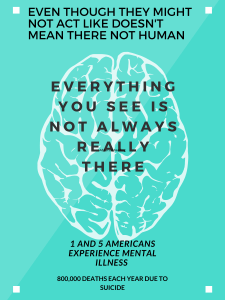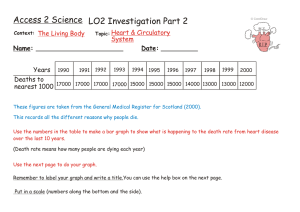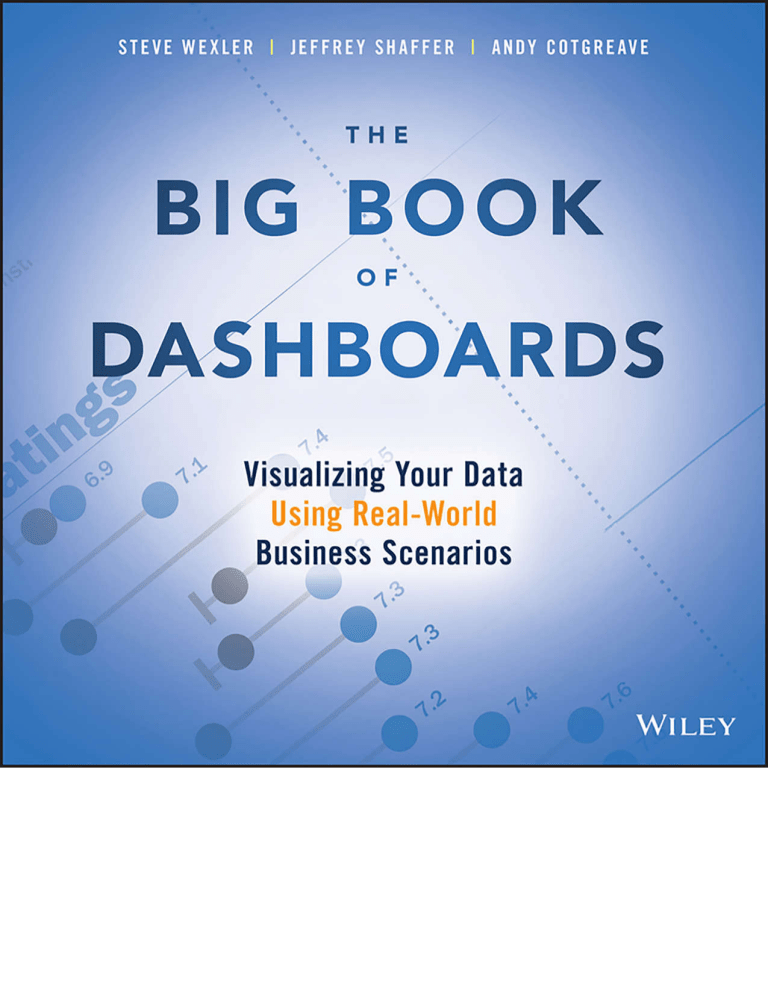
The Economist Computerworld The Big Book of Dashboards “ What would be areally good way to show this?” “ Although my data isn’t exactly the same as what’s in this scenario, it’s close enough, and this dashboard really does a great job of helping me and others see and understand that data. I think we should use this approach for our project as well.” The Big Book of Dashboards all plot Seeing chunks how There is a single 9 in this grid of 2,500 numbers. We wager you saw it before you started reading any other numbers on this page. Let’s look at a few more charts to see how preattentive features have been used. Figure 1.13 is from The Economist. Look at each chart and see if you can work out which types of data are being graphed and how they are being encoded. Table 1.4 shows how each data type is encoded. “ A terrible record” from The Economist, July 2016. Source: START, University of Maryland. The Economist, http:/ /tabsoft.co/2agK3if Data used in the bar chart in Figure 1.13. Country Categorical Position Each country is on its own row (sorted by total deaths). Deaths Quantitative Length The length of the bar shows the number of deaths. Death type Categorical Color Dark blue shows deaths of victims, light blue shows deaths of the perpetrators. Attacks Quantitative Size Circles on the right are sized according to the number of attacks. Let’s look at another example. Figure 1.14 was part of the Makeover Monday project run by Andy Cotgreave and Andy Kriebel throughout 2016. This entry was by Dan Harrison. It takes data on malaria deaths from the World Health Organization. Table 1.5 describes the data used in the chart. How did you do? As you progress through the book, stop and analyze some of the views in the scenarios: Think about which data types are being used and how they have been encoded. Deaths from malaria, 2000–2014. Source: World Health Organization. Chart part of the Makeover Monday project Data used in the bar chart in Figure 1.14. Country Categorical Position The map shows the position of each country. In the highlight table, each country has its own row. Deaths per million Quantitative Color The map and table use the same color legend to show deaths per million people. Year Each year is a discrete column in the table. Ordinal Position Winning visualization by Shine Pulikathara during the 2015 Tableau Iron Viz competition. Source: Used with permission from Shine Pulikathara. Color is one of the most important things to understand in data visualization and frequently is misused. You should not use color just to spice up a boring visualization. In fact, many great data visualizations don’t use color at all and are informative and beautiful. In Figure 1.15, we see Shine Pulikathara’s visualization that won the 2015 Tableau Iron Viz competition. Notice his simple use of color. Color should be used purposefully. For example, color can be used to draw the attention of the reader, highlight a portion of data, or distinguish between different categories. Color should be used in data visualization in three primary ways: sequential, diverging, and categorical. In addition, there isoften the need to highlight data or alert the reader of something important. Figure 1.16 offers an example of each of these color schemes. Use of color in data visualization. Scatterplot. A scatterplot (see Figure 1.30) lets you compare two different measures. Each measure is encoded using position on the horizontal and vertical axes. Scatterplots are useful when looking for relationships between two variables. Dot plot. A dot plot (see Figure 1.31) allows you to compare values across two dimensions. In our example, each row shows sales by ship mode. The dots show sales for each ship mode, broken down by each segment. In the example, you can see that corporate sales are highest with standard class ship mode. Sometimes you do need to be able to look up exact values. A table (see Figure 1.34) is an acceptable way to show data in that situation. On most dashboards, a table shows details alongside summary charts. Table. Adding a color encoding to your tables can transform them into highly visual views that also enable exact lookup of any value. (see Figure 1.35.) Highlight table. A bullet graph (see Figure 1.36)isone of the best ways to show actual versus target comparisons. The blue bar represents the actual value, the black line shows the target value, and the areas of gray shading are performance bands. Table.