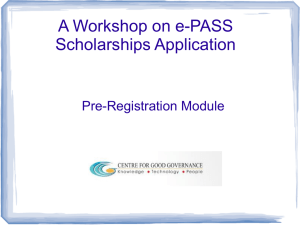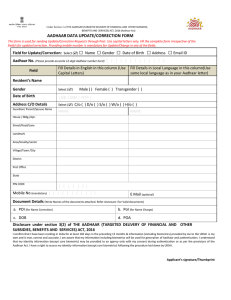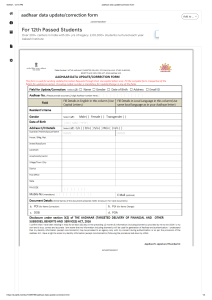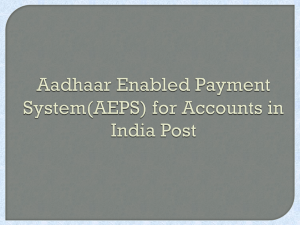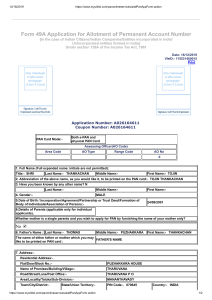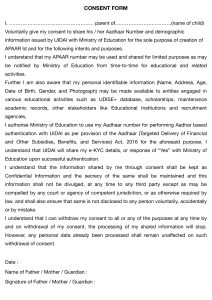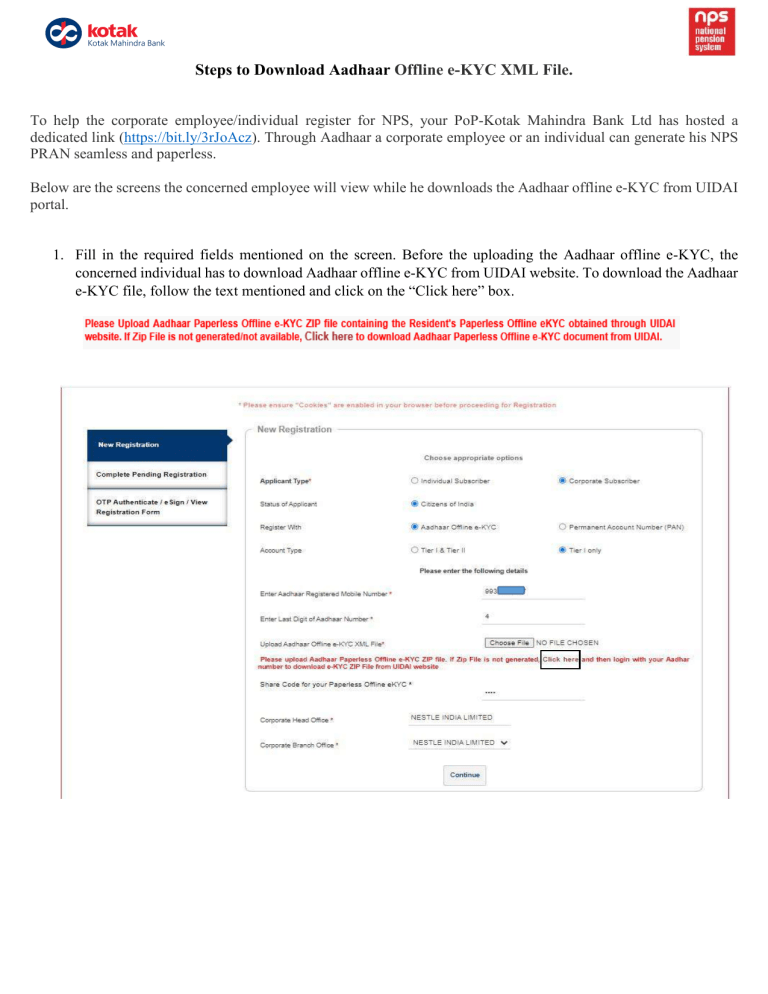
Steps to Download Aadhaar Offline e-KYC XML File. To help the corporate employee/individual register for NPS, your PoP-Kotak Mahindra Bank Ltd has hosted a dedicated link (https://bit.ly/3rJoAcz). Through Aadhaar a corporate employee or an individual can generate his NPS PRAN seamless and paperless. Below are the screens the concerned employee will view while he downloads the Aadhaar offline e-KYC from UIDAI portal. 1. Fill in the required fields mentioned on the screen. Before the uploading the Aadhaar offline e-KYC, the concerned individual has to download Aadhaar offline e-KYC from UIDAI website. To download the Aadhaar e-KYC file, follow the text mentioned and click on the “Click here” box. 2. You will be redirected to UIDAI website. Click on the “Login” 3. Input the 12 digit Aadhaar number, captcha and click on generate OTP. An OTP will be send the registered mobile number, input the OTP and click on “Login”. 4. You have logged into your Aadhaar profile “myAadhaar”. Now click on “Offline eKYC” 5. Type in the desired 4 Digit “Share Code”. This share code can be any 4 digit number of the choice of the individual (This same 4 digit share code is to be entered on the registration page). And click on “Download”. 6. Once done, you will be downloading a zip file and saving the same on your computer. 7. After downloading the Aadhaar xml data, return to the registration page and click on “Choose File” to upload the downloaded Aadhaar zip file. (Do not unzip the Aadhaar file, upload the Aadhaar zip file without any modifications) 8. Once the file is uploaded, click on the declaration to move ahead with registration process. 9. With all the details filled in, click on the “Continue” button. Based on the Aadhaar zip file (offline eKYC file) the system will auto-populate five details of the Subscribers. i. ii. iii. iv. v. Name of the Subscriber Date of Birth Gender Address Photograph To complete the registration process kindly refer the online registration Standard Operating procedure shared with you.