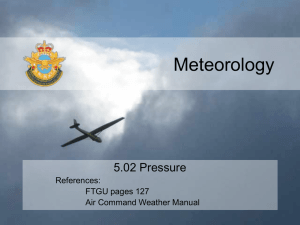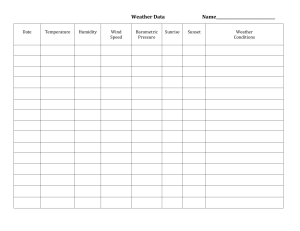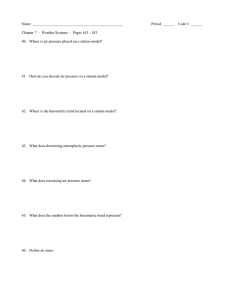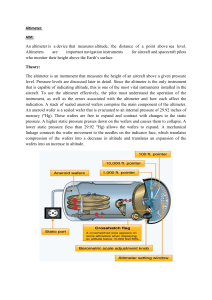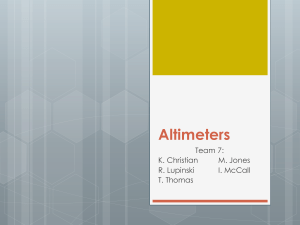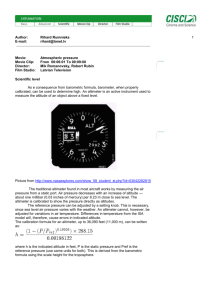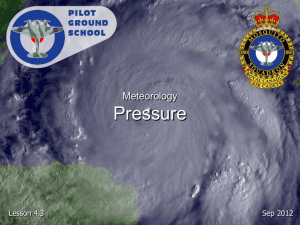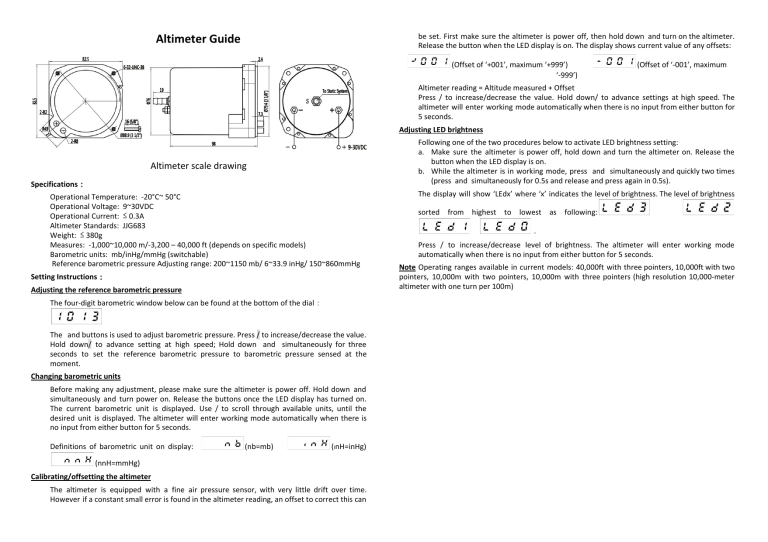
Altimeter Guide be set. First make sure the altimeter is power off, then hold down and turn on the altimeter. Release the button when the LED display is on. The display shows current value of any offsets: (Offset of ‘+001’, maximum ‘+999’) ‘-999’) (Offset of ‘-001’, maximum Altimeter reading = Altitude measured + Offset Press / to increase/decrease the value. Hold down/ to advance settings at high speed. The altimeter will enter working mode automatically when there is no input from either button for 5 seconds. Adjusting LED brightness Following one of the two procedures below to activate LED brightness setting: a. Make sure the altimeter is power off, hold down and turn the altimeter on. Release the button when the LED display is on. b. While the altimeter is in working mode, press and simultaneously and quickly two times (press and simultaneously for 0.5s and release and press again in 0.5s). Altimeter scale drawing Specifications: Operational Temperature: -20°C~ 50°C Operational Voltage: 9~30VDC Operational Current: ≤ 0.3A Altimeter Standards: JJG683 Weight: ≤ 380g Measures: -1,000~10,000 m/-3,200 – 40,000 ft (depends on specific models) Barometric units: mb/inHg/mmHg (switchable) Reference barometric pressure Adjusting range: 200~1150 mb/ 6~33.9 inHg/ 150~860mmHg Setting Instructions: Adjusting the reference barometric pressure The four-digit barometric window below can be found at the bottom of the dial: The and buttons is used to adjust barometric pressure. Press / to increase/decrease the value. Hold down/ to advance setting at high speed; Hold down and simultaneously for three seconds to set the reference barometric pressure to barometric pressure sensed at the moment. Changing barometric units Before making any adjustment, please make sure the altimeter is power off. Hold down and simultaneously and turn power on. Release the buttons once the LED display has turned on. The current barometric unit is displayed. Use / to scroll through available units, until the desired unit is displayed. The altimeter will enter working mode automatically when there is no input from either button for 5 seconds. Definitions of barometric unit on display: (nb=mb) (InH=inHg) (nnH=mmHg) Calibrating/offsetting the altimeter The altimeter is equipped with a fine air pressure sensor, with very little drift over time. However if a constant small error is found in the altimeter reading, an offset to correct this can The display will show ‘LEdx’ where ‘x’ indicates the level of brightness. The level of brightness sorted from highest to lowest as following: . Press / to increase/decrease level of brightness. The altimeter will enter working mode automatically when there is no input from either button for 5 seconds. Note Operating ranges available in current models: 40,000ft with three pointers, 10,000ft with two pointers, 10,000m with two pointers, 10,000m with three pointers (high resolution 10,000-meter altimeter with one turn per 100m)