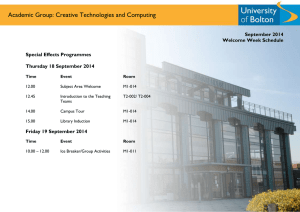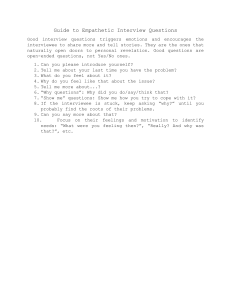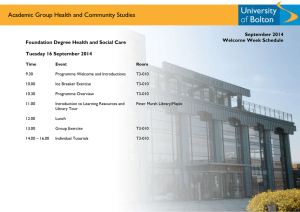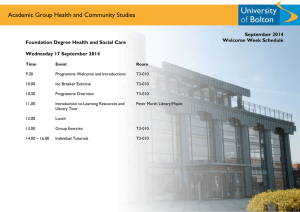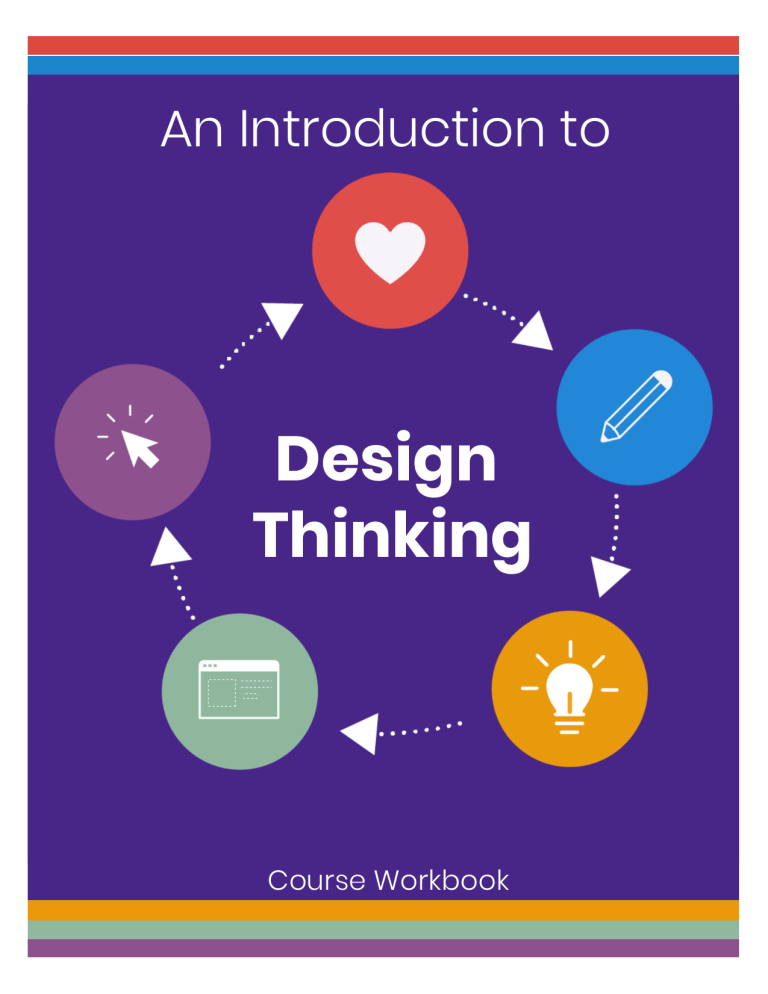
An Introduction to Design Thinking Course Workbook Assumption-storm Instructions: Before jumping into your design challenge, write down all of the assumptions you have about your chosen challenge. Follow the prompts below. Your challenge. Which of the challenges have you decided to work on throughout this course? q q q q q q How Might We… better evaluate and measure the output of employees, moving away from simply hours spent sitting at the office? How Might We… help employees feel more connected to the mission of the organization, at all levels? How Might We… increase collaboration across teams, in order to break down organizational silos? How Might We… redesign our space to best support the type of work employees are doing and the environment they need to thrive in that work? How Might We… redesign the meeting experience, to make meetings feel like the most productive time of the workday? I’m going to write my own challenge: What will you hear? When you interview your users, what do you think they will think needs change (or doesn’t) in your chosen challenge space? Assumption-storm What will you see? When you observe people and things interacting in your challenge space, what do you expect to see? Possible Solutions. We all do it. You’ve already thought of some solutions, haven’t you? Go ahead and write them down here. Get them out of your head. Interview Prep Guide Instructions: Read through the question types below. They are presented in the order they would likely be asked in an interview: Intros → Grand Tour → Dig Deeper → Magic Wand Then, on the next page, create an interview guide for the design challenge you’re working on. 1. Introduction and ice breaker. First, establish a rapport. Introduce yourself, introduce the project, and let them introduce themselves. Then, ask an ice breaker that moves you toward the conversation. “What do you think about this weather, huh?” is only a good ice breaker if it’s raining and you intend to talk about umbrellas. 2. The grand tour. Strike the word “usually” from your vocabulary – the critical details are lost when you ask for generalities. After you introduce yourself and break the ice, ask your user to walk you through (i.e. give you the grand tour of) yesterday’s routine, or the most recent occasion, step-by-step. 3. Dig deeper. Once you have the grand tour, it’s your job to go back into the interesting parts of what you heard and probe for more information. Here are a few strategies: Ask why. Even if you think you know why, ask it anyway. Maintain a beginner’s mindset. Don’t assume. The real answer to “why?” may surprise you. Encourage stories. By seeking stories, you will get honest and emotional responses. Have the interviewee tell you to share a specific story from their life. Pay attention to nonverbal cues. Be aware of body language and emotions. Ask a follow-up question when the interviewee seems excited or frustrated. Don’t be afraid of silence. Get comfortable with the awkward silence in an interview. It gives the interviewee a chance to reflect. Ask questions neutrally. Don’t suggest a right answer. Instead of, “Aren’t swimming pools dangerous?” ask, “How safe does your local swimming pool feel?” 4. Magic wand. Once you’ve gone through the process of hearing about your user’s specific routines and digging deeper, it’s nice to end with a question that allows your user to unearth those big, pie-in-the-sky wishes. A great approach is to ask, “If I had a magic wand and could make the experience of ________ absolutely perfect for you, what would your ideal scenario look like?” Interview Prep Guide Instructions: Develop some sample questions to guide your interview. Ideally, you will have some questions you can ask every interviewee, and some that might be specific for different audiences. And don’t forget, use this as your guide, not your script. 1. Introduction and ice breaker. How will you establish rapport? Do you have any ideas for an ice breaker? 2. The grand tour. Name the routine you’d like your user to walk through. 3. Dig deeper. What are some follow-up questions that might encourage stories? 4. Magic wand. Be clear on the experience you’re hoping to fix with the magic wand. Say-Do-Think-Feel Instructions: For each of the interviews you conduct, fill out the grid below. What did you hear the user say? See them do? From these, what can you infer about what your user thinks and feels? Personas Instructions: Personas help synthesize your findings and ensure that everyone involved in your design project has the same understanding about who it is you’re designing for. Use the categories below to explain who your user is and what their needs are. Social Environment. What kind of culture surrounds your persona? Tools & Environment. What exists in the physical space around your persona? Characteristics. What kind of information would you find about this persona on LinkedIn? Convictions & Beliefs. What does your persona care most about? Fears & Doubts. What worries keep your persona up at night? POV Statement Instructions: A point of view statement focuses your design on a specific user and their specific needs. Think of it like a MadLib. Fill in each blank, using the guidance below in blue. I met: [short description of your user, that goes beyond the obvious] I was surprised to realize: [something in your research that surprised you] I wonder if this means: [an insight you had about your user that stemmed from the surprise] It seems like he/she needs a way to: [a need you think you user has that came from your insight] How might we… Instructions: “How might we…” statements help to bridge the problem-finding phase to the solution-finding phase of the design thinking process. They help to focus our brainstorm, so we know we’re developing solutions for the right problem. Below, write 5-10 ”How Might We…” statements that will help you address the need you wrote in your point of view statement. You’ll use these statements in your brainstorming session. q How might we… q How might we… q How might we… q How might we… q How might we… q How might we… q How might we… q How might we… q How might we… q How might we… Ideation Tips Instructions: Below are some tips for running an ideation/brainstorming session. Share these with your team before you begin, and hold each other to them. It might be worth printing these out and hanging them next to your ideation session. One conversation at a time. Practice active listening. This will allow you to build on the ideas of your peers. Stay focused on your user’s need. There are lots of good solutions in the world that haven’t been built yet, but let’s try to focus on the ones that address your POV. Headline your idea. What 3-5 words encapsulate your idea? Write those down and move on to the next idea. Ideation is about quantity. Be visual. It’s ok if you don’t think you can draw! Thinking visually triggers a different part of your brain than thinking in words. Try it and see how it changes your thinking. No idea is a bad idea. Ideation is a time to say yes, and… and build on each others’ ideas. Try to reserve your judgement of ideas until later. Go for quantity. If you have 100 ideas, the likelihood that one of them is good is a lot better than if you only come up with 10. You might need some crazy ideas. Sure, they might not be feasible. But it might spark an idea for someone else, or maybe there’s an element of that crazy idea that could be worth exploring. Prototype Prep Instructions: For each prototype your develop, consider the scene, props, and roles you will need to conduct a testing session. Answer the prompts below. Duplicate this page for each of the prototypes that you plan to test. Scene. Where would you like to run this prototype? If this space is unavailable to you, how will you help your test-subject know where they are supposed to imagine themselves? Props. What physical things will you need your user to interact with? If they don’t currently exist, what materials will you need to gather to develop these props? Roles. First, what characteristics would you like your test-subject to have? Where can you find someone with those characteristics? What supporting roles do you need to help your user fully understand the scene and the roles? Who will play those parts? Testing Feedback Instructions: Remember testing is your chance for a second round of empathy. After you test your prototype, plan to get feedback. What worked? What didn’t? Prepare your feedback interview guide below. What do you want to know from your test subjects? Testing Feedback Instructions: Remember testing is your chance for a second round of empathy. After you test your prototype, plan to get feedback. What worked? What didn’t? Prepare your feedback interview guide below. What do you want to know from your test subjects?