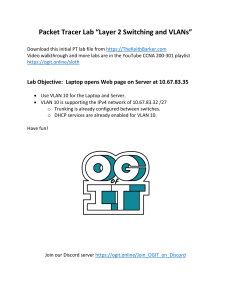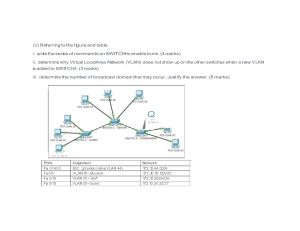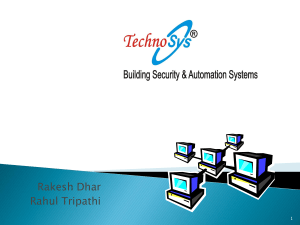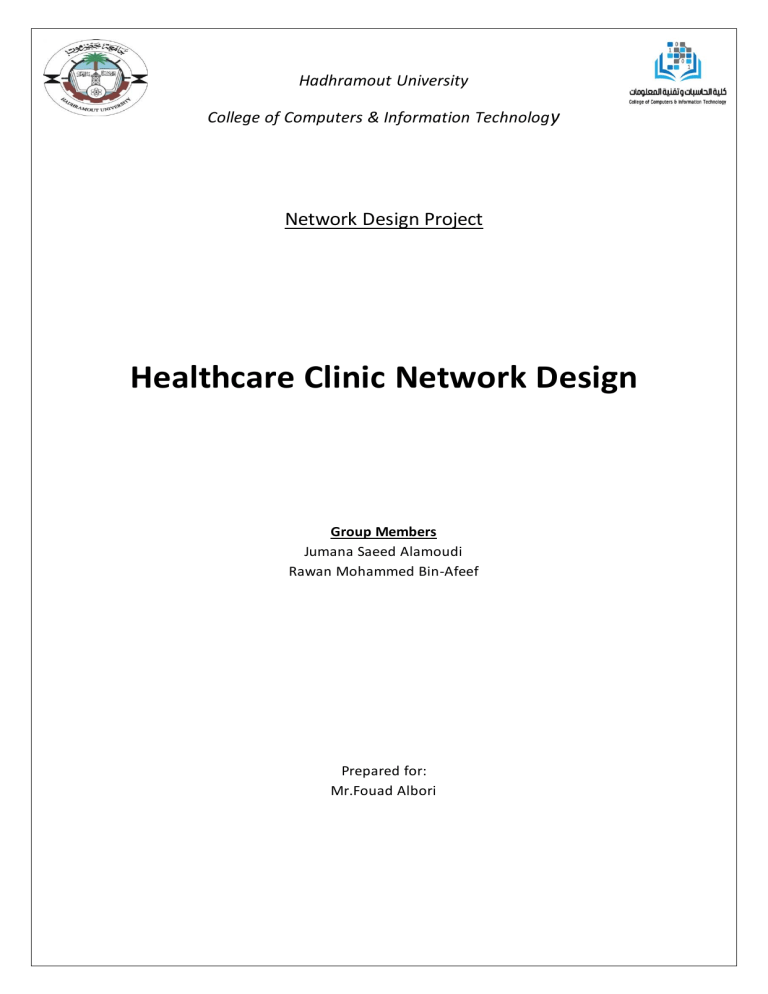
Hadhramout University College of Computers & Information Technolog y Network Design Project Healthcare Clinic Network Design Group Members Jumana Saeed Alamoudi Rawan Mohammed Bin-Afeef Prepared for: Mr.Fouad Albori Problem statement: The current network in Mukalla city infrastructure for healthcare facilities lacks scalability, security, and performance, hindering the delivery of quality patient care and efficient healthcare operations. There is a need for an improved network design that addresses these challenges and provides a robust, scalable, secure, and high-performance network environment for healthcare organizations. Project description: Hardware components in a network infrastructure include personal computers, server, and connectivity devices like switches and routers. The network of the healthcare operates in two locations within the same city, having the clinic main branch 20km away from the other branch health clinic. The network expected to have a hierarchical model with two routers (one at Main branch and other Branch) each connecting to one subscribed ISP, Both the main branch and other Branch routers are expected to be connected using Virtual Private Network (VPN) to enable secure communication. The main branch of the healthcare clinic consists of one floor that has the following department: IT Room: In which there are 1 server will be hosted the FTP Server provides storage for files, including medical records, lab reports and imaging results. Entrance & customer service. Clinical area. Guest Waiting area for patients. MER MRI All will be connected one switch and connecting all departments, the switch connected to the router. Each department will be in a different VLAN. Also, it will contain PC for management and have a wireless network for the users in the waiting area. The other branch of the healthcare clinic also consists of one floor that has: Nurses & Surgery Operation. Clinic Lab. Human resource. Pharmacy. Finance. All will be connected one switch and connecting all departments, the switch connected to the router. Each department will be in a different VLAN. Also, contain PC for management and have a wireless network for the users in the waiting area. Objectives: Simulate entire network to connect each other using Hardware and Software components. Following the rules and conditions to become the elements of the network capable of exchanging information. Connect the main branch of the healthcare clinic with another branch. Control the transfer entire network through different protocols. Used Protocols: VLAN HSRP VPN DHCP OSPF VLAN Vlan 10 Vlan 20 Vlan 30 Vlan 40 Vlan 50 Vlan 60 Vlan 70 Vlan 80 Vlan 90 Vlan 100 Vlan 110 Between Routers Between router and L3 switch of main brunch Between router and L3 switch of other brunch Between routers and ISP Attached To 192.168.101.0/27 192.168.101.32/27 192.168.101.64/27 192.168.101.96/27 192.168.101.128/27 192.168.101.160/27 192.168.102.0/27 192.168.102.32/27 192.168.102.64/27 192.168.102.96/27 192.168.102.128/27 192.168.103.0/30 192.168.103.4/30 192.168.103.8/30 192.168.103.12/30 192.168.103.16/30 195.136.17.0 195.136.17.4 Methodology: Preparing requirement to count department numbers. Simulation of network & using protocols & Vlans. Testing the interconnection of the networks. Network Requirements: Requirement 3 Routers 11 Switches Management Computer 1 Access point 1 server 4 layer 3switches Places of equipment Main branch. Other branch. One for ISPs. Main branch: 6 gather all departments. Other branch: 5 to gather all departments. Main branch: PCs for each department. Other branch: PCs for each department. Main branch : 1 for the gust waiting area In the server room at Main branch. Main branch: 2 layer 3 switches. Other branch: 2 layer 3 switches. Requirement Specifications : Model Specifications Pairs Unshielded Twisted Pair (UTP) Cable Cat 6a. Conductor Metal: Bare Copper. Mutual Capacitance: < 5.6nF/100m. Call roll :50 M Price 100 SAR Brand: Cisco. Switch 2960. Number of Ports: 24 Type: Managed Gigabit Ethernet Model Number: SF220-24-K9EU. 261 SAR Brand: Cisco. Router 1841 Item weight 576 grams WEP Security Protocol Number of Ports 4 Data transfer speed 0.1 Gbps 5218 SAR Brand: Cisco Type: Wireless. Contact ADSL. 111 SAR Cable Switch Router Access Point Core i5 RAM 8 Gbit. 1000 SAR Desktop Brand : Cisco Product dimensions: 66.07 x 44.54 x 8.59 cm; 27.22 kg Item model number MCS7835H2-K9-CMC1 Manufacturer Cisco Systems Enterprise Number of Processors 2 DDR2 SDRAM computer memory type Memory speed 667 MHz Number of USB 2.0 Ports 5 Number of ports in JA2 Number of serial ports 1 Wattage 735 watts 8499 SAR Server L3 switch WS-C3850-48F-S Cisco Catalyst C385048F Switch Layer Ethernet POE+ ports - IP Base - managedstackable 1125 SAR Configuraton: Steps 1.Configure the hostname and console password 2.Create the Vlans and assign the trunk and the access ports Configuration en conf t hostname Finance enable password cisco no ip domain lookup line console 0 password cisco login vlan 10 name IT ex int range fa0/1-2 switchport mode trunk exit int range fa0/3-24 switchport mode access switchport access vlan 10 Purpose allowing you to uniquely identify each router within the network. to restrict access to a router. allow network administrators to automatically limit access to a specified group of users by dividing workstations into different isolated LAN segments. A trunk port allows you to send all those signals for each switch or router across a single trunk link.An access port is a connection on a switch that exit. transmits data to and from a specific VLAN. 3.Assign the interface of each Vlan in L3Switch to interVlan interface vlan 10 ip address 192.168.101.1 255.255.255.224 no shutdown ex ip routing L3 switches have the ability to perform routing at Layer 3 .When different devices are part of separate VLANs, they are logically isolated from each other at Layer 2. The L3 switch allows these VLANs to communicate by routing traffic between them. 4.Configure the DHCP on L3switch ip dhcp pool vlan10 network 192.168.102.0 255.255.255.224 default-router 192.168.101.1 ex The DHCP server automatically assigns an IP address and other information to each host on the network so that they can communicate efficiently with other endpoints. router ospf 10 network 192.168.101.0 0.0.0.31 area 0 network 192.168.101.32 0.0.0.31 area 0 network 192.168.101.64 0.0.0.31 area 0 network 192.168.101.96 0.0.0.31 area 0 network 192.168.101.128 0.0.0.31 area 0 network 192.168.101.160 0.0.0.31 area 0 network 192.168.103.4 0.0.0.3 area 0 The purpose of using OSPF in a layer 3 switch is to enable dynamic routing and efficient exchange of routing information between routers within the network. This enables the layer 3 switch to perform routing functions, such as forwarding packets between different subnets or VLANs within the network. OSPF in routers enables the establishment of a dynamic and efficient routing infrastructure within a network. It enhances scalability, convergence speed, load balancing. *The server & printer are static 5.Configure The OSPF on L3 switch 6.Configure router ospf 10 the OSPF in network 192.168.103.4 0.0.0.3 area 0 the routers network 192.168.103.8 0.0.0.3 area 0 network 195.136.17.0 0.0.0.3 area 0 7.Configure interface Vlan10 the HSRP ip address 192.168.101.2 255.255.255.224 standby 10 ip 192.168.101.1 interface Vlan10 ip address 192.168.101.3 255.255.255.224 standby 10 ip 192.168.101.1 8.Configure access-list permit ip 192.168.101.64 0.0.0.31 the IPsec 192.168.102.32 0.0.0.31 VPN crypto isakmp policy 10 encryption aes 256 authentication pre-share groub 5 exit crypto isakmp key vpnpa55 address 195.136.17.6 crypto ipsec transform-set VPN-SET esp-aes esp-sha-hmac crypto map VPN-MAP 10 ipsec-isakmp description VPN connection to R set peer 195.136.17.6 set transform-set VPN-SET match address 110 ex interface s0/0/1 crypto map VPN-MAP access-list permit ip 192.168.102.32 0.0.0.31 192.168.101.64 0.0.0.31 crypto isakmp policy 10 encryption aes 256 authentication pre-share groub 5 exit crypto isakmp key vpnpa55 address 195.136.17.1 crypto ipsec transform-set VPN-SET esp-aes esp-sha-hmac crypto map VPN-MAP 10 ipsec-isakmp description VPN connection to R set peer 195.136.17.1 set transform-set VPN-SET match address 110 Another L3 switch has the same settings as the first router and works with it at the same time, so that if one of them breaks down, the other works in the place of the first, and there is no interruption in service, and it is called redundancy Ensuring security, regulating data traffic, controlling the type of information that passes over the connection, and providing authentication. ex interface s0/0/1 crypto map VPN-MAP A drawing of the network: