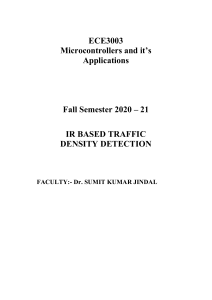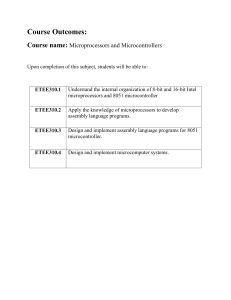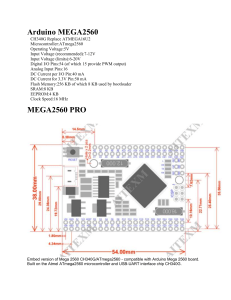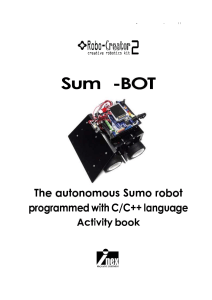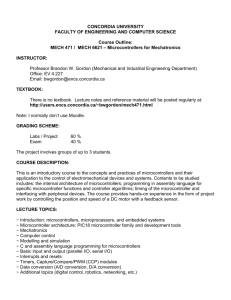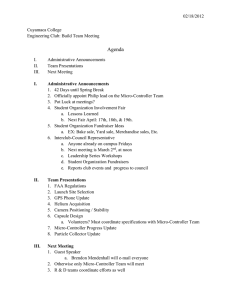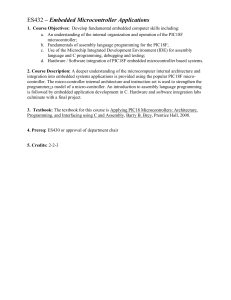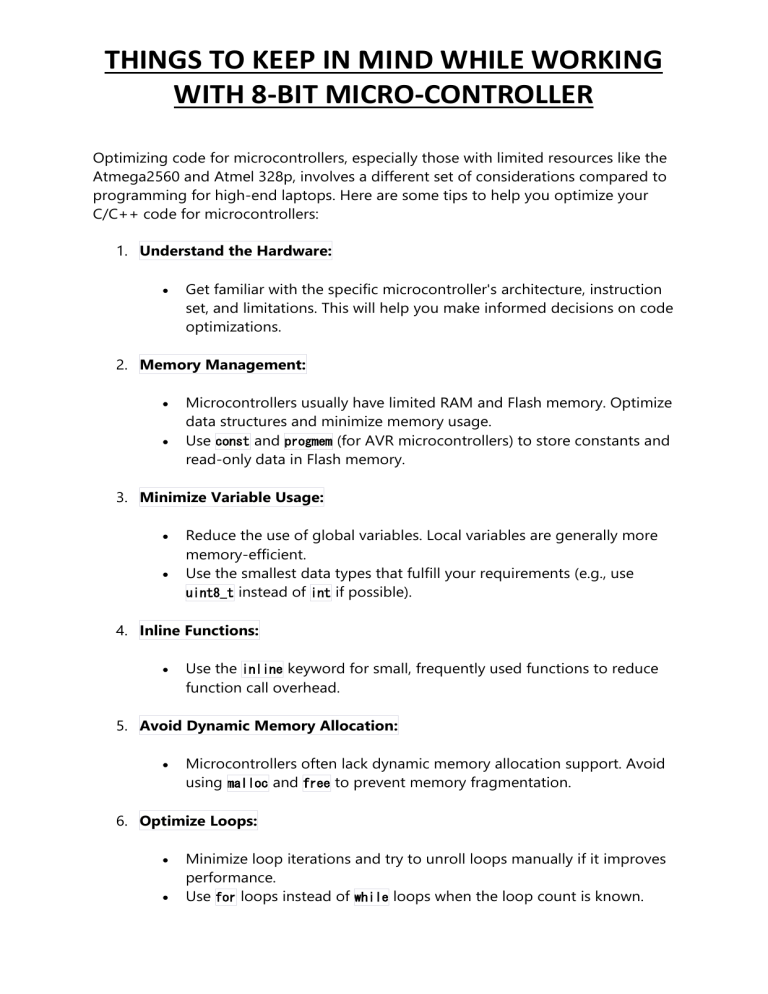
THINGS TO KEEP IN MIND WHILE WORKING WITH 8-BIT MICRO-CONTROLLER Optimizing code for microcontrollers, especially those with limited resources like the Atmega2560 and Atmel 328p, involves a different set of considerations compared to programming for high-end laptops. Here are some tips to help you optimize your C/C++ code for microcontrollers: 1. Understand the Hardware: Get familiar with the specific microcontroller's architecture, instruction set, and limitations. This will help you make informed decisions on code optimizations. 2. Memory Management: Microcontrollers usually have limited RAM and Flash memory. Optimize data structures and minimize memory usage. Use const and progmem (for AVR microcontrollers) to store constants and read-only data in Flash memory. 3. Minimize Variable Usage: Reduce the use of global variables. Local variables are generally more memory-efficient. Use the smallest data types that fulfill your requirements (e.g., use uint8_t instead of int if possible). 4. Inline Functions: Use the inline keyword for small, frequently used functions to reduce function call overhead. 5. Avoid Dynamic Memory Allocation: Microcontrollers often lack dynamic memory allocation support. Avoid using malloc and free to prevent memory fragmentation. 6. Optimize Loops: Minimize loop iterations and try to unroll loops manually if it improves performance. Use for loops instead of while loops when the loop count is known. THINGS TO KEEP IN MIND WHILE WORKING WITH 8-BIT MICRO-CONTROLLER 7. Compiler Optimization Flags: Enable compiler optimizations. For GCC, you can use flags like -O1 , -O2 , or -Os to optimize for speed or size. Disable unnecessary features, like exception handling, if your application doesn't require them. 8. Use Efficient Algorithms: Choose algorithms that are optimized for embedded systems. Some algorithms may be more efficient in terms of both time and space complexity for microcontrollers. 9. Minimize Floating-Point Operations: Microcontrollers often lack hardware support for floating-point operations. If precision is not critical, consider using fixed-point arithmetic or integers. 10. Use Hardware Features: Leverage hardware features like hardware multiplication, division, and specific peripherals to offload tasks from the CPU. 11. Energy Efficiency: Consider the power consumption of your code. Minimize the time spent in high-power states and use sleep modes when possible. 12. Profile and Measure: Use profiling tools to identify bottlenecks in your code. Focus on optimizing the critical sections that consume the most resources. 13. Interrupts: Efficiently use interrupts to handle time-sensitive tasks. Be mindful of interrupt latency. THINGS TO KEEP IN MIND WHILE WORKING WITH 8-BIT MICRO-CONTROLLER 14. Read the Datasheet: Always refer to the microcontroller's datasheet for specific optimization guidelines provided by the manufacturer. Remember that optimization often involves trade-offs, so it's crucial to balance performance gains with code readability and maintainability. Test your code thoroughly, especially in the context of the specific microcontroller and its intended use case. SPECIFICATION OF ATmega2560 MICRO-CONTROLLER Certainly! The ATmega2560 is a popular microcontroller from Atmel (now a part of Microchip Technology). Here are some key specifications and features of the ATmega2560 that you should consider while programming: 1. Architecture: The ATmega2560 is based on the modified Harvard architecture. 2. Clock Speed: It operates at a maximum clock speed of 16 MHz Consider the clock speed in your timing calculations. 3. Flash Memory: It has 256 KB of Flash memory for program storage. Optimize your code to fit within this space. 4. SRAM: The ATmega2560 has 8 KB of SRAM for data storage. Be mindful of your variable usage and minimize unnecessary data. THINGS TO KEEP IN MIND WHILE WORKING WITH 8-BIT MICRO-CONTROLLER 5. EEPROM: There's 4 KB of EEPROM for non-volatile data storage. Use this for storing data that needs to persist between power cycles. 6. I/O Pins: It has a large number of I/O pins (54 digital I/O pins and 16 analog inputs). Plan your pin usage and configure them appropriately. 7. Timers and Counters: The ATmega2560 has multiple timers/counters, each with specific features. 2 timer - 8 bit 4 timer – 16 bits 8. Communication Interfaces: Supports USART, SPI, and I2C communication. Use these interfaces for serial communication or interfacing with other devices. 9. Analog-to-Digital Converter (ADC): The ATmega2560 has a 16-channel, 10-bit ADC. Use it for reading analog sensor values. 10. PWM (Pulse Width Modulation): Utilize the PWM outputs for tasks like motor control or LED dimming. 15 stand-alone PWM pins. 11. External Interrupts: Take advantage of external interrupts to respond quickly to external events. THINGS TO KEEP IN MIND WHILE WORKING WITH 8-BIT MICRO-CONTROLLER 12. Bootloader Support: The ATmega2560 can be programmed via a bootloader. Understand how to use and interact with the bootloader if you plan to update firmware in the field. 13. Power Management: Max operation voltage: 5v | Min operation voltage: 1.8v 14. Fuse Bits: Configure fuse bits carefully, as they determine important parameters such as clock source, startup time, and more. 15. Temperature Range: Consider the operating temperature range of the microcontroller, especially if your application is exposed to extreme temperatures. Understanding these specifications will help you make informed decisions while programming for the ATmega2560, ensuring that your code is efficient and tailored to the microcontroller's capabilities.