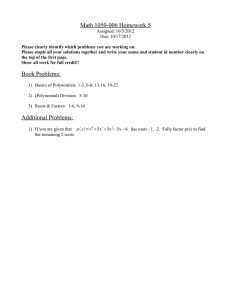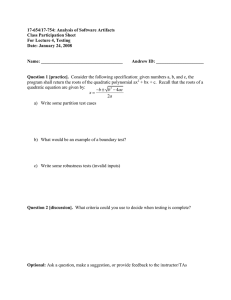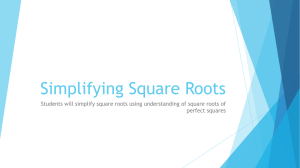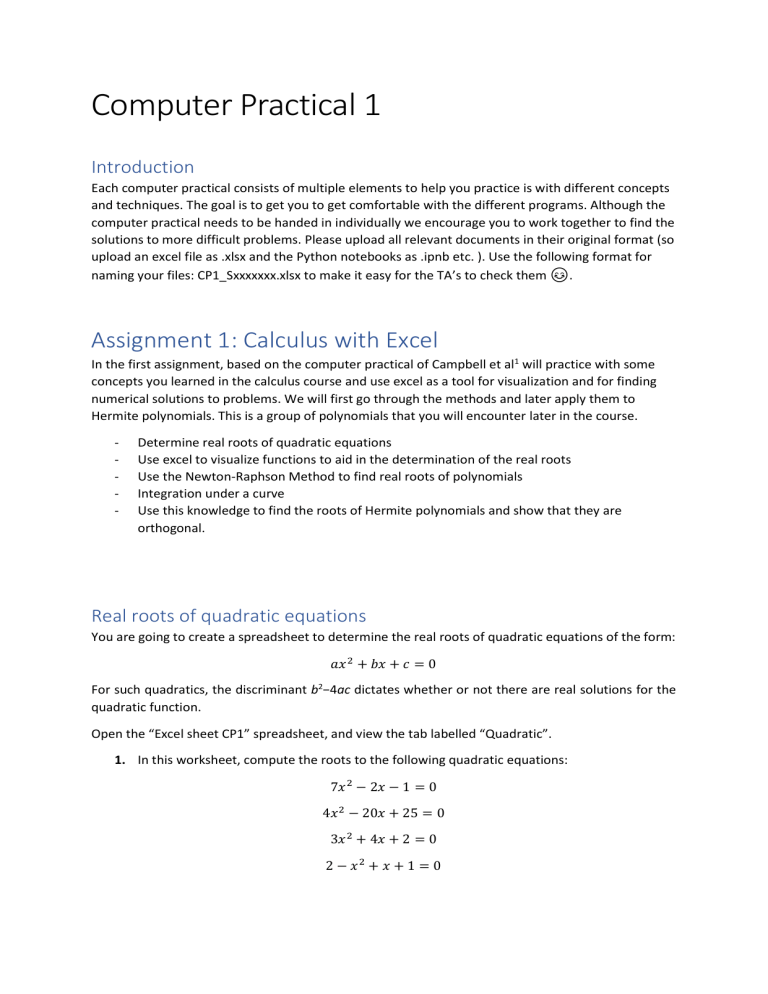
Computer Practical 1 Introduction Each computer practical consists of multiple elements to help you practice is with different concepts and techniques. The goal is to get you to get comfortable with the different programs. Although the computer practical needs to be handed in individually we encourage you to work together to find the solutions to more difficult problems. Please upload all relevant documents in their original format (so upload an excel file as .xlsx and the Python notebooks as .ipnb etc. ). Use the following format for naming your files: CP1_Sxxxxxxx.xlsx to make it easy for the TA’s to check them 😊. Assignment 1: Calculus with Excel In the first assignment, based on the computer practical of Campbell et al1 will practice with some concepts you learned in the calculus course and use excel as a tool for visualization and for finding numerical solutions to problems. We will first go through the methods and later apply them to Hermite polynomials. This is a group of polynomials that you will encounter later in the course. - Determine real roots of quadratic equations Use excel to visualize functions to aid in the determination of the real roots Use the Newton-Raphson Method to find real roots of polynomials Integration under a curve Use this knowledge to find the roots of Hermite polynomials and show that they are orthogonal. Real roots of quadratic equations You are going to create a spreadsheet to determine the real roots of quadratic equations of the form: 𝑎𝑥 2 + 𝑏𝑥 + 𝑐 = 0 For such quadratics, the discriminant b2−4ac dictates whether or not there are real solutions for the quadratic function. Open the “Excel sheet CP1” spreadsheet, and view the tab labelled “Quadratic”. 1. In this worksheet, compute the roots to the following quadratic equations: 7𝑥 2 − 2𝑥 − 1 = 0 4𝑥 2 − 20𝑥 + 25 = 0 3𝑥 2 + 4𝑥 + 2 = 0 2 − 𝑥2 + 𝑥 + 1 = 0 Use an IF function to change the outcome depending whether or not there are real roots. If the value from the discriminant is <0, then set the value to “No real roots”; if the discriminant is ≥0, display both values for the real roots to three decimal places. Newton Raphson Method Whilst the quadratic formula is useful, finding the real roots of more complex systems, such as polynomials, is more challenging. There are methods to find the roots algebraically, but they might be time consuming, not always obvious, and only possible for low degree polynomials. For higher degree polynomials finding the roots, is more approximating the roots. In such scenarios, a variety of iterative numerical methods have been developed, such as the Newton-Raphson algorithm, which provide approximations of the roots, rather than analytical solutions. The Newton Raphson Method is defined as follows: x1 = x0 − f(x0 ) f ′ (x0 ) for f ′ (xn ) ≠ 0 For a function f(x) and an initial guess of a root of the function x0, a closer approximation to a root of the function, x1, is calculated: subsequent iterations, using the previous value, then will converge upon a root: x𝑛+1 = x𝑛 − f(x𝑛 ) f ′ (x𝑛 ) for f ′ (xn ) ≠ 0 Graphically, this process can be illustrated as shown right. The degree of convergence upon a root is measured using the convergence precision, discussed below. We will set up a spreadsheet in Excel to perform this analysis (provided the function is differentiable), which can be used to approximate real roots of any cubic function with general formula: 𝑓(𝑥) = 𝑎𝑥 3 + 𝑏𝑥 2 + 𝑐𝑥 + 𝑑 2. In the tab labelled “Newton Method”, insert the right formula and values in the already prepared boxes: i) cells for the values of the coefficients a−d ii) a cell for the initial guess value𝑥0 iii) the formulae needed for𝑓(𝑥𝑛 ) and 𝑓 ′ (𝑥𝑛 )dependent on 𝑥𝑛 NB. You will have to derive the formula for 𝑓′(𝑥𝑛 ) iv) the formulae to determine each 𝑥𝑛+1 approximation using the previous values of 𝑥𝑛 , 𝑓(𝑥𝑛 ) , 𝑓 ′ (𝑥𝑛 ) according to the Newton-Raphson formula v) the formulae to calculate the difference between each iteration (referred to as the convergence precision). With the equations in place, it is possible to begin evaluating potential guesses, and seeing which root (if any) it converges to. There are several caveats to using this method: 1. The first is that if any guess xn happens to hit a stationary point of the function 𝑓(𝑥), then the derivative 𝑓′(𝑥) )will be 0, and therefore division by 0 will return an error. 2. If the initial estimate is poor, i.e. too far from the root, a large number of iterations may be required in order to achieve convergence. Choosing better initial values (significantly larger, slightly larger, slightly smaller, significantly smaller) can probe potential scenarios. 3. If there are multiple roots, this method will only find one of these. Multiple initial guesses will be needed to determine other roots. It can therefor always be useful to plot the function to get a good idea of what values for the root are expected. NB. The proximity of the initial guess does not necessarily result in finding the nearest solution. For example, for the function: 𝑓(𝑥) = 𝑥 3 − 2𝑥 + 3 The initial guesses (𝑥0 ) tabulated below converge to the following real roots – with an initial guess 𝑥0 = 2, the convergent root misses the nearest root (~0.7984), and converges on the root at approx. -1.1284. Initial guess (x0) 0 2 4 Convergent root (5 d.p.) 0.79836 -1.12842 3.33006 Convergence threshold When a large number of iterations are required to obtain convergence, you may be best advised to choose better initial guesses that are closer to a root. As these are numerical solutions to the values, each iteration get closer and closer to the actual root; as this process could continue indefinitely, there comes a point where the precision obtained numerically is sufficient. It is therefore useful to set a convergence precision threshold, where a sufficiently good approximation is assumed when the difference between the new approximation and the previous approximation falls below a threshold value: 𝑓(𝑥𝑛 ) − 𝑓(𝑥𝑛−1 ) < 𝑠𝑜𝑚𝑒 𝑡ℎ𝑟𝑒𝑠ℎ𝑜𝑙𝑑 𝑣𝑎𝑙𝑢𝑒 We will consider this threshold value to be 0.0001. Finding the real roots 3. Using the Newton-Raphson numerical method, determine the real root(s) of the following polynomials: 𝑥 3 − 2𝑥 2 − 25𝑥 + 50 = 0 𝑥 3 − 8𝑥 2 + 19𝑥 − 12 = 0 Indicate your initial guesses and the subsequent iterations to satisfy convergence. Include a graph of each function. You may want to make different tabs for the different formulas. 4. Use different techniques of factoring the polynomial to find the roots by hand. Do your results match? Is a threshold of 0.0001 good enough? If not, what threshold would you choose? Area under a curve: Riemann summation Finding the area under a curve is particularly important in science; for example, determining the area of a signal in a 1H NMR spectrum to obtain an integral value, and therefore the relative number of equivalent protons in one particular environment with respect to another. A common method for approximating this area uses Riemann summation, more commonly referred to as “the Trapezium Rule”, which is explained as follows: The area of any trapezium can be calculated from the lengths of the parallel sides, and the distance between them, such that: For any function, y = f(x), the area under the curve can be approximated as if it were comprised of many trazepia of width x, whose areas are equal to Δ𝑥 (𝑓(𝑥𝑖 ) + 2 𝑓(𝑥𝑖+1 )) If we consider a function as being constructed from n trapezia, then: Δ𝑥 = 𝑏=𝑥𝑛 ∫ 𝑎=𝑥0 𝑓(𝑥)𝑑𝑥 ≈ 𝑏−𝑎 , 𝑛 and: Δ𝑥 (𝑓(𝑥0 ) + 𝑓(𝑥1 ) + 𝑓(𝑥1 ) + ⋯ + 𝑓(𝑥𝑛−2 ) + 𝑓(𝑥𝑛−2 ) + 𝑓(𝑥𝑛−1 ) + 𝑓(𝑥𝑛−1 ) 2 + 𝑓(𝑥𝑛 )) Noting that all the inner terms are duplicated, the equation can be rewritten: 𝑖=𝑏 𝑏 Δ𝑥 ∫ 𝑓(𝑥)𝑑𝑥 ≈ ∑(2𝑓(𝑥𝑖 ) − 𝑓(𝑥𝑎 ) − 𝑓(𝑥𝑏 )) 2 𝑎 𝑖=𝑎 𝑖=𝑏 = Δ𝑥 [∑ 𝑓(𝑥𝑖 ) − 𝑖=𝑎 𝑓(𝑥𝑎 ) + 𝑓(𝑥𝑏 ) ] 2 i.e. the total area can be approximated by summing all the values of the function between the limits, subtracting half the values at the limits, then multiplying this value by the width between data-points. Rather than laboriously calculating each value, the data can be computed in Excel. In this task, you are going to apply the Trapezium Rule to approximate the area under a curve, and display a graph of both the function and the cumulative (running) total for the integral (see example, right). Open the tab labelled “Trapezium Rule”. You are provided with data for a function, 𝑓((𝑥)) 5. Calculate the area under the curve between x = 0.00 and x = 3.00 to two decimal places. 6. Display the results graphically for both the function and the cumulative (running) total for the integral. To graph the cumulative integral of the function, compute the area of each individual trapezium, then create a column that keeps a running total based upon the total area up to that point, namely: new total area = sum of the previous total area + area of next trapezium To display the second function on the same graph, Right-click on the existing scatter plot and click “Select Data.” In the pop-up window, you need to add a new Legend Entry (Series), selecting the relevant x and y values. When displaying the data, remember to include a legend to indicate which line is which. Hermite Polynomials In vibrational spectroscopy the harmonic approximation, where we treat the potential energy as a parabolic curve, is very important. This harmonic approximation allows us the treat the vibrations in a molecule as a quantum mechanical mass on a spring. The potential energy can then be described by: 1 𝑉 = 𝑘𝑓 𝑥 2 𝑤ℎ𝑒𝑟𝑒 𝑘𝑓 𝑖𝑠 𝑡ℎ𝑒 𝑓𝑜𝑟𝑐𝑒 𝑐𝑜𝑛𝑠𝑡𝑎𝑛𝑡 2 The Schrödinger equation then becomes: − ℏ2 𝑑2 ψ 1 + 𝑘 𝑥2ψ = 𝐸 ψ 2𝑚 𝑑𝑥 2 2 𝑓 For now is not expected that this makes total sense, this information is here to give you some background information and explain why skills in excel can be so useful. Can’t wait to learn about this? You can find more explanation on quantum mechanics and the harmonic oscillator in Atkins’ Physical Chemistry, chapter 8. The wavefunctions that form the solution to this Schrödinger equation are all of the following form: ψ𝑛 (𝑥) = ℎ𝑒𝑟𝑚𝑖𝑡𝑒 𝑝𝑜𝑙𝑦𝑛𝑜𝑚𝑖𝑎𝑙 × 𝐺𝑎𝑢𝑠𝑠𝑖𝑎𝑛 1/4 = 𝐻𝑛 2 (𝑦)𝑒 −𝑦 /2 𝑥 ℏ2 𝑤ℎ𝑒𝑟𝑒 𝑦 = , α = ( ) 𝛼 𝑚𝑘𝑓 𝐻𝑛 (𝑦), is a Hermite polynomial. You can find the first couple of Hermite polynomials below. 7. Plot the first 5 Hermite polynomials in the same graph, values for m, kf are already given in the spreadsheet. Let x run from -1 Å to 1Å. Which of them are odd functions and which are even functions? Hermite polynomials are so called orthogonal polynomials, which makes the solutions to the Schrödinger equations also orthogonal, as should be. Two (wave)functions are said to be orthogonal if: ∞ ∫ ψ∗𝑛 ψ𝑚 𝑑𝑥 = 0 𝑤ℎ𝑒𝑛 𝑚 ≠ 𝑛 −∞ Here the * indicates that we take the complex conjugate. For now our functions are all real, so we don’t have to worry about this. 8. Use the trapezium rule to show that ψ2 and ψ 3 are indeed orthogonal to each other. As we can’t really go to infinity, you need to select an appropriate range for the x-value. 9. Can you also work out the integral by hand? What is the difference with the value you get from the excel calculation? Can you explain this difference? Assignment 2: Identification of IR and Raman Spectra In this practical you will work with real spectral data and handle the data using the program Spectragryph, which is available under the chemistry folder in the start menu or if you work on your own computer can be downloaded from the Nestor course homepage (do not download it from the official Spectragryph site as you will need to request a license etc.). The spectra are provided in their native format so cannot be opened directly in excel. You need first to open the spectra in the program spectragryph and then extract the necessary data The data for each exercise can be found in the sub folder with the exercise number (Set 1-3) Building a spectral database of compounds with FTIR. Open the spectra in folder ‘set 1’ in Spectragryph. When preparing a spectral database it is important to correct for spectral errors such as a poor baseline. It is essential however that all changes are made to an absorbance spectrum and not the transmittance spectrum. For example: Drag and drop a spectrum into Spectragryph and select the y-axis dropdown as shown below Select Absorbance to convert from transmittance to absorbance. Then go to the ‘process’ tab as shown below and select simple baseline. Click on a point on the baseline where there are no bands e.g. at 2200 cm-1 Then save the spectrum as a jcamp.dx format (this is an industry wide format). You can do this for all the spectra in one go First convert to absorbance Then select ‘simple baseline’ and immediately click at a peak free point on the spectra e.g. 2400 cm-1 in this case. You can save these spectra as a series of processed spectra Make a new folder: and then carry out a batch export as shown Tick the legends as filenames checkbox! 1. Open the ‘unknown spectra’ folder and use this spectral data base to identify the unknown compounds by comparison. It is faster if you first look at the unknown spectrum and identify what functional groups are present. 2. Open the spectrum mixture of ‘three solvents’ and work out by comparison and band assignment what the three solvents are. Identification of impurity in a bottle of acetonitrile There are a sets of Raman spectra of common compounds shown in ‘set 2’. The names of the compounds are given on the label. We haven’t done any Raman theory etc yet so for now threat the spectra as upside-down IR spectra, with sometimes different band intensities than you would expect. 3. Use these spectra to identify the contaminant in the acetonitrile labelled ‘contaminated acetonitrile) Identification of the solvents present in a mixture There are three FTIR spectra of mixtures of common compounds in ‘set 3’. 4. Use the database of solvents and chemical intuition to work out which solvents make up the mixtures responsible for each of the three spectra. Assignment 3: Planck’s Law Open the file ‘Planck's Law.ipynb’ using Google Colab or Jupyter Notebook. Follow the instructions in the notebook. References 1 Craig D. Campbell, Zoe M. Smallwood, and Malcolm I. Stewart, Journal of Chemical Education 2020 97 (9), 2635-2642