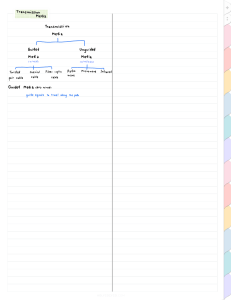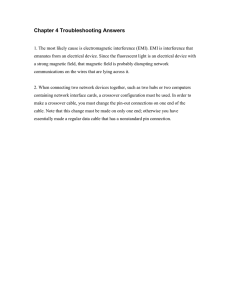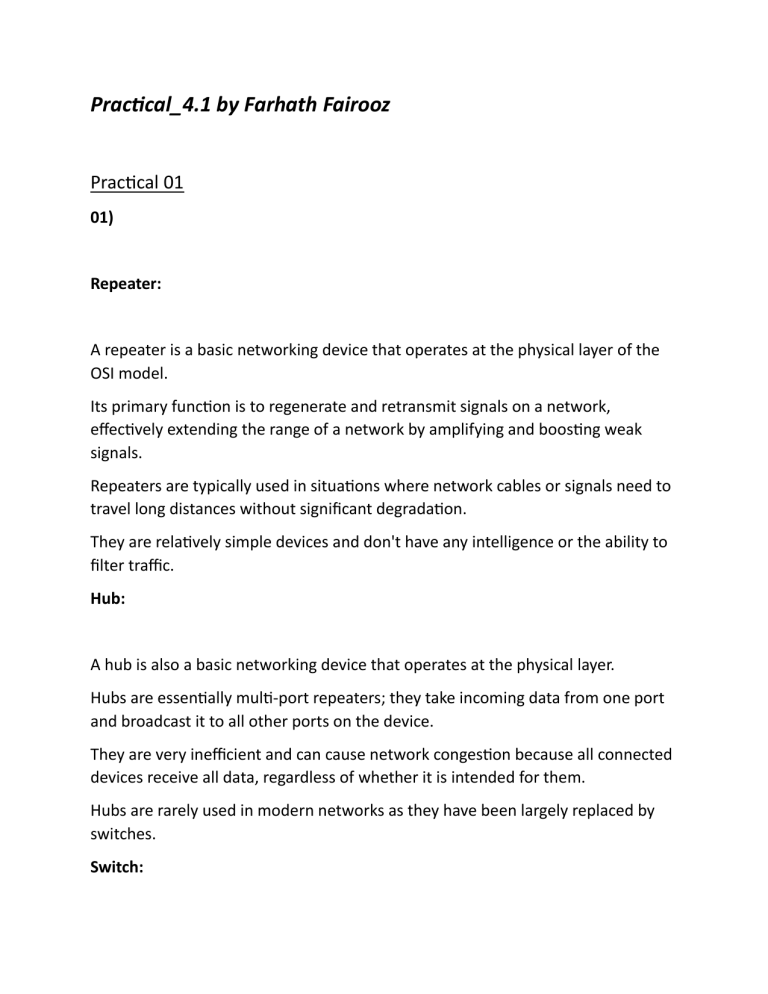
Practical_4.1 by Farhath Fairooz Practical 01 01) Repeater: A repeater is a basic networking device that operates at the physical layer of the OSI model. Its primary function is to regenerate and retransmit signals on a network, effectively extending the range of a network by amplifying and boosting weak signals. Repeaters are typically used in situations where network cables or signals need to travel long distances without significant degradation. They are relatively simple devices and don't have any intelligence or the ability to filter traffic. Hub: A hub is also a basic networking device that operates at the physical layer. Hubs are essentially multi-port repeaters; they take incoming data from one port and broadcast it to all other ports on the device. They are very inefficient and can cause network congestion because all connected devices receive all data, regardless of whether it is intended for them. Hubs are rarely used in modern networks as they have been largely replaced by switches. Switch: A switch is a more advanced networking device that operates at the data link layer of the OSI model. Unlike hubs, switches are intelligent devices that can filter and forward data only to the specific device it is intended for, based on MAC addresses. This leads to more efficient and less congested networks compared to hubs. Switches are fundamental components of most modern Ethernet networks. Bridge: A bridge is a device that operates at the data link layer and is used to connect and filter traffic between two or more network segments. It makes decisions on whether to forward or filter traffic based on the MAC address. Bridges are used to create smaller collision domains, which can improve network performance by reducing collisions. In modern networks, the role of bridges is often integrated into switches. Router: A router is a networking device that operates at the network layer of the OSI model. Routers connect different networks, such as local area networks (LANs) and the wider internet and make decisions on how to route data between them. They use routing tables and logical addressing (e.g., IP addresses) to determine the best path for data to reach its destination. Routers provide network segmentation, security, and can perform Network Address Translation (NAT) for connecting multiple devices to the internet through a single IP address. Gateway: A gateway is a device that acts as an interface between two different networks, often using different protocols or communication standards. It translates data between the two networks to enable communication, making it possible for data to flow between them. Gateways can be hardware or software-based and are commonly used in scenarios like connecting a local network to the internet, where translation between LAN protocols and internet protocols is necessary. 1. 2. WAN Routers: You will need WAN routers at both branches. These routers are specifically designed for WAN connections and can establish a secure and efficient connection between the two locations. Leased Line or Internet Connection: To establish the WAN connection, you'll need an appropriate connection method, such as a leased line (e.g., MPLS) or an internet connection (e.g., VPN). The choice depends on your budget, bandwidth requirements, and security considerations. Firewalls: To enhance security, it's a good practice to have firewalls at both branches to protect your network from external threats. WAN Cabling or Connection: Depending on the type of WAN connection chosen (leased line, VPN, etc.), you might need specific cabling or a VPN setup. 3. Implement robust firewall and intrusion detection systems. Segment the network for added security. Use VPNs for secure remote access. Regularly update software and hardware. Enforce security policies and provide staff training. Prevent DDoS attacks and encrypt sensitive data. Employ access control, authentication, and strong logging. Conduct security audits and penetration testing. Maintain an incident response plan. Evaluate the security of third-party vendors. Backup data and have a disaster recovery plan. Comply with legal and regulatory requirements. Practical 02 a) Coaxial Cable: Coaxial cable consists of a central conductor, an insulating layer, a metallic shield, and an outer insulating layer. It is commonly used for cable television (CATV), broadband internet, and some networking applications. Coaxial cables offer good bandwidth and are relatively resistant to signal interference. They are more robust and can transmit signals over longer distances compared to twisted pair cables. b) Fiber-Optic Cable: Fiber-optic cables use light signals to transmit data. They consist of a core made of glass or plastic fibers, surrounded by cladding and an outer protective layer. Fiber optics offer extremely high bandwidth and are known for their ability to transmit data over very long distances without signal degradation. They are immune to electromagnetic interference (EMI) and are often used in high-speed internet, telecommunications, and long-distance networking. c) Twisted Pair Cable: Twisted pair cables come in two main categories: unshielded twisted pair (UTP) and shielded twisted pair (STP). UTP is commonly used in Ethernet networking, telephone lines, and is the most prevalent cabling for LANs. Twisted pair cables consist of pairs of insulated copper wires twisted together to reduce electromagnetic interference. They offer moderate bandwidth and are cost-effective but are more susceptible to EMI compared to coaxial or Fiber-optic cables. 1. Bandwidth: Coaxial Cable: Provides moderate to high bandwidth, suitable for cable television and broadband internet. Fiber-Optic Cable: Offers extremely high bandwidth, making it ideal for high-speed data transmission. Twisted Pair Cable: Provides lower to moderate bandwidth, commonly used in Ethernet networks. Signal Interference: Coaxial Cable: Relatively resistant to signal interference due to its shielding. Fiber-Optic Cable: Immune to electromagnetic interference (EMI) because it uses light signals. Twisted Pair Cable: Susceptible to EMI, especially in UTP configurations, but less so in STP configurations. Distance: Coaxial Cable: Can transmit signals over moderate distances, often used for cable TV. Fiber-Optic Cable: Suitable for long-distance transmissions, can span several kilometers without signal degradation. Twisted Pair Cable: Limited to shorter distances, typically within local area networks (LANs). Speed: Coaxial Cable: Supports high data transfer rates, but not as fast as fiber optics. Fiber-Optic Cable: Capable of extremely high data transfer speeds, making it ideal for high-speed internet and long-distance networks. Twisted Pair Cable: Offers lower data transfer rates compared to coaxial and fiberoptic cables. Cost: Coaxial Cable: Moderately priced, making it cost-effective for cable TV and broadband. Fiber-Optic Cable: Generally more expensive due to the cost of optical components and installation. Twisted Pair Cable: Cost-effective, particularly UTP, making it popular for LANs. Size and Weight: Coaxial Cable: Bulkier and heavier compared to twisted pair and fiber-optic cables. Fiber-Optic Cable: Thin and lightweight, making it easier to install and handle. Twisted Pair Cable: Lightweight and flexible, easier to manage compared to coaxial cable. Security: Coaxial Cable: Offers reasonable security due to its shielding, but not as secure as fiber optics. Fiber-Optic Cable: Highly secure because tapping into the cable without detection is extremely difficult. Twisted Pair Cable: Offers limited security, especially in UTP configurations, as it is susceptible to eavesdropping. 2. High Bandwidth and Long-Distance Data Transmission: Best Choice: Fiber-Optic Cable Why: Fiber-optic cables provide extremely high bandwidth and can transmit data over long distances without signal degradation, making them ideal for applications like high-speed internet, long-distance telecommunications, and data centers. Moderate Bandwidth and Moderate-Distance Data Transmission: Best Choice: Coaxial Cable Why: Coaxial cables offer good bandwidth and are relatively resistant to interference. They are well-suited for applications like cable television, broadband internet, and some networking needs. Local Area Networking (LAN): Best Choice: Twisted Pair Cable (UTP or STP, depending on interference concerns) Why: Twisted pair cables are commonly used in LANs due to their costeffectiveness and flexibility. UTP is suitable for typical office environments, while STP can be used where there is a need for additional protection against interference. Security-Sensitive Applications: Best Choice: Fiber-Optic Cable Why: Fiber-optic cables are the most secure transmission medium as they are extremely difficult to tap into without detection. They are ideal for applications where data security is critical. Cost-Effective Data Transmission in Short Distances: Best Choice: Twisted Pair Cable (UTP) Why: UTP is cost-effective and suitable for shorter-distance applications, such as within a building or office. It is commonly used for Ethernet networks and telephone lines. Resistance to Electromagnetic Interference (EMI): Best Choice: Fiber-Optic Cable (immune to EMI) Alternative: Shielded Twisted Pair Cable (STP) Why: Fiber-optic cables are immune to EMI. If STP is needed, it offers better EMI protection compared to UTP or coaxial cable.