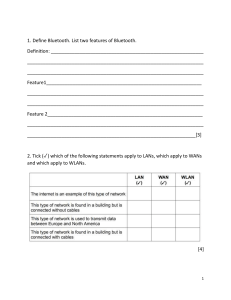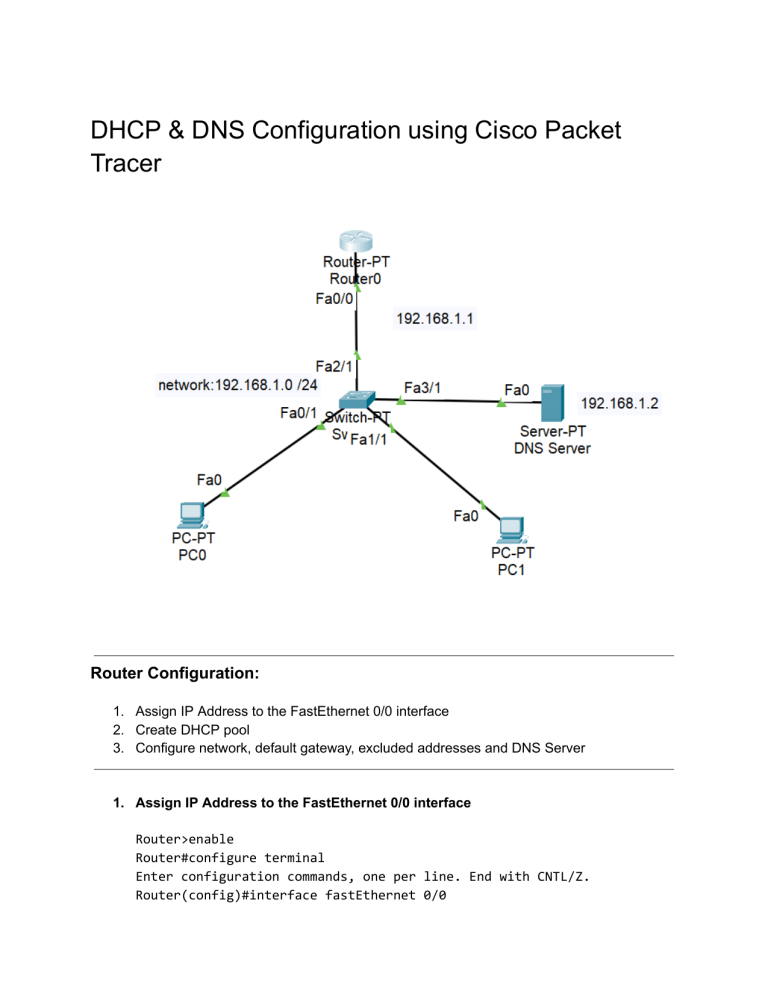
DHCP & DNS Configuration using Cisco Packet Tracer Router Configuration: 1. Assign IP Address to the FastEthernet 0/0 interface 2. Create DHCP pool 3. Configure network, default gateway, excluded addresses and DNS Server 1. Assign IP Address to the FastEthernet 0/0 interface Router>enable Router#configure terminal Enter configuration commands, one per line. End with CNTL/Z. Router(config)#interface fastEthernet 0/0 Router(config-if)#ip address 192.168.1.1 255.255.255.0 Router(config-if)#no shutdown Router(config-if)# %LINK-5-CHANGED: Interface FastEthernet0/0, changed state to up %LINEPROTO-5-UPDOWN: Line protocol on Interface FastEthernet0/0, changed state to up 2. Configure network and default gateway Router# Router#configure terminal Enter configuration commands, one per line. End with CNTL/Z. Router(config)#ip dhcp pool comps Router(dhcp-config)#network 192.168.1.0 255.255.255.0 Router(dhcp-config)#def Router(dhcp-config)#default-router 192.168.1.1 Router(dhcp-config)# 3. Select DHCP in IP configuration of PCs in the network as shown: IP addresses, subnet mask and Default gateway will be assigned dynamically using DHCP to PCs 4. Add DNS Server to the network and assign IP address to the server. ○ First remove dhcp IP configurations from PCs. ○ Assign static IP address to DNS Server: 192.168.1.2 /24 ○ Assign default gateway and dns server as shown in screenshot ○ Configure DNS entry in DNS server 5. Configure dns server & excluded addresses from the pool of IP addresses on router: Router#config terminal Enter configuration commands, one per line. End with CNTL/Z. Router(config)#ip dhcp pool comps Router(dhcp-config)#dns-server 192.168.1.2 Router(dhcp-config)#exit Router(config)#ip dhcp excluded-address 192.168.1.1 192.168.1.10 Router(config)#do show ip dhcp pool comps Pool comps : Utilization mark (high/low) : 100 / 0 Subnet size (first/next) : 0 / 0 Total addresses : 254 Leased addresses : 2 Excluded addresses : 1 Pending event : none 1 subnet is currently in the pool Current index IP address range Leased/Excluded/Total 192.168.1.1 192.168.1.1 - 192.168.1.254 2 / 1 / 254 Updated IP Configurations of PC0 and PC1 after configuring dns server and excluded addresses : 6. Open the Web browser of one of the PCs and enter the URL www.compslab.com in the address bar of the web browser. It should open a Hosted Web page on the web server (here same server configured with http as well) as shown in given screenshot.