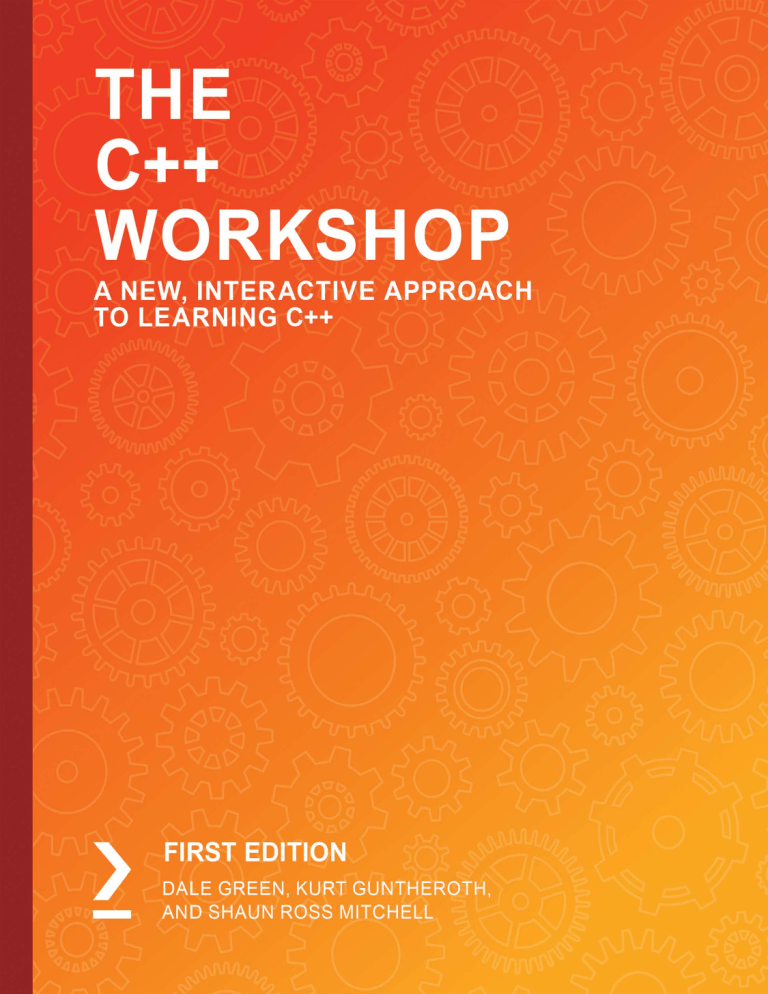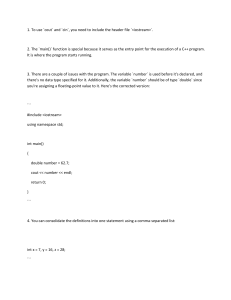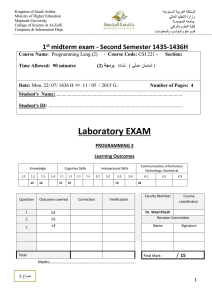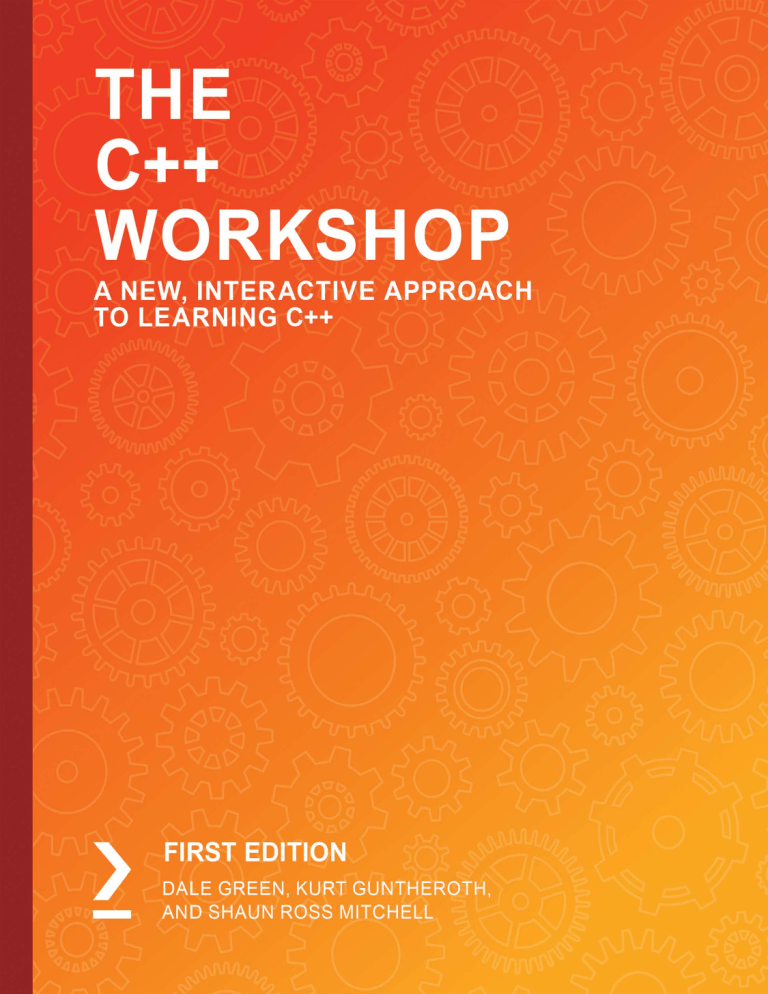
The C++ Workshop
A New, Interactive Approach to Learning C++
Dale Green
Kurt Guntheroth
Shaun Ross Mitchell
The C++ Workshop
Copyright © 2020 Packt Publishing
All rights reserved. No part of this course may be reproduced, stored in a retrieval
system, or transmitted in any form or by any means, without the prior written
permission of the publisher, except in the case of brief quotations embedded in critical
articles or reviews.
Every effort has been made in the preparation of this course to ensure the accuracy of
the information presented. However, the information contained in this course is sold
without warranty, either express or implied. Neither the authors, nor Packt Publishing,
and its dealers and distributors will be held liable for any damages caused or alleged to
be caused directly or indirectly by this course.
Packt Publishing has endeavored to provide trademark information about all of the
companies and products mentioned in this course by the appropriate use of capitals.
However, Packt Publishing cannot guarantee the accuracy of this information.
Authors: Dale Green, Kurt Guntheroth, and Shaun Ross Mitchell
Reviewers: Anil Achary, Brent Arnold, Andrew Dent, Paras Gaba, and Archit Goyal
Managing Editor: Mahesh Dhyani
Acquisitions Editor: Alicia Wooding
Production Editor: Samita Warang
Editorial Board: Shubhopriya Banerjee, Bharat Botle, Ewan Buckingham,
Megan Carlisle, Mahesh Dhyani, Manasa Kumar, Alex Mazonowicz, Bridget Neale,
Dominic Pereira, Shiny Poojary, Abhishek Rane, Brendan Rodrigues, Erol Staveley,
Ankita Thakur, Nitesh Thakur, and Jonathan Wray
First published: February 2020
Production reference: 1050220
ISBN 978-1-83921-662-6
Published by Packt Publishing Ltd.
Livery Place, 35 Livery Street
Birmingham B3 2PB, UK
Table of Contents
Preface i
Chapter 1: Your First C++ Application 1
Introduction ..................................................................................................... 2
Advantages of C++ ................................................................................................ 3
Anatomy of a C++ Application ....................................................................... 3
Exercise 1: Compiling Our First Application ...................................................... 5
C++ Build Pipeline ................................................................................................. 8
C++ Keywords ................................................................................................ 10
Keyword Examples ............................................................................................. 12
Preprocessor Directives ............................................................................... 13
Include ................................................................................................................. 13
Macros .................................................................................................................. 14
Conditional Compilation .................................................................................... 17
Exercise 2: Defining Values with Preprocessor Directives ............................. 21
Basic I/O Statements .................................................................................... 23
Exercise 3: Reading User Details ....................................................................... 27
Functions ....................................................................................................... 29
Passing by Value, Passing by Reference ........................................................... 31
Why Are We Outputting 10? ........................................................................ 32
Function Overloading ......................................................................................... 33
Default Parameters ............................................................................................ 35
Exercise 4: Functions .......................................................................................... 36
Activity 1: Writing Your Own C++ Application ................................................. 39
Summary ........................................................................................................ 40
Chapter 2: Control Flow 43
Introduction ................................................................................................... 44
if/else .............................................................................................................. 44
Exercise 5: Implementing if/else Statements .................................................. 46
Ternary Operator ................................................................................................ 49
Exercise 6: Creating a Simple Menu Program
Using an if/else Statement ................................................................................ 50
switch/case .................................................................................................... 53
Exercise 7: Refactor an if/else Chain into switch/case ................................... 55
Loops .............................................................................................................. 57
while ..................................................................................................................... 58
Exercise 8: Implementing a while Loop ............................................................ 59
do while ................................................................................................................ 62
Exercise 9: Implementing while and do while Loops
with a False Condition ........................................................................................ 64
for ......................................................................................................................... 65
Exercise 10: Implementing a for Loop .............................................................. 67
Range-based for loop ......................................................................................... 69
Exercise 11: Generating Random Numbers Using Loops .............................. 70
break/continue .............................................................................................. 74
break .................................................................................................................... 74
continue ............................................................................................................... 78
Exercise 12: Making a Loop More Efficient Using break and continue ........ 79
Activity 2: Creating a Number-Guessing Game
Using Loops and Conditional Statements ........................................................ 82
Summary ........................................................................................................ 84
Chapter 3: Built-In Data Types 87
Introduction ................................................................................................... 88
Data Types ..................................................................................................... 89
Type Modifiers ..................................................................................................... 89
Built-In Types ....................................................................................................... 90
Reference Table .................................................................................................. 90
Exercise 13: Declaring Data Types .................................................................... 91
Containers ..................................................................................................... 93
Arrays ................................................................................................................... 93
Initialization ......................................................................................................... 95
Accessing Elements ............................................................................................ 98
Array Memory ..................................................................................................... 99
Exercise 14: Implementing Containers to Store Usernames ...................... 100
Multidimensional Arrays ................................................................................. 103
Exercise 15: Using Multidimensional Arrays to Store More Data .............. 104
Vectors .............................................................................................................. 107
Accessing Elements ......................................................................................... 108
Exercise 16: Looping over a Vector ................................................................ 109
Initialization ...................................................................................................... 111
Modifying Elements ......................................................................................... 111
Exercise 17: Modifying a Vector ..................................................................... 112
Classes/Structs ............................................................................................ 114
Classes ............................................................................................................... 115
Structs ............................................................................................................... 116
Access Modifiers .............................................................................................. 118
Exercise 18: Using Accessibility Modifiers to Control Access ..................... 119
Constructors/Destructors ............................................................................... 121
Exercise 19: Classes/Struct ............................................................................. 124
Storage Lifetime .......................................................................................... 127
Exercise 20: Storage Lifetime Example ......................................................... 128
Static .................................................................................................................. 130
Activity 3: Sign-Up Application ....................................................................... 132
Summary ...................................................................................................... 135
Chapter 4: Operators 137
Introduction ................................................................................................. 138
Arithmetic Operators ................................................................................. 138
Exercise 21: The Prime Number Checker ...................................................... 142
Relational Operators .................................................................................. 145
Equality ............................................................................................................. 145
Comparison ...................................................................................................... 147
Exercise 22: The Time-of-Day Calculator ....................................................... 149
Unary Operators ......................................................................................... 152
Exercise 23: A Pre-Increment/Post-Increment Example ............................. 155
Assignment Operators ............................................................................... 156
Logical Operators ........................................................................................ 158
Exercise 24: Logical Operators Example ....................................................... 158
Operator Overloading ................................................................................ 161
Exercise 25: Operator Overloading Example ................................................ 163
Bitwise Operators ....................................................................................... 165
Activity 4: Fizz Buzz .......................................................................................... 169
Summary ...................................................................................................... 170
Chapter 5: Pointers and References 173
Introduction ................................................................................................. 174
Memory Addresses ..................................................................................... 175
Pointers ............................................................................................................. 175
Exercise 26: Pointers ........................................................................................ 177
Exercise 27: Dereferencing nullptr ................................................................ 179
Pointers to Arrays ............................................................................................ 180
Exercise 28: Pointers to Arrays ....................................................................... 181
Pointer Arithmetic ........................................................................................... 182
Exercise 29: Pointer Arithmetic ...................................................................... 183
Exercise 30: Incrementing Pointers ............................................................... 185
Pointers to Pointers ......................................................................................... 189
Exercise 31: Pointers to Pointers ................................................................... 189
References ................................................................................................... 191
Exercise 32: References ................................................................................... 192
Exercise 33: Bad References ........................................................................... 194
Pointers and References as Function Arguments ....................................... 196
Exercise 34: Pointers as Function Arguments .............................................. 196
Pointers to Classes or Structs ......................................................................... 199
Exercise 35: Pointers to Class Instance ......................................................... 200
References as Function Arguments ............................................................... 204
Exercise 36: References as Function Arguments ......................................... 204
Activity 5: Using Pointers and References to Manipulate
an Array of Strings ........................................................................................... 208
Summary ...................................................................................................... 209
Chapter 6: Dynamic Variables 211
Introduction ................................................................................................. 212
Dynamic Variables ...................................................................................... 212
Exercise 37: Creating and Deleting Dynamic Variables of Basic Types ..... 215
Exercise 38: Creating and Deleting Dynamic Class Instances .................... 219
Dynamic Arrays ................................................................................................ 222
Exercise 39: Creating and Deleting Dynamic Arrays of Basic Types .......... 222
Exercise 40: Creating and Deleting Dynamic Arrays of Classes ................. 225
Seven Dynamic Variable Sins .................................................................... 227
Exercise 41: Using a Dynamic Variable before Creating It .......................... 227
Exercise 42: Using a Dynamic Variable after Deleting It ............................. 229
Exercise 43: Not Deleting a Dynamic Variable ............................................. 231
Exercise 44: Overwriting a Pointer to a Dynamic Variable ......................... 232
Exercise 45: Deleting a Dynamic Variable Twice .......................................... 235
Exercise 46: Deleting a Dynamic Array with delete instead of delete[] .... 237
Exercise 47: Deleting a Dynamic Variable
with delete[] instead of delete ....................................................................... 240
Dynamic Containers ................................................................................... 242
Linked Lists ....................................................................................................... 243
Binary Search Trees ......................................................................................... 243
Recursive Data Structures .............................................................................. 244
Visiting Items in a Recursive Data Structure ................................................ 245
Finding Items .................................................................................................... 246
Adding Items .................................................................................................... 248
Deleting Dynamic Items .................................................................................. 249
Exercise 48: Creating Linked Lists of Class Instances .................................. 249
Activity 6: Creating Binary Search Trees of Class Instances ....................... 256
Summary ...................................................................................................... 258
Chapter 7: Ownership and Lifetime
of Dynamic Variables 261
Introduction ................................................................................................. 262
The Lifetime of Dynamic Variables ................................................................ 262
Ownership of Dynamic Variables ................................................................... 263
Resource Acquisition Is Initialization (RAII) .................................................. 263
Exercise 49: Lifetime Demonstration ............................................................ 264
Exercise 50: Owned Pointers in Data Structures ......................................... 268
Exercise 51: Transfer of Ownership ............................................................... 273
Smart Pointers — Automated Ownership of Dynamic Variables ......... 276
unique_ptr<> .................................................................................................... 276
Exercise 52: Working with unique_ptr<> ....................................................... 277
make_unique() .................................................................................................. 282
Exercise 53: Using make_unique() ................................................................. 282
unique_ptr<> as a Class Member Variable ................................................... 284
Exercise 54: Using unique_ptr<> as a Class Member Variable ................... 285
unique_ptr<> in Function Arguments and Return Values .......................... 289
Exercise 55: Using unique_ptr<> in Function Return Values ...................... 289
Shared Ownership of Dynamic Variables ................................................ 291
Exercise 56: Using shared_ptr<> ................................................................... 292
make_shared() .................................................................................................. 296
Exercise 57: Using make_shared() .................................................................. 297
Activity 7: Storing the Words of a Book Using Dynamic Variables ............ 299
Summary ...................................................................................................... 301
Chapter 8: Classes and Structs 303
Introduction ................................................................................................. 304
Classes versus Structs ................................................................................ 304
Unions .......................................................................................................... 305
Constructors and Destructors ................................................................... 307
Constructors ..................................................................................................... 307
Default Constructors ....................................................................................... 307
Exercise 58: Defining a Default Constructor ................................................. 309
Parameterized Constructors .......................................................................... 311
Exercise 59: Defining a Parameterized Constructor .................................... 312
Copy Constructors ........................................................................................... 314
Shallow Copy or Deep Copy ............................................................................ 315
Exercise 60: Defining a Copy Constructor ..................................................... 323
Copy Assignment Operator ............................................................................ 325
Exercise 61: Overloading the Assignment Operator ................................... 328
Destructors ....................................................................................................... 330
Activity 8: Creating a VideoClip Class ............................................................ 330
Summary ...................................................................................................... 332
Chapter 9: Object-Oriented Principles 335
Introduction ................................................................................................. 336
Classes and OOP ......................................................................................... 336
S in SOLID .......................................................................................................... 338
Exercise 62: Creating a Class that Prints Values .......................................... 339
Encapsulation ................................................................................................... 342
Exercise 63: Creating a Position Class with Private Member Variables .... 345
Getters and Setters .......................................................................................... 348
Exercise 64: Getters and Setters in a Position Class .................................... 351
Return Value or Reference ........................................................................ 354
Return by Value ................................................................................................ 355
Return by Reference ........................................................................................ 356
const .................................................................................................................. 359
Returning const References ........................................................................... 359
Const Functions ................................................................................................ 361
Abstraction ....................................................................................................... 362
Activity 9: A Basic RPG Combat System ......................................................... 366
Summary ...................................................................................................... 367
Chapter 10: Advanced Object-Oriented Principles 369
Introduction ................................................................................................. 370
Inheritance .................................................................................................. 370
Exercise 65: Inheritance .................................................................................. 373
Multiple Inheritance ................................................................................... 375
Exercise 66: Multiple Inheritance .................................................................. 379
Access Modifiers and Inheritance .................................................................. 381
Exercise 67: Access Modifiers and Inheritance ............................................ 382
Virtual Functions .............................................................................................. 384
Pure Virtual Functions/Abstract Classes ....................................................... 387
Exercise 68: Virtual Functions ........................................................................ 389
Polymorphism ............................................................................................. 391
Exercise 69: Polymorphism ............................................................................. 393
Casting between Types .............................................................................. 396
Static Cast ......................................................................................................... 397
Dynamic Cast .................................................................................................... 397
C-Style Cast ....................................................................................................... 398
Exercise 70: Casting ......................................................................................... 399
Activity 10: An Encyclopedia Application ...................................................... 400
Summary ...................................................................................................... 403
Chapter 11: Templates 405
Introduction ................................................................................................. 406
Syntax .......................................................................................................... 406
Template Classes ............................................................................................. 407
Exercise 71: Creating Different Types for the Position Objects ................ 407
Multiple Template Parameters ...................................................................... 410
Template Functions ......................................................................................... 412
Exercise 72: Comparing Position Values Using a Template Function ........ 413
Template Specialization .................................................................................. 415
Additional Template Considerations ............................................................. 418
Forcing Accepted Types............................................................................... 418
Templates and Default Constructors........................................................ 419
Creating a Generic Queue .......................................................................... 421
What Is a Queue? ............................................................................................. 422
Implementing Constructors and Destructors in the Queue ...................... 424
Dynamic Memory ............................................................................................. 426
Allocators...................................................................................................... 426
Resizing and Appending .................................................................................. 429
Pushing and Popping ....................................................................................... 430
Finalizing and Testing ...................................................................................... 431
Activity 11: Creating a Generic Stack ............................................................. 433
Summary ...................................................................................................... 434
Chapter 12: Containers and Iterators 437
Introduction ................................................................................................. 438
Containers ................................................................................................... 438
A String Is a Container ..................................................................................... 438
String Constructors .......................................................................................... 439
Exercise 73: Creating Strings .......................................................................... 439
Assigning to Strings ......................................................................................... 442
Operations on Strings ..................................................................................... 443
Iterators ............................................................................................................ 445
Further Research ............................................................................................. 447
Exercise 74: Is It a Palindrome? ...................................................................... 447
Vectors-Handy, Resizable Arrays .............................................................. 451
Vector Constructors ......................................................................................... 451
Vector Assignment ........................................................................................... 453
Exercise 75: Accessing Elements in a Vector ................................................ 454
Operations on Vectors .................................................................................... 456
Searching Vectors ............................................................................................ 456
Exercise 76: Sorting Vectors with a Custom Comparison ........................... 460
Map/Unordered Map: Our Associative Containers ................................ 464
Constructing Maps and Unordered Maps ..................................................... 464
Operations on Maps and Unordered Maps .................................................. 466
Exercise 77: Map Quiz ...................................................................................... 468
Sets/Multisets .............................................................................................. 472
Constructors ..................................................................................................... 472
Exercise 78: A Custom Comparator for a Set ................................................ 473
Operations ........................................................................................................ 476
Exercise 79: Using a Set to Get the Number of Unique
Elements in a Multiset ..................................................................................... 476
Queues/Stacks ............................................................................................ 478
Constructors ..................................................................................................... 479
Operations ........................................................................................................ 479
Activity 12: Converting RPG Combat to Use Standard
Library Containers ........................................................................................... 480
Summary ...................................................................................................... 481
Chapter 13: Exception Handling in C++ 483
Introduction ................................................................................................. 484
Responding to Unexpected Events ........................................................... 485
Throwing Exceptions ....................................................................................... 488
Uncaught Exceptions ....................................................................................... 489
Exercise 80: Throwing Uncaught Exceptions ................................................ 489
Catching Exceptions ........................................................................................ 493
Exercise 81: try/catch Blocks .......................................................................... 494
Exercise 82: Exceptions Thrown by C++ ........................................................ 497
Unwinding the Stack ........................................................................................ 501
RAII (Resource Acquisition Is Initialization) and Exception Handling ........ 502
Exercise 83: Unwinding the Stack .................................................................. 502
Activity 13: Handling Exceptions .................................................................... 508
Summary ...................................................................................................... 510
Appendix 513
Index 579
>
Preface
About
This section briefly introduces this course and software requirements in order to complete all of
the included activities and exercises.
ii | Preface
About the Book
You already know you want to learn C++ development, and a smarter way to learn C++
is to learn by doing. The C++ Workshop focuses on building up your practical skills
so that you can develop high-performance software applications or even your own
independent games with effective modern C++. You'll learn from real examples that lead
to real results.
Throughout The C++ Workshop, you'll take an engaging step-by-step approach to
understanding C++ code. You won't have to sit through any unnecessary theory. If
you're short on time you can jump into a single exercise each day or spend an entire
weekend learning about advanced object-oriented principles. It's your choice. Learning
on your terms, you'll build up and reinforce key skills in a way that feels rewarding.
Every physical print copy of The C++ Workshop unlocks access to the interactive edition.
With videos detailing all exercises and activities, you'll always have a guided solution.
You can also benchmark yourself against assessments, track progress, and receive
content updates. You'll even earn a secure credential that you can share and verify
online upon completion. It's a premium learning experience that's included with your
printed copy. To redeem, follow the instructions located at the start of your C++ book.
Fast-paced and direct, The C++ Workshop is the ideal companion for C++ beginners.
You'll build and iterate on your code like a software developer, learning along the
way. This process means that you'll find that your new skills stick, embedded as best
practice. A solid foundation for the years ahead.
About the Chapters
Chapter 1, Your first C++ Application, will equip you with the fundamental tools and
techniques required to get started building basic C++ applications.
Chapter 2, Control Flow, presents various tools and techniques that are used to control
the flow of execution throughout applications.
Chapter 3, Built-in Data Types, presents the built-in data types provided by C++,
including their fundamental properties and use within vectors and arrays. These are
then utilized in the creation of a real-world sign-up application.
Chapter 4, Operators, presents a variety of operators provided by C++, describing what
they do and how they can allow us to manipulate our data.
Chapter 5, Pointers and References, presents a variety of operators provided by C++,
describing what they do and how they can allow us to manipulate our data.
Chapter 6, Dynamic Variables, introduces dynamic variables – that is, variables that can
be created when needed and can hold an arbitrarily large amount of data that is limited
only by the memory that is available.
About the Book | iii
Chapter 7, Ownership and Lifetime Of Dynamic Variables, makes the use of pointers in
C++ programs safer and easier to understand.
Chapter 8, Classes and Structs, presents the fundamentals of structs and classes with
the aid of practical examples and exercises.
Chapter 9, Object-Oriented Principles, presents best practices for designing classes and
will give you an overview of abstraction and encapsulation, where to use them, and how
they can benefit your custom C++ types.
Chapter 10, Advanced Object-Oriented Principles, presents a number of advanced
object-oriented principles, including inheritance and polymorphism, that will allow us
to build more dynamic and powerful C++ applications.
Chapter 11, Templates, covers an overview of templates and gives some examples of
how they can be used and where and teaches you how to implement template types
and functions.
Chapter 12, Containers and Iterators, provides an overview of using the containers and
iterators provided by the C++ standard library.
Chapter 13, Exception Handling, covers exception handling, the mechanism used by C++
for reporting and recovering from unexpected events in a program.
Conventions
Code words in text are shown as follows: "The #include <typeinfo> line gives access
to the name of the passed-in type through the name() function."
A block of code is set as follows:
#include <iostream>
#include <string.h>
using namespace std;
template<typename T>
bool compare(T t1, T t2)
{
return t1 == t2;
}
New terms and important words are shown like this: "In the previous chapters,
object-oriented programming (OOP) was introduced, along with examples and
use cases."
iv | Preface
Long code snippets are truncated and the corresponding names of the code files on
GitHub are placed at the top of the truncated code. The permalinks to the entire code
are placed below the code snippet. It should look as follows:
Example09_1.cpp
23 string getName()
24 {
25 return m_trackName;
26 }
27
28 void setName(string newTrackName)
29 {
30 // if S-Club is not found set the track name - otherwise do nothing
31
if (newTrackName.find("S-Club") == string::npos)
32 {
33 m_trackName = newTrackName;
34 }
35 }
36
37
void setLength(float newTrackLength)
38 {
39 if (newTrackLength < MAX_TRACK_LENGTH && newTrackLength > 0)
40 // no prog metal for us!
41 {
42 m_lengthInSeconds = newTrackLength;
43 }
44 }
The complete code for this example can be found at: https://packt.live/2DLDVQf
Before You Begin
There are many tools we can use to compile our C++ programs, too many to cover here,
so here are some recommendations and a guide on getting started:
Online Compilers
cpp.sh is an online C++ compiler and the one the authors extensively used in this book.
Visit cpp.sh and ensure the options are set up as shown:
Figure 0.1: Screenshot of the cpp.sh online compiler
About the Book | v
That is all we need to do to get started using this compiler. Simply write out your code
and hit the run button. Any errors will appear in the compilation tab, and interactive
standard input and output will be located on the execution tab. Here is a partial list of
online C++ compilers you can use while working on the exercises. If the one you are
using becomes sluggish, or you can't find it at all, try another:
Tutorialspoint C++ compiler: This website allows you to compile a C++ program
contained in a single file. It prints error messages from the operating system. You can
find it at https://www.tutorialspoint.com/compile_cpp_online.php.
godbolt compiler explorer: This website allows you to compile a single file on many
different compilers and shows the output assembly language; its UI is a little subtle
for some tastes. It prints error messages from the operating system. You can find it at
https://godbolt.org/.
coliru: This website allows you to compile a single file. It prints error messages from the
operating system. You can find it at http://coliru.stacked-crooked.com/.
repl.it: This website allows you to compile multiple files. You can find it at https://repl.
it/languages/cpp.
Rextester: This website lets you compile a single file using Microsoft Visual C++. You
can find it at https://rextester.com/.
Installing the Code Bundle
Download the code files from GitHub at https://github.com/PacktWorkshops/
The-CPP-Workshop and place them in a new folder called C:\Code. Refer to these code
files for the complete code bundle.
If you face any trouble with installation or with getting the code up and running,
please reach out to the team at workshops@packt.com.
1
Your First C++
Application
Overview
This chapter equips you with the fundamental tools and techniques required
to get started building basic C++ applications. We'll start by breaking a C++
application into its core components, identifying each by their role(s). We'll
then take a look at the core language that defines C++, including pre-processor
directives—statements that let us perform actions before our code is compiled.
Finally, we'll look at how we get information in and out of our applications (I/O)
before putting this all together in a final exercise in which you will write and run
your own C++ application in an online compiler.
2 | Your First C++ Application
Introduction
As the world becomes smarter, so do our devices. Everything from watches to our
refrigerators now have the capacity to run code, a large portion of which is C++.
Between 1972 and 1973 Dennis Richie authored the C programming language while
working at Bell Labs. While great for efficiency, thanks to features such as low-level
memory access, C is a procedural language and so does not provide object-orientated
features. In response to this, Bjarne Stroustup, also while working at Bell Labs, began
working on "C with classes" in 1979. In 1983, the language was renamed C++, and it saw
its first commercial release two years later in 1985. Since then, it has gone through
many standardizations, the last in December 2017, and continues to be governed by the
International Organization for Standardization.
Utilized in everything from operating systems to cutting-edge 3D game engines,
C++ is the backbone of countless systems and industries, not least because of its
high-performance capabilities, flexibility, and portability. C++ puts you close to the
hardware, so it is often the tool of choice for performance-critical applications.
The goal of this course is to demystify the C++ programming language, and to get
you writing quality code as quickly as possible through a very pragmatic approach.
While theory is certainly required, and will be covered where necessary, we'll mainly
be focusing on practical application—learning by tackling real-world exercises
and activities.
To start our journey, we looked at a brief history of the language. While this alone won't
make you a better programmer, it's always good to have context for what we're doing
and why. By learning the origins of the language and how it's used in industry, we will
set ourselves up with an informed starting point for the journey ahead.
We're then going to jump right into dissecting a basic C++ application. By breaking an
application down into its constituent parts, we can gain an understanding of the main
pieces that it comprises. We'll then expand on this basic understanding by looking at
each part in more detail throughout the rest of this introductory chapter.
When we've concluded this chapter, we'll not only have an understanding of the origin
of the language; we'll also be familiar with the different core parts of an application.
We'll be able to look at an example C++ application with a sense of meaning and
understanding. We'll then use this basic understanding to springboard into the next
chapter, where we'll look deeper into the language at specific features and functionality.
Anatomy of a C++ Application | 3
Advantages of C++
Before we dive into the structure of a C++ program, let's have a look at a few key
benefits of the language:
• Performance: By putting the programmer close to the hardware, C++ allows us to
write very efficient programs. Along with low-level memory access, the abstraction
between code and what the machine will do is smaller than in most other
languages, meaning you can manipulate the system better.
• Portability: C++ can be cross-compiled to a wide array of platforms, and runs on
everything from watches to televisions. If you're writing an application or library
for more than one platform, C++ shines.
• General purpose: C++ is a general-purpose programming language, and is used
in everything from video games to enterprise. With a rich feature set spanning
everything from direct memory management to classes and other Object-Oriented
Programming (OOP) principles, you can make C++ work for you.
• Large libraries: Since the language is used in so many applications, there's an
abundance of libraries to choose from. With hundreds of open source repositories,
the wealth of information (and the support systems that come with it) is vast.
C++ is a double-edged sword, however, and as the famous saying goes, "With great
power comes great responsibility". C++ gives you enough room to do great things, but
also to get yourself into trouble if used incorrectly. Bjarne himself once said of the
language, "C makes it easy to shoot yourself in the foot; C++ makes it harder, but when
you do it blows your whole leg off." That's not to say by any means that C++ should be
avoided, just that it should be used deliberately and with consideration—something the
following chapter will impart.
Anatomy of a C++ Application
With a brief understanding of the history of the language, we're going to start our
journey by delving into a basic C++ program to see what we're working with. There's
no more fitting a start than Hello World!. This famous program prints the words Hello
World! to the console, and has served as the starting point for scores of programmers
before you. While basic, it contains all the key components of a C++ application, so will
prove a great example for us to de-construct and learn from.
4 | Your First C++ Application
Let's start by taking a look at the program in its entirety:
// Hello world example.
#include <iostream>
int main()
{
std::cout << "Hello World!";
return 0;
}
Consisting of just seven lines of code, this small program contains everything we need
to look at the basic anatomy of a C++ program. We're going to cover each aspect of
this program in more detail over the coming chapters, so don't worry if not everything
makes perfect sense as we break this program down. The aim here is simply to
familiarize ourselves with some core concepts before covering them in more detail as
we progress.
Starting from the top, we have a preprocessor directive:
#include <iostream>
Preprocessor directives are statements that allow us to perform certain operations
before the program is built. The include directive is a very common directive that
you'll see in most C++ files, and it means "copy here." So, in this case, we're going to
copy the contents of the iostream header file into our application, and in doing so,
allow ourselves to use input/output functionality it provides.
Next, we have our entry point, main():
int main()
The main() function is where your C++ application will kick-off. All applications will
have this function defined and it marks the start of our application—the first code that
will be run. This is typically your outer-most loop because as soon as the code in this
function is complete, your application will close.
Anatomy of a C++ Application | 5
Next, we have an IO statement that will output some text to the console:
std::cout << "Hello World!";
Because we have included the iostream header at the start of our application,
we have access to various input and output functionality. In this case, std::cout.
cout allows us to send text to the console, so when we run our application, we see
that the text "Hello World!" is printed. We'll cover data types in more detail in
the coming chapters.
Finally, we have a return statement:
return 0;
This signals that we're done in the current function. The value that you return will
depend on the function, but in this case, we return 0 to denote that the application
ran without error. Since this is the only function in our application, it will end as soon
as we return.
And that's our first C++ application; there's not too much to it. From here, the sky is
the limit, and we can build applications that are as big and complex as we like, but the
fundamentals covered here will stay the same throughout.
Seeing this application typed out is one thing, but let's get it running in our
first exercise.
Exercise 1: Compiling Our First Application
In this exercise, we are going to compile and run our first C++ application. We're going
to be using an online compiler throughout the course of this book (and the reasons for
doing so will be explained after this exercise) but for now, let's get that compiler up and
running. Perform the following steps to complete the exercise:
Note
The code file for this exercise can be found here: https://packt.live/2QEHoaI.
6 | Your First C++ Application
1.
Head to cpp.sh and take a look around. This is the compiler that we'll be using.
Once you go to the address, you should observe the following window:
Figure 1.1: C++ shell, the online compiler we'll be using
Anatomy of a C++ Application | 7
Options: This allows us to change various compilation settings. We won't be
touching this.
Compilation: This shows us the status of our program. If there are any compilation
issues, they'll be shown here so we can address them.
Execution: This window is our console, allowing us to interact with the application.
We'll input our values here and view the output of the application.
For our first program, we'll run the "Hello World!" application we deconstructed
in the preceding section.
2. Type the following code into the code window, replacing all the content that's
already there, and then hit Run:
//Hello world example.
#include <iostream>
int main()
{
std::cout <<"Hello World!";
return 0;
}
As you can see, the console now contains the text Hello World!, meaning our program
ran without issue:
Figure 1.2: Output of our "Hello World" program
8 | Your First C++ Application
Try changing the text to something unique and run the program again.
Note
Here is a partial list of online C++ compilers you can use while working on the
exercises. If the one you are using becomes sluggish, or you can't find it at all, try
another. Online compilers are useful because they reduce the amount of stuff you
have to learn to almost nothing beyond the programming language.
Tutorialspoint C++ compiler: This website allows you to compile a C++ program
contained in a single file. It prints error messages from the operating system. You
can find it at https://www.tutorialspoint.com/compile_cpp_online.php.
cpp.sh: This website allows you to pick a C++ language version and warning level,
and compile a single file. However, it does not print error messages from the
operating system. You can find it at http://cpp.sh/.
godbolt compiler explorer: This website allows you to compile a single file on many
different compilers and shows the output assembly language; its UI is a little subtle
for some tastes. It prints error messages from the operating system. You can find it
at https://godbolt.org/.
coliru: This website allows you to compile a single file. It prints error messages
from the operating system. You can find it at http://coliru.stacked-crooked.com/.
repl.it: This website allows you to compile multiple files. You can find it at https://
repl.it/languages/cpp.
Rextester: This website lets you compile a single file using Microsoft Visual C++.
You can find it at https://rextester.com/.
C++ Build Pipeline
Before we go any further, let's take a moment to discuss the build pipeline. This is the
process that turns the code that we write into an executable that our machines are
capable of running. When we write our C++ code, we're writing a highly abstracted set
of instructions. Our machines don't natively read C++ as we do, and likewise, they're
unable to run our C++ files as we write them. They first have to be compiled into an
executable. This process consists of a number of discrete steps and transforms our
code into a more machine-friendly format along the way:
• Preprocessor: As the name implies, it runs through our code before it's compiled,
resolving any preprocessor directives that we may have used. These include things
such as include statements, which we saw previously, and others such as macros
and defines that we'll look at later in this chapter.
Anatomy of a C++ Application | 9
Our files are still human-readable at this point. Think of the preprocessor as a
useful editor that will run through your code, doing all the little jobs you've marked,
preparing our code for the next step—the compiler.
• Compilation: The compiler takes our human-readable files and converts them
into a format that the computer can work with—that is, binary. These are stored
in object files that end with .o or .obj, depending on the platform. Consider
the small Hello World ! application we dissected earlier. All that code lives in
a single file, main.cpp. If we were to pass that to a compiler, we would get back
main.o; an object file containing the binary version of our source code that the
machine can run. This isn't quite ready to run yet, and you can't directly execute an
object file. Before we can execute our application, we need to look at the final step
of the pipeline—the linker.
• Linker: The linker is the last step in producing our executable. Once the compiler
has turned our source code into binary objects, the linker comes through and links
them all together, putting together our final executable.
The aforementioned steps have been visualized in the following process flow diagram:
Figure 1.3: The various step of compilation and linking
These three steps are what every C++ application goes through, be it a single-file
program such as the "Hello World!" program we've already discussed, or a
multi-thousand-file application that you might see in real-world applications;
these fundamental steps remain the same.
Different operating systems have different toolsets that perform these actions,
and covering them all would not only take focus away from writing C++ itself, but
potentially create different experiences, depending on the setup, especially because
they're always changing. That's why in this book we'll be using an online compiler. Not
only can we jump straight into writing code, but we can be sure that everyone will have
the same results.
10 | Your First C++ Application
This overview of these processes has hopefully provided a solid overview of the
fundamentals, so that when you do look to compile your applications in the future,
the process will be familiar and you'll understand what's going on behind the scenes.
C++ Keywords
Keywords are words that are reserved by C++. Thus, we cannot use them in our
applications for anything other than their intended purposes. For example, a common
keyword is if, so you would not be able to define a variable or function of that name.
It's these keywords that structure the C++ language, and it's through their use that we
instruct our program on what it should be doing.
There are many keywords defined in the language, and covering them all at this early
stage is not necessary. Instead, let's take a look at the keywords that we'll encounter
over the coming chapters.
Some of these words define basic types, (bool, char, int, and so on), some of them are
statements to define program flow (if, else, switch, and so on), and others define
objects and scope (class, struct, namespace, and so on).
We'll be using these throughout the book, but for now we just need to know that these
words are reserved by C++. You'll be able to tell because most modern text editors
will highlight these words thereby making them stand out. Let's take a look at how
keywords are distinguished in our code editor. Observe the following program:
// Keywords example.
#include <iostream>
#include <string>
int main()
{
// Data type keywords.
int myInt = 1;
double myDouble = 1.5;
char myChar = 'c';
bool myBool = true;
// Program flow keywords.
if (myBool)
{
std::cout << "true";
}
else
C++ Keywords | 11
{
}
std::cout << "false";
struct myStruct
{
int myInt = 1;
};
}
On the compiler window, the preceding code would appear as follows:
Figure 1.4: Keywords and their highlighting
We can see that the keywords in this program are given special presentation in the
editor, usually a different color, to denote their status. This will differ between IDEs.
Note
IDE stands for Integrated Development Environment and is the software that we
use to develop our applications. Example IDEs include Visual Studio and CLion.
12 | Your First C++ Application
Keyword Examples
Running through each keyword individually isn't necessary. We'll cover them as we go,
but we can quickly take a look at some common keyword groups and what they do.
Type keywords denote the basic variable types provided by C++. These include int,
bool, char, double, and float:
int myInt = 1;
char myChar = 'a';
bool myBool = true;
double myDouble = 1.5;
float myFloat = 1.5f;
Program flow keywords allow us to structure the logic of the application. These include
if, else, then, and switch, as shown in the following snippet:
if (expression)
{
// do this
}
else
{
// do this instead.
}
Access modifiers determine what other classes and components can and can't see our
C++ variables and functions. When building classes (something we'll look at shortly)
we have three to choose from: public, protected, and private. The correct use
of these modifiers plays a big part in building robust systems, ensuring our data and
functionality isn't open to abuse or dangerous misuse. Here is an example:
class MyClass()
{
public:
int var1; // Accessible to the class, everything that can see MyClass.
protected:
int var2; // Accessible to the class, and any child classes.
private:
int var3; // Accessible to the class only.
}
Preprocessor Directives | 13
Modifier types change the properties of our variables. These include const, static,
signed, and unsigned. By putting these in front of our variables and functions, we can
change the way they behave in our application, as shown in the following example:
unsigned int var1 = 1; // Unsigned means it can only be positive.
signed int var2 = -1; // Signed can be both positive or negative.
const std::string var3 = "Hello World"; // Const means the value
// cannot be modified
static char var4 = 'c'; // Static means the value is shared
// between all instances of a given class.
Preprocessor Directives
We've come across this term a few times now, so let's look at what it means. A
preprocessor directive is a statement that runs before our code is compiled. This
is incredibly useful for a range of different things, from header files to selective
code compilation.
Include
One of the most common directives, #include, we've already looked at; it means
"copy here." When the preprocess runs, it will literally copy and paste the contents
of the included file in its place. This means that any functions, variables, classes,
and so on defined in that header are now also accessible by the class containing
the include directive.
There are two variations you'll see with this directive:
// Include example.
// Version 1 - Generally for system files.
#include <headerfile>
// Version 2 - Generally for programmer files.
#include "headerfile"
In Version 1, you're directing the preprocessor to look for the file using pre-defined
search paths. This is typically used for system headers, and these paths might be set by
your IDE, for example; they're implementation-defined.
In Version 2, you're directing the preprocessor to start its search locally where the
file itself sits. This is generally used to include your own project headers. If this search
fails, it will then resort to using the same paths as Version 1.
14 | Your First C++ Application
Macros
The #define/#undef directives allow us to define macros in our programs. A macro
works similar to the #include statement in that it replaces content. You define a name,
follow it with either some data or functionality, and then whenever you want to use that
code you can refer to it by its defined name instead. When the pre-compiler runs, it will
simply replace the instances of the macro name with this defined content.
A macro is defined as follows:
#define name content
With this in place, any instance of name in the preceding code will be directly replaced
with content. Let's take this simple example of defining a word:
// Macro example 1 - Defining a value.
#include <iostream>
#include <string>
#define HELLO_WORLD "Hello World!"
int main()
{
std::cout << HELLO_WORLD;
}
With our macro in place, our output line is the direct equivalent of the following:
std::cout << "Hello World!";
We can see this if we run this code in the online compiler. As you can see, we get
the output Hello World! Anywhere we want to use that string, we can use the
macro instead.
Figure 1.5: Hello World output using macro
Preprocessor Directives | 15
As well as defining single values, we can also define functionality as shown in the
following snippet:
// Macro example 2 - Defining functionality
#include <iostream>
#define MULTIPLY(a,b) (a * b)
int main()
{
std::cout << MULTIPLY(3, 4);
}
Figure 1.6: Using a macro to define multiply functionality
Note
A significant benefit of defining functionality through macros is speed, as it reduces
the overhead of function calls. There's a better way to achieve this, however,
through the use of inline functions.
Once defined, a macro can be undefined using the #undef directive. This will remove
the value/functionality assigned to the macro. If this macro is then called anywhere,
an error will occur as it no longer holds a valid value.
16 | Your First C++ Application
We can see this using our first example. Let's say we make two calls to std::cout
using the macro, but in between them we undefine the macro:
// Macro example 3 – Undefined macro.
#include <iostream>
#include <string>
#define HELLO_WORLD "Hello World!"
int main()
{
std::cout << HELLO_WORLD;
#undef HELLO_WORLD
std::cout << HELLO_WORLD;
}
What behavior would you expect when we run our code this time?
Figure 1.7: Compilation error as 'HELLO_WORLD' is undefined
As we can see, the first call remains fine. At the point the compiler hits that line,
HELLO_WORLD is still defined. When we hit the second call, however, HELLO_WORLD has
been undefined, so the compiler throws an error. An example of where macros such as
this might be used is with debug behavior. You could define a macro, DEBUG, equal to 1,
and use this to produce debug code in your application where needed, and #undef it
where not.
It's critical that macros are defined when we go to use them, so let's look at how we can
ensure that's the case.
Preprocessor Directives | 17
Conditional Compilation
We've just seen that if we try to use a macro that isn't defined, the compiler will throw
an error. Thankfully, we have the #ifdef/#endif directives to help us guard against
this by letting us check whether a given value is currently defined.
If we take the last example where we were getting a compiler error but safeguard
against this by using these new statements, we can satisfy the compiler, as shown in
the following code:
// Macro example 4 – Ifdef macro.
#include <iostream>
#include <string>
#define HELLO_WORLD "Hello World!"
int main()
{
#ifdef HELLO_WORLD
std::cout << HELLO_WORLD;
#endif
#undef HELLO_WORLD
#ifdef HELLO_WORLD
std::cout << HELLO_WORLD;
#endif
}
If we modify our program and run the preceding code, we can see that the compiler is
now satisfied and will run the program correctly, skipping the second output altogether:
Figure 1.8: Safeguarded against the use of an undefined macro
18 | Your First C++ Application
What happens here is the code inside the #ifdef/else directives isn't compiled into
our final program if the macro specified isn't defined at that time. We also have the
#ifndef directive available, which checks that the value is not defined. This is used in
the same way as #ifdef, but obviously returns the opposite value; true when the value
is not defined, false if it is.
As you can imagine, we can use these for lots of things, and there are other directives
that allow us to do this with any constant expression, not just checking whether
something is defined. These are #if, #else, and #elif.
Note
A constant expression is just an expression where its value can be determined at
compile time (before the program is run).
The following program shows an example of how these preprocessor directives can be
used to manipulate what code gets compiled into our program:
// Conditional compilation example.
#include <iostream>
#define LEVEL 3
int main()
{
#if LEVEL == 0
#define SCORE 0
#else
#if LEVEL == 1
#define SCORE 15
#endif
#endif
Preprocessor Directives | 19
#if LEVEL == 2
#define SCORE 30
#elif LEVEL == 3
#define SCORE 45
#endif
#ifdef SCORE
std::cout << SCORE;
#endif
}
Here, we use the value of our LEVEL macro to determine what value we give our SCORE
macro. Let's copy this code into the compiler and see how it behaves. Change the value
of LEVEL and see how that affects the output.
Note
If we use #if and #else, each need their own matching call to #endif. This is
not the case with #elif.
Figure 1.9: We can use macros to determine what code gets compiled
As we can see, by changing the value of LEVEL, we can change what code actually
ends up being compiled into our application. One common use of this in practice is
to compile platform-specific versions of things.
20 | Your First C++ Application
Let's say you've got a function that needs to do slightly different things between OSX
and Windows. One way to solve this is by wrapping each function definition inside a
platform define so the correct function gets compiled for each platform. Here is an
example of this functionality:
Figure 1.10: Using defines to run certain code based on OS
Note
There is no equivalent of #elif when using #ifdef. Instead, we have to just
chain #ifdef/#endif statements.
Now that we have a basic understanding of preprocessor directives, we will apply some
of the concepts we've learned by writing a program that defines values through them.
Preprocessor Directives | 21
Exercise 2: Defining Values with Preprocessor Directives
In this exercise, we're going to build a small application that will give a test score a
letter grade. We'll define score thresholds in macros and use them to assign grades:
Note
The complete code for this exercise can be found here: https://packt.live/2rZFyqB.
1.
We'll start by including our iostream and string headers, and defining our
grade macros:
// Preprocessor directives activity.
#include <iostream>
#include <string>
#define GRADE_C_THRESHOLD 25
#define GRADE_B_THRESHOLD 50
#define GRADE_A_THRESHOLD 75
Define these thresholds as you see fit.
2. Allow the user of the program to input their test score by typing in the
following code:
int main()
{
int value = 0;
std::cout << "Please enter test score (0 - 100): ";
std:: cin >> value;
Don't worry that we've not yet covered the IO statements that we're about to use.
We'll be covering them next.
3. Output the grade the user got based on their test score.
This is where we use the values we defined earlier. By defining these in macros,
we can easily update them at a later date. This is nice as it allows us to modify the
thresholds in a single location. Everywhere those macros are used will be updated
as a result. Use the following code to do this:
if (value < GRADE_C_THRESHOLD)
{
std::cout << "Fail";
22 | Your First C++ Application
}
else if (value <
{
std::cout <<
}
else if (value <
{
std::cout <<
}
else
{
std::cout <<
}
}
GRADE_B_THRESHOLD)
"Pass: Grade C";
GRADE_A_THRESHOLD)
"Pass: Grade B";
"Pass: Grade A";
4. The complete code looks like this:
// Preprocessor directives activity.
#include <iostream>
#include <string>
#define GRADE_C_THRESHOLD 25
#define GRADE_B_THRESHOLD 50
#define GRADE_A_THRESHOLD 75
int main()
{
int value = 0;
std::cout << "Please enter test score (0 - 100): ";
std::cin >> value;
if (value < GRADE_C_THRESHOLD)
{
std::cout << "Fail";
}
else if (value < GRADE_B_THRESHOLD)
{
std::cout << "Pass: Grade C";
}
else if (value < GRADE_A_THRESHOLD)
{
std::cout << "Pass: Grade B";
}
else
Basic I/O Statements | 23
{
}
}
std::cout << "Pass: Grade A";
5. Now let's run our program. If a user inputs a score between 1-100, we can provide
them with a letter grade. For an input of 50, you will obtain the following output:
Figure 1.11: Assigning a letter grade to a user's test score
Basic I/O Statements
I/O stands for input/output and is how we get information in and out of our programs.
This can take many forms, from inputting text via a keyboard, to clicking buttons
with our mouse, to loading a file, and so on. In this chapter, and in general moving
forward, we're going to be sticking with text input/output. For this, we'll use the
iostream header.
Throughout this section, we'll be reading directly from input with little to no data
validation. In a working application, however, input would be strictly validated to ensure
it's of the correct format, among other things. Our lack of this is strictly for example
purposes only.
The iostream header contains everything we need to interface with our applications
via the keyboard, allowing us to get data in and out of our application. This is
accomplished through the std::cin and std::cout objects.
Note
The std:: prefix here denotes a namespace. This will be looked at in more depth
later in the book, but for now we can just know they're used to group code.
24 | Your First C++ Application
There's a couple of ways we can read data from our keyboard. First, we can use
std::cin with the extraction operator:
std::cin >> myVar
This will put your input into the myVar variable and works for both string and
integer types.
Observe the following code that has an std::cin object included:
// Input example.
#include <iostream>
#include <string>
int main()
{
std::string name;
int age;
std::cout << "Please enter your name: ";
std::cin >> name;
std::cout << "Please enter you age: ";
std::cin >> age;
}
std::cout << name << std::endl;
std::cout << age;
If we run this code in our compiler, we can see that we can enter our details and have
them printed back to us:
Figure 1.12: Basic IO
Basic I/O Statements | 25
If you tried to enter a name with a space in, you'll have run into an issue where
only the first name was captured. This gives us more insight into how std::cin is
working; namely that it will stop capturing input when it encounters a terminating
character (space, tab, or new line). We can see now why only our first name was
captured properly.
It's also useful to know that extractions, the >> operator, can be chained. This means
that the following two examples of code are equivalent:
Example 1:
std::cin >> myVar1;
std::cin >> myVar2;
Example 2:
std::cin >> myVar1 >> myVar2;
To avoid our strings being cut off when a terminating character, such as space, is
encountered, we can pull the entirety of the users input into a single variable by using
the getline function. Let's update our code using this function to get the user's name:
std::cout << "Please enter your name: ";
getline(std::cin, name);
If we run the code again, we can now see that we're able to use spaces in our name
and getline() will capture the whole input. Using getline() is nicer because it
means we don't have to worry about the line issues that can come with using cin
extraction directly.
Figure 1.13: Using getline() to capture entire input
26 | Your First C++ Application
When we use getline(), we read our user's input into a string, but that doesn't
mean we can't use it to read integer values. To convert a string value into its integer
equivalent, we have the std::stoi function. For example, the string "1" would be
returned as int 1. Combining it with getline() is a good way to parse integer inputs:
std::string inputString = "";
int inputInt = 0;
getline(std::cin, inputString);
inputInt = std::stoi(inputString);
Regardless of which method we use, we need to ensure that we handle strings and
numerical values correctly. For example, perhaps we have some code that expects the
user to input a number:
int number;
std::cout << "Please enter a number between 1-10: ";
std::cin >> number;
If the user inputs a string here, maybe they type five instead of inputting the number,
the program won't crash, but our number variable won't be assigned a value. This is
something we need to be aware of when getting input from our users. We need to
ensure it's of the correct format before we try to use it in our programs.
Outputting text is as simple as making a call to std::cout, using the insertion
operator, <<, to pass our data. This will accept both string and numerical values, so both
the following code snippets will work as intended:
std::cout << "Hello World";
std::cout << 1;
As with the extraction operation, the insertion operator can be chained to build more
complex outputs:
std::cout << "Your age is " << age;
Finally, when outputting text there are times where we want to either start a new line
or insert a blank one. For this, we have two options, \n and std::endl. Both of these
will end the current line and move to the next. Given this, the following code snippets
give the same output:
std::cout << "Hello\nWorld\n!";
std::cout << "Hello" << std::endl << "World" << std::endl << "!";endl
Basic I/O Statements | 27
As mentioned earlier, there are other types of input and output associated with
applications; however, most of the time, IO will be facilitated through some form of UI.
For our purposes, these two basic objects, std::cin/std::cout, will suffice.
We will apply our knowledge of the getline() method and the std::cin, std:cout,
and std::endl objects in the next exercise.
Exercise 3: Reading User Details
In this exercise, we're going to write an application that will allow you to input your
full name and age. We'll then print this information out, formatting it into complete
sentences. Perform the following steps to complete the exercise:
Note
The complete code for this exercise can be found here: https://packt.live/37qJdhF.
1.
Define the firstName, lastName, and age variables, which will hold our user's
inputs, as shown in the following snippet:
// IO Exercise.
#include <iostream>
#include <string>
int main()
{
std::string firstName;
std::string lastName;
int age;
Note
We're going to be covering data types in their own chapter later, so don't worry if
the exact nature of these variable types isn't clear at this point.
28 | Your First C++ Application
2. Type in the following code, which will request the user to input their first name:
std::cout << "Please enter your first name(s): ";
getline(std::cin, firstName);
3. We'll do the same for surnames, again using getline() using the following
snippet:
std::cout << "Please enter your surname: ";
getline(std::cin, lastName);
For our final input, we'll allow the users to input their age. For this, we can use cin
directly because it's our last input, so we need not worry about terminating lines
characters, and we're expecting a single numerical value.
4. Type the following code to have the user input their age:
std::cout << "Please enter your age: ";
std::cin >> age;
Note
Again, it's only because we're writing simple example programs that we're trusting
our users to input the correct data and not doing any validation. In a production
environment, all user input data would be strictly validated before use.
5. Finally, we'll present this information back to the user, making use of chained
insertions to format complete strings and sentences using the following code:
std::cout <<
std::cout <<
<<
std::cout <<
std::endl;
"Welcome " << firstName << " " << lastName
std::endl;
"You are " << age << " years old." << std::endl;
6. The complete code looks like this:
// IO Exercise.
#include <iostream>
#include <string>
int main()
{
std::string firstName;
std::string lastName;
int age;
Functions | 29
std::cout << "Please enter your first name(s): ";
getline(std::cin, firstName);
std::cout << "Please enter your surname: ";
getline(std::cin, lastName);
std::cout << "Please enter your age: ";
std::cin >> age;
std::cout << std::endl;
std::cout << "Welcome " << firstName << " " << lastName
<< std::endl;
std::cout << "You are " << age << " years old." << std::endl;
}
7. Run our application now and test it with some data.
For our test data (John S Doe, Age: 30), we obtain the following output:
Figure 1.14: A small application that allows users to input various details
Thus, with the completion of this exercise, we have put together, through basic IO,
a little program that allows users to enter some personal details. We will now move
on the next topic—functions.
Functions
Functions in C++ encapsulate our code into logical units of functionality. We can then
call these functions instead of having duplicate code throughout our project. For
example, consider a small application that asks users for their name, greets them, and
then stores that name in a list, as shown in the following snippet:
// Get name.
std::cout << "Please enter your name: " << "\n";
getline(std::cin, name);
std::cout << "Welcome " << name << ".\n";
names.push_back(name);
30 | Your First C++ Application
This is code that we will probably want to call multiple times during our application's
lifetime, so it is a good candidate to be put into a function. The benefit in doing so is
that it reduces duplicate code through our applications, giving us a single place where
we can maintain the code and fix any bugs. If it was duplicated throughout the code
base, anytime you want to upgrade it or fix something, you'd have to find all instances
and do it to each.
A function is split into two parts: a declaration and a definition. In a function
declaration, you're declaring the most basic information about how that function will
work–namely–the type of value the function will return, the name of the function,
and any parameters. The actual logic of the function's behavior is then dictated by the
definition. Let's break a function declaration down.
A function is declared as follows:
return_type function_name(parameters);
• return_type: This is the type of value that you will return from the function. You
can also return void, a C++ keyword, if you don't want to return anything. For
example, if you had a function that added two numbers together, the return type
might be integer.
• function_name: This is the name of the function and is how you'll reference it
in code.
• parameters: These are an optional set of values that you pass into a function.
Again, taking the example of adding two numbers, you would have two integer
parameters: your first and second numbers.
This declaration usually lives in a header file (.h) along with other functions
declarations, and they're then defined in a .cpp file. This is why we see the #include
directive so often. We declare our objects' functionality in header files, then actually
define how they work in .cpp files. We usually separate these into individual files
because it allows us to hide implementation details. It's often the case that header
files are made public, so we can see an object's functionality and use it, but the exact
implementation of that function is kept private.
Note
We're not going to worry about this for now. Since we're working in a single file,
we're just going to define and declare functions at the same time, not separately.
Functions | 31
Taking this back to our previous example, we can take the snippet of code that allows a
user to input their name, and define it in a function as shown in the following snippet:
void GetNextName()
{
std::string name;
std::cout << "Please enter your name: " << "\n";
getline(std::cin, name);
std::cout << "Welcome " << name << ".\n";
names.push_back(name);
}
Now, each time we need this functionality, we can just call this function instead.
The function provides its own variable, name, for us to use, but note that the names
variable is being used from the main program. This is possible as it's within scope of the
function. Scope is something that will be covered in detail in a later chapter, but for now
we can just observe that the name variable is defined inside the function, while names is
defined outside of it.
It's easy to imagine how much tidier this is now that we don't have duplicate code, just
multiple calls to the same function. This makes our code more readable, maintainable,
and easier to debug. This process of restructuring our code is called refactoring. We
should always aim to write code that's easy to maintain, debug, and extend, and having
good structure plays a big part in this.
Passing by Value, Passing by Reference
Function arguments are values that we pass into our function. If we think of our
function as a discrete bit of functionality, then our parameters allow us to give it what it
needs to run. There are two ways of passing parameters into functions, by value and by
reference, and it's important to understand the difference.
When we pass an argument into a function by value, this means we're making a copy,
and will be working with that. The easiest way to visualize this is by writing a small test
application. Observe the following code:
// Pass by value-by-reference example.
#include <iostream>
#include <string>
void Modify(int a)
{
a = a - 1;
}
32 | Your First C++ Application
int main()
{
int a = 10;
Modify(a);
}
std::cout << a;
In this simple program, we define a number to be 10, pass it to a function that
will subtract 1 from it, and then print that value. Since we started with 10 and are
subtracting 1, it would be reasonable to expect the output to be 9. However, when we
run the preceding snippet, we obtain the following output:
Figure 1.15: Passing by value means the change doesn't stick
Why Are We Outputting 10?
Because when we passed our a variable into our function, it was passed by value. The
function made a local copy of a, in this case 10, and then anything it does to that value is
completely separate from the original a value we passed in.
Passing by reference is the opposite of this and means, "Actually work on this variable;
don't make a copy." Again, it's easiest to see this in action. Let's make the following
amendment to our code:
void Modify(int& a)
A very subtle change, but what we've done here is added & after our int type in the
function. This symbol means "the address of." We have chapters later in the book that
will cover memory in much more detail, so we'll keep it light here, but in practical terms
it means, "Don't make a copy; actually use that value."
Functions | 33
Let's re-run the code with this change in place.
Figure 1.16: Since we're now passing by reference, the change does stick
Passing by value or by reference is an important concept to understand. If you're
working with big objects, passing by value can be expensive because temporary objects
have to be constructed/deconstructed. This is another topic that will be covered in
later chapters. For now, taking away the fact that values can be passed either by value
or by reference (as we've seen here) is sufficient. We'll build on this later.
Function Overloading
Writing functions to encapsulate our behaviors is a great step towards creating versatile
and maintainable code. We can do more however; we can overload them. Overloading,
in this context, means providing more than one version of the function. Let's say we
define a simple function to multiply two numbers:
int Multiply(int a, int b)
{
return a * b;
}
This function's arguments are of type int, so what happens if we wanted to multiply
float types or double? In this case, they'd be converted to integers and we'd lose
precision, not something we generally want. In order to solve this, we can provide
another declaration of the function, with the same name, that can use those types. Our
function declarations would look like this:
int Multiply(int a, int b);
float Multiply(float a, float b);
double Multiply(double a, double b);
34 | Your First C++ Application
What's great is we don't need to worry about calling the correct version of this function.
Given we provide the correct types, the compiler will automatically call the appropriate
function for us. We can see this in action with a simple test. We can create function
definitions for each of these and add a unique output to each so we can tell which one's
been hit.
Here is an example of how to do this:
// Function overloading example.
#include <iostream>
#include <string>
int Multiply(int a, int b)
{
std::cout << "Called the int overload." << std::endl;
return a * b;
}
float Multiply(float a, float b)
{
std::cout << "Called the float overload." << std::endl;
return a * b;
}
double Multiply(double a, double b)
{
std::cout << "Called the double overload." << std::endl;
return a * b;
}
int main()
{
Multiply(3, 4);
Multiply(4.f, 6.f);
Multiply(5.0, 3.0);
return 0;
}
In the preceding code, we have our overloaded function and three calls to it, each with
a different type. When you run this application, the following output is obtained:
Functions | 35
Figure 1.17: The compiler knows which version of the function to call
As we can see, the compiler knew which version of the function to call since we
matched the specified parameter types in each case. A multiply function is a bit
redundant, and certainly a simple use case of this, but demonstrates nicely how we
can make our functions more useful and flexible.
Another way to achieve this flexibility is through templates. Instead of overloading
a function for each individual type, with a template you create a single, highly
generic version of the function that can accept any type. Templates will be covered
in a later chapter.
Default Parameters
Another way we can make our functions more flexible is with default parameters.
This allows us to make some of our parameters optional, and we do so by giving
them a default value in the declaration as follows:
return_type function_name(type parameter1, type parameter2 = default
value);
This function could now be called in two ways:
function_name(value1, value2);
In this case, both parameter values are passed into the function as normal:
function_name(value1);
In this case, since the second parameter has been omitted, the default value will be
used instead. Having the ability to provide default parameters allows us to make our
functions more flexible in what they can do, but there's a limit to this. The point of
a function is to neatly encapsulate a certain behavior, so we don't want to make it so
flexible that it starts being responsible for multiple behaviors. In this case, it would be
better to create a new discrete function.
Let's have a quick look at an example of this with another exercise.
36 | Your First C++ Application
Exercise 4: Functions
In this exercise, we're going to define and use a function that will output the larger of
two numbers. This function will require a return type and two parameters. Perform the
following steps to complete the exercise:
Note
The complete code for this exercise can be found here: https://packt.live/346VDJv.
1.
Declare the function, assigning its return type, name, and parameters:
#include<iostream>
int Max(int a, int b)
As we saw earlier, if we were purely declaring this function in a header file, we
would add a semicolon to the end of that and define it elsewhere. Since that's
not the case, however, we open our curly braces straight away and define
our functionality.
2. Define the behavior of the function. We want to return the number that has the
highest value, so the logic for this is easy, as shown in the following example:
int Max(int a, int b)
{
if (a > b)
{
return a;
}
else
{
return b;
}
}
Functions | 37
3. Now all we need to do is get two numbers from our users. We've covered IO earlier
in this chapter, so we should be comfortable with that:
int main()
{
int value1 = 0;
int value2 = 0;
std::cout << "Please input number 1: ";
std::cin >> value1;
std::cout << "Please input number 2: ";
std::cin >> value2;
4. Finally, we need to output the answer to the user. We've covered this before as well,
but this time, instead of using a variable in our cout statement, we'll make a call to
our new function, passing in the user's numbers:
}
std::cout << "The highest number is " << Max(value1, value2);
5. The complete code looks like this:
// IO Exercise.
#include <iostream>
#include <string>
int Max(int a, int b)
{
if (a > b)
{
return a;
}
else
{
return b;
}
}
int main()
{
int value1 = 0;
int value2 = 0;
38 | Your First C++ Application
}
std::cout << "Please input number 1: ";
std::cin >> value1;
std::cout << "Please input number 2: ";
std::cin >> value2;
std::cout << "The highest number is " << Max(value1, value2);
6. Run this in the compiler and test it with some numbers.
For our test case (1 and 10), we obtain the following output:
Figure 1.18: We can treat our function as its return type, in this case int, and output that value
By pulling our code into functions like this, we're able to get a wide range of
functionality from little code. Not only that, but by having that functionality localized
to a single function, we give ourselves a single point of failure, which is easier to debug.
We also—in theory—get a re-usable chunk of code that we can deploy anywhere. Good
program architecture is an art, a skill that develops with time and experience.
Note
I say "in theory" because while in this very simple case the code can be easily
moved and re-used, it's often not the case in larger systems. Even simple
functionality ends up being so ingrained into the system (and tied up in
dependencies) that it's not easy to just pick it up and re-use it elsewhere.
With the core elements of a C++ application broken down, let's look at writing our own
small application from scratch, putting into practice everything we've learned in this
first chapter.
Functions | 39
Activity 1: Writing Your Own C++ Application
The aim of the activity is to write a system that will ask users for their first name
and age. Users will be placed into groups based on their age, and we'll use macros to
define these age brackets. We'll print the user's information back to them, along with
their assigned group (the name of which is also at your discretion), using functions to
encapsulate any repeated functionality. Our desired outcome will be a small program
that will be able to sort users into groups, as shown in the following screenshot:
Figure 1.19: Our program asked for the user's name and age,
and assigned them to the appropriate group
Before you begin, ensure that all previous exercises have been completed because this
activity will test a number of the topics that we've covered in this introductory chapter.
Here are the steps to complete the activity:
Note
The code for this activity can be found here: https://packt.live/2QD64k4.
1.
Define your age bracket thresholds using #defines.
2. Define a name for each group using #defines.
Hint: Review Exercise 2, Defining values with Preprocessor Directives to complete
this step.
3. Output text asking the user for their name and capture the response in a variable.
40 | Your First C++ Application
4. Output text asking the user for their age and capture the response in a variable.
5. Write a function that will accept age as a parameter and return the appropriate
group name.
6. Output the user's name and the group that they have been assigned to.
Hint: Review Exercises 2 and 3 to complete steps 4, 5, and 6.
This small program touches on a little bit of everything that we've covered in this
introductory chapter. We've used preprocessor statements to define some application
data, used IO statements to get data in and out of our app, and encapsulated code
neatly within functions. Feel free to spend some time with this application before
moving on, extending it as you see fit.
Note
The solution for this activity can be found on page 514.
Summary
In this first chapter, we've learned a little about the history of C++, covered its
various applications throughout multiple industries, and deconstructed an example
program. This allowed us to identify the core components and concepts that comprise
a C++ application.
First, we discussed the history of the language, looking at the problems that it was
designed to solve. With that context in place, we deconstructed an example application,
identifying the key features of a C++ application.
With those key concepts now identified, we moved onto looking at each in greater
detail. We learned some common C++ keywords and what they do. We looked at
preprocessor directives and how we can use them to perform operations before
our code is compiled. We then looked at basic IO statements, using std::cin and
std::cout to get information in and out of our applications. And finally, we looked
at functions, ways in which we can encapsulate behaviors into nice re-usable blocks
of code.
Summary | 41
To put all of this into practice, we ended with a programming task in which we
constructed an application from a set brief. By developing an application that allows
users to input their details, and then sorting them into groups, we put into practice the
skills we've learned.
With this fundamental understanding of the anatomy of a C++ application, we can now
start to delve into C++'s language features and tools. Gaining this initial understanding
of an application was necessary so that we understand how our applications are
built and run. Next, we're going to be looking at control flow—the means by which
we control which code executes and when, allowing us to build bigger and more
complex applications.
2
Control Flow
Overview
This chapter presents various tools and techniques that are used to control the
flow of execution throughout applications. This includes, but is not limited to: if
statements, switch statements, and various loops. We will also look at how we
control the lifetime of our applications using these techniques, and how they are
to be used efficiently. The chapter will end with the creation of a number guessing
that that will implement various loops and conditional statements.
44 | Control Flow
Introduction
In the first chapter, we covered the absolute essentials of C++ and looked at the key
components of a C++ application. We looked at how applications run, how they're
built, and how we can get information in and out of them with some basic I/O. Up
until this point, the applications we've built have mainly run sequentially; that is, the
code we've written has been executed line by line, sequentially. While that's great for
demonstration purposes, this generally isn't how real-world applications work.
In order to represent logical systems correctly, we need to be flexible in what we do and
when. For example, we may only want to perform a certain action if a given statement
is true or to return to an earlier piece of code again. Manipulating execution in this
manner is known as control flow (or program flow), and is the topic of this chapter.
To begin with, we are going to look at the humble if statement, one of the most
fundamental logic statements. We'll then branch out into looking at switch statements,
a nice alternative to long chains of if/else statements. Next, we'll look at loops.
Specifically, we'll see how we can use them to repeat code execution, and how we can
make them more efficient and precise with break and continue statements.
The chapter will conclude with a fun activity in which we'll create a number-guessing
game from the ground up. This will not only require the skills we learned in Chapter 1,
Your First C++ Application, but also the program flow skills that we're about to cover.
When this chapter is finished, not only will you have a solid understanding of the
core logic statements and loops, but you will have also implemented them within
practical exercises.
if/else
One of the most basic, yet most important, control flow statements is if. This simple
keyword is at the heart of all logic, allowing us to perform a given action only if a
specified condition is true. By chaining these if statements together in creative ways,
we can model any logical system.
The syntax for an if statement is as follows:
if (condition) { // do stuff. }
If the statement we use as our condition resolves to true, then the code within the
curly braces will be executed. If the statement is false, then it will be skipped. Our
condition can be anything that can be either true or false. This can be something
simple, such as checking the value of a Boolean, or something more complex, such as
the result of another operation or function.
if/else | 45
We also have the else statement. This allows code to be executed if, and only if, a
preceding if statement's condition evaluates to false. If the condition evaluates to
true, however, and the if statement is thereby executed, the code within the else
statement will not be executed. Here's an example:
if (MyBool1)
{
// Do something.
}
else
{
// Do something else.
}
In this example, if MyBool1 was true, then we'd execute the // Do something code
but not // Do something else. If MyBool1 evaluated to false, however, we'd
execute the // Do something else code but not // Do something.
An else statement can also be used together with an if statement. With an else/if
block in place, should the first if check fail, then the second will be evaluated. Here is
an example:
if (MyBool1)
{
// Do something.
}
else if (MyBool2)
{
// Do something else.
}
In this example, MyBool1 will be checked first. If that returns true, then the
// Do Something code will be executed but // Do something else will not. If
MyBool1 was false, however, MyBool2 would then be checked, and the same rules
would apply: if MyBool2 was true, then // Do something else would execute. So, if
MyBool1 and MyBool2 were both false, then neither code would be executed.
46 | Control Flow
It's also possible to place if statements inside one another. This practice is referred to
as nesting. Here's an example:
if (MyBool1)
{
if (MyBool2)
{
// Do something
}
}
In this example, if MyBool1 returns true, then the second if statement will be
evaluated. If MyBool2 is also true, then // Do Something will be executed;
otherwise, nothing will get executed. C++ allows us to nest many levels deep. The
standard suggests 256 (although this isn't enforced), but the more levels deep you
go, generally, the more confusing the code. It's good practice to minimize nesting
where possible.
Now, let's get some code written and see these if / else statements in action.
Exercise 5: Implementing if/else Statements
In this exercise, we will write a simple application that will output a certain string based
on an input value. The user will input a number, and the application will use if/else
statements to determine whether it's either above or below 10.
Follows these steps to complete the exercise:
Note
The complete code can be found here: https://packt.live/2qnQHRV.
1.
Enter the main() function and then define a variable called number:
// if/else example 1.
#include <iostream>
#include <string>
int main()
{
std::string input;
int number;
if/else | 47
2. Write code that prints the Please enter a number: string, gets the user input,
and then assigns it to the number variable:
std::cout << "Please enter a number: ";
getline (std::cin, input);
number = std::stoi(input);
Note
We've used the std::stoi function here, which we first saw in Chapter 1, Your
First C++ Application. This function converts a string value into its integer equivalent.
For example, the string 1 would be returned as int 1. Combining it with
getline, as we did previously, is a good way to parse integer inputs.
3. Use if/else statements to evaluate the condition based on the user input and
then print either The number you've entered was less than 10! or The
number you've entered was greater than 10!:
if (number < 10)
{
std::cout << "The number you entered was less than 10!\n";
}
else if (number > 10)
{
std::cout << "The number you entered was greater than 10!\n";
}
return 0;
}
4. The complete code looks like this:
// if/else example 1.
#include <iostream>
#include <string>
int main()
{
std::string input;
int number;
std::cout << "Please enter a number: ";
getline(std::cin, input);
number = std::stoi(input);
if (number < 10)
48 | Control Flow
{
std::cout << "The number you entered was less than 10!\n";
}
else if (number > 10)
{
std::cout << "The number you entered was greater than 10!\n";
}
return 0;
}
5. Run the complete code in your editor. You will see that it evaluates the statements
and outputs the correct string, as shown in the following screenshot:
Figure 2.1: The if/else statement allows us to execute certain code based on conditions
In this preceding exercise, we used two if statements that both evaluate a condition,
but what if we want a default action if neither condition is true? We can achieve this by
using an else statement on its own:
if (condition1)
{
// Do stuff.
}
else if (condition2)
{
// Do different stuff.
}
else
{
// Do default stuff.
}
In this case, if neither condition1 nor condition2 proves to be true, then the code in
the else block will be executed as a default. This is because there's no if statement, so
nothing has to be true to enter it.
if/else | 49
Applying this to our simple number example, we currently check whether the number is
less than or greater than 10, but not if it's exactly 10. We could handle this with an else
statement, as follows:
if (number < 10)
{
std::cout << "The number you entered was less than 10!\n";
}
else if (number > 10)
{
std::cout << "The number you entered was greater than 10!\n";
}
else
{
std::cout << "The number you entered was exactly 10!\n";
}
Ternary Operator
The ternary operator is a neat feature that allows us to quickly assign a value based on
the outcome of an if statement. This is best shown with an example. Perhaps we have
a float variable, the value of which depends on a Boolean. Without using the ternary
operator, we could write this as follows:
if (MyBool == true)
{
MyFloat = 10.f;
}
else
{
MyFloat = 5.f;
}
Note
Here, we've used == instead of just =. The = operator assigns a value to a variable,
whereas the == operator checks whether two values are equal, returning true if
they are, and false otherwise. This will be covered in more detail in a later chapter
on operators.
50 | Control Flow
Using the ternary operator, we could also write this same code as follows:
MyFloat = MyBool ? 10.f : 5.f;
That's much more concise. Let's break down the syntax here and see what's happening.
A ternary statement is written as follows:
variable = condition ? value_if_true : value_if_false;
Note
While ternary statements can be nested as we saw earlier with if statements,
it's probably best to avoid it. They can be a real pain to read and understand
at a glance.
We start by specifying the condition that we want to evaluate and follow it with the
? character. This sets our ternary statement in motion. We then define the different
values we want to use if the value is true or false. We always start with the true
value, followed by the false value, with them separated by the : character. This is
a great way to concisely handle an if/else scenario.
Exercise 6: Creating a Simple Menu Program Using an if/else Statement
In this exercise, we're going to write a simple program that provides menu options for
a food outlet. Users will be able to select multiple options from a menu, and we will
present the price information based on that choice.
Here are the steps to complete the exercise:
Note
The complete code for this exercise can be found here: https://packt.live/35wflPd.
1.
Create the template application, and output our three menu options to the user:
// if/else exercise – Menu Program
#include <iostream>
#include <string>
int main()
{
std::string input;
if/else | 51
int number;
std::cout
std::cout
std::cout
std::cout
<<
<<
<<
<<
"Menu\n";
"1: Fries\n";
"2: Burger\n";
"3: Shake\n";
2. Next, we'll ask them to input their choice and store it:
std::cout << "Please enter a number 1-3 to view an item price: ";
getline (std::cin, input);
number = std::stoi(input);
3. Now, we can use our if/else statements to check the user input and output the
correct information:
if (number == 1)
{
std::cout << "Fries: $0.99\n";
}
else if (number == 2)
{
std::cout << "Burger: $1.25\n";
}
else if (number == 3)
{
std::cout << "Shake: $1.50\n";
}
else
{
std::cout << "Invalid choice.";
}
return 0;
}
4. The complete code looks like this:
// if/else exercise – Menu Program
#include <iostream>
#include <string>
int main()
{
std::string input;
52 | Control Flow
int number;
std::cout << "Menu\n";
std::cout << "1: Fries\n";
std::cout << "2: Burger\n";
std::cout << "3: Shake\n";
std::cout << "Please enter a number 1-3 to view an item price: ";
getline(std::cin, input);
number = std::stoi(input);
if (number == 1)
{
std::cout << "Fries: $0.99\n";
}
else if (number == 2)
{
std::cout << "Burger: $1.25\n";
}
else if (number == 3)
{
std::cout << "Shake: $1.50\n";
}
else
{
std::cout << "Invalid choice.";
}
return 0;
}
5. Run the application. When we input our menu option, we're presented with the
correct information for that item, as shown in the following screenshot:
Figure 2.2: We can make menu selections and output the correct information
switch/case | 53
This ability to perform an action if a given condition is true really is at the heart of all
programming. If you break down any system far enough, it will comprise "if x is true, do
y." With this covered, the possibilities are endless.
switch/case
As we've seen, we can use if/else to perform certain actions based on which
conditions are true. This is great when you're evaluating multiple conditional
statements to determine flow, such as the following:
if (checkThisCondition)
{
// Do something ...
}
else if (checkAnotherCondition)
{
// Do something else ...
}
When we're evaluating the different possibilities of a single variable, however, we have
a different statement available to us: the switch statement. This allows us to branch in
a similar way to an if/else statement, but each branch is based on a different possible
value of a single variable that we're switching on.
A good example of where this would be suitable is the menu application we created in
the previous exercise. Currently, we chain if/else statements to handle the different
possible values, but since we're switching on a single variable (the menu index), it would
be more suitable as a switch statement.
A basic implementation of a switch statement block is as follows:
switch (condition)
{
case value1:
// Do stuff.
break;
case value2:
// Do stuff.
break;
default:
// Do stuff.
break;
}
54 | Control Flow
Applying this to the previous menu example, the condition would be the selected menu
index that we read from our user, and the different values would be our supported
possibilities (1-3). The default statement would then catch the cases where the user
inputs an option that we're not handling. We could print an error message in those
cases and have them select a different option.
A switch statement comprises a number of keywords:
• switch: This denotes the condition that we're evaluating. We're going to switch our
behavior based on its value.
• case: Each case statement is followed by the value that we want to handle. We can
then define our behavior for that scenario.
• break: This statement signals the end of our code for that given case. More on
these in the next topic.
• default: This is the default case and is what will get called should none of the other
cases match.
Note
A default case is not required but is recommended. It allows us to handle all other
values, perhaps throwing an exception.
An important limitation of switch statements is that they can only be used with certain
types. These are whole numbers and enum values. This means that, for example, we
couldn't use either string or float types within a switch statement.
Note
Enumerated type, or enum, is a user-generated data type in C++. A detailed
discussion on this is beyond the scope of this book. However, you can refer to the
following documentation for further details: https://packt.live/35l6QWT.
It's also worth noting that not every case needs a break statement. They are optional,
though will likely be required in the vast majority of cases. If the break statement is
omitted, however, then the flow of execution will continue to the next case statement
until a break is hit. Be careful here because missing break statements is a common
cause of hard-to-find bugs; ensuring each case has a break statement where needed
could save you lots of potential debugging time down the line.
switch/case | 55
Perhaps the best way to see the use of a switch statement is to convert some if/else
chains to switch statements. This will be the objective of the following exercise.
Exercise 7: Refactor an if/else Chain into switch/case
In this exercise, we will reuse the code from the previous exercise and refactor it into
a switch statement. This will clearly show how we can represent the same functionality
using either method. Since we're only checking the different possible values of a single
variable, however, a switch statement is preferred.
Note
Ensure that you have copied the code from the previous exercise (steps 1-2)
in the compiler window. The complete code can be found here:
https://packt.live/32ZZ5Ek.
We will break this down into a number of simple steps:
1.
First, the variable we're checking here is number, so that's going to be the condition
that we're switching on. Add that to a switch statement and open our curly
brackets ready for the rest of the switch block:
switch (number)
{
2. Next, we'll convert our first if statement into a case statement. If we look at the
first one, we're checking whether number is equal to 1. Add this as our first case
value and copy the output into the case body:
case 1:
std::cout << "Fries: $0.99\n";
break;
3. Now, repeat this for each of the if statements, apart from the last one. If you
remember, this statement had no condition that it checked; it's simply the last
option. This meant that if all other checks failed, execution would fall right through
to that final default statement. This is exactly how the default case works, so we
will end by moving that else statement into a default case. We should end up with
the following switch statement, which will replace our if/else chain:
switch (number)
{
case 1:
std::cout << "Fries: $0.99\n";
56 | Control Flow
break;
case 2:
std::cout << "Burger: $1.25\n";
break;
case 3:
std::cout << "Shake: $1.50\n";
break;
default:
std::cout << "Invalid choice.";
break;
}
This statement is functioning the same as the chained if/else, so you could use
either; however, you generally see switch statements over long if chains. Now, let's
run this code and check that it's behaving how we'd expect.
4. The complete code looks like this:
// if/else to switch/case
#include <iostream>
#include <string>
int main()
{
std::string input;
int number;
std::cout << "Menu\n";
std::cout << "1: Fries\n";
std::cout << "2: Burger\n";
std::cout << "3: Shake\n";
std::cout << "Please enter a number 1-3 to view an item price: ";
getline(std::cin, input);
number = std::stoi(input);
switch (number)
{
case 1:
std::cout << "Fries: $0.99\n";
break;
Loops | 57
case 2:
std::cout << "Burger: $1.25\n";
break;
case 3:
std::cout << "Shake: $1.50\n";
break;
default:
std::cout << "Invalid choice.";
break;
}
}
5. Run the complete code. You will obtain an output that's similar to the following:
Figure 2.3: The code works the same, but this time presented as a switch statement
The program behaves in the same way but is arguably neater and easier to follow.
We can clearly see each possible behavior branch and the case that will let it execute.
Loops
Alongside if statements, loops are among the most fundamental of programming
concepts. Without loops, our code would execute by running through our logic
statements one by one and then ending. That's how our applications have worked so far;
however, in reality, this really isn't practical. Systems tend to consist of many moving
parts, and code execution will jump all around the code base to where it's needed.
We've seen how this can be achieved by creating branches in our code where
statements can be evaluated, and we do different things based on the outcome. Another
way we do this is via loops. Loops allow us to rerun sections of code, either a set or
indefinite number of times depending on which one we choose. We're going to be
looking at three: while, do while, and for loops.
58 | Control Flow
while
A while loop is one of the most basic loops in your arsenal and is usually the outermost
loop in an application. When execution enters a while loop it typically won't leave until
the condition is false. We say generally because multithreaded applications can break
this rule; however, they're beyond the scope of this introductory book. Here is the basic
implementation of a while loop:
while (condition)
{
// Do stuff.
}
The following flowchart shows the structure and logic flow of a while loop:
Figure 2.4: A while loop flowchart
A common thing to see in an application is an outmost while loop that will evaluate
a bool such as bIsRunning. With this, you set an indefinite lifespan for your
application, which is usually what we want. We want the software to run for as long as
the user wants it to. As soon as we want the loop to stop running, we just change the
bool to false. We need to be careful here, however, as it's easy to make a while loop
that never ends as the condition never evaluates false. In this case, your loop will get
stuck indefinitely with no way out.
The following code snippet shows this approach of using a while loop as an outermost
loop to control the lifetime of the application. While bIsRunning is true, the
application will run indefinitely:
int main()
{
bool bIsRunning;
Loops | 59
// Do application setup.
while (bIsRunning)
{
// Run application logic.
}
// Do application cleanup.
return 0;
}
We've written a few example apps that accept user input, but generally stop after
the first input. Let's take one of our existing applications and modify it so that it runs
in a while loop; we'll continue with the menu application that we refactored into a
switch. We want to put all of the code that we want to rerun inside the while loop. This
includes the outputting of the menu items, the user selection, and the outputting of
their answers.
Exercise 8: Implementing a while Loop
In this exercise, we will reuse the code from Exercise 7, Re-factor an if/else Chain into
switch/case, and implement a while loop in our menu program.
Note
The complete code for this exercise can be found here: https://packt.live/35lj81p.
Follow these steps to complete the exercise:
1.
Copy the code from the previous exercise into the compiler window.
2. Now, implement a while loop and pass the value true into it shown in
the following:
#include <iostream>
#include <string>
int main()
bool bIsRunning = true;
{
while (bIsRunning)
{
std::string input;
60 | Control Flow
int number;
std::cout << "Menu\n";
std::cout << "1: Fries\n";
std::cout << "2: Burger\n";
std::cout << "3: Shake\n";
std::cout << "Please enter a number 1-3 to view an
item price: ";
getline (std::cin, input);
number = std::stoi(input);
switch (number)
{
case 1:
std::cout << "Fries: $0.99\n";
break;
case 2:
std::cout << "Burger: $1.25\n";
break;
case 3:
std::cout << "Shake: $1.50\n";
break;
default:
std::cout << "Invalid choice.";
break;
}
}
}
3. The complete code looks like this:
#include <iostream>
#include <string>
int main()
bool bIsRunning = true;
{
Loops | 61
while (bIsRunning)
{
std::string input;
int number;
std::cout << "Menu\n";
std::cout << "1: Fries\n";
std::cout << "2: Burger\n";
std::cout << "3: Shake\n";
std::cout << "Please enter a number 1-3 to view an
item price: ";
getline(std::cin, input);
number = std::stoi(input);
switch (number)
{
case 1:
std::cout << "Fries: $0.99\n";
break;
case 2:
std::cout << "Burger: $1.25\n";
break;
case 3:
std::cout << "Shake: $1.50\n";
break;
default:
std::cout << "Invalid choice.";
break;
}
}
}
62 | Control Flow
4. Run the program.
For now, we just want this application to run indefinitely, hence we have used true
as our expression. We can see that it loops, re-asking the user for their selection
again, as shown in the following output:
Figure 2.5: The application now loops and is able to process multiple user inputs
do while
The structure of a do while loop is very similar to that of a while loop, with one
fundamental difference: the condition check is after the body. This subtle difference
means that the body will always be executed at least once. The basic structure of a do
while loop is as follows:
do
{
// code
}
while (condition);
Loops | 63
The following flowchart shows the structure and logic flow of a do while loop:
Figure 2.6: Diagram of a do while loop
Look at the following example:
while (false)
{
// Do stuff.
}
The code inside this while statement will never be executed because we first evaluate
the expression, false, and thus skip over that code. If we were to use the same
condition with a do while loop, however, as shown in the following code snippet,
we would see different behavior:
do
{
// Do stuff.
}
while (false);
In this case, since the execution runs from top to bottom, the code is executed first,
and then the condition; even though it's false, the code has already run once. We will
see this with the help of our old friend—the Hello World program.
64 | Control Flow
Exercise 9: Implementing while and do while Loops with a False Condition
In this exercise, we will edit our "Hello World" program to include a while and then
a do while loop. For both of these loops, we will pass the false condition and
observe the outputs.
Note
The complete code for this exercise can be found here: https://packt.live/2rc9vU2.
Follow these steps to complete the exercise:
1.
Insert the following code, which includes a while loop only, in the compiler
window, and then execute it:
// While loop.
#include <iostream>
#include <string>
int main()
{
while (false)
{
std::cout << "Hello World!";
}
return 0;
}
You will obtain the following output:
Figure 2.7: Output when using the while loop
As can be seen in the output, we see nothing in the execution window. Since we did
the evaluation first, the program never executed the code. This changes, however,
if we replace the while loop with a do while loop.
Loops | 65
2. Edit the code to include a do while loop, as shown in the following snippet:
// do ... while loop.
#include <iostream>
#include <string>
int main()
{
do
{
std::cout << "Hello World!";
}
while (false);
return 0;
}
3. Run the code. You should obtain the following output:
Figure 2.8: A do while loop showing that the body is executed at least once
Now, we can see that we do indeed get the words Hello World printed to the console;
so, while the two loops are similar in nature, they have a big difference. The while loop
will evaluate the condition first, whereas the do while loop evaluates it after.
for
Both while and do while loops are indefinite loops, meaning they will only stop
when their conditions evaluate false. Generally, when constructing these loops, we
don't know how many iterations we need; we simply set it going and stop it at some
later juncture. for loops, however, are used when we know how many iterations of
something we need, and when we need to know what iteration we're currently on.
66 | Control Flow
For example, let's say we have a collection of contacts and we want to run through them
all, printing out their names and numbers. Since we know the size of this collection, we
could write a for loop that would iterate the correct number of times, allowing us to
visit every element in the collection sequentially. Since we also know which iteration
we're currently on, we could use that to determine how we output the data. Perhaps,
for the first half of the contact list, we want to output both the name and number,
whereas, for the second half, we only require numbers. Or perhaps we want to do
something special with the first and last contacts in the list. A for loop would allow
us to do all of these things.
Note
One iteration is just a loop running once. If a loop is said to iterate five times, it just
means it ran five times.
The basic structure of a for loop is as follows:
for (initialization; condition; iteration expression)
{
statement(s);
}
The following flowchart shows the structure and logic flow of a for loop:
Figure 2.9: A for loop diagram
Loops | 67
There are three clauses that are used in a for loop:
• Initialization: This is a statement that is run once at the very start of the loop.
This is used to declare a variable that will be used as a counter.
• Condition: This is the condition that is checked each time before the loop runs. If
the condition is true, the loop will run. If the condition is false, that's the end of
the for loop. This is used to check that the counter variable is below a specified
value. This is how we control how many times the loop will run.
• Iteration Expression: This is a statement that's run at the end of each loop.
It's used to increment the counter variable.
Now, let's implement a basic for loop in the next exercise to cement our
understanding.
Exercise 10: Implementing a for Loop
In this exercise, we will create a for loop that will run five times to print out a string of
numbers: 01234.
Note
The complete code for this exercise can be found here: https://packt.live/332boQl.
Perform the following steps to complete the exercise:
1.
Begin with the main function:
#include <iostream>
#include <string>
int main()
{
2. Create a for loop with the variable i initialized to 0, and i set to be less than 5;
increment the counter, and then finally print the output. You can use the following
code for this:
for (int i = 0; i < 5; ++i)
{
std::cout << i;
}
}
68 | Control Flow
3. The complete code looks like this:
#include <iostream>
#include <string>
int main()
{
for (int i = 0; i < 5; ++i)
{
std::cout << i;
}
}
4. Run the code. You will obtain the following output:
Figure 2.10: Output of the for loop
We can see that 5 numbers are printed out, 0 through 4, as shown in the preceding
screenshot. Notice that the numbers are 0 through 4, as the increment runs after
the main loop body, and i starts with a value of 0.
We can break the code down into the three statements we identified in the preceding
section: initialization, condition, and increment. Our initialization statement in this
loop is as follows:
int i = 0
With this statement, we're creating our counter and setting its value to 0. This counter
is what will be used to keep track of how many times we want our loop to run. Our
condition statement in this loop is as follows:
i < 5
Loops | 69
This is the condition that we check to ensure that the loop can run, similar to how the
while loop works. At the start of each iteration, this condition is checked. If I (our
counter variable) is less than the value specified, then the loop will run. Our increment
statement in this loop is as follows:
++i
This statement is called after each iteration of the loop and increments our counter so
we can keep track of how many times the loop has run.
Range-based for loop
The last loop we're going to look at, and more briefly than the previous three, is the
range-based loop. Introduced in C++ 11, this loop allows us to quickly iterate over all
objects in a collection. We've not yet covered collections, so we will only address the
basics here.
When iterating over collections using a for loop, we use the iterator. In our use cases,
that's been the i variable to access the elements as shown in the following snippet:
int myVector[] {0, 1, 2, 3, 4};
for (int i = 0; i < myVector.size(); ++i)
{
int currentValue = myVector[i];
std::cout << "\n" << currentValue;
}
With a range-based for loop, however, we don't manually get the element via our
incrementing value. Instead, the loop simply gives us each value in the collection:
int myVector[] {0, 1, 2, 3, 4};
for (int currentValue : myVector)
{
std::cout << "\n" << currentValue;
}
Both these loops will produce the same output, but we can see that the second loop is
more concise, less prone to error because we aren't manually fetching our elements,
and is also very likely to be more efficient. Generally, if you don't need an index value,
then this kind of loop will allow you to have cleaner, more solid code.
70 | Control Flow
Exercise 11: Generating Random Numbers Using Loops
In this exercise, we're going to build an app that will generate a set of random numbers
for the user. Our application will consist of a main outer loop and another loop within it
to control the generation of our numbers.
For the outer loop, we're going to use a while loop—a common setup for an
application. We know that this loop will run indefinitely, so it is perfect for controlling
the outermost scope of an application. For the inner loop, we'll use a for loop, because
we'll know how many numbers our user wants to generate.
Note
The complete code for this exercise can be found here: https://packt.live/2s4it6l.
Follow these steps to complete the exercise:
1.
We'll start by creating our main function and defining our main variables. This
includes the bIsRunning bool, which will control the lifetime of our application:
#include
#include
#include
#include
<iostream>
<string>
<cstdlib>
<ctime>
int main()
{
bool bIsRunning = true;
std::string input = "";
int count = 0;
2. Next, we'll output our heading content and create the main loop. We're using a
while loop, and our condition is going to be that bool we just defined:
std::cout << "***Random number generator***\n";
while (bIsRunning)
{
3. With our while loop in place, we can now add all the code that we want to run
during each iteration of the main loop. This starts with outputting our instructions
and reading the user input:
Loops | 71
std::cout << "Enter amount of numbers to generate,
or 0 to exit: ";
// Get count from user.
getline(std::cin, input);
count = std::stoi(input);
We've covered break in this chapter, and we can now use it to check whether the
user wants to exit the application. If the user entered a 0, indicating this, we can
call break, exiting the main while loop and ending the application. We'll also set
the seed for our random number generation.
Note
To generate our random numbers, we're using rand and srand. rand gives us
our random number, and srand sets a seed for the random number generation.
By using time(0), time in seconds since the epoch, we get a seed and number
random enough for our needs.
4. Input the following code to insert a break statement to allow the user to exit the
application. We'll cover 'break' in more detail shortly:
// Check if user wants to quit application.
if (count == 0)
{
break;
}
// Generate and output random numbers.
srand((unsigned)time(0));
5. Now, we can write the main loop that will generate our random numbers and
output them to the user. Since we got a count variable from our user, we can
use that to ensure we iterate the correct number of times. Within the loop, we'll
generate a random number and do a bit of formatting. After each number, we want
to print a comma to create a well-formatted list, but not after the last one. We can
use a continue statement for this:
Note
The continue statement will be covered in the next topic. For now, note that it
allows us to skip the rest of the current loop, starting the next one immediately.
72 | Control Flow
for (int i = 0; i < count; ++i)
{
std::cout << rand() % 10;
if (i == count - 1)
{
continue;
}
std::cout << ", ";
}
Note
The modulus % operator returns the remainder after division. In the preceding
step, we are using it, along with rand(), to generate numbers between 0 to 9.
We'll cover this, and many other operators, in more detail in Chapter 4, Operators.
6. Finally, we'll output a couple of blank lines for presentation and add our final
curly braces:
}
}
std::cout << "\n\n";
7. The complete code looks like this:
#include
#include
#include
#include
<iostream>
<string>
<cstdlib>
<ctime>
int main()
{
bool bIsRunning = true;
std::string input = "";
int count = 0;
std::cout << "***Random number generator***\n";
while (bIsRunning)
{
std::cout << "Enter amount of numbers to generate,
or 0 to exit: ";
// Get count from user.
getline(std::cin, input);
Loops | 73
count = std::stoi(input);
// Check if user wants to quit application.
if (count == 0)
{
break;
}
// Generate and output random numbers.
srand((unsigned) time(0));
for (int i = 0; i < count; ++i)
{
std::cout << rand() % 10;
if (i == count - 1)
{
continue;
}
std::cout << ", ";
}
std::cout << "\n\n";
}
}
8. Run the application. When complete, the application should be able to generate the
specified number of random integers, as shown here:
Figure 2.11: Program that will run indefinitely, outputting a series of numbers if the user doesn't quit
By using a while loop, we've been able to create an application that can be used for
an indefinite amount of time. Imagine if every time you went to do something on your
computer, you could only do one thing before it needed to be rebooted. This would
not be very practical. Having the ability to loop code and manipulate program flow
is essential.
74 | Control Flow
break/continue
Having the ability to loop sections of code is very important, but it has to be used
carefully. We've seen that it's possible to create loops that never end, and another
concern is ensuring that they're used efficiently. So far, the loops we've looked at have
been small, and we've been happy to see them run through in their entirety. But what if
we needed more control over our loops, perhaps to end one early? Thankfully, we have
two important keywords to help us with that—break and continue.
break
break is a C++ keyword that will exit the current loop, with execution jumping to the
next section of code if there is any. This keyword works with the different types of loop
that we've covered so far, and we can demonstrate it nicely using a simple counting
application, as shown in the following snippet:
// Break example.
#include <iostream>
#include <string>
int main()
{
std::cout << "Loop Starting ...\n";
int count = 0;
while (count < 5)
{
++count;
std::cout << "\n" << count;
}
}
std::cout << "\n\nLoop finished.";
break/continue | 75
In this example, we're going to print out 5 numbers, 0-4. If we run this code as is, we
can see that the loop runs in its entirety and gives us our expected outcome. We've
also got statements at the start and end of the loop so we can see the flow execution
more clearly:
Figure 2.12: Example counting application will print out numbers 0-4
Now, what if there was a condition that meant we wanted this loop to stop executing
when the count was equal to 2? Well, we can put a break statement inside that check
using an if statement:
#include <iostream>
using namespace std;
int main()
{
std::cout << "Loop Starting ...\n";
int count = 1; // init
while (count <= 5) // condition
{
std::cout << "\n" << count;
if (count == 2)
break;
++count; // increment
}
std::cout << "\n\nLoop finished.";
return 0;
}
76 | Control Flow
With that break condition in place, as soon as the count is equal to 2 (meaning we'll
have had 2 iterations of the loop) then the break will be hit and we'll exit the loop. Now,
let's run the application and see what we get:
Figure 2.13: With the break statement in place, we only execute 2 loop iterations
We can now see, as soon as that condition is met and the break statement is hit, that
the loop stops iterating, and code execution picks up immediately after the loop. The
outcome of this will be exactly the same if we write it as a do…while:
#include <iostream>
using namespace std;
int main()
{
std::cout << "Loop Starting ...\n";
int count = 1; // init
do
{
std::cout << "\n" << count;
if (count == 2)
break;
++count; // increment
}
while (count <= 5); // condition
std::cout << "\n\nLoop finished.";
return 0;
}
break/continue | 77
And it will be the same if we write it as a for loop:
#include <iostream>
using namespace std;
int main()
{ std::cout << "Loop Starting ...\n";
// init condition increment
for (int count = 1; count <= 5; ++count)
{
std::cout << "\n" << count;
if (count == 2)
break;
}
std::cout << "\n\nLoop finished.";
return 0;
}
Both these loops give the exact same behavior; two iterations before hitting the break
statement and exiting the loop:
Figure 2.14: All loops give the same outcome: two iterations before exiting
This shows that these loops are sometimes interchangeable, though some are more
suited to certain use cases than others. For instance, with the counting example we're
using here, a for loop is probably most suitable since it comes with an integer value
that increments each loop—something we have to do manually with while and do
while loops. When an incrementing integer is not required, however, a range-based
for loop is recommended.
78 | Control Flow
continue
The other keyword we have at our disposal is continue. This keyword allows us to skip
over the current loop iteration but remain in the loop, in contrast with break. Again,
the counting example will allow us to demonstrate this. In our example, we're printing
the numbers 0-4; let's use the continue keyword to skip the printing of the number 3.
As we did with break, we can write a condition to check whether the count is equal to
3, and call count if so:
if (count == 3)
{
continue;
}
We also need to change the location of this within our function. The continue keyword
will skip the rest of the loop's body. Currently, this code is at the end of that body, so
we won't actually be skipping anything. In order for continue to work as expected,
it needs to come before any code that we want to skip but after any code we want
to execute.
For this example, we will place the continue keyword with the if statement:
// continue example.
#include <iostream>
#include <string>
int main()
{
std::cout << "Loop Starting ...\n";
int count = 0;
while (count < 5)
{
++count;
if (count == 3)
{
continue;
}
std::cout << "\n" << count;
break/continue | 79
}
}
std::cout << "\n\nLoop finished.";
Here, we're always going to increment our counter variable and then check whether
we want to skip the current iteration. If we do skip it, we'll just go back to the start of
the next loop, and if we don't, we'll execute the remainder of the loop as usual. Once
you run this code, you will obtain the following output:
Figure 2.15: The printing of number 3 has been skipped
We've skipped the printing of number 3 as we wanted, but the loop continued to
execute the rest of the way. This can be extremely useful when searching for something.
Imagine we have a list of names, and we only want to do things with those that start
with the letter D. We could iterate over all our names, first checking whether or not the
first letter is D; if not, we continue. In this way, we efficiently skip the use cases that
don't interest us.
Exercise 12: Making a Loop More Efficient Using break and continue
In this exercise, we're going to make use of break and continue to make a loop more
efficient. We'll create a loop that will run over the numbers 1-100, printing out only
specific multiples of a given value.
Note
The complete code for this can be found here: https://packt.live/2KJrnN8.
80 | Control Flow
Follow these steps to complete the exercise:
1.
We'll first ask the user to choose the value whose multiples will be printed, as well
as the maximum number of multiples to print:
#include <iostream>
#include <string>
int main()
{
int multiple = 0;
int count = 0;
int numbersPrinted = 0;
std::string input = "";
std::cout << "Enter the value whose multiples will be printed: ";
getline(std::cin, input);
multiple = std::stoi(input);
std::cout << "Enter maximum amount of numbers to print: ";
getline(std::cin, input);
count = std::stoi(input);
2. Next, we'll create the for loop to iterate over the numbers 1-100:
for (int i = 1; i <= 100; ++i)
{
}
3. Now, within the for loop, we can write the logic for determining our multiples.
First of all, we have a set amount of numbers that we're going to print, so we can
check that and break if that number has been reached:
if (numbersPrinted == count)
{
break;
}
4. We're only interested in numbers of our given multiple, so if that's not the case, we
can use the continue statement to jump straight to the next iteration:
if (i % multiple != 0)
{
continue;
}
break/continue | 81
5. If the loop iteration makes it past both of these statements, then we've found a valid
number. In this case, we'll print it, and then increment our numbersPrinted
variable using the following snippet:
std::cout << i << "\n";
++numbersPrinted;
}
6. The complete code looks like this:
#include <iostream>
#include <string>
int main()
{
int multiple = 0;
int count = 0;
int numbersPrinted = 0;
std::string input = "";
std::cout << "Enter the value whose multiples will be printed: ";
getline(std::cin, input);
multiple = std::stoi(input);
std::cout << "Enter maximum amount of numbers to print: ";
getline(std::cin, input);
count = std::stoi(input);
for (int i = 1; i <= 100; ++i)
{
if (numbersPrinted == count)
{
break;
}
if (i % multiple != 0)
{
continue;
}
std::cout << i << "\n";
++numbersPrinted;
}
}
82 | Control Flow
7. Run the application. You will obtain the following output:
Figure 2.16: We use break and continue to control loop execution
By using the break and continue statements, we're able to control the execution of our
loops, making them more efficient and controlled.
Activity 2: Creating a Number-Guessing Game Using Loops and Conditional
Statements
For this chapter's activity, we're going to write a small number-guessing game. This
will allow us to utilize the techniques that we've covered in this chapter. Thus, before
attempting this activity, ensure that you have completed all the previous exercises in
this chapter.
The program will allow the user to select a number of guesses: a minimum number and
a maximum number. The application will generate a number within that range and then
allow the user to guess the number. If they do so within the number of guesses they
specified at the start, they win the game. Upon winning a game, the final output should
be similar to the following:
Figure 2.17: Number-guessing game output
break/continue | 83
Note
The complete code for this activity can be found here: https://packt.live/2pBYnPT.
Here are the steps to complete the activity, along with a few hints:
1.
Declare all the variables we'll need. This includes guessCount, minNumber,
maxNumber, and randomNumber.
2. Create a main outer loop that will run the application.
3. Present the user with some introductory text ("Enter the number of
guesses") and get from them the following: a number of guesses, a minimum
number, and a maximum number.
Note
You can pass the user input for the number of guesses, the minimum number, and
the maximum number, to the variables.
4. Generate a random number within the range specified by the user.
Note
In Exercise 11, Generating Random Numbers Using Loops, we've used rand() for
generating random numbers between 0 to 9. Here, you can use a function similar
to rand () % (maxNumber - minNumber + 1) to generate random
numbers between two arbitrary limits.
5. Create a loop that will iterate the number of times that the user specified as their
guess count.
6. Inside the count loop, fetch the user's guess.
7. Inside the count loop, check whether the user's guess is correct or too high/low.
We can use break here to exit when the correct value has been guessed.
Hint: Refer to Exercise 7, Refactor an if/else Chain into switch/case, to see how we
used break to exit loops early.
84 | Control Flow
8. When the number has been found, or the user has run out of guesses, present them
with the option to either continue or exit the application.
Note
The solution to this activity can be found on page 516.
Within this application, we've used a number of techniques to control the flow of code
to replicate a more complex scenario. We used a while loop for the main application
loop, as we didn't know initially how many iterations were required. We then used a for
loop to run the code a set number of times, and if/else statements to check the
user's input and act accordingly.
Summary
In this chapter, we've learned about program flow and how we can manipulate the
flow of execution through our applications. This is fundamental for representing
logical systems.
We started by looking at basic if/else statements. These allow us to branch our code
based on conditions and are one of the most fundamental ideas in programming.
With this branching ability, we're able to replicate logical systems and behaviors by
controlling the flow of execution through our application. We then looked at some
alternatives to the basic if/else statement, such as switch and ternary statements.
Next, we looked at a number of different loops. We started with while and do while
loops; loops that run indefinitely so long as the condition they're checking is true. We
then looked at for loops, which run for a set number of iterations. Finally, we looked
at range-based loops, which are useful for iterating over collections. We ended by
looking at how we can ensure our loops are efficient, ending them early with the
break statement, or by skipping iterations with the continue statement.
Summary | 85
We put all of these new skills to practice by building a simple game that allowed the
user to guess a number that had been randomly selected. We allowed the user to
input a number of values in order to set up the game, and then gave them a number of
guesses to try to find the number. We employed everything we learned in Chapter 1,
Your First C++ Application, as well as if/else statements and a couple of the loops that
we looked at in this chapter.
In the next chapter, we're going to take a closer look at the various data types that
C++ offers. We'll start by looking at the various built-in types (int, double, char, and
so on), moving onto looking at arrays and collections of these types. We'll then move
onto ideas such as storage lifetime, scope, classes, and structs. With an understanding
of C++ applications in general, controlling the flow of execution, and soon how to
represent and store our data in various data types, we're well on our way to a functional
understanding of the C++ language.
3
Built-In Data Types
Overview
This chapter presents the built-in data types provided by C++, including their
fundamental properties and use within vectors and arrays. Well start by
identifying and describing a selection of core data types, before moving onto
their implementation both individually, and within containers such as vectors and
arrays. We'll then look at their lifetime and scope before implementing them within
a sign-up application we'll create as the final exercise of the chapter.
88 | Built-In Data Types
Introduction
In the previous chapter, we looked at control flow, learning a number of ways in which
we can manipulate the flow of execution through our applications. In this chapter, we're
going to take a closer look at how we represent that information using different data
types; specifically, the built-in data types provided by C++.
We've used a few of them previously; for example, we know that integers represent
numbers, and strings represent words and characters, but let's go into more detail. The
core set of types provided by C++ are the building blocks for any and all user-defined
types that we'll create later down the line, so a good understanding of what we have
available to us is very important. We'll start by looking at the data they store,
how they are assigned, and their sizes. We can then move onto looking at type
modifiers—keywords that allow us to modify their properties. A chart will be
provided for future reference.
Next, we'll move onto looking at creating arrays of those types. So far, the majority, if
not all, of our variables have been singular—that is, a single number or a single string. As
well as storing these individually we can store multiples of these together in collections.
These are called arrays and are an important feature to understand and be comfortable
with using.
After arrays, we'll be looking at storage lifetime or scope. This is the concept of where
variables belong, and how long they're accessible for. This is a fundamental topic, so
a strong understanding is key, and will lead us on to our final topic—classes and structs.
These are objects that encapsulate our data and functions and are the heart of ObjectOriented Programming (OOP). These will be covered in detail in Chapter 9, ObjectOriented Principles, so our coverage here will merely constitute a brief introduction.
To finalize this chapter, we'll be putting what we've learned to the test by creating a
real-world sign-up application. This will be the biggest application we've created so far
and will allow users to both sign up to a system and to look up existing records via an
ID. Not only will this make use of the concepts covered in this chapter, but all preceding
ones too.
By the time this chapter has been completed, you will not only have a much
greater understanding of the properties of the various types that we've used but
also understand their lifetime and how they come in/out of existence within
our applications.
Data Types | 89
Data Types
As we've seen throughout the book so far, we store data in variables—a user's name, age,
or the price of food items. Given that these are different types of data—alphabetical,
numerical, and so on, we store them in different variable types. It's these types that
we're going to be taking a look at now, as it's important to use the correct variable type
for the data you want to store.
Type Modifiers
Before we look at the fundamental data types themselves, however, let's quickly look
at type modifiers. Initially mentioned in Chapter 1, Your First C++ Application when we
looked at keywords, type modifiers allow us to change the properties of integer types.
The following modifiers are available to us:
• signed: The signed keyword specifies that our variable can hold both positive
and negative values. This increases the maximum lower value since we can now
go negative, but doing so decreases the maximum upper value. This is because the
range of values the variable can hold doesn't change; it just shifts, meaning half the
range is now dedicated to negative numbers.
• unsigned: The unsigned keyword specifies that our variable should only hold
positive values. This increases the upper range of the variable but decreases its
lower range as it's capped at 0.
• long: The long keyword ensures that our variable will be at least the size of an
int; typically, this will be 4 bytes. This will, in some cases, increase the range of
the value that can be stored.
• long long (C++11): The long long keyword, added in C++11, ensures that our
variable will be greater in size than long; typically, this will be 8 bytes. This will, in
most cases, increase the range of the value that can be stored.
• short: The short keyword ensures that our variable has the smallest memory
footprint it can, whilst ensuring a size less than long; typically, this will be 4 bytes.
Note
The exact size of data types depends on factors such as the architecture that
you're working with and what compiler flags are set, though typical sizes
will be shown in a reference chart shortly. It's important to note that the C++
standard does not guarantee absolute sizes for types but minimum ranges that
they must be able to store. This then means that modified types may also differ
between platforms.
90 | Built-In Data Types
Built-In Types
Now that we've had a primer on modifiers, we can look at the core set of fundamental
data types that C++ provides us with. These types will serve your needs most of
the time, and you don't need to do anything special to use them; they're part of the
language. These built-in types are as follows:
• bool: The bool type stores either a true (non-zero) or false (0) value and has
a size of one byte.
• int: The int type is used to store integers and is typically four bytes in size.
• char: The char type is used to store a single character. This is stored in the form
of an integer and gets resolved into a character depending on which character set
is used, typically ASCII. This data type is one byte in size.
• float: The float type represents single-precision floating-point numbers and is
typically 4 bytes in size.
• double: The double type represents double-precision floating-point numbers and
is typically 8 bytes in size.
• void: The void type is a special type that denotes an empty value. You cannot
create objects of the void type. However, it can be used by pointers and functions
to denote an empty value—for example, a void pointer that points to nothing, or
a void function that doesn't return anything.
• wide character: The wchar_t type is used to store wide characters (Unicode
UTF-16). The size of wchar_t is compiler-specific, although C++11 introduced the
fixed size types, char16_t and char32_t.
Reference Table
Here is a table of the basic data types provided by C++ with a selection of
type modifiers:
Data Types | 91
Figure 3.1: Table of C++ data types and their sizes
Note
The ranges of these types are dictated by their size and are not dependent on the
data type. Also, the values in preceding table are only true for Microsoft Visual
C++. The size of the fundamental types is different in gcc and clang than it is in
visual studio.
Exercise 13: Declaring Data Types
For the chapters first exercise, we're going to declare a number of different variables,
with and without type modifiers, and print out their size using the sizeof operator.
Here are the steps to complete the exercise:
Note
If you're using a different compiler to the one in this book, don't be alarmed if your
sizes are different. Remember, they can be sized differently on different platforms
and architectures. The code files for this exercise can be found here: https://packt.
live/2rdD8Em.
92 | Built-In Data Types
1.
We'll start by defining a number of variables using three of the types from the
preceding table:
int myInt = 1;
bool myBool = false;
char myChar = 'a';
2. The sizeof operator will give us the size of our variables in bytes. For each
variable defined previously, add an output statement that will print its size:
std::cout << "The size of an int is " << sizeof(myInt) << ".\n";
std::cout << "The size of a bool is " << sizeof(myBool) << ".\n";
std::cout << "The size of a char is " << sizeof(myChar) << ".\n";
3. The complete code looks like this:
#include<iostream>
using namespace std;
int main()
{
int myInt = 1;
bool myBool = false;
char myChar = 'a';
std::cout << "The size of an int is " << sizeof(myInt) << ".\n";
std::cout << "The size of a bool is " << sizeof(myBool) << ".\n";
std::cout << "The size of a char is " << sizeof(myChar) << ".\n";
return 0;
}
4. Run this code. You should see the sizes of our variables printed out:
Figure 3.2: Using sizeof to determine the size of our variables
Containers | 93
By using sizeof, we can quickly see the sizes of our variable. Again, your mileage
may vary here depending on what platform and compiler configuration you're using.
Continue this with some of the other data types that are listed in the preceding
reference chart and see whether your sizes match those given. It's good to know this
information about our data types so that we can be sure to use the most appropriate
ones for a given scenario.
Containers
Now that we've looked at some of the built-in data types provided by C++, let's take
a look at a couple of containers—objects that allow us to store multiple elements
together. They come in many shapes and sizes depending on what data you're storing
and how you wish to do so. For this early chapter, we're going to be focusing on two
fundamental containers—arrays and vectors. Not all languages provide these types;
Python, for example, has neither but provides lists instead. With C++, however, we're
spoiled for choice. The standard library contains a myriad of collections to suit our
needs, but these two are the ones we'll be focusing on in this chapter.
Arrays
Arrays are containers of objects, so instead of storing a single value in a variable, we can
store many of them. These all sit next to one another in memory, so we access them
through a single variable and an index. When we declare an array, we need to know its
size at compile time since its memory is allocated upfront:
Figure 3.3: An array diagram
94 | Built-In Data Types
For example, perhaps we wanted to store some customers' ages; let's say five of them.
We could do the following:
int
int
int
int
int
customerAge1;
customerAge2;
customerAge3;
customerAge4;
customerAge5;
This gives us our five values, but it's taken five variable declarations, and each time we
want to access a customer's age, we need to know which variable we need to use. With
an array, however, we could store all this data in a single variable. Also, if you cast your
mind back to Chapter 2, Control Flow, we saw how we can use loops to iterate over
arrays, another really useful property to have. Let's, therefore, store this data in an
array instead.
We declare arrays as follows:
type arrayName [numberOfElements]
So, in the case of our preceding example, we could do this:
int customerAges[5];
Note that this just creates the space in memory for five int values to sit nicely side by
side. It hasn't yet given any of those integers a value, meaning they'll contain garbage at
this point. We can see this if we try to access elements of the array before initializing it
properly, as shown in the following snippet:
Note
We're going to cover accessing array values shortly, so don't worry if the following
syntax is new to you.
int customerAges[5];
std::cout << customerAges[0]
std::cout << customerAges[1]
std::cout << customerAges[2]
std::cout << customerAges[3]
std::cout << customerAges[4]
<<
<<
<<
<<
<<
std::endl;
std::endl;
std::endl;
std::endl;
std::endl;
Containers | 95
If we were to run this code, we would get garbage data as we're yet to assign values to
our individual integers within the collection:
Figure 3.4: Since our array is uninitialized, our values hold garbage data
Let's look at remedying that.
Initialization
To initialize our arrays with values, C++ gives us a number of options, all of which make
use of braces { }. When we define our array, we can give each element a value explicitly
by placing them within braces and assigning them to our new array:
int customerAges[5] = {1, 2, 3, 4, 5};
This is a complete initialization as we're declaring an array with five elements in it and
passing five values, one for each. If we rerun the preceding code, we will see that all
values are now valid:
Figure 3.5: With the array properly initialized, we have valid data
96 | Built-In Data Types
When we initialize an array like this, passing in a value for each element, we can omit
the size in the square brackets since the compiler is able to work it out for us. In this
case, we're passing five elements in, so an array will be created of that size. This means
that the following two array declarations are valid and result in the same array:
int customerAges[5] = {1, 2, 3, 4, 5};
int customerAges[] = {1, 2, 3, 4, 5};
We can also provide a partial initialization by providing values for some of our elements,
but not all:
int customerAges[5] = {1, 2, 3};
Here's what we would expect if we were to make this change and then rerun
the preceding code and our three initialized values, followed by the last two
containing garbage:
Figure 3.6: With partial initialization, we have a mix of our defined values and a default
We get a mix of our initialized values and default values. This is because C++ will treat
empty braces as a default value, so the missing elements get treated as such. As an
extension of this behavior, we could even initialize the array with just an empty set of
brackets and all elements would be given this default value:
int customerAges[5] = {};
Containers | 97
The output, in this case, would be as follows:
Figure 3.7: All our elements have default values since we used empty brackets
It's important here to note that while you can pass in fewer elements than the array can
hold (in this case, three where we have an array of size five), this doesn't work the other
way around. That is, you can't pass in more elements than the array can hold. Consider
the following statement:
int customerAges[5] = {1, 2, 3, 4, 5, 6};
We're declaring an array of size five, but trying to initialize six elements. Thankfully,
a compiler warning is thrown and our error can be corrected before we cause damage
to something:
Figure 3.8: Trying to initialize too many elements throws a compiler error
98 | Built-In Data Types
Finally, since C++11, we've been able to initialize member arrays with braces directly,
meaning the = symbol is no longer required. In practice, this means that the following
two array declarations are identical and will produce the same array:
int customerAges[5] = {1, 2, 3, 4, 5};
int customerAges[5] {1, 2, 3, 4, 5};
Accessing Elements
Since we're now storing multiple values within a single collection, with a single variable
name, we need a way of accessing the elements individually. For that, we use indices.
Placed within square brackets after our variable name, they indicate which element in
that collection we want to fetch:
int myArray[5] {1, 2, 3, 4, 5};
int mySecondValue = myArray[1];
It's important to note that in C++ and most other languages, indices start at 0, not 1.
In our preceding example, that means that we'll output the number 2, not 1. It's also
important to not attempt to access elements that don't exist. For example, in our
preceding array, we have a total of 5 elements, meaning the indices 0-4 are valid. If
we tried to access an element with index 5, our application would crash.
Let's look at the following snippet:
int myArray[5] {1, 2, 3, 4, 5};
int mySecondValue = myArray[5];
In this code, our array only has five elements, yet we try to access the sixth. This will
read memory that doesn't belong to our array and will almost always result in a crash.
We therefore have to make sure we use a valid index when accessing elements.
There are a couple of ways in which this can be done. A more classic approach is to find
the size of the entire array, find the size of an element, and divide them to calculate how
many elements it contains:
sizeof(myArray)/sizeof(myArray[0])
C++11 gives us std::array, which has its length accessible. This is accessed through
the <array> header:
std::array<int, 5> myArray {1, 2, 3, 4, 5};
std::cout << myArray.size() << std::endl;
Containers | 99
And finally, C++17 gives us std::size(), a function to return the element count of both
standard containers or a C-style array:
std::array<int, 5> myArray {1, 2, 3, 4, 5};
std::cout << std::size(myArray) << std::endl;
int myArray[5] = {1, 2, 3, 4, 5};
std::cout << std::size(myArray) << std::endl;
Note
Your compiler will have to have C++17 support enabled for this to be available.
We usually have multiple options available to us for whatever it is we're trying to
accomplish; it's all about finding the most suitable one for each scenario.
Array Memory
Given that all values in an array are stored side by side in memory, we can easily get to
any of them by specifying an index. Our first index in an array in C++ is always 0 and in
memory; this is the start of our array structure. Out next element has an index of 1. So,
to get to it, we start at 0 and progress in memory by the size of our element multiplied
by our index. In this case, an integer is 4 bytes, and we want index 1, so we'll look 4 bytes
ahead of the start of the array and that's where we'll find our element:
Figure 3.9: Memory access
We can see this if we print out the memory addresses of the elements individually.
We're not going to go into detail here—we'll cover it properly in later chapters—but the
ampersand operator (&) in C++ fetches the memory address of the object that follows it.
We can use this to see where in memory our elements lie.
100 | Built-In Data Types
The following code is an example:
int customerAges[] = {1, 2, 3, 4, 5};
std::cout
std::cout
std::cout
std::cout
std::cout
<<
<<
<<
<<
<<
&customerAges[0]
&customerAges[1]
&customerAges[2]
&customerAges[3]
&customerAges[4]
<<
<<
<<
<<
<<
std::endl;
std::endl;
std::endl;
std::endl;
std::endl;
If we run the preceding code, we will see the address of each of our elements:
Figure 3.10: Printing the address of each element shows the addresses are incremented by 4 bytes
Memory addresses are stored in hexadecimal format (base 16), but we can see that the
first address, element 0, ends with 50. If we then look to the next address, element 1, it
ends in 54, as its value has increased by 4 bytes. 4 bytes is the size of an integer, so this
makes sense. If we look at the next one again, element 3, it's memory address ends in
58. That's 4 bytes more than element 1, and 8 bytes more than element 0, showing how
our indices let us navigate memory to address individual values in our array.
Exercise 14: Implementing Containers to Store Usernames
In this exercise, we'll write a small application that will store usernames in an array and
allow them to be fetched once again later:
Note
The complete code for this exercise can be found here: https://packt.live/35kFKix.
Containers | 101
1.
We'll start by defining a macro that will determine how many names our system will
hold, and we'll use that to initialize an array of the correct size:
// Arrays exercise.
#include <iostream>
#include <string>
#define NAME_COUNT 5
int main()
{
std::string names[NAME_COUNT];
2. Next, we have a bit of IO, where we want to ask our user for the correct number of
names. We can use a for loop for this as we have in previous exercises. When we
use getline to fetch input, we will put it directly into our array using the index of
the for loop:
std::cout << "Please input usernames." << std::endl;
for (int i = 0; i < NAME_COUNT; ++i)
{
std::cout << "User " << i + 1 << ": ";
std::getline(std::cin, names[i]);
}
3. Now that we have our usernames stored in our array, we want to allow the user to
select as many as they like. We saw in Chapter 2, Control Flow how we can use a
while loop to achieve this, and we'll employ the same approach here. The loop will
allow users to continually select an index of a record to view, or to enter an index of
-1 should they want to quit the application.
bool bIsRunning = true;
while (bIsRunning)
{
int userIndex = 0;
std::string inputString = "";
std::cout << "Enter user-id of user to fetch or -1 to quit: ";
std::getline(std::cin, inputString);
userIndex = std::stoi(inputString);
if (userIndex == -1)
{
bIsRunning = false;
}
102 | Built-In Data Types
4. We're now at the final section of our application, where we want to fetch a user
record based on the index. We need to be careful here to ensure that the index that
the user has passed in is valid. We saw earlier in the chapter what happens if that's
not the case.
For starters, we know the lowest index we can have is 0, so any value lower than
that is invalid. We also know the size of our array, NAME_COUNT, and since we start
counting at 0, our maximum valid index is going to be NAME_COUNT – 1. If the
index that the user specified matches these two criteria, then great, we can use it.
If not, we'll print an error and have them pick again:
else
{
if (userIndex >= 0 && userIndex < NAME_COUNT)
{
std::cout << "User " << userIndex << " = "
<< names[userIndex] <<std::endl;
}
else
{
std::cout << "Invalid user index" << std::endl;
}
}
}
}
That should be everything. We define our array, collect user records, and then
allow our users to fetch them once again, ensuring that the index they've supplied
us with is valid. Let's run the application and test it out:
Figure 3.11: Our small name records application, which allows users to store and fetch name records
Containers | 103
In this exercise, we've made use of an array for storing names in a dynamic way. We
could have achieved something similar here by using individual string variables for
each of our names, but that wouldn't be dynamic. We'd have to implement extra names
individually, whereas with this approach, we need only change the macro defined at
the top of the application. We've also been careful to check the sanity of the index
that we're using with our array, and this is especially important in this case since it's
supplied by the user.
Multidimensional Arrays
We've seen how arrays are used to store collections of objects, and there's nothing
stopping us storing arrays of arrays. These are called multidimensional arrays and can
be confusing at first, but they are incredibly useful.
The arrays we've used so far have all been one-dimensional (1D); that is, their elements
are entirely linear and could be represented using a single row, as shown in the
following diagram:
Figure 3.12: A 1D array
If we think of our array as a table of values (as above), to access a value, we only need to
specify the column number. This is the single index we've used previously. It's possible,
however, to increase the number of rows we use, and when we do this, we create a
two-dimensional (2D) array:
Figure 3.13: A 2D array
104 | Built-In Data Types
As we see here, instead of being able to map our data into a single row, we must
now use multiple rows. This means that we're able to store much more data, but it
introduces the need for a second index as we now need to specify both the row and
the column.
Declaring a 2D array in code is very similar to a 1D array. The difference is that with
a 2D array, we need to provide two size values: one for row count and another for
column count. The array shown in the preceding diagram would therefore be defined as
follows:
int myArray[3][5];
As with the 1D array, we can also initialize our values at the same time as we declare
them. Since we now have multiple rows, we initialize each in its own nested set of curly
braces. Initializing the array that we just defined would look like this:
int myArray[3][5] { {1, 2, 3, 4, 5}, {1, 2, 3, 4, 5}, {1, 2, 3, 4, 5}
};
In theory, arrays can be made of any number of dimensions; they're not just capped
at two. It's not common, however, to see arrays with more than two dimensions in
practice as their complexity and memory footprint become factors.
Exercise 15: Using Multidimensional Arrays to Store More Data
Let's extend the previous application to also store a user's surname. We'll achieve this
using multidimensional arrays:
Note
The complete code for this exercise can be found here: https://packt.live/33cBVuE.
1.
Copy the final output of Exercise 14 into the code window.
2. We'll first update the array that's holding the names. We'll want this to be
two-dimensional, where each record has two values—a forename and a surname:
std::string names[NAME_COUNT][2] {""};
Containers | 105
3. Next, where we are currently fetching names from our user and reading them into
names[i], we need to ask instead for the forename. We also need to specify the
second index, where we'll store this input. Since its Forename, that will be index 0:
std::cout << "User " << i + 1 << " Forename: ";
std::getline(std::cin, names[i][0]);
4. We'll then do the same again, this time asking for the surname. Since we're now
storing the second element, we'll want to use index 1 instead of 0:
std::cout << "User " << i + 1 << " Surname: ";
std::getline(std::cin, names[i][1]);
5. The final for loop should now be as follows:
for (int i = 0; i < NAME_COUNT; ++i)
{
std::cout << "User " << i + 1 << " Forename: ";
std::getline(std::cin, names[i][0]);
std::cout << "User " << i + 1 << " Surname: ";
std::getline(std::cin, names[i][1]);
}
6. Finally, we need to update our output to include both names. We're currently just
printing names[userIndex], so we need to update this to use both the first and
second indices—Forename and Surname, respectively:
std::cout << "User " << userIndex << " = " << names[userIndex][0]
<< " " << names[userIndex][1] << std::endl;
7. The complete code looks like this:
// Arrays exercise.
#include <iostream>
#include <string>
#define NAME_COUNT 5
int main()
{
106 | Built-In Data Types
std::string names[NAME_COUNT][2] {""};
std::cout << "Please input usernames." << std::endl;
for (int i = 0; i < NAME_COUNT; ++i)
{
std::cout << "User " << i + 1 << " Forename: ";
std::getline(std::cin, names[i][0]);
std::cout << "User " << i + 1 << " Surname: ";
std::getline(std::cin, names[i][1]);
}
bool bIsRunning = true;
while (bIsRunning)
{
int userIndex = 0;
std::string inputString = "";
std::cout << "Enter user-id of user to fetch or -1 to quit: ";
std::getline(std::cin, inputString);
userIndex = std::stoi(inputString);
if (userIndex == -1)
{
bIsRunning = false;
}
else
{
if (userIndex >= 0 && userIndex < NAME_COUNT)
{
std::cout << "User " << userIndex << " = "
<< names[userIndex][0] << "" ""
<< names[userIndex][1] << std::endl;
}
else
{
std::cout << "Invalid user index" << std::endl;
}
}
}
}
Containers | 107
8. Run the application. Enter some dummy names and check that we can access them
properly, showing both names:
Figure 3.14: We've stored more data by adding another dimension to our names array
By adding a second dimension to our names array, we've been able to store more
information—in this case, a surname.
Vectors
Vectors are similar to arrays in that they store collections of elements continuously in
memory, but vectors have dynamic sizes. This means that we don't need to know their
size at compile time; we can just define a vector and add/remove elements at will.
Given this, they manage their size carefully.
Each time a vector needs to grow, it has to find and allocate the correct amount of
memory and then copy all elements from the original memory location to the new
one—a heavy task. As a result, they do not grow with every insertion but will allocate
more memory than they actually need. This gives them a buffer where a number of
elements can be added without the need for another growth operation. However, when
a limit is reached, they will have to grow again.
108 | Built-In Data Types
This dynamic sizing ability makes them preferable over arrays when the number of
elements needed to be stored fluctuates. Take a sign-up application as an example,
where the number of users who will sign up is unknown. If we were to use arrays here,
we would have to pick an arbitrary upper limit and declare an array of that size. Unless
the application was full, this would result in lots of wasted space. Likewise, if we set our
upper limit at 1,000 users, and only register 100, that's lots of wasted space. We've also
forced an absolute upper limit on the number of people that can register. These issues
are mitigated if we use a vector in this scenario.
Declaring a vector is done as follows:
std::vector<int> myVector;
At this point, the vector contains no elements, but before we look at how we add them,
we're going to look at how they're accessed. This will set us up for an exercise we're
going to do shortly, where we'll iterate over the vector printing out each element.
Accessing Elements
To access the elements in a vector, we have a couple of options. First, since a vector
stores its elements continuously in memory, the same way an array does, we can use
the [] operator to access them:
int myFirstElement = myVector[0];
int mySecondElement = myVector[1];
Remember that elements start at index 0, so for our second element, we'd want index 1.
We're also subject to the same considerations as we have with arrays, such as ensuring
that we always use a valid index. Thankfully, vectors provide us with an at function,
which behaves very much like the [] operator, augmented by an added check to ensure
that the index is valid.
For example, to fetch the first and second elements as we just did, but using the at
function, we would do the following:
int myFirstElement = myVector.at(0);
int mySecondElement = myVector.at(1);
The key difference here is that if we pass an out-of-bounds index to the at function,
instead of undefined behavior, the function will throw an exception. Exceptions will be
covered Chapter 13, Exception Handling in C++, but they allow us to catch and handle
errors in a safe way without causing our applications to crash.
Now that we've seen how to access a vector's elements, let's write a small application
that can loop through and print them all out. This will be useful moving forward, as we
look at adding and removing elements.
Containers | 109
Exercise 16: Looping over a Vector
Throughout this section, we're going to be interacting with a vector in various ways,
so having the ability to visualize it through a single function call will be very useful.
Let's write a small application to do this before moving forward. Here are the steps to
complete the exercise:
Note
The code files for this exercise can be found here: https://packt.live/2QCGTxZ.
1.
To start, initialize a vector of the int type:
// Vector example.
#include <iostream>
#include <string>
#include <vector>
std::vector<int> myVector;
2. Next, define a function named PrintVector. This is where we'll write the
functionality to print the vector's contents:
void PrintVector()
{
}
3. To access elements in a vector, we can use an index, just like we did with arrays
previously. Use a for loop for this, using the index to access the various elements
in the vector. At the end of the function, we'll print out a couple of blank lines
as spacers:
void PrintVector()
{
for (int i = 0; i < myVector.size(); ++i)
{
std::cout << myVector[i];
}
}
std::cout << "\n\n";
110 | Built-In Data Types
4. Finally, add a call to our new PrintVector function within main:
int main()
{
PrintVector();
}
5. The complete code looks like this:
// Vector example.
#include <iostream>
#include <string>
#include <vector>
std::vector < int > myVector;
void PrintVector()
{
for (int i = 0; i < myVector.size(); ++i)
{
std::cout << myVector[i];
}
std::cout << "\n\n";
}
int main()
{
PrintVector();
}
6. Run the program. We've not yet initialized myVector with any data, so there won't
be any output, but we can confirm that it's compiling without errors:
Figure 3.15: The program should compile without any errors
Containers | 111
7. We'll use this application shortly, so keep it open in the compiler. For now, let's get
some data added to our vector.
Initialization
As with arrays, there are a number of options available to us to initialize a vector with
data. The first method we'll look at is specifying elements individually. The following
initialization will give us a vector with five elements, the values of which are as follows:
1, 2, 3, 4, and 5:
std::vector<int> myVector {1, 2, 3, 4, 5};
We can also specify the size of the vector, and the default value for each element. The
following initialization will give us a vector with three elements, all with a value of 1:
std::vector<int> myVector(3, 1);
Finally, it's possible to create vectors from both existing arrays and vectors. This is done
by passing in their start- and end-memory locations. Respectively, this would be done
as follows:
std::vector<int> myVector(myArray, myArray + myArraySize);
std::vector<int> myVector(myVector2.begin(), myVector2.end());
Modifying Elements
As with initialization, elements in a vector can be added/removed in a number of ways.
To add an element to the end of the vector, we can use the push_back() function. And
likewise, to remove an element from the end of a vector, we can use pop_back():
myVector.push_back(1);
myVector.pop_back();
In this snippet, we would add the element 1 to the back of the vector and then remove
it immediately.
We can also add and remove from our vector with more precision using the insert
and erase functions. Both of these use iterators to determine where in the array the
operation should take place. We're not going to cover iterators in detail at this point,
but they're objects that allow us to traverse our collections.
To add and remove an element from a vector at a specific location, we would do
the following:
myVector.erase(myVector.begin() + 1);
myVector.insert(myVector.begin() + 2, 9);
112 | Built-In Data Types
In this example, we use the begin() method, which returns an iterator pointing to the
first element in the vector. We can then add an offset to get to our desired element.
Remembering that indices start at 0, we'd be erasing the element at index 1, and
then adding an element whose index would be 2—the second and third elements in
the vector.
Note
Iterators are objects that help us to iterate over our collections by "pointing"
to items within them. They're covered in Chapter 12, Containers and Iterators.
You can also refer to the following documentation for more details:
https://packt.live/37rHlVA.
Let's use these functions to initialize a vector with data and then modify it by adding
and removing elements at various locations.
Exercise 17: Modifying a Vector
In this exercise, we will modify a vector by adding and removing elements. We'll
make use of the application we created in the previous exercise to print our vector
out between steps so that we can clearly see what we're doing. Here are the files to
complete the exercise:
Note
The code files for this exercise can be found here: https://packt.live/2QEZAB4.
1.
Copy the program we created in Exercise 16, Looping over a Vector, into the
compiler window if it isn't already there.
2. Replace the current vector definition with one that also initializes the vector with
the following elements: 1, 2, 3, 4, and 5:
std::vector<int> myVector {1, 2, 3, 4, 5};
3. Next, in the main function, after the call to PrintVector, remove the last
element from the vector using pop_back. Follow immediately with another call to
PrintVector():
myVector.pop_back();
PrintVector();
Containers | 113
4. Add a new element with the value 6 to the back of the vector using the push_back
function. Again, follow this with a call to PrintVector():
myVector.push_back(6);
PrintVector();
5. Remove the second element in the vector with the erase function. Follow this with
another call to PrintVector():
myVector.erase(myVector.begin() + 1);
PrintVector();
6. Finally, insert an element with the value 8 in the fourth position using the insert
operator. Follow this with a final call to PrintVector():
myVector.insert(myVector.begin() + 3, 8);
PrintVector();
7. The complete code looks like this:
// Vector example.
#include <iostream>
#include <string>
#include <vector>
std::vector<int> myVector {1, 2, 3, 4, 5};
void PrintVector()
{
for (int i = 0; i < myVector.size(); ++i)
{
std::cout << myVector[i];
}
std::cout << "\n\n";
}
int main()
{
PrintVector();
myVector.pop_back();
PrintVector();
myVector.push_back(6);
PrintVector();
myVector.erase(myVector.begin() + 1);
114 | Built-In Data Types
PrintVector();
myVector.insert(myVector.begin() + 3, 8);
PrintVector();
}
8. Run the application and observe the state of the vector after each step.
Figure 3.16: We've manipulated the elements in our vector by means of a number of methods
In this application, we've initialized an array with values and then modified them
through a number of methods. We have our simple push/pop functions to add/remove
items from the back of the array. We also have the ability to be more specific in terms of
where we add/remove values by using the insert/erase functions. By iterating over
the vector with a for loop, we were able to print out the elements at each stage so that
we can clearly see the effects of the modifications we made.
There are other containers available, such as stacks, trees, and linked lists, and each
has its pros and cons. Which of these you use will depend on your situation, as there's
usually no single correct answer. Arrays and vectors are a good starting point and will
give us the necessary tools to continue our learning. As you move forward do branch
into some of these different containers, seeing how they behave and how they could
best serve you in a given situation.
Classes/Structs
The basic types provided by C++ are a great starting point, but it's rare that these are
the only variable types you'll need within an application. When we're representing realworld information, such as user records or the various properties of an object, we often
need more complex data types to store our information. C++ allows us to create such
types in classes and structs. Classes are going to be covered in greater detail in a later
chapter, but for now, we're going to simply introduce a number of key concepts.
Classes/Structs | 115
Classes
A class is a collection of variables and functionality, encapsulated neatly within a single
object. When we define a class, we're creating a blueprint for that object. This means
that every time we want to create an object of that type, we use that blueprint to
construct our object. Classes are a core part of C++; after all, C++ was originally named
C with Classes.
Members (variables and functions) declared in a C++ class are, by default, private. This
means that they're only accessible to the class itself, so cannot be accessed by external
classes. This can be changed, however, through the use of access modifiers; we'll cover
these shortly. Classes can also inherit from one another, but this will be covered in
Chapter 8, Classes and Structs.
The syntax for declaring a class in C++ is as follows:
class MyClassName:
{
Access Modifier:
data members.
member functions.
}
Using this syntax, let's define a simple class:
// Class example.
#include <iostream>
#include <string>
class MyClass
{
int myInt = 0;
public:
void IncrementInt()
{
myInt++;
std::cout << "MyClass::IncrementInt: " << myInt;
};
};
int main()
{
MyClass classObject;
classObject.IncrementInt();
}
116 | Built-In Data Types
In this code, we've defined a small class called MyClass that contains a variable and
a function. The first is private, so can only be accessed via the class itself, and the other
is public, so can be accessed from anywhere the class can be.
In our main function, we declare an instance of our class. This gives us an object,
classObject, which contains all the properties and functionality that we defined
within MyClass. Since we defined a public function, IncrementInt, we can call this
through that class object:
Figure 3.17: Running our code, we can see that our member function was called
Structs
Structs are very similar to classes. The difference between the two is that, by default,
class members are private, and in a struct, they are public. Because of this, we tend to
use structs to define objects whose purpose is mainly to store data. If we have an object
that stores data but has a number of related functionalities, then that would usually be
defined as a class.
A simple example of good use of a struct would be to store coordinates. Comprising
an x and a y value, we could just define two individual float variables. This approach,
however, requires two variables for each coordinate. We then have to manage them,
keep them together, and so on. It's much easier to define a struct that encapsulates
and contains those individual variables in a single logical unit.
Classes/Structs | 117
Declaring a struct is almost identical to that of a class, but we replace the class
keyword with struct:
// Struct example.
#include <iostream>
#include <string>
struct Coordinate
{
float x = 0;
float y = 0;
};
int main()
{
Coordinate myCoordinate;
myCoordinate.x = 1;
myCoordinate.y = 2;
std::cout << "Coordinate: " << myCoordinate.x << ", "
<< myCoordinate.y;
}
Here, we've defined our coordinate in a struct, and since members are public by
default, we haven't had to worry about access modifiers. We can simply declare an
instance of that class and start using its members in our code without having to worry
about this. Here is the output obtained by running the preceding code:
Figure 3.18: We're about to access our struct members by default as they're public
In terms of defining and instantiating classes and structs, we're going to leave it
there. They'll be covered in detail in later chapters when we delve into OOP, so simply
becoming familiar with their syntax will suffice. We also have a short exercise featuring
them later in the chapter, but let's take a look at access modifiers.
118 | Built-In Data Types
Access Modifiers
As mentioned previously, the difference between a class and a struct is the default
visibility of their member variables and functions. That's not to say that they can't be
changed. When declaring these members, we have the following three access modifiers
available to us:
• Public—Any members declared public are accessible from anywhere the class is.
• Private—Any members declared private are only available to the class in which
they're defined and to friend functions.
• Protected—Protected members are similar to private members, with the addition
that child classes can access them.
Note
Child classes are those that inherit from a base class. This will be covered in detail
in Chapter 10, Advanced Object-Oriented Principles.
By defining our members with these keywords, we can control how visible they are to
our application. The syntax for using these modifiers is as follows:
class MyClass
{
public:
// Any members declared from this point forth will be public.
protected:
// Any members declared from this point forth will be protected.
private:
// Any members declared from this point forth will be private.
};
We define members in groups of accessibility by calling the public/protected/
private keywords, and then subsequently declared members will have that visibility.
You can use these modifiers more than once in a class definition; you're not limited
to strict groups like this, but it makes your code more readable if members are
grouped neatly.
Classes/Structs | 119
Exercise 18: Using Accessibility Modifiers to Control Access
As a short exercise, let's add some members to the preceding class template and
see how that affects how we can use them. For each of the visibility modifiers, we'll
define an integer variable and then try to access it. This will show us how the different
accessibility modifiers will affect our variables in practice:
Note
The complete code for this exercise can be found here: https://packt.live/35nNi4h.
1.
Declare myPublicInt, myProtectedInt, and myPrivateInt as public,
protected, and private variables, respectively:
// Accessibility example.
#include <iostream>
#include <string>
class MyClass
{
public:
int myPublicInt = 0;
protected:
int myProtectedInt = 0;
private:
int myPrivateInt = 0;
};
2. Next, instantiate an instance of the MyClass class and try to access each of the
members we just defined in a cout statement:
int main()
{
MyClass testClass;
}
std::cout << testClass.myPublicInt << "\n";
std::cout << testClass.myProtectedInt << "\n";
std::cout << testClass.myPrivateInt << "\n";
120 | Built-In Data Types
3. The complete code looks like this:
// Accessibility example.
#include <iostream>
#include <string>
class MyClass
{
public:
int myPublicInt = 0;
protected:
int myProtectedInt = 0;
private:
int myPrivateInt = 0;
};
int main()
{
MyClass testClass;
std::cout << testClass.myPublicInt << "\n";
std::cout << testClass.myProtectedInt << "\n";
std::cout << testClass.myPrivateInt << "\n";
}
4. Run the code and let's see what the compiler gives us:
Figure 3.19: Only our public member variables are accessible; the others throw errors
Classes/Structs | 121
We can see that only our public member variable was accessible. The other two threw
errors, stating that they were protected and private; therefore, we couldn't use them as
we were trying to. Having the correct accessibility for members is good practice when
building applications so we can be sure that our data is used and accessed only in ways
in which we intend it to be.
It can feel tempting at times to make variables and functions public for ease of use,
especially as our applications become bigger and more complex; handling who can see
what from where can become a bit of a task. However, proper access to our data and
functions should not be compromised; this is paramount in creating secure systems
that are not open to misuse. In Chapter 9, Objected Oriented Principles, we will cover
the getter/setter paradigm, through which we define functions to allow access to
private class members in a safe and controlled manner.
Constructors/Destructors
When we instantiate/destroy an object in C++, we may want to do certain things. For
example, when an object is instantiated, we may want to do some setup for that object;
maybe give some variables default values, or fetch some information from somewhere.
Likewise, when we want to destroy an object, we may first want to do some cleanup.
Perhaps we've created a temporary file that we want to get rid of or de-allocate some
memory. C++ lets us achieve this by giving us constructors and destructors—functions
that are run automatically, if defined, when an object is instantiated or destroyed.
An object's constructor is guaranteed to run as the object is being instantiated but
before it's used anywhere. This gives us the opportunity to perform any setup that is
required for the object to operate correctly. To define a constructor, we create a public
function whose name is simply that of the class—for example, to define a constructor
for our MyClass object:
public:
MyClass()
To see our constructor in action, we can add a print statement and initialize our
myPublicInt variable. With the addition of a print statement when our application
starts, we can see the order in which things are being executed:
#include <iostream>
#include <string>
class MyClass
{
public:
MyClass()
{
122 | Built-In Data Types
std::cout << "My Class Constructor Called\n";
myPublicInt = 5;
}
int myPublicInt = 0;
};
int main()
{
std::cout << "Application started\n";
MyClass testClass;
std::cout << testClass.myPublicInt << "\n";
}
Note
We can overload our constructors as we overloaded our normal functions in the
previous chapter. We won't be covering that in this chapter, however. That's a task
for further reading.
Once you run the preceding snippet, you will obtain the following output:
Figure 3.20: We can see that our constructor is called at the point our object is created
An object's destructor operates in a very similar manner to the constructor, just at the
other end of the object's lifetime. This gives us the opportunity to perform any cleanup,
such as de-allocating memory and so on. The syntax for a destructor is the same as that
for the constructor, but is preceded by a tilde character:
~MyClass()
Classes/Structs | 123
If we extend our preceding code to declare a destructor and, within it, print ourselves
another statement, we can see when it's called. This happens when the main function
ends; the application closes and cleans up after itself, therefore, our destructor is called
and we see our statement:
~MyClass()
{
std::cout << "My Class Destructor Called\n";
}
Figure 3.21: Our destructor is called at the end of the application as it performs cleanup,
destroying the MyClass object
As mentioned at the start of this section, we're only taking a short tour of classes
and structs here, by way of an introduction, before an in-depth examination in later
chapters. The takeaways I hope you got from this are:
• Classes and structs encapsulate variables and behaviors.
• Class members are private by default, whereas they're public in a struct.
• We can modify the visibility of our members with access modifiers.
• Constructors and destructors can be used to call code at each end of an
object's lifetime.
124 | Built-In Data Types
Exercise 19: Classes/Struct
As a brief exercise for this section, we're going to encapsulate the same data and
functionality in both a class and a struct and observe once again how it affects their
use. The data we're going to encapsulate is as follows:
• An integer variable
• A bool variable
• A function that will return a string
Note
The complete code for this exercise can be found here: https://packt.live/37rPd9B.
Here are the steps to complete the exercise:
1.
Let's start by creating a class that will encapsulate this behavior and data:
class MyClass
{
int myInt = 0;
bool myBool = false;
std::string GetString()
{
return "Hello World!";
}
};
2. Next, do the same for the struct. The only change here will be replacing the class
keyword with struct.
3. To test how accessible our variables are, instantiate an instance of our class and
make calls to each member:
MyClass classObject;
std::cout << "classObject::myInt: " << classObject.myInt << "\n";
std::cout << "classObject::myBool: " << classObject.myBool
<< "\n";
std::cout << "classObject::GetString: " << classObject.GetString()
<< "\n";
Classes/Structs | 125
We'll then do the same for the struct and run the application. We'll see some
errors regarding the members in the class that has been inaccessible, but not
with the struct:
Figure 3.22: Inaccessible members due to the default private access that classes have
4. To fix this, we'll use the public access modifier to make our members accessible.
The final code is as follows:
Note
It was stated earlier in this chapter that making everything public is generally bad
practice, and that stands; this is for demonstration purposes. In later chapters,
when we look at OOP properly, we'll cover getter/setter architecture, which allows
us to access our variables in a more controlled way.
// Classes/struct exercise.
#include <iostream>
#include <string>
class MyClass
{
public:
int myInt = 0;
bool myBool = false;
std::string GetString()
{
126 | Built-In Data Types
}
};
return "Hello World!";
struct MyStruct
{
int myInt = 0;
int myBool = 0;
std::string GetString()
{
return "Hello World!";
}
};
int main()
{
MyClass classObject;
std::cout << "classObject::myInt: " << classObject.myInt << "\n";
std::cout << "classObject::myBool: " << classObject.myBool
<< "\n";
std::cout << "classObject::GetString: " << classObject.GetString()
<< "\n";
MyStruct structObject;
std::cout << "\nstructObject::myInt: " << structObject.myInt
<< "\n";
std::cout << "structObject::myBool: " << structObject.myBool
<< "\n";
std::cout << "structbject::GetString: "
<< structObject.GetString() << "\n";
}
The final output is as follows:
Figure 3.23: With the addition of the public access modifier, our class members become accessible
Storage Lifetime | 127
In this exercise, we've recapped how we can use classes and structs to
encapsulate behaviors and made use of access modifiers to ensure their visibility.
This understanding of the fundamental difference between the two will provide more
context for when we reach the OOP chapters ahead.
Storage Lifetime
So far, in the applications and code we've been writing, we've been declaring all our
variables in our main function. Since all our other code lives in this function also,
we've had full access to all those variables. When we start to build bigger applications,
however, and start making use of functions and classes, we need to understand
scope and storage lifetime.
Object lifetime refers to how long an object is valid and accessible to us. With most
of our variables having been declared in our main function so far, their lifetime has
matched that of the application we've been writing, and there's nothing to worry about.
Anytime we've wanted to use that variable, it's been there and valid as we're working
within the same scope. Scope refers to a section of code that denotes the lifetime of
objects declared within it, so we can see how these terms are related.
We use curly brackets to denote scope, be that in a function, or just on their own, as in
the following code snippet:
void MyFunc()
{
// scope 1
}
int main()
{
// scope 2
{
// scope 3
}
}
In this example, we have three different levels of scope: One in MyFunc, (scope 1),
one in main (scope 2), and another in the curly brackets on their own (scope 3). The
scope in which we declared variables in this example would directly impact where and
when we could use that data and how long its lifetime would be. Let's see this in action.
128 | Built-In Data Types
Exercise 20: Storage Lifetime Example
To see clearly how scope affects our variables, let's perform a quick exercise. In each
of the different scopes, we will define an integer variable and, at the end of the main
function, attempt to print out the value of each. We can then examine the output to see
the difference between scopes:
Note
The complete code for this exercise can be found here: https://packt.live/2XE9FzJ.
1.
Copy the previous code snippet into the compiler, replacing the various comments
regarding scope with integer variable definitions:
#include <iostream>
void MyFunc()
{
int myInt1 = 1;
}
int main()
{
int myInt2 = 2;
{
int myInt3 = 3;
}
2. Next, write three output statements, one for each of the variables just defined, that
will print their value. Then, close the main function with a final '}':
// print values
std::cout << myInt1 << std::endl;
std::cout << myInt2 << std::endl;
std::cout << myInt3 << std::endl;
}
3. The complete code is as follows:
#include <iostream>
void MyFunc()
{
int myInt1 = 1;
Storage Lifetime | 129
}
int main()
{
int myInt2 = 2;
{
int myInt3 = 3;
}
// print values
std::cout << myInt1 << std::endl;
std::cout << myInt2 << std::endl;
std::cout << myInt3 << std::endl;
}
4. Run the code. Our compiler will throw a number of errors and warnings at us,
as follows:
Figure 3.24: Various variables we've tried to use are not within scope, so we get errors
130 | Built-In Data Types
If we read the errors in our compilation window, we can see we have two stating that
myInt1 and myInt3 were not declared in this scope. When execution leaves a given
scope (for example, when execution returns from the MyFunc function), the variables
declared within it are destroyed and the memory is reclaimed. Once this has happened,
the variable is no longer accessible.
Note
This is not always the case. We'll be looking at using pointers later, where it's
possible for this not to happen, but for now, we can work on the premise that
when the scope ends all variables within it are neatly tidied up for us.
With this in mind, we can see why we're unable to use these variables in the way we
have. Our first variable, myInt1, is scoped to the MyFunc function, so outside of that,
it's going to be inaccessible. The same goes for myInt3, since it's also declared in its
own scope. The one variable we were able to use, myInt2, is declared within the same
scope as the code that uses it, so that's fine.
As we move forward, it's important that we become familiar with scope and object
lifetime. It can be tempting to put all our variables in the highest scope possible, and
then not have to worry about where they are/aren't accessible from. This is bad design
though. We should aim to have our variables declared in the smallest scopes possible, so
we don't have memory sitting around that we're not using.
Static
Static is a special keyword in C++ that scopes an object's lifetime to that of the
application. This means that static variables are only initialized once during the
application, and therefore maintain their value throughout. Both variables and functions
can be made static, so let's take a quick look at an example:
// Static example.
#include <iostream>
#include <string>
int MyInt()
{
int myInt = 0;
return ++myInt;
}
Storage Lifetime | 131
int main()
{
for (int i = 0; i < 5; ++i)
{
std::cout << MyInt();
}
}
In this example, we have a function that will return an integer it defines, and then we
print its value. As you'd expect, if we run this code as is, we will get an output of five
identical values. Each time the function is called, the variable is re-initialized to the
value 0, incremented, and then returned:
Figure 3.25: Since our variable is re-initialized each time the function is called, our output is the same
If we make a change to this application, however, and define our myInt variable as
static, then our program will behave very differently:
static int myInt = 0;
Our variable will only be initialized once during the application's lifetime – the first time
it is encountered. This means that although we initialize the value to 0, that will only be
observed once, allowing myInt to keep its value between different function calls. Let's
run the application again:
Figure 3.26: With the variable now declared static, its value persists between function calls
We can now see that the value is incrementing, confirming the fact that the variable is
not being re-initialized each time we call the function thanks to the static keyword.
132 | Built-In Data Types
Activity 3: Sign-Up Application
In this third activity, we're going to be writing a user registration application. This will
allow users to register with the system, providing both their name and age, and we'll
store this information in our own custom type. We'll also provide the ability for a user
to be looked up by an ID, retrieving their information.
Once you complete the activity, you should obtain an output similar to the following:
Figure 3.27: Our application allows the user to add records and then recall them via an ID
Storage Lifetime | 133
This activity will put everything you've learned in this chapter to the test, extending the
exercise we did when looking at containers. You'll also lean on skills learned previously,
such as looping, branching, and reading user input. Let's get started.
Note
At one point in this application, we'll be handling an exception. This is not
something we've covered thus far, so don't worry if it seems alien to you. The
complete code for this activity can be found here: https://packt.live/2KHdXRx.
Here are the steps to complete the activity:
1.
Start by including the various headers that the application will need.
2. Next, define the class that will represent a record in the system. This is going to
be a person, containing both a name and an age. Also, declare a vector of this type
to store these records. A vector is used for the flexibility it gives in not having to
declare an array size upfront.
Note
You can refer back to Exercise 19, Classes/Struct, for a reminder on how to define
a struct, and Exercise 16, Looping over a Vector, for vector initialization.
3. Now, you can start adding some functions to add and fetch records; first, add.
A record consists of a name and age, so write a function that will accept those two
as parameters, create a record object, and add it to our record vector. Name this
function Add Record.
4. Add a function to fetch a record. This function should accept one parameter (a user
ID) and return the record for that user. Name this function Fetch Record.
5. Enter the main function and start the body of the application. Start with an outer
main loop, as you used in the last chapter, and output some options to the user.
You will give them three options: Add Record, Fetch Record, and Quit.
6. Present these options to the user and then capture their input.
134 | Built-In Data Types
7. There are three possible branches now, depending on user input, which we'll
handle with a switch statement. Case 1 is adding a record, and to do so,
you'll get the user's name and age from the user and then make a call to our
AddRecord function.
8. The next case is the user wanting to fetch a record. For this, you need to get a user
ID from the user and then make a call to FetchRecord, outputting its result. This
is where you'll be catching an exception, something we've not covered before, so
the following code is provided:
try
{
person = FetchRecord(userID);
}
catch (const std::out_of_range& oor)
{
std::cout << "\nError: Invalid UserID.\n\n";
break;
}
Note
The names of the functions and variables in the preceding snippet may differ for
you, depending on what you named them.
After calling this code, you just need to output the record details. Again, don't
worry if this syntax is unfamiliar, as it will be covered in a later chapter.
9. The next case is when the user wants to exit the application. This one is fairly
simple; you just need to exit our main loop.
10. Finally, add a default case. This will handle invalid options entered by the user.
All you'll do here is output an error message and send them back to the start of
the application.
11. With all of this in place, the application should be ready to go.
Note
The solution for this activity can be found on page 520.
Summary | 135
Summary
In this chapter, we've focused on various data types provided by C++, and how we
can create our own more complex objects to represent our data and encapsulate
functionality. Starting with the built-in data types provided by C++, we looked at them
more closely, investigating their memory footprint and the different keyword modifiers
we have in order to extend and change their behavior and properties.
We then moved on to looking at arrays and vectors. These derived types allow us to
store collections of different elements under a single variable name, yet still address
them individually using an index. We looked at the fixed array (a collection that requires
knowing its size at compile time) and at the more flexible vector, which can grow/
shrink dynamically to match our needs. It's this latter container that we utilized in the
final activity to create our user records application.
Next, we took a short tour of classes and structs. These will be the focus of their own
chapter later, so we just covered the basics, looking at the differences between a class
and a struct, how we declare them, and how constructors and destructors operate.
Finally, we looked at storage lifetime and scope to get a better understanding of how
long our objects are around for, and when/where we can access them.
In the first part of Chapter 4, Operators, we're going to be looking at operators. We've
used a number of them throughout our work so far, but we'll take some time to close in
on them and look at them more deeply. Operators are how we manipulate our objects
and data, so a strong understanding of their operation is crucial.
4
Operators
Overview
This chapter presents a variety of operators provided by C++ describing what they
do, and how they can allow us to manipulate our data. By the end of this chapter
you will be able to describe and use various arithmetic, relational, and assignment
operators. We'll then look at unary and logical operators, before ending with
overloading operators for use with custom types. The chapter will close with
a popular programming exercise, Fizz Buzz, that will implement the operators
covered in the chapter.
138 | Operators
Introduction
In the last chapter, we learned about the various data types provided by C++, and how
we can use them to store and represent the data within our systems. In this chapter, we
will take a look at operators, the mechanisms by which we assign and manipulate this
data. We've been using them throughout our work so far—it's hard to write C++ and not
use them to some extent, at least—but we've yet to address them head-on. That's what
we'll be doing now.
Operators come in many shapes and sizes, but in general, their role is to allow us to
interact with our data. Be it assigning a value, modifying it, or copying it, this is all done
through operators. We'll start by looking at arithmetic and relational operators. These
allow us to perform mathematical operations such as adding, subtracting, and dividing
numbers, and to compare values to one another.
We'll then move on to looking at assignment operators. These allow us to assign data to
our variables, and our variables to one another. This is the operator we've used the most
so far, but there's certainly more to learn about this and the multiple variations that
combine both assignment and arithmetic operators.
The final operator types that we'll be looking at are logical and unary operators. Logical
operators allow us to check conditions, resulting in a Boolean value for us to check.
Unary operators are operators that operate on a single value, changing it in some way.
We'll end the chapter by looking at overloading and assigning our own operators. While
we have a wide range of operators available, it may sometimes be necessary for us to
overload them, providing our own behavior for a certain type. C++ allows us to do that.
It also allows us to define operators for our own user-defined types.
At the end of this chapter, we'll put our understanding of operators to the test in a final
activity in which we create the Fizz Buzz application, which is a common activity that is
used to test C++ proficiency. When complete, we'll have a well-rounded understanding
of the operators that we have available, allowing us to confidently and competently
interact with the data within our systems.
Arithmetic Operators
Arithmetic operators are those that allow us to perform mathematical operations on
our data. These are very self-explanatory and straightforward to use as, aside from the
modulus operator, they have the same symbol that we'd use for everyday mathematics.
For example, in order to add a number, you simply use the "+" sign as you would
anywhere. Generally, these operators are going to be used with numeric data types,
however, there's nothing stopping a type from implementing this operator. This will be
covered as the final topic of the chapter.
Arithmetic Operators | 139
Let's take a quick look at our four basic operators: addition, subtraction, multiplication,
and division. As stated previously, these four operators have the same symbols that
you'd use day to day, so they should be familiar. The following example implements all
four types of arithmetic operators:
// Arithmetic operators.
#include <iostream>
#include <string>
int main()
{
int addition = 3 + 4;
int subtraction = 5 - 2;
int division = 8 / 4;
int multiplication = 3 * 4;
}
std::cout
std::cout
std::cout
std::cout
<<
<<
<<
<<
addition << "\n";
subtraction << "\n";
division << "\n";
multiplication << "\n";
If you run the preceding code, you should obtain the following output:
Figure 4.1: Observing our simple arithmetic operators
We can use both variables and constants (that is, plain numbers) in these operations—
they're interchangeable. Here is an example:
int myInt = 3;
int addition = myInt + 4;
In this code snippet, we add the value 4, a constant, to myInt, a variable. The outcome
of this is that the addition variable will now have a value of 7.
140 | Operators
The final arithmetic operator we'll look at is the modulus operator. This operator
returns the remainder of an integer division and is represented by the % symbol:
// Arithmetic operators.
#include <iostream>
#include <string>
int main()
{
int modulus = 11 % 2;
std::cout << modulus << "\n";
}
Once you run the preceding code, you will obtain the following output:
Figure 4.2: The modulo operator
In this example, we perform 11 % 2. Here, 2 divides 11 five times, leaving a remainder
of 1. This is the value that the modulus operator finds us. This operator is useful in a
number of situations, such as determining whether a number is even or odd, doing
something at a set increment, or within random number generation, as we saw in
Chapter 3, Control Flow. Let's take a look at some examples of this:
// Determine if a number is even.
bool isEven = myInt % 2 == 0;
// Print multiples of 5.
for (int i = 0; i < 100; ++i)
{
if (i % 5 == 0)
{
std::cout << i << "\n";
}
}
Arithmetic Operators | 141
// Generate a random number between 1 and 10.
srand(time(0));
int random = (rand() % 10) + 1;
Note
In the preceding code, both the = and == operators are used. These will be
covered in more detail shortly; however, = is the assignment operator, and == is
an equality operator. The former assigns values to things, and the latter checks
whether things are equal. There will be more on this later.
In this snippet, we first determine whether a number is even by checking whether
there's a remainder after dividing by 2. If there's no remainder, then the number divides
by 2 cleanly—so it is, therefore, even.
Next, we loop over the numbers from 0 to 99, printing only multiples of 5. This uses a
similar method to the first example, but here, we're only dividing by 5. If we do this and
there's no remainder, then it is indeed a multiple of 5.
In the last two lines of the snippet, we use the modulus operator to generate a random
number within a range. The rand() % 10 operation will result in an answer between 0
and 9, and then we add 1 to increase that range from 1 to 10.
It's important to be aware of operator precedence here, and thus the order of
evaluation. Thankfully, the basic rules we learned in mathematics regarding the order
of operations in a sum are maintained in C++; that is, addition will take precedence
over subtraction. C++ contains many operators so a full list of operators and their
precedence can be found at https://packt.live/2QO1j7t. Being aware of what has
precedence over what will be very helpful.
If we want to manually specify the order of operations in our sums, however, we can
make use of parentheses. Take the two following sums as an example:
//Example
int a = 3
//Example
int b = 3
1
* 4 - 2;
2
* (4 - 2);
// a = 10
// b = 6
In the first sum, we leave the order of operations to what they would be naturally. This
means that the multiplication is done first, followed by the subtraction, giving us an
answer of 10. In the second example, we wrap the subtraction in parentheses, so it's
calculated first. 4 subtracted by 2 gives us 2, which we then multiply by 3 to get to our
solution: 6. The proper use of parentheses is very important in allowing us to ensure
our expressions are being evaluated in the manner in which we desire.
142 | Operators
Let's now write an application that implements some of the operators covered here to
determine whether a number is prime.
Exercise 21: The Prime Number Checker
In this first exercise of the chapter, we'll write an application that can determine
whether a number is a prime or not. This will make use of the modulus operator; the
other operators are trivial so there's not much that we need to cover again here. A
prime number is a number that's whole, is greater than one, and is only divisible by one
and itself; we can use the modulus operator to help us determine this. Take a look at the
following steps:
Note
The complete code for this exercise can be found here: https://packt.live/2QDdILi.
1.
To start, we'll ask our user to input the number that they want to check is a prime
or not:
// Prime number checker.
#include <iostream>
#include <string>
int main()
{
int numberToCheck = 0;
std::cout << "Prime number checker\n";
std::cout << "Enter the number you want to check: ";
std::cin >> numberToCheck;
2. We can now start the process of determining whether the number is prime. Part of
our definition of a prime number was that it must be greater than 1, so we can omit
any value below or equal to this straightaway:
if (numberToCheck <= 1)
{
std::cout << numberToCheck << " is not prime.";
return 0;
}
Arithmetic Operators | 143
3. 2 is an interesting prime number as it's the only even one. All even numbers greater
than this are divisible by at least 1, 2, and their own value. Given this, we can now
add a quick check to handle this case:
else if (numberToCheck == 2)
{
std::cout << numberToCheck << " is prime.";
return 0;
}
4. Now we can get to the main section of the prime check. We've handled the
"special" cases, where the number entered is 0, 1, or 2, so now we need to handle
values greater than 2. To do this, we can determine whether any numbers greater
than 1 and less than the value the user inputs, will divide exactly into the number
we're checking.
Note
There are more possible optimizations to this, such as only checking even values.
However, in order to not detract too much from the modulus operation, we're
going to omit them.
We used the modulus operator earlier and saw how it fetches the remainder after
division; if we use this with our user's input and a loop value, we can determine
whether our input value has any factors other than 1 or itself. The factors of 1 and
the number itself won't be checked, so we know that if we find any other factor,
then the number can't be prime. If we find none, then it is:
for (int i = 2; i < numberToCheck; ++i)
{
if (numberToCheck % i == 0)
{
std::cout << numberToCheck << " is not prime.";
return 0;
}
}
std::cout << numberToCheck << " is prime.";
}
144 | Operators
5. The complete program looks like this:
// Exercise 21: Prime number checker.
#include <iostream>
#include <string>
int main()
{
int numberToCheck = 0;
std::cout << "Prime number checker\n";
std::cout << "Enter the number you want to check: ";
std::cin >> numberToCheck;
if (numberToCheck <= 1)
{
std::cout << numberToCheck << " is not prime.";
return 0;
}
else if (numberToCheck == 2)
{
std::cout << numberToCheck << " is prime.";
return 0;
}
for (int i = 2; i < numberToCheck; ++i)
{
if (numberToCheck % i == 0)
{
std::cout << numberToCheck << " is not prime.";
return 0;
}
}
std::cout << numberToCheck << " is prime.";
}
6. We can now run this application and test its functionality. The first five prime
numbers are 2, 3, 5, 7, and 11. We can check these, and the numbers around them
too, in order to determine whether our application is working correctly:
Relational Operators | 145
Figure 4.3: Determining whether a number is a prime
By using the modulus operator, we were able to determine whether a number was a
prime or not. This is just one of many uses of the modulus operator, and of arithmetic
operators in general.
Relational Operators
Relational operators allow us to compare values with one another. We could, for
example, check whether one value was greater than another, or if two values were
equal. These operators not only work on integer values but also on collections and
objects. There are two fundamental relationships that are often checked for: equality
and comparison.
Equality
The relational operators that are used to determine the equality of two values are ==
and !=; that is, equal and not equal, respectively. A value is placed on either side of the
operators, referred to as LHS on the left and RHS on the right, and it's these two values
that are compared. A single Boolean value is returned that denotes whether the equality
check was true or not.
The two operators can be used as follows:
// Relational operators. Equality.
#include <iostream>
#include <string>
int main()
{
146 | Operators
int myInt1 = 1;
int myInt2 = 1;
int myInt3 = 5;
if (myInt1 == myInt2)
{
std::cout << myInt1 << " is equal to " << myInt2 << ".\n";
}
if (myInt1 != myInt3)
{
std::cout << myInt1 << " is not equal to " << myInt3;
}
}
In this small program, we've declared a number of integers and determined which are
equal using the two relational equality operators. The following output is obtained once
you run the preceding code:
Figure 4.4: We can test the equality of two values or objects by using relational operators
Both of our equality checks returned true, so we executed both print statements. Note
that just because they both returned true that doesn't mean they were both equal. In
the first example, we're checking whether they are equal, and in the second example,
we're checking whether they are not.
As well as working with simple integer values we can also use this to test the equality
of floating-point types, objects, and lists, assuming that those operators have been
defined. It's in that operator definition that the rules for determining whether two
objects are equal are outlined; we'll look at this, and overloading operators, in more
details toward the end of the chapter.
Relational Operators | 147
When comparing the equality of floating-point types, it's important to know that ==
might produce erroneous results. All floating-point operations have the potential for
error as floating-point numbers are unable to be represented in binary exactly; instead,
they're stored as very close approximations. This gives rise to the potential for error.
To counteract this, it's common to instead check whether the difference between two
floating-point numbers is below some very small value, such as epsilon. If the difference
is below this small value, we might generally consider that the two are "close enough."
Of course, this depends on your needs, but generally speaking, this will suffice. We're
not going to go into floating-point errors in more detail as it's a large topic; however,
just bear this in mind when working with floating-point comparisons.
Note
For further reading on floating-point comparisons, you can refer to https://packt.
live/2s4njk2.
Comparison
The other subset of relational operators is comparison operators. These allow us
to compare the values of our variables. We have four available to us: greater than
(>), less than (<), greater than or equal to (>=), and less than or equal to (<=). These
are used in the same way as the equality operators; that is, they have both left-side
and right-side values, and will return true if the comparison is true, or false if the
comparison is false.
An example of how these operators can be used is as follows:
// Relational operators. Equality.
#include <iostream>
#include <string>
int main()
{
int myInt1 = 1;
int myInt2 = 1;
int myInt3 = 5;
if (myInt1 > myInt2)
{
std::cout << myInt1 << " is greater than" << myInt2 << ".\n";
}
148 | Operators
if (myInt1 < myInt3)
{
std::cout << myInt1 << " is less than " << myInt3 << ".\n";
}
if (myInt3 >= myInt2)
{
std::cout << myInt3 << " is greater than or equal to " << myInt2
<< ".\n";
}
if (myInt2 <= myInt1)
{
std::cout << myInt2 << " is less than or equal to " << myInt1;
}
}
Similar to how we checked for equality, here, we're comparing two values together.
The first two are fairly straightforward—we're simply checking whether one number is
greater than the other, or less than the other. The last two statements make use of the
"or equal to" operators. In these cases, the greater than or less than check will return
true if the values are also equal. It's a mixture of the equality (==) operator we saw
earlier and the first two comparison operators.
If we run this code in our compiler, we can see which statements were executed:
Figure 4.5: Using relational comparison operators to determine the relationship between values
We can see that all but one of our comparisons evaluated to true, so we executed three
of our print statements.
Relational Operators | 149
Exercise 22: The Time-of-Day Calculator
For this exercise, we're going to write a small application that will determine the time of
day based on the hour. We'll have our users input the time in military time format (for
example, 1800), and will present them with a string representing the appropriate time of
day. Here are the steps to complete the exercise:
Note
The complete code for this exercise can be found here: https://packt.live/2rg9ONu.
1.
We'll start by outputting the instructions to our user, and then reading their answer
into an integer:
#include <iostream>
#include <string>
int main()
{
std::cout << "***Time of Day Calculator***\n";
std::cout << "Enter time in military format.
eg. (1800, 1430)\n\n";
std::cout << "Enter time: ";
std::string input;
getline(std::cin, input);
int time = std::stoi(input);
2. Now we can start to evaluate our times. We start by ensuring that our value is
within the valid range. If time is less than 0000 or greater than 2400, then we print
a message to the user informing them that their time was invalid:
if (time < 0000 || time > 2400)
{
std::cout << "Invalid time.";
return 0;
}
150 | Operators
3. Before we get into defining time ranges, we can check specific times of day, starting
with midnight. This will be the case when the time is equal to 0000, and if so, we'll
print the message "It's currently midnight.":
if (time == 0000)
{
std::cout << "It's currently midnight.";
}
4. Next, we check whether the time is noon. This will be the case when the time is
equal to 1200, and if so, we'll print the message "It's currently noon.":
else if (time == 1200)
{
std::cout << "It's currently noon.";
}
5. Now we will start defining some time ranges. We'll start with morning and we'll
classify it as the time that falls between 6 a.m. and noon. If that's the case, we'll
print the message "It's currently morning.":
else if (time >= 0600 && time < 1200)
{
std::cout << "It's currently morning.";
}
6. Our next time range will be afternoon. This will be for times that fall between
12:01 and 5 p.m. When this is the case, we'll print the message "It's
currently afternoon.":
else if (time > 1200 && time <= 1700)
{
std::cout << "It's currently afternoon.";
}
7. Evening comes next, and we'll define this range as any time after 5 p.m. but
before 8 p.m. When this is the case, we'll print the message "It's currently
evening.":
else if (time > 1700 && time <= 2000)
{
std::cout << "It's currently evening.";
}
Relational Operators | 151
8. Our final time range is night, and we'll define this as any time after 8 p.m.
but before 6 a.m. When this is the case, we'll print the message "It's
currently night.":
else if (time > 2000 || time < 0600)
{
std::cout << "It's currently night.";
}
}
9. The complete program looks like this:
// Time of Day Calculator.
#include <iostream>
#include <string>
int main()
{
std::cout << "***Time of Day Calculator***\n";
std::cout << "Enter time in military format.
eg. (1800, 1430)\n\n";
std::cout << "Enter time: ";
std::string input;
getline(std::cin, input);
int time = std::stoi(input);
if (time < 0000 || time > 2400)
{
std::cout << "Invalid time.";
return 0;
}
if (time == 0000)
{
std::cout << "It's currently midnight.";
}
else if (time == 1200)
{
std::cout << "It's currently noon.";
}
else if (time >= 0600 && time < 1200)
{
std::cout << "It's currently morning.";
}
152 | Operators
else if (time
{
std::cout
}
else if (time
{
std::cout
}
else if (time
{
std::cout
}
}
> 1200 && time <= 1700)
<< "It's currently afternoon.";
> 1700 && time <= 2000)
<< "It's currently evening.";
> 2000 || time < 0600)
<< "It's currently night.";
10. If we run this application now, our users should be able to input a time and have
the time of day presented to them:
Figure 4.6: Using relational operators, we can determine what time of day it is
In this exercise, we've used a selection of relational operators to determine the current
time of day. There's no input validation, so the user input has to match what we
expect, or we'll get undefined behavior, but we can examine how we can use relational
operators to compare and categorize the times entered.
Unary Operators
So far, the operators that we've used had a value, typically called an operand, on either
side of them: rhs and lhs. Unary operators are those operators, however, that take only
one value and modify that. We'll be taking a quick look at minus (-), increment (++), and
decrement (--). There are a number of other unary operators (logical complement (!)
and bitwise complement (~)), but we'll cover these in the following sections.
Unary Operators | 153
Let's start with the minus (-) operator; this allows us to manipulate the sign of a value.
It is fairly straightforward—when placed in front of a value, it will turn a negative value
positive, and a positive value negative.
Here is an example:
// Negation example.
#include <iostream>
#include <string>
int main()
{
int myInt = -1;
std::cout << -myInt * 5 << std::endl;
myInt = 1;
std::cout << -myInt * 5 << std::endl;
}
We can see the effect that these operators have on our value if we run this application
in our code editor:
Figure 4.7: Using the minus operator to change sign
We can see from this output that the sign of our output is opposite to that of the
variable since we're using it with the minus operator.
The other unary operators we're going to look at are increment (++) and decrement
(--). These two operators allow us to increase or decrease a value by one, respectively.
We've already used the increment (++) operator in for loops to increment the loop
counter. Decrement (--) works in the same way but is reversed.
154 | Operators
In the following code, we define a value, then increment or decrement it, and view
its value:
// Increment/Decrement example.
#include <iostream>
#include <string>
int main()
{
int myInt = 1;
std::cout << ++myInt << std::endl;
std::cout << --myInt << std::endl;
}
In this simple snippet, we've defined a value as 1, incremented it, and then immediately
decremented it again, printing its value at each stage. Once you run this in the code
editor, you'll obtain the following output:
Figure 4.8: Using increment or decrement to modify a value
We can see that, after incrementing our value, it increased by one, and after
decrementing the value, it returned back to normal. There are a couple of interesting
things that we need to be aware of here. Unlike the minus operator, the increment
and decrement operators actually change the value of the variable used with it. After
incrementing, our variable didn't return to its original value as we saw with the minus
operator; that is, once incremented, the incremented value becomes the new value.
It's also important to note that a value can be either pre-increment or post-increment.
That is, the increment or decrement operator can be placed before or after the variable,
and this changes how the value is returned. Let's move onto a small exercise that will
highlight this subtle difference.
Unary Operators | 155
Exercise 23: A Pre-Increment/Post-Increment Example
We just saw that it's possible to either pre-increment or post-increment a value, and
that they each have a subtle but clear difference in how they operate. Let's take a look
at an example of this by writing an application that does both. Will you be able to guess
the output? Take a look at the following steps:
Note
The complete code for this exercise can be found here: https://packt.
live/2QADmQC.
1.
Start by declaring our function title and #include statements:
// Pre/Post Increment Example.
#include <iostream>
#include <string>
2. Next, we'll define our main function and define an int, giving it a default value of
5. We'll then pre-increment the value within a print statement and then print the
value on its own:
int main()
{
int myInt = 5;
std::cout << ++myInt << std::endl;
std::cout << myInt << std::endl;
3. Now, we'll reset our integer back to 5, and then increment it within a print
statement again. This time, however, we'll be post-incrementing the value:
myInt = 5;
std::cout << myInt++ << std::endl;
std::cout << myInt << std::endl;
}
4. The complete program looks like this:
// Pre/Post Increment Example.
#include <iostream>
#include <string>
int main()
{
156 | Operators
int myInt = 5;
std::cout << ++myInt << std::endl;
std::cout << myInt << std::endl;
myInt = 5;
std::cout << myInt++ << std::endl;
std::cout << myInt << std::endl;
}
5. Let's run this code and examine how the different types of increments have
interacted with the std::cout statements. What do you think the output of each
line will be? Make a note before running the application:
Figure 4.9: Pre-increment versus post-increment gives us different results
In the first case, we output 6 both times. This means that the increment took place
before the value was printed. In the second case, however, we can see that we print the
numbers 5 and 6. This means that the value was first printed, and then the increment
took place. It's important to keep the order of the operations in mind, as it's easy to see
from this example how we could introduce a subtle bug that would be hard to trace. If
you're incrementing a value and disregarding the expression result, however, such as
incrementing a for loop, then either is fine.
Assignment Operators
Assignment operators allow us to assign values to our objects. We've used this
operator many times throughout our chapters so far—it's one of the most fundamental
operations in programming, but as always, there's more that we can learn about
these operators.
The most basic assignment operator is where we take a value and assign it to an object,
as follows:
int myInt = 5;
Assignment Operators | 157
We're familiar with this, but what we might not be familiar with is the concept of
combining these with arithmetic operators. Let's imagine a scenario where we need
to increment a value by 5. We could do this as follows:
myInt = myInt + 5;
We take the value of myInt, add 5 to it, and then assign it back to the original variable.
We can do this in a more refined way, however, by combining the two operators
together. The assignment operator can be preceded by an arithmetic operator to
achieve this, as follows:
myInt += 5;
This is the case for any of the arithmetic operators; they can precede an
assignment operator and their effects are combined. This can be seen in the
following example application:
// Assignment Operators Example.
#include <iostream>
#include <string>
int main()
{
int myInt = 5;
myInt += 5;
std::cout << myInt << std::endl;
myInt -= 5;
std::cout << myInt << std::endl;
myInt *= 5;
std::cout << myInt << std::endl;
myInt /= 5;
std::cout << myInt << std::endl;
}
myInt %= 5;
std::cout << myInt << std::endl;
158 | Operators
If we run this code in our editor, we can see how the assignment statement changes the
value of myInt:
Figure 4.10: Combining the simple assignment operator with arithmetic operators
By combing the simple assignment operator with arithmetic operators, we're able to
perform a mathematical operation and assignment in a single statement. This works for
the various bitwise operators that we'll cover later too.
Logical Operators
Logical operators allow us to evaluate multiple Boolean values together in a single
statement. We've seen previously that when we evaluate a condition, such as in an if
statement, we end up with a Boolean value. We can, therefore, use logical operators to
combine and evaluate two or more conditions at one time.
We have three such operators available to us:
• AND (&&): This returns true when both conditions are true, and false otherwise.
• OR (||): This returns true when either condition is true, and false otherwise.
• NOT (!): This returns true if the condition is false, and true otherwise; essentially,
it returns the opposite of the condition.
Let's take a look at how these operators work using an example.
Exercise 24: Logical Operators Example
To demonstrate how these logical operators work, let's create a quick example
application. We'll take a number of inputs from the user, perhaps some names,
and check them against one another using our operators:
Note
The complete code for this exercise can be found here: https://packt.live/2KGX0a2.
Logical Operators | 159
1.
To start with, let's add a program title and add our #include statements:
// Logical Operators Exercise.
#include <iostream>
#include <string>
2. Now we can define our main function. To start with, we need to define three string
variables and fetch three names from the user:
int main()
{
std::string name1;
std::string name2;
std::string name3;
std::cout << "Please enter name 1: ";
std::cin >> name1;
std::cout << "Please enter name 2: ";
std::cin >> name2;
std::cout << "Please enter name 3: ";
std::cin >> name3;
3. Now we can do our first check. We'll first check to see whether all our names are
the same. To do this, we'll check name1 against name2, and name2 against name3.
We'll then use the && operator to ensure both of these are true. If they are, we
know all the names matched, so we can output a message:
// Check if all or any of the names match.
if (name1 == name2 && name2 == name3)
{
std::cout << "\nAll the names are the same.";
}
4. If that fails, we'll check to see whether any of the names match. We'll check each
name against the others and use the || operator to return true if either of the
conditions is true:
else if (name1 == name2 || name2 == name3 || name1 == name3)
{
std::cout << "\nSome of the names matched.";
}
160 | Operators
5. Finally, we'll use the ! operator check whether name1 and name2 match. We're also
going to use a ternary statement for this. First, we'll add the code, and then look at
what it's doing:
// Check if names 1 and 2 are different.
std::cout << "\nNames 1 and 2 are "
<< (!(name1 == name2) ? "different." : "the same.")
<< std::endl;
}
In this ternary statement, we check whether name1 and name2 match and then
negate the result with the ! operator. This means that the ternary statement
condition will be true if the two names are different. We then use this to return the
correct string.
Note that we've used brackets here, and this comes down to the order of
precedence that we talked about earlier. For example, we want the evaluation of
name1 and name2 to be carried out before we try to apply the ! operator. Likewise,
we want the whole ternary statement to be evaluated before using it with the <<
operator; otherwise, we get an error. This is a good example of how we can use
parentheses to control the order of precedence.
6. The complete program looks like this:
// Logical Operators Exercise.
#include <iostream>
#include <string>
int main()
{
std::string name1;
std::string name2;
std::string name3;
std::cout << "Please enter name 1: ";
std::cin >> name1;
std::cout << "Please enter name 2: ";
std::cin >> name2;
std::cout << "Please enter name 3: ";
std::cin >> name3;
// Check if all or any of the names match.
if (name1 == name2 && name2 == name3)
Operator Overloading | 161
{
std::cout << "\nAll the names are the same.";
}
else if (name1 == name2 || name2 == name3 || name1 == name3)
{
std::cout << "\nSome of the names matched.";
}
// Check if names 1 and 2 are different.
std::cout << "\nNames 1 and 2 are "
<< (!(name1 == name2) ? "different." : "the same.")
<< std::endl;
}
7. Run the application and test it with a few different names:
Figure 4.11: Using logical operators to test conditions
In this exercise, we've used a number of logical operators with various conditions. By
doing so, we're able to evaluate multiple conditions as a collective, such as only doing
something if all the values are true. We're also able to manipulate the conditions by
flipping their logical value (using the ! operator to return the opposite value). This is
very useful, and is just the tip of the iceberg in terms of how they can be employed.
Operator Overloading
All the operators we've seen so far have been defined by C++. That's not to say, however,
that we can't overload them in our own classes just as we can with functions. Operator
overloading is incredibly powerful and allows us to define our own behaviors, with our
own types, for most operators available in C++. The syntax for overloading an operator
is as follows:
returnType operator symbol (arguments)
162 | Operators
Let's take a look at an example of this with a simple test class:
// Operator Overloading Example
#include <iostream>
#include <string>
class MyClass
{
public:
void operator + (MyClass const & other)
{
std::cout << "Overloaded Operator Called" << std::endl;
return;
}
};
int main()
{
MyClass A = MyClass();
MyClass B = MyClass();
A + B;
}
In this trivial example, we've created a small MyClass class, and overloaded the +
operator, providing our own definition. All we do in there, for now, is print a message
that lets us know our operator code has been run. However, you can imagine how we
could put anything we wanted in here, defining custom behaviors for our objects. Let's
run the code and confirm that we're using our overloaded operator:
Figure 4.12: Overloading an operator with our own behavior
On running the application, we do indeed see our printed message, so we know
we're running our overloaded operator behavior. By doing this, we're able to use the
operators we've covered in this chapter with our own types. Let's take a look at a more
real-world application of this by overloading the equality operator for a custom type.
Operator Overloading | 163
Exercise 25: Operator Overloading Example
Let's override the equality operator for a simple Person class that encapsulates a name
and age. We could conceivably have multiple references to the same person and want
to check whether they're the same, such as checking whether the same person exists
amongst multiple lists. The equality operator will let us check that. Take a look at the
following steps:
Note
The complete code for this exercise can be found here: https://packt.live/2QyS4b0.
1.
First, we'll add our #includes:
// Operator Overloading Example
#include <iostream>
#include <string>
2. Next, we'll declare our Person class. This will be a simple class that holds a name
and an age. Start by defining the class name, our required member variables, and a
constructor that will initialize them:
class Person
{
public:
Person(int age, std::string name) : age(age), name(name)
{
};
float age = 0;
std::string name = "";
3. Now we can overload the == operator. We'll start with the initial declaration. We
want to overload the == operator, and return a bool; we'll accept another object of
the same type as the object we'll compare against:
bool operator== (Person const& other)
{
164 | Operators
4. Now it's time for the body of the operator; two Person records can be considered
the same if both the names and ages are exact matches. We can check for this and
return the value as the result. This will also complete our class definition, so we'll
add our closing brackets:
return ((age == other.age) && (name == other.name));
}
};
5. Now, to see our new operator in action, we'll declare three Person records. Two
will be identical, and the third will differ in name but not age:
int main()
{
Person PersonA = Person(27, "Lucy");
Person PersonB = Person(27, "Lucy");
Person PersonC = Person(27, "Susan");
6. Finally, we'll check which types are identical by using the new operator. Evaluate
the equality of PersonA and PersonB, and PersonB and PersonC:
}
std::cout << (PersonA == PersonB) << std::endl;
std::cout << (PersonB == PersonC) << std::endl;
7. The complete program looks like this:
// Operator Overloading Example
#include <iostream>
#include <string>
class Person
{
public:
Person(int age, std::string name): age(age), name(name) {};
float age = 0;
std::string name = "";
bool operator == (Person const & other)
{
return ((age == other.age) && (name == other.name));
}
};
int main()
{
Bitwise Operators | 165
}
Person PersonA = Person(27, "Lucy");
Person PersonB = Person(27, "Lucy");
Person PersonC = Person(27, "Susan");
std::cout << (PersonA == PersonB) << std::endl;
std::cout << (PersonB == PersonC) << std::endl;
8. Let's run this code and see what we get:
Figure 4.13: Person A and B were a match. Person B and C were not
Since both the names and ages match for persons A and B, our equality operator
returns true, so we print the value. The name differs between persons B and C so
it does not match, and we print 0 (that is, false). We can see that by defining these
operators for our own user types, we give them lots of utility.
Bitwise Operators
Bitwise operations are those that work on individual bits, such as shifting a bit to the
left, and for this, we have a suite of specialized operators known as bitwise operators.
We're not going to go into too much detail here—a full discussion on bitwise operators
is for another day. However, we will take a quick look at what bitwise operators we
have available to us, along with some quick examples of their use. This will give you
some preliminary understanding so that when you do come across them later, they'll
be familiar.
Note
Remember, a bit (that is, a binary digit) is the most fundamental unit of data
in a computer. With two possible values, either 1 or 0, all data is stored in bits.
The smallest addressable unit of data on a machine is a byte, which is made up
of 8 bits, so bitwise operations allow us to manipulate bits individually.
166 | Operators
In the following examples, we're going to be working with bitsets. This is a simple
collection of bits and will allow us to see the results of bitwise operators. Each example
will be in the following format:
{lhs bitset} {operator} {rhs bitset} = {resulting bitset}
In principle, this is no different to a normal calculation (such as a + b = c) so don't let any
potential unfamiliarity with bits cause confusion. With that preface, let's get on with it.
C++ provides us with six bitwise operators, as follows:
• & Binary AND: This operator copies only those bits that are present in both
operands to the new value. Consider the following example: 00110 & 01100 = 00100.
Here, only the third bit was present in both the two original values, so that's the
only bit set in the result.
• | Binary OR: This operator copies bits that are present in either operand to the
new value. Consider the following example: 00110 | 01100 = 01110. Here, in our first
operand, the second and third bits are set, and in the second operand, the third and
fourth bits are set. The result, therefore, has the second, third, and fourth bits set.
• ~ Binary Ones' Compliment: This operator flips each of the bits in a value. Consider
the following example: ~00110 = 11001. Here, in our first operand, the only bits that
are set are the second and third. Our result therefore has all bits set except these.
• << Binary Left Shift Operator: This operator will shift the bits in the left operand
to the left by the number specified in the right operand. Consider the following
example: 00110 << 2 = 11000. Here, our left operand has the second and third
bits set, so after shifting them two places to the left, the fourth and fifth bits are
now set.
• >> Binary Right Shift Operator: This operator will shift the bits in the left operand
to the right by the number specified in the right operand. Consider the following
example: 01100 >> 2 = 00011. Here, our left operand has the third and fourth bits
set, so after shifting them two places to the right, the first and second bits are
now set.
Note
In this context, the terms "bitwise" and "binary" are interchangeable. It's equally
correct to say "binary AND" or "bitwise AND,".
Bitwise Operators | 167
Let's take a look at these examples in code. Provided, as part of the standard library,
is the bitset class. This allows us to represent an integer value as its series of bits,
allowing us to more easily see the results of our bitwise operations. The following code
represents the examples given previously:
// Bitwise Operator Examples.
#include <iostream>
#include <string>
#include <bitset>
int main()
{
int myInt1 = 6; // 00110 when expressed in binary
int myInt2 = 12; // 01100 when expressed in binary
// Binary AND
std::cout << std::bitset < 5 > (myInt1 & myInt2) << std::endl;
// Binary OR
std::cout << std::bitset < 5 > (myInt1 | myInt2) << std::endl;
// Binary Ones Compliment
std::cout << std::bitset < 5 > (~myInt1) << std::endl;
// Binary Left Shift Operator
std::cout << std::bitset < 5 > (myInt1 << 2) << std::endl;
}
// Binary Right Shift Operator
std::cout << std::bitset < 5 > (myInt2 >> 2) << std::endl;
Note
The value of 5 in std::bitset<5> denotes the number of bits in the bitset.
For more information on bitsets, you can refer to https://packt.live/2QGLqzp.
168 | Operators
If we run this code in our editor, we can see that the results of the bitwise operations
match those of the exercises:
Figure 4.14: We can see the results of our bitwise operations by using the bitset class
While manipulating individual bits can seem intimidating at first, there are plenty of
occasions where it's incredibly useful. One such occasion is with flags. Perhaps we want
to keep track of multiple things, say, active layers in a game engine. We have multiple
layers that can be active at any one time, so we can define an integer giving us a series
of bits and use each bit to determine which layers are active:
int layer1 = 1; //
int layer2 = 2; //
int layer3 = 4; //
int layer4 = 8; //
//[…]
int activeLayers = 9; //
00001
00010
00100
01000
01001
In the preceding example snippet, we define four layers, each with a different bit set to
the value 1. Since each layer requires a different bit, we can represent all of them in a
single 4-bit group. For example, layer 1 sets the first bit, and layer 4 sets the fourth
bit. If we wanted to denote that both of these layers were active, we could set both of
their bit values to 1, resulting in the number 9 (01001 in binary, or the first and fourth
bit). This is just the bitwise AND of their individual values. This is known as bit masking
and has many potential applications—managing active layers, as in this example.
That's all for now on bitwise operations as it's a large topic. Hopefully, this short
introduction has explained the basics so that when you do run across bitwise
operations in the future it won't be totally alien. Let's now move on to a final
activity in which we create a famous programming test: Fizz Buzz.
Bitwise Operators | 169
Activity 4: Fizz Buzz
The final activity of this first part will see us creating the Fizz Buzz application. This
is a common activity that is used to test programming understanding across various
languages, and makes use of many of the topics covered so far.
The idea behind the Fizz Buzz test is straightforward: write a program that will output
the numbers 1 to 100. For multiples of 3, print the word "Fizz" instead of the number,
and for multiples of 5, print the word "Buzz":
Figure 4.15: The Fizz Buzz application – a common coding test exercise
Note
The complete code for this activity can be found here: https://packt.live/2KHiSC7.
Here are some steps that will help you complete this activity:
1.
As usual, we'll start by including the headers we need for the application and
starting our main loop.
2. The Fizz Buzz application tells us that for multiples of 3, we'll print Fizz, and for
multiples of 5, we'll print Buzz instead. However, both conditions can occur at
the same time. For example, 15 is a multiple of both, so we'll next define a Boolean
value (multiple) which will help us to keep track of this, and give it an initial value
of false.
3. Next, we can check whether our current loop value, i, is a multiple of 3. If so, we'll
print the word Fizz and set our multiple Boolean to true.
4. We can then do the same for Buzz, checking whether i is a multiple of 5 instead.
Again, we'll set our multiple Boolean to true if so.
170 | Operators
5. Now that we've checked whether our number is a multiple of either 3 or 5, and have
a Boolean that will be true if so, we can use this to determine whether we print
the normal number. If we've reached this point with our multiple bool still being
false, then we know we need to print the normal number, i.
6. Finally, we'll do a little bit of formatting. If we're not on our final iteration of the
loop, we'll print a comma followed by a space. This will just make our application a
little neater when printed.
7. Let's run the application now and see it in action. We should see numbers leading
up to 100. Multiples of 3 will be replaced with Fizz, multiples of 5 by Buzz, and
multiples of both by FizzBuzz.
Note
The solution for this activity can be found on page 524.
This simple application allows us to use a number of common operators in a common
coding exercise that applicants can be asked to do. Operators allow us to interact with
the data in our programs, so having a strong understanding of their use is key.
Summary
In this chapter, we've taken a closer look at the operators provided by C++ and how
we can use them to interact with our data. They were presented in groups—the first of
which was arithmetic operators. These allow us to perform mathematical operations
on our values (such as adding two numbers), or in the case of the activity we just
completed, using modulus to determine whether one number is a multiple of another.
We then moved on to looking at relational operators. These allow us to compare values
with one another, such as determining whether two objects are equal, or whether one
number is larger than another.
We then moved on to unary operators. These are operators that operate on a single
operand, such as incrementing a value or negating a Boolean value. This led to looking
at the assignment and logical operators. We explored how we can combine the simple
assignment operator with arithmetic operators to more concisely multiply our values,
and how we can evaluate multiple Boolean values in a single condition, such as checking
whether two Booleans are true.
Summary | 171
Finally, we took a quick look at some advanced bitwise operators, introducing the
concept of bitwise operations. We then ended the chapter by looking at operator
overloading, a means by which we can define our own behavior for these operators for
our user-defined types.
The skills we learned in this chapter were employed in our final activity of the chapter,
the Fizz Buzz challenge. This saw us printing the numbers 1 to 100, but printing words
instead of numbers when certain criteria were met. This is a common coding exercise
presented to applications across various disciplines and languages, so it is a great realworld example with which to test our skills.
This chapter wraps up our initial introduction to C++. The goal for the first four
chapters was to introduce a handful of core topics and concepts and for us to start
writing code as quickly as possible. Hopefully, you now feel confident with the basics
and are comfortable opening up an editor and writing a simple C++ application. Now
we move into the next set of chapters, where we'll be building on these fundamental
skills, exploring C++ in more depth with topics such as inheritance, polymorphism, and
object-orientated programming.
5
Pointers and
References
Overview
This chapter presents C++ built-in pointer types and reference types in enough
detail for you to use them effectively. Pointer and reference types are important
raw materials out of which data structures are built, so understanding these
simple, primitive types is crucial to your success as a C++ developer.
By the end of this chapter, you will be able to describe the memory address
model used by C++; explain how pointers and references refer to other variables;
declare, initialize, and use pointers and references; explain how pointers and
arrays are similar; describe how a pointer can be stepped through the elements
of an array; perform pointer arithmetic and use pointers and references as
function arguments.
174 | Pointers and References
Introduction
So far, this book has examined several types of variables: integers, characters, floatingpoint numbers plus arrays and structs composed of these simple types. In previous
chapters, you have been introduced to pointers and references. In this chapter, we will
look at these variables in greater detail.
A pointer is a variable that points to another variable. Pointers have a type; that is,
a pointer to int points to or refers to an int. A pointer to char refers to a char.
A pointer to int can be assigned to another pointer to int, but not to a pointer to
char. A pointer to class foo refers to an instance of class foo. A pointer can also be
the special value nullptr, which means the pointer is not pointing to anything. A
reference, which will be discussed in more detail later in this chapter, is a pointer, but
with constraints that make it safer to use.
C++ pointers can point to any variable inside any data structure, and can iterate through
arrays. To make pointers efficient, C++ does nothing to check whether a pointer refers
to a valid memory location containing a variable of the same type as the pointer. This
means that pointers can cause havoc, unexpectedly overwriting data in a program that
does not use them carefully. The inventors of newer languages always name pointers as
a reason to avoid C++. However, as we will see later, the risks of pointers are relatively
easy to manage.
In the early days of C++, pointers gave it a tremendous speed advantage over other
languages when iterating through arrays. Even simple compilers produced excellent
code when the program used pointers. This particular advantage is less important in
modern C++ implementations because compilers have become more sophisticated,
but pointers still have advantages. Pointers are woven deeply into the fabric of the C++
language and into the culture of C++ programming.
Because pointers and references can point into other data structures, using a pointer
is a shortcut that eliminates the need to repeatedly write code to access data. This can
also give C++ a speed advantage over other languages.
Pointers and references can be used to link one part of a complex data structure to
another. Pointers can iterate through arrays and also through linked data structures.
Iterating through arrays is covered later in this chapter. Iterating through linked data
structures is discussed in the next chapter.
Memory Addresses | 175
Pointers and references are also useful because a pointer to a big array or class
instance can be passed into a function, instead of copying the array or instance into
the function's formal argument. Pointers have an important role referring to dynamic
variables; This will be described in chapter 6.
Memory Addresses
The memory of a computer can be modeled as a very long array of bytes. Each byte has
an address that has the same role as an array subscript. Every variable has an address
that is the first of perhaps several byte addresses at which the bits of the variable are
stored. Normal variables are known by a name that the compiler translates into an
address. The following diagram shows a region of memory as a long tape extending
from left to right. The hexadecimal numbers above the tape are memory addresses.
For simplicity, we have only shown every fourth byte address:
Figure 5.1: Visualizing computer memory as a long array of bytes
The bytes of memory have no fixed meaning until the program declares a variable. In
the diagram, the program has declared an int variable named i, and initialized it to
the integer value 12345. The compiler reserves 4 bytes of storage for the int variable,
which defines this particular storage to hold an integer value. The compiler puts 12345
in that storage initially, though the program can change it later. The name i is now
a synonym for the memory address 0x12A00404.
Pointers
A pointer is a variable that holds the address of another variable. That is, a pointer
points to another variable. Pointers are declared with the type name and an asterisk
*; so, to declare a pointer called ptr to an int variable, the declaration looks like
int* ptr;. C purists may prefer to put the asterisk with the variable name, as in
int *ptr;. The reasons for this preference are not covered here.
176 | Pointers and References
The & address-of operator produces the address of its argument, converting a variable
into a pointer to that variable. If i1 is an int variable, then &i1 is a pointer to int that
points to i1. The & operator may be read as "take the address of...". The effect of the
address-of operator can be understood by referring to the following diagram:
Figure 5.2: Pointer initialization
In this diagram, the pointer pi is initialized to point to the int variable, i, using the
declaration int *pi = &i;. It points to memory address 0x12A00400, which is the
address at which the compiler placed i.
Like other basic types of variables in C++, if a pointer is not initialized and no value is
assigned to the pointer, it contains the random bits that happened to be in memory
when it was created. These random bits probably do not point to the address of any
valid variable.
Because the value contained in a pointer has no decipherable meaning, it is hard to tell
whether a pointer has been assigned a value. To help solve this problem, C++ defines
the constant nullptr as a pointer value that is guaranteed not to point to any valid
memory address. nullptr can be assigned to any type of pointer. The integer constant,
0, has the same meaning as nullptr when assigned or compared to a pointer. In older
C++ code, you may also see the preprocessor macro NULL assigned to pointers instead
of nullptr. NULL is normally defined as zero. It's a good idea to assign nullptr to all
pointer variables when they are declared.
The * (dereference) operator dereferences a pointer. That is, if a pointer p refers to
an int variable, *p is the int variable to which it refers. If the program applies the *
operator to dereference a pointer that is set to nullptr, the program will crash with
a brief error message, because the program has tried to access a machine address that
isn't mapped to any actual memory. If you dereference a pointer that was never set, it
might crash, or it might continue running, but it won't produce a valid result.
With the basic functioning of pointers in mind, the first exercise provides a very brief
example of how to put the pieces together in a functioning C++ program.
Memory Addresses | 177
Exercise 26: Pointers
In this exercise, you will write a very simple program that creates a pointer, sets it
to point to an int, and then changes the value of the int through the pointer. The
program will illustrate the syntax of pointer declarations and assignments. The program
will also print the value of the pointer and the address of the int, to demonstrate that
they are the same, and the value of the int before and after changing it through the
pointer, to verify that it has changed.
Note
The complete code for this exercise can be found here: https://packt.live/2qnUzCt.
Here are the steps to complete the exercise:
1.
First, enter the skeleton of the main() function:
#include <iostream>
using namespace std;
int main()
{
return 0;
}
2. In function main(), declare an int variable, i, and initialize it to 12345:
int i = 12345;
3. Declare a pointer to int variable p and initialize it to point to the int:
int *p = &i;
4. Output the value of the pointer and the address of the int variable:
cout << "p = " << p << ", &i = " << &i << endl;
The specific hexadecimal addresses printed may change from compiler to compiler,
and from run to run, but the point is that the two numbers are the same; that is,
the pointer points to the int.
5. Output the value of the int variable, i:
cout << "i = " << i << endl;
178 | Pointers and References
6. Use the * operator to dereference the pointer, producing the pointed-to int.
Then, add 2 to the value and save it again:
*p = *p + 2;
7. Finally, print out the value to prove that adding 2 to the dereferenced pointer also
added 2 to the int:
cout << "i = " << i << endl;
8. The complete program looks like this:
#include <iostream>
using namespace std;
int main()
{
int i = 12345;
int *p = &i;
cout << "p = " << p << ", &i = " << &i << endl;
cout << "i = " << i << endl;
*p = *p + 2;
cout << "i = " << i << endl;
return 0;
}
9. Compile and run the program. This is the output of one particular run of the
compiled program:
Figure 5.3: Output produced by exercise 26
Memory Addresses | 179
The hexadecimal addresses displayed in this result may be different from the addresses
printed in your run of the program. That is expected. What is important is that the two
addresses will be the same. After assigning a new value to the dereferenced pointer, the
value of the int changed, also as expected.
Exercise 27: Dereferencing nullptr
Dereferencing nullptr causes an error at runtime and stops the program.
Dereferencing nullptr is not something a programmer does deliberately. It's
something that happens by accident when some execution path through the program
does not initialize the pointer to a valid machine address before the pointer is used.
Initializing every pointer to nullptr produces a particular error message, whereas
dereferencing an uninitialized pointer can cause more subtle errors. Here are some
steps that you can perform to see this in action:
Note
The complete code for this exercise can be found here: https://packt.live/2pGNtZi.
1.
Type in the following program:
#include <iostream>
using namespace std;
int main()
{
int *p1 = nullptr;
cout << "p1 = " << p1 << endl;
*p1 = 22;
return 0;
}
You can enter it into one of the online C++ compilers, or use your editor of choice
to create a file for a conventional C++ compiler.
180 | Pointers and References
2. Now run the program. The output of one particular run of the program looks
like this:
Figure 5.4: The program crashes with an error message
Note
Not all online C++ compilers print messages from the operating system.
Use a compiler such as tutorialspoint (https://www.tutorialspoint.com/compile_
cpp_online.php) to be sure you see the preceding output.
As expected, the program crashed with an error message from the operating system.
Both Windows and Linux produce an error message. If you are using an online compiler,
and the particular online compiler used didn't show an error message, try a different
online compiler.
Pointers to Arrays
Arrays and pointers are almost indistinguishable from each other in C++. A pointer to
the beginning of an array, the address of the first element, and the bare array name all
mean the same thing.
Array elements are variables. The & operator can be used to get the address of an array
element to assign to a pointer. The expression p = &a[2]; updates p to point to the
third entry in array a (remember, arrays start from zero).
A pointer works like an array in C++. It can be subscripted like an array. If p points to
a[2], then the expression p[3] fetches the sixth entry in the array (that is, the one
at a[5]).
Memory Addresses | 181
Exercise 28: Pointers to Arrays
This is the first of several exercises on pointers and arrays. In this simple exercise, you
will set a pointer to point to an array element, and test that it points to the expected
value. You will subscript a pointer, and see that it produces the expected array element.
Remember that arrays start at zero in C++, so that a[5] is the sixth element.
Note
The complete code for this exercise can be found here: https://packt.live/2OA77yz.
Here are the steps to complete the exercise:
1.
Enter the skeleton main() function, as follows:
#include <iostream>
using namespace std;
int main()
{
return 0;
}
You can compile and run each part of this program if you want; otherwise, you can
wait until you have it all entered to run it.
2. Following the opening curly brace of main(), declare an array of 7 ints called a,
and initialize it. Then, declare a pointer to int named p, and set it to nullptr so
that we know it is set to no known address:
int a[7]{ 1, 3, 5, 4, 2, 9, -1 };
int *p = nullptr;
3. Now, set p to the address of a[2] using the & address-of operator to take the
address of the array element:
p = &a[2];
4. Output the dereferenced pointer, *p, and the value of a[2] to see that the pointer
is actually pointing to a[2]:
cout << "*p = " << *p << ", a[2] = " << a[2] << endl;
5. Next, output p[3] and a[5]. This shows that pointers can be subscripted like
arrays, and that p[3] points to the same value as a[5]:
cout << "p[3] = " << p[3] << ", a[5] = " << a[5] << endl;
182 | Pointers and References
6. The complete program looks like this:
#include <iostream>
using namespace std;
int main()
{
int a[7] {1, 3, 5, 4, 2, 9, -1};
int * p = nullptr;
p = & a[2];
cout << "*p = " << * p << ", a[2] = " << a[2] << endl;
cout << "p[3] = " << p[3] << ", a[5] = " << a[5] << endl;
return 0;
}
7. Compile and run the program. Here is the output of this program:
Figure 5.5: Output of program in exercise 28
The values printed are equal, as expected. They are both the same array element, as can
be verified by looking at the array initializer. Subscripting a pointer works exactly like
subscripting an array; however, since the address of a[2] was assigned to the pointer
instead of the address of a[0], the subscripts of the pointer are offset from those of
the array.
Pointer Arithmetic
C++ converts the name of an array into a pointer to a[0], the first entry of the array.
The statement p = a; where a is an array, updates p to point to the first entry in a.
The program can add one to a pointer. If the pointer points into an array, the result of
p+1 is a pointer to the next array element. The pointer's hexadecimal address value
changes by the size in bytes of an array element.
Memory Addresses | 183
The program can add the value of any integral expression to a pointer, which produces
a pointer that advances by that many elements. If p is a pointer and k is an int, then
the pointer expression p+k is a pointer of the same type as p.
The program can subtract one pointer from another if they are pointing into the same
array. The result is the number of array elements between the two pointers. The result
of subtracting pointers cannot be interpreted if the two pointers don't point into the
same array.
The program can compare two pointers if they point into the same array, using any
of the relational operators (such as ==, !=, <, >, <=, and >=). If the pointers point into
different arrays, then a meaningless answer is produced.
Exercise 29: Pointer Arithmetic
This exercise demonstrates how pointer arithmetic and pointer relational operators
work, and will also get you used to interpreting pointer expressions.
Note
The complete code for this exercise can be found here: https://packt.live/2KVIvPV.
Here are the steps to complete the exercise:
1.
Enter the skeleton main() function. You can run the program after each step, or
wait until it's all entered to run it:
#include <iostream>
using namespace std;
int main()
{
return 0;
}
2. Following the opening curly brace of main(), declare an array of five ints called
numbers. Declare a pointer to int called pint, and initialize it to numbers. Declare
another pointer to int called p2, and initialize it to point to numbers[3]:
int numbers[5]{ 0, 100, 200, 300, 400 };
int* pint = numbers;
int* p2 = &numbers[3];
184 | Pointers and References
3. Next, output the value of pint, the value of the pointer expression pint+1,
and sizeof(int), which tells you how many bytes of memory an int occupies
on this machine. Although the hexadecimal values printed for pointers are not
normally interpretable by human beings, you will see that the two hexadecimal
numbers printed differ by sizeof(int). Adding 1 to a pointer adds the size of the
pointed-to type:
cout << "pint = " << pint << ", pint+1 = " << pint+1
<< ", sizeof(int) = " << sizeof(int) << endl;
4. Output the expression *(pint+1) and the value of the subscripted pointer,
pint[1], to demonstrate that they are the same. Then, output *(pint+4) and
pint[4], which are also the same:
cout << "*(pint+1) = " << *(pint+1)
<< ", pint[1] = " << pint[1] << endl;
cout << "*(pint+4) = " << *(pint+4)
<< ", pint[4] = " << pint[4] << endl;
5. Output the pointer expression p2 – pint. The difference should be printed as 3:
cout << "p2 - pint = " << p2 - pint << endl;
6. Output a couple of pointer comparisons using the == and > operators. The output
manipulator boolalpha causes expressions of type bool to print as true or
false. Otherwise, they are converted to int, and print as 1 or 0. Additionally,
the comparison operators have lower operator precedence than the output
inserter operator, <<. Comparison expressions must be parenthesized to avoid a
compile error:
cout << "p2 == pint = " << boolalpha << (p2 == pint) << endl;
cout << "p2 > pint = " << boolalpha << (p2 > pint) << endl;
7. The complete program looks like this:
#include <iostream>
using namespace std;
int main()
{
int numbers[5] {0, 100, 200, 300, 400};
int * pint = numbers;
int * p2 = & numbers[3];
cout << "pint = " << pint << ", pint+1 = " << pint + 1
Memory Addresses | 185
<< ", sizeof(int) = " << sizeof(int) << endl;
cout << "*(pint+1) = " << * (pint + 1)
<< ", pint[1] = " << pint[1] << endl;
cout << "*(pint+4) = " << * (pint + 4)
<< ", pint[4] = " << pint[4] << endl;
cout << "p2 - pint = " << p2 - pint << endl;
cout << "p2 == pint = " << boolalpha << (p2 == pint) << endl;
cout << "p2 > pint = " << boolalpha << (p2 > pint) << endl;
return 0;
}
8. Compile and run the program. The output of the program is as follows; note that
the particular hexadecimal addresses may differ in another run of the program:
Figure 5.6: Output of program in exercise 29
This is the output we expected: a[1] == *(pint + 1) and a[4] == *(pint + 4).
Pointers behave just like arrays in C++, and pointer subtraction works as expected: p2
– pint == 3. Finally, pointers can be compared using the six comparison operators
as expected.
Exercise 30: Incrementing Pointers
This exercise puts together the previous exercises to do some useful work—that is,
stepping a pointer through an array and printing each array element.
Note
The complete code for this exercise can be found here: https://packt.live/2CZzUHs.
186 | Pointers and References
Here are the steps to complete the exercise:
1.
Enter the skeleton main() function again:
#include <iostream>
using namespace std;
int main()
{
return 0;
}
2. Following the opening curly brace of main(), declare an array of five ints called a
and initialize it. Declare an int pointer called p. The code looks like this:
int a[5]{ 10, 20, 30, 40, 50 };
int* p;
3. Now enter a for loop to iterate through each element of a by starting p at the first
element of a, which in C++ is a[0]. Increment p so that it points to each entry in
turn. Stop when p falls off the end of a, which is a[5]. Inside the loop, output each
entry. Notice in the output expression that there is a space (" ") but no endl at
the end, so these printed values appear on the same line. Don't forget to output an
endl at the end of the loop. The code looks like this:
for (p = &a[0]; p < &a[5]; p = p + 1)
{
cout << *p << " ";
}
cout << endl;
4. The complete program looks like this:
#include <iostream>
using namespace std;
int main()
{
int a[5]{ 10, 20, 30, 40, 50 };
int* p;
for (p = &a[0]; p < &a[5]; p = p + 1)
{
cout << *p << " ";
Memory Addresses | 187
}
cout << endl;
return 0;
}
5. Compile and run the program. Here is its output:
Figure 5.7: Output of the program in exercise 30
Refining the for Loop
This program could be better. Right now, it is untidy in several ways. The program
relies on knowing that the array, a, is five items long. It's dangerous to rely on
numeric constants because, if more elements are later added to array a, the
developer must remember to change the constants everywhere they occur, and
C++ offers no help there. The first thing to change is to let the size of a be set by
its initializer. The declaration int a[]{ 10, 20, 30, 40, 50 }; says to let the
initializer of a declare its size.
The second thing to change is the for loop. The first element of a can be written as
&a[0], but it can also just be written as a, which looks simpler:
for (p = a; p < &a[5]; p = p + 1)
The end of the loop comes when p falls off the end of array a. There is a way
to build this pointer expression without knowing the size of a. The expression
sizeof(a)/sizeof(a[0]) means take the size of a in bytes and divide by the size
of one element of a. The result is the number of elements in a. So, the termination
condition is a pointer expression that points to the first byte past the end of a. That
looks like this:
for (p = a; p < a + sizeof(a)/sizeof(a[0]); p = p + 1)
The last thing to change is the for loop step expression. This was originally written
as p = p + 1, but there is another operator in C++ that does the same thing. It's
called the prefix increment operator, ++. The prefix increment operator adds one
to the pointer's value, saves the result in the pointer variable, and then produces
the incremented pointer.
188 | Pointers and References
Additionally, there is a postfix ++ increment operator (p++), which works a little
differently. The postfix increment operator first takes note of the pointer's value
before incrementing it, adds one to the pointer and saves that result into the
pointer variable, and then produces the saved value before incrementing it.
There are prefix and postfix -- decrement operators, which work like their
++ cousins, except that they subtract one from the pointer. So, the for statement
finally looks like this:
for (p = a; p < a + sizeof(a)/sizeof(a[0]); ++p)
This looks like the kind of for loop you will encounter in commercial C++ code.
So, why is there a special ++ operator in C++? Well, it's because an obsolete
minicomputer called the PDP-11 could do pre- and post-increment and decrement
in a single instruction. Most modern processors, influenced by the existence of C
and C++, also have instructions that do pre- and post-increment and decrement.
And now, you can see how C++ got its name. It's a pun, the language that results
from adding a minimal amount to C.
6. The complete updated program is as follows. Run the program and verify for
yourself that it produces the same output as the previous version:
#include <iostream>
using namespace std;
int main()
{
int a[]{ 10, 20, 30, 40, 50 };
int* p;
for (p = a; p < a + sizeof(a)/sizeof(a[0]); ++p)
{
cout << *p << " ";
}
cout << endl;
return 0;
}
The idiom of incrementing a pointer through the elements of an array is one that recurs
frequently in C++. There are many ways that this for loop could be written—some using
pointers and some not.
Memory Addresses | 189
Pointers to Pointers
A pointer can refer to another pointer. If char* p; is a pointer to char, then char**
q = &p; is a pointer to a pointer to char. Where could this exotic type possibly be
useful? When dealing with arrays of pointers, of course.
Exercise 31: Pointers to Pointers
In this exercise, you will manipulate an array of pointers by using a pointer to a pointer.
Note
The complete code for this exercise can be found here: https://packt.live/2O6jG5t.
Here are the steps to complete the exercise:
1.
Type in the skeleton main() function:
#include <iostream>
using namespace std;
int main()
{
return 0;
}
2. Following the opening curly brace of main(), declare an array alphabet of literal
character strings. alphabet is an array of pointers to const char:
char* alphabet[26]
{
"alpha",
"bravo",
"charlie",
"delta",
"echo",
"foxtrot"
};
The array alphabet is declared as having 26 entries, presumably corresponding to
the 26 spoken words that form the NATO radio alphabet. However, only the first six
array entries are initialized; the compiler sets the remaining 20 entries to nullptr.
Making the last entry in an array of pointers nullptr is another way to provide
a loop termination condition.
190 | Pointers and References
3. Next, enter a for loop to print the entries of alphabet until the program comes to
one that is equal to nullptr:
for (char **p = alphabet; *p != nullptr; ++p)
{
cout << *p << " ";
}
cout << endl;
The induction variable p is of type pointer to pointer to char. Now, p is initially
set to alphabet (an array of pointers to char) which the compiler converts to
a pointer to pointer to char. The for loop's continuation condition is if *p is not
equal to nullptr. At the end of each iteration, the pointer p is incremented. Inside
the for loop we print *p, which is a pointer to char, followed by a space.
By printing the entries with no trailing endl, they are all printed on the same line.
The C++ output stream attempts to print a pointer to char as though it was
a null-terminated string. Like in the previous exercise, output endl after the
loop so that the line actually goes to the output.
4. The complete program looks like this:
#include <iostream>
using namespace std;
int main()
{
char* alphabet[26]
{
"alpha",
"bravo",
"charlie",
"delta",
"echo",
"foxtrot"
};
for (char **p = alphabet; *p != nullptr; ++p)
{
cout << *p << " ";
}
cout << endl;
return 0;
}
References | 191
5. Compile and run the program. The output of this program is as follows:
Figure 5.8: Printing the first six entries of the array alphabet
In addition to the output, the compiler prints half a dozen lines of warning messages,
each saying something to the effect of warning: ISO C++ forbids converting a string
constant to 'char*', or something similar. Some online compilers print these error
messages in the same window as the output. For others, you must click on the
compilation button to view the error messages. To make these error messages go away,
change the type of alphabet to char const* alphabet[26], and change the type of
p, the for loop induction variable, to char const** p;. Compile and run the changed
program and notice that the warning messages have gone away.
In C++, a literal string is of type pointer to const char. An array of literal strings,
therefore, has type pointer to pointer to const char.
The declarator const char means that the program may not change the pointed-to
characters. In C, literal strings were of type pointer to char. C++ was originally that way
as well, but C++ was updated to make these strings pointers to const char instead.
The topic of const-ness is an important one in C++, but the topic is too wide in scope to
talk about in this book.
Note
Eliminating warning messages from your code is the mark of a
professional developer.
References
A reference is a second kind of variable that holds the address of another variable. That
is, the reference points to another variable. Unlike pointers, which can refer to a valid
variable, an invalid memory location, or nullptr, a reference must be initialized to
point to a variable when declared.
192 | Pointers and References
One difference between references and pointers is that a reference cannot be updated;
once it is declared, it always points to the same variable. This means that a reference
can't be incremented to step through an array the same way that a pointer can.
A second difference is that references are implicitly dereferenced in use. Arithmetic
and relational operators applied to references affect the pointed-to variable. If ir is an
int reference, then the statement ir = ir – 10; subtracts 10 from the referenced
int. Mathematical expressions involving references, therefore, have a very natural
appearance. A developer can use references to efficiently point to a variable with a
numeric meaning, such as a complex number or matrix, and expressions such as
a = b * c; have their expected meaning.
By contrast, arithmetic and relational operations on pointers refer to the machine
addresses that are the values of the pointers themselves, not to the pointed-to
variables. If numeric types such as matrices are pointed to by pointers, the resulting
mathematical expressions require explicit dereference operators, so that they might
look like *a = *b * *c; which clever students may notice contains many possibilities
for misunderstanding.
In the next exercise, we will practice declaring and using references.
Exercise 32: References
This exercise involves a small program that creates some references to illustrate their
syntax and demonstrate their properties.
Note
The complete code for this exercise can be found here: https://packt.live/33aoIlH.
Here are the steps to complete:
1.
Type the skeleton main() function:
#include <iostream>
using namespace std;
int main()
{
return 0;
}
References | 193
2. Following the opening curly brace of main(), declare an int variable called i,
and initialize it to 10. Declare an int reference, ir, and initialize it to point to i.
References are declared with the type name and & and are initialized to a variable,
for example, int& ir = i; or int& ir {i};:
int i = 10;
int& ir = i;
3. Now assign i + 10 to i, and ir * 10 to ir. Notice that the arithmetic expression
looks the same using ints as it does using int references:
i = i + 10;
ir = ir * 10;
4. Output the value of i to demonstrate that when the program changed ir, it really
changed what was in i (hint: (10 + 10) * 10 = 200):
cout << "i = " << i << endl;
5. Declare a pointer called ip and initialize it to the address of ir. The address-of
operator & affects the variable that ir points to, so ip now points to i. Dereference
ip to change the value of the variable that ip points to 33:
int* ip = &ir;
*ip = 33;
6. Now output i, *ip, and ir to demonstrate that changing *ip really changed i,
and ir has also changed:
cout << "i = " << i << ", *ip = " << *ip
<< ", ir = " << ir << endl;
7. The complete program looks like this:
#include <iostream>
using namespace std;
int main()
{
int i = 10;
int & ir = i;
i = i + 10;
ir = ir * 10;
cout << "i = " << i << endl;
int *ip = & ir;
194 | Pointers and References
*ip = 33;
cout << "i = " << i << ", *ip = " << * ip
<< ", ir = " << ir << endl;
return 0;
}
8. Compile and run the program. The output of the program looks like this:
Figure 5.9: Output of program in exercise 32
The output shows that both references and pointers are types that point to another
variable. When the program modifies references or dereferenced pointers, it modifies
the pointed-to variable.
Exercise 33: Bad References
A reference always points to a variable when declared, and a valid reference always
points to a variable. Unfortunately, a reference can become invalid. This exercise
introduces you to one of the dark alleys of C++, where references can be null or invalid.
Note
The complete code for this exercise can be found here: https://packt.live/2KHdpes.
Here are the steps to complete the exercise:
1.
Enter the following very short program:
int main()
{
char* p = nullptr;
char& r = *p;
References | 195
r = '!';
return 0;
}
2. Run the program. If you are using an online compiler, use one such as coliru, which
captures error messages output from the operating system:
Figure 5.10: Dereferencing nullptr causes the operating system to stop the program
Notice that it crashes with an error from the operating system. It's pretty clear
what happened. The pointer points to nullptr. The reference is set to point
to nullptr. Dereferencing nullptr causes the operating system to stop the
program. This is called a null reference. C++ will smile at you when you compile
it, and only at runtime will you discover your fatal mistake. Other programming
languages might check each reference for nullptr before dereferencing it, but
this would slow the execution down, and C++ is about performance. C++ will permit
you to write code that crashes because it assumes you know what you are doing.
3. Examine the following function:
int& invalid_ref()
{
int a = 10;
return a;
}
This function returns a reference to a local variable on the function call stack.
The variable goes out of scope and becomes invalid when the function returns,
producing an invalid reference. The next function called will almost certainly
overwrite the storage formerly occupied by a. The program won't necessarily
crash, but it won't reliably produce a correct answer either.
196 | Pointers and References
Some pundits will tell you that references are safer than pointers. It would be smart to
ignore this advice. It's true that a valid reference always points to a variable, but C++
allows the developer to create invalid references and null references. The difference
between pointers and references should be considered a difference in style rather
than safety.
Pointers and References as Function Arguments
When an expression is an argument to a function call, the value of the expression is
copied into the function's local storage on the function call stack. The cost of copying
is not a problem when the expression is a fundamental type such as int or float, but
copying can consume significant amounts of time when the argument is a struct or
class instance with many members. These objects may contain large arrays, or linked
data structures (these are discussed in the next section).
Instead of passing a struct or class instance directly to a function, the program can
pass a reference or pointer to the instance into the function. This allows large data
structures to be passed efficiently. Pointers and references are equally efficient, so the
choice of which to use comes down to style.
A pointer passed into a function should be checked for nullptr. Using a reference
as a function argument documents that the programmer thinks the reference must be
valid and is not going to be checked inside the function.
Because a pointer can be nullptr, it is useful when an argument is optional. That is,
when an argument may or may not be required to compute the function. A value must
always be provided for a reference argument.
A pointer argument is appropriate when an argument points to an array.
Because the storage pointed to by a pointer or reference comes from outside the
function, a pointer or reference argument is also useful when a program wants to
pass information out of a function, or when the purpose of the function is to modify
a data structure.
Exercise 34: Pointers as Function Arguments
This program contains a function that copies an array of char into another array. Since
the function's arguments are arrays, pointers are more appropriate than references for
the function's formal arguments.
Note
The complete code for this exercise can be found here: https://packt.live/2D3sYcs.
References | 197
Here are the steps to complete the exercise:
1.
Enter the skeleton main() function:
#include <iostream>
using namespace std;
int main()
{
return 0;
}
2. Following using namespace std; enter the skeleton of the copychars()
function. copychars() takes two char pointers, one to copy from and another
to copy into. It also takes an int count of characters to copy:
void copychars(char* from, char* to, int count)
{
}
3. Pointers should be compared to nullptr unless the developer is absolutely sure
a caller has already checked them. The code for that should go right after the
opening brace of copychars(). It looks like this:
if (from == nullptr || to == nullptr)
return;
4. Now enter the main copy loop, that copies count characters:
while (count-- > 0)
{
*to++ = *from++;
}
Each character is copied from the location pointed to by from into the location
pointed to by to. The heart of the loop is the statement *to++ = *from++;
which copies one character and increments the two pointers so they are ready to
copy the next character. This is a very common idiom in C++, so it's worth looking
at in detail. The two ++ operators are called post-increment operators. They use
the variable they will increment, and then increment it later as a side effect. You
can imagine that this statement expands into the compound statement { *to
= *from; to = to + 1; from = from + 1; }. The compiler knows how to
generate very efficient code for this idiom. The operator precedence works out so
you don't have to put parentheses around anything to make this statement work.
198 | Pointers and References
Now type in the contents of the main() function. First, declare an array called
string[] and initialize it to "uvwxyz". When you compile this, you will notice
that there are no messages about string[] not being const char. That's because
the literal character string "uvwxyz" is copied into string[] when string[] is
initialized. Notice how the program doesn't specify a size for array string[]. The
C++ compiler knows that it is initialized with seven characters—seven, because a
null character, '\0', is appended to the end of the literal string to mark its end:
char string[] { "uvwxyz" };
5. Declare an array of 10 chars called buffer[]. This is the array that the program
will copy into. Now the program can call copychars(), with string[] in the from
argument position, and buffer[] in the to argument. count is set to 7:
char buffer[10];
copychars (string, buffer, 7);
6. Finally, output buffer[] to prove that string[] was moved into buffer[]:
cout << buffer << endl;
7. The complete program looks like this:
#include <iostream>
using namespace std;
void copychars(char* from, char* to, int count)
{
if (from == nullptr || to == nullptr)
return;
while (count-- > 0)
{
*to++ = *from++;
}
}
int main()
{
char string[] { "uvwxyz" };
char buffer[10];
copychars (string, buffer, 7);
cout << buffer << endl;
return 0;
}
References | 199
8. Compile and run the program if you haven't already. The program output is
as follows:
Figure 5.11: Output of the program in exercise 34
This proves that the characters were copied to the output buffer as expected.
Note
Buffer-copying functions are almost always fraught with security risks. A function
that copies characters until it gets to the null termination of the from buffer
risks copying more characters than the to buffer is declared to hold. This causes
accidental overwriting of other variables. The standard library strcpy() function
has this flaw. Specifying the length mitigates this risk only slightly, assuming the
calling program has checked that the buffer to has sufficient space. A fully safe
function would specify the maximum size of the buffer to and use either the null
termination or yet another count to specify how many characters to copy.
Pointers to Classes or Structs
A member of a class or struct is selected using the . member access or dot
operator—for example, instance.membername. When a pointer points to an instance,
the pointer must first be dereferenced using the * operator. Because of operator
precedence and associativity rules, this expression must be parenthesized—for example,
(*pinstance).membername. The developers of C++ provided a streamlined notation.
pinstance->membername dereferences the pointer and then selects the
named member.
200 | Pointers and References
Exercise 35: Pointers to Class Instance
In this exercise, the program will output the contents of an array of struct instances.
Structs and classes are similar in C++. All the members of a struct are public, so the
struct takes fewer lines to write. In production code, it is far more likely that a class
would be used, as will be described in another chapter.
Note
The complete code for this exercise can be found here: https://packt.live/2Xw60Eb.
Here are the steps to complete the exercise:
1.
Enter the skeleton main() function. It has the familiar form below:
#include <iostream>
using namespace std;
int main()
{
return 0;
}
2. Enter struct mydata. It has a char const* field called name_ and an int field
called hero_. mydata is a struct, so the fields are automatically declared public and
are, therefore, accessible from outside the struct. Note that the member names
have a trailing underscore. We'll talk about that in a minute. Struct mydata looks
like this:
struct mydata
{
char const* name_;
bool hero_;
};
3. Next, create an array of mydata instances called cast, and initialize it as shown
below. You may recognize the entries in the array as the names of some comic book
super heroes. Here, the hero_ member is set to true if the character is a hero, and
to false if the character is a villain. The array is not given an explicit size so the
number of initializers sets its size:
References | 201
mydata heroes[]
{
{ "Spider Man", true },
{ "The Joker", false },
{ "Doctor Octopus", false },
{ "Thor", true },
{ "Batman", true },
{ "Loki", false }
};
4. Next, type in the printdata() function. This function prints out a
mydata instance:
void printdata(mydata
{
cout << "Hello. I
if (p - > hero_)
cout << "I am
else
cout << "I am
}
* p)
am " << ( * p).name_ << ". ";
a hero." << endl;
a villain." << endl;
5. Inside main(), output the size of an instance of struct mydata, followed by the
size of a pointer to mydata. The instance is bigger and thus more expensive to
copy into functions as an argument than is the pointer. In production code, mydata
might be hundreds or thousands of bytes long or have a constructor that performs
expensive operations. Passing a pointer instead of copying the instance is therefore
more efficient:
cout << sizeof(mydata) << " " << sizeof(mydata*) << endl;
6. Next, enter a for loop that prints out the mydata instances in the heroes[] array.
You have seen code like this before: start at the first instance, step to each next
instance, and terminate when you get past the end. And yes, this code has the
same issue with using a hardwired constant to describe the size of the array:
for (mydata* p = heroes; p < heroes + 6; ++p)
{
printdata(p);
}
202 | Pointers and References
7. The complete program looks like this:
#include <iostream>
using namespace std;
struct mydata
{
char const * name_;
bool hero_;
};
mydata heroes[]
{
{"Spider Man", true},
{"The Joker", false},
{"Doctor Octopus", false},
{"Thor", true},
{"Batman", true},
{"Loki", false}
};
void printdata(mydata
{
cout << "Hello. I
if (p - > hero_)
cout << "I am
else
cout << "I am
}
* p)
am " << ( * p).name_ << ". ";
a hero." << endl;
a villain." << endl;
int main()
{
cout << sizeof(mydata) << " " << sizeof(mydata * ) << endl;
for (mydata * p = heroes; p < heroes + 6; ++p) \
{
printdata(p);
}
return 0;
}
8. Compile and run the program. Here is the output of the program:
References | 203
Figure 5.12: Output of the program in exercise 35
We can fix the hardcoded size problem. We did it once before using
sizeof(array) / sizeof(array[0]). However, there's another way—using the
std::end() function. std::end() does essentially the same thing as the sizeof
trick, but it has to use heavy template magic to copy the whole array declaration
into the function and keep it from decaying into a pointer. Here's what the for
statement looks like with std::end():
for (mydata* p = heroes; p < std::end(heroes); ++p)
9. std::end() works for arrays and pointers, and it also works for iterators that
step through standard library container classes, which you will learn more about
in Chapter 10, Advanced Object-Oriented Principles. There's another function,
std::begin(), that produces a pointer to the beginning of the array (or an
iterator to the beginning of a standard library container).
There is one more part to perfecting your for loops. std::begin() returns a
pointer or iterator. However, the for statement declares a pointer. That is not
completely general, but modern C++ offers a fix. It's called auto.
Now, auto declares a variable when its type is obvious in context, such as when it
is the target of an assignment statement. auto is just perfect for declaring for loop
induction variables. In our program, we've included namespace std, so we don't
need to use the std:: prefix. With all of these changes, our for statement looks
very streamlined:
for (auto p = begin(heroes); p < end(heroes); ++p)
Note
A pointer member such as mydata::name_ is risky to use unless it is initialized
by a literal constant. The storage that name_ points to must remain valid until the
class instance goes out of scope, or the pointer will point to invalid memory and
the program will misbehave.
204 | Pointers and References
We've had some practice dereferencing pointers to class instances now, and we've
learned how to build beautiful and general for loops. The next exercise is about using
references as function arguments.
References as Function Arguments
References contain a pointer to data, just like pointers do. However, as mentioned
earlier, operators applied to a reference are applied to the pointed-to object. To select a
member of a struct or class pointed to by a reference, use the . member access, or dot
operator. The dot operator applies to the pointed-to variable; that is, the class instance.
Using . with a reference generates the same code as if you had used -> with a pointer.
Another difference between references and pointers is that you can initialize a
reference with a variable. With pointers, you must explicitly take the address of the
variable, converting it into a pointer, in order to assign it to the pointer. The same
convention applies to function arguments. What happens under the hood is that the
formal argument of type reference to instance is initialized to point to the actual
argument instance.
There is a special form of the for loop that is suitable for iterating through an array
when a program needs to have a reference to each element of the array. It is called
a range-based for loop. The syntax looks like this: for (mydata& ref : arr). The
compiler recognizes the variable arr as an array and generates code to step through
each element of the array. Each element, in turn, is assigned to ref. Remember we said
that a reference variable can't be modified once it is set, but this reference variable is
newly created each time through the loop.
A further refinement of this for loop is the use of the auto keyword, as in for (auto&
ref : arr). The auto keyword asks the compiler to deduce the type of ref by looking
at the element type of arr. The & operator tells the for loop that each time through the
loop it should initialize a reference to the array element rather than copying the array
element into an instance variable.
Exercise 36: References as Function Arguments
This program is quite similar to the program in the previous exercise except it uses
references instead of pointers. It prints an array of class instances.
Note
The complete code for this exercise can be found here: https://packt.live/2QBoj9l.
References | 205
Here are the steps to complete the exercise:
1.
Type the skeleton main() function you have seen many times before:
#include <iostream>
using namespace std;
int main()
{
return 0;
}
2. Next, enter the definition of struct mydata. This example is const-correct and
does not generate any warning messages from the compiler, like the previous
exercise did:
struct mydata
{
char const* name_;
bool darkside_;
mydata (char const* name, bool dark)
{
name_ = name; darkside_ = dark;
}
}
Notice that the name argument of the constructor has type char const*, and so
does the name_ member.
Why do the member variables of struct mydata have an underscore appended to
their name?
It's to make the constructor on line 8 work. If the constructor had an argument
called name, and the struct had a member called name, you wouldn't be able to
set that member inside the constructor because its name would be hidden by the
argument's name. Most C++ coding standards call for class fields to have names
with a specific format. The trailing underscore is one such form that is used in the
C++ standard document. There are many others.
206 | Pointers and References
3. Initialize an array cast of three mydata instances:
mydata cast[3]
{
{ "Darth Vader", true },
{ "Luke Skywalker", false },
{ "Han Solo", false }
};
4. Type in the printname() function. It takes a reference to an instance of mydata
as its argument. When using a reference to a struct or class instance, use the dot
. member access operator to access a member. The dot operator applies to the
referenced object, not to the reference:
void printname(mydata& data)
{
cout << "Hello. I am " << data.name_ << endl;
if (data.darkside_)
cout << "I was seduced by the dark side" << endl;
}
5. Now enter the contents of function main():
for (mydata& data : cast)
{
printname(data);
}
Because the program uses references, the range-based version of the for loop
can be used. It consists of a declaration for the induction variable, which looks like
mydata& data in this example, followed by a colon, and then something that can
produce a range of data. In this case, an array produces a range of data.
6. The complete program looks like this:
#include <iostream>
using namespace std;
struct mydata
{
char const* name_;
bool darkside_;
mydata (char const* name, bool dark)
{
name_ = name; darkside_ = dark;
}
References | 207
};
mydata cast[3]
{
{ "Darth Vader", true },
{ "Luke Skywalker", false },
{ "Han Solo", false }
};
void printname(mydata& data)
{
cout << "Hello. I am " << data.name_ << endl;
if (data.darkside_)
cout << "I was seduced by the dark side" << endl;
}
int main()
{
for (mydata& data : cast)
{
printname(data);
}
return 0;
}
7. Compile and run the program. Here is its output:
Figure 5.13: The output of the program in exercise 36
208 | Pointers and References
8. Edit the program to use auto in the for loop so that it says for (auto& data :
cast). Compile and run the program to see how it works.
9. Remove the & in the for loop so that it says for (auto data : cast). Compile
and run the program. auto data works, too, but it's less efficient because it copies
elements of the array into data, which is of type mydata, rather than mydata&. If
these elements have a lot of data in them, that's a lot of copying.
Activity 5: Using Pointers and References to Manipulate an Array of Strings
This is the summative activity for this chapter on pointers and references. In this
activity, you will be asked to use both pointers and references to write a function that
manipulates an array of strings, and to provide tests to ensure that the code works
correctly. The function is like thousands of similar functions written every year by
developers around the world.
The function is called printarray(). It takes two pointers as arguments into an array
of null-terminated literal strings. One pointer points to the first entry of the array
that printarray() will print, and the other points to one after the last entry to be
printed. printarray() also takes as an argument a reference to int that is set by
printarray() to a count of those strings that are not nullptr. Also, printarray()
outputs strings that are not nullptr to the console, one string per line. printarray()
returns 1 if it runs successfully, and 0 if it detects a problem with the arguments. The
array has a maximum size of 26 elements.
Note
The complete code for this activity can be found here: https://packt.live/2XxhSWt.
The main program must test the function with various arguments, including
invalid arguments.
Here are the steps to complete the activity:
1.
Enter a skeleton main() function.
Above main(), create an array of strings. The code will be easier to debug if you
use strings that are in alphabetical order, such as "alpha", "bravo", "charlie"
and so on, or "alphs", "bets", "gamms", and so on.
2. Enter a skeleton of the printarray() function. Since we are printing an
array of literal strings, the pointers are of the char const** type. The count
argument is an int reference. Define the return type, which is specified as int
in the assignment.
Summary | 209
3. Inside printarray(), enter code to detect errors in the arguments to
printarray().
4. Clear count.
5. Enter a loop to control printing.
6. Inside main(), write some tests. The tests should check whether the
returned value is correct for the arguments. You can also look at the count
of arguments printed.
Note
The solution to this activity can be found on page 526.
Summary
Pointers and references are two C++ types that point to other variables. They are
useful in overlapping situations, and the choice between pointers and references is
mostly one of style. Pointers and references are examples of C++ features that are
"unsafe," in the sense that they must be used knowledgeably to prevent bugs that cause
programs to crash. Among the most important uses introduced so far for pointers and
references are iterating through arrays and passing large arrays or class instances into
functions efficiently.
The next chapter explores another very important use for pointers—that is, referring
to dynamic variables. Dynamic variables don't have a name and are only known by a
pointer that refers to them. Dynamic variables allow C++ programs to access the
vast amount of memory in modern computers, and to build up complex containers.
6
Dynamic Variables
Overview
This chapter introduces dynamic variables—that is, variables that can be created
when needed and can hold an arbitrarily large amount of data, limited only by
the amount of memory available. By the end of this chapter, you will be able to
describe why dynamic variables are important; create dynamic variables and
arrays; describe the difference between the stack and the heap; refer to dynamic
variables and arrays through pointers; delete dynamic variables and arrays and
create linked data structures using pointers.
212 | Dynamic Variables
Introduction
All the basic kinds of variables, arrays, and structs introduced so far have a fixed size
that is known at compile time. Fixed-size variables have many advantages; they can be
laid end to end to use memory efficiently. Compiled machine code can access fixedsize variables very quickly, but fixed-size variables have a weakness. There is no way
to hold an arbitrarily large data structure in fixed-sized variables. The developer must
anticipate the largest problem a program will be asked to solve. Memory is wasted when
a program solves a smaller problem, and a program will fail when it tries to exceed
its capacity.
Imagine, for example, that a developer wants to store all the words in a book but can
only make use of fixed-size variables. They could declare a two-dimensional array of
char to hold the words, but how big should the array be?
The average book has between 75,000 and 100,000 words. The developer could pick the
worst-case size of 100,000 words which would accommodate many, but perhaps not
all, books. The average English word is about 8 characters long, but the longest word
is much longer. The developer would have to pick the worst-case size for the words
too — 20 characters, for example. The declaration for the array would therefore be
as follows:
char book[100000][20];
The size of this array is 2 million bytes, which is modest by modern standards of
comparison. But no matter how big you make the array, a book might not fit, either
because it has long words or because it has too many words. The developer might
invent more elaborate data structures than a plain array, but they would all suffer
from one or both of these problems. The computer running the program might have
gigabytes of available memory, but the program has no way to make use of it.
Fortunately, C++ offers a solution to this problem called dynamic variables.
Dynamic Variables
Global variables are laid out end to end in a single block of memory allocated when the
program starts up. There is thus no runtime cost to declare a global variable, but all
global variables continue to take up storage for the entire life of the program, even if
they are not used.
Variables that are local to functions or other block scopes delimited by { and } are
laid out end to end on top of a stack of local variables. The cost of allocating memory
for local variables is negligible. When execution leaves the block, the storage for the
local variables in that block is popped off the top of the stack. This storage is efficiently
reused the next time execution enters a block scope.
Dynamic Variables | 213
Dynamic variables are constructed by an executable statement rather than being
declared like other kinds of variables. The storage for each dynamic variable is allocated
separately from a region of memory called the heap. Dynamic variables are not
automatically destroyed when execution exits a block scope delimited by { and } or at
the end of the program. Instead, each dynamic variable is explicitly deleted by another
executable statement, and its storage is returned separately to the heap.
The heap is a collection of unused memory blocks. When the program requests a new
dynamic variable, the C++ runtime system searches the heap for an appropriately
sized block of memory. The C++ runtime system may return an available block from
the heap, may break a larger memory block into two pieces and return one of them,
or may request a new memory block from the operating system. When a program
deletes a dynamic variable, the dynamic variable's storage is returned to the heap's
collection of available memory blocks so that the storage can be reused for another
dynamic variable.
There is no fixed limit to the number or size of dynamic variables that can be created.
However, that doesn't mean the program can create an infinite number of dynamic
variables. It just means that the computer, the operating system, and the pattern of
previous requests all contribute to whether a particular request can be satisfied.
C++ throws an exception when a request to create a dynamic variable cannot be
satisfied. Exceptions are covered in Chapter 13, Exception Handling in C++, of this book.
The power of dynamic variables does not come for free. Creating and deleting dynamic
variables has a significant runtime cost. In fact, creating and deleting dynamic variables
is by far the most expensive operation built into C++. This is due to the need to scan the
heap of available memory blocks for an appropriately sized block.
A dynamic variable is created using a new-expression. The new-expression takes a
type as its operand and returns a pointer to an instance of the named type. A dynamic
variable is known by this pointer, not by a name like global and local variables. The
new-expression doesn't just return some random bytes of storage; it constructs the
variable into the returned storage, initializing it or calling its constructor depending on
the type.
Here are some examples of creating dynamic variables using new-expressions:
char *p1 = new char;
int *p2 = new int{12345};
someclass *p3 = new someclass("testing", 123);
214 | Dynamic Variables
Here, p1 is assigned a pointer to storage sufficient to hold a char. Because no
initial value is specified, the char is not initialized to any value but contains the
random bits that were in the storage when it was allocated to the new dynamic
variable. p2 is assigned a pointer to storage sufficient to hold an int. The int
is initialized to 12345. p3 is assigned a pointer to storage sufficient to hold an
instance of class someclass. The instance is constructed by calling the constructor
someclass::someclass(char const*, int). Creating a dynamic char or int
variable is not very useful and is rarely seen in programs. However, programs frequently
create dynamic class or struct instances.
Dynamic variables are deleted using a delete-expression. When a dynamic variable is
deleted, the C++ runtime system calls its destructor member function, if any, and its
storage is returned to the heap by the C++ runtime system. A delete-expression takes
a pointer to an object created by a new-expression and returns void.
The three dynamic variables created above are deleted by the following three lines
of code:
delete p1;
delete p2;
delete p3;
Although deleting a pointer destroys the pointed-to object and returns the storage
it occupied to the C++ runtime system, it does not alter the value of the pointer. The
pointer still contains a memory address; only now, this address is not the address of
a dynamic variable. If the program tries to access this invalid address, the program is
quite likely to crash, but maybe not right away.
Every dynamic variable created with a new-expression must be deleted by a matching
delete-expression or the storage occupied by the variable will become inaccessible
to the program; the memory will leak from the program. If a program with a memory
leak runs for a long time, it can exhaust all the memory on the computer, causing the
program, other programs, or the operating system to become unstable and crash.
The next four exercises cover the basics of creating and deleting dynamic variables
and arrays.
Dynamic Variables | 215
Exercise 37: Creating and Deleting Dynamic Variables of Basic Types
The first exercise involves a brief program to create and destroy a couple of dynamic
variables. It inspects the pointers to those variables and examines the variables' values,
just to demonstrate that new and delete behave as expected.
Note
The complete code for the exercise can be found at https://packt.live/349pGjw.
Here are the steps to perform the exercise:
1.
Enter the skeleton main() function, as follows:
#include <iostream>
using namespace std;
int main()
{
return 0;
}
2. Following the opening curly brace of main(), enter the following code to create
a dynamic int variable. Declare a pointer to int called pint, and initialize it to
nullptr. Then, assign a new int to pint. The new-expression retrieves storage
from the heap sufficient to hold an int and assigns a pointer to that storage
into pint:
int* pint = nullptr;
pint = new int;
3. Output pint to show that it has a memory address and is no longer nullptr:
cout << "pint = " << pint << endl;
4. Delete pint. This returns the storage occupied by the dynamic int variable to
the heap:
delete pint;
216 | Dynamic Variables
5. Finally, output pint again to demonstrate that it still holds a pointer to the invalid
memory location that was formerly a dynamic int variable:
cout << "pint = " << pint << endl;
Note
Since the dynamic variable was not initialized, its value is random. We did not
have the program print its value because some operating systems set new and
deleted storage to zero to assist in debugging. It is a terrible idea to rely on this
behavior, assuming that you don't have to set initial values for dynamic variables.
One day, you will use a compiler with different behavior, and your program will
malfunction mysteriously.
So far, the program looks like this:
#include <iostream>
using namespace std;
int main()
{
int* pint = nullptr;
pint = new int;
cout << "pint = " << pint << endl;
delete pint;
cout << "pint = " << pint << endl;
return 0;
}
Dynamic Variables | 217
6. Compile and run the program and observe the result, which looks something
like this:
Figure 6.1: Output of the program in exercise 37
The hexadecimal numbers are machine addresses. Your program will probably
report a different hexadecimal number, but the two numbers will be the same.
After assigning a new int to pint, pint contains a memory address. This is the
address of the dynamic int variable. After deleting pint, it still contains the same
memory address, but this address is no longer valid. This means that it no longer
points to a dynamic variable. Using pointers after deleting the variables they point
to is a common cause of bugs in C++ programs.
7. Following the code you just added, create a new dynamic int variable and assign
it to pint. pint can be reused because it doesn't point to anything valid. Notice
that the new-expression has an initializer after the int, which sets the dynamic
int variable to 33333. Output the value of the dynamic int variable just to prove it
was initialized as expected. Then, delete the dynamic int variable. The code looks
like this:
pint = new int{33333};
cout << "*pint = " << *pint << endl;
delete pint;
8. The complete program looks like this.
#include <iostream>
using namespace std;
int main()
{
218 | Dynamic Variables
int * pint = nullptr;
pint = new int;
cout << "pint = " << pint << endl;
delete pint;
cout << "pint = " << pint << endl;
pint = new int {33333};
cout << "*pint = " << * pint << endl;
delete pint;
return 0;
}
9. Compile and run the completed program. The program has the following output:
Figure 6.2: Output of the revised program of exercise 37
The dynamic variable pointed to by pint has been initialized as expected.
While it is relatively unusual to create dynamic instances of basic data types such as
int or char, it is quite common to create dynamic class or struct instances. Class
instances form the fundamental building blocks of linked data structures such as lists,
trees, and graphs.
Dynamic Variables | 219
Exercise 38: Creating and Deleting Dynamic Class Instances
This exercise demonstrates the basics of creating dynamic class instances. Dynamic
class instances, like int or char variables, are created with a new-expression. The only
difference is that the class instance is initialized with a constructor argument list.
Note
The complete code for the exercise can be found at https://packt.live/35kwCKR.
Here are the steps to perform the exercise:
1.
Type in the skeleton of the main() function. It looks like this:
#include <iostream>
using namespace std;
int main()
{
return 0;
}
2. Following using namespace std;, type in a definition of class noisy. Now,
noisy is useful for illustrating the behavior of dynamic variables. Its constructor
function, which runs when an instance of noisy is created, prints the message
constructing noisy X, where X is the value of the constructor argument.
The constructor uses a constructor initializer instead of a simple assignment in
the body of the constructor. A constructor initializer list can set the value of any
member variable, and may use constructor arguments or expressions containing
constructor arguments.
The destructor, which runs when an instance of noisy is deleted, prints the
message destroying noisy X.
220 | Dynamic Variables
Since noisy is a class and not a struct, members are private by default, so a
public: access control declaration is required. Here is the definition of noisy:
class noisy
{
int i;
public:
noisy(int i) : i_(i)
{
cout << "constructing noisy " << i << endl;
}
~noisy()
{
cout << "destroying noisy " << i_ << endl;
}
};
3. Following the opening curly brace of main(), declare an instance of noisy called
N. Pass 1 to the constructor of N. When we run the program, N will print a message
to demonstrate that local class instances are automatically destroyed on scope exit:
noisy N(1);
4. Declare a pointer to noisy called p, and initialize p to a new instance of noisy,
initialized as noisy(2). Then, delete p. This demonstrates that dynamic class
instances must be destroyed using a delete-expression. The code looks like this:
noisy* p = new noisy(2);
delete p;
5. The complete program looks like this.
#include <iostream>
using namespace std;
class noisy
{
int i_;
public:
noisy(int i) : i_(i)
{
cout << "constructing noisy " << i << endl;
}
Dynamic Variables | 221
~noisy()
{
cout << "destroying noisy " << i_ << endl;
}
};
int main()
{
noisy N(1);
noisy* p = new noisy(2);
delete p;
return 0;
}
6. Compile and run the program. The output is as follows:
Figure 6.3: Output of the program for exercise 38
What's going on in this program? Well, when execution enters main(), an instance
of noisy is constructed. The noisy constructor is called, printing the first
message, constructing noisy 1.
The next statement creates a dynamic noisy instance. The noisy instance is
constructed, causing the second message, constructing noisy 2, to be printed.
The next statement deletes p, causing the destructor of noisy 2 to print a
message. Execution leaves the scope of main(), causing the local variable, N, to go
out of scope, and triggering a call to the destructor of noisy 1. This is what you
would expect for a variable with function scope.
222 | Dynamic Variables
Dynamic Arrays
Dynamic arrays of basic types or class or struct instances can be created. They follow
the same rules as dynamic variables.
Dynamic arrays are created at runtime using a new[]-expression. Like dynamic
variables, dynamic arrays are not destroyed when execution exits a scope or at the end
of the program. They must be explicitly deleted by a delete[]-expression. Like other
dynamic variables, a dynamic array is not known by a name but is instead known by a
pointer to the dynamic array.
The size of a dynamic array can be specified at runtime by an expression when a new
dynamic array is created. The size doesn't have to be a constant like the size in an
array declaration. If a dynamic array has two or more dimensions, only the size of the
leftmost dimension can be specified at runtime.
Exercise 39: Creating and Deleting Dynamic Arrays of Basic Types
This brief exercise creates and deletes a dynamic array of char and fills it with a nullterminated literal string. This is a very common idiom in C programming. In C++, a far
more sophisticated string container class called std::string is available, with many
useful functions for inserting and extracting substrings. There is more to say about
std::string in Chapter 12, Containers and Iterators of this book.
Note
The complete code for the exercise can be found at https://packt.live/35nB0ZO.
Here are the steps to perform the exercise:
Type the skeleton main() function into the C++ compiler. The code looks like this:
#include <iostream>
using namespace std;
int main()
{
return 0;
}
Dynamic Variables | 223
1.
This program will use standard library functions to handle null-terminated
character strings, so it must include the <cstring> header. Add the following line
after the #include <iostream> preprocessor directive:
#include <cstring>
2. In the function main(), declare a char const pointer called cp, and initialize it to
any null-terminated string literal. Next, declare a pointer to char called buffer.
Create a new dynamic char array sufficient to hold the null-terminated string
pointed to by cp. The length may be determined by calling the function strlen(),
from the standard library, which counts the number of characters in a string. Space
must also be reserved for the null-termination mark, \0, which is not included in
the count returned by strlen():
char const* cp = "arbitrary null terminated text string";
char* buffer = new char[ strlen(cp)+1 ];
3. Copy the string pointed to by cp into buffer, using the standard library strcpy()
function. strcpy() copies the characters from a null-terminated string source
into the destination array until it copies the null-termination at the end of the
source string:
strcpy(buffer, cp);
Some compilers issue a warning when a program uses strcpy() because it does
nothing to ensure that there is enough space in the destination array to hold
the source string. In this case, the code written so far computes the size of the
destination array buffer, so there is no risk.
4. Output the contents of buffer to prove that the copy was successful:
cout << "buffer = " << buffer << endl;
5. Delete buffer using a delete[]-expression. The resulting code looks like this:
delete[] buffer;
224 | Dynamic Variables
The complete program looks like this:
#include <iostream>
#include <cstring>
using namespace std;
int main()
{
char const* cp = "arbitrary null terminated text string";
char* buffer = new char[ strlen(cp)+1 ];
strcpy(buffer, cp);
cout << "buffer = " << buffer << endl;
delete[] buffer;
return 0;
}
6. Compile and run the program. Its output, which is a copy of buffer, is as follows:
Figure 6.4: Output of the program in exercise 39
Apart from the slightly different syntax of the new[]- and delete[]-expressions,
creating and deleting dynamic arrays follow the same rules as for dynamic variables
of basic types.
Dynamic Variables | 225
Exercise 40: Creating and Deleting Dynamic Arrays of Classes
It's possible to create and delete dynamic arrays of class instances, too. The interesting
thing to notice about dynamic arrays of class instances is that each instance in an array
is constructed; that is, its constructor member function is called. Destroying an array of
class instances calls the destructor of each instance.
Note
The complete code for the exercise can be found at https://packt.live/35o4BlL.
Here are the steps to perform the exercise:
1.
Type the skeleton main() function into the C++ compiler. The code looks like this:
#include <iostream>
using namespace std;
int main()
{
return 0;
}
2. Type in a definition of class noisy following the using namespace declaration.
As you remember from Exercise 38, Creating and Deleting Dynamic Class Instances,
noisy makes visible the construction and destruction of instances of noisy
instances. This version of noisy is defined as a struct instead of a class, and its two
small member functions are defined inline. This reduces the amount of space taken
up by this familiar class:
struct noisy
{
noisy() { cout << "constructing noisy" << endl; }
~noisy() { cout << "destroying noisy" << endl; }
};
3. Inside main(), output a message getting a noisy array. Declare a pointer to
noisy called pnoisy and assign it a new dynamic array of three noisy instances:
cout << "getting a noisy array" << endl;
noisy* pnoisy = new noisy[3];
226 | Dynamic Variables
4. Output the message deleting noisy array. Then, delete the noisy array
using a delete[]-expression whose argument is pnoisy. The resulting code
looks like this:
cout << "deleting noisy array" << endl;
delete[] pnoisy;
5. The complete program looks like this.
#include <iostream>
using namespace std;
struct noisy
{
noisy() { cout << "constructing noisy" << endl; }
~noisy() { cout << "destroying noisy" << endl; }
};
int main()
{
cout << "getting a noisy array" << endl;
noisy* pnoisy = new noisy[3];
cout << "deleting noisy array" << endl;
delete[] pnoisy;
return 0;
}
6. Compile and run the program. The resulting output is as follows:
Figure 6.5: Creating and deleting dynamic arrays of classes
Seven Dynamic Variable Sins | 227
The important thing to notice is that each of the class instances in a dynamic array is
constructed rather than being random bits that happened to be in memory. When the
array is deleted, the instances are destroyed.
So that's it in a nutshell: how to create new dynamic variables and arrays, and how
to delete them. Maybe you have heard how difficult C++ pointers and references
are. Maybe you are wondering now what all the hullabaloo is about. Well, the next
topic discusses some of the ways that programmers can go wrong when using
dynamic variables.
Seven Dynamic Variable Sins
The next seven exercises illustrate seven ways that misusing dynamic variables can
destroy your program, either by sending it to the chaos of heap corruption or invoking
the sudden thunderbolt of an operating system trap.
Several of the following exercises were contrived to print error messages and terminate
the program. The specific message produced depends both on the C++ runtime system
version, and on the operating system on which the program runs. There is no guarantee
you will see the same error message, so each example also contains a description of
what happens.
Exercise 41: Using a Dynamic Variable before Creating It
The first deadly dynamic variable sin is using a pointer to a dynamic variable before
creating the dynamic variable. It should be obvious that dereferencing a pointer to
invalid storage will cause undefined behavior, which may include a crash, or simply
producing the wrong result.
Note
The complete code for the exercise can be found at https://packt.live/2XAak52.
Here are the steps to perform the exercise:
1.
Enter the following abbreviated skeleton main() function:
int main()
{
return 0;
}
228 | Dynamic Variables
2. Inside main(), create a char pointer called p:
char* p = nullptr;
3. Set p[10] to '!'.This symbol is known to typesetters as "bang”:
p[10] = '!';
The complete program looks like this:
#include<iostream>
using namespace std;
int main()
{
char * p = nullptr;
p[10] = '!';
return 0;
}
4. Compile and run the program. If you are using an online compiler, use a
compiler that displays the output from the operating system, such as Coliru; cpp.
sh does not. The output of the program is an error message (depending on the
operating system):
Figure 6.6: Error message resulting from running the program in exercise 41
The error is obvious in this brief example; no dynamic variable was ever assigned
to p. In a bigger program, the pointer may be set in one place, used in another,
and deleted in a third. It may not be obvious at the point where the error occurred
what code path led to using the variable without creating it. Embedded operating
systems may not catch a write to an invalid address, and may instead overwrite
critical system information, making the embedded program unstable instead of
crashing immediately.
Seven Dynamic Variable Sins | 229
The relatively informative segmentation fault error message happens because
this particular pointer was initialized to nullptr. The operating system trapped
the access to unmapped memory. If the pointer had some other invalid address,
it might overwrite variables or damage the heap's free block list, resulting in
a different error message at a point in the program that is far from the source of
the problem. That's just one reason why initializing pointers to nullptr is such
a good idea.
Exercise 42: Using a Dynamic Variable after Deleting It
The second deadly dynamic variable sin is deleting a dynamic variable and then
continuing to use the pointer as though it still refers to that dynamic variable.
Note
The complete code for the exercise can be found at https://packt.live/338B65K.
Here are the steps to perform the exercise:
1.
Enter the skeleton of the main() function:
#include <iostream>
using namespace std;
int main()
{
return 0;
}
2. Inside main(), create a char pointer called p that is initialized to the result of a
new[]-expression, creating an array of 10 chars:
char* p = new char[10];
3. Set p[0] to '!':
p[0] = '!';
4. Delete p using a delete[]-expression, because p points to an array:
delete[] p;
230 | Dynamic Variables
5. Print the value of p[0]. Remember, p doesn't point to anything valid at this point:
cout << "p[0] = " << p[0] << endl;
6. The complete program looks like this.
#include <iostream>
using namespace std;
int main()
{
char * p = new char[10];
p[0] = '!';
delete[] p;
cout << "p[0] = " << p[0] << endl;
return 0;
}
7. Compile and run the program. Its output on one particular compiler and operating
system is as follows:
Figure 6.7: Output of the program in exercise 42
You might expect the value of p[0] to be '!' because you can see the line of code
that set it to '!'. However, when the program deleted p, it signaled to the C++
runtime system that the program was done using the storage p pointed to. After
that, C++ did something else with it. The C++ runtime system probably put a pointer
to the next item on the list of free memory blocks into the beginning of p. However,
it could have done anything. The fact that the program printed the character 'p' is
purely coincidence. It certainly didn't print '!'.
A special circle of hell is reserved for programs that commit this sin, because
the program doesn't crash immediately. Symptoms of this error include variables
changing value unexpectedly or a crash on a subsequent new-expression or
delete-expression that may occur on a line that is far from the line in the
program where the error occurred.
Seven Dynamic Variable Sins | 231
Exercise 43: Not Deleting a Dynamic Variable
The next deadly dynamic variable sin is creating a dynamic variable and then forgetting
to delete it.
Note
The complete code for the exercise can be found at https://packt.live/2CZPSRU.
Here are the steps to perform the exercise:
1.
Enter the skeleton main() function:
#include <iostream>
using namespace std;
int main()
{
return 0;
}
2. Inside main(), create a char pointer called p, initialized to the result of a
new[]-expression, creating an array of 10 chars:
char* p = new char[10];
3. Set p[0] to '!':
p[0] = '!';
4. Print the value of p[0]:
cout << "p[0] = " << p[0] << endl;
5. The complete program looks like this.
#include <iostream>
using namespace std;
int main()
{
232 | Dynamic Variables
char * p = new char[10];
p[0] = '!';
cout << "p[0] = " << p[0] << endl;
return 0;
}
6. Compile and run the program. The output is as you expected. It looks like this:
Figure 6.8: Output of the program in exercise 43
There are also no error messages. So, why is this a deadly sin? The problem is that
every dynamic variable created with a new-expression or new[]-expression must
be deleted by a matching delete-expression or delete[]-expression. Otherwise,
the storage occupied by the variable will become inaccessible to the program; that
is, the memory will leak from the program.
If a program with a memory leak runs for a long time, then it will send the whole
computer on which it runs to the hell of memory exhaustion, causing the running
program, other programs, or the operating system itself to become unstable and crash.
Some operating systems reclaim leaked memory when the program terminates. Others
do not. Relying on the operating system to reclaim your un-deleted dynamic variables is
a bad habit of old Unix programmers that you would be well-advised to avoid.
Exercise 44: Overwriting a Pointer to a Dynamic Variable
If you overwrite a valid pointer to a dynamic variable, you may destroy the last
reference to the variable, causing it to leak. This is a deadly dynamic variable sin.
Note
The complete code for the exercise can be found at https://packt.live/2KD5DSU.
Seven Dynamic Variable Sins | 233
Here are the steps to perform the exercise:
1.
Retype the code from Exercise 38: Creating and Deleting Dynamic Class Instances.
The code is as follows:
#include <iostream>
using namespace std;
class noisy
{
int i_;
public:
noisy(int i): i_(i)
{
cout << "constructing noisy " << i << endl;
}
~noisy()
{
cout << "destroying noisy " << i_ << endl;
}
};
int main()
{
noisy N(1);
noisy * p = new noisy(2);
p = new noisy(3);
delete p;
return 0;
}
2. Just before deleting p, add a statement assigning another new instance of noisy,
initialized as noisy(3), to p. The code looks like this:
p = new noisy(3);
3. The complete program looks like this:
#include <iostream>
using namespace std;
class noisy
{
int i_;
234 | Dynamic Variables
public:
noisy(int i) : i_(i)
{
cout << "constructing noisy " << i << endl;
}
~noisy()
{
cout << "destroying noisy " << i_ << endl;
}
};
int main()
{
noisy N(1);
noisy* p = new noisy(2);
p = new noisy(3);
delete p;
return 0;
}
4. Compile and run the completed program. The output of this program is as follows:
Figure 6.9: Output of the program in exericse 44
When execution enters main(), an instance of noisy is created. The noisy
constructor is called, printing the first message, constructing noisy 1.
The next statement creates the first dynamic noisy instance, causing the second
message, constructing noisy 2, to be printed. The next statement constructs
another noisy instance, noisy 3, and assigns a pointer to that instance to p,
replacing the pointer to noisy 2.
Seven Dynamic Variable Sins | 235
The next statement deletes p, causing noisy 3's destructor to print a message.
Then main() returns, causing the local variable, N, to go out of scope, and
triggering a call to the destructor of noisy 1.
What happened to noisy 2? A dynamic variable must be deleted, but there is no
pointer left in the program that points to noisy 2 because it was overwritten by
the pointer to noisy 3, so noisy 2 cannot be deleted. However, noisy 2 doesn't
just cease to exist. The operating system doesn't know where noisy 2's storage
is. The operating system handed over the management of noisy 2's storage to the
program, but the program has forgotten where noisy 2 is; noisy 2 has leaked out
of the program.
What happens after that depends on the operating system. Linux lets you off easy,
freeing up all the memory used by a program. On embedded systems and on Windows,
however, the leaked memory may be gone until the next time the computer reboots.
Every time the program is run, another instance of noisy 2 becomes inaccessible. If
this happens enough times, the operating system won't have enough memory to run
programs. It will become unstable and cause an operating system kernel panic.
Exercise 45: Deleting a Dynamic Variable Twice
The next deadly dynamic variable sin is deleting a dynamic variable more than once—
that is, using the same pointer in more than one delete-expression.
When a program deletes a dynamic variable, the dynamic variable's storage goes back
on the heap's list of available storage blocks. The pointer, however, is not changed; it
still points to the beginning of what used to be the dynamic variable. If the program
deletes the same pointer again, the C++ runtime system tries to call the destructor
of the already destroyed former dynamic variable, which may crash the program all
by itself.
Then, C++ tries to put the former dynamic variable's storage, already on the available
storage list, onto the list of available storage blocks again, which will very likely corrupt
the list of available storage blocks.
Note
The complete code for this exercise can be found at https://packt.live/330kHjW.
236 | Dynamic Variables
1.
Enter this simplified skeleton main() program:
#include <iostream>
using namespace std;
int main()
{
return 0;
}
2. Inside main(), declare a new pointer to char called p. Initialize it to a new 10 char
dynamic array:
char* p = new char[10];
3. Add two lines that each say delete[] p;:
delete[] p;
delete[] p;
The complete program is as follows:
#include <iostream>
using namespace std;
int main()
{
char * p = new char[10];
delete[] p;
delete[] p;
return 0;
}
4. Compile and run the program. If you are using an online compiler, use a compiler
that displays the output from the operating system, such as coliru. The output may
contain an error message that looks something like this on Linux:
Seven Dynamic Variable Sins | 237
Figure 6.10: Error output of the program in exercise 45
The message goes on for many more lines. Not all C++ compilers produce a runtime
error message for this program; it depends on the compiler and the compile
options. This compiler's runtime system checks for deletion of an already deleted
dynamic variable and prints a warning. There is no guarantee that the C++ runtime
system will print this error message, especially if you command the compiler to
perform optimization. Instead, the operating system may cast the program into
the fiery pit at some point in the future when the program tries to execute a
new-expression or delete-expression.
Exercise 46: Deleting a Dynamic Array with delete instead of delete[]
Deleting a dynamic array using delete is the next deadly dynamic variable sin.
Note
The complete code for this exercise can be found at https://packt.live/2OAtSlO.
1.
Enter the skeleton main() function and the definition of struct noisy. It looks
like this:
#include <iostream>
using namespace std;
struct noisy
{
noisy() { cout << "constructing noisy" << endl; }
~noisy() { cout << "destroying noisy" << endl; }
238 | Dynamic Variables
};
int main()
{
return 0;
}
2. Inside main(), declare a noisy pointer called p, initializing it to a dynamic array of
three noisy instances using a new[] expression:
noisy* p = new noisy[3];
3. Delete p using a delete-expression instead of a delete[]-expression:
delete p;
4. The complete program looks like this.
#include <iostream>
using namespace std;
struct noisy
{
noisy() { cout << "constructing noisy" << endl; }
~noisy() { cout << "destroying noisy" << endl; }
};
int main()
{
noisy* p = new noisy[3];
delete p;
return 0;
}
Seven Dynamic Variable Sins | 239
5. Compile and run the program. If you are using an online compiler, use a compiler
such as coliru, which displays the output from the operating system. Here is a
representative output of the operating system:
Figure 6.11: Error message when deleting a dynamic array with delete instead of delete[]
Looking at the output, there is an excellent symptom of this problem beyond
the crash report. Three noisy instances were constructed, but only one noisy
instance was destroyed, instead of three.
On this particular compiler and operating system, the C++ runtime system detects a
problem, prints a message, and then terminates the program. There is no guarantee
that another C++ runtime system will detect a problem. There is a guarantee that
the other two instances of noisy were not destroyed, so they leaked any dynamic
variables they contained. At least some of the storage for the noisy array was not
returned to the free storage list, so it leaked, too. There is also a possibility that the
heap's list of free memory blocks has been corrupted, so, eventually, the program will
become unstable.
240 | Dynamic Variables
Exercise 47: Deleting a Dynamic Variable with delete[] instead of delete
This final deadly dynamic variable sin is the reverse of the previous one: deleting
a non-array dynamic variable with delete[], which is intended for deleting arrays.
Note
The complete code for this exercise can be found at https://packt.live/2qwT8l3.
1.
Enter the skeleton main() function and the definition of the struct noisy. It looks
like this:
#include <iostream>
using namespace std;
struct noisy
{
noisy() { cout << "constructing noisy" << endl; }
~noisy() { cout << "destroying noisy" << endl; }
};
int main()
{
return 0;
}
2. Inside main(), declare a noisy pointer called p, initializing it to a new dynamic
noisy instance using a new-expression:
noisy* p = new noisy;
3. Delete p using a delete[]-expression instead of a delete-expression:
delete[] p;
4. The complete program looks like this.
#include <iostream>
using namespace std;
struct noisy
{
Seven Dynamic Variable Sins | 241
};
noisy() { cout << "constructing noisy" << endl; }
~noisy() { cout << "destroying noisy" << endl; }
int main()
{
noisy* p = new noisy;
delete[] p;
return 0;
}
5. Compile and run the program. Example operating system output from Linux is
reproduced below:
Figure 6.12: Error message when deleting a dynamic variable with delete[] instead of delete
242 | Dynamic Variables
So, what happened here? Well, one noisy instance was constructed, but an
apparently endless number of instances were deleted.
A new[]-expression saves the size of the array it allocates so it can call a destructor
for each instance in the array. A new-expression doesn't save this value. The
delete[]-expression looks for the secret count of instances and reads garbage.
Unless the garbage happens to be equal to one, which is quite unlikely, delete[]
will try to delete instances that don't exist. The program will then descend into the
chaotic circle of hell called undefined behavior.
C++ provides very powerful, very efficient tools. However, the efficiency comes at the
price of vigilance. C++ doesn't check everything the programmer does to make sure
they did it right. Forget to do the right thing, and C++ has a terrible fate in store for your
program. C++ will let the developer do great things. However, it will not coddle them. If
that wasn't obvious before, studying dynamic variables has hopefully made this clear. As
already mentioned in the first chapter, if C++ had a philosophy, it would be With great
power comes great responsibility.
Managing dynamic variables is hard enough that modern C++ defines something called
a smart pointer; that is, a class that automatically deletes its dynamic variable when the
smart pointer goes out of scope. Smart pointers are covered in Chapter 7, Ownership
and Lifetime of Dynamic Variables. Smart pointers are the only good way to handle
dynamic variables. Until we get to smart pointers, you must deal with dynamic variables
in the old-fashioned way.
Dynamic Containers
A container is a data structure consisting of multiple instances of the same data type.
For instance, a C++ array is a simple kind of container. The type of array says what kind
of data it contains. An array has a fixed size specified at compile time. A dynamic array
is a container that has a fixed type and an arbitrary size, but the size is fixed when the
container is created.
Dynamic Containers | 243
Linked Lists
Using dynamic class instances, each containing a single pointer, a program can create a
container that can grow to a size that is not predetermined. Each entry in a container is
a class (or struct) instance. The class has a payload (a member called value_, an int in
the following example) and a pointer member (called next_ in the following example),
which refers to the next instance in the container. The class definition looks like this:
struct numeric_item
{
int value_;
numeric_item* next_;
};
Dynamically created instances of this class can be chained together using their
next_ member. A pointer variable, called head in the following diagram, points to
the whole container. The next_ pointer at the end of the chain is set to nullptr:
Figure 6.13: Visualizing linked lists
Such a container is called a linked list.
Binary Search Trees
Using dynamic class instances, each containing two pointers, a program can create
another kind of container that can grow to a size that is not predetermined. Each
entry in a container is a class instance. The class has a payload (an int member
called value_ in the following example) and two pointer members (called left_ and
right_ in this example). The class definition looks like this:
struct numeric_tree
{
int value_;
numeric_tree* left_;
numeric_tree* right_;
};
244 | Dynamic Variables
Dynamically created instances of this class can be linked together using their left_
and right_ members. A pointer variable, called root in the following diagram, points
to the whole container. left_ and right_ pointers that do not point to instances are
set to nullptr. The resulting data structure resembles a tree growing upside down:
Figure 6.14: A binary search tree growing upside down
Such a container is called a binary tree.
Recursive Data Structures
Linked lists and binary trees are examples of recursive data structures—that is, data
structures that are defined in terms of themselves. For instance, a linked list can be
defined as either nullptr or as an item with a single link pointing to a linked list. A
binary tree is a data structure that is either nullptr or else consists of an item with
two links, called the left subtree and the right subtree, that point to binary trees. A
data structure that is defined recursively is interesting because it can be manipulated by
functions that are themselves recursive, although this is not guaranteed to be efficient.
A binary search tree is a binary tree with the additional property that the values of all
items on the left subtree of an item are less than the value of that item, and the values
of all items on the right subtree are greater than the value of that item. The binary tree
in the preceding diagram is a binary search tree. One advantage of a binary search tree
is that there is an algorithm to efficiently visit the nodes of the binary search tree in
ascending or descending sorted order.
Dynamic Containers | 245
Visiting Items in a Recursive Data Structure
The recursive definition of a linked list tells us how to write a function to visit all the
items in a linked list and print each one. If a linked list is empty, there's nothing to print
but endl. Otherwise, print the item and then recursively print the next_ pointer as a
linked list. The function looks like this:
void print_recursive(numeric_item* p)
{
if (p == nullptr)
{
cout << endl;
}
else
{
cout << p->value_ << " ";
print_recursive(p->next_);
}
}
The only problem with recursively printing a linked list is that if there are n items in
the list, there will be n nested calls to the recursive function before it begins to return.
This is no problem if n = 10, but it is a very big problem indeed if n is 1,000,000.
Fortunately, there is a non-recursive way to print a linked list. A while loop prints the
current list item while it is not nullptr, and then prints the endl after the loop. This
resembles the recursive function, with the loop substituting the recursive call. The
iterative (that is, non-recursive) print function looks like this:
void print(numeric_item* p)
{
while (p != nullptr)
{
cout << p->value_ << " ";
p = p->next_;
}
cout << endl;
}
246 | Dynamic Variables
To visit and print the items of a binary search tree recursively, the function returns
immediately if the tree is empty; otherwise, it recursively visits the left subtree, prints
the current item, and recursively visits the right subtree. Such a print function looks
like this:
void print(numeric_tree* item)
{
if (item == nullptr)
{
return;
}
print(item->left_);
cout << item->value_ << " ";
print(item->right_);
}
There is an iterative way to print a binary tree, but it uses a stack that simulates the
function call stack. It doesn't offer any advantage over the recursive function. If the
order in which items are inserted in a binary search tree is random, a million-item tree
will only have about 20 levels of recursive calls. This is less likely to cause problems than
a million nested calls. The insertion order for the tree in Figure 6.2 is 4, 2, 1, 3, 6,
5. There are insertion orders that would create deeper trees. For instance, the insertion
order 1, 2, 3, 4, 5, 6 would generate a tree all of whose left subtrees were empty,
and which had a worst-case recursive depth.
Finding Items
An item can be found in a list or tree by comparing items to a key value and returning
a pointer to the found item, or nullptr if no item is found. This pointer gives the
developer access to the fields of the found item, but it doesn't give access to the pointer
that led to the item, which would be very handy for inserting or removing an item. A
slightly different function steps through the pointers to each item using and returning a
pointer-to-pointer so that a new item can be inserted before the found item, if desired.
Dynamic Containers | 247
An iterative solution for linked lists uses a while loop. The initial condition (before
the while loop) sets pp to the address of head. The loop terminates if *pp is nullptr
(reached the end of list), or if (*pp)->value_ is equal to v. The loop step expression
sets pp to the address of (*pp)->next_:
numeric_item** pp = &head;
while((*pp) != nullptr && (*pp)->value_ != v)
{
pp = &((*pp)->next_);
}
Initially, pp points to head's address, so that (*pp) points to the first list item, or
nullptr. If (*pp) is nullptr or the list item's value_ is equal to the target value v,
execution breaks out of the loop. Otherwise, the pointer to pointer pp is stepped to
point to the address of the list item's next_ pointer, which points to the next list item.
After the loop, either (*pp) points to the item whose value is v, or (*pp) is equal to
nullptr. pp points to the pointer where a new item should be inserted just before v;
otherwise, it points to the last pointer in the list if v was not found.
A recursive function using the same pointer-to-pointer idiom finds the insertion point
in a binary search tree. The first arm of the if block ends the recursion if the pointer
is nullptr. Otherwise, find() uses the binary search tree property, recursing down
the left subtree if the key is less than the value of the current node, or down the right
subtree if not:
numeric_tree** find(int v, numeric_tree** pp)
{
if (*pp == nullptr)
{
return pp;
}
else if (v < (*pp)->value_)
{
return find(v, &((*pp)->left_));
}
else
{
return find(v, &((*pp)->right_));
}
}
248 | Dynamic Variables
Adding Items
To add an item into a linked list, the list is conceptually divided into a head part, which
will come before the inserted item, and a tail part, which will come after the inserted
item. The head part may be as short as only the list pointer (that is, the variable head in
the diagram) or as long as the whole list. The inserted item is added first to the front of
the tail of the list, and then to the back end of the head part of the list.
The back end of the head of the list is represented by the address of the last pointer
in the head of the list—that is, by a pointer to a pointer, which is called pp in the code
below. The last pointer in the head of the list points to the tail part. The list item to be
inserted is pointed to by newp.
The pointer to the tail is copied from the last pointer in the head of the list to the
inserted item's next_ pointer. This links the inserted item to the tail of the list. Then
the last pointer in the head of the list is updated, through the pointer to the pointer, to
point to the inserted item. This appends the inserted item to the head part of the list. If
pp is a pointer to pointer that refers to the end of the head part, and newp is a pointer
to the new item to be inserted, this looks like the following:
newp->next_ = *pp;
*pp = newp->next_;
The following diagram shows how to add items to a linked list:
Figure 6.15: Adding items to a linked list
This code can add an item at any position, even at the front, because pp can be set
to the address of head. The preceding diagram shows the list before adding an item
(dotted line) and after (solid lines).
Inserting into a binary search tree is even easier. The value returned by find() always
points to the insertion point, so assigning a pointer to the new item to the dereferenced
pointer returned by find() inserts the new item.
Dynamic Containers | 249
Deleting Dynamic Items
Dynamically created items must be deleted to avoid a memory leak. A common idiom
for deleting a linked list is to remove each item from the head of the list and then delete
that item. A common mistake made by users is deleting the dynamic variable head
points to, and then saying head = head->next_;. The problem with this code is that
after deleting head, it no longer points to anything valid. Depending on your compiler,
this incorrect idiom may seem to work, but will probably fail unexpectedly at some
future time.
Instead, use a pointer variable, called p in the code below, to temporarily save the value
of head, set head to head->next_, and then delete p:
while (head != nullptr)
{
numeric_item* p = head;
head = head->next_;
delete p;
}
These idioms are worth memorizing. You are going to use them many times while
programming in C++.
Exercise 48: Creating Linked Lists of Class Instances
In this exercise, you'll create a container for storing a sequence of numbers. You will
need functions to add an item in a list, to find an item in a list, and to print a list, so this
exercise will be a little longer than some of the previous exercises:
Note
The complete code for this exercise an be found at https://packt.live/2QqiWJO.
1.
To begin the exercise, enter the skeleton of the main() program:
#include <iostream>
using namespace std;
int main()
{
return 0;
}
250 | Dynamic Variables
2. Above main(), add a definition for struct numeric_item. numeric_item has an
int member named value_ and a pointer to numeric_item called next_:
struct numeric_item
{
int value_;
numeric_item* next_;
};
3. Declare the numeric_item list pointer head. Initialize head to nullptr because
that's how the program can tell that the list is empty:
numeric_item* head = nullptr;
4. So far, the program looks like this; you can compile the program, but it doesn't do
anything yet:
#include <iostream>
using namespace std;
struct numeric_item
{
int value_;
numeric_item* next_;
};
numeric_item* head = nullptr;
int main()
{
return 0;
}
Iterating through a linked list
The next function iterates through the list, printing the value of each numeric_
item struct in the list:
5. Following the declaration of head, define a void function print(). The skeleton of
print() looks like this:
void print()
{
}
Dynamic Containers | 251
6. print() contains a for loop to print each list entry. The initialization clause
declares a pointer to numeric_item called p, initialized to head, which is the
pointer to the first item of the list. The termination clause exits the loop if p is
nullptr, and the step clause advances p to the next list item by assigning p->next
to p. The for statement looks like this:
for (numeric_item* p = head; p != nullptr; p = p->next_)
7. If the list is empty, head will be equal to nullptr, so p will initially be set equal to
nullptr and the loop will terminate. Otherwise, the value of the list entry will be
printed. When the function is done printing the item, p is set to p->next_—that
is, the next list item. This repeats for each list item. The final list item's next_
pointer is equal to nullptr. When p->next_ is assigned to p, it becomes equal to
nullptr, and the for loop terminates. The code looks like this:
for (numeric_item* p = head; p != nullptr; p = p->next_)
{
cout << p->value_ << " ";
}
This exercise shows that a for loop can do much more than count up integer
values or increment through arrays. You can compile the code, but it won't do
anything yet if you run it.
8. The list items were output with a separating space and without an endl, to flush
the line out to the terminal. At the end of the for loop, output endl so the output
line becomes visible:
cout << endl;
9. The complete print() function looks like this:
void print()
{
for (numeric_item* p = head; p != nullptr; p = p->next_)
{
cout << p->value_ << " ";
}
cout << endl;
}
You can compile the program at this point if you wish, but it still won't do anything.
252 | Dynamic Variables
Inserting items into a linked list
The next function inserts an item at any position in the list:
10. Add the function add() below print(). Now, add() takes two arguments: an
int value, v, which will initialize a new dynamic numeric_item; and a pointer to
pointer called pp, which will be the insertion point. add() is a void function since
it returns nothing at all. The skeleton of add() looks like this:
void add(int v, numeric_item** pp)
{
}
11. add() defines a numeric_item pointer called newp and assigns the result of
creating a dynamic numeric_item instance to newp. The value_ member of newp
is set to the v argument:
numeric_item* newp = new numeric_item;
newp->value_ = v;
12. The new item is made to point to the tail of the list, currently given by *pp. Now,
*pp is updated to point to the new item, newp:
newp->next_ = *pp;
*pp = newp;
13. The completed add() function looks like this:
void add(int v, numeric_item** pp)
{
numeric_item* newp = new numeric_item;
newp->value_ = v;
newp->next_ = *pp;
*pp = newp;
}
14. There is now enough machinery in the program to actually do something. Inside
main(), write a for loop to add some numeric_item instances to the list. Use the
for loop induction variable to set the values of these numeric_item instances.
Start the loop at 1, and add 2 during each iteration to create an instance containing
the values 1, 3, 5, 7, and 9:
for (int i = 1; i < 10; i = i + 2)
{
insert_at(i, &head);
}
Dynamic Containers | 253
15. After the for loop, call print() to output the list that was just created:
print();
The contents of main() look like this:
int main()
{
for (int i = 1; i < 10; i = i + 2)
{
insert_at(i, &head);
}
print();
return 0;
}
16. Compile and run the program. Its output should look like this:
Figure 6.16: Output of the first version of the program in exercise 48
Note that the program we just ran committed one of the seven deadly sins of
dynamic variables—that of not deleting a dynamic variable when finished with it.
We'll fix that soon.
254 | Dynamic Variables
Finding an item in a list
17. Define a function called find(). This function finds an item in the linked list given
by the pointer-to-pointer pp, whose value is equal to the int argument, v. It
returns the address of the pointer to the found item—in other words, a pointer to
a pointer. The pointer to a pointer is needed in order to insert an item into the list
at the found position. If no item is found, it returns a pointer to the end of the list.
Enter the skeleton of find(), which looks like this:
numeric_item** find(int v, numeric_item** pp)
{
}
18. Iterate the pointer to pointer through the list looking for an item whose value_
member is equal to the function argument v. Initially, pp is set to the address
of head. The loop terminates if pp is nullptr (that is, has reached the end of
the list) or if (pp)->value_ is equal to v. The step sets pp to the address of
(*pp)->next_. The completed find() function looks like this:
numeric_item** find(int v, numeric_item** pp)
{
while ((*pp) != nullptr && (*pp)->value_ != v)
{
pp = &((*pp)->next_);
}
return pp;
}
19. To continue implementing main(), use find() to find some items, and insert new
items before them. Declare a pointer to a pointer to numeric_item and call it pp.
Set pp to the result of finding item 7. pp now points to the pointer to item 7. Add
an item numbered 8 in front of item 7, using the add() function. Output the result
using print(). The code looks like this:
numeric_item** pp;
pp = find(7, &head);
add(8, pp);
print();
20. Now insert another item. You can use find() to get a pointer to the end of the list
by searching for an item that is known not to be in the list. Search for -1. Insert an
item, 0, at the end of the list. Output the result using print(). The code below is
another way to do that:
add(0, find(-1, &head));
print();
Dynamic Containers | 255
Deleting dynamic items in a linked list
The dynamically created list items must be destroyed to avoid a memory leak:
21. Enter a while loop. The loop continues while head is not equal to nullptr:
while (head != nullptr)
{
}
22. Inside the loop, create a pointer, p, to remember the first item in the list:
numeric_item* p = head;
23. Assign head to point to the next list item:
head = head->next_;
24. Delete p:
cout << "deleting " << p->value_ << endl;
delete p;
The completed while loop looks like this:
while (head != nullptr)
{
numeric_item* p = head;
head = head->next_;
cout << "deleting " << p->value_ << endl;
delete p;
}
25. Compile and run the program. The output of this program is as follows:
Figure 6.17: Output of the program in exercise 48
256 | Dynamic Variables
The advantage of this linked dynamic data structure is that the only thing that limits
how big it gets is how much memory is available. To look back at our book example, we
could create an item in this list for every word in the book, but the value of the item
would be a dynamic array containing a word. We could create 70,000 words, or 100,000,
or 120,000—that is, whatever the book requires.
Building dynamic data structures is what makes pointers and dynamic variables
so powerful.
Activity 6: Creating Binary Search Trees of Class Instances
Write a program to construct binary search trees. There should be a function add() to
add an item to a tree, a function delete_tree() to delete a tree, a function find() to
find an insertion point in the tree, and a function print() to print the tree.
Note
The complete code for this activity can be found at https://packt.live/331I6Bu.
Here are the steps to complete the activity:
1.
Start with a skeleton main() function.
2. Add a definition for struct numeric_tree. It needs an int value_ member,
and pointers to the left and right subtrees, which are themselves
numeric_tree instances.
3. Add a variable called root as the root of the tree. It's a pointer to numeric_tree.
4. Add a skeleton of the function add(). add() takes as its arguments an int value
to be added, and a pointer to the address of a pointer to the tree—that is, a pointer
to pointer. This is similar to the add() function for linked lists. For the add()
function, realize that the added item will always be added to a subtree that is
equal to nullptr.
5. Add a skeleton for the delete_tree() function. delete_tree() takes
a pointer to tree as its argument. delete_tree() is most easily implemented
as a recursive function.
6. Add a skeleton of the find() function. find() takes as arguments, an int value
to be added, and a pointer to the address of a pointer to tree—that is, a pointer to
pointer. find() returns a pointer to pointer. find() can be implemented either
recursively or iteratively. The recursive version was defined earlier in this chapter.
Dynamic Containers | 257
7. The print() function was previously described. It is best implemented recursively.
8. Inside main(), items can be added one item at a time, but we chose to automate
the process, using a for loop to insert each item from an array of int values. The
for loop calls add() for each value.
9. Print the newly constructed tree (or the program may not have any output at all).
10. The tree is a dynamic data structure. When you're done with it, it must be deleted.
Here are some hints:
1.
The functions are the same functions you implemented to build the linked list.
The functions can either be defined recursively, using the recursive definition
of a binary search tree above as a guide, or can be defined iteratively.
All the functions take a tree as argument.
2. The function to add an item can use the pointer-to-pointer idiom used in the
function add() for linked lists.
The order in which you add items makes a difference. If you add items in the order
1, 2, 3, 4, 5, 6, the tree will only use the right subtree pointer. It will, in
effect, be a linked list. The insertion order of 4, 2, 1, 3, 6, 5 will make a nice
symmetrical tree resembling Figure 6.14, which will test more of your program.
Note
The solution to this activity can be found on page 529.
Lists and trees are two simple-to-define data structures, but they only scratch the
surface of what you can do with dynamic variables. For the first 20 years of C++,
developers built data structures quite similar to these.
Chapter 12, Containers and Iterators explores the container classes of the C++ standard
library. Originally introduced in the late 1990s, these containers provide standardized,
sophisticated versions of lists, trees, and other data structures that can satisfy the
majority of users' needs with pre-written code, which is customizable through
templates. Modern C++ developers almost always use the standard library containers
instead of writing their own custom container classes.
258 | Dynamic Variables
Summary
In this chapter, you learned that there is no fixed limit to the number of dynamic
variables or arrays that a program can create. The only limit is the amount of available
memory. You learned that dynamic variables are created by an explicit statement, and
destroyed by another explicit statement. There are two kinds of new-expressions and
two kinds of delete-expressions—one each for ordinary variables and one each for
arrays, respectively. You learned that mistakes made while creating, using, and deleting
dynamic variables have consequences that vary depending on the operating system and
compiler, but generally cause the program to crash. You learned that dynamic variables
are referred to by pointers and that they can be linked together by pointers into lists,
trees, and other data structures.
The next chapter discusses the ownership and lifetime of dynamic variables.
Understanding these concepts allows the developer to more reliably manage dynamic
variables, so that they are deleted when they are no longer needed and do not leak.
7
Ownership and
Lifetime of Dynamic
Variables
Overview
This chapter provides tools and strategies to make the use of pointers and
dynamic variables in C++ programs safer and easier to understand. By the end of
this chapter, you will be able to describe the weaknesses of C++ with respect to
dynamic variable ownership and lifetime; explain the use of owned and unowned
pointers; embed pointers into class instances to establish ownership and control
the lifetime of dynamic variables; use smart pointer classes unique_ptr<> and
shared_ptr<> to automate the ownership and lifetime of dynamic variables.
262 | Ownership and Lifetime of Dynamic Variables
Introduction
In the previous chapter, we learned how to create and delete dynamic variables and
dynamic arrays. We also learned at least seven ways to make a mistake using dynamic
variables that will crash your program. Obviously, these powerful tools require some
discipline in order to use correctly. In this chapter, we describe ways to manage
dynamic variables that reduce the chances of making a mistake when working with
them, beginning with the concepts of lifetime and ownership.
Lifetime and ownership are key concepts that experienced developers use to tame
the complexity of dynamic variables so that memory leaks do not occur. The concepts
of lifetime and ownership of dynamic variables are not fully expressed by C++ syntax.
They are things that the developer must manage.
The result of each new-expression must be assigned to a pointer variable, or else the
new dynamic variable becomes inaccessible. This pointer variable may be said to own
the dynamic variable when it is created. Each delete-expression takes a pointer to a
dynamic variable as argument. This pointer may be said to own the dynamic variable
when it is deleted.
The Lifetime of Dynamic Variables
Most variables have a well-defined lifetime. At the beginning of their life the variable is
constructed or initialized. At the end of its life, the variable is destroyed. Global (static
or extern) variables are constructed, in a particular order, before main() begins. They
are destroyed automatically, in reverse order to their construction, after main() exits.
Function-local and block-local variables, which are also called automatic variables, are
constructed at the point where they are declared. They are destroyed when execution
leaves the scope (delimited by curly braces) in which the variables were declared.
Class member variables are destroyed when the class instance that contains them
is destroyed.
Dynamic variables, including dynamic arrays, are frustrating exceptions to these
simple rules. Dynamic variables live from the time they are created by an executable
statement until they are destroyed by another executable statement. The program can
explicitly control the lifetime of data structures built from dynamic variables. This is a
double-edged sword because, if the program forgets to destroy a dynamic variable, its
memory becomes inaccessible.
Introduction | 263
Ownership of Dynamic Variables
Responsibility for destroying dynamic variables is shared by the entire program. C++ is
generous in permitting any line of the program to create or destroy additional pointers
to a dynamic variable and generous in allowing the program freedom to define the
lifetime of the dynamic variable. However, C++ exacts a harsh penalty if the developer
forgets to delete or double-deletes a dynamic variable: a memory leak or an error
trap from the operating system that halts the program. Moreover, hunting these bugs
down might involve tracing all execution paths in the program. This situation, with
diffuse responsibility for managing dynamic variables and a significant cost of failure,
is almost intolerable.
Developers may attempt to tame the raw power of dynamic variables informally by
documenting the ownership of dynamic variables. A pointer variable is designated to
own a dynamic variable during its lifetime. The pointer is called an owned pointer. The
designated pointer variable is used to delete the dynamic variable. Any other pointer
to the dynamic variable is called an unowned pointer. This is not something the C++
compiler helps with. It's something developers do that may be subject to error because
the compiler does not enforce the developer's rules of ownership.
C++ is full of unowned pointers. Standard library iterators and std::string_view
instances are unowned pointers. Many functions return unowned pointers into
standard library data structures. Champions of programming languages that are not
C++ may cite how dangerous unowned pointers are as sufficient reason to abandon C++.
This concern is valid to an extent. But don't abandon all hope; there are good ways to
cope with ownership and lifetime.
One of the most powerful ways to manage ownership of a dynamic variable is to make
the owned pointer to a dynamic variable a class member variable, and delete the
dynamic member variable when the class instance is destroyed. Then the developer can
declare a global, function-local, or block-local instance of the class, and the dynamic
variable contained in the class instance will have the same lifetime as the class instance.
This technique makes the lifetime of dynamic variables as easy to understand as the
lifetime of other kinds of variables.
Resource Acquisition Is Initialization (RAII)
Class instances that own pointers to dynamic variables and delete the dynamic
variables when the instance is destroyed are one instance of a broader idiom, where a
class instance acquires some resource, owns that resource, and releases the resource
when the class instance is destroyed. This idiom is called RAII (Resource Acquisition
Is Initialization).
264 | Ownership and Lifetime of Dynamic Variables
RAII is a powerful idiom in C++ that is used for many resources: dynamic variables,
open files, window handles, semaphores and mutexes (which are multithreaded
synchronization primitives that are not discussed in this book). What makes RAII classes
so useful is that they manage the lifetime of the resource they own. The developer
doesn't have to think about how to release the resource. It's all automatic.
Exercise 49: Lifetime Demonstration
The program in this exercise creates and destroys some class instances to illustrate the
lifetime of global, function-local, and block-local variables:
Note
The complete code for this exercise can be found here: https://packt.live/2Dd3qJD.
1.
Enter the skeleton of the program:
#include <iostream>
using namespace std;
int main()
{
return 0;
}
2. Enter a definition of class noisy. In this case, noisy takes a null-terminated
string constructor argument that provides a comment on the scope where the
instance was declared:
class noisy
{
char const* s_;
public:
noisy(char const* s)
{ cout << "constructing " << s << endl; s_ = s; }
~noisy()
{ cout << "destroying " << s_ << endl; }
};
Introduction | 265
3. Enter the definition of the function func(), which declares a function-local noisy
instance and then returns:
void func(char const* s)
{
noisy func(s);
}
4. Enter two global declarations of noisy instances at file scope:
noisy f("global 1");
noisy ff("global 2");
Before control is transferred to main(), all the file-scope variables are constructed,
one by one, in the order in which they are declared. After execution returns from
main(), they are destroyed in reverse order. If you declare file-scope variables in
multiple files, there is a rule that tells you the order in which they are constructed.
You can look that up in a copy of the standard if you ever need to know it.
5. In main(), create an instance of noisy called n1:
noisy n1("main() function local 1");
n1 is a function-local variable that is alive for all of main(). This is effectively the
same lifetime as a global variable. The difference is that the definition of n1 is only
visible within main(), while the definitions of f and ff are visible everywhere in
the file.
6. Call func() with an argument saying "function local 2". func() will print a
pair of messages as it creates and then immediately destroys a noisy instance:
func("function local 2");
7. Next, enter a block scope consisting of curly braces. This is legal C++ syntax, and it
allows the developer to create a scope with its own local declarations:
{
}
8. Inside the empty curly braces goes a declaration of another noisy, and a call to
func(). So, the block-local noisy is constructed, then func() is called, which
constructs a noisy instance at function scope. Then func() returns, destroying
the function scope noisy instance. When execution leaves the curly-brace block, it
pauses just long enough to destroy the noisy instance on its way past:
noisy n("block local");
func("function local 3");
266 | Ownership and Lifetime of Dynamic Variables
9. After the block, main() returns, which also destroys the noisy instance in
main()'s scope.
There isn't any visible code corresponding to this, but the two global noisy
instances are destroyed, in the reverse order of construction.
10. The completed program is reproduced below.
#include <iostream>
using namespace std;
class noisy
{
char const* s_;
public:
noisy(char const* s)
{ cout << "constructing " << s << endl; s_ = s; }
~noisy()
{ cout << "destroying " << s_ << endl; }
};
void func(char const* s)
{
noisy func(s);
}
noisy f("global 1");
noisy ff("global 2");
int main()
{
noisy n1("main() function local 1");
func("function local 2");
{
}
noisy n("block local");
func("function local 3");
return 0;
}
Introduction | 267
11. Compile and run the program. Its output is as follows, along with a description of
what you are seeing:
Figure 7.1: Output of the program in exercise 49 with corresponding description
So, here's what we learned from this exercise:
• The lifetime of a variable—which also means a dynamic variable if suitably wrapped
in a class instance—can extend for all of a program's execution, or all of main() and
any functions called from within main(), or all of any other function, or a block
within a function.
• We can use curly braces to create block scopes within the scope of a function
where different declarations have effect. This is useful for much more than
dynamic variables.
• Since the lifetime of a variable begins when it is declared, we can further constrain
a variable's lifetime by declaring the variable in the middle of a block where we
want its lifetime to begin.
Any place you see an instance of class noisy say constructing…, remember that it
is also an opportunity to create a dynamic variable whose pointer is owned by a class
such as noisy and has the same lifetime as that noisy instance.
When an instance of class noisy says destroying…, that is an opportunity to
destroy a dynamic variable with the same lifetime as that noisy instance.
It is just barely possible to imagine a need for a dynamic variable to have a lifetime
other than what is possible using the RAII class illustrated by this example, but the
cost in terms of code review and debugging to maintain total freedom is rarely worth it
because RAII is so powerful.
268 | Ownership and Lifetime of Dynamic Variables
Exercise 50: Owned Pointers in Data Structures
The program in this exercise shows how to manage the lifetime and ownership of
dynamic variables in a data structure. Data structures that own their dynamic
content are a frequently occurring pattern in C++ development. In this exercise, the
numeric_list class owns all the dynamically created numeric_item instances that
make up the list.
Note
The complete code for this exercise can be found here: https://packt.live/2QIrBYG.
A common C++ idiom is that one class defines the data structure while another class
defines the items in the data structure. In languages that are not so object-oriented, it's
common for programmers to declare a record structure for the data structure items
while a simple pointer points to the root of the data structure.
In C++, you can attach member functions that act on the whole data structure, for
example to print or delete it. numeric_list::head_ is an owned pointer to numeric_
item. When an instance of numeric_list is destroyed, the destructor deletes each
dynamic variable in the list. The next_ pointers in the individual numeric_item
instances are not owned pointers; all the instances are owned by the head_ pointer in
numeric_list:
1.
Enter the default main() function and the definition of struct numeric_item. You
have seen these before, at the end of the Chapter 6, Dynamic Variables:
#include <iostream>
using namespace std;
struct numeric_item
{
int value_;
numeric_item* next_;
};
int main()
{
return 0;
}
Introduction | 269
2. Enter a definition of class numeric_list:
class numeric_list
{
numeric_item* head_;
public:
numeric_list() : head_(nullptr) {}
~numeric_list();
void print();
void add(int v);
numeric_item* find(int v);
};
numeric_list has a private member variable—a pointer to numeric_item called
head_. Its public interface has a constructor, a destructor, a void function called
print(), a void function called add(), and a function called find() that takes an
int argument and returns an unowned pointer to numeric_item, which might be
nullptr.
3. The functions in numeric_list are declared in the class definition for numeric_
list but are defined outside the class definition, the way you would do if the class
definition was in a header file while the member functions were defined in a .cpp
file. When defined in this way, the compound function name with numeric_list
and ::, must be added to the front of the function name as it appears inside the
class definition.
Note
In Java, all member functions must be defined inside the class definition. This
syntax works in C++ too, but it is not a familiar style to most C++ developers. C++
developers are used to the class definition being a concise overview of the class
and the member function definitions appearing elsewhere. Most developers put
template member functions in the class definition. Some developers put short
member functions in the class definition.
The destructor function is called implicitly by the C++ runtime system, but if you
were to call it explicitly, its name would be ~numeric_list(). Because head_
is an owned pointer, the destructor must delete any dynamic variables owned by
the pointer which, in this case, is each element of the list. The destructor walks
the list, repeatedly removing the first item from the list, and then deleting that
removed item.
270 | Ownership and Lifetime of Dynamic Variables
The destructor looks like this:
numeric_list::~numeric_list()
{
while (head_ != nullptr)
{
numeric_item* p = head_;
head_ = head_->next_;
cout << "deleting " << p->value_ << endl;
delete p;
}
}
It is a common mistake to delete head_, and then say head_ = head_->next_;.
The problem with this seemingly simple notation is that after you delete head_, it
no longer points to anything. I've seen code with this error run. I've also seen it fail.
4. The print() function is the same as in the exercise in the last chapter. It is
reproduced here:
void numeric_list::print()
{
for (numeric_item* p = head_; p != nullptr; p = p->next_)
{
cout << p->value_ << " ";
}
cout << endl;
}
5. The add() function creates a new numeric_item instance and adds it to the head
of the list:
void numeric_list::add(int v)
{
numeric_item* newp = new numeric_item;
newp->value_ = v;
newp->next_ = head_;
head_ = newp;
}
Introduction | 271
6. The find() function iterates through the list looking for an item that has the
same value as the v argument. It returns an unowned pointer to the found item, or
nullptr if no item is found:
numeric_item* numeric_list::find(int v)
{
for (numeric_item* p = head_; p != nullptr; p = p->next_)
{
if (p->value_ == v)
return p;
}
return nullptr;
}
Why is this pointer returned by find() unowned? Deleting this pointer would
damage the list. The previous list item would point to something that was no longer
valid, so the program's behavior would be undefined. Even if the program didn't
crash before then numeric_item's destructor would eventually double-delete the
already deleted item, leaving the program a flaming wreck.
How does a developer who did not write this list class know that the pointer
returned by find() is unowned? Well, they don't know, unless the developer who
wrote the class documents it. A comment with the function's declaration in the
class definition might say, // returns unowned pointer to list_item,
or nullptr.
Any time a member function of a container class, such as numeric_list, returns
an unowned pointer is an opportunity for errors. The developer must ensure that
unowned pointers are not used after the container class is destroyed. As will be
shown later, both the unowned pointer variable and the list container are destroyed
at the same time—as execution leaves main()—so in this case, the use of the
unowned pointer does not cause a problem.
7. The next step is to begin entering the body of main(). First, declare an instance
of numeric_list called l. This function-local variable will be destroyed when
main() returns:
numeric_list l;
272 | Ownership and Lifetime of Dynamic Variables
8. Create a for loop to add five items to the list, and then print out the list:
for (int i = 1; i < 6; ++i)
{
l.add(i);
}
l.print();
9. Declare a numeric_item pointer called p, and assign to p the value returned
by l.find(4). The value in p is an unowned pointer. We already know find()
will discover an item with this value because we added it moments ago. Output a
message if the returned pointer is not nullptr, just to be sure:
numeric_item* p = l.find(4);
if (p != nullptr)
cout << "found numeric_item 4" << endl;
That's it. When main() returns, p is still pointing to an item in l. p isn't deleted,
but that's fine because p is an unowned pointer.
As main() returns, l's destructor is called. Since l has an owned pointer, l's
destructor must delete anything it points to, which is the entire list.
10. Compile and run the program. Its output is reproduced here:
Figure 7.2: Output of the program in exercise 50
As expected, the program inserted five items into the list, and five items were
output by print(). Item 4 was found in the list, and the list's destructor deleted
the five items.
An unowned pointer is an unsafe pointer. There is absolutely nothing preventing a
developer from holding onto an unowned pointer after the owned pointer that refers
to it has been destroyed and the dynamic variable has been deleted. C++ developers
must accept the responsibility to ensure that this doesn't happen in exchange for fast
execution of their code.
Introduction | 273
But how does the developer know that this unowned pointer isn't pointing to garbage?
We can easily see the lifetime of the owned pointer inside l. It is the whole of main().
That's essentially the whole program. What about the lifetime of the unowned pointer,
p? It goes from its point of declaration, where it is initialized to a value, to the end of
main(). There is no chance of using p when it points to garbage. The analysis would be
the same if l and p were declared in function or block scope.
Note
You will find people who don't like to write comments who will claim that the code
should be its own documentation. This dangerous advice ignores the fact that
the program itself does not document things such as lifetime and ownership of
dynamic variables.
Sometimes, a function reads a file, accepts an input, or in some other way collects
data that becomes a dynamic variable. When this happens, the owning pointer may
be function-local. A transfer of ownership occurs when a pointer to the dynamic
variable is returned. Nothing in the C++ code tells you when the raw pointer returned
by a function is an owned pointer. You read the documentation or comments with the
function, or you realize that since the function is returning a zillion-byte buffer that
was not an argument, it must be an owned pointer.
Exercise 51: Transfer of Ownership
This exercise provides an example where a program must transfer ownership of a raw
pointer. Here are the steps to complete the exercise:
Note
The complete code for this exercise can be found here: https://packt.live/2s0Kvzs.
1.
Enter the skeleton main() program:
#include <iostream>
using namespace std;
int main()
{
return 0;
}
274 | Ownership and Lifetime of Dynamic Variables
2. Add an include directive for <cstring> because this program uses
string functions:
#include <cstring>
3. Define a noisy class called noisy_and_big. It differs from the usual noisy class
by having a 10,000-byte char array, simulating a struct so big that it has to be
allocated dynamically:
struct noisy_and_big
{
noisy_and_big() { cout << "constructing noisy" << endl; }
~noisy_and_big() { cout << "destroying noisy" << endl; }
char big_buffer_[10000];
};
4. Define a function to create noisy_and_big instances:
noisy_and_big* get_noisy_and_big(char const* str)
{
noisy_and_big* ownedp = new noisy_and_big;
strcpy(ownedp->big_buffer_, str);
}
In real code, the buffer would be filled by reading a file or getting a network packet,
but for this brief demonstration, just write a string into the buffer. Also in real
code, we would have to check the length of str before we used strcpy() to copy
it into big_buffer.
When the noisy_and_big instance is created, ownedp is its owner. However,
ownedp only lives until the end of the function. get_noisy_and_big() must
either delete ownedp (which doesn't make sense) or conceptually transfer
ownership to the caller.
5. Enter the body of main(). The first statement declares a pointer called newownedp
and assigns it the result of calling get_noisy_and_big(). Now, newownedp is the
owner. Output a message to show that the contents of the buffer have arrived:
noisy_and_big* newownedp = get_noisy_and_big("a big, big buffer");
cout << "noisy and big: " << newownedp->big_buffer_ << endl;
6. Production code does something useful with the noisy_and_big instance, and
then it's time to delete the owned pointer:
delete newownedp;
Introduction | 275
7. The completed program is reproduced below.
#include <iostream>
#include <cstring>
using namespace std;
struct noisy_and_big
{
noisy_and_big() { cout << "constructing noisy" << endl; }
~noisy_and_big() { cout << "destroying noisy" << endl; }
char big_buffer_[10000];
};
noisy_and_big* get_noisy_and_big(char const* str)
{
noisy_and_big* ownedp = new noisy_and_big;
strcpy(ownedp->big_buffer_, str);
}
int main()
{
noisy_and_big* newownedp = get_noisy_and_big("a big, big buffer");
cout << "noisy and big: " << newownedp->big_buffer_ << endl;
delete newownedp;
return 0;
}
8. Compile and run the program. Its output is reproduced here:
Figure 7.3: Output of the program in exercise 51
276 | Ownership and Lifetime of Dynamic Variables
The noisy_and_big instance is constructed in get_noisy_and_big() and
destroyed in main(). Ownership was transferred from one owning pointer to
another. It is important that there is nothing about C++ that indicates the transfer.
It's all about documentation and convention.
The discipline of tracking ownership of dynamic variables is one of the things
that separated experienced C++ developers from novices for the first 20 years of
C++ development. Most people agree that lack of automated support for tracking
ownership was far from optimal. Fortunately, there are better solutions, which we will
examine next.
Smart Pointers — Automated Ownership of Dynamic Variables
Previous exercises have demonstrated that an owned pointer can be wrapped in a class
instance, which can delete the dynamic variables owned by the pointer when the class
is destroyed. It is possible to take this design a step further and create a class consisting
only of an owned pointer to a dynamic variable. Such an object is called a smart pointer.
The design of the smart pointers in the C++ standard library takes advantage of
most of the advanced features of C++, including operator functions, template
metaprogramming, move semantics, variadic templates, and perfect forwarding. The
design is too advanced to cover in this brief course. However, the result is a thing that
looks and acts much like a raw pointer but deletes its owned dynamic variable when the
smart pointer is destroyed.
unique_ptr<>
unique_ptr<> is a smart pointer template class that owns a dynamic variable. In C++,
a template class is a kind of macro that can generate a family of classes. Templates are
an important topic in C++ programming. They are covered in Chapter 11, Templates.
For now, what's most important is that you include a library of template classes with an
include directive, then specialize the template for a specific type by naming the type
in angle brackets in a template class declaration as shown in the following:
#include <memory>
unique_ptr<MyClass> pMyClass;
The declaration creates a smart pointer to a dynamic MyClass variable. unique_ptr<>
generates code that is just as fast as code for a raw pointer. It is called unique_ptr
because it does not share ownership.
Smart Pointers — Automated Ownership of Dynamic Variables | 277
Among the many advantages of unique_ptr<> over raw pointers are:
• unique_ptr<> owns its dynamic variable and deletes the dynamic variable when
the unique_ptr<> is destroyed.
• unique_ptr<> never contains random bits. Either it contains nullptr or it
contains a pointer to a dynamic variable.
• unique_ptr<> does not contain a dangling pointer after its dynamic variable is
deleted. It deletes the dynamic variable on destruction, or unique_ptr::reset()
deletes the dynamic variable and sets the pointer inside of unique_ptr<>
to nullptr.
• unique_ptr<> documents ownership. Raw pointers are unowned pointers in a
program that uses unique_ptr<> for owned pointers.
Exercise 52: Working with unique_ptr<>
This exercise constructs and destroys some unique_ptr<> instances pointing to
dynamic variables and dynamic arrays, and shows how to transfer ownership of a
dynamic variable from one unique_ptr<> to another:
Note
The complete code for this exercise can be found here: https://packt.live/2D3A1lk.
1.
Enter the skeleton main() program:
#include <iostream>
using namespace std;
int main()
{
return 0;
}
2. The <memory> header is where the unique_ptr<> template is defined. Include
<memory> below #include <iostream>:
#include <memory>
3. This program uses one of the string functions from the <cstring> header. Include
<cstring>:
#include <cstring>
278 | Ownership and Lifetime of Dynamic Variables
4. Enter a definition for class noisy. This version of noisy has two different
constructors: a default constructor and one that takes an int argument. In
this exercise, we will show off some of the options of the new-expression by
constructing noisy in both ways:
struct noisy
{
noisy() { cout << "default constructing noisy" << endl; }
noisy(int i) { cout << "constructing noisy: arg " << i << endl; }
~noisy() { cout << "destroying noisy" << endl; }
};
5. Inside main(), first declare a unique_ptr<noisy> instance called u1 and initialize
it to a new noisy instance. This new-expression calls noisy's default constructor.:
unique_ptr<noisy> u1(new noisy);
6. Declare a unique_ptr<noisy> instance called u2. The default constructor for
unique_ptr<> sets this pointer to nullptr. Then, set u2 to a new noisy instance
initialized to 100. using the noisy constructor that takes an int argument. The
member function unique_ptr::reset() deletes any dynamic variable the
unique_ptr currently refers to, and then sets the unique_ptr to point to the
argument of reset(). In this case, u2 points to nullptr, so the effect of reset()
is to set u2 to the new noisy instance:
unique_ptr<noisy> u2;
u2.reset(new noisy(100));
7. Declare a unique_ptr<> instance to a noisy array called u3, and initialize it to a
new dynamic array of three noisy instances:
unique_ptr<noisy[]> u3(new noisy[3]);
There are several things to notice about this declaration. For one thing, a
unique_ptr<> to an array is declared differently to a unique_ptr<> to an
ordinary variable so that the template will select the delete[]-expression
appropriate for deleting arrays. Another thing to notice is that unique_ptr<>
never creates a dynamic variable itself, but rather accepts ownership of a dynamic
variable created outside of unique_ptr<>. In the next exercise, we will see the
make_unique() function, which creates both the unique_ptr<> instance and the
dynamic variable at the same time.
8. Declare a unique_ptr instance to a noisy array called u4. Initialize it to a new
dynamic array of two noisy instances, the first initialized to 1, and the second
default-initialized because there are not enough initializers in the initializer list:
unique_ptr<noisy[]> u4(new noisy[2]{1});
Smart Pointers — Automated Ownership of Dynamic Variables | 279
9. Declare a unique_ptr<noisy> instance called u5. It is default-initialized
to nullptr:
unique_ptr<noisy> u5;
10. Output the raw pointer values of u1 and u5, using the get() member function to
get a raw, unowned pointer:
cout << "before transfer of ownership u1 = " << u1.get()
<< ", u5 = " << u5.get() << endl;
11. Transfer ownership of the dynamic variable in u1 to u5. Use the release()
member function to release ownership of the dynamic variable of u1 and return
an owned raw pointer. This becomes the argument to reset(), which deletes
the dynamic variable owned by u5 and then accepts ownership of the owned
raw pointer from u1. Since u5 was constructed by default, its previous value
was nullptr:
u5.reset(u1.release());
12. Output the raw pointers of u1 and u5 following the transfer of ownership:
cout << "after transfer of ownership u1 = " << u1.get()
<< ", u5 = " << u5.get() << endl;
13. Transfer ownership of u5 back to u1 by a different method. Use the function
std::move() to move u5 to u1 using move semantics. Move semantics is an
advanced C++ concept that is too complex to cover in this book, but it's one that
is worth your attention in the future. A unique_ptr<> instance returned by a
function also transfers ownership by move semantics. At the end of this statement,
u5 is nullptr:
u1 = move(u5);
14. Output u1 and u5 after the transfer:
cout << "after second transfer u1 = " << u1.get()
<< ", u5 = " << u5.get() << endl;
15. Create a unique_ptr<> instance to a char array. This is a common idiom for
creating dynamically sized buffers without having to worry about deleting them
later. This buffer will be automatically deleted as main() returns. Put a short string
in the buffer and use get() to output the char pointer as a string:
unique_ptr<char[]> buf(new char[20]);
strcpy(buf.get(), "xyzzy");
cout << "buf = " << buf.get() << endl;
280 | Ownership and Lifetime of Dynamic Variables
When main() returns, all the unique_ptr<> instances are destroyed, and their
dynamic contents are deleted. The completed program looks like this.
#include <iostream>
#include <memory>
#include <cstring>
using namespace std;
struct noisy
{
noisy() { cout << "default constructing noisy" << endl; }
noisy(int i) { cout << "constructing noisy: arg " << i << endl; }
~noisy() { cout << "destroying noisy" << endl; }
};
int main()
{
unique_ptr<noisy> u1(new noisy);
unique_ptr<noisy> u2;
u2.reset(new noisy(100));
unique_ptr<noisy[]> u3(new noisy[3]);
unique_ptr<noisy[]> u4(new noisy[2]{1});
unique_ptr<noisy> u5;
cout << "before transfer of ownership u1 = " << u1.get()
<< ", u5 = " << u5.get() << endl;
u5.reset(u1.release());
cout << "after transfer of ownership u1 = " << u1.get()
<< ", u5 = " << u5.get() << endl;
u1 = move(u5);
cout << "after second transfer u1 = " << u1.get()
<< ", u5 = " << u5.get() << endl;
unique_ptr<char[]> buf(new char[20]);
strcpy(buf.get(), "xyzzy");
cout << "buf = " << buf.get() << endl;
return 0;
}
Smart Pointers — Automated Ownership of Dynamic Variables | 281
16. Compile and run the completed program. Its output looks as shown below.
Of course, different runs of the program may print out different hexadecimal
pointer addresses:
Figure 7.4: Output of the program in exercise 52
The first line of output is from u1. Then, u2 is constructed with 100 as the
constructor argument. The next three lines are the three members of the noisy
array in u3. The next two lines are the noisy array in u4. The transfer from u1 to u5
and back appears as expected. The buffer is output. Then, the noisy instance in
u1, the noisy instance in u2, the three noisy instances in u3, and the two noisy
instances in u4 are deleted. u5 was nullptr.
What is notable about this is that the developer did not have to delete anything.
The smart pointers kept track of things and deleted the dynamic variables they
owned automatically.
Note
The delete-expression that disposes of the dynamic variable owned by a
unique_ptr<> instance is hidden inside the definition of unique_ptr<>. Some
software teams take advantage of this to run automated tools over a large code
base, looking for instances of the delete keyword to flag for special attention
during code reviews. Eliminating all explicit delete-expressions in favor of using
smart pointers is likely to improve the quality of a code base.
282 | Ownership and Lifetime of Dynamic Variables
unique_ptr<> does not solve every problem. For instance, the default version
of unique_ptr<> isn't smart enough to delete all the members of a linked list data
structure when the list head is destroyed. The unique_ptr<> template has a
seldom-used optional second argument, called a deleter, which is a function to
be called when the unique_ptr instance is destroyed. This allows the extension of
unique_ptr<> to delete whole data structures and allows it to do other things, such as
close files that are open.
The widespread adoption of smart pointers in C++ marked a significant improvement
in the reliability of C++ programs versus older C and C++ code bases. Even though C++
is an "unsafe" language, teams following modern C++ practices have few problems with
memory leaks. We will discover in a future chapter that smart pointers are particularly
powerful when combined with C++ exception handling.
make_unique()
make_unique() is a template function that creates a dynamic variable and assigns it
to a unique_ptr instance of the appropriate type, which is then returned. Just as
unique_ptr<> hides the delete expression in its definition, make_unique() does the
same for the new expression. This allows teams to use a coding standard that forbids
"naked" new- and delete-expressions to improve code quality.
Exercise 53: Using make_unique()
This exercise demonstrates how to use make_unique() to hide new expressions. Here
are the steps to complete the exercise:
Note
The complete code for this exercise can be found here: https://packt.live/35nhLiQ.
1.
Enter the skeleton main() program:
#include <iostream>
using namespace std;
int main()
{
return 0;
}
Smart Pointers — Automated Ownership of Dynamic Variables | 283
2. The <memory> header is where the unique_ptr<> template is defined. Include
<memory> below #include <iostream>:
#include <memory>
3. Enter a definition for class noisy:
struct noisy
{
noisy() { cout << "constructing noisy" << endl; }
~noisy() { cout << "destroying noisy" << endl; }
};
4. Inside main(), declare a unique_ptr<noisy> instance called u1, and initialize it
to a new noisy instance:
unique_ptr<noisy> u1(new noisy);
5. Declare a unique_ptr<noisy> called u2. Assign it the value returned from a call
to make_unique<noisy>():
unique_ptr<noisy> u2 = make_unique<noisy>();
6. Declare a unique_ptr<> instance to a noisy array called u3, using the auto
keyword to avoid re-entering the type of the variable, then assign the value
returned by make_unique<noisy[]>(4), which creates an array of four
noisy instances:
auto u3 = make_unique<noisy[]>(4);
Compare the declaration of u3 to the previous line declaring u2: The auto keyword
in the declaration of u3 allows the developer to omit the type name because it can
be deduced from the initializer. The advantage of this modern C++ syntax becomes
clear the first time the developer declares something with a long type-name or a
bunch of template parameters.
7. The completed program looks like this.
#include <iostream>
#include <memory>
using namespace std;
struct noisy
{
noisy() { cout << "constructing noisy" << endl; }
~noisy() { cout << "destroying noisy" << endl; }
284 | Ownership and Lifetime of Dynamic Variables
};
int main()
{
unique_ptr<noisy> u1(new noisy);
unique_ptr<noisy> u2 = make_unique<noisy>();
auto u3 = make_unique<noisy[]>(4);
return 0;
}
8. Compile and run the completed program. Its output looks like this:
Figure 7.5: Output of the program in exercise 53
The first declaration creates one noisy instance. The second creates one more.
The third creates four. As main() exits, all six are deleted as the unique_ptr<>
instances are destroyed.
make_unique() isn't perfect. For instance, the array version can only default-initialize
a dynamic array. make_unique() has the valuable property of hiding the new keyword.
make_unique() exists partly for stylistic compatibility with make_shared(), which is
covered later.
In the next exercise, we'll see how smart pointers help to simplify the implementation
of classes, often eliminating the need to write destructors.
unique_ptr<> as a Class Member Variable
When a class is destroyed, its destructor function is called, destroying the class
instance; then the destructors of each member variable are called, destroying the
members. The destructors for basic types, such as int or char, don't do anything.
But, when a member is a class instance, the member's destructor is called.
Smart Pointers — Automated Ownership of Dynamic Variables | 285
When a class member is a smart pointer, the smart pointer's destructor is called
automatically when the class instance containing it is destroyed. The developer need
not write any code to delete the dynamic variable owned by the smart pointer.
If all the class members that contain dynamic variables are smart pointers, the class
destructor may be empty. Even if the destructor is empty, the member destructors run
when a class instance is destroyed. Smart pointers make your class's code look simple
and streamlined, and make the code easier to review. Once you start using smart
pointers, you'll never want to go back.
Exercise 54: Using unique_ptr<> as a Class Member Variable
This exercise involves creating a simple class whose members are smart pointers
to illustrate the simplified class syntax that results when smart pointers are
class members:
Note
The complete code for this exercise can be found here: https://packt.
live/2DaBO7W.
1.
Enter the skeleton main() program:
#include <iostream>
using namespace std;
int main()
{
return 0;
}
2. The unique_ptr<> template is defined in the <memory> header. Include
<memory> following #include <iostream>:
#include <memory>
3. This program uses one of the string functions from the <cstring> header. Include
<cstring> as follows:
#include <cstring>
286 | Ownership and Lifetime of Dynamic Variables
4. Enter the usual definition for class noisy:
struct noisy
{
noisy() { cout << "constructing noisy" << endl; }
~noisy() { cout << "destroying noisy" << endl; }
};
5. Enter a definition for class autobuf, which is intended to model a class containing
a very large buffer, as if the data were read in from a file or a network packet:
class autobuf
{
unique_ptr<noisy> np_;
unique_ptr<char[]> ptr_;
public:
autobuf(char const* str);
char* get();
};
The class has two member variables. One member, called np, is a unique_ptr<> to
an instance of class noisy . The presence of this noisy instance prints a message
that makes it easier to see when an instance of autobuf is being constructed or
destroyed. The other is a unique_ptr<> instance to a char array, called ptr_.
Now, autobuf has a default constructor and an accessor function called get()
which returns an unowned pointer to the buffer. The destructor of autobuf is
automatically generated by the compiler. The compiler gets it right and we don't
have to think about it at all.
6. Next, define the two member functions of autobuf. The two lines after the : are
the constructor initializer list. This provides initial values for the two member
variables. np_ gets a new dynamic noisy instance, and ptr_ gets a char buffer big
enough to hold the constructor's str argument:
autobuf::autobuf(char const* str)
: np_(make_unique<noisy>()),
ptr_(make_unique<char[]>(strlen(str) + 1))
{
strcpy(ptr_.get(), str);
}
Smart Pointers — Automated Ownership of Dynamic Variables | 287
7. The get() function returns an unowned pointer to the buffer using
unique_ptr<>'s get() member function:
char* autobuf::get()
{
return ptr_.get();
}
8. Inside main(), declare an autobuf instance called buffer. Initialize it to any
handy literal string. Output the string in buffer using the get() member function
of buffer to return a pointer to the char array:
autobuf buffer("my favorite test string");
cout << "Hello World! " << buffer.get() << endl;
9. The complete program is reproduced below.
#include <iostream>
#include <memory>
#include <cstring>
using namespace std;
struct noisy
{
noisy() { cout << "constructing noisy" << endl; }
~noisy() { cout << "destroying noisy" << endl; }
};
class autobuf
{
unique_ptr<noisy> np_;
unique_ptr<char[]> ptr_;
public:
autobuf(char const* str);
char* get();
};
autobuf::autobuf(char const* str)
: np_(make_unique<noisy>()),
ptr_(make_unique<char[]>(strlen(str) + 1))
{
strcpy(ptr_.get(), str);
}
char* autobuf::get()
288 | Ownership and Lifetime of Dynamic Variables
{
return ptr_.get();
}
int main()
{
autobuf buffer("my favorite test string");
cout << "Hello World! " << buffer.get() << endl;
return 0;
}
10. Compile and run the program. Its output is reproduced here:
Figure 7.6: Output of the program in exercise 54
When main() begins to execute, the constructor for autobuf creates a new
noisy instance, printing the first line of output. The output statement writes the
second line of output, which includes the contents of buffer. Then, the execution
leaves main(), which causes buffer to be destroyed. The destructor for buffer,
which was generated by the compiler, destroys np_ (the smart pointer to noisy),
which deletes noisy and prints the third line of output, and ptr_ (the smart
pointer to the char array), which deletes the char array.
In this brief example, it might not seem like a big deal that the developer didn't have to
write a destructor for autobuf. However, multiplied by many classes—some of which
have several more member variables—it makes a difference because the developer didn't
have to remember to add code to each destructor for every dynamic variable.
Smart Pointers — Automated Ownership of Dynamic Variables | 289
unique_ptr<> in Function Arguments and Return Values
It is typical to pass an unowned pointer to a function as a function argument because
the pointer in the caller generally lives for the duration of the called function.
A unique_ptr<> is dangerous to use as a function argument. If the actual argument
is a unique_ptr<> instance, the function's formal argument will steal the value of the
actual argument, leaving the actual argument equal to nullptr. If the function's actual
argument is an unowned pointer, the unique_ptr<> argument will take ownership
of the pointer and delete it when the function exits. This is almost never what the
developer wants. Instead, make the function's formal argument an unowned pointer and
use the get() member function of unique_ptr<> to get an unowned pointer to use as
the function argument.
unique_ptr<> can be used when a function returns to indicate that the caller must
take ownership of the returned dynamic variable.
Exercise 55: Using unique_ptr<> in Function Return Values
This exercise shows how to transfer ownership of a dynamic variable by returning a
unique_ptr<> instance to it:
Note
The complete code for this exercise can be found here: https://packt.
live/2OB8ZHm.
1.
Enter the skeleton main() program:
#include <iostream>
using namespace std;
int main()
{
return 0;
}
2. unique_ptr<> is defined in the <memory> header. Include <memory> following
#include <iostream>:
#include <memory>
290 | Ownership and Lifetime of Dynamic Variables
3. Define class noisy. We've seen this class before:
struct noisy
{
noisy() { cout << "constructing noisy" << endl; }
~noisy() { cout << "destroying noisy" << endl; }
};
4. Create a function called func() which simulates a function that creates an owned
pointer to a large data structure, perhaps by reading a file or receiving a network
packet. func() takes no arguments and returns a unique_ptr<> instance:
unique_ptr<noisy> func()
{
return make_unique<noisy>();
}
5. In main(), call func(), capturing the returned value. Use the auto keyword to
avoid having to look up the exact type of the pointer returned by func(). Notice
how streamlined this modern C++ syntax is:
auto u1 = func();
6. The completed program looks like this.
#include <iostream>
#include <memory>
using namespace std;
struct noisy
{
noisy() { cout << "constructing noisy" << endl; }
~noisy() { cout << "destroying noisy" << endl; }
};
unique_ptr<noisy> func()
{
Shared Ownership of Dynamic Variables | 291
return make_unique<noisy>();
}
int main()
{
auto u1 = func();
return 0;
}
7. The output of this program is reproduced here. A single instance of noisy is
created inside func(), transferred to u1, and then deleted when main() returns,
signaling the successful transfer of ownership:
Figure 7.7: Output of the program in exercise 55
In the vast majority of programming cases, a single owning pointer to a dynamic
variable is appropriate. For the remaining cases, C++ offers a reference-counted
shared_ptr<> for shared ownership.
Shared Ownership of Dynamic Variables
Prior to C++11, a more limited smart pointer called auto_ptr<> was available in the
standard library. Among the many limitations of the auto_ptr<> template class was
the fact that it could not be used as the element type in C++ standard library container
classes or to transfer ownership of a dynamic variable out of a function. The standard
library contained a reference-counted smart pointer class called shared_ptr<> that
could be used in function arguments, return values, and standard library containers.
For a few years, some teams used shared_ptr<> exclusively and forbade the use of
raw pointers.
292 | Ownership and Lifetime of Dynamic Variables
The problem with shared_ptr<> is that it is expensive in terms of runtime
instructions. In addition to the dynamic variable that shared_ptr<> owns, it creates a
second dynamic variable to hold a reference count, as shown in Figure 7.8, and deletes
the reference count when the last reference is deleted. Every call into the memory
allocator is quite expensive:
Figure 7.8: Simplified memory layout of shared_ptr
The code to increment and decrement the reference count uses expensive threadsafe interlocked increments and decrements. These are about 10 times slower than
a simple increment or decrement. Each function argument that is a shared_ptr<>
instance must be incremented as the function is called, and decremented as the
function returns. For frequently called functions, the cost can become significant. The
implementation of shared_ptr<> is made even more complex to support rarely used
custom deleters and weak_ptr<> instances, which are not described in this chapter.
Exercise 56: Using shared_ptr<>
In this exercise, we create a few shared pointers and call a function that takes a shared
pointer as an argument and returns a shared pointer. The idea of this program is that
a function conditions a dynamic variable to never be nullptr, so the program doesn't
have to test for nullptr:
Note
The complete code for this exercise can be found here: https://packt.live/2ObtwDb.
1.
Enter the skeleton main() program:
#include <iostream>
using namespace std;
int main()
Shared Ownership of Dynamic Variables | 293
{
return 0;
}
2. The shared_ptr<> template is defined in the <memory> header. Include
<memory> below #include <iostream>:
#include <memory>
3. Define a function func() that takes a shared_ptr<> to a char array as argument
and returns a shared_ptr<> to a char array:
shared_ptr<char[]> func(shared_ptr<char[]> str)
{
}
4. Inside func(), test whether str is equal to nullptr. The expression !str returns
true if str is nullptr:
if (!str)
{
}
5. If str is nullptr, reset its value to a new one-character array. Set the value of the
character to the null-terminator character, '\0':
str.reset(new char[1]);
str[0] = '\0';
6. Inside main(), create a shared_ptr<> instance to a char array called null.
The default constructor of shared_ptr<> sets null initially to nullptr:
shared_ptr<char[]> null;
7. Test whether null is equal to nullptr. This time we perform the test by getting
the unowned pointer and comparing it to nullptr instead of using the expression
!null. If null is equal to nullptr, print a message:
if (null.get() == nullptr)
cout << "null is equal to nullptr" << endl;
8. Call func() with null as the argument. Create an auto variable called result1 to
receive the value returned by func():
auto result1 = func(null);
9. Output a message if result1 is equal to nullptr:
if (result1.get() == nullptr)
cout << "result1 is equal to nullptr" << endl;
294 | Ownership and Lifetime of Dynamic Variables
10. Call func() again with result1 as the argument. Then, capture the return value
in result1:
result1 = func(result1);
11. The resulting program looks like this:
#include <iostream>
#include <memory>
using namespace std;
shared_ptr<char[]> func(shared_ptr<char[]> str)
{
if (!str)
{
str.reset(new char[1]);
str[0] = '\0';
}
return str;
}
int main()
{
shared_ptr<char[]> null;
if (null.get() == nullptr)
cout << "null is equal to nullptr" << endl;
auto result1 = func(null);
if (result1.get() == nullptr)
cout << "result1 is equal to nullptr" << endl;
result1 = func(result1);
return 0;
}
Shared Ownership of Dynamic Variables | 295
12. Compile and execute the program on a C++ compiler that supports C++17. Online
compilers supporting C++17 include Coliru and Tutorialspoint. Unfortunately,
cpp.sh is only a C++14 compiler and will not compile this code. The output looks
like this:
Figure 7.9: Output of the program in exercise 56
This program looks simple, but there is a lot going on. We can't instrument shared_ptr
to see it in action, so here is a description of the program execution:
• Create shared_ptr instance null. Its pointer is set to nullptr. Since it does not
point to a dynamic variable, no allocation is needed for the dynamic variable or the
reference count.
• Prove that null is empty by getting the raw pointer and verifying that it is equal
to nullptr.
• Call func(). The actual argument, null, is copy-constructed into the formal
argument, str. Since null is equal to nullptr, str also contains nullptr.
• Test whether str is equal to nullptr. Since it is, create a new dynamic char array
and reset str to this value. str also creates a new dynamic variable to hold the
reference count and sets the reference count to 1.
• Set the dynamic variable owned by str to the null terminator, '\0'.
• Return str. Now, str is copy-constructed into result1, which copies the pointers
to the dynamic char array and the reference count into str, and increments its
reference count to 2, since both str and result1 are pointing to the dynamic
array. Then, the destructor of str is called, which decrements the reference count
of str to 1, and the function returns.
• Test whether result1 is equal to nullptr. It is not equal to nullptr because it
has just been set to a one-character dynamic array, so nothing is printed.
• Now call func() again.
• result1 is copy-constructed into str. Since result1 is not nullptr, its
reference count is incremented to 2.
• str is tested for nullptr. Since str is not nullptr (it is a one-character array),
the test fails.
296 | Ownership and Lifetime of Dynamic Variables
• Return str. str is copy-constructed into result1. Remember that str and
result1 already point to the same char array and the same reference count. So,
first, the reference count of the object about to be assigned is incremented to 3.
Then, the reference count of the object about to be overwritten is decremented
to 2. Then, str is destroyed, decrementing the reference count to 1. Since no
reference count went to 0, nothing is deleted.
• Now main() returns. result1 is destroyed, so the reference count of the object
it owns is decremented to 0. The char array is deleted. The reference count
is deleted.
• null is destroyed. It is already equal to nullptr, so nothing happens.
make_shared()
make_shared() is a template function that creates a dynamic variable and assigns it to
a shared_ptr<> instance of the appropriate type. Just as unique_ptr<> and shared_
ptr<> hide the delete expression in its definition, make_shared() does the same for
the new-expression:
Figure 7.10: Simplified memory layout of a dynamic object and reference count after make_shared()
make_shared() has an additional capability of note. It allocates storage for both the
dynamic variable and the reference count in a single object. Since creating dynamic
objects is the most expensive C++ operation, cutting down the number of allocations
can significantly improve the performance of code that uses shared_ptr<> heavily.
make_shared() has limitations. A dynamic array cannot be created as of C++17, though
it is proposed for C++20. A deleter can't be specified.
Shared Ownership of Dynamic Variables | 297
Exercise 57: Using make_shared()
This exercise constructs a few dynamic variables using make_shared():
Note
The complete code for this exercise can be found here: https://packt.live/2OyeFBO.
1.
Enter the skeleton main() program:
#include <iostream>
using namespace std;
int main()
{
return 0;
}
2. The make_shared() template function is defined in the <memory> header. Include
<memory> following #include <iostream>:
#include <memory>
3. Enter a definition for class noisy:
struct noisy
{
noisy() { cout << "constructing noisy" << endl; }
~noisy() { cout << "destroying noisy" << endl; }
};
4. Inside main(), declare a shared_ptr<noisy> instance called u1, and initialize it
to a new noisy instance:
shared_ptr<noisy> u1(new noisy);
5. Declare a shared_ptr<noisy> instance called u2. Assign it the value returned
from a call to make_shared<noisy>():
shared_ptr<noisy> u2 = make_shared<noisy>();
6. Declare a shared_ptr<noisy> instance called u3 and assign u2 to it. Ownership
of the noisy instance is shared between u2 and u3:
shared_ptr<noisy> u3 = u2;
298 | Ownership and Lifetime of Dynamic Variables
7. Release ownership of u2. Now, u3 is the sole owner:
u2.reset();
8. The completed program looks like this.
#include <iostream>
#include <memory>
using namespace std;
struct noisy
{
noisy() { cout << "constructing noisy" << endl; }
~noisy() { cout << "destroying noisy" << endl; }
};
int main()
{
shared_ptr<noisy> u1(new noisy);
shared_ptr<noisy> u2 = make_shared<noisy>();
shared_ptr<noisy> u3 = u2;
u2.reset();
return 0;
}
9. Compile and run the completed program. Its output looks like this:
Figure 7.11: Output of program in exercise 56
As expected, two instances of noisy are created and two are destroyed.
Shared Ownership of Dynamic Variables | 299
Activity 7: Storing the Words of a Book Using Dynamic Variables
At the beginning of Chapter 6, Dynamic Variables, we looked at a data structure for
storing all the words in a book without using dynamic variables. It was impossible to
store every book, either because individual words might be too long or because the
number of words might be too great, or both. With dynamic variables, these problems
can be overcome.
In this activity, you will implement a program to store the words of a book that is not
subject to either of the limitations just mentioned. This problem is similar to problems
faced in the design of book readers, web browsers, and text editors.
The program must be able to reconstruct the input exactly. That is, it needs to record
the number of spaces around each word and collect the words together on each line.
The program shall have a function to print the book exactly as input.
The input to a book reader program would probably be a file containing the text in
question. However, for this activity, the input to the program is an array of pointers
to literal character strings. The literal character strings consist of non-space words
separated by one or more spaces or string terminator characters ('\0'), each string
representing one line of the book.
The C++ standard library defines container classes that might easily solve this problem,
but please do not use them, even if you already know them. std::string would also
be helpful, but don't use that either. The point of this activity is to test your knowledge
of pointers and dynamic variables.
This sample input, a brief quotation from Hamlet, is enough to test your design without
taxing your patience:
"What a piece of work is man, "
"
How noble in reason, how infinite in faculty,"
"In form and moving how express and admirable, "
"
In action how like an Angel, In apprehension how like a god."
"The beauty of the world. The paragon of animals."
Note
The complete code for this activity can be found here: https://packt.live/339ahi6.
300 | Ownership and Lifetime of Dynamic Variables
Here are some hints to help you complete the activity:
1.
This is a big assignment, but it can be decomposed into parts. You need a data
structure to hold a word containing a buffer containing the word string and a count
of spaces. It must be able to output the word and spaces. You could just put them
to cout, but putting them on to a string can make testing easier.
2. Then, you need a data structure that can hold a line of words. It must also be able
to output the line. Finally, you need a data structure that can hold a whole book of
lines, and you need to output the book. Making the classes you create similar to
one another will help you find the structure in this assignment, which will make
your work go faster.
3. Every word can be stored, along with the number of spaces that follow that word.
How do you represent leading spaces? Consider a zero-length word.
4. What data structure should be used to hold a word? The text of the word should
be a dynamic array of char. The number of trailing spaces can be an int. A smart
pointer to the dynamic array would make deletion easy.
5. What data structure should be used to hold a line? A linked list of words would be
an obvious choice, so a next pointer should be added to the two other fields that
hold a word. The head node of the list should be a class containing a raw pointer
with a destructor that deletes all the words of a line.
6. What data structure should be used to hold the entire book? A linked list of lines
would be an appropriate choice. A dynamic array could be used, but then there
would have to be code to copy the array to a larger array if the initial guess for the
array's size was wrong. The head node of the book should be a class containing a
raw pointer with a destructor that deletes all the lines of a book. You will want to
add a next pointer to the line class.
7. How should a null-terminated string of characters be converted to a list of words?
There are only three characters of interest in separating the string. Spaces come
after each word. The null terminator comes at the end of the line. In a loop, you can
set a pointer to the beginning of the word, and then step a second pointer looking
for a space or null terminator. The difference between these pointers is the size of
the word. Don't forget to add 1 for a null terminator.
Summary | 301
8. You will need a function to produce a string representing the line from the list of
words. You will need to know how many characters to allocate. You can find this
out by counting the size of the word, plus the number of spaces for each word,
and adding 1 for a null terminator at the end of the line. Then, you can copy words
and spaces into this array. Since you need to know the length of each word, it is
appropriate to store the number of characters of each word as another int in the
word class.
Note
The solution to this activity can be found on page 534.
Summary
Pointers and dynamic variables are two of the most valuable tools in the basic C++
toolkit. They are worth the effort it takes to understand them and use them well. We
learned that C++ does not enforce any discipline regarding the creation or deletion of
dynamic variables. Developers can document the ownership of dynamic variables to
bring some order to this chaos. We learned that a powerful way to manage ownership of
dynamic variables is through the use of smart pointers, which tie the dynamic variable
to an ordinary variable that is destroyed in a well-defined place. C++ is a powerful
programming language because it offers a spectrum of choices, from bare-bones
unsafe programming to expensive, automated smart library classes.
In the next chapter, we're going to take a deeper dive into the class type and
object-oriented programming.
8
Classes and Structs
Overview
This chapter presents the fundamentals of structs and classes with the aid of
practical examples and exercises. By the end of this chapter, you will be able to
describe the differences between the class, struct and union types as well as how
to correctly initialize and dispose of them using constructors and destructors.
304 | Classes and Structs
Introduction
C++ is an extensive language, and each feature or paradigm you come to learn about
will require in-depth knowledge to unlock its full potential. C++ has two kinds of types:
built-in types and class types. Built-in types are any types that make up the core of the
language, such as int, float, and char. Class types can be thought of as user-defined
types; these are the types we create by declaring classes, structs, unions, and so on.
Features and types from the C++ standard library (such as vectors and queues) are all
class types built using C++, this shows the true power of the language and its ability to
create types that feel as easy to use as the built-in types. Classes are the basis of objectoriented programming and covering them in more detail will help give you the required
foundation to build upon. Having the ability to create robust types with solid interfaces
is paramount to becoming a strong C++ programmer.
In Chapter 6, Dynamic Variables you learned about constructors and destructors and
the use of new and delete, along with new[] and delete[]. In this chapter, you will
learn how to use constructors to initialize class member variables, and how to use the
destructor to clean up when a class is destroyed. Furthermore, you will learn about
copy constructors and assignment operators, and how they relate to each other.
Finally, you will learn how to declare and use the union type—an additional way to
encapsulate data.
Classes versus Structs
In C++, you have a choice between declaring an object as a struct or a class. Both can
utilize member functions and inheritance and have a mixture of public, protected, and
private fields (more on these in later chapters). The main difference between a class
and a struct is that a struct's member variables and methods are public, while a class's
member variables and methods are private. In the following example, two equivalent
data types are declared to show how a struct defaults (doesn't use public, private or
protected keywords) its members to public while a class defaults to private:
struct MyStruct
{
int myInt = 0; // this defaults to public
};
class MyClass
{
Unions | 305
int myInt = 0; // this defaults to private
};
int main()
{
MyStruct myStruct;
MyClass myClass;
// allowed - public
int i = myStruct.myInt;
// not allowed - private - compiler error
int j = myClass.myInt;
return 0;
}
These objects are identical except for this detail. An instance of a struct in C++ is exactly
the same as an instance of a class. In compiled code, they are identical; memory usage,
access time, and memory alignment are exactly the same, and there is no overhead
associated with one over the other. A struct is traditionally used as a Plain Old Data
(POD) type to help with backward compatibility with C libraries. A POD type is a class
or struct that has no constructors, destructors, or virtual member functions. Structs
are often used in this instance to indicate this intention, even though it does not
fundamentally make any difference.
Unions
Classes and structs store data members in separate chunks of memory, while union
types only allocate enough memory to store the largest data member. All members of
a union share the same memory location; consequently, one chunk of allocated memory
can be used to access different data types if they were to be laid out the same in
memory. Unions are a data type that you don't see a lot of, but it is worth having some
understanding of how they work. One useful advantage is being able to read data in one
format and then access it in another.
306 | Classes and Structs
The following example shows a union type called Backpack. This has an array of four
integers and a struct named data that has four int members. Look closely at how the
data can be set and read using both the array and the struct:
Example08_1.cpp
1 #include <iostream>
2 3 using namespace std;
4 5 union Backpack
6 {
7 int contents[4];
8 struct
9 {
10
int food, water, key, flashlight;
11 }
12 data;
13 };
14
15 void DisplayContents(Backpack& backpack)
16 {
17
cout << "Has Food = " << backpack.data.food << endl;
18
cout << "Has Water = " << backpack.data.water << endl;
19
cout << "Has Key = " << backpack.data.key << endl;
20
cout << "Has Flashlight = " << backpack.data.flashlight << endl;
21 }
22
23 void UpdateBackpack(Backpack& backpack, int contents[4])
24 {
25 for(int i = 0; i < 4; i++)
26 {
27 backpack.contents[i] = contents[i] > backpack.contents[i]
28
? contents[i] : backpack.contents[i];
29 }
30 }
31
32 void RemoveFromBackpack(Backpack& backpack, int idx)
33 {
34 backpack.contents[idx] = 0;
35 }
The complete example can be found here: https://packt.live/362LT3j
As demonstrated, unions can allow data to be stored and accessed in different ways.
This isn't always the best idea, as we cannot guarantee that the size of a struct of
integers is the same as that of an array of integers. Keep this in mind if unions crop up
in some work you need to do.
Constructors and Destructors | 307
Constructors and Destructors
Constructors are class functions used to initialize an object. Whenever an object is
created, a constructor is called. Conversely, a destructor is called whenever an object
is destroyed. Constructors differ from normal member functions in that they have
the same name as the class they belong to. They do not have a return type and, as
mentioned previously, they are called automatically whenever an instance of the class
they belong to is created.
Constructors
This section will cover three different types of constructors:
• Default constructors
• Parameterized constructors
• Copy constructors
These types of constructors will be covered in order by creating a simple song track
listing class that holds various information about a particular track.
Default Constructors
A default constructor is a constructor that takes no parameters, or a constructor where
all parameters have default values. Let's look at a very simple class with a couple of
member variables. The class is called Track, and it represents a music track (in other
words, a song):
#include <iostream>
#include <string>
using namespace std;
class Track
{
public:
float lengthInSeconds;
string trackName;
};
Here is the declaration of a class named Track with some data that might be included
in relation to it: its name and length. Notice that there is no constructor defined for this
class yet; at the very least, a default constructor is required to initialize an instance of
a class.
308 | Classes and Structs
As there is no explicitly defined default constructor in the preceding declaration of the
Track class, the compiler will implicitly generate one for us. The following code will
create an instance of the Track class:
#include <iostream>
#include <string>
using namespace std;
class Track
{
public:
float lengthInSeconds;
string trackName;
};
int main()
{
Track track;
cout << "Track Name = " << track.trackName << endl;
cout << "Track Length = " << track.lengthInSeconds << endl;
return 0;
}
Running this code will output an empty string and a random float value, as shown in
the following:
Figure 8.1: Output of the code
Constructors and Destructors | 309
The compiler for cpp.sh initialized our float value to 0, and yet we cannot always
guarantee that this will be the case for different compilers. The reason for this is
that a compiler-generated default constructor will initialize the data members to a
default value; in the case of a string that is a class type (more on that in later chapters),
this has its own default constructor that initializes to empty, and in the case of a
float, any random float value. This behavior is obviously not intended for even a
default Track object; after all, whoever heard of a track that was -4.71077e-33 (it
is random, remember) seconds long and, outside of some obscure arthouse music,
was called nothing?
Now, let's remedy this in the following exercise and create an explicit default
constructor, initializing the member variables to something "sensible" or, at the
very least, logical.
Exercise 58: Defining a Default Constructor
A default constructor has the same name as a class, has no parameters, and has no
return type. In this exercise, we will create a constructor to be public so that we can
call it from outside our class:
Note
The complete code for this exercise can be found here: https://packt.live/2KG6Icx.
1.
First, we can create the stub of our constructor under the public keyword of our
Track class:
Track()
{
}
2. We now must fill in our constructor in order to set our member variables to
something sensible once the class is constructed. We will set the track length
to 0 and the track name to not set:
Track()
{
lengthInSeconds = 0.0f;
trackName = "not set";
}
310 | Classes and Structs
3. Now, we can use the main function from the last example to test that our
constructor is being called:
int main()
{
Track track;
cout << "Track Name = " << track.trackName << endl;
cout << "Track Length = " << track.lengthInSeconds << endl;
return 0;
}
4. The complete code looks like this:
#include <iostream>
#include <string>
using namespace std;
class Track
{
public:
float lengthInSeconds;
string trackName;
Track ()
{
lengthInSeconds = 0.0f;
trackName = "not set";
}
};
int main()
{
Track track;
cout << "Track Name = " << track.trackName << endl;
cout << "Track Length = " << track.lengthInSeconds << endl;
return 0;
}
Constructors and Destructors | 311
5. Run the code. As can be seen from the following, our output reflects the values in
our constructor:
Figure 8.2: Output reflecting the value from the constructor
This makes more sense and gives more control over what a default initialization of a
Track instance should be. The definition of a default constructor also stated that it
could be defined using parameters that all had default values. This type of constructor
can be used as both a default and a parameterized constructor, and shall therefore be
covered along with parameterized constructors.
Parameterized Constructors
Constructors can take parameters like any other function. A parameterized constructor
is a constructor that takes at least one parameter. This is an extremely important
concept and one that you will constantly take advantage of in C++. The current Track
class constructor looks like this:
Track()
{
lengthInSeconds = 0.0f;
trackName = "not set";
}
Whenever an instance of Track is created, its member variables will be set to the
values inside this constructor. Clearly, this isn't especially useful; song tracks invariably
have different names and lengths. Parameterized constructors allow us to set what
the Track object's member variables should be at initialization through the passing of
parameters into the constructor.
You will recall that a default constructor can also take parameters as long as all of the
parameters have default values. This enables a hybrid approach, where a constructor
can be used as a default constructor or have parameters passed into it depending on
the situation.
312 | Classes and Structs
Exercise 59: Defining a Parameterized Constructor
A parameterized constructor has essentially the same syntax as a default constructor,
with the difference being that, naturally, it takes parameters. Let's look at creating a
parameterized constructor by adding parameters to the Track constructor:
Note
The complete code for this exercise can be found here: https://packt.live/35kthvj.
1.
Write the existing Track constructor into the compiler:
Track()
{
lengthInSeconds = 0.0f;
trackName = "not set";
}
2. First, let's add some parameters that can set lengthInSeconds and trackName;
we will need a float parameter and a string parameter:
Track(float lengthInSeconds, string trackName)
{
3. At this point, we want to be clearer on which variables are our class members and
which are the passed-in parameters. To do this, we will prepend our variable names
with m_ (prepending variables with m_ is a common way to denote a variable as a
member variable):
// m_ prefix added to member variables, to avoid naming conflicts
//with parameter names
float m_lengthInSeconds;
string m_trackName;
4. And finally, we can set these member variables to the value of the
passed-in parameters:
Track(float lengthInSeconds, string trackName)
{
m_lengthInSeconds = lengthInSeconds;
m_trackName = trackName;
}
Constructors and Destructors | 313
5. Now, let's test this with a new main function. We will use the same code as we
did for the default constructor exercise, but now, when creating our Track
instance, we must use the parameterized constructor. We no longer have a default
constructor because, as we have defined our own constructor, the compiler won't
generate a default for us:
int main()
{
Track track(200.0f, "Still Alive");
cout << "Track Name = " << track.m_trackName << endl;
cout << "Track Length = " << track.m_lengthInSeconds << endl;
return 0;
}
6. The complete code looks like this:
#include <iostream>
#include <string>
using namespace std;
class Track
{
public:
// m_ prefix added to member variables, to avoid naming conflicts
//with parameter names
float m_lengthInSeconds;
string m_trackName;
Track(float lengthInSeconds, string trackName)
{
m_lengthInSeconds = lengthInSeconds;
m_trackName = trackName;
}
};
int main()
{
Track track(200.0f, "Still Alive");
cout << "Track Name = " << track.m_trackName << endl;
314 | Classes and Structs
cout << "Track Length = " << track.m_lengthInSeconds << endl;
return 0;
}
7. Run the program. The program should output 200 and Still Alive for length
and name, respectively, as can be seen here:
Figure 8.3: Track name and length output
Parameterized constructors can have default values. This means that we can use
them just like default constructors (without parameters). This kind of default value
parameterized constructor can be very useful in a case where the majority of the time
the value passed into the constructor is the same, yet we would like to have the option
to change it when the need arises. You can mix and match default and non-default
parameters, but any default parameters must come after non-default parameters. Here
is an example of a Track class constructor with default parameters:
// set default values to parameters
Track(float lengthInSeconds = 0.0f, string trackName = "not set")
{
m_lengthInSeconds = lengthInSeconds;
m_trackName = trackName;
}
We will now move onto more advanced constructors. They are equally as important
when writing robust classes that behave as we expect in all situations.
Copy Constructors
A copy constructor is a constructor that creates a copy of an existing class instance.
In addition to a default constructor, the compiler will also automatically create a copy
constructor for each class type if one is not defined.
A copy constructor will be called in a number of situations, but the most important
thing to keep in mind is that a copy constructor is used when a variable or object
is created from another object. The copy constructor creates a copy of the existing
object—hence, copy constructor.
Constructors and Destructors | 315
The syntax of a copy constructor, using our Track class as an example, is as follows:
Track(const Track& track)
{
lengthInSeconds = track.lengthInSeconds;
trackName = track.trackName;
}
Looking at this syntax, we can see that a copy constructor is declared almost in the
same way as the constructors covered previously, but with an important difference; it
takes a reference to a const parameter. Making the parameter const ensures that the
copy constructor will not alter the passed-in parameter. A reference to a parameter is
used in the case of a copy constructor as a result of one of the situations where a copy
constructor would be called; a copy constructor is called when an object is passed to a
function by a value.
Consequently, if the parameter is not a reference, then passing it into the copy
constructor would require calling the copy constructor to make a copy. This copy
constructor would make a copy which would continue to invoke the copy constructor,
and so on and so on (an infinite loop).
Shallow Copy or Deep Copy
As previously mentioned, the compiler will create a copy constructor for our types. This
compiler-generated copy constructor is likely to be the same as the one shown in the
example in the preceding section. This is known as a shallow copy, and it runs through
each member variable and assigns them the corresponding value of the object currently
being copied. This compiler-generated copy constructor is likely to be fine in a lot of
cases, and we do not have to define one ourselves. A copy constructor will be called
when a new object is created from an object that already exists.
The following example shows another situation where a copy constructor will be called
(in this case, a compiler-generated copy constructor):
#include <iostream>
#include <string>
using namespace std;
class Track
{
public:
Track(float lengthInSeconds = 0.0f, string trackName = "not set")
{
m_lengthInSeconds = lengthInSeconds;
316 | Classes and Structs
m_trackName = trackName;
}
// m_ prefix added to member variables, to avoid naming conflicts with
//parameter names
float m_lengthInSeconds;
string m_trackName;
};
int main()
{
Track track(200.0f, "Still Alive");
Track track2 = track; // copy constructor is called
cout << "Track Name = " << track.m_trackName << endl;
cout << "Track Length = " << track.m_lengthInSeconds << endl;
cout << "Track Name = " << track2.m_trackName << endl;
cout << "Track Length = " << track2.m_lengthInSeconds << endl;
return 0;
}
The preceding code should output the following:
Figure 8.4: Output from the compiler-generated copy constructor
The track2 object is created from the track object; the compiler-generated
copy constructor creates a shallow copy. A shallow copy of an object copies all the
members. This is usually fine when all the members are values. So, when is a shallow
copy not enough? When a class has dynamically allocated memory, a deep copy is
usually needed.
Constructors and Destructors | 317
When a shallow copy is enacted on a pointer to dynamic memory, only the pointer
is copied, not the memory it points to. The Track class could have a sample playable
clip, possibly a few seconds of sound. For the sake of brevity, let's say we can store this
playable clip's data in an array of characters to be parsed and played by some other
sound software. Here is the sample Track class with this concept in place:
#include <iostream>
#include <string>
#include <cstring>
using namespace std;
class Track
{
public:
Track(float lengthInSeconds = 0.0f, string trackName = "not set", const
char * data = NULL)
{
m_lengthInSeconds = lengthInSeconds;
m_trackName = trackName;
// create the sample clip from data
m_dataSize = strlen(data);
m_data = new char[m_dataSize + 1];
strcpy(m_data, data);
}
// definitely need a destructor to clean up the data
~Track()
{
delete[] m_data;
}
// m_ prefix added to member variables, to avoid naming conflicts with
//parameter names
float m_lengthInSeconds;
string m_trackName;
318 | Classes and Structs
// sample clip data
int m_dataSize;
char * m_data;
};
int main()
{
Track track(200.0f, "Still Alive",
"f651270d6011098375db09912b03e5e7");
Track track2 = track;
cout
cout
cout
cout
cout
cout
cout
cout
cout
<<
<<
<<
<<
<<
<<
<<
<<
<<
"Track
"Track
"Track
"Track
endl;
"Track
"Track
"Track
"Track
1" << endl;
Name = " << track.m_trackName << endl;
Length = " << track.m_lengthInSeconds << endl;
Data = " << track.m_data << endl;
2" << endl;
Name = " << track2.m_trackName << endl;
Length = " << track2.m_lengthInSeconds << endl;
Data = " << track2.m_data << endl;
return 0;
}
The preceding code will yield the following output:
Figure 8.5: Shallow copy
Constructors and Destructors | 319
The class at this point is still using the compiler-generated copy constructor, and this
means track2 is a shallow copy of track. The problem here is that shallow copies just
copy over the addresses of pointers. In other words, the m_data variable for track and
track2 both point to the same memory address. This can be demonstrated by adding
additional functionality to the Track class to allow the m_data variable to be changed
through a function, as shown in the following snippet:
#include <iostream>
#include <string>
#include <cstring>
using namespace std;
class Track
{
public:
// added additional artist name constructor parameter
Track(float lengthInSeconds = 0.0f, string trackName = "not set",
string artistName = "not set", const char * data = NULL)
{
m_lengthInSeconds = lengthInSeconds;
m_trackName = trackName;
m_artistName = artistName;
// create the sample clip from data
m_dataSize = strlen(data);
m_data = new char[m_dataSize + 1];
strcpy(m_data, data);
}
~Track()
{
delete[] m_data;
}
void SetData(float lengthInSeconds = 0.0f, string trackName = "not
set", const char * newData = NULL)
{
m_lengthInSeconds = lengthInSeconds;
m_trackName = trackName;
320 | Classes and Structs
// delete the array so it can be recreated
delete[] m_data;
// create the sample clip from data
m_dataSize = strlen(newData);
m_data = new char[m_dataSize + 1];
strcpy(m_data, newData);
}
// m_ prefix added to member variables, to avoid naming conflicts with
//parameter names
float m_lengthInSeconds;
string m_trackName;
// additional artist name string member variable
string m_artistName;
// sample clip data
int m_dataSize;
char * m_data;
};
A logical step could be to allow the creation of Track objects and then create copies of
those objects with the same artist name, in order to create an album of sorts. The added
SetData function takes a new length, track name, and playable clip data as parameters,
and if a new track is just a copy of another, then the artist's name no longer needs to be
set on each track. It's genius. The following snippet shows this idea in practice:
int main()
{
Track track(200.0f, "Still Alive", "GlaDos",
"f651270d6011098375db09912b03e5e7");
// copy the first track with the artist name
Track track2 = track;
// set the new needed data
track2.SetData(300.0f, "Want You Gone",
‑"db6fd7d74393b375344010a0c9cc4535");
cout << "Track 1" << endl;
Constructors and Destructors | 321
cout
cout
cout
cout
cout
cout
cout
cout
cout
cout
<<
<<
<<
<<
<<
<<
<<
<<
<<
<<
"Artist = " << track.m_artistName << endl;
"Track Name = " << track.m_trackName << endl;
"Track Length = " << track.m_lengthInSeconds << endl;
"Track Data = " << track.m_data << endl;
endl;
"Track 2" << endl;
"Artist = " << track2.m_artistName << endl;
"Track Name = " << track2.m_trackName << endl;
"Track Length = " << track2.m_lengthInSeconds << endl;
"Track Data = " << track2.m_data << endl;
return 0;
}
The preceding snippet should yield the following output:
Figure 8.6: Updated track data for a given artist using the SetData function
Unfortunately, this genius idea has a fatal flaw if we do not also add an explicit copy
constructor. Notice that although the m_data variable on track2 has indeed changed,
this also affected the m_data variable on the copied track object because they point to
the same place. This will cause a runtime error when the program finishes and calls the
destructor for both tracks, attempting to free memory that has already been destroyed.
This is known as a double-free error. The following is a seemingly innocuous function:
void PrintTrackName(Track track)
{
cout << "Track Name = " << track.m_trackName << endl;
}
322 | Classes and Structs
What happens when an object is passed by value to a function?
A copy constructor is called. When this function is called, the Track object whose value
is printed is actually a local variable that is a copy of the passed-in Track object, and
once this local variable goes out of scope, its destructor will be called. The Track class
deletes the m_data array in its destructor, and, since the Track class does not have a
user-defined copy constructor that correctly executes a deep copy, it deletes the same
m_data variable used by the passed-in object. Here is an example of a variable going
out of scope:
void PrintTrackName(Track track)
{
cout << "Track Name = " << track.m_trackName << endl;
}
int main()
{
Track track(200.0f, "Still Alive", "GlaDos",
"f651270d6011098375db09912b03e5e7");
PrintTrackName(track);
cout << "Track 1" << endl;
cout << "Artist = " << track.m_artistName << endl;
cout << "Track Name = " << track.m_trackName << endl;
cout << "Track Length = " << track.m_lengthInSeconds << endl;
cout << "Track Data = " << track.m_data << endl;
return 0;
}
The preceding code would yield the following output:
Figure 8.7: Output in the case when an object is passed by value
The data from the track was deleted as a result of the function being passed by value
to the print track function and then going out of scope. Both issues can be resolved by
adding a copy constructor that performs a deep copy.
Constructors and Destructors | 323
We need a way to correctly handle the copy of our dynamically allocated memory, and
we know that the compiler-generated copy constructor will not do this for us; we need
to write our own. We can start by looking at how our Track class constructs itself in its
usual constructor. Here is the Track constructor using the dynamically allocated data
outlined in the examples presented in the Shallow Copy or Deep Copy section:
// added additional artist name constructor parameter
Track(float lengthInSeconds = 0.0f, string trackName = "not set",
string artistName = "not set", const char* data = NULL)
{
m_lengthInSeconds = lengthInSeconds;
m_trackName = trackName;
m_artistName = artistName;
// create the sample clip from data
m_dataSize = strlen(data);
m_data = new char[m_dataSize + 1];
strcpy(m_data, data);
}
Now that we have gone through a few examples of copy constructors, we will
implement our learning in the following exercise by defining a copy constructor.
We will use the preceding snippet as a reference and then build upon it.
Exercise 60: Defining a Copy Constructor
In this exercise, we will define a copy constructor. For this purpose, we can use
constructor from the preceding snippet as a reference but use values from the new
constructor passed in the Track object:
Note
The complete code for the exercise can be found here: https://packt.live/2rX6ozE.
1.
First, we create the stub of our copy constructor. You will recall that we need to
pass in a const reference to a Track object to our copy constructor:
Track(const Track& track)
{
}
324 | Classes and Structs
2. Now we can assign our member variables to the values from the passed-in Track
object in a similar way to the regular constructor:
Track(const Track& track)
{
// these can be shallow copied
m_lengthInSeconds = track.m_lengthInSeconds;
m_trackName = track.m_trackName;
m_artistName = track.m_artistName;
m_dataSize = track.m_dataSize;
}
3. Now, we cannot just assign the data array to the track data array because, as we
have discussed, this will only copy the pointer address and lead to both data arrays
pointing to the same place. So, we must initialize the data array using new[] (we
already know the size from the stored value in m_dataSize):
Track(const Track& track)
{
// these can be shallow copied
m_lengthInSeconds = track.m_lengthInSeconds;
m_trackName = track.m_trackName;
m_artistName = track.m_artistName;
m_dataSize = track.m_dataSize;
// allocate memory for the copied pointer
m_data = new char[m_dataSize + 1];
4. Finally, we use the strcpy function just like the constructor, but pass in the data
from the track object we are copying from:
Track(const Track& track)
{
// these can be shallow copied
m_lengthInSeconds = track.m_lengthInSeconds;
m_trackName = track.m_trackName;
m_artistName = track.m_artistName;
m_dataSize = track.m_dataSize;
// allocate memory for the copied pointer
m_data = new char[m_dataSize + 1];
Constructors and Destructors | 325
// copy the value from the old object
strcpy(m_data, track.m_data);
}
We now have a working copy constructor that correctly handles our data.
5. Run the program. You should obtain the following output:
Figure 8.8: Output when using the copy constructor
The copy constructor copies any members that are value types directly, but, in the
case of the char array that was dynamically created to hold our data, it has to create a
new char array for the new class and then copy the data from the other instance. We
now know that this is required as we want a copy of the data, not a pointer to the other
instance's data.
Copy Assignment Operator
A general rule to follow, known as the Rule of Three (now known as the Rule of
Five due to additional special member functions in C++11, covered in more detail in
later chapters), is that if a destructor, copy constructor, or assignment operator is
explicitly defined, then all three should probably be explicitly defined (remember that
the compiler will implicitly define any of these that have not been explicitly defined).
The assignment operator is called when an existing object is assigned to another
existing object.
When this copy assignment operation happens, it behaves much like the copy
constructor, except that it must handle the cleanup of existing variables rather than
assign values to uninitialized variables. The assignment operator must also handle selfassignment correctly.
326 | Classes and Structs
Just like a copy constructor, the compiler will generate a copy assignment operator if
not explicitly declared and, just like a copy constructor, this will only be a shallow copy.
The following example shows this in practice:
{
Track track(200.0 f, "Still Alive",
"GlaDos","f651270d6011098375db09912b03e5e7");
PrintTrackName(track);
// construct another track with new values Track track2(300.0 f, "Want You Gone", "GlaDos",
"db6fd7d74393b375344010a0c9cc4535");
// here the assignment operator is called
track2 = track;
// set the new needed data
track2.SetData(300.0 f, "Want You Gone",
"db6fd7d74393b375344010a0c9cc4535");
cout
cout
cout
cout
cout
cout
cout
cout
cout
cout
cout
<<
<<
<<
<<
<<
<<
<<
<<
<<
<<
<<
"Track 1" << endl;
"Artist = " << track.m_artistName << endl;
"Track Name = " << track.m_trackName << endl;
"Track Length = " << track.m_lengthInSeconds << endl;
"Track Data = " << track.m_data << endl;
endl;
"Track 2" << endl;
"Artist = " << track2.m_artistName << endl;
"Track Name = " << track2.m_trackName << endl;
"Track Length = " << track2.m_lengthInSeconds << endl;
"Track Data = " << track2.m_data << endl;
return 0;
}
Constructors and Destructors | 327
The preceding code should yield the following output:
Figure 8.9: Output when overloading the assignment operator
The same issues we covered with copy constructors occur with a compiler-generated
copy assignment operator; our dynamic data is not correctly copied.
When creating an overloaded assignment operator, we can again look at previous code
we have written to help us. The copy constructor from the previous exercise (step 2) is a
good starting point:
Track(const Track& track)
{
// these can be shallow copied
m_lengthInSeconds = track.m_lengthInSeconds;
m_trackName = track.m_trackName;
m_artistName = track.m_artistName;
m_dataSize = track.m_dataSize;
// allocate memory for the copied pointer
m_data = new char[m_dataSize + 1];
// copy the value from the old object
strcpy(m_data, track.m_data);
}
We will implement this to overload the assignment operator in the following exercise.
328 | Classes and Structs
Exercise 61: Overloading the Assignment Operator
In this exercise, we will overload the assignment operator to create copies of objects in
the Track class. Here are the steps to complete the exercise:
Note
The complete code for this exercise can be found here: https://packt.live/2KHv3ij.
1.
Create the stub of our overloaded assignment operator:
Track& operator=(const Track& track)
{
}
Just like with a copy constructor, we will pass in a const reference to a track,
but since this isn't a constructor, we will need a return value. This return value will
be a non-const Track reference (this isn't required, but it is the way in which the
compiler generates the assignment operator).
2. An important check with an assignment operator is to verify that we are not
attempting to assign an object to itself. This is known as self-assignment, and we
do not need to execute our copying if this is the case.
Track& operator=(const Track& track)
{
// check for self assignment
if(this != &track)
{
3. Next, we can do the shallow copying of member variables:
// these can be shallow copied
m_lengthInSeconds = track.m_lengthInSeconds;
m_trackName = track.m_trackName;
m_artistName = track.m_artistName;
m_dataSize = track.m_dataSize;
Constructors and Destructors | 329
4. Now we come to a step that is not the same in function as a copy constructor.
Since we are assigning to an existing object, we need to delete the dynamically
allocated array so that we can copy our new values over to it. First, we create a
new char* array and copy the passed-in track reference objects data into it:
// allocate new memory and copy the existing data from the
//passed in object
char* newData = new char[m_dataSize];
strcpy(newData, track.m_data);
5. Now delete the existing m_data array:
// since this is an already existing object we must deallocate
//existing memory
delete[] m_data;
6. Finally, we can assign the newData array to the now-deleted m_data array. Note
that we could not just assign the passed-in track reference m_data to the existing
m_data array, because then we would just be making them point to the same place,
which we know is not the behavior we want. To remedy this, we create a new array
and make the m_data array point to that instead:
// assign the new data
m_data = newData;
7. And now, we can return a reference to the track we are assigning to; using the
this keyword:
}
return *this;
}
8. Now that we have a working assignment operator, we can test it using the
same example as the copy constructor. Run the code, and you will obtain the
following output:
Figure 8.10: Output for the overloaded assignment operator
330 | Classes and Structs
Although slightly more involved than a copy constructor, the principle is largely the
same, and it stands to reason that if you need to define an explicit copy constructor,
then you will almost always need to also define an explicit copy assignment operator.
Destructors
Destructors are special member functions that are called when the lifetime of an
object ends. Objects are destroyed when they go out of scope or a pointer to them is
deleted. Just as a constructor is responsible for the creation of an object, a destructor
is responsible for the destruction of an object. If any memory has been dynamically
allocated, then the destructor of an object must free this memory by using delete or
delete[], depending on the data type. Destructors have the same name as a class,
take no parameters, have no return value, and are denoted with the tilde symbol, ~. The
following example shows the syntax required to define a destructor:
~Track()
{
delete[] m_data;
}
When dealing with member variables that dynamically allocate memory, a destructor
can be used to ensure that this memory is freed when the object is destroyed. The
problem of dynamically allocated memory associated with the previous concepts
applies to destructors also. If a class allocates memory dynamically, an explicit
destructor should be created to ensure that this memory is freed correctly.
We do not need to do anything to non-dynamically allocated member variables and
built-in types; they will destroy themselves.
Activity 8: Creating a VideoClip Class
The Track class has taught us a lot about writing classes. We will now implement
something very similar to help solidify our understanding. We are going to write a class
that represents a video clip. This will largely be the same as our Track class, requiring
constructors, destructors, a copy constructor, and a copy assignment operator
overload. Our desired outcome for this activity is to have a VideoClip class that
behaves similarly to a Track class. Once you have successfully completed the activity,
the output should contain information such as the video track length, name, and year of
release. One such possible output is as follows:
Constructors and Destructors | 331
Figure 8.11: A possible output from the VideoClip class
Here are the steps that will help you complete the activity:
Note
The complete code to the activity can be found here: https://packt.live/2KHMwXP.
1.
Open cpp.sh and get started with a blank project.
2. Create the VideoClip class outline.
3. Create member variables for video length and video name.
4. Write a default constructor that initializes the video length and name to a
default value.
5. Write a parameterized constructor that sets the video length and name to the
passed parameters.
6. Create a data char array and data size member variables and initialize them in
both constructors.
7. Create a copy constructor that correctly handles the copying of the data array.
8. Create a copy assignment operator overload that correctly handles the copying of
the data array.
9. Write a destructor that deletes the allocated data array.
332 | Classes and Structs
10. Update the main function to create three different videoClip instances and
output their values.
11. Test the copy constructor and copy assignment operators within the main
function by initializing a video clip using an existing instance and initializing an
instance of a video clip with its constructor and then later assigning it to another
existing instance.
Note
The solution for this activity can be found on page 542.
Summary
We have covered several concepts in this chapter. We looked at unions and structs
and how they differ from classes (and how they don't). We then went into detail about
different types of constructors and discussed possible problems when copying objects
and how to solve them. We learned about the rule of three and how important it is.
Finally, we had a quick look at destructors.
We found that C++ has some very specific things we must keep in mind when defining
our own types and found out that we must handle dynamic memory very carefully
and design our classes accordingly. So long as we follow the guidelines laid out in
this chapter, we can see that C++ gives us all the tools needed to create robust and
easy-to-use types.
All this information has armed us with the necessary knowledge to step further into
object-oriented concepts, confident that we have the basics covered. The coming
chapter will discuss how best to design our classes from a front-facing perspective to
ensure that they will be used only in the way we intend.
9
Object-Oriented
Principles
Overview
This chapter presents best practices for designing classes and will give you an
overview of abstraction and encapsulation, where to use them, and how they can
benefit your custom C++ types. More details about classes in general and how they
fit into the object-oriented programming paradigm will also be covered.
336 | Object-Oriented Principles
Introduction
The previous chapter provided detailed information on the construction of objects
along with information on the different keywords that C++ provides to define these
objects. We learned that we must be careful when creating our own types and ensure
that they are constructed and destroyed appropriately. This chapter delves further
into object-oriented programming, explaining important principles for designing
classes that should be kept in mind to most efficiently utilize the object-oriented
programming (OOP) paradigm.
In this chapter, we will take things a step further and introduce best practices for
defining our own types. Through this knowledge, we can write classes that insulate
themselves against unintended use, and, using public and private functions and member
variables, we can make it clear how we do intend a class to be used.
Encapsulation allows us to hide data we do not want a user to access directly, while
abstraction provides the user of a class with an interface that exposes all of its
important uses yet hides the details. Both topics will be covered in this chapter, along
with some more detailed explanations of classes.
Classes and OOP
Classes are a way to group data and provide the functionality to manipulate that data. A
class type is the C++ representation of an object. A class is essentially synonymous with
an object. In the previous chapter, the Track class was an archetype of an object of
type Track.
Note
The term archetype is a descriptive term to facilitate explanation, and is not an
official term.
The word archetype is important to note as it implies the concept of reusability, one
of the main benefits of an object-oriented design approach. Once an object has its
archetypal foundations, then the specifics can be exposed to manipulation without
changing the underlying description. An object built with its own specifics (data) from
an archetype (class) is known as an instance of an object or class.
Classes and OOP | 337
Here is the Track class that was used in the preceding chapter:
#include <iostream>
#include <string>
using namespace std;
class Track
{
public:
Track(float lengthInSeconds, string trackName)
{
m_lengthInSeconds = lengthInSeconds;
m_trackName = trackName;
}
float m_lengthInSeconds;
string m_trackName;
};
If asked to describe the Track object on a fundamental level, chances are you would
describe it as a thing that has a name and a length. This describes the member
variables that make up a class. When asked to describe a specific track, such as Track
track(180.0f, "Still Alive"), it is likely that you would describe it as a track
called Still Alive that is 3 minutes long. This is clearly a description of an instance of
an object. Fundamentally, it is still a track that has a name and a length, but now the
description is more detailed because the specifics have been set. What about another
Track, constructed using the following snippet?
Track anotherTrack(260.0f, "Want You Gone");
Again, it is quite likely that we would describe it as a track called "Want you gone" that
is 4 minutes and 20 seconds long. Knowing what is expected when describing an object
makes describing it (i.e. implementing it) much simpler. The same concept applies in
an OOP-designed class because we know how to store the details of an object and
what the names of the specifics we want to access are. This also extends to creating
classes that can be used in multiple programs instead of just within the same program,
essentially creating a "code library" that can be used to perform tasks that have been
previously written—for example, a math class or file parsing class. This is the basis
of reusability.
338 | Object-Oriented Principles
In the next part of the chapter, we are going to cover one of the concepts included in
a set of ideas known by the acronym SOLID. This acronym and its ideas were created
by Robert C. Martin, popularly known as Uncle Bob [Martin 97]. This acronym is
shorthand for the first five object-oriented design principles, which are as follows:
• S – Single-responsibility principle
• O – Open-closed principle
• L – Liskov substitution principle
• I – Interface segregation principle
• D – Dependency inversion principle
• We will not be covering all of these but the S (for single-responsibility principle) is
especially important to this chapter.
S in SOLID
The S in the SOLID acronym stands for single-responsibility principle (SRP) [Martin
97]. The SRP states that "A class should have one and only one reason to change, meaning
that a class should have only one job."
Returning to the concept of reusability can shed some light on the importance of this
principle. If trying to reuse some code for some purpose, it should not bring along
a bunch of additional responsibilities requiring maintenance or possibly redundant
code. Furthermore, these additional responsibilities could have dependencies on other
classes. Hence, they will need to be moved into the new project too. Clearly, this cycle
of dependent classes is not desirable. Any class that has some functionality that we
need should probably be able to be used on its own ("...a class should have only one job").
Sometimes, it may seem harmless to give a class a small additional responsibility. Yet,
careful consideration should be given to abstracting and handing that responsibility
to another class that can then be reused by other classes that need the functionality
it provides.
Classes and OOP | 339
Exercise 62: Creating a Class that Prints Values
In this exercise, we will create a class that can be used to print values from our
classes. The preceding paragraph on the SRP stated that classes should only have one
job—a single responsibility—so let's demonstrate one way we can implement this by
removing the responsibility of printing to the console from the class itself and giving
that responsibility to another class. Although this exercise may be trivial, it would be
extremely useful for us to be able to easily swap out the class that prints to the console
and replace it with a class that outputs to a file if we so wish. Here are the steps to
complete the exercise:
Note
The complete code for this exercise can be found here: https://packt.live/2pD3LlP.
1.
Add the ValuePrinter class to an empty file in cpp.sh. It is very simple and only
consists of overloaded functions to print a message plus a float, an int, or a
string. It will look like the following:
#include <iostream>
#include <string>
using namespace std;
class ValuePrinter
{
public:
void Print(string msg,
{
cout << msg << " :
}
void Print(string msg,
{
cout << msg << " :
}
void Print(string msg,
{
cout << msg << " :
}
};
float f)
" << f << endl;
int i)
" << i << endl;
string s)
" << s << endl;
Now let's create a class that can utilize this ValuePrinter.
340 | Object-Oriented Principles
2. Create a class named Article and give it member variables for the title, page
count, word count, and author. We will also write a constructor to initialize our
member variables and add ValuePrinter as a member variable. This class should
be like the following:
class Article
{
public:
Article(string title, int pageCount, int wordCount, string author)
{
m_title = title;
m_pageCount = pageCount;
m_wordCount = wordCount;
m_author = author;
}
string m_title;
int m_pageCount;
int m_wordCount;
string m_author;
ValuePrinter valuePrinter;
3. Next we want to create a function inside Article that prints our member variables
using the ValuePrinter member object. We will call this function ShowDetails
and it should look like the example that follows:
void ShowDetails()
{
valuePrinter.Print("Article
valuePrinter.Print("Article
valuePrinter.Print("Article
valuePrinter.Print("Article
}
};
Title", m_title);
Page Count", m_pageCount);
Word Count", m_wordCount);
Author", m_author);
Classes and OOP | 341
4. We can now test this in a main function to see our values printed out using
ValuePrinter:
int main()
{
Article article("Celebrity Crushes!", 2, 200, "Papa Ratsea");
article.ShowDetails();
return 0;
}
5. Run the complete program. You should obtain the following output:
Figure 9.1: Printing values using ValuePrinter
As an additional exercise to really cement this concept, try and implement a Shape
class that has a string member variable for its type and a float that holds its
area, and then reuse ValuePrinter to write a Shape ShowDetails function.
We can see how the kind of pattern presented in the preceding exercise could be
very useful. We have taken the responsibility of printing to the console away from
the Article class and have given it to a different class. If we needed to change how
ValuePrinter works internally, then Article would not need to be changed at all.
Using ValuePrinter in this way segues nicely into our next two topics: encapsulation
and abstraction.
342 | Object-Oriented Principles
Encapsulation
As a fundamental concept in OOP, encapsulation is very important to understand and
should be applied to most classes you design. Encapsulation combines a class's data
and the member functions to act on that data. Operations on data in a class should
only be possible through the members that class provides; member data should not be
directly accessible.
This is known as data-hiding and C++ gives us a few keywords to utilize when writing
classes that make this possible. These keywords are known as access modifiers. The
following table (Figure 9.2) shows these keywords and their meanings:
Figure 9.2: Table describing the different keywords
Using the preceding table and the explanation of encapsulation, consider the following
Track class, which we have been using:
#include <iostream>
#include <string>
using namespace std;
class Track
{
public:
Track(float lengthInSeconds, string trackName)
{
m_lengthInSeconds = lengthInSeconds;
m_trackName = trackName;
}
float m_lengthInSeconds;
string m_trackName;
};
Classes and OOP | 343
Does it fit with this principle? No, it does not. Both the member variables holding the
data are under the public keyword and so, as shown in Figure 9.2, can be accessed
from within and anywhere outside the class. It would be perfectly possible for another
piece of code to grab a Track instance and mess with it, with the only restriction being
the type. The following main function uses the Track class and shows how easy it is to
grab data out of the Track class and alter it:
int main()
{
// create
Track t(260.0f, "Still Alive");
cout << "My Favourite Song is: " << t.m_trackName << endl;
// mess with it
t.m_lengthInSeconds = 9405680394634.4895645f;
// Song is now pretty much 300 millennia long!
t.m_trackName = "S-Club Party"; // OH NO!!
cout << "My Favourite Song is: " << t.m_trackName;
return 0;
}
Our definition of encapsulation states that member data should not be directly
accessible. Figure 9.2 shows us that to make a member variable inaccessible from
outside a class, we can use the private keyword. The following snippet shows that the
private keyword is used to stop member variables from being accessed from outside a
class, and then shows the main function that attempts to alter them:
Note
The constructor is still public. Private constructors are a topic for another chapter.
#include <iostream>
#include <string>
using namespace std;
class Track
{
public:
Track(float lengthInSeconds, string trackName)
344 | Object-Oriented Principles
{
m_lengthInSeconds = lengthInSeconds;
m_trackName = trackName;
}
private:
float m_lengthInSeconds;
string m_trackName;
};
int main()
{
// create
Track t(260.0f, "Still Alive");
cout << "My Favourite Song is: " << t.m_trackName << endl;
// mess with it - Agh! thwarted, compiler error: these variables are
private
t.m_lengthInSeconds = 9405680394634.4895645f;
t.m_trackName = "S-Club Party";
cout << "My Favourite Song is: " << t.m_trackName;
return 0;
}
Running this code will give compiler errors along the following lines:
'float Track::m_lengthInSeconds' is private within this context
'std::string Track::m_trackName' is private within this context
Now that the member variables are private, anyone attempting to set those variables
directly will instead be faced with a compiler error. This data is now hidden, and once
the variables are set within the constructor, they cannot be changed or accessed
directly. However, this presents a new problem; now that the variables are inaccessible
from outside the class, they cannot be printed to the console or read into somewhere
they might need to be used. For example, the following line of code in the preceding
snippet will no longer compile:
cout << "My Favourite Song is: " << t.m_trackName << endl;
Classes and OOP | 345
Member functions can also be private, as there may be functions that we want to
remain internal to the class. Functions are important to split up code or to implement
functionality that can be reused in other functions within the class. By making these
functions private, we ensure that they will only be used by the class itself and not
exposed to users of the class; they are not part of the public interface.
Exercise 63: Creating a Position Class with Private Member Variables
In this exercise, we will create a class called Position that holds 2D Cartesian
coordinates: x and y. Both x and y will be private member variables that will be set in
the constructor, and we will create a public member function that takes another set
of floats (x, y) and returns the Euclidian distance between them and our position as a
float type. Here are the steps to perform the exercise:
Note
The complete code for this exercise can be found here: https://packt.
live/2OwnHPU.
1.
First, we can create the stub of our class by declaring Position as a class. Create
a new project in cpp.sh and type out the following class stub and the #include
statements that we are going to use. We are going to need cmath for its square
root function:
#include <iostream>
#include <cmath>
class Position
{
};
346 | Object-Oriented Principles
2. Next, we can create the member variables that make up our coordinates, x and
y. We want these member variables to be private, so we will use the private
keyword above them. Both variables will be floats, and we will prefix them with m_,
which is used to denote that a variable is a member variable:
#include <iostream>
#include <cmath>
class Position
{
private:
float m_x;
float m_y;
};
3. We need a way to set these variables when they are created. We will do this in
the constructor using an initialization list syntax. Our constructor needs to be
public, so we will use that keyword above our constructor, as shown in the
following snippet:
#include <iostream>
#include <cmath>
class Position
{
public:
Position(float x, float y) : m_x(x), m_y(y) {}
private:
float m_x;
float m_y;
};
4. We now need to create our distance function. This is a public member function
that will take another x coordinate and any y coordinate as parameters, and return
the distance from that coordinate to the position stored in our class as (m_x,
m_y). Before we implement the functionality, we can first create the stub of this
member function:
#include <iostream>
#include <cmath>
class Position
{
public:
Classes and OOP | 347
Position(float x, float y) : m_x(x), m_y(y) {}
float distance(float x, float y)
{
// we must return something at this point if we want it to
//compile
return 0;
}
private:
float m_x;
float m_y;
};
5. We can now implement the distance function by using a derivation of the
Pythagorean Theorem:
Figure 9.3: Pythagorean theorem
6. This will be our straight-line distance between our two positions:
float distance(float x, float y)
{
float xDiff = x - m_x;
float yDiff = y - m_y;
}
return std::sqrt(((xDiff * xDiff) + (yDiff * yDiff)));
7. We are all set now to test our new class. Create a main function that creates a
Position object that is set to (10, 20) and print the distance from that to (100, 40).
Here is the code to do this:
int main()
{
Position pos(10.0f, 20.0f);
std::cout << "The distance from pos to (100, 40) is:"
<< pos.distance(100.0f, 40.0f) << std::endl;
return 0;
}
348 | Object-Oriented Principles
8. Run the complete code. You will receive the following output:
Figure 9.4: Distance output
In this exercise, we have encapsulated our position data by making it private to our
Position class. Anyone wishing to use those values must do so through the public
function we provide. How do we give access to private data members while still
keeping some semblance of control? The next part of this chapter will cover a common
pattern that can provide a solution.
Getters and Setters
Classes are made to be utilized in some way, and yet the concept of encapsulation
states that member data should not be directly accessible. Making member variables
private ensured this was the case in our example, but we ended up rendering the Track
class mostly useless for its most obvious purpose: holding readable data about tracks.
A common technique for protecting data while still allowing sensible access is to use
getters and setters. Unsurprisingly, a getter gets data and a setter sets data. Getters
are commonly prefixed with the word get and setters with the word set. Here is the
Track class with getters for its member data:
#include <iostream>
#include <string>
using namespace std;
class Track
{
public:
Track(float lengthInSeconds, string trackName)
{
Classes and OOP | 349
m_lengthInSeconds = lengthInSeconds;
m_trackName = trackName;
}
float getLength()
{
return m_lengthInSeconds;
}
string getName()
{
return m_trackName;
}
private:
float m_lengthInSeconds;
string m_trackName;
};
int main()
{
// create
Track t(260.0 f, "Still Alive");
cout << "My Favourite Song is: " << t.getName() << endl;
cout << "It is :" << t.getLength() / 60.0 f << " minutes long";
return 0;
}
In the preceding code, getLength returns the m_lengthInSeconds variable and
getName returns the m_trackName variable. These functions are both public and
so can be used outside of the class to allow us to print their values while leaving the
variables themselves private and therefore safe from being accessed directly from
outside the class.
350 | Object-Oriented Principles
Setters allow the setting of some data. It is worth noting that a direct setter will
essentially break encapsulation as it exposes the variable to be changed again. One
thing that a setter allows that a publicly exposed member variable does not is the
validation of the data to be set. Consider this with the help of the following code:
Example09_1.cpp
23 string getName()
24 {
25 return m_trackName;
26 }
27
28 void setName(string newTrackName)
29 {
30 // if S-Club is not found set the track name - otherwise do nothing
31
if (newTrackName.find("S-Club") == string::npos)
32 {
33 m_trackName = newTrackName;
34 }
35 }
36
37
void setLength(float newTrackLength)
38 {
39 if (newTrackLength < MAX_TRACK_LENGTH && newTrackLength > 0)
40 // no prog metal for us!
41 {
42 m_lengthInSeconds = newTrackLength;
43 }
44 }
The complete code for this example cam be found at: https://packt.live/2DLDVQf
In the preceding example, setName and setLength have been added. The setName
function takes a string as a parameter to set m_trackName to, but first, it checks
whether that parameter is equal to S-Club and does not set the variable if this is the
case. The setLength function takes a float as a parameter and uses this to set the
m_trackLengthInSeconds variable, but before it sets this variable it verifies that it
is both greater than zero and not greater than MAX_TRACK_LENGTH.
Running the preceding example snippet will yield the following output:
Figure 9.5: Output using the setter method
Classes and OOP | 351
In the example discussed here, the attempt to set the data to something not valid
(in this context) did not work, thus satisfying the criteria for encapsulation outlined
previously. Our data is safer now and can only be set in a way that we have approved
using our public interface.
Note
These checks could also be performed in the constructor to ensure the data is valid
at that point.
Exercise 64: Getters and Setters in a Position Class
In Exercise 63, Creating a Position Class, with Private member variables, we created
a Position class and a distance function. The problem with our distance function
is that we could not pass object values of another Position class to it as parameters
because the variables needed to compute the distance were not available to us; they
were private. One way around this would be to pass a Position object as a parameter,
which raises an important point to note about private elements in C++: they can actually
be accessed by a class of the same type because this access control is on a per-class
basis, not a per-object basis.
For now, though, we will not pass in a Position object because, for the sake of
argument, we'll assume we don't know how big a Position object is and we do not
want to needlessly copy it when all we need are its x and y values. So, in this exercise,
we will implement some getters for our Position class and create an example program
that uses the distance function to ensure that two positions don't get too far apart.
Note
The complete code for this exercise can be found here:
https://packt.live/2O63D7O.
352 | Object-Oriented Principles
Here are the steps to complete the exercise:
1.
First, we can look at the Position class from Exercise 63, Creating a Position Class,
and copy it into our new example:
#include <iostream>
#include <cmath>
class Position
{
public:
Position(float x, float y) : m_x(x), m_y(y) {}
float distance(float x, float y)
{
float xDiff = x - m_x;
float yDiff = y - m_y;
return std::sqrt(((xDiff * xDiff) + (yDiff * yDiff)));
}
private:
float m_x;
float m_y;
};
2. To this class, we can add some getters for our private member variables called
getX() and getY(). All they will do is return our m_x and m_y variables. Add
them after our distance function, but ensure that they are still under the
public keyword:
float getX() { return m_x; }
float getY() { return m_y; }
3. At this point, we can construct a new Position object and access its variables to
pass through to the distance check. Let's see how this would look in an updated
main function:
int main()
{
Position pos(10.0f, 20.0f);
Position pos2(100.0f, 200.0f);
std::cout << "The distance between pos and pos2 is: "
Classes and OOP | 353
<< pos.distance(pos2.getX(), pos2.getY());
return 0;
}
4. Before we move onto our main function, we are going to create setters for our
member variables. Add the setters below our getters, as shown:
void setX(float x) { m_x = x; }
void setY(float y) { m_y = y; }
5. Now, for our main function, we are going to define the maximum distance that
our positions can be apart (in this case, it will be 500 units). Then, we will update
our positions in a loop, stopping if we hit this maximum distance. To do this,
we will make use of our getters and setters, and also the distance function.
We will move one of our positions in the opposite direction of the other by first
getting the direction between the two positions by subtracting their x and y
values (direction(x,y) = (pos2X – pos1X, pos2Y – pos1Y)) and then normalizing it. We
can normalize by dividing x and y between the two positions (we got this in the
previous step) by the distance. You may recognize this as vector math, but if not,
don't worry; the important part is the usage of our getters and setters. Here is the
main function with our distance check:
int main()
{
float maxDistance = 500.0f;
Position pos(10.0f, 20.0f);
Position pos2(100.0f, 200.0f);
bool validDistance = true;
int numberOfTimesMoved = 0;
while(validDistance)
{
float distance = pos.distance(pos2.getX(), pos2.getY());
if(distance > maxDistance)
{
validDistance = false;
break;
}
// get direction
float xDirection = pos2.getX() - pos.getX();
354 | Object-Oriented Principles
float yDirection = pos2.getY() - pos.getY();
// normalize
float normalizedX = xDirection / distance;
float normalizedY = yDirection / distance;
pos.setX(pos.getX() - normalizedX);
pos.setY(pos.getY() - normalizedY);
numberOfTimesMoved++;
}
std::cout << "Too far apart." << " Moved " << numberOfTimesMoved
<< " times" ;
return 0;
}
6. Run this main function to get the output:
Figure 9.6: Printing the count to the console
Notice that this program also outputs the number of times the position changed before
it hit the maximum distance.
Return Value or Reference
Deciding how the value from a getter should be returned is important and requires
some knowledge about the options available. In C++, we can return variables by value,
by pointer, and by reference along with their const counterparts, which we will
discuss soon; however, we won't cover pointers in this chapter. The choice of how to
return a variable largely depends on its use case, and this part of the chapter will cover
this in the context of our Track class, and specifically, how it applies to our getters
and setters.
Return Value or Reference | 355
Return by Value
Look at the following getLength method from the Track class:
float getLength() { return m_lengthInSeconds; }
This is returning by value. In other words, this method returns a copy of the value
of m_lengthInSeconds. If this value is assigned to another variable, then any
modifications to m_lengthInSeconds will not be reflected in the new variable (and
vice versa) since it was a copy of the value that was returned. Here is an example:
int main()
{
// create
Track t(260.0f, "Still Alive");
cout << "My Favourite Song is: " << t.getName() << endl;
cout << "It is :" << t.getLength() / 60.0f << " minutes long" << endl;
// create a new variable and assign to it
// the value of the track length
float tLength = t.getLength();
// modify it
tLength = 100.0f;
cout << "My Favourite Song is: " << t.getName() << endl;
cout << "It is :" << t.getLength() / 60.0f << " minutes long";
return 0;
}
The preceding code will yield the following output:
Figure 9.7: Printing duration of the song
Modifying tLength did not modify the value of m_lengthInSeconds (the reverse also
applies). This is safe and, more often than not, is desirable behavior. We don't want stuff
from outside the class to be able to modify the private member variables.
356 | Object-Oriented Principles
Return by Reference
In addition to returning the value of data or an object, methods can also return a
reference to data or an object. Returning a reference won't copy the value of data; it
will return a reference to it, allowing that data to continue to be modified. Returning
by reference is fast as it does not have to perform a copy operation. Typically, it is used
to return large structs or classes where copying would be detrimental to performance.
The following method is the getLength function, modified to return a reference:
float& getLength() { return m_lengthInSeconds; }
This allows modification of the data in the following way:
int main()
{
// create
Track t(260.0f, "Still Alive");
cout << "My Favourite Song is: " << t.getName() << endl;
cout << "It is :" << t.getLength() / 60.0f << " minutes long" << endl;
// getLength now returns a reference and can be modified
t.getLength() = 100.0f;
cout << "My Favourite Song is: " << t.getName() << endl;
cout << "It is :" << t.getLength() / 60.0f << " minutes long";
return 0;
}
The preceding code would yield the following output:
Figure 9.8: Modifying data to print the song duration
As can be seen in the output, the track length has been modified. Encapsulation and
data-hiding have been thrown out of the window. Our data should not be able to be
modified in this way. Operations on data from a class should only be possible through
the methods that class provides. Member data should not be directly accessible. The
preceding example breaks this concept entirely.
Return Value or Reference | 357
It is worth noting that assigning the returned reference to a non-reference type
variable will actually just assign a copy, not the reference. Take the following snippet,
for example:
int main()
{
// create
Track t(260.0f, "Still Alive");
cout << "My Favourite Song is: " << t.getName() << endl;
cout << "It is :" << t.getLength() / 60.0f << " minutes long" << endl;
// getLength returns a reference but this actually is a copy
float tLength = t.getLength();
tLength = 100.0f;
cout << "My Favourite Song is: " << t.getName() << endl;
cout << "It is :" << t.getLength() / 60.0f << " minutes long";
return 0;
}
The snippet yields the following output:
Figure 9.9: Printing duration of the song
The preceding snippet used the getLength function, which returns a reference.
However, as we can see from the output, it did not actually assign a reference to
tLength. This may seem obvious due to tLength not actually being a reference
type, but it is worth knowing so you don't get caught out in the future.
358 | Object-Oriented Principles
When assigning a reference to another reference type, any modifications will be
reflected in the class member data because the new reference is essentially just
another name for the same thing. Here is an example:
int main()
{
// create
Track t(260.0f, "Still Alive");
cout << "My Favourite Song is: " << t.getName() << endl;
cout << "It is :" << t.getLength() / 60.0f << " minutes long" << endl;
// getLength now returns a reference and can be modified
float& tLength = t.getLength();
tLength = 100.0f;
cout << "My Favourite Song is: " << t.getName() << endl;
cout << "It is :" << t.getLength() / 60.0f << " minutes long";
return 0;
}
The preceding snippet yields the following output:
Figure 9.10: Printing duration of the song
Notice that modifying tLength also modifies the Track object's length.
Another important thing to keep in mind when returning by reference is not to return
variables that are local to a function by reference as, once that variable goes out of
scope (local variables go out of scope at the end of a function and are destroyed), the
reference will be a reference to garbage. Here is an example to see this in action:
float& getLengthInMinutes()
{
float lengthInMinutes = m_lengthInSeconds / 60.0f;
return lengthInMinutes;
} // lengthInMinutes out of scope here
Return Value or Reference | 359
Thankfully, running the preceding code will usually result in a warning or an error. This
advice also applies to temporary variables. For example, when evaluating expressions,
the compiler will generate a temporary variable to store that expression result:
float& getLengthInMinutes()
{
// creates a temporary
return m_lengthInSeconds / 60.0f;
} // temporary out of scope here
Note
Both these examples would be fine to return by value.
const
As explained earlier, there are situations where a class might want to return a reference,
such as when the object it's returning is large and copying it would have an impact on
performance. The problem with returning a reference is that it breaks encapsulation. In
a case where a reference needs to be returned but is not modifiable, we can use the C++
const keyword. This keyword marks the data as read-only. Explaining the various uses
of const, how it is used, and what can be marked as const takes a long time and can be
quite confusing, but keep in mind that basically it is a way of being explicit about how a
piece of data can be used.
Returning const References
We know how and when to return by reference, but we can return variables from a
function in a different way, and that is in the form of a const reference. We know that
const marks data as read-only and so a const reference is a reference that is marked
as read-only—a non-modifiable reference.
Here is the getLength function that we used in the references example, now marked
with const:
const float& getLength() { return m_lengthInSeconds; }
360 | Object-Oriented Principles
The following snippet attempts to use this data in the same way as the examples in the
section on references:
int main()
{
// create
Track t(260.0f, "Still Alive");
cout << "My Favourite Song is: " << t.getName() << endl;
cout << "It is :" << t.getLength() / 60.0f << " minutes long" << endl;
// getLength now returns a const reference
float& tLength = t.getLength();
tLength = 100.0f;
cout << "My Favourite Song is: " << t.getName() << endl;
cout << "It is :" << t.getLength() / 60.0f << " minutes long";
return 0;
}
If we run this code, we will receive the following error:
error: binding 'const float' to reference of type 'float&' discards
qualifiers
This compiler error is telling us that the const reference returned from getLength()
can only be bound to another const reference. We can take advantage of this; since
that reference will be const, it will also be read-only, thereby protecting the data.
Here is an example of how we can remove the preceding compiler error by assigning
the returned const reference to another const reference:
int main()
{
// create
Track t(260.0f, "Still Alive");
cout << "My Favourite Song is: " << t.getName() << endl;
cout << "It is :" << t.getLength() / 60.0f << " minutes long" << endl;
// getLength now returns a const reference
const float& tLength = t.getLength();
tLength = 100.0f;
cout << "My Favourite Song is: " << t.getName() << endl;
Return Value or Reference | 361
cout << "It is :" << t.getLength() / 60.0f << " minutes long";
return 0;
}
Note that the example also attempts to assign a new value to the const reference,
resulting in another compiler error—which is exactly as we intended it:
error: assignment of read-only reference
Note
The same error would be thrown using the following syntax: t.getLength() =
100.0f;.
Const Functions
Member functions can also be declared as const. Member functions declared as const
are not allowed to modify member data even though they are a part of the class itself.
This allows programmers to be clear about the intention of the function, and that
anyone who modifies the class should be aware that the function was intended to be
const and so should not modify member data as this could have consequences for
the overall application. Here is the getLength function marked as const. Note that
const is after the declaration denoting the function itself as const, not the returned
float value:
float getLength() const
{
// modify member data in const function
m_lengthInSeconds = 10.0f;
return m_lengthInSeconds;
}
Running this would yield the following error:
error: assignment of member 'Track::m_lengthInSeconds' in read-only object
The compiler error generated by this snippet is a consequence of the const
getLength member function attempting to modify some member data.
Take note that const member functions can be called on non-const and const objects,
whereas non-const member functions can only be called on non-const objects.
362 | Object-Oriented Principles
Say we have the following non-const member function in the Track class :
float getLength() { return m_lengthInSeconds; }
And the main function creates a const Track object and attempts to call the
non-const function:
int main()
{
// create
const Track t(260.0f, "Still Alive");
cout << "It is :" << t.getLength() / 60.0f << " minutes long" << endl;
return 0;
}
This would cause the following compiler error because the Track object, t, is const
and attempts to call a non-const member function:
error: passing 'const Track' as 'this' argument discards qualifiers
const is an important and occasionally confusing part of C++. The preceding examples
and paragraphs are just a small example. Test out creating const objects and returning
by const reference to get a feel for the syntax.
Abstraction
Abstraction and encapsulation are two sides of the same coin. Encapsulating data
inside a class allows functionality on that data to be abstracted away, only exposing the
methods the class design needs to make the class functional to a user and hiding all the
nitty-gritty implementation details the class performs on its member data. Abstraction
provides only an essential interface to the user and hides the background details.
The upcoming example will illustrate this using a Playlist class that can hold Track
objects along with the following functionality:
• Add tracks and remove them by name
• Sort tracks in alphabetical or reverse alphabetical order
• Sort tracks by shortest or longest track
• Print the names of the current tracks along with their lengths
Return Value or Reference | 363
The Playlist class will not be responsible for creating Track objects. As in the
previous examples, the main function will create these Track objects. The Track
objects have been simplified from the previous examples to be immutable (they cannot
change after creation). This is achieved through the use of const, as shown in the
following snippet, which is the declaration of our Track class in the context of this part
of the chapter:
#include
#include
#include
#include
<iostream>
<string>
<vector>
<algorithm>
using namespace std;
class Track
{
public:
Track(float lengthInSeconds, string trackName)
{
m_lengthInSeconds = lengthInSeconds;
m_trackName = trackName;
}
float getLength() const
{
return m_lengthInSeconds;
}
string getName() const
{
return m_trackName;
}
private:
float m_lengthInSeconds;
string m_trackName;
};
364 | Object-Oriented Principles
The Playlist class is rather long and uses some features of the STL (sorting and
vector) that have not been covered in this book so far. It is not important to understand
every line of code in the class (although we would urge you to look a little further and
try to understand some of the code to broaden your knowledge); it is more important
to understand the concept of hiding all of these details from the end-user. Here is the
definition of the Playlist class:
Example9_02.cpp
1 class Playlist
2 {
3 public:
4
void AddTrack(const Track* track)
5 {
6
if(!any_of(m_tracks.begin(), m_tracks.end(), [&track](const Track* t){
return t->getName() == track->getName(); }))
7 {
8 m_tracks.push_back(track);
9 return;
10 }
11
cout << "Track: " << track->getName()
<< " Not added as already exists in playlist";
12 }
13
14 void RemoveTrack(const string trackName)
15 {
16 m_tracks.erase(remove_if(m_tracks.begin(), m_tracks.end(),
17
[&trackName](const Track* t){ return t->getName() == trackName; }));
18 }
19
20 void PrintTracks() const
21 {
22
for (auto & track : m_tracks)
23 {
24 // round seconds
25 int seconds = static_cast<int>(track->getLength());
26
std:: cout << track->getName() << " - " << seconds / 60 << ":"
<< seconds % 60 << endl;
27 }
28 }
The complete code can be found at: https://packt.live/3a4XPVa
There is a lot in this class, but that is the point here. It is clear that all this functionality
does not need to be known to the user of a Playlist class, only the methods that have
been provided as a public interface. A sample use case of this Playlist class follows.
From the perspective of someone using the class, as shown in the following snippet,
there is not much to the Playlist class. All the detail has been abstracted away and is
now presented to the user in the form of a simple public interface:
int main()
{
Track t(100.0f, "Donut Plains");
Track t2(200.0f, "Star World");
Return Value or Reference | 365
Track t3(300.0f, "Chocolate Island");
Playlist p;
p.AddTrack( &t);
p.AddTrack( &t2);
p.AddTrack( &t3);
p.SortAlphabetically(false);
p.PrintTracks();
p.SortAlphabetically(true);
p.PrintTracks();
p.SortByLength(false);
p.PrintTracks();
p.SortByLength(true);
p.PrintTracks();
return 0;
}
Once you run the preceding snippet, you will obtain the following output:
Figure 9.11: Output for the Playlist class
On the outside, the Playlist class is simple to use. All the gritty details are inside the
class itself, along with the Track objects, thus ensuring that the Playlist class' own
data is kept safe from outside interference. This type of abstraction of details means
those details can be changed without anything using the class even needing to know
that the change happened. Good encapsulation and abstraction decouple code from
needing to know anything specific about the object being used, and if the specifics
are unimportant, then they can be changed easily. For example, Track objects could
be stored in a completely different way in the Playlist class than in the preceding
example, and anything using Playlist would not need to know anything about it.
366 | Object-Oriented Principles
Activity 9: A Basic RPG Combat System
Now that you have learned about encapsulation and abstraction, we can combine this
with our knowledge about creating classes, getters and setters, and constructors and
their various forms. To help cement our knowledge about classes, we will now create a
class from scratch while trying to keep everything we have learned about best practices
in mind. We are going to create a very simple RPG combat system. An RPG is a roleplaying game, and in these games, there are usually battles in which the hero and
monsters take turns to stage attacks and use items. These attacks and items have stats
that affect them in some way; we will implement the beginnings of a very simple version
of this battle system. Once you have completed the activity, the names of characters
along with the statistics of their items should be displayed on the screen.
Note
The complete code for this exercise can be found here: https://packt.live/3312hzy.
Here are some steps that will help you complete the activity:
1.
Create classes for characters, attacks, and items with a name variable in each class
that can be set in the constructor.
2. Give attacks an attack statistic (attackStat) variable and items a heal
statistic (healStat) variable. Add appropriate getters and setters and
constructor additions.
3. Let characters accept an array of attacks and items in their constructor and store
them to be looked up by name when they need to be used.
4. Create functions to attack other characters, use items, and react to attacks.
5. Create member variables called strengthMultiplier and defenseMultiplier.
These should affect a character's attacking and defending statistics.
6. Create a function to print a character's name and other statistics to the console.
7. Test everything in a main function with a few different characters.
Summary | 367
Here are some hints that will help you complete the activity:
1.
Remember the rule of three.
2. Look back to previous chapters to remind yourself how to create a dynamic char
array when storing character names.
3. Feel free to use any containers that you may already be familiar with, but if
intending to keep working with arrays (the solution uses arrays), then memcpy is the
equivalent function to strcpy that you will need if the array is not a char array.
Note
The solution to this activity can be found on page 549. However, the solution
is only one way of creating this system and should not be thought of as the
definitive answer.
Summary
The topic of best practices when defining types in C++ is vast, and we have covered
a great deal in this chapter to help you move toward creating classes that are robust
and maintainable. We covered encapsulating data by using the private keyword to
ensure that we decide how that data is accessed. We looked at getters and setters to
give access to data and modify it in a way that can be validated. We also looked at how
references can be used to give access to our data and modify it directly, and at how we
can return data by value when we only want it to be read or used elsewhere without
changing the object's internal data. We found that const can be used to ensure that
any member variables we do not wish to be changed can be marked as such, along with
member functions.
In the next chapter, we will look at what can be used to ensure that any dynamic objects
we create can be properly destroyed using smart pointers. Pointers are a major part of
C++ and come with their own pitfalls and best practices. You will learn the difference
between plain pointers and smart pointers and why they are important.
10
Advanced ObjectOriented Principles
Overview
This chapter presents a number of advanced object-oriented principles, including
inheritance and polymorphism, which will allow us to build more complex,
dynamic, and powerful C++ applications. You will create new objects by inheriting
functionality from base classes, implement virtual functions and abstract classes,
use polymorphism to create versatile code, cast safely between types, and build a
complex application using advanced OOP principles.
370 | Advanced Object-Oriented Principles
Introduction
Throughout Chapter 8, Classes and Structs and Chapter 9, Object-Oriented Principles we
covered object-oriented principles in C++. We started by looking at classes and structs,
creating our own user-defined objects to encapsulate our members. We then moved on
to some basic object-oriented principles.
In this chapter, we're going to tackle some of the more advanced concepts of objectoriented programming (OOP), such as inheritance, virtual member functions, abstract
classes, polymorphism, and casting between types. With an understanding of these
principles, we can really start making use of the great features that make C++ the
versatile and powerful language it is.
We'll start by looking at inheritance, a feature through which we can define common
functionality in a single base class, then extend it in unique child classes; this is one
of the fundamental concepts in OOP. This will lead us on to looking at virtual member
functions. These allow us to define functions in these common base classes that can be
overridden in inheriting classes.
Next, we'll turn our attention to polymorphism. Through polymorphism, we gain the
ability to call different implementations of the same function depending on which
inheriting object we're calling the function on. We'll then look at casting between
types using both static_cast and dynamic_cast, observing the differences between
the two.
To finish our work on advanced object-oriented principles, we're going to complete an
activity in which we create a small encyclopedia application that will display various
bits of information on a selection of animals. A base class will be created to define an
underlying structure, then we'll extend this with individual animal records, making use
of polymorphism to fetch their data. When this chapter is complete, you'll have a strong
understanding of these core principles of OOP.
Inheritance
When declaring a class in C++, we have the ability to inherit from another class. In
fact, we can inherit from multiple classes at the same time—a feature of C++ that not
all object-oriented languages share. When we inherit from another class, we gain all
its members that have either public or protected privacy modifiers. Private members
remain visible only to the class in which they're defined, not the inheriting class. This
is one of the fundamental concepts in OOP and allows us to build flexible, maintainable
objects where common functionality can be declared only once, then implemented and
extended where needed.
Inheritance | 371
Let's use vehicles and look at a quick example. We might define a base class, Vehicle,
that defines some common properties, such as the maximum speed or the number of
doors. We could then inherit from this class to create specialized vehicle classes such
as Car, Bike, or Lorry. We create multiple classes that share a common base class and
therefore share common members.
To inherit from a class, we would use the following syntax:
class DerivedClassName : [access modifier] BaseClassName
We define our class as normal then follow it with the : operator to start declaring the
class(es) we want to inherit from. First, we provide an access modifier. We're going to
cover what effect the different modifiers have on inheritance shortly, but the upshot is
they determine the visibility of inherited members. Next, we simply declare the name of
the class we wish to inherit from:
class MyBaseClass
{
};
class MyDerivedClass : public MyBaseClass
{
};
Our derived class will now have access to all the public and protected members
declared in the base class. Remember, private members are only accessible to the
class within which they're declared and friend classes.
Note
Private and protected members of a class can be accessed by other classes that
are declared as friends of that class. Friend classes are beyond the scope of this
book. More information, however, can be found here: https://packt.live/37vA8ns.
372 | Advanced Object-Oriented Principles
This relationship, a derived class inheriting from a base class, can be seen in the
following simple diagram:
Figure 10.1: Single inheritance diagram
If we want to prohibit a class from being inherited from, C++11 provides us with the
final keyword:
class MyBaseClass final
{
};
class MyDerivedClass : public MyBaseClass
{
};
In this case, the code will fail to compile, giving us an error stating that MyBaseClass
is final:
Figure 10.2: Compilation error since MyBaseClass is declared final
One of the main reasons to make classes final is so you can ensure that they are not
inherited from and are thus the exact implementation that you intend. If you were
writing a public library, for example, you might have a Record class. It might be vitally
important that the implementation of this class is exactly as it should be, so you
could mark the class as final to stop anybody from inheriting from it and using their
user-defined version instead. Whatever your reason, marking a class as final means no
class can inherit from it.
Inheritance | 373
Let's take a look at an example of inheritance in code. Imagine we have three objects
that all have a common member; say shapes and their areas. If we were to define these
three classes individually, we'd end up with something like this:
class Square
{
public:
int area = 10;
};
class Circle
{
public:
int area = 10;
};
class Triangle
{
public:
int area = 10;
};
We can see that there's common code here. We've declared the same member for each
shape, which is unnecessary. Since it's common between each of the classes, we can
move it into its own class and have the others inherit from it. This creates a relationship
between the two. The class with the common functionality becomes known as the base
class, and the class that inherits this behavior is known as the derived class.
Let's take these classes and move their common member into a base class.
Exercise 65: Inheritance
In the previous code snippet, we saw how we ended up with code repetition when we
declared three shape classes, each with a member variable for area. Let's make use of
inheritance to refactor this code:
Note
The complete code for this exercise can be found here: https://packt.live/2XE3HyT.
374 | Advanced Object-Oriented Principles
1.
Declare a base class, Shape, that will contain the shared member. We'll also add
a function to return it:
#include <iostream>
class Shape
{
public:
int area = 10;
int GetArea() { return area; }
};
Note
The get function here isn't strictly necessary since our area variable is public. It's
just here to demonstrate inheritance with a function.
2. Next, declare our three individual shape classes. This time, however, instead of
declaring the area member in each as we did previously, inherit it from our new
Shape class:
class Square : public Shape
{
};
class Circle : public Shape
{
};
class Triangle : public Shape
{
};
3. Instantiate one of each of these classes in our main function:
int main()
{
Square mySquare;
Circle myCircle;
Triangle myTriangle;
Multiple Inheritance | 375
4. Now, here's where we see inheritance at play. For the Square class we just created,
we'll set a value for the area member, then call the GetArea() method to print it
to the console:
mySquare.area = 5;
std::cout << "Square Area: " << mySquare.GetArea() << std::endl;
5. Do the same for the Circle class, but not the Triangle class. We'll just print this
value, without giving the inherited member a new value:
myCircle.area = 15;
std::cout << "Circle Area: " << myCircle.GetArea() << std::endl;
std::cout << "Triangle Area: " << myTriangle.GetArea()
<< std::endl;
}
6. Run the application:
Figure 10.3: Accessing the area member defined in the base Shape class
We can see from the output and the fact that our program compiled without error, that
our three classes, Square, Circle, and Triangle, all inherited the two members from
the Shape class. In Square and Circle, we gave the inherited member variable a new
value, and that was reflected when we called GetArea. In Triangle, where we didn't,
we can see the original value defined in Shape was output.
We could go on to define any further shared properties or functionality in this base
class, leaving any derived classes free to give them unique values. This is the main
principle behind inheritance; we define shared members in the base class, leaving the
inheriting class to make its specializations.
Multiple Inheritance
In the previous example, we created a derived class that inherited from a single
base class, but one of the many great features of C++ is that multiple inheritance is
supported. This means that a single derived class can inherit variables and functionality
from multiple base classes to create a more complex object. Everything we learned
about single inheritance remains true, the only difference is that the inherited
members would come from multiple sources.
376 | Advanced Object-Oriented Principles
The syntax to inherit from multiple classes is as follows:
class DerivedClassName : [access modifier] BaseClassName, [access modifier]
AnotherBaseClassName
The following inheritance diagram shows how the directed class has two base classes
from which it will inherit members:
Figure 10.4: Multiple inheritance diagram
C++ doesn't implement a hard limit on the number of classes that can be inherited
from; it's implementation-specific, though the C++ standard does provide
recommended minimums:
• Direct and indirect base classes [16,384]
• Direct base classes for a single class [1,024]
• Direct and indirect virtual bases of a class [1,024]
Let's have a look at multiple inheritance in action:
class MyClassA
{
protected:
int myInt;
};
class MyClassB
{
protected:
std::string myString;
};
class MyClassC: public MyClassA, public MyClassB
{
MyClassC()
{
Multiple Inheritance | 377
myInt = 1;
myString = 2;
}
};
In the preceding code snippet, we define two base classes, MyClassA and MyClassB.
We then create the derived type, MyClassC, and inherit from them both. MyClassC
now has access to the members from both. This can be useful in letting us inherit values
and behaviors from multiple sources, but there are a couple of things to be aware of.
The first is known as the diamond problem, so named for the shape of its inheritance
diagram, and is the result of a class inheriting from two base classes that share a
common base themselves. This can be seen more clearly in a diagram:
Figure 10.5: Diamond problem
In this diagram, we can see that MyClassB and MyClassC both inherit from MyClassA.
MyClassD then goes to inherit from both MyClassB and MyClassC. This results in
MyClassD having two copies of everything within MyClassA as it was instantiated
twice, once from MyClassB and once from MyClassC. In code, this would be as follows:
// Diamond problem example.
#include <iostream>
#include <string>
class MyClassA
{
protected:
int myInt;
};
class MyClassB: public MyClassA
{
378 | Advanced Object-Oriented Principles
};
class MyClassC: public MyClassA
{
};
class MyClassD: public MyClassB, public MyClassC
{
MyClassD()
{
myInt = 1;
}
};
int main()
{
}
If we try to run this code, we'll get an error stating that myInt is ambiguous. That's
because MyClassA was instantiated twice, so there're two versions. The compiler
doesn't know which one to use:
Figure 10.6: Properties accessed in scope
This can be avoided in two ways. The first is to qualify which version of the variable you
want to access:
class MyClassD : public MyClassB, public MyClassC
{
MyClassD()
{
MyClassB::myInt = 1;
}
};
Multiple Inheritance | 379
This would be fine because we've qualified which version of myInt we want to use by
prefacing it with MyClassB::. This ensures we access the MyClassB version of it.
The second solution is through the use of virtual inheritance. When we use the
virtual keyword when inheriting from a class, we ensure that only one copy of our
base class's member variables will be inherited by any derived classes:
class MyClassB : public virtual MyClassA
{
};
class MyClassC : public virtual MyClassA
{
};
Now that MyClassB and MyClassC inherit from MyClassA virtually, its constructor
will be called directly from MyClassD only once. This avoids duplicate properties and
mitigates the diamond problem.
Exercise 66: Multiple Inheritance
Let's extend Exercise 65, Inheritance, to make use of multiple inheritance. We inherited
from the Shape base class to provide area members, so let's inherit from a second class
to inherit some color members:
Note
The complete code for this exercise can be found here: https://packt.live/2OBiGFB.
1.
Copy the code of Exercise 65, Inheritance, into the compiler window.
2. Add a new class, Color, that defines a color variable, and a method to return it:
class Color
{
public:
std::string color = "";
std::string GetColor() { return color; }
};
380 | Advanced Object-Oriented Principles
3. Next, update all our derived classes to also inherit from this new class, as well as
the original Shape class:
class Square : public Shape, public Color
//[...]
class Circle : public Shape, public Color
//[...]
class Triangle : public Shape, public Color
4. As the code stands we set the Square area variable, then return it within a cout
statement. Let's do the same with our new color member:
mySquare.area = 5;
mySquare.color = "red";
std::cout << "Square Area: " << mySquare.GetArea() << std::endl;
std::cout << "Square Color: " << mySquare.GetColor() << std::endl;
5. Repeat these steps for the other two derived classes:
myCircle.area = 10;
myCircle.color = "blue";
std::cout << "Circle Area: " << myCircle.GetArea() << std::endl;
std::cout << "Circle Color: " << myCircle.GetColor() << std::endl;
myTriangle.area = 15;
myTriangle.color = "green";
std::cout << "Triangle Area: " << myTriangle.GetArea()
<< std::endl;
std::cout << "Triangle Color: " << myTriangle.GetColor()
<< std::endl;
6. Run the application. You will obtain the following output:
Figure 10.7: Accessing members from both base classes
Multiple Inheritance | 381
Now that we've inherited from two classes, we have access to two sets of members:
area and GetArea from the Shape class, and color and GetColor from the
Color class.
In our examples so far, we've used public accessibility for everything because it means
all members are visible everywhere. This was for demonstration purposes, however, and
is not typically what we want in our systems because it leads to the potential misuse of
things. As a general rule, our members should have the most restrictive visibility that
they can. Have a look at how accessibility works with inheritance in the next section.
Access Modifiers and Inheritance
There are two areas of accessibility we need to be aware of when making use of
inheritance. The first is the accessibility of the members in our base class, and the
second is the access modifier we define when inheriting from a class. We'll start by
looking at the first because it's been mentioned in previous chapters.
When declaring members, we have three access modifiers available to us that
determine their visibility:
• Public: Visible anywhere
• Protected: Visible to the class in which they're defined and any derived classes
• Private: Visible only to the class in which they're defined
This means that if we want a variable to be accessible to a derived class, it must have
either public or protected visibility. This only determines whether the member is visible
to the derived class itself, however—not to others. For that, we turn to the access
modifier we declare when inheriting from a class.
If you remember, the syntax to inherit from a class is as follows:
class DerivedClassName : [access modifier] BaseClassName
The access modifier we provide here is used in conjunction with the modifier on
individual base members to determine their visibility; the most restrictive modifier
wins. The following table shows how different inheritance types interact with access
modifiers of base class members:
Figure 10.8: Access modifier combinations
382 | Advanced Object-Oriented Principles
If we look at this table of all possible combinations, the earlier statement, "the most
restrictive modifier wins" should become clearer. Whenever two different modifiers are
combined (such as a protected base class variable being inherited privately) it's the most
restrictive modifier that sticks; in that case, it would be private.
Exercise 67: Access Modifiers and Inheritance
To best see how access modifiers affect things, let's create a program that makes use
of a variety of them. We'll create a base class with three members: one public, one
protected, and one private. We'll then inherit from this class using various access
modifiers to see each affect visibility of the members:
Note
The complete code for this exercise can be found here: https://packt.live/2D97LxH.
1.
We'll start by declaring our base class. We'll continue with the shape example (it's a
tried and tested analogy) and declare three members, giving each one of the three
possible access modifiers:
#include <iostream>
#include <string>
class Shape
{
public:
int area = 0;
protected:
std::string color = "";
private:
bool hasOutline = false;
};
2. Next, we'll inherit from this class, creating the derived Square class. For this first
example, we'll use public inheritance:
class Square : private Shape
{
public:
Square()
{
Multiple Inheritance | 383
area = 5;
color = "red";
hasOutline = true;
};
};
3. To test the visibility of the members, we'll instantiate this derived class and attempt
to access each of its members in a cout statement:
int main()
{
Square mySquare;
std::cout <<
std::cout <<
std::cout <<
<<
}
"Square Area: " << mySquare.area << std::endl;
"Square Color: " << mySquare.color << std::endl;
"Square Has Outline: " << mySquare.hasOutline
std::endl;
4. Let's run this application and see what our compiler gives us:
Figure 10.9: Errors to the accessibility of the members
In this case, we've created a derived class with public inheritance. For starters,
we're unable to access the hasOutline member in our Square constructor. We're
presented with the following error:
error: 'bool Shape::hasOutline' is private
This member was private in the base class, so it isn't accessible to derived classes.
384 | Advanced Object-Oriented Principles
Next, if we look at the code within the main function, we can see no errors
accessing the area variable. This member was public in the base class, so it
remains public and free to access. Accessing the color member, however, gives us
the following error:
'std::string Shape::color' is protected
Even though we used public inheritance, the base class's protected modifier is
more restrictive, so this is the one that gets used. This means that we're unable
to publicly access this variable. We also get an error when trying to access
hasOutline:
'bool Shape::hasOutline' is private
This is again due to the base class giving this variable private access. It's not visible
to even the derived class, so certainly can't be publicly accessed.
5. Now, change the access modifier used in the inheritance to protected. Run the
application and read through the compiler output, as we did earlier.
6. Finally, change the access modifier used in the inheritance to private and do the
same again. You should hopefully have an idea of what errors this will result in.
Refer to the chart given previously for clarification, if needed.
Understanding how different access modifiers affect inheritance is important, and
often, a cause of confusion. For starters, all variables, regardless of the access modifier,
are fully visible to the class in which they are defined. Derived classes (those that
inherit from a base class) can access public and protected members. Finally, the access
modifier used when inheriting from the base class determines the final visibility of the
members, and therefore, how all other classes can access them. The previous chart
shows all possible combinations, but just remember that the most restrictive modifier
will always be chosen.
Virtual Functions
When we inherit from a base class, we've seen that we gain access to any public and
protected members. With member variables, we've then gone on to give them unique
values in our derived classes; but with functions, we've simply gained access to them
and called them. It's possible, however, to specialize a function in a derived class,
much like giving a member variable a unique value. We do this through the use of
virtual functions.
In C++, a virtual function is one that can have its functionality overridden by a derived
class. To mark a function as virtual, we simply use the virtual keyword at the start of
its declaration:
virtual return_type function_name();
Multiple Inheritance | 385
This then allows the function to be overridden in a deriving class. This is done, first,
by declaring a function with the same signature, return type, name, and the override
keyword and then by defining it. Let's look at an example of this:
class MyBaseClass
{
public:
virtual void PrintMessage()
{
std::cout << "Hello ";
}
};
class MyDerivedClass: public MyBaseClass
{
public:
void PrintMessage() override
{
std::cout << "World!";
}
};
In this code, we've defined two classes: MyBaseClass and MyDerivedClass. In
MyBaseClass, we declare a virtual PrintMessage function that will print the word
Hello to the console. We then inherit from this class in MyDerivedClass and override
the function to instead print the word World. If we instantiate MyDerivedClass and
call its PrintMessage function, what do you think we'll see?
Figure 10.10: The output from our overridden virtual function
386 | Advanced Object-Oriented Principles
We see the word World!, which shows that the base function wasn't called, but the
overriding function in the derived class was. If we look at that source code, you can see
the 'override' keyword after our function definition in the derived class. This optional
identifier not only makes it clear to a programmer that this is an overridden virtual
function but also results in compile-time checks to ensure it's a valid override of a base
function. Overriding virtual functions will work just fine without this identifier, but it's
good practice to include it.
Note
Unlike virtual, override is not a keyword. It is instead an identifier with special
meaning. It has no special meaning outside of the context of virtual functions.
So, when we override a virtual function and then call it, it will call the version defined
in the derived class. But what if we want to call the base definition as well? Thankfully,
this is possible. In our overridden virtual functions, it's possible to call the base
implementation as well. This is done through the following syntax:
void MyFunction()
{
BaseClass::MyFunction();
}
In our overriding function, we can make a call to the base function through our base
class type. This will run the logic defined in the base version of the function before
running that of the overriding function. Let's update our example to see this:
class MyDerivedClass : public MyBaseClass
{
public:
void PrintMessage() override
{
MyBaseClass::PrintMessage();
}
};
std::cout << "World!";
We've updated our overridden function to call the MyBaseClass implementation first.
Let's see what we get if we run the application now:
Multiple Inheritance | 387
Figure 10.11: The functionality of both implementations
Since we start our overriding function implementation by calling the base functionality,
we first output Hello, then return to process the logic in the derived function. This will
print Hello World!, in its entirety, to the console. This can be very useful. You can
define any common functionality in the base implementation, then go on to specialize it
in a derived implementation.
Using video games as an example once again, an item system could make use of
this. Say we defined a base class called Item that contained some generic members,
including a Use function that takes some energy from the player. We could then go on
to inherit from this to create as many derived items types as we want, implementing
the Use function in each. Perhaps for a Health Potion item, we give the player some
health; or for a Torch item, we create a light. Both of these derived classes can not only
be stored in a common container of type Item*, but could call the base implementation
of Use before their own.
Pure Virtual Functions/Abstract Classes
Overriding a normal virtual function is optional; however, if we want to force our
users to implement a virtual function in the derived class, we can make it pure virtual
in the base class. A pure virtual function does not have an implementation in the base
class, it is merely declared. The syntax for a pure virtual function is as follows:
virtual void MyFunction() = 0;
When a class contains one or more pure virtual functions, it becomes an abstract class.
This is a class that cannot be directly instantiated. Here's an example:
class MyAbstractClass
{
virtual void MyPureVirtualFunction() = 0;
};
388 | Advanced Object-Oriented Principles
class MyDerivedClass : public MyAbstractClass
{
void MyPureVirtualFunction() override
{
std::cout << "Hello World!";
}
};
int main()
{
MyAbstractClass myAbstractClass;
}
In this code, we've defined a pure virtual function in a base class. We then inherit from
this class in MyDerivedClass and provide a definition for the function. In our main
function, we try to instantiate an instance of the abstract class. Let's run this and see
what the compiler gives us:
Figure 10.12: Trying to instantiate an abstract class
The compiler is not happy with us trying to instantiate this class because there's no
definition of the function. If we were to instead instantiate our derived class, the
compiler would be fine with that because we've provided a definition. If we were to omit
that definition from our derived class, it too would become abstract and thus would not
be able to be instantiated directly.
If we don't want to provide a definition in the base class, but still want to make
overriding the function optional, we can give it an empty body:
virtual void MyPureVirtualFunction() {}
If we update our code to declare MyPureVirtualFunction (as we did earlier), our
code would compile. Since we've given it an empty body, the class does not become
abstract; we just have a function that doesn't do anything.
Multiple Inheritance | 389
Abstract classes can be very useful to control what our users can and can't instantiate.
A good example of this is with an object system in something like a video game engine.
It's typical to have a base class called something like Object. This will define the shared
features all objects will have, such as a unique GUID, and will act as a base class for all
further objects—a player object. Since the base class is purely there to provide shared
functionality and properties, but isn't useful on its own, we can make it an abstract
class to ensure it can't be directly instantiated. It can only be inherited from to create
derived classes.
Exercise 68: Virtual Functions
Let's put this new understanding of virtual functions to use; the shape example will
work nicely. We've been declaring a base Shape class and inheriting from it to create
specialized shapes such as a circle and a square. Our shape class on its own isn't
very useful; it contains nothing specific and its main purpose is to provide shared
functionality and members—a perfect candidate for an abstract class.
Note
The complete code for this exercise can be found here: https://packt.live/2D7zNd2.
We'll make this class abstract and provide a virtual function for calculating the area of
a shape:
1.
Let's start by defining our base Shape class. We want our shared members to be
declared here; an integer to store the shape's area and a function to calculate it. We
can make use of some access modifiers to ensure those variables that don't need to
be public aren't:
#include <iostream>
#include <string>
class Shape
{
public:
virtual int CalculateArea() = 0;
protected:
int area = 0;
};
390 | Advanced Object-Oriented Principles
2. Now we'll declare our first derived class, Square. This derived class wants to
override the CalculateArea function with the appropriate calculation and
provide its own variable for the square's height. We'll inherit from Shape publicly:
class Square : public Shape
{
public:
int height = 0;
int CalculateArea() override
{
area = height * height;
return area;
}
};
3. Next, create another derived class, Circle. This will be similar to our Square class,
but instead of providing a height variable, we'll provide a radius variable. We'll
also update the calculation within the CalculateArea function:
class Circle : public Shape
{
public:
int radius = 0;
int CalculateArea() override
{
area = 3.14 * (radius * radius);
return area;
}
};
4. In our main function, we're now going to instantiate these derived classes, setting
the member variable we declared for them, and calling the CalculateArea
function. We'll start with Square:
int main()
{
Square square;
square.height = 10;
std::cout << "Square Area: " << square.CalculateArea()
<< std::endl;
Polymorphism | 391
5. Finally, we'll do the same for our Circle class, finishing off our application:
Circle circle;
circle.radius = 10;
std::cout << "Circle Area: " << circle.CalculateArea()
<< std::endl;
}
6. Run the application. You will obtain the following output:
Figure 10.13: We overrode CalculateArea, specializing that function in each derived class
As we can see, our overridden CalculateArea functions have been successfully called
for each derived class. Our base class, Shape, provided generic basic information, and
we made the CalculateArea function pure virtual to ensure that it cannot be directly
instantiated. If you tried to do so in this application, you would be given a compiler
error. Even this trivial example shows how this powerful feature can be used to control
what objects can and can't be instantiated, and to create specialized versions of classes
that share a similar interface.
Polymorphism
We've now seen how we can use inheritance to create generic, base versions of
objects, then specialize them in derived classes. Some of the many benefits of this
include reduced code repetition, the ability to implement a common interface,
and polymorphism.
Polymorphism allows us to call different implementations of the same function
depending on which inheriting object we're calling the function on. We can do this
because we can store derived types in a pointer variable of their base type. When we do
this, we limit ourselves to only being able to access the members declared in the base,
but when it's called, we'll get the implementations of the derived class.
392 | Advanced Object-Oriented Principles
Let's take a look at some code to see this in action:
// Polymorphism.
#include <iostream>
#include <string>
class MyClassA
{
public:
virtual std::string GetString() = 0;
};
class MyClassB: public MyClassA
{
public:
std::string GetString() override
{
return "Hello ";
}
};
class MyClassC: public MyClassA
{
public:
std::string GetString() override
{
return " world!";
}
};
int main()
{
MyClassA * myClass = new MyClassB();
std::cout << myClass->GetString();
myClass = new MyClassC();
std::cout << myClass->GetString();
delete myClass;
myClass = nullptr;
}
Polymorphism | 393
We've created two derived objects here, MyClassB and MyClassC, both inheriting from
MyClassA. Since these objects share that common base class, MyClassA, we can store
them in a pointer to this type (MyClassA*) and access any members declared in that
base class. When we call them, however, we get their derived implementations.
If we run the code, we can see this in action:
Figure 10.14: We've called two different implementations of a function from the same object type
Despite calling the function on the same variable, myClass, we get different results
because it's storing a different derived class. This is polymorphism in action. It's
important to note that polymorphism only works with non-value types—that is,
references and pointers. With regard to polymorphism, they act largely the same;
however, a reference cannot be legally null. This means that dynamic_cast will instead
throw an exception on a failed cast rather than returning nullptr.
Casting is important and will be covered in the next part of the chapter, but before
we get to that, let's continue building on the previous exercise. We'll store our derived
shape classes polymorphically and see how we get different implementations depending
on the derived type that was initially stored.
Exercise 69: Polymorphism
In Exercise 68, Virtual Functions, we used virtual overridden functions to provide
multiple implementations of GetArea(). Let's do something similar, but this time we'll
store these types polymorphically. We'll see how, even though we have two variables of
the same type, because we assigned different derived classes, the implementations of
our function calls will differ.
Note
The complete code for this exercise can be found here: https://packt.live/2OBx5Bz.
394 | Advanced Object-Oriented Principles
1.
Copy the code of the previous exercise into your compiler.
2. Next, give the member variables in Square and Circle default values:
class Square : public Shape
{
public:
int height = 10;
int CalculateArea() override
{
area = height * height;
return area;
}
};
class Circle : public Shape
{
public:
int radius = 10;
int CalculateArea() override
{
area = 3.14 * (radius * radius);
return area;
}
};
3. Now we can implement polymorphism. We're currently instantiating an instance of
each of our derived classes. The square variable is of type Square, and the circle
variable is of type Circle. Let's change this so both of them are of type Shape*—
that is, a pointer to a Shape object:
Shape* square = new Square();
Shape* circle = new Circle();
Note
Although we're using raw pointers here, you could also use smart pointers, as
covered in the previous chapter. Raw pointers are used here for simplicity to keep
the focus on the topic at hand.
4. Since we're now working with pointers to the base class, we can no longer access
the height and radius variables. This will be covered in the next part, where we
look at casting. For now, remove those calls.
Polymorphism | 395
5. Finally, with our square and circle variables now pointers, we need to change how
we access the CalculateArea methods. We need to use the -> operator instead
of the . operator. We also need to delete the pointer:
std::cout << "Square Area: " << square->CalculateArea()
<< std::endl;
std::cout << "Circle Area: " << circle->CalculateArea()
<< std::endl;
delete square;
square = nullptr;
delete circle;
circle = nullptr;
Note
Deleting the pointer here isn't strictly necessary because our application is about
to terminate anyway. It's always good practice, however, to match any calls to new
with a call to delete. It'll save potential memory leaks.
6. Run the program. You will obtain the following output:
Figure 10.15: Using polymorphism, we've stored our derived types as pointers to their base
In this application, we show how we can store inherited types polymorphically
as pointers to their base. When we then call functions on this object, we get the
implementation provided by the derived class. If an overridden implementation isn't
provided, we revert to calling the base class implementation.
396 | Advanced Object-Oriented Principles
Casting between Types
Now that we can store and interact with types polymorphically, we need to know how
to cast between them. Casting is the process of converting an object from one type to
another. This is important if we're storing derived types in a collection whose type is
the base. In this case, we would need to cast from a base to a derived type. This is called
a down-cast and requires a type check. We can also cast from a derived type to a base
class, and this is called an up-cast. These are always allowed.
Consider the following:
// Casting.
#include <iostream>
#include <string>
class MyClassA
{
public:
int myInt = 0;
};
class MyClassB: public MyClassA
{
public:
std::string myString = "";
};
int main()
{
MyClassA * myClass = new MyClassB();
std::cout << myClass->myInt << std::endl;
std::cout << myClass->myString << std::endl;
delete myClass;
myClass = nullptr;
}
In this example, we have MyClassB inheriting from MyClassA. We instantiate
MyClassB, store it in a pointer to MyClassA, then try to access members from both.
What will we get if we run this application?
Figure 10.16: We're unable to access the members declared in the derived class from the base
Casting between Types | 397
We get a compilation error. Since we're working with a MyClassA object, we can only
access members from that class. In order to access our derived members, we need to
cast to the type. We're going to cover three types of cast in this chapter: static_cast,
dynamic_cast, and C-style casts.
Static Cast
Let's start with a static_cast. A static_cast is used when you are sure you're
working with an object of a certain type. As such, no checks are done. In our example,
for instance, we're clearly storing an object of type MyClassB, so we can static_cast
to that type safely.
The syntax for static_cast is as follows:
static_cast<type_to_cast_to*>(object_to_cast_from);
If we apply that to the previous code example, we can cast to our derived type, and then
accessing the members isn't an issue:
int main()
{
MyClassA*
std::cout
MyClassB*
std::cout
myClass = new MyClassB();
<< myClass->myInt << std::endl;
myClassB = static_cast<MyClassB*>(myClass);
<< myClassB->myString << std::endl;
delete myClass;
myClass = nullptr;
delete myClassB;
myClassB = nullptr;
}
This code will now compile fine, and we're able to access the myString member of
our object.
Dynamic Cast
The second cast, dynamic_cast, is used when we aren't sure what type of object we're
working with. If we try a dynamic cast and it fails, nullptr is returned. We can then
check if our object is valid.
The syntax for dynamic_cast is as follows:
dynamic_cast<type_to_cast_to*>(object_to_cast);
398 | Advanced Object-Oriented Principles
For dynamic_cast to work when down-casting, the base class must contain at least
one virtual function. If we were to try to down-cast MyClassA to MyClassB as is, we
would get a compiler error, as shown in the following figure:
MyClassB* myClassB = dynamic_cast<MyClassB*>(myClass);
if (myClassB != nullptr)
{
std::cout << myClassB->myString << std::endl;
}
Error is as follows:
Figure 10.17: We're unable to downcast from MyClassA to MyClassB since it's not a polymorphic type
However, if MyClassA was to contain a virtual function—and thus be a polymorphic
type—this would work fine. Using dynamic_cast is safer than static_cast because it
will return a null pointer if the cast fails.
C-Style Cast
Finally, C-style casts, or regular casts, try a number of different casts and take the
first one that works. This doesn't include dynamic_cast, however, so it is as unsafe as
static_cast.
The syntax for a C-style cast is as follows:
(type_to_cast_to *) object_to_cast
For example, if we were to cast MyClassA to MyClassB using a C-style cast, we would
do this:
MyClassB* myClassB = (MyClassB*)myClass;
Since we know that myClass is of type MyClassB, this cast is OK and results in a
usable object.
Casting between Types | 399
Which cast you use will depend on your scenario. Aim to use the various C++ style
casts when writing C++, choosing static_cast when you're sure of the type, and
dynamic_cast when you're not. There are also other C++ casts available, such as
const_cast and reinterpret_cast, but they're outside the scope of this chapter.
Note
If you want to do further reading on these other C++ casts, head to https://packt.
live/37tJksD.
To put our newfound casting skills into practice, let's build on the previous exercise.
Exercise 70: Casting
For our last exercise of the chapter, we're going to extend our shape application
once more. In the previous exercise, we moved to store our various shape types
polymorphically. Instead of storing them as their individual types, we stored them
as pointers to their base class and accessed their CalculateArea function through
polymorphism. One thing we had to do, however, was to give their radius and height
variables default values because we had no way to set them. Let's remedy that with
casting. We'll use dynamic_cast for this.
Note
The complete code for this exercise can be found here: https://packt.live/37svU07.
1.
Copy the code of Exercise 69, Polymorphism into the compiler window.
2. We'll start by changing the values of the area, height, and radius variables in
class Shape, Square, and Circle respectively back to 0:
//[...]
public:
int area = 0;
//[...]
public:
int height = 0;
//[...]
public:
int radius = 0;
//[...]
400 | Advanced Object-Oriented Principles
3. Now we need to cast our Shape* types to their derived types. Since we named
our square and circle types appropriately, we can be sure of their type. Because of
this, we'll use static_cast. In main(), we'll first cast our square variable to type
Square*, after it's defined:
Square* square2 = static_cast<Square*>(square);
4. With our object now of type Square, we can access the height variable and set it to
10, like before:
square2->height = 10;
5. Now, do the same for our Circle class:
Circle* circle2 = static_cast<Circle*>(circle);
circle2->radius = 10;
6. Run the program:
Figure 10.18: Casting to our derived type allows us to call members specific to them
In this exercise, we've seen how we can cast from a base type to a derived type to
access derived members. This works the same way the other way around as well—from
derived to base—although we're then only able to access members declared in the
base class. Knowing how to cast between types is key when we start to work with
polymorphism and inheritance.
Activity 10: An Encyclopedia Application
To finish our work on advanced object-oriented principles, we're going to do an
activity in which we create a small encyclopedia application that will display various
bits of information on a selection of animals. A base class will be created to define an
underlying structure, and we'll extend this with individual animal records, making use of
polymorphism to fetch their data. The output will look as follows:
Casting between Types | 401
Figure 10.19: Users can view information on various animals
Note
The complete code for this activity can be found here: https://packt.live/2ODU5Ad.
402 | Advanced Object-Oriented Principles
Here are the steps to help you perform the activity:
1.
Start by including all the files that you'll need for the application.
2. Create a struct, AnimalInfo, that can store Name, Origin, Life Expectancy,
and Weight.
3. Create a function to print that data out in a neat format. Name it
PrintAnimalInfo.
4. Now, create the base class for our animals. Name it Animal. It should provide a
member variable of type AnimalInfo, and a function to return it. Be sure to use
appropriate access modifiers.
5. Next, create the first derived class, Lion. This class will inherit from Animal, be
final, and fill out the AnimalInfo member in its constructor.
6. Next, create the second derived class, Tiger. Fill out the same data.
7. Create the final derived class, Bear, also filling out the AnimalInfo member.
8. Define the main function. Declare a vector of pointers to the base Animal type and
add one of each of the animal-derived types.
9. Output the application title.
10. Create the main outer loop for the application and output a message to the user
prompting them to select an index.
11. Output the possible selections to the user. Use a for loop for this, and each option
should include an index and the name of the animal. Also, include an option for the
user to be able to quit the application by entering -1.
12. Fetch the user input and convert it to an integer.
13. Check whether the user entered -1 and thus wants to quit the application. Handle
this if they do.
14. Next, check that the user entered an invalid index. An invalid index is one that's less
than -1 and greater than the size of the animal vector -1 (because indices start at
0, not 1). If they did, output an error message and have them choose again.
15. If the user input a valid index, make a call to the PrintAnimalInfo created earlier,
passing in the animal's info that you'll get from the vector.
Summary | 403
16. Outside of the main loop, clean up the pointers. This means deleting their memory,
setting them to 0, and then clearing the vector.
Note
The solution for this activity can be found on page 559.
Summary
In this chapter, we've covered some further topics on OOP, starting with inheritance.
We saw how we can use this to define behaviors in a base class, then inherit from
that to create a derived class. Our derived classes specialize these more generic base
classes, inheriting any public and protected members while defining their own as well.
We can go on to create chains of inheritance or inherit from more than one class at a
time to create complex objects.
We then looked at virtual member functions. When we declare functions in base
classes, we can mark them as virtual, meaning their implementation can be overridden.
Derived classes can provide their own implementations for virtual functions, should
they wish to. If, however, a function is marked as pure virtual—and thus the base class is
abstract—then the deriving class must provide a definition or become abstract as well.
This led to polymorphism and type casting. With objects that share a similar
interface‑the members declared in shared base classes—we can store them as a pointer
to their base type. When we do so, we only have access to the members declared in
the base class, but when we call them, we will get the derived class's implementation.
If we want to then access specific members, we need to cast back to our derived type,
and we covered the different methods of doing so: static_cast, dynamic_cast, and
C-style casts.
We finished the chapter by creating an encyclopedia application for a zoo. By making
use of the OOP topics covered in the chapter, we defined a base class for an animal and
created a number of derived classes. We then allowed the user to select an animal via an
index and printed various bits of information.
In the final part of this book, we're going to be looking at further advanced concepts,
including templates, containers and iterators, and exception handling. Templates allow
us to create highly reusable code and open a whole world of possibilities. We looked at
a couple of basic containers, arrays and vectors, so we'll be extending that by looking at
more standard library containers and iterators. Finally, exception handling is something
that we will cover in Chapter 13, Exception Handling in C++. Handling exceptions is key
to creating stable software that doesn't crash when it finds itself in a bad state.
11
Templates
Overview
This chapter covers an overview of templates and gives some examples of how
they can be used and where. By the end of this chapter, you will feel confident
enough to implement template types and functions where they may be applicable
and have some foundational knowledge you can build from.
406 | Templates
Introduction
In the previous chapters, OOP was introduced, along with examples and use cases.
Classes and best practices for creating them were covered in detail. In this chapter, we
are going to look at another powerful feature of OOP—templates.
Templates allow the reuse of code for different data types. An example of the use of
templates is the C++ standard template library (or STL). This library is a set of template
classes that provide generic containers and algorithms. The library can be used with
any data type, and this is achieved using template functions and classes. In this chapter,
we will cover the creation of template classes and template functions to allow the
creation of reusable code.
Specifically, we will be describing the following topics: template classes, template
functions, and template specialization.
At its core, a template is a form of generic programming. It allows us to reuse a set of
functionality, without that functionality needing to be specific to one type. For example,
a class could hold data and provide some functionality to a variable of type int. If we
needed to perform the same functionality on a variable of the float type, then we
would need to duplicate that code, replacing int with float. However, with templates,
we can reuse that code and allow the compiler to generate the code we need for each
type. We will begin by showing how a template can be declared and then go into more
detail with examples and exercises.
Syntax
Creating templates involves the use of a new C++ keyword: template. This keyword lets
the compiler know that this class or function is intended to be used as a template, and
that instances of a template parameter in a template definition should be replaced with
the actual data type provided by a template instantiation:
template <typename T>
template <class T>
In the preceding examples, T is the template parameter. Anywhere that type T is
used within a template class or function, it will be replaced by the actual type. This
will become clearer with some examples. T is a very common name for a template
parameter, but the name can be anything you wish.
Syntax | 407
Template Classes
An example of a very simple template class is provided here:
template<typename T>
class Position
{
public:
Position(T x, T y)
{
m_x = x;
m_y = y;
}
T const getX() { return m_x; }
T const getY() { return m_y; }
private:
T m_x;
T m_y;
};
Notice the use of the template syntax. In this case, we are declaring that anywhere that
T appears can be replaced with a type we choose when we create an instance of this
class. This class is a simple holder for 2D positional values. Depending on the precision
required, these positional values might be stored as int, float, or even long types.
Through the use of templates, this class can be used for all of these types by passing the
intended type when creating the class instance. Let's test this with a small exercise.
Exercise 71: Creating Different Types for the Position Objects
Using the preceding template class, write a main function that creates a few different
Position objects. Each should use a different template parameter (T's replacement)
and then print out the type of a member variable that is now the type of the template
parameter. To get the type of a variable, we can use the typeid operator contained in
the <typeinfo> header.
Note
The complete code for the exercise can be found at https://packt.live/2rhi6Vm.
408 | Templates
Here are the steps to complete the exercise:
1.
Declare a Position object that replaces T with int:
int main()
{
Position<int> intPosition(1, 3);
2. Declare a Position object that replaces T with float:
Position<float> floatPosition(1.5f, 3.14f);
3. Declare a Position object that replaces T with long:
Position<long> longPosition(1, 3);
4. Include the <typeinfo> header at the top of our file:
#include <typeinfo>
5. Output the types of our m_x variables in each instance of Position:
cout << "type: " << typeid(intPosition.getX()).name() << " X: "
<< intPosition.getX() << " Y: " << intPosition.getY()
<< endl;
cout << "type: " << typeid(floatPosition.getX()).name() << " X: "
<< floatPosition.getX() << " Y: " << floatPosition.getY()
<< endl;
cout << "type: " << typeid(longPosition.getX()).name() << " X: "
<< longPosition.getX() << " Y: " << longPosition.getY()
<< endl;
6. The complete program looks like this:
#include <iostream>
#include <string>
#include <typeinfo>
using namespace std;
template<typename T>
class Position
{
Syntax | 409
public:
Position(T x, T y)
{
m_x = x;
m_y = y;
}
T const getX() { return m_x; }
T const getY() { return m_y; }
private:
T m_x;
T m_y;
};
int main()
{
Position<int> intPosition(1, 3);
Position<float> floatPosition(1.5f, 3.14f);
Position<long> longPosition(1, 3);
cout << "type: " << typeid(intPosition.getX()).name() << " X: "
<< intPosition.getX() << " Y: " << intPosition.getY()
<< endl;
cout << "type: " << typeid(floatPosition.getX()).name() << " X: "
<< floatPosition.getX() << " Y: " << floatPosition.getY()
<< endl;
cout << "type: " << typeid(longPosition.getX()).name() << " X: "
<< longPosition.getX() << " Y: " << longPosition.getY()
<< endl;
return 0;
}
410 | Templates
Once you run the preceding code, you will obtain the following output:
Figure 11.1: The three Position types
In our exercise, three Position types have been created, each with a different type
for the template parameter: int, float and long. The #include <typeinfo> line
gives access to the name of the passed-in type through the name() function (take note
that these names cannot be guaranteed to be the same between compilers). Printing
the value from this function by passing the x value from the Position class shows that
the type of T has indeed been replaced with the passed-in type to the template class.
The output shows that i, f, and l are, in the case of this compiler, the names for int,
float, and long, respectively.
Multiple Template Parameters
In the preceding section, we saw a single template parameter being used in the
examples. However, multiple template parameters can also be used. In the following
example, there is an additional template parameter, U, that is used as a datatype for the
z rotation in the Position class:
#include <iostream>
#include <typeinfo>
using namespace std;
template<typename T, typename U>
class Position
{
public:
Position(T x, T y, U zRot)
{
m_x = x;
m_y = y;
m_zRotation = zRot;
Syntax | 411
}
T const getX() { return m_x; }
T const getY() { return m_y; }
U const getZRotation() { return m_zRotation; }
private:
T m_x;
T m_y;
U m_zRotation;
};
Just like T, anywhere that U is used will be replaced by another type when we create an
instance of our class. The preceding class is almost the same as before, but now there
is a getZRotation function that doesn't return the type that T will refer to. Instead,
it returns the type that U will refer to. We can test this with a main function that again
prints the types of the values within our class once an instance has been created:
int main()
{
Position<int, float> intPosition(1, 3, 80.0f);
Position<float, int> floatPosition(1.0f, 3.0f, 80);
Position<long, float> longPosition(1.0, 3.0, 80.0f);
cout << "type: " << typeid(intPosition.getX()).name() << " X: "
<< intPosition.getX() << " Y: " << intPosition.getY() << endl;
cout << "type: " << typeid(floatPosition.getX()).name() << " X: "
<< floatPosition.getX() << " Y: " << floatPosition.getY() << endl;
cout << "type: " << typeid(longPosition.getX()).name() << " X: "
<< longPosition.getX() << " Y: " << longPosition.getY() << endl;
cout << "type: " << typeid(intPosition.getZRotation()).name()
<< " Z Rot: " << intPosition.getZRotation() << endl;
cout << "type: " << typeid(floatPosition.getZRotation()).name()
<< " Z Rot: " << floatPosition.getZRotation() << endl;
cout << "type: " << typeid(longPosition.getZRotation()).name()
<< " Z Rot: " << longPosition.getZRotation() << endl;
return 0;
}
412 | Templates
The preceding code yields the following output:
Figure 11.2: Output for type U
Class templates are extremely powerful and can help with code reuse throughout your
C++ applications. Whenever we know that some functionality a class performs on a
type would be useful for more than just that one type, then we have a candidate for a
template class. Template classes aren't the only way we can achieve this reuse, though;
another way is through the use of template functions.
Template Functions
Having a class that can utilize many different datatypes is very useful, and yet
sometimes, it is a smaller piece of code that needs to be reused in a "templated" way.
This is where template functions come in. Template functions allow a specific function
to be generic, rather than a whole class. Here is an example of a template function that
returns the largest value between two numbers of the same type:
template<typename T>
T getLargest(T t1, T t2)
{
if(t1 > t2)
{
return t1;
}
else
{
return t2;
}
}
Syntax | 413
The syntax used here is the same as when declaring a template class, but it is placed
above a function signature instead of a class declaration. Furthermore, just as with
template classes, anywhere that T appears, it will be replaced by the type of the
template parameter.
In the following exercise, we will be using the getLargest class to compare the x and
y variables of the Position class created previously.
Exercise 72: Comparing Position Values Using a Template Function
The getLargest function in the preceding example can be used to compare the x
and y variables of the Position class. Unlike we did in creating an instance of a class,
we don't have to pass the type into the function when we use it. The compiler will
have created a version of the function that works for each type when the program is
compiled. Let's write an example that will help this make sense.
Note
The complete code for the exercise can be found at https://packt.live/2O7pICT.
Here are the steps to complete the exercise:
1.
First, we begin with the Position class:
#include <iostream>
#include <typeinfo>
using namespace std;
template<typename T, typename U>
class Position
{
public:
Position(T x, T y, U zRot)
{
m_x = x;
m_y = y;
m_zRotation = zRot;
}
T const getX() { return m_x; }
T const getY() { return m_y; }
U const getZRotation() { return m_zRotation; }
414 | Templates
private:
T m_x;
T m_y;
U m_zRotation;
};
2. After this class, we can add the getLargest function:
template<typename T>
T getLargest(T t1, T t2)
{
if(t1 > t2)
{
return t1;
}
else
{
return t2;
}
}
3. And finally, we can create some Position objects and pass the x value to
getLargest while comparing the m_zRotation values of the int and long
Position instances:
int main()
{
Position<int, float> intPosition(1, 3, 80.5f);
Position<float, int> floatPosition(2.5f, 3.14f, 80);
Position<long, float> longPosition(5, 3, 200);
cout << "largest is: " << getLargest(intPosition.getX(),
intPosition.getY()) << endl;
cout << "largest is: " << getLargest(floatPosition.getX(),
floatPosition.getY()) << endl;
cout << "largest is: " << getLargest(longPosition.getX(),
longPosition.getY()) << endl;
cout << "largest ZRot is:" << getLargest(intPosition.
getZRotation(), longPosition.getZRotation()) << endl;
return 0;
}
Syntax | 415
When you run the complete code, you should obtain the following output:
Figure 11.3: Output containing a comparison of the x and y variables
We can see that we did not need to specify which type we were passing to the template
function; the compiler did this work for us. Also, note that the function did not base
its type on the T value of the instance we used, but on the actual type of the member
variable we passed in. This is made clear by comparing the z rotation value to the
x position value, which is of a different type - the compiler still created the correct
function for us.
Template Specialization
While templates are largely designed to make classes more generic, there are occasions
where one particular datatype needs to have its own implementation. Template
specialization allows us to create templates that work in the generic way we have come
to understand, but can behave differently for a specific datatype. This is useful in many
instances, such as for algorithms that are fast for the majority of datatypes, but may
be slow or inefficient in a particular case. To illustrate this, here is a simple compare
function that uses strcmp in the case of C-style strings and effects a comparison using
the equality operator for other types.
416 | Templates
Template function:
template<typename T>
bool compare(T t1, T t2)
{
return t1 == t2;
}
This is an example where we need a special circumstance—and, hence,
a specialization—because, since const char* is a pointer, the equality operator
would only compare the pointer addresses and not the content of the strings:
Specialized template function:
template <>
bool compare<const char*>(const char* c1, const char* c2)
{
return strcmp(c1, c2) == 0;
}
Observe that when using a specialized template function, the concrete data type is used
in place of the generic T but it is not passed in as a template parameter to template
<>; instead, it is passed in after the function name. The following example tests
these functions:
#include <iostream>
#include <string.h>
using namespace std;
template<typename T>
bool compare(T t1, T t2)
{
return t1 == t2;
}
template <>
bool compare<const char*>(const char* c1, const char* c2)
{
return strcmp(c1, c2) == 0;
}
const char* TRUE_STR = "TRUE";
const char* FALSE_STR = "FALSE";
Syntax | 417
int main()
{
cout <<
cout <<
cout <<
cout <<
(compare(1, 1) ? TRUE_STR :
(compare("hello","hello") ?
(compare(1, 2) ? TRUE_STR :
(compare("hello","goodbye")
FALSE_STR)
TRUE_STR :
FALSE_STR)
? TRUE_STR
<< endl;
FALSE_STR) << endl;
<< endl;
: FALSE_STR) << endl;
return 0;
}
The preceding code would yield the following output:
Figure 11.4: Output when comparing strings using strcmp and other types using the equality operator
The same can be achieved using classes instead of functions, as outlined in the
following example:
#include <iostream>
using namespace std;
template <class T>
class MyClass
{
public:
MyClass() { cout << "My class generic" << endl; }
};
template <>
class MyClass <int>
{
public:
MyClass() { cout << "My class int specialization" << endl; }
418 | Templates
};
int main()
{
MyClass<float> floatClass;
MyClass<int> intClass;
return 0;
}
The preceding code yields the following output:
Figure 11.5: Output when using classes instead of functions
Additional Template Considerations
There are a few points that you need to consider when creating and using template
classes. These are briefly described here.
Forcing Accepted Types
When creating our template classes, it is worth keeping in mind that an assumption has
been made that the passed-in parameter is of a type that can be used in the context
we want. This is not always the case, and measures need to be taken to ensure that
things behave as intended—for example, if we have a template function that sums values
together and we pass it a string or a custom type. Unfortunately, we cannot set the
types we want to accept in the template declaration. There are ways to achieve this,
yet a lot of the options are very usage-specific and outside the scope of this book. It is
worth keeping in mind how an invalid type might be handled if you know it is possible
that a type will be used that will certainly cause major issues.
Syntax | 419
Templates and Default Constructors
Another assumption made in the preceding examples is that any template parameter
type has a default constructor. This is because a template class, just like any other,
still has the responsibility of calling the default constructors of its member variables,
and if given a type without a default constructor, it will fail to compile. Using the
Position class as an example (as it does not have a default constructor), we can
see what would happen if we were to pass that type into another template class as a
template parameter:
#include <iostream>
using namespace std;
template<typename T>
class Position
{
public:
Position(T x, T y)
{
m_x = x;
m_y = y;
}
T const getX() { return m_x; }
T const getY() { return m_y; }
private:
T m_x;
T m_y;
};
The class has been simplified again to its original form. The following is an example of a
template class that could have a position as its template parameter type:
template<class T>
class PositionHolder
{
public:
PositionHolder()
{
}
420 | Templates
T getPosition() { return m_position; }
private:
T m_position;
};
int main()
{
PositionHolder<Position<float>> positionHolder;
return 0;
}
PositionHolder is a new template class that will be used to wrap Position<T> types.
Running this code will produce something like the following compiler error:
error: no matching function for call to 'Position<float>::Position()
We can deduce from this that an attempt to call the default constructor for Position
has been made and, since Position does not have one, this has led to a compiler
error. One option to fix this error is to make the PositionHolder constructor a
templated function that can pass the values of the correct type to the constructor of
Position<T> in the initialization list:
template<typename U>
PositionHolder(U x, U y) : m_position(x,y)
{
}
Creating PositionHolder now requires passing in the values of the variables that the
T parameter requires in its constructor. Essentially, we now give PositionHolder the
responsibility of passing appropriate values to the constructor of T:
int main()
{
PositionHolder<Position<float>> positionHolder(20.0f, 30.0f);
return 0;
}
Creating a Generic Queue | 421
This works, but it would quickly become unwieldy, and any updates to the Position
constructor would mean an update to the PositionHolder constructor and that any
type that PositionHolder can contain would need this two-parameter constructor. A
better option is to define a copy constructor in Position and call that instead. Here is
the Position class copy constructor:
Position(const T& t)
{
m_x = t.m_x;
m_y = t.m_y;
}
And now, PositionHolder can use this copy constructor in its own constructor,
as follows:
PositionHolder(const T& t) : m_position(t)
{
}
Now, when we want to add a Position object to PositionHolder, we can construct
a new position to copy from, or just add an existing Position object, depending on
the circumstances:
int main()
{
PositionHolder<Position<float>> positionHolder(Position<float>(20.0f,
30.0f));
return 0;
}
Now the stored position can be created from another position, and it is up to the
template parameter type to define its own copy constructor. Note that in the preceding
case, the copy constructor would not need to be defined, as a shallow copy would
suffice, but this is not always the case and should be kept in mind.
Creating a Generic Queue
Armed with this new template knowledge, we can now attempt to create something
practical. In coming chapters, we will cover the containers from the STL, but before
that, it is useful to have an idea of how some of them may work on a simpler level. Then,
if thesituation arises that one of them is not quite right for our needs, we can write
something more suited to us that still gives us the nice-to-use interface of the STL.
422 | Templates
What Is a Queue?
We can define a queue as a container with a first in, first out (FIFO) data structure.
Elements are inserted at the back and deleted from the front. Queues are useful for
many things, such as scheduling tasks that can be acted upon and then removed. Think
of queues just like when you queue in a shop. If you are first in the queue, then you will
be served first.
For our example, we will be basing our queue on the STL queue and trying to
implement everything that it provides already. That being said, the STL queue provides
the following functions:
• empty(): Returns a bool to indicate whether the queue is empty.
• size(): Returns the queue's current size or number of elements.
• swap(): Swaps the contents of two queues (we will not implement this one here,
but you could attempt this yourself as an extension task).
• emplace(): Adds an element to the end of the queue (again, we will not implement
this, as it is outside the scope of this chapter).
• front() and back(): Return a pointer to the first and last elements in the
queue, respectively.
• push(element) and pop(): Push an element to the end of the queue and delete
the first element, respectively.
Here is the initial class definition that the remainder of the example will be built from:
template<class T>
class Queue
{
public:
private:
};
Looking at the functions we need to implement, we can see that we are going to need
to store the first and last elements in the queue so that they can be returned from
front() and back(). As we move further into this chapter, we will cover the use
of dynamic memory to store our queue elements. When working with this dynamic
memory, we will be allocating memory to hold our data and then returning a pointer
to the first element in this chunk of memory. Therefore, front() will simply be the
pointer to our queue data, and back() will point to one past the last constructed
element of our data decremented by one (in other words, the last constructed element).
Creating a Generic Queue | 423
The following is a diagram of how elements will be laid out in our queue:
Figure 11.6: Elements being laid out in the queue
With this in mind, here is the updated class to reflect this:
template<class T>
class Queue
{
public:
T* front() { return queueData; }
const T* front() const { return queueData; }
T* back() { return queueDataEnd - 1; }
const T* back() const { return queueDataEnd - 1; }
private:
T* queueData;
T* queueDataEnd;
};
Notice that there are const and non-const versions of the front() and back()
member functions. This allows us to use both const and non-const queues. We now
need to define the size() function, but we don't actually need to store this as we can
work it out from the pointers to the first and one past the last element (queueData and
queueDataEnd). Subtracting one pointer from another gives the number of elements
between the locations of those two pointers; this value is of the ptrdiff_t type.
The size function will need to return a value of a type that we know can store any
number of elements in our queue. In this following snippet, size_t can store the
maximum size of a theoretically possible object of any type (including array), and our
Queue class with an implemented size() function now becomes the following:
template<class T>
class Queue
424 | Templates
{
public:
T* front() { return queueData; }
const T* front() const { return queueData; }
T* back() { return queueDataEnd - 1; }
const T* back() const { return queueDataEnd - 1; }
size_t size() const { return queueDataEnd - queueData; }
private:
T* queueData;
T* queueDataEnd;
};
We can also now trivially create the empty() function by checking whether size()
returns 0:
bool empty() const { return size() == 0; }
Implementing Constructors and Destructors in the Queue
For this queue, we are going to write two constructors: a default constructor that
creates an empty queue (first and last elements are both 0), and a constructor that
takes a size value and allocates enough memory to store that many elements of T.
The initialization process will use a function that we will call init() that has the
responsibility of allocating memory for our elements. Here is the updated class with
these constructors (the init function will be covered later):
template<class T> class Queue {
public:
Queue() { init(); }
explicit Queue(size_t numElements, const T& initialValue = T())
{
init(numElements, initialValue);
}
T* front() { return queueData; }
const T* front() const { return queueData; }
T* back() { return queueDataEnd - 1; }
const T* back() const { return queueDataEnd - 1; }
size_t size() const { return queueDataEnd - queueData; } Creating a Generic Queue | 425
bool empty() const { return size() == 0; }
private:
void init() {}
void init(size_t numElements, const T& initialValue) {}
T* queueData;
T* queueDataEnd;
};
Note that the Queue constructor that takes a size has a default parameter of
initialValue that uses the default constructor of T. This is used when no initial value
is passed to the constructor. The explicit keyword is also used to ensure that the
compiler cannot implicitly construct this type to convert from one type to another if
passed as a parameter:
explicit Queue(size_t numElements, const T& initialValue = T())
{
init(numElements, initialValue);
}
Also note that there are two init() functions: one is overloaded to take two
parameters, and will be used by the constructor that also takes two parameters,
as shown:
void init() {}
void init(size_t numElements, const T& initialValue) {}
We now have constructors but, of course, we are going to need a destructor and its
init() equivalent, destroy(). Here is the updated class with a destructor and the
skeleton of our destroy() function:
template<class T> class Queue {
public:
Queue() { init(); }
explicit Queue(size_t numElements, const T& initialValue = T())
{
init(numElements, initialValue);
}
~Queue() { destroy(); }
T* front() { return queueData; }
const T* front() const { return queueData; }
426 | Templates
T* back() { return queueDataEnd - 1; }
const T* back() const { return queueDataEnd - 1; }
size_t size() const { return queueDataEnd - queueData; } bool empty() const { return size() == 0; }
private:
void init() {}
void init(size_t numElements, const T& initialValue) {}
void destroy() {}
T* queueData;
T* queueDataEnd;
};
The destroy function will have the responsibility of deallocating memory and
destroying any elements in our queue. The init functions will make use of
two functions contained in the <memory> header: uninitialized_fill and
uninitialized_copy. Now, uninitialized_fill copies a value to an uninitialized
memory area defined by a range [first, last), and uninitialized_copy copies a range
of values [first, last) to an uninitialized memory area. Before we update our class to have
one of the init functions, use the uninitialized_fill function that we need to
cover what we will use to allocate our memory.
Dynamic Memory
We would like our queue to be able to grow whenever a new element is pushed onto it,
just like the STL version. Our first thought may be to use the new T[] array initializer to
allocate memory. However, this would give us the same problem outlined earlier in this
chapter, which is that the new T[] array would call the default constructor for T and,
therefore, T would be limited to types that have a default constructor. We would rather
this was not the case, and consequently, we must find another option for allocating
memory for our container.
Allocators
Using the <memory> header gives us access to the allocator<T> type. This type
allows us to allocate a block of memory that can store objects of T and, additionally,
not initialize the objects. Using the allocator<T> type also allows us to allocate
more memory than we currently need so that we can remove the overhead of
initializing memory, and only do so when the queue has grown too large. Creating twice
as much storage as we need whenever the queue needs to grow is a good strategy.
If the queue never ends up larger than that, then the overhead of allocating more
memory will have been removed; note that the new T[] array would not allow us to
make this optimization.
Creating a Generic Queue | 427
One caveat to allocator<T> is that we now need to keep track of the partition
between initialized and uninitialized memory, and so our class becomes slightly more
complex; but the benefits are still clear.
We can update our class to have an allocator<T> variable as a member so that
we can make use of it, and a new pointer that will point to one past the end of the
allocated memory:
#include <iostream>
// need the memory header
#include <memory>
using namespace std;
template<class T> class Queue {
public:
Queue() { init(); } explicit Queue(size_t numElements, const T& initialValue = T()) { init(numElements, initialValue); } ~Queue() { destroy(); }
T* front() { return queueData; }
const T* front() const { return queueData; }
T* back() { return queueDataEnd - 1; }
const T* back() const { return queueDataEnd - 1; }
size_t size() const { return queueDataEnd - queueData; } bool empty() const { return size() == 0; } private:
void init() {} 428 | Templates
void init(size_t numElements, const T& initialValue) {} void destroy() {}
// the allocator object
allocator<T> alloc;
};
T* queueData;
T* queueDataEnd;
T* memLimit; // one past the end of allocated memory
In the preceding example, we have added the memory header, an allocator<T>
member variable, and a pointer to one past the end of the allocated memory. Using
the allocator<T> member variable allows us to implement our init() functions to
allocate memory and use uninitialized_fill to copy an initial value to it:
void init()
{
queueData = queueDataEnd = memLimit = 0;
}
void init(size_t numElements, const T& initialValue)
{
queueData = alloc.allocate(numElements);
queueDataEnd = memLimit = queueData + numElements;
uninitialized_fill(queueData, queueDataEnd, initialValue);
}
The init function that takes no parameters just sets all our pointers to 0, creating an
empty queue with no allocated memory. The second init function allocates sufficient
memory to hold numElements of our T objects. From the allocate function, it returns
a pointer to the first element of our data. To acquire the other pointers we need for
one past the end of the last constructed element and the end of the memory limit, we
simply increment numElements to the queueData pointer (first element) and assign
it to both the queueDataEnd and memLimit pointers. These willnow both point to
one past the last constructed element, which, at this point, is one past the allocated
memory. Then, we use uninitialized_fill to copy the initial element into the
memory chunk using queueData and queueDataEnd as the first and last in the range,
respectively. The following example is our destroy function; it uses the destroy
allocator and deallocates functions to clean up our class:
void destroy()
{
Creating a Generic Queue | 429
if (queueData != 0)
{
T* it = queueDataEnd;
while (it != queueData)
{
alloc.destroy(--it);
}
alloc.deallocate(queueData, memLimit - queueData);
}
queueData = queueDataEnd = memLimit = 0;
}
This function loops backward through our queueData, calls the destructor of
any constructed elements, and then uses the deallocate function to free the
allocated memory. The second parameter into deallocate is the size of the memory
we wish to free. We kept track of the first and one past the allocated memory so
that we can get the pointer difference and use that as the second parameter of the
deallocate function.
Resizing and Appending
Now that we have an allocator, we can use it to create functions that will resize our
memory chunk, when needed, and construct objects in the available memory. We will
call these functions resize() and append(). As outlined previously, we are going to
double the amount of allocated memory whenever the queue is resized. Here are the
functions in their entirety:
void resize()
{
size_t newSize = max(2 * (queueDataEnd - queueData), ptrdiff_t(1));
T* newData = alloc.allocate(newSize);
T* newDataEnd = uninitialized_copy(queueData, queueDataEnd, newData);
destroy();
queueData = newData;
queueDataEnd = newDataEnd;
memLimit = queueData + newSize;
}
void append(const T& newValue)
{
alloc.construct(queueDataEnd++, newValue);
}
430 | Templates
The resize() function first calculates how much memory will need to be allocated
and, since the queue could be empty, it uses the max function to ensure that we
are always allocating enough space for at least one element (2 multiplied by 0 is
still 0). This newSize amount of memory is then allocated using the allocator, and
uninitialized_copy copies the existing queueData into the new memory area. The
destroy function is then called to delete the existing data before reassigning the new
pointers to our member pointers. Our member pointers now correctly point to the
newly allocated memory space and its start and limits. append() uses the construct
function of the allocator to construct an element in the first available space in the
allocated memory, after the constructed elements.
Pushing and Popping
Now we come to the interface side of our Queue. These are the functions that anyone
using the queue will utilize, and they allow elements to be added and removed from
our queue. A lot of the complexity has already been written, so there is not a whole lot
to these functions. However, there is one thing to keep in mind: we are creating a FIFO
container. Therefore, when pop is called, the first element that was pushed into the
container will be the first to be removed. What this means is that we need to destroy
the first element in our queue and then shift all the remaining elements across and also
decrement the pointer to the last element (queueDataEnd). Here is the pop() function,
which implements this functionality in a very simple way:
void pop()
{
if (queueData != 0)
{
alloc.destroy(queueData);
for (int i = 0; i < size(); i++)
{
queueData[i] = queueData[i + 1];
}
queueDataEnd -= 1;
}
}
Creating a Generic Queue | 431
As this loop goes along, it assigns the element at i to the element at i + 1, so element
1 will be shifted into element 0, and 2 into 1, and so on. It then decrements the pointer
to queueDataEnd as the queue is now one element smaller.
Pushing elements uses our existing resize and append functions in the following way:
void push(const T& element)
{
if (queueDataEnd == memLimit)
resize();
append(element);
}
If there is sufficient space in our allocated memory, then the queue will not be resized.
Either way, an element will be appended to the queue. Calling append after a call to
resize (if needed) ensures that we will have enough space to do the append without
checking first.
Finalizing and Testing
Finally, our Queue implements all the functionality we set out for it. You will recall in
the chapter on constructors, where the Rule of Three was discussed, that if a class
needs to implement a destructor, then it will almost always need to implement a copy
constructor and overload the assignment operator. We will not go into detail about
copy constructors and assignment operators as they have already been covered,
but we will go over the creation of a new init() function that can be used when
implementing them:
void init(T* front, T* back)
{
queueData = alloc.allocate(back - front);
memLimit = queueDataEnd = uninitialized_copy(front, back, queueData);
}
Given pointers to the start and end of a block of memory, this overloaded init()
function allocates space and then copies the elements over to it. You can see how
this will be useful in a copy constructor and overloaded assignment operator; it
simplifies these functions significantly, as we don't have to rewrite any of our init
code when copying:
Queue(const Queue& q) { init(q.front(), q.back()); }
Queue& operator=(const Queue& rhs)
{
if (&rhs != this)
{
432 | Templates
destroy();
init(rhs.front(), rhs.back());
}
return *this;
}
Everything is now in place and we can finally test the functionality of our queue. The
following is a very simple test of a queue of int values:
Example 11_01.cpp
113 int main()
114 {
115 Queue<int> testQueue;
116 testQueue.push(1);
117 testQueue.push(2);
118
cout << "queue contains values: ";
119
120 for (auto it = testQueue.front(); it != testQueue.back() + 1; ++it)
121 {
122
cout << *it << " ";
123 }
124
125 cout << endl;
126
cout << "queue contains " << testQueue.size() << " elements" << endl;
127 testQueue.pop();
128
cout << "queue contains values: ";
129
130 for (auto it = testQueue.front(); it != testQueue.back() + 1; ++it)
131 {
132
cout << *it << " ";
133 }
134
135 cout << endl;
136
cout << "queue contains " << testQueue.size() << " elements" << endl;
137 138 testQueue.push(9);
139 testQueue.push(50);
140 141
cout << "queue contains values: ";
//[…]
163 return 0;
164 }
The complete code for this example can be found at: https://packt.
live/2O8A9WR
Creating a Generic Queue | 433
When you run the preceding code with the complete and updated Queue class, you will
obtain the following output:
Figure 11.7: Output when testing the queue
Activity 11: Creating a Generic Stack
Queues have a FIFO data structure, whereas a stack has a last in, first out (LIFO) data
structure. Think of a stack data structure just like a stack of magazines. In this stack,
you remove magazines from the top (we wouldn't grab the magazine from the bottom
of the stack), and the top is also the last magazine that was added to the stack. In this
activity, you will create a stack data structure. All the elements of how this can be
done are outlined in the Creating a Generic Queue section of this chapter, with the
most important difference contained in the pop() function. The front() and back()
functions will also be renamed top() and bottom(), respectively, and will point to the
correct positions within the stack.
Note
The complete code for the activity can be found at https://packt.live/2r9XgYi.
Here are some steps that will help to complete the activity:
1.
Write a generic stack using the generic queue example as a base.
2. Alter the pop() function to handle a LIFO data structure.
3. Test the stack in a main function, outputting data to test whether the stack
works correctly.
434 | Templates
Upon successful completion of the activity, you should obtain output similar to
the following:
Figure 11.8: Final output for the activity
Note
The solution to this activity can be found on page 564.
Summary
Templates are a complex subject, yet through this chapter, we have discovered that this
complexity can create amazingly reusable code. The Queue class created here can hold
a queue of any elements without any changes to its internals, which is a huge benefit
when writing code that needs to be reused in many areas. While not as fully functional,
robust, or performant as STL queues, it still gives insight into how a rudimentary
version of an STL container can be recreated without too much work, if the STL is
unavailable to us or, for some reason, does not suit our needs. We looked at template
functions and classes and discovered how powerful they can be when used correctly,
along with areas that we might want to be mindful of.
In the next chapter, we are going to cover the STL itself and look closely at the
containers it provides. The STL will become invaluable to your future programming
efforts in C++. It does a lot of the hard work for us, meaning we will not have to keep
implementing low-level memory operations like the ones we have been using in
the chapter exercises and examples so far. We can take advantage of the powerful
implementations of common algorithms and containers that the STL provides for us.
12
Containers and
Iterators
Overview
This chapter will provide an overview of using the containers and iterators
provided by the C++ standard library. The library provides us with lots of
algorithms and ways of storing data so that we can focus on writing practical code,
while being confident that a tested and robust library is powering our programs.
438 | Containers and Iterators
Introduction
In the previous chapters of this course, we gave examples and offered exercises that did
not utilize the C++ standard library. This can lead to a lot of code to often do very little.
We stuck with raw arrays to help with understanding the fundamentals of the language;
however, in this chapter, we will cover powerful features that will allow you to write
complex behavior and functionality with a surprisingly small amount of code. C++ really
becomes a joy to work with once you introduce the standard library into your projects
and, handily, it is provided with any C++ compiler. We can do away with using raw arrays
and writing our own queues and stacks and, instead, use pre-existing implementations,
all with a common interface. To begin our journey, we will start by explaining what a
container is and discussing their different types, before moving onto iterators and how
they can make using these containers very natural and efficient.
Containers
Containers in the context of the C++ standard library are a set of common data
structures. These structures take the form of lists, stacks, arrays, and more. Containers
can store data and objects and can be categorized into a few different types. These
types, and the container classes associated with them, are sequential containers—string,
vector, list, deque, and array.
A String Is a Container
In C++, strings are a class type, meaning that they are an object that has member
variables and functions to act upon them; they are a container in the standard library
just like any other. Underneath the string class interface is a C-style character array,
and the string class provides the functionality to access a single byte in this sequence.
The benefit of using strings over standard character arrays is that a lot of the algorithms
that can be used in other containers, such as sorting and searching, can also be applied
to strings. If we were to use a standard C-style character array to hold our strings, like
we have in the preceding chapters, then we would not be able to take advantage of
these pre-written algorithms and we would have to write our own.
Each of the containers provided by the standard library has a set of constructors that
provide flexibility in how we initialize our containers. This chapter will cover these
when a new container is introduced. Some of the constructors are not going to be
immediately useful to us, but they are worth knowing about for the future.
Containers | 439
String Constructors
The string class has several different constructors that can be utilized:
• string();: We can use this to create an empty string with no characters.
• string(const string& str);: We can use this to construct a string from
a copy of another string.
• string(const string& str, size_t pos, size_t len = npos);: We can
use this to construct a string from a substring of an existing string.
• string(const char* s);: We can use this to construct a string using a copy of
the C-style char array pointed to by s.
• string(const char* s, size_t pos, size_t n);: We can use this to
construct a string using a copy of a C-style char array pointed to by s with a
specific number of elements to copy (n).
• string(size_t n, char c);: We can use this to construct a string of size n
chars initialized to a copy of c.
• template <class InputIterator> string (InputIterator first,
InputIterator last);: We can use this to construct a string with a range
between the first and last iterators.
We will implement a few of these strings in the following exercise.
Exercise 73: Creating Strings
As shown in the String Constructors section, there are numerous ways to construct
strings. We can try these out and print their values. First, open a new file on cpp.sh
and create a basic main function that also includes <iostream> and <string>. We
will also declare that we are using the std namespace, because string lives within this
namespace, and we can avoid needing to type the scope operator and the namespace.
Note
The complete code for this exercise can be found at https://packt.live/2rXH6ln.
440 | Containers and Iterators
Here are the steps to complete the exercise:
1.
Start with the main function:
#include <iostream>
#include <string>
using namespace std;
int main()
{
return 0;
}
2. Create an empty string using the string() constructor:
string str;
3. Create a string using a C-style character array with string(const char* s):
string str1("Hello, I'm a string!");
4. Create a string from a copy of another string with string(const string&
str);:
string str2(str1);
5. Create a string from a substring of an existing string with string(const string&
str, size_t pos, size_t len = npos):
string str3(str1, 0, 5);
6. Create a string from a substring of a C-style char array with string(const char*
s, size_t pos, size_t n):
string str4("Hello, I'm a string!", 0, 5);
7. Create a string using a character and the length required with string(size_t n,
char c):
string str5(10, 'x');
8. Create a string from a substring of an existing string, but use iterators to miss
out the first and last characters with the <class InputIterator> string
(InputIterator first, InputIterator last) template:
string str6(str4.begin() + 1, str4.end() - 1);
Containers | 441
9. Write the following output commands:
cout
cout
cout
cout
cout
cout
cout
<<
<<
<<
<<
<<
<<
<<
str << endl;
str1 << endl;
str2 << endl;
str3 << endl;
str4 << endl;
str5 << endl;
str6 << endl;
10. Here is the complete program:
#include <iostream>
#include <string>
using namespace std;
int main()
{
string str;
string str1("Hello, I'm a string!");
string str2(str1);
string str3(str1, 0, 5);
string str4("Hello, I'm a string!", 0, 5);
string str5(10, 'x');
string str6(str4.begin() + 1, str4.end() - 1);
cout << str << endl;
cout << str1 << endl;
cout << str2 << endl;
cout << str3 << endl;
cout << str4 << endl;
cout << str5 << endl;
cout << str6 << endl;
return 0;
}
442 | Containers and Iterators
11. Run the complete program. You should obtain the following output:
Figure 12.1: Output strings
All of these constructors give us a lot of flexibility and allow us to be in control of how
we initialize strings.
Assigning to Strings
Strings can also be initialized using the assignment operator, as well as through
constructors. There are a few different overloads available, as outlined here:
• string& operator= (const string& str);: Initialize from a copy of an
existing string
• string& operator= (const char* s);: Initialize from a copy of a C-style
character array
• string& operator= (char c);: Initialize with a char
The following snippet shows some examples of assigning to strings. We don't need to go
into too much detail here, but it is good to know that when we want to assign a string to
another string or initialize a string from an existing string, then the standard library has
us covered:
#include <iostream>
#include <string>
using namespace std;
int main()
{
string str = "Hello, I'm a string!";
string str1 = str;
Containers | 443
string str2;
str2 = 'x';
cout << str << endl;
cout << str1 << endl;
cout << str2 << endl;
return 0;
}
The preceding code yields the following output:
Figure 12.2: Output when using the assignment operator
It is extremely common to see strings initialized in the way that this example does with
str. Hello, I'm a string! is actually a character array, so we are initializing a
string from a copy of a C-style char array.
Operations on Strings
The string class provides many different operations to manipulate the underlying byte
sequence. You may recognize some of them as similar to the generic queue in Chapter
11, Templates. Operations on strings can be very useful. We may need to append a
character to our strings to help us identify them, or we may need to remove extraneous
characters that aren't needed in our program, when the place we read the strings from
stores them in that way. Let's look at some of the string operations we can use:
• push_back(char c): Pushes a character (c) onto the end of a string.
• pop_back(): Deletes the last character of a string.
• capacity(): Provides the current capacity of the string. This does not necessarily
correspond to the current size of the string because, just like the queue described
in Chapter 11, Templates, it may have pre-allocated extra memory.
444 | Containers and Iterators
• resize(size_t n) & resize(size_t n, char c): Resizes the string. If
the value is less than the current string size, anything after that size in the char
sequence will be removed. The overloaded function takes a char, c, and initializes
any new elements as copies of c.
• shrink_to_fit(): Sets the capacity of the string to its current size.
• reserve(size_t n): Changes the string's capacity to allow n chars.
Here is an example of all of these functions used in a simple program:
#include <iostream>
#include <string>
using namespace std;
int main()
{
string str("Hello, I'm a string");
str.push_back('!');
str.push_back('!');
cout << str << endl;
str.pop_back();
cout << str << endl;
// notice this will keep existing contents and append x for the rest
str.resize(25, 'x');
// reserve space for 50 chars - capacity()
str.reserve(50);
// notice that ! is pushed after the last char not
//the end of allocated space
str.push_back('!');
cout << str << endl;
cout << str.capacity() << endl;
cout << str.size() << endl;
str.shrink_to_fit();
// note : shrink_to_fit is not guaranteed to be exactly size()
Containers | 445
// depending on compiler implementation
cout << str.capacity() << endl;
return 0;
}
The preceding code will yield the following output:
Figure 12.3: Output when performing push back operations on strings
Iterators
Just like the other containers we will cover, strings have iterators that can be utilized to
allow traversal through a string in loops.
Iterators from strings and most standard library containers can be accessed through
the following functions:
• begin(): An iterator to the beginning of the string
• end(): An iterator to the end of the string
• rbegin(): A reverse iterator to the beginning of the string
• rend(): A reverse iterator to the end of the string
The type of an iterator for containers in the standard library can be obtained using
the name of the class plus the scope operator and iterator or the reverse iterator,
depending on which type is needed. For strings, this means an iterator can be obtained
using string::iterator or string::reverse_iterator. These iterators can be
stored as variables for reuse or used in a for loop, where they exist within the scope of
the for loop.
446 | Containers and Iterators
The following is a simple example of using these iterators to loop and display the
contents of a string:
#include <iostream>
#include <string>
using namespace std;
int main()
{
string str("Hello, I'm a string");
for(string::iterator it = str.begin(); it != str.end(); it++)
{
cout << *it;
}
cout << endl;
for(string::reverse_iterator rit = str.rbegin(); rit != str.rend();
rit++)
{
cout << *rit;
}
cout << endl;
return 0;
}
The preceding code yields the following output:
Figure 12.4: Output when using the string iterators and reverse iterators
Containers | 447
Note that a reverse iterator allows us to use an incrementing for loop while still moving
in the reverse direction through a container. Both of these iterators are known as
bidirectional, meaning we can iterate in either direction for both of them, so we can
loop in both directions through either of these iterator types, if required.
Further Research
The string class has many useful operations that can make them extremely powerful to
work with compared to a C-style character array. There are functions to find certain
characters within the string, remove or replace characters within a string, copy a
string into a character array, and append a string onto another string. Additionally,
the string class provides overloaded operators such as += to append to a string and +
to concatenate strings. Rather than listing all of these functions here with examples,
it would be a good idea to research these functions and apply them to an example
program of your own.
Exercise 74: Is It a Palindrome?
Because strings behave just like the other containers in the standard library, we can
make use of common algorithms present in the <algorithm> header. This enables
complex manipulation with very minimal code.
The following exercise shows how we can write a function to check whether or not a
string is a palindrome, utilizing a selection of algorithms.
Note
The complete code for this exercise can be found at https://packt.live/37tTYQ3.
Here are the steps to complete the exercise:
1.
Our first task is to allow the user to input the text to be checked. We will use the
std::getline function to read from std::cin and store this in a string. Here is
our main function with this in place:
#include <iostream>
#include <string>
#include <algorithm>
using namespace std;
int main()
{
448 | Containers and Iterators
string str;
getline(cin, str);
return 0;
}
2. Now we must create the stub of our isPalindrome function and place it above
our main function. This function will take a const reference to a string and return
a bool:
bool isPalindrome(const string& str)
{
return false;
}
int main()
{
string str;
getline(cin, str);
cout << "'" << str << "'" << " is a palindrome? "
<< (isPalindrome(str) ? "YES" : "NO") << endl;
return 0;
}
Test this by inputting a string to check. Of course, it will say NO at this point, but we
will know everything is compiling fine so far.
3. There are some characters that we would like to ignore in our palindrome check,
such as spaces and punctuation. The following code implements this:
bool isPalindrome(const string& str)
{
// make a copy of the string
string s(str.begin(), str.end());
// remove any spaces or punctuation
s.erase(remove_if(s.begin (), s.end (), [](const char& c) { return
ispunct(c) || isspace(c);}), s.end());
Containers | 449
There are a lot of palindromes that include punctuation and spaces that, if
considered, would invalidate the palindrome. We will choose to ignore these
completely and only check the letters. To do this, we will make a copy of our
passed-in string using the range constructor, and then use the remove_if
algorithm to give us a range containing only the elements that are not spaces
or punctuation.
The remove_if algorithm shifts any elements that do not satisfy the predicate we
give it to the end of the container, and leaves the elements that do in a range at the
start of the container. It then returns an iterator we can use that points to the last
element in the range we want. We can use this iterator as the first parameter into
the string's erase function to delete all the elements past the range we care about.
Now that we have removed the elements we don't need we can now move onto
lower casing our remaining elements; as for our palindrome check, we want it to be
case-insensitive. To do this, we can use the transform algorithm. This algorithm
allows us to call a function on each element in a range. We are going to be using
a provided function called tolower on each of the elements in the range.
4. Write the following code to incorporate the transform algorithm in the
isPalindrome function:
// lower case what's left
transform(s.begin(), s.end(), s.begin(), ::tolower);
5. Now that we have a range of characters that are lowercase and do not contain any
punctuation or spaces, we can create a reversed version of the string. To do this,
we will use the range constructor again, but this time we will pass in the reverse
iterators. We can then compare these two strings and see whether they match. If
they do, then we have a palindrome:
// create a reversed version of the string
string sr(s.rbegin(), s.rend());
// compare them
return (s == sr);
}
450 | Containers and Iterators
6. Now we can test our palindrome checker in a new main function. We will initialize
our string to a classic palindrome, "Never odd or even", and then pass it into our
function and display whether it is a palindrome or not:
int main()
{
string str = "Never odd or even";
cout << "'" << str << "'" << " is a palindrome? "
<< (isPalindrome(str) ? "YES" : "NO") << endl;
return 0;
}
7. Here is the complete code:
#include <iostream>
#include <string>
#include <algorithm>
using namespace std;
bool isPalindrome(const string & str) {
// make a copy of the string
string s(str.begin(), str.end());
// remove any spaces or punctuation
s.erase(remove_if(s.begin(), s.end(), [](const char & c) {
return ispunct(c) || isspace(c); }), s.end());
// lower case what's left
transform(s.begin(), s.end(), s.begin(), ::tolower);
// create a reversed version of the string
string sr(s.rbegin(), s.rend());
// compare them
return (s == sr);
}
int main()
{
string str = "Never odd or even";
Vectors-Handy, Resizable Arrays | 451
cout << "'" << str << "'" << " is a palindrome? "
<< (isPalindrome(str) ? "YES" : "NO") << endl;
return 0;
}
8. Run the complete code. You will obtain the following output:
Figure 12.5: Palindrome
Strings are usually a much better choice than using character arrays. They provide
a lot of useful functionality and generally are much more pleasant to work with. The
standard library also upgrades another type we use a lot: arrays. Let's move onto
covering the alternative to arrays—vectors.
Vectors-Handy, Resizable Arrays
Vectors implement a multi-purpose dynamic array. Remember that C++ arrays must be
a fixed size; we cannot resize an array, and will have to create new arrays and copy the
contents if we need to add another element. We have been doing this a lot in custom
classes that we have created throughout this course. Vectors allow us to create a
container that can be resized whenever we need it. The elements in a vector are stored
contiguously—that is, laid out in a neighboring fashion—and therefore can be accessed
through offsetting pointers to elements as well as iterators. We can make use of vectors
by including the <vector> header.
Vector Constructors
Vectors give us a number of different constructors to use when we want to create
a new vector. A selection of these constructors are outlined here:
• vector();: Constructs an empty vector.
• vector(size_t n, const T& value = T());: Constructs a vector with a
number of elements (n) optionally initialized using a constructor that takes t as an
argument, or T's default constructor by default.
452 | Containers and Iterators
• template <class InputIterator> vector(InputIterator first,
InputIterator last);: Constructs a vector from the range between the first
and last iterators.
• vector(const vector& other);: Constructs a vector by copying another
vector (copy constructor).
• vector (initializer_list<value_type> il);: Constructs a vector using an
initializer list.
The following code snippet shows these constructors in use:
#include <iostream>
#include <vector>
using namespace std;
int main()
{
// default constructed empty vector
vector<int> intVector;
vector<int> initializerListIntVector = {1,2,3};
// default constructed vector of 5 floats
vector<float> floatVector(5);
// vector of 5 floats initialized to 1.0f
vector<float> floatVectorAllOne(5, 1.0f);
// vector constructed from an existing vector
vector<float> anotherFloatVector(floatVector);
// range constructed vector
vector<float> rangeConstructedFloatVector(anotherFloatVector.begin(),
anotherFloatVector.end());
return 0;
}
Each of the constructors is used in this snippet for your reference. All of these
constructors are useful in certain situations, so take the time to learn them to ensure
you are using the correct one for your programs.
Vectors-Handy, Resizable Arrays | 453
Vector Assignment
Vectors can also have a new value assigned to them using the vector overloaded
assignment operator, vector& operator=( const vector& other ). Here's
an example:
#include <iostream>
#include <vector>
using namespace std;
int main()
{
// default constructed vector of 5 floats
vector<float> floatVector(5);
vector<float> floatVectorAssigned = floatVector;
return 0;
}
When assigning a new value to a vector, it must have a valid conversion. If not, the
compiler will report an error on that line. For example, vector<int> cannot be
assigned to vector<float>. However, if you are using the range constructor, and a
conversion exists between two types, then they can be constructed as outlined in the
following snippet:
#include <iostream>
#include <vector>
using namespace std;
int main()
{
// default constructed vector of 5 floats
vector<float> floatVector(5);
vector<int> intVector(floatVector.begin(), floatVector.end());
return 0;
}
Here, we have constructed an int vector using a range of floats. Since these types
can be converted, the constructor handles this correctly.
454 | Containers and Iterators
Exercise 75: Accessing Elements in a Vector
We know from the introduction to this chapter that a vector is a sequential container,
so our elements are available to be iterated over sequentially and can be accessed
by index. Vectors really do behave very much like raw arrays and are almost always a
better option than arrays when you need a sequential container. To introduce vectors,
we will create a small program that fills a vector and accesses an element by index, and
then also iterates over the vector and all of the values of the elements within:
Note
The complete code for this exercise can be found at https://packt.live/2QQtalv.
1.
Start with a new file on cpp.sh and add a main function. To get access to vectors,
we need to include the vector header and iostream so we can print our values:
#include <iostream>
#include <vector>
using namespace std;
int main()
{
return 0;
}
2. Now we can create our vector and prefill it with some values using the initializer
list constructor, the (initializer_list<value_type> il) vector:
int main()
{
vector<int> vec = {1,2,3,4,5,6,7,8,9,10};
return 0;
}
3. When we want to iterate over the elements in a container, we can use the range
for loop. In this case, it would look like the following:
for(auto v : vec)
{
cout << v << " ";
}
Vectors-Handy, Resizable Arrays | 455
The auto keyword allows us to let the compiler work out what is contained within
our vector. It then loops through all the elements and sequentially returns them as
the element here called v.
4. We can also now access an element in our vector through an index. Grab the
number 4, which, in our zero-indexed vector, is at index 3:
cout << vec[3];
5. When we run the program, we should see all of our vec values printed along with
the number 4. Here is the code:
#include <iostream>
#include <vector>
using namespace std;
int main()
{
vector<int> vec = {1,2,3,4,5,6,7,8,9,10};
for(auto v : vec)
{
cout << v << " ";
}
cout << vec[3];
return 0;
}
6. Run the code. You will obtain the following output:
Figure 12.6: Accessing elements of a vector
456 | Containers and Iterators
Accessing elements of a vector is obviously very important, yet vectors allow us to
perform many other operations. The next section will give you an overview of these
operations.
Operations on Vectors
The majority of useful operations on vectors involve adding and removing elements
within them. This is the essence of a vector and is what makes them a good choice over
a standard array. Just like strings, we will begin to see some commonalities between
operations on the various containers we will cover. Here are some useful functions that
can be applied to vectors:
• push_back(): Pushes an element on to the back of a vector.
• pop_back(): Removes and destroys the last element in a vector.
• insert(const_iterator pos, const T& val): Inserts the val element at the
position specified by the pos iterator.
• erase(const_iterator pos) & erase(const_iterator first, const_
iterator last): Erases an element at the pos iterator or a range between the
first and last iterators.
• clear(): Removes and destroys all elements of a vector.
• emplace(): Similar to insert, but whereas insert takes a reference to an already
constructed element, emplace constructs a new element and grows the vector to
accommodate it.
Similar to strings, vectors also expose functions to get their capacity, resize them, and
reserve memory.
Searching Vectors
A lot of programming involves finding a specific element or range of elements based
on some specific logic. We may want to find all elements of a vector<int> that have a
value less than 10. We may want to search a vector for one specific element that meets
our criteria. The algorithms contained in the standard library <algorithm> header can
be applied to our vectors to allow us to search for specific elements easily and with a
minimal amount of code. The most important algorithms for searching through vectors
are std::find and std::find_if.
Vectors-Handy, Resizable Arrays | 457
These algorithms take iterators that search a range of elements in a vector and return
an iterator to the first element that matches the criteria. If no element matches the
criteria, then an iterator to the end of the vector is returned. This can be compared
when checking whether an element exists or not. Look at the following example, which
checks whether a specific int is contained within a vector<int>:
#include <iostream>
#include <algorithm>
#include <vector>
// std::find
using namespace std;
bool contains(const int value, const vector<int>& vec)
{
return (find(vec.begin(), vec.end(), value) != vec.end());
}
In the preceding function, the find algorithm takes an iterator to the start of the range
we wish to search. Since we want to search the entire vector, we pass in begin(),
which is the start of the vector, and then end for the end of the vector. This constitutes
the whole array. The final parameter is value, and that is the int we wish to find. The
value returned from this function is then compared to end(). If it is equal, then we
know it is not contained within the vector because end() points to one past the last
element, not an element itself. The following snippet uses this function to check for the
number 9 in a vector of integers:
int main()
{
vector<int> vec = {1,2,3,4,5,6,7,8,9,10};
const int numToCheck = 9;
cout << "Vector contains " << numToCheck << " "
<< (contains(numToCheck, vec) ? "YES" : "NO");
cout << endl;
return 0;
}
458 | Containers and Iterators
The output for this check should be:
Figure 12.7: Output for the find algorithm
Additionally, we can use the std::distance function to return the index of the
element within the vector by getting the offset from the beginning of the vector to
the found element. The following snippet checks whether an element is contained in a
vector and returns its index, if so. If no element was found, then it returns -1, which we
can check against:
#include <iostream>
#include <algorithm>
#include <vector>
// std::find
using namespace std;
long contains(const int value, const vector<int>& vec)
{
vector<int>::const_iterator it = find(vec.begin(), vec.end(), value);
if(it != vec.end()) // we found the element
return distance(vec.begin(), it);
return -1;
}
In this function, the find algorithm is used in a similar manner as before, but this time
the iterator to the found element is stored in it. The same check for it being equal to
end is performed (not found), and if the element has been found, the distance function
returns the index, which is the number of elements between the first element in the
array and the element that was found.
Vectors-Handy, Resizable Arrays | 459
The following snippet makes use of this function to check whether the number 9 is
contained in our vector, and if so, we can get its index:
int main()
{
vector<int> vec = {1,2,3,4,5,6,7,8,9,10};
const int numToCheck = 9;
long index = contains(numToCheck, vec);
cout << "Vector contains " << numToCheck << " "
<< (index != -1 ? "YES" : "NO");
if(index != -1)
cout << " and its index is " << index;
cout << endl;
return 0;
}
The preceding code would yield the following output:
Figure 12.8: Checking for elements in a vector
460 | Containers and Iterators
We can take this one step further and create a template function that can find an
element of any type from a vector of that type. The following example shows just how
powerful the standard library is when it comes to writing minimal and generic code:
template<typename T>
long contains(const T& value, const vector<T>& vec)
{
auto it = find(vec.begin(), vec.end(), value);
if(it != vec.end()) // we found the element
return distance(vec.begin(), it);
return -1;
}
Here, we replaced the int iterator with the auto keyword. This means we will be
given the correct type of iterator even though it is not explicitly typed. Additionally,
the function is now a template function, and any types have been replaced with T.
Now if we run the same snippet as before, but with the new contains() function,
we should get the same result, without needing to explicitly use an int vector-only
contains() function.
Exercise 76: Sorting Vectors with a Custom Comparison
Sorting vectors is another common operation. There are built-in comparisons that
can be used for trivial sorts, such as sorting by ascending and descending order on a
vector of integers. There may be times where we would like to sort our vector based
on something more granular, such as ascending or descending order based on one
particular variable in a custom type.
Note
The complete code for this exercise can be found at https://packt.live/2tXeDN2.
Implement this using a Track object, and sort the tracks based on track length:
1.
First, we will write a simple class track that has a name, length, and
popularity rating:
#include <iostream>
#include <algorithm>
using namespace std;
Vectors-Handy, Resizable Arrays | 461
class Track
{
public:
Track(float length, string name, int popularity) :
m_trackLength(length), m_trackName(name),
m_popularityRating(popularity) {}
float getLength() const { return m_trackLength; }
string getName() const { return m_trackName; }
int getPopularity() const { return m_popularityRating; }
private:
float m_trackLength;
string m_trackName;
int m_popularityRating;
};
2. From this, we can create a vector of tracks that we will sort using our
custom comparison:
int main()
{
vector<Track> tracks;
tracks.push_back(Track(199.0f, "God's Plan", 100));
tracks.push_back(Track(227.0f, "Hold On, We're Going Home", 95));
tracks.push_back(Track(182.0f, "The Motto", 80));
return 0;
}
3. A custom comparison is essentially a function that takes two parameters of the
same type and returns a bool. How we define this function is up to us, but for our
current program, we just want to sort track length in ascending order so we can
compare track length values:
bool trackLengthCompare(const Track& t1, const Track& t2)
{
return (t1.getLength() < t2.getLength());
}
4. Now, we can use this within the sort algorithm to sort our tracks in ascending
order and then print them out. We can pass the custom sort function as a
parameter to the sort function, along with iterators to the start and end of
our vector:
sort(tracks.begin(), tracks.end(), trackLengthCompare);
462 | Containers and Iterators
5. We can test this code in our main function and also print out the values once they
are sorted:
int main()
{
vector<Track> tracks;
tracks.push_back(Track(199.0f, "God's Plan", 100));
tracks.push_back(Track(227.0f, "Hold On, We're Going Home", 95));
tracks.push_back(Track(182.0f, "The Motto", 80));
sort(tracks.begin(), tracks.end(), trackLengthCompare);
for (auto t : tracks)
{
cout << t.getName() << endl;
}
return 0;
}
Here is the complete code:
#include<iostream>
#include<string>
#include<algorithm>
using namespace std;
class Track
{
public:
Track(float length, string name, int popularity) :
m_trackLength(length), m_trackName(name),
m_popularityRating(popularity) {}
float getLength() const { return m_trackLength; }
string getName() const { return m_trackName; }
int getPopularity() const { return m_popularityRating; }
private:
float m_trackLength;
string m_trackName;
int m_popularityRating;};
Vectors-Handy, Resizable Arrays | 463
bool trackLengthCompare(const Track& t1, const Track& t2)
{
return (t1.getLength() < t2.getLength());
}
int main()
{
vector<Track> tracks;
tracks.push_back(Track(199.0f, "God's Plan", 100));
tracks.push_back(Track(227.0f, "Hold On, We're Going Home", 95));
tracks.push_back(Track(182.0f, "The Motto", 80));
sort(tracks.begin(), tracks.end(), trackLengthCompare);
for (auto t : tracks)
{
cout << t.getName() << endl;
}
return 0;
}
Once you run the code, you will obtain the following output:
Figure 12.9: Output for sorting with a custom comparison
Now that we understand how to use the sort function, try extending this exercise
with the following extra functionality:
464 | Containers and Iterators
6. Write a comparison for the popularity rating:
bool trackPopularityCompare(const Track& t1, const Track& t2)
{
return (t1.getPopularity () < t2.getPopularity());
}
7. Sort by track length in descending order:
bool trackLengthCompare(const Track& t1, const Track& t2)
{
return (t1.getLength() > t2.getLength());
}
8. Sort by name length:
bool trackNameLengthCompare(const Track& t1, const Track& t2)
{
return (t1.getName().size() < t2.getName().size());
}
Map/Unordered Map: Our Associative Containers
Maps and unordered maps are associative containers. Elements within a map/
unordered map are associated with a key and are accessed through this key. No
two elements within a map/unordered map can have the same key. Internally, maps
are sorted by keys using an internal comparison object. Conversely, elements in an
unordered map are not sorted by keys, but are stored in a fashion that allows fast
retrieval of elements by their key. Maps are generally more suited for iterating over
and looking up keys, whereas unordered maps are more efficient at accessing elements
directly by their associated key. If you end up looping through your data and using
each element in some way, then a map is most suitable; if you are mostly grabbing an
element from the container by its key and not looping over the entire collection, then
an unordered map is the most suitable.
Constructing Maps and Unordered Maps
Here is a selection of constructors to use when constructing maps:
• map(): A default constructor, an empty map
• map(const map& x): Constructs a map from a copy of another map
Map/Unordered Map: Our Associative Containers | 465
• template <class InputIterator>; map (InputIterator first,
InputIterator last): Constructs a map from a range
• map (initializer_list<value_type> il): Constructs a map using an
initializer list
Here is an example snippet that shows how the aforementioned constructors can
be used:
#include <iostream>
#include <map>
using namespace std;
int main()
{
map<int,
map<int,
map<int,
map<int,
}
int>
int>
int>
int>
myMap;
copiedMap(myMap);
rangeMap(copiedMap.begin(), copiedMap.end());
initList = { {1,2}, {2,3}, {3,4} };
When declaring a map, we need to pass in two template parameters, as shown in the
preceding snippet. The first is the type we would like the keys in our map to be. These
are the identifiers we will associate with the second parameter type; the value. This
tying together of a key and a value is the 'associative' part of associative containers.
Unordered maps, of course, have a similar set of constructors, some with the added
option of specifying the minimum number of buckets to use for the internal hash
table, used to retrieve elements by a key. Buckets internally partition the sequence
of the container into smaller subsequences. If this value is not specified, then this is
determined automatically. These are the constructors for unordered maps:
• unordered_map(size_type n): Constructs an unordered map with an optional
minimum bucket size
• unordered_map(const unordered_map& x): Constructs an unordered map
from a copy of another unordered map
• template <class InputIterator>unordered_map (InputIterator
first, InputIterator last): Constructs an unordered map from a range
• unordered_map (initializer_list<value_type> il, size_type n):
Constructs an unordered map from an initializer list with an optional minimum
bucket size
466 | Containers and Iterators
Here is an example snippet in which each of the aforementioned maps is implemented:
#include <iostream>
#include <unordered_map>
using namespace std;
int main()
{
unordered_map<int, int> myUnorderedMap;
unordered_map<int, int> copiedUnorderedMap(myUnorderedMap);
unordered_map<int, int> rangeUnorderedMap(copiedUnorderedMap.begin(),
copiedUnorderedMap.end());
unordered_map<int, int> initList = { {1,2}, {2,3}, {3,4} };
}
Operations on Maps and Unordered Maps
Maps and unordered maps expose similar operations as other containers, such as
strings and vectors. Something unique to these containers is that when adding an
element into a map/unordered_map we use std::pair; which we will hereafter refer
to as a key-value pair. We can create key-value pairs using std::make_pair. The
following example shows how to insert elements into a map and an unordered map.
Notice the use of std::pair when inserting the elements. This key-value pair is an
association of a key and a value:
#include <iostream>
#include <unordered_map>
#include <map>
using namespace std;
int main()
{
unordered_map<int, int> myUnorderedMap;
map<int, int> myMap;
myUnorderedMap.insert(make_pair(1, 2));
myMap.insert(make_pair(1, 2));
}
Map/Unordered Map: Our Associative Containers | 467
When traversing a map, the iterator will point to a key-value pair inside the map. Each
element in a map or unordered map is a key-value pair, with the key type of the pair
being our declared key template parameter type, and the value being our value template
parameter type (in the preceding case, the key is an int and the value is also an int).
We can access the key using first, and the value using second.
The following example shows the simple traversal and printing of a map (the same
applies to unordered maps):
#include <iostream>
#include <map>
#include <string>
using namespace std;
int main()
{
map<string, string> myStringMap =
{
{"Hello", "Hola"},
{"Goodbye", "Adiós"},
{"Programmer", "Programación"}
};
for (const auto& loc : myStringMap)
{
cout << loc.first << " In Spanish is " << loc.second << endl;
}
}
When you run the preceding code, you will obtain the following output:
Figure 12.10: Traversal and printing of a map
468 | Containers and Iterators
In this example, the map is prefilled using the initializer list constructor. When
using the initializer list, values are separated with commas and braces to make up a
key-value pair:
{"Hello", "Hola"},
The example then uses the ranged for loop to go through each element and print its
first and second keys and values, respectively.
Exercise 77: Map Quiz
As well as built-in types such as floats and integers, we can also use custom types as
keys. One requirement of key custom types is that we need to implement a comparison
by either overloading the < operator, or creating a custom object that can be passed in
as a template parameter when declaring a map. This is required so that the map knows
how to sort its keys.
Note
The complete code for this exercise can be found at https://packt.live/2FkP6js.
Let's write something practical using a map—in this case, a quiz with multiple choices
that shows our score at the end:
1.
First, we will create our custom key type called Question. This will have member
variables for the question itself, its question number (we will use this in the
comparison object), and the index of the correct answer:
#include
#include
#include
#include
<iostream>
<map>
<string>
<vector>
using namespace std;
class Question
{
public:
Question(int questionNumber, string question, int answerIndex):
m_questionNumber(questionNumber), m_question(question),
m_answerIndex(answerIndex) {}
int getQuestionNumber() const
Map/Unordered Map: Our Associative Containers | 469
{
return m_questionNumber;
}
string getQuestion() const
{
return m_question;
}
int getAnswerIndex() const
{
return m_answerIndex;
}
private:
int m_questionNumber;
string m_question;
int m_answerIndex;
};
2. Next, we will create the custom comparison object that the map will use to sort
the keys:
struct QuestionCompare
{
bool operator() (const Question& lhs, const Question& rhs) const
{
return lhs.getQuestionNumber() < rhs.getQuestionNumber();
}
};
We now have a few steps to create our quiz, so we must declare our map. The key
for our map will be our custom Question type. The value part of the key-value pair
in our container can also be a container. This means that we can have a key-value
pair of the <int, vector<int>> or <float, map<int, int>> types. We will
make use of the ability of the value part of a pair to be a container for our multiple
choices by using a vector of strings as our value type. Finally, we will use the
custom comparison object as the final template parameter:
int main()
{
map<Question, vector<string>, QuestionCompare> quiz;
470 | Containers and Iterators
3. Now we can create our Question objects and vector of strings containing the
answers, and then insert them into the quiz map:
Question question1(1, "Which two actors directed themselves
in movies and won Oscars 2 for Best Actor?", 2);
vector<string> question1Answers =
{
"Al Pacino and Timothy Hutton",
"Jack Nicholson and Kevin Spacey",
"Laurence Olivier and Roberto Benigni",
"Tom Hanks and Paul Newman"
};
Question question2(2, "\"After all, tomorrow is another day!\"
was the last line 12 in which Oscar-winning Best Picture?", 0);
vector<string> question2Answers =
{
"Gone With the Wind",
"Great Expectations",
"Harold and Maude",
"The Matrix"
};
quiz.insert(make_pair(question1, question1Answers));
quiz.insert(make_pair(question2, question2Answers));
4. Now we can create our main loop, which will ask our questions and then wait for
input. We will first get an iterator for our map and then continue to ask questions,
take answers, and increment our iterator until it matches quiz.end():
cout << "Welcome to the movie quiz" << endl;
cout << "Type your answer between 1-4 and press enter:"
<< endl;
map<Question, vector<string>>::
iterator quizIterator = quiz.begin();
vector<bool> correctAnswers;
while (quizIterator != quiz.end())
{
cout << quizIterator->first.getQuestion() << endl;
int answerIndex = 1;
for(auto answer : quizIterator->second)
Map/Unordered Map: Our Associative Containers | 471
{
cout << answerIndex << " : " << answer << endl;
answerIndex++;
}
int answer;
cin >> answer;
5. We will push any correct answers onto a vector of bool values and then use the
size of that vector to output the score at the end:
int correctAnswer = quizIterator->first.getAnswerIndex();
bool wasCorrect = answer - 1 == correctAnswer;
cout << (wasCorrect ? "CORRECT!" : "INCORRECT!")
<< " Correct answer is: "
<< quizIterator->second[correctAnswer] << endl;
if (wasCorrect)
correctAnswers.push_back(answer);
quizIterator++;
}
cout << "Your score was " << correctAnswers.size()
<< " out of " << quiz.size() << endl;
cout << "done";
}
The output for a full quiz is as follows:
Figure 12.11: Final output
472 | Containers and Iterators
As you can see, associative containers are extremely useful for programs that rely on
values which can be looked up by keys, or even just associating a specific value with
another value, like the exercise does with questions and their respective possible
answer vector.
Sets/Multisets
A set is an associative container just like a map, and, just like a map, every key is unique;
it cannot have multiples of the same key. The difference with a set is that it is not a
container for key-value pairs. It is essentially a container of unique keys, like a vector
in which each element in the vector is unique. Once an element is added to a set, it
cannot be modified; but it can be removed from the set. A multiset behaves just like a
set except for allowing multiple non-unique keys.
Constructors
When constructing a set, we can also pass in the comparator used to sort the set. A
comparator is a function that's used to decide how elements are to be ordered in the
set. The following are a selection of constructors to use for sets and multisets (only sets
are shown, for brevity):
• set();: Default empty set
• set(const key_compare& comp);: Empty set with the chosen
comparison object
• set(const set& x);: Copy constructor
• template <class InputIterator> set (InputIterator first,
InputIterator last, const key_compare& comp = key_compare());:
Range constructor with an optional chosen comparison
• set (initializer_list<value_type> il, const key_compare& comp =
key_compare());: Initializer list with an optional chosen comparison
Sets/Multisets | 473
Exercise 78: A Custom Comparator for a Set
By default, a set will sort elements in ascending order, so if we were to create a set of
integers, they would be sorted in ascending order. This is fine for built-in types such as
int, but if we have our own custom type, then we must define how the elements are
sorted. We can define which property of that type is used for sorting and even change
the default sorting from ascending to descending. In this exercise, we will create a
class called Person that contains a name and an age. We will then create a custom
comparison for the set to sort the Person elements by age, in descending order:
Note
The complete code for this exercise can be found at https://packt.live/2D6re26.
1.
First, we will write the Person class. It is very simple:
class Person
{
public:
Person(string name, int age)
{
m_name = name;
m_age = age;
}
string getName() const { return m_name; }
int getAge() const { return m_age; }
private:
string m_name;
int m_age;
};
474 | Containers and Iterators
2. Now, create a custom comparator. Here, we will use a functor, which is an object
that can be used like a function. The functor will be used to compare each element
in the set, when it is added, to decide the order. A comparator takes two elements
and returns a bool:
struct customComparator
{
bool operator() (const Person& a, const Person& b) const
{
return (a.getAge() > b.getAge());
}
};
3. Now we can create some Person objects, add them to the set, and then print them.
Here is the full source code:
#include <iostream>
#include <string>
#include <set>
using namespace std;
class Person
{
public:
Person(string name, int age)
{
m_name = name;
m_age = age;
}
string getName() const
{
return m_name;
}
int getAge() const {
return m_age;
}
private:
string m_name;
int m_age;
Sets/Multisets | 475
};
struct customComparator
{
bool operator()(const Person & a,
const Person & b) const {
return (a.getAge() > b.getAge());
}
};
int main()
{
set < Person, customComparator > personSet;
Person a("bob", 35);
Person b("bob", 25);
personSet.insert(a);
personSet.insert(b);
for (auto person: personSet)
{
cout << person.getAge() << endl;
}
}
4. Run the complete code. You should obtain the following output:
Figure 12.12: Output for the custom comparator for a set
476 | Containers and Iterators
Operations
Sets have a few additional useful operations along with equivalents for getting the size,
as well as inserting and obtaining iterators that are exposed with other containers:
• count(const T& val);: Returns the number of elements that match val within
the set. Remember that a set's elements are all unique, so this function can only
return 1 at most. This is useful for finding whether a key exists within the set.
• lower_bound(const T& val);: Returns an iterator to val, if it exists,
or to a value that definitely will not go before val in the set based on the
comparison object.
• upper_bound(const T& val);: Returns an iterator to val, if it exists, or to a
value that definitely will go after val in the set based on the comparison object.
• equal_range(const T& val);: Returns an iterator of pairs with the upper
and lower bounds of a range that contains val. Again, since elements in a set are
unique, this will return an iterator to val if it exists.
In the following exercise, we will use a set to obtain the number of unique elements in
a multiset.
Exercise 79: Using a Set to Get the Number of Unique Elements in a Multiset
Since a set does not allow non-unique elements but a multiset does, we can use a set
to get the number of unique elements in a multiset by inserting each element in the
multiset. If we try to add an element that already exists in the set, then it will not be
added. After trying to add all the elements, we can then count how many elements are
contained in the set. This will be the number of unique elements:
Note
The complete code for this exercise can be found at https://packt.live/2OqKyMs.
1.
In a new main function, we can declare our set and multiset:
#include
#include
#include
#include
<iostream>
<string>
<set>
<stdlib.h>
using namespace std;
int main()
Sets/Multisets | 477
{
set<int> intSet;
multiset<int> intMultiset;
2. We can then add a bunch of random numbers into our multiset by looping and
inserting into the multiset:
for(unsigned int i = 0; i < 100; i++)
{
intMultiset.insert(1 + rand() % 100);
}
Note
The preceding code snippet is an example of a simple random number generation.
3. We can now iterate over this multiset and try to add each element into the set:
for(auto i : intMultiset)
{
intSet.insert(i);
}
4. And finally, we can print the number of elements in our set using the size function:
cout << "there are " << intSet.size()
<< " unique elements in the multiset";
}
5. Here is the complete code:
#include
#include
#include
#include
<iostream>
<string>
<set>
<stdlib.h>
using namespace std;
int main()
{
set < int > intSet;
multiset < int > intMultiset;
for (unsigned int i = 0; i < 100; i++)
{
intMultiset.insert(1 + rand() % 100);
478 | Containers and Iterators
}
for (auto i: intMultiset)
{
intSet.insert(i);
}
cout << "there are " << intSet.size()
<< " unique elements in the multiset";
}
6. Here is the possible output from our program:
Figure 12.13: Final output of the exercise
Queues/Stacks
Queues are a type of container with a first-in-first-out behavior. Conversely, a stack
is a container with a last-in-first-out behavior. When adding elements to a queue,
they are added to the end of the queue, and elements will be popped or peeked from
the front. When adding elements to a stack, we can think of them as being added to
the top, and then elements will also be popped or peeked from the top. This is the
difference between first-in-first-out and last-in-first-out. Both of these containers
are very useful when elements need to be retrieved and removed in a particular order;
the end-of-chapter activity will utilize a queue to handle going through elements in a
defined order.
Queues/Stacks | 479
Constructors
When constructing a queue, we can also decide what the underlying container for that
queue will be. The same applies to a stack. If we do not choose a container type for
ourselves then, by default, std::deque will be used.
The template declaration of a queue and a stack uses the following syntax:
template <class T, class Container = deque<T> > class queue;
template <class T, class Container = deque<T> > class stack;
We can see that the container defaults to deque for both types.
Constructors for both stack and queue are minimal and, usually, we will want to use the
default constructors for these types and an optional custom container object:
• queue();: Constructs an empty queue
• stack();: Constructs an empty stack
Operations
Both queue and stack support the following operations:
• empty();: Returns whether the container is empty
• size();: Returns the number of elements within the container
• push();: Inserts an element
• pop();: Removes an element
Queues specifically expose the subsequent functions:
• front();: The next element in the queue
• back();: The last element in the queue
Stacks expose the top() function, which is the last-in-first-out equivalent of the
front() function of the queue.
You've seen an implementation of queues and stacks in the previous chapter. You are
encouraged to experiment further with your own implementations here.
480 | Containers and Iterators
Activity 12: Converting RPG Combat to Use Standard Library Containers
Now that we have learned about the different containers the standard library provides,
we can improve a previous activity, RPG Combat (included in Chapter 11, Templates)
by using containers, instead of raw arrays, and also a queue to create a gauntlet of
monsters for us to fight. This activity will help show just how much we can do with
containers with a relatively small amount of code. All the functions we have previously
utilized raw arrays for will be much shorter using the standard library containers and
we won't need to implement copy constructors and assignment operators; the standard
library containers will handle copying themselves. Once you successfully complete the
activity, you should obtain the following output:
Figure 12.14: Final output of the activity
Note
The complete code for this activity can be found at https://packt.live/2pCMg55.
Here are the steps to complete the activity:
1.
Alter the Attack, Item, and Character classes to use strings instead of
char arrays.
2. Remove any now unneeded copy constructor, destructor, and
assignment implementations.
3. Get the Character class to take vectors of Attack and Item instead of raw arrays.
4. Implement the attack and defend functions to use vectors instead of arrays and
update the display function to utilize the vectors.
Summary | 481
5. In the main function, implement a queue that holds different Character types for
the player to fight.
6. Fight each monster in the queue until the queue is empty and display a win string.
Also, allow the use of items and a default attack.
Note
The solution to this activity can be found on page 567.
Summary
There are many containers we can make use of in C++, and each has its own very
specific purpose. Although these specifics are important, it is also important to realize
just how similar the interface into these containers really is. This common interface
helps us to write less code and also quickly understand how to use containers we may
not have used before. This is very powerful and is the foundation of writing solid C++
code. In the next and final chapter of this book, we will look into handling exceptions.
13
Exception Handling
in C++
Overview
This chapter introduces exception handling, the mechanism used by C++ for
reporting and recovering from unexpected events in a program. By the end of
this chapter, you will be able to recognize the kinds of events for which exception
handling is appropriate; know when to throw exceptions and when to return an
error code; write robust code using exception handling; Use RAII with exception
handling to automatically reclaim resources after an unexpected event; and
recover from and continue execution after unexpected events.
484 | Exception Handling in C++
Introduction
Previous chapters introduced C++ flow-of-control statements and variable declarations.
We have had a taste of object-oriented programming and created data structures out
of dynamic variables. In this chapter, we turn our attention to how C++ can help a
developer handle situations that arise when something unexpectedly goes wrong in
a program.
An invalid number input by the user, an unanticipated timeout awaiting a response,
and a logic error are all examples of events in a program. Some of these events, such as
the input error, may occur so frequently or predictably that they must be anticipated
and handled, or else the program will be unusable. Other events, such as the timeout,
happen rarely, and never when the program and the system within which it runs are
working perfectly. Still other events, such as the logic error, are never meant to happen
at all, but sometimes they do anyway.
The user input error event is an expected event. It is handled with specific code; a "user
input error" dialog box might be shown, and the program will loop back to await the
input again. The code to recover from a user input error is likely to be lexically near to
the code that detected the error because its action depends strongly on the particular
event that occurred. Ordinary flow-of-control statements are appropriate for handling
expected events. After an expected event has been handled, the code can continue on
the path of normal execution as if the event had not happened.
A logic error is an unexpected event. It is impossible to write specific code to handle
unexpected events because the events are literally unexpected—they aren't supposed
to happen.
Another reason why it isn't possible to write specific code to handle unexpected events
is because of the great number of possible unexpected events that might occur in every
statement. Every function call could potentially have logic errors, argument errors, and
runtime errors. If you had to write specific code to handle each event in each place that
it might occur, the program would be 99.9 percent event handlers, and nothing would
get done.
A third reason why specific code to handle unexpected events can't be written is
because these events block the forward progress of the program. A program can't
fix a logic error (because it is unexpected), so it can't progress past the test for the
logic error. This leaves the program with a limited number of ways to handle an
unexpected event.
Responding to Unexpected Events | 485
The program could halt, it could retry a block of code representing some computation
to see if the unexpected event goes away, or it could abandon the computation with
the unexpected event in it and try to do something else. These handling actions are
relatively generic. Each action may be appropriate for many distinct unexpected events.
C++ exception handling is designed for unexpected events—that is, for responding to
events that:
• Occur infrequently and unpredictably
• Prevent forward progress of the program
You can, of course, use exception handling for expected events, but it's not the right tool
for the job. You can also use exception handling to return from a function, but it will be
slower and harder to explain to colleagues. Exception handling is not meant for these
jobs, any more than a hammer is meant for turning screws. It is possible to pound in
screws with a hammer, but it is difficult and inefficient to do so.
Responding to Unexpected Events
Unexpected events may be detected anywhere in a program, but they are typically
detected in library functions that interact with the operating system and the external
world. Calls to these functions are usually found nested many levels deep in the
function call stack.
An unexpected event blocks the forward progress of the program's current
computation. The program could choose to halt abruptly when faced with
an unexpected event, but if it wants to be able to do anything other than halt
(including simply saving work and printing a message), it must abandon the current
computation and return to higher-level code that kicks off new computations. It is in
this higher-level code that the program can decide whether execution can continue or
must be stopped.
486 | Exception Handling in C++
There are two ways this can happen. Traditionally, the function that detected the
unexpected event can stop what it's doing, manually clean up any resources it's using,
and return an error code to its caller. The caller, in turn, cleans up and returns the
error code to its caller. The error code is passed up the calling chain step-by-step, like
a bucket brigade, until it arrives at code capable of responding to it, as shown in the
following figure:
Figure 13.1: Visualizing the step-by-step return of error codes
The step-by-step return of error codes is fraught with risk. If a function does not
capture the return code of all called functions, it may attempt to continue instead of
passing the error code to its caller, as visualized in the following figure:
Figure: 13.2: Intermediate-level function dropping an error code
Responding to Unexpected Events | 487
Attempting to continue execution after an unexpected event generally causes a cascade
of more and more serious unexpected events until the operating system forcibly stops
the program. If a function does not delete dynamic variables, close open file handles,
and release other resources, these resources leak, causing the program or the operating
system to eventually become unstable and crash.
The other way to return execution to high-level code is with C++ exception handling.
Exception handling has three parts. A throw statement "throws" an exception, signaling
the occurrence of an unexpected event. The C++ runtime system "unwinds" the function
call stack, calling the destructors of every local variable, without returning control
to the function containing the local variable. Then a try/catch block "catches" the
exception, ending the unwinding process and allowing execution to continue.
Figure 13.3: Visualizing throwing and catching of exceptions
A thrown exception cannot be ignored like a returned error code. The exception
is either caught by a try/catch block, or the C++ runtime system terminates
the program.
As the C++ runtime system unwinds the stack while processing the thrown exception, it
calls the destructors of all local variables. Resources wrapped in smart pointers or C++
classes are deleted and thus do not leak. The developer does not have to write complex
flow-of-control code to handle both the normal execution case and the unexpected
error case, as they would have to do when error codes are returned step-by-step.
These features make exception handling a better way to process unexpected events.
488 | Exception Handling in C++
Throwing Exceptions
A throw statement throws an exception, signaling to the C++ runtime system that an
unexpected event has occurred. The throw statement consists of the throw keyword
followed by an expression of any type. The exception thrown has the same type as the
expression. C++ provides a library of exception types that are class instances derived
from std::exception, but a program is not limited to throwing these or any other
class instances; a program can throw an int or a char* or any other desired type. Here
are a few examples of throw statements:
• Throw an exception of type std::exception:
throw std::exception;
• Throw an exception of type std::logic_error, a class derived from
std::exception. The exception has an optional text string that describes the
specific exception:
throw std::logic_error("This should not be executed");
• Throw an exception of type std::runtime_error, a class derived from
std::exception. The exception has an integer error code and an optional
text string that further describes the specific exception. The integer code is an
operating system-specific error:
throw std::runtime_error(LastError(), "in OpenFile()");
• Throw the Linux errno pseudo-variable as an exception of type int. The value of
the integer is an operating system-specific error code:
throw errno;
• Throw an exception of type char const*. The contents of the string describe
the exception:
throw "i before e except after c";
Most of the standard exceptions that a developer will use are either std::logic_
error and its derivations or std::runtime_error and its derivations, particularly
std::system_error. The remainder of the standard exceptions are thrown by C++
standard library functions. The intent of the standard has never been clear as to why
one exception is a logic_error, another is a runtime_error, and yet another is
neither. This is simply not one of the better-designed parts of C++.
The use of standard exceptions is problematic in low-memory situations since most
standard exceptions may allocate dynamic variables when constructed. The what
argument to standard exceptions has no defined meaning. It's just a bit of text inserted
into the string returned by the what() member function of std::exception.
Responding to Unexpected Events | 489
Uncaught Exceptions
Exceptions are thrown by throw statements and caught by catch clauses in a
try/catch block. We will look at catching exceptions later.
If a thrown exception is not caught by a try/catch block, the C++ runtime system
terminates the program. Throwing an exception is better than calling exit() or
abort() to terminate program execution because it documents that an unexpected
event has occurred. Throwing an exception also allows the program to be improved
later by catching the exception and making a decision about whether to terminate the
program or continue.
Exercise 80: Throwing Uncaught Exceptions
In this exercise, we will see what happens when we throw an exception that is not
caught by the catch clause of a try/catch block:
Note
The complete code for the exercise can be found here: https://packt.live/37tOlS4.
1.
Type in the skeleton of the main() function. It looks like this:
#include <iostream>
using namespace std;
int main()
{
return 0;
}
2. Inside main(), insert a throw statement. This consists of the throw keyword
followed by an expression of any type. Exceptions are often class instances
derived from the C++ standard library std::exception class, but any type of
expression will do. You can throw an integer, such as an error number, or even a
null-terminated text string describing the exception:
throw "An exception of some type";
490 | Exception Handling in C++
3. The completed program looks like this:
#include <iostream>
using namespace std;
int main()
{
throw "An exception of some type";
return 0;
}
4. Run the program. While the precise message printed varies by operating system
and compiler, the output from the tutorialspoint online compiler looks like this:
Figure 13.4: Output of the program in exercise 80
What happened here? When an exception is thrown and not caught, the C++
runtime system calls the standard library terminate() function. terminate()
does not return; it instead causes the program to exit, signaling the abnormal
termination to the operating system. On Linux, this kind of abnormal termination
dumps a core file for debugging.
5. Following using namespace std;, add an int function called deeply_
nested(). The function skeleton looks like this:
int deeply_nested()
{
return 0;
}
6. Add code to throw the int value 123. Then output "in deeply_nested after
throw". The completed function looks like this:
int deeply_nested()
{
throw 123;
Responding to Unexpected Events | 491
cout << "in deeply_nested() after throw" << endl;
return 0;
}
7. Following deeply_nested(), add another int function called intermediate().
Its skeleton looks like this:
int intermediate()
{
return 0;
}
8. Add a call to deeply_nested(). Don't forget to capture the returned value from
deeply_nested() in an int variable called rc (which stands for return code).
Output the message "in intermediate(), after deeply_nested()".
Then, return the return code from deeply_nested() that is in rc. The complete
function looks like this:
int intermediate()
{
int rc = deeply_nested();
cout << "in intermediate(), after deeply_nested()";
return rc;
}
9. In main(), replace the throw statement with a call to intermediate(). Don't
capture the return code from intermediate():
intermediate();
10. The updated program looks like this:
#include <iostream>
using namespace std;
int deeply_nested()
{
throw 123;
cout << "in deeply_nested() after throw" << endl;
return 0;
}
int intermediate()
{
int rc = deeply_nested();
492 | Exception Handling in C++
cout << "in intermediate(), after deeply_nested()";
return rc;
}
int main()
{
intermediate();
return 0;
}
11. Run the program. While the precise message printed varies by operating system
and compiler, the output from the tutorialspoint online compiler looks like this:
Figure 13.5: Output of the updated program in exercise 80
What happened here? main() called intermediate(), which called deeply_
nested(). This is intended to represent the normal behavior of programs, which
typically execute functions nested many layers deep when an exception is thrown.
Execution of the code in deeply_nested() stops when the throw statement is
executed. The C++ runtime system starts looking for a try/catch block to catch
the exception. There is none in deeply_nested(), none in intermediate(),
and none in main(), so the C++ runtime system calls terminate(). The output
is produced by the operating system and may vary from one operating system or
compiler version to the next. Notice that none of the output statements that follow
the throw are executed, indicating that the execution of the functions stopped
after the throw statement.
Note
Another thing to notice about this program is the return codes. deeply_
nested() returns a code, possibly describing an error. So does
intermediate(). But main() doesn't capture the return code from
intermediate(), so the error information is lost if no exception is thrown.
Exceptions reliably stop a program if they are not caught, and they reliably
transport error information from the throw statement to the site of the
catch clause.
Responding to Unexpected Events | 493
Catching Exceptions
The code to catch an exception is called a try/catch block. It consists of two parts;
the try block—consisting of the try keyword, followed by a statement list surrounded
by curly braces—is a block of statements controlled by the try/catch block. Following
the try block is one or more catch clauses. Each catch clause consists of the catch
keyword, followed by a parenthesized variable declaration, declaring the type of
exception to be caught by the catch clause. The last catch clause may be catch
(...), which catches every exception not previously caught.
Here is a sample try/catch block:
try
{
auto p = make_unique<char[]>(100);
}
catch (std::exception& e)
{
cout << e.what() << endl;
}
The try block contains the single statement:
auto p = make_unique<char[]>(100);
This statement might throw an exception of type std::bad_alloc if there is
insufficient memory to create the dynamic variable. The statement(s) in the try block
are executed. If no exception occurs, execution continues with the statement following
the last catch clause.
There is one catch clause in the sample try/catch block, which handles any
exception whose type is derived from std::exception, including std::bad_alloc.
If an exception occurs, the type of the exception is compared to the type of the first
catch clause. If the type of the exception can construct or initialize the variable of
the catch clause, the way an actual function argument constructs a formal argument,
that catch clause begins to execute. The executable statement in the sample catch
clause prints out a description of the exception using the std::exception::what()
member function:
cout << e.what() << endl;
After the compound statement in the catch clause is executed, the exception
is considered handled. Execution continues at the location following the last
catch clause.
494 | Exception Handling in C++
If the type of the thrown exception cannot construct the variable in the first catch
clause, the next catch clause is compared. The order of the catch clauses matters.
The C++ runtime system matches a thrown exception against catch clauses from top
to bottom. The exception is caught by the first catch clause in which the exception can
be constructed. The order of the catch clauses should be from the most specific to the
most general, with catch (...), being the most general, at the end of the list.
If no catch clause matches the type of the thrown exception, the search for a
try/catch block continues in the scope (delimited by curly brackets) enclosing the
try/catch block.
Exercise 81: try/catch Blocks
This exercise shows the basic form of a try/catch block. The purpose of a try/catch
block is to process some or all thrown exceptions to decide whether the execution of
the program can continue:
Note
The complete code for the exercise can be found here: https://packt.live/2sa34l1.
1.
Enter the skeleton of the main() function. The code looks like this:
#include <iostream>
using namespace std;
int main()
{
return 0;
}
2. Type in the function deeply_nested() from the previous exercise. The code looks
like this:
int deeply_nested()
{
throw 123;
return 0;
}
Responding to Unexpected Events | 495
3. Inside main(), create a try/catch block. Inside the try block, call deeply_
nested(). Add a catch block to catch all exceptions using the catch clause
catch(...). Inside the catch block, output the "in catch ..." string. The
code looks like this:
try
{
deeply_nested();
}
catch (...)
{
cout << "in catch ..." << endl;
}
4. After the try/catch block, output the "in main(), after try/catch" string.
The code looks like this:
cout << "in main(), after try/catch" << endl;
5. The complete program looks like this:
#include <iostream>
using namespace std;
int deeply_nested()
{
throw 123;
return 0;
}
int main()
{
try
{
deeply_nested();
}
catch (...)
496 | Exception Handling in C++
{
}
cout << "in catch ..." << endl;
cout << "in main(), after try/catch" << endl;
return 0;
}
6. Run the program. Its output looks like this:
Figure 13.6: Output of the program in exercise 81
Notice that the program did not call terminate() and did not end with an
abnormal termination message from the operating system. main() called
deeply_nested(). The exception thrown in deeply_nested() was caught by
the catch(...) clause, which printed the message "in catch ...", so normal
program execution continued in main() after the catch clause and printed the
message "in main(), after try/catch".
Don't erase the program. The next exercise is going to build on it.
Certain C++ statements and certain functions of the C++ standard library throw
exceptions. All of the exceptions thrown by C++ statements and functions are instances
of classes derived from std::exception, which can be found in the <exception>
header. A useful feature of exceptions derived from std::exception is that they
provide member functions you can call to get more information about the exception.
To access these member functions, a catch clause must assign the caught exception
to a variable.
The catch clause to catch an exception of type std::exception and put a reference
to it in a variable called e (for exception, of course), is:
catch (std::exception& e)
Responding to Unexpected Events | 497
You might have caught the same exception by value using the catch statement:
catch (std::exception e)
But this would require the exception to be copied. Thrown exceptions live in memory
reserved for this purpose so that a dynamic variable is not needed to hold the
exception. This is important because one exception thrown by C++ is the bad_alloc
exception, which occurs when memory can't be allocated. Copying an exception might
require a dynamic variable to be created, which would crash the program if it is out
of memory.
Exercise 82: Exceptions Thrown by C++
Not every exception is thrown by a throw statement in the developer's own code.
Some exceptions are thrown by C++ statements and standard library functions. In this
exercise, we will catch an exception thrown by a C++ standard library function:
Note
The complete code for the exercise can be found here: https://packt.live/2KNtmQy.
1.
Start with the complete program from the last exercise. In case you need to
re-enter it, it looks like this:
#include <iostream>
using namespace std;
int deeply_nested()
{
throw 123;
return 0;
}
int main()
{
try
498 | Exception Handling in C++
{
deeply_nested();
}
catch (...)
{
cout << "in catch ..." << endl;
}
cout << "in main(), after try/catch" << endl;
return 0;
}
2. Below the include for header <iostream>, add an include for <exception>
and an include for <string>. This is the code:
#include <exception>
#include <string>
3. In deeply_nested(), replace the throw statement with the following statement:
string("xyzzy").at(100);
What this statement does is create a standard library character string, initialize it
to a five-letter word, and then ask for the 100th character of the string. Obviously,
this is not possible, so the at() member function throws an exception.
The program so far looks like this:
#include <iostream>
#include <exception>
#include <string>
using namespace std;
int deeply_nested()
{
string("xyzzy").at(100);
return 0;
}
int main()
{
try
{
deeply_nested();
}
Responding to Unexpected Events | 499
catch (...)
{
cout << "in catch ..." << endl;
}
cout << "in main(), after try/catch" << endl;
return 0;
}
4. Run the program. Its output is the same as that of the previous exercise:
Figure 13.7: Output for the program in exercise 82
5. Before the catch(...) clause in main(), add a new catch clause. Catch the
exception type (remember, this is std::exception, because of the using
namespace std statement) in the reference variable, e. Inside the catch clause,
output the value returned by e.what(), which prints a text string describing the
exception. The new catch clause looks like this:
catch (exception& e)
{
cout << "caught " << e.what() << endl;
}
6. The updated program looks like this:
#include <iostream>
#include <exception>
#include <string>
using namespace std;
int deeply_nested()
{
string("xyzzy").at(100);
500 | Exception Handling in C++
return 0;
}
int main()
{
try
{
deeply_nested();
}
catch (exception& e)
{
cout << "caught " << e.what() << endl;
}
catch (...)
{
cout << "in catch ..." << endl;
}
cout << "in main(), after try/catch" << endl;
return 0;
}
7. Run the program. It produces the following output:
Figure 13.8: Output of the revised program in exercise 82
main() called deeply_nested(). Inside deeply_nested(), the statement
string("xyzzy").at(100); threw an exception of a type derived from
std::exception. What type is the exception? It is an instance of class
out_of_range, which is derived from class logic_error, which is derived from
class exception. This exception was first matched against std::exception&.
The reference to the derived class could initialize the reference to the base class,
so this catch clause was executed, producing the first line of output.
Responding to Unexpected Events | 501
After the exception was caught, execution continued with the line following
the try/catch block, which printed the second output line, as expected. The
catch(...) clause was not executed because C++ had already matched the
thrown exception to the previous catch clause and executed the statements of
the catch clause.
8. If the program had contained a catch clause for logic_error or out_of_range
before the catch (exception& e) clause, that catch clause would have been
executed instead. But if the catch (exception& e) clause had come first, it
would have been executed. Remember, catch clauses are examined in order. The
first catch clause that matches the exception is executed, not the one that is the
best match.
Unwinding the Stack
Unwinding the stack is the process of destroying the local variables of each scope on
the stack and looking for a try/catch block.
The following is exactly what the C++ runtime system does when it processes a thrown
exception. Unwinding the stack begins in the innermost dynamically nested scope. This
is the scope (delimited by curly braces) surrounding the throw statement. It is called a
dynamically nested scope because the stack of function scopes on the function stack
changes dynamically during program execution as one function calls another.
For each scope on the function activation stack, the C++ runtime system performs the
following steps, repeating as long as there are more scopes:
• All the local variables in the current scope are destroyed. C++ keeps track of
exactly what variables need to be destroyed in each scope. If a class that is being
constructed throws an exception, just the base classes and member variables that
have been constructed are destroyed. If only some of the variables in a block are
constructed, only those variables are destroyed.
• If the current scope is a function scope, the function's activation record is popped
off the stack, and the C++ runtime system processes the next enclosing scope.
• If the current scope is anything other than a try block, C++ continues processing
with the next enclosing scope.
• Otherwise, the current scope is a try block. The C++ runtime system compares
each catch clause in turn against the type of the thrown exception. If the type of
the thrown exception can be constructed into the variable in the catch clause,
the catch clause variable is constructed in the same way as a function formal
argument, and the catch clause is executed. Execution then continues with the
statement immediately following the last catch block, and this process is done.
502 | Exception Handling in C++
• If the thrown exception cannot be constructed into any of the catch clauses,
C++ processes the next enclosing scope.
• If there are no (more) scopes, the exception is uncaught. The C++ runtime system
calls terminate(), then returns control to the operating system, indicating an
abnormal termination status.
RAII (Resource Acquisition Is Initialization) and Exception Handling
Make no mistake, the stack unwinding behavior of C++ exceptions is extremely
powerful. The C++ standard library defines many classes that acquire resources, own
those resources, and release those resources when the class instance is destroyed.
This idiom, where a class owns a resource and releases it on deletion, is called RAII
(Resource Acquisition Is Initialization). Smart pointers, which we saw in chapter 8, are
RAII classes that delete the dynamic variable they own. Any smart pointers or other
RAII class instances that own resources in a scope release those resources before the
scope is exited so the resources do not leak.
The combination of exception handling and RAII frees the developer from coding
two different pathways to delete owned resources: one followed when execution
is successful, and a second path followed when an unexpected event occurs. The
developer only needs to use smart pointers and the other RAII classes of the C++
standard library. The C++ rules about destroying objects when leaving a scope and
the behavior of RAII classes manage the release of resources automatically, with no
explicit coding.
The next exercise uses code instrumented with noisy class instances to demonstrate
the stack unwinding process in action.
Exercise 83: Unwinding the Stack
In this exercise, we will create a program that invokes functions to produce dynamically
nested variable scopes. The program throws an exception to illustrate how the stack
unwinding process occurs:
Note
The complete code for the exercise can be found here: https://packt.live/2pGj9xP.
Responding to Unexpected Events | 503
1.
Enter the skeleton main() function. The code looks like this:
#include <iostream>
using namespace std;
int main()
{
return 0;
}
2. Add include directives for headers <exception> and <memory> libraries. This
program throws an exception derived from std::exception, and it needs the
smart pointers defined in <memory>:
#include <exception>
#include <memory>
3. Type in the definition for our old friend class noisy. The code looks like this:
class noisy
{
char const* s_;
public:
noisy(char const* s) { cout << "constructing " << (s_ = s) <<
endl; }
~noisy() { cout << "destroying " << s_ << endl; }
};
4. Type in the int function deeply_nested(). Its skeleton looks like this:
int deeply_nested()
{
return 0;
}
5. In deeply_nested(), create a smart pointer to a dynamic noisy variable using
make_unique(). The code looks like this:
auto n = make_unique<noisy>("deeply_nested");
6. Throw a logic error. logic_error takes a null-terminated string constructor
argument. This can be anything you like; try "totally illogical":
throw logic_error("totally illogical");
504 | Exception Handling in C++
7. Enter the int function intermediate(). Its skeleton looks like this:
int intermediate()
{
return 0;
}
8. Create a local instance of class noisy. Its argument can be "intermediate". The
destructor for class noisy prints a message. It is a stand-in for classes that release
resources explicitly in their destructor:
noisy n("intermediate");
9. Add a call to deeply_nested(). Capture the returned value from deeply_
nested() in the int variable rc. Output the message "after calling deeply_
nested". Return rc:
int rc = deeply_nested();
cout << "after calling deeply_nested()" << endl;
return rc;
10. In function main(), add a try/catch block. It should have a catch clause for class
exception. The skeleton of the try/catch block looks like this:
try
{
}
catch (exception& e)
{
}
11. In the try block, construct a smart pointer to a dynamic noisy instance with
constructor argument "try in main":
auto n = make_unique<noisy>("try in main");
12. Call intermediate() and print out the return code:
int rc = intermediate();
cout << "intermediate() returned " << rc << endl;
13. In the catch clause, output e.what() so we will know what exception was caught:
cout << "in catch: exception: " << e.what() << endl;
14. After the try/catch block, output the string "ending main()":
cout << "ending main" << endl;
Responding to Unexpected Events | 505
15. The completed program looks like this:
#include <iostream>
#include <exception>
#include <memory>
using namespace std;
class noisy
{
char const* s_;
public:
noisy(char const* s) { cout << "constructing " << (s_ = s) <<
endl; }
~noisy() { cout << "destroying " << s_ << endl; }
};
int deeply_nested()
{
auto n = make_unique<noisy>("deeply_nested");
throw logic_error("totally illogical");
return 0;
}
int intermediate()
{
noisy n("intermediate");
int rc = deeply_nested();
cout << "after calling deeply_nested()" << endl;
return rc;
}
int main()
{
try
{
auto n = make_unique<noisy>("try in main");
int rc = intermediate();
cout << "intermediate() returned " << rc << endl;
506 | Exception Handling in C++
}
catch (exception& e)
{
cout << "in catch: exception: " << e.what() << endl;
}
cout << "ending main" << endl;
return 0;
}
16. Compile and run the program. Its output looks like this:
Figure 13.9: Output of the program in exercise 83
The try block in main() constructed a dynamic instance of noisy (first line
of the output). main() called intermediate(), representing many layers of
function calls. intermediate() constructed an instance of noisy (second line).
intermediate() called deeply_nested(), which constructed a dynamic noisy
instance (third line). At this point, the function call stack frames look like this:
Figure 13.10: The function call stack
Responding to Unexpected Events | 507
deeply_nested() threw an exception. We know that happened because the
noisy instance in deeply_nested() was destroyed (fourth line), but the output
statement in intermediate() wasn't executed. There was no try/catch block
in intermediate(), so the noisy instance in intermediate() was destroyed
(fifth line). There is a try/catch block in main(). The dynamic instance of noisy
in the try/catch block is destroyed (sixth line). The type of the exception is
std::logic_error, which is derived from std::exception. There is a catch
clause for exception, so the catch clause was executed (seventh line). Execution
continues with the output statement after the try/catch block (eighth line).
Notice that deeply_nested() and intermediate() return values as well as
throwing an exception. Because an exception was thrown, the code that returns
the value was not executed.
17. There is an unfortunate 'gotcha' in this highly desirable automatic stack unwinding
process. Replace the try/catch block in main() with the contents of the try
block, so that main() looks like this:
int main()
{
auto n = make_unique<noisy>("try in main");
int rc = intermediate();
cout << "intermediate() returned " << rc << endl;
cout << "ending main" << endl;
return 0;
}
18. Compile and run the program again. If you see the same output, breathe a sigh of
relief. However, you may see output similar to the following:
Figure 13.11: Output of the modified program in exercise 83
508 | Exception Handling in C++
None of the noisy instances were destroyed. What happened? It turns out that
the C++ standard permits the implementation not to unwind the stack when an
exception is uncaught.
Note
Every program that uses exception handling should put at least a minimal try/
catch block around the contents of main(), so that an unexpected exception
unwinds the stack.
In the summative activity of this chapter, you will explore how a program can
catch exceptions and make the choice to either continue or terminate program
execution after an unexpected event.
Activity 13: Handling Exceptions
Imagine you want to write a program that does some arbitrary thing over and over,
until some termination condition that you don't control occurs. You might call a bool
function called do_something() to perform the program's action. You continue as
long as do_something() returns true and end the program when do_something()
finally returns false. Your program might look like this:
#include <iostream>
using namespace std;
int main()
{
bool continue_flag;
do
{
continue_flag = do_something();
}
while (continue_flag == true);
return 0;
}
OK, that was easy. Let's raise the stakes.
Responding to Unexpected Events | 509
Say that the thing your program does is monitor the safe operation of a 200-megawatt
nuclear power reactor. Your do_something() function is now called reactor_
safety_check(). It reads sensors and sets controls to keep the reactor from blowing
up and irradiating London, England. It's a really important program that needs to
keep running no matter what. This program can only stop running if it senses that the
control rods are pushed all the way in and the core temperature is below 100° C, which
is when reactor_safety_check() returns false.
As the chief main loop software engineer, you have learned that the team that
implemented the reactor safety check code chose to throw a std::runtime_error
exception on runtime errors such as trouble reading sensors. Your electrical engineers
have assured you that these errors are a transitory glitch. Even if one iteration of the
program reports a runtime_error exception, the next time through, the error will
likely not appear.
Because you have a suspicious mind, you searched the source code for throw
statements and found, to your dismay, that there are a few. You don't know what these
other exceptions imply, but the risk they pose if not caught is obviously grave. You are
aware of another function, called SCRAM(), which pushes the control rods in all the
way, vents steam, and starts the emergency feedwater pumps, which is about all you
can do when the reactor is not under control.
Your mom and your sister live in London, so even if you would prefer not to have this
responsibility, you dare not quit. It's up to you to prevent a core meltdown or the more
serious event that nuclear reactor engineers euphemistically call "prompt critical rapid
disassembly," which implies a small thermonuclear explosion.
Write a program that repeatedly calls the bool function reactor_safety_check().
Handle the runtime_error exception by continuing the main loop. Handle other
exceptions by calling SCRAM() and exiting.
Note
The complete code for the exercise can be found here: https://packt.live/33chUEq.
Here are some steps for completing the activity:
1.
Write a test version of reactor_safety_check() that occasionally throws
exceptions to test your code. Here's a hint for writing reactor_safety_check().
If you create a static int variable called count, and increment count each time
reactor_safety_check() is called, you can use count to decide what to do
in reactor_safety_check(). For instance, maybe you want to throw a glitch
exception every 17th time reactor_safety_check() is called.
510 | Exception Handling in C++
2. You will want to catch all possible exceptions, not just std::runtime_error,
because you don't want the loop to terminate while the reactor is still running.
3. You can assume that after you call SCRAM(), you don't have to monitor the reactor
any longer because there's nothing else that can be done. This is typical of error
recovery actions, which take place on a best-effort basis.
Note
The solution to this activity can be found on page 574.
Summary
The traditional way of informing a program about unexpected events is using an
error return code from the function that detected the event. This way is fraught with
risk because developers do not always remember to check return codes. Exceptions
overcome this risk because an exception is either caught or it terminates the program.
The features of C++ exception handling are designed to process unexpected events
during program execution.
A thrown exception unwinds the stack, calling the destructor of each variable in each
scope as it is unwound. Using the RAII idiom, classes that own resources (such as
dynamic variables, open file handles, mutexes, and so on) can release these resources.
Because resources are released as the stack is unwound, it is safe to continue program
execution after catching an exception.
A try/catch block can catch exceptions. The catch clauses can choose either to
continue or halt program execution.
This is the end of the book, The C++ Workshop, but it is only the beginning of your
learning. We described the flow-of-control statements of C++ in the first few chapters.
If you want to be able to use these statements, you will need to practice writing
programs and executing them on your own on one of the online C++ compilers, or on
your C++ IDE of choice. This book has presented you with several concepts and related
exercises. However, only through repeated practice will you be able to fully appreciate
and utilize the skills you've learned.
We looked at the basic types of variables in C++, but there are variations. For instance,
the int type comes in short int, long int, and long long int varieties, plus
unsigned variations of all of these. There are three floating-point types, float,
double, and long double. There are arrays and structs to try out, and classes with
member functions.
Summary | 511
Dynamic variables let you build arbitrarily large data structures in memory, as long
as you avoid the deadly sins of dynamic variables. Smart pointers and RAII will help
you there.
It may take you years to feel comfortable with object-oriented programming if your
previous programming experience doesn't include objects. Entire books have been
written on this topic alone.
C++ has a standard library containing algorithms and data structures packaged as
template functions and classes. We didn't have space to teach template programming in
this introductory book, but it's a subject that's well worth learning about, once you feel
comfortable with the basics.
You have used C++ output statements, but you have really only scratched the surface of
the C++ I/O streams interface. It is uniquely powerful and flexible, so it's worth learning
more about.
C++ exception handling is a powerful tool compressed into just two statements. It's
worth mastering, and there's a lot we weren't able to tell you.
In fact, virtually every C++ statement, declaration, expression, and directive has
wrinkles that we weren't able to cover. The C++ standard itself runs over 1,500 pages.
We urge you to look up statements as you practice, to see what additional knowledge
might help you. It's something that even very experienced C++ developers do, so don't
be ashamed to keep improving your knowledge.
How long until you have a journeyman's knowledge of C++? Not a week—even with
our excellent book. With only self-study, it takes most people two full-time years of
practice to arrive at the point where they are comfortable. The authors think you have a
tremendous head start from completing this book, but keep practicing.
>
Appendix
About
This section is included to assist the students to perform the activities present in the book. It
includes detailed steps that are to be performed by the students to complete and achieve the
objectives of the book.
514 | Appendix
Chapter 1: Your First C++ Application
Activity 1: Write Your Own C++ Application
Solution:
1.
Define your age bracket thresholds using #defines.
2. Define a name for each group using #defines.
Here is the code required for steps 1 and 2:
// Activity 1.
#include <iostream>
#include <string>
#define GROUP_1_THRESHOLD 12
#define GROUP_2_THRESHOLD 28
#define GROUP_1_NAME "Group A"
#define GROUP_2_NAME "Group B"
#define GROUP_3_NAME "Group C"
3. Output a text string asking the user for their name and capture the response in
a variable.
4. Output text asking the user for their age and capture the response in a variable.
5. Write a function that will accept age as a parameter and return the appropriate
group name.
6. Output the user's name, and the group that they have been assigned to.
Here is the code required to perform steps 3-6:
std::string GetGroup(int age);
int main()
{
std::string name = "";
int age = 0;
std::string group = "";
std::cout << "Please enter your name: ";
getline(std::cin, name);
Chapter 1: Your First C++ Application | 515
std::cout << "And please enter your age: ";
std::cin >> age;
group = GetGroup(age);
std::cout << "Welcome "<< name << ". You are in "
<< group << ".\n";
}
std::string GetGroup(int age)
{
if (age <= GROUP_1_THRESHOLD)
{
return GROUP_1_NAME;
}
else if (age <= GROUP_2_THRESHOLD)
{
return GROUP_2_NAME;
}
else
{
return GROUP_3_NAME;
}
}
7. Run the complete code. You will obtain the following output:
Figure 1.20: Our program asked for the user's name and age,
and assigned them to the appropriate group
516 | Appendix
Chapter 2: Control Flow
Activity 2: Creating a Number-Guessing Game Using Loops and Conditional
Statements
Solution:
1.
Declare all the variables we'll need. This includes guessCount, minNumber,
maxNumber, and randomNumber:
// Activity 2: Number guessing game.
#include <iostream>
#include <string>
int main()
{
// Declare variables.
int guessCount = 0;
int minNumber = 0;
int maxNumber = 0;
int randomNumber = 0;
std::string input = "";
bool bIsRunning = true;
2. Create a main outer loop that will run the application:
while (bIsRunning)
{
}
3. Present the user with some introductory text ("Enter the number of
guesses") and get from them the following: a number of guesses, a minimum
number, and a maximum number:
while (bIsRunning)
{
// Output instructions and get user inputs.
std::cout << "***Number guessing game***\n";
std::cout << "\nEnter the number of guesses: ";
getline(std::cin, input);
guessCount = std::stoi(input);
Chapter 2: Control Flow | 517
std::cout << "Enter the minimum number: ";
getline(std::cin, input);
minNumber = std::stoi(input);
}
std::cout <<"Enter the maximum number: ";
getline(std::cin, input);
maxNumber = std::stoi(input);
Note
We do no checking here to ensure that the maximum number is greater than
the minimum number. This for the sake of brevity in the code, but when writing
production code, it's always necessary to sanity check user input such as this.
4. Generate a random number within the range specified by the user:
while (bIsRunning)
{ // Output instructions and get user inputs.
//[…]
// Generate random number within range.
srand((unsigned)time(0));
randomNumber = rand() % (maxNumber - minNumber + 1)
+ minNumber;
}
Note
We used this same approach to generate random numbers earlier in the chapter,
so head back to Exercise 2.3, Refactor an if/else Chain into switch/case, for a reminder
if necessary.
5. Create a loop that will iterate the number of times that the user specified as their
guess count.
6. Inside the count loop, fetch the user's guess.
7. Inside the count loop, check whether the user's guess is correct, or too high/low.
We can use break here to exit when the correct value has been guessed.
518 | Appendix
8. When the number has been found, or the user has run out of guesses, present them
with the option to either continue or exit the application.
The code to perform steps 5-8 is as follows:
while (bIsRunning)
{
// Output instructions and get user inputs.
//[…]
// Generate random number within range.
//[…]
// Process user guesses.
for (int i = 0; i < guessCount; ++i)
{
int guess = 0;
std::cout << "\nEnter your guess: ";
getline(std::cin, input);
guess = std::stoi(input);
if (guess == randomNumber)
{
std::cout << "Well done, you guessed the number!\n";
break;
}
int guessesRemaining = guessCount - (i + 1);
std::cout << "Your guess was too "
<< (guess < randomNumber ? "low. " : "high. ");
std::cout << "You have " << guessesRemaining
<< (guessesRemaining > 1 ? " guesses" : "
guess") << " remaining";
Chapter 2: Control Flow | 519
}
std::cout << "\nEnter 0 to exit, or any number
to play again: ";
getline(std::cin, input);
if (std::stoi(input) == 0)
{
bIsRunning = false;
}
}
9. Run the complete code. You will obtain the following output:
Figure 2.18: Number-guessing game output
520 | Appendix
Chapter 3: Built-in Data Types
Activity 3: Sign-Up Application
Solution:
1.
Start by including the various headers that the application will need:
// Activity 3: SignUp Application.
#include <iostream>
#include <string>
#include <vector>
#include <stdexcept>
2. Next, define the class that will represent a record in the system. This is going to
be a person, containing both a name and an age. Also, declare a vector of this type
to store these records. A vector is used for the flexibility it gives in not having to
declare an array size upfront:
struct Person
{
int age = 0;
std::string name = "";
};
std::vector<Person> records;
3. Now, you can start adding some functions to add and fetch records; first, add. A
record consists of a name and age, so write a function that will accept those two
as parameters, create a record object, and add it to our record vector. Name this
function AddRecord:
void AddRecord(std::string newName, int newAge)
{
Person newRecord;
newRecord.name = newName;
newRecord.age = newAge;
records.push_back(newRecord);
std::cout << "\nUser record added successfully.\n\n";
};
Chapter 3: Built-in Data Types | 521
4. Add a function to fetch a record. This function should accept one parameter, a user
ID, and return the record for that user. Name this function FetchRecord:
Person FetchRecord(int userID)
{
return records.at(userID);
};
5. Enter the main function and start the body of the application. Start with an outer
main loop, as you used in the previous chapter, and output some options to the
user. You will give them three options: Add Record, Fetch Record, and Quit:
int main()
{
std::cout << "User SignUp Application\n" << std::endl;
bool bIsRunning = true;
while (bIsRunning)
{
std::cout << "Please select an option:\n";
std::cout << "1: Add Record\n";
std::cout << "2: Fetch Record\n";
std::cout << "3: Quit\n\n";
6. Present these options to the user and then capture their input:
std::cout << "Enter option: ";
std::string inputString;
std::getline(std::cin, inputString);
7. There are three possible branches now, depending on user input, which we'll
handle with a switch statement. Case 1 is adding a record, and to do so, you'll get
the user's name and age, and then make a call to our AddRecord function:
// Determine user selection.
switch (std::stoi(inputString))
{
case 1:
{
std::string name = "";
int age = 0;
std::cout << "\nAdd User. Please enter
user name and age:\n";
std::cout << "Name: ";
std::getline(std::cin, name);
std::cout << "Age: ";
std::getline(std::cin, inputString);
522 | Appendix
age = std::stoi(inputString);
AddRecord(name, age);
}
break;
8. The next case is the user wanting to fetch a record. For this, you need to get a
userID from the user, and then make a call to FetchRecord, outputting its result:
case 2:
{
int userID = 0;
std::cout << "\nPlease enter user ID:\n";
std::cout << "User ID: ";
std::getline(std::cin, inputString);
userID = std::stoi(inputString);
Person person;
try
{
person = FetchRecord(userID);
}
catch (const std::out_of_range& oor)
{
std::cout << "\nError: Invalid UserID.\n\n";
break;
}
std::cout << "User Name: " << person.name << "\n";
std::cout << "User Age: " << person.age << "\n\n";
}
break;
9. The next case is when the user wants to exit the application. This one is fairly
simple; you just need to exit our main loop:
case 3:
bIsRunning = false;
break
Chapter 3: Built-in Data Types | 523
10. Finally, add a default case. This will handle invalid options entered by the user.
All you'll do here is output an error message and send them back to the start of
the application:
default:
std::cout << "\n\nError: Invalid option
selection.\n\n";
break;
}
}
}
With all of this in place, the application should be ready to go.
11. Run the complete code. You will obtain the following output:
Figure 3.27: Our application allows the user to add records and then recall them via an ID
This application is by far our most complex yet and pulls together everything we've
learned so far; from functions, to control flow, classes, scope, IO, and so on. We can
now see how all these different elements come together to allow us to build complex
systems. And this is just the beginning. We've only covered the absolute basics, and we
can already see how these pieces can be put together to solve real-world problems.
524 | Appendix
Chapter 4: Operators
Activity 4: Fizz Buzz
Solution:
1.
As usual, we'll start by including the headers we need for the application and
starting our main loop:
// Activity 4: Fizz Buzz.
#include <iostream>
int main()
{
2. Next, we'll define our loop. We want to print 100 numbers, so we need to iterate
100 times, starting at 1:
for (int i = 1; i <= 100; ++i)
{
3. The Fizz Buzz application tells us that for multiples of 3, we'll print Fizz, and for
multiples of 5, we'll print Buzz instead. However, a number can be a multiple of 3
and 5 at the same time; for example, 15 is a multiple of both, so we'll next define a
Boolean value, multiple, which will help us to keep track of this, giving it an initial
value of false:
bool multiple = false;
4. Next, we can check whether our current loop value, i, is a multiple of 3. If so, we'll
print the word Fizz and set our multiple Boolean value to true:
if (i % 3 == 0)
{
std::cout << "Fizz";
multiple = true;
}
5. We can then do the same for Buzz, checking whether i is a multiple of 5 instead.
Again, we'll set our multiple Boolean value to true if so:
if (i % 5 == 0)
{
std::cout << "Buzz";
multiple = true;
}
Chapter 4: Operators | 525
6. Now that we've checked whether our number is a multiple of either 3 or 5 and have
a Boolean that will be true if so, we can use this to determine whether we print
the normal number. If we've reached this point with our multiple bool still being
false, then we know we need to print the normal number, i:
if (!multiple)
{
std::cout << i;
}
7. Finally, we'll do a little bit of formatting. If we're not on our final iteration of the
loop, we'll print a comma followed by a space. This will just make our application a
little neater when printed:
if (i < 100)
{
std::cout << ", ";
}
}
}
8. Let's run the application now and see it in action. We should see numbers leading
up to 100. Multiples of 3 will be replaced by Fizz, multiples of 5 by Buzz, and
multiples of both by FizzBuzz.
Figure 4.16: The Fizz Buzz application – a common coding test exercise
526 | Appendix
Chapter 5: Pointers and References
Activity 5: Using Pointers and References to Manipulate an Array of Strings
Solution:
1.
Enter the skeleton main() function:
#include <iostream>
using namespace std;
int main()
{
return 0;
}
2. Above main(), create an array of strings:
char const* array[26]
{
"alpha", "bravo", "charlie", "delta", "echo" };
The array must be 26 elements long or the program might crash for certain
valid arguments.
3. Enter the skeleton of the printarray() function. Define the arguments. Since we
are printing an array of literal strings, the pointers are of type char const**. The
count argument is an int&. Define the return type, which is specified as int in
the assignment:
int printarray(char const** begin, char const** end, int& count)
{
return 1;
}
4. Clear count:
count = 0;
5. Enter code to detect errors in the arguments:
if (begin == nullptr || end == nullptr ||
begin > end || end-begin > 26)
{
return 0;
}
Chapter 5: Pointers and References | 527
6. Enter a loop to control printing:
for (count = 0; begin < end; ++begin)
{
if (*begin != nullptr)
{
++count;
cout << *begin << endl;
}
}
There are several ways to do this. One way, which is self-documenting, is to use a
for loop because the for loop has an initial condition, a continuation condition,
and an increment. It helps you remember all the parts needed for tasks like this
one. Since the for loop doesn't have anything else to do initially, move setting the
count to zero into the initialization slot of the for statement.
7. Inside main(), write some tests:
int count;
if (printarray(nullptr, nullptr, count) == 0 || count != 0)
{
cout << "error in printarray() call 1" << endl;
}
else
{
cout << "count = " << count << endl;
}
All the other tests are going to look pretty much the same:
if (printarray(array, &array[4], count) == 0 || count != 4)
{
cout << "error in printarray() call 2" << endl;
}
else
{
cout << "count = " << count << endl;
}
if (printarray(&array[4], &array[3], count) == 0 || count != 0)
{
528 | Appendix
cout << "error in printarray() call 3" << endl;
}
else
{
}
cout << "count = " << count << endl;
if (printarray(&array[4], &array[10], count) == 0 || count != 1)
{
cout << "error in printarray() call 4" << endl;
}
else
{
cout << "count = " << count << endl;
}
if (printarray(&array[0], &array[100], count) == 0 || count != 0)
{
cout << "error in printarray() call 5" << endl;
}
else
{
cout << "count = " << count << endl;
}
8. Run the program. The output looks like this:
Figure 5.13: Using Pointers and References to Manipulate an Array of Strings
Chapter 6: Dynamic Variables | 529
Chapter 6: Dynamic Variables
Activity 6: Creating Binary Search Trees of Class Instances
Solution:
1.
Start with the skeleton main() function:
#include <iostream>
using namespace std;
int main()
{
return 0;
}
Add a definition for struct numeric_tree. It requires an int value_ member,
and pointers to the left and right subtrees, which are themselves
numeric_tree instances:
struct numeric_tree
{
int value_;
numeric_tree* left_;
numeric_tree* right_;
};
2. The root of the tree is called root. It's a pointer to numeric_tree:
numeric_tree* root = nullptr;
3. The add() function takes as arguments an int value to be added, and a pointer to
the address of a pointer to tree—that is, a pointer to pointer:
void add(int v, numeric_tree** pp)
{
}
4. For the add() function, understand that the added item will always be added to a
subtree that is equal to nullptr:
*pp = new numeric_tree;
(*pp)->value_ = v;
(*pp)->left_ = (*pp)->right_ = nullptr;
530 | Appendix
5. The function delete_tree() is most easily implemented as a recursive function:
void delete_tree(numeric_tree* item)
{
if (item == nullptr)
{
return;
}
else
{
delete_tree(item->left_);
delete_tree(item->right_);
cout << "deleting " << item->value_ << endl;
delete item;
}
}
6. The find() function takes as arguments an int value to be added, and a pointer
to the address of a pointer to numeric_tree—that is, a pointer to pointer. find()
returns a pointer-to-pointer. find() can be implemented either recursively or
iteratively. The recursive version is as follows:
numeric_tree** find(int v, numeric_tree** pp)
{
}
7. The find() function uses the recursive description of binary search trees. If the
variable that pp points to is nullptr, then find() has located the insertion point,
which is returned:
if (*pp == nullptr)
{
return pp;
}
Chapter 6: Dynamic Variables | 531
8. If the v argument is less than the value_ member of the current item, then find()
recurses down the left subtree. Otherwise, it recurses down the right subtree:
else if (v < (*pp)->value_)
{
return find(v, &((*pp)->left_));
}
else
{
return find(v, &((*pp)->right_));
}
9. The completed find() function looks like this:
numeric_tree** find(int v, numeric_tree** pp)
{
if (*pp == nullptr)
{
return pp;
}
else if (v < (*pp)->value_)
{
return find(v, &((*pp)->left_));
}
else
{
}
}
return find(v, &((*pp)->right_));
532 | Appendix
10. The print() function was previously described. It is best implemented recursively;
print() looks like this:
void print(numeric_tree* item)
{
if (item == nullptr)
{
return;
}
else
{
print(item->left_);
cout << item->value_ << " ";
print(item->right_);
}
}
Using the recursive definition of the binary search tree, if the pointer is nullptr,
there is nothing to print. Otherwise, print the left subtree (where the values are
lower), then print the value of the current item and then print the right subtree
(where the values are greater).
11. Inside main(), items can be added one item at a time, but I chose to automate the
process using a for loop to insert each item from an array of int values. The for
loop calls add() for each value:
int insert_order[] { 4, 2, 1, 3, 6, 5 };
for (int i = 0; i < 6; ++i)
{
int v = insert_order[i];
add(v, find(v, &root));
}
Chapter 6: Dynamic Variables | 533
12. It's appropriate to print the newly constructed tree. As you might expect, it looks
like this:
print(root);
cout << endl;
Notice that print() doesn't output endl, so that has to be done after. You could
wrap print() inside another function with a name such as print_tree() if you
wanted to hide this detail.
13. The tree is a dynamic data structure. When you're done with it, it must be deleted.
The delete_tree() function does that:
delete_tree(root);
14. The output of the program depends on your implementation choices. However, the
output of the model program is as follows:
Figure 6.18: Output for creating binary search trees of class instances
534 | Appendix
Chapter 7: Ownership and Lifetime Of Dynamic Variables
Activity 7: Storing the Words of a Book Using Dynamic Variables
Solution:
1.
Start with the skeleton main() program. It might look like this:
#include <iostream>
#include <memory>
using namespace std;
int main()
{
return 0;
}
2. Define the word class:
class word
{
friend class line;
unique_ptr<char[]> ptr_;
int letters_;
int spaces_;
word* next_;
public:
word(char const* srcp, int l, int spaces);
void to_string(char* dstp);
int size();
};// end word
There is a unique_ptr<> to char array that holds the letters of the word, and a
count of letters and spaces. Finally, since the words in a line are going to be a linked
list, there is a next pointer.
The constructor copies in the word string and the count of letters and spaces. The
destructor of word is built by the compiler. Yay for smart pointers. to_string()
copies the word onto a char buffer. Elsewhere in the program, something sizes
the char buffer, but for testing, you can just use char buf[100]. size() returns
the number of characters in the word plus the number of spaces. To determine
the size of a line, walk the linked list of words in the line and add up the sizes of all
the words.
Chapter 7: Ownership and Lifetime Of Dynamic Variables | 535
Define the line class:
class line
{
friend class page;
word* head_;
line* next_;
public:
line(char const* str);
~line();
void append(word* w);
void to_string(char* dstp);
int size();
};// end line
This contains a head node for the word list and a next pointer because the book is
a linked list of lines. The line class has the same structure as the word class. The
constructor converts a string into a word list. The destructor deletes the word
list, because line holds an owned pointer to the list. to_string() converts a
word list into a null-terminated string in a buffer. size() produces the number of
characters in the line.
Making the classes as similar as possible helps you to remember what you have to
do. line has an additional function, append(), which adds a new word onto the
end of the word list of line.
3. Class page contains the head node for the linked list of lines. The destructor is just
like the destructor of line. Now, append() is just like the append() function of
line. The constructor is empty, because the book is built externally. print() puts
out a book on cout:
class page
{
line* head_;
public:
page();
~page();
void append(line* lp);
void print();
};// end page
536 | Appendix
4. Let's look next at the contents of main(). The range-based for loop fetches the
strings that comprise the book one at a time. As the lines are processed, they are
each output, to give something to compare the reconstructed output against.
Why print single quotes (the '\'' characters) around the lines? This is done so
that you can see that the leading and trailing spaces are correctly printed. The
next line creates a unique_ptr<> instance to a line object. The string pointer is
passed to the constructor, which builds the words that make up that line.
The next line appends the line instance to the page. After the loop, the program
puts a blank line onto the output to separate the two copies of the book. The final
line invokes page::print(), which prints out all the lines of the book:
page pg;
for (auto* p : book)
{
cout << '\'' << p << '\'' << endl;
auto l = make_unique<line>(p);
pg.append(l.release());
}
cout << endl;
pg.print();
5. The implementation of the word class looks like this:
word::word(char const* srcp, int l, int spaces)
: ptr_(make_unique<char[]>(l+1)),
letters_(l),
spaces_(spaces)
{
char* dstp;
for(dstp = ptr_.get(); l > 0; --l)
{
*dstp++ = *srcp++;
}
}
*dstp = '\0';
Chapter 7: Ownership and Lifetime Of Dynamic Variables | 537
The constructor initializer list includes making a unique_ptr<> to a char array
big enough to hold the non-space characters of the word. The constructor body
is a simple loop to copy characters from srcp into the buffer pointed to by ptr_.
Notice that the array has room for l + 1 characters, which must include a null
termination. In the for loop, dstp is declared outside the loop because it needs to
be alive to set the trailing null termination. If dstp had been declared in the for
statement, it would have gone out of scope at the closing bracket of the for loop.
6. word::to_string() copies the characters of the word, followed by any trailing
spaces, into the buffer pointed to by dstp. A null termination is added to the end:
void word::to_string(char* dstp)
{
char* srcp = ptr_.get();
for (int letters = letters_; letters > 0; --letters)
{
*dstp++ = *srcp++;
}
for (int spaces = spaces_; spaces > 0; --spaces)
{
*dstp++ = ' ';
}
}
*dstp = '\0';
7. size() returns the number of letters plus the number of spaces that were saved
when word was constructed:
int word::size()
{
return letters_ + spaces_;
}
538 | Appendix
8. The constructor for the line class steps three pointers through the str input
string. bp is the pointer to the beginning of the word. ewp (end of word pointer)
is stepped forward from bp until the first non-word character. esp (end of spaces
pointer) is stepped from ewp to the first non-space character. Then, a new word is
created and appended to the current line. Finally, bp is advanced to esp, and the
loop repeats:
line::line(char const*
: head_(nullptr),
next_(nullptr)
{
char const* bp; //
char const* ewp;//
char const* esp;//
str)
pointer to beginning
pointer to end of word
pointer to end of spaces
for (bp = str; *bp != '\0'; bp = esp)
{
for (ewp = bp; *ewp != '\0' && *ewp != ' '; ++ewp)
{
// empty
}
for (esp = ewp; *esp != '\0' && *esp == ' '; ++esp)
{
// empty
}
append(new word(bp, ewp-bp, esp-ewp));
}
}
9. line's destructor is straightforward. head_ owns the list of word instances. Each
word is removed from the list and then deleted:
line::~line()
{
while (head_ != nullptr)
{
auto wp = head_;
head_ = head_->next_;
delete wp;
}
}
Chapter 7: Ownership and Lifetime Of Dynamic Variables | 539
10. append() is similar to the append() functions for linked lists that we have
seen before. It uses the pointer-to-a-pointer idiom to point to the pointer that
needs updating:
void line::append(word* w)
{
word** wpp = &head_;
while((*wpp) != nullptr)
{
wpp = &((*wpp)->next_);
}
}
*wpp = w;
11. line::to_string() uses word::to_string() to put the text of each word onto
the buffer pointed to by dstp:
void line::to_string(char* dstp)
{
for (word* wp = head_; wp != nullptr; wp = wp->next_)
{
wp->to_string(dstp);
dstp = dstp + wp->size();
}
}
*dstp = '\0';
12. line::size() walks the list of words adding up the sizes of each word. It adds 1
for the null termination:
int line::size()
{
int size = 1;// for null terminator
for (word* wp = head_; wp != nullptr; wp = wp->next_)
{
size = size + wp->size();
}
return size;
}
540 | Appendix
13. page's constructor is empty. This has an initializer list that sets the head node of
the list of lines to nullptr:
page::page():head_(nullptr)
{
// empty
}
14. page's destructor has exactly the same form as that of line's:
page::~page()
{
while (head_ != nullptr)
{
auto lp = head_;
head_ = head_->next_;
delete lp;
}
}
15. page::append() is the same as line::append():
void page::append(line* lp)
{
line** lpp = &head_;
while((*lpp) != nullptr)
{
lpp = &((*lpp)->next_);
}
*lpp = lp;
}
16. print() walks the line list. For each line, print() creates a dynamic buffer
sized to hold all the text of the words on that line, and then asks line::to_
string() to fill in the buffer. Finally, the contents of the buffer are printed on
the console:
void page::print()
{
for (line* lp = head_; lp != nullptr; lp = lp->next_)
{
auto buffer = make_unique<char[]>(lp->size());
lp->to_string(buffer.get());
Chapter 7: Ownership and Lifetime Of Dynamic Variables | 541
}
cout << '\'' << buffer.get() << '\'' << endl;
char const* book[]
{
"What a piece of work is man,",
" How noble in reason, how infinite in faculty,",
"In form and moving how express and admirable,",
" In action how like an Angel, In apprehension how like a god.",
"The beauty of the world.
The paragon of animals.",
};
17. Compile and run the program if you haven't done so already. Its output looks
like this:
Figure 7.12: Storing the words of a book using dynamic variables
542 | Appendix
Chapter 8: Classes and Structs
Activity 8: Creating a Video Clip Class
Solution:
1.
Create the VideoClip class outline:
1. Create the VideoClip class outline:
#include <iostream>
#include <string>
using namespace std;
class VideoClip
{
public:
};
int main()
{
return 0;
}
2. Create member variables for the video length and video name:
#include <iostream>
#include <string>
using namespace std;
class VideoClip
{
public:
float m_videoLength;
string m_videoName;
};
int main()
{
return 0;
}
Chapter 8: Classes and Structs | 543
3. Write a default constructor that initializes the video length and name to
default values:
#include <iostream>
#include <string>
using namespace std;
class VideoClip
{
public:
VideoClip()
{
m_videoLength = 0;
m_videoName = "NOT SET";
}
float m_videoLength;
string m_videoName;
};
int main()
{
return 0;
}
4. Write a parameterized constructor that sets the video length and name to the
passed-in parameters:
#include <iostream>
#include <string>
using namespace std;
class VideoClip
{
public:
VideoClip()
{
m_videoLength = 0;
m_videoName = "NOT SET";
}
VideoClip(float videoLength, string videoName)
{
544 | Appendix
m_videoLength = videoLength;
m_videoName = videoName;
}
float m_videoLength;
string m_videoName;
};
int main()
{
return 0;
}
5. Create a data char array and data size member variables and initialize them in
both constructors:
#include <iostream>
#include <string>
#include <cstring>
using namespace std;
class VideoClip
{
public:
VideoClip()
{
m_videoLength = 0;
m_videoName = "NOT SET";
m_dataLength = 0;
m_data = 0;
}
VideoClip(float videoLength, string videoName, const char* data)
{
m_videoLength = videoLength;
m_videoName = videoName;
m_dataLength= strlen(data);
m_data = new char[m_dataLength + 1];
strcpy(m_data, data);
}
float m_videoLength;
string m_videoName;
Chapter 8: Classes and Structs | 545
int m_dataLength;
char* m_data;
};
int main()
{
return 0;
}
6. Create a copy constructor that correctly handles the copying of the data array:
VideoClip(const VideoClip& vc)
{
m_videoLength = vc.m_videoLength;
m_videoName = vc.m_videoName;
m_dataLength = vc.m_dataLength;
m_data = new char[m_dataLength + 1];
strcpy(m_data, vc.m_data);
}
float m_videoLength;
string m_videoName;
int m_dataLength;
char* m_data;
};
int main()
{
return 0;
}
7. Create a copy assignment operator overload that correctly handles the copying of
the data array:
VideoClip& operator=(const VideoClip& rhs)
{
if(this != &rhs)
{
m_videoLength = rhs.m_videoLength;
m_videoName = rhs.m_videoName;
m_dataLength = rhs.m_dataLength;
char* newData = new char[m_dataLength];
strcpy(newData, rhs.m_data);
delete[] m_data;
546 | Appendix
m_data = newData;
}
return *this;
}
float m_videoLength;
string m_videoName;
int m_dataLength;
char* m_data;
};
int main()
{
return 0;
}
8. Write a destructor that deletes the allocated data array:
~VideoClip()
{
delete[] m_data;
}
float m_videoLength;
string m_videoName;
int m_dataLength;
char* m_data;
};
int main()
{
return 0;
}
9. Update the main function to create three different videoClip instances and
output their values:
int main()
{
VideoClip vc1(10.0f, "Halloween (2019)",
"dfhdhfidghirhgkhrfkghfkg");
VideoClip vc2(20.0f, "Halloween (1978)", "jkghdfjkhgjhgfjdfg");
Chapter 8: Classes and Structs | 547
VideoClip vc3(50.0f, "The Shining", "kotriothgrngirgr");
cout << vc1.m_videoLength << " " << vc1.m_videoName << " "
<< vc1.m_data << endl;
cout << vc2.m_videoLength << " " << vc2.m_videoName << " "
<< vc2.m_data << endl;
cout << vc3.m_videoLength << " " << vc3.m_videoName << " "
<< vc3.m_data << endl;
return 0;
}
10. Test the copy constructor and copy assignment operators within the main
function by initializing a video clip using an existing instance and also initializing
an instance of a video clip with its constructor and then later assigning it to
another existing instance:
int main()
{
VideoClip vc1(10.0f, "Halloween (2019)",
"dfhdhfidghirhgkhrfkghfkg");
VideoClip vc2(20.0f, "Halloween (1978)", "jkghdfjkhgjhgfjdfg");
VideoClip vc3(50.0f, "The Shining", "kotriothgrngirgr");
cout << vc1.m_videoLength << " " << vc1.m_videoName << " "
<< vc1.m_data << endl;
cout << vc2.m_videoLength << " " << vc2.m_videoName << " "
<< vc2.m_data << endl;
cout << vc3.m_videoLength << " " << vc3.m_videoName << " "
<< vc3.m_data << endl;
VideoClip vc4 = vc1;
vc2 = vc4;
cout << vc1.m_videoLength << " " << vc1.m_videoName << " "
<< vc1.m_data << endl;
cout << vc2.m_videoLength << " " << vc2.m_videoName << " "
<< vc2.m_data << endl;
cout << vc3.m_videoLength << " " << vc3.m_videoName << " "
<< vc3.m_data << endl;
548 | Appendix
cout << vc4.m_videoLength << " " << vc4.m_videoName << " "
<< vc4.m_data << endl;
return 0;
}
When you run the complete code, you will obtain the following output:
Figure 8.12: A possible output from the VideoClip class
Chapter 9: Object-Oriented Principles | 549
Chapter 9: Object-Oriented Principles
Activity 9: A Basic RPG Combat System
Solution:
1.
Create classes for characters, attacks, and items with a name variable in each class
that can be set in the constructor:
#include <iostream>
#include <cstring>
using namespace std;
class Attack
{
public:
Attack(const char* name)
{
m_name = new char[strlen(name) + 1];
strcpy(m_name, name);
}
~Attack()
{
delete[] m_name;
}
private:
char* m_name;
};
class Item
{
public:
Item(const char* name)
{
m_name = new char[strlen(name) + 1];
strcpy(m_name, name);
}
~Item()
{
delete[] m_name;
}
private:
char* m_name;
};
class Character
550 | Appendix
{
public:
Character(const char* name)
{
m_name = new char[strlen(name) + 1];
strcpy(m_name, name);
}
~Character()
{
delete[] m_name;
}
private:
char* m_name;
};
int main()
{
return 0;
}
2. Give attacks an attack statistic variable (attackStat) and items a heal
statistic variable (healStat). Add appropriate getters and setters and
constructor additions:
class Attack
{
public:
Attack(const char* name, int attackStat)
{
m_name = new char[strlen(name) + 1];
strcpy(m_name, name);
m_attackStat = attackStat;
}
~Attack()
{
delete[] m_name;
}
int getAttackStat() const { return m_attackStat; }
char* getName() const { return m_name; }
private:
char* m_name;
int m_attackStat;
};
Chapter 9: Object-Oriented Principles | 551
class Item
{
public:
Item(const char* name, int healStat)
{
m_name = new char[strlen(name) + 1];
strcpy(m_name, name);
m_healStat = healStat;
}
~Item()
{
delete[] m_name;
}
int getHealStat() const { return m_healStat; }
char* getName() const { return m_name; }
private:
char* m_name;
int m_healStat;
};
class Character
{
public:
Character(const char* name)
{
m_name = new char[strlen(name) + 1];
strcpy(m_name, name);
}
~Character()
{
delete[] m_name;
}
private:
char* m_name;
};
3. Let characters accept an array of attacks and items in their constructor and store
them to be looked up by name when they need to be used:
class Character
{
public:
Character(const char* name, Attack* attacks, Item* items)
{
552 | Appendix
m_name = new char[strlen(name) + 1];
strcpy(m_name, name);
m_attacksLength = sizeof(attacks)/sizeof(&attacks[0]);
m_itemsLength = sizeof(items)/sizeof(&items[0]);
m_attacks = new Attack*[m_attacksLength];
m_items = new Item*[m_itemsLength];
int i = 0;
for(i = 0; i < m_attacksLength; i++)
{
Attack* attack = new Attack(attacks[i]);
m_attacks[0] = attack;
}
for(i = 0; i < m_itemsLength; i++)
{
Item* item = new Item(items[i]);
m_items[0] = item;
}
}
~Character()
{
delete[] m_name;
}
private:
char* m_name;
Attack** m_attacks;
Item** m_items;
int m_attacksLength;
int m_itemsLength;
};
4. Add a health variable to the Character class and create functions to attack other
characters, use items, and react to attacks:
class Character
{
public:
Character(const char* name, Attack* attacks, Item* items)
{
m_health = 100;
Chapter 9: Object-Oriented Principles | 553
m_name = new char[strlen(name) + 1];
strcpy(m_name, name);
m_attacksLength = sizeof(attacks)/sizeof(&attacks[0]);
m_itemsLength = sizeof(items)/sizeof(&items[0]);
m_attacks = new Attack*[m_attacksLength];
m_items = new Item*[m_itemsLength];
int i = 0;
for(i = 0; i < m_attacksLength; i++)
{
Attack* attack = new Attack(attacks[i]);
m_attacks[0] = attack;
}
for(i = 0; i < m_itemsLength; i++)
{
Item* item = new Item(items[i]);
m_items[0] = item;
}
}
~Character()
{
delete[] m_name;
}
void DoAttack(string moveName, Character& other)
{
other.DoDefend(GetAttackAmount(moveName));
}
void UseItem(string itemName)
{
m_health += GetItemValue(itemName);
}
private:
void DoDefend(int attackValue)
{
m_health -= attackValue;
}
int GetAttackAmount(string attackName)
{
for(int i = 0; i < m_attacksLength; i++)
{
if(m_attacks[i]->getName() == attackName)
554 | Appendix
{
return m_attacks[i]->getAttackStat();
}
}
return 0;
}
int GetItemValue(string itemName)
{
for(int i = 0; i < m_itemsLength; i++)
{
if(m_items[i]->getName() == itemName)
{
return m_items[i]->getHealStat();
}
}
return 0;
}
char* m_name;
Attack** m_attacks;
Item** m_items;
int m_health;
int m_attacksLength;
int m_itemsLength;
};
5. Create member variables called strengthMultiplier and defenceMultiplier.
These should affect a character's attacking and defending statistics:
class Character
{
public:
Character(const char* name, int strengthMultiplier, int
defenceMultiplier, Attack* attacks, Item* items)
{
m_health = 100;
m_name = new char[strlen(name) + 1];
strcpy(m_name, name);
m_strengthMultiplier = strengthMultiplier;
m_defenceMultiplier = defenceMultiplier;
m_attacksLength = sizeof(attacks)/sizeof(&attacks[0]);
Chapter 9: Object-Oriented Principles | 555
m_itemsLength = sizeof(items)/sizeof(&items[0]);
m_attacks = new Attack*[m_attacksLength];
m_items = new Item*[m_itemsLength];
int i = 0;
for(i = 0; i < m_attacksLength; i++)
{
Attack* attack = new Attack(attacks[i]);
m_attacks[0] = attack;
}
for(i = 0; i < m_itemsLength; i++)
{
Item* item = new Item(items[i]);
m_items[0] = item;
}
}
~Character()
{
delete[] m_name;
delete[] m_attacks;
delete[] m_items;
}
const char* getName() { return m_name; }
void DoAttack(string moveName, Character& other)
{
cout << m_name << " attacks " << other.getName()
<< " with " << moveName << endl;
other.DoDefend(GetAttackAmount(moveName) *
m_strengthMultiplier);
}
void UseItem(string itemName)
{
m_health += GetItemValue(itemName);
}
private:
void DoDefend(int attackValue)
{
int damage = attackValue / m_defenceMultiplier;
m_health -= damage;
cout << m_name << " takes " << damage << " damage" << endl;
}
int GetAttackAmount(string attackName)
556 | Appendix
{
for(int i = 0; i < m_attacksLength; i++)
{
if(m_attacks[i]->getName() == attackName)
{
return m_attacks[i]->getAttackStat();
}
}
return 0;
}
int GetItemValue(string itemName)
{
for(int i = 0; i < m_itemsLength; i++)
{
if(m_items[i]->getName() == itemName)
{
return m_items[i]->getHealStat();
}
}
return 0;
}
char* m_name;
Attack** m_attacks;
Item** m_items;
int m_health;
int m_strengthMultiplier;
int m_defenceMultiplier;
int m_attacksLength;
int m_itemsLength;
};
6. Create a function in the Character class to print a character's name and other
statistics to the console:
void Display()
{
cout <<
cout <<
cout <<
<<
m_name << endl;
"Health = " << m_health << endl;
"Strength Multiplier = " << m_strengthMultiplier
endl;
Chapter 9: Object-Oriented Principles | 557
cout <<
<<
cout <<
for(int
cout <<
<<
cout <<
for(int
cout <<
<<
}
"Defence Multiplier = " << m_defenceMultiplier
endl;
"Attacks:" << endl;
i = 0; i < m_attacksLength; i++)
m_attacks[i]->getName() << " : "
m_attacks[igetAttackStat() << endl;
"Items:" << endl;
i = 0; i < m_itemsLength; i++)
m_items[i]->getName() << " : "
m_items[i]->getHealStat() << endl;
7. Test everything in the main function with a few different characters:
int main()
{
Attack billAttacks[] = { {"Sword To The Face", 20} };
Item billItems[] = { {"Old Grog", 20} };
Attack dragonAttacks[] = {{"Flame Breath", 50}};
Item dragonItems[] = {{"Scale Oil", 20}};
Character bill("Bill", 10, 5, billAttacks, billItems);
bill.Display();
Character dragon("Dragon", 10, 5, dragonAttacks, dragonItems);
dragon.Display();
bill.Display();
bill.DoAttack("Sword To The Face", dragon);
dragon.Display();
dragon.DoAttack("Flame Breath", bill);
bill.Display();
return 0;
}
558 | Appendix
8. Run the complete code. You should obtain the following output:
Figure 9.11: RPG combat system
Chapter 10: Advanced Object-Oriented Principles | 559
Chapter 10: Advanced Object-Oriented Principles
Activity 10: An Encyclopedia Application
Solution:
1.
Start by including all the files that we'll need for the application:
// Activity 10: Encyclopedia Application.
#include <iostream>
#include <string>
#include <vector>
2. Create a struct, AnimalInfo, that can store name, origin, life expectancy,
and weight:
struct AnimalInfo
{
std::string name = "";
std::string origin = "";
int lifeExpectancy = 0;
float weight = 0;
};
3. Create a function to print that data out in a neat format. Name it
PrintAnimalInfo:
void PrintAnimalInfo(AnimalInfo info)
{
std::cout << "Name: " << info.name << std::endl;
std::cout << "Origin: " << info.origin << std::endl;
std::cout << "Life Expectancy: " << info.lifeExpectancy
<< std::endl;
std::cout << "Weight: " << info.weight << std::endl;
}
4. Now, create the base class for our animals. Name it Animal. It should provide a
member variable of type AnimalInfo, and a function to return it. Be sure to use
appropriate access modifiers:
class Animal
{
public:
560 | Appendix
AnimalInfo GetAnimalInfo() const { return animalInfo; };
protected:
AnimalInfo animalInfo;
};
5. Next, create the first derived class, Lion. This class will inherit from Animal, be
final, and fill out the AnimalInfo member in its constructor:
class Lion final : public Animal
{
public:
Lion()
{
animalInfo.name = "Lion";
animalInfo.origin = "Africa";
animalInfo.lifeExpectancy = 12;
animalInfo.weight = 190;
}
};
6. Next, create the second derived class, Tiger. Fill out the same data:
class Tiger final : public Animal
{
public:
Tiger()
{
animalInfo.name = "Tiger";
animalInfo.origin = "Africa";
animalInfo.lifeExpectancy = 17;
animalInfo.weight = 220;
}
};
7. Create the final derived class, Bear, also filling out the AnimalInfo member:
class Bear final : public Animal
{
public:
Bear()
{
animalInfo.name = "Bear";
animalInfo.origin = "Eurasia";
animalInfo.lifeExpectancy = 22;
Chapter 10: Advanced Object-Oriented Principles | 561
animalInfo.weight = 270;
}
};
8. Define the main function. Declare a vector of pointers to the base Animal type and
add one of each of the animal derived types:
int main()
{
std::vector<Animal*> animals;
animals.push_back(new Lion());
animals.push_back(new Tiger());
animals.push_back(new Bear());
9. Output the application title:
std::cout << "**Animal Encyclopedia**\n";
10. Create the main outer loop for the application and output a message to the user
prompting them to select an index:
bool bIsRunning = true;
while (bIsRunning)
{
std::cout << "\nSelect animal for more information\n\n";
11. Output the possible selections to the user. Use a for loop for this, and each option
should include an index and the name of the animal. Also include an option for the
user to be able to quit the application by entering -1:
for (size_t i = 0; i < animals.size(); ++i)
{
std::cout << i << ") " << animals[i]->GetAnimalInfo().name
<< std::endl;
}
std::cout << "\n-1) Quit Application\n";
12. Fetch the user input and convert it to an integer:
// Get user input
std::string input;
int userChoice;
getline(std::cin, input);
userChoice = std::stoi(input);
562 | Appendix
13. Check whether the user entered -1 and thus wants to quite the application. Handle
this if they do:
// Sanity user input
if (userChoice == -1)
{
bIsRunning = false;
}
14. Next, check that the user entered an invalid index. An invalid index is one that's less
than -1 and greater than the size of the animal vector –1 (because indices start at
0, not 1). If they did, output an error message and have them choose again:
else if (userChoice < -1 || userChoice >
((int)animals.size() - 1))
{
std::cout << "\nInvalid Index. Please enter another.\n";
}
15. If the user input a valid index, make a call to the PrintAnimalInfo created earlier,
passing in the animal's info that you'll get from the vector:
else
{
// Print animal info
std::cout << std::endl;
PrintAnimalInfo(animals[userChoice]->GetAnimalInfo());
}
}
16. Outside of the main loop, clean up the pointers. This includes deleting their
memory, setting them to 0, and then clearing the vector:
// Cleanup.
for (size_t i = 0; i < animals.size(); ++i)
{
delete animals[i];
animals[i] = nullptr;
}
animals.clear();
}
Chapter 10: Advanced Object-Oriented Principles | 563
17. Run the complete code. You will obtain the following output:
Figure 10.19: Users can view information on various animals
This application makes use of inheritance and polymorphism to simplify the storage
of our animal types. By storing pointers to their base class, we can store them in a
single collection, meaning we can iterate over them in a single loop and call their
shared members polymorphically. Inheritance, polymorphism, and casting are
important concepts, especially as we build bigger and more flexible applications.
Being comfortable with them will allow us to get the most out of C++.
564 | Appendix
Chapter 11: Templates
Activity 11: Creating a Generic Stack
Solution:
1.
Write a generic stack using the generic queue example as a base:
#include <iostream>
#include <memory>
using namespace std;
template<class T>
class Stack
{
public: Stack() { init(); }
explicit Stack(size_t numElements,
const T& initialValue = T())
{
init(numElements, initialValue);
}
Stack(const Stack& q) { init(q.bottom(), q.top()); }
Stack& operator=(const Stack& rhs)
{
if (&rhs != this)
{
destroy();
init(rhs.bottom(), rhs.top());
}
return *this;
}
~Stack() { destroy(); }
T* top() { return stackDataEnd - 1; }
const T* top() const { return stackDataEnd - 1; }
T* bottom() { return stackData; }
const T* bottom() const { return stackData; }
size_t size() const { return stackDataEnd - stackData; }
bool empty() const { return size() == 0; }
Chapter 11: Templates | 565
2. Alter the pop() function to handle a LIFO data structure:
void pop()
{
if (top() != 0)
{
alloc.destroy(top());
stackDataEnd -= 1;
}
}
Note
As mentioned in the activity brief, the solution involves reusing the code provided
in the Creating a Generic Queue section. Hence, only the block that is altered
is included in step 2. The complete code can be found here: https://packt.
live/2r9XgYi.
3. Test the stack in a main function, outputting data to test whether the stack
works correctly:
Activity 11.cpp
104 int main()
105 {
106 Stack<int> testStack;
107 testStack.push(1);
108 testStack.push(2);
109
cout << "stack contains values: ";
110
111 for (auto it = testStack.bottom(); it != testStack.top() + 1; ++it)
112 {
113
cout << *it << " ";
114 }
115
116 cout << endl;
117
cout << "stack contains " << testStack.size() << " elements" << endl;
118 testStack.pop();
119
cout << "stack contains values: ";
120
121 for (auto it = testStack.bottom(); it != testStack.top() + 1; ++it)
122 {
123
cout << *it << " ";
124 }
//[…]
151 return 0;
152 }
The complete code for this step can be found at: https://packt.live/2r7Clp8
566 | Appendix
4. When you successfully run the complete code, you will obtain the following output:
Figure 11.08: Final output of the activity
Chapter 12: Containers and Iterators | 567
Chapter 12: Containers and Iterators
Activity 12: Converting RPG Combat to Use Standard Library Containers
Solution:
1.
Alter the Attack, Item, and Character classes to use strings instead of char
arrays (the Attack class is shown here):
class Attack
{
public:
Attack(string name, int attackStat)
{
m_name = name;
m_attackStat = attackStat;
}
int getAttackStat() const { return m_attackStat; }
string getName() const { return m_name; }
private:
string m_name;
int m_attackStat;
};
2. Remove any now unneeded copy constructor, destructor, and assignment
implementations (the Item class is shown here):
class Item
{
public:
Item(string name, int healStat)
{
m_name = name;
strcpy(m_name, name);
m_healStat = healStat;
}
int getHealStat() const { return m_healStat; }
string getName() const { return m_name; }
568 | Appendix
private:
string m_name;
int m_healStat;
};
3. Get the Character class to take vectors of Attack and Item instead of raw arrays:
class Character
{
public:
Character(string name, int strengthMultiplier,
int defenceMultiplier,
vector<Attack> attacks, vector<Item> items)
{
m_health = 100;
m_name = name;
m_strengthMultiplier = strengthMultiplier;
m_defenceMultiplier = defenceMultiplier;
m_attacks.insert(m_attacks.begin(), attacks.begin(),
attacks.end());
m_items.insert(m_items.begin(), items.begin(), items.end());
}
4. Implement the attack and defend functions to use vectors instead of arrays, and
update the display function to utilize the vectors:
void DoAttack(string moveName, Character& other)
{
cout << m_name << " attacks " << other.getName() << " with "
<< moveName << endl;
other.DoDefend(GetAttackAmount(moveName) *
m_strengthMultiplier);
}
void DoAttack(Character& other)
{
string attackName =
m_attacks[m_indexOfDefaultAttack].getName();
cout << m_name << " attacks " << other.getName() << " with "
<< attackName <<endl;
other.DoDefend(GetAttackAmount(attackName) *
m_strengthMultiplier);
}
void UseItem(string itemName)
{
int itemValue = GetItemValue(itemName);
Chapter 12: Containers and Iterators | 569
cout << m_name << " uses " << itemName << " and gains "
<< itemValue << "health" << endl;
m_health += itemValue;
}
bool isDead() { return m_health <= 0; }
void Display()
{
cout << m_name << endl;
cout << "Health = " << m_health << endl;
cout << "Strength Multiplier = " << m_strengthMultiplier
<< endl;
cout << "Defence Multiplier = " << m_defenceMultiplier
<< endl;
cout << "Attacks:" << endl;
for(auto attack : m_attacks)
cout << attack.getName() << " : "
<< attack.getAttackStat() << endl;
cout << "Items:" << endl;
}
for(auto item : m_items)
cout << item.getName() << " : " << item.getHealStat()
<< endl;
private:
void DoDefend(int attackValue)
{
int damage = attackValue / m_defenceMultiplier;
m_health -= damage;
cout << m_name << " takes " << damage << " damage" << endl;
}
int GetAttackAmount(string attackName)
{
auto it = find_if(m_attacks.begin(), m_attacks.end(),
[attackName](const Attack& attack){ return
attack.getName() == attackName; });
return (it != m_attacks.end()) ? (*it).getAttackStat() : 0;
}
int GetItemValue(string itemName)
{
570 | Appendix
}
auto it = find_if(m_items.begin(), m_items.end(),
[itemName](const Item& item){ return item.
getName() == itemName; });
return (it != m_items.end()) ? (*it).getHealStat() : 0;
string m_name;
vector<Attack> m_attacks;
vector<Item> m_items;
int m_health;
int m_strengthMultiplier;
int m_defenceMultiplier;
int m_indexOfDefaultAttack;
};
5. In the main function, implement a queue that holds different Character types for
the player to fight:
int main()
{
// Bill the player
vector<Attack> billAttacks = { {"Sword To The Face", 20} };
vector<Item> billItems = { {"Old Grog", 50} };
Character bill("Bill", 2, 2, billAttacks, billItems);
// Dragon
vector<Attack> dragonAttacks = {{"Flame Breath", 20}};
vector<Item> dragonItems = {{"Scale Oil", 20}};
Character dragon("Dragon", 2, 1, dragonAttacks, dragonItems);
// Zombie
vector<Attack> zombieAttacks = {{"Bite", 50}};
vector<Item> zombieItems = {{"Rotten Flesh", 20}};
Character zombie("Zombie", 1, 3, zombieAttacks, zombieItems);
// Witch
vector<Attack> witchAttacks = {{"Super Spell", 50}};
Chapter 12: Containers and Iterators | 571
vector<Item> witchItems = {{"Cure Potion", 20}};
Character witch("Witch", 1, 5, witchAttacks, witchItems);
queue<Character> monsters;
monsters.push(dragon);
monsters.push(zombie);
monsters.push(witch);
6. Fight each monster in the queue until the queue is empty and display a win string.
Also, allow the use of items and a default attack:
bool playerTurn = true; bool gameOver = false;
cout << "Bill finds himself trapped in a scary dungeon!
There seems to be a series of rooms, he enters
the first room..." << endl;
while(!monsters.empty() && !gameOver)
{
Character currentMonster = monsters.front();
cout << "A monster appears, it looks like a "
<< currentMonster.getName() << endl;
while(!currentMonster.isDead())
{
cout << endl;
if(playerTurn)
{
cout << "bill's turn" << endl;
cout << "Bill can press 1 and enter to use
an item and 2 and enter to attack the
monster." << endl;
bool madeChoice = false;
while(!madeChoice)
{
int choice;
cin >> choice;
switch(choice)
{
case 1:
bill.UseItem("Old Grog");
572 | Appendix
madeChoice = true;
break;
case 2:
bill.DoAttack(currentMonster);
madeChoice = true;
break;
default:
break;
}
}
}
else
{
cout << currentMonster.getName() << "'s turn" << endl;
currentMonster.DoAttack(bill);
}
cout << "Bills health is " << bill.getHealth() << endl;
cout << currentMonster.getName() << "'s health is "
<< currentMonster.getHealth() << endl;
if(currentMonster.isDead())
{
cout << currentMonster.getName() << " is defeated"
<< endl;
monsters.pop();
}
if(bill.isDead())
{
gameOver = true;
break;
}
playerTurn = !playerTurn;
}
Chapter 12: Containers and Iterators | 573
}
if(monsters.empty())
{
cout << "You win";
}
if(gameOver)
{
cout << "You lose";
}
return 0;
}
7. Run the complete code. You should receive the following output:
Figure 12.14: Final output of the activity
574 | Appendix
Chapter 13: Exception Handling in C++
Activity 13: Handling Exceptions
Solution:
1.
Start with the sample program shown at the beginning of the activity:
#include <iostream>
using namespace std;
int main()
{
bool continue_flag;
do
{
continue_flag = do_something();
}
while (continue_flag == true);
return 0;
}
}
2. std::runtime_error, the exception signaled for sensor errors, is defined in the
<stdexcept> header, so we need to include <stdexcept>. Depending on the
compiler, we may also need to include the <exception> header:
#include <exception>
#include <stdexcept>
3. In the main loop, replace the call to do_something() with a try...catch block.
The skeleton try...catch block is shown here:
try
{
}
catch (exception& e)
{
}
4. In the try block, call reactor_safety_check() and save its value in the
continue_flag variable:
continue_flag = reactor_safety_check();
Chapter 13: Exception Handling in C++ | 575
5. Add a catch clause that catches runtime_error. It must come before the catch
clause that catches the exception. This catch clause could be empty, but it is
probably best if it outputs a message describing the exception:
catch (runtime_error& e)
{
cout << "caught runtime error " << e.what() << endl;
}
6. Add a catch clause that catches all other C++ exceptions. These exceptions are
unexpected, so call SCRAM() to shut down the reactor, then break, to end the
enclosing do loop. Instead of break, setting continue_flag to false would have
the same effect:
catch (...)
{
cout << "caught unknown exception type" << endl;
SCRAM();
break;
}
7. Add a catch clause that catches all other exceptions. This is a good idea because
an exception may be of any type, and we don't want our reactor safety check to exit
with the reactor still running. In this catch clause, call SCRAM(), then break:
catch (exception& e)
{
cout << "caught unknown exception type" << endl;
SCRAM();
break;
}
8. After the try...catch block, output the message "main() exiting" so we
know the program stopped in a controlled way:
cout << "main() exiting" << endl;
9. Above main(), insert a void function called SCRAM(). SCRAM() prints a message.
Here's an example of what it might look like:
void SCRAM()
{
cout << "SCRAM! I mean it. Get away from here!" << endl;
}
576 | Appendix
10. Add a bool function, reactor_safety_check(). It looks like this:
bool reactor_safety_check()
{
static int count = 0;
++count;
if (count % 17 == 0)
{
throw runtime_error("Sensor glitch");
}
else if (count % 69 == 0)
{
throw 123;
//throw exception();
}
else if (count % 199 == 0)
{
return false;
}
return true;
}
Note that reactor_safety_check() might throw either an std::exception or
an exception of some unexpected type, and you should test your code in both ways.
11. Compile and run the completed program. While different students' programs will
produce somewhat different output, this program produces the following:
Figure 13.11: Final output of the activity
Chapter 13: Exception Handling in C++ | 577
What's going on here? The do loop calls reactor_safety_check(). Most of the time,
reactor_safety_check() returns normally, but sometimes it throws an exception,
presumably because of a sensor glitch. This exception is reported, and execution is
allowed to continue, which causes the loop to repeat the call to reactor_safety_
check(). Our test version of reactor_safety_check() calls some other exception
type sometimes. The program doesn't know what to do when another type of exception
occurs, so it takes the only course of action that promises not to irradiate eight million
Londoners—it scrams the reactor and breaks out of the loop.
>
Index
About
All major keywords used in this book are captured alphabetically in this section. Each one is
accompanied by the page number of where they appear.
A
C
abstract: 369-370,
387-389, 403
accessor: 286
algorithm: 244, 363,
447, 449-450,
456-458, 460-462
allocators: 426
archetype: 336
arithmetic: 137-140,
145, 157-158, 170, 173,
182-183, 192-193
arrays: 85, 87-88, 93-95,
98, 101, 103-105,
107-109, 111, 114, 135,
173-174, 180-181, 183,
185, 189, 196, 203,
209, 211-212, 214, 222,
224-227, 240, 251,
258, 262, 277-278,
324, 367, 403, 438,
451, 454, 480, 510
autobuf: 286-288
automate: 257, 261
cascade: 487
compiler: 1, 5-6, 8-9,
11, 14, 16-17, 19, 24,
34-35, 38, 55, 59, 64,
89, 91, 93, 96-97, 99,
111-112, 120, 128-129,
148, 175-177, 179-180,
189-191, 195, 197-198,
204-205, 216, 222, 225,
228, 230, 236-237, 239,
249, 258, 263, 286, 288,
295, 305, 308-309,
312-315, 325-326, 328,
344, 359-362, 378-379,
383-384, 388, 391, 394,
398-399, 406, 410, 413,
415, 420, 425, 438, 445,
453, 455, 490, 492
complexity: 104,
262, 430, 434
comprise: 40, 53
construct: 115, 256, 326,
352, 421, 425, 429-430,
439, 493-494, 504
cstdlib: 70, 72
cstring: 223-224,
274-275, 277, 280,
285, 287, 317, 319
B
baseclass: 386
bisrunning: 58-61,
70, 72, 101, 106
bitset: 166-168
boolalpha: 184-185
boolean: 44, 49, 138,
145, 158, 169-170
buffer: 107, 198-199,
223-224, 273-275, 279,
281, 286-288, 300
D
deallocate: 329, 429
decrement: 152-154,
188, 292, 430
dynamic: 103, 107-108,
175, 209, 211-229,
231-243, 249, 252-253,
255-258, 261-264,
267-269, 272-273,
276-282, 284-286, 422,
426, 451, 484, 487-488,
493, 497, 502-504,
506-507, 510-511
E
exception: 54, 108,
133-134, 213, 282, 393,
403, 483, 485, 487-490,
492-494, 496-511
F
fizzbuzz: 170
G
generic: 35, 387, 391, 403,
406, 412, 415-417, 421,
433, 443, 460, 485
H
header: 4-5, 13, 23, 30,
36, 98, 223, 269, 277,
283, 285, 289, 293, 297,
407-408, 426-428, 447,
451, 454, 456, 496, 498
headerfile: 13
I
idioms: 249
indices: 98, 100,
105, 112, 402
L
lexically: 484
M
Q
matrices: 192
matrix: 192, 470
qualifiers: 360, 362
N
namespace: 10, 23,
75-77, 92, 177-179,
181-184, 186, 188-190,
192-193, 197-198, 200,
202-203, 205-206,
215-217, 219-220, 222,
306-308, 310, 313,
315, 317, 319, 337, 339,
342-343, 348, 363,
408, 410, 413, 416-417,
419, 427, 439-442, 444,
446-447, 450, 452-455
O
offset: 112, 182, 458
offsetting: 451
overload: 33-34, 122,
138, 161, 163, 327-328,
330-331, 431
override: 163, 385-386,
388, 390, 392, 394
S
static: 13, 130-131,
262, 364, 370,
397-400, 403, 509
stdlib: 476-477
T
template: 35, 50, 119,
203, 269, 276-278,
282-283, 285, 291, 293,
296-297, 405-408,
410, 412-425, 427, 434,
439-440, 452, 460, 465,
467-469, 472, 479, 511
typename: 406-408,
410, 412-414, 416,
419-420, 460
V
vector: 107-114, 133, 135,
353, 363-364, 402-403,
438, 451-463, 468-472
P
W
parsed: 317
primitive: 173
printarray: 208-209
processors: 188
wrapping: 20