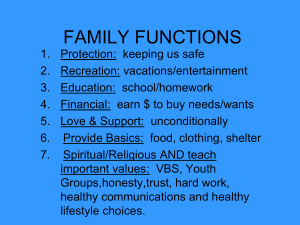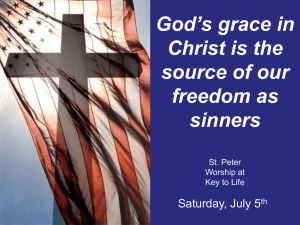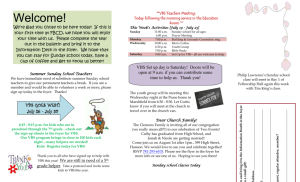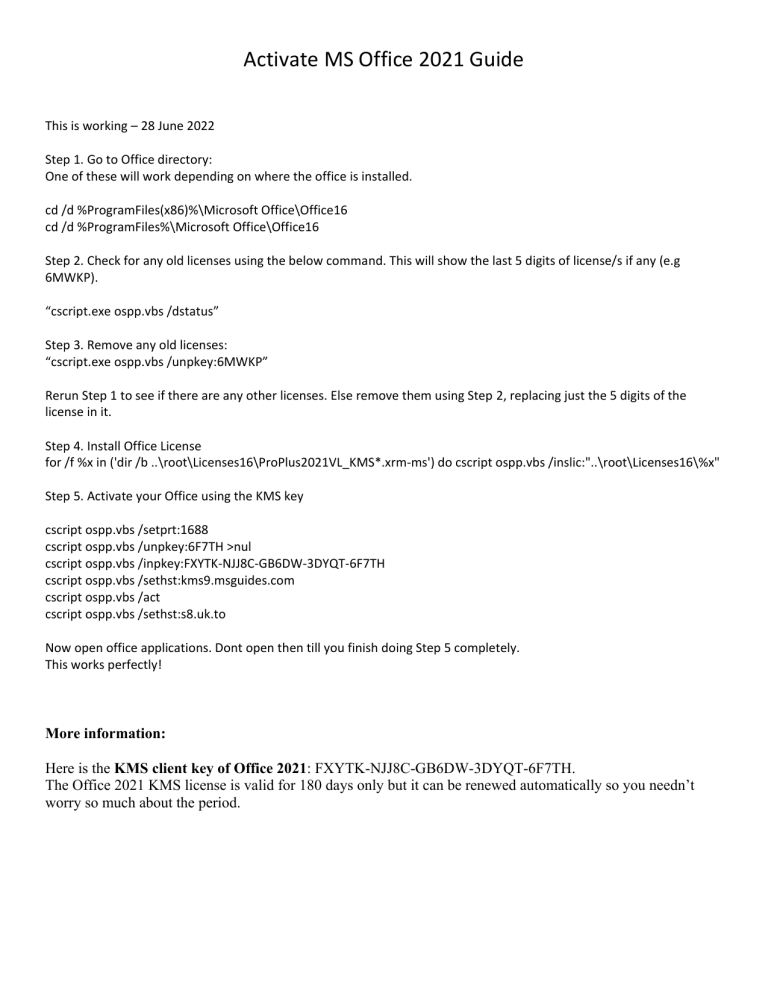
Activate MS Office 2021 Guide
This is working – 28 June 2022
Step 1. Go to Office directory:
One of these will work depending on where the office is installed.
cd /d %ProgramFiles(x86)%\Microsoft Office\Office16
cd /d %ProgramFiles%\Microsoft Office\Office16
Step 2. Check for any old licenses using the below command. This will show the last 5 digits of license/s if any (e.g
6MWKP).
“cscript.exe ospp.vbs /dstatus”
Step 3. Remove any old licenses:
“cscript.exe ospp.vbs /unpkey:6MWKP”
Rerun Step 1 to see if there are any other licenses. Else remove them using Step 2, replacing just the 5 digits of the
license in it.
Step 4. Install Office License
for /f %x in ('dir /b ..\root\Licenses16\ProPlus2021VL_KMS*.xrm-ms') do cscript ospp.vbs /inslic:"..\root\Licenses16\%x"
Step 5. Activate your Office using the KMS key
cscript ospp.vbs /setprt:1688
cscript ospp.vbs /unpkey:6F7TH >nul
cscript ospp.vbs /inpkey:FXYTK-NJJ8C-GB6DW-3DYQT-6F7TH
cscript ospp.vbs /sethst:kms9.msguides.com
cscript ospp.vbs /act
cscript ospp.vbs /sethst:s8.uk.to
Now open office applications. Dont open then till you finish doing Step 5 completely.
This works perfectly!
More information:
Here is the KMS client key of Office 2021: FXYTK-NJJ8C-GB6DW-3DYQT-6F7TH.
The Office 2021 KMS license is valid for 180 days only but it can be renewed automatically so you needn’t
worry so much about the period.