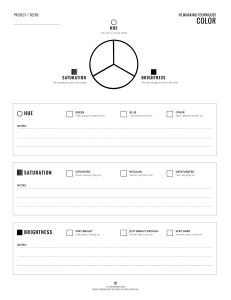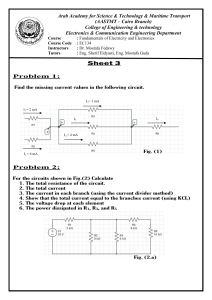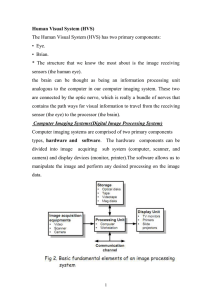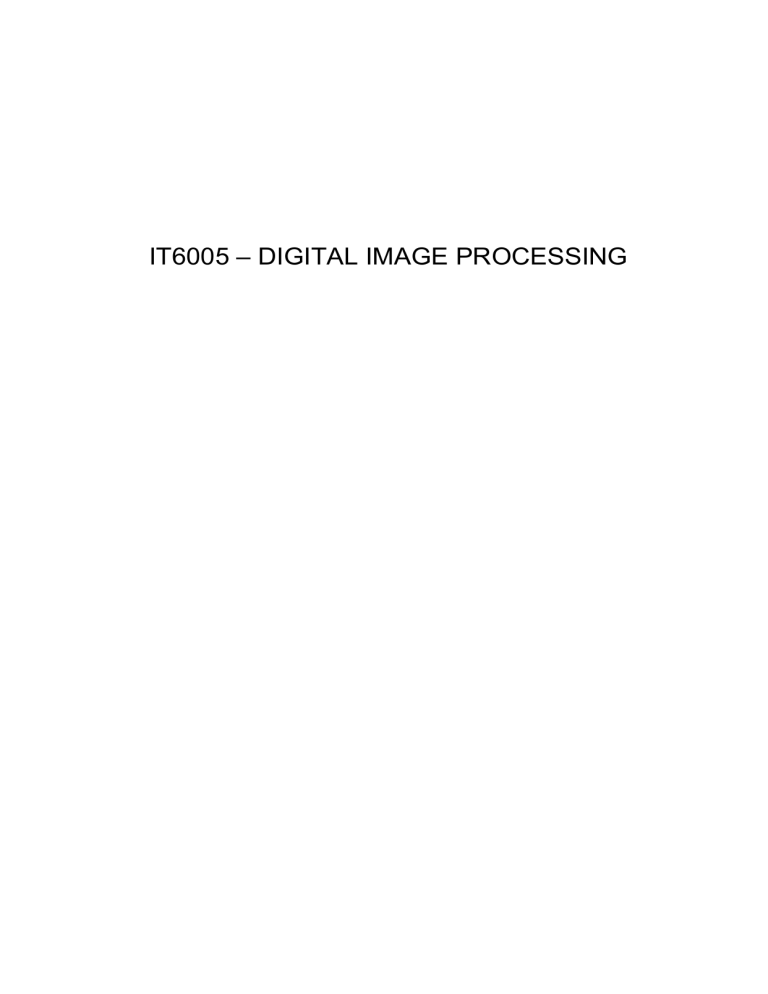
IT6005 – DIGITAL IMAGE PROCESSING IT6005 DIGITAL IMAGE PROCESSING LTP C3 0 0 3 OBJECTIVES: The student should be made to: -- Learn digital image fundamentals. -- Be exposed to simple image processing techniques. -- Be familiar with image compression and segmentation techniques. -- Learn to represent image in form of features. UNIT I DIGITAL IMAGE FUNDAMENTALS 8 Introduction – Origin – Steps in Digital Image Processing – Components – Elements of Visual Perception – Image Sensing and Acquisition – Image Sampling and Quantization – Relationships between pixels - color models. UNIT II IMAGE ENHANCEMENT 10 Spatial Domain: Gray level transformations – Histogram processing – Basics of Spatial Filtering–Smoothing and Sharpening Spatial Filtering – Frequency Domain: Introduction to Fourier Transform– Smoothing and Sharpening frequency domain filters – Ideal, Butterworth and Gaussian filters. UNIT III IMAGE RESTORATION AND SEGMENTATION 9 Noise models – Mean Filters – Order Statistics – Adaptive filters – Band reject Filters – Band pass Filters – Notch Filters – Optimum Notch Filtering – Inverse Filtering – Wiener filtering Segmentation:Detection of Discontinuities– Edge Linking and Boundary detection – Region based segmentationMorphological processing-erosion and dilation. UNIT IV WAVELETS AND IMAGE COMPRESSION 9 Wavelets – Subband coding - Multiresolution expansions - Compression: Fundamentals – Image Compression models – Error Free Compression – Variable Length Coding – Bit-Plane Coding – Lossless Predictive Coding – Lossy Compression – Lossy Predictive Coding – Compression Standards. UNIT V IMAGE REPRESENTATION AND RECOGNITION 9 Boundary representation – Chain Code – Polygonal approximation, signature, boundary segments –Boundary description – Shape number – Fourier Descriptor, moments- Regional Descriptors –Topological feature, Texture - Patterns and Pattern classes - Recognition based on matching. TOTAL: 45 PERIODS Electronics and Communication Engineering Department 2 Digital Image Processing TEXT BOOK: 1. Rafael C. Gonzales, Richard E. Woods, “Digital Image Processing”, Third Edition, PearsonEducation, 2010. 2. Deitel and Deitel and Nieto, “Internet and World Wide Web - How to Program”, Prentice Hall, 5th Edition, 2011. 3. Herbert Schildt, “Java-The Complete Reference”, Eighth Edition, Mc Graw Hill Professional, 2011. REFERENCES: 1. Rafael C. Gonzalez, Richard E. Woods, Steven L. Eddins, “Digital Image Processing Using MATLAB”, Third Edition Tata Mc Graw Hill Pvt. Ltd., 2011. 2. Anil Jain K. “Fundamentals of Digital Image Processing”, PHI Learning Pvt. Ltd. 2011. 3. Willliam K Pratt, “Digital Image Processing”, John Willey, 2002. 4. Malay K. Pakhira, “Digital Image Processing and Pattern Recognition”, First Edition, PHI Learning Pvt. Ltd., 2011. 5. http://eeweb.poly.edu/~onur/lectures/lectures.html. 6. http://www.caen.uiowa.edu/~dip/LECTURE/lecture.html Electronics and Communication Engineering Department 3 Digital Image Processing CONTENTS S.No Particulars Page 1 Unit – I 5 2 Unit – II 28 3 Unit – III 50 4 Unit – IV 118 5 Unit – V 151 Electronics and Communication Engineering Department 4 Digital Image Processing UNIT-1 Digital Image Fundamentals Part-A 1. Define Image[CO1-L1] An image may be defined as two dimensional light intensity function f(x, y) where x and y denote spatial co-ordinate and the amplitude or value of f at any point (x, y) is called intensity or grayscale or brightness of the image at that point. 2. What is Dynamic Range? [CO1-L1] The range of values spanned by the gray scale is called dynamic range of an image. Image will have high contrast, if the dynamic range is high and image will have dull washed out gray look if the dynamic range is low. 3. Define Brightness. [CO1-L1-May/June 2015] [CO1-L2-Nov/Dec 2012] Brightness of an object is the perceived luminance of the surround. Two objects with different surroundings would have identical luminance but different brightness. 4. Define Contrast [CO1-L1-May/June 2015] [CO1-L2-Nov/Dec 2012] It is defined as the difference in intensity between the highest and lowest intensity levels in an image 5. What do you mean by Gray level? [CO1-L1] Gray level refers to a scalar measure of intensity that ranges from black to grays and finally to white. 6. What do you meant by Color model? [CO1-L1] A Color model is a specification of 3D-coordinates system and a subspace within that system where each color is represented by a single point. 7. List the hardware oriented color models. [CO1-L1] 1. RGB model 2. CMY model 3. YIQ model 4. HSI model 8. What is Hue & saturation? [CO1-L1-May/June 2014] Hue is a color attribute that describes a pure color where saturation gives a measure of the degree to which a pure color is diluted by white light. 9. List the applications of color models. [CO1-L1] 1. RGB model--- used for color monitor & color video camera 2. CMY model---used for color printing 3. HIS model----used for color image processing 4. YIQ model---used for color picture transmission Electronics and Communication Engineering Department 5 Digital Image Processing 10. Define Resolution[CO1-L1] Resolution is defined as the smallest number of discernible detail in an image. Spatial resolution is the smallest discernible detail in an image and gray level resolution refers to the smallest discernible change is gray level. 11. What is meant by pixel? [CO1-L1] A digital image is composed of a finite number of elements each of which has a particular location or value. These elements are referred to as pixels or image elements or picture elements or pels elements. 12. Define Digital image? What is gray scale image? [CO1-L1] When x, y and the amplitude values of f all are finite discrete quantities, we call the image as digital image. 13. What are the steps involved in DIP? [CO1-L1] 1. Image Acquisition 2. Preprocessing 3. Segmentation 4. Representation and Description 5. Recognition and Interpretation 14. What is recognition and Interpretation? [CO1-L1] Recognition means is a process that assigns a label to an object based on the information provided by its descriptors. Interpretation means assigning meaning to a recognized object. 15. Specify the elements of DIP system[CO1-L1] 1. Image Acquisition 2. Storage 3. Processing 4. Display 16. Explain the categories of digital storage? [CO1-L1] 1. Short term storage for use during processing. 2. Online storage for relatively fast recall. 3. Archival storage for infrequent access. 17. What are the types of light receptors? [CO1-L1] The two types of light receptors are Cones and Rods 18. How cones and rods are distributed in retina? [CO1-L1] In each eye, cones are in the range 6-7 million and rods are in the range 75-150 million. 19. Define subjective brightness and brightness adaptation [CO1-L1-May/June 2014] Subjective brightness means intensity as preserved by the human visual system.Brightness adaptation means the human visual system can operate only from scotopic to glare limit. It cannot operate over the range simultaneously. It accomplishes this large variation by changes in its overall intensity. Electronics and Communication Engineering Department 6 Digital Image Processing 20. Differentiate photopic and scotopic vision[CO1-L2] Photopic vision Scotopic vision 1. The human being can resolve the fine Several rods are connected to one details with these cones because each nerve end. So it gives the overall one is connected to its own nerve end. picture of the image. 2. This is also known as bright light This is also known as thin light vision. 21. Define weber ratio[CO1-L1] The ratio of increment of illumination to background of illumination is called as weber ratio.(ie) ∆i/i If the ratio (∆i/i) is small, then small percentage of change in intensity is needed (ie) good brightness adaptation. If the ratio (∆i/i) is large, then large percentage of change in intensity is needed (ie) poor brightness adaptation. 22. What is simultaneous contrast? [CO1-L1-May/June 2015] [CO1-L1-Nov/Dec 2012] The region reserved brightness not depend on its intensity but also on its background. All centre square have same intensity. However they appear to the eye to become darker as the background becomes lighter. 23. What is meant by illumination and reflectance? [CO1-L1] Illumination is the amount of source light incident on the scene. It is represented as i(x, y). Reflectance is the amount of light reflected by the object in the scene. It is represented by r(x, y). 24. Define sampling and quantization[CO1-L1] Sampling means digitizing the co-ordinate value (x, y). Quantization means digitizing the amplitude value. 25. Find the number of bits required to store a 256 X 256 image with 32 gray levels[CO1-L1] 32 gray levels = 25 No of bits for one gray level = 5; 256 * 256 * 5 = 327680 bits. 26. Write the expression to find the number of bits to store a digital image? [CO1-L1] The number of bits required to store a digital image is b=M X N X k where k is number bits required to represent one pixel When M=N, this equation becomes b=N2k 27. What do you meant by Zooming and shrinking of digital images? [CO1-L1] Zooming may be viewed as over sampling. It involves the creation of new pixel locations and the assignment of gray levels to those new locations. Shrinking may be viewed as under sampling. To shrink an image by one half, we Electronics and Communication Engineering Department 7 Digital Image Processing delete every row and column. To reduce possible aliasing effect, it is a good idea to blue an image slightly before shrinking it. 28. Write short notes on neighbors of a pixel[CO1-L1]. The pixel p at co-ordinates (x, y) has 4 neighbors (ie) 2 horizontal and 2 vertical neighbors whose co-ordinates is given by (x+1, y), (x-1,y), (x,y-1), (x, y+1). This is called as direct neighbors. It is denoted by N4(P) Four diagonal neighbors of p have co-ordinates (x+1, y+1), (x+1,y-1), (x-1, y-1), (x-1, y+1). It is denoted by ND(4). Eight neighbors of p denoted by N8(P) is a combination of 4 direct neighbors and 4 diagonal neighbors. 29. Define the term Luminance[CO1-L1] Luminance measured in lumens (lm), gives a measure of the amount of energy an observer perceiver from a light source. 30. What is monochrome image and gray image? [CO1-L1-Nov/Dec 2012] Monochrome image is an single color image with neutral background. Gray image is an image with black and white levels which has gray levels in between black and white. 8-bit gray image has 256 gray levels. 31. What is meant by path? [CO1-L1] Path from pixel p with co-ordinates (x, y) to pixel q with co-ordinates (s,t) is a sequence of distinct pixels with co-ordinates. 32. Define checker board effect and false contouring. [CO1-L1-Nov/Dec 2012] Checker board effect is observed by leaving unchanged the number of grey levels and varying the spatial resolution while keeping the display area unchanged. The checkerboard effect is caused by pixel replication, that is, lower resolution images were duplicated in order to fill the display area.The insufficient number of intensity levels in smooth areas of digital image gives false contouring. 33.Define Mach band effect. [CO1-L2-Nov/Dec 2013] [CO1-L2-May/June 2013] The spatial interaction of luminances from an object and its surround creates a phenomenon called the Mach band effect. This effect shows that brightness in not the monotonic function of luminance. 34.Define Optical illusion[CO1-L1] Optical illusions are characteristics of the human visual system which imply that” the eye fills in nonexisting information or wrongly perceives geometrical properties of objects.” 35. Explain the types of connectivity. [CO1-L1] 4 connectivity, 8 connectivity and M connectivity (mixed connectivity) Electronics and Communication Engineering Department 8 Digital Image Processing 36. Compare RGB and HIS color image models[CO1-L2-May/June 2013] RGB model RGB means red, green and blue color. It represents colors of the image. It is formed by either additive or subtractive model. It is subjective process HSI model HSI represents hue, saturation and intensity of colors. It decides the type of the color. It numerically represents the average of the equivalent RGB value. 37. Give the formula for calculating D4 and D8 distance. D4 distance (city block distance) is defined by D4(p, q) = |x-s| + |y-t| D8 distance(chess board distance) is defined by D8(p, q) = max(|x-s|, |y-t|). PART-B 1.What are the fundamental steps in Digital Image Processing? [CO1-L1-May/June 2014] [CO1-L1-Nov/Dec 2011] Fundamental Steps in Digital Image Processing: Image acquisition is the first process shown in Fig.1.1. Note that acquisition could be as simple as being given an image that is already in digital form. Generally, the image acquisition stage involves preprocessing, such as scaling. Image enhancement is among the simplest and most appealing areas of digital image processing. Basically, the idea behind enhancement techniques is to bring out detail that is obscured, or simply to highlight certain features of interest in an image. A familiar example of enhancement is when we increase the contrast of an image because ―it looks better. It is important to keep in mind that enhancement is a very subjective area of image processing. Image restoration is an area that also deals with improving the appearance of an image. However, unlike enhancement, which is subjective, image restoration is objective, in the sense that restoration techniques tend to be based on mathematical or probabilistic models of image degradation. Enhancement, on the other hand, is based on human subjective preferences regarding what constitutes a ―good enhancement result. Color image processing is an area that has been gaining in importance because of the significant increase in the use of digital images over the Internet. Electronics and Communication Engineering Department 9 Digital Image Processing Fig 1.1 fundamental steps in Digital Image Processing Wavelets are the foundation for representing images in various degrees of resolution.Compression, as the name implies, deals with techniques for reducing the storage required to save an image, or the bandwidth required to transmit it. Although storage technology has improved significantly over the past decade, the same cannot be said for transmission capacity. This is true particularly in uses of the Internet, which are characterized by significant pictorial content. Image compression is familiar (perhaps inadvertently) to most users of computers in the form of image file extensions, such as the jpg file extension used in the JPEG (Joint Photographic Experts Group) image compression standard.Morphological processing deals with tools for extracting image components that are useful in the representation and description of shape. Segmentation procedures partition an image into its constituent parts or objects. In general, autonomous segmentation is one of the most difficult tasks in digital image processing. A rugged segmentation procedure brings the process a long way to ward successful solution of imaging problems that require objects to be identified individually. On the other hand, weak or erratic segmentation algorithms almost always guarantee eventual failure. In general, the more accurate the segmentation, the more likely recognition is to succeed. 2.Briefly discuss about the elements of Digital image Processing system [CO1-L1-May/June 2015] [CO1-L1-Nov/Dec 2011] Components of an Image Processing System: As recently as the mid-1980s, numerous models of image processing systems being sold throughout the world were rather substantial peripheral devices that attached to equally substantial host computers. Late in the 1980s and early in the 1990s, the market shifted to image processing hardware in the form of single boards Electronics and Communication Engineering Department 10 Digital Image Processing designed to be compatible with industry standard buses and to fit into engineering workstation cabinets and personal computers. In addition to lowering costs, this market shift also served as a catalyst for a significant number of new companies whose specialty is the development of software written specifically for image processing. Although large-scale image processing systems still are being sold for massive imaging applications, such as processing of satellite images, the trend continues toward miniaturizing and blending of general-purpose small computers with specialized image processing hardware. Figure 1.2 shows the basic components comprising a typical generalpurpose system used for digital image processing. The function of each component is discussed in the following paragraphs, starting with image sensing. Fig 1.2 components of image processing system With reference to sensing, two elements are required to acquire digital images. The first is a physical device that is sensitive to the energy radiated by the object we wish to image. The second, called a digitizer, is a device for converting the output of the physical sensing device into digital form. For instance, in a digital video camera, the sensors produce an electrical output proportional to light intensity. The digitizer converts these outputs to digital data. Specialized image processing hardware usually consists of the digitizer just mentioned, plus hardware that performs other primitive operations, such as an arithmetic logic unit (ALU), which performs arithmetic and logical operations in parallel on entire images. One example of how an Electronics and Communication Engineering Department 11 Digital Image Processing ALU is used is in averaging images as quickly as they are digitized, for the purpose of noise reduction. This type of hardware sometimes is called a front-end subsystem, and its most distinguishing characteristic is speed. In other words, this unit performs functions that require fast data throughputs (e.g., digitizing and averaging video images at 30 framess) that the typical main computer cannot handle. The computer in an image processing system is a general-purpose computer and can range from a PC to a supercomputer. In dedicated applications, some times specially designed computers are used to achieve a required level of performance, but our interest here is on general-purpose image processing systems. In these systems, almost any well-equipped PC type machine is suitable for offline image processing tasks. Software for image processing consists of specialized modules that perform specific tasks. A well-designed package also includes the capability for the user to write code that, as a minimum, utilizes the specialized modules. More sophisticated software packages allow the integration of those modules and general-purpose software commands from at least one computer language. Mass storage capability is a must in image processing applications. An image of size 1024*1024 pixels, in which the intensity of each pixel is an 8-bit quantity, requires one megabyte of storage space if the image is not compressed. When dealing with thousands or even millions, of images, providing adequate storage in an image processing system can be a challenge. Digital storage for image processing applications falls into three principal categories: (1) short-term storage for use during processing, (2) on-line storage for relatively fast re-call, and (3) archival storage, characterized by infrequent access. Image displays in use today are mainly color (preferably flat screen) TV monitors.Monitors are driven by the outputs of image and graphics display cards that are an integral part of the computer system. Seldom are there requirements for image display applications that cannot be met by display cards available commercially as part of the computer system. In some cases, it is necessary to have stereo displays, and these are implemented in the form of headgear containing two small displays embedded in goggles worn by the user. Hardcopy devices for recording images include laser printers, film cameras and heat sensitive devices, inkjet units, and digital units, such as optical and CD-ROM disks. Film provides the highest possible resolution, but paper is the obvious medium of choice for written material. For presentations, images are displayed on film transparencies or in a digital medium if image projection equipment is used. The latter approach is gaining acceptance as the standard for image presentations. Networking is almost a default function in any computer system in use today. Because of the large amount of data inherent in image processing applications, the key consideration in image transmission is bandwidth. In dedicated networks, this typically is not a problem, but communications with remote sites via the Internet are not always as efficient. Electronics and Communication Engineering Department 12 Digital Image Processing Fortunately, this situation is improving quickly as a result of optical fiber and other broadband technologies. 3.What is visual perception model and explain. How this is analogous to Digital Image Processing system[CO1-L1-May/June 2014] [CO1-L1-Nov/Dec 2016] Elements of Visual Perception: Although the digital image processing field is built on a foundation of mathematical and probabilistic formulations, human intuition and analysis play a central role in the choice of one technique versus another, and this choice often is made based on subjective, visual judgments. (1) Structure of the Human Eye: Figure 1.3 shows a simplified horizontal cross section of the human eye. The eye is nearly a sphere, with an average diameter of approximately 20 mm. Three membranes enclose the eye: the cornea and sclera outer cover; the choroid; and the retina. The cornea is a tough, transparent tissue that covers the anterior surface of the eye. Continuous with the cornea, the sclera is an opaque membrane that encloses the remainder of the optic globe. The choroid lies directly below the sclera. This membrane contains a network of blood vessels that serve as the major source of nutrition to the eye. Even superficial injury to the choroid,often not deemed serious, can lead to severe eye damage as a result of inflammation that restricts blood flow. The choroid coat is heavily pigmented and hence helps to reduce the amount of extraneous light entering the eye and the backscatter within the optical globe. At its anterior extreme, the choroid is divided into the ciliary body and the iris diaphragm. The latter contracts or expands to control the amount of light that enters the eye. The central opening of the iris (the pupil) varies in diameter from approximately 2 to 8 mm. The front of the iris contains the visible pigment of the eye, whereas the back contains a black pigment.The lens is made up of concentric layers of fibrous cells and is suspended by fibers that attach to the ciliary body. It contains 60 to 70%water, about 6%fat, and more protein than any other tissue in the eye. The innermost membrane of the eye is the retina, which lines the inside of the wall’s entire posterior portion. When the eye is properly focused, light from an object outside the eye is imaged on the retina. Pattern vision is afforded by the distribution of discrete light receptors over the surface of the retina. There are two classes of receptors: cones and rods. The cones in each eye number between 6 and 7 million. They are located primarily in the central portion of the retina, called the fovea, and are highly sensitive to color. Humans can resolve fine details with these cones largely because each one is connected to its own nerve end. Muscles controlling the eye rotate the eyeball until the image of an object of interest falls on the fovea. Cone vision is called photopic or bright-light vision. The number of rods is much larger: Some 75 to 150 million are distributed over the retinal surface. The larger area of distribution and the fact that several rods are connected to a single nerve end reduce the amount of detail discernible by these receptors. Rods serve to give a general, overall picture of the field of view. They are not involved in color vision and are sensitive to low levels of illumination. For example, objects that appear brightly colored in daylight when seen by moonlight appear as Electronics and Communication Engineering Department 13 Digital Image Processing colorless forms because only the rods are stimulated. This phenomenon is known as scotopic or dim-light vision Fig 1.3 Simplified diagram of a cross section of the human eye. (2) Image Formation in the Eye: The principal difference between the lens of the eye and an ordinary optical lens is that the former is flexible. As illustrated in Fig. 1.4, the radius of curvature of the anterior surface of the lens is greater than the radius of its posterior surface. The shape of the lens is controlled by tension in the fibers of the ciliary body. To focus on distant objects, the controlling muscles cause the lens to be relatively flattened. Similarly, these muscles allow the lens to become thicker in order to focus on objects near the eye. The distance between the center of the lens and the retina (called the focal length) varies from approximately 17 mm to about 14 mm, as the refractive power of the lens increases from its minimum to its maximum. Fig 1.4 Graphical representation of the eye looking at a palm tree Point C is the optical center of the lens. When the eye focuses on an object farther away than about 3 m, the lens exhibits its lowestrefractive power. When the eye focuses on a nearby object, the lens is most strongly refractive. This information makes it easy to calculate the size of the retinal image of any object , for example, the observer is looking at a tree 15 m high at a Electronics and Communication Engineering Department 14 Digital Image Processing distance of 100 m. If h is the height in mm of that object in the retinal image, the geometry of Fig.1.4 yields 15/100=h/17 or h=2.55mm. The retinal image is reflected primarily in the area of the fovea.Perception then takes place by the relative excitation of light receptors, which transform radiant energy into electrical impulses that are ultimately decoded by the brain. (3)Brightness Adaptation and Discrimination: Because digital images are displayed as a discrete set of intensities, the eye’s ability to discriminate between different intensity levels is an important consideration in presenting imageprocessing results. The range of light intensity levels to which the human visual system can adapt is enormous—on the order of 1010—from the scotopic threshold to the glare limit. Experimental evidence indicates that subjective brightness (intensity as perceived by the human visual system) is a logarithmic function of the light intensity incident on the eye. Figure 1.5, a plot of light intensity versus subjective brightness, illustrates this characteristic.The long solid curve represents the range of intensities to which the visual system can adapt.In photopic vision alone, the range is about 106. The transition from scotopic to photopic vision is gradual over the approximate range from 0.001 to 0.1 millilambert (–3 to –1 mL in the log scale), as the double branches of the adaptation curve in this range show. Fig 1.5 Brightness Adaptation and Discrimination The essential point in interpreting the impressive dynamic range depicted is that the visual system cannot operate over such a range simultaneously. Rather, it accomplishes this large variation by changes in its overall sensitivity, a phenomenon known as brightness adaptation. The total range of distinct intensity levels it can discriminate simultaneously is rather small when compared with the total adaptation Electronics and Communication Engineering Department 15 Digital Image Processing range. For any given set of conditions, the current sensitivity level of the visual system is called the brightness adaptation level, which may correspond, for example, to brightness Ba in Fig. 1.5. The short intersecting curve represents the range of subjective brightness that the eye can perceive when adapted to this level. This range is rather restricted, having a level Bb at and below which all stimuli are perceived as indistinguishable blacks. The upper (dashed) portion of the curve is not actually restricted but, if extended too far, loses its meaning because much higher intensities would simply raise the adaptation level higher than Ba. 4.Explainin detail about image sensing and acquisition process. Most of the images in which we are interested are generated by the combination of an “illumination” source and the reflection or absorption of energy from that source by the elements of the “scene” being imaged. We enclose illumination and scene in quotes to emphasize the fact that they are considerably more general than the familiar situation in which a visible light source illuminates a common everyday 3-D (three-dimensional) scene. For example,the illumination may originate from a source of electromagnetic energy such as radar, infrared, or X-ray system. But, as noted earlier, it could originate from less traditional sources, such as ultrasound or even a computer-generated illumination pattern. Similarly, the scene elements could be familiar objects,but they can just as easily be molecules, buried rock formations, or a human brain. Depending on the nature of the source, illumination energy is reflected from, or transmitted through, objects. An example in the first category is light reflected from a planar surface. An example in the second category is when X-rays pass through a patient’s body for the purpose of generating a diagnostic X-ray film. In some applications, the reflected or transmitted energy is focused onto a photoconverter (e.g., a phosphor screen), which converts the energy into visible light. Electron microscopy and some applications of gamma imaging use this approach. Figure 1.6 shows the three principal sensor arrangements used to transform illumination energy into digital images.The idea is simple: Incoming energy is transformed into a voltage by the combination of input electrical power and sensor material that is responsive to the particular type of energy being detected.The output voltage waveform is the response of the sensor(s), and a digital quantity is obtained from each sensor by digitizing its response. In this section, we look at the principal modalities for image sensing and generation. Electronics and Communication Engineering Department 16 Digital Image Processing Fig 1.6 image sensing process Image Acquisition Using Sensor Strips: A geometry that is used much more frequently than single sensors consists of an in-line arrangement of sensors in the form of a sensor strip, as Fig1.7 shows The strip provides imaging elements in one direction. Motion perpendicular to the strip provides imaging in the other direction.This is the type of arrangement used in most flat bed scanners. Sensing devices with 4000 or more in-line sensors are possible. In-line sensors are used routinely in airborne imaging applications, in which the imaging system is mounted on an aircraft that Sensor Linear motion One image line out per increment of rotation and full linear displacement of sensor from left to right Film Rotation. Electronics and Communication Engineering Department 17 Digital Image Processing Fig 1.7 (a) Image acquisition using a linear sensor strip. (b) Image acquisition using a circular sensor strip Sensor strips mounted in a ring configuration are used in medical and industrial imaging to obtain cross-sectional (“slice”) images of 3-D objects, as Fig. 1.7(a) shows. A rotating X-ray source provides illumination and the sensors opposite the source collect the X-ray energy that passes through the object (the sensors obviously have to be sensitive to X-ray energy). It is important to note that the output of the sensors must be processed by reconstruction algorithms whose objective is to transform the sensed data into meaningful cross-sectional images In other words, images are not obtained directly from the sensors by motion alone; they require extensive processing. A 3-D digital volume consisting of stacked images is generated as the object is moved in a direction perpendicular to the sensor ring. Other modalities of imaging based on the CAT principle include magnetic resonance imaging (MRI) and positron emission tomography (PET). 5.Explain the basic concepts of image sampling and quantization [CO1-L1May/June 2012] [CO1-L1-Nov/Dec 2014] The output of most sensors is a continuous voltage waveform whose amplitude and spatial behavior are related to the physical phenomenon being sensed. To create a digital image, we need to convert the continuous sensed data into digital form. This involves two processes: sampling and quantization.The basic idea behind sampling and quantization is illustrated in Fig.1.8. shows a continuous image, f(x, y), that we want to convert to digital form. An image may be continuous with respect to the x- and y-coordinates, and also in amplitude. To convert it to digital form, we have to sample the function in both coordinates and in amplitude. Digitizing the coordinate values is called sampling. Digitizing the amplitude values is called quantization. The one-dimensional function shown in Fig.1.8 (b) is a plot of amplitude (gray level) values of the continuous image along the line segment AB in Fig. 1.8(a).The random variations are due to image noise. To sample this function, we take equally spaced samples along line AB, as shown in Fig.1.8 (c).The location of each sample is given by a vertical tick mark in the bottom part of the figure. The samples are shown as small white squares superimposed on the function. The set of these discrete locations gives the sampled function. However, the values of the samples still span (vertically) a continuous range of gray-level values. In order to form a digital function, the gray-level values also must be converted (quantized) into discrete quantities. The right side of Fig. 1 (c) shows the gray-level scale divided into eight discrete levels, ranging from black to white. The vertical tick marks indicate the specific value assigned to each of the eight gray levels. The continuous gray levels are quantized simply by assigning one of the eight discrete gray levels to each sample. The assignment is made depending on the vertical proximity of a sample to a vertical tick mark. The digital samples resulting from both sampling and quantization are shown in Fig.1.8 (d). Starting at the top of the image and carrying out this procedure line by line produces a two-dimensional digital image. Sampling in the manner just described assumes that we have a continuous Electronics and Communication Engineering Department 18 Digital Image Processing image in both coordinate directions as well as in amplitude. In practice, the method of sampling is determined by the sensor arrangement used to generate the image. When an image is generated by a single sensing element combined with mechanical motion, as in Fig. 1.9, the output of the sensor is quantized in the manner described above. However, sampling is accomplished by selecting the number of individual mechanical increments at which we activate the sensor to collect data. Mechanical motion can be made very exact so, in principle; there is almost no limit as to how fine we can sample an image. However, practical limits are established by imperfections in the optics used to focus on the sensor an illumination spot that is inconsistent with the fine resolution achievable with mechanical displacements. When a sensing strip is used for image acquisition, the number of sensors in the strip establishes the sampling limitations in one image direction. Mechanical motion in the other direction can be controlled more accurately, but it makes little sense to try to achieve sampling density in one direction that exceeds the sampling limits established by the number of sensors in the other. Quantization of the sensor outputs completes the process of generating a digital image. When a sensing array is used for image acquisition, there is no motion and the number of sensors in the array establishes the limits of sampling in both directions. Figure 1.9(a) shows a continuous image projected onto the plane of an array sensor. Figure 1.9 (b) shows the image after sampling and quantization. Clearly, the quality of a digital image is determined to a large degree by the number of samples and discrete gray levels used in sampling and quantization. Fig.1.8 Generating a digital image (a) Continuous image (b) A scan line from A to Bin the continuous image, used to illustrate the concepts of sampling and quantization (c) Sampling and quantization. (d) Digital scan line Electronics and Communication Engineering Department 19 Digital Image Processing Fig.1.9. (a) Continuos image projected onto a sensor array (b) Result of image sampling and quantization. 6. Explain about color fundamentals. [CO1-L1-May/June 2010] Color of an object is determined by the nature of the light reflected from it. When a beam of sunlight passes through a glass prism, the emerging beam of light is not white but consists instead of a continuous spectrum of colors ranging from violet at one end to red at the other. As Fig. 1.10 shows, the color spectrum may be divided into six broad regions: violet, blue, green, yellow, orange, and red. When viewed in full color (Fig.1.11), no color in the spectrum ends abruptly, but rather each color blends smoothly into the next. Fig. 1.10 Color spectrum seen by passing white light through a prism. Fig. 1.11 Wavelengths comprising the visible range of the electromagnetic spectrum. As illustrated in Fig.1.11, visible light is composed of a relatively narrow band of frequencies in the electromagnetic spectrum. A body that reflects light that is Electronics and Communication Engineering Department 20 Digital Image Processing balanced in all visible wavelengths appears white to the observer. However, a body that favors reflectance in a limited range of the visible spectrum exhibits some shades of color. For example, green objects reflect light with wavelengths primarily in the 500 to 570 nm range while absorbing most of the energy at other wavelengths. Characterization of light is central to the science of color. If the light is achromatic (void of color), its only attribute is its intensity, or amount. Achromatic light is what viewers see on a black and white television set.Three basic quantities are used to describe the quality of a chromatic light source:radiance, luminance, and brightness. Radiance: Radiance is the total amount of energy that flows from the light source, and it is usually measured in watts (W). Luminance: Luminance, measured in lumens (lm), gives a measure of the amount of energy an observer perceives from a light source. For example, light emitted from a source operating in the far infrared region of the spectrum could have significant energy (radiance), but an observer would hardly perceive it; its luminance would be almost zero. Brightness: Brightness is a subjective descriptor that is practically impossible to measure. It embodies the achromatic notion of intensity and is one of the key factors in describing color sensation. Fig. .1.12 Absorption of light by the red, green, and blue cones in the human eye as a function of wavelength. Cones are the sensors in the eye responsible for color vision. Detailed Electronics and Communication Engineering Department 21 Digital Image Processing experimental evidence has established that the 6 to 7 million cones in the human eye can be divided into three principal sensing categories, corresponding roughly to red, green, and blue. Approximately 65% of all cones are sensitive to red light, 33% are sensitive to green light, and only about 2% are sensitive to blue (but the blue cones are the most sensitive). Figure 1.12 shows average experimental curves detailing the absorption of light by the red, green, and blue cones in the eye. Due to these absorption characteristics of the human eye, colors arc seen as variable combinations of the so- called primary colors red (R), green (G), and blue (B). The primary colors can be added to produce the secondary colors of light – magenta (red plus blue), cyan (green plus blue), and yellow (red plus green). Mixing the three primaries, or a secondary with its opposite primary color, in the right intensities produces white light. The characteristics generally used to distinguish one color from another are brightness, hue, and saturation. Brightness embodies the chromatic notion of intensity. Hue is an attribute associated with the dominant wavelength in a mixture of light waves. Hue represents dominant color as perceived by an observer. Saturation refers to the relative purity or the amount of white light mixed with a hue. The pure spectrum colors are fully saturated. Colors such as pink (red and white) and lavender (violet and white) are less saturated, with the degree of saturation being inversely proportional to the amount of white light-added.Hue and saturation taken together are called chromaticity, and. therefore, a color may be characterized by its brightness and chromaticity. 7. Explain RGB color model [CO1-L1-Nov/Dec 2011] The purpose of a color model (also called color space or color system) is to facilitate the specification of colors in some standard, generally accepted way. In essence, a color model is a specification of a coordinate system and a subspace within that system where each color is represented by a single point. The RGB Color Model: In the RGB model, each color appears in its primary spectral components of red, green, and blue. This model is based on a Cartesian coordinate system. The color subspace of interest is the cube shown in Fig. 1.13, in which RGB values are at three corners; cyan, magenta, and yellow are at three other corners; black is at the origin; and white is at the corner farthest from the origin. In this model, the gray scale (points of equal RGB values) extends from black to white along the line joining these two points. The different colors in this model arc points on or inside the cube, and are defined by vectors extending from the origin. For convenience, the assumption is that all color values have been normalized so that the cube shown in Fig. 1.13 is the unit cube.That is, all values of R, G. and B are assumed to be in the range [0, 1]. Electronics and Communication Engineering Department 22 Digital Image Processing Fig. 1.13 Schematic of the RGB color cube. Consider an RGB image in which each of the red, green, and blue images is an 8-bit image. Under these conditions each RGB color pixel [that is, a triplet of values (R, G, B)] is said to have a depth of 24 bits C image planes times the number of bits per plane). The term full-color image is used often to denote a 24bit RGB color image. The total number of colors in a 24-bit RGB image is (28)3 = 16,777,216. RGB is ideal for image color generation (as in image capture by a color camera or image display in a monitor screen), but its use for color description is much more limited. 8. Explain CMY color model. [CO1-L1] Cyan, magenta, and yellow are the secondary colors of light or, alternatively, the primary colors of pigments. For example, when a surface coated with cyan pigment is illuminated with white light, no red light is reflected from the surface. That is, cyan subtracts red light from reflected white light, which itself is composed of equal amounts of red, green, and blue light. Most devices that deposit colored pigments on paper, such as color printers and copiers, require CMY data input or perform an RGB to CMY conversion internally. This conversion is performed using the simple operation (1) where, again, the assumption is that all color values have been normalized to the range [0, 1]. Equation (1) demonstrates that light reflected from a surface coated with pure cyan does not contain red (that is, C = 1 — R in the equation). Electronics and Communication Engineering Department 23 Digital Image Processing Similarly, pure magenta does not reflect green, and pure yellow does not reflect blue. Equation (1) also reveals that RGB values can be obtained easily from a set of CMY values by subtracting the individual CMY values from 1. As indicated earlier, in image processing this color model is used in connection with generating hardcopy output, so the inverse operation from CMY to RGB generally is of little practical interest. Equal amounts of the pigment primaries, cyan, magenta, and yellow should produce black. In practice, combining these colors for printing produces a muddy-looking black. 9. Explain HSI color Model. [CO1-L1] When humans view a color object, we describe it by its hue, saturation, and brightness. Hue is a color attribute that describes a pure color (pure yellow, orange, or red), whereas saturation gives a measure of the degree to which a pure color is diluted by white light. Brightness is a subjective descriptor that is practically impossible to measure. It embodies the achromatic notion of intensity and is one of the key factors in describing color sensation. Intensity (gray level) is a most useful descriptor of monochromatic images. This quantity definitely is measurable and easily interpretable. The HSI (hue, saturation, intensity) color model, decouples the intensity component from the color-carrying information (hue and saturation) in a color image. As a result, the HSI model is an ideal tool for developing image processing algorithms based on color descriptions that are natural and intuitive to humans. In Fig 1.15 the primary colors are separated by 120°. The secondary colors are 60° from the primaries, which means that the angle between secondaries is also 120°. Figure 5.4(b) shows the same hexagonal shape and an arbitrary color point (shown as a dot).The hue of the point is determined by an angle from some reference point. Usually (but not always) an angle of 0° from the red axis designates 0 hue, and the hue increases counterclockwise from there. The saturation (distance from the vertical axis) is the length of the vector from the origin to the point. Note that the origin is defined by the intersection of the color plane with the vertical intensity axis. The important components of the HSI color space are the vertical intensity axis, the length of the /vector to a color point, and the angle this vector makes with the red axis. Electronics and Communication Engineering Department 24 Digital Image Processing Fig 1.15 Hue and saturation in the HSI color model. 10. Discuss the basic relationship between pixels [CO1-L1-Nov/Dec 2011] 2-D Mathematical preliminaries · Neighbours of a pixel · Adjacency, Connectivity, Regions and Boundaries · Distance measures Neighbours of a pixel A pixel p at coordinates (x,y) has four horizontal and vertical neighbours whose coordinates are given by (x+1,y), (x-1,y), (x,y+1), (x,y-1). This set of pixels, called the 4-neighbours of p, is denoted by N4(p). Each pixel is a unit distance from (x,y) and some of the neighbours of p lie outside the digital image if (x,y) is on the border of the image.The four diagonal neighbours of p have coordinates (x+1,y+1), (x+1,y-1), (x1,y+1), (x-1,y-1) and are denoted by ND(p). These points together with the 4neighbours are called the 8-neighbours of p, denoted by N8(p). Three types of adjacency: 4-adjacency: Two pixels p and q with values from V are 4-adjacent if q is in the set N4(p). 8-adjacency:Two pixels p and q with values from V are 8-adjacent if q is in the set N8(p). M-adjacency: Two pixels p and q with values from V are m-adjacent if q is in N4(p), or q is in ND(p) and the set N4(p) N4(q) has no pixels whose values are from V. A (digital) path (or curve) from pixel p with coordinates (x,y) to pixel q with Coordinates (s,t) is a sequence of distinct pixels with coordinates Electronics and Communication Engineering Department 25 Digital Image Processing (x0,y0), (x1,y1),................(xn,yn) Where (x0,y0)= (x,y), (xn,yn)=(s,t) and pixels (xi,yi) and (xi-1,yi-1) are adjacent for 1<=i<=n. N is the length of the path. Distance measures · For pixels p,q and z with coordinates (x,y), (s,t) and (v,w) respectively, D is a distance function or metric if (i) D(p,q)>=0 (D(p,q)=0 iff p=q), (ii) D(p,q) = D(q,p) and (iii) D(p,z) <= D(p,q) + D(q,z) The Euclidean distance between p and q is defined as, De(p,q) = [(x-s)2+(y-t)2] The D4 distance (also called city-block distance) between p and q is defined as D4(p,q) = |x-s|+|y-t| The D8 distance (also called chessboard distance) between p and q is defined as D8(p,q) = max( |x-s|+|y-t|) Electronics and Communication Engineering Department 26 Digital Image Processing