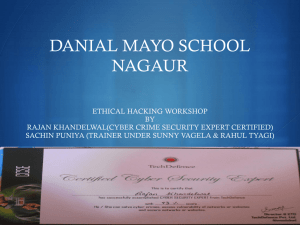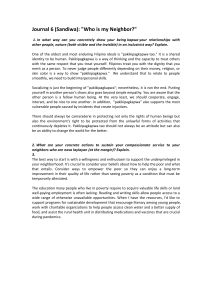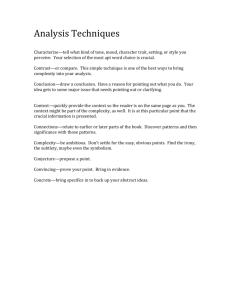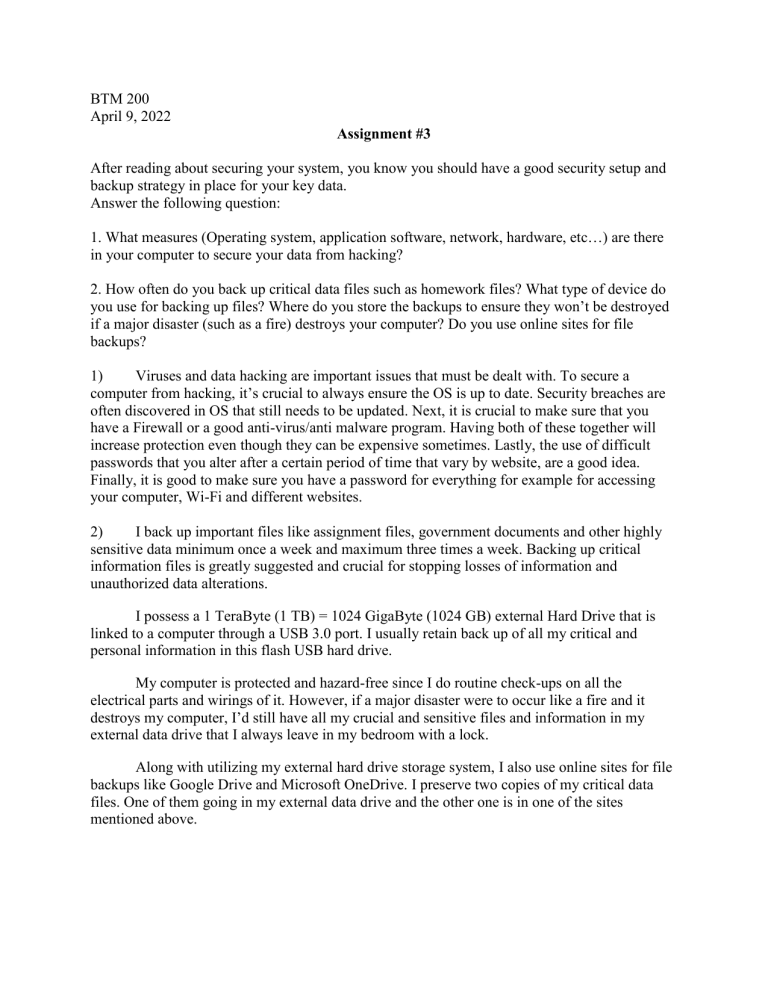
BTM 200 April 9, 2022 Assignment #3 After reading about securing your system, you know you should have a good security setup and backup strategy in place for your key data. Answer the following question: 1. What measures (Operating system, application software, network, hardware, etc…) are there in your computer to secure your data from hacking? 2. How often do you back up critical data files such as homework files? What type of device do you use for backing up files? Where do you store the backups to ensure they won’t be destroyed if a major disaster (such as a fire) destroys your computer? Do you use online sites for file backups? 1) Viruses and data hacking are important issues that must be dealt with. To secure a computer from hacking, it’s crucial to always ensure the OS is up to date. Security breaches are often discovered in OS that still needs to be updated. Next, it is crucial to make sure that you have a Firewall or a good anti-virus/anti malware program. Having both of these together will increase protection even though they can be expensive sometimes. Lastly, the use of difficult passwords that you alter after a certain period of time that vary by website, are a good idea. Finally, it is good to make sure you have a password for everything for example for accessing your computer, Wi-Fi and different websites. 2) I back up important files like assignment files, government documents and other highly sensitive data minimum once a week and maximum three times a week. Backing up critical information files is greatly suggested and crucial for stopping losses of information and unauthorized data alterations. I possess a 1 TeraByte (1 TB) = 1024 GigaByte (1024 GB) external Hard Drive that is linked to a computer through a USB 3.0 port. I usually retain back up of all my critical and personal information in this flash USB hard drive. My computer is protected and hazard-free since I do routine check-ups on all the electrical parts and wirings of it. However, if a major disaster were to occur like a fire and it destroys my computer, I’d still have all my crucial and sensitive files and information in my external data drive that I always leave in my bedroom with a lock. Along with utilizing my external hard drive storage system, I also use online sites for file backups like Google Drive and Microsoft OneDrive. I preserve two copies of my critical data files. One of them going in my external data drive and the other one is in one of the sites mentioned above.