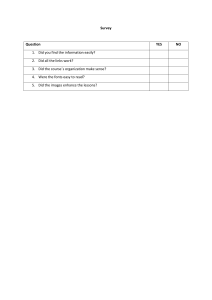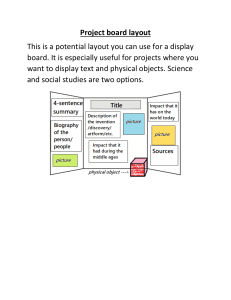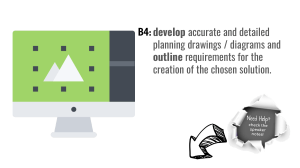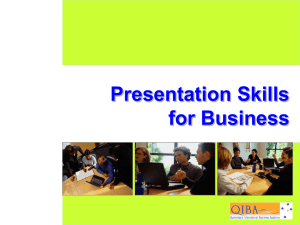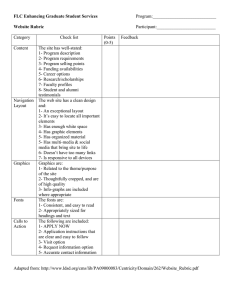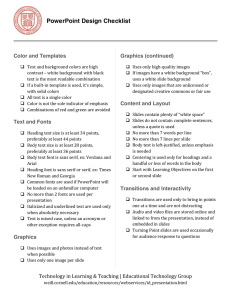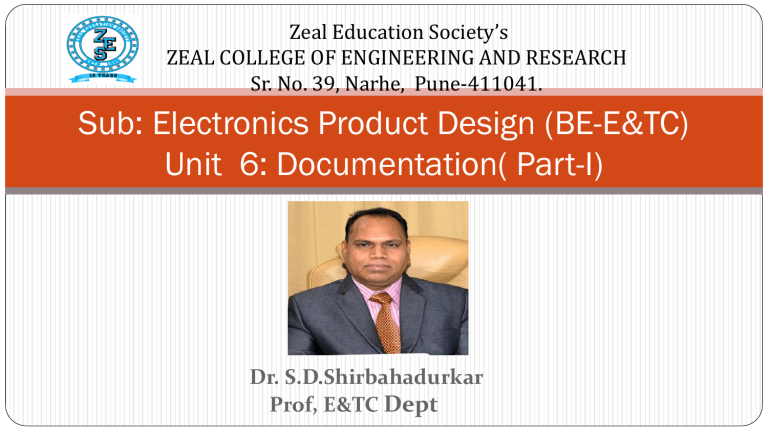
Zeal Education Society’s ZEAL COLLEGE OF ENGINEERING AND RESEARCH Sr. No. 39, Narhe, Pune-411041. Sub: Electronics Product Design (BE-E&TC) Unit 6: Documentation( Part-I) Dr. S.D.Shirbahadurkar Prof, E&TC Dept Loss of business cost Contents Definition, need, and types of documentation Records, Accountability, and Liability Preparation, Presentation and Preservation of documents Methods of documentation, Visual techniques, Layout of documentation, Bill of material. Requirement: For Documentation Presentation /Customer Perception Liability Future Upgrades & Redesign Records Need, Use, Audience Simple rules to create attractive business documents How to create a professional print document: Be objective : Good design is not about your personal preferences. designing business document with a singular purpose. To communicate an important idea, concept or story. Your goal is to please the audience by reading your publications. Design, don’t decorate: Good design is about making document easier to read. By visually guiding the readers' eyes to the most important information first. Unnecessary flourishes, bullet points that look like emotions, or serial exclamation marks (!!!!) will distract readers from your main message. Cont.. Understand text before begin.What tone do you need your document to convey? Is the document filled with serious information . If document is instructional, how would you lay out the information so that it's easy to follow, step by step? When you understand the intended tone and purpose of the text, it's much easier to find the right style and format for your document. Use a simple layout grid. don’t need a grid made up of hundreds of tiny squares when you begin laying out your document. Instead, divide your page into a 9-square grid, then follow the rule of thirds. By organizing your layout into thirds, rather than halves and quarters Limit fonts to no more than three different styles. Two is even better than three. Use sans serif fonts for headlines and subheadings, and use serif fonts for body text. An example of a san serif fonts is Arial: it has no 'hooks' on its edges. Serif fonts, such as Times New Roman, have tiny swooshes that reach out from the ends of the letters. Serif fonts make reading longer chunks of text easier on the eyes. Use a simple layout grid. Do not need a grid made up of hundreds of tiny squares when you begin laying out your document. Instead, divide your page into a 9square grid, then follow the rule of thirds. By organizing your layout into thirds, rather than halves and quarters. Avoid symmetry at all costs. Symmetrical layout is boring and predictable. Asymmetrical layout based on the text ratio has been the cornerstone of good design for over years. Finally, use color to unify the entire document. Familiarize yourself with the basic principles of how the color wheel works, then choose simple blocks or sections where you can use a few Complementary or harmonious colors . Be careful not to use too many colors though; you want to leave enough white space to give your readers' eyes a break from too much visual stimulation. Zeal Education Society’s ZEAL COLLEGE OF ENGINEERING AND RESEARCH Sr. No. 39, Narhe, Pune-411041. Sub: Electronics Product Design (BE-E&TC) Unit 6: Documentation (Part –II) Dr. S.D.Shirbahadurkar Prof, E&TC Dept Definition: It provides the foundation for understanding the product & promotes its capability & utility Need: Operation Maintenance, repair Upgrades, redesigns etc. Types: Drawings, Engg. Notebooks, photographs, software listing, Hardware listing, manuals etc. Records: Helps to remember original development. Accountability It provide audit trail of the development & management plan. Liability Gives information about product also supports validation & verification. Preparation, Presentation & Preservation Basically it should detail the what, when, where, who, why & how of your work. It contain drawings & schematic, s/w source listings, memos, manuals, brochures. Presentation: i) Opening: Gain attention, identify the problem ii) Body: Solve the problem iii) Conclusion: Summarize main points What are the different types of documentation? Generally, documentation is divided into two main areas. Process Documents guide the development, testing, maintenance and improvement of systems. They are used by managers, engineers, testers, and marketing professionals. These documents use technical terms and industry specific . And proposal Documents – Initiating selling process by Marketing team. What are examples of documentation? Documentation is a set of documents provided on paper, or online, or on digital or analog media, such as audio tape or CDs. Examples are user guides, white papers, on-line help, quick-reference guides. It is becoming less common to see hard-copy. What is the main purpose of documentation? The purpose of documentation is to: Describe the use, operation, maintenance, or design of software or hardware through the user manuals. listings, diagrams, and other hard- or soft-copy by graphical way Methods Technical Presentations Proposals Foreign Translations Proposals: Cover Letter Abstract Introduction Problem Statement Objective of project Description of project Schedule Budget Personal & Organisation Future Scope Appendix References Visual Techniques Line Drawings Photographs Charts (flowcharts) Tables Viewgraphs Layout Preparing format of document which includes: Table of contents, Introduction, general description, General operation, Limits of operation, maintenance, Troubleshooting & diagnosis, appendix, index. Organization: Headings Compositions Drawings & photographs Charts Vs. Tables Implementation: Typography Significant figures Colour Binding