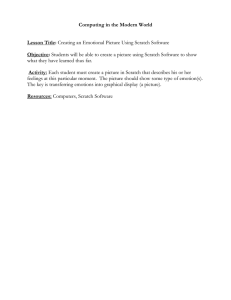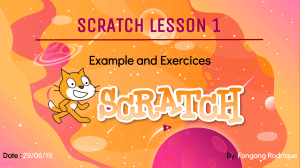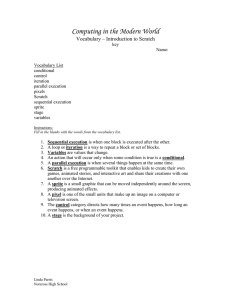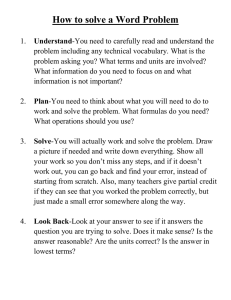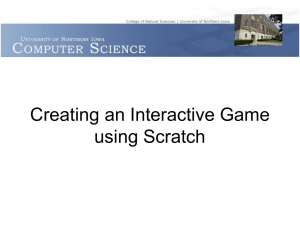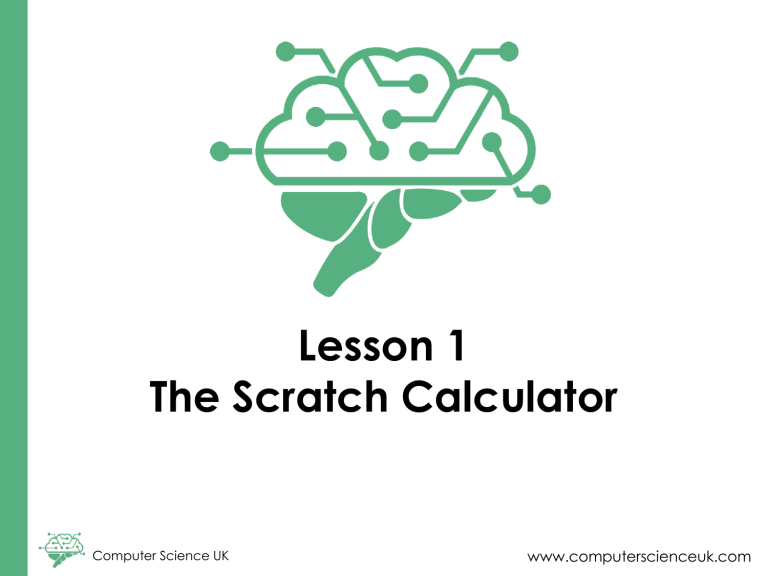
Lesson 1 The Scratch Calculator Computer Science UK www.computerscienceuk.com Lesson Objectives Learning Objectives • Understand how to create a sprite • Understand how to create a new background • Understand how to move the sprite • • • Understand how to input values into scratch Understand where our inputs are stored Understand how to output values onto the screen Lesson Outcomes • Create a simple program whereby the sprite (which can be moved by the user) asks the user a few questions and responds to the users answers. Literacy – Key Words Sprite An object which can be programmed in scratch Scripts A piece of programming code in scratch Inputs Values which get sent from the user into the computer Variables The place where inputs get stored by the program Outputs The values which get sent from the computer to the user Computer Science UK www.computerscienceuk.com Scratch • Scratch is an application which allows you to ‘program’ • It allows you to use and create ‘Sprites’ which are simply characters and objects • It allows you to program these Sprites so that they move and interact with each other and the user. Computer Science UK www.computerscienceuk.com Familiarising yourself with ‘Scratch’ Instructions and Controls The Stage Scripts Area This is where you code! Sprites Computer Science UK www.computerscienceuk.com How do we program? • Programs are not that different from us. • In fact, programming is all about teaching the computer to think just like us (humans)… Computer Science UK www.computerscienceuk.com If a computer is a box… …think of a program as a man inside the box! Computer Science UK www.computerscienceuk.com “Tell me what to do and I will do it!!” …and programming is all about instructing the man to do what you want! Computer Science UK www.computerscienceuk.com The man in the computer (program) thinks just like a human. If we taught the man how to have a conversation with the computer user, what would be the first thing we would tell him to do? Computer Science UK www.computerscienceuk.com Inputs → Storage → Process → Output • Conversations start with a question. • In other words the man in the computer might ask the user for some information (INPUT). • Example: “What is your name?” The user would then type IN their name! INPUT Computer Science UK “What is your name?” www.computerscienceuk.com Inputs → Storage → Process → Output • Then the man in the computer will store the answer in its brain (STORAGE) and think about how to respond (PROCESS). 1. Remember the answer (STORE IT) 1. Think about how to respond (Process) Computer Science UK www.computerscienceuk.com Inputs → Storage → Process → Output • The man in the computer would finally respond (OUTPUT). • Example: “So, your name is BOB! What a great name!” The computer would display this on the screen (OUTPUT). OUTPUT Computer Science UK www.computerscienceuk.com Inputs → Storage → Process → Output • All programs work in this way… • Think of a word processor: INPUT 1. Users can press a letter on a keyboard (input) 2. The computer stores this event STORAGE/PROCESS and decide how to respond (storage/process) OUTPUT Computer Science UK 3. And then display the letter on the screen (output) www.computerscienceuk.com Inputs → Storage → Process → Output • In Scratch, which of the following scripts will help us program the man (inside the computer) to demand an input from a user? Computer Science UK www.computerscienceuk.com Inputs → Storage → Process → Output • The ASK script asks the user to enter (input) a value into scratch? Computer Science UK www.computerscienceuk.com Inputs → Storage → Process → Output What do you get when you ask a questions? ANSWER! Once you have inputted a value into scratch it is stored in a ‘variable’ called answer. This is what the script looks like Computer Science UK www.computerscienceuk.com What is a variable? • In programming, a variable can be thought of as a storage box. • The box may be given a name, and it may hold various different things. • In scratch, is the name of the variable, and it will store what ever you type into scratch. Variable called ‘ANSWER’ Computer Science UK Contents is anything we type in www.computerscienceuk.com Inputs → Storage → Process → Output • Which of the following scripts do you think will help us program the man (inside the computer) to output a value onto the screen? Computer Science UK www.computerscienceuk.com Inputs Storage Outputs • Which of the following scripts do you think will help us output a value onto the screen? Computer Science UK www.computerscienceuk.com The Join Script • We can also join words and the ‘ANSWER’ together to create sentences: Computer Science UK www.computerscienceuk.com Summary INPUT SCRIPTS: STORAGE SCRIPTS: OUTPUT SCRIPTS: The “join” script is a nice extra to combine set text with the user’s text to form sentences when outputting to the screen Computer Science UK www.computerscienceuk.com