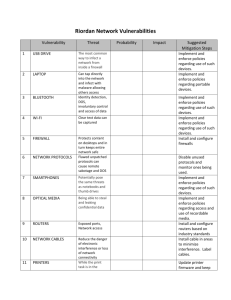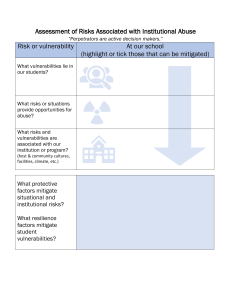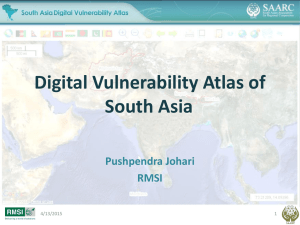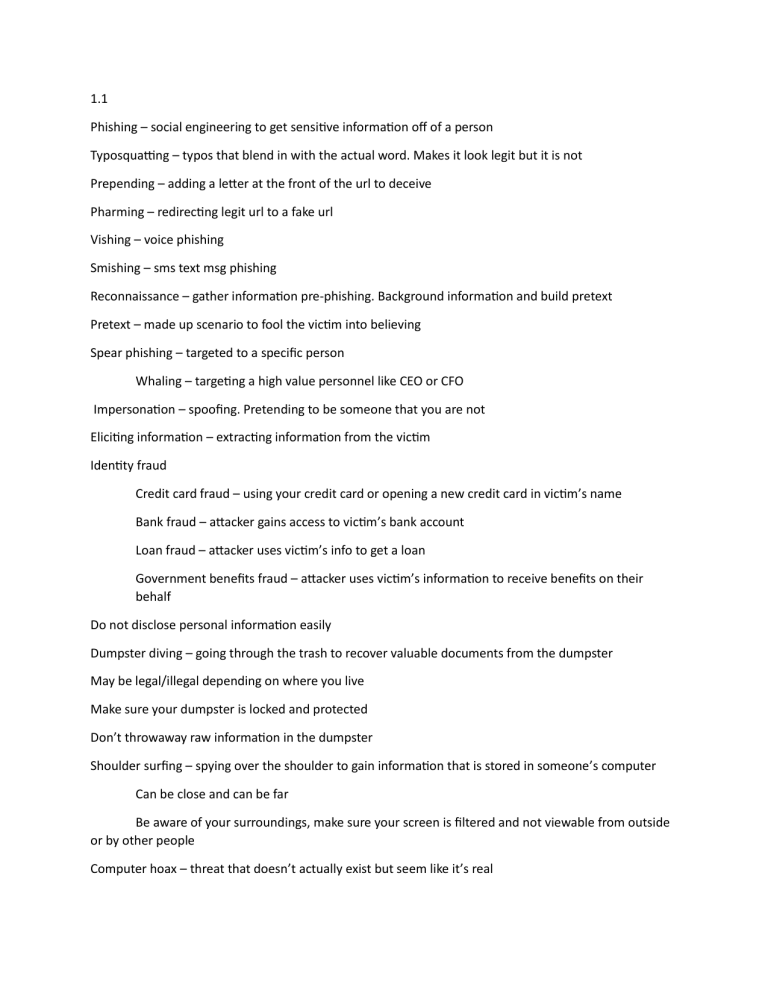
1.1 Phishing – social engineering to get sensitive information off of a person Typosquatting – typos that blend in with the actual word. Makes it look legit but it is not Prepending – adding a letter at the front of the url to deceive Pharming – redirecting legit url to a fake url Vishing – voice phishing Smishing – sms text msg phishing Reconnaissance – gather information pre-phishing. Background information and build pretext Pretext – made up scenario to fool the victim into believing Spear phishing – targeted to a specific person Whaling – targeting a high value personnel like CEO or CFO Impersonation – spoofing. Pretending to be someone that you are not Eliciting information – extracting information from the victim Identity fraud Credit card fraud – using your credit card or opening a new credit card in victim’s name Bank fraud – attacker gains access to victim’s bank account Loan fraud – attacker uses victim’s info to get a loan Government benefits fraud – attacker uses victim’s information to receive benefits on their behalf Do not disclose personal information easily Dumpster diving – going through the trash to recover valuable documents from the dumpster May be legal/illegal depending on where you live Make sure your dumpster is locked and protected Don’t throwaway raw information in the dumpster Shoulder surfing – spying over the shoulder to gain information that is stored in someone’s computer Can be close and can be far Be aware of your surroundings, make sure your screen is filtered and not viewable from outside or by other people Computer hoax – threat that doesn’t actually exist but seem like it’s real Watering hole attack – poisoning the website that victims visit often. Third-party attack Spam – unsolicited message (unwanted message) Advertising, phishing, anything unwanted by the receiver Mail gateways – they stop the spam from reaching the inbox Identifying spams Use allowlisting (block everything except the ones specifically stated in the list) SMTP standards checking – block everything that does not follow the RFC standards rDNS (reverse DNS) – block email when sender’s domain address does not match the IP address Tarpitting – intentionally slow down the server conversation Recipient filtering – block all email addresses that are not a valid recipient Influence campaign – swaying public opinion on political and social issues Nation state actors – divide, distract, persuade on a country level Ex) trying to change votes Often includes many many individuals Military warfare – country tries to change the way people of other country thinks Hybrid warfare – mix of military strategies with the cyber technologies Influence news and elections Tailgating – following someone to gain unauthorized access to places Johnny Long / No Tech Hacking – social engineering. Blend in with clothing, 3rd party with a legitimate reason Invoice scam – research before sending, send to the actual person who pays the bill. Impersonate. Send fake invoice and get payment information Principles Authority – higher up impersonation. Use power Intimidation – consequences if you don’t help Consensus – told it is what normally happens. What others did as well. Scarcity – situation is limited Urgency – situation MUST be done quickly Familiarity – someone you know, common friends Trust – someone who is safe like IT 1.2 Maleware – malicious software Virus, crypto-malware, ransomware, spyware, adware, worm, trojan horse, rootkit, logic bomb, keylogger, botnet Malware – requires human to run it Worms – can travel through network by itself Virus – can reproduce itself, may or may not cause problems Program virus – part of application Boot sector virus – resides in the kernel Script virus – browser based virus Macro virus – common in Microsoft office Filess virus – stealth attack, avoids anti-malware. Operates in memory Ransomware – attacker requests money. May be fake ransom. Crypto-malware – newer generation of ransomware. Data unavailable until cash is given. Encrypts the file until the money is received. Ransomeware protection: Have back up, keep OS up to date, applications up to date, anti-virus/anti-malware signatures Backdoor – code manipulation for technicians to bypass security authentication process Potentially Unwanted Program (PUP) – identified as anti-virus/anti-malware. Often installed with other programs. Aggressive toolbar? Trojan Horse – often applications disguised as other useful programs. Remote Access Trojans – Allows the attacker to remotely tap into the victim’s hardware. Rootkits – sits inside the kernel. Invisible to the operating system. Modifies the core system files Zeus/Zbot malware – bank account cleaning attack Specific programs to remove rootkits. Look for the unusual Adware – ads pop up without your consent. Can cause performance issues. Spyware – malware that spies on you without your consent. Can trick you into installing it. Browser monitoring. Keylogging. Bots – once computer is infected, it becomes a bot Botnet – group of bots that work together. Usually used for DDoS (Distributed Denial of Service) attacks. Ways to not become a bot – update OS and AV, run regular checks make sure your system is free of any malware. Prevent C&C from connecting by blocking at firewall Logic bomb – waits for predefined event to occur. Usually caused by someone with a grudge Password attacks Passwords should never be kept in plaintext. Passwords are usually kept in hashes with salts. Password Spraying Attack – many accounts are tried with set of passwords, can bypass password lockout mechanism Brute force – uses all combinations possible to try and crack the password Dictionary attack – uses dictionary words to try and crack the password Rainbow tables – has pre-calculated hashes of passwords How to make passwords more secure? – Add salt to the passwords. Salt – random data. Don’t pick up random USB cables. Can be deadly for the computer if it includes malware in them. Flash drives. Don’t pick up random flash drives and plug them into your computer. Virus can be anywhere in that. It could be in the excel sheet or pdf files in the flash drive. Skimming – Stealing credit card information. Copy data from the magnetic stripe or get the card number with CVV. ATM Skimming – small camera to watch the pin Card cloning – card details from a skimmer to create a duplicate card. Machine learning – machines learn from a given data set. Artificial intelligence – becoming more and more prevalent today. Uses machine learning to act like an artificial human. Securing the learning algorithms – check the training data and constantly retrain with new set of data. More and better data = good for the training. Supply chain attack – must verify where the items come from. Verify everyone in the supply chain is reliable. Cloud-based vs On-Premises attacks Cloud does not make it impenetrable. On-premise – you’re responsible for everything. Physical controls. Have on-site IT team to make security better. Can be more expensive to have a local team and have all the physical checks in place. Security changes made can take time. Cloud – you don’t need local team but your data can be accessed by a third-party. Everything is managed by the cloud provider and have very little downtime. However, they may not be customizable to your liking and require all users to follow security practices. Cryptographic attacks – focused on breaking the cryptography. Make sure Private keys are unknown to anyone but yourself Birthday attack – there is a chance of multiple versions of plaintext having same hash. Collision – hash of two different plaintexts being the same. Downgrade attack – attacker forcefully downgrades the connection to communicate over an older version. 2014 – TLS Vulnerability. Forced clients to fall back to SSL 3.0 (significant cryptographic vulnerability). Privilege escalation – gaining higher level access to a system through exploiting a vulnerability. Able to gain unauthorized access to higher level without the authorization to do so. Mitigating privilege escalation – patch quickly. Update anti-virus software Cross-site scripting (XSS) Non-persistent XSS – attacker is able to run script against a website. (search box) User needs to click on a specific link every time to pass on the script. Persistent XSS attack – script is stored on a server. When user connects, it will execute. No specific target. Anyone who visits it will be affected. Prevent XSS by having a good input validation. Malware are typically all known. So attackers are looking for creating a zero-day vulnerability to attack systems with. Attackers can target drivers of systems. Drivers are essential part as they control the I/O of the system. Shimming – space filler between two objects. IT – Application compatibility function (Running windows 11 but program is designed for Windows 7, you can set the program to run in Windows 7 mode) Refactoring – Metamorphic: malware is different (unique) every time you download it. Can add NOP (No Operational) instructions, meaning it won’t run, to make it different every time. Can also redesign itself. Reordering functions and the flow of the application. SSL Stripping/HTTP downgrade – on-path attack that requires the attacker to sit between the user and the server. User sends HTTP request which attacker intercepts. Attacker forwards the request to Server and Server replies with HTTPS request. Attacker Re-sends HTTPS request then Server acknowledges and sends it back to the attacker who then forwards it to the user. User sends credentials in the open (HTTP) and attacker forwards that to the server to gain access. User -> Attacker -> Server Race condition – things happening at the same time which causes unintentional changes to happen. Can be very critical. (Time-of-check to Time-of-use attack, TOCTOU. Something may have happened since the last time you’ve checked) Memory vulnerabilities Memory leak – memory slot is allocated for specific programs. Programs use more than the allotted space then it will crash. NULL Pointer Dereference – programs point to specific point of reference when accessing memory. Attacker can make the program point to a null point of reference. Directory traversal – With get requests, attacker can use ../ to traverse to a parent directory. Should not happen with good well written code. All this happens as a result of improper error handling and input handling. Error handling – errors will happen. Messages shouldn’t be too descriptive about the system and the network. Should give detail on what the problem is without giving away too much detail. Input handling – input validation is key to avoiding attacks. Having a proper input validation will prevent many injection attacks which causes DoS and other harm to you. API attack – (Application Programming Interface) Used mostly by mobile devices. Like with HTTP get and responses, API Gets and Responses can be attacked by an attacker. Resource exhaustion – Specialized DoS attack that exhausts the resource of a system. Famous – small zip file when extracted, bloats into 4500 terabytes of data. Quickly depletes the system’s resource. 1.4 Rogue Access Points – devices not authorized to connect to the network. Connected to the network by an attacker. Wireless Evil Twin – an access point that looks like an existing network (similar SSID) and security settings. These may overpower the existing access points Bluejacking – soliciting messages via Bluetooth Bluesnarfing – retrieving information from a device over Bluetooth connection Wireless disassociation attack – attack that involves attacker sending deauthentication frames to a network for a specific MAC address. Results the device losing connection due to the deauthentication frame. Radio Frequency jamming – Reducing the ability of a device to receive a good signal. May not be intentional. Can be small things like microwave oven. Wireless Jamming – similar to radio frequency jamming, interfering with the wireless connection. Wireless jamming needs to be done close. Can go on “Fox hunting” to hunt for the disruptor. Different types: Constant – constantly sending frames to jam Random time – send frames at random intervals Reactive jamming – only send frames when you detect someone communicating RFID (Radio Frequency Identification) – Small identification devices that are everywhere. Uses radio frequency to identify things. (Badges, location, pet id). Bidirectional. Vulnerable to replay attack, interruption, spoofing (attacker can spoof the tag data to make the reader think like it’s something different), jamming. No encryption Near Field Communication – two way wireless communication. Payment systems like apple pay or google pay. Encrypted communication Concerns: since it’s wireless, it can be susceptible to remote captures. Randomizing Cryptography Nonce – random number that’s used once When password hashes are sent to authenticate, they’re sent with a nonce to make the password hash random every time they’re sent. Initialization Vector (IV) – type of nonce used in encryption ciphers. Salt – random set of characters added to the hash of passwords when storing the passwords. On-path network attack – aka Man in the Mittle (MITM) attack. Attacker sits in-between two communicating devices. Sender -> Attacker -> Receiver. Attacker can intercept and analyze all communication happening within the communication channel. Needs the attacker to be on the same network. On-path browser attack – attacker places malware in the browser which automates the process of capturing data from the victim’s browser. Does not require the attacker to be within the private network. Just needs to get malware on the browser and they’re set. MAC flooding – MAC Address – 48 bits / 6 bytes long. XX:XX:XX:XX:XX:XX. The first 6 is OUI (Organizationally Unique Identifier) and last 6 is the serial number of the device. LAN Switching Switches forward frame based on MAC Addresses. Switches have MAC Address table which stores the MAC address of devices and their interfaces. To not get into a loop, switches should always use Spanning Tree Protocol (STP). The MAC table is set in size so attacker can flood the switch to fill the table up with random MAC addresses. Once the table is full, the switch will not have space for legitimate devices’ MAC addresses. The legitimate devices will send frames which the switch will send broadcast messages of the frames to all devices connected because they cannot specify which interface the message should go to. MAC cloning/spoofing – Attacker can spoof a legitimate MAC address to circumvent the wireless/wired MAC address filter or do a DoS on the legitimate MAC address by using their MAC address. DNS Poisoning – modifying the config files of the DNS server Ex) professormesser.com 10.2.5.1 legit professormesser.com 100.100.100.100 fake Attacker can change DNS server file to have 100.100.100.100 as the ip address of professormesser.com Everyone trying to connect to professormesser.com using that DNS server will get a reply with professormesser.com being 100.100.100.100 instead of 10.2.5.1, which is the legit one. Domain hijacking – gaining access of the server URL hijacking – make a website similar to the real website Ex) professormesser.com real professormessor.com fake Very similar and easily mistaken Typosquatting, misspelling, typing error, different phase, different top-level domain all can be vulnerable for users. Domain reputation is key. If a domain has been infected, users may not be comfortable connecting to the website next time on and will avoid connecting to that domain. Denial of Service – forces service to fail, prevent users from accessing the service Friendly dos – failure caused by events not involving malicious human intent (layer 2 switch without STP, water line breakage) DDoS – used by botnet to disrupt a service. Botnet C&C sends commands to bots to mass connect to a service, bringin the service down. Using DNS to amplify – DNS queries are small requests send to the DNS server which DNS server replies with massive information. Using this, botnet can send multiple DNS queries to overload the destination with massive DNS query results. Application DoS – zip bomb, small file that extracts into a huge amount of data. Operational Technology DoS – industrial equipment that are interrupted. Requires specific knowledge as they’re not like the typical equipment used by most people. Malicious scripts – used for automating tasks Attacking different OS requires different type of scripts General – python scripts Windows – powershell Shell scripts – Linux and other OS that relies heavily on command lines Visual Basic for Application (VBA) – automated processes within Windows applications (Microsoft office) Macro – automated functions within an application or an operating system 1.5 Threat Actors APT (Advanced Persistent Threat) – attackers that are highly skilled and persistent once they get into the network. Insider – person inside the organization. Knows about the security infrastructure better than the hackers. Nation states – Operates on a government level. Can affect the nation’s politics. Hactivists – Activist hackers. Focused on a social or political issue. Can be sophisticated. Funding is limited. Script kiddies – people who do not know how to hack. They use pre-made codes to try and hack systems. Organized crimes – organized group of hackers that are at the organizational level. They have good funding. They are often organized to generate revenue from hacking. Hackers – general definition of experts with technology. Driven by money, power, and ego. Authorized – people who are hired to hack into a system. Paid to test penetration Unauthorized – people who maliciously hack into systems Semi-authorized – people who hack into systems out of curiosity. No malicious intent. Shadow IT – Not a real IT of the organization. Shadow IT acts as a rogue IT department within the organization, not abiding to rules. Are not always good to have: many risk involving waste of money, security risks, compliance issues, and may cause dysfunction in the organization. Competitors – Espionage. Competitors may try to hack or try to leak competitors’ information to put them out of the league. Attack vectors – any type of attack methods There are a lot of attack vectors for an organization. Direct access – physical access to the organization’s server. Keep them locked and make sure no unauthorized personnel are allowed to enter the server room. Wireless attack vector – Rogue access points / evil twins/ default login credentials / and weak and old protocols. They’re all examples of a wireless attack vector. Email attack vector – susceptible to spam emails where phishing is very likely to occur. Social engineering. Supply chain attack vector – you don’t know what the device has gone through. It’s a possibility that the device may have had malware attack before being brought into the organization. Social media attack vector – be careful of what you post online. Your status, address, phone numbers, any photos. They can all come bite you. Removable media attack vector – USBs are deadly. They can bypass firewall. USBs can also act as a keyboard where once plugged in, it’ll automatically start typing. Cloud attack vector – security is a big issue for cloud services. Usually third-party, make sure they’re keeping vulnerabilities patched right away. Publicly facing applications are always a risk. Threat intelligence – researching of potential threats Open source intelligence (OSINT) – publicly available and free. Internet groups, government data, commercial data. Closed/proprietary intelligence – These are researches made by organizations that are sold for money. Very organized and easy to navigate. Vulnerability databases – hosted by government agencies that provide detailed information about various types of vulnerabilities. Common Vulnerabilities and Exposures (CVE) – are managed by government agencies that provide information about the common vulnerabilities. NVD (US National Vulnerability Database) – provides information about CVE and are hosted by Department of Home Security and Cybersecurity and Infrastructure Security Agency. Public/private information sharing centers – public sharing centers use publicly available information to share amongst each other. Private companies can gather information and sell them to customers. Cyber Threat Alliance – group where members of the group upload specifically formatted threat intelligence. Each threat intelligence is validated by the members of the group. Automated indicator sharing (AIS) – automated way of sharing information and important threat data amongst the industry workers. Structured Threat Information Expression (STIX) – describes the cyber threat information. Trusted Automated Exchange of Indicator Information (TAXII) – shares the STIX information secretly. Dark web intelligence – studies the dark web and the hackers on there. Monitors the hacker groups and their forums. Indicator of Compromise (IOC) – common indicators are: Unusual amount of traffic Change in hash values that are usually not changed Irregular international traffic Changes to DNS data Uncommon login patterns Spikes of read requests to certain files Predictive analysis – analyze large pool of data to predict what data attackers will likely target later. Threat maps – identify attack trends. Created from real data. File/code repositories – organizational code repositories should remain private to the organization. Source codes should never be leaked to the public. Threat research – threats should be researched to help prepare / prevent any attacks. Vendor websites – The vendors know their product the best. Make sure the vendors are patching vulnerabilities ASAP and check their website for any new vulnerabilities. Conferences – Good place to gather information as industry people will attend and likely give their story. Academic Journals – academic professionals research specific vulnerabilities. They provide extremely detailed analysis of technologies and vulnerabilities. Good source for a very detailed report. Request for Comment (RFC) – RFCs are often written by IETF (Internet Engineering Task Force). RFCs are often turned into standards but not always. They can serve as experimental documents for information. Provides many information regarding vulnerabilities. Local Industry Group – local group of industry peers that share information. Can be a good place to share information about similarly interested topics. Social media – good to search keywords on social media to see what other industry professionals are saying about the topic. Threat feeds – announcements from the government to stay informed about the different Tactics, Techniques, Procedures – what the adversaries are doing to get into our system. Good to study their pattern and ways of trying to hack into the system. 1.6 Vulnerability types Zero-day attacks – vulnerabilities that are newly created and there are not patches for them yet. Open permissions – Wrong config settings that result in open permission for the public to view. Unsecure root accounts – root accounts have privileged access. Make sure they’re well protected Error – error messages can sometimes give too much information about the problem and the system. Weak encryption – having weak encryption (less than 128 bit key size) and outdated hashing algorithm like MD5 can be a huge security issue. Unsecure protocols – Some protocols are not secured (Telnet, FTP, SMTP, IMAP). Make sure you use secure version of them. (SSH, SFTP, IMAPS) Default settings – always change settings of hardware and software. Don’t ever leave them in default settings that are straight from the manufacturers. Open ports and services – ports need to be open for applications to communicate and work with. Manage proper firewall ruleset and always test and audit. Improper patch management – make sure patches and audits are done frequently and always make sure that systems have up-to-date patches Legacy platforms – Some old systems are still in use. They may require additional layer of security protections. Third-party risks – some services are put on the third-party. Make sure their security is reliable and always prepare for the worst. System integration risk – Having a third-party professional inside your organization can be a risk itself. You don’t know their intent. They have access to your software in your internal network. Lack of vendor support – You have to rely on vendors to patch their product fast. Make sure they are fixing problems fast! Supply chain risk – You don’t know where the hardware and software have come from. They may include malware. Make sure they’re clean the best you can. Outsource code development – all coding environment must be on a separate network or environment from the main network. Make sure they’re isolated to ensure maximum security for the source code environment! Data storage – data can be stored on third-party and they need to be encrypted well. Transferring data out of the storage should always be encrypted. Vulnerability impacts We need to make sure what the impact of losing said data will be like. Data loss, identity theft, financial loss, reputation impacts, availability loss are all impacts that could happen from attacks. They all have some form of monetary loss for the organization so make sure your system and network is secure and well maintained. Threat Hunting Threats are always changing. Must be up-to-date on the latest news on new types of threats Intelligence data is reactive. Try to get reaction time faster. There are too much data available on the security. Many different teams in different aspects of security operation (intelligence, threat response, etc). Fuse the intelligence data and teams together and do one massive analysis. Fusing the data – Fusing the data, add external sources, and use this data to focus on predictive analysis and user behavioral analysis. Cybersecurity maneuver – Move IT infrastructure reactively. Use automation to haste the process. Move firewalls, change firewall rule, OS, block IP, and delete malicious software all accordingly. Vulnerability scans Vulnerability scanning is not invasive. Meaning, it will not be deep and exploiting a vulnerability like pen testing. Vulnerability scanning is to find any potential vulnerabilities. Test from outside and inside and gather as much information as possible. Scan types Non-intrusive – gather information and don’t try to exploit a vulnerability Intrusive – see if you can exploit a vulnerability Non-credential – see what you can gather without any access Credential scan – see what you can gather with access using valid credentials What they scan Everything inside the database. Vulnerability scanner scans everything that they have signatures for. They can scan applications (mobile and desktop), software on web server, and networks (misconfigured firewalls, open ports, vulnerable devices). Vulnerability research – There are many sources hosted by Government and companies to view what are common vulnerabilities. Common Vulnerabilities and Exposures (CVE). National Vulnerability Database (NVD). Government has NVD for the public to view the different kinds of vulnerabilities that exists. CVE is an informative website hosted by mitre for the public. Some vulnerabilities are not scannable by the vulnerability scanner and have to be manually searched for. Common Vulnerability Scoring System – scoring system of vulnerabilities. 1 – 10 Common vulnerabilities Vulnerability scanners look for: Lack of security controls. (no firewall, no anti-virus, no anti-spyware) Misconfigurations. (Open shares, guest access) Real vulnerabilities. (actual openings caused my not updated patches or zero day vulns.) False positives – vulnerability scanners may scan false positives which are threats that don’t exist but scanner mistakenly reports it as a vulnerability False negative – worse than false positive. False positive is a fake vulnerability but false negative is a vulunerability that is reported as being safe. So false negatives are very dangerous. One opening can cause detrimental effects on an organization. Make sure all systems are configured with correct account settings and device settings. Make sure all servers are set with correct access control and permission settings. Security devices should be set with correct firewall rules and authentication options. SIEM – Log collector for security events and information. Provides real-time information about the events on the network. Syslog – central logging repository system. All the logs come into one single location. Needs a lot of storage capacity. SIEM data – SIEM captures everything like authentication attempts, VPN connections, firewall session logs, basically anything that happens on the network that can leave a log. It can also capture packets and monitor the security of the system. Using the data, analyst can analyze the data from SIEM to identify any patterns or user behavior to identify the pattern of users’ activities. This can help in figuring out insider threats, target attacks, and anything that DLP or SIEM might miss. SOAR (Security orchestration Automation Response) – Security orchestration is different security functions like firewall, account management, email filters working together. Automation is making this orchestration automatic with response to incidents. PenTesting – penetration testing is finding vulnerabilities and using those vulnerabilities to exploit it and get into the system. Pentesting isn’t hacking, it’s ethical hacking. Requires authorization to do so. Rules of engagement – preset rules on what the pentester can and cannot do. Working knowledge – Unknown (blind): tester does not have any information regarding the environment Known – tester does have full knowledge of the environment Partially known – tester have some knowledge but not all. Ultimate goal of pentester is to get into the system exploiting the vulnerability. May cause denial of service or loss of data (have to be prepared for that). Make sure that if there’s an opening, find the opening and exploit it. This way, the security operation people can fix it. Path of attack – Initial vulnerability exploit (find exploit and get through the security). Lateral movement (once in the network, move from system to system. Internal network is relatively unprotected). Persistence (once in, make sure to build a backdoor or some form that will allow you to easily get back into the network), Pivot (inside the internal network, make a pivoting point that will allow you to get into an unauthorized area) Aftermath – clean everything up. Restore any configuration files you’ve changed, change every setting back to normal and delete any created accounts during the process. Reconnaissance – This is the phase before the actual attack. Find everything about the target beforehand. You want to minimize the area of attack and create an understanding of the target’s network and security infrastructure. Passive footprinting – using open source to gather information about the target. The target will not know that you’re collecting information. Wardriving/warflying – driving around gathering wireless access point information using cars / drones. Open Source Intelligence (OSINT) – the process of using open source to gather information Active footprinting – actually trying to see if there are openings. Searching network for any open ports or something. Using DNS queries and pings. Security teams Red team – pen testers. Blue team – defenders. They try to defend against attacks Purple team – red team and blue team working together. White team – referees. They oversee the security team. They provide rules and scores of the teams. 2.1 Configuration management – change is always happening. Must document everything and maintain a record of all changes. Diagrams – keep a network diagram of the physical devices and wires and have physical data center layout. Have all of things in a diagram. Set a baseline – every system and devices must have base configuration set. This baseline should be constantly updated to have the latest baseline for higher security. Have standard naming convention – this way, it’ll be easier for everyone to know what things are. Have tags for devices that provide names, serial numbers, and location. Have ports labeled and have account names that are descriptive of what they do. IP ranges should be planned as well. Have subnets divided for specific uses. Data protection – data is everywhere. Data must be encrypted to be protected. Data residing in different countries must follow their regulation. GDPR (General Data Protection Regulation) states the regulation of data protection. Ex) EU residents’ data must be stored in EU. Data masking – data obfuscation is necessary. Make sure your sensitive data are masked. Masked data = **** **** **** 1234. Encryption is two way process. Cryptographic cypher and a key is needed to encrypt data. Confusion and protection is the main reason why we encrypt our data. Diffusion is the reason why when you even change one character, the output is drastically different Data at rest – data that is sitting in the storage device. Storage must be protected. Data in transit – data that is being transmitted over the network. TLS. Must be protected. Data in use – when data is being used by the system. Sits at the RAM, CPU register and cache. Attacking the system RAM for environment that uses their system constantly will be effective. Tokenization – replacing sensitive data with non-sensitive data. Ex) real credit card number is replaced with a random, non-sensitive number. This is used in NFC with phone payment method. Ex) phone registers real credit card number. Tokenization server registers token for that credit card number. Phone gets the token from the tokenization server and when making payment, phone sends the vendor the token. The vendor checks with the tokenization server to verify the token matches with the credit card number. Information rights management (IRM) – Controls how data is used. Restrict access to data to unauthorized persons and allow the person to only use that right. Data Loss Prevention (DLP) – DLP can sit on end-device (data in use), the network (data in transit), and on the server (data at rest). USB is pretty dangerous. USB can serve as attack vector. Cloud DLP – watches everything in the network. Sits in cloud and manages what data moves in and out. DLP and email – Sending data through email is very dangerous and DLP can prevent this. Emailing PII out of an organization is very dangerous so DLP can stop this type of data loss. Managing security Geographical consideration – different legal requirements in different areas. Plan on having backup sites. Incident response is key. Attacks are happening all the time. Document the attack, identify the attack, and contain the attack. Try to limit what the attacker can do as much as you can. SSL/TLS inspection SSL/TLS is an encryption tunnel for connection from point A to point B. Attackers want to inspect the SSL/TLS connection. How? SSL/TLS relies on trust. Browsers have CAs. This CA chain can contain a lot of certificates. Unless the website you’re visiting is trusted by the CA chain, your browser will not trust that website. Websites pay CA to have their website trusted by the CA. CA = Certificate Authority. Hashing – message digest that can provide integrity. Hashing is one way, meaning it cannot be reverted from the hash into original data. It can be a digital signature (integrity, authentication, non-repudiation). API (Application Programming Interface) – Limit API access to legitimate users only (critical). Make sure users are only allowed to do what they’re authorized to do. Read only should only allow read of the data. Site resiliency – Plan for back up situations. Have back up sites. Hot site – exact replica. Data is backed up constantly. All hardware are updated to match the operational site. Up and running in minutes. Cold site – only the location exists. Hardware and everything else does not exist. Warm site – somewhere in the middle of hot and cold site. Hardware may or may not be available. They take less time to set up than cold site but still need setting up to do. Honeypots and deception Honeypots – fake systems that are designed to lure attackers into attacking the system. Once luring the attacker, it traps the attackers in the system. Honeyfiles and honeynets – honey files are fake files that seem attractive to the attackers (password.txt). Honeynets are networks that consist of many honeypot. It lures the attackers into them. Why do these exist? – to learn what the attackers want and see the vulnerability that can exist in your own network. Fake telemetry – machine learning can be corrupted. Machine learning relies on datasets solely. By corrupting the dataset, attackers can make machine learning in favor of them, by having malware seem benign. DNS Sinkhole – DNS that hands out incorrect IP addresses. This can be both good and bad. If attacker does this, it can redirect legit websites to malicious websites. If the good DNS provider does this, it can redirect users from going into malicious websites to legit websites. 2.2 Infrastructure as a service (IaaS) – Outsource equipment. Third-party is responsible for giving you the hardware, you’re responsible for everything else. Ex) server provided. Software as a Service (SaaS) – you outsource an application entirely to a third party provider. They’re responsible for managing everything and you just use the application. Platform as a Service (PaaS) – Inbetween IaaS and SaaS. In PaaS, you’re responsible for the application and data, but the third party provider gives you the tools and environment for you to build your own application. Anything as a Service (XaaS) – broad description of all cloud models. Services are delivered over the Internet and pricing is usually flexible. Managed Service Providers – means cloud service providers but not all cloud service providers are MSPs. MSPs support network connectivity management, backups and disaster recovery, and growth management planning. Managed Security Service Providers – service providers that provide firewall management, patch management and security audits, and emergency response. Those that are responsible for the security of your environment. On-premises vs off-premises – On-premises you’re responsible for everything, but you have flexibility for everything. You can do whatever you want. Off-premises, usually, it’s not running on your hardware. You have to rely on the third-party. Types of cloud computing – Public – publicly available over the Internet Community – group of organizations with similar interest pool resource to share the same resources Private – your own private cloud Hybrid – mix of public and private Cloud Computing Cloud computing is a way of providing computing power to customers that do not have computing power. It can be a great option for startups as startup costs are cheap and you pay more as you grow more. It may not always be a good option as latency could exist and whatever happens to the provider may bring the system down. It’s great because it can provide instant computing power with elasticity and provide vast amount of data storage capacity. Edge Computing Edge computing is IoT devices that mostly communicate local. Ex) Car systems talk to each other and store data locally for the car to use. No latency and no network equipment. No need to go to cloud and come back, just talk locally and exchange locally. Fog Computing Cloud + IoT devices Fog is a cloud that sits between the cloud server and your IoT devices. They act as intermediate for when the IoT devices need to talk to one another. They can also relay IoT devices’ data to the cloud when needed. Thin Client – basic hardware that has just enough computing power to connect to a virtual desktop infrastructure. Has keyboard, mouse, and monitor support and has enough power to support those and connect to a remote desktop. Virtualization – running virtualized machines inside a single machine. Runs on the hypervisor of the host computer and has separate Operating System per applications. Containerization – Concept of containers. Still runs on single hardware but instead of having separate operating systems per applications, each application can be run on one single main operating system and use Docker software to have containers for the application that’s isolated just for them. These are lightweight and can be deployed onto a completely new environment with just an image of them. Microservices and APIs Monolithic programs have very large codebase. This can be very tough to make changes to and manage. Instead, having microservices for each function will allow changes to happen as often as needed and be easily accessible. API is the “glue” that “glues” all the microservices together. Microservices are scalable and resilient, meaning they’re easily increased and decreased and outage of microservices only affect those microservices and not extend outside of them. Serverless architecture Function as a Service (FaaS) – applications are separated into individual, autonomous functions. Developers create a server-side logic that triggers on an event. This runs in a stateless compute container. Transit gateway – transit gateway is the router of a virtual private cloud network. User getting into the VPC will need to use Virtual Private Network (VPN) to first make contact with the transit gateway and through the transit gateway, they’ll be directed to the VPC. Resource policies – each service providers specify their our resource policy. Azure – specify which resources can be provisioned Amazon – specify the resources and what actions they’re allowed to take. Also, explicitly allow users. Service integration – Many services have different providers who have different configurations and processes. Service Integration and Management (SIAM) integrates different providers into a single group so an organization can use them. Infrastructure as a Code (IaaC) Write a code on exact configuration of each application instances. By having this set of code, you can build an application that will run exactly the same every time. Software Defined Networking (SDN) – This essentially divides the networking devices into two states. Control plane and Data plane. Control plane manages the configuration of the device whereas the Data plane manages the actual operation. This allows dynamic changes for the devices and can be done without any human intervention. Software Defined Visibility (SDV) – SDV provides visibility of the network. The traffic flow of the network is displayed with detail. VM Sprawl – creating new VM instance is easy. It can get out of control. Having decommissioned VMs not terminated that still has data is dangerous. VM escape – attack that happens on a VM where the attacker can leave the VM environment and go into other VMs or move into a host system. 2.3 Secure Deployments Sandbox – isolated testing environment This sandbox environment does not have connection to the real world or production system. Building the application should be on a separate environment than the production environment. Have a secure environment for writing code and testing the code. Quality Assurance - Once application is done being written, make sure the quality is checked (Quality Assurance). During this phase, features are checked to be functioning correctly and new functionalities are validated along with verifying old errors do not reappear. Staging – after QA, product is almost ready and copy of the data is placed into testing. This is almost the same data that will be used for production. Performance and usability tests are conducted in this phase. Production – in this phase, the application is live and is rolled out to the community. Users need to learn the changes and the providers need to do things accordingly: set up new servers, software, restart or interrupt services. Going from staging to production, there should be a secure way of doing so. Make sure the system is secure. Some security baselines: Make sure firewall settings, patch levels, OS file versions are the same as before. Make sure integrity checks are done on the product. Provisioning Deploying an application. Set up every configuration for every machine involved. Verify application is secured along with the network if you’re providing that as well. Software should be checked to make sure no integrity was violated and no malicious code exists. Consider scalability and elasticity of the service. Scalability = setting enough resource for a given workload Elasticity = ability to increase/decrease resource depending on the workload. Orchestration – automation in cloud computing is key. Cloud computing is on-demand so things are moving in real-time. Services appear and disappear automatically. Entire application instance can be automated. Ex) Europe and NA instances. When Europe operation hours start, automatically start the application instance for Europe. When Europe operation hours end, automatically end and do the same for NA. Deprovisioning – when application instances are no longer needed, deprovision them but do them with everything in mind. Make sure to delete everything and firewall policies should be reverted back to normal. Don’t leave everything behind. Secure coding concepts It’s a balance between time and quality. Always test the code. Stored procedures. Rather than sending SQL queries from the client, send calls to SQL stored procedures. This way, the user cannot edit the SQL procedure, but only sends a call to call the stored procedure that resides in the database. Also, for codes, make sure you obfuscate the code. Simple “echo “Hello World”” can turn into a massive code bit that’s hard for humans to read and understand. Code reuse/dead code Reusing old codes in different part of the program can be very dangerous. If the reused code has been found to be vulnerable, everywhere else in the program that uses the same code is at risk. Dead code – code that is written to execute and does what it’s supposed to do but the result is not used anywhere in the program. Input validation – MAKE SURE YOU VALIDATE THE INPUT. Validating user input is critical to maintaining security. Having a client-side or server-side validation is good. (Preferably server-side validation) Memory management – application utilizes part of memory. Make sure you validate user input to not allow buffer overflow or null point dereferencing. Third-party libraries and SDKs – while they’re readily available for use and they’re great for importing a pre-written code for your need, they’re made available for the public. This can be a risk incase the SDK’s or Third-party libraries’ codes are insecure. Data exposure – Make sure input/output data and every data the application stores is encrypted. Version control – keeping versions of the application or whatever software/website is good incase you need to reference or go back to previous versions. Exploiting an application – attackers will find vulnerability for applications. If they get through one binary, they can get through all applications. Software diversity – this is where software diversity comes in. Having a unique binary (meaning every user’s application has different binary when they download) will prevent this attack. A successful attack will only affect a few of the people’s applications. Automation and scripting – Changing and monitoring everything can be automated. Continuous Integration – software is always developing. New codes are written every day to improve the software. Due to this, code has to be tested constantly. Continuous delivery/deployment – Delivery = automated testing and releasing with a push of a button Deployment = even more automation. Testing and deploying into production is automated without any human involvement.