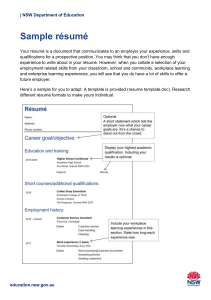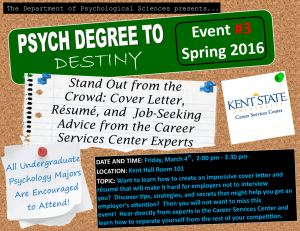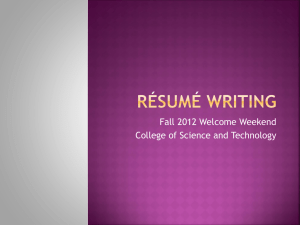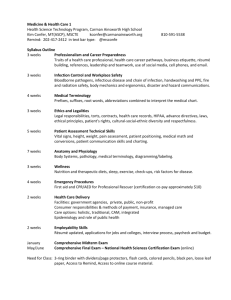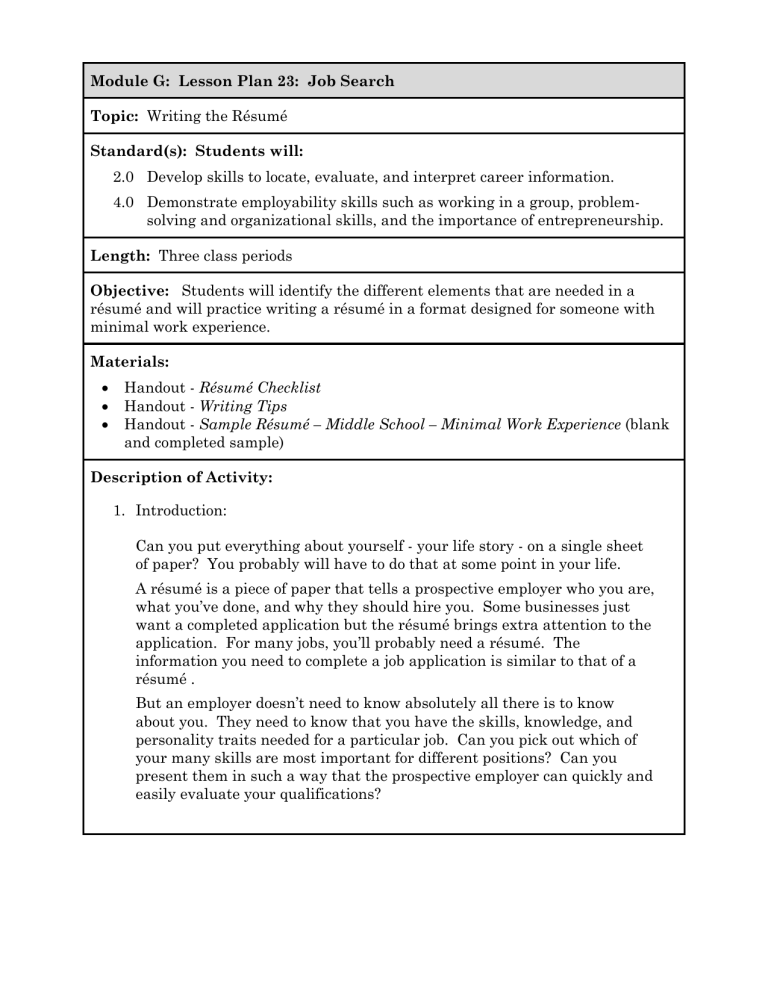
Module G: Lesson Plan 23: Job Search Topic: Writing the Résumé Standard(s): Students will: 2.0 Develop skills to locate, evaluate, and interpret career information. 4.0 Demonstrate employability skills such as working in a group, problemsolving and organizational skills, and the importance of entrepreneurship. Length: Three class periods Objective: Students will identify the different elements that are needed in a résumé and will practice writing a résumé in a format designed for someone with minimal work experience. Materials: Handout - Résumé Checklist Handout - Writing Tips Handout - Sample Résumé – Middle School – Minimal Work Experience (blank and completed sample) Description of Activity: 1. Introduction: Can you put everything about yourself - your life story - on a single sheet of paper? You probably will have to do that at some point in your life. A résumé is a piece of paper that tells a prospective employer who you are, what you’ve done, and why they should hire you. Some businesses just want a completed application but the résumé brings extra attention to the application. For many jobs, you’ll probably need a résumé. The information you need to complete a job application is similar to that of a résumé . But an employer doesn’t need to know absolutely all there is to know about you. They need to know that you have the skills, knowledge, and personality traits needed for a particular job. Can you pick out which of your many skills are most important for different positions? Can you present them in such a way that the prospective employer can quickly and easily evaluate your qualifications? 2. Write your own résumé. Put everything you have learned (in school, in extracurricular activities, in volunteer or paid jobs) into a few short paragraphs that would convince a prospective employer to hire you. Write down everything you can think of about yourself. List every job you’ve ever done (real jobs, household chores, extra jobs at school such as hall monitor, line leader, or crossing guard.) List education – schools, grades, special classes. List your extracurricular school activities (sports teams, band, clubs, debate team). List your activities outside of school (camping, skateboarding, volunteer work). List any awards you’ve won, honors you have received, or special recognition. 3. While there are a number of formats that can be used for a résumé, the sample résumé will be used since students have little work experience. 4. Using the Résumé Checklist, list the major components of your résumé. Mark out any components you wish to omit from your résumé. Organize your personal information in chronological order, functional, or other appropriate form. 5. Write an objective for your résumé. Even if you do not plan to use a Job Objective in your résumé it will help you decide what information is needed and what can be safely omitted based on what you hope to achieve. Optional Activity – Following the same process as above, group students in pairs and have them write a résumé for a famous person. It could be a historical person or someone that is living now. Students will need to research to find out more about the person. They could choose someone or a list could be provided for them to choose from. Evaluation: Students will be evaluated on how well they used the criteria listed in the Résumé Checklist to present themselves and their experience on their résumé. Résumé Checklist Many of the items in this list are optional. You must decide which ones are appropriate for your résumé. Refer to the sample resume format. Additional items can be added. Your Name Address Phone Number Email Address Webpage Address Job Objective or Career Goal Education Employment History Professional Societies and Organizations Personal Data (if pertinent to job) Hobbies and Leisure Activities Military Service Personal History Writing Tips Some tips may not apply to all résumé formats or styles. Generally start with work history unless you have none, and then start with educational background. Start with present or most recent experience (job or education) and work back. Don’t write in the third person but don’t overuse “I”. Include dates. Keep personal data to the minimum. Do not include your age. If hobbies or leisure activities enhance your image, consider using them. If they can be directly tied into your job objective, do use them. Do not include personal references directly in the résumé. Do not tell why you left previous jobs (that discussion, if pertinent, is best covered in the job interview). Do not discuss salary in the résumé. Be honest. Brief is best. Try to keep your résumé to one page (front only) and not too crowded. Leave adequate margins (space around the edges). Proofread! Proofread! Proofread! Make the résumé pleasing to look at but don’t let it become so elaborate that its appearance overshadows the content. When formatting a résumé on a computer, do not use flowery or hard-to­ read fonts. Avoid graphics and unnecessary flourishes. Keep it conservative and easy-to-read. Only print your résumé on pale-colored paper, preferably white or off-white. Sample Resume – Middle School – Minimal Work Experience First Name – Last Name Address City, State Zip Home phone: Cell phone: E-mail Education Work Experience Achievements Volunteer Experience Interests / Activities Computer Skills Sample Resume – Middle School- Minimal Work Experience Ima - Goodstudent 6 Pine Street, My Town, Florida home: 904.555.5555 cell: 566.486.2222 email: studentiam@fakemail.com Education Currently enrolled in My Town Middle School My Town, Florida Work Experience Pet Sitter 2005 – Present • Provide pet sitting services including dog walking, feeding, and yard care. Child Care 2005 – Present • Provide child care for several families after school, weekends and during school vacations. Achievements • National Honor Society: 2005, 2006, 2007 • Academic Honor Roll: 2005-2007 Volunteer Experience • Big Brother / Big Sisters • Food Drives • Run for Life Interests / Activities • Member of My Town Tennis Team • Girl Scout • Piano Computer Skills • Proficient with Microsoft Word, Excel, and PowerPoint