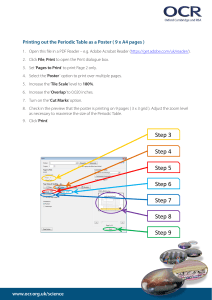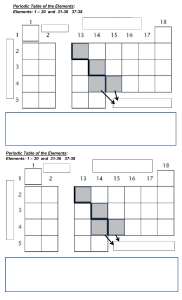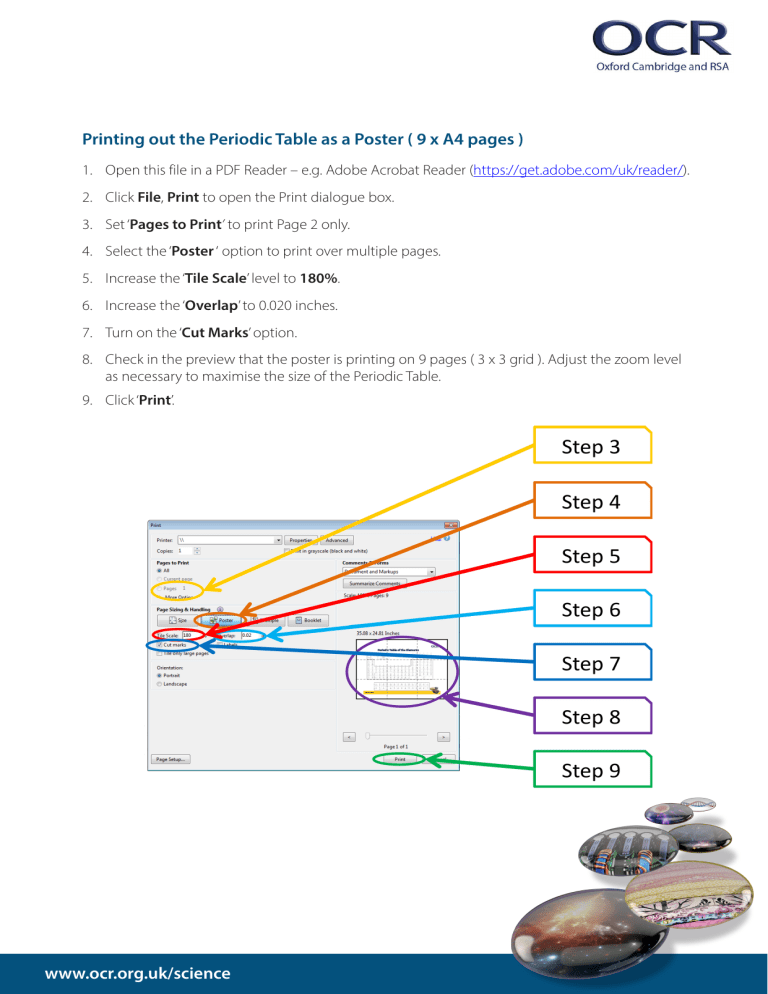
Printing out the Periodic Table as a Poster ( 9 x A4 pages ) 1. Open this file in a PDF Reader – e.g. Adobe Acrobat Reader (https://get.adobe.com/uk/reader/). 2. Click File, Print to open the Print dialogue box. 3. Set ‘Pages to Print’ to print Page 2 only. 4. Select the ‘Poster ‘ option to print over multiple pages. 5. Increase the ‘Tile Scale’ level to 180%. 6. Increase the ‘Overlap’ to 0.020 inches. 7. Turn on the ‘Cut Marks’ option. 8. Check in the preview that the poster is printing on 9 pages ( 3 x 3 grid ). Adjust the zoom level as necessary to maximise the size of the Periodic Table. 9. Click ‘Print’. www.ocr.org.uk/science Periodic Table of the Elements www.ocr.org.uk/science