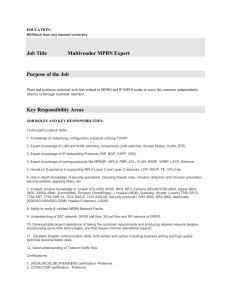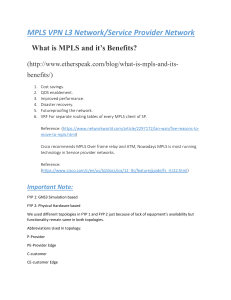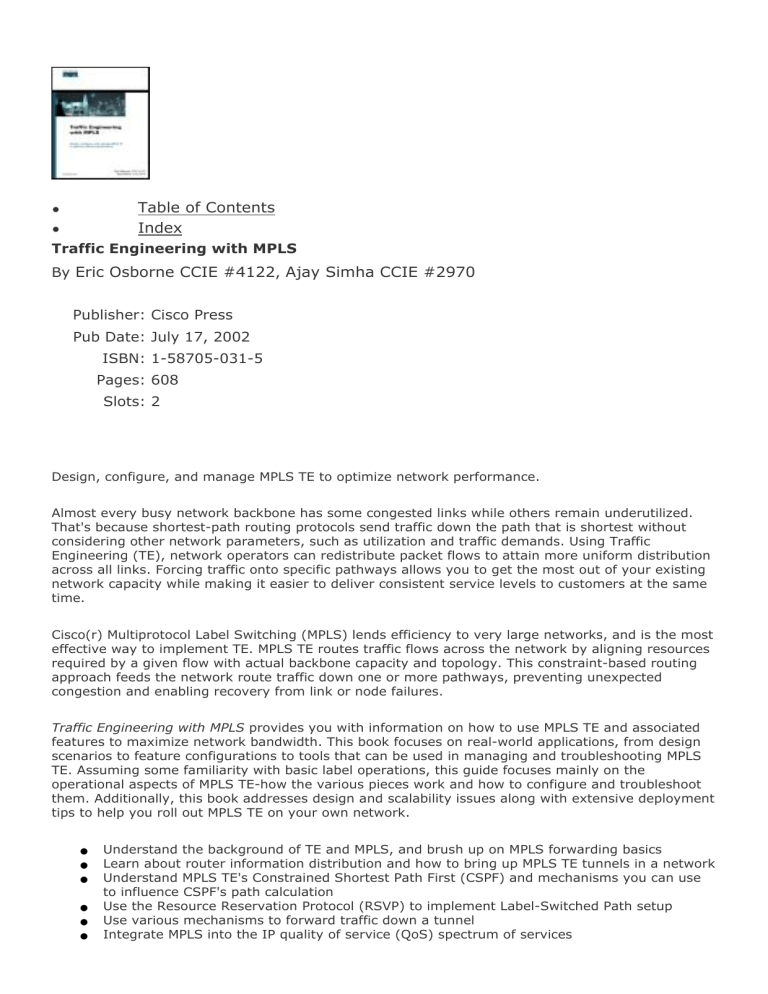
Table of Contents
Index
•
•
Traffic Engineering with MPLS
By Eric Osborne CCIE #4122, Ajay Simha CCIE #2970
Publisher: Cisco Press
Pub Date: July 17, 2002
ISBN: 1-58705-031-5
Pages: 608
Slots: 2
Design, configure, and manage MPLS TE to optimize network performance.
Almost every busy network backbone has some congested links while others remain underutilized.
That's because shortest-path routing protocols send traffic down the path that is shortest without
considering other network parameters, such as utilization and traffic demands. Using Traffic
Engineering (TE), network operators can redistribute packet flows to attain more uniform distribution
across all links. Forcing traffic onto specific pathways allows you to get the most out of your existing
network capacity while making it easier to deliver consistent service levels to customers at the same
time.
Cisco(r) Multiprotocol Label Switching (MPLS) lends efficiency to very large networks, and is the most
effective way to implement TE. MPLS TE routes traffic flows across the network by aligning resources
required by a given flow with actual backbone capacity and topology. This constraint-based routing
approach feeds the network route traffic down one or more pathways, preventing unexpected
congestion and enabling recovery from link or node failures.
Traffic Engineering with MPLS provides you with information on how to use MPLS TE and associated
features to maximize network bandwidth. This book focuses on real-world applications, from design
scenarios to feature configurations to tools that can be used in managing and troubleshooting MPLS
TE. Assuming some familiarity with basic label operations, this guide focuses mainly on the
operational aspects of MPLS TE-how the various pieces work and how to configure and troubleshoot
them. Additionally, this book addresses design and scalability issues along with extensive deployment
tips to help you roll out MPLS TE on your own network.
●
●
●
●
●
●
Understand the background of TE and MPLS, and brush up on MPLS forwarding basics
Learn about router information distribution and how to bring up MPLS TE tunnels in a network
Understand MPLS TE's Constrained Shortest Path First (CSPF) and mechanisms you can use
to influence CSPF's path calculation
Use the Resource Reservation Protocol (RSVP) to implement Label-Switched Path setup
Use various mechanisms to forward traffic down a tunnel
Integrate MPLS into the IP quality of service (QoS) spectrum of services
●
●
●
●
Utilize Fast Reroute (FRR) to mitigate packet loss associated with link and node failures
Understand Simple Network Management Protocol (SNMP)-based measurement and
accounting services that are available for MPLS
Evaluate design scenarios for scalable MPLS TE deployments
Manage MPLS TE networks by examining common configuration mistakes and utilizing tools
for troubleshooting MPLS TE problems
•
•
Table of Contents
Index
Traffic Engineering with MPLS
By Eric Osborne CCIE #4122, Ajay Simha CCIE #2970
Publisher: Cisco Press
Pub Date: July 17, 2002
ISBN: 1-58705-031-5
Pages: 608
Slots: 2
Copyright
About the Authors
About the Technical Reviewers
Acknowledgments
Command Syntax Conventions
Foreword
Introduction
Who Should Read This Book?
How This Book Is Organized
Chapter 1. Understanding Traffic Engineering with MPLS
Basic Networking Concepts
What Is Traffic Engineering?
Traffic Engineering Before MPLS
Enter MPLS
Using MPLS TE in Real Life
Summary
Chapter 2. MPLS Forwarding Basics
MPLS Terminology
Forwarding Fundamentals
Label Distribution Protocol
Label Distribution Protocol Configuration
Summary
Chapter 3. Information Distribution
MPLS Traffic Engineering Configuration
What Information Is Distributed
When Information Is Distributed
How Information Is Distributed
Summary
Chapter 4. Path Calculation and Setup
How SPF Works
How CSPF Works
Tunnel Reoptimization
Resource Reservation Protocol (RSVP)
Interarea Tunnels
Link Manager
Summary
Chapter 5. Forwarding Traffic Down Tunnels
Forwarding Traffic Down Tunnels Using Static Routes
Forwarding Traffic Down Tunnels with Policy-Based Routing
Forwarding Traffic Down Tunnels with Autoroute
Load Sharing
Forwarding Adjacency
Automatic Bandwidth Adjustment
Summary
Chapter 6. Quality of Service with MPLS TE
The DiffServ Architecture
A Quick MQC Review
DiffServ and IP Packets
DiffServ and MPLS Packets
Label Stack Treatment
Tunnel Modes
DiffServ-Aware Traffic Engineering (DS-TE)
Forwarding DS-TE Traffic Down a Tunnel
Summary
Chapter 7. Protection and Restoration
The Need for Fast Reroute
What Is Protection?
Types of Protection
Link Protection
Node Protection
Advanced Protection Issues
Summary
Chapter 8. MPLS TE Management
MPLS LSR MIB
MPLS TE MIB
Summary
Chapter 9. Network Design with MPLS TE
Sample Network for Case Studies
Different Types of TE Design
Tactical TE Design
Online Strategic TE Design
Offline Strategic TE Design
Protection Scalability
Forwarding Adjacency Scalability
Summary
Chapter 10. MPLS TE Deployment Tips
Bandwidth and Delay Measurements
Fine-Tuning MPLS TE Parameters
Migrating IS-IS from Narrow to Wide Metrics
TE and Multicast
Tunnel Identification Schemes
Combining MPLS TE with MPLS VPNs
Deployment Possibilities
Summary
Chapter 11. Troubleshooting MPLS TE
Common Configuration Mistakes
Tools for Troubleshooting MPLS TE Problems
Finding the Root Cause of the Problem
Summary
Appendix A. MPLS TE Command Index
show Commands
EXEC Commands
Global Configuration Commands
Physical Interface Configuration Commands
Tunnel Interface Configuration Commands
IGP Configuration Commands
RSVP Commands
debug Commands
Explicit Path Configuration
Appendix B. CCO and Other References
Resources for Chapter 1, "Understanding Traffic Engineering with MPLS"
Resources for Chapter 2, "MPLS Forwarding Basics"
Resources for Chapter 3, "Information Distribution"
Resources for Chapter 4, "Path Calculation and Setup"
Resources for Chapter 5, "Forwarding Traffic Down Tunnels"
Resources for Chapter 6, "Quality of Service with MPLS TE"
Resources for Chapter 7, "Protection and Restoration"
Resources for Chapter 8, "MPLS TE Management"
Resources for Chapter 9, "Network Design with MPLS TE"
Resources for Chapter 10, "MPLS TE Deployment Tips"
Resources for Chapter 11, "Troubleshooting MPLS TE"
Index
Copyright
Copyright © 2003 Cisco Systems, Inc.
Published by:
Cisco Press
201 West 103rd Street
Indianapolis, IN 46290 USA
All rights reserved. No part of this book may be reproduced or transmitted in any form or by any
means, electronic or mechanical, including photocopying or recording, or by any information storage
and retrieval system, without written permission from the publisher, except for the inclusion of brief
quotations in a review.
Printed in the United States of America 1 2 3 4 5 6 7 8 9 0
First Printing July 2002
Library of Congress Cataloging-in-Publication Number: 200-1086632
Warning and Disclaimer
This book is designed to provide information about Multiprotocol Label Switching Traffic Engineering
(MPLS TE). Every effort has been made to make this book as complete and as accurate as possible,
but no warranty or fitness is implied.
The information is provided on an "as is" basis. The authors, Cisco Press, and Cisco Systems, Inc.
shall have neither liability nor responsibility to any person or entity with respect to any loss or
damages arising from the information contained in this book or from the use of the discs or programs
that may accompany it.
The opinions expressed in this book belong to the author and are not necessarily those of Cisco
Systems, Inc.
Trademark Acknowledgments
All terms mentioned in this book that are known to be trademarks or service marks have been
appropriately capitalized. Cisco Press and Cisco Systems, Inc. cannot attest to the accuracy of this
information. Use of a term in this book should not be regarded as affecting the validity of any
trademark or service mark.
Feedback Information
At Cisco Press, our goal is to create in-depth technical books of the highest quality and value. Each
book is crafted with care and precision, undergoing rigorous development that involves the unique
expertise of members of the professional technical community.
Reader feedback is a natural continuation of this process. If you have any comments regarding how
we could improve the quality of this book, or otherwise alter it to better suit your needs, you can
contact us through e-mail at feedback@ciscopress.com. Please be sure to include the book title and
ISBN in your message.
We greatly appreciate your assistance.
You can find additional information about this book, any errata, and Appendix B at
www.ciscopress.com/1587050315.
Credits
Publisher
John Wait
Editor-In-Chief
John Kane
Cisco Systems Management
Michael Hakkert
Tom Geitner
Executive Editor
Brett Bartow
Production Manager
Patrick Kanouse
Development Editor
Christopher Cleveland
Project Editor
Eric T. Schroeder
Copy Editor
Gayle Johnson
Technical Editors
Jim Guichard
Alexander Marhold
Jean-Philippe Vasseur
Team Coordinator
Tammi Ross
Book Designer
Gina Rexrode
Cover Designer
Louisa Klucznik
Compositor
Amy Parker
Indexer
Tim Wright
Corporate Headquarters
Cisco Systems, Inc.
170 West Tasman Drive
San Jose, CA 95134-1706
USA
http://www.cisco.com
Tel: 408 526-4000
800 553-NETS (6387)
Fax: 408 526-4100
European Headquarters
Cisco Systems Europe
11 Rue Camille Desmoulins
92782 Issy-les-Moulineaux
Cedex 9
France
http://www-europe.cisco.com
Tel: 33 1 58 04 60 00
Fax: 33 1 58 04 61 00
Americas Headquarters
Cisco Systems, Inc.
170 West Tasman Drive
San Jose, CA 95134-1706
USA
http://www.cisco.com
Tel: 408 526-7660
Fax: 408 527-0883
Asia Pacific Headquarters
Cisco Systems Australia,Pty., Ltd
Level 17, 99 Walker Street
North Sydney
NSW 2059 Australia
http://www.cisco.com
Tel: +61 2 8448 7100
Fax: +61 2 9957 4350
Cisco Systems has more than 200 offices in the following countries. Addresses, phone
numbers, and fax numbers are listed on the Cisco Web site at www.cisco.com/go/offices
Argentina • Australia • Austria • Belgium • Brazil • Bulgaria • Canada • Chile • China • Colombia •
Costa Rica • Croatia • Czech Republic • Denmark • Dubai, UAE • Finland • France • Germany •
Greece • Hong Kong • Hungary • India • Indonesia • Ireland • Israel • Italy • Japan • Korea •
Luxembourg • Malaysia • Mexico • The Netherlands • New Zealand • Norway • Peru • Philippines •
Poland • Portugal • Puerto Rico • Romania • Russia • Saudi Arabia • Scotland • Singapore • Slovakia
• Slovenia • South Africa • Spain 7bull; Sweden • Switzerland • Taiwan • Thailand • Turkey • Ukraine
• United Kingdom • United States • Venezuela • Vietnam • Zimbabwe
Copyright © 2000, Cisco Systems, Inc. All rights reserved. Access Registrar, AccessPath, Are You
Ready, ATM Director, Browse with Me, CCDA, CCDE, CCDP, CCIE, CCNA, CCNP, CCSI, CD-PAC,
CiscoLink, the Cisco NetWorks logo, the Cisco Powered Network logo, Cisco Systems Networking
Academy, Fast Step, FireRunner, Follow Me Browsing, FormShare, Gigastack, IGX, Intelligence in the
Optical Core, Internet Quotient, IP/VC, iQ Breakthrough, iQ Expertise, iQ FastTrack, iQuick Study, iQ
Readiness Scorecard, The iQ Logo, Kernel Proxy, MGX, Natural Network Viewer, Network Registrar,
the Networkers logo, Packet, PIX, Point and Click Internetworking, Policy Builder, RateMUX,
ReyMaster, ReyView, ScriptShare, Secure Script, Shop with Me, SlideCast, SMARTnet, SVX,
TrafficDirector, TransPath, VlanDirector, Voice LAN, Wavelength Router, Workgroup Director, and
Workgroup Stack are trademarks of Cisco Systems, Inc.; Changing the Way We Work, Live, Play, and
Learn, Empowering the Internet Generation, are service marks of Cisco Systems, Inc.; and Aironet,
ASIST, BPX, Catalyst, Cisco, the Cisco Certified Internetwork Expert Logo, Cisco IOS, the Cisco IOS
logo, Cisco press, Cisco Systems, Cisco Systems Capital, the Cisco Systems logo, Collision Free,
Enterprise/Solver, EtherChannel, EtherSwitch, FastHub, FastLink, FastPAD, IOS, IP/TV, IPX,
LightStream, LightSwitch, MICA, NetRanger, Post-Routing, Pre-Routing, Registrar, StrataView Plus,
Stratm, SwitchProbe, TeleRouter, are registered trademarks of Cisco Systems, Inc. or its affiliates in
the U.S. and certain other countries.
All other brands, names, or trademarks mentioned in this document or Web site are the property of
their respective owners. The use of the word partner does not imply a partnership relationship
between Cisco and any other company. (0010R)
Dedications
Ajay Simha: I want to dedicate this book to my dear wife, Anitha, and loving children, Varsha and
Nikhil, who had to put up with longer working hours than usual. This book is also dedicated to my
parents, who provided the educational foundation and values in life that helped me attain this level.
Eric Osborne: I want to dedicate this book to the many coffee shops within walking distance of my
house; without them, this book may never have had enough momentum to get finished. I would also
like to dedicate this book to my mother (who taught me to make lists), my father (who taught me
that addition is, indeed, cumulative), and to anyone who ever taught me anything about networking,
writing, or thinking. There's a bit of all of you in here.
About the Authors
Eric Osborne, CCIE #4122, has been doing Internet engineering of one sort or another since 1995.
He's seen fire, he's seen rain, he's seen sunny days that he thought would never end. He joined Cisco
in 1998 to work in the Cisco TAC, moved to the ISP Expert Team shortly after Ajay, and has been
involved in MPLS since the Cisco IOS Software Release 11.1CT days. His BS degree is in psychology,
which, surprisingly, is often more useful than you might think. He is a frequent speaker at Cisco's
Networkers events in North America, having delivered the "Deploying MPLS Traffic Engineering" talk
since 2000. He can be reached at eosborne@cisco.com.
Ajay Simha, CCIE #2970, graduated with a BS in computer engineering in India, followed by a MS
in computer science. He joined the Cisco Technical Assistance Center in 1996 after working as a data
communication software developer for six years. He then went on to support Tier 1 and 2 ISPs as
part of Cisco's ISP Expert Team. His first exposure to MPLS TE was in early 1999. It generated
enough interest for him to work with MPLS full-time. Simha has been working as an MPLS
deployment engineer since October 1999. He has first-hand experience in troubleshooting, designing,
and deploying MPLS. He can be reached at asimha@cisco.com.
About the Technical Reviewers
Jim Guichard, CCIE #2069, is an MPLS deployment engineer at Cisco Systems. In recent years at
Cisco, he has been involved in the design, implementation, and planning of many large-scale WAN
and LAN networks. His breadth of industry knowledge, hands-on experience, and understanding of
complex internetworking architectures have enabled him to provide a detailed insight into the new
world of MPLS and its deployment. He can be reached at jguichar@cisco.com.
Alexander Marhold, CCIE #3324, holds an MSC degree in industrial electronics and an MBA. He
works as a senior consultant and leader of the Core IP Services team at PROIN, a leading European
training and consulting company focused on service provider networks. His focus areas are core
technologies such as MPLS, high-level routing, BGP, network design, and implementation. In addition
to his role as a consultant, Marhold is also a CCSI who develops and holds specialized training
courses in his area of specialization. His previous working experience also includes teaching at a
polytechnic university for telecommunications, as well as working as CIM project manager in the
chemical industry.
Jean-Philippe Vasseur has a French engineer degree and a master of science from the SIT (New
Jersey, USA). He has ten years of experience in telecommunications and network technologies and
worked for several service providers prior to joining Cisco. After two years with the EMEA technical
consulting group, focusing on IP/MPLS routing, VPN, Traffic Engineering, and GMPLS designs for the
service providers, he joined the Cisco engineering team. The author is also participating in several
IETF drafts.
Acknowledgments
There are so many people to thank. To begin with, we'd be remiss if we didn't extend heartfelt
thanks to the entire MPLS development team for their continual sharing of expertise, often in the face
of our daunting cluelessness. Special thanks go to Carol Itturalde, Rob Goguen, and Bob Thomas for
answering our questions, no matter how detailed, how obscure, or how often we asked them.
We also want to thank our primary technical reviewers—Jim Guichard, Jean-Philippe Vasseur, and
Alexander Marhold. Their guidance and feedback kept us on course.
We'd also like to thank the folks who reviewed parts of this book for accuracy and relevance. In
alphabetical order: Aamer Akhter, Santiago Alvarez, Vijay Bollapragada, Anna Charny, Clarence
Filsfils, Jim Gibson, Carol Iturralde, Francois Le Faucheur, Gwen Marceline, Trevor Mendez, Stefano
Previdi, Robert Raszuk, Khalid Raza, Mukhtiar Shaikh, George Swallow, Dan Tappan, Mosaddaq
Turabi, Siva Valliappan, Shankar Vemulapalli, and Russ White.
Eric wants to thank the members of PSU Local #1 for confirming and correcting his assumptions
about how large Internet backbones really work.
Our last thanks go to the Cisco Press editing team—specifically, to Chris Cleveland and Brett Bartow
for shepherding us through this process. It took over a year to do, and we couldn't have done it
without them.
Icons Used in This Book
Command Syntax Conventions
The conventions used to present command syntax in this book are the same conventions used in the
IOS Command Reference. The Command Reference describes these conventions as follows:
●
●
●
●
●
●
Vertical bars (|) separate alternative, mutually exclusive elements.
Square brackets ([ ]) indicate an optional element.
Braces ({ }) indicate a required choice.
Braces within brackets ([{ }]) indicate a required choice within an optional element.
Boldface indicates commands and keywords that are entered literally as shown. In
configuration examples and output (not general command syntax), boldface indicates
commands that are manually input by the user (such as a show command).
Italic indicates arguments for which you supply actual values.
Foreword
Tag Switching, the Cisco proprietary technology that evolved into MPLS began in March 1996. At that
time, several major ISPs were operating two-tiered networks in order to manage the traffic in their
network. You see, IP always takes the shortest path to a destination. This characteristic is important
to the scalability of the Internet because it permits routing to be largely an automatic process.
However, the shortest path is not always the fastest path or the most lightly loaded. Furthermore, in
any non-traffic-engineered network, you find a distribution of link utilizations, with a few links being
very heavily loaded and many links being very lightly loaded. You end up with many network users
competing for the resources of the busy links, while other links are underutilized. Neither service
levels nor operational costs are optimized. In fact, one ISP claims that, with Traffic Engineering, it
can offer the same level of service with only 60 percent of the links it would need without Traffic
Engineering.
Thus, Traffic Engineering becomes an economic necessity, enough of a necessity to build a whole
separate Layer 2 network. To engineer traffic, an ISP would create a mesh of links (virtual circuits)
between major sites in its IP network and would use the Layer 2 network, either Frame Relay or ATM,
to explicitly route traffic by how they routed these virtual circuits.
By April 1996, it was recognized at Cisco that tag switching offered a means of creating explicit
routes within the IP cloud, eliminating the need for a two-tiered network. Because this held the
potential for major cost savings to ISPs, work began in earnest shortly thereafter. Detailed
requirements and technical approaches were worked out with several ISP and equipment vendors.
Eric Osborne and Ajay Simha work in the development group at Cisco that built Traffic Engineering.
They have been actively involved in the deployment of Traffic Engineering in many networks. They
are among those with the greatest hands-on experience with this application. This book is the
product of their experience. It offers an in-depth, yet practical, explanation of the various elements
that make up the Traffic Engineering application: routing, path selection, and signalling. Throughout,
these explanations are related back to the actual configuration commands and examples. The result
is a book of great interest to anyone curious about Traffic Engineering and an invaluable guide to
anyone deploying Traffic Engineering.
George Swallow
Cisco Systems, Inc.
Architect for Traffic Engineering and Co-Chair of the IETF's MPLS Working Group
Introduction
This book concentrates on real-world usage of MPLS TE. We spend most of our time discussing things
you can configure, tools you can use to troubleshoot and manage MPLS TE, and design scenarios.
This is not an introduction to MPLS. There's enough literature out there, both Cisco and non-Cisco,
that we didn't feel the need to spend time on an MPLS introduction. Although Chapter 2 reviews the
basics, we generally assume that you're familiar with the three basic label operations (push, pop, and
swap) and how an MPLS packet is forwarded through a network. But as soon as you're past that
point, this book is for you.
You might already be using MPLS TE in your network. If so, this book is also for you. This book has
many details that we hope will be useful as you continue to use and explore MPLS TE.
Or perhaps you are designing a new backbone and are considering MPLS TE for use in your network.
If so, this book is also for you as well. Not only do you need to understand the protocol mechanisms
to properly design a network, you also need to understand the ramifications of your design choices.
Who Should Read This Book?
Everybody! You, your friends, your grandmother, her knitting-circle friends, your kids, and their
kindergarten classmates—everybody! Actually, we're not so much concerned with who reads this
book as with who buys it, but to ask you to buy it and not read it is pretty crass.
In all seriousness, this book is for two kinds of people:
●
●
Network engineers— Those whose job it is to configure, troubleshoot, and manage a
network
Network architects— Those who design networks to carry different types of traffic (voice
and data) and support service-level agreements (SLAs)
We have friends who, in their respective jobs, fill both roles. To them, and to you if you do the same,
we say, "Great! Buy two copies of this book!"
How This Book Is Organized
This book is designed to be read either cover-to-cover or chapter-by-chapter. It divides roughly into
four parts:
●
●
●
●
Chapters 1 and 2 discuss the history, motivation, and basic operation of MPLS and MPLS TE.
Chapters 3, 4 and 5 cover the basic processes used to set up and build TE tunnels on your
network.
Chapters 6 and 7 cover advanced MPLS TE applications: MPLS TE and QoS, and protection
using Fast Reroute (FRR).
Chapters 8, 9, 10 and 11 cover network management, design, deployment, and
troubleshooting—things you need to understand to be able to apply MPLS TE in the real
world.
Here are the details on each chapter:
●
●
●
●
●
●
●
●
●
Chapter 1, "Understanding Traffic Engineering with MPLS"— This chapter discusses the
history of basic data networks and the motivation for MPLS and MPLS TE as the next step in
the evolution of networks.
Chapter 2, "MPLS Forwarding Basics"— This chapter is a quick review of how MPLS
forwarding works. Although this book is not an introduction to MPLS, you might find it
beneficial to brush up on some of the details, and that's what this chapter provides.
Chapter 3, "Information Distribution"— This chapter begins the series of three chapters
that are really the core of this book. The protocols and mechanisms of MPLS TE have three
parts, and the first is distributing MPLS TE information in your IGP.
Chapter 4, "Path Calculation and Setup"— This chapter is the second of the three core
chapters. It covers what is done with information after it has been distributed by your IGP.
The two prominent pieces covered in this chapter are Constrained SPF (CSPF) and Resource
Reservation Protocol (RSVP).
Chapter 5, "Forwarding Traffic Down Tunnels"— This chapter is the last of the three
core chapters. It covers what is done with TE tunnels after they are set up. This chapter
covers load sharing in various scenarios, announcing TE tunnels into your IGP as a forwarding
adjacency, and automatic tunnel bandwidth adjustment using a Cisco mechanism called auto
bandwidth.
Chapter 6, "Quality of Service with MPLS TE"— This chapter covers the integration of
MPLS and MPLS TE with the DiffServ architecture. It also covers DiffServ-Aware Traffic
Engineering (DS-TE).
Chapter 7, "Protection and Restoration"— This chapter covers various traffic protection
and restoration mechanisms under the umbrella of Cisco's FRR—how to configure these
services, how they work, and how to greatly reduce your packet loss in the event of a failure
in your network.
Chapter 8, "MPLS TE Management"— This chapter covers tools and mechanisms for
managing an MPLS TE network.
Chapter 9, "Network Design with MPLS TE"— This chapter predominantly covers
scalability. It looks at different ways to deloy MPLS TE on your network, and how the various
solutions scale as they grow.
●
●
Chapter 10, "MPLS TE Deployment Tips"— This chapter covers various knobs, best
practices, and case studies that relate to deploying MPLS TE on your network.
Chapter 11, "Troubleshooting MPLS TE"— This chapter discusses tools and techniques for
troubleshooting MPLS TE on an operational network.
Two appendixes are also provided. Appendix A lists all the major commands that are relevant to
MPLS TE. Appendix B lists resources such as URLs and other books. Appendix B is also available at
www.ciscopress.com/1587050315.
Chapter 1. Understanding Traffic
Engineering with MPLS
Multiprotocol Label Switching (MPLS) has been getting a lot of attention in the past few years. It has
been successfully deployed in a number of large networks, and it is being used to offer both Internet
and virtual private network (VPN) services in networks around the world.
Most of the MPLS buzz has been around VPNs. Why? Because if you're a provider, it is a service you
can sell to your customers.
But you can do more with MPLS than use VPNs. There's also an area of MPLS known as traffic
engineering (TE). And that, if you haven't already figured it out, is what this book is all about.
Basic Networking Concepts
What is a data network? At its most abstract, a data network is a set of nodes connected by links. In
the context of data networks, the nodes are routers, LAN switches, WAN switches, add-drop
multiplexers (ADMs), and the like, connected by links from 64 Kb DS0 circuits to OC192 and 10
gigabit Ethernet.
One fundamental property of data networks is multiplexing. Multiplexing allows multiple connections
across a network to share the same transmission facilities. Two main types of multiplexing to be
concerned with are
●
●
Time-division multiplexing (TDM)
Statistical multiplexing (statmux)
Other kinds of multiplexing, such as frequency-division multiplexing (FDM) and wavelength-division
multiplexing (WDM) are not discussed here.
TDM
Time-division multiplexing is the practice of allocating a certain amount of time on a given physical
circuit to a number of connections. Because a physical circuit usually has a constant bit rate,
allocating a fixed amount of time on that circuit translates directly into a bandwidth allocation.
A good example of TDM is the Synchronous Optical Network (SONET) hierarchy. An OC192 can carry
four OC-48s, 16 OC-12s, 64 OC-3s, 192 DS-3s, 5376 DS-1s, 129,024 DS-0s, or various
combinations. The Synchronous Digital Hierarchy (SDH) is similar.
TDM is a synchronous technology. Data entering the network is transmitted according to a master
clock source so that there's never a logjam of data waiting to be transmitted.
The fundamental property of TDM networks is that they allocate a fixed amount of bandwidth for a
given connection at all times. This means that if you buy a T1 from one office to another, you're
guaranteed 1.544 Mbps of bandwidth at all times—no more, no less.
TDM is good, but only to a point. One of the main problems with TDM is that bandwidth allocated to a
particular connection is allocated for that connection whether it is being used or not. Thirty days of T1
bandwidth is roughly 4 terabits. If you transfer less than 4 terabits over that link in 30 days, you're
paying for capacity that you're not using. This makes TDM rather expensive. The trade-off is that
when you want to use the T1, the bandwidth is guaranteed to be available; that's what you're paying
for.
Statistical Multiplexing
The expense of TDM is one reason statistical multiplexing technologies became popular. Statistical
multiplexing is the practice of sharing transmission bandwidth between all users of a network, with
no dedicated bandwidth reserved for any connections.
Statistical multiplexing has one major advantage over TDM—it's much cheaper. With a statmux
network, you can sell more capacity than your network actually has, on the theory that not all users
of your network will want to transmit at their maximum bit rate at the same time.
There are several statmux technologies, but the three major ones in the last ten years or so have
been
●
●
●
IP
Frame Relay
ATM
MPLS is a fourth type of statmux technology. How it fits into the picture is explained later in this
chapter.
Statmux technologies work by dividing network traffic into discrete units and dealing with each of
these units separately. In IP, these units are called packets; in Frame Relay, they're called frames; in
ATM, they're called cells. It's the same concept in each case.
Statmux networks allow carriers to oversubscribe their network, thereby making more money. They
also allow customers to purchase network services that are less expensive than TDM circuits, thereby
saving money. A Frame Relay T1, for example, costs far less than a TDM T1 does. The ratio of
bandwidth sold to actual bandwidth is the oversubscription ratio. If you have an OC-12 backbone and
you sell 24 OC-3s off of it, this is a 6:1 oversubscription ratio. Sometimes, this number is expressed
as a percentage—in this case, 600 percent oversubscription.
Issues That Statmux Introduces
Statmux introduces a few issues that don't exist in TDM networks. As soon as packets enter the
network asynchronously, you have the potential for resource contention. If two packets enter a
router at the exact same time (from two different incoming interfaces) and are destined for the same
outgoing interface, that's resource contention. One of the packets has to wait for the other packet to
be transmitted. The packet that's not transmitted needs to wait until the first packet has been sent
out the link in question. However, the delay encountered because of simultaneous resource
contention on a non-oversubscribed link generally isn't that big. If 28 T1s are sending IP traffic at line
rate into a router with a T3 uplink, the last IP packet to be transmitted has to wait for 27 other IP
packets to be sent.
Oversubscription greatly increases the chance of resource contention at any point in time. If five OC3s are coming into a router and one OC-12 is going out, there is a chance of buffering because of
oversubscription. If you have a sustained incoming traffic rate higher than your outgoing traffic
capacity, your buffers will eventually fill up, at which point you start dropping traffic.
There's also the issue of what to do with packets that are in your buffers. Some types of traffic (such
as bulk data transfer) deal well with being buffered; other traffic (voice, video) doesn't. So you need
different packet treatment mechanisms to deal with the demands of different applications on your
network.
Statmux technologies have to deal with three issues that TDM doesn't:
●
●
●
Buffering
Queuing
Dropping
Dealing with these issues can get complex.
Frame Relay has the simplest methods of dealing with these issues—its concepts of committed
information rate (CIR), forward and backward explicit congestion notification (FECN and BECN), and
the discard eligible (DE) bit.
IP has DiffServ Code Point (DSCP) bits, which evolved from IP Precedence bits. IP also has random
early discard (RED), which takes advantage of the facts that TCP is good at handling drops and that
TCP is the predominant transport-layer protocol for IP. Finally, IP has explicit congestion notification
(ECN) bits, which are relatively new and as of yet have seen limited use.
ATM deals with resource contention by dividing data into small, fixed-size pieces called cells. ATM
also has five different service classes:
●
●
●
●
●
CBR (constant bit rate)
rt-VBR (real-time variable bit rate)
nrt-VBR (non-real-time variable bit rate)
ABR (available bit rate)
UBR (unspecified bit rate)
Statmux Over Statmux
IP was one of the first statmux protocols. RFC 791 defined IP in 1981. The precursor to IP had been
around for a number of years. Frame Relay wasn't commercially available until the early 1990s, and
ATM became available in the mid-1990s.
One of the problems that network administrators ran into as they replaced TDM circuits with Frame
Relay and ATM circuits was that running IP over FR or ATM meant that they were running one
statmux protocol on top of another. This is generally suboptimal; the mechanisms available at one
statmux layer for dealing with resource contention often don't translate well into another. IP's 3
Precedence bits or 6 DSCP bits give IP eight or 64 classes of service. Frame Relay has only a single
bit (the DE bit) to differentiate between more- and less-important data. ATM has several different
service classes, but they don't easily translate directly into IP classes. As networks moved away from
running multiple Layer 3 protocols (DECnet, IPX, SNA, Apollo, AppleTalk, VINES, IP) to just IP, the
fact that the Layer 2 and Layer 3 contention mechanisms don't map well became more and more
important.
It then becomes desirable to have one of two things. Either you avoid congestion in your Layer 2
statmux network, or you find a way to map your Layer 3 contention control mechanisms to your
Layer 2 contention control mechanisms. Because it's both impossible and financially unattractive to
avoid contention in your Layer 2 statmux network, you need to be able to map Layer 3 contention
control mechanisms to those in Layer 2. This is one of the reasons MPLS is playing an increasingly
important part in today's networks—but you'll read more about that later.
What Is Traffic Engineering?
Before you can understand how to use MPLS to do traffic engineering, you need to understand what
traffic engineering is.
When dealing with network growth and expansion, there are two kinds of engineering—network
engineering and traffic engineering.
Network engineering is manipulating your network to suit your traffic. You make the best predictions
you can about how traffic will flow across your network, and you then order the appropriate circuits
and networking devices (routers, switches, and so on). Network engineering is typically done over a
fairly long scale (weeks/months/years) because the lead time to install new circuits or equipment can
be lengthy.
Traffic engineering is manipulating your traffic to fit your network. No matter how hard you try, your
network traffic will never match your predictions 100 percent. Sometimes (as was the case in the midto late-1990s), the traffic growth rate exceeds all predictions, and you can't upgrade your network
fast enough. Sometimes, a flash event (a sporting event, a political scandal, an immensely popular
web site) pulls traffic in ways you couldn't have planned for. Sometimes, there's an unusually painful
outage—one of your three cross-country OC-192s fails, leaving traffic to find its way from Los
Angeles to New York via the other two OC-192s, and congesting one of them while leaving the other
one generally unused.
Generally, although rapid traffic growth, flash events, and network outages can cause major
demands for bandwidth in one place, at the same time you often have links in your network that are
underutilized. Traffic engineering, at its core, is the art of moving traffic around so that traffic from a
congested link is moved onto the unused capacity on another link.
Traffic engineering is by no means an MPLS-specific thing; it's a general practice. Traffic engineering
can be implemented by something as simple as tweaking IP metrics on interfaces, or something as
complex as running an ATM PVC full-mesh and reoptimizing PVC paths based on traffic demands
across it. Traffic engineering with MPLS is an attempt to take the best of connection-oriented traffic
engineering techniques (such as ATM PVC placement) and merge them with IP routing. The theory
here is that doing traffic engineering with MPLS can be as effective as with ATM, but without a lot of
the drawbacks of IP over ATM.
This book is about traffic engineering with MPLS; amazingly enough, that's also this book's title! Its
main focus is the operational aspects of MPLS TE—how the various pieces of MPLS TE work and how
to configure and troubleshoot them. Additionally, this book covers MPLS TE design and scalability, as
well as deployment tips for how to effectively roll out and use MPLS TE on your network.
Traffic Engineering Before MPLS
How was traffic engineering done before MPLS? Let's look at two different statmux technologies that
people use to perform traffic engineering—IP and ATM.
IP traffic engineering is popular, but also pretty coarse. The major way to control the path that IP
takes across your network is to change the cost on a particular link. There is no reasonable way to
control the path that traffic takes based on where the traffic is coming from—only where it's going to.
Still, IP traffic engineering is valid, and many large networks use it successfully. However, as you will
soon see, there are some problems IP traffic engineering cannot solve.
ATM, in contrast, lets you place PVCs across the network from a traffic source to a destination. This
means that you have more fine-grained control over the traffic flow on your network. Some of the
largest ISPs in the world have used ATM to steer traffic around their networks. They do this by
building a full mesh of ATM PVCs between a set of routers and periodically resizing and repositioning
those ATM PVCs based on observed traffic from the routers. However, one problem with doing things
this way is that a full mesh of routers leads to O(N2) flooding when a link goes down and O(N3)
flooding when a router goes down. This does not scale well and has caused major issues in a few
large networks.
O(N2)?
The expression O(N2) is a way of expressing the scalability of a particular mechanism. In
this case, as the number of nodes N increases, the impact on the network when a link
goes down increases roughly as the square of the number of nodes—O(N2). When a
router goes down, the impact on the network increases O(N3) as N increases.
Where do O(N2) and O(N3) come from? O(N2) when a link goes down in a full-mesh
environment is because the two nodes on either end of that link tell all their neighbors
about the downed link, and each of those neighbors tells most of their neighbors. O(N3)
when a node goes down is because all the neighbors of that node tell all other nodes to
which they are connected that a node just went away, and nodes receiving this
information flood it to their neighbors. This is a well-known issue in full-mesh
architectures.
The Fish Problem
Let's make things more concrete by looking at a classic example of traffic engineering (see Figure 11).
Figure 1-1. The Fish Problem
In this figure, there are two paths to get from R2 to R6:
R2
R5
R6
R2
R3
R4
R6
Because all the links have the same cost (15), with normal destination-based forwarding, all packets
coming from R1 or R7 that are destined for R6 are forwarded out the same interface by R2—toward
R5, because the cost of the top path is lower than that of the bottom.
This can lead to problems, however. Assume that all links in this picture are OC-3—roughly 150 Mbps
of bandwidth, after accounting for SONET overhead. And further assume that you know ahead of
time that R1 sends, on average, 90 Mbps to R6 and that R7 sends 100 Mbps to R6. So what happens
here? R2 tries to put 190 Mbps through a 150 Mbps pipe. This means that R2 ends up dropping 40
Mbps because it can't fit in the pipe. On average, this amounts to 21 Mbps from R7 and 19 Mbps
from R1 (because R7 is sending more traffic than R1).
So how do you fix this? With destination-based forwarding, it's difficult. If you make the longer path
(R2
R3
R4
R6) cost less than the shorter path, all traffic goes down the shorter path.
You haven't fixed the problem at all; you just moved it.
Sure, in this figure, you could change link costs so that the short path and the long path both have
the same cost, which would alleviate the problem. But this solution works only for small networks,
such as the one in the figure. What if, instead of three edge routers (R1, R6, R7), you had 500?
Imagine trying to set your link costs so that all paths were used! If it's not impossible, it is at least
extremely difficult. So you end up with wasted bandwidth; in Figure 1-1, the longer path never gets
used at all.
What about with ATM? If R3, R4, and R5 were ATM switches, the network would look like Figure 1-2.
Figure 1-2. The Fish Problem in ATM Networks
With an ATM network, the problem is trivial to solve. Just build two PVCs from R2 to R6, and set their
costs to be the same. This fixes the problem because R2 now has two paths to R6 and is likely to use
both paths when carrying a reasonably varied amount of data. The exact load-sharing mechanism
can vary, but in general, CEF's per-source-destination load balancing uses both paths in a roughly
equal manner.
Building two equal-cost paths across the network is a more flexible solution than changing the link
costs in the ATM network, because no other devices connected to the network are affected by any
metric change. This is the essence of what makes ATM's traffic engineering capabilities more powerful
than IP's.
The problem with ATM TE for an IP network has already been mentioned—O(N2) flooding when a link
goes down and O(N3) flooding when a router goes down.
So how do you get the traffic engineering capabilities of ATM with the routing simplicity of IP? As you
might suspect, the answer is MPLS TE.
Enter MPLS
During mid-to-late 1996, networking magazine articles talked about a new paradigm in the IP
world—IP switching. From the initial reading of these articles, it seemed like the need for IP routing
had been eliminated and we could simply switch IP packets. The company that made these waves
was Ipsilon. Other companies, such as Toshiba, had taken to ATM as a means of switching IP in their
Cell-Switched Router (CSR). Cisco Systems came up with its own answer to this concept—tag
switching. Attempts to standardize these technologies through the IETF have resulted in combining
several technologies into Multiprotocol Label Switching (MPLS). Hence, it is not surprising that Cisco's
tag switching implementation had a close resemblance to today's MPLS forwarding.
Although the initial motivation for creating such schemes was for improved packet forwarding speed
and a better price-to-port ratio, MPLS forwarding offers little or no improvement in these areas. Highspeed packet forwarding algorithms are now implemented in hardware using ASICs. A 20-bit label
lookup is not significantly faster than a 32-bit IP lookup. Given that improved packet-forwarding rates
are really not the key motivator for MPLS, why indulge in the added complexity of using MPLS to
carry IP and make your network operators go through the pain of learning yet another technology?
The real motivation for you to consider deploying MPLS in your network is the applications it enables.
These applications are either difficult to implement or operationally almost impossible with traditional
IP networks. MPLS VPNs and traffic engineering are two such applications. This book is about the
latter. Here are the main benefits of MPLS, as discussed in the following sections:
●
●
●
Decoupling routing and forwarding
Better integration of the IP and ATM worlds
Basis for building next-generation network applications and services, such as providerprovided VPNs (MPLS VPN) and traffic engineering
Decoupling Routing and Forwarding
IP routing is a hop-by-hop forwarding paradigm. When an IP packet arrives at a router, the router
looks at the destination address in the IP header, does a route lookup, and forwards the packet to
the next hop. If no route exists, the packet is then dropped. This process is repeated at each hop
until the packet reaches its destination. In an MPLS network, nodes also forward the packet hop by
hop, but this forwarding is based on a fixed-length label. Chapter 2, "MPLS Forwarding Basics,"
covers the details of what a label is and how it is prepended to a packet. It is this capability to
decouple the forwarding of packets from IP headers that enables MPLS applications such as traffic
engineering.
The concept of being able to break from Layer 3-based (IP destination-based) forwarding is certainly
not new. You can decouple forwarding and addressing in an IP network using concepts such as policybased routing (PBR). Cisco IOS Software has had PBR support since Cisco IOS Software Release 11.0
(circa 1995). Some of the problems with using PBR to build end-to-end network services are as
follows:
●
●
●
The complexity in configuration management.
PBR does not offer dynamic rerouting. If the forwarding path changes for whatever reason,
you have to manually reconfigure the nodes along the new path to reflect the policy.
The possibility of routing loops.
The limitations of PBR apply when PBR is used in an IP network to influence hop-by-hop routing
behavior. PBR is easier to use in an MPLS TE-based network because PBR is used only at the tunnel
headend. Using PBR in combination with MPLS does not overcome all PBR's limitations; see Chapter
5, "Forwarding Traffic Down Tunnels," for more information.
The advent of MPLS forwarding and MPLS TE enables successful decoupling of the forwarding process
from the routing process by basing packet forwarding on labels rather than on an IP address.
Better Integration of the IP and ATM Worlds
From the get-go, the IP and ATM worlds seemed to clash. While ATM was being standardized, it
envisioned IP coexisting with it, but always as a sideshow. Ever since the industry realized that we
are not going to have our PCs and wristwatches running an ATM stack and that IP was here to stay,
attempts have been made to map IP onto ATM. However, the main drawback of previous attempts to
create a mapping between IP and ATM was that they either tried to keep the two worlds separate
(carrying IP over ATM VCs) or tried to integrate IP and ATM with mapping services (such as ATM
Address Resolution Protocol [ARP] and Next-Hop Resolution Protocol [NHRP]). Carrying IP over ATM
VCs (often called the overlay model) is useful, but it has scalability limits; using mapping servers
introduces more points of failure into the network.
The problem with the overlay approach is that it leads to suboptimal routing unless a full mesh of VCs
is used. However, a full mesh of VCs can create many routing adjacencies, leading to routing
scalability issues. Moreover, independent QoS models need to be set up for IP and for ATM, and they
are difficult to match.
MPLS bridges the gap between IP and ATM. ATM switches dynamically assign virtual path
identifier/virtual channel identifier (VPI/VCI) values that are used as labels for cells. This solution
resolves the overlay-scaling problem without the need for centralized ATM-IP resolution servers. This
is called Label-Controlled ATM (LC-ATM). Sometimes it is called IP+ATM.
For further details on ATM's role in MPLS networks, read the section "ATM in Frame Mode and Cell
Mode" in Chapter 2.
Traffic Engineering with MPLS (MPLS TE)
MPLS TE combines ATM's traffic engineering capabilities with IP's flexibility and class-of-service
differentiation. MPLS TE allows you to build Label-Switched Paths (LSPs) across your network that
you then forward traffic down.
Like ATM VCs, MPLS TE LSPs (also called TE tunnels) let the headend of a TE tunnel control the path
its traffic takes to a particular destination. This method is more flexible than forwarding traffic based
on destination address only.
Unlike ATM VCs, the nature of MPLS TE avoids the O(N2) and O(N3) flooding problems that ATM and
other overlay models present. Rather than form adjacencies over the TE LSPs themselves, MPLS TE
uses a mechanism called autoroute (not to be confused with the WAN switching circuit-routing
protocol of the same name) to build a routing table using MPLS TE LSPs without forming a full mesh
of routing neighbors. Chapter 5 covers autoroute in greater detail.
Like ATM, MPLS TE reserves bandwidth on the network when it builds LSPs. Reserving bandwidth for
an LSP introduces the concept of a consumable resource into your network. If you build TE-LSPs that
reserve bandwidth, as LSPs are added to the network, they can find paths across the network that
have bandwidth available to be reserved.
Unlike ATM, there is no forwarding-plane enforcement of a reservation. A reservation is made in the
control plane only, which means that if a Label Switch Router (LSR) makes a reservation for 10 Mb
and sends 100 Mb down that LSP, the network attempts to deliver that 100 Mb unless you attempt to
police the traffic at the source using QoS techniques.
This concept is covered in much more depth in Chapters 3, 4, 5 and 6.
Solving the Fish Problem with MPLS TE
Figure 1-3 revisits the fish problem presented in Figure 1-1.
Figure 1-3. The Fish Problem with LSRs
Like ATM PVCs, MPLS TE LSPs can be placed along an arbitrary path on the network. In Figure 1-3,
the devices in the fish are now LSRs.
The three major differences between ATM and MPLS TE are
●
●
●
MPLS TE forwards packets; ATM uses cells. It is possible to combine both MPLS TE and
MPLS/ATM integration, but currently, this is not implemented and therefore is not covered
here.
ATM requires a full mesh of routing adjacencies; MPLS TE does not.
In ATM, the core network topology is not visible to the routers on the edge of the network; in
MPLS, IP routing protocols advertise the topology over which MPLS TE is based.
All these differences are covered throughout this book; Chapter 2, specifically, talks about the nuts
and bolts of MPLS forwarding.
Building Services with MPLS
In addition to its penchant for traffic engineering, MPLS can also build services across your network.
The three basic applications of MPLS as a service are
●
●
●
MPLS VPNs
MPLS quality of service (QoS)
Any Transport over MPLS (AToM)
All these applications and services are built on top of MPLS forwarding. MPLS as a service is
orthogonal to MPLS for traffic engineering: They can be used together or separately.
MPLS VPNs
VPNs are nothing new to internetworking. Since the mid-to-late 1990s, service providers have offered
private leased lines, Frame Relay, and ATM PVCs as a means of interconnecting remote offices of
corporations. IPSec and other encryption methods have been used to create intranets over public or
shared IP networks (such as those belonging to an Internet service provider [ISP]). Recently, MPLS
VPNs have emerged as a standards-based technology that addresses the various requirements of
VPNs, such as private IP; the capability to support overlapping address space; and intranets,
extranets (with optimal routing), and Internet connectivity, while doing so in a scalable manner. A
detailed explanation of MPLS VPNs is outside the scope of this book. However, you are encouraged to
read MPLS and VPN Architectures by Jim Guichard and Ivan Pepelnjak (Cisco Press) and the other
references listed in Appendix B,"CCO and Other References."
MPLS QoS
In the area of QoS, the initial goal for MPLS was to simply be able to provide what IP
offered—namely, Differentiated Services (DiffServ) support. When the MPLS drafts first came out,
they set aside 3 bits in the MPLS header to carry class-of-service information. After a protracted spat
in the IETF, these bits were officially christened the "EXP bits," or experimental bits, even though
Cisco and most other MPLS implementations use these EXP bits as you would use IP Precedence. EXP
bits are analogous to, and are often a copy of, the IP Precedence bits in a packet. Chapter 6, "Quality
of Service with MPLS TE," covers MPLS QoS in greater detail.
Any Transport over MPLS (AToM)
AToM is an application that facilitates carrying Layer 2 traffic, such as Frame Relay (FR), Ethernet,
and ATM, over an MPLS cloud. These applications include
●
●
●
●
●
Providing legacy ATM and FR circuit transport
Point-to-point bandwidth, delay, and jitter guarantees when combined with other techniques
such as DS-TE and MPLS QoS
Extending the Layer 2 broadcast domain
Remote point of presence (POP) connectivity, especially for ISPs to connect to remote
Network Access Points (NAPs)
Support for multi-dwelling connections, such as apartment buildings, university housing, and
offices within a building
Use the URLs provided in Appendix B if you want to learn more about AToM.
What MPLS TE Is Not
You just read a lot about what MPLS TE can do. It's important to understand what MPLS is not so that
you don't take it for more than it is:
●
●
●
MPLS TE is not QoS.
MPLS TE is not ATM.
MPLS TE is not magic.
MPLS TE Is Not QoS
"Quality of service" means different things to different people. At an architectural level, QoS is
composed of two things:
●
●
Finding a path through your network that can provide the service you offer
Enforcing that service
Finding the path can be as simple as using your IGP metric to determine the best route to a
destination. Enforcing that service can be as simple as throwing so much bandwidth at your network
that there's no need to worry about any other sort of resource contention tools. This is sometimes
called "quantity of service," but in the most generic sense, it is a method of providing good service
quality, and therefore good quality of service.
Or you can make things complex. You can find a path through your network with an offline TE-LSP
placement tool, much like ATM PVC placement. Enforcing that path can be done using DiffServ
mechanisms such as policing, marking, queuing, and dropping. MPLS (specifically, MPLS TE) is only a
tool you can use to help provide high-quality service.
There's a range of options in between these two choices. In general, the more time and money you
spend on path layout, provisioning, and DiffServ mechanisms, the less money you need to spend on
bandwidth and the associated networking equipment. Which direction you decide to go is up to you.
MPLS TE Is Not ATM
No, it's really not. MPLS TE (as a subset of all things MPLS) has some of ATM's traffic engineering
properties, but MPLS TE is not ATM. MPLS as a whole is more like Frame Relay than ATM, if for no
other reason than both MPLS and Frame Relay carry entire packets with a switching header on them,
and ATM divides things into cells. Although MPLS has been successfully used to replace ATM in some
networks (replacing an ATM full mesh with an MPLS TE full mesh) and complement it in others
(moving from IP over ATM to IP+ATM), MPLS is not a 1:1 drop-in replacement for ATM.
As mentioned earlier, it is possible to integrate MPLS TE with MPLS ATM forwarding (in Cisco
parlance, the latter is called IP+ATM). This is still not the same as carrying IP over traditional ATM
networks, as with IP+ATM (also called Label-Controlled ATM, or LC-ATM) and TE integration, there's
still no full mesh of routing adjacencies.
MPLS TE Is Not Magic
That's right—you heard it here first. MPLS stands for Multiprotocol Label Switching, not "Magic
Problem-solving Labor Substitute," as some would have you believe. As you might expect, adding a
new forwarding layer between Layer 2 and IP (some call it Layer 2.5; we prefer to stay away from
the entire OSI model discussion) does not come without cost. If you're going to tactically apply MPLS
TE, you need to remember what tunnels you put where and why. If you take the strategic track, you
have signed up for a fairly large chunk of work, managing a full mesh of TE tunnels in addition to IGP
over your physical network. Network management of MPLS TE is covered in Chapter 8, "MPLS TE
Management."
But MPLS TE solves problems, and solves them in ways IP can't. As we said a few pages back, MPLS
TE is aware of both its own traffic demands and the resources on your network.
If you've read this far, you're probably at least interested in finding out more about what MPLS TE
can do for you. To you, we say, "Enjoy!"
NOTE
Or maybe you're not interested. Maybe you're genetically predisposed to have an
intense dislike for MPLS and all things label-switched. That's fine. To you we say,
"Know thine enemy!" and encourage you to buy at least seven copies of this book
anyway. You can always burn them for heat and then go back to the bookstore and
get more.
Using MPLS TE in Real Life
Three basic real-life applications for MPLS TE are
●
●
●
Optimizing your network utilization
Handling unexpected congestion
Handling link and node failures
Optimizing your network utilization is sometimes called the strategic method of deploying MPLS TE.
It's sometimes also called the full-mesh approach. The idea here is that you build a full mesh of MPLS
TE-LSPs between a given set of routers, size those LSPs according to how much bandwidth is going
between a pair of routers, and let the LSPs find the best path in your network that meets their
bandwidth demands. Building this full mesh of TE-LSPs in your network allows you to avoid
congestion as much as possible by spreading LSPs across your network along bandwidth-aware
paths. Although a full mesh of TE-LSPs is no substitute for proper network planning, it allows you to
get as much as you can out of the infrastructure you already have, which might let you delay
upgrading a circuit for a period of time (weeks or months). This translates directly into money saved
by not having to buy bandwidth.
Another valid way to deploy MPLS TE is to handle unexpected congestion. This is known as the
tactical approach, or as needed. Rather than building a full mesh of TE-LSPs between a set of routers
ahead of time, the tactical approach involves letting the IGP forward traffic as it will, and building TELSPs only after congestion is discovered. This allows you to keep most of your network on IGP
routing only. This might be simpler than a full mesh of TE-LSPs, but it also lets you work around
network congestion as it happens. If you have a major network event (a large outage, an
unexpectedly popular new web site or service, or some other event that dramatically changes your
traffic pattern) that congests some network links while leaving others empty, you can deploy MPLS
TE tunnels as you see fit, to remove some of the traffic from the congested links and put it on
uncongested paths that the IGP wouldn't have chosen.
A third major use of MPLS TE is for quick recovery from link and node failures. MPLS TE has a
component called Fast Reroute (FRR) that allows you to drastically minimize packet loss when a link
or node (router) fails on your network. You can deploy MPLS TE to do just FRR, and to not use MPLS
TE to steer traffic along paths other than the ones your IGP would have chosen.
Chapters 9 and 10 discuss strategic and tactical MPLS TE deployments; Chapter 7 covers Fast
Reroute.
Summary
This chapter was a whirlwind introduction to some of the concepts and history behind MPLS and MPLS
TE. You now have a feel for where MPLS TE came from, what it's modeled after, and what sort of
problems it can solve.
More importantly, you also have a grasp on what MPLS is not. MPLS has received a tremendous
amount of attention since its introduction into the networking world, and it has been exalted by some
and derided by others. MPLS and MPLS TE are no more and no less than tools in your networking
toolbox. Like any other tool, they take time and knowledge to apply properly. Whether you use MPLS
TE in your network is up to you; the purpose of this book is to show you how MPLS TE works and the
kinds of things it can do.
Although this book is not an introduction to MPLS as a whole, you might need to brush up on some
MPLS basics. That's what Chapter 2 is for: It reviews basic label operations and label distribution in
detail to prepare you for the rest of the book. If you're familiar with basic MPLS operation
(push/pop/swap and the basic idea of LDP), you might want to skip to Chapter 3, "Information
Distribution," where you can start diving into the nuts and bolts of how MPLS TE works and how it
can be put to work for you.
Chapter 2. MPLS Forwarding Basics
This chapter covers the following topics:
●
●
●
●
MPLS Terminology
Forwarding Fundamentals
Label Distribution Protocol
Label Distribution Protocol Configuration
Chapter 1, "Understanding Traffic Engineering with MPLS," provided the history and motivation for
MPLS. This chapter familiarizes you with the fundamental concepts of MPLS-based forwarding. It
serves as a refresher if you are already familiar with MPLS and it is a good introduction if you are not.
Chapters 3 through 11 deal with MPLS Traffic Engineering. You should read the MPLS drafts, RFCs,
and other reference materials listed in Appendix B,"CCO and Other References," to obtain a more
complete understanding of other MPLS topics.
MPLS Terminology
Before jumping into MPLS concepts, it is a good idea to familiarize yourself with the terminology and
lingo used in MPLS.
Table 2-1 defines some common MPLS-related terms you must know in order to understand the
concepts in this chapter and book.
Table 2-1. MPLS Terminology
Term
Definition
Upstream
A router that is closer to the source of a
packet, relative to another router.
Downstream
A router that is farther from the source of
a packet, relative to another router. As a
packet traverses a network, it is switched
from an upstream router to its
downstream neighbor.
Control plane
Where control information such as routing
and label information is exchanged.
Data plane/forwarding plane
Where actual forwarding is performed. This
can be done only after the control plane is
established.
Cisco Express Forwarding (CEF)[1]
The latest switching method used in Cisco
IOS. It utilizes an mtrie-based organization
and retrieval structure. CEF is the default
forwarding method in all versions of Cisco
IOS Software Release 12.0 and later.
Label
A fixed-length tag that MPLS forwarding is
based on. The term label can be used in
two contexts. One term refers to 20-bit
labels. The other term refers to the label
header, which is 32 bits in length. For
more details on labels, see the later
section "What Is a Label?".
Label binding
An association of an FEC (prefix) to a
label. A label distributed by itself has no
context and, therefore, is not very useful.
The receiver knows to apply a certain label
to an incoming data packet because of this
association to an FEC.
Label imposition
The process of adding a label to a data
packet in an MPLS network. This is also
referred to as "pushing" a label onto a
packet.
Label disposition
The process of removing a label from a
data packet. This is also referred to as
"popping" a label off a packet.
Label swapping
Changing the value of the label in the
MPLS header during MPLS forwarding.
Label Switch Router (LSR)
Any device that switches packets based on
the MPLS label.
Label Edge Router (LER)
An LSR that accepts unlabeled packets (IP
packets) and imposes labels on them at
the ingress side. An LER also removes
labels at the edge of the network and
sends unlabeled packets to the IP network
on the egress side.
Forwarding Equivalence Class (FEC)
Any set of properties that map incoming
packets to the same outgoing label.
Generally, an FEC is equivalent to a route
(all packets destined for anything inside
10.0.0.0/8 match the same FEC), but the
definition of FEC can change when packets
are routed using criteria other than just
the destination IP address (for example,
DSCP bits in the packet header).
Label-Switched Path (LSP)
The path that a labeled packet traverses
through a network, from label imposition
to disposition.
Label stack
Apart from the label exchanged between
LSRs and their neighbors, for applications
such as MPLS-VPN, an end-to-end label is
exchanged. As a result, a label stack is
used instead of a single MPLS label. An
important concept to keep in mind is that
the forwarding in the core is based just on
the top-level label. In the context of MPLS
TE, label stacking is required when a
labeled packet enters an MPLS TE tunnel.
Forwarding Information Base (FIB)[1]
The table that is created by enabling CEF
on the Cisco routers.
Label Information Base (LIB)
The table where the various label bindings
that an LSR receives over the LDP protocol
are stored. It forms the basis of populating
the FIB and LFIB tables.
Tag Information Base (TIB)
The older, "tag-switching" name for the
LIB.
Explicit null
The opposite of implicit null. In the control
plane, the last hop sends a label value of 0
(for IPv4) to the penultimate hop. The
label value is never used for lookup.
Explicit null provides some advantages
that implicit null doesn't. It is used in
network devices that don't support implicit
null, or to carry EXP bits all the way to the
tunnel tail.
Implicit null
The concept of not using a label on the last
hop of an LSP in the forwarding plane.
Implicit null has some performance
advantages. In the control plane, the last
hop of the LSP advertises a label value of 3
to indicate implicit null.
Penultimate Hop Popping (PHP)
After receiving the egress router, a labeled
packet pops off the label and does an IP
lookup in the CEF[1] table. This means that
the egress router must do two lookups for
every packet exiting the network. To
reduce this burden placed on the egress
router, PHP allows the penultimate hop
router to remove the top-level label, which
allows the LER to forward the packet based
on a single lookup. The router that is
immediately upstream of the tail of an
MPLS TE tunnel also performs PHP.
P/PE and C/CE
P and PE routers are LSRs and LERs in the
context of MPLS-VPN. The term P comes
from routers being in the provider
network. C routers are routers found in the
customer network. CE routers are the
routers on the customer edge facing the
provider. PE routers are provider edge
routers, which connect to the CE routers.
CE routers normally run plain IP (not
required to be MPLS-aware).
Label Distribution Protocol (LDP)
One of the many protocols in place to
distribute the label bindings between an
LSR and its neighbor. Other mechanisms
include RSVP, used in MPLS TE, and MPBGP, used in MPLS-VPN.
Tag Distribution Protocol (TDP)
The predecessor of LDP, TDP is a Ciscoproprietary protocol that acts much like
LDP. You can use TDP if interoperability
between Cisco and non-Cisco devices is
not important.
Resource Reservation Protocol (RSVP) This protocol was originally intended as a
signaling protocol for the Integrated
Services (IntServ) quality of service (QoS)
model, wherein a host requests a specific
QoS from the network for a particular flow.
This reservation could be within an
enterprise network or over the Internet.
RSVP with a few extensions has been
adapted by MPLS to be the signalling
protocol that supports MPLS TE within the
core. RSVP theory is standardized in RFC
2205 and RFC 3209. It is covered in
greater detail in Chapter 4, "Path
Calculation and Setup."
Constrained Routing LDP (CR-LDP)
[1]
This is an alternative approach to RSVP
that acts as a signalling protocol to achieve
MPLS TE. Cisco routers support RSVP
rather than CR-LDP for traffic engineering
LSP setup. CR-LDP is not covered in this
book.
The terms CEF and CEF table are used interchangeably with FIB. Although CEF is the name given to the
forwarding mechanism, FIB is the term used to reference the table and the internal data structures.
Forwarding Fundamentals
Table 2-1 provided an introductory glance at MPLS through terminology and definitions. This section
goes into more depth about how all these concepts come together.
What Is a Label?
Labels, as you can probably guess, are an integral part of Multiprotocol Label Switching. The label
allows the decoupling of routing from forwarding, which lets you do all sorts of neat things.
But what is a label? Before we define what a label is, you should know that MPLS can operate in one
of two modes:
●
●
Frame mode
Cell mode
Frame Mode
Frame mode is the term used when you forward a packet with a label prepended to the packet in
front of the Layer 3 header (the IP header, for example).
RFC 3031, "Multiprotocol Label Switching Architecture," defines a label as "a short fixed length
physically contiguous identifier which is used to identify a FEC, usually of local significance."
Put simply, a label is a value prepended to a packet that tells the network where the packet should
go. A label is a 20-bit value, which means that there can be 220 possible label values, or just over
1,000,000.
A packet can have multiple labels, carried in what's known as a label stack. A label stack is a set of
one or more labels on a packet. At each hop in a network, only the outermost label is considered. The
label that an LSR uses to forward the packet in the data plane is the label it assigned and distributed
in the control plane. Hence, the inner labels have no meaning as far as the midpoints are concerned.
When labels are placed on a packet, the 20-bit label value itself is encoded with some additional
pieces of information that assist in the forwarding of the labeled packet through a network.
Figure 2-1 illustrates the encoded MPLS header packet format.
Figure 2-1. MPLS Header Packet Format
This 32-bit quantity is known as a label stack entry, but is often referred to as just a label. So, when
labels are discussed, the discussion could be either about the 20-bit label value or the 32-bit label
stack entry. The additional 12 bits are made up of the following:
●
●
●
EXP— EXP bits are technically reserved for experimental use. Cisco IOS Software (and pretty
much every MPLS implementation) uses these EXP bits to hold a QoS indicator—often a direct
copy of the IP precedence bits in an underlying IP packet. When MPLS packets are queued
up, it is possible to use EXP bits in the same way that IP precedence bits are used now. You'll
read more about this in Chapter 6, "Quality of Service with MPLS TE."
S— The S bit is the bottom-of-stack bit. It is possible (and common) to have more than one
label attached to a packet. The bottommost label in a stack has the S bit set to 1; other
labels have the S bit set to 0. The S bit is there because it's sometimes useful to know where
the bottom of the label stack is, and the S bit is the tool to use to find it.
TTL— Time To Live bits are often (but not always) a direct copy of the IP TTL header. They
are decremented at every hop to prevent routing loops from creating infinite packet storms;
this is just like IP. TTL bits can also be set to something other than the TTL on the IP packet.
This is most often used when a network operator wants to hide the underlying network
topology from traceroutes from the outside world.
NOTE
In some cases, such as for security concerns or to meet service-level agreements
(SLAs) (although this might come across as a deception), you might need to hide the
core of a service provider's network from the user community. You can do this on
Cisco routers using the command no mpls ip propagate-ttl {forwarded | local}.
This command, when used with the forwarded option, affects only traffic forwarded
through the router. This lets TTL be used in traceroute commands to troubleshoot
problems in the core.
Cell Mode
Cell mode is the term used when you have a network consisting of ATM LSRs that use MPLS in the
control plane to exchange VPI/VCI information instead of using ATM signalling.
In cell mode, the label is said to be encoded in a cell's VPI/VCI fields (see Figure 2-2). After label
exchange is done in the control plane, in the forwarding plane, the ingress router segments the
packet into ATM cells, applying the appropriate VPI/VCI value that was exchanged in the control
plane, and transmits the cells. Midpoint ATM LSRs behave like normal ATM switches—they forward a
cell based on the incoming VPI/VCI and the incoming port information. Finally, the egress router
reassembles the cells into a packet.
Figure 2-2. MPLS Layer 2 Encapsulation
Cell mode is also called Label-Controlled ATM (LC-ATM). LC-ATM label distribution is discussed in
more depth in the section "Label Distribution Concepts." The cell-mode discussion was included for
the sake of completeness. It is not required for understanding MPLS traffic engineering concepts in
this book because MPLS TE is not supported in cell mode on Cisco routers as of this writing.
NOTE
In some of the examples containing MPLS-related output in this chapter, you'll notice
that ATM VPI/VCI values show up in the outgoing tag column. These are cases in
which a VPI/VCI was exchanged in an MPLS control plane over an ATM interface and
the downstream neighbor on that interface expects to see that VPI/VCI value on the
cell it receives.
ATM in Frame Mode and Cell Mode
As you have seen so far, ATM switches can act as LSRs. When ATM switches are a part of the core,
they can operate in two modes:
●
●
Frame mode
Cell mode
When a conventional ATM PVC is built to achieve classic IP over ATM (aal5snap encapsulation, for
example) and MPLS is sent over that PVC, this is still called frame-mode MPLS. To understand this
better, refer to the MPLS header format, also known as the label stack entry, illustrated in Figure 2-1.
Figure 2-2 shows the MPLS label in relation to Layer 2 and Layer 3 headers. The PPP and LAN
headers show the label being inserted between the Layer 2 and Layer 3 headers (Ethernet and IP, for
example). This is called a shim header. When operating in frame-mode MPLS, you always see a shim
header. This is also applicable when you are simply connecting routers over ATM PVCs and doing
MPLS in a classic IP-over-ATM environment.
When running in cell mode, ATM LSRs act as routers in the control plane. In other words, they need
to exchange routing information through IGP protocols, such as OSPF, and need to run a label
distribution protocol, such as TDP or LDP.
NOTE
You might think that ATM switches forward only ATM cells, so whenever ATM
switches are involved in the MPLS core, they must be acting as ATM LSRs, in cell
mode. This is not true. The reason this is not always true is because the ATM switch
could be used to build a conventional ATM point-to-point PVC between two routers.
When this is done, the routers on either end of the PVC can be directly connected
LSRs. When forwarding packets to each other, they would first have to build the IP
packet and insert an MPLS header in front of it and then segment the entire packet
(IP packet plus MPLS header) into ATM cells. When these cells reach the router at
the other end of the PVC, they are reassembled into a packet. If further forwarding
is required, the forwarding is based on the label value inside the label header. In this
case, even though the MPLS packets were segmented into ATM cells, there was no
mapping of MPLS label to the VPI/VCI fields of the ATM cell. Thus, this would be
considered frame mode.
Control Plane Versus Data Plane
The control plane is where the routing information and other control information, such as label
bindings, are exchanged between LSRs. MPLS is a control plane-driven protocol, meaning that the
control information exchange must be in place before the first data packet can be forwarded. The
forwarding of data packets is done in the data plane.
Classification
When an IP packet arrives at a LER (the ingress router), just as in the case of normal IP forwarding,
a longest-match lookup is performed by comparing the entries in the FIB against the destination IP
address of the received packet. In MPLS terminology, this process is called classifying the packet.
This section explains the term FEC (Forwarding Equivalence Class), as well as where classification is
performed and how it differs from classification in conventional IP networks.
FEC
When IP packets destined for the same subnet arrive at an ingress router, the classification for all
these packets is the same—it is based on the longest-match lookup in the FIB. For example, assume
you have an entry in the FIB for 171.68.0.0/16 with a next-hop address of 12.12.12.12. If you now
receive two packets with destination IP addresses 171.68.1.1 and 171.68.23.5, both these packets
are forwarded to the same next hop—12.12.12.12. In most cases, it could be said that 171.68.1.1
and 171.68.23.5 share the same FEC.
However, the classification into a particular FEC need not be restricted to the destination IP address
of the received packet. Classification into a FEC could be based on the interface on which the packet
arrived, the IP precedence values in the packet's IP header, the packet's destination port number, or
any arbitrary scheme you can imagine. Regardless of the basis of the classification, all the packets
that are classified into the same FEC receive the same treatment. This treatment can be forwarding
the packet down a certain path, providing the packet some preferential treatment within the core, or
even dropping the packet. The current Cisco IOS Software implementation classifies IP packets based
on their destination IP address, in the absence of any tools such as policy-based routing.
Translating MPLS terminology into IP terminology, the FEC is nothing but the route (also called the
prefix) found in the FIB that was the best match for the incoming packet.
Living on the Edge
In conventional IP networks, the forwarding of a packet is based on the packet's destination IP
address. Each node along the packet's path can forward the packet only after examining the
destination IP address contained in the packet. This means that each node along the packet's path
classifies the packet. This is discussed in further detail in the section "MPLS Versus IP."
In MPLS-based forwarding, after the ingress LER at the edge of the network does the classification, it
pushes a label on the data packet that matches that packet's FEC. This process is called label
imposition or label pushing. The LSRs in the network's core are not required to reclassify the packet.
When a core router receives a labeled packet, it does three things:
●
●
●
It does a label lookup on the incoming label.
It finds the outgoing interface and outgoing label for this packet.
It swaps the received (incoming) label for the proper outgoing label and sends the packet out
the outgoing interface.
This process is known as label swapping.
How an LSR knows what label the downstream LSR expects is based on the label bindings that are
exchanged in the control plane using a label distribution protocol (LDP, RSVP, BGP, and so on) prior
to forwarding packets.
When a packet reaches the end of the network, the packet's outermost label is removed, and the
remainder of the packet is forwarded to the next hop. The act of removing a label from a packet is
called label popping or label disposition.
The three fundamental label operations (push/impose, swap, and pop/dispose) are all that is needed
for MPLS. Label imposition/disposition and forwarding allow for an arbitrarily complex classification
scheme that needs higher processing power to be enforced at the edge, while keeping the core
simply forwarding MPLS packets.
Control Planes in an MPLS Network
This section looks at the processes needed to get a packet through a network—first an IP network
and then an MPLS network.
For both the IP network and the MPLS network, consider the topology shown in Figure 2-3. It
represents a service provider network in which gateway routers 7200a and 7200b peer with external
BGP peers 7500a and 12008c. The core routers in AS1 (12008a and 12008b) are only involved in
IBGP peering.
Figure 2-3. Packet Life: Both IP and MPLS
In order for any data packets to be passed through this network, first the control plane mechanisms
have to be set up.
In an IP network, the control plane mechanisms consist of the following:
●
●
Interior Gateway Protocol (IGP)— Most often OSPF or IS-IS in service provider networks.
Can also be EIGRP, RIP, or just static routing.
Border Gateway Protocol (BGP)— Used to advertise routes that are learned from external
neighbors. External BGP (EBGP) is spoken between 7200b and 12008c, as shown in Figure 23. 7200b then communicates what it has learned to all other routers in AS1. In this example,
7200b has all other routers as IBGP neighbors; in real-life networks, a Route Reflector (RR)
would probably be used. The important point here is that all the routers in AS1 need to learn
the route from 7200b.
In an MPLS network, the control plane mechanisms are as follows:
●
●
IGP— This is no different from the IGP used for an IP-only network. If the MPLS network
were using traffic engineering, the IGP would have to be a link-state protocol, either OSPF or
IS-IS. Because traffic engineering is not being considered in this example, the IGP doesn't
matter.
Label distribution protocol— The three principal label distribution protocols in an MPLS
network are
- Tag Distribution Protocol (TDP)
- Label Distribution Protocol (LDP)
- RSVP
RSVP is used for traffic engineering and is not considered in this example. TDP and LDP are
actually two different versions of the same thing; TDP is older, and LDP is standardized. So,
assume that LDP is used to distribute labels.
What exactly does label distribution mean? A label binding is an association of a label to a
prefix (route). LDP works in conjunction with the IGP to advertise label bindings for all nonBGP routes to its neighbors. LDP neighbors are established over links enabled for LDP. So,
when 12008a and 12008b in Figure 2-3 become LDP neighbors, they advertise labels for their
IGP-learned routes to each other, but not the BGP routes learned from 7200b.
●
BGP— Here's where the key difference is between MPLS and non-MPLS networks. Instead of
needing to put BGP on every router, BGP is needed only at the edges of the network. Instead
of 7200b having three BGP peers (7200a, 12008a, 12008b), it has only one—7200a.
Why is BGP unnecessary in the core? Because an ingress LER, which has to have full BGP
routes, knows the next hop for all BGP-learned routes. A label is put on the packet that
corresponds to a packet's BGP next hop, and the packet is delivered across the network to
that next hop using MPLS. The section "MPLS Versus IP" deals with this issue in great detail.
Scaling issues because of large IBGP meshing can be solved using route reflectors or
confederations; BGP scales well when deployed properly. However, some people like to
totally avoid running BGP in the core. Route flaps outside the network can lead to instability
in the core, and the fewer BGP speakers you have, the less you have to manage. In certain
cases, the core routers might still need to run BGP for other reasons, such as for multicast.
Forwarding Mechanics
This section explains the differences between forwarding a packet in an IP network and forwarding a
packet in an MPLS network. A sample service provider network is used to clarify this concept. So far,
you have read about FIB and its role in forwarding packets in a Cisco router. This section covers the
role of FIB, LIB, and LFIB tables in forwarding packets in an MPLS-enabled network.
MPLS Versus IP
RFC 3031 defines the MPLS architecture. The points where MPLS forwarding deviates from IP
forwarding are as follows:
●
●
●
IP forwarding is based on the destination IP address and the FIB.
MPLS forwarding is based on the MPLS label and the Label Forwarding Information Base
(LFIB).
Both MPLS and IP forwarding are done hop-by-hop. IP forwarding involves packet
classification at every hop, whereas in MPLS forwarding, the classification is done only by the
ingress LSR.
Figure 2-4 illustrates a typical ISP backbone, in which external routes are learned through EBGP and
are distributed to the core routers through full IBGP mesh. (Route reflectors or confederations are
used in larger cores where a full IBGP mesh would not scale.) The route 171.68.0.0/16 is learned
from an external peer by gateway router 7200b. All other routers in the core learn about this route
through IBGP. Also, the core routers know how to reach each other from routes learned over IGP
routing protocols, such as OSPF or IS-IS.
Figure 2-4. Forwarding Table on Ingress Router 7200a
NOTE
Although OSPF and IS-IS seem to be the choice of IGP routing protocols in the
service provider backbone, MPLS forwarding doesn't care what your IGP is. For
traffic engineering, you need to run IS-IS or OSPF (see Chapter 3, "Information
Distribution," for details on why), but if you're not using traffic engineering, you can
use any IGP you want.
In Figure 2-4, 7200a is the ingress router that receives packets destined for network 172.68.0.0.
Example 2-1 shows the output that displays the contents of the routing table (RIB) on 7200a. As you
can see, the entry for 172.68.0.0/16 is the external route that 7200a learned through IBGP.
NOTE
You know that 172.168.0.0 is an IBGP-learned route, not an EBGP-learned route
because the administrative distance field in the table shows 200, which indicates
that it is an IBGP-learned route, not an EBGP-learned route, whose administrative
distance is 20.
Example 2-1 Router 7200a Routing Table
7200a#show ip route
Codes: C - connected, S - static, I - IGRP, R - RIP, M - mobile, B - BGP
D - EIGRP, EX - EIGRP external, O - OSPF, IA - OSPF inter area
N1 - OSPF NSSA external type 1, N2 - OSPF NSSA external type 2
E1 - OSPF external type 1, E2 - OSPF external type 2, E - EGP
i - IS-IS, L1 - IS-IS level-1, L2 - IS-IS level-2, ia - IS-IS inter area
* - candidate default, U - per-user static route, o - ODR
Gateway of last resort is 7.1.5.1 to network 0.0.0.0
B
171.68.0.0/16 [200/0] via 12.12.12.12, 01:10:44
3.0.0.0/32 is subnetted, 1 subnets
When it comes to actually forwarding a data packet, 7200a consults the FIB that is built using the
routing table. Example 2-2 shows the FIB entry for 171.68.0.0/16 on 7200a.
Example 2-2 FIB Entry for 171.68.0.0/16 on 7200a
7200a#show ip cef 171.68.0.0
171.68.0.0/16, version 69, cached adjacency to POS3/0
0 packets, 0 bytes, wccp tag 139
via 12.12.12.12, 0 dependencies, recursive
next hop 10.0.3.5, POS3/0 via 12.12.12.12/32
valid cached adjacency
Now that you have examined the contents of the RIB and FIB on 7200a, you know that the control
information has been exchanged and that 7200a is ready to forward data destined for network
171.68.0.0. Similarly, the forwarding tables are created on each of the routers in the core (12008a
and 12008b in this example). Next, you need to know how forwarding works step by step.
Consider an IP packet with a destination IP address of 171.68.1.1 arriving at the ingress router
(7200a in Figure 2-4). When the packet arrives at the ingress port, the router consults the FIB. The
destination IP address of 171.68.1.1 is compared to the FIB entries, and the longest-match entry is
selected. As a result of this operation, the ingress router (7200a) knows that the packet has to
eventually reach 7200b (the egress router) to exit the network. This usually involves forwarding the
packet to one of the immediately connected neighbors, which in this case happens to be 12008a. This
process is repeated until the packet reaches the exit point. Figure 2-5 shows the next-hop router
12008a consulting the FIB in order to forward the packet. Note that 12008a has two outbound
interface entries in the forwarding table, resulting in load sharing.
Figure 2-5. Forwarding Table on Core Router 12008a
Because you are so accustomed to IP forwarding, you might take for granted how the
packet reaches the network's exit point. On closer observation, this process of consulting
the FIB for a longest match and mapping each set of destinations to a next-hop router
happens on every router in the forwarding path.
Now take a look at Figure 2-6. MPLS forwarding is now turned on in the core. IBGP is now only
between gateway routers and need not be run on the core routers. Right after the IGP converges, the
loopback address of 7200b 12.12.12.12 has been learned by 7200a. At this time, LDP also
converges. As a result, 7200a receives a label of 12323, corresponding to 7200b's loopback address
12.12.12.12 from 12008a. 12008a itself has received a similar label of 12324 from 12008b. 12008b
has received a label of POP from 7200b because it is the penultimate hop router and is responsible
for removing the top-level label.
Figure 2-6. Internet Service Provider Backbone with MPLS Forwarding
Enabled
NOTE
Labels distributed by TDP/LDP and RSVP are, in most cases, link-local—meaning it is
between any two neighbors and not flooded like OSPF or ISIS. This means that the
label value 12323 distributed by 12008a that maps to 12.12.12.12/32 has no
relation to the label value 12324 that's received by 12008a, other than the fact that
12008a associated the incoming label value 12323 with the outgoing label value
12324. In other words, 12000b could have given 12008a the label value 42, 967, or
41243, and 12008a still could have distributed the label value 12323.
Next, focus your attention on the data plane. Consider the data packet destined for 171.68.1.1
entering the network at 7200a. 7200a still consults the FIB table because the incoming packet is an
IP packet. The difference this time is that 7200a is responsible for label imposition. The longestmatch IP lookup in the FIB table occurs. As in the case when MPLS forwarding was not turned on in
the core, 7200a concludes that the packet needs to eventually reach 7200b—the exit point for this
packet. However, now the FIB table has an entry for the label to be imposed for packets destined for
7200b. This is the value of the Out Label column in Figure 2-6, which happens to be 12323. Example
2-3 shows the FIB table on 7200a. If you focus your attention on the highlighted portion of the
output, you'll notice the tags imposed field that is now present after MPLS forwarding was enabled
in the core. This means that if 7200a receives either an IP packet that needs to be forwarded to
12.12.12.12 or an MPLS packet that has a label value of 36, 7200a switches that packet out as an
MPLS packet on POS 3/0 with a label value of 12323.
Example 2-3 FIB Entry for 171.68.0.0 on 7200a After MPLS Forwarding Has
Been Turned On
7200a#show ip cef 171.68.0.0 detail
171.68.0.0/16, version 1934, cached adjacency to POS3/0
0 packets, 0 bytes
tag information from 12.12.12.12/32, shared
local tag: 36
fast tag rewrite with PO3/0, point2point, tags imposed {12323}
via 12.12.12.12, 0 dependencies, recursive
next hop 10.0.3.5, POS3/0 via 12.12.12.12/32
valid cached adjacency
tag rewrite with PO3/0, point2point, tags imposed {12323}
Figure 2-7 shows the packet as it enters 12008a, a core router. The packet is an MPLS packet with a
label of 12323.
Figure 2-7. LFIB on Core Router 12008a
People who are new to MPLS often wonder how a router knows that this is an MPLS
packet and not an IP packet. If you ask yourself how a router knows an IP packet from an
IPX packet, you have answered the question. The Layer 2 encapsulation that precedes the
IP or IPX header contains a protocol type field. In LAN environments, this is ethertype.
For PPP encapsulation, the Network Control Protocol (NCP) identified what type of Layer 3
packet was being carried, and so on. For MPLS packets, new ethertypes and NCPs have
been defined. They are listed in Table 2-2.
Table 2-2. Layer 2 MPLS Protocol Types
Encapsulation
Value (in Hexadecimal)
MPLS Control Packet (MPLSCP) for PPP
0x8281
PPP Unicast
0x0281
PPP Multicast
0x0283
LAN Unicast
0x8847
LAN Multicast
0x8848
12008a no longer needs to look at the Layer 3 IP address. It simply consults the LFIB table and
knows that there are two places to send an incoming MPLS packet with a label of 12323—POS 1/0
with a label of 12324, and ATM 3/0.1 on the VPI/VCI 1/49. Why are there two paths for this label?
Because two equal-cost routes to the destination exist—one via POS and one via ATM. 12008a
forwards the packet down POS 1/0 using frame mode. For the path down the ATM 3/0.1 interface,
12008a segments the packet into ATM cells, with each cell using a VPI/VCI value of 1/49. The
following discussion focuses on forwarding the packet down the POS 1/0 interface in frame mode.
The interesting aspects of cell-mode MPLS are discussed in the section "Label Distribution Concepts."
In this chapter, the term label, when used in the context of cell-mode MPLS, refers to ATM VPI/VCI.
When the packet with label 12324 enters 12008b on POS1/1, it goes through the same exercise
12008a went through and consults the LFIB table, as shown in Figure 2-7. But because 12008b is the
penultimate-hop router and has received a label of POP from 7200b, it removes the label of 12324,
exposes the IP header, and forwards the packet to 7200b. It is important to note that all along, the
packet's destination IP address was 171.68.1.1, for which neither 12008a nor 12008b had a RIB/FIB
entry after BGP was removed from their configs. When the packet enters router 7200b, because the
packet is IP, again the FIB is consulted. Because 7200b is a gateway (edge) router, it is running BGP
and has learned 171.68.0.0/16 over the EBGP connection. Therefore, it can forward the packet.
Example 2-4 shows the LFIB table that router 12008a uses to forward labeled packets. To forward
packets to the 171.68.0.0 network, packets need to be sent to 12.12.12.12 (7200b)—the egress
router. Upstream routers, such as 7200a, impose a label 12323 that corresponds to the next-hop
address 12.12.12.12 (7200b). Notice, in the highlighted part of Example 2-4, that label 12323 falls
under the Local column because it was what 12008a assigned for FEC 12.12.12.12 and it distributed
this label to 7200a—its upstream neighbor.
Example 2-4 Displaying 12008a's LFIB Table on the Router
12008a#show mpls forwarding
Local
Outgoing
Prefix
Bytes tag
Outgoing
tag
tag or VC
or Tunnel Id
switched
interface
12318
Pop tag
10.0.57.0/24
0
PO1/0
point2point
1/43
10.0.57.0/24
0
AT3/0.1
point2point
12320
10.0.86.0/24
0
PO1/0
point2point
1/44
10.0.86.0/24
0
AT3/0.1
point2point
12321
10.1.1.1/32
0
PO1/0
point2point
12319
12320
Next Hop
12321
12322
12323
12324
12325
1/45
10.1.1.1/32
0
AT3/0.1
point2point
12322
10.1.1.2/32
0
PO1/0
point2point
1/46
10.1.1.2/32
0
AT3/0.1
point2point
12326
16.16.16.16/32
0
PO1/0
point2point
1/51
16.16.16.16/32
0
AT3/0.1
point2point
12324
12.12.12.12/32
575
PO1/0
point2point
1/49
12.12.12.12/32
0
AT3/0.1
point2point
12325
13.13.13.13/32
0
PO1/0
point2point
1/50
13.13.13.13/32
0
AT3/0.1
point2point
12327
17.17.17.17/32
144
PO1/0
point2point
As the output in Example 2-4 shows, 12008a has two ways of reaching 12.12.12.12 (the loopback
interface of 7200b).
With MPLS forwarding, just as in IP forwarding, the CEF table (the same as FIB) is consulted. If there
are multiple outbound links to the next hop, load sharing is possible, as demonstrated in Example 25. The highlighted portion shows that 12008a is doing per-destination load sharing.
Example 2-5 Router 12008a's CEF Table Shows Load Sharing for Labeled
Packets
12008a#show ip cef 12.12.12.12 internal
12.12.12.12/32, version 385, per-destination sharing
0 packets, 0 bytes
tag information set, shared
local tag: 12323
via 10.0.5.11, POS1/0, 0 dependencies
traffic share 1
next hop 10.0.5.11, POS1/0
unresolved
valid adjacency
tag rewrite with PO1/0, point2point, tags imposed {12324}
via 10.0.4.11, ATM3/0.1, 1 dependency
traffic share 1
next hop 10.0.4.11, ATM3/0.1
unresolved
valid adjacency
tag rewrite with AT3/0.1, point2point, tags imposed {1/49(vcd=65)}
0 packets, 0 bytes switched through the prefix
tmstats: external 0 packets, 0 bytes
internal 0 packets, 0 bytes
Load distribution: 0 1 0 1 0 1 0 1 0 1 0 1 0 1 0 1 (refcount 2)
Hash
OK
Interface
Address
Packets
Tags imposed
1
Y
POS1/0
point2point
0
{12324}
2
Y
ATM3/0.1
point2point
0
{1/49}
3
Y
POS1/0
point2point
0
{12324}
4
Y
ATM3/0.1
point2point
0
{1/49}
5
Y
POS1/0
point2point
0
{12324}
6
Y
ATM3/0.1
point2point
0
{1/49}
7
Y
POS1/0
point2point
0
{12324}
8
Y
ATM3/0.1
point2point
0
{1/49}
9
Y
POS1/0
point2point
0
{12324}
10
Y
ATM3/0.1
point2point
0
{1/49}
11
Y
POS1/0
point2point
0
{12324}
12
Y
ATM3/0.1
point2point
0
{1/49}
13
Y
POS1/0
point2point
0
{12324}
14
Y
ATM3/0.1
point2point
0
{1/49}
15
Y
POS1/0
point2point
0
{12324}
16
Y
ATM3/0.1
point2point
0
{1/49}
refcount 5
As shown in Example 2-5, packets destined for 12.12.12.12 on 12008a are load shared on the two
outbound links. The load sharing is CEF's standard per-source-destination by default. This means that
the packet's source and destination IP addresses are hashed. As a result, it uses one of the 16
buckets. You can also turn on per-packet load sharing by configuring the outbound interfaces in
question.
FIB, LIB, and LFIB and Their Roles in MPLS Forwarding
If you are wondering how the FIB, LIB, and LFIB tables relate to each other, this section summarizes
the roles of each of these tables and how they are populated.
The FIB table knows only about IP packets and therefore is consulted only when the incoming packet
is an IP packet. Although the incoming packet is an IP packet, the outgoing packet might not be! If
one or more label bindings have been received for the packet's destination, the packet is MPLS
forwarded. Looking at the CEF table entry for destination 12.12.12.12 on 12008a (as in Example 2-5)
tells you whether the outgoing packet is an IP packet or an MPLS packet. If it has an entry of tags
imposed against the CEF entry, the outgoing packet is MPLS.
In the case of 7200a, destination 12.12.12.12 has an outgoing label of 12323. This results in the
packet's entering the next-hop router—12008a with an MPLS label on it. This time, the LFIB table is
consulted on 12008a. Example 2-6 shows that if an MPLS packet came in with a label of 12323, it
would have to be switched out of the ATM 3/0.1 interface with a VPI/VCI value of 1/49 or with a label
of 12324 on interface POS1/0.
Example 2-6 shows a segment of the LFIB table corresponding to 12.12.12.12.
Example 2-6 Segment of 12008a's LFIB Table Corresponding to 12.12.12.12
Local
Outgoing
Prefix
Bytes tag
Outgoing
Next Hop
tag
tag or VC
or Tunnel Id
switched
interface
12323
12324
12.12.12.12/32
575
PO1/0
point2point
1/49
12.12.12.12/32
0
AT3/0.1
point2point
Now consider the case of the packet being switched over the POS link with an MPLS label of 12324.
Where did all these labels come from? Labels can be distributed between LSRs using various
methods. If LDP or TDP protocols are used, label bindings are exchanged between LSRs and their
neighbors. This information is stored in the LIB. You can view the LIB's contents using the show
mpls ip bindings address command. You can see in Example 2-7 the contents of the LIB that holds
the label bindings for 12.12.12.12.
Example 2-7 Viewing LIB Contents
12008a#show mpls ip binding 12.12.12.12 32
12.12.12.12/32
in label:
12325
out label:
36
lsr: 4.4.4.4:0
out label:
12324
lsr: 11.11.11.11:0
out label:
37
lsr: 3.3.3.3:0
out vc label: 1/49
Active
lsr: 11.11.11.11:2
ATM3/0.1
ingress 1 hop (vcd 18)
Notice in Example 2-7 that several remote bindings exist in the LIB, but the forwarding table shows
only two entries. This is because only the bindings that are received from the current IGP next-hop
router are used, even though all the bindings are retained on the Cisco routers because they employ
the liberal retention mode (discussed further in the section "Liberal and Conservative Retention
Modes"). Look at 12008a's routing entry for 12.12.12.12 in Example 2-8.
Example 2-8 RIB Entry for 12.12.12.12 on 12008a
12008a#show ip route 12.12.12.12
Routing entry for 12.12.12.12/32
Known via "ospf 100", distance 110, metric 3, type intra area
Last update from 10.0.4.11 on ATM3/0.1, 00:41:50 ago
Routing Descriptor Blocks:
* 10.0.5.11, from 12.12.12.12, 00:41:50 ago, via POS1/0
Route metric is 3, traffic share count is 1
10.0.4.11, from 12.12.12.12, 00:41:50 ago, via ATM3/0.1
Route metric is 3, traffic share count is 1
Route metric is 3, traffic share count is 1
To figure out exactly how labels 12324 and 1/49 became the outgoing labels for 12.12.12.12, as
shown in Example 2-6, you have to first look at the next hops for 12.12.12.12 from Example 2-8.
They happen to be 10.0.5.11 and 10.0.4.11 (which are highlighted in Example 2-8). Incidentally,
these next hops happen to be two links of 12008b, whose router ID is 11.11.11.11. Using this
information, you can go back to the LIB (refer to Example 2-7) to look for what label bindings
12008a received from 11.11.11.11. You'll find labels 12324 and 1/49 over the two interfaces POS 1/0
and ATM 3/0.1, respectively.
Table 2-3 summarizes the input and output packet types and the table used for forwarding.
Table 2-3. I/O Packet Types and Related Forwarding Tables
Packet Type
Table Used for Packet Lookup
How to Look at This Table
IP to IP
FIB
show ip cef
IP to MPLS
FIB
show ip cef
MPLS to MPLS LFIB
show mpls forwarding-table
MPLS to IP
show mpls forwarding-table
LFIB
Label Distribution Concepts
The preceding section elaborated on how forwarding works after the FIB and LFIB tables have been
populated. This section covers the various methods of distributing label bindings.
When labels are distributed, what's actually distributed is a label, an IP prefix, and a mask length.
Generally, this entire process is called label distribution rather than label, prefix, and mask
distribution.
To understand how LSRs generate and distribute labels, you need to understand some terminology
introduced in RFC 3031.
Ordered Versus Independent Control
As far as generating labels is concerned, regardless of what control method is applicable, the LSRs
generate labels independently and have no relation to the received labels. As you would anticipate,
there have to be reserved label values that are either used for control or have some special meaning.
The label values 0 to 15 are reserved. This means that the lowest label number you see that maps to
an IP prefix is 16. Because the label space is 20 bits, the highest label you ever see advertised is
220–1, or 1,048,575. This is subject to change, though. As long as an allocated label value is between
16 and 1,048,575, it's legal.
Only four out of the 16 reserved label values are currently defined in RFC 3032, "MPLS Label Stack
Encoding":
0— IPv4 Explicit Null Label
1— Router Alert Label
2— IPv6 Explicit Null Label
3— Implicit Null Label
Except for MPLS edge applications, labels are generated only for IGP-learned prefixes (including static
routes) in the routing. Why aren't labels allocated for BGP-learned routes? Because doing so is
completely unnecessary. Again, for IPv4 routes (the non-MPLS-VPN case), if the egress LER set nexthop-self in BGP, all that is needed is a label and an IGP route for the next hop of the BGP-learned
route. For example, consider the external route 171.68.0.0 that is learned by 7200b in Figure 2-6. By
doing next-hop-self, 7200b sets the next hop for 171.68.0.0 to 12.12.12.12 (7200b's BGP router ID
and Loopback0) before it advertises 171.68.0.0 to 7200a with IBGP. Because IGP routes have been
exchanged and label distribution has occurred, 7200a has a label for 12.12.12.12. If it uses this label
for packets destined for 171.68.0.0, the packet is delivered to 7200b as a result of MPLS forwarding.
There is no need for a label for 171.68.0.0. Any packets destined for 171.68.0.0 are simply delivered
to 12.12.12.12, which then routes the IP packet normally.
After LSRs have generated these labels that are associated with IP prefixes, two ways exist to
distribute them:
●
●
Ordered LSP control mode— The LSR waits to receive bindings from its downstream
neighbors before sending the labels it generated to its upstream neighbors.
Independent LSP control mode— LSRs are free to distribute the label bindings to all their
neighbors (downstream and upstream) without waiting to receive bindings from their
downstream neighbors.
LDP uses independent LSP control mode in frame-based networks and ordered LSP control mode in
cell-mode networks; RSVP uses ordered LSP control mode.
Unsolicited Downstream Versus Downstream-on-Demand
In unsolicited label distribution, a router advertises labels for all prefixes in its IGP to all neighbors,
whether or not they ask for them. Because the label advertisements are not used to make any
routing decisions, it's OK for a router to send labels for all prefixes it knows about to all neighbors,
even if those neighbors are not using the advertising router as the next hop for a route. LDP is not a
routing protocol; it depends on the routing protocol to make loop-free routing decisions (although
there are some loop detection and loop prevention measures in LDP). Figure 2-8 shows how routers
12008a and 12008b look up their RIB and assign labels for all IGP-derived routes. They then
distribute these routes to their neighbors in an unsolicited manner.
Figure 2-8. Unsolicited Downstream Distribution of Labels Destined for IGPDerived Routes
Unsolicited mode works fine in most cases. However, with label distribution over ATM, multiple labels
might need to be distributed for the same destination IP address/mask, depending on the number of
neighbors requiring these labels. This happens when an ATM switch cannot support something called
VC Merge (discussed in the later section "VC Merge"). For now, just realize that rather than one label
per destination prefix, an ATM LSR might need to distribute one label per destination prefix,
multiplied by the number of neighbors. If an ATM LSR has 500 routes and 12 neighbors, it would
have to distribute 500 * 12 = 6,000 labels. Remember that a label in cell mode is a VPI/VCI. Because
of this, the VPI/VCI space can be depleted quickly on platforms that have limited VPI/VCI space.
Therefore, ATM switches do not hand out labels for prefixes unless they are asked for labels for those
prefixes. This is known as Downstream-on-Demand (DoD) label distribution.
With DoD label distribution, an LSR determines if it needs to obtain a label for a prefix. After this
determination has been made, the LSR asks its next hop (downstream neighbor) for a label. The
downstream neighbor, even though it might have generated a label for the prefix in question,
abstains from sending its label bindings until it has received such a binding from its downstream
neighbor. This process continues until the penultimate-hop LSR requests the LER (the egress LSR for
this LSP) for a label binding. After this happens, label bindings flow from downstream to upstream
LSRs—hence the term downstream-on-demand. Figure 2-9 illustrates an example of DoD label
distribution.
Figure 2-9. DoD and ATM
In Figure 2-9, the ingress router 7200a sends a label request for 12.12.12.12 to the ATM LSR
ls1010a. ls1010a then sends a request to the egress LSR (router) 7200b on the right. The egress LSR
replies with a label mapping with a label value of 1/130. After ls1010a receives this binding, it sends
a label of 1/125 (label mapping) to 7200a. When an IP packet enters 7200a, it is segmented into
ATM cells with a VPI/VCI value of 1/125 (exchanged in the MPLS control plane) and is sent to
ls1010a. ls1010a swaps labels (VPI/VCIs) and switches out the cells with label values of 1/130.
The label range (VPI/VCI) and the VPI that each ATM LSR uses can be configured.
NOTE
There's no such thing as "MPLS cells" in an ATM network. ATM-LSRs don't distinguish
MPLS-created ATM VPI/VCIs from those created with other ATM signalling protocols.
To the ATM switching hardware, incoming cells are just ATM cells and are treated as
such. If an incoming cell has a certain VPI/VCI value, it is switched out on a different
port with a particular VPI/VCI value. The only place where a distinction is made
between MPLS-derived ATM VPI/VCIs and VPI/VCIs derived from ATM signalling
protocols is at the control plane level.
Liberal and Conservative Label Retention Modes
When LSRs receive label bindings from neighbors that are not routing next hops, they might choose
to keep the bindings for future use in case the LSRs that sent these bindings become next hops. This
approach is called liberal label retention mode. When LSRs choose to discard label bindings that are
not currently useful, this is called conservative label retention mode. Liberal label retention mode
uses more space in the LIB table but expedites convergence. This is because you don't have to wait
for label bindings to arrive after routing converges in case of a link failure to an LSR that was
previously the next hop. In conservative label retention mode, the opposite is true. This mode saves
space in the LIB but suffers from slower convergence. Current Cisco IOS Software routers use liberal
label retention mode.
Label Space
LSRs can generate labels that have either global space (sometimes known as per-platform space) or
interface space. Sometimes, the word scope is substituted for space, so global label space and global
label scope are interchangeable terms. Global label space is when a router generates a label that's
unique to a particular destination FEC, but that is not associated with any particular incoming
interface. An LSR could also choose to generate labels that are unique only to the interface or port
used to send the label binding to the upstream node. This is called per-interface label space. Perinterface label space is not a problem as long as an LSR can differentiate between packets coming in
on one interface and packets coming in on another. Cisco routers allocate labels from per-platform
label space for frame-mode and per-interface label space for cell-mode; ATM switches use perinterface label space so as to conserve VCI/VPI space.
Keeping track of these concepts and in which environment they apply can be tricky. Understanding
the label distribution methods is simple when you understand the underlying protocols, though. Table
2-4 summarizes this information.
Table 2-4. Label Distribution Scheme Summary
Label
Distribution
Method
Control
Frame Mode TDP
and LDP
Distribution
Retention
Label Space
Unordered Downstream
unsolicited
Liberal
Per platform
Cell Mode (LCATM) TDP and
LDP
Ordered
Downstream-onDemand
Conservative Per interface
RSVP-TE (Frame
Mode Only)
Ordered
Downstream-onDemand
Conservative Per platform
Cell Mode Idiosyncrasies
Certain restrictions apply in cell-mode MPLS:
●
●
●
The ATM header doesn't carry the TTL field.
PHP is not supported.
No route summarization can be done on ATM LSRs.
You might wonder how permanent packet loops are prevented without the use of TTLs when ATM
LSRs are used in the core. The two pieces to solving this problem are
●
●
A feature of LDP known as the hop count TLV is used in LSP signalling with LDP in cell-mode
MPLS networks. Because ATM LSRs don't have a way to decrement the packet TTL at every
hop, the router that is an ingress to a cell-mode MPLS cloud must decrement the packet TTL
by the number of hops in the cell-mode cloud.
A feature of LDP known as the path vector TLV contains a list of all hops an LSP traverses
within a cell-mode cloud. The path vector can be used for loop detection in the control plane.
For example, if the same LSR shows up twice in the path vector for a particular LSP, the LSP
must be looping and must not be used.
NOTE
LDP path vector and hop count TLV are not used in frame-mode networks because
the TTL in a label is decremented at every hop, just like an IP header. When the TTL
value reaches 0, the packet is no longer forwarded.
If the ingress LSR determines that the packet would not make it through the core, it is the ingress
LER's responsibility to send an "ICMP unreachable TTL expired" message to the source of the data
packet.
PHP is not supported on ATM LSRs because it would require the ATM LSR to send out a packet
without a top label on it, which would mean sending out the cells without a VPI/VCI. This makes no
sense in an ATM environment.
Even though an ATM LSR is required to run a routing protocol in the control plane, it should not
perform route summarization. The reason for this is that the LSR performing route summarization
would be required to do an IP lookup. Although an ATM LSR is capable of doing an IP lookup, this
would require reassembling a packet's cells back into an entire packet. This turns an ATM switch into
a router, which is not what an ATM switch is best at.
When operating in cell mode, ATM LSRs set up a control VC (VCI/VPI 0/32 by default) to exchange all
control information.
Example 2-9 shows output from a router that is speaking cell mode to an ATM switch.
Example 2-9 ATM VC Table on a Router Operating in Cell Mode
gsr4#show atm vc
VCD /
Interface
Name
5/0.1
Peak Avg/Min Burst
VPI
VCI
Type
Encaps
Kbps
Kbps
Cells Sts
1
0
32
PVC
SNAP
622000 622000
UP
5/0.1
84
1
61
TVC
MUX
622000 622000
UP
5/0.1
85
1
62
TVC
MUX
622000 622000
UP
5/0.1
86
1
63
TVC
MUX
622000 622000
UP
5/0.1
87
1
64
TVC
MUX
622000 622000
UP
5/0.1
88
1
65
TVC
MUX
622000 622000
UP
5/0.1
89
1
66
TVC
MUX
622000 622000
UP
5/0.1
90
1
67
TVC
MUX
622000 622000
UP
5/0.1
91
1
68
TVC
MUX
622000 622000
UP
5/0.1
92
1
69
TVC
MUX
622000 622000
UP
5/0.1
93
1
70
TVC
MUX
622000 622000
UP
5/0.1
94
1
71
TVC
MUX
622000 622000
UP
The highlighted text in Example 2-9 shows the MPLS control VC being set up on VPI/VCI 0/32. The
others that show up as TVCs are tag VCs (also called Label Virtual Circuits [LVCs]) that are set up as
a result of the label binding exchange that occurs on the control VC. A TVC is used to transport the
data cells that make up an MPLS packet.
Example 2-10 is from an ATM switch (LS1010) that is connected to ATM5/0 of gsr4 from Example 29. The output from the LS1010 ATM switch is similar to that of gsr4. Again, the control VC setup on
VPI/VCI 0/32 is highlighted.
Example 2-10 ATM VC Table on ATM LSR
ls1010-18#show atm vc interface a1/0/0
Interface
VPI
VCI
Type
X-Interface
X-VPI X-VCI Encap
Status
ATM1/0/0
0
32
PVC
ATM2/0/0
0
55
SNAP
UP
ATM1/0/0
1
61
TVC(I) ATM2/0/0
0
71
MUX
UP
ATM1/0/0
1
62
TVC(I) ATM1/1/0
42
81
UP
ATM1/0/0
1
63
TVC(I) ATM1/1/0
42
82
UP
ATM1/0/0
1
64
TVC(I) ATM1/1/0
42
83
UP
ATM1/0/0
1
65
TVC(I) ATM1/1/0
42
84
UP
ATM1/0/0
1
66
TVC(I) ATM1/1/0
42
85
UP
ATM1/0/0
1
67
TVC(I) ATM1/1/0
42
86
UP
ATM1/0/0
1
68
TVC(I) ATM1/1/0
42
87
UP
ATM1/0/0
1
69
TVC(I) ATM1/1/0
42
88
UP
ATM1/0/0
1
70
TVC(I) ATM1/1/0
42
89
UP
ATM1/0/0
1
71
TVC(I) ATM1/1/0
42
90
UP
VC Merge
Figure 2-10 illustrates an example in which an ATM LSR, ls1010a, has two upstream routers, 7200a
and 7500a, and one downstream neighbor, 7200b. As a result of DoD, ls1010a receives a label
binding of 1/130 for prefix 12.12.12.12 from 7200b. Because ls1010a has two upstream neighbors, it
generates two labels, 1/125 and 1/128, for 12.12.12.12. ls1010a sends label 1/125 to 7200a and
1/128 to 7500a. However, when 7200a and 7500a send cells belonging to IP packets 1 and 2, the
label swapping on ls1010a results in all these cells being switched out on interface 0 with a label
value of 1/130. The problem that this creates is that router 7200b, which is responsible for
reassembling the cells into IP packets, cannot do so correctly because the cells are out of order.
7200b has no way of telling which cells belong to packet 1 and which belong to packet 2.
Figure 2-10. DoD Problem
Figure 2-11 shows one approach to solving the problem illustrated in Figure 2-10. ls1010a could
request two labels from 7200b and map each one to the labels it sends to the upstream neighbors.
Now, when 7200b receives the cells belonging to IP Packet 1 and IP Packet 2, it has no problem
reassembling them, because all cells that have a label value of 1/130 belong to IP Packet 1, and
those that have a label value of 1/140 belong to IP Packet 2. The problem with this approach is that
you would use additional VCs between ls1010a and 7200b, which would be a concern on ATM LSRs
that have limited VPI/VCI space.
Figure 2-11. DoD Nonmerge Solution
Figure 2-12 illustrates VC Merge. In this case, ls1010a buffers all the cells belonging to IP Packet 2
until IP Packet 1 is sent out. Now 7200b reassembles cells belonging to IP packet 1 first and then
receives the cells belonging to IP Packet 2. There are no out-of-order cells.
Figure 2-12. DoD VC Merge Solution
Note that ls1010a does not do an IP lookup on the cells it has received. ls1010a doesn't pay attention
to the packet's contents; it just buffers them in order to achieve VC Merge.
Label Distribution Protocol
Standardized in RFC 3036, "LDP Specification," LDP exchanges labels for IGP and static routes. As
mentioned earlier, Cisco's implementation of MPLS traffic engineering is not based on CR-LDP, which
is an extension of LDP protocol for constrained based routing. However, understanding LDP is useful
even in an MPLS TE network; often, MPLS-enabled networks run a mix of LDP and RSVP in different
places.
Because this book is not really about LDP, and because RFC 3036 is more than 130 pages long, an
exhaustive discussion of LDP is out of the scope of this chapter (and book). However, the following
sections present enough details for you to understand the basics of LDP, as well as some of the
packet format details. When you finish reading this section, you will know how to configure LDP, what
it's used for, and some of how the protocol works.
LDP PDU Header
Before diving into the four major LDP functions, it is useful to understand the basic packet format
behind LDP. LDP is carried in either UDP or TCP. Either way, an LDP packet always starts with a
Protocol Data Unit (PDU) header, as illustrated in Figure 2-13.
Figure 2-13. Generic LDP PDU Header Format
The LDP PDU header is comprised of the following fields:
●
●
●
Version— Currently, the only version of LDP defined is 1.
PDU Length— The length of the PDU, including any data carried in the packet after the PDU
header.
LDP Identifier— An LDP identifier is a six-octet string used to identify a particular label
space. The first four octets of this LDP identifier are the LSR-ID. The value of the next two
octets depends on the label space. If this LDP PDU pertains to global label space, these two
octets are both 0. If this LDP PDU is per-interface label space, these two octets are a unique
number assigned by the originator of the LDP PDU. By convention, this LDP identifier is
written as RouterID:space identifier. So, global label space advertisements from a router with
an LSR-ID of 1.2.3.4 are written as 1.2.3.4:0; per-interface label space is written as
1.2.3.4:1 or some other nonzero number.
LDP Message Format
The LDP PDU header is followed by one or more LDP messages, the general format of which is shown
in Figure 2-14.
Figure 2-14. Generic LDP Message Format
The Unknown (U) bit is set to 1 if the message type is Unknown. No messages defined in the LDP
specification have a type of Unknown, so this bit is always 0.
Table 2-5 shows the possible values for the Message Type field.
Table 2-5. Message Types
Message Name
Message Number
Notification
0x0001
Hello
0x0100
Initialization
0x0200
Keepalive
0x0201
Address
0x0300
Address Withdraw
0x0301
Label Mapping
0x0400
Label Request
0x0401
Label Release
0x0403
Label Withdraw
0x0402
Label Abort Request
0x0404
The Message Length is the length of a set of fields after the message length (Message ID +
Mandatory Parameters + Optional Parameters), in bytes.
The Message ID is sometimes used to associate some messages with others. For example, a message
sent in response to another message uses the Message ID of the message to which it's responding.
The Mandatory Parameters and Optional Parameters depend on the types of message sent. They are
covered in the upcoming sections about different LDP functions. The Mandatory and Optional
Parameters are often TLV (Type/Length/Value) triplets, a common way of encoding arbitrary amounts
of data in a packet.
When a TLV is used inside an LDP message, the generic format looks like Figure 2-15.
Figure 2-15. LDP TLV Format
The U bit, if set to 1, means the receiving router should ignore it if it understands this message.
The Forward (F) bit is relevant only if the U bit is set to 1. Because these bits are always 0 in the
messages defined in RFC 3036, we will not go into any more detail on them.
The Type field indicates the type of data carried in the Value portion of the TLV.
The Length field indicates the length of the data carried in the Value portion of the TLV. The actual
values in the Type, Length, and Value fields depends on the Message Type and what exactly LDP is
trying to accomplish with a particular message.
LDP's Major Functions
LDP has four major functions:
●
●
●
●
Neighbor discovery
Session establishment and maintenance
Label advertisement
Notification
Neighbor Discovery
Like most other network protocols, LDP has the concept of neighbors. LDP uses UDP/TCP ports 646
for discovery. LDP has two different types of neighbors:
●
●
Directly connected neighbors— These neighbors have a Layer 2 connection between
them. So, routers that are connected by any Layer 2 link—whether a POS link, an ATM PVC,
an Ethernet connection, or a DS-3 interface—are considered directly connected for LDP.
Neighbors connected by a logical connection such as GRE tunnel are also considered directly
connected. The basic commonality over such connections is the fact that a neighbor is one IP
hop away.
Non-directly connected neighbors— These neighbors do not have a Layer 2 connection
between them. More importantly, these neighbors are several IP hops away. Routers that are
connected to each other by MPLS traffic engineering tunnels and that have LDP enabled on
them are considered non-directly connected. Such an LDP session is called a targeted or
directed LDP session.
NOTE
Although the use of LDP over directly connected neighbors might be obvious, the
application of LDP between non-directly connected neighbors is not. Directed LDP
sessions find use in any application in which an end-to-end LSP needs to be built,
preserving an end-to-end application label. The section "LDP on a Tunnel Interface"
in Chapter 10, "MPLS TE Deployment Tips," discusses this process in greater detail.
The only difference between directly and non-directly connected neighbors is in how they discover
each other. LSRs discover directly connected neighbors by sending LDP hello messages encapsulated
in UDP to the 224.0.0.2 multicast address (all routers on a subnet). These packets are known as
hello messages.
Non-directly connected neighbors can't be reached through a multicast UDP packet. So, the same
hello messages are sent as unicasts (also to UDP port 646). This requires that an LSR know ahead of
time who it wants to have as a non-directly connected neighbor. This can be achieved through
configuration.
Configuring directly connected neighbors is easy. All you need to do is enable tag-switching ip or
mpls ip at the interface level. mpls label protocol ldp can be configured either on an interface, as
demonstrated in Example 2-11, or at the global level, as shown in Example 2-12.
Example 2-11 Configuring Directly Connected Neighbors for LDP
interface POS3/0
ip address 192.168.17.15 255.255.255.0
mpls label protocol ldp
tag-switching ip
end
tag-switching Versus mpls in the CLI
As mentioned earlier, Cisco's TDP is the predecessor to LDP. Migrating the TDP CLI
commands to support LDP while still maintaining backward compatibility is a nontrivial
problem. You often see some commands that say tag-switching and others that say
mpls. These commands are often functionally identical; tag-switching ip and mpls ip,
for example, do the same thing. Which protocol you use is controlled by the command
mpls label protocol {ldp | tdp}. The command-line interface (CLI) might well have
changed between the time this book was written and now. For the most up-to-date
details, check the LDP documentation. Some online links are provided in Appendix B.
The command mpls label protocol ldp is necessary because the label protocol on an interface
defaults to TDP. However, the CLI was designed to be flexible. Instead of overriding the default of
TDP on every interface, you can instead configure mpls label protocol ldp at a global level, and
then the interface default becomes LDP. Example 2-12 shows mpls label protocol specified only at
the global level, which results in all the interfaces using LDP instead of TDP.
Example 2-12 Configuring LDP for All Interfaces on the LSR
!
mpls label protocol ldp
...
!
interface POS3/0
ip address 192.168.17.15 255.255.255.0
mpls ip
end
You can use the command mpls label protocol tdp on a per-interface basis to configure TDP if you
need those interfaces to be TDP instead of LDP.
Use show mpls interfaces to verify that you have the proper interface configuration, as
demonstrated in Example 2-13.
Example 2-13 Verifying TDP/LDP Configuration on an Interface
vxr15#show mpls interfaces
Interface
IP
Tunnel
Operational
FastEthernet0/0
Yes (tdp)
No
Yes
POS3/0
Yes (ldp)
Yes
Yes
You might notice that the IP column shows a Fast Ethernet interface that is configured to run TDP,
whereas the POS interface is configured to run LDP. The Operational column should say Yes if the
interface is up/up.
So, what do LDP hello packets look like?
After the PDU header, an LDP hello message is used. Its format is shown in Figure 2-16.
Figure 2-16. LDP Hello Message Format
As Figure 2-16 shows, the hello message contains a Common Hello Parameters TLV. This TLV
contains information about the type of LDP session that the LSR wants to establish. Figure 2-17
shows the Common Hello Parameters TLV format.
Figure 2-17. Common Hello Parameters TLV Format
Hold Time is the hello holdtime in seconds. The default holdtime for directly connected sessions is 5
seconds. Hellos for directly connected sessions are sent every 5 seconds, whereas for targeted LDP
neighbors, the holdtime is 180 seconds (hellos are still sent every 5 seconds). Hello messages are
constantly being exchanged between a pair of LDP neighbors acting as link keepalives between the
LDP neighbors.
The Targeted Hello (T) and Request Targeted Hello (R) bits are set to 1 when LSRs are forming nondirectly connected LDP neighbors and are 0 otherwise.
The IPv4 Transport Address TLV is optional, but it is implemented in Cisco's implementa-tion of LDP.
It is the IP address of the LSR initiating the LDP session over TCP. Generally, the transport address is
the LSR ID of the transmitting router and it is most likely Loopback0.
All these packet formats might be confusing. Figure 2-18 shows you what an entire LDP packet looks
like.
Figure 2-18. Complete LDP Packet Format
The LDP PDU Header is the Version, PDU Length, and LDP Identifier. The hello message starts
immediately after the LDP Identifier. It consists of the Hello Type, Message Length, and Message ID.
After the Message ID is the Common Hello Parameters TLV header, the Length of the Common Hello
Parameters TLV, and other pieces of the Common Hello Parameters TLV.
Session Establishment and Maintenance
After discovering potential LDP neighbors, LDP session establishment can begin. LDP session
establishment is a two-step procedure:
1. Determine who plays the active role and who plays the passive role in this establishment.
2. Initialize the session parameters.
Active or passive roles are determined by comparing the transport address (almost always the LSRID of the transmitter, which is Loopback0) in the hello packet. If the receiver determines that he is
the one who should be active, he initiates a TCP session. If not, he waits for the sender to initiate it.
As shown in Figure 2-19, R1 receives hello R2:0 on link L1. R1 compares its transport address,
1.1.1.1, to that of R2, 2.2.2.2. Because R2's transport address is greater numerically, R1 plays the
passive role and waits for R2 to establish the TCP connection. The TCP connection is initiated to wellknown TCP port 646.
Figure 2-19. LDP Session Establishment
After the TCP session is established, the LSRs negotiate the session parameters through LDP
initialization messages. These include version, label distribution method (unsolicited downstream or
DoD), timer values (the hold-down time for the TCP connection), VPI/VCI ranges for label-controlled
ATM, and so on.
After it is established, the session is maintained by sending periodic UDP discovery hellos and
keepalive messages within the TCP session.
Various LDP timers can be checked with the show mpls ldp parameters command, as
demonstrated in Example 2-14.
Example 2-14 Checking LDP Timers
gsr1#show mpls ldp parameters
Protocol version: 1
Downstream label pool: min label: 16; max label: 100000
Session hold time: 180 sec; keep alive interval: 60 sec
Discovery hello: holdtime: 15 sec; interval: 5 sec
Discovery targeted hello: holdtime: 180 sec; interval: 5 sec
Downstream on Demand max hop count: 255
TDP for targeted sessions
LDP initial/maximum backoff: 15/120 sec
LDP loop detection: off
The holdtime and hello interval can be changed with the following global configuration knob:
mpls ldp discovery {hello | targeted-hello} {holdtime | interval} 1-2147483 seconds
Holding up an LDP session is dependent on receiving LDP keepalives on a regular basis. Changing the
discovery holdtime changes the amount of time that can pass without a keepalive's being received
from a neighbor. In other words, if the holdtime is increased, an LSR waits a little longer before
declaring a neighbor down if it has not received keepalives from that neighbor.
The discovery interval is how often hellos are sent from a particular router. This value is not
advertised in any LDP message; it is local to the receiver of the hellos.
As with so many other timers, don't change these unless you're sure you have a good reason to
change them. However, there might be times when you know you have a congested link, and you
want LDP to be more patient in receiving keepalives before declaring a neighbor down. Similarly, you
might want LDP to detect neighbor failure faster, so you might want to turn the timers down, making
them more sensitive to lost hellos. However, detecting failures is best left to the IGP or to linkspecific alarm mechanisms.
As soon as an LDP neighbor comes up, you can view the neighbor relationship using the show mpls
ldp neighbor command, as demonstrated in Example 2-15.
Example 2-15 Viewing LDP Neighbor Relationships
vxr15#show mpls ldp neighbor
Peer LDP Ident: 192.168.1.8:0; Local LDP Ident 192.168.1.15:0
TCP connection: 192.168.1.8.646 - 192.168.1.15.11056
State: Oper; Msgs sent/rcvd: 41/39; Downstream
Up time: 00:00:03
Addresses bound to peer LDP Ident:
192.168.1.8
192.168.13.8
192.168.3.8
192.168.17.8
192.168.8.8
Example 2-15 shows an LDP neighbor relationship (because it says Peer LDP Ident) with neighbor
192.168.1.8. Output from show tag-switching tdp neighbor looks much the same, except it says
Peer TDP Ident instead if the label protocol is TDP.
Figure 2-20 summarizes LDP session establishment. The number of sessions needed between LSRs
depends on the label space. For frame-mode interfaces, even though there are multiple links between
two LSRs, only one LDP session is established, because for frame-mode operation, a per-platform
label space is used. When ATM interfaces are used, the LSR has to maintain a per-interface label
space for each of them. RFC 3036 requires the use of one neighbor relationship per interface when
using per-interface label space.
Figure 2-20. LDP Session Establishment Summary
Case A in Figure 2-20 shows that four routers—R1, R2, R3, and R4—are connected by links L1
through L4. For each of the links, only one session needs to be established—assuming that these are
frame-mode interfaces.
Case B shows multiple links between two routers, R1 and R2. Again, assuming frame-mode
interfaces, only one LDP session is required.
Case C shows one ATM link between the two LSRs R1 and R2 doing cell mode. This calls for an
additional session to be established.
What happens at the packet level? After deciding which LSR plays the active role in neighbor
establishment, the active LSR sends an initialization message. Its format is illustrated in Figure 2-21.
Figure 2-21. Initialization Message Format
The initialization message contains a Common Session Parameters TLV. Its format is shown in Figure
2-22.
Figure 2-22. Common Session Parameters TLV Format
The initialization message might also contain optional parameters. These are not covered in this
book; see RFC 3036, Sections 3.5.3, for more details.
The fields in the Common Session Parameters TLV are as follows:
●
●
●
●
Protocol Version— Version 1.
Keepalive Time— The proposed time in seconds after which the LDP neighbor relationship is
torn down.
A— Set to 0 for Downstream Unsolicited mode and 1 for DoD.
D— Set to 0 if loop detection is disabled and 1 if loop detection is enabled. Loop detection is
used with LC-ATM LDP relationships.
●
Reserved— Not used.
●
PVLim— Path vector limit. Also used with LC-ATM.
●
●
Max PDU Length— The largest allowable LDP PDU between two neighbors. The default is
4096.
Receiver LDP Identifier— The LDP Identifier, advertised back to the receiver.
Initialization messages are exchanged between two neighbors to determine parameters to be used
for a session.
After neighbors are established, keepalive messages are sent between neighbors. Figure 2-23 shows
the format for LDP keepalive messages.
Figure 2-23. LDP Keepalive Message Format
Keepalive messages are pretty straightforward. Optional parameters aren't covered here, and we've
already defined the rest of the fields in the packet.
Keepalives are sent every 60 seconds by default; if a keepalive is not seen in 180 seconds, the LDP
neighbor is torn down.
Hellos and Keepalives?
You might have noticed that LDP has both hello messages and keepalive messages. Both
are necessary. As mentioned earlier in this chapter, LDP forms only one neighbor
relationship if there are multiple frame-mode links between two LSRs. Hello messages are
sent on each link via UDP multicast and are used to ensure that an LSR knows which
interfaces a neighbor is over. Keepalives are sent between established neighbors on a TCP
connection, and which interface the keepalives come in on isn't tracked. Hello messages
are per-link keepalives, whereas keepalive messages are per-neighbor keepalives.
Although perhaps a bit confusing, the separation of per-link and per-neighbor
maintenance messages helps LDP scale more effectively.
Label Advertisement
As soon as LSRs have established an LDP neighbor relationship, they begin to advertise labels to each
other. Seven different LDP message types are involved in label advertisement:
●
●
Address
Address Withdraw
●
●
●
●
●
Label
Label
Label
Label
Label
Request
Mapping
Withdraw
Release
Abort Request
Address Message
An LSR sends Address messages to advertise the interface addresses to which it is bound. Address
messages are not LDP label advertisement messages. Address messages are also a form of
advertisement and hence included here. Figure 2-24 shows the Address message format.
Figure 2-24. LDP Address Message Format
The Address message is the glue that creates an association between a label space and a next-hop.
Without it, the LSR doesn't know which LDP ID to listen to if it wants to send a packet to particular
next-hop. Refer to Figure 2-7, in which LSRs 12008a and 12008b have two links between them. If
the ATM 3/0 link goes down, the route to 12.12.12.12 on 12008a is over the POS 1/0 link, and the
next hop is the address of the POS 1/1 interface of 12008b. Now, because of receiving the Address
message, 12008a can associate the binding it has from 12008b to this new next hop.
The command show mpls ldp neighbor shows the address bindings received from the neighbor, as
demonstrated in Example 2-16.
Example 2-16 Viewing Address Bindings Received from LDP Neighbors
12008a#show mpls ldp neighbors
Peer LDP Ident: 3.3.3.3:0; Local LDP Ident 5.5.5.5:0
TCP connection: 3.3.3.3.646 - 5.5.5.5.11004
State: Oper; Msgs sent/rcvd: 28881/28887; Downstream
Up time: 2w3d
LDP discovery sources:
POS2/0
Addresses bound to peer LDP Ident:
7.1.5.113
10.0.1.3
3.3.3.3
10.0.2.3
Peer LDP Ident: 4.4.4.4:0; Local LDP Ident 5.5.5.5:0
TCP connection: 4.4.4.4.646 - 5.5.5.5.11005
State: Oper; Msgs sent/rcvd: 28894/28931; Downstream
Up time: 2w3d
LDP discovery sources:
POS2/1
Addresses bound to peer LDP Ident:
7.1.5.110
10.0.1.4
4.4.4.4
10.0.3.4
Peer LDP Ident: 11.11.11.11:0; Local LDP Ident 5.5.5.5:0
TCP connection: 11.11.11.11.11008 - 5.5.5.5.646
State: Oper; Msgs sent/rcvd: 28904/28875; Downstream
Up time: 2w3d
LDP discovery sources:
POS1/0
Addresses bound to peer LDP Ident:
10.0.19.11
10.0.17.11
11.11.11.11
10.0.5.11
10.0.4.11
7.1.5.100
Peer LDP Ident: 11.11.11.11:1; Local LDP Ident 5.5.5.5:1
TCP connection: 10.0.4.11.11009 - 10.0.4.5.646
State: Oper; Msgs sent/rcvd: 5821/5821; Downstream on demand
Up time: 3d12h
LDP discovery sources:
ATM3/0.1
The highlighted text in Example 2-16 shows the address bindings that 12008a received from its
neighbor, whose LDP identifier is 11.11.11.11:0. The addresses listed under Addresses bound are
those received by 12008a from the LSR 11.11.11.11:0 in the address-binding message. When it's
time to install a label entry in the FIB/LFIB, 12008a consults the routing table. Only if a route's next-
hop address is listed in the address bindings sent by a next-hop router does 12008a consider using
the label bindings sent by that router. In Example 2-16, for 12008a to use label bindings from
11.11.11.11 for a prefix, the IGP next hop for that prefix must be one of the following addresses:
10.0.9.11
10.0.17.11
10.0.4.11
7.1.5.100
11.11.11.11
10.0.5.11
In liberal retention mode, if a route's next hop changes, as long as the next hop is one of the IP
addresses listed under the Address bound portion for that neighbor, the LSR continues to use the
previously received bindings it still holds.
NOTE
You don't see the address bindings over ATM3/0.1. This is because, by default, Cisco
routers do not send Address messages over LC-ATM interfaces based on the fact that
LC-ATM uses per-interface label space and there is no question of trying to map a
next-hop to a different downstream interface for the same label space—there is one
label space per interface. Also, Cisco routers and switches only use conservative
retention mode for LC-ATM interfaces and if a next-hop changes, a new label request
has to be made to be able to forward labeled packets over the new interface
corresponding to the new next-hop. Adding the command mpls ldp addressmessage on the ATM interface would cause the address message to be sent over
this interface.
Address Withdraw Message
The Address message and the Address Withdraw message share a similar format, as shown in Figure
2-25.
Figure 2-25. Address Withdraw Message Format
It contains a list of addresses that are being withdrawn in the Address List TLV.
NOTE
Whenever a new interface is added to an LSR, it is required to send an Address
message. Conversely, when an interface is removed or shutdown it is required to
send an Address Withdraw message.
Label Request Message
When LSRs are acting in DoD/conservative retention mode, the upstream LSR requests a label from
the downstream LSR. This request is sent as a Label Request message. It has the format shown in
Figure 2-26.
Figure 2-26. Label Request Message Format
The FEC TLV contains the prefix for which the label binding is being requested.
NOTE
Sometimes, ATM-LSRs need to request multiple labels for the same prefix. This
would be the case in the network shown in Figure 2-10 if ls1010a does not support
VC Merge. In order for the downstream LSR to know to send a different label for the
same FEC, the requesting LSR uses a different message ID.
Label Mapping Message
Label bindings are sent using the Label Mapping message. This is used for both DoD and Downstream
Unsolicited distribution modes.
Figure 2-27 shows the format of the Label Mapping message.
Figure 2-27. Label Mapping Message Format
The Optional Parameters can be one of the following:
●
●
●
Label Request Message ID TLV— Usually set to the message ID that was set in the
request message.
Hop Count TLV— Specifies the total number of hops along the LSP that would be set up by
the label message.
Path Vector TLV— Contains the list of LSRs of the LSP being set up.
Hop Count and Path Vector TLVs are both used for loop avoidance, almost always in LC-ATM
networks.
Label Withdraw Message
An LSR sends the Label Withdraw message when it wants to withdraw the previous bindings it sent.
Upon receipt of the Label Withdraw message, an LSR should stop using the label binding and should
respond with a Label Release message to the sender of the Label Withdraw message.
Figure 2-28 shows the format of the Label Withdraw message.
Figure 2-28. Label Withdraw Message Format
The Label TLV field is optional because, if it is present, only the labels that are listed in the Label TLV
are withdrawn. If it isn't, all labels corresponding to that FEC should be removed.
Label Release Message
This is identical to the Label Withdraw message in format, except for the Label Release (0x0403)
field. A Label Release message confirms the release of the label bindings that was indicated in the
Label Withdraw message. It is also used in conservative retention mode, to signal that the upstream
LSR will no longer use this label—perhaps because it's next-hop has changed. If the Label TLV is
present and contains labels, the message confirms withdrawal of only those label bindings. If the
Label TLV is empty, all label bindings corresponding to the FEC are confirmed as withdrawn.
Label Abort Request Message
Label Abort Request, as the name suggests, aborts any outstanding requests made earlier. This could
happen under a few circumstances:
●
●
If the route for the prefix has changed since the LSR made a request.
This LSR has received an abort from an upstream LSR that prompted the request in the first
place.
The LSR that receives the Abort Request can respond in the following ways:
●
●
If it has not already replied to the request with a Label Mapping message or an error
notification, it needs to reply with a Label Request Aborted Notification message.
If the LSR has already replied, just ignore the notification.
Notification
When an LSR needs to inform its peers of a problem, it uses a Notification message. Notifications can
be
●
●
Error notifications
Advisory notifications
Error notifications are used when the LSR has encountered a fatal error and cannot recover from it.
This results in tearing down the LDP session. By the same token, LSRs that receive the notification
discard all the bindings associated with this session.
Advisory notifications are used like a warning. The LSR can recover from such problems. Notifications
are carried in Status messages, the format of which is illustrated in Figure 2-29.
Figure 2-29. LDP Status Message Format
The Status Code field has the format shown in Figure 2-30.
Figure 2-30. Status Code Field Format
If the E bit is set to 1, a fatal error has occurred. If it is set to 0, it should be treated as a warning.
The Status Data carries the Status Code of what actually went wrong.
Loop Detection
Loop detection is used only in DoD distribution mode, and therefore only in cell-mode ATM
environments. This is because loop detection by nature requires ordered control mode. In ordered
control mode, label requests are sent from upstream to downstream, and label bindings are sent in
the opposite direction. This makes it natural for the LSRs along the path to add themselves to the
path vector. If independent distribution mode is used, LSRs don't wait to receive label bindings from
downstream neighbors before distributing labels to upstream neighbors. In DoD distribution, if an
LSR receives a label mapping from its downstream neighbor in response to its own label request and
the Label Mapping message contains a hop count TLV, the LSR simply updates the count. In
Downstream Unsolicited (DU) distribution mode, no such communication occurs between neighbors.
In a way, DoD can be considered stateful and DU stateless. Besides, in DU distribution, because the
LSRs are routers and not ATM LSRs, the TTL field in the MPLS header is used to avoid infinite looping
of packets.
TIP
On Cisco LSRs, loop detection is disabled by default and has to be configured using
the command mpls ldp loop-detection globally.
If an LSR receives a Label Mapping message and the hop count TLV is out of range (more than the
maximum), or if the path-vector TLV contains its own LSR ID, the LSR concludes that a loop is
present within the LSP.
When an LSR detects a loop, it drops the label mapping and does not respond to the upstream
neighbor's request. It also sends a notification message indicating a loop to the LSR that sent the
Label Mapping message.
Label Distribution Protocol Configuration
This section gives you a basic understanding of how to configure LDP. The assumption is made that
you already know how to configure the IGP routing protocols. Various aspects of configuring MPLS TE
are dealt with in the remaining chapters of this book.
Configuration tasks for LDP include the following:
●
●
●
Configuring CEF
Configuring MPLS forwarding globally
Interface-level configuration
Consider the service provider network shown in Figure 2-31. The goal here is to have an MPLSenabled core. This section goes over the configuration of a core router 12008a to enable MPLS and
thus act as an LSR. In order to enable MPLS in the entire network, you of course must enable CEF,
MPLS forwarding globally, and MPLS forwarding per interface on every router you want to participate
in MPLS.
Figure 2-31. Enabling MPLS Forwarding in a Service Provider Network
Configuring CEF
Example 2-17 shows how to enable CEF on a router. 12008a is used as an example.
Example 2-17 Enabling CEF
12008a#configure terminal
Enter configuration commands, one per line.
End with CNTL/Z.
mpls-12008a(config)#ip cef distributed
The keyword distributed applies only to distributed platforms such as the 12000 series router and
the 7500 series router—not the 7200 series router.
NOTE
Example 2-17 shows how CEF is configured on a 12000-series router. In reality,
12000 series routers support CEF only as a forwarding mechanism, so there is no
need to explicitly enable it. By default, distributed CEF is enabled on 12000 series
routers.
CEF is a prerequisite for MPLS forwarding, no matter whether you're using LDP, TDP, RSVP, or BGP
for label distribution.
Example 2-18 shows output generated from the show ip interface command.
Example 2-18 Verifying That CEF Is Enabled on Inbound/Outbound
Interfaces with the show ip interface Command
12008a#show ip interface pos 2/1
POS2/1 is up, line protocol is up
Internet address is 10.0.3.5/24
Broadcast address is 255.255.255.255
Address determined by non-volatile memory
MTU is 4470 bytes
Helper address is not set
Directed broadcast forwarding is disabled
Multicast reserved groups joined: 224.0.0.5 224.0.0.6 224.0.0.2 224.0.0.14
Outgoing access list is not set
Inbound
access list is not set
Proxy ARP is enabled
Security level is default
Split horizon is enabled
ICMP redirects are always sent
ICMP unreachables are always sent
ICMP mask replies are never sent
IP fast switching is enabled
IP fast switching on the same interface is enabled
IP Flow switching is disabled
IP CEF switching is enabled
IP Null turbo vector
IP multicast fast switching is enabled
IP multicast distributed fast switching is disabled
IP route-cache flags are Fast, Distributed, CEF
Router Discovery is disabled
IP output packet accounting is disabled
IP access violation accounting is disabled
TCP/IP header compression is disabled
RTP/IP header compression is disabled
Probe proxy name replies are disabled
Policy routing is disabled
Network address translation is disabled
WCCP Redirect outbound is disabled
WCCP Redirect inbound is disabled
WCCP Redirect exclude is disabled
BGP Policy Mapping is disabled
show ip cef summary is another useful command to ensure that CEF is enabled, as demonstrated
in Example 2-19. This is useful for global information about CEF, such as whether it is running in
distributed mode, how many routing entries are present, and so on.
Example 2-19 Verifying That CEF Is Enabled and Obtaining Statistics with
the show ip cef summary Command
mpls-12008a#show ip cef summary
IP Distributed CEF with switching (Table Version 170), flags=0x0, bits=8
37 routes, 0 reresolve, 0 unresolved (0 old, 0 new)
37 leaves, 34 nodes, 40724 bytes, 141 inserts, 104 invalidations
8 load sharing elements, 2688 bytes, 8 references
universal per-destination load sharing algorithm, id 5008782C
2 CEF resets, 33 revisions of existing leaves
34 in-place modifications
refcounts:
8999 leaf, 8960 node
Adjacency Table has 9 adjacencies
Configuring MPLS Forwarding Globally
Example 2-20 shows the router-level configuration to enable MPLS forwarding.
Example 2-20 Configuring MPLS Forwarding Globally
mpls-12008a#configure terminal
Enter configuration commands, one per line.
End with CNTL/Z.
mpls-12008a(config)#mpls ip
mpls-12008a(config)#mpls label protocol ldp
mpls-12008a(config)#mpls ldp router-id loopback 0
The command mpls label protocol ldp specifies which label protocol to use. The choices are ldp
and tdp.
The command mpls ldp router-id loopback 0 ties the MPLS LSR ID to the IP address of the virtual
interface Loopback0. This is recommended in order to avoid unpredictable results during session
establishment.
Interface-Level Configuration
Apart from the router-level configuration presented in Example 2-20, you also have to explicitly
configure each interface on which you want to run LDP by using the command mpls ip at the
interface level.
Frame-Mode Interface Configuration
Example 2-21 shows the MPLS configuration options available at the interface level for a frame-mode
interface.
Example 2-21 Interface-Level MPLS Configuration
12008a#configure terminal
Enter configuration commands, one per line.
End with CNTL/Z.
mpls-12008a(config)#interface ethernet 0
mpls-12008a(config-if)#mpls ip
mpls-12008a(config-if)#mpls mtu ?
<64-65536>
MTU (bytes)
mpls-12008a(config-if)#mpls mtu 1504
mpls-12008a(config-if)#end
mpls label protocol can also be specified at the interface level. This is particularly useful when you
have Cisco LSRs as neighbors on one set of interfaces and non-Cisco neighbors on other interfaces.
This way, you can leave the label protocol as tdp (the default) on all interfaces connecting to other
Cisco devices while specifying LDP on others.
The MPLS MTU size can also be set to values between 64 and 65,536 in order to accommodate
situations in which label sizes have to be accounted for during MTU computation. This typically is an
issue only on Ethernet interfaces.
For example, on an Ethernet interface, you'd normally have a maximum data size of 1500 bytes.
After the Ethernet encapsulation has been added, this equals 1518 bytes (the maximum allowable
size of an Ethernet frame). However, because of the fact that certain end-user applications don't use
Path MTU Discovery to discover the maximum MTU size, you can receive 1500-byte IP packets with
the Don't Fragment (DF) bit set. When this arrives at an ingress LER, the LER adds 4 or more bytes
of MPLS header(s). The LER needs to fragment the packet, but it cannot do so because the DF bit is
set. In such situations, if the LSR and the Layer 2 switches that are downstream from the LSR
accommodate jumbo packets (also called baby giants), it is possible to transmit 1504-byte packets
(with one MPLS label) or more on the Ethernet by setting the MPLS MTU to 1504. You compute the IP
MTU by subtracting the number of labels from the MPLS MTU:
The maximum number of labels in your network depends on several factors. For example, if an LSR is
a PE in an MPLS-VPN network, it requires at least two labels. A third label is also imposed if the LSR
is the headend of an MPLS TE tunnel. Using Fast ReRoute (see Chapter 7, "Protection and
Restoration") might add another label to the mix, making your maximum label size 4. If the IP MTU
on an interface is 1500, your best bet is to set the MPLS MTU to 1516 (1500 + (4 * 4)). Setting the
MPLS MTU higher than you need doesn't hurt anything, so you might want to set the MPLS MTU to
1516 or 1520 on all Ethernet interfaces as a general practice.
The show mpls forwarding a.b.c.d detail command displays the label stack used to forward a data
packet to subnet a.b.c.d. Example 2-22 shows the output of show mpls forwarding detail on
7200a when directed LDP is run on top of TE tunnel tunnel1. In this example, you can see the label
stack containing two labels, 12335 and 43. 12335 is the tunnel label, and 43 is the result of LDP over
it.
Example 2-22 Label Stack Information Obtained Through show mpls
forwarding detail
7200a#show mpls forwarding 13.13.13.13 detail
Local
Outgoing
Prefix
Bytes tag
Outgoing
tag
tag or VC
or Tunnel Id
switched
interface
45
12326
13.13.13.13/32
0
PO3/0
Next Hop
point2point
MAC/Encaps=4/8, MTU=4470, Tag Stack{12326}
FF030281 03026000
No output feature configured
Per-destination load-sharing, slots: 0 2 4 6 8 10 12 14
43
13.13.13.13/32
0
Tu1
point2point
MAC/Encaps=4/12, MTU=4466, Tag Stack{12335 43}, via PO3/0
FF030281 0302F0000002B000
No output feature configured
Per-destination load-sharing, slots: 1 3 5 7 9 11 13 15
Cell-Mode Interface Configuration
Example 2-23 shows the interface-level MPLS configuration for an ATM subinterface on a router for
cell-mode operation.
Example 2-23 Cell-Mode ATM Configuration for an ATM Subinterface on a
Router
12008a#configure terminal
Enter configuration commands, one per line.
End with CNTL/Z.
mpls-12008a(config)#interface atm 3/0
mpls-12008a(config-if)#no ip address
mpls-12008a(config-if)#no atm ilmi-keepalive
mpls-12008a(config-if)#exit
mpls-12008a(config)#interface atm 3/0.1 mpls
mpls-12008a(config-subif)#ip address 10.0.4.5 255.255.255.0
mpls-12008a(config-subif)#mpls ip
mpls-12008a(config-subif)#mpls ldp address-message
mpls-12008a(config)#mpls ldp atm ?
control-mode
Select LSP setup control mode for MPLS VCs
vc-merge
Select VC merge capability
Configuring MPLS forwarding and LDP on routers for cell-mode ATM is done on ATM subinterfaces. In
addition to the commands done at the subinterface level, the following three router-level commands
are specific to ATM:
●
●
●
mpls ldp address-message— Cisco LSRs do not send address binding by default on ATM
devices. This command enables sending the address binding.
mpls ldp atm [control | vc-merge]— This global command can be used to specify ATMrelated control. Both independent and ordered are supported. Configuring vc-merge allows
the LSR to perform VC Merge. VC Merge is off by default.
mpls ldp loop-detection— This router-level command enables loop detection, which is off
by default on Cisco routers.
Verifying Your LDP Configuration
To verify the configuration, the following commands are useful:
●
●
●
show mpls ldp discovery
show mpls ldp neighbor
show mpls interfaces [detail]
The discovery command option is useful to verify that hellos are being received from neighbors.
Example 2-24 shows the output from the show mpls ldp discovery command.
Example 2-24 show mpls ldp discovery Command Output Shows a List of
Interfaces Over Which the LDP Discovery Process Is Running
12008a#show mpls ldp discovery
Local LDP Identifier:
5.5.5.5:0
Discovery Sources:
Interfaces:
POS1/0 (ldp): xmit/recv
LDP Id: 11.11.11.11:0
POS2/0 (ldp): xmit/recv
LDP Id: 3.3.3.3:0
POS2/1 (ldp): xmit/recv
LDP Id: 4.4.4.4:0
ATM3/0.1 (ldp): xmit/recv
LDP Id: 11.11.11.11:1; IP addr: 10.0.4.11
mpls-12008a#
If you don't see recv for an interface, hello packets were not received. In the context of serial
interfaces using PPP encapsulation, this could mean that there is a PPP negotiation issue.
The show mpls ldp neighbor command, shown in Example 2-25, is useful to get more details, such
as the addresses bound to a neighbor and the neighbor's LSR ID. If you have not explicitly configured
the LDP identifier address using the mpls ldp router-id command, LDP might pick a different
interface address than you intended. In such cases, the Peer LDP Ident field helps identify the
problem.
Example 2-25 show mpls ldp neighbor Command Output Shows the Status
of LDP Sessions
12008a#show mpls ldp neighbor
Peer LDP Ident: 4.4.4.4:0; Local LDP Ident 5.5.5.5:0
TCP connection: 4.4.4.4.646 - 5.5.5.5.11000
State: Oper; Msgs sent/rcvd: 67/65; Downstream
Up time: 00:39:40
LDP discovery sources:
POS2/1
Addresses bound to peer LDP Ident:
7.1.5.110
10.0.1.4
4.4.4.4
10.0.3.4
Peer LDP Ident: 3.3.3.3:0; Local LDP Ident 5.5.5.5:0
TCP connection: 3.3.3.3.646 - 5.5.5.5.11001
State: Oper; Msgs sent/rcvd: 66/65; Downstream
Up time: 00:39:40
LDP discovery sources:
POS2/0
Addresses bound to peer LDP Ident:
7.1.5.113
10.0.1.3
3.3.3.3
10.0.2.3
Peer LDP Ident: 11.11.11.11:0; Local LDP Ident 5.5.5.5:0
TCP connection: 11.11.11.11.11011 - 5.5.5.5.646
State: Oper; Msgs sent/rcvd: 65/63; Downstream
Up time: 00:38:24
LDP discovery sources:
POS1/0
Addresses bound to peer LDP Ident:
10.0.19.11
10.0.17.11
11.11.11.11
10.0.5.11
10.0.4.11
7.1.5.100
Peer LDP Ident: 11.11.11.11:1; Local LDP Ident 5.5.5.5:1
TCP connection: 10.0.4.11.11013 - 10.0.4.5.646
State: Oper; Msgs sent/rcvd: 43/43; Downstream on demand
Up time: 00:24:20
LDP discovery sources:
ATM3/0.1
The TCP connection information comes in handy when you are having problems with your session.
The State field is yet another place to check to see if everything is all right with the neighbor in
question as far as your LDP session is concerned. Obviously, Oper (Operational) is good. If for any
reason the session is not operational, you do not see an entry for this neighbor.
The discovery sources field is useful when you have multiple links between two LSRs. In such
cases, losing one link between the LSRs does not result in the session's going down. You can observe
this in the output of this show command.
Finally, the show mpls interfaces detail command is useful for checking things such as an
interface's MPLS MTU size, as demonstrated in Example 2-26. The interesting information in this
output is highlighted.
Example 2-26 show mpls interfaces detail Command Output Displays
Detailed Label Switching Information
12008a#show mpls interfaces detail
Interface Ethernet0:
IP labeling enabled (ldp)
LSP Tunnel labeling not enabled
MPLS Frame Relay Transport labeling not enabled
BGP labeling not enabled
MPLS operational
MTU = 1504
Interface POS1/0:
IP labeling enabled (ldp)
LSP Tunnel labeling enabled
MPLS Frame Relay Transport labeling not enabled
MPLS operational
MTU = 4470
Interface POS2/0:
IP labeling enabled (ldp)
LSP Tunnel labeling not enabled
MPLS Frame Relay Transport labeling not enabled
MPLS operational
MTU = 4470
Interface POS2/1:
IP labeling enabled (ldp)
LSP Tunnel labeling enabled
MPLS Frame Relay Transport labeling not enabled
MPLS operational
MTU = 4470
Interface ATM3/0.1:
IP labeling enabled (ldp)
LSP Tunnel labeling not enabled
MPLS Frame Relay Transport labeling not enabled
MPLS operational
MTU = 4470
ATM labels: Label VPI = 1, Control VC = 0/32
IP labeling enabled shows (ldp), meaning that the label imposition and switching are based on
label bindings derived from LDP. This could be (tdp) if the TDP protocol were used on interface
POS1/0. LSP Tunnel labeling enabled means that MPLS TE has been enabled on that interface. In
Example 2-26, you can see that it is enabled for POS1/0 but not for POS2/0. This is a good place to
see if MPLS MTU has been bumped up, as in the case of Ethernet/0, which has been increased from
the default 1500 to 1504. Finally, for the LC-ATM interface ATM3/0.1, you can see the VPI being used
and the control VC. In a multivendor environment, these default values might not be the same
between two vendors and might have to be modified.
Configuring Session Attributes
In some cases, you might want to change the default LDP Hello and Holdtime parameters. Example 227 shows how you can find out what the current LDP parameter values are.
Example 2-27 Verifying Hello and Holdtime Intervals
12008a#show mpls ldp parameters
Protocol version: 1
Downstream label generic region: min label: 12304; max label: 100000
Session hold time: 180 sec; keep alive interval: 60 sec
Discovery hello: holdtime: 15 sec; interval: 5 sec
Discovery targeted hello: holdtime: 180 sec; interval: 5 sec
Downstream on Demand max hop count: 255
TDP for targeted sessions
LDP initial/maximum backoff: 15/120 sec
LDP loop detection: off
Example 2-28 shows how the default discovery hello holdtime can be changed.
Example 2-28 Configuring Holdtime and Hello Intervals
12008a#configure terminal
Enter configuration commands, one per line.
End with CNTL/Z.
12008a(config)#mpls ldp dis
12008a(config)#mpls ldp discovery hello ?
holdtime
LDP discovery Hello holdtime
interval
LDP discovery Hello interval
12008a(config)#mpls ldp discovery hello holdtime ?
<1-2147483>
Holdtime in seconds
12008a(config)#mpls ldp discovery hello holdtime 240
Example 2-29 shows how you can verify the configuration changes you made.
Example 2-29 Verifying LDP Parameters
12008a#show mpls ldp parameters
Protocol version: 1
Downstream label generic region: min label: 12304; max label: 100000
Session hold time: 180 sec; keep alive interval: 60 sec
Discovery hello: holdtime: 240 sec; interval: 5 sec
Discovery targeted hello: holdtime: 180 sec; interval: 5 sec
Downstream on Demand max hop count: 255
TDP for targeted sessions
LDP initial/maximum backoff: 15/120 sec
LDP loop detection: off
As you can see from the highlighted text in Example 2-29, the discovery holdtime has been changed
to 240.
Summary
You are probably familiar with switching concepts in an IP network. The fundamental problem with
routing a packet based on the destination IP address is that every hop along the path has to route
the packet. As a result, the forwarding table is based solely on the routing table and your IGP's
shortest calculated path. If, for any reason, the forwarding path that is derived through the routing
table is congested or is experiencing longer-than-expected delays, you have no choice but to forward
the traffic down that path. MPLS-based forwarding and MPLS TE can be used to overcome this
limitation.
MPLS forwarding is based on a fixed-length label. The label exchange happens in the control plane in
much the same way that routing information is exchanged prior to the forwarding of IP packets.
Label exchanges are done through a label distribution protocol such as TDP, LDP, RSVP, or BGP. With
the exception of BGP-based label distribution, labels are assigned only to IGP-derived routes.
MPLS has two main modes—frame mode and cell mode. In frame mode, a label header is inserted
between the Layer 2 encapsulation and the Layer 3 IP header. Cell mode is for ATM LSRs in which the
control plane is MPLS and VPI/VCI values are exchanged between ATM LSRs in place of labels. As
soon as the VPI/VCI values are in place, the ATM LSRs behave like normal ATM switches and switch
cells.
In the forwarding plane, the ingress LER imposes one or more labels on the data packet. The core
devices switch the packet to the egress LER based on the top label only. If the ingress LER imposes a
single label, the egress LER usually sees a plain IP packet because of PHP.
IP packets that come into a router can be switched out with a label. When the incoming packet is IP,
the FIB table is consulted to make the forwarding decision. If the incoming packet is labeled, the LFIB
is consulted. The outgoing packet in this case can be either an MPLS or IP packet.
LDP is the standards-based label distribution protocol. It is the one used most commonly to build an
MPLS core. It uses UDP multicast packets to discover directly connected neighbors. As soon as a
neighbor is discovered, TCP is used to exchange label bindings. LDP can also be configured between
nonadjacent neighbors. This is called directed or targeted LDP sessions. Like most routing protocols,
LDP uses TLVs, which makes it flexible. LDP can be configured in conjunction with MPLS TE that is
based on RSVP—they coexist.
The remainder of this book talks about MPLS TE. This chapter was provided as a foundation in case
you are new to MPLS and as a refresher in case you are already familiar with MPLS basics.
Chapter 3. Information Distribution
From Chapter 1, "Understanding Traffic Engineering with MPLS," you understand the basic motivation
behind MPLS Traffic Engineering. From Chapter 2, "MPLS Forwarding Basics," you understand label
switching—how it works and how it's related to IP routing and switching.
But how does MPLS Traffic Engineering really work? What are the underlying protocols, and how do
they all tie together? And, most importantly, what do you need to type on your router to make all
this wonderful stuff come to life?
The answers to these questions can be broken down into three pieces:
●
●
●
Information distribution— How routers know what the network looks like and what
resources are available.
Path calculation and setup— How routers decide to build TE tunnels, and how these TE
tunnels are actually built and maintained.
Forwarding traffic down a tunnel— After a tunnel is built, how is it used?
This chapter covers the information distribution piece. It covers the reason for information
distribution, what information is distributed, and how the routers can take advantage of this
information. This chapter also covers the configuration prerequisites before you can bring up MPLS
Traffic Engineering on a router.
MPLS Traffic Engineering Configuration
Before diving into the what, when, and how of information distribution, you need to be aware of a
few prerequisites. If your network doesn't have these enabled, you won't be able to get started in
MPLS Traffic Engineering. You need the following:
●
●
●
●
●
●
A release of the Cisco IOS Software that supports MPLS Traffic Engineering
Cisco Express Forwarding (CEF) enabled in your network
A link-state routing protocol (OSPF or IS-IS) as your Interior Gateway Protocol (IGP)
Traffic engineering enabled globally on the router
A loopback interface to use as your MPLS Traffic Engineering router ID (RID)
Basic TE tunnel configuration
MPLS Traffic Engineering support for IS-IS was first included in Cisco IOS Software Releases 12.0(5)S
and 12.0(5)T; OSPF support was added in Cisco IOS Software Releases 12.0(7)S and 12.0(8)T. Most
subsequent releases of Cisco IOS Software (including 12.0S, 12.1, 12.2, and later) also support MPLS
Traffic Engineering. Not all features are in all code versions; we will point out if a particular code level
is needed for a particular feature.
Chapter 2 briefly covered CEF, and information on CEF is available in many other Cisco publications.
Refer to Chapter 2 for more information on CEF in the context of MPLS.
You also need a link-state routing protocol. The reason for this is covered in Chapter 4, "Path
Calculation and Setup." For now, just understand that if your network is not running OSPF or IS-IS as
its routing protocol, you won't be able to use MPLS Traffic Engineering.
In addition, you need an interface to use as your MPLS Traffic Engineering router ID. It should be a
loopback interface. Loopback interfaces are useful because they're always up, no matter what the
state of other interfaces in the box. This loopback interface should have a /32 mask on it (a mask of
255.255.255.255 in dotted-quad notation); some things won't work unless your loopback has a /32
mask. Odds are good that you already have a loopback interface because these are useful for lots of
other things as well. But just in case you've never seen a loopback interface configuration before, it
looks like this:
interface Loopback0
ip address 192.168.1.1 255.255.255.255
That's it. There's not much to it, but as you'll see, loopback addresses are an integral part of MPLS
Traffic Engineering. If you already have a loopback interface configured, you do not need to create
another one just for use with MPLS Traffic Engineering. In fact, we strongly recommend that you use
the same loopback interface for your IGP RID, your BGP RID, and your MPLS TE RID. Although this is
not necessary, it makes monitoring and maintaining your network much cleaner. The rest of this
book assumes that all routers in your network are configured with a Loopback0 interface that has a
/32 mask.
Finally, you need to enable MPLS Traffic Engineering on every router that you want to participate in
MPLS TE. This doesn't have to be every router in your network; it is typically some or all routers in
your core. In order to start the necessary traffic engineering subsystems on the router, enter the
following global configuration command:
gsr1(config)#mpls traffic-eng tunnels
Configuring mpls traffic-eng tunnels globally won't change anything in your network or add any TE
tunnels to a router, but if you don't configure it, most of the other commands discussed in this book
won't function.
After you configure MPLS TE globally, you also need to enable it on every interface that might touch a
TE tunnel. Every interface a TE tunnel goes out or comes in on must have mpls traffic-eng tunnels
enabled on it:
gsr1(config-if)#mpls traffic-eng tunnels
Do not enable mpls traffic-eng tunnels on interfaces that face your customers; if you want to run
MPLS TE on a box your customers connect to, only enable TE on interfaces that connect to other
devices in your network. If you enable mpls traffic-eng tunnels on a customer-facing interface,
you are opening yourself up for some potential security problems.
A quick way to check to make sure everything is configured is with the first three lines of the
command show mpls traffic-eng tunnels summary, as shown in Example 3-1.
Example 3-1 Verifying MPLS TE Suppor
gsr1#show mpls traffic-eng tunnels summary
Signalling Summary:
LSP Tunnels Process:
running
RSVP Process:
running
Forwarding:
enabled
If these lines don't say running, running, and enabled, something is wrong. Double-check your
configuration, and then refer to Chapter 11, "Troubleshooting MPLS TE," if things still don't look right.
Another thing that's useful to check is show mpls interfaces, as demonstrated in Example 3-2.
Example 3-2 show mpls interfaces Command Output Verifies That MPLS TE
Tunnels Are Configured
gsr1#show mpls interfaces
Interface
IP
Tunnel
Operational
POS0/0
Yes (ldp)
Yes
Yes
POS3/0
Yes (ldp)
Yes
Yes
POS5/0
Yes (ldp)
Yes
Yes
If the Tunnel column says Yes, then mpls traffic-eng tunnels is configured on that interface.
Finally, you need to create a basic MPLS Traffic Engineering tunnel interface, as shown in Example 33.
Example 3-3 Configuring a Basic MPLS TE Tunnel Interface
interface Tunnel0
ip unnumbered Loopback0
tunnel mode mpls traffic-eng
tunnel destination destination-ip
tunnel mpls traffic-eng path-option 10 dynamic
Table 3-1 describes the key commands in this configuration.
Table 3-1. Commands for Configuring a Basic MPLS TE Tunnel Interface
Command
Description
interface Tunnel0
MPLS Traffic Engineering tunnels are
represented as tunnel interfaces in the
Cisco IOS Software. From this
perspective, an MPLS Traffic
Engineering tunnel is no different from a
GRE tunnel or any other kind of tunnel
you can configure.
ip unnumbered Loopback0
Cisco IOS Software does not forward
traffic down an interface without an IP
address on it, so you need to assign an
IP address to the MPLS Traffic
Engineering tunnel you've just created.
However, because TE tunnels are
unidirectional and don't have the
concept of a link neighbor with which to
communicate, it's a waste of addresses
to put an additional IP address on the
interface.
tunnel mode mpls traffic-eng
Tells the Cisco IOS Software that this
tunnel interface is an MPLS Traffic
Engineering tunnel. Other possible
tunnel modes are GRE, DVMRP, and so
on.
tunnel destination destination-ip
Tells the Cisco IOS Software what the
tunnel's endpoint is. The IP address
specified here is the MPLS Traffic
Engineering RID (more on that later) of
the router to which you want to build a
tunnel. The destination-ip in this case is
the Loopback0 interface on the tunnel's
tailend router.
tunnel mpls traffic-eng path-option
10 dynamic
Tells the Cisco IOS Software how to
generate the path from the tunnel
headend to the tunnel tail. This
command is covered in more detail in
Chapter 4.
As you can see, a basic MPLS Traffic Engineering configuration is simple. You need to configure a few
more things on your routers before MPLS Traffic Engineering tunnels will actually be set up and used,
but not much more. You can tweak plenty of knobs to change how MPLS Traffic Engineering tunnels
behave in your network.
What Information Is Distributed
So what's involved in information distribution? Information distribution is easily broken down into
three pieces:
●
●
●
What information is distributed and how you configure it
When information is distributed and how you control when flooding takes place
How information is distributed (protocol-specific details)
Chapter 4 details exactly how this information is used to calculate a TE tunnel path.
As discussed in previous chapters, the idea behind MPLS Traffic Engineering is to allow routers to
build paths using information other than the shortest IP path. But what information is distributed to
allow the routers to make more intelligent path calculations?
MPLS Traffic Engineering works by using OSPF or IS-IS to distribute information about available
resources in your network. Three major pieces of information are distributed:
●
●
●
Available bandwidth information per interface, broken out by priority to allow some tunnels to
preempt others
Attribute flags per interface
Administrative weight per interface
Each of these three is advertised on a per-link basis. In other words, a router advertises available
bandwidth, attribute flags, and administrative metric for all the links that are involved in MPLS Traffic
Engineering.
Available Bandwidth Information
Perhaps the most appealing attribute of MPLS Traffic Engineering is the capability to reserve
bandwidth across your network. You configure the amount of reservable bandwidth on a link using
the following per-interface command:
router(config-if)#ip rsvp bandwidth [<1-10000000 total-reservable-bandwidth>
[per-flow-bandwidth]]
This command can take two parameters. The first is the amount of total reservable bandwidth on the
interface, in kbps. The second is the maximum amount of bandwidth that can be reserved per flow on
the interface. The per-flow maximum is irrelevant to MPLS Traffic Engineering and is ignored.
However, the ip rsvp bandwidth command is used for more than just MPLS Traffic Engineering, and
the per-flow-bandwidth parameter has relevance to non-MPLS-related RSVP.
NOTE
Currently, RSVP for MPLS TE and "classic RSVP" (for IP microflows) do not play
nicely together. You cannot enable an RSVP pool and have it reserved by both RSVP
for MPLS TE and classic RSVP. The heart of the issue is that if you configure ip rsvp
bandwidth 100 100, both MPLS TE and classic RSVP (as used for Voice over IP,
DLSW+, and so on) each think they have 100 kbps of bandwidth available. This
behavior is not a feature. If you're going to use RSVP, use it for MPLS TE or IP
signalling; don't use both in your network at the same time.
If you don't configure the ip rsvp bandwidth command, the default reservable bandwidth
advertised for that interface is 0. A common cause of tunnels not coming up during testing or initial
deployment of MPLS Traffic Engineering is configuring a TE tunnel to require a certain amount of
bandwidth but forgetting to configure available bandwidth on any link. See Chapter 11 for more
details on how to detect this.
You don't have to specify a value for the total-reservable-bandwidth value in the ip rsvp bandwidth
command. If you don't specify a value, the default is 75 percent of the link bandwidth. The link
bandwidth is determined by the interface type or the per-interface bandwidth command.
The per-flow maximum defaults to being equal to the total-reservable-bandwidth parameter, but as
previously mentioned, it's irrelevant anyway. So fuggetaboutit.
How much bandwidth do you allocate to the interface? That's a larger question than it might seem at
first. It has to do with your oversubscription policies and how you enforce them; see Chapter 10,
"MPLS TE Deployment Tips," for more information.
You can double-check your configuration using the command show ip rsvp interface, as
demonstrated in Example 3-4.
Example 3-4 Checking RSVP Bandwidth Status for an Interface
gsr12>show ip rsvp interface
interface
allocated
i/f max
flow max pct UDP
IP
UDP_IP
UDP M/C
PO0/0
0M
116250K
116250K
0
0
0
0
0
PO0/2
0M
116250K
116250K
0
0
0
0
0
PO4/2
233250K
466500K
466500K
50
0
1
0
0
The only columns that are relevant to MPLS TE are interface, allocated, i/f max, pct, and IP. pct
is the percentage of reservable bandwidth that has actually been reserved across the link. IP is the
number of IP tunnels (in this case, TE tunnels) reserved across that link.
In this example, a single tunnel across interface POS4/2 has reserved 233250 kbps, or 50 percent, of
the total link bandwidth.
As MPLS Traffic Engineering tunnels reserve link bandwidth, the amount of allocated bandwidth
changes, but the maximum available bandwidth does not. The amount of currently reservable
bandwidth on an interface is the configured reservable interface bandwidth minus the currently
allocated bandwidth. In addition to configuring the per-link available bandwidth, you also can
configure the amount of bandwidth required by a tunnel. This sets one of the values the tunnel
headend uses in its path calculation; see Chapter 4 for more details on how this calculation is
performed.
Why do you need to configure both the per-interface and the tunnel bandwidth? It's simple. The per-
interface configuration tells the network how much bandwidth is available on an interface, and the
per-tunnel configuration at the headend tells the headend how much of the announced bandwidth to
consume.
Example 3-5 shows the configuration on the tunnel headend.
Example 3-5 Configuring the Desired Bandwidth on the Tunnel Headend
interface Tunnel0
ip unnumbered Loopback0
tunnel mode mpls traffic-eng
tunnel destination 192.168.1.8
tunnel mpls traffic-eng path-option 10 dynamic
tunnel mpls traffic-eng bandwidth kbps
Most commands that modify the behavior of a TE tunnel headend are configured on traffic
engineering tunnels, as opposed to physical interfaces or in the global configuration. All the
commands configured on a traffic engineering tunnel start with tunnel mpls traffic-eng. Keep this
in mind as you learn more about how to configure tunnel interfaces.
You can verify the bandwidth setting on a tunnel interface using the show mpls traffic-eng tunnels
tunnel-interface command. The output shown in Example 3-6 comes from a traffic engineering tunnel
interface configured with tunnel mpls traffic-eng bandwidth 97.
Example 3-6 Verifying Bandwidth Settings on a Tunnel Interface
gsr1#show mpls traffic-eng tunnels Tunnel0
Name: gsr1_t0
(Tunnel0) Destination: 192.168.1.8
Status:
Admin: up
Oper: up
Path: valid
Signalling: connected
path option 10, type explicit bottom (Basis for Setup, path weight 40)
Config Parameters:
Bandwidth: 97
AutoRoute:
enabled
kbps (Global)
LockDown: disabled
auto-bw: disabled(0/218) 0
InLabel
:
-
Priority: 7
7
Affinity: 0x0/0xFFFF
Loadshare: 97
Bandwidth Requested: 97
bw-based
OutLabel : POS3/0, 35
The Bandwidth: 97 under Config Parameters indicates that the tunnel is configured to request 97
kbps of bandwidth.
The Loadshare and Bandwidth Requested values are also 97. Loadshare has to do with sharing
traffic among multiple tunnels; see Chapter 5, "Forwarding Traffic Down Tunnels," for more details.
Bandwidth Requested is the amount of currently requested bandwidth. It is different from the
Bandwidth value if you change the requested bandwidth and the new reservation has not yet come
up.
Tunnel Priority
Some tunnels are more important than others. For example, you might have tunnels carrying VoIP
traffic and tunnels carrying data traffic that are competing for the same resources. Or you might have
a packing problem to solve (see Chapter 9, "Network Design with MPLS TE"). Or you might simply
have some data tunnels that are more important than others. No matter what your motivation, you
might be looking for a way to have some tunnels preempt others.
MPLS TE gives you a mechanism to do this. Each tunnel has a priority, and more-important tunnels
take precedence over less-important tunnels. Less-important tunnels are pushed out of the way and
are made to recalculate a path, and their resources are given to the more-important tunnel.
Priority Levels
A tunnel can have its priority set anywhere from 0 to 7. Confusingly, the higher the priority number,
the lower the tunnel's importance! A tunnel of priority 7 can be preempted by a tunnel of any other
priority, a tunnel of priority 6 can be preempted by any tunnel with a priority of 5 or lower, and so on
down the line. A tunnel of priority 0 cannot be preempted.
To avoid confusion, the correct terminology to use is "better" and "worse" rather than "higher" and
"lower." A tunnel of priority 3 has a better priority than a tunnel of priority 5. It's also valid to use
"more important," meaning a numerically lower priority, and "less important," which is a numerically
higher priority.
If you use this terminology, you won't get stuck on the fact that a tunnel of priority 3 has a higher
priority (meaning it takes precedence) but a lower priority value (meaning it's numerically lower)
than a tunnel of priority 5.
Preemption Basics
The basic idea is that some tunnels are more important than others. The more-important tunnels are
free to push other tunnels out of their way when they want to reserve bandwidth. This is called
tunnel preemption.
But how does it all really work?
Figure 3-1 shows the topology used in the examples in this section.
Figure 3-1. One Tunnel on a Network
The link to pay attention to is the OC-3 between RouterC and RouterD. Currently, there is a 42-Mbps
tunnel from RouterA to RouterD. This tunnel is configured with a default priority of 7.
For starters, consider IGP flooding. Both OSPF and IS-IS flood not only the available bandwidth on a
link, but also the available bandwidth at each priority level. Example 3-7 shows the link information
advertised for the RouterC to RouterD link.
Example 3-7 Link Information Advertised for the RouterC to RouterD Link
with One Tunnel Reservation
RouterC#show mpls traffic-eng topology 192.168.1.5
IGP Id: 0168.0001.0005.00, MPLS TE Id:192.168.1.5 Router Node
(isis
level-2) id 4
link[0]: Point-to-Point, Nbr IGP Id: 0168.0001.0006.00, nbr_node_id:5, gen:33
frag_id 0, Intf Address:192.168.10.5, Nbr Intf Address:192.168.10.6
TE metric:10, IGP metric:10, attribute_flags:0x0
physical_bw: 155000 (kbps), max_reservable_bw_global: 116250 (kbps)
max_reservable_bw_sub: 0 (kbps)
Global Pool
Sub Pool
Total Allocated
Reservable
Reservable
BW (kbps)
BW (kbps)
BW (kbps)
---------------
-----------
----------
bw[0]:
0
116250
0
bw[1]:
0
116250
0
bw[2]:
0
116250
0
bw[3]:
0
116250
0
bw[4]:
0
116250
0
bw[5]:
0
116250
0
bw[6]:
0
116250
0
bw[7]:
42000
74250
0
The highlighted portion of this output shows the available bandwidth at each priority level. Ignore the
Sub Pool Reservable column; that's addressed in Chapter 6, "Quality of Service with MPLS TE."
This output shows that 42 Mbps (42,000 kbps) has been reserved at priority level 7. This bandwidth
is used by the tunnel from RouterA to RouterD. This means that other TE tunnels that run SPF for
this link and have their own priorities set to 7 see 74.25 Mbps available on this link (74,250 kbps). TE
tunnels that have their priorities set to 6 or lower see 116.25 Mbps (116,259 kbps) reservable.
Figure 3-2 shows the same topology as in Figure 3-1, but with another TE tunnel at priority 5, for
74.250 Mbps, from RouterB to RouterD.
Figure 3-2. Two Tunnels of Different Priorities
Example 3-8 shows the IGP announcement for the link between RouterC and RouterD.
Example 3-8 Link Information Advertised with Two Tunnels
RouterC#show mpls traffic-eng topology 192.168.1.5
IGP Id: 0168.0001.0005.00, MPLS TE Id:192.168.1.5 Router Node
(isis
level-2)
id 4
link[0]: Point-to-Point, Nbr IGP Id: 0168.0001.0006.00, nbr_node_id:5,
gen:55
frag_id 0, Intf Address:192.168.10.5, Nbr Intf Address:192.168.10.6
TE metric:10, IGP metric:10, attribute_flags:0x0
physical_bw: 155000 (kbps), max_reservable_bw_global: 116250 (kbps)
max_reservable_bw_sub: 0 (kbps)
Global Pool
Sub Pool
Total Allocated
Reservable
Reservable
BW (kbps)
BW (kbps)
BW (kbps)
---------------
-----------
----------
bw[0]:
0
116250
0
bw[1]:
0
116250
0
bw[2]:
0
116250
0
bw[3]:
0
116250
0
bw[4]:
0
116250
0
bw[5]:
74250
42000
0
bw[6]:
0
42000
0
bw[7]:
42000
0
0
Figure 3-2 shows a tunnel of priority 5 that has reserved 74.25 Mbps and a tunnel of priority 7 that
has reserved 42 Mbps. The Global Pool Reservable column tells how much bandwidth is available
to a given priority level. So if a CSPF is run for a tunnel of priority 7, this link is seen to have 0
bandwidth available. For a tunnel of priority 5 or 6, this link has 42 Mbps available, and for a tunnel
of priority 4 or less, this link has 116.25 Mbps left.
If the tunnel of priority 5 decides to increase its bandwidth request to 75 Mbps, the 42-Mbps tunnel
can't fit on this link any more without disrupting Tunnel0, the tunnel from RouterA to RouterD. What
happens?
Tunnel0 (the 42-Mbps tunnel with a priority of 7) will be torn down. After Tunnel0 is torn down,
RouterA periodically tries to find a new path for the tunnel to take.
In Figure 3-3, there is no new path, and the tunnel remains down; in a real network, there can be an
alternative path from RouterA to RouterD that has 42 Mbps available, and the tunnel will come up.
Chapter 4 covers the details of the path calculation that RouterA goes through—a process often called
Constrained Shortest Path First [CSPF].
Figure 3-3. RouterA Searching for a New Tunnel Path
When setting up its 75-Mbps path with a priority of 5, RouterB does not take into account the
possible existence of other tunnels at different priority levels; all it knows about is the bandwidth
available at its priority level. If there was a path through this network that RouterB could take
without disrupting RouterA's reservation, but that path was not the shortest path to meet all of
RouterB's constraints, RouterB would not try to take that path. Tunnel preemption is not polite; it is
aggressive and rude in trying to get what it wants. This makes sense. Higher-priority tunnels are
more important and, therefore, are allowed to get whatever they want.
That's how preemption works. See the section "Packing Problem" in Chapter 9 for an idea of when
and where you'd use priority.
Setup and Holding Priority
The preceding section explained that each tunnel has a priority. However, that's not quite true. Each
tunnel has two priorities—a Setup priority and a Hold priority. They're almost always treated as a
single priority, but it's worth understanding how they work and why there are two priorities instead of
one.
RFC 3209 defines both a Setup priority and a Holding priority. It models them after the Preemption
and Defending priorities in RFC 2751. The idea is that when a tunnel is first set up, its Setup priority
is considered when deciding whether to admit the tunnel. When another tunnel comes along and
competes with this first tunnel for link bandwidth, the Setup priority of the new tunnel is compared
with the Hold priority of the first tunnel.
Allowing you to set the Setup priority differently from the Hold priority might have some real-life
applications. For example, you could have a tunnel with a more-important Hold priority (say, 0) and
a less-important Setup priority (maybe 7). A configuration like this means that this tunnel can't push
any other tunnels out of its way to get resources it wants, because the tunnel has a Setup priority of
7. But it also means that as soon as the tunnel has been set up, it cannot be preempted by any other
tunnels, because it has a Hold priority of 0.
One thing you cannot do is have a Setup priority that's better than the Hold priority for that tunnel.
Why? Think about this for a second. If two tunnels (call them Tunnel1 and Tunnel2) are competing
for the same resources, and both have a Setup priority of 1 and a Hold priority of 7, here's what
happens:
1. Tunnel1 comes up first and holds bandwidth with a Hold priority of 7.
2. Tunnel2 comes up second and uses its Setup priority of 1 to push Tunnel1 off the link they're
fighting over. Tunnel2 then holds the link with a Hold priority of 7.
3. Tunnel1 comes along and uses its Setup priority of 1 to push Tunnel2 off the link they're
fighting over. Tunnel2 then holds the link with a Hold priority of 7.
4. Tunnel2 comes up second and uses its Setup priority of 1 to push Tunnel1 off the link they're
fighting over. Tunnel2 then holds the link with a Hold priority of 7.
5. Go back to Step 3, and repeat ad nauseum.
Any recent Cisco IOS Software version won't let you set the Setup priority to be lower than the Hold
priority for a given tunnel, so you can't make this happen in real life. It's still worth understanding
why this restriction is in place.
Having said all that, in real life, having Setup and Hold priorities differ is rare. It's perfectly OK to do
if you can think of a good reason to do it, but it's not that common.
Configuring Tunnel Priority
The configuration is simple. The command is tunnel mpls traffic-eng priority setup [holding]. You
don't have to specify a holding priority; if you don't, it's set to the same as the setup priority.
Example 3-9 shows a sample configuration.
Example 3-9 Configuring Tunnel Priority
interface Tunnel0
ip unnumbered Loopback0
no ip directed-broadcast
tunnel destination 192.168.1.6
tunnel mode mpls traffic-eng
tunnel mpls traffic-eng priority 5 5
tunnel mpls traffic-eng path-option 10 explicit name top
That's it. Priority is automatically handled at the midpoint, so there's nothing to configure there. The
default priority is 7 (for both Setup and Hold). As Example 3-10 demonstrates, show mpls trafficeng tunnels tells you what the configured priority is on the headend.
Example 3-10 Determining Where the Configured Priority Lies
gsr4#show mpls traffic-eng tunnels
Name: gsr4_t0
(Tunnel0) Destination: 192.168.1.6
Status:
Admin: up
Oper: up
Path: valid
Signalling: connected
path option 10, type explicit top (Basis for Setup, path weight 3)
Config Parameters:
Bandwidth: 75000
kbps (Global)
Priority: 5
5
Affinity: 0x0/0xFFFF
Metric Type: TE (default)
The shaded portion shows you the Setup and Hold priorities. In this case, both are 5.
Attribute Flags
Another property of MPLS Traffic Engineering that you can enable is attribute flags. An attribute flag
is a 32-bit bitmap on a link that can indicate the existence of up to 32 separate properties on that
link. The command on a link is simple:
router(config-if)#mpls traffic-eng attribute-flags attributes (0x0-0xFFFFFFFF)
attributes can be 0x0 to 0xFFFFFFFF. It represents a bitmap of 32 attributes (bits), where the value
of an attribute is 0 or 1. 0x0 is the default, which means that all 32 attributes in the bitmap are 0.
You have the freedom to do anything you want with these bits. For example, you might decide that
the second-least-significant bit in the attribute flag means "This link is routed over a satellite path
and therefore is unsuitable for building low-delay paths across." In that case, any link that is carried
over satellite would be configured as follows:
router(config-if)#mpls traffic-eng attribute-flags 0x2
Suppose for a minute that you're building an MPLS Traffic Engineering network to carry sensitive
information that by regulation cannot leave the country. But, if you've got a global network, it might
end up that your best path within a specific country is to leave that country and come back. For
example, think about United States geography. It is entirely possible that the best path for data from
Seattle to Boston would go through Canada. But, if you've got sensitive data that isn't allowed to
enter Canada, what do you do?
One way to solve this problem is to decide that a bit in the attribute flag string means "This link
leaves the country." Assume that you use bit 28 (the fourth bit from the right) for this purpose.
In that case, the link would be configured as follows:
router(config-if)#mpls traffic-eng attribute-flags 0x8
Now, suppose that you have a link that carries delay-sensitive traffic that cannot leave the country.
Maybe you're a maker of high-tech hockey sticks based in Boston, and you have Voice over IP
communications between your Boston office and your Seattle office. You don't want the VoIP traffic
to transit any satellite links, because the voice quality would be unacceptable. But you also don't
want that VoIP traffic to take a data path through Canada, because a jealous competitor of yours is
known to be eavesdropping on your circuits as soon as they cross the U.S. border in order to steal
your newest hockey stick design. In that case, any links that were satellite uplinks in Canada would
be configured as follows:
router(config-if)#mpls traffic-eng attribute-flags 0xA
0xA is the logical ORing of 0x2 ("This link crosses a satellite") and 0x8 ("This link leaves the U.S.").
On the tunnel headend, the configuration is a little different. You configured both a desired bit string
and a mask.
The short explanation for all this affinity/mask/attribute stuff is that if (AFFINITY && MASK) ==
(ATTRIBUTE && MASK), the link is considered a match.
If you are confused by the short explanation, here's how it works—in plain English.
Affinity and mask can be a bit tricky to understand. Look at the mask as a selection of "do-care" bits.
In other words, if a bit is set to 1 in the mask, you care about the value in the affinity string.
Let's look at a quick example or two with affinities, masks, and link attributes. For the sake of
brevity, pretend for a second that all the bit strings involved are only 8 bits long, rather than 32.
If a link has attribute flags of 0x1, in binary this is 0000 0001.
You might think that the affinity string alone is enough to specify whether you want to match this
link. You could use the command tunnel mpls traffic-eng affinity 0x1 and match the link attribute
flags, right?
Sure, but only if you wanted to match all 8 bits. What if your link had three types of links:
0x1 (0000 0001)
0x81 (1000 0001)
0x80 (1000 0000)
and you wanted to match all links whose rightmost bit is 01?
To do that, you need to use a mask to specify which bits you want to match. As previously indicated,
the mask is a collection of do-care bits; this means that if a bit is set to 1 in the mask, you do care
that the bit set in the tunnel affinity string matches the link attribute flags. So, you would use the
command tunnel mpls traffic-eng affinity 0x1 mask 0x3. A mask of 0x3 (0000 0011) means that
you do care that the rightmost 2 bits of the link affinity string match the rightmost 2 bits of the
tunnel affinity.
If you wanted to match all links with the leftmost bit set to (1000 0000), what affinity string and
mask would you use?
tunnel mpls traffic-eng affinity 0x80 mask 0x80
What about if you wanted the leftmost 2 bits to be 10 and the rightmost 2 bits to be 01? What would
you use then?
tunnel mpls traffic-eng affinity 0x81 mask 0xC3
This is because your affinity string is (1000 0001) and you care about the leftmost 2 bits (0xC) and
the rightmost 2 bits (0x3). So, the mask is 0xC3.
Example 3-11 shows a sample configuration for the tunnel headend, including a mask. The mask is
optional; if it is omitted, the default mask is 0xFFFF. (Remember, in hex, leading zeroes are
removed, so the default mask is really 0x0000FFFF.)
Example 3-11 Configuring Headend Affinity and Mask
interface Tunnel0
ip unnumbered Loopback0
tunnel mode mpls traffic-eng
tunnel destination 192.168.1.8
tunnel mpls traffic-eng path-option 10 dynamic
tunnel mpls traffic-eng affinity 0x0-0xFFFFFFFF string [mask <0x-0xFFFFFFFF>]
The mask is optional, and it defaults to 0xFFFF. Consider the earlier example, in which bit 0x2
indicated a satellite link and 0x8 indicated a non-U.S. link. If you want to build a tunnel that does not
cross a satellite link, you need to make sure that any link the tunnel crosses has the satellite link bit
set to 0. So, you would configure this:
tunnel mpls traffic-eng affinity 0x0 0x2
This says that the entire bit string for the link should be set to 0x0, but that we look only at bit 0x2.
As long as bit 0x2 is set to 0x0, a link is acceptable for this tunnel. This means that this tunnel can
cross links that have attribute flags of 0x0, 0xFFFFFFFD, or any other value where bit 0x2 is set to 0.
If you want only links that neither cross a satellite link (so bit 0x2 must be 0) nor leave the U.S. (so
bit 0x8 must be 0), the configuration is
tunnel mpls traffic-eng affinity 0x0 0xA
Finally, if you want a link that does not leave the U.S. and that does cross a satellite, the
configuration is
tunnel mpls traffic-eng affinity 0x2 0xA
This says that the 0x2 bit must be 1 and the 0x8 bit must be 0.
Tunnel affinities and link attributes can be confusing, but they become straightforward if you review
them a few times. They let you easily exclude traffic from a given link without regard to link metric or
other available resources.
Administrative Weight
One of the pieces of information that's flooded about a link is its cost, which the TE path calculation
uses as part of its path determination process. Two costs are associated with a link—the TE cost and
the IGP cost. This allows you to present the TE path calculation with a different set of link costs than
the regular IGP SPF sees. The default TE cost on a link is the same as the IGP cost. To change only
the TE cost without changing the IGP cost, use the following per-link command:
router(config-if)#mpls traffic-eng administrative-weight (0-4294967295)
Although the command is mpls traffic-eng administrative-weight, it is often referred to as a
metric rather than a weight. Don't worry about it. Just remember that administrative-weight is the
command you use to set the administrative weight or metric on an interface. This command has two
uses:
●
●
Override the metric advertised by the IGP, but only in traffic engineering advertisements
As a delay-sensitive metric on a per-tunnel basis
What does it mean to override the metric advertised by the IGP, but only in traffic engineering
advertisements? Consider that in either OSPF or IS-IS, when a link is advertised into the IGP, it has a
link metric that goes along with it. The default link metric in IS-IS is 10, and it can be configured with
the per-interface command isis metric. The default link metric in OSPF is 108 divided by the link
bandwidth, and it can be configured with the per-interface command ip ospf cost.
If mpls traffic-eng administrative-weight is not configured on an interface, the cost advertised in
the traffic engineering announcements is the same as the IGP cost for the link. However, there might
be a situation in which you want to change the cost advertised for the link, but only for traffic
engineering. This is predominantly useful in networks that have both IP and MPLS Traffic Engineering
traffic. Consider Figure 3-4.
Figure 3-4. Sample Network Using mpls traffic-eng administrative weight
In OSPF, the IGP cost for the DS-3 link from B to C is 2, and the IGP cost for the OC-3 link is 1.
Assume that B has a TE tunnel that terminates on D, but also has IP traffic destined for C. By default,
both TE tunnels and IP traffic go over the OC-3 link whenever possible. However, if you want the DS3 link to carry TE tunnel traffic in preference to the OC-3 link, one way to achieve this is to change
the administrative metric on these links so that the DS-3 link is preferred for TE traffic.
You do this by setting the administrative weight on the OC-3 link to something higher than the metric
on the DS-3 link. On the OC-3 link, if you configure this:
router(config-if)#mpls traffic-eng administrative-weight 3
the link cost is changed for TE only. Figure 3-4 shows what the IP routing sees on RouterA, but the
MPLS Traffic Engineering on RouterA sees the information depicted in Figure 3-5.
Figure 3-5. Network with TE Admin Weight and IGP Cost Set Differently
Exactly how this path calculation works is considered in Chapter 4.
Another use of the administrative weight command is as a delay-sensitive metric on a per-tunnel
basis. This is also covered in Chapter 4. The basic idea is that you configure the link administrative
weight as a measure of the delay on the link and then use that number, rather than the IGP cost, to
determine the path-of-least-delay to the destination. This brings awareness of delay to the network,
which lets you differentiate between an OC-3 land line with a relatively small delay, and an OC-3
satellite link with a much higher delay, but with the same bandwidth.
When Information Is Distributed
Now you understand what information is flooded. But when is it flooded? In a network that doesn't
use MPLS Traffic Engineering, the IGP floods information about a link in three cases:
●
●
●
When a link goes up or down
When a link's configuration is changed (when link cost is modified, for example)
When it's time to periodically reflood the router's IGP information
All sorts of timers are associated with these actions. They differ depending on which IGP you use.
However, MPLS Traffic Engineering adds another reason to flood information—when link bandwidth
changes significantly.
As tunnels are set up and torn down across interfaces, the amount of available bandwidth on an
interface changes in accordance with the reservations across an interface. As tunnels are set up
across an interface, they consume bandwidth, and the amount of available bandwidth goes down; as
tunnels are torn down across a particular interface, the amount of available bandwidth goes up.
But when should a router advertise this change in bandwidth?
The first answer that comes to mind might be "whenever a change happens." But that can lead to a
tremendous amount of flooding. Some large MPLS Traffic Engineering networks have several
thousand tunnels; reflooding whenever a tunnel changes is like adding several thousand links to your
IGP. Reflooding TE changes isn't quite as bad as flooding the equivalent number of IGP links—you
don't run a full SPF whenever you get new TE link-state information—but there can be a lot of
information flooding in the network.
There could potentially be a tremendous amount of flooding—enough to consume bandwidth on the
network and significant CPU resources on the router.
On the other hand, you want to make sure that the topology information advertised by the router is
reasonably up to date. If all the bandwidth on a particular link is reserved, and this fact is not
advertised to the rest of the network, the fact that the network is out of sync with reality can lead to
setup failures and other suboptimalities. So, you must entertain ideas about when to flood changes.
These are the three rules of flooding thresholds:
1. Flood significant changes immediately.
2. Flood insignificant changes periodically, but more often than the IGP refresh interval.
3. If a change that has not yet been flooded is known to cause an error, flood immediately.
Flood Significant Changes Immediately
The first rule seems simple. But how do you define significant? Is a 5-Mbps change in available link
bandwidth significant? This depends on the link type. A 5-Mbps change might be significant if it
happens on a DS-3 link which has a maximum reservable bandwidth of 45 Mbps. But a 5-Mbps
change probably isn't worth flooding on an OC-192 link, which has more than 200 times the
bandwidth of a DS-3 (a little less than 10 Gbps).
Significant is defined as a percentage of link bandwidth. But is that enough? You might not need to
know immediately if your OC-192 goes from 6.483 Gbps of reservable bandwidth to 6.488 Gbps of
reservable bandwidth. But you might want to know if your OC-192 gives up its last 100 Mbps of
bandwidth and goes from 0.1 Gbps reservable bandwidth to 0 Gbps reservable bandwidth.
You might also need to care more about changes in one direction than in the other. So, it might be
important to tell the world if you give away the last 5 Mbps on an OC-192 link, but it might not be
important to tell the world if that 5 Mbps is freed up again.
Rules for when to advertise available bandwidth are different for every network, situation, and link.
So Cisco IOS Software comes with a set of reasonable defaults, but also with a flexible scheme for
determining what changes are significant.
Here is the command that controls when to flood information about a change on a particular link:
gsr12(config-if)#mpls traffic-eng flooding thresholds {up | down} list of threshold
percentages
The percentages you configure are the percentages of bandwidth reserved on the link.
Configuring percentages in the up direction means that as more bandwidth is used and the
thresholds are crossed, link bandwidth is flooded. Percentages configured in the down direction are
crossed as bandwidth is freed up and reservations on the link decrease.
The default thresholds on all links are the same in both directions. They are 15, 30, 45, 60, 75, 80,
85, 90, 95, 96, 97, 98, 99, and 100. Currently, there is a limit of 16 flooding thresholds. There is no
restriction on the numerical values used, but you cannot have more than 16 values in each direction.
You can view the current thresholds using the command show mpls traffic-eng link-management
bandwidth-allocation [interface-name], as demonstrated in Example 3-12.
Example 3-12 Viewing Available Bandwidth Thresholds
gsr1#show mpls traffic-eng link-management bandwidth-allocation pos0/0
System Information::
Links Count:
3
Bandwidth Hold Time:
max. 15 seconds
Link ID::
PO0/0 (192.168.2.1)
Link Status:
Physical Bandwidth:
155000 kbits/sec
Max Res Global BW:
116250 kbits/sec (reserved: 0% in, 0% out)
Max Res Sub BW:
0 kbits/sec (reserved: 100% in, 100% out)
BW Descriptors:
0
MPLS TE Link State:
MPLS TE on, RSVP on, admin-up, flooded
Inbound Admission:
allow-all
Outbound Admission:
allow-if-room
Admin. Weight:
10 (IGP)
IGP Neighbor Count:
1
Up Thresholds:
15 30 45 60 75 80 85 90 95 96 97 98 99 100 (default)
Down Thresholds:
100 99 98 97 96 95 90 85 80 75 60 45 30 15 (default)
Downstream Global Pool Bandwidth Information (kbits/sec):
KEEP PRIORITY
BW HELD
BW TOTAL HELD
BW LOCKED
BW TOTAL LOCKED
0
0
0
0
0
1
0
0
0
0
2
0
0
0
0
3
0
0
0
0
4
0
0
0
0
5
0
0
0
0
6
0
0
0
0
7
0
0
0
0
Every time bandwidth is reserved on an interface, the reservation is considered. If the amount of
bandwidth change is enough to cross a threshold, information about that link is reflooded
immediately.
Flooding Links in IS-IS Versus OSPF
Flooding is a little different between IS-IS and OSPF. In OSPF, only information about the
link that has changed is flooded, because a Type 10 LSA contains a single link advertisement. In IS-IS, information about all links on a node is flooded even if only one has
changed, because the Type 22 TLV contains a list of all the links on the router. Ninetynine percent of the time you're not going to care about the distinction, but it's worth
noting. The trade-off is that on a router with many links doing MPLS Traffic Engineering,
the flooding traffic from a single link change is more in IS-IS than the flooding traffic from
a single link change in OSPF. But if multiple links change on the same router, IS-IS might
be more efficient at encoding these changes in a single TLV. But again, most of the time
you don't care.
Consider a link with 100 Mbps of reservable bandwidth. At time 0, the link has 0 Mbps reserved. As
tunnels come and go, thresholds are inspected to see if any change in reservation crosses a
threshold, and TE link-state information is flooded as necessary.
Consider the bandwidth changes caused by the tunnel reservations shown in Table 3-2. Positive
bandwidth changes are due to reservations being made, and negative changes are due to
reservations being torn down. Assuming that the default threshold is configured for the link, Table 32 lists bandwidth changes on the link at various points in time. The Flood? column shows whether the
change caused flooding. The last column shows the thresholds crossed in each direction. Figure 3-6
illustrates the points in time where the bandwidth changes caused significant flooding. The arrows
indicate points where TE information is flooded.
Figure 3-6. Significant Flooding Occurrences
Table 3-2. Crossing Flooding Thresholds
Bandwidth
Time Change (%)
Bandwidth
Remaining
(%)
Bandwidth
Consumed
(%)
Threshold
Crossed,
Flood? Direction?
0
0
100
0%
N/A
—
1
10
90
10%
N
—
2
1
89
11%
N
—
3
2
87
13%
N
—
4
2
85
15%
Y
15%, up
5
35
50
50%
Y
Both 30% and
45%, up
6
–8
58
42%
N
—
7
–20
78
22%
Y
30%, down
8
72
6
94%
Y
30%, 45%, up
9
1
5
95%
Y
95%, up
10
2
3
97%
Y
96%, 97%
11
–3
6
94%
Y
96%, 95%,
down
The important concept to take away from this example is that the default flooding values are more
sensitive to changes when the link is almost full than when it's nearly empty.
Flood Insignificant Changes Periodically, But More Often Than the IGP
Refresh Interval
How often is "periodically"? By default, it's every 180 seconds (3 minutes). But this too can be
configured, using the following global command:
gsr1(config)#mpls traffic-eng link-management timers periodic-flooding 0-3600
second interval
This is how often information is flooded if available bandwidth has changed and it hasn't already been
flooded. The default behavior is to check with the TE Link Manager (see Chapter 4) every 3 minutes
and, if reservable bandwidth has changed on any links, flood the new information about these links.
MPLS Traffic Engineering information is not flooded every 3 minutes if there are no changes. Only if
changes were made in the last 3 minutes are things flooded. Periodic flooding floods only information
that has not yet been flooded (that is, a bandwidth change that did not cross a flooding threshold).
Setting mpls traffic-eng link-management timers periodic-flooding to 0 disables periodic
flooding. This means that bandwidth information is flooded only on Rule 1 or Rule 3.
If a Change That Has Not Yet Been Flooded Is Known to Cause an Error,
Flood Immediately
What's an error? RSVP sends an error when a path setup fails due to lack of bandwidth. Errors are
covered in more detail in Chapter 4, but there's not much to understand from a flooding perspective.
If a router receives a reservation request for more bandwidth than is currently available on a
particular link, available link bandwidth has been changed since the last time flooding occurred, so
the router receiving the reservation assumes that the router sending the reservation has stale
information in its topology database, and it refloods.
When to Change the Flooding Timers
Don't.
Or, more specifically, don't change them unless you know you need to. It might be
tempting to change the periodic flooding timer to 1 second so that all routers always have
the most up-to-date information. But do you really need that level of accuracy? And at
what cost do you achieve it? The default thresholds are useful; change them only if you
know you need to.
How Information Is Distributed
You now have a good understanding of what information is flooded, and when. You might not
understand exactly how that information is used, but that's covered in Chapter 4. This section covers
the nuts and bolts: How do you configure the IGP to flood? What do the packet formats look like?
How are MPLS Traffic Engineering attributes added to the IGP?
MPLS Traffic Engineering in OSPF
You need to enter only two commands to enable flooding of MPLS Traffic Engineering info in OSPF, as
shown in Example 3-13.
Example 3-13 Enabling MPLS TE in the OSPF Process
router ospf 1
mpls traffic-eng router-id Loopback0
mpls traffic-eng area 0
mpls traffic-eng router-id Loopback0 sets the TE RID. This can be a different value than the
OSPF RID, but it shouldn't be. See the discussion of loopback interfaces near the beginning of this
chapter.
mpls traffic-eng area 0 configures the area in which traffic engineering is enabled. Generally, MPLS
Traffic Engineering is enabled in only a single area. This does not have to be Area 0, but it almost
always is. This single-area restriction can be lifted; see Chapter 9 and the "Interarea Tunnels" section
of Chapter 4 for details.
One additional command might prove useful in OSPF. If you have a topology such as that shown in
Figure 3-7, you might have a virtual link between ABR1 and ABR2.
Figure 3-7. OSPF Network with a Virtual Link Between ABRs
With a virtual link, the link between ABR1 and ABR2 is configured to be in Area 1, but the virtual link
means that this link can be used in Area 0 to route across. MPLS TE doesn't understand virtual links,
so in order to advertise the virtual link into Area 0, you need to use this command:
router ospf 1
mpls traffic-eng interface interface-name area area
interface-name is the name of the interface the virtual link is on, and area is the area you want to
advertise that link into. area should always be 0, unless you absolutely, positively, without a doubt
know what you're doing.
That's it. If you add the first two lines shown in Example 3-13 to your IGP configuration and configure
a basic TE tunnel as described in the earlier section "MPLS Traffic Engineering Configuration," TE
tunnels start to come up. You won't actually route any traffic across them yet, but they'll come up.
In OSPF, the relevant data is encoded in an area-local opaque LSA (LSA Type 10). RFC 2370 defines
opaque LSAs. The data inside these LSAs is defined in draft-katz-yeung-ospf-traffic.
Inside the Type 10 LSAs, the OSPF TE extensions define several TLV (Type/Length/Value) triplets.
Each TLV is encoded as shown in Figure 3-8.
Figure 3-8. TLV Encoding
Two TLV types are defined:
●
●
Type 1— The Router Address TLV. The Router Address TLV is 32 bits long and contains the
configured MPLS Traffic Engineering router ID (see Chapter 4).
Type 2— The Link TLV. The Link TLV is repeated once for each link the router describes. The
Link TLV is composed of up to nine different sub-TLVs, as documented in Table 3-3. The
terms used here correspond to the Cisco terminology; the names given to these sub-TLVs in
the draft definition are sometimes different.
Table 3-3. Sub-TLVs
Sub-TLV Name
SubTLV ID
Size
Definition
Interface Configuration
Link type
1
1 byte
1 = point-to-point, 2 =
multiaccess (for
example, Ethernet)
N/A
Link ID
2
4 bytes
On point-to-point links,
the neighbor's OSPF
RID
N/A
On multiaccess links,
the designated router's
(DR's) interface address
Local interface IP
address
3
4 bytes
IP address of the
advertising router on
the link, or set to the
advertiser's TE RID if
unnumbered
ip address address mask
Remote interface
address
4
4 bytes
Interface address of the
neighbor on the other
end of this link, or the
DR interface address if
a multipoint interface
N/A
Traffic engineering
metric
5
4 bytes
The link's OSPF cost, or
a cost assigned by the
TE code
ip ospf cost or mpls trafficeng administrativeweight
Maximum link
bandwidth
6
4 bytes
Maximum physical
bandwidth on the
interface, as seen in
show interface and
optionally set with the
bandwidth command
bandwidth x
Maximum
reservable
bandwidth
7
4 bytes
Amount of bandwidth
that can be reserved on
the link
ip rsvp bandwidth x
Unreserved
bandwidth (per
priority level)
8
32 bytes
For each priority level,
the difference between
the maximum
reservable bandwidth
and the reserved
bandwidth per priority
level
N/A
Attribute flags
9
4 bytes
32-bit bitmask that puts
the link in one or more
administrative groups
mpls traffic-eng attributeflags
MPLS Traffic Engineering Flooding in IS-IS
IS-IS floods exactly the same information as OSPF; however, it encodes the data a little differently.
The Internet draft draft-ietf-isis-traffic was put forth not only to add MPLS TE information to IS-IS,
but also to
●
●
●
Expand the link metrics from 6 bits to 24 and the total path metric from 1023 to just over 4
billion
Change some internal details of metric encoding
Advertise a 32-bit router ID
These changes were made to make IS-IS more useful in large networks, which might contain many
different types of links.
Expanding the link metrics also lets IS-IS advertise traffic engineering information. The other two
modifications to IS-IS, changing the metric encoding and advertising a router ID, are not covered
here; see the draft (or, eventually, RFC) for more details.
In order to use IS-IS traffic engineering, you first need to enable support for these new TLVs. These
TLVs are collectively referred to as wide metrics; enabling them is called wide metric support.
The IS-IS configuration, shown in Example 3-14, is almost as simple as the OSPF configuration.
Example 3-14 Enabling Wide Metric Support in IS-IS
router isis name
mpls traffic-eng router-id Loopback0
mpls traffic-eng {level-1 | level-2}
metric-style {narrow | transition | wide}
Like OSPF, IS-IS traffic engineering is generally enabled at only a single level, either Level 1 or Level
2. This restriction can be lifted, however, as discussed in the "Interarea Tunnels" section of Chapter
4.
Note the addition of the metric-style command.
When new IS-IS TLVs were defined to carry traffic engineering information, a TLV was also defined to
carry larger metrics for IP links, whether those links were involved in MPLS Traffic Engineering or not.
This additional TLV (TLV Type 135) increased the per-link metric range from 0 to 63 (a 6-bit link
metric) to 0 to 1,677,214 (a 24-bit link metric). Type 135 TLVs are often called IP-Extended TLVs.
NOTE
224 is 0 to 1,677,215, not 1,677,214! What gives?
If you configure the maximum link metric (where all 24 bits are set to 1), the link in
question is not eligible for use as an MPLS TE link. As a safeguard, the highest
numeric value you can configure is isis metric 1677214 so that you don't
accidentally remove links from your topology. If you want to remove a link from your
topology on purpose, use the command isis metric maximum.
Although IP-Extended TLVs have nothing to do with MPLS Traffic Engineering per se, MPLS Traffic
Engineering enhancements and IP-Extended TLVs go hand in hand. Before you can do MPLS Traffic
Engineering, support for wide metrics must be enabled.
The problem is that many networks run code that does not understand the new TLVs. Advertising IPExtended TLVs to routers that don't understand them can result in all sorts of routing problems.
Routers that can understand both old- and new-style TLVs need to be able to gracefully transition
from one style to the other—hence the metric-style command. You can use five different options
with the metric-style command, as defined in Table 3-4.
Table 3-4. metric-style Command Options
Command
Description
metric-style narrow
Originates and accepts old-style TLVs only.
Default behavior on code that understands oldand new-style TLVs.
metric-style narrow transition Originates old-style TLVs and accepts both oldand new-style TLVs.
metric-style transition
Originates and accepts both old- and new-style
TLVs.
metric-style wide
Originates and accepts only new-style TLVs.
The end goal of a move from old- to new-style
metrics is to have all routers configured with
metric-style wide.
metric-style wide transition
Originates only new-style metrics and accepts
both old- and new-style metrics.
There are a few different ways to migrate from old to new, taking into consideration how much work
you want to do and how perilous it might be to advertise both old- and new-style TLVs at the same
time.
In order for MPLS Traffic Engineering to work, all routers that are participating in MPLS Traffic
Engineering must have a metric style of transition, wide, or wide transition so that they can
receive and originate wide metrics and MPLS Traffic Engineering TLVs.
Appendix B, "CCO and Other References," refers to a paper on CCO called "MPLS Traffic Engineering
and Enhancements." It discusses migration from narrow to wide metrics in more detail.
The first point, expanding link metrics, is covered in this chapter because it is an integral part of
MPLS Traffic Engineering. The other two points are not discussed here; see the drafts for full details.
IS-IS encodes MPLS Traffic Engineering information in an extended IS reachability TLV, TLV Type 22.
Figure 3-9 shows the format of this TLV.
Figure 3-9. TLV Type 22 Format
The field for systemID and pseudonode number is 7 bytes (56 bits) long. The default link metric is 3
bytes long. The sub-TLV length field is also 1 byte long. It indicates the length of the total number of
sub-TLVs.
Table 3-5 describes the seven different sub-TLVs that carry MPLS Traffic Engineering link information.
Table 3-5. Sub-TLVs That Carry MPLS Traffic Engineering Link Information
SubSub-TLV Name TLV ID Size
Definition
Interface
Configuration
mpls traffic-eng
attribute-flags
Attribute flags
3
4 bytes
32-bit bitmask that
puts the link in one
or more
administrative
groups
IPv4 interface
address
6
4 bytes
Interface mask is in ip address network
the Type-22 TLV
mask
IPv4 neighbor
address
8
4 bytes
IP address of a
neighbor on a p2p
link; 0.0.0.0 if
describing a
broadcast link
N/A
Maximum link
bandwidth
9
4 bytes
Maximum physical
bandwidth on the
interface, as seen
in sh int and
optionally set with
the bandwidth
command
bandwidth x
Maximum
reservable
bandwidth
10
4 bytes
Amount of
bandwidth that can
be reserved on the
link
ip rsvp bandwidth x
Unreserved
bandwidth (per
priority level)
11
32
bytes
For each priority
N/A
level, the difference
between the
maximum
reservable
bandwidth and the
reserved bandwidth
per priority
Traffic
engineering
metric
18
3 bytes
The IS-IS cost of
the link, or a cost
assigned by the TE
code
isis metric or mpls
traffic-eng
administrativeweight
If you compare IS-IS to OSPF, you see that although the packet formats are different, both protocols
advertise exactly the same information.
Summary
This chapter covered both bare-bones MPLS Traffic Engineering configuration and information
flooding. We described what information is flooded, when this information is flooded, and in what
format the information is carried. Now that you have reached the end of this chapter, you have
enough information to bring up MPLS Traffic Engineering tunnels in a network. We're not
recommending that you dash out and start bringing up TE tunnels quite yet. We have a few more
things to cover before MPLS Traffic Engineering becomes useful to you. Chapter 4 covers path
calculation and setup, and Chapter 5 covers forwarding traffic down tunnels. After you finish those
chapters, you can start intelligently using MPLS Traffic Engineering!
Chapter 4. Path Calculation and Setup
Chapter 3, "Information Distribution," asked these questions: How does MPLS Traffic Engineering
really work? What are the underlying protocols, and how do they all tie together? And, most
importantly, what do you need to type on your router to make all this wonderful stuff come to life?
Chapter 3 broke MPLS Traffic Engineering into three paths:
●
●
●
Information distribution
Path calculation and setup
Forwarding traffic down a tunnel
This chapter, as you can tell from the title, is about the second part—path calculation and setup.
Path calculation and setup are two different things. Functionally, the code that decides what path a
tunnel takes across your network is different from the code that actually sets up this tunnel;
however, the two technologies are so closely related that it makes sense to discuss them in the same
chapter.
First, this chapter discusses path calculation. This discussion is broken into three pieces:
●
●
●
The basic Shortest Path First (SPF) calculation that OSPF and IS-IS use to build their routing
tables in an IP network
MPLS Traffic Engineering's Constrained SPF (CSPF) and how it differs from the traditional SPF
performed by IP routing protocols
Mechanisms you can use to influence CSPF's path calculation
After path calculation, this chapter covers MPLS Traffic Engineering Label-Switched Path (LSP) setup.
The actual setup is done using a protocol called Resource Reservation Protocol (RSVP). RSVP plays a
part not only in path setup, but also in error signalling and path teardown; that too is covered.
An alternative to RSVP for MPLS TE is Constrained Routing with LDP (CR-LDP). Cisco does not
implement CR-LDP, so it is not covered further in this book.
How SPF Works
In a link-state routing protocol, each router knows about all other routers in a network and the links
that connect these routers. In OSPF, this information is encoded as Link-State Advertisements
(LSAs); in IS-IS, this information is Link-State Packets (LSPs). This chapter does not discuss the
differences between these two protocols. See Appendix B,"CCO and Other Resources," for more
information. Because the acronym LSP also stands for Label-Switched Path, the unit of information a
router uses to flood its connectivity information will be called an LSA. Remember that IS-IS works
much the same way that OSPF does.
As soon as a router knows about all other routers and links, it runs the Dijkstra Shortest Path First
algorithm (named after Edsger W. Dijkstra, who first identified it) to determine the shortest path
between the calculating router and all other routers in the network.
Because all routers run the same calculation on the same data, every router has the same picture of
the network, and packets are routed consistently at every hop.
But how does the Dijkstra calculation actually work? It's actually quite simple. Understanding SPF is
fundamental to understanding MPLS Traffic Engineering's CSPF, which is based on the basic Dijkstra
SPF algorithm.
Suppose you have a simple network similar to the one shown in Figure 4-1.
Figure 4-1. Simple Network Topology Demonstrating the SPF Algorithm
This example walks through what happens when Router A runs SPF and generates its routing table.
After each router has flooded its information to the network, all the routers know about all the other
routers and the links between them. So the link-state database on every router looks like Table 4-1.
Table 4-1. Class Map Matches
Router
{neighbor, cost} Pairs
A
{B,5} {C,10}
B
{A,5} {C,3} {D,8}
C
{A,10} {B,3} {D,4}
D
{B,8} {C,4}
So what does Router A do with this information?
In SPF calculation, each router maintains two lists:
●
●
A list of nodes that are known to be on the shortest path to a destination. This list is called
the PATH list or sometimes the PATHS list. It is important to understand that the only things
on the PATH list are paths to a destination that are known to be the shortest path to that
destination.
A list of next hops that might or might not be on the shortest path to a destination. This list is
called the TENTatitve or TENT list.
Each list is a table of {router, distance, next-hop} triplets from the perspective of the calculating
router.
Why a triplet? You need to know which router you're trying to get to in PATH and TENT lists, so the
first part of the triplet is the name of the router in question. In reality, this is the router ID (RID)
rather than the textual name, but for this example, we'll use the router name. The next hop is the
router you go through to get to the node in question. The third item in the triplet is the distance,
which is the cost to get to the node in question.
Why are the names of these lists in all capital letters? That's just how they're written. They're not
acronyms; they're just written in capitals. Most other examples of SPF calculation, and many debugs
involving the SPF calculations themselves, refer to these lists as PATH (or sometimes PATHS) and
TENT.
The algorithm for computing the shortest path to each node is simple. Each router runs the following
algorithm:
Step 1. Put "self" on the PATH list with a distance of 0 and a next hop of self. The router
running the SPF refers to itself as either "self" or the root node, because this node is the root
of the shortest-path tree.
Step 2. Take the node just placed on the PATH list, and call it the PATH node. Look at the
PATH node's list of neighbors. Add each neighbor in this list to the TENT list with a next hop
of the PATH node, unless the neighbor is already in the TENT or PATH list with a lower cost.
Call the node just added to the TENT list the TENT node. Set the cost to reach the TENT node
equal to the cost to get from the root node to the PATH node plus the cost to get from the
PATH node to the TENT node. If the node just added to a TENT list already exists in the TENT
list, but with a higher cost, replace the higher-cost node with the node currently under
consideration.
Step 3. Find the neighbor in the TENT list with the lowest cost, add that neighbor to the
PATH list, and repeat Step 2. If the TENT list is empty, stop.
This might seem complicated, but it's really straightforward. Consider the process that Router A in
Figure 4-1 goes through to build its routing table:
Step 1. Put "self" on the PATH list with a distance of 0 and a next hop of self.
This means that Router A's databases look like Table 4-2.
Table 4-2. PATH and TENT Lists for Router A
PATH List
TENT List
{A,0,0}
(empty)
Step 2. Take the node just placed on the PATH list, and call it the PATH node. Look at that
node's neighbor list. Add each neighbor in this list to the TENT list with a next hop of the
PATH node, unless the neighbor is already in the TENT or PATH list with a lower cost. If the
node just added to a TENT list already exists in the list, but with a higher cost, replace the
higher-cost node with the node currently under consideration.
In this example, {B,5,B} and {C,10,C} get added to the TENT list, as reflected in Table 4-3.
Table 4-3. PATH and TENT Lists for Router A After Step 2
PATH List
TENT List
{A,0,0}
{B,5,B}
{C,10,C}
Step 3. Find the neighbor in the TENT list with the lowest cost, add that neighbor to the
PATH list, and repeat Step 2. If the TENT list is empty, stop.
{B,5,B} is moved to the PATH list, because that's the shortest path to B. Because {C,10,C} is
the only other neighbor of Router A, and the cost to get to C is greater than the cost to get to
B, it's impossible to ever have a path to B that has a lower cost than what's already known.
Table 4-4 reflects the PATH and TENT lists at this point.
Table 4-4. PATH and TENT Lists for Router A After Step 3
PATH List
TENT List
{A,0,0}
{C,10,C}
{B,5,B}
Step 4. Repeat Step 2. Take the node just placed on the PATH list and call it the PATH node.
Look at that node's neighbor list. Add each neighbor in this list to the TENT list with a next
hop of the PATH node, unless the neighbor is already in the TENT or PATH list with a lower
cost. If the node just added to a TENT list already exists in the list, but with a higher cost,
replace the higher-cost node with the node currently under consideration.
Router B's neighbors are examined. Router B has a link to C with a cost of 3 and a link to D
with a cost of 8. Router C, with a cost of 5 (to get from "self" to B) + 3 (to get from B to C) =
8 (the total cost from A to C via B) and a next hop of B, is added to the TENT list, as is
Router D, with a cost of 5 (the cost to get from the root node to B) + 8 (the cost to get from
B to D) = 13 and a next hop of B. Because the path to C with a cost of 8 through B is lower
than the path to C with a cost of 10 through C, the path to C with a cost of 10 is removed
from the TENT list. Table 4-5 reflects the PATH and TENT lists at this point.
Table 4-5. PATH and TENT Lists for Router A After Step 4
PATH List
TENT List
{A,0,0}
{C,10,C}
{B,5,B}
{C,8,B}
{D,13,B}
Step 5. Find the path in the TENT list with the lowest cost, add that path to the PATH list,
and repeat Step 2. If the TENT list is empty, stop.
The path to C through {C,8,B} is moved from the TENT list to the PATH list, as reflected in
Table 4-6.
Table 4-6. PATH and TENT Lists for Router A After Step 5
PATH List
TENT List
{A,0,0}
{D,13,B}
{B,5,B}
{C,8,B}
Step 6. Take the path just placed on the PATH list, and look at that node's neighbor list. For
each neighbor in this list, add the path to that neighbor to the TENT list, unless the neighbor
is already in the TENT or PATH list with a lower cost. If the node just added to a TENT list
already exists in the list, but with a higher cost, replace the higher-cost path with the path
currently under consideration.
Under this rule, the path to D through B (which is really B
replaces the path to D through B
C
D) with a cost of 12
D with a cost of 13, as reflected in Table 4-7.
Table 4-7. PATH and TENT Lists for Router A After Step 6
PATH List
TENT List
{A,0,0}
{D,13,B}
{B,5,B}
{D,12,B}
{C,8,B}
Step 7. Find the neighbor in the TENT list with the lowest cost, add that neighbor to the
PATH list, and repeat Step 2. If the TENT list is empty, stop.
The path to D is moved to the PATH list, as reflected in Table 4-8.
Table 4-8. PATH and TENT Lists for Router A After Step 7: The
TENT List Is Empty
PATH List
TENT List
{A,0,0}
{B,5,B}
{C,8,B}
{D,12,B}
Step 8. Find the neighbor in the TENT list with the lowest cost, add that neighbor to the
PATH list, and repeat Step 2. If the TENT list is empty, stop.
The TENT list is empty because D has no neighbors that are not already on the PATH list, so
you stop. At this point, the PATH list becomes A's routing table, which looks like Table 4-9.
Table 4-9. Router A's Routing Table
Node
Cost
Next Hop
A
0
Self
B
5
B (directly connected)
C
8
B
D
12
B
So that's how the basic SPF algorithm works. After it's done, the topology (according to Router A's
routing table) looks like Figure 4-2.
Figure 4-2. Router A's View of the Network After Running the SPF Algorithm
As you can see, traffic from Router A never crosses the links from A to C or the links from B to D.
Two things should jump out at you. The first is that the only traffic that crosses the link from B to D
is traffic from Router A.
The second is that the link from Router A to Router C is not used at all, because its cost (10) is so
high. In a real network, a link like this would end up being expensive dead weight, only being used
when another link in the network fails. The actual SPF implementation is a bit more complex than
what's been described here, but this is the general idea.
How CSPF Works
The process that generates a path for a TE tunnel to take is different from the regular SPF process,
but not much. There are two major differences between regular SPF, done by routing protocols, and
CSPF, run by MPLS Traffic Engineering.
For one thing, the path determination process is not designed to find the best route to all
routers—only to the tunnel endpoint. This makes the SPF algorithm slightly different: You stop as
soon as the node you're trying to get to is on the PATH list, rather than trying to calculate the
shortest path to all nodes.
Also, there's now more than one metric at each node. Instead of just a single cost for a link between
two neighbors, there's also
●
●
●
Bandwidth
Link attributes
Administrative weight
So how does CSPF work? First, the triplet used in regular SPF needs to hold bandwidth, link
attributes, and administrative weight. This turns the triplet into a sextuplet. See Chapter 3 for
information on how to configure these properties.
Another subtle detail of CSPF is that because you're looking for a single path to an end node, there is
no load sharing. There are a few tiebreakers when two paths have all the same attributes: minimum
path bandwidth, the lowest IGP metric to a path, and the path's lowest hop count. So the sextuplet
really becomes something of a nonet (nine items in the object).
To help you better understand this concept, let's run through a couple of examples. The first one,
shown in Figure 4-3, is similar to Figure 4-1, but each link is advertising its available bandwidth. For
simplicity, only four link properties are shown in the PATH/TENT lists {link, cost, next hop, and
available bandwidth}. Assume that the other link attributes don't come into play in this example;
you'll learn about those shortly.
Figure 4-3. Simple Network Topology Demonstrating the CSPF Algorithm
In the topology shown in Figure 4-3, Router A wants to build a TE tunnel to Router D with a
bandwidth of 60 Mbps. Each link lists its metric (the same as in Figure 4-1) and its available
bandwidth.
Without taking bandwidth into account, Router A's best path to Router D is A
B
C
D, with
a total cost of 12. But the path A
B
C
D doesn't have 60 Mbps available. CSPF needs to
calculate the shortest path that has 60 Mbps available.
This is actually quite simple. The steps for the CSPF algorithm are as follows:
Step 1. Put "self" on the PATH list with a distance of 0 and a next hop of self. Set the
bandwidth to N/A.
Step 2. Take the node just placed on the PATH list, and call it the PATH node. Look at that
node's neighbor list. Add each neighbor in this list to the TENT list with a next hop of the
PATH node, unless the neighbor is already in the TENT or PATH list with a lower cost.
Do not add this path to the TENT list unless it meets all configured constraints for the desired
tunnel—bandwidth and affinity. If the node just added to the TENT list already exists in the
list, but with a higher cost or lower minimum bandwidth, replace the higher-cost path with
the path currently under consideration.
Step 3. Find the neighbor in the TENT list with the lowest cost, add that neighbor to the
PATH list, and repeat Step 2. If the TENT list is empty or the node that is the tail of the
tunnel is on the PATH list, stop.
Given that the rules are similar, here's the SPF calculation for a path from A to D that needs 60 Mbps.
Instead of {node, cost, next hop}, the PATH and TENT lists contain information encoded as {node,
cost, next hop, minimum bandwidth}. You'll understand this better as you follow the next example.
This example follows the same general format as the previous SPF example, but some of the basic
steps are compressed into one (for example, moving a node from TENT to PATH and putting its
neighbors on the TENT list.)
Step 1. Put "self" on the PATH list with a distance of 0 and a next hop of self. Set the
bandwidth to N/A. The results are shown in Table 4-10.
Table 4-10. Initial PATH and TENT Lists After Step 1
PATH List
TENT List
{A,0,self,N/A}
(empty)
Step 2. Put Router A's neighbors in the TENT list. The results are shown in Table 4-11.
Table 4-11. PATH and TENT Lists for Router A After Step 2
PATH List
TENT List
{A,0,self,N/A}
{B,5,B,100}
{C,10,C,100}
Step 3. Move B from the PATH list to the TENT list, and put B's neighbors in the TENT list.
The results are shown in Table 4-12.
Table 4-12. PATH and TENT Lists for Router A After Step 3
PATH List
TENT List
{A,0,self,N/A}
{C,10,C,100}
{B,5,B,100}
{D,13,B,90}
{C,8,B,50} was not added to the TENT list because it doesn't meet
the minimum bandwidth requirement.
Step 4. Put B's neighbors in the TENT list, and take C from TENT and put it in PATH. The
results are shown in Table 4-13.
Table 4-13. PATH and TENT Lists for Router A After Step 4
PATH List
TENT List
{A,0,self,N/A}
{D,13,B,90}
{B,5,B,100}
{C,10,C,100}
{D,14,C,60} is not put on the TENT list because the cost to get to D
through B is lower than the cost to get there through C.
Step 5. Take D off the TENT list. At this point, the best possible path to D is in the PATH list,
so you're done. The fact that the TENT list happens to be empty is an artifact of the network
topology; D happened to be the last node you encountered in the SPF. If you had reached the
best path to D and there were still more nodes in the TENT list, you'd have stopped anyway.
The results are shown in Table 4-14.
Table 4-14. PATH and TENT Lists for Router A After Step 5
PATH List
TENT List
{A,0,self,N/A}
{B,5,B,100}
{C,10,C,100}
{D,13,B,90}
In reality, the path calculation is more complex than what is covered here. CSPF has to keep track of
all the nodes in the path, not just the next hop. Also, there's more than just bandwidth to
consider—there are also link attributes and tiebreakers.
Tiebreakers in CSPF
In regular SPF (as used in OSPF and IS-IS), it's OK to use multiple paths to the destination that have
the same cost. This is sometimes called Equal-Cost MultiPath (ECMP), and it's a good idea when
talking about your regular Interior Gateway Protocol (IGP).
In CSPF, however, remember that you're not trying to calculate all the best paths to all possible
destinations. You're looking for one path to one destination. What do you do when you go to put a
node on the TENT list and the node in question is already on the TENT list, with the same cost? You
need to find a way to differentiate these paths from each other.
Here are the tiebreakers between paths, in order:
1. Take the path with the largest minimum available bandwidth.
2. If there is still a tie, take the path with the lowest hop count (the number of routers in the
path).
3. If there is still a tie, take one path at random.
NOTE
Things aren't really "random." When you get this far in the decision process, you
take the top path on the PATH list. There's no "random" in the sense that every
possible tied path has an equal chance of being chosen, but it's random in that which
path ends up on the top of the PATH list is topology- and implementation-dependent,
so it's not something that you, as the network administrator, control.
These tiebreakers are applied as a node is put on the TENT list. At any time, a given node should be
listed only once on the TENT list. This is different from an IGP SPF, in which you can have multiple
ways to get to a given node and can load share between them.
Assume that, in the network shown in Figure 4-4, you want to build a tunnel from RtrA to RtrZ with a
bandwidth of 10 Mbps. Every path in this network fits that description. So which one do you choose?
Figure 4-4. Sample Network in Which CSPF Tiebreakers Come into Play
There are five possible paths from A to Z, referred to as P1 through P5 (from top to bottom). Table 415 lists the path attributes.
Table 4-15. Attributes of the Five Possible Paths from RtrA to RtrZ
Path
Cost
Minimum
Bandwidth on
Path (in Mbps)
RtrZ
21
100
RtrR2
RtrZ
19
80
RtrL3
RtrM3
RtrR3
RtrZ 19
90
RtrA
RtrL4
RtrR4
RtrZ
19
90
RtrA
RtrL5
RtrR5
RtrZ
19
90
Path
Name
Routers in Path
P1
RtrA
RtrL1
RtrR1
P2
RtrA
RtrL2
P3
RtrA
P4
P5
Here's the decision process that RtrA goes through to pick one of these paths:
●
●
●
●
P1 is not used because it has a higher path cost than the other paths.
P2 is not used because its minimum bandwidth is 80 Mbps, which is lower than the minimum
bandwidths of the other paths.
P3 is not used because it has a hop count of 5, whereas the other paths under consideration
have a hop count of 4.
RtrA picks either P4 or P5 off the top of the TENT list.
Other Things That Influence CSPF
Chapter 3 discussed the use and configuration of bandwidth, link attributes, and administrative
weight in the context of information flooding. It also covered how to configure an MPLS Traffic
Engineering tunnel to take advantage of these attributes.
How are these attributes used to influence CSPF? It's pretty straightforward.
Bandwidth has been pretty well covered. A path is not considered eligible for use for a particular
MPLS TE tunnel if it does not have the bandwidth required.
Link attributes are similar to bandwidth, from a CSPF perspective. As covered in Chapter 3, you can
optionally configure affinity bits on a tunnel so that it can be routed on or away from certain links. If
a tunnel's affinity bits do not match the configured attribute string on a link, that link is not
considered eligible for use for a particular MPLS Traffic Engineering tunnel.
Administrative weight is equally simple, although it is used a little differently. Adminis-trative weight
is what is propagated by the IGP when it floods traffic engineering information. By default, only the
administrative weight is used to calculate a tunnel's path. However, just being able to change the
administrative weight for a particular link might not give you the flexibility you need.
IGP metrics are usually derived from bandwidth. In OSPF, the default link metric is referencebandwidth/link bandwidth. The default reference bandwidth (changeable through the command autocost reference-bandwidth) is 108, which means that any link of 100 Mbps or more has a cost of 1.
You can also set the cost on an individual link with the ip ospf cost cost command.
In IS-IS, the default link cost is 10. You can change this cost with the command isis metric.
Both IS-IS and OSPF typically use their metric to encode some measure of link bandwidth. This is
fine for data-only networks. TCP's congestion-control mechanisms, when combined with DiffServ
queuing, take advantage of as much bandwidth as they can.
But what about voice? Voice tends to care less about bandwidth and more about delay. But there's no
way to advertise delay on a link. Or is there?
You can always manipulate the IGP's link metric to represent delay rather than bandwidth. But the
problem with this is that you then lose the ability to accurately route data traffic, which can seriously
impact your network.
Consider the topology shown in Figure 4-5.
Figure 4-5. Topology in Which Voice and Data Traffic Prefer Different Paths
The three paths between RtrA and RtrZ are
●
●
●
P1 is an OC3 satellite path with 150 Mbps of available bandwidth and high delay.
P2 is an OC3 land line, with correspondingly low delay. However, the OC3 land line has no
bandwidth available—it's all reserved.
P3 is a DS3 land line with 45 Mbps of available bandwidth and low delay.
Because the low-delay, high-bandwidth path is full, you could juggle priorities and shift traffic around
so that the land-line OC3 path is no longer full, but that doesn't address what the example is trying
to show you.
It comes down to a simple question: Do you want the high-bandwidth, high-latency path or the lowbandwidth, low-latency path? The answer to this question, like so many others, is, "It depends." Data
is generally OK with the high-delay path, and voice has relatively lower bandwidth demand, so it is
OK with the low-bandwidth path.
MPLS Traffic Engineering gives you the ability to consider both link bandwidth and link delay, so your
voice tunnels can consider delay a separate cost from the metric your data tunnels use. To
accomplish this, you must do the following:
Step 1. Configure the link delay using the command mpls traffic-eng administrativeweight 0-4294967295, as covered in Chapter 3.
Step 2. Change the tunnel-decision process on the data tunnels to use the IGP metric, rather
than the TE metric, as the measure of link cost. You can do this either globally, with the
command mpls traffic-eng path-selection metric igp, or on a per-tunnel basis with
tunnel mpls traffic-eng path-selection metric igp. If you set the global path-selection
metric to IGP, you might want to have some TE tunnels refer to the TE metric link, in which
case you configure those tunnels with traffic-eng path-selection metric te.
No inherent unit of measurement is associated with the configuration of administrative weight. If you
configure mpls traffic-eng administrative-weight 10, the value 10 could be interpreted in all
sorts of ways. Is 10 the propagation delay in microseconds? Hundredths of microseconds?
Milliseconds? Seconds?
It's whatever you want it to be. Generally, it's a good idea to encode the delay in milliseconds for the
following reasons:
●
●
●
The TE metric is a 32-bit quantity, which means that you can encode delay from 0 to
4,294,967,295 milliseconds. 4,294,967,295 milliseconds is about seven weeks, which is
probably more latency than you'll ever see.
VoIP applications typically have delay budgets expressed in milliseconds, so there's no real
need to be able to encode link delay in anything more specific (microseconds, or tens or
hundreds of microseconds).
It's hard to determine the amount of end-to-end latency across a particular circuit in any
meaningful detail with a granularity finer than milliseconds.
To expand on that last point, how do you know how much latency to expect between two points?
Three ways exist to determine this number. In increasing order of complexity, they are as follows:
●
●
●
Ping from one router to another across a circuit.
Determine the expected latency based on route-miles.
Use Cisco's Service Assurance Agent (SAA) to determine the latency.
Pinging from One Router to Another to Determine Expected Latency
This is by far the easiest way to determine a circuit's expected latency. It's pretty simple. You get on
a router that's connected to a circuit you want to measure the latency on and then run some pings or
traceroute to the other end.
Example 4-1 demonstrates a ping from a router in Massachusetts to a router in California.
Example 4-1 Ping Results from a Massachusetts Router to a California
Router
chelmsford-gb1>ping sanjose-gb4
Type escape sequence to abort.
Sending 5, 100-byte ICMP Echos to 172.30.253.5, timeout is 2 seconds:
!!!!!
Success rate is 100 percent (5/5), round-trip min/avg/max = 80/80/80 ms
The round-trip time on this ping is 80 ms. It's a fair guess that the one-way latency on this circuit is
half that, or 40 ms, but there's no guarantee for that estimate. In this case, the link between the two
routers is an OC3. At the SONET level, this circuit can be routed differently in two directions, so the
latency from Massachusetts to California might be 60 ms and the latency from California to
Massachusetts is 40 ms. Because ping inherently tests two-way latency, there's no easy way to know
for sure.
The other drawback of this approach is that ping runs at process level on the router. This means that
when a router receives an ICMP echo request, it deals with it when it gets around to it, in between its
more important jobs of maintaining routing protocol adjacencies, forwarding packets, and other such
stuff. So if you ping a router that's under a high CPU load, it might have ping response times that are
not representative of the actual latency, but more of the load on the router.
Despite these caveats, using ping to determine average latency is good enough most of the time. You
might want to run an extended ping of 1000 packets or so, just so that any anomalous responses
because of router processing are averaged out. You also want to make sure that the ping you're
sending across a link does not encounter congestion because you want to measure transmission and
propagation delay, not queuing delay.
Determining the Expected Latency Based on Route-Miles
The speed of light in a vacuum is roughly 3 * 108 meters per second, which translates to about 3.3
ms to travel 1000 km. The speed of light over fiber is a little less than that, and you also need to
account for various other kinds of delays in a real network. It's better to use an estimate of 6 to 9 ms
per 1000 km when estimating delay across a network. Refer to the Cisco Press book Integrating
Voice and Data Networks for more details on delay, jitter, and all sorts of fabulous stuff.
The other tricky piece is knowing the distance between two points. The shortest distance is easy to
find. Attack your favorite map with a ruler, or see web sites such as the CIA World Factbook
(www.odci.gov/cia/publications/factbook/) for maps. Using these maps, you can figure the latency
that your circuit would take if it took the shortest possible path, and use that as a minimum
expectation of delay.
For example, it's about 4500 km from Boston to San Francisco. Given that, the best possible one-way
delay you should expect in an optical network is somewhere between 28 ms and 41 ms. It's
important to realize that this is an estimate of the best possible delay. It does not take into account
the fact that no circuits run from one end of the U.S. to the other as a single piece of fiber. But the
upper end of the estimate (40.5 ms) correlates nicely with the ping testing from the preceding
section (which suggests 40 ms one-way), so perhaps 40 ms is a good number to expect for average
one-way latency on this link.
Using SAA
The best way to determine one-way latency across a circuit is to use Service Assurance Agent (SAA),
because it was developed for just this purpose. Chapter 10, "MPLS TE Deployment Tips," covers SAA
in greater detail.
CSPF Knobs
You should now understand how CSPF works. Also, between the preceding chapter and this one, you
should have a good handle on the basic concept of link bandwidth. Three other major pieces to path
calculation that you should understand are
●
●
●
path-option configuration on the headend
Various CSPF timers
Various CSPF show commands
path-option Configuration
Example 4-2 repeats the basic MPLS TE tunnel configuration demonstrated in Chapter 3.
Example 4-2 MPLS Traffic Engineering Tunnel Configuration
interface Tunnel0
ip unnumbered Loopback0
tunnel mode mpls traffic-eng
tunnel destination destination-ip
tunnel mpls traffic-eng path-option 10 dynamic
One command you can use to influence CSPF on the headend is the path-option command. In
addition to being able to control path properties such as requested link bandwidth, affinity and mask,
and administrative weight for the tunnel, you also have control over which path the tunnel takes.
path-option lets you specify one or more possible paths that you want the tunnel to take, in the
order you want to try them. The complete syntax is as follows:
tunnel mpls traffic-eng path-option preference [dynamic | explicit [identifier
identifier | name name]] {lockdown}
Table 4-16 explains the syntax in better detail.
Table 4-16. tunnel mpls traffic-eng path-option Command Syntax
Explanation
Keyword
Description
tunnel mpls traffic-eng pathoption preference
Defines a path-option for this tunnel.
preference is a number from 1 to 1000.
Different path-option values are tried in
preference order from lowest to highest.
dynamic
Tells the router that it is supposed to calculate
the best path that fits the configured tunnel
constraints, such as band-width and affinity bits.
explicit
Allows you to specify an explicit path
(configured separately) across the network that
the tunnel will take. The explicit path also has to
match the configured tunnel constraints, and
the tunnel headend will check the explicit path
to make sure that these constraints are met
before trying to signal the path.
identifier identifier | name
name
When explicit paths are created, they're given
names or numbers. This option specifies which
path option to consider.
lockdown
Configuring lockdown prevents a TE tunnel
from being periodically reoptimized. See the
later section "Tunnel Reoptimization."
The most basic path-option configuration is tunnel mpls traffic-eng path-option 10 dynamic.
Why use 10 for the preference? There's no good reason why, really. Too much BASIC programming
in the mid-1980s, perhaps. And it's a good idea to leave some space between your path-option
preferences (10, 20, and so on), rather than using 1, 2, 3, 4 for successive path-option preferences.
But the value 10 doesn't have any special meaning when compared to the value 9, other than an
ordinal one.
Creating an Explicit Path
When you use an explicit path-option, you also need to define the path-option itself. You do this
using the following configuration-level command:
ip explicit-path [identifier identifer | name name] {enable | disable}
When you enter the following command:
vxr15(config)#ip explicit-path name foo
vxr15(cfg-ip-expl-path)#
you enter a submode for path-option creation. In this submode, not only can you add nodes to the
path-option, but you can also delete and change them. Example 4-3 demonstrates the possible
options.
Example 4-3 Possible Options for the path-option
vxr15(config)#ip explicit-path name foo
vxr15(cfg-ip-expl-path)#?
Explicit-Path configuration commands:
append-after
Append additional entry after specified index
exclude-address
Exclude an address from subsequent partial path segments
exit
Exit from explicit-path configuration mode
index
Specify the next entry index to add, edit (or delete)
list
Re-list all or part of the explicit path entries
next-address
Specify the next (adjacent) address in the path
no
Delete a specific explicit-path entry index
Explicit paths are usually a series of next addresses that list router hops (either TE RIDs or interface
addresses) in the order you want the tunnel to traverse them.
You also have the option for exclude-address, which lets you specify a list of links or nodes to not
be used in the tunnel path calculation. Not all code has this option.
How does this work? Consider Figure 4-6.
Figure 4-6. Finding the Lowest-Path Cost While Excluding Specific
Links/Nodes
In Figure 4-6, each link has a cost of 10. Assume for now that all links can hold the tunnel you want
to build (they all have enough bandwidth, the attribute bits match, and so forth). Note the two links
from RtrB to RtrD.
The four paths from RtrA to RtrE are detailed in Table 4-17.
Table 4-17. Path Details from RtrA to RtrE
Path Number
Path
Cost
1
RtrA
RtrE
2
RtrA
RtrB
RtrD
RtrE
30 (through link 1)
3
RtrA
RtrB
RtrD
RtrE
30 (through link 2)
4
RtrA
RtrB
RtrC
RtrD
10
RtrE
40
If you ask the router to dynamically calculate a path from RtrA to RtrE, the tunnel is placed across
the A
E link because it is the lowest-cost path that meets your requirements.
Table 4-18 shows each router's TE RID.
Table 4-18. Router TE RIDs
Router
TE RID
RtrA
192.168.1.1
RtrB
192.168.1.2
RtrC
192.168.1.3
RtrD
192.168.1.4
RtrE
192.168.1.5
Figure 4-6 shows the link addresses between each router. Notice that the last octet of each interface
address is the same as the RID's last octet. Although this might not be an entirely realistic addressing
plan, it makes things easier to deal with in a lab setup; most of the examples in this book use that
format.
If you wanted to build a tunnel from RtrA to RtrE over path 4, you could list the RIDs, as shown in
Example 4-4.
Example 4-4 Listing the RIDs for the Tunnel from RtrA to RtrE Over Path 4
RtrA(cfg-ip-expl-path)#next-address 192.168.1.2
Explicit Path name foo:
1: next-address 192.168.1.2
RtrA(cfg-ip-expl-path)#next-address 192.168.1.3
Explicit Path name foo:
1: next-address 192.168.1.2
2: next-address 192.168.1.3
RtrA(cfg-ip-expl-path)#next-address 192.168.1.4
Explicit Path name foo:
1: next-address 192.168.1.2
2: next-address 192.168.1.3
3: next-address 192.168.1.4
RtrA(cfg-ip-expl-path)#next-address 192.168.1.5
Explicit Path name foo:
1: next-address 192.168.1.2
2: next-address 192.168.1.3
3: next-address 192.168.1.4
4: next-address 192.168.1.5
RtrA(cfg-ip-expl-path)#
As you can see, every time you enter a next address, you are shown the entire explicit path. You're
actually shown the entire explicit path after every change to it, whether you are adding to or deleting
from the path-option configuration. You can also list the explicit path with the list subcommand, as
shown in Example 4-5.
Example 4-5 Listing the Explicit Path
RtrA(cfg-ip-expl-path)#list ?
<1-65535>
List starting at entry index number
<cr>
RtrA(cfg-ip-expl-path)#list
Explicit Path name foo:
1: next-address 192.168.1.1
2: next-address 192.168.1.2
3: next-address 192.168.1.3
4: next-address 192.168.1.4
5: next-address 192.168.1.5
Example 4-5 defines the explicit path to be the list of RIDs. If you wanted to use path 3, which
specifies a particular link between RtrB and RtrD, you'd have to specify the link address rather than
the router ID. The explicit path would be something like the output from the show ip explicit-paths
name command, as demonstrated in Example 4-6.
Example 4-6 Using the show ip explicit-paths name Command
RtrA#show ip explicit-paths name foo
PATH foo (strict source route, path complete, generation 28)
1: next-address 192.168.1.2
2: next-address 192.168.7.4
3: next-address 192.168.1.5
As you can see, path option foo is a strict source route, it is a complete path (paths are almost
always complete; incomplete paths are rare), and it is generation 28 of that path option. The
generation number changes every time the path option is changed—in much the same way that the
BGP table version changes when any updates happen.
If the explicit path in Example 4-6 had any loose subobjects specified in it (see "Interarea Tunnels"
later in this chapter), you'd see loose source route rather than strict source route in the output of
show ip explicit-paths.
This example uses the RID for RtrB and RtrE, but uses RtrD's incoming link address on link 2 to
specify which link the tunnel crossed. The explicit path configuration can accept a mix of node
addresses and link addresses; it's pretty flexible that way. Example 4-7 demonstrates another way to
specify the explicit path.
Example 4-7 Specifying an Explicit Path
PATH foo (strict source route, path complete, generation 33)
1: next-address 192.168.1.2
2: next-address 192.168.7.2
3: next-address 192.168.7.4
4: next-address 192.168.8.5
Feel free to use any mix of interfaces and RIDs; as long as they are listed in the order you want them
to traverse the network, you're fine.
In addition to next-address, you also have the option of exclude-address. The exclude-address
option lets you specify nodes that are not to be used in the tunnel path calculation. Consider Figure 46 again. Assume that you want to build a tunnel from Router A to Router E, and you want it to not go
through Router C, but to consider all other possible paths. To accomplish this, you could define a
series of explicit paths from Router A to Router E, or you could just define a path option that
excludes Router C from the path calculation using the following command sequence:
ip explicit-path name avoid-RtrC
exclude-address 192.168.1.3
NOTE
Currently, an explicit path cannot contain both a next address and an exclude
address; it's one or the other. You won't get any warnings if you create an explicit
path that uses both exclude-address and next-address; it just won't work.
Table 4-19 describes some of the other commands in the explicit path submode.
Table 4-19. Commands Available in Explicit Path Submode
Command
Description
append-after
Appends an additional entry after the specified index.
index
Specifies the next entry index to add, edit, or delete.
list
Relists all or part of the explicit path entries.
no
Deletes a specific explicit-path entry index.
append-after and index are useful when you're editing an existing path option. You can insert new
nodes in the list by specifying either a relative placement (through append-after previous index
number) or an absolute placement (through index index number). no index index lets you delete a
node in the path option list.
Using Multiple Path Options
Earlier in this chapter, you saw that you can specify a preference when selecting a path option for a
TE tunnel. A TE tunnel can have multiple path options listed; they are tried in order of preference.
For example, if you want to build a path from Router A to Router E, as in Figure 4-6, and you want
the router to try using path 3, and then path 4 if path 3 is unavailable, and then path 2 if path 4 is
unavailable, and then finally path 1, you could configure a tunnel as shown in Example 4-8.
Example 4-8 Configuring a TE Tunnel with Multiple Path Options
tunnel mpls traffic-eng path-option 30 explicit name Path3
tunnel mpls traffic-eng path-option 40 explicit name Path4
tunnel mpls traffic-eng path-option 20 explicit name Path2
tunnel mpls traffic-eng path-option 10 explicit name Path1
It is generally a good idea to have the last path option in your tunnel calculation be dynamic:
tunnel mpls traffic-eng path-option 50 dynamic
This is useful because putting dynamic as the last path option ensures that if it's at all possible for a
TE tunnel to come up, it will. Although specifying a dynamic path option isn't strictly necessary in the
topology depicted in Figure 4-6, it would be useful if a link were added between Router B and Router
E. Router A's list of path options wouldn't need to be updated to allow Router A to take advantage of
the A
B
E path.
Tunnel Reoptimization
What happens if, while a tunnel is up, a path appears that is a new best path from head to tail?
Consider the network shown in Figure 4-7.
Figure 4-7. New Path Is a More Optimal TE Tunnel Candidate
In Figure 4-7:
●
●
●
All links start with 100-Mbps reservable bandwidth.
Router A and Router D both want to build 60-Mbps tunnels to Router H.
The link between Router D and Router H is down.
Assume that the following sequence of events happens:
●
Router D builds a tunnel D
C
H.
●
Router A builds a tunnel A
B
C
●
E
F
G
H.
Router D reduces its D
C
H bandwidth reservation to 30 Mbps, either by
configuration or because of something like auto bandwidth adjustment.
At this point, the best possible path Router A could take to get to Router H is A
B
C
But Router A already has a tunnel established. Should Router A change its tunnel over to the
H.
B
C
H path? What if Router D needs to increase its tunnel bandwidth again? How long should
Router A wait before cutting over to the best path? You can ask all kinds of questions along this line.
When a router looks to see if there is a better path for tunnels that are already up, this is known as
reoptimization. Four things affect reoptimization:
●
●
Periodic reoptimization
Manual reoptimization
●
●
Event-driven reoptimization
Lockdown
It's important to understand that this reoptimization has nothing to do with the behavior when a
tunnel goes down. If a tunnel goes down, you don't wait for the reoptimization timer to kick in before
trying to find a better path for that tunnel; that calculation is done immediately.
Finally, realize that RSV-TE has what's called make-before-break, so that the act of making a new
tunnel reservation does not disturb any existing reservations for that tunnel. This is covered in more
detail in the "Resource Reservation Protocol (RSVP)" section.
Periodic Reoptimization
Cisco implements a periodic reoptimization timer, which can be configured on a global basis. After a
tunnel comes up, an attempt is made to find a better path for it, given the tunnel's configured
constraints. By default, this happens once an hour; this timer can be configured through the
command mpls traffic-eng tunnels reoptimize timers frequency 0-604800. 0-604800 is how
often (in seconds) Cisco IOS Software looks for a better path for a tunnel.
Setting this timer to 0 means that tunnels are never reoptimized after they are up; on the other end
of the scale, 604,800 is the number of seconds in 168 hours, or exactly one week. The default
reoptimization timer is 3600 seconds, or one hour.
It's important to note that the reoptimization timer, although it can be configured only globally, is
kept on a per-tunnel basis. What does this mean? Suppose you have 20 different tunnels, T1 through
T20, that come up 2 minutes after each other (T1 comes up at 00:00, T2 at 00:02, T3 at 00:04, and
so on). T20 comes up at 00:40. Twenty minutes after that, the global reoptimization timer for T1
kicks in and tries to find a better path, but only for T1. T20 is not reoptimized until it has been up for
an hour, or when the clock reads 1:40.
Manual Reoptimization
What if you know there's been a change in your network, and you don't want to wait for that tunnel's
reoptimization timer to kick in before finding a better path? You can use the enable-level command
mpls traffic-eng reoptimize [tunnel-name] to force the router to reoptimize a specific tunnel at
any time.
Event-Driven Reoptimization
Finally, consider the link between RtrD and RtrH in Figure 4-7. If that link comes up, should RtrD
reoptimize its D
H tunnel so that this tunnel flows over the directly connected link? Probably. But
there are scenarios in which a link coming up should not trigger a reoptimization.
One scenario in which an up link should not trigger a reoptimization is if the link is flapping and the
IGP timers aren't enough to hide the flapping from the network. Reoptimizing onto a flapping link and
then calculating a path around that link when it fails again constantly changes the tunnel's path
characteristics. Although RSVP's make-before-break leads to minimal data loss along this path, a
constantly changing tunnel path could lead to large delay variation, which isn't good for either data
(TCP) or voice.
For this reason, tunnels are not automatically reoptimized when a new link comes up. Tunnels are
reoptimized onto a link that has just come up when the tunnel reoptimization timer goes off, but not
until then. You can change this behavior with the following global configuration:
mpls traffic-eng reoptimize events link-up
Lockdown
You might have some tunnels that you don't ever want to reoptimize. You can specify this on a pertunnel basis using the lockdown option in the path option specification:
tunnel mpls traffic-eng path-option preference {dynamic | explicit name name |
identifier id>} {lockdown}
The reason for putting lockdown on a path option as opposed to a tunnel itself is that there might be
some paths you never want to leave as long as the links underneath those paths are up, but if the
underlying links are down, you want to fall back to another path until the preferred path is up.
To make that last sentence clearer, an example is in order.
In Figure 4-8, each link has 100 Mbps reservable to begin with.
Figure 4-8. Sample Network for Lockdown Example
At some point in time, two tunnels were established; at that time, the lower link between RtrC and
RtrD was down. At some point after these tunnels came up, the lower link also came up. A 60-Mbps
tunnel from RtrA to RtrE crosses the top C
crosses the same link. Figure 4-9 shows this.
D link, and a 30-Mbps tunnel from RtrB to RtrE
Figure 4-9. Two TE Tunnels Across the Top Link
When a reoptimization happens on either of these tunnels (periodic, manually triggered, or because
of the link-up event), whichever tunnel happens to reoptimize puts itself on the other link. Assume
that it's the B
E tunnel. Figure 4-10 shows what things look like after that reoptimization.
Figure 4-10. B
E Tunnel Reoptimized to the Bottom Link
But what if you didn't want the B
E tunnel to reoptimize for some reason? If that tunnel had been
configured with tunnel mpls traffic-eng path-option … lockdown, it would not have reoptimized
and shifted to the other link. It will reconverge on the bottom C
goes down, however.
D link if the top C
D link
Resource Reservation Protocol (RSVP)
After a path is calculated with CSPF, that path needs to be signalled across the network for two reasons:
●
●
To establish a hop-by-hop chain of labels that represent the path
To consume any consumable resources (bandwidth) across that path
This signalling is accomplished using RSVP, along with RSVP extensions for MPLS TE. RSVP itself is specified
in RFC 2205, with some pertinent extensions in RFC 2210. The MPLS TE extensions to RSVP are specified in
RFC 3209.
The RSVP discussion in this chapter is divided into four parts:
●
●
●
●
RSVP
RSVP
RSVP
RSVP
basics
packets
operation
in the real world
The two most important sections to understand are "RSVP Basics" and "RSVP in the Real World." The "RSVP
Packets" and "RSVP Operation" sections are useful for understanding exactly how RSVP does what it does.
RSVP Basics
RSVP is a signalling mechanism used to reserve resources throughout a network. It has its own protocol
type (46), although it is possible to encapsulate RSVP in UDP. MPLS TE never encapsulates RSVP in UDP, so
that isn't discussed further.
RSVP is not a routing protocol. Any routing decisions are made by the IGP (including TE extensions) and
CSPF. RSVP's only job is to signal and maintain resource reservations across a network. In MPLS TE, RSVP
reserves bandwidth at the control-plane layer; there is no forwarding-plane policing of traffic. When used
for other purposes (such as VoIP or DLSW+ reservations), RSVP can be used to reserve Weighted Fair
Queuing (WFQ) space or build ATM SVCs. Those uses are not discussed here.
RSVP has three basic functions:
●
●
●
Path setup and maintenance
Path teardown
Error signalling
RSVP is a soft-state protocol. This means that it needs to periodically refresh its reservations in the network
by resignalling them. This is different from a hard-state protocol, which signals its request once and then
assumes that the request is up until it is explicitly taken down. With RSVP, a request goes away either if it
is explicitly removed from the network by RSVP or if the reservation times out.
Table 4-20 lists the nine different defined RSVP message types.
Table 4-20. RSVP Message Types
Message Type
Description
Path
Used to set up and maintain reservations.
Resv (short for Reservation) Sent in response to Path messages to set up and
maintain reservations.
PathTear
Analogous to Path messages, but used to remove
reservations from the network.
ResvTear
Analogous to Resv messages, but used to remove
reservations from the network.
PathErr
Sent by a recipient of a Path message who detects an
error in that message.
ResvErr
Sent by a recipient of a Resv message who detects an
error in that message.
ResvConf
Optionally sent back to the sender of a Resv message to
confirm that a given reservation actually got installed.
ResvTearConf
A Cisco-proprietary message analogous to a ResvConf.
Used to confirm that a given reservation got removed
from the network.
Hello
An extension defined in RFC 3209 that allows for linklocal keepalives between two directly connected RSVP
neighbors.
These message types are explained in more detail in the upcoming section "RSVP Packets."
Path Setup and Maintenance
Although path setup and maintenance are similar, they differ in a subtle way. Even though they use the
same message formats do to what they do, it's worth explaining them separately the first time around.
Path Setup
After a tunnel headend completes its CSPF for a particular tunnel, it needs to signal this request to the
network. The headend does this by sending a Path message to the next-hop node along the calculated path
to the destination. The router that sent the Path message is called the upstream router, and the router that
received the message is called the down-stream router. The upstream router is sometimes called the
previous hop (phop).
After a downstream router receives a Path message, it does a few things. It checks the message's format
to make sure everything is OK, and then it checks the amount of bandwidth the received Path message is
asking for. This process is known as admission control.
If admission control is successful and the Path message is allowed to reserve the bandwidth it wants, the
downstream router creates a new Path message and sends it to the next hop in the Explicit Route Object
(ERO), which is covered later in this chapter. Path messages follow this chain until they reach the last node
in the ERO—the MPLS TE tunnel tail.
The tunnel tail performs admission control on the Path message, just like any other downstream router.
When the tail realizes that it is the destination of the Path message, it replies with a Resv message. Think
of the Resv message as an ACK back to the upstream router. The Resv message not only contains an
acknowledgment that the reservation made it all the way to the tunnel tail, but it also contains the
incoming label that the upstream router should use to send packets along the TE LSP to the tail. Figure 411 shows the exchange of RSVP path and Resv messages during LSP setup.
Figure 4-11. RSVP Path and Resv Messages During LSP Setup
Figure 4-11 has 10 steps. The following is a walk-through of what happens with Path and Resv messages in
those steps. Assume that R1 has done its CSPF already and knows that it wants to reserve bandwidth along
the path R1
R2
R3
R5
R6
R7:
1. R1 sends a Path message to R2. R2 receives the path message, checks to make sure that the
message is syntactically correct, and checks with the TE Link Manager to make sure that the
bandwidth R1 requested is actually available. If anything is wrong (the Path message is incorrectly
formed or is asking for more bandwidth than R2 can provide), R2 sends an error message back to
R1. Assuming that everything is good, move on to Step 2.
2. R2 sends a Path message to R3. R3 goes through the same verification of the Path message that
R2 did.
3. R3 sends a Path message to R5; the same checks happen.
4. R5 sends a Path message to R6; the same checks happen.
5. R6 sends a Path message to R7; the same checks happen.
6. R7, being the tunnel tail, sends a Resv message to R6. This Resv message indicates the label R7
would like to see on the packet for this tunnel; because R7 is the tail, it sends implicit-null.
7. R6 sends a Resv message to R5 and indicates that it wants to see incoming label 42 for this tunnel.
This means that when R6 receives label 42, it removes that label (because of implicit-null) and
sends the packet toward R7.
8. R5 sends a Resv message to R3, signalling label 10921. When R5 receives a packet with label
10921, it swaps that label for label 42 and sends the packet to R6.
9. R3 sends a Resv message to R2, signalling label 21.
10. R2 sends a Resv message to R1, signalling label 18.
At this point, R1 is done. It has received a Resv message for the tunnel to R7 it set up, and it knows which
outgoing label to use. The Tunnel interface on R1 now comes up/up (until this point, the Tunnel interface is
up/down).
Path Maintenance
At first glance, path maintenance looks just like path setup. Every 30 seconds (give or take 50
percent—see "RSVP Operation" later in this chapter), a headend sends one Path message per tunnel to its
downstream neighbors. If a router sends out four Path messages in a row and does not see a Resv during
that time, it considers the reservation gone and sends a message upstream, indicating that the reservation
is gone.
However, there is one important thing to understand here. Path and Resv messages are both sent
independently and asynchronously from one neighbor to another. Look again at Figure 4-11. Every 30
seconds, R1 sends a Path message for its one TE reservation to R2. And every 30 seconds, R2 sends a Resv
message to R1 for that same reservation. The two messages, however, are not connected. A Resv message
used to refresh an existing reservation is not sent in response to a Path message, as an ICMP Echo Reply
would be sent in response to an ICMP Echo Request.
Why are things done this way? Largely to accommodate the merging of flows in "classic" RSVP (VoIP,
DSLW+, that sort of thing), and these messages don't really apply to TE. If this doesn't make sense to you,
don't worry about it. Just remember this when you start troubleshooting a TE problem and you don't see
ping/ACK behavior with Path and Resv messages.
Path Teardown
Path teardown is pretty straightforward. If a node (usually the headend) decides that a reservation is no
longer necessary in the network, it sends a PathTear along the same path that the Path message followed
and a ResvTear along the same path that the Resv message followed.
PathTear messages are most commonly seen when the headend decides it no longer wants a reservation in
the network (when a tunnel is shut down or reroutes off a certain path, for example). ResvTear messages
are sent in response to PathTear messages to signal that the tunnel tail has removed the reservation from
the network. Cisco IOS Software sends Resv messages and asks for confirmation that the reservation has
been torn down; this results in a ResvTearConf message being sent back from the headend to the tail.
PathTear and ResvTear messages can also be sent in response to an error condition in the middle of the
network. You'll read more about this in the "RSVP Operation" section.
Much like refresh messages, PathTear messages don't have to go all the way downstream before taking
effect. In Figure 4-11, if R1 sends a PathTear to R2, R2 immediately replies with a ResvTear and then sends
its own PathTear downstream.
Error Signalling
Occasionally, there can be errors in RSVP signalling. These errors are signalled by PathErr or ResvErr
messages. An error detected in a Path message is responded to with a PathErr message, and an error
detected in a Resv message is responded to with a ResvErr message. Error messages are sent upstream
toward the source of the error; a PathErr is sent toward the upstream from a downstream node, and a
ResvErr is sent downstream from an upstream node. You'll read more about this in the next section.
RSVP Packets
The RSVP packet format is pretty straightforward. Every RSVP message is composed of a common header,
followed by one or more objects. The number of objects in a message depends on exactly what the
message is trying to accomplish.
RSVP Common Header
Figure 4-12 shows the RSVP common header format.
Figure 4-12. RSVP Common Header Format
Table 4-21 explains the fields in the RSVP common header.
Table 4-21. RSVP Common Header Format Fields
Field
Description
Version
The RSVP protocol version. The current RSVP version is 1.
Flags
No flags are defined yet.
Message Type
1 = Path message
2 = Resv message
3 = PathErr message
4 = ResvErr message
5 = PathTear message
6 = ResvTear message
7 = ResvConf message
10 = ResvTearConf message
20 = Hello message
RSVP Checksum
The checksum of the RSVP message.
Send TTL
The TTL value on the IP packet this message was sent with.
Reserved
Not used.
RSVP Length
The length of the RSVP message in bytes, including the common header. RSVP Length,
therefore, is always at least 8.
RSVP Object Class Formats
RSVP objects all have the same basic format, as illustrated in Figure 4-13.
Figure 4-13. RSVP Object Format
Table 4-22 describes the fields in the basic RSVP object format.
Table 4-22. RSVP Object Format
Field
Description
Object Length
The length of the RSVP object, including the object header. As such,
this is always at least 4. It must be a multiple of 4.
Class-Num
The object's class.
C-Type
The object's class type. C-Type is a unique number within the class.
Object Contents The object itself.
Twenty-three different object classes are defined. Not all of them are used in RSVP signalling for MPLS TE,
but for the sake of completeness, they're all listed in Table 4-23.
Table 4-23. RSVP Object Classes
Object Class
Object Class Number
Used in MPLS TE?
NULL
0
No
SESSION
1
Yes
SESSION_GROUP
2
No
HOP
3
Yes
INTEGRITY
4
Optional
TIME_VALUES
5
Yes
ERROR_SPEC
6
Yes
SCOPE
7
No
STYLE
8
Yes
FLOWSPEC
9
Yes
FILTER_SPEC
10
Yes
SENDER_TEMPLATE
11
Yes
SENDER_TSPEC
12
Yes
ADSPEC
13
Yes
POLICY_DATA
14
No
RESV_CONFIRM
15
No
RSVP_LABEL
16
Yes
HOP_COUNT
17
No
LABEL_REQUEST
19
Yes
EXPLICIT_ROUTE
20
Yes
RECORD_ROUTE
21
Yes
HELLO
22
Yes
SESSION_ATTRIBUTE
207
Yes
Each class has its own C-Type number space. The C-Type numbers are unique within a class. For example,
the SESSION class has four defined C-Types: IPv4, IPv6, LSP_TUNNEL_IPv4, and LSP_TUNNEL_IPv6. The
numbers assigned to these C-Types are 1, 2, 7, and 8. LABEL_REQUEST has three C-Types defined:
Without Label Range, With ATM Label Range, and With Frame Relay Label Range. The numbers assigned to
these C-Types are 1, 2, and 3. You can see that a C-Type of 1 is not enough to uniquely identify a
message's contents; you need to look at both the class and C-Type numbers.
NOTE
Yes, this is confusing. Think of RSVP classes and C-Types as any other type of hierarchical
numbering scheme—such as phone numbers, for example. In RSVP, to identify exactly
what's in the RSVP Message you received, you have to look at both the class and the CType of each object. It's like looking at a phone number—you need both the area code and
the local number. Dialing 867-5309 isn't enough; you need to know that it's (701) 8675309 to get through to the right person.
An RSVP message contains one or more objects. Not all messages contain all objects. The objects a
message contains depends on the message definition.
Table 4-24 lists the classes and C-Types used in Cisco's implementation of RSVP-TE.
Table 4-24. RSVP Object C-Types
Object Class
C-Types Used in an Object
C-Type Number
SESSION
LSP Tunnel IPv4
4
TIME_VALUES
Refresh Period
1
ERROR_SPEC
IPv4 Error Spec
1
SCOPE
List of IPv4 Source Addresses
1
STYLE
Flags and Option Vector
1
FLOWSPEC
Intserv Flowspec
2
FILTER_SPEC
LSP Tunnel IPv4
7
SENDER_TEMPLATE
LSP Tunnel IPv4
7
SENDER_TSPEC
Intserv Sender Tspec
2
ADSPEC
Intserv Adspec
2
RESV_CONFIRM
IPv4 RevConfirm
1
RSVP_LABEL
Label
1
LABEL_REQUEST
Without Label Range
1
EXPLICIT_ROUTE
Explicit Route
1
RECORD_ROUTE
Record Route
1
HELLO
Request
1
HELLO
Acknowledgment
2
SESSION_ATTRIBUTE LSP Tunnel
7
This table does not list all defined C-Types—only the ones Cisco IOS Software currently
uses. For example, IPv5 C-Types are defined for various classes. Because MPLS TE for
IPv6 isn't implemented (yet!), we have not listed the IPv6 C-Types.
To give you the complete picture, the following sections look at all the object formats. They might not make
much sense in isolation. It's probably best to scan this section, read the sections about the various
message formats later in this chapter, and then come back here if you're a glutton for details and/or
punishment.
SESSION Class
Figure 4-14 shows the SESSION class object format.
Figure 4-14. SESSION Class Format
The SESSION object is defined in RFC 2205. RFC 3209 defines C-Type 7 (LSP_TUNNEL_IPV4), which has
the four fields described in Table 4-25.
Table 4-25. SESSION Class Fields
Field
Contents
IPv4 Tunnel Endpoint Address Router ID of the tunnel tail.
Reserved
Must be 0.
Tunnel ID
A 16-bit ID that uniquely identifies this tunnel. This is
the interface number at the headend (so Tunnel8 has a
Tunnel ID of 8).
Extended Tunnel ID
A 32-bit ID. Set to either all 0s or an interface IP
address.
TIME_VALUES Class
Figure 4-15 shows the TIME_VALUES class object format.
Figure 4-15. TIME_VALUES Class Format
RFC 2205 defines the TIME_VALUES object as the refresh period (in milliseconds) used to send Path or
Resv messages.
ERROR_SPEC Class
Figure 4-16 shows the ERROR_SPEC class object format.
Figure 4-16. ERROR_SPEC Class Format
RFC 2205 defines the ERROR_SPEC object and also defines error codes 00 through 23. RFC 3209 defines
error code 24, which holds errors specific to MPLS TE. In MPLS TE, you're most likely to see error code 00
(Confirmation—sent in response to receiving a message with a CONFIRMATION object) or error code 24.
When the error code is 00, the error value is also 00.
When the error code is 24, there are 10 possible error values, as documented in Table 4-26. There's also
an error code 25 that generally only shows up when using Fast Reroute, and which is covered in more
detail in Chapter 7.
Generally, the Flags field is 0 when you're using MPLS TE.
Table 4-26. Error Values When the Error Code Is 24
Error Value Description
1
Bad EXPLICIT_ROUTE object
2
Bad strict node
3
Bad loose node
4
Bad initial subobject
5
No route available toward destination
6
Unacceptable label value
7
RRO indicated routing loops
8
MPLS being negotiated, but a non-RSVP-capable router stands in the
path
9
MPLS label allocation failure
10
Unsupported L3PID
SCOPE Class
Figure 4-17 shows the SCOPE class object format.
Figure 4-17. SCOPE Class Format
RFC 2205 defines the SCOPE class. The SCOPE class is not used in Cisco's MPLS TE implementation because
it implies a wildcard reservation style, whereas MPLS TE uses Shared Explicit or Fixed Filter (see the
"Shared Explicit Reservation Style" section).
STYLE Class
Figure 4-18 shows the STYLE class object format.
Figure 4-18. STYLE Class Format
The STYLE class specifies the reservation style. The three possible styles are
●
●
●
Wildcard Filter
Fixed Filter
Shared Explicit
Cisco IOS Software uses Shared Explicit for MPLS TE reservations.
The Flags field is unused. The Option Vector is always 0x12, indicating Shared Explicit style. See the
"Shared Explicit Reservation Style" section for more details.
FLOWSPEC Class
Figure 4-19 shows the FLOWSPEC class object format.
Figure 4-19. FLOWSPEC Class Format
The FLOWSPEC class is defined in RFC 2210. Cisco IOS Software requests Controlled-Load service when
reserving a TE tunnel. The FLOWSPEC format is complex and has many things in it that RSVP for MPLS TE
doesn't use.
The FLOWSPEC is used in Resv messages—Resv, ResvTear, ResvErr, ResvConf, ResvTearConf. Its only use
in MPLS TE is to use the average rate section of the FLOWSPEC to specify the bandwidth desired, in bytes.
Not bits. Bytes. So if you configure a tunnel with tunnel mpls traffic-eng 100000 to request 100 Mbps of
bandwidth, this gets signalled as 12,500,000 bytes per second (100 Mb is 100,000 Kb is 100,000,000 bits,
which is 12,500,000 bytes).
FILTER_SPEC Class
Figure 4-20 shows the FILTER_SPEC class object format.
Figure 4-20. FILTER_SPEC Class Format
The FILTER_SPEC class is defined in RFC 2205. RFC 3209 adds the C-Type 7, LSP Tunnel IPv4. The IPv4
Tunnel Sender Address field specifies the router ID of the TE tunnel headend, and the LSP ID field specifies
the tunnel's LSP ID. The LSP ID changes when a tunnel's properties change (a bandwidth change or path
change). See the "RSVP Operations" section for more information on how this is used. FILTER_SPEC is seen
only in Resv and Resv-associated messages (ResvTear, ResvErr, and so on).
SENDER_TEMPLATE Class
Figure 4-21 shows the SENDER_TEMPLATE class object format.
Figure 4-21. SENDER_TEMPLATE Class Format
The SENDER_TEMPLATE is defined in RFC 2205, and RFC 3209 defines the C-Type 7, LSP Tunnel IPv4. It
has the same format and purpose as the FILTER_SPEC class. Why does the same information have two
different names, depending on direction? We have no idea. But it does.
SENDER_TSPEC Class
Figure 4-22 shows the SENDER_TSPEC class object format.
Figure 4-22. SENDER_TSPEC Class Format
The SENDER_TSPEC class is generally seen only in Path messages. It's the same thing as FLOWSPEC,
except that SENDER_TSPEC is seen in Path messages. Just like FLOWSPEC, the only part of
SENDER_TSPEC that MPLS TE cares about is the average rate section.
ADSPEC Class
Figure 4-23 shows the ADSPEC class object format.
Figure 4-23. ADSPEC Class Format
ADSPEC is another of those complicated formats, as defined in RFC 2210. Like SENDER_TSPEC, ADSPEC is
seen only in Path messages.
RESV_CONFIRM Class
Figure 4-24 shows the RESV_CONFIRM class object format.
Figure 4-24. RESV_CONFIRM Class Format
RESV_CONFIRM is defined in RFC 2205. It signals a request for confirmation; it appears in the Resv and
ResvTear messages. The RESV_CONFIRM class sometimes shows up as CONFIRM; it's the same thing.
RSVP_LABEL Class
Figure 4-25 shows the RSVP_LABEL class object format.
Figure 4-25. RSVP_LABEL Class Format
The RSVP_LABEL class (sometimes just called LABEL) is defined in RFC 3209. It is a 32-bit quantity, in part
because all RSVP objects must be a multiple of 4 bytes, but in frame mode, it carries the 20-bit label that
the phop should use for a particular tunnel. The RSVP_LABEL class is seen only in Resv messages.
LABEL_REQUEST Class
Figure 4-26 shows the LABEL_REQUEST class object format.
Figure 4-26. LABEL_REQUEST Class Format
The LABEL_REQUEST object requests a label. An RSVP_LABEL object responds to it. The LABEL_REQUEST
object is seen only in Path messages. It contains, in the upper 16 bits, the Layer 3 Protocol Identifier
(L3PID) that is carried in the label. Cisco IOS always signals 0x800 (IP); the existence of the L3PID is
somewhat historical. The fact that the LABEL_REQUEST object exists is enough to tell the downstream node
that it is expected to provide a label.
EXPLICIT_ROUTE Class
Figure 4-27 shows the EXPLICIT_ROUTE class object format.
Figure 4-27. EXPLICIT_ROUTE Class Format: IPv4 Subobject
The EXPLICIT_ROUTE object defines the path that an MPLS TE tunnel takes. Often called the ERO, it is
defined in RFC 3209. The ERO is seen only in Path messages.
The ERO is a collection of subobjects. The subobject is an 8-byte quantity pictured in Figure 4-27; the IPv4
Prefix subobject is the only one Cisco IOS currently supports. Table 4-27 shows the fields in the IPv4
subobject.
Table 4-27. IPv4 Subobject Fields
Field
Contents
L (Loose)
A bit to determine whether this is a Strict or Loose hop. See the "Strict
Versus Loose ERO Subobject" section for more details.
Type
The type of object. Cisco IOS Software currently supports only the IPv4
type. IPv4 is Type 1. Other possible types are IPv6 and AS.
Length
The length of the subobject, in bytes.
IPv4 Address The next IP address in the ERO—the hop to which a router should
forward this Path message.
Prefix Length The prefix length of the IPv4 Address. In Cisco IOS, this is always /32,
independent of the destination's netmask.
Reserved
Reserved for future use.
RECORD_ROUTE Class
Figure 4-28 shows the RECORD_ROUTE class object format.
Figure 4-28. RECORD_ROUTE Class Format
The RECORD_ROUTE object is defined in RFC 3209. There are two different RECORD_ROUTE subobjects;
one is used to record the IP addresses at every hop, and the other is used to record the label used at every
hop. Route recording can be configured by using the tunnel interface command tunnel mpls traffic-eng
record-route.
RECORD_ROUTE allows you to do two things—record the IP address at each hop in the path, or record the
label. The behavior is determined by the Label Recording bit in the SESSION_ATTRIBUTE flag string.
Table 4-28 describes the items in the RECORD_ROUTE object.
Table 4-28. RECORD_ROUTE Object Fields
Field
Contents
Type
0x1 for IPv4 Address. 0x3 for Label.
Length
Total length of the subobject.
IPv4 Address
An IP address that this LSP crossed.
Prefix Length
Always 32.
Flags (in the IPv4 subobject)
0x1 indicates Local Protection Available. 0x2 indicates
Local Protection In Use. See Chapter 8, "MPLS TE
Management," for more details.
Flags (in the Label subobject) 0x1 indicates that the label that's been recorded is from
the recording router's global label space.
C-Type
The C-Type of the included label. This is the same as the
C-Type for the RSVP_LABEL object. (Currently, the only
defined value is 1.)
Contents
The label itself, as encoded in the RSVP_LABEL object.
HELLO Class
Figure 4-29 shows the HELLO class object format.
Figure 4-29. HELLO Class Format
The HELLO class has two C-Types: Hello Request (Type 1) and Hello ACK (Type 2). They are both encoded
the same. The Source Instance and Destination Instance are two counters used to track RSVP neighbor
state; think of HELLO messages as RSVP-level keepalives. See RFC 3209 (particularly Section 5.3) for more
details on HELLO messages.
SESSION_ATTRIBUTE Class
Figure 4-30 shows the SESSION_ATTRIBUTE class object format.
Figure 4-30. SESSION_ATTRIBUTE Class Format
The SESSION_ATTRIBUTE class is defined in RFC 3209. SESSION_ATTRIBUTE is seen only in Path
messages.
SESSION_ATTRIBUTE has two types—with and without resource affinity (RA). Currently, Cisco IOS supports
only the LSP Tunnel C-Type without RA (C-Type 7). This object has five fields, as listed in Table 4-29.
Table 4-29. SESSION_ATTRIBUTE Object Fields
Field
Contents
Setup Priority
The setup priority, as configured with tunnel mpls traffic-eng priority.
Holding Priority The holding priority, also configured with tunnel mpls traffic-eng priority.
Flags
You can set three flags in the SESSION_ATTRIBUTE class:
0x2 = Label recording is desired. This can't be configured, but it is automatically
enabled in some protection schemes.
0x1 = Local protection is desired. Configured with tunnel mpls traffic-eng fastreroute on the headend tunnel interface.
0x4 = SE style is desired. Indicates that the headend wants an SE-style restriction
rather than FF. In Cisco IOS, this flag is always set.
Name Length
The length of the Session Name string, in bytes.
Session Name
The session name assigned to this LSP. In Cisco IOS, this is either
RouterName_tTunnelNum (so Tunnel5 from RouterA shows up as RouterA_t5) or a
description entered on the tunnel interface with the description command.
RSVP Message Formats
This section examines message formats, both in theory and in practice. The objects dissected are as
follows:
●
●
●
●
●
●
●
●
●
Path
Resv
PathTear
ResvTear
PathErr
ResvErr
ResvConf
ResvTearConf
Hello
All the debugs in this section were captured with debug ip rsvp path detail or debug ip rsvp resv
detail.
Figure 4-31 shows the basic topology used to gather all these debugs.
Figure 4-31. Sample Network for Packet Examples
There is a single tunnel from gsr4 to gsr8. Its configuration is shown in Example 4-9.
Example 4-9 gsr4 to gsr8 Tunnel Configuration
interface Tunnel8
ip unnumbered Loopback0
no ip directed-broadcast
tunnel destination 192.168.1.8
tunnel mode mpls traffic-eng
tunnel mpls traffic-eng priority 7 7
tunnel mpls traffic-eng bandwidth 100000
tunnel mpls traffic-eng path-option 10 dynamic
end
Path Message
The Path message is defined in RFC 3209, as shown in Example 4-10.
Example 4-10 Path Message
<Path Message> :
<Common Header> [ <INTEGRITY> ]
<SESSION> <RSVP_HOP>
<TIME_VALUES>
[ <EXPLICIT_ROUTE> ]
<LABEL_REQUEST>
[ <SESSION_ATTRIBUTE> ]
[ <POLICY_DATA> ... ]
<SENDER_TEMPLATE>
<SENDER_TSPEC>
[ <ADSPEC> ]
[ <RECORD_ROUTE> ]
Example 4-11 shows a Path message as captured in debug ip rsvp path detail. The debug was run on the
tunnel headend, gsr4.
NOTE
A note on the debug output: As this book was being written, the Cisco IOS Software's
debug output was in the process of being reformatted. The debugs you see on your routers
might be different in format from those shown here. However, the content, and the
explanations therein, are the same.
Example 4-11 Decoded Path Message
1.
2.
3.
4.
RSVP:
version:1 flags:0000 type:PATH cksum:1049 ttl:254 reserved:0
SESSION
type 7 length 16:
Destination 192.168.1.8, TunnelId 8, Source 192.168.1.4
HOP
type 1 length 12: C0A80304
5.
: 00000000
6.
TIME_VALUES
type 1 length 8 : 00007530
7.
EXPLICIT_ROUTE
type 1 length 36:
8.
(#1) Strict IPv4 Prefix, 8 bytes, 192.168.3.5/32
9.
(#2) Strict IPv4 Prefix, 8 bytes, 192.168.10.6/32
10.
(#3) Strict IPv4 Prefix, 8 bytes, 192.168.9.8/32
11.
(#4) Strict IPv4 Prefix, 8 bytes, 192.168.1.8/32
12.
LABEL_REQUEST
type 1 length 8 : 00000800
13.
SESSION_ATTRIBUTE
type 7 length 16:
14.
setup_pri: 7, reservation_pri: 7 MAY REROUTE
15.
SESSION_NAME:gsr4_t8
16.
SENDER_TEMPLATE
type 7 length 12:
length:200
17.
18.
Source 192.168.1.4, tunnel_id 1948
SENDER_TSPEC
type 2 length 36:
19.
version=0, length in words=7
20.
service id=1, service length=6
21.
parameter id=127, flags=0, parameter length=5
22.
average rate=12500000 bytes/sec, burst depth=1000 bytes
23.
peak rate
24.
min unit=0 bytes, max unit=0 bytes
25.
ADSPEC
26.
version=0
= 12500000 bytes/sec
type 2 length 48:
length in words=10
27. General Parameters
break bit=0
service length=8
28.
IS Hops:1
29.
Minimum Path Bandwidth (bytes/sec):19375000
30.
Path Latency (microseconds):0
31.
32.
Path MTU:4470
Controlled Load Service
break bit=0
service length=0
Table 4-30 analyzes, line by line, the output shown in Example 4-11.
Table 4-30. Discussion of Example 4-11
Line Number(s)
Description
1
This is the common header, seen in all RSVP messages. The TTL field is the TTL that
the original RSVP message was sent with.
2 and 3
This is the SESSION object. It contains the message destination (192.168.1.8, the
RID of the LSP tail), a Tunnel ID (8), and the tunnel source (192.168.1.4, the RID of
the LSP headend).
The Tunnel ID is the interface number on the headend tunnel, which is interface
Tunnel8.
4 and 5
This is the RSVP_HOP object. It contains the IP address of the interface this message
was just transmitted from. In this case, it's C0A80304, or 192.168.3.4, which is
gsr4's interface address between gsr4 and gsr5.
6
The TIME_VALUES object. This is how often the headend refreshes the tunnel, in
milliseconds. 0x7530 is 30,000 milliseconds, or 30 seconds.
7 through 11
These lines are the EXPLICIT_ROUTE object. EXPLICIT_ROUTE (often called the ERO)
is the result of the CSPF calculation on the headend. It is a list of hops that this Path
message needs to be propagated down. As each hop receives this ERO, it removes
itself from the ERO; that's why you don't see any addresses for GSR1 in Figure 4-31.
12
The LABEL_REQUEST object. This is a signal from the headend that it would like a
label returned to it in the RESV that comes back. 00000800 is the Layer 3 PID of the
traffic that will be carried in the LSP; 0x0800 is IP, which is what the Cisco IOS
Software always signals.
13 through 15
The SESSION_ATTRIBUTE object is optional, but it is always sent by Cisco LERs. The
setup and holding priorities are both given here, as are some flags. In this case, the
only flag set is MAY REROUTE, which is set by default on all LSPs.
SESSION NAME, although it looks like a separate object, is part of the
SESSION_ATTRIBUTE object. It carries a text string describing the tunnel. By default,
this string is hostname_tifnum. So you can tell that the tunnel you're looking at is
interface Tunnel8 on gsr4. However, if the description command is used on the
headend tunnel configuration, that description is carried in this field instead.
16 and 17
The SENDER_TEMPLATE object contains information about the originator of the Path
message. Specifically, it contains the source RID and something labeled tunnel_id.
This label is incorrect—it should be called the LSP ID. This ID is different from the
tunnel ID carried in the SESSION object, but it is used in conjunction with it to do
make-before-break. See the "What Is Make-Before-Break?" section for more details.
Some show commands also call this number the tunnel instance—same thing,
different name.
18 through 24
These are the SENDER_TSPEC. The SENDER_TSPEC is information from the tunnel
headend about what kind of traffic it expects to send. Most of the information here is
not used by MPLS Traffic Engineering. The only part that is used is the average rate,
which is the amount of bandwidth the LSP wants to reserve. It's listed here as
12,500,000 bytes, which is 100,000,000 bits. So this tunnel is making a 100-Mbps
bandwidth reservation, which matches the configuration shown for the tunnel.
25 through 32
The ADSPEC is an optional object, but it is always sent by Cisco IOS Software. It
contains information about the path that the LSP is taking.
Resv Message
A Resv message contains information similar to that shown in a Path message. Example 4-12 provides the
Resv message definition.
Example 4-12 Resv Message
<Resv Message> :
<Common Header> [ <INTEGRITY> ]
<SESSION>
<RSVP_HOP>
<TIME_VALUES>
[ <RESV_CONFIRM> ]
[ <SCOPE> ]
[ <POLICY_DATA> ... ]
<STYLE>
<FLOWSPEC>
<FILTER_SPEC>
<LABEL>
[ <RECORD_ROUTE> ]
Example 4-13 shows the message received on gsr4, as seen with debug ip rsvp resv detail.
Example 4-13 Decoded Resv Message
1.
RSVP:
version:1 flags:0000 type:RESV cksum:0000 ttl:255 reserved:0
length:108
2.
SESSION
3.
type 7 length 16:
Destination 192.168.1.8, TunnelId 8, Source 192.168.1.4
4.
HOP
type 1 length 12: C0A80305
5.
: 00000000
6.
TIME_VALUES
type 1 length 8 : 00007530
7.
STYLE
type 1 length 8 :
8.
RSVP_SE_OPTION
9.
FLOWSPEC
type 2 length 36:
10.
version = 0 length in words = 7
11.
service id = 5, service length = 6
12.
tspec parameter id = 127, tspec flags = 0, tspec length = 5
13.
average rate = 12500000 bytes/sec, burst depth = 1000 bytes
14.
peak rate
15.
min unit = 0 bytes, max unit = 0 bytes
16.
FILTER_SPEC
17.
= 2147483647 bytes/sec
type 7 length 12:
Source 192.168.1.4, tunnel_id 1955
18.
LABEL
type 1 length 8 : 00000017
As you can see, a Resv message looks much like a Path message. The major difference between the
contents of a Resv message and the contents of a Path message is that Resv messages do not contain the
following items found in a Path message:
●
●
●
An Explicit Route object
A Session Attribute object
An AdSpec
The output in Example 4-13 also highlights some differences between Resv messages and Path messages,
as documented in Table 4-31.
Table 4-31. Things in a Resv Message But Not in a Path Message
Line Number(s) Significance
4
The HOP object is 192.168.3.5, or the downstream node's interface
address, rather than the upstream node's interface address.
7
The STYLE object.
9 through 15
The Resv contains a FLOWSPEC rather than a SENDER_TSPEC.
18
The Resv message contains a LABEL object, in hex. 0x17 means
that gsr5 has told gsr4 to use outgoing label 23 for this tunnel.
PathTear Message
The PathTear message is composed of messages you've seen before, as shown in Example 4-14.
Example 4-14 PathTear Definition
<PathTear Message> : <Common Header> [ <INTEGRITY> ]
<SESSION> <RSVP_HOP>
<SENDER_TEMPLATE>
<SENDER_TSPEC>
[ <ADSPEC> ]
A PathTear message was captured on gsr5 when Tunnel8 on gsr4 was shut down. Example 4-15 shows the
debug results.
Example 4-15 PathTear Message
RSVP:
version:1 flags:0000 type:PTEAR cksum:0000 ttl:254 reserved:0 length:132
SESSION
type 7 length 16:
Destination 192.168.1.8, TunnelId 8, Source 192.168.1.4
HOP
type 1 length 12: C0A80304
: 00000000
SENDER_TEMPLATE
type 7 length 12:
Source 192.168.1.4, tunnel_id 1955
SENDER_TSPEC
type 2 length 36:
version=0, length in words=7
service id=1, service length=6
parameter id=127, flags=0, parameter length=5
average rate=12500000 bytes/sec, burst depth=1000 bytes
peak rate
=12500000 bytes/sec
min unit=0 bytes, max unit=0 bytes
ADSPEC
version=0
type 2 length 48:
length in words=10
General Parameters
break bit=0
service length=8
IS Hops:0
Minimum Path Bandwidth (bytes/sec):2147483647
Path Latency (microseconds):0
Path MTU:-1
Controlled Load Service
break bit=0
service length=0
ResvTear Message
ResvTear also contains objects that might be familiar by now; there's nothing new under the sun here. The
message shown in Example 4-16 was captured on gsr4. The ResvTear in question was sent by gsr5 in
response to gsr4's PathTear when gsr4's Tunnel8 was shut down.
Example 4-16 ResvTear Definition
<ResvTear Message> : <Common Header> [<INTEGRITY>]
<SESSION>
<RSVP_HOP>
[ <SCOPE> ]
<STYLE>
<FLOWSPEC>
<FILTER_SPEC>
Example 4-17 shows the decode.
Example 4-17 ResvTear Message
RSVP:
version:1 flags:0000 type:RTEAR cksum:9E95 ttl:255 reserved:0 length:
100
SESSION
type 7 length 16:
Destination 192.168.1.8, TunnelId 8, Source 192.168.1.4
HOP
type 1 length 12: C0A80305
: 00000000
STYLE
type 1 length 8 :
RSVP_SE_OPTION
FLOWSPEC
type 2 length 36:
version = 0 length in words = 7
service id = 5, service length = 6
tspec parameter id = 127, tspec flags = 0, tspec length = 5
average rate = 12500000 bytes/sec, burst depth = 1000 bytes
peak rate
= 2147483647 bytes/sec
min unit = 0 bytes, max unit = 0 bytes
FILTER_SPEC
type 7 length 12:
Source 192.168.1.4, tunnel_id 1956
CONFIRM
type 1 length 8 : C0A80305
About the only thing notable and new here is that this message contains a CONFIRM object. The CONFIRM
object is a request for confirmation that the ResvTear actually took place. The node requesting the
confirmation is 192.168.3.5, which is the interface address on gsr5 on the subnet between gsr4 and gsr5. A
Cisco node responds to a ResvTear that contains a CONFIRM object by sending a ResvTearConfirm object.
Interoperability with non-Cisco equipment isn't a problem; any device that doesn't understand what to do
with a ResvTear with CONFIRM just ignores the CONFIRM message. For MPLS TE, not receiving a
ResvTearConfirm won't hurt anything.
PathErr Message
Example 4-18 shows the PathErr message definition.
Example 4-18 PathErr Definition
<PathErr message> : <Common Header> [ <INTEGRITY> ]
<SESSION> <ERROR_SPEC>
[ <POLICY_DATA> ...]
<SENDER_TEMPLATE>
<SENDER_TSPEC>
[ <ADSPEC> ]
This error message was captured on gsr4. A PathErr with a bogus hop in the ERO was sent to gsr5, which
forwarded it to gsr6. This error message is gsr6 complaining about that bad hop. Example 4-19 decodes
this error message.
Example 4-19 PathErr Decode
1.
2.
RSVP:
SESSION
version:1 flags:0000 type:PERR cksum:0000 ttl:255 reserved:0
type 7 length 16:
length:132
3.
4.
Destination 192.168.1.8, TunnelId 8, Source 192.168.1.4
ERROR_SPEC
type 1 length 12:
5.
Node 192.168.10.6
6.
Code 24
7.
Value 2
8.
Flags 0x00
9.
SENDER_TEMPLATE
10.
11.
12.
type 7 length 12:
Source 192.168.1.4, tunnel_id 8909
SENDER_TSPEC
type 2 length 36:
version=0, length in words=7
13.
Minimum Path Bandwidth (bytes/sec):2147483647
14.
Path Latency (microseconds):0
15.
16.
Path MTU:-1
Controlled Load Service
break bit=0
service length=0
ERROR_SPEC (lines 4 through 8) is a new object here. The Node field is the address of the node that
detected the error—192.168.10.6 is gsr6's IP address on the subnet between gsr5 and gsr6. The Code of
24 indicates that this error is of type "Routing Problem," and the Value of 2 means that the specific routing
problem is "Bad strict node."
ResvErr Message
Example 4-20 provides the ResvErr message definition.
Example 4-20 ResvErr Definition
<ResvErr Message> : <Common Header> [ <INTEGRITY> ]
<SESSION>
<RSVP_HOP>
<ERROR_SPEC>
[ <SCOPE> ]
[ <POLICY_DATA> ]
<STYLE>
<FLOWSPEC>
<FILTER_LIST>
Because of how RSVP signalling works, it's difficult to cause a ResvErr on purpose. Most errors that could
be caught by a ResvErr would be caught first by a PathErr, so they'd never make it this far. A ResvErr looks
a lot like a PathErr, though, so the decodes look similar.
ResvConf Message
ResvConf messages are sent in response to a Resv message containing a CONFIRM object. Currently, the
Cisco IOS Software does not put the CONFIRM object in a ResvConf—at least, not for MPLS TE. Example 421 shows the message definition for a ResvConf.
Example 4-21 ResvConf Definition
<ResvConf message> : <Common Header> [ <INTEGRITY> ]
<SESSION> <ERROR_SPEC>
<RESV_CONFIRM>
<STYLE>
<FLOWSPEC>
<FILTER_LIST>
ResvTearConf Message
The ResvTearConf message is used by Cisco to confirm that a ResvTear took place. It's proprietary, but is
easily identifiable in debugs. ResvTearConf is sent in response to a Resv message that contains a CONFIRM
object.
Example 4-22 shows the message definition for the ResvTearConf message.
Example 4-22 ResvTearConf Definition
<ResvTearConf Message> : <Common Header>
<SESSION>
<ERROR_SPEC>
<CONFIRM>
<STYLE>
<FLOWSPEC>
<FILTER_SPEC>
Example 4-23 shows the decode of a ResvTearConf message.
Example 4-23 ResvTearConf Decode
RSVP:
version:1 flags:0000 type:RTEAR-CONFIRM cksum:0000 ttl:255 reserved:0
length :100
SESSION
type 7 length 16:
Destination 192.168.1.8, TunnelId 8, Source 192.168.1.4
ERROR_SPEC
type 1 length 12:
Node 192.168.9.6
Code 0
Value 0
Flags 0x00
CONFIRM
type 1 length 8 : C0A80908
STYLE
type 1 length 8 :
RSVP_SE_OPTION
FLOWSPEC
type 2 length 36:
version = 0 length in words = 7
service id = 5, service length = 6
tspec parameter id = 127, tspec flags = 0, tspec length = 5
average rate = 12500000 bytes/sec, burst depth = 1000 bytes
peak rate
= 2147483647 bytes/sec
min unit = 0 bytes, max unit = 0 bytes
FILTER_SPEC
type 7 length 12:
Source 192.168.1.4, tunnel_id 3992
Two things stand out in this decode. One is that the ResvTearConf contains an ERROR_SPEC message. An
ERROR_SPEC with a Code of 0x0 is in fact a confirmation; this is what's sent in response to receiving a
message with a CONFIRM request in it. The Node address is the node that is sending the ResvTearConf; the
CONFIRM object contains the address of the node that the ResvTearConf message is being sent to. The
Node address is 192.168.9.6, and the CONFIRM object turns out to be 192.168.9.8. This decode was
captured on gsr8. It shows the incoming ResvTearConf that came from gsr6. A ResvTearConf acts much
like a ResvErr, in that it is sent hop-by-hop from the headend to the tail.
Hello Message
The Hello message format is pretty straightforward. The Hello message itself is shown in Example 4-24.
Example 4-24 Hello Definition
<Hello Message> : <Common Header> [ <INTEGRITY> ]
<HELLO>
RSVP Operation
By now, you should have a pretty good grip on the RSVP components—at least as far as MPLS TE is
concerned. A lot of RSVP stuff that doesn't apply to MPLS TE (more about the QoS specifications, flow
merging, and so on) has been skipped over, but unless you run a non-TE RSVP network now, you'll never
miss it.
You might be wondering how some of the protocol mechanisms fit together. This section is designed to
answer these questions:
●
●
●
●
●
What is make-before-break?
How do the refresh mechanisms work?
When, where, and to whom are messages sent?
What good are strict and loose ERO subobjects?
What about implicit and explicit null signalling at the penultimate hop?
What Is Make-Before-Break?
Make-before-break is an RSVP-TE mechanism that allows you to change some characteristics of a TE tunnel
(namely, bandwidth and the path a tunnel takes) with virtually no data loss and without double-booking
bandwidth. Consider Figure 4-32.
Figure 4-32. Sample Network for Make-Before-Break
The bandwidths indicated are before any bandwidth is reserved from the network.
If R1 signals a 35 Mb request to the network, it goes over the top path, R1
R1
R2 segment with 10 Mb available bandwidth and the R2
bandwidth.
R2
R5. That leaves the
R5 segment with 65 Mb available
What if, at some point in the future, R1 wants to increase its reservation size to 80 Mb? This bandwidth has
to come from the bottom path, because there's no way to get an 80 Mb reservation across the
R2
R5 path. So R1 reserves 80 Mb along the path R1
R3
R4
R5. This leaves 20 Mb
R1
available along each link in the bottom path. For a short while, R1 reserves bandwidth across both paths
and therefore reserves a total of 115 Mb (35 Mb across the top and 80 Mb across the bottom) of
bandwidth. However, the 35 Mb reservation is released soon after the 80 Mb reservation is made, and all is
well. Make-before-break is simply the rule that a tunnel headend should not release an old reservation until
the new reservation is in place; this minimizes data loss.
Sounds simple, right? It is. But there's a tricky piece to it. Look at Figure 4-33.
Figure 4-33. The Need for Make-Before-Break
This looks like Figure 4-32, except that the link from R4 to R5 now goes from R4 to R2. R1 still makes its
35 Mb reservation across R1
R2
R5; nothing changes there.
R3
R4
R2
R5. But it
Then what happens? R1 tries to make an 80 Mb reservation across R1
can't! Because the first reservation from R1 to R5 has consumed 35 Mb of the 100 Mb from R2 to R5, that
R5 link with only 65 Mb of bandwidth! If R1 were to signal the reservation anyway, R2
leaves the R2
would see an 80 Mb bandwidth request for a link that has only 65 Mb of capacity and would reject the
reservation.
What to do now? R1 could tear down the R1
R2
R5 reservation and then build the
R1
R3
R4
R2
R5 reservation. But that's stupid. During the window when the old
reservation is gone and the new one is being established, traffic forwarded from R1 to R5 might not have
particularly good service because it follows the shortest path, which in this case, means putting 80 Mb of
data down a path whose smallest link is 45 Mb. This is bad. Even though R1 might not start out by sending
that much data down the shortest path, the general idea of tearing down one reservation to make room for
another is still not a good one. It's like tearing down your house in order to build a new one on the same
lot: Where do you live in the meantime?
Shared Explicit Reservation Style
Fortunately, there is a better way to do this. You might recall that RSVP has a facility called Shared Explicit
(SE). SE is a reservation style that allows an existing LSP to share bandwidth with itself so that double
booking doesn't happen. This avoids problems such as those shown in Figure 4-33, where, even if you
allowed double booking, the second reservation would still never get established.
So how does SE work? SE reservations have two components:
●
●
Requesting SE reservation style from the network
Being able to identify that a given reservation is "the same" as an existing reservation, so the
bandwidth should be shared
SE reservation style is requested by the tunnel headend using a flag in the SESSION_ATTRIBUTE object.
The alternative to SE is something called Fixed Filter (FF), but it's never used by Cisco's MPLS TE
implementation, so it's not discussed here. Suffice it to say, FF doesn't allow you to share bandwidth the
way SE does, so an FF reservation would still leave you with the problem presented in Figure 4-33.
But how do you identify two reservations as the same one so that they can share bandwidth? As it turns
out, this is relatively easy. All RSVP reservations are uniquely identified with a five-tuple of {Sender
Address, LSP ID, Endpoint Address, Tunnel ID, Extended Tunnel ID}. The first two items in this five-tuple
are found in the SENDER_TEMPLATE (and FILTER_SPEC) objects; the last three are found in the SESSION
object. If two Path message are seen in which all five of these are the same, they are considered two
representatives of the same reservation.
The Sender Address is the RID of the tunnel headend. The Endpoint Address is the RID of the tunnel tail.
The Extended Tunnel ID is either all 0s or an IP address on the router; this is used in some protection
schemes, but it doesn't matter for this discussion. And the Tunnel ID is the tunnel interface number at the
headend.
Those four are pretty simple. But that leaves the LSP ID. Think of the LSP ID as an "instantiation counter":
Every time the tunnel changes either its bandwidth requirement or the path it takes, the LSP ID increments
by 1.
The rule of the SE reservation process for MPLS TE is that if two reservations are seen with the same fivetuple, except that they have different LSP IDs, the two reservations are for different LSPs, but they share
bandwidth.
Assume that in Figure 4-33, R1's RID is 1.1.1.1 and R5's is 5.5.5.5. Table 4-32 shows what R1 sends out
and what R4 does with the information it receives.
Table 4-32. Steps in Make-Before-Break
Step R1 Transmission
R2 Action
1
Sends a reservation for {SA=1.1.1.1, LSP ID=1,
EA=5.5.5.5, TID=8, XTID=0}, asking for 35 Mb
along the path R1
R2
R5. Call this
reservation Res1.
Forwards the reservation to
R5
R5. Marks the R2
interface as having 35 Mb
reserved for this tunnel and
65 Mb remaining reservable.
2
Sends a reservation for {SA=1.1.1.1, LSP ID=2,
EA=5.5.5.5, TID=8} along the path
R1
R3
R4
R2
R5, asking for 80 Mb
of bandwidth. Call this Res2.
Examines the reservation and
realizes that this reservation
is identical to the previous
reservation except for the
tunnel ID. Allows the new
reservation to reuse the
existing reserved bandwidth
and allocates this tunnel 80 –
35 = 45 Mbps more
bandwidth on the R2
R5
link. The R2
R5 link is
marked with 80 Mbps
reserved and 20 Mbps
unreserved.
In this way, both Res1 and Res2 are allowed to coexist until Res1 is removed from the network. The
implication is that after Res2 starts to share the reservation with Res1, Res1 will shortly no longer be active
and will never try to compete with Res2 for bandwidth. In other words, after Res2 has shared the
bandwidth with Res1, the implicit assumption is that Res1 will no longer try to use the bandwidth at the
same time as Res2.
Wait a minute. Why does Res2 ask for 80 Mbps? Can't it just ask for 45 Mbps, leave the Res1 reservation in
place, and get along just fine?
Well, sure. Except for the major holes in that plan, it works fine. Here are the two big holes in that idea:
●
●
Keeping Res1 in place means consuming bandwidth across the R1
R2 link that's no longer
going to be used.
Asking for only 45 Mbps instead of 80 Mbps reserves only 45 Mbps across segments such as
R3, R3
R4, and R4
R2. This can lead to problems because Res2 might actually have
R1
80 Mbps sent down it, and if someone else reserves the other 55 Mbps along any part of the
R1
R3
R4
R2 path, there's likely to be unwarranted congestion.
But other than that, no, there are no problems whatsoever with this approach. None.
So that's make-before-break. SE reservation style is, as you can see, an integral part of the make-beforebreak strategy.
How Do the Refresh Mechanisms Work?
This can be confusing to most people. As you already know, RSVP is a soft-state protocol. As such,
reservations are periodically refreshed. Reservations are sent using Path and Resv messages. There is no
difference between the Path and Resv messages used to set up the LSP initially and the ones used to
refresh it; the packet formats are the same. The way a router tells a new setup from a refresh is to see if it
has an existing reservation with a five-tuple that matches the Path or Resv message in question.
Two major points to understand when talking about refresh mechanisms are
●
●
The refresh timers are jittered.
Path and Resv messages are sent independently between two routers
Refresh Timers Are Jittered
As you know, Path and Resv messages are sent every 30 seconds. They're not really sent every 30
seconds, however; they're sent on a 30-second timer with 50 percent jitter. So a given reservation has a
Path message sent to refresh it every 15 to 45 seconds. It's the same deal with the Resv message for that
reservation—every 15 to 45 seconds. And so it is for every refresh message.
The actual refresh formula is in RFC 2205, Section 3.7. The general idea is that a neighbor sends its refresh
interval (R) to its neighbor in the TIME_VALUES object in its Path and Resv messages. Each router also
knows how many messages it is willing to miss before declaring the reservation dead (call this K).
The neighbor computes a holdtime L for this message with the formula
In the current IOS implementation, R is 30 seconds and K is 3. So L is at least 157.5 seconds. This means
that a router can go just under 157.5 seconds with no refresh before tearing down a neighbor. This is
enough time that a router can have three consecutive intervals of worst-case jitter (with all packets lost) on
the refresh timer (45 seconds) before timing out.
What this means is that, occasionally, you see something like Figure 4-34, in which the Path message
refresh timer happened to fire at 00:00 and 00:45, and the Resv message refresh timer happened to fire at
00:15 and 00:30.
Figure 4-34. Path and Resv Messages Are Sent Independently
This is perfectly normal. It's important to understand that Path and Resv messages are not sent in
ping/ACK fashion, but are sent independently from one another. This brings us to the next point.
Path and Resv Messages Are Sent Independently
Take a look at Figure 4-35.
Figure 4-35. Sample Network for Path and Resv Messages
Assume that a single tunnel is set up from gsr4 to gsr8.
In addition to Path and Resv messages being on separate timers, when used for refreshes, they're not
propagated hop-by-hop from the head to the tail, but instead are sent independently by each node. One
possible refresh scenario might look like Figure 4-36.
Figure 4-36. Possible Timing of Path and Resv Messages
Figure 4-36 is a bit of an oversimplification; you won't see gsr4 send a Path message every 15 seconds five
times in a row. Specifically, Rule 5 of section 3.7 of RFC 2205 limits the amount of time between any two
consecutive refreshes. This figure, however, conveys the general idea. Path and Resv messages, when used
for refresh, are independent of each other and are not propagated from head to tail.
When, Where, and to Whom Are Messages Sent?
As mentioned before, there are nine RSVP message types. Table 4-33 summarizes what messages are sent
when and where.
This table has five columns:
●
Message— The message type.
●
Function— What the message is used for.
●
●
●
Direction— The direction in which the message is sent. Downstream means "toward the tunnel
tail, away from the head." Upstream means "toward the tunnel head, away from the tail."
Destination Address— The destination IP address on the packet. Some RSVP messages carry the
tunnel tail RID as their destination IP address, and others carry the IP address of the next-hop
interface. All RSVP messages have their outgoing interface as the packet's source address.
Router Alert?— Some RSVP messages carry the Router Alert option (as specified in RFC 2113),
and others don't.
Table 4-33. RSVP Message Types
Destination
Address
Router
Alert?
Signals a
Downstream
resource request
to the network.
Tail
Yes
Resv
Responds to a
successful Path
message.
Upstream
Next hop
No
PathErr
Sent toward the
headend if
there's an error
with a Path
message (for
example, if a
link goes down
or you get a
corrupted Path
message).
Upstream
Next hop
No
ResvErr
Sent toward the
tail if there's an
error in
processing a
Path message.
Downstream
Next hop
No
PathTear
Sent toward the
tail to tear down
an existing
reservation.
Downstream
Tail
Yes
ResvTear
Sent toward the Upstream
headend to tear
down an existing
reservation.
Next hop
No
ResvConf
Sent in response Downstream
to a Resv or
ResvTear that
has requested
confirmation of
message
receipt.*
Tail
Yes
Next hop
No
Upstream/downstream Next hop
No
Message
Function
Path
Direction
ResvTearConf Sent in response Downstream
to a ResvTear
that includes a
Confirm
message.
Hello
Sent to an RSVP
neighbor on a
directly
connected link.
Cisco IOS Software MPLS TE doesn't request confirmation of Resv messages, so you'll
never see this message in an all-Cisco network. IOS sends a ResvConf if asked to,
though.
NOTE
RFC 2113 introduced a new IP option called the Router Alert option. If this option is
present in an IP header, it is a signal to every router it crosses that the router needs to
take a close look at the packet. Router Alert is currently used in both IGMP and RSVP. It
allows a router to examine certain packets that are in transit and gives a router the option
of modifying that packet before passing it on.
To help understand the terminology (upstream/downstream, tail versus next-hop destination address, and
the existence of Router Alert), see Figure 4-37.
Figure 4-37. RSVP Terminology
In Figure 4-37, gsr4 wants to signal an LSP from gsr4 to gsr8 along the path
gsr5
gsr4
gsr6
gsr8.
After gsr4 computes the path it wants the tunnel to take, gsr4 sends a Path message out on the wire
between gsr4 and gsr6. The Path message's contents are discussed in the next section. The destination IP
address on the packet is gsr8's TE RID. This Path message has the Router Alert option.
Because the Router Alert option is set in the packet, gsr6 examines it. gsr6 makes some modifications to
the packet (see the EXPLICIT_ROUTE object explanation in Table 4-27) and sends it out its top link to gsr8.
gsr8 also examines the packet, modifies it, and sends it to gsr8.
At every hop in the path, the destination IP address on the Path message remains the same—gsr8. The
Router Alert (RA) is always present in the Path message.
When gsr8 sends the Resv message upstream, the destination address is gsr6 (specifically, gsr6's address
on the link between gsr6 and gsr8). Also, the Router Alert option is never present in the packet.
You might notice a pattern here:
●
●
●
All messages that have the RA option set are sent in the downstream direction.
All messages that have the RA option set have the tunnel tail as their destination IP address.
All messages either have the Router Alert option set or put the next hop (either upstream or
downstream) interface address as the destination address on the packet.
Why are things done this way? Largely for reasons that don't exist in an MPLS network. Controlling which
messages carry the Router Alert option and which messages have the next hop as their destination address
allows routers to detect the presence of non-RSVP routers in the path. But you can't build a TE tunnel
through a router that doesn't speak RSVP, because MPLS Traffic Engineering needs not only a bandwidth
reservation, but also a label allocation.
If you are interested, check out Section 2.9 of RFC 2205 for details on how this works.
Strict Versus Loose ERO Subobject
The discussion of the EXPLICIT_ROUTE object showed that an L (Loose) bit can be set on a hop in the ERO
to indicate a Loose route. But what is a Loose route?
The ERO is encoded as a series of subobjects called abstract nodes. An abstract node can be either an IPv4
address, an IPv6 address, or an autonomous system. Cisco IOS Software currently supports only IPv4
addresses in the ERO.
Each subobject can be either a strict hop or a loose hop. Most of what Cisco IOS Software uses are strict
hops, save some interarea traffic engineering uses and other specific cases.
When a router processes a strict hop, the IPv4 address in the subobject must be directly connected to the
router doing the processing, or there is an error in the ERO.
Sometimes, though, the subobject is a loose hop. If a router processes an ERO subobject with a loose hop,
it is the responsibility of that router to generate a set of strict hops to get this Path message to the
destination and replace the single loose hop with the newly generated set of strict hops.
Implicit Versus Explicit Null
As you know, a tunnel tail can signal two kinds of labels—implicit null and explicit null. Explicit null is
signalled by using the value 0 in the Label field of the LABEL object. Implicit null is signalled by using the
value 3 in the Label field of the LABEL object.
By default, the tunnel tail node signals explicit null in its Resv message:
LABEL
type 1 length 8 : 00000000
However, if you look at the penultimate hop, as demonstrated in Example 4-25, you see that the explicitnull value is interpreted as implicit null, on both the tail (gsr8) and the penultimate hop (gsr6).
Example 4-25 Explicit Null Interpreted as Implicit Null
gsr8#show mpls traffic-eng tunnels role tail
LSP Tunnel gsr4_t8 is signalled, connection is up
InLabel
: POS0/1, implicit-null
OutLabel :
-
gsr6#show mpls traffic-eng tunnels role middle
LSP Tunnel gsr4_t8 is signalled, connection is up
InLabel
: POS3/2, 16
OutLabel : POS3/0, implicit-null
How did we get into this state? It's a long story, and mostly historical. You can use a few knobs to control
this behavior. On the tunnel tail, you can use the knob mpls traffic-eng signalling advertise implicitnull to make the tail advertise implicit null:
LABEL
type 1 length 8 : 00000003
But no matter what you do on the tail, the penultimate hop still interprets the advertised label as implicit
null, as confirmed by the output shown in Example 4-26.
Example 4-26 Confirming Implicit-Null Interpretation on the Penultimate Hop
gsr6#show mpls traffic-eng tunnels role middle
LSP Tunnel gsr4_t8 is signalled, connection is up
InLabel
: POS3/2, 16
OutLabel : POS3/0, implicit-null
If you care about sending explicit null from the penultimate hop to the tail, you need to enable the hidden
command mpls traffic-eng signalling interpret explicit-null verbatim on the penultimate hop. After
that, things look the way you'd expect them to, as shown in Example 4-27.
Example 4-27 Interpreting Explicit Null Properly on the Penultimate Hop
gsr6#show run | include verbatim
mpls traffic-eng signalling interpret explicit-null verbatim
gsr6#show mpls traffic-eng tunnels role middle
LSP Tunnel gsr4_t8 is signalled, connection is up
InLabel
:
POS3/2, 12304
OutLabel : POS3/0, explicit-null
When you think about it, how often do you care if it's implicit null or explicit null? It makes little or no
difference almost all the time. But the knob's there if you need to use it. One place you might have a need
for explicit rather than implicit null is with QoS. See Chapter 6, "Quality of Service with MPLS
TE"—specifically, the section "Label Stack Treatment"—for more details.
RSVP Message Pacing
When there is a disruption in the network (a link flap, a router reboot, and so on), this can result in a
significant amount of signalling. If a link flaps, for example, a PathErr or ResvErr needs to be sent for every
tunnel crossing that link. If there are 2000 TE tunnels across a link, that means 2000 PathErrs/ResvErrs. It
is possible to send more messages out an interface than the next hop can handle.
When RSVP messages are sent out, they are sent either hop-by-hop or with the router alert bit set. This
means that every router along the path for these RSVP messages needs to pay attention to them.
Operationally, this means that every RSVP message that comes in on an interface goes through that
interface's input queue. The input queue has a default size of 75 packets, as you can see in Example 4-28.
Example 4-28 Displaying the Input Queue Size
gsr5#show interfaces p5/0
POS5/0 is up, line protocol is up
Hardware is Packet over SONET
Internet address is 192.168.12.5/24
MTU 4470 bytes, BW 622000 Kbit, DLY 100 usec, rely 255/255, load 1/255
Encapsulation HDLC, crc 16, loopback not set
Keepalive set (10 sec)
Scramble disabled
Last input 00:00:00, output 00:00:02, output hang never
Last clearing of "show interface" counters never
Queueing strategy: fifo
Output queue 0/40, 0 drops; input queue 0/75, 0 drops
5 minute input rate 7000 bits/sec, 0 packets/sec
5 minute output rate 0 bits/sec, 0 packets/sec
11687 packets input, 10119458 bytes, 0 no buffer
Received 0 broadcasts, 16 runts, 0 giants, 0 throttles
0 parity
622 input errors, 606 CRC, 0 frame, 0 overrun, 0 ignored, 0 abort
11674 packets output, 10141348 bytes, 0 underruns
0 output errors, 0 applique, 0 interface resets
0 output buffer failures, 0 output buffers swapped out
1 carrier transitions
After messages go into the input queue, they are processed by the application they're destined for; in this
case, RSVP is the focus of attention. All other applications that terminate on a router take their packets
from the input queue—BGP, SNMP, Telnet, and so forth.
If there's enough signalling traffic in the network, it is possible for an interface to receive more packets for
its input queue than it can hold. If a packet is received that is destined for the input queue, and the input
queue for that interface is full, the packet is dropped.
This has unfortunate side effects on RSVP. If an RSVP message is lost, the node that sent it will not send it
again until it's time to refresh that message—30 seconds, plus or minus 50% jitter.
One way to solve this problem is to make the input queue very large. You can adjust the input queue size
with the command hold-queue size input. Making the input queue significantly bigger is a perfectly valid
solution, especially on higher-end platforms that don't use the input queue to switch packets. However, no
matter how much bigger you make the input queue, you run the risk of having a burst of signalling traffic
that fills up the input queue, resulting in dropped packets and slower signalling convergence.
The best solution to this problem is RSVP message pacing. Message pacing controls the rate at which RSVP
messages are sent so that the input queue on the other end of the link is not overloaded.
Message pacing is enabled with the global command ip rsvp msg-pacing, as demonstrated in Example 429.
Example 4-29 Configuring RSVP Message Pacing
gsr5(config)#ip rsvp msg-pacing ?
burst
Configure a max burst of rsvp msgs queued to an output interface
maxsize
Configure max number of rsvp msgs queued to an output interface
period
Configure a period in msecs
<cr>
Table 4-34 lists the three options available for the ip rsvp msg-pacing command.
Table 4-34. ip rsvp msg-pacing Command Options
Option
Function
Default
burst
The maximum number of RSVP messages that can be sent in a
single burst
200
maxsize The maximum number of messages that are queued up internally
for transmission
500
period
1
The amount of time during which burst messages are sent
With the defaults for burst, maxsize, and period, this means that up to 200 messages per second can be
sent out a given interface, and up to 500 messages (so 2.5 seconds of messages) can be queued.
Message pacing is disabled by default, but it's a good idea to enable it. If pacing doesn't kick in, nothing will
be hurt, and it can only help if you end up generating a large burst of messages.
RSVP in the Real World
So far, this section has covered a lot of RSVP theory, but not much in the way of hands-on stuff. Although
there's not much to configuring RSVP, there are a fair number of useful show commands you should know
about.
All show commands in this section were captured on a router using the topology shown in Figure 4-38,
which you should be familiar with by now.
Figure 4-38. Sample Topology for RSVP in the Real World
The tunnel topology has changed a bit. There are 50 TE tunnels from gsr4 to gsr8, each reserving 2 Mbps
of bandwidth, and 50 TE tunnels from gsr8 to gsr4, each reserving 1 Mbps of bandwidth.
This section doesn't cover all the possible RSVP show commands (see the documentation for the relevant
Cisco IOS Software release you're using, or just use ? and check for yourself), but it covers the four most
useful ones:
●
●
●
●
show
show
show
show
ip
ip
ip
ip
rsvp
rsvp
rsvp
rsvp
counters
interface
neighbor
reservation
show ip rsvp counters Command
show ip rsvp counters shows you counts, either per-interface or across the entire box, of the RSVP
message types that have happened since the router has been up. Example 4-30 demonstrates all the
possible options with this command.
Example 4-30 show ip rsvp counters Options
gsr5#show ip rsvp counters ?
interface
RSVP statistics for interface
summary
RSVP statistics summary
|
Output modifiers
<cr>
Example 4-31 shows the basic output from this command (with most interfaces removed for readability).
Example 4-31 show ip rsvp counters Example
gsr5#show ip rsvp counters
...
POS4/1
Recv
Xmit
1956
1143
PathError
0
0
PathTear
0
38
ResvConfirm
0
0
UnknownMsg
0
0
Recv
Xmit
Path
POS4/2
Recv
Xmit
1137
1270
ResvError
0
0
ResvTear
38
0
ResvTearConfirm
0
38
Errors
0
0
Recv
Xmit
Resv
Path
1164
1277
PathError
0
0
PathTear
38
ResvConfirm
UnknownMsg
Resv
1294
1148
ResvError
0
0
0
ResvTear
0
38
0
0
ResvTearConfirm
38
0
0
0
Errors
0
0
Recv
Xmit
Recv
Xmit
Path
0
0
Resv
0
0
PathError
0
0
ResvError
0
0
PathTear
0
0
ResvTear
0
0
ResvConfirm
0
0
ResvTearConfirm
0
0
UnknownMsg
0
0
Errors
0
0
Recv
Xmit
Recv
Xmit
3120
2420
2431
2418
PathError
0
0
ResvError
0
0
PathTear
38
38
ResvTear
38
38
ResvConfirm
0
0
ResvTearConfirm
38
38
UnknownMsg
0
0
Errors
0
0
...
Non RSVP i/f's
All Interfaces
Path
Resv
Using the interface or summary option gives you counters for the specified interface or gives you only the
All Interfaces output, shown at the bottom of Example 4-31.
show ip rsvp interface Command
show ip rsvp interface lists which interfaces have RSVP configured on them, how much bandwidth is
currently allocated (reserved), and the interface and flow maximum. Example 4-32 shows typical output
from this command.
Example 4-32 show ip rsvp interface Example
gsr5#show ip rsvp interface
interface
allocated
i/f max
flow max sub max
PO0/0
0G
1866M
1866M
0G
PO1/0
0G
0G
0G
0G
PO3/0
0G
3169033K 3169033K 0G
PO4/0
0G
116250K
116250K
0G
PO4/1
50M
116250K
116250K
0G
PO4/2
100M
116250K
116250K
0G
PO5/0
0G
466500K
466500K
0G
You might recall from Chapter 3 that the command ip rsvp bandwidth x y configures an interface's
reservable bandwidth. x is the i/f max, and y is the flow max, which MPLS TE doesn't use. In this output,
POS4/2 is the interface on gsr5 that faces gsr6. RSVP reservations are always made from the bandwidth
pool on the outgoing interface.
Note that 50 Mbps is reserved on POS4/1 (the interface facing gsr4) and 100 Mbps is reserved on POS4/2
(the interface facing gsr6). The 50 Mbps corresponds to the 50 1-Mbps tunnels from gsr8 to gsr4, and the
100 Mb corresponds to the 50 2-Mbps tunnels from gsr4 to gsr8.
show ip rsvp neighbor Command
As shown in Example 4-33, output from the show ip rsvp neighbor command is pretty easy to
understand.
Example 4-33 show ip rsvp neighbor Example
gsr5#show ip rsvp neighbor
Interface
Neighbor
Encapsulation
PO4/1
192.168.3.4
RSVP
PO4/2
192.168.10.6
RSVP
One thing to remember is that RSVP does not have an explicit neighbor discovery phase. This means that if
you enable RSVP on two interfaces, they will not see each other as RSVP neighbors until they start seeing
Path and Resv messages from one another. Just having the interface RSVP enabled isn't enough.
The Encapsulation column can be either RSVP or UDP, but for MPLS TE it is always RSVP.
You can specify an interface as an optional parameter to this command, but this doesn't result in anything
more exciting than the output of show ip rsvp neighbor for only one interface.
show ip rsvp reservation Command
This command is interesting. It has two distinct versions of output, show ip rsvp reservation and show
ip rsvp reservation detail. Example 4-34 shows typical output from this command without the detail
option.
Example 4-34 show ip rsvp reservation Output
gsr5#show ip rsvp reservation
To
From
Pro DPort Sport Next Hop
I/F
Fi Serv BPS Bytes
192.168.1.4
192.168.1.8
0
1
1
192.168.3.4
PO4/1 SE LOAD 1M
1K
192.168.1.4
192.168.1.8
0
2
1
192.168.3.4
PO4/1 SE LOAD 1M
1K
192.168.1.4
192.168.1.8
0
3
1
192.168.3.4
PO4/1 SE LOAD 1M
1K
192.168.1.4
192.168.1.8
0
4
1
192.168.3.4
PO4/1 SE LOAD 1M
1K
192.168.1.4
192.168.1.8
0
5
1
192.168.3.4
PO4/1 SE LOAD 1M
1K
192.168.1.4
192.168.1.8
0
6
1
192.168.3.4
PO4/1 SE LOAD 1M
1K
192.168.1.4
192.168.1.8
0
7
1
192.168.3.4
PO4/1 SE LOAD 1M
1K
192.168.1.4
192.168.1.8
0
8
1
192.168.3.4
PO4/1 SE LOAD 1M
1K
192.168.1.4
192.168.1.8
0
9
1
192.168.3.4
PO4/1 SE LOAD 1M
1K
192.168.1.4
192.168.1.8
0
10
1
192.168.3.4
PO4/1 SE LOAD 1M
1K
192.168.1.8
192.168.1.4
0
41
15
192.168.10.6
PO4/2 SE LOAD 2M
1K
192.168.1.8
192.168.1.4
0
42
15
192.168.10.6
PO4/2 SE LOAD 2M
1K
192.168.1.8
192.168.1.4
0
43
16
192.168.10.6
PO4/2 SE LOAD 2M
1K
192.168.1.8
192.168.1.4
0
44
15
192.168.10.6
PO4/2 SE LOAD 2M
1K
192.168.1.8
192.168.1.4
0
45
15
192.168.10.6
PO4/2 SE LOAD 2M
1K
192.168.1.8
192.168.1.4
0
46
15
192.168.10.6
PO4/2 SE LOAD 2M
1K
192.168.1.8
192.168.1.4
0
47
15
192.168.10.6
PO4/2 SE LOAD 2M
1K
192.168.1.8
192.168.1.4
0
48
15
192.168.10.6
PO4/2 SE LOAD 2M
1K
192.168.1.8
192.168.1.4
0
49
15
192.168.10.6
PO4/2 SE LOAD 2M
1K
192.168.1.8
192.168.1.4
0
50
15
192.168.10.6
PO4/2 SE LOAD 2M
1K
...
If the full output from show ip rsvp reservation were printed here, it would have 100 lines—50
reservations from gsr4 to gsr8 and 50 from gsr8 to gsr4. Example 4-32 shows the first ten tunnels from
gsr8 to gsr4 (to 192.168.1.4 and from 192.168.1.8) and the last ten tunnels from gsr4 to gsr8 (to
192.168.1.8 and from 192.168.1.4).
Table 4-35 documents the fields shown in Example 4-34.
Table 4-35. Example 4-34 Fields of Interest
Field
Description
To
Destination of the reservation. For RSVP-TE, the tunnel tail.
From
Source (headend) of the reservation.
Pro
Protocol type. 0 means raw RSVP, as opposed to UDP or TCP, both of which
you should never see.
Dport
For RSVP-TE, this is the tunnel ID in the SESSION object.
Sport
For RSVP-TE, this is the LSP ID (aka Tunnel Instance) identifier, as found in
the SENDER_TEMPLATE object.
Next Hop Interface address of the device this tunnel crosses next.
I/F
Interface this tunnel goes out.
Fi
Filter type—either Shared Explicit (most often) or Fixed Filter (rare, but
technically possible).
Serv
Type of QoS signalled for the reservation. For RSVP-TE, this is usually LOAD,
for a Controlled Load service. Check out RFC 2210 and RFC 2215 if you're
interested.
Bps
Bits per second reserved for the LSP.
Bytes
Burst parameter signalled in the QoS information in the Path message.
Irrelevant for RSVP-TE.
show ip rsvp reservation also has a detail option. It provides information similar to the output shown in
Example 4-35.
Example 4-35 show ip rsvp reservation detail Output
gsr5#show ip rsvp reservation detail
RSVP Reservation. Destination is 192.168.1.4, Source is 192.168.1.8,
Protocol is 0
, Destination port is 1, Source port is 1
Next Hop is 192.168.3.4, Interface is POS4/1
Reservation Style is Shared-Explicit, QoS Service is Controlled-Load
Average Bitrate is 1M bits/sec, Maximum Burst is 1K bytes
Label is 0
Not only is this information easier to read, but it also contains the label that was received in the Resv for
this tunnel. In this case, the label is 0 because this tunnel is destined for 192.168.1.4, and gsr5 is the
penultimate hop. Look at a TE tunnel going from gsr4 to gsr8 in Example 4-36.
Example 4-36 show ip rsvp reservation detail Output
gsr5#show ip rsvp reservation detail 192.168.1.8
RSVP Reservation. Destination is 192.168.1.8, Source is 192.168.1.4,
Protocol is 0
, Destination port is 1, Source port is 16
Next Hop is 192.168.10.6, Interface is POS4/2
Reservation Style is Shared-Explicit, QoS Service is Controlled-Load
Average Bitrate is 2M bits/sec, Maximum Burst is 1K bytes
Label is 12311
In this case, you see that the learned label for this tunnel is 12311. This matches the output of show mpls
traffic-eng tunnels in Example 4-37, as it should.
Example 4-37 show mpls traffic-eng tunnels Output
gsr5#show mpls traffic-eng tunnels name gsr4_t1
LSP Tunnel gsr4_t1 is signalled, connection is up
InLabel
: POS4/1, 12342
OutLabel : POS4/2, 12311
RSVP signalling Info:
Src 192.168.1.4, Dst 192.168.1.8, Tun_Id 1, Tun_Instance 16
RSVP Path Info:
My Address: 192.168.3.5
Explicit Route: 192.168.10.6 192.168.9.8 192.168.1.8
Record
Route:
NONE
Tspec: ave rate=2000 kbits, burst=1000 bytes, peak rate=2000 kbits
RSVP Resv Info:
Record
Route:
NONE
Fspec: ave rate=2000 kbits, burst=1000 bytes, peak rate=Inf
show ip rsvp reservation gives you the option of an IP address or host name. Using that option shows
you all tunnels destined for the specified router ID.
Interarea Tunnels
Up until now, you've seen TE tunnels that must start and end in the same area (or level, rather than
area, if you're an IS-IS fan.) In fact, in older versions of Cisco IOS Software, a router was limited to
a single TE database. This meant that not only could you not have a TE tunnel that spanned multiple
areas, you couldn't have a router that was connected to multiple areas and had TE tunnels in each
area independently. However, this restriction can be overcome using interarea tunnels.
IGP Terminology
Before diving into how interarea TE tunnels work, it's important to get the terminology straight. In
OSPF, an area is a set of routers that share a common SPF tree. IS-IS, however, uses the term level
to mean the same thing. Because the official Cisco term for the feature about to be discussed is
interarea tunnels, this section uses the word area rather than level. However, realize that the feature
under discussion is equally usable in both OSPF and IS-IS; there are no differences in what you can
do based on the IGP you're running.
Another important term is the word used to describe the device that sits between SPF trees. In OSPF,
this box is an Area Border Router (ABR). In IS-IS, this function is performed by the router with both
an L1 and an L2 neighbor. Because we're using the term area already, we refer to this box as an
ABR, regardless of whether the IGP is OSPF or IS-IS.
Figure 4-39 shows the terminology in use.
Figure 4-39. Proper Terminology for Discussing Interarea TE
From the perspective of R1, ABR1 is the entrance to the backbone and is therefore called the ingress
ABR. ABR3 and ABR4, because they are how an R1
egress ABRs.
R3 LSP gets to the other area, are called
The IS-IS picture is slightly different because, in IS-IS, the area borders are built on the links, not on
the routers. However, the terminology remains the same to make it easier to talk about interarea
tunnels independent of your IGP.
What Interarea Tunnels Can Do
The interarea tunnels feature allows you to do two things:
●
●
Build TE tunnels between areas (interarea tunnels)
Build TE tunnels that start and end in the same area, on multiple areas on a router (intraarea tunnels)
Consider Figure 4-39. Without interarea tunnels, you can build TE tunnels in only one of the following
areas:
●
●
●
Area 1
Area 0
Area 2
You cannot build TE tunnels in any combination of these areas. ABR1 can't have a tunnel to R1 and a
tunnel to ABR3 because it is limited to a single area's worth of topology in its traffic engineering
database (TE-DB).
As soon as you are running code that supports interarea TE tunnels, you can build tunnels from R1 to
R2, R1 to ABR1, ABR1 to ABR3, R3 to R4, R1 to R4, or any other combination. You have a
tremendous amount of flexibility.
Most TE features work on an interarea TE tunnel. Any feature that is purely a local function of the
headend works, because these features don't care if the tunnel crosses multiple areas. These
features include the following (see Chapter 5, "Forwarding Traffic Down Tunnels" for more
information):
●
●
Static routing and policy routing onto tunnels
Auto bandwidth
Additionally, most midpoint features don't care if a TE tunnel is single-area or multiarea. These
features include
●
●
●
Bandwidth reservation
Fast Reroute (see Chapter 7, "Protection and Restoration")
DiffServ-aware traffic engineering (see Chapter 6)
How Interarea Tunnels Work
Interarea tunnels are simple to configure, and intra-area tunnels are even easier.
To start with, there's the IGP configuration. In older versions of the Cisco IOS Software, if you try to
enable MPLS TE in more than one area, you get a warning like the one shown in Example 4-38.
Example 4-38 Attempting to Configure Interarea TE Tunnels in Older Code
gsr1(config)#router isis
gsr1(config-router)#mpls traffic-eng level-2
gsr1(config-router)#mpls traffic-eng level-1
%MPLS TE already enabled, on isis level-2
gsr1(config-router)#
With code that supports interarea tunnels, you don't get this warning, as demonstrated in Example 439.
Example 4-39 Successfully Configuring Interarea TE Tunnels
gsr1(config)#router isis
gsr1(config-router)#mpls traffic-eng level-2
gsr1(config-router)#mpls traffic-eng level-1
gsr1(config-router)#
It's that simple. If all you want to do is have multiple intra-area tunnels (ABR1 to R1 and ABR1 to
ABR3), you're done.
However, if you want to build true interarea tunnels, there's a bit of headend work to be done. You
have to specify an explicit path for the tunnel to take. This explicit path must use the loose ERO
subobject for hops outside its own area.
Why? When you configure an explicit path, each hop in that path is implicitly known as a strict hop.
When a tunnel has an explicit route starting with strict hops, all the strict hops are checked against
the TE database to make sure that they're valid. Because enabling interarea tunnels doesn't change
the information flooding scheme, R1 does not know how to get to anything outside its area. Using the
next-address loose command is a way of telling the next node in the ERO (the ABR, the one that
has more than one TE database) that it needs to figure out what to do next.
Make sense? Look at Figure 4-40 before we look at this concept in a little more detail.
Figure 4-40. Network Topology with Interarea Tunnels
Example 4-40 shows the headend configuration on gsr4 when building a TE tunnel from gsr4 to gsr8.
Example 4-40 gsr4 Headend Configuration
interface Tunnel8
ip unnumbered Loopback0
no ip directed-broadcast
tunnel destination 192.168.1.8
tunnel mode mpls traffic-eng
tunnel mpls traffic-eng path-option 10 explicit name interarea
end
...
ip explicit-path name interarea enable
next-address 192.168.1.5
next-address loose 192.168.1.6
next-address loose 192.168.1.8
In Figure 4-40, the ABR is directly connected to the headend, so the explicit path has only a single
next hop before specifying the loose hops. If the ABR were not directly connected to the tunnel
headend, this path option would either specify the entire path to the ABR or would simply specify the
first ABR with a loose path option.
In the configuration shown in Example 4-40, the tunnel tail is specified as a loose hop in the explicit
path option. Although this is not strictly necessary, not specifying the tunnel tail as a loose hop can
cause signalling problems.
The configuration shown in Example 4-40 says, "To build a TE tunnel to gsr8, first get to gsr5. Then
tell gsr5 that it has to figure out how to get you to gsr6." gsr6 realizes that it is directly connected to
gsr8 and forwards the Path message in that direction.
When an ABR receives an ERO with a loose subobject as the next object in the ERO, it is the ABR's
job to resolve that loose object into a strict one. The ERO is then sent on its way.
At the tunnel headend, a loose subobject in the ERO results in slightly modified show mpls trafficeng tunnels output, as demonstrated in Example 4-41.
Example 4-41 Output of show mpls traffic-eng tunnels Showing a Loose
ERO Subobject (Continued)
gsr4#show mpls traffic-eng tunnels Tunnel8
Name: gsr4_t8
(Tunnel8) Destination: 192.168.1.8
Status:
Admin: up
Oper: up
Path: valid
signalling: connected
path option 10, type explicit interarea (Basis for Setup, path weight 10)
Config Parameters:
Bandwidth: 100
kbps (Global)
Priority: 7
7
Affinity: 0x0/0xFFFF
Metric Type: TE (default)
AutoRoute:
disabled
LockDown: disabled
auto-bw: disabled(0/219) 0
InLabel
:
Loadshare 100
bw-based
Bandwidth Requested: 100
-
OutLabel : POS4/1, 12309
RSVP Signalling Info:
Src 192.168.1.4, Dst 192.168.1.8, Tun_Id 8, Tun_Instance 390
RSVP Path Info:
My Address: 192.168.1.4
Explicit Route: 192.168.3.5 192.168.1.5 192.168.1.6* 192.168.1.8*
Record
Route:
Tspec: ave rate=100 kbits, burst=1000 bytes, peak rate=100 kbits
RSVP Resv Info:
Record
Route: 192.168.3.5 192.168.10.6 192.168.9.8
Fspec: ave rate=100 kbits, burst=1000 bytes, peak rate=Inf
Shortest Unconstrained Path Info:
Path Weight: UNKNOWN
Explicit Route:
UNKNOWN
History:
Tunnel:
Time since created: 1 hours, 31 minutes
Time since path change: 3 minutes, 9 seconds
Current LSP:
Uptime: 3 minutes, 9 seconds
Prior LSP:
ID: path option 10 [389]
Removal Trigger: path error
In the Explicit Route line, you can see that the headend has resolved next-address 192.168.1.5
into the path necessary to get to 192.168.1.5. 192.168.1.6, specified as next-address loose
192.168.1.6 in the explicit-path configuration, has an asterisk to signify that that hop in the ERO is
a loose hop. 192.168.1.8 is listed the same way.
When gsr5 gets the Path message for this LSP, it resolves the loose subobject 192.168.1.6 into a
series of strict hops to get to 192.168.1.6 by running CSPF and taking into account this LSP's
requested bandwidth.
When gsr6 gets the Path message for this LSP, it resolves the loose subobject 192.168.1.8 into a
series of strict hops to get to 192.168.1.8 by running CSPF and taking into account this LSP's request
bandwidth.
When gsr8 gets the Path message, it responds to this message by sending a Resv, just like it would
in response to any other Path message. The Resv makes its way upstream, hop by hop, and when it
reaches gsr4, the tunnel interface comes up.
Figure 4-41 is a more complicated topology, so perhaps it is a more realistic example.
Figure 4-41. More Complex Interarea Tunnel Topology
NOTE
Figure 4-41 has three kinds of routers—CRs (Customer Routers), DRs (Distribution
Routers), and WRs (WAN Routers). The prefixes L-, C-, and R- stand for Left, Core,
and Right. See Chapter 9, "Network Design with MPLS TE," for a discussion of routernaming syntax.
Here are some examples of how you might configure interarea tunnels between various routers.
Rather than getting caught up in IP addressing schemes, the path options use router names rather
than IP addresses.
If you want to build a tunnel from L-CR1 to R-CR4, you might use the configuration shown in
Example 4-42.
Example 4-42 Sample Configuration for an Interarea TE Tunnel
interface Tunnel4
description Tunnel from L-CR1 to R-CR4
ip unnumbered Loopback0
tunnel destination R-CR4
tunnel mode mpls traffic-eng
tunnel mpls traffic-eng path-option 10 explicit name to-R-CR4
ip explicit-path name to-R-CR4
next-address loose L-WR1
next-address loose R-WR1
next-address loose R-CR4
This configuration works fine. But what if L-WR1 or R-WR1 goes away? You don't want to have your
interarea TE tunnels fail; you'd rather they reroute through L-WR2 or R-WR2. In the current
implementation, if you have multiple permutations of ABRs to go through, you need to configure each
one as a separate path option. Because there are two L-WRs and two R-WRs, this means you need to
build four explicit paths:
●
L-WR1
R-WR1
●
L-WR1
R-WR2
●
L-WR2
R-WR1
●
L-WR2
R-WR2
Example 4-43 shows what a more thorough configuration on L-CR1 might look like.
Example 4-43 Multiple Path Options in an Interarea Tunnel Configuration
interface Tunnel4
description Tunnel from L-CR1 to R-CR4
ip unnumbered Loopback0
tunnel destination R-CR4
tunnel mode mpls traffic-eng
tunnel mpls traffic-eng path-option 10 explicit name to-R-CR4.1
tunnel mpls traffic-eng path-option 20 explicit name to-R-CR4.2
tunnel mpls traffic-eng path-option 30 explicit name to-R-CR4.3
tunnel mpls traffic-eng path-option 40 explicit name to-R-CR4.4
ip explicit-path name to-R-CR4.1
next-address loose L-WR1
next-address loose R-WR1
next-address loose R-CR4
ip explicit-path name to-R-CR4.2
next-address loose L-WR1
next-address loose R-WR2
next-address loose R-CR4
ip explicit-path name to-R-CR4.3
next-address loose L-WR2
next-address loose R-WR1
next-address loose R-CR4
ip explicit-path name to-R-CR4.4
next-address loose L-WR2
next-address loose R-WR2
next-address loose R-CR4
What order should you put the path options in? It's up to you. It makes sense to put them in the
order that's most likely to succeed, although it really doesn't make much difference. It's hard to
come up with a general rule. You need to take a look at your network and do whatever you find is
best.
However, having to lay out multiple path options looks like it might not scale all that well, for the
following reasons:
●
●
Most multiarea network architectures have only two types of areas—a core area and several
POP areas.
Most areas only have two border routers between them.
It's reasonable to assume that the number of explicit path options you need to configure is no more
than four.
What Interarea Tunnels Cannot Do
A few features currently are not supported with interarea traffic engineering:
●
●
●
●
Autoroute and forwarding adjacency
Tunnel affinity
tunnel mpls traffic-eng path-option dynamic
Reoptimization
Autoroute and Forwarding Adjacency
Autoroute and forwarding adjacency (both covered fully in Chapter 5) rely on the fact that the tunnel
head and tunnel tail are in the same area. As such, you cannot build a tunnel across multiple areas
and have either autoroute or forwarding adjacency work. To put packets down an interarea tunnel,
you need to use static or policy routing.
If you are taking advantage of interarea code to build intra-area tunnels (R1 to ABR1, ABR1 to ABR4,
ABR3 to R4, and so on), autoroute and forwarding adjacency will work. It's only when you have a TE
tunnel spanning multiple areas that autoroute and forwarding adjacency don't work.
See Chapter 5 for a more detailed explanation of how autoroute and forwarding adjacency work, and
why they don't work across areas.
Tunnel Affinity
The current Cisco MPLS TE implementation does not signal tunnel affinity in the LSP setup. Instead, it
relies on the fact that the TE extensions for IGP propagate link attributes in their advertisements.
Because the headend does not see the entire topology in interarea tunnel setup, and because there's
no way to tell an ABR what the headend affinity string and bitmask are, tunnel affinity cannot be
supported for interarea TE LSPs.
tunnel mpls traffic-eng path-option dynamic Command
A POP often has multiple exit points. One exit point might be much closer to the tunnel destination
than another. Because the headend doesn't have the entire topology, it can't know which exit point is
the best one to take. The same thing applies when going from the near-side ABR (for L-CR1, this is LWR1 or L-WR2) to the far-side ABR: How does L-WR1 know what the best path is to get to R-CR4? In
Figure 4-41, things are pretty symmetric, but that's not always the case in the real world. Because
you need to tell the network which ABRs to go through from source to destination, you can't specify
path-option dynamic. You need to specify explicit paths.
Reoptimization
This one is subtle. Reoptimization is the recalculation of a path from the head to the tail. What about
that calculation is missing in multiarea TE?
Break the problem into pieces. Clearly, from the headend's perspective, two places that
reoptimization could happen are
●
●
Within the headend's area
Outside the headend's area
Reoptimization within the headend's area happens normally. Only reoptimization outside the
headend's area is different.
In Figure 4-42, an LSP goes from Router A to Router L.
Figure 4-42. Interarea Reoptimization
Example 4-44 shows the configuration for this LSP's explicit path-option.
Example 4-44 LSP explicit path-option Configuration
ip explicit-path name to-L
next-address loose E
next-address loose J
next-address loose L
Router A knows the entire topology up to and including Router E. When reoptimization is triggered,
either periodic, on demand, or driven by a link-up change in Area 1, Router L recalculates its path to
Router E. However, the rest of the LSP (the part from E to L, through J) is never reoptimized. Why?
Because there's currently no method for the headend to tell the ingress ABR that it wants a
reoptimization. Because Router E can't tell the difference between a reoptimize-driven Path message
and a refresh-driven Path message, it can't know when to reoptimize the LSP. The same thing applies
to Router J. You don't want ABRs reoptimizing every time they get a Path message, because that
could cause quite a lot of signalling and CPU load on the router. In the future, there will probably be
more-complex mechanisms that let the ABRs reoptimize interarea LSPs for which they are midpoints,
but for right now, the only reoptimization is done by the headend, and only in the headend area.
Link Manager
Underneath a lot of externally visible RSVP and MPLS things is something called the link manager.
The link manager's job is to track interface-related stuff with regard to MPLS Traffic Engineering.
Specifically, the link manager keeps track of the following:
●
Flooding— What information to flood and when to flood it
●
Admission control— When an RSVP message comes in, whether to allow it or deny it
The link manager isn't really something you can configure. However, it's useful to know it's there.
The link manager has several things you can look at, as demonstrated in Example 4-45.
Example 4-45 Displaying Link Manager Capabilities
gsr2#show mpls traffic-eng link-management ?
admission-control
Link Management admission-control
advertisements
Link Management advertisements
bandwidth-allocation
Link Management bandwidth-allocation
igp-neighbors
Link Management igp-neighbors
interfaces
Link Management Traffic Engineering interfaces
statistics
Link Management Traffic Engineering statistics
summary
Link Management summary
The following sections provide output from each of these commands, along with some comments.
Figure 4-43 shows the topology used in the link manager examples.
Figure 4-43. Network Topology for the Link Manager Examples
There are 50 2-Mbps tunnels from gsr4 to gsr8 and 50 1-Mbps tunnels from gsr8 to gsr4.
All these commands were done on gsr4, so the link manager output is consistent with the other
output in this chapter.
Most of these commands also take an interface as an optional argument, but the command output
doesn't change other than showing you the interface you specify.
show mpls traffic-eng link-management admission-control Command
As Example 4-46 demonstrates, this command shows all the LSPs that the admission control portion
of the link manager is aware of. The STATE of Resv Admitted means that a Resv for this tunnel has
been sent, and everything is good. There can be other states for LSPs that are in the process of being
set up or torn down. In the far-right column, the R means that the bandwidth has been reserved with
a Resv. If the display has a tunnel that has an H instead of an R, this indicates that the bandwidth is
being held. This means that the router has seen a Path message for a tunnel but has not yet seen the
Resv.
The G next to the R means that the bandwidth reserved for this tunnel was reserved from the global
pool rather than the subpool (see the section "DiffServ-Aware Traffic Engineering (DS-TE)" in Chapter
6).
Example 4-46 show mpls traffic-eng link-management admission-control
Command Output
gsr5#show mpls traffic-eng link-management admission-control
System Information::
Tunnels Count:
100
Tunnels Selected:
100
TUNNEL ID
UP IF
DOWN IF
PRIORITY STATE
BW (kbps)
192.168.1.4 1_16
PO4/1
PO4/2
7/7
Resv Admitted
2000
RG
192.168.1.4 2_15
PO4/1
PO4/2
7/7
Resv Admitted
2000
RG
192.168.1.4 3_15
PO4/1
PO4/2
7/7
Resv Admitted
2000
RG
192.168.1.4 4_15
PO4/1
PO4/2
7/7
Resv Admitted
2000
RG
192.168.1.4 5_15
PO4/1
PO4/2
7/7
Resv Admitted
2000
RG
192.168.1.4 6_15
PO4/1
PO4/2
7/7
Resv Admitted
2000
RG
192.168.1.4 7_15
PO4/1
PO4/2
7/7
Resv Admitted
2000
RG
192.168.1.4 8_15
PO4/1
PO4/2
7/7
Resv Admitted
2000
RG
192.168.1.4 9_15
PO4/1
PO4/2
7/7
Resv Admitted
2000
RG
192.168.1.4 10_15
PO4/1
PO4/2
7/7
Resv Admitted
2000
RG
...
show mpls traffic-eng link-management advertisements Command
As demonstrated in Example 4-47, this command shows the information that the link manager floods
when it asks the IGP to flood. Information for each link on the router is shown. On Link ID 0 (the link
between gsr5 and gsr4), at priority 7, the reservable bandwidth is 66,250 Kbps, whereas it's 116,250
Kbps at every other priority. This is because of the 50 1-Mb tunnels from gsr8 to gsr2; these tunnels
all have setup and holding priorities of 7, so tunnels with a better priority see the full 116,250 Kb
available to them.
The same thing is true on Link ID 1 between gsr5 and gsr6. The 50 2-Mbps tunnels from gsr4 to gsr8
mean that the remaining bandwidth at priority 7 is 16,250 Kbps.
Example 4-47 show mpls traffic-eng link-management advertisements
Command Output (Continued)
gsr5#show mpls traffic-eng link-management advertisements
Flooding Status:
ready
Configured Areas:
3
IGP Area[1] ID::
isis
level-1
System Information::
Flooding Protocol:
ISIS
Header Information::
IGP System ID:
0168.0001.0005.00
MPLS TE Router ID:
192.168.1.5
Flooded Links:
2
Link ID::
0
Link Subnet Type:
Point-to-Point
Link IP Address:
192.168.3.5
IGP Neighbor:
ID 0168.0001.0004.00, IP 192.168.3.4
TE metric:
10
IGP metric:
10
Physical Bandwidth:
155000 kbits/sec
Res. Global BW:
116250 kbits/sec
Res. Sub BW:
0 kbits/sec
Downstream::
Global Pool
Sub Pool
-----------
----------
Reservable Bandwidth[0]:
116250
0 kbits/sec
Reservable Bandwidth[1]:
116250
0 kbits/sec
Reservable Bandwidth[2]:
116250
0 kbits/sec
Reservable Bandwidth[3]:
116250
0 kbits/sec
Reservable Bandwidth[4]:
116250
0 kbits/sec
Reservable Bandwidth[5]:
116250
0 kbits/sec
Reservable Bandwidth[6]:
116250
0 kbits/sec
Reservable Bandwidth[7]:
Attribute Flags:
Link ID::
66250
0 kbits/sec
0x00000000
1
Link Subnet Type:
Point-to-Point
Link IP Address:
192.168.10.5
IGP Neighbor:
ID 0168.0001.0006.00, IP 192.168.10.6
TE metric:
10
IGP metric:
10
Physical Bandwidth:
155000 kbits/sec
Res. Global BW:
116250 kbits/sec
Res. Sub BW:
0 kbits/sec
Downstream::
Global Pool
Sub Pool
-----------
----------
Reservable Bandwidth[0]:
116250
0 kbits/sec
Reservable Bandwidth[1]:
116250
0 kbits/sec
Reservable Bandwidth[2]:
116250
0 kbits/sec
Reservable Bandwidth[3]:
116250
0 kbits/sec
Reservable Bandwidth[4]:
116250
0 kbits/sec
Reservable Bandwidth[5]:
116250
0 kbits/sec
Reservable Bandwidth[6]:
116250
0 kbits/sec
Reservable Bandwidth[7]:
16250
0 kbits/sec
Attribute Flags:
0x00000000
show mpls traffic-eng link-management bandwidth-allocation Command
This command shows a few interesting things. Some of the output, as demonstrated in Example 448, is the same as show mpls traffic-eng link-manager advertisements, but not all of it. In
particular, the flooding thresholds (discussed in Chapter 3) are displayed, as well as the amount of
reserved bandwidth at each priority level. The 50 Mbps and 100 Mbps of reserved bandwidth from
the tunnels between gsr4 and gsr8 show up here as well.
The BW HELD state is a temporary state that bandwidth is put in when a Path message has been
seen for a tunnel, but not a Resv. It's difficult to see values in the BW HELD/TOTALBW HELD columns
in the real world, because tunnel setup takes only a few seconds at most. If you see bandwidth
constantly in the HELD/TOTAL HELD columns, it's likely an indication of problems.
Example 4-48 show mpls traffic-eng link-management bandwidth-allocation
Command Output
gsr5#show mpls traffic-eng link-management bandwidth-allocation
System Information::
Links Count:
2
Bandwidth Hold Time:
max. 15 seconds
Link ID::
PO4/1 (192.168.3.5)
Link Status:
Physical Bandwidth:
155000 kbits/sec
Max Res Global BW:
116250 kbits/sec (reserved: 0% in, 43% out)
Max Res Sub BW:
0 kbits/sec (reserved: 100% in, 100% out)
BW Descriptors:
50
MPLS TE Link State:
MPLS TE on, RSVP on, admin-up
Inbound Admission:
allow-all
Outbound Admission:
allow-if-room
Admin. Weight:
10 (IGP)
IGP Neighbor Count:
1
Up Thresholds:
15 30 45 60 75 80 85 90 95 96 97 98 99 100 (default)
Down Thresholds:
100 99 98 97 96 95 90 85 80 75 60 45 30 15 (default)
Downstream Global Pool Bandwidth Information (kbits/sec):
KEEP PRIORITY
BW HELD
BW TOTAL HELD
BW LOCKED
BW TOTAL LOCKED
0
0
0
0
0
1
0
0
0
0
2
0
0
0
0
3
0
0
0
0
4
0
0
0
0
5
0
0
0
0
6
0
0
0
0
7
0
0
50000
50000
Downstream Sub Pool Bandwidth Information (kbits/sec):
KEEP PRIORITY
BW HELD
BW TOTAL HELD
BW LOCKED
BW TOTAL LOCKED
0
0
0
0
0
1
0
0
0
0
2
0
0
0
0
3
0
0
0
0
4
0
0
0
0
Link ID::
5
0
0
0
0
6
0
0
0
0
7
0
0
0
0
PO4/2 (192.168.10.5)
Link Status:
Physical Bandwidth:
155000 kbits/sec
Max Res Global BW:
116250 kbits/sec (reserved: 0% in, 86% out)
Max Res Sub BW:
0 kbits/sec (reserved: 100% in, 100% out)
BW Descriptors:
50
MPLS TE Link State:
MPLS TE on, RSVP on, admin-up
Inbound Admission:
allow-all
Outbound Admission:
allow-if-room
Admin. Weight:
10 (IGP)
IGP Neighbor Count:
1
Up Thresholds:
15 30 45 60 75 80 85 90 95 96 97 98 99 100 (default)
Down Thresholds:
100 99 98 97 96 95 90 85 80 75 60 45 30 15 (default)
Downstream Global Pool Bandwidth Information (kbits/sec):
KEEP PRIORITY
BW HELD
BW TOTAL HELD
BW LOCKED
BW TOTAL LOCKED
0
0
0
0
0
1
0
0
0
0
2
0
0
0
0
3
0
0
0
0
4
0
0
0
0
5
0
0
0
0
6
0
0
0
0
7
0
0
100000
100000
Downstream Sub Pool Bandwidth Information (kbits/sec):
KEEP PRIORITY
BW HELD
BW TOTAL HELD
BW LOCKED
BW TOTAL LOCKED
0
0
0
0
0
1
0
0
0
0
2
0
0
0
0
3
0
0
0
0
4
0
0
0
0
5
0
0
0
0
6
0
0
0
0
7
0
0
0
0
show mpls traffic-eng link-management igp-neighbors Command
As the output in Example 4-49 demonstrates, this command just shows what neighbors exist on any
links configured for traffic engineering. Information about a TE link is not flooded unless an IGP
neighbor exists on that link. If a neighbor doesn't exist to send a Resv to, the rest of the network
doesn't need to know about the link.
Example 4-49 show mpls traffic-eng link-management igp-neighbors
Command Output
gsr5#show mpls traffic-eng link-management igp-neighbors
Link ID::
PO4/1
Neighbor ID:
Link ID::
0168.0001.0004.00 (area: isis
level-1, IP: 192.168.3.4)
0168.0001.0006.00 (area: isis
level-1, IP: 192.168.10.6)
PO4/2
Neighbor ID:
show mpls traffic-eng link-management interfaces Command
This command shows much the same information as the other commands. The only difference is that
the flooding status for each link is also shown, as demonstrated in Example 4-50.
Example 4-50 show mpls traffic-eng link-management interfaces Command
Output
gsr5#show mpls traffic-eng link-management interfaces
System Information::
Links Count:
Link ID::
2
PO4/1 (192.168.3.5)
Link Status:
Physical Bandwidth:
155000 kbits/sec
Max Res Global BW:
116250 kbits/sec (reserved: 0% in, 43% out)
Max Res Sub BW:
0 kbits/sec (reserved: 100% in, 100% out)
MPLS TE Link State:
MPLS TE on, RSVP on, admin-up
Inbound Admission:
allow-all
Outbound Admission:
allow-if-room
Admin. Weight:
10 (IGP)
IGP Neighbor Count:
1
IGP Neighbor:
ID 0168.0001.0004.00, IP 192.168.3.4 (Up)
Flooding Status for each configured area [1]:
IGP Area[1]:
Link ID::
isis
level-1:
flooded
PO4/2 (192.168.10.5)
Link Status:
Physical Bandwidth:
155000 kbits/sec
Max Res Global BW:
116250 kbits/sec (reserved: 0% in, 86% out)
Max Res Sub BW:
0 kbits/sec (reserved: 100% in, 100% out)
MPLS TE Link State:
MPLS TE on, RSVP on, admin-up
Inbound Admission:
allow-all
Outbound Admission:
allow-if-room
Admin. Weight:
10 (IGP)
IGP Neighbor Count:
1
IGP Neighbor:
ID 0168.0001.0006.00, IP 192.168.10.6 (Up)
Flooding Status for each configured area [1]:
IGP Area[1]:
isis
level-1:
flooded
show mpls traffic-eng link-management statistics Command
As demonstrated in Example 4-51, this command shows some statistics about RSVP messages sent
on each link. Up Path and Up Resv are Path and Resv messages received on the interface (from the
upstream router), and Down Path and Down Resv are messages sent on the interface (to the
downstream router). Because this router has only two links active in MPLS Traffic Engineering, any
message received in Up Path on one link is also counted in Down Path on the other link, and vice
versa.
This output was taken right after both tunnels came up for the first time. So you see two setup
requests (both of which were admitted) on the Up interface and on the Down interface.
Example 4-51 show mpls traffic-eng link-management statistics Command
Output
gsr5#show mpls traffic-eng link-management statistics
System Information::
LSP Admission Statistics:
Path:
138 setup requests, 138 admits, 0 rejects, 0 setup errors
38 tear requests, 0 preempts, 0 tear errors
Resv:
138 setup requests, 138 admits, 0 rejects, 0 setup errors
38 tear requests, 0 preempts, 0 tear errors
Link ID::
PO4/1 (192.168.3.5)
Link Admission Statistics:
Up Path:
50 setup requests, 50 admits, 0 rejects, 0 setup errors
0 tear requests, 0 preempts, 0 tear errors
Up Resv:
50 setup requests, 50 admits, 0 rejects, 0 setup errors
38 tear requests, 0 preempts, 0 tear errors
Down Path:
88 setup requests, 88 admits, 0 rejects, 0 setup errors
38 tear requests, 0 preempts, 0 tear errors
Down Resv:
88 setup requests, 88 admits, 0 rejects, 0 setup errors
0 tear requests, 0 preempts, 0 tear errors
Link ID::
PO4/2 (192.168.10.5)
Link Admission Statistics:
Up Path:
88 setup requests, 88 admits, 0 rejects, 0 setup errors
38 tear requests, 0 preempts, 0 tear errors
Up Resv:
88 setup requests, 88 admits, 0 rejects, 0 setup errors
0 tear requests, 0 preempts, 0 tear errors
Down Path:
50 setup requests, 50 admits, 0 rejects, 0 setup errors
0 tear requests, 0 preempts, 0 tear errors
Down Resv:
50 setup requests, 50 admits, 0 rejects, 0 setup errors
38 tear requests, 0 preempts, 0 tear errors
show mpls traffic-eng link-management summary Command
As demonstrated in Example 4-52, this command shows a summary of link information. It also has
much the same information as other links (commands), but not as much.
Example 4-52 show mpls traffic-eng link-management summary Command
Output
gsr5#show mpls traffic-eng link-management summary
System Information::
Links Count:
2
Flooding System:
enabled
IGP Area ID::
isis
level-1
Flooding Protocol:
ISIS
Flooding Status:
data flooded
Periodic Flooding:
enabled (every 180 seconds)
Flooded Links:
2
IGP System ID:
0168.0001.0005.00
MPLS TE Router ID:
192.168.1.5
IGP Neighbors:
2
Link ID::
PO4/1 (192.168.3.5)
Link Status:
Physical Bandwidth:
155000 kbits/sec
Max Res Global BW:
116250 kbits/sec (reserved: 0% in, 43% out)
Max Res Sub BW:
0 kbits/sec (reserved: 100% in, 100% out)
MPLS TE Link State:
MPLS TE on, RSVP on, admin-up
Inbound Admission:
allow-all
Outbound Admission:
allow-if-room
Admin. Weight:
10 (IGP)
IGP Neighbor Count:
1
Link ID::
PO4/2 (192.168.10.5)
Link Status:
Physical Bandwidth:
155000 kbits/sec
Max Res Global BW:
116250 kbits/sec (reserved: 0% in, 86% out)
Max Res Sub BW:
0 kbits/sec (reserved: 100% in, 100% out)
MPLS TE Link State:
MPLS TE on, RSVP on, admin-up
Inbound Admission:
allow-all
Outbound Admission:
allow-if-room
Admin. Weight:
10 (IGP)
IGP Neighbor Count:
1
Summary
This chapter has quite a bit of information. However, RSVP is one of the largest and most complex
pieces of MPLS TE. If you managed to absorb the entire chapter, great! If you managed to take away
only a few points, here's what you should have learned from this chapter:
●
●
●
●
●
How SPF and CSPF work, and how they differ
How to control CSPF and manipulate the path a TE tunnel takes through a network
How tunnel reoptimization works
More than you ever wanted to know about RSVP—basics, packet formats, and some of the
more complex operations
What link manager does behind the scenes
Out of that list, the two most important pieces to understand are CSPF and RSVP. They are the
cornerstones of MPLS TE, and a thorough understanding of both of these pieces is vital if you're going
to successfully use MPLS TE on your network.
Chapter 5. Forwarding Traffic Down Tunnels
Chapter 3, "Information Distribution," covered information distribution through OSPF and IS-IS.
Chapter 4, "Path Calculation and Setup" covered path calculation (CSPF) and path setup (RSVP).
If you have done everything in Chapters 3 and 4 successfully, at this point, any tunnel interface you
have created comes up. But after a tunnel is up, what do you do with it?
You can use three methods to forward traffic down a tunnel interface:
●
●
●
Static routes
Policy routing
Autoroute
This chapter covers these three methods, as well as information about load sharing across MPLS TE
tunnels. Included is one of MPLS TE's more attractive properties—the capability to do fine-grained
unequal-cost load sharing of traffic.
Forwarding Traffic Down Tunnels Using Static Routes
The easiest way to route traffic down an MPLS TE tunnel interface is to use static routes. There's
nothing special about static routes over TE tunnels; they work just like static routes pointed down
any other point-to-point interface. If you configure a route pointing down a tunnel interface, as in
ip route 10.0.0.0 255.0.0.0 Tunnel0
it's the exact same thing as if you had pointed the route out any other point-to-point interface, such
as this:
ip route 10.0.0.0 255.0.0.0 POS0/0
Recursive static routes work normally as well. Basically, anything you can do with static routes down
an interface, you can do with static routes down a TE tunnel interface.
Recursive Static Routes
A recursive static route is a static route that points not to an interface, but to a next hop:
ip route 10.0.0.0 255.0.0.0 192.168.1.1
This tells the router to send all packets for 10.0.0.0 255.0.0.0 to the same place it would
send packets destined for 192.168.1.1. The router needs to have a route for 192.168.1.1
in the routing table.
Entering the following configuration sends all traffic for 10.0.0.0/8 down Tunnel0:
ip route 10.0.0.0 255.0.0.0 Tunnel0
If 192.168.1.1 is the tailend of your TE tunnel, entering the following command does the same:
ip route 192.168.1.1 255.255.255.255 Tunnel0
ip route 10.0.0.0 255.0.0.0 192.168.1.1
Forwarding Traffic Down Tunnels with Policy-Based
Routing
You can also use policy-based routing (PBR) to forward traffic down a tunnel. This is not a new
feature; the capability to forward traffic down a particular interface has been in policy routing for a
while.
Suppose that Src in Figure 5-1 has two types of traffic to send to Dst—voice traffic and data traffic. If
you want to carry only voice traffic across Tunnel0, you can do so with PBR.
Figure 5-1. Example of PBR
PBR is enabled using policy route maps applied to the incoming interface. Under the route-map
statement, simply match the voice traffic using the match statement and then use the set interface
Tunnel0 directive to send traffic down Tunnel0. PBR has the advantage that you can send specific
types of traffic down a tunnel interface without modifying a router's routing table. For example, voice
traffic entering Router A in Figure 5-1 can be forwarded down the tunnel using PBR with no changes
to the routing table on Router A. Suppose that Src in Figure 5-1 is connected to Router A over the
Ethernet 0/0 interface. Further suppose that voice traffic can be identified as traffic that is destined to
IP address 5.5.5.5 (typically a voice gateway). Example 5-1 shows the configuration that's required
to achieve this.
Example 5-1 Policy-Routing Configuration on Router A
interface Ethernet0/0
ip policy route-map foo
route-map foo
match ip address 101
set interface Tunnel0
access-list 101 permit ip any host 5.5.5.5
As you can see, there's nothing special about policy routing into a tunnel interface; it works just like
policy routing down any other interface. For more information on policy routing, see Appendix B,"CCO
and Other References."
Forwarding Traffic Down Tunnels with Autoroute
Autoroute is fairly detailed. Its behavior is intuitive, but you might have to stare at it for a while to
understand why you need it. This section explains not only how it works, but also why you need it.
If you bring up most types of interfaces in Cisco IOS Software (a physical interface, subinterface, or
GRE tunnel), you need to enable your Interior Gateway Protocol (IGP) on that interface in order to
form routing protocol adjacency, learn routes, and build a routing table involving that interface. If
you don't do this, you won't be able to dynamically figure out what traffic to send down that
interface. Of course, you can point static routes down an interface without running your IGP on that
interface, but that's not germane to this discussion.
You've probably noticed that enabling your IGP on a TE tunnel interface has not been mentioned.
This is not an accidental omission; this step was left out on purpose. One of the attractive scaling
properties of MPLS TE is that, unlike most other types of interfaces, you do not run an IGP over an
MPLS TE tunnel. Two reasons for this are
●
●
TE tunnels are unidirectional and thus can never receive any packets. If an interface can't
receive any packets (such as routing updates), it's difficult to run an IGP over it.
You don't need it. Because TE tunnels often originate and terminate in the same area, and
because you already have the full link-state topology for that area, you don't need to flood
another copy of the area's routing information (IS-IS LSPs or OSPF LSAs) over the tunnel.
You'll get all the IGP information flooded over the underlying physical topology anyway, so
there's no need to reflood over the TE tunnel.
Running a TE tunnel across multiple areas was covered in detail in Chapter 4.
The fact that you don't run a routing protocol over a TE interface has some attractive scaling
properties, as you'll see later in Chapter 9, "Network Design with MPLS TE," and Chapter 10, "MPLS
TE Deployment Tips." Not running a routing protocol over a TE interface also means that you need
some other way of telling the router to provide the equivalent behavior. What you need is a knob
that tells the tunnel headend the following:
Treat this interface like the tunnel is a directly connected link to the tunnel tail, and
send any packets down the tunnel that are destined for either the tunnel's tail or
anything behind that tunnel tail.
The MPLS TE autoroute feature does precisely that. The basic configuration is simple: tunnel mpls
traffic-eng autoroute announce on the tunnel headend. You can apply a few options to autoroute,
as you will see in the section "How to Play with the TE Tunnel Metric."
Autoroute?
You might be familiar with a feature in Cisco's IGX/MGX/BPX WAN switch line of
equipment called autoroute. That autoroute (a method of determining a path across the
network) has nothing to do with the autoroute discussed here. The WAN switch feature
called autoroute is similar to the MPLS TE CSPF. It's a method of calculating a path from
one point to another point that meets a certain resource requirement.
To get a better grip on how MPLS TE autoroute works, consider Figure 5-2.
Figure 5-2. Sample Network for Autoroute, Static Route, and PBR
The following examples demonstrate the effects that autoroute, static routes, and policy routing have
on Router A's routing table. Unless otherwise specified, all links in this network have a cost of 10.
Before TE tunnels are introduced, Router A's routing table looks like Table 5-1.
Table 5-1. Router A's Routing Table Prior to TE Tunnel Configuration
Node
Next Hop
Cost
A
Self
0
B
B
10
C
C
10
D
C
20
E
B
20
F
B
30
G
B
30
H
B
40
I
B
40
After the TE tunnel from Router A to Router E is up, you need to map traffic to Router E to Tunnel0.
The effect of static routes on a routing table should be obvious. If you configure a static route for
Router G pointing down the tunnel,
ip route
router G's RID
255.255.255.255 Tunnel0
Router A's routing table will look like Table 5-2.
Table 5-2. Router A's Routing Table After a Static Route Is Configured
Node
Next Hop
Cost
A
Self
0
B
B
10
C
C
10
D
C
20
E
B
20
F
B
30
G
Tunnel0
0
H
B
40
I
B
40
Policy routing is arguably even simpler because it doesn't change the routing table at all. Packet
forwarding decisions are made based on the configured policy and interface, not the routing table.
Autoroute is where things start to get interesting.
As mentioned earlier, autoroute tells a router to build its routing table so that anything behind the TE
tunnel tailend is routed down that tunnel. How does this work? The IGP runs its regular SPF, but if it
encounters a node that is either TE tunnel tail or located behind the TE tunnel tail, it installs the TE
tunnel to that node rather than to the IGP path in the routing table.
To better understand this, walk through Router A's IGP SPF process, with autoroute enabled on the
tunnel to Router E.
Router A starts by putting itself on the PATH list and its neighbors (Routers B and C) on the TENT list,
with the following results:
PATH List
TENT List
{A,0,0}
{B,10,B}
{C,10,C}
The next step is to take Router B from the TENT list, put it on the PATH list, and put Router B's
neighbors on the TENT list, with the following results:
PATH List
TENT List
{A,0,0}
{C,10,C}
{B,10,B}
{E,20,B}
Router C is then moved to the PATH list, and its neighbors are put on the TENT list, with the following
results:
PATH List
TENT List
{A,0,0}
{E,20,B}
{B,10,B}
{D,20,C}
{C,10,C}
Because the tunnel tail ends on Router E, you replace Router E's next hop of B with Tunnel0. First,
moving Router E to the PATH list results in the following:
PATH List
TENT List
{A,0,0}
{D,20,C}
{B,10,B}
{C,10,C}
{E,20,B}
Next, replacing Router E's next hop with the tunnel to Router E results in the following table. Note
that the cost to get to the tunnel tail has not changed—only the outgoing interface:
PATH List
TENT List
{A,0,0}
{D,20,C}
{B,10,B}
{C,10,C}
{E,20,Tunnel0}
Then Router E's neighbors are added to the TENT list. When Router E's neighbors (Routers F and G)
are put on the TENT list, they are given the next hop used to get to Router E, or Tunnel0:
PATH List
TENT List
{A,0,0}
{D,20,C}
{B,10,B}
{F,30,Tunnel0}
{C,10,C}
{G,30,Tunnel0}
{E,20,Tunnel0}
To finish the SPF process, move {D,20,C} to the PATH list, with the following results:
PATH List
TENT List
{A,0,0}
{F,30,Tunnel0}
{B,10,B}
{G,30,Tunnel0}
{C,10,C}
{E,20,Tunnel0}
{D,20,C}
Router D's only neighbor is Router E, but the cost to get to Router E through Router D is 30, which is
higher than the cost to get to Router E on the PATH list. So, moving Router D to the PATH list adds
no new nodes to the TENT list.
Move Router F to the PATH list, with the following results:
PATH List
TENT List
{A,0,0}
{G,30,Tunnel0}
{B,10,B}
{C,10,C}
{E,20,Tunnel0}
{D,20,C}
{F,30,Tunnel0}
Router F has no new neighbors, so proceed to Router G, which has two neighbors, Routers H and I,
and add them to the TENT list, as follows:
PATH List
TENT List
{A,0,0}
{H,40,Tunnel0}
{B,10,B}
{I,40,Tunnel0}
{C,10,C}
{E,20,Tunnel0}
{D,20,C}
{F,30,Tunnel0}
{G,30,Tunnel0}
Routers H and I have no new neighbors, so they both end up on the PATH list and don't add anything
to the TENT list.
Compressing these two steps into one, you end up with the following results:
PATH List
TENT List
{A,0,0}
<empty>
{B,10,B}
{C,10,C}
{E,20,Tunnel0}
{D,20,C}
{F,30,Tunnel0}
{G,30,Tunnel0}
{H,40,Tunnel0}
{I,40,Tunnel0}
This translates into the routing table shown in Table 5-3.
Table 5-3. Router A's Routing Table After the IGP SPF Process, with
Autoroute Enabled on the Tunnel to Router E
Node
Next Hop
Cost
A
Self
0
B
B
10
C
C
10
D
C
20
E
Tunnel0
20
F
Tunnel0
30
G
Tunnel0
30
H
Tunnel0
40
I
Tunnel0
40
It's simple. The fundamental thing to understand is that, with autoroute enabled, the tunnel tail is
always routed only through the tunnel. Even though Figure 5-2 shows multiple ways to get to Router
E, the tunnel is the only route used. This is how the IGP SPF works; the tunnel tail can be reached
only through the tunnel because of the replacement of the physical next hop with the tunnel interface
during IGP SPF. Nodes behind the tunnel tail can generally be reached through the tunnel, although
you can get to a node through both an IGP route and the TE tunnel route in some cases.
You have yet to explore a few subtleties:
●
●
●
Load sharing between a TE tunnel path and an IGP path
Load sharing between two TE tunnels
Changing the metric used for the TE tunnel
The next two sections cover these subtleties, but what's just been covered is most of what you need
to know to use autoroute successfully.
Much of what autoroute does is invisible to the user. The only show command autoroute has is
show mpls traffic-eng autoroute, which can optionally take the RID of a TE tail as an argument.
Example 5-2 shows the output from this command.
Example 5-2 show mpls traffic-eng autoroute Command Output
vxr15#show mpls traffic-eng autoroute
MPLS TE autorouting enabled
destination 0168.0001.0008.00 has 1 tunnels
Tunnel20
(traffic share 0, nexthop 192.168.1.8)
(flags: Announce)
destination 0168.0001.0011.00 has 3 tunnels
Tunnel11
(traffic share 11111, nexthop 192.168.1.11)
(flags: Announce)
Tunnel12
(traffic share 11111, nexthop 192.168.1.11)
(flags: Announce)
Tunnel13
(traffic share 7352, nexthop 192.168.1.11)
(flags: Announce)
The destination is the IGP RID (in this case, the CLNS NSAP) of the router that is the TE tunnel tail.
The traffic share value is nonzero if bandwidth is configured on the TE tunnel and is 1,000,000
divided by the tunnel bandwidth. This traffic share value helps compute load sharing between
multiple TE tunnels to the same destination.
Load Sharing
Equal-Cost Load Sharing
Load sharing can be done based on the packet's source and destination IP addresses or on a perpacket basis. Load sharing on the packet's source and destination addresses is often called
(somewhat accurately) per-flow or per-destination load sharing, but it is more correctly called per-srcdest load sharing.
With MPLS and per-src-dest load sharing, when a packet enters the router, the packet underneath
the label stack is examined. If the underlying data is an IP packet, it is load shared using the source
and destination IP addresses of the underlying data, just like the router would do if it had received an
unlabeled IP packet in the first place. If the packet underneath the received label stack is not an IP
packet, load sharing is based on the bottommost label in the label stack.
Per-packet load sharing sends all packets in a round-robin fashion to the different next hops for a
given route, without regard for the packet's contents. Per-packet load sharing is often undesirable,
because the receiving end could receive packets out of order. For the following discussion, assume
per-flow (also known as per-destination) load sharing. The next sections describe equal-cost load
sharing between TE tunnels and IGP paths and between multiple TE paths leading to a destination.
Load Sharing Between the TE Tunnel Path and IGP Path
In the preceding section, you saw that the TE tunnel is used as the next hop as soon as you
determine the cost of the shortest path to the tunnel tail. This approach has two ramifications:
●
●
You will never load share between an IGP route and a TE route for the tunnel tail.
You might load share between an IGP route and a TE route for nodes behind the tunnel tail.
Because the reasons behind these points might not be obvious, they deserve further discussion.
Load Sharing to the Tunnel Tail
Assume that you will never load share between an IGP route and a TE route for the tunnel tail. Why
not? Because if you did, you'd lose the ability to explicitly route traffic down a tunnel that takes a
suboptimal path.
Consider the network topology shown in Figure 5-3.
Figure 5-3. Load Sharing to a Tunnel Tail Through the Tunnel and the IGP
Route
Suppose you have a TE tunnel between Router A and Router C. By default, this tunnel has a path
cost of 20 because that's the IGP shortest-path cost between Routers A and C.
Two paths exist between Routers A and C, however, and they both have the same cost. There's
A
B
C and A
C. If you didn't drop the other paths in favor of the TE tunnel, you would
load share across these paths, which means that you can't steer traffic around your network the way
you want to.
Depending on how you did things, you would share either between the TE tunnel and the A
C
path (so that only 50 percent of the traffic destined for C goes down the TE tunnel) or between the
TE tunnel, the A
C path, and the A
B
C path (so that only 33 percent of the traffic
destined for Router C goes down the TE tunnel).
Neither of these scenarios is desirable because it's much harder to traffic-engineer your network if
you don't have complete control over all your traffic.
Suppose, however, that you wanted to send traffic across the A
C path and the A
B
C
path. To accomplish this, you would build two TE tunnels, one across each path, and then load share
between them, as illustrated in Figure 5-4.
Figure 5-4. Load Sharing Across Two TE Tunnels
NOTE
You will never load share traffic to the TE tunnel tail between an IGP path and a TE
tunnel path, but you will load share between multiple TE tunnels to the same tail.
When the Cisco IOS Software load shares IP packets between multiple paths to the same destination,
it almost always does equal-cost load sharing between these paths. If no TE tunnels existed in 5-4,
you'd share traffic in a 1:1 ratio between the top path and the bottom path from A
C. However,
MPLS TE provides additional flexibility when you load share. See the upcoming section "Unequal-Cost
Load Sharing" for details.
NOTE
EIGRP has something called variance that lets you use a limited form of unequal-cost
load sharing. However, MPLS TE's load sharing is more flexible than EIGRP's. Also,
because you can't do TE using EIGRP, you will see no more mention of variance.
Load Sharing to Nodes Behind the Tunnel Tail
Although you will never share between an IGP path and a TE tunnel to get to the tunnel tail, you will
sometimes share between a TE tunnel path and an IGP path to get to destinations downstream of the
tunnel tail.
You can end up load sharing between an IGP route and a TE tunnel to a node behind the TE tunnel if
you have multiple paths to a given node and the TE tunnel is not on one or more of these paths.
This makes more sense when you consider the network shown in Figure 5-5.
Figure 5-5. Load Sharing to Nodes Behind a Tunnel Tail
The following text walks you through all of Router A's SPF calculations. The gist of it is that if you find
multiple paths to a given node, and that node is not the tunnel tail, you load share between these
paths up to the max-paths limit in your IGP. Some of the "Move one node to the PATH list and then
move its neighbors to the TENT list" stuff has been condensed into one step because by now you are
either well-acquainted with how SPF works, or you're ignoring the SPF examples altogether because
they don't make any sense!
Router A has a TE tunnel to Router C, across the top path.
As always, you start with Router A in the PATH list, as follows:
PATH List
TENT List
{A,0,0}
{B,10,B}
{C,20,C}
Move Router B to the PATH list, and put its neighbors on TENT, with the following results:
PATH List
TENT List
{A,0,0}
{C,20,C}
{B,10,B}
{D,30,B}
Move Router C to the PATH list, change the next hop to Router C to Tunnel0, and put Router C's
neighbors on TENT, with the following results:
PATH List
TENT List
{A,0,0}
{D,30,B}
{B,10,B}
{D,30,Tunnel0}
{C,20,Tunnel0}
At this point, there are two paths to Router D—one through Router B and one through Tunnel0. If
two paths exist with the same cost in the TENT list, you use them both; this rule is the same whether
you're doing equal-cost forwarding with IP or with MPLS. So, leave both entries for Router D in the
TENT list.
Next, move Router D to the PATH list. Router D has no new neighbors, so you don't add anything to
the TENT list, as indicated in this table:
PATH List
TENT List
{A,0,0}
<empty>
{B,10,B}
{C,20,Tunnel0}
{D,30,B}
{D,30,Tunnel0}
Table 5-4 shows the routing table resulting from this SPF process.
Table 5-4. Router A's Routing Table After IGP SPF
Node
Next Hop
Cost
A
Self
0
B
B
10
C
Tunnel0
20
D
Tunnel0
30
B
That's how you can load share between TE tunnels and IGP paths to a destination behind a tunnel
tail. Load sharing is equal-cost; you cannot get unequal-cost load sharing between a TE tunnel and a
non-TE tunnel path. The next section tells you why.
Unequal-Cost Load Sharing
Normal IP routing has equal-cost load sharing. If there's more than one path between two nodes, and
those two paths have equal cost, traffic is shared equally between those paths. Routing protocols
currently are limited to installing either six or eight maximum parallel paths, depending on the level
of code you're running.
Equal-cost load sharing is all well and good, but it's not very flexible. If you've ever tried to balance
traffic on your network by changing link costs, you're probably aware that it's not as easy as you
might think. Changing a link cost in one corner of your network often affects traffic in various other
parts of your network in ways you didn't anticipate.
There's also the issue of unequal-cost load sharing. This is difficult to do while guaranteeing a loopfree topology. Consider the network topology shown in Figure 5-6.
Figure 5-6. Unequal-Cost Load Sharing with IP
The following example shows what can happen if a router is allowed to compute arbitrary nonshortest paths to send traffic over.
This example ignores many of the implementation-specific details of CEF. Those come later in this
chapter, in the discussion of how load sharing works in real life.
Assume that unequal-cost paths are calculated based on path cost, with the amount of traffic
forwarded down a particular path being inversely proportional to the cost of the path—the lower the
path cost, the more traffic is forwarded down that path.
For example, if a router has three possible paths to a destination—two with a cost of 20 and one with
a cost of 40—traffic is shared between these paths in a 40:40:20 ratio. This means that 40 percent of
traffic to a destination goes down the first path, 40 percent goes down the second, and 20 percent
goes down the third.
In Figure 5-6, Router A sends traffic roughly as shown in Table 5-5 and Table 5-6.
Table 5-5. Router A's Routing Table
Path
Cost
Amount of Traffic
20
40%
A
C
A
B(link1)
C
20
40%
A
B(link2)
C
40
20%
Table 5-6. Router B's Routing Table
Path
Cost
Amount of Traffic
B(link 1)
C
10
60%
B(link 2)
C
30
20%
30
20%
B
A
C
This example becomes more concrete when you add real traffic to the mix. Suppose that Router A
has 100 Mbps of traffic to send to Router C. Forty Mbps of this 100 Mbps goes through path A
C
and gets where it needs to go. The remaining 60 Mbps is given to Router B, with Router A assuming
that Router B forwards the traffic along the path that Router A wants the traffic to follow.
But Router B has other ideas. Of the 60 Mbps received from Router A, Router B forwards 80 percent
of that (approximately 48 Mb) over either link 1 or link 2, and the traffic arrives at Router C. But
Router B then forwards the remaining 20 percent (approximately 12 Mb) back to Router A!
What happens next depends on the load sharing that Routers A and B are doing. If both routers
make their packet forwarding decision based on some combination of source and destination IP
addresses, the aforementioned 12 Mb of traffic loops indefinitely between Router A and Router B until
its TTL times out.
If both routers are doing per-packet load sharing, odds are good that most of the traffic will
eventually get to Router C, although the route it takes to get there might be time-consuming. 12 Mb
goes from Router B to Router A, Router A sends 60 percent of this (approximately 7.2 Mb) back to
Router B, Router B sends 20 percent of this (approximately 1.4 Mb) back to Router A, and so on until
no more traffic is left.
This suboptimal situation occurs because Router A couldn't tell Router B what to do with the packet.
Router A must assume that Router B shares in a way that makes sense for Router A, and Router B
has other ideas.
What Router A needs is some way to identify a path that traffic needs to follow. Router A needs to be
able to tell Router B which traffic should be forwarded across link 1 and which traffic should go across
link 2, without giving Router B the chance to do an IP lookup on the packet and do something other
than what Router A wants. Some sort of tag or label is needed to indicate the direction in which the
traffic should flow.
This is why MPLS TE is so beneficial. Although the MPLS TE configuration model is currently less
dynamic than the model in the preceding example, the important point is that it doesn't matter how
Router A decides to send traffic. If a label is applied to a packet going from Router A to Router B, and
that label came from an RSVP LSP setup, the traffic is forwarded to Router C without fear of potential
looping at Router B.
This example might seem a bit contrived. Load sharing can be set up in this picture so that no loops
occur. But the point is that you can't guarantee that a next hop will be as intelligent as you'd like it to
be, so the odds of a loop are high.
How Unequal-Cost Load Sharing Works
Now that you've seen how unequal-cost load sharing is more feasible with MPLS than with IP, you
need to know how it works.
It's simple, actually. It has two parts:
1. Setting up the load-sharing ratios
2. Installing these ratios in the FIB for CEF to use
MPLS TE load sharing works between multiple tunnels to the same destination. If there is more than
one tunnel to a destination, you share between those tunnels. You decide what unequal-cost ratios to
use through one of the following:
●
●
Bandwidth (configured with tunnel mpls traffic-eng bandwidth 0-4294967295)
Load-share value (configured with tunnel mpls traffic-eng load-share 0-1000000)
If the load-share value is configured, it is used as the ratio with which to share. Otherwise, you
share traffic between multiple parallel tunnels in accordance with the configured bandwidth. Traffic
share is directly proportional to bandwidth—the more bandwidth a tunnel has, the more traffic it
receives. The load-share value works the same way. It's just a knob that lets you reserve the same
bandwidth on multiple tunnels but share differently between them. For the following discussions,
bandwidth refers to tunnel bandwidth or load-share value. In other words, the two tunnel
configurations in Example 5-3 are treated exactly the same as far as load sharing goes; the only
difference is that in the load-sharing case, no bandwidth is reserved in the network.
Example 5-3 Tunnel Configurations withbandwidth and load-share Values
Allocated
interface Tunnel1
ip unnumbered Loopback0
no ip directed-broadcast
tunnel destination 192.168.1.8
tunnel mode mpls traffic-eng
tunnel mpls traffic-eng bandwidth 20
tunnel mpls traffic-eng path-option 10 dynamic
____________________________________________________________________________
interface Tunnel1
ip unnumbered Loopback0
no ip directed-broadcast
tunnel destination 192.168.1.8
tunnel mode mpls traffic-eng
tunnel mpls traffic-eng path-option 10 dynamic
tunnel mpls traffic-eng load-share 20
If you like, you can configure both tunnel mpls traffic-eng bandwidth and tunnel mpls trafficeng load-share. The configured bandwidth value is reserved through RSVP, and the configured
load-share value is used for load sharing on the tunnel headend.
Consider the network topology shown in Figure 5-7.
Figure 5-7. Unequal-Cost Load Sharing with MPLS TE
This is the same topology as shown in Figure 5-6, but with TE tunnels set across the three paths from
Router A to Router C. Table 5-7 shows the bandwidth and paths for each of the three tunnels in
Figure 5-7.
Table 5-7. Tunnel Bandwidth/Path Information
Tunnel
Configured Bandwidth
Path
Tunnel1
20
A
B(link1)
Tunnel2
20
A
C
Tunnel3
40
A
B(link2)
C
C
NOTE
It is important to understand that the amount of bandwidth you reserve for a tunnel
is purely a control plane number. TE deals with reservations at the control plane
only. No policing, fancy queuing, or shaping are established on an interface as a
result of a TE bandwidth reservation. This means that, no matter how much traffic is
sent from Router A to Router C, it is shared correctly between all three tunnels. You
could have just as easily set the tunnel bandwidths to 2, 2, and 4, or 90, 90, and
180; it makes no difference.
Example 5-4 shows the routing table with autoroute enabled on these tunnels.
Example 5-4 Unequal-Cost Load Sharing with MPLS TE Tunnels
RouterA#show ip route 192.168.1.11
Routing entry for 192.168.1.11/32
Known via "isis", distance 115, metric 40, type level-2
Redistributing via isis
Last update from 192.168.1.11 on Tunnel13, 00:01:55 ago
Routing Descriptor Blocks:
* 192.168.1.11, from 192.168.1.11, via Tunnel11
Route metric is 40, traffic share count is 1
192.168.1.11, from 192.168.1.11, via Tunnel12
Route metric is 40, traffic share count is 1
192.168.1.11, from 192.168.1.11, via Tunnel13
Route metric is 40, traffic share count is 2
Even though the bandwidths are configured to share in the ratio 20:20:40, the routing table has
boiled these down to 1:1:2. The routing table follows two rules when generating these traffic share
counts:
1. Reduce until the lowest metric is 1.
2. Allow only whole numbers as traffic share counts.
The actual algorithm is more complex than that, but that's the basic idea.
A consequence of this algorithm is that sometimes bandwidth ratios aren't preserved exactly as
they're inserted into the routing table. What if the bandwidth ratios were 20:20:30 instead of
20:20:40? The routing table would look the same as it does in Example 5-4—traffic share counts of
1, 1, and 2. Why? Because in 20:20:30, the steps are as follows:
1. Reduce 20 to 1.
2. Realize that 30:20 is 1.5:1, which isn't allowed.
3. Round 1.5 up to 2.
4. End up with traffic share counts of 1:1:2.
This has a subtle impact on your load sharing. If you have a tunnel with a bandwidth of 7 and a
tunnel with a bandwidth of 9, 7:9 is reduced to 1:1 as it enters the RIB.
The routing table hands the traffic share count values down to CEF, which is the mechanism that
actually does all the load sharing.
Chapter 2, "MPLS Forwarding Basics," covered the basics of how CEF works. When CEF is load
sharing, it keeps an array of 16 possible next hops, in a data structure called a CEF picks one of
these loadinfo entries. CEF picks the loadinfo entry based on a combination of the source and
destination IP addresses, so the default load sharing has no out-of-order packets. CEF can also be
configured to load share per packet rather than in a source/destination hash. See Appendix B,"CCO
and Other References," for more information on CEF and its load sharing.
The show ip cef exact-route command is helpful in that it lets you give CEF a source and
destination IP address pair, and it tells you which way the router switches the packet. With a routing
table like the one shown in Example 5-4, several routes exist for 192.168.1.11. Example 5-5 shows
the output from show ip cef exact-route src dst, which shows you which way CEF switches packets
of a given source/destination pair.
Example 5-5 show ip cef exact-route Command Output
RouterA#show ip cef exact-route 1.2.3.4 192.168.1.11
1.2.3.4
-> 192.168.1.11
: Tunnel11 (next hop 192.168.1.11)
RouterA#show ip cef exact-route 1.2.3.5 192.168.1.11
1.2.3.5
-> 192.168.1.11
: Tunnel11 (next hop 192.168.1.11)
RouterA#show ip cef exact-route 1.2.3.6 192.168.1.11
1.2.3.6
-> 192.168.1.11
: Tunnel12 (next hop 192.168.1.11)
RouterA#show ip cef exact-route 1.2.3.4 192.168.1.11
1.2.3.4
-> 192.168.1.11
: Tunnel11 (next hop 192.168.1.11)
Example 5-5 shows which path packets from three different sources (1.2.3.4, 1.2.3.5, and 1.2.3.6)
take to get to 192.168.1.11. Example 5-5 shows the output for source 1.2.3.4 twice to emphasize
that the same source/destination pair always takes the same interface, as long as all these tunnel
interfaces are up.
You can see the load-sharing information by looking at the output of show ip cef destination ip
address internal, as demonstrated in Example 5-6.
Example 5-6 show ip cef Command Output
RouterA#show ip cef 192.168.1.11 internal
192.168.1.11/32, version 80, per-destination sharing
...
Load distribution: 0 1 2 0 1 2 0 1 2 0 1 2 0 0 0 0 (refcount 2)
Hash
OK
Interface
Address
Packets
Tags imposed
1
Y
Tunnel13
point2point
0
{50}
2
Y
Tunnel11
point2point
0
{49}
3
Y
Tunnel12
point2point
0
{48}
4
Y
Tunnel13
point2point
0
{50}
5
Y
Tunnel11
point2point
0
{49}
6
Y
Tunnel12
point2point
0
{48}
7
Y
Tunnel13
point2point
0
{50}
8
Y
Tunnel11
point2point
0
{49}
9
Y
Tunnel12
point2point
0
{48}
10
Y
Tunnel13
point2point
0
{50}
11
Y
Tunnel11
point2point
0
{49}
12
Y
Tunnel12
point2point
0
{48}
13
Y
Tunnel13
point2point
0
{50}
14
Y
Tunnel13
point2point
0
{50}
15
Y
Tunnel13
point2point
0
{50}
16
Y
Tunnel13
point2point
0
{50}
The output in Example 5-6 shows the load sharing for CEF, populated in an 8:4:4 ratio. How do you
know it's an 8:4:4 ratio? If you count all the occurrences of each tunnel in Example 5-6, Tunnel13
shows up eight times, and Tunnel11 and Tunnel12 each show up four times.
Unequal-cost load sharing works only when all the paths you're sharing between have a nonzero
bandwidth.
Attempting to load share in the following situations forces reversion to equal-cost load sharing
between these paths:
●
●
Between a TE tunnel with nonzero bandwidth and a TE tunnel with zero bandwidth
Between a TE tunnel and an IGP path (for load sharing to a node behind a TE tunnel tail)
This reversion occurs because in order to figure out the proper percentages to load share among n
paths, you have to do something like the following:
1. Add up all the traffic-share counts to get the value T (in the preceding example, T = 1 + 1 +
2, or 4).
2. Divide each tunnel's traffic share count by the total tunnel traffic share count to get the
percentage of load sharing each tunnel should receive. If you have a zero-bandwidth tunnel,
this means you end up doing something like 0 / 4, which is 0.
3. Convert the percentage to 16ths by multiplying by 16. 16 * 0 is, as you know, 0.
This means that if you try to follow the load-sharing algorithm and include a path with a zero-trafficshare count, you'll have a path that you never end up using. The logic is that if there's a zero-traffic-
share path anywhere in the set of paths to a given destination, you revert to equal-cost load sharing.
So, if you change the sample network shown in Figure 5-7 to have four tunnels to 192.168.1.11, but
you give the fourth tunnel (Tunnel14) zero bandwidth, the route for 192.168.1.11 looks like that
shown in Example 5-7.
Example 5-7 Router A's Route for 192.168.1.11 Sharing Across Four
Tunnels, One with Zero Bandwidth
RouterA#show ip route 192.168.1.11
Routing entry for 192.168.1.11/32
Known via "isis", distance 115, metric 40, type level-2
Redistributing via isis
Last update from 192.168.1.11 on Tunnel14, 00:00:12 ago
Routing Descriptor Blocks:
* 192.168.1.11, from 192.168.1.11, via Tunnel13
Route metric is 40, traffic share count is 1
192.168.1.11, from 192.168.1.11, via Tunnel12
Route metric is 40, traffic share count is 1
192.168.1.11, from 192.168.1.11, via Tunnel11
Route metric is 40, traffic share count is 1
192.168.1.11, from 192.168.1.11, via Tunnel14
Route metric is 40, traffic share count is 1
The output in Example 5-8 shows what the CEF loadinfo looks like.
Example 5-8 Router A's CEF Entry for 192.168.1.11 Sharing Across Four
Tunnels, One with Zero Bandwidth
RouterA#show ip cef 192.168.1.11 internal
...
Load distribution: 0 1 2 3 0 1 2 3 0 1 2 3 0 1 2 3 (refcount 4)
Hash
OK
Interface
Address
Packets
Tags imposed
1
Y
Tunnel13
point2point
0
{22}
2
Y
Tunnel12
point2point
0
{21}
3
Y
Tunnel11
point2point
0
{20}
4
Y
Tunnel14
point2point
0
{19}
5
Y
Tunnel13
point2point
0
{22}
6
Y
Tunnel12
point2point
0
{21}
7
Y
Tunnel11
point2point
0
{20}
8
Y
Tunnel14
point2point
0
{19}
9
Y
Tunnel13
point2point
0
{22}
10
Y
Tunnel12
point2point
0
{21}
11
Y
Tunnel11
point2point
0
{20}
12
Y
Tunnel14
point2point
0
{19}
13
Y
Tunnel13
point2point
0
{22}
14
Y
Tunnel12
point2point
0
{21}
15
Y
Tunnel11
point2point
0
{20}
16
Y
Tunnel14
point2point
0
{19}
Because one tunnel has zero bandwidth, all tunnels now share equally between each other rather
than in proportion to any bandwidths.
The IGP path is treated as though it has a bandwidth of 0, because you don't know the amount of
available bandwidth along the path, just the path cost. In order to take advantage of unequal-cost
load sharing, the following must be true:
●
●
All paths to a destination have to be TE tunnels.
All these paths have to have a nonzero bandwidth (or nonzero load-share metric).
How to Play with the TE Tunnel Metric
As mentioned earlier in the autoroute SPF example, the metric assigned to a tunnel interface when
that interface is used in the IGP SPF is the shortest-cost path the IGP takes to get to the tunnel tail.
Any routes behind the tunnel (such as the routes to Routers H and I in Figure 5-2) have the cost to
transit the tunnel plus the cost to get from the tunnel tail to that node—just like your IGP.
However, you might want to change the metric. You can do so using the tunnel mpls traffic-eng
autoroute metric command, as demonstrated in Example 5-9.
Example 5-9 Changing the Autoroute Metric
vxr15(config-if)#tunnel mpls traffic-eng autoroute metric ?
<1-4294967295>
Set tunnel metric for autoroutes
absolute
Set metric for all autoroutes over tunnel
relative
Adjust tunnel metric for autoroutes relative to IGP
Changing the tunnel metric with the tunnel mpls traffic-eng autoroute metric command
influences only the tunnel headend; other routers in the network don't know about the changed
metric. You might want to advertise the tunnel into the IGP in some situations; see the later section
"Forwarding Adjacency."
You would want to change the tunnel metric mainly if you want the IGP shortest-cost route to be
preferred over the TE tunnel routes in some cases. Changing the metric isn't all that common, but it's
worth understanding.
Fixing the Tunnel Metric
The first way you can tweak the tunnel metric is with the command tunnel mpls traffic-eng
autoroute metric 1-4294967295. Doing this overrides the IGP shortest-path cost and uses the
configured cost instead. Setting this number influences the cost assigned to the tunnel interface in
the IGP SPF, and thus the routing.
You typically do this if you want to use a TE tunnel only if the IGP shortest path is unavailable.
Consider the network shown in Figure 5-8.
Figure 5-8. Setting the Tunnel Metric to 25
Based on Figure 5-2, Figure 5-8 adds Routers J, K, and L in the middle. Again, all links have a cost of
10.
For the sake of simplicity, Table 5-8 lists the three different paths Router A has to Router E.
Table 5-8. Router A's Paths to Router E
Path
A
B
E
A
J
K
A
C
D
L
E
E
Name
Cost
Top path
20
Middle path
40
Bottom path
30
By default, if the top path goes away, the next-best path to Router E is the bottom path. Assume that
instead you want to use the middle path (cost: 40) if the top path goes away. You can do this by
building a TE tunnel across the middle path and setting its metric to 25 with the command tunnel
mpls traffic-eng autoroute metric 25. Table 5-9 lists the new path costs after you change this
metric.
Table 5-9. New Path Costs from Router A to Router E After Changing the
Tunnel Metric and Path
Path
A
B
E
A
J
K
A
C
D
L
E
E
Name
Cost
Top path
20
Middle path with a TE tunnel installed
25
Bottom path
30
If the top (IGP) path exists, it wins because the top path cost is the lowest at 20. However, if that
goes away for some reason, the TE tunnel with a cost of 25 beats the bottom path (cost of 30) into
the routing table. Because the TE tunnel terminates on Router E, Router A's cost is the cost to reach
Router E (25, if the tunnel is used) plus 10 (the cost of E
G), or 35.
In all these examples, the cost to nodes behind the TE tunnel tail is increased by the cost to get from
the tunnel tail to these nodes. So, if the middle path is used for the TE tunnel, and it has a cost of 25,
the cost to get to Router F is 25 + 10, or 35. The cost to Router G is also 35, and the cost to Routers
H and I is 45.
Absolute Tunnel Metric
Assume that you have a network topology that looks like Figure 5-9.
Figure 5-9. Network Topology to Use with Absolute Metrics
Suppose that you configure a TE tunnel from Router A to Router E with tunnel mpls traffic-eng
autoroute metric 17.
Table 5-10 shows the resulting routing table for Router A after this configuration.
Table 5-10. Router A's Routing Table After the TE Tunnel from Router A to
Router E Is Configured with a Metric of 17
Node
Next Hop
Cost
A
Self
0
B
B
10
C
C
10
D
C
20
E
Tunnel0
17
F
Tunnel0
27
G
Tunnel0
27
H
Tunnel0
37
I
Tunnel0
37
Another thing you can do is set the absolute tunnel metric, which assigns the same cost to the tunnel
and all nodes behind the tunnel. Table 5-11 shows Router A's routing table if you configure tunnel
mpls traffic-eng autoroute metric absolute 17 on Tunnel0.
Only IS-IS supports tunnel mpls traffic-eng autoroute metric absolute; if you configure absolute
metrics on an OSPF network, it's just ignored.
Table 5-11. Router A's Routing Table After Tunnel0 Is Configured with an
Absolute Metric of 17
Node
Next Hop
Cost
A
Self
0
B
B
10
C
C
10
D
C
20
E
Tunnel0
17
F
Tunnel0
17
G
Tunnel0
17
H
Tunnel0
17
I
Tunnel0
17
Assigning an absolute metric is one way around the problem of sharing between IGP paths and TE
paths. If every node behind the tunnel tail has the same cost as the tunnel tail, no matter what the
topology looks like behind the tunnel tail, you'll always use the tunnel to forward traffic, no matter
how many back doors exist. As long as the absolute cost on the tunnel is equal to or lower than the
IGP cost to the tunnel tail, the tunnel carries all traffic for or behind the node.
Relative Tunnel Metric
The relative metric is yet another tool in the tunnel metric toolbox. Rather than setting the tunnel
metric to a particular cost, you can set the tunnel metric relative to the IGP cost that the tunnel
would normally have.
The CLI command to do this is as follows:
tunnel mpls traffic-eng autoroute metric relative
-10 - 10
That is, tunnel mpls traffic-eng autoroute metric relative X, where X is any integer from –10 to
10.
Table 5-12 shows Router A's routing table if you set tunnel mpls traffic-eng autoroute metric
relative -8 on the tunnel interface on Router A's Tunnel0 in 5-9.
Table 5-12. Router A's Routing Table After Tunnel0 Is Configured with a
Relative Metric of –8
Node
Next Hop
Cost
A
Self
0
B
B
10
C
C
10
D
C
20
E
Tunnel0
12
F
Tunnel0
22
G
Tunnel0
22
H
Tunnel0
32
I
Tunnel0
32
The cost to get to Router E through Tunnel0 is 12 because the IGP shortest-cost path to get to E is
20, and 20–8 (or 20 + –8, if you want to be precise) is 12.
If Router B goes away, the IGP shortest path to Router E becomes 30 (A
C
D
E).
Configuring tunnel mpls traffic-eng autoroute metric relative -8 means that the tunnel to
Router E has a cost of 22, and all nodes behind Router E inherit this cost as they are accounted for in
the IGP SPF.
Conversely, if you use a positive offset (tunnel mpls traffic-eng autoroute metric relative 8),
the tunnel gets installed with a metric of 28 (A
B
E has a cost of 20+8 for the tunnel offset).
If Router B goes away, the tunnel is given a cost of 38.
Applying Negative Offsets to Tunnel
Costs
If you try to apply a negative offset to a TE tunnel path, and that offset would make the
cost to get to the TE tunnel tail negative, the cost to the TE tunnel tail is instead set to 1.
So if the IGP shortest cost to get to Router E is 6, and you apply tunnel mpls trafficeng autoroute metric relative -8, the cost used for the A
–2.
E tunnel is 1 rather than
From this discussion, you might note that, if a tunnel is given a positive offset metric, it is never
installed in the routing table. So there's not any reason to use the positive offset.
Just like setting the TE tunnel to a different cost or an absolute cost, setting a negative relative
metric allows you to set a preferred TE tunnel path in some cases when you wouldn't otherwise.
To better clarify this concept, read through the following example of how the different metric types
work. Figure 5-10 shows a single tunnel and the routing tables if different techniques are used to
change the metric. All link costs are 10, and there's a TE tunnel from Router A to Router E.
Figure 5-10. Network Topology to Demonstrate Different Metric Types
Table 5-13 shows Router A's routing table with no special metrics applied.
Table 5-13. Router A's Routing Table with No Metric Changes
Node
Next Hop
Cost
A
Self
0
B
B
10
C
C
10
D
C
20
E
Tunnel0
20
F
Tunnel0
30
G
Tunnel0
30
H
Tunnel0
40
I
Tunnel0
40
Table 5-14 shows Router A's routing table after tunnel mpls traffic-eng autoroute metric 12 is
applied to Tunnel0.
Table 5-14. Router A's Routing Table After Tunnel0 Is Configured with an
Autoroute Metric of 12
Node
Next Hop
Cost
A
Self
0
B
B
10
C
C
10
D
C
20
E
Tunnel0
12
F
Tunnel0
22
G
Tunnel0
22
H
Tunnel0
32
I
Tunnel0
32
Table 5-15 shows Router A's routing table after tunnel mpls traffic-eng autoroute metric
absolute 4 is applied to Tunnel0 instead.
Table 5-15. Router A's Routing Table After Tunnel0 Is Configured with an
Autoroute Absolute Metric of 4
Node
Next Hop
Cost
A
Self
0
B
B
10
C
C
10
D
C
20
E
Tunnel0
4
F
Tunnel0
4
G
Tunnel0
4
H
Tunnel0
4
I
Tunnel0
4
Finally, Table 5-16 shows Router A's routing table after tunnel mpls traffic-eng autoroute metric
relative-3 is applied to Tunnel0.
Table 5-16. Router A's Routing Table After Tunnel0 Is Configured with an
Autoroute Relative Metric of –3
Node
Next Hop
Cost
A
Self
0
B
B
7
C
C
7
D
C
17
E
Tunnel0
17
F
Tunnel0
27
G
Tunnel0
27
H
Tunnel0
37
I
Tunnel0
37
As with most knobs in the Cisco IOS Software, don't play with this one unless you know that you
must. Most of the time, leaving the metrics at their defaults (where they track the IGP shortest cost)
is fine.
How Changing the Metric Works
No matter which mechanism you use to change the metric, they all work the same in SPF. The key
thing to remember is that any metrics are changed after SPF is run. Figure 5-11 shows a scenario in
which changing the metric after SPF, rather than before, makes a difference.
Figure 5-11. Sample Network for the SPF Processing Example
Links A
B and A
C have a cost of 30; all other links have a cost of 10. The tunnel from Router
A to Router E has been configured with tunnel mpls traffic-eng autoroute metric 1. This means
that the cost to get to Router E is 1, the cost to get to Router F is 11, and the cost to get to Router G
is also 11.
But what about the costs to Routers B, C, and D? If the tunnel from Router A to Router E had a
metric of 1 when the tunnel was put in the TENT list, the SPF would look something like this:
PATH List
TENT List
{A,0,0}
{E,1,Tunnel0}
{B,30,B}
{C,30,C}
PATH List
TENT List
{A,0,0}
{D,11,Tunnel0}
{E,1,Tunnel0}
{F,11,Tunnel0}
{G,11,Tunnel0}
{B,30,B}
{C,30,C}
In the next table, {B,30,B} and {C,30,C} are removed from the TENT list because, as far as SPF is
concerned, {B,21,Tunnel0} and {C,21,Tunnel0} are the shortest paths to Routers B and C.
PATH List
TENT List
{A,0,0}
{F,11,Tunnel0}
{E,1,Tunnel0}
{G,11,Tunnel0}
{D,11,Tunnel0}
{B,21,Tunnel0}
{C,21,Tunnel0}
{B,30,B}
{C,30,C}
PATH List
TENT List
{A,0,0}
<Empty>
{E,1,Tunnel0}
{D,11,Tunnel0}
{B,21,Tunnel0}
{C,21,Tunnel0}
{F,11,Tunnel0}
{G,11,Tunnel0}
Table 5-17 shows the resulting routing table.
Table 5-17. Router A's Routing Table After Tunnel0 Is Configured with an
Autoroute Metric of 1 if Metric Modification Happened Before SPF
Node
Next Hop
Cost
A
Self
0
E
Tunnel0
1
D
Tunnel0
11
F
Tunnel0
11
G
Tunnel0
11
B
Tunnel0
21
C
Tunnel0
21
This is extremely suboptimal. To get from Router A to Router B, the packets go across Router A's
Tunnel0 to Router E, back to Router D, and then to Router B. This is a physical path of
A
B
D
E
D
B. Nodes B and D show up twice in the path—once carrying the TE
tunnel, and once carrying the IP packet after it reaches Router E.
Because you can give the tunnel a cost of less than the physical path to get to the tunnel tail, putting
the tunnel metric in the SPF means you can easily have problems like this. Just think about how
much worse it could become on a larger network if you used tunnel mpls traffic-eng autoroute
metric absolute 1instead! If you did that, every node more than halfway across the network would
be suboptimally routed down the TE tunnel instead of on the physical path.
It's important to realize that these problems can happen in real life. In order to avoid these
problems, metrics are changed after the SPF run is complete. This means that you don't end up with
extremely silly routes like those shown in Table 5-17. It also means that changing the tunnel metric
doesn't influence what routes are installed through the tunnel, only the cost to get to those routes.
The SPF run for the network in Figure 5-11 actually looks like this:
PATH List
TENT List
{A,0,0}
{B,30,B}
{C,30,C}
PATH List
TENT List
{A,0,0}
{C,30,C}
{B,30,B}
{D,40,B}
PATH List
TENT List
{A,0,0}
{D,40,B & C}
{B,30,B}
{C,30,C}
PATH List
TENT List
{A,0,0}
{E,50,B & C}
{B,30,B}
{C,30,C}
{D,40,B & C}
PATH List
TENT List
{A,0,0}
{F,60,Tunnel0}
{B,30,B}
{G,60,Tunnel0}
{C,30,C}
{D,40,B & C}
{E,50,Tunnel0}
PATH List
TENT List
{A,0,0}
<Empty>
{B,30,B}
{C,30,C}
{D,40,B & C}
{E,50,Tunnel0}
{F,60,Tunnel0}
{G,60,Tunnel0}
Then the routing table is built, and any metric changes are made. With a configuration of tunnel
mpls traffic-eng autoroute metric 1, the routing table looks like Table 5-18.
Table 5-18. Router A's Routing Table After Tunnel0 Is Configured with an
Autoroute Metric of 1
Node
Next Hop
Cost
A
Self
0
B
B
30
C
C
30
D
B,C
40
E
Tunnel0
1
F
Tunnel0
11
G
Tunnel0
11
As you can see, this is far more sensible than the previous example.
The final thing to consider about SPF metric processing is that it might not always do what you want.
Consider the network topology shown in Figure 5-12.
Figure 5-12. Sample Topology for Autoroute Metric
In Figure 5-12, the A
B link has a cost of 30, and the A
C link has a cost of 20. Without any
TE tunnels, the routing table for this network looks like Table 5-19.
Table 5-19. Routing Table Without TE Tunnels
Node
Next Hop
Cost
A
Self
0
B
B
30
C
C
20
D
C
30
E
C
40
Table 5-20 shows what you might expect the routing table to look like if you add a TE tunnel between
Routers A and B and configure it with tunnel mpls traffic-eng autoroute metric 1.
Table 5-20. Expected Routing Table After a TE Tunnel Is Configured
Between Routers A and B with a Metric of 1
Node
Next Hop
Cost
A
Self
0
B
Tunnel0
1
C
C
20
D
Tunnel0
11
E
Tunnel0
21
But this is not what happens. The SPF looks like this:
PATH List
TENT List
{A,0,0}
{B,30,B}
{C,20,C}
{A,0,0}
{B,30,B}
{C,20,C}
{D,30,C}
{A,0,0}
{D,30,C}
{C,20,C}
{B,30,Tunnel0}
{A,0,0}
{E,40,C}
{C,20,C}
{B,30,Tunnel0}
{D,30,C}
After the SPF process, the routing table looks like Table 5-21.
Routers D and E can't be reached through the TE tunnel to Router B because when the IGP SPF is
finished, the TE tunnel from Routers A to B has a cost of 30, not 1, so the shortest paths to Routers
D and E are still through Router C. Remember, it's only after the SPF is done that any autoroute
metric modifications are applied.
Table 5-21. Routing Table After the SPF Process
Node
Next Hop
Cost
A
Self
0
B
Tunnel0
1
C
C
20
D
C
30
E
C
40
The moral of the story is that you should follow a few rules when deploying MPLS TE, including
●
●
●
Don't change tunnel metrics unless you know you need to.
Become familiar with how SPF works.
If routing isn't doing what you expect it to, work it out by hand and see if you can figure out
what's happening.
Forwarding Adjacency
Earlier in this chapter, you learned how to change the metric on a TE tunnel. But sometimes,
changing the metric isn't enough to steer traffic the way you want it to go.
As mentioned earlier, TE tunnels are not advertised in your IGP. This means that if you change the
metric on a TE tunnel, other routers will not see this changed metric and won't be able to take
advantage of it.
All links shown in Figure 5-13 have a cost of 10, and all routers are at the same IS-IS level. This
example uses Level-2 adjacencies between routers; forwarding adjacency also works across a Level-1
cloud.
Figure 5-13. Network Without MPLS TE
Traffic goes from Router A to Router G. With no MPLS TE, all A
A
C
F
G. What if you want to send A
A
B
D
E
G traffic goes across
G traffic across both A
C
F
G and
G?
One way to do this is to place two TE tunnels from Router A to Router F—one across the
B
D
E
F path and one across the C
E
F path. These tunnels are both installed
with the shortest cost to the IGP tail, and Router A load shares between them.
But what if you don't want to extend TE tunnels all the way to Router A? Extending TE tunnels all the
way to the edge works OK in a small network, but most real-world networks have more than seven
routers. If you have 50 POPs with 15 routers in each POP, that's a total of 750 routers; a full mesh of
TE tunnels between 750 routers is 561,750 TE LSPs, and two tunnels between each router means
1,123,500 TE LSPs. That's pretty big.
Obviously, things scale better if you move the TE tunnels up one level in the network hierarchy,
toward the core. If you deploy a full mesh of TE tunnels between the POP-facing core routers (B, C,
E, and F), only 12 tunnels are necessary in Figure 5-13. If your 50 POPs have two core routers each,
that's 100 * 99 TE tunnels, for a total of 9900. A total of 9900 is a big number, but it's much lower
than 1,123,500.
Figure 5-14 shows the same topology as Figure 5-13, but with TE tunnels.
Figure 5-14. Network with MPLS TE and Without Forwarding Adjacency
Now you've got two TE tunnels—B
E and C
F. Each of these tunnels has been configured with
tunnel mpls traffic-eng autoroute metric 9, which means that the tunnel headends assign these
tunnels a metric of 9.
Problem solved, right?
Wrong!
Router A doesn't know about those TE tunnels. It makes its SPF decision based on the IGP metrics
alone, which means it still sends all its A
G traffic to Router C. You haven't solved anything yet!
You need a way to advertise the TE tunnels into the IGP so that Router A can see them and take
advantage of them. You do this using the command tunnel mpls traffic-eng forwardingadjacency on the tunnel interface, as shown in Example 5-10.
Example 5-10 Advertising TE Tunnels into the IGP
interface Tunnel1
ip unnumbered Loopback0
no ip directed-broadcast
tunnel destination 192.168.1.8
tunnel mode mpls traffic-eng
tunnel mpls traffic-eng forwarding-adjacency
tunnel mpls traffic-eng path-option 10 dynamic
isis metric 9 level-2
NOTE
forwarding-adjacency and the IGP metric are configured on both the tunnel from
Router B to Router E and from Router C to Router F. Another way to solve this
problem is to only build a TE tunnel from Router B to Router E, not from Router C to
E tunnel a cost of 10. Because 10 is a link's default ISRouter F, and give the B
IS cost, there is no need to configure an IS-IS metric on the tunnel interface. This
example was done with a metric of 9 so that you can see that you control the
tunnel's cost by changing the IGP metric rather than the autoroute metric.
Note that an IS-IS metric is also configured on the tunnel interface. This metric is what's announced
into the IGP.
When you configure forwarding-adjacency, the tunnel headend advertises that tunnel in its IGP.
The IS-IS database looks like Example 5-11.
Example 5-11 IS-IS Database After forwarding-adjacency Is Configured
RouterB#show isis database detail RouterB.00-00
IS-IS Level-2 LSP RouterB.00-00
LSPID
LSP Seq Num
RouterB.00-00
* 0x0000023D
LSP Checksum
LSP Holdtime
ATT/P/OL
0xEDD2
1122
0/0/0
Area Address: 47.0001.0192
NLPID:
0x81 0xCC
Hostname: RouterB
Router ID:
192.168.1.5
IP Address:
192.168.1.5
Metric: 10
IP 192.168.10.0/24
Metric: 10
IS-Extended RouterD.00
Metric: 9
IS-Extended RouterE.00
Metric: 10
IP 192.168.1.5/32
After this IS-IS LSP is announced, all other routers see the TE tunnel as a regular link. It's not a link
that TE tunnels can be signalled across, but it is available for regular IGP traffic. It's important to
understand that any router that sees this advertisement has no idea that the forwarding adjacency
from Router B to Router E is a forwarding adjacency; all any other router sees is a link of cost 9.
From Router A's perspective, the topology looks like Figure 5-15.
Figure 5-15. Network with Forwarding Adjacency
Forwarding adjacency optionally allows you to configure a holdtime. Here is the full forwardingadjacency command syntax:
tunnel mpls traffic-eng forwarding-adjacency {holdtime 0-4294967295 milliseconds}
The holdtime is used when a TE tunnel goes down. If the link a TE tunnel is on fails, the tunnel might
go down and come back up quickly as it finds a new path. This is not the sort of thing you want to
advertise into your IGP because the link would be removed and readvertised, causing unnecessary
IGP churn. The holdtime is how long the TE tunnel must be down before its status is advertised in the
IGP. The holdtime is configured in milliseconds, so tunnel mpls traffic-eng forwarding-adjacency
holdtime 12000 waits until a TE tunnel has been down for 12 seconds before telling the IGP that
the tunnel is down.
The default forwarding adjacency holdtime is 0 ms.
Forwarding adjacency has a few restrictions:
●
●
●
You must have IS-IS as your IGP; OSPF does not currently support forwarding adjacency.
When a forwarding adjacency is advertised in the IGP, it is advertised as an IP link only, not
as a TE link. This means that you cannot send a TE reservation from Router A to Router G
across the tunnel from Router C to Router F.
Because of the nature of forwarding adjacency, the tunnel headend and tail must be in the
same area.
Note that IS-IS's bidirectional check is not removed. This means that if you have a TE tunnel from
Router B to Router E that you've configured with tunnel mpls traffic-eng forwarding-adjacency,
you also need to have a similarly configured tunnel from Router E to Router B in order for forwarding
adjacency to be considered in Router A's IGP SPF. If you don't, even after receiving IS-IS LSPs about
the tunnel link, Router A will not install it in the routing table because only one of the links is up.
Automatic Bandwidth Adjustment
As you've seen, MPLS TE tunnels can be configured to reserve bandwidth. But in everything you've
seen so far, reservations require manual intervention to change. What happens if the traffic patterns
in your network change several times during the day? One way to handle this situation is to use an
offline tool to figure out how much bandwidth to give each tunnel and to send new configurations to
your routers with the new configuration information. See Chapter 9 for more on the issues involved.
Offline tunnel calculation has a decided advantage in that you can also use this offline tool to
calculate the paths your TE LSPs flow over, which leads to a more efficient use of bandwidth.
However, an offline tool is a lot of work. If you want to give your network a fair degree of autonomy
without having to run an offline tool, consider a mechanism called auto bandwidth.
Auto bandwidth is a simple concept. You configure it on a per-LSP basis at the headend. Periodically,
the headend looks at the bandwidth actually used by the auto bandwidth-configured LSPs and
changes the configuration of those LSPs to reflect a more recent bandwidth requirement.
The devil, of course, is in the details.
How Auto Bandwidth Works
The general idea behind auto bandwidth is that it watches the traffic rate on a tunnel interface and
periodically resizes the bandwidth on the tunnel interface to more closely align with the traffic that's
actually going down the tunnel.
Table 5-22 lists several auto bandwidth variables with which you must concern yourself.
Table 5-22. Auto Bandwidth Variables
Variable Name
Description
Default Value
A
Application frequency
How often a tunnel's
bandwidth is changed
24 hours (86,400
seconds)
B
Tunnel bandwidth
The value of tunnel mpls
traffic-eng bandwidth
that is configured on a
tunnel
0 Kbps
C
Collection frequency
How often a tunnel's
output rate is polled
5 minutes (300
seconds)
H
Highest collected
bandwidth
The highest collected
bandwidth in the last A
seconds
N/A
D
Delta
H–B—the difference
between a tunnel's
highest recorded
bandwidth and its
configured bandwidth
N/A
When a tunnel is first configured with auto bandwidth, a timer A is started. After this timer is started,
every C seconds, the output rate on that tunnel interface is collected, and D is calculated. When A
expires, the tunnel is reconfigured (the value of B is modified) in accordance with D.
For example, suppose you enable auto bandwidth on an interface that has no bandwidth configured.
Over A seconds, the highest bandwidth seen on that tunnel is 30 Mbps. The value of D is therefore 30
Mbps. The tunnel is resized to 30 Mbps, and the A timer starts again.
What if you enable auto bandwidth on a tunnel whose highest observed bandwidth is 30 Mbps but
that is configured for 45 Mbps? In this case, as soon as A expires, D is 15 Mbps, and the tunnel is
resized to 45 Mbps – 15 Mbps, or 30 Mbps.
There are a few cases in which auto bandwidth doesn't change B to be the same as H:
●
●
●
●
If the tunnel has been up for less than 5 minutes, don't apply all the D value to B. Instead,
use the values listed in Table 5-23.If B is less than 50 kbps, change it only if D is 10 kbps or
more. Otherwise, pretend that no change happened. The idea is to not constantly resignal
relatively small changes in a tunnel.
If B is greater than 50 kbps and less than 100 kbps, change the bandwidth only if D is 10
percent or more of B.
If D is more than 100 kbps, apply the change no matter what percentage of B it is. This is
done because even if you have tunnels large enough that a D of 100 kbps is less than 10
percent (tunnels of more than 1 Mbps), 100 kbps is still a significant-enough difference to
warrant a change.
If you have configured minimum or maximum bandwidth values for a tunnel, obey them.
Table 5-23. Percentage of D Applied to New Bandwidth Request
Tunnel Uptime, in Minutes
Percentage of D to Apply to B
5+
100%
4
80%
3
60%
2
40%
1
20%
0
10%
Auto Bandwidth Configuration
Auto bandwidth has one globally configurable knob:
gsr3(config)#mpls traffic-eng auto-bw timers frequency ?
<1-604800>
seconds between auto-bw
This is the collection frequency (C) referred to in Table 5-22. The default for this timer is 300
seconds, or 5 minutes. Whenever this timer expires, the output rate on all tunnel interfaces (as seen
in show interface) is recorded. Nothing is actually done with this information until auto-bandwidth
is enabled on a TE tunnel.
How the Interface Bandwidth Is
Calculated
Auto bandwidth checks the interface output rate on a tunnel the same way you would—it
looks at the output rate counter in show interfaces:
gsr3#show interfaces tunnel0
Tunnel0 is up, line protocol is up
...
30 second output rate 2791000 bits/sec, 506 packets/sec
The output rate shown on any interface (and, for that matter, the input rate, but TE
tunnels don't have an input rate) is an exponentially decaying average. It is calculated
with the formula
where e is approximately 2.718, t equals 5, C is the load interval in seconds, and
interval_traffic is how much traffic (the number of bits or the number of packets) has
passed in the last t seconds. t is always 5; it's an internal Cisco IOS Software timer thing
that you shouldn't worry about. You can't configure values of t.
This formula applies for all input and output rates on all interfaces in a router, not just TE
tunnels.
To converge on the actual interface load faster, you should set the load interval on the
tunnel interface to 30 seconds using the command load-interval 30. This gives you a
more accurate picture of what happened in the last 30 seconds. auto-bw has its own
dampening built in, so using the default 5-minute load interval timer gives you less-recent
results than using 30 seconds.
On an LSP, auto bandwidth is configured with the knob tunnel mpls traffic-eng auto-bw. That's all
you need to do to turn on auto bandwidth with the default timers. This command has several options,
as shown in Example 5-12.
Example 5-12 auto-bw Options
gsr3(config-if)#tunnel mpls traffic-eng auto-bw ?
collect-bw
Just collect Bandwidth info on this tunnel
frequency
Frequency to change tunnel BW
max-bw
Set the Maximum Bandwidth for auto-bw on this tunnel
min-bw
Set the Minimum Bandwidth for auto-bw on this tunnel
<cr>
collect-bw does everything except actually change the tunnel bandwidth. It collects it so that you
can see what bandwidth auto-bw would change the tunnel to if it were enabled.
frequency controls A, the application frequency. frequency needs to be the same size as or larger
than C, the global collection frequency. This makes sense, because you can't change bandwidth
faster than you check to see if it's changed. The lower you configure this frequency, the more often
you change the tunnel bandwidth.
max-bw sets the maximum bandwidth to which auto-bw can go. It's the same idea as min-bw, but
in the other direction. No matter what the traffic rate down a tunnel, if you configure max-bw, auto
bandwidth never sets the tunnel's bandwidth to higher than that.
min-bw sets the minimum bandwidth to which auto-bw can go. No matter what the traffic rate
down a tunnel, if you configure min-bw, auto bandwidth will never set the tunnel's bandwidth to
lower than that.
Auto Bandwidth Operation
Auto bandwidth, like so many other things, displays its information in show mpls traffic-eng
tunnels, as demonstrated in Example 5-13.
Example 5-13 Displaying Auto Bandwidth Information
Router-1# show mpls traffic-eng tunnels
Name:tagsw4500-9_t1 (Tunnel1) Destination:10.0.0.11
Status:
Admin:up Oper:up Path:valid Signalling:connected
path option 10, type dynamic
Config Parameters:
Bandwidth:5000 kbps (Global) Priority:7 7 Affinity:0x0/0xFFFF
AutoRoute: disabled LockDown:disabled Loadshare:500 bw-based
auto-bw:(86400/85477) 765 Bandwidth Requested:500
Table 5-24 dissects the meaning of the fields in the highlighted output.
Table 5-24. Understanding Auto Bandwidth Information
Number
Description
86,400
The tunnel's A—application frequency.
85,477
The amount of time remaining in the current
application frequency period.
765
The highest bandwidth sampled since the beginning of
the application frequency period (in the last 86,400 –
85,477 = 923 seconds).
Bandwidth Requested: 500 The amount of bandwidth the tunnel currently is
asking the network for. This is the value configured
with tunnel mpls traffic-eng bandwidth.
One final thing to understand about auto-bw is that it actually changes your tunnel configuration.
Suppose you start with a tunnel configured as shown in Example 5-14.
Example 5-14 Basic Tunnel Configuration
interface Tunnel0
ip unnumbered Loopback0
tunnel mode mpls traffic-eng
tunnel destination 192.168.1.8
tunnel mpls traffic-eng path-option 10 dynamic
tunnel mpls traffic-eng auto-bw
If auto-bw decides that this tunnel should be resized with 750 kbps of bandwidth, the tunnel
configuration changes to that shown in Example 5-15.
Example 5-15 Tunnel Reconfigured by Auto Bandwidth
interface Tunnel0
ip unnumbered Loopback0
tunnel mode mpls traffic-eng
tunnel destination 192.168.1.8
tunnel mpls traffic-eng path-option 10 dynamic
tunnel mpls traffic-eng auto-bw
tunnel mpls traffic-eng bandwidth 750
The configuration changes that auto bandwidth makes are like a configuration change you make by
hand. The configuration is not saved, so unless you have saved it yourself, after the router is
reloaded, the configured bandwidth is not there on reload.
Summary
This chapter can be looked at as the last in a three-part series. Chapter 3 covered information
distribution. Chapter 4 covered path calculation and setup. This chapter covered forwarding traffic
down a tunnel.
If you finished all three of these chapters, you have a good idea of how MPLS TE works. In fact, if
you combine the information in Chapters 3, 4 and 5 with the introductory material in Chapters 1 and
2, you have enough information to start configuring and deploying MPLS TE in your network.
The next things to look at are some advanced features of MPLS and MPLS TE—Quality of Service with
MPLS TE (Chapter 6), Protection and Restoration (Chapter 7), and MPLS TE Management (Chapter 8).
Chapter 6. Quality of Service with MPLS TE
Quality of service (QoS) and MPLS are, at a political level, similar. They're both technologies that
have been gaining popularity in recent years. They both seem to be technologies that you either love
or hate—some people are huge QoS fans, and others can't stand it. The same is true of MPLS—some
people like it, and others don't.
At a technical level, though, QoS and MPLS are very different.
QoS is an umbrella term that covers network performance characteristics. As discussed in Chapter 1,
"Understanding Traffic Engineering with MPLS," QoS has two parts:
●
●
Finding a path through your network that can provide the service you offer
Enforcing that service
The acronym QoS in respect to IP first showed up in RFC 1006, "ISO Transport Service on Top of the
TCP: Version 3," published in 1987. The term QoS has been around for even longer, because it is a
general term used to describe performance characteristics in networks. In the IP and MPLS worlds,
the term QoS is most often used to describe a set of techniques to manage packet loss, latency, and
jitter. QoS has been rather appropriately described as "managed unfairness": If you have contention
for system resources, who are you unfair to, and why?
Two QoS architectures are in use today:
●
●
Integrated Services (IntServ)
Differentiated Services (DiffServ)
For various reasons, IntServ never scaled to the level it needed to get to for Internet-size networks.
IntServ is fine for small- to medium-sized networks, but its need to make end-to-end, host-to-host,
per-application microflows across a network means it can't grow to the level that large service
provider networks need.
DiffServ, on the other hand, has proven quite scalable. Its use of classification on the edge and perhop queuing and discard behaviors in the core means that most of the work is done at the edge, and
you don't need to keep any microflow state in the core.
This chapter assumes that you understand QoS on an IP network. It concentrates on the integration
of MPLS into the IP QoS spectrum of services. This means that you should be comfortable with
acronyms such as CAR, LLQ, MDRR, MQC, SLA, and WRED in order to get the most out of this
chapter. This chapter briefly reviews both the DiffServ architecture and the Modular QoS CLI (MQC),
but see Appendix B,"CCO and Other References," if you want to learn more about the portfolio of
Cisco QoS tools.
QoS, as used in casual conversation and in the context of IP and MPLS networks, is a method of
packet treatment: How do you decide which packets get what service?
MPLS, on the other hand, is a switching method used to get packets from one place to another by
going through a series of hops. Which hops a packet goes through can be determined by your IGP
routing or by MPLS TE.
So there you have it—MPLS is about getting packets from one hop to another, and QoS (as the term
is commonly used) is what happens to packets at each hop. As you can imagine, between two
complex devices such as QoS and MPLS, a lot can be done.
This chapter covers five topics:
●
●
●
●
●
The DiffServ architecture
DiffServ's interaction with IP Precedence and MPLS EXP bits
The treatment of EXP values in a label stack as packets are forwarded throughout a network
A quick review of the Modular QoS CLI (MQC), which is how most QoS features on most
platforms are configured
Where DiffServ and MPLS TE intersect—the emerging DiffServ-Aware Traffic Engineering (DSTE) devices and how they can be used to further optimize your network performance
DiffServ and MPLS TE
It is important to understand that the DiffServ architecture and the sections of this
chapter that cover DiffServ and MPLS have nothing to do with MPLS TE. DiffServ is purely
a method of treating packets differently at each hop. The DiffServ architecture doesn't
care what control plane protocol a given label assignment comes from. Whether it's RSVP
or LDP, or BGP, or something else entirely, the forwarding plane doesn't care. Why does
this chapter exist then, if it's not about TE? Partly because MPLS TE and DiffServ
treatment of MPLS packets go hand in hand in many network designs, and partly because
of the existence of something called DS-TE, discussed later in this chapter.
The DiffServ Architecture
RFC 2475 defines an architecture for Differentiated Services—how to use DiffServ Code Point (DSCP)
bits and various QoS mechanisms to provide different qualities of service in your network.
DiffServ has two major components:
●
●
Traffic conditioning— Includes things such as policing, coloring, and shaping. Is done only
at the edge of the network.
Per-hop behaviors— Essentially consist of queuing, scheduling, and dropping mechanisms.
As the name implies, they are done at every hop in the network.
Cisco IOS Software provides all sorts of different tools to apply these architecture pieces. You can
configure most services in two ways—a host of older, disconnected, per-platform methods, and a
newer, unified configuration set called the MQC. Only MQC is covered in this chapter. For information
on the older configuration mechanisms, see Appendix B or the documentation on CCO. Not all
platforms support MQC, so there might be times when you need to configure a service using a nonMQC configuration method; however, MQC is where all QoS configuration services are heading, so it's
definitely worth understanding.
Traffic conditioning generally involves classification, policing, and marking, and per-hop behaviors
deal with queuing, scheduling, and dropping. Each of these topics are discussed briefly.
Classification
The first step in applying the DiffServ architecture is to have the capability to classify packets.
Classification is the act of examining a packet to decide what sort of rules it should be run through,
and subsequently what DSCP or EXP value should be set on the packet.
Classifying IP Packets
Classifying IP packets is straightforward. You can match on just about anything in the IP header.
Specific match capabilities vary by platform, but generally, destination IP address, source IP address,
and DSCP values can be matched against. The idea behind DSCP is discussed in the section "DiffServ
and IP Packets."
Classifying MPLS Packets
The big thing to keep in mind when classifying MPLS packets is that you can't match on anything
other than the outermost EXP value in the label stack. There's no way to look past the MPLS header
at the underlying IP packet and do any matching on or modification of that packet. You can't match
on the label value in the top of the stack, and you can't match on TTL (just as you can't match on IP
TTL). Finally, you can't do any matching of EXP values on any label other than the topmost label on
the stack.
Policing
Policing involves metering traffic against a specified service contract and dealing with in-rate and outof-rate traffic differently. One of the fundamental pieces of the DiffServ architecture is that you don't
allow more traffic on your network than you have designed for, to make sure that you don't overtax
the queues you've provisioned. This is generally done with policing, although it can also be done with
shaping.
Policing is done on the edge of the network. As such, the packets coming into the network are very
often IP packets. However, under some scenarios it is possible to receive MPLS-labeled packets on
the edge of the network. For example, the Carrier Supporting Carrier architecture (see Appendix B)
means that a provider receives MPLS-labeled packets from a customer.
Marking
The marking configuration is usually very tightly tied to the policing configuration. You can mark
traffic as in-rate and out-of-rate as a result of policing traffic.
You don't need to police in order to mark. For example, you can simply define a mapping between
the IP packet's DSCP value and the MPLS EXP bits to be used when a label is imposed on these
packets. Another possibility is to simply mark all traffic coming in on an interface, regardless of traffic
rate. This is handy if you have some customers who are paying extra for better QoS and some who
are not. For those who are not, simply set the EXP to 0 on all packets from that customer.
Being able to set the EXP on a packet, rather than having to set the IP Precedence, is one of the
advantages of MPLS. This is discussed in more detail in the sections "Label Stack Treatment" and
"Tunnel Modes."
Queuing
Queuing is accomplished in different ways on different platforms. However, the good news is that you
can treat MPLS EXP just like IP Precedence.
Multiple queuing techniques can be applied to MPLS, depending on your platform and code version:
●
●
●
●
First In First Out (FIFO)
Modified Deficit Round Robin (MDRR) (GSR platforms only)
Class-Based Weighted Fair Queuing (CBWFQ) (most non-GSR platforms)
Low-Latency Queuing (LLQ)
FIFO exists on every platform and every interface. It is the default on almost all of those interfaces.
MDRR, CBWFQ, and LLQ are configured using the MQC, just like most other QoS mechanisms on
most platforms. Just match the desired MPLS EXP values in a class map and then configure a
bandwidth or latency guarantee via the bandwidth or priority commands. The underlying
scheduling algorithm (MDRR, CBWFQ/LLQ) brings the guarantee to life.
Queuing is one of two parts of what the DiffServ architecture calls per-hop behaviors (PHBs). A perhop behavior is, surprisingly, a behavior that is implemented at each hop. PHBs have two
fundamental pieces—queuing and dropping.
Dropping
Dropping is the other half of DiffServ's PHB. Dropping is important not only to manage queue depth
per traffic class, but also to signal transport-level backoff to TCP-based applications. TCP responds to
occasional packet drops by slowing down the rate at which it sends. TCP responds better to
occasional drops than to tail drop after a queue is completely filled up. See Appendix B for more
information.
Weighted Random Early Detection (WRED) is the DiffServ drop mechanism implemented on most
Cisco platforms. WRED works on MPLS EXP just like it does on IP Precedence. See the next section
for WRED configuration details.
As you can see, implementing DiffServ behavior with MPLS packets is no more and no less than
implementing the same behavior with IP.
A Quick MQC Review
Over time, various Cisco IOS Software versions and hardware platforms have invented different ways
to control QoS behaviors (policing, marking, queuing, and dropping). There have been many different
CLIs that accomplish very similar things. A GSR QoS configuration was different from a 7200
configuration was different from a 7500 configuration, and so forth.
Along came MQC. MQC's goal is to unify all the QoS configuration steps into a single, flexible CLI that
can be used across all IOS platforms.
This chapter covers only the MQC, because that is the preferred way to configure QoS. You can
configure QoS services in other ways, but they are not covered here. If you have questions about a
specific router model or software version, see the relevant documentation.
MQC is very powerful, and it can be a bit complex to the beginner. This section is a quick review of
MQC. This is not a book on QoS, so this chapter doesn't go into great detail on the different types of
services—merely how you can configure them with MQC.
MQC has three pieces:
●
Class map— How you define what traffic you're interested in
●
Policy map— What you do to the traffic defined in a class map
●
Service policy— How you enable a policy map on an interface
The options you have within each of these pieces vary between code versions and platforms, so some
of the options shown here might not be available to you. The basic idea remains constant, though.
Configuring a Class Map
The first step in using MQC is to build a class map. Not surprisingly, you do this with the class-map
command:
vxr12(config)#class-map ?
WORD
class-map name
match-all
Logical-AND all matching statements under this classmap
match-any
Logical-OR all matching statements under this classmapm
The match-all and match-any keywords let you specify whether traffic matches this class, if it
matches all the rules in this class or any of them, respectively. The default is match-all.
You create a class by giving it a name. This puts you in a submode called config-cmap:
vxr12(config)#class-map voice
vxr12(config-cmap)#?
QoS class-map configuration commands:
description
Class-Map description
exit
Exit from QoS class-map configuration mode
match
classification criteria
no
Negate or set default values of a command
rename
Rename this class-mapm
The most useful option under config-cmap is match, which lets you define the traffic you want to
match with this class map. Its options are as follows:
vxr12(config-cmap)#match ?
access-group
Access group
any
Any packets
class-map
Class map
cos
IEEE 802.1Q/ISL class of service/user priority values
destination-address
Destination address
fr-de
Match on Frame-relay DE bit
input-interface
Select an input interface to match
ip
IP specific values
mpls
Multi Protocol Label Switching specific values
not
Negate this match result
protocol
Protocol
qos-group
Qos-group
source-address
Source addressm
There are a few interesting options here. Note that you can match a class map; this lets you define
hierarchical classes. A class called "Business," for example, can match an "Email" class and a
"Payroll" class you define so that all business-class e-mail and all traffic to or from the payroll
department gets the same treatment. You can also match not, which lets you match everything
except a specific thing. You might now start to understand the awesome power of MQC.
Table 6-1 lists the matches of interest here.
Table 6-1. Class Map Matches
Match Type
Function
Configuration Syntax
access-group Matches a named or
numbered access list.
access-group {name acl-name |
acl-number 1-2699}
ip
Matches IP packets of a
specific DSCP or IP
Precedence value (or a
range of RTP ports, but
that's not addressed here).
ip {dscp name-or-number |
precedence name or number | rtp
lower-bound range}
mpls
Matches MPLS packets that
have a particular EXP value.
mpls experimental 0-7
For the example in this chapter, create a simple LLQ policy matching MPLS EXP 5 traffic, and assume
it is Voice over IP (VoIP) traffic. The necessary configuration is as follows:
class-map match-all voice
match mpls experimental
5
policy-map llq
class voice
priority percent 30
This defines a class that matches any MPLS traffic that has the EXP bits set to 5 and then defines a
policy for that traffic that gives the traffic 30 percent of a link's bandwidth. The policy map hasn't
been enabled on an interface yet; you'll see that in a minute.
You can match multiple values with the same line using the following command sequence:
class-map match-any bronze-service
match mpls experimental
0
1
This matches any packets that have an MPLS EXP of 0 or 1. As with route maps, multiple values
specified within the same match clause (such as match mpls experimental 0 1) are implicitly ORed
together; a packet can't have both EXP 0 and EXP 1, so this implicit ORing makes sense.
You can also match more than one criteria within a class, and you can use the match-any and
match-all statements to decide how you want to match traffic. For example, the following policy
matches traffic that has MPLS EXP 5 or traffic that entered the router on interface POS3/0:
class-map match-any gold
match mpls experimental
5
match input-interface POS3/0
The following policy matches any traffic that has MPLS EXP 5 and that came in on interface POS3/0:
class-map match-all gold
match mpls experimental
5
match input-interface POS3/0
See the difference? The first class map is match-any (the default), and the second is match-all.
The output for show class-map {class-map-name} shows you the configured class maps, as
demonstrated in Example 6-1.
Example 6-1 Displaying the Configured Class Maps
vxr12#show class-map
Class Map match-all gold (id 2)
Match mpls experimental
5
Match input-interface POS3/0
Class Map match-any class-default (id 0)
Match any
Class Map match-all voice (id 3)
Match mpls experimental
5
Note the class-default class in this list. class-default is a predefined class; it can be used to match
any traffic that doesn't match any other class. You'll read more about this in the next section.
Configuring a Policy Map
After you define the class maps you want to match, you need to associate the class of traffic with a
behavior. You create the behavior with the policy-map command, which, like class-map, puts you
in a special submode:
vxr12(config)#policy-map ?
WORD
policy-map name
vxr12(config)#policy-map llq
vxr12(config-pmap)#?
QoS policy-map configuration commands:
class
policy criteria
description
Policy-Map description
exit
Exit from QoS policy-map configuration mode
no
Negate or set default values of a command
rename
Rename this policy-map
Under the config-pmap submode, you specify the class you want to match. This puts you in the
config-pmap-c submode:
vxr12(config)#policy-map llq
vxr12(config-pmap)#class voice
vxr12(config-pmap-c)#?
QoS policy-map class configuration commands:
bandwidth
Bandwidth
exit
Exit from QoS class action configuration mode
no
Negate or set default values of a command
police
Police
priority
Strict Scheduling Priority for this Class
queue-limit
Queue Max Threshold for Tail Drop
random-detect
Enable Random Early Detection as drop policy
service-policy
Configure QoS Service Policy
set
Set QoS values
shape
Traffic Shaping
You can do all sorts of things here. Table 6-2 shows the options of interest for the purposes of this
chapter.
Table 6-2. policy-map Command Options
Policy Type
Function
Configuration Syntax
bandwidth
Allocates the configured
amount of bandwidth to the
matched class. This is
CBWFQ.
bandwidth {bandwidth-kbps |
remaining percent percentage |
percent percentage}
police
A token bucket policer that
conforms to RFCs 2697 and
2698.
police {cir cir} [bc conform-burst]
{pir pir} [be peak-burst]
[conform-action action [exceedaction action [violate-action
action]]]
priority
Allocates the configured
amount of bandwidth to the
matched class. This differs
from the bandwidth option
in that the priority keyword
is LLQ.
priority {bandwidth-kbps |
percent percentage} [burst]
random-detect Sets the WRED parameters
for this policy.
random-detect {prec precedence
min-threshold max-threshold [markprobability-denominator]
set
Sets IP Precedence, DSCP,
or the EXP value on a
packet.
set {ip {dscp value | precedence
value} | {mpls experimental
value}}
shape
Shapes the matched traffic
to a certain profile.
shape {average value | maxbuffers value | peak value}
The syntax for all those commands makes them look intimidating, but it's easy. Example 6-2 shows
the LLQ policy you read about earlier, using the voice class map that's already been defined.
Example 6-2 LLQ Policy with a Defined voice Class Map
class-map match-any voice
match mpls experimental
5
policy-map llq
class voice
priority percent 30
A predefined class called class-default implicitly matches anything not matched by a specific class;
this gives you an easy way to give all unmatched packets the same treatment if you want to. For
example, you can expand this class map to cover two types of service: voice and business. Business
class is any data that has an MPLS EXP of 3 or 4, that is allocated 60 percent of the link bandwidth,
and in which MPLS-based VoIP packets (EXP 5) get 30 percent of the link bandwidth. All other traffic
is matched with class-default, which gets the remaining 10 percent of link bandwidth. This requires
both a new class (to match the EXP 3 and 4 traffic) and a new policy map to define the treatment
these classes get (see Example 6-3).
Example 6-3 Defining a Policy Map with a Business Class
class-map match-all business
match mpls experimental
3
class-map match-all voice
match mpls experimental
5
policy-map business-and-voice
4
class voice
priority percent 30
class business
bandwidth percent 60
class class-default
bandwidth percent 10
The show policy-map command gives you a fair amount of detail about the policy maps defined on
a router and the class maps inside them. Example 6-4 shows two policy maps—llq and business-andvoice; the llq policy matches the voice class, and the business-and-voice policy matches the voice
and business classes.
Example 6-4 Displaying Policy Map Information
vxr12#show policy-map
Policy Map business-and-voice
Class voice
Weighted Fair Queuing
Strict Priority
Bandwidth 30 (%)
Class business
Weighted Fair Queuing
Bandwidth 60 (%) Max Threshold 64 (packets)
Class class-default
Weighted Fair Queuing
Bandwidth 10 (%) Max Threshold 64 (packets)
Policy Map llq
Class voice
Weighted Fair Queuing
Strict Priority
Bandwidth 30 (%)
Configuring a Service Policy
This is the easiest part of the MQC. So far, you've seen a few class definitions and a policy definition.
Now all that's left is to apply the policy to an interface, as shown in Example 6-5.
Example 6-5 Applying a Service Policy to a Router Interface
vxr12(config-if)#service-policy ?
history
Keep history of QoS metrics
input
Assign policy-map to the input of an interface
output
Assign policy-map to the output of an interface
vxr12(config-if)#service-policy out
vxr12(config-if)#service-policy output ?
WORD
policy-map name
vxr12(config-if)#service-policy output llq
That's it. Note that you can have both an inbound and an outbound service policy.
show policy-map interface interface gives you details about which policy maps are applied to an
interface, as demonstrated in Example 6-6.
Example 6-6 Determining Which Policy Maps Are Applied to an Interface
vxr12#show policy-map interface pos3/0
POS3/0
Service-policy output: llq
Class-map: voice (match-all)
0 packets, 0 bytes
5 minute offered rate 0 bps, drop rate 0 bps
Match: mpls experimental
5
Weighted Fair Queuing
Strict Priority
Output Queue: Conversation 264
Bandwidth 30 (%)
Bandwidth 46500 (kbps) Burst 1162500 (Bytes)
(pkts matched/bytes matched) 0/0
(total drops/bytes drops) 0/0
Class-map: class-default (match-any)
21 packets, 15744 bytes
5 minute offered rate 3000 bps, drop rate 0 bps
Match: any
If you're still not comfortable with either MQC or the underlying QoS concepts such as CBWFQ and
LLQ, it is highly recommended that you check out the references in Appendix B.
DiffServ and IP Packets
QoS markings in the IP packet have evolved over time. The IP header has always contained a byte
known as the type of service (ToS) byte. The 8 bits within this byte have evolved and have been
redefined over time. It's a little confusing to start with, because the ToS byte has contained multiple
things, some of which were called ToS bits.
Figure 6-1 shows the first four bytes of the IP header as defined in the original IP header (RFC 791,
circa 1981) and as redefined in RC 1349 (circa 1992), RFC 2474 (circa 1998), and RFC 3168 (circa
2001).
Figure 6-1. Evolution of the First 4 Bytes of the IP Header
Originally, the IP header had 3 precedence bits and 3 ToS bits, as well as 2 unused bits. The
precedence bits were (and still are) used to make various decisions about packet treatment.
Precedence values 0 through 5 are designated for user data; precedence values 6 and 7 are reserved
to make network control traffic. RFC 1349 reassigned one of the unused bits to the ToS bits, giving
the IP header a total of 3 precedence bits, 4 ToS bits, and one unused bit.
Use of ToS bits was never well-defined or well-deployed. The original intent was to be able to mark
packets that preferred low delay, high throughput, or high-reliability paths, but service architectures
were never designed or built around these bits.
The DiffServ set of RFCs (RFCs 2474 and 2475) redefined the entire ToS byte. The ToS byte now
contains 6 bits of information that declare desired packet treatment—DSCP bits. The remaining two
bits in the ToS byte are used for a TCP mechanism called Explicit Congestion Notification (ECN),
which isn't addressed here but is defined in RFC 3168.
When discussing QoS and the ToS byte, some people use IP Precedence terminology, and others use
DiffServ terminology. This chapter uses DiffServ terminology, but we recognize that not everyone is
familiar with DiffServ and its code points. If you are familiar with IP Precedence but are new to
DiffServ, two things you should know are
●
●
How to map DSCP bits to IP Precedence bits, and vice versa
What services DSCP offers above and beyond mapping to IP Precedence
The first part is easy—how to map DSCP bits to IP Precedence bits. See Table 6-3.
Table 6-3. Mapping DSCP Bits to IP Precedence Bits
IP Precedence
(Decimal)
IP Precedence (Bits) DSCP (Decimal) DSCP (Bits)
0
000
0
000000
1
001
8
001000
2
010
16
010000
3
011
24
011000
4
100
32
100000
5
101
40
101000
6
110
48
110000
7
111
56
111000
If you're accustomed to dealing with IP Precedence values 0, 1, 2, and 5 (for example), you just need
to refer to them as DSCP values 0, 8, 16, and 40. It's easy: To convert IP Precedence to DSCP, just
multiply by 8.
The terminology is simple, too. The eight IP Precedence values are called classes, and the DSCP bits
that map to them (in Table 6-3) are called Class Selector Code Points (CSCP). Sometimes you see
these class selectors abbreviated as CS (CS1, CS2, CS5, and so on). These are referred to simply as
class selectors; the term Class Selector Code Point isn't all that widely used.
In addition to the eight class selectors that are defined, RFCs 2597 and 2598 define 13 additional
DSCP values—12 Assured Forwarding (AF) values and an Expedited Forwarding (EF) value (see Table
6-4). The decimal values are shown for reference only; almost all discussions of DSCP use the names
given in the Name column.
Table 6-4. Additional DSCP Values in RFCs 2597 and 2598
Name
DSCP (Decimal)
DSCP (Bits)
Default
0
000000
AF11
10
001010
AF12
12
001100
AF13
14
001110
AF21
18
010010
AF22
20
010100
AF23
22
010110
AF31
26
011010
AF32
28
011100
AF33
30
011110
AF41
34
100010
AF42
36
100100
AF43
38
100110
EF
46
101110
There are 12 AF values, all in the format Afxy, where x is the class number and y is the drop
precedence. There are four classes (AF1y through AF4y), each of which has three drop precedences
(AFx1 through AFx3). AF is a method of providing low packet loss within a given traffic rate, but it
makes minimal guarantees about latency.
EF is a defined behavior that asks for low-delay, low-jitter, low-loss service. EF is typically
implemented using some form of LLQ. Only one EF class is defined, because it doesn't make sense to
have more than one class whose goals are minimal delay and jitter. These two classes would
compete with each other for the same resources.
DiffServ would be extremely simple if it weren't for all the confusing terminology, not all of which is
covered here. If you want to learn more about the full set of DiffServ terminology and the DiffServ
architecture, see the references in Appendix B.
DiffServ and MPLS Packets
One thing you might have noticed is that there are 6 DSCP bits and only 3 EXP bits. Because only
eight possible EXP values and 64 possible DSCP values (21 of which are currently defined) exist, how
do you offer DSCP services over MPLS?
On a frame-mode network (as opposed to a cell-mode network), you are stuck with the 3 EXP bits;
you need to map multiple DSCP classes to these EXP bits. However, this has operationally not yet
proven to be an issue in production networks, because hardly any QoS deployments offer services
that can't be provisioned with the 3 MPLS EXP bits.
Work is being done to define something called L-LSPs (Label-Only Inferred PSC LSPs) that will help
alleviate this problem. The basic idea behind L-LSPs is that you use both the EXP bits and the label to
define different service classes. This is actually how label-controlled ATM MPLS mode with multi-VC
works. However, this book doesn't cover cell mode, because, as of this writing, there is no MPLS TE
cell mode implementation available.
L-LSPs for frame-mode MPLS aren't discussed in this chapter because they're not yet implemented or
even fully defined. See RFC 3270, "Multiprotocol Label Switching (MPLS) Support of Differentiated
Services," for more details on how L-LSPs work.
Label Stack Treatment
As mentioned earlier in this book, MPLS has 3 EXP bits in the label header that are used in much the
same way as IP Precedence bits or the DSCP CS bits.
You should consider three cases. The first case is when IP packets enter an MPLS network. This is
known as the ip-to-mpls case, often written as ip2mpls.
The second case is when packets that already have one or more labels have their label stack
manipulated. This is known as the mpls-to-mpls case, or mpls2mpls.
The third case is when packets exit an MPLS network and have all their labels removed. This is known
as the mpls-to-ip path, or mpls2ip.
ip2mpls
Packets entering an MPLS network have one or more labels applied to an underlying IP packet. This is
an ip2mpls push, because labels are pushed onto an unlabeled IP packet.
By default, when Cisco IOS Software pushes labels onto an IP packet, the most significant bits in the
DiffServ field (the IP Precedence bits) are copied to the EXP field of all imposed labels.
Figure 6-2 shows an ip2mpls push.
Figure 6-2. ip2mpls Push
mpls2mpls
Similarly, when a label is pushed onto a packet that already has a label, the EXP value from the
underlying label is copied into the EXP field of the newly imposed label. This is known as the
mpls2mpls path.
Three actions are possible in the mpls2mpls path:
●
●
●
Push— An mpls2mpls push is when one or more labels are added to an already-labeled
packet.
Swap— An mpls2mpls swap is when the topmost label on a packet is swapped for another
label.
Pop— An mpls2mpls pop is when one or more labels are removed from a packet, but at least
one label is left.
Figure 6-3 illustrates these three cases.
Figure 6-3. mpls2mpls Operations
mpls2ip
Packets leaving an MPLS network have their label stack removed; this is known as the mpls-to-ip
operation, or mpls2ip. The only operation in the mpls2ip case is a pop, as illustrated in Figure 6-4.
Figure 6-4. mpls2ip Pop
EXP and DSCP Are Independent
As you can see, the default Cisco IOS Software behavior is to propagate the IP Precedence bits (the
three most significant DSCP bits) through your network.
NOTE
To avoid confusion and to make things simpler, this chapter calls the bits that are
copied from the IP header to the EXP field the "IP Precedence bits." This is
deliberate; there is no DiffServ term that means "only the three most significant bits
of the DSCP field." There are CSs, but to talk about copying the DSCP CS to EXP isn't
accurate, because CS definitions cover all six of the DSCP bits. So, when you see
text such as "IP Precedence is copied to EXP," this reminds you that only the three
most significant DSCP bits are copied to the MPLS EXP field.
Two things interact to define the basic EXP and IP Precedence interaction:
●
●
Cisco IOS Software allows you to set the EXP value on a label independently of any IP or EXP
values that might already be set.
In both the ip2mpls and mpls2mpls pop cases, nothing is done to the lower-level packet
when labels are removed.
These two facts, when considered together, mean that if you set a packet's EXP values differently
from the underlying IP packet, or if you change EXP values on the top of a label stack midway
through your network, these changes are not propagated downward. Figure 6-5 shows this in action,
by default, in both the mpls2mpls pop and mpls2ip.
Figure 6-5. Default EXP Treatment When Popping
Generally, this is acceptable. However, you might want to do things differently in some cases.
In Figure 6-5, you might want to preserve the fact that the outermost label has an EXP value of 0,
even after that outermost label is removed and the underlying label (with an EXP of 3) is exposed.
This means copying the value of EXP 0 down and overwriting the value of EXP 3 in the underlying
label. The motivation and mechanics of this scenario are explained in the upcoming "Tunnel Modes"
section.
Per-Hop Behaviors in the ip2mpls and mpls2ip Cases
Another thing to consider is how your packets are treated if the outermost label on a packet has its
EXP value set to something other than the EXP or IP Precedence underneath it. If you push a label of
EXP 0 onto a packet with EXP 3 (or IP Precedence 3), how do you treat the packet as it leaves the
box? Is the packet given PHB treatment as if it has EXP 0, or as if it has IP Precedence 3/DSCP 24?
Figure 6-6 illustrates this question.
Figure 6-6. PHB Decision on Label Push
As it turns out, the case of label imposition is an easy one. The router doing the imposition always
treats the packet according to the new outgoing PHB indicator. In Figure 6-6, this means that the
packet is given PHB treatment for EXP 0.
The mpls2mpls and mpls2ip pop cases are not as straightforward. Figure 6-7 illustrates these cases.
Figure 6-7. PHB Decision on Label Pop
In some cases, you will want the resulting packet to receive treatment according to the label that was
removed, and in other cases, you will want the resulting packet to receive treatment according to the
outermost indicator in whatever remains after the POP (MPLS EXP in the case of mpls2mpls and IP
DSCP in the case of mpls2ip).
All these label operations can be confusing. The next section aims to unify them and make things
easier to understand.
Tunnel Modes
So far, you've seen two independent questions:
●
●
How is the queuing indicator (IP Precedence or MPLS EXP) propagated up and down the label
stack and upon exit from the MPLS network?
In the mpls2mpls and mpls2ip pop cases, which PHB does the resulting packet get?
This section covers reasons why you might want to enforce different behaviors, as well as the
mechanisms being defined to standardize those behaviors.
Currently, a set of behaviors are being defined that give you a set of mechanisms to control EXP
values in various scenarios. These mechanisms are called tunnel modes. Three tunnel modes are
defined in RFC 3270:
●
●
●
Uniform
Short-Pipe
Pipe
These modes are defined in the same IETF draft that defines L-LSP—"MPLS Support of Differentiated
Services" (draft-ietf-mpls-diff-ext), which might well be an RFC by the time you read this. Because
this is a developing technology, this chapter does not cover CLI commands for configuring tunnel
modes. However, it's worth understanding the concepts behind tunnel modes so that you can design
your network accordingly. If you're interested in the current state of affairs regarding tunnel mode in
Cisco IOS Software, check CCO for availability.
Uniform Mode
In Uniform mode, any changes made to the EXP value of the topmost label on a label stack are
propagated both upward as new labels are added and downward as labels are removed. The idea
here is that the network is a single DiffServ domain, so any changes made to the EXP values on the
MPLS packet in transit are supposed to be applied to all labels underneath the packet, as well as to
the underlying IP packet.
The rules for Uniform mode are as follows:
●
●
On imposition, copy the DSCP/EXP upward.
On disposition, copy the removed EXP downward to both IP packet and MPLS (if stacked).
The question of deciding which PHB is applied on label disposition is irrelevant; no matter when you
apply the PHB according to the received EXP value or the outgoing EXP/DSCP value, they're both the
same.
Table 6-5 shows the EXP treatment in Uniform mode.
Table 6-5. EXP Manipulation in Uniform Mode
Push
Swap
Pop
ip2mpls
Copies the IP Precedence
into the newly imposed
label.
N/A
N/A
mpls2mpls Copies the received EXP
into the newly imposed
EXP.
Copies the received Copies the removed
EXP into the newly EXP into the newly
imposed EXP.
revealed label.
mpls2ip
N/A
N/A
Copies the removed
EXP into the DSCP.
Figure 6-8 illustrates a case where a new label is pushed onto the stack with EXP 0 and, as this label
is popped off, the underlying label (previously EXP 3) is changed to EXP 0.
Figure 6-8. Uniform Mode Packet Handling
You would apply Uniform mode when both the IP and the MPLS network are in the same DiffServ
domain. You use Uniform mode if you want a change in EXP somewhere in your network to affect
how the IP packet is treated after it exits the MPLS portion of the network.
Short-Pipe Mode
Short-Pipe mode is useful for ISPs implementing their own QoS policy independent of their
customer's QoS policy. The IP Precedence bits on an IP packet are propagated upward into the label
stack as labels are added. When labels are swapped, the existing EXP value is kept. If the topmost
EXP value is changed, this change is propagated downward only within the label stack, not to the IP
packet.
Table 6-6 shows EXP treatment in Short-Pipe mode.
Table 6-6. EXP Manipulation in Short-Pipe Mode
ip2mpls
Push
Swap
Pop
Copies the IP Precedence
into the EXP.
N/A
N/A
mpls2mpls Copies the received EXP
into the newly imposed
EXP.
Copies the received Copies the removed
EXP into the newly EXP into the newly
revealed EXP.
imposed EXP.
mpls2ip
N/A
N/A
Doesn't modify the
DSCP; selects the
PHB based on the
DSCP.
Figure 6-9 illustrates this.
Figure 6-9. Short-Pipe Mode Packet Handling
The only difference between Uniform and Short-Pipe mode is that any changes to the label stack EXP
are propagated throughout the MPLS network, but—in Short-Pipe mode—the underlying IP packet
DSCP is not touched.
What about PHBs? There are two rules in Short-Pipe mode:
●
●
In the mpls2mpls pop case, the received EXP is propagated downward, so the question of
which EXP value decides the PHB is moot.
In the mpls2ip pop case, the PHB is decided based on the DSCP on the IP packet that's
revealed after the label stack is removed.
The assumption in Short-Pipe mode is that the link between the provider and the customer is where
the mpls2ip processing happens. Because the customer is paying for the link between the provider
and the customer, the customer is the one in charge of the queuing on that link, so the outgoing
packet in the mpls2ip case is queued according to the DSCP the customer sent the packet into the
network with.
Pipe Mode
Pipe mode is just like Short-Pipe mode, except the PHB on the mpls2ip link is selected based on the
removed EXP value rather than the recently-exposed DSCP value. The underlying DSCP in the packet
is not touched, but the mpls2ip path does not consider the DSCP for queuing on the egress link.
Table 6-7 shows EXP treatment in Pipe mode.
Table 6-7. EXP Manipulation in Pipe Mode
ip2mpls
Push
Swap
Pop
Copies the IP Precedence
into the EXP.
N/A
N/A
mpls2mpls Copies the received EXP
into the newly imposed
EXP.
Copies the received Copies the removed
EXP into the newly EXP into the newly
imposed EXP.
revealed EXP.
mpls2ip
N/A
N/A
Doesn't modify
DSCP; selects the
PHB based on the
EXP.
Figure 6-10 illustrates this.
Figure 6-10. Pipe Mode Packet Handling
When might you want to use Pipe mode? Pipe mode is useful if the ISP is the one that decides what
the PHB selection is on the link immediately exiting the MPLS network. Typically, this is in a managed
CPE scenario, in which the ISP does not want to extend MPLS all the way out to the CPE but wants
PHB selection control over the link to the CPE.
DiffServ-Aware Traffic Engineering (DS-TE)
So far, you've seen that DiffServ service with MPLS packets is basically the same thing as with IP
packets, with a few differences in configuration. Overall, MPLS packets with a given EXP setting are
treated just like IP packets with a given IP Precedence setting.
There's more to MPLS TE and DiffServ than just applying IP mechanisms to MPLS packets, though.
The rest of this book spends a great deal of time showing you that there's benefit in making a
headend resource-aware, because the headend can then intelligently pick paths through the network
for its traffic to take. However, after you add QoS, you're almost back at square one. Things are
better than they were—you can steer IP traffic away from the IGP shortest path in a resource-aware
fashion. What you can't do is steer traffic per QoS. If you have traffic destined for a particular router,
all that traffic follows the same path, regardless of the DSCP/EXP settings on that packet.
To expand on this point further, suppose you are a service provider offering four classes of service:
Low latency, Gold, Silver, and Bronze. Low latency being self-explanatory, suppose Gold is defined as
guaranteed delivery. Edge QoS is applied to mark EXP bits to differentiate your low-latency traffic
from Gold and other traffic. Now, if the forwarding is based on IGP best path alone, all your traffic,
regardless of what class it belongs to, is forwarded to a downstream neighbor dictated by your
routing table. Even if you use MPLS TE and mpls traffic-eng autoroute announce, you are still
limited by the routing table and how it decides to forward traffic.
The problem with this implementation is that when you have a congested link at a downstream node
along the forwarding path, even though most low-latency traffic might get through, some of the Gold
traffic might get dropped. This congestion knowledge is localized at the downstream node and is not
propagated back to the edge devices that send traffic down that path. As a result, your edges
continue to send traffic to the same downstream router that continues to drop some of your Gold
traffic. What is needed to fix this situation is per-class call admission control—and this is exactly what
you get when you combine DiffServ and TE. Surprisingly enough, this combination is called DS-TE.
This might lead you to believe that all you need to do is mark the EXP bits according to your QoS
policy and let them ride over TE tunnels, conquering all the problems.
Not quite. The problem with TE, as it's been discussed so far, is that it doesn't do admission control
on a per-QoS class basis.
TE certainly offers call admission control in addition to the PHB offered by DiffServ. This takes care of
the first problem—sending more traffic down a certain path than there is available bandwidth—while
queuing your higher-priority traffic ahead of your low-priority traffic.
A second problem is that there might be contention between different high-priority traffic streams.
For example, if you sold two voice pipes to two customers, both with a low-latency requirement, if
you forward both streams down the same path which is experiencing congestion, both streams might
be affected. Remember, for voice, it is better to drop a call than to get degraded service. So how
does DS-TE solve this problem?
DS-TE allows you to advertise more than one pool of available resources for a given link—a global
pool and things called subpools. A subpool is a subset of link bandwidth that is available for a specific
purpose.
The current DS-TE implementation allows you to advertise one subpool. Think of this as a pool with
which you can advertise resources for a separate queue. The recommended use of the DS-TE subpool
is to advertise bandwidth in your low-latency queue on a link, but you can do whatever you like with
this subpool. The rest of this chapter assumes that you are advertising LLQ space using the subpool.
It's important to understand that DS-TE and its subpools are, like the rest of MPLS TE, control-plane
mechanisms only. If you reserve 10 Mbps of global bandwidth, it's probably not a good idea to send
100 Mbps down that LSP. DS-TE behaves the same way. Building a separate control-plane
reservation for a subpool doesn't mean that any special queuing policy is enforced as a result of this
reservation. The actual queuing behavior at every hop is still controlled by regular DiffServ
mechanisms such as LLQ; what DS-TE buys you is purely the ability to reserve queue bandwidth,
rather than just link bandwidth, in the control plane. This ability lets you build TE-LSPs that
specifically reserve subpool bandwidth and carry only LLQ traffic, and in effect build a second network
on top of the one you already have. You have a network of physical interfaces and global pools and a
network of subpools. This lets you get better resource utilization out of your network.
Going back to the example of two voice streams that might contend for the same low-latency
bandwidth along the same path, this would not happen with DS-TE. When you try to build the second
LSP requesting low-latency bandwidth and that bandwidth is not available along a certain path, the
LSP is not signaled. If you used dynamic path options to configure your DS-TE tunnels, using CSPF on
the router might find you an alternative path that meets the subpool reservation.
But how do you configure all this?
Configuring DS-TE
The best way to understand DS-TE is to see it in action. DS-TE is easy to configure. The configuration
pieces provided in this section are for a 7200 series router with an OC-3 interface. The OC-3 interface
is advertising 150 MB of global RSVP bandwidth. 45 Mbps (30 percent) of this is subpool bandwidth.
The OC-3 also has 45 Mbps configured in a low-latency queue. Other configurations vary by platform
and according to the goal you're trying to achieve.
There are five pieces to configuring DS-TE:
●
●
●
●
●
Per-link subpool bandwidth availability
Per-link scheduling
Headend subpool bandwidth requirements
Headend tunnel admission control
Tunnel preemption
Per-Link Subpool Bandwidth Availability
On each hop that you want to advertise a subpool, you configure the following command:
ip rsvp bandwidth interface-kbps sub-pool kbps
This is merely an extension of the ip rsvp bandwidth command discussed in earlier chapters. The
interface-kbps parameter is the amount of bandwidth (in Kbps) on the interface to be reserved. The
range is 1 to 10,000,000. sub-pool kbps is the amount of bandwidth (in Kbps) on the interface to be
reserved as a portion of the total. The range is from 1 to the value of interface-kbps.
For this specific example of an OC-3 with 150 Mbps in the global pool and 45 Mbps in the subpool,
the necessary configuration is as follows:
ip rsvp bandwidth 150000 sub-pool 45000
Per-Link Scheduling
Advertising a subpool in DS-TE doesn't change any packet queuing behavior on an interface. You
need to configure the forwarding-plane LLQ mechanisms in addition to the control-plane subpool
mechanisms. The subpool advertisement and LLQ capacity are usually set to the same value, but you
can set them differently if you want to do fancy things such as oversubscription or undersubscription.
Per-link scheduling is just whatever LLQ mechanism exists in your platform. With MQC, the priority
keyword builds a low-latency queue. The MQC LLQ configuration for this example is as follows:
class-map match-all voice
match mpls experimental
5
policy-map llq
class voice
priority percent 30
interface POS3/0
service-policy output llq
Headend Subpool Bandwidth Requirements
On the tunnel headend, you use the following command:
tunnel mpls traffic-eng bandwidth sub-pool kbps
This is the same thing as the tunnel mpls traffic-eng bandwidth kbps command that was covered
earlier in this book, except that you are telling the headend to do its path calculation and bandwidth
reservation based on the advertised subpool bandwidth.
You are allowed to have only one type of reservation per tunnel. If you try to configure a tunnel with
the command tunnel mpls traffic-eng bandwidth followed by the command tunnel mpls trafficeng bandwidth sub-pool, the sub-pool command overwrites the global pool command.
Headend Tunnel Admission Control
The next piece is controlling what traffic goes down the tunnel. There are three steps to this:
Step 1. Make sure no more traffic enters your network than you have sold.
Step 2. Make sure that the only traffic to enter the DS-TE tunnel is traffic that belongs there.
Step 3. Make sure your TE tunnel reservation accurately matches your traffic requirements.
The first step is a generic DiffServ architecture component; it has nothing to do with MPLS TE. You
can't have any kind of QoS guarantees if you provision your network for a certain amount of traffic
and then send to that network far more traffic than you have provisioned for.
The second step is where things start getting TE-specific. The general idea is that if you've decided
that your DS-TE subpool is for EXP 5 traffic, you send only EXP 5 traffic down the DS-TE tunnel.
Why? Because if you send nonsubpool traffic down a DS-TE tunnel, this traffic interferes with other
traffic at every hop. Let's say you have a tunnel for 10 Mbps of subpool bandwidth that you're
mapping to a low-latency queue for EXP 5 traffic. If you send 100 Mbps of EXP 0 traffic down this DSTE tunnel, that EXP 0 traffic is put into the same queue as other EXP 0 traffic, but it is not reserved
from the network. You'll read more about this in the section "Forwarding DS-TE Traffic Down a
Tunnel."
The reason for the third step should be obvious: If you don't reserve bandwidth in accordance with
what you're actually sending, and your reservations are designed to track LLQ capacity at every hop,
you run the risk of overloading the LLQ and providing poor service. One way to make this adjustment
is to size your DS-TE tunnels based on the amount of DS-TE tunnel bandwidth you have provisioned
for. The other way is to use something such as auto-bandwidth (see Chapter 5, "Forwarding Traffic
Down Tunnels") to adjust tunnel size based not on the provisioned load, but on the real-life traffic
load.
Tunnel Preemption
The last thing you have to do is make sure that the subpool tunnel can preempt nonsubpool tunnels.
This is done with the command tunnel mpls traffic-eng priority, which was covered in Chapter 3,
"Information Distribution." Why do you have to allow DS-TE tunnels to preempt non-DS-TE tunnels?
Because of the way subpool bandwidth is advertised. The subpool is, as the name implies, a subset of
the global bandwidth pool on an interface, not a separate bandwidth pool. If you don't allow the DSTE LSP to preempt a global LSP, the global LSP can reserve bandwidth that would then no longer be
available for the subpool.
If the subpool bandwidth were advertised as a separate bandwidth pool, rather than as a subset of
existing bandwidth, you could easily end up with bandwidth fragmentation, as the following example
shows.
If you have a link configured with ip rsvp bandwidth 150000 sub-pool 45000, this means that
you are advertising that you have 150 Mbps (150,000 Kbps) of global reservable bandwidth on the
link, and 45 Mbps of that 150 Mbps is subpool bandwidth. At this point, the link is advertising the
output shown in Example 6-7.
Example 6-7 Available Bandwidth Before Any Reservations Have Been Made
vxr12#show mpls traffic-eng topology 192.168.1.12
IGP Id: 0168.0001.0012.00, MPLS TE Id:192.168.1.12 Router Node
id 2
link[0 ]:Nbr IGP Id: 0168.0001.0001.00, nbr_node_id:3, gen:1
frag_id 0, Intf Address:2.3.4.12, Nbr Intf Address:2.3.4.1
TE metric:10, IGP metric:10, attribute_flags:0x0
physical_bw: 155000 (kbps), max_reservable_bw_global: 150000 (kbps)
max_reservable_bw_sub: 45000 (kbps)
Global Pool
Sub Pool
Total Allocated
Reservable
Reservable
BW (kbps)
BW (kbps)
BW (kbps)
---------------
-----------
----------
bw[0]:
0
150000
45000
bw[1]:
0
150000
45000
bw[2]:
0
150000
45000
bw[3]:
0
150000
45000
bw[4]:
0
150000
45000
bw[5]:
0
150000
45000
bw[6]:
0
150000
45000
bw[7]:
0
150000
45000
This shows a link with no reservations across it, a global pool of 150 Mbps, and a subpool of 45 Mbps.
Let's send three reservations across this link: a reservation for 60 Mbps from the global pool, 20
Mbps from the subpool, and 50 Mbps for the global pool, in that order. After the first reservation, the
router advertises the bandwidth displayed in the output of show mpls traffic-eng topology, as
shown in Example 6-8. All LSPs are set up with the default priority of 7.
Example 6-8 Available Bandwidth with 60 Mbps Reserved
vxr12#show mpls traffic-eng topology 192.168.1.12
IGP Id: 0168.0001.0012.00, MPLS TE Id:192.168.1.12 Router Node
id 2
link[0 ]:Nbr IGP Id: 0168.0001.0001.00, nbr_node_id:3, gen:3
frag_id 0, Intf Address:2.3.4.12, Nbr Intf Address:2.3.4.1
TE metric:10, IGP metric:10, attribute_flags:0x0
physical_bw: 155000 (kbps), max_reservable_bw_global: 150000 (kbps)
max_reservable_bw_sub: 45000 (kbps)
Global Pool
Sub Pool
Total Allocated
Reservable
Reservable
BW (kbps)
BW (kbps)
BW (kbps)
---------------
-----------
----------
bw[0]:
0
150000
45000
bw[1]:
0
150000
45000
bw[2]:
0
150000
45000
bw[3]:
0
150000
45000
bw[4]:
0
150000
45000
bw[5]:
0
150000
45000
bw[6]:
0
150000
45000
bw[7]:
60000
90000
45000
This is because 60 Mbps was reserved from the global pool (at the default setup and holding priorities
of 7/7), leaving 90 Mbps available on the link. Of that 90 Mbps, 45 Mbps can be reserved as subpool
bandwidth should anybody want it.
The next reservation to come across takes 20 Mbps from the subpool. This means that the available
bandwidth on the interface is now as advertised in Example 6-9.
Example 6-9 Available Bandwidth with an Additional 20 Mbps of Subpool
Bandwidth Reserved
vxr12#show mpls traffic-eng topology 192.168.1.12
IGP Id: 0168.0001.0012.00, MPLS TE Id:192.168.1.12 Router Node
id 2
link[0 ]:Nbr IGP Id: 0168.0001.0001.00, nbr_node_id:3, gen:4
frag_id 0, Intf Address:2.3.4.12, Nbr Intf Address:2.3.4.1
TE metric:10, IGP metric:10, attribute_flags:0x0
physical_bw: 155000 (kbps), max_reservable_bw_global: 150000 (kbps)
max_reservable_bw_sub: 45000 (kbps)
Global Pool
Sub Pool
Total Allocated
Reservable
Reservable
BW (kbps)
BW (kbps)
BW (kbps)
---------------
-----------
----------
bw[0]:
0
150000
45000
bw[1]:
0
150000
45000
bw[2]:
0
150000
45000
bw[3]:
0
150000
45000
bw[4]:
0
150000
45000
bw[5]:
0
150000
45000
bw[6]:
0
150000
45000
bw[7]:
80000
70000
25000
The available bandwidth on the interface is an important point to understand. 20 Mbps of additional
bandwidth is reserved from the available link bandwidth. This brings the total allocated bandwidth
from 60 Mbps to 80 Mbps and decreases the total available link bandwidth from 90 Mbps to 70 Mbps.
It just so happens that the 20 Mbps reserved was taken from the subpool, which means that the
available subpool bandwidth is now 25 Mbps. This is because the subpool is considered a subset of
the global pool, rather than a whole separate pool.
The third reservation for 50 Mbps from the global pool brings the available link bandwidth down to
that advertised in Example 6-10.
Example 6-10 Available Bandwidth with an Additional 50 Mbps of Subpool
Bandwidth Reserved
vxr12#show mpls traffic-eng topology 192.168.1.12
IGP Id: 0168.0001.0012.00, MPLS TE Id:192.168.1.12 Router Node
id 2
link[0 ]:Nbr IGP Id: 0168.0001.0001.00, nbr_node_id:3, gen:5
frag_id 0, Intf Address:2.3.4.12, Nbr Intf Address:2.3.4.1
TE metric:10, IGP metric:10, attribute_flags:0x0
physical_bw: 155000 (kbps), max_reservable_bw_global: 150000 (kbps)
max_reservable_bw_sub: 45000 (kbps)
Global Pool
Sub Pool
Total Allocated
Reservable
Reservable
BW (kbps)
BW (kbps)
BW (kbps)
---------------
-----------
----------
bw[0]:
0
150000
45000
bw[1]:
0
150000
45000
bw[2]:
0
150000
45000
bw[3]:
0
150000
45000
bw[4]:
0
150000
45000
bw[5]:
0
150000
45000
bw[6]:
0
150000
45000
bw[7]:
130000
20000
20000
The total allocated bandwidth is 130 Mbps (60 Mbps + 20 Mbps + 50 Mbps). 20 Mbps of that 130
Mbps is allocated from the subpool, and 110 Mbps (60 Mbps + 50 Mbps) is allocated from the rest of
the global pool.
If you ponder this for a while, making the subpool a subset of the global pool rather than a whole
separate pool makes sense. If the global pool and the subpool bandwidth were segregated, instead of
advertising a pool of 150 Mbps available bandwidth (45 Mbps of which is in a subpool), the router
would advertise a 105 Mbps pool and a 45 Mbps pool.
If you then have the same reservations, in the same order as before, the bandwidth reservations and
availability look like what is shown in Table 6-8.
Table 6-8. What If You Advertised Global and Subpool as Separate Pools?
Reservation
Global Available Bandwidth Subpool Available
Bandwidth
No reservations
105 Mbps
45 Mbps
60 Mbps global
45 Mbps
45 Mbps
20 Mbps subpool 45 Mbps
25 Mbps
50 Mbps global
??????
?????
But what about the third reservation for 50 Mbps from the global bandwidth pool? It fails to get
through, even though a total of 70 Mbps of bandwidth (45 + 25) is available.
Advertising DS-TE bandwidth as a subpool rather than as a separate pool means that you can reserve
up to 45 Mbps for the subpool, but if it's not in use, other nonsubpool tunnels can use it.
If you want subpool tunnels to be able to take up to 45 Mbps of bandwidth no matter what else is
reserved on the link, the subpool tunnels need to be able to preempt other tunnels on the link.
However, see the section in Chapter 9, "Network Design with MPLS TE," titled, "The Packing
Problem," before you start messing with tunnel priorities.
Forwarding DS-TE Traffic Down a Tunnel
Chapter 5 covered three different methods of forwarding traffic down a tunnel:
Static routes
Policy-based routing (PBR)
Autoroute
●
●
●
How do you forward traffic down a DS-TE tunnel? The only thing different between regular TE tunnels
and DS-TE tunnels is the subpool from which they reserve bandwidth. How-ever, there are some
things you need to think about when trying to get traffic to a DS-TE tunnel.
All three of these methods work the same way on DS-TE tunnels as they do on regular TE tunnels.
Out of the three, autoroute is generally the easiest method to use; it requires only one command on
the headend, and all traffic destined for or behind the tail is sent down the tunnel.
The problem with autoroute and DS-TE is that autoroute is not always granular enough to do what
you need to do. If you have both TE and DS-TE tunnels to the same destination, you can't autoroute
on them both and have them do what you probably want.
Consider the topology shown in Figure 6-11.
Figure 6-11. Topology in Which You Can't Enable Autoroute on a DS-TE
Tunnel
In Figure 6-11, H2 has VoIP traffic destined for H4, and H1 has regular data traffic destined for H3.
This network has two TE tunnels. Tunnel0 is a regular TE tunnel that follows the path
A
B
D
E
F
G, and Tunnel1 is a DS-TE tunnel from A to G that follows the path
A
B
C
down Tunnel0.
F
G. You want all traffic for H4 to go down Tunnel1 and all other traffic to go
What happens if you enable autoroute on both tunnels? Both H3 and H4 become reachable over both
TE tunnels, as shown in Example 6-11.
Example 6-11 H3 and H4 Can Be Reached Over Both TE Tunnels
RouterA#show ip route 3.3.3.3
Routing entry for 3.3.3.3/32
Known via "isis", distance 115, metric 50, type level-2
Redistributing via isis
Last update from 192.168.1.1 on Tunnel0, 00:00:19 ago
Routing Descriptor Blocks:
* 192.168.1.1, from 192.168.1.1, via Tunnel1
Route metric is 50, traffic share count is 10
192.168.1.1, from 192.168.1.1, via Tunnel0
Route metric is 50, traffic share count is 1
RouterA#show ip route 4.4.4.4
Routing entry for 4.4.4.4/32
Known via "isis", distance 115, metric 50, type level-2
Redistributing via isis
Last update from 192.168.1.1 on Tunnel0, 00:00:31 ago
Routing Descriptor Blocks:
* 192.168.1.1, from 192.168.1.1, via Tunnel1
Route metric is 50, traffic share count is 10
192.168.1.1, from 192.168.1.1, via Tunnel0
Route metric is 50, traffic share count is 1
This is not what you want. The only way to solve this problem is with a static route—something like
this:
ip route 3.3.3.3 255.255.255.255 Tunnel1
This gives you the routing table shown in Example 6-12.
Example 6-12 Routing Table for Router A After Configuring a Static Route
RouterA#show ip route 3.3.3.3
Routing entry for 3.3.3.3/32
Known via "static", distance 1, metric 0 (connected)
Routing Descriptor Blocks:
* directly connected, via Tunnel1
Route metric is 0, traffic share count is 1
But what happens if you have lots of hosts that receive VoIP traffic? Static routes are a reasonable
solution for a small-scale problem, but managing large numbers of static routes can be a nightmare.
You can try to solve the static route problem by aggregating your VoIP devices into shared subnets.
Instead of 200 VoIP devices and a /32 route for each device, number all the VoIP devices into the
same /24. Then you have only one static route.
Even then, you still have the same problem of scale. It's not always possible to summarize all your
devices so neatly. Plus, you need to consider the issue of multiple sources. Consider the network
shown in Figure 6-12.
Figure 6-12. Topology in Which You Can't Enable Autoroute on a DS-TE
Tunnel
Figure 6-12 shows four routers that each have two TE tunnels terminating on the same tail node.
Behind the tunnel tail is a CPE router, behind the CPE are two VoIP gateways and two routers, and
behind the two routers is the rest of the customer network. You can't enable autoroute on the
headends, because you only want to send traffic to the VoIP gateways down the subpool tunnels.
Managing this network with static routes is messy. You need to have two static routes on each tunnel
headend, and every time you add a new VoIP gateway, you need to add static routes to every
headend.
Luckily, you can more easily manage this routing. You can use recursive routes and route maps to
manipulate the next hop of a given route based on whether the route is for a VoIP gateway. The
procedure is as follows:
Step 1. Configure a second loopback address on the tunnel tail.
Step 2. Have the CPE advertise separate routes for the VoIP routers via BGP to the tunnel
tail, with a different community for the VoIP routes.
Step 3. The tunnel tail changes the next hop for the VoIP routes to be its second loopback
address.
Step 4. All the tunnel headends point to a route to the second loopback address down their
DS-TE subpool tunnels.
Step 5. Recursive routing ensures that the forwarding works properly.
Figure 6-13 illustrates this scenario.
Figure 6-13. Topology in Which You Can't Enable Autoroute on a DS-TE
Tunnel
Figure 6-13 is pretty busy, so Example 6-13 shows the necessary configuration snippets.
Example 6-13 Key Configurations for the Network Shown in Figure 6-13
On the CPE:
router bgp 100
neighbor 4.4.4.4 route-map setcom-voice out
route-map setcom-voice
match ip address 101
set community 1:1
access-list 101 permit ip host 1.1.1.1 host 255.255.255.255
On RouterG (the tunnel tail)
router bgp 100
neighbor 1.2.3.4 route-map set-nh in
route-map set-nh
match community 1
set ip next-hop 5.5.5.5
ip community-list 1 permit 1:1
On Routers A, B, C, and D
ip route 5.5.5.5 255.255.255.255 Tunnel1
Doing things this way means that the only one who needs to know which routers are VoIP routers
and which aren't is the CPE; the administration of any static configuration is limited to the CPE. As
more VoIP and CPE routers are added off RouterG, the tunnel headends don't need to change
anything. As more tunnel tails are added, the tunnel headends need to add only a single static route
per DS-TE tunnel to that tail.
You can also be more flexible than using a community. RouterG can change the next hop based on
any criteria, because BGP is flexible in what it supports. Rather than a community, you could change
the next hop based on the destination AS, for example, or perhaps a transit AS. The choice is up to
you.
Summary
This chapter covered several things—a brief look at the DiffServ architecture and its interaction with
IP and MPLS packets, the MQC, and DS-TE.
Many tools are available to help you build QoS policies on your network. Here are the two main
points to take away from this chapter:
●
●
Applying the DiffServ architecture to MPLS packets is not much different from applying it to
IP packets.
DS-TE helps you solve the same problem for QoS that "regular" MPLS TE solves for link
bandwidth, and in the same manner.
You can put as much or as little work as you like into your QoS policy. Whatever you can do with IP,
you can do with MPLS. The resource awareness and source-based forwarding that MPLS TE gives you
let you do even more with QoS in your network.
Chapter 7. Protection and Restoration
This chapter covers the following topics:
●
●
●
●
●
●
The Need for Fast Reroute
What Is Protection?
Link Protection
Node Protection
Path Protection
Advanced Protection Issues
Networks fail. More precisely, pieces of networks fail. Lots of things can cause something to fail in a
network. They run the gamut from loosely connected cables to fiber cuts. Router crashes are another
form of failure.
From a router's perspective, there are two kinds of failures in a network—link failures and node
failures. It doesn't matter what the underlying cause is. A link failure can be a fiber cut, an ADM
problem, or any number of other things. A node failure can be anything from a power problem to a
router crash to a router being taken down for scheduled maintenance. No matter what the cause, all
failures are either a link failure or a node failure.
It is highly desirable to reduce the negative effects of such failures, such as packet loss. As it turns
out, MPLS TE and its ability to steer traffic away from the IGP-derived shortest path helps mitigate
packet loss associated with link or node failures in the network. MPLS TE's ability to do this is known
as Fast Reroute (FRR) or simply MPLS TE Protection.
This chapter covers the aspects of MPLS TE that deal with fast recovery from failures—what they are,
how they work, and how you can configure them using Cisco IOS Software.
The Need for Fast Reroute
Network administrators have been dealing with link and node failures for as long as there have been
networks. It has traditionally fallen to the Interior Gateway Protocol (IGP) to quickly route around
failures, converging on the remaining topology. However, there are a few things the IGP doesn't do
that well when it comes to convergence:
●
●
●
In a large network, your IGP can take quite a few seconds to converge; until the entire
network is converged, there is packet loss. It's not uncommon to see 5 to 10 seconds of
packet loss when a core link flaps in a large network.
A link failure can lead to congestion in some parts of the network while leaving other parts
free of congestion.
Configuring the IGP to converge quickly can make it overly sensitive to minor packet loss,
causing false negatives and IGP convergence for no reason.
Also, assuming that the IGP is a link-state protocol, SPF has to be run once when the link goes down
and then again when it comes back up. This problem is exacerbated with MPLS TE: If a link that is a
part of an LSP fails, the LSP is torn down. After the headend recomputes a new path, SPF has to be
run again for prefixes routed over the tunnel when autoroute is in place, thus making convergence
times even worse than in a pure IP network.
IP networks that use SONET can also employ automatic protection switching (APS) to aid in quick
recovery from link failures. The goal of APS is to switch over from an active link to a standby link
within 50 milliseconds upon failure of the active link. However, if APS is run directly on a router, even
after APS switches traffic over to the standby link, the IGP still needs to converge with the new
neighbor on the other end of the link. Until the new IGP neighbors come up, packets might still be
dropped.
APS also does not come without additional cost—the hardware cost of the add/drop multiplexer
(ADM) required to achieve APS.
Luckily, there's an alternative to all this. You can use MPLS TE's FRR capabilities to minimize packet
loss, without all the drawbacks of APS or fast IGP convergence.
RFC 2702, "Requirements for Traffic Engineering Over MPLS," describes the "resilience attribute" as
the behavior of a traffic trunk under fault conditions:
A basic resilience attribute indicates the recovery procedure to be applied to traffic
trunks whose paths are impacted by faults.
This is called headend LSP reroute or simply headend reroute.
At its simplest, headend rerouting is calculating a new path for an LSP after its existing path goes
down. However, during the time required to perform this basic reroute, there can be significant traffic
loss; the packet loss is potentially worse than with regular IP routing if you are autorouting over the
TE tunnel. This is because you first need to signal a new TE LSP through RSVP and run SPF for
destinations that need to be routed over the tunnel. It is desirable to be able to deal with a link or
node failure in a way that has less loss than the basic headend LSP reroute.
Normally, when a link or node fails, this failure is signalled to the headends that had LSPs going
through the failed link or node. The headends affected attempt to find new paths across the network
for these tunnels.
Although a few seconds of loss is generally acceptable for data traffic, real-time applications such as
voice, video, and some legacy applications might not be so forgiving. Many attempts have been made
and drafts submitted to the IETF to solve this problem.
Within Cisco, the question arose as to how to make MPLS TE tunnels resistant to failures within the
network. Mechanisms were developed to address this question, and they are collectively known as
FRR, fast restoration mechanisms, or simply protection. Although it's impossible to have a completely
lossless failure recovery mechanism, it's certainly possible to have mechanisms that minimize loss as
much as possible.
Generally speaking, the goal for the different FRR mechanisms is to achieve as little packet loss as
possible. Practically, this translates into anything from SONET-like recovery times (50 ms or less) to
a few hundred milliseconds of loss before FRR kicks in.
What Is Protection?
Protection, in the context of fast restoration, is having procedures in place that, when applied to
selected resources, ensures minimal loss of traffic upon failure. Protected resources could either be
viewed as physical resources (link or nodes) or logical resources (the LSPs that cross a link or node).
Regardless of how you look at it, network failures are always physical in origin—a link or a node goes
down, taking some LSPs with it. What protection boils down to is protection of logical resources
(LSPs) from physical failures (links or nodes).
For all subsequent discussions in this chapter (or, for that matter, anywhere in MPLS), the term
protection should be associated with the fact that backup resources are preestablished and are not
signalled after a failure has occurred, as you'd see in the case of headend LSP reroute. The
preestablishment of protection resources is fundamental for any protection strategy. If protection
resources weren't preestablished, they'd have to be set up after the failure was detected; by then,
it's too late.
This chapter calls this preestablished LSP a backup tunnel or protection tunnel. They mean the same
thing.
NOTE
Many people have asked, "When I have multiple path-option statements under my
tunnel configuration, and a link/node failure causes my headend to pick the next
path option in the list, isn't this protection?" No; no backup resources are
precomputed or signalled before failure. Configuring multiple path options is merely
a way to influence basic LSP rerouting. Unless the backup resources are signalled
before any failure, there can be no fast protection.
Types of Protection
This section provides an overview of the three different types of protection schemes.
Protection can be broken into
●
●
Path protection (sometimes called end-to-end protection)
Local protection, which can be broken into two types:
- Link protection
- Node protection
Path Protection
Path protection is not currently available on Cisco routers. It is provided here for the sake of
completeness and is not discussed further in this chapter. It is, however, discussed again in Chapter
9, "Network Design with MPLS TE," where the scalability of path protection is compared with that of
link and node protection.
Path protection is essentially the establishment of an additional LSP in parallel with an existing LSP,
where the additional LSP is used only in case of failure. This LSP is sometimes called the backup,
secondary, or standby LSP. The backup LSP is not used to carry traffic except during a failure
condition—hence, the term standby.
The backup LSP is built along paths that are as diverse as possible from the LSP they're protecting.
This ensures that a failure along the path of the primary LSP does not also affect the backup LSP.
Path protection is simple in concept. Each primary LSP is backed up by a standby LSP. Both the
primary and backup LSPs are configured at the headend. Both are signalled ahead of time in the
control plane.
The primary and backup LSPs might have the same constraints. If the primary LSP has a bandwidth
reservation of 100 Mbps, the backup LSP can also reserve 100 Mbps. This way, the end-to-end
characteristics essentially remain the same, no matter whether the LSP used to carry traffic is the
primary LSP or the protection LSP.
As mentioned in the preceding section, simply having a second path option under the tunnel interface
does not make it path protection—it would be an LSP reroute. Path protection has better convergence
than IGP convergence in an IP network or MPLS TE LSP reroute because it makes use of a
presignalled LSP that is ready to go in case the primary LSP fails. With path protection, the
relationship between the backup LSP and the number of primary LSPs it is protecting is 1:1. This
makes the path protection scheme less scalable.
In other words, for every LSP you want to protect, you have to signal another LSP. If you want the
primary and backup LSPs to share the same bandwidth characteristics, they need to reserve the
same amount of bandwidth. Protection LSPs kick in only when there's a failure, and hopefully your
network failure rate is far less than 50 percent, so you end up reserving backup bandwidth that you
won't use most of the time and keeping other LSPs in the network from being able to use that
bandwidth.
Figure 7-1 shows a primary tunnel going from 7200a to 7200c over 12008a and 12008c. The path
protection tunnel is also from the headend 7200a to tail 7200c but goes over a diverse path
(7200a
7500a
12008b
12008d
7500c
7200c).
Figure 7-1. Path Protection
Local Protection
Local protection is the term used when the backup or protection tunnel is built to cover only a
segment of the primary LSP. Local protection, like path protection, requires the backup LSP to be
presignalled.
In local protection, the backup LSP is routed around a failed link (in link protection) or node (in node
protection), and primary LSPs that would have gone through that failed link or node are instead
encapsulated in the backup LSP. Local protection has several advan-tages over path
protection—faster failure recovery, 1:N scalability, and the consumption of less network state, to
name a few.
Local Protection Terminology
Cisco's implementation of local protection is based on the bypass section of the IETF draft-ietf-mplsrsvp-lsp-fastreroute, "Fast Reroute Extensions to RSVP-TE for LSP Tunnels," which might be an RFC
by now.
Unlike path protection, for local protection, the relationship between the backup LSP and the number
of primary LSPs it is protecting is 1:N. In other words, a single backup LSP can protect N primary
LSPs, making it more scalable than path protection. This scalability makes the local protection
scheme extremely attractive.
Before going any further into local protection, it is important to stop and understand some of the
terminology. Figure 7-2 shows 12008a as the headend as of two backup tunnels—tunnel0, which
terminates on 12008c, and tunnel1, which terminates on 7200c. Table 7-1 defines some of the
commonly used terms.
Figure 7-2. Elements of Local Protection
Table 7-1. Local Protection Terminology
Term
Definition
PLR
Point of Local Repair—The headend of the backup tunnel. In Figure 7-2,
12008a is the PLR.
MP
Merge Point—The merge point is where the backup tunnel terminates. In
Figure 7-2, the merge point for tunnel0 is 12008c, and the merge point
for tunnel1 is 7200c.
NHop
Next-hop router—A router that is one hop away from the PLR. This
bypasses the protected link (12008a
12008c). 12008c in Figure 7-2 is
the NHop for PLR 12008a.
NNHop Next-next-hop router—A router that is two hops away from the PLR.
7200c is the NNHop for PLR 12008a in Figure 7-2. The NNHop bypasses a
protected node (12008c).
In addition to the terms "backup tunnel" and "protection tunnel," you might see the terms "FRR
tunnel" and "bypass tunnel" being used to refer to this presignalled tunnel. They all mean the same
thing.
NOTE
The material presented so far might give you the impression that the primary tunnel
headend and the PLR have to be two distinct things. This is not necessarily true in
every case, even if it is the common situation. You might have configured link
protection, protecting the link between the primary tunnel headend and its
downstream neighbor. In this case, the primary tunnel headend is also the PLR.
Basically, the PLR is where the backup tunnel begins.
The Need for Label Stacking
Consider Figure 7-3. It has two tunnels: primary and backup. The primary tunnel goes from 7200a to
7200c, whereas the backup tunnel goes from 12008a to 12008c, protecting link 12008a
12008c.
Labels are distributed downstream to upstream (from 7200c toward 7200a). For the primary tunnel,
routers 7200a, 12008a, and 12008c receive labels 16, 33, and POP (implicit null), respectively, in
RSVP Resv messages from their downstream neighbors. Similarly for the backup tunnel, 12008a
receives label 38 from 12008b. 12008b receives label 35 from 12008d, and 12008d receives the POP
label from 12008c.
Figure 7-3. Label Forwarding Over the Primary Tunnel
In the forwarding plane, when the ingress router 7200a forwards a packet down the primary tunnel,
it imposes a label of 16 and transmits the packet to 12008a. 12008a label-swaps 16 to 33 and sends
it to 12008c. Because 12008c performs Penultimate Hop Popping (PHP), the top label 33 is removed,
and the packet is sent to 7200c, which is the egress router.
If you now focus your attention on the link 12008a
12008c (the protected link), you'll notice that
primary tunnel packets that are carried on this link have a label value of 33 as they enter 12008c.
Now consider Figure 7-4.
Figure 7-4. Label Stacking Over the Backup Tunnel After Failure of
Protected Link
Before the protected link failed, the primary tunnel traffic entered 12008a with a label of 33.
When the protected link fails, if the primary tunnel traffic entering 12008a somehow reached 12008c
with a label of 33, it would be as though the protected link never failed. 12008c would simply POP
label 33 and send the packet to 7200c. This is because all routers in this figure are allocating labels
from global label space. One of the benefits of global label space is that a router does the same thing
with a label no matter what interface it comes in on.
This is exactly what happens with local protection. Because the backup tunnel is presignalled and is
ready to carry traffic to 12008c, when the protected link fails, 12008a switches the traffic onto the
backup path. Because 12008c is expecting the packets to arrive with a label value of 33, 12008a
takes the packets destined for 12008c with a label value of 33 and stacks another label, 38, on top.
Label 38 is what 12008a is expected to impose on any packets entering the backup tunnel. As you
can see in Figure 7-4, the packet leaving 12008a toward 12008b has a label stack {38,33}. As you'd
expect, 12008b switches the packet based on the top-level label, 38. The packet leaving 12008b now
has a label stack of {35,33} because 12008b label swapped the top label, 38, with label 35. When
this packet reaches 12008d, PHP is performed, removing the top label. 12008d performs PHP for the
backup tunnel. With the top label removed, the packet has a single label of 33 as it enters 12008c.
From the labels exchanged for the primary tunnel, 12008c performs PHP when it receives packets
with a label of 33, and the packet is forwarded to 7200c.
Notice that the packet with label 33 enters 12008c over a different interface than it would have if the
protected link did not go down. This is not an issue for 12008c because it is using global label space.
12008c does not care on which interface the packet enters. If it comes in with a label value of 33, it
performs PHP and forwards the packet to 7200c. As you can see, for this scheme to work, both label
stacking and global label space are required.
The other assumption made in local protection is that the failure is temporary. 12008a forwards the
traffic down the backup tunnel upon failure and then informs the primary tunnel's headend (7200a)
of the failure and its subsequent protection. 7200a then performs a make-before-break headend LSP
reroute using normal CSPF.
NOTE
Because of the assumption that restoration in local protection is temporary, there is
no need to reserve bandwidth on the backup tunnel. Reserving bandwidth for backup
tunnels not only takes bandwidth away from primary tunnels, but also might
influence the placement of other backup tunnels, and as such, should be avoided.
As previously mentioned, there are two types of local protection—link protection and node protection.
They're similar in concept, but node protection is more complex than link protection.
This section briefly summarizes link and node protection. The rest of this chapter examines each of
them in more detail.
Link Protection Overview
In many networks that are deployed today, it is common to see high-bandwidth links carrying traffic
belonging to "important" flows and other flows that are not so important. If MPLS TE is deployed in
such networks, "important flows" translates to "important LSPs." These LSPs might be carrying
critical information or time-sensitive data that requires a real-time response. In such cases, it would
be nice if all the "important LSPs" could be protected while ignoring the less-important LSPs. FRR
allows you to protect some of your TE tunnels (just the ones you deem important) or all of your TE
tunnels. With link protection, you can protect links that are carrying these important LSPs by using
presignalled backup tunnels that bypass the protected link. Figure 7-5 depicts one such sample
network.
Figure 7-5. Link Protection
Here, link 12008a
12008c is considered the crucial link over which a primary tunnel is signalled.
This link is called the protected link. In order to protect this link and the primary tunnel over it, a
backup tunnel is signalled around the link so that the headend of the backup tunnel is the node that
is immediately upstream of the protected link, and the tail of the backup tunnel is the node that is
immediately downstream of the protected link. In Figure 7-5, the headend of the backup tunnel is
12008a (PLR), and the tail is 12008c (MP). As described in the preceding section, when the protected
link fails, label stacking delivers the primary tunnel packets to 12008c so that 12008c sees the label
it is expecting. Link protection relies on the fact that, although a protected link has gone down, the
router at the other end of that protected link is still up. Link protection uses NHop backup tunnels;
the backup tunnels terminate on the node on the other end of the protected link. As you can imagine,
this allows you to protect against a link failure but not a node failure. If the node you terminate your
backup tunnel on goes down, link protection can't help you.
Node Protection Overview
What if the node that is downstream of the protected link goes down, causing the protected link to
fail? If this happens, it does you no good to try to deliver the packets to the node that just went
down. In this case, you might want to safeguard the primary LSP from node failure on the other end
of a link in addition to protecting the link itself.
Looking at this slightly differently, if you protect against failure of the downstream node, you have
automatically protected against failure of the downstream link as well. Figure 7-6 shows the
protection being moved to 12008c. 12008a is still the PLR, but the MP is now 7200c instead of
12008c. Node protection uses NNHop backup tunnels instead of NHop tunnels because it needs to
protect against a failure of the NHop.
Figure 7-6. Node Protection
Node protection is similar to link protection in most ways. It differs from link protection in that the MP
is not the NHop, but the NNHop. This has implications in label stacking as well. With link protection,
the PLR knows what label the MP expects because it receives a label mapping directly from the MP for
the primary tunnel. With node protection, however, the label the MP wants to see is never signalled
through RSVP to the PLR. There has to be some other mechanism to learn about the label that MP is
expecting for the primary tunnel. This mechanism is discussed in detail in the later section "Node
Protection."
Link Versus Node Protection
Link and node protection scale differently, solve different problems, and have different restrictions.
You don't always need to protect everything in your network. You might want to protect only
resources you consider critical (perhaps only the most important core links) or consider protecting
links that are not being protected by, say, APS. Perhaps you need to protect LSPs carrying Voice over
IP (VoIP) traffic or specific types of traffic from specific customers with whom you have service-level
agreements (SLAs).
Where you deploy protection, and what type of protection you deploy, is up to you. Whatever you
end up doing, you need to understand the scalability of various protection schemes as part of
deciding what to protect. See Chapter 9 for a discussion of protection scalability.
The next two sections examine link and node protection in more detail—how they work, how they're
configured, and the differences between them.
All the figures in this chapter are based on the sample network shown in Figure 7-7. The router IDs
(RIDs) (also loopback addresses) are in parentheses above or below the routers. For example,
7200a's RID is 4.4.4.4.
Figure 7-7. IP Addressing Used in the Sample Network
Each link's subnet address is of the form 10.0.x.y, and each link has a 24-bit mask. For example, the
link between 7200a and 12008a is 10.0.3.0/24. The IP address of 7200a's side of the link is 10.0.3.4
because 7200a's RID is 4.4.4.4, and 12008a's side of the link has the address 10.0.3.5 because
12008a's RID is 5.5.5.5.
Link Protection
Link protection can be divided into four sections:
●
●
●
●
Prefailure configuration
Failure detection
Connectivity restoration
Post-failure signalling
The following sections examine each of these topics in detail.
Prefailure Configuration
You need to note one subtle point: Link protection, like all other TE applications, is unidirectional. In order to protect LSPs
flowing from A to B across a link, you need protection in the A
B direction. To protect LSPs flowing from B to A across
A direction. Most of the configurations or concepts
the same link, you also need to build a protection LSP in the B
presented in this chapter are unidirectional unless specified otherwise.
There are two places where you have to configure things related to link protection:
●
●
At the headend on the tunnel interface you want to protect
At the PLR
Enabling Link Protection on a Tunnel Interface
You might not want to protect all your primary tunnels. Remember that link protection means that, when a link goes
down, the LSPs that would have gone over that link are instead sent across some other path in the network. If you end
up protecting too much traffic (protecting an OC-48 with an LSP that goes down an OC-3, for example), you might end up
making things not much better than if there was no protection.
That's why TE tunnels don't request protection by default. In order to have a TE tunnel request protection, you need to
explicitly configure the tunnel to ask for protection. You do this using the tunnel mpls traffic-eng fast-reroute
configuration under the primary tunnel interface at the headend, as shown in Example 7-1.
Example 7-1 Enabling Protection on 7200a
7200a#configure terminal
Enter configuration commands, one per line. End with CNTL/Z.
7200a(config)#interface tunnel 1
7200a(config-if)#tunnel mpls traffic-eng fast-reroute
When you configure tunnel mpls traffic-eng fast-reroute, the headend sets the SESSION_ATTRIBUTE flag 0x01
("Local protection desired") in the PATH message for that tunnel.
This can be observed in the output of debug ip rsvp path detail on the 7200a router, as demonstrated in Examples 7-2
and 7-3.
Example 7-2 shows the output before tunnel mpls traffic-eng fast-reroute is configured.
Example 7-2 debug ip rsvp path detail Output Before FRR Configuration
7200a#debug ip rsvp path detail
*Oct 16 14:38:56.460:
*Oct 16 14:38:56.460:
SESSION_ATTRIBUTE
type 7 length 24:
Setup Prio: 7, Holding Prio: 7
*Oct 16 14:38:56.460:
Flags: SE Style
*Oct 16 14:38:56.460:
Session Name: 7200a_t1
The only flag set is SE Style.
Example 7-3 shows the output after tunnel mpls traffic-eng fast-reroute is configured on the primary tunnel
interface.
Example 7-3 debug ip rsvp path detail Output After FRR Configuration
7200a#debug ip rsvp path detail
*Oct 16 14:40:57.124:
SESSION_ATTRIBUTE
type 7 length 24:
*Oct 16 14:40:57.124:
Setup Prio: 7, Holding Prio: 7
*Oct 16 14:40:57.124:
Flags: Local Prot desired, Label Recording, SE Style
*Oct 16 14:40:57.124:
Session Name: 7200a_t1
After tunnel mpls traffic-eng fast-reroute is configured, three flags are now set, as detailed in Table 7-2.
Table 7-2. Flags Set After FRR Is Configured on the Primary Tunnel Interface
Flag
Description
Local Prot desired This is how the headend indicates to any downstream nodes that it would like
local protection of some sort (either link or node) for this LSP.
Label Recording
Not used in link protection, but as you will see later, it is used in node
protection.
SE Style
Stays the same as before tunnel mpls traffic-eng fast-reroute was
configured.
Enabling Link Protection at the PLR
Enabling FRR at the PLR involves two things:
●
●
Creating a backup tunnel to the NHop
Configuring the protected link to use the backup tunnel upon failure
Creating a Backup Tunnel to the NHop
In local protection, a backup tunnel needs to be built from the PLR to the MP. In link protection, the MP is the node on the
other end of the protected link, as depicted in Figure 7-8. The primary LSP in Figure 7-8 goes from 7200a to 7200c. The
midpoints are 12008a and 12008c. The link that is being protected in this example is the POS link that goes between
12008a and 12008c in the 12008a
12008c direction.
Figure 7-8. Link Protection
If this link fails, the LSPs that are traversing this link need to be protected and rerouted locally to 12008c, which is the
downstream end of this link.
You need to be sure to configure the backup tunnel so that it doesn't attempt to cross the link it's protecting. This would
defeat the entire concept of local protection. You can use one of two methods to build the path for this backup tunnel:
●
●
Use an explicitly routed path option to route the backup tunnel away from the link it is protecting.
Use the exclude-address knob to tell a backup LSP to use any path it can find that avoids the link it's
protecting.
NOTE
It is important to understand that, for link protection to work, the backup tunnel must originate at the
router on the upstream end of the protected link and terminate on the router at the downstream end of
the protected link. It is not important what path the protected link takes, as long as the protection LSP
doesn't try to go out the link it's trying to protect. You might want to provision the backup LSP along a
path that has available bandwidth comparable to the resources it's protecting.
Example 7-4 shows how to build the path for the backup tunnel using the exclude-address syntax.
Example 7-4 Building a Path for the Backup Tunnel
12008a#show running-config interface tunnel1
interface Tunnel1
description Link Protection Tunnel (Backup)
ip unnumbered Loopback0
no ip directed-broadcast
tunnel destination 11.11.11.11
tunnel mode mpls traffic-eng
tunnel mpls traffic-eng path-option 5 explicit name nhop
end
12008a#show ip explicit-paths name nhop
PATH link-protection-tunnel (loose source route, path complete, generation 8)
1: exclude-address 10.0.5.11
Example 7-4 excludes 12008c's POS1/1 interface address (10.0.5.11) to ensure that the protected link
12008c is not included in CSPF for the backup tunnel on 12008a. As you can see from Example 7-5, the
12008a
backup tunnel comes up. If you examine the ERO, you can see that the protected tunnel is not a part of it.
Example 7-5 show mpls traffic-eng tunnel tunnel1 Output Verifies that the Backup Tunnel
Is Present
12008a#show mpls traffic-eng tunnel tunnel1
Name: Link Protection Tunnel (Backup)
(Tunnel1) Destination: 11.11.11.11
Status:
Admin: up
Oper: up
Path: valid
Signalling: connected
path option 5, type explicit nhop (Basis for Setup, path weight 3)
Config Parameters:
Bandwidth: 0
kbps (Global)
Priority: 7
7
Affinity: 0x0/0xFFFF
Metric Type: TE (default)
AutoRoute:
disabled
LockDown: disabled
auto-bw: disabled(0/60) 0
InLabel
:
Loadshare: 0
bw-based
Bandwidth Requested: 0
-
OutLabel : POS1/1, 38
RSVP Signalling Info:
Src 5.5.5.5, Dst 11.11.11.11, Tun_Id 1, Tun_Instance 93
RSVP Path Info:
My Address: 5.5.5.5
Explicit Route: 10.0.11.10 10.0.9.16 10.0.7.11 11.11.11.11
Tying the Protected Link to the Backup Tunnel
Just configuring the backup tunnel and calling the explicit path "backup" does not make traffic go over this tunnel when
the protected link goes down. After you build the backup tunnel, you need to tell an interface to use that tunnel for
protection.
How do you tie the protection of interface POS 1/0 (the outgoing interface of the protected link on 12008a) to this backup
tunnel? You use the configuration highlighted in Example 7-6 on that interface.
Example 7-6 Configuration for Backing Up Interface POS 1/0 with Tunnel1
12008a#show running-config interface pos1/0
interface POS1/0
ip address 10.0.5.5 255.255.255.0
no ip directed-broadcast
mpls traffic-eng tunnels
mpls traffic-eng backup-path Tunnel1
ip rsvp bandwidth 155000 155000
End
The command mpls traffic-eng backup-path Tunnel1 protects 12008a's POS1/0 interface with Tunnel1.
The backup tunnel is now signalled and ready to go. If failure is detected on the protected link, all the traffic from LSPs
requesting protection is forwarded over the backup tunnel. Until then, the backup LSP does not carry any traffic. Example
7-7 shows the output of show mpls traffic-eng fast-reroute database before any failure has occurred but after the
backup tunnel is ready to protect the primary LSP.
Example 7-7 Verifying the FRR State
12008a#show mpls traffic-eng fast-reroute database
Tunnel head fast reroute information:
Prefix
Tunnel
In-label Out intf/label
FRR intf/label
Status
LSP identifier
In-label Out intf/label
FRR intf/label
Status
4.4.4.4 1 [1520]
16
Tu1:33
ready
LSP midpoint frr information:
PO1/0:33
Here is a detailed explanation of the key fields in this output:
●
●
●
●
●
LSP identifier— This column shows the source address of the primary LSP being protected (4.4.4.4), its tunnel
ID (1), and its LSP ID (1520).
In-label— This column shows the incoming label that is being protected. This label corresponds to the tunnel
listed in the LSP identifier column.
Out intf/label— This column shows the interface of the protected link (PO1/0) and the tunnel's outgoing label on
that interface (33).
FRR intf/label— This column shows the backup tunnel that is being used to back up the primary tunnel. When
POS1/0 fails, the packet that would have gone out POS1/0 with label 33 is instead sent down the backup tunnel,
but with that same label value.
Status— This column shows ready, meaning that FRR protection is ready to back up the primary tunnel, and
that a failure has not yet occurred. If the Status field shows active, the protected link is currently down, and
protection is active (sometimes referred to as in place). The Status field can also show partial, meaning that all
the pieces required to back up a primary LSP are not yet available. A tunnel that has requested protection is not
protected, generally because the interface is not configured with mpls traffic-eng backup-path, or the backup
tunnel is not up.
If the backup tunnel exists and is up, the PLR (12008a) responds by setting the RRO subobject IPv4 flags to 0x01,
indicating "Local protection available." This is specified in RFC 3209. You can see this from the output of debug ip rsvp
resv detail on 7200a, as demonstrated in Example 7-8.
Example 7-8 debug ip rsvp resv detail Output on 7200a
7200a#debug ip rsvp resv detail
*Oct 17 08:38:04.216: RSVP:
version:1 flags:0000 type:RESV cksum:0000 ttl:255
reserved:0 length:152
*Oct 17 08:38:04.220:
*Oct 17 08:38:04.220:
*Oct 17 08:38:04.220:
*Oct 17 08:38:04.220:
*Oct 17 08:38:04.220:
*Oct 17 08:38:04.220:
*Oct 17 08:38:04.220:
*Oct 17 08:38:04.220:
*Oct 17 08:38:04.220:
SESSION
type 7 length 16:
Tun Dest 12.12.12.12 Tun ID 1 Ext Tun ID 4.4.4.4
HOP
type 1 length 12:
Hop Addr: 10.0.3.5 LIH: 0x0
TIME_VALUES
type 1 length 8 :
Refresh Period (msec): 30000
STYLE
type 1 length 8 :
RSVP_SE_OPTION
FLOWSPEC
type 2 length 36:
*Oct 17 08:38:04.220:
version = 0 length in words = 7
*Oct 17 08:38:04.220:
service id = 5, service length = 6
*Oct 17 08:38:04.220:
tspec parameter id = 127, tspec flags = 0, tspec length = 5
*Oct 17 08:38:04.220:
average rate = 0 bytes/sec, burst depth = 1000 bytes
*Oct 17 08:38:04.220:
peak rate
*Oct 17 08:38:04.220:
min unit = 0 bytes, max unit = 0 bytes
*Oct 17 08:38:04.220:
*Oct 17 08:38:04.220:
FILTER_SPEC
= 2147483647 bytes/sec
type 7 length 12:
Tun Sender: 4.4.4.4, LSP ID 1520
*Oct 17 08:38:04.220:
LABEL
type 1 length 8 : 00000012
*Oct 17 08:38:04.220:
RECORD_ROUTE
type 1 length 44:
*Oct 17 08:38:04.220:
*Oct 17 08:38:04.220:
*Oct 17 08:38:04.220:
*Oct 17 08:38:04.220:
*Oct 17 08:38:04.220:
10.0.5.5/32, Flags:0x1 (Local Prot Avail/to NHOP)
Label record: Flags 0x1, ctype 1, incoming label 16
10.0.17.11/32, Flags:0x0 (No Local Protection)
Label record: Flags 0x1, ctype 1, incoming label 33
10.0.17.12/32, Flags:0x0 (No Local Protection)
*Oct 17 08:38:04.220:
*Oct 17 08:38:04.220: RSVP 4.4.4.4_1520-12.12.12.12_1: RESV message arrived from
10.0.3.5 on POS3/0
The highlighted output in Example 7-8 also shows that protection is available to the PLR's NHop.
Entering show ip rsvp sender detail on 7200a and 12008a, as shown in Example 7-9, is useful to get a quick synopsis
of the FRR states of the two routers.
Example 7-9 Determining the FRR States on 7200a and 12008a
7200a#show ip rsvp sender detail
PATH:
Tun Dest 12.12.12.12 Tun ID 1 Ext Tun ID 4.4.4.4
Tun Sender: 4.4.4.4, LSP ID: 1520
Path refreshes being sent to NHOP 10.0.3.5 on POS3/0
Session Attr::
Setup Prio: 7, Holding Prio: 7
Flags: Local Prot desired, Label Recording, SE Style
Session Name: 7200a_t1
ERO:
10.0.3.5 (Strict IPv4 Prefix, 8 bytes, /32)
10.0.5.11 (Strict IPv4 Prefix, 8 bytes, /32)
10.0.17.12 (Strict IPv4 Prefix, 8 bytes, /32)
12.12.12.12 (Strict IPv4 Prefix, 8 bytes, /32)
RRO:
Empty
Traffic params - Rate: 0G bits/sec, Max. burst: 1K bytes
Fast-Reroute Backup info:
Inbound
FRR: Not active
Outbound FRR: No backup tunnel selected
12008a#show ip rsvp sender detail
PATH:
Tun Dest 12.12.12.12 Tun ID 1 Ext Tun ID 4.4.4.4
Tun Sender: 4.4.4.4, LSP ID: 1520
Path refreshes arriving on POS2/1 from PHOP 10.0.3.4
Path refreshes being sent to NHOP 10.0.5.11 on POS1/0
Session Attr::
Setup Prio: 7, Holding Prio: 7
Flags: Local Prot desired, Label Recording, SE Style
Session Name: 7200a_t1
ERO:
10.0.5.11 (Strict IPv4 Prefix, 8 bytes, /32)
10.0.17.12 (Strict IPv4 Prefix, 8 bytes, /32)
12.12.12.12 (Strict IPv4 Prefix, 8 bytes, /32)
RRO:
10.0.3.4/32, Flags:0x0 (No Local Protection)
Traffic params - Rate: 0G bits/sec, Max. burst: 1K bytes
Fast-Reroute Backup info:
Inbound
FRR: Not active
Outbound FRR: Ready -- backup tunnel selected
Backup Tunnel: Tu1
(label 33)
Bkup Sender Template:
Tun Sender: 10.0.11.5, LSP ID: 506
Bkup FilerSpec:
Tun Sender: 10.0.11.5, LSP ID 506
Failure Detection
One of the most important pieces of any dynamic protocol is failure detection. This is doubly important in protection
mechanisms because the longer it takes to detect a failure, the longer it takes to kick in the protection mechanism
designed to circumvent that failure, and the less good your protection mechanism does you.
The methods for detecting these failures and the complexity involved in detecting them vary. It is easy to determine that
a link has gone down if the PLR has had its interface administratively turned down, and harder to determine if the
interface is down if there is a failure at or between the PLR and the other end of the circuit. Fortunately, detection of a
failed link is nothing new. The mechanisms in place to aid the detection of these failures are
●
●
●
Failure detection mechanisms specific to a particular physical layer, such as SONET
For point-to-point links, PPP or HDLC keepalives
RSVP hello extensions
Link protection needs to be able to detect that a directly connected link to the NHop has gone down. The next two
sections examine detection using Layer 2 alarms and RSVP hellos in detail.
Failure Detection Using SONET Alarms
When link protection was designed, SONET APS 50-millisecond convergence was used as the metric. An important part of
achieving this goal is rapid detection of an interface's failure. If it takes 10 seconds to figure out that a link is down, that's
10 seconds of lost traffic that was forwarded out that link, and that's not good. SONET's APS (and SDH's MSP) are
triggered by various physical alarms; FRR merely hooks into those alarms and so detects interface failure as quickly as
APS and MSP would.
NOTE
Although FRR can be triggered by SONET alarms, it is supported only on POS interfaces, not ATM SONET
interfaces.
NOTE
Although FRR works off the same alarms that trigger APS, you do not need to configure APS to get FRR
to work. They're two completely independent mechanisms that just happen to use the same failure
trigger.
It is a good idea to enable pos ais-shut on both sides of any POS link; this sends a Line Alarm Indication Signal (LAIs)
when the interface is administratively shut down. This is independent of whether you use FRR or not; pos ais-shut
simply helps a router detect when the interface on the other side of a link has been shut down. Without pos ais-shut,
the router needs to rely on PPP/HDLC keepalives timing out to figure out that an interface went down, and keepalive
timeout can take a while.
Failure Detection Using RSVP Hellos
RFC 3209 defines RSVP hellos in Section 5. Here is part of the definition:
The RSVP Hello extension enables RSVP nodes to detect when a neighboring node is not reachable. The mechanism
provides node to node failure detection. When such a failure is detected it is handled much the same as a link layer
communication failure. This mechanism is intended to be used when notification of link layer failures is not available and
unnumbered links are not used, or when the failure detection mechanisms provided by the link layer are not sufficient for
timely node failure detection.
Physical layer alarms are not always available. For example, a Gigabit Ethernet interface that's connected to a switch
doesn't always lose the link signal when a link in the same VLAN goes down.
If you want to detect failures on non-POS interfaces, you might want to use RSVP hellos. However, you need to know that
RSVP hello-based failure detection is somewhat slower than Layer 2 alarm-based detection. It can take several hundred
milliseconds to detect a neighbor failure using RSVP hellos, depending on how you tune them.
Even so, RSVP hello-based detection is considered sufficient for failure detection in local protection, and convergence is
faster than plain IP or MPLS TE without FRR.
Figure 7-9 shows the configuration used for RSVP hellos.
Figure 7-9. Failure Detection Using RSVP Hellos
You need to configure RSVP hellos at both the global and interface levels, as shown in Example 7-10.
Example 7-10 Configuring RSVP Hellos at the Global and Interface Levels
12008a(config)#ip rsvp signalling hello
12008a(config)#interface pos 1/0
12008a(config-if)#ip rsvp signalling hello ?
missed-acks
# missed Hello Acks which triggers neighbor down
refresh-interval
Time between sending Hello Requests, msec.
<cr>
12008a(config-if)#ip rsvp signalling hello missed-acks ?
<2-10>
Hello missed
You control the refresh interval by entering the command shown in Example 7-11.
Example 7-11 Determining the Refresh Interval Setting
12008a(config-if)#ip rsvp signalling hello refresh-interval ?
<10-10000>
Hello interval
<cr>
If no refresh interval is specified, it defaults to 100 milliseconds. Keep this default unless you have a good reason to
change it. RSVP hellos need to be configured on both sides of a link.
You can examine the configuration of RSVP hellos using the show ip rsvp hello instance detail command, as
demonstrated in Example 7-12.
Example 7-12 Determining RSVP Hello Configuration Information
mpls-12008a#show ip rsvp hello instance detail
Neighbor 10.0.5.11
Source
10.0.5.5
State: LOST
Type: ACTIVE
(sending requests)
I/F: PO1/0
LSPs protecting: 3
Refresh Interval (msec)
Configured: 100
Statistics:
no stats collected
Src_instance 0xCFF52A98, Dst_instance 0x0
Counters:
Communication with neighbor lost:
Num times: 0
Reasons:
Missed acks:
0
Bad Src_Inst received:
0
Bad Dst_Inst received:
0
I/F went down:
0
Neighbor disabled Hello: 0
Msgs Received:
Sent:
0
24
Suppressed: 0
mpls-12008a#
Using the missed-acks knob, you can control how many acknowledgments should be missed before the neighbor is
considered down. This defaults to 4 if it is not configured explicitly.
Connectivity Restoration
As soon as the failure is detected, the PLR is responsible for switching traffic to the backup tunnel. The internal processing
performed on the PLR involves the following:
●
●
Making sure a presignalled backup LSP is in place. This includes the new label provided by a new downstream
neighbor.
New adjacency information (Layer 2 encapsulation) is computed based on the backup tunnel's outgoing physical
interface.
This information is precomputed and ready to be installed in the FIB/LFIB as soon as the failure is detected so as to
minimize packet loss; this is referred to as the ready state, as shown in Example 7-13. After the failure is detected, FRR
kicks and is said to be in active state (see Example 7-17). These states can only be observed on the PLR (12008a, in this
example).
Example 7-13 Verifying the FRR State
12008a#show mpls traffic-eng fast-reroute database
Tunnel head fast reroute information:
Prefix
Tunnel
In-label Out intf/label
FRR intf/label
Status
LSP identifier
In-label Out intf/label
FRR intf/label
Status
4.4.4.4 1 [1520]
16
Tu1:33
ready
LSP midpoint frr information:
PO1/0:33
The LSP identifier (4.4.4.4 1 [1520]) in Example 7-13 refers to the tunnel's source, the tunnel identifier, and the tunnel
instance. This should agree with what you see in the output of show mpls traffic-eng tunnel tunnel1 on 7200a, shown
in Example 7-14.
Example 7-14 Tunnel State on Primary Tunnel Headend 7200
7200a#show mpls traffic-eng tunnel tunnel1
...
RSVP Signalling Info:
Src 4.4.4.4, Dst 12.12.12.12, Tun_Id 1, Tun_Instance 1520
...
The output in Examples 7-13 and 7-14 demonstrates that protection is offered to the LSP originating from 7200a but not
to the one originating from 7500a.
Figure 7-10 shows a tunnel from 7500a that is not requesting protection.
Figure 7-10. Unprotected LSP Over a Protected Link
You can see this in the configuration of the tunnel on 7500a in Example 7-15.
Example 7-15 7500a Tunnel Configuration
7500a#show running-config interface tunnel1
interface Tunnel1
description Primary tunnel(7500a->12008a->12008c->7200c)
ip unnumbered Loopback0
no ip directed-broadcast
ip route-cache distributed
tunnel destination 12.12.12.12
tunnel mode mpls traffic-eng
tunnel mpls traffic-eng autoroute announce
tunnel mpls traffic-eng path-option 5 explicit name primary
tunnel mpls traffic-eng path-option 6 dynamic
tunnel mpls traffic-eng record-route
End
7500a#show ip explicit-paths name primary
PATH primary (strict source route, path complete, generation 6)
1: next-address 10.0.2.5
2: next-address 10.0.5.11
3: next-address 10.0.17.12
4: next-address 12.12.12.12
Example 7-15 shows that FRR is not configured under tunnel1 on 7500a.
As soon as a failure is detected, FRR quickly reacts to send traffic down the protection tunnel. This can be seen in the
output from show mpls traffic-eng fast-reroute database (see Example 7-17) and show mpls traffic-eng fastreroute log reroutes (see Example 7-20).
Figure 7-11 depicts the flow of traffic over the link protection tunnel. It is important to note that for local protection
mechanisms, while the protection is active and the backup tunnel is forwarding traffic, the primary LSP continues to stay
up. This is different from the end-to-end path protection scheme, in which the primary LSP goes down after a failure,
gracefully switching over to standby LSP to minimize packet loss. This results in the tunnel's staying up.
Figure 7-11. Link Protection After the Protected Link Fails
When local protection is active, if you just examine the state of the primary tunnel on 7200a using the show mpls
traffic-eng tunnels tunnel1 command, you might not notice that protection has kicked in because the primary LSP is
still up and you see only the original ERO, which does not include the backup path. As you can see from Figure 7-11, the
primary tunnel traffic now goes over the backup path. Doing a traceroute to the tunnel destination when FRR is active
shows you that the backup path is actually taken. Example 7-16 shows the output of the traceroute from 7200a to
7200c. 10.0.3.5 is the first hop to 12008a, 10.0.11.10 is the second hop to 12008b, 10.0.9.16 is the third hop to 12008d,
10.0.7.11 is the forth hop to 12008c, and 10.0.17.12 is the final hop to 7200c. You can also observe the label stack in
this output.
Example 7-16 traceroute Output
7200a#traceroute 12.12.12.12
Type escape sequence to abort.
Tracing the route to 12.12.12.12
1 10.0.3.5 [MPLS: Label 16 Exp 0] 0 msec 0 msec 0 msec
2 10.0.11.10 [MPLS: Labels 38/33 Exp 0] 0 msec 0 msec 4 msec
3 10.0.9.16 [MPLS: Labels 35/33 Exp 0] 0 msec 0 msec 0 msec
4 10.0.7.11 [MPLS: Label 33 Exp 0] 0 msec 0 msec 0 msec
5 10.0.17.12 4 msec *
0 msec
After failure, you can check if the FRR is active using the show mpls traffic-eng fast-reroute command at the PLR
(12008a), as demonstrated in Examples 7-17 and 7-18.
Example 7-17 Determining Whether FRR Is Active
12008a#show mpls traffic-eng fast-reroute database
Tunnel head fast reroute information:
Prefix
Tunnel
LSP midpoint frr information:
In-label Out intf/label
FRR intf/label
Status
LSP identifier
In-label Out intf/label
FRR intf/label
Status
4.4.4.4 1 [1520]
16
Tu1:33
active
PO1/0:33
Example 7-18 Details of the FRR Database
12008a#show mpls traffic-eng fast-reroute database detail
LFIB FRR Database Summary:
Total Clusters:
1
Total Groups:
1
Total Items:
1
Link 4: PO1/0 (Down, 1 group)
Group 28: PO1/0->Tu1 (Up, 1 member)
LSP identifier 4.4.4.4 1 [1520], active
Input label 16, Output label PO1/0:33, FRR label Tu1:33
Another useful command for checking FRR information is show ip rsvp sender detail. It shows what the RSVP
neighbors have sent. Example 7-19 shows the output of this command executed on 12008a.
Example 7-19 show ip rsvp sender detail Output
12008a#show ip rsvp sender detail
PATH:
Tun Dest:
12.12.12.12
Tun Sender: 4.4.4.4
Tun ID: 1
Ext Tun ID: 4.4.4.4
LSP ID: 1520
Path refreshes arriving on POS2/1 from PHOP 10.0.3.4
Path refreshes being sent to NHOP 11.11.11.11 on Tunnel1
Session Attr::
Setup Prio: 7, Holding Prio: 7
Flags: Local Prot desired, Label Recording, SE Style
Session Name:Primary tunnel 7200a->12008a->12008c->7200c
ERO:
11.11.11.11 (Strict IPv4 Prefix, 8 bytes, /32)
10.0.17.12 (Strict IPv4 Prefix, 8 bytes, /32)
12.12.12.12 (Strict IPv4 Prefix, 8 bytes, /32)
RRO:
10.0.3.4/32, Flags:0x0 (No Local Protection)
Traffic params - Rate: 0G bits/sec, Max. burst: 1K bytes
Fast-Reroute Backup info:
Inbound
FRR: Not active
Outbound FRR: Active -- using backup tunnel
Backup Tunnel: Tu1
Bkup Sender Template:
(label 33)
Tun Sender: 10.0.11.5
LSP ID: 1632
Bkup FilerSpec:
Tun Sender: 10.0.11.5, LSP ID 1632
Orig Output I/F: PO1/0
Orig Output ERO:
10.0.5.11 (Strict IPv4 Prefix, 8 bytes, /32)
10.0.17.12 (Strict IPv4 Prefix, 8 bytes, /32)
12.12.12.12 (Strict IPv4 Prefix, 8 bytes, /32)
The show mpls traffic-eng fast-reroute database and show ip rsvp sender detail commands are good when they
are applied when FRR is active. However, if you want to get historical information about when FRR was active and for how
long, you can use the show mpls traffic-eng fast-reroute log reroutes command, shown in Example 7-20.
Example 7-20 Obtaining Historical Information for Fast Reroute
12008a#show mpls traffic-eng fast-reroute log reroutes
When
Interface
Event
Rewrites
Duration
CPU msecs
Suspends
Errors
23:58:20
Tu1
Down
0
0 msecs
0
0
0
23:58:04
PO1/0
Down
1
0 msecs
0
0
0
23:57:54
PO1/0
Up
0
0 msecs
0
0
0
01:05:47
PO1/0
Down
1
0 msecs
0
0
0
01:01:12
PO1/0
Down
1
0 msecs
0
0
0
00:34:39
PO1/0
Down
1
0 msecs
0
0
0
00:00:41
PO1/0
Down
1
0 msecs
0
0
0
Some useful commands for debugging FRR are as follows:
●
●
●
●
debug
debug
debug
debug
ip rsvp fast-reroute
mpls lfib fast-reroute database
mpls lfib fast-reroute events
mpls lfib fast-reroute reroutes
Post-Failure Signalling
As you understand by now, much of RSVP-based MPLS TE revolves around RSVP signalling. Fast restoration is not an
exception. FRR concepts and implementation depend heavily on making further extensions to what is already defined in
RFC 3209. These extensions are specified in draft-ietf-mpls-rsvp-lsp-fastreroute. This section talks about RSVP signalling
that happens after FRR protection has kicked in. This can be broken into the following:
●
●
●
Upstream signalling
IGP notification
Downstream signalling
Upstream Signalling
Recall from Chapter 4, "Path Calculation and Setup," that when a link goes down along an LSP, the node that is upstream
of the failed link signals a path error to the headends of the LSPs traversing the failed link. In Figure 7-12, after the link
between 12008a and 12008c fails, it is the responsibility of 12008a to send a PathErr message to 7200a, which is the
headend of the primary tunnel.
Figure 7-12. PathErr Without Local Protection
According to RFC 3209, "RSVP-TE: Extensions to RSVP for LSP Tunnels," with no local protection configured, a node that
is upstream of a failed link needs to send a PathErr for each LSP that crossed this link. This PathErr contains an error code
of 24 (meaning "Routing Problem") with a value of 5 (indicating "No route available toward destination"), as shown in
Figure 7-12. You can see this in the output of debug ip rsvp path detail on 7200a after shutting down the link between
12008a and 12008c, as demonstrated in Example 7-21.
Example 7-21 Using RSVP Path Debug to Observe PathErr
7200a#debug ip rsvp path detail
*Oct 16 12:54:09.469: RSVP:
*Oct 16 12:54:09.469:
*Oct 16 12:54:09.469:
*Oct 16 12:54:09.469:
version:1 flags:0000 type:PERR cksum:0000 ttl:25
SESSION
type 7 length 16:
Tun Dest 12.12.12.12 Tun ID 1 Ext Tun ID 4.4.4.4
ERROR_SPEC
type 1 length 12:
*Oct 16 12:54:09.469:
Error Node: 10.0.3.5
*Oct 16 12:54:09.469:
Error Code: 24 (Routing Problem)
*Oct 16 12:54:09.469:
Error Value: 0x5
(No route available toward destination)
When an LSP's headend gets the error shown in Example 7-21, it brings the tunnel interface down and then tries to find a
new path for the LSP. The headend ignores the fact that local protection might be available around the broken link.
As a result, traffic along that LSP is blackholed until the LSP can be rerouted. This makes the backup LSP completely
useless. Hence, you need a mechanism for 12008a to tell 7200a something like this: "My downstream link along the LSP
is broken. I am temporarily rerouting the traffic. This path might no longer be the optimal path to the destination. Please
compute an alternative path if one is available." This is also referred to as the LSR 12008a triggering reoptimization.
To signal the nondestructive information, RFC 3209 specifies using a PathErr with an ERROR_SPEC containing error code
25, "Notification," and a subcode of 3, "Tunnel locally repaired."
When an LSP headend receives such a message, it knows that it does not need to immediately stop using its primary LSP,
just that this LSP might be following a suboptimal path until it can be rerouted. The headend is free to reroute the LSP
when it gets a chance to do so. What protection buys you here is that during the time before the headend can find a
suitable alternative end-to-end path, traffic is still being delivered down the backup tunnel.
A headend that receives a notification of 25/3 attempts to calculate and signal a new path for that tunnel. After receiving
the reservation (RESV) message for this new path, the label for the old path is replaced with the new label. Only then is
the old LSP torn down. make-before-break and helps minimize packet loss.
If the headend cannot find a new path for an LSP that is currently being protected, the headend remains on the protected
path. You might have an LSP that has an explicit path that doesn't allow it to get away from a failed link, or perhaps the
necessary bandwidth for an LSP is available only along the link that has failed. As long as the protection tunnel is in place,
the protected LSP remains up and passes traffic, and the headend periodically tries to find a new path for that tunnel to
take.
Figure 7-13 shows the PathErr message when local protection has been enabled.
Figure 7-13. PathErr with Local Protection
Figure 7-13 shows that 12008a (PLR) sends a PathErr to the primary tunnel headend 7200a. This is also captured in the
debug output on 7200a using the debug ip rsvp path detail command, as shown in Example 7-22.
Example 7-22 PathErr Sent from 12008a to 7200a
7200a#debug ip rsvp path detail
*Oct 17 08:20:45.420: RSVP:
*Oct 17 08:20:45.420:
*Oct 17 08:20:45.420:
*Oct 17 08:20:45.420:
version:1 flags:0000 type:PERR cksum:0000 ttl:255 reserved:0 length:132
SESSION
type 7 length 16:
Tun Dest 12.12.12.12 Tun ID 1 Ext Tun ID 4.4.4.4
ERROR_SPEC
type 1 length 12:
*Oct 17 08:20:45.420:
Error Node: 10.0.3.5
*Oct 17 08:20:45.420:
Error Code: 25 (Notify)
*Oct 17 08:20:45.420:
Error Value: 0x3
*Oct 17 08:20:45.420:
*Oct 17 08:20:45.420:
*Oct 17 08:20:45.420:
SENDER_TEMPLATE
(Tunnel locally repaired)
type 7 length 12:
Tun Sender: 4.4.4.4, LSP ID: 1520
SENDER_TSPEC
type 2 length 36:
*Oct 17 08:20:45.420:
version=0, length in words=7
*Oct 17 08:20:45.420:
service id=1, service length=6
*Oct 17 08:20:45.420:
parameter id=127, flags=0, parameter length=5
*Oct 17 08:20:45.420:
average rate=0 bytes/sec, burst depth=1000 bytes
*Oct 17 08:20:45.420:
peak rate
*Oct 17 08:20:45.420:
min unit=0 bytes, max unit=0 bytes
*Oct 17 08:20:45.420:
ADSPEC
=0 bytes/sec
type 2 length 48:
*Oct 17 08:20:45.420:
version=0
length in words=10
*Oct 17 08:20:45.420:
General Parameters
break bit=0
service length=8
*Oct 17 08:20:45.420:
IS Hops:1
*Oct 17 08:20:45.420:
Minimum Path Bandwidth (bytes/sec):19375000
*Oct 17 08:20:45.420:
Path Latency (microseconds):0
*Oct 17 08:20:45.420:
Path MTU:4470
*Oct 17 08:20:45.420:
Controlled Load Service
break bit=0
service length=0
*Oct 17 08:20:45.420:
*Oct 17 08:20:45.420: RSVP 4.4.4.4_1520-12.12.12.12_1: PATH ERROR message for
12.12.12.12 (POS3/0) from 10.0.3.5
As shown in the highlighted output in Example 7-22, 10.0.3.5 happens to be the interface address of 12008a facing
7200a. This is highlighted so that you know where the RSVP messages are coming from.
When a protected link fails and is switched down the backup tunnel, the PLR also sends Path messages for the protected
LSPs down the backup tunnel. This is so that the MP doesn't time out the protected tunnel, in the unlikely event that the
protected tunnel headend can't reroute the LSP. See the later section "Downstream Signalling" for more details on why
this is necessary.
Additionally, some changes are made to the body of the Path message itself. As you know, RSVP is a soft-state protocol.
In order to keep sessions alive, RSVP refresh messages are sent periodically. These refresh messages are sent between
RSVP neighbors by sending Path and Resv messages. LSP tunnels are identified by a combination of the SESSION and
SENDER_TEMPLATE objects in these Path and Resv messages (see Chapter 4). The SENDER_TEMPLATE object is modified
by the PLR so that the sender IPv4 address now contains the PLR's IP address rather than that of the headend. Doing so
allows the tail to see this Path message as coming from a new sender but still belonging to the same session.
From this point on, the refresh messages can flow over the backup tunnel. The original state maintained by the tail for
this session is eventually torn down because of timeout (by any LSR downstream of the failed link, including the tail), but
the altered Path message from the PLR is enough to effectively maintain the bandwidth reservation for as long as
necessary. Example 7-23 shows the original ERO on 7200a before the protected link between 12008a and 12008c went
down. Example 7-24 shows the change in ERO in the RSVP refresh message over the backup tunnel.
Example 7-23 Original ERO on Headend Router 7200a
7200a#show mpls traffic-eng tunnel tunnel1
Name: Primary tunnel 7200a->12008a->12... (Tunnel1) Destination: 12.12.12.12
Status:
Admin: up
Oper: up
Path: valid
Signalling: connected
path option 5, type explicit primary (Basis for Setup, path weight 3)
Config Parameters:
Bandwidth: 100
kbps (Global)
Priority: 7
7
Affinity: 0x0/0xFFFF
Metric Type: TE (default)
AutoRoute:
enabled
LockDown: disabled
auto-bw: disabled(0/258) 0
InLabel
:
-
Loadshare: 100
Bandwidth Requested: 100
bw-based
OutLabel : POS3/0, 16
RSVP Signalling Info:
Src 4.4.4.4, Dst 12.12.12.12, Tun_Id 1, Tun_Instance 1520
RSVP Path Info:
My Address: 4.4.4.4
Explicit Route: 10.0.3.5 10.0.5.11 10.0.17.12 12.12.12.12
Example 7-24 Path Message for 7200c
12008a#debug ip rsvp path detail
RSVP 4.4.4.4_1520-12.12.12.12_1: PATH message for 12.12.12.12(POS2/1) from 10.0.3.4
RSVP 4.4.4.4_1520-12.12.12.12_1: PATH: fastreroute in progress
RSVP:
version:1 flags:0000 type:PATH cksum:0000 ttl:254 reserved:0 length:216
SESSION
type 7 length 16:
Destination 12.12.12.12, TunnelId 3, Source 3.3.3.3
HOP
type 1 length 12: 0A000203
: 00000000
TIME_VALUES
type 1 length 8 : 00007530
EXPLICIT_ROUTE
type 1 length 52:
(#1) Strict IPv4 Prefix, 8 bytes, 10.0.2.5/32
(#2) Strict IPv4 Prefix, 8 bytes, 10.0.11.10/32
(#4) Strict IPv4 Prefix, 8 bytes, 10.0.7.11/32
(#5) Strict IPv4 Prefix, 8 bytes, 10.0.17.12/32
(#6) Strict IPv4 Prefix, 8 bytes, 12.12.12.12/32
Related to the refresh messages is the fact that Path messages would have to be forwarded down the backup tunnel by
the PLR. But if the PLR did so using the contents of the ERO, as it would normally do, it would fail because the next IP
address in the ERO would point to the failed link. This behavior has to change to make FRR work. In addition to the ERO,
the RRO and phop objects are modified for refresh messages flowing over the backup tunnel according to the IETF draft.
IGP Notification
Although in many cases, RSVP messages reach either the headend or tailend ahead of any IGP notification, this is not
guaranteed to be the case. When IGP information (such as OSPF/IS-IS LSA declaring a link down) for some reason makes
it before the RSVP message, what consequences does this have on TE signalling?
In the absence of FRR, if the primary tunnel headend receives a link-down LSA for a link that was part of the primary
LSP, the headend tears down the primary tunnel. After that, the headend can, if configured correctly, attempt to reroute
the LSP.
If the primary tunnel is configured for FRR, the link-down LSA has no effect. The headend tears down a protected LSP
based only on RSVP error messages and ignores IGP's reporting a link down along the LSP. This is because a downed link
doesn't necessarily mean a failed LSP because the LSP could be protected.
Downstream Signalling
You just saw the repercussions of link failure upstream of the failed link, both with and without local protection. This
section examines what goes on downstream of the failed link.
Consider the topology shown in Figure 7-14.
Figure 7-14. PathTear in the Absence of FRR
When the link between 12008a and 12008c goes down (when no local protection is in place), 12008c sends a PathTear
message to 7200c, as demonstrated in Example 7-25.
Example 7-25 PathTear Message from 12008c to 7200c
12008c#debug ip rsvp path detail
*Oct 22 12:59:41.185: RSVP:
version:1 flags:0000 type:PTEAR cksum:6CF7 ttl:2
52 reserved:0 length:132
*Oct 22 12:59:41.185:
*Oct 22 12:59:41.189:
*Oct 22 12:59:41.189:
*Oct 22 12:59:41.189:
*Oct 22 12:59:41.189:
*Oct 22 12:59:41.189:
*Oct 22 12:59:41.189:
SESSION
type 7 length 16:
Tun Dest 12.12.12.12 Tun ID 1 Ext Tun ID 4.4.4.4
HOP
type 1 length 12:
Hop Addr: 10.0.17.11 LIH: 0x0
SENDER_TEMPLATE
type 7 length 12:
Tun Sender: 4.4.4.4, LSP ID: 1520
SENDER_TSPEC
type 2 length 36:
*Oct 22 12:59:41.189:
version=0, length in words=7
*Oct 22 12:59:41.189:
service id=1, service length=6
*Oct 22 12:59:41.189:
parameter id=127, flags=0, parameter length=5
*Oct 22 12:59:41.189:
average rate=0 bytes/sec, burst depth=1000 bytes
*Oct 22 12:59:41.189:
peak rate
*Oct 22 12:59:41.189:
min unit=0 bytes, max unit=0 bytes
=0 bytes/sec
*Oct 22 12:59:41.189:
ADSPEC
type 2 length 48:
*Oct 22 12:59:41.189:
version=0
*Oct 22 12:59:41.189:
General Parameters
length in words=10
break bit=0
service length=8
*Oct 22 12:59:41.189:
IS Hops:2
*Oct 22 12:59:41.189:
Minimum Path Bandwidth (bytes/sec):19375000
*Oct 22 12:59:41.189:
Path Latency (microseconds):0
*Oct 22 12:59:41.189:
*Oct 22 12:59:41.189:
Path MTU:4470
Controlled Load Service
break bit=0
service length=0
*Oct 22 12:59:41.189:
But if the LSP were protected because of FRR, this kind of message would have an adverse effect. It would result in the
LSP's being torn down even though the LSP were being locally protected by the PLR. To prevent this, the PathTear
message needs to be suppressed for primary LSPs that have the "Local Protection Desired" flag on, in spite of the fact
that you don't receive Path messages for the protected primary tunnel on the original incoming interface anymore. As
long as 12008c receives Path messages belonging to the original RSVP session on any interface, it does not time out and
sends a PathTear on its downstream interface. If you recall from the "Upstream Signalling" section, the PLR sends Path
messages for all protected tunnels down the protection tunnel.
As the tail of the primary tunnel, 7200c does not know that the protected tunnel has failed unless one of the following
things happens:
●
●
●
It receives an IGP update about the link failure.
It receives a PathTear from MD 12008c.
It does not receive an RSVP refresh message (Path) that keeps the session alive within a certain period of time.
This wait on Cisco routers by default is four keepalive periods. (See Chapter 4 for more information on RSVP timers.)
If the tail receives an IGP update about the link failure, it does not take any action from an MPLS TE perspective.
If the RSVP signalling state times out, the LSP is declared dead, and a ResvTear message is sent to the headend. This
means that, apart from preventing PathTear from being sent by MP 12008c, you somehow need to make sure that the tail
continues to receive the RSVP refresh messages even though one of the links that constituted the primary LSP is now
down. This is achieved by making sure that the MP (12008c) continues to receive PATH messages for the primary LSP
over the backup tunnel.
Link Protection Configuration Summary
The earlier sections delved into the pieces that make up local protection. The configuration and show commands used for
each piece were provided and the concepts explained. This section summarizes all the configuration pieces needed to
configure link protection.
The sample topology shown in Figure 7-15 explains the link protection configuration. In Figure 7-15, 7200a is the head of
the primary tunnel that needs to be protected against failure of the protected link 12008a
and 12008c is the MP.
Figure 7-15. Link Protection Configuration
The configuration task for link protection can be broken into the following:
12008c. 12008a is the PLR,
●
●
Headend configuration
PLR configuration
Headend Configuration
Example 7-26 shows the primary tunnel configuration for 7200a for enabling FRR.
Example 7-26 7200a Tunnel Configuration Before Enabling FRR
7200a#show running-config interface tunnel1
interface Tunnel1
description Primary tunnel 7200a->12008a->12008c->7200c
ip unnumbered Loopback0
tunnel destination 12.12.12.12
tunnel mode mpls traffic-eng
tunnel mpls traffic-eng autoroute announce
tunnel mpls traffic-eng path-option 5 explicit name primary
tunnel mpls traffic-eng path-option 6 dynamic
tunnel mpls traffic-eng fast-reroute
7200a#show ip explicit-paths name primary
PATH primary (strict source route, path complete, generation 6)
1: next-address 10.0.3.5
2: next-address 10.0.5.11
3: next-address 10.0.17.12
4: next-address 12.12.12.12
PLR Configuration
The PLR configuration consists of two pieces:
●
●
Building a backup tunnel to NHop
Configuring the protected interface to use the backup tunnel
Example 7-27 shows what the configuration of the backup tunnel on 12008a looks like.
Example 7-27 12008a Backup Tunnel Configuration
12008a#show running-config interface tunnel1
interface Tunnel1
description Link Protection Tunnel (Backup)
ip unnumbered Loopback0
no ip directed-broadcast
tunnel destination 11.11.11.11
tunnel mode mpls traffic-eng
tunnel mpls traffic-eng path-option 5 explicit name nhop
12008a#show ip explicit-paths name nhop
PATH nhop (strict source route, path complete, generation 24)
1: next-address 10.0.11.10
2: next-address 10.0.9.16
3: next-address 10.0.7.11
Example 7-28 shows the configuration of protected interface POS 1/0, required for FRR.
Example 7-28 POS 1/0 Configuration After the backup-path Statement Is Added
12008a#show running-config interface pos 1/0
Building configuration...
Current configuration : 365 bytes
!
interface POS1/0
ip address 10.0.5.5 255.255.255.0
no ip directed-broadcast
mpls label protocol ldp
mpls traffic-eng tunnels
mpls traffic-eng backup-path Tunnel1
tag-switching ip
crc 32
clock source internal
ip rsvp bandwidth 155000 155000
end
As you can see, enabling link protection is simple. It turns out that enabling node protection is just as easy, as you will
see in the next section.
Node Protection
The earlier section "Node Protection Overview" provided you with a basic understanding of how node
protection works. This section focuses on the details of node protection, particularly the areas in
which node protection deviates from link protection.
Similarities Between Link Protection and Node Protection
Node protection and link protection share a few common characteristics and differ on a few others.
The similarities are as follows:
●
●
●
●
●
Enabling FRR at the primary tunnel headend
Tying the protected link to the backup tunnel
Failure detection
Connectivity restoration
Post-failure signalling
In node protection, although you are trying to protect against the failure of an NHop, the way you
detect the failure is configured on the link connecting the PLR to the NHop, just as you would in case
of link protection.
Differences Between Link Protection and Node Protection
This section examines the areas in which node protection differs from link protection:
●
●
●
NNHop backup tunnel is configured at the PLR.
Label recording is required for the NNHop backup tunnel.
NNHop tunnel handles link and node failures.
NNHop Backup Tunnel Is Configured at the PLR
Creating a backup tunnel to the NNHop is similar to creating a backup tunnel to the NHop, except
that an NNHop tunnel terminates on the NNHop instead of on the NHop. You have to build the backup
tunnel to the NNHop instead of the NHop to protect against the failure of the NHop node. Example 729 shows the configuration of the NNHop backup tunnel on 12008a. This is depicted in Figure 7-16.
Figure 7-16. Node Protection
Example 7-29 NNHop Backup Tunnel for Node Protection
12008a#show running-config interface tunnel2
interface Tunnel2
ip unnumbered Loopback0
no ip directed-broadcast
tunnel destination 12.12.12.12
tunnel mode mpls traffic-eng
tunnel mpls traffic-eng path-option 5 explicit name nnhop
ip rsvp signalling dscp 0
end
12008a#show ip explicit-paths name nnhop
ip explicit-path name nnhop enable
next-address 10.0.11.10
next-address 10.0.9.16
next-address 10.0.86.13
next-address 10.0.87.12
next-address 12.12.12.12
The hops specified in the explicit path list nnhop are as follows:
●
10.0.11.10— The IP address of 12008b on link 12008a
12008b
●
10.0.9.16— The IP address of 12008d on link 12008b
12008d
●
10.0.86.13— The IP address of 7500c on link 12008d
7500c
●
10.0.87.12— The IP address of 7200c on link 7500c
7200c
As you can see from Example 7-29, the destination of the tunnel is 12.12.12.12, which is the RID of
7200c, the NNHop node.
Label Recording Is Required for the NNHop Backup Tunnel
The output in Example 7-30 shows the Label Recording flag turned on. This flag is turned on
whenever the headend configures tunnel mpls traffic-eng fast-reroute.
Example 7-30 debug ip path resv detail Output on 7200a Showing Label
Recording
7200a#debug ip path resv detail
*Oct 16 14:40:57.124:
SESSION_ATTRIBUTE
type 7 length 24:
*Oct 16 14:40:57.124:
Setup Prio: 7, Holding Prio: 7
*Oct 16 14:40:57.124:
Flags: Local Prot desired, Label Recording, SE Style
*Oct 16 14:40:57.124:
Session Name: 7200a_t1
When you build a tunnel to the NHop because you are this node's upstream neighbor, you know what
label the downstream neighbor expects because you received the label from the RSVP Resv message
along the reservation. However, if you want to build a backup tunnel to the NNHop node, you do not
know what label this node expects for a given LSP.
This is what the Label Recording flag is for. It records the incoming label used at each hop for an LSP
so that a PLR doing node protection knows what label to use on a protected LSP when it's switched
down the backup tunnel. Here is a quote from RFC 3902:
The recording of the Label subobject in the ROUTE_RECORD object is controlled by the labelrecording-desired flag in the SESSION_ATTRIBUTE object. Since the Label subobject is not needed
for all applications, it is not automatically recorded. The flag allows applications to request this only
when needed.
Also, if you examine the output of show mpls traffic-eng tunnel tunnel1 on 7200a, you'll see
this:
Record
Route:
10.0.5.5(16) 10.0.17.11(33)
10.0.17.12(0)
The numbers 16, 33, and 0 in parentheses refer to the label values from the record label object.
Having this information available is also useful during troubleshooting.
Note that requesting label recording is controlled by the tunnel headend. Because the headend
doesn't know whether the network has link protection or node protection, label recording is turned on
but is not used if the network has no node protection.
NNHop Tunnel Handles Link and Node Failures
If you consider Figure 7-16 again, the backup tunnel bypasses both the NHop and the link that
connects the PLR to the NHop. Even though the tunnel is primarily in place to protect against the
12008c fails, there is no way for the PLR
failure of 12008c, the protected node, if the link 12008a
(12008a) to tell whether the link went down because link itself went down or the link went down
because the entire NHop node went down.
If you used an NHop backup tunnel, it would only guard against link failures. With NNHop backup
tunnels, the moment a failure is detected on the POS 1/0 interface on 12008a, protection kicks in,
sending all the packets of the primary tunnel over the backup tunnel. As you can see, node
protection is both link and node protection rolled into one.
Advanced Protection Issues
The previous sections described how link and node protection work. This section covers some
advanced FRR features that you can configure to make the protection you are using more effective.
Here are the topics covered:
●
●
●
●
Multiple backup tunnels to the same MP
Backup bandwidth reservation
Backup tunnel selection
Promotion
Multiple Backup Tunnels
There are two types of multiple backup tunnels:
●
●
Multiple backup tunnels to the same MP
NHop versus NNHop backup tunnels
Multiple Backup Tunnels to the Same MP
Figure 7-17 shows a link that is protected by backup tunnel1 and backup tunnel2. This link carries
two primary tunnels—tunnel1 and tunnel2.
Figure 7-17. Multiple Backup Tunnels to the Same MP
Suppose that the protected link—12008a
12008c in Figure 7-17—is an OC-12 link, but the other
two downstream links from 12008a to 12008b and 12008d are only OC-3s. Suppose further that two
LSPs exist that traverse the protected link: one from 7200a (Primary Tunnel1 in Figure 7-17) and one
from 7500a (primary tunnel2 in Figure 7-17). Each LSP has a reservation of 150 Mbps, and both of
them have FRR configured at the headend. If the protected link fails, it is not possible to offload both
these LSPs onto a single backup tunnel without incurring traffic loss, because the two downstream
links from 12008a over which you can build backup tunnels are both OC-3s. What can you do?
You can configure two backup tunnels from 12008a to 12008c—backup tunnel1 and backup
tunnel3—such that each backup tunnel goes over diverse paths that have OC-3 worth of bandwidth.
This protects the two primary tunnels without dropping traffic, as shown in Figure 7-17.
With multiple backup tunnels to the same MP, when the protected link or node fails, the traffic from
primary tunnel1 and primary tunnel2 is assigned to these backup tunnels. This can be observed using
the show mpls traffic-eng fast-reroute database command, as demonstrated in Example 7-31,
which shows the FRR status on 12008a.
Example 7-31 FRR Status Information with Multiple Backup Tunnels
12008a#show mpls traffic-eng fast-reroute database
Tunnel head fast reroute information:
Prefix
Tunnel
In-label Out intf/label
FRR intf/label
Status
LSP identifier
In-label Out intf/label
FRR intf/label
Status
4.4.4.4 1 [1520]
16
PO1/0:33
Tu1:33
ready
3.3.3.3 1 [902]
28
PO1/0:12319
Tu3: 19
ready
LSP midpoint frr information:
The first line of output in Example 7-31 corresponds to Primary Tunnel1 (7200a), and the second one
corresponds to primary tunnel2 (7500a). The out interface is POS1/0—the protected link/interface in
both cases. Figure 7-18 illustrates the actual forwarding of the primary LSPs after failure.
Figure 7-18. Load Balancing of Two Primary LSPs
NOTE
Parallel backup tunnels are meaningful only when they are destined for the same
MP. Traffic belonging to a single primary tunnel is always carried on the same
backup tunnel during failure. It is not split over multiple backup tunnels, even if they
are configured. This is not CEF's load balancing, but instead merely a distribution of
protected tunnels among protection tunnels. The later section "Backup Tunnel
Selection Summary" covers this assignment in more detail.
NHop Versus NNHop Backup Tunnels
An NHop backup tunnel protects against failure of the link from the PLR to the NHop node, whereas
an NNHop backup tunnel protects against both NHop node failure and the link connecting the PLR to
the NHop. Hence, if both are configured, the PLR chooses the NNHop backup tunnel over the NHop
backup tunnel when assigning protected LSPs to backup tunnels. Figure 7-19 depicts two backup
tunnels configured on PLR 12008a—one going to NHop and the other going to NNHop.
Figure 7-19. NHop Versus NNHop Backup Tunnels
Example 7-32 shows that both primary LSPs are backed up using NNHop tunnel2, even though two
backup tunnels are available—one to the NHop and the second to the NNHop. This can be observed
by executing the show mpls traffic-eng fast-reroute database command.
Example 7-32 NNHop Tunnel2 Being Used for Protection
12008a#show mpls traffic-eng fast-reroute database
Tunnel head fast reroute information:
Prefix
Tunnel
In-label Out intf/label
FRR intf/label
Status
In-label Out intf/label
FRR intf/label
Status
LSP midpoint frr information:
LSP identifier
4.4.4.4 1 [1520]
16
PO1/0:Pop tag
Tu2:tag-implicit ready
3.3.3.3 1 [902]
28
PO1/0:19
Tu2:tag-implicit ready
Backup Bandwidth Reservation
The preceding section discussed the motivation for having multiple backup tunnels. This section
discusses another FRR feature—bandwidth protection rather than just link (or node) protection. The
idea is that, rather than placing all protected tunnels down a protection tunnel that might end up
traversing a link that could be congested during failure, you can build bandwidth-aware protection
tunnels. This is a fairly complex mechanism to employ on a large scale, but it gives you the best
possible protection for your network.
Two new terms are introduced:
●
Limited backup bandwidth
●
Unlimited backup bandwidth
Limited backup bandwidth, as you might suspect, puts a limit on how much bandwidth can be
allocated from a backup tunnel. It is a number that you need to configure, as shown in Example 733.
Example 7-33 Backup Bandwidth Configuration for Global Pools and
Subpools
12008a(config-if)#tunnel mpls traffic-eng backup-bw ?
<1-4294967295>
Amount of allocatable backup bw, any lsp may use
global-pool
Enter Allocatable amount for Global-Pool bw
sub-pool
Enter Allocatable amount for Sub-Pool bw
The limit can be a number between 1 and 4,294,967,295 specified in terms of kbps. The keywords
Global-Pool and Sub-Pool refer to the dual pools created for DiffServ-Aware Traffic Engineering
(DS-TE) (if you recall from Chapter 6, "Quality of Service with MPLS TE"). Again, for each of the
pools, you can either limit the backup bandwidth using the configuration shown in Example 7-34, or
you can use the keyword unlimited. If you enter a backup bandwidth without specifying the pool,
the bandwidth protection offered by this backup tunnel is available to both types of primary LSPs. If
you specify the pool type on the backup tunnel, only primary LSPs of that pool type can use the
backup tunnel.
Example 7-34 Configuring Limited Versus Unlimited Backup Bandwidth for
the DS-TE Global Pool
12008a(config-if)#tunnel mpls traffic-eng backup-bw global-pool ?
<1-4294967295>
Amount of allocatable backup bw, only global-pool may use
Unlimited
Unlimited amount for Global-Pool bw
Unlimited backup bandwidth, as the name suggests, has no limits on how much backup bandwidth
can be allocated from the backup tunnel. The same terms apply to subpools as well. Example 7-35
shows the configuration for unlimited backup bandwidth.
Example 7-35 Configuring Limited Versus Unlimited Backup Bandwidth for
the DS-TE Subpool
12008a(config-if)#tunnel mpls traffic-eng backup-bw sub-pool ?
<1-4294967295>
Amount of allocatable backup bw, only sub-pool may use
Unlimited
Unlimited amount for Sub-Pool bw
If you refer to Table 7-3 (in the next section), you can see that, if multiple backup tunnels are
configured at a PLR, the backup tunnel selection process chooses a backup tunnel with limited backup
bandwidth over one that has unlimited bandwidth configured. Among the tunnels that have limited
bandwidth configured, the ones that terminate at NNHop are preferred over ones that terminate on
NHop. It also prefers tunnels with subpool reservation over ones that have global pool reservation.
NOTE
It is important to understand that backup bandwidth is only an associated
bandwidth. It is not actually signalled. In other words, this scheme does not require
the backup tunnels to successfully reserve the amount of bandwidth they offer (by
configuring the backup-bw on the backup tunnels). You can configure the backup
tunnel to reserve bandwidth if you want (using the tunnel mpls traffic-eng
bandwidth command), but reserving bandwidth is a separate issue from protecting
bandwidth.
Consider the example shown in Figure 7-20. The primary LSP has 100 Mbps of bandwidth reserved
(from either pool), and four backup tunnels terminate at the same destination (12008c—PLR).
Backup tunnel T1 has been configured with unlimited backup bandwidth and three tunnels (T2, T3,
and T4) with limited backup bandwidth—80 Mbps, 120 Mbps, and 150 Mbps, respectively.
Figure 7-20. Backup Tunnel Selection
During the backup selection process, tunnel T1 is eliminated because other limited backup tunnels
are going to the same destination that fit the demand. Tunnel T2 is eliminated because it has 80
Mbps and does not fulfill the bandwidth requirement of the primary LSP (100 Mbps). Both tunnel T3
and T4 meet the bandwidth requirement of the primary LSP. Backup tunnel T3 is selected because it
has the least leftover bandwidth. After the primary LSP is assigned to backup tunnel T3, the backup
bandwidth on tunnel T3 is reduced by 100 Mbps, so it now has a remaining protection capacity of 20
Mbps.
If backup tunnel T4 were selected, 50 Mbps of bandwidth would be wasted because it is not required
by the primary LSP. If tunnel T3 is selected, only 20 Mbps is wasted, thus making it the best fit.
Assignment is done this way in an attempt to limit backup bandwidth fragmentation.
NOTE
In the case of limited backup bandwidth, if more than one tunnel meets the
bandwidth requirement, you choose the one that has the least leftover bandwidth.
For unlimited, if you have more than one unlimited tunnel to choose from, you
choose the one that has the least assigned.
Each primary LSP can reserve either global (best-effort) or subpool (premium/low-latency)
bandwidth. As mentioned earlier, you can designate the pool type for the backup bandwidth—subpool
to backup subpool primary LSPs, global-pool to backup global-pool primary LSPs and any pool (if you
don't select either global or subpool). This means that the PLR tries to find a subpool backup tunnel
for a subpool primary LSP with sufficient subpool bandwidth to cover the needs of that primary LSP.
If such a subpool backup tunnel is not available, it tries to use the any pool (but not the global-pool
tunnels). The same applies for global-pool backup tunnel selection. If a global-pool LSP needs
backup, the PLR looks for a global-pool backup tunnel that meets its need. If it cannot find one, the
PLR looks for an any pool tunnel but not subpool backup tunnels. Figure 7-21 shows two backup
tunnels from the PLR (12008a) to the MP (7200c). One is a subpool backup tunnel and the other is a
global-pool backup tunnel. Which one is used to backup the primary tunnel depends on the type of
bandwidth being reserved by the primary tunnel.
Figure 7-21. Global Versus Subpool NNHop Backup Tunnels
Backup Tunnel Selection Summary
When multiple backup tunnels are configured, keeping track of which backup the PLR chooses can be
confusing. The process of backup tunnel selection is covered in Table 7-3 and Table 7-4. The first
column shows, from best to worst, what the PLR prefers. For example, an NNHop subpool tunnel with
limited bandwidth is the best, and the NHop backup tunnel with unlimited bandwidth configuration is
the worst.
Table 7-3. Tunnel Selection for Subpool Primary LSPs
Backup Tunnel
Preference Destination
Bandwidth Pool Bandwidth Amount
Best
NNHop
Subpool
Limited
NNHop
Subpool
Unlimited
NNHop
Any
Limited
NNHop
Any
Unlimited
NHop
Subpool
Limited
NHop
Subpool
Unlimited
NHop
Any
Limited
NHop
Any
Unlimited
Worst
Table 7-4. Tunnel Selection for Global-Pool Primary LSPs
Backup Tunnel
Preference Destination
Bandwidth Pool Bandwidth Amount
Best
NNHop
Global-pool
Limited
NNHop
Global-pool
Unlimited
NNHop
Any
Limited
NNHop
Any
Unlimited
NHop
Global-pool
Limited
NHop
Global-pool
Unlimited
NHop
Any
Limited
NHop
Any
Unlimited
Worst
NOTE
Complete details on configuration and the enhancements that were implemented for
node protection are available at the Cisco web site at www.cisco.com. You can obtain
information relevant to node protection enhancement by searching for "Fast Reroute
enhancement."
Promotion
Because multiple backup tunnels can now be configured, a backup LSP that was chosen as a result of
the selection process described earlier might no longer be the best due to a change in the
environment, such as the configuration of a new backup tunnel or a primary LSP's resource
requirement changing. To address this issue, the PLR performs reoptimiza-tion periodically. This
periodic reoptimization is called promotion. It is done every five minutes on the PLRs by default. You
can change this default using the mpls traffic-eng fast-reroute timers command. Setting the
value of this timer to 0 disables promotion.
You can observe when the next promotion is due by using show mpls traffic-eng tunnels
summary, as demonstrated in Example 7-36.
Example 7-36 Observing LSP Promotion Periods
12008a#show mpls traffic-eng tunnels summary
Signalling Summary:
LSP Tunnels Process:
running
RSVP Process:
running
Forwarding:
enabled
Head: 3 interfaces, 2 active signalling attempts, 2 established
10 activations, 8 deactivations
Midpoints: 2, Tails: 0
Periodic reoptimization:
every 3600 seconds, next in 3367 seconds
Periodic fastreroute:
every 300 seconds, next in 67 seconds
Periodic auto-bw collection:
every 300 seconds, next in 67 seconds
Configuring Multiple Backup Tunnels to Multiple NNHops
When doing link protection, there is, of course, only one MP because there's only one neighbor—at
least on point-to-point links. However, in the case of node protection (or link protection of a
multipoint subnet, such as an Ethernet subnet), you might need to configure multiple backup tunnels
to different nodes. Because multipoint Ethernet segments are rare in a network core, let's consider
node protection.
If you want to configure node protection on a PLR, and the NHop across that link has three neighbors
of its own, the PLR needs at least three NNHop tunnels—one to each of the NNHops. Of course, you
can use more than one backup tunnel to the same NNHop if you want.
Figure 7-22 illustrates multiple backup tunnels to different NNHops. Three primary tunnels go from
7200a and 7500a to 7200c, 7500c, and 7500d. These are labeled primary tunnel 1, primary tunnel 2,
and primary tunnel 3. The PLR is 12008a. The NHops that the PLR is trying to protect are 12008c,
12008b, and 12008d. Three backup tunnels—backup tunnel 1, backup tunnel 2, and backup tunnel
3—start at 12008a. Backup tunnel 1 terminates on 7200c, backup tunnel 2 terminates on 12008d,
and backup tunnel 3 terminates on 12008d also. The rule you have to keep in mind when building
these backup tunnels is that they need to
Figure 7-22. Multiple Backup Tunnels to Multiple NNHops
●
●
Terminate on the PLR's NNHop node
Avoid signalling the backup tunnel through the protected NHop
Notice that all the backup tunnels meet these criteria.
Multiple backup tunnels can be configured as shown in Example 7-37.
Example 7-37 Multiple Backup Tunnel Configuration
12008a#show running-config interface pos 1/0
interface POS1/0
ip address 10.0.5.5 255.255.255.0
no ip directed-broadcast
mpls label protocol ldp
mpls traffic-eng tunnels
mpls traffic-eng backup-path Tunnel1
mpls traffic-eng backup-path Tunnel2
mpls traffic-eng backup-path Tunnel3
crc 32
clock source internal
pos ais-shut
ip rsvp bandwidth 155000 155000
end
Adding the second and third backup paths is no different from adding the first one. Example 7-38
shows the configuration for all the backup tunnels on 12008a.
Example 7-38 Configuration for All the Backup Tunnels on 12008a
12008a#show running-config interface tunnel1
interface Tunnel1
description Link Protection Tunnel (Backup)
ip unnumbered Loopback0
no ip directed-broadcast
tunnel destination 12.12.12.12
tunnel mode mpls traffic-eng
tunnel mpls traffic-eng backup-bw global-pool unlimited
tunnel mpls traffic-eng path-option 5 explicit name backup1
end
12008a#show running-config interface tunnel2
interface Tunnel2
ip unnumbered Loopback0
no ip directed-broadcast
tunnel destination 13.13.13.13
tunnel mode mpls traffic-eng
tunnel mpls traffic-eng backup-bw global-pool unlimited
tunnel mpls traffic-eng path-option 5 explicit name backup2
end
12008a#show running-config interface tunnel3
interface Tunnel3
ip unnumbered Loopback0
no ip directed-broadcast
tunnel destination 14.14.14.14
tunnel mode mpls traffic-eng
tunnel mpls traffic-eng backup-bw global-pool unlimited
tunnel mpls traffic-eng path-option 5 explicit name backup3
end
12008a#show ip explicit paths
ip explicit-path name backup1 enable
next-address 10.0.13.16
next-address 10.0.87.13
next-address 10.0.86.12
next-address 12.12.12.12
ip explicit-path name backup2 enable
next-address 10.0.13.16
next-address 16.16.16.16
ip explicit-path name backup3 enable
next-address 10.0.5.7
next-address 10.0.7.16
next-address 16.16.16.16
As you can see, node protection configuration is similar to link protection. The only difference is in
the protection tunnel (or tunnels) on the protected interface—how many there are and where they
terminate.
Summary
Both IP and MPLS TE reroute if there's a failure somewhere in the network. However, IGP reroute is
often not quick enough for real-time applications, and the MPLS TE headend reroute is, if anything,
slower than IGP reroute because there's more work to be done.
Real-time applications might require subsecond convergence. FRR is the way to acheive this. Loss is
minimized because of the ability to use local failure detection and repair. In the absence of local
failure detection and repair, signalling propagation delay might result in packet loss that is unsuitable
for real-time applications.
There are two types of local protection: link protection and node protection. Link protection can help
only when the link that is downstream of the PLR fails. Node protection protects both the link and the
node that are immediately downstream of the PLR.
Local repair is highly scalable because multiple LSPs are protected by a single backup tunnel, as
opposed to path protection, which needs one backup tunnel per LSP.
Chapter 9 discusses design issues related to protection.
Chapter 8. MPLS TE Management
This chapter covers the following topics:
●
●
MPLS LSR MIB
MPLS TE MIB
The earlier chapters showed you how you can configure and manage MPLS TE using the CLI. Chapter
10, "MPLS TE Deployment Tips," covers some aspects of measurement and accounting that are useful
for an MPLS TE-based network. This chapter covers the SNMP-based management available for MPLS
that is useful for MPLS TE. Two topics are covered here:
●
●
MPLS LSR Management Information Base (MIB)
MPLS TE MIB
The LSR MIB is based on the IETF draft-ietf-mpls-lsr-mib, and the TE MIB is based on draft-ietf-mplste-mib, both of which are on their way to becoming RFCs.
A basic understanding of SNMP and MIBs is a prerequisite for understanding the underlying details of
the LSR and the TE MIBs and their use. Using SNMP to manage your network is outside the scope of
this discussion. See Appendix B,"CCO and Other References," for details on SNMP basics.
MPLS LSR MIB
The MPLS LSR MIB is currently defined in draft-ietf-mpls-lsr-mib, "Multiprotocol Label Switching (MPLS) Label
Switch Router (LSR) Management Information Base." The LSR MIB is considered the foundation of other MIBs,
such as the MPLS TE MIB, because label switching is common to all Label-Switched Paths (LSPs), regardless of
how the labels are exchanged. Specific to TE, the mplsTunnelXCPointer link in the MPLS TE MIB points to the
mplsXCTable (pronounced "MPLS cross-connect table") defined in the LSR MIB. This entry in the mplsXCTable
identifies the MPLS TE LSP. This association will make more sense when you examine the TE MIB in detail. For
now, the point is that it is important to have a basic understanding of the capabilities offered by the LSR MIB,
because it is used in the TE MIB.
Before we get into exactly what is available in the LSR MIB, you need to understand the term segment in the
context of MPLS MIBs. An LSP is broken into one or more incoming and outgoing segments as it crosses each
LSR. The incoming segment is tied to outgoing segments using the cross-connect table (mplsXCTable). The
terms connection and LSP are used interchangeably in these MIBs. Now you can proceed to the details of the
LSR MIB.
The LSR MIB provides the following:
●
●
●
●
●
Interface configuration table (mplsInterfaceConfTable), used to enable/disable MPLS on interfaces
Interface performance table (mplsInterfacePerfTable), used to get performance statistics on a given
interface
Tables to actually define in-segments and out-segments for configuring LSP segments
A cross-connect table that associates the in-segments and out-segments of LSPs
Two other tables are defined in the draft that are not supported by Cisco IOS Software at this
time—labelStackTable and trafficParamTable
The following sections examine the four tables that are currently supported.
Interface Configuration Table (mplsInterfaceConfTable)
Every LSR creates an entry for each MPLS-capable interface available on that LSR. The index into this table
corresponds to the ifIndex, which is the interface index defined in the ifTable.
The interface MIB has been extended to include
●
ifType 150— mplsTunnel
●
ifType 166— MPLS
Figure 8-1 shows this extension.
Figure 8-1. ifTable Extensions for MPLS
The Underlying Layer shown in Figure 8-1 is any Layer 2 that supports MPLS, such as Ethernet, Frame Relay, or
ATM.
Figure 8-2 shows a Network Management System (NMS) attached to a sample network. You can either have a
dedicated management network that attaches to each device you want to monitor, or simply place the NMS
somewhere on your network and all management traffic to traverse the backbone.
Figure 8-2. Network Management
In the sample network shown in Figure 8-2, a computer running Linux is used as the NMS. The management
subnet used is on 7.1.5.0/24. The host name of the Linux machine is linux1. The SNMP commands used to set
or get information from the devices can be used with a GUI provided in management applications such as HP
OpenView. In the examples used in this chapter, the commands were run on the command line using commands
such as snmpget and snmpwalk. Example 8-1 shows the snmpwalk command used to retrieve the system
table on node 12008a. linux1> is the system prompt. The command executed is shown in bold, and the output
follows the command.
NOTE
The Object Identifiers (OIDs) for the MPLS LSR and the MPLS TE MIBs are currently branched
off the org.dod.internet.experimental part of the OID tree. It is common practice to use the
experimental branch for MIBs that are awaiting standardization. Currently, the LSR MIB uses
the experimental.96 branch, and the MPLS TE MIB uses the experimental.95 branch. The OID
files for the LSR and TE MIBs are available at www.cisco.com/public/mibs.
Example 8-1 Sample Output of the snmpwalk Command Used to Get the System
Table on 12008a
linux1>snmpwalk -t 500 7.1.5.5 public system (system)
system.sysDescr.0 = Cisco Internetwork Operating System Software
IOS (tm) GS Software (GSR-P-M), Version 12.0(21.2)S, EARLY DEPLOYMENT MAINTENANCE
INTERIM SOFTWARE
TAC Support: http://www.cisco.com/tac
Copyright (c) 1986-2002 by cisco Systems, Inc.
Compiled Tue 26-Mar-0
system.sysObjectID.0 = OID: enterprises.9.1.182
system.sysUpTime.0 = Timeticks: (15909997) 1 day, 20:11:39.97
system.sysContact.0 =
system.sysName.0 = mpls-12008a
system.sysLocation.0 =
system.sysServices.0 = 6
system.sysORLastChange.0 = Timeticks: (0) 0:00:00.00
Because the MPLS LSR and TE MIBs are branches of the experimental portion of the OID tree, examples shown
in this chapter use the numerical OID string, such as .1.3.6.1.3.96. 1.1.1.3.8 for the MPLS LSR and
.1.3.6.1.3.95.2.2.1.5 for the MPLS TE MIB. The command line where snmpget or snmpwalk is executed is
annotated in parentheses for ease of reading to show which variable is being polled. For example:
linux1>snmpget -t 500 7.1.5.4 public .1.3.6.1.3.96.1.1.1.2.8
(mplsInterfaceLabelMinIn)
means that the mplsInterfaceLabelMinIn variable is being polled.
Example 8-2 shows the results of polling for the ifType of 12008a. As you can see from the highlighted text,
certain interfaces show up as type 150—mplsTunnel.
Example 8-2 Polling 12008a for ifType Shows MPLS Extensions
linux1>snmpwalk -t 500 7.1.5.5 public interfaces.iftable.ifentry.iftype (ifType)
interfaces.ifTable.ifEntry.ifType.8 = ppp(23)
interfaces.ifTable.ifEntry.ifType.9 = 171
interfaces.ifTable.ifEntry.ifType.13 = sonet(39)
interfaces.ifTable.ifEntry.ifType.17 = ethernetCsmacd(6)
interfaces.ifTable.ifEntry.ifType.31 = atm(37)
interfaces.ifTable.ifEntry.ifType.32 = atmSubInterface(134)
interfaces.ifTable.ifEntry.ifType.33 = aal5(49)
interfaces.ifTable.ifEntry.ifType.42 = softwareLoopback(24)
interfaces.ifTable.ifEntry.ifType.43 = softwareLoopback(24)
interfaces.ifTable.ifEntry.ifType.44 = mplsTunnel(150)
interfaces.ifTable.ifEntry.ifType.45 = mplsTunnel(150)
interfaces.ifTable.ifEntry.ifType.46 = mplsTunnel(150)
Example 8-3 shows the results of polling the ifDescr table for indexes 44, 45, and 46 that correspond to ifType
150—mplsTunnel. As you can see from the highlighted output in Example 8-3, the ifDescr for these indices
shows tunnel interfaces.
Example 8-3 Polling ifDescr for Indexes 44, 45, and 46 Shows Tunnel Interfaces
linux1> snmpget 7.1.5.4 public interfaces.iftable.ifentry.ifdescr.44 (ifDescr)
interfaces.ifTable.ifEntry.ifDescr.44 = Tunnel1
linux1> snmpget 7.1.5.4 public interfaces.iftable.ifentry.ifdescr.45 (ifDescr)
interfaces.ifTable.ifEntry.ifDescr.45 = Tunnel2
linux1> snmpget 7.1.5.4 public interfaces.iftable.ifentry.ifdescr.46 (ifDescr)
interfaces.ifTable.ifEntry.ifDescr.46 = Tunnel3
Table 8-1 shows the organization of the MPLS interface configuration table for each mplsInterfaceConfEntry.
Table 8-1. mplsInterfaceConfEntry Organization
Object
Syntax
Access
Description
mplsInterfaceConfIndex
InterfaceIndex
OrZero
notaccessible
This field is
meaningful only
if it is nonzero. A
nonzero value
corresponds to
the interface's
ifIndex value.
mplsInterfaceLabelMinIn
MplsLabel
read-only
Minimum value
that the LSR can
receive on this
interface.
mplsInterfaceLabelMaxIn
MplsLabel
read-only
Maximum value
that the LSR can
receive on this
interface.
mplsInterfaceLabelMinOut
MplsLabel
read-only
Minimum label
value that the
LSR sends out
this interface.
mplsInterfaceLabelMaxOut
MplsLabel
read-only
Maximum label
value that the
LSR sends out
this interface.
mplsInterfaceTotalBandwidth
MplsBitRate
read-only
Total bandwidth
in Kbps for this
interface.
mplsInterfaceAvailableBandwidth
MplsBitRate
read-only
Available
bandwidth in
Kbps for this
interface.
mplsInterfaceLabelParticipation Type Perplatform (0),
PerInterface (1)
read-only
Indicates the
label space for
this interface.
mplsInterfaceConfStorageType
read-only
Storage type for
this entry.
StorageType
It should be noted that polling for parameters such as minimum and maximum label values should result in the
same values for all interfaces that use per-platform label space. This is because the minimum and maximum
labels that an LSR uses are controlled globally for all interfaces that don't use per-interface label scoping. This
can be seen in the highlighted output of Example 8-4.
Example 8-4 Polling the MinIn, MaxIn, MinOut, and MaxOut Variables of the MPLS
Interface Configuration Table
linux1>snmpwalk -t 500 7.1.5.5 public .1.3.6.1.3.96.1.1.1.2
(mplsInterfaceLabelMinIn)
96.1.1.1.2.2 =
Gauge: 2
96.1.1.1.2.3 =
Gauge: 2
96.1.1.1.2.4 =
Gauge: 2
96.1.1.1.2.7 =
Gauge: 2
96.1.1.1.2.8 =
Gauge: 2
96.1.1.1.2.15 = Gauge: 2
96.1.1.1.2.45 = Gauge: 2
96.1.1.1.2.46 = Gauge: 2
96.1.1.1.2.48 = Gauge: 2
___________________________________________________________________________
linux1>snmpwalk -t 500 7.1.5.5 public .1.3.6.1.3.96.1.1.1.3
(mplsInterfaceLabelMaxIn)
96.1.1.1.3.2 =
Gauge: 12500
96.1.1.1.3.3 =
Gauge: 12500
96.1.1.1.3.4 =
Gauge: 12500
96.1.1.1.3.7 =
Gauge: 12500
96.1.1.1.3.8 =
Gauge: 12500
96.1.1.1.3.15 = Gauge: 12500
96.1.1.1.3.45 = Gauge: 12500
96.1.1.1.3.46 = Gauge: 12500
96.1.1.1.3.48 = Gauge: 12500
__________________________________________________________________________
linux1>snmpwalk -t 500 7.1.5.5 public .1.3.6.1.3.96.1.1.1.4
(mplsInterfaceLabelMinOut)
96.1.1.1.4.2 =
Gauge: 2
96.1.1.1.4.3 =
Gauge: 2
96.1.1.1.4.4 =
Gauge: 2
96.1.1.1.4.7 =
Gauge: 2
96.1.1.1.4.8 =
Gauge: 2
96.1.1.1.4.15 = Gauge: 2
96.1.1.1.4.45 = Gauge: 2
96.1.1.1.4.46 = Gauge: 2
96.1.1.1.4.48 = Gauge: 2
__________________________________________________________________________
linux1>snmpwalk -t 500 7.1.5.5 public .1.3.6.1.3.96.1.1.1.5
(mplsInterfaceLabelMaxOut)
96.1.1.1.5.2 =
Gauge: 12500
96.1.1.1.5.3 =
Gauge: 12500
96.1.1.1.5.4 =
Gauge: 12500
96.1.1.1.5.7 =
Gauge: 12500
96.1.1.1.5.8 =
Gauge: 12500
96.1.1.1.5.15 = Gauge: 12500
96.1.1.1.5.45 = Gauge: 12500
96.1.1.1.5.46 = Gauge: 12500
96.1.1.1.5.48 = Gauge: 12500
Note that the last numbers in each line of the numerical OID string in the output—the 2, 3, 4, 7, 8, 15, 45, 46,
and 48 that follow 96.1.1.1.5, for example—correspond to the ifIndex of interfaces on the router 12008a. You
can poll the ifDescr corresponding to a specific interface if you are interested in finding out which interface has
an mplsInterfaceLabelMaxOut value of 12500. For example, ifIndex 8, corresponding to POS2/1 on 12008a, is
shown in Example 8-5.
Example 8-5 ifDescr of Interface POS2/1
linux1>snmpget 7.1.5.5 public interfaces.iftable.ifentry.ifdescr.8 (ifDescr)
interfaces.ifTable.ifEntry.ifDescr.8 = POS2/1
Interface Performance Table (mplsInterfacePerfTable)
As mentioned earlier, the mplsInterfacePerfTable has objects to measure MPLS perform-ance on a per-interface
basis. Table 8-2 shows the organization of each entry within the table.
Table 8-2. mplsInterfacePerfTable Organization
Object
Syntax
Access
Description
mplsInterfaceInLabelsUsed
Gauge32
read-only This counter provides a count of
the number of incoming labels
currently in use for the interface.
mplsInterfaceFailedLabelLookup Counter32
read-only This counter is incremented when
a labeled packet enters this
interface, but no match is found
in the LFIB for the label.
mplsInterfaceOutLabelsUsed
Gauge32
read-only This counter provides the number
of top-level labels outbound on
this interface.
mplsInterfaceOutFragments
Counter32
read-only This counter counts the number
of outgoing MPLS packets that
required fragmentation before
transmission on this interface.
mplsInterfaceLabelMaxOut
MplsLabel
read-only Maximum label value that the
LSR sends out this interface.
mplsInterfaceTotalBandwidth
MplsBitRate read-only Total bandwidth in kbps for this
interface.
Example 8-6 shows the 12008a being polled for mplsInterfaceInLabelsUsed. This variable is a count of how
many labels to expect on a given interface. Because 12008a is using global label space, it is legal to receive a
labeled packet with any of the 26 labels on each interface. As a result, polling this variable produces the same
result on every interface. This can be observed in the highlighted text of Example 8-6.
Example 8-6 Polling the mplsInterfaceInLabelsUsed Variable on 12008a
linux1>snmpwalk -t 500 7.1.5.5 public .1.3.6.1.3.96.1.2.1.1
(mplsInterfaceInLabelsUsed)
96.1.2.1.1.2 =
Gauge: 26
96.1.2.1.1.3 =
Gauge: 26
96.1.2.1.1.4 =
Gauge: 26
96.1.2.1.1.7 =
Gauge: 26
96.1.2.1.1.8 =
Gauge: 26
96.1.2.1.1.15 = Gauge: 26
96.1.2.1.1.45 = Gauge: 26
96.1.2.1.1.46 = Gauge: 26
96.1.2.1.1.48 = Gauge: 26
InSegment Table (mplsInSegmentTable)
As mentioned earlier in this chapter, from an LSR's point of view, an LSP consists of InSegments and
OutSegments. InSegment is the segment of the LSP that is ingress to the LSR, and OutSegment is egress from
the LSR. The LSR MIB has provisions to create and view these segments. Like other tables, the InSegmentTable
has entries. Table 8-3 shows the organization of each mplsInSegmentEntry in the table.
Table 8-3. mplsInSegmentEntry Organization
Object
Syntax
Access
mplsInSegmentIfIndex
InterfaceIndexOrZero
accessible- A nonzero number
for-notify
represents the index
into the
mplsInSegmentTable.
A 0 value represents
the incoming label
value for perplatform label space.
mplsInSegmentLabel
MplsLabel
accessible- The incoming label
for-notify
for this segment
(IPv4 is indicated by
a 1).
mplsInSegmentNPop
Integer32
readcreate
mplsInSegmentAddrFamily
AddressFamilyNumbers readcreate
The IANA address
family of the
incoming packet
(IPv4 is indicated by
a 1).
mplsInSegmentXCIndex
Integer32
The index into the
mplsXCTable (Cross
Connect Table).
read-only
Description
The number of labels
to pop from the
incoming segment.
mplsInSegmentOwner
MplsObject Owner
readcreate
A placeholder to
store the creator of
this segment. If it is
not set, it defaults to
unknown.
mplsInSegmentTrafficParamPtr RowPointer
readcreate
A pointer to a traffic
parameter table
entry (set to the
default 0.0) because
it is not supported.
mplsInSegmentRowStatus
RowStatus
readcreate
Used to create a row
in the table.
mplsInSegmentStorageType
StorageType
readcreate
Indicates the storage
type.
In Table 8-3's Access column for the variables mplsInSegmentIfIndex and mplsInSegmentLabel, notice that the
access is accessible-for-notify. This means that these variables are used only in the traps mplsXCUp and
mplsXCDown and cannot be polled. Also note that both the mplsXCUp and mplsXCDown traps currently are not
supported on the Cisco routers. So, you will never see a value for those variables when you poll the
mplsInSegment table.
Example 8-7 shows the output after the mplsInSegmentNPop of the InSegment table is polled.
NOTE
The output from snmpwalk for each of the InSegment table variables polled actually produces
26 rows. Only the first three are shown to keep it concise. There are 26 rows because if you
remember from Example 8-6, each interface can expect 26 different labels on an incoming
packet.
Example 8-7 Polling the mplsInSegmentNPop Variable of the InSegment Table
linux1>snmpwalk -t 500 7.1.5.5 public .1.3.6.1.3.96.1.3.1.3.3 (mplsInSegmentNPop)
96.1.3.1.3.3.12304 = 1
96.1.3.1.3.3.12306 = 1
96.1.3.1.3.3.12307 = 1
The value of mplsInSegmentNPop is 1 for all labels because the router being polled (12008a) is a midpoint
router and is expected to pop just one label.
Example 8-8 shows the output after the mplsInSegmentAddrFamily variable is polled.
Example 8-8 Polling the mplsInSegmentAddrFamily Variable of the InSegment
Table
linux1>snmpwalk -t 500 7.1.5.5 public .1.3.6.1.3.96.1.3.1.4.3
(mplsInSegmentAddrFamily)
96.1.3.1.4.3.12304 = 1
96.1.3.1.4.3.12306 = 1
96.1.3.1.4.3.12307 = 1
The IANA Address Family Numbers MIB defines the address family numbers, as demonstrated in Example 8-9.
Example 8-9 IANA Definition of Address Families
AddressFamilyNumbers ::= TEXTUAL-CONVENTION
STATUS
current
DESCRIPTION
"The definition of this textual convention with the
addition of newly assigned values is published
periodically by the IANA, in either the Assigned
Numbers RFC, or some derivative of it specific to
Internet Network Management number assignments.
(The latest arrangements can be obtained by
contacting the IANA.)
The enumerations are described as:
other(0),
-- none of the following
ipV4(1),
-- IP Version 4
As you can see from the highlighted output of Examples 8-8 and 8-9, the 1 in Example 8-8 corresponds to the
IPv4 address family shown in Example 8-9.
mplsInSegmentXCIndex is the index into mplsXCTable (cross-connect table). Example 8-10 shows the output of
polling this variable.
Example 8-10 Polling the mplsInSegmentXCIndex Variable of the InSegment Table
linux1>snmpwalk -t 500 7.1.5.5 public .1.3.6.1.3.96.1.3.1.5.3
(mplsInSegmentXCIndex)
96.1.3.1.5.3.12304 = 1414595812
96.1.3.1.5.3.12306 = 1414588772
96.1.3.1.5.3.12307 = 1414586308
Example 8-11 provides the output of polling the mplsInSegmentOwner variable of the InSegment table.
Example 8-11 Polling the mplsInSegmentOwner Variable of the InSegment Table
linux1>snmpwalk -t 500 7.1.5.5 public .1.3.6.1.3.96.1.3.1.6.3 (mplsInSegmentOwner)
96.1.3.1.6.3.12304 = 1
96.1.3.1.6.3.12306 = 1
96.1.3.1.6.3.12307 = 1
Example 8-12 shows the definition of mplsInSegmentOwner.
Example 8-12 mplsInSegmentOwner Definition
MplsObjectOwner ::= TEXTUAL-CONVENTION
STATUS
current
DESCRIPTION
"The entity which owns the object in question."
SYNTAX
INTEGER {
other(1),
snmp(2),
ldp(3)
As you can see from the output in Examples 8-11 and 8-12, the segment owner is "other." Cisco IOS Software
currently sets the owner field to "other."
Coverage of mplsInSegmentTrafficParamPtr is omitted here because the Cisco implementation currently does
not support the label stack and traffic parameter tables. mplsInSegmentRowStatus also is not currently
supported for the creation of InSegments using SNMP. However, it can be polled using the syntax shown in
Example 8-13.
Example 8-13 Polling the mplsInSegmentRowStatus Variable
linux1>snmpwalk -t 500 7.1.5.5. public .1.3.6.1.3.96.1.3.1.8.3
(mplsInSegmentRowStatus)
96.1.3.1.8.3.12304 = 1
96.1.3.1.8.3.12306 = 1
96.1.3.1.8.3.12307 =1
A value of 1 represents "active."
InSegment Performance Table (mplsInSegmentPerfTable)
The mplsInSegmentPerfTable contains mplsInSegmentPerfEntry elements—one per interface. Table 8-4 shows
the organization of mplsInSegmentPerfEntry.
Table 8-4. mplsInSegmentPerfEntry Organization
Object
Syntax
Access
Description
mplsInSegmentOctets
Counter32
read-only
Bytes received on
this input segment.
mplsInSegmentPackets
Counter32
not-implemented Number of packets
received on this
input segment. Note
that this is currently
not implemented in
Cisco IOS Software.
mplsInSegmentErrors
Counter32
not-implemented Number of packets
received with errors
on this segment.
Not currently
implemented in
Cisco IOS Software.
mplsInSegmentDiscards
Counter32
not-implemented Number of packets
received on this
segment that were
discarded even
though there were
no errors. Not
currently
implemented in
Cisco IOS Software.
mplsInSegmentPerf
DiscontinuityTime
TimeStamp read-only
Currently set to 0 in
Cisco IOS Software.
It is particularly useful to obtain the "Bytes tag switched" information to see if the packets are being MPLS
switched, as demonstrated in Example 8-14.
Example 8-14 Determining Whether Packets Are Being "Bytes Tag Switched"
mpls-12008a#show mpls forwarding 12.12.12.12
Local
Outgoing
Prefix
Bytes tag
Outgoing
tag
tag or VC
or Tunnel Id
switched
interface
12318
12322
12.12.12.12/32
2347
PO1/0
Next Hop
point2point
You can obtain the same information through SNMP by polling the mplsInSegmentOctets variable for ifIndex 3
(POS1/0), as shown in Example 8-15.
Example 8-15 Polling the mplsInSegmentOctets Variable
linux1>snmpget -t 500 7.1.5.5 public .1.3.6.1.3.96.1.4.1.1.3.12318
(mplsInSegmentOctets)
96.1.4.1.1.3.12318 = 2347
OutSegment Table (mplsOutSegmentTable)
The OutSegment table is similar to the InSegment table, except that it is the egress portion of the LSP. The
objects contained in each mplsOutSegmentEntry are as shown in Table 8-5.
Table 8-5. mplsOutSegmentEntry Organization
Object
Syntax
Access
Description
mplsOutSegment Index
Unsigned 32
notaccessible
An instance of
mplsOutSegmentEntry can
be created using SNMP via
an NMS. The value of this
variable indicates which
row is being created.
mplsOutSegmentIf Index
Interface
IndexOr Zero
read-create
The interface index of the
outgoing interface.
mplsOutSegment PushTopLabel
Truth Value
read-create
If the value of this variable
is set to true, the top label
in the packet is pushed.
mplsOutSegmentTopLabel
Mpls Label
read-create
Holds the label value that
needs to be pushed on the
stack if the PushTopLabel is
set to true.
mplsOutSegment
NextHopIpAddrType
Inet Address
Type
read-create
If the value of this variable
is 1, the next-hop IP
address is IPv4. A value of
2 indicates an IPv6
address.
mplsOutSegment
NextHopIpv4Addr
Inet Address
IPv4
read-create
The variable that holds the
IPv4 address of the next
hop if the
NextHopIpAddrType is set
to 1.
mplsOutSegment
NextHopIpv6Addr
Inet Address
IPv6
read-create
The variable that holds the
IPv6 address of the next
hop if the
NextHopIpAddrType is set
to 2.
mplsOutSegmentXC Index
Unsigned32
read-only
The index into the crossconnect table that identifies
this segment.
mplsOutSegment Owner
Mpls Initial
Creation
Source
read-create
Who is responsible for
creating this Out Segment.
1 means other, 2 means
snmp, 3 means ldp, 4
means rsvp, 5 means crldp,
6 means policyAgent, and 7
means unknown.
mplsOutSegment
TrafficParamPtr
Row Pointer
read-create
A pointer to the traffic
parameter specification for
this out segment.
In the OutSegmentTable, the following objects are most interesting:
●
●
●
●
mplsOutSegmentPushTopLabel
mplsOutSegmentTopLabel
mplsOutSegmentNextHopIpAddrType
mplsOutSegmentNextHopIpAddr
The following sections explain these objects in greater detail.
mplsOutSegmentPushTopLabel
Example 8-16 shows the output of polling the mplsOutSegmentPushTopLabel variable.
Example 8-16 Polling the mplsOutSegmentPushTopLabel Variable
linux1>snmpwalk -t 500 7.1.5.5 public .1.3.6.1.3.96.1.6.1.3
(mplsOutSegmentPushTopLabel)
96.1.6.1.3.1414586308 = 2
96.1.6.1.3.1414586484 = 2
96.1.6.1.3.1414586660 = 2
SNMPv2-MIB-V1SMI.my defines true and false, as shown in Example 8-17.
Example 8-17 Definitions of True and False Values Used in MIBs
SYNTAX TruthValue
--
Rsyntax INTEGER {
--
true(1),
--
false(2)
--
}
Because Example 8-16 produced the value 2 (false), no top labels need to be pushed onto the stack.
mplsOutSegmentTopLabel
If mplsOutSegmentPushTopLabel is true, this represents the label that should be pushed onto the top of the
outgoing packet's label stack. Example 8-18 provides an snmpwalk that reveals the top label values.
Example 8-18 Polling the mplsOutSegmentTopLabel Variable
linux1>snmpwalk -t 500 7.1.5.5 public .1.3.6.1.3.96.1.6.1.4
(mplsOutSegmentTopLabel)
96.1.6.1.4.1414586308 = Gauge: 3
96.1.6.1.4.1414586484 = Gauge: 12304
96.1.6.1.4.1414586660 = Gauge: 3
96.1.6.1.4.1414586836 = Gauge: 3
96.1.6.1.4.1414587012 = Gauge: 12321
96.1.6.1.4.1414587188 = Gauge: 12320
96.1.6.1.4.1414587364 = Gauge: 3
mplsOutSegmentNextHopIpAddrType
The IP address type can assume values IPv4 or IPv6. Currently, only IPv4 is supported. Example 8-19 shows the
output of snmpwalk polling mplsOutSegmentNextHopIpAddrType.
Example 8-19 Polling the mplsOutSegmentNextHopIpAddrType Variable
linux1>snmpwalk -t 500 7.1.5.5 public .1.3.6.1.3.96.1.6.1.5
(mplsOutSegmentNextHopIpAddrType)
96.1.6.1.5.1414586308 = 1
96.1.6.1.5.1414586484 = 1
96.1.6.1.5.1414586660 = 1
The value 1 represents IPv4.
mplsOutSegmentNextHopIpAddr
This contains the IPv4 address of the next hop. Example 8-20 shows the output of snmpwalk on this variable.
Example 8-20 Polling the mplsOutSegmentNextHopIpAddr Variable
linux1>snmpwalk -t 500 7.1.5.5 public .1.3.6.1.3.96.1.6.1.6
(mplsOutSegmentNextHopIpAddr)
96.1.6.1.6.1414586308 = "0000"
96.1.6.1.6.1414586484 = "0000"
96.1.6.1.6.1414586660 = "0000"
The NextHopIpAddr is set to 0 because the next hop is over a point-to-point (p2p) link.
OutSegment Performance Table (mplsOutSegmentPerfTable)
This is similar to the InSegmentPerfTable. It provides statistics about the outgoing segment. The
mplsOutSegmentPerfTable contains mplsOutSegmentPerfEntry, which is organized as shown in Table 8-6.
Table 8-6. mplsOutSegmentPerfEntry Organization
Object
Syntax
Access
Description
mplsOutSegmentOctets
Counter32
read-only The total number of bytes sent
out on this segment.
mplsOutSegmentPackets
Counter32
read-only The total number of packets
sent out on this segment. This
is not currently supported in
Cisco IOS software.
mplsOutSegmentErrors
Counter32
read-only Packets that were received
with an error. Also not
supported by Cisco IOS.
mplsOutSegmentDiscards
Counter32
read-only Packets received without error
that were discarded. This is
another variable that is not
supported in Cisco IOS.
mplsOutSegmentHCOctets
Counter64
read-only Number of octets sent out on
this segment. This is similar to
mplsOutSegmentOctets but is
used when a 32-bit counter is
not enough.
mplsOutSegmentPerf
DiscontinuityTime
TimeStamp read-only sysUpTime value when this
segment's counter suffers a
discontinuity.
mplsOutSegmentOctets is a useful variable. Example 8-21 shows the output of polling mplsOutSegmentOctets.
Example 8-21 Polling the mplsOutSegmentOctets Variable
linux1>snmpwalk -t 500 7.1.5.5 public .1.3.6.1.3.96.1.7.1 (mplsOutSegmentOctets)
96.1.7.1.1.1414590708 = 0
96.1.7.1.1.1414590884 = 351615
96.1.7.1.1.1414591060 = 0
96.1.7.1.1.1414592820 = 66971
Cross-Connect Table (mplsXCTable)
The cross-connect table associates InSegments (labels) with OutSegments (labels). This table can be indexed
using one of the following indices:
●
●
●
●
mplsXCIndex
mplsInSegmentIfIndex
mplsInSegmentLabel
mplsOutSegmentIndex
mplsXCTable contains mplsXCEntry. The organization of mplsXCEntry is shown in Table 8-7.
Table 8-7. mplsXCEntry Organization
Object
Syntax
Access
Description
mplsXCIndex
Unsigned32
notaccessible
Index used to
create an
mplsXCEntry
using an NMS.
mplsXCLspId
MplsLSPID
read-create
The LSP that this
cross-connect
entry belongs to.
mplsXCLabelStackIndex Unsigned32
read-create
Index into
mplsLabel
StackTable.
mplsXCIsPersistent
TruthValue
read-create
If this is set to
true, the in and
out segments that
correspond to this
entry are restored
automatically
upon failure.
mplsXCOwner
MplsInitialCreationSource
read-create
Holds the creator
of the crossconnect entry.
mplsXCRowStatus
RowStatus
read-create
Used to create,
modify, or delete
a cross-connect
entry using an
NMS.
mplsXCStorageType
StorageType
read-create
Storage type for
this object.
mplsXCAdminStatus
up(1), down(2), testing(3)
read-create
Administrative
status of the
segment.
mplsXCOperStatus
up(1), down(2), testing(3),
unknown(4), dormant(5),
notPresent(6),
lowerLayerDown(7)
read-only
Operational status
of the segment.
Consider the output shown in Example 8-22. It was produced using the CLI show mpls forwarding
12.12.12.12.
Example 8-22 show mpls forwarding 12.12.12.12 on 7200a
mpls-12008a#show mpls forwarding-table 10.0.22.0
Local
Outgoing
Prefix
Bytes tag
Outgoing
tag
tag or VC
or Tunnel Id
switched
interface
12311
Pop tag
10.0.22.0/24
0
POS0/0
Next Hop
point2point
As you can see from Example 8-22, the prefix 12.12.12.12 is going over interface POS 0/0. The local label is
12311.
Now, using snmpwalk, poll the mplsXCLspId variable in the cross-connect table and filter the output to include
label 12311—the local label on 12008a. Example 8-23 uses the UNIX grep command to filter the output. You
can do it any way you want, including visually sorting through the output to find label 12311!
Example 8-23 Filtering the Output of snmpwalk on the mplsXCLspId Variable to Find
Label 12311
linux1>snmpwalk -t 500 7.1.5.5 public .1.3.6.1.3.96.1.9.1.2 | grep 12311
96.1.9.1.2.1414584372.2.12311.1414584372 =
Hex: 0A 00 16 00
96.1.9.1.2.1414584372.3.12311.1414584372 =
Hex: 0A 00 16 00
96.1.9.1.2.1414584372.4.12311.1414584372 =
Hex: 0A 00 16 00
96.1.9.1.2.1414584372.7.12311.1414584372 =
Hex: 0A 00 16 00
96.1.9.1.2.1414584372.8.12311.1414584372 =
Hex: 0A 00 16 00
96.1.9.1.2.1414584372.15.12311.1414584372 =
Hex: 0A 00 16 00
96.1.9.1.2.1414584372.45.12311.1414584372 =
Hex: 0A 00 16 00
96.1.9.1.2.1414584372.46.12311.1414584372 =
Hex: 0A 00 16 00
96.1.9.1.2.1414584372.48.12311.1414584372 =
Hex: 0A 00 16 00
The LSP ID is 0A 00 16 00, which is hex for 10.0.22.0. From the highlighted output, you can see that the ifIndex
for the outgoing interface for 10.0.22.0 is 2. You can check which interface ifIndex 2 corresponds to, as shown
in Example 8-24.
Example 8-24 Obtaining the Interface from ifIndex
linux1>snmpwalk -t 500 7.1.5.5 public interfaces.iftable.ifentry.ifdescr
interfaces.ifTable.ifEntry.ifDescr.1 = Ethernet0
interfaces.ifTable.ifEntry.ifDescr.2 = POS0/0
Next you can find out what is the outgoing label on that interface by polling mplsOutSegmentTopLabel using the
cross-connect index 1414584372, obtained from Example 8-23, as shown in Example 8-25.
Example 8-25 Polling the mplsOutSegmentTopLabel Variable to Obtain the OutLabel
for 10.0.22.0
linux1>snmpwalk -t 500 7.1.5.5 public .1.3.6.1.3.96.1.6.1.4.1414584372
(mplsOutSegmentTopLabel)
96.1.6.1.4.1414584724 = Gauge: 3
It yields label 3—POP. Examples 8-23 through 8-25 demonstrated how you can obtain all the information
contained in Example 8-22 using SNMP.
This concludes the discussion of the LSR MIB. The next section describes the MPLS TE MIB.
MPLS TE MIB
As mentioned in the introductory section, the TE MIB is defined in draft-ietf-mpls-te-mib. Appendix B
provides links to the Cisco online documentation for the MPLS TE MIB.
The following tables constitute the TE MIB:
●
●
●
●
mplsTunnelTable
mplsTunnelHopTable
mplsTunnelResourceTable
mplsTunnelCRLDPResTable
The mplsTunnelCRLDPResTable is not supported in the current Cisco implementation, because Cisco's
MPLS TE does not support CR-LDP. The following sections examine each of the TE MIB tables in detail.
mplsTunnelTable
The purpose of the mplsTunnelTable is to create or modify tunnels. Using this table, you can tie an
InSegment to an OutSegment in the cross-connect table, as described in the "MPLS LSR MIB" section.
As with the LSR MIB, the TE tunnel interface is included in the IFMIB as an extension.
You can see this when you perform snmpwalk on the ifType object on 7200a, as demonstrated in
Example 8-26.
Example 8-26 ifType Extensions for the MPLS TE Tunnel
linux1>snmpwalk -t 500 7.1.5.4 public interfaces.iftable.ifentry.ifdescr (ifDescr)
...
interfaces.ifTable.ifEntry.ifType.15 = mplsTunnel(150)
interfaces.ifTable.ifEntry.ifType.16 = mplsTunnel(150)
...
Each mplsTunnelTable entry contains mplsTunnelEntry.
The organization of the mplsTunnelEntry table is shown in Table 8-8.
Table 8-8. mplsTunnelEntry Organization
Object
Syntax
Access
Description
mplsTunnel Index
Integer32
notThe key index into the
accessible Entry table.
mplsTunnel
Instance
MplsTunnelInstanceIndex notUniquely identifies a TE
accessible tunnel and can be used
to index into the Entry
table.
mplsTunnel
IngressLSRId
MplsLsrIdentifier
notHelps uniquely identify an
accessible LSP within the network,
much like the extended
TE ID in the session
object of the RSVP
message.
mplsTunnel
EgressLSRId
MplsLsrIdentifier
notUsed to identify the
accessible Egress LSR.
mplsTunnel Name
DisplayString
readcreate
Holds the tunnel name.
mplsTunnel Descr
DisplayString
readcreate
Textual description of the
tunnel.
mplsTunnelIsIf
TruthValue
readcreate
If this value is set to
true, the ifName in the
interface's MIB and the
mplsTunnelName are the
same.
mplsTunnelIfIndex InterfaceIndexOrZero
read-only
If the mplsTunnelIsIf is
set to true, the
mplsTunnelIfIndex is an
index into the ifTable.
mplsTunnel
XCPointer
RowPointer
readcreate
Points to a row in the
mplsXCTable defined in
the LSR MIB.
mplsTunnel
Signalling Proto
none(1), rsvp(2),
crldp(3), other(4)
readcreate
Holds the protocol responsible for creating the
tunnel.
mplsTunnel
SetupPrio
Integer32 (0…7)
readcreate
Holds the tunnel's setup
priority.
mplsTunnel
HoldingPrio
Integer32 (0…7)
readcreate
Holds the tunnel's
holding priority.
mplsTunnel
Session Attributes
fastReroute (0),
mergingPermitted (1),
isPersistent (2), isPinned
(3), recordRoute (4)
readcreate
A bitmask that can hold
the values 0 through 4.
These are attributes that
corres-pond to the
primary tunnel going
through this LSR. If this
is 0, the primary LSP
might be rerouted for
local repair. A value of 1
means that the transit
LSRs can merge this
RSVP session with other
RSVP sessions to reduce
refresh overhead. A value
of 3 indicates that looserouted hops should be
pinned. A value of 4
means that a record
route is requested.
mplsTunnel Owner admin(1), rsvp(2),
crldp(3), policyAgent(4),
other(5)
readcreate
Holds the protocol that is
responsible for creating
this tunnel.
mplsTunnel
TruthValue
LocalProtect InUse
readcreate
If this variable is set to
true, FRR is currently
active.
mplsTunnel
Resource Pointer
RowPointer
readcreate
A pointer to the traffic
parameter specification
for this tunnel. It can
point to either
mplsTunnelResourceEntry
or the traffic parameter
specification table.
mplsTunnel
Instance Priority
Unsigned32
readcreate
Tunnel group priority.
mplsTunnel
HopTable Index
MplsPathIndexOrZero
readcreate
Holds the explicit path
list defined in the
mplsTunnelHopTable.
mplsTunnel
ARHopTableIndex
MplsPathIndexOrZero
read-only
Index into the
mplsTunnelARHopTable.
The mplsTunnelARHop
Table is the user-defined
table that holds the hops,
strict or loose, for an
MPLS tunnel similar to
the IP explicit path list
used in the CLI.
mplsTunnel
CHopTable Index
MplsPathIndexOrZero
read-only
Index into the
mplsTunnelCHopTable.
The mplsTunnelCHop
Table is the table that
holds the hops, strict or
loose, that come from
CSPF computation.
mplsTunnel
Primary Instance
MplsTunnelInstanceIndex read-only
Specifies the instance
index of this tunnel's
primary instance.
mplsTunnel
PrimaryTimeUp
TimeTicks
read-only
Specifies the total time
that this tunnel's primary
instance has been active.
mplsTunnel
PathChanges
Counter32
read-only
Specifies the number of
times the path has
changed for this tunnel.
mplsTunnel
LastPath Change
Counter32
read-only
Specifies the time since
the last path change for
this tunnel.
mplsTunnel
CreationTime
TimeStamp
read-only
Specifies the value of
SysUpTime when the first
instance of this tunnel
came into existence.
mplsTunnel State
Transitions
Counter32
read-only
Specifies the number of
times the state of this
tunnel instance has
changed.
mplsTunnel
IncludeAny
Affinity
MplsTunnelAffinity
readcreate
The MPLS TE MIB draft
says, "A link satisfies the
include-any constraint if
and only if the constraint
is zero, or the link and
the constraint have a
resource class in
common."
mplsTunnel
IncludeAll Affinity
MplsTunnelAffinity
readcreate
The MPLS TE MIB draft
says, "A link satisfies the
include-all constraint if
and only if the link
contains all of the
administrative groups
specified in the
constraint."
mplsTunnel
ExcludeAll Affinity
MplsTunnelAffinity
readcreate
The MPLS TE MIB draft
says, "A link satisfies the
exclude-all constraint if
and only if the link
contains none of the
administrative groups
specified in the
constraint."
mplsTunnel
PathInUse
MplsPathIndexOrZero
readcreate
If this is nonzero, it holds
the explicit path being
used by the tunnel.
mplsTunnel Role
head(1), transit(2),
tail(3)
readcreate
Holds the tunnel's role.
mplsTunnel
TotalUpTime
TimeTicks
readcreate
Total uptime for all
instances of the tunnel.
mplsTunnel
InstanceUp Time
TimeTicks
readcreate
Total uptime for the
current instance of the
tunnel.
mplsTunnel
AdminStatus
up(1), down(2),
testing(3)
readcreate
Administrative status of
this tunnel.
mplsTunnel
OperStatus
up(1), down(2),
testing(3), unknown(4),
dormant(5),
notPresent(6),
lowerLayerDown(7)
readcreate
Operational status of this
tunnel.
mplsTunnel
RowStatus
RowStatus
readcreate
Used to create, modify,
or delete an instance in
the mplsTunnelEntry
table.
mplsTunnel
StorageType
StorageType
readcreate
Indicates the storage
type for this object.
The first four variables—mplsTunnelIndex, mplsTunnelInstance, mplsTunnelIngressLSRId, and
mplsTunnelEgressLSRId—are used only in the notifications—mplsTunnelUp, mplsTunnelDown, and
mplsTunnelRerouted.
Example 8-27 shows the mplsTunnelUp and mplsTunnelDown traps captured by turning on debug
snmp packet on 12008a. You can see the tunnel Index, Instance, IngressLSRId, AdminStatus, and
OperStatus variables being used in these traps.
Example 8-27 Tunnel Up and Tunnel Down Traps
12008a#debug snmp packet
1d18h: SNMP: V1 Trap, ent mplsTeNotifications, addr 7.1.5.5, gentrap 6, spectrap
1
mplsTunnelIndex.3.0.0.185273099 = 3
mplsTunnelInstance.3.0.0.185273099 = 0
mplsTunnelIngressLSRId.3.0.0.185273099 = 0
mplsTunnelEgressLSRId.3.0.0.185273099 = 185273099
mplsTunnelAdminStatus.3.0.0.185273099 = 1
mplsTunnelOperStatus.3.0.0.185273099 = 1
1d18h: SNMP: Packet sent via UDP to 7.1.5.254
mpls-12008a#configure terminal
Enter configuration commands, one per line.
End with CNTL/Z.
mpls-12008a(config)#interface tunnel 3
mpls-12008a(config-if)#shut
mpls-12008a(config-if)#end
1d19h: %SYS-5-CONFIG_I: Configured from console by console
1d19h: %LINK-5-CHANGED: Interface Tunnel3, changed state to administratively down
1d19h: %LINEPROTO-5-UPDOWN: Line protocol on Interface Tunnel3, changed state to
down
1d19h: SNMP: Queuing packet to 7.1.5.254
1d19h: SNMP: V1 Trap, ent mplsTeNotifications, addr 7.1.5.5, gentrap 6,
spectrap 2
mplsTunnelIndex.3.0.0.185273099 = 3
mplsTunnelInstance.3.0.0.185273099 = 0
mplsTunnelIngressLSRId.3.0.0.185273099 = 0
mplsTunnelEgressLSRId.3.0.0.185273099 = 185273099
mplsTunnelAdminStatus.3.0.0.185273099 = 2
mplsTunnelOperStatus.3.0.0.185273099 = 2
1d19h: SNMP: Packet sent via UDP to 7.1.5.254
The following sections examine some of the mplsTunnelEntry objects that are interesting from a tunnelmanagement perspective.
mplsTunnelName
This object represents the tunnel's name. Example 8-28 shows the output generated from the CLI
command show ip interface brief.
Example 8-28 show ip interface brief Command Output Shows the Tunnel1
Interface
mpls-12008a#show ip interface brief
Interface
IP-Address
OK? Method Status
Protocol
POS0/0
10.0.13.5
YES NVRAM
up
up
POS1/0
10.0.5.5
YES NVRAM
up
up
POS1/1
10.0.11.5
YES NVRAM
up
up
POS1/2
unassigned
YES NVRAM
administratively down down
POS1/3
unassigned
YES NVRAM
administratively down down
POS2/0
10.0.2.5
YES NVRAM
up
up
POS2/1
10.0.3.5
YES NVRAM
up
up
POS2/2
unassigned
YES NVRAM
administratively down down
POS2/3
10.0.56.5
YES NVRAM
administratively down down
ATM3/0
unassigned
YES NVRAM
administratively down down
ATM3/0.2
unassigned
YES unset
administratively down down
ATM3/0.3
10.0.4.5
YES NVRAM
administratively down down
ATM3/1
unassigned
YES NVRAM
up
up
ATM3/1.1
10.0.10.5
YES NVRAM
up
up
ATM3/2
unassigned
YES NVRAM
administratively down down
ATM3/3
unassigned
YES NVRAM
administratively down down
FastEthernet4/0
100.100.100.100 YES NVRAM
up
FastEthernet4/1
unassigned
YES NVRAM
administratively down down
FastEthernet4/2
unassigned
YES NVRAM
administratively down down
FastEthernet4/3
unassigned
YES NVRAM
administratively down down
FastEthernet4/4
unassigned
YES NVRAM
administratively down down
FastEthernet4/5
unassigned
YES NVRAM
administratively down down
FastEthernet4/6
unassigned
YES NVRAM
administratively down down
FastEthernet4/7
unassigned
YES NVRAM
administratively down down
Loopback0
5.5.5.5
YES NVRAM
up
Loopback1
55.55.55.55
YES NVRAM
administratively down down
Loopback2
unassigned
YES NVRAM
administratively down down
Loopback3
55.55.55.56
YES NVRAM
administratively down down
Tunnel1
5.5.5.5
YES unset
up
down
Tunnel2
5.5.5.5
YES unset
up
up
Tunnel3
5.5.5.5
YES unset
up
up
Ethernet0
7.1.5.5
YES NVRAM
up
up
up
up
You can get the same information using snmpwalk on 7200, as shown in Example 8-29.
Example 8-29 Polling the mplsTunnelName Variable Via SNMP
linux1>snmpwalk -t 500 7.1.5.5 public .1.3.6.1.3.95.2.2.1.5 (mplsTunnelName)
95.2.2.1.5.1.0.84215045.185273099 = "Tunnel1"
95.2.2.1.5.1.8.67372036.202116108 = ""
95.2.2.1.5.1.500.50529027.202116108 = ""
95.2.2.1.5.2.0.84215045.202116108 = "Tunnel2"
95.2.2.1.5.2.48.84215045.202116108 = ""
95.2.2.1.5.3.0.84215045.185273099 = "Tunnel3"
95.2.2.1.5.3.758.84215045.185273099 = ""
mplsTunnelDescr
Example 8-30 shows the free text you would enter for the interface description.
Example 8-30 Retrieving the Tunnel Interface Descriptions
mpls-12008a#show running-config interface tunnel1
Building configuration...
Current configuration : 388 bytes
!
interface Tunnel1
description Link Protection Tunnel (Backup)
ip unnumbered Loopback0
no ip directed-broadcast
tunnel destination 11.11.11.11
tunnel mode mpls traffic-eng
tunnel mpls traffic-eng priority 7 7
tunnel mpls traffic-eng bandwidth
10000
tunnel mpls traffic-eng path-option 5 explicit name backup
tunnel mpls traffic-eng record-route
ip rsvp signalling dscp 0
end
Example 8-31 shows how you can obtain this information using snmpwalk.
Example 8-31 Polling the mplsTunnelDescr Variable for a Tunnel Description
Via SNMP
linux1>snmpwalk -t 500 7.1.5.5 public .1.3.6.1.3.95.2.2.1.6 (mplsTunnelDescr)
95.2.2.1.6.1.0.84215045.185273099 = "Link Protection Tunnel (Backup)"
mplsTunnelIsIf
If the value of this object is set to true, the ifName for this tunnel should be the same as the
mplsTunnelName. Example 8-32 shows the output of snmpwalk on mplsTunnelIsIf.
Example 8-32 Polling the mplsTunnelIsIf Variable Via SNMP
linux1>snmpwalk -t 500 7.1.5.5 public .1.3.6.1.3.95.2.2.1.7 (mplsTunnelIsIf)
95.2.2.1.7.1.0.84215045.185273099 = 1
mplsTunnelIfIndex
Again, if mplsTunnelIsIf is set to true, the value of this object should be the same as ifIndex. Example 833 shows the output of polling the mplsTunnelIfIndex variable.
Example 8-33 Polling the mplsTunnelIfIndex Variable Via SNMP
linux1>snmpwalk -t 500 7.1.5.5 public .1.3.6.1.3.95.2.2.1.8 (mplsTunnelIfIndex)
95.2.2.1.8.1.0.84215045.185273099 = 44
If you look at the ifDescr for index 44, as shown in Example 8-34, you'll notice from the highlighted text
that index 44 corresponds to tunnel1.
Example 8-34 ifDescr of ifIndex 44
linux1>snmpget -t 500 7.1.5.5 public interfaces.iftable.ifentry.ifdescr.44
(ifDescr)
interfaces.ifTable.ifEntry.ifDescr.44 = Tunnel1
mplsTunnelXCPointer
This object is what ties the mplsTunnelTable to the mplsXCTable defined in the LSR MIB. If the value is
0, no LSP is associated with this tunnel.
Polling for mplsTunnelXCPointer is meaningful only on midpoints, because the cross-connect table ties
an incoming segment of an LSP to an outgoing segment. From the output shown in Example 8-35, you
can see that no LSP is associated with this tunnel when you examine the headend (ingress
LER—7200a).
Example 8-35 Polling the mplsTunnelXCPointer Variable on Ingress LER
7200a
linux1>snmpwalk -t 500 7.1.5.4 public .1.3.6.1.3.95.2.2.1.9 (mplsTunnelXCPointer)
95.2.2.1.9.1.0.67372036.202116108 = OID: .ccitt.nullOID
95.2.2.1.9.1.8.67372036.202116108 = OID: .ccitt.nullOID
95.2.2.1.9.55.0.67372036.202116108 = OID: .ccitt.nullOID
However, when this variable is polled on 12008a, it produces a non-null output, as shown in Example 836.
Example 8-36 Polling the mplsTunnelXCPointer Variable on Midpoint 12008a
linux1>snmpwalk -t 500 7.1.5.5 public .1.3.6.1.3.95.2.2.1.9 (mplsTunnelXCPointer)
95.2.2.1.9.1.0.84215045.185273099 = OID: .ccitt.nullOID
95.2.2.1.9.1.8.67372036.202116108 = OID: 96.1.9.1.2.1414582612.8.12326.1414582612
95.2.2.1.9.1.500.50529027.202116108 = OID:
96.1.9.1.2.1414594228.7.12305.1414594228
95.2.2.1.9.2.0.84215045.202116108 = OID: .ccitt.nullOID
95.2.2.1.9.2.48.84215045.202116108 = OID: .ccitt.nullOID
95.2.2.1.9.3.0.84215045.185273099 = OID: .ccitt.nullOID
95.2.2.1.9.3.758.84215045.185273099 = OID: .ccitt.nullOID
The rows that have null output correspond to entries for which 12008a is the tunnel head. The non-null
highlighted rows are for entries for which 12008a is the midpoint.
mplsTunnelSignallingProto
The signalling protocol can assume one of the following four values:
SYNTAX
INTEGER {
none(1),
rsvp(2),
crldp(3),
other(4)
In Cisco implementation, this is always set to 2 (RSVP), as shown in Example 8-37.
Example 8-37 Polling the mplsTunnelSignallingProto Variable Via SNMP
Yields RSVP
linux1>snmpwalk -t 500 7.1.5.5 public .1.3.6.1.3.95.2.2.1.10
(mplsTunnelSignallingProto)
95.2.2.1.10.1.0.84215045.185273099 = 2
95.2.2.1.10.1.8.67372036.202116108 = 2
95.2.2.1.10.1.500.50529027.202116108 = 2
95.2.2.1.10.2.0.84215045.202116108 = 2
95.2.2.1.10.2.48.84215045.202116108 = 2
95.2.2.1.10.3.0.84215045.185273099 = 2
95.2.2.1.10.3.758.84215045.185273099 = 2
mplsTunnelSetupPrio
This object represents the tunnel's setup priority. It should be 7—the default value—if it's not explicitly
set.
According to the CLI command show mpls traffic-eng tunnels t1, you get the results shown in
Example 8-38.
Example 8-38 show mpls traffic-eng tunnels t1 Command Output Isolates the
Tunnel Setup and Holding Priority
mpls-12008a#show mpls traffic-eng tunnels tunnel 1
Name: Link Protection Tunnel (Backup)
(Tunnel1) Destination: 11.11.11.11
Status:
Admin: up
Oper: down
Path: not valid
Signalling: Down
path option 5, type explicit backup
Config Parameters:
Bandwidth: 10000
kbps (Global)
Priority: 7
7
Affinity: 0x0/0xFFFF
Metric Type: TE (default)
AutoRoute:
disabled
auto-bw: disabled
LockDown: disabled
Loadshare: 10000
bw-based
Shortest Unconstrained Path Info:
Path Weight: 1 (TE)
Explicit Route: 10.0.5.11 11.11.11.11
History:
Tunnel:
Time since created: 2 days, 22 hours, 56 minutes
Path Option 5:
Last Error: PCALC:: Can't use link 0.0.0.0 on node 5.5.5.5
You can obtain the tunnel's setup priority via SNMP, as shown in Example 8-39.
Example 8-39 Obtaining the Tunnel Setup Priority Via SNMP
linux1>snmpwalk -t 500 7.1.5.5 public .1.3.6.1.3.95.2.2.1.11 (mplsTunnelSetupPrio)
95.2.2.1.11.1.0.84215045.185273099 = 7
95.2.2.1.11.1.8.67372036.202116108 = 7
95.2.2.1.11.1.500.50529027.202116108 = 7
95.2.2.1.11.2.0.84215045.202116108 = 7
95.2.2.1.11.2.48.84215045.202116108 = 7
95.2.2.1.11.3.0.84215045.185273099 = 7
95.2.2.1.11.3.758.84215045.185273099 = 7
mplsTunnelHoldingPrio
This object indicates the holding priority for this tunnel. Again, this should be 7, as shown in Example 840.
Example 8-40 Obtaining a Tunnel's Holding Priority Via SNMP
linux1>snmpwalk -t 500 7.1.5.5 public .1.3.6.1.3.95.2.2.1.12
(mplsTunnelHoldingPrio)
95.2.2.1.12.1.0.84215045.185273099 = 7
95.2.2.1.12.1.8.67372036.202116108 = 7
95.2.2.1.12.1.500.50529027.202116108 = 7
95.2.2.1.12.2.0.84215045.202116108 = 7
95.2.2.1.12.2.48.84215045.202116108 = 7
95.2.2.1.12.3.0.84215045.185273099 = 7
95.2.2.1.12.3.758.84215045.185273099 = 7
mplsTunnelSessionAttributes
The tunnel's session attributes are one of the following values:
fastReroute (0),
mergingPermitted (1),
isPersistent (2),
isPinned (3),
recordRoute(4)
Because the record route was turned on for Tunnel1, you would get the results shown in Example 8-41.
Example 8-41 Polling the mplsTunnelSessionAttributes Variable Via SNMP
linux1>snmpwalk -t 500 7.1.5.5 public .1.3.6.1.3.95.2.2.1.13
(mplsTunnelSessionAttributes)
95.2.2.1.13.1.0.84215045.185273099 =
Hex: 04
mplsTunnelOwner
The tunnel owner variable can assume one of the following values:
SYNTAX
INTEGER {
admin(1), -- represents all management entities
rsvp(2),
crldp(3),
policyAgent(4),
other(5)
}
Example 8-42 shows that the mplsTunnelOwner is set to admin or other.
Example 8-42 Polling the mplsTunnelOwner Variable Via SNMP
linux1>snmpwalk -t 500 7.1.5.5 public .1.3.6.1.3.95.2.2.1.14 (mplsTunnelOwner)
95.2.2.1.14.1.0.84215045.185273099 = 1
95.2.2.1.14.1.9.67372036.202116108 = 5
95.2.2.1.14.1.500.50529027.202116108 = 5
95.2.2.1.14.2.0.84215045.202116108 = 1
95.2.2.1.14.2.48.84215045.202116108 = 5
95.2.2.1.14.3.0.84215045.185273099 = 1
95.2.2.1.14.3.758.84215045.185273099 = 5
mplsTunnelLocalProtectInUse
This variable, if set to true, indicates that a local repair mechanism is in use to maintain this tunnel. For
details on local repair, refer to Chapter 7, "Protection and Restoration." Currently on 12000a, this
variable is set to false because currently it is not implemented in Cisco IOS Software. Example 8-43
demonstrates how to poll for the value of this variable.
Example 8-43 Polling the mplsTunnelLocalProtectInUse Variable Via SNMP
linux1>snmpwalk -t 500 7.1.5.5 public .1.3.6.1.3.95.2.2.1.15
(mplsTunnelLocalProtectInUse)
95.2.2.1.15.1.0.84215045.185273099 = 2
95.2.2.1.15.1.9.67372036.202116108 = 2
95.2.2.1.15.1.505.50529027.202116108 = 2
95.2.2.1.15.2.0.84215045.202116108 = 2
95.2.2.1.15.2.48.84215045.202116108 = 2
95.2.2.1.15.3.0.84215045.185273099 = 2
95.2.2.1.15.3.758.84215045.185273099 = 2
mplsTunnelResourcePointer
Note that TunnelResourcePointer is currently valid only for midpoints, not for headends. If you look at
12008a in Example 8-44, you see that all the non-null values correspond to midpoint entries. The nulls
are for the tunnels for which the 12008a is the headend.
Example 8-44 Polling the mplsTunnelResourcePointer Variable on 12008a
linux1>snmpwalk -t 500 7.1.5.5 public .1.3.6.1.3.95.2.2.1.16
(mplsTunnelResourcePointer)
95.2.2.1.16.1.0.84215045.185273099 = OID: .ccitt.nullOID
95.2.2.1.16.1.509.50529027.202116108 = OID: 95.2.6.1.1.1414391828
95.2.2.1.16.2.0.84215045.202116108 = OID: .ccitt.nullOID
95.2.2.1.16.2.48.84215045.202116108 = OID: 95.2.6.1.1.1414391236
95.2.2.1.16.3.0.84215045.185273099 = OID: .ccitt.nullOID
95.2.2.1.16.3.785.84215045.185273099 = OID: 95.2.6.1.1.1414391532
mplsTunnelInstancePriority
This object is not currently implemented in Cisco IOS Software.
mplsTunnelHopTableIndex
This object provides an index into the hop table. The hop table is basically where you can define the
hops for an explicit path option. Example 8-45 shows the result of polling the
mplsTunnelHopTableIndex variable.
Example 8-45 Polling the mplsTunnelHopTableIndex Variable Via SNMP
linux1>snmpwalk -t 500 7.1.5.5 public .1.3.6.1.3.95.2.2.1.18
(mplsTunnelHopTableIndex)
95.2.2.1.18.1.0.84215045.185273099 = Gauge: 1
95.2.2.1.18.1.509.50529027.202116108 = Gauge: 0
95.2.2.1.18.2.0.84215045.202116108 = Gauge: 2
95.2.2.1.18.2.48.84215045.202116108 = Gauge: 0
95.2.2.1.18.3.0.84215045.185273099 = Gauge: 3
95.2.2.1.18.3.785.84215045.185273099 = Gauge: 0
mplsTunnelARHopTableIndex
This points to the ARHopTable, which is the hops reported by the signalling protocol—RSVP in the case
of Example 8-46.
Example 8-46 Polling the mplsTunnelARHopTableIndex Variable Via SNMP
linux1>snmpwalk -t 500 7.1.5.5 public .1.3.6.1.3.95.2.2.1.19
(mplsTunnelARHopTableIndex)
95.2.2.1.19.1.0.84215045.185273099 = Gauge: 0
95.2.2.1.19.1.509.50529027.202116108 = Gauge: 1414391828
95.2.2.1.19.2.0.84215045.202116108 = Gauge: 0
95.2.2.1.19.2.48.84215045.202116108 = Gauge: 1414391236
95.2.2.1.19.3.0.84215045.185273099 = Gauge: 0
95.2.2.1.19.3.785.84215045.185273099 = Gauge: 1414391532
The highlighted output shows the mplsTunnelARHopTableIndex value. From Table 8-8, you know that
mplsTunnelARHopTableIndex is defined as MplsPathIndexOrZero, which in turn is defined as an
Unsigned32. The snmpwalk program interprets these as Gauge.
Using the mplsTunnelARHopTableIndex value to index into the ARHopTable, you can obtain the Explicit
Route Object (ERO) reported in the show mpls traffic-eng tunnels command. Currently, this is
supported only for midpoints.
mplsTunnelCHopTableIndex
This index points to the CHopTable, which contains the hops as computed by CSPF. Example 8-47
shows the output of polling this variable.
Example 8-47 Polling the mplsTunnelCHopTableIndex Variable Via SNMP
linux1>snmpwalk -t 500 7.1.5.5 public .1.3.6.1.3.95.2.2.1.20
(mplsTunnelCHopTableIndex)
95.2.2.1.20.1.0.84215045.185273099 = Gauge: 0
95.2.2.1.20.1.509.50529027.202116108 = Gauge: 1414391828
95.2.2.1.20.2.0.84215045.202116108 = Gauge: 0
95.2.2.1.20.2.48.84215045.202116108 = Gauge: 1414391236
95.2.2.1.20.3.0.84215045.185273099 = Gauge: 0
95.2.2.1.20.3.785.84215045.185273099 = Gauge: 1414391532
Using the numbers in the highlighted text, you can index the CHopTable to obtain information about the
hops computed by CSPF.
This is applicable only to midpoints, not tunnel heads.
mplsTunnelPrimaryTimeUp
This variable provides the amount of time a tunnel has been up. It is meaningful to poll this on tunnel
headends only. Example 8-48 shows this variable being polled.
Example 8-48 Polling the mplsTunnelPrimaryTimeUp Variable Via SNMP
linux1>snmpwalk -t 500 7.1.5.5 public .1.3.6.1.3.95.2.2.1.22
(mplsTunnelPrimaryTimeUp)
95.2.2.1.22.1.0.84215045.185273099 = Timeticks: (0) 0:00:00.00
95.2.2.1.22.1.509.50529027.202116108 = Timeticks: (0) 0:00:00.00
95.2.2.1.22.2.0.84215045.202116108 = Timeticks: (513883) 1:25:38.83
95.2.2.1.22.2.48.84215045.202116108 = Timeticks: (0) 0:00:00.00
95.2.2.1.22.3.0.84215045.185273099 = Timeticks: (349972) 0:58:19.72
95.2.2.1.22.3.785.84215045.185273099 = Timeticks: (0) 0:00:00.00
The nonzero values correspond to tunnels for which 12008 (being polled) is the headend.
This corresponds to the output from show mpls traffic-eng tunnels t1, as demonstrated in Example
8-49.
Example 8-49 Confirming a Tunnel's Uptime
12008a#show mpls traffic-eng tunnel tunnel2 | begin History
History:
Tunnel:
Time since created: 3 days, 43 minutes
Time since path change: 1 hours, 28 minutes
Current LSP:
Uptime: 1 hours, 28 minutes
Because the CLI output was captured a few minutes after the SNMP poll, a couple of minutes have
elapsed.
mplsTunnelPathChanges
This variable provides the number of path changes. You can also observe this using the CLI command
show mpls traffic-eng tunnels tunnel2 statistics, as demonstrated in Example 8-50.
Example 8-50 Confirming the Number of Path Changes
mpls-12008a#show mpls traffic-eng tunnels tunnel2 statistics
Tunnel2 (Destination 12.12.12.12; Name mpls-12008a_t2)
Management statistics:
Path:
46 no path, 1 path no longer valid, 0 missing ip exp path
4 path changes
State:
3 transitions, 0 admin down, 1 oper down
Signalling statistics:
Opens:
3 succeeded, 0 timed out, 0 bad path spec
0 other aborts
Errors: 0 no b/w, 0 no route, 0 admin
0 bad exp route, 0 rec route loop, 0 frr activated
0 other
Example 8-51 shows how you can obtain the same information using SNMP.
Example 8-51 Obtaining mplsTunnelPathChanges Information Via SNMP
linux1>snmpwalk -t 500 7.1.5.5 public .1.3.6.1.3.95.2.2.1.23
(mplsTunnelPathChanges)
95.2.2.1.23.1.0.84215045.185273099 = 0
95.2.2.1.23.1.509.50529027.202116108 = 0
95.2.2.1.23.2.0.84215045.202116108 = 4
95.2.2.1.23.2.48.84215045.202116108 = 0
95.2.2.1.23.3.0.84215045.185273099 = 37
95.2.2.1.23.3.785.84215045.185273099 = 0
mplsTunnelLastPathChange
This variable provides the time since the last path change occurred. Again, this can be obtained using
the CLI command show mpls traffic-eng tunnels tunnel1, which results in the output shown in
Example 8-52.
Example 8-52 Determining the Time Since the Last Path Change
mpls-12008a#show mpls traffic-eng tunnels role head | include Time
Time since created: 3 days, 55 minutes
Time since created: 3 days, 55 minutes
Time since path change: 1 hours, 41 minutes
Time since created: 3 days, 55 minutes
Time since path change: 1 hours, 13 minutes
The SNMP data agrees with the CLI, as shown in Example 8-53.
Example 8-53 Obtaining the Time Since the Last Path Change Occurred Via
SNMP
linux1>snmpwalk -t 500 7.1.5.5 public .1.3.6.1.3.95.2.2.1.24
(mplsTunnelLastPathChange)
95.2.2.1.24.1.0.84215045.185273099 = Timeticks: (26258001) 3 days, 0:56:20.01
95.2.2.1.24.1.509.50529027.202116108 = Timeticks: (0) 0:00:00.00
95.2.2.1.24.2.0.84215045.202116108 = Timeticks: (607730) 1:41:17.30
95.2.2.1.24.2.48.84215045.202116108 = Timeticks: (0) 0:00:00.00
95.2.2.1.24.3.0.84215045.185273099 = Timeticks: (443819) 1:13:58.19
95.2.2.1.24.3.785.84215045.185273099 = Timeticks: (0) 0:00:00.00
mplsTunnelCreationTime
The mplsTunnelCreationTime is actually set to the number of time ticks from when the system came up
(sysUpTime) in Cisco IOS.
The LSP creation time can be obtained via CLI using the command show mpls traffic-eng tunnel, as
shown in Example 8-54.
Example 8-54 Obtaining LSP Creation Time Via CLI
mpls-12008a#show mpls traffic-eng tunnels role head | include Time
Time since created: 3 days, 55 minutes
Time since created: 3 days, 55 minutes
Time since path change: 1 hours, 41 minutes
Time since created: 3 days, 55 minutes
Time since path change: 1 hours, 13 minutes
To obtain this information via SNMP, first you have to poll the mplsTunnelCreationTime, and then you
poll the system table for the sysUpTime. After this, you can compute the LSP creation time by
subtracting the mplsTunnelCreationTime from the sysUpTime.
Example 8-55 shows the output of polling the mplsTunnelCreationTime variable.
Example 8-55 Polling the mplsTunnelCreationTime Variable Via SNMP
linux1>snmpwalk -t 500 7.1.5.5 public .1.3.6.1.3.95.2.2.1.25
(mplsTunnelCreationTime)
95.2.2.1.25.1.0.84215045.185273099 = Timeticks: (2348) 0:00:23.48
95.2.2.1.25.1.509.50529027.202116108 = Timeticks: (0) 0:00:00.00
95.2.2.1.25.2.0.84215045.202116108 = Timeticks: (2350) 0:00:23.50
95.2.2.1.25.2.48.84215045.202116108 = Timeticks: (0) 0:00:00.00
95.2.2.1.25.3.0.84215045.185273099 = Timeticks: (2351) 0:00:23.51
95.2.2.1.25.3.785.84215045.185273099 = Timeticks: (0) 0:00:00.00
A walk on the system table provides the sysUpTime, as shown in Example 8-56.
Example 8-56 Polling the System Table to Obtain the sysUpTime
linux1>snmpwalk -t 500 7.1.5.5 public system (system)
system.sysDescr.0 = Cisco Internetwork Operating System Software
IOS (tm) GS Software (GSR-P-M), Version 12.0(21.2)S, EARLY DEPLOYMENT
MAINTENANCE INTERIM SOFTWARE
TAC Support: http://www.cisco.com/tac
Copyright (c) 1986-2002 by cisco Systems, Inc.
Compiled Tue 26-Mar-0
system.sysObjectID.0 = OID: enterprises.9.1.182
system.sysUpTime.0 = Timeticks: (26280739) 3 days, 1:00:07.39
system.sysContact.0 =
system.sysName.0 = mpls-12008a
system.sysLocation.0 =
system.sysServices.0 = 6
system.sysORLastChange.0 = Timeticks: (0) 0:00:00.00
Of course, you also can obtain the sysUpTime via the CLI, as shown in Example 8-57.
Example 8-57 Obtaining the Uptime on 12008a Using CLI
mpls-12008a#show version | include uptime
mpls-12008a uptime is 3 days, 1 hour, 3 minutes
If you want to obtain the actual creation time, you have to subtract the value of
mplsTunnelCreationTime from sysUpTime:
If you convert 2625722, which is in 1/100ths of a second, to seconds, you get the following result:
This is approximately what you saw in the CLI of the show mpls traffic-eng tunnel output.
mplsTunnelStateTransitions
This variable represents the number of times that the tunnel has changed state.
You can observe this on the CLI using the show mpls traffic-eng tunnels tunnel2 statistics
command, as demonstrated in Example 8-58.
Example 8-58 Determining the Number of Times the Tunnel Has Changed
State
mpls-12008a#show mpls traffic-eng tunnels tunnel2 statistics
Tunnel2 (Destination 12.12.12.12; Name mpls-12008a_t2)
Management statistics:
Path:
46 no path, 1 path no longer valid, 0 missing ip exp path
4 path changes
State:
3 transitions, 0 admin down, 1 oper down
Signalling statistics:
Opens:
3 succeeded, 0 timed out, 0 bad path spec
0 other aborts
Errors: 0 no b/w, 0 no route, 0 admin
0 bad exp route, 0 rec route loop, 0 frr activated
0 other
Using SNMP, you can obtain the same information. This is demonstrated in Example 8-59.
Example 8-59 Obtaining Tunnel Transition Information Through SNMP
linux1>snmpwalk -t 500 7.1.5.5 public .1.3.6.1.3.95.2.2.1.26
(mplsTunnelStateTransitions)
95.2.2.1.26.1.0.84215045.185273099 = 2
95.2.2.1.26.1.517.50529027.202116108 = 0
95.2.2.1.26.2.0.84215045.202116108 = 3
95.2.2.1.26.2.48.84215045.202116108 = 0
95.2.2.1.26.3.0.84215045.185273099 = 42
95.2.2.1.26.3.844.84215045.185273099 = 0
The highlighted output corresponds to tunnel2. It shows the same number of transitions as the CLI—3.
mplsTunnelIncludeAnyAffinity
This object is not implemented on the Cisco routers.
mplsTunnelIncludeAllAffinity
This object represents the attribute bits that must be set for the tunnel to include a link in the CSPF.
Example 8-60 shows the output of snmpwalk on the mplsTunnelIncludeAllAffinity variable.
Example 8-60 Polling the mplsTunnelIncludeAllAffinity Variable to Get
Affinity Bits
linux1>snmpwalk -t 500 7.1.5.5 public .1.3.6.1.3.95.2.2.1.28
(mplsTunnelIncludeAllAffinity)
95.2.2.1.28.1.0.84215045.185273099 = Gauge: 0
95.2.2.1.28.1.517.50529027.202116108 = Gauge: 0
95.2.2.1.28.2.0.84215045.202116108 = Gauge: 1
95.2.2.1.28.3.0.84215045.185273099 = Gauge: 0
95.2.2.1.28.3.844.84215045.185273099 = Gauge: 0
To see a nonzero value in the highlighted output, set the tunnel affinity for tunnel2 to 1, as shown in
Example 8-61.
Example 8-61 Setting the Tunnel Affinity of tunnel2 to 0x1
mpls-12008a#configure terminal
Enter configuration commands, one per line.
End with CNTL/Z.
mpls-12008a(config)#interface tunnel 2
mpls-12008a(config-if)#tunnel mpls traffic-eng affinity 0x1 mask 0xff
mpls-12008a(config-if)#end
mplsTunnelExcludeAllAffinity
This variable refers to attribute bits that must be unset for the tunnel to include a link in the CSPF.
Example 8-62 shows the snmpwalk output for this variable.
Example 8-62 Polling the mplsTunnelExcludeAllAffinity Variable Via SNMP
linux1>snmpwalk -t 500 7.1.5.5 public .1.3.6.1.3.95.2.2.1.29
(mplsTunnelExcludeAllAffinity)
95.2.2.1.29.1.0.84215045.185273099 = Gauge: 65535
95.2.2.1.29.1.519.50529027.202116108 = Gauge: 0
95.2.2.1.29.2.0.84215045.202116108 = Gauge: 254
95.2.2.1.29.3.0.84215045.185273099 = Gauge: 65535
95.2.2.1.29.3.844.84215045.185273099 = Gauge: 0
mplsTunnelPathInUse
This variable represents the path option that is currently in use. Using the CLI command show mpls
traffic-eng tunnels tunnel2, you can obtain the information shown in Example 8-63.
Example 8-63 Determining the Path Option Currently in Use
mpls-12008a#show mpls traffic-eng tunnels tunnel 2
Name: mpls-12008a_t2
(Tunnel2) Destination: 12.12.12.12
Status:
Admin: up
Oper: up
Path: valid
Signalling: connected
path option 5, type explicit backup2 (Basis for Setup, path weight 4)
path option 10, type dynamic
The path option that is the basis of tunnel setup can also be retried using SNMP, as shown in Example 864.
Example 8-64 Polling the mplsTunnelPathInUse Variable to Obtain the Path
Option Used for Tunnel Setup
linux1>snmpwalk -t 500 7.1.5.5 public .1.3.6.1.3.95.2.2.1.30 (mplsTunnelPathInUse)
95.2.2.1.30.1.0.84215045.185273099 = Gauge: 0
95.2.2.1.30.1.519.50529027.202116108 = Gauge: 0
95.2.2.1.30.2.0.84215045.202116108 = Gauge: 5
95.2.2.1.30.2.302.84215045.202116108 = Gauge: 0
95.2.2.1.30.3.0.84215045.185273099 = Gauge: 5
95.2.2.1.30.3.844.84215045.185273099 = Gauge: 0
mplsTunnelRole
An LSR has one of three roles for a given tunnel:
●
●
●
Head
Midpoint
Tail
You can observe this on the CLI using show mpls traffic-eng summary, as demonstrated in Example
8-65.
Example 8-65 Determining the LSR Role for a Tunnel
mpls-12008a#show mpls traffic-eng tunnels summary
Signalling Summary:
LSP Tunnels Process:
running
RSVP Process:
running
Forwarding:
enabled
Head: 3 interfaces, 2 active signalling attempts, 2 established
24 activations, 22 deactivations
Midpoints: 1, Tails: 0
Periodic reoptimization:
every 3600 seconds, next in 171 seconds
Periodic FRR Promotion:
every 300 seconds, next in 171 seconds
Periodic auto-bw collection:
disabled
You can obtain the same information via SNMP, as demonstrated in Example 8-66.
Example 8-66 Determining a Tunnel's LSR Role Via SNMP
linux1>snmpwalk -t 500 7.1.5.5 public .1.3.6.1.3.95.2.2.1.31 (mplsTunnelRole)
95.2.2.1.31.1.0.84215045.185273099 = 1
95.2.2.1.31.1.519.50529027.202116108 = 2
95.2.2.1.31.2.0.84215045.202116108 = 1
95.2.2.1.31.2.302.84215045.202116108 = 1
From the output shown in Example 8-66, you can see three 1s (headend) and one 2 (midpoint), which
agrees with the CLI output.
mplsTunnelTotalUpTime
This object refers to the amount of time that the tunnel has been operationally up. Example 8-67 shows
the output of polling mplsTunnelTotalUpTime.
Example 8-67 Polling the mplsTunnelTotalUpTime Variable Via SNMP
linux1>snmpwalk -t 500 7.1.5.5 public .1.3.6.1.3.95.2.2.1.32
(mplsTunnelTotalUpTime)
95.2.2.1.32.1.0.84215045.185273099 = Timeticks: (0) 0:00:00.00
95.2.2.1.32.1.519.50529027.202116108 = Timeticks: (0) 0:00:00.00
95.2.2.1.32.2.0.84215045.202116108 = Timeticks: (27305450) 3 days, 3:50:54.50
95.2.2.1.32.2.302.84215045.202116108 = Timeticks: (0) 0:00:00.00
95.2.2.1.32.3.0.84215045.185273099 = Timeticks: (21297744) 2 days, 11:09:37.44
95.2.2.1.32.3.844.84215045.185273099 = Timeticks: (0) 0:00:00.00
This corresponds to what you see in Example 8-68 using the CLI.
Example 8-68 Determining a Tunnel's Operational Uptime Via the Cisco IOS
Software CLI
mpls-12008a#show mpls traffic-eng tunnels tunnel1
Name: Link Protection Tunnel (Backup)
(Tunnel1) Destination: 11.11.11.11
Status:
Admin: up
Oper: down
Path: not valid
Signalling: Down
path option 5, type explicit backup
Config Parameters:
Bandwidth: 10000
kbps (Global)
Priority: 7
7
Affinity: 0x0/0xFFFF
Metric Type: TE (default)
AutoRoute:
disabled
LockDown: disabled
Loadshare: 10000
auto-bw: disabled
Shortest Unconstrained Path Info:
Path Weight: 2 (TE)
Explicit Route: 10.0.13.16 10.0.7.11 11.11.11.11
History:
Tunnel:
Time since created: 3 days, 3 hours, 51 minutes
Path Option 5:
bw-based
Last Error: PCALC:: Can't use link 0.0.0.0 on node 5.5.5.5
mplsTunnelInstanceUpTime
This object is not currently supported in the Cisco IOS Software.
mplsTunnelAdminStatus
This object indicates a tunnel's administrative status. Example 8-69 shows the output of snmpwalk
polling this variable.
Example 8-69 Polling the mplsTunnelAdminStatus Variable Using SNMP
linux1>snmpwalk -t 500 7.1.5.5 public .1.3.6.1.3.95.2.2.1.34
(mplsTunnelAdminStatus)
95.2.2.1.34.1.0.84215045.185273099 = 1
95.2.2.1.34.1.519.50529027.202116108 = 1
95.2.2.1.34.2.0.84215045.202116108 = 1
95.2.2.1.34.2.302.84215045.202116108 = 1
95.2.2.1.34.3.0.84215045.185273099 = 1
95.2.2.1.34.3.844.84215045.185273099 = 1
1 is up and 2 is down.
mplsTunnelOperStatus
This object indicates a tunnel's administrative status. Example 8-70 shows the output of polling this
variable.
Example 8-70 Polling the mplsTunnelOperStatus Variable Via SNMP
linux1>snmpwalk -t 500 7.1.5.5 public .1.3.6.1.3.95.2.2.1.35
(mplsTunnelOperStatus)
95.2.2.1.35.1.0.84215045.185273099 = 2
95.2.2.1.35.1.519.50529027.202116108 = 1
95.2.2.1.35.2.0.84215045.202116108 = 1
95.2.2.1.35.2.302.84215045.202116108 = 1
95.2.2.1.35.3.0.84215045.185273099 = 1
95.2.2.1.35.3.844.84215045.185273099 = 1
1 is up and 2 is down.
mplsTunnelHopTable
The HopTable specifies hops that constitute an explicitly defined path. Table 8-9 shows the organization
of the objects defined for each entry of the table (mplsTunnelHopEntry).
Table 8-9. mplsTunnelHopEntry Organization
Object
Syntax
Access
mplsTunnelHopListIndex
MplsPathIndex
notPrimary index into the
accessible HopListEntry table.
mplsTunnelHopPath
OptionIndex
MplsPathIndex
notSecondary index into
accessible the HopListEntry table.
mplsTunnelHopIndex
MplsPathIndex
notSecondary index used to
accessible identify a hop.
mplsTunnelHopAddrType
ipV4(1),
ipV6(2),
asNumber(3),
lspid(4)
readcreate
mplsTunnelHopIpv4Addr
InetAddressIPv4 readcreate
If mplsTunnelHopAddr
Type is set to 1,
mplsTunnelHopIpv4
Addr holds the IPv4
address of the current
hop.
mplsTunnelHopIpv4
PrefixLen
Unsigned32
Prefix length of the IPv4
address. This is valid
only if
mplsTunnelHopAddrType
is set to 1.
mplsTunnelHopIpv6Addr
InetAddressIPv6 readcreate
If mplsTunnelHopAddr
Type is set to 2,
mplsTunnelHopIpv4
Addr holds an IPv6
address of the current
hop.
mplsTunnelHopIpv6
PrefixLen
Unsigned32
If mplsTunnelHopAddr
Type is set to ipV6(2),
this value contains the
prefix length for this
hop's IPv6 address.
readcreate
readcreate
Description
Address type of the
tunnel hop.
mplsTunnelHopAsNumber(3) Unsigned32
readcreate
Holds the AS number of
the hop if
mplsTunnelHopAddr
Type is set to
asNumber.
mplsTunnelHopLspId
MplsLSPID
readcreate
If mplsTunnelHopAddr
Type is set to lspid(4),
this value contains the
LSPID of a tunnel of this
hop.
mplsTunnelHopType
strict(1),
loose(2)
readcreate
Denotes whether this
tunnel hop is routed in a
strict or loose fashion.
mplsTunnelHopInclude
Exclude
include(1),
exclude(2)
readcreate
Determines whether a
hop is included or
excluded in the CSPF
calculation for that
tunnel.
mplsTunnelHopPath
OptionName
DisplayString
readcreate
Name of the path
option.
mplsTunnelHopEntryPath
Comp
dynamic(1),
explicit(2)
readcreate
If set to dynamic, CSPF
figures out the path. If
set to explicit, the user
specifies the path.
mplsTunnelHopRowStatus
RowStatus
readcreate
Used to create, modify,
and/or delete a row in
this table.
readcreate
Storage type for this
object.
mplsTunnelHopStorage Type StorageType
Walking the HopTable provides the same information as displaying the explicit path list using the CLI
command show ip explicit-paths, as demonstrated in Example 8-71.
Example 8-71 Determining the Hops That Constitute an Explicitly Defined
Path
mpls-7200a#show ip explicit-paths name primary
PATH primary (strict source route, path complete, generation 6)
1: next-address 10.0.3.5
2: next-address 10.0.5.11
3: next-address 10.0.17.12
4: next-address 12.12.12.12
The following sections describe the objects that constitute the HopTable. Coverage of the first three
objects has been omitted because they are not accessible via SNMP.
mplsTunnelHopAddrType
This variable provides the tunnel hop's type of address. The possible values are
●
●
●
●
IPv4 (1)
IPv6 (2)
AS number (3)
LSPID (4)
In the current Cisco IOS Software implementation, all explicit paths are IPv4. Example 8-72 gives an
example.
Example 8-72 Polling the mplsTunnelHopAddrType Variable Using SNMP
linux1>snmpwalk -t 500 7.1.5.4 public .1.3.6.1.3.95.2.4.1.4.1.5
(mplsTunnelHopAddrType)
95.2.4.1.4.1.5.1 = 1
95.2.4.1.4.1.5.2 = 1
95.2.4.1.4.1.5.3 = 1
95.2.4.1.4.1.5.4 = 1
mplsTunnelHopIpv4Addr
This variable holds the actual IPv4 address of the hops, as demonstrated in Example 8-73.
Example 8-73 Polling the mplsTunnelHopIpv4Addr Variable Using SNMP
linux1>snmpwalk -t 500 7.1.5.4 public .1.3.6.1.3.95.2.4.1.5
(mplsTunnelHopIpv4Addr)
95.2.4.1.5.1.5.1 =
Hex: 0A 00 03 05 (10.0.3.5)
95.2.4.1.5.1.5.2 =
Hex: 0A 00 05 0B (10.0.5.11)
95.2.4.1.5.1.5.3 =
Hex: 0A 00 11 0C (10.0.12.17)
95.2.4.1.5.1.5.4 =
Hex: 0C 0C 0C 0C (12.12.12.12)
mplsTunnelHopIpv4PrefixLen
This variable represents the prefix length. For IPv4, this is 32 (bits), as demonstrated in Example 8-74.
Example 8-74 Determining the Prefix Length for Tunnel Hop Addresses
linux1>snmpwalk -t 500 7.1.5.4 public .1.3.6.1.3.95.2.4.1.6
(mplsTunnelHopIpv4PrefixLen)
95.2.4.1.6.1.5.1 = Gauge: 32
95.2.4.1.6.1.5.2 = Gauge: 32
95.2.4.1.6.1.5.3 = Gauge: 32
95.2.4.1.6.1.5.4 = Gauge: 32
95.2.4.1.6.1.6.1 = Gauge: 32
The prefix length is 32 because the IPv4 length is always 32, as specified in RFC 3209.
mplsTunnelHopType
This object represents the hop type, whether strict (1) or loose (2).
For the path list "primary" on 7200a, they are all strict hops, as demonstrated in Example 8-75.
Example 8-75 Determining Whether Tunnel Hops Are Strict or Loose
linux1>snmpwalk -t 500 7.1.5.4 public .1.3.6.1.3.95.2.4.1.11 (mplsTunnelHopType)
95.2.4.1.11.1.5.1 = 1
95.2.4.1.11.1.5.2 = 1
95.2.4.1.11.1.5.3 = 1
95.2.4.1.11.1.5.4 = 1
95.2.4.1.11.1.6.1 = 1
A value of 1 indicates a strict ERO subobject. This can be verified by the CLI output shown in Example 876.
Example 8-76 show ip explicit-paths Command Output on 7200a
mpls-7200a#show ip explicit-paths name primary detail
PATH primary (strict source route, path complete, generation 6)
1: next-address 10.0.3.5
2: next-address 10.0.5.11
3: next-address 10.0.17.12
4: next-address 12.12.12.12 (lasthop)
mplsTunnelHopIncludeExclude
Example 8-77 shows the next address, which is "include" by default. If you use "exclude," it appears in
the show command.
This variable determines whether to include or exclude this hop during CSPF:
●
●
Include (1)
Exclude (2)
For the path list "primary," they should all be "include," as demonstrated in Example 8-77.
Example 8-77 Polling the mplsTunnelHopIncludeExclude Variable Using SNMP
linux1> snmpwalk -t 500 7.1.5.4 public .1.3.6.1.3.95.2.4.1.12
(mplsTunnelHopIncludeExclude)
95.2.4.1.12.1.5.1 = 1
95.2.4.1.12.1.5.2 = 1
95.2.4.1.12.1.5.3 = 1
95.2.4.1.12.1.5.4 = 1
95.2.4.1.12.1.6.1 = 1
mplsTunnelHopPathOptionName
This refers to the path option for which the path list applies. You can check the path-option statement
in the tunnel interface in the output of Example 8-78.
Example 8-78 Checking for the path-option Number Under the tunnel1
Configuration of 7200a
7200a#show running-config interface tunnel1
interface Tunnel1
description Primary tunnel 7200a->12008a->12008c->7200c
ip unnumbered Loopback0
no ip directed-broadcast
no ip route-cache cef
tunnel destination 12.12.12.12
tunnel mode mpls traffic-eng
tunnel mpls traffic-eng autoroute announce
tunnel mpls traffic-eng priority 7 7
tunnel mpls traffic-eng bandwidth
100
tunnel mpls traffic-eng path-option 5 explicit name primary
tunnel mpls traffic-eng path-option 6 dynamic
tunnel mpls traffic-eng record-route
tunnel mpls traffic-eng fast-reroute
The variable should hold the value 5, as demonstrated in Example 8-79.
Example 8-79 Polling the mplsTunnelHopPathOptionName Variable Via SNMP
linux1>snmpwalk -t 500 7.1.5.4 public .1.3.6.1.3.95.2.4.1.13
(mplsTunnelHopPathOptionName)
95.2.4.1.13.1.5.1 = 5
95.2.4.1.13.1.5.2 = 5
95.2.4.1.13.1.5.3 = 5
95.2.4.1.13.1.5.4 = 5
95.2.4.1.13.1.6.1 = 5
mplsTunnelResourceTable
You can specify tunnel resources such as MaxRate, MinRate, and burst using ResourceTable so that
these attributes can be shared by several tunnels. The mplsTunnelResourceTable contains
mplsTunnelResourceEntry.
Table 8-10 shows the organization of the mplsTunnelResourceEntry table.
Table 8-10. Organization of Objects in the mplsTunnelResourceEntry Table
Object
Syntax
Access
Description
mplsTunnelResourceIndex
Unsigned32
notaccessible
Uniquely
identifies an
entry in this
table.
mplsTunnelResourceMaxRate
MplsBitRate
readcreate
Maximum
rate in bps.
mplsTunnelResourceMeanRate
MplsBitRate
readcreate
Mean rate in
bps.
mplsTunnelResourceMaxBurstSize
MplsBurstSize
readcreate
Maximum
burst size in
bytes.
mplsTunnelResourceMeanBurstSize
MplsBurstSize
readcreate
Mean burst
size in bytes.
mplsTunnelResourceExcessBurstSize MplsBurstSize
readcreate
Excess burst
size in bytes.
Comes from
CR-LDP. Is
not currently
supported by
Cisco IOS
Software.
mplsTunnelResourceFrequency
unspecified(1),
frequent(2),
veryFrequent(3)
readcreate
Granularity of
the
availability of
the
committed
rate. Comes
from CR-LDP.
Is not
currently
supported by
Cisco IOS
Software.
mplsTunnelResourceWeight
Unsigned32
(0…255)
readcreate
Relative
weight for
using excess
bandwidth
above its
committed
rate. Comes
from CR-LDP.
Is not
currently
supported by
Cisco IOS
Software.
mplsTunnelResourceRowStatus
RowStatus
readcreate
Used to
create,
modify,
and/or delete
a row in this
table.
mplsTunnelResourceStorageType
StorageType
readcreate
Indicates the
storage type
for this
object.
The values of these variables correspond to the ones seen using the CLI command show mpls trafficeng tunnels, as demonstrated in Example 8-80.
Example 8-80 Determining Tunnel Resources in Use
7200a#show mpls traffic-eng tunnels tunnel1
...
RSVP Path Info:
My Address: 4.4.4.4
Explicit Route: 10.0.3.5 10.0.5.11 10.0.17.12 12.12.12.12
Record
Route:
Tspec: ave rate=100 kbits, burst=1000 bytes, peak rate=100 kbits
...
Using SNMP, you get the results shown in Example 8-81.
Example 8-81 Polling the mplsTunnelResourceEntry Table Via SNMP
linux1> snmpwalk -t 500 7.1.5.4 public .1.3.6.1.3.95.2.6 (mplsTunnelResourceEntry)
95.2.6.1.2.1642132836 = 100000 (mplsTunnelResourceMaxRate)
95.2.6.1.3.1642132836 = 100000 (mplsTunnelResourceMeanRate)
95.2.6.1.4.1642132836 = 1000 (mplsTunnelResourceMaxBurstSize)
95.2.6.1.5.1642132836 = 1 (mplsTunnelResourceMeanBurstSize)
95.2.6.1.6.1642132836 = 5 (mplsTunnelResourceExcessBurstSize)
NOTE
Remember from Chapter 4 that these values are not enforced in the forwarding plane,
they are merely signalled in the control plane.
Summary
This chapter covered the MPLS LSR and the MPLS TE MIBs. The objects covered in each MIB were
discussed, along with examples of how they compare to information available on the CLI.
The MPLS MIBs provide an alternative way to access information available through the CLI. Even
though the method of accessing some of this information might seem tedious, polling the information
using SNMP is how most reports are created. To create a performance report, for example, it might
be easy to run the CLI to obtain the output for a handful of routers, but when you have a large
network, it's efficient to collect the statistics using SNMP commands embedded within scripts or using
tools such as HP OpenView and MRTG. If you are interested in learning more about management
aspects of MPLS, references are provided in Appendix B.
Chapter 9. Network Design with MPLS TE
This chapter covers the following topics:
●
●
●
●
●
●
●
Sample Network for Case Studies
Different Types of TE Design
Tactical TE Design
Online Strategic TE Design
Offline Strategic TE Design
Protection Scalability
Forwarding Adjacency Scalability
So far, this book has covered the detailed aspects of MPLS TE; how it works, and how you configure
and manage it. But how do you use MPLS TE in your network design? That's what this chapter
covers.
Chapter 1, "Understanding Traffic Engineering with MPLS," discussed the two main ways to think
about deploying MPLS TE—tactically and strategically:
●
●
Tactical MPLS TE is building MPLS TE LSPs as you need them, to work around congestion.
Strategic MPLS TE is a full mesh of TE tunnels between a given set of routers. Strategic MPLS
TE can be further broken down into two pieces:
- Online path calculation— The routers themselves are allowed to determine the
path their TE LSPs take.
- Offline path calculation— The path that TE LSPs take is chosen by an external
device that has a better view of the network topology and traffic demands than a
router does.
This chapter discusses network design using both tactical and strategic approaches.
A design chapter could concentrate on many things. The entire topic of network design can't be
covered in a single chapter. Therefore, this chapter focuses on the scalability of various approaches
and tools.
Why scalability? Scalability is one of the most important things to think about when designing a
network. You need to understand not only how well a particular solution scales and the factors that
influence this scalability, but also the limits within which you are trying to scale. A solution that scales
wonderfully for a ten-router network might not scale for 100 nodes, and a solution that scales for a
100-node network or a 1000-node network might not scale for 1,000,000 nodes. On the other hand,
who has a million routers in their network? This chapter discusses scalability with real-life networks in
mind—anywhere from dozens to hundreds of routers in the TE portion of the network.
Also discussed is the scalability of various protection techniques. Protection was covered in Chapter
7, "Protection and Restoration." All that's covered in this chapter is scaling MPLS TE with protection.
Sample Network for Case Studies
In order to demonstrate the applicability of multiple concepts discussed in this chapter, a base
network that resembles a medium-sized ISP network is necessary. It has a total of 168 routers in 14
POPs across the continental U.S. Refer to Figure 9-1 for most of the configurations and case studies
in this chapter.
Figure 9-1. Sample Network for Case Studies
The network is divided into four regions:
●
●
●
●
Northeast
Central
Southeast
West
Each region is composed of four or five Points of Presence (POPs). Between POPs in a region, there's
OC-48 connectivity; between regions, there's OC-12.
All POPs consist of two WAN routers that terminate the long-haul links between POPs, zero or more
distribution routers, and three to 20 customer-facing routers. The WAN routers are called WRs, the
distribution routers are DRs, and the customer routers are CRs. The naming scheme is
POPNameRoleNumber. So the two WAN routers in Denver are DenverWR1 and DenverWR2.
If a POP has more than 11 CRs, it has three DRs; otherwise, it has zero DRs. This was done because
some ISP networks use DRs and some don't, so we tried to cut somewhere down the middle. So a
POP will look like either Figure 9-2 or Figure 9-3.
Figure 9-2. POP with 11 or Fewer CRs
Figure 9-3. POP with More Than 11 CRs
The entire network consists of 28 WRs, 12 DRs, and 128 CRs—a total of 168 routers. It's not the
world's largest network, but it's certainly large enough to demonstrate the points made in this
chapter.
CR uplinks (to either WR or DR, depending on POP topology) are OC-3 POS links. DR uplinks to WRs
(where applicable) are OC-48s.
Because you'll need these numbers later for a case study, Table 9-1 provides the exact count of how
many WRs, DRs, and CRs are in each POP.
Table 9-1. WRs, DRs, and CRs in Each POP
POP Location
WRs
DRs
CRs
Seattle
2
3
14
San Jose
2
0
11
San Diego
2
0
8
Denver
2
0
3
Dallas
2
0
5
Houston
2
0
6
St. Louis
2
0
6
Chicago
2
0
7
Atlanta
2
0
9
Raleigh
2
3
12
D.C.
2
3
15
New York
2
3
20
Boston
2
0
8
Miami
2
0
4
All routers are at the same IS-IS level; they're all Level 2 neighbors. However, almost anything you
do with IS-IS is possible with OSPF, so if you'd rather read about an OSPF network, just assume that
the network is a single OSPF Area 0.
When discussing WR full mesh, it is only necessary for the WRs to be at the same level or area. The
POPs can be in separate areas if that's how you'd rather picture them.
LDP on a TE Tunnel
If your network offers MPLS VPN services or otherwise uses MPLS outside the TE cloud,
you need to enable LDP (or TDP) on your MPLS TE tunnels. This is not discussed in this
chapter; see Chapter 10, "MPLS TE Deployment Tips," for details.
For the sake of simplicity, assume the following about the network:
●
●
●
●
An OC-48 link has 2.4 Gbps of capacity and is configured with an IGP metric of 10.
An OC-12 link has 600 Mbps of capacity and an IGP metric of 41.
The link between WRs is an OC-48 with a cost of 2.
All loads specified on a link are not instantaneous load, but instead are measured over a
longer interval—at least a few hours. The loads are 95th percentile.
NOTE
Although this topology was designed to look like a typical ISP, resemblance to any
specific network, living or dead, is purely coincidental.
Different Types of TE Design
There are two basic types of TE network design—tactical (deploying TE tunnels as needed) and
strategic (deploying a full mesh of TE tunnels in some part of your network). They're really two points
along a spectrum, which means that depending on your design goals and network policies, you could
do one, the other, or something in between.
Figure 9-4 shows the network design spectrum.
Figure 9-4. Network Design Spectrum
The four points along the spectrum can be described as follows:
●
●
●
●
IGP— This is what you have today. All paths to destinations are determined by your routing
protocol. Changing traffic flows requires changing link metrics, which might influence traffic
you don't want to affect. This kind of network runs either LDP or IP forwarding, or perhaps
uses TE for traffic measurement (see Chapter 10).
Tactical— Your traffic is predominantly forwarded along the IGP-calculated path, but you
build the occasional TE LSP to carry traffic along a path the IGP didn't select. You might do
this to steer traffic away from congestion without having to change link metrics, or you might
do this to take advantage of TE's unequal-cost forwarding.
Strategic online— You build a full mesh of TE LSPs between the routers at the edge of your
MPLS TE cloud. This might be all the routers at the access layer in your network, it might be
all the routers in your core, or it might be some other boundary. TE LSPs used for strategic
TE typically are configured to reserve bandwidth in accordance with the amount of bandwidth
that will actually go down the TE tunnel; this leads to more-efficient use of your network's
capacity. A headend runs CSPF (as described in Chapter 4, "Path Calculation and Setup") to
calculate the path that each of its LSPs will take.
Strategic offline— You build a full mesh of TE LSPs, just as in the strategic online case, but
the paths that the LSPs take are calculated by an offline path calculation tool. This is the
most efficient way to use your network resources. It relies on an offline path calculator to
monitor your topology, your traffic patterns, and your LSPs.
It should be clear by now that these are points on a spectrum. For example, there's no reason why
you couldn't do a full mesh between most of your routers, but not between pairs of nodes that don't
have much traffic between them.
Part of what TE model you pick has to do with what your needs are. And part has to do with your
experience and preferences. People coming from an ATM PVC or TDM world might prefer the strategic
offline model; people coming from an IP world might feel more comfortable with a tactical or
strategic online model. The models are flexible enough that it's easy to move from one point to
another; the choice is up to you.
The following sections cover all three models. There's no way to cover all possible features and knobs
used in every architecture, but hopefully this chapter gives you plenty to think about.
Tactical TE Design
In the tactical model, you build TE LSPs to work around congestion. The key things to deal with in
this model are as follows:
●
●
●
●
When you decide to build TE LSPs
Where you put them
When you take them down
What nifty TE features you can use
The following sections sift through all four considerations.
One thing that this section assumes is that you have already configured MPLS TE on every link in
your network, as well as in your IGP. In other words, you have everything you need to use MPLS TE
tunnels already in place, except for the TE tunnels themselves. When you first decide to roll out
MPLS, even if it's not for TE but for VPNs or some other reason, it can't hurt to enable MPLS TE
everywhere (IGP and on interfaces) so that when you do need to use it in a tactical manner, it's right
there waiting for you.
When You Decide to Build TE LSPs
Consider the sample network shown in Figure 9-1—specifically, the OC-12 link between St. Louis and
Denver. Two cases in which that link can be overloaded for a significant amount of time are
●
A link failure somewhere else in the network (probably either Boston
Dallas
●
Seattle or
San Diego) pushes more traffic than you'd planned for onto the St.
Louis
Denver link. The link failure can be short (a line card crashed), or it can be long (a
fiber cut that will take days to fix).
Something on the other side of that link becomes a major traffic draw. Perhaps you have a
customer who has just turned up a major streaming media service, and they're sending a lot
of traffic from the East Coast to the West Coast. Maybe there's major breaking news. Maybe
a big Denial of Service attack is headed toward the West Coast. All these things are traffic
draws.
Suppose a large amount of traffic is going from St. Louis to Denver, as shown in Figure 9-5. It is
routed across the St. Louis
link capacity.
Denver link even if the traffic being sent down the link exceeds the
Figure 9-5. Excess Traffic from St. Louis to Denver
If you discover a link that's full, how long do you wait before working around it with TE LSPs? You
don't want TE LSPs to be built the instant a link starts queuing and dropping packets. And if you have
an outage that you know will last only a little while (a router reboot or crash, for example), it's not
worth working around.
But if you have a significant traffic disruption for a long time (perhaps an hour or more), you should
consider using TE-LSPs to see if you temporarily clear up the problem.
There is no hard and fast minimum time you need to wait before using TE-LSPs. It's up to you. You
should start applying them to failures of an hour or more, get a feel for how long it takes you to
apply them, and then use that to factor into a policy specific to your network. Although it takes far
less than an hour to build a TE-LSP (it can be done in seconds!), being too responsive to short-term
problems can make you trigger-happy and twitchy, and that's no way to run a network.
Where You Put TE LSPs
By the time you get around to determining where to put TE LSPs, you've already decided there's a
problem you're going to work around. So now the question becomes "Where do I place TE-LSPs so
that I don't create another problem?"
Think about the St. Louis
Denver link shown in Figure 9-1 again. If the load on this link increases
to 900 Mbps for a significant amount of time, it's clear that you want to push that traffic somewhere
else, because it's an OC-12 link, which has an IP capacity of about only 600 Mbps. So you're dropping
33 percent of your traffic, which is a bad thing.
The first thing you might think of doing is splitting the traffic along two paths. You obviously want to
keep using the St. Louis
Denver link directly for as much traffic as you can, because when it's not
congested, that's the best path from St. Louis to Denver.
So what you can do is build two TE LSPs. One goes directly across the St. Louis
the other goes St. Louis
Dallas
San Diego
Denver path, and
Denver. The load is split roughly equally
between the two LSPs, leading to 450 Mbps across the St. Louis
Denver path and 450 Mbps
across the St. Louis
Dallas
San Diego
Denver path.
Your network then ends up looking like Figure 9-6.
Figure 9-6. Two LSPs Between St. Louis and Denver, Each Carrying 450
Mbps
Why Two LSPs?
Recall from Chapter 5, "Forwarding Traffic Down Tunnels," that you never load-share
between a TE tunnel path and an IGP path for a tunnel's tail. So if you want to use a TE
LSP to get to a particular destination, you also need to build a tunnel across the IGP
shortest path so that you'll use both paths.
For the sake of simplicity, assume that you don't have a significant amount of traffic on the
Dallas
San Diego link, so it's safe to put 450 Mbps of traffic there for a a short time. But suppose
that the load increases on the Dallas
San Diego link so that you don't have 450 Mbps of spare
capacity there. What do you do then? One thing to do is build a total of three LSPs from St. Louis to
Denver—the first one across the St. Louis
Louis
Dallas
San Diego
Denver path, the second through St.
Denver, and the third through St. Louis
Chicago
New
York
Boston
Seattle
Denver. This splits the traffic across the three paths, sending
something like 300 Mbps across each LSP, as shown in Figure 9-7.
Figure 9-7. Three LSPs Between St. Louis and Denver, Each Carrying 300
Mbps
Considering the two-LSP solution, using a 600-Mbps LSP and a 300-Mbps LSP isn't feasible, because
putting 600 Mbps of traffic across a link with 600 Mbps of capacity is not a good idea. If even a small
burst greater than 600 Mbps occurs, you'll have a lot of delay to deal with. A 450/450 split is better,
because no link is full. In the three-LSP case, you can split the traffic into three 300-Mpbs LSPs;
either solution might be appropriate given other bandwidth demands on the network.
There are four ways you can control the ratio of traffic distributed between the two LSPs:
1. For equal-cost forwarding, don't reserve any bandwidth or change any administrative weight.
Traffic is shared evenly between both LSPs.
2. Have each tunnel reserve bandwidth in accordance with how much traffic is actually supposed
to flow across the link. So on each tunnel interface, configure tunnel mpls traffic-eng
bandwidth 450000 to have the tunnel reserve 450 Mbps of bandwidth.
3. Have each tunnel reserve bandwidth in accordance with the ratio of traffic share you want
them to have. So have each tunnel reserve 1 Kbps, or 2 Kbps, or 47 Mbps, or whatever; it
doesn't matter. Because all you're interested in is the ratio, reserve whatever bandwidth you
want.
4. Have each tunnel reserve no bandwidth, but set the load-share ratio on the tunnel with
tunnel mpls traffic-eng load-share. In this example, you'd configure tunnel mpls trafficeng load-share 1 on each tunnel.
With only two equal-cost tunnels, it doesn't matter what method you pick. But if you're going to be
doing unequal-cost load balancing between two or more tunnels, you should use solutions 2, 3, or 4.
Use solution 2 (reserving actual bandwidth) if you want a quick way to look at a midpoint and see
how much bandwidth each LSP should be carrying. Use solutions 3 or 4 if you don't want to have to
worry about accidentally overreserving bandwidth but just want to control the load-share ratios.
(Sometimes this is done by controlling bandwidth ratios, and sometimes this is done by directly
controlling load-share ratios.)
Laying out LSPs of 300 Mbps and 450 Mbps in a network whose bottleneck is 600 Mbps links can be
dangerous; you might still have congestion problems even after you've shifted data around. One way
to deal with this is to add more bandwidth, but that takes time. Another way to deal with this
problem is to try to optimize your tunnel placement to avoid congestion as much as possible.
Optimizing Tunnel Placement: Step 1
Whereas distributing the traffic over multiple LSPs overcomes the problem of an overloaded link, it
might introduce a new, although less-severe, problem—suboptimal forwarding.
In the scenario with three LSPs, consider the East Coast traffic destined for Seattle and San Diego
that enters St. Louis. Because two of the three LSPs have Seattle or San Diego as LSP midpoints, any
traffic from St. Louis that goes over these LSPs and that is actually destined for Seattle or San Diego
first must get to Denver (the tail of all three TE tunnels) before heading back west to Seattle and San
Diego.
For example, if traffic were destined for a Web-hosting center in Seattle, and it followed the IGP path
from St. Louis, it would go St. Louis
Denver
Seattle. But if you install the three LSPs
mentioned in the preceding section, as a result of autoroute, anything destined for Seattle from St.
Louis will go over these LSPs to Denver, after which they follow the IGP path to Seattle. Because of
load sharing, approximately one-third of your Seattle-bound traffic will go St.
Louis
Chicago
New York
Boston
Seattle
Denver over the tunnel and then
Seattle via IGP-based forwarding. This won't cause any loops, because you're following
Denver
an LSP to Denver and IP routing from Denver back to Seattle.
Denver link, maybe this isn't something you
If you've got lots of extra capacity on the Seattle
have to worry about. You still might be concerned with delay. Traffic going
Seattle
Denver
Seattle encounters about 50 ms additional delay, which can be substantial if
you're talking about real-time traffic.
However, this path is certainly suboptimal.
What Is Optimality?
In order to discuss optimal LSP placement, it's important to first define optimality.
Optimality means different things to different people. In this section, optimization is
defined as "ensuring that your network traffic takes the path with the lowest possible
delay while maximizing the available bandwidth along a path."
Sometimes your delay and bandwidth constraints are mutually exclusive. If you have a
choice between a low-delay, low-bandwidth path and a high-delay, high-bandwidth path,
what do you do? The choice is up to you. It depends mostly on the type of traffic you're
taking on. Generally, though, because most network traffic is TCP and TCP is more
sensitive to packet loss than to delay, you'd choose the high-bandwidth, high-delay path.
But if you're building a VoIP network, your choice might be different. Of course, your goal
should be to never have to make that choice. When you do have to make it, MPLS TE can
help you optimize network performance so that your resource shortage affects your users
as little as possible.
Of course, you have the same problem if you have traffic destined for San Diego that will go St.
Louis
Dallas
San Diego
Denver
San Diego.
How do you improve this?
Take your three TE LSPs and terminating them not on the node at the other end of the St.
Louis
Denver link, but instead at the entry point to the Western region. So take the three LSPs
Chicago
already built, and change them. Instead of St. Louis
Boston
Seattle
Denver, make that LSP St. Louis
Boston
Seattle. Do the same with the St. Louis
New York
Chicago
Dallas
New York
San Diego
Denver LSP: Have
Dallas
San Diego instead. When traffic comes out of the TE LSP as it enters
it run St. Louis
the West region, the router that is the tail for the TE LSP receives an IP packet and routes it
appropriately.
The St. Louis
Denver LSP, of course, needs to stay the same.
Optimizing Tunnel Placement: Step 2
There's another problem that you can solve, too. Even after you make the adjustments described in
Step 1, you still have some suboptimal packet paths.
Take a closer look at the 900-Mbps traffic going St. Louis
900 Mbps could have come from:
●
●
●
●
Denver. There are only four places that
Originated from St. Louis
Coming from Chicago
Coming from Raleigh
Coming from Dallas
Traffic from Dallas to Denver isn't likely to cross St. Louis, though, because Dallas has a more
attractive path through San Diego to anything in the West region. So that leaves three possible ways
this Denver-bound traffic (or, indeed, any traffic) could have come into St. Louis.
For the sake of simplicity, assume that 300 Mbps of the 900 Mbps Denver-bound traffic originates
from St. Louis, 300 Mbps comes from Raleigh, and 300 Mbps comes from Chicago. Because traffic
arriving in St. Louis will be pretty evenly distributed across the three LSPs, this means that 100 Mbps
of the Chicago-sourced traffic will go over the St. Louis
York
Boston
Chicago
New
Seattle path. Put another way, the path for that traffic is Chicago
St.
Louis
Chicago
New York
Boston
Seattle. Again, there's no danger of routing loops,
because you're forwarding in an LSP, but things are certainly suboptimal.
How do you get around this suboptimality? By building TE LSPs farther away from the source of the
congestion.
Assume the following:
●
Chicago sends 300 Mb of traffic to St. Louis:
- 100 Mb is destined for Denver.
- 100 Mb is destined for Seattle.
●
- 100 Mb is destined for San Diego.
Raleigh sends 300 Mb of traffic to St. Louis:
- 100 Mb is destined for Denver.
- 100 Mb is destined for Seattle.
●
- 100 Mb is destined for San Diego.
St. Louis originates 300 Mb of traffic:
- 100 Mb is destined for Denver.
- 100 Mb is destined for Seattle.
- 100 Mb is destined for San Diego.
If you build TE LSPs between the following points, you can individually control each of these 100 Mb
traffic streams and place them anywhere in the network you want:
●
●
●
●
●
●
●
●
●
Chicago to Denver
Chicago to Seattle
Chicago to San Diego
Raleigh to Denver
Raleigh to Seattle
Raleigh to San Diego
St. Louis to Denver
St. Louis to Seattle
St. Louis to San Diego
NOTE
In general, the farther you move from the point of congestion, the more exact
control you have over your network traffic. The ultimate case of this is a full mesh of
TE LSPs between all routers, or at least all routers with a given role in the network.
For example, if you have a full mesh of TE LSPs between all the WRs in the network,
you have full control over all traffic entering your WAN, at the level of granularity
equal to the amount of traffic between any two WRs. See the sections "Online
Strategic TE Design" and "Offline Strategic TE Design" for more information on a full
mesh of TE LSPs and how to manage it.
As soon as you understand this methodology, it's simple to apply. Based on real-life scenarios, as
soon as you discover the source of congestion, you can make modifications in a matter of minutes!
By now, hopefully you've seen some of the power of the tactical TE model; however, you still need to
address a few more issues.
When to Remove Your Tactical TE Tunnels
Now that you've built all these nifty TE LSPs to work around problems, are you done? Nope. Because
your problem was caused by a temporary event, the problem you're trying to solve will eventually go
away. Just like your mother periodically harangued you to clean your room, so too should you
periodically clean your network. In fact, two cases when you should consider taking TE LSPs down
are
●
●
When they're no longer needed— The problem they're solving doesn't exist anymore.
When they're causing problems— A traffic spike somewhere else in the network collides
with traffic in a TE LSP.
Determining When TE LSPs Are No Longer Needed
How do you tell if TE LSPs are no longer needed? It's pretty simple. Take the example of the LSPs
Denver link. You know that that link
that were created to work around the congested St. Louis
has a nominal capacity of 600 Mbps. You know that three TE LSPs are in place to work around the
congestion. If the aggregate throughput of these three LSPs falls to significantly less than 600 Mbps
(low enough that high traffic rates don't induce delay), you can safely consider bringing down the TE
LSPs. However, this requires doing a few things:
●
●
You need to constantly monitor the network to see what new TE LSPs have been installed and
whether existing TE LSPs are still useful.
You need to remember why TE LSPs were put up in the first place!
Tracking the existence of TE LSPs is easy enough, because TE LSPs are interfaces, and you will see
them with SNMP's IF-MIB or via show interfaces and other such CLI commands.
Remembering why the TE LSPs were put up in the first place is also straightforward, surprisingly
enough. Because TE-LSPs are interfaces, you can put a description on them, like any other interface.
This description is carried in the RSVP setup information as an LSP is set up.
Determining When TE LSPs Are Causing Problems
TE LSPs can induce artificial congestion—link congestion because of traffic that's there only because
some TE LSPs are traversing a non-shortest path across that link.
Remember that the sample network has a TE LSP from St. Louis
Dallas
San Diego that
carries 300 Mbps of traffic. But the path that these LSPs follow is made up of OC-12s that are just
half-filled. If 400 Mbps of additional traffic starts leaving Atlanta, destined for San Jose, that traffic
crosses the Dallas
San Diego link.
If you discover a congested link, the first thing you need to do is check to see if any TE LSPs are
crossing that link, and if so, how much bandwidth they're consuming.
If the St. Louis
Denver LSPs haven't been removed, but the Dallas
San Diego link utilization
shoots up to 700 Mbps, the first thing to do is check on the Dallas router to see how much the St.
Louis
Dallas
San Diego LSP is contributing to the congestion.
You can check this by first determining which LSPs are traversing a given link, as demonstrated in
Example 9-1.
Example 9-1 Determining the LSPs Traversing a Link
STLouisWR1#show mpls traffic-eng tunnels interface out pos5/0 brief
Signalling Summary:
LSP Tunnels Process:
running
RSVP Process:
running
Forwarding:
enabled
Periodic reoptimization:
disabled
Periodic auto-bw collection:
disabled
TUNNEL NAME
DESTINATION
UP IF
DOWN IF
STATE/PROT
STLouisWR1_t6
192.168.1.6
-
PO5/0
up/up
Next, you can check one of two things:
●
●
StLouisWR1 (the headend of this tunnel) to see how much traffic is going down the tunnel
The midpoint
Checking the traffic on the headend is simple—as you know by now, TE tunnels are interfaces. show
interface tunnel1 on the headend router tells you how much traffic is going down the TE tunnel.
You can check the midpoint by finding the incoming label for a particular tunnel and then keeping an
eye on the traffic coming in with that label, as demonstrated in Example 9-2.
Example 9-2 Checking the Midpoint for Traffic Flow
DalWR2#show mpls traffic-eng tunnels name-regexp StLouisWR1 | include InLabel
InLabel
: POS1/2, 17
DalWR2#show mpls forwarding-table labels 17
Local
Outgoing
Prefix
Bytes tag
Outgoing
tag
tag or VC
or Tunnel Id
switched
interface
17
Pop tag
192.168.1.5 8 [1] 1939835
PO1/1
Next Hop
point2point
Keep an eye on the Bytes tag switched value, and see if it increases over time. On distributed
systems (such as the GSR), you might not see the counters change for several seconds and then
make quite a jump; this is normal.
Checking at the headend is preferred, because it is easier, but either method works.
Assume that the St. Louis
Dallas
San Diego LSP is still carrying 300 Mbps of traffic. This is
300 Mbps of artificial congestion, and if you remove it, the Dallas
San Diego link will carry only
400 Mbps of traffic and will be OK. 400 Mbps on an OC-12 is still a 67 percent traffic load, but 67
percent load is better than 117 percent load!
You now have a tough choice to make. How do you solve the St. Louis
Denver problem and the
brand-new Dallas
San Diego problem? You can probably attack the problem further upstream
and break the traffic into small-enough streams that you can balance them properly. At this point,
1.3 Gbps (St. Louis
Denver 900 Mbps + Dallas
over a total of 1.8 Gbps of bandwidth (OC-12's Boston
San Diego 400 Mbps) needs to be balanced
Seattle, St. Louis
Denver, and
Dallas
San Diego), so you're running pretty close to the edge already. You might be able to
further optimize this problem, though. Use TMS or your favorite traffic-matrix generation tool (see
Chapter 10) to figure out what traffic is crossing those links and where it's coming from, and place
the LSPs in a way that makes sense. If no single traffic flow can be put onto a single link, split the
flow into multiple LSPs.
Hacky? Sure. Difficult to track? Yeah, probably. But this is a workaround to a problem that exists
until you get more bandwidth. If you have an OC-192 St. Louis
Denver coming in three days
from now, it might not be worth doing all this work in the interim. Or it might be. It depends on how
badly your customers are affected and what this means to your business.
Denver OC-192 isn't due in for six months, and you can't get
On the other hand, if your St. Louis
any additional capacity until then, clearly the duct-tape approach is far better than nothing.
Remember, one of the things MPLS TE buys you is the capability to prolong the life of your existing
capacity, thus putting off the amount of time until you have to buy new circuits. Every month you
save on buying capacity can equal tens or hundreds of thousands of dollars. Of course, nobody ever
said it was easy.
If placing all these LSPs by hand seems too complex, skip ahead to the discussion of full-mesh TE
models; they can manage a lot of that complexity.
Useful TE Features for Tactical TE
MPLS TE has lots of neat features, as covered throughout this book. There's auto bandwidth, Fast
Reroute, DiffServ-aware TE, forwarding adjacency, and lots more. But not all of these features are
appropriate for the tactical model. Table 9-2 lists the major TE features that might be suitable for a
tactical TE deployment.
Table 9-2. TE Feature Recommendations for Tactical TE Deployment
Feature
Should You Use It?
Reference
Auto bandwidth
Yes.
Chapter 5
Autoroute
Possibly. It depends on what your
needs are. If you need to steer
traffic around that's only destined
for a particular BGP neighbor, you
can use static routes. Autoroute is
easier to scale, because you don't
have to manage a bunch of static
routes, but make sure that what
autoroute does is what you want.
Chapter 5
Forwarding adjacency
Yes, but pay attention. Enabling
forwarding adjacency changes not
only the traffic patterns for traffic
from the TE headend router, but it
also influences the path decision
other routers make, which can
change your traffic flow. FA can
solve some problems, but it can
create others if you're not careful.
Fast Reroute
No. It doesn't make sense to FRRChapter 7
protect every link in your TE cloud if
you're not going to be running TE
LSPs over most of them. You'd
need to configure FRR everywhere,
and the nature of tactical TE is that
you don't use TE most of the time,
so you'd have a large FRR
infrastructure deployed that
wouldn't get used.
DiffServ-aware TE
No. Because you might have both
IP and MPLS TE traffic in the same
queue, administratively reserving
space from a subpool can give you
a false sense of security.
Chapter 6
Administrative weight
Probably not. In the tactical model,
you'll most likely build explicit
paths, in which case admin-weight
does you no good, but if you see a
use for it in your application, by all
means go ahead.
Chapter 3
Link attributes and LSP affinities See administrative weight. The
same concerns apply here.
Chapter 5
Chapter 3
Online Strategic TE Design
In the section "Tactical TE Design," you saw that the farther away from a congested link TE tunnels
are deployed, the more fine-grained your traffic manipulation can be, and the more likely you are to
avoid congestion.
The logical progression of this model is to have a full mesh of TE LSPs at some level in the network,
typically the WAN core routers. Doing so gives you the most control over the traffic that's entering
your WAN, because you can manipulate traffic at all points where it enters the core.
This is the strategic method of deploying MPLS TE.
In this model, you decide where the boundaries of your TE cloud are, and you build a full mesh of TE
LSPs between them. These TE-LSPs reserve bandwidth commensurate with what they're actually
carrying, rather than reserving only enough bandwidth to have the proper forwarding ratios. The
actual bandwidth value is reserved because it makes things simple. As traffic demands between
routers change, the traffic demands can be measured and the tunnels changed accordingly.
Periodically, these TE-LSPs are resized to account for the amount of traffic they're actually carrying.
The strategic online model has some advantages over the tactical model. Because you're supposed to
have LSPs between every node at the edge of the cloud, you won't be constantly stumbling across
LSPs that you didn't expect to find. Also, full-mesh models tend to make more optimal use of your
bandwidth than tactical ones, which can save you more money.
The full-mesh model definitely has some trade-offs. Table 9-3 compares the strategic model with the
tactical model.
Table 9-3. Tactical Model Versus Strategic Model
Tactical
Strategic
Reserves bandwidth as necessary to
affect unequal-cost load balancing
Reserves bandwidth that matches the
actual traffic sent
Small number of tunnels
Larger number of tunnels
Difficult to track what tunnels are where
and why they're there
Easier to track, because you know how
many tunnels you have and where they
go
LSP Scalability
The most important issue on the mind of any self-respecting network engineer is scalability—"How
well does this scale?"
The answer to this question depends on where you want to put your TE cloud. In this chapter's
sample network architecture, three choices exist:
●
Full mesh between WRs
●
●
Full mesh between CRs
Somehow involving the DRs in the equation
All three of these choices scale the same way (a full mesh is n * (n – 1) LSPs), but their scaling
numbers are different. CRs outnumber WRs, which means more TE tunnels, which means more
signalling load on your network.
You should also ask a few specific scalability questions:
●
●
●
How many LSPs can a router be a headend for?
How many LSPs can a router be a midpoint for?
How many LSPs can a router be a tailend for?
The question of "how many" is murkier than it seems. For example, how do you decide when you
have too many? One way to set this ceiling is to set a limit for network convergence time. Find the
maximum number of LSPs at each head/tail/mid role that converge in x amount of time, and that's
your scalability limit. Of course, this number of LSPs vary from network to network, because
convergence time is affected by things such as router CPU utilization, which in turn is influenced by
what else is going on in the network, the size of the network, and so forth.
However, Cisco has put a stake in the ground and has done some initial convergence testing.
Appendix B,"CCO and Other References," has a pointer to a document titled "MPLS Traffic
Engineering (TE)—Scalability Enhancements," which gives the following scalability guidelines:
●
●
●
600 LSPs as a headend
10,000 LSPs as a midpoint
5000 LSPs as a tail
The number of LSPs as a tail is fairly irrelevant. Because a full-mesh architecture is the basis here,
the number of LSPs for which a router is a head and for which it is a tail are the same, so the gating
factor in head/tail scalability is the number of headends.
NOTE
It is important to enable ip rsvp msg-pacing in order to achieve these large
scalability numbers. Although the actual signalling performance depends largely on
your topology and network events, message pacing becomes more and more useful
as you add more and more TE tunnels in your network. See the section "RSVP
Message Pacing" in Chapter 4 for more details on message pacing.
The numbers given here are neither the minimum number of tunnels that can be supported nor the
maximum. Scalability depends tremendously on what else the router and the network are doing.
Some routers and networks can deal with far more TE tunnels, because they're otherwise relatively
unencumbered, and the network is stable. Others can't hit the numbers listed here because the
routers are overworked and the network is unstable.
These numbers, however, serve as a starting point. As you'll see in the upcoming discussion of
scalability, these numbers are quite large and give you plenty of room to expand your network.
Data and Variables
Before you begin exploring scalability in great depth, review the sample network. The sample
network we're using is built out of the pieces listed in Table 9-4.
Table 9-4. Sample Network Components
POP
WRs
DRs
CRs
Seattle
2
3
14
San Jose
2
0
11
San Diego
2
0
8
Denver
2
0
3
Dallas
2
0
5
Houston
2
0
6
St. Louis
2
0
6
Chicago
2
0
7
Atlanta
2
0
9
Raleigh
2
3
12
D.C.
2
3
15
New York City
2
3
20
Boston
2
0
8
Miami
2
0
4
TOTALS:
28
12
128
Now that the data is defined, Table 9-5 defines some variables to enable discussion about this data.
Table 9-5. Variable Definitions
Variable Definition
Value
M
Number of LSPs for which a router
is a midpoint
See the section "Full Mesh
Between WRs"
P
Number of POPs in the network
14
Wp
Number of WRs per POP
2
Wn
Number of WRs in the network
28
Dp
Number of DRs per POP
0 or 3
Dn
Number of DRs in the network
12
Cp
Number of CRs per POP
Between 3 and 20
Cn
Number of CRs in the network
128
Ln
Total number of LSPs in the
network
n * n-1, where n = Wn in a WR full
mesh, and n = CN in a CR full
mesh
Lp
Number of LSPs that originate
and/or terminate in a given POP
See the section "DR Midpoint
Scalability"
Lt
Number of LSPs that transit a POP
(those that are neither originated
nor terminated in that POP)
See the section "WR Midpoint
Scalability"
The factors to consider with scalability differ depending on the role a given router plays in the
network. Table 9-6 lists the router types in the sample network.
Table 9-6. Router Types in the Sample Network
Router Type Role
Things That Affect Scalability
CR
Customer router. This is where
the network's customers come
into.
Number of other CRs in the
network (Cn).
DR
Distribution router. Used in large Number of LSPs that originate,
POPs to consolidate CR traffic
terminate, or both originate and
into fewer links for handoff to
terminate in a POP.
WRs.
WR
WAN router. Connects to other
WRs.
Number of LSPs that originate,
terminate, or both originate and
terminate in a POP. Also the
number of LSPs that transit
through these WRs on their way
to other POPs.
The other assumption here is that DRs do not act as transit LSPs for LSPs other
than ones involving their POP. In other words, although an LSP from Boston to
Raleigh might cross Washington D.C., it will cross only a WR, not a DR.
Full Mesh Between WRs
The first type of strategic TE to look at is a full mesh of TE LSPs between WRs. This design probably
makes the most sense, because the WRs are the devices that connect other POPs. WAN links are
generally the most expensive links in a network, and as such, you get the most bang for your buck
by applying MPLS TE to optimize your bandwidth utilization in the WAN.
As far as the number of LSPs that a router is a headend or tail for, this is easy to figure.
There are 14 POPs, with two WRs each, so Wn = 28.
If the full mesh is between the 28 WRs, Ln = 28 * 27 = 756 LSPs.
The other fact you need is the number of LSPs for which a router can be the midpoint. This is a tricky
fact to determine accurately, because this number depends on the degree of connectivity of a given
router (the number of physical links it has to neighbors), as well as the bandwidth of that router's
links, the router's location in the network, and the overall network topology. However, it's possible to
do some rough calculations that give you an approximation of the required load on any router so that
you can get an idea of whether MPLS TE will scale to your requirements.
NOTE
You might also be considering a full mesh of DS-TE tunnels, in addition to a full
mesh of global-pool TE tunnels. This doubles the size of your signalling load. Simply
work through the formulae presented here, and then double them to account for the
fact that you have two pools and, therefore, two meshes.
Continue using the sample network that's already established. First, you need to calculate M, the
number of LSPs for which a router can be a midpoint. Clearly M <= Ln, because you can't have a
midpoint for more LSPs than are present in the network. However, to find the value of M, you can
start with Ln and subtract the following:
●
●
All LSPs for which a router is a headend (Wn – 1)
All LSPs for which a router is a tail (Wn – 1)
because clearly a router will not be a midpoint for LSPs for which it is a head or tail.
So:
This is the maximum number of LSPs a router can be a midpoint for. However, because not all LSPs
go through the same router (does traffic from New York to Boston need to transit through Denver?),
M is much smaller. One decent number to consider is the average number of LSPs per router. Let's
redefine M as follows:
This is simply the previous calculation for M divided by the number of WRs in the network.
The result of this calculation varies quite a lot, because links, bandwidth, and connectivity all figure
into the equation, but assume that it's stable because it's a nice rough estimate.
In summary, a full mesh of Wn routers has the following characteristics:
●
●
●
Each router is a headend and tail for Wn – 1 LSPs.
There is a total of Wn * (Wn – 1) LSPs in the network.
Each router will be a midpoint for approximately (Ln – (2 * (Wn – 1))) / Wn LSPs.
In the sample network of 28 WRs, this means
●
●
●
Each router is a headend for 27 LSPs and a tail for 27 more.
There are 756 LSPs in the entire network.
Each router is a midpoint for approximately 25 LSPs.
You might notice that the scalability numbers for head/tail/mid are much larger than what is stated
here. Given the earlier formulae and the presumed limits of 600 heads/5,000 tails/10,000 midpoints,
the largest MPLS TE network of WRs you can build is a network of roughly 300 POPs with two WRs
each. (Each router is a headend for 599 LSPs, a tail for 599 LSPs, and a midpoint for about 597
LSPs.)
Clearly, this is a large network. Not many networks have 300 POPs. You'll hit other scaling limits if
you try to get this big with this model—limits such as port density and IGP scaling. But the important
point (because this is a book about TE and not about IP design) is that MPLS TE scalability is not the
gating factor in your design!
At least, not in a cloud made up of a full mesh of WRs. Are the scaling limits the same with the
number of CRs? The formulae are different, so let's look at a CR mesh separately.
Full Mesh Between CRs
A full mesh of TE LSPs between WRs scales quite nicely, as discussed in the preceding section. But
what about between CRs?
Why would you want to do a CR full mesh? Perhaps to get more exacting control over your traffic.
Also, if some of the CRS are not in the same physical location as their adjacent WRs or DRs, but are
instead in remote sub-POPs (so a MAN network), there might be some utility in optimizing the MAN
bandwidth. Or maybe you want to do CR-to-CR accounting, or run MPLS VPNs over end-to-end TE
tunnels between PEs (which are the CRs). Or maybe you're just curious to see how well TE really
scales.
In the CR full mesh, it's important to understand that the CRs are the only routers that are TE
headends or tails. DRs and WRs are only midpoints, because in this architecture, traffic enters and
exits the network only on CRs. If external connections were brought in on DRs or WRs (such as highspeed customer links or public/private peers), you'd need to include those routers in the mesh. In
this architecture, all traffic external to the network enters and exits on CRs.
This network has three different types of routers: CRs, DRs, and WRs. Not all POPs have DRs, but
those that do need to consider LSP scalability within the DRs.
It should be obvious what the scaling factor is for CRs. Because the network model discussed here is
a full mesh of CRs, and because CRs are only ever headend or tail routers and never midpoints, each
CR has to deal with Cn – 1 LSPs. Because 128 CRs exist, each one has an LSP to all 127 of the
others; this, hopefully, is clear.
NOTE
A CR full mesh of Cn – 1 LSPs implies that a CR has TE tunnels not only to CRs that
can be reached across the WAN, but also to CRs within its own POP. This is
necessary if you're planning to build inter-POP TE tunnels. If you don't control the
traffic flow of intra-POP TE tunnels, you can't know for sure where your bandwidth
demands will be, so you can't assume that you'll always get the bandwidth you
need.
So far, you're well within the stated scalability limits. A router can be a headend for 600 LSPs and a
tailend for 5000, and you're designing for only 127 in either category. The more complicated question
in a CR mesh is the DRs and WRs. DRs and WRs are midpoints for some number of TE tunnels. With
128 CRs in a full mesh, that's 16,256 LSPs (128 * 127). Because the stated scalability limit for a
midpoint router is 10,000 LSPs, you need to make sure that it's not likely that a midpoint will
approach that limit. Intuitively, it's probably not a big deal (what are the odds that a single router will
carry 60 percent or more of your network traffic?), but the exercise is well worth going through. The
next two sections examine DR and WR scalability in a CR full mesh.
DR Midpoint Scalability
A DR needs to care about the number of LSPs that originate, terminate, or both originate and
terminate in a POP. Table 9-7 breaks down these numbers separately.
Table 9-7. Different LSP Types to Consider in DR Scalability
Type of LSP
Rationale
Formula
Originates and terminates in
the same POP
Part of the full mesh is full-mesh
connectivity between CRs in their
own POPs
Cp * (Cp – 1)
Originates or terminates in a
given POP
LSPs coming in from other CRs
into a given POP
(Cn – Cp) * Cp
LSPs originating in this POP and
terminating elsewhere
Cp * (Cn – Cp)
You can combine the last two terms into {[(Cn – Cp) * Cp] * 2}. What you have so far, then, is
This ultimately reduces to Cp (2Cn – Cp – 1).
This is the formula for Lp, the number of LSPs that originate and/or terminate in a given POP. So:
But you're not done yet. Because the assumption is an even distribution of load, you need to divide
the results from the preceding calculation by the number of DRs to get the number of LSPs per DR in
the POP. The formula then becomes
For demonstration purposes, let's plug some real numbers into this.
This calculation obviously makes sense only when DRs are present in a POP, so you know Dp will
always be 3.
Cn is 128.
Cp varies, depending on the size of the POP.
Because only three POPs have DRs, here are the calculations for each POP.
In Seattle, Cp is 14. So the formula P(2N – P – 1) / 3 becomes
So each Seattle DR will be a midpoint for approximately 1125 LSPs. This is no big deal, because the
scalability limit we're working under has a ceiling of 10,000.
In Raleigh, Cp is 12. This means that each DR is a midpoint for approximately 972 LSPs.
In New York, Cp is 20. This is the largest POP in the network. Even here, a DR is a midpoint for
approximately 1567 LSPs.
So it should be obvious that DR LSP scalability is a nonissue. But what about WRs?
WR Midpoint Scalability
WRs are a little tricky. Why? Because WRs do double duty. Because no physical connections exist
between the DRs in this network, all LSPs that originate and/or terminate in a given POP also go
through the WRs. This is the same equation as for the DRs in POP, but spread over the number of
WRs rather than DRs:
Wp is the number of WRs per POP; in this network, it's 2. So the formula for the number of LSPs for
which a WR is a midpoint then becomes
This is the number of LSPs that originate or terminate in a POP (Lp) divided by the number of WRs in
that pop (2).
But there's more to the calculations than just that. A significant number of LSPs (called transit LSPs)
go through WRs that are not in their own POP (transit WRs and transit POPs). This is because if you
build an LSP from a CR in St. Louis to a CR in Seattle, those LSPs have to go through other POPs to
get there. And because the WRs are the ones with the WAN links, LSPs have to transit WRs that are
not in the headend or tailend POP.
But how many LSPs will a given WR see? The real answer to this question is difficult to calculate. It
has to account for bandwidth availability at every hop, because a major function of full-mesh TE LSPs
is to consume bandwidth, thereby finding the best path through the network. And because LSPs
make path determination based on bandwidth, they might build paths across some arbitrary path in
the network. For example, you can have an LSP from StLouisCR1 to MiamiCR1 via
Raleigh
Atlanta
Miami and an LSP from StLouisCR2 to MiamiCR2 via
Dallas
Houston
Miami. And at every transit POP, an LSP might go in one WR and out the
same WR, or in one WR and out the other WR. And things get even more complex, as you will see in
the section "The Packing Problem."
Because the path an LSP can take depends on available bandwidth, and because available bandwidth
depends on what other LSPs are already in the network, this leads to rather complex calculations.
See the section "Offline Strategic TE Design" for more details.
Even if you assume that there are no bandwidth issues, this is still a difficult problem. Assume for a
second that all LSPs follow the IGP shortest path from head to tail. Of course, if this were really the
case, this obviates the need for MPLS TE, but make the assumption nonetheless. Where does that
leave you?
You'd have to run SPF for every POP to every other POP, to see which POPs' traffic would transit
other POPs on the way to their destination. Because you have 14 POPs, that's 14 SPFs. And then
you'd have to figure out how many LSPs from a headend POP to a tailend POP there would actually
be, because this varies depending on the number of CRs in both POPs. This is a much simpler
problem to solve, but it's still too big to tackle here.
Let's simplify the problem some more, so we can get an approximate answer. You know that there
are Ln LSPs in the network. This means that any one WR will never transit for more than Ln LSPs. So,
in other words:
Remember, Lt is the number of LSPs that transit a POP. So you can make this number smaller.
You've already accounted for LSPs that originate or terminate in WR's own POP (Lp). So the term can
be refined to
You can take this further by realizing that a WR in a given POP will never be transit not only for intraPOP LSPs (LSPs in its own POP), but also for intra-POP LSPs in all other POPs.
So take the sum of Lp for all POPs—in other words, (Cp * (Cp – 1)) across all POPs. If you let X be
the set of Cp for each POP, you're now looking at this:
To make this data easier to visualize, check out Table 9-8.
Table 9-8. Number of LSPs that Originate or Terminate in a Given POP
POP
Cp
Lp (Cp * (Cp – 1))
Seattle
14
182
San Jose
11
110
San Diego
8
56
Denver
3
6
Dallas
5
20
Houston
6
30
St. Louis
6
30
Chicago
7
42
Atlanta
9
72
Raleigh
12
132
D.C.
15
210
NYC
20
380
Boston
8
56
Miami
4
12
TOTALS:
128
1338
Furthermore, because there are Wn WRs in the network, the formula becomes
Why are you dividing by Wn? Because you're assuming that the number of LSPs is divided equally
across all WRs. This is not a terribly valid assumption, because it assumes that all LSPs cross only
one transit WR (not including WRs in the originating or terminating POP). In real life, an LSP crosses
anywhere from one to 24 WRs.
24? Yes. Because you're not counting WRs in the originating or terminating POPs, that leaves you
with 28 – 2 – 2 = 24 WRs that an LSP can possibly pass through. 24 is the absolute worst case,
though. 24 WRs would be an LSP that went from St. Louis to Denver along the path St.
Louis
Dallas
Houston
York
D.C.
Boston
every POP along the way.
Miami
Seattle
Atlanta
San Jose
Raleigh
San Diego
Chicago
New
Denver and hits both WRs in
This, you will agree, is astoundingly suboptimal. But it is possible.
So you should really multiply Wn by some constant, which is the average number of transit WRs that
an LSP will touch.
The problem with finding this number is that it requires a fair bit of work to find, and if you could find
that number, you could probably also solve some of the other hard problems we've deliberately tried
to avoid.
Assume that the average LSP transits through three WRs. Call this number T, the number of transit
routers an LSP goes through. T could be through three POPs (WR1 to WR2 to WR1) or two POPs
(WR1 to WR2). This number is based on real-world experience with LSPs in ISP networks; feel free to
substitute your own number if you like. The calculations here, however, use T = 3.
This means that
Lt is the number of LSPs that cross a WR but that neither terminate nor originate in that POP. But to
fully account for the number of LSPs a WR will be a midpoint for, you need to account for Lp again.
So the final equation becomes
Because Cp varies per POP, you should do this calculation once per POP. You could probably come up
with the average Cp value across all POPs and just use that for each POP, but it's not that much work
to calculate this number for each POP. In fact, for this example, you don't have to do any work,
because it's already done for you, in Table 9-9.
Table 9-9 shows the estimated number of midpoint LSPs per WR, per POP.
Table 9-9. Number of Midpoint LSPs Per WR
POP
Midpoint LSPs Per WR
Seattle
3285
San Jose
2940
San Diego
2586
Denver
1976
Dallas
2223
Houston
2345
St. Louis
2345
Chicago
2466
Atlanta
2705
Raleigh
3056
D.C.
3398
New York
3948
Boston
2586
Miami
2100
So, as you can see (if you've stayed awake this far!), you're comfortably under the scalability limits
for WR midpoints, which is 10,000 LSPs.
This might be clearer with a summarization of all the data in one big table (see Table 9-10). For each
POP, there are three columns—WR, DR, and CR. The number in each column is the number of LSPs
each router in that POP has to deal with:
For WRs, this number is the number of LSPs for which the WR is a midpoint.
For DRs, this number is the number of LSPs for which the DR is a midpoint.
For CRs, this number is the number of LSPs for which a router is a headend and also the
number of LSPs for which the router is a tail.
At the top of each column is the number that is the scalability limit for that column—10,000
LSPs as a midpoint for WRs and DRs, and 600 headend LSPs at the CRs.
●
●
●
●
Table 9-10. Comparing Scalability Limits to Estimated LSP Numbers
Scalability Limit POP
10,000 WR
10,000 DR
600 CR
Seattle
3285
1125
127
San Jose
2940
N/A
127
San Diego
2586
N/A
127
Denver
1976
N/A
127
Dallas
2223
N/A
127
Houston
2345
N/A
127
St. Louis
2345
N/A
127
Chicago
2466
N/A
127
Atlanta
2705
N/A
127
Raleigh
3056
972
127
D.C.
3398
N/A
127
New York
3948
1567
127
Boston
2586
N/A
127
Miami
2100
N/A
127
As you can see, you are well under the scalability limits in all cases. Now, some assumptions were
made that might not be true (especially in the case of T in the WR calculations), but they are
accurate enough to make our point, which is that MPLS TE is not the gating factor in scaling your
network.
Other Growth Factors
In the tactical architecture, you read about periodically cleaning up after yourself. The strategic
architecture doesn't really have housecleaning per se, but it does have a few things you need to be
concerned about. These things are mostly a concern if you're going to do online path calculation; if
you do offline path calculation, the path calculation tool itself should help take care of these details.
You should consider three principal things when talking about online tactical housecleaning:
●
●
●
Tunnel reoptimization
Tunnel resizing
Multiple parallel LSPs
These topics are discussed in the following sections.
Tunnel Reoptimization
The first thing you need to consider is tunnel reoptimization. Reoptimization in this context is the
recalculation of CSPF for all LSPs, to see if there is a more optimal path across the network they can
take. Why is this important?
Consider the network shown in Figure 9-8.
Figure 9-8. Sample Network for the Reoptimization Example
At time 0, Router A has a 400-Mbps LSP to Router D that goes across the OC-48 link between Router
B and Router C.
Sometime after this LSP is up (call it time 1), the OC-48 link goes down for some reason. No
problem. The 400-Mbps LSP just reroutes over the OC-12, and all is well.
At time 2, the OC-48 link comes up.
What happens next? Eventually, you'd like the A
D LSP to move back to the OC-48 link, because
it has more headroom and can better handle a burst of traffic. But without reoptimization of some
kind, the A
D LSP will stay across the OC-12 link until either the OC-12 link or the A
goes down for some reason.
D LSP
So you need some kind of reoptimization, to tell the headend to try to find new paths for the LSPs, if
there are better ones than those it is currently using. There are three kinds of reoptimization events:
●
●
●
Periodic reoptimization
Event-driven reoptimization
Manual reoptimization
Periodic Reoptimization
Periodically, an LSP headend tries to calculate new paths for all its LSPs. If a better path is found, the
headend signals the new LSP and installs the new outgoing label; this is make-before-break.
The default periodic reoptimization timer is 1 hour (3600 seconds). In a CR full mesh in our sample
network, every hour, a router recalculates paths for all 127 of its LSPs. This periodic interval can be
tuned using the global command mpls traffic-eng reoptimize timers frequency. You can go quite
low with this timer; some networks tune it down to 60 seconds or less. The reoptimization timer can
be set to no less than 30 seconds; trying to set a nonzero value less than 30 will result in a
configured value of 30.
You can also disable periodic reoptimization. If you set the periodic reoptimization timer to 0, the
tunnel's LSPs will never be reoptimized.
You can see how much more time you have to go until the reoptimization timer kicks in with show
mpls traffic-eng tunnels summary, as demonstrated in Example 9-3.
Example 9-3 show mpls traffic-eng tunnels summary Output Shows the
Time to Reoptimization
gsr3#show mpls traffic-eng tunnels summary
Signalling Summary:
LSP Tunnels Process:
running
RSVP Process:
running
Forwarding:
enabled
Head: 2 interfaces, 1 active signalling attempts, 1 established
6 activations, 5 deactivations
Midpoints: 0, Tails: 0
Periodic reoptimization:
every 3600 seconds, next in 3599 seconds
Periodic auto-bw collection:
every 300 seconds, next in 89 seconds
Why tune down to 60 seconds or less? Suppose you have strict SLAs that result in financial penalties
if they're not met. This means that you have a strong incentive to try to find the shortest path
possible for your LSP as quickly as you can. For the network shown in Figure 9-8, you want LSPs to
take the OC-12 link only if they have to and revert to the OC-48 link as quickly as possible. So this is
an incentive to make the reoptimization timer as low as possible.
But you run into scalability issues here. If you ask the router to reoptimize all its LSPs every 30
seconds, and the time to run CSPF for all that router's LSPs is more than 30 seconds, you're in
trouble. Tunnel CSPF run times are typically in the low milliseconds (about 20 to 40 ms, depending
on the size of your network), so you can fit quite a lot of LSPs in this time. But still, running that
often might suck up too much CPU and cause other problems.
This problem makes for a nice segue into its solution—event-driven reoptimization.
Event-Driven Reoptimization
The problem with periodic reoptimization is that all LSPs are recalculated every time the
reoptimization timer goes off. And if you tune the reoptimization timer pretty low, almost all the time
your per-LSP CSPF is run, no new paths will be found, because the odds of a link flapping somewhere
in your TE network (usually your core) in the last 30 seconds are quite low.
What you'd rather do is recalculate LSP paths only if something changes in the network. From this
perspective, there are two kinds of changes—links going up and links going down. The network
considers one node going down to be the same thing as all the links on that node going down.
NOTE
Link flaps are not the only things a router needs to care about. If you are using LSPs
that consume bandwidth, and a large-bandwidth LSP goes down, that might free up
enough bandwidth to make a more optimal path for one or more of the remaining
LSPs. However, doing event-driven reoptimization based on link bandwidth is
complex, mostly because a change in bandwidth might trigger a reoptimization,
which would trigger a change in bandwidth, which would trigger reoptimization, and
so on. In other words, event-driven reoptimization in which the result of the
reoptimization triggers an event is something that is difficult to get right.
However, periodic reoptimization doesn't have this issue, because it's not eventdriven. So even if you enable event-driven linkup reoptimization, you probably still
want to use periodic reoptimization as well, to safely pick up on any significant
bandwidth changes in the network.
Links going down don't need to trigger reoptimization. Any LSPs that cross those links will be
rerouted when they receive failure notification via RSVP or the IGP, and any LSPs not crossing a
failed link don't need to care about a link going down.
But what about when links come up? When a link comes up, this represents new resources that
existing LSPs can take advantage of. LSPs that are currently down (because they can't find the
resources they want) try to find new paths every 30 seconds, so no worries there.
What about LSPs that are up but that don't follow the most optimal path? You'd like to run
reoptimization checks for these LSPs only when a link (or multiple links) somewhere in the network
comes up, because only then would these LSPs be able to find a better path.
Event-driven link-up reoptimization can be enabled with mpls traffic-eng reoptimize events linkup. If you turn this on, whenever a link comes up somewhere in the network, CSPF for all existing
LSPs is run to see if they can get a more optimal path through the network using the link that's just
come up.
This can be dangerous if you have a link that flaps (goes up or down) more often than you'd run the
reoptimize timer. Suppose you want to turn the reoptimize timer down to 60 seconds, but you use
events link-up instead. If you have a link that flaps every 5 seconds (down for 5 seconds, up for 5
seconds, etc.), you'll run six times as many reoptimizations as you would without this command. You
might also end up with more RSVP signalling, depending on whether the reoptimization on linkup
moves LSPs onto the link that just came up.
Not to worry, though. Because link availability information is flooded in the IGP, you can fall back on
the IGP's safety mechanisms to prevent this. IS-IS and OSPF both have timers you can tweak to
control constant link advertisement and withdrawal in this type of situation. These knobs apply to the
TE information for that link as well. Relying on the IGP only makes things a little worse than they
would be without MPLS TE (you run an IGP SPF and many tunnel CSPFs), but not much worse, and
then only in pathological failure conditions.
How do you know if a tunnel is following a suboptimal path? Use the command show mpls trafficeng tunnels suboptimal constraints current. Like many other show mpls traffic-eng tunnels
commands, this can be used with or without the brief keyword, as demonstrated in Example 9-4.
Example 9-4 Determining Whether the Tunnel Is Following a Suboptimal
Path Using show mpls traffic-eng tunnels suboptimal constraints current
brief
gsr3#show mpls traffic-eng tunnels suboptimal constraints current brief
Signalling Summary:
LSP Tunnels Process:
running
RSVP Process:
running
Forwarding:
enabled
Periodic reoptimization:
every 3600 seconds, next in 967 seconds
Periodic auto-bw collection:
every 300 seconds, next in 157 seconds
TUNNEL NAME
DESTINATION
Tunnel1 from GSR3 to GSR7
192.168.1.7
UP IF
-
DOWN IF
PO2/1
STATE/PROT
up/up
Displayed 1 (of 2) heads, 0 (of 0) midpoints, 0 (of 0) tails
Table 9-11 describes the three types of constraints you can display.
Table 9-11. Three Constraint Options for show mpls traffic-eng tunnels
suboptimal constraints
Command Option
Description
none
Shows tunnels that are taking a longer path than the IGP path to the
destination—that is, tunnels that diverge from the IGP shortest path,
presumably because of bandwidth constraints, explicit path configuration, or
other such TE mechanisms.
Note that this command actually is show mpls traffic-eng tunnels
suboptimal constraints none. The word none is part of the command, not
an indication that there is no keyword there!
current
Shows tunnels that are taking a path to the destination that's longer than the
currently available shortest path. Tunnels that match this command would
change the path they took if the command mpls traffic-eng reoptimize
were used right then.
max
Shows tunnels that are taking a path longer than they could be because of
resource consumption by other tunnels. Any tunnels that show up in this
command are reoptimized onto a shorter path.
Manual Reoptimization
Assume that after careful study, you decide to leave the periodic reoptimization timer at its default of
1 hour and to not enable link-up reoptimization. Most of the time, you're fine with that. But
occasionally, you find a particular LSP that needs reoptimization urgently and that can't wait for the
timer to expire. What do you do then? You could shut down the tunnel and bring it back up again, but
that disrupts traffic.
A better way to do this is via the EXEC command mpls traffic-eng reoptimize mpls traffic-eng
reoptimize, which by itself reoptimizes all tunnels for which a router is a headend. You can also
reoptimize a single tunnel with mpls traffic-eng reoptimize tunnel-interface.
Tunnel Resizing
Tunnel resizing is slightly different from the tunnel reoptimization discussed in the previous sections.
Reoptimization involves finding a new path for an existing tunnel. Resizing involves changing the
bandwidth requirement on tunnels, based on demand. Of course, changing the bandwidth
requirements might also change the path a tunnel takes.
There are two ways bandwidth requirements can change—they can go up or down. Obviously, you
need to care about both types of events.
You still have a few questions to be answered. The first is "How often do I resize my tunnels?", and
the second is "What size do I make my new tunnels?"
When determining how often to resize new tunnels, you want to be careful not to resize too often,
because this makes TE look more like a microscale thing than a macroscale thing. Resizing every 10
minutes, for example, is too often.
On the other hand, you don't want to resize too infrequently. If you don't resize in a timely fashion,
you'll have a TE LSP topology that's out of sync with the real world.
There is no clear-cut answer to how often you resize your tunnels. Like so many things, the answer is
"It depends." Here are some questions to ask:
●
●
●
What do your traffic patterns look like?
Do you have clearly defined busy periods in which your traffic patterns obviously increase and
decrease?
Do you have daily, twice-daily, or weekly traffic patterns?
You'll have to investigate. In the absence of any sense of where to start, you might want to start by
resizing every 8 hours to see if that fits your traffic demands. Getting this resize interval right takes a
fair bit of work to get started, but as soon as you have a better handle on your traffic, it gets easier.
You might not resize TE tunnels on a fixed interval. Maybe you want to resize every 2 hours from 6
a.m. to 6 p.m. and every 4 hours from 6 p.m. to 6 a.m. The choice is up to you.
So now that you know you need to resize your LSPs, how do you actually do this? There are two
ways. One is to use an offline tool, and the other is to have the router itself make the resize decision.
Using an offline tool is covered in the next section, so we won't deal with it here.
How do you have the router resize tunnels automatically? By using auto bandwidth. See the section
"Automatic Bandwidth Adjustment" in Chapter 5 for a discussion of how auto bandwidth works. Auto
bandwidth has reasonable defaults for how often and how accurately it resizes tunnels, but like
everything else, it's a good idea to keep an eye on things and tune your network as you see fit.
Multiple Parallel LSPs
As mentioned in the discussion of tunnel numbering, sometimes you might want parallel tunnels
between two routers. You might find parallel tunnels effective if you want to send more traffic
between those routers than you can fit on any single path between CRs. Or if the only path you can
find between two routers goes quite out of the way, splitting that traffic across two tunnels can help
alleviate the problem.
The basic idea behind multiple tunnels was covered in the tactical discussion earlier. But how do you
apply it to a full-mesh (strategic) architecture?
This is actually pretty tricky in an online strategic model. You need some way to decide that traffic
heading toward a particular destination is more than the available physical bandwidth. Auto
bandwidth doesn't have such a facility.
At first glance, you might think that all you need to do is monitor both the reserved bandwidth for an
LSP and the actual traffic going down an LSP, and change the reserved bandwidth when the two
values get too far out of sync. The problem with this approach, though, is that it can't always help
you. TCP, which is the majority of Internet traffic, adjusts itself to fit the available bandwidth. This
means that if you build a TE LSP across a link that is a bottleneck (either it's a lower-speed link or it's
close to maximum utilization), the traffic down the TE LSP decreases to fit in the congested link. To
do this right, you need to monitor your network for links that are close to maximum utilization and
move TE LSPs off those links, to allow the TCP traffic inside those LSPs to open up to as much
bandwidth as it can take.
Doing this monitoring and readjusting is nontrivial. This problem was touched on earlier, in the
section "Determining When TE LSPs Are Causing Problems." It's something you need to be aware of if
you plan to use MPLS TE on a large scale.
Offline Strategic TE Design
The online strategic discussion covered a lot of things that are inherent to either full-mesh
architecture. But the online strategic architecture is not very good at a few things that the offline
strategic architecture can handle better.
The most important thing to consider is what's known as the packing problem. A packing problem is a
type of problem that deals with optimal use of resources. It's worth spending some serious time on
this next section if you don't understand it at first pass, because you need to understand the impact
this problem has on your network.
Packing Problem
Consider the two links between the two LSRs shown in Figure 9-9. Each link is an OC-3, with a
maximum of 150 Mbps of reservable bandwidth. Link 1 has an available bandwidth of 60 Mbps (90
Mbps has already been reserved), and Link 2 has an available bandwidth of 40 Mbps (110 Mbps has
already been reserved). Both links have the same IGP cost.
Figure 9-9. Packing Problem
Two tunnels that need to be placed want to get from Router A to Router D. Tunnel1 wants 60 Mbps of
bandwidth; Tunnel2 wants 40 Mbps. What happens?
If Tunnel1 comes up first, all is well. Tunnel1 consumes all 60 of the 60 Mbps on Link 1, and Tunnel2
goes to the only other place it can—Link 2. At this point, both links are 100 percent fully reserved,
and both LSPs are happy.
However, if Tunnel2 comes up first, it consumes 40 Mbps of the 60 Mbps on Link 1, leaving Link 1
with 20 Mbps of capacity and Link 2 with 40 Mbps. So where does Tunnel1 go? It can't fit on either of
these links. If these links are the only way Tunnel1 can get to its destination, Tunnel1 won't come up.
The problem here is that one of the tiebreakers to decide where to place an LSP is to pick the link
with the maximum amount of bandwidth available (see Chapter 4). This is often known as max-fill
LSP placement. It refers to the tiebreaker of finding the link that has the maximum possible
bandwidth.
So one possible fix for this problem is to try to place LSPs on links that have the least amount of
available bandwidth; this is min-fill. Cisco IOS Software doesn't allow you to select anything other
than max-fill for LSP placement, but as you'll see, min-fill isn't really any better than max-fill.
If you did this for the situation just described, all would be happy. The 40-Mbps LSP would place itself
on the 40-Mbps link, and the 60-Mbps LSP would place itself on the 60-Mbps link, regardless of
order.
But min-fill doesn't solve all problems.
Assume that the network topology is slightly more complicated and has two links but three LSPs.
These LSPs want bandwidth of 20, 30, and 40 Mbps, respectively. Table 9-12 examines min-fill and
max-fill algorithms for the different orders tunnels can come up in.
There are six (3 factorial, or 3 * 2 * 1) different orders in which the tunnels can attempt to come up,
and two algorithms to try with each order.
The notation used here is as follows:
●
min (20,30,40)— Placing LSPs in the order 20, 30, 40, using the min-fill algorithm
●
{40,60}— The amount of bandwidth available on each link
●
{F}— Failure. None of the three LSPs could be successfully placed
Table 9-12. min-fill and max-fill Algorithms for the Different Orders in
Which Tunnels Can Appear
After the
Second LSP Is
Placed
After the
Third LSP Is
Placed
{40,60} {20,60}
{20,30}
{F}
max (20,30,40) {40,60} {40,40}
{10,40}
{10,0}
min (20,40,30)
{20,20}
{F}
max (20,40,30) {40,60} {40,40}
{0,40}
{0,10}
min (30,20,40)
{40,60} {10,60}
{10,40}
{10,0}
max (30,20,40) {40,60} {40,30}
{20,30}
{F}
min (30,40,20)
{10,20}
{10,0}
max (30,40,20) {40,60} {40,30}
{0,30}
{0,10}
min (40,20,30)
{0,40}
{0,10}
max (40,20,30) {40,60} {40,20}
{20,20}
{F}
min (40,30,20)
{0,30}
{0,10}
{10,20}
{10,0}
Start
min (20,30,40)
After the First
LSP Is Placed
{40,60} {20,60}
{40,60} {10,60}
{40,60} {0,60}
{40,60} {0,60}
max (40,30,20) {40,60} {40,20}
Stare at this table for a moment. The following facts should become obvious:
●
●
●
There are two orders for which min-fill works and max-fill doesn't.
There are two orders for which max-fill works and min-fill doesn't.
There are two orders for which both max-fill and min-fill work.
In every case, either min-fill or max-fill can find a solution to the problem and successfully place the
LSPs. However, for tunnels coming up in different orders, sometimes min-fill works, and sometimes
max-fill works.
What you haven't seen yet is that it's possible that LSPs can come up in an order in which neither
max-fill nor min-fill works, but those same LSPs could be placed successfully with either algorithm if
the LSPs came up in just the right order.
Consider a still more complicated example—links of capacity 66 and 75, and LSPs of size 21, 22, 23,
24, 25, and 26. It's clear that if you placed these LSPs by hand, they could be placed so that all LSPs
fit on all links. In fact, there are 36 factorial (3)2 possible ways that these could be placed by hand
and still work.
There are 1440 possible outcomes here (6! permutations of LSPs times 2 placement algorithms). For
brevity, they are not all listed, but the following tables show three possible outcomes:
●
●
●
Table 9-13 shows the results when a min-fill algorithm works but max-fill fails.
Table 9-14 shows the results when max-fill works but min-fill fails.
Table 9-15 shows the results when neither min-fill nor max-fill works.
Table 9-13. min-fill Works, But max-fill Fails
LSPs Placed in
This Order
0
min-fill
{66,75} {45,75} {23,75} {0,75}
max-fill
{66,75} {66,54} {44,54} {44,31} {20,31} {20,6} {F}
21
22
23
24
25
26
{0,51}
{0,26} {0,0}
Table 9-14. max-fill Works, But min-fill Fails
LSPs Placed in
This Order
0
min-fill
{66,75} {40,75} {17,75} {17,50} {17,28} {17,4} {F}
max-fill
{66,75} {66,49} {43,49} {43,24} {21,24} {21,0} {0,0}
26
23
25
22
Table 9-15. Both min-fill and max-fill Fail
24
21
LSPs Placed in
This Order
0
min-fill
{66,75} {40,75} {15,75} {15,50} {15,27} {15,6} {F}
max-fill
{66,75} {66,49} {41,49} {41,24} {18,24} {18,2} {F}
26
25
24
23
22
21
As you can see, min-fill and max-fill can't guarantee a solution to this packing problem. To work
around this problem, you can use a few techniques:
●
Use tunnel priority to give larger trunks better priority. The idea here is to divide your tunnel
bandwidths into four or five bands, grouped by size. Maybe 0 to 50-Mbps tunnels go in one
band, 51 to 150-Mbps in another, 151 to 500-Mbps in another, and 501-Mbps+ in another.
Give the larger tunnels a better (that is, lower) setup and holding priority with the command
tunnel mpls traffic-eng priority. This means that bandwidth-hungry LSPs will push smaller
LSPs out of the way, and these smaller LSPs will then coalesce around the larger ones. See
Chapter 3, "Information Distribution," for information on the mechanics of tunnel priority.
●
●
The packing problem gets worse as your LSPs get larger. The larger your LSPs are relative to
the size of your links, the more likely you are to waste bandwidth. If you have a 100 Mb link
and four LSPs of 30 Mb, you can place only three of them across that link, and you have 10
Mb of unused bandwidth. If you have two 60 Mb LSPs instead, you can place only one of
them, leaving 40 Mb wasted. Consider making it a rule not to have any LSPs that are more
than a fixed percentage of the minimum link size they might cross. If this rule means that
you never have any LSPs of more than 300 Mbps in your network, for example, and you need
500 Mbps of LSP bandwidth from one router to another, build two LSPs. It's up to you
whether you build them both as 250 Mbps, or one as 300 Mbps and one as 200 Mbps. As long
as you fit within CEF's load-balancing rules (see Chapter 5), you're OK.
Use an offline tool to find the paths your LSPs should take. This is the most efficient solution
in terms of network utilization. It's also the most complicated. Not everybody buys into this
approach, because it involves an external box that builds your network for you. But even
those who don't use external path placement tools agree that external placement is more
efficient than having the headend place each LSP.
Using an Offline Tool for LSP Placement
An offline tool can do a much better job of placing LSPs than a router can. Why? Because whereas a
router is aware of what traffic requirements its tunnels have, an offline tool is aware of the traffic
requirements of all LSPs. For example, consider the packing problem just discussed with LSPs of {21,
22, 23, 24, 25, 26}. None of those LSPs are aware of the others, so you've got a good chance of
ending up with suboptimal LSP placement. It comes down to a race condition. If things happen in just
the right order, you'll be OK. It helps to divide LSPs into bands (the first of the three options
mentioned in the preceding section), but you can still get into contention within a band. In fact, if you
follow the suggestion of having a priority band for tunnels of bandwidth 0 to 50, you haven't changed
anything for the LSPs in the preceding examples.
An offline tool, which knows all the demands in all the LSPs, can come up with a more efficient
method of placing LSPs. However, an offline tool has to deal with a specific type of problem known as
a bin-packing problem. Bin-packing problems are known to be NP-complete (if you're not a
mathematician, NP-complete means "really, really hard"), but you can come up with alternative
approaches involving specific heuristics that make an offline tool better at placing LSPs than can be
done by having the routers calculate their own LSP paths.
Discussing the specifics of offline tools and their capabilities would take another chapter. Or book. Or
several. You should contact specific tool vendors to figure out if an offline tool is right for you. Here
are two of the vendors that make such tools:
●
WANDL— www.wandl.com
●
OPNET— www.opnet.com
Of course, you're free to write your own, especially if you have specific needs not addressed by
commercial tools. Just make sure that you understand how complex this problem is before you start
working on it!
Protection Scalability
This section covers how to use Fast Reroute (FRR) link, node, and path protection in your
network—specifically, how well it scales.
There's quite a lot to FRR. But the biggest piece people want to get their hands on, after
understanding how protection works, is how it scales. If I do link protection everywhere in my
network, how many extra LSPs does that give me? What about node protection? Or path protection?
Luckily, the formulae for link/node/path protection are pretty simple. All you need to do is determine
the number of additional LSPs each node will have to deal with. You can then add this back into the
full-mesh scalability numbers generated earlier in the chapter and see how your design stacks up
against your scalability limits.
Before defining any formulae, though, you need to define some variables. In addition to the variables
already defined in the full-mesh scalability discussion, you need to add the following:
●
●
●
D— Degree of connectivity. This is the average number of directly attached links configured
for TE on a router. So if a router has three links, its degree of connectivity is 3. It is
sometimes also useful to talk about the average degree of connectivity among a certain set
of routers. D means either the degree of connectivity for a specific node or the average
degree of connectivity for all nodes, depending on context. The implicit assumption here is
that all routers in the network have the same degree of connectivity. This is generally not
true in most networks, but it's a reasonable starting point for these simple calculations.
Rn— Number of routers in the MPLS TE portion of the network. If you do a WR full mesh of
TE tunnels, for example, Rn = Wn. But if you do a full mesh of CR routers, Rn = Cn + Dn +
Wn.
Fn— Number of FRR LSPs that need to exist in the network as a result of a particular type of
protection.
Two pieces to talk about when considering protection (discussed in the next few sections) are as
follows:
●
●
The approximate number of LSPs that are added to the network as a whole when a particular
type of protection is enabled.
The number of LSPs that a given router has to deal with.
Link Protection
For link protection, the number of additional LSPs in the network is approximately D * Rn—the
average degree of connectivity per node, multiplied by the number of nodes in the cloud. From realworld experience, D tends to be somewhere in the neighborhood of 3 to 5. So if you're doing a WR
full mesh, and Wn = 28 (therefore, Rn = 28), you're talking about Fn being somewhere between 84
and 112 additional LSPs in the entire network.
One assumption made here is that it takes only one backup tunnel to protect a link. If your network
topology requires you to build two or three or x backup tunnels to protect a link, you're really talking
about x * D * Rn LSPs. This is still not much signalling. If x gets big enough that the number of
backup LSPs starts taking significant resources, you probably have underlying network issues.
Another assumption is that you're FRR-protecting every link. If you don't need to protect all the links
in your network, of course, the number of protection LSPs will go down.
Protecting a CR full mesh requires protecting all the links those CR LSPs might traverse. So in this
case, Rn = Wn + Dn + Cn = 168, and if D still varies between 3 and 5, Fn is an additional 504 to 840
LSPs. In the entire network. Still not a big deal.
The additional load on a given router is 2 * D. If a router has six links, it is a headend for six
protection LSPs and a tail for six protection LSPs. Scalability as a TE tail is generally not a concern, as
was illustrated earlier in this chapter. All you have to deal with, then, are the additional six LSPs this
node is a headend for, and there's not much work there, either.
But how many LSPs is a node a midpoint for? This depends on the LSP length (that is, how far they
have to diverge from the shortest path to arrive at the next-next hop).
Certainly an LSP is a midpoint for no more than Fn LSPs. But the number will be far less than that.
It's hard to come up with an accurate rule for generating this number because networks are so
different, but a reasonable approximation is
where Ln = Rn * D and T is the fudge factor that we used earlier in this chapter. Note that this
equation reduces to (D * T) – (2 * D).
For a WR full mesh (28 nodes) and T = 3, with D = 3 to 5, a node is a midpoint for 3-5 protection
LSPs. Not a big deal at all.
Node Protection
In node protection, each node needs an LSP not to its neighbors, but to the neighbors of its
neighbors. So the total number of LSPs added to the network (Ln) is Rn*D*(D-1). In a WR full mesh,
this means that Fn ranges somewhere around (28 * 3 * 2) = 168 through (28 * 5 * 4) = 560 LSPs.
The equation for Fn is the same as it was in link protection; the only difference is in the value of Ln.
The equation is still
In node protection, though, remember that Ln = Rn*D*(D-1), rather than Rn*D. That means that
this equation reduces to (D * (D – 1) * T) – (2 * D).
Assuming that T = 3 and D is 3 to 5, the number of node-protection LSPs for which a node is a
midpoint is between 12 and 50. Still not a big deal either way.
Path Protection
Path protection is the easiest to calculate. If you have Ln LSPs in a network, and you calculate fully
diverse paths for each one, you have a total of 2 * Ln LSPs in the network; for each LSP, you have
one additional (protection) LSP. So Fn = Ln. Again employing a fudge-factor T value of 3, it's safe to
assume that a router is a midpoint for approximately (Fn * T) / Rn LSPs. This can be further refined,
as with the link and node protection cases, by subtracting the LSPs that a node is a headend or tail
for. If you assume that each node has the same number of LSPs as head and tail, a router is a
midpoint for somewhere around ((Fn * T) / Rn) – (Ln / Rn) LSPs.
Where path protection gets tricky is if you need more than one LSP to protect a primary LSP. Maybe
you can't get enough bandwidth to match the entire LSP (or whatever portion of it you're protecting)
in one path. Cisco IOS Software doesn't implement path protection, but as you will see, it scales so
poorly that it's not a very attractive solution on a network of any reasonable size. Consider the
network shown in Figure 9-10.
Figure 9-10. Primary LSP Requiring Multiple LSPs
The LSP from A to D is 200 Mbps, but there are only OC-3 links to protect it over. If you want to
protect all the bandwidth, you have to build two LSPs of 100 Mbps—one across each path.
So in this case, Fn > Ln. If the entire network happens to look like this, Fn > Fn.
How much greater? It depends. It could be two to three times greater. But no matter whether Fn = 1
* Ln or Fn = 3 * Ln or Fn = 100 * Ln (not likely!).
Actual Data for Determining Scalability
So how well does this stuff scale in real life? Good question. Let's look at some data.
In some topologies, in order to protect your network fully using link or node protection, you could
have more protection LSPs than primary LSPs. This happens when you have either a small number of
nodes or a high degree of connectivity. Assume that the break-even point is the point at which the
number of protection LSPs and primary LSPs are equal, for a given protection scheme. So a network
in which you have 12 LSPs, but you need 36 LSPs to enact full node protection, does not break even.
A network in which you have 110 primary LSPs and 99 protection LSPs meets the break-even point.
The definition of this break-even point is somewhat arbitrary. You might decide that a protection
scheme is good only if the number of protection LSPs is no more than 50 percent of the number of
primary LSPs. Or 20 percent. Or some other percentage. But given the following data, it's easy to see
that you'll reach that point eventually.
NOTE
Of course, the break-even scalability point isn't the only reason to consider a
particular type of protection. You also need to consider things such as where your
failures occur, how often they happen, how much data you have to protect, and so
forth.
Given the formula and assumptions here, the break-even point for link protection is at four nodes,
and node protection is at ten nodes.
It should be obvious that path protection is always just at the break-even point, because Fn = Ln.
This assumes that multiple LSPs are not protecting a single LSP.
Table 9-16 shows different numbers of nodes, the total number of LSPs used in the network
(assuming that all links in the TE portion of the network are to be protected), and the number of
protection LSPs used. In this table, the average degree of connectivity (D) is 3.
Table 9-16. Link, Node, and Path Protection Scalability
Number of
Nodes (Rn)
Number of
Primary
LSPs (Rn *
(Rn – 1))
Number of
LSPs Used in
Link
Protection
Number of
LSPs Used in
Node
Protection
Number of
LSPs Used in
Path
Protection
1
0
3
9
0
10
90
30
90
90
20
380
60
180
380
30
870
90
270
870
40
1560
120
360
1560
50
2450
150
450
2450
60
3540
180
540
3540
70
4830
210
630
4830
80
6320
240
720
6320
90
8010
270
810
8010
100
9900
300
900
9900
110
11,990
330
990
11,990
120
14,280
360
1080
14,280
130
16,770
390
1170
16,770
140
19,460
420
1260
19,460
150
22,350
450
1350
22,350
The number of LSPs used in node protection is the formula Rn * D * (D – 1) plus the number of LSPs
in link protection (Rn * D). So the entire formula is
which reduces to Rn * D2.
Why do you need both link and node protection? Because if you have LSPs that terminate on a
directly connected neighbor, you can't node-protect that neighbor; you need to link-protect it. You
might not always need to link-protect every node (not all nodes are TE tunnel tails), but the number
of additional LSPs is so small that it's not worth calculating and trying to factor out here.
Figure 9-11 shows a graph of link, node, and path scalability. Figure 9-12 shows a graph of only the
link and node scalability numbers, because it's easier to see the difference between these two if path
protection isn't in the way. It's important to note, however, that the graphs in both figures use the
exact same data. The reason it's hard to see link and node protection numbers on the path protection
graph is because of how poorly path protection scales to large numbers.
Figure 9-11. Link/Node/Path Scalability Graph
Figure 9-12. Link/Node Scalability Graph
As you can see, both link and node protection scale quite nicely, while path protection quickly creates
a large number of protection LSPs. Path protection has other issues as well, so it's not very suitable
for deployment on large TE networks.
Forwarding Adjacency Scalability
Chapter 5 covered the basic configuration of forwarding adjacency, along with why you might want to
use it. But you need to be careful. Forwarding adjacency in a network with a large number of LSPs
can grow pretty quickly.
The increase in the number of LSPs is because of the fact that every LSP that has forwarding
adjacency enabled is advertised into the IGP as a link. If you have a full mesh of TE tunnels between
128 CRs, this means that every node in the same IGP level, which previously had to deal with fewer
than 500 links in the IGP, now has to deal with an additional 16,256 (128 * 127) links, bringing the
total IGP size to almost 17,000 links!
17,000 is a lot. It could easily be more than your IGP can handle. Keep this in mind as you consider
deploying forwarding adjacency. You might have to deploy forwarding adjacency only where it's
needed, and give up some of its optimality in the name of scalability.
Summary
This chapter was somewhat of a departure from the other chapters in this book. Rather than talking
about things like configurations and debugs, this chapter concentrated mostly on scalability. Both
tactical and strategic TE deployment methodologies were discussed, with a major focus on the
scalability of strategic TE deployment in a full mesh. The scalability of various FRR protection
methods (link, node, and path) was also discussed.
It is important to realize that the scalability of a particular TE deployment methodology is not the
only reason you pick that methodology. You need to consider all sorts of other factors, including
network stability, SLAs and uptime goals, and many other things.
The most important thing you can take away from this chapter is that you have two ways to deploy
MPLS TE—strategic and tactical—and that they're both valid. Both methods are being used
successfully in networks today.
The same thing applies to protection. Whether you use link protection or node protection, your
scalability isn't at risk. Your choice of protection scheme has more to do with what types of problems
your network is likely to encounter (link flaps? router outages? both? how often?) and how much time
you want to put into applying a backup strategy. You can do things as simple as dynamically placed
link protection LSPs whose paths are calculated by the routers doing the protection, or as
complicated as bandwidth-aware node protection with LSP paths calculated by an offline tool. It's up
to you. Hopefully, this chapter has opened your eyes to some of the possibilities, caveats, and mindsets involved.
Chapter 10. MPLS TE Deployment Tips
This chapter covers the following topics:
●
●
●
●
●
●
●
Bandwidth and Delay Measurements
Fine-Tuning MPLS TE Parameters
Migrating IS-IS from Narrow to Wide Metrics
TE and Multicast
Tunnel Identification Schemes
Combining MPLS TE with MPLS VPNs
Deployment Possibilities
By now, you've probably read Chapter 9, "Network Design with MPLS TE." So hopefully you have a
grip on some of the different ways MPLS TE can be deployed and how it scales. This chapter takes a
look not at the theoretical side of things, but at some of the real-world aspects of MPLS TE
deployment. This chapter covers several things that are useful to understand when considering MPLS
TE deployment in the real world. Here are the specific things that are covered:
●
●
●
●
●
●
●
Bandwidth and delay measurements
Tuning timers and tweaking knobs
Migrating IS-IS from narrow to wide metrics
TE and multicast coexistence
Tunnel identification schemes
Combining MPLS TE and MPLS VPNs
Deployment possibilities
Consider this chapter an assortment of tools for your MPLS TE toolbox. You might not use all of them
(if you don't run multicast, or MPLS VPNs, or IS-IS), so feel free to read only the parts that are of
interest to you.
Bandwidth and Delay Measurements
As you know by now, MPLS TE is mostly about moving traffic around on your network, away from
congested points and onto less-congested paths.
But what traffic do you move? From where? To where?
In order to move traffic away from spots that would otherwise be congested, you first need to know how
much traffic you want to send across the network. You also need to know something about the properties
of the paths onto which you'd move traffic.
To make these determinations, you need accounting and measurement tools, some of which you can find
in Cisco IOS Software. Here are some of the many different measurement tools provided by Cisco IOS
Software that you can use to figure out where your congestion lies:
●
●
●
●
●
●
●
●
Physical interface statistics
IP accounting
CEF accounting
BGP policy accounting
NetFlow accounting
Traffix Matrix Statistics (TMS)
Using TE tunnels for traffic measurement
Service Assurance Agent (SAA)
All these tools do different things, however, so they might not give you all the information you need to
figure out how much traffic is going where in your network.
The most important thing you need to know about your network traffic is how much of it there is. This
chapter covers NetFlow, TMS, and a method of using TE tunnels to measure traffic demand.
Another thing that's useful to measure is the delay and jitter from one point in the network to another.
You can measure delay and jitter using SAA, which is also covered in this chapter.
The first four measurement tools (interface statistics, IP accounting, CEF accounting, and BGP policy
accounting) are not covered in this chapter or this book. Check www.cisco.com for more information
about those specific tools.
In order to successfully place TE tunnels in your network, the first thing you need to do is decide what
the border of your TE tunnel network will be—whether you have TE tunnels edge-to-edge, or only within
the core.
As soon as you've decided where TE tunnels will be placed, start thinking of this area of your network as
the TE cloud. If you're going to apply a strategic full mesh of some kind, whether edge-to-edge or only in
the WAN, you need to get an idea of what traffic is going into this cloud, where it's entering, and where
it's leaving. This is commonly known as a traffic matrix. Figure 10-1 shows the TE cloud within a small
sample network used in the TMS discussion.
Figure 10-1. TE Cloud Within a Network
A traffic matrix is a measurement of how much traffic is going from an entry point in the TE cloud to an
exit point from that TE cloud. Table 10-1 shows a possible traffic matrix for the network shown in Figure
10-1.
Table 10-1. Traffic Matrix for Figure 10-1
Seattle
San Jose
Dallas
New York
Miami
Seattle
N/A
500 Mbps
100 Mbps
300 Mbps
200 Mbps
San Jose
525 Mbps
N/A
175 Mbps
400 Mbps
225 Mbps
Dallas
75 Mbps
350 Mbps
N/A
200 Mbps
50 Mbps
New York
250 Mbps
600 Mbps
190 Mbps
N/A
160 Mbps
Miami
50 Mbps
200 Mbps
100 Mbps
230 Mbps
N/A
From
To
Note that traffic can be asymmetric—for example, 50 Mbps from Seattle to Miami, but 200 Mbps from
Miami to Seattle. This is perfectly valid, and MPLS TE is quite capable of dealing with asymmetric
bandwidth demands.
Generating a traffic matrix is the first step in building a backbone that can carry your traffic efficiently.
But how do you build that traffic matrix? Many ways exist, but the main three are covered here:
●
●
●
NetFlow
TMS
TE tunnels
NetFlow
NetFlow is deployed pretty extensively in networks. You can use NetFlow for two things:
●
●
Determining what your network traffic patterns look like before you add MPLS Traffic Engineering
to the mix
Determining what your network traffic patterns look like after you add MPLS Traffic Engineering
to the mix
NetFlow gathers information about traffic flows—different protocol types, packet sizes, flow lengths, and
so on. NetFlow monitors IP packets going through a router to gather this information.
NetFlow
NetFlow
tunnels.
NetFlow
does not currently gather any information about packets that already have a label on them, but
can be used to measure IP packets that enter a TE tunnel headend and are sent down TE
Because TE tunnels are just interfaces, any traffic going out TE tunnel interfaces is captured for
analysis if NetFlow is enabled on the interface the traffic came in on.
You can then export this data to a collector, such as Cisco's NetFlow Flow Collector, and feed this data to
an analyzer such as Cisco's NetFlow FlowAnalyzer. When all is said and done, you have a pretty accurate
picture of what kind of traffic exists on your network and where it's going.
Rolling out NetFlow in its full glory is a nontrivial task. NetFlow also has lots of uses besides traffic
planning, such as billing and Denial of Service (DoS) tracking. All of those uses are pretty nifty but are
beyond the scope of this book.
The bottom line is that because you can use NetFlow for planning purposes, you can use it to help plan
TE layout. And because NetFlow tracks traffic sent out a TE tunnel interface just like it tracks traffic going
out any other type of interface, you can use NetFlow to get an idea of what sort of traffic is flowing
across your network even after you deploy TE tunnels. For more information on NetFlow, see Appendix
B,"CCO and Other References."
Traffic Matrix Statistics
Not surprisingly, TMS is pretty good at building a traffic matrix. TMS is a simple, low-overhead method of
gathering statistics about packets entering and traversing your network. It is an extension to CEF
accounting that lets you collect information about the number of packets and bytes destined for a
particular nonrecursive prefix. Both TMS and NetFlow count traffic, but TMS sacrifices some of NetFlow's
granularity in exchange for a lower-overhead method of gathering the same kind of information. TMS
works with both IP packets and MPLS-labeled packets.
TMS allows you to gather information about the following:
●
●
●
The number of packets and bytes switched toward a given nonrecursive prefix
Information about "internal" and "external" traffic (discussed later)
BGP next-hop and neighbor AS information for a given destination network
You can gather this information for both IP packets and labeled packets.
TMS is based on Cisco Express Forwarding (CEF). CEF uses the concept of a nonrecursive prefix. A
nonrecursive prefix is essentially a route that was not learned via BGP. IGP-learned routes, static routes,
and directly connected routes are all examples of nonrecursive prefixes. A few nonrecursive prefixes are
not in the routing table (CEF has the concept of a host adjacency, which is a /32 prefix installed for a
host on a broadcast network, such as Ethernet), but generally speaking, nonrecursive prefixes are nonBGP routes.
You can see a router's nonrecursive prefixes using show ip cef non-recursive, as shown in Example 101.
Example 10-1 Output of show ip cef non-recursive
gsr1#show ip cef non-recursive
Prefix
Next Hop
Interface
2.3.4.0/24
attached
POS0/1
3.3.3.3/32
attached
Null0
4.4.4.4/32
attached
Null0
172.27.232.0/21
attached
172.27.232.6/32
172.27.232.6
172.27.235.66/32
172.27.235.66 Ethernet0
172.27.235.85/32
172.27.235.85
Ethernet0
192.168.1.12/32
2.3.4.12
POS0/1
Ethernet0
Ehernet0
Example 10-2 shows the routing table that matches up to these nonrecursive prefixes.
Example 10-2 Routing Table for Example 10-1
gsr1#show ip route
Codes: C - connected, S - static, I - IGRP, R - RIP, M - mobile, B - BGP
D - EIGRP, EX - EIGRP external, O - OSPF, IA - OSPF inter area
N1 - OSPF NSSA external type 1, N2 - OSPF NSSA external type 2
E1 - OSPF external type 1, E2 - OSPF external type 2, E - EGP
i - IS-IS, L1 - IS-IS level-1, L2 - IS-IS level-2, ia - IS-IS inter area
* - candidate default, U - per-user static route, o - ODR
Gateway of last resort is 172.27.232.6 to network 0.0.0.0
2.0.0.0/24 is subnetted, 1 subnets
C
2.3.4.0 is directly connected, POS0/1
3.0.0.0/32 is subnetted, 1 subnets
S
3.3.3.3 is directly connected, Null0
4.0.0.0/32 is subnetted, 1 subnets
S
4.4.4.4 is directly connected, Null0
172.27.0.0/21 is subnetted, 1 subnets
C
172.27.232.0 is directly connected, Ethernet0
192.168.1.0/32 is subnetted, 2 subnets
i L2
192.168.1.12 [115/10] via 2.3.4.12, POS0/1
C
192.168.1.1 is directly connected, Loopback0
S*
0.0.0.0/0 [1/0] via 172.27.232.6
CEF's nonrecursive accounting lets you track traffic destined for these nonrecursive prefixes, even if your
network traffic is destined for a BGP-learned route that is using that nonrecursive prefix as a next hop.
TMS adds some more accounting granularity to CEF's nonrecursive accounting, as well as adding the
concept of internal and external interfaces. The internal/external distinction is an administrative one. You
can flag interfaces coming from outside your network (or, in this case, from outside your MPLS TE cloud)
as external and account for those packets separately from traffic flowing on internal interfaces.
Figure 10-2 flags the interfaces from inside the cloud as internal (I) interfaces and the customer-facing
interfaces as external (E).
Figure 10-2. Network with Internal and External Interfaces
TMS, unlike NetFlow, does not export its data to a server. Rather than using NetFlow's "push" model,
where data is pushed from a router to a NetFlow collector, TMS stores its data on the router and allows
network administrators to collect data when they want to.
Configuring TMS
TMS is simple to configure. You do two things to enable TMS:
●
●
Enable ip cef accounting non-recursive globally
Optionally, configure an interface with ip cef accounting non-recursive {internal | external}
That's all you need to do. Interfaces are set to ip cef accounting non-recursive internal by default,
so you only need to change the configuration for external interfaces. However, TMS data collection isn't
enabled unless you configure ip cef accounting non-recursive globally.
Displaying TMS Data
You have two ways to display TMS data. One is via show ip cef, as demonstrated in Example 10-3.
Example 10-3 Output of show ip cef Showing TMS Data
Seattle#show ip cef 192.168.1.15
192.168.1.15/32, version 15, epoch 0, per-destination sharing
0 packets, 0 bytes
tag information set
local tag: 18
via 192.168.22.15, Serial1/0, 0 dependencies
next hop 192.168.22.15, Serial1/0
valid adjacency
tag rewrite with Se1/0, point2point, tags imposed: {0}
5 packets, 500 bytes switched through the prefix
tmstats: external 0 packets, 0 bytes
internal 5 packets, 500 bytes
30 second output rate 0 Kbits/sec
The four highlighted lines at the end of Example 10-3 show the TMS information recorded for a given
nonrecursive prefix (in this case, 192.168.1.15). They're pretty straightforward. They show the total
number of bytes and packets destined for a specific prefix, as received on both external and internal
interfaces.
You can also access TMS information by retrieving data files directly from the router. TMS stores its data
in a few different files:
●
●
●
tmstats_ascii— Collects information about destination nonrecursive (IGP-learned) prefixes and
the traffic forwarded toward them. This file also collects information about MPLS TE tunnel traffic.
tmstats_binary— Collects the same information as tmstats_ascii, but in a more compact binary
format. tmstats_binary is not covered in this chapter, because it contains the same information
that's in tmstats_ascii.
tmasinfo— Collects information about a particular nonrecursive IGP prefix/mask, the recursive
destination IP addresses behind that IGP prefix (as learned via BGP), and the neighbor AS
traversed to get to that destination IP address.
The TMS data files are in system:/vfiles/, which is a little-known ephemeral file system within Cisco IOS
Software DRAM. Later examples show how you can access these files.
By now, you might be getting an idea of how and where TMS is useful. By tracking the amount of traffic
destined for a particular nonrecursive prefix (say, a BGP next hop that's the exit point from your MPLS TE
cloud), you can build a matrix of input and output traffic and use it to size your TE tunnels.
The following example takes a detailed look at exactly what data TMS saves and how it can be used to
build a traffic matrix.
Consider the network shown in Figure 10-3.
Figure 10-3. Simple TMS Network
All three GSRs are in the same AS—41.
AS42 is advertising a full BGP table to gsr7. 3.0.0.0/8 and 4.0.0.0/8 are two such routes learned from AS
42. gsr7 has gsr2 and gsr6 as IBGP neighbors. It is setting next-hop-self on the BGP routes it advertises
to gsr2 and gsr6. gsr7's RID is 192.168.1.7.
gsr2 is sending traffic to 3.3.3.3 and 4.4.4.4, which are located in AS42.
gsr6 is doing TMS on the interface facing gsr2. Example 10-4 shows the configuration for this interface
on gsr6.
Example 10-4 Configuration for the gsr6 Interface Between gsr6 and gsr2
!
ip cef accounting non-recursive
!
interface POS3/3
ip address 192.168.11.6 255.255.255.0
end
!
As mentioned earlier, TMS stores the data it gathers in some files in system:/vfiles/. Example 10-5
shows these files.
Example 10-5 TMS Data in system:/vfiles/
gsr6#dir system:/vfiles/
Directory of system:/vfiles/
15
-r--
0
<no date>
tmasinfo
13
-r--
0
<no date>
tmstats_ascii
14
-r--
0
<no date>
tmstats_binary
One thing to note is that the file size (the third column in Example 10-5) always shows 0. Data is not
actually stored in a file; it is dynamically generated as you access the file itself.
As Example 10-6 demonstrates, gsr6's routing table has four connected routes (two network routes, two
subnet routes), one static route, and three IS-IS routes (one network, two subnet). gsr6 also has 80,627
BGP routes.
Example 10-6 Routing Table for gsr6
gsr6#show ip route summary
Route Source
Networks
Subnets
Overhead
Memory (bytes)
connected
2
2
560
640
static
1
0
64
160
isis
1
2
464
480
9717
5160128
12255304
Level 1: 0 Level 2: 3
bgp 3402
70910
External: 0 Internal: 80627 Local: 0
internal
824
Total
71738
965728
9721
5161228
13223008
As you can see in Example 10-7, the contents of tmstats_ascii contain the prefixes (directly connected
and learned via IGP) shown in Example 10-6.
Example 10-7 tmstats_ascii File Information About All IGP Routes
gsr6#more system:/vfiles/tmstats_ascii
VERSION 1 | ADDR 172.27.235.75 | AGGREGATION TrafficMatrix.ascii |
RouterUTC 3212749402 | NTP unsynchronized | DURATION 0 |
p| 192.168.1.7/32 | 444745 | 698| 58464 | 0 | 0
p| 192.168.1.2/32 | 444745 | 0 | 0 | 0 | 0
p| 192.168.1.6/32 | 444745 | 0 | 0 | 0 | 0
p| 192.168.12.0/24 | 444745 | 0 | 0 | 0 | 0
p| 192.168.13.0/24 | 444745 | 0 | 0 | 0 | 0
p| 192.168.11.0/24 | 530312 | 713 | 47040 | 0 | 0
SYSUPTIME 541175 |
The highlighted line in Example 10-7 shows the TMS entry for gsr7's router ID. All traffic destined for the
IP address 192.168.1.7, as well as traffic destined for all recursive prefixes (BGP prefixes) that resolve to
192.168.1.7, are counted in this line.
All the fields in the highlighted line of output are documented in the next section, but the important ones
are as follows:
●
●
●
The IP address (192.168.1.7/32)
The number of packets switched toward that prefix (698)
The total number of bytes in those 698 packets (58464, an average of about 84 bytes per
packet)
The byte and packet counters go up whenever a packet is switched toward 192.168.1.7, even if a packet
is destined for a BGP route whose next hop is 192.168.1.7.
Example 10-8 shows that the tmasinfo file provides a mapping of all BGP routes to their next hop. The
tmasinfo file contains information about all of its 80,627 BGP routes. The output shown here has been
truncated for brevity. It makes for pretty boring reading after the first 1200 pages anyway.
Example 10-8 tmasinfo File Mapping Information About BGP/Next-Hop Routes
gsr6#more system:/vfiles/tmasinfo
VERSION 1 | ADDR 172.27.235.75 | AGGREGATION ASList.ascii | SYSUPTIME 541237 |
routerUTC 3212749464 | DURATION 0
192.168.1.7/32 | 42 | 3.0.0.0/8
192.168.1.7/32 | 42 | 4.0.0.0/8
192.168.1.7/32 | 42 | 4.0.37.184/30
192.168.1.7/32 | 42 | 4.2.47.0/25
192.168.1.7/32 | 42 | 4.2.55.0/24
192.168.1.7/32 | 42 | 6.0.0.0/8
...
...
Note that tmasinfo has no traffic counters; its job is to present the BGP portion of the routing table
should you care to examine it. The highlighted lines in Example 10-8 show the tmasinfo entries for
3.0.0.0/8 and 4.0.0.0/8, which are the prefixes that gsr2 is sending traffic toward. The three columns in
each of the highlighted lines are the BGP next hop, the next hop AS for that route, and the route itself.
These columns are more fully explained in the next section.
Understanding TMS Data Files
tmstats_ascii and tmasinfo share a common header format, even though the data these files carry is
different. Table 10-2 breaks down the common header format.
Table 10-2. TMS Common Header Format
Field
Description
VERSION 1
The TMS data version—currently 1.
ADDR address
The router ID of the router generating the
TMS data file.
AGGREGATION name
The type of aggregation being performed.
tmstats_ascii always says
TrafficMatrix.ascii, and tmasinfo always
says ASList.ascii.
SYSUPTIME time
System uptime in milliseconds.
NTP [synchronized | unsynchronized] Seen only in tmstats_ascii. Tells you
whether the router is synchronized with an
NTP server.
routerUTC time
The time of data collection in seconds since
1900/01/01. Because data is gathered by
examining this file, the routerUTC
timestamp is what time the router thought
it was when it started displaying the file in
question.
DURATION time
The time needed to capture the data, in
seconds. This is almost always 0. This time
is provided in case it takes a significant
amount of time to build the various data
files so that you can extrapolate how much
traffic might not have been recorded by
TMS.
Then there's the data itself. tmasinfo and tmstats_ascii have different formats for the data they contain.
Table 10-3 describes each line of tmstats_ascii from the highlighted line of Example 10-7.
Table 10-3. tmstats_ascii Data Information
Line
Description
p
Denotes that information in this line applies to an IP prefix rather
than a TE tunnel. "p" shows up in the first column if a packet has
been received as IP or with a label that was distributed with TDP or
LDP. Packets that are received as part of an MPLS TE tunnel are
marked with a "t" instead (see Table 10-5).
192.168.1.7/32 IGP prefix being accounted for.
444745
Amount of time (in milliseconds) since the record for this prefix was
first created. If the prefix leaves the routing table, all accounting
data is lost; when the prefix comes back, the counter starts again.
698
Number of packets received on all internal TMS interfaces for this
prefix.
58464
Number of bytes received on all internal TMS interfaces for this
prefix.
0
Number of packets received on all external TMS interfaces for this
prefix.
0
Number of bytes received on all external TMS interfaces for this
prefix.
Table 10-4 describes each line of tmasinfo from Example 10-8.
Table 10-4. tmasinfo Data Information
Line
Description
192.168.1.7/32 BGP next hop.
42
For the prefix specified in the next column, the next-hop AS in this
route's AS path.
3.0.0.0/8
Prefix learned from the next-hop AS.
Given this information, it is easy to determine how much traffic entered the router on all external
interfaces, how much traffic entered the router on all internal interfaces, and where traffic exited.
tmstats_ascii has enough information to do per-exit-point accounting. This gives you your traffic
matrix—you know the amount of traffic destined for a particular nonrecursive prefix and the amount of
time in which that traffic has arrived, and you can easily compute the traffic rate. In the preceding
example, with 698 packets heading toward 192.168.1.7 in the last 444745 milliseconds, this means that
the average traffic rate is about 1.5 pps. This isn't the busiest network in the world, but it's good enough
to serve as an example here.
Because TMS is pull-based, you can let statistics accumulate on the router for as long as you like. The
packet and byte counters are 64-bit counters. So even on an OC-48, which runs at approximately 2.5
Gbps, you only need to pull TMS data once every (264 / (2.5 * 109)) seconds, or 234 years, before the
counters wrap.
Now for the bad news. TMS stats are stored in a CEF loadinfo structure. CEF is a switching path based on
the routing table. This means that when the routing table changes, the CEF table changes. So any data
accumulated by CEF counters disappears if the corresponding route disappears. And when the route
comes back, the TMS data structure counters are all zeroed out. This means that TMS is good for longterm data collection about general trends, but it's not the device you want to use if you need to make
sure that you're measuring every single packet that has ever crossed the interface.
TMS can also track packets sent through TE tunnels. At TE midpoints, tmstats_ascii displays a line like
the following:
t | 192.168.1.22 21 | 547059 | 44 | 3696 | 0 | 0
This information is similar to the information recorded if tmstats_ascii is dealing with packets not
destined down a TE tunnel.
Table 10-5 describes the information from the tmstats_ascii output.
Table 10-5. TE Tunnel Tracking Information from tmstats_ascii
Field
Description
t
TE tunnel
192.168.1.22 RID of the tunnel tail
21
Tunnel ID
547059
Router uptime at which TE LSP was created
44
Number of packets received on all internal TMS interfaces for this
prefix
3696
Number of bytes received on all internal TMS interfaces for this prefix
0
Number of packets received on all external TMS interfaces for this
prefix
0
Number of bytes received on all external TMS interfaces for this prefix
Getting TMS Information off the Router
There are three ways to get tmstats_ascii, tmstats_binary, and tmasinfo off the router:
●
●
●
Use more file system:/vfiles/{filename} (this is not recommended for retrieving the TMS
binary file).
Use copy system:/vfiles/tmstats_ascii {rcp | ftp | tftp} from the CLI to copy the TMS file to
a server for analysis.
Use the FTP client MIB to achieve the same thing as the CLI.
As soon as you've got the TMS info off the router, build a traffic matrix like the one shown in Table 10-1.
As soon as you've got that matrix, go forth and build TE tunnels! Search CCO for "traffic matrix
statistics," or see Appendix B for more information on TMS.
Using TE Tunnels for Traffic Measurement
So far, you've learned how to use a few Cisco IOS Software accounting tools to measure traffic demands.
There is another way that doesn't require rolling out a specific traffic-measurement tool, or any
management devices other than what you're already using to monitor router interfaces.
If you want to find out how much traffic is going from one router to another, just build an MPLS TE
tunnel between the two routers. If you do that, and you enable autoroute on the tunnel interface, all
traffic destined for the tunnel tail or anything behind it traverses the tunnel. Because the tunnel is just an
interface, you simply have to check the traffic rate on the interface to see the amount of traffic going
from the tunnel headend to the tunnel tail.
The recipe is pretty simple:
Step 1. Deploy 0-bandwidth tunnels with a dynamic path option from ingress node to egress
(where ingress and egress are the ingress and egress of your TE cloud).
Step 2. Monitor these interfaces as you would any other interface (using IF-MIB or show
interfaces).
Step 3. Optionally, resize the tunnels to reflect the amount of bandwidth they're carrying. If you
do this, you'll find you've deployed TE tunnels using the strategic online methodology.
It's that easy!
In Figure 10-4, tracking interface utilization on Tunnel0 gives you the amount of traffic destined for
Router D and Networks 1, 2, and 3 (because they are behind Router D).
Figure 10-4. Sample Network for Tracking Tunnel Utilization
Some existing networks use MPLS TE just to do measurement, without steering traffic down paths other
than what the IGP would take. The advantages of doing your measurements using MPLS TE are that you
have
●
●
No external data collection box, other than what you're already using to monitor interfaces
No performance impact, because the per-destination accounting is a by-product of the TE
implementation
One thing to keep in mind is that your load-balancing capabilities change. With IP, you inherently loadshare traffic across equal-cost paths; with TE, you have to explicitly configure more than one LSP if you
want to share traffic across different paths. If you configure a single TE tunnel between two routers and
enable autoroute on that tunnel, all traffic between those two routers takes that single tunnel, which of
course follows a single physical path. If the traffic between those two routers would normally take
multiple equal-cost paths, to achieve the same effect with MPLS TE, you need to configure multiple TE
tunnels, across all paths from headend to tail, which that IP traffic would take.
Service Assurance Agent
Bandwidth is only half the story. You've also got to care about delay. Referring back to Figure 10-1, if
you want to get from Seattle to San Jose, and you have enough bandwidth only by going via Miami, you
probably don't want to take that path. You might prefer to take the path with less available bandwidth,
because the cost of obtaining the necessary bandwidth is too much delay.
Cisco IOS Software has a powerful facility for measuring delay called Service Assurance Agent (SAA).
You can use SAA to get the measurements for one-way or round-trip delay on a circuit, as well as other
performance measurements (HTTP response, DNS response, jitter, and so on), all on a per-DSCP basis.
SAA does a lot more than what is covered in this chapter, but you have enough here to get you started:
●
●
●
Basic SAA theory and operation
How to measure two-way delay using ICMP
How to measure one-way delay using specialized SAA probes
What Is SAA?
SAA grew out of a project known as the Response Time Reporter (RTR). Although officially now named
SAA, the RTR configuration syntax is still used.
The basic idea behind SAA is that it can measure the latency of several types of network traffic between
any two points. SAA can do this by sending ICMP echo requests, HTTP GET requests, FTP file requests,
and several other types of requests.
SAA is made up of two things—probes and responders. They are fairly self-explanatory. A probe is
something that sends out packets that measure properties of a network, and a responder is something
that responds to a probe. The device that sends the probe is sometimes called the client, and the
responder is sometimes called the server.
There are several different types of probes. SAA can send probes that measure things as basic as ICMP
and as complex as one-way jitter, FTP, HTTP, DLSW, DNS, and DHCP. Complete SAA operations aren't
covered in this book, but this section covers ICMP and jitter probes, which is enough to get you started
with SAA.
Not all devices can respond to all SAA probes. For example, an ICMP probe is just a ping (an ICMP echo
request). An HTTP probe is much the same. It fetches a specific Web page and reports back on how long
it took to retrieve the page. You can't send an HTTP probe to a device that's not running a Web server
(obviously).
Some probes are meant to be responded to by a specific SAA responder. Specifically, there is a one-way
jitter probe that relies on two things:
●
●
The device that is the other end of the probe can recognize and respond to specialized SAA jitter
probes.
The device sending the probe and the device responding to the probe have their clocks
synchronized via NTP.
One-way and two-way probes are covered more in the next two sections.
Two basic uses for SAA are
●
●
Measuring delay and jitter between two points in the network (from one POP to another across
the WAN, or from a dialup server to a Web farm, for example)
Measuring delay and jitter between two directly connected routers
The second use is a degenerate case of the first, but in the context of MPLS TE, these two cases have
two different applications, so they're listed separately.
It's useful to be able to measure end-to-end delay to get an idea of whether you're violating your ServiceLevel Agreements (SLAs) to your users. Most networks offer some guarantee on the maximum latency
encountered in a network, and SAA is one way to measure that latency.
Those who are serious about SAA measurements often deploy a dedicated SAA router in each POP. A
small but powerful router such as the Cisco 3620 can deal with dozens or hundreds of SAA probes, so it's
easy to set up a mesh of probes between each POP.
Another way to use SAA is to determine the one-way delay on a link between two routers, as opposed to
determining the one-way delay between two arbitrary points in the network. Simply run one-way delay
probes between two directly connected neighbors on a physical link rather than across the network.
This gives you a number you can use with the physical-interface command mpls traffic-eng
administrative-weight. If you want to build delay-sensitive tunnels (see Chapter 3, "Information
Distribution"), take the one-way delay, multiply by 10, and set that to the interface administrative
weight.
So if you know that a circuit from Dallas to Miami has an unloaded one-way delay of 22 ms, set the
administrative weight on the interface to 220.
Multiplying by 10 gives you some room to play with. If you have two links with a delay of 22 ms, but
you'd rather prefer one to the other, give one a cost of 220 and the other a cost of 221, or anything up
to 229.
SAA can be monitored, maintained, and controlled using Cisco's Internetwork Performance Monitor (IPM)
software or via MIBs, but it can also be dealt with purely from the CLI. SAA is geared toward being
managed by a MIB. (The CLI output is pretty much an exact duplicate of what's in the MIB, even when it
would be nice if the CLI prettied up the output a bit.) But it's certainly possible to use SAA purely from
the CLI, especially for something as simple as determining the delay between two points.
If you're going to use the CLI, it's a good idea to read the Cisco Response Time Monitoring (RTTMON)
(CISCO-RTTMON-MIB), because it explains a lot about what information the MIB can get for you.
Measuring Two-Way Delay
Measuring two-way delay is just about as simple as it gets. You configure SAA to send an ICMP echo
request to a particular destination, and SAA reports back the round-trip time. If you want to find the oneway delay, simply assume that the network is symmetric and divide the reported delay number by 2.
The basic SAA configuration is simple. The following two global configuration lines define an SAA probe:
rtr probe-number
type echo protocol ipIcmpEcho target-addr [source-ipaddr ipaddr]
The first line, rtr 1, defines the probe. The probe number is simply a number you assign. You can build
dozens or hundreds of probes on a router; you number each one separately. You can give RTR probes a
number up to 2,147,483,647. If you're going to build an RTR probe for each TE tunnel, just make the
RTR probe number the same as the tunnel interface number to keep things straight.
Configuring rtr probe-number puts you into a submode called config-rtr. In that submode, you create
an echo probe of type ipIcmpEcho, giving it a target IP address and an optional source IP address. This
defines a probe that is simply a ping.
After defining the probe, you need to tell it when to run. You have lots of options here (see Appendix B
for more information), but the most basic configuration is
rtr schedule probe-number start-time now
This is done in global configuration mode. It tells the router to periodically initiate the probe, starting
now. By default, each probe is sent out every 60 seconds. You can change the probe frequency with the
frequency seconds command:
rtr 3
type echo protocol ipIcmpEcho 192.168.1.14
frequency 10
There's no need to configure an SAA Responder for an ICMP echo probe, because the probe sent out is
just a regular ICMP ping.
You can examine the results of an SAA probe with the command show rtr distributions-statistics
probe-number, as shown in Example 10-9.
Example 10-9 show rtr distributions-statistics 1 Command Output
vxr15#show rtr distributions-statistics 1
Captured Statistics
Entry
= Entry Number
StartT
= Start Time of Entry (hundredths of seconds)
Pth
= Path Index
Hop
= Hop in Path Index
Dst
= Time Distribution Index
Comps
= Operations Completed
OvrTh
= Operations Completed Over Thresholds
SumCmp
= Sum of Completion Times (milliseconds)
SumCmp2L = Sum of Completion Times Squared Low 32 Bits (milliseconds)
SumCmp2H = Sum of Completion Times Squared High 32 Bits (milliseconds)
TMax
= Completion Time Maximum (milliseconds)
TMin
= Completion Time Minimum (milliseconds)
Entry StartT
Pth Hop Dst Comps
OvrTh
SumCmp
SumCmp2L
SumCmp2H
TMax
TMin
1
1
0
64541
59035203
0
1662
127
1568
1
1
105
Another way to display this information is with the command show rtr distributions-statistics probenumber full, as shown in Example 10-10.
Example 10-10 show rtr distributions-statistics 1 full Command Output
vxr15#show rtr distributions-statistics 1 full
Captured Statistics
Entry Number: 1
Start Time Index: 20:20:03.000 EST Wed Apr 3 2002
Path Index: 1
Hop in Path Index: 1
Time Distribution Index: 1
Operations Completed: 105
Operations Completed Over Thresholds: 0
Sum of Completion Times (milliseconds): 64541
Sum of Completion Times Squared Low 32 Bits (milliseconds): 59035203
Sum of Completion Times Squared High 32 Bits (milliseconds): 0
Completion Time Maximum (milliseconds): 1662
Completion Time Minimum (milliseconds): 127
Examples 10-9 and 10-10 contain the same information; it's just formatted differently. In either case,
the interesting information is highlighted. You see
●
●
●
●
The
The
The
The
number of operations completed (105)
sum of completion times (64,541 ms)
sum of squared completion times (59,035,203 ms)
maximum and minimum completion times (1662 ms and 127 ms, respectively)
The sum of completion times squared is a 64-bit value, stored as two 32-bit values.
Because this is output from an ICMP echo probe, the completion time here is just how long it took the
probed device to respond. Not only can you calculate the mean response time (1.66 ms), but you also
have the sum of squares, so you can do more advanced statistics on the response time.
Measuring One-Way Delay
Measuring two-way delay isn't always the best way to figure out your network delay. What you really
want is one-way delay. You can always configure a two-way delay and divide by 2, but this assumes that
the delay is the same in both directions. Networks can have different delays in different directions,
because of buffering issues, L2 circuit routing, and so on.
Fortunately, SAA lets you configure a probe that measures one-way delay. The probe configuration here
is much like the ICMP probe you've already seen:
rtr probe-numer
type jitter dest-ipaddr dest-addr dest-port dest-port
The main difference here is that the probe is of type jitter.
You also need to tell the router to actually send the probe. This doesn't change from the ICMP probe:
rtr schedule probe-number start-time now
There's one more thing you need to do, and that's to configure the SAA Responder. An SAA one-way
probe works by putting a timestamp in the packet it sends, sending a probe, and getting a response to
its probe that has the timestamp at which the probe was received.
To configure an SAA Responder, you simply use the global command rtr responder on the device that is
the probe's dest-addr. As soon as the responder is enabled, it responds to all probes sent its way.
Because the one-way jitter probe relies on a timestamp, both the probing device and the responding
device must have their clocks synchronized; this is generally done using Network Time Protocol (NTP).
As soon as a jitter probe is running, you can see the results of that probe with the command show rtr
collection-statistics probe-number, as shown in Example 10-11.
Example 10-11 show rtr collection-statistics 2 Command Output
vxr15#show rtr collection-statistics 2
Collected Statistics
Entry Number: 2
Target Address: 192.168.1.14, Port Number: 2000
Start Time: 20:22:03.000 EST Wed Apr 3 2002
Latest Oper Sense: Unknown
RTT Values:
NumOfRTT: 244
RTTSum: 70434
RTTSum2: 23198478
Packet Loss Values:
PacketLossSD: 0 PacketLossDS: 0
PacketOutOfSequence: 0
PacketMIA: 36
InternalError: 0
Busies: 11
PacketLateArrival: 0
Jitter Values:
NumOfJitterSamples: 216
MinOfPositivesSD: 35
MaxOfPositivesSD: 40
NumOfPositivesSD: 218
SumOfPositivesSD: 7942
MinOfNegativesSD: 0
MaxOfNegativesSD: 0
NumOfNegativesSD: 0
SumOfNegativesSD: 0
MinOfPositivesDS: 1
MaxOfPositivesDS: 47
NumOfPositivesDS: 29
SumOfPositivesDS: 266
Sum2PositivesSD: 289520
Sum2NegativesSD: 0
Sum2PositivesDS: 9806
MinOfNegativesDS: 1
MaxOfNegativesDS: 1
NumOfNegativesDS: 29
SumOfNegativesDS: 29
Interarrival jitterout: 0
Sum2NegativesDS: 29
Interarrival jitterin: 0
One Way Values:
NumOfOW: 244
OWMinSD: 60
OWMaxSD: 443
OWSumSD: 54182
OWSum2SD: 14670634
OWMinDS: 59
OWMaxDS: 108
OWSumDS: 16252
OWSum2DS: 1135116
DS means "from destination to source," and SD means "from source to destination." When you configure
a one-way probe, SAA automatically measures in both directions—from the client to the responder and
from the responder to the client.
Of particular interest is the set of data highlighted in the output of Example 10-11. Both Round-Trip Time
(RTT, in the RTT Values: section) and one-way delay values (in the One Way Values: section) are
measured; jitter is also measured. Although jitter is important for understanding the impact on VoIP and
other real-time services in your network, for MPLS TE the most useful data is the one-way delay. Table
10-6 shows the breakdown of the data in the One Way Values: section.
Table 10-6. One Way Values: Section Definition
Data
Value
NumOfOW
Number of successful one-way probes since the current probe was
configured
OWMinSD
Minimum one-way delay from the source (the client) to the destination
(the server, or SAA Responder)
OWMaxSD
Maximum one-way delay from the source to the destination
OWSumSD
Sum of one-way delay times from the source to the destination
OWSum2SD Sum of squares of the one-way delay times from the source to the
destination
The data that ends in DS (OWMinDS, OWMaxDS, and so on) is the same information, but from the server
to the client.
To compute the mean one-way delay from client to server, simply divide OWSumSD by NumOfOW. In
Table 10-6, the mean one-way delay from client to server is 54182 ms / 244 probes, or 222.06 ms.
Configuring DSCP in an SAA Probe
You can control the DSCP byte in any SAA probes. This is useful if you've made different latency
guarantees for different classes of service, because you should then be measuring latency in each class.
You configure the DSCP using the tos keyword, which controls the entire DSCP byte.
Table 10-7 shows each ToS setting you'd use to configure a particular DSCP setting. See the "DiffServ
and IP Packets" section in Chapter 6, "Quality of Service with MPLS and MPLS TE," for more information
on DSCP. The ToS byte can be configured in either hex or decimal; Table 10-7 shows the hexadecimal
configuration.
Table 10-7. Mapping the ToS Byte to DSCP Values
DSCP Class Name
ToS Value
Default
0x00
CS1
0x20
CS2
0x40
CS3
0x60
CS4
0x80
CS5
0xA0
CS6
0xC0
CS7
0xE0
AF21
0x48
AF22
0x50
AF23
0x58
AF31
0x68
AF32
0x70
AF33
0x78
AF41
0x88
AF42
0x90
AF43
0x98
EF
0xE8
For example, to create an ICMP echo probe in the EF class, you'd use the configuration shown in Example
10-12.
Example 10-12 Sample Configuration for an ICMP Echo Probe with EF DSCP
rtr 4
type echo protocol ipIcmpEcho 192.168.1.14
tos 0xE8
This section has only scratched the surface of what SAA can do. See Appendix B for more information on
SAA and its capabilities.
Fine-Tuning MPLS TE Parameters
So far, this chapter has covered network measurements. You have read about both traffic
(bandwidth) measurements and delay measurements. Delay and bandwidth measurements help you
place tunnels initially or move them around subsequently.
As soon as your tunnels are operational, you might need to customize MPLS TE according to your
needs. Cisco IOS Software provides a lot of latitude for you to fine-tune MPLS TE to better suit your
network. The default values of the different timers should in most cases be fine. Just in case they are
not, knobs are provided for you to tune. This might become more evident as your network grows and
traffic increases.
This section doesn't cover all the possible configuration options, just the major ones you might need
to deal with as your network and your demands change.
Headend Configuration Knobs
There are three main things you can tweak on a TE tunnel headend, as described in the following
sections. These are things you might find you need to change as your network grows or your service
requirements change.
mpls traffic-eng reoptimize timers frequency 0-604800 Command
What it does: Sets how often the LSPs on a headend are reoptimized. See the "Tunnel
Reoptimization" section in Chapter 4, "Path Calculation and Setup," for more details on this
command.
Default setting: 3600 seconds (1 hour)
When to tune it: Lower this number if you want to increase the likelihood of an LSP's finding its way
onto a shorter path shortly after a link has come up. A better way to solve this problem, though,
might be to use the mpls traffic-eng reoptimize events link-up command, although you need to
be careful about flapping links. Setting mpls traffic-eng reoptimize timers frequency to 0
disables periodic reoptimization. See the "Tunnel Reoptimization" section in Chapter 9 for more
information.
Recommendation: Change it if you like, especially if you're not on a Cisco IOS Software release
that supports mpls traffic-eng reoptimize events link-up. Just be sure to keep an eye on your
CPU so that if you've got a headend with a large number of LSPs, it doesn't spend too many cycles on
reoptimization.
mpls traffic-eng reoptimize events link-up Command
What it does: In addition to periodically running CSPF for all LSPs regardless of whether anything
has changed, enabling this knob runs reoptimization when a link in the TE database has come up.
Default setting: Disabled
When to tune it: Turn this on if you want to converge on a new link as quickly as possible.
Recommendation: This command is generally a good thing to enable, but if you have a link in your
network that's constantly flapping, using this command can cause all tunnels to be reoptimized every
time that link comes up. This is a useful command to have, so you should definitely consider using it,
but be mindful of the impact it can have when you have a problem in your network.
Also, when you enable this command, you might think that you can now disable periodic
reoptimization, because event-driven reoptimization will catch all linkup events. This is not quite true.
You should still run periodic reoptimization, because conditions exist that might result in a moreoptimal LSP path but that this command won't catch (such as a significant increase in available
bandwidth on an interface). However, you can run less-frequent periodic reoptimization, because the
majority of events that significantly change the network topology are related to links going up and
down.
mpls traffic-eng topology holddown sigerr 0-300 Command
What it does: When certain PathErr messages are received because a link went down, those links
are marked as unavailable in the TE-DB for some amount of time. This holddown is to prevent
headends from being told that the link is down via RSVP when the headends have not yet received an
IGP update about the link's being down. If the links were not marked as unavailable in the TE-DB,
when the headends try to find another LSP for the tunnel, because the IGP update has not arrived
yet, the headends might choose a path over the very link that went down in the first place. This timer
is the difference between the amount of time it takes for an RSVP message to get back to the
headend and the amount of time the IGP takes to propagate the same information.
Default setting: 10 seconds
When to tune it: Increase this time if it takes your IGP longer than 10 seconds to converge;
decrease it if your network has links that flap a lot and your IGP converges quickly when these links
change state.
Recommendation: Make sure this number is no lower than the time it takes your IGP to converge.
It's probably a good idea to set it to at least 2 * IGP convergence, to give things time to settle down.
Your IGP should converge in a small number of seconds, but if you find that your IGP converges in
more than 5 seconds, you should think about increasing this value slightly.
Midpoint Configuration Knobs
In addition to having things you can configure on the headend, you can also tweak a few things at a
midpoint should you so desire.
mpls traffic-eng link-management timers bandwidth-hold 1-300 Command
What it does: When a Path message comes through, the bandwidth it asks for is temporarily set
aside until the corresponding Resv is seen. mpls traffic-eng link-management timers bandwidthhold is Link Manager's timeout on the Path message. When this timeout pops, the bandwidth is no
longer held, and it is available for other LSPs to reserve. If the Resv message for the first LSP comes
back after the timeout expires, the LSP is still set up. But if a second LSP had come along in the
meantime and requested bandwidth after the timeout, that second LSP might have taken bandwidth
that the first LSP wanted to use, resulting in a failure of the first LSP.
Default setting: 15 seconds
When to tune it: If you have a big-enough network that Path messages really take 15 seconds or
longer to get the corresponding Resv back, you might want to increase this timer. 15 seconds is quite
a long time, though, and if you have 15 seconds of setup delay along a path, you likely have
underlying problems. Either that, or you have an end-to-end path that's more than 830,000 miles
long! Setting this timer lower than the default might help avoid backoff and resignalling if you have
LSPs that are churning faster than every 15 seconds. This generally indicates a problem as well,
because LSP lifetime should be measured in days, not seconds. The higher this timeout value is set,
the more likely you are to have collisions over the same resources if and only if Resv messages are
taking a long time to come back.
Recommendation: Leave this knob alone unless you have extenuating circumstances.
mpls traffic-eng link-management timers periodic-flooding 0-3600 Command
What it does: Periodically, if the link bandwidth has changed but has not yet been flooded, the
changed information is flooded anyway to bring the rest of the network in sync with the router
advertising the links.
Default setting: 180 seconds (3 minutes)
When to tune it: If you have links that are always close to full, and you have lots of relatively little
LSPs (LSPs that are small enough that the appearance or disappearance of an LSP will not cross a
flooding threshold), tuning this number down might help.
Another option this command gives you is to be able to minimize IGP flooding. If you'd like to keep
IGP flooding to an absolute minimum, you could set this timer to 0 and let flooding thresholds and
link flaps take care of all the flooding. It's probably a good idea not to disable this command, but
instead to stretch it out to something like the full 3600 seconds so that TE information is occasionally
flooded to anyone who might have overly stale information.
Recommendation: This is another knob to leave alone, at least to start. If you find that your
headends are often out of sync with the bandwidth available on your links, you might want to lower
this timer so that it floods more often, but do so cautiously; lots of TE tunnel churn can lead to
increased IGP flooding.
mpls traffic-eng flooding thresholds {up | down} 0-100… Command
What it does: Controls how much available link bandwidth needs to change (in both the up and
down directions) for information about that link's bandwidth to be reflooded throughout the network.
(See Chapter 3 for a detailed explanation.)
Default setting: 15, 30, 45, 60, 75, 80, 85, 90, 95, 96, 97, 98, 99, and 100 percent, in both the up
and down directions
When to tune it: These flooding thresholds are more sensitive to links as they get full. If you have
lots of LSPs that reserve 90 percent or more of a link and LSPs that reserve less than 5 percent of a
link, you might want to increase the lower-end thresholds to something like 1,2,3,4,5,7,10,12,15.
Recommendation: Yet another knob that is good to know about but bad to fiddle with. Unless
you're aware of the sizes and behaviors of your LSPs, you can easily do more harm (lots of
unnecessary IGP flooding) than good with this command.
Migrating IS-IS from Narrow to Wide Metrics
As discussed in Chapter 3, IS-IS needs wide metrics enabled in order for MPLS TE to work. However,
if you're running IS-IS already, chances are you're not running with wide metrics enabled. You might
also have some devices in the network that don't understand wide metrics at all. The tricky bit in
migrating from narrow to wide metric support is that you need to do so with as little service
disruption as possible. If you just go to some routers and turn on metric-style wide, routers that
don't understand wide-style metrics will not understand the IS-IS advertisements from the wide-style
routers, and your network will break. So the goal here is to enable wide metrics with as little service
disruption as possible.
The resolution of this problem is fairly simple if you follow the steps covered next.
Assuming that all routers start at narrow metrics only (the default), you have a couple of choices:
●
●
Moving from narrow to wide metrics in two steps
Moving from narrow to wide metrics in three steps
Moving from Narrow to Wide Metrics in Two Steps
Moving from narrow to wide metrics in two steps is the shorter of the two migration strategies:
Step 1. Configure all routers to both advertise and accept both old and new TLVs with the
command metric-style transition. If not all routers in your network understand wide
metrics, you'll have to stay at metric-style transition until you can get those routers to
code that understands wide metrics.
Step 2. Configure all routers to both advertise and accept only new-style TLVs by using
metric-style wide instead of metric-style transition.
The advantage of configuring all routers to both advertise and accept both old and new TLVs is that
you have only two steps to go through, so you can migrate to TE faster, with less maintenance
windows devoted to migration. The downside is that when you both advertise and accept old- and
new-style TLVs, the size of your link-state database (LSDB) doubles. This is not a concern on most
networks, but if your network is extremely large, this might be an issue for you. Check the Holding
column of the IS-IS Update entry in show processes memory, as demonstrated in Example 10-13.
Example 10-13 Checking the LSDB Size with the show process memory
Command
gsr3#show processes memory |
PID TTY
126
0
include IS-IS Update |
Allocated
Freed
Holding
Getbufs
10882888
2950160
219460
0
PID
Retbufs Process
0 IS-IS Update
If doubling this number is of concern to you, consider the other method of transitioning from narrow
to wide metrics.
Moving from Narrow to Wide Metrics in Three Steps
This method is longer, but it sidesteps the problem of doubling the size of your LSDB. The steps to do
this are as follows:
Step 1. Configure all routers to advertise only old-style TLVs but accept both old and new
using the command metric-style narrow transition.
Step 2. Configure all routers to advertise new-style TLVs and accept both using the
command metric-style wide transition.
Step 3. Configure all routers to advertise new-style TLVs and accept only new-style TLVs
using the command metric-style wide.
This avoids doubling the size of your database, but at the expense of one additional migration step.
The choice is up to you. As long as you end up at metric-style wide, it doesn't matter how you get
there.
The section "Migrating an IS-IS Network to a New Technology" in the "Multiprotocol Label Switching
Overview," which you can find on www.cisco.com (also see Appendix B), provides excellent coverage
of how to do this.
TE and Multicast
Multicast packets are not sent over TE tunnels, but over the underlying physical infrastructure. This
can cause problems with multicast's Reverse-Path Forwarding (RPF) lookup when autoroute is
enabled.
Multicast does its forwarding by doing an RPF lookup on the source address of every multicast
packet. It forwards that packet only if it came in on the interface that the routing table says is the
shortest path to the source.
The problem with this and TE, though, is that if you enable autoroute, your routing table points to a
bunch of routes out a TE tunnel, but packets never come in on TE tunnels! Multicast breaks! Bad!
With autoroute disabled, things look like Example 10-14.
Example 10-14 Routing and RPF Information with No MPLS TE
gsr3#show ip route 192.168.1.7
Routing entry for 192.168.1.7/32
Known via "isis", distance 115, metric 45, type level-2
Redistributing via isis
Last update from 192.168.11.6 on POS2/1, 00:00:26 ago
Routing Descriptor Blocks:
* 192.168.11.6, from 192.168.1.7, via POS2/1
Route metric is 45, traffic share count is 1
gsr3#show ip rpf 192.168.1.7
RPF information for ? (192.168.1.7)
RPF interface: POS2/1
RPF neighbor: ? (0.0.0.0)
RPF route/mask: 192.168.1.7/32
RPF type: unicast (isis lab)
RPF recursion count: 0
Doing distance-preferred lookups across tables
In the preceding output, you can see that both the unicast IP route and the RPF entry for
192.168.1.7 are out POS2/1. This is good.
With autoroute enabled on Tunnel1, RPF breaks, as Example 10-15 confirms.
Example 10-15 Routing and RPF Information with MPLS TE Enabled and
Without mpls traffic-eng multicast-intact Configured
gsr3#show ip route 192.168.1.7
Routing entry for 192.168.1.7/32
Known via "isis", distance 115, metric 45, type level-2
Redistributing via isis
Last update from 192.168.1.7 on Tunnel1, 00:00:11 ago
Routing Descriptor Blocks:
* 192.168.1.7, from 192.168.1.7, via Tunnel1
Route metric is 45, traffic share count is 1
gsr3#show ip rpf 192.168.1.7
RPF information for ? (192.168.1.7) failed, no route exists
Luckily, there's an easy solution to this problem. Under your IGP configuration (both OSPF and IS-IS
support this), configure mpls traffic-eng multicast-intact. This builds the RPF table using the
routing table that would be used if you didn't have TE tunnels. Problem solved.
The configuration is simple, as Example 10-16 shows.
Example 10-16 Configuring mpls traffic-eng multicast-intact
router ospf 1
log-adjacency-changes
passive-interface Ethernet0
network 0.0.0.0 255.255.255.255 area 0
mpls traffic-eng router-id Loopback0
mpls traffic-eng area 0
mpls traffic-eng multicast-intact
The result of configuring mpls traffic-eng multicast-intact is that both the unicast routing table
and the RPF table are correct, as shown in Example 10-17.
Example 10-17 Routing and RPF Information with MPLS TE Enabled and
mpls traffic-eng multicast-intact Configured
gsr3#show ip route 192.168.1.7
Routing entry for 192.168.1.7/32
Known via "isis", distance 115, metric 45, type level-2
Redistributing via isis
Last update from 192.168.1.7 on Tunnel1, 00:00:14 ago
Routing Descriptor Blocks:
* 192.168.1.7, from 192.168.1.7, via Tunnel1
Route metric is 45, traffic share count is 1
gsr3#show ip rpf 192.168.1.7
RPF information for ? (192.168.1.7)
RPF interface: POS2/1
RPF neighbor: ? (0.0.0.0)
RPF route/mask: 192.168.1.7/32
RPF type: unicast (isis lab)
RPF recursion count: 0
Doing distance-preferred lookups across tables
As you can see, the unicast route for 192.168.1.7 now points down Tunnel1, but the RPF information
for that same prefix points down the physical interface, POS2/1. This is as it should be. Multicast
traffic now flows properly on your network.
Tunnel Identification Schemes
Chapter 9 discussed tunnel scalability and showed that you can build rather large networks with
MPLS TE. Showing that the network can handle as many tunnels as you need it to is one thing.
Showing how you actually support this setup is quite another.
One question that gets asked a lot is "How do I number my TE tunnels?" All TE tunnels on a router
have a number—Tunnel0, Tunnel1, and so on.
The easiest method to assign a number to your tunnel is to assign each tunnel tailend a unique
number. This number needs to be tracked in any provisioning systems you have, just like you track
IP addresses or anything else. Then each router that terminates a tunnel on that particular tailend
uses the assigned tunnel number to do so.
Assume that you're provisioning a full mesh between CRs (see Chapter 9, in the section "Sample
Network for Case Studies") and that you assign DenverCR1 the number 1. This means that when you
build a TE tunnel from DenverCR2 to DenverCR1, it's named Tunnel1. When you build a TE tunnel
from SanDiegoCR3 to DenverCR1, the tunnel on SanDiegoCR3 is also called Tunnel1. And so forth.
Even better, leave yourself some room to grow. Rather than assigning tunnels Tunnel1, Tunnel2,
Tunnel3, and so on, do it in multiples of 10. DenverCR1 gets Tunnel10, DenverCR2 gets Tunnel20,
and so on.
This method of tunnel number assignment is effective if you want to load-share between routers,
where you expand upward past the multiple of 10. So if two TE tunnels exist from BostonCR7 to
DenverCR1, call them Tunnel10 and Tunnel11.
Tunnel numbers can range from 0 to 65,535. Even if you allocate tunnel numbers in blocks of 10 (all
tunnels to DenverCR1 are Tunnel10, all tunnels to DenverCR2 are Tunnel20, and so on), you still
have room for more than 6500 routers in your numbering space! So that's plenty of room.
Another useful thing you can do is put a description on a tunnel.
The description command is not TE-specific; it is a property you can give to any interface. Example
10-18 shows the basic configuration.
Example 10-18 Configuring a Tunnel Description
interface Tunnel1
description Tunnel1 from GSR3 to GSR7
ip unnumbered Loopback0
no ip directed-broadcast
load-interval 30
tunnel destination 192.168.1.7
tunnel mode mpls traffic-eng
tunnel mpls traffic-eng autoroute announce
tunnel mpls traffic-eng path-option 10 dynamic
end
If you don't give a tunnel a description, the tunnel name that's carried in the RSVP messages is a
concatenation of the headend router name and tunnel number, as shown in Example 10-19.
Example 10-19 Tunnel Name When No Description Is Configured
gsr6#show mpls traffic-eng tunnels role middle brief
Signalling Summary:
LSP Tunnels Process:
running
RSVP Process:
running
Forwarding:
enabled
TUNNEL NAME
DESTINATION
UP IF
DOWN IF
STATE/PROT
gsr3_t1
192.168.1.7
PO1/0
PO1/1
up/up
Displayed 0 (of 1) heads, 1 (of 1) midpoints, 0 (of 0) tails
As the output in Example 10-19 reveals, this is Tunnel1 from gsr3. If you put a description on the
tunnel interface, the output then looks like Example 10-20.
Example 10-20 Tunnel Name When a Description Is Configured
gsr6#show mpls traffic-eng tunnels role middle brief
Signalling Summary:
LSP Tunnels Process:
running
RSVP Process:
running
Forwarding:
enabled
TUNNEL NAME
DESTINATION
UP IF
DOWN IF
STATE/PROT
Tunnel1 from GSR3 to GSR7
192.168.1.7
PO1/0
PO1/1
up/up
Displayed 0 (of 1) heads, 1 (of 1) midpoints, 0 (of 0) tails
You can also display tunnels by name or by a regular expression that matches a name, as shown in
Example 10-21.
Example 10-21 show mpls traffic-eng tunnels role middle name-regexp
Command Output Using a Regular Expression Displays the Tunnel
Description
gsr6#show mpls traffic-eng tunnels role middle name-regexp GSR3
LSP Tunnel Tunnel1 from GSR3 to GSR7 is signalled, connection is up
InLabel
: POS1/0, 18
OutLabel : POS1/1, implicit-null
RSVP Signalling Info:
Src 192.168.1.3, Dst 192.168.1.7, Tun_Id 1, Tun_Instance 2
RSVP Path Info:
My Address: 192.168.11.6
Explicit Route: 192.168.12.7 192.168.1.7
Record
Route:
NONE
Tspec: ave rate=9 kbits, burst=1000 bytes, peak rate=9 kbits
RSVP Resv Info:
Record
Route:
NONE
Fspec: ave rate=9 kbits, burst=1000 bytes, peak rate=Inf
The regular expression is a standard Cisco regular expression—the same kind you'd use in BGP, for
example. You can find more information on standard Cisco regular expressions by doing a general
search at www.cisco.com for the document titled "Regular Expressions."
Combining MPLS TE with MPLS VPNs
One thing that's not been discussed so far is how to use MPLS TE in conjunction with other MPLS
services. One of the most popular MPLS applications is MPLS VPNs.
MPLS VPNs use a label of their own (a service label) that is carried across your network by one or
more IGP labels. TE can provide the IGP label, as can LDP.
There's nothing particularly special about using TE LSPs to carry VPN traffic. You use the standard
MPLS TE mechanisms to route traffic down a TE tunnel (static routes or autoroute), and MPLS VPNs
resolve via a next hop. Both mechanisms end up resolving via the tunnel.
Consider the network shown in Figure 10-5.
Figure 10-5. Sample Network for the TE+VPN Example
gsr1 and gsr8 are PEs; vxr9 and vxr11 are CEs in the same VPN. gsr2 is just there as a midpoint for
the TE LSP. Example 10-22 shows the VPN and TE portions of gsr1's configuration.
Example 10-22 gsr1 Configuration: VPN and TE Portions
ip vrf test
rd 100:1
route-target export 100:1
route-target import 100:1
...
mpls traffic-eng tunnels
...
interface Tunnel1
ip unnumbered Loopback0
no ip directed-broadcast
tunnel destination 192.168.1.8
tunnel mode mpls traffic-eng
tunnel mpls traffic-eng autoroute announce
tunnel mpls traffic-eng path-option 10 dynamic
!
...
interface POS0/1
description interface to vxr9
ip vrf forwarding test
ip address 192.168.32.1 255.255.255.0
!
Because Tunnel1 has autoroute enabled, gsr8 (whose loopback address/RID is 192.168.1.8) is
automatically reachable via that tunnel, as shown in Example 10-23.
Example 10-23 Verifying That gsr8 Is Reachable Via Tunnel1
gsr1#show ip route 192.168.1.8
Routing entry for 192.168.1.8/32
Known via "isis", distance 115, metric 20, type level-2
Redistributing via isis
Last update from 192.168.1.8 on Tunnel1, 00:30:24 ago
Routing Descriptor Blocks:
* 192.168.1.8, from 192.168.1.8, via Tunnel1
Route metric is 20, traffic share count is 1
The outgoing tunnel label is 16, as shown in Example 10-24.
Example 10-24 Determining the Outgoing Tunnel Label
gsr1#show mpls traffic-eng tunnels Tunnel1
Name: gsr1_t1
(Tunnel1) Destination: 192.168.1.8
Status:
Admin: up
Oper: up
Path: valid
Signalling: connected
path option 10, type dynamic (Basis for Setup, path weight 20)
Config Parameters:
Bandwidth: 0
AutoRoute:
kbps (Global)
enabled
LockDown: disabled
auto-bw: disabled(0/24) 0
InLabel
:
Priority: 7
7
Affinity: 0x0/0xFFFF
Loadshare: 0
bw-based
Bandwidth Requested: 0
-
OutLabel : POS0/0, 16
As Example 10-25 confirms, this label has been installed in the Forwarding Information Base (FIB).
Example 10-25 Confirming That the Outgoing Tunnel Label Is Installed in
the FIB
gsr1#show ip cef 192.168.1.8
192.168.1.8/32, version 86
0 packets, 0 bytes
tag information set
local tag: 28
fast tag rewrite with Tu1, point2point, tags imposed {16}
via 192.168.1.8, Tunnel1, 1 dependency
next hop 192.168.1.8, Tunnel1
valid adjacency
tag rewrite with Tu1, point2point, tags imposed {16}
Next, look at the VPN information in Example 10-26, which makes things simple; only two routes
exist in the VPN routing table.
Example 10-26 VPN Information
gsr1#show ip route vrf test
Codes: C - connected, S - static, I - IGRP, R - RIP, M - mobile, B - BGP
D - EIGRP, EX - EIGRP external, O - OSPF, IA - OSPF inter area
N1 - OSPF NSSA external type 1, N2 - OSPF NSSA external type 2
E1 - OSPF external type 1, E2 - OSPF external type 2, E - EGP
i - IS-IS, L1 - IS-IS level-1, L2 - IS-IS level-2, ia - IS-IS inter area
* - candidate default, U - per-user static route, o - ODR
Gateway of last resort is not set
B
192.168.27.0/24 [200/0] via 192.168.1.8, 00:39:42
C
192.168.32.0/24 is directly connected, POS0/1
As Example 10-27 shows, gsr1 has learned that 192.168.27.0/24 in the VPN routing and forwarding
instance (VRF) called test has a next hop of 192.168.1.8 and an outgoing label of 21.
Example 10-27 Information Learned Via BGP for the test VRF on gsr1
gsr1#show ip bgp vpnv4 vrf test label
Network
Next Hop
In label/Out label
Route Distinguisher: 100:1 (test)
192.168.27.0
192.168.1.8
nolabel/21
192.168.32.0
0.0.0.0
31/aggregate(test)
Consider the following points:
●
●
●
gsr1 uses label 16 out interface POS0/0 to reach 192.168.1.8—the tunnel1 interface.
gsr1 uses label 21 to reach 192.168.27.0/24 in the VRF test.
The next hop for 192.168.27.0/24 is 192.168.1.8.
Given these points, it only makes sense that you'd use label 16 (the TE LSP) to get to gsr8, right?
Right. And that's exactly how it works, as Example 10-28 confirms.
Example 10-28 CEF Table for VRF Routes, Using a TE Tunnel
gsr1#show ip cef vrf test 192.168.27.0
192.168.27.0/24, version 7
0 packets, 0 bytes
tag information set
local tag: VPN route head
fast tag rewrite with Tu1, point2point, tags imposed {16 21}, wccp tag 92
via 192.168.1.8, 0 dependencies, recursive
next hop 192.168.1.8, Tunnel1 via 192.168.1.8/32
valid adjacency
tag rewrite with Tu1, point2point, tags imposed {16 21}
The {16 21} means that gsr1 puts two labels on the packet—16 on the top and 21 under that. This
means that when the packet leaves gsr1 destined for vxr11, it looks like Figure 10-6.
Figure 10-6. VPN Packets in a TE Tunnel
Static routes also work. If you disable autoroute on Tunnel1 and install ip route 192.168.1.8
255.255.255.255 Tunnel1 on gsr1, things look much the same, as you can see in Example 10-29.
Example 10-29 Routing and CEF Entries Using Static Routes
gsr1#show ip route 192.168.1.8
Routing entry for 192.168.1.8/32
Known via "static", distance 1, metric 0 (connected)
Routing Descriptor Blocks:
* directly connected, via Tunnel1
Route metric is 0, traffic share count is 1
gsr1#show ip cef 192.168.1.8
192.168.1.8/32, version 115, attached
0 packets, 0 bytes
tag information set, unshareable
local tag: 28
fast tag rewrite with Tu1, point2point, tags imposed {16}
via Tunnel1, 1 dependency
valid adjacency
tag rewrite with Tu1, point2point, tags imposed {16}
gsr1#show ip cef vrf test 192.168.27.0
192.168.27.0/24, version 7
0 packets, 0 bytes
tag information set
local tag: VPN route head
fast tag rewrite with Tu1, point2point, tags imposed {16 21}, wccp tag 92
via 192.168.1.8, 0 dependencies, recursive
next hop 192.168.1.8, Tunnel1 via 192.168.1.8/32
valid adjacency
tag rewrite with Tu1, point2point, tags imposed {16 21}
Any traffic that needs to get from gsr1 to gsr8 uses the TE LSP. It doesn't matter whether that traffic
is IP or MPLS; if it needs to get to 192.168.1.8 or something that resolves via that address, that
traffic is sent down the TE LSP.
A TE Tunnel Per VRF
Rather than taking advantage of MPLS's LSP hierarchy, some people want to build a TE LSP per VPN
between a pair of CEs. In other words, rather than letting all VPN traffic between gsr1 and gsr8 share
the same tunnel, they want each VPN to have its own LSP.
A TE tunnel per VRF is often not a good idea. If you have more traffic between gsr1 and gsr8 than
you can fit in a single LSP (such as if you want to make a 200 Mb reservation and you have two OC3s between gsr1 and gsr8), build two TE LSPs. But the idea here is that TE LSPs transport core
traffic; they're not really for per-user traffic. Also, besides scaling horribly, a per-VPN LSP makes little
to no sense. What does it buy you? Yes, each customer is in its own TE LSP, but so what? That's like
building a network to carry OC-3s by laying dozens of strands of dark fiber, each carrying its own OC3, rather than grooming 64 OC-3s into a single OC-192. Hierarchy is good. Use it.
On the other hand, there might be the occasional legitimate reason to have separate TE tunnels for
services between the same pair of routers. For example, if you want to offer strict QoS guarantees
for a VPN service, it might be easier to do this with multiple TE tunnels. Just make sure that before
you start provisioning TE tunnels on a per-service basis, you have both a justification for doing so
and a handle on the scalability aspects.
LDP on a Tunnel Interface
You might have noticed in the previous section that Tunnel1 on gsr1 has mpls ip enabled. This turns
on TDP or LDP on the tunnel interface.
This is not strictly necessary in the network illustrated in Figure 10-5, but it is necessary when the TE
tunnel does not run from PE to PE, but instead from P to P. Expanding the network shown in Figure
10-5 to something like Figure 10-7, where gsr1 and gsr8 are PEs, but gsr2 and gsr5 have TE LSPs to
each other, you need TDP or LDP over the TE tunnel.
Figure 10-7. Expansion of the Network Shown in Figure 10-5, with the Need
for TDP or LDP Over the TE Tunnel
Enabling TDP or LDP on the TE tunnel with the command mpls ip is necessary here. If you think
about the packet path, packets leave gsr1 with an LDP-derived label on them. This labeled packet
gets to gsr2. gsr2 needs to take this packet and put it down the TE tunnel that terminates on gsr5.
Figure 10-8 shows what the packet at each hop looks like.
Figure 10-8. Packet Path and Label Stacks Without LDP Over the TE Tunnel
gsr5 isn't the egress PE, so it doesn't know what to do with the VPN label. As a result, it drops or
misroutes the packet. For this reason, an LDP label must exist on the packet when it gets to gsr5.
You can't have just a TE label and a VPN label, because by the time the packet gets to gsr5, the TE
label will have been removed already because of penultimate hop popping, and the only label gsr5
would see is a VPN label.
With LDP on the TE tunnel, the packet at each hop then looks like Figure 10-9.
Figure 10-9. Packet Path and Label Stacks with TE Over the LDP Tunnel
gsr2 and gsr5 form an LDP neighbor relationship so that gsr2 can do the following:
●
●
Swap the incoming top label (from gsr1) for the LDP label that gsr5 wants to see
Push the TE LSP on the packet and send the packet down the TE LSP
When gsr5 gets the packet, it will only have the LDP label on it. gsr5 will switch the packet according
to the value in that label and, therefore, forward the packet to gsr8.
Thus the need for LDP. Or TDP; it works the same way. You just configure mpls ip on a TE tunnel
interface, just like you would on any other interface.
And, of course, you almost always have a TE tunnel from gsr5 to gsr2, also with the same mpls ip
configuration. If for some reason you have only a TE LSP from gsr1 to gsr5, you need to tell gsr5 to
listen to the LDP hello messages that gsr5 is sending. You do that by configuring mpls ldp
discovery targeted-hello accept on gsr5. This command can take an ACL specifying the RID of the
peers you're willing to accept targeted hellos from; it's a good idea to use the ACL so that you don't
open yourself to forming LDP sessions with devices you shouldn't.
You should generally have tunnels in both directions, so you shouldn't need to configure mpls ldp
discovery targeted-hello accept anywhere in your network.
Deployment Possibilities
One thing that you haven't seen yet is an example of how MPLS TE can be applied to solve specific
problems in a network.
This section covers just that—the application of MPLS TE to solve different types of problems. This
section has three main pieces:
●
●
●
Applications of tactical TE (two examples)
Using MPLS TE only for protection
Using MPLS TE for unequal-cost one-hop load balancing
Why is there no example of strategic (full-mesh) TE? It's not that strategic TE isn't useful, and it's
certainly not that strategic TE isn't being deployed in the real world. It's that as soon as you have
strategic TE, there's not much to it besides maintenance tasks—periodically changing your tunnel
layout in accordance with traffic demands. Although this process is not trivial, the choices you can
make in this area were covered fairly well in Chapter 9. This section instead covers a few applications
of MPLS TE to solve specific problems, rather than the full general solution that strategic TE gives
you.
Applications of Tactical TE
Throughout this book, you have read about the possibility of using tactical TE to solve specific
congestion problems. Here are two real-world examples the authors have dealt with in which tactical
TE was effectively used to solve problems.
Although these examples are real-world, done on actual networks with actual routers and by actual
customers, we don't disclose the customer names. Let's call them FooNet and BarNet. The topologies
have been changed somewhat, but the basic application of MPLS TE, and its effectiveness as a
solution, remain the same.
FooNet: Bandwidth on Order
FooNet is a large national U.S. ISP. The northeast portion of their backbone network looks like a ring
of routers, as shown in Figure 10-10.
Figure 10-10. FooNet's Northeast Backbone
All links in this network are OC-12, and OC-48s are on order. Most of the links are running at about
30 percent utilization (a load of 180 Mb), except for the link from Boston to Washington. The
Boston
Washington link is 100 percent full, and it constantly drops packets. It turns out that the
offered load on the Boston
Washington link is a persistent 700 Mb, and as you probably know, an
OC-12 has a nominal capacity of about 600 Mbps. Of course, 700 Mbps is bigger than 600 Mbps. This
results in roughly 14 percent packet loss for any traffic that tries to cross the link from Boston to
Washington. Traffic demands aren't going away anytime soon, and the OC-48s that can eliminate this
problem aren't due to arrive for months.
What to do? They can't send all Boston
Washington traffic via New York, because all links in the
picture are the same speed. Doing that would only congest the Boston
New York
Newark
Pittsburgh
Washington path. Adjusting link metrics is tricky, too. Changing link metrics
would affect not just the traffic in this small corner of their network, but also how traffic from other
parts of the network enters the Northeast. It's certainly possible to solve this problem with link metric
adjustment, but it's not easy.
The solution is MPLS TE. They simply build two TE tunnels from Boston to Washington—one via the
directly connected link, and one in the other direction. Autoroute is enabled on both tunnels. The
directly connected TE tunnel (called the short tunnel) and the other tunnel (called the long tunnel)
are shown in Figure 10-11.
Figure 10-11. Applying MPLS TE to FooNet
NOTE
Why two TE tunnels? Recall from Chapter 5, "Forwarding Traffic Down Tunnels," in
the "Load Sharing" section, that a router does not load-share between an IGP path
and a TE tunnel for the same destination. If all FooNet did were to build the long
tunnel, all traffic to Washington would be sent down that tunnel, and that wouldn't
solve the problem. So, two tunnels.
Because the short tunnel is a lower-latency path than the long tunnel, it's desirable to send as much
traffic as possible down the short tunnel. The tunnels are set up in a 3:1 ratio—the short tunnel
reserves 3 times as much bandwidth as the long tunnel. This has the net effect of taking the 700 Mb
of traffic from Boston to Washington and sending 25 percent of it (185 Mb) down the long tunnel and
75 percent of it (525 Mb) down the short tunnel (see Figure 10-12).
Figure 10-12. Unequal Bandwidth Distribution in FooNet
Although 525 Mb is still a little full for an OC-12 (88 percent utilization—a link that, when full, has
increased delays and periodic drops because of bursts), 88 percent full is a lot better than 117
percent full (700 Mb over a 600-Mbps link). And the long path, which went from a utilization of 180
Mb to 355 Mb, is now slightly over 50 percent full, which is empty enough that traffic down that path
still receives good service.
Why 3:1? Splitting the bandwidth 50:50 down each tunnel would send 350 Mb of additional traffic
across the long path, bringing its total utilization to 530 Mb. This isn't good, because this would come
dangerously close to congesting the entire Northeast network! Consider Table 10-8, which shows
possible load-sharing ratios and the traffic pattern that results from them.
Table 10-8. Possible Load-Sharing Ratios and the Resulting Traffic Patterns
Ratio (Short:Long) Additional Traffic on
Long Path
Total Traffic
on Long Path
Total Traffic
on Short Path
1:1
350 Mb
530 Mb
350 Mb
2:1
233 Mb
413 Mb
467 Mb
3:1
175 Mb
355 Mb
525 Mb
4:1
140 Mb
320 Mb
560 Mb
7:1
88 Mb
268 Mb
612 Mb
3:1 also has the advantage of fitting exactly into CEF's load-sharing limits. Also covered in Chapter 5,
the 2:1 and 4:1 ratios would really end up as something like 10:5 and 13:3, respectively. This isn't a
big deal, but because either 3:1 or 4:1 seems to be acceptable in this situation, you might as well go
with the one that fits best into the load-sharing algorithm.
Also, because this is a tactical TE situation, the actual bandwidth that is reserved on these tunnels
doesn't matter. All that matters is the ratio of bandwidths between the two tunnels. So, for
simplicity's sake, the long tunnel reserves 1 kbps of bandwidth, and the short tunnel reserves 3 kbps
of bandwidth.
When the OC-48s come in, the tunnels are removed. There's no need for TE if you're trying to put
700 Mb down a link that has a capacity of 2.5 Gb.
BarNet: Same Problem, More Paths
You've seen how FooNet solved its problem. Nice, elegant, and simple. Now look at a more complex
scenario—BarNet—and see how TE also solves that problem.
BarNet has the same fundamental problem as FooNet—links are being asked to carry more than they
can hold. Figure 10-13 shows BarNet's network.
Figure 10-13. BarNet's International Links
The New York (NYC) POP has four routers, as does the Washington (DC) POP. Between routers in
each POP are two Gigabit Ethernet segments. The DS-3s from NYC-1 to London and NYC-2 to London
are both overloaded—60 Mb of offered load is being put down each 45-Mbps link. That's 133 percent
oversubscription, which is definitely not a good thing. All other links are effectively empty, including
the DS-3 from DC-2 to London. The goal is to move some of the traffic from the NYC DS-3s to the DC
DS-3.
The first pass at a solution is to build a TE tunnel from NYC-1 to London across the short path and
another across the long path, and a similar pair of TE tunnels from NYC-2 to London. Figure 10-14
shows this first-pass solution.
Figure 10-14. First Pass at Fixing BarNet's Problem
Bandwidth is reserved in a 1:1 ratio so that 30 Mb of the 60 Mb of London-bound traffic is sent across
the link between NYC-2 and London and the remaining 30 Mb is sent across the link between DC-2
and London. A 2:1 ratio would also work here, sending 40 Mb across the NYC-2
20 Mb across the DC-2
London link and
London link.
This solution works, but it's inefficient. Traffic can enter the NYC POP via NYC-4 (which is connected
to other POPs and routers, although that's not shown in the figure), get forwarded via IP to NYC-2,
and get encapsulated in a tunnel that goes the long way to London—via NYC-4. So packets end up
crossing NYC-4, and the Gigabit Ethernet switches twice.
Is this a problem? No, not really. It adds some delay, but only minimal delay; coming into and out of
a local subnet twice wouldn't even be noticed when compared to the delay of an international DS-3.
Traceroutes would show NYC-4 twice, which might or might not be a consideration.
It turns out that BarNet is satisfied with running the tunnels shown in Figure 10-14. A more optimal
solution would be to also run tunnels from NYC-3 and NYC-4 to London so that traffic won't have to
hairpin through NYC-2. Given the relatively massive amount of bandwidth available in the POP and
the minimal delay required to go into and out of the same router and across a LAN link, optimizing
this tunnel further wouldn't have much of a noticeable impact on user traffic.
A lot can be done with the tactical methodology. It all depends on how much work you want to put
into it. In the BarNet case especially, all sorts of little optimizations can be made, such as
experimenting with where the TE tunnels terminate, which necessitates playing with the autoroute
metric or perhaps using static routes. Those applications aren't covered here, because there are
probably a dozen little things that can be done differently in this picture that might make things more
efficient. None of them have the immediate payoff of the simple solution, though.
The point to take away from all this is that tactical MPLS TE can and does work. The basic tenet is
simple: If you add some TE tunnels to the router that is the headend of a congested link, you gain a
large amount of control over where you can put traffic that might have run across that link. Just
remember to pay close attention to make sure you don't create a problem somewhere else. Also
remember to remove these tunnels when they're no longer needed.
TE for Protection
Some networks have no need to send traffic across paths other than the IGP shortest path. For these
networks, there might be little to no advantage to deploying MPLS TE in either a strategic or tactical
design. A full mesh of TE tunnels doesn't really have a problem to solve, and similarly, there's so
much bandwidth in the network that there's little chance of tactical TE's being of any significant use.
There's still something MPLS TE can buy you. You can use MPLS TE purely for protection. As you saw
in Chapter 7, "Protection and Restoration," MPLS TE's Fast Reroute (FRR) can be used in place of
SONET's Automatic Protection Switching (APS). FRR has several advantages over APS. These are
discussed in Chapter 7 and therefore aren't discussed here.
Using MPLS TE purely for protection might seem like a hack, or perhaps an improper use of TE. It's
not. Just as any technology evolves over time, MPLS TE has evolved from a tool purely used to send
traffic along paths other than the IGP shortest path into a tool that can be used to minimize packet
loss much quicker than the IGP can, without the tremendous expense (in both circuits and
equipment) of APS.
The idea here is simple. Create one-hop TE tunnels (that is, tunnels between two directly connected
routers) that reserve minimal bandwidth, and then protect the links these tunnels go over with FRR
link protection.
Consider the network shown in Figure 10-15. It is a full mesh of OC-48 circuits between routers.
There is a link from Router A to Router B, from Router A to Router C, and from Router B to Router C.
Figure 10-15. Simple Network Without Any Protection
This is a simplified SONET network; there's only one ADM. In real life, there would probably be more
than one ADM in a SONET network, but the protection principles are the same.
Currently, this network has no protection capabilities. Protection is often a desirable thing, because it
minimizes packet loss. This becomes more and more important the more SLAs you have and the
more VoIP traffic you carry.
There are two ways to protect the traffic in this network. One is with APS, and the other is with FRR.
First we'll take a quick look at APS so that you can contrast it with FRR. The next section assumes
that you know how APS works. For more information on APS, see Appendix B.
SONET APS
Figure 10-16 shows a simplified APS network. It's the same network as in Figure 10-15, but with APS
Working and Protect (W and P) circuits between all routers.
Figure 10-16. Simple APS Setup
Figure 10-16 shows a Working circuit and a Protect circuit between each pair of routers. There's a
Working circuit and a Protect circuit between Router A and Router B, between Router A and Router C,
and between Router B and Router C. This is a total of six circuits (A
B Working, A
B Protect,
A
C Working, A
C Protect, B
C Working, B
C Protect) consuming 12 router interfaces.
If any one of the Working circuits goes down, the router quickly detects this failure and switches over
to the Protect circuit. However, if one of the routers in this picture fails, APS doesn't do any good,
because both Working and Protect terminate on the same router. FRR link protection has the same
problem, but FRR node protection can alleviate this problem (although not in this simple picture).
If you would deploy APS as shown in Figure 10-16, you can easily use link protection to replace APS.
Using Link Protection Instead of APS
APS definitely has advantages over no protection at all, but at a cost. Look at how you might replace
APS with MPLS TE Fast Reroute to achieve the same or better protection.
Figure 10-15 is the basic unprotected version of this network. Figure 10-17 shows what this network
looks like from a routing perspective, with the ADM removed.
Figure 10-17. Routing View of Figure 10-15
Adding MPLS TE for FRR to this network means adding a total of 12 LSPs—six protected LSPs and six
protection LSPs. Two things to remember here are
●
●
Using MPLS TE purely for link protection means building one-hop LSPs (to the router on the
other end of a directly connected link).
TE LSPs are unidirectional, so you need two LSPs for a given link—one from each router to
the other one.
This means that there are six one-hop primary LSPs:
●
●
●
●
●
●
Router
Router
Router
Router
Router
Router
A
B
A
C
B
C
to
to
to
to
to
to
Router
Router
Router
Router
Router
Router
B
A
C
A
C
B
Figure 10-18 shows these LSPs.
Figure 10-18. Six Primary LSPs
Of course, these LSPs by themselves do no good. It's only when you protect them that they add any
value to your network.
In addition to the six primary LSPs, this network needs six protection LSPs. The protection LSPs are
all doing link protection, and as such, they must terminate on the router at the other end of the
protected link. Figure 10-19 shows the necessary protection LSPs. These LSPs have the same sources
and destinations as the primary LSPs, but take different paths from the primary LSPs to get to the
tunnel tails.
Figure 10-19. Six Protection LSPs
Put all together, there are a total of 12 LSPs in the network, as shown in Figure 10-20.
Figure 10-20. 12 LSPs
That's all you need to protect the directly connected links. Sure, the picture looks a little messy. But
look back at Figure 10-15; each router has only two connections to the ADM instead of four. So if you
do the extra work of dealing with the 12 LSPs (six protected, six protection), you have cut your
necessary port requirements in half. This effectively doubles your port density. Are 12 LSPs too much
to pay for this? The choice is up to you.
TE for Unequal-Cost One-Hop Load Balancing
As you've already read (in Chapter 5), MPLS TE gives you the ability to do unequal-cost load
balancing between two or more TE tunnels. Much like using FRR to replace APS, you can use MPLS TE
one-hop tunnels to achieve unequal-cost load balancing between directly connected routers.
Suppose you have a setup like the one shown in Figure 10-21.
Figure 10-21. Two Parallel Links of Different Bandwidths
If you want to send traffic from Router A to Router B across both links, how do you do it? With IP, it's
difficult to load-balance properly between these two links. If you give both links the same cost, they'll
both carry the same amount of traffic. This means that if you have 2 Gb of traffic to go from Router A
to Router B, you'll end up sending 1 Gb over the OC-48 link (leaving ~1.5 Gb of unused bandwidth)
and 1 Gb over the OC-12 link (which is about 400 Mb more than the OC-12 link can handle).
There's a simple solution to this problem. All you have to do is build two TE tunnels from A to B—one
across the OC-12 and one across the OC-48. Load-balance between the two in a 4:1 ratio, and you'll
end up sending approximately 500 Mb down the OC-12 and 2 Gb down the OC-48, as shown in
Figure 10-22.
Figure 10-22. Load Sharing Over Links of Disparate Bandwidth with OneHop TE Tunnels
As you might recall from the FooNet case study or the "Load Sharing" section of Chapter 5, you won't
get exactly 4:1, but more like 12:4 (so, 3:1). Even though the ratios aren't perfect, you still end up
with a much neater solution than if you tried to solve the problem using IP.
Summary
This chapter demonstrated some of the things you can do with MPLS TE. The previous chapter
discussed how you can scale MPLS TE across your network. Between these two chapters, you should
have plenty of tools, knobs, options, and information with which to design and deploy your network.
Chapter 11. Troubleshooting MPLS TE
This chapter covers the following topics:
●
●
●
Common Configuration Mistakes
Tools for Troubleshooting MPLS TE Problems
Finding the Root Cause of the Problem
The other chapters in this book cover various aspects of MPLS TE—signalling, forwarding, design, and
deployment. However, this book would be seriously lacking if it didn't discuss troubleshooting as the
final thing you need to understand before deploying MPLS TE. If you can deploy and design
something, that's great, but if you can't troubleshoot it after you've rolled it out, you're just asking
for trouble.
When it comes to troubleshooting, for any problem ranging from a car stalling when idling to MPLS
TE tunnels not coming up, the basic rules for handling the problem are essentially the same:
●
●
●
Get organized— Gather the data required to solve the problem and become well versed in
the tools available for gathering the required information. This chapter describes the
commonly used show and debug commands that are used to troubleshoot MPLS TE
problems, where to use these commands, and when to use them.
Be systematic— Don't jump to Step 3 without going through Steps 1 and 2 first.
Break up large problems into smaller ones— Use the "divide and conquer" approach
when the problem is large enough to be broken into subproblems.
This chapter assumes that you are well versed in the various components of MPLS TE introduced
throughout this book. Troubleshooting MPLS TE also requires in-depth knowledge of your Interior
Gateway Protocol (IGP), either OSPF or IS-IS. The next component that is useful for troubleshooting
MPLS TE problems is knowledge of how MPLS forwarding works with Cisco Express Forwarding (CEF)
(introduced in Chapter 2, "MPLS Forwarding Basics"). Last but not least is familiarity with the Cisco
command-line interface (CLI).
All the examples in this chapter are based on the sample topology shown in Figure 11-1.
Figure 11-1. IP Addressing Used in the Sample Network
Figure 11-1 shows the IP addressing used in this sample network. The router IDs (RIDs), which are
also the loopback addresses, are in parentheses above or below the routers. For example, 7200a's
RID is 4.4.4.4.
The subnet address of each link is of the form 10.0.x.y, and each link has a 24-bit mask. For
example, the link between 7200a and 12008a is 10.0.3.0/24, the IP address of 7200a's side of the
link is 10.0.3.4 (because 7200a's RID is 4.4.4.4), and 12008a's side of the link has the address
10.0.3.5 (because 12008a's RID is 5.5.5.5).
Most of the troubleshooting scenarios revolve around a single TE tunnel. 7200a is the headend of this
tunnel, tunnel1, which is referred to as the primary tunnel. 7200c is the tunnel's tail. The rest of the
LSRs shown are potential midpoints for this tunnel.
When there are no failures in the sample network, the primary tunnel path is
7200a
12008a
12008c
7200c. This is shown in the highlighted text of Example 11-1.
Example 11-1 Configuration of the Primary Tunnel—tunnel1 on 7200a
7200a#show running-config interface tunnel1
Building configuration...
Current configuration : 425 bytes
!
interface Tunnel1
description Primary tunnel 7200a->12008a->12008c->7200c
ip unnumbered Loopback0
no ip directed-broadcast
tunnel destination 12.12.12.12
tunnel mode mpls traffic-eng
tunnel mpls traffic-eng autoroute announce
tunnel mpls traffic-eng priority 7 7
tunnel mpls traffic-eng bandwidth
100
tunnel mpls traffic-eng path-option 5 explicit name primary
tunnel mpls traffic-eng path-option 6 dynamic
end
7200a#show ip explicit-paths name primary
PATH primary (strict source route, path complete, generation 6)
1: next-address 10.0.3.5
2: next-address 10.0.5.11
3: next-address 10.0.17.12
4: next-address 12.12.12.12
7200a#show mpls traffic-eng tunnels tunnel1
Name: Primary tunnel 7200a->12008a->12... (Tunnel1) Destination: 12.12.12.12
Status:
Admin: up
Oper: up
Path: valid
Signalling: connected
path option 5, type explicit primary (Basis for Setup, path weight 3)
path option 6, type dynamic
Config Parameters:
Bandwidth: 100
kbps (Global)
Priority: 7
7
Affinity: 0x0/0xFFFF
Metric Type: TE (default)
AutoRoute:
enabled
LockDown: disabled
Loadshare: 100
auto-bw: disabled
InLabel
:
-
OutLabel : POS3/0, 12325
RSVP Signalling Info:
Src 4.4.4.4, Dst 12.12.12.12, Tun_Id 1, Tun_Instance 38
RSVP Path Info:
bw-based
My Address: 4.4.4.4
Explicit Route: 10.0.3.5 10.0.5.11 10.0.17.12 12.12.12.12
Record
Route:
NONE
Tspec: ave rate=100 kbits, burst=1000 bytes, peak rate=100 kbits
RSVP Resv Info:
Record
Route:
NONE
Fspec: ave rate=100 kbits, burst=1000 bytes, peak rate=Inf
Shortest Unconstrained Path Info:
Path Weight: 3 (TE)
Explicit Route: 10.0.3.5 10.0.5.11 10.0.17.12 12.12.12.12
History:
Tunnel:
Time since created: 4 hours, 52 minutes
Time since path change: 9 minutes, 29 seconds
Current LSP:
Uptime: 9 minutes, 29 seconds
Prior LSP:
ID: path option 5 [34]
Removal Trigger: path verification failed
The IGP used in the sample network is OSPF. As a result, some of the commands used during
troubleshooting might be OSPF-specific. However, IS-IS commands are also shown where
appropriate.
Common Configuration Mistakes
By now, you should understand how to configure MPLS TE. Although a basic MPLS TE configuration is
simple, there are lots of things to type, and it's easy to get one or two things wrong. This section
presents problems that can arise from common configuration mistakes.
Portions of the configuration are highlighted to call your attention to potential problem areas. MPLS
TE configuration can be divided into two parts:
●
●
Common configuration (needed on all participating LSRs)
Headend configuration (needed at the tunnel headends only)
Common Configuration on All MPLS TE Routers
Common configuration has three parts:
●
●
●
Global configuration
Interface-level configuration
Routing protocol configuration
Global Configuration
Two commands are required on LSRs that are participating in MPLS TE:
ip cef {distributed}
mpls traffic-eng tunnels
These commands, and the effects of not having them, are covered in the following two sections.
ip cef {distributed} Command
The ip cef command configures CEF forwarding on the LSR. Some platforms, such as the 7500 or
12000 series of routers, use distributed forwarding line cards, and as such, should be configured with
ip cef distributed.
If the LSR is a 12000 series router, CEF is the only forwarding mechanism. CEF is also the default
forwarding method in Cisco IOS Software Release 12.0 and later, so ip cef {distributed} might not
show up in your configuration. By and large, you should be running CEF on every device in your
network.
MPLS TE tunnels don't come up if you don't have CEF enabled on your router. Example 11-2 shows
the MPLS Traffic Engineering state when CEF is turned on.
Example 11-2 MPLS TE Tunnels State When CEF Is Enabled
7200a#show mpls traffic-eng tunnels brief
Signalling Summary:
LSP Tunnels Process:
running
RSVP Process:
running
Forwarding:
enabled
Periodic reoptimization:
every 3600 seconds, next in 3134 seconds
Periodic FRR Promotion:
every 300 seconds, next in 134 seconds
Periodic auto-bw collection:
disabled
TUNNEL NAME
DESTINATION
UP IF
DOWN IF
STATE/PROT
Primary tunnel 7200a->12008a...
12.12.12.12
-
PO3/0
up/up
Displayed 1 (of 1) heads, 0 (of 0) midpoints, 0 (of 0) tails
As you can see from the highlighted text in Example 11-2, the primary tunnel is up/up, and
forwarding is enabled. Example 11-3 shows what you see when CEF is disabled.
Example 11-3 MPLS TE Tunnels State After CEF Is Disabled
7200a#configure terminal
Enter configuration commands, one per line.
End with CNTL/Z.
7200a(config)#no ip cef
7200a(config)#end
00:27:50: %SYS-5-CONFIG_I: Configured from console by console
00:28:01: %LINEPROTO-5-UPDOWN: Line protocol on Interface Tunnel1, changed state to
down
7200a#show mpls traffic-eng tunnels brief
Signalling Summary:
LSP Tunnels Process:
running
RSVP Process:
running
Forwarding:
disabled
Periodic reoptimization:
every 3600 seconds, next in 2025 seconds
Periodic FRR Promotion:
every 300 seconds, next in 225 seconds
Periodic auto-bw collection:
disabled
TUNNEL NAME
DESTINATION
UP IF
DOWN IF
STATE/PROT
Primary tunnel 7200a->12008a...
12.12.12.12
-
unknown
up/down
Displayed 1 (of 1) heads, 0 (of 0) midpoints, 0 (of 0) tails
As you can see from Example 11-3, tunnel1 goes down immediately after CEF is disabled. The
forwarding state is disabled, and the primary tunnel is up/down. You can use show ip cef
summary to check if CEF is enabled on your router. Example 11-4 shows the output of show ip cef
summary when CEF is turned on.
Example 11-4 show ip cef summary When CEF Is Turned On
mpls-7200a#show ip cef summary
IP CEF with switching (Table Version 631), flags=0x0, bits=8
51 routes, 0 reresolve, 0 unresolved (0 old, 0 new), peak 2
51 leaves, 52 nodes, 61808 bytes, 235 inserts, 184 invalidations
3 load sharing elements, 1032 bytes, 3 references
universal per-destination load sharing algorithm, id B7E4AF56
2(1) CEF resets, 268 revisions of existing leaves
405 in-place/0 aborted modifications
Resolution Timer: Exponential (currently 1s, peak 1s)
refcounts:
13711 leaf, 13568 node
Table epoch: 0 (51 entries at this epoch)
Adjacency Table has 9 adjacencies
Example 11-5 shows the output of show ip cef summary when CEF is turned off.
Example 11-5 show ip cef summary When CEF Is Turned Off
mpls-7200a#show ip cef summary
IP CEF without switching (Table Version 563), flags=0x0, bits=8
0 routes, 0 reresolve, 0 unresolved (0 old, 0 new), peak 1
0 leaves, 0 nodes, 0 bytes, 175 inserts, 175 invalidations
0 load sharing elements, 0 bytes, 0 references
universal per-destination load sharing algorithm, id B7E4AF56
2(1) CEF resets, 258 revisions of existing leaves
397 in-place/0 aborted modifications
Resolution Timer: Exponential (currently 1s, peak 1s)
refcounts:
0 leaf, 0 node
Table epoch: 0
%CEF not running
As you can see, when CEF is not running, this is indicated in a few places.
mpls traffic-eng tunnels Command
Configuring mpls traffic-eng tunnels at the global level starts various internal subsystems that
comprise MPLS TE. They are collectively referred to as the LSP Tunnels Process. Example 11-6 shows
what the LSP Tunnels Process state looks like when you have the mpls traffic-eng tunnels
command on the router at the global level.
Example 11-6 LSP Tunnels Process State When mpls traffic-eng tunnels Is
Configured at the Global Level
7200a#show mpls traffic-eng tunnels brief | include Process
Signalling Summary:
LSP Tunnels Process:
running
RSVP Process:
running
As you can see from the highlighted text in Example 11-6, the LSP Tunnels Process shows running.
Example 11-7 shows what you see if mpls traffic-eng tunnels is not configured at the global level.
Example 11-7 LSP Tunnels Process State When mpls traffic-eng tunnels Is
Not Configured at the Global Level
7200a#configure terminal
Enter configuration commands, one per line.
End with CNTL/Z.
7200a(config)#no mpls traffic-eng tunnels
7200a(config)#end
00:49:32: %SYS-5-CONFIG_I: Configured from console by console
00:49:51: %LINEPROTO-5-UPDOWN: Line protocol on Interface Tunnel1, changed state to
down
7200a#show mpls traffic-eng tunnels brief | include Process
LSP Tunnels Process:
not running, disabled
RSVP Process:
running
As you might expect, tunnel1 goes down, and the LSP tunnels process shows not running,
disabled.
Interface-Level Configuration
The following two interface-level commands are required for MPLS TE:
mpls traffic-eng tunnels
ip rsvp bandwidth {bandwidth}[{bandwidth}] [sub-pool bandwidth]
NOTE
Configuring ip rsvp bandwidth is not strictly necessary, because you can build an
MPLS TE network entirely out of zero-bandwidth tunnels (those that don't have any
bandwidth requirements) if you want to. However, reserving bandwidth is such a
common use of MPLS TE that bandwidth configuration is essentially mandatory. If
you know you don't need to advertise any reservable bandwidth, you can disregard
the ip rsvp bandwidth command.
For all nonzero-bandwidth tunnels, you need to configure the ip rsvp bandwidth statement on each
MPLS TE interface. In addition, the configured bandwidth needs to be large enough to satisfy the
bandwidth requested by the primary tunnel if you want the primary tunnel to choose this interface.
The mpls traffic-eng tunnels command has to be configured on both sides of a link at the interface
level. Failure to do so results in the link not being flooded in the IGP, which causes Path
Computation's (PCALC's) bidirectionality check to fail, and the link in question will never be used for
any TE tunnels in either direction.
Omitting either of these two configurations at the interface level will make the link unavailable to
headends when they do their CSPF computation. This could have two undesirable results:
●
●
Tunnels that are configured with only an explicit path option that uses this link do not come
up.
Tunnels that have a second path option configured (either explicit or dynamic) are rerouted
using the second path option, which might not be as desirable in some cases.
The way 7200a has been configured (see Example 11-1), it falls into the second category, because it
has a second path option—path option 6 configured under the tunnel1 interface.
If you remove the mpls traffic-eng tunnels command on interface POS1/1 of 12008c, as shown in
Figure 11-2, 7200a reroutes the primary tunnel.
Figure 11-2. Removing mpls traffic-eng tunnels from Interface POS1/1 on
12008c
This is demonstrated in the following four steps. First, debug mpls traffic-eng tunnels events
detail is enabled on the headend, as shown in Example 11-8. You can see what happens in Example
11-10.
Example 11-8 Turning on debug mpls traffic-eng tunnels events detail on
7200a
7200a#debug mpls traffic-eng tunnels events detail
MPLS traffic-eng tunnels system events debugging is on (detailed)
Next, mpls traffic-eng tunnels is removed from interface POS1/1 on 12008c, as shown in Example
11-9.
Example 11-9 Removing mpls traffic-eng tunnels on Interface POS1/1 on
12008c
12008c#configure terminal
12008c(config)#interface pos 1/1
12008c(config-if)#no mpls traffic-eng tunnels
7200a realizes that the link is no longer in the TE database, and then 7200a falls back to the next
configured path option, rerouting the LSP, as shown in Example 11-10.
Example 11-10 Output of debug mpls traffic-eng tunnel events detail Shows
the Tunnel Being Rerouted
*Apr
3 21:52:46.382: LSP-TUNNEL: received event: TPDB--link down
[10.0.5.11 -> 10.0.5.5]
*Apr
3 21:52:46.382: LSP-TUNNEL: posting action(s) to all-tunnels:
*Apr
3 21:52:46.382:
*Apr
3 21:52:46.382: LSP-TUNNEL: scheduling pending actions on all-tunnels
*Apr
3 21:52:46.386: LSP-TUNNEL: receiving LSA change events for node 11.11.11.
verify all LSPs
11 (0.0.0.0, ospf 100
*Apr
area 0)
3 21:52:46.386: LSP-TUNNEL: received event: TPDB--link bw chg
[10.0.17.11 -> 10.0.17.12]
*Apr
3 21:52:46.386: LSP-TUNNEL: posting action(s) to all-tunnels:
*Apr
3 21:52:46.386:
*Apr
3 21:52:46.386: LSP-TUNNEL: processing actions list...
*Apr
3 21:52:46.386: LSP-TUNNEL: applying actions to all-tunnels, as follows:
*Apr
3 21:52:46.386:
*Apr
3 21:52:46.386: LSP-TUNNEL: done COMPLETE processing of actions list
LSP path lookup
verify all LSPs, LSP path lookup
As you can see from the highlighted output of Example 11-11, the primary tunnel now uses path
option 6 (dynamic), and the ERO has changed from what you saw in Example 11-1.
Example 11-11 Primary Tunnel Is Now Dynamic Path Option 6 After the
Reroute
7200a#show mpls traffic tunnels tunnel1
Name: Primary tunnel 7200a->12008a->12... (Tunnel1) Destination: 12.12.12.12
Status:
Admin: up
Oper: up
Path: valid
Signalling: connected
path option 6, type dynamic (Basis for Setup, path weight 4)
path option 5, type explicit primary
Config Parameters:
Bandwidth: 100
kbps (Global)
Priority: 7
7
Affinity: 0x0/0xFFFF
Metric Type: TE (default)
AutoRoute:
enabled
auto-bw: disabled
InLabel
:
-
LockDown: disabled
Loadshare: 100
bw-based
OutLabel : POS3/0, 12325
RSVP Signalling Info:
Src 4.4.4.4, Dst 12.12.12.12, Tun_Id 1, Tun_Instance 53
RSVP Path Info:
My Address: 4.4.4.4
Explicit Route: 10.0.3.5 10.0.13.16 10.0.7.11 10.0.17.12
12.12.12.12
Record
Route:
NONE
Routing Protocol Configuration
For all LSRs participating in MPLS TE, you also need to configure your IGP:
●
OSPF:
mpls traffic-eng area area 0-4294967295
mpls traffic-eng router-id interface
●
IS-IS:
mpls traffic-eng {level1 | level2}
mpls traffic-eng router-id interface
metric-style wide [transition][{level-1 | level-1-2 | level-2}]
Table 11-1 shows the potential problems that arise from misconfiguring these commands.
Table 11-1. Effects of Misconfiguring the Routing Protocol for MPLS TE
Command Parameter
Effect of Misconfiguration
mpls traffic-eng area in OSPF
Configuring the wrong area or omitting this command
leads to headends not receiving the required OSPF-TE
flooding. Headends will not use the MPLS TE links
configured on this router.
mpls traffic-eng {level1 | level2}
Configuring the wrong level or omitting this command
leads to headends not receiving the required IS-IS-TE
flooding. Headends will not use the MPLS TE links
configured on this router.
mpls traffic-eng router-id in either
OSPF or IS-IS
Omitting this command leads to headends not
sending/receiving the required IGP flooding. Headends will
not use the MPLS TE links configured on this router.
metric-style wide
Omitting this command leads to headends not receiving
the required IS-IS-TE flooding. Headends will not use the
MPLS TE links configured on this router. You need either
metric-style wide or metric-style transition. metricstyle wide is recommended. See Chapter 3 for a
discussion of metric styles and Chapter 10 for a discussion
of how to migrate from narrow to wide metrics.
or
metric-style transition in IS-IS
Headend Configuration
As you know by now, a TE tunnel is configured at the headend LSR only.
Example 11-12 shows the configuration for Tunnel1 in the sample network. The most important TE
commands are highlighted.
Example 11-12 Headend Tunnel Configuration on 7200a
7200a#show running-config interface tunnel 1
Building configuration...
Current configuration : 425 bytes
!
interface Tunnel1
description Primary tunnel 7200a->12008a->12008c->7200c
ip unnumbered Loopback0
no ip directed-broadcast
tunnel destination 12.12.12.12
tunnel mode mpls traffic-eng
tunnel mpls traffic-eng autoroute announce
tunnel mpls traffic-eng priority 7 7
tunnel mpls traffic-eng bandwidth
100
tunnel mpls traffic-eng path-option 5 explicit name primary
tunnel mpls traffic-eng path-option 6 dynamic
end
7200a#show ip explicit-paths name primary
PATH primary (strict source route, path complete, generation 6)
1: next-address 10.0.3.5
2: next-address 10.0.5.11
3: next-address 10.0.17.12
4: next-address 12.12.12.12
Table 11-2 lists the effects of misconfiguring the highlighted commands in Example 11-12.
Table 11-2. Effects of Misconfiguring Tunnel Parameters at the Headend
Command Parameter
Effect of Misconfiguration
ip unnumbered Loopback0 If this command is omitted, the tunnel does not
have an IP address, and the tunnel interface is not
used in the routing table. As a result, no traffic is
sent through this tunnel.
tunnel destination
In addition to the tunnel destination's being
configured to the correct tail LSR, the tunnel
destination has to be the TE-ID of that tail. In the
sample network, 12.12.12.12 is the 7200c's (tail)
TE-ID. If you use an interface address on 7200c,
such as 10.0.17.12, the primary tunnel does not
come up.
autoroute announce
If you don't use autoroute announce or point
static routes over the TE tunnel, no traffic goes
over the tunnel. Although autoroute announce is
not mandatory, and other ways exist to steer traffic
down a tunnel, it is extremely common.
bandwidth
If the bandwidth you advertise on interfaces
doesn't satisfy the bandwidth you configure on a TE
tunnel interface, the tunnel does not come up.
explicit name primary
If you want the tunnel to try the explicit path and
use the dynamic path (less control) only if the
explicit path is unavailable, you need to make sure
you actually define the explicit path.
next-address
Make sure all the next-address statements are
correct. If you use RIDs in the next-address
statement instead of the interface address and you
have multiple links between two nodes, the
headend might not choose the link you want it to
go over—it might choose one of the other links.
You might want to use interface addresses to
control which links this tunnel goes over.
Tools for Troubleshooting MPLS TE Problems
This section provides a quick overview of some of the commands that are useful for troubleshooting
MPLS TE problems. Table 11-3 summarizes these commands. Not all debug or show commands are
shown here; there are too many to list. However, these are the major ones.
Table 11-3. Useful Commands for MPLS TE Troubleshooting
Command
Where to Use
It
Description
show running-config
[modifier]
Headend,
midpoint, tail
This command can be used to verify the different
configurations on any LSR regardless of the LSR's
role.
show mpls traffic-eng
tunnel summary
[modifier]
Headend,
midpoint, tail
This command displays the following information:
●
●
●
●
●
●
●
If the LSP tunnel process is running
If the RSVP process is running
If forwarding is enabled
Periodic reoptimization
Periodic FRR promotion
Periodic auto bandwidth collection
Role of this LSR for various LSPs (how
many LSPs this LSR is
headend/midpoint/tail for)
show ip cef summary
Headend,
midpoint, tail
Used to check if CEF is enabled on an LSR.
show ip interface brief
Headend,
midpoint, tail
On the headend, checks both the tunnel state and
the outbound interfaces. At the midpoints and tail,
displays the state of inbound/outbound physical
interfaces.
show mpls traffic-eng
tunnels brief
Headend,
midpoint, tail
Can be used to obtain any information that is
available using show mpls traffic-eng summary.
In addition, you can use it to check the state of any
tunnels for which this router is a head, mid, or tail.
show mpls traffic-eng
tunnels tunnel
Headend
Although this command can be executed on
midpoints and tail, it is one of the most useful
commands for determining why a tunnel is not
coming up.
show mpls traffic-eng
link-management
[interfaces | admissioncontrol | advertisements
| statistics]
Midpoint, tail
Used to check the advertisements out a link at
midpoints or the tail.
show ip rsvp [interface |
sender | request |
reservation]
Headend,
midpoint, tail
Checks signalling details and whether RSVP is
configured on interfaces.
show ip rsvp counters
Headend,
midpoint, tail
Checks how many signalling attempts were made,
how many times an RSVP session was established,
and the number of activations and deactivations.
show mpls traffic-eng
topology [TE-ID | path |
area | level-1 | level-2]
Headend
Even though the contents of the topology should be
the same everywhere, this command should be
executed at the headend to examine the contents
of the TE database (TE-DB) to verify CSPF
manually.
show ip ospf database
opaque-area
Headend,
midpoint, tail
Used to check the actual TE-LSAs received by this
LSR.
show isis mpls trafficeng advertisements
Headend,
midpoint, tail
Used to check the actual TE-LSAs received by this
LSR.
debug ip rsvp [path |
resv]
Headend,
midpoint, tail
Used to obtain RSVP signalling information between
neighbors.
debug mpls traffic-eng
path lookup
Headend
Shows the verification of an explicit path prior to
signalling that path.
debug mpls traffic-eng
path spf
Headend
Shows the CSPF process that the headend goes
through when operating on the path-option
dynamic.
The following section provides detailed information on how to go about finding what exactly is wrong
and how to fix it.
Finding the Root Cause of the Problem
The section "Common Configuration Mistakes" discussed the effects of configuring certain things incorrectly. The
section "Tools for Troubleshooting MPLS TE Problems" provided a quick overview of commands that are useful for
troubleshooting MPLS TE problems.
Sometimes, the problem's not so easy to spot. This section goes into detail about what you should look for when
something goes wrong, how to look for it, and what you can do to fix it.
If you have an MPLS TE problem, you generally start looking at the problem from the headend of the TE tunnel. From
the headend, you find only two possible categories of problems—your tunnel is either down or up.
MPLS TE problems can broadly be broken up into the following:
●
●
Tunnel-down problems— Your tunnel either won't come up or won't stay up.
Tunnel-up problems— Your tunnel is up, but traffic either is not being routed over the tunnel or is being
routed down the tunnel without reaching its destination.
If your tunnel is down, you need to focus on the section "Tunnel-Down Problems"; if your tunnel is up, you need to
focus on the "Tunnel-Up Problems" section. Generally speaking, the most interesting MPLS TE problems are the ones
in which the tunnel doesn't come up. If the tunnel's up and things still aren't working, you probably have either a
routing problem or a forwarding problem.
Tunnel-Down Problems
"My TE tunnel won't come up" is the most common MPLS TE problem. Of course, if the tunnel does not come up, no
traffic can be forwarded down that tunnel.
There are three basic reasons why a TE tunnel won't come up:
●
●
●
Because it is administratively shut down
Because PCALC failed
Because the tunnel could not be signalled using RSVP
The steps for fixing a tunnel-down problem are shown in Figure 11-3.
Figure 11-3. MPLS TE Troubleshooting Flow Chart
Tunnel Admin Down
Example 11-13 shows how you can determine if the tunnel is administratively shut down and then fix it.
Example 11-13 Admin Down Tunnel
7200a#show ip interface brief | include Tunnel1
Tunnel1
4.4.4.4
YES unset
administratively down down
7200a#show mpls traffic-eng tunnels brief
Signalling Summary:
LSP Tunnels Process:
running
RSVP Process:
running
Forwarding:
enabled
Periodic reoptimization:
every 3600 seconds, next in 137 seconds
Periodic FRR Promotion:
every 300 seconds, next in 137 seconds
Periodic auto-bw collection:
disabled
TUNNEL NAME
DESTINATION
UP IF
DOWN IF
STATE/PROT
Primary tunnel 7200a->12008a...
12.12.12.12
-
unknown
admin-down
Displayed 1 (of 1) heads, 0 (of 0) midpoints, 0 (of 0) tails
7200a#show mpls traffic-eng tunnels tunnel 1 | include Admin
Admin: admin-down Oper: down
Path: not valid
Signalling: Down
Then you unshut the tunnel. If the only reason the tunnel was down was because it was administratively shut down,
the tunnel comes up. As you can see in Example 11-14, the tunnel on 7200a comes up when you use no shutdown
on the tunnel interface.
Example 11-14 Doing no shutdown on the Tunnel1 Interface of 7200a Brings the Tunnel
Up
7200a#configure terminal
Enter configuration commands, one per line.
End with CNTL/Z.
7200a(config)#interface Tunnel 1
7200a(config-if)#no shutdown
7200a(config-if)#end
23:53:27: %SYS-5-CONFIG_I: Configured from console by console
23:53:28: %LINK-3-UPDOWN: Interface Tunnel1, changed state to up
23:53:29: %LINEPROTO-5-UPDOWN: Line protocol on Interface Tunnel1, changed state
to up
Remember that TE tunnels are treated much like any other interface on the router—if you shut them down, they won't
be used.
PCALC Problems
If the tunnel is not administratively shut down but is still not up, the next thing to check for is to see if the path is
valid. You can again use the show mpls traffic-eng tunnel [tunnel] command to see if the path is valid. Example 1115 shows the output of show mpls traffic-eng tunnel tunnel1 under normal circumstances.
Example 11-15 show mpls traffic-eng tunnel tunnel1 on 7200a Under Normal
Circumstances
7200a#show mpls traffic-eng tunnels tunnel1
Name: Primary tunnel 7200a->12008a->12... (Tunnel1) Destination: 12.12.12.12
Status:
Admin: up
Oper: up
Path: valid
Signalling: connected
path option 5, type explicit primary (Basis for Setup, path weight 3)
path option 6, type dynamic
Config Parameters:
Bandwidth: 100
kbps (Global)
Priority: 7
7
Affinity: 0x0/0xFFFF
Metric Type: TE (default)
AutoRoute:
enabled
auto-bw: disabled
LockDown: disabled
InLabel
:
-
OutLabel : POS3/0, 12305
Loadshare: 100
bw-based
RSVP Signalling Info:
Src 4.4.4.4, Dst 12.12.12.12, Tun_Id 1, Tun_Instance 260
RSVP Path Info:
My Address: 4.4.4.4
Explicit Route: 10.0.3.5 10.0.5.11 10.0.17.12 12.12.12.12
Record
Route:
NONE
Tspec: ave rate=100 kbits, burst=1000 bytes, peak rate=100 kbits
RSVP Resv Info:
Record
Route:
NONE
Fspec: ave rate=100 kbits, burst=1000 bytes, peak rate=Inf
Shortest Unconstrained Path Info:
Path Weight: 3 (TE)
Explicit Route: 10.0.3.5 10.0.5.11 10.0.17.12 12.12.12.12
History:
Tunnel:
Time since created: 1 days, 1 minutes
Time since path change: 1 minutes, 9 seconds
Current LSP:
Uptime: 1 minutes, 9 seconds
Prior LSP:
ID: path option 5 [259]
Removal Trigger: tunnel shutdown
In this case, the path is valid.
The text at the bottom of the output is highlighted to call your attention to the History section of the output. The
History section is a good place to start looking if path is invalid. As you can see, it has the reason why the tunnel was
last removed—because of tunnel shutdown.
You'll find several cases that might cause the path to be invalid:
●
●
●
Case A— Multiple constraints are placed on the tunnel. Removing some of them brings the tunnel up.
Case B— One or more constraints on the tunnel, and only when you remove all of them does the tunnel come
up.
Case C— There are no paths to the destinations, constrained or unconstrained, and even when you remove all
the constraints on the tunnel, it still stays down.
NOTE
Constraints are things configured on the headend that can cause the TE tunnel path to diverge from
the IGP shortest path. Specifically, the available TE constraints are bandwidth, affinity/link attributes,
priority, and path option. An unconstrained path is the path that the TE tunnel would take with no
constraints—essentially, the IGP path.
Case A: Removing Some Constraints Brings Up the Tunnel
Consider Example 11-16, in which the path is invalid.
Example 11-16 Path on tunnel1 on 7200a Is Invalid
7200a#show mpls traffic-eng tunnels tunnel1
Name: Primary tunnel 7200a->12008a->12... (Tunnel1) Destination: 12.12.12.12
Status:
Admin: up
Oper: down
Path: not valid
Signalling: Down
path option 5, type explicit primary
Config Parameters:
Bandwidth: 100
kbps (Global)
Priority: 7
7
Affinity: 0x0/0xFFFF
Metric Type: TE (default)
AutoRoute:
enabled
LockDown: disabled
Loadshare: 100
bw-based
auto-bw: disabled
Shortest Unconstrained Path Info:
Path Weight: 3 (TE)
Explicit Route: 10.0.3.5 10.0.5.11 10.0.17.12 12.12.12.12
History:
Tunnel:
Time since created: 1 days, 44 minutes
Time since path change: 23 minutes, 5 seconds
Prior LSP:
ID: path option 5 [260]
Removal Trigger: path verification failed
Last Error: PCALC:: Can't use link 10.0.3.5 on node 5.5.5.5
You need to notice a few facts from the highlighted output of Example 11-16:
●
●
●
●
The tunnel is operationally down, and the path is invalid.
Only one path option is configured on the tunnel, and it is explicit.
The shortest unconstrained path matches the explicitly specified path that was shown earlier, in Example 111.
The Last Error field in the History section says PCALC:: Can't use link 10.0.3.5 on node 5.5.5.5.
If the shortest unconstrained path is the same as the specified explicit path and the path is invalid, this can mean only
one thing—the constraints placed on the tunnel cannot be satisfied along the explicitly specified path.
You can do one of the following things to fix this problem:
●
Remove the bandwidth constraints and keep the explicit path option
●
Keep the bandwidth constraints and remove the explicit path option that brings up the tunnel
NOTE
Using an explicit path option is also a type of constraint, because you are asking the headend to build
the tunnel using an explicitly specified path list.
Removing Bandwidth Constraints While Keeping the Explicit Path Option
Tunnel1 comes up after you remove the bandwidth constraint but use the same explicit path option. Example 11-17
demonstrates this.
Example 11-17 Removing Bandwidth Constraints on tunnel1
7200a#show running-config interface tunnel1
Building configuration...
Current configuration : 378 bytes
!
interface Tunnel1
description Primary tunnel 7200a->12008a->12008c->7200c
ip unnumbered Loopback0
no ip directed-broadcast
tunnel destination 12.12.12.12
tunnel mode mpls traffic-eng
tunnel mpls traffic-eng autoroute announce
tunnel mpls traffic-eng priority 7 7
tunnel mpls traffic-eng bandwidth
100
tunnel mpls traffic-eng path-option 5 explicit name primary
end
7200a#show ip explicit-paths name primary
PATH primary (strict source route, path complete, generation 6)
1: next-address 10.0.3.5
2: next-address 10.0.5.11
3: next-address 10.0.17.12
4: next-address 12.12.12.12
7200a#configure terminal
Enter configuration commands, one per line.
7200a(config)#interface tunnel1
End with CNTL/Z.
7200a(config-if)#no tunnel mpls traffic-eng bandwidth
100
7200a(config-if)#end
7200a#
1d05h: %LINEPROTO-5-UPDOWN: Line protocol on Interface Tunnel1, changed state to up
1d05h: %SYS-5-CONFIG_I: Configured from console by console
Keeping Bandwidth Constraints While Removing the Explicit Path Option
Instead of removing the bandwidth, as in Example 11-17, if you add a second path option (dynamic), tunnel1 comes
up. This is demonstrated in Example 11-18.
Example 11-18 Adding a Dynamic Path Option to tunnel1 Brings Up the Tunnel
mpls-7200a#configure terminal
Enter configuration commands, one per line.
End with CNTL/Z.
mpls-7200a(config)#interface tunnel1
mpls-7200a(config-if)#tunnel mpls traffic-eng path-option 6 dynamic
3d02h: %LINEPROTO-5-UPDOWN: Line protocol on Interface Tunnel1, changed state to up
NOTE
The reason for adding another path option is because the tunnel has only one path option (refer to
Example 11-17), and removing it would leave the tunnel with no path options, which certainly would
not bring up the tunnel. Also, there is no need to remove the explicit path option, because Cisco IOS
Software attempts the next path option in sequence when the current one fails.
If the tunnel does not come up after one of the two constraints (bandwidth or explicit path option) is removed, you
can conclude that either there's a problem along the specified explicit path, or you're requesting too much bandwidth.
This means you've got a problem that falls into either Case B or Case C.
If the tunnel comes up after you remove both the explicit path and the bandwidth constraints, you have a Case B
problem; if it continues to stay down, you have a Case C problem.
As you can see from the highlighted text in Example 11-18, the tunnel comes up the moment you add another pathoption while retaining the bandwidth. This means that somewhere along the explicitly specified path there is
insufficient bandwidth to satisfy a 100 kbps reservation.
The output of show mpls traffic-eng tunnels tunnel1 in Example 11-16 shows this:
Last Error: PCALC:: Can't use link 10.0.3.5 on node 5.5.5.5
This is confusing, because it seems as though 7200a is complaining about not being able to use 10.0.3.5 (POS2/1) on
5.5.5.5 (12008a). In reality, 7200a is trying to tell you that it can't use the hop that comes after 10.0.3.5, which is
10.0.5.11. Think of this error as indicating the last known usable link in the configured explicit path; something past
this link is not acceptable, given the headend configuration. Because for RSVP the nodes do accounting for
downstream links, you need to look at the interface of POS1/0 (10.0.5.5) on 12008a.
You can check the TE database to see what is being advertised for the next hop that comes after 10.0.3.5 by 12008a.
Example 11-19 shows you how to do this.
Example 11-19 Checking the Contents of the TE Database for 10.0.5.5 Advertisement
7200a#show mpls traffic-eng topology 11.11.11.11
link[3]: Point-to-Point, Nbr IGP Id: 11.11.11.11, nbr_node_id:4, gen:26
frag_id 1, Intf Address:10.0.5.5, Nbr Intf Address:10.0.5.11
TE metric:1, IGP metric:1, attribute_flags:0x0
physical_bw: 622000 (kbps), max_reservable_bw_global: 0 (kbps)
max_reservable_bw_sub: 0 (kbps)
Global Pool
Sub Pool
Total Allocated
Reservable
Reservable
BW (kbps)
BW (kbps)
BW (kbps)
---------------
-----------
----------
bw[0]:
0
0
0
bw[1]:
0
0
0
bw[2]:
0
0
0
bw[3]:
0
0
0
bw[4]:
0
0
0
bw[5]:
0
0
0
bw[6]:
0
0
0
bw[7]:
0
0
0
As you can see from the highlighted text in Example 11-19, the maximum reservable bandwidth for link 10.0.5.0/24
on 12008a is 0. Because the tunnel needs 100 kbps, PCALC is failing.
Example 11-20 shows the configuration of interface POS1/0 on 12008a, which confirms that the bandwidth statement
is missing from the interface configuration. Adding it back brings up tunnel1.
Example 11-20 Checking and Fixing the Configuration of Interface POS1/0 on 12008a
12008a#show running-config interface pos 1/0
Building configuration...
Current configuration : 181 bytes
!
interface POS1/0
ip address 10.0.5.5 255.255.255.0
no ip directed-broadcast
mpls label protocol ldp
mpls traffic-eng tunnels
crc 32
clock source internal
pos ais-shut
end
!
Missing ip rsvp bandwidth command
12008a#configure terminal
Enter configuration commands, one per line.
End with CNTL/Z.
12008a(config)#interface pos 1/0
12008a(config-if)#ip rsvp bandwidth
7200a#
00:57:28: %LINEPROTO-5-UPDOWN: Line protocol on Interface Tunnel1, changed state
to up
Case B: Removing All Constraints Brings Up the Tunnel
Example 11-21 fits the description of Case B. Only the unconstrained path is available, but not along the explicitly
specified path.
Example 11-21 Case B: Removing All Constraints Brings Up the Tunnel
7200a#show mpls traffic-eng tunnels tunnel1
Name: Primary tunnel 7200a->12008a->12... (Tunnel1) Destination: 12.12.12.12
Status:
Admin: up
Oper: down
Path: not valid
Signalling: Down
path option 5, type explicit primary
Config Parameters:
Bandwidth: 100
kbps (Global)
Priority: 7
7
Affinity: 0x0/0xFFFF
Metric Type: TE (default)
AutoRoute:
enabled
LockDown: disabled
Loadshare: 100
auto-bw: disabled
Shortest Unconstrained Path Info:
Path Weight: 4 (TE)
Explicit Route: 10.0.3.5 10.0.13.16 10.0.7.11 10.0.17.12
12.12.12.12
History:
Tunnel:
Time since created: 1 hours, 4 minutes
Time since path change: 31 seconds
bw-based
Prior LSP:
ID: path option 5 [127]
Removal Trigger: path verification failed
Last Error: PCALC:: No addresses to connect 10.0.3.5 to 10.0.5.11
For cases involving an explicit path option, you can try to narrow down the problem by first checking every hop in the
explicit hop list. You can also try to back down the tunnel: Move the tail one hop back each time to see if the tunnel
comes up. If the tunnel comes up when you move the tail to a previous hop, you can conclude that there is a problem
between that hop and the next hop, and you can start scrutinizing that hop carefully.
Case C: The Tunnel Remains Down Even After All Constraints Are Removed
Finally, for Case C, consider Example 11-22.
Example 11-22 Case C: The Tunnel Remains Down Even After All Constraints Are
Removed
7200a#show mpls traffic-eng tunnels tunnel1
Name: Primary tunnel 7200a->12008a->12... (Tunnel1) Destination: 12.12.12.12
Status:
Admin: up
Oper: down
Path: not valid
Signalling: Down
path option 6, type dynamic
Config Parameters:
Bandwidth: 0
kbps (Global)
Priority: 7
7
Affinity: 0x0/0xFFFF
Metric Type: TE (default)
AutoRoute:
enabled
LockDown: disabled
Loadshare: 0
bw-based
auto-bw: disabled
Shortest Unconstrained Path Info:
Path Weight: UNKNOWN
Explicit Route:
UNKNOWN
History:
Tunnel:
Time since created: 1 hours, 14 minutes
Time since path change: 4 minutes, 3 seconds
Prior LSP:
ID: path option 5 [147]
Removal Trigger: path verification failed
Path Option 6:
Last Error: PCALC:: No path to destination, 12.12.12.12
Example 11-22 provides little information as to what might be wrong. The Shortest Unconstrained Path Info:
shows the explicit route as UNKNOWN, and the last error says No path to destination, 12.12.12.12. This output
shows only one active path option, and it is dynamic.
With an explicitly specified path, it is easy to check for MPLS TE information at each hop, because you specify the
hops that should be used. If something goes wrong, it would have to be somewhere along this path.
However, with the dynamic path option, if there are multiple ways to get to the tail from the head, there is no obvious
path where you can start looking for errors. To troubleshoot this type of problem, you must know the topology of your
network very well!
For example, you need to know the IGP path between the headend and the tail. As soon as you know that, you should
remove the constraints that are placed on the tunnel and see if the tunnel comes up. If you remove all constraints,
the headend should follow the IGP best path to get to the tail. If the tunnel does not come up, you can start looking
for information in the TE-DB, check the information distribution, and check the configuration of each node along that
path, just as you'd do with the explicit path option.
NOTE
One thing you need to be aware of is what forwarding adjacency can do to your shortest path. If you
advertise forwarding adjacencies into your IGP, the path that IP packets will follow across the
network is not necessarily the path that unconstrained TE tunnels would follow.
One way to determine the IGP shortest path to the tail is to turn off autoroute and forwarding adjacency (FA) at the
headend and at all the midpoints so that traffic truly uses the IGP path to the tunnel's tail if you, for example, run
traceroute from the headend to the tail. But, turning off FA or autoroute at the midpoints might affect other traffic in
your network and thus is not a viable option. Consider Example 11-23. 7200a has only one tunnel that is currently
down. No other tunnels downstream will sway traffic from 7200a to 7200c in a non-IGP path.
Example 11-23 IGP Shortest Path from 7200a to 7200c
7200a#show ip route 12.12.12.12
Routing entry for 12.12.12.12/32
Known via "ospf 100", distance 110, metric 4, type intra area
Last update from 10.0.3.5 on POS3/0, 04:39:01 ago
Routing Descriptor Blocks:
* 10.0.3.5, from 12.12.12.12, 04:39:01 ago, via POS3/0
Route metric is 4, traffic share count is 1
7200a#traceroute 12.12.12.12
Type escape sequence to abort.
Tracing the route to 12.12.12.12
1 10.0.3.5 0 msec 0 msec 0 msec
2 10.0.5.11 0 msec 0 msec 0 msec
3 10.0.17.12 0 msec *
0 msec
Notice in the highlighted text of the traceroute output that there is no label information for each hop. Not having
labels in the traceroute output is not always a guarantee that there are no tunnels on the way to the destination. You
could have many one-hop tunnels from 7200a to 7200c that make the traffic from 7200a
7200c follow the non-
IGP best path and still don't show labels in the output of a traceroute from 7200a to 7200c. However, if you see labels
in a traceroute, and you see the traceroute taking a path that does not come across as the IGP shortest path, this
should make you suspicious of midpoint tunnels that have autoroute or FA configured on them.
Of course, you also see labels in a traceroute if you have LDP/TDP turned on somewhere in the path. Example 11-24
shows a traceroute from 7200a to 7200c when the traffic is going down a TE tunnel that has autoroute configured on
12008a, causing the packets from 7200a to take the non-IGP shortest path. Traceroute provides you with information
about the path that the packet takes to reach the destination. Traceroute is safe to use only if you know that nothing
downstream will make the traceroute packets take the non-IGP best path. Although show mpls traffic-eng
topology path destination tunnel-dest shows you what CSPF thinks is the shortest unconstrained path to the
destination, there is no substitute in such cases for knowing what path a packet should take in the absence of MPLS
TE.
Example 11-24 traceroute from 7200a to 7200c When a Tunnel Is Present on 12008a
with Autoroute
7200a#traceroute 12.12.12.12
Type escape sequence to abort.
Tracing the route to 12.12.12.12
1 10.0.3.5 0 msec 0 msec 0 msec
2 10.0.11.10 [MPLS: Label 12334 Exp 0] 0 msec 0 msec 0 msec
3 10.0.9.16 [MPLS: Label 12332 Exp 0] 4 msec 0 msec 0 msec
4 10.0.86.13 [MPLS: Label 18 Exp 0] 0 msec 0 msec 0 msec
5 10.0.87.12 4 msec *
0 msec
Going back to Case C (Example 11-23), you should start checking the MPLS TE state at each hop in the traceroute.
Example 11-25 shows that the global MPLS settings are fine because the LSP and RSVP processes are running, and
forwarding is enabled.
Example 11-25 Checking the MPLS TE State at First Hop 12008a
12008a#show mpls traffic-eng tunnels summary
Signalling Summary:
LSP Tunnels Process:
running
RSVP Process:
running
Forwarding:
enabled
Head: 4 interfaces, 2 active signalling attempts, 2 established
49 activations, 47 deactivations
Midpoints: 1, Tails: 0
Periodic reoptimization:
every 3600 seconds, next in 1347 seconds
Periodic FRR Promotion:
every 300 seconds, next in 147 seconds
Periodic auto-bw collection:
disabled
Example 11-26 checks the link management information for inbound interface POS2/1 and outbound interface
POS1/0. The output of show mpls traffic-eng link-management interface tells you that MPLS TE is on, RSVP is
on, the interface is admin-up, and TE information has been flooded on this interface.
Example 11-26 Checking Inbound and Outbound Interface Link Management States
12008a#show mpls traffic-eng link-management interface pos 2/1
12008a#show mpls traffic-eng link-management interface pos 1/0
System Information::
Links Count:
Link ID::
5
PO1/0 (10.0.5.5)
Link Status:
Physical Bandwidth:
622000 kbits/sec
Max Res Global BW:
466500 kbits/sec (reserved: 0% in, 0% out)
Max Res Sub BW:
0 kbits/sec (reserved: 100% in, 100% out)
MPLS TE Link State:
MPLS TE on, RSVP on, admin-up, flooded
Inbound Admission:
allow-all
Outbound Admission:
allow-if-room
Admin. Weight:
1 (IGP)
IGP Neighbor Count:
1
IGP Neighbor:
ID 11.11.11.11, IP 10.0.5.11 (Up)
Flooding Status for each configured area [1]:
IGP Area[1]:
ospf 100
area 0:
flooded
However, no output is generated for interface POS2/1. This means that you need to check the configuration of
interface POS2/1. This is shown in Example 11-27.
As you can see, the mpls traffic-eng tunnels command is missing from this interface, causing all the grief.
Example 11-27 Checking the Configuration of Inbound Interface POS2/1
12008a#show running-config interface pos2/1
Building configuration...
Current configuration : 199 bytes
!
interface POS2/1
ip address 10.0.3.5 255.255.255.0
no ip directed-broadcast
encapsulation ppp
crc 16
clock source internal
pos ais-shut
pos report prdi
ip rsvp bandwidth 155000 155000
end
Example 11-28 shows mpls traffic-eng tunnels being added back to interface POS2/1.
Example 11-28 Adding mpls traffic-eng tunnels on Interface POS2/1
12008a#configure terminal
Enter configuration commands, one per line.
End with CNTL/Z.
12008a(config)#interface pos2/1
12008a(config-if)#mpls traffic-eng tunnels
This causes tunnel1 on 7200a to come back up, as shown in Example 11-29.
Example 11-29 Tunnel1 on 7200a Comes Back Up
7200a#
12:39:03: %LINEPROTO-5-UPDOWN: Line protocol on Interface Tunnel1, changed state
to up
When the unconstrained path is invalid, as in Case C, you might have to make sure that the information
distribution—OSPF/IS-IS flooding—population of the TE-DB is correct. The next section describes how you go about
doing this.
Validating Information Distribution
Chapter 3, "Information Distribution," provided in-depth coverage of how MPLS TE resource information is flooded
using OSPF and IS-IS. This section goes over how you verify that the information distribution has taken place properly
and that the TE-DB has the correct information. This can be broken up into five pieces:
●
●
●
●
●
Reading the TE-DB
Looking for TE information in the OSPF database
Looking for TE information in the IS-IS database
Checking the Link Manager for what was flooded
Checking RSVP bandwidth information
Reading the TE-DB
The output of show mpls traffic-eng topology can be rather cumbersome if you don't use the command in
conjunction with output modifiers. Here are some ways to limit the output produced:
●
●
Look at only the entries (corresponding to LSAs) that were originated by a certain node by simply adding the
MPLS TE ID. For example, show mpls traffic-eng topology 5.5.5.5 shows you the entries in the TE-DB that
were built from LSAs sent by 12008a. Example 11-30 demonstrates this on 7200a.
Use the path keyword to show the entire path from the current router to a given tunnel destination. For
example, to see information related to destination 12.12.12.12, you can use show mpls traffic-eng
topology path destination 12.12.12.12 (as shown in Example 11-32), optionally taking into account the
constraints placed on interface Tunnel1. This is shown in Example 11-34.
Example 11-30 TE-DB Entries Built on LSAs from 12008a (5.5.5.5)
7200a#show mpls traffic-eng topology 5.5.5.5
...output omitted...
link[2]: Point-to-Point, Nbr IGP Id: 10.10.10.10, nbr_node_id:7, gen:52
frag_id 0, Intf Address:10.0.11.5, Nbr Intf Address:10.0.11.10
TE metric:1, IGP metric:1, attribute_flags:0x0
physical_bw: 622000 (kbps), max_reservable_bw_global: 466500 (kbps)
max_reservable_bw_sub: 0 (kbps)
Global Pool
Sub Pool
Total Allocated
Reservable
Reservable
BW (kbps)
BW (kbps)
BW (kbps)
---------------
-----------
----------
bw[0]:
0
466500
0
bw[1]:
0
466500
0
bw[2]:
0
466500
0
bw[3]:
0
466500
0
bw[4]:
0
466500
0
bw[5]:
0
466500
0
bw[6]:
0
466500
0
bw[7]:
0
466500
0
...output omitted...
Example 11-30 examines the TE-DB for just the entries built from 12008a LSAs, but it has been trimmed to show the
entry for only one link. Focus on the highlighted output. The Intf Address and Nbr Intf Address fields give the IP
addresses of the advertising router and its IGP neighbor on that link, respectively.
The physical bw field gives you the link's actual physical bandwidth, or whatever you've configured with the
bandwidth command (not the ip rsvp bandwidth command) on the interface. In Example 11-30, it is 622000
12008c link. An important thing to note about the physical bandwidth is that even though
(kbps) for the 12008a
you might want to oversubscribe a link by configuring the RSVP bandwidth to be, say, 4 times OC-12, the headend
does not allow you to configure a single tunnel request for more than the interface's physical bandwidth, which, in this
case, is OC-12.
The output in Example 11-30 is useful when you want to check the bandwidth, affinity, and TE metric information.
Also keep in mind that the bandwidth is advertised on a per-priority basis. So, if your tunnel is requesting bandwidth
of 100 Kb and the headend's tunnel setup/holding priority is 5, you should check the bw[5] row of the output.
Let us say you suspect that MPLS TE is not enabled on a certain link on 12008a, you can use output modifiers, as
shown in Example 11-31, rather than combing through all the output by hand. This allows you to quickly check if a
given link has even been advertised.
Example 11-31 Checking for All MPLS-TE Links Advertised by 12008a
7200a#show mpls traffic-eng topology 5.5.5.5 | include link
link[0]: Broadcast, DR: 100.100.100.100, nbr_node_id:-1, gen:50
link[1]: Point-to-Point, Nbr IGP Id: 3.3.3.3, nbr_node_id:8, gen:50
link[2]: Point-to-Point, Nbr IGP Id: 10.10.10.10, nbr_node_id:7, gen:53
link[3]: Point-to-Point, Nbr IGP Id: 11.11.11.11, nbr_node_id:4, gen:50
link[4]: Point-to-Point, Nbr IGP Id: 4.4.4.4, nbr_node_id:9, gen:50
Example 11-32 shows how to use the path keyword to get destination-based information from the TE-DB.
Example 11-32 Using the path destination Keywords to Get Destination-Based
Information from TE-DB
7200a#show mpls traffic-eng topology path destination 12.12.12.12
Query Parameters:
Destination: 12.12.12.12
Bandwidth: 0
Priorities: 0 (setup), 0 (hold)
Affinity: 0x0 (value), 0xFFFFFFFF (mask)
Query Results:
Min Bandwidth Along Path: 116250 (kbps)
Max Bandwidth Along Path: 466500 (kbps)
Hop
0: 10.0.3.4
: affinity 00000000, bandwidth 116250 (kbps)
Hop
1: 10.0.5.5
: affinity 00000000, bandwidth 466500 (kbps)
Hop
2: 10.0.17.11
: affinity 00000000, bandwidth 116250 (kbps)
Hop
3: 12.12.12.12
This is a quick way to check the path from 7200a to 12.12.12.12, as determined by what's in the TE-DB.
If you want to find any paths from 7200a to 7200c that have 120,000 Kb bandwidth, you can add constraints using
the keywords bandwidth, priority, and affinity. Example 11-33 demonstrates this for bandwidth.
Example 11-33 Using the path destination bandwidth Keywords to Get DestinationBased Information from TE-DB with Bandwidth Constraints
7200a#show mpls traffic-eng topology path destination 12.12.12.12 bandwidth 120000
Query Parameters:
Destination: 12.12.12.12
Bandwidth: 120000
Priorities: 0 (setup), 0 (hold)
Affinity: 0x0 (value), 0xFFFFFFFF (mask)
Query Results:
% No matching path to destination, 12.12.12.12
As you can see, asking for 120,000 Kb yields no paths to destination 12.12.12.12.
On the other hand, if you want to apply the attributes of tunnel1 to see what paths are available, you can use the
tunnel keyword, as shown in Example 11-34.
Example 11-34 Checking the TE-DB Against Tunnel1 Attributes
7200a#show mpls traffic-eng topology path tunnel1
Query Parameters:
Destination: 12.12.12.12
Bandwidth: 100
Priorities: 7 (setup), 7 (hold)
Affinity: 0x0 (value), 0xFFFF (mask)
Query Results:
Min Bandwidth Along Path: 116150 (kbps)
Max Bandwidth Along Path: 466400 (kbps)
Hop
0: 10.0.3.4
: affinity 00000000, bandwidth 116150 (kbps)
Hop
1: 10.0.5.5
: affinity 00000000, bandwidth 466400 (kbps)
Hop
2: 10.0.17.11
: affinity 00000000, bandwidth 116150 (kbps)
Hop
3: 12.12.12.12
As you can see from the highlighted output of Example 11-34, the attributes of tunnel1 are used to filter the content
of the TE-DB.
Looking for TE Information in the OSPF Database
If you find an incorrect entry in the TE-DB, the first thing you should check is the IGP database. If the IGP database
and the TE-DB show different information, you have found the problem.
For OSPF, you can check the received OSPF opaque-area LSAs. This is shown in Example 11-35.
Example 11-35 OSPF Opaque-Area Database Contents
7200a#show ip ospf database opaque-area adv-router 5.5.5.5
OSPF Router with ID (4.4.4.4) (Process ID 100)
Type-10 Opaque Link Area Link States (Area 0)
LS age: 1252
Options: (No TOS-capability, DC)
LS Type: Opaque Area Link
Link State ID: 1.0.0.0
Opaque Type: 1
Opaque ID: 0
Advertising Router: 5.5.5.5
LS Seq Number: 8000012F
Checksum: 0xD6A
Length: 132
Fragment number : 0
MPLS TE router ID : 5.5.5.5
Link connected to Point-to-Point network
Link ID : 10.10.10.10
Interface Address : 10.0.11.5
Neighbor Address : 10.0.11.10
Admin Metric : 1
Maximum bandwidth : 77750000
Maximum reservable bandwidth : 58312500
Number of Priority : 8
Priority 0 : 58312500
Priority 1 : 58312500
Priority 2 : 58312500
Priority 3 : 58312500
Priority 4 : 58312500
Priority 5 : 58312500
Priority 6 : 58312500
Priority 7 : 57062500
Affinity Bit : 0x0
The highlighted text in the output of Example 11-35 corresponds to that shown in Example 11-30, except that the
bandwidth numbers from the OSPF database are in bytes per second, whereas the numbers in the TE-DB are in
kilobits per second. 77,750,000 bytes per second is 622,000 kilobits per second, and 58,312,500 bytes per second is
466,500 kilobits per second.
Looking for TE Information in the IS-IS Database
This is similar to what you saw in the OSPF database. Because the sample network is configured for OSPF and not ISIS, the output shown in this section was taken from a different sample network.
You can obtain the TE information in the IS-IS database using the show isis database verbose command, which is
similar to the show ip ospf database opaque-area command. It displays the TE TLVs received, as demonstrated in
Example 11-36.
Example 11-36 show isis database verbose gsr2.00-00 Command Output
gsr1#show isis database verbose gsr2.00-00
IS-IS Level-2 LSP gsr2.00-00
LSPID
LSP Seq Num
LSP Checksum
LSP Holdtime
ATT/P/OL
gsr2.00-00
0x000000E5
0xA79C
802
0/0/0
Area Address: 47
NLPID:
0x81 0xCC
Hostname: gsr2
Router ID:
192.168.1.2
IP Address:
192.168.1.2
Metric: 10
IP 192.168.6.0/24
Metric: 10
IP 192.168.6.0 255.255.255.0
Metric: 10
IS gsr4.02
Metric: 10
IS gsr1.00
Metric: 10
IS-Extended gsr4.02
Affinity: 0x00000000
Interface IP Address: 192.168.6.2
Physical BW: 622000000 bits/sec
Reservable Global Pool BW: 466500000 bits/sec
Global Pool BW Unreserved:
[0]: 466500000 bits/sec, [1]: 466500000 bits/sec
[2]: 466500000 bits/sec, [3]: 466500000 bits/sec
[4]: 466500000 bits/sec, [5]: 466500000 bits/sec
[6]: 466500000 bits/sec, [7]: 466500000 bits/sec
The IS-Extended text refers to the IS-IS extension TLV for MPLS TE. Inside the IS-Extended TLV is the same
information you'd find in the TE-DB.
Checking the Link Manager for What Was Flooded
In addition to checking the TE-DB for the information it holds (based on the information it received), you can see what
was actually advertised by a given router. Example 11-37 shows this output.
Example 11-37 Link Management Advertisements on 12008a
12008a#show mpls traffic-eng link-management advertisements
Flooding Status:
ready
Configured Areas:
1
IGP Area[1] ID::
ospf 100
area 0
System Information::
Flooding Protocol:
OSPF
Header Information::
IGP System ID:
5.5.5.5
MPLS TE Router ID:
5.5.5.5
Flooded Links:
6
...output omitted...
Link ID::
2
Link Subnet Type:
Point-to-Point
Link IP Address:
10.0.11.5
IGP Neighbor:
ID 10.10.10.10, IP 10.0.11.10
TE metric:
1
IGP metric:
1
Physical Bandwidth:
622000 kbits/sec
Res. Global BW:
466500 kbits/sec
Res. Sub BW:
0 kbits/sec
Downstream::
Global Pool
Sub Pool
-----------
----------
Reservable Bandwidth[0]:
466500
0 kbits/sec
Reservable Bandwidth[1]:
466500
0 kbits/sec
Reservable Bandwidth[2]:
466500
0 kbits/sec
Reservable Bandwidth[3]:
466500
0 kbits/sec
Reservable Bandwidth[4]:
466500
0 kbits/sec
Reservable Bandwidth[5]:
466500
0 kbits/sec
Reservable Bandwidth[6]:
466500
0 kbits/sec
Reservable Bandwidth[7]:
456500
0 kbits/sec
Attribute Flags:
0x00000000
...output omitted...
As you can see, the highlighted output in Example 11-37 matches what you saw in the TE-DB for the link2 entry from
12008a (5.5.5.5) in Example 11-30.
The show mpls traffic-eng link-management advertisements command is basically used to get an idea of
whether a certain interface was advertised at all and, if so, what resources (bandwidth and link attributes) are
associated with each link. Note that link management output is only relevant on the router that controls those links,
i.e. the router that does admission control and flooding for those links.
Checking RSVP Bandwidth Information
Another way to get a snapshot of all the interface bandwidth on a router is to use the show ip rsvp interface
command. Example 11-38 shows this output.
Example 11-38 Snapshot of Link Bandwidth on 12008a
12008a#show ip rsvp interface
interface
allocated
i/f max
flow max sub max
PO0/0
0G
1866M
1866M
0G
PO1/0
100K
466500K
466500K
0G
PO1/1
10M
466500K
466500K
0G
PO2/0
0G
116250K
116250K
0G
PO2/1
0G
155M
155M
0G
Fa4/0
0G
0G
0G
0G
Tu1
0G
0G
0G
0G
Tu2
0G
0G
0G
0G
Tu3
0G
0G
0G
0G
Several show commands related to TE information distribution were presented in this section. The show commands
essentially provide the current state information. However, if you want to catch the LSAs as they leave a router or as
they arrive at a router, you can use debug commands. Table 11-4 gives you the show commands and the equivalent
debug commands. As with any debug commands, be aware that it is not wise to turn them on in a production
environment unless you know it produces a small amount of data. Turning off logging console and turning on
logging buffered is also advised when you use debugs, especially in a production network.
Table 11-4. show and the Equivalent debug Commands for Checking Information
Distribution
show Command
debug Command
show mpls traffic-eng link-management
advertisements
debug mpls traffic-eng link-management
advertisements
show ip ospf database opaque-area
debug ip ospf mpls traffic-eng
advertisements
show isis mpls traffic-eng advertisements
debug isis mpls traffic-eng advertisements
This concludes the PCALC section. The next section assumes that the path is valid, but that you are having an RSVP
signalling problem.
RSVP Signalling Problems
When the headend shows that the path is valid, but the tunnel is down, it is because of a signalling problem. How do
you identify a problem in signalling? What are the symptoms of a signalling problem?
The first sign, of course, is that the tunnel is down. As with troubleshooting PCALC problems, the output of show
mpls traffic-eng tunnels [tunnel] plays a key role in determining the cause of a tunnel's being down. Example 1139 shows you a portion of the output from Example 11-22.
Example 11-39 RSVP Signalling Status in the show mpls traffic-eng tunnels tunnel1
Command
7200a#show mpls traffic-eng tunnels tunnel1
Name: Primary tunnel 7200a->12008a->12... (Tunnel1) Destination: 12.12.12.12
Status:
Admin: up
Oper: down
Path: not valid
Signalling: Down
path option 6, type dynamic
The Signalling field can have one of the following values:
●
●
●
Down
RSVP Signalling Proceeding
Connected
In all the output shown earlier in this chapter, you saw only signalling being Down or Connected.
If the tunnel is either admin down or the path is invalid, the signalling state shows Down.
When a Path message is sent out, the signalling state goes into RSVP signalling proceeding. When the
corresponding Resv message is received, the signalling state goes to Connected.
Most of the time, you don't see the signalling proceeding state, because signalling happens relatively quickly.
However, there are certainly cases in which you see it—if there's lots of signalling traffic, or if a problem downstream
is causing Path or Resv messages to be dropped. For example, if you see a tunnel in RSVP signalling proceeding, and
it stays in that state for more than a second or two, it's probably worth investigating.
Example 11-40 shows tunnel1 on 7200a in RSVP signalling proceeding.
Example 11-40 7200a in Signalling Proceeding State
7200a#show mpls traffic-eng tunnels tunnel1
Name: Primary tunnel 7200a->12008a->12... (Tunnel1) Destination: 12.12.12.12
Status:
Admin: up
Oper: down
Path: valid Signalling: RSVP signalling
proceeding
path option 5, type explicit primary (Basis for Setup, path weight 3)
path option 6, type dynamic
...output omitted...
As you can see from the highlighted output, the tunnel is operationally down, the path is valid, and signalling shows
RSVP signalling proceeding.
You can check the output of show ip rsvp counter to see how many RSVP messages were sent and received across
all RSVP-enabled interfaces. Of course, if you are troubleshooting an RSVP problem and you want to start looking at
the counters, it is a good idea to clear the counters first using the clear ip rsvp counters command. This is shown in
Example 11-41.
Example 11-41 Clearing RSVP Counters Before Checking Them
7200a#clear ip rsvp counters
Clear rsvp counters [confirm]
Example 11-42 shows the RSVP counters immediately after they are cleared.
Example 11-42 RSVP Counters Right After They Are Cleared
7200a#show ip rsvp counters interface pos 3/0
POS3/0
Recv
Xmit
Recv
Xmit
Path
0
0
Resv
0
0
PathError
0
0
ResvError
0
0
PathTear
0
0
ResvTear
0
0
ResvConfirm
0
0
ResvTearConfirm
0
0
UnknownMsg
0
0
Errors
0
0
Example 11-43 shows the RSVP counters a few minutes after they are cleared.
Example 11-43 RSVP Counters a Few Minutes After They Are Cleared
7200a#show ip rsvp counters interface pos 3/0
POS3/0
Recv
Xmit
Recv
Xmit
Path
0
6
Resv
0
0
PathError
0
0
ResvError
0
0
PathTear
0
0
ResvTear
0
0
ResvConfirm
0
0
ResvTearConfirm
0
0
UnknownMsg
0
0
Errors
0
0
As you can see from the highlighted output, 7200a has sent six Path messages but has not received any Resv
messages. This is what is causing the signalling state to remain in proceeding.
The way to troubleshoot this type of problem is to methodically follow Path messages as they leave the headend and
go all the way to the tail. If the Path messages are making it to the tail, follow the Resv messages upstream to the
headend. To see the RSVP Path and Resv messages, you need to use the debug ip rsvp command. Example 11-44
shows the Path message leaving the headend 7200a.
NOTE
We recommend that you use service timerstamps debug datetime msec, as this gives debug
messages millisecond resolution, which makes it easier to tell one RSVP message from the next.
Example 11-44 Path Message Leaving 7200a
7200a#debug ip rsvp path
RSVP debugging is on
7200a#
*Apr
5 23:40:57.421: RSVP: Outgoing path message 4.4.4.4_1614-
>12.12.12.12_1_4.4.4.4 (on POS3/0)
*Apr
5 23:40:57.421: RSVP session 12.12.12.12_1_4.4.4.4: send path multicast on
*Apr
5 23:40:57.421: RSVP:
version:1 flags:0000 type:PATH cksum:0EAA ttl:254
reserved:0 length:236
*Apr
5 23:40:57.421:
SESSION
*Apr
5 23:40:57.421:
*Apr
5 23:40:57.421:
*Apr
5 23:40:57.421:
*Apr
5 23:40:57.421:
*Apr
5 23:40:57.421:
*Apr
5 23:40:57.421:
*Apr
5 23:40:57.421:
10.0.3.5 (Strict IPv4 Prefix, 8 bytes, /32)
*Apr
5 23:40:57.421:
10.0.5.11 (Strict IPv4 Prefix, 8 bytes, /32)
*Apr
5 23:40:57.421:
10.0.17.12 (Strict IPv4 Prefix, 8 bytes, /32)
*Apr
5 23:40:57.421:
12.12.12.12 (Strict IPv4 Prefix, 8 bytes, /32)
Tun Dest:
type 7 length 16:
12.12.12.12
HOP
Tun ID: 1
Ext Tun ID: 4.4.4.4
type 1 length 12:
Hop Addr: 10.0.3.4 LIH: 0x0
TIME_VALUES
type 1 length 8 :
Refresh Period (msec): 30000
EXPLICIT_ROUTE
type 1 length 36:
POS3/0
*Apr
5 23:40:57.421:
LABEL_REQUEST
type 1 length 8 : 00000800
*Apr
5 23:40:57.421:
SESSION_ATTRIBUTE
type 7 length 52:
*Apr
5 23:40:57.421:
Setup Prio: 7, Holding Prio: 7
*Apr
5 23:40:57.421:
Flags: SE Style
*Apr
5 23:40:57.421:
Session Name: Primary tunnel 7200a->12008a->12008c->7200c
*Apr
5 23:40:57.421:
*Apr
5 23:40:57.421:
*Apr
5 23:40:57.421:
*Apr
5 23:40:57.421:
version=0, length in words=7
*Apr
5 23:40:57.421:
service id=1, service length=6
*Apr
5 23:40:57.421:
parameter id=127, flags=0, parameter length=5
*Apr
5 23:40:57.421:
average rate=12500 bytes/sec, burst depth=1000 bytes
*Apr
5 23:40:57.421:
peak rate
*Apr
5 23:40:57.421:
min unit=0 bytes, max unit=0 bytes
*Apr
5 23:40:57.421:
ADSPEC
*Apr
5 23:40:57.421:
version=0
*Apr
5 23:40:57.421:
General Parameters
*Apr
5 23:40:57.421:
*Apr
5 23:40:57.421:
Minimum Path Bandwidth (bytes/sec):19375000
*Apr
5 23:40:57.421:
Path Latency (microseconds):0
*Apr
5 23:40:57.421:
*Apr
5 23:40:57.421:
*Apr
5 23:40:57.421:
SENDER_TEMPLATE
type 7 length 12:
Tun Sender: 4.4.4.4
SENDER_TSPEC
LSP ID: 1614
type 2 length 36:
=12500 bytes/sec
type 2 length 48:
length in words=10
break bit=0
service length=8
IS Hops:1
Path MTU:4470
Controlled Load Service
break bit=0
service length=0
As you can see from the output of Example 11-44, the path message left 7200a.
Before trying to check if it made it into next hop 12008a, you should know that the debug ip rsvp messages produce
large amounts of output. This is because RSVP is a soft-state protocol—refresh messages keep going back and forth.
If you have many tunnels going through a midpoint, it becomes hard to sift through the output to try to find the Path
or Resv message you are looking for.
Fortunately, you can simplify this by using IP extended access lists. The extended access list is used differently in
debugging RSVP messages than when you use it to filter packets in the forwarding path. Here is the syntax if you
want to use an extended access list to filter out unwanted RSVP debug output:
access-list {100-199} permit udp host {tunnel source} [eq {tunnel-id}] host
{tunnel dest} [eq {LSP-ID}]
The access list has to be 100 through 199 for it to be an IP extended access list. Even though RSVP messages have
their own protocol type, the access list you specify is listed as UDP. This is because the Cisco IOS Software allows you
to specify a port number for UDP after the source or destination address. When a UDP access list is used in RSVP
debugs, the source and destination port numbers are interpreted to mean tunnel-id and LSP ID, respectively.
The tunnel source is the headend's TE-ID. For a Path message coming from 7200a for tunnel1, the tunnel source
needs to be 4.4.4.4, and the tunnel destination should be the tail's TE-ID—12.12.12.12.
The [eq {tunnel-id}] and the [eq {LSP-ID}] are useful if you have many tunnels going from the same headend to the
same tail. Example 11-45 shows extended access list 101 being defined to be used in the RSVP debug.
Example 11-45 Checking if the Path Message Made It to First Hop 12008a
12008a#configure terminal
12008a(config)#access-list 101 permit udp host 4.4.4.4 host 12.12.12.12
debug ip rsvp path 101 detail is turned on after that. It uses IP extended access list 101, as shown in Example 1146.
Example 11-46 Turning on debug ip rsvp path 101
12008a#debug ip rsvp path 101
RSVP debugging is on
*Apr
5 23:30:35.576: RSVP:
version:1 flags:0000 type:PATH cksum:0000
ttl:254 reserved:0 length:236
*Apr
5 23:30:35.576:
SESSION
*Apr
5 23:30:35.576:
*Apr
5 23:30:35.576:
*Apr
5 23:30:35.576:
*Apr
5 23:30:35.576:
*Apr
5 23:30:35.576:
*Apr
5 23:30:35.576:
*Apr
5 23:30:35.576:
10.0.3.5 (Strict IPv4 Prefix, 8 bytes, /32)
*Apr
5 23:30:35.576:
10.0.5.11 (Strict IPv4 Prefix, 8 bytes, /32)
*Apr
5 23:30:35.576:
10.0.17.12 (Strict IPv4 Prefix, 8 bytes, /32)
*Apr
5 23:30:35.576:
12.12.12.12 (Strict IPv4 Prefix, 8 bytes, /32)
*Apr
5 23:30:35.576:
LABEL_REQUEST
type 1 length 8 : 00000800
*Apr
5 23:30:35.576:
SESSION_ATTRIBUTE
type 7 length 52:
*Apr
5 23:30:35.576:
Setup Prio: 7, Holding Prio: 7
*Apr
5 23:30:35.576:
Flags: SE Style
*Apr
5 23:30:35.576:
Session Name: Primary tunnel 7200a->12008a->12008c>7200c
*Apr
5 23:30:35.576:
*Apr
5 23:30:35.576:
*Apr
5 23:30:35.576:
*Apr
5 23:30:35.576:
version=0, length in words=7
*Apr
5 23:30:35.576:
service id=1, service length=6
*Apr
5 23:30:35.576:
parameter id=127, flags=0, parameter length=5
*Apr
5 23:30:35.576:
average rate=12500 bytes/sec, burst depth=1000 bytes
*Apr
5 23:30:35.576:
peak rate
*Apr
5 23:30:35.576:
min unit=0 bytes, max unit=0 bytes
Tun Dest:
type 7 length 16:
12.12.12.12
HOP
Tun ID: 1
Ext Tun ID: 4.4.4.4
type 1 length 12:
Hop Addr: 10.0.3.4 LIH: 0x0
TIME_VALUES
type 1 length 8 :
Refresh Period (msec): 30000
EXPLICIT_ROUTE
SENDER_TEMPLATE
Tun Sender: 4.4.4.4
SENDER_TSPEC
type 1 length 36:
type 7 length 12:
LSP ID: 1618
type 2 length 36:
=12500 bytes/sec
*Apr
5 23:30:35.576:
ADSPEC
type 2 length 48:
*Apr
5 23:30:35.576:
version=0
*Apr
5 23:30:35.576:
General Parameters
*Apr
5 23:30:35.576:
*Apr
5 23:30:35.576:
Minimum Path Bandwidth (bytes/sec):19375000
*Apr
5 23:30:35.576:
Path Latency (microseconds):0
*Apr
5 23:30:35.576:
*Apr
5 23:30:35.576:
*Apr
5 23:30:35.576:
*Apr
5 23:30:35.576: RSVP 4.4.4.4_1618-12.12.12.12_1: PATH message arrived
length in words=10
break bit=0
service length=8
IS Hops:1
Path MTU:4470
Controlled Load Service
break bit=0
service length=0
from PHOP 10.0.3.4 on POS2/1
*Apr
5 23:30:45.320: RSVP: Outgoing path message 4.4.4.4_1618->12.12.12.12
_1_4.4.4.4 (on POS1/0)
*Apr
5 23:30:45.320: RSVP:
version:1 flags:0000 type:PATH cksum:3BC1
ttl:253 reserved:0 length:228
*Apr
5 23:30:45.320:
SESSION
*Apr
5 23:30:45.320:
*Apr
5 23:30:45.320:
*Apr
5 23:30:45.320:
*Apr
5 23:30:45.320:
*Apr
5 23:30:45.320:
*Apr
5 23:30:45.320:
*Apr
5 23:30:45.320:
10.0.5.11 (Strict IPv4 Prefix, 8 bytes, /32)
*Apr
5 23:30:45.320:
10.0.17.12 (Strict IPv4 Prefix, 8 bytes, /32)
*Apr
5 23:30:45.320:
12.12.12.12 (Strict IPv4 Prefix, 8 bytes, /32)
*Apr
5 23:30:45.320:
LABEL_REQUEST
type 1 length 8 : 00000800
*Apr
5 23:30:45.320:
SESSION_ATTRIBUTE
type 7 length 52:
*Apr
5 23:30:45.320:
Setup Prio: 7, Holding Prio: 7
*Apr
5 23:30:45.320:
Flags: SE Style
*Apr
5 23:30:45.320:
Session Name: Primary tunnel 7200a->12008a->12008c->7200c
*Apr
5 23:30:45.320:
*Apr
5 23:30:45.320:
Tun Dest:
type 7 length 16:
12.12.12.12
HOP
Tun ID: 1
Ext Tun ID: 4.4.4.4
type 1 length 12:
Hop Addr: 10.0.5.5 LIH: 0x0
TIME_VALUES
type 1
Refresh Period (msec): 30000
EXPLICIT_ROUTE
SENDER_TEMPLATE
Tun Sender: 4.4.4.4
type 1 length 28:
type 7 length 12:
LSP ID: 1618
As you can see from the highlighted output of Example 11-46, the Path message arrives on interface POS2/1 and
goes out on interface POS1/0. You know these messages belong to the same session because both the incoming and
outgoing message carry the same Tunnel Sender, Tunnel Destination, Tunnel ID, and LSP ID. You might have noted
that the same RSVP message showed up twice in Example 11-46. The first RSVP message is the message the router
received; the second one is the message it sent. There are a few differences between the two messages, such as the
HOP object and the contents of the EXPLICIT_ROUTE object. This sample network has only a single tunnel, whose LSP
ID is 1618. Tracking RSVP messages that carry this LSP ID means that they all belong to the same tunnel. Now you
need to check the same thing at the next hop 12008c. Example 11-47 shows this on 12008c.
Example 11-47 Checking on 12008c to See if the Path Message Made It
12008c#show clock
*23:31:18.236 UTC Fri Apr 5 2002
12008c#debug ip rsvp 101
RSVP debugging is on
...
...
12008c#show clock
*23:32:25.396 UTC Fri Apr 5 2002
You can see from the highlighted output of Example 11-47 that 12008c is not receiving the Path message. Path
messages by default arrive every 30 seconds, plus or minus 50 percent jitter. This is what is preventing the tunnel
from being set up.
After the signalling problem is fixed, the Path message arrives on the tail 7200c, which sends a Resv message that
arrives on 7200a, and tunnel1 on 7200a finally comes up. Example 11-48 shows the Resv message arriving at 7200a
and tunnel1 coming up.
Example 11-48 Resv Message
7200a#debug ip rsvp resv
RSVP debugging is on
*Apr
6 00:26:10.781: RSVP:
version:1 flags:0000 type:RESV cksum:0000
ttl:255 reserved:0 length:108
*Apr
6 00:26:10.781:
SESSION
type 7 length 16:
*Apr
6 00:26:10.781:
*Apr
6 00:26:10.781:
*Apr
6 00:26:10.781:
*Apr
6 00:26:10.781:
*Apr
6 00:26:10.781:
*Apr
6 00:26:10.781:
*Apr
6 00:26:10.781:
*Apr
6 00:26:10.781:
*Apr
6 00:26:10.781:
version = 0 length in words = 7
*Apr
6 00:26:10.781:
service id = 5, service length = 6
*Apr
6 00:26:10.781:
tspec parameter id = 127, tspec flags = 0, tspec
Tun Dest:
12.12.12.12
HOP
Tun ID: 1
Ext Tun ID: 4.4.4.4
type 1 length 12:
Hop Addr: 10.0.3.5 LIH: 0x0
TIME_VALUES
type 1 length 8 :
Refresh Period (msec): 30000
STYLE
type 1 length 8 :
RSVP_SE_OPTION
FLOWSPEC
type 2 length 36:
length= 5
*Apr
6 00:26:10.781:
average rate = 12500 bytes/sec, burst depth = 1000 bytes
*Apr
6 00:26:10.781:
peak rate
*Apr
6 00:26:10.781:
min unit = 0 bytes, max unit = 0 bytes
*Apr
6 00:26:10.781:
*Apr
6 00:26:10.781:
*Apr
6 00:26:10.781:
FILTER_SPEC
= 2147483647 bytes/sec
type 7 length 12:
Tun Sender: 4.4.4.4, LSP ID: 1618
LABEL
type 1 length 8 : 00003025
*Apr
6 00:26:10.781:
*Apr
6 00:26:10.781: RSVP 4.4.4.4_1623-12.12.12.12_1:
RESV message arrived from 10.0.3.5 on POS3/0
*Apr
6 00:26:10.781: RSVP session 12.12.12.12_1_4.4.4.4: Reservation is new
1d03h: %LINEPROTO-5-UPDOWN: Line protocol on Interface Tunnel1, changed state to up
If your signalling state shows connected, you no longer have a tunnel-down problem. The next section talks about
problems related to forwarding after the TE tunnel is up.
Tunnel-Up Problems
As discussed earlier, tunnel-up problems are either routing problems or forwarding problems.
For troubleshooting MPLS forwarding problems, it is important to know what labels are exchanged in the control plane
so that you know what labels each hop expects to see in the forwarding plane. Figure 11-4 shows the labels
exchanged (from right to left) and packets being forwarded over the tunnel from left to right. 7200a imposes a label
of 12325 on the packet as it switches it down the TE tunnel. 12008a label-swaps it to 12330, and 12008c pops the
label and sends it to 7200c, the tunnel's tail.
Figure 11-4. Labels Exchanged Over the Tunnel and Packet Forwarding Over the Tunnel
Forwarding problems can be categorized as follows:
●
●
Traffic doesn't enter the tunnel.
Traffic enters the tunnel but gets lost somewhere downstream.
Traffic Doesn't Enter the Tunnel
Just because your tunnel is up doesn't mean traffic will flow over it. After the tunnel is up, traffic might not go through
the tunnel if you don't have the following configured on the headend:
●
●
●
●
●
ip unnumbered loopback0 under the tunnel interface
Static route pointing down the tunnel, or
Autoroute announce, or
Forwarding adjacency (FA), or
Policy-based routing (PBR)
If you don't have ip unnumbered loopback0 under the tunnel interface, the tunnel does not have a source IP
address. As a result, it will not be installed in the routing table as an outgoing interface.
If you remember from Chapter 5, "Forwarding Traffic Down Tunnels," you have to use either static routes, autoroute
announce, FA, or PBR, or no traffic will use the tunnel, even if it is signalled up.
Verifying Routing and Forwarding Tables
For static routes, autoroute, or FA, the easiest way to check what prefixes are mapped over the tunnel is to use show
ip cef {tunnel}. This is shown in Example 11-49.
Example 11-49 Using CEF to See What Is Mapped onto the Tunnel
7200a#show ip cef tunnel1
Prefix
Next Hop
Interface
1.1.1.1/32
0.0.0.0
Tunnel1
2.2.2.2/32
0.0.0.0
Tunnel1
10.0.18.0/24
10.0.3.5
POS3/0
0.0.0.0
Tunnel1
10.0.3.5
POS3/0
0.0.0.0
Tunnel1
10.1.1.1/32
0.0.0.0
Tunnel1
10.1.1.2/32
0.0.0.0
Tunnel1
12.12.12.12/32
0.0.0.0
Tunnel1
66.66.66.0/24
0.0.0.0
Tunnel1
171.68.0.0/16
12.12.12.12
Tunnel1
171.68.1.0/24
0.0.0.0
Tunnel1
10.0.87.0/24
It is important to look at the CEF table and not the routing table, because the forwarding might have been recursively
resolved to the tunnel interface, whereas the routing table does not actually point down the tunnel interface for a
certain prefix.
Example 11-50 shows the routing entry for prefix 171.68.0.0. The match is highlighted in the output.
Example 11-50 Routing Table Entry for 171.68.0.0
7200a#show ip route 171.68.0.0
Routing entry for 171.68.0.0/16, 2 known subnets
Variably subnetted with 2 masks
O E2
171.68.1.0/24 [110/20] via 10.0.3.5, 00:02:04, POS3/0
B
171.68.0.0/16 [200/0] via 12.12.12.12, 00:01:09
Example 11-51 shows the CEF table entry for 171.68.0.0.
Example 11-51 Checking the CEF Table for 171.68.0.0
7200a#show ip cef 171.68.0.0
171.68.0.0/16, version 432, epoch 0
0 packets, 0 bytes
tag information from 12.12.12.12/32, shared, unshareable
local tag: 37
fast tag rewrite with Tu1, point2point, tags imposed {12325}
via 12.12.12.12, 0 dependencies, recursive
next hop 12.12.12.12, Tunnel1 via 12.12.12.12/32
valid adjacency
tag rewrite with Tu1, point2point, tags imposed {12325}
The reason that the routing table entry for 171.68.0.0 doesn't point down Tunnel1 is because only its next hop
12.12.12.12 is mapped onto Tunnel1. As a result, the CEF entry recursively resolves 171.68.0.0 to Tunnel1, whereas
the routing table does not. Example 11-52 shows that 12.12.12.12 is mapped onto Tunnel1 statically.
Example 11-52 12.12.12.12 Is Statically Routed Over Tunnel1
7200a#show ip route 12.12.12.12
Routing entry for 12.12.12.12/32
Known via "static", distance 1, metric 0 (connected)
Routing Descriptor Blocks:
* directly connected, via Tunnel1
Route metric is 0, traffic share count is 1
If you have autoroute turned on for Tunnel1, you can also check to see if it is being announced using show mpls
traffic-eng autoroute, as shown in Example 11-53.
Example 11-53 Checking if Autoroute Is Enabled for the Tunnel
7200a#show mpls traffic-eng autoroute
MPLS TE autorouting enabled
destination 12.12.12.12 has 1 tunnels
Tunnel1
(load balancing metric 20000000, nexthop 12.12.12.12)
(flags: Announce)
The same applies with FA. If you have FA configured on Tunnel1 instead of autoroute, you can use show mpls trafficeng forwarding-adjacency, as shown in Example 11-54.
Example 11-54 Checking if FA Is Enabled for the Tunnel
pls-7200a#show mpls traffic-eng forwarding-adjacency
destination 12.12.12.12 has 1 tunnels
Tunnel1
(load balancing metric 20000000, nexthop 12.12.12.12)
(flags:
Forward-Adjacency, holdtime 0)
Verifying That Traffic Is Really Going Down the Tunnel
If everything checks out, how do you know that traffic is actually entering the tunnel? You can check this by following
these two steps:
●
●
Check the interface tunnel accounting
Check output counters or accounting on the outbound (downstream) physical interface to make sure the
traffic is actually leaving the router
Before you check the interface tunnel accounting, it is a good idea to clear the counters, as shown in Example 11-55.
Example 11-55 Clearing Tunnel1 Counters
mpls-7200a#clear counters tunnel 1
Clear "show interface" counters on this interface [confirm]
3d04h: %CLEAR-5-COUNTERS: Clear counter on interface Tunnel1 by console
Next, send 1000 pings to the tail 12.12.12.12, as shown in Example 11-56.
Example 11-56 Sending 1000 Pings to 7200c (12.12.12.12)
7200a#ping ip
Target IP address: 12.12.12.12
Repeat count [5]: 1000
Datagram size [100]:
Timeout in seconds [2]:
Extended commands [n]:
Sweep range of sizes [n]:
Type escape sequence to abort.
Sending 1000, 100-byte ICMP Echos to 12.12.12.12, timeout is 2 seconds:
!!!!!!!!!!!!!!!!!!!!!!!!!!!!!!!!!!!!!!!!!!!!!!!!!!!!!!!!!!!!!!!!!!!!!!
!!!!!!!!!!!!!!!!!!!!!!!!!!!!!!!!!!!!!!!!!!!!!!!!!!!!!!!!!!!!!!!!!!!!!!
!!!!!!!!!!!!!!!!!!!!!!!!!!!!!!!!!!!!!!!!!!!!!!!!!!!!!!!!!!!!!!!!!!!!!!
!!!!!!!!!!!!!!!!!!!!!!!!!!!!!!!!!!!!!!!!!!!!!!!!!!!!!!!!!!!!!!!!!!!!!!
!!!!!!!!!!!!!!!!!!!!!!!!!!!!!!!!!!!!!!!!!!!!!!!!!!!!!!!!!!!!!!!!!!!!!!
!!!!!!!!!!!!!!!!!!!!!!!!!!!!!!!!!!!!!!!!!!!!!!!!!!!!!!!!!!!!!!!!!!!!!!
!!!!!!!!!!!!!!!!!!!!!!!!!!!!!!!!!!!!!!!!!!!!!!!!!!!!!!!!!!!!!!!!!!!!!!
!!!!!!!!!!!!!!!!!!!!!!!!!!!!!!!!!!!!!!!!!!!!!!!!!!!!!!!!!!!!!!!!!!!!!!
!!!!!!!!!!!!!!!!!!!!!!!!!!!!!!!!!!!!!!!!!!!!!!!!!!!!!!!!!!!!!!!!!!!!!!
!!!!!!!!!!!!!!!!!!!!!!!!!!!!!!!!!!!!!!!!!!!!!!!!!!!!!!!!!!!!!!!!!!!!!!
!!!!!!!!!!!!!!!!!!!!!!!!!!!!!!!!!!!!!!!!!!!!!!!!!!!!!!!!!!!!!!!!!!!!!!
!!!!!!!!!!!!!!!!!!!!!!!!!!!!!!!!!!!!!!!!!!!!!!!!!!!!!!!!!!!!!!!!!!!!!!
!!!!!!!!!!!!!!!!!!!!!!!!!!!!!!!!!!!!!!!!!!!!!!!!!!!!!!!!!!!!!!!!!!!!!!
!!!!!!!!!!!!!!!!!!!!!!!!!!!!!!!!!!!!!!!!!!!!!!!!!!!!!!!!!!!!!!!!!!!!!!
!!!!!!!!!!!!!!!!!!!!
Success rate is 100 percent (1000/1000), round-trip min/avg/max = 1/1/4 ms
The next step is to check the interface accounting for Tunnel1 to see how many packets went over the tunnel. This is
shown in Example 11-57.
Example 11-57 Checking the Accounting for Tunnel1
7200a#show interfaces tunnel1 accounting
Tunnel1 Primary tunnel 7200a->12008a->12008c->7200c
Protocol
Pkts In
Chars In
Pkts Out
Chars Out
IP
0
0
1000
108000
As you can see from the highlighted output, the Pkts Out field for the Tunnel1 accounting shows 1000 packets. The
same is reflected on interface POS3/0, as shown in Example 11-58. Notice for interface POS3/0 that the packets out
are Tag or MPLS packets.
Example 11-58 Checking the Accounting for Interface POS3/0 (the Outbound Physical
Interface)
7200a#show interfaces pos 3/0 accounting
POS3/0
Protocol
Pkts In
Chars In
Pkts Out
Chars Out
IP
1036
107881
45
3804
CDP
2
696
3
1047
Tag
0
0
1000
108000
Also, if a prefix is being forwarded down a tunnel, the CEF entry for that destination should look as shown in Example
11-59.
Example 11-59 CEF Entry for the Destination Mapped onto the Tunnel
7200a#show ip cef 12.12.12.12
12.12.12.12/32, version 521, epoch 0
0 packets, 0 bytes
tag information set, shared
local tag: 37
fast tag rewrite with Tu1, point2point, tags imposed {12325}
via 0.0.0.0, Tunnel1, 1 dependency
next hop 0.0.0.0, Tunnel1
valid adjacency
tag rewrite with Tu1, point2point, tags imposed {12325}
Traffic Enters the Tunnel But Gets Lost
If the traffic left the headend, but does not make it to the destination properly, it is getting blackholed somewhere.
To troubleshoot this, you have to determine where traffic is getting lost. You can determine the location of the black
hole by
●
●
Using traceroute to the tunnel destination
Using interface accounting
Example 11-60 shows the output of traceroute from 7200a to 7200c (12.12.12.12).
Example 11-60 traceroute from 7200a to 7200c
7200a#traceroute 12.12.12.12
Type escape sequence to abort.
Tracing the route to 12.12.12.12
1 10.0.3.5 [MPLS: Label 12325 Exp 0] 4 msec 0 msec 0 msec
2 10.0.5.11 [MPLS: Label 12330 Exp 0] 0 msec 0 msec 0 msec
3 10.0.17.12 0 msec *
0 msec
From the traceroute results, you can conclude that the packet should reach 12008a (the first hop) with a label of
12325 and should reach 12008c (the second hop) with a label of 12330. The output of Example 11-60 is what you see
when things are normal. For example, if 12008a were blackholing the packets, you would only see the output in row
1, followed by rows of asterisks. If you see asterisks in the second row, does this mean that the packet left 12008a
and did not reach 12008c, or does it mean that the packets did not even leave 12008a? Traceroute does not help you
answer this question. You have to resort to looking at the interface accounting for incoming and outgoing interfaces of
each hop. The recommended steps are as follows:
Step 1. Turn off autoroute announce and FA at the headend. Having them on not only causes many packets
to be lost, but also obstructs troubleshooting.
Step 2. Pick a single destination, and statically route it over the tunnel.
Step 3. Send large numbers of packets using extended pings from the headend. This helps when you are
looking at interface accounting information. Rapidly incrementing counters indicate the receipt and
transmission of packets.
Step 4. At the midpoints, check the show mpls forwarding labels [in-label] command to check if the tagswitched bytes counter is incrementing. It is insufficient to see interface counters incrementing, because this
is not a good indication of forwarding labeled packets. Using show mpls forwarding only applies to packets
IP packets, you still need to use
that are coming in with a label and leaving with a label. For MPLS
interface accounting counters. Example 11-62 demonstrates the use of show mpls forwarding at tunnel
midpoint 12008a.
Step 5. Shut down the tunnel. If the packets are being blackholed even after the tunnel is shut down, it is not
an MPLS TE problem.
As always, clear the counters first, as shown in Example 11-61.
Example 11-61 Clearing MPLS Counters
12008a#clear mpls counters
Clear "show mpls forwarding-table" counters [confirm]
12008a#
1w0d: %TFIB-5-CLEAR_COUNTERS: Clear tagswitch forwarding counters by console
From Example 11-59, you know that packets forwarded down the tunnel have a label value of 12,325 as they leave
7200a and go toward 12008a. So, as shown in Example 11-62, you have to check the MPLS forwarding table for entry
12325. As you can see from the high-lighted output, Bytes tag switched is 108,000, which equals 1000 packets of
size 108 (bytes).
Example 11-62 Checking MPLS Forwarded Packets at 12008a for Tunnel1 on 7200a
12008a#show mpls forwarding-table labels 12325 detail
Local
Outgoing
Prefix
Bytes tag
Outgoing
tag
tag or VC
or Tunnel Id
switched
interface
12325
12330
4.4.4.4 1 [1623]
108000
PO1/0
Next Hop
point2point
MAC/Encaps=4/8, MTU=4470, Tag Stack{12330}
0F008847 0302A000
No output feature configured
NOTE
If you are using pings to test a tunnel that you just provisioned, just because you don't see the pings
succeeding does not mean that there is a problem with the tunnel. Tunnels are unidirectional, and
forwarding might be broken in the return path, but not in the forward path. Turn on debug ip icmp
on the tail to see if ICMP packets are received or not.
Summary
Troubleshooting MPLS TE, like any other kind of troubleshooting, needs to be done very
systematically. You need a good grasp of how MPLS TE works in order to troubleshoot. You should
know the tools for the job—the show and debug commands.
TE problems can be broadly divided into tunnel-down problems and forwarding problems. This
chapter described in great detail how to troubleshoot these problems, including which show or
debug commands to use and when to use them. With this, you should be able to tackle most of the
basic TE problems you run into, if not all.
Appendix A. MPLS TE Command Index
We thought it would be nice to have a complete list of MPLS TE commands in one place. This is our
stab at it. A command list is a tricky thing to build; the list of available commands varies with the
Cisco IOS Software train and code version you're using. And by the time you take this book off the
shelf, it will already be five months or more out of date; such is the nature of the beast. But this
appendix gives you a good grip on most of what's out there. It also gives you a feel for where new
commands are likely to crop up.
This appendix is divided into the following sections:
●
●
●
●
●
●
●
●
●
show commands
EXEC commands
Global configuration commands
Physical interface configuration commands
Tunnel interface configuration commands
IGP configuration commands
RSVP commands
debug commands
Explicit path configuration
Each command is listed with any modifiers it takes, the defaults for those modifiers (for configuration
commands), and a one-line description of what the command does for you.
MPLS TE commands are fairly hierarchical—more so than most Cisco IOS Software commands. This
makes for a lot of typing, but it also makes it extremely easy for you to add commands later and
have a logical place to put them.
The conventions used to present command syntax in this book are the same conventions used in the
Cisco IOS Software Command Reference. The Command Reference describes these conventions as
follows:
●
●
●
●
●
●
Vertical bars (|) separate alternative, mutually exclusive elements.
Square brackets ([ ]) indicate an optional element.
Braces ({ }) indicate a required choice.
Braces within brackets ([{ }]) indicate a required choice within an optional element.
Boldface indicates commands and keywords that are entered literally as shown. In
configuration examples and output (not general command syntax), boldface indicates
commands that are manually input by the user (such as a show command).
Italic indicates arguments for which you supply actual values.
As always, the best way to get a completely accurate list of what commands are available is to load
an image onto a router and use the ? key to walk yourself through the command-line interface (CLI).
Of course, not all debugs are suitable for use on a production network. Make sure you have a grip on
what kind and level of output the debugs will give you before you use them for the first time on a
production network. The command list in this appendix was generated from a prerelease version of
Cisco IOS Software Release 12.0(22)S; your mileage, as always, might vary.
show Commands
All MPLS TE show commands start with show mpls traffic-eng.
Command
Modifiers
Usage
…autoroute
[dest address]
Shows which tunnels have
autoroute configured and are
announcing information to the
routing protocol.
…fast-reroute database
[{network [mask | masklength] |
labels low label [-high label] |
interface ifname [backupinterface ifname] | backupinterface ifname}]
Shows information about the
FRR database—which tunnels
are protected, the status of
protection tunnels, and so forth.
[state {active | ready |
partial}]
[role {head | middle}]
[detail]
…fast-reroute log reroutes
None
Shows a log of FRR events on a
headend.
…forwarding-adjacency
[dest address]
Shows information about
tunnels with forwarding
adjacency configured.
…link-management
[admission-control [interfacename] | advertisements |
bandwidth-allocation
[interface-name] | igpneighbors [interface-name |
igp-id {ospf ospf-id | isis isisid} | ip node-address] |
interfaces [interface-name] |
statistics [interface-name] |
summary [interface-name]]
Shows information about MPLS
TE's link manager, which deals
with things such as deciding
when to flood and which tunnel
requests to admit.
…topology
[ip address | area | brief | igpid | level-1 | level-2 | path]
Gives information about the
MPLS topology database. In
particular, show mpls trafficeng topology path is useful
because it shows you the path a
tunnel takes if you reoptimize
it. This command is useful for
troubleshooting as well.
…tunnels
[tunnel name | accounting |
backup | brief | destination |
down | interface | name |
name-regexp | property |
protection | role | source-id |
statistics | suboptimal |
summary | up]
This is a rather complex
command (lots of its options
have suboptions), and it lists a
lot of information. This
command gives you information
about what tunnels touch this
router, and whether the router
is a headend, midpoint, or
tailend to those tunnels. Of
particular use is show mpls
traffic-eng tunnels
suboptimal, which has a set of
options after it that show you
how far from various ideas of
best case your tunnels stray.
show mpls traffic-eng
tunnels by itself is an
extremely useful command, and
one with which you'll want to be
familiar.
EXEC Commands
Command
Modifier
Use
mpls traffic-eng reoptimize [tunnel-name] Forces a tunnel to recalculate
CSPF. It can force a reopt for
either one tunnel or all tunnels
(the default).
Global Configuration Commands
To enable MPLS TE SNMP traps, use the following global command.
Command
Modifiers
Default
Use
snmp-server enable
traps mpls traffic-eng
{down | reroute |
up}
Disabled Enables MPLS TE
traps for tunnel
down, tunnel
reroute, or tunnel
up events. If you
enable snmpserver enable
traps mpls trafficeng, all three traps
are enabled.
All other commands in global configuration mode start with mpls traffic-eng.
Command
Modifiers
Default
Use
…auto-bw timers
[frequency 1604800 seconds]
300 seconds
Determines how often
tunnel bandwidth is
polled for all
interfaces with auto
bandwidth enabled.
…link-management 1-300 seconds
timers bandwidthhold
15 seconds
Determines how long
bandwidth requested
in a Path message is
set aside in
anticipation of the
Resv message.
…link-management 0-3600 seconds
timers periodicflooding
180 seconds
Determines how often
unflooded changed
link information is
flooded.
…logging lsp
[path-errors |
Disabled
preemption |
reservation-errors
| setups |
teardowns] {1-199
ACL | 1300-2690
ACL}
Enables logging of
various LSP-related
events.
…logging tunnel
lsp-selection
[1-199 ACL | 13002690 ACL]
Disabled
Enables the logging of
LSP selection events
on TE tunnels—when
a TE tunnel goes up
and down, and which
path option was used.
…path-selection
metric
{igp | te}
TE
Tells all tunnels on a
headend to use either
the IGP metric or the
TE metric for path
selection.
…path-selection
overload allow
{head | middle |
tail}
Disabled
Allows PCALC to use
nodes signalled as
overloaded in the
path calculation for an
LSP.
…reoptimize
events link-up
None
Disabled
With this enabled, try
to reoptimize all TE
tunnels on a box
whenever a link
comes up in the
network.
…reoptimize timers 0-604800 seconds
frequency
3600
seconds
Determines how often
to reoptimize each up
tunnel to see if there's
a better path it could
take. Setting a time of
0 disables
reoptimization.
…signalling
advertise implicitnull
{1-99 ACL}
Disabled
Advertises implicit null
rather than explicit
null for any tunnels
for which this router
is a tail.
…signalling
interpret explicitnull verbatim
None
Disabled
Controls whether a
received explicit null
signaled value is interpreted as explicit null
or implicit null.
…topology
holddown sigerr
0-300 seconds
10 seconds
When RSVP signalling
says that a link is
down, this governs
how long that link can
be disregarded for
CSPF purposes.
…tunnels
None
Off
Starts the basic MPLS
TE process.
Physical Interface Configuration Commands
All commands in this section begin with mpls traffic-eng and are configured on the physical
interface.
Command
Modifiers
Default
Use
…administrative-weight 0-4294967295
Admin weight
takes the same
value as the IGP
cost.
Use this to engender
delay-sensitive metrics.
…attribute-flags
0x0-0xFFFFFFFF
0x0
Sets the attribute flags
on an interface.
…backup-path
tunnel-name
Off
Sets the tunnel inter-face
that protects this
physical interface, for
FRR link protection.
…flooding thresholds
{down | up} 0-100 … Up: 15 30 45 60
75 80 85 90 95 96
97 98 99 100
Down: 100 99 98
97 96 95 90 85 80
75 60 45 30 15
…tunnels
None
Off
Bandwidth threshold
that, when crossed,
triggers IGP flooding of
the TE information about
this link.
Enables MPLS TE on an
interface.
In addition, three particularly useful MPLS commands are configured on a physical interface but are
not options of mpls traffic-eng. They are as follows.
Command
Modifiers
Default Use
mpls accounting
experimental
{input | output}
Neither
Counts MPLS packets
by EXP, in either the in
(Rx) or out (Tx)
direction—or both, if
you configure them
both. You can view
these counts with
show interface
interface mpls-exp.
mpls netflow egress
None
Off
Netflow normally works
on packets that have
come into the router as
IP. This command
allows you to account
for packets that come
into the router as
MPLS, but have their
label stack removed
and leave as IP.
ip rsvp bandwidth
[1-10000000
reservable BW
[sub-pool 110000000
reservable BW]]
Off
Configures the amount
of reservable
bandwidth on an
interface; see Chapter
3, "Information
Distribution."
Tunnel Interface Configuration Commands
Command
Modifiers Default Use
tunnel mode mpls trafficeng
None
Off
Configures a tunnel interface
to be an MPLS TE tunnel.
All other commands in this section are configured on a tunnel interface and start with tunnel mpls
traffic-eng.
Command
Modifiers
Default
Use
…affinity
0x0-0xFFFFFFFF
[mask 0x00xFFFFFFFF]
0x0 affinity,
0xFFFF mask
Sets the tunnel
affinity for certain
link attributes; see
Chapter 3.
…auto-bw
[collect-bw |
Disabled
frequency | maxbw | min-bw]
Enables auto
bandwidth on a TE
headend, allowing a
tunnel to periodically
resize itself to match
bandwidth demands.
…autoroute
announce
None
Off
Announces the TE
tunnel to the IGP for
IGP SPF purposes;
see Chapter 5,
"Forwarding Traffic
Down Tunnels."
…autoroute
metric
{1-4294967295 |
absolute 14294967295 |
relative -10 - 10}
…autoroute
metric relative
0 (effectively,
off)
Influences the metric
with which this link is
announced to the
IGP.
…bandwidth
[sub-pool] 14294967295>
0
Tells the tunnel how
much bandwidth to
look for and reserve
in the network; see
Chapter 3,
"Protection and
Restoration."
…fast-reroute
None
Off
Tells the tunnel to
ask the network for
protection; see
Chapter 7,
"Protection and
Restoration."
…forwardingadjacency
[holdtime 04294967295
milliseconds]
Off
Advertises the link
into the network's
IGP; see Chapter 5.
…load-share
0-1000000
Not set
Sets the load share
value used to
determine load
sharing between
parallel tunnels; see
Chapter 5.
…path-option
1-1000 preference None set
{dynamic |
explicit
{identifier id |
name name}}
[lockdown]
Applies constraints to
the path that the
tunnel can calculate;
see Chapter 4, "Path
Calculation and
Setup."
…path-selection
metric
{igp | te}
te
Just like the global
command mpls
traffic-eng pathselection, but it lets
you perform path
selection on a pertunnel basis.
…priority
{0-7 setup} [0-7
holding]
Setup and
holding are both
7
Controls the tunnel's
setup and holding
priority; see Chapter
3.
…record-route
None
Off
Tells the tunnel to
add the
RECORD_ROUTE
object to its PATH
message. This is
useful for diagnostic
purposes.
IGP Configuration Commands
These commands are performed under either router ospf or router isis. Some commands are OSPF
only, and others are IS-IS only. All commands start with mpls traffic-eng.
Command
Modifiers
Default
Use
…area
{0-4294967295}
Not set
OSPF only. Determines
in which area to enable
MPLS TE.
…level-1
None
Not set
IS-IS only. Determines
at which level to enable
MPLS TE.
…level-2
None
Not set
IS-IS only. Same as
level-1.
…interface
{interface-name
area area-number}
Not set
OSPF only. This is used
when you have a virtual
link in area X across a
physical link, and you
want to advertise that
link into area Y.
…multicast-intact
None
Not set
Allows multicast to use
the real physical
interface, not a tunnel
interface, for RPF
purposes; see Chapter
10, "MPLS TE
Deployment Tips."
…router-id
{interface-name}
Not set
Sets the MPLS TE RID
carried in OSPF or IS-IS
advertisements.
…scanner interval
1-60 seconds
5 seconds IS-IS only. The
…scanner interval and
scanner max-flash
knobs control how
information is copied
from the IS-IS database
to the TE database.
…scanner maxflash
1-200 LSPs
15
RSVP Commands
Two types of RSVP commands are applicable to MPLS TE: global configuration commands and
interface configuration commands.
The global configuration commands are as follows.
Command
Modifiers
Default Use
ip rsvp msgpacing
[period msec [burst
msgs [max_size
qsize]]]
Off
If you have large
numbers of RSVP
messages to send,
message pacing throttles
message transmission so
that the router on the
other end of the link is
not overwhelmed with
signalling messages.
ip rsvp signalling
hello
{statistics}
Off
Enables RSVP hellos.
The interface configuration command (which is also covered in the section "Physical Interface
Configuration Commands") is as follows.
Command
Modifiers
ip rsvp bandwidth [1-10000000 reservable
BW [sub-pool 110000000 reservable
BW]]
Default Use
Off
Configures the amount
of reservable bandwidth
on an interface; see
Chapter 3.
debug Commands
All these commands begin with debug mpls traffic-eng.
Command
Modifiers
Use
…areas
None
Debugs MPLS as it
covers different areas.
…autoroute
None
Debugs autoroute
functionality.
…forwarding-adjacency None
Debugs forwarding
adjacency
functionality.
…link-management
{admission-control |
advertisements |
bandwidth-allocation |
errors | events | igpneighbors | links |
preemption | routing}
Allows you to debug
various Link Manager
activities.
…load-balancing
None
Debugs the processing
of unequal-cost load
balancing.
…path
{0-4294967295 | lookup |
spf | verify}
Debugs various parts
of the path calculation,
optionally for a specific
TE tunnel.
…topology
{change | lsa}
Debugs topology
changes and LSA
reception events.
…tunnels
{auto-bw | errors | events
| fast-reroute | labels |
reoptimize | signalling |
state | timers}
Debugs different
pieces of MPLS TE
tunnel processing.
Explicit Path Configuration
One other command set is used in MPLS TE, but it doesn't fit into any of the preceding categories all
that well.
Command
Modifiers
Use
ip explicit-path {identifier identifier | name
name} [disable | enable]
Configures an explicit path.
This puts you into a submode called cfg-ip-expl-path, where your configuration choices are as
follows.
Command
Modifiers
Use
append-after
{previous-index {excludeaddress ip-addr | nextaddress [loose | strict] ipaddr}}
Adds a path-option statement
after an existing path-option
statement.
exclude-address {ip-addr}
An address (router ID or
interface address) to avoid while
doing CSPF for this path option.
index
{index {exclude-address
ip-addr | next-address
[loose | strict] ip-addr}}
Much like the append-after
command, except that index
overwrites whatever is already
configured at a given level in the
path option.
list
None
Unusual for configuration mode,
this command doesn't configure
any-thing. Instead, it lists the
addresses you already have
configured in the path option,
and their indices.
next-address
{[loose | strict] ip-addr}
Gives the next address in the
path you'd like to take. excludeaddress and next-address are
mutually exclusive. If you use
them both in the same explicit
path, the path is not successfully
calculated.
no
{index index}
Removes a given index number.
For more documentation on and examples of this command, see Chapter 4.
Appendix B. CCO and Other References
This appendix contains all the URLs mentioned in this book, as well as pointers to other resources
that might be of use.
Here are a few notes on this appendix:
●
●
●
●
This appendix is laid out by chapter number. Things are just easier that way.
Some of the references have comments, and others don't. That's because some of the things
referenced are self-explanatory, and others aren't.
Some things (particularly other Cisco Press books) are referenced more than once in this
book. This is because we figured that the more we point to other people's work, the less we
have to do of our own! Nevertheless, if we mentioned a particular reference more than once
in this book, we mention it only once in this appendix.
Some of these URLs are long and cumbersome, especially the CCO (Cisco Connection Online,
located at www.cisco.com, a.k.a cco.cisco.com). To this end, we have done two things to help
you:
- Provided document titles—This makes them easier to find using CCO's search
function. Plug the document title in, and the document referred to should be one of
the top few hits.
●
●
- Provided you with a web page—www.ciscopress.com/1587050315. This web page
contains all the references from this appendix, so there's no need to copy URLs from
this book to your computer.
CCO has different login privilege levels, depending on whether you're a registered Cisco
customer, a reseller, a partner, or an employee. You can retrieve any of these documents
without even being logged into CCO. However, you might likely find more information
available to you if you log in and search, so consider this appendix a starting point rather
than an exhaustive list.
Things change. Documentation gets updated, URLs can change, and so forth. If you can't find
the document you're looking for, search for the title. Chances are it's either there somewhere
or it's been supplanted by something with a similar name.
Resources for Chapter 1, "Understanding Traffic Engineering with
MPLS"
Table B-1 provides information about resources related to Chapter 1's topics.
Table B-1. Chapter 1 Resources
URL
Title
Description
www.ietf.org/html.charters/mpls-charter.html
"Multiprotocol
Label Switching
(MPLS)"
This is the
IETF MPLS
working
group page.
It contains
informa-tion
on drafts
and RFCs
that have
come from
this group,
as well as
other
exciting
information.
If you're
looking for
the latest
status on a
standard or
specification,
go here first.
www.cisco.com/warp/public/cc/so/neso/vpn/unvpnst/atomf_ov.htm "Any Transport
Over
MPLS—Technical
Overview"
A technical
overview of
Layer 2 VPN
services.
Resources for Chapter 2, "MPLS Forwarding Basics"
Table B-2 provides information about resources related to Chapter 2's topics.
Table B-2. Chapter 2 Resources
URL/Author(s)
Title
Description
www.cisco.com/go/mpls/
"Cisco IOS
MPLS"
A one-stop shop for MPLS
information, including businessfacing stuff, customer profiles, and
other such marketing issues.
Davie, B. and Y. Rekhter
MPLS:
Technology
and
Applications
For a while, this was the only
MPLS book you could get. It's still
one of the better books to cover
both the basics and the history. It
was written by two MPLS designers
who were there from the start.
www.cisco.com/univercd/cc/td/doc/product/wanbu/bpx8600/mpls/9_3_1/mpls01.htm
"Introduction
to MPLS"
This document is an introduction
to IP+ATM on the ATM switch
(BPX, MGX) platform. It's a good
place to start if you're into MPLS
and ATM integration, which we
hardly spent any time on in this
book.
www.cisco.com/univercd/cc/td/doc/product/wanbu/bpx8600/mpls/9_3_1/mpls02.htm
"Integrating
MPLS with IP
and ATM"
Along the same lines and in the
same collection as the
"Introduction to MPLS" document,
only more detailed. Contains the
entire 9.3.1 doc set.
www.cisco.com/univercd/cc/td/doc/product/wanbu/bpx8600/mpls/9_3_1/
Release
9.3.10
A good resource, albeit decidedly
ATM-centric.
Additional
Publication
Information
Published in
2000 by
Morgan
Kaufmann
www.cisco.com/networkers/nw01/pres/#8
The presentations from Cisco's
Networkers 2001. Check out the
Introduction to MPLS, OSPF, and
IS-IS presentations if you need
more details on those topics.
There are probably other
Networkers presentations at
www.cisco.com/networkers/nw02/,
/nw03/, and so forth, as they
happen (typically in late summer
or early fall of a given year).
www.cisco.com/univercd/cc/td/doc/product/software/ios122/122newft/122t/122t2/ldp_221t.htm "MPLS Label
Distribution
Protocol
(LDP)"
A basic guide to LDP, focusing
mainly on configuration and
debugs.
Andersson, L., P. Doolan, N. Feldman, A. Fredette, and R. Thomas
RFC 3036:
The RFC that defines LDP. Not for
"LDP
the faint of heart or those low on
Specification" time, but it explains how
everything in LDP is supposed to
work.
Published in
January
2001
Bollapragada, V., C. Murphy, and R. White
More than you ever wanted to
Inside Cisco
IOS Software know about router internals,
Architecture
including things such as CEF.
Although it contains no MPLS
coverage (so nothing in the way of
LFIB/TFIB/label switching), it's still
a valuable reference to see how
things actually work.
Published in
2000 by
Cisco Press
Resources for Chapter 3, "Information Distribution"
Table B-3 provides information about resources related to Chapter 3's topics.
Table B-3. Chapter 3 Resources
URL
Title
Description
www.cisco.com/univercd/cc/td/doc/product/software/ios121/121newft/121t/121t3/traffeng.htm "MPLS Traffic
Engineering
and
Enhancements"
From
September of
2000. It
doesn't cover
any thennonexistent
stuff like DSTE and FRR,
but it's a
good
configuration
guide and
command
reference for
the basics.
www.cisco.com/warp/public/97/tlvs_5739.html
Covers all the
defined (not
necessarily
implemented)
IS-IS TLVs,
including the
ones used for
MPLS TE—22
and 135.
"Intermediate
System-toIntermediate
System (IS-IS)
TLVs"
www.ietf.org/rfc/rfc2370.txt?number=2370
"The OSPF
Opaque LSA
Option"
Defines
opaque LSAs
for OSPF,
including the
Type 10 LSA
that carries
MPLS TE
information
in OSPF.
http://search.ietf.org/internet-drafts/draft-katz-yeung-ospf-traffic-06.txt
"Traffic
Engineering
Extensions to
OSPF"
Defines the
sub-TLVs
used inside a
Type 10
opaque LSA
to carry MPLS
TE
information.
Might have
expired
and/or been
ratified as an
RFC by the
time you
read this.
http://search.ietf.org/internet-drafts/draft-ietf-isis-traffic-04.txt
"IS-IS
Extensions for
Traffic
Engineering"
Defines the
new IS-IS
TLVs and subTLVs
necessary to
carry MPLS
TE
information
in IS-IS.
Might have
expired
and/or been
ratified as an
RFC by the
time you
read this.
Resources for Chapter 4, "Path Calculation and Setup"
Table B-4 provides information about resources related to Chapter 4's topics.
Table B-4. Chapter 4 Resources
URL/Author(s)
Title
Description
Perlman, R.
Interconnections:
Bridges, Routers,
Switches, and
Internetworking
Protocols
A must-have in
anyone's
networking
library. Radia's
explanation of
SPF (pages
317–319),
although not
exactly the
same as a CSPF
algorithm, is a
particularly
good
introduction to
the Dijkstra
algorithm.
www.ietf.org/rfc/rfc2205.txt?number=2205 "Resource
ReSerVation
Protocol
(RSVP)—Version
1 Functional
Specification"
The basic RSVP
specification.
www.ietf.org/rfc/rfc3209.txt?number=3209 "RSVP-TE:
Extensions to
RSVP for LSP
Tunnels"
Extensions to
RSVP to signal
TE tunnels.
www.ietf.org/rfc/rfc2210.txt?number=2210 "The Use of RSVP This RFC defines
with IETF
the
Integrated
SENDER_TSPEC,
Services"
FLOWSPEC, and
ADSPEC objects
used to signal
QoS
requirements
(primarily
bandwidth) in
MPLS TE
tunnels.
Additional
Publication
Information
Published in
1999 by
AddisonWesley
Resources for Chapter 5, "Forwarding Traffic Down Tunnels"
Table B-5 provides information about resources related to Chapter 5's topics.
Table B-5. Chapter 5 Resources
URL
Title
Description
www.cisco.com/warp/public/cc/techno/protocol/tech/plicy_wp.htm
"PolicyBased
Routing"
A white
paper on the
uses and
benefits of
PBR.
www.cisco.com/univercd/cc/td/doc/product/software/ios120/12cgcr/qos_c/qcpart1/qcpolicy.htm
"Configuring
PolicyBased
Routing"
A basic
guide to
configuring
PBR.
www.cisco.com/warp/public/105/46.html
"How Does
LoadBalancing
Work?"
Although
this paper is
a bit dated
(circa
11.1CC), its
information
might still be
useful if
you're trying
to find out
more about
CEF and its
loadbalancing
capabilities.
www.cisco.com/warp/public/cc/pd/ifaa/pa/much/prodlit/loadb_an.htm
"Load
Balancing
with Cisco
Express
Forwarding"
Although
this paper is
a bit dated
(circa
11.1CC), its
information
might still be
useful if
you're trying
to find out
more about
CEF and its
loadbalancing
capabilities.
www.cisco.com/univercd/cc/td/doc/product/software/ios120/120newft/120limit/120st/120st16/fs_tefa.htm "MPLS
Traffic
Engineering
Forwarding
Adjacency"
This
document
describes
the
configuration
and
capabilities
of
forwarding
adjacency.
Resources for Chapter 6, "Quality of Service with MPLS TE"
Table B-6 provides information about resources related to Chapter 6's topics.
Table B-6. Chapter 6 Resources
URL
Title
Description
www.cisco.com/go/qos/
"Cisco IOS
Quality of
Service"
A good place
to start with
QoS in
general.
Because MPLS
QoS and IP
QoS are fairly
closely
related,
learning more
about IP QoS
can help you
understand
MPLS QoS.
www.cisco.com/univercd/cc/td/doc/product/software/ios120/12cgcr/qos_c/qcintro.htm
"Introduction:
Quality of
Service
Overview"
As the title
says, this is
an introduction to and
overview of
QoS.
www.cisco.com/univercd/cc/td/doc/product/wanbu/bpx8600/mpls/9_3_1/mpls04.htm
"Quality of
Service in
MPLS
Networks"
Despite its
name, this
document
emphasizes
the IP+ATM
side of things.
Still, it's a
good guide to
some of the
MPLS QoS
issues you
might face.
www.cisco.com/warp/public/cc/pd/iosw/prodlit/mpios_wp.htm
"Cisco IOS
MPLS Quality
of Service"
A good
starting point
for
understanding
MPLS QoS.
www.cisco.com/univercd/cc/td/doc/product/software/ios120/120newft/120limit/120xe/120xe5/mqc/mcli.htm "Modular
Quality of
Service
CommandLine
Interface"
A basic guide
to MQC. MQC
provides
different
mechanisms
on different
platforms and
IOS versions,
but this
reference
gives you the
platformindependent
basics.
www.cisco.com/warp/public/cc/pd/iosw/prodlit/dlypl_pg.htm
As the title
says, this is a
presentation
on deploying
MPLS QoS.
"Deploying
MPLS QoS"
www.cisco.com/univercd/cc/td/doc/product/software/ios122/122newft/122t/122t4/ft_ds_te.htm
"Diff-Servaware MPLS
Traffic
Engineering
(DS-TE)"
A
configuration
and usage
guide for DSTE.
www.cisco.com/univercd/cc/td/doc/product/software/ios122/122newft/122t/122t8/ftcsc8.htm
"MPLS VPN
Carrier
Supporting
Carrier"
A basic
document
that discusses
Cisco's CSC
feature.
Resources for Chapter 7, "Protection and Restoration"
Table B-7 provides information about resources related to Chapter 7's topics.
Table B-7. Chapter 7 Resources
URL
Title
Description
www.cisco.com/univercd/cc/td/doc/product/software/ios120/120newft/120limit/120st/120st16/frr.htm "MPLS Traffic
Engineering
Fast
Reroute—Link
Protection"
Basic
configuration
documentation
for FRR link
protection.
draft-ietf-mpls-rsvp-lsp-fastreroute-00.txt
This draft
defines
different FRR
techniques,
including the
one Cisco uses
(referred to
here as
Facility backup
or bypass
tunnel). As
with all drafts,
the version
number might
have changed,
or this might
be an RFC by
the time you
look for it.
"Fast Reroute
Extensions to
RSVP-TE for
LSP Tunnels"
As of this writing, FRR node protection hasn't yet been released, so there is no CCO documentation to refer to. Try searching CCO for "MPLS node FRR" or
something similar, and you're bound to find node protection configuration documentation.
Resources for Chapter 8, "MPLS TE Management"
Table B-8 provides information about resources related to Chapter 8's topics.
Table B-8. Chapter 8 Resources
URL/Author(s)
Title
Description
www.cisco.com/univercd/cc/td/doc/product/software/ios122/122newft/122t/122t2/lsrmibt.htm
"MPLS Label
Switching
Router MIB"
Documentation
on the LSR
MIB.
Additional
Publication
Information
www.cisco.com/univercd/cc/td/doc/product/software/ios122/122newft/122t/122t2/te_mib12.htm "MPLS Traffic
Engineering
(TE) MIB"
Documentation
on the TE MIB.
Nadeau, Thomas D.
MPLS
Network
Management:
MIBs, Tools
and
Techniques
As the title
says, a guide
to MPLS
network
management.
Written by the
primary author
of several
MPLS MIBs.
Published by
Morgan
Kaufmann in
2002
Della Maggiora, Paul L. (editor), Christopher E. Elliott, James M. Thompson, Robert L. Pavone,
Jr., and Kent J. Phelps
Performance
and Fault
Management
A general text
on network
management.
It's helpful for
those who
want to understand more
about network
management
practices.
Published in
2000 by
Cisco Press.
Part of the
Cisco Press
Core series.
Stallings, William
SNMP,
SNMPv2,
SNMPv3, and
RMON 1 and
2
One of the
classic SNMP
(and RMON)
texts.
RFC 1555
"Structure
and
Identification
of
Management
Information
for TCP/IPBased
Internets"
This, and the
three
remaining
RFCs, define
both SNMP
and MIBs.
RFC 1157
"A Simple
Network
Management
Protocol
(SNMP)"
RFC 1212
"Concise MIB
Definitions"
RFC 1213
"Management
Information
Base for
Network
Management
of TCP/IPBased
Internets:
MIB II"
Published by
AddisonWesley in
1999
Resources for Chapter 9, "Network Design with MPLS TE"
Table B-9 provides information about resources related to Chapter 9's topics.
Table B-9. Chapter 9 Resources
URL
Title
www.cisco.com/univercd/cc/td/doc/product/software/ios120/120newft/120limit/120st/120st14/scalable.htm "MPLS Traffic
Engineering
(TE)—Scalability
Enhancements"
Description
This paper
discusses
the
scalability
numbers
stated in
Chapter
9—600
headend
tunnels,
10,000
midpoint,
and 5000
tail.
Resources for Chapter 10, "MPLS TE Deployment Tips"
Table B-10 provides information about resources related to Chapter 10's topics.
Table B-10. Chapter 10 Resources
URL
Title
Description
www.cisco.com/go/netflow/
"Cisco IOS
Netflow"
A fine place
to start when
you're
looking for
NetFlow
information.
www.cisco.com/univercd/cc/td/doc/product/software/ios121/121newft/121t/121t5/egress.htm
"MPLS
Egress
NetFlow
Accounting"
A
configuration
guide for how
and where to
use the
command
mpls
netflow
egress.
www.cisco.com/univercd/cc/td/doc/product/software/ios121/121newft/121t/121t5/tms.htm
"Traffic
Matrix
Statistics"
An overview
and
configuration
guide for
TMS.
www.cisco.com/univercd/cc/td/doc/product/software/ios122/122cgcr/fswtch_c/swprt1/xcfcef.htm "Cisco
Express
Forwarding
Overview"
Useful for its
discussion of
CEF and TMS
interaction.
www.cisco.com/univercd/cc/td/doc/product/software/ios120/120newft/120t/120t5/saaoper.htm
"Service
Assurance
Agent"
A basic SAA
configuration
guide.
www.cisco.com/univercd/cc/td/doc/product/software/ios120/120newft/120t/120t7/te120_7t.htm
"MPLS
Particularly
Traffic
useful is the
Engineering" section
"Transitioning
an IS-IS
Network to a
New
Technology,"
which talks
about
migrating
from narrow
to wide
metrics.
www.cisco.com/warp/public/127/sonet_aps_tech_tips.html
"A Brief
Overview of
SONET APS
Technology"
As the title
says, this is
an overview
of APS.
Resources for Chapter 11, "Troubleshooting MPLS TE"
Table B-11 provides information about resources related to Chapter 11's topics.
Table B-11. Chapter 11 Resources
URL
Title
www.cisco.com/warp/public/105/mpls_tsh.html "MPLS
Troubleshooting"
Description
Covers basic
MPLS troubleshooting
steps. It's
not TEspecific, but
it's a good
place to
start.
Remember that most command documentation comes with a troubleshooting section, and that the
MPLS and MPLS TE debugs are documented. See Appendix A,"MPLS TE Command Index," for more
ideas on where to start.
[A] [B] [C] [D] [E] [F] [G] [H] [I] [K] [L] [M] [N] [O] [P] [Q] [R] [S] [T] [U] [V] [W]
[A] [B] [C] [D] [E] [F] [G] [H] [I] [K] [L] [M] [N] [O] [P] [Q] [R] [S] [T] [U] [V] [W]
administratively shut down tunnels:troubleshooting
troubleshooting:administratively shut down tunnels
tunnels:administratively shut down:troubleshooting 2nd
admission control
downstream routers:admission control
RSVP:downstream routers:admission control;bandwidth:admission control
advertising:delay in voice networks
voice networks:delay:advertising
delay:advertising in voice networks 2nd 3rd
AF (Assured Forwarding) values
EF (Expedited Forwarding) values 2nd
areas
ATM
frame-mode MPLS
traffic engineering
ATM:resource contention
resource contention:ATM
ATM:traffic engineering
traffic engineering:ATM
auto bandwidth:configuring
adjusting:bandwidth:auto bandwidth
bandwidth:auto bandwidth:configuring;reserving bandwidth:auto
bandwidth:configuring;configuring:auto 2nd 3rd 4th 5th
auto bandwidth:operation
adjusting:bandwidth:auto bandwidth
bandwidth:auto bandwidth:operation;reserving bandwidth:auto
bandwidth:operation 2nd 3rd
autoroute
forwarding DS-TE traffic through tunnels 2nd
[A] [B] [C] [D] [E] [F] [G] [H] [I] [K] [L] [M] [N] [O] [P] [Q] [R] [S] [T] [U] [V] [W]
backup LSPs
backup resources
versus protection schemes
backup tunnels
NHop versus NNHop
backup tunnels:associating with protected links
associating:backup tunnels with protected links 2nd 3rd
backward compatibility:LDP support for TDP commands
LDP:support for TDP commands
bandwidth
measuring with TE tunnels 2nd
buffering
statmux
building:traffic matrices:with NetFlow
NetFlow:building traffic matrices
measurement tools:NetFlow:building traffic matrices;traffic matrices:building:with
NetFlow 2nd
building:traffic matrices:with TMS
TMS (Traffic Matrix Statistics):building traffic matrices
measurement tools:TMS:building traffic matrices;traffic matrices:building:with TMS
2nd 3rd 4th 5th 6th 7th 8th 9th
[A] [B] [C] [D] [E] [F] [G] [H] [I] [K] [L] [M] [N] [O] [P] [Q] [R] [S] [T] [U] [V] [W]
calculating:latency:ping method
pinging:latency calculation
latency:methods of calculation:pinging;end-to-end latency:methods of
calculation:pinging 2nd
calculating:latency:route-mile estimation
estimating route-miles:latency calculation
latency:methods of calculation:route-mile estimation;end-to-end latency:methods of
calculation:route 2nd
calculating:latency:SAA
SAA (Service Assurance Agent):latency calculation
latency:methods of calculation:SAA;end-to-end latency:methods of calculation:SAA
call admission control
DS-TE:call admission control
cells
CIA World Factbook
Common Hello Parameters TLV format:LDP hello messages
messages:LDP:Common Hello Parameters TLV format
LDP:hello messages:Common Hello Parameters TLV format;hello messages
(LDP):Common Hello Parameters T 2nd
Common Session Parameters TLV (LDP initialization messages)
comparing
LDP hello messages and keepalives
components of DiffServ
QoS:DiffServ:components of
DiffServ:components of
configuring
TE tunnels
with multiple paths options
constraints
headend:constraints
tunnels:headend:constraints
constraints:removing
headend:constraints:removing
tunnels:headend:constraints;removing:tunnel
constraints;troubleshooting:tunnels:removing constraints 2nd 3rd 4th 5th 6th 7th
8th 9th 10th
consumable resources
resource contention:consumable resources
bandwidth:consumable resources
CSCP (Class Selector Code Points)
CSPF algorithm:administrative weight
administrative weight:CSPF 2nd
CSPF algorithm:bandwidth
bandwidth:CSPF
CSPF algorithm:examples
CSPF (Constrained SPF):examples
examples:of CSPF
CSPF algorithm:link attributes
link attributes:CSPF
CSPF algorithm:operation
CSPF (Constrained SPF):operation
examples:of CSPF;path calculation:CSPF:examples 2nd
CSPF algorithm:tiebreakers
CSPF (Constrained SPF):tiebreakers
tiebreakers (CSPF);decision-making process:CSPF:tiebreakers
tiebreakers (CSPF);ECMP (Equal-Cost MultiPath);SPF:ECMP;link-state protocols:SPF
algorithm:ECMP 2nd
[A] [B] [C] [D] [E] [F] [G] [H] [I] [K] [L] [M] [N] [O] [P] [Q] [R] [S] [T] [U] [V] [W]
debug commands
commands:debug
decoupling:routing and forwarding processes
MPLS:decoupling routing and forwarding processes
forwarding:decoupling;routing:decoupling 2nd
delay:measuring:with SAA
SAA:delay:measuring
measuring:delay:with SAA;Cisco IOS:SAA:measuring delay 2nd
deploying MPLS TE:related URLs
URLs:related to deploying MPLS TE
DiffServ:marking
QoS:DiffServ:marking
marking:DiffServ;packets:marking
DiffServ:packet classification
QoS:DiffServ:packet classification
classification of packets:DiffServ;packets:classification 2nd
DiffServ:policing
QoS:DiffServ:policing
policing:DiffServ;packets:plicing
DiffServ:queuing
QoS:DiffServ:queuing
queuing:DiffServ;packets:queuing 2nd
Dijkstra Shortest Path First algorithm
discovery interval
LDP Hello messages
displaying
RSVP input queue size
distribution of label bindings
label distribution
MPLS:label distribution;forwarding:MPLS:label distribution
distribution of label bindings:label space
label distribution:label space
MPLS:label distribution:label space;forwarding:label space;label space
distribution of label bindings:liberal versus conservative label retention mode
label distribution:liberal versus conservative label retention mode
MPLS:label distribution:liberal versus conservative label retention
mode;forwarding:MPLS:label distr
distribution of label bindings:ordered versus independent control
label distribution:ordered versus independent control
MPLS:label distribution:ordered versus independent control;forwarding:MPLS:label
distribution 2nd
distribution of label bindings:unsolicited downstream versus downstream-on-demand
label distribution:unsolicited downstream versus downstream-on-demand
MPLS:label distribution:unsolicited downstream versus downstream-on-demand
2nd
DoD (Downstream-on-Demand):loop detection
loop detection:MPLS DoD
MPLS:DoD:loop detection;forwarding:MPLS:loop detection (DoD mode)
downstream routers
dropping packets
packets:dropping
PHBs:dropping packets;QoS:DiffServ:dropping packets;DiffServ:dropping packets
DS-TE (DiffServ-Aware Traffic Engineering)
QoS:DiffServ:DS-TE 2nd 3rd
DS-TE (DiffServ-Aware Traffic Engineering):configuring
QoS:DiffServ:DS-TE
configuring:DS-TE
configuring:DS-TE:head-end subpool bandwidth requirements;subpools:headend
bandwidth requirements
configuring:DS-TE:headend tunnel admission control 2nd
configuring:DS-TE:per-link scheduling;per-link scheduling:DS-TE
configuring:DS-TE:per-link subpool bandwidth availability;subpools:per-link
bandwidth availability 2nd
DS-TE (DiffServ-Aware Traffic Engineering):tunnel-preemption:configuring
QoS:DiffServ:DS-TE
configuring:DS-TE:tunnel preemption;tunnels:preempting non-subpool tunnels 2nd
3rd 4th
DSCP (DiffServ Code Point) bits
[A] [B] [C] [D] [E] [F] [G] [H] [I] [K] [L] [M] [N] [O] [P] [Q] [R] [S] [T] [U] [V] [W]
ECMP [See also tie-breakers (CSPF) ]
ECN (Explicit Congestion Notification)
equal-cost paths
ATM
traffic engineering
ERO (Explicit Route Object)
ERO:subobjects
abstract nodes (ERO)
objects:EXPLICIT_ROUTE:abstract nodes;subobjects of ERO;RSVP:EXPLICIT_ROUTE
class format:abstract no
ethertype
EXP bits (frame mode MPLS)
explicit null labels
implicit null labels
tunnel tail node:explicit null labels;tunnel tail node:implicit null label;RSVP:tunnel
tail node:exp 2nd
explicit paths
CSPF:explicit paths
[A] [B] [C] [D] [E] [F] [G] [H] [I] [K] [L] [M] [N] [O] [P] [Q] [R] [S] [T] [U] [V] [W]
FIB table:role in MPLS forwarding
MPLS forwarding:FIB table
forwarding:MPLS:FIB table 2nd
field definitions
RSVP common header
format:Hello messages (RSVP)
RSVP:Hello messages:format
messages:Hello (RSVP):format;signaling protocols:RSVP:Hello message format
format:Path messages (RSVP)
RSVP:Path messages:format
messages:Path (RSVP):format;signaling protocols:RSVP:Path message format 2nd
format:PathErr messages (RSVP)
RSVP:PathErr messages:format
messages:PathErr (RSVP):format;signaling protocols:RSVP:PathErr message format
format:PathTear messages (RSVP)
RSVP:PathTear messages:format
messages:PathTear (RSVP):format;signaling protocols:RSVP:PathTear message
format
format:Resv messages (RSVP)
RSVP:Resv messages:format
messages:Resv (RSVP):format;signaling protocols:RSVP:Resv message format 2nd
format:ResvConf messages (RSVP)
RSVP:ResvConf messages:format
messages:ResvConf (RSVP):format;signaling protocols:RSVP:ResvConf message
format
format:ResvErr messages (RSVP)
RSVP:ResvErr messages:format
messages:ResvErr (RSVP):format;signaling protocols:RSVP:ResvErr message
format 2nd
format:ResvTear messages (RSVP)
RSVP:ResvTear messages:format
messages:ResvTear (RSVP):format;signaling protocols:RSVP:ResvTear message
format 2nd
format:ResvTearConf messages (RSVP)
RSVP:ResvTearConf messages:format
messages:ResvTearConf (RSVP):format;signaling protocols:RSVP:ResvTearConf
message format 2nd
Forward (F) bit
LDP messages
forwarding
related URLs
forwarding adjacency
scalability
tunnels:forwarding adjacency
configuring:forwarding adjacency:holdtime 2nd
forwarding adjacency:restrictions
tunnels:forwarding adjacency:restrictions
configuring:forwarding adjacency:restrictions;limitations:of forwarding adjacency
forwarding:control plane
control plane
forwarding:MPLS:label distribution
downstream-on-demand label distribution 2nd
forwarding:MPLS:Layer 2 encapsulation
Layer 2 encapsulation:MPLS
MPLS:Layer 2 encapsulation
forwarding:packet classification
classification of packets
packets:classification during forwarding
forwarding:packet classification:FEC
classification of packets:FEC
packets:classification during forwarding:FEC;FEC (Forwarding Equivalence Class)
2nd
forwarding:packet classification:label operations
classification of packets:label operations
packets:classification during forwarding:label operations;label pushing;label
swapping;label popping 2nd
Frame Relay
statmux
frames
FRR
link protection
failure detection
prefailure configuration 2nd 3rd 4th 5th
FRR (Fast Reroute)
IGPs:convergence:limitations of
convergence:limitations of IGPs;topologies:convergence:limitations of IGPs
FRR:backup bandwidth reservation
advanced FRR features:bandwidth protection
local protection:advanced FRR features:bandwidth protection;bandwidth protection
advanced FRR features:bandwidth protection:limited bandwidth
local protection:advanced FRR features:bandwidth protection;bandwidth
protection:limited backup band 2nd
advanced FRR features:bandwidth protection:unlimited backup
local protection:advanced FRR features:bandwidth protection;bandwidth
protection:unlimited backup ba 2nd
FRR:configuring multiple backup tunnels to multiple NNHops
advanced FRR features:configuring multiple backup tunnels to multiple NNHops
local protection:advanced FRR features:configuring multiple backup tunnels to
multiple NNHops 2nd 3rd
FRR:link protection:scalability
defining variables for FRR scalability formulae:link protection
variables:defining for FRR scalability formulae:link protection
defining variables for FRR scalability formulae:node protection
variables:defining for FRR scalability formulae:node protection
defining variables for FRR scalability formulae:path protection
variables:defining for FRR scalability formulae:path protection
FRR:multiple backup tunnels
backup tunnels:multiple tunnels to same MP
advanced FRR features:multiple tunnels to same MP;local protection:advanced FRR
features 2nd 3rd
FRR:promotion
advanced FRR features:promotion
local protection:advanced FRR features:promotion
FRR:scalability:defining variables
defining variables for FRR scalability formulae
variables:defining for FRR scalability formulae 2nd 3rd 4th 5th
[A] [B] [C] [D] [E] [F] [G] [H] [I] [K] [L] [M] [N] [O] [P] [Q] [R] [S] [T] [U] [V] [W]
global configuration commands
commands:global configuration
global configuration commands:LSR configuration requirements
LSRs:configuring:global configuration commands
troubleshooting:common configuration of MPLS TE routers;misconfiguration:global
configuration:troubl 2nd 3rd
global configuration commands:LSR configuration requirements:ip cef command
LSRs:configuring:global configuration commands
troubleshooting:common configuration of MPLS TE routers;misconfiguration:global
configuration:troubl
global configuration commands:LSR configuration requirements:mpls traffic-eng
command
LSRs:configuring:global configuration commands
troubleshooting:common configuration of MPLS TE routers;misconfiguration:global
configuration:troubl 2nd
[A] [B] [C] [D] [E] [F] [G] [H] [I] [K] [L] [M] [N] [O] [P] [Q] [R] [S] [T] [U] [V] [W]
hard-state protocols
headend configuration knobs 2nd
headend reroute
link failures:headend reroute
LSPs:headend reroute
hello messages:LDP
LDP:hello messages
messages:LDP:hello
Hold Time:LDP hello messages
messages:LDP:Hold Time
LDP:hello messages:Hold Time;hello messages (LDP):Hold Time
hop count TLV
TLVs:hop count
[A] [B] [C] [D] [E] [F] [G] [H] [I] [K] [L] [M] [N] [O] [P] [Q] [R] [S] [T] [U] [V] [W]
IGP configuration commands
commands:IGP configuration
independent LSP control mode
information distribution:related URLs
URLS:relating to information distribution
information distribution:validating
validating:information distribution
resource information:validating distribution 2nd 3rd 4th 5th 6th
interface-level commands:configuration requirements
troubleshooting:interface-level configuration
misconfiguration:interface-level configuration:troubleshooting 2nd
IP Precedence bits
IP Precedence:converting to DSCP
DSCP:conversion from IP Precedence
DiffServ:DSCP:conversion from IP Precedence
IP Precedence:interaction with EXP bit
EXP bit:interaction with IP Precedence
DiffServ:EXP bit:interaction with IP Precedence;QoS:DiffServ:EXP bit 2nd
IP switching
tag switching
IS-IS:configuration:troubleshooting
OSPF:configuration:troubleshooting
IS-IS:narrow metrics:migration to wide metrics
narrow metrics (IS-IS):migration to wide metrics
metrics:narrow (IS-IS):migration to wide metrics;migrating:from narrow to wide
metrics 2nd
[A] [B] [C] [D] [E] [F] [G] [H] [I] [K] [L] [M] [N] [O] [P] [Q] [R] [S] [T] [U] [V] [W]
keepalive messages:LDP
LDP:keepalive messages
messages:LDP:keepalive
[A] [B] [C] [D] [E] [F] [G] [H] [I] [K] [L] [M] [N] [O] [P] [Q] [R] [S] [T] [U] [V] [W]
L-LSPs (Label-Only Inferred PSC LSPs)
label stack entries
label stacks
Label-Controlled ATM
labels:advertisements (LDP):Label Abort Request messages
LDP:Label Abort Request messages
messages:LDP:Label Abort Request messages
labels:advertisements (LDP):Label Mapping messages
LDP:Label Mapping messages
messages:LDP:Label Mapping messages
labels:advertisements (LDP):Label Release messages
LDP:Label Release messages
messages:LDP:Label Release messages 2nd
labels:advertisements (LDP):Label Request messages
LDP:Label Request messages
messages:LDP:Label Request messages
labels:advertisements (LDP):Label Withdraw messages
LDP:Label Withdraw messages
messages:LDP:Label Withdraw messages
labels:advertisements (LDP):Notification messages
LDP:Notification messages
messages:LDP:Notification messages
LDP (Label Distribution Protocol)
LDP (Label Distribution Protocol):message format
messages:LDP:format 2nd
LDP (Label Distribution Protocol):PDU header
PDU header (LDP)
LDP:Address Withdraw messages
messages:LDP:Address Withdraw messages
LDP:CEF:configuring
configuring:LDP:CEF
CEF:configuring 2nd
LDP:Cell-Mode interface:configuring
configuring:LDP:Cell-Mode interface
Cell-Mode:interface configuration 2nd
LDP:configuring
configuring:LDP
LDP:Frame-Mode interface:configuring
configuring:LDP:Frame-Mode interface
Frame-Mode:interface configuration 2nd
LDP:global MPLS forwarding:configuring
configuring:LDP:global MPLS forwarding
global MPLS forwarding:configuring 2nd
LDP:label advertisement
functions of LDP:label advertisement
advertising:LDP labels;labels:advertisements (LDP)
LDP:label advertisement:address messages
functions of LDP:label advertisement:address messages
advertising:LDP labels:address messages;labels:advertisements (LDP):address
messages;LDP:address mes 2nd
LDP:label advertisement:Address Withdraw messages
functions of LDP:label advertisement:Address Withdraw messages
advertising:LDP labels:Address Withdraw messages;labels:advertisements
(LDP):Address Withdraw messag
LDP:label advertisement:Label Abort Request messages
functions of LDP:label advertisement:Label Abort Request messages
advertising:LDP labels:Label Abort Request messages
LDP:label advertisement:Label Mapping messages
functions of LDP:label advertisement:Label Mapping messages
advertising:LDP labels:Label Mapping messages
LDP:label advertisement:Label Release messages
functions of LDP:label advertisement:Label Release messages
advertising:LDP labels:Label Release messages 2nd
LDP:label advertisement:Label Request messages
functions of LDP:label advertisement:Label Request messages
advertising:LDP labels:Label Request messages
LDP:label advertisement:Label Withdraw messages
functions of LDP:label advertisement:Label Withdraw messages
advertising:LDP labels:Label Withdraw messages
LDP:label advertisement:Notification messages
functions of LDP:label advertisement:Notification messages
advertising:LDP labels:Notification messages
LDP:neighbor discovery
neighbor discovery:LDP
functions of LDP:neighbor discovery
functions of LDP:neighbor discovery;directly connected neighbors
(LDP):discovery;non-directly connec 2nd 3rd 4th
LDP:session attributes:configuring
configuring:LDP:session attributes
sessions:LDP:attributes, configuring
LDP:session establishment/maintenance
sessions:LDP:establishment
functions of LDP:session establishment/maintenance;establishing LDP
sessions;maintenance of LDP sess 2nd 3rd 4th
LDP:verifying configuration
verifying:LDP configuration 2nd 3rd
Length field
LDP messages
LFIB table:role in MPLS forwarding
MPLS forwarding:LFIB table
forwarding:MPLS:LFIB table 2nd
LIB table:role in MPLS forwarding
MPLS forwarding:LIB table
forwarding:MPLS:LIB table 2nd
liberal retention mode
conservative retention mode
link failures [See also node failures ]
link failures:detection
routers:link failures:detection
protection schemes:local protection:link protection;FRR:link protection:failure
detection 2nd
link failures:detection:RSVP hellos
routers:link failures:detection
protection schemes:local protection:link protection;FRR:link protection:failure
detection;RSVP:hello 2nd
link failures:detection:SONET alarms
routers:link failures:detection
protection schemes:local protection:link protection;FRR:link protection:failure
detection;SONET:alar
link failures:downstream signaling
routers:link failures:downstream signaling
protection schemes:local protection:downstream signaling;FRR:link
protection:downstream signaling;co 2nd
link failures:FRR (Fast Reroute)
FRR (Fast Reroute)
recovering:from link failures:FRR;routers:link failures:FRR
link failures:IGP notification
routers:link failures:IGP notification
protection schemes:local protection:IGP notification;FRR:link protection:IGP
notification;configurin 2nd
link failures:protection
routers:link failures:configuring protection against
protection schemes:local protection:link protection 2nd 3rd 4th 5th 6th
routers:link failures:protection
protection;protection schemes;logical entities:protection schemes
link failures:protection:local protection
routers:link failures:local protection
protection schemes:local protection:link protection 2nd
protection schemes:local protection;logical entities:protection schemes:local
protection;local prote 2nd 3rd 4th
link failures:protection:node protection
routers:link failures:local protection
protection schemes:local protection:node protection 2nd
routers:node failures
protection schemes:local protection:node protection
routers:node protection:versus link protection
protection schemes:local protection:node protection;comparing:node and link
protection 2nd 3rd 4th
link failures:protection:path protection
routers:link failures:path protection
protection schemes:path protection;logical entities:protection schemes:path
protection;path protecti
link failures:restoring connectivity
routers:link failures:restoration
protection schemes:local protection:link protection;FRR:link protection:connectivity
restoration;con 2nd 3rd 4th 5th
link failures:upstream signaling
routers:link failures:upstream signaling
protection schemes:local protection:link protection;FRR:link protection:upstream
signaling;configuri 2nd 3rd 4th 5th
link manager
RSVP:link manager
signaling protocols:RSVP:link manager 2nd 3rd 4th 5th 6th
link-state database
SPF algorithm:link-state database
link-state protocols:SPF algorithm:link-state database
load balancing:unequal-cost:applying to one-hop tunnels
one-hop tunnels:unequal-cost load balancing
traffic:unequal-cost load balancing:applying to one-hop tunnels 2nd
load sharing
traffic:load sharing
tunnels:load sharing;per-flow load sharing;equal-cost load sharing
load sharing:equal-cost:between TE tunnel and IGP path
traffic:equal-cost load sharing:between TE tunnel and IGP path 2nd
logical entities
protection schemes [See also link protection ]2nd [See also node protection ]
logical entities:protection schemes:local protection
local protection:link protection
LSPs:local protection:link protection;link protection
local protection:link protection:connectivity restoration
LSPs:local protection:link protection;link protection:restoring
connectivity;restoring:connectivity
local protection:link protection:downstream signaling
LSPs:local protection:link protection;link protection:downstream signaling 2nd
local protection:link protection:failure detection
LSPs:local protection:link protection;link protection:failure detection:RSVP
hellos;detecting failed 2nd 3rd 4th 5th 6th
LSPs:local protection:link protection;link protection:failure detection:SONET
alarms;detecting faile
LSPs:local protection:link protection;link protection:failure detection;detecting failed
links;confi 2nd
local protection:link protection:prefailure configuration
LSPs:local protection:link protection;link protection:prefailure
configuration;prefailure configurat 2nd 3rd 4th 5th 6th
local protection:link protection:upstream signaling
LSPs:local protection:link protection;link protection:upstream signaling 2nd 3rd
4th 5th 6th
local protection:link protection:versus node protection
LSPs:local protection:link protection;link protection:versus node protection;node
protection:versus
local protection:node protection
LSPs:local protection:node protection;node protection 2nd
local protection:node protection:versus link protection
LSPs:local protection:node protection;node protection:versus link protection;link
failures:versus no 2nd 3rd 4th
LSP setup
RSVP
LSPs [See also TE tunnels]
LSPs:placement:with offline tools
placement of LSPs:using offline tools
offline tools:placing LSPs 2nd
[A] [B] [C] [D] [E] [F] [G] [H] [I] [K] [L] [M] [N] [O] [P] [Q] [R] [S] [T] [U] [V] [W]
make-before-break (RSV-TE)
RSV-TE:make-before-break
make-before-break mechanism (RSVP-TE)
RSVP:make-before-break
signaling protocols:RSVP:make-before-break 2nd
max-fill LSP placement
measuring:TE tunnel traffic
tunnels:traffic:measuring 2nd
messages :RSVP:receivers
RSVP:messages:intended receivers
signaling protocols:RSVP:messages;intended receivers of RSVP messages 2nd 3rd
messages:LDP:initialization messages
initialization messages:LDP
LDP:initialization messages 2nd
metrics
reference bandwidth
metrics:delay:integrating with bandwidth metric
cost:delay:advertising 2nd 3rd 4th
MIBs (Management Information Base:MPLS LSR MIB
MPLS LSR MIB
SNMP:MPLS LSR MIB
MIBs (Management Information Base:MPLS LSR MIB:cross-connect table
MPLS LSR MIB:cross-connect table
SNMP:MPLS LSR MIB:cross-connect table;cross-connect table (MPLS MIB) 2nd 3rd
MIBs (Management Information Base:MPLS LSR MIB:InSegment Performance table
MPLS LSR MIB:InSegment Performance table
SNMP:MPLS LSR MIB:InSegment Performance table;InSegment Performance table
(MPLS MIB) 2nd
MIBs (Management Information Base:MPLS LSR MIB:InSegment table
MPLS LSR MIB:InSegment table
SNMP:MPLS LSR MIB:InSegment table;InSegment table (MPLS MIB) 2nd 3rd 4th
MIBs (Management Information Base:MPLS LSR MIB:interface configuration table
MPLS LSR MIB:interface configuration table
SNMP:MPLS LSR MIB:interface configuration table;interface configuration table
(MPLS MIB) 2nd 3rd 4th
MIBs (Management Information Base:MPLS LSR MIB:interface performance table
MPLS LSR MIB:interface performance table
SNMP:MPLS LSR MIB:interface performance table;interface performance table (MPLS
MIB) 2nd
MIBs (Management Information Base:MPLS LSR MIB:OutSegment Performance table
MPLS LSR MIB:OutSegment Performance table
SNMP:MPLS LSR MIB:OutSegment Performance table;OutSegment Performance
table (MPLS MIB)
MIBs (Management Information Base:MPLS LSR MIB:OutSegment table
MPLS LSR MIB:OutSegment table
SNMP:MPLS LSR MIB:OutSegment table;OutSegment table (MPLS MIB) 2nd 3rd
4th
MIBs (Management Information Base:MPLS TE MIB:mpls TunnelHop Table
MPLS TE MIB:mpls TunnelHop Table
SNMP:MPLS TE MIB:MPLS TunnelHop Table;MPLS TunnelHop Table (MPLS TE MIB)
2nd 3rd 4th
MIBs (Management Information Base:MPLS TE MIB:mpls TunnelResource Table
MPLS TE MIB:mpls TunnelResource Table
SNMP:MPLS TE MIB:MPLS TunnelResource Table;MPLS TunnelResource Table (MPLS
TE MIB) 2nd
MIBs (Management Information Base:MPLS TE MIB:mpls TunnelTable
MPLS TE MIB:mpls TunnelTable
SNMP:MPLS TE MIB:MPLS TunnelTable;MPLS TunnelTable (MPLS TE MIB) 2nd 3rd
4th 5th 6th 7th 8th 9th 10th 11th 12th 13th 14th 15th 16th 17th
midpoint configuration knobs 2nd 3rd
models of TE design:offline strategic:packing problem
offline strategic design model:packing problem
design models:offline strategic:packing problem;network design:offline strategic
model:packing probl 2nd 3rd 4th 5th
models of TE design:strategic
strategic design model
design models:strategic;network design:strategic model
models of TE design:strategic:event-driven reoptimization
strategic design model:event-driven reoptimization
design models:strategic:event-driven reoptimization;network design:strategic
model:event-driven reop 2nd
models of TE design:strategic:LSP scalability
strategic design model:LSP scalability
design models:strategic:LSP scalability;network design:strategic model:LSP
scalability 2nd 3rd 4th 5th 6th 7th 8th 9th 10th 11th 12th 13th
models of TE design:strategic:manual reoptimization
strategic design model:manual reoptimization
design models:strategic:manual reoptimization;network design:strategic
model:manual reoptimization
models of TE design:strategic:multiple parallel tunnels
strategic design model:multiple parallel tunnels
design models:strategic:multiple parallel tunnels;network design:strategic
model:multiple parallel t
models of TE design:strategic:periodic reoptimization
strategic design model:periodic reoptimization
design models:strategic:periodic reoptimization;network design:strategic
model:periodic reoptimizati 2nd
models of TE design:strategic:tunnel reoptimization
strategic design model:tunnel reoptimization
design models:strategic:tunnel reoptimization;network design:strategic
model:tunnel reoptimization 2nd
models of TE design:strategic:tunnel resizing
strategic design model:tunnel resizing
design models:strategic:tunnel resizing;network design:strategic model:tunnel
resizing;resizing tunn
models of TE design:tactical
tactical design model
design models:tactical;network design:tactical model
models of TE design:tactical:building LSPs
tactical design model:building LSPs
design models:tactical:building LSPs;network design:tactical model:building LSPs
2nd
models of TE design:tactical:placement of LSPs
tactical design model:placement of LSPs
design models:tactical:placement of LSPs;network design:tactical model:placement
of LSPs;LSPs:placem 2nd 3rd 4th 5th 6th
models of TE design:tactical:recommended features
tactical design model:recommended features
design models:tactical:recommended features;network design:tactical
model:recommended features;recom
models of TE design:tactical:removing tunnels
tactical design model:removing tunnels
design models:tactical:removing tunnels;network design:tactical model:removing
tunnels;removing:tact 2nd 3rd
modifying:LDP hello interval
LDP:hello interval:modifying
hello interval (LDP):modifying
mpls traffic-eng link-management timers bandwidth-hold command
commands:mpls traffic-eng link-management timers bandwidth-hold 2nd
mpls traffic-eng link-management timers periodic-flooding command
commands:mpls traffic-eng link-management timers periodic-flooding 2nd
mpls traffic-eng reoptimize events link-up command
commands:mpls traffic-eng reoptimize events link-up
knobs:mpls traffic-eng reoptimize events link-up 2nd
mpls traffic-eng reoptimize timers frequency command
commands:mpls traffic-eng reoptimize timers frequency
knobs:mpls traffic-eng reoptimize timers frequency command
mpls traffic-eng topology holddown sigerr command
commands:mpls traffic-eng topology holddown sigerr
knobs:mpls traffic-eng topology holddown sigerr
MPLS:cell mode
forwarding:MPLS:cell mode
cell mode MPLS;ATM:cell mode MPLS 2nd 3rd
MPLS:control plane mechanism
control plane:in MPLS network
forwarding:MPLS:control plane 2nd
MPLS:EXP bits:ip2mpls
EXP bits:ip2mpls
ip2mpls push
MPLS:EXP bits:ip2mpls:PHBs
EXP bits:ip2mpls:PHBs
ip2mpls push:PHBs;PHBs:ip2mpls
MPLS:EXP bits:mpls2ip
EXP bits:mpls2ip
mpls2ip
EXP bits:mpls2ip:PHBs
mpls2ip:PHBs;PHBs:mpls2ip
MPLS:EXP bits:mpls2mpls
EXP bits:mpls2mpls
mpls2mpls
MPLS:forwarding mechanism
forwarding:MPLS:IP versus MPLS
IP forwarding:versus MPLS forwarding;comparing:IP and MPLS forwarding 2nd 3rd
4th 5th 6th 7th 8th
MPLS:frame mode
frame mode (MPLS)
forwarding:MPLS:frame mode 2nd
MPLS:IP/ATM integration
ATM:IP integration
IP:ATM integration;integration of IP and ATM
MPLS:VPNs:combining with TE
TE:combining with MPLS VPNs
integrating MPLS TE and MPLS VPNs 2nd 3rd 4th
mplsOutSegmentNextHopIpAddr (mplsOutSegmentTable)
mplsOutSegmentNextHopIpAddrType (mplsOutSegmentTable)
mplsOutSegmentPushTopLabel variable (mplsOutSegmentTable)
mplsOutSegmentTopLabel (mplsOutSegmentTable)
mplsTunnelARHopTableIndex variable (mplsTunnelTable)
mplsTunnelCHopTableIndex variable (mplsTunnelTable)
mplsTunnelCreationTime variable (mplsTunnelTable)
mplsTunnelDescr variable (mplsTunnelTable)
mplsTunnelExcludeAllAffinity variable (mplsTunnelTable)
mplsTunnelHoldingPrio variable (mplsTunnelTable)
mplsTunnelHopAddrType variable (mplsTunnelHopTable)
mplsTunnelHopIncludeExclude variable (mplsTunnelHopTable)
mplsTunnelHopIpv4Addr variable (mplsTunnelHopTable)
mplsTunnelHopIpv4PrefixLen variable (mplsTunnelHopTable)
mplsTunnelHopPathOptionName variable (mplsTunnelHopTable)
mplsTunnelHopTableIndex variable (mplsTunnelTable)
mplsTunnelHopType variable (mplsTunnelHopTable)
mplsTunnelIfIndex variable (mplsTunnelTable)
mplsTunnelIncludeAllAffinity variable (mplsTunnelTable)
mplsTunnelIncludeAnyAffinity variable (mplsTunnelTable)
mplsTunnelInstancePriority variable (mplsTunnelTable)
mplsTunnelIsIf variable (mplsTunnelTable)
mplsTunnelLastPathChange variable (mplsTunnelTable)
mplsTunnelLocalProtectInUse variable (mplsTunnelTable)
mplsTunnelName variable (mplsTunnelTable)
mplsTunnelOperStatus variable (mplsTunnelTable)
mplsTunnelOwner variable (mplsTunnelTable)
mplsTunnelPathChanges variable (mplsTunnelTable)
mplsTunnelPathInUse variable (mplsTunnelTable)
mplsTunnelPrimaryTime variable (mplsTunnelTable)
mplsTunnelResourcePointer variable (mplsTunnelTable)
mplsTunnelRole variable (mplsTunnelTable)
mplsTunnelSessionAttributes variable (mplsTunnelTable)
mplsTunnelSetupPrio variable (mplsTunnelTable)
mplsTunnelSignallingProto variable (mplsTunnelTable)
mplsTunnelStateTransitions variable (mplsTunnelTable)
mplsTunnelTotalUpTime variable (mplsTunnelTable)
mplsTunnelXCPointer variable (mplsTunnelTable)
MQC (Modular QoS C LI)
QoS:MQC
configuring:QoS:MQC 2nd
MQC (Modular QoS C LI):class maps:configuring
QoS:MQC:class map configuration
configuring:QoS:MQC;class maps:configuring;configuring:class maps 2nd 3rd
MQC (Modular QoS C LI):policy maps:configuring
QoS:MQC:policy map configuration
configuring:QoS:MQC;policy maps:configuring;configuring:policy maps 2nd 3rd
MQC (Modular QoS C LI):service policies:configuring
QoS:MQC:service policy configuration
configuring:QoS:MQC;service policies:configuring;configuring:service policies
MQC (Modular QoS CLI)
QoS:MQC
DiffServ:MQC
multicast:RPF lookup
autoroute:multicast RPF 2nd
multiplexing:statmux
statistical multiplexing
multiplexing:statmux:resource contention
statistical multiplexing:resource contention
resource contention
multiplexing:TDM
TDM (time-division multiplexing) 2nd
[A] [B] [C] [D] [E] [F] [G] [H] [I] [K] [L] [M] [N] [O] [P] [Q] [R] [S] [T] [U] [V] [W]
network design:related URLs
URLs:related to network design
NHop backup tunnels
NNHop backup tunnels
[A] [B] [C] [D] [E] [F] [G] [H] [I] [K] [L] [M] [N] [O] [P] [Q] [R] [S] [T] [U] [V] [W]
O(N2)
expressions:O(N2)
one-hop TE tunnels:link protection:SONET APS
link protection:over one-hop tunnels:SONET APS
SONET APS:link protection 2nd 3rd
one-way probes
probes:one-way
delay:one-way:measuring;measuring:one-way delay:with SAA;one-way
delay:measuring;Cisco IOS:SAA:measu 2nd 3rd
optimality
Optional Parameters:LDP messages
Mandatory parameters:LDP messages
ordered LSP control mode
OSFP:reference bandwidth
reference bandwidth:OSPF
link-state protocols:OSPF:reference bandwidth;bandwidth:reference bandwidth
(OSPF)
overlay model
oversubscription ratio
bandwidth:oversubscription ratio
[A] [B] [C] [D] [E] [F] [G] [H] [I] [K] [L] [M] [N] [O] [P] [Q] [R] [S] [T] [U] [V] [W]
packet loss
as goal of FRR
parallel backup tunnels
backup tunnels:parallel
passive LDP establishment
active LDP session establishment 2nd 3rd 4th
path calculation
CSPF
operation
tiebreakers
path calculation:CSPF:link attributes
path calculation:CSPF:bandwidth
path calculation:CSPF:administrative weight
path calculation:CSPF:path-option configuration
CSFP:path-option configuration
commands:path-option:CSPF configuration;configuring:CSPF:path-option command
CSFP:path-option configuration:explicit paths
commands:path-option:CSPF configuration;configuring:CSPF:path-option
command;explicit paths:creating 2nd 3rd 4th 5th
path calculation:related URLs
URLS:relating to path calculation
path vector TLV
TLVs:path vector
PATHS list
SPF algorithm:PATHS list
link-state protocols:SPF algorithm:PATHs list 2nd
PBR (policy-based routing)
per-hop behavior
DiffServ
per-interface label space
PHBs
forwarding DS-TE traffic through tunnels 2nd
PHBs (per-hop behaviors)
phop (previous hop)
physical interface configuration commands
commands:physical interface configuration 2nd
post-failure signaling
upstream signaling 2nd 3rd 4th 5th
previous hop
primary tunnels:configuration
configuring:primary tunnels 2nd
probes
probes:SAA:DSCP configuration
configuring:SAA probes:DSCP
SAA:probes:DSCP configuration 2nd
promotion
reoptimization:promotion
backup tunnels:promotion;tunnels:backup:promotion
protocol type field
[A] [B] [C] [D] [E] [F] [G] [H] [I] [K] [L] [M] [N] [O] [P] [Q] [R] [S] [T] [U] [V] [W]
QoS:DiffServ
DiffServ
DS-TE (DiffServ-Aware Traffic Engineering)
IntServ;QoS:IntServ
QoS:DiffServ:DSCP byte
IP:QoS:DSCP byte
DiffServ:IP:DSCP byte
QoS:DiffServ:MPLS packets
DiffServ:IP:MPLS packets
QoS:related URLs
URLs:related to QoS
QoS:versus ATM
comparing:MPLS TE and ATM
ATM:versus MPLS TE
QoS:versus MPLS TE
comparing:MPLS TE and QoS 2nd
queuing
statmux
[A] [B] [C] [D] [E] [F] [G] [H] [I] [K] [L] [M] [N] [O] [P] [Q] [R] [S] [T] [U] [V] [W]
real life applications of MPLS TE
MPLS TE:applications
applying:MPLS TE
real life applications of MPLS TE:optimizing network utilization
MPLS TE:applications:handling congestion
applying:MPLS TE:handling congestion;handling:congestion;congestion:handling
with MPLS TE
applying:MPLS TE:handling link/node failures;handling:link/node failures;link
failures:handling with 2nd
MPLS TE:applications:optimizing network utilization
applying:MPLS TE:optimizing network utilization;optimizing:network utilization
recovering:from link failures:resiliency
resiliency:recovering from link failures
link failures:resiliency;routers:link failures:resiliency
recursive static routes
static routes:recursive 2nd
Refresh mechanism (RSVP)
RSVP:Refresh mechanism
signaling protocols:RSVP:Refresh mechanism 2nd 3rd
regular expressions
remote bindings
reserved label values
resource contention
Frame Relay
Resource Reservation Protocol [See RSVP ]
responders
restrictions:of cell mode MPLS
cell mode MPLS:restrictions
MPLS:cell mode:restrictions;forwarding:MPLS:cell mode 2nd
RFCs
DiffServ
root node
SPF algorithm:root node
link-state protocols:SPF algorithm:root node
Router Alert (RA) option:RSVP messages
RSVP:messages:RA option
routers:node protection
node protection:versus link protection
link protection:versus node protection
routing protocols:configuration requirements
troubleshooting:routing protocol configuration
misconfiguration:routing protocol configuration:troubleshooting
RSVP (Resource Reservation Protocol)
RSVP commands
commands:RSVP
RSVP:input queue:adjusting size
adjusting:RSVP input queue size
input queues:RSVP:adjusting size of
RSVP:message pacing
signaling protocols:RSVP:message pacing
messages:RSVP 2nd
RSVP:real-world applications
real-world applications of RSVP
signaling protocols:RSVP:real-world applications;examples:of RSVP 2nd 3rd 4th
5th 6th
RSVP:signaling:troubleshooting
signaling:RSVP:troubleshooting
troubleshooting:RSVP:signaling problems 2nd 3rd 4th 5th 6th
[A] [B] [C] [D] [E] [F] [G] [H] [I] [K] [L] [M] [N] [O] [P] [Q] [R] [S] [T] [U] [V] [W]
S bit
frame mode MPLS
sample networks
case studies:sample networks 2nd 3rd 4th
scalability
O(N2)
scope
services:AToM
bulding services:AToM
AToM (Any Transport over MPLS
services:MPLS QoS
bulding services:MPLS QoS
QoS
services:MPLS VPNs
bulding services:MPLS VPNs
VPNs
Shared Explicit reservations
reservations:Shared Explicit
RSVP:Shared Explicit reservations;signaling protocols:RSVP:Shared Explicit
reservations 2nd
shim headers
show commands
commands:show
show ip rsvp counters command
commands:show ip rsvp counters 2nd
show ip rsvp interface command
commands:show ip rsvp interface
show ip rsvp neighbor command
commands:show ip rsvp neighbor 2nd
show ip rsvp reservation command
commands:show ip rsvp reservation 2nd 3rd
show mpls traffic-eng link-management admission-control command
commands:show mpls traffic-eng link-management admission-control
show mpls traffic-eng link-management advertisements command
commands:show mpls traffic-eng link-management advertisements
show mpls traffic-eng link-management bandwidth-allocation command
commands:show mpls traffic-eng link-management bandwidth-allocation 2nd
show mpls traffic-eng link-management igp-neighbors command
commands:show mpls traffic-eng link-management igp-neighbors
show mpls traffic-eng link-management interfaces command
commands:show mpls traffic-eng link-management interfaces
show mpls traffic-eng link-management statistics command
commands:show mpls traffic-eng link-management statistics
show mpls traffic-eng link-management summary command
commands:show mpls traffic-eng link-management summary
show mpls traffic-eng tunnel command
commands:show mpls traffic-eng tunnel
show mpls traffic-eng tunnel command:output, History section
commands:show mpls traffic-eng tunnel:output, History section 2nd
signaling protocols
RSVP 2nd
signaling protocols:RSVP
RSVP
signaling protocols:RSVP:common header format
RSVP:packets:common header format
packets:RSVP:common header format;common header format:RSVP packets
signaling protocols:RSVP:ERROR_SPEC class format
RSVP:packets:ERROR_SPEC class format
packets:RSVP:ERROR_SPEC class format;ERROR_SPEC class format:RSVP
packets;objects (RSVP):ERROR_SPEC
signaling protocols:RSVP:EXPLICIT_ROUTE class format
RSVP:packets:EXPLICIT_ROUTE class format
packets:RSVP:EXPLICIT_ROUTE class format;EXPLICIT_ROUTE class format:RSVP
packets;objects (RSVP):EXP
signaling protocols:RSVP:FILTERSPEC class format
RSVP:packets:FILTERSPEC class format
packets:RSVP:FILTERSPEC class format;FILTERSPEC class format:RSVP
packets;objects (RSVP):FILTERSPEC
signaling protocols:RSVP:FLOWSPEC class format
RSVP:packets:FLOWSPEC class format
packets:RSVP:FLOWSPEC class format;FLOWSPEC class format:RSVP
packets;objects (RSVP):FLOWSPEC
signaling protocols:RSVP:HELLO class format
RSVP:packets:HELLO class format
packets:RSVP:HELLO class format;HELLO class format:RSVP packets;objects
(RSVP):HELLO
signaling protocols:RSVP:LABEL_REQUEST class format
RSVP:packets:LABEL_REQUEST class format
packets:RSVP:LABEL_REQUEST class format;LABEL_REQUEST class format:RSVP
packets;objects (RSVP):LABEL
signaling protocols:RSVP:object class format
RSVP:packets:object class format
packets:RSVP:object class format;object class format:RSVP packets 2nd 3rd 4th
signaling protocols:RSVP:path maintenance
RSVP:path maintenance
path maintenance:RSVP
signaling protocols:RSVP:path setup
RSVP:path setup
path setup:RSVP 2nd 3rd
signaling protocols:RSVP:path signaling
RSVP:path signaling
path signaling:RSVP
signaling protocols:RSVP:path teardown
RSVP:path teardown
path teardown:RSVP 2nd
signaling protocols:RSVP:RECORD_ROUTE class format
RSVP:packets:RECORD_ROUTE class format
packets:RSVP:RECORD_ROUTE class format;RECORD_ROUTE class format:RSVP
packets;objects (RSVP):RECORD_
signaling protocols:RSVP:RESV_CONFIRM class format
RSVP:packets:RESV_CONFIRM class format
packets:RSVP:RESV_CONFIRM class format;RESV_CONFIRM class format:RSVP
packets;objects (RSVP):RESV_CO
signaling protocols:RSVP:RSVP_LABEL class format
RSVP:packets:RSVP_LABEL class format
packets:RSVP:RSVP_LABEL class format;RSVP_LABEL class format:RSVP
packets;objects (RSVP):RSVP_LABEL
2nd
signaling protocols:RSVP:SCOPE class format
RSVP:packets:SCOPE class format
packets:RSVP:SCOPE class format;SCOPE class format:RSVP packets;objects
(RSVP):SCOPE
signaling protocols:RSVP:SENDER_ADSPEC class format
RSVP:packets:SENDER_ADSPEC class format
packets:RSVP:SENDER_ADSPEC class format;SENDER_ADSPEC class format:RSVP
packets;objects (RSVP):SENDE
signaling protocols:RSVP:SENDER_TEMPLATE class format
RSVP:packets:SENDER_TEMPLATE class format
packets:RSVP:SENDER_TEMPLATE class format;SENDER_TEMPLATE class
format:RSVP packets;objects (RSVP):S 2nd
signaling protocols:RSVP:SENDER_TSPEC class format
RSVP:packets:SENDER_TSPEC class format
packets:RSVP:SENDER_TSPEC class format;SENDER_TSPEC class format:RSVP
packets;objects (RSVP):SENDER_
signaling protocols:RSVP:SESSION class format
RSVP:packets:SESSION class format
packets:RSVP:SESSION class format;SESSION class format:RSVP packets
packets:RSVP:SESSION class format;SESSION class format:RSVP packets;objects
(RSVP):SESSION
signaling protocols:RSVP:SESSION_ATTRIBUTE class format
RSVP:packets:SESSION_ATTRIBUTE class format
packets:RSVP:SESSION_ATTRIBUTE class format;SESSION_ATTRIBUTE class
format:RSVP packets;objects (RSV
signaling protocols:RSVP:STYLE class format
RSVP:packets:STYLE class format
packets:RSVP:STYLE class format;STYLE class format:RSVP packets;objects
(RSVP):STYLE 2nd
signaling protocols:RSVP:TIME_VALUES class format
RSVP:packets:TIME_VALUES class format
packets:RSVP:TIME_VALUES class format;TIME_VALUES class format:RSVP
packets;objects (RSVP):TIME_VALU
soft-state protocols
RSVP
SONET (Synchronous Optical Network)
SONET:APS
APS (automatic protection switching)
link failures:APS;recovering:from link failures:APS;routers:link failures:APS 2nd
SPF algorithm:examples
CSPF (Constrained SPF):examples
examples:of CSPF
SPF algorithm:operation
link-state protocols:SPF algorithm:operation
routing protocols:link-state:SPF algorithm 2nd 3rd 4th 5th 6th
SPF algorithm:versus CSPF
link-state protocols:SPF algorithm:versus CSPF
CSPF (Constrained SPF):operation;comparing:SPF and CSPF
standby LSPs
LSPs:standby
static routes
forwarding DS-TE traffic through tunnels
statmux:over statmux
multiplexing:statmux:over statmux
subpools
DS-TE (DiffServ-Aware Traffic Engineering):subpools
QoS:DiffServ:DS-TE;bandwidth:subpools
subpools:preempting non-subpool tunnels
preempting:non-subpool tunnels 2nd 3rd 4th
[A] [B] [C] [D] [E] [F] [G] [H] [I] [K] [L] [M] [N] [O] [P] [Q] [R] [S] [T] [U] [V] [W]
tactical TE:applications
applying:tactical TE to real-world situations
examples:applying tactical TE to real-world situations 2nd 3rd 4th
tag VCs
targeted LDP sessions
TE tunnels
interea tunnels
tunnels:interea 2nd
multiple path options
multiple paths options for TE tunnels
TE tunnels:features
interea tunnels:features
tunnels:interea:features of
TE tunnels:interarea:restrictions
interea tunnels:restrictions
tunnels:interea:restrictions;restrictions:of interea tunnels;limitations:of interarea
tunnels 2nd 3rd
TE tunnels:operation
interea tunnels:operation
tunnels:interea:operation 2nd 3rd 4th 5th
TE-DB:verifying information
database:TE-DB:verifying information 2nd 3rd 4th 5th 6th
TENT list
SPF algorithm:TENT list
link-state protocols:SPF algorithm:TENT list 2nd
TMS:configuring
configuring:TMS
TMS:data files
data files (TMS)
files:TMS data files 2nd 3rd 4th
TMS:displaying data
displaying:TMS data 2nd 3rd 4th
ToS (type of service) byte
QoS:DiffServ:ToS byte
IP:QoS:ToS byte;DiffServ:IP:ToS byte
traffic engineering
traffic engineering:fish problem
ATM:traffic engineering:fish problem 2nd
traffic engineering:fish problem:resolving
ATM:traffic engineering:fish problem
resolving:fish problem 2nd
traffic engineering:prior to MPLS
pre-MPLS traffic engineering 2nd
traffic engineering:versus network engineering
network engineering:versus traffic engineering
traffic matrices 2nd
traffic:forwarding down tunnels:with Autoroute
Autoroute:forwarding traffic down tunnels
tunnels:routing traffic:with Autoroute;forwarding traffic down tunnels:with
Autoroute 2nd 3rd 4th 5th 6th 7th 8th 9th
traffic:forwarding down tunnels:with PBR
PBR:forwarding traffic down tunnels
tunnels:routing traffic:with PBR;forwarding traffic down tunnels:with PBR 2nd
traffic:forwarding down tunnels:with static routes
static routes:forwarding traffic down tunnels
tunnels:routing traffic:with static routes;forwarding traffic down tunnels:with static
routes 2nd
transit LSPs
triggering reoptimization
troubleshooting:headend:show commands
headend:troubleshooting:show commands
show commands:troubleshooting headend
troubleshooting:related URLs
URLs:related to troubleshooting MPLS
troubleshooting:tunnels:invalid paths
tunnels:invalid paths:troubleshooting
invalid tunnel paths:troubleshooting 2nd 3rd
TTL (Time To Live)
tunnel modes:Pipe
Pipe tunnel mode
DiffServ:tunnel modes:Pipe mode;QoS:DiffServ:tunnel modes;PHBs:tunnel
mode:Pipe mode 2nd
tunnel modes:Short-Pipe
Short-Pipe tunnel mode
DiffServ:tunnel modes:Short-Pipe mode;QoS:DiffServ:tunnel modes;PHBs:tunnel
mode:Short-Pipe mode 2nd
tunnel modes:Uniform
Uniform tunnel mode
DiffServ:tunnel modes:Uniform mode;QoS:DiffServ:tunnel modes;PHBs:tunnel
mode:uniform mode 2nd
tunnels
failure resistance
tunnels:applying negative offsets to costs
applying:negative offsets to tunnel costs 2nd
tunnels:equal-cost load sharing:behind tunnel tail
per-flow load sharing
equal-cost load sharing:behind tunnel tail;load sharing:equal-cost:behind tunnel
tail;traffic:equal- 2nd 3rd
tunnels:equal-cost load sharing:between TE tunnels and IGP path
per-flow load sharing
equal-cost load sharing:between TE tunnel and IGP path
tunnels:equal-cost load sharing:to tunnel tail
per-flow load sharing
equal-cost load sharing:to tunnel tail;load sharing:equal-cost:to tunnel
tail;traffic:equal-cost loa 2nd
tunnels:forwarding DS-TE traffic
forwarding:DS-TE traffic down a tunnel
DS-TE:forwarding traffic down tunnels 2nd 3rd 4th
tunnels:forwarding traffic:related URLS
URLS:related to forwarding traffic down tunnels
tunnels:headend:configuring
headend:configuring
configuring:headend;LSRs:headend:configuring 2nd
tunnels:identification schemes
identification schemes
assigning:tunnel numbers;numbering tunnels
assigning:tunnel numbers;numbering tunnels;descriptions:assigning to tunnels 2nd
tunnels:interfaces:LDP
LDP:interface configuration 2nd
tunnels:link protection:configuring
headend:link protection:configuring 2nd
tunnels:metrics:absolute value
adjusting:TE tunnel metric:absolute tunnel metric
metric:TE tunnel:adjusting;absolute tunnel metric 2nd
tunnels:metrics:adjusting
adjusting:TE tunnel metric
metric:TE tunnel:adjusting 2nd 3rd 4th 5th 6th 7th 8th 9th
tunnels:metrics:relative value
adjusting:TE tunnel metric:relative tunnel metric
metric:TE tunnel:adjusting;relative tunnel metric 2nd 3rd 4th 5th 6th
tunnels:misconfiguration:troubleshooting
troubleshooting:tunnels:misconfiguration
misconfiguration:of tunnels:troubleshooting 2nd 3rd 4th 5th 6th 7th
tunnels:per VRF
TE tunnels:per VRF
tunnels:reoptimization
reoptimization
path calculation:reoptimization;best path calculation:reoptimization;RSVTE:reoptimization
tunnels:reoptimization:event-driven
reoptimization:event-driven
path calculation:reoptimization:event-driven;best path
calculation:reoptimization:event-driven;RSV-T
tunnels:reoptimization:lockdown
reoptimization:lockdown
path calculation:reoptimization:lockdown;best path
calculation:reoptimization:lockdown;RSV-TE:reopti
tunnels:reoptimization:manual
reoptimization:manual
path calculation:reoptimization:manual;best path
calculation:reoptimization:manual;RSV-TE:reoptimiza
tunnels:reoptimization:periodic
reoptimization:periodic
path calculation:reoptimization:periodic;best path
calculation:reoptimization:periodic;RSV-TE:reopti
tunnels:unequal-cost load sharing
unequal-cost load sharing
load sharing:unequal-cost;traffic:unequal-cost load sharing 2nd 3rd
tunnels:unequal-cost load sharing:operation
unequal-cost load sharing:operation
load sharing:unequal-cost:operation;traffic:unequal-cost load sharing:operation
2nd 3rd 4th 5th
two-way probes
probes:two-way
delay:two-way:measuring;measuring:two-way delay:with SAA;two-way
delay:measuring;Cisco IOS:SAA:measu 2nd 3rd
Type field
LDP messages
[A] [B] [C] [D] [E] [F] [G] [H] [I] [K] [L] [M] [N] [O] [P] [Q] [R] [S] [T] [U] [V] [W]
unconstrained paths
traffic:forwarding down tunnels:unconstrained paths
Unknown (U) bit
LDP messages
upstream routers
URLs
related to protection and restoration
[A] [B] [C] [D] [E] [F] [G] [H] [I] [K] [L] [M] [N] [O] [P] [Q] [R] [S] [T] [U] [V] [W]
VC Merge
VC merge 2nd
[A] [B] [C] [D] [E] [F] [G] [H] [I] [K] [L] [M] [N] [O] [P] [Q] [R] [S] [T] [U] [V] [W]
WRED (Weighted Random Early Detection)