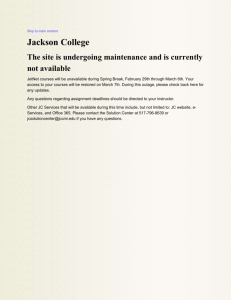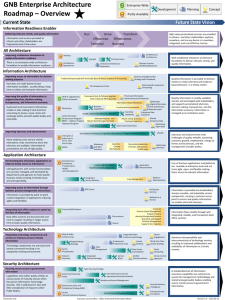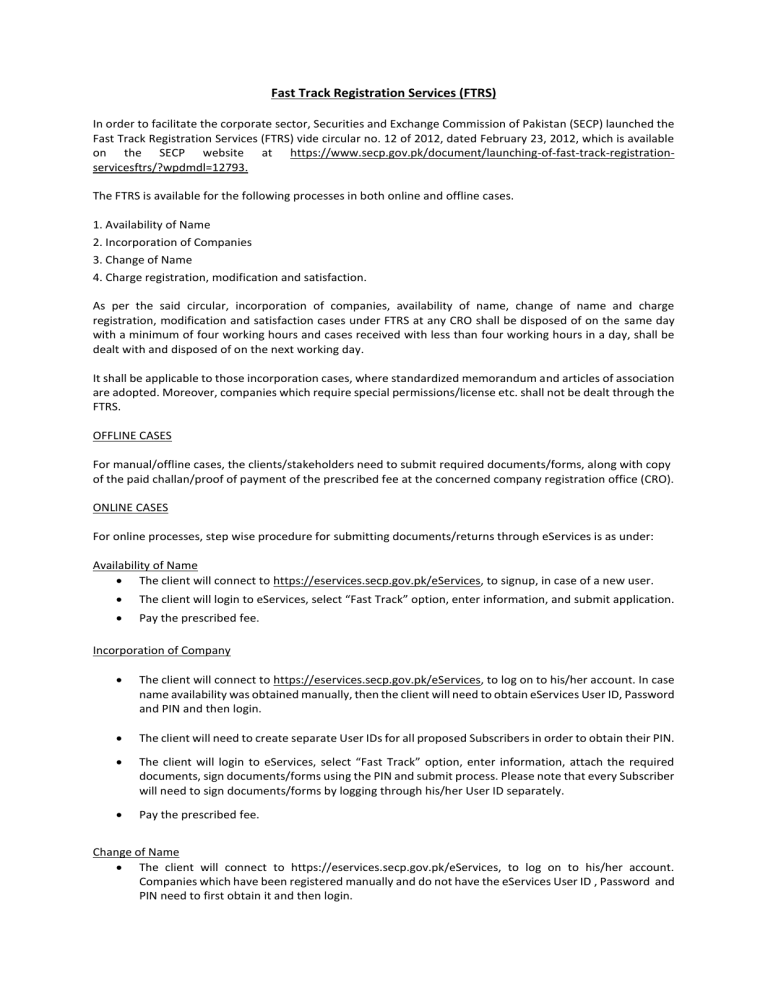
Fast Track Registration Services (FTRS) In order to facilitate the corporate sector, Securities and Exchange Commission of Pakistan (SECP) launched the Fast Track Registration Services (FTRS) vide circular no. 12 of 2012, dated February 23, 2012, which is available on the SECP website at https://www.secp.gov.pk/document/launching-of-fast-track-registrationservicesftrs/?wpdmdl=12793. The FTRS is available for the following processes in both online and offline cases. 1. Availability of Name 2. Incorporation of Companies 3. Change of Name 4. Charge registration, modification and satisfaction. As per the said circular, incorporation of companies, availability of name, change of name and charge registration, modification and satisfaction cases under FTRS at any CRO shall be disposed of on the same day with a minimum of four working hours and cases received with less than four working hours in a day, shall be dealt with and disposed of on the next working day. It shall be applicable to those incorporation cases, where standardized memorandum and articles of association are adopted. Moreover, companies which require special permissions/license etc. shall not be dealt through the FTRS. OFFLINE CASES For manual/offline cases, the clients/stakeholders need to submit required documents/forms, along with copy of the paid challan/proof of payment of the prescribed fee at the concerned company registration office (CRO). ONLINE CASES For online processes, step wise procedure for submitting documents/returns through eServices is as under: Availability of Name The client will connect to https://eservices.secp.gov.pk/eServices, to signup, in case of a new user. The client will login to eServices, select “Fast Track” option, enter information, and submit application. Pay the prescribed fee. Incorporation of Company The client will connect to https://eservices.secp.gov.pk/eServices, to log on to his/her account. In case name availability was obtained manually, then the client will need to obtain eServices User ID, Password and PIN and then login. The client will need to create separate User IDs for all proposed Subscribers in order to obtain their PIN. The client will login to eServices, select “Fast Track” option, enter information, attach the required documents, sign documents/forms using the PIN and submit process. Please note that every Subscriber will need to sign documents/forms by logging through his/her User ID separately. Pay the prescribed fee. Change of Name The client will connect to https://eservices.secp.gov.pk/eServices, to log on to his/her account. Companies which have been registered manually and do not have the eServices User ID , Password and PIN need to first obtain it and then login. Click on the “Change of Company Name” option, choose “Fast Track” option, enter information, attach the required documents, sign documents/forms using the PIN and submit process. Pay the prescribed fee. Charge registration, modification and satisfaction The client will connect to https://eservices.secp.gov.pk/eServices, to log on to his/her account. Companies which have been registered manually and do not have the eServices User ID, Password and PIN need to first obtain it, then login. Select the relevant form 10, 16 or 17 under the option “Filing of Statutory Returns” choose “Fast Track” option, enter information, attach the required documents, sign documents/forms using the PIN and submit process. Pay the prescribed fee. For further information, contact the SECP helpline (Service Desk) at 051-111-117-327 during office hours.