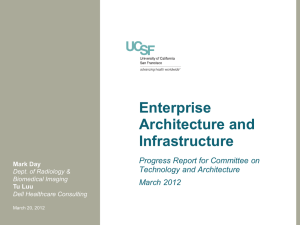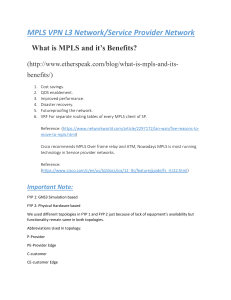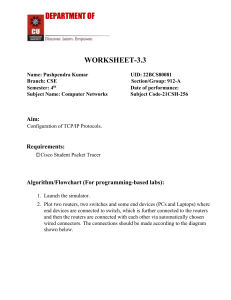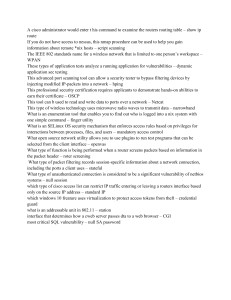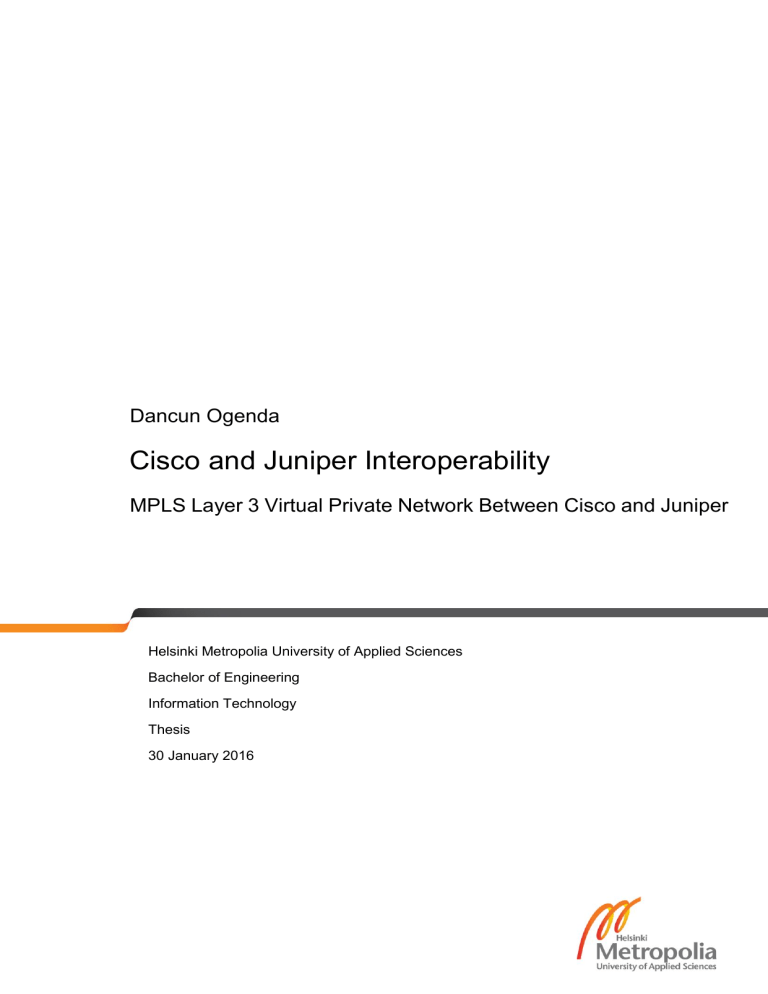
Dancun Ogenda
Cisco and Juniper Interoperability
MPLS Layer 3 Virtual Private Network Between Cisco and Juniper
Helsinki Metropolia University of Applied Sciences
Bachelor of Engineering
Information Technology
Thesis
30 January 2016
Abstract
Author(s)
Title
Number of Pages
Date
Dancun Ogenda
Cisco and Juniper Interoperability: MPLS Layer 3 Virtual Private
Network Between Cisco and Juniper
56 pages + 0 appendices
30 January 2016
Degree
Bachelor of Engineering
Degree Programme
Information Technology
Specialisation option
Telecommunication and Data Networks
Instructor(s)
Matti Puska, Senior Lecturer
The goal of this project was to design, implement and verify a MPLS Layer 3 Virtual Private
Network. The task included building a functioning MPLS Network that consists of the MPLS
Backbone together with a Customer Edge and the Customer Site equipment’s. The MPLS
Backbone was to consist of the Provider Devices and the Provider Edge devices, which is
used as a connection point to the Customer Edge devices. The MPLS was to only function
inside the MPLS Backbone and the Provider devices were to be connected using internal
BGP. For the connection between the Provider Edge and the Customer Edge, external BGP
protocol was to be used.
MPLS is basically a standard used in the speeding of the delivery of packets across different
platforms. By using MPLS, the area that is in the MPLS Backbone is connected using the
internal BGP. This is the only area that the MPLS information is to be communicated. For
the area between the Provider Edge and the Customer Edge, external BGP protocols is to
be used and does not need any MPLS information or configuration. Then it is needed for an
MPLS Layer 3 VPN to be built above the MPLS network; which is normally from the Service
Provider. This Layer 3 VPN is used to deliver and ensure connectivity between different
customers in varied geographical locations. The next task is to assume that either of two PE
equipment is running the Juniper´s JunOS or Cisco IOS. This then necessitates the
configuration to make the two, which can either be a router and a switch to communicate
with each other and thus allow flow of packets between them.
The result of the project was that after the configurations, it was possible to get a connection
from the Switch/Router running JunOS and the Switch/Router running the Cisco IOS. The
goal of the project was further to delve into and achieve an end-to-end connectivity between
the L3VPN´s configured on either side of the CE. This goes to prove that even though
different entities might be using different networking equipment from different vendors, it is
possible to make the devices communicate with or to each other and thus provide a
seamless flow of traffic/packets as if the same producer made them.
Abstract
Keywords
MPLS, L3VPN, CE, PE, VRF, VPN
Contents
1
Introduction
1
2
Background Information
3
2.1
Cisco’s IOS
5
2.2
Juniper’s JunOS
6
2.3
Differences Between Cisco’s IOS and Juniper’s JunOS
6
2.4
Proprietary and Multivendor Standards and Benefits
3
4
13
MPLS L3VPNs
18
3.1
MPLS L3VPN Positioning
18
3.2
Components of the MPLS L3VPN
20
3.3
Architecture of MPLS L3VPN
23
3.4
MPLS L3VPN Operation
27
3.5
Benefits and Limitations of MPLS L3VPN
32
Interoperability of Cisco and Juniper Routers and Switches
36
4.1
MPLS L3VPN Project Design Topology and Addressing Scheme
36
4.2
Configuring IOS MPLS L3VPN
38
4.3
Configuring JunOS MPLS L3VPN
44
5
Verifying and Troubleshooting the Configuration
48
6
Results and Discussions
55
7
Conclusion
57
Abbreviations
AS
Autonomous System. This is a router’s unit policy for either a single or
group of networks controlled by a same administrator.
CE
Customer Edge. This is the router at the Premises of the customer that
connects to the service provider edge routers in an MPLS network.
CLI
Command Line Interface. A human-computer interface that relies on text
input and output.
EIGRP
Enhanced Interior Gateway Protocol. An advanced distance-vector routing
protocol used to automate configuration and routing decisions. It is a Cisco
proprietary protocol.
IOS
Internetwork Operating System. Sophisticated operating system developed
by Cisco for internetworking between routers and switches.
ISP
Internet Service Provider. It is an organisation providing services that
enable the accessing of the internet possible.
IBGP
Internal Border Gateway Protocol. This is the protocol that is used between
routers that are in the same Autonomous System.
IGP
Interior Gateway Protocol. A protocol that is used between gateways in the
exchange of routing information between routers in an Autonomous
System.
JunOS
Juniper Operating System. This is an Operating System developed by
Juniper for its routers and switches.
LDP
Label Distribution Protocol. A protocol that is used by routers that support
Multiprotocol Label Switching in the exchange of label information between
routers.
L3VPN
Layer 3 Virtual Private Network. This is a form of Virtual Private Network
that is built and whose operation depends on the Layer 3 Open System
Interconnection.
MP-BGP
Multi-Protocol Border Gateway Protocol. It is a BGP extension allowing for
the possibility of parallel address families distribution.
MPLS
Multi-Protocol Label Switching. A technique employed in the highperformance telecommunication networks for carrying data between
different network nodes.
NLRI
Network Layer Reachability Information. This is a keyword that is used in
the description of the unicast and multicast database forwarding.
OS
Operating System. This is a software that supports the basic function of the
routers and switches and even computers. They help in performing tasks
such as peripheral control and even activity scheduling.
OSPF
Open Shortest Path First. This a one of the routing protocols for networks
in IP.
PE
Provider Edge. This is the router found in the provider core and that directly
connect to the CE routers.
QoS
Quality of Service. This is the ability or the capability of a given network to
offer better service for the traffic involved.
RIP
Routing Information Protocol. This is a dynamic protocol that is used when
there is need to find a best path from one end of the network to the other
by the use of an algorithm known as hop count.
RD
Route Distinguisher. This is basically an address qualifier that is used in
MPLS networks in areas where a single network provider is involved. It is
used in the route separation between different Virtual Private Network
routes that are customer involved and that are connected to the service
provider core network.
RT
Route Target. This is a prefix that is 64 bit long and used in the prefix
tagging. Serves as an indication to the PE routers as to which prefixes are
to be imported or not.
VPN
Virtual Private Network. A network construction that use the internet to
connect different private networks.
VPNv4
Version 4 Virtual Private Network. These are VPNs that support IPV4
addressing. This comprises of the customer IPv4 routes being added to the
Route Target to create VPNv4 routes.
VRF
Virtual Routing and Forwarding. This is a technology that allows for multiple
routing instances in the same router to co-exist.
1
1
Introduction
The need for Virtual Private Networks (VPNs) has never been much important than at
this age and time when companies as well as individuals need secure networks. Again,
many individuals work from home necessitating the need for companies to provide
secure connections to them. This is vital in order for them to realise their work, either
from home or the business premises. This is where the VPNs comes into play in enabling
service providers to give a tunnel-like connection to the customers or businesses.
Depending on the management agreements and or contracts, either the customer or the
service provider can see the information that flows through the tunnels and has the
control of the different equipment or the configuration and maintenance of the same.
The second component here, is that, there are many manufactures of networking
equipment and in this paper, since the project tend to be inclined on Cisco and Juniper,
only these two will be discussed and considered at length. The choice of which vendor
to purchase from, solely lies with the people the company entrust to build their networks
as they make choices, differences and comparisons and provide reasons for the
favourability of one vendor over the other.
The ability of a particular organisation to have switches and/or routers from different
vendors then results in a situation where many different organizations will be running
and using different equipment. The problem that arises is that the different manufacturers
of the networking equipment, each have a different way of building their networking
machines architecture-wise and they run different Operating Systems (OSs) and
different vendor protocols which might be same but implemented in totally different ways.
The configuration scenarios and the nature of the commands too tend to differ widely
from one manufacture to the other. This thus, necessitates the situation where the
routers are made to understand and communicate with each other. An instance is an
illustration of where one company uses, the Cisco routers that run Internetwork
Operation System (IOS) and the other uses the Juniper routers running the JunOS.
When the two companies would like to connect their equipment and ensure the flow of
traffic from one organization to the other, then the two equipment from the two vendors
have to be configured in a way that enables them to work together and thus transfer
information (interoperable).
2
The purpose of this project is to communicate the interoperability of a Multiprotocol Label
System Layer 3 Virtual Private Network (MPLS L3VPN). In addition, technologies that
assist in the interoperability and different standards that are proprietary and multivendor
will be discussed. These will be discussed in this paper and different interpretations of
the same offered. Terms and other important factors that are necessary for the
implementation and the final results will be shown. The security of the MPLS L3VPNs,
Internet Protocol Version 6 VPNs and technologies such as Cisco IOS Internet Protocol
security are all left out of this project as those are advanced technologies that are not yet
fully implemented and whose support are not fully developed.
The reason for the choice of this project relates to its relevance and importance. Almost
everyday thousands if not millions of companies and individuals contract and buy
respectively, from the service providers’; and one of the most important service they buy
or contract is the VPN, which may either be Hybrid VPN, Multiprotocol Packet Label
Switching VPN or even Secure Sockets Layer. So it is considered to be one of the most
important services from the service provider perspective; that is offered by them and
from the businesses and/ or the consumers perspective, a secure way to connect to the
network and enable them achieve their goals and objectives; network wise.
The next chapter discusses the background information related to both Cisco and
Juniper, their different OS, the advantages and disadvantages that necessitate the
choice of one over the other and finally the historical backgrounds of the two vendors.
3
2
Background Information
This chapter serves to offer an in-depth explanation, and analysis of the different vendors
of networking (routing and switching) equipment, important background information
related to them, differences between the major leading vendors (Cisco and Juniper), the
different standards enabling the devices from the different vendors to work seamlessly.
In addition, the benefits offered by the routers and/or switches and the disadvantages
necessitation the choice of one over the other and the benefits that are offered by
standards are discussed.
2.1
Cisco and Juniper Background
Since the project was about the interoperability of Cisco and Juniper, this part chapter
will tend to be biased towards the two. Cisco is a pioneer in the manufacture of
networking equipment and was founded in the early 1980s (1984). Three years after its
inception, it developed its first IOS in 1987. Juniper on the other hand was founded in
the 1990s (1996) and in the same year came up with the Juniper Operating System
(JunOS). [1]
The major functions of the different networking equipment whether from Cisco or Juniper,
are mainly, for routing and/or switching of packets. In this context, all routers and
switches perform virtually same functions. The choice of whether to implement and build
a single-vendor (i.e. all routers and/or switched being from the same vendor) or multivendor (i.e. the routers and/or switches being a mix from different vendors) rests solely
with the network engineers or third-party-companies that are contracted to build the
networks. Even though the choices and decisions rests with them, there are many factors
that will influence from which networking vendor to purchase and what equipment in
particular to buy.
After years of of relative success enjoyed by Cisco, with the advent of Juniper and other
networking equipment vendors, competition began. The only way for Cisco to maintain
the success that it enjoyed beforehand was to try and be more innovative. Later as
Juniper started to cut on Cisco’s success, smear campaigns and other tactics came in.
Before further description of the arguments between Cisco and Juniper each in order to
justify its OS, a brief summary of the important historical information is presented as
shown in the table 1 below.
4
Figure 1. Cisco and Juniper Comparison. Copied from Network World [3].
The table above show the different historical achievements by both Cisco and Juniper,
the different ways that the OSs were coded, the nature of their architectures and the
different platforms that the OSs run on. As the writer claims, Cisco had an overhead of
20+ years before Juniper was founded. After 10 years, Juniper’s aim was to cut Cisco’s
dominance in the market share. Juniper has to maintain a standard and taint Cisco’s IOS
as fragmented while presenting their JunOS as fixing the problems that were posed by
IOS. Juniper created JunOS in 1996 and the first version was 9.0. JunOS was written on
close to about 20 million lines of code and it runs across different products such as the
EX, M, MX, T and even the J series. As for Cisco, it was founded in 1984 and developed
its first IOS in 1987 as version 12.4. At the time of writing this paper, the releases 12.4
and a vast majority of 12.4T had announced the end of sale and Cisco recommended
customer migration to the Cisco IOS Software release 15.0(1) M. Lines of code were not
applicable. The IOS runs across a score of Cisco’s access, edge, switching and core
products. [2,3]
The battle between Cisco and Juniper stem from the belief on Juniper’s part that Cisco
has many variations of its IOS. To counter the argument, Cisco claims that Juniper has
more than one version of JunOS contrary to Juniper’s claim of having one. Juniper has
a modular OS that it says when used across its platforms help in cost cuts and ease of
management and operation. Cisco with the dawn of each product, brings with it a new
IOS thus, making the previous IOS almost forgotten with continuous advent.
5
This claim by Juniper seems to be working in their favour, as in 2007, Cisco had 82% of
the market share categorised at 4.2 billion USD of the enterprise-router, 4.7 billion USD
of the service-provider edge-router market and 2.7 billion USD of the service provider
core routers that in percentages translate to 54% and 55% respectively of the total
market share value. Juniper came a second close to Cisco, with 5% of enterprise-router
market, 18% of SP edge router market and 30% in SP core-router market. As for LAN
switching, Cisco was in control of 71.5% of the market valued at 18 billion USD in the
year 2007. Juniper had no control at the time the report was conducted, but with the
invention of its EX line of products, it is on the verge of competing for this market [3].
The following subheadings serves to go into detail and further explore each of the
vendor’s OS individually and provide a detailed review.
2.2
Cisco’s IOS
The Cisco IOS in the simplest terms is the proprietary networking software that is used
in the Cisco equipment which might be the router or switches. The function of the Cisco
IOS is the provision of unification principles that can be used to maintain the network
with the smallest amount of cost-outlay over a given period of time. It is in essence
software and it can be differentiated from the hardware and it can be upgraded or
changed to make it workable with the different technologies that are developed at varied
time intervals. It is the most important part of the internetworking components [4].
The major task of the Cisco IOS is to ensure that, in between the network nodes data
can be communicated. Apart from the well-known functions of the Cisco IOS, the network
administrator to achieve the desired functions and results, can use additional capabilities
and services. It also serves to minimize the operation costs and offer maximum returns
all with a view of increasing productivity. The range of the additional services offered by
the Cisco IOS are the encryption of data, authentication of users, firewall configuration
to enable select traffic and deny unwanted and unsolicited ones, deep packet inspection
which might be used by researchers to further study and analyse the contents of the
different packets and even the abilities to offer the tuning of different network services;
Quality of Service [4;5].
The Cisco IOS comes under different variations, firstly, is the IOS XE which functions on
the Cisco ISRs which are basically enterprise-grade, then, secondly, the IOS XR which
6
is run only on the service provider’s equipment for example CRS routers and lastly, the
Nexus OS which runs on data centres switches which are of the Cisco Nexus family. [4]
2.3
Juniper’s JunOS
Just like the Cisco IOS, Juniper’s JunOS aims to address the deployment time of the
new services and acts to ensure that the cash outlay for the network operation are
maintained at a reasonably fair value. The definition of JunOS according to the Juniper
Networks, is that, “JunOS is a reliable, high-performance network operating system for
routing, switching and security”. [6]
JunOS in addition to its core functions will also make the automation of the operations
that are related to the network possible. If some services are automated, this leaves
enough time for the deployment of up-to-date services and applications. The advantage
that JunOS has over the Cisco IOS is that, it is possible to program and control the
JunOS, a concept that is known as the Software Defined Networks (SDNs). This SDN is
very important in huge networks that are operated by the service provider as it makes
the automation of complex services possible, and it orchestrates frameworks. When the
software achieves these complex functions, the service provider is left with clearly cutout business functions and the power to be innovative and create new services. [6]
2.4
Differences Between Cisco’s IOS and Juniper’s JunOS
Cisco’s IOS and Juniper’s JunOS are very different and each has different capabilities.
One has a competitive edge over the other, but all these depend on the different needs
of separate businesses and customers. According to the writers claim, Cisco and Juniper
tend to disagree with the OS the competitor uses. Cisco claims that contrary to Juniper’s
claim of a sole JunOS; Juniper in essence has more than one version of their OS. Juniper
on the other hand claims that Cisco has way too many versions of their OS [2].
There has been debate; fervent as some might choose to call it that has pitted Cisco and
its close competitors HP and Juniper about the pros and cons of both multi-vendor and
single-vendor networks. Cisco commissioned the top consulting company, Deloitte to
conduct a report to show the benefits of single-vendor networks. Depending on what side
you are talking to, each will tend to have a different answer to the question, “Which
between a single-vendor and a multi-vendor network is the best?” [2,3] The advantages
7
or the reasons why an organization might choose to implement a multi-vendor network
depend on a number of reasons. One of the main reasons is that, when using multivendor equipment, one can shop and choose equipment with the lowest value/price. This
will then ensure that the total ownership cost/operational cost are kept as low as possible.
This is difficult to achieve in a single-vendor network since the business/people
contracted to develop the networks have no choice, and will be forced to buy the
equipment from the manufacturer no matter how high the prices will be. [2]
The Gartner report claimed that organization that had multivendor networks had less
complexity when they were compared to those organizations that used all Cisco
equipment. The Deloitte report says otherwise and disagrees with this claim. [2,3].
Thirdly, there are several risk that are associated with a single-vendor network and this
are mitigated by the use of a multi-vendor network. An error in an all-Cisco-run business
that occurs in one data centre will affect all the other data centres and this might cause
the business to run into huge losses. On the other hand, when the data centres are each
from a different vendor, then they can be implemented in a way that enables others to
continue working even if a few are shutdown/attacked or even having errors. [2,3]
The sole decision of whether to move to a multi-mode network depends on a variety of
findings and impacts that will be encountered by that change to the organization.
Important questions need to be asked, whether the choice to have a multi-vendor is really
that important and worth it to a business organization, how much costs will this actually
add to the initial budget assuming that a primary single-vendor network was already
running, how long will the networking equipment that will be bought last among many
others factors. [3]
The major differences between the IOS and JunOS are the span from their heritages,
the different versions they have on the market and lastly, their architectures. The first
major difference is that IOS runs as single operation and all the processes use the
memory. The disadvantage that this faces, is that if there is a bug in one operation, then
this will cause all the other processes to be corrupted. For the JunOS, the principle
behind its operation was the modular OS, which means that on the kernel, the processes
actually run on top of the kernel and they are separated into different protected
memories. This thereby, allows for a bug to only affect a single process and not all the
processes running in the kernel. [3]
8
The next big thing between the two is the Command Line Interface (CLI) principle of
Cisco and Juniper. There are different modes involved with both when the need to
configure and even troubleshoot. Cisco has the User, Global and Privileged and one
subcommand mode. Juniper on the other hand, which has JunOS CLI, which will be the
software used in connecting to a device that is enabled with and running the JunOS.
JunOS CLI is a network tailored for Juniper and runs above the FreeBSD, which is UNIXlike. The JunOS CLI provides sets of commands that are used in monitoring and
configuring all the devices that run JunOS. [3]
Juniper’s JunOS uses a UNIX shell. The UNIX shell can be simply started by entering
the exit command followed by start shell command in the privilege level of the
router. The command to start the shell was released before JunOS Release 7.4 and
works in Releases 9.0 and 11.1 for EX and QFX series respectively. The issuance of the
start shell command demands the user have all the necessary login privileges. A
few of the options that can be completed using the command are start shell csh
which serves to create a C UNIX shell and start shell sh meant for the creation of
a Bourne UNIX shell among other many commands. To denote that the user is in the
shell level, then the terminal will look as follows.
root_username@hostname%
There is no rocket science involved with the CLI interface. Just like the Cisco’s CLI, when
a command is simply entered on a single line and upon hitting the enter tab the
commands are then executed. Unlike Cisco IOS, which has three modes and a sub
mode, Juniper’s JunOS has two modes and below each there are many hierarchies. The
two are the operational and the configuration modes. The following modes will be
discussed albeit longer and important differences between the two CLIs will be shown.
In Cisco the commands that are provided by the User Exec enables the connection to
devices remotely, temporary terminal changes, basic tests performance and even the
listing of information relating to the system. The commands that are at the EXEC user
level are just a fraction of those at the privilege. When Cisco devices are connected via
Telnet or even Secure Shell (SSH) then the first interface that appears in which
commands can be entered is the User EXEC mode, and it allows the users to look and
find most things but they cannot enter or make any changes of and to the configuration
respectively.
9
The Privilege EXEC mode is the second, and this is the most powerful of the exec mode
since most things can be done when the user is at this level. The commands in this level
are those which were in the User EXEC and other configuration commands that enable
further visibility of additional configuration options. Other capabilities of this are
debugging. Through this level and by entering different commands, the router or switch
can either be reloaded or even rebooted. Under this level the most important command
or that which is popular is the enable secret password, which will set any password the
user chooses. Further security is enabled in this level as users who access the router by
SSH or even Telnet are not allowed in if the password is not set. Listing 1 below shows
the commands that are under the privilege EXEC mode in Cisco routers.
PE-R7#enable
PE-R7#?
Exec commands:
access-enable
access-profile
access-template
alps
archive
audio-prompt
auto
bfe
calendar
call
cd
clear
clock
cns
configure
connect
copy
crypto
ct-isdn
debug
delete
Create a temporary Access-List entry
Apply user-profile to interface
Create a temporary Access-List entry
ALPS exec commands
manage archive files
load ivr prompt
Exec level Automation
For manual emergency modes setting
Manage the hardware calendar
Voice call
Change current directory
Reset functions
Manage the system clock
CNS agents
Enter configuration mode
Open a terminal connection
Copy from one file to another
Encryption related commands.
Run an ISDN component test command
Debugging functions (see also 'undebug')
Delete a file
Listing 1. Cisco Privilege EXEC mode commands.
The other is the Global configuration mode, which entails those features that can affect
or impact the whole system. The user mode shows the users the display information
after they enter simple commands. The Privilege mode has the capability to support a
lot more commands. These commands as compared to the User mode commands that
have no harm, can cause huge damage to the system. Not any of the commands in the
10
privileged or the user mode changes the configuration of the device. The configuration
modes tell the commands that are to be accepted which in turn commands or directs the
device what they should do with the received commands, and how to do what it receives
with the commands. Those commands that are entered in the configuration mode make
necessary changes to the running configuration when enter button is pressed. Listing 2
shows a sample of the command under this level as shown below.
PE-R7#configure terminal
Enter configuration commands, one per line. End with
CNTL/Z.
PE-R7(config)#?
Configure commands:
aal2-profile
Configure AAL2 profile
access-list
Add an access list entry
alias
Create command alias
alps
Configure Airline Protocol Support
appletalk
Appletalk global configuration commands
application
Define application
arap
Appletalk Remote Access Protocol
archive
Archive the configuration
arp
Set a static ARP entry
async-bootp
Modify system bootp parameters
atm
Enable ATM SLM Statistics
banner
Define a login banner
bba-group
Configure BBA Group
boot
Modify system boot parameters
bridge
Bridge Group.
call
Configure Call parameters
Listing 2. Cisco’s Global Configuration Mode.
Lastly, is the subcommand, which is the Context. The settings under this level, tells the
device firstly, the topic and what to do under that specific topic. An example of the topic
is the interface, under which we might enter commands to configure, modify or delete
either to a specific interface or to a range of interfaces. By simply entering a question
mark after the topic, the router or switch will show the different actions that can be
performed under that topic. An example would be to just type interface and then put a
question mark, and this will show the different interface types whether fast Ethernet or
serial and in what numbers they are available to be configured. These are the important
details that involve the Cisco IOS CLI and it is quite simple to use as compared to the
Juniper’s JunOS, which is quite complicated to say the least.
11
As for the Juniper’s JunOS, on the other hand, firstly, is the operational mode which only
shows the device status and the commands that can be entered are those used in the
monitoring and troubleshooting of the JunOS, the connectivity to the network and other
devices connected to it. The other is the configuration mode, which is for the device that
runs the JunOS, and the commands are stored in a hierarchical form. The commands
that are entered in the configuration mode define all the JunOS properties that
encompasses the different interfaces, routing information in general, the different routing
protocols, and even the properties of the hardware just to mention a few.
The big indicator to assist in identifying what mode the router is in is by looking at the
CLI. When the CLI ends in > in front of the base prompt of the router, then that shows
the operational mode and not so many actions or operations can be done under this
mode. The commands under this mode are used for the verification and troubleshooting.
When in the configuration mode, the # appears in front of the base prompt. In this mode
so many configuration processes and the different hierarchical levels can be seen.
root@PE-R2> ?
Possible completions:
clear
Clear information in the system
configure
Manipulate software configuration information
file
Perform file operations
help
Provide help information
monitor
Show real-time debugging information
mtrace
Trace multicast path from source to receiver
op
Invoke an operation script
ping
Ping remote target
quit
Exit the management session
request
Make system-level requests
restart
Restart software process
show
Show system information
ssh
Start secure shell on another host
start
Start shell
telnet
Telnet to another host
test
Perform diagnostic debugging
traceroute
Trace route to remote host
Listing 3. JunOS Operational Mode possible commands.
When a command is entered under this level, what is actually happening is that, the
candidate configuration is being viewed and changed. This file enables the operational
changes to remain the same even when configuration changes are made. These
changes that are made to the candidate file will not be implemented until a commit
statement or command is entered. This concept differs from the Cisco IOS, that has
12
every command after being typed in a line, then by merely hitting the enter tab/button,
the commands are immediately executed and implemented. The advantage of the
candidate configuration over Cisco’s every-line-hit-enter-to-execute is that changes can
be made to the JunOS, without the potential of damaging ones whole current networking
operations. This tends to be not possible in the Cisco IOS, as if an interface or protocol
information is altered or even deleted, then all the features that were configured with the
same information will be disabled.
In the operational mode, there are two commands that neither designated for monitoring
the router nor the network. These are the quit which is used when logging out from the
router and the CLI. Second is the configure which is used to enter the configuration mode
so that the router can be configured. The command and statements are the two basic
components found at the configuration mode. In the creation or the modification of the
configuration in the router, the commands available in the configuration mode are used
in statement additions to the particular configuration that’s defines the behaviour of that
particular router. Typing a question mark (?) in this mode at the topmost level that is the
[edit], offers/displays a broad view of the different commands used in the router
configuration. On the contrary, during the creation or the eventual modification of a
router’s configuration, edit and the set commands are used in controlling which
configuration statements are to be included. The edit is used to move to that particular
portion of the configuration that one wants to modify. The set command on the other
hand is used in a specific-item configuration. The up command will move the hierarchical
one level up while, the top returns to the [edit] hierarchy. Figure 3 below shows the
JunOS operational mode and the command under it as follows.
root@PE-R2> configure
Entering configuration mode
[edit]
root@PE-R2# ?
Possible completions:
<[Enter]>
activate
annotate
commit
copy
deactivate
delete
edit
exit
extension
Execute this command
Remove the inactive tag from a statement
Annotate the statement with a comment
Commit current set of changes
Copy a statement
Add the inactive tag to a statement
Delete a data element
Edit a sub-element
Exit from this level
Extension operations
13
help
insert
load
prompt
protect
quit
rename
replace
run
save
set
Provide help information
Insert a new ordered data element
Load configuration from ASCII file
Prompt for an input
Protect the statement
Quit from this level
Rename a statement
Replace character string in configuration
Run an operational-mode command
Save configuration to ASCII file
Set a parameter
Listing 4. JunOS Operational Mode.
The JunOS CLI is arranged in a hierarchy. This means that those commands that are
involved with the performance of similar tasks are put together under the same hierarchy
level. An example is all the command displaying system information and information
about system software are put together under the command show system command,
and all those commands relating to display information regarding the routing table will all
be put under the command show route command. For command execution, the full name
of the command is entered, from the top hierarchy. This is different from Cisco IOS, which
has no specific or particular hierarchy apart from getting to the enable mode from which
commands can be entered [7;8, 2-12].
That sub-chapter served to explain the major differences between the Cisco IOS and the
Juniper JunOS, from the CLI, software-wise, architecture-wise and the other important
bits that makes both of them unique and stand out.
2.5
Proprietary and Multivendor Standards and Benefits
For the interoperability to be attained between the Cisco and the Juniper routers, different
standards that are either proprietary or multivendor have to be taken into consideration.
These standards are adhered to by the manufacturers of the networking equipment. A
standard is basically a given guideline setup of specifications that enable the
interoperability and has to be agreed, adopted and approved either by a particular large
group or universally. Open standards are those standards which are made available
publicly and whose implementation is open to anyone. What are encompassed in
standards are many ideas from different areas, concepts that enable compatibility,
interoperability and agreements. [9]
14
The different networking equipment from different vendors must adhere to set regulation
and standards. There are standards that are vendor specific to ensure that the equipment
is different from the others in the marketplace and these are called proprietary standards.
Some of the standards have to be universal to enable separate vendor equipment’s to
be able to get configured and work seamlessly with equipment from other vendors.
These are some of the reasons for a particular choice or preference when faced with a
hard choice about vendor networking equipment.
Networks and the different networks standards have evolved over the last few decades.
A world without the possibility of either the Ethernet or even the internet seem unliveable
today. It is not so far that the different tasks in the workplace such as destination
computer, communication paths among other things were defined by the network and
not the user. Fast forward today, when most of these same services can be controlled
by the user and not the network. To achieve these, standards which aim to ensure
flexibility and even the establishment of baseline functionality that have to be always
maintained. Standards are everywhere and a lot of work is put in the different committees
and the engineering laboratories and eventually to the testing facilities. All these play a
part to achieve a plug and play status. Even though, most people taking and plugging an
Ethernet wire into the Ethernet outlet and getting immediate access to the internet take
it all for granted, standards development tend to consists of a lot of research.
The benefits, rewards of adoption and adherence to standards for the network operators
and the different connected users are as follows:
Integration and Testing – by using standards, the networking pilot phase is greatly
shortened and simplified.
Deployment – adherence to already implemented standards ensure that
installations and even upgrades are ready and available in time.
Operations – adherence and adoption of standards ensure streamline in the
operations that might be related to either the continuing administration and
maintenance.
Availability – standards support and strengthen both the dependability of
exchanges plus connections.
Security – they (standards) ensure that the integrity of different devices besides
applications relating to connection and even connected resources or devices are
secure.
15
Accessibility – the ease of reaching a network and using it is greatly extended by
standards
Open Systems – business and technical flexibility is greatly heightened when
standards are implemented and used.
Cost Saving – Operation expenses and capital are lowered when standards are
implemented and adhered to.
Choice – ability of vendors to be independent and ensure a variety of product
availability is achieved when standards are used as they promote such.
Both the service providers and the different technology vendors enjoy returns with the
adoption of standards. This further helps to make the development of different products
easy and testing that adheres and conforms to such, makes efforts for support
requirements quite easy and not so complicated as there is a standard upon which these
are to be gauged. Standards entails technological advances that are known and widely
accepted and those that are implemented by many and different service providers and
vendors.
In today’s world, technological advancements and innovations happen so quickly and
the different network operators have to be in tune and respond adequately to these
changes which might be in the form of either new IT innovations or varied and improved
demand by businesses. Furthering of better standards helps the different networks
operated by separate entities to provide full potential and in return boost the
performance, security, service intelligence among other things. Vendor extensions
serves in promoting technological innovations. The purpose of vendors in such situations
is to ensure and prove that the new innovations can be both robust and ensure possible
delivery of real returns before their introduction to the standardisation process and
eventual acceptance by both the vendors and customers.
The main objective that sets out to be attained by the network operators and the different
vendors of technology is creation and operation of networks that use formal standards
to the best potential, and at the same time exploiting the full potential of defacto vendor
extensions and standards. Extensions are value-added services because of the
solutions that they do offer. Vendor do not use one specific standard and extensions but
rather mix these with the solutions that they offer. Technological extensions serve as a
base on top of which formal standards are implemented.
16
The two types of standards that will be discussed in this part are the vendor specific
standards and then the multivendor specific standards. Each will try to explain the
standards in Cisco and Juniper. Cisco has some standards that it has defined, developed
and enhanced over the past couple of years and across the many different critical areas
in networking. These are discussed as follows:
Standard for Network Connectivity: IEEE 802.3u Fast Ethernet – Marked its first
introduction back in 1995 and it ensured the increase in the speeds of the Local
Area Network (LAN) Ethernet to 100 from 10 Mbps. To further increase speeds
to different business needs, Cisco has developed Gigabit Ethernet, 10 Gigabit
Ethernet and eventually 40/100 Gigabit Ethernet. This serves to ensure the
continual maintenance of the status quo of the Fast Ethernet as a primary mode
of connection for the many networked and networking devices.
Interior IP Routing: Open Shortest Path First (OSPF) and Routing Information
Protocol Version 2 (RIPv2) – Are used in single Autonomous Systems (ASs) and
are called dynamic routing protocols. Used in quite big enterprise networks.
Exterior IP Routing: IETF Border Gateway Protocol (BGP) – Serves to maintain
the IP networks table and makes the routing decisions as where the packets
should be forwarded, deals with policies of the network among others. It is a core
routing protocol.
LAN Switching: IEEE 802.3ad EtherChannel – it’s a technology of link
aggregation that was developed in the early 1990s that involves grouping various
many Ethernet physical links to come up with a single logical Ethernet link. The
main function of this is for fault tolerance in situations where some links have
problems, then the remaining good once can ensure connectivity. It also provides
high speed connections since the different speeds of each link are aggregated
together to become one. The standard on which they are based is the 802.3ad.
Internet Protocol (IP) Traffic Direction: IETF Multiprotocol Label Switching
(MPLS) – MPLS is highly very scalable an independent Data Link Layer that is
concerned with the the direction and carriage of data from a given network node
to the next. The work on the standard started in 1996 and the first deployment
that was massive was in 2001. Label switching is what drives MPLS final
standard.
Management of Traffic: IETF IP Multicast – A technology of bandwidthconservation designed with the aim of traffic reduction as it advertises a single
traffic stream to thousands of customers or homes. Cisco routers in the beginning
were developed to support Protocol Independent Multicast (PIM) that would in
17
turn result in the formation of an efficient distribution tree that were to be sued in
to transmit multicast content. The IETF adopted the technology to become one
of its standards. It is not only for Cisco anymore but available for other vendors
like Juniper and it is widely used in large business organizations/enterprises and
by service providers.
These are just but to name a few, some of the additional standards are Network
Availability: IETF Virtual Router Redundancy Protocol, Wireless LAN: IEEE Control and
Provisioning of Wireless Access Points, Wireless WAN: IEEE 802.16WiMAX, Data
Center Networking: American National Standards Institute T.11 Virtual Storage Area
Networks, Network Security: IEEE 802.1Q Virtual LANs, Network Power: IEEE 802.3af
Power over Ethernet just to name a few [10].
On the Juniper part, the more generic multivendor open standards that are important to
the Network Access Control (NAC) and that have to be adhered to for the enterprise
equipment to communicate with those from a different vendors and even maintain
security when connected with other vendor’s equipment are Trusted Network Connect
(TNC) and the Unified Access Control. The NAC is the ability in controlling the network
access and it is based on compliance with different network policies. It ensures the
appropriate connection to the necessary and appropriate network by the user and device.
Because of its capability breath, NAC solutions cut across a large number of entities in
the enterprise network.
The open multivendor standards that are applicable to both Cisco and Juniper are OPSF,
RIP, BGP among others. As for the open proprietary, for a long time EIGRP was a Cisco
proprietary standard and could be implemented and offered by Juniper. EIGRP is now
an open standard and Juniper has started implementing it in some on its routers.
The next chapter focuses of the MPLS L3VPNs that involves the different components
that make the L3VPN, MPLS and the advantages that it offers in comparison to ancient
technologies, the positioning of the MPLS L3VPN and how the MPLS L3VPN works.
18
3
MPLS L3VPNs
MPLS allows a vast majority of additional services to be provided and operated over it.
One of this is the L3VPN which will be discussed in this chapter. There are many ways
through which a L3VPN may be implemented, but for this paper, MPLS will be used. The
chapter serves to describe and discuss the most important components that relates to
the successful running of the MPLS L3VPN, the different technologies that help it work,
the components that make it, and other important information such as where the L3VPN
positioning should occur and be conducted/implemented and what factors affect how it
is implemented and built all in the context of this paper.
Most of the details that may be smaller but albeit important will be left out, as this aims
not to serve as step-by-step guide to the configuration and the working of the MPLS
L3VPN.
For this part of the paper, a step-by-step style of describing the important details that
relates to the L3VPN needs to be followed. The components are important altogether
and the order in which they occur serves not to indicate which is more preferred or much
important than the rest.
Important Request for Comments (RFC) standards that are related to the architecture of
MPLS as well as those that discuss MPLS L3VPN will be discussed in detail as they form
a foundation to the further understanding of how a MPLS L3VPN works. IETF developed
MPLS which is a switching protocol with the main objective of incorporating the important
benefits of the network switching equipment/devices into an IP network. MPLS works
with different standard IP protocols such as OSPF and BGP among others. To support
MPLS, these protocols have been extended. The first RFC documents to be established
for MPLS were RFC 3031 and RFC 3032 that were released in the early 2000s (2001).
These serve to provide a definition of the most-basic architectural framework of MPLS,
provides a description of labels and how the labels are operated and passed in the MPLS
traffic across the different label-switched paths (LSPs). [9,479]
3.1
MPLS L3VPN Positioning
19
Before a L3VPN is even configured, there are details that have to be considered in the
initial designing and planning of the network. These details may either be from the people
contracted by the service provider to build their networks or even experts who might have
been paid to provide advice. Businesses expand and every now and then there is need
for expansion of existing businesses, closure of old ones, opening up of new sites among
other needs. For any and/or all of these, the service provider will at a given point be
contracted to build either from the ground a new network, or expand a one that might
already be existing so that it caters for the new needs of different businesses.
A properly defined network and that which was built with the future in mind is very
important and needed when building networks. For this purpose and for this part of the
project, the place where the L3VPN will be placed and who the business chooses to
provide them with that service are of great importance. This is necessary since a properly
built network serves to reduce costs over time or when the network need to be improved
at some point.
MPLS technology was originally meant for the service providers because of the big sizes
of their networks. MPLS is based on the separation of traffic inside the provider’s core.
With time however, enterprises, which are very large business organizations, started
using it as well. The model that is usually used consists of the MPLS being inside the
service provider’s core and the customers or business organization in most cases or
some do not have to configure MPLS at all. Then the service provider delivers/provides
some connection for example, a switched Ethernet port to the premises where the
customers reside. The customer in return routes all traffic generated from its premises
to that port. The customers thus need to not know any information or detail to do with
MPLS. The customer or business organization thus, needs to work closely with the
service provider in order to ensure the smooth implementation of the different features
that the customer might want for the business. However, all this depends on the structure
and how the network is built.
The MPLS L3VPN positioning to a much extent seem to be largely dependent on the
customer since the service providers core tend to be in most cases universal or standard
and do not change that much. The customers on the other hand have much say as to
what the positioning will entail depending on the different desires or functions and even
additional services that they might want to be achieved.
20
IP packet operate over MPLS. The main reasoning behind MPLS entails assigning a
label to a packet and the label is eventually used for switching the packet across a
network. In L3VPN, rather than using the traditional IP addressing mechanism involving
the router looking at the details of the destination IP address, the routers in L3VPN look
at current and previously assigned/applied labels as a basis of forwarding packets. The
contents of a packet as such seems not to matter in L3VPN. In the event that a packet
has been labelled, the intervening routers simply forward it based on the signalling
information.
In L2VPN however, the packet from a particular interface has label added to it and it is
eventually forwarded. The packet might be an Ethernet frame or High-Level Data Link
Control (HDLC) frame. The differences between the L3VPN and L2VPN regards the
signalling mechanism and the network set-up overlay. L3VPNs (RFC2547bis) allows for
the BGP protocol extension thus allowing the PE routers to signal the available routes
within a given VPN. For the L2VPN on the other hand, there are many ways of
constructing it for example using Point-to-Point (P2P) links as mechanisms of signalling.
3.2
Components of the MPLS L3VPN
There are quite many components that all come together to be known as a MPLS L3VPN.
Before diving to define and describe the different components in detail, it is of utmost
importance to first and foremost know what a VPN really is. Directly quoting from Cisco
[12], which states that a VPN, “Is a set of sites that are allowed to communicate with
each other privately over the Internet or other public or private networks”.
MPLS can either be a technology or protocol dealing with the data transmission from a
particular network to the other. MPLS uses path levels and not the conventional long
network addresses. “An MLPS L3VPN consists of a set of sites that are interconnected
by means of an MPLS provider core network. At each customer site, one or more
customer edge routers attach to one or more provider edge routers”. [13,23-24] Layer 3
basically is the level at which the VPN will be implemented. This can be done as well in
the layer 2.
The figure below copied from Cisco shows the components and the different
terminologies that are involved with a basic MPLS VPN. The following subchapters aims
to describe and provide an in-depth analysis of these components as follows: -
21
Figure 2. Components of L3VPN. Copied from Cisco [13].
As the figure above shows, the L3VPN consists of different components all of which work
together to achieve end-to-end connectivity and exchange of routing information. The
terminologies that will be shortly described follow RFCs as follows, for the MPLS
architecture the RFC3031, and for the document that describes MPLS L3VPN the
RFC4364.
The different components that make the L3VPN are discussed and presented as follows:
CE router – This is a device that is at the customer site/side of the network. In
the whole network, the CE router will be connected to the PE router, which is at
the service provider edge. An interface is required between the CE and the PE
router.
PE router – It is the provider device that connects to the CE router. Its function is
to attach labels to incoming packets from the CE device and remove the labels
for outgoing packets to the CE device. The PE router has to be always updated
whenever a new site has been added to the MPLS L3VPN.
P router – These are routers found in the core or backbone of the service provider
core. In the MPLS L3VNP, the P routers function is the participation in the control
plane for the different customer prefixes. It is also known in some cases as Label
22
Switching Router (LSR). This name comes from the fact that it sometimes in its
primary role in the service provider’s backbone performs the switching of the
labels or even the swapping of the traffic that is related to MPLS.
C router – These are the customer devices that are connected/attached to the
CE device. They provide the end users with the service that the business has
contracted from the service provider for example enable users to access the VPN
services.
Multiprotocol- Border Gateway Protocol (MP-BGP) – This is an extended BGP
protocol allowing for carriage of routing information that comes from different
network layer protocols such as the VPNv4, IPv6 by BGP. It allows for the
existence of a unicast topology for routing that is different from the multicast
routing one, and this helps in controlling the resources and the network.
Managed CE service – These are those services which are offered by the service
providers alongside the MPLS L3VPN. The operations of the CE device, their
management and even administration at one or more sites might be conducted
by the service provider who may take advantage of this in offering additional
services.
VPNv4 – This is the when the Route Distinguisher (RD) and the IPv4 customer
prefix is combined together. The IPv4 prefixes are extracted from the customer
advertised routes that come from the CE routers and are combined with the RD
that is configured on the PE devices. The resultant VPNv4 prefixes are then
passed into the MP-BGP and transported to the other(adjacent) PE router.
VRF – This is a short hand notation of Virtual Routing and Forwarding table. The
VRF is quite separate from the table that exist on the PE routers that is used for
the global routing. Routes that come to and from the routing protocols configured
in the CE-PE devices are injected inside the VRF plus any other announcements
from the MP-BGP that will match the VRF defined Route Targets (RT).
Label – This refers to the frames that are MPLS based that travel from the PE
routers, through the P core routers to the other PE routers.
RD – RD is a 64-bit value that is uniquely defined for each and every group of
users. It is combined with the IPv4 customer prefix information that comes from
the routes advertised by a given CE router and in the end guarantees the
uniqueness of the resultant VPNv4 prefix.
RT – Route Target just like the RD is also a 64-bit value that is used as an
extended community attribute for BGP. The function of the RT is to distinguish or
determine what VPNv4 routes are supposed to be entered into the routing table.
23
These are the some of the components that make up the MPLS L3VPN [8, pg.10691072;11, pg. 4-6;13, pg. 4-5].
3.3
Architecture of MPLS L3VPN
Most customers prefer for their internal networks to be functioning as a single network.
This is necessary and serves to ensure that the employees can be communicating and
accessing different corporate services regardless of their geographical location. The
service providers depending on the needs of different businesses can create and provide
private networks that can join all the different customer sites into a big single network.
The connection of these sites is achieved by use of P2P links. The model involves
overlaying of the private network over the public internet. This type of model puts all the
work relating to the design and operation of the backbones which are virtual and that are
customer-related with the service provider.
This type of model has many scalability problems. There are too many virtual backbones
which grow with each service that is contracted from new and even old customers.
Scalability problems thus arise. This is because the service provider has to ensure the
support for the proportionately larger virtual backbones and increasing customers. The
addition or removal of different customers present a lot of work to the service provider
as reconfiguration of nearly all existing sites, providing support to those existing sites,
and maintenance of the private network all provide much work that becomes so complex
over time.
This scalability problem necessitated the use of MP-BGP VPNs, that according to the
RFC 2547bis is called L3VPNs mostly because of the BGP component. L3VPNs can
ensure support of VPNs in their thousands and ensure that each VPN has hundreds of
sites. Additional support is the overlapping of addresses. VPNs serves as connectors for
geographical sites that are different and in separate locations. They offer the exactly
same services that are offered by private networks. To ensure that the best architectural
design of the network is followed, RFC standards provide the best tools for the people
who design networks to work with [8, pg. 552].
The RFC3031 in short specifies the MPLS architecture. This states that that a packet
travelling from one router to the next, which may be of connectionless network layer
protocol, when it gets to the other router, then that router will conduct the forwarding
decision of the packet which is independent. The routers have routing algorithm that is
24
based on the network layer that it uses in forwarding the packets. The packet header
tends to contain too much information just for choosing the next hop. To divide the
packets into smaller parts when doing the next hop forwarding the following two
processes are conducted, firstly, the packets are divided into Forwarding Equivalent
Classes (FECs). Secondly, the FECs are mapped into next hop sets. Then all packets
that belong to a particular class of FECs will be allowed to travel to a particular path from
a given node. IP forwarding in the conventional way follows the principle that router will
consider two packets to belong in the same FEC when the address prefix contained in
either of them has a prefix in the routing table of that particular router, so that the prefix
seems to be the longest match for the destination of each of the packets.
RFC3031 in regards to MPLS states that assigning a given packet to a particular FEC is
just done once. The FEC is then encoded into a label, and when the packet is then sent
to the next hop, then the label is sent alongside the packet. This is the labelling of the
packets before they are sent. As the packet moves to subsequent hops, the packet is
not analysed anymore i.e. network layer header is not analysed. The label at this stage
points to the table which tell more about the next hop, and since at each next hop there
is a new label, it also displays/specifies the new label. The new label takes place of the
old one and the packet is hence forwarded. In conclusion when a packet has been
assigned to a particular FEC, there is no more analysis of the header by the routers that
will receive the packet. The forwarding of the packets is label based.
In regards to the architecture of the MPLS, RFC3031 offers no specific definition of it but
rather states the reasoning behind it being named multiprotocol since the techniques it
offers can be applied to any network layer protocol. Label Switch Routers (LSR), are
those routers with the capability to support MPLS [14, pg. 3-11].
RFC4364, which provides information about the L3VPN in the start, states how the
service provider while using the IP backbone can provide VPNs to the customers. The
method used by the service provider is the peer model. In the peer model, this consists
of the customer edge (CE) routers sending all their routes to the service provider’s edge
(PE) routers. The service provider then uses Multiprotocol Border Gateway Protocol
(MP-BGP) in exchanging the routes that belongs to a specific VPN to the different directly
attached PE routers. This has to be done to ensure that routes that come from different
VPNs stays separate and distinct even when the two have an addressing space that is
25
overlapping. The PE routers send routes that form a particular VPN to the CE routers.
As for the CE routers, they are not allowed to pair with each other at all.
RFC4364 further goes on to state that for each given route that is within a given VPN, a
MPLS [MPLS-ARCH, MPLS-BGP, MPLS-ENCAPS] label is assigned to it. Since BGP
also distributes the VPN routes, it will distribute an MPLS label for that specific route too
when distributing the VPN routes. When a data packet that comes from the CE travels
across the service provider’s backbone, it is first encapsulated with an MPLS label
corresponding to the destinations packet best match. The next step is the further
encapsulation of the MPLS packet either with an additional MPLS label, an IP or even
Generic Routing Encapsulation (GRE) for it to be transported/tunnelled to the proper PE
router while traversing the service provider’s backbone. This serves to indicate that the
core routers inside the backbone need to have no idea of the VPN routes.
The primary reason for having the backbone not know any VPN routes information is to
ensure the support in cases where the client would like to obtain services that are related
to the IP backbone from a service provider in situation where they maintain a contractual
relationship between them. The advantages offered by this are that it offers simplicity in
cases where the clients who might be groups of enterprises interested in contracting an
extranet from the service provider, or even just another VPN from another service
provider using the same methods in offering VPN services to its own clients, want the
use of the services provided by the backbone, its scalability and flexibility is another
benefit it affords the service provider and lastly, it allows value addition by the service
provider.
A VPN according to the RFC4364 is a subset of all the sites that contain the same IP
connectivity and are connected to the backbone. For two sites to have IP connectivity
when they share a common backbone, then they have to contain some VPN common to
both of them. If that does not hold then the two sites cannot be connected. So in further
explaining the L3VPN, regarding VPNs, the above condition needs to hold for different
sites to be able to communicate with each other. If all the sites making the VPN are
owned by one enterprise, then the network is referred to as “intranet”. If they are from
different enterprises, they are called “extranet” as this means different parts might be
owned and managed by different organizations/enterprises. In an extranet, the different
sites can be in more than one VPN.
26
The customer’s policies will always determine whether a collection of particular sites
either form a VPN or not. Some customers will prefer that the service provider to
implement all the policies while for others they might prefer the sharing of the
responsibilities with the service provider. The policies that will be discussed further will
help the service provider to either implement these policies themselves or together with
the customers. The mechanisms that will be discussed further will enable a further
implementation of different policies possible. The policies through a given VPN can
involve creating links to each and every router inside the provider’s core thus resulting
into a full mesh topology.
About the connection of the PE and CE routers, RFC4364 states that the routers can be
attached facing each other in many different ways such as Point-to-Point Protocol (PPP),
frame relay among others. An attachment circuit refers to a way that the CE and the PE
routes are connected and its only function is to enable connection of the two devices,
which might be routers to connect over the network layer. Then each of the VPN sites
needs to at least have one CE devices. The CE devices can be more than one and each
of them had to be attached to the PE device by the means of an attachment circuit. The
P routers, which are the routers inside the service provider’s network, do not have to be
connected to the CE devices.
The circuit that a packet takes from the CE to the PE device is called the ingress
attachment circuit while that which a packet travels from the PE to the CE device is the
egress attachment circuit. A given PE device will only be associated with a particular
VPN if it attaches to a given CE device located at that sites VPN and the same applies
to a PE device that must be attached to a given CE router/device. A CE device can either
be a router or a switch. In instances where the CE device is a router, it becomes a routing
peer to the attached PE device. It is however not a routing peer to other CE routers that
may be located at other sites. The CE routes at different sites are not involved in the
direct exchange of packets or communication with each other and each does not need
to know that the other even exists. This makes a situation where there is no backbone
for the customer to manage. The benefit of this is that the customer does not have to
deal with routing that involves different sites. Regarding the management of the different
edge devices, the service provider is not required to access the CE devices and the
customer is not required to access or have knowledge of the PE and the P devices.
27
As for the service provider’s backbone, this consists of the PE routers and the P routers.
The PE routers only maintain the routing information about the VPNs. The P routers need
to not know of any routing information related to the VPNs. This has the advantage of
avoiding problems that are related to scalability of the network. Adding information of
new VPNs thus needs to be only done for the PE routers only [15, pg.2-10].
3.4
MPLS L3VPN Operation
The operation of the MPLS L3VPN contains many steps that have to be configured in
sequence. It also depends on the management control that either the service provider or
the customer might be having over their equipment. In this paper, the assumption is that
the service provider has all the management control and the customer thus does not
need to configure anything for example the CE routers.
Before the configuration is undertaken, the service provider routers should be running
and configured with Label Distribution Protocol (LDP) and Multi-Protocol Label Switching
(MPLS). The first step will be the configuration of the backbone. The PE devices that are
used inside the backbone too needs to LDP and MPLS. Edge routers are preferred over
ordinary routers in the backbone, as the most basic routers do not support MPLS.
The choice of the signalling can be between LDP and Resource Reservation Protocol
(RSVP). The main reason for the choice of LDP relates to it being the fastest start to
MPLS that entails having the minimal configuration and the decisions to be made. When
LDP is enabled inside the service provider core in all the core interfaces, this will
automatically build the Label Switched Paths (LSPs) to all the egress from the ingress
points.
RSVP offers more control as compared to LDP and comes with additional configuration
statements. Manual configuration is required for all the LSPs on each of the ingress
nodes. The number of the PE devices in the service provider core dictates the overhead
in the network. When traffic engineering and fast restoration are set out to be achieved
in the network, then it is a good idea/move to go with RSVP over LDP. LDP is thus
suitable for simple networks.
Secondly, at the edge of an MPLS network which is the place where the MPLS VPN is
always enabled at the PE, the processes that occur there are, firstly the PE and the CE
devices exchange the routing information. The PE translates the routing information
28
(IPv4) that comes from the CE device into VPNv4 and lastly ensure that the VPNv4
routes are exchanged between the PE devices through the help of MP-BGP. Creation of
the Virtual Routing and Forwarding (VRF) tables, distribution of the routing information
and forwarding of the MPLS information all need to occur and be configured on each of
the PE routers.
In different MPLS L3VPN architectures, depending on the customer’s needs that may be
to have different VPNS for different departments or for varied geographical locations,
many instances of the VPN can be configured. In some instances, there can be a direct
one-to-one association between a given VPN and a VRF or more. A VRF generally
describes the ownership/membership to a given customer site that is attached to a given
PE device. VRF is made up of an IP routing table, parameters for the given routing
protocol and a given set of rules that are used in controlling the information in the routing
table.
Sometimes there exists a one-to-one relationship between the created VPNs and the
customer sites. This means that there a direct relation between the created VPN and the
customer site that it should service. This depends on the service that the customers
contract from the service provider or how many sites the customer has. The reason
behind this one-to-one relationship may be traffic differentiation and categorisation. This
however, is not the case as a given customer site can be associated with more than one
VPN. This means that a single customer site can be connected with two or more VPNs.
The reason for this is a situation where the categorization of the traffic is not necessary.
An exception to the above however, is that a single customer site will always be
associated with a single VRF. The content of a VRF that is associated with a single site
is all the routers that are available from the VPNs that belong to the site.
The information relating to the packet forwarding is present in the CEF and the IP routing
tables where they are stored for each and every instance of a VRF. It is worth noting that
a separate set of CEF and IP routing information is maintained for each of the VRF. The
function of this is twofold, one it to ensure that routing information is not routed/forwarded
to the outside of a VPN or to prevent route information leakage and second to ensure
that the device within a given VPN does not receive outside VPN packets.
After the creation of different VPN to a given site and a VRF, distribution of the
information related to the VPN in the MPLS L3VPN is next. VPN Route Target (RT)
29
communities control the distribution of the VPN routing information and its
implementation is through BGP with extended communities. The distribution of the
routing information occurs in two phases, firstly, when a VPN route that is injected into
BGP is learned from the CE device, then a VPN list target route of the extended
community attributes will be associated with it. The list that it is associated with basically
is set from a bigger export list of all the RTs that are associated with the VRF instance
from which it was learned.
Secondly, each VRF is related to an import list of the RT extended communities. To
expand on this, import lists in essence defines the attributes of the route target extended
community that a route should possess so that it is imported to the VRF. The RTs help
in the distribution of routing information related to the VPN through BGP extended
communities. The routing information through the help of BGP is done when the PE
device learns of a new VPN route from the CE, that route will be put/injected into BGP,
and it will be associated with VPN RT community attributes. The PE router will learn the
IP prefix of either a CE router, or a BGP neighborship session or through Customer IGP
exchange with the CE router.
The IP prefix will be from the version 4 address family. The PE router will then convert
that IP from IPv4 to VPNv4 through combination with the 8-byte long Route Distinguisher
(RD). What is generated with is a VPNv4 prefix which is a member of VPN-IPv4. Its
function is the unique identification of the customer address. The RD commands that will
be entered in the PE routers will be associated with a given VRF. The function of BGP
at this point will be the distribution of information related to reachability for the VPNv4
prefixes of the different VPNs. The Provider-IGP serves to move to VPN-IPv4 routes
between the PE devices.
After the L3VPN routing information has been distributed in the MPLS L3VPN, the next
step is for the MPLS information to be forwarded. The LDP automatically causes the
generation and exchange of labels between the service provider routers. Each router
automatically generates local labels for its different prefixes and eventually advertises
the labels to its neighbors. This is based on Tag Distribution Protocol (TDP) which has
now been replaced by LDP.
For the label distribution, first a User Datagram Protocol (UDP) Multicast hello packet
are sent in order to discover neighbors. After the two routers have established a neighbor
30
adjacency, a Transmission Control Protocol (TCP) connection neighbor adjacency is
built. The connection serves as a way to exchange label information. Loopback
addresses are normally used for this neighbor adjacency. An example is shown by the
following figure.
Figure 3. Neighbor Adjacency. Copied from Network Lessons. [18]
The two routers (R1 and R2) shown above sends multicast hello packets on the
interfaces that is configured between them (FastEthernet). The hello packet serves to
advertise a transport IP address that will be used in the establishing of a TCP connection
between the routers R1 and R2. A sample of the hello packet as seen through a packet
tracer is shown below.
31
Figure 4. Hello Packet captured in Wireshark. Copied from Network Lessons. [18]
The capture shows the important details. Firstly, that the hello packets are sent to a
224.0.0.2 multicast address using a source and destination UDP port 646. Secondly, that
each router possesses a unique ID known as LSR. The routing information is present
and stored in the CEF and VRF IP routing tables will be used to forward packets to their
destination using MPLS. The PE device after learning the customer prefix from the CE
binds two MPLS labels to each prefix. The label is then included in the NLRI for that
prefix. This prefix is then advertised to the other PE devices. Lastly, is the transport
address that is found at the bottom and this is what will be used in the building of the
actual TCP connection.
After the LPD routers have established a neighbor adjacency, the next step is the label
exchange. With normal routing, EIGRP, BGP and OSPF are always used as the routing
protocols as they learn prefixes from other routers. All this information is in turn stored in
the Routing Information Base (RIB). The RIB acts as a routing table. The information that
is in the RIB is further used in the build-up of Forwarding Information Base (FIB). The
FIB is what will eventually be used in the forwarding of the IP packets. As for MPLS a
different table is used. Figure 10 shown below serves to further understand the label
distribution be presenting the different components.
32
Figure 5. Control Plane. Copied from Network Lessons
LDP use generates labels which are found in the RIB. The RIB information is added to
LIP. The information in LIB is further used to build the Label Forwarding Information Base
(LFIB). So when a router forwards a packet that has an MPLS label on it, then the LFIB
table will be used to forward that given packet across the service provider core to its
destination.
In the event that a PE device forwarding a received packet from a CE device, the packet
will be label learned from the destination PE device by the originating PE device. When
the packet arrives at the destination PE device, the label will be popped and the PE
device will use it in directing the packets to the correct VRF instance and then to the
destination CE device. The forwarding described above is known as label forwarding.
The basis of the label forwarding of packets is either through engineering of the traffic
paths or the dynamic label switching [8, pg. 552-575;10, pg. 1069-1130;18].
3.5
Benefits and Limitations of MPLS L3VPN
Before the introduction of MPLS, routers made forwarding decisions of packets based
on very complex route lookups. The root lookups were IP address defined. The problem
with this was that it took too long for the lookup and this increased the time it took to
forward packets. The goal of MPLS, with vanilla MPLS was to speed up the forwarding
decisions of packets. This was made faster by the use of simple and not-so-complicated
labels instead of the overcomplicated and use of long IP addresses as was before MPLS
invention.
33
The use of simple labels over complicated IP lookups brought with it its benefits. Firstly,
the MPLS L3VPN allows the deployment of VPNs that are scalable and this provides a
platform for the further provision and delivering of additional value services, which for
example are connectionless ones. This is one of the technical advantages that the MPLS
L3VPN offers. TCP/IP seems to be credited with the success of the Internet today since
it is packet-based built and a network paradigm that is connectionless. What this means
is that prior action seems to be not necessary in establishing communication between
different hosts. This makes the communication process between the different parties
very easy. In order to provide privacy in the connectionless IP environment that is
provided by the MPLS VPN network, then a connection oriented and a point-to-point
network overlay is offered by the VPN solutions.
Secondly, there is the centralization of services since when building L3VPNs, this allows
for the targeted delivery of specific services to a given user group that is represented by
a particular VPN. The VPN to the service provider must be able to more than just being
a mechanism used for the private connection of users to the intranet services. It must
offer a platform on top of it that allows the further implementation of additional services
possible. Scalability is important and critical, as the different customers each want to use
services in their extranets and intranets privately. Since the MPLS L3VPN are viewed as
intranets that are private, new IP services that can be used multicast, QoS, centralized
services such as hosting of the web to a given VPN and support for telephony within a
particular VPN. Several of these combinations can be customized for each individual
customer for example to enable within a given intranet video conferencing, this is
achieved by combining a low-latency IP multicast class with some other services.
Thirdly, is the scalability, which in cases where a VPN is created by the use of
connection-oriented or even frame relays, the problems with these is that they aren’t
scalable. Not fully meshed connection-oriented VPNs that exist between different
customer sites are not best/optimal. The advantage that is offered by the MPLS L3VPN
is that it uses peer modelling and a connectionless architecture at the Layer 3 that enable
the leveraging to a VPN network that is greatly scalable. The requirements of this peer
model are that an individual customer site must peer with a single PE device and not all
the CE devices that belong to the same VPN. Tunnels, which are a complicated way of
doing things, are eliminated when the connectionless architecture that operates at Layer
3 is operated. Additional areas where the scalability question falls and applies are MPLS
based VPNs involving VPN route partitions between a particular PE device and
34
partitioning further of the routes that are related to the VPN and those of an IGP between
the core network routers. This requires the no VPN routes are to be maintained by the P
routers and VPN routes that are members of a given VPN are to be maintained by the
PE routers. This serves to ensure that no particular device in the core is a bottleneck to
scalability. This ensures increased core scalability.
Fourthly, MPLS L3VPN creation is easy. The only requirement on the part of the
customer for the full utilization of the VPN is for them to create new user communities
and VPNs. The facts that MPLS based VPNs are connectionless means that specific
P2P connection is not a requirement at all. Additional sites can either be added to the
intranets or the extranets to form a user group that is closed. This manner of managing
VPNs serves to provide the advantage of a given site membership in multiple VPNs thus
maximising the flexibility when building/constructing both intranets and extranets.
Fifthly, the addressing is flexible as when a given VPN is being made, service provider
customers are given the opportunity for designing their network addressing plan, that is
not related to that used by the service provider other customer’s. Following the
recommendations of the RFC 1918, most of the customers prefer the use of private
network addresses. This is because the prices/costs plus the time involved with Network
Address Translation (NAT) hefty and time consuming and they do not want thus to do
those. MPLS VPNs allows for the continued use of the customers private addressing
scheme without the need for NAT by the provision of a private and public address view.
The only situation that demands NAT use is when overlapping address space is used
between two VPNs that need to communicate with one another. MPLS VPNs thus
removes the NAT from the equation and thus enabling the customer’s use of private
addressing scheme in freely communicating with/across IP network that is public.
Sixthly, is the support for the Integrated QoS. QoS is one of the most important
requirement that is needed by many customers who contract IP VPN. QoS fundamentally
addresses VPN requirements that are twofold; one is the predictability of performance
and implementation of policies and second is ensuring that support exists for MPLS VPN
in many different levels. Classification of network traffic and labelling of the same done
at the edge of the provider core before the overall traffic (aggregation based on the
subscribed-defined policies and service provider-implemented ones) is transported
across the provider core. Differentiation of the traffic either at the core network or edge
35
is possible into distinct and separate classes. This can be achieved by either delaying it
or dropping it randomly based on probability.
Lastly, the MPLS VPN migration is straightforward. In order for the quick deployment of
VPN services by the service provider, they just have to use a straightforward migration
path. The advantage offered by MPLS L3VPNs is that they are unique as they can be
built over many network architectures that include IP network or hybrid ones [10, pg.
1073-1074;11, pg. 6-7;13, pg. 7-9]
As for the limitations first and foremost, since MPLS L3 VPNs natively offers support
solely for IP, this means that in cases where the customers need to support other
protocols for example GRE or Internetwork Packet Exchange (IPX) then tunnels will have
to be configured between the different CE routers. Its ability to support native IP thus,
offers a disadvantage when other protocols are to be implemented. Some of the service
providers offer no native IP multicast support for traffic between the different sites in the
MPLS L3VPN. This means that all the traffic that is multicast has to be tunnelled between
the different customers’ sites by ensuring GRE configuration at each of the CE routers.
Secondly, in any given MPLS L3VPN, the Wide Area Network (WAN) routing is outside
the control of the customer. The given PE routers at the service providers’ core have to
establish peer connectivity with the CE devices as direct routing adjacencies is not a
possibility. Thirdly, the service provider core does not offer support for IPv6 in MPLS
VPN. This means that the service provider core is still stuck with running IPv4 making it
not possible for IPv4 customer routes to be advertised to the adjacent PE devices. Lastly,
although MPLS L3VPNs are VPNs that are trusted, and offer segregation and division of
traffic and even similar security as those offered by Asynchronous Transfer Mode (ATM)
or Frame Relay, they do not by default/not natively offer authentication mechanism and
encryption good enough in today’s world full of attacks to networking equipment and
software. Those offered by IPsec are considered much better [11, pg. 6-7].
Although the benefits of MPLS L3VPN seems to outweigh its limitations, no one given
technology or innovation is an end in itself. All technologies are a means to an end and
not an end to themselves. To ensure great satisfaction in any of the functions that each
should achieve, different technologies or processes are mingled together to come up
with a best alternative. MPLS L3VPN is thus just a backbone, with many other services
36
and processes that can be run with it to achieve different organizational needs that are
in taste with the different objectives set out to be achieved by varied customers.
The next chapter discusses the practical part of the project and entails the topology of
the project, the configuration of the MPLS L3VPN in both the Cisco’s IOS and Juniper’s
JunOS.
4
Interoperability of Cisco and Juniper Routers
This is the part of the project where the interoperability of Cisco and Juniper routers is
implemented. The purpose of this stage is to make the routers that are from different
vendors to work seamlessly. The design of the network will be discussed, the IP
networking choice will be discussed, implementation on how the routers were made to
work together described and the configurations entered in the PE routers shown. The
first component that will be discussed is the design topology of the project in the next
subheading.
4.1
MPLS L3VPN Project Design Topology and Addressing Scheme
The figure shown below shows the topological choice of the project, the IP addressing
scheme, the different protocols that are run at each site and the names that denote the
different routers.
37
Figure 6. Project Topology.
The figure above shows the different components of the L3VPN. Shown by the same
figure is the topology of the project. In as much as this is to an extent an overly smaller
part of what might constitute a bigger part of the L3VPN architecture that is provided by
the service provider, the same addressing scheme used in real business scenarios will
be used here as well. There are two CE sites, which as is in real life scenarios, use
private IP addresses of 172.16.0.0 and 192.168.0.0. As for the service provider core, a
private IP address of 10.0.0.0/8 is used. So the reason for the choice of the above
network is to try and simulate a real-life situation as close as possible.
Secondly, the CE routers are running the Cisco IOS and for the P routers in the service
provider’s core, these all run the Cisco IOS. The PE-R2 runs JunOS while the PE-R7
runs IOS. The different routers have numbers, which serve to differentiate them from
each other. The IP address of each is going to have an ending that corresponds to the
router number. This will serve to help while troubleshooting and make it easier to
understand the origin of a particular route. The loopback addresses that will form the
BGP neighborship in the provider core will have addresses of 2.2.2.2 and 7.7.7.7 for PER2 and PE-R7 respectively.
38
Thirdly, the routing protocols which serve to indicate the means through which the
different routers will be communicating with each other are varied. The different CE sites
will be using EIGRP and RIP. The aim of this is to make it a little bit challenging, plus in
real life scenarios, not all the CE sites use the same routing protocols in the two or more
sites. The PE routers use interior routing protocol OSPF and distance vector routing
protocols RIPv2 and EIGRP as well as exterior gateway protocols BGP that is used in
the exchange of routing information between routers in the same Autonomous Systems
(AS). The reason for the choice is related to the protocols not being out-of-date or old.
Plus, these protocols are widely used in the everyday activities that are related to the
network configuration.
Fourthly, the topology as seen from the figure above is quite simple. But even with that
simplicity, there are functions or precautionary measures that have to be fulfilled by the
topology. These can be failure in links that may warrant back-up links and even use of
loopback addresses in case the physical addresses fail to operate because of an error.
The service provider core is fully meshed to provide different routes. Each of the PE
routers in the above topology has two links, for fault tolerance and continuance of service
provision to the CE devices in cases where a link may be lost or down. The same idea
applies, as that is one of the reasons for the use of the loopback interfaces, so that in
situations where there is a failure with the physical link, then reachability can still be
sustained or tested.
Lastly, the project was about an MPLS L3VPN between Cisco and Juniper. The only way
to ensure that this is achieved is by the proper placement of the different routers. The
routers that are related mainly to the configuration of the MPLS L3VPN are the PE
routers. So to achieve the goal of the project, one of the PE routers had to be running
JunOS and the other IOS. If this is not so, then it will end in a situation where the PE
routers either running JunOS or IOS, which in effect will not be satisfying the set goal
and objectives of the project. So this was a major and important part to be fulfilled as it
had direct relation to whether the set-out goals of the project would be attained.
4.2
Configuring IOS MPLS L3VPN
The first of the the MPLS will be the configuration of all the provider routers. There will
comprise of the PE and the CE routers. From the customers site, the CE router
configuration does not entail much detail. The CE router configuration to much extent is
standard as same processes are followed. The only restriction that is to be adhered to is
39
that the routing protocol that will be used between the PE and the CE routers must be
either RIPv2, EIGRP. In this case the VPNSITE1 will run RIPv2 and the VPNSITE2 will
run EIGRP. The last detail is that the CE router needs not to be configured with any
MPLS since MPLS information will only be communicated inside the providers’ core.
The aim of the routing protocol configuration on the two CE routers is so that the routes
can be advertised to the PE routers. PE routers serve to advertise customer routes to
the adjacent and directly connected PE routers which in turn are transported or
advertised or forwarded inside the providers’ core to the other PE routers and finally to
the destination CE device and vice-versa.
Secondly and the most important part of the configuration will be the PE router
configuration. The PE-R2 runs IOS and the following are the configurations in a
sequential manner that need to be conducted. The loopback interface that will be used
for the BGP source update and the LDP router ID are configured. The IP address of the
loopback addresses both have an IP mask of /32. The reason for the use of the /32 mask
is to prevent errors. IGP used in the backbone of this project is OSPF thus, if the loopback
is not configured to the /32 mask, then the PE router will then advertise a label binding
for the specific loopback address configured with the mask configured.
The routes that are advertised in OSPF to the neighbor routes will also include a /32
mask as OSPF always advertise the /32 mask by default. This will result in a situation
where the neighbouring routers create binding for labels corresponding to those
advertised by the adjacent PE router. This then results in LSP failure. The way to correct
this in this project was by configuring the loopback addressed on both CE routers with a
/32 mask. The loopback address will act as a fall-back address and will be used to
conduct test in instances where the physical interface fails to work.
The CEF has to be configured or enabled since in some routers it is not enabled by
default. Failure to enable CEF will result in an error and the MPLS that will be configured
or enabled later will not work. The CEF configuration is enabled by entering the ip cef
command on the terminal in the configuration mode of IOS.
The next step is to configure the LDP protocol. The LDP protocol is used in the backbone
as well. The default label distribution protocol used in the IOS routers is TDP. So to use
LDP then it has to be manually configured by mpls label protocol ldp command.
40
Configuring the router ID serves to ensure the ease of troubleshooting as the LDP routers
sources can be identified easily. The loopback addresses used in the PE routers will be
similar to the router ID configured.
MPLS will then be configured in the core interfaces. This serves to connect the PE and
the P routers. MPLS needs to be enabled globally and on individual interfaces. The next
configuration that is to be conducted is to configure the backbone IGP. Any IGP can be
used to establish IP reachability inside the core but the two most common ones are
OPSF and IS-IS. OPSF will be used in this case. The example configuration used is
shown below.
router ospf 1
log-adjacency-changes
passive-interface Loopback0
network 7.7.7.7 0.0.0.0 area 0
network 10.0.0.0 0.255.255.255 area 0
The router ospf 1 command will enable OPSF process 1 on the PE-R2 router. All the
interfaces in the backbone that fall in the network 10.0.0.0/8 are placed under OSPF
area 0. The process 1 indicates the OSPF instance one and since all the core routers
are in the same area that is why they are all put in the area0. The passive interface
serves to prevent advertisement of OPSF packets on the interface loopback0. BGP
source update should be advertised into OSPF. Failure to do advertise the source update
will break the MPLS L3VPNs.
The next step is the global configuration of BGP on the IOS PE router. To advertise the
customer VPN-IPV4 routes across the MPLS backbone and between the two PE routers,
MP-BGP is used. MP-BGP is configured under two steps. First step is the global
configuration of the neighbors and then the neighbors being activated for the MP-BGP
exchange for the VPNv4 address family.
router bgp 27
no synchronization
bgp log-neighbor-changes
neighbor 2.2.2.2 remote-as 27
neighbor 2.2.2.2 update-source Loopback0
no auto-summary
41
The first command will serve to enable on the PE router BGP and after that the no
synchronization command disables IGP global synchronization. The neighbor ipaddress remote-as autonomous_system command configures both the autonomous
system and the IP address of the remote PE router. The update-source command
ensures that the loopback address is configured as the update source of the BGP
session. Lastly the no auto-summary serves to ensure that BGP redistributed routes
are not summarized at the major boundary of the network. Though not entered in this
configuration, to only allow MP-BGP which are the only routes required for VPN
functionality and not the global BGP routes the command no bgp default ipv4-unicast
can be entered.
Next is the MP-BGP neighbor activation. MP-BGP is the protocol that will be used to
exchange VPN routes between the PE routers. It’s under the VPVv4 address family that
MP-BGP must be activated. The sample configuration below shows how.
router bgp 27
no synchronization
bgp log-neighbor-changes
neighbor 2.2.2.2 remote-as 27
neighbor 2.2.2.2 update-source Loopback0
no auto-summary
address-family vpnv4
neighbor 2.2.2.2 activate
neighbor 2.2.2.2 send-community extended
exit-address-family
The command address-family vpnv4 is used to get to the VPNV4 address family
configuration mode. The neighbor ip-address activate is used for the MP-BGP route
exchange activation. The send-community extended configuration is by default and
functions in enabling the BGP extended communities exchange.
The VRF are then configured next as is shown by the sample configuration below.
ip vrf CUSTOMER1_VPN
rd 100:100
route-target export 200:200
route-target import 200:200
The first line in the sample configuration above serves to indicate the name by which the
VRF will be called. The rd 100:100 is for the route distinguisher configuration for the
CUSTOMER1_VPN configured. The configuration of the route targets is important
42
because they are attached to the customer routes during the redistribution into MP-BGP.
The route-target import specifies the routes that are imported into the vrf and the routetarget export those that are exported from the vrf. The created vrf then needs to be
associated with a particular interface which will be the interface that faces the customer’s
CE device that is directly connected to the edge PE.
Next is the configuration of the CE-PE routing protocols. The protocol used between the
VPNSITE1 and PE-R2 is EIGRP. The sample configuration and a brief explanation of
what is meant by it is provided below.
router eigrp 1
address-family ipv4 vrf CUSTOMER1_VPN
redistribute bgp 27 metric 1 1 1 1 1
network 0.0.0.0
no auto-summary
autonomous-system 8
exit-address-family
The first command enables EIGRP on the PE router. Then EIGRP configuration is done
under the addressing scheme of IPv4. Under the address family, redistribution is
specified that is either MP-BGP or BGP into EIRGP. Customer routes are advertised
between the PE routers by the use of MP-BGP and eventually imported into the
respective customer’s VRFs. To redistribute the routes, the command redistribute bgp is
used. The network command is used in specifying the networks that are enabled for
EIGRP and in this case all the networks that are from the customer site VPNSITE1 are
allowed as denoted by the 0.0.0.0 network. Finally, the autonomous system command
that serves to denote the EIGRP autonomous system number that was configured under
the address family by default.
The final step is the customer routes redistribution into MP-BGP. The sample
configuration for this part is shown below.
router bgp 27
address-family ipv4 vrf CUSTOMER1_VPN
redistribute eigrp 8
no synchronization
exit-address-family
The first command after the router bgp 27 is used to get into the IPv4 address family
configuration mode. The redistribute eigrp 8 is for redistributing the customer EIGRP
routes into MP-BGP. What should be taken into consideration is the use of the same
43
autonomous system number as the one that was configured under the IPv4 address
family. These are the configuration that needs to be configured on the PE-R2 and they
are all put together in one piece for clarity and to show how things all fall together s
shown below.
PE-R7#configure terminal
Enter configuration commands, one per line. End with CNTL/Z.
PE-R7(config)#ip cef
PE-R7(config)#mpls ip
PE-R7(config)#ip vrf CUSTOMER1_VPN
PE-R7(config-vrf)#rd 100:100
PE-R7(config-vrf)#route-target export 200:200
PE-R7(config-vrf)#route-target import 200:200
PE-R7(config-vrf)#exit
PE-R7(config)#interface Loopback0
PE-R7(config-if)#ip address 7.7.7.7 255.255.255.255
PE-R7(config-if)#interface FastEthernet0/0
PE-R7(config-if)#ip address 10.0.29.7 255.255.255.0
PE-R7(config-if)#duplex half
PE-R7(config-if)#mpls label protocol ldp
PE-R7(config-if)#mpls ip
PE-R7(config-if)#interface FastEthernet1/0
PE-R7(config-if)#ip address 10.0.30.7 255.255.255.0
PE-R7(config-if)#duplex half
PE-R7(config-if)#mpls label protocol ldp
PE-R7(config-if)#mpls ip
PE-R7(config-if)#interface FastEthernet2/0
PE-R7(config-if)#ip vrf forwarding CUSTOMER1_VPN
PE-R7(config-if)#ip address 192.168.78.7 255.255.255.0
PE-R7(config-if)# duplex half
PE-R7(config-if)#exit
PE-R7(config-router)#router eigrp 1
PE-R7(config-router)#address-family ipv4 vrf CUSTOMER1_VPN
PE-R7(config-router-af)#redistribute bgp 27 metric 1 1 1 1 1
PE-R7(config-router-af)#network 0.0.0.0
PE-R7(config-router-af)#no auto-summary
PE-R7(config-router-af)#autonomous-system 8
PE-R7(config-router-af)#exit-address-family
PE-R7(config-router)#exit
PE-R7(config)#router ospf 1
PE-R7(config-router)#log-adjacency-changes
PE-R7(config-router)#network 7.7.7.7 0.0.0.0 area 0
PE-R7(config-router)#network 10.0.0.0 0.255.255.255 area 0
PE-R7(config-router)#exit
PE-R7(config)#router bgp 27
PE-R7(config-router)#no synchronization
PE-R7(config-router)#bgp log-neighbor-changes
PE-R7(config-router)#neighbor 2.2.2.2 remote-as 27
PE-R7(config-router)#neighbor 2.2.2.2 update-source
Loopback0
PE-R7(config-router)#no auto-summary
PE-R7(config-router-af)#address-family vpnv4
44
PE-R7(config-router-af)#neighbor 2.2.2.2 activate
PE-R7(config-router-af)#neighbor 2.2.2.2 send-community
extended
PE-R7(config-router-af)#exit-address-family
PE-R7(config-router)#address-family ipv4 vrf CUSTOMER1_VPN
PE-R7(config-router-af)#redistribute eigrp 8
PE-R7(config-router-af)#no synchronization
PE-R7(config-router-af)#exit-address-family
PE-R7(config-router)#end
PE-R7#wr
Listing 5. PE-R2 IOS configuration.
4.3
Configuring JunOS MPLS L3VPN
As for the PE-R2 that runs JunOS, although the configurations are to a larger extent
similar to those entered on the IOS router, the CLI interfaces differ. In JunOS, these are
the description of what is done and later a configuration of the same printed from the
terminal. The assumption at this configuration is that the basic IP configuration, MPLS,
LDP and OSPF has all been done. Moving from this step forward, the simplest and first
part, will be the router-id configuration and the autonomous-system number that are
configured under the [routing-options] level.
[edit routing-options]
root@PE-R2# set router-id 2.2.2.2
[edit routing-options]
root@PE-R2# set autonomous-system 27
[edit routing-options]
root@PE-R2# commit
commit complete
Secondly, in JunOS by default the RIP import policy dictates the acceptance of all routes
that are received and those that pass sanity checks. As for the export policy RIP routes
are not advertised by JunOS. To have this routes advertised, an export policy has to be
configured and applied to advertise both direct routes and RIP-learned ones. So this will
be the next step. This means that RIP in JunOS by default on the PE-R2 will import
routes from the VPNSITE1, and to export or send routes to the VPNSITE1, then that
function will be accomplished by the export policy that will be created and applied on the
interface that faces the VPNSITE1. The routing policy is created under the [policyoptions policy-statement RIPEXPORT] according to the configuration.
[edit policy-options policy-statement RIPEXPORT]
45
root@PE-R2# set term 1 from protocol bgp
[edit policy-options policy-statement RIPEXPORT]
root@PE-R2# set term 1 then accept
[edit policy-options policy-statement RIPEXPORT]
root@PE-R2# set term 2 then reject
[edit policy-options policy-statement RIPEXPORT]
root@PE-R2# commit
commit complete
[edit policy-options policy-statement RIPEXPORT]
The third step is the VRF creation, RD and route-target which are all done under the
[routing-instances
CUSTOMER1_VPN]. The route distinguisher value in this
router’s configuration and the vrf-target value has to be the same as those that were
configured in the PE-R7 as 100:100 and 200:200 respectively. Still under the
[routing-instances CUSTOMER1_VPN] by further editing into protocols then rip to
get [routing-instances CUSTOMER1_VPN protocols rip], then the RIP details
are configured under here and a new group under which the earlier created export policy
will be applied is configured under the same.
[edit routing-instances CUSTOMER1_VPN]
root@PE-R2# set instance-type vrf
[edit routing-instances CUSTOMER1_VPN]
root@PE-R2# set interface em0.0
[edit routing-instances CUSTOMER1_VPN]
root@PE-R2# set vrf-import CUSTOMER1_VPN-import-policy
[edit routing-instances CUSTOMER1_VPN]
root@PE-R2# set vrf-export CUSTOMER1_VPN-export-policy
[edit routing-instances CUSTOMER1_VPN]
root@PE-R2# set vrf-target target:200:200
root@PE-R2# set vrf-table-label
[edit routing-instances CUSTOMER1_VPN]
root@PE-R2# edit protocols rip
[edit routing-instances CUSTOMER1_VPN protocols rip]
[edit routing-instances CUSTOMER1_VPN protocols rip]
root@PE-R2# set send multicast
[edit routing-instances CUSTOMER1_VPN protocols rip]
46
root@PE-R2# set receive version-2
[edit routing-instances CUSTOMER1_VPN protocols rip]
root@PE-R2# set group RIPROUTES
[edit routing-instances CUSTOMER1_VPN protocols rip]
root@PE-R2# set group RIPROUTES export RIPEXPORT
[edit routing-instances CUSTOMER1_VPN protocols rip]
root@PE-R2# set group RIPROUTES neighbor em0.0
The forth step is the BGP configuration, that is configured under the [routingoptions protocol bgp] level. The beginning will to enable IPv4 capability, then next
will be creating a group PE-R2-to-PE-R7, under which the type of BGP to be
configured, which in this case would be internal, the local-address, IPv4 and VPNv4
capability will be configured. The last parameters that will be configured under the group
are the peer-as and the neighbor ID or IP address.
The last step will be the creation of an export (for RIP routes) and import (for BGP routes)
policy under the [policy-options]. The export policy will ensure the back-to-back
exchange of RIP routes between the VPNSITE1 and PE-R2. The import policy will
ensure the that any routes containing the policy are placed into the VRF table for
transport to the other IBGP neighbor. Just like the RIPEXPORT policy, both the import
and
export
policies
will
be
applied
under
the
[routing-instances
CUSTOMER1_VPN]. The whole configuration for the PE-R2 is shown by listing 6 as
shown below.
policy-options {
policy-statement CUSTOMER1_VPN-export-policy {
term 1 {
from protocol [ rip direct ];
then {
community add CUSTOMER1_VPN;
accept;
}
}
term 2 {
then reject;
}
}
policy-statement CUSTOMER1_VPN-import-policy {
term 1 {
from {
protocol [ direct bgp ];
community CUSTOMER1_VPN;
}
47
then accept;
}
term 2 {
then reject;
}
}
policy-statement RIPEXPORT {
term 1 {
from protocol bgp;
then accept;
}
term 2 {
then reject;
}
}
community CUSTOMER1_VPN members target:200:200;
}
routing-instances {
CUSTOMER1_VPN {
instance-type vrf;
interface em0.0;
route-distinguisher 100:100;
vrf-import CUSTOMER1_VPN-import-policy;
vrf-export CUSTOMER1_VPN-export-policy;
vrf-target target:200:200;
vrf-table-label;
protocols {
rip {
send multicast;
receive version-2;
group RIPROUTES {
export RIPEXPORT;
neighbor em0.0;
}
}
}
}
}
Listing 6. JunOS PE-R7 configuration.
These are somewhat in a few words the necessary configuration details on the PE
routers and a vital part of the project that aims to achieve the project goals. The next
chapter is the verification and troubleshooting of the configurations made in this chapter.
48
5
Verifying and Troubleshooting the Configuration
The configuration process of the MPLS L3VPNs tend to be in most cases complex. In
the adoption of the end-to-end and to a further extent a step-by-step configuration
approach, the verification tends to be relatively faster and more efficient. The
troubleshooting process of an MPLS L3VPN can be divided into two basic and quite
important elements. Firstly, is the troubleshooting of the route advertisement between
the two customer sites and secondly, troubleshooting of the traffic across the service
provider’s backbone.
49
When the configuration is properly done and correct, then the assumption would be that
route advertisement from one CE device, across the MPLS L3VPN Backbone to the
other CE device would be successful. This is not always the case as in some scenarios,
ping or tracerouting from one CE to the other sometimes returns the unwanted result.
The role of troubleshooting is to correct the situation, for instance to make the undesired
result that one gets change to the desired result that was expected in the first instance.
An example of such is to make the ping failure back to a success.
In the MPLS L3VPN troubleshooting, it is wise to start at a particular end of the VPN i.e.
the local CE router and to follow the routes to the remote CE device. The start in this
case will be the VPNSITE1 which represents the CE number 1. The question to ask is
whether the customer routes that are advertised by the VPNSITE1 are successfully
advertised between the given CE device and the MPLS Backbone. The flow of traffic will
be from the VPNSITE1 which runs IOS to the PE-R2 running JunOS. So much of the
troubleshooting commands will be from JunOS and entered in the PE-R2 router.
The routing protocol that was configured between the VPNSITE1 and the PE-R2 router
is RIPv2. In regards to this, the important component is to check that the adjacency and
the peering information are all correct and fully operational. While doing this, the name
of the routing instance has to be specified. To check the configured RIPv2 adjacency
information, the following command, run
show
rip
neighbor
instance
CUSTOMER1_VPN will display whether the adjacency is up or down. In this case, the
peering and adjacency is fully operational. In a case where it is not, the routing protocol
that was configured on the VPNSITE1 should be checked whether it was done correctly,
and eventually the routing protocol configuration for the VPN CUSTOMER1_VPN routing
instance that was configured on the PE-R2. These are the two common mistakes that
will make the RIPv2 adjacency and peering to not work.
Secondly, check that the VPNSITE1 and the PE-R2 can ping each other successfully.
Run the ping from the VPNSITE1 to the 172.16.12.2 which is the IP address of the PER2. If the ping turns out a positive result then it means that the results set out in the
project have been achieved. To check that the local PE-R2 router can ping the
VPNSITE1, then use the following command, run
ping
routing-instance
CUSTOMER1_VPN 172.16.12.1. It is worth noting that the adjacency or the peering
between a local PE and CE routers always has to be up before the ping command is
50
successful. To prove this then, delete the interface statement under the [edit
routing-instances CUSTOMER1_VPN]. Then recommit the configuration. This will
remove the already configured interface from the configured VPN. Trying the ping
command again will be successful.
Thirdly, on the local PE-R2 device, the routes that were advertised by the local
VPNSITE1 should be installed in the VRF table. The following command will show the
routes.
root@PE-R2# run show route table CUSTOMER1_VPN.inet.0 detail
CUSTOMER1_VPN.inet.0: 6 destinations, 6 routes (6 active, 0
holddown, 0 hidden)
172.16.1.1/32 (1 entry, 1 announced)
*RIP
Preference: 100
Next hop type: Router, Next hop index: 581
Address: 0x9334328
Next-hop reference count: 2
Next hop: 172.16.12.1 via em0.0, selected
State: <Active Int>
Age: 1:53:09 Metric: 2
Tag: 0
Task: CUSTOMER1_VPN-RIPv2
Announcement bits (2): 0-KRT 2BGP_RT_Background
AS path: I
Route learned from 172.16.12.1 expires in 169
seconds
172.16.12.0/24 (1 entry, 1 announced)
*Direct Preference: 0
Next hop type: Interface
Address: 0x9334298
Next-hop reference count: 1
Next hop: via em0.0, selected
State: <Active Int>
Age: 1:53:23
Listing 7. JunOS PE-R2 VRF Table installed routes.
The above output information about the VRF table shows the RIPv2 routes that are
advertised by the local VPNSITE1. In some situations, the routes from the VPNSITE1
might not be available in the VRF routing table. The way to troubleshoot this is by
checking that the VPNSITE1 is actually advertising routes.
51
Fourthly, on the local PE-R2, the routes that are from the remote PE-R7 should be
present in the bgp.l3vpn.0 routing table. The table displays the following shown below
by listing 11.
root@PE-R2# run show route table bgp.l3vpn.0 extensive
bgp.l3vpn.0: 2 destinations, 2 routes (2 active, 0 holddown,
0 hidden)
100:100:192.168.8.8/32 (1 entry, 0 announced)
*BGP
Preference: 170/-101
Route Distinguisher: 100:100
Next hop type: Indirect
Address: 0x9335210
Next-hop reference count: 3
Source: 7.7.7.7
Next hop type: Router, Next hop index: 587
Next hop: 10.0.21.3 via em1.0, selected
Label operation: Push 25, Push 19(top)
Label TTL action: prop-ttl, prop-ttl(top)
Protocol next hop: 7.7.7.7
Push 25
Indirect next hop: 944ce80 131070
State: <Active Int Ext>
Local AS:
27 Peer AS:
27
Age: 2:10:42 Metric: 156160
Metric2: 1
Task: BGP_27.7.7.7.7+179
AS path: ?
Listing 8. JunOS bgp.l3vpn.0 routing table.
The output shown above contains important information about the VPN. If the routes
from the VPNSITE1 are not available or cannot be seen from the VRF routing table on
the PE-R7 then the following will correct the problem. Firstly, check that the VRF import
policy that was configured on the PE-R7 router to be sure it was done correctly and
corresponds to those configured in the PE-R2 under the VRF configuration. Secondly,
check that there is LDP connectivity between the PE routers. Thirdly, check that the iBGP
session configured between the two PE routers is fully functional. To see whether those
routes are there on the PE router, enter the following command and get the results
displayed below.
PE-R7#sh ip bgp Vpnv4 vrf CUSTOMER1_VPN
BGP table version is 9, local router ID is 7.7.7.7
Status codes: s suppressed, d damped, h history, * valid, >
best, i - internal,r RIB-failure, S Stale
Origin codes: i - IGP, e - EGP, ? - incomplete
Network
Next Hop
Metric LocPrf Weight Path
Route Distinguisher: 100:100 (default for vrf CUSTOMER1_VPN)
52
*>i172.16.1.1/32
*>i172.16.12.0/24
*> 192.168.8.8/32
*> 192.168.78.0
2.2.2.2
2.2.2.2
192.168.78.8
0.0.0.0
2
100
100
156160
0
0 i
0 i
32768 ?
32768 ?
Listing 9. Different iBGP routes installed in PE-R7.
When the routes that are advertised by the VPNSITE2 can be seen in the VRF routing
table at the PE-R7, then this indicates there is a way to which the VPNSITE2 can be
reached. So a ping from from the PE-R7 to the VRF interface that was configured
pointing to the physical and loopback addresses of the network 192.168.78.0 should be
all successful. A proof of this is shown below.
PE-R7#ping vrf CUSTOMER1_VPN 192.168.78.8
Type escape sequence to abort.
Sending 5, 100-byte ICMP Echos to 192.168.78.8, timeout is 2
seconds:
!!!!!
Success rate is 100 percent (5/5), round-trip min/avg/max =
20/22/24 ms
PE-R7#ping vrf CUSTOMER1_VPN 192.168.8.8
Type escape sequence to abort.
Sending 5, 100-byte ICMP Echos to 192.168.8.8, timeout is 2
seconds:
!!!!!
Success rate is 100 percent (5/5), round-trip min/avg/max =
8/20/32 ms
Listing 10. Ping results to remote PE-R2
If this step-by-step method works and all the components achieve the desired result,
then the same could be done from the VPNSITE2 through the other routers until the
VPNSITE1. These are the different scenarios and the troubleshooting techniques that
will be used in solving the problems.
This part of the project set to ascertain that an end-to-end reachability can be attained in
the end. Different test will be conducted ranging from simple ping to traceroute in an
attempt to gain a better understanding of the end result achieved. What is expected
versus the reality of the achieved results will be compared. The expected result is that a
traffic generated at one local CE router should be able to reach the other remote CE
53
router. So a ping from the VPNSITE1 to the VPNSITE2 should be successful and vice
versa when it’s from the VPNSITE2 to VPNSITE1. A ping however, does not serve to
portray much information albeit it depicts the reachability of one site to and from the
other. Traceroute on the other hand shows the different hops and routers that the traffic
takes when it comes from a particular source and directed towards a given direction.
The other important component worth taking into account is that, since the customer has
no control over the Backbone core, the routes that are related to the Background core
should not be displayed by either of the CE routers. The CE routers will behave as if they
are directly connected. What this means is that the Backbone core is assumed to be not
present by both the CE routers. So a simple show ip route command on either CE
router should show the directly connected routes and those that have been learned
through the routing protocol that was configured on the other CE router. So a show ip
route command on VPNSITE1, should show the directly connected routes from the
172.16.0.0 network and RIPv2 learned routes from the 192.168.0.0 network. The same
should hold for the VPNSITE2, which should show directly connected routes from
network 192.168.0.0 and EIGRP learned routes from 172.16.0.0 network. A sample
output to prove these points are shown below.
VPNSITE1#sh ip route
192.168.8.0/32 is subnetted, 1 subnets
R
192.168.8.8 [120/1] via 172.16.12.2, 00:00:19,
FastEthernet0/0
R
192.168.78.0/24 [120/1] via 172.16.12.2, 00:00:19,
FastEthernet0/0
172.16.0.0/16 is variably subnetted, 2 subnets, 2 masks
C
172.16.12.0/24 is directly connected,
FastEthernet0/0
C
172.16.1.1/32 is directly connected, Loopback0
Listing 11. Routes in the VPNSITE1.
VPNSITE2#sh ip route
192.168.8.0/32 is subnetted, 1 subnets
192.168.8.8 is directly connected, Loopback0
192.168.78.0/24 is directly connected, FastEthernet0/0
172.16.0.0/16 is variably subnetted, 2 subnets, 2 masks
D EX
172.16.12.0/24
[170/2560002816] via 192.168.78.7, 01:03:11,
FastEthernet0/0
C
C
54
D EX
172.16.1.1/32
[170/2560002816] via 192.168.78.7, 01:03:11,
FastEthernet0/0
Listing 12. Routes in the VPNSITE2.
The ping and traceroute are verification commands. To further get to the nitty gritty
details of what is really happening, and what path a given packet takes from its source
to the destination and how the labels are switched is vital. Traceroute helps in regards
to this but using the packet tracer for Cisco routers and UNIX commands in the Juniper
routers serve as major ways in the further understanding of what happens.
The verification process will consist of generating traffic from either CE routers and then
monitoring the different activities that occur on the PE routers. A traceroute that is run on
the VPNSITE1 show the path taken by a packet until it reaches the destination as shown
below.
VPNSITE1#traceroute 192.168.8.8
Type escape sequence to abort.
Tracing the route to 192.168.8.8
1 172.16.12.2 24 msec 12 msec 4 msec
2 10.0.21.3 [MPLS: Labels 16/25 Exp 0] 88 msec 64 msec 68
msec
3 10.0.27.6 [MPLS: Labels 16/25 Exp 0] 76 msec 64 msec 112
msec
4 192.168.78.7 [MPLS: Label 25 Exp 0] 64 msec 60 msec 80
msec
5 192.168.78.8 68 msec * 104 msec
VPNSITE1#traceroute 192.168.78.8
Type escape sequence to abort.
Tracing the route to 192.168.78.8
1 172.16.12.2 20 msec 4 msec 20 msec
2 10.0.21.3 [MPLS: Labels 16/26 Exp 0] 48 msec 64 msec 52
msec
3 10.0.27.6 [MPLS: Labels 16/26 Exp 0] 68 msec 68 msec 60
msec
4 192.168.78.7 [MPLS: Label 26 Exp 0] 68 msec 60 msec 44
msec
5 192.168.78.8 88 msec * 60 msec
Listing 13. Traceroute to 192.168.0.0 network.
55
A traceroute from VPNSITE1 to VPNSITE2 follows the following path, VPNSITE1PER2P-R3P-R6PE-R7VPNSITE2. The traceroute from a given CE site to the
other denotes end-to-end reachability of packets from one CE site to the other [16;17,
pg. 887-889]
The results of the project that were achieved and their discussions are laid out in the
following chapter.
6
Results and Discussions
The goal of the project was to design, implement and verify a MPLS Layer 3 Virtual
Private Network. Merely presenting the results and implementing the topological
structure of the project and verifying all the configurations is not enough. Explaining what
really happens behind that seems to be a key part of the project.
56
In as much as the end-to-end connectivity has been achieved, discussing the results and
explaining why certain facts are as they seem is paramount. A simple ping or traceroute
to a given CE router from another CE router seems successful. The question is not
whether the pings are successful, but about what happens when a packet leaves one
CE site and traverses the provider’s core and reaches the other CE site successfully.
At customer site, the network can be further divided into several departments according
to organizational needs. These different departments can generate traffic (inform of
packets) of varying quantities. Proper mechanism has to be put in place to handle the
traffic that might be going out or coming into the customer’s premises/networks. The
mechanisms will not be discussed, but rather, how the traffic move from one customer
site to the other across and MPLS L3VPN Backbone that is run and operated by a third
party: the service provider. The traffic generated by a particular site depends on the
addressing scheme that the customer uses. That can be either IPv4 or IPv6. In this
project the customer uses IPv4. What this means is that the customer advertised routes
towards the edge PE routers are IPv4 based packets.
The traffic moves and finally gets to the PE router (VPNSITE1, assuming in the first
scenario that the traffic moves from the VPNSITE1 to VPNSITE2). When it gets to the
PE router, there are mechanism that are involved in the configuration at the PE-R2 to
handle that traffic. The different MPLS L3VPN components that was configured on both
the PE routers are VRF, import and export policies, IGP routing between the PE routers,
VPNv4 and MBGP. The MP-BGP is a BGP extension that allows for unicast and
multicast topological support by a router. MP-BGP can carry different types of routed
protocols such as IPv4 or IPv6. These routes from VPNSITE1 are not supposed to be
destined at the PE-R2. The BGP configurations in the topology was configured for
unicast and carrying IPv4 and VPNv4 routes.
The CE-router-received routes are converted by the PE-R2 to VPNv4 routes. VPNv4 is
when the RD and the IPv4 customer prefix is combined together. The IPv4 prefixes are
extracted from the customer advertised routes that come from the CE routers and are
combined with the RD that is configured on the PE devices. The RD configured on both
the PE routers is 100:100 and this will be combined with routes advertised by VPNSITE1
which are 172.16.1.1 and 172.16.12.1. The resultant VPNv4 routes will be
100:100:172.16.1.1/32 and 100:100:172.16.12.1/24. These routes are after that marked
with VRF target. This is an extended BGP community attribute that serves in the
57
identification of a given VPN that a particular route belongs to. In this project there is only
one VPN named CUSTOMER1_VPN with a RD 100 and RT value for both import and
export set at 200:200.
The IGP protocol run in the core is OSPF. The concept of synchronization frequently
comes up in configurations that involve BGP as the AS are required to consistently
behave when IGP and IBGP are run in the provider’s core. Both of them have to agree.
The topology of the project consists of a scenario where the IBGP peers have several
hops in between them. To reach the peers, the network in turn used an IGP which is
OSPF in the communication between the peers. The purpose of this is to ensure that
one of the BGP peers does not try forwarding a packet to the next peer unless the
network knows what to do with the packet. The resultant VPNv4 prefixes are then passed
into the MP-BGP and transported to the other PE router.
The receiving PE router (PE-R7), perform filtering of the incoming routes (VPNv4 routes).
The extended community attribute is the basis of which the incoming routes are filtered.
The RD is then removed from the VPNv4 routes and finally the routes are announced to
the destination CE router (VPNSITE2).
For the routes that are advertised by VPNSITE2 to the PE-R7 router through EIGRP,
when the route reaches the PE-R7. The received routes (192.168.78.8 and 172.16.8.8)
have the RD added to them to become VPNv4 routes. The VPNv4 routes are then carried
by MBGP across the P routers to the PE-R2 which then removes the RD information and
then advertises such routes to the VPNSITE1.
The next chapter concludes of the project and gives the necessary important details in a
summary.
7
Conclusion
The goal of the project was to design, implement and verify a Layer 3 VPN that uses
MPLS and then depending on the design specification of the topology, which was to use
a combination of both Cisco and Juniper routers, make the end-to-end movement of
traffic from one CE device to the other successful. When conducting the project, the
important things that were taken into consideration were, firstly, the routers that were
from different vendors and had different design specification and IOS running inside them
58
that were different from each other, secondly, the way or manner in which the CLI was
different and the commands between the Cisco ad Juniper quite different from each
other. For Cisco, configuration-wise, it was straightforward when undertaking the
configurations something that was totally different with Juniper, which was a little,
complicated.
In the process of making the project, the main features of the IOSs versions that are
used by Cisco and Juniper together with the benefits and drawbacks were discussed.
The result was to an extent a smaller portion of what really happens in big networks that
are controlled and managed by the service provider, which then offers the L3VPN as one
of the many services to the customers/businesses. The project served to show that when
the right/correct router versions for example those that support MPLS are used, then
configuration of L3VPN is possible and can serve as an example in furthering the
learning and proper understanding of how large MPLS L3VPN networks that are
operated by the service providers and that involves thousands if not millions of routes
are configured and made to work.
Better understanding of L3VPN, that is one of the most common service that is
contracted by businesses/customers form the service provider, was understood better
while conducting the project. The L3VPN service is one of the most important and highest
sources of income for the service provider. Businesses too pay lots money just to
contract that service. Major and important differences between Cisco and Juniper
regarding the differences in their configuration, together with the benefits that one might
have over the other, the drawbacks of choosing one over the other. I think that the insight
gained while working on this project will not only be beneficial for me, but to the many
others who may at some point like to gain insight in either the interoperability of different
routers from varied vendors or in the configuration of the MPLS L3VPN.
This project did not encompass the security of the MPLS L3VPN, which in real life
situations is one of the major important components in the VPNs. The project was a
skeleton of a bigger MPLS L3VPN network, and what was considered here was the
designing, implementation, verification and the eventual troubleshooting of the MPLS
L3VPN between the specified Juniper and Cisco routers. In the end, the challenges that
were to be achieved or solved in the project, which was the creation of an MPLS L3VPN
and to further ensure interoperability of routers from different vendors and to ensure the
eventual traversal of traffic from each side of the CE to the other. Although, the project
59
covers the simple details related to the L3VPNs, is can prove important to beginners who
might want to better understand or expand their knowledge when it comes to
understanding VPNs.
Refences
1
Jim Duffy (2010). Cisco vs Juniper: Today’s 20 Greatest Tech Battles [online]. PC
World, 20 November 2010
URL:http://www.pcworld.com/article/198147/Cisco_Juniper.html
Accessed 25 January 2016.
2
Jim Duffy (2008). Cisco IOS vs Juniper JunOS: The Technical Differences
[online]. Network World, 17 April 2008.
URL:http://www.networkworld.com/article/2278153/data-center/cisco-ios-vs-juniper-junos--the-technical-differences.html
Accessed 25 January 2016
3
Jim Duffy (2008). Cisco’s IOS vs Juniper’s JunOS: Cisco questions JUNOS purity
[online]. Network World, 17 April 2008
URL:http://www.networkworld.com/article/2278150/data-center/cisco-s-ios-vs-juniper-s-junos.html
Accessed 30 January 2016.
4
Margaret Roose (2013). Routing and Switching: Cisco IOS [online]. Search
Networking, December 2013.
URL:http://searchnetworking.techtarget.com/definition/Cisco-IOS-CiscoInternetwork-Operating-System
Accessed 30 January 2016.
5
Cisco (2013). Cisco IOS Software Releases 12.4 Machine: Cisco IOS Software
Release Guide [online]. Cisco, October 2012.
URL:http://searchnetworking.techtarget.com/definition/Cisco-IOS-CiscoInternetwork-Operating-System
Accessed 30 January 2016.
6
Juniper Networks (2015). Network Operating System: JUNOS [online]. Juniper,
2015.
URL: http://www.juniper.net/us/en/products-services/nos/junos/
Accessed 30 January 2010.
7
Cisco (2010). Using the Cisco IOS Command-Line Interface: Cisco IOS CLI
Command Modes Overview [online]. Cisco Systems, Inc., 2010.
URL:http://www.cisco.com/c/en/us/td/docs/ios/fundamentals/configuration/guide/1
5_1s/cf_15_1s_book/cf_cli-basics.pdf
Accessed 30 January 2016.
8
Aviva Garett (2006). JUNOS Cookbook: Time-Saving Techniques for JUNOS
Software Configuration. O’Reilly Media, Inc.
9
Cisco (229). Cisco and Standards: Opening the Door to Borderless Networks
[online]. Cisco Systems, Inc. 2009.
60
URL:http://webtorials.com/main/resource/papers/cisco/paper145/standards.pdf
Accessed 30 January 2016.
10
Kevin Dooley & Ian J. Brown (2006). Cisco IOS Cookbook: Field-Tested
Solutions to Cisco Router Problems. O’Reilly Media, Inc. 2006.
11
Cisco (2006). Layer 3 MPLS VPN Enterprise Consumer Guide Version 2. Cisco
Systems, Inc. 2006.
12
Cisco (2009). Multiprotocol BGP MPLS VPN: Information About Multiprotocol
BGP MPLS VPN. Cisco Systems, Inc. 2009.
URL:http://www.cisco.com/c/en/us/td/docs/iosxml/ios/mp_l3_vpns/configuration/15-mt/mp-l3-vpns-15-mt-book/mp-bgp-mplsvpn.pdf
Accessed 30 January 2016.
13
Cisco (2013). MPLS: Layer 3 VPNs Configuration Guide, Cisco IOS Release
15M&T. Cisco Systems, Inc. 2013.
14
Network Working Group (2001). RFC-3031: Multiprotocol Label Switching
Architecture. Cisco Systems & Juniper Networks, Inc. 2001.
15
Network Working Group (2006). RFC-4364: Multiprotocol Label Switching
Architecture. Cisco Systems & Juniper Networks, Inc. 2006.
16
Mark Lewis (2006). Troubleshooting VPNs: Troubleshooting MPLS VPNs
[online]. InformIT, 2006.
URL:https://www.informit.com/library/content.aspx?b=Troubleshooting_VPNs&se
qNum=54
Accessed 30 January 2016.
17
Juniper Networks (2016). JUNOS OS: Layer 3 VPNs Feature Guide for Routing
Devices. Juniper Networks, Inc. 2016.
18
Network Lessons (2016). MPLS LDP:Label Distribution Protocol.
NetworkLessons.Com, 2016.
URL: https://networklessons.com/mpls/mpls-ldp-label-distributionprotocol/
Acessed 30 January 2016.
Appendix 1
1 (1)
Title of the Appendix
Content of the appendix is placed here.
Appendix 2
1 (1)
Title of the Appendix
Content of the appendix is placed here.