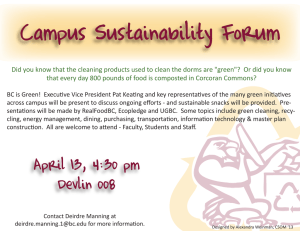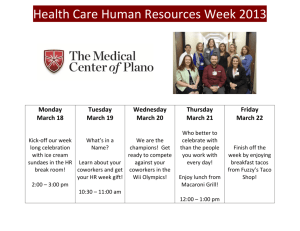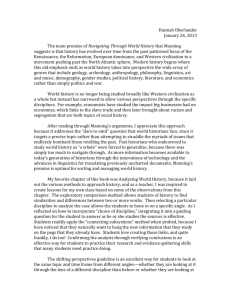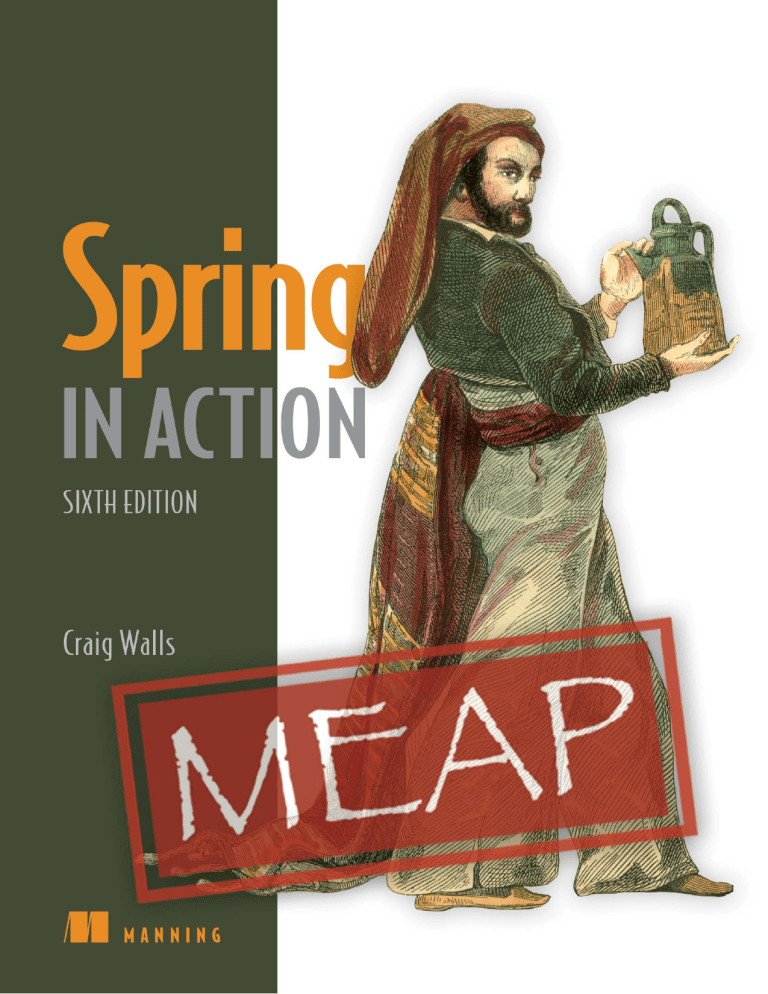
MEAP Edition
Manning Early Access Program
Spring in Action
Sixth Edition
Version 7
Copyright 2021 Manning Publications
For more information on this and other Manning titles go to
manning.com
©Manning Publications Co. To comment go to liveBook
Licensed to Zhigang Li <lzg14@qq.com>
https://livebook.manning.com/#!/book/spring-in-action-sixth-edition/discussion
welcome
Thank you for purchasing the MEAP for Spring in Action, Sixth Edition. We've come a
long way over the course of the last five editions and I’m thrilled to have a chance to bring
the latest and greatest Spring has to offer in this new edition. This book should be a
valuable resource regardless of whether you’re completely new to Spring or are reading
this book to brush up on the newest features.
I’ve attempted to make this edition follow a hands-on, narrative style; leading you
through a journey of building an application, starting with initializing the project and going
all the way through to how to ready the application for deployment.
We’re releasing the first five chapters to start. These chapters aren't all that different from
the previous edition, although there are additional updates coming soon that haven't been
worked into these chapters yet. In chapter 1, you’ll learn how to kick start your Spring
project leveraging the Spring Initializr and Spring Boot, and in chapter 2, we’ll build on that
foundation by using Spring MVC to develop additional browser-based functionality.
Chapter 3 looks at persisting data with JDBC and Spring Data JPA. In chapter 4, we'll look
at securing applications with Spring Security. Finally, chapter 5 gets into configuring Spring
using configuration properties.
Looking further ahead, we'll expand on this first group of chapters additional persistence
options, including Spring Data JDBC and non-relational databases such as MongoDB and
Cassandra. In part 2 of the book will see us integrating our application with other
applications. In part 3, we’ll dig into Spring 6’s support for reactive programming and
revisit some previously developed components to make them more reactive. Finally, in part
4 we’ll talk more about deployment.
We hope to have frequent updates to the book, every few weeks, whether that is new
chapters or updates to existing chapters. As you are reading, I invite you to visit the
liveBook's Discussion Forum to ask questions and leave comments. Your feedback is truly
appreciated and I find it valuable in guiding me as I write it.
—Craig Walls
©Manning Publications Co. To comment go to liveBook
Licensed to Zhigang Li <lzg14@qq.com>
https://livebook.manning.com/#!/book/spring-in-action-sixth-edition/discussion
brief contents
PART 1: FOUNDATIONAL SPRING
1 Getting started with Spring
2 Developing web applications
3 Working with data
4 Working with non-relational data
5 Securing Spring
6 Working with configuration properties
PART 2: INTEGRATED SPRING
7 Creating REST services
8 Securing REST
9 Sending messages asynchronously
10 Integrating Spring
PART 3: REACTIVE SPRING
11 Introducing Reactor
12 Developing reactive APIs
13 Persisting data reactively
14 Working with RSocket
PART 4: DEPLOYED SPRING
15 Working with Spring Boot Actuator
16 Administering Spring
17 Monitoring Spring with JMX
18 Deploying Spring
©Manning Publications Co. To comment go to liveBook
Licensed to Zhigang Li <lzg14@qq.com>
https://livebook.manning.com/#!/book/spring-in-action-sixth-edition/discussion
1
1
Getting started with Spring
This chapter covers
Spring and Spring Boot essentials
Initializing a Spring project
An overview of the Spring landscape
Although the Greek philosopher Heraclitus wasn’t well known as a software developer, he
seemed to have a good handle on the subject. He has been quoted as saying, “The only constant
is change.” That statement captures a foundational truth of software development.
The way we develop applications today is different than it was a year ago, 5 years ago, 10 years
ago, and certainly 20 years ago, before an initial form of the Spring Framework was introduced
in Rod Johnson’s book, Expert One-on-One J2EE Design and Development (Wrox, 2002,
http://mng.bz/oVjy).
Back then, the most common types of applications developed were browser-based web
applications, backed by relational databases. While that type of development is still relevant, and
Spring is well equipped for those kinds of applications, we’re now also interested in developing
applications composed of microservices destined for the cloud that persist data in a variety of
databases. And a new interest in reactive programming aims to provide greater scalability and
improved performance with non-blocking operations.
As software development evolved, the Spring Framework also changed to address modern
development concerns, including microservices and reactive programming. Spring also set out to
simplify its own development model by introducing Spring Boot.
Whether you’re developing a simple database-backed web application or constructing a modern
©Manning Publications Co. To comment go to liveBook
Licensed to Zhigang Li <lzg14@qq.com>
https://livebook.manning.com/#!/book/spring-in-action-sixth-edition/discussion
2
application built around microservices, Spring is the framework that will help you achieve your
goals. This chapter is your first step in a journey through modern application development with
Spring.
1.1 What is Spring?
I know you’re probably itching to start writing a Spring application, and I assure you that before
this chapter ends, you’ll have developed a simple one. But first, let me set the stage with a few
basic Spring concepts that will help you understand what makes Spring tick.
Any non-trivial application is composed of many components, each responsible for its own piece
of the overall application functionality, coordinating with the other application elements to get
the job done. When the application is run, those components somehow need to be created and
introduced to each other.
At its core, Spring offers a container, often referred to as the Spring application context, that
creates and manages application components. These components, or beans, are wired together
inside the Spring application context to make a complete application, much like bricks, mortar,
timber, nails, plumbing, and wiring are bound together to make a house.
The act of wiring beans together is based on a pattern known as dependency injection (DI).
Rather than have components create and maintain the lifecycle of other beans that they depend
on, a dependency-injected application relies on a separate entity (the container) to create and
maintain all components and inject those into the beans that need them. This is done typically
through constructor arguments or property accessor methods.
For example, suppose that among an application’s many components, there are two that you’ll
address: an inventory service (for fetching inventory levels) and a product service (for providing
basic product information). The product service depends on the inventory service to be able to
provide a complete set of information about products. Figure 1.1 illustrates the relationships
between these beans and the Spring application context.
©Manning Publications Co. To comment go to liveBook
Licensed to Zhigang Li <lzg14@qq.com>
https://livebook.manning.com/#!/book/spring-in-action-sixth-edition/discussion
3
Figure 1.1 Application components are managed and injected into each other by the Spring application
context
On top of its core container, Spring and a full portfolio of related libraries offer a web
framework, a variety of data persistence options, a security framework, integration with other
systems, runtime monitoring, microservice support, a reactive programming model, and many
other features necessary for modern application development.
Historically, the way you would guide Spring’s application context to wire beans together was
with one or more XML files that described the components and their relationship to other
components.
For example, the following XML declares two beans, an InventoryService bean and a
ProductService bean, and wires the InventoryService bean into ProductService via a
constructor argument:
<bean id="inventoryService"
class="com.example.InventoryService" />
<bean id="productService"
class="com.example.ProductService" />
<constructor-arg ref="inventoryService" />
</bean>
In recent versions of Spring, however, a Java-based configuration is more common. The
following Java-based configuration class is equivalent to the XML configuration:
©Manning Publications Co. To comment go to liveBook
Licensed to Zhigang Li <lzg14@qq.com>
https://livebook.manning.com/#!/book/spring-in-action-sixth-edition/discussion
4
@Configuration
public class ServiceConfiguration {
@Bean
public InventoryService inventoryService() {
return new InventoryService();
}
@Bean
public ProductService productService() {
return new ProductService(inventoryService());
}
}
The @Configuration annotation indicates to Spring that this is a configuration class that will
provide beans to the Spring application context.
The configuration’s methods are annotated with @Bean, indicating that the objects they return
should be added as beans in the application context (where, by default, their respective bean IDs
will be the same as the names of the methods that define them).
Java-based configuration offers several benefits over XML-based configuration, including
greater type safety and improved refactorability. Even so, explicit configuration with either Java
or XML is only necessary if Spring is unable to automatically configure the components.
Automatic configuration has its roots in the Spring techniques known as autowiring and
component scanning. With component scanning, Spring can automatically discover components
from an application’s classpath and create them as beans in the Spring application context. With
autowiring, Spring automatically injects the components with the other beans that they depend
on.
More recently, with the introduction of Spring Boot, automatic configuration has gone well
beyond component scanning and autowiring. Spring Boot is an extension of the Spring
Framework that offers several productivity enhancements. The most well-known of these
enhancements is autoconfiguration, where Spring Boot can make reasonable guesses of what
components need to be configured and wired together, based on entries in the classpath,
environment variables, and other factors.
I’d like to show you some example code that demonstrates autoconfiguration. But I can’t. You
see, autoconfiguration is much like the wind. You can see the effects of it, but there’s no code
that I can show you and say “Look! Here’s an example of autoconfiguration!” Stuff happens,
components are enabled, and functionality is provided without writing code. It’s this lack of code
that’s essential to autoconfiguration and what makes it so wonderful.
Spring Boot autoconfiguration has dramatically reduced the amount of explicit configuration
(whether with XML or Java) required to build an application. In fact, by the time you finish the
example in this chapter, you’ll have a working Spring application that has only a single line of
Spring configuration code!
©Manning Publications Co. To comment go to liveBook
Licensed to Zhigang Li <lzg14@qq.com>
https://livebook.manning.com/#!/book/spring-in-action-sixth-edition/discussion
5
Spring Boot enhances Spring development so much that it’s hard to imagine developing Spring
applications without it. For that reason, this book treats Spring and Spring Boot as if they were
one and the same. We’ll use Spring Boot as much as possible, and explicit configuration only
when necessary. And, because Spring XML configuration is the old-school way of working with
Spring, we’ll focus primarily on Spring’s Java-based configuration.
But enough of this chitchat, yakety-yak, and flimflam. This book’s title includes the phrase in
action, so let’s get moving, and you can start writing your first application with Spring.
1.2 Initializing a Spring application
Through the course of this book, you’ll create Taco Cloud, an online application for ordering the
most wonderful food created by man—tacos. Of course, you’ll use Spring, Spring Boot, and a
variety of related libraries and frameworks to achieve this goal.
You’ll find several options for initializing a Spring application. Although I could walk you
through the steps of manually creating a project directory structure and defining a build
specification, that’s wasted time—time better spent writing application code. Therefore, you’re
going to lean on the Spring Initializr to bootstrap your application.
The Spring Initializr is both a browser-based web application and a REST API, which can
produce a skeleton Spring project structure that you can flesh out with whatever functionality
you want. Several ways to use Spring Initializr follow:
From the web application at http://start.spring.io
From the command line using the curl command
From the command line using the Spring Boot command-line interface
When creating a new project with Spring Tool Suite
When creating a new project with IntelliJ IDEA
When creating a new project with NetBeans
Rather than spend several pages of this chapter talking about each one of these options, I’ve
collected those details in the appendix. In this chapter, and throughout this book, I’ll show you
how to create a new project using my favorite option: Spring Initializr support in the Spring Tool
Suite.
As its name suggests, Spring Tool Suite is a fantastic Spring development environment that
comes in the form of extensions for Eclipse, Visual Studio Code, or the Theia IDE. You can
download ready-to-run binaries of Spring Tool Suite at https://spring.io/tools. Spring Tool Suite
offers a handy Spring Boot Dashboard feature that makes it easy to start, restart, and stop Spring
Boot applications from the IDE.
If you’re not a Spring Tool Suite user, that’s fine; we can still be friends. Hop over to the
©Manning Publications Co. To comment go to liveBook
Licensed to Zhigang Li <lzg14@qq.com>
https://livebook.manning.com/#!/book/spring-in-action-sixth-edition/discussion
6
appendix and substitute the Initializr option that suits you best for the instructions in the
following sections. But know that throughout this book, I may occasionally reference features
specific to Spring Tool Suite, such as the Spring Boot Dashboard. If you’re not using Spring
Tool Suite, you’ll need to adapt those instructions to fit your IDE.
1.2.1 Initializing a Spring project with Spring Tool Suite
To get started with a new Spring project in Spring Tool Suite, go to the File menu and select
New, and then Spring Starter Project. Figure 1.2 shows the menu structure to look for.
Figure 1.2 Starting a new project with the Initializr in Spring Tool Suite
Once you select Spring Starter Project, a new project wizard dialog (figure 1.3) appears. The first
page in the wizard asks you for some general project information, such as the project name,
description, and other essential information. If you’re familiar with the contents of a Maven
pom.xml file, you’ll recognize most of the fields as items that end up in a Maven build
specification. For the Taco Cloud application, fill in the dialog as shown in figure 1.3, and then
click Next.
©Manning Publications Co. To comment go to liveBook
Licensed to Zhigang Li <lzg14@qq.com>
https://livebook.manning.com/#!/book/spring-in-action-sixth-edition/discussion
7
Figure 1.3 Specifying general project information for the Taco Cloud application
The next page in the wizard lets you select dependencies to add to your project (see figure 1.4).
Notice that near the top of the dialog, you can select which version of Spring Boot you want to
base your project on. This defaults to the most current version available. It’s generally a good
idea to leave it as is unless you need to target a different version.
As for the dependencies themselves, you can either expand the various sections and seek out the
©Manning Publications Co. To comment go to liveBook
Licensed to Zhigang Li <lzg14@qq.com>
https://livebook.manning.com/#!/book/spring-in-action-sixth-edition/discussion
8
desired dependencies manually, or search for them in the search box at the top of the Available
list. For the Taco Cloud application, you’ll start with the dependencies shown in figure 1.4.
Figure 1.4 Choosing starter dependencies
At this point, you can click Finish to generate the project and add it to your workspace. But if
you’re feeling slightly adventurous, click Next one more time to see the final page of the new
starter project wizard, as shown in figure 1.5.
©Manning Publications Co. To comment go to liveBook
Licensed to Zhigang Li <lzg14@qq.com>
https://livebook.manning.com/#!/book/spring-in-action-sixth-edition/discussion
9
Figure 1.5 Optionally specifying an alternate Initializr address
By default, the new project wizard makes a call to the Spring Initializr at http://start.spring.io to
generate the project. Generally, there’s no need to override this default, which is why you could
have clicked Finish on the second page of the wizard. But if for some reason you’re hosting your
©Manning Publications Co. To comment go to liveBook
Licensed to Zhigang Li <lzg14@qq.com>
https://livebook.manning.com/#!/book/spring-in-action-sixth-edition/discussion
10
own clone of Initializr (perhaps a local copy on your own machine or a customized clone running
inside your company firewall), then you’ll want to change the Base Url field to point to your
Initializr instance before clicking Finish.
After you click Finish, the project is downloaded from the Initializr and loaded into your
workspace. Wait a few moments for it to load and build, and then you’ll be ready to start
developing application functionality. But first, let’s take a look at what the Initializr gave you.
1.2.2 Examining the Spring project structure
After the project loads in the IDE, expand it to see what it contains. Figure 1.6 shows the
expanded Taco Cloud project in Spring Tool Suite.
Figure 1.6 The initial Spring project structure as shown in Spring Tool Suite
You may recognize this as a typical Maven or Gradle project structure, where application source
code is placed under src/main/java, test code is placed under src/test/java, and non-Java resources
are placed under src/main/resources. Within that project structure, you’ll want to take note of
these items:
mvnw and mvnw.cmd — These are Maven wrapper scripts. You can use these scripts to
build your project even if you don’t have Maven installed on your machine.
pom.xml — This is the Maven build specification. We’ll look deeper into this in a
©Manning Publications Co. To comment go to liveBook
Licensed to Zhigang Li <lzg14@qq.com>
https://livebook.manning.com/#!/book/spring-in-action-sixth-edition/discussion
11
moment.
TacoCloudApplication.java —This is the Spring Boot main class that bootstraps the
project. We’ll take a closer look at this class in a moment.
application.properties — This file is initially empty, but offers a place where you can
specify configuration properties. We’ll tinker with this file a little in this chapter, but I’ll
postpone a detailed explanation of configuration properties to chapter 5.
static — This folder is where you can place any static content (images, stylesheets,
JavaScript, and so forth) that you want to serve to the browser. It’s initially empty.
templates — This folder is where you’ll place template files that will be used to render
content to the browser. It’s initially empty, but you’ll add a Thymeleaf template soon.
TacoCloudApplicationTests.java — This is a simple test class that ensures that the
Spring application context loads successfully. You’ll add more tests to the mix as you
develop the application.
As the Taco Cloud application grows, you’ll fill in this barebones project structure with Java
code, images, stylesheets, tests, and other collateral that will make your project more complete.
But in the meantime, let’s dig a little deeper into a few of the items that Spring Initializr
provided.
EXPLORING THE BUILD SPECIFICATION
When you filled out the Initializr form, you specified that your project should be built with
Maven. Therefore, the Spring Initializr gave you a pom.xml file already populated with the
choices you made. The following listing shows the entire pom.xml file provided by the Initializr.
©Manning Publications Co. To comment go to liveBook
Licensed to Zhigang Li <lzg14@qq.com>
https://livebook.manning.com/#!/book/spring-in-action-sixth-edition/discussion
12
Listing 1.1 The initial Maven build specification
<?xml version="1.0" encoding="UTF-8"?>
<project xmlns="http://maven.apache.org/POM/4.0.0"
xmlns:xsi="http://www.w3.org/2001/XMLSchema-instance"
xsi:schemaLocation="http://maven.apache.org/POM/4.0.0
https://maven.apache.org/xsd/maven-4.0.0.xsd">
<modelVersion>4.0.0</modelVersion>
<parent>
<groupId>org.springframework.boot</groupId>
<artifactId>spring-boot-starter-parent</artifactId>
<version>2.5.3</version>
<relativePath />
</parent>
<groupId>sia</groupId>
<artifactId>taco-cloud</artifactId>
<version>0.0.1-SNAPSHOT</version>
<name>taco-cloud</name>
<description>Taco Cloud Example</description>
<properties>
<java.version>11</java.version>
</properties>
<dependencies>
<dependency>
<groupId>org.springframework.boot</groupId>
<artifactId>spring-boot-starter-thymeleaf</artifactId>
</dependency>
<dependency>
<groupId>org.springframework.boot</groupId>
<artifactId>spring-boot-starter-web</artifactId>
</dependency>
<dependency>
<groupId>org.springframework.boot</groupId>
<artifactId>spring-boot-devtools</artifactId>
<scope>runtime</scope>
<optional>true</optional>
</dependency>
<dependency>
<groupId>org.springframework.boot</groupId>
<artifactId>spring-boot-starter-test</artifactId>
<scope>test</scope>
<exclusions>
<exclusion>
<groupId>org.junit.vintage</groupId>
<artifactId>junit-vintage-engine</artifactId>
</exclusion>
</exclusions>
</dependency>
</dependencies>
<build>
<plugins>
<plugin>
<groupId>org.springframework.boot</groupId>
<artifactId>spring-boot-maven-plugin</artifactId>
</plugin>
</plugins>
</build>
<repositories>
<repository>
©Manning Publications Co. To comment go to liveBook
Licensed to Zhigang Li <lzg14@qq.com>
https://livebook.manning.com/#!/book/spring-in-action-sixth-edition/discussion
13
<id>spring-milestones</id>
<name>Spring Milestones</name>
<url>https://repo.spring.io/milestone</url>
</repository>
</repositories>
<pluginRepositories>
<pluginRepository>
<id>spring-milestones</id>
<name>Spring Milestones</name>
<url>https://repo.spring.io/milestone</url>
</pluginRepository>
</pluginRepositories>
</project>
Spring Boot version
Starter dependencies
Spring Boot plugin
©Manning Publications Co. To comment go to liveBook
Licensed to Zhigang Li <lzg14@qq.com>
https://livebook.manning.com/#!/book/spring-in-action-sixth-edition/discussion
14
The first thing to take note of is the <parent> element and, more specifically, its <version>
child. This specifies that your project has spring-boot-starter-parent as its parent POM.
Among other things, this parent POM provides dependency management for several libraries
commonly used in Spring projects. For those libraries covered by the parent POM, you won’t
have to specify a version, as it’s inherited from the parent. The version, 2.5.3, indicates that
you’re using Spring Boot 2.5.3 and, thus, will inherit dependency management as defined by that
version of Spring Boot. Among other things, Spring Boot’s dependency management for version
2.5.3 specifies that the underlying version of the core Spring Framework will be 5.3.9.
While we’re on the subject of dependencies, note that there are four dependencies declared under
the <dependencies> element. The first three should look somewhat familiar to you. They
correspond directly to the Spring Web, Thymeleaf, and Spring Boot DevTools dependencies
that you selected before clicking the Finish button in the Spring Tool Suite new project wizard.
The other dependency is one that provides a lot of helpful testing capabilities. You didn’t have to
check a box for it to be included because the Spring Initializr assumes (hopefully, correctly) that
you’ll be writing tests.
You may also notice that all dependencies except for the DevTools dependency have the word
starter in their artifact ID. Spring Boot starter dependencies are special in that they typically
don’t have any library code themselves, but instead transitively pull in other libraries. These
starter dependencies offer three primary benefits:
Your build file will be significantly smaller and easier to manage because you won’t need
to declare a dependency on every library you might need.
You’re able to think of your dependencies in terms of what capabilities they provide,
rather than their library names. If you’re developing a web application, you’ll add the
web starter dependency rather than a laundry list of individual libraries that enable you to
write a web application.
You’re freed from the burden of worrying about library versions. You can trust that the
versions of the libraries brought in transitively will be compatible for a given version of
Spring Boot. You only need to worry about which version of Spring Boot you’re using.
Finally, the build specification ends with the Spring Boot plugin. This plugin performs a few
important functions:
It provides a Maven goal that enables you to run the application using Maven. You’ll try
out this goal in section 1.3.4.
©Manning Publications Co. To comment go to liveBook
Licensed to Zhigang Li <lzg14@qq.com>
https://livebook.manning.com/#!/book/spring-in-action-sixth-edition/discussion
15
It ensures that all dependency libraries are included within the executable JAR file and
available on the runtime classpath.
It produces a manifest file in the JAR file that denotes the bootstrap class (
TacoCloudApplication, in your case) as the main class for the executable JAR.
Speaking of the bootstrap class, let’s open it up and take a closer look.
BOOTSTRAPPING THE APPLICATION
Because you’ll be running the application from an executable JAR, it’s important to have a main
class that will be executed when that JAR file is run. You’ll also need at least a minimal amount
of Spring configuration to bootstrap the application. That’s what you’ll find in the
TacoCloudApplication class, shown in the following listing.
Listing 1.2 The Taco Cloud bootstrap class
package tacos;
import org.springframework.boot.SpringApplication;
import org.springframework.boot.autoconfigure.SpringBootApplication;
@SpringBootApplication
public class TacoCloudApplication {
public static void main(String[] args) {
SpringApplication.run(TacoCloudApplication.class, args);
}
}
Spring Boot application
Runs the application
Although there’s little code in TacoCloudApplication, what’s there packs quite a punch. One
of the most powerful lines of code is also one of the shortest. The @SpringBootApplication
annotation clearly signifies that this is a Spring Boot application. But there’s more to
@SpringBootApplication than meets the eye.
@SpringBootApplication is a composite annotation that combines three other annotations:
@SpringBootConfiguration — Designates this class as a configuration class. Although
there’s not much configuration in the class yet, you can add Java-based Spring
Framework configuration to this class if you need to. This annotation is, in fact, a
specialized form of the @Configuration annotation.
@EnableAutoConfiguration — Enables Spring Boot automatic configuration. We’ll
talk more about autoconfiguration later. For now, know that this annotation tells Spring
Boot to automatically configure any components that it thinks you’ll need.
@ComponentScan — Enables component scanning. This lets you declare other classes
with annotations like @Component, @Controller, @Service, and others, to have Spring
automatically discover and register them as components in the Spring application
©Manning Publications Co. To comment go to liveBook
Licensed to Zhigang Li <lzg14@qq.com>
https://livebook.manning.com/#!/book/spring-in-action-sixth-edition/discussion
16
context.
The other important piece of TacoCloudApplication is the main() method. This is the method
that will be run when the JAR file is executed. For the most part, this method is boilerplate code;
every Spring Boot application you write will have a method similar or identical to this one (class
name differences notwithstanding).
The main() method calls a static run() method on the SpringApplication class, which performs
the actual bootstrapping of the application, creating the Spring application context. The two
parameters passed to the run() method are a configuration class and the command-line
arguments. Although it’s not necessary that the configuration class passed to run() be the same
as the bootstrap class, this is the most convenient and typical choice.
Chances are you won’t need to change anything in the bootstrap class. For simple applications,
you might find it convenient to configure one or two other components in the bootstrap class, but
for most applications, you’re better off creating a separate configuration class for anything that
isn’t autoconfigured. You’ll define several configuration classes throughout the course of this
book, so stay tuned for details.
TESTING THE APPLICATION
Testing is an important part of software development. You can always test your project manually
by building it and then running it from the command line like this:
$ ./mvnw package
...
$ java -jar target/taco-cloud-0.0.1-SNAPSHOT.jar
Or, since we’re using Spring Boot, the Spring Boot Maven plugin makes it even easier:
$ ./mvnw spring-boot:run
But manual testing implies that there’s a human involved and thus potential for human error and
inconsistent testing. Automated tests are more consistent and repeatable.
Recognizing this, the Spring Initializr gives you a test class to get started. The following listing
shows the baseline test class.
©Manning Publications Co. To comment go to liveBook
Licensed to Zhigang Li <lzg14@qq.com>
https://livebook.manning.com/#!/book/spring-in-action-sixth-edition/discussion
17
Listing 1.3 A baseline application test
package tacos;
import org.junit.jupiter.api.Test;
import org.springframework.boot.test.context.SpringBootTest;
@SpringBootTest
public class TacoCloudApplicationTests {
@Test
public void contextLoads() {
}
}
A Spring Boot test
The test method
There’s not much to be seen in TacoCloudApplicationTests: the one test method in the class
is empty. Even so, this test class does perform an essential check to ensure that the Spring
application context can be loaded successfully. If you make any changes that prevent the Spring
application context from being created, this test fails, and you can react by fixing the problem.
The @SpringBootTest annotation tells JUnit to bootstrap the test with Spring Boot capabilities.
Just like @SpringBootApplication, @SpringBootTest is a composite annotation, which is
itself annotated with @ExtendWith(SpringExtension.class), to add Spring testing
capabilities to JUnit 5. For now, though, it’s enough to think of this as the test class equivalent of
calling SpringApplication.run() in a main() method. Over the course of this book, you’ll
see @SpringBootTest several times, and we’ll uncover some of its power.
Finally, there’s the test method itself. Although @SpringBootTest is tasked with loading the
Spring application context for the test, it won’t have anything to do if there aren’t any test
methods. Even without any assertions or code of any kind, this empty test method will prompt
the two annotations to do their job and load the Spring application context. If there are any
problems in doing so, the test fails.
To run this and any test classes from the command line, you can use the following Maven
incantation:
$ ./mvnw test
At this point, we’ve concluded our review of the code provided by the Spring Initializr. You’ve
seen some of the boilerplate foundation that you can use to develop a Spring application, but you
still haven’t written a single line of code. Now it’s time to fire up your IDE, dust off your
keyboard, and add some custom code to the Taco Cloud application.
©Manning Publications Co. To comment go to liveBook
Licensed to Zhigang Li <lzg14@qq.com>
https://livebook.manning.com/#!/book/spring-in-action-sixth-edition/discussion
18
1.3 Writing a Spring application
Because you’re just getting started, we’ll start off with a relatively small change to the Taco
Cloud application, but one that will demonstrate a lot of Spring’s goodness. It seems appropriate
that as you’re just starting, the first feature you’ll add to the Taco Cloud application is a
homepage. As you add the homepage, you’ll create two code artifacts:
A controller class that handles requests for the homepage
A view template that defines what the homepage looks like
And because testing is important, you’ll also write a simple test class to test the homepage. But
first things first … let’s write that controller.
1.3.1 Handling web requests
Spring comes with a powerful web framework known as Spring MVC. At the center of Spring
MVC is the concept of a controller, a class that handles requests and responds with information
of some sort. In the case of a browser-facing application, a controller responds by optionally
populating model data and passing the request on to a view to produce HTML that’s returned to
the browser.
You’re going to learn a lot about Spring MVC in chapter 2. But for now, you’ll write a simple
controller class that handles requests for the root path (for example, /) and forwards those
requests to the homepage view without populating any model data. The following listing shows
the simple controller class.
Listing 1.4 The homepage controller
package tacos;
import org.springframework.stereotype.Controller;
import org.springframework.web.bind.annotation.GetMapping;
@Controller
public class HomeController {
@GetMapping("/")
public String home() {
return "home";
}
}
The controller
Handles requests for the root path /
Returns the view name
As you can see, this class is annotated with @Controller. On its own, @Controller doesn’t do
©Manning Publications Co. To comment go to liveBook
Licensed to Zhigang Li <lzg14@qq.com>
https://livebook.manning.com/#!/book/spring-in-action-sixth-edition/discussion
19
much. Its primary purpose is to identify this class as a component for component scanning.
Because HomeController is annotated with @Controller, Spring’s component scanning
automatically discovers it and creates an instance of HomeController as a bean in the Spring
application context.
In fact, a handful of other annotations (including @Component, @Service, and @Repository)
serve a purpose similar to @Controller. You could have just as effectively annotated
HomeController with any of those other annotations, and it would have still worked the same.
The choice of @Controller is, however, more descriptive of this component’s role in the
application.
The home() method is as simple as controller methods come. It’s annotated with @GetMapping
to indicate that if an HTTP GET request is received for the root path /, then this method should
handle that request. It does so by doing nothing more than returning a String value of home.
This value is interpreted as the logical name of a view. How that view is implemented depends
on a few factors, but because Thymeleaf is in your classpath, you can define that template with
Thymeleaf.
NOTE
Why Thymeleaf?
You may be wondering why I chose Thymeleaf for a template engine. Why not
JSP? Why not FreeMarker? Why not one of several other options?
Put simply, I had to choose something, and I like Thymeleaf and generally
prefer it over those other options. And even though JSP may seem like an
obvious choice, there are some challenges to overcome when using JSP with
Spring Boot. I didn’t want to go down that rabbit hole in chapter 1. Hang tight.
We’ll look at other template options, including JSP, in chapter 2.
The template name is derived from the logical view name by prefixing it with /templates/ and
postfixing it with .html. The resulting path for the template is /templates/home.html. Therefore,
you’ll need to place the template in your project at /src/main/resources/templates/home.html.
Let’s create that template now.
1.3.2 Defining the view
In the interest of keeping your homepage simple, it should do nothing more than welcome users
to the site. The next listing shows the basic Thymeleaf template that defines the Taco Cloud
homepage.
©Manning Publications Co. To comment go to liveBook
Licensed to Zhigang Li <lzg14@qq.com>
https://livebook.manning.com/#!/book/spring-in-action-sixth-edition/discussion
20
Listing 1.5 The Taco Cloud homepage template
<!DOCTYPE html>
<html xmlns="http://www.w3.org/1999/xhtml"
xmlns:th="http://www.thymeleaf.org">
<head>
<title>Taco Cloud</title>
</head>
<body>
<h1>Welcome to...</h1>
<img th:src="@{/images/TacoCloud.png}"/>
</body>
</html>
There’s not much to discuss with regard to this template. The only notable line of code is the one
with the <img> tag to display the Taco Cloud logo. It uses a Thymeleaf th:src attribute and an
@{…} expression to reference the image with a context-relative path. Aside from that, it’s not
much more than a Hello World page.
Let’s talk about that image a bit more. I’ll leave it up to you to define a Taco Cloud logo that you
like. But you’ll need to make sure you place it at the right place within the project.
The image is referenced with the context-relative path /images/TacoCloud.png. As you’ll recall
from our review of the project structure, static content such as images is kept in the
/src/main/resources/static folder. That means that the Taco Cloud logo image must also reside
within the project at /src/main/resources/static/images/ TacoCloud.png.
Now that you’ve got a controller to handle requests for the homepage and a view template to
render the homepage, you’re almost ready to fire up the application and see it in action. But first,
let’s see how you can write a test against the controller.
1.3.3 Testing the controller
Testing web applications can be tricky when making assertions against the content of an HTML
page. Fortunately, Spring comes with some powerful test support that makes testing a web
application easy.
For the purposes of the homepage, you’ll write a test that’s comparable in complexity to the
homepage itself. Your test will perform an HTTP GET request for the root path / and expect a
successful result where the view name is home and the resulting content contains the phrase
“Welcome to…”. The following should do the trick.
©Manning Publications Co. To comment go to liveBook
Licensed to Zhigang Li <lzg14@qq.com>
https://livebook.manning.com/#!/book/spring-in-action-sixth-edition/discussion
21
Listing 1.6 A test for the homepage controller
package tacos;
import
import
import
import
import
static
static
static
static
static
org.hamcrest.Matchers.containsString;
org.springframework.test.web.servlet.request.MockMvcRequestBuilders.get;
org.springframework.test.web.servlet.result.MockMvcResultMatchers.content;
org.springframework.test.web.servlet.result.MockMvcResultMatchers.status;
org.springframework.test.web.servlet.result.MockMvcResultMatchers.view;
import
import
import
import
org.junit.jupiter.api.Test;
org.springframework.beans.factory.annotation.Autowired;
org.springframework.boot.test.autoconfigure.web.servlet.WebMvcTest;
org.springframework.test.web.servlet.MockMvc;
@WebMvcTest(HomeController.class)
public class HomeControllerTest {
@Autowired
private MockMvc mockMvc;
@Test
public void testHomePage() throws Exception {
mockMvc.perform(get("/"))
.andExpect(status().isOk())
.andExpect(view().name("home"))
.andExpect(content().string(
containsString("Welcome to...")));
}
}
Web test for HomeController
Injects MockMvc
Performs GET /
Expects HTTP 200
Expects home view
Expects Welcome to…
The first thing you might notice about this test is that it differs slightly from the
TacoCloudApplicationTests class with regard to the annotations applied to it. Instead of
@SpringBootTest markup, HomeControllerTest is annotated with @WebMvcTest. This is a
special test annotation provided by Spring Boot that arranges for the test to run in the context of
a Spring MVC application. More specifically, in this case, it arranges for HomeController to be
registered in Spring MVC so that you can send requests to it.
@WebMvcTest also sets up Spring support for testing Spring MVC. Although it could be made to
start a server, mocking the mechanics of Spring MVC is sufficient for your purposes. The test
class is injected with a MockMvc object for the test to drive the mockup.
The testHomePage() method defines the test you want to perform against the homepage. It
starts with the MockMvc object to perform an HTTP GET request for / (the root path). From that
©Manning Publications Co. To comment go to liveBook
Licensed to Zhigang Li <lzg14@qq.com>
https://livebook.manning.com/#!/book/spring-in-action-sixth-edition/discussion
22
request, it sets the following expectations:
The response should have an HTTP 200 (OK) status.
The view should have a logical name of home.
The rendered view should contain the text “Welcome to….”
You can run the test in your IDE of choice or with Maven like this:
$ mvnw test
If, after the MockMvc object performs the request, any of those expectations aren’t met, then the
test will fail. But your controller and view template are written to satisfy those expectations, so
the test should pass with flying colors—or at least with some shade of green indicating a passing
test.
The controller has been written, the view template created, and you have a passing test. It seems
that you’ve implemented the homepage successfully. But even though the test passes, there’s
something slightly more satisfying with seeing the results in a browser. After all, that’s how
Taco Cloud customers are going to see it. Let’s build the application and run it.
1.3.4 Building and running the application
Just as there are several ways to initialize a Spring application, there are several ways to run one.
If you like, you can flip over to the appendix to read about some of the more common ways to
run a Spring Boot application.
Because you chose to use Spring Tool Suite to initialize and work on the project, you have a
handy feature called the Spring Boot Dashboard available to help you run your application inside
the IDE. The Spring Boot Dashboard appears as a tab, typically near the bottom left of the IDE
window. Figure 1.7 shows an annotated screenshot of the Spring Boot Dashboard.
©Manning Publications Co. To comment go to liveBook
Licensed to Zhigang Li <lzg14@qq.com>
https://livebook.manning.com/#!/book/spring-in-action-sixth-edition/discussion
23
Figure 1.7 Highlights of the Spring Boot Dashboard
I don’t want to spend much time going over everything the Spring Boot Dashboard does,
although figure 1.7 covers some of the most useful details. The important thing to know right
now is how to use it to run the Taco Cloud application. Make sure taco-cloud application is
highlighted in the list of projects (it’s the only application shown in figure 1.7), and then click
the start button (the left-most button with both a green triangle and a red square). The application
should start right up.
As the application starts, you’ll see some Spring ASCII art fly by in the console, followed by
some log entries describing the steps as the application starts. Before the logging stops, you’ll
see a log entry saying Tomcat started on port(s): 8080 (http), which means that you’re ready to
point your web browser at the homepage to see the fruits of your labor.
Wait a minute. Tomcat started? When did you deploy the application to a Tomcat web server?
Spring Boot applications tend to bring everything they need with them and don’t need to be
deployed to some application server. You never deployed your application to Tomcat … Tomcat
is a part of your application! (I’ll describe the details of how Tomcat became part of your
application in section 1.3.6.)
©Manning Publications Co. To comment go to liveBook
Licensed to Zhigang Li <lzg14@qq.com>
https://livebook.manning.com/#!/book/spring-in-action-sixth-edition/discussion
24
Now that the application has started, point your web browser to http://localhost:8080 (or click
the globe button in the Spring Boot Dashboard) and you should see something like figure 1.8.
Your results may be different if you designed your own logo image. But it shouldn’t vary much
from what you see in figure 1.8.
Figure 1.8 The Taco Cloud homepage
It may not be much to look at. But this isn’t exactly a book on graphic design. The humble
appearance of the homepage is more than sufficient for now. And it provides you a solid start on
getting to know Spring.
One thing I’ve glossed over up until now is DevTools. You selected it as a dependency when
initializing your project. It appears as a dependency in the generated pom.xml file. And the
Spring Boot Dashboard even shows that the project has DevTools enabled. But what is
DevTools, and what does it do for you? Let’s take a quick survey of a couple of DevTools’ most
useful features.
1.3.5 Getting to know Spring Boot DevTools
As its name suggests, DevTools provides Spring developers with some handy development-time
tools. Among those are
Automatic application restart when code changes
Automatic browser refresh when browser-destined resources (such as templates,
JavaScript, stylesheets, and so on) change
Automatic disable of template caches
©Manning Publications Co. To comment go to liveBook
Licensed to Zhigang Li <lzg14@qq.com>
https://livebook.manning.com/#!/book/spring-in-action-sixth-edition/discussion
25
Built in H2 Console, if the H2 database is in use
It’s important to understand that DevTools isn’t an IDE plugin, nor does it require that you use a
specific IDE. It works equally well in Spring Tool Suite, IntelliJ IDEA, and NetBeans.
Furthermore, because it’s only intended for development purposes, it’s smart enough to disable
itself when deploying in a production setting. We’ll discuss how it does this when you get
around to deploying your application in chapter 19. For now, let’s focus on the most useful
features of Spring Boot DevTools, starting with automatic application restart.
AUTOMATIC APPLICATION RESTART
With DevTools as part of your project, you’ll be able to make changes to Java code and
properties files in the project and see those changes applied after a brief moment. DevTools
monitors for changes, and when it sees something has changed, it automatically restarts the
application.
More precisely, when DevTools is active, the application is loaded into two separate class
loaders in the Java virtual machine (JVM). One class loader is loaded with your Java code,
property files, and pretty much anything that’s in the src/main/ path of the project. These are
items that are likely to change frequently. The other class loader is loaded with dependency
libraries, which aren’t likely to change as often.
When a change is detected, DevTools reloads only the class loader containing your project code
and restarts the Spring application context, but leaves the other class loader and the JVM intact.
Although subtle, this strategy affords a small reduction in the time it takes to start the
application.
The downside of this strategy is that changes to dependencies won’t be available in automatic
restarts. That’s because the class loader containing dependency libraries isn’t automatically
reloaded. This means that any time you add, change, or remove a dependency in your build
specification, you’ll need to do a hard restart of the application for those changes to take effect.
AUTOMATIC BROWSER REFRESH AND TEMPLATE CACHE DISABLE
By default, template options such as Thymeleaf and FreeMarker are configured to cache the
results of template parsing so that templates don’t need to be reparsed with every request they
serve. This is great in production, as it buys a bit of a performance benefit.
Cached templates, however, are not so great at development time. Cached templates make it
impossible to make changes to the templates while the application is running and see the results
after refreshing the browser. Even if you’ve made changes, the cached template will still be in
use until you restart the application.
DevTools addresses this issue by automatically disabling all template caching. Make as many
©Manning Publications Co. To comment go to liveBook
Licensed to Zhigang Li <lzg14@qq.com>
https://livebook.manning.com/#!/book/spring-in-action-sixth-edition/discussion
26
changes as you want to your templates and know that you’re only a browser refresh away from
seeing the results.
But if you’re like me, you don’t even want to be burdened with the effort of clicking the
browser’s refresh button. It’d be much nicer if you could make the changes and witness the
results in the browser immediately. Fortunately, DevTools has something special for those of us
who are too lazy to click a refresh button.
DevTools automatically enables a LiveReload (http://livereload.com/) server along with your
application. By itself, the LiveReload server isn’t very useful. But when coupled with a
corresponding LiveReload browser plugin, it causes your browser to automatically refresh when
changes are made to templates, images, stylesheets, JavaScript, and so on—in fact, almost
anything that ends up being served to your browser.
LiveReload has browser plugins for Google Chrome, Safari, and Firefox browsers. (Sorry,
Internet Explorer and Edge fans.) Visit http://livereload.com/extensions/ to find information on
how to install LiveReload for your browser.
BUILT-IN H2 CONSOLE
Although your project doesn’t yet use a database, that will change in chapter 3. If you choose to
use the H2 database for development, DevTools will also automatically enable an H2 Console
that you can access from your web browser. You only need to point your web browser to
http://localhost:8080/h2-console to gain insight into the data your application is working with.
At this point, you’ve written a complete, albeit simple, Spring application. You’ll expand on it
throughout the course of the book. But now is a good time to step back and review what you’ve
accomplished and how Spring played a part.
1.3.6 Let’s review
Think back on how you got to this point. In short, these are the steps you’ve taken to build your
Taco Cloud Spring application:
You created an initial project structure using Spring Initializr.
You wrote a controller class to handle the homepage request.
You defined a view template to render the homepage.
You wrote a simple test class to prove your work.
Seems pretty straightforward, doesn’t it? With the exception of the first step to bootstrap the
project, each action you’ve taken has been keenly focused on achieving the goal of producing a
homepage.
In fact, almost every line of code you’ve written is aimed toward that goal. Not counting Java
©Manning Publications Co. To comment go to liveBook
Licensed to Zhigang Li <lzg14@qq.com>
https://livebook.manning.com/#!/book/spring-in-action-sixth-edition/discussion
27
import statements, I count only two lines of code in your controller class and no lines in the
view template that are Spring-specific. And although the bulk of the test class utilizes Spring
testing support, it seems a little less invasive in the context of a test.
That’s an important benefit of developing with Spring. You can focus on the code that meets the
requirements of an application, rather than on satisfying the demands of a framework. Although
you’ll no doubt need to write some framework-specific code from time to time, it’ll usually be
only a small fraction of your codebase. As I said before, Spring (with Spring Boot) can be
considered the frameworkless framework.
How does this even work? What is Spring doing behind the scenes to make sure your application
needs are met? To understand what Spring is doing, let’s start by looking at the build
specification.
In the pom.xml file, you declared a dependency on the Web and Thymeleaf starters. These two
dependencies transitively brought in a handful of other dependencies, including
Spring’s MVC framework
Embedded Tomcat
Thymeleaf and the Thymeleaf layout dialect
It also brought Spring Boot’s autoconfiguration library along for the ride. When the application
starts, Spring Boot autoconfiguration detects those libraries and automatically
Configures the beans in the Spring application context to enable Spring MVC
Configures the embedded Tomcat server in the Spring application context
Configures a Thymeleaf view resolver for rendering Spring MVC views with Thymeleaf
templates
In short, autoconfiguration does all the grunt work, leaving you to focus on writing code that
implements your application functionality. That’s a pretty sweet arrangement, if you ask me!
Your Spring journey has just begun. The Taco Cloud application only touched on a small portion
of what Spring has to offer. Before you take your next step, let’s survey the Spring landscape and
see what landmarks you’ll encounter on your journey.
1.4 Surveying the Spring landscape
To get an idea of the Spring landscape, look no further than the enormous list of checkboxes on
the full version of the Spring Initializr web form. It lists over 100 dependency choices, so I won’t
try to list them all here or to provide a screenshot. But I encourage you to take a look. In the
meantime, I’ll mention a few of the highlights.
©Manning Publications Co. To comment go to liveBook
Licensed to Zhigang Li <lzg14@qq.com>
https://livebook.manning.com/#!/book/spring-in-action-sixth-edition/discussion
28
1.4.1 The core Spring Framework
As you might expect, the core Spring Framework is the foundation of everything else in the
Spring universe. It provides the core container and dependency injection framework. But it also
provides a few other essential features.
Among these is Spring MVC, Spring’s web framework. You’ve already seen how to use Spring
MVC to write a controller class to handle web requests. What you’ve not yet seen, however, is
that Spring MVC can also be used to create REST APIs that produce non-HTML output. We’re
going to dig more into Spring MVC in chapter 2 and then take another look at how to use it to
create REST APIs in chapter 6.
The core Spring Framework also offers some elemental data persistence support, specifically
template-based JDBC support. You’ll see how to use JdbcTemplate in chapter 3.
Spring includes support for reactive-style programming, including a new reactive web
framework called Spring WebFlux that borrows heavily from Spring MVC. You’ll look at
Spring’s reactive programming model in part 3 and Spring WebFlux specifically in chapter 10.
1.4.2 Spring Boot
We’ve already seen many of the benefits of Spring Boot, including starter dependencies and
autoconfiguration. Be certain that we’ll use as much of Spring Boot as possible throughout this
book and avoid any form of explicit configuration, unless it’s absolutely necessary. But in
addition to starter dependencies and autoconfiguration, Spring Boot also offers a handful of other
useful features:
The Actuator provides runtime insight into the inner workings of an application,
including metrics, thread dump information, application health, and environment
properties available to the application.
Flexible specification of environment properties.
Additional testing support on top of the testing assistance found in the core framework.
What’s more, Spring Boot offers an alternative programming model based on Groovy scripts
that’s called the Spring Boot CLI (command-line interface). With the Spring Boot CLI, you can
write entire applications as a collection of Groovy scripts and run them from the command line.
We won’t spend much time with the Spring Boot CLI, but we’ll touch on it on occasion when it
fits our needs.
Spring Boot has become such an integral part of Spring development; I can’t imagine developing
a Spring application without it. Consequently, this book takes a Spring Boot–centric view, and
you might catch me using the word Spring when I’m referring to something that Spring Boot is
doing.
©Manning Publications Co. To comment go to liveBook
Licensed to Zhigang Li <lzg14@qq.com>
https://livebook.manning.com/#!/book/spring-in-action-sixth-edition/discussion
29
1.4.3 Spring Data
Although the core Spring Framework comes with basic data persistence support, Spring Data
provides something quite amazing: the ability to define your application’s data repositories as
simple Java interfaces, using a naming convention when defining methods to drive how data is
stored and retrieved.
What’s more, Spring Data is capable of working with several different kinds of databases,
including relational (via JDBC or JPA), document (Mongo), graph (Neo4j), and others. You’ll
use Spring Data to help create repositories for the Taco Cloud application in chapter 3.
1.4.4 Spring Security
Application security has always been an important topic, and it seems to become more important
every day. Fortunately, Spring has a robust security framework in Spring Security.
Spring Security addresses a broad range of application security needs, including authentication,
authorization, and API security. Although the scope of Spring Security is too large to be properly
covered in this book, we’ll touch on some of the most common use cases in chapters 4 and 12.
1.4.5 Spring Integration and Spring Batch
At some point, most applications will need to integrate with other applications or even with other
components of the same application. Several patterns of application integration have emerged to
address these needs. Spring Integration and Spring Batch provide the implementation of these
patterns for Spring applications.
Spring Integration addresses real-time integration where data is processed as it’s made available.
In contrast, Spring Batch addresses batched integration where data is allowed to collect for a
time until some trigger (perhaps a time trigger) signals that it’s time for the batch of data to be
processed. You’ll explore both Spring Batch and Spring Integration in chapter 9.
1.4.6 Spring Cloud
The application development world is entering a new era where we’ll no longer develop our
applications as single deployment unit monoliths and will instead compose applications from
several individual deployment units known as microservices.
Microservices are a hot topic, addressing several practical development and runtime concerns. In
doing so, however, they bring to fore their own challenges. Those challenges are met head-on by
Spring Cloud, a collection of projects for developing cloud-native applications with Spring.
Spring Cloud covers a lot of ground, and it’d be impossible to cover it all in this book. For a
complete discussion of Spring Cloud, I suggest taking a look at Cloud Native Spring in Action by
©Manning Publications Co. To comment go to liveBook
Licensed to Zhigang Li <lzg14@qq.com>
https://livebook.manning.com/#!/book/spring-in-action-sixth-edition/discussion
30
Thomas Vitale (Manning, 2020, www.manning.com/books/cloud-native-spring-in-action).
1.4.7 Spring Native
A relatively new development in Spring is the Spring Native project. This experimental project
enables compilation of Spring Boot projects into native executables using the GraalVM
native-image compiler, resulting in images that start significantly faster and have a lighter
footprint.
For
more
information
on
Spring
https://github.com/spring-projects-experimental/spring-native.
Native,
see
1.5 Summary
Spring aims to make developer challenges easy, like creating web applications, working
with databases, securing applications, and microservices.
Spring Boot builds on top of Spring to make Spring even easier with simplified
dependency management, automatic configuration, and runtime insights.
Spring applications can be initialized using the Spring Initializr, which is web-based and
supported natively in most Java development environments.
The components, commonly referred to as beans, in a Spring application context can be
declared explicitly with Java or XML, discovered by component scanning, or
automatically configured with Spring Boot autoconfiguration.
©Manning Publications Co. To comment go to liveBook
Licensed to Zhigang Li <lzg14@qq.com>
https://livebook.manning.com/#!/book/spring-in-action-sixth-edition/discussion
31
2
Developing web applications
This chapter covers
Presenting model data in the browser
Processing and validating form input
Choosing a view template library
First impressions are important. Curb appeal can sell a house long before the home buyer enters
the door. A car’s cherry paint job will turn more heads than what’s under the hood. And
literature is replete with stories of love at first sight. What’s inside is very important, but what’s
outside—what’s seen first—is important.
The applications you’ll build with Spring will do all kinds of things, including crunching data,
reading information from a database, and interacting with other applications. But the first
impression your application users will get comes from the user interface. And in many
applications, that UI is a web application presented in a browser.
In chapter 1, you created your first Spring MVC controller to display your application homepage.
But Spring MVC can do far more than simply display static content. In this chapter, you’ll
develop the first major bit of functionality in your Taco Cloud application—the ability to design
custom tacos. In doing so, you’ll dig deeper into Spring MVC, and you’ll see how to display
model data and process form input.
2.1 Displaying information
Fundamentally, Taco Cloud is a place where you can order tacos online. But more than that,
Taco Cloud wants to enable its customers to express their creative side and to design custom
tacos from a rich palette of ingredients.
©Manning Publications Co. To comment go to liveBook
Licensed to Zhigang Li <lzg14@qq.com>
https://livebook.manning.com/#!/book/spring-in-action-sixth-edition/discussion
32
Therefore, the Taco Cloud web application needs a page that displays the selection of ingredients
for taco artists to choose from. The ingredient choices may change at any time, so they shouldn’t
be hardcoded into an HTML page. Rather, the list of available ingredients should be fetched
from a database and handed over to the page to be displayed to the customer.
In a Spring web application, it’s a controller’s job to fetch and process data. And it’s a view’s job
to render that data into HTML that will be displayed in the browser. You’re going to create the
following components in support of the taco creation page:
A domain class that defines the properties of a taco ingredient
A Spring MVC controller class that fetches ingredient information and passes it along to
the view
A view template that renders a list of ingredients in the user’s browser
The relationship between these components is illustrated in figure 2.1.
Figure 2.1 A typical Spring MVC request flow
Because this chapter focuses on Spring’s web framework, we’ll defer any of the database stuff to
chapter 3. For now, the controller will be solely responsible for providing the ingredients to the
view. In chapter 3, you’ll rework the controller to collaborate with a repository that fetches
ingredients data from a database.
Before you write the controller and view, let’s hammer out the domain type that represents an
©Manning Publications Co. To comment go to liveBook
Licensed to Zhigang Li <lzg14@qq.com>
https://livebook.manning.com/#!/book/spring-in-action-sixth-edition/discussion
33
ingredient. This will establish a foundation on which you can develop your web components.
2.1.1 Establishing the domain
An application’s domain is the subject area that it addresses—the ideas and concepts that
influence the understanding of the application.1 In the Taco Cloud application, the domain
includes such objects as taco designs, the ingredients that those designs are composed of,
customers, and taco orders placed by the customers. Figure 2.2 shows these entities and how they
are related.
Figure 2.2 The Taco Cloud domain
To get started, we’ll focus on taco ingredients. In your domain, taco ingredients are fairly simple
objects. Each has a name as well as a type so that it can be visually categorized (proteins,
cheeses, sauces, and so on). Each also has an ID by which it can easily and unambiguously be
referenced. The following Ingredient class defines the domain object you need.
Listing 2.1 Defining taco ingredients
package tacos;
import lombok.Data;
@Data
public class Ingredient {
private final String id;
private final String name;
private final Type type;
public enum Type {
WRAP, PROTEIN, VEGGIES, CHEESE, SAUCE
}
}
As you can see, this is a run-of-the-mill Java domain class, defining the three properties needed
©Manning Publications Co. To comment go to liveBook
Licensed to Zhigang Li <lzg14@qq.com>
https://livebook.manning.com/#!/book/spring-in-action-sixth-edition/discussion
34
to describe an ingredient. Perhaps the most unusual thing about the Ingredient class as defined
in listing 2.1 is that it seems to be missing the usual set of getter and setter methods, not to
mention useful methods like equals(), hashCode(), toString(), and others.
You don’t see them in the listing partly to save space, but also because you’re using an amazing
library called Lombok to automatically generate those methods at compile-time so that they will
be available at runtime. In fact, the @Data annotation at the class level is provided by Lombok
and tells Lombok to generate all of those missing methods as well as a constructor that accepts
all final properties as arguments. By using Lombok, you can keep the code for Ingredient
slim and trim.
Lombok isn’t a Spring library, but it’s so incredibly useful that I find it hard to develop without
it. And it’s a lifesaver when I need to keep code examples in a book short and sweet.
To use Lombok, you’ll need to add it as a dependency in your project. If you’re using Spring
Tool Suite, it’s an easy matter of right-clicking on the pom.xml file and selecting Add Starters
from the Spring context menu option. The same selection of dependencies you were given in
chapter 1 (in figure 1.4) will appear, giving you a chance to add or change your selected
dependencies. Find the Lombok choice under Developer Tools, make sure it’s checked, and click
OK; Spring Tool Suite will automatically add it to your build specification.
Alternatively, you can manually add it with the following entry in pom.xml:
<dependency>
<groupId>org.projectlombok</groupId>
<artifactId>lombok</artifactId>
</dependency>
If you decide to manually add Lombok to your build, you’ll also want to exclude it from the
Spring Boot Maven plugin in the <build> section of the pom.xml file:
<build>
<plugins>
<plugin>
<groupId>org.springframework.boot</groupId>
<artifactId>spring-boot-maven-plugin</artifactId>
<configuration>
<excludes>
<exclude>
<groupId>org.projectlombok</groupId>
<artifactId>lombok</artifactId>
</exclude>
</excludes>
</configuration>
</plugin>
</plugins>
</build>
Lombok’s magic is applied at compile-time, so there’s no need for it to be available at runtime.
Excluding it like this keeps it out of the resulting JAR or WAR file.
©Manning Publications Co. To comment go to liveBook
Licensed to Zhigang Li <lzg14@qq.com>
https://livebook.manning.com/#!/book/spring-in-action-sixth-edition/discussion
35
The Lombok dependency will provide you with Lombok annotations (such as @Data) at
development time and with automatic method generation at compile-time. But you’ll also need to
add Lombok as an extension in your IDE, or your IDE will complain with errors about missing
methods and final properties that aren’t being set. Visit https://projectlombok.org/ to find out
how to install Lombok in your IDE of choice.
NOTE
Why are there so many errors in my code?
It bears repeating that when using Lombok, you must install the Lombok
plugin into your IDE. Without it, your IDE won’t be aware that Lombok is
providing getters, setters, and other methods and will complain that they are
missing.
Lombok is supported in a number of popular IDEs, including Eclipse,
Spring Tool Suite, IntelliJ IDEA, and Visual Studio Code. Visit
https://projectlombok.org/ for more information on how to install the
Lombok plugin into your IDE.
I think you’ll find Lombok to be very useful, but know that it’s optional. You don’t need it to
develop Spring applications, so if you’d rather not use it, feel free to write those missing methods
by hand. Go ahead … I’ll wait.
Ingredients are only the essential building blocks of a taco. In order to captures how those
ingredients are brought together, we’ll define the Taco domain class:
Listing 2.2 A domain object defining a taco design
package tacos;
import java.util.List;
import lombok.Data;
@Data
public class Taco {
private String name;
private List<Ingredient> ingredients;
}
As you can see, Taco is a straightforward Java domain object with a couple of properties. Like
Ingredient, the Taco class is annotated with @Data to have Lombok automatically generate
essential JavaBean methods for you at compile time.
Now that we have defined Ingredient and Taco, we need one more domain class that defines
how customers specify the tacos that they want to order, along with payment and delivery
information. That’s the job of the TacoOrder class:
©Manning Publications Co. To comment go to liveBook
Licensed to Zhigang Li <lzg14@qq.com>
https://livebook.manning.com/#!/book/spring-in-action-sixth-edition/discussion
36
Listing 2.3 A domain object for taco orders
package tacos;
import java.util.List;
import java.util.ArrayList;
import lombok.Data;
@Data
public class TacoOrder {
private
private
private
private
private
private
private
private
String
String
String
String
String
String
String
String
deliveryName;
deliveryStreet;
deliveryCity;
deliveryState;
deliveryZip;
ccNumber;
ccExpiration;
ccCVV;
private List<Taco> tacos = new ArrayList<>();
public void addTaco(Taco taco) {
this.tacos.add(taco);
}
}
Aside from having more properties than either Ingredient or Taco, there’s nothing particularly
new to discuss about TacoOrder. It’s a simple domain class with nine properties: 5 for delivery
information, 3 for payment information, and 1 that is the list of Taco objects that make up the
order. There’s also an addTaco() method that’s added for the convenience of adding tacos to the
order.
Now that the domain types are defined, we’re ready to put them to work. Let’s add a few
controllers to handle web requests in the application.
2.1.2 Creating a controller class
Controllers are the major players in Spring’s MVC framework. Their primary job is to handle
HTTP requests and either hand a request off to a view to render HTML (browser-displayed) or
write data directly to the body of a response (RESTful). In this chapter, we’re focusing on the
kinds of controllers that use views to produce content for web browsers. When we get to chapter
6, we’ll look at writing controllers that handle requests in a REST API.
For the Taco Cloud application, you need a simple controller that will do the following:
Handle HTTP GET requests where the request path is /design
Build a list of ingredients
Hand the request and the ingredient data off to a view template to be rendered as HTML
and sent to the requesting web browser
The following DesignTacoController class addresses those requirements.
©Manning Publications Co. To comment go to liveBook
Licensed to Zhigang Li <lzg14@qq.com>
https://livebook.manning.com/#!/book/spring-in-action-sixth-edition/discussion
37
Listing 2.4 The beginnings of a Spring controller class
package tacos.web;
import
import
import
import
import
import
import
import
import
import
java.util.Arrays;
java.util.List;
java.util.stream.Collectors;
org.springframework.stereotype.Controller;
org.springframework.ui.Model;
org.springframework.web.bind.annotation.GetMapping;
org.springframework.web.bind.annotation.ModelAttribute;
org.springframework.web.bind.annotation.PostMapping;
org.springframework.web.bind.annotation.RequestMapping;
org.springframework.web.bind.annotation.SessionAttributes;
import
import
import
import
lombok.extern.slf4j.Slf4j;
tacos.Ingredient;
tacos.Ingredient.Type;
tacos.Taco;
@Slf4j
@Controller
@RequestMapping("/design")
@SessionAttributes("tacoOrder")
public class DesignTacoController {
@ModelAttribute
public void addIngredientsToModel(Model model) {
List<Ingredient> ingredients = Arrays.asList(
new Ingredient("FLTO", "Flour Tortilla", Type.WRAP),
new Ingredient("COTO", "Corn Tortilla", Type.WRAP),
new Ingredient("GRBF", "Ground Beef", Type.PROTEIN),
new Ingredient("CARN", "Carnitas", Type.PROTEIN),
new Ingredient("TMTO", "Diced Tomatoes", Type.VEGGIES),
new Ingredient("LETC", "Lettuce", Type.VEGGIES),
new Ingredient("CHED", "Cheddar", Type.CHEESE),
new Ingredient("JACK", "Monterrey Jack", Type.CHEESE),
new Ingredient("SLSA", "Salsa", Type.SAUCE),
new Ingredient("SRCR", "Sour Cream", Type.SAUCE)
);
Type[] types = Ingredient.Type.values();
for (Type type : types) {
model.addAttribute(type.toString().toLowerCase(),
filterByType(ingredients, type));
}
}
@GetMapping
public String showDesignForm(Model model) {
model.addAttribute("taco", new Taco());
return "design";
}
private Iterable<Ingredient> filterByType(
List<Ingredient> ingredients, Type type) {
return ingredients
.stream()
.filter(x -> x.getType().equals(type))
.collect(Collectors.toList());
}
}
The first thing to note about DesignTacoController is the set of annotations applied at the
class level. The first, @Slf4j, is a Lombok-provided annotation that, at compilation time, will
©Manning Publications Co. To comment go to liveBook
Licensed to Zhigang Li <lzg14@qq.com>
https://livebook.manning.com/#!/book/spring-in-action-sixth-edition/discussion
38
automatically generate an SLF4J (Simple Logging Facade for Java, https://www.slf4j.org/)
Logger static property in the class. This modest annotation has the same effect as if you were to
explicitly add the following lines within the class:
private static final org.slf4j.Logger log =
org.slf4j.LoggerFactory.getLogger(DesignTacoController.class);
You’ll make use of this Logger a little later.
The next annotation applied to DesignTacoController is @Controller. This annotation serves
to identify this class as a controller and to mark it as a candidate for component scanning, so that
Spring will discover it and automatically create an instance of DesignTacoController as a
bean in the Spring application context.
DesignTacoController is also annotated with @RequestMapping. The @RequestMapping
annotation, when applied at the class level, specifies the kind of requests that this controller
handles. In this case, it specifies that DesignTacoController will handle requests whose path
begins with /design.
HANDLING A GET REQUEST
The class-level @RequestMapping specification is refined with the @GetMapping annotation that
adorns the showDesignForm() method. @GetMapping, paired with the class-level
@RequestMapping, specifies that when an HTTP GET request is received for /design,
showDesignForm() will be called to handle the request.
@GetMapping is just one member of a family of request-mapping annotations. Table 2.1 lists all
of the request-mapping annotations available in Spring MVC.
Table 2.1mSpring MVC request-mapping annotations
Annotation
Description
@RequestMapping
General-purpose request handling
@GetMapping
Handles HTTP GET requests
@PostMapping
Handles HTTP POST requests
@PutMapping
Handles HTTP PUT requests
@DeleteMapping
Handles HTTP DELETE requests
@PatchMapping
Handles HTTP PATCH requests
When showDesignForm() handles a GET request for /design, it doesn’t really do much. The
main thing it does is return a String value of "design", which is the logical name of the view
that will be used to render the model to the browser. But before it does that, it also populates the
given Model with an empty Taco object under a key whose name is "design". This will enable
the form to have a blank slate on which to create a taco masterpiece.
©Manning Publications Co. To comment go to liveBook
Licensed to Zhigang Li <lzg14@qq.com>
https://livebook.manning.com/#!/book/spring-in-action-sixth-edition/discussion
39
It would seem that a GET request to /design doesn’t do much. But on the contrary, there’s a bit
more involved than what is found in the showDesignForm() method. You’ll also notice that
there is a method named addIngredientsToModel() that is annotated with @ModelAttribute.
This method will also be invoked when a request is handled and will construct a list of
Ingredient objects to be put into the model. The list is hardcoded for now. When we get to
chapter 3, you’ll pull the list of available taco ingredients from a database.
Once the list of ingredients is ready, the next few lines of addIngredientsToModel() filters the
list by ingredient type using a helper method named filterByType(). A list of ingredient types
is then added as an attribute to the Model object that will be passed into showDesignForm().
Model is an object that ferries data between a controller and whatever view is charged with
rendering that data. Ultimately, data that’s placed in Model attributes is copied into the servlet
request attributes, where the view can find them and use them to render a page in the user’s
browser.
Your DesignTacoController is really starting to take shape. If you were to run the application
now and point your browser at the /design path, the DesignTacoController ’s
showDesignForm() and addIngredientsToModel() would be engaged, placing ingredients
and an empty Taco into the model before passing the request on to the view. But because you
haven’t defined the view yet, the request would take a horrible turn, resulting in an HTTP 500
(Internal Server Error) error. To fix that, let’s switch our attention to the view where the data will
be decorated with HTML to be presented in the user’s web browser.
2.1.3 Designing the view
After the controller is finished with its work, it’s time for the view to get going. Spring offers
several great options for defining views, including JavaServer Pages (JSP), Thymeleaf,
FreeMarker, Mustache, and Groovy-based templates. For now, we’ll use Thymeleaf, the choice
we made in chapter 1 when starting the project. We’ll consider a few of the other options in
section 2.5.
We have already added Thymeleaf as a dependency in chapter 1. At runtime, Spring Boot
autoconfiguration will see that Thymeleaf is in the classpath and will automatically create the
beans that support Thymeleaf views for Spring MVC.
View libraries such as Thymeleaf are designed to be decoupled from any particular web
framework. As such, they’re unaware of Spring’s model abstraction and are unable to work with
the data that the controller places in Model. But they can work with servlet request attributes.
Therefore, before Spring hands the request over to a view, it copies the model data into request
attributes that Thymeleaf and other view-templating options have ready access to.
Thymeleaf templates are just HTML with some additional element attributes that guide a
©Manning Publications Co. To comment go to liveBook
Licensed to Zhigang Li <lzg14@qq.com>
https://livebook.manning.com/#!/book/spring-in-action-sixth-edition/discussion
40
template in rendering request data. For example, if there were a request attribute whose key is
"message", and you wanted it to be rendered into an HTML <p> tag by Thymeleaf, you’d write
the following in your Thymeleaf template:
<p th:text="${message}">placeholder message</p>
When the template is rendered into HTML, the body of the <p> element will be replaced with the
value of the servlet request attribute whose key is "message". The th:text attribute is a
Thymeleaf-namespaced attribute that performs the replacement. The ${} operator tells it to use
the value of a request attribute ("message", in this case).
Thymeleaf also offers another attribute, th:each, that iterates over a collection of elements,
rendering the HTML once for each item in the collection. This will come in handy as you design
your view to list taco ingredients from the model. For example, to render just the list of "wrap"
ingredients, you can use the following snippet of HTML:
<h3>Designate your wrap:</h3>
<div th:each="ingredient : ${wrap}">
<input th:field="*{ingredients}" type="checkbox"
th:value="${ingredient.id}"/>
<span th:text="${ingredient.name}">INGREDIENT</span><br/>
</div>
Here, you use the th:each attribute on the <div> tag to repeat rendering of the <div> once for
each item in the collection found in the wrap request attribute. On each iteration, the ingredient
item is bound to a Thymeleaf variable named ingredient.
Inside the <div> element, there’s a check box <input> element and a <span> element to
provide a label for the check box. The check box uses Thymeleaf’s th:value to set the rendered
<input> element’s value attribute to the value found in the ingredient’s id property. The
th:field attribute ultimately sets the <input> element’s name attribute and is used to
remember whether the checkbox is checked or not. When validation is added later, this will
ensure that the checkbox maintains its state should the form need to be redisplayed after a
validation error. The <span> element uses th:text to replace the "INGREDIENT" placeholder
text with the value of the ingredient’s name property.
When rendered with actual model data, one iteration of that <div> loop might look like this:
<div>
<input name="ingredients" type="checkbox" value="FLTO" />
<span>Flour Tortilla</span><br/>
</div>
Ultimately, the preceding Thymeleaf snippet is just part of a larger HTML form through which
your taco artist users will submit their tasty creations. The complete Thymeleaf template,
including all ingredient types and the form, is shown in the following listing.
©Manning Publications Co. To comment go to liveBook
Licensed to Zhigang Li <lzg14@qq.com>
https://livebook.manning.com/#!/book/spring-in-action-sixth-edition/discussion
41
Listing 2.5 The complete design-a-taco page
<!DOCTYPE html>
<html xmlns="http://www.w3.org/1999/xhtml"
xmlns:th="http://www.thymeleaf.org">
<head>
<title>Taco Cloud</title>
<link rel="stylesheet" th:href="@{/styles.css}" />
</head>
<body>
<h1>Design your taco!</h1>
<img th:src="@{/images/TacoCloud.png}"/>
<form method="POST" th:object="${taco}">
<div class="grid">
<div class="ingredient-group" id="wraps">
<h3>Designate your wrap:</h3>
<div th:each="ingredient : ${wrap}">
<input th:field="*{ingredients}" type="checkbox"
th:value="${ingredient.id}"/>
<span th:text="${ingredient.name}">INGREDIENT</span><br/>
</div>
</div>
<div class="ingredient-group" id="proteins">
<h3>Pick your protein:</h3>
<div th:each="ingredient : ${protein}">
<input th:field="*{ingredients}" type="checkbox"
th:value="${ingredient.id}"/>
<span th:text="${ingredient.name}">INGREDIENT</span><br/>
</div>
</div>
<div class="ingredient-group" id="cheeses">
<h3>Choose your cheese:</h3>
<div th:each="ingredient : ${cheese}">
<input th:field="*{ingredients}" type="checkbox"
th:value="${ingredient.id}"/>
<span th:text="${ingredient.name}">INGREDIENT</span><br/>
</div>
</div>
<div class="ingredient-group" id="veggies">
<h3>Determine your veggies:</h3>
<div th:each="ingredient : ${veggies}">
<input th:field="*{ingredients}" type="checkbox"
th:value="${ingredient.id}"/>
<span th:text="${ingredient.name}">INGREDIENT</span><br/>
</div>
</div>
<div class="ingredient-group" id="sauces">
<h3>Select your sauce:</h3>
<div th:each="ingredient : ${sauce}">
<input th:field="*{ingredients}" type="checkbox"
th:value="${ingredient.id}"/>
<span th:text="${ingredient.name}">INGREDIENT</span><br/>
</div>
</div>
</div>
<div>
<h3>Name your taco creation:</h3>
<input type="text" th:field="*{name}"/>
©Manning Publications Co. To comment go to liveBook
Licensed to Zhigang Li <lzg14@qq.com>
https://livebook.manning.com/#!/book/spring-in-action-sixth-edition/discussion
42
<br/>
<button>Submit Your Taco</button>
</div>
</form>
</body>
</html>
As you can see, you repeat the <div> snippet for each of the types of ingredients. And you
include a Submit button and field where the user can name their creation.
It’s also worth noting that the complete template includes the Taco Cloud logo image and a
2
<link> reference to a stylesheet. In both cases, Thymeleaf’s @{} operator is used to produce a
context-relative path to the static artifacts that they’re referencing. As you learned in chapter 1,
static content in a Spring Boot application is served from the /static directory at the root of the
classpath.
Now that your controller and view are complete, you can fire up the application to see the fruits
of your labor. There are many ways to run a Spring Boot application. In chapter 1, I showed you
how to run the application by clicking the start button in the Spring Boot Dashboard. But no
matter how you fire up the Taco Cloud application, once it starts, point your browser to
http://localhost:8080/design. You should see a page that looks something like figure 2.3.
©Manning Publications Co. To comment go to liveBook
Licensed to Zhigang Li <lzg14@qq.com>
https://livebook.manning.com/#!/book/spring-in-action-sixth-edition/discussion
43
Figure 2.3 The rendered taco design page
It’s looking good! A taco artist visiting your site is presented with a form containing a palette of
taco ingredients from which they can create their masterpiece. But what happens when they click
the Submit Your Taco button?
Your DesignTacoController isn’t yet ready to accept taco creations. If the design form is
submitted, the user will be presented with an error. (Specifically, it will be an HTTP 405 error:
Request Method “POST” Not Supported.) Let’s fix that by writing some more controller code
that handles form submission.
©Manning Publications Co. To comment go to liveBook
Licensed to Zhigang Li <lzg14@qq.com>
https://livebook.manning.com/#!/book/spring-in-action-sixth-edition/discussion
44
2.2 Processing form submission
If you take another look at the <form> tag in your view, you can see that its method attribute is
set to POST. Moreover, the <form> doesn’t declare an action attribute. This means that when
the form is submitted, the browser will gather up all the data in the form and send it to the server
in an HTTP POST request to the same path for which a GET request displayed the form—the
/design path.
Therefore, you need a controller handler method on the receiving end of that POST request. You
need to write a new handler method in DesignTacoController that handles a POST request for
/design.
In listing 2.4, you used the @GetMapping annotation to specify that the showDesignForm()
method should handle HTTP GET requests for /design. Just like @GetMapping handles GET
requests, you can use @PostMapping to handle POST requests. For handling taco design
submissions, add the processTaco() method in the following listing to
DesignTacoController.
Listing 2.6 Handling POST requests with @PostMapping
@PostMapping
public String processTaco(Taco taco) {
// Save the taco...
// We'll do this in chapter 3
log.info("Processing taco: " + taco);
return "redirect:/orders/current";
}
As applied to the processTaco() method, @PostMapping coordinates with the class-level
@RequestMapping to indicate that processTaco() should handle POST requests for /design.
This is precisely what you need to process a taco artist’s submitted creations.
When the form is submitted, the fields in the form are bound to properties of a Taco object
(whose class is shown in the next listing) that’s passed as a parameter into processTaco().
From there, the processTaco() method can do whatever it wants with the Taco object.
If you look back at the form in listing 2.5, you’ll see several checkbox elements, all with the
name ingredients, and a text input element named name. Those fields in the form correspond
directly to the ingredients and name properties of the Taco class.
The name field on the form only needs to capture a simple textual value. Thus the name property
of Taco is of type String. The ingredients check boxes also have textual values, but because
zero or many of them may be selected, the ingredients property that they’re bound to is a
List<Ingredient> that will capture each of the chosen ingredients.
©Manning Publications Co. To comment go to liveBook
Licensed to Zhigang Li <lzg14@qq.com>
https://livebook.manning.com/#!/book/spring-in-action-sixth-edition/discussion
45
But wait. If the ingredients check boxes have textual (e.g., String) values, but the Taco object
represents a list of ingredients as List<Ingredient>, then isn’t there a mismatch? How can a
textual list like ["FLTO", "GRBF", "LETC"] be bound to a list of Ingredient objects that are
richer objects containing not only an ID, but a descriptive name and ingredient type?
That’s where a converter comes in handy. A converter is any class that implements Spring’s
Converter interface and implements its convert() method to take one value and convert it to
another. To convert a String to an Ingredient, we’ll use the IngredientByIdConverter
shown here:
Listing 2.7 Converting Strings to Ingredients
package tacos.web;
import java.util.HashMap;
import java.util.Map;
import org.springframework.core.convert.converter.Converter;
import org.springframework.stereotype.Component;
import tacos.Ingredient;
import tacos.Ingredient.Type;
@Component
public class IngredientByIdConverter implements Converter<String, Ingredient> {
private Map<String, Ingredient> ingredientMap = new HashMap<>();
public IngredientByIdConverter() {
ingredientMap.put("FLTO",
new Ingredient("FLTO", "Flour Tortilla", Type.WRAP));
ingredientMap.put("COTO",
new Ingredient("COTO", "Corn Tortilla", Type.WRAP));
ingredientMap.put("GRBF",
new Ingredient("GRBF", "Ground Beef", Type.PROTEIN));
ingredientMap.put("CARN",
new Ingredient("CARN", "Carnitas", Type.PROTEIN));
ingredientMap.put("TMTO",
new Ingredient("TMTO", "Diced Tomatoes", Type.VEGGIES));
ingredientMap.put("LETC",
new Ingredient("LETC", "Lettuce", Type.VEGGIES));
ingredientMap.put("CHED",
new Ingredient("CHED", "Cheddar", Type.CHEESE));
ingredientMap.put("JACK",
new Ingredient("JACK", "Monterrey Jack", Type.CHEESE));
ingredientMap.put("SLSA",
new Ingredient("SLSA", "Salsa", Type.SAUCE));
ingredientMap.put("SRCR",
new Ingredient("SRCR", "Sour Cream", Type.SAUCE));
}
@Override
public Ingredient convert(String id) {
return ingredientMap.get(id);
}
}
Because we don’t yet have a database from which to pull Ingredient objects from, the
constructor of IngredientByIdConverter creates a Map keyed on a String that is the
©Manning Publications Co. To comment go to liveBook
Licensed to Zhigang Li <lzg14@qq.com>
https://livebook.manning.com/#!/book/spring-in-action-sixth-edition/discussion
46
ingredient ID and whose values are Ingredient objects. In chapter 3, we’ll adapt this converter
to pull the ingredient data from a database instead of being hardcoded like this. The convert()
method then simply takes a String that is the ingredient ID and uses it to lookup the
Ingredient from the map.
Notice that the IngredientByIdConverter is annotated with @Component to make it
discoverable as a bean in the Spring application context. Spring Boot autoconfiguration will
discover this, and any other Converter beans, and will automatically register them with Spring
MVC to be used when conversion of request parameters to bound properties is needed.
For now, the processTaco() method does nothing with the Taco object. In fact, it doesn’t do
much of anything at all. That’s OK. In chapter 3, you’ll add some persistence logic that will save
the submitted Taco to a database.
Just as with the showDesignForm() method, processTaco() finishes by returning a String
value. And just like showDesignForm(), the value returned indicates a view that will be shown
to the user. But what’s different is that the value returned from processTaco() is prefixed with
"redirect:", indicating that this is a redirect view. More specifically, it indicates that after
processTaco() completes, the user’s browser should be redirected to the relative path
/orders/current.
The idea is that after creating a taco, the user will be redirected to an order form from which they
can place an order to have their taco creations delivered. But you don’t yet have a controller that
will handle a request for /orders/current.
Given what you now know about @Controller, @RequestMapping, and @Get-Mapping, you
can easily create such a controller. It might look something like the following listing.
Listing 2.8 A controller to present a taco order form
package tacos.web;
import org.springframework.stereotype.Controller;
import org.springframework.ui.Model;
import org.springframework.web.bind.annotation.GetMapping;
import org.springframework.web.bind.annotation.RequestMapping;
import lombok.extern.slf4j.Slf4j;
import tacos.TacoOrder;
@Slf4j
@Controller
@RequestMapping("/orders")
public class OrderController {
@GetMapping("/current")
public String orderForm(Model model) {
model.addAttribute("tacoOrder", new TacoOrder());
return "orderForm";
}
}
©Manning Publications Co. To comment go to liveBook
Licensed to Zhigang Li <lzg14@qq.com>
https://livebook.manning.com/#!/book/spring-in-action-sixth-edition/discussion
47
Once again, you use Lombok’s @Slf4j annotation to create a free SLF4J Logger object at
compile-time. You’ll use this Logger in a moment to log the details of the order that’s submitted.
The class-level @RequestMapping specifies that any request-handling methods in this controller
will handle requests whose path begins with /orders. When combined with the method-level
@GetMapping, it specifies that the orderForm() method will handle HTTP GET requests for
/orders/current.
As for the orderForm() method itself, it’s extremely basic, only returning a logical view name
of orderForm. Once you have a way to persist taco creations to a database in chapter 3, you’ll
revisit this method and modify it to populate the model with a list of Taco objects to be placed in
the order.
The orderForm view is provided by a Thymeleaf template named orderForm.html, which is
shown next.
©Manning Publications Co. To comment go to liveBook
Licensed to Zhigang Li <lzg14@qq.com>
https://livebook.manning.com/#!/book/spring-in-action-sixth-edition/discussion
48
Listing 2.9 A taco order form view
<!DOCTYPE html>
<html xmlns="http://www.w3.org/1999/xhtml"
xmlns:th="http://www.thymeleaf.org">
<head>
<title>Taco Cloud</title>
<link rel="stylesheet" th:href="@{/styles.css}" />
</head>
<body>
<form method="POST" th:action="@{/orders}" th:object="${tacoOrder}">
<h1>Order your taco creations!</h1>
<img th:src="@{/images/TacoCloud.png}"/>
<a th:href="@{/design}" id="another">Design another taco</a><br/>
<h3>Deliver my taco masterpieces to...</h3>
<label for="deliveryName">Name: </label>
<input type="text" th:field="*{deliveryName}"/>
<br/>
<label for="deliveryStreet">Street address: </label>
<input type="text" th:field="*{deliveryStreet}"/>
<br/>
<label for="deliveryCity">City: </label>
<input type="text" th:field="*{deliveryCity}"/>
<br/>
<label for="deliveryState">State: </label>
<input type="text" th:field="*{deliveryState}"/>
<br/>
<label for="deliveryZip">Zip code: </label>
<input type="text" th:field="*{deliveryZip}"/>
<br/>
<h3>Here's how I'll pay...</h3>
<label for="ccNumber">Credit Card #: </label>
<input type="text" th:field="*{ccNumber}"/>
<br/>
<label for="ccExpiration">Expiration: </label>
<input type="text" th:field="*{ccExpiration}"/>
<br/>
<label for="ccCVV">CVV: </label>
<input type="text" th:field="*{ccCVV}"/>
<br/>
<input type="submit" value="Submit Order"/>
</form>
</body>
</html>
For the most part, the orderForm.html view is typical HTML/Thymeleaf content, with very
little of note. But notice that the <form> tag here is different from the <form> tag used in listing
2.5 in that it also specifies a form action. Without an action specified, the form would submit an
HTTP POST request back to the same URL that presented the form. But here, you specify that
the form should be POSTed to /orders (using Thymeleaf’s @{…} operator for a context-relative
path).
©Manning Publications Co. To comment go to liveBook
Licensed to Zhigang Li <lzg14@qq.com>
https://livebook.manning.com/#!/book/spring-in-action-sixth-edition/discussion
49
Therefore, you’re going to need to add another method to your OrderController class that
handles POST requests for /orders. You won’t have a way to persist orders until the next chapter,
so you’ll keep it simple here—something like what you see in the next listing.
Listing 2.10 Handling a taco order submission
@PostMapping
public String processOrder(TacoOrder order) {
log.info("Order submitted: " + order);
return "redirect:/";
}
When the processOrder() method is called to handle a submitted order, it’s given a
TacoOrder object whose properties are bound to the submitted form fields. TacoOrder, much
like Taco, is a fairly straightforward class that carries order information.
Now that you’ve developed an OrderController and the order form view, you’re ready to try it
out. Open your browser to http://localhost:8080/design, select some ingredients for your taco,
and click the Submit Your Taco button. You should see a form similar to what’s shown in figure
2.4.
©Manning Publications Co. To comment go to liveBook
Licensed to Zhigang Li <lzg14@qq.com>
https://livebook.manning.com/#!/book/spring-in-action-sixth-edition/discussion
50
Figure 2.4 The taco order form
Fill in some fields in the form, and press the Submit Order button. As you do, keep an eye on the
application logs to see your order information. When I tried it, the log entry looked something
like this (reformatted to fit the width of this page):
Order submitted: TacoOrder(deliveryName=Craig Walls, deliveryStreet=1234 7th
Street, deliveryCity=Somewhere, deliveryState=Who knows?, deliveryZip=zipzap,
ccNumber=Who can guess?, ccExpiration=Some day, ccCVV=See-vee-vee, tacos=[])
It appears that the processOrder() method did its job, handling the form submission by logging
details about the order. The tacos property is empty, but that’s only because we’re not doing
anything in DesignTacoController to persist tacos or associate them with the order
©Manning Publications Co. To comment go to liveBook
Licensed to Zhigang Li <lzg14@qq.com>
https://livebook.manning.com/#!/book/spring-in-action-sixth-edition/discussion
51
(yet—we’ll do that in chapter 3). But if you look carefully at the log entry from my test order,
you can see that it let a little bit of bad information get in. Most of the fields in the form
contained data that couldn’t possibly be correct. Let’s add some validation to ensure that the data
provided at least resembles the kind of information required.
2.3 Validating form input
When designing a new taco creation, what if the user selects no ingredients or fails to specify a
name for their creation? When submitting the order, what if they fail to fill in the required
address fields? Or what if they enter a value into the credit card field that isn’t even a valid credit
card number?
As things stand now, nothing will stop the user from creating a taco without any ingredients or
with an empty delivery address, or even submitting the lyrics to their favorite song as the credit
card number. That’s because you haven’t yet specified how those fields should be validated.
One way to perform form validation is to litter the processTaco() and processOrder()
methods with a bunch of if/then blocks, checking each and every field to ensure that it meets
the appropriate validation rules. But that would be cumbersome and difficult to read and debug.
Fortunately, Spring supports Java’s Bean Validation API (also known as JSR-303;
https://jcp.org/en/jsr/detail?id=303). This makes it easy to declare validation rules as opposed to
explicitly writing declaration logic in your application code.
To apply validation in Spring MVC, you need to
Add the Spring Validation starter to the build.
Declare validation rules on the class that is to be validated: specifically, the Taco class.
Specify that validation should be performed in the controller methods that require
validation: specifically, the DesignTacoController’s processTaco() method and
OrderController’s processOrder() method.
Modify the form views to display validation errors.
The Validation API offers several annotations that can be placed on properties of domain objects
to declare validation rules. Hibernate’s implementation of the Validation API adds even more
validation annotations. Both can be added to a project by adding the Spring Validation starter to
the build. The "Validation" checkbox under I/O in the Spring Boot Starters wizard will get the
job done, but if you prefer manually editing your build, the following entry in the Maven
pom.xml file will do the trick:
<dependency>
<groupId>org.springframework.boot</groupId>
<artifactId>spring-boot-starter-validation</artifactId>
</dependency>
©Manning Publications Co. To comment go to liveBook
Licensed to Zhigang Li <lzg14@qq.com>
https://livebook.manning.com/#!/book/spring-in-action-sixth-edition/discussion
52
Or if you’re using Gradle, then this is the dependency you’ll need:
implementation 'org.springframework.boot:spring-boot-starter-validation'
NOTE
Is the validation starter required?
In earlier versions of Spring Boot, the Spring Validation starter was
automatically included with the web starter. Starting with Spring Boot 2.3.0,
you’ll need to explicitly add it to your build if you intend to apply validation.
With the validation starter in place, let’s see how you can apply a few annotations to validate a
submitted Taco or TacoOrder.
2.3.1 Declaring validation rules
For the Taco class, you want to ensure that the name property isn’t empty or null and that the
list of selected ingredients has at least one item. The following listing shows an updated Taco
class that uses @NotNull and @Size to declare those validation rules.
Listing 2.11 Adding validation to the Taco domain class
package tacos;
import java.util.List;
import javax.validation.constraints.NotNull;
import javax.validation.constraints.Size;
import lombok.Data;
@Data
public class Taco {
@NotNull
@Size(min=5, message="Name must be at least 5 characters long")
private String name;
@NotNull
@Size(min=1, message="You must choose at least 1 ingredient")
private List<Ingredient> ingredients;
}
You’ll notice that in addition to requiring that the name property isn’t null, you declare that it
should have a value that’s at least 5 characters in length.
When it comes to declaring validation on submitted taco orders, you must apply annotations to
the TacoOrder class. For the address properties, you only want to be sure that the user doesn’t
leave any of the fields blank. For that, you’ll use the @NotBlank annotation.
Validation of the payment fields, however, is a bit more exotic. You need to not only ensure that
the ccNumber property isn’t empty, but that it contains a value that could be a valid credit card
number. The ccExpiration property must conform to a format of MM/YY (two-digit month
and year). And the ccCVV property needs to be a three-digit number. To achieve this kind of
©Manning Publications Co. To comment go to liveBook
Licensed to Zhigang Li <lzg14@qq.com>
https://livebook.manning.com/#!/book/spring-in-action-sixth-edition/discussion
53
validation, you need to use a few other Java Bean Validation API annotations and borrow a
validation annotation from the Hibernate Validator collection of annotations. The following
listing shows the changes needed to validate the TacoOrder class.
Listing 2.12 Validating order fields
package tacos;
import javax.validation.constraints.Digits;
import javax.validation.constraints.NotBlank;
import javax.validation.constraints.Pattern;
import org.hibernate.validator.constraints.CreditCardNumber;
import java.util.List;
import java.util.ArrayList;
import lombok.Data;
@Data
public class TacoOrder {
@NotBlank(message="Delivery name is required")
private String deliveryName;
@NotBlank(message="Street is required")
private String deliveryStreet;
@NotBlank(message="City is required")
private String deliveryCity;
@NotBlank(message="State is required")
private String deliveryState;
@NotBlank(message="Zip code is required")
private String deliveryZip;
@CreditCardNumber(message="Not a valid credit card number")
private String ccNumber;
@Pattern(regexp="^(0[1-9]|1[0-2])([\\/])([1-9][0-9])$",
message="Must be formatted MM/YY")
private String ccExpiration;
@Digits(integer=3, fraction=0, message="Invalid CVV")
private String ccCVV;
private List<Taco> tacos = new ArrayList<>();
public void addTaco(Taco taco) {
this.tacos.add(taco);
}
}
As you can see, the ccNumber property is annotated with @CreditCardNumber. This annotation
declares that the property’s value must be a valid credit card number that passes the Luhn
algorithm check (https://en.wikipedia.org/wiki/Luhn_algorithm). This prevents user mistakes and
deliberately bad data, but doesn’t guarantee that the credit card number is actually assigned to an
account or that the account can be used for charging.
Unfortunately, there’s no ready-made annotation for validating the MM/YY format of the
ccExpiration property. I’ve applied the @Pattern annotation, providing it with a regular
expression that ensures that the property value adheres to the desired format. If you’re wondering
©Manning Publications Co. To comment go to liveBook
Licensed to Zhigang Li <lzg14@qq.com>
https://livebook.manning.com/#!/book/spring-in-action-sixth-edition/discussion
54
how to decipher the regular expression, I encourage you to check out the many online regular
expression guides, including http://www.regular-expressions.info/. Regular expression syntax is
a dark art and certainly outside the scope of this book.
Finally, the ccCVV property is annotated with @Digits to ensure that the value contains exactly
three numeric digits.
All of the validation annotations include a message attribute that defines the message you’ll
display to the user if the information they enter doesn’t meet the requirements of the declared
validation rules.
2.3.2 Performing validation at form binding
Now that you’ve declared how a Taco and TacoOrder should be validated, we need to revisit
each of the controllers, specifying that validation should be performed when the forms are
POSTed to their respective handler methods.
To validate a submitted Taco, you need to add the Java Bean Validation API’s @Valid
annotation to the Taco argument of DesignTacoController’s processTaco() method.
Listing 2.13 Validating a POSTed Taco
import javax.validation.Valid;
import org.springframework.validation.Errors;
...
@PostMapping
public String processTaco(@Valid @ModelAttribute("taco") Taco taco, Errors errors) {
if (errors.hasErrors()) {
return "design";
}
// Save the taco...
// We'll do this in chapter 3
log.info("Processing taco: " + taco);
return "redirect:/orders/current";
}
The @Valid annotation tells Spring MVC to perform validation on the submitted Taco object
after it’s bound to the submitted form data and before the processTaco() method is called. If
there are any validation errors, the details of those errors will be captured in an Errors object
that’s passed into processTaco(). The first few lines of processTaco() consult the Errors
object, asking its hasErrors() method if there are any validation errors. If there are, the method
concludes without processing the Taco and returns the "design" view name so that the form is
redisplayed.
To perform validation on submitted TacoOrder objects, similar changes are also required in the
processOrder() method of OrderController.
©Manning Publications Co. To comment go to liveBook
Licensed to Zhigang Li <lzg14@qq.com>
https://livebook.manning.com/#!/book/spring-in-action-sixth-edition/discussion
55
Listing 2.14 Validating a POSTed TacoOrder
@PostMapping
public String processOrder(@Valid TacoOrder order, Errors errors) {
if (errors.hasErrors()) {
return "orderForm";
}
log.info("Order submitted: " + order);
return "redirect:/";
}
In both cases, the method will be allowed to process the submitted data if there are no validation
errors. If there are validation errors, the request will be forwarded to the form view to give the
user a chance to correct their mistakes.
But how will the user know what mistakes require correction? Unless you call out the errors on
the form, the user will be left guessing about how to successfully submit the form.
2.3.3 Displaying validation errors
Thymeleaf offers convenient access to the Errors object via the fields property and with its
th:errors attribute. For example, to display validation errors on the credit card number field,
you can add a <span> element that uses these error references to the order form template, as
follows.
Listing 2.15 Displaying validation errors
<label for="ccNumber">Credit Card #: </label>
<input type="text" th:field="*{ccNumber}"/>
<span class="validationError"
th:if="${#fields.hasErrors('ccNumber')}"
th:errors="*{ccNumber}">CC Num Error</span>
Aside from a class attribute that can be used to style the error so that it catches the user’s
attention, the <span> element uses a th:if attribute to decide whether or not to display the
<span>. The fields property’s hasErrors() method checks if there are any errors in the
ccNumber field. If so, the <span> will be rendered.
The th:errors attribute references the ccNumber field and, assuming there are errors for that
field, it will replace the placeholder content of the <span> element with the validation message.
If you were to sprinkle similar <span> tags around the order form for the other fields, you might
see a form that looks like figure 2.5 when you submit invalid information. The errors indicate
that the name, city, and ZIP code fields have been left blank, and that all of the payment fields
fail to meet the validation criteria.
©Manning Publications Co. To comment go to liveBook
Licensed to Zhigang Li <lzg14@qq.com>
https://livebook.manning.com/#!/book/spring-in-action-sixth-edition/discussion
56
Figure 2.5 Validation errors displayed on the order form
Now your Taco Cloud controllers not only display and capture input, but they also validate that
the information meets some basic validation rules. Let’s step back and reconsider the
HomeController from chapter 1, looking at an alternative implementation.
2.4 Working with view controllers
Thus far, you’ve written three controllers for the Taco Cloud application. Although each
controller serves a distinct purpose in the functionality of the application, they all pretty much
follow the same programming model:
©Manning Publications Co. To comment go to liveBook
Licensed to Zhigang Li <lzg14@qq.com>
https://livebook.manning.com/#!/book/spring-in-action-sixth-edition/discussion
57
They’re all annotated with @Controller to indicate that they’re controller classes that
should be automatically discovered by Spring component scanning and instantiated as
beans in the Spring application context.
All but HomeController are annotated with @RequestMapping at the class level to
define a baseline request pattern that the controller will handle.
They all have one or more methods that are annotated with @GetMapping or
@PostMapping to provide specifics on which methods should handle which kinds of
requests.
Most of the controllers you’ll write will follow that pattern. But when a controller is simple
enough that it doesn’t populate a model or process input—as is the case with your
HomeController—there’s another way that you can define the controller. Have a look at the
next listing to see how you can declare a view controller—a controller that does nothing but
forward the request to a view.
Listing 2.16 Declaring a view controller
package tacos.web;
import org.springframework.context.annotation.Configuration;
import org.springframework.web.servlet.config.annotation.ViewControllerRegistry;
import org.springframework.web.servlet.config.annotation.WebMvcConfigurer;
@Configuration
public class WebConfig implements WebMvcConfigurer {
@Override
public void addViewControllers(ViewControllerRegistry registry) {
registry.addViewController("/").setViewName("home");
}
}
The most significant thing to notice about WebConfig is that it implements the
WebMvcConfigurer interface. WebMvcConfigurer defines several methods for configuring
Spring MVC. Even though it’s an interface, it provides default implementations of all the
methods, so you only need to override the methods you need. In this case, you override
addViewControllers().
The addViewControllers() method is given a ViewControllerRegistry that you can use to
register one or more view controllers. Here, you call addViewController() on the registry,
passing in “/”, which is the path for which your view controller will handle GET requests. That
method returns a ViewControllerRegistration object, on which you immediately call
setViewName() to specify home as the view that a request for “/” should be forwarded to.
And just like that, you’ve been able to replace HomeController with a few lines in a
configuration class. You can now delete HomeController, and the application should still
behave as it did before. The only other change required is to revisit HomeControllerTest from
chapter 1, removing the reference to HomeController from the @WebMvcTest annotation, so
that the test class will compile without errors.
©Manning Publications Co. To comment go to liveBook
Licensed to Zhigang Li <lzg14@qq.com>
https://livebook.manning.com/#!/book/spring-in-action-sixth-edition/discussion
58
Here, you’ve created a new WebConfig configuration class to house the view controller
declaration. But any configuration class can implement WebMvcConfigurer and override the
addViewController method. For instance, you could have added the same view controller
declaration to the bootstrap TacoCloudApplication class like this:
@SpringBootApplication
public class TacoCloudApplication implements WebMvcConfigurer {
public static void main(String[] args) {
SpringApplication.run(TacoCloudApplication.class, args);
}
@Override
public void addViewControllers(ViewControllerRegistry registry) {
registry.addViewController("/").setViewName("home");
}
}
By extending an existing configuration class, you can avoid creating a new configuration class,
keeping your project artifact count down. But I tend to prefer creating a new configuration class
for each kind of configuration (web, data, security, and so on), keeping the application bootstrap
configuration clean and simple.
Speaking of view controllers, and more generically the views that controllers forward requests
to, so far you’ve been using Thymeleaf for all of your views. I like Thymeleaf a lot, but maybe
you prefer a different template model for your application views. Let’s have a look at Spring’s
many supported view options.
2.5 Choosing a view template library
For the most part, your choice of a view template library is a matter of personal taste. Spring is
very flexible and supports many common templating options. With only a few small exceptions,
the template library you choose will itself have no idea that it’s even working with Spring.3
Table 2.2 catalogs the template options supported by Spring Boot autoconfiguration.
Table 2.2mSupported template options
Template
Spring Boot starter dependency
FreeMarker
spring-boot-starter-freemarker
Groovy Templates
spring-boot-starter-groovy-templates
JavaServer Pages (JSP)
None (provided by Tomcat or Jetty)
Mustache
spring-boot-starter-mustache
Thymeleaf
spring-boot-starter-thymeleaf
Generally speaking, you select the view template library you want, add it as a dependency in
©Manning Publications Co. To comment go to liveBook
Licensed to Zhigang Li <lzg14@qq.com>
https://livebook.manning.com/#!/book/spring-in-action-sixth-edition/discussion
59
your build, and start writing templates in the /templates directory (under the src/main/resources
directory in a Maven- or Gradle project). Spring Boot will detect your chosen template library
and automatically configure the components required for it to serve views for your Spring MVC
controllers.
You’ve already done this with Thymeleaf for the Taco Cloud application. In chapter 1, you
selected the Thymeleaf check box when initializing the project. This resulted in Spring Boot’s
Thymeleaf starter being included in the pom.xml file. When the application starts up, Spring
Boot autoconfiguration detects the presence of Thymeleaf and automatically configures the
Thymeleaf beans for you. All you had to do was start writing templates in /templates.
If you’d rather use a different template library, you simply select it at project initialization or edit
your existing project build to include the newly chosen template library.
For example, let’s say you wanted to use Mustache instead of Thymeleaf. No problem. Just visit
the project pom.xml file and replace this,
<dependency>
<groupId>org.springframework.boot</groupId>
<artifactId>spring-boot-starter-thymeleaf</artifactId>
</dependency>
with this:
<dependency>
<groupId>org.springframework.boot</groupId>
<artifactId>spring-boot-starter-mustache</artifactId>
</dependency>
Of course, you’d need to make sure that you write all the templates with Mustache syntax instead
of Thymeleaf tags. The specifics of working with Mustache (or any of the template language
choices) is well outside of the scope of this book, but to give you an idea of what to expect,
here’s a snippet from a Mustache template that will render one of the ingredient groups in the
taco design form:
<h3>Designate your wrap:</h3>
{{#wrap}}
<div>
<input name="ingredients" type="checkbox" value="{{id}}" />
<span>{{name}}</span><br/>
</div>
{{/wrap}}
This is the Mustache equivalent of the Thymeleaf snippet in section 2.1.3. The {{#wrap}} block
(which concludes with {{/wrap}}) iterates through a collection in the request attribute whose
key is wrap and renders the embedded HTML for each item. The {{id}} and {{name}} tags
reference the id and name properties of the item (which should be an Ingredient).
You’ll notice in table 2.2 that JSP doesn’t require any special dependency in the build. That’s
©Manning Publications Co. To comment go to liveBook
Licensed to Zhigang Li <lzg14@qq.com>
https://livebook.manning.com/#!/book/spring-in-action-sixth-edition/discussion
60
because the servlet container itself (Tomcat by default) implements the JSP specification, thus
requiring no further dependencies.
But there’s a gotcha if you choose to use JSP. As it turns out, Java servlet containers—including
embedded Tomcat and Jetty containers—usually look for JSPs somewhere under /WEB-INF.
But if you’re building your application as an executable JAR file, there’s no way to satisfy that
requirement. Therefore, JSP is only an option if you’re building your application as a WAR file
and deploying it in a traditional servlet container. If you’re building an executable JAR file, you
must choose Thymeleaf, FreeMarker, or one of the other options in table 2.2.
2.5.1 Caching templates
By default, templates are only parsed once, when they’re first used, and the results of that parse
are cached for subsequent use. This is a great feature for production, as it prevents redundant
template parsing on each request and thus improves performance.
That feature is not so awesome at development time, however. Let’s say you fire up your
application and hit the taco design page and decide to make a few changes to it. When you
refresh your web browser, you’ll still be shown the original version. The only way you can see
your changes is to restart the application, which is quite inconvenient.
Fortunately, there’s a way to disable caching. All you need to do is set a template-appropriate
caching property to false. Table 2.3 lists the caching properties for each of the supported
template libraries.
Table 2.3mProperties to enable/disable template caching
Template
Cache enable property
FreeMarker
spring.freemarker.cache
Groovy Templates
spring.groovy.template.cache
Mustache
spring.mustache.cache
Thymeleaf
spring.thymeleaf.cache
By default, all of these properties are set to true to enable caching. You can disable caching for
your chosen template engine by setting its cache property to false. For example, to disable
Thymeleaf caching, add the following line in application.properties:
spring.thymeleaf.cache=false
The only catch is that you’ll want to be sure to remove this line (or set it to true) before you
deploy your application to production. One option is to set the property in a profile. (We’ll talk
about profiles in chapter 5.)
A much simpler option is to use Spring Boot’s DevTools, as we opted to do in chapter 1. Among
©Manning Publications Co. To comment go to liveBook
Licensed to Zhigang Li <lzg14@qq.com>
https://livebook.manning.com/#!/book/spring-in-action-sixth-edition/discussion
61
the many helpful bits of development-time help offered by DevTools, it will disable caching for
all template libraries but will disable itself (and thus reenable template caching) when your
application is deployed.
2.6 Summary
Spring offers a powerful web framework called Spring MVC that can be used to develop
the web frontend for a Spring application.
Spring MVC is annotation-based, enabling the declaration of request-handling methods
with annotations such as @RequestMapping, @GetMapping, and @PostMapping.
Most request-handling methods conclude by returning the logical name of a view, such as
a Thymeleaf template, to which the request (along with any model data) is forwarded.
Spring MVC supports validation through the Java Bean Validation API and
implementations of the Validation API such as Hibernate Validator.
View controllers can be registered with addViewController in a WebMvcConfigurer
class to handle HTTP GET requests for which no model data or processing is required.
In addition to Thymeleaf, Spring supports a variety of view options, including
FreeMarker, Groovy Templates, and Mustache.
©Manning Publications Co. To comment go to liveBook
Licensed to Zhigang Li <lzg14@qq.com>
https://livebook.manning.com/#!/book/spring-in-action-sixth-edition/discussion
62
3
Working with data
This chapter covers
Using Spring’s JdbcTemplate
Creating Spring Data JDBC repositories
Declaring JPA repositories with Spring Data
Most applications offer more than just a pretty face. Although the user interface may provide
interaction with an application, it’s the data it presents and stores that separates applications from
static websites.
In the Taco Cloud application, you need to be able to maintain information about ingredients,
tacos, and orders. Without a database to store this information, the application wouldn’t be able
to progress much further than what you developed in chapter 2.
In this chapter, you’re going to add data persistence to the Taco Cloud application. You’ll start
by using Spring support for JDBC (Java Database Connectivity) to eliminate boilerplate code.
Then you’ll rework the data repositories to work with JPA (Java Persistence API), eliminating
even more code.
3.1 Reading and writing data with JDBC
For decades, relational databases and SQL have enjoyed their position as the leading choice for
data persistence. Even though many alternative database types have emerged in recent years, the
relational database is still a top choice for a general-purpose data store and will not likely be
usurped from its position any time soon.
When it comes to working with relational data, Java developers have several options. The two
©Manning Publications Co. To comment go to liveBook
Licensed to Zhigang Li <lzg14@qq.com>
https://livebook.manning.com/#!/book/spring-in-action-sixth-edition/discussion
63
most common choices are JDBC and JPA. Spring supports both with abstractions, making
working with either JDBC or JPA easier than it would be without Spring. In this section, we’ll
focus on how Spring supports JDBC, and then we’ll look at Spring support for JPA in section
3.2.
Spring JDBC support is rooted in the JdbcTemplate class. JdbcTemplate provides a means by
which developers can perform SQL operations against a relational database without all the
ceremony and boilerplate typically required when working with JDBC.
To gain an appreciation of what JdbcTemplate does, let’s start by looking at an example of how
to perform a simple query in Java without JdbcTemplate.
Listing 3.1 Querying a database without JdbcTemplate
@Override
public Optional<Ingredient> findById(String id) {
Connection connection = null;
PreparedStatement statement = null;
ResultSet resultSet = null;
try {
connection = dataSource.getConnection();
statement = connection.prepareStatement(
"select id, name, type from Ingredient");
statement.setString(1, id);
resultSet = statement.executeQuery();
Ingredient ingredient = null;
if(resultSet.next()) {
ingredient = new Ingredient(
resultSet.getString("id"),
resultSet.getString("name"),
Ingredient.Type.valueOf(resultSet.getString("type")));
}
return Optional.of(ingredient);
} catch (SQLException e) {
// ??? What should be done here ???
} finally {
if (resultSet != null) {
try {
resultSet.close();
} catch (SQLException e) {}
}
if (statement != null) {
try {
statement.close();
} catch (SQLException e) {}
}
if (connection != null) {
try {
connection.close();
} catch (SQLException e) {}
}
}
return null;
}
I assure you that somewhere in listing 3.1 there are a couple of lines that query the database for
ingredients. But I’ll bet you had a hard time spotting that query needle in the JDBC haystack. It’s
surrounded by code that creates a connection, creates a statement, and cleans up by closing the
©Manning Publications Co. To comment go to liveBook
Licensed to Zhigang Li <lzg14@qq.com>
https://livebook.manning.com/#!/book/spring-in-action-sixth-edition/discussion
64
connection, statement, and result set.
To make matters worse, any number of things could go wrong when creating the connection or
the statement, or when performing the query. This requires that you catch a SQLException,
which may or may not be helpful in figuring out what went wrong or how to address the
problem.
SQLException is a checked exception, which requires handling in a catch block. But the most
common problems, such as failure to create a connection to the database or a mistyped query,
can’t possibly be addressed in a catch block and are likely to be rethrown for handling upstream.
In contrast, consider the following method that uses Spring’s JdbcTemplate.
Listing 3.2 Querying a database with JdbcTemplate
private JdbcTemplate jdbcTemplate;
public Optional<Ingredient> findById(String id) {
List<Ingredient> results = jdbcTemplate.query(
"select id, name, type from Ingredient where id=?",
this::mapRowToIngredient,
id);
return results.size() == 0 ?
Optional.empty() :
Optional.of(results.get(0));
}
private Ingredient mapRowToIngredient(ResultSet row, int rowNum)
throws SQLException {
return new Ingredient(
row.getString("id"),
row.getString("name"),
Ingredient.Type.valueOf(row.getString("type")));
}
The code in listing 3.2 is clearly much simpler than the raw JDBC example in listing 3.1; there
aren’t any statements or connections being created. And, after the method is finished, there isn’t
any cleanup of those objects. Finally, there isn’t any handling of exceptions that can’t properly
be handled in a catch block. What’s left is code that’s focused solely on performing a query (the
call to JdbcTemplate’s query() method), and mapping the results to an Ingredient object
(handled by the mapRowToIngredient() method).
The code in listing 3.2 is a snippet of what you need to do to use JdbcTemplate to persist and
read data in the Taco Cloud application. Let’s take the next steps necessary to outfit the
application with JDBC persistence. We’ll start by making a few tweaks to the domain objects.
3.1.1 Adapting the domain for persistence
When persisting objects to a database, it’s generally a good idea to have one field that uniquely
identifies the object. Your Ingredient class already has an id field, but you need to add id
fields to both Taco and TacoOrder.
©Manning Publications Co. To comment go to liveBook
Licensed to Zhigang Li <lzg14@qq.com>
https://livebook.manning.com/#!/book/spring-in-action-sixth-edition/discussion
65
Moreover, it might be useful to know when a Taco is created and when a TacoOrder is placed.
You’ll also need to add a field to each object to capture the date and time that the objects are
saved. The following listing shows the new id and createdAt fields needed in the Taco class.
Listing 3.3 Adding ID and timestamp fields to the Taco class
@Data
public class Taco {
private Long id;
private Date createdAt = new Date();
// ...
}
Because you use Lombok to automatically generate accessor methods at runtime, there’s no need
to do anything more than declare the id and createdAt properties. They’ll have appropriate
getter and setter methods as needed at runtime. Similar changes are required in the TacoOrder
class, as shown here:
@Data
public class TacoOrder implements Serializable {
private static final long serialVersionUID = 1L;
private Long id;
private Date placedAt;
// ...
}
Again, Lombok automatically generates the accessor methods, so these are the only changes
required in TacoOrder. If for some reason you choose not to use Lombok, you’ll need to write
these methods yourself.
Your domain classes are now ready for persistence. Let’s see how to use JdbcTemplate to read
and write them to a database.
3.1.2 Working with JdbcTemplate
Before you can start using JdbcTemplate, you need to add it to your project classpath. This can
easily be accomplished by adding Spring Boot’s JDBC starter dependency to the build:
<dependency>
<groupId>org.springframework.boot</groupId>
<artifactId>spring-boot-starter-jdbc</artifactId>
</dependency>
You’re also going to need a database where your data will be stored. For development purposes,
an embedded database will be just fine. I favor the H2 embedded database, so I’ve added the
©Manning Publications Co. To comment go to liveBook
Licensed to Zhigang Li <lzg14@qq.com>
https://livebook.manning.com/#!/book/spring-in-action-sixth-edition/discussion
66
following dependency to the build:
<dependency>
<groupId>com.h2database</groupId>
<artifactId>h2</artifactId>
<scope>runtime</scope>
</dependency>
By default, the database name is randomly generated. But that makes it hard to determine the
database URL if, for some reason, you need to connect to the database using the H2 Console
(which Spring Boot DevTools enables at http://localhost:8080/h2-console). So, it’s a good idea
to pin down the database name by setting a couple of properties in application.properties:
spring.datasource.generate-unique-name=false
spring.datasource.name=tacocloud
Or, if you prefer, rename application.properties to application.yml and add the
properties in YAML format:
spring:
datasource:
generate-unique-name: false
name: tacocloud
The choice between properties file format and YAML format is up to you. Spring Boot will be
happy to work with either. Given the structure and increased readability of YAML, we’ll use
YAML for configuration properties throughout the rest of the book.
By setting the spring.datasource.generate-unique-name property to false, we’re telling
Spring to not generate a unique random value for the database name. Instead, it should use the
value set to the spring.datasource.name property. In this case, the database name will be
"tacocloud". Consequently, the database URL will be "jdbc:h2:mem:tacocloud", which you can
specify in JDBC URL for the H2 console connection.
Later, you’ll see how to configure the application to use an external database. But for now, let’s
move on to writing a repository that fetches and saves Ingredient data.
DEFINING JDBC REPOSITORIES
Your Ingredient repository needs to perform these operations:
Query for all ingredients into a collection of Ingredient objects
Query for a single Ingredient by its id
Save an Ingredient object
The following IngredientRepository interface defines those three operations as method
declarations:
©Manning Publications Co. To comment go to liveBook
Licensed to Zhigang Li <lzg14@qq.com>
https://livebook.manning.com/#!/book/spring-in-action-sixth-edition/discussion
67
package tacos.data;
import java.util.Optional;
import tacos.Ingredient;
public interface IngredientRepository {
Iterable<Ingredient> findAll();
Optional<Ingredient> findById(String id);
Ingredient save(Ingredient ingredient);
}
Although the interface captures the essence of what you need an ingredient repository to do,
you’ll still need to write an implementation of IngredientRepository that uses JdbcTemplate
to query the database. The code shown next is the first step in writing that implementation.
Listing 3.4 Beginning an ingredient repository with JdbcTemplate
package tacos.data;
import java.sql.ResultSet;
import java.sql.SQLException;
import org.springframework.jdbc.core.JdbcTemplate;
import org.springframework.stereotype.Repository;
import tacos.Ingredient;
@Repository
public class JdbcIngredientRepository implements IngredientRepository {
private JdbcTemplate jdbcTemplate;
public JdbcIngredientRepository(JdbcTemplate jdbcTemplate) {
this.jdbcTemplate = jdbcTemplate;
}
// ...
}
As you can see, JdbcIngredientRepository is annotated with @Repository. This annotation
is one of a handful of stereotype annotations that Spring defines, including @Controller and
@Component. By annotating JdbcIngredientRepository with @Repository, you declare that
it should be automatically discovered by Spring component scanning and instantiated as a bean
in the Spring application context.
When Spring creates the JdbcIngredientRepository bean, it injects it with JdbcTemplate.
That’s because when there’s only one constructor, Spring implicitly applies autowiring of
dependencies through that constructor’s parameters. If there were more than one constructor, or
if you just want autowiring to be explicitly stated, then you can annotate the constructor with
@Autowired :
©Manning Publications Co. To comment go to liveBook
Licensed to Zhigang Li <lzg14@qq.com>
https://livebook.manning.com/#!/book/spring-in-action-sixth-edition/discussion
68
@Autowired
public JdbcIngredientRepository(JdbcTemplate jdbcTemplate) {
this.jdbcTemplate = jdbcTemplate;
}
The constructor assigns JdbcTemplate to an instance variable that will be used in other methods
to query and insert into the database. Speaking of those other methods, let’s take a look at the
implementations of findAll() and findById().
Listing 3.5 Querying the database with JdbcTemplate
@Override
public Iterable<Ingredient> findAll() {
return jdbcTemplate.query(
"select id, name, type from Ingredient",
this::mapRowToIngredient);
}
@Override
public Optional<Ingredient> findById(String id) {
List<Ingredient> results = jdbcTemplate.query(
"select id, name, type from Ingredient where id=?",
this::mapRowToIngredient,
id);
return results.size() == 0 ?
Optional.empty() :
Optional.of(results.get(0));
}
private Ingredient mapRowToIngredient(ResultSet row, int rowNum)
throws SQLException {
return new Ingredient(
row.getString("id"),
row.getString("name"),
Ingredient.Type.valueOf(row.getString("type")));
}
Both findAll() and findById() use JdbcTemplate in a similar way. The findAll() method,
expecting to return a collection of objects, uses JdbcTemplate ’s query() method. The
query() method accepts the SQL for the query as well as an implementation of Spring’s
RowMapper for the purpose of mapping each row in the result set to an object. query() also
accepts as its final argument(s) a list of any parameters required in the query. But, in this case,
there aren’t any required parameters.
In contrast, the findById() method will need to include a where clause in its query to compare
the value of the id column with the value of the id parameter passed into the method. Therefore,
the call to query() includes, as its final parameter, the id parameter. When the query is
performed, the ? will be replaced with this value.
As shown in listing 3.5, the RowMapper parameter for both findAll() and findById() is given
as a method reference to the mapRowToIngredient() method. Java’s method references and
lambdas are convenient when working with JdbcTemplate as an alternative to an explicit
RowMapper implementation. But if for some reason you want or need an explicit RowMapper,
then the following implementation of findById() shows how to do that:
©Manning Publications Co. To comment go to liveBook
Licensed to Zhigang Li <lzg14@qq.com>
https://livebook.manning.com/#!/book/spring-in-action-sixth-edition/discussion
69
@Override
public Ingredient findById(String id) {
return jdbcTemplate.queryForObject(
"select id, name, type from Ingredient where id=?",
new RowMapper<Ingredient>() {
public Ingredient mapRow(ResultSet rs, int rowNum)
throws SQLException {
return new Ingredient(
rs.getString("id"),
rs.getString("name"),
Ingredient.Type.valueOf(rs.getString("type")));
};
}, id);
}
Reading data from a database is only part of the story. At some point, data must be written to the
database so that it can be read. So let’s see about implementing the save() method.
INSERTING A ROW
JdbcTemplate ’s update() method can be used for any query that writes or updates data in the
database. And, as shown in the following listing, it can be used to insert data into the database.
Listing 3.6 Inserting data with JdbcTemplate
@Override
public Ingredient save(Ingredient ingredient) {
jdbcTemplate.update(
"insert into Ingredient (id, name, type) values (?, ?, ?)",
ingredient.getId(),
ingredient.getName(),
ingredient.getType().toString());
return ingredient;
}
Because it isn’t necessary to map ResultSet data to an object, the update() method is much
simpler than query(). It only requires a String containing the SQL to perform as well as values
to assign to any query parameters. In this case, the query has three parameters, which correspond
to the final three parameters of the save() method, providing the ingredient’s ID, name, and
type.
With
complete, you can now inject it into
DesignTacoController and use it to provide a list of Ingredient objects instead of using
hardcoded values (as you did in chapter 2). The changes to DesignTacoController are shown
next.
JdbcIngredientRepository
©Manning Publications Co. To comment go to liveBook
Licensed to Zhigang Li <lzg14@qq.com>
https://livebook.manning.com/#!/book/spring-in-action-sixth-edition/discussion
70
Listing 3.7 Injecting and using a repository in the controller
@Controller
@RequestMapping("/design")
@SessionAttributes("tacoOrder")
public class DesignTacoController {
private final IngredientRepository ingredientRepo;
@Autowired
public DesignTacoController(
IngredientRepository ingredientRepo) {
this.ingredientRepo = ingredientRepo;
}
@ModelAttribute
public void addIngredientsToModel(Model model) {
Iterable<Ingredient> ingredients = ingredientRepo.findAll();
Type[] types = Ingredient.Type.values();
for (Type type : types) {
model.addAttribute(type.toString().toLowerCase(),
filterByType(ingredients, type));
}
}
// ...
}
The addIngredientsToModel() method uses the injected IngredientRepository’s
findAll() method to fetch all ingredients from the database. It then filters them into distinct
ingredient types before adding them to the model.
Now that we have an IngredientRepository to fetch Ingredient objects from, we can also
simplify the IngredientByIdConverter that we created in chapter 2, replacing its hard-coded
Map of Ingredient objects with a simple call to the IngredientRepository.findById()
method:
©Manning Publications Co. To comment go to liveBook
Licensed to Zhigang Li <lzg14@qq.com>
https://livebook.manning.com/#!/book/spring-in-action-sixth-edition/discussion
71
Listing 3.8 Simplifying IngredientByIdConverter
package tacos.web;
import org.springframework.beans.factory.annotation.Autowired;
import org.springframework.core.convert.converter.Converter;
import org.springframework.stereotype.Component;
import tacos.Ingredient;
import tacos.data.IngredientRepository;
@Component
public class IngredientByIdConverter implements Converter<String, Ingredient> {
private IngredientRepository ingredientRepo;
@Autowired
public IngredientByIdConverter(IngredientRepository ingredientRepo) {
this.ingredientRepo = ingredientRepo;
}
@Override
public Ingredient convert(String id) {
return ingredientRepo.findById(id).orElse(null);
}
}
You’re almost ready to fire up the application and try these changes out. But before you can start
reading data from the Ingredient table referenced in the queries, you should probably create
that table and populate it with some ingredient data.
3.1.3 Defining a schema and preloading data
Aside from the Ingredient table, you’re also going to need some tables that hold order and
design information. Figure 3.1 illustrates the tables you’ll need, as well as the relationships
between those tables.
Figure 3.1 The tables for the Taco Cloud schema
©Manning Publications Co. To comment go to liveBook
Licensed to Zhigang Li <lzg14@qq.com>
https://livebook.manning.com/#!/book/spring-in-action-sixth-edition/discussion
72
The tables in figure 3.1 serve the following purposes:
Taco_Order — Holds essential order details
Taco — Holds essential information about a taco design
Ingredient_Ref — Contains one or more rows for each row in Taco, mapping the taco
to the ingredients for that taco
Ingredient — Holds ingredient information
In our application, a Taco can’t exist outside of the context of a Taco_Order. Thus, Taco_Order
and Taco are considered members of an aggregate where Taco_Order is the aggregate root.
Ingredient objects, on the other hand, are sole members of their own aggregate and are
referenced by Taco by way of Ingredient_Ref.
NOTE
Aggregates and aggregate roots are core concepts of Domain Driven Design,
a design approach that promotes the idea that the structure and language of
software code should match the business domain. Although we’re applying a
little Domain Driven Design (DDD) in the Taco Cloud domain objects, there’s
much more to DDD than aggregates and aggregate roots. For more on this
subject, read the seminal work on the subject, "Domain-Driven Design:
Tackling Complexity in the Heart of Software", by Eric Evans.
The next listing shows the SQL that creates the tables.
©Manning Publications Co. To comment go to liveBook
Licensed to Zhigang Li <lzg14@qq.com>
https://livebook.manning.com/#!/book/spring-in-action-sixth-edition/discussion
73
Listing 3.9 Defining the Taco Cloud schema
create table if not exists Taco_Order (
id identity,
delivery_Name varchar(50) not null,
delivery_Street varchar(50) not null,
delivery_City varchar(50) not null,
delivery_State varchar(2) not null,
delivery_Zip varchar(10) not null,
cc_number varchar(16) not null,
cc_expiration varchar(5) not null,
cc_cvv varchar(3) not null,
placed_at timestamp not null
);
create table if not exists Taco (
id identity,
name varchar(50) not null,
taco_order bigint not null,
taco_order_key bigint not null,
created_at timestamp not null
);
create table if not exists Ingredient_Ref (
ingredient varchar(4) not null,
taco bigint not null,
taco_key bigint not null
);
create table if not exists Ingredient (
id varchar(4) not null,
name varchar(25) not null,
type varchar(10) not null
);
alter table Taco
add foreign key (taco_order) references Taco_Order(id);
alter table Ingredient_Ref
add foreign key (ingredient) references Ingredient(id);
The big question is where to put this schema definition. As it turns out, Spring Boot answers that
question.
If there’s a file named schema.sql in the root of the application’s classpath, then the SQL in that
file will be executed against the database when the application starts. Therefore, you should
place the contents of listing 3.8 in your project as a file named schema.sql in the
src/main/resources folder.
You also need to preload the database with some ingredient data. Fortunately, Spring Boot will
also execute a file named data.sql from the root of the classpath when the application starts.
Therefore, you can load the database with ingredient data using the insert statements in the next
listing, placed in src/main/resources/data.sql.
©Manning Publications Co. To comment go to liveBook
Licensed to Zhigang Li <lzg14@qq.com>
https://livebook.manning.com/#!/book/spring-in-action-sixth-edition/discussion
74
Listing 3.10 Preloading the database with data.sql
delete from Ingredient_Ref;
delete from Taco;
delete from Taco_Order;
delete from Ingredient;
insert into Ingredient (id, name, type)
values ('FLTO', 'Flour Tortilla', 'WRAP');
insert into Ingredient (id, name, type)
values ('COTO', 'Corn Tortilla', 'WRAP');
insert into Ingredient (id, name, type)
values ('GRBF', 'Ground Beef', 'PROTEIN');
insert into Ingredient (id, name, type)
values ('CARN', 'Carnitas', 'PROTEIN');
insert into Ingredient (id, name, type)
values ('TMTO', 'Diced Tomatoes', 'VEGGIES');
insert into Ingredient (id, name, type)
values ('LETC', 'Lettuce', 'VEGGIES');
insert into Ingredient (id, name, type)
values ('CHED', 'Cheddar', 'CHEESE');
insert into Ingredient (id, name, type)
values ('JACK', 'Monterrey Jack', 'CHEESE');
insert into Ingredient (id, name, type)
values ('SLSA', 'Salsa', 'SAUCE');
insert into Ingredient (id, name, type)
values ('SRCR', 'Sour Cream', 'SAUCE');
Even though you’ve only developed a repository for ingredient data, you can fire up the Taco
Cloud application at this point and visit the design page to see JdbcIngredientRepository in
action. Go ahead … give it a try. When you get back, you’ll write the repositories for persisting
Taco and TacoOrder data.
3.1.4 Inserting data
You’ve already had a glimpse into how to use JdbcTemplate to write data to the database. The
save() method in JdbcIngredientRepository used the update() method of JdbcTemplate
to save Ingredient objects to the database.
Although that was a good first example, it was perhaps a bit too simple. As you’ll soon see,
saving data can be more involved than what JdbcIngredientRepository needed.
In our design, TacoOrder and Taco are part of an aggregate in which TacoOrder is the
aggregate root. In other words, Taco objects don’t exist outside of the context of a TacoOrder.
So, for now, we only need to define a repository to persist TacoOrder objects and, in turn, Taco
objects along with them. Such a repository can be defined in a OrderRepository interface like
this:
©Manning Publications Co. To comment go to liveBook
Licensed to Zhigang Li <lzg14@qq.com>
https://livebook.manning.com/#!/book/spring-in-action-sixth-edition/discussion
75
package tacos.data;
import java.util.Optional;
import tacos.TacoOrder;
public interface OrderRepository {
TacoOrder save(TacoOrder order);
}
Seems simple enough, right? Not so quick. When you save a TacoOrder, you also must save the
Taco objects that go with it. And when you save the Taco object, you’ll also need to save an
object that represents the link between the Taco and each Ingredient that makes up the taco.
The IngredientRef class defines that linking between Taco and Ingredient:
package tacos;
import lombok.Data;
@Data
public class IngredientRef {
private final String ingredient;
}
Suffice it to say that the save() method will be a bit more interesting than the corresponding
method you created earlier for saving a humble Ingredient object.
Another thing that the save() method will need to do is determine what ID is assigned to the
order once it has been saved. Per the schema, the id property on the Taco_Order table is an
identity, meaning that the database will determine the value automatically. But if the database
determines the value for you, then you will need to know what that value is so that it can be
returned in the TacoOrder object returned from the save() method. Fortunately, Spring offers a
helpful GeneratedKeyHolder type that can help with that. But it involves working with a
prepared statement, as shown in the following implementation of the save() method:
package tacos.data;
import
import
import
import
import
java.sql.Types;
java.util.Arrays;
java.util.Date;
java.util.List;
java.util.Optional;
import
import
import
import
import
import
import
org.springframework.asm.Type;
org.springframework.jdbc.core.JdbcOperations;
org.springframework.jdbc.core.PreparedStatementCreator;
org.springframework.jdbc.core.PreparedStatementCreatorFactory;
org.springframework.jdbc.support.GeneratedKeyHolder;
org.springframework.stereotype.Repository;
org.springframework.transaction.annotation.Transactional;
import tacos.IngredientRef;
import tacos.Taco;
©Manning Publications Co. To comment go to liveBook
Licensed to Zhigang Li <lzg14@qq.com>
https://livebook.manning.com/#!/book/spring-in-action-sixth-edition/discussion
76
import tacos.TacoOrder;
@Repository
public class JdbcOrderRepository implements OrderRepository {
private JdbcOperations jdbcOperations;
public JdbcOrderRepository(JdbcOperations jdbcOperations) {
this.jdbcOperations = jdbcOperations;
}
@Override
@Transactional
public TacoOrder save(TacoOrder order) {
PreparedStatementCreatorFactory pscf =
new PreparedStatementCreatorFactory(
"insert into Taco_Order "
+ "(delivery_name, delivery_street, delivery_city, "
+ "delivery_state, delivery_zip, cc_number, "
+ "cc_expiration, cc_cvv, placed_at) "
+ "values (?,?,?,?,?,?,?,?,?)",
Types.VARCHAR, Types.VARCHAR, Types.VARCHAR,
Types.VARCHAR, Types.VARCHAR, Types.VARCHAR,
Types.VARCHAR, Types.VARCHAR, Types.TIMESTAMP
);
pscf.setReturnGeneratedKeys(true);
order.setPlacedAt(new Date());
PreparedStatementCreator psc =
pscf.newPreparedStatementCreator(
Arrays.asList(
order.getDeliveryName(),
order.getDeliveryStreet(),
order.getDeliveryCity(),
order.getDeliveryState(),
order.getDeliveryZip(),
order.getCcNumber(),
order.getCcExpiration(),
order.getCcCVV(),
order.getPlacedAt()));
GeneratedKeyHolder keyHolder = new GeneratedKeyHolder();
jdbcOperations.update(psc, keyHolder);
long orderId = keyHolder.getKey().longValue();
order.setId(orderId);
List<Taco> tacos = order.getTacos();
int i=0;
for (Taco taco : tacos) {
saveTaco(orderId, i++, taco);
}
return order;
}
}
©Manning Publications Co. To comment go to liveBook
Licensed to Zhigang Li <lzg14@qq.com>
https://livebook.manning.com/#!/book/spring-in-action-sixth-edition/discussion
77
There appears to be a lot going on in the save() method. But if you break it down, there are
only a handful of significant steps. First, you create a PreparedStatementCreatorFactory
that describes the insert query along with the types of the query’s input fields. Because you’ll
later need to fetch the saved order’s ID, you also will need to call
setReturnGeneratedKeys(true).
After defining the PreparedStatementCreatorFactory, you use it to create a
PreparedStatementCreator, passing in the values from the TacoOrder object that will be
persisted. The last field given to the PreparedStatementCreator is the date that the order is
created, which you’ll also need to set on the TacoOrder object itself so that the returned
TacoOrder will have that information available.
Now that you have a PreparedStatementCreator in hand, you’re ready to actually save the
order data by calling the update() method on JdbcTemplate, passing in the
PreparedStatementCreator and a GeneratedKeyHolder. After the order data has been saved,
the GeneratedKeyHolder will contain the value of the id field as assigned by the database and
should be copied into the TacoOrder object’s id property.
At this point, the order has been saved, but you need to also save the Taco objects associated
with the order. You can do that by calling saveTaco() for each Taco in the order.
The saveTaco() method is quite similar to the save() method, as you can see here:
©Manning Publications Co. To comment go to liveBook
Licensed to Zhigang Li <lzg14@qq.com>
https://livebook.manning.com/#!/book/spring-in-action-sixth-edition/discussion
78
private long saveTaco(Long orderId, int orderKey, Taco taco) {
taco.setCreatedAt(new Date());
PreparedStatementCreatorFactory pscf =
new PreparedStatementCreatorFactory(
"insert into Taco "
+ "(name, created_at, taco_order, taco_order_key) "
+ "values (?, ?, ?, ?)",
Types.VARCHAR, Types.TIMESTAMP, Type.LONG, Type.LONG
);
pscf.setReturnGeneratedKeys(true);
PreparedStatementCreator psc =
pscf.newPreparedStatementCreator(
Arrays.asList(
taco.getName(),
taco.getCreatedAt(),
orderId,
orderKey));
GeneratedKeyHolder keyHolder = new GeneratedKeyHolder();
jdbcOperations.update(psc, keyHolder);
long tacoId = keyHolder.getKey().longValue();
taco.setId(tacoId);
saveIngredientRefs(tacoId, taco.getIngredients());
return tacoId;
}
Step by step, saveTaco() mirrors the structure of save(), albeit for Taco data instead of
TacoOrder data. In the end, it makes a call to saveIngredientRefs() to create a row in the
Ingredient_Ref table to link the Taco row to an Ingredient row. The
saveIngredientRefs() method looks like this:
private void saveIngredientRefs(
long tacoId, List<IngredientRef> ingredientRefs) {
int key = 0;
for (IngredientRef ingredientRef : ingredientRefs) {
jdbcOperations.update(
"insert into Ingredient_Ref (ingredient, taco, taco_key) "
+ "values (?, ?, ?)",
ingredientRef.getIngredient(), tacoId, key++);
}
}
Thankfully, the saveIngredientRefs() method is much simpler. It cycles through a list of
Ingredient objects, saving each into the Ingredient_Ref table. It also has a local key variable
that is used as an index to ensure that the ordering of the ingredients stays intact.
All that’s left to do with OrderRepository is to inject it into OrderController and use it when
saving an order. The following listing shows the changes necessary for injecting the repository.
©Manning Publications Co. To comment go to liveBook
Licensed to Zhigang Li <lzg14@qq.com>
https://livebook.manning.com/#!/book/spring-in-action-sixth-edition/discussion
79
Listing 3.11 Injecting and using OrderRepository
package tacos.web;
import javax.validation.Valid;
import
import
import
import
import
import
import
org.springframework.stereotype.Controller;
org.springframework.validation.Errors;
org.springframework.web.bind.annotation.GetMapping;
org.springframework.web.bind.annotation.PostMapping;
org.springframework.web.bind.annotation.RequestMapping;
org.springframework.web.bind.annotation.SessionAttributes;
org.springframework.web.bind.support.SessionStatus;
import tacos.TacoOrder;
import tacos.data.OrderRepository;
@Controller
@RequestMapping("/orders")
@SessionAttributes("tacoOrder")
public class OrderController {
private OrderRepository orderRepo;
public OrderController(OrderRepository orderRepo) {
this.orderRepo = orderRepo;
}
// ...
@PostMapping
public String processOrder(@Valid TacoOrder order, Errors errors, SessionStatus sessionStatus) {
if (errors.hasErrors()) {
return "orderForm";
}
orderRepo.save(order);
sessionStatus.setComplete();
return "redirect:/";
}
}
As you can see, the constructor takes an OrderRepository as a parameter and assigns it to an
instance variable that it will use in the processOrder() method. Speaking of the
processOrder() method, it has been changed to call the save() method on the
OrderRepository instead of logging the TacoOrder object.
Spring’s JdbcTemplate makes working with relational databases significantly simpler than with
plain vanilla JDBC. But even with JdbcTemplate some persistence tasks are still challenging,
especially when persisting nested domain objects in an aggregate. If only there were a way to
work with JDBC that was even simpler.
Let’s have a look at Spring Data JDBC, which makes working with JDBC insanely easy—even
when persisting aggregates.
©Manning Publications Co. To comment go to liveBook
Licensed to Zhigang Li <lzg14@qq.com>
https://livebook.manning.com/#!/book/spring-in-action-sixth-edition/discussion
80
3.2 Working with Spring Data JDBC
The Spring Data project is a rather large umbrella project comprised of several subprojects, most
of which are focused on data persistence with a variety of different database types. A few of the
most popular Spring Data projects include these:
Spring Data JDBC— JDBC persistence against a relational database
Spring Data JPA— JPA persistence against a relational database
Spring Data MongoDB— Persistence to a Mongo document database
Spring Data Neo4j — Persistence to a Neo4j graph database
Spring Data Redis— Persistence to a Redis key-value store
Spring Data Cassandra — Persistence to a Cassandra column store database
One of the most interesting and useful features provided by Spring Data for all of these projects
is the ability to automatically create repositories, based on a repository specification interface.
Consequently, persistence with Spring Data projects have little or no persistence logic and
involve only writing one or more repository interfaces.
Let’s see how to apply Spring Data JDBC to our project to simplify data persistence with JDBC.
First, you’ll need to add Spring Data JDBC to the project build.
3.2.1 Adding Spring Data JDBC to the build
Spring Data JDBC is available as a starter dependency for Spring Boot apps. When added to the
project’s pom.xml file, the starter dependency looks like this:
Listing 3.12 Adding the Spring Data JDBC dependency to the build.
<dependency>
<groupId>org.springframework.boot</groupId>
<artifactId>spring-boot-starter-data-jdbc</artifactId>
</dependency>
You will no longer need the JDBC starter that gave us JdbcTemplate, so you can remove the
starter that looks like this:
<dependency>
<groupId>org.springframework.boot</groupId>
<artifactId>spring-boot-starter-jdbc</artifactId>
</dependency>
You’ll still need a database, however, so don’t remove the H2 dependency.
©Manning Publications Co. To comment go to liveBook
Licensed to Zhigang Li <lzg14@qq.com>
https://livebook.manning.com/#!/book/spring-in-action-sixth-edition/discussion
81
3.2.2 Defining repository interfaces
Fortunately, we’ve already created IngredientRepository and OrderRepository, so much of
the work in defining our repositories is already done. But we’ll need to make a subtle change to
them in order to use them with Spring Data JDBC.
Spring Data will automatically generate implementations for our repository interfaces at runtime.
But it will only do that for interfaces that extends one of the repository interfaces provided by
Spring Data. At the very least, our repository interfaces will need to extend Repository so that
Spring Data knows to create the implementation automatically. For example, here’s how you
might write IngredientRepository such that it extends Repository:
package tacos.data;
import java.util.Optional;
import org.springframework.data.repository.Repository;
import tacos.Ingredient;
public interface IngredientRepository
extends Repository<Ingredient, String> {
Iterable<Ingredient> findAll();
Optional<Ingredient> findById(String id);
Ingredient save(Ingredient ingredient);
}
As you can see, the Repository interface is parameterized. The first parameter is the type of the
object to be persisted by this repository—in this case, Ingredient. The second parameter is the
type of the persisted object’s ID field. For Ingredient, that’s String.
While IngredientRepository will work as shown here by extending Repository, Spring
Data also offers CrudRepository as a base interface for common operations, including the three
methods we’ve defined in IngredientRepository. So, instead of extending Repository, it’s
often easier to extend CrudRepository, as shown here:
Listing 3.13 Defining a repository interface for persisting ingredients.
package tacos.data;
import org.springframework.data.repository.CrudRepository;
import tacos.Ingredient;
public interface IngredientRepository
extends CrudRepository<Ingredient, String> {
}
Similarly, our OrderRepository can extend CrudRepository like this:
©Manning Publications Co. To comment go to liveBook
Licensed to Zhigang Li <lzg14@qq.com>
https://livebook.manning.com/#!/book/spring-in-action-sixth-edition/discussion
82
Listing 3.14 Defining a repository interface for persisting taco orders.
package tacos.data;
import org.springframework.data.repository.CrudRepository;
import tacos.TacoOrder;
public interface OrderRepository
extends CrudRepository<TacoOrder, Long> {
}
In both cases, because CrudRepository already defines the methods you need, there’s no need
to explicitly define them in the IngredientRepository and OrderRepository interfaces.
And now you have your two repositories. You might be thinking that you need to write the
implementations for both repositories, including the dozen methods defined in CrudRepository.
But that’s the good news about Spring Data—there’s no need to write an implementation! When
the application starts, Spring Data will automatically generate an implementation on the fly. This
means the repositories are ready to use from the get-go. Just inject them into the controllers and
you’re done.
What’s more, because Spring Data will automatically create implementations of these interfaces
at runtime, you no longer need the explicit implementations in JdbcIngredientRepository
and JdbcOrderRepository. You can delete those two classes and never look back!
3.2.3 Annotating the domain for persistence
The only other thing we’ll need to do is annotate our domain classes so that Spring Data JDBC
will know how to persist them. Generally speaking, this means annotating the identity properties
with @Id--so that Spring Data will know which field represents the object’s identity—and
optionally annotating the class with @Table.
For example, the TacoOrder class might be annotated with @Table and @Id like this:
©Manning Publications Co. To comment go to liveBook
Licensed to Zhigang Li <lzg14@qq.com>
https://livebook.manning.com/#!/book/spring-in-action-sixth-edition/discussion
83
Listing 3.15 Preparing the Taco class for persistence.
package tacos;
import java.io.Serializable;
import java.util.ArrayList;
import java.util.Date;
import java.util.List;
import javax.validation.constraints.Digits;
import javax.validation.constraints.NotBlank;
import javax.validation.constraints.Pattern;
import org.hibernate.validator.constraints.CreditCardNumber;
import org.springframework.data.annotation.Id;
import org.springframework.data.relational.core.mapping.Table;
import lombok.Data;
@Data
@Table
public class TacoOrder implements Serializable {
private static final long serialVersionUID = 1L;
@Id
private Long id;
// ...
}
The @Table annotation is completely optional. By default, the object is mapped to a table based
on the domain class name. In this case, TacoOrder is mapped to a table named "Taco_Order". If
that’s fine for you, then you can leave the @Table annotation off completely or use it without
parameters. But if you’d prefer to map it to a different table name, then you can specify the table
name as a parameter to @Table like this:
@Table("Taco_Cloud_Order")
public class TacoOrder {
...
}
As shown here, TacoOrder will be mapped to a table named "Taco_Cloud_Order".
As for the @Id annotation, it designates the id property as being the identity for a TacoOrder.
All other properties in TacoOrder will be mapped automatically to columns based on their
property names. For example, the deliveryName property will be automatically mapped to the
column named "delivery_name". But if you want to explicitly define the column name mapping,
you could annotate the property with @Column like this:
@Column("customer_name")
@NotBlank(message="Delivery name is required")
private String deliveryName;
DOUG1: You should also explain the additional Lombok annotations of @AllArgsConstructor
©Manning Publications Co. To comment go to liveBook
Licensed to Zhigang Li <lzg14@qq.com>
https://livebook.manning.com/#!/book/spring-in-action-sixth-edition/discussion
84
and @NoArgsConstructor (and its access and force parameters) in the Ingredient class, as well as
the new import for lombok.EqualsAndHashCode in the Taco class. I notice you have the
following code that was not included with the tableAndId tag here, so that might explain why
there is an import for EqualsAndHashCode. From your code comments, it sounds like this might
still need some work. For now, maybe that import doesn’t belong until you decide to resolve this
issue, so I refactored your tableAndId tag to it’s excluded for now.
In this case, @Column is specifying that the deliveryName property will be mapped to the
column whose name is "customer_name".
DOUG2: The Ingredient class is missing the required isNew method for the Persistable interface,
so I had to include one that returns true (like in your code) to eliminate my compilation error.
That should probably be explained, and probably belongs to be shown in the include snippet.
Since it’s small enough, maybe it would be easier to just include the other two properties and the
enum as well, rather than manipulating the tags so that just isNew is shown with an ellipse below
and another one afterward.
You’ll also need to apply @Table and @Id to the other domain classes. This includes
@Ingredient…
Listing 3.16 Preparing the Ingredient class for persistence.
package tacos;
import org.springframework.data.annotation.Id;
import org.springframework.data.domain.Persistable;
import org.springframework.data.relational.core.mapping.Table;
import
import
import
import
lombok.AccessLevel;
lombok.AllArgsConstructor;
lombok.Data;
lombok.NoArgsConstructor;
@Data
@Table
@AllArgsConstructor
@NoArgsConstructor(access=AccessLevel.PRIVATE, force=true)
public class Ingredient implements Persistable<String> {
@Id
private String id;
// ...
}
…and Taco…
©Manning Publications Co. To comment go to liveBook
Licensed to Zhigang Li <lzg14@qq.com>
https://livebook.manning.com/#!/book/spring-in-action-sixth-edition/discussion
85
Listing 3.17 Preparing the Taco class for persistence.
package tacos;
import java.util.ArrayList;
import java.util.Date;
import java.util.List;
import javax.validation.constraints.NotNull;
import javax.validation.constraints.Size;
import org.springframework.data.annotation.Id;
import org.springframework.data.relational.core.mapping.Table;
import lombok.Data;
@Data
@Table
public class Taco {
@Id
private Long id;
// ...
}
As for IngredientRef, it will be mapped automatically to the table whose name is
"Ingredient_Ref", which is perfect for our application. You can annotate it with @Table if you
want, but it’s not necessary. And the "Ingredient_Ref" table has no identify column, so there is
no need to annotate anything in IngredientRef with @Id.
With
these
small
changes, not to mention the complete removal of the
JdbcIngredientRepository and JdbcOrderRepository classes, you now have a lot less
persistence code. Even so, it still does everything that the repositories using JdbcTemplate did.
In fact, they have potential for doing even more, because the two repository interfaces extends
CrudRepository which offer a dozen or so operations for creating, reading, updating, and
deleting objects.
3.2.4 Preloading data with CommandLineRunner
When working with JdbcTemplate, we preloaded the Ingredient data at application startup
using data.sql, which was executed against the database when the data source bean was
created. That same approach will work with Spring Data JDBC. In fact, it will work with any
persistence mechanism for which the backing database is a relational database. But let’s see
another way of populating a database at startup that offers a bit more flexibility.
Spring Boot offers two useful interfaces for executing logic when an application starts up:
CommandLineRunner and ApplicationRunner. These two interfaces are quite similar. Both are
functional interfaces that require that a single run() method be implemented. When the
application starts up, any beans in the application context that implement CommandLineRunner
or ApplicationRunner will have their run() methods invoked after the application context and
©Manning Publications Co. To comment go to liveBook
Licensed to Zhigang Li <lzg14@qq.com>
https://livebook.manning.com/#!/book/spring-in-action-sixth-edition/discussion
86
all beans are wired up, but before anything else happens. This provides a convenient place for
data to be loaded into the database.
Because both CommandLineRunner and ApplicationRunner are functional interfaces, they can
easily be declared as beans in a configuration class using a @Bean-annotated method that returns
a lambda function. For example, here’s how you might create a data-loading
CommandLineRunner bean:
@Bean
public CommandLineRunner dataLoader(IngredientRepository repo) {
return args -> {
repo.save(new Ingredient("FLTO", "Flour Tortilla", Type.WRAP));
repo.save(new Ingredient("COTO", "Corn Tortilla", Type.WRAP));
repo.save(new Ingredient("GRBF", "Ground Beef", Type.PROTEIN));
repo.save(new Ingredient("CARN", "Carnitas", Type.PROTEIN));
repo.save(new Ingredient("TMTO", "Diced Tomatoes", Type.VEGGIES));
repo.save(new Ingredient("LETC", "Lettuce", Type.VEGGIES));
repo.save(new Ingredient("CHED", "Cheddar", Type.CHEESE));
repo.save(new Ingredient("JACK", "Monterrey Jack", Type.CHEESE));
repo.save(new Ingredient("SLSA", "Salsa", Type.SAUCE));
repo.save(new Ingredient("SRCR", "Sour Cream", Type.SAUCE));
};
}
Here, the IngredientRepository is injected into the bean method and used within the lambda
to create Ingredient objects. The run() method of CommandLineRunner accepts a single
parameter that is a String varargs containing all of the command line arguments for the running
application. We don’t need those to load ingredients into the database, so the args parameter is
ignored.
Alternatively, we could have defined the data loader bean as a lambda implementation of
ApplicationRunner like this:
@Bean
public ApplicationRunner dataLoader(IngredientRepository repo) {
return args -> {
repo.save(new Ingredient("FLTO", "Flour Tortilla", Type.WRAP));
repo.save(new Ingredient("COTO", "Corn Tortilla", Type.WRAP));
repo.save(new Ingredient("GRBF", "Ground Beef", Type.PROTEIN));
repo.save(new Ingredient("CARN", "Carnitas", Type.PROTEIN));
repo.save(new Ingredient("TMTO", "Diced Tomatoes", Type.VEGGIES));
repo.save(new Ingredient("LETC", "Lettuce", Type.VEGGIES));
repo.save(new Ingredient("CHED", "Cheddar", Type.CHEESE));
repo.save(new Ingredient("JACK", "Monterrey Jack", Type.CHEESE));
repo.save(new Ingredient("SLSA", "Salsa", Type.SAUCE));
repo.save(new Ingredient("SRCR", "Sour Cream", Type.SAUCE));
};
}
The key difference between CommandLineRunner and ApplicationRunner is in the paramter
passed to the respective run() methods. CommandLineRunner accepts a String varargs, which
is a raw representation of arguments passed on the command line. But ApplicationRunner
accepts an ApplicationArguments parameter that offers methods for accessing the arguments
as parsed components of the command line.
©Manning Publications Co. To comment go to liveBook
Licensed to Zhigang Li <lzg14@qq.com>
https://livebook.manning.com/#!/book/spring-in-action-sixth-edition/discussion
87
For example, suppose that we want our application to accept a command line with arguments
such as "--version 1.2.3" and needed to consider that argument in our loader bean. If using a
CommandLineRunner, we’d need to search the array for "--version" and then take the very next
value from the array. But with ApplicationRunner, we can query the given
ApplicationArguments for the "--version" argument like this:
public ApplicationRunner dataLoader(IngredientRepository repo) {
return args -> {
List<String> version = args.getOptionValues("version");
...
};
}
The getOptionValues() method returns a List<String> to allow for the option argument to
be specified multiple times.
In either case of CommandLineRunner or ApplicationRunner, however, we don’t need
command line arguments to load data. So the args parameter is ignored in our data loader bean.
What’s nice about using CommandLineRunner or ApplicationRunner to do an initial data load
is that they are using the repositories to create the persisted objects instead of an SQL script. This
means that they’ll work equally well for relational databases or non-relational databases. This
will come in handy in the next chapter when we see how to use Spring Data to persist to
non-relational databases.
But before we do that, let’s have a look at another Spring Data project for persisting data in
relational databases: Spring Data JPA.
3.3 Persisting data with Spring Data JPA
While Spring Data JDBC makes easy work of persisting data, the Java Persistence API (JPA) is
another popular option for working with data in a relational database. Spring Data JPA offers a
similar approach to persistence with JPA as Spring Data JDBC gave us for JDBC.
To see how Spring Data works, you’re going to start over, replacing the JDBC-based repositories
from earlier in this chapter with repositories created by Spring Data JPA. But first, you need to
add Spring Data JPA to the project build.
3.3.1 Adding Spring Data JPA to the project
Spring Data JPA is available to Spring Boot applications with the JPA starter. This starter
dependency not only brings in Spring Data JPA, but also transitively includes Hibernate as the
JPA implementation:
©Manning Publications Co. To comment go to liveBook
Licensed to Zhigang Li <lzg14@qq.com>
https://livebook.manning.com/#!/book/spring-in-action-sixth-edition/discussion
88
<dependency>
<groupId>org.springframework.boot</groupId>
<artifactId>spring-boot-starter-data-jpa</artifactId>
</dependency>
If you want to use a different JPA implementation, then you’ll need to, at least, exclude the
Hibernate dependency and include the JPA library of your choice. For example, to use
EclipseLink instead of Hibernate, you’ll need to alter the build as follows:
<dependency>
<groupId>org.springframework.boot</groupId>
<artifactId>spring-boot-starter-data-jpa</artifactId>
<exclusions>
<exclusion>
<groupId>org.hibernate</groupId>
<artifactId>hibernate-core</artifactId>
</exclusion>
</exclusions>
</dependency>
<dependency>
<groupId>org.eclipse.persistence</groupId>
<artifactId>org.eclipse.persistence.jpa</artifactId>
<version>2.7.6</version>
</dependency>
Note that there may be other changes required, depending on your choice of JPA
implementation. Consult the documentation for your chosen JPA implementation for details.
Now let’s revisit your domain objects and annotate them for JPA persistence.
3.3.2 Annotating the domain as entities
As you’ve already seen with Spring Data JDBC, Spring Data does some amazing things when it
comes to creating repositories. But unfortunately, it doesn’t help much when it comes to
annotating your domain objects with JPA mapping annotations. You’ll need to open up the
Ingredient, Taco, and TacoOrder classes and throw in a few annotations. First up is the
Ingredient class.
©Manning Publications Co. To comment go to liveBook
Licensed to Zhigang Li <lzg14@qq.com>
https://livebook.manning.com/#!/book/spring-in-action-sixth-edition/discussion
89
Listing 3.18 Annotating Ingredient for JPA persistence
package tacos;
import javax.persistence.Entity;
import javax.persistence.Id;
import
import
import
import
lombok.AccessLevel;
lombok.AllArgsConstructor;
lombok.Data;
lombok.NoArgsConstructor;
@Data
@Entity
@AllArgsConstructor
@NoArgsConstructor(access=AccessLevel.PRIVATE, force=true)
public class Ingredient {
@Id
private String id;
private String name;
private Type type;
public static enum Type {
WRAP, PROTEIN, VEGGIES, CHEESE, SAUCE
}
}
In order to declare this as a JPA entity, Ingredient must be annotated with @Entity. And its id
property must be annotated with @Id to designate it as the property that will uniquely identify the
entity in the database. Note that this is the @Id annotation is the JPA variety from the
javax.persistence package, as opposed to the @Id provided by Spring Data in the
org.springframework.data.annotation package.
Also note that we no longer need the @Table annotation or need to implement Persistable.
While we could still use @Table here, it is unnecessary when working with JPA and defaults to
the name of the class ("Ingredient" in this case). As for Persistable, it was only necessary with
Spring Data JDBC to determine whether or not an entity was to be created new or to update an
existing entity; JPA sorts that out automatically.
DOUG3: Now I see that the following explanation of the additional Lombok annotations is
required for JPA, so they really didn’t belong earlier with the Spring Data JDBC examples (when
I asked why they were added back then). They should have been omitted with the included code
tags until now.
In addition to the JPA-specific annotations, you’ll also note that you’ve added a
@NoArgsConstructor annotation at the class level. JPA requires that entities have a
no-arguments constructor, so Lombok’s @NoArgsConstructor does that for you. You don’t
want to be able to use it, though, so you make it private by setting the access attribute to
©Manning Publications Co. To comment go to liveBook
Licensed to Zhigang Li <lzg14@qq.com>
https://livebook.manning.com/#!/book/spring-in-action-sixth-edition/discussion
90
AccessLevel.PRIVATE. And because there are final properties that must be set, you also set
the force attribute to true, which results in the Lombok-generated constructor setting them to a
default value of null, 0, or false, depending on the property type.
You also will add an @AllArgsConstructor to make it easy to create an Ingredient object
with all properties initialized.
You also need a @RequiredArgsConstructor. The @Data annotation implicitly adds a required
arguments constructor, but when a @NoArgsConstructor is used, that constructor gets removed.
An explicit @RequiredArgsConstructor ensures that you’ll still have a required arguments
constructor, in addition to the private no-arguments constructor.
Now let’s move on to the Taco class and see how to annotate it as a JPA entity.
Listing 3.19 Annotating Taco as an entity
package tacos;
import java.util.ArrayList;
import java.util.Date;
import java.util.List;
import
import
import
import
import
import
import
javax.persistence.Entity;
javax.persistence.GeneratedValue;
javax.persistence.GenerationType;
javax.persistence.Id;
javax.persistence.ManyToMany;
javax.validation.constraints.NotNull;
javax.validation.constraints.Size;
import lombok.Data;
@Data
@Entity
public class Taco {
@Id
@GeneratedValue(strategy = GenerationType.AUTO)
private Long id;
@NotNull
@Size(min=5, message="Name must be at least 5 characters long")
private String name;
private Date createdAt = new Date();
@Size(min=1, message="You must choose at least 1 ingredient")
@ManyToMany()
private List<Ingredient> ingredients = new ArrayList<>();
public void addIngredient(Ingredient ingredient) {
this.ingredients.add(ingredient);
}
}
As with Ingredient, the Taco class is now annotated with @Entity and has its id property
annotated with @Id. Because you’re relying on the database to automatically generate the ID
value, you also annotate the id property with @GeneratedValue, specifying a strategy of
©Manning Publications Co. To comment go to liveBook
Licensed to Zhigang Li <lzg14@qq.com>
https://livebook.manning.com/#!/book/spring-in-action-sixth-edition/discussion
91
AUTO.
To declare the relationship between a Taco and its associated Ingredient list, you annotate
ingredients with @ManyToMany. A Taco can have many Ingredient objects, and an
Ingredient can be a part of many Taco s.
Finally, let’s annotate the TacoOrder object as an entity. The next listing shows the new
TacoOrder class.
Listing 3.20 Annotating TacoOrder as a JPA entity
package tacos;
import java.io.Serializable;
import java.util.ArrayList;
import java.util.Date;
import java.util.List;
import
import
import
import
import
import
import
import
import
javax.persistence.CascadeType;
javax.persistence.Entity;
javax.persistence.GeneratedValue;
javax.persistence.GenerationType;
javax.persistence.Id;
javax.persistence.OneToMany;
javax.validation.constraints.Digits;
javax.validation.constraints.NotBlank;
javax.validation.constraints.Pattern;
import org.hibernate.validator.constraints.CreditCardNumber;
import lombok.Data;
@Data
@Entity
public class TacoOrder implements Serializable {
private static final long serialVersionUID = 1L;
@Id
@GeneratedValue(strategy = GenerationType.AUTO)
private Long id;
private Date placedAt = new Date();
...
@OneToMany(cascade = CascadeType.ALL)
private List<Taco> tacos = new ArrayList<>();
public void addTaco(Taco taco) {
this.tacos.add(taco);
}
}
As you can see, the changes to TacoOrder closely mirror the changes to Taco. One significant
thing worth noting is that the relationship to the list of Taco objects is annotated with
@OneToMany, indicating that the tacos are all specific to this one order. Moreover, the cascade
attribute is set to CascadeType.ALL so that if the order is deleted, its related tacos will also be
deleted.
©Manning Publications Co. To comment go to liveBook
Licensed to Zhigang Li <lzg14@qq.com>
https://livebook.manning.com/#!/book/spring-in-action-sixth-edition/discussion
92
3.3.3 Declaring JPA repositories
When you created the JdbcTemplate versions of the repositories, you explicitly declared the
methods you wanted the repository to provide. But with Spring Data JDBC you were able to
dismiss the explicit implementation classes and instead extend the CrudRepository interface.
As it turns out, CrudRepository works equally well for Spring Data JPA. For example, here’s
the new IngredientRepository interface:
package tacos.data;
import org.springframework.data.repository.CrudRepository;
import tacos.Ingredient;
public interface IngredientRepository
extends CrudRepository<Ingredient, String> {
}
In fact, the IngredientRepository interface we’ll use with Spring Data JPA is identical to the
one we defined for use with Spring Data JDBC. The CrudRepository interface is commonly
used across many of Spring Data’s projects, regardless of the underlying persistence mechanism.
Similarly, you can define OrderRepository for Spring Data JPA the same as it was for Spring
Data JDBC:
package tacos.data;
import org.springframework.data.repository.CrudRepository;
import tacos.TacoOrder;
public interface OrderRepository
extends CrudRepository<TacoOrder, Long> {
}
The methods provided by CrudRepository are great for general-purpose persistence of entities.
But what if you have some requirements beyond basic persistence? Let’s see how to customize
the repositories to perform queries unique to your domain.
3.3.4 Customizing repositories
Imagine that in addition to the basic CRUD operations provided by CrudRepository, you also
need to fetch all the orders delivered to a given ZIP code. As it turns out, this can easily be
addressed by adding the following method declaration to OrderRepository:
List<TacoOrder> findByDeliveryZip(String deliveryZip);
When generating the repository implementation, Spring Data examines any methods in the
repository interface, parses the method name, and attempts to understand the method’s purpose
in the context of the persisted object (a TacoOrder, in this case). In essence, Spring Data defines
©Manning Publications Co. To comment go to liveBook
Licensed to Zhigang Li <lzg14@qq.com>
https://livebook.manning.com/#!/book/spring-in-action-sixth-edition/discussion
93
a sort of miniature domain-specific language (DSL), where persistence details are expressed in
repository method signatures.
Spring Data knows that this method is intended to find Orders, because you’ve parameterized
CrudRepository with TacoOrder. The method name, findByDeliveryZip(), makes it clear
that this method should find all TacoOrder entities by matching their deliveryZip property
with the value passed in as a parameter to the method.
The findByDeliveryZip() method is simple enough, but Spring Data can handle even
more-interesting method names as well. Repository methods are composed of a verb, an optional
subject, the word By, and a predicate. In the case of findByDeliveryZip(), the verb is find and
the predicate is DeliveryZip; the subject isn’t specified and is implied to be a TacoOrder.
Let’s consider another, more complex example. Suppose that you need to query for all orders
delivered to a given ZIP code within a given date range. In that case, the following method, when
added to OrderRepository, might prove useful:
List<TacoOrder> readOrdersByDeliveryZipAndPlacedAtBetween(
String deliveryZip, Date startDate, Date endDate);
Figure
3.2
illustrates
how
Spring
Data
parses and understands the
readOrdersByDeliveryZipAndPlacedAtBetween() method when generating the repository
implementation.
As
you
can
see,
the
verb
in
readOrdersByDeliveryZipAndPlacedAtBetween() is read. Spring Data also understands
find, read, and get as synonymous for fetching one or more entities. Alternatively, you can also
use count as the verb if you only want the method to return an int with the count of matching
entities.
Figure 3.2 Spring Data parses repository method signatures to determine the query that should be
performed.
Although the subject of the method is optional, here it says Orders. Spring Data ignores most
©Manning Publications Co. To comment go to liveBook
Licensed to Zhigang Li <lzg14@qq.com>
https://livebook.manning.com/#!/book/spring-in-action-sixth-edition/discussion
94
words in a subject, so you could name the method readPuppiesBy… and it would still find
TacoOrder entities, as that is the type that CrudRepository is parameterized with.
The predicate follows the word By in the method name and is the most interesting part of the
method signature. In this case, the predicate refers to two TacoOrder properties: deliveryZip
and placedAt. The deliveryZip property must be equal to the value passed into the first
parameter of the method. The keyword Between indicates that the value of deliveryZip must
fall between the values passed into the last two parameters of the method.
In addition to an implicit Equals operation and the Between operation, Spring Data method
signatures can also include any of these operators:
IsAfter, After, IsGreaterThan, GreaterThan
IsGreaterThanEqual, GreaterThanEqual
IsBefore, Before, IsLessThan, LessThan
IsLessThanEqual, LessThanEqual
IsBetween, Between
IsNull, Null
IsNotNull, NotNull
IsIn, In
IsNotIn, NotIn
IsStartingWith, StartingWith, StartsWith
IsEndingWith, EndingWith, EndsWith
IsContaining, Containing, Contains
IsLike, Like
IsNotLike, NotLike
IsTrue, True
IsFalse, False
Is, Equals
IsNot, Not
IgnoringCase, IgnoresCase
As alternatives for IgnoringCase and IgnoresCase, you can place either AllIgnoringCase or
AllIgnoresCase on the method to ignore case for all String comparisons. For example,
consider the following method:
List<TacoOrder> findByDeliveryToAndDeliveryCityAllIgnoresCase(
String deliveryTo, String deliveryCity);
Finally, you can also place OrderBy at the end of the method name to sort the results by a
specified column. For example, to order by the deliveryTo property:
List<TacoOrder> findByDeliveryCityOrderByDeliveryTo(String city);
Although the naming convention can be useful for relatively simple queries, it doesn’t take much
©Manning Publications Co. To comment go to liveBook
Licensed to Zhigang Li <lzg14@qq.com>
https://livebook.manning.com/#!/book/spring-in-action-sixth-edition/discussion
95
imagination to see that method names could get out of hand for more-complex queries. In that
case, feel free to name the method anything you want and annotate it with @Query to explicitly
specify the query to be performed when the method is called, as this example shows:
@Query("Order o where o.deliveryCity='Seattle'")
List<TacoOrder> readOrdersDeliveredInSeattle();
In this simple usage of @Query, you ask for all orders delivered in Seattle. But you can use
@Query to perform virtually any JPA query you can dream up, even when it’s difficult or
impossible to achieve the query by following the naming convention.
Custom query methods also work with Spring Data JDBC, but with two key differences:
All custom query methods require @Query. This is because, unlike JPA, there’s no
mapping metadata to help Spring Data JDBC automatically infer the query from the
method name.
All queries specified in @Query must be SQL queries, not JPA queries.
In the next chapter, we’ll expand our use of Spring Data to work with non-relational databases.
When we do, you’ll see that custom query methods work very similarly, although the query
language used in @Query will be specific to the underlying database.
3.4 Summary
Spring’s JdbcTemplate greatly simplifies working with JDBC.
PreparedStatementCreator and KeyHolder can be used together when you need to
know the value of a database-generated ID.
Spring Data JPA makes JPA persistence as easy as writing a repository interface.
©Manning Publications Co. To comment go to liveBook
Licensed to Zhigang Li <lzg14@qq.com>
https://livebook.manning.com/#!/book/spring-in-action-sixth-edition/discussion
96
4
Working with non-relational data
This chapter covers
Persisting data to Cassandra
Data modeling in Cassandra
Working with document data in MongoDB
They say that variety is the spice of life.
You probably have a favorite flavor of ice cream. It’s that one flavor that you choose the most
often because it satisfies that creamy craving more than any other. But most people, despite
having a favorite flavor, try different flavors from time to time to mix things up.
Databases are like ice cream. For decades, the relational database has been the favorite flavor for
storing data. But these days there are more options available than ever before. So-called
"NoSQL" databases4 offer different concepts and structures in which data can be stored. And
although the choice may still be somewhat based on taste, some databases are better suited at
persisting different kinds of data than others.
Fortunately, Spring Data has you covered for many of the NoSQL databases, including
MongoDB, Cassandra, Couchbase, Neo4j, Redis, and many more. And fortunately, the
programming model is nearly identical, regardless of which database you choose.
There’s not enough space in this chapter to cover all of the databases that Spring Data supports.
But to give you a sample of Spring Data’s other "flavors", we’ll look at two popular NoSQL
databases, Cassandra and MongoDB, and see how to create repositories to persist data to them.
Let’s start by looking at how to create Cassandra repositories with Spring Data.
©Manning Publications Co. To comment go to liveBook
Licensed to Zhigang Li <lzg14@qq.com>
https://livebook.manning.com/#!/book/spring-in-action-sixth-edition/discussion
97
4.1 Working with Cassandra repositories
Cassandra is a distributed, high-performance, always available, eventually consistent,
partitioned-column-store, NoSQL database.
That’s a mouthful of adjectives to describe a database, but each one accurately speaks to the
power of working with Cassandra. To put it in simpler terms, Cassandra deals in rows of data,
which are written to tables, which are partitioned across one-to-many distributed nodes. No
single node carries all the data, but any given row may be replicated across multiple nodes, thus
eliminating any single point of failure.
Spring Data Cassandra provides automatic repository support for the Cassandra database that’s
quite similar to—and yet quite different from—what’s offered by Spring Data JPA for relational
databases. In addition, Spring Data Cassandra offers mapping annotations to map application
domain types to the backing database structures.
Before we explore Cassandra any further, it’s important to understand that although Cassandra
shares many similar concepts with relational databases like Oracle and SQL Server, Cassandra
isn’t a relational database and is in many ways quite a different beast. I’ll try to explain the
idiosyncrasies of Cassandra as they pertain to working with Spring Data. But I encourage you to
read Cassandra’s own documentation (http://cassandra.apache.org/doc/latest/) for a thorough
understanding of what makes Cassandra tick.
Let’s get started by enabling Spring Data Cassandra in the Taco Cloud project.
4.1.1 Enabling Spring Data Cassandra
To get started using Spring Data Cassandra, you’ll need to add the Spring Boot starter
dependency for non-reactive Spring Data Cassandra. There are actually two separate Spring Data
Cassandra starter dependencies to choose from: One for reactive data persistence and one for
standard, non-reactive persistence.
We’ll talk more about writing reactive repositories later in chapter 15. For now, though, we’ll
use the non-reactive starter in our build:
<dependency>
<groupId>org.springframework.boot</groupId>
<artifactId>spring-boot-starter-data-cassandra</artifactId>
</dependency>
This dependency is also available from the Initializr by checking the Cassandra check box.
It’s important to understand that this dependency is in lieu of the Spring Data JPA starter or
Spring Data JDBC dependencies we used in the previous chapter. Instead of persisting Taco
Cloud data to a relational database with JPA or JDBC, you’ll be using Spring Data to persist data
©Manning Publications Co. To comment go to liveBook
Licensed to Zhigang Li <lzg14@qq.com>
https://livebook.manning.com/#!/book/spring-in-action-sixth-edition/discussion
98
to a Cassandra database. Therefore, you’ll want to remove the Spring Data JPA or Spring Data
JDBC starter dependencies and any relational database dependencies (such as JDBC drivers or
the H2 dependency) from the build.
The Spring Data Cassandra starter dependency brings a handful of dependencies to the project,
specifically the Spring Data Cassandra library. As a result of Spring Data Cassandra being in the
runtime classpath, autoconfiguration for creating Cassandra repositories is triggered. This means
you’re able to begin writing Cassandra repositories with minimal explicit configuration.
Cassandra operates as a cluster of nodes that together act as a complete database system. If you
don’t already have a Cassandra cluster to work with, you can start a single-node cluster for
development purposes using Docker like this:
$ docker network create cassandra-net
$ docker run --name my-cassandra \
--network cassandra-net \
-p 9042:9042 \
-d cassandra:latest
This starts the single-node cluster and exposes the node’s port (9042) on the host machine so that
your application can access it.
You’ll need to provide a small amount of configuration, though. At the very least, you’ll need to
configure the name of a key space within which your repositories will operate. To do that, you’ll
first need to create such a key space.
NOTE
In Cassandra, a keyspace is a grouping of tables in a Cassandra node. It’s
roughly analogous to how tables, views, and constraints are grouped in a
relational database.
Although it’s possible to configure Spring Data Cassandra to create the key space automatically,
it’s typically much easier to manually create it yourself (or to use an existing key space). Using
the Cassandra CQL (Cassandra Query Language) shell, you can create a key space for the Taco
Cloud application. You can start the CQL shell using Docker like this:
$ docker run -it --network cassandra-net --rm cassandra cqlsh my-cassandra
NOTE
If this command fails to start up the CQL shell with an error indicating "Unable
to connect to any servers", wait a minute or two and try again. You need to be
sure that the Cassandra cluster is fully started before the CQL shell can
connect to it.
When the shell is ready, use the create keyspace command like this:
©Manning Publications Co. To comment go to liveBook
Licensed to Zhigang Li <lzg14@qq.com>
https://livebook.manning.com/#!/book/spring-in-action-sixth-edition/discussion
99
cqlsh> create keyspace tacocloud
... with replication={'class':'SimpleStrategy', 'replication_factor':1}
... and durable_writes=true;
Put simply, this will create a key space named tacocloud with simple replication and durable
writes. By setting the replication factor to 2, you ask Cassandra to keep one copy of each row.
The replication strategy determines how replication is handled. The SimpleStrategy replication
strategy is fine for single data center use (and for demo code), but you might consider the
NetworkTopologyStrategy if you have your Cassandra cluster spread across multiple data
centers. I refer you to the Cassandra documentation for more details of how replication strategies
work and alternative ways of creating key spaces.
Now
that
you’ve
created
a
key
space, you need to configure the
spring.data.cassandra.keyspace-name property to tell Spring Data Cassandra to use that
key space:
spring:
data:
cassandra:
keyspace-name: taco_cloud
schema-action: recreate
local-datacenter: datacenter1
Here, you also set the spring.data.cassandra.schema-action to recreate. This setting is
very useful for development purposes because it ensures that any tables and user-defined types
will be dropped and recreated every time the application starts. The default value, none, takes no
action against the schema and is useful in production settings where you’d rather not drop all
tables whenever an application starts up.
Finally, the spring.data.cassandra.local-datacenter property identifies the name of the
local datacenter for purposes of setting Cassandra’s load-balancing policy. In a single-node
setup, "datacenter1" is the value to use. For more information on Cassandra load-balancing
policies and how to set the local datacenter, see the DataStax Cassandra driver’s reference
documentation5.
These are the only properties you’ll need for working with a locally running Cassandra database.
In addition to these two properties, however, you may wish to set others, depending on how
you’ve configured your Cassandra cluster.
By default, Spring Data Cassandra assumes that Cassandra is running locally and listening on
port 9042. If that’s not the case, as in a production setting, you may want to set the
spring.data.cassandra.contact-points and spring.data.cassandra.port properties:
©Manning Publications Co. To comment go to liveBook
Licensed to Zhigang Li <lzg14@qq.com>
https://livebook.manning.com/#!/book/spring-in-action-sixth-edition/discussion
100
spring:
data:
cassandra:
keyspace-name: tacocloud
local-datacenter: datacenter1
contact-points:
- casshost-1.tacocloud.com
- casshost-2.tacocloud.com
- casshost-3.tacocloud.com
port: 9043
Notice that the spring.data.cassandra.contact-points property is where you identify the
hostname(s) of Cassandra. A contact point is the host where a Cassandra node is running. By
default, it’s set to localhost, but you can set it to a list of hostnames. It will try each contact
point until it’s able to connect to one. This is to ensure that there’s no single point of failure in
the Cassandra cluster and that the application will be able to connect with the cluster through one
of the given contact points.
You may also need to specify a username and password for your Cassandra cluster. This can be
done
by
setting
the
spring.data.cassandra.username
and
spring.data.cassandra.password properties:
spring:
data:
cassandra:
...
username: tacocloud
password: s3cr3tP455w0rd
Now that Spring Data Cassandra is enabled and configured in your project, you’re almost ready
to map your domain types to Cassandra tables and write repositories. But first, let’s step back
and consider a few basic points of Cassandra data modeling.
These are the only properties you’ll need for working with a locally running Cassandra database.
In addition to these two properties, however, you may wish to set others, depending on how
you’ve configured your Cassandra cluster.
4.1.2 Understanding Cassandra data modeling
As I mentioned, Cassandra is quite different from a relational database. Before you can start
mapping your domain types to Cassandra tables, it’s important to understand a few of the ways
that Cassandra data modeling is different from how you might model your data for persistence in
a relational database.
These are a few of the most important things to understand about Cassandra data modeling:
Cassandra tables may have any number of columns, but not all rows will necessarily use
all of those columns.
Cassandra databases are split across multiple partitions. Any row in a given table may be
©Manning Publications Co. To comment go to liveBook
Licensed to Zhigang Li <lzg14@qq.com>
https://livebook.manning.com/#!/book/spring-in-action-sixth-edition/discussion
101
managed by one or more partitions, but it’s unlikely that all partitions will have all rows.
A Cassandra table has two kinds of keys: partition keys and clustering keys. Hash
operations are performed on each row’s partition key to determine which partition(s) that
row will be managed by. Clustering keys determine the order in which the rows are
maintained within a partition (not necessarily the order that they may appear in the results
of a query). Refer to Cassandra documentation 6 for a more detailed explanation of data
modeling in Cassandra, including partitions, clusters, and their respective keys.
Cassandra is highly optimized for read operations. As such, it’s common and desirable
for tables to be highly denormalized and for data to be duplicated across multiple tables.
(For example, customer information may be kept in a customer table as well as
duplicated in a table containing orders placed by customers.)
Suffice it to say that adapting the Taco Cloud domain types to work with Cassandra won’t be a
matter of simply swapping out a few JPA annotations for Cassandra annotations. You’ll have to
rethink how you model the data.
4.1.3 Mapping domain types for Cassandra persistence
In chapter 3, you marked up your domain types (Taco, Ingredient, TacoOrder, and so on) with
annotations provided by the JPA specification. These annotations mapped your domain types as
entities to be persisted to a relational database. Although those annotations won’t work for
Cassandra persistence, Spring Data Cassandra provides its own set of mapping annotations for a
similar purpose.
Let’s start with the Ingredient class, as it’s the simplest to map for Cassandra. The new
Cassandra-ready Ingredient class looks like this:
package tacos;
import org.springframework.data.cassandra.core.mapping.PrimaryKey;
import org.springframework.data.cassandra.core.mapping.Table;
import
import
import
import
import
lombok.AccessLevel;
lombok.AllArgsConstructor;
lombok.Data;
lombok.NoArgsConstructor;
lombok.RequiredArgsConstructor;
@Data
@AllArgsConstructor
@NoArgsConstructor(access=AccessLevel.PRIVATE, force=true)
@Table("ingredients")
public class Ingredient {
@PrimaryKey
private String id;
private String name;
private Type type;
public static enum Type {
WRAP, PROTEIN, VEGGIES, CHEESE, SAUCE
}
}
©Manning Publications Co. To comment go to liveBook
Licensed to Zhigang Li <lzg14@qq.com>
https://livebook.manning.com/#!/book/spring-in-action-sixth-edition/discussion
102
The Ingredient class seems to contradict everything I said about just swapping out a few
annotations. Rather than annotating the class with @Entity as you did for JPA persistence, it’s
annotated with @Table to indicate that ingredients should be persisted to a table named
ingredients. And rather than annotate the id property with @Id, this time it’s annotated with
@PrimaryKey. So far, it seems that you’re only swapping out a few annotations.
But don’t let the Ingredient mapping fool you. The Ingredient class is one of your simplest
domain types. Things get more interesting when you map the Taco class for Cassandra
persistence.
Listing 4.1 Annotating the Taco class for Cassandra persistence
package tacos;
import java.util.ArrayList;
import java.util.Date;
import java.util.List;
import java.util.UUID;
import javax.validation.constraints.NotNull;
import javax.validation.constraints.Size;
import
import
import
import
import
org.springframework.data.cassandra.core.cql.Ordering;
org.springframework.data.cassandra.core.cql.PrimaryKeyType;
org.springframework.data.cassandra.core.mapping.Column;
org.springframework.data.cassandra.core.mapping.PrimaryKeyColumn;
org.springframework.data.cassandra.core.mapping.Table;
import com.datastax.oss.driver.api.core.uuid.Uuids;
import lombok.Data;
@Data
@Table("tacos")
public class Taco {
@PrimaryKeyColumn(type=PrimaryKeyType.PARTITIONED)
private UUID id = Uuids.timeBased();
@NotNull
@Size(min = 5, message = "Name must be at least 5 characters long")
private String name;
@PrimaryKeyColumn(type=PrimaryKeyType.CLUSTERED,
ordering=Ordering.DESCENDING)
private Date createdAt = new Date();
@Size(min=1, message="You must choose at least 1 ingredient")
@Column("ingredients")
private List<IngredientUDT> ingredients = new ArrayList<>();
public void addIngredient(Ingredient ingredient) {
this.ingredients.add(TacoUDRUtils.toIngredientUDT(ingredient));
}
}
Persist to "tacos" table
Define the partition key
Define the clustering key
©Manning Publications Co. To comment go to liveBook
Licensed to Zhigang Li <lzg14@qq.com>
https://livebook.manning.com/#!/book/spring-in-action-sixth-edition/discussion
103
Map list to "ingredients" column.
As you can see, mapping the Taco class is a bit more involved. As with Ingredient, the @Table
annotation is used to identify tacos as the name of the table that tacos should be written to. But
that’s the only thing similar to Ingredient.
The id property is still your primary key, but it’s only one of two primary key columns. More
specifically, the id property is annotated with @PrimaryKeyColumn with a type of
PrimaryKeyType.PARTITIONED. This specifies that the id property serves as the partition key,
used to determine which Cassandra partition(s) each row of taco data will be written to.
You’ll also notice that the id property is now a UUID instead of a Long. Although it’s not
required, properties that hold a generated ID value are commonly of type UUID. Moreover, the
UUID is initialized with a time-based UUID value for new Taco objects (but which may be
overridden when reading an existing Taco from the database).
A little further down, you see the createdAt property that’s mapped as another primary key
column. But in this case, the type attribute of @PrimaryKeyColumn is set to
PrimaryKeyType.CLUSTERED, which designates the createdAt property as a clustering key. As
mentioned earlier, clustering keys are used to determine the ordering of rows within a partition.
More specifically, the ordering is set to descending order—therefore, within a given partition,
newer rows appear first in the tacos table.
Finally, the ingredients property is now a List of IngredientUDT objects instead of a List
of Ingredient objects. As you’ll recall, Cassandra tables are highly denormalized and may
contain data that’s duplicated from other tables. Although the ingredient table will serve as the
table of record for all available ingredients, the ingredients chosen for a taco will be
duplicated in the ingredients column. Rather than simply reference one or more rows in the
ingredients table, the ingredients property will contain full data for each chosen ingredient.
But why do you need to introduce a new IngredientUDT class? Why can’t you just reuse the
Ingredient class? Put simply, columns that contain collections of data, such as the
ingredients column, must be collections of native types (integers, strings, and so on) or
user-defined types.
In Cassandra, user-defined types enable you to declare table columns that are richer than simple
native types. Often they’re used as a denormalized analog for relational foreign keys. In contrast
to foreign keys, which only hold a reference to a row in another table, columns with user-defined
types actually carry data that may be copied from a row in another table. In the case of the
ingredients column in the tacos table, it will contain a collection of data structures that define
the ingredients themselves.
©Manning Publications Co. To comment go to liveBook
Licensed to Zhigang Li <lzg14@qq.com>
https://livebook.manning.com/#!/book/spring-in-action-sixth-edition/discussion
104
You can’t use the Ingredient class as a user-defined type, because the @Table annotation has
already mapped it as an entity for persistence in Cassandra. Therefore, you must create a new
class to define how ingredients will be stored in the ingredients column of the taco table.
IngredientUDT (where “UDT” means user-defined type) is the class for the job:
package tacos;
import org.springframework.data.cassandra.core.mapping.UserDefinedType;
import
import
import
import
lombok.AccessLevel;
lombok.Data;
lombok.NoArgsConstructor;
lombok.RequiredArgsConstructor;
@Data
@RequiredArgsConstructor
@NoArgsConstructor(access = AccessLevel.PRIVATE, force = true)
@UserDefinedType("ingredient")
public class IngredientUDT {
private final String name;
private final Ingredient.Type type;
}
Although IngredientUDT looks a lot like Ingredient, its mapping requirements are much
simpler. It’s annotated with @UserDefinedType to identify it as a user-defined type in
Cassandra. But otherwise, it’s a simple class with a few properties.
You’ll also note that the IngredientUDT class doesn’t include an id property. Although it could
include a copy of the id property from the source Ingredient, that’s not necessary. In fact, the
user-defined type may include any properties you wish—it doesn’t need to be a one-to-one
mapping with any table definition.
I realize that it might be difficult to visualize how data in a user-defined type relates to data that’s
persisted to a table. Figure 4.1 shows the data model for the entire Taco Cloud database,
including user-defined types.
©Manning Publications Co. To comment go to liveBook
Licensed to Zhigang Li <lzg14@qq.com>
https://livebook.manning.com/#!/book/spring-in-action-sixth-edition/discussion
105
Figure 4.1 Instead of using foreign keys and joins, Cassandra tables are denormalized, with user-defined
types containing data copied from related tables.
Specific to the user-defined type that you just created, notice how Taco has a list of
IngredientUDT, which holds data copied from Ingredient objects. When a Taco is persisted,
it’s the Taco object and the list of IngredientUDT that’s persisted to the tacos table. The list of
IngredientUDT is persisted entirely within the ingredients column.
Another way of looking at this that might help you understand how user-defined types are used is
to query the database for rows from the tacos table. Using CQL and the cqlsh tool that comes
with Cassandra, you see the following results:
cqlsh:tacocloud> select id, name, createdAt, ingredients from tacos;
id
| name
| createdat | ingredients
----------+-----------+-----------+---------------------------------------827390...| Carnivore | 2018-04...| [{name: 'Flour Tortilla', type: 'WRAP'},
{name: 'Carnitas', type: 'PROTEIN'},
{name: 'Sour Cream', type: 'SAUCE'},
{name: 'Salsa', type: 'SAUCE'},
{name: 'Cheddar', type: 'CHEESE'}]
(1 rows)
As you can see, the id, name, and createdat columns contain simple values. In that regard, they
aren’t much different than what you’d expect from a similar query against a relational database.
©Manning Publications Co. To comment go to liveBook
Licensed to Zhigang Li <lzg14@qq.com>
https://livebook.manning.com/#!/book/spring-in-action-sixth-edition/discussion
106
But the ingredients column is a little different. Because it’s defined as containing a collection
of the user-defined ingredient type (defined by IngredientUDT), its value appears as a JSON
array filled with JSON objects.
You likely noticed other user-defined types in figure 4.1. You’ll certainly be creating some more
as you continue mapping your domain to Cassandra tables, including some that will be used by
the TacoOrder class. The next listing shows the TacoOrder class, modified for Cassandra
persistence.
Listing 4.2 Mapping the TacoOrder class to a Cassandra orders table
package tacos;
import java.io.Serializable;
import java.util.ArrayList;
import java.util.Date;
import java.util.List;
import java.util.UUID;
import javax.validation.constraints.Digits;
import javax.validation.constraints.NotBlank;
import javax.validation.constraints.Pattern;
import
import
import
import
org.hibernate.validator.constraints.CreditCardNumber;
org.springframework.data.cassandra.core.mapping.Column;
org.springframework.data.cassandra.core.mapping.PrimaryKey;
org.springframework.data.cassandra.core.mapping.Table;
import com.datastax.oss.driver.api.core.uuid.Uuids;
import lombok.Data;
@Data
@Table("orders")
public class TacoOrder implements Serializable {
private static final long serialVersionUID = 1L;
@PrimaryKey
private UUID id = Uuids.timeBased();
private Date placedAt = new Date();
// delivery and credit card properties omitted for brevity's sake
@Column("tacos")
private List<TacoUDT> tacos = new ArrayList<>();
public void addTaco(TacoUDT taco) {
this.tacos.add(taco);
}
}
Maps to orders table
Declares the primary key
Maps a list to the tacos column
Listing 4.2 purposefully omits many of the properties of TacoOrder that don’t lend themselves to a
©Manning Publications Co. To comment go to liveBook
Licensed to Zhigang Li <lzg14@qq.com>
https://livebook.manning.com/#!/book/spring-in-action-sixth-edition/discussion
107
discussion of Cassandra data modeling. What’s left are a few properties and mappings, similar to
how Taco was defined. @Table is used to map TacoOrder to the orders table, much as @Table
has been used before. In this case, you’re unconcerned with ordering, so the id property is
simply annotated with @PrimaryKey, designating it as both a partition key and a clustering key
with default ordering.
The tacos property is of some interest in that it’s a List<TacoUDT> instead of a list of Taco
objects. The relationship between TacoOrder and Taco/TacoUDT here is similar to the
relationship between Taco and Ingredient/IngredientUDT. That is, rather than joining data
from several rows in a separate table through foreign keys, the "orders" table will contain all of
the pertinent taco data, optimizing the table for quick reads.
The TacoUDT class is quite similar to the IngredientUDT class, although it does include a
collection that references another user-defined type:
package tacos;
import java.util.List;
import org.springframework.data.cassandra.core.mapping.UserDefinedType;
import lombok.Data;
@Data
@UserDefinedType("taco")
public class TacoUDT {
private final String name;
private final List<IngredientUDT> ingredients;
}
Although it would have been nice to reuse the same domain classes you created in chapter 3, or
at most to swap out some JPA annotations for Cassandra annotations, the nature of Cassandra
persistence is such that it requires you to rethink how your data is modeled. But now that you’ve
mapped your domain, you’re ready to write repositories.
4.1.4 Writing Cassandra repositories
As you saw in chapter 3, writing a repository with Spring Data involves simply declaring an
interface that extends one of Spring Data’s base repository interfaces and optionally declaring
additional query methods for custom queries. As it turns out, writing Cassandra repositories isn’t
much different.
In fact, there’s very little that you’ll need to change in the repositories we’ve already written to
make them work for Cassandra persistence. For example, consider the IngedientRepository
we created in chapter 3:
©Manning Publications Co. To comment go to liveBook
Licensed to Zhigang Li <lzg14@qq.com>
https://livebook.manning.com/#!/book/spring-in-action-sixth-edition/discussion
108
package tacos.data;
import org.springframework.data.repository.CrudRepository;
import tacos.Ingredient;
public interface IngredientRepository
extends CrudRepository<Ingredient, String> {
}
By extending CrudRepository as shown here, IngredientRepository is ready to persist
Ingredient objects whose ID property (or, in the case of Cassandra, the primary key property)
is a String. That’s perfect! No changes are needed for IngredientRepository.
The changes required for OrderRepository are only slightly more involved. Instead of a Long
parameter, the ID parameter type specified when extending CrudRepository will be changed to
UUID:
package tacos.data;
import java.util.UUID;
import org.springframework.data.repository.CrudRepository;
import tacos.TacoOrder;
public interface OrderRepository
extends CrudRepository<TacoOrder, UUID> {
}
There’s a lot of power in Cassandra, and when it’s teamed up with Spring Data, you can wield
that power in your Spring applications. But let’s shift our attention to another database for which
Spring Data repository support is available: MongoDB.
4.2 Writing MongoDB repositories
MongoDB is a another well-known NoSQL database. Whereas Cassandra is a column-store
database, MongoDB is considered a document database. More specifically, MongoDB stores
documents in BSON (Binary JSON) format, which can be queried for and retrieved in a way
that’s roughly similar to how you might query for data in any other database.
As with Cassandra, it’s important to understand that MongoDB isn’t a relational database. The
way you manage your MongoDB server cluster, as well as how you model your data, requires a
different mindset than when working with other kinds of databases.
That said, working with MongoDB and Spring Data isn’t dramatically different from how you
might use Spring Data for working with JPA or Cassandra. You’ll annotate your domain classes
with annotations that map the domain type to a document structure. And you’ll write repository
interfaces that very much follow the same programming model as those you’ve seen for JPA and
©Manning Publications Co. To comment go to liveBook
Licensed to Zhigang Li <lzg14@qq.com>
https://livebook.manning.com/#!/book/spring-in-action-sixth-edition/discussion
109
Cassandra. Before you can do any of that, though, you must enable Spring Data MongoDB in
your project.
4.2.1 Enabling Spring Data MongoDB
To get started with Spring Data MongoDB, you’ll need to add the Spring Data MongoDB starter
to the project build. As with Spring Data Cassandra, Spring Data MongoDB has two separate
starters to choose from: One reactive and one non-reactive. We’ll look at the reactive options for
persistence in chapter 15. For now, add the following dependency to the build to work with the
non-reactive MongoDB starter:
<dependency>
<groupId>org.springframework.boot</groupId>
<artifactId>
spring-boot-starter-data-mongodb
</artifactId>
</dependency>
This dependency is also available from the Spring Initializr by checking the MongoDB check
box under NoSQL.
By adding the starter to the build, autoconfiguration will be triggered to enable Spring Data
support for writing automatic repository interfaces, such as those you wrote for JPA in chapter 3
or for Cassandra earlier in this chapter.
By default, Spring Data MongoDB assumes that you have a MongoDB server running locally
and listening on port 27017. If you have Docker installed on your machine, an easy way to get a
MongoDB server running is with the following command line:
$ docker run -p 27017:27017 -d mongo:latest
But for convenience in testing or developing, you can choose to work with an embedded Mongo
database instead. To do that, add the Flapdoodle Embedded MongoDB dependency to your
build:
<dependency>
<groupId>de.flapdoodle.embed</groupId>
<artifactId>de.flapdoodle.embed.mongo</artifactId>
<!-- <scope>test</scope> -->
</dependency>
The Flapdoodle embedded database affords you all of the same convenience of working with an
in-memory Mongo database as you’d get with H2 when working with relational data. That is,
you won’t need to have a separate database running, but all data will be wiped clean when you
restart the application.
Embedded databases are fine for development and testing, but once you take your application to
production, you’ll want to be sure you set a few properties to let Spring Data MongoDB know
©Manning Publications Co. To comment go to liveBook
Licensed to Zhigang Li <lzg14@qq.com>
https://livebook.manning.com/#!/book/spring-in-action-sixth-edition/discussion
110
where and how your production Mongo database can be accessed:
spring:
data:
mongodb:
host: mongodb.tacocloud.com
port: 27017
username: tacocloud
password: s3cr3tp455w0rd
database: tacoclouddb
Not all of these properties are required, but they’re available to help point Spring Data
MongoDB in the right direction in the event that your Mongo database isn’t running locally.
Breaking it down, here’s what each property configures:
spring.data.mongodb.host —The hostname where Mongo is running (default:
localhost)
spring.data.mongodb.port — The port that the Mongo server is listening on (default:
27017)
spring.data.mongodb.username — The username to use to access a secured Mongo
database
spring.data.mongodb.password — The password to use to access a secured Mongo
database
spring.data.mongodb.database — The database name (default: test)
Now that you have Spring Data MongoDB enabled in your project, you need to annotate your
domain objects for persistence as documents in MongoDB.
4.2.2 Mapping domain types to documents
Spring Data MongoDB offers a handful of annotations that are useful for mapping domain types
to document structures to be persisted in MongoDB. Although Spring Data MongoDB provides a
half dozen annotations for mapping, only four of them are useful for most common use cases:
@Id — Designates a property as the document ID (from Spring Data Commons)
@Document — Declares a domain type as a document to be persisted to MongoDB
@Field — Specifies the field name (and optionally the order) for storing a property in the
persisted document
@Transient - Specifies that a property is not to be persisted.
Of those three annotations, only the @Id and @Document annotations are strictly required. Unless
you specify otherwise, properties that aren’t annotated with @Field or @Transient will assume
a field name equal to the property name.
Applying these annotations to the Ingredient class, you get the following:
©Manning Publications Co. To comment go to liveBook
Licensed to Zhigang Li <lzg14@qq.com>
https://livebook.manning.com/#!/book/spring-in-action-sixth-edition/discussion
111
package tacos;
import org.springframework.data.annotation.Id;
import org.springframework.data.mongodb.core.mapping.Document;
import
import
import
import
lombok.AccessLevel;
lombok.AllArgsConstructor;
lombok.Data;
lombok.NoArgsConstructor;
@Data
@Document
@AllArgsConstructor
@NoArgsConstructor(access=AccessLevel.PRIVATE, force=true)
public class Ingredient {
@Id
private String id;
private String name;
private Type type;
public static enum Type {
WRAP, PROTEIN, VEGGIES, CHEESE, SAUCE
}
}
As you can see, you place the @Document annotation at the class level to indicate that
Ingredient is a document entity that can be written to and read from a Mongo database. By
default, the collection name (the Mongo analog to a relational database table) is based on the
class name, with the first letter lowercased. Because you haven’t specified otherwise,
Ingredient objects will be persisted to a collection named ingredient. But you can change
that by setting the collection attribute of @Document:
@Data
@AllArgsConstructor
@NoArgsConstructor(access=AccessLevel.PRIVATE, force=true)
@Document(collection="ingredients")
public class Ingredient {
...
}
You’ll also notice that the id property has been annotated with @Id. This designates the property
as being the ID of the persisted document. You can use @Id on any property whose type is
Serializable, including String and Long. In this case, you’re already using the String
-defined id property as a natural identifier, so there’s no need to change it to any other type.
So far, so good. But you’ll recall from earlier in this chapter that Ingredient was the easy
domain type to map for Cassandra. The other domain types, such as Taco, were a bit more
challenging. Let’s look at how you can map the Taco class to see what surprises it might hold.
MongoDB’s approach to document persistence lends itself very well to the domain-driven design
way of applying persistence at the aggregate root level. Documents in MongoDB tend to be
defined as aggregate roots with members of the aggregate as sub-documents.
©Manning Publications Co. To comment go to liveBook
Licensed to Zhigang Li <lzg14@qq.com>
https://livebook.manning.com/#!/book/spring-in-action-sixth-edition/discussion
112
What that means for Taco Cloud is that since Taco is only ever persisted as a member of the
TacoOrder-rooted aggregate, the Taco class doesn’t need to be annotated as a @Document, nor
does it need an @Id property. The Taco class can remain clean of any persistence annotations:
package tacos;
import java.util.ArrayList;
import java.util.Date;
import java.util.List;
import javax.validation.constraints.NotNull;
import javax.validation.constraints.Size;
import lombok.Data;
@Data
public class Taco {
@NotNull
@Size(min=5, message="Name must be at least 5 characters long")
private String name;
private Date createdAt = new Date();
@Size(min=1, message="You must choose at least 1 ingredient")
private List<Ingredient> ingredients = new ArrayList<>();
public void addIngredient(Ingredient ingredient) {
this.ingredients.add(ingredient);
}
}
The TacoOrder class, however, being the root of the aggregate, will need to be annotated with
@Document and have an @Id property.
©Manning Publications Co. To comment go to liveBook
Licensed to Zhigang Li <lzg14@qq.com>
https://livebook.manning.com/#!/book/spring-in-action-sixth-edition/discussion
113
package tacos;
import java.io.Serializable;
import java.util.ArrayList;
import java.util.Date;
import java.util.List;
import javax.validation.constraints.Digits;
import javax.validation.constraints.NotBlank;
import javax.validation.constraints.Pattern;
import org.hibernate.validator.constraints.CreditCardNumber;
import org.springframework.data.annotation.Id;
import org.springframework.data.mongodb.core.mapping.Document;
import lombok.Data;
@Data
@Document
public class TacoOrder implements Serializable {
private static final long serialVersionUID = 1L;
@Id
private String id;
private Date placedAt = new Date();
// other properties omitted for brevity's sake
private List<Taco> tacos = new ArrayList<>();
public void addTaco(Taco taco) {
this.tacos.add(taco);
}
}
For brevity’s sake, I’ve snipped out the various delivery and credit card fields. But from what’s
left, it’s clear that all you need is @Document and @Id, as with the other domain types.
Notice, however, that the id property has been changed to be a String (as opposed to a Long in
the JPA version or a UUID in the Cassandra version). As I said earlier, @Id can be applied to any
Serializable type. But if you choose to use a String property as the ID, you get the benefit of
Mongo automatically assigning a value to it when it’s saved (assuming that it’s null). By
choosing String, you get a database-managed ID assignment and needn’t worry about setting
that property manually.
Although there are some more-advanced and unusual use cases that require additional mapping,
you’ll find that for most cases, @Document and @Id, along with an occasional @Field or
@Transient, are sufficient for MongoDB mapping. They certainly do the job for the Taco Cloud
domain types.
All that’s left is to write the repository interfaces.
©Manning Publications Co. To comment go to liveBook
Licensed to Zhigang Li <lzg14@qq.com>
https://livebook.manning.com/#!/book/spring-in-action-sixth-edition/discussion
114
4.2.3 Writing MongoDB repository interfaces
Spring Data MongoDB offers automatic repository support similar to what’s provided by Spring
Data JPA and Spring Data Cassandra.
You’ll start by defining a repository for persisting Ingredient objects as documents. As before,
you can write IngredientRepository to extend CrudRepository:
package tacos.data;
import org.springframework.data.repository.CrudRepository;
import tacos.Ingredient;
public interface IngredientRepository
extends CrudRepository<Ingredient, String> {
}
Wait a minute! That looks identical to the IngredientRepository interface you wrote in
section 4.1 for Cassandra! Indeed, it’s the same interface, with no changes. This highlights
one of the benefits of extending CrudRepository—it’s more portable across various database
types and works equally well for MongoDB as for Cassandra.
Moving on to the OrderRepository interface, you can see that it’s quite straightforward:
package tacos.data;
import org.springframework.data.repository.CrudRepository;
import tacos.TacoOrder;
public interface OrderRepository
extends CrudRepository<TacoOrder, String> {
}
Just like IngredientRepository, OrderRepository extends CrudRepository to gain the
optimizations afforded in its insert() methods. Otherwise, there’s nothing terribly special
about this repository, compared to some of the other repositories you’ve defined thus far. Note,
however, that the ID parameter when extending CrudRepository is now String instead of
Long (as for JPA) or UUID (as for Cassandra). This reflects the change we made in TacoOrder to
support automatic assignment of IDs.
In the end, working with Spring Data MongoDB isn’t drastically different than the other Spring
Data projects we’ve worked with. The domain types are annotated differently. But aside from the
ID parameter specified when extending CrudRepository, the repository interfaces are nearly
identical.
©Manning Publications Co. To comment go to liveBook
Licensed to Zhigang Li <lzg14@qq.com>
https://livebook.manning.com/#!/book/spring-in-action-sixth-edition/discussion
115
4.3 Summary
Spring Data supports repositories for a variety of NoSQL databases, including Cassandra,
MongoDB, Neo4j, and Redis.
The programming model for creating repositories differs very little across different
underlying databases.
Working with non-relational databases demands an understanding of how to model data
appropriately for how the database ultimately stores the data.
©Manning Publications Co. To comment go to liveBook
Licensed to Zhigang Li <lzg14@qq.com>
https://livebook.manning.com/#!/book/spring-in-action-sixth-edition/discussion
116
5
Securing Spring
This chapter covers
Autoconfiguring Spring Security
Defining custom user storage
Customizing the login page
Securing against CSRF attacks
Knowing your user
Have you ever noticed that most people in television sitcoms don’t lock their doors? In the days
of Leave it to Beaver, it wasn’t so unusual for people to leave their doors unlocked. But it seems
crazy that in a day when we’re concerned with privacy and security, we see television characters
enabling unhindered access to their apartments and homes.
Information is probably the most valuable item we now have; crooks are looking for ways to
steal our data and identities by sneaking into unsecured applications. As software developers, we
must take steps to protect the information that resides in our applications. Whether it’s an email
account protected with a username-password pair or a brokerage account protected with a trading
PIN, security is a crucial aspect of most applications.
5.1 Enabling Spring Security
The very first step in securing your Spring application is to add the Spring Boot security starter
dependency to your build. In the project’s pom.xml file, add the following <dependency> entry:
<dependency>
<groupId>org.springframework.boot</groupId>
<artifactId>spring-boot-starter-security</artifactId>
</dependency>
©Manning Publications Co. To comment go to liveBook
Licensed to Zhigang Li <lzg14@qq.com>
https://livebook.manning.com/#!/book/spring-in-action-sixth-edition/discussion
117
If you’re using Spring Tool Suite, this is even easier. Right-click on the pom.xml file and select
Edit Starters from the Spring context menu. The Starter Dependencies dialog box will appear.
Check the Spring Security entry under the Security category, as shown in figure 5.1.
Figure 5.1 Adding the security starter with Spring Tool Suite
Believe it or not, that dependency is the only thing that’s required to secure an application. When
the application starts, autoconfiguration will detect that Spring Security is in the classpath and
will set up some basic security configuration.
©Manning Publications Co. To comment go to liveBook
Licensed to Zhigang Li <lzg14@qq.com>
https://livebook.manning.com/#!/book/spring-in-action-sixth-edition/discussion
118
If you want to try it out, fire up the application and try to visit the homepage (or any page for that
matter). You’ll be prompted for authentication with a rather plain login page that looks
something like figure 5.2.
Figure 5.2 Spring Security gives you a plain login page for free.
TIP
Going incognito: You may find it useful to set your browser to private or
incognito mode when manually testing security. This will ensure that you have
a fresh session each time you open a private/incognito window. You’ll have to
sign in to the application each time, but you can be assured that any changes
you’ve made in security are applied, and that there aren’t any remnants of an
older session preventing you from seeing your changes.
To get past the login page, you’ll need to provide a username and password. The username is
user. As for the password, it’s randomly generated and written to the application log file. The log
entry will look something like this:
Using generated security password: 087cfc6a-027d-44bc-95d7-cbb3a798a1ea
Assuming you enter the username and password correctly, you’ll be granted access to the
application.
It seems that securing Spring applications is pretty easy work. With the Taco Cloud application
secured, I suppose I could end this chapter now and move on to the next topic. But before we get
ahead of ourselves, let’s consider what kind of security autoconfiguration has provided.
©Manning Publications Co. To comment go to liveBook
Licensed to Zhigang Li <lzg14@qq.com>
https://livebook.manning.com/#!/book/spring-in-action-sixth-edition/discussion
119
By doing nothing more than adding the security starter to the project build, you get the following
security features:
All HTTP request paths require authentication.
No specific roles or authorities are required.
Authentication is prompted with a simple login page.
There’s only one user; the username is user.
This is a good start, but I think that the security needs of most applications (Taco Cloud
included) will be quite different from these rudimentary security features.
You have more work to do if you’re going to properly secure the Taco Cloud application. You’ll
need to at least configure Spring Security to do the following:
Provide a login page that is designed to match the website.
Provide for multiple users, and enable a registration page so new Taco Cloud customers
can sign up.
Apply different security rules for different request paths. The homepage and registration
pages, for example, shouldn’t require authentication at all.
To meet your security needs for Taco Cloud, you’ll have to write some explicit configuration,
overriding what autoconfiguration has given you. You’ll start by configuring a proper user store
so that you can have more than one user.
5.2 Configuring authentication
Over the years there have been several ways of configuring Spring Security, including lengthy
XML configuration. Fortunately, several recent versions of Spring Security have supported Java
configuration, which is much easier to read and write.
Before this chapter is finished, you’ll have configured all of your Taco Cloud security needs in a
Java configuration for Spring Security. But to get started, you’ll ease into it by writing the
configuration class shown in the following listing.
©Manning Publications Co. To comment go to liveBook
Licensed to Zhigang Li <lzg14@qq.com>
https://livebook.manning.com/#!/book/spring-in-action-sixth-edition/discussion
120
Listing 5.1 A barebones configuration class for Spring Security
package tacos.security;
import org.springframework.context.annotation.Bean;
import org.springframework.context.annotation.Configuration;
import org.springframework.security.crypto.bcrypt.BCryptPasswordEncoder;
import org.springframework.security.crypto.password.PasswordEncoder;
@Configuration
public class SecurityConfig {
@Bean
public PasswordEncoder passwordEncoder() {
return new BCryptPasswordEncoder();
}
}
What does this barebones security configuration do for you? Not much, actually. The main thing
it does is declare a PasswordEncoder bean, which we’ll use both when creating new users and
when authenticating users at login. In this case, we’re using BCryptPasswordEncoder, one of a
handful of password encoders provided by Spring Security, including the following:
BCryptPasswordEncoder — Applies bcrypt strong hashing encryption
NoOpPasswordEncoder — Applies no encoding
Pbkdf2PasswordEncoder — Applies PBKDF2 encryption
SCryptPasswordEncoder — Applies scrypt hashing encryption
StandardPasswordEncoder — Applies SHA-256 hashing encryption
No matter which password encoder you use, it’s important to understand that the password in the
database is never decoded. Instead, the password that the user enters at login is encoded using the
same algorithm, and it’s then compared with the encoded password in the database. That
comparison is performed in the PasswordEncoder’s matches() method.
In addition to the password encoder, we’ll fill in this configuration class with more beans to
define the specifics of security for our application. We’ll start by configuring a user store that
can handle more than one user.
In order to configure a user store for authentication purposes, you’ll need to declare a
UserDetailsService bean. The UserDetailsService interface is relatively simple including
only one method that must be implemented. Here’s what UserDetailsService looks like:
public interface UserDetailsService {
UserDetails loadUserByUsername(String username) throws UsernameNotFoundException;
}
The loadUserByUsername() method accepts a username and uses it to look up a UserDetails
object. If no user can be found for the given username, then it will throw a
©Manning Publications Co. To comment go to liveBook
Licensed to Zhigang Li <lzg14@qq.com>
https://livebook.manning.com/#!/book/spring-in-action-sixth-edition/discussion
121
UsernameNotFoundException.
As it turns out, Spring Security offers several out of the box implementations of
UserDetailsService, including:
An in-memory user store
A JDBC user store
An LDAP user store
Or, you can also create your own implementation to suit your application’s specific security
needs.
To get started, let’s try out the in-memory implementation of UserDetailsService.
5.2.1 In-memory user details service
One place where user information can be kept is in memory. Suppose you have only a handful of
users, none of which are likely to change. In that case, it may be simple enough to define those
users as part of the security configuration.
The following bean method shows how to create an InMemoryUserDetailsManager with two
users, "buzz" and "woody", for that purpose:
Listing 5.2 Declaring users in an in-memory user service bean
@Bean
public UserDetailsService userDetailsService(PasswordEncoder encoder) {
List<UserDetails> usersList = new ArrayList<>();
usersList.add(new User(
"buzz", encoder.encode("password"),
Arrays.asList(new SimpleGrantedAuthority("ROLE_USER"))));
usersList.add(new User(
"woody", encoder.encode("password"),
Arrays.asList(new SimpleGrantedAuthority("ROLE_USER"))));
return new InMemoryUserDetailsManager(usersList);
}
Here, a list of Spring Security User objects are created, each with a username, password, and a
list of one or more authorities. Then an InMemoryUserDetailsManager is created using that
list.
If you try out the application now, you should be able to log in as either "woody" or "buzz",
using "password" as the password.
The in-memory user details service is convenient for testing purposes or for very simple
applications, but it doesn’t allow for easy editing of users. If you need to add, remove, or change
a user, you’ll have to make the necessary changes and then rebuild and redeploy the application.
For the Taco Cloud application, you want customers to be able to register with the application
©Manning Publications Co. To comment go to liveBook
Licensed to Zhigang Li <lzg14@qq.com>
https://livebook.manning.com/#!/book/spring-in-action-sixth-edition/discussion
122
and manage their own user accounts. That doesn’t fit with the limitations of the in-memory user
details service. So let’s take a look at how to create our own implementation of
UserDetailsService that allows for a user store database.
5.2.2 Customizing user authentication
In the last chapter, you settled on using Spring Data JPA as your persistence option for all taco,
ingredient, and order data. It would thus make sense to persist user data in the same way. If you
do so, the data will ultimately reside in a relational database, so you could use JDBC
authentication. But it’d be even better to leverage the a Spring Data JPA repository used to store
users.
First things first, though. Let’s create the domain object and repository interface that represents
and persists user information.
DEFINING THE USER DOMAIN AND PERSISTENCE
When Taco Cloud customers register with the application, they’ll need to provide more than just
a username and password. They’ll also give you their full name, address, and phone number.
This information can be used for a variety of purposes, including prepopulating the order form
(not to mention potential marketing opportunities).
To capture all of that information, you’ll create a User class, as follows.
©Manning Publications Co. To comment go to liveBook
Licensed to Zhigang Li <lzg14@qq.com>
https://livebook.manning.com/#!/book/spring-in-action-sixth-edition/discussion
123
Listing 5.3 Defining a user entity
package tacos;
import java.util.Arrays;
import java.util.Collection;
import javax.persistence.Entity;
import javax.persistence.GeneratedValue;
import javax.persistence.GenerationType;
import javax.persistence.Id;
import org.springframework.security.core.GrantedAuthority;
import org.springframework.security.core.authority.
SimpleGrantedAuthority;
import org.springframework.security.core.userdetails.UserDetails;
import lombok.AccessLevel;
import lombok.Data;
import lombok.NoArgsConstructor;
import lombok.RequiredArgsConstructor;
@Entity
@Data
@NoArgsConstructor(access=AccessLevel.PRIVATE, force=true)
@RequiredArgsConstructor
public class User implements UserDetails {
private static final long serialVersionUID = 1L;
@Id
@GeneratedValue(strategy=GenerationType.AUTO)
private Long id;
private
private
private
private
private
private
private
private
final
final
final
final
final
final
final
final
String
String
String
String
String
String
String
String
username;
password;
fullname;
street;
city;
state;
zip;
phoneNumber;
@Override
public Collection<? extends GrantedAuthority> getAuthorities() {
return Arrays.asList(new SimpleGrantedAuthority("ROLE_USER"));
}
@Override
public boolean isAccountNonExpired() {
return true;
}
@Override
public boolean isAccountNonLocked() {
return true;
}
@Override
public boolean isCredentialsNonExpired() {
return true;
}
@Override
public boolean isEnabled() {
return true;
}
}
©Manning Publications Co. To comment go to liveBook
Licensed to Zhigang Li <lzg14@qq.com>
https://livebook.manning.com/#!/book/spring-in-action-sixth-edition/discussion
124
The first thing to notice about this User type is that it’s not the same as the User class we used
when creating the in-memory user details service. This one has more details about the user that
we’ll need to fulfill taco orders, including the user’s address and contact information.
You’ve also probably noticed that the User class is a bit more involved than any of the other
entities defined in chapter 3. In addition to defining a handful of properties, User also
implements the UserDetails interface from Spring Security.
Implementations of UserDetails will provide some essential user information to the
framework, such as what authorities are granted to the user and whether the user’s account is
enabled or not.
The getAuthorities() method should return a collection of authorities granted to the user. The
various is___ methods return a boolean to indicate whether or not the user’s account is
enabled, locked, or expired.
For your User entity, the getAuthorities() method simply returns a collection indicating that
all users will have been granted ROLE_USER authority. And, at least for now, Taco Cloud has no
need to disable users, so all of the is___ methods return true to indicate that the users are
active.
With the User entity defined, you can now define the repository interface:
package tacos.data;
import org.springframework.data.repository.CrudRepository;
import tacos.User;
public interface UserRepository extends CrudRepository<User, Long> {
User findByUsername(String username);
}
In addition to the CRUD operations provided by extending CrudRepository, UserRepository
defines a findByUsername() method that you’ll use in the user details service to look up a User
by their username.
As you learned in chapter 3, Spring Data JPA will automatically generate the implementation of
this interface at runtime. Therefore, you’re now ready to write a custom user details service that
uses this repository.
©Manning Publications Co. To comment go to liveBook
Licensed to Zhigang Li <lzg14@qq.com>
https://livebook.manning.com/#!/book/spring-in-action-sixth-edition/discussion
125
CREATING A USER DETAILS SERVICE
As
you’ll
recall,
the
interface defines only a single
loadUserByUsername() method. That means it is a functional interface and can be
implemented as a lambda instead of as a full-blown implementation class. Since all we really
need is for our custom UserDetailsService to delegate to the UserRepository, it can be
simply declared as a bean using the following configuration method:
UserDetailsService
Listing 5.4 Defining a custom user details service bean
@Bean
public UserDetailsService userDetailsService(UserRepository userRepo) {
return username -> {
User user = userRepo.findByUsername(username);
if (user != null) return user;
throw new UsernameNotFoundException("User '" + username + "' not found");
};
}
The userDetailsService() method is given a UserRepository as a parameter. To create the
bean, it returns a lambda that takes a username parameter and uses it to call findByUsername()
on the given UserRepository.
The loadByUsername() method has one simple rule: it must never return null. Therefore, if the
call to findByUsername() returns null , the lambda will throw a
UsernameNotFoundException (which is defined by Spring Security). Otherwise, the User that
was found will be returned.
Now that you have a custom user details service that reads user information via a JPA repository,
you just need a way to get users into the database in the first place. You need to create a
registration page for Taco Cloud patrons to register with the application.
REGISTERING USERS
Although Spring Security handles many aspects of security, it really isn’t directly involved in the
process of user registration, so you’re going to rely on a little bit of Spring MVC to handle that
task. The RegistrationController class in the following listing presents and processes
registration forms.
©Manning Publications Co. To comment go to liveBook
Licensed to Zhigang Li <lzg14@qq.com>
https://livebook.manning.com/#!/book/spring-in-action-sixth-edition/discussion
126
Listing 5.5 A user registration controller
package tacos.security;
import org.springframework.security.crypto.password.PasswordEncoder;
import org.springframework.stereotype.Controller;
import org.springframework.web.bind.annotation.GetMapping;
import org.springframework.web.bind.annotation.PostMapping;
import org.springframework.web.bind.annotation.RequestMapping;
import tacos.data.UserRepository;
@Controller
@RequestMapping("/register")
public class RegistrationController {
private UserRepository userRepo;
private PasswordEncoder passwordEncoder;
public RegistrationController(
UserRepository userRepo, PasswordEncoder passwordEncoder) {
this.userRepo = userRepo;
this.passwordEncoder = passwordEncoder;
}
@GetMapping
public String registerForm() {
return "registration";
}
@PostMapping
public String processRegistration(RegistrationForm form) {
userRepo.save(form.toUser(passwordEncoder));
return "redirect:/login";
}
}
Like any typical Spring MVC controller, RegistrationController is annotated with
@Controller to designate it as a controller and to mark it for component scanning. It’s also
annotated with @RequestMapping such that it will handle requests whose path is /register.
More specifically, a GET request for /register will be handled by the registerForm() method,
which simply returns a logical view name of registration. The following listing shows a
Thymeleaf template that defines the registration view.
©Manning Publications Co. To comment go to liveBook
Licensed to Zhigang Li <lzg14@qq.com>
https://livebook.manning.com/#!/book/spring-in-action-sixth-edition/discussion
127
Listing 5.6 A Thymeleaf registration form view
<!DOCTYPE html>
<html xmlns="http://www.w3.org/1999/xhtml"
xmlns:th="http://www.thymeleaf.org">
<head>
<title>Taco Cloud</title>
</head>
<body>
<h1>Register</h1>
<img th:src="@{/images/TacoCloud.png}"/>
<form method="POST" th:action="@{/register}" id="registerForm">
<label for="username">Username: </label>
<input type="text" name="username"/><br/>
<label for="password">Password: </label>
<input type="password" name="password"/><br/>
<label for="confirm">Confirm password: </label>
<input type="password" name="confirm"/><br/>
<label for="fullname">Full name: </label>
<input type="text" name="fullname"/><br/>
<label for="street">Street: </label>
<input type="text" name="street"/><br/>
<label for="city">City: </label>
<input type="text" name="city"/><br/>
<label for="state">State: </label>
<input type="text" name="state"/><br/>
<label for="zip">Zip: </label>
<input type="text" name="zip"/><br/>
<label for="phone">Phone: </label>
<input type="text" name="phone"/><br/>
<input type="submit" value="Register"/>
</form>
</body>
</html>
When the form is submitted, the HTTP POST request will be handled by the
processRegistration() method. The form fields will be bound to a RegistrationForm
object by Spring MVC and passed into the processRegistration() method for processing.
RegistrationForm is defined in the following class:
©Manning Publications Co. To comment go to liveBook
Licensed to Zhigang Li <lzg14@qq.com>
https://livebook.manning.com/#!/book/spring-in-action-sixth-edition/discussion
128
package tacos.security;
import org.springframework.security.crypto.password.PasswordEncoder;
import lombok.Data;
import tacos.User;
@Data
public class RegistrationForm {
private
private
private
private
private
private
private
private
String
String
String
String
String
String
String
String
username;
password;
fullname;
street;
city;
state;
zip;
phone;
public User toUser(PasswordEncoder passwordEncoder) {
return new User(
username, passwordEncoder.encode(password),
fullname, street, city, state, zip, phone);
}
}
For the most part, RegistrationForm is just a basic Lombok class with a handful of properties.
But the toUser() method uses those properties to create a new User object, which is what
processRegistration() will save, using the injected UserRepository.
You’ve no doubt noticed that RegistrationController is injected with a PasswordEncoder.
This is the exact same PasswordEncoder bean you declared before. When processing a form
submission, RegistrationController passes it to the toUser() method, which uses it to
encode the password before saving it to the database. In this way, the submitted password is
written in an encoded form, and the user details service will be able to authenticate against that
encoded password.
Now the Taco Cloud application has complete user registration and authentication support. But if
you start it up at this point, you’ll notice that you can’t even get to the registration page without
being prompted to log in. That’s because, by default, all requests require authentication. Let’s
look at how web requests are intercepted and secured so you can fix this strange chicken-and-egg
situation.
5.3 Securing web requests
The security requirements for Taco Cloud should require that a user be authenticated before
designing tacos or placing orders. But the homepage, login page, and registration page should be
available to unauthenticated users.
To configure these security rules, we’ll need to declare a SecurityFilterChain bean. The
following @Bean method shows a minimal (but not useful) SecurityFilterChain bean
declaration:
©Manning Publications Co. To comment go to liveBook
Licensed to Zhigang Li <lzg14@qq.com>
https://livebook.manning.com/#!/book/spring-in-action-sixth-edition/discussion
129
@Bean
public SecurityFilterChain filterChain(HttpSecurity http) throws Exception {
return http.build();
}
The filterChain() method accepts an HttpSecurity object, which acts as a builder that can
be used to configure how security is handled at the web level. Once security configuration is
setup via the HttpSecurity object, a call to build() will create a SecurityFilterChain that
is returned from the bean method.
Among the many things you can configure with HttpSecurity are these:
Requiring that certain security conditions be met before allowing a request to be served
Configuring a custom login page
Enabling users to log out of the application
Configuring cross-site request forgery protection
Intercepting requests to ensure that the user has proper authority is one of the most common
things you’ll configure HttpSecurity to do. Let’s ensure that your Taco Cloud customers meet
those requirements.
5.3.1 Securing requests
You need to ensure that requests for /design and /orders are only available to authenticated users;
all other requests should be permitted for all users. The following configuration does exactly
that:
@Bean
public SecurityFilterChain filterChain(HttpSecurity http) throws Exception {
return http
.authorizeRequests()
.antMatchers("/design", "/orders").hasRole("USER")
.antMatchers("/", "/**").permitAll()
.and()
.build();
}
The
call
to
object
(
ExpressionUrlAuthorizationConfigurer.ExpressionInterceptUrlRegistry) on which
you can specify URL paths and patterns and the security requirements for those paths. In this
case, you specify two security rules:
authorizeRequests()
returns
an
Requests for /design and /orders should be for users with a granted authority of
ROLE_USER. Don’t include the "ROLE_" prefix on roles passed to hasRole(); it will be
assumed by hasRole().
All requests should be permitted to all users.
The order of these rules is important. Security rules declared first take precedence over those
©Manning Publications Co. To comment go to liveBook
Licensed to Zhigang Li <lzg14@qq.com>
https://livebook.manning.com/#!/book/spring-in-action-sixth-edition/discussion
130
declared lower down. If you were to swap the order of those two security rules, all requests
would have permitAll() applied to them; the rule for /design and /orders requests would have
no effect.
The hasRole() and permitAll() methods are just a couple of the methods for declaring
security requirements for request paths. Table 5.1 describes all the available methods.
Table 5.1mConfiguration methods to define how a path is to be secured (continued)
Method
What it does
access(String)
Allows access if the given Spring Expression Language
(SpEL) expression evaluates to true
anonymous()
Allows access to anonymous users
authenticated()
Allows access to authenticated users
denyAll()
Denies access unconditionally
fullyAuthenticated()
Allows access if the user is fully authenticated (not
remembered)
hasAnyAuthority(String…)
Allows access if the user has any of the given authorities
hasAnyRole(String…)
Allows access if the user has any of the given roles
hasAuthority(String)
Allows access if the user has the given authority
hasIpAddress(String)
Allows access if the request comes from the given IP
address
hasRole(String)
Allows access if the user has the given role
not()
Negates the effect of any of the other access methods
permitAll()
Allows access unconditionally
rememberMe()
Allows access for users who are authenticated via
remember-me
Most of the methods in table 5.1 provide essential security rules for request handling, but they’re
self-limiting, only enabling security rules as defined by those methods. Alternatively, you can
use the access() method to provide a SpEL expression to declare richer security rules. Spring
Security extends SpEL to include several security-specific values and functions, as listed in table
5.2.
©Manning Publications Co. To comment go to liveBook
Licensed to Zhigang Li <lzg14@qq.com>
https://livebook.manning.com/#!/book/spring-in-action-sixth-edition/discussion
131
Table 5.2mSpring Security extensions to the Spring Expression Language
Security expression
What it evaluates to
authentication
The user’s authentication object
denyAll
Always evaluates to false
hasAnyAuthority(String… authorities)
true if the user has been granted any of the given
authorities
hasAnyRole(String… roles)
true if the user has any of the given roles
hasAuthority(String authority)
true if the user has been granted the specified authority
hasPermission(Object target, Object permission)
true if the user has access to the provided target for the
given permission
hasPermission(Object target, String targetType,
Object permission)
true if the user has access to the provided target for the
hasRole(String role)
true if the user has the given role
hasIpAddress(String ipAddress)
true if the request comes from the given IP address
isAnonymous()
true if the user is anonymous
isAuthenticated()
true if the user is authenticated
isFullyAuthenticated()
true if the user is fully authenticated (not authenticated
given permission
with remember-me)
isRememberMe()
true if the user was authenticated via remember-me
permitAll
Always evaluates to true
principal
The user’s principal object
As you can see, most of the security expression extensions in table 5.2 correspond to similar
methods in table 5.1. In fact, using the access() method along with the hasRole() and
permitAll expressions, you can rewrite the SecurityFilterChain configuration as follows.
Listing 5.7 Using Spring expressions to define authorization rules
@Bean
public SecurityFilterChain filterChain(HttpSecurity http) throws Exception {
return http
.authorizeRequests()
.antMatchers("/design", "/orders").access("hasRole('USER')")
.antMatchers("/", "/**").access("permitAll()")
.and()
.build();
}
This may not seem like a big deal at first. After all, these expressions only mirror what you
already did with method calls. But expressions can be much more flexible. For instance, suppose
that (for some crazy reason) you only wanted to allow users with ROLE_USER authority to create
new tacos on Tuesdays (for example, on Taco Tuesday); you could rewrite the expression as
shown in this modified version of the SecurityFilterChain bean method:
©Manning Publications Co. To comment go to liveBook
Licensed to Zhigang Li <lzg14@qq.com>
https://livebook.manning.com/#!/book/spring-in-action-sixth-edition/discussion
132
@Bean
public SecurityFilterChain filterChain(HttpSecurity http) throws Exception {
return http
.authorizeRequests()
.antMatchers("/design", "/orders")
.access("hasRole('USER') && " +
"T(java.util.Calendar).getInstance().get("+
"T(java.util.Calendar).DAY_OF_WEEK) == " +
"T(java.util.Calendar).TUESDAY")
.antMatchers("/", "/**").access("permitAll")
.and()
.build();
}
With SpEL security constraints, the possibilities are virtually endless. I’ll bet that you’re already
dreaming up interesting security constraints based on SpEL.
The authorization needs for the Taco Cloud application are met by the simple use of access()
and the SpEL expressions in listing 5.9. Now let’s see about customizing the login page to fit the
look of the Taco Cloud application.
5.3.2 Creating a custom login page
The default login page is much better than the clunky HTTP basic dialog box you started with,
but it’s still rather plain and doesn’t quite fit into the look of the rest of the Taco Cloud
application.
To replace the built-in login page, you first need to tell Spring Security what path your custom
login page will be at. That can be done by calling formLogin() on the HttpSecurity object:
@Bean
public SecurityFilterChain filterChain(HttpSecurity http) throws Exception {
return http
.authorizeRequests()
.antMatchers("/design", "/orders").access("hasRole('USER')")
.antMatchers("/", "/**").access("permitAll()")
.and()
.formLogin()
.loginPage("/login")
.and()
.build();
}
Notice that before you call formLogin(), you bridge this section of configuration and the
previous section with a call to and(). The and() method signifies that you’re finished with the
authorization configuration and are ready to apply some additional HTTP configuration. You’ll
use and() several times as you begin new sections of configuration.
After the bridge, you call formLogin() to start configuring your custom login form. The call to
loginPage() after that designates the path where your custom login page will be provided.
©Manning Publications Co. To comment go to liveBook
Licensed to Zhigang Li <lzg14@qq.com>
https://livebook.manning.com/#!/book/spring-in-action-sixth-edition/discussion
133
When Spring Security determines that the user is unauthenticated and needs to log in, it will
redirect them to this path.
Now you need to provide a controller that handles requests at that path. Because your login page
will be fairly simple—nothing but a view—it’s easy enough to declare it as a view controller in
WebConfig. The following addViewControllers() method sets up the login page view
controller alongside the view controller that maps “/” to the home controller:
@Override
public void addViewControllers(ViewControllerRegistry registry) {
registry.addViewController("/").setViewName("home");
registry.addViewController("/login");
}
Finally, you need to define the login page view itself. Because you’re using Thymeleaf as your
template engine, the following Thymeleaf template should do fine:
<!DOCTYPE html>
<html xmlns="http://www.w3.org/1999/xhtml"
xmlns:th="http://www.thymeleaf.org">
<head>
<title>Taco Cloud</title>
</head>
<body>
<h1>Login</h1>
<img th:src="@{/images/TacoCloud.png}"/>
<div th:if="${error}">
Unable to login. Check your username and password.
</div>
<p>New here? Click
<a th:href="@{/register}">here</a> to register.</p>
<form method="POST" th:action="@{/login}" id="loginForm">
<label for="username">Username: </label>
<input type="text" name="username" id="username" /><br/>
<label for="password">Password: </label>
<input type="password" name="password" id="password" /><br/>
<input type="submit" value="Login"/>
</form>
</body>
</html>
The key things to note about this login page are the path it posts to and the names of the
username and password fields. By default, Spring Security listens for login requests at /login and
expects that the username and password fields be named username and password. This is
configurable, however. For example, the following configuration customizes the path and field
names:
©Manning Publications Co. To comment go to liveBook
Licensed to Zhigang Li <lzg14@qq.com>
https://livebook.manning.com/#!/book/spring-in-action-sixth-edition/discussion
134
.and()
.formLogin()
.loginPage("/login")
.loginProcessingUrl("/authenticate")
.usernameParameter("user")
.passwordParameter("pwd")
Here, you specify that Spring Security should listen for requests to /authenticate to handle login
submissions. Also, the username and password fields should now be named user and pwd.
By default, a successful login will take the user directly to the page that they were navigating to
when Spring Security determined that they needed to log in. If the user were to directly navigate
to the login page, a successful login would take them to the root path (for example, the
homepage). But you can change that by specifying a default success page:
.and()
.formLogin()
.loginPage("/login")
.defaultSuccessUrl("/design")
As configured here, if the user were to successfully log in after directly going to the login page,
they would be directed to the /design page.
Optionally, you can force the user to the design page after login, even if they were navigating
elsewhere prior to logging in, by passing true as a second parameter to defaultSuccessUrl:
.and()
.formLogin()
.loginPage("/login")
.defaultSuccessUrl("/design", true)
Signing in with a username and password is the most common way to authenticate in a web
application. But let’s have a look at another way to authenticate users that uses someone else’s
login page.
5.3.3 Enabling third-party authentication
You may have seen links or buttons on your favorite website that say "Sign In with Facebook",
"Login with Twitter", or something similar. Rather than asking a user to enter their credentials on
a login page specific to the website, they offer a way to sign via another website like Facebook
that they may already be logged into.
This type of authentication is based on OAuth2 or OpenID Connect (OIDC). Although OAuth2
is an authorization specification, and we’ll talk more about how to use it to secure REST APIs in
chapter 9, it can be also used to perform authentication via a third-party website. OpenID
Connect is another security specification that is based on OAuth2 to formalize the interaction
that takes place during a third-party authentication.
©Manning Publications Co. To comment go to liveBook
Licensed to Zhigang Li <lzg14@qq.com>
https://livebook.manning.com/#!/book/spring-in-action-sixth-edition/discussion
135
In order to employ this type of authentication in your Spring application, you’ll need to add the
OAuth2 client starter to the build:
<dependency>
<groupId>org.springframework.boot</groupId>
<artifactId>spring-boot-starter-oauth2-client</artifactId>
</dependency>
Then, at the very least, you’ll need to configure details about one or more OAuth2 or OpenID
Connect servers that you want to be able to authenticate against. Spring Security supports sign in
with Facebook, Google, GitHub, and Okta out of the box, but you can configure other clients by
specifying a few extra properties.
The general set of properties you’ll need to set for your application to act as an OAuth2/OpenID
Connect client is as follows:
spring:
security:
oauth2:
client:
registration:
<oauth2 or openid provider name>:
clientId: <client id>
clientSecret: <client secret>
scope: <comma-separated list of requested scopes>
For example, suppose that for Taco Cloud, we want users to be able to sign in using Facebook.
The following configuration in application.yml will setup the OAuth2 client:
spring:
security:
oauth2:
client:
registration:
facebook:
clientId: <facebook client id>
clientSecret: <facebook client secret>
scope: email, public_profile
The client ID and secret are the credentials that identify your application to Facebook. You can
obtain a client ID and secret by creating a new application entry at
https://developers.facebook.com/. The scope property specifies the access that the application
will be granted. In this case, the application will have access the user’s email address and the
essential information from their public Facebook profile.
In a very simple application, this is all you will need. When the user attempts to access a page
that requires authentication, their browser will redirect to Facebook. If they’re not already logged
into Facebook, they’ll be greeted with the Facebook sign in page. After signing into Facebook,
they’ll be asked to authorize your application and grant the requested scope. Finally, they’ll be
redirected back to your application where they will have been authenticated.
©Manning Publications Co. To comment go to liveBook
Licensed to Zhigang Li <lzg14@qq.com>
https://livebook.manning.com/#!/book/spring-in-action-sixth-edition/discussion
136
If, however, you’ve customized security by declaring a SecurityFilterChain bean, then you’ll
need to enable OAuth2 login along with the rest of the security configuration:
@Bean
public SecurityFilterChain filterChain(HttpSecurity http) throws Exception {
return http
.authorizeRequests()
.mvcMatchers("/design", "/orders").hasRole("USER")
.anyRequest().permitAll()
.and()
.formLogin()
.loginPage("/login")
.and()
.oauth2Login()
...
.and()
.build();
}
You may also want to offer both a traditional username/password login and third-party login. In
that case, you can specify the login page in the configuration like this:
.and()
.oauth2Login()
.loginPage("/login")
This will cause the application to always take the user to the application-provided login page
where they may choose to login with their username and password as usual. But you can also
provide a link on that same login page that offers them the opportunity to login with Facebook.
Such a link could look like this in the login page’s HTML template:
<a th:href="/oauth2/authorization/facebook">Sign in with Facebook</a>
Now that you’ve dealt with logging in, let’s flip to the other side of the authentication coin and
see how you can enable a user to log out.
5.3.4 Logging out
Just as important as logging into an application is logging out. To enable logout, you simply need
to call logout on the HttpSecurity object:
.and()
.logout()
This sets up a security filter that intercepts POST requests to /logout. Therefore, to provide
logout capability, you just need to add a logout form and button to the views in your application:
<form method="POST" th:action="@{/logout}">
<input type="submit" value="Logout"/>
</form>
©Manning Publications Co. To comment go to liveBook
Licensed to Zhigang Li <lzg14@qq.com>
https://livebook.manning.com/#!/book/spring-in-action-sixth-edition/discussion
137
When the user clicks the button, their session will be cleared, and they will be logged out of the
application. By default, they’ll be redirected to the login page where they can log in again. But if
you’d rather they be sent to a different page, you can call logoutSuccessUrl() to specify a
different post-logout landing page:
.and()
.logout()
.logoutSuccessUrl("/")
In this case, users will be sent to the homepage following logout.
5.3.5 Preventing cross-site request forgery
Cross-site request forgery (CSRF) is a common security attack. It involves subjecting a user to
code on a maliciously designed web page that automatically (and usually secretly) submits a
form to another application on behalf of a user who is often the victim of the attack. For
example, a user may be presented with a form on an attacker’s website that automatically posts
to a URL on the user’s banking website (which is presumably poorly designed and vulnerable to
such an attack) to transfer money. The user may not even know that the attack happened until
they notice money missing from their account.
To protect against such attacks, applications can generate a CSRF token upon displaying a form,
place that token in a hidden field, and then stow it for later use on the server. When the form is
submitted, the token is sent back to the server along with the rest of the form data. The request is
then intercepted by the server and compared with the token that was originally generated. If the
token matches, the request is allowed to proceed. Otherwise, the form must have been rendered
by an evil website without knowledge of the token generated by the server.
Fortunately, Spring Security has built-in CSRF protection. Even more fortunate is that it’s
enabled by default and you don’t need to explicitly configure it. You only need to make sure that
any forms your application submits include a field named _csrf that contains the CSRF token.
Spring Security even makes that easy by placing the CSRF token in a request attribute with the
name _csrf. Therefore, you could render the CSRF token in a hidden field with the following in
a Thymeleaf template:
<input type="hidden" name="_csrf" th:value="${_csrf.token}"/>
If you’re using Spring MVC’s JSP tag library or Thymeleaf with the Spring Security dialect, you
needn’t even bother explicitly including a hidden field. The hidden field will be rendered
automatically for you.
In Thymeleaf, you just need to make sure that one of the attributes of the <form> element is
prefixed as a Thymeleaf attribute. That’s usually not a concern, as it’s quite common to let
©Manning Publications Co. To comment go to liveBook
Licensed to Zhigang Li <lzg14@qq.com>
https://livebook.manning.com/#!/book/spring-in-action-sixth-edition/discussion
138
Thymeleaf render the path as context relative. For example, the th:action attribute is all you
need for Thymeleaf to render the hidden field for you:
<form method="POST" th:action="@{/login}" id="loginForm">
It’s possible to disable CSRF support, but I’m hesitant to show you how. CSRF protection is
important and easily handled in forms, so there’s little reason to disable it. But if you insist on
disabling it, you can do so by calling disable() like this:
.and()
.csrf()
.disable()
Again, I caution you not to disable CSRF protection, especially for production applications.
All of your web layer security is now configured for Taco Cloud. Among other things, you now
have a custom login page and the ability to authenticate users against a JPA user repository. Now
let’s see how you can obtain information about the logged-in user.
5.4 Applying method-level security
Although it’s easy to think about security at the web request level, that’s not always where
security constraints are best applied. Sometimes it’s better to verify that the user is authenticated
and has been granted adequate authority at the point where the secured action will be performed.
For example, let’s say that for administrative purposes there is a service class that includes a
method for clearing out all orders from the database. Using an injected OrderRepository, that
method might look a little something like this:
public void deleteAllOrders() {
orderRepository.deleteAll();
}
Now, suppose that there is a controller that calls the deleteAllOrders() method as the result of
a POST request:
©Manning Publications Co. To comment go to liveBook
Licensed to Zhigang Li <lzg14@qq.com>
https://livebook.manning.com/#!/book/spring-in-action-sixth-edition/discussion
139
@Controller
@RequestMapping("/admin")
public class AdminController {
private OrderAdminService adminService;
public AdminController(OrderAdminService adminService) {
this.adminService = adminService;
}
@PostMapping("/deleteOrders")
public String deleteAllOrders() {
adminService.deleteAllOrders();
return "redirect:/admin";
}
}
It’d be easy enough to tweak SecurityConfig to ensure that only authorized users are allowed
to perform that POST request:
.authorizeRequests()
...
.antMatchers(HttpMethod.POST, "/admin/**")
.access("hasRole('ADMIN')")
....
That’s great and would prevent any unauthorized user from making a POST request to
"/admin/deleteOrders" that would result in all orders disappearing from the database.
But suppose that some other controller method also calls deleteAllOrders(). You’d need to
add more matchers to secure the requests for the other controllers that will need to be secured.
Instead, we can apply security directly on the deleteAllOrders() method like this:
@PreAuthorize("hasRole('ADMIN')")
public void deleteAllOrders() {
orderRepository.deleteAll();
}
The @PreAuthorize annotation takes a SpEL expression and, if the expression evaluates to
false, the method will not be invoked. On the other hand, if the expression evaluates to true,
then the method will be allowed. In this case, @PreAuthorize is checking that the user has
ROLE_ADMIN privilege. If so, then the method will be called and all orders will be deleted.
Otherwise, it will be stopped in its tracks.
In
the
event
that
blocks the call, then Spring Security’s
AccessDeniedException will be thrown. This is an unchecked exception, so you don’t need to
catch it, unless you want to apply some custom behavior around the exception handling. If left
uncaught, it will bubble up and eventually be caught by Spring Security’s filters and handled
accordingly, either with an HTTP 403 page or perhaps redirecting to the login page if the user is
unauthenticated.
@PreAuthorize
©Manning Publications Co. To comment go to liveBook
Licensed to Zhigang Li <lzg14@qq.com>
https://livebook.manning.com/#!/book/spring-in-action-sixth-edition/discussion
140
In order for @PreAuthorize to work, you’ll need to enable global method security. For that,
you’ll need to annotate the security configuration class with @EnableGlobalMethodSecurity:
@Configuration
@EnableGlobalMethodSecurity
public class SecurityConfig extends WebSecurityConfigurerAdapter {
...
}
You’ll find @PreAuthorize to be a useful annotation for most method-level security needs. But
know that it has a slightly less useful after-invocation counterpart in @PostAuthorize. The
@PostAuthorize annotation works almost the same as the @PreAuthorize annotation, except
that its expression won’t be evaluated until after the target method is invoked and returns. This
allows the expression to consider the return value of the method in deciding whether or not to
permit the method invocation.
For example, suppose that there’s a method that fetches an order by its ID. But you want to
restrict it from being used except by admins or by the user who the order belongs to. You can use
@PostAuthorize like this:
@PostAuthorize("hasRole('ADMIN') || " +
"returnObject.user.username == authentication.name")
public TacoOrder getOrder(long id) {
...
}
In this case, the returnObject in the TacoOrder returned from the method. If it’s user
property has a username that is equal to the authentication’s name property, then it will be
allowed. In order to know that, though, the method will need to be executed so that it can return
the TacoOrder object for consideration.
But wait! How can you secure a method from being invoked if the condition for applying
security relies on the return value from the method invocation? That chicken and egg riddle is
solved by allowing the method to be invoked, then throwing an AccessDeniedException if the
expression returns false.
5.5 Knowing your user
Often, it’s not enough to simply know that the user has logged in and what permissions they have
been granted. It’s usually important to also know who they are, so that you can tailor their
experience.
For example, in OrderController, when you initially create the TacoOrder object that’s bound
to the order form, it’d be nice if you could prepopulate the TacoOrder with the user’s name and
address, so they don’t have to reenter it for each order. Perhaps even more important, when you
save their order, you should associate the TacoOrder entity with the User that created the order.
©Manning Publications Co. To comment go to liveBook
Licensed to Zhigang Li <lzg14@qq.com>
https://livebook.manning.com/#!/book/spring-in-action-sixth-edition/discussion
141
To achieve the desired connection between an TacoOrder entity and a User entity, you need to
add a new property to the TacoOrder class:
@Data
@Entity
@Table(name="Taco_Order")
public class TacoOrder implements Serializable {
...
@ManyToOne
private User user;
...
}
The @ManyToOne annotation on this property indicates that an order belongs to a single user, and,
conversely, that a user may have many orders. (Because you’re using Lombok, you won’t need
to explicitly define accessor methods for the property.)
In OrderController, the processOrder() method is responsible for saving an order. It will
need to be modified to determine who the authenticated user is and to call setUser() on the
TacoOrder object to connect the order with the user.
There are several ways to determine who the user is. These are a few of the most common ways:
Inject a java.security.Principal object into the controller method
Inject an org.springframework.security.core.Authentication object into the
controller method
Use org.springframework.security.core.context.SecurityContextHolder to
get at the security context
Inject an @AuthenticationPrincipal annotated method parameter. (
@AuthenticationPrincipal is from Spring Security’s
org.springframework.security.core.annotation package.)
For example, you could modify processOrder() to accept a java.security.Principal as a
parameter. You could then use the principal name to look up the user from a UserRepository:
@PostMapping
public String processOrder(@Valid TacoOrder order, Errors errors,
SessionStatus sessionStatus,
Principal principal) {
...
User user = userRepository.findByUsername(
principal.getName());
order.setUser(user);
...
}
©Manning Publications Co. To comment go to liveBook
Licensed to Zhigang Li <lzg14@qq.com>
https://livebook.manning.com/#!/book/spring-in-action-sixth-edition/discussion
142
This works fine, but it litters code that’s otherwise unrelated to security with security code. You
can trim down some of the security-specific code by modifying processOrder() to accept an
Authentication object as a parameter instead of a Principal:
@PostMapping
public String processOrder(@Valid TacoOrder order, Errors errors,
SessionStatus sessionStatus,
Authentication authentication) {
...
User user = (User) authentication.getPrincipal();
order.setUser(user);
...
}
With the Authentication in hand, you can call getPrincipal() to get the principal object
which, in this case, is a User. Note that getPrincipal() returns a java.util.Object, so you
need to cast it to User.
Perhaps the cleanest solution of all, however, is to simply accept a User object in
processOrder(), but annotate it with @AuthenticationPrincipal so that it will be the
authentication’s principal:
@PostMapping
public String processOrder(@Valid TacoOrder order, Errors errors,
SessionStatus sessionStatus,
@AuthenticationPrincipal User user) {
if (errors.hasErrors()) {
return "orderForm";
}
order.setUser(user);
orderRepo.save(order);
sessionStatus.setComplete();
return "redirect:/";
}
What’s nice about @AuthenticationPrincipal is that it doesn’t require a cast (as with
Authentication), and it limits the security-specific code to the annotation itself. By the time
you get the User object in processOrder(), it’s ready to be used and assigned to the
TacoOrder.
There’s one other way of identifying who the authenticated user is, although it’s a bit messy in
the sense that it’s very heavy with security-specific code. You can obtain an Authentication
object from the security context and then request its principal like this:
Authentication authentication =
SecurityContextHolder.getContext().getAuthentication();
User user = (User) authentication.getPrincipal();
©Manning Publications Co. To comment go to liveBook
Licensed to Zhigang Li <lzg14@qq.com>
https://livebook.manning.com/#!/book/spring-in-action-sixth-edition/discussion
143
Although this snippet is thick with security-specific code, it has one advantage over the other
approaches described: it can be used anywhere in the application, not only in a controller’s
handler methods. This makes it suitable for use in lower levels of the code.
5.6 Summary
Spring Security autoconfiguration is a great way to get started with security, but most
applications will need to explicitly configure security to meet their unique security
requirements.
User details can be managed in user stores backed by relational databases, LDAP, or
completely custom implementations.
Spring Security automatically protects against CSRF attacks.
Information about the authenticated user can be obtained via the SecurityContext
object (returned from SecurityContextHolder.getContext()) or injected into
controllers using @AuthenticationPrincipal.
©Manning Publications Co. To comment go to liveBook
Licensed to Zhigang Li <lzg14@qq.com>
https://livebook.manning.com/#!/book/spring-in-action-sixth-edition/discussion
144
6
Working with configuration properties
This chapter covers
Fine-tuning autoconfigured beans
Applying configuration properties to application components
Working with Spring profiles
Do you remember when the iPhone first came out? A small slab of metal and glass hardly fit the
description of what the world had come to recognize as a phone. And yet, it pioneered the
modern smartphone era, changing everything about how we communicate. Although touch
phones are in many ways easier and more powerful than their predecessor, the flip phone, when
the iPhone was first announced, it was hard to imagine how a device with a single button could
be used to place calls.
In some ways, Spring Boot autoconfiguration is like this. Autoconfiguration greatly simplifies
Spring application development. But after a decade of setting property values in Spring XML
configuration and calling setter methods on bean instances, it’s not immediately apparent how to
set properties on beans for which there’s no explicit configuration.
Fortunately, Spring Boot provides a way with configuration properties. Configuration properties
are nothing more than properties on @ConfigurationProperties-annotated beans in the Spring
application context. Spring will inject values from one of several property sources—including
JVM system properties, command-line arguments, and environment variables—into the bean
properties. We’ll see how to use @ConfigurationProperties on our own beans in section 6.2.
But Spring Boot itself provides several @ConfigurationProperties-annotated beans that we’ll
configure first.
In this chapter, you’re going to take a step back from implementing new features in the Taco
©Manning Publications Co. To comment go to liveBook
Licensed to Zhigang Li <lzg14@qq.com>
https://livebook.manning.com/#!/book/spring-in-action-sixth-edition/discussion
145
Cloud application to explore configuration properties. What you take away will no doubt prove
useful as you move forward in the chapters that follow. We’ll start by seeing how to employ
configuration properties to fine-tune what Spring Boot automatically configures.
6.1 Fine-tuning autoconfiguration
Before we dive in too deeply with configuration properties, it’s important to establish that there
are two different (but related) kinds of configurations in Spring:
Bean wiring— Configuration that declares application components to be created as beans
in the Spring application context and how they should be injected into each other.
Property injection— Configuration that sets values on beans in the Spring application
context.
In Spring’s XML and Java configuration, these two types of configurations are often declared
explicitly in the same place. In Java configuration, a @Bean-annotated method is likely to both
instantiate a bean and then set values to its properties. For example, consider the following
@Bean method that declares a DataSource for an embedded H2 database:
@Bean
public DataSource dataSource() {
return new EmbeddedDatabaseBuilder()
.setType(H2)
.addScript("taco_schema.sql")
.addScripts("user_data.sql", "ingredient_data.sql")
.build();
}
Here the addScript() and addScripts() methods set some String properties with the name
of SQL scripts that should be applied to the database once the data source is ready. Whereas this
is how you might configure a DataSource bean if you aren’t using Spring Boot,
autoconfiguration makes this method completely unnecessary.
If the H2 dependency is available in the run-time classpath, then Spring Boot automatically
creates an appropriate DataSource bean in the Spring application context. The bean applies the
SQL scripts schema.sql and data.sql.
But what if you want to name the SQL scripts something else? Or what if you need to specify
more than two SQL scripts? That’s where configuration properties come in. But before you can
start using configuration properties, you need to understand where those properties come from.
6.1.1 Understanding Spring’s environment abstraction
The Spring environment abstraction is a one-stop shop for any configurable property. It abstracts
the origins of properties so that beans needing those properties can consume them from Spring
itself. The Spring environment pulls from several property sources, including
©Manning Publications Co. To comment go to liveBook
Licensed to Zhigang Li <lzg14@qq.com>
https://livebook.manning.com/#!/book/spring-in-action-sixth-edition/discussion
146
JVM system properties
Operating system environment variables
Command-line arguments
Application property configuration files
It then aggregates those properties into a single source from which Spring beans can be injected.
Figure 6.1 illustrates how properties from property sources flow through the Spring environment
abstraction to Spring beans.
Figure 6.1 The Spring environment pulls properties from property sources and makes them available to
beans in the application context.
The beans that are automatically configured by Spring Boot are all configurable by properties
drawn from the Spring environment. As a simple example, suppose that you would like the
application’s underlying servlet container to listen for requests on some port other than the
default port of 8080. To do that, specify a different port by setting the server.port property in
src/main/resources/application.properties like this:
server.port=9090
Personally, I prefer using YAML when setting configuration properties. Therefore, instead of
using application.properties, I might set the server.port value in src/main/
resources/application.yml like this:
server:
port: 9090
If you’d prefer to configure that property externally, you could also specify the port when
©Manning Publications Co. To comment go to liveBook
Licensed to Zhigang Li <lzg14@qq.com>
https://livebook.manning.com/#!/book/spring-in-action-sixth-edition/discussion
147
starting the application using a command-line argument:
$ java -jar tacocloud-0.0.5-SNAPSHOT.jar --server.port=9090
If you want the application to always start on a specific port, you could set it one time as an
operating system environment variable:
$ export SERVER_PORT=9090
Notice that when setting properties as environment variables, the naming style is slightly
different to accommodate restrictions placed on environment variable names by the operating
system. That’s OK. Spring is able to sort it out and interpret SERVER_PORT as server.port with
no problems.
As I said, there are several ways of setting configuration properties. And when we get to chapter
14, you’ll see yet another way of setting configuration properties in a centralized configuration
server. In fact, there are several hundred configuration properties you can use to tweak and adjust
how Spring beans behave. You’ve already seen a few: server.port in this chapter and
spring.security.user.name and spring.security.user.password in the previous
chapter.
It’s impossible to examine all of the available configuration properties in this chapter. Even so,
let’s take a look at a few of the most useful configuration properties you might commonly
encounter. We’ll start with a few properties that let you tweak the autoconfigured data source.
6.1.2 Configuring a data source
At this point, the Taco Cloud application is still unfinished, but you’ll have several more
chapters to take care of that before you’re ready to deploy the application. As such, the
embedded H2 database you’re using as a data source is perfect for your needs—for now. But
once you take the application into production, you’ll probably want to consider a more
permanent database solution.
Although you could explicitly configure your own DataSource bean, that’s usually unnecessary.
Instead, it’s simpler to configure the URL and credentials for your database via configuration
properties. For example, if you were to start using a MySQL database, you might add the
following configuration properties to application.yml:
spring:
datasource:
url: jdbc:mysql://localhost/tacocloud
username: tacouser
password: tacopassword
Although you’ll need to add the appropriate JDBC driver to the build, you won’t usually need to
specify the JDBC driver class; Spring Boot can figure it out from the structure of the database
©Manning Publications Co. To comment go to liveBook
Licensed to Zhigang Li <lzg14@qq.com>
https://livebook.manning.com/#!/book/spring-in-action-sixth-edition/discussion
148
URL.
But
if
there’s
a
problem,
you
spring.datasource.driver-class-name property:
can
try
setting
the
spring:
datasource:
url: jdbc:mysql://localhost/tacocloud
username: tacouser
password: tacopassword
driver-class-name: com.mysql.jdbc.Driver
Spring Boot uses this connection data when autoconfiguring the DataSource bean. The
DataSource bean will be pooled using the HikariCP connection pool if it’s available on the
classpath. If not, Spring Boot looks for and uses one of these other connection pool
implementations on the classpath:
Tomcat JDBC Connection Pool
Apache Commons DBCP2
Although these are the only connection pool options available through autoconfiguration, you’re
always welcome to explicitly configure a DataSource bean to use whatever connection pool
implementation you’d like.
Earlier in this chapter, we suggested that there might be a way to specify the database
initialization scripts to run when the application starts. In that case, the spring
.datasource.schema and spring.datasource.data properties prove useful:
spring:
datasource:
schema:
- order-schema.sql
- ingredient-schema.sql
- taco-schema.sql
- user-schema.sql
data:
- ingredients.sql
Maybe explicit data source configuration isn’t your style. Instead, perhaps you’d prefer to
configure your data source in the Java Naming and Directory Interface (JNDI)7 and have Spring
look it up from there. In that case, set up your data source by configuring
spring.datasource.jndi-name:
spring:
datasource:
jndi-name: java:/comp/env/jdbc/tacoCloudDS
If you set the spring.datasource.jndi-name property, the other data source connection
properties (if set) are ignored.
©Manning Publications Co. To comment go to liveBook
Licensed to Zhigang Li <lzg14@qq.com>
https://livebook.manning.com/#!/book/spring-in-action-sixth-edition/discussion
149
6.1.3 Configuring the embedded server
You’ve already seen how to set the servlet container’s port by setting server.port. What I
didn’t show you is what happens if server.port is set to 0:
Although you’re explicitly setting server.port to 0, the server won’t start on port 0. Instead,
it’ll start on a randomly chosen available port. This is useful when running automated integration
tests to ensure that any concurrently running tests don’t clash on a hard-coded port number. As
you’ll see in chapter 13, it’s also useful when you don’t care what port your application starts on
because it’s a microservice that will be looked up from a service registry.
But there’s more to the underlying server than just a port. One of the most common things you’ll
need to do with the underlying container is to set it up to handle HTTPS requests. To do that, the
first thing you must do is create a keystore using the JDK’s keytool command-line utility:
$ keytool -keystore mykeys.jks -genkey -alias tomcat -keyalg RSA
You’ll be asked several questions about your name and organization, most of which are
irrelevant. But when asked for a password, remember what you choose. For the sake of this
example, I chose letmein as the password.
Next, you’ll need to set a few properties to enable HTTPS in the embedded server. You could
specify them all on the command line, but that would be terribly inconvenient. Instead, you’ll
probably set them in the file’s application.properties or application.yml. In application.yml, the
properties might look like this:
server:
port: 8443
ssl:
key-store: file:///path/to/mykeys.jks
key-store-password: letmein
key-password: letmein
Here the server.port property is set to 8443, a common choice for development HTTPS
servers. The server.ssl.key-store property should be set to the path where the keystore file
is created. Here it’s shown with a file:// URL to load it from the filesystem, but if you
package it within the application JAR file, you’ll use a classpath: URL to reference it. And
both the server.ssl.key-store-password and server .ssl.key-password properties are
set to the password that was given when creating the keystore.
With these properties in place, your application should be listening for HTTPS requests on port
8443. Depending on which browser you’re using, you may encounter a warning about the server
not being able to verify its identity. This is nothing to worry about when serving from localhost
during development.
©Manning Publications Co. To comment go to liveBook
Licensed to Zhigang Li <lzg14@qq.com>
https://livebook.manning.com/#!/book/spring-in-action-sixth-edition/discussion
150
6.1.4 Configuring logging
Most applications provide some form of logging. And even if your application doesn’t log
anything directly, the libraries that your application uses will certainly log their activity.
By default, Spring Boot configures logging via Logback (http://logback.qos.ch) to write to the
console at an INFO level. You’ve probably already seen plenty of INFO-level entries in the
application logs as you’ve run the application and other examples. But as a reminder, here’s a
logging sample showing the default log format (wrapped to fit within the page margins):
2021-07-29 17:24:24.187 INFO 52240 --- [nio-8080-exec-1] com.example.demo.Hello
Here's a log entry.
2021-07-29 17:24:24.187 INFO 52240 --- [nio-8080-exec-1] com.example.demo.Hello
Here's another log entry.
2021-07-29 17:24:24.187 INFO 52240 --- [nio-8080-exec-1] com.example.demo.Hello
And here's one more.
For full control over the logging configuration, you can create a logback.xml file at the root of
the classpath (in src/main/resources). Here’s an example of a simple logback.xml file you might
use:
<configuration>
<appender name="STDOUT" class="ch.qos.logback.core.ConsoleAppender">
<encoder>
<pattern>
%d{HH:mm:ss.SSS} [%thread] %-5level %logger{36} - %msg%n
</pattern>
</encoder>
</appender>
<logger name="root" level="INFO"/>
<root level="INFO">
<appender-ref ref="STDOUT" />
</root>
</configuration>
With this new configuration, the same sample log entries from before might look like this
(wrapped to fit in the page margins):
17:25:09.088 [http-nio-8080-exec-1] INFO
- Here's a log entry.
17:25:09.088 [http-nio-8080-exec-1] INFO
- Here's another log entry.
17:25:09.088 [http-nio-8080-exec-1] INFO
- And here's one more.
com.example.demo.Hello
com.example.demo.Hello
com.example.demo.Hello
Aside from the pattern used for logging, this Logback configuration is more or less equivalent to
the default you’ll get if you have no logback.xml file. But by editing logback.xml you can gain
full control over your application’s log files.
NOTE
The specifics of what can go into logback.xml are outside the scope of this
book. Refer to Logback’s documentation for more information.
©Manning Publications Co. To comment go to liveBook
Licensed to Zhigang Li <lzg14@qq.com>
https://livebook.manning.com/#!/book/spring-in-action-sixth-edition/discussion
151
The most common changes you’ll make to a logging configuration are to change the logging
levels and perhaps to specify a file where the logs should be written. With Spring Boot
configuration properties, you can make those changes without having to create a logback.xml
file.
To set the logging levels, you create properties that are prefixed with logging.level, followed
by the name of the logger for which you want to set the logging level. For instance, suppose
you’d like to set the root logging level to WARN, but log Spring Security logs at a DEBUG
level. The following entries in application.yml will take care of that for you:
logging:
level:
root: WARN
org:
springframework:
security: DEBUG
Optionally, you can collapse the Spring Security package name to a single line for easier reading:
logging:
level:
root: WARN
org.springframework.security: DEBUG
Now suppose that you want to write the log entries to the file TacoCloud.log at /var/logs/. The
logging.file.path and logging.file.name properties can help achieve that:
logging:
file:
path: /var/logs/
file: TacoCloud.log
level:
root: WARN
org:
springframework:
security: DEBUG
Assuming that the application has write permissions to /var/logs/, the log entries will be written
to /var/logs/TacoCloud.log. By default, the log files rotate once they reach 10 MB in size.
6.1.5 Using special property values
When setting properties, you aren’t limited to declaring their values as hard-coded String and
numeric values. Instead, you can derive their values from other configuration properties.
For example, suppose (for whatever reason) you want to set a property named
greeting.welcome to echo the value of another property named spring.application.name.
To achieve this, you could use the ${} placeholder markers when setting greeting.welcome:
greeting:
welcome: ${spring.application.name}
©Manning Publications Co. To comment go to liveBook
Licensed to Zhigang Li <lzg14@qq.com>
https://livebook.manning.com/#!/book/spring-in-action-sixth-edition/discussion
152
You can even embed that placeholder amidst other text:
greeting:
welcome: You are using ${spring.application.name}.
As you’ve seen, configuring Spring’s own components with configuration properties makes it
easy to inject values into those components’ properties and to fine-tune autoconfiguration.
Configuration properties aren’t exclusive to the beans that Spring creates. With a small amount
of effort, you can take advantage of configuration properties in your own beans. Let’s see how.
6.2 Creating your own configuration properties
As I mentioned earlier, configuration properties are nothing more than properties of beans that
have been designated to accept configurations from Spring’s environment abstraction. What I
didn’t mention is how those beans are designated to consume those configurations.
To support property injection of configuration properties, Spring Boot provides the
@ConfigurationProperties annotation. When placed on any Spring bean, it specifies that the
properties of that bean can be injected from properties in the Spring environment.
To demonstrate how @ConfigurationProperties works, suppose that you’ve added the
following method to OrderController to list the authenticated user’s past orders:
@GetMapping
public String ordersForUser(
@AuthenticationPrincipal User user, Model model) {
model.addAttribute("orders",
orderRepo.findByUserOrderByPlacedAtDesc(user));
return "orderList";
}
Along with that, you’ve also added the necessary findByUserOrderByPlacedAtDesc() method
to OrderRepository:
List<Order> findByUserOrderByPlacedAtDesc(User user);
Notice that this repository method is named with a clause of OrderByPlacedAtDesc. The
OrderBy portion specifies a property by which the results will be ordered—in this case, the
placedAt property. The Desc at the end causes the ordering to be in descending order.
Therefore, the list of orders returned will be sorted most recent to least recent.
As written, this controller method may be useful after the user has placed a handful of orders.
But it could become a bit unwieldy for the most avid of taco connoisseurs. A few orders
displayed in the browser are useful; a never-ending list of hundreds of orders is just noise. Let’s
say that you want to limit the number of orders displayed to the most recent 20 orders. You can
change ordersForUser()
©Manning Publications Co. To comment go to liveBook
Licensed to Zhigang Li <lzg14@qq.com>
https://livebook.manning.com/#!/book/spring-in-action-sixth-edition/discussion
153
@GetMapping
public String ordersForUser(
@AuthenticationPrincipal User user, Model model) {
Pageable pageable = PageRequest.of(0, 20);
model.addAttribute("orders",
orderRepo.findByUserOrderByPlacedAtDesc(user, pageable));
return "orderList";
}
along with the corresponding changes to OrderRepository:
List<TacoOrder> findByUserOrderByPlacedAtDesc(
User user, Pageable pageable);
Here you’ve changed the signature of the findByUserOrderByPlacedAtDesc() method to
accept a Pageable as a parameter. Pageable is Spring Data’s way of selecting some subset of
the results by a page number and page size. In the ordersForUser() controller method, you
constructed a PageRequest object that implemented Pageable to request the first page (page
zero) with a page size of 20 to get up to 20 of the most recently placed orders for the user.
Although this works fantastically, it leaves me a bit uneasy that you’ve hard-coded the page size.
What if you later decide that 20 is too many orders to list, and you decide to change it to 10?
Because it’s hard-coded, you’d have to rebuild and redeploy the application.
Rather than hardcode the page size, you can set it with a custom configuration property. First,
you need to add a new property called pageSize to OrderController and then annotate
OrderController with @ConfigurationProperties as shown in the next listing.
Listing 6.1 Enabling configuration properties in OrderController
@Controller
@RequestMapping("/orders")
@SessionAttributes("order")
@ConfigurationProperties(prefix="taco.orders")
public class OrderController {
private int pageSize = 20;
public void setPageSize(int pageSize) {
this.pageSize = pageSize;
}
...
@GetMapping
public String ordersForUser(
@AuthenticationPrincipal User user, Model model) {
Pageable pageable = PageRequest.of(0, pageSize);
model.addAttribute("orders",
orderRepo.findByUserOrderByPlacedAtDesc(user, pageable));
return "orderList";
}
}
©Manning Publications Co. To comment go to liveBook
Licensed to Zhigang Li <lzg14@qq.com>
https://livebook.manning.com/#!/book/spring-in-action-sixth-edition/discussion
154
The most significant change made in listing 6.1 is the addition of the
@ConfigurationProperties annotation. Its prefix attribute is set to taco.orders, which
means that when setting the pageSize property, you need to use a configuration property named
taco.orders.pageSize.
The new pageSize property defaults to 20. But you can easily change it to any value you want
by setting a taco.orders.pageSize property. For example, you could set this property in
application.yml like this:
taco:
orders:
pageSize: 10
Or, if you need to make a quick change while in production, you can do so without having to
rebuild and redeploy the application by setting the taco.orders.pageSize property as an
environment variable:
$ export TACO_ORDERS_PAGESIZE=10
Any means by which a configuration property can be set can be used to adjust the page size of
the recent orders page. Next, we’ll look at how to set configuration data in property holders.
6.2.1 Defining configuration properties holders
There’s nothing that says @ConfigurationProperties must be set on a controller or any other
specific kind of bean. @ConfigurationProperties are in fact often placed on beans whose sole
purpose in the application is to be holders of configuration data. This keeps
configuration-specific details out of the controllers and other application classes. It also makes it
easy to share common configuration properties among several beans that may make use of that
information.
In the case of the pageSize property in OrderController, you could extract it to a separate
class. The following listing uses the OrderProps class in such a way.
Listing 6.2 Extracting pageSize to a holder class
package tacos.web;
import org.springframework.boot.context.properties.
ConfigurationProperties;
import org.springframework.stereotype.Component;
import lombok.Data;
@Component
@ConfigurationProperties(prefix="taco.orders")
@Data
public class OrderProps {
private int pageSize = 20;
}
©Manning Publications Co. To comment go to liveBook
Licensed to Zhigang Li <lzg14@qq.com>
https://livebook.manning.com/#!/book/spring-in-action-sixth-edition/discussion
155
As you did with OrderController, the pageSize property defaults to 20 and OrderProps is
annotated with @ConfigurationProperties to have a prefix of taco.orders. It’s also
annotated with @Component so that Spring component scanning will automatically discover it
and create it as a bean in the Spring application context. This is important, as the next step is to
inject the OrderProps bean into OrderController.
There’s nothing particularly special about configuration property holders. They’re beans that
have their properties injected from the Spring environment. They can be injected into any other
bean that needs those properties. For OrderController, this means removing the pageSize
property from OrderController and instead injecting and using the OrderProps bean:
private OrderProps props;
public OrderController(OrderRepository orderRepo,
OrderProps props) {
this.orderRepo = orderRepo;
this.props = props;
}
...
@GetMapping
public String ordersForUser(
@AuthenticationPrincipal User user, Model model) {
Pageable pageable = PageRequest.of(0, props.getPageSize());
model.addAttribute("orders",
orderRepo.findByUserOrderByPlacedAtDesc(user, pageable));
return "orderList";
}
Now OrderController is no longer responsible for handling its own configuration properties.
This keeps the code in OrderController slightly neater and allows you to reuse the properties
in OrderProps in any other bean that may need them. Moreover, you’re collecting configuration
properties that pertain to orders in one place: the OrderProps class. If you need to add, remove,
rename, or otherwise change the properties therein, you only need to apply those changes in
OrderProps. And for testing purposes, it’s easy to set configuration properties directly on a
test-specific OrderProps and give it to the controller prior to the test.
For example, let’s pretend that you’re using the pageSize property in several other beans when
you decide it would be best to apply some validation to that property to limit its values to no less
than 5 and no more than 25. Without a holder bean, you’d have to apply validation annotations to
OrderController, the pageSize property, and all other classes using that property. But
because you’ve extracted pageSize into OrderProps, you only must make the changes to
OrderProps:
©Manning Publications Co. To comment go to liveBook
Licensed to Zhigang Li <lzg14@qq.com>
https://livebook.manning.com/#!/book/spring-in-action-sixth-edition/discussion
156
package tacos.web;
import javax.validation.constraints.Max;
import javax.validation.constraints.Min;
import org.springframework.boot.context.properties.
ConfigurationProperties;
import org.springframework.stereotype.Component;
import org.springframework.validation.annotation.Validated;
import lombok.Data;
@Component
@ConfigurationProperties(prefix="taco.orders")
@Data
@Validated
public class OrderProps {
@Min(value=5, message="must be between 5 and 25")
@Max(value=25, message="must be between 5 and 25")
private int pageSize = 20;
}
Although you could as easily apply the @Validated, @Min, and @Max annotations to
OrderController (and any other beans that can be injected with OrderProps), it would just
clutter up OrderController that much more. With a configuration property holder bean, you’ve
collected configuration property specifics in one place, leaving the classes that need those
properties relatively clean.
6.2.2 Declaring configuration property metadata
Depending on your IDE, you may have noticed that the taco.orders.pageSize entry in
application.yml (or application.properties) has a warning saying something like Unknown
Property ‘taco’. This warning appears because there’s missing metadata concerning the
configuration property you just created. Figure 6.2 shows what this looks like when I hover over
the taco portion of the property in the Spring Tool Suite.
Configuration property metadata is completely optional and doesn’t prevent configuration
properties from working. But the metadata can be useful for providing some minimal
documentation around the configuration properties, especially in the IDE. For example, when I
hover over the spring.security.user.password property, I see what’s shown in figure 6.3.
Although the hover help you get is minimal, it can be enough to help understand what the
property is used for and how to use it.
©Manning Publications Co. To comment go to liveBook
Licensed to Zhigang Li <lzg14@qq.com>
https://livebook.manning.com/#!/book/spring-in-action-sixth-edition/discussion
157
Figure 6.2 A warning for missing configuration property metadata
Figure 6.3 Hover documentation for configuration properties in the Spring Tool Suite
To help those who might use the configuration properties that you define—which might even be
you—it’s generally a good idea to create some metadata around those properties. At least it gets
rid of those annoying yellow warnings in the IDE.
To create metadata for your custom configuration properties, you’ll need to create a file under
the META-INF (for example, in the project under src/main/resources/ META-INF) named
additional-spring-configuration-metadata.json.
©Manning Publications Co. To comment go to liveBook
Licensed to Zhigang Li <lzg14@qq.com>
https://livebook.manning.com/#!/book/spring-in-action-sixth-edition/discussion
158
QUICK-FIXING MISSING METADATA.
If you’re using the Spring Tool Suite, there’s a quick-fix option for creating missing property
metadata. Place your cursor on the line with the missing metadata warning and open the
quick-fix pop up with CMD-1 on Mac or Ctrl-1 on Windows and Linux (see figure 6.4).
Figure 6.4 Creating configuration property metadata with the quick-fix pop up in Spring Tool Suite
Then select the "Create Metadata for …" option to add some metadata for the property. If it
doesn’t
already
exist,
this
quick
fix
will
create
a
file
in
META-INF/additional-spring-configuration-metadata.json and fill it in with some
metadata for the pageSize property:
{"properties": [{
"name": "taco.orders.page-size",
"type": "java.lang.String",
"description": "A description for 'taco.orders.page-size'"
}]}
Notice that the property name referenced in the metadata is taco.orders.page-size, whereas
the actual property name in application.yml is pageSize. Spring Boot’s flexible property
naming allows for variations in property names such that taco.orders.page-size is
equivalent to taco.orders.pageSize, so it doesn’t matter much which form you use.
The initial metadata written to additional-spring-configuration-metadata.json is a fine
start, but you’ll probably want to edit it a little. Firstly, the pageSize property isn’t a
java.lang.String, so you’ll want to change it to java.lang.Integer. And the description
property should be changed to be more descriptive of what pageSize is for. The following
JSON shows what the metadata might look like after a few edits:
{"properties": [{
"name": "taco.orders.page-size",
"type": "java.lang.Integer",
"description": "Sets the maximum number of orders to display in a list."
}]}
With that metadata in place, the warnings should be gone. What’s more, if you hover over the
taco.orders.pageSize property, you’ll see the description shown in figure 6.5.
©Manning Publications Co. To comment go to liveBook
Licensed to Zhigang Li <lzg14@qq.com>
https://livebook.manning.com/#!/book/spring-in-action-sixth-edition/discussion
159
Figure 6.5 Hover help for custom configuration properties
Also, as shown in figure 6.6, you get autocompletion help from the IDE, just like
Spring-provided configuration properties.
Figure 6.6 Configuration property metadata enables autocompletion of properties.
As you’ve seen, configuration properties are useful for tweaking both autoconfigured
components as well as the details injected into your own application beans. But what if you need
to configure different properties for different deployment environments? Let’s take a look at how
to use Spring profiles to set up environment-specific configurations.
6.3 Configuring with profiles
When applications are deployed to different run-time environments, usually some configuration
details differ. The details of a database connection, for instance, are likely not the same in a
development environment as in a quality assurance environment, and different still in a
production environment. One way to configure properties uniquely in one environment over
another is to use environment variables to specify configuration properties instead of defining
them in application.properties and application.yml.
For instance, during development you can lean on the autoconfigured embedded H2 database.
But in production you can set database configuration properties as environment variables like
this:
©Manning Publications Co. To comment go to liveBook
Licensed to Zhigang Li <lzg14@qq.com>
https://livebook.manning.com/#!/book/spring-in-action-sixth-edition/discussion
160
% export SPRING_DATASOURCE_URL=jdbc:mysql://localhost/tacocloud
% export SPRING_DATASOURCE_USERNAME=tacouser
% export SPRING_DATASOURCE_PASSWORD=tacopassword
Although this will work, it’s somewhat cumbersome to specify more than one or two
configuration properties as environment variables. Moreover, there’s no good way to track
changes to environment variables or to easily roll back changes if there’s a mistake.
Instead, I prefer to take advantage of Spring profiles. Profiles are a type of conditional
configuration where different beans, configuration classes, and configuration properties are
applied or ignored based on what profiles are active at runtime.
For instance, let’s say that for development and debugging purposes, you want to use the
embedded H2 database, and you want the logging levels for the Taco Cloud code to be set to
DEBUG. But in production, you want to use an external MySQL database and set the logging
levels to WARN. In the development situation, it’s easy enough to not set any data-source
properties and get the autoconfigured H2 database. And as for debug-level logging, you can set
the logging.level.tacos property for the tacos base package to DEBUG in application.yml:
logging:
level:
tacos: DEBUG
This is precisely what you need for development purposes. But if you were to deploy this
application in a production setting with no further changes to application.yml, you’d still have
debug logging for the tacos package and an embedded H2 database. What you need is to define
a profile with properties suited for production.
6.3.1 Defining profile-specific properties
One way to define profile-specific properties is to create yet another YAML or properties file
containing only the properties for production. The name of the file should follow this
convention: application-{profile name}.yml or application-{profile name}.properties. Then you
can specify the configuration properties appropriate to that profile. For example, you could
create a new file named application-prod.yml that contains the following properties:
spring:
datasource:
url: jdbc:mysql://localhost/tacocloud
username: tacouser
password: tacopassword
logging:
level:
tacos: WARN
Another way to specify profile-specific properties works only with YAML configuration. It
involves placing profile-specific properties alongside non-profiled properties in application.yml,
separated by three hyphens and the spring.profiles property to name the profile. When
©Manning Publications Co. To comment go to liveBook
Licensed to Zhigang Li <lzg14@qq.com>
https://livebook.manning.com/#!/book/spring-in-action-sixth-edition/discussion
161
applying the production properties to application.yml in this way, the entire application.yml
would look like this:
logging:
level:
tacos: DEBUG
--spring:
profiles: prod
datasource:
url: jdbc:mysql://localhost/tacocloud
username: tacouser
password: tacopassword
logging:
level:
tacos: WARN
As you can see, this application.yml file is divided into two sections by a set of triple hyphens
(---). The second section specifies a value for spring.profiles, indicating that the properties
that follow apply to the prod profile. The first section, on the other hand, doesn’t specify a value
for spring.profiles. Therefore, its properties are common to all profiles or are defaults if the
active profile doesn’t otherwise have the properties set.
Regardless of which profiles are active when the application runs, the logging level for the
tacos package will be set to DEBUG by the property set in the default profile. But if the profile
named prod is active, then the logging.level.tacos property will be overridden with WARN.
Likewise, if the prod profile is active, then the data-source properties will be set to use the
external MySQL database.
You can define properties for as many profiles as you need by creating additional YAML or
properties files named with the pattern application-{profile name}.yml or application-{profile
name}.properties. Or, if you prefer, type three more dashes in application.yml along with another
spring.profiles property to specify the profile name. Then add all of the profile-specific
properties you need. Although there’s no benefit to either approach, you might find that putting
all profile configurations in a single YAML file works best when the number of properties is
small, while distinct files for each profile is better when there are a large number of properties.
6.3.2 Activating profiles
Setting profile-specific properties will do no good unless those profiles are active. But how can
you make a profile active? All it takes to make a profile active is to include it in the list of profile
names given to the spring.profiles.active property. For example, you could set it in
application.yml like this:
©Manning Publications Co. To comment go to liveBook
Licensed to Zhigang Li <lzg14@qq.com>
https://livebook.manning.com/#!/book/spring-in-action-sixth-edition/discussion
162
spring:
profiles:
active:
- prod
But that’s perhaps the worst possible way to set an active profile. If you set the active profile in
application.yml, then that profile becomes the default profile, and you achieve none of the
benefits of using profiles to separate the production-specific properties from development
properties. Instead, I recommend that you set the active profile(s) with environment variables.
On the production environment, you would set SPRING_PROFILES_ACTIVE like this:
% export SPRING_PROFILES_ACTIVE=prod
From then on, any applications deployed to that machine will have the prod profile active and
the corresponding configuration properties would take precedence over the properties in the
default profile.
If you’re running the application as an executable JAR file, you might also set the active profile
with a command-line argument like this:
% java -jar taco-cloud.jar --spring.profiles.active=prod
Note that the spring.profiles.active property name contains the plural word profiles. This
means you can specify more than one active profile. Often, this is with a comma-separated list as
when setting it with an environment variable:
% export SPRING_PROFILES_ACTIVE=prod,audit,ha
But in YAML, you’d specify it as a list like this:
spring:
profiles:
active:
- prod
- audit
- ha
It’s also worth noting that if you deploy a Spring application to Cloud Foundry, a profile named
cloud is automatically activated for you. If Cloud Foundry is your production environment,
you’ll want to be sure to specify production-specific properties under the cloud profile.
As it turns out, profiles aren’t useful only for conditionally setting configuration properties in a
Spring application. Let’s see how to declare beans specific to an active profile.
©Manning Publications Co. To comment go to liveBook
Licensed to Zhigang Li <lzg14@qq.com>
https://livebook.manning.com/#!/book/spring-in-action-sixth-edition/discussion
163
6.3.3 Conditionally creating beans with profiles
Sometimes it’s useful to provide a unique set of beans for different profiles. Normally, any bean
declared in a Java configuration class is created, regardless of which profile is active. But
suppose there are some beans that you only need to be created if a certain profile is active. In that
case, the @Profile annotation can designate beans as only being applicable to a given profile.
For instance, you have a CommandLineRunner bean declared in TacoCloudApplication that’s
used to load the embedded database with ingredient data when the application starts. That’s great
for development, but would be unnecessary (and undesirable) in a production application. To
prevent the ingredient data from being loaded every time the application starts in a production
deployment, you could annotate the CommandLineRunner bean method with @Profile like this:
@Bean
@Profile("dev")
public CommandLineRunner dataLoader(IngredientRepository repo,
UserRepository userRepo, PasswordEncoder encoder) {
...
}
Or suppose that you need the CommandLineRunner created if either the dev profile or qa profile
is active. In that case, you can list the profiles for which the bean should be created:
@Bean
@Profile({"dev", "qa"})
public CommandLineRunner dataLoader(IngredientRepository repo,
UserRepository userRepo, PasswordEncoder encoder) {
...
}
Now the ingredient data will only be loaded if the dev or qa profiles are active. That would mean
that you’d need to activate the dev profile when running the application in the development
environment. It would be even more convenient if that CommandLineRunner bean were always
created unless the prod profile is active. In that case, you can apply @Profile like this:
@Bean
@Profile("!prod")
public CommandLineRunner dataLoader(IngredientRepository repo,
UserRepository userRepo, PasswordEncoder encoder) {
...
}
Here, the exclamation mark (!) negates the profile name. Effectively, it states that the
CommandLineRunner bean will be created if the prod profile isn’t active.
It’s also possible to use @Profile on an entire @Configuration-annotated class. For example,
©Manning Publications Co. To comment go to liveBook
Licensed to Zhigang Li <lzg14@qq.com>
https://livebook.manning.com/#!/book/spring-in-action-sixth-edition/discussion
164
suppose that you were to extract the CommandLineRunner bean into a separate configuration
class named DevelopmentConfig. Then you could annotate DevelopmentConfig with
@Profile:
@Profile({"!prod", "!qa"})
@Configuration
public class DevelopmentConfig {
@Bean
public CommandLineRunner dataLoader(IngredientRepository repo,
UserRepository userRepo, PasswordEncoder encoder) {
...
}
}
Here, the CommandLineRunner bean (as well as any other beans defined in DevelopmentConfig
) will only be created if neither the prod nor qa profiles are active.
6.4 Summary
Spring beans can be annotated with @ConfigurationProperties to enable injection of
values from one of several property sources.
Configuration properties can be set in command-line arguments, environment variables,
JVM system properties, properties files, or YAML files, among other options.
Configuration properties can be used to override autoconfiguration settings, including the
ability to specify a data-source URL and logging levels.
Spring profiles can be used with property sources to conditionally set configuration
properties based on the active profile(s).
©Manning Publications Co. To comment go to liveBook
Licensed to Zhigang Li <lzg14@qq.com>
https://livebook.manning.com/#!/book/spring-in-action-sixth-edition/discussion
165
7
Creating REST services
This chapter covers
Defining REST endpoints in Spring MVC
Automatic repository-based REST endpoints
Consuming REST APIs
“The web browser is dead. What now?”
Several years ago, I heard someone suggest that the web browser was nearing legacy status and
that something else would take over. But how could this be? What could possibly dethrone the
near-ubiquitous web browser? How would we consume the growing number of sites and online
services if not with a web browser? Surely these were the ramblings of a madman!
Fast-forward to the present day and it’s clear that the web browser hasn’t gone away. But it no
longer reigns as the primary means of accessing the internet. Mobile devices, tablets, smart
watches, and voice-based devices are now commonplace. And even many browser-based
applications are actually running JavaScript applications rather than letting the browser be a
dumb terminal for server-rendered content.
With such a vast selection of client-side options, many applications have adopted a common
design where the user interface is pushed closer to the client and the server exposes an API
through which all kinds of clients can interact with the backend functionality.
In this chapter, you’re going to use Spring to provide a REST API for the Taco Cloud
application. You’ll use what you learned about Spring MVC in chapter 2 to create RESTful
©Manning Publications Co. To comment go to liveBook
Licensed to Zhigang Li <lzg14@qq.com>
https://livebook.manning.com/#!/book/spring-in-action-sixth-edition/discussion
166
endpoints with Spring MVC controllers. You’ll also automatically expose REST endpoints for
the Spring Data repositories you defined in chapters 3 and 4. Finally, we’ll look at ways to test
and secure those endpoints.
But first, you’ll start by writing a few new Spring MVC controllers that expose backend
functionality with REST endpoints to be consumed by a rich web frontend.
7.1 Writing RESTful controllers
In a nutshell, REST APIs aren’t much different than websites. Both involve responding to HTTP
requests. But the key difference is that instead of responding to those requests with HTML, as
websites do, REST APIs typically respond with a data-oriented format such as JSON or XML.
In chapter 2 you used @GetMapping and @PostMapping annotations to fetch and post data to the
server. Those same annotations will still come in handy as you define your REST API. In
addition, Spring MVC supports a handful of other annotations for various types of HTTP
requests, as listed in table 7.1.
Table 7.1mSpring MVC’s HTTP request-handling annotations
Annotation
HTTP method
Typical use 8
@GetMapping
HTTP GET requests
Reading resource data
@PostMapping
HTTP POST requests
Creating a resource
@PutMapping
HTTP PUT requests
Updating a resource
@PatchMapping
HTTP PATCH requests
Updating a resource
@DeleteMapping
HTTP DELETE requests
Deleting a resource
@RequestMapping
General purpose request handling;
HTTP method specified in the method
attribute
To see these annotations in action, you’ll start by creating a simple REST endpoint that fetches a
few of the most recently created tacos.
7.1.1 Retrieving data from the server
One thing that we’d like for the Taco Cloud application to be able to do is to allow taco fanatics
to design their own taco creations and share them with their follow taco lovers. One way to do
that is to display a list of the most recently created tacos on the website.
In support of that feature, we need to create an endpoint that handles GET requests for /api/tacos
which include a "recent" parameter and responds with a list of recently designed tacos. You’ll
create a new controller to handle such a request. The next listing shows the controller for the job.
©Manning Publications Co. To comment go to liveBook
Licensed to Zhigang Li <lzg14@qq.com>
https://livebook.manning.com/#!/book/spring-in-action-sixth-edition/discussion
167
Listing 7.1 A RESTful controller for taco design API requests
package tacos.web.api;
import
import
import
import
import
import
org.springframework.data.domain.PageRequest;
org.springframework.data.domain.Sort;
org.springframework.web.bind.annotation.CrossOrigin;
org.springframework.web.bind.annotation.GetMapping;
org.springframework.web.bind.annotation.RequestMapping;
org.springframework.web.bind.annotation.RestController;
import tacos.Taco;
import tacos.data.TacoRepository;
@RestController
@RequestMapping(path="/api/tacos",
produces="application/json")
@CrossOrigin(origins="*")
public class TacoController {
private TacoRepository tacoRepo;
public TacoController(TacoRepository tacoRepo) {
this.tacoRepo = tacoRepo;
}
@GetMapping(params="recent")
public Iterable<Taco> recentTacos() {
PageRequest page = PageRequest.of(
0, 12, Sort.by("createdAt").descending());
return tacoRepo.findAll(page).getContent();
}
}
Handles requests for /api/tacos
Allows cross-origin requests
Fetches and returns recent taco designs
You may be thinking that this controller’s name sounds somewhat familiar. In chapter 2 you
created a similarly named DesignTacoController that handled similar types of requests. But
where that controller was for producing an HTML result in the Taco Cloud application, this new
TacoController is a REST controller, as indicated by the @RestController annotation.
The @RestController annotation serves two purposes. First, it’s a stereotype annotation like
@Controller and @Service that marks a class for discovery by component scanning. But most
relevant to the discussion of REST, the @RestController annotation tells Spring that all
handler methods in the controller should have their return value written directly to the body of
the response, rather than being carried in the model to a view for rendering.
Alternatively, you could have annotated TacoController with @Controller, just like any
Spring MVC controller. But then you’d need to also annotate all of the handler methods with
@ResponseBody to achieve the same result. Yet another option would be to return a
ResponseEntity object, which we’ll discuss in a moment.
©Manning Publications Co. To comment go to liveBook
Licensed to Zhigang Li <lzg14@qq.com>
https://livebook.manning.com/#!/book/spring-in-action-sixth-edition/discussion
168
The @RequestMapping annotation at the class level works with the @GetMapping annotation on
the recentTacos() method to specify that the recentTacos() method is responsible for
handling GET requests for /design?recent.
You’ll notice that the @RequestMapping annotation also sets a produces attribute. This
specifies that any of the handler methods in TacoController will only handle requests if the the
client sends a request with an Accept header that includes “application/json”, indicating that the
client can only handle responses in JSON format. This use of produces limits your API to only
producing JSON results and it allows for another controller (perhaps the TacoController from
chapter 2) to handle requests with the same paths, so long as those requests don’t require JSON
output.
Even though setting produces to "application/json" limits your API to being JSON-based
(which is fine for your needs), you’re welcome to set produces to an array of String for
multiple content types. For example, to allow for XML output, you could add “text/xml” to the
produces attribute:
@RequestMapping(path="/api/tacos",
produces={"application/json", "text/xml"})
The other thing you may have noticed in listing 7.2 is that the class is annotated with
@CrossOrigin. It’s common for a JavaScript-based user interface, such as those written in a
framework like Angular or ReactJS, to be served from a separate host and/or port from the API
(at least for now), the web browser will prevent your client from consuming the API. This
restriction can be overcome by including CORS (Cross-Origin Resource Sharing) headers in the
server responses. Spring makes it easy to apply CORS with the @CrossOrigin annotation. As
applied here, @CrossOrigin allows clients from any domain to consume the API.
The logic within the recentTacos() method is fairly straightforward. It constructs a
PageRequest object that specifies that you only want the first (0th) page of 12 results, sorted in
descending order by the taco’s creation date. In short, you want a dozen of the most recently
created taco designs. The PageRequest is passed into the call to the findAll() method of
TacoRepository, and the content of that page of results is returned to the client (which, as you
saw in listing 7.1, will be used as model data to display to the user).
You now have the start of a Taco Cloud API for your client. For development testing purposes,
you may also want to use command-line utilities like curl or HTTPie (https://httpie.org/) to poke
about the API. For example, the following command line shows how you might fetch recently
created tacos with curl:
$ curl localhost:8080/api/tacos?recent
Or like this if you prefer HTTPie:
©Manning Publications Co. To comment go to liveBook
Licensed to Zhigang Li <lzg14@qq.com>
https://livebook.manning.com/#!/book/spring-in-action-sixth-edition/discussion
169
$ http :8080/api/tacos?recent
Initially, the database will be empty, so the results from these requests will likewise be empty.
We’ll see in a moment how to handle POST requests that save tacos. But in the meantime, you
could add an CommandLineRunner bean to pre-load the database with some test data. The
following CommandLineRunner bean method shows how you might preload a few ingredients
and a few tacos:
©Manning Publications Co. To comment go to liveBook
Licensed to Zhigang Li <lzg14@qq.com>
https://livebook.manning.com/#!/book/spring-in-action-sixth-edition/discussion
170
@Bean
public CommandLineRunner dataLoader(
IngredientRepository repo,
UserRepository userRepo,
PasswordEncoder encoder,
TacoRepository tacoRepo) {
return args -> {
Ingredient flourTortilla = new Ingredient(
"FLTO", "Flour Tortilla", Type.WRAP);
Ingredient cornTortilla = new Ingredient(
"COTO", "Corn Tortilla", Type.WRAP);
Ingredient groundBeef = new Ingredient(
"GRBF", "Ground Beef", Type.PROTEIN);
Ingredient carnitas = new Ingredient(
"CARN", "Carnitas", Type.PROTEIN);
Ingredient tomatoes = new Ingredient(
"TMTO", "Diced Tomatoes", Type.VEGGIES);
Ingredient lettuce = new Ingredient(
"LETC", "Lettuce", Type.VEGGIES);
Ingredient cheddar = new Ingredient(
"CHED", "Cheddar", Type.CHEESE);
Ingredient jack = new Ingredient(
"JACK", "Monterrey Jack", Type.CHEESE);
Ingredient salsa = new Ingredient(
"SLSA", "Salsa", Type.SAUCE);
Ingredient sourCream = new Ingredient(
"SRCR", "Sour Cream", Type.SAUCE);
repo.save(flourTortilla);
repo.save(cornTortilla);
repo.save(groundBeef);
repo.save(carnitas);
repo.save(tomatoes);
repo.save(lettuce);
repo.save(cheddar);
repo.save(jack);
repo.save(salsa);
repo.save(sourCream);
Taco taco1 = new Taco();
taco1.setName("Carnivore");
taco1.setIngredients(Arrays.asList(
flourTortilla, groundBeef, carnitas,
sourCream, salsa, cheddar));
tacoRepo.save(taco1);
Taco taco2 = new Taco();
taco2.setName("Bovine Bounty");
taco2.setIngredients(Arrays.asList(
cornTortilla, groundBeef, cheddar,
jack, sourCream));
tacoRepo.save(taco2);
Taco taco3 = new Taco();
taco3.setName("Veg-Out");
taco3.setIngredients(Arrays.asList(
flourTortilla, cornTortilla, tomatoes,
lettuce, salsa));
tacoRepo.save(taco3);
};
}
Now if you try to user curl or HTTPie to make a request to the recent tacos endpoint, you’ll get
a response something like this (response formatted for readability):
©Manning Publications Co. To comment go to liveBook
Licensed to Zhigang Li <lzg14@qq.com>
https://livebook.manning.com/#!/book/spring-in-action-sixth-edition/discussion
171
$ curl localhost:8080/api/tacos?recent
[
{
"id": 4,
"name": "Veg-Out",
"createdAt": "2021-08-02T00:47:09.624+00:00",
"ingredients": [
{ "id": "FLTO", "name": "Flour Tortilla", "type": "WRAP" },
{ "id": "COTO", "name": "Corn Tortilla", "type": "WRAP" },
{ "id": "TMTO", "name": "Diced Tomatoes", "type": "VEGGIES" },
{ "id": "LETC", "name": "Lettuce", "type": "VEGGIES" },
{ "id": "SLSA", "name": "Salsa", "type": "SAUCE" }
]
},
{
"id": 3,
"name": "Bovine Bounty",
"createdAt": "2021-08-02T00:47:09.621+00:00",
"ingredients": [
{ "id": "COTO", "name": "Corn Tortilla", "type": "WRAP" },
{ "id": "GRBF", "name": "Ground Beef", "type": "PROTEIN" },
{ "id": "CHED", "name": "Cheddar", "type": "CHEESE" },
{ "id": "JACK", "name": "Monterrey Jack", "type": "CHEESE" },
{ "id": "SRCR", "name": "Sour Cream", "type": "SAUCE" }
]
},
{
"id": 2,
"name": "Carnivore",
"createdAt": "2021-08-02T00:47:09.520+00:00",
"ingredients": [
{ "id": "FLTO", "name": "Flour Tortilla", "type": "WRAP" },
{ "id": "GRBF", "name": "Ground Beef", "type": "PROTEIN" },
{ "id": "CARN", "name": "Carnitas", "type": "PROTEIN" },
{ "id": "SRCR", "name": "Sour Cream", "type": "SAUCE" },
{ "id": "SLSA", "name": "Salsa", "type": "SAUCE" },
{ "id": "CHED", "name": "Cheddar", "type": "CHEESE" }
]
}
]
Now let’s say that you want to offer an endpoint that fetches a single taco by its ID. By using a
placeholder variable in the handler method’s path and accepting a path variable, you can capture
the ID and use it to look up the Taco object through the repository:
@GetMapping("/{id}")
public Optional<Taco> tacoById(@PathVariable("id") Long id) {
return tacoRepo.findById(id);
}
Because the controller’s base path is /api/tacos, this controller method handles GET requests for
/api/tacos/{id}, where the {id} portion of the path is a placeholder. The actual value in the
request is given to the id parameter, which is mapped to the {id} placeholder by
@PathVariable.
Inside of tacoById(), the id parameter is passed to the repository’s findById() method to
fetch the Taco. The repository’s `findById() method returns an Optional<Taco>,
because it is possible that there may not be a taco that matches the given ID. The
Optional<Taco> is simply returned from the controller method.
©Manning Publications Co. To comment go to liveBook
Licensed to Zhigang Li <lzg14@qq.com>
https://livebook.manning.com/#!/book/spring-in-action-sixth-edition/discussion
172
Spring then takes the Optional<Taco> and calls its get() method to produce the response. If
the ID doesn’t match any known tacos, the response body will contain "null" and the response’s
HTTP status code will be 200 (OK). The client is handed a response it can’t use, but the status
code indicates everything is fine. A better approach would be to return a response with an HTTP
404 (NOT FOUND) status.
As it’s currently written, there’s no easy way to return a 404 status code from tacoById(). But
if you make a few small tweaks, you can set the status code appropriately:
@GetMapping("/{id}")
public ResponseEntity<Taco> tacoById(@PathVariable("id") Long id) {
Optional<Taco> optTaco = tacoRepo.findById(id);
if (optTaco.isPresent()) {
return new ResponseEntity<>(optTaco.get(), HttpStatus.OK);
}
return new ResponseEntity<>(null, HttpStatus.NOT_FOUND);
}
Now, instead of returning a Taco object, tacoById() returns a ResponseEntity<Taco>. If the
taco is found, you wrap the Taco object in a ResponseEntity with an HTTP status of OK
(which is what the behavior was before). But if the taco isn’t found, you wrap a null in a
ResponseEntity along with an HTTP status of NOT FOUND to indicate that the client is trying
to fetch a taco that doesn’t exist.
Defining an endpoint that returns information is only the start. What if your API needs to receive
data from the client? Let’s see how you can write controller methods that handle input on the
requests.
7.1.2 Sending data to the server
So far your API is able to return up to a dozen of the most recently created tacos. But how do
those tacos get created in the first place?
While you could use an CommandLineRunner bean to pre-load the database with some test taco
data, ultimately taco data will come from users when they craft their taco creations. Therefore,
we’ll need to write a method in TacoController that handles requests containing taco designs
and save them to the database. By adding the following postTaco() method to
TacoController, you enable the controller to do exactly that:
@PostMapping(consumes="application/json")
@ResponseStatus(HttpStatus.CREATED)
public Taco postTaco(@RequestBody Taco taco) {
return tacoRepo.save(taco);
}
Because postTaco() will handle an HTTP POST request, it’s annotated with @PostMapping
instead of @GetMapping. You’re not specifying a path attribute here, so the postTaco()
©Manning Publications Co. To comment go to liveBook
Licensed to Zhigang Li <lzg14@qq.com>
https://livebook.manning.com/#!/book/spring-in-action-sixth-edition/discussion
173
method will handle requests for /api/tacos as specified in the class-level @RequestMapping on
TacoController.
You do set the consumes attribute, however. The consumes attribute is to request input what
produces is to request output. Here you use consumes to say that the method will only handle
requests whose Content-type matches application/json.
The method’s Taco parameter is annotated with @RequestBody to indicate that the body of the
request should be converted to a Taco object and bound to the parameter. This annotation is
important—without it, Spring MVC would assume that you want request parameters (either
query parameters or form parameters) to be bound to the Taco object. But the @RequestBody
annotation ensures that JSON in the request body is bound to the Taco object instead.
Once postTaco() has received the Taco object, it passes it to the save() method on the
TacoRepository.
You may have also noticed that I’ve annotated the postTaco() method with
@ResponseStatus(HttpStatus.CREATED). Under normal circumstances (when no exceptions
are thrown), all responses will have an HTTP status code of 200 (OK), indicating that the request
was successful. Although an HTTP 200 response is always welcome, it’s not always descriptive
enough. In the case of a POST request, an HTTP status of 201 (CREATED) is more descriptive. It
tells the client that not only was the request successful, but a resource was created as a result. It’s
always a good idea to use @ResponseStatus where appropriate to communicate the most
descriptive and accurate HTTP status code to the client.
Although you’ve used @PostMapping to create a new Taco resource, POST requests can also be
used to update resources. Even so, POST requests are typically used for resource creation and PUT
and PATCH requests are used to update resources. Let’s see how you can update data using
@PutMapping and @PatchMapping.
7.1.3 Updating data on the server
Before you write any controller code for handling HTTP PUT or PATCH commands, you should
take a moment to consider the elephant in the room: Why are there two different HTTP methods
for updating resources?
Although it’s true that PUT is often used to update resource data, it’s actually the semantic
opposite of GET. Whereas GET requests are for transferring data from the server to the client, PUT
requests are for sending data from the client to the server.
In that sense, PUT is really intended to perform a wholesale replacement operation rather than an
update operation. In contrast, the purpose of HTTP PATCH is to perform a patch or partial update
of resource data.
©Manning Publications Co. To comment go to liveBook
Licensed to Zhigang Li <lzg14@qq.com>
https://livebook.manning.com/#!/book/spring-in-action-sixth-edition/discussion
174
For example, suppose you want to be able to change the address on an order. One way we could
achieve this through the REST API is with a PUT request handled like this:
@PutMapping(path="/{orderId}", consumes="application/json")
public TacoOrder putOrder(
@PathVariable("orderId") Long orderId,
@RequestBody TacoOrder order) {
order.setId(orderId);
return repo.save(order);
}
This could work, but it would require that the client submit the complete order data in the PUT
request. Semantically, PUT means “put this data at this URL,” essentially replacing any data
that’s already there. If any of the order’s properties are omitted, that property’s value would be
overwritten with null. Even the tacos in the order would need to be set along with the order data
or else they’d be removed from the order.
If PUT does a wholesale replacement of the resource data, then how should you handle requests
to do just a partial update? That’s what HTTP PATCH requests and Spring’s @PatchMapping are
good for. Here’s how you might write a controller method to handle a PATCH request for an
order:
@PatchMapping(path="/{orderId}", consumes="application/json")
public TacoOrder patchOrder(@PathVariable("orderId") Long orderId,
@RequestBody TacoOrder patch) {
TacoOrder order = repo.findById(orderId).get();
if (patch.getDeliveryName() != null) {
order.setDeliveryName(patch.getDeliveryName());
}
if (patch.getDeliveryStreet() != null) {
order.setDeliveryStreet(patch.getDeliveryStreet());
}
if (patch.getDeliveryCity() != null) {
order.setDeliveryCity(patch.getDeliveryCity());
}
if (patch.getDeliveryState() != null) {
order.setDeliveryState(patch.getDeliveryState());
}
if (patch.getDeliveryZip() != null) {
order.setDeliveryZip(patch.getDeliveryState());
}
if (patch.getCcNumber() != null) {
order.setCcNumber(patch.getCcNumber());
}
if (patch.getCcExpiration() != null) {
order.setCcExpiration(patch.getCcExpiration());
}
if (patch.getCcCVV() != null) {
order.setCcCVV(patch.getCcCVV());
}
return repo.save(order);
}
The first thing to note here is that the patchOrder() method is annotated with @PatchMapping
instead of @PutMapping, indicating that it should handle HTTP PATCH requests instead of PUT
requests.
©Manning Publications Co. To comment go to liveBook
Licensed to Zhigang Li <lzg14@qq.com>
https://livebook.manning.com/#!/book/spring-in-action-sixth-edition/discussion
175
But the one thing you’ve no doubt noticed is that the patchOrder() method is a bit more
involved than the putOrder() method. That’s because Spring MVC’s mapping annotations,
including @PatchMapping and @PutMapping, only specify what kinds of requests a method
should handle. These annotations don’t dictate how the request will be handled. Even though
PATCH semantically implies a partial update, it’s up to you to write code in the handler method
that actually performs such an update.
In the case of the putOrder() method, you accepted the complete data for an order and saved it,
adhering to the semantics of HTTP PUT. But in order for patchMapping() to adhere to the
semantics of HTTP PATCH, the body of the method requires more intelligence. Instead of
completely replacing the order with the new data sent in, it inspects each field of the incoming
TacoOrder object and applies any non-null values to the existing order. This approach allows
the client to only send the properties that should be changed and enables the server to retain
existing data for any properties not specified by the client.
SIDEBAR
There’s more than one way to PATCH
The patching approach applied in the patchOrder() method has a couple of
limitations:
If null values are meant to specify no change, how can the client indicate
that a field should be set to null?
There’s no way of removing or adding a subset of items from a collection.
If the client wants to add or remove an entry from a collection, it must
send the complete altered collection.
There’s really no hard-and-fast rule about how PATCH requests should be
handled or what the incoming data should look like. Rather than sending the
actual domain data, a client could send a patch-specific description of the
changes to be applied. Of course, the request handler would have to be
written to handle patch instructions instead of the domain data.
In both @PutMapping and @PatchMapping, notice that the request path references the resource
that’s to be changed. This is the same way paths are handled by @GetMapping-annotated
methods.
You’ve now seen how to fetch and post resources with @GetMapping and @PostMapping. And
you’ve seen two different ways of updating a resource with @PutMapping and @PatchMapping.
All that’s left is handling requests to delete a resource.
©Manning Publications Co. To comment go to liveBook
Licensed to Zhigang Li <lzg14@qq.com>
https://livebook.manning.com/#!/book/spring-in-action-sixth-edition/discussion
176
7.1.4 Deleting data from the server
Sometimes data simply isn’t needed anymore. In those cases, a client should be able to request
that a resource be removed with an HTTP DELETE request.
Spring MVC’s @DeleteMapping comes in handy for declaring methods that handle DELETE
requests. For example, let’s say you want your API to allow for an order resource to be deleted.
The following controller method should do the trick:
@DeleteMapping("/{orderId}")
@ResponseStatus(HttpStatus.NO_CONTENT)
public void deleteOrder(@PathVariable("orderId") Long orderId) {
try {
repo.deleteById(orderId);
} catch (EmptyResultDataAccessException e) {}
}
By this point, the idea of another mapping annotation should be old hat to you. You’ve already
seen @GetMapping, @PostMapping, @PutMapping, and @PatchMapping—each specifying that a
method should handle requests for their corresponding HTTP methods. It will probably come as
no surprise to you that @DeleteMapping is used to specify that the deleteOrder() method is
responsible for handling DELETE requests for /orders/{orderId}.
The code within the method is what does the actual work of deleting an order. In this case, it
takes the order ID, provided as a path variable in the URL, and passes it to the repository’s
deleteById() method. If the order exists when that method is called, it will be deleted. If the
order doesn’t exist, an EmptyResultDataAccessException will be thrown.
I’ve chosen to catch the EmptyResultDataAccessException and do nothing with it. My
thinking here is that if you try to delete a resource that doesn’t exist, the outcome is the same as
if it did exist prior to deletion. That is, the resource will be nonexistent. Whether it existed before
or not is irrelevant. Alternatively, I could’ve written deleteOrder() to return a
ResponseEntity, setting the body to null and the HTTP status code to NOT FOUND.
The only other thing to take note of in the deleteOrder() method is that it’s annotated with
@ResponseStatus to ensure that the response’s HTTP status is 204 (NO CONTENT). There’s
no need to communicate any resource data back to the client for a resource that no longer exists,
so responses to DELETE requests typically have no body and therefore should communicate an
HTTP status code to let the client know not to expect any content.
Your Taco Cloud API is starting to take shape. Now a client can be written to consume this API,
presenting ingredients, accepting orders, and displaying recently created tacos. We’ll talk about
writing REST client code a little later in section 7.3. But for now, let’s see another way to create
REST API endpoints: Automatically based on Spring Data repositories.
©Manning Publications Co. To comment go to liveBook
Licensed to Zhigang Li <lzg14@qq.com>
https://livebook.manning.com/#!/book/spring-in-action-sixth-edition/discussion
177
7.2 Enabling data-backed services
As you saw in chapter 3, Spring Data performs a special kind of magic by automatically creating
repository implementations based on interfaces you define in your code. But Spring Data has
another trick up its sleeve that can help you define APIs for your application.
Spring Data REST is another member of the Spring Data family that automatically creates REST
APIs for repositories created by Spring Data. By doing little more than adding Spring Data
REST to your build, you get an API with operations for each repository interface you’ve defined.
To start using Spring Data REST, you add the following dependency to your build:
<dependency>
<groupId>org.springframework.boot</groupId>
<artifactId>spring-boot-starter-data-rest</artifactId>
</dependency>
Believe it or not, that’s all that’s required to expose a REST API in a project that’s already using
Spring Data for automatic repositories. By simply having the Spring Data REST starter in the
build, the application gets auto-configuration that enables automatic creation of a REST API for
any repositories that were created by Spring Data (including Spring Data JPA, Spring Data
Mongo, and so on).
The REST endpoints that Spring Data REST creates are at least as good as (and possibly even
better than) the ones you’ve created yourself. So at this point, feel free to do a little demolition
work and remove any @RestController-annotated classes you’ve created up to this point
before moving on.
To try out the endpoints provided by Spring Data REST, you can fire up the application and start
poking at some of the URLs. Based on the set of repositories you’ve already defined for Taco
Cloud, you should be able to perform GET requests for tacos, ingredients, orders, and users.
For example, you can get a list of all ingredients by making a GET request for /ingredients. Using
curl, you might get something that looks like this (abridged to only show the first ingredient):
©Manning Publications Co. To comment go to liveBook
Licensed to Zhigang Li <lzg14@qq.com>
https://livebook.manning.com/#!/book/spring-in-action-sixth-edition/discussion
178
$ curl localhost:8080/ingredients
{
"_embedded" : {
"ingredients" : [ {
"name" : "Flour Tortilla",
"type" : "WRAP",
"_links" : {
"self" : {
"href" : "http://localhost:8080/ingredients/FLTO"
},
"ingredient" : {
"href" : "http://localhost:8080/ingredients/FLTO"
}
}
},
...
]
},
"_links" : {
"self" : {
"href" : "http://localhost:8080/ingredients"
},
"profile" : {
"href" : "http://localhost:8080/profile/ingredients"
}
}
}
Wow! By doing nothing more than adding a dependency to your build, you’re not only getting
an endpoint for ingredients, but the resources that come back also contain hyperlinks! These
hyperlinks are implementations of Hypermedia as the Engine of Application State, or
HATEOAS for short. A client consuming this API could (optionally) use these hyperlinks as a
guide for navigating the API and performing the next request.
The Spring HATEOAS project 9 provides general support for adding hypermedia links in your
Spring MVC controller responses. But Spring Data REST automatically adds these links in the
responses to its generated APIs.
©Manning Publications Co. To comment go to liveBook
Licensed to Zhigang Li <lzg14@qq.com>
https://livebook.manning.com/#!/book/spring-in-action-sixth-edition/discussion
179
NOTE
To HATEOAS or not to HATEOAS?
The general idea of HATEOAS is that it enables a client to navigate an API in
much the same way that a human may navigate a website: By following links.
Rather than encode API details in a client and having the client construct
URLs for every request, the client can select a link, by name, from the list of
hyperlinks and use it to make its next request. In this way, the client doesn’t
need to be coded to know the structure of an API and can instead use the API
itself as a roadmap through the API.
On the other hand, the hyperlinks do add a small amount of extra data in
the payload and add some complexity requiring that the client know how to
navigate using those hyperlinks. For this reason, API developers often forego
the use of HATEOAS and client developer often simply ignore the hyperlinks if
there are any in an API.
Other than the free hyperlinks you get from Spring Data REST responses,
we’ll ignore HATEOAS and focus on simple, non-hypermedia APIs.
Pretending to be a client of this API, you can also use curl to follow the self link for the flour
tortilla entry:
$ curl http://localhost:8080/ingredients/FLTO
{
"name" : "Flour Tortilla",
"type" : "WRAP",
"_links" : {
"self" : {
"href" : "http://localhost:8080/ingredients/FLTO"
},
"ingredient" : {
"href" : "http://localhost:8080/ingredients/FLTO"
}
}
}
To avoid getting too distracted, we won’t waste much more time in this book digging into each
and every endpoint and option that Spring Data REST has created. But you should know that it
also supports POST, PUT, and DELETE methods for the endpoints it creates. That’s right: you can
POST to /ingredients to create a new ingredient and DELETE /ingredients/FLTO to remove flour
tortillas from the menu.
One thing you might want to do is set a base path for the API so that its endpoints are distinct
and don’t collide with any controllers you write. To adjust the base path for the API, set the
spring.data.rest.base-path property:
spring:
data:
rest:
base-path: /data-api
©Manning Publications Co. To comment go to liveBook
Licensed to Zhigang Li <lzg14@qq.com>
https://livebook.manning.com/#!/book/spring-in-action-sixth-edition/discussion
180
This sets the base path for Spring Data REST endpoints to /data-api. While you can set the base
path to anything you’d like, the choice of /data-api ensures that endpoints exposed by Spring
Data REST don’t collide with any other controllers, including those whose path begins with
"/api" that we created earlier in this chapter. Consequently, the ingredients endpoint is now
/data-api/ingredients. Now give this new base path a spin by requesting a list of tacos:
$ curl http://localhost:8080/data-api/tacos
{
"timestamp": "2018-02-11T16:22:12.381+0000",
"status": 404,
"error": "Not Found",
"message": "No message available",
"path": "/api/tacos"
}
Oh dear! That didn’t work quite as expected. You have an Ingredient entity and an
IngredientRepository interface, which Spring Data REST exposed with an
/data-api/ingredients endpoint. So if you have a Taco entity and a TacoRepository interface,
why doesn’t Spring Data REST give you an /data-api/tacos endpoint?
7.2.1 Adjusting resource paths and relation names
Actually, Spring Data REST does give you an endpoint for working with tacos. But as clever as
Spring Data REST can be, it shows itself to be a tiny bit less awesome in how it exposes the
tacos endpoint.
When creating endpoints for Spring Data repositories, Spring Data REST tries to pluralize the
associated entity class. For the Ingredient entity, the endpoint is /data-api/ingredients. For the
TacoOrder entity it’s /data-api/orders. So far, so good.
But sometimes, such as with “taco”, it trips up on a word and the pluralized version isn’t quite
right. As it turns out, Spring Data REST pluralized “taco” as “tacoes”, so to make a request for
tacos, you must play along and request /data-api/tacoes:
©Manning Publications Co. To comment go to liveBook
Licensed to Zhigang Li <lzg14@qq.com>
https://livebook.manning.com/#!/book/spring-in-action-sixth-edition/discussion
181
$ curl localhost:8080/data-api/tacoes
{
"_embedded" : {
"tacoes" : [ {
"name" : "Carnivore",
"createdAt" : "2018-02-11T17:01:32.999+0000",
"_links" : {
"self" : {
"href" : "http://localhost:8080/data-api/tacoes/2"
},
"taco" : {
"href" : "http://localhost:8080/data-api/tacoes/2"
},
"ingredients" : {
"href" : "http://localhost:8080/data-api/tacoes/2/ingredients"
}
}
}]
},
"page" : {
"size" : 20,
"totalElements" : 3,
"totalPages" : 1,
"number" : 0
}
}
You may be wondering how I knew that “taco” would be mispluralized as “tacoes”. As it turns
out, Spring Data REST also exposes a home resource that has links for all exposed endpoints.
Just make a GET request to the API base path to get the goods:
$ curl localhost:8080/api
{
"_links" : {
"orders" : {
"href" : "http://localhost:8080/data-api/orders"
},
"ingredients" : {
"href" : "http://localhost:8080/data-api/ingredients"
},
"tacoes" : {
"href" : "http://localhost:8080/data-api/tacoes{?page,size,sort}",
"templated" : true
},
"users" : {
"href" : "http://localhost:8080/data-api/users"
},
"profile" : {
"href" : "http://localhost:8080/data-api/profile"
}
}
}
As you can see, the home resource shows the links for all of your entities. Everything looks
good, except for the tacoes link, where both the relation name and the URL have the odd
pluralization of “taco”.
The good news is that you don’t have to accept this little quirk of Spring Data REST. By adding
a simple annotation to the Taco class, you can tweak both the relation name and that path:
©Manning Publications Co. To comment go to liveBook
Licensed to Zhigang Li <lzg14@qq.com>
https://livebook.manning.com/#!/book/spring-in-action-sixth-edition/discussion
182
@Data
@Entity
@RestResource(rel="tacos", path="tacos")
public class Taco {
...
}
The @RestResource annotation lets you give the entity any relation name and path you want. In
this case, you’re setting them both to “tacos”. Now when you request the home resource, you see
the tacos link with correct pluralization:
"tacos" : {
"href" : "http://localhost:8080/data-api/tacos{?page,size,sort}",
"templated" : true
},
This also sorts out the path for the endpoint so that you can issue requests against /data-api/tacos
to work with taco resources.
Speaking of sorting things out, let’s look at how you can sort the results from Spring Data REST
endpoints.
7.2.2 Paging and sorting
You may have noticed that the links in the home resource all offer optional page, size, and
sort parameters. By default, requests to a collection resource such as /data-api/tacos will return
up to 20 items per page from the first page. But you can adjust the page size and the page
displayed by specifying the page and size parameters in your request.
For example, to request the first page of tacos where the page size is 5, you can issue the
following GET request (using curl):
$ curl "localhost:8080/data-api/tacos?size=5"
Assuming that there are more than five tacos to be seen, you can request the second page of tacos
by adding the page parameter:
$ curl "localhost:8080/data-api/tacos?size=5&page=1"
Notice that the page parameter is zero-based, which means that asking for page 1 is actually
asking for the second page. (You’ll also note that many command-line shells trip up over the
ampersand in the request, which is why I quoted the whole URL in the preceding curl
command.)
The sort parameter lets you sort the resulting list by any property of the entity. For example,
you need a way to fetch the 12 most recently created tacos for the UI to display. You can do that
by specifying the following mix of paging and sorting parameters:
©Manning Publications Co. To comment go to liveBook
Licensed to Zhigang Li <lzg14@qq.com>
https://livebook.manning.com/#!/book/spring-in-action-sixth-edition/discussion
183
$ curl "localhost:8080/data-api/tacos?sort=createdAt,desc&page=0&size=12"
Here the sort parameter specifies that you should sort by the createdDate property and that it
should be sorted in descending order (so that the newest tacos are first). The page and size
parameters specify that you should see the first page of 12 tacos.
This is precisely what the UI needs in order to show the most recently created tacos. It’s
approximately the same as the /api/tacos?recent endpoint you defined in TacoController
earlier in this chapter.
Now let’s switch gears and see how to write client code to consume the API endpoints we’ve
created.
7.3 Consuming REST services
Have you ever gone to a movie and, as the movie starts, discovered that you were the only
person in the theater? It certainly is a wonderful experience to have what is essentially a private
viewing of a movie. You can pick whatever seat you want, talk back to the characters onscreen,
and maybe even open your phone and tweet about it without anyone getting angry for disrupting
their movie-watching experience. And the best part is that nobody else is there ruining the movie
for you, either!
This hasn’t happened to me often. But when it has, I have wondered what would have happened
if I hadn’t shown up. Would they still have shown the film? Would the hero still have saved the
day? Would the theater staff still have cleaned the theater after the movie was over?
A movie without an audience is kind of like an API without a client. It’s ready to accept and
provide data, but if the API is never invoked, is it really an API? Like Schrödinger’s cat, we
can’t know if the API is active or returning HTTP 404 responses until we issue a request to it.
It’s not uncommon for Spring applications to both provide an API and make requests to another
application’s API. In fact, this is becoming prevalent in the world of microservices. Therefore,
it’s worthwhile to spend a moment looking at how to use Spring to interact with REST APIs.
A Spring application can consume a REST API with
RestTemplate — A straightforward, synchronous REST client provided by the core
Spring Framework.
Traverson— A wrapper around Spring’s RestTemplate, provided by Spring
HATEOAS, to enable a hyperlink-aware, synchronous REST client. Inspired from a
JavaScript library of the same name.
WebClient — A reactive, asynchronous REST client.
For now, we’ll focus on creating clients with RestTemplate. I’ll defer discussion of WebClient
©Manning Publications Co. To comment go to liveBook
Licensed to Zhigang Li <lzg14@qq.com>
https://livebook.manning.com/#!/book/spring-in-action-sixth-edition/discussion
184
until we cover Spring’s reactive web framework in chapter 12. And if you’re interested in
writing hyperlink-aware clients, check out the Traverson documentation at
https://docs.spring.io/spring-hateoas/docs/current/reference/html/#client.
There’s a lot that goes into interacting with a REST resource from the client’s
perspective—mostly tedium and boilerplate. Working with low-level HTTP libraries, the client
needs to create a client instance and a request object, execute the request, interpret the response,
map the response to domain objects, and handle any exceptions that may be thrown along the
way. And all of this boilerplate is repeated, regardless of what HTTP request is sent.
To avoid such boilerplate code, Spring provides RestTemplate. Just as JdbcTemplate handles
the ugly parts of working with JDBC, RestTemplate frees you from dealing with the tedium of
consuming REST resources.
RestTemplate provides 41 methods for interacting with REST resources. Rather than examine
all of the methods that it offers, it’s easier to consider only a dozen unique operations, each
overloaded to equal the complete set of 41 methods. The 12 operations are described in table 8.1.
Table 7.2mRestTemplate defines 12 unique operations, each of which is overloaded,
providing a total of 41 methods. (continued)
Method
Description
delete(…)
Performs an HTTP DELETE request on a resource at a
specified URL
exchange(…)
Executes a specified HTTP method against a URL, returning
a ResponseEntity containing an object mapped from the
response body
execute(…)
Executes a specified HTTP method against a URL, returning
an object mapped from the response body
getForEntity(…)
Sends an HTTP GET request, returning a ResponseEntity
containing an object mapped from the response body
getForObject(…)
Sends an HTTP GET request, returning an object mapped
from a response body
headForHeaders(…)
Sends an HTTP HEAD request, returning the HTTP headers
for the specified resource URL
optionsForAllow(…)
Sends an HTTP OPTIONS request, returning the Allow header
for the specified URL
patchForObject(…)
Sends an HTTP PATCH request, returning the resulting object
mapped from the response body
postForEntity(…)
POSTs data to a URL, returning a ResponseEntity containing
an object mapped from the response body
postForLocation(…)
POSTs data to a URL, returning the URL of the newly created
resource
postForObject(…)
POSTs data to a URL, returning an object mapped from the
response body
put(…)
PUTs resource data to the specified URL
©Manning Publications Co. To comment go to liveBook
Licensed to Zhigang Li <lzg14@qq.com>
https://livebook.manning.com/#!/book/spring-in-action-sixth-edition/discussion
185
With the exception of TRACE, RestTemplate has at least one method for each of the standard
HTTP methods. In addition, execute() and exchange() provide lower-level, general-purpose
methods for sending requests with any HTTP method.
Most of the methods in table 8.1 are overloaded into three method forms:
One accepts a String URL specification with URL parameters specified in a variable
argument list.
One accepts a String URL specification with URL parameters specified in a
Map<String,String>.
One accepts a java.net.URI as the URL specification, with no support for
parameterized URLs.
Once you get to know the 12 operations provided by RestTemplate and how each of the variant
forms works, you’ll be well on your way to writing resource-consuming REST clients.
To use RestTemplate, you’ll either need to create an instance at the point you need it
RestTemplate rest = new RestTemplate();
or you can declare it as a bean and inject it where you need it:
@Bean
public RestTemplate restTemplate() {
return new RestTemplate();
}
Let’s survey RestTemplate's operations by looking at those that support the four primary HTTP
methods: GET, PUT, DELETE, and POST. We’ll start with getForObject() and getForEntity()
—the GET methods.
7.3.1 GETting resources
Suppose that you want to fetch an ingredient from the Taco Cloud API. For that, you can use
RestTemplate's getForObject() to fetch the ingredient. For example, the following code uses
RestTemplate to fetch an Ingredient object by its ID:
public Ingredient getIngredientById(String ingredientId) {
return rest.getForObject("http://localhost:8080/ingredients/{id}",
Ingredient.class, ingredientId);
}
Here you’re using the getForObject() variant that accepts a String URL and uses a variable
list for URL variables. The ingredientId parameter passed into getForObject() is used to fill
in the {id} placeholder in the given URL. Although there’s only one URL variable in this
example, it’s important to know that the variable parameters are assigned to the placeholders in
the order that they’re given.
©Manning Publications Co. To comment go to liveBook
Licensed to Zhigang Li <lzg14@qq.com>
https://livebook.manning.com/#!/book/spring-in-action-sixth-edition/discussion
186
The second parameter to getForObject() is the type that the response should be bound to. In
this case, the response data (that’s likely in JSON format) should be deserialized into an
Ingredient object that will be returned.
Alternatively, you can use a Map to specify the URL variables:
public Ingredient getIngredientById(String ingredientId) {
Map<String, String> urlVariables = new HashMap<>();
urlVariables.put("id", ingredientId);
return rest.getForObject("http://localhost:8080/ingredients/{id}",
Ingredient.class, urlVariables);
}
In this case, the value of ingredientId is mapped to a key of id. When the request is made, the
{id} placeholder is replaced by the map entry whose key is id.
Using a URI parameter is a bit more involved, requiring that you construct a URI object before
calling getForObject(). Otherwise, it’s similar to both of the other variants:
public Ingredient getIngredientById(String ingredientId) {
Map<String, String> urlVariables = new HashMap<>();
urlVariables.put("id", ingredientId);
URI url = UriComponentsBuilder
.fromHttpUrl("http://localhost:8080/ingredients/{id}")
.build(urlVariables);
return rest.getForObject(url, Ingredient.class);
}
Here the URI object is defined from a String specification, and its placeholders filled in from
entries in a Map, much like the previous variant of getForObject(). The getForObject()
method is a no-nonsense way of fetching a resource. But if the client needs more than the
payload body, you may want to consider using getForEntity().
getForEntity() works in much the same way as getForObject(), but instead of returning a
domain object that represents the response’s payload, it returns a ResponseEntity object that
wraps that domain object. The ResponseEntity gives access to additional response details, such
as the response headers.
For example, suppose that in addition to the ingredient data, you want to inspect the Date header
from the response. With getForEntity() that becomes straightforward:
public Ingredient getIngredientById(String ingredientId) {
ResponseEntity<Ingredient> responseEntity =
rest.getForEntity("http://localhost:8080/ingredients/{id}",
Ingredient.class, ingredientId);
log.info("Fetched time: " +
responseEntity.getHeaders().getDate());
return responseEntity.getBody();
}
The getForEntity() method is overloaded with the same parameters as getForObject(), so
you can provide the URL variables as a variable list parameter or call getForEntity() with a
©Manning Publications Co. To comment go to liveBook
Licensed to Zhigang Li <lzg14@qq.com>
https://livebook.manning.com/#!/book/spring-in-action-sixth-edition/discussion
187
URI object.
7.3.2 PUTting resources
For sending HTTP PUT requests, RestTemplate offers the put() method. All three overloaded
variants of put() accept an Object that is to be serialized and sent to the given URL. As for the
URL itself, it can be specified as a URI object or as a String. And like getForObject() and
getForEntity(), the URL variables can be provided as either a variable argument list or as a
Map.
Suppose that you want to replace an ingredient resource with the data from a new Ingredient
object. The following code should do the trick:
public void updateIngredient(Ingredient ingredient) {
rest.put("http://localhost:8080/ingredients/{id}",
ingredient, ingredient.getId());
}
Here the URL is given as a String and has a placeholder that’s substituted by the given
Ingredient object’s id property. The data to be sent is the Ingredient object itself. The
put() method returns void, so there’s nothing you need to do to handle a return value.
7.3.3 DELETEing resources
Suppose that Taco Cloud no longer offers an ingredient and wants it completely removed as an
option. To make that happen, you can call the delete() method from RestTemplate:
public void deleteIngredient(Ingredient ingredient) {
rest.delete("http://localhost:8080/ingredients/{id}",
ingredient.getId());
}
In this example, only the URL (specified as a String) and a URL variable value are given to
delete(). But as with the other RestTemplate methods, the URL could be specified as a URI
object or the URL parameters given as a Map.
7.3.4 POSTing resource data
Now let’s say that you add a new ingredient to the Taco Cloud menu. An HTTP POST request to
the …/ingredients endpoint with ingredient data in the request body will make that happen.
RestTemplate has three ways of sending a POST request, each of which has the same overloaded
variants for specifying the URL. If you wanted to receive the newly created Ingredient
resource after the POST request, you’d use postForObject() like this:
public Ingredient createIngredient(Ingredient ingredient) {
return rest.postForObject("http://localhost:8080/ingredients",
ingredient, Ingredient.class);
}
©Manning Publications Co. To comment go to liveBook
Licensed to Zhigang Li <lzg14@qq.com>
https://livebook.manning.com/#!/book/spring-in-action-sixth-edition/discussion
188
This variant of the postForObject() method takes a String URL specification, the object to
be posted to the server, and the domain type that the response body should be bound to.
Although you aren’t taking advantage of it in this case, a fourth parameter could be a Map of the
URL variable value or a variable list of parameters to substitute into the URL.
If your client has more need for the location of the newly created resource, then you can call
postForLocation() instead:
public java.net.URI createIngredient(Ingredient ingredient) {
return rest.postForLocation("http://localhost:8080/ingredients",
ingredient);
}
Notice that postForLocation() works much like postForObject() with the exception that it
returns a URI of the newly created resource instead of the resource object itself. The URI returned
is derived from the response’s Location header. In the off chance that you need both the
location and response payload, you can call postForEntity():
public Ingredient createIngredient(Ingredient ingredient) {
ResponseEntity<Ingredient> responseEntity =
rest.postForEntity("http://localhost:8080/ingredients",
ingredient,
Ingredient.class);
log.info("New resource created at " +
responseEntity.getHeaders().getLocation());
return responseEntity.getBody();
}
Although the methods of RestTemplate differ in their purpose, they’re quite similar in how
they’re used. This makes it easy to become proficient with RestTemplate and use it in your
client code.
7.4 Summary
REST endpoints can be created with Spring MVC, with controllers that follow the same
programming model as browser-targeted controllers.
Controller handler methods can either be annotated with @ResponseBody or return
ResponseEntity objects to bypass the model and view and write data directly to the
response body.
The @RestController annotation simplifies REST controllers, eliminating the need to
use @ResponseBody on handler methods.
Spring Data repositories can automatically be exposed as REST APIs using Spring Data
REST.
©Manning Publications Co. To comment go to liveBook
Licensed to Zhigang Li <lzg14@qq.com>
https://livebook.manning.com/#!/book/spring-in-action-sixth-edition/discussion
189
8
Securing REST
This chapter covers
Securing APIs with OAuth 2
Creating an authorization server
Adding a resource server to an API
Consuming OAuth 2-secured APIs.
Have you ever taken advantage of valet parking? It’s a simple concept. You hand your car keys
to a valet near the entrance of a store, hotel, theater or restaurant, and they deal with the hassle of
finding a parking space for you. And then they return your car to you when you ask for it. Maybe
it’s because I’ve seen "Ferris Bueller’s Day Off" too many times, but I’m always reluctant to
hand my car keys to a stranger and hope that they take good care of my vehicle for me.
Nonetheless, valet parking involves granting trust to someone to take care of your car. Many
newer cars provide a "valet key", a special key that can only be used to open the car doors and
start the engine. This way the amount of trust that you are granting is limited in scope. The valet
cannot open the glove compartment or the trunk with the valet key.
In a distributed application, trust is critical between software systems. Even in a simple situation
where a client application consumes a backend API, it’s important that the client is trusted and
anyone else attempting to use that same API is blocked out. And, like the valet, the amount of
trust you grant to a client should be limited to only the functions necessary for the client to do its
job.
Securing a REST API is unique from securing a browser-based web application. In this chapter,
we’re going to look at OAuth 2, an authorization specification created specifically for API
security. In doing so, we’ll look at Spring Security’s support for OAuth 2. But first, let’s set the
©Manning Publications Co. To comment go to liveBook
Licensed to Zhigang Li <lzg14@qq.com>
https://livebook.manning.com/#!/book/spring-in-action-sixth-edition/discussion
190
stage by seeing how OAuth 2 works.
8.1 Introducing OAuth 2
Suppose that we want to create a new back-office application for managing the Taco Cloud
application. More specifically, let’s say that we want this new application to be able to manage
the ingredients available on the main Taco Cloud website.
Before we start writing code for the administrative application, we’ll need to add a handful of
new endpoints to the Taco Cloud API to support ingredient management. The REST controller in
listing 8.1 offers three endpoints for listing, adding, and deleting ingredients.
Listing 8.1 A controller to manage available ingredients.
package tacos.web.api;
import
import
import
import
import
import
import
import
import
import
import
org.springframework.beans.factory.annotation.Autowired;
org.springframework.http.HttpStatus;
org.springframework.web.bind.annotation.CrossOrigin;
org.springframework.web.bind.annotation.DeleteMapping;
org.springframework.web.bind.annotation.GetMapping;
org.springframework.web.bind.annotation.PathVariable;
org.springframework.web.bind.annotation.PostMapping;
org.springframework.web.bind.annotation.RequestBody;
org.springframework.web.bind.annotation.RequestMapping;
org.springframework.web.bind.annotation.ResponseStatus;
org.springframework.web.bind.annotation.RestController;
import tacos.Ingredient;
import tacos.data.IngredientRepository;
@RestController
@RequestMapping(path="/api/ingredients", produces="application/json")
@CrossOrigin(origins="*")
public class IngredientController {
private IngredientRepository repo;
@Autowired
public IngredientController(IngredientRepository repo) {
this.repo = repo;
}
@GetMapping
public Iterable<Ingredient> allIngredients() {
return repo.findAll();
}
@PostMapping
@ResponseStatus(HttpStatus.CREATED)
public Ingredient saveIngredient(@RequestBody Ingredient ingredient) {
return repo.save(ingredient);
}
@DeleteMapping("/{id}")
@ResponseStatus(HttpStatus.NO_CONTENT)
public void deleteIngredient(@PathVariable("id") String ingredientId) {
repo.deleteById(ingredientId);
}
}
©Manning Publications Co. To comment go to liveBook
Licensed to Zhigang Li <lzg14@qq.com>
https://livebook.manning.com/#!/book/spring-in-action-sixth-edition/discussion
191
Great! Now all we need to do is get started on the administrative application, calling those
endpoints on the main Taco Cloud application as needed to add and delete ingredients.
But wait. There’s no security around that API yet. If our backend application can make HTTP
requests to add and delete ingredients, so can anyone else. Even using the curl command line
client, someone could add a new ingredient like this:
$ curl localhost:8080/ingredients \
-H"Content-type: application/json" \
-d'{"id":"FISH","name":"Stinky Fish", "type":"PROTEIN"}'
They could even use curl to delete existing ingredients10:
$ curl localhost:8080/ingredients/GRBF -X DELETE
This API is part of the main application and available to the world; in fact, the GET endpoint is
used by the user-interface of the main application in home.html. Therefore, it’s clear that we’ll
need to secure at least the POST and DELETE endpoints.
One option is to use HTTP Basic authentication to secure the ingredients endpoints. This could
be done by either adding @PreAuthorize to the handler methods like this:
@PostMapping
@PreAuthorize("#{hasRole('ADMIN')}")
public Ingredient saveIngredient(@RequestBody Ingredient ingredient) {
return repo.save(ingredient);
}
@DeleteMapping("/{id}")
@PreAuthorize("#{hasRole('ADMIN')}")
public void deleteIngredient(@PathVariable("id") String ingredientId) {
repo.deleteById(ingredientId);
}
Or, the endpoints could be secured in the security configuration like this:
@Override
protected void configure(HttpSecurity http) throws Exception {
http
.authorizeRequests()
.antMatchers(HttpMethod.POST, "/ingredients").hasRole("ADMIN")
.antMatchers(HttpMethod.DELETE, "/ingredients/**").hasRole("ADMIN")
...
}
©Manning Publications Co. To comment go to liveBook
Licensed to Zhigang Li <lzg14@qq.com>
https://livebook.manning.com/#!/book/spring-in-action-sixth-edition/discussion
192
NOTE
To use "ROLE_" prefix or not?
Authorities in Spring Security can take several forms, including roles,
permissions, and (as we’ll see later) OAuth2 scopes. Roles, specifically, are a
specialized form of authority that are prefixed with "ROLE_".
When working with methods or SpEL expressions that deal directly with
roles, such as hasRole(), the "ROLE_" prefix is inferred. Thus, a call to
hasRole("ADMIN") is internally checking for an authority whose name is
"ROLE_ADMIN". You do not need to explicitly use the "ROLE_" prefix when
calling these methods and functions (and, in fact, doing so will result with a
double-"ROLE_" prefix).
Other Spring Security methods and functions that deal with authorities
more generically can also be used to check for roles. But in those cases, you
must explicitly add the "ROLE_" prefix. For example, if you chose to use
hasAuthority() instead of hasRole(), you’d need to pass in "ROLE_ADMIN"
instead of "ADMIN".
Either way, the ability to submit POST or DELETE requests to "/ingredients" will require that
the submitter also provide credentials that have "ROLE_ADMIN" authority. For example, using
curl, the credentials can be specified with the -u parameter, as shown here:
$ curl localhost:8080/ingredients \
-H"Content-type: application/json" \
-d'{"id":"FISH","name":"Stinky Fish", "type":"PROTEIN"}' \
-u admin:l3tm31n
Although HTTP Basic will lock down the API, it is rather…um…basic. It requires that the client
and the API share common knowledge of the user credentials, possibly duplicating information.
Moreover, although HTTP Basic credentials are Base64-encoded in the header of the request, if a
hacker were to somehow intercept the request, the credentials could easily be obtained,
unencoded and used for evil purposes. If that were to happen, the password would need to be
changed, thus requiring an update and re-authentication in all clients.
What if instead of requiring that the admin user identify themselves on every request, the API
just asks for some token that proves that they are authorized to access the resources? This would
be roughly like a ticket to a sporting event. To enter the game, the person at the turnstiles doesn’t
need to know who you are; they just need to know that you have a valid ticket. If so, then you are
allowed access.
That’s roughly how OAuth 2 authorization works. Clients request an access token—analogous to
a valet key—from an authorization server, with the express permission of a user. That token
allows them to interact with an API on behalf of the user who authorized the client. At any point,
©Manning Publications Co. To comment go to liveBook
Licensed to Zhigang Li <lzg14@qq.com>
https://livebook.manning.com/#!/book/spring-in-action-sixth-edition/discussion
193
the token could expire or be revoked, without requiring that the user’s password be changed. In
such cases, the client would just need to request a new access token to be able to continue acting
on the user’s behalf. This flow is illustrated in figure 8.1.
Figure 8.1 OAuth 2’s authorization code flow.
OAuth 2 is a very rich security specification and there are a lot of ways to use it. The flow
described in figure 8.1 is called Authorization Code Grant. Other flows supported by the
OAuth 2 specification include:
Implicit Grant : Like Authorization Code Grant, Implicit Grant redirects the user’s
browser to the authorization server to get user consent. But when redirecting back, rather
than provide an authorization code in the request, the access token is granted implicitly in
the request. Although originally designed for JavaScript clients running in a browser, this
flow is not generally recommended anymore and Authorization Code Grant is preferred.
User Credentials (or Password) Grant : In this flow, no redirect takes place and there may
not even be a web browser involved. Instead, the client application obtains the user’s
credentials and exchanges them directly for an access token. This flow seems suitable for
clients that are not browser-based, but modern applications often favor asking the user to
go to a website in their browser and perform Authorization Code Grant to avoid having to
handle the user’s credentials.
Client Credentials Grant : This flow is like User Credentials Grant, except that instead of
exchanging a user’s credentials for an access token, the client exchanges its own
credentials for an access token. However, the token granted is limited in scope to
performing non-user-focused operations and can’t be used to act on behalf of a user.
For our purposes, we’re going to focus on the authorization code grant flow to obtain a JSON
Web Token (JWT) access token. This will involve creating a handful of applications that work
together, including:
The authorization server : An authorization server’s job is to obtain permission from a
©Manning Publications Co. To comment go to liveBook
Licensed to Zhigang Li <lzg14@qq.com>
https://livebook.manning.com/#!/book/spring-in-action-sixth-edition/discussion
194
user on behalf of a client application. If the user grants permission, then the authorization
server gives an access token to the client application that it can use to gain authenticated
access to an API.
The resource server : A resource server is just another name for an API that is secured by
OAuth 2. Although the resource server is part of the API itself, for the sake of discussion,
the two are often treated as two distinct concepts. The resource server restricts access to
its resources unless the request provides a valid access token with the necessary
permission scope. For our purposes, the Taco Cloud API we started in chapter 6 will
serve as our resource server once we add a bit of security configuration to it.
The client application : The client application is an application that wants to consume an
API, but needs permission to do so. We’ll build a simple administrative application for
Taco Cloud to be able to add new ingredients.
The user : This is the human who uses the client application and grants the application
permission to access the resource server’s API on their behalf.
In authorization code grant flow, there is a series of browser redirects between the client
application and the authorization server as the client obtains an access token. It starts with the
client redirecting the user’s browser to the authorization server, asking for specific permissions
(or "scope"). The authorization server then asks the user to login and consent to the requested
permissions. After the user has granted consent, the authorization server redirects the browser
back to the client with a code that the client can then exchange for the access token. Once the
client has an access token, it can then be used to interact with the resource server API by passing
it in the "Authorization" header of every request.
Although we’re going to restrict our focus on a specific use of OAuth 2, you are encouraged to
dig deeper into the subject by reading the OAuth 2 specification (https://oauth.net/2/) or reading
any one of the following books on the subject:
OAuth 2 in Action : https://www.manning.com/books/oauth-2-in-action
Microservices Security in Action :
https://www.manning.com/books/microservices-security-in-action
API Security in Action : https://www.manning.com/books/api-security-in-action
You might also want to have a look at a LiveProject called "Protecting User Data with Spring
Security
and
OAuth2"
(
https://www.manning.com/liveproject/protecting-user-data-with-spring-security-and-oauth2).
For several years, there was a project called Spring Security for OAuth, which provided support
for both OAuth 1.0a and OAuth 2. It was separate from Spring Security, but developed by the
same team. In recent years, however, the Spring Security team has absorbed the client and
resource server components into Spring Security itself.
As for the authorization server, it was decided that it not be included in Spring Security. Instead,
developers are encouraged to use authorization servers from various vendors such as Okta,
Google, and others. But, due to demand from the developer community, the Spring Security team
©Manning Publications Co. To comment go to liveBook
Licensed to Zhigang Li <lzg14@qq.com>
https://livebook.manning.com/#!/book/spring-in-action-sixth-edition/discussion
195
started a Spring Authorization Server project11. This project is labeled as "experimental" and is
intended to eventually be community-driven. But it serves as a great way to get started with
OAuth 2 without signing up for one of those other authorization server implementations.
Throughout the rest of this chapter, we’re going to see how to use OAuth 2 using Spring
Security. Along the way, we’ll create two new projects, an authorization server project and a
client project, and we’ll modify our existing Taco Cloud project such that its API acts as a
resource server. We’ll start by creating an authorization server using the Spring Authorization
Server project.
8.2 Creating an Authorization Server
An authorization server’s job is primarily to issue an access token on behalf of a user. As
mentioned before, there are several authorization server implementations to choose from. But
we’re going to use Spring Authorization Server for our project. Spring Authorization Server is
experimental and doesn’t implement all of the OAuth 2 grant types, but it does implement the
authorization code grant and client credentials grant.
The authorization server is a distinct application from any application that provides the API and
is also distinct from the client. Therefore, to get started with Spring Authorization Server, you’ll
want to create a new Spring Boot project, choosing (at least) the web and security starters. For
our authorization server, users will be stored in a relational database using JPA, so be sure to add
the JPA starter and H2 dependencies as well. And, if you’re using Lombok to handle getters,
setters, constructors, and what-not, then be sure to include it as well.
Spring Authorization Server isn’t (yet) available as a dependency from the Initializr. So once
your project has been created, you’ll need to manually add the Spring Authorization Server
dependency to your build. For example, here’s the Maven dependency you’ll need to include in
your pom.xml file:
<dependency>
<groupId>org.springframework.security.experimental</groupId>
<artifactId>spring-security-oauth2-authorization-server</artifactId>
<version>0.1.2</version>
</dependency>
Next, since we’ll be running this all on our development machines (at least for now), you’ll want
to make sure that there’s not a port conflict between the main Taco Cloud application and the
authorization server. Adding the following entry to the project’s application.yml file will make
the authorization server available on port 9000:
server:
port: 9000
Now let’s dive into the essential security configuration that will be used by the authorization
©Manning Publications Co. To comment go to liveBook
Licensed to Zhigang Li <lzg14@qq.com>
https://livebook.manning.com/#!/book/spring-in-action-sixth-edition/discussion
196
server. Listing 8.2 shows a very simple Spring Security configuration class that enables
form-based login and requires that all requests be authenticated.
Listing 8.2 Essential security configuration for form-based login.
package tacos.authorization;
import org.springframework.context.annotation.Bean;
import org.springframework.security.config.annotation.web.builders.
HttpSecurity;
import org.springframework.security.config.annotation.web.configuration.
EnableWebSecurity;
import org.springframework.security.core.userdetails.UserDetailsService;
import org.springframework.security.crypto.bcrypt.BCryptPasswordEncoder;
import org.springframework.security.crypto.password.PasswordEncoder;
import org.springframework.security.web.SecurityFilterChain;
import tacos.authorization.users.UserRepository;
@EnableWebSecurity
public class SecurityConfig {
@Bean
SecurityFilterChain defaultSecurityFilterChain(HttpSecurity http)
throws Exception {
return http
.authorizeRequests(authorizeRequests ->
authorizeRequests.anyRequest().authenticated()
)
.formLogin()
.and().build();
}
@Bean
UserDetailsService userDetailsService(UserRepository userRepo) {
return username -> userRepo.findByUsername(username);
}
@Bean
public PasswordEncoder passwordEncoder() {
return new BCryptPasswordEncoder();
}
}
Notice that the UserDetailsService bean works with a TacoUserRepository to lookup users
by their username. In order to get on with configuring the authorization server itself, we’ll skip
over the specifics of TacoUserRepository, but suffice it to say that it looks a lot like some of
the Spring Data-based repositories we’ve created since chapter 3.
The only thing worth noting about the TacoUserRepository is that (for convenience in testing)
you could use it in a CommandLineRunner bean to prepopulate the database with a couple of test
users:
©Manning Publications Co. To comment go to liveBook
Licensed to Zhigang Li <lzg14@qq.com>
https://livebook.manning.com/#!/book/spring-in-action-sixth-edition/discussion
197
@Bean
public ApplicationRunner dataLoader(
UserRepository repo, PasswordEncoder encoder) {
return args -> {
repo.save(
new User("habuma", encoder.encode("password"), "ROLE_ADMIN"));
repo.save(
new User("tacochef", encoder.encode("password"), "ROLE_ADMIN"));
};
}
Now we can start applying configuration to enable an authorization server. The first step in
configuring an authorization server is to create a new configuration class that imports some
common configuration for an authorization server. The following listing for
AuthorizationServerConfig is a good start:
@Configuration(proxyBeanMethods = false)
public class AuthorizationServerConfig {
@Bean
@Order(Ordered.HIGHEST_PRECEDENCE)
public SecurityFilterChain authorizationServerSecurityFilterChain(HttpSecurity http)
throws Exception {
OAuth2AuthorizationServerConfiguration
.applyDefaultSecurity(http);
return http
.formLogin(Customizer.withDefaults())
.build();
}
...
}
The
bean method defines a
SecurityFilterChain that sets up some default behavior for the OAuth 2 authorization server
and a default form login page. The @Order annotation is given Ordered.HIGHEST_PRECEDENCE
to ensure that if for some reason there are other beans of this type declared, this one takes
precedence over the others.
authorizationServerSecurityFilterChain()
For the most part, this is boilerplate configuration. But if you want, feel free to dive in a little
deeper and customize the configuration for those if you wish. For now, we’re just going to go
with the defaults.
One
component
that
isn’t
boilerplate, and thus not provided by
OAuth2AuthorizationServerConfiguration is the client repository. A client repository is
analogous to a user details service or user repository, except that instead of maintaining details
about users, it maintains details about clients that might be asking for authorization on behalf of
users. It is defined by the RegisteredClientRepository interface which looks like this:
©Manning Publications Co. To comment go to liveBook
Licensed to Zhigang Li <lzg14@qq.com>
https://livebook.manning.com/#!/book/spring-in-action-sixth-edition/discussion
198
public interface RegisteredClientRepository {
@Nullable
RegisteredClient findById(String id);
@Nullable
RegisteredClient findByClientId(String clientId);
}
In
a
production
setting,
you might write a custom implementations of
RegisteredClientRepository to retrieve client details from a database or from some other
source. But out of the box, Spring Authorization Server offers an in-memory implementation that
is perfect for demonstration and testing purposes. You’re encouraged to implement
RegisteredClientRepository however you see fit. But for our purposes, we’ll use the
in-memory implementation to register a single client with the authorization server. Add the
following bean method to AuthorizationServerConfig:
@Bean
public RegisteredClientRepository registeredClientRepository(
PasswordEncoder passwordEncoder) {
RegisteredClient registeredClient =
RegisteredClient.withId(UUID.randomUUID().toString())
.clientId("taco-admin-client")
.clientSecret(passwordEncoder.encode("secret"))
.clientAuthenticationMethod(
ClientAuthenticationMethod.BASIC)
.authorizationGrantType(AuthorizationGrantType.AUTHORIZATION_CODE)
.authorizationGrantType(AuthorizationGrantType.REFRESH_TOKEN)
.redirectUri(
"http://127.0.0.1:9090/login/oauth2/code/taco-admin-client")
.scope("writeIngredients")
.scope("deleteIngredients")
.scope(OidcScopes.OPENID)
.clientSettings(
clientSettings -> clientSettings.requireUserConsent(true))
.build();
return new InMemoryRegisteredClientRepository(registeredClient);
}
As you can see, there are a lot of details that go into a RegisteredClient. But going
top-to-bottom, here’s how our client is defined:
ID : A random, unique identifier.
Client ID : Analogous to a username, but instead of a user, it is a client. In this case,
"taco-admin-client".
Client Secret : Analogous to a password for the client. Here we’re using the word
"secret" for the client secret.
Authorization Grant Type : The OAuth 2 grant types that this client will support. In this
case, we’re enabling authorization code and refresh token grants.
Redirect URL : One or more registered URLs that the authorization server can redirect to
after authorization has been granted. This adds another level of security, preventing some
arbitrary application from receiving an authorization code that it could exchange for a
token.
Scope --- One or more OAuth 2 scopes that this client is allowed to ask for. Here we are
©Manning Publications Co. To comment go to liveBook
Licensed to Zhigang Li <lzg14@qq.com>
https://livebook.manning.com/#!/book/spring-in-action-sixth-edition/discussion
199
setting three scopes: "writeIngredients", "deleteIngredients", and the constant
OidcScopes.OPENID which resolves to "openid". The "openid" scope will be necessary
later when use use the authorization server as a single-sign-on solution for the Taco
Cloud admin application.
Client Settings --- This is a lambda that allows us to customize the client settings. In this
case, we’re requiring explicit user consent before granting the requested scope. Without
this, the scope would be implicitly granted after the user logs in.
Finally, since our authorization server will be producing JWT tokens, the tokens will need to
include a signature created using a JSON Web Key (JWK)12 as the signing key. Therefore, we’ll
need a few beans to produce a JWK. Add the following bean method (and private helper
methods) to AuthorizationServerConfig to handle that for us:
@Bean
public JWKSource<SecurityContext> jwkSource() {
RSAKey rsaKey = generateRsa();
JWKSet jwkSet = new JWKSet(rsaKey);
return (jwkSelector, securityContext) -> jwkSelector.select(jwkSet);
}
private static RSAKey generateRsa() {
KeyPair keyPair = generateRsaKey();
RSAPublicKey publicKey = (RSAPublicKey) keyPair.getPublic();
RSAPrivateKey privateKey = (RSAPrivateKey) keyPair.getPrivate();
return new RSAKey.Builder(publicKey)
.privateKey(privateKey)
.keyID(UUID.randomUUID().toString())
.build();
}
private static KeyPair generateRsaKey() {
try {
KeyPairGenerator keyPairGenerator = KeyPairGenerator.getInstance("RSA");
keyPairGenerator.initialize(2048);
return keyPairGenerator.generateKeyPair();
} catch (Exception e) {
return null;
}
}
@Bean
public JwtDecoder jwtDecoder(JWKSource<SecurityContext> jwkSource) {
return OAuth2AuthorizationServerConfiguration.jwtDecoder(jwkSource);
}
There appears to be a lot going on here. But to summarize, the JWKSource creates RSA 2048-bit
key pairs that will be used to sign the token. The token will be signed using the private key. The
resource server can then verify that the token that they receive in a request is valid by obtaining
the public key from the authorization server. We’ll talk more about that when we create the
resource server.
All of the pieces of our authorization server are now in place. All that’s left to do is start it up
and try it out. Build and run the application and you should have an authorization server listening
on port 9000.
Since we don’t have a client yet, you can pretend to be a client using your web browser and the
curl command line tool. Start by pointing your web browser at
©Manning Publications Co. To comment go to liveBook
Licensed to Zhigang Li <lzg14@qq.com>
https://livebook.manning.com/#!/book/spring-in-action-sixth-edition/discussion
200
http://localhost:9000/..._/taco-admin-client&scope=writeIngredients+deleteIngredients . 13
You should see a login page that looks like figure 8.2.
Figure 8.2 The authorization server login page.
After logging in (with "tacochef" and "password", or some username/password combination in
the database under TacoUserRepository) you’ll be asked to consent to the requested scopes on
a page that looks like figure 8.3.
©Manning Publications Co. To comment go to liveBook
Licensed to Zhigang Li <lzg14@qq.com>
https://livebook.manning.com/#!/book/spring-in-action-sixth-edition/discussion
201
Figure 8.3 The authorization server consent page.
After granting consent, the browser will be redirected back to the client URL. Since we don’t
have a client yet, there’s probably nothing there and you’ll receive an error. But that’s okay,
we’re pretending to be the client, so we’ll obtain the authorization code from the URL ourselves.
Look in the browser’s address bar and you’ll see that the URL has a code parameter. Copy the
entire value of that parameter and use it in the following curl command line in place of $code:
$ curl localhost:9000/oauth2/token \
-H"Content-type: application/x-www-form-urlencoded" \
-d"grant_type=authorization_code" \
-d"redirect_uri=http://127.0.0.1:9090/login/oauth2/code/taco-admin-client" \
-d"code=$code" \
-u taco-admin-client:secret
Here we’re exchanging the authorization code we received for an access token. The payload
body is in "application/x-www-form-urlencoded" format and sends the grant type
("authorization_code"), the redirect URI (for additional security), and the authorization code
itself. If all goes well, then you’ll receive a JSON response that (when formatted) looks like this:
©Manning Publications Co. To comment go to liveBook
Licensed to Zhigang Li <lzg14@qq.com>
https://livebook.manning.com/#!/book/spring-in-action-sixth-edition/discussion
202
{
"access_token":"eyJraWQ...",
"refresh_token":"HOzHA5s...",
"scope":"deleteIngredients writeIngredients",
"token_type":"Bearer",
"expires_in":"299"
}
The "access_token" property contains the access token that a client can use to make requests to
the API. In reality, it is much longer than shown here. Likewise, the "refresh_token" has been
abbreviated here to save space. But the access token can now be sent on requests to the resource
server to gain access to resources requiring either "writeIngredients" or "deleteIngredients"
scope. The access token will expire in 299 seconds (or just less than 5 minutes), so we’ll have to
move quickly if we’re going to use it. But if it expires, then the refresh token can be used to
obtain a new access token without going through the authorization flow all over again.
So, how can we use the access token? Presumably, we’ll send it in a request to the Taco Cloud
API as part of the "Authorization" header. Perhaps something like this:
$ curl localhost:8080/ingredients \
-H"Content-type: application/json" \
-H"Authorization: Bearer eyJraWQ..." \
-d'{"id":"FISH","name":"Stinky Fish", "type":"PROTEIN"}'
At this point, the token achieves nothing for us. That’s because our Taco Cloud API hasn’t been
enabled to be a resource server yet. But in lieu of an actual resource server and client API, we
can still inspect the access token by copying it and pasting into the form at https://jwt.io. The
result will look something like figure 8.4.
©Manning Publications Co. To comment go to liveBook
Licensed to Zhigang Li <lzg14@qq.com>
https://livebook.manning.com/#!/book/spring-in-action-sixth-edition/discussion
203
Figure 8.4 Decoding a JWT token at jwt.io.
As you can see, the token is decoded into three parts: The header, the payload, and the signature.
A closer look at the payload shows that this token was issued on behalf of the user named
"tacochef" and the token has "writeIngredients" and "deleteIngredients" scopes. Just what we
asked for!
After about 5 minutes, the access token will expire. You can still inspect it in the debugger at
https://jwt.io, but if it were given in a real request to an API, it would be rejected. But you can
request a new access token without going through the Authorization Code Grant flow again. All
you need to do is make a new request to the authorization server using the "refresh_token" grant
and passing the refresh token as the value of the "refresh_token" parameter. Using curl, such a
request will look like this:
$ curl localhost:9000/oauth2/token \
-H"Content-type: application/x-www-form-urlencoded" \
-d"grant_type=refresh_token&refresh_token=HOzHA5s..." \
-u taco-admin-client:secret
The response to this request will be the same as the response from the request that exchanged the
authorization code for an access token initially, only with a fresh new access token.
©Manning Publications Co. To comment go to liveBook
Licensed to Zhigang Li <lzg14@qq.com>
https://livebook.manning.com/#!/book/spring-in-action-sixth-edition/discussion
204
While it’s fun to paste access tokens into https://jwt.io, the real power and purpose of the access
token is to gain access to an API. So let’s see how to enable a resource server on the Taco Cloud
API.
8.3 Securing an API with a Resource Server
The resource server is actually just a filter that sits in front of an API, ensuring that requests for
resources that require authorization include a valid access token with the required scope. Spring
Security provides an OAuth2 Resource Server implementation that you can add to an existing
API by adding the following dependency to the build for the tacocloud-security project:
<dependency>
<groupId>org.springframework.boot</groupId>
<artifactId>spring-boot-starter-oauth2-resource-server</artifactId>
</dependency>
You can also add the resource server dependency by selecting the "OAuth2 Resource Server"
dependency from the Initialzr when creating a project.
With the dependency in place, the next step is to declare that POST requests to /ingredients
require "writeIngredients" scope and that DELETE requests to /ingredients require
"deleteIngredients" scope. The following excerpt from the tacocloud-security project’s
SecurityConfig class shows how to do that:
@Override
protected void configure(HttpSecurity http) throws Exception {
http
.authorizeRequests()
...
.antMatchers(HttpMethod.POST, "/api/ingredients")
.hasAuthority("SCOPE_writeIngredients")
.antMatchers(HttpMethod.DELETE, "/api//ingredients")
.hasAuthority("SCOPE_deleteIngredients")
...
}
For each of the endpoints, the .hasAuthority() method is called to specify the required scope.
Notice that the scopes are prefixed with "SCOPE_" to indicate that they should be matched
against OAuth 2 scopes in the access token given on the request to those resources.
In that same configuration class, we’ll also need to enable the resource server:
@Override
protected void configure(HttpSecurity http) throws Exception {
http
...
.and()
.oauth2ResourceServer(oauth2 -> oauth2.jwt())
...
}
The oauth2ResourceServer() method here is given a lambda with which to configure the
©Manning Publications Co. To comment go to liveBook
Licensed to Zhigang Li <lzg14@qq.com>
https://livebook.manning.com/#!/book/spring-in-action-sixth-edition/discussion
205
resource server. Here, it simply enables JWT tokens (as opposed to opaque tokens) so that the
resource server can inspect the contents of the token to find what security claims it includes.
Specifically, it will look to see that the token includes "writeIngredients" and/or
"deleteIngredients" scope for the two endpoints we’ve secured.
It won’t trust the token at face value, though. To be confident that the token was created by a
trusted authorization server on behalf of a user, it will verify the token’s signature using the
public key that matches the private key that was used to create the token’s signature. We’ll need
to configure the resource server to know where to obtain the public key, though. The following
property will specify the JWK set URL on the authorization server that the resource server will
fetch the public key from:
spring:
security:
oauth2:
resourceserver:
jwt:
jwk-set-uri: http://localhost:9000/oauth2/jwks
And now our resource server is ready! Build the Taco Cloud application and start it up. Then you
can try it out using curl like this:
$ curl localhost:8080/ingredients \
-H"Content-type: application/json" \
-d'{"id":"CRKT", "name":"Legless Crickets", "type":"PROTEIN"}'
The request should fail with an HTTP 401 response code. That’s because we’ve configured the
endpoint to require "writeIngredients" scope for that endpoint and we’ve not provided a valid
access token with that scope on the request.
To make a successful request and add a new ingredient item, you’ll need to obtain an access
token using the flow we used in the previous section, making sure that we request
"writeIngredients" and "deleteIngreients" scopes when directing the browser to the authorization
server. Then, provide the access token in the "Authorization" header using curl like this
(substituting "$token" for the actual access token):
$ curl localhost:8080/ingredients \
-H"Content-type: application/json" \
-d'{"id":"SHMP", "name":"Coconut Shrimp", "type":"PROTEIN"}' \
-H"Authorization: Bearer $token"
This time the new ingredient should be created. You can verify that by using curl or your
chosen HTTP client to perform a GET request the ingredients endpoint:
©Manning Publications Co. To comment go to liveBook
Licensed to Zhigang Li <lzg14@qq.com>
https://livebook.manning.com/#!/book/spring-in-action-sixth-edition/discussion
206
$ curl localhost:8080/ingredients
[
{
"id": "FLTO",
"name": "Flour Tortilla",
"type": "WRAP"
},
...
{
"id": "SHMP",
"name": "Coconut Shrimp",
"type": "PROTEIN"
}
]
Coconut Shrimp is now included at the end of the list of all of the ingredients returned from the
ingredients endpoint. Success!
Recall that the access token expires after 5 minutes. If you let the token expire, requests will start
returning HTTP 401 responses again. But you can get a new access token by making a request to
the authorization server using the refresh token that you got along with the access token
(substituting the actual refresh token for "$refreshToken"):
$ curl localhost:9000/oauth2/token \
-H"Content-type: application/x-www-form-urlencoded" \
-d"grant_type=refresh_token&refresh_token=$refreshToken" \
-u taco-admin-client:secret
With a newly created access token, you can keep on creating new ingredients to your heart’s
content.
Now that we’ve secured the /ingredients endpoint, it’s probably a good idea to apply the
same techniques to secure other potentially sensitive endpoints in our API. The /orders
endpoint, for example, should probably not be open for any kind of request, even HTTP GET
requests, because it would allow a hacker to easily grab customer information. I’ll leave it up to
you to secure the /orders endpoint and the rest of the API as you see fit.
Administering the Taco Cloud application using curl works great for tinkering and getting to
know how OAuth 2 tokens play a part in allowing access to a resource. But ultimately we want a
real client application that can be used to manage ingredients. Let’s now turn our attention to
creating an OAuth-enabled client that will obtain access tokens and make requests to the API.
©Manning Publications Co. To comment go to liveBook
Licensed to Zhigang Li <lzg14@qq.com>
https://livebook.manning.com/#!/book/spring-in-action-sixth-edition/discussion
207
8.4 Developing the client
In the OAuth 2 authorization dance, the client application’s role is to obtain an access token and
make requests to the resource server on behalf of the user. Since we’re using OAuth 2’s
authorization code flow, that means that when the client application determines that the user has
not yet been authenticated, it should redirect the user’s browser to the authorization server to get
consent from the user. Then, when the authorization server redirects control back to the client,
then the client must exchange the authorization code it receives for the access token.
First things first: The client will need Spring Security’s OAuth 2 client support in its classpath.
The following starter dependency makes that happen:
<dependency>
<groupId>org.springframework.boot</groupId>
<artifactId>spring-boot-starter-oauth2-client</artifactId>
</dependency>
Not only does this give the application OAuth 2 client capabilities that we’ll exploit in a moment,
but it also transitively brings in Spring Security itself. This enables us to write some security
configuration for the application. The following SecurityFilterChain bean sets up Spring
Security so that all requests require authentication:
@Bean
SecurityFilterChain defaultSecurityFilterChain(HttpSecurity http) throws Exception {
http
.authorizeRequests(
authorizeRequests -> authorizeRequests.anyRequest().authenticated()
)
.oauth2Login(
oauth2Login ->
oauth2Login.loginPage("/oauth2/authorization/taco-admin-client"))
.oauth2Client(withDefaults());
return http.build();
}
What’s more, this SecurityFilterChain bean also enables the client-side bits of OAuth 2.
Specifically, it sets up a login page at the path "/oauth2/authorization/taco-admin-client". But this
is no ordinary login page that takes a username and password. Instead, it accepts an authorization
code, exchanges it for an access token, and uses the access token to determine the identity of the
user. Put another way, this is the path that the authorization server will redirect to after the user
has granted authorization.
We also need to configure details about the authorization server and our application’s OAuth 2
client details. That is done in configuration properties, such as in the following application.yml
file which configures a client named "taco-admin-client":
©Manning Publications Co. To comment go to liveBook
Licensed to Zhigang Li <lzg14@qq.com>
https://livebook.manning.com/#!/book/spring-in-action-sixth-edition/discussion
208
spring:
security:
oauth2:
client:
registration:
taco-admin-client:
provider: tacocloud
client-id: taco-admin-client
client-secret: secret
authorization-grant-type: authorization_code
redirect-uri: "http://127.0.0.1:9090/login/oauth2/code/{registrationId}"
scope: writeIngredients,deleteIngredients,openid
This registers a client with the Spring Security OAuth 2 client named "taco-admin-client". The
registration details include the client’s credentials (client-id and client-secret), the grant
type (authorization-grant-type), the scopes being requested (scope), and the redirect URI (
redirect-uri). Notice that the value given to redirect-uri has a placeholder that references
the client’s registration ID, which is "taco-admin-client". Consequently, the redirect URI is set to
"http://127.0.0.1:9090/login/oauth2/code/taco-admin-client", which has the same path as we
configured as the OAuth 2 login earlier.
But what about the authorization server itself? Where do we tell the client where it should
redirect the user’s browser to? That’s what the provider property does, albeit indirectly. The
provider property is set to "tacocloud", which is a reference to a separate set of configuration
that describes the "tacocloud" provider’s authorization server. That provider configuration is
configured in the same application.yml file like this:
spring:
security:
oauth2:
client:
...
provider:
tacocloud:
issuer-uri: http://authserver:9000
The only property required for a provider configuration is issuer-uri. This property identifies
the base URI for the authorization server. In this case, it refers to a server host whose name is
"authserver". Assuming that you are running these examples locally, this is just another alias for
"localhost". On most Unix-based operating systems, this can be added in your /etc/hosts file
with the following line:
127.0.0.1 authserver
Refer to documentation for your operating system for details on how to create custom host
entries if /etc/hosts isn’t what works on your machine.
Building on the base URL, Spring Security’s OAuth 2 client will assume reasonable defaults for
the authorization URL, token URL, and other authorization server specifics. But, if for some
reason the authorization server you’re working with differs from those default values, you can
©Manning Publications Co. To comment go to liveBook
Licensed to Zhigang Li <lzg14@qq.com>
https://livebook.manning.com/#!/book/spring-in-action-sixth-edition/discussion
209
explicitly configure authorization details like this:
spring:
security:
oauth2:
client:
provider:
tacocloud:
issuer-uri: http://authserver:9000
authorization-uri: http://authserver:9000/oauth2/authorize
token-uri: http://authserver:9000/oauth2/token
jwk-set-uri: http://authserver:9000/oauth2/jwks
user-info-uri: http://authserver:9000/userinfo
user-name-attribute: sub
We’ve seen most of these URIs, such as the authorization, token, and JWK Set URIs already.
The user-info-uri property is new, however. This URI is used by the client to obtain essential
user information, most notably the user’s username. A request to that URI should return a JSON
response that includes the property specified in user-name-attribute to identify the user.
Note, however, that when using Spring Authorization Server, you do not need to create the
endpoint for that URI; Spring Authorization Server will expose the user-info endpoint
automatically.
Now all of the pieces are in place for the application to authenticate and obtain an access token
from the authorization server. Without doing anything more, you could fire up the application,
make a request to any URL on that application and be redirected to the authorization server for
authorization. When the authorization server redirects back, then the inner-workings of Spring
Security’s OAuth 2 client library will exchange the code it receives in the redirect for an access
token. Now, how can we use that token?
Let’s suppose that we have a service bean that interacts with the Taco Cloud API using
RestTemplate. The following RestIngredientService implementation shows such a class
that offers two methods: One for fetching a list of ingredients and another for saving a new
ingredient:
©Manning Publications Co. To comment go to liveBook
Licensed to Zhigang Li <lzg14@qq.com>
https://livebook.manning.com/#!/book/spring-in-action-sixth-edition/discussion
210
package tacos;
import java.util.Arrays;
import org.springframework.web.client.RestTemplate;
public class RestIngredientService implements IngredientService {
private RestTemplate restTemplate;
public RestIngredientService() {
this.restTemplate = new RestTemplate();
}
@Override
public Iterable<Ingredient> findAll() {
return Arrays.asList(restTemplate.getForObject(
"http://localhost:8080/api/ingredients",
Ingredient[].class));
}
@Override
public Ingredient addIngredient(Ingredient ingredient) {
return restTemplate.postForObject(
"http://localhost:8080/api/ingredients",
ingredient,
Ingredient.class);
}
}
The HTTP GET request for the /ingredients endpoint isn’t secured, so the findAll() method
should work fine, as long as the Taco Cloud API is listening on localhost, port 8080. But the
addIngredient() method is likely to fail with an HTTP 401 response because we’ve secured
POST requests to /ingredients to require "writeIngredients" scope. The only way around that
is to submit an access token with "writeIngredients" scope in the request’s Authorization
header.
Fortunately, Spring Security’s OAuth 2 client should have the access token handy after
completing the authorization code flow. All we need to do is make sure that the access token
ends up in the request. To do that, let’s change the constructor to attach a request interceptor to
the RestTemplate it creates:
©Manning Publications Co. To comment go to liveBook
Licensed to Zhigang Li <lzg14@qq.com>
https://livebook.manning.com/#!/book/spring-in-action-sixth-edition/discussion
211
public RestIngredientService(String accessToken) {
this.restTemplate = new RestTemplate();
if (accessToken != null) {
this.restTemplate
.getInterceptors()
.add(getBearerTokenInterceptor(accessToken));
}
}
private ClientHttpRequestInterceptor
getBearerTokenInterceptor(String accessToken) {
ClientHttpRequestInterceptor interceptor =
new ClientHttpRequestInterceptor() {
@Override
public ClientHttpResponse intercept(
HttpRequest request, byte[] bytes,
ClientHttpRequestExecution execution) throws IOException {
request.getHeaders().add("Authorization", "Bearer " + accessToken);
return execution.execute(request, bytes);
}
};
return interceptor;
}
The constructor now takes a String parameter that is the access token. Using this token, it
attaches a client request interceptor that adds the Authorization header to every request made
by the RestTemplate such that the header’s value is "Bearer" followed by the token value. In
the interest of keeping the constructor tidy, the client interceptor is created in a separate private
helper method.
Only one question remains: Where does the access token come from? The following bean
method is where the magic happens:
@Bean
@RequestScope
public IngredientService ingredientService(
OAuth2AuthorizedClientService clientService) {
Authentication authentication =
SecurityContextHolder.getContext().getAuthentication();
String accessToken = null;
if (authentication.getClass()
.isAssignableFrom(OAuth2AuthenticationToken.class)) {
OAuth2AuthenticationToken oauthToken =
(OAuth2AuthenticationToken) authentication;
String clientRegistrationId =
oauthToken.getAuthorizedClientRegistrationId();
if (clientRegistrationId.equals("taco-admin-client")) {
OAuth2AuthorizedClient client =
clientService.loadAuthorizedClient(
clientRegistrationId, oauthToken.getName());
accessToken = client.getAccessToken().getTokenValue();
}
}
return new RestIngredientService(accessToken);
}
To start, notice that the bean is declared to be request-scoped using the @RequestScope
annotation. This means that a new instance of the bean will be created on every request. The
©Manning Publications Co. To comment go to liveBook
Licensed to Zhigang Li <lzg14@qq.com>
https://livebook.manning.com/#!/book/spring-in-action-sixth-edition/discussion
212
bean must be request-scoped because it needs to pull the authentication from the
SecurityContext, which is populated on every request by one of Spring Security’s filters; there
is no SecurityContext at application startup time when default-scoped beans are created.
Before returning a RestIngredientService instance, the bean method checks to see that the
authentication is, in fact, implemented as OAuth2AuthenticationToken. If so, then that means
it will have the token. It then verifies that the authentication token is for the client named
"taco-admin-client". If so, then it extracts the token from the authorized client and passes it
through the constructor for RestIngredientService. With that token in hand,
RestIngredientService will have no trouble making requests to the Taco Cloud API’s
endpoints on behalf of the user who authorized the application.
8.5 Summary
OAuth 2 security is a common way to secure APIs that is more robust than simple HTTP
Basic authentication.
An authorization server issues access tokens for a client to act on behalf of a user when
making requests to an API (or on its own behalf in the case of client token flow).
A resource server sits in front of an API to verify that valid, non-expired tokens are
presented with the scope necessary to access API resources.
Spring Authorization Server is an experimental project that implements an OAuth 2
authorization server.
Spring Security provides support for creating a resource server, as well as creating clients
that obtain access tokens from the authorization server and pass those tokens when
making requests through the resource server.
©Manning Publications Co. To comment go to liveBook
Licensed to Zhigang Li <lzg14@qq.com>
https://livebook.manning.com/#!/book/spring-in-action-sixth-edition/discussion
213
9
Sending messages asynchronously
This chapter covers
Asynchronous messaging
Sending messages with JMS, RabbitMQ, and Kafka
Pulling messages from a broker
Listening for messages
It’s 4:55 p.m. on Friday. You’re minutes away from starting a much-anticipated vacation. You
have just enough time to drive to the airport and catch your flight. But before you pack up and
head out, you need to be sure your boss and colleagues know the status of the work you’ve been
doing so that on Monday they can pick up where you left off. Unfortunately, some of your
colleagues have already skipped out for the weekend, and your boss is tied up in a meeting. What
do you do?
The most practical way to communicate your status and still catch your plane is to send a quick
email to your boss and your colleagues, detailing your progress and promising to send a
postcard. You don’t know where they are or when they’ll read the email, but you do know they’ll
eventually return to their desks and read it. Meanwhile, you’re on your way to the airport.
Synchronous communication, which is what we’ve seen with REST, has its place. But it’s not the
only style of inter-application communication available to developers. Asynchronous messaging
is a way of indirectly sending messages from one application to another without waiting for a
response. This indirection affords looser coupling and greater scalability between the
communicating applications.
In this chapter, you’re going to use asynchronous messaging to send orders from the Taco Cloud
website to a separate application in the Taco Cloud kitchens where the tacos will be prepared.
©Manning Publications Co. To comment go to liveBook
Licensed to Zhigang Li <lzg14@qq.com>
https://livebook.manning.com/#!/book/spring-in-action-sixth-edition/discussion
214
We’ll consider three options that Spring offers for asynchronous messaging: the Java Message
Service (JMS), RabbitMQ and Advanced Message Queueing Protocol (AMQP), and Apache
Kafka. In addition to the basic sending and receiving of messages, we’ll look at Spring’s support
for message-driven POJOs: a way to receive messages that resembles EJB’s message-driven
beans (MDBs).
9.1 Sending messages with JMS
JMS is a Java standard that defines a common API for working with message brokers. First
introduced in 2001, JMS has been the go-to approach for asynchronous messaging in Java for a
very long time. Before JMS, each message broker had a proprietary API, making an
application’s messaging code less portable between brokers. But with JMS, all compliant
implementations can be worked with via a common interface in much the same way that JDBC
has given relational database operations a common interface.
Spring supports JMS through a template-based abstraction known as JmsTemplate. Using
JmsTemplate, it’s easy to send messages across queues and topics from the producer side and to
receive those messages on the consumer side. Spring also supports the notion of message-driven
POJOs: simple Java objects that react to messages arriving on a queue or topic in an
asynchronous fashion.
We’re going to explore Spring’s JMS support, including JmsTemplate and message-driven
POJOs. Our focus will be on Spring’s support for messaging with JMS, but if you want to know
more about JMS, then have a look at ActiveMQ in Action by Bruce Snyder, Dejan Bosanac, and
Rob Davies (Manning, 2011).
Before you can send and receive messages, you need a message broker that’s ready to relay those
messages between producers and consumers. Let’s kick off our exploration of Spring JMS by
setting up a message broker in Spring.
9.1.1 Setting up JMS
Before you can use JMS, you must add a JMS client to your project’s build. With Spring Boot,
that couldn’t be any easier. All you need to do is add a starter dependency to the build. First,
though, you must decide whether you’re going to use Apache ActiveMQ, or the newer Apache
ActiveMQ Artemis broker.
If you’re using ActiveMQ, you’ll need to add the following dependency to your project’s
pom.xml file:
<dependency>
<groupId>org.springframework.boot</groupId>
<artifactId>spring-boot-starter-activemq</artifactId>
</dependency>
©Manning Publications Co. To comment go to liveBook
Licensed to Zhigang Li <lzg14@qq.com>
https://livebook.manning.com/#!/book/spring-in-action-sixth-edition/discussion
215
If ActiveMQ Artemis is the choice, the starter dependency should look like this:
<dependency>
<groupId>org.springframework.boot</groupId>
<artifactId>spring-boot-starter-artemis</artifactId>
</dependency>
When using the Spring Initializr (or your IDE’s front-end for the Initializr), you can also select
either of these options as starter dependencies for your project. They are listed as "Spring for
Apache ActiveMQ 5" and "Spring for Apache ActiveMQ Artemis", as shown in the screenshot
from https://start.spring.io in figure 9.1.
Figure 9.1 ActiveMQ and Artemis choices available in the Spring Initializr.
Artemis is a next-generation reimplementation of ActiveMQ, effectively making ActiveMQ a
legacy option. Therefore, for Taco Cloud you’re going to choose Artemis. But the choice
ultimately has little impact on how you’ll write the code that sends and receives messages. The
only significant differences will be in how you configure Spring to create connections to the
broker.
NOTE
Running an Artemis Broker.
You’ll need an Artemis broker running to be able to run the code presented in
this chapter. If you don’t already have an Artemis instance running, you can
following the instructions from the Artemis documentation at
https://activemq.apache.org/.../latest/using-server.html.
By default, Spring assumes that your Artemis broker is listening on localhost at port 61616.
That’s fine for development purposes, but once you’re ready to send your application into
production, you’ll need to set a few properties that tell Spring how to access the broker. The
properties you’ll find most useful are listed in table 9.1.
©Manning Publications Co. To comment go to liveBook
Licensed to Zhigang Li <lzg14@qq.com>
https://livebook.manning.com/#!/book/spring-in-action-sixth-edition/discussion
216
Table 9.1mProperties for configuring the location and credentials of an Artemis broker
Property
Description
spring.artemis.host
The broker’s host
spring.artemis.port
The broker’s port
spring.artemis.user
The user to use to access the broker (optional)
spring.artemis.password
The password to use to access the broker (optional)
For example, consider the following entry from an application.yml file that might be used in a
non-development setting:
spring:
artemis:
host: artemis.tacocloud.com
port: 61617
user: tacoweb
password: l3tm31n
This sets up Spring to create broker connections to an Artemis broker listening at
artemis.tacocloud.com, port 61617. It also sets the credentials for the application that will be
interacting with that broker. The credentials are optional, but they’re recommended for
production deployments.
If you were to use ActiveMQ instead of Artemis, you’d need to use the ActiveMQ-specific
properties listed in table 9.2.
Table 9.2mProperties for configuring the location and credentials of an ActiveMQ broker
Property
Description
spring.activemq.broker-url
The URL of the broker
spring.activemq.user
The user to use to access the broker (optional)
spring.activemq.password
The password to use to access the broker (optional)
spring.activemq.in-memory
Whether or not to start an in-memory broker (default: true)
Notice that instead of offering separate properties for the broker’s hostname and port, an
ActiveMQ broker’s address is specified with a single property, spring
.activemq.broker-url. The URL should be a tcp:// URL, as shown in the following YAML
snippet:
spring:
activemq:
broker-url: tcp://activemq.tacocloud.com
user: tacoweb
password: l3tm31n
Whether you choose Artemis or ActiveMQ, you shouldn’t need to configure these properties for
development when the broker is running locally.
©Manning Publications Co. To comment go to liveBook
Licensed to Zhigang Li <lzg14@qq.com>
https://livebook.manning.com/#!/book/spring-in-action-sixth-edition/discussion
217
If you’re using ActiveMQ, you will, however, need to set the spring.activemq.in-memory
property to false to prevent Spring from starting an in-memory broker. An in-memory broker
may seem useful, but it’s only helpful when you’ll be consuming messages from the same
application that publishes them (which has limited usefulness).
Instead of using an embedded broker, you’ll want to install and start an Artemis (or ActiveMQ)
broker before moving on. Rather than repeat the installation instructions here, I refer you to the
broker documentation for details:
Artemis— https://activemq.apache.org/artemis/docs/latest/using-server.html
ActiveMQ—
http://activemq.apache.org/...#GettingStarted-Pre-InstallationRequirements
With the JMS starter in your build and a broker waiting to ferry messages from one application
to another, you’re ready to start sending messages.
9.1.2 Sending messages with JmsTemplate
With a JMS starter dependency (either Artemis or ActiveMQ) in your build, Spring Boot will
autoconfigure a JmsTemplate (among other things) that you can inject and use to send and
receive messages.
JmsTemplate is the centerpiece of Spring’s JMS integration support. Much like Spring’s other
template-oriented components, JmsTemplate eliminates a lot of boilerplate code that would
otherwise be required to work with JMS. Without JmsTemplate, you’d need to write code to
create a connection and session with the message broker, and more code to deal with any
exceptions that might be thrown in the course of sending a message. JmsTemplate focuses on
what you really want to do: send a message.
JmsTemplate has several methods that are useful for sending messages, including the following:
// Send raw messages
void send(MessageCreator messageCreator) throws JmsException;
void send(Destination destination, MessageCreator messageCreator)
throws JmsException;
void send(String destinationName, MessageCreator messageCreator)
throws JmsException;
// Send messages converted from objects
void convertAndSend(Object message) throws JmsException;
void convertAndSend(Destination destination, Object message)
throws JmsException;
void convertAndSend(String destinationName, Object message)
throws JmsException;
// Send messages converted from objects with post-processing
void convertAndSend(Object message,
MessagePostProcessor postProcessor) throws JmsException;
void convertAndSend(Destination destination, Object message,
MessagePostProcessor postProcessor) throws JmsException;
void convertAndSend(String destinationName, Object message,
MessagePostProcessor postProcessor) throws JmsException;
©Manning Publications Co. To comment go to liveBook
Licensed to Zhigang Li <lzg14@qq.com>
https://livebook.manning.com/#!/book/spring-in-action-sixth-edition/discussion
218
As you can see, there are really only two methods, send() and convertAndSend(), each
overridden to support different parameters. And if you look closer, you’ll notice that the various
forms of convertAndSend() can be broken into two subcategories. In trying to understand what
all of these methods do, consider the following breakdown:
Three send() methods require a MessageCreator to manufacture a Message object.
Three convertAndSend() methods accept an Object and automatically convert that
Object into a Message behind the scenes.
Three convertAndSend() methods automatically convert an Object to a Message, but
also accept a MessagePostProcessor to allow for customization of the Message before
it’s sent.
Moreover, each of these three method categories is composed of three overriding methods that
are distinguished by how the JMS destination (queue or topic) is specified:
One method accepts no destination parameter and sends the message to a default
destination.
One method accepts a Destination object that specifies the destination for the message.
One method accepts a String that specifies the destination for the message by name.
Putting these methods to work, consider JmsOrderMessagingService in the next listing, which
uses the most basic form of the send() method.
Listing 9.1 Sending an order with .send() to a default destination
package tacos.messaging;
import javax.jms.JMSException;
import javax.jms.Message;
import javax.jms.Session;
import
import
import
import
org.springframework.beans.factory.annotation.Autowired;
org.springframework.jms.core.JmsTemplate;
org.springframework.jms.core.MessageCreator;
org.springframework.stereotype.Service;
@Service
public class JmsOrderMessagingService implements OrderMessagingService {
private JmsTemplate jms;
@Autowired
public JmsOrderMessagingService(JmsTemplate jms) {
this.jms = jms;
}
@Override
public void sendOrder(TacoOrder order) {
jms.send(new MessageCreator() {
@Override
public Message createMessage(Session session)
throws JMSException {
return session.createObjectMessage(order);
}
}
);
}
}
©Manning Publications Co. To comment go to liveBook
Licensed to Zhigang Li <lzg14@qq.com>
https://livebook.manning.com/#!/book/spring-in-action-sixth-edition/discussion
219
The sendOrder() method calls jms.send(), passing in an anonymous inner-class
implementation of MessageCreator. That implementation overrides createMessage() to
create a new object message from the given TacoOrder object.
Since the JMS-specific JmsOrderMessagingService implements the more generic
OrderMessagingService interface, we can put this service to work by injecting it into the
OrderApiController and calling sendOrder() when an order is created:
@RestController
@RequestMapping(path="/api/orders",
produces="application/json")
@CrossOrigin(origins="*")
public class OrderApiController {
private OrderRepository repo;
private OrderMessagingService messageService;
public OrderApiController(
OrderRepository repo,
OrderMessagingService messageService) {
this.repo = repo;
this.messageService = messageService;
}
@PostMapping(consumes="application/json")
@ResponseStatus(HttpStatus.CREATED)
public TacoOrder postOrder(@RequestBody TacoOrder order) {
messageService.sendOrder(order);
return repo.save(order);
}
...
}
Now when you create an order through the Taco Cloud website, a message should be sent to the
broker for routing to another application that will receive the order. We don’t yet have anything
to receive that message, though. Even so, you can use the Artemis Console to view the contents
of
the
queue.
See
the
Artemis
documentation
at
https://activemq.apache.org/components/artemis/documentation/latest/management-console.html
for details on how to do this.
I’m not sure about you, but I think the code in listing 9.1, although straightforward, is a bit
clumsy. The ceremony involved in declaring an anonymous inner class complicates an otherwise
simple method call. Recognizing that MessageCreator is a functional interface, you can tidy up
the sendOrder() method a bit with a lambda:
@Override
public void sendOrder(TacoOrder order) {
jms.send(session -> session.createObjectMessage(order));
}
But notice that the call to jms.send() doesn’t specify a destination. In order for this to work,
you must also specify a default destination name with the spring.jms.template
©Manning Publications Co. To comment go to liveBook
Licensed to Zhigang Li <lzg14@qq.com>
https://livebook.manning.com/#!/book/spring-in-action-sixth-edition/discussion
220
.default-destination property. For example, you could set the property in your
application.yml file like this:
spring:
jms:
template:
default-destination: tacocloud.order.queue
In many cases, using a default destination is the easiest choice. It lets you specify the destination
name once, allowing the code to only be concerned with sending messages, without regard for
where they’re being sent. But if you ever need to send a message to a destination other than the
default destination, you’ll need to specify that destination as a parameter to send().
One way of doing that is by passing a Destination object as the first parameter to send(). The
easiest way to do this is to declare a Destination bean and then inject it into the bean that
performs messaging. For example, the following bean declares the Taco Cloud order queue
Destination:
@Bean
public Destination orderQueue() {
return new ActiveMQQueue("tacocloud.order.queue");
}
This bean method can be added to any configuration class in the application that will be sending
or receiving messages via JMS. For the sake of organization, it’s best to add it to a configuration
class designated for messaging configuration, such as MessagingConfig.
It’s important to note that the ActiveMQQueue used here is actually from Artemis (from the
org.apache.activemq.artemis.jms.client package). If you’re using ActiveMQ (not Artemis),
there’s also a class named ActiveMQQueue (from the org.apache.activemq .command package).
If this Destination bean is injected into JmsOrderMessagingService, you can use it to
specify the destination when calling send():
private Destination orderQueue;
@Autowired
public JmsOrderMessagingService(JmsTemplate jms,
Destination orderQueue) {
this.jms = jms;
this.orderQueue = orderQueue;
}
...
@Override
public void sendOrder(TacoOrder order) {
jms.send(
orderQueue,
session -> session.createObjectMessage(order));
}
Specifying the destination with a Destination object like this affords you the opportunity to
©Manning Publications Co. To comment go to liveBook
Licensed to Zhigang Li <lzg14@qq.com>
https://livebook.manning.com/#!/book/spring-in-action-sixth-edition/discussion
221
configure the Destination with more than just the destination name. But in practice, you’ll
almost never specify anything more than the destination name. It’s often easier to just send the
name as the first parameter to send():
@Override
public void sendOrder(TacoOrder order) {
jms.send(
"tacocloud.order.queue",
session -> session.createObjectMessage(order));
}
Although the send() method isn’t particularly difficult to use (especially when the
MessageCreator is given as a lambda), a sliver of complexity is added by requiring that you
provide a MessageCreator. Wouldn’t it be simpler if you only needed to specify the object
that’s to be sent (and optionally the destination)? That describes succinctly how
convertAndSend() works. Let’s take a look.
CONVERTING MESSAGES BEFORE SENDING
JmsTemplates’s convertAndSend() method simplifies message publication by eliminating the
need to provide a MessageCreator. Instead, you pass the object that’s to be sent directly to
convertAndSend(), and the object will be converted into a Message before being sent.
For example, the following reimplementation of sendOrder() uses convertAndSend() to send
an TacoOrder to a named destination:
@Override
public void sendOrder(TacoOrder order) {
jms.convertAndSend("tacocloud.order.queue", order);
}
Just like the send() method, convertAndSend() will accept either a Destination or String
value to specify the destination, or you can leave out the destination altogether to send the
message to the default destination.
Whichever form of convertAndSend() you choose, the TacoOrder passed into
convertAndSend() is converted into a Message before it’s sent. Under the covers, this is
achieved with an implementation of MessageConverter that does the dirty work of converting
application domain objects to Message objects.
CONFIGURING A MESSAGE CONVERTER
MessageConverter is a Spring-defined interface that has only two methods to be implemented:
public interface MessageConverter {
Message toMessage(Object object, Session session)
throws JMSException, MessageConversionException;
Object fromMessage(Message message)
}
©Manning Publications Co. To comment go to liveBook
Licensed to Zhigang Li <lzg14@qq.com>
https://livebook.manning.com/#!/book/spring-in-action-sixth-edition/discussion
222
Although this interface is simple enough to implement, you often won’t need to create a custom
implementation. Spring already offers a handful of implementations, such as those described in
table 9.3.
Table 9.3mSpring message converters for common conversion tasks (all in the
org.springframework.jms.support.converter package)
Message converter
What it does
MappingJackson2MessageConverter
Uses the Jackson 2 JSON library to convert messages to and
from JSON
MarshallingMessageConverter
Uses JAXB to convert messages to and from XML
MessagingMessageConverter
Converts a Message from the messaging abstraction to and
from a Message using an underlying MessageConverter for
the payload and a JmsHeaderMapper to map the JMS
headers to and from standard message headers
SimpleMessageConverter
Converts a String to and from a TextMessage, byte arrays
to and from a BytesMessage, a Map to and from a
MapMessage, and a Serializable to and from an
ObjectMessage
SimpleMessageConverter is the default, but it requires that the object being sent implement
Serializable. This may be a good idea, but you may prefer to use one of the other message
converters, such as MappingJackson2MessageConverter, to avoid that restriction.
To apply a different message converter, all you must do is declare an instance of the chosen
converter as a bean. For example, the following bean declaration will enable
MappingJackson2MessageConverter to be used instead of SimpleMessageConverter:
@Bean
public MappingJackson2MessageConverter messageConverter() {
MappingJackson2MessageConverter messageConverter =
new MappingJackson2MessageConverter();
messageConverter.setTypeIdPropertyName("_typeId");
return messageConverter;
}
This bean method can be placed in any configuration class in the application that sends and
receives messages with JMS, including alongside the Destination bean in MessagingConfig.
Notice
that
you
called
on
the
MappingJackson2MessageConverter before returning it. This is very important, as it enables
the receiver to know what type to convert an incoming message to. By default, it will contain the
fully qualified classname of the type being converted. But that’s somewhat inflexible, requiring
that the receiver also have the same type, with the same fully qualified classname.
setTypeIdPropertyName()
To allow for more flexibility, you can map a synthetic type name to the actual type by calling
setTypeIdMappings() on the message converter. For example, the following change to the
message converter bean method maps a synthetic TacoOrder type ID to the TacoOrder class:
©Manning Publications Co. To comment go to liveBook
Licensed to Zhigang Li <lzg14@qq.com>
https://livebook.manning.com/#!/book/spring-in-action-sixth-edition/discussion
223
@Bean
public MappingJackson2MessageConverter messageConverter() {
MappingJackson2MessageConverter messageConverter =
new MappingJackson2MessageConverter();
messageConverter.setTypeIdPropertyName("_typeId");
Map<String, Class<?>> typeIdMappings = new HashMap<String, Class<?>>();
typeIdMappings.put("order", TacoOrder.class);
messageConverter.setTypeIdMappings(typeIdMappings);
return messageConverter;
}
Instead of the fully qualified classname being sent in the message’s _typeId property, the value
TacoOrder will be sent. At the receiving application, a similar message converter will have been
configured, mapping TacoOrder to its own understanding of what an order is. That
implementation of an order may be in a different package, have a different name, and even have
a subset of the sender’s TacoOrder properties.
POST-PROCESSING MESSAGES
Let’s suppose that in addition to its lucrative web business, Taco Cloud has decided to open a
few brick and mortar taco joints. Given that any of their restaurants could also be a fulfillment
center for the web business, they need a way to communicate the source of an order to the
kitchens at the restaurants. This will enable the kitchen staff to employ a different process for
store orders than for web orders.
It would be reasonable to add a new source property to the TacoOrder object to carry this
information, populating it with WEB for orders placed online and with STORE for orders placed in
the stores. But that would require a change to both the website’s TacoOrder class and the
kitchen application’s TacoOrder class when, in reality, it’s information that’s only required for
the taco preparers.
An easier solution would be to add a custom header to the message to carry the order’s source. If
you were using the send() method to send the taco orders, this could easily be accomplished by
calling setStringProperty() on the Message object:
jms.send("tacocloud.order.queue",
session -> {
Message message = session.createObjectMessage(order);
message.setStringProperty("X_ORDER_SOURCE", "WEB");
});
The problem here is that you aren’t using send(). By choosing to use convertAndSend(), the
Message object is created under the covers, and you don’t have access to it.
Fortunately, there’s a way to tweak a Message created under the covers before it’s sent. By
passing in a MessagePostProcessor as the final parameter to convertAndSend(), you can do
whatever you want with the Message after it has been created. The following code still uses
©Manning Publications Co. To comment go to liveBook
Licensed to Zhigang Li <lzg14@qq.com>
https://livebook.manning.com/#!/book/spring-in-action-sixth-edition/discussion
224
convertAndSend(), but it also uses a MessagePostProcessor to add the X_ORDER_SOURCE
header before the message is sent:
jms.convertAndSend("tacocloud.order.queue", order, new MessagePostProcessor() {
@Override
public Message postProcessMessage(Message message) throws JMSException {
message.setStringProperty("X_ORDER_SOURCE", "WEB");
return message;
}
});
You may have noticed that MessagePostProcessor is a functional interface. This means that
you can simplify it a bit by replacing the anonymous inner class with a lambda:
jms.convertAndSend("tacocloud.order.queue", order,
message -> {
message.setStringProperty("X_ORDER_SOURCE", "WEB");
return message;
});
Although you only need this particular MessagePostProcessor for this one call to
convertAndSend(), you may find yourself using the same MessagePostProcessor for several
different calls to convertAndSend(). In those cases, perhaps a method reference is a better
choice than a lambda, avoiding unnecessary code duplication:
@GetMapping("/convertAndSend/order")
public String convertAndSendOrder() {
TacoOrder order = buildOrder();
jms.convertAndSend("tacocloud.order.queue", order,
this::addOrderSource);
return "Convert and sent order";
}
private Message addOrderSource(Message message) throws JMSException {
message.setStringProperty("X_ORDER_SOURCE", "WEB");
return message;
}
You’ve now seen several ways of sending messages. But it does no good to send a message if
nobody ever receives it. Let’s look at how you can receive messages with Spring and JMS.
9.1.3 Receiving JMS messages
When it comes to consuming messages, you have the choice of a pull model, where your code
requests a message and waits until one arrives, or a push model, in which messages are handed to
your code as they become available.
JmsTemplate offers several methods for receiving messages, but all of them use a pull model.
You call one of those methods to request a message, and the thread blocks until a message is
available (which could be immediately or it might take a while).
On the other hand, you also have the option of using a push model, wherein you define a
©Manning Publications Co. To comment go to liveBook
Licensed to Zhigang Li <lzg14@qq.com>
https://livebook.manning.com/#!/book/spring-in-action-sixth-edition/discussion
225
message listener that’s invoked any time a message is available.
Both options are suitable for a variety of use cases. It’s generally accepted that the push model is
the best choice, as it doesn’t block a thread. But in some use cases, a listener could be
overburdened if messages arrive too quickly. The pull model enables a consumer to declare that
they’re ready to process a new message.
Let’s look at both ways of receiving messages. We’ll start with the pull model offered by
JmsTemplate.
RECEIVING WITH JMSTEMPLATE
JmsTemplate offers several methods for pulling methods from the broker, including the
following:
Message receive() throws JmsException;
Message receive(Destination destination) throws JmsException;
Message receive(String destinationName) throws JmsException;
Object receiveAndConvert() throws JmsException;
Object receiveAndConvert(Destination destination) throws JmsException;
Object receiveAndConvert(String destinationName) throws JmsException;
As you can see, these six methods mirror the send() and convertAndSend() methods from
JmsTemplate . The receive() methods receive a raw Message , whereas the
receiveAndConvert() methods use a configured message converter to convert messages into
domain types. And for each of these, you can specify either a Destination or a String
containing the destination name, or you can pull a message from the default destination.
To see these in action, you’ll write some code that pulls an TacoOrder from the
tacocloud.order.queue destination. The following listing shows OrderReceiver, a service
component that receives order data using JmsTemplate.receive().
©Manning Publications Co. To comment go to liveBook
Licensed to Zhigang Li <lzg14@qq.com>
https://livebook.manning.com/#!/book/spring-in-action-sixth-edition/discussion
226
Listing 9.2 Pulling orders from a queue
package tacos.kitchen.messaging.jms;
import javax.jms.Message;
import org.springframework.beans.factory.annotation.Autowired;
import org.springframework.jms.core.JmsTemplate;
import org.springframework.jms.support.converter.MessageConverter;
import org.springframework.stereotype.Component;
@Component
public class JmsOrderReceiver implements OrderReceiver {
private JmsTemplate jms;
private MessageConverter converter;
@Autowired
public JmsOrderReceiver(JmsTemplate jms, MessageConverter converter) {
this.jms = jms;
this.converter = converter;
}
public TacoOrder receiveOrder() {
Message message = jms.receive("tacocloud.order.queue");
return (TacoOrder) converter.fromMessage(message);
}
}
Here you’ve used a String to specify the destination to pull an order from. The receive()
method returns an unconverted Message. But what you really need is the TacoOrder that’s
inside of the Message, so the very next thing that happens is that you use an injected message
converter to convert the message. The type ID property in the message will guide the converter
in converting it to an TacoOrder, but it’s returned as an Object that requires casting before you
can return it.
Receiving a raw Message object might be useful in some cases where you need to inspect the
message’s properties and headers. But often you only need the payload. Converting that payload
to a domain type is a two-step process and requires that the message converter be injected into
the component. When you only care about the message’s payload, receiveAndConvert() is a
lot simpler. The next listing shows how JmsOrderReceiver could be reworked to use
receiveAndConvert() instead of receive().
©Manning Publications Co. To comment go to liveBook
Licensed to Zhigang Li <lzg14@qq.com>
https://livebook.manning.com/#!/book/spring-in-action-sixth-edition/discussion
227
Listing 9.3 Receiving an already-converted TacoOrder object
package tacos.kitchen.messaging.jms;
import
import
import
import
org.springframework.jms.core.JmsTemplate;
org.springframework.stereotype.Component;
tacos.TacoOrder;
tacos.kitchen.OrderReceiver;
@Component
public class JmsOrderReceiver implements OrderReceiver {
private JmsTemplate jms;
public JmsOrderReceiver(JmsTemplate jms) {
this.jms = jms;
}
@Override
public TacoOrder receiveOrder() {
return (TacoOrder) jms.receiveAndConvert("tacocloud.order.queue");
}
}
This new version of JmsOrderReceiver has a receieveOrder() method that has been reduced
to only one line. And you no longer need to inject a MessageConverter, because all of the
message conversion will be done behind the scenes in receiveAndConvert().
Before moving on, let’s consider how receiveOrder() might be used in the Taco Cloud kitchen
application. A food preparer at one of Taco Cloud’s kitchens might push a button or take some
action to indicate that they’re ready to start building tacos. At that point, receiveOrder()
would be invoked and the call to receive() or receiveAndConvert() would block. Nothing
else would happen until an order message is ready. Once an order arrives, it will be returned
from receiveOrder() and its information used to display the details of the order for the food
preparer to get to work. This seems like a natural choice for a pull model.
Now let’s see how a push model works by declaring a JMS listener.
DECLARING MESSAGE LISTENERS
Unlike thepull model, where an explicit call to receive() or receiveAndConvert() was
required to receive a message, a message listener is a passive component that’s idle until a
message arrives.
To create a message listener that reacts to JMS messages, you simply must annotate a method in
a component with @JmsListener. The next listing shows a new OrderListener component that
listens passively for messages, rather than actively requesting them.
©Manning Publications Co. To comment go to liveBook
Licensed to Zhigang Li <lzg14@qq.com>
https://livebook.manning.com/#!/book/spring-in-action-sixth-edition/discussion
228
Listing 9.4 An OrderListener component that listens for orders
package tacos.kitchen.messaging.jms.listener;
import
import
import
import
org.springframework.beans.factory.annotation.Autowired;
org.springframework.context.annotation.Profile;
org.springframework.jms.annotation.JmsListener;
org.springframework.stereotype.Component;
import tacos.TacoOrder;
import tacos.kitchen.KitchenUI;
@Profile("jms-listener")
@Component
public class OrderListener {
private KitchenUI ui;
@Autowired
public OrderListener(KitchenUI ui) {
this.ui = ui;
}
@JmsListener(destination = "tacocloud.order.queue")
public void receiveOrder(TacoOrder order) {
ui.displayOrder(order);
}
}
The receiveOrder() method is annotated with JmsListener to “listen” for messages on the
tacocloud.order.queue destination. It doesn’t deal with JmsTemplate, nor is it explicitly invoked
by your application code. Instead, framework code within Spring waits for messages to arrive on
the specified destination, and when they arrive, the receiveOrder() method is invoked
automatically with the message’s TacoOrder payload as a parameter.
In many ways, the @JmsListener annotation is like one of Spring MVC’s request mapping
annotations, such as @GetMapping or @PostMapping. In Spring MVC, methods annotated with
one of the request mapping methods react to requests to a specified path. Similarly, methods that
are annotated with @JmsListener react to messages that arrive in a destination.
Message listeners are often touted as the best choice because they don’t block and are able to
handle multiple messages quickly. In the context of the Taco Cloud application, however,
perhaps they aren’t the best choice. The food preparers are a significant bottleneck in the system
and may not be able to prepare tacos as quickly as orders come in. A food preparer may have
half-fulfilled an order when a new order is displayed on the screen. The kitchen user interface
would need to buffer the orders as they arrive to avoid overburdening the kitchen staff.
That’s not to say that message listeners are bad. On the contrary, they’re a perfect fit when
messages can be handled quickly. But when the message handlers need to be able to ask for more
messages on their own timing, the pull model offered by JmsTemplate seems more fitting.
Because JMS is defined by a standard Java specification and supported by many message broker
©Manning Publications Co. To comment go to liveBook
Licensed to Zhigang Li <lzg14@qq.com>
https://livebook.manning.com/#!/book/spring-in-action-sixth-edition/discussion
229
implementations, it’s a common choice for messaging in Java. But JMS has a few shortcomings,
not the least of which is that as a Java specification its use is limited to Java applications. Newer
messaging options such as RabbitMQ and Kafka address these shortcomings and are available
for other languages and platforms beyond the JVM. Let’s set JMS aside and see how you could
have implemented your taco order messaging with RabbitMQ.
9.2 Working with RabbitMQ and AMQP
As arguably the most prominent implementation of AMQP, RabbitMQ offers a more advanced
message-routing strategy than JMS. Whereas JMS messages are addressed with the name of a
destination from which the receiver will retrieve them, AMQP messages are addressed with the
name of an exchange and a routing key, which are decoupled from the queue that the receiver is
listening to. This relationship between an exchange and queues is illustrated in figure 9.2.
Figure 9.2 Messages sent to a RabbitMQ exchange are routed to one or more queues, based on routing
keys and bindings.
When a message arrives at the RabbitMQ broker, it goes to the exchange for which it was
addressed. The exchange is responsible for routing it to one or more queues, depending on the
type of exchange, the binding between the exchange and queues, and the value of the message’s
routing key.
There are several different kinds of exchanges, including the following:
Default—A special exchange that’s automatically created by the broker. It routes
messages to queues whose name is the same as the message’s routing key. All queues
will automatically be bound to the default exchange.
Direct—Routes messages to a queue whose binding key is the same as the message’s
routing key.
Topic—Routes a message to one or more queues where the binding key (which may
contain wildcards) matches the message’s routing key.
Fanout—Routes messages to all bound queues without regard for binding keys or routing
©Manning Publications Co. To comment go to liveBook
Licensed to Zhigang Li <lzg14@qq.com>
https://livebook.manning.com/#!/book/spring-in-action-sixth-edition/discussion
230
keys.
Headers—Similar to a topic exchange, except that routing is based on message header
values rather than routing keys.
Dead letter—A catch-all for any messages that are undeliverable (meaning they don’t
match any defined exchange-to-queue binding).
The simplest forms of exchanges are default and fanout, as these roughly correspond to a JMS
queue and topic. But the other exchanges allow you to define more flexible routing schemes.
The most important thing to understand is that messages are sent to exchanges with routing keys
and they’re consumed from queues. How they get from an exchange to a queue depends on the
binding definitions and what best suits your use cases.
Which exchange type you use and how you define the bindings from exchanges to queues has
little bearing on how messages are sent and received in your Spring applications. Therefore we’ll
focus on how to write code that sends and receives messages with Rabbit.
NOTE
For a more detailed discussion on how best to bind queues to exchanges, see
RabbitMQ in Depth by Gavin Roy (Manning, 2017) or RabbitMQ in Action by
Alvaro Videla and Jason J.W. Williams (Manning, 2012).
9.2.1 Adding RabbitMQ to Spring
Before you can start sending and receiving RabbitMQ messages with Spring, you’ll need to add
Spring Boot’s AMQP starter dependency to your build in place of the Artemis or ActiveMQ
starter you added in the previous section:
<dependency>
<groupId>org.springframework.boot</groupId>
<artifactId>spring-boot-starter-amqp</artifactId>
</dependency>
Adding the AMQP starter to your build will trigger autoconfiguration that will create a AMQP
connection factory and RabbitTemplate beans, as well as other supporting components. Simply
adding this dependency is all you need to do to start sending and receiving messages from a
RabbitMQ broker with Spring. But there are a handful of useful properties you’ll want to know
about, listed in table 9.4.
©Manning Publications Co. To comment go to liveBook
Licensed to Zhigang Li <lzg14@qq.com>
https://livebook.manning.com/#!/book/spring-in-action-sixth-edition/discussion
231
Table 9.4mProperties for configuring the location and credentials of a RabbitMQ broker
Property
Description
spring.rabbitmq.addresses
A comma-separated list of RabbitMQ broker addresses
spring.rabbitmq.host
The broker’s host (defaults to localhost)
spring.rabbitmq.port
The broker’s port (defaults to 5672)
spring.rabbitmq.username
The username to use to access the broker (optional)
spring.rabbitmq.password
The password to use to access the broker (optional)
For development purposes, you’ll probably have a RabbitMQ broker that doesn’t require
authentication running on your local machine, listening on port 5672. These properties likely
won’t get much use while you’re still in development, but they’ll no doubt prove useful when
your applications move into production.
NOTE
Running a RabbitMQ Broker.
If you don’t already have a RabbitMQ broker to work with, there are several
options for running RabbitMQ on your local machine. See the official
RabbitMQ documentation at https://www.rabbitmq.com/download.html for
the latest instructions for running RabbitMQ.
For example, suppose that as you move into production, your RabbitMQ broker is on a server
named rabbit.tacocloud.com, listening on port 5673, and requiring credentials. In that case, the
following configuration in your application.yml file will set those properties when the prod
profile is active:
spring:
profiles: prod
rabbitmq:
host: rabbit.tacocloud.com
port: 5673
username: tacoweb
password: l3tm31n
Now that RabbitMQ is configured in your application, it’s time to start sending messages with
RabbitTemplate.
9.2.2 Sending messages with RabbitTemplate
At the core of Spring’s support for RabbitMQ messaging is RabbitTemplate. RabbitTemplate
is similar to JmsTemplate, offering a similar set of methods. As you’ll see, however, there are
some subtle differences that align with the unique way that RabbitMQ works.
With regard to sending messages with RabbitTemplate, the send() and convertAndSend()
methods parallel the same-named methods from JmsTemplate. But unlike the JmsTemplate
methods, which only routed messages to a given queue or topic, RabbitTemplate methods send
©Manning Publications Co. To comment go to liveBook
Licensed to Zhigang Li <lzg14@qq.com>
https://livebook.manning.com/#!/book/spring-in-action-sixth-edition/discussion
232
messages in terms of exchanges and routing keys. Here are a few of the most relevant methods
for sending messages with RabbitTemplate:14
// Send raw messages
void send(Message message) throws AmqpException;
void send(String routingKey, Message message) throws AmqpException;
void send(String exchange, String routingKey, Message message)
throws AmqpException;
// Send messages converted from objects
void convertAndSend(Object message) throws AmqpException;
void convertAndSend(String routingKey, Object message)
throws AmqpException;
void convertAndSend(String exchange, String routingKey,
Object message) throws AmqpException;
// Send messages converted from objects with post-processing
void convertAndSend(Object message, MessagePostProcessor mPP)
throws AmqpException;
void convertAndSend(String routingKey, Object message,
MessagePostProcessor messagePostProcessor)
throws AmqpException;
void convertAndSend(String exchange, String routingKey,
Object message,
MessagePostProcessor messagePostProcessor)
throws AmqpException;
As you can see, these methods follow a similar pattern to their twins in JmsTemplate. The first
three send() methods all send a raw Message object. The next three convertAndSend()
methods accept an object that will be converted to a Message behind the scenes before being
sent. The final three convertAndSend() methods are like the previous three, but they accept a
MessagePostProcessor that can be used to manipulate the Message object before it’s sent to
the broker.
These methods differ from their JmsTemplate counterparts in that they accept String values to
specify an exchange and routing key, rather than a destination name (or Destination object).
The methods that don’t take an exchange will have their messages sent to the default exchange.
Likewise, the methods that don’t take a routing key will have their messages routed with a
default routing key.
Let’s put RabbitTemplate to work sending taco orders. One way you can do that is by using the
send() method, as shown in listing 9.5. But before you can call send(), you’ll need to convert
an TacoOrder object to a Message. That could be a tedious job, if not for the fact that
RabbitTemplate makes its message converter readily available with a
getMessageConverter() method.
©Manning Publications Co. To comment go to liveBook
Licensed to Zhigang Li <lzg14@qq.com>
https://livebook.manning.com/#!/book/spring-in-action-sixth-edition/discussion
233
Listing 9.5 Sending a message with RabbitTemplate.send()
package tacos.messaging;
import org.springframework.amqp.core.Message;
import org.springframework.amqp.core.MessageProperties;
import org.springframework.amqp.rabbit.core.RabbitTemplate;
import
org.springframework.amqp.support.converter.MessageConverter;
import org.springframework.beans.factory.annotation.Autowired;
import org.springframework.stereotype.Service;
import tacos.Order;
@Service
public class RabbitOrderMessagingService
implements OrderMessagingService {
private RabbitTemplate rabbit;
@Autowired
public RabbitOrderMessagingService(RabbitTemplate rabbit) {
this.rabbit = rabbit;
}
public void sendOrder(TacoOrder order) {
MessageConverter converter = rabbit.getMessageConverter();
MessageProperties props = new MessageProperties();
Message message = converter.toMessage(order, props);
rabbit.send("tacocloud.order", message);
}
}
You’ll notice that RabbitOrderMessagingService implements OrderMessagingService, just
like JmsOrderMessagingService. This means that it can be injected into
OrderApiController the same way to send order messages when an order is placed. Since we
don’t yet have anything to receive those messages, though, you can use the RabbitMQ’s
browser-based management console. See https://www.rabbitmq.com/management.html for
details on how to enable and use the RabbitMQ console.
Once you have a MessageConverter in hand, it’s simple work to convert an TacoOrder to a
Message. You must supply any message properties with a MessageProperties, but if you don’t
need to set any such properties, a default instance of MessageProperties is fine. Then, all
that’s left is to call send(), passing in the exchange and routing key (both of which are optional)
along with the message. In this example, you’re specifying only the routing key—
tacocloud.order—along with the message, so the default exchange will be used.
Speaking of default exchanges, the default exchange name is "" (an empty String), which
corresponds to the default exchange that’s automatically created by the RabbitMQ broker.
Likewise, the default routing key is "" (whose routing is dependent upon the exchange and
bindings in question). You can override these defaults by setting the
spring.rabbitmq.template.exchange and spring.rabbitmq.template.routing-key
properties:
©Manning Publications Co. To comment go to liveBook
Licensed to Zhigang Li <lzg14@qq.com>
https://livebook.manning.com/#!/book/spring-in-action-sixth-edition/discussion
234
spring:
rabbitmq:
template:
exchange: tacocloud.orders
routing-key: kitchens.central
In this case, all messages sent without specifying an exchange will automatically be sent to the
exchange whose name is tacocloud.orders. If the routing key is also unspecified in the call to
send() or convertAndSend(), the messages will have a routing key of kitchens.central.
Creating a Message object from the message converter is easy enough, but it’s even easier to use
convertAndSend() to let RabbitTemplate handle all of the conversion work for you:
public void sendOrder(TacoOrder order) {
rabbit.convertAndSend("tacocloud.order", order);
}
CONFIGURING A MESSAGE CONVERTER
By default, message conversion is performed with SimpleMessageConverter, which is able to
convert simple types (like String) and Serializable objects to Message objects. But Spring
offers several message converters for RabbitTemplate, including the following:
Jackson2JsonMessageConverter — Converts objects to and from JSON using the
Jackson 2 JSON processor
MarshallingMessageConverter — Converts using a Spring Marshaller and
Unmarshaller
SerializerMessageConverter — Converts String and native objects of any kind
using Spring’s Serializer and Deserializer abstractions
SimpleMessageConverter — Converts String, byte arrays, and Serializable types
ContentTypeDelegatingMessageConverter — Delegates to another
MessageConverter based on the contentType header
MessagingMessageConverter — Delegates to an underlying MessageConverter for
the message conversion and to an AmqpHeaderConverter for the headers
If you need to change the message converter, all you need to do is configure a bean of type
MessageConverter. For example, for JSON-based message conversion, you can configure a
Jackson2JsonMessageConverter like this:
@Bean
public Jackson2JsonMessageConverter messageConverter() {
return new Jackson2JsonMessageConverter();
}
Spring Boot autoconfiguration will discover this bean and inject it into RabbitTemplate in
place of the default message converter.
©Manning Publications Co. To comment go to liveBook
Licensed to Zhigang Li <lzg14@qq.com>
https://livebook.manning.com/#!/book/spring-in-action-sixth-edition/discussion
235
SETTING MESSAGE PROPERTIES
As with JMS, you may need to set some headers in the messages you send. For example, let’s
say you need to send an X_ORDER_SOURCE for all orders submitted through the Taco Cloud
website. When creating your own Message objects, you can set the header through the
MessageProperties instance you give to the message converter. Revisiting the sendOrder()
method from listing 9.5, you only need one additional line of code to set the header:
public void sendOrder(TacoOrder order) {
MessageConverter converter = rabbit.getMessageConverter();
MessageProperties props = new MessageProperties();
props.setHeader("X_ORDER_SOURCE", "WEB");
Message message = converter.toMessage(order, props);
rabbit.send("tacocloud.order", message);
}
When using convertAndSend(), however, you don’t have quick access to the
MessageProperties object. A MessagePostProcessor can help you with that, though:
public void sendOrder(TacoOrder order) {
rabbit.convertAndSend("tacocloud.order.queue", order,
new MessagePostProcessor() {
@Override
public Message postProcessMessage(Message message)
throws AmqpException {
MessageProperties props = message.getMessageProperties();
props.setHeader("X_ORDER_SOURCE", "WEB");
return message;
}
});
}
Here you supply convertAndSend() with an anonymous inner-class implementation of
MessagePostProcessor. In the postProcessMessage() method, you pull the
MessageProperties from the Message and then call setHeader() to set the X_ORDER
_SOURCE header.
Now that you’ve seen how to send messages with RabbitTemplate, let’s switch our focus over
to the code that receives messages from a RabbitMQ queue.
9.2.3 Receiving message from RabbitMQ
You’ve seen that sending messages with RabbitTemplate doesn’t differ much from sending
messages with JmsTemplate. And as it turns out, receiving messages from a RabbitMQ queue
isn’t very different than from JMS.
As with JMS, you have two choices:
Pulling messages from a queue with RabbitTemplate
Having messages pushed to a @RabbitListener-annotated method
©Manning Publications Co. To comment go to liveBook
Licensed to Zhigang Li <lzg14@qq.com>
https://livebook.manning.com/#!/book/spring-in-action-sixth-edition/discussion
236
Let’s start by looking at the pull-based RabbitTemplate.receive() method.
RECEIVING MESSAGES WITH RABBITTEMPLATE
RabbitTemplate comes with several methods for pulling messages from a queue. A few of the
most useful ones are listed here:
// Receive messages
Message receive() throws AmqpException;
Message receive(String queueName) throws AmqpException;
Message receive(long timeoutMillis) throws AmqpException;
Message receive(String queueName, long timeoutMillis) throws AmqpException;
// Receive objects converted from messages
Object receiveAndConvert() throws AmqpException;
Object receiveAndConvert(String queueName) throws AmqpException;
Object receiveAndConvert(long timeoutMillis) throws AmqpException;
Object receiveAndConvert(String queueName, long timeoutMillis)
throws AmqpException;
// Receive type-safe objects converted from messages
<T> T receiveAndConvert(ParameterizedTypeReference<T> type)
throws AmqpException;
<T> T receiveAndConvert(String queueName, ParameterizedTypeReference<T> type)
throws AmqpException;
<T> T receiveAndConvert(long timeoutMillis, ParameterizedTypeReference<T> type)
throws AmqpException;
<T> T receiveAndConvert(String queueName, long timeoutMillis,
ParameterizedTypeReference<T> type) throws AmqpException;
These methods are the mirror images of the send() and convertAndSend() methods described
earlier. Whereas send() is used to send raw Message objects, receive() receives raw Message
objects from a queue. Likewise, receiveAndConvert() receives messages and uses a message
converter to convert them into domain objects before returning them.
But there are a few obvious differences in the method signatures. First, none of these methods
take an exchange or routing key as a parameter. That’s because exchanges and routing keys are
used to route messages to queues, but once the messages are in the queue, their next destination
is the consumer who pulls them off the queue. Consuming applications needn’t concern
themselves with exchanges or routing keys. A queue is the only thing the consuming applications
need to know about.
You’ll also notice that many of the methods accept a long parameter to indicate a timeout for
receiving the messages. By default, the receive timeout is 0 milliseconds. That is, a call to
receive() will return immediately, potentially with a null value if no messages are available.
This is a marked difference from how the receive() methods behave in JmsTemplate. By
passing in a timeout value, you can have the receive() and receiveAndConvert() methods
block until a message arrives or until the timeout expires. But even with a non-zero timeout, your
code will need to be ready to deal with a null return.
Let’s see how you can put this in action. The next listing shows a new Rabbit-based
implementation of OrderReceiver that uses RabbitTemplate to receive orders.
©Manning Publications Co. To comment go to liveBook
Licensed to Zhigang Li <lzg14@qq.com>
https://livebook.manning.com/#!/book/spring-in-action-sixth-edition/discussion
237
Listing 9.6 Pulling orders from RabbitMQ with RabbitTemplate
package tacos.kitchen.messaging.rabbit;
import org.springframework.amqp.core.Message;
import org.springframework.amqp.rabbit.core.RabbitTemplate;
import org.springframework.amqp.support.converter.MessageConverter;
import org.springframework.beans.factory.annotation.Autowired;
import org.springframework.stereotype.Component;
@Component
public class RabbitOrderReceiver {
private RabbitTemplate rabbit;
private MessageConverter converter;
@Autowired
public RabbitOrderReceiver(RabbitTemplate rabbit) {
this.rabbit = rabbit;
this.converter = rabbit.getMessageConverter();
}
public TacoOrder receiveOrder() {
Message message = rabbit.receive("tacocloud.orders");
return message != null
? (TacoOrder) converter.fromMessage(message)
: null;
}
}
The receiveOrder() method is where all of the action takes place. It makes a call to the
receive() method on the injected RabbitTemplate to pull an order from the
tacocloud.orders queue. It provides no timeout value, so you can only assume that the call
returns immediately with either a Message or null. If a Message is returned, you use the
MessageConverter from the RabbitTemplate to convert the Message to an TacoOrder. On
the other hand, if receive() returns null, you’ll return a null.
Depending on the use case, you may be able to tolerate a small delay. In the Taco Cloud
kitchen’s overhead display, for example, you can possibly wait a while if no orders are available.
Let’s say you decide to wait up to 30 seconds before giving up. Then the receiveOrder()
method can be changed to pass a 30,000 millisecond delay to receive():
public TacoOrder receiveOrder() {
Message message = rabbit.receive("tacocloud.order.queue", 30000);
return message != null
? (TacoOrder) converter.fromMessage(message)
: null;
}
If you’re like me, seeing a hardcoded number like that gives you a bit of discomfort. You might
be thinking that it’d be a good idea to create an @ConfigurationProperties-annotated class so
you could configure that timeout with a Spring Boot configuration property. I’d agree with you,
if it weren’t for the fact that Spring Boot already offers such a configuration property. If you
©Manning Publications Co. To comment go to liveBook
Licensed to Zhigang Li <lzg14@qq.com>
https://livebook.manning.com/#!/book/spring-in-action-sixth-edition/discussion
238
want to set the timeout via configuration, simply remove the timeout value in the call to
receive()
and
set
it
in
your
configuration
with
the
spring.rabbitmq.template.receive-timeout property:
spring:
rabbitmq:
template:
receive-timeout: 30000
Back in the receiveOrder() method, notice that you had to use the message converter from
RabbitTemplate to convert the incoming Message object to an TacoOrder object. But if the
RabbitTemplate is carrying a message converter around, why can’t it do the conversion for
you? That’s precisely what the receiveAndConvert() method is for. Using
receiveAndConvert(), you can rewrite receiveOrder() like this:
public TacoOrder receiveOrder() {
return (TacoOrder) rabbit.receiveAndConvert("tacocloud.order.queue");
}
That’s a lot simpler, isn’t it? The only troubling thing I see is the cast from Object to
TacoOrder . There’s an alternative to casting, though. Instead, you can pass a
ParameterizedTypeReference to receiveAndConvert() to receive an TacoOrder object
directly:
public TacoOrder receiveOrder() {
return rabbit.receiveAndConvert("tacocloud.order.queue",
new ParameterizedTypeReference<Order>() {});
}
It’s debatable whether that’s better than casting, but it is a more type-safe approach than casting.
The only requirement to using a ParameterizedTypeReference with receiveAndConvert()
is that the message converter must be an implementation of SmartMessageConverter;
Jackson2JsonMessageConverter is the only out-of-the-box implementation to choose from.
The pull model offered by JmsTemplate fits a lot of use cases, but often it’s better to have code
that listens for messages and that’s invoked when messages arrive. Let’s see how you can write
message-driven beans that respond to RabbitMQ messages.
HANDLING RABBITMQ MESSAGES WITH LISTENERS
For message-driven RabbitMQ beans, Spring offers RabbitListener, the RabbitMQ
counterpart to JmsListener. To specify that a method should be invoked when a message
arrives in a RabbitMQ queue, annotate a bean’s method with @RabbitListener.
For example, the following listing shows a RabbitMQ implementation of OrderReceiver that’s
annotated to listen for order messages rather than to poll for them with RabbitTemplate.
©Manning Publications Co. To comment go to liveBook
Licensed to Zhigang Li <lzg14@qq.com>
https://livebook.manning.com/#!/book/spring-in-action-sixth-edition/discussion
239
Listing 9.7 Declaring a method as a RabbitMQ message listener
package tacos.kitchen.messaging.rabbit.listener;
import org.springframework.amqp.rabbit.annotation.RabbitListener;
import org.springframework.beans.factory.annotation.Autowired;
import org.springframework.stereotype.Component;
import tacos.TacoOrder;
import tacos.kitchen.KitchenUI;
@Component
public class OrderListener {
private KitchenUI ui;
@Autowired
public OrderListener(KitchenUI ui) {
this.ui = ui;
}
@RabbitListener(queues = "tacocloud.order.queue")
public void receiveOrder(TacoOrder order) {
ui.displayOrder(order);
}
}
You’ll no doubt notice that this looks remarkably like the code from listing 9.4. Indeed, the only
thing that changed was the listener annotation—from @JmsListener to @RabbitListener. As
wonderful as @RabbitListener is, this near-duplication of code leaves me with little to say
about @RabbitListener that I haven’t already said about @JmsListener. They’re both great for
writing code that responds to messages that are pushed to them from their respective brokers—a
JMS broker for @JmsListener and a RabbitMQ broker for @RabbitListener.
Although you may sense a lack of enthusiasm about @RabbitListener in that previous
paragraph, be certain that isn’t my intent. In truth, the fact that @RabbitListener works much
like @JmsListener is actually quite exciting! It means you don’t need to learn a completely
different programming model when working with RabbitMQ vs. Artemis or ActiveMQ. The
same excitement holds true for the similarities between RabbitTemplate and JmsTemplate.
Let’s hold on to that excitement as we wrap up this chapter by looking at one more messaging
option supported by Spring: Apache Kafka.
9.3 Messaging with Kafka
Apache Kafka is the newest messaging option we’re examining in this chapter. At a glance,
Kafka is a message broker just like ActiveMQ, Artemis, or Rabbit. But Kafka has a few unique
tricks up its sleeves.
Kafka is designed to run in a cluster, affording great scalability. And by partitioning its topics
across all instances in the cluster, it’s very resilient. Whereas RabbitMQ deals primarily with
©Manning Publications Co. To comment go to liveBook
Licensed to Zhigang Li <lzg14@qq.com>
https://livebook.manning.com/#!/book/spring-in-action-sixth-edition/discussion
240
queues in exchanges, Kafka utilizes topics only to offer pub/sub messaging.
Kafka topics are replicated across all brokers in the cluster. Each node in the cluster acts as a
leader for one or more topics, being responsible for that topic’s data and replicating it to the other
nodes in the cluster.
Going a step further, each topic can be split into multiple partitions. In that case, each node in the
cluster is the leader for one or more partitions of a topic, but not for the entire topic.
Responsibility for the topic is split across all nodes. Figure 9.3 illustrates how this works.
Figure 9.3 A Kafka cluster is composed of multiple brokers, each acting as a leader for partitions of the
topics.
Due to Kafka’s unique architecture, I encourage you to read more about it in Kafka in Action by
Dylan Scott, Viktor Gamov, and Dave Klein (Manning, 2021). For our purposes, we’ll focus on
how to send messages to and receive them from Kafka with Spring.
9.3.1 Setting up Spring for Kafka messaging
To start using Kafka for messaging, you’ll need to add the appropriate dependencies to your
build. Unlike the JMS and RabbitMQ options, however, there isn’t a Spring Boot starter for
Kafka. Have no fear, though; you’ll only need one dependency:
<dependency>
<groupId>org.springframework.kafka</groupId>
<artifactId>spring-kafka</artifactId>
</dependency>
This one dependency brings everything you need for Kafka to the project. What’s more, its
presence will trigger Spring Boot autoconfiguration for Kafka that will, among other things,
arrange for a KafkaTemplate in the Spring application context. All you need to do is inject the
KafkaTemplate and go to work sending and receiving messages.
©Manning Publications Co. To comment go to liveBook
Licensed to Zhigang Li <lzg14@qq.com>
https://livebook.manning.com/#!/book/spring-in-action-sixth-edition/discussion
241
Before you start sending and receiving messages, however, you should be aware of a few
properties that will come in handy when working with Kafka. Specifically, KafkaTemplate
defaults to work with a Kafka broker on localhost, listening on port 9092. It’s fine to start up a
Kafka broker locally while developing an application, but when it’s time to go to production,
you’ll need to configure a different host and port.
NOTE
Installing a Kafka Cluster.
You’ll need a Kafka cluster available if you want to run the examples
presented in this chapter. The Kafka documentation at
https://kafka.apache.org/quickstart is a great place to start to learn how to
run Kafka locally on your machine.
The spring.kafka.bootstrap-servers property sets the location of one or more Kafka
servers used to establish an initial connection to the Kafka cluster. For example, if one of the
Kafka servers in the cluster is running at kafka.tacocloud.com and listening on port 9092, you
can configure its location in YAML like this:
spring:
kafka:
bootstrap-servers:
- kafka.tacocloud.com:9092
But notice that spring.kafka.bootstrap-servers is plural and accepts a list. As such, you
can provide it with multiple Kafka servers in the cluster:
spring:
kafka:
bootstrap-servers:
- kafka.tacocloud.com:9092
- kafka.tacocloud.com:9093
- kafka.tacocloud.com:9094
These configurations are for Kafka bootstrap servers on a host named kafka.tacocloud.com. If
you’re running your Kafka cluster locally (which is likely during development), then you’ll want
to use localhost instead:
spring:
kafka:
bootstrap-servers:
- localhost:9092
With Kafka set up in your project, you’re ready to send and receive messages. You’ll start by
sending TacoOrder objects to Kafka using KafkaTemplate.
©Manning Publications Co. To comment go to liveBook
Licensed to Zhigang Li <lzg14@qq.com>
https://livebook.manning.com/#!/book/spring-in-action-sixth-edition/discussion
242
9.3.2 Sending messages with KafkaTemplate
In many ways, KafkaTemplate is similar to its JMS and RabbitMQ counterparts. At the same
time, it’s very different. This becomes apparent as we consider its methods for sending
messages:
ListenableFuture<SendResult<K, V>> send(String topic, V data);
ListenableFuture<SendResult<K, V>> send(String topic, K key, V data);
ListenableFuture<SendResult<K, V>> send(String topic,
Integer partition, K key, V data);
ListenableFuture<SendResult<K, V>> send(String topic,
Integer partition, Long timestamp, K key, V data);
ListenableFuture<SendResult<K, V>> send(ProducerRecord<K, V> record);
ListenableFuture<SendResult<K, V>> send(Message<?> message);
ListenableFuture<SendResult<K, V>> sendDefault(V data);
ListenableFuture<SendResult<K, V>> sendDefault(K key, V data);
ListenableFuture<SendResult<K, V>> sendDefault(Integer partition,
K key, V data);
ListenableFuture<SendResult<K, V>> sendDefault(Integer partition,
Long timestamp, K key, V data);
The first thing you may have noticed is that there are no convertAndSend() methods. That’s
because KafkaTemplate is typed with generics and is able to deal with domain types directly
when sending messages. In a way, all of the send() methods are doing the job of
convertAndSend().
You may also have noticed that there are several parameters to send() and sendDefault() that
are quite different from what you used with JMS and Rabbit. When sending messages in Kafka,
you can specify the following parameters to guide how the message is sent:
The topic to send the message to (required for send())
A partition to write the topic to (optional)
A key to send on the record (optional)
A timestamp (optional; defaults to System.currentTimeMillis())
The payload (required)
The topic and payload are the two most important parameters. Partitions and keys have little
effect on how you use KafkaTemplate, aside from being extra information provided as
parameters to send() and sendDefault(). For our purposes, we’re going to focus on sending
the message payload to a given topic and not worry ourselves with partitions and keys.
For the send() method, you can also choose to send a ProducerRecord, which is little more
than a type that captures all of the preceding parameters in a single object. You can also send a
Message object, but doing so would require you to convert your domain objects into a Message.
Generally, it’s easier to use one of the other methods rather than to create and send a
ProducerRecord or Message object.
Using the KafkaTemplate and its send() method, you can write a Kafka-based implementation
©Manning Publications Co. To comment go to liveBook
Licensed to Zhigang Li <lzg14@qq.com>
https://livebook.manning.com/#!/book/spring-in-action-sixth-edition/discussion
243
of OrderMessagingService. The following listing shows what such an implementation might
look like.
Listing 9.8 Sending orders with KafkaTemplate
package tacos.messaging;
import
import
import
import
org.springframework.beans.factory.annotation.Autowired;
org.springframework.kafka.core.KafkaTemplate;
org.springframework.stereotype.Service;
tacos.TacoOrder;
@Service
public class KafkaOrderMessagingService
implements OrderMessagingService {
private KafkaTemplate<String, TacoOrder> kafkaTemplate;
@Autowired
public KafkaOrderMessagingService(
KafkaTemplate<String, TacoOrder> kafkaTemplate) {
this.kafkaTemplate = kafkaTemplate;
}
@Override
public void sendOrder(TacoOrder order) {
kafkaTemplate.send("tacocloud.orders.topic", order);
}
}
In this new implementation of OrderMessagingService, the sendOrder() method uses the
send() method of the injected KafkaTemplate to send an TacoOrder to the topic named
tacocloud.orders.topic. Except for the word “Kafka” scattered through the code, this isn’t much
different than the code you wrote for JMS and Rabbit. And, just like those other implementations
of OrderMessagingService, it can be injected into OrderApiController and used to send
orders through Kafka when orders are placed via the /api/orders endpoint.
Until we create a Kafka implementation of the message receiver, you’ll need a console to view
what was sent. There are several management consoles available for Kafka, including Offset
Explorer ( https://www.kafkatool.com/ ) an Confluent’s Apache Kafka UI (
https://www.confluent.io/product/confluent-platform/gui-driven-management-and-monitoring/).
If you set a default topic, you can simplify the sendOrder() method slightly. First, set your
default topic to tacocloud.orders.topic by setting the spring.kafka.template.default-topic
property:
spring:
kafka:
bootstrap-servers:
- localhost:9092
template:
default-topic: tacocloud.orders.topic
Then, in the sendOrder() method, you can call sendDefault() instead of send() and not
©Manning Publications Co. To comment go to liveBook
Licensed to Zhigang Li <lzg14@qq.com>
https://livebook.manning.com/#!/book/spring-in-action-sixth-edition/discussion
244
specify the topic name:
@Override
public void sendOrder(TacoOrder order) {
kafkaTemplate.sendDefault(order);
}
Now that your message-sending code has been written, let’s turn our attention to writing code
that will receive those messages from Kafka.
9.3.3 Writing Kafka listeners
Aside from the unique method signatures for send() and sendDefault(), KafkaTemplate
differs from JmsTemplate and RabbitTemplate in that it doesn’t offer any methods for
receiving messages. That means the only way to consume messages from a Kafka topic using
Spring is to write a message listener.
For Kafka, message listeners are defined as methods that are annotated with @KafkaListener.
The @KafkaListener annotation is roughly analogous to @JmsListener and @RabbitListener
and is used in much the same way. The next listing shows what your listener-based order
receiver might look like if written for Kafka.
Listing 9.9 Receiving orders with @KafkaListener
package tacos.kitchen.messaging.kafka.listener;
import org.springframework.beans.factory.annotation.Autowired;
import org.springframework.kafka.annotation.KafkaListener;
import org.springframework.stereotype.Component;
import tacos.Order;
import tacos.kitchen.KitchenUI;
@Component
public class OrderListener {
private KitchenUI ui;
@Autowired
public OrderListener(KitchenUI ui) {
this.ui = ui;
}
@KafkaListener(topics="tacocloud.orders.topic")
public void handle(TacoOrder order) {
ui.displayOrder(order);
}
}
The handle() method is annotated with @KafkaListener to indicate that it should be invoked
when a message arrives in the topic named tacocloud.orders.topic. As it’s written in listing 10.9,
only an TacoOrder (the payload) is given to handle(). But if you need additional metadata
from the message, it can also accept a ConsumerRecord or Message object.
For example, the following implementation of handle() accepts a ConsumerRecord so that you
©Manning Publications Co. To comment go to liveBook
Licensed to Zhigang Li <lzg14@qq.com>
https://livebook.manning.com/#!/book/spring-in-action-sixth-edition/discussion
245
can log the partition and timestamp of the message:
@KafkaListener(topics="tacocloud.orders.topic")
public void handle(
TacoOrder order, ConsumerRecord<String, TacoOrder> record) {
log.info("Received from partition {} with timestamp {}",
record.partition(), record.timestamp());
ui.displayOrder(order);
}
Similarly, you could ask for a Message instead of a ConsumerRecord and achieve the same
thing:
@KafkaListener(topics="tacocloud.orders.topic")
public void handle(Order order, Message<Order> message) {
MessageHeaders headers = message.getHeaders();
log.info("Received from partition {} with timestamp {}",
headers.get(KafkaHeaders.RECEIVED_PARTITION_ID),
headers.get(KafkaHeaders.RECEIVED_TIMESTAMP));
ui.displayOrder(order);
}
It’s worth noting that the message payload is also available via ConsumerRecord.value() or
Message.getPayload(). This means that you could ask for the TacoOrder through those
objects instead of asking for it directly as a parameter to handle().
9.4 Summary
Asynchronous messaging provides a layer of indirection between communicating
applications, which allows for looser coupling and greater scalability.
Spring supports asynchronous messaging with JMS, RabbitMQ, or Apache Kafka.
Applications can use template-based clients (JmsTemplate, RabbitTemplate, or
KafkaTemplate) to send messages via a message broker.
Receiving applications can consume messages in a pull-based model using the same
template-based clients.
Messages can also be pushed to consumers by applying message listener annotations (
@JmsListener, @RabbitListener, or @KafkaListener) to bean(asynchronous
messaging methods.
©Manning Publications Co. To comment go to liveBook
Licensed to Zhigang Li <lzg14@qq.com>
https://livebook.manning.com/#!/book/spring-in-action-sixth-edition/discussion
246
10
Integrating Spring
This chapter covers
Processing data in real time
Defining integration flows
Using Spring Integration’s Java DSL definition
Integrating with emails, filesystems, and other external systems
One of the most frustrating things I encounter as I travel is being on a long flight and having a
poor or nonexistent in-flight internet connection. I like to use my air time to get some work done,
including writing many of the pages of this book. If there’s no network connection, I’m at a
disadvantage if I need to fetch a library or look up a Java Doc, and I’m not able to get much
work done. I’ve learned to pack a book to read for those occasions.
Just as we need to connect to the internet to be productive, many applications must connect to
external systems to perform their work. An application may need to read or send emails, interact
with an external API, or react to data being written to a database. And, as data is ingested from or
written to these external systems, the application may need to process data in some way to
translate it to or from the application’s own domain.
In this chapter, you’ll see how to employ common integration patterns with Spring Integration.
Spring Integration is a ready-to-use implementation of many of the integration patterns that are
catalogued in Enterprise Integration Patterns by Gregor Hohpe and Bobby Woolf
(Addison-Wesley, 2003). Each pattern is implemented as a component through which messages
ferry data in a pipeline. Using Spring configuration, you can assemble these components into a
pipeline through which data flows. Let’s get started by defining a simple integration flow that
introduces many of the features and characteristics of working with Spring Integration.
©Manning Publications Co. To comment go to liveBook
Licensed to Zhigang Li <lzg14@qq.com>
https://livebook.manning.com/#!/book/spring-in-action-sixth-edition/discussion
247
10.1 Declaring a simple integration flow
Generally speaking, Spring Integration enables the creation of integration flows through which
an application can receive or send data to some resource external to the application itself. One
such resource that an application may integrate with is the filesystem. Therefore, among Spring
Integration’s many components are channel adapters for reading and writing files.
To get your feet wet with Spring Integration, you’re going to create an integration flow that
writes data to the filesystem. To get started, you need to add Spring Integration to your project
build. For Maven, the necessary dependencies are as follows:
<dependency>
<groupId>org.springframework.boot</groupId>
<artifactId>spring-boot-starter-integration</artifactId>
</dependency>
<dependency>
<groupId>org.springframework.integration</groupId>
<artifactId>spring-integration-file</artifactId>
</dependency>
The first dependency is the Spring Boot starter for Spring Integration. This dependency is
essential to developing a Spring Integration flow, regardless of what the flow may integrate with.
Like all Spring Boot starter dependencies, it’s available as a check box in the Initializr15 form.
The second dependency is for Spring Integration’s file endpoint module. This module is one of
over two dozen endpoint modules used to integrate with external systems. We’ll talk more about
the endpoint modules in section 10.2.9. But, for now, know that the file endpoint module offers
the ability to ingest files from the filesystem into an integration flow and/or to write data from a
flow to the filesystem.
Next you need to create a way for the application to send data into an integration flow so that it
can be written to a file. To do that, you’ll create a gateway interface, such as the one shown next.
Listing 10.1 Message gateway interface to transform method invocations into messages
package sia6;
import org.springframework.integration.annotation.MessagingGateway;
import org.springframework.integration.file.FileHeaders;
import org.springframework.messaging.handler.annotation.Header;
@MessagingGateway(defaultRequestChannel="textInChannel")
public interface FileWriterGateway {
void writeToFile(
@Header(FileHeaders.FILENAME) String filename,
String data);
}
Declares a message gateway
©Manning Publications Co. To comment go to liveBook
Licensed to Zhigang Li <lzg14@qq.com>
https://livebook.manning.com/#!/book/spring-in-action-sixth-edition/discussion
248
Writes to a file
Although it’s a simple Java interface, there’s a lot to be said about FileWriterGateway. The
first thing you’ll notice is that it’s annotated with @MessagingGateway. This annotation tells
Spring Integration to generate an implementation of this interface at runtime—similar to how
Spring Data automatically generates implementations of repository interfaces. Other parts of the
code will use this interface when they need to write a file.
The defaultRequestChannel attribute of @MessagingGateway indicates that any messages
resulting from a call to the interface methods should be sent to the given message channel. In this
case, you state that any messages that result from a call to writeToFile() should be sent to the
channel whose name is textInChannel.
As for the writeToFile() method, it accepts a filename as a String and another String that is
to contain the text that should be written to a file. What’s notable about this method signature is
that the filename parameter is annotated with @Header. In this case, the @Header annotation
indicates that the value passed to filename should be placed in a message header (specified as
FileHeaders.FILENAME, which is a constant in the FileHeaders class that is equal to the value
"file_name") rather than in the message payload. The data parameter value, on the other hand, is
carried in the message payload.
Now that you’ve created a message gateway, you need to configure the integration flow.
Although the Spring Integration starter dependency that you added to your build enables
essential autoconfiguration for Spring Integration, it’s still up to you to write additional
configurations to define flows that meet the needs of the application. Three configuration options
for declaring integration flows include these:
XML configuration
Java configuration
Java configuration with a DSL
We’ll take a look at all three of these configuration styles for Spring Integration, starting with the
old-timer, XML configuration.
10.1.1 Defining integration flows with XML
Although I’ve avoided using XML configuration in this book, Spring Integration has a long
history of integration flows defined in XML. Therefore, I think it worthwhile for me to show at
least one example of an XML-defined integration flow. The following listing shows how to
configure your sample flow in XML.
©Manning Publications Co. To comment go to liveBook
Licensed to Zhigang Li <lzg14@qq.com>
https://livebook.manning.com/#!/book/spring-in-action-sixth-edition/discussion
249
Listing 10.2 Defining an integration flow with Spring XML configuration
<?xml version="1.0" encoding="UTF-8"?>
<beans xmlns="http://www.springframework.org/schema/beans"
xmlns:xsi="http://www.w3.org/2001/XMLSchema-instance"
xmlns:int="http://www.springframework.org/schema/integration"
xmlns:int-file="http://www.springframework.org/schema/integration/file"
xsi:schemaLocation="http://www.springframework.org/schema/beans
http://www.springframework.org/schema/beans/spring-beans.xsd
http://www.springframework.org/schema/integration
http://www.springframework.org/schema/integration/spring-integration.xsd
http://www.springframework.org/schema/integration/file
http://www.springframework.org/schema/integration/file/spring-integration-file.xsd">
<int:channel id="textInChannel" />
<int:transformer id="upperCase"
input-channel="textInChannel"
output-channel="fileWriterChannel"
expression="payload.toUpperCase()" />
<int:channel id="fileWriterChannel" />
<int-file:outbound-channel-adapter id="writer"
channel="fileWriterChannel"
directory="/tmp/sia6/files"
mode="APPEND"
append-new-line="true" />
</beans>
Declares textInChannel
Transforms the text
Declares fileWriterChannel
Writes the text to a file
Breaking down the XML in listing 10.2:
You configured a channel named textInChannel. You’ll recognize this as the same
channel that’s set as the request channel for FileWriterGateway. When the
writeToFile() method is called on FileWriterGateway, the resulting message is
published to this channel.
You configured a transformer that receives messages from textInChannel. It uses a
Spring Expression Language (SpEL) expression to call toUpperCase() on the message
payload. The result of the uppercase operation is then published to fileWriterChannel.
You configured the channel named fileWriterChannel. This channel serves as the
conduit that connects the transformer with the outbound channel adapter.
Finally, you configured an outbound channel adapter using the int-file namespace.
This XML namespace is provided by Spring Integration’s file module to write files. As
you configured it, it receives messages from fileWriterChannel and writes the
message payload to a file whose name is specified in the message’s "file_name" header in
the directory specified in the directory attribute. If the file already exists, the file will
be appended with a newline rather than overwritten.
©Manning Publications Co. To comment go to liveBook
Licensed to Zhigang Li <lzg14@qq.com>
https://livebook.manning.com/#!/book/spring-in-action-sixth-edition/discussion
250
This flow is illustrated in figure 10.1 using graphical elements styled after those in Enterprise
Integration Patterns.
Figure 10.1 The file writer integration flow
The flow is composed of five components: a gateway, two channels, a transformer, and a channel
adapter. These are just a few of the component that can assembled into an integration flow. We’ll
explore these components and others supported by Spring Integration in section 10.2.
If you want to use XML configuration in a Spring Boot application, you’ll need to import the
XML as a resource into the Spring application. The easiest way to do this is to use Spring’s
@ImportResource annotation on one of your application’s Java configuration classes:
@Configuration
@ImportResource("classpath:/filewriter-config.xml")
public class FileWriterIntegrationConfig { ... }
Although XML-based configuration has served Spring Integration well, most developers have
grown wary of using XML. (And, as I said, I’m avoiding XML configuration in this book.) Let’s
set aside those angle brackets and turn our attention to Spring Integration’s Java configuration
style.
10.1.2 Configuring integration flows in Java
Most modern Spring applications have eschewed XML configuration in favor of Java
configuration. In fact, in Spring Boot applications, Java configuration is a natural style to
complement autoconfiguration. Therefore, if you’re adding an integration flow to a Spring Boot
application, it makes perfect sense to define the flow in Java.
As a sample of how to write an integration flow with Java configuration, take a look at the next
listing. This shows the same file-writing integration flow as before, but this time it’s written in
Java.
©Manning Publications Co. To comment go to liveBook
Licensed to Zhigang Li <lzg14@qq.com>
https://livebook.manning.com/#!/book/spring-in-action-sixth-edition/discussion
251
Listing 10.3 Using Java configuration to define an integration flow
package sia6;
import
import
import
import
import
import
import
import
java.io.File;
org.springframework.context.annotation.Bean;
org.springframework.context.annotation.Configuration;
org.springframework.integration.annotation.ServiceActivator;
org.springframework.integration.annotation.Transformer;
org.springframework.integration.file.FileWritingMessageHandler;
org.springframework.integration.file.support.FileExistsMode;
org.springframework.integration.transformer.GenericTransformer;
@Configuration
public class FileWriterIntegrationConfig {
@Bean
@Transformer(inputChannel="textInChannel",
outputChannel="fileWriterChannel")
public GenericTransformer<String, String> upperCaseTransformer() {
return text -> text.toUpperCase();
}
@Bean
@ServiceActivator(inputChannel="fileWriterChannel")
public FileWritingMessageHandler fileWriter() {
FileWritingMessageHandler handler =
new FileWritingMessageHandler(new File("/tmp/sia6/files"));
handler.setExpectReply(false);
handler.setFileExistsMode(FileExistsMode.APPEND);
handler.setAppendNewLine(true);
return handler;
}
}
Declares a transformer
Declares a file writer
With Java configuration, you declare two beans: a transformer and a file-writing message
handler. The transformer is a GenericTransformer. Because GenericTransformer is a
functional interface, you’re able to provide its implementation as a lambda that calls
toUpperCase() on the message text. The transformer bean is annotated with @Transformer
designating it as a transformer in the integration flow that receives messages on a channel named
textInChannel and writes messages to the channel named fileWriterChannel.
As for the file-writing bean, it’s annotated with @ServiceActivator to indicate that it’ll accept
messages from fileWriterChannel and hand those messages over to the service defined by an
instance of FileWritingMessageHandler. FileWritingMessageHandler is a message
handler that writes a message payload to a file in a specified directory using a filename specified
in the message’s "file_name" header. As with the XML example,
FileWritingMessageHandler is configured to append to the file with a newline.
One thing unique about the configuration of the FileWritingMessageHandler bean is that
©Manning Publications Co. To comment go to liveBook
Licensed to Zhigang Li <lzg14@qq.com>
https://livebook.manning.com/#!/book/spring-in-action-sixth-edition/discussion
252
there’s a call to setExpectReply(false) to indicate that the service activator shouldn’t expect
a reply channel (a channel through which a value may be returned to upstream components in the
flow). If you don’t call setExpectReply(false), the file-writing bean defaults to true and,
although the pipeline still functions as expected, you’ll see a few errors logged stating that no
reply channel was configured.
You’ll also notice that you didn’t need to explicitly declare the channels. The textInChannel
and fileWriterChannel channels will be created automatically if no beans with those names
exist. But if you want more control over how the channels are configured, you can explicitly
construct them as beans like this:
@Bean
public MessageChannel textInChannel() {
return new DirectChannel();
}
...
@Bean
public MessageChannel fileWriterChannel() {
return new DirectChannel();
}
The Java configuration option is arguably easier to read and slightly briefer, and is certainly
consistent with the Java-only configuration I’m shooting for in this book. But it can be made
even more streamlined with Spring Integration’s Java DSL (domain-specific language)
configuration style.
10.1.3 Using Spring Integration’s DSL configuration
Let’s take one more stab at defining the file-writing integration flow. This time, you’ll still define
it in Java, but you’ll use Spring Integration’s Java DSL. Rather than declare an individual bean
for each component in the flow, you’ll declare a single bean that defines the entire flow.
©Manning Publications Co. To comment go to liveBook
Licensed to Zhigang Li <lzg14@qq.com>
https://livebook.manning.com/#!/book/spring-in-action-sixth-edition/discussion
253
Listing 10.4 Providing a fluent API for designing integration flows
package sia6;
import
import
import
import
import
import
import
import
java.io.File;
org.springframework.context.annotation.Bean;
org.springframework.context.annotation.Configuration;
org.springframework.integration.dsl.IntegrationFlow;
org.springframework.integration.dsl.IntegrationFlows;
org.springframework.integration.dsl.MessageChannels;
org.springframework.integration.file.dsl.Files;
org.springframework.integration.file.support.FileExistsMode;
@Configuration
public class FileWriterIntegrationConfig {
@Bean
public IntegrationFlow fileWriterFlow() {
return IntegrationFlows
.from(MessageChannels.direct("textInChannel"))
.<String, String>transform(t -> t.toUpperCase())
.handle(Files
.outboundAdapter(new File("/tmp/sia6/files"))
.fileExistsMode(FileExistsMode.APPEND)
.appendNewLine(true))
.get();
}
}
Inbound channel
Declares a transformer
Handles writing to a file
This new configuration is as terse as it can possibly be, capturing the entire flow in a single bean
method. The IntegrationFlows class initiates the builder API, from which you can declare the
flow.
In listing 10.4, you start by receiving messages from the channel named textInChannel, which
then go to a transformer that uppercases the message payload. After the transformer, messages
are handled by an outbound channel adapter created from the Files type provided in Spring
Integration’s file module. Finally, a call to get() builds the IntegrationFlow to be returned. In
short, this one bean method defines the same integration flow as the XML and Java configuration
examples.
You’ll notice that, as with the Java configuration example, you don’t need to explicitly declare
channel beans. Although you reference textInChannel, it’s automatically created by Spring
Integration because there’s no existing channel bean with that name. But you can explicitly
declare the channel bean if you want.
As for the channel that connects the transformer to the outbound channel adapter, you don’t even
©Manning Publications Co. To comment go to liveBook
Licensed to Zhigang Li <lzg14@qq.com>
https://livebook.manning.com/#!/book/spring-in-action-sixth-edition/discussion
254
reference it by name. If there’s a need to explicitly configure the channel, you can reference it by
name in the flow definition with a call to channel():
@Bean
public IntegrationFlow fileWriterFlow() {
return IntegrationFlows
.from(MessageChannels.direct("textInChannel"))
.<String, String>transform(t -> t.toUpperCase())
.channel(MessageChannels.direct("FileWriterChannel"))
.handle(Files
.outboundAdapter(new File("/tmp/sia6/files"))
.fileExistsMode(FileExistsMode.APPEND)
.appendNewLine(true))
.get();
}
One thing to keep in mind when working with Spring Integration’s Java DSL (as with any fluent
API) is that you must employ whitespace shrewdly to maintain readability. In the example given
here, I’ve been careful to indent lines to indicate blocks of related code. For even longer, more
complex flows, you may even consider extracting portions of the flow into separate methods or
subflows for better readability.
Now that you’ve seen a simple flow defined using three different configuration styles, let’s step
back and take a look at Spring Integration’s big picture.
10.2 Surveying the Spring Integration landscape
Spring Integration covers a lot of ground with a multitude of integration scenarios. Trying to
include all of it in a single chapter would be like trying to fit an elephant in an envelope. Instead
of a comprehensive treatment of Spring Integration, I’ll present a photograph of the Spring
Integration elephant to give you some idea of how it works. Then you’ll create one more
integration flow that adds functionality to the Taco Cloud application.
An integration flow is composed of one or more of the following components. Before you write
any more code, we’ll take a brief look at the role each of these components plays in an
integration flow:
Channels—Pass messages from one element to another.
Filters—Conditionally allow messages to pass through the flow based on some criteria.
Transformers—Change message values and/or convert message payloads from one type
to another.
Routers—Direct messages to one of several channels, typically based on message
headers.
Splitters—Split incoming messages into two or more messages, each sent to different
channels.
Aggregators—The opposite of splitters, combining multiple messages coming in from
separate channels into a single message.
Service activators—Hand a message off to some Java method for processing, and then
publish the return value on an output channel.
©Manning Publications Co. To comment go to liveBook
Licensed to Zhigang Li <lzg14@qq.com>
https://livebook.manning.com/#!/book/spring-in-action-sixth-edition/discussion
255
Channel adapters—Connect a channel to some external system or transport. Can either
accept input or write to the external system.
Gateways—Pass data into an integration flow via an interface.
You’ve already seen a few of these components in play when you defined the file-writing
integration flow. The FileWriterGateway interface was the gateway through which an
application submitted text to be written to a file. You also defined a transformer to convert the
given text to uppercase; then you declared a service gateway that performed the task of writing
the text to a file. And the flow had two channels, textInChannel and fileWriterChannel, that
connected the other components with each other. Now, a quick tour of the integration flow
components, as promised.
10.2.1 Message channels
Message channels are the means by which messages move through an integration pipeline
(figure 10.2). They’re the pipes that connect all the other parts of Spring Integration plumbing
together.
Figure 10.2 Message channels are conduits through which data flows between other components in an
integration flow.
Spring Integration provides several channel implementations, including these:
PublishSubscribeChannel — Messages published into a PublishSubscribeChannel
are passed on to one or more consumers. If there are multiple consumers, all of them
receive the message.
QueueChannel — Messages published into a QueueChannel are stored in a queue until
pulled by a consumer in a first in, first out (FIFO) fashion. If there are multiple
consumers, only one of them receives the message.
PriorityChannel — Like QueueChannel but, rather than FIFO behavior, messages are
pulled by consumers based on the message priority header.
RendezvousChannel — Like QueueChannel except that the sender blocks the channel
until a consumer receives the message, effectively synchronizing the sender with the
consumer.
DirectChannel — Like PublishSubscribeChannel but sends a message to a single
consumer by invoking the consumer in the same thread as the sender. This allows for
©Manning Publications Co. To comment go to liveBook
Licensed to Zhigang Li <lzg14@qq.com>
https://livebook.manning.com/#!/book/spring-in-action-sixth-edition/discussion
256
transactions to span across the channel.
ExecutorChannel — Similar to DirectChannel but the message dispatch occurs via a
TaskExecutor, taking place in a separate thread from the sender. This channel type
doesn’t support transactions that span the channel.
FluxMessageChannel — A Reactive Streams Publisher message channel based on
Project Reactor’s Flux. (We’ll talk more about Reactive Streams, Reactor, and Flux in
chapter 12.)
In both the Java configuration and Java DSL styles, input channels are automatically created,
with DirectChannel as the default. But if you want to use a different channel implementation,
you’ll need to explicitly declare the channel as a bean and reference it in the integration flow. For
example, to declare a PublishSubscribeChannel, you’d declare the following @Bean method:
@Bean
public MessageChannel orderChannel() {
return new PublishSubscribeChannel();
}
Then you’d reference this channel by name in the integration flow definition. For example, if the
channel were being consumed by a service activator bean, you’d reference it in the
inputChannel attribute of @ServiceActivator:
@ServiceActivator(inputChannel="orderChannel")
Or, if you’re using the Java DSL configuration style, you’d reference it with a call to channel()
:
@Bean
public IntegrationFlow orderFlow() {
return IntegrationFlows
...
.channel("orderChannel")
...
.get();
}
It’s important to note that if you’re using QueueChannel, the consumers must be configured with
a poller. For instance, suppose that you’ve declared a QueueChannel bean like this:
@Bean
public MessageChannel orderChannel() {
return new QueueChannel();
}
You’d need to make sure that the consumer is configured to poll the channel for messages. In the
case of a service activator, the @ServiceActivator annotation might look like this:
@ServiceActivator(inputChannel="orderChannel",
poller=@Poller(fixedRate="1000"))
In this example, the service activator polls from the channel named orderChannel every 1
©Manning Publications Co. To comment go to liveBook
Licensed to Zhigang Li <lzg14@qq.com>
https://livebook.manning.com/#!/book/spring-in-action-sixth-edition/discussion
257
second (or 1,000 ms).
10.2.2 Filters
Filters can be placed in the midst of an integration pipeline to allow or disallow messages from
proceeding to the next step in the flow (figure 10.3).
Figure 10.3 Filters based on some criteria allow or disallow messages from proceeding in the pipeline.
For example, suppose that messages containing integer values are published through a channel
named numberChannel, but you only want even numbers to pass on to the channel named
evenNumberChannel. In that case, you could declare a filter with the @Filter annotation like
this:
@Filter(inputChannel="numberChannel",
outputChannel="evenNumberChannel")
public boolean evenNumberFilter(Integer number) {
return number % 2 == 0;
}
Alternatively, if you’re using the Java DSL configuration style to define your integration flow,
you could make a call to filter() like this:
@Bean
public IntegrationFlow evenNumberFlow(AtomicInteger integerSource) {
return IntegrationFlows
...
.<Integer>filter((p) -> p % 2 == 0)
...
.get();
}
In this case, you use a lambda to implement the filter. But, in truth, the filter() method
accepts a GenericSelector as an argument. This means that you can implement the
GenericSelector interface instead, should your filtering needs be too involved for a simple
lambda.
©Manning Publications Co. To comment go to liveBook
Licensed to Zhigang Li <lzg14@qq.com>
https://livebook.manning.com/#!/book/spring-in-action-sixth-edition/discussion
258
10.2.3 Transformers
Transformers perform some operation on messages, typically resulting in a different message
and, possibly, with a different payload type (see figure 10.4). The transformation can be
something simple, such as performing mathematic operations on a number or manipulating a
String value. Or the transformation can be more complex, such as using a String value
representing an ISBN to look up and return details of the corresponding book.
Figure 10.4 Transformers morph messages as they flow through an integration flow.
For example, suppose that integer values are being published on a channel named
numberChannel and you want to convert those numbers to a String containing the Roman
numeral equivalent. In that case, you can declare a bean of type GenericTransformer and
annotate it with @Transformer as follows:
@Bean
@Transformer(inputChannel="numberChannel",
outputChannel="romanNumberChannel")
public GenericTransformer<Integer, String> romanNumTransformer() {
return RomanNumbers::toRoman;
}
The @Transformer annotation designates this bean as a transformer bean that receives Integer
values from the channel named numberChannel and uses a static method named toRoman() to
do the conversion. (The toRoman() method is statically defined in a class named RomanNumbers
and referenced here with a method reference.) The result is published to the channel named
romanNumberChannel.
In the Java DSL configuration style, it’s even easier with a call to transform(), passing in the
method reference to the toRoman() method:
©Manning Publications Co. To comment go to liveBook
Licensed to Zhigang Li <lzg14@qq.com>
https://livebook.manning.com/#!/book/spring-in-action-sixth-edition/discussion
259
@Bean
public IntegrationFlow transformerFlow() {
return IntegrationFlows
...
.transform(RomanNumbers::toRoman)
...
.get();
}
Although you’ve used a method reference in both of the transformer code samples, know that the
transformer can also be specified as a lambda. Or, if the transformer is complex enough to
warrant a separate Java class, you can inject it as a bean into the flow configuration and pass the
reference to the transform() method:
@Bean
public RomanNumberTransformer romanNumberTransformer() {
return new RomanNumberTransformer();
}
@Bean
public IntegrationFlow transformerFlow(
RomanNumberTransformer romanNumberTransformer) {
return IntegrationFlows
...
.transform(romanNumberTransformer)
...
.get();
}
Here, you declare a bean of type RomanNumberTransformer, which itself is an implementation
of Spring Integration’s Transformer or GenericTransformer interfaces. The bean is injected
into the transformerFlow() method and passed to the transform() method when defining the
integration flow.
10.2.4 Routers
Routers, based on some routing criteria, allow for branching in an integration flow, directing
messages to different channels (see figure 10.5).
©Manning Publications Co. To comment go to liveBook
Licensed to Zhigang Li <lzg14@qq.com>
https://livebook.manning.com/#!/book/spring-in-action-sixth-edition/discussion
260
Figure 10.5 Routers direct messages to different channels, based on some criteria applied to the
messages.
For example, suppose that you have a channel named numberChannel through which integer
values flow. And let’s say that you want to direct all messages with even numbers to a channel
named evenChannel, while messages with odd numbers are routed to a channel named
oddChannel. To create such a routing in your integration flow, you can declare a bean of type
AbstractMessageRouter and annotate the bean with @Router:
@Bean
@Router(inputChannel="numberChannel")
public AbstractMessageRouter evenOddRouter() {
return new AbstractMessageRouter() {
@Override
protected Collection<MessageChannel>
determineTargetChannels(Message<?> message) {
Integer number = (Integer) message.getPayload();
if (number % 2 == 0) {
return Collections.singleton(evenChannel());
}
return Collections.singleton(oddChannel());
}
};
}
@Bean
public MessageChannel evenChannel() {
return new DirectChannel();
}
@Bean
public MessageChannel oddChannel() {
return new DirectChannel();
}
The AbstractMessageRouter bean declared here accepts messages from an input channel
named numberChannel. The implementation, defined as an anonymous inner class, examines the
message payload and, if it’s an even number, returns the channel named evenChannel (declared
as a bean after the router bean). Otherwise, the number in the channel payload must be odd; in
which case, the channel named oddChannel is returned (also declared in a bean declaration
method).
©Manning Publications Co. To comment go to liveBook
Licensed to Zhigang Li <lzg14@qq.com>
https://livebook.manning.com/#!/book/spring-in-action-sixth-edition/discussion
261
In Java DSL form, routers are declared by calling route() in the course of a flow definition, as
shown here:
@Bean
public IntegrationFlow numberRoutingFlow(AtomicInteger source) {
return IntegrationFlows
...
.<Integer, String>route(n -> n%2==0 ? "EVEN":"ODD", mapping -> mapping
.subFlowMapping("EVEN", sf -> sf
.<Integer, Integer>transform(n -> n * 10)
.handle((i,h) -> { ... })
)
.subFlowMapping("ODD", sf -> sf
.transform(RomanNumbers::toRoman)
.handle((i,h) -> { ... })
)
)
.get();
}
Although it’s still possible to declare an AbstractMessageRouter and pass it into route(), this
example uses a lambda to determine if a message payload is odd or even. If it’s even, then a
String value of EVEN is returned. If it’s odd, then ODD is returned. These values are then used to
determine which submapping will handle the message.
10.2.5 Splitters
Attimes, in an integration flow it can be useful to split a message into multiple messages to be
handled independently. Splitters, as illustrated in figure 10.6, will split and handle those
messages for you.
Figure 10.6 Splitters break down messages into two or more separate messages that can be handled by
separate subflows.
Splitters are useful in many circumstances, but there are two essential use cases for which you
might use a splitter:
A message payload contains a collection of items of the same type that you’d like to
process as individual message payloads.For example, a message carrying a list of
©Manning Publications Co. To comment go to liveBook
Licensed to Zhigang Li <lzg14@qq.com>
https://livebook.manning.com/#!/book/spring-in-action-sixth-edition/discussion
262
products might be split into multiple messages with payloads of one product each.
A message payload carries information that, although related, can be split into two or
more messages of different types.For example, a purchase order might carry delivery,
billing, and line-item information. The delivery details might be processed by one
subflow, billing by another, and line items in yet another. In this use case, the splitter is
typically followed by a router that routes messages by payload type to ensure that the
data gets handled by the right subflow.
When splitting a message payload into two or more messages of different types, it’s usually
sufficient to define a POJO that extracts the individual pieces of the incoming payload and
returns them as elements of a collection.
For example, suppose that you want to split a message carrying a purchase order into two
messages: one carrying the billing information and another carrying a list of line items. The
following OrderSplitter will do the job:
public class OrderSplitter {
public Collection<Object> splitOrderIntoParts(PurchaseOrder po) {
ArrayList<Object> parts = new ArrayList<>();
parts.add(po.getBillingInfo());
parts.add(po.getLineItems());
return parts;
}
}
You can then declare an OrderSplitter bean as part of the integration flow by annotating it
with @Splitter like this:
@Bean
@Splitter(inputChannel="poChannel",
outputChannel="splitOrderChannel")
public OrderSplitter orderSplitter() {
return new OrderSplitter();
}
Here, purchase orders arrive on the channel named poChannel and are split by OrderSplitter.
Then, each item in the returned collection is published as a separate message in the integration
flow to a channel named splitOrderChannel. At this point in the flow, you can declare a
PayloadTypeRouter to route the billing information and the line items to their own subflow:
@Bean
@Router(inputChannel="splitOrderChannel")
public MessageRouter splitOrderRouter() {
PayloadTypeRouter router = new PayloadTypeRouter();
router.setChannelMapping(
BillingInfo.class.getName(), "billingInfoChannel");
router.setChannelMapping(
List.class.getName(), "lineItemsChannel");
return router;
}
As its name implies, PayloadTypeRouter routes messages to different channels based on their
payload type. As configured here, messages whose payload is of type BillingInfo are routed to
©Manning Publications Co. To comment go to liveBook
Licensed to Zhigang Li <lzg14@qq.com>
https://livebook.manning.com/#!/book/spring-in-action-sixth-edition/discussion
263
a channel named billingInfoChannel for further processing. As for the line items, they’re in a
java.util.List collection; therefore, you mapped payloads of type List to be routed to a
channel named lineItemsChannel.
As things stand, the flow splits into two subflows: one through which BillingInfo objects flow
and another through which a List<LineItem> flows. But what if you want to break it down
further such that instead of dealing with a List of LineItem objects, you process each
LineItem separately? All you need to do to split the line-item list into multiple messages, one
for each line item, is write a method (not a bean) that’s annotated with @Splitter and returns a
collection of LineItem objects, perhaps something like this:
@Splitter(inputChannel="lineItemsChannel", outputChannel="lineItemChannel")
public List<LineItem> lineItemSplitter(List<LineItem> lineItems) {
return lineItems;
}
When a message carrying a payload of List<LineItem> arrives in the channel named
lineItemsChannel, it passes into the lineItemSplitter() method. Per the rules of a splitter,
the method must return a collection of the items to be split. In this case, you already have a
collection of LineItem objects, so you just return the collection directly. As a result, each
LineItem in the collection is published in a message of its own to the channel named
lineItemChannel.
If you’d rather use the Java DSL to declare the same splitter/router configuration, you can do so
with calls to split() and route():
return IntegrationFlows
...
.split(orderSplitter())
.<Object, String> route(
p -> {
if (p.getClass().isAssignableFrom(BillingInfo.class)) {
return "BILLING_INFO";
} else {
return "LINE_ITEMS";
}
}, mapping -> mapping
.subFlowMapping("BILLING_INFO", sf -> sf
.<BillingInfo> handle((billingInfo, h) -> {
...
}))
.subFlowMapping("LINE_ITEMS", sf -> sf
.split()
.<LineItem> handle((lineItem, h) -> {
...
}))
)
.get();
The DSL form of the flow definition is certainly terser, if not arguably a bit more difficult to
follow. This could be cleaned up a bit by extracting the lambdas to methods. For example, the
following three methods could be used to replace the lambdas used in the flow definition:
©Manning Publications Co. To comment go to liveBook
Licensed to Zhigang Li <lzg14@qq.com>
https://livebook.manning.com/#!/book/spring-in-action-sixth-edition/discussion
264
private String route(Object p) {
return p.getClass().isAssignableFrom(BillingInfo.class)
? "BILLING_INFO"
: "LINE_ITEMS";
}
private BillingInfo handleBillingInfo(
BillingInfo billingInfo, MessageHeaders h) {
// ...
}
private LineItem handleLineItems(
LineItem lineItem, MessageHeaders h) {
// ...
}
Then, the integration flow could be rewritten with method references like this:
return IntegrationFlows
...
.split()
.route(
this::route,
mapping -> mapping
.subFlowMapping("BILLING_INFO", sf -> sf
.<BillingInfo> handle(this::handleBillingInfo))
.subFlowMapping("LINE_ITEMS", sf -> sf
.split()
.<LineItem> handle(this::handleLineItems)));
Either way, this uses the same OrderSplitter to split the order as the Java configuration
example. After the order is split, it’s routed by its type to two separate subflows.
10.2.6 Service activators
Service activators receive messages from an input channel and send those messages to an
implementation of MessageHandler, as shown in figure 10.7.
©Manning Publications Co. To comment go to liveBook
Licensed to Zhigang Li <lzg14@qq.com>
https://livebook.manning.com/#!/book/spring-in-action-sixth-edition/discussion
265
Figure 10.7 Service activators invoke some service by way of a MessageHandler on receipt of a
message.
Spring Integration offers several MessageHandler implementations out of the box (even
PayloadTypeRouter is an implementation of MessageHandler), but you’ll often need to
provide some custom implementation to act as a service activator. As an example, the following
code shows how to declare a MessageHandler bean, configured to be a service activator:
@Bean
@ServiceActivator(inputChannel="someChannel")
public MessageHandler sysoutHandler() {
return message -> {
System.out.println("Message payload: " + message.getPayload());
};
}
The bean is annotated with @ServiceActivator to designate it as a service activator that
handles messages from the channel named someChannel. As for the MessageHandler itself, it’s
implemented via a lambda. Although it’s a simple MessageHandler, when given a Message, it
emits its payload to the standard output stream.
Alternatively, you could declare a service activator that processes the data in the incoming
message before returning a new payload. In that case, the bean should be a GenericHandler
rather than a MessageHandler:
©Manning Publications Co. To comment go to liveBook
Licensed to Zhigang Li <lzg14@qq.com>
https://livebook.manning.com/#!/book/spring-in-action-sixth-edition/discussion
266
@Bean
@ServiceActivator(inputChannel="orderChannel",
outputChannel="completeChannel")
public GenericHandler<EmailOrder> orderHandler(
OrderRepository orderRepo) {
return (payload, headers) -> {
return orderRepo.save(payload);
};
}
In this case, the service activator is a GenericHandler that expects messages with a payload of
type EmailOrder. When the order arrives, it’s saved via a repository; the resulting saved
EmailOrder is returned to be sent to the output channel whose name is completeChannel.
You may notice that a GenericHandler is given not only the payload, but also the message
headers (even if the example doesn’t use those headers in any way). If you prefer, you can also
use service activators in the Java DSL configuration style by passing a MessageHandler or
GenericHandler to handle() in the flow definition:
public IntegrationFlow someFlow() {
return IntegrationFlows
...
.handle(msg -> {
System.out.println("Message payload:
})
.get();
}
" + msg.getPayload());
In this case, the MessageHandler is given as a lambda, but you could also provide it as a method
reference or even as an instance of a class that implements the MessageHandler interface. If you
give it a lambda or method reference, be aware that it accepts a message as a parameter.
Similarly, handle() can be written to accept a GenericHandler if the service activator isn’t
intended to be the end of the flow. Applying the order-saving service activator from before, you
could configure the flow with the Java DSL like this:
public IntegrationFlow orderFlow(OrderRepository orderRepo) {
return IntegrationFlows
...
.<EmailOrder>handle((payload, headers) -> {
return orderRepo.save(payload);
})
...
.get();
}
When working with a GenericHandler, the lambda or method reference accepts the message
payload and headers as parameters. Also, if you choose to use GenericHandler at the end of a
flow, you’ll need to return null, or else you’ll get errors indicating that there’s no output
channel specified.
©Manning Publications Co. To comment go to liveBook
Licensed to Zhigang Li <lzg14@qq.com>
https://livebook.manning.com/#!/book/spring-in-action-sixth-edition/discussion
267
10.2.7 Gateways
Gateways are the means by which an application can submit data into an integration flow and,
optionally, receive a response that’s the result of the flow. Implemented by Spring Integration,
gateways are realized as interfaces that the application can call to send messages to the
integration flow (figure 10.8).
Figure 10.8 Service gateways are interfaces through which an application can submit messages to an
integration flow.
You’ve already seen an example of a message gateway with FileWriterGateway.
FileWriterGateway was a one-way gateway with a method accepting a String to write to a
file, returning void. It’s just about as easy to write a two-way gateway. When writing the
gateway interface, be sure that the method returns some value to publish into the integration
flow.
As an example, imagine a gateway that fronts a simple integration flow that accepts a String
and translates the given String to all uppercase. The gateway interface might look something
like this:
package sia6;
import org.springframework.integration.annotation.MessagingGateway;
import org.springframework.stereotype.Component;
@Component
@MessagingGateway(defaultRequestChannel="inChannel",
defaultReplyChannel="outChannel")
public interface UpperCaseGateway {
String uppercase(String in);
}
What’s amazing about this interface is that it’s not necessary to implement it. Spring Integration
automatically provides an implementation at runtime that sends and receives data through the
specified channels.
©Manning Publications Co. To comment go to liveBook
Licensed to Zhigang Li <lzg14@qq.com>
https://livebook.manning.com/#!/book/spring-in-action-sixth-edition/discussion
268
When uppercase() is called, the given String is published to the integration flow into the
channel named inChannel. And, regardless of how the flow is defined or what it does, when
data arrives in the channel named outChannel, it’s returned from the uppercase() method.
As for the uppercase integration flow, it’s a simplistic integration flow with only a single step to
transform the String to uppercase. Here, it’s expressed in the Java DSL configuration:
@Bean
public IntegrationFlow uppercaseFlow() {
return IntegrationFlows
.from("inChannel")
.<String, String> transform(s -> s.toUpperCase())
.channel("outChannel")
.get();
}
As defined here, the flow starts with data coming into the channel named inChannel. The
message payload is then transformed by the transformer, which is defined here as a lambda
expression, to perform an uppercase operation. The resulting message is then published to the
channel named outChannel, which is what you’ve declared as the reply channel for the
UpperCaseGateway interface.
10.2.8 Channel adapters
Channel adapters represent the entry and exit points of an integration flow. Data enters an
integration flow by way of an inbound channel adapter and exits an integration flow by way of
an outbound channel adapter. This is illustrated in figure 10.9.
Figure 10.9 Channel adapters are the entry and exit points of an integration flow.
Inbound channel adapters can take many forms, depending on the source of the data they
introduce into the flow. For example, you might declare an inbound channel adapter that
introduces incrementing numbers from an AtomicInteger 16 into the flow. Using Java
configuration, it might look like this:
©Manning Publications Co. To comment go to liveBook
Licensed to Zhigang Li <lzg14@qq.com>
https://livebook.manning.com/#!/book/spring-in-action-sixth-edition/discussion
269
@Bean
@InboundChannelAdapter(
poller=@Poller(fixedRate="1000"), channel="numberChannel")
public MessageSource<Integer> numberSource(AtomicInteger source) {
return () -> {
return new GenericMessage<>(source.getAndIncrement());
};
}
This @Bean method declares an inbound channel adapter bean which, per the
@InboundChannelAdapter annotation, submits a number from the injected AtomicInteger to
the channel named numberChannel every 1 second (or 1,000 ms).
Whereas @InboundChannelAdapter indicates an inbound channel adapter when using Java
configuration, the from() method is how it’s done when using the Java DSL to define the
integration flow. The following snippet of a flow definition shows a similar inbound channel
adapter as defined in the Java DSL:
@Bean
public IntegrationFlow someFlow(AtomicInteger integerSource) {
return IntegrationFlows
.from(integerSource, "getAndIncrement",
c -> c.poller(Pollers.fixedRate(1000)))
...
.get();
}
Often, channel adapters are provided by one of Spring Integration’s many endpoint modules.
Suppose, for example, that you need an inbound channel adapter that monitors a specified
directory and submits any files that are written to that directory as messages to a channel named
file-channel. The following Java configuration uses FileReadingMessageSource from
Spring Integration’s file endpoint module to achieve that:
@Bean
@InboundChannelAdapter(channel="file-channel",
poller=@Poller(fixedDelay="1000"))
public MessageSource<File> fileReadingMessageSource() {
FileReadingMessageSource sourceReader = new FileReadingMessageSource();
sourceReader.setDirectory(new File(INPUT_DIR));
sourceReader.setFilter(new SimplePatternFileListFilter(FILE_PATTERN));
return sourceReader;
}
When writing the equivalent file-reading inbound channel adapter in the Java DSL, the
inboundAdapter() method from the Files class achieves the same thing. An outbound channel
adapter is the end of the line for the integration flow, handing off the final message to the
application or to some other system:
©Manning Publications Co. To comment go to liveBook
Licensed to Zhigang Li <lzg14@qq.com>
https://livebook.manning.com/#!/book/spring-in-action-sixth-edition/discussion
270
@Bean
public IntegrationFlow fileReaderFlow() {
return IntegrationFlows
.from(Files.inboundAdapter(new File(INPUT_DIR))
.patternFilter(FILE_PATTERN))
.get();
}
Service activators, implemented as message handlers, often serve the purpose of an outbound
channel adapter, especially when data needs to be handed off to the application itself. We’ve
already discussed service activators, so there’s no point in repeating that discussion.
It’s worth noting, however, that Spring Integration endpoint modules provide useful message
handlers for several common use cases. You saw an example of such an outbound channel
adapter, FileWritingMessageHandler, in listing 10.3. Speaking of Spring Integration endpoint
modules, let’s take a quick look at what ready-to-use integration endpoint modules are available.
10.2.9 Endpoint modules
It’s great that Spring Integration lets you create your own channel adapters. But what’s even
better is that Spring Integration provides over two dozen endpoint modules containing channel
adapters—both inbound and outbound—for integration with a variety of common external
systems, including those listed in table 10.1.
©Manning Publications Co. To comment go to liveBook
Licensed to Zhigang Li <lzg14@qq.com>
https://livebook.manning.com/#!/book/spring-in-action-sixth-edition/discussion
271
Table 10.1mSpring Integration provides over two dozen endpoint modules for integration
with external systems.
Module
Dependency artifact ID (Group ID:
org.springframework.integration)
AMQP
spring-integration-amqp
Spring application events
spring-integration-event
RSS and Atom
spring-integration-feed
Filesystem
spring-integration-file
FTP/FTPS
spring-integration-ftp
GemFire
spring-integration-gemfire
HTTP
spring-integration-http
JDBC
spring-integration-jdbc
JPA
spring-integration-jpa
JMS
spring-integration-jms
JMX
spring-integration-jmx
Kafka
spring-integration-kafka
Email
spring-integration-mail
MongoDB
spring-integration-mongodb
MQTT
spring-integration-mqtt
R2DBC
spring-integration-r2dbc
Redis
spring-integration-redis
RMI
spring-integration-rmi
RSocket
spring-integration-rsocket
SFTP
spring-integration-sftp
STOMP
spring-integration-stomp
Stream
spring-integration-stream
Syslog
spring-integration-syslog
TCP/UDP
spring-integration-ip
WebFlux
spring-integration-webflux
Web Services
spring-integration-ws
WebSocket
spring-integration-websocket
XMPP
spring-integration-xmpp
ZeroMQ
spring-integration-zeromq
ZooKeeper
spring-integration-zookeeper
One thing that’s clear from looking at table 10.1 is that Spring Integration provides an extensive
set of components to meet many integration needs. Most applications will never need even a
fraction of what Spring Integration offers. But it’s good to know that Spring Integration has you
covered if you need them.
What’s more, it would be impossible to cover all the channel adapters afforded by the modules
listed in table 10.1 in the space of this chapter. You’ve already seen examples that use the
©Manning Publications Co. To comment go to liveBook
Licensed to Zhigang Li <lzg14@qq.com>
https://livebook.manning.com/#!/book/spring-in-action-sixth-edition/discussion
272
filesystem module to write to the filesystem. And you’re soon going to use the email module to
read emails.
Each of the endpoint modules offers channel adapters that can be either declared as beans when
using Java configuration or referenced via static methods when using Java DSL configuration. I
encourage you to explore any of the other endpoint modules that interest you most. You’ll find
that they’re fairly consistent in how they’re used. But for now, let’s turn our attention to the
email endpoint module to see how you might use it in the Taco Cloud application.
10.3 Creating an email integration flow
You’ve decided that Taco Cloud should enable its customers to submit their taco designs and
place orders by email. You send out flyers and place take-out ads in newspapers inviting
everyone to send in their taco orders by email. It’s a tremendous success! Unfortunately, it’s a bit
too successful. There are so many emails coming in that you have to hire temporary help to do
nothing more than read all the emails and submit order details into the ordering system.
In this section, you’ll implement an integration flow that polls the Taco Cloud inbox for taco
order emails, parses the emails for order details, and submits the orders to Taco Cloud for
handling. In short, the integration flow you’re going to need will use an inbound channel adapter
from the email endpoint module to ingest emails from the Taco Cloud inbox into the integration
flow.
The next step in the integration flow will parse the emails into order objects that are handed off
to another handler to submit orders to Taco Cloud’s REST API, where they’ll be processed the
same as any order. To start with, let’s define a simple configuration properties class to capture
the specifics of how to handle Taco Cloud emails:
package tacos.email;
import org.springframework.boot.context.properties.ConfigurationProperties;
import org.springframework.stereotype.Component;
import lombok.Data;
@Data
@ConfigurationProperties(prefix="tacocloud.email")
@Component
public class EmailProperties {
private
private
private
private
private
String username;
String password;
String host;
String mailbox;
long pollRate = 30000;
public String getImapUrl() {
return String.format("imaps://%s:%s@%s/%s",
this.username, this.password, this.host, this.mailbox);
}
}
©Manning Publications Co. To comment go to liveBook
Licensed to Zhigang Li <lzg14@qq.com>
https://livebook.manning.com/#!/book/spring-in-action-sixth-edition/discussion
273
As you can see, EmailProperties captures properties that are used to produce an IMAP URL.
The flow uses this URL to connect to the Taco Cloud email server and poll for emails. Among
the properties captured are the email user’s username and password, as well as the hostname of
the IMAP server, the mailbox to poll, and the rate at which the mailbox is polled (which defaults
to every 30 seconds).
The EmailProperties class is annotated at the class level with @ConfigurationProperties
with a prefix attribute set to tacocloud.email. This means that you can configure the details
of consuming an email in the application.yml file like this:
tacocloud:
email:
host: imap.tacocloud.com
mailbox: INBOX
username: taco-in-flow
password: 1L0v3T4c0s
poll-rate: 10000
Of course, the email server configuration shown here is made up. You’ll need to tweak it to
match the email server details that you’ll be using.
Also, you may get an "unknown property" warning in your IDE. That’s because the IDE is
looking for metadata it needs to understand what those properties mean. The warnings won’t
break the actual code and you can ignore them if you want. Or you can make them go away by
adding the following dependency to your build (also available as a Spring Initializr option called
"Spring Configuration Processor"):
<dependency>
<groupId>org.springframework.boot</groupId>
<artifactId>spring-boot-configuration-processor</artifactId>
<optional>true</optional>
</dependency>
This dependency includes support for automatically generating metadata for custom
configuration properties such as the ones we’re using to configure the email server details.
Now let’s use EmailProperties to configure the integration flow. The flow you’re aiming to
create will look a little like figure 10.10.
Figure 10.10 An integration flow to accept taco orders by email
You have two options when defining this flow:
©Manning Publications Co. To comment go to liveBook
Licensed to Zhigang Li <lzg14@qq.com>
https://livebook.manning.com/#!/book/spring-in-action-sixth-edition/discussion
274
Define it within the Taco Cloud application itself — At the end of the flow, a service
activator will call into the repositories you’ve defined to create the taco order.
Define it as a separate application— At the end of the flow, a service activator will send
a POST request to the Taco Cloud API to submit the taco order.
Whichever you choose has little bearing on the flow itself, aside from how the service activator
is implemented. But because you’re going to need some types that represent tacos, orders, and
ingredients, which are subtly different than those you’ve already defined in the main Taco Cloud
application, you’ll proceed by defining the integration flow in a separate application to avoid any
confusion with the existing domain types.
You also have the choice of defining the flow using either XML configuration, Java
configuration, or the Java DSL. I rather like the elegance of the Java DSL, so that’s what you’ll
use. Feel free to write the flow using one of the other configuration styles if you’re interested in a
little extra challenge. For now, let’s take a look at the Java DSL configuration for the taco order
email flow as shown next.
Listing 10.5 Defining an integration flow to accept emails and submit them as orders
package tacos.email;
import
import
import
import
import
import
org.springframework.context.annotation.Bean;
org.springframework.context.annotation.Configuration;
org.springframework.integration.dsl.IntegrationFlow;
org.springframework.integration.dsl.IntegrationFlows;
org.springframework.integration.dsl.Pollers;
org.springframework.integration.mail.dsl.Mail;
@Configuration
public class TacoOrderEmailIntegrationConfig {
@Bean
public IntegrationFlow tacoOrderEmailFlow(
EmailProperties emailProps,
EmailToOrderTransformer emailToOrderTransformer,
OrderSubmitMessageHandler orderSubmitHandler) {
return IntegrationFlows
.from(Mail.imapInboundAdapter(emailProps.getImapUrl()),
e -> e.poller(
Pollers.fixedDelay(emailProps.getPollRate())))
.transform(emailToOrderTransformer)
.handle(orderSubmitHandler)
.get();
}
}
The taco order email flow, as defined in the tacoOrderEmailFlow() method, is composed of
three distinct components:
An IMAP email inbound channel adapter— This channel adapter is created with the IMP
URL generated from the getImapUrl() method of EmailProperties and polls on a
delay set in the pollRate property of EmailProperties. The emails coming in are
handed off to a channel connecting it to the transformer.
©Manning Publications Co. To comment go to liveBook
Licensed to Zhigang Li <lzg14@qq.com>
https://livebook.manning.com/#!/book/spring-in-action-sixth-edition/discussion
275
A transformer that transforms an email into an order object— The transformer is
implemented in EmailToOrderTransformer, which is injected into the
tacoOrderEmailFlow() method. The orders resulting from the transformation are
handed off to the final component through another channel.
A handler (acting as an outbound channel adapter)— The handler accepts an order
object and submits it to Taco Cloud’s REST API.
The call to Mail.imapInboundAdapter() is made possible by including the Email endpoint
module as a dependency in your project build. The Maven dependency looks like this:
<dependency>
<groupId>org.springframework.integration</groupId>
<artifactId>spring-integration-mail</artifactId>
</dependency>
The EmailToOrderTransformer class is an implementation of Spring Integration’s
Transformer interface, by way of extending AbstractMailMessageTransformer (shown in
the following listing).
©Manning Publications Co. To comment go to liveBook
Licensed to Zhigang Li <lzg14@qq.com>
https://livebook.manning.com/#!/book/spring-in-action-sixth-edition/discussion
276
Listing 10.6 Converting incoming emails to taco orders using an integration transformer
package tacos.email;
import
import
import
import
import
import
import
import
java.io.IOException;
java.util.ArrayList;
java.util.List;
javax.mail.Message;
javax.mail.MessagingException;
javax.mail.internet.InternetAddress;
org.apache.commons.text.similarity.LevenshteinDistance;
org.springframework.integration.mail.transformer
.AbstractMailMessageTransformer;
import org.springframework.integration.support
.AbstractIntegrationMessageBuilder;
import org.springframework.integration.support.MessageBuilder;
import org.springframework.stereotype.Component;
@Component
public class EmailToOrderTransformer
extends AbstractMailMessageTransformer<EmailOrder> {
private static final String SUBJECT_KEYWORDS = "TACO ORDER";
@Override
protected AbstractIntegrationMessageBuilder<EmailOrder>
doTransform(Message mailMessage) throws Exception {
EmailOrder tacoOrder = processPayload(mailMessage);
return MessageBuilder.withPayload(tacoOrder);
}
private EmailOrder processPayload(Message mailMessage) {
try {
String subject = mailMessage.getSubject();
if (subject.toUpperCase().contains(SUBJECT_KEYWORDS)) {
String email =
((InternetAddress) mailMessage.getFrom()[0]).getAddress();
String content = mailMessage.getContent().toString();
return parseEmailToOrder(email, content);
}
} catch (MessagingException e) {
} catch (IOException e) {}
return null;
}
private EmailOrder parseEmailToOrder(String email, String content) {
EmailOrder order = new EmailOrder(email);
String[] lines = content.split("\\r?\\n");
for (String line : lines) {
if (line.trim().length() > 0 && line.contains(":")) {
String[] lineSplit = line.split(":");
String tacoName = lineSplit[0].trim();
String ingredients = lineSplit[1].trim();
String[] ingredientsSplit = ingredients.split(",");
List<String> ingredientCodes = new ArrayList<>();
for (String ingredientName : ingredientsSplit) {
String code = lookupIngredientCode(ingredientName.trim());
if (code != null) {
ingredientCodes.add(code);
}
}
Taco taco = new Taco(tacoName);
taco.setIngredients(ingredientCodes);
order.addTaco(taco);
}
}
©Manning Publications Co. To comment go to liveBook
Licensed to Zhigang Li <lzg14@qq.com>
https://livebook.manning.com/#!/book/spring-in-action-sixth-edition/discussion
277
return order;
}
private String lookupIngredientCode(String ingredientName) {
for (Ingredient ingredient : ALL_INGREDIENTS) {
String ucIngredientName = ingredientName.toUpperCase();
if (LevenshteinDistance.getDefaultInstance()
.apply(ucIngredientName, ingredient.getName()) < 3 ||
ucIngredientName.contains(ingredient.getName()) ||
ingredient.getName().contains(ucIngredientName)) {
return ingredient.getCode();
}
}
return null;
}
private
new
new
new
new
new
new
new
new
new
new
};
static Ingredient[] ALL_INGREDIENTS = new Ingredient[] {
Ingredient("FLTO", "FLOUR TORTILLA"),
Ingredient("COTO", "CORN TORTILLA"),
Ingredient("GRBF", "GROUND BEEF"),
Ingredient("CARN", "CARNITAS"),
Ingredient("TMTO", "TOMATOES"),
Ingredient("LETC", "LETTUCE"),
Ingredient("CHED", "CHEDDAR"),
Ingredient("JACK", "MONTERREY JACK"),
Ingredient("SLSA", "SALSA"),
Ingredient("SRCR", "SOUR CREAM")
}
©Manning Publications Co. To comment go to liveBook
Licensed to Zhigang Li <lzg14@qq.com>
https://livebook.manning.com/#!/book/spring-in-action-sixth-edition/discussion
278
AbstractMailMessageTransformer is a convenient base class for handling messages whose
payload is an email. It takes care of extracting the email information from the incoming message
into a Message object that’s passed into the doTransform() method.
In the doTransform() method, you pass the Message to a private method named
processPayload() to parse the email into an EmailOrder object. Although similar, the
EmailOrder object in question isn’t the same as the TacoOrder object used in the main Taco
Cloud application; it’s slightly simpler:
package tacos.email;
import java.util.ArrayList;
import java.util.List;
import lombok.Data;
@Data
public class EmailOrder {
private final String email;
private List<Taco> tacos = new ArrayList<>();
public void addTaco(Taco taco) {
this.tacos.add(taco);
}
}
Rather than carry the customer’s entire delivery and billing information, this EmailOrder class
only carries the customer’s email, obtained from the incoming email.
Parsing emails into taco orders is a non-trivial task. In fact, even a naive implementation
involves several dozen lines of code. And those several dozen lines of code do nothing to further
the discussion of Spring Integration and how to implement a transformer. Therefore, to save
space, I’m leaving out the details of the processPayload() method.
The last thing that EmailToOrderTransformer does is return a MessageBuilder with a
payload containing the EmailOrder object. The message that’s produced by the
MessageBuilder is sent to the final component in the integration flow: a message handler that
posts the order to Taco Cloud’s API. The OrderSubmitMessageHandler, as shown in the next
listing, implements Spring Integration’s GenericHandler to handle messages with an
EmailOrder payload.
©Manning Publications Co. To comment go to liveBook
Licensed to Zhigang Li <lzg14@qq.com>
https://livebook.manning.com/#!/book/spring-in-action-sixth-edition/discussion
279
Listing 10.7 Posting orders to the Taco Cloud API via a message handler
package tacos.email;
import
import
import
import
org.springframework.integration.handler.GenericHandler;
org.springframework.messaging.MessageHeaders;
org.springframework.stereotype.Component;
org.springframework.web.client.RestTemplate;
@Component
public class OrderSubmitMessageHandler
implements GenericHandler<EmailOrder> {
private RestTemplate rest;
private ApiProperties apiProps;
public OrderSubmitMessageHandler(ApiProperties apiProps, RestTemplate rest) {
this.apiProps = apiProps;
this.rest = rest;
}
@Override
public Object handle(EmailOrder order, MessageHeaders headers) {
rest.postForObject(apiProps.getUrl(), order, String.class);
return null;
}
}
To satisfy the requirements of the GenericHandler interface, OrderSubmitMessageHandler
overrides the handle() method. This method receives the incoming EmailOrder object and
uses an injected RestTemplate to submit the EmailOrder via a POST request to the URL
captured in an injected ApiProperties object. Finally, the handle() method returns null to
indicate that this handler marks the end of the flow.
ApiProperties is used to avoid hardcoding the URL in the call to postForObject(). It’s a
configuration properties file that looks like this:
package tacos.email;
import org.springframework.boot.context.properties.ConfigurationProperties;
import org.springframework.stereotype.Component;
import lombok.Data;
@Data
@ConfigurationProperties(prefix = "tacocloud.api")
@Component
public class ApiProperties {
private String url;
}
And in application.yml, the URL for the Taco Cloud API might be configured like this:
tacocloud:
api:
url: http://localhost:8080/orders/fromEmail
In order to make RestTemplate available in the project so that it can be injected into
OrderSubmitMessageHandler, you need to add the Spring Boot web starter to the project build:
©Manning Publications Co. To comment go to liveBook
Licensed to Zhigang Li <lzg14@qq.com>
https://livebook.manning.com/#!/book/spring-in-action-sixth-edition/discussion
280
<dependency>
<groupId>org.springframework.boot</groupId>
<artifactId>spring-boot-starter-web</artifactId>
</dependency>
Whereas this makes RestTemplate available in the classpath, it also triggers auto-configuration
for Spring MVC. As a standalone Spring Integration flow, the application doesn’t need Spring
MVC or even the embedded Tomcat that autoconfiguration provides. Therefore, you should
disable Spring MVC autoconfiguration with the following entry in application.yml:
spring:
main:
web-application-type: none
The spring.main.web-application-type property can be set to either servlet, reactive,
or none. When Spring MVC is in the classpath, autoconfiguration sets its value to servlet. But
here you override it to none so that Spring MVC and Tomcat won’t be autoconfigured. (We’ll
talk more about what it means for an application to be a reactive web application in chapter 12.)
10.4 Summary
Spring Integration enables the definition of flows through which data can be processed as
it enters or leaves an application.
Integration flows can be defined in XML, Java, or using a succinct Java DSL
configuration style.
Message gateways and channel adapters act as entry and exit points of an integration
flow.
Messages can be transformed, split, aggregated, routed, and processed by service
activators in the course of a flow.
Message channels connect the components of an integration flow.
©Manning Publications Co. To comment go to liveBook
Licensed to Zhigang Li <lzg14@qq.com>
https://livebook.manning.com/#!/book/spring-in-action-sixth-edition/discussion
281
11
Introducing Reactor
This chapter covers
Understanding reactive programming
Project Reactor
Operating on data reactively
Have you ever held a subscription for a newspaper or a magazine? The internet has certainly
taken a bite out of the subscriber base of traditional publications, but there was a time when a
newspaper subscription was one of the best ways to keep up with the events of the day. You
could count on a fresh delivery of current events every morning, to read during breakfast or on
the way to work.
Now suppose that if, after paying for your subscription, several days go by and no papers have
been delivered. A few more days go by, and you call the newspaper sales office to ask why you
haven’t yet received your daily paper. Imagine your surprise if they explain, “You paid for a full
year of newspapers. The year hasn’t completed yet. You’ll certainly receive them all once the
full year of newspapers is ready.”
Thankfully, that’s not at all how subscriptions work. Newspapers have a certain timeliness to
them. They’re delivered as quickly as possible after publication so that they can be read while
their content is still fresh. Moreover, as you’re reading the latest issue, newspaper reporters are
writing new stories for future editions, and the presses are fired up producing the next
edition—all in parallel.
As we develop application code, there are two styles of code we can write: imperative and
reactive:
©Manning Publications Co. To comment go to liveBook
Licensed to Zhigang Li <lzg14@qq.com>
https://livebook.manning.com/#!/book/spring-in-action-sixth-edition/discussion
282
Imperative code is a lot like that absurd hypothetical newspaper subscription. It’s a serial
set of tasks, each running one at a time, each after the previous task. Data is processed in
bulk and can’t be handed over to the next task until the previous task has completed its
work on the bulk of data.
Reactive code is a lot like a real newspaper subscription. A set of tasks is defined to
process data, but those tasks can run in parallel. Each task can process subsets of the data,
handing it off to the next task in line while it continues to work on another subset of the
data.
In this chapter, we’re going to step away from the Taco Cloud application temporarily to explore
Project Reactor17. Reactor is a library for reactive programming that’s part of the Spring family
of projects. And because it serves as the foundation of Spring’s support for reactive
programming, it’s important that you understand Reactor before we look at building reactive
controllers and repositories with Spring. Before we start working with Reactor, though, let’s
quickly examine the essentials of reactive programming.
11.1 Understanding reactive programming
Reactive programming is a paradigm that’s an alternative to imperative programming. This
alternative exists because reactive programming addresses a limitation in imperative
programming. By understanding these limitations, you can better grasp the benefits of the
reactive model.
NOTE
Reactive programming isn’t a silver bullet. In no way should you infer from
this chapter or any other discussion of reactive programming that imperative
programming is evil and that reactive programming is your savior. Like
anything you learn as a developer, reactive programming is a perfect fit in
some use cases, and it’s ill-fitted in others. An ounce of pragmatism is
advised.
If you’re like me and many developers, you cut your programming teeth with imperative
programming. There’s a good chance that most (or all) of the code you write today is still
imperative in nature. Imperative programming is intuitive enough that young students are
learning it with ease in their school’s STEM programs, and it’s powerful enough that it makes up
the bulk of code that drives the largest enterprises.
The idea is simple: you write code as a list of instructions to be followed, one at a time, in the
order that they’re encountered. A task is performed and the program waits for it to complete
before moving on to the next task. At each step along the way, the data that’s to be processed
must be fully available so that it can be processed as a whole.
This is fine … until it isn’t. While a task is being performed, and especially if it’s an I/O task
such as writing data to a database or fetching data from a remote server, the thread that invoked
©Manning Publications Co. To comment go to liveBook
Licensed to Zhigang Li <lzg14@qq.com>
https://livebook.manning.com/#!/book/spring-in-action-sixth-edition/discussion
283
that task is blocked, unable to do anything else until the task completes. To put it bluntly,
blocked threads are wasteful.
Most programming languages, including Java, support concurrent programming. It’s fairly easy
to fire up another thread in Java and send it on its way to perform some work while the invoking
thread carries on with something else. But although it’s easy to create threads, those threads are
likely to end up blocked themselves. Managing concurrency in multiple threads is challenging.
More threads mean more complexity.
In contrast, reactive programming is functional and declarative in nature. Rather than describe a
set of steps that are to be performed sequentially, reactive programming involves describing a
pipeline or stream through which data flows. Rather than requiring the data be available to be
processed as a whole, a reactive stream processes data as it becomes available. In fact, the
incoming data may be endless (a constant stream of a location’s real-time temperature data, for
instance).
NOTE
If you’re new to functional programming in Java, you may want to have a look
at Functional Programming in Java by Pierre-Yves Saumont (Manning, 2017),
or Grokking Functional Programming by Micha Pachta (Manning, 2021).
To apply a real-world analogy, consider imperative programming as a water balloon and reactive
programming as a garden hose. Both are suitable ways to surprise and soak an unsuspecting
friend on a hot summer day. But they differ in their execution style:
A water balloon carries its payload all at once, soaking its intended target at the moment
of impact. The water balloon has a finite capacity, however, and if you wish to soak more
people (or the same person to a greater extent), your only choice is to scale up by
increasing the number of water balloons.
A garden hose carries its payload as a stream of water that flows from the spigot to the
nozzle. The garden hose’s capacity may be finite at any given point in time, but it’s
unlimited over the course of a water battle. As long as water is entering the hose from the
spigot, it will continue to flow through the hose and spray out of the nozzle. The same
garden hose is easily scalable to soak as many friends as you wish.
There’s nothing inherently wrong with water balloons (or imperative programming), but the
person holding the garden hose (or applying reactive programming) has an advantage in regard
to scalability and performance.
11.1.1 Defining Reactive Streams
Reactive Streams is an initiative started in late 2013 by engineers from Netflix, Lightbend, and
Pivotal (the company behind Spring). Reactive Streams aims to provide a standard for
asynchronous stream processing with non-blocking backpressure.
©Manning Publications Co. To comment go to liveBook
Licensed to Zhigang Li <lzg14@qq.com>
https://livebook.manning.com/#!/book/spring-in-action-sixth-edition/discussion
284
We’ve already touched on the asynchronous trait of reactive programming; it’s what enables us
to perform tasks in parallel to achieve greater scalability. Backpressure is a means by which
consumers of data can avoid being overwhelmed by an overly fast data source, by establishing
limits on how much they’re willing to handle.
SIDEBAR
Java Streams vs. Reactive Streams
There’s a lot of similarity between Java Streams and Reactive Streams. To
start with, they both have the word Streams in their names. They also both
provide a functional API for working with data. In fact, as you’ll see later when
we look at Reactor, they even share many of the same operations.
Java Streams, however, are typically synchronous and work with a finite
set of data. They’re essentially a means of iterating over a collection with
functions.
Reactive Streams support asynchronous processing of datasets of any
size, including infinite datasets. They process data in real time, as it becomes
available, with backpressure to avoid overwhelming their consumers.
On the other hand, JDK 9’s Flow APIs correspond to Reactive Streams.
The Flow.Publisher, Flow.Subscriber, Flow.Subscription, and
Flow.Processor types in JDK 9 map directly to Publisher, Subscriber,
Subscription, and Processor in Reactive Streams. That said, JDK 9’s Flow
APIs are not an actual implementation of Reactive Streams.
The Reactive Streams specification can be summed up by four interface definitions: Publisher,
Subscriber, Subscription, and Processor. A Publisher produces data that it sends to a
Subscriber per a Subscription. The Publisher interface declares a single method,
subscribe(), through which a Subscriber can subscribe to the Publisher:
public interface Publisher<T> {
void subscribe(Subscriber<? super T> subscriber);
}
Once a Subscriber has subscribed, it can receive events from the Publisher. Those events are
sent via methods on the Subscriber interface:
public
void
void
void
void
}
interface Subscriber<T> {
onSubscribe(Subscription sub);
onNext(T item);
onError(Throwable ex);
onComplete();
The first event that the Subscriber will receive is through a call to onSubscribe(). When the
Publisher calls onSubscribe(), it passes a Subscription object to the Subscriber. It’s
through the Subscription that the Subscriber can manage its subscription:
©Manning Publications Co. To comment go to liveBook
Licensed to Zhigang Li <lzg14@qq.com>
https://livebook.manning.com/#!/book/spring-in-action-sixth-edition/discussion
285
public interface Subscription {
void request(long n);
void cancel();
}
The Subscriber can call request() to request that data be sent, or it can call cancel() to
indicate that it’s no longer interested in receiving data and is canceling the subscription. When
calling request(), the Subscriber passes in a long value to indicate how many data items it’s
willing to accept. This is where backpressure comes in, preventing the Publisher from sending
more data than the Subscriber is able to handle. After the Publisher has sent as many items as
were requested, the Subscriber can call request() again to request more.
Once the Subscriber has requested data, the data starts flowing through the stream. For every
item that’s published by the Publisher, the onNext() method will be called to deliver the data
to the Subscriber. If there are any errors, onError() is called. If the Publisher has no more
data to send and isn’t going to produce any more data, it will call onComplete() to tell the
Subscriber that it’s out of business.
As for the Processor interface, it’s a combination of Subscriber and Publisher, as shown
here:
public interface Processor<T, R>
extends Subscriber<T>, Publisher<R> {}
As a Subscriber, a Processor will receive data and process it in some way. Then it will switch
hats and act as a Publisher to publish the results to its Subscribers.
As you can see, the Reactive Streams specification is rather straightforward. It’s fairly easy to
see how you could build up a data-processing pipeline that starts with a Publisher, pumps data
through zero or more Processors, and then drops the final results off to a Subscriber.
What the Reactive Streams interfaces don’t lend themselves to, however, is composing such a
stream in a functional way. Project Reactor is an implementation of the Reactive Streams
specification that provides a functional API for composing Reactive Streams. As you’ll see in the
following chapters, Reactor is the foundation for Spring’s reactive programming model. In the
remainder of this chapter, we’re going to explore (and, dare I say, have a lot of fun with) Project
Reactor.
11.2 Getting started with Reactor
Reactive programming requires us to think in a very different way from imperative
programming. Rather than describe a set of steps to be taken, reactive programming means
building a pipeline through which data will flow. As data passes through the pipeline, it can be
altered or used in some way.
©Manning Publications Co. To comment go to liveBook
Licensed to Zhigang Li <lzg14@qq.com>
https://livebook.manning.com/#!/book/spring-in-action-sixth-edition/discussion
286
For example, suppose you want to take a person’s name, change all of its letters to uppercase,
use it to create a greeting message, and then finally print it. In an imperative programming
model, the code would look something like this:
String name = "Craig";
String capitalName = name.toUpperCase();
String greeting = "Hello, " + capitalName + "!";
System.out.println(greeting);
In the imperative model, each line of code performs a step, one right after the other, and
definitely in the same thread. Each step blocks the executing thread from moving to the next step
until complete.
In contrast, functional, reactive code could achieve the same thing like this:
Mono.just("Craig")
.map(n -> n.toUpperCase())
.map(cn -> "Hello, " + cn + "!")
.subscribe(System.out::println);
Don’t worry too much about the details of this example; we’ll talk all about the just(), map(),
and subscribe() operations soon enough. For now, it’s important to understand that although
the reactive example still seems to follow a step-by-step model, it’s really a pipeline that data
flows through. At each phase of the pipeline, the data is tweaked somehow, but no assumption
can be made about which thread any of the operations are performed on. They may be the same
thread … or they may not be.
The Mono in the example is one of Reactor’s two core types. Flux is the other. Both are
implementations of Reactive Streams’ Publisher. A Flux represents a pipeline of zero, one, or
many (potentially infinite) data items. A Mono is a specialized reactive type that’s optimized for
when the dataset is known to have no more than one data item.
SIDEBAR
Reactor vs. RxJava (ReactiveX)
If you’re already familiar with RxJava or ReactiveX, you may be thinking that
Mono and Flux sound a lot like Observable and Single. In fact, they’re
approximately equivalent semantically. They even offer many of the same
operations.
Although we focus on Reactor in this book, you may be happy to know
that it’s possible to covert between Reactor and RxJava types. Moreover, as
you’ll see in the following chapters, Spring can also work with RxJava types.
There are actually three Mono objects in the previous example. The just() operation creates the
first one. When the Mono emits a value, that value is given to the map() operation to be
capitalized and used to create another Mono. When the second Mono publishes its data, it’s given
to the second map() operation to do some String concatenation, the results of which are used to
©Manning Publications Co. To comment go to liveBook
Licensed to Zhigang Li <lzg14@qq.com>
https://livebook.manning.com/#!/book/spring-in-action-sixth-edition/discussion
287
create the third Mono. Finally, the call to subscribe() subscribes to the Mono, receives the data,
and prints it.
11.2.1 Diagramming reactive flows
Reactive flows are often illustrated with marble diagrams. Marble diagrams, in their simplest
form, depict a timeline of data as it flows through a Flux or Mono at the top, an operation in the
middle, and the timeline of the resulting Flux or Mono at the bottom. Figure 11.1 shows a marble
diagram template for a Flux. As you can see, as data flows through the original Flux, it’s
processed through some operation, resulting in a new Flux through which the processed data
flows.
Figure 11.1 Marble diagram illustrating the basic flow of a Flux
figure 11.2 shows a similar marble diagram, but for a Mono. As you can see, the key difference is
that a Mono will have either zero or one data item, or an error.
©Manning Publications Co. To comment go to liveBook
Licensed to Zhigang Li <lzg14@qq.com>
https://livebook.manning.com/#!/book/spring-in-action-sixth-edition/discussion
288
Figure 11.2 Marble diagram illustrating the basic flow of a Mono
In section 11.3, we’ll explore many operations supported by Flux and Mono, and we’ll use
marble diagrams to visualize how they work.
11.2.2 Adding Reactor dependencies
To get started with Reactor, add the following dependency to the project build:
<dependency>
<groupId>io.projectreactor</groupId>
<artifactId>reactor-core</artifactId>
</dependency>
Reactor also provides some great testing support. You’re going to write a lot of tests around your
Reactor code, so you’ll definitely want to add this dependency to your build:
<dependency>
<groupId>io.projectreactor</groupId>
<artifactId>reactor-test</artifactId>
<scope>test</scope>
</dependency>
I’m assuming that you’re adding these dependencies to a Spring Boot project, which handles
dependency management for you, so there’s no need to specify the <version> element for the
dependencies. But if you want to use Reactor in a non-Spring Boot project, you’ll need to set up
Reactor’s BOM (bill of materials) in the build. The following dependency management entry
adds Reactor’s "2020.0.4" release to the build:
©Manning Publications Co. To comment go to liveBook
Licensed to Zhigang Li <lzg14@qq.com>
https://livebook.manning.com/#!/book/spring-in-action-sixth-edition/discussion
289
<dependencyManagement>
<dependencies>
<dependency>
<groupId>io.projectreactor</groupId>
<artifactId>reactor-bom</artifactId>
<version>2020.0.4</version>
<type>pom</type>
<scope>import</scope>
</dependency>
</dependencies>
</dependencyManagement>
The examples we’ll work with in this chapter are standalone and unrelated to the Taco Cloud
projects we’ve been working with. Therefore, it may be best to create a fresh new Spring project
with the Reactor dependencies in the build, and work from there.
Now that Reactor is in your project build, you can start creating reactive pipelines with Mono and
Flux. For the remainder of this chapter, we’ll walk through several operations offered by Mono
and Flux.
11.3 Applying common reactive operations
Flux and Mono are the most essential building blocks provided by Reactor, and the operations
those two reactive types offer are the mortar that binds them together to create pipelines through
which data can flow. Between Flux and Mono, there are over 500 operations, which can be
loosely categorized as:
Creation
Combination
Transformation
Logic
As much fun as it would be to poke at each of the 500 operations to see how they tick, there’s
simply not enough room in this chapter. I’ve selected a few of the most useful operations to
experiment with in this section. We’ll start with creation operations.
NOTE
Where are the Mono examples? Mono and Flux share many of the same
operations, so it’s mostly unnecessary to show the same operation twice,
once for Mono and again for Flux. Moreover, although the Mono operations are
useful, they’re slightly less interesting to look at than the same operations
when given a Flux. Most of the examples we’ll work with will involve Flux.
Just know that Mono often has equivalent operations.
©Manning Publications Co. To comment go to liveBook
Licensed to Zhigang Li <lzg14@qq.com>
https://livebook.manning.com/#!/book/spring-in-action-sixth-edition/discussion
290
11.3.1 Creating reactive types
Often when working with reactive types in Spring, you’ll be given a Flux or a Mono from a
repository or a service, so you won’t need to create one yourself. But occasionally you’ll need to
create a new reactive publisher.
Reactor provides several operations for creating a Flux or Mono. In this section, we’ll look at a
few of the most useful creation operations.
CREATING FROM OBJECTS
If you have one or more objects that you’d like to create a Flux or Mono from, you can use the
static just() method on Flux or Mono to create a reactive type whose data is driven by those
objects. For example, the following test method creates a Flux from five String objects:
@Test
public void createAFlux_just() {
Flux<String> fruitFlux = Flux
.just("Apple", "Orange", "Grape", "Banana", "Strawberry");
}
At this point, the Flux has been created, but it has no subscribers. Without any subscribers, data
won’t flow. Thinking of the garden hose analogy, you’ve attached the garden hose to the spigot,
and there’s water from the utility company on the other side—but until you turn on the spigot,
water won’t flow. Subscribing to a reactive type is how you turn on the flow of data.
To add a subscriber, you can call the subscribe() method on the Flux:
fruitFlux.subscribe(
f -> System.out.println("Here's some fruit: " + f)
);
The lambda given to subscribe() here is actually a java.util.Consumer that’s used to create
a Reactive Streams Subscriber. Upon calling subscribe(), the data starts flowing. In this
example, there are no intermediate operations, so the data flows directly from the Flux to the
Subscriber.
Printing the entries from a Flux or Mono to the console is a good way to see the reactive type in
action. But a better way to actually test a Flux or a Mono is to use Reactor’s StepVerifier.
Given a Flux or Mono, StepVerifier subscribes to the reactive type and then applies assertions
against the data as it flows through the stream, finally verifying that the stream completes as
expected.
For example, to verify that the prescribed data flows through the fruitFlux, you can write a test
that looks like this:
©Manning Publications Co. To comment go to liveBook
Licensed to Zhigang Li <lzg14@qq.com>
https://livebook.manning.com/#!/book/spring-in-action-sixth-edition/discussion
291
StepVerifier.create(fruitFlux)
.expectNext("Apple")
.expectNext("Orange")
.expectNext("Grape")
.expectNext("Banana")
.expectNext("Strawberry")
.verifyComplete();
In this case, StepVerifier subscribes to the Flux and then asserts that each item matches the
expected fruit name. Finally, it verifies that after Strawberry is produced by the Flux, the Flux
is complete.
For the remainder of the examples in this chapter, you’ll use StepVerifier to write learning
tests—tests that verify behavior and help you understand how something works—to get to know
some of Reactor’s most useful operations.
CREATING FROM COLLECTIONS
A Flux can also be created from an array, Iterable, or Java Stream. Figure 11.3 illustrates how
this works with a marble diagram.
Figure 11.3 A Flux can be created from an array, Iterable, or Stream.
To create a Flux from an array, call the static fromArray() method, passing in the source array:
©Manning Publications Co. To comment go to liveBook
Licensed to Zhigang Li <lzg14@qq.com>
https://livebook.manning.com/#!/book/spring-in-action-sixth-edition/discussion
292
@Test
public void createAFlux_fromArray() {
String[] fruits = new String[] {
"Apple", "Orange", "Grape", "Banana", "Strawberry" };
Flux<String> fruitFlux = Flux.fromArray(fruits);
StepVerifier.create(fruitFlux)
.expectNext("Apple")
.expectNext("Orange")
.expectNext("Grape")
.expectNext("Banana")
.expectNext("Strawberry")
.verifyComplete();
}
Because the source array contains the same fruit names you used when creating a Flux from a
list of objects, the data emitted by the Flux will have the same values. Thus, you can use the
same StepVerifier as before to verify this Flux.
If you need to create a Flux from a java.util.List, java.util.Set, or any other
implementation of java.lang.Iterable, you can pass it into the static fromIterable()
method:
@Test
public void createAFlux_fromIterable() {
List<String> fruitList = new ArrayList<>();
fruitList.add("Apple");
fruitList.add("Orange");
fruitList.add("Grape");
fruitList.add("Banana");
fruitList.add("Strawberry");
Flux<String> fruitFlux = Flux.fromIterable(fruitList);
StepVerifier.create(fruitFlux)
.expectNext("Apple")
.expectNext("Orange")
.expectNext("Grape")
.expectNext("Banana")
.expectNext("Strawberry")
.verifyComplete();
}
Or, if you happen to have a Java Stream that you’d like to use as the source for a Flux,
fromStream() is the method you’ll use:
©Manning Publications Co. To comment go to liveBook
Licensed to Zhigang Li <lzg14@qq.com>
https://livebook.manning.com/#!/book/spring-in-action-sixth-edition/discussion
293
@Test
public void createAFlux_fromStream() {
Stream<String> fruitStream =
Stream.of("Apple", "Orange", "Grape", "Banana", "Strawberry");
Flux<String> fruitFlux = Flux.fromStream(fruitStream);
StepVerifier.create(fruitFlux)
.expectNext("Apple")
.expectNext("Orange")
.expectNext("Grape")
.expectNext("Banana")
.expectNext("Strawberry")
.verifyComplete();
}
Again, the same StepVerifier as before can be used to verify the data published by the Flux.
GENERATING FLUX DATA
Sometimes you don’t have any data to work with and just need Flux to act as a counter, emitting
a number that increments with each new value. To create a counter Flux, you can use the static
range() method. The diagram in figure 11.4 illustrates how range() works.
Figure 11.4 Creating a Flux from a range results in a counter-style publishing of messages.
The following test method demonstrates how to create a range Flux:
@Test
public void createAFlux_range() {
Flux<Integer> intervalFlux =
Flux.range(1, 5);
StepVerifier.create(intervalFlux)
.expectNext(1)
.expectNext(2)
.expectNext(3)
.expectNext(4)
.expectNext(5)
.verifyComplete();
}
In this example, the range Flux is created with a starting value of 1 and an ending value of 5.
The StepVerifier proves that it will publish five items, which are the integers 1 through 5.
©Manning Publications Co. To comment go to liveBook
Licensed to Zhigang Li <lzg14@qq.com>
https://livebook.manning.com/#!/book/spring-in-action-sixth-edition/discussion
294
Another Flux-creation method that’s similar to range() is interval(). Like the range()
method, interval() creates a Flux that emits an incrementing value. But what makes
interval() special is that instead of you giving it a starting and ending value, you specify a
duration or how often a value should be emitted. Figure 11.5 shows a marble diagram for the
interval() creation method.
Figure 11.5 A Flux created from an interval has a periodic entry published to it.
For example, to create an interval Flux that emits a value every second, you can use the static
interval() method as follows:
@Test
public void createAFlux_interval() {
Flux<Long> intervalFlux =
Flux.interval(Duration.ofSeconds(1))
.take(5);
StepVerifier.create(intervalFlux)
.expectNext(0L)
.expectNext(1L)
.expectNext(2L)
.expectNext(3L)
.expectNext(4L)
.verifyComplete();
}
Notice that the value emitted by an interval Flux starts with 0 and increments on each successive
item. Also, because interval() isn’t given a maximum value, it will potentially run forever.
Therefore, you also use the take() operation to limit the results to the first five entries. We’ll
talk more about the take() operation in the next section.
11.3.2 Combining reactive types
You may find yourself with two reactive types that you need to somehow merge together. Or, in
other cases, you may need to split a Flux into more than one reactive type. In this section, we’ll
examine operations that combine and split Reactor’s Flux and Mono.
©Manning Publications Co. To comment go to liveBook
Licensed to Zhigang Li <lzg14@qq.com>
https://livebook.manning.com/#!/book/spring-in-action-sixth-edition/discussion
295
MERGING REACTIVE TYPES
Suppose you have two Flux streams and need to create a single resulting Flux that will produce
data as it becomes available from either of the upstream Flux streams. To merge one Flux with
another, you can use the mergeWith() operation, as illustrated with the marble diagram in figure
11.6.
Figure 11.6 Merging two Flux streams interleaves their messages into a new Flux.
For example, suppose you have a Flux whose values are the names of TV and movie characters,
and you have a second Flux whose values are the names of foods that those characters enjoy
eating. The following test method shows how you could merge the two Flux objects with the
mergeWith() method:
©Manning Publications Co. To comment go to liveBook
Licensed to Zhigang Li <lzg14@qq.com>
https://livebook.manning.com/#!/book/spring-in-action-sixth-edition/discussion
296
@Test
public void mergeFluxes() {
Flux<String> characterFlux = Flux
.just("Garfield", "Kojak", "Barbossa")
.delayElements(Duration.ofMillis(500));
Flux<String> foodFlux = Flux
.just("Lasagna", "Lollipops", "Apples")
.delaySubscription(Duration.ofMillis(250))
.delayElements(Duration.ofMillis(500));
Flux<String> mergedFlux = characterFlux.mergeWith(foodFlux);
StepVerifier.create(mergedFlux)
.expectNext("Garfield")
.expectNext("Lasagna")
.expectNext("Kojak")
.expectNext("Lollipops")
.expectNext("Barbossa")
.expectNext("Apples")
.verifyComplete();
}
Normally, a Flux will publish data as quickly as it possibly can. Therefore, you use a
delayElements() operation on both of the created Flux streams to slow them down a
little—only emitting an entry every 500 ms. Furthermore, so that the food Flux starts streaming
after the character Flux, you apply a delaySubscription() operation to the food Flux so that
it won’t emit any data until 250 ms have passed following a subscription.
After merging the two Flux objects, a new merged Flux is created. When StepVerifier
subscribes to the merged Flux, it will, in turn, subscribe to the two source Flux streams, starting
the flow of data.
The order of items emitted from the merged Flux aligns with the timing of how they’re emitted
from the sources. Because both Flux objects are set to emit at regular rates, the values will be
interleaved through the merged Flux, resulting in a character, followed by a food, followed by a
character, and so forth. If the timing of either Flux were to change, it’s possible that you might
see two character items or two food items published one after the other.
Because mergeWith() can’t guarantee a perfect back and forth between its sources, you may
want to consider the zip() operation instead. When two Flux objects are zipped together, it
results in a new Flux that produces a tuple of items, where the tuple contains one item from each
source Flux. Figure 11.7 illustrates how two Flux objects can be zipped together.
©Manning Publications Co. To comment go to liveBook
Licensed to Zhigang Li <lzg14@qq.com>
https://livebook.manning.com/#!/book/spring-in-action-sixth-edition/discussion
297
Figure 11.7 Zipping two Flux streams results in a Flux containing tuples of one element from each
Flux.
To see the zip() operation in action, consider the following test method, which zips the
character Flux and the food Flux together:
@Test
public void zipFluxes() {
Flux<String> characterFlux = Flux
.just("Garfield", "Kojak", "Barbossa");
Flux<String> foodFlux = Flux
.just("Lasagna", "Lollipops", "Apples");
Flux<Tuple2<String, String>> zippedFlux =
Flux.zip(characterFlux, foodFlux);
StepVerifier.create(zippedFlux)
.expectNextMatches(p ->
p.getT1().equals("Garfield") &&
p.getT2().equals("Lasagna"))
.expectNextMatches(p ->
p.getT1().equals("Kojak") &&
p.getT2().equals("Lollipops"))
.expectNextMatches(p ->
p.getT1().equals("Barbossa") &&
p.getT2().equals("Apples"))
.verifyComplete();
}
Notice that unlike mergeWith(), the zip() operation is a static creation operation. The created
Flux has a perfect alignment between characters and their favorite foods. Each item emitted
from the zipped Flux is a Tuple2 (a container object that carries two other objects) containing
items from each source Flux, in the order that they’re published.
©Manning Publications Co. To comment go to liveBook
Licensed to Zhigang Li <lzg14@qq.com>
https://livebook.manning.com/#!/book/spring-in-action-sixth-edition/discussion
298
If you’d rather not work with a Tuple2 and would rather work with some other type, you can
provide a Function to zip() that produces any object you’d like, given the two items (as shown
in the marble diagram in figure 11.8).
Figure 11.8 An alternative form of the zip operation results in a Flux of messages created from one
element of each incoming Flux.
For example, the following test method shows how to zip the character Flux with the food Flux
so that it results in a Flux of String objects:
@Test
public void zipFluxesToObject() {
Flux<String> characterFlux = Flux
.just("Garfield", "Kojak", "Barbossa");
Flux<String> foodFlux = Flux
.just("Lasagna", "Lollipops", "Apples");
Flux<String> zippedFlux =
Flux.zip(characterFlux, foodFlux, (c, f) -> c + " eats " + f);
StepVerifier.create(zippedFlux)
.expectNext("Garfield eats Lasagna")
.expectNext("Kojak eats Lollipops")
.expectNext("Barbossa eats Apples")
.verifyComplete();
}
The Function given to zip() (given here as a lambda) simply concatenates the two items into a
sentence to be emitted by the zipped Flux.
©Manning Publications Co. To comment go to liveBook
Licensed to Zhigang Li <lzg14@qq.com>
https://livebook.manning.com/#!/book/spring-in-action-sixth-edition/discussion
299
SELECTING THE FIRST REACTIVE TYPE TO PUBLISH
Suppose you have two Flux objects, and rather than merge them together, you merely want to
create a new Flux that emits the values from the first Flux that produces a value. As shown in
figure 11.9, the firstWithSignal() operation picks the first of two Flux objects and echoes
the values it publishes.
Figure 11.9 The first operation chooses the first Flux to emit a message and thereafter only produces
messages from that Flux.
The following test method creates a fast Flux and a slow Flux (where “slow” means that it will
not publish an item until 100 ms after subscription). Using firstWithSignal(), it creates a new
Flux that will only publish values from the first source Flux to publish a value:
@Test
public void firstWithSignalFlux() {
Flux<String> slowFlux = Flux.just("tortoise", "snail", "sloth")
.delaySubscription(Duration.ofMillis(100));
Flux<String> fastFlux = Flux.just("hare", "cheetah", "squirrel");
Flux<String> firstFlux = Flux.firstWithSignal(slowFlux, fastFlux);
StepVerifier.create(firstFlux)
.expectNext("hare")
.expectNext("cheetah")
.expectNext("squirrel")
.verifyComplete();
}
In this case, because the slow Flux won’t publish any values until 100 ms after the fast Flux has
©Manning Publications Co. To comment go to liveBook
Licensed to Zhigang Li <lzg14@qq.com>
https://livebook.manning.com/#!/book/spring-in-action-sixth-edition/discussion
300
started publishing, the newly created Flux will simply ignore the slow Flux and only publish
values from the fast Flux.
11.3.3 Transforming and filtering reactive streams
As data flows through a stream, you’ll likely need to filter out some values and modify other
values. In this section, we’ll look at operations that transform and filter the data flowing through
a reactive stream.
FILTERING DATA FROM REACTIVE TYPES
One of the most basic ways of filtering data as it flows from a Flux is to simply disregard the
first so many entries. The skip() operation, illustrated in figure 11.10, does exactly that.
Figure 11.10 The skip operation skips a specified number of messages before passing the remaining
messages on to the resulting Flux.
Given a Flux with several entries, the skip() operation will create a new Flux that skips over a
specified number of items before emitting the remaining items from the source Flux. The
following test method shows how to use skip():
@Test
public void skipAFew() {
Flux<String> countFlux = Flux.just(
"one", "two", "skip a few", "ninety nine", "one hundred")
.skip(3);
StepVerifier.create(countFlux)
.expectNext("ninety nine", "one hundred")
.verifyComplete();
}
In this case, you have a Flux of five String items. Calling skip(3) on that Flux produces a
new Flux that skips over the first three items, and only publishes the last two items.
©Manning Publications Co. To comment go to liveBook
Licensed to Zhigang Li <lzg14@qq.com>
https://livebook.manning.com/#!/book/spring-in-action-sixth-edition/discussion
301
But maybe you don’t want to skip a specific number of items, but instead need to skip the first so
many items until some duration has passed. An alternate form of the skip() operation,
illustrated in figure 11.11, produces a Flux that waits until some specified time has passed before
emitting items from the source Flux.
Figure 11.11 An alternative form of the skip operation waits until some duration has passed before
passing messages on to the resulting Flux.
The test method that follows uses skip() to create a Flux that waits four seconds before
emitting any values. Because that Flux was created from a Flux that has a one-second delay
between items (using delayElements()), only the last two items will be emitted:
@Test
public void skipAFewSeconds() {
Flux<String> countFlux = Flux.just(
"one", "two", "skip a few", "ninety nine", "one hundred")
.delayElements(Duration.ofSeconds(1))
.skip(Duration.ofSeconds(4));
StepVerifier.create(countFlux)
.expectNext("ninety nine", "one hundred")
.verifyComplete();
}
You’ve already seen an example of the take() operation, but in light of the skip() operation,
take() can be thought of as the opposite of skip(). Whereas skip() skips the first few items,
take() only emits the first so many items (as illustrated by the marble diagram in figure 11.12):
©Manning Publications Co. To comment go to liveBook
Licensed to Zhigang Li <lzg14@qq.com>
https://livebook.manning.com/#!/book/spring-in-action-sixth-edition/discussion
302
@Test
public void take() {
Flux<String> nationalParkFlux = Flux.just(
"Yellowstone", "Yosemite", "Grand Canyon", "Zion", "Acadia")
.take(3);
StepVerifier.create(nationalParkFlux)
.expectNext("Yellowstone", "Yosemite", "Grand Canyon")
.verifyComplete();
}
Figure 11.12 The take operation passes only the first so many messages from the incoming Flux and
then cancels the subscription.
Like skip(), take() also has an alternative form that’s based on a duration rather than an item
count. It will take and emit as many items as pass through the source Flux until some period of
time has passed, after which the Flux completes. This is illustrated in figure 11.13.
©Manning Publications Co. To comment go to liveBook
Licensed to Zhigang Li <lzg14@qq.com>
https://livebook.manning.com/#!/book/spring-in-action-sixth-edition/discussion
303
Figure 11.13 An alternative form of the take operation passes messages on to the resulting Flux until
some duration has passed.
The following test method uses the alternative form of take() to emit as many items as it can in
the first 3.5 seconds after subscription:
@Test
public void takeForAwhile() {
Flux<String> nationalParkFlux = Flux.just(
"Yellowstone", "Yosemite", "Grand Canyon", "Zion", "Grand Teton")
.delayElements(Duration.ofSeconds(1))
.take(Duration.ofMillis(3500));
StepVerifier.create(nationalParkFlux)
.expectNext("Yellowstone", "Yosemite", "Grand Canyon")
.verifyComplete();
}
The skip() and take() operations can be thought of as filter operations where the filter criteria
are based on a count or a duration. For more general-purpose filtering of Flux values, you’ll find
the filter() operation quite useful.
Given a Predicate that decides whether an item will pass through the Flux or not, the
filter() operation lets you selectively publish based on whatever criteria you want. The marble
diagram in figure 11.14 shows how filter() works.
©Manning Publications Co. To comment go to liveBook
Licensed to Zhigang Li <lzg14@qq.com>
https://livebook.manning.com/#!/book/spring-in-action-sixth-edition/discussion
304
Figure 11.14 An incoming Flux can be filtered so that the resulting Flux only receives messages that
match a given predicate.
To see filter() in action, consider the following test method:
@Test
public void filter() {
Flux<String> nationalParkFlux = Flux.just(
"Yellowstone", "Yosemite", "Grand Canyon", "Zion", "Grand Teton")
.filter(np -> !np.contains(" "));
StepVerifier.create(nationalParkFlux)
.expectNext("Yellowstone", "Yosemite", "Zion")
.verifyComplete();
}
Here, filter() is given a Predicate as a lambda that only accepts String values that don’t
have any spaces. Consequently, "Grand Canyon" and "Grand Teton" are filtered out of the
resulting Flux.
Perhaps the filtering you need is to filter out any items that you’ve already received. The
distinct() operation, as illustrated in figure 11.15, results in a Flux that only publishes items
from the source Flux that haven’t already been published.
©Manning Publications Co. To comment go to liveBook
Licensed to Zhigang Li <lzg14@qq.com>
https://livebook.manning.com/#!/book/spring-in-action-sixth-edition/discussion
305
Figure 11.15 The distinct operation filters out any duplicate messages.
In the following test, only unique String values will be emitted from the distinct Flux:
@Test
public void distinct() {
Flux<String> animalFlux = Flux.just(
"dog", "cat", "bird", "dog", "bird", "anteater")
.distinct();
StepVerifier.create(animalFlux)
.expectNext("dog", "cat", "bird", "anteater")
.verifyComplete();
}
Although “dog” and “bird” are each published twice from the source Flux, the distinct Flux
only publishes them once.
MAPPING REACTIVE DATA
One of the most common operations you’ll use on either a Flux or a Mono is to transform
published items to some other form or type. Reactor’s types offer map() and flatMap()
operations for that purpose.
The map() operation creates a Flux that simply performs a transformation as prescribed by a
given Function on each object it receives before republishing it. Figure 11.16 illustrates how the
map() operation works.
©Manning Publications Co. To comment go to liveBook
Licensed to Zhigang Li <lzg14@qq.com>
https://livebook.manning.com/#!/book/spring-in-action-sixth-edition/discussion
306
Figure 11.16 The map operation performs a transformation of incoming messages into new messages
on the resulting stream.
In the following test method, a Flux of String values representing basketball players is mapped
to a new Flux of Player objects:
@Test
public void map() {
Flux<Player> playerFlux = Flux
.just("Michael Jordan", "Scottie Pippen", "Steve Kerr")
.map(n -> {
String[] split = n.split("\\s");
return new Player(split[0], split[1]);
});
StepVerifier.create(playerFlux)
.expectNext(new Player("Michael", "Jordan"))
.expectNext(new Player("Scottie", "Pippen"))
.expectNext(new Player("Steve", "Kerr"))
.verifyComplete();
}
@Data
private static class Player {
private final String firstName;
private final String lastName;
}
The Function given to map() (as a lambda) splits the incoming String at a space and uses the
resulting String array to create a Player object. Although the Flux created with just()
carried String objects, the Flux resulting from map() carries Player objects.
What’s important to understand about map() is that the mapping is performed synchronously, as
each item is published by the source Flux. If you want to perform the mapping asynchronously,
you should consider the flatMap() operation.
The flatMap() operation requires some thought and practice to acquire full proficiency. As
©Manning Publications Co. To comment go to liveBook
Licensed to Zhigang Li <lzg14@qq.com>
https://livebook.manning.com/#!/book/spring-in-action-sixth-edition/discussion
307
shown in figure 11.17, instead of simply mapping one object to another, as in the case of map(),
flatMap() maps each object to a new Mono or Flux. The results of the Mono or Flux are
flattened into a new resulting Flux. When used along with subscribeOn(), flatMap() can
unleash the asynchronous power of Reactor’s types.
Figure 11.17 The flat map operation uses an intermediate Flux to perform a transformation,
consequently allowing for asynchronous transformations.
The following test method demonstrates the use of flatMap() and subscribeOn():
@Test
public void flatMap() {
Flux<Player> playerFlux = Flux
.just("Michael Jordan", "Scottie Pippen", "Steve Kerr")
.flatMap(n -> Mono.just(n)
.map(p -> {
String[] split = p.split("\\s");
return new Player(split[0], split[1]);
})
.subscribeOn(Schedulers.parallel())
);
List<Player> playerList = Arrays.asList(
new Player("Michael", "Jordan"),
new Player("Scottie", "Pippen"),
new Player("Steve", "Kerr"));
StepVerifier.create(playerFlux)
.expectNextMatches(p -> playerList.contains(p))
.expectNextMatches(p -> playerList.contains(p))
.expectNextMatches(p -> playerList.contains(p))
.verifyComplete();
}
Notice that flatMap() is given a lambda Function that transforms the incoming String into a
Mono of type String. A map() operation is then applied to the Mono to transform the String to
a Player. After the String is mapped to a Player on each internal Flux, they are published
into a single Flux returned by flatMap(), thus completing the flattening of the results.
©Manning Publications Co. To comment go to liveBook
Licensed to Zhigang Li <lzg14@qq.com>
https://livebook.manning.com/#!/book/spring-in-action-sixth-edition/discussion
308
If you stopped right there, the resulting Flux would carry Player objects, produced
synchronously in the same order as with the map() example. But the last thing you do with the
Mono is call subscribeOn() to indicate that each subscription should take place in a parallel
thread. Consequently, the mapping operations for multiple incoming String objects can be
performed asynchronously and in parallel.
Although subscribeOn() is named similarly to subscribe(), they’re quite different. Whereas
subscribe() is a verb, subscribing to a reactive flow and effectively kicking it off,
subscribeOn() is more descriptive, specifying how a subscription should be handled
concurrently. Reactor doesn’t force any particular concurrency model; it’s through
subscribeOn() that you can specify the concurrency model, using one of the static methods
from Schedulers, that you want to use. In this example, you used parallel(), which uses
worker threads from a fixed pool (sized to the number of CPU cores). But Schedulers supports
several concurrency models, such as those described in table 11.1.
Table 11.1mConcurrency models for Schedulers
Schedulers method
Description
.immediate()
Executes the subscription in the current thread.
.single()
Executes the subscription in a single, reusable thread.
Reuses the same thread for all callers.
.newSingle()
Executes the subscription in a per-call dedicated thread.
.elastic()
Executes the subscription in a worker pulled from an
unbounded, elastic pool. New worker threads are created as
needed, and idle workers are disposed of (by default, after
60 seconds).
.parallel()
Executes the subscription in a worker pulled from a
fixed-size pool, sized to the number of CPU cores.
The upside to using flatMap() and subscribeOn() is that you can increase the throughput of
the stream by splitting the work across multiple parallel threads. But because the work is being
done in parallel, with no guarantees on which will finish first, there’s no way to know the order
of items emitted in the resulting Flux. Therefore, StepVerifier is only able to verify that each
item emitted exists in the expected list of Player objects and that there will be three such items
before the Flux completes.
BUFFERING DATA ON A REACTIVE STREAM
In the course of processing the data flowing through a Flux, you might find it helpful to break
the stream of data into bite-size chunks. The buffer() operation, shown in figure 11.18, can
help with that.
©Manning Publications Co. To comment go to liveBook
Licensed to Zhigang Li <lzg14@qq.com>
https://livebook.manning.com/#!/book/spring-in-action-sixth-edition/discussion
309
Figure 11.18 The buffer operation results in a Flux of lists of a given maximum size that are collected
from the incoming Flux.
Given a Flux of String values, each containing the name of a fruit, you can create a new Flux
of List collections, where each List has no more than a specified number of elements:
@Test
public void buffer() {
Flux<String> fruitFlux = Flux.just(
"apple", "orange", "banana", "kiwi", "strawberry");
Flux<List<String>> bufferedFlux = fruitFlux.buffer(3);
StepVerifier
.create(bufferedFlux)
.expectNext(Arrays.asList("apple", "orange", "banana"))
.expectNext(Arrays.asList("kiwi", "strawberry"))
.verifyComplete();
}
In this case, the Flux of String elements is buffered into a new Flux of List collections
containing no more than three items each. Consequently, the original Flux that emits five
String values will be converted to a Flux that emits two List collections, one containing three
fruits and the other with two fruits.
So what? Buffering values from a reactive Flux into non-reactive List collections seems
counterproductive. But when you combine buffer() with flatMap(), it enables each of the
List collections to be processed in parallel:
©Manning Publications Co. To comment go to liveBook
Licensed to Zhigang Li <lzg14@qq.com>
https://livebook.manning.com/#!/book/spring-in-action-sixth-edition/discussion
310
@Test
public void bufferAndFlatMap() throws Exception {
Flux.just(
"apple", "orange", "banana", "kiwi", "strawberry")
.buffer(3)
.flatMap(x ->
Flux.fromIterable(x)
.map(y -> y.toUpperCase())
.subscribeOn(Schedulers.parallel())
.log()
).subscribe();
}
In this new example, you still buffer a Flux of five String values into a new Flux of List
collections. But then you apply flatMap() to that Flux of List collections. This takes each
List buffer and creates a new Flux from its elements, and then applies a map() operation on it.
Consequently, each buffered List is further processed in parallel in individual threads.
To prove that it works, I’ve also included a log() operation to be applied to each sub-Flux. The
log() operation simply logs all Reactive Streams events, so that you can see what’s really
happening. As a result, the following entries are written to the log (with the time component
removed for brevity’s sake):
[main] INFO reactor.Flux.SubscribeOn.1 onSubscribe(FluxSubscribeOn.SubscribeOnSubscriber)
[main] INFO reactor.Flux.SubscribeOn.1 - request(32)
[main] INFO reactor.Flux.SubscribeOn.2 onSubscribe(FluxSubscribeOn.SubscribeOnSubscriber)
[main] INFO reactor.Flux.SubscribeOn.2 - request(32)
[parallel-1] INFO reactor.Flux.SubscribeOn.1 - onNext(APPLE)
[parallel-2] INFO reactor.Flux.SubscribeOn.2 - onNext(KIWI)
[parallel-1] INFO reactor.Flux.SubscribeOn.1 - onNext(ORANGE)
[parallel-2] INFO reactor.Flux.SubscribeOn.2 - onNext(STRAWBERRY)
[parallel-1] INFO reactor.Flux.SubscribeOn.1 - onNext(BANANA)
[parallel-1] INFO reactor.Flux.SubscribeOn.1 - onComplete()
[parallel-2] INFO reactor.Flux.SubscribeOn.2 - onComplete()
As the log entries clearly show, the fruits in the first buffer (apple, orange, and banana) are
handled in the parallel-1 thread. Meanwhile, the fruits in the second buffer (kiwi and
strawberry) are processed in the parallel-2 thread. As is apparent by the fact that the log
entries from each buffer are woven together, the two buffers are processed in parallel.
If, for some reason, you need to collect everything that a Flux emits into a List, you can call
buffer() with no arguments:
Flux<List<String>> bufferedFlux = fruitFlux.buffer();
This results in a new Flux that emits a List that contains all the items published by the source
Flux. You can achieve the same thing with the collectList() operation, illustrated by the
marble diagram in figure 11.19.
©Manning Publications Co. To comment go to liveBook
Licensed to Zhigang Li <lzg14@qq.com>
https://livebook.manning.com/#!/book/spring-in-action-sixth-edition/discussion
311
Figure 11.19 The collect-list operation results in a Mono containing a list of all messages emitted by the
incoming Flux.
Rather than produce a Flux that publishes a List, collectList() produces a Mono that
publishes a List. The following test method shows how it might be used:
@Test
public void collectList() {
Flux<String> fruitFlux = Flux.just(
"apple", "orange", "banana", "kiwi", "strawberry");
Mono<List<String>> fruitListMono = fruitFlux.collectList();
StepVerifier
.create(fruitListMono)
.expectNext(Arrays.asList(
"apple", "orange", "banana", "kiwi", "strawberry"))
.verifyComplete();
}
An even more interesting way of collecting items emitted by a Flux is to collect them into a Map.
As shown in figure 11.20, the collectMap() operation results in a Mono that publishes a Map
that’s populated with entries whose key is calculated by a given Function.
©Manning Publications Co. To comment go to liveBook
Licensed to Zhigang Li <lzg14@qq.com>
https://livebook.manning.com/#!/book/spring-in-action-sixth-edition/discussion
312
Figure 11.20 The collect-map operation results in a Mono containing a Map of messages emitted by the
incoming Flux, where the key is derived from some characteristic of the incoming messages.
To see collectMap() in action, have a look at the following test method:
@Test
public void collectMap() {
Flux<String> animalFlux = Flux.just(
"aardvark", "elephant", "koala", "eagle", "kangaroo");
Mono<Map<Character, String>> animalMapMono =
animalFlux.collectMap(a -> a.charAt(0));
StepVerifier
.create(animalMapMono)
.expectNextMatches(map -> {
return
map.size() == 3 &&
map.get('a').equals("aardvark") &&
map.get('e').equals("eagle") &&
map.get('k').equals("kangaroo");
})
.verifyComplete();
}
The source Flux emits the names of a handful of animals. From that Flux, you use
collectMap() to create a new Mono that emits a Map, where the key value is determined by the
first letter of the animal name and the value is the animal name itself. In the event that two
animal names start with the same letter (as with elephant and eagle or koala and kangaroo), the
last entry flowing through the stream overrides any earlier entries.
11.3.4 Performing logic operations on reactive types
Sometimes you just need to know if the entries published by a Mono or Flux match some criteria.
The all() and any() operations perform such logic. Figures 11.21 and 11.22 illustrate how
all() and any() work.
©Manning Publications Co. To comment go to liveBook
Licensed to Zhigang Li <lzg14@qq.com>
https://livebook.manning.com/#!/book/spring-in-action-sixth-edition/discussion
313
Figure 11.21 A flux can be tested to ensure that all messages meet some condition with the all
operation.
Figure 11.22 A flux can be tested to ensure that at least one message meets some condition with the
any operation.
Suppose you want to know that every String published by a Flux contains the letter a or the
letter k. The following test shows how to use all() to check for that condition:
©Manning Publications Co. To comment go to liveBook
Licensed to Zhigang Li <lzg14@qq.com>
https://livebook.manning.com/#!/book/spring-in-action-sixth-edition/discussion
314
@Test
public void all() {
Flux<String> animalFlux = Flux.just(
"aardvark", "elephant", "koala", "eagle", "kangaroo");
Mono<Boolean> hasAMono = animalFlux.all(a -> a.contains("a"));
StepVerifier.create(hasAMono)
.expectNext(true)
.verifyComplete();
Mono<Boolean> hasKMono = animalFlux.all(a -> a.contains("k"));
StepVerifier.create(hasKMono)
.expectNext(false)
.verifyComplete();
}
In the first StepVerifier, you check for the letter a. The all operation is applied to the source
Flux, resulting in a Mono of type Boolean. In this case, all of the animal names contain the letter
a, so true is emitted from the resulting Mono. But in the second StepVerifier, the resulting
Mono will emit false because not all of the animal names contain a k.
Rather than perform an all-or-nothing check, maybe you’re satisfied if at least one entry matches.
In that case, the any() operation is what you want. This new test case uses any() to check for
the letters t and z:
@Test
public void any() {
Flux<String> animalFlux = Flux.just(
"aardvark", "elephant", "koala", "eagle", "kangaroo");
Mono<Boolean> hasAMono = animalFlux.any(a -> a.contains("a"));
StepVerifier.create(hasAMono)
.expectNext(true)
.verifyComplete();
Mono<Boolean> hasZMono = animalFlux.any(a -> a.contains("z"));
StepVerifier.create(hasZMono)
.expectNext(false)
.verifyComplete();
}
In the first StepVerifier, you see that the resulting Mono emits true, because at least one
animal name has the letter t (specifically, elephant). In the second case, the resulting Mono emits
false, because none of the animal names contain z.
©Manning Publications Co. To comment go to liveBook
Licensed to Zhigang Li <lzg14@qq.com>
https://livebook.manning.com/#!/book/spring-in-action-sixth-edition/discussion
315
11.4 Summary
Reactive programming involves creating pipelines through which data flows.
The Reactive Streams specification defines four types: Publisher, Subscriber,
Subscription, and Transformer (which is a combination of Publisher and
Subscriber).
Project Reactor implements Reactive Streams and abstracts stream definitions into two
primary types, Flux and Mono, each of which offers several hundred operations.
Spring leverages Reactor to create reactive controllers, repositories, REST clients, and
other reactive framework support.
©Manning Publications Co. To comment go to liveBook
Licensed to Zhigang Li <lzg14@qq.com>
https://livebook.manning.com/#!/book/spring-in-action-sixth-edition/discussion
316
12
Developing reactive APIs
This chapter covers
Using Spring WebFlux
Writing and testing reactive controllers and clients
Consuming REST APIs
Securing reactive web applications
Now that you’ve had a good introduction to reactive programming and Project Reactor, you’re
ready to start applying those techniques in your Spring applications. In this chapter, we’re going
to revisit some of the controllers you wrote in chapter 7 to take advantage of Spring’s reactive
programming model.
More specifically, we’re going to take a look at Spring’s reactive web framework—Spring
WebFlux. As you’ll quickly discover, Spring WebFlux is remarkably similar to Spring MVC,
making it easy to apply, along with what you already know about building REST APIs in Spring.
12.1 Working with Spring WebFlux
Typical servlet web frameworks, such as Spring MVC, are blocking and multithreaded in nature,
using a single thread per connection. As requests are handled, a worker thread is pulled from a
thread pool to process the request. Meanwhile, the request thread is blocked until it’s notified by
the worker thread that it’s finished.
Consequently, blocking web frameworks won’t scale effectively under heavy request volume.
Latency in slow worker threads makes things even worse because it’ll take longer for the worker
©Manning Publications Co. To comment go to liveBook
Licensed to Zhigang Li <lzg14@qq.com>
https://livebook.manning.com/#!/book/spring-in-action-sixth-edition/discussion
317
thread to be returned to the pool, ready to handle another request. In some use cases, this
arrangement is perfectly acceptable. In fact, this is largely how most web applications have been
developed for well over a decade. But times are changing.
The clients of those web applications have grown from people occasionally viewing websites to
people frequently consuming content and using applications that coordinate with HTTP APIs.
And these days, the so-called Internet of Things (where humans aren’t even involved) yields
cars, jet engines, and other non-traditional clients constantly exchanging data with web APIs.
With an increasing number of clients consuming web applications, scalability is more important
than ever.
Asynchronous web frameworks, in contrast, achieve higher scalability with fewer
threads—generally one per CPU core. By applying a technique known as event looping (as
illustrated in figure 12.1), these frameworks are able to handle many requests per thread, making
the per-connection cost more economical.
Figure 12.1 Asynchronous web frameworks apply event looping to handle more requests with fewer
threads.
In an event loop, everything is handled as an event, including requests and callbacks from
intensive operations like database and network operations. When a costly operation is needed,
the event loop registers a callback for that operation to be performed in parallel, while it moves
on to handle other events.
When the operation is complete, it’s treated as an event by the event loop, the same as requests.
As a result, asynchronous web frameworks are able to scale better under heavy request volume
with fewer threads, resulting in reduced overhead for thread management.
Spring offers a non-blocking, asynchronous web framework based largely on its Project Reactor
to address the need for greater scalability in web applications and APIs. Let’s take a look at
Spring WebFlux—a reactive web framework for Spring.
©Manning Publications Co. To comment go to liveBook
Licensed to Zhigang Li <lzg14@qq.com>
https://livebook.manning.com/#!/book/spring-in-action-sixth-edition/discussion
318
12.1.1 Introducing Spring WebFlux
As the Spring team was considering how to add a reactive programming model to the web layer,
it quickly became apparent that it would be difficult to do so without a great deal of work in
Spring MVC. That would involve branching code to decide whether to handle requests reactively
or not. In essence, the result would be two web frameworks packaged as one, with if statements
to separate the reactive from the non-reactive.
Instead of trying to shoehorn a reactive programming model into Spring MVC, it was decided to
create a separate reactive web framework, borrowing as much from Spring MVC as possible.
Spring WebFlux is the result. Figure 12.2 illustrates the complete web development stack
available in Spring.
Figure 12.2 Spring supports reactive web applications with a new web framework called WebFlux, which
is a sibling to Spring MVC and shares many of its core components.
On the left side of figure 12.2, you see the Spring MVC stack that was introduced in version 2.5
of the Spring Framework. Spring MVC (covered in chapters 2 and 6) sits atop the Java Servlet
API, which requires a servlet container (such as Tomcat) to execute on.
By contrast, Spring WebFlux (on the right side) doesn’t have ties to the Servlet API, so it builds
on top of a Reactive HTTP API, which is a reactive approximation of the same functionality
provided by the Servlet API. And because Spring WebFlux isn’t coupled to the Servlet API, it
doesn’t require a servlet container to run on. Instead, it can run on any non-blocking web
container including Netty, Undertow, Tomcat, Jetty, or any Servlet 3.1 or higher container.
©Manning Publications Co. To comment go to liveBook
Licensed to Zhigang Li <lzg14@qq.com>
https://livebook.manning.com/#!/book/spring-in-action-sixth-edition/discussion
319
What’s most noteworthy about figure 12.2 is the top left box, which represents the components
that are common between Spring MVC and Spring WebFlux, primarily the annotations used to
define controllers. Because Spring MVC and Spring WebFlux share the same annotations,
Spring WebFlux is, in many ways, indistinguishable from Spring MVC.
The box in the top right corner represents an alternative programming model that defines
controllers with a functional programming paradigm instead of using annotations. We’ll talk
more about Spring’s functional web programming model in section 12.2.
The most significant difference between Spring MVC and Spring WebFlux boils down to which
dependency you add to your build. When working with Spring WebFlux, you’ll need to add the
Spring Boot WebFlux starter dependency instead of the standard web starter (for example,
spring-boot-starter-web). In the project’s pom.xml file, it looks like this:
<dependency>
<groupId>org.springframework.boot</groupId>
<artifactId>spring-boot-starter-webflux</artifactId>
</dependency>
NOTE
As with most of Spring Boot’s starter dependencies, this starter can also be
added to a project by checking the Reactive Web checkbox in the Initializr.
An interesting side-effect of using WebFlux instead of Spring MVC is that the default embedded
server for WebFlux is Netty instead of Tomcat. Netty is one of a handful of asynchronous,
event-driven servers and is a natural fit for a reactive web framework like Spring WebFlux.
Aside from using a different starter dependency, Spring WebFlux controller methods usually
accept and return reactive types, like Mono and Flux, instead of domain types and collections.
Spring WebFlux controllers can also deal with RxJava types like Observable, Single, and
Completable.
REACTIVE SPRING MVC?
Although Spring WebFlux controllers typically return Mono and Flux, that doesn’t mean that
Spring MVC doesn’t get to have some fun with reactive types. Spring MVC controller methods
can also return a Mono or Flux, if you’d like.
The difference is in how those types are used. Whereas Spring WebFlux is a truly reactive web
framework, allowing for requests to be handled in an event loop, Spring MVC is servlet-based,
relying on multithreading to handle multiple requests.
Let’s put Spring WebFlux to work by rewriting some of Taco Cloud’s API controllers to take
advantage of Spring WebFlux.
©Manning Publications Co. To comment go to liveBook
Licensed to Zhigang Li <lzg14@qq.com>
https://livebook.manning.com/#!/book/spring-in-action-sixth-edition/discussion
320
12.1.2 Writing reactive controllers
You may recall that in chapter 7, you created a few controllers for Taco Cloud’s REST API.
Those controllers had request-handling methods that dealt with input and output in terms of
domain types (such as TacoOrder and Taco) or collections of those domain types. As a
reminder, consider the following snippet from TacoController that you wrote back in chapter
7:
@RestController
@RequestMapping(path="/api/tacos",
produces="application/json")
@CrossOrigin(origins="*")
public class TacoController {
...
@GetMapping(params="recent")
public Iterable<Taco> recentTacos() {
PageRequest page = PageRequest.of(
0, 12, Sort.by("createdAt").descending());
return tacoRepo.findAll(page).getContent();
}
...
}
As written, the recentTacos() controller handles HTTP GET requests for /api/tacos?recent to
return a list of recently created tacos. More specifically, it returns an Iterable of type Taco.
That’s primarily because that’s what’s returned from the repository’s findAll() method, or,
more accurately, from the getContent() method on the Page object returned from findAll().
That works fine, but Iterable isn’t a reactive type. You won’t be able to apply any reactive
operations on it, nor can you let the framework take advantage of it as a reactive type to split any
work over multiple threads. What you’d like is for recentTacos() to return a Flux<Taco>.
A simple, but somewhat limited option here is to rewrite recentTacos() to convert the
Iterable to a Flux. And, while you’re at it, you can do away with the paging code and replace
it with a call to take() on the Flux:
@GetMapping(params="recent")
public Flux<Taco> recentTacos() {
return Flux.fromIterable(tacoRepo.findAll()).take(12);
}
Using Flux.fromIterable(), you convert the Iterable<Taco> to a Flux<Taco>. And now
that you’re working with a Flux, you can use the take() operation to limit the returned Flux to
12 Taco objects at most. Not only is the code simpler, it also deals with a reactive Flux rather
than a plain Iterable.
Writing reactive code has been a winning move so far. But it would be even better if the
©Manning Publications Co. To comment go to liveBook
Licensed to Zhigang Li <lzg14@qq.com>
https://livebook.manning.com/#!/book/spring-in-action-sixth-edition/discussion
321
repository gave you a Flux to start with so that you wouldn’t need to do the conversion. If that
were the case, then recentTacos() could be written to look like this:
@GetMapping(params="recent")
public Flux<Taco> recentTacos() {
return tacoRepo.findAll().take(12);
}
That’s even better! Ideally, a reactive controller will be the tip of a stack that’s reactive end to
end, including controllers, repositories, the database, and any services that may sit in between.
Such an end-to-end reactive stack is illustrated in figure 12.3.
Figure 12.3 To maximize the benefit of a reactive web framework, it should be part of a full end-to-end
reactive stack.
Such an end-to-end stack requires that the repository be written to return a Flux instead of an
Iterable. We’ll look into writing reactive repositories in the next chapter, but here’s a sneak
peek at what a reactive TacoRepository might look like:
©Manning Publications Co. To comment go to liveBook
Licensed to Zhigang Li <lzg14@qq.com>
https://livebook.manning.com/#!/book/spring-in-action-sixth-edition/discussion
322
package tacos.data;
import org.springframework.data.repository.reactive.ReactiveCrudRepository;
import tacos.Taco;
public interface TacoRepository
extends ReactiveCrudRepository<Taco, Long> {
}
What’s most important to note at this point, however, is that aside from working with a Flux
instead of an Iterable, as well as how you obtain that Flux, the programming model for
defining a reactive WebFlux controller is no different than for a non-reactive Spring MVC
controller. Both are annotated with @RestController and a high-level @RequestMapping at the
class level. And both have request-handling functions that are annotated with @GetMapping at
the method level. It’s truly a matter of what type the handler methods return.
Another important observation to make is that although you’re getting a Flux<Taco> back from
the repository, you can return it without calling subscribe(). Indeed, the framework will call
subscribe() for you. This means that when a request for /api/tacos?recent is handled, the
recentTacos() method will be called and will return before the data is even fetched from the
database!
RETURNING SINGLE VALUES
As another example, consider the tacoById() method from the TacoController as it was
written in chapter 7:
@GetMapping("/{id}")
public Taco tacoById(@PathVariable("id") Long id) {
Optional<Taco> optTaco = tacoRepo.findById(id);
if (optTaco.isPresent()) {
return optTaco.get();
}
return null;
}
Here, this method handles GET requests for /tacos/{id} and returns a single Taco object. Because
the repository’s findById() returns an Optional, you also had to write some clunky code to
deal with that. But suppose for a minute that the findById() returns a Mono<Taco> instead of an
Optional<Taco>. In that case, you can rewrite the controller’s tacoById() to look like this:
@GetMapping("/{id}")
public Mono<Taco> tacoById(@PathVariable("id") Long id) {
return tacoRepo.findById(id);
}
Wow! That’s a lot simpler. What’s more important, however, is that by returning a Mono<Taco>
instead of a Taco, you’re enabling Spring WebFlux to handle the response in a reactive manner.
Consequently, your API will scale better in response to heavy loads.
©Manning Publications Co. To comment go to liveBook
Licensed to Zhigang Li <lzg14@qq.com>
https://livebook.manning.com/#!/book/spring-in-action-sixth-edition/discussion
323
WORKING WITH RXJAVA TYPES
It’s worth pointing out that although Reactor types like Flux and Mono are a natural choice when
working with Spring WebFlux, you can also choose to work with RxJava types like Observable
and Single. For example, suppose that there’s a service sitting between TacoController and
the backend repository that deals in terms of RxJava types. In that case, the recentTacos()
method might be written like this:
@GetMapping(params = "recent")
public Observable<Taco> recentTacos() {
return tacoService.getRecentTacos();
}
Similarly, the tacoById() method could be written to deal with an RxJava Single rather than a
Mono:
@GetMapping("/{id}")
public Single<Taco> tacoById(@PathVariable("id") Long id) {
return tacoService.lookupTaco(id);
}
In addition, Spring WebFlux controller methods can also return RxJava’s Completable, which
is equivalent to a Mono<Void> in Reactor. WebFlux can also return RxJava’s Flowable as an
alternative to Observable or Reactor’s Flux.
HANDLING INPUT REACTIVELY
So far, we’ve only concerned ourselves with what reactive types the controller methods return.
But with Spring WebFlux, you can also accept a Mono or a Flux as input to a handler method. To
demonstrate, consider the original implementation of postTaco() from TacoController:
@PostMapping(consumes="application/json")
@ResponseStatus(HttpStatus.CREATED)
public Taco postTaco(@RequestBody Taco taco) {
return tacoRepo.save(taco);
}
As originally written, postTaco() not only returns a simple Taco object, but also accepts a Taco
object that’s bound to the content in the body of the request. This means that postTaco() can’t
be invoked until the request payload has been fully resolved and used to instantiate a Taco
object. It also means postTaco() can’t return until the blocking call to the repository’s save()
method returns. In short, the request is blocked twice: as it enters postTaco() and again, inside
of postTaco(). But by applying a little reactive coding to postTaco(), you can make it a fully
non-blocking, request-handling method:
@PostMapping(consumes = "application/json")
@ResponseStatus(HttpStatus.CREATED)
public Mono<Taco> postTaco(@RequestBody Mono<Taco> tacoMono) {
return tacoRepo.saveAll(tacoMono).next();
}
©Manning Publications Co. To comment go to liveBook
Licensed to Zhigang Li <lzg14@qq.com>
https://livebook.manning.com/#!/book/spring-in-action-sixth-edition/discussion
324
Here, postTaco() accepts a Mono<Taco> and calls the repository’s saveAll() method, which,
as you’ll see in the next chapter, accepts any implementation of Reactive Streams’ Publisher,
including Mono or Flux. The saveAll() method returns a Flux<Taco>, but because you started
with a Mono, you know there’s at most one Taco that will be published by the Flux. You can
therefore call next() to obtain a Mono<Taco> that will return from postTaco().
By accepting a Mono<Taco> as input, the method is invoked immediately without waiting for the
Taco to be resolved from the request body. And because the repository is also reactive, it’ll
accept a Mono and immediately return a Flux<Taco>, from which you call next() and return the
resulting Mono<Taco>…all before the request is even processed!
Alternatively, you could also implement postTaco() like this:
@PostMapping(consumes = "application/json")
@ResponseStatus(HttpStatus.CREATED)
public Mono<Taco> postTaco(@RequestBody Mono<Taco> tacoMono) {
return tacoMono.flatMap(tacoRepo::save);
}
This approach flips things around so that the tacoMono is the driver of the action. The Taco
contained within tacoMono is handed to the repository’s save() method via flatMap(),
resulting in a new Mono<Taco> that is returned.
Either way works well and there are probably several other ways that postTaco() could be
written. Choose whichever way works best and makes the most sense to you.
Spring WebFlux is a fantastic alternative to Spring MVC, offering the option of writing reactive
web applications using the same development model as Spring MVC. But Spring has another
new trick up its sleeve. Let’s take a look at how to create reactive APIs using Spring’s functional
programming style.
12.2 Defining functional request handlers
Spring MVC’s annotation-based programming model has been around since Spring 2.5 and is
widely popular. It comes with a few downsides, however.
First, any annotation-based programming involves a split in the definition of what the annotation
is supposed to do and how it’s supposed to do it. Annotations themselves define the what; the
how is defined elsewhere in the framework code. This complicates the programming model
when it comes to any sort of customization or extension because such changes require working
in code that’s external to the annotation. Moreover, debugging such code is tricky because you
can’t set a breakpoint on an annotation.
Also, as Spring continues to grow in popularity, developers new to Spring from other languages
and frameworks may find annotation-based Spring MVC (and WebFlux) quite unlike what they
©Manning Publications Co. To comment go to liveBook
Licensed to Zhigang Li <lzg14@qq.com>
https://livebook.manning.com/#!/book/spring-in-action-sixth-edition/discussion
325
already know. As an alternative to WebFlux, Spring offers a functional programming model for
defining reactive APIs.
This new programming model is used more like a library and less like a framework, letting you
map requests to handler code without annotations. Writing an API using Spring’s functional
programming model involves four primary types:
RequestPredicate — Declares the kind(s) of requests that will be handled
RouterFunction — Declares how a matching request should be routed to handler code
ServerRequest — Represents an HTTP request, including access to header and body
information
ServerResponse — Represents an HTTP response, including header and body
information
As a simple example that pulls all of these types together, consider the following Hello World
example:
package hello;
import static org.springframework.web
.reactive.function.server.RequestPredicates.GET;
import static org.springframework.web
.reactive.function.server.RouterFunctions.route;
import static org.springframework.web
.reactive.function.server.ServerResponse.ok;
import static reactor.core.publisher.Mono.just;
import org.springframework.context.annotation.Bean;
import org.springframework.context.annotation.Configuration;
import org.springframework.web.reactive.function.server.RouterFunction;
@Configuration
public class RouterFunctionConfig {
@Bean
public RouterFunction<?> helloRouterFunction() {
return route(GET("/hello"),
request -> ok().body(just("Hello World!"), String.class))
;
}
}
The first thing to notice is that you’ve chosen to statically import a few helper classes that you
can use to create the aforementioned functional types. You’ve also statically imported Mono to
keep the rest of the code easier to read and understand.
In this @Configuration class, you have a single @Bean method of type RouterFunction<?>.
As mentioned, a RouterFunction declares mappings between one or more RequestPredicate
objects and the functions that will handle the matching request(s).
The route() method from RouterFunctions accepts two parameters: a RequestPredicate
and a function to handle matching requests. In this case, the GET() method from
RequestPredicates declares a RequestPredicate that matches HTTP GET requests for the
©Manning Publications Co. To comment go to liveBook
Licensed to Zhigang Li <lzg14@qq.com>
https://livebook.manning.com/#!/book/spring-in-action-sixth-edition/discussion
326
/hello path.
As for the handler function, it’s written as a lambda, although it can also be a method reference.
Although it isn’t explicitly declared, the handler lambda accepts a ServerRequest as a
parameter. It returns a ServerResponse using ok() from ServerResponse and body() from
BodyBuilder, which was returned from ok(). This was done to create a response with an HTTP
200 (OK) status code and a body payload that says "Hello Reactive World"!
As written, the helloRouterFunction() method declares a RouterFunction that only handles
a single kind of request. But if you need to handle a different kind of request, you don’t have to
write another @Bean method, although you can. You only need to call andRoute() to declare
another RequestPredicate-to-function mapping. For example, here’s how you might add
another handler for GET requests for /bye:
@Bean
public RouterFunction<?> helloRouterFunction() {
return route(GET("/hello"),
request -> ok().body(just("Hello World!"), String.class))
.andRoute(GET("/bye"),
request -> ok().body(just("See ya!"), String.class))
;
}
Hello World samples are fine for dipping your toes into something new. But let’s amp it up a bit
and see how to use Spring’s functional web programming model to handle requests that resemble
real-world scenarios.
To demonstrate how the functional programming model might be used in a real-world
application, let’s reinvent the functionality of TacoController in the functional style. The
following configuration class is a functional analog to TacoController:
©Manning Publications Co. To comment go to liveBook
Licensed to Zhigang Li <lzg14@qq.com>
https://livebook.manning.com/#!/book/spring-in-action-sixth-edition/discussion
327
package tacos.web.api;
import
import
import
import
static
static
static
static
org.springframework.web.reactive.function.server.RequestPredicates.GET;
org.springframework.web.reactive.function.server.RequestPredicates.POST;
org.springframework.web.reactive.function.server.RequestPredicates.queryParam;
org.springframework.web.reactive.function.server.RouterFunctions.route;
import java.net.URI;
import
import
import
import
import
import
org.springframework.beans.factory.annotation.Autowired;
org.springframework.context.annotation.Bean;
org.springframework.context.annotation.Configuration;
org.springframework.web.reactive.function.server.RouterFunction;
org.springframework.web.reactive.function.server.ServerRequest;
org.springframework.web.reactive.function.server.ServerResponse;
import reactor.core.publisher.Mono;
import tacos.Taco;
import tacos.data.TacoRepository;
@Configuration
public class RouterFunctionConfig {
@Autowired
private TacoRepository tacoRepo;
@Bean
public RouterFunction<?> routerFunction() {
return route(GET("/api/tacos").
and(queryParam("recent", t->t != null )),
this::recents)
.andRoute(POST("/api/tacos"), this::postTaco);
}
public Mono<ServerResponse> recents(ServerRequest request) {
return ServerResponse.ok()
.body(tacoRepo.findAll().take(12), Taco.class);
}
public Mono<ServerResponse> postTaco(ServerRequest request) {
return request.bodyToMono(Taco.class)
.flatMap(taco -> tacoRepo.save(taco))
.flatMap(savedTaco -> {
return ServerResponse
.created(URI.create(
"http://localhost:8080/api/tacos/" +
savedTaco.getId()))
.body(savedTaco, Taco.class);
});
}
}
As you can see, the routerFunction() method declares a RouterFunction<?> bean, like the
Hello World example. But it differs in what types of requests are handled and how they’re
handled. In this case, the RouterFunction is created to handle GET requests for
/api/tacos?recent and POST requests for /api/tacos.
What stands out even more is that the routes are handled by method references. Lambdas are
great when the behavior behind a RouterFunction is relatively simple and brief. In many cases,
however, it’s better to extract that functionality into a separate method (or even into a separate
method in a separate class) to maintain code readability.
©Manning Publications Co. To comment go to liveBook
Licensed to Zhigang Li <lzg14@qq.com>
https://livebook.manning.com/#!/book/spring-in-action-sixth-edition/discussion
328
For your needs, GET requests for /api/tacos?recent will be handled by the recents() method. It
uses the injected TacoRepository to fetch a Flux<Taco> from which it takes 12 items. It then
wraps the Flux<Taco> in a Mono<ServerResponse> so that we can ensure that the response has
an HTTP 200 (OK) status by calling ok() on the ServerResponse. It’s important to understand
that even though there are up to 12 tacos returned, there is only one server response, thus why it
is returned in a Mono and not a Flux. Internally, Spring will still stream the Flux<Taco> to the
client as a Flux.
Meanwhile, POST requests for /api/tacos are handled by the postTaco() method, which extracts
a Mono<Taco> from the body of the incoming ServerRequest. The postTaco() method then
uses a series of flatMap() operations to save that taco to the TacoRepository and create a
ServerResponse with an HTTP 201 (CREATED) status code and the saved taco object in the
response body.
The flatMap() operations are used to ensure that at each step in the flow, the result of the
mapping is wrapped in a Mono, starting with a Mono<Taco> after the first flatMap() and
ultimately ending with a Mono<ServerResponse> that is returned from postTaco().
12.3 Testing reactive controllers
When it comes to testing reactive controllers, Spring hasn’t left us in the lurch. Indeed, Spring
has introduced WebTestClient, a new test utility that makes it easy to write tests for reactive
controllers written with Spring WebFlux. To see how to write tests with WebTestClient, let’s
start by using it to test the recentTacos() method from TacoController that you wrote in
section 12.1.2.
12.3.1 Testing GET requests
One thing we’d like to assert about the recentTacos() method is that if an HTTP GET request
is issued for the path /api/tacos?recent, then the response will contain a JSON payload with no
more than 12 tacos. The test class in the next listing is a good start.
©Manning Publications Co. To comment go to liveBook
Licensed to Zhigang Li <lzg14@qq.com>
https://livebook.manning.com/#!/book/spring-in-action-sixth-edition/discussion
329
Listing 12.1 Using WebTestClient to test TacoController
package tacos.web.api;
import static org.mockito.ArgumentMatchers.any;
import static org.mockito.Mockito.when;
import java.util.ArrayList;
import java.util.List;
import org.junit.jupiter.api.Test;
import org.mockito.Mockito;
import org.springframework.http.MediaType;
import org.springframework.test.web.reactive.server.WebTestClient;
import reactor.core.publisher.Flux;
import reactor.core.publisher.Mono;
import tacos.Ingredient;
import tacos.Ingredient.Type;
import tacos.Taco;
import tacos.data.TacoRepository;
public class TacoControllerTest {
@Test
public void shouldReturnRecentTacos() {
Taco[] tacos = {
testTaco(1L), testTaco(2L),
testTaco(3L), testTaco(4L),
testTaco(5L), testTaco(6L),
testTaco(7L), testTaco(8L),
testTaco(9L), testTaco(10L),
testTaco(11L), testTaco(12L),
testTaco(13L), testTaco(14L),
testTaco(15L), testTaco(16L)};
Flux<Taco> tacoFlux = Flux.just(tacos);
TacoRepository tacoRepo = Mockito.mock(TacoRepository.class);
when(tacoRepo.findAll()).thenReturn(tacoFlux);
WebTestClient testClient = WebTestClient.bindToController(
new TacoController(tacoRepo))
.build();
testClient.get().uri("/api/tacos?recent")
.exchange()
.expectStatus().isOk()
.expectBody()
.jsonPath("$").isArray()
.jsonPath("$").isNotEmpty()
.jsonPath("$[0].id").isEqualTo(tacos[0].getId().toString())
.jsonPath("$[0].name").isEqualTo("Taco 1")
.jsonPath("$[1].id").isEqualTo(tacos[1].getId().toString())
.jsonPath("$[1].name").isEqualTo("Taco 2")
.jsonPath("$[11].id").isEqualTo(tacos[11].getId().toString())
.jsonPath("$[11].name").isEqualTo("Taco 12")
.jsonPath("$[12]").doesNotExist();
}
...
}
Creates some test data
Mocks TacoRepository
Creates a WebTestClient
Requests recent tacos
©Manning Publications Co. To comment go to liveBook
Licensed to Zhigang Li <lzg14@qq.com>
https://livebook.manning.com/#!/book/spring-in-action-sixth-edition/discussion
330
Verifies expected response
The first thing that the shouldReturnRecentTacos() method does is set up test data in the
form of a Flux<Taco>. This Flux is then provided as the return value from the findAll()
method of a mock TacoRepository.
With regard to the Taco objects that will be published by Flux, they’re created with a utility
method named testTaco() that, when given a number, produces a Taco object whose ID and
name are based on that number. The testTaco() method is implemented as follows:
private Taco testTaco(Long number) {
Taco taco = new Taco();
taco.setId(number != null ? number.toString(): "TESTID");
taco.setName("Taco " + number);
List<Ingredient> ingredients = new ArrayList<>();
ingredients.add(
new Ingredient("INGA", "Ingredient A", Type.WRAP));
ingredients.add(
new Ingredient("INGB", "Ingredient B", Type.PROTEIN));
taco.setIngredients(ingredients);
return taco;
}
For the sake of simplicity, all test tacos will have the same two ingredients. But their ID and
name will be determined by the given number.
Meanwhile, back in the shouldReturnRecentTacos() method, you instantiated a
TacoController, injecting the mock TacoRepository into the constructor. The controller is
given to WebTestClient.bindToController() to create an instance of WebTestClient.
With all of the setup complete, you’re now ready to use WebTestClient to submit a GET
request to /api/tacos?recent and verify that the response meets your expectations. Calling
get().uri("/api/tacos?recent") describes the request you want to issue. Then a call to
exchange() submits the request, which will be handled by the controller that WebTestClient is
bound to—the TacoController.
Finally, you can affirm that the response is as expected. By calling expectStatus(), you assert
that the response has an HTTP 200 (OK) status code. After that you see several calls to
jsonPath() that assert that the JSON in the response body has the values it should have. The
final assertion checks that the 12th element (in a zero-based array) is nonexistent, as the result
should never have more than 12 elements.
If the JSON returns are complex, with a lot of data or highly nested data, it can be tedious to use
jsonPath(). In fact, I left out many of the calls to jsonPath() in listing 12.1 to conserve space.
For those cases where it may be clumsy to use jsonPath(), WebTestClient offers json(),
which accepts a String parameter containing the JSON to compare the response against.
©Manning Publications Co. To comment go to liveBook
Licensed to Zhigang Li <lzg14@qq.com>
https://livebook.manning.com/#!/book/spring-in-action-sixth-edition/discussion
331
For example, suppose that you’ve created the complete response JSON in a file named
recent-tacos.json and placed it in the classpath under the path /tacos. Then you can rewrite the
WebTestClient assertions to look like this:
ClassPathResource recentsResource =
new ClassPathResource("/tacos/recent-tacos.json");
String recentsJson = StreamUtils.copyToString(
recentsResource.getInputStream(), Charset.defaultCharset());
testClient.get().uri("/api/tacos?recent")
.accept(MediaType.APPLICATION_JSON)
.exchange()
.expectStatus().isOk()
.expectBody()
.json(recentsJson);
Because json() accepts a String, you must first load the classpath resource into a String.
Thankfully, Spring’s StreamUtils makes this easy with copyToString(). The String that’s
returned from copyToString() will contain the entire JSON you expect in the response to your
request. Giving it to the json() method ensures that the controller is producing the correct
output.
Another option offered by WebTestClient allows you to compare the response body with a list
of values. The expectBodyList() method accepts either a Class or a
ParameterizedTypeReference indicating the type of elements in the list and returns a
ListBodySpec object to make assertions against. Using expectBodyList(), you can rewrite
the test to use a subset of the same test data you used to create the mock TacoRepository:
testClient.get().uri("/api/tacos?recent")
.accept(MediaType.APPLICATION_JSON)
.exchange()
.expectStatus().isOk()
.expectBodyList(Taco.class)
.contains(Arrays.copyOf(tacos, 12));
Here you assert that the response body contains a list that has the same elements as the first 12
elements of the original Taco array you created at the beginning of the test method.
12.3.2 Testing POST requests
WebTestClient can do more than just test GET requests against controllers. It can also be used
to test any kind of HTTP method, including GET, POST, PUT, PATCH, DELETE, and HEAD
requests. Table 12.1 maps HTTP methods to WebTestClient methods.
©Manning Publications Co. To comment go to liveBook
Licensed to Zhigang Li <lzg14@qq.com>
https://livebook.manning.com/#!/book/spring-in-action-sixth-edition/discussion
332
Table 12.1mWebTestClient tests any kind of request against Spring WebFlux controllers.
HTTP Method
WebTestClient method
GET
.get()
POST
.post()
PUT
.put()
PATCH
.patch()
DELETE
.delete()
HEAD
.head()
As an example of testing another HTTP method request against a Spring WebFlux controller,
let’s look at another test against TacoController. This time, you’ll write a test of your API’s
taco creation endpoint by submitting a POST request to /api/tacos:
@SuppressWarnings("unchecked")
@Test
public void shouldSaveATaco() {
TacoRepository tacoRepo = Mockito.mock(
TacoRepository.class);
WebTestClient testClient = WebTestClient.bindToController(
new TacoController(tacoRepo)).build();
Mono<Taco> unsavedTacoMono = Mono.just(testTaco(1L));
Taco savedTaco = testTaco(1L);
Flux<Taco> savedTacoMono = Flux.just(savedTaco);
when(tacoRepo.saveAll(any(Mono.class))).thenReturn(savedTacoMono);
testClient.post()
.uri("/api/tacos")
.contentType(MediaType.APPLICATION_JSON)
.body(unsavedTacoMono, Taco.class)
.exchange()
.expectStatus().isCreated()
.expectBody(Taco.class)
.isEqualTo(savedTaco);
}
Mocks TacoRepository
Creates WebTestClient
Sets up test data
POSTs a taco
Verifies response
As with the previous test method, shouldSaveATaco() starts by mocking TacoRepository,
building a WebTestClient that’s bound to the controller, and setting up some test data. Then, it
uses the WebTestClient to submit a POST request to /api/tacos, with a body of type
©Manning Publications Co. To comment go to liveBook
Licensed to Zhigang Li <lzg14@qq.com>
https://livebook.manning.com/#!/book/spring-in-action-sixth-edition/discussion
333
application/json and a payload that’s a JSON-serialized form of the Taco in the unsaved Mono.
After performing exchange(), the test asserts that the response has an HTTP 201 (CREATED)
status and a payload in the body equal to the saved Taco object.
12.3.3 Testing with a live server
The tests you’ve written so far have relied on a mock implementation of the Spring WebFlux
framework so that a real server wouldn’t be necessary. But you may need to test a WebFlux
controller in the context of a server like Netty or Tomcat and maybe with a repository or other
dependencies. That is to say, you may want to write an integration test.
To write a WebTestClient integration test, you start by annotating the test class with @RunWith
and @SpringBootTest like any other Spring Boot integration test:
package tacos;
import
import
import
import
import
import
import
import
import
java.io.IOException;
org.junit.jupiter.api.Test;
org.junit.jupiter.api.extension.ExtendWith;
org.springframework.beans.factory.annotation.Autowired;
org.springframework.boot.test.context.SpringBootTest;
org.springframework.boot.test.context.SpringBootTest.WebEnvironment;
org.springframework.http.MediaType;
org.springframework.test.context.junit.jupiter.SpringExtension;
org.springframework.test.web.reactive.server.WebTestClient;
@ExtendWith(SpringExtension.class)
@SpringBootTest(webEnvironment=WebEnvironment.RANDOM_PORT)
public class TacoControllerWebTest {
@Autowired
private WebTestClient testClient;
}
By setting the webEnvironment attribute to WebEnvironment.RANDOM_PORT, you’re asking
Spring to start a running server listening on a randomly chosen port.18
You’ll notice that you’ve also autowired a WebTestClient into the test class. This not only
means that you’ll no longer have to create one in your test methods, but also that you won’t need
to specify a full URL when making requests. That’s because the WebTestClient will be rigged
to know which port the test server is running on. Now you can rewrite
shouldReturnRecentTacos() as an integration test that uses the autowired WebTestClient:
©Manning Publications Co. To comment go to liveBook
Licensed to Zhigang Li <lzg14@qq.com>
https://livebook.manning.com/#!/book/spring-in-action-sixth-edition/discussion
334
@Test
public void shouldReturnRecentTacos() throws IOException {
testClient.get().uri("/api/tacos?recent")
.accept(MediaType.APPLICATION_JSON).exchange()
.expectStatus().isOk()
.expectBody()
.jsonPath("$").isArray()
.jsonPath("$.length()").isEqualTo(3)
.jsonPath("$[?(@.name == 'Carnivore')]").exists()
.jsonPath("$[?(@.name == 'Bovine Bounty')]").exists()
.jsonPath("$[?(@.name == 'Veg-Out')]").exists();
}
You’ve no doubt noticed that this new version of shouldReturnRecentTacos() has much less
code. There’s no longer any need to create a WebTestClient because you’ll be making use of
the autowired instance. And there’s no need to mock TacoRepository because Spring will
create an instance of TacoController and inject it with a real TacoRepository. In this new
version of the test method, you use JSONPath expressions to verify values served from the
database.
WebTestClient is useful when, in the course of a test, you need to consume the API exposed by
a WebFlux controller. But what about when your application itself consumes some other API?
Let’s turn our attention to the client side of Spring’s reactive web story and see how WebClient
provides a REST client that deals in reactive types such as Mono and Flux.
12.4 Consuming REST APIs reactively
In chapter 8, you used RestTemplate to make client requests to the Taco Cloud API.
RestTemplate is an old-timer, having been introduced in Spring version 3.0. In its time, it has
been used to make countless requests on behalf of the applications that employ it.
But all of the methods provided by RestTemplate deal in non-reactive domain types and
collections. This means that if you want to work with a response’s data in a reactive way, you’ll
need to wrap it with a Flux or Mono. And if you already have a Flux or Mono and you want to
send it in a POST or PUT request, then you’ll need to extract the data into a non-reactive type
before making the request.
It would be nice if there was a way to use RestTemplate natively with reactive types. Fear not.
Spring offers WebClient as a reactive alternative to RestTemplate. WebClient lets you both
send and receive reactive types when making requests to external APIs.
Using WebClient is quite different from using RestTemplate. Rather than have several
methods to handle different kinds of requests, WebClient has a fluent builder-style interface that
lets you describe and send requests. The general usage pattern for working with WebClient is
Create an instance of WebClient (or inject a WebClient bean)
Specify the HTTP method of the request to send
©Manning Publications Co. To comment go to liveBook
Licensed to Zhigang Li <lzg14@qq.com>
https://livebook.manning.com/#!/book/spring-in-action-sixth-edition/discussion
335
Specify the URI and any headers that should be in the request
Submit the request
Consume the response
Let’s look at several examples of WebClient in action, starting with how to use WebClient to
send HTTP GET requests.
12.4.1 GETting resources
As an example of WebClient usage, suppose that you need to fetch an Ingredient object by its
ID from the Taco Cloud API. Using RestTemplate, you might use the getForObject()
method. But with WebClient, you build the request, retrieve a response, and then extract a Mono
that publishes the Ingredient object:
Mono<Ingredient> ingredient = WebClient.create()
.get()
.uri("http://localhost:8080/ingredients/{id}", ingredientId)
.retrieve()
.bodyToMono(Ingredient.class);
ingredient.subscribe(i -> { ... });
Here you create a new WebClient instance with create(). Then you use get() and uri() to
define a GET request to http://localhost:8080/ingredients/{id}, where the {id} placeholder will
be replaced by the value in ingredientId. The retrieve() method executes the request.
Finally, a call to bodyToMono() extracts the response’s body payload into a Mono<Ingredient>
on which you can continue applying additional Mono operations.
To apply additional operations on the Mono returned from bodyToMono(), it’s important to
subscribe to it before the request will even be sent. Making requests that can return a collection
of values is as easy. For example, the following snippet of code fetches all ingredients:
Flux<Ingredient> ingredients = WebClient.create()
.get()
.uri("http://localhost:8080/ingredients")
.retrieve()
.bodyToFlux(Ingredient.class);
ingredients.subscribe(i -> { ... });
For the most part, fetching multiple items is the same as making a request for a single item. The
big difference is that instead of using bodyToMono() to extract the response’s body into a Mono,
you use bodyToFlux() to extract it into a Flux.
As with bodyToMono(), the Flux returned from bodyToFlux() hasn’t yet been subscribed to.
This allows additional operations (filters, maps, and so forth) to be applied to the Flux before the
data starts flowing through it. Therefore, it’s important to subscribe to the resulting Flux, or else
the request will never even be sent.
©Manning Publications Co. To comment go to liveBook
Licensed to Zhigang Li <lzg14@qq.com>
https://livebook.manning.com/#!/book/spring-in-action-sixth-edition/discussion
336
MAKING REQUESTS WITH A BASE URI
You may find yourself using a common base URI for many different requests. In that case, it can
be useful to create a WebClient bean with a base URI and inject it anywhere it’s needed. Such a
bean could be declared like this (in any @Configuration-annotated class):
@Bean
public WebClient webClient() {
return WebClient.create("http://localhost:8080");
}
Then, anywhere you need to make requests using that base URI, the WebClient bean can be
injected and used like this:
@Autowired
WebClient webClient;
public Mono<Ingredient> getIngredientById(String ingredientId) {
Mono<Ingredient> ingredient = webClient
.get()
.uri("/ingredients/{id}", ingredientId)
.retrieve()
.bodyToMono(Ingredient.class);
ingredient.subscribe(i -> { ... });
}
Because the WebClient had already been created, you’re able to get right to work by calling
get(). As for the URI, you need to specify only the path relative to the base URI when calling
uri().
TIMING OUT ON LONG-RUNNING REQUESTS
One thing that you can count on is that networks aren’t always reliable or as fast as you’d expect
them to be. Or maybe a remote server is sluggish in handling a request. Ideally, a request to a
remote service will return in a reasonable amount of time. But if not, it would be great if the
client didn’t get stuck waiting on a response for too long.
To avoid having your client requests held up by a sluggish network or service, you can use the
timeout() method from Flux or Mono to put a limit on how long you’ll wait for data to be
published. As an example, consider how you might use timeout() when fetching ingredient
data:
©Manning Publications Co. To comment go to liveBook
Licensed to Zhigang Li <lzg14@qq.com>
https://livebook.manning.com/#!/book/spring-in-action-sixth-edition/discussion
337
Flux<Ingredient> ingredients = webclient
.get()
.uri("/ingredients")
.retrieve()
.bodyToFlux(Ingredient.class);
ingredients
.timeout(Duration.ofSeconds(1))
.subscribe(
i -> { ... },
e -> {
// handle timeout error
});
As you can see, before subscribing to the Flux, you called timeout(), specifying a duration of 1
s. If the request can be fulfilled in less than 1 s, then there’s no problem. But if the request is
taking longer than 1 s, it’ll timeout and the error handler given as the second parameter to
subscribe() is invoked.
12.4.2 Sending resources
Sending data with WebClient isn’t much different from receiving data. As an example, let’s say
that you have a Mono<Ingredient> and want to send a POST request with the Ingredient
that’s published by the Mono to the URI with a relative path of /ingredients. All you must do is
use the post() method instead of get() and specify that the Mono is to be used to populate the
request body by calling body():
Mono<Ingredient> ingredientMono = Mono.just(
new Ingredient("INGC", "Ingredient C", Ingredient.Type.VEGGIES));
Mono<Ingredient> result = webClient
.post()
.uri("/ingredients")
.body(ingredientMono, Ingredient.class)
.retrieve()
.bodyToMono(Ingredient.class);
result.subscribe(i -> { ... });
If you don’t have a Mono or Flux to send, but instead have the raw domain object on hand, you
can use bodyValue(). For example, suppose that instead of a Mono<Ingredient>, you have an
Ingredient that you want to send in the request body:
Ingedient ingredient = ...;
Mono<Ingredient> result = webClient
.post()
.uri("/ingredients")
.bodyValue(ingredient)
.retrieve()
.bodyToMono(Ingredient.class);
result.subscribe(i -> { ... });
Instead of a POST request, if you want to update an Ingredient with a PUT request, you call
©Manning Publications Co. To comment go to liveBook
Licensed to Zhigang Li <lzg14@qq.com>
https://livebook.manning.com/#!/book/spring-in-action-sixth-edition/discussion
338
put() instead of post() and adjust the URI path accordingly:
Mono<Void> result = webClient
.put()
.uri("/ingredients/{id}", ingredient.getId())
.bodyValue(ingredient)
.retrieve()
.bodyToMono(Void.class);
result.subscribe();
PUT requests typically have empty response payloads, so you must ask bodyToMono() to return
a Mono of type Void. On subscribing to that Mono, the request will be sent.
12.4.3 Deleting resources
WebClient also allows the removal of resources by way of its delete() method. For example,
the following code deletes an ingredient for a given ID:
Mono<Void> result = webClient
.delete()
.uri("/ingredients/{id}", ingredientId)
.retrieve()
.bodyToMono(Void.class);
result.subscribe();
As with PUT requests, DELETE requests don’t typically have a payload. Once again, you return
and subscribe to a Mono<Void> to send the request.
12.4.4 Handling errors
All of the WebClient examples thus far have assumed a happy ending; there were no responses
with 400-level or 500-level status codes. Should either kind of error statuses be returned,
WebClient will log the failure and move on without incident.
If you need to handle such errors, then a call to onStatus() can be used to specify how various
HTTP status codes should be dealt with. onStatus() accepts two functions: a predicate
function, which is used to match the HTTP status, and a function that, given a ClientResponse
object, returns a Mono<Throwable>.
To demonstrate how onStatus() can be used to create a custom error handler, consider the
following use of WebClient that aims to fetch an ingredient given its ID:
Mono<Ingredient> ingredientMono = webClient
.get()
.uri("http://localhost:8080/ingredients/{id}", ingredientId)
.retrieve()
.bodyToMono(Ingredient.class);
As long as the value in ingredientId matches a known ingredient resource, then the resulting
©Manning Publications Co. To comment go to liveBook
Licensed to Zhigang Li <lzg14@qq.com>
https://livebook.manning.com/#!/book/spring-in-action-sixth-edition/discussion
339
Mono will publish the Ingredient object when it’s subscribed to. But what would happen if
there were no matching ingredient?
When subscribing to a Mono or Flux that might end in error, it’s important to register an error
consumer as well as a data consumer in the call to subscribe():
ingredientMono.subscribe(
ingredient -> {
// handle the ingredient data
...
},
error-> {
// deal with the error
...
});
If the ingredient resource is found, then the first lambda (the data consumer) given to
subscribe() is invoked with the matching Ingredient object. But if it isn’t found, then the
request responds with a status code of HTTP 404 (NOT FOUND), which results in the second
lambda (the error consumer) being given by default a WebClientResponseException.
The biggest problem with WebClientResponseException is that it’s rather non-specific as to
what may have gone wrong to cause the Mono to fail. Its name suggests that there was an error in
the response from a request made by WebClient, but you’ll need to dig into
WebClientResponseException to know what went wrong. And in any event, it would be nice
if the exception given to the error consumer were more domain-specific instead of WebClient
-specific.
By adding a custom error handler, you can provide code that translates a status code to a
Throwable of your own choosing. Let’s say that you want a failed request for an ingredient
resource to result in the Mono completing in error with a UnknownIngredientException. You
can add a call to onStatus() after the call to retrieve() to achieve that:
Mono<Ingredient> ingredientMono = webClient
.get()
.uri("http://localhost:8080/ingredients/{id}", ingredientId)
.retrieve()
.onStatus(HttpStatus::is4xxClientError,
response -> Mono.just(new UnknownIngredientException()))
.bodyToMono(Ingredient.class);
The first argument in the onStatus() call is a predicate that’s given an HttpStatus and returns
true if the status code is one you want to handle. And if the status code matches, then the
response will be returned to the function in the second argument to handle as it sees fit,
ultimately returning a Mono of type Throwable.
In the example, if the status code is a 400-level status code (for example, a client error), then a
Mono will be returned with an UnknownIngredientException. This causes the
ingredientMono to fail with that exception.
©Manning Publications Co. To comment go to liveBook
Licensed to Zhigang Li <lzg14@qq.com>
https://livebook.manning.com/#!/book/spring-in-action-sixth-edition/discussion
340
Note that HttpStatus::is4xxClientError is a method reference to the is4xxClientError
method of HttpStatus. It’s this method that will be invoked on the given HttpStatus object. If
you want, you can use another method on HttpStatus as a method reference; or you can
provide your own function in the form of a lambda or method reference that returns a boolean.
For example, you can get even more precise in your error handling by checking specifically for
an HTTP 404 (NOT FOUND) status by changing the call to onStatus() to look like this:
Mono<Ingredient> ingredientMono = webClient
.get()
.uri("http://localhost:8080/ingredients/{id}", ingredientId)
.retrieve()
.onStatus(status -> status == HttpStatus.NOT_FOUND,
response -> Mono.just(new UnknownIngredientException()))
.bodyToMono(Ingredient.class);
It’s also worth noting that you can have as many calls to onStatus() as you need to handle any
variety of HTTP status codes that might come back in the response.
12.4.5 Exchanging requests
Up to this point, you’ve used the retrieve() method to signify sending a request when working
with WebClient. In those cases, the retrieve() method returned an object of type
ResponseSpec, through which you were able to handle the response with calls to methods such
as onStatus(), bodyToFlux(), and bodyToMono(). Working with ResponseSpec is fine for
simple cases, but it’s limited in a few ways. If you need access to the response’s headers or
cookie values, for example, then ResponseSpec isn’t going to work for you.
When ResponseSpec comes up short, you can try calling exchangeToMono() or
exchangeToFlux() instead of retrieve(). The exchangeToMono() method returns a Mono of
type ClientResponse, on which you can apply reactive operations to inspect and use data from
the entire response, including the payload, headers, and cookies. The exchangeToFlux()
method works much the same way, but returns a Flux of type ClientResponse for working
with multiple data items in the response.
Before we look at what makes exchangeToMono() and exchangeToFlux() different from
retrieve(), let’s start by looking at how similar they are. The following snippet of code uses a
WebClient and exchangeToMono() to fetch a single ingredient by the ingredient’s ID:
Mono<Ingredient> ingredientMono = webClient
.get()
.uri("http://localhost:8080/ingredients/{id}", ingredientId)
.exchangeToMono(cr -> cr.bodyToMono(Ingredient.class));
This is roughly equivalent to the following example that uses retrieve():
©Manning Publications Co. To comment go to liveBook
Licensed to Zhigang Li <lzg14@qq.com>
https://livebook.manning.com/#!/book/spring-in-action-sixth-edition/discussion
341
Mono<Ingredient> ingredientMono = webClient
.get()
.uri("http://localhost:8080/ingredients/{id}", ingredientId)
.retrieve()
.bodyToMono(Ingredient.class);
In the exchangeToMono() example, rather than use the ResponseSpec object’s bodyToMono()
to get a Mono<Ingredient>, you get a Mono<ClientResponse> on which you can apply a
flat-mapping function to map the ClientResponse to a Mono<Ingredient>, which is flattened
into the resulting Mono.
Let’s see what makes exchangeToMono() different from retrieve(). Let’s suppose that the
response from the request might include a header named X_UNAVAILABLE with a value of
true to indicate that (for some reason) the ingredient in question is unavailable. And for the sake
of discussion, suppose that if that header exists, you want the resulting Mono to be empty---to not
return anything. You can achieve this scenario by adding another call to flatMap(), but now it’s
simpler with a WebClient call like this:
Mono<Ingredient> ingredientMono = webClient
.get()
.uri("http://localhost:8080/ingredients/{id}", ingredientId)
.exchangeToMono(cr -> {
if (cr.headers().header("X_UNAVAILABLE").contains("true")) {
return Mono.empty();
}
return Mono.just(cr);
})
.flatMap(cr -> cr.bodyToMono(Ingredient.class));
The new flatMap() call inspects the given ClientRequest object’s headers, looking for a
header named X_UNAVAILABLE with a value of true. If found, it returns an empty Mono.
Otherwise, it returns a new Mono that contains the ClientResponse. In either event, the Mono
returned will be flattened into the Mono that the next flatMap() call will operate on.
12.5 Securing reactive web APIs
For as long as there has been Spring Security (and even before that when it was known as Acegi
Security), its web security model has been built around servlet filters. After all, it just makes
sense. If you need to intercept a request bound for a servlet-based web framework to ensure that
the requester has proper authority, a servlet filter is an obvious choice. But Spring WebFlux puts
a kink into that approach.
When writing a web application with Spring WebFlux, there’s no guarantee that servlets are
even involved. In fact, a reactive web application is debatably more likely to be built on Netty or
some other non-servlet server. Does this mean that the servlet filter-based Spring Security can’t
be used to secure Spring WebFlux applications?
It’s true that using servlet filters isn’t an option when securing a Spring WebFlux application.
©Manning Publications Co. To comment go to liveBook
Licensed to Zhigang Li <lzg14@qq.com>
https://livebook.manning.com/#!/book/spring-in-action-sixth-edition/discussion
342
But Spring Security is still up to the task. Starting with version 5.0.0, Spring Security can be
used to secure both servlet-based Spring MVC and reactive Spring WebFlux applications. It does
this using Spring’s WebFilter, a Spring-specific analog to servlet filters that doesn’t demand
dependence on the servlet API.
What’s even more remarkable, though, is that the configuration model for reactive Spring
Security isn’t much different from what you saw in chapter 4. In fact, unlike Spring WebFlux,
which has a separate dependency from Spring MVC, Spring Security comes as the same Spring
Boot security starter, regardless of whether you intend to use it to secure a Spring MVC web
application or one written with Spring WebFlux. As a reminder, here’s what the security starter
looks like:
<dependency>
<groupId>org.springframework.boot</groupId>
<artifactId>spring-boot-starter-security</artifactId>
</dependency>
That said, there are a few small differences between Spring Security’s reactive and non-reactive
configuration models. It’s worth taking a quick look at how the two configuration models
compare.
12.5.1 Configuring reactive web security
As a reminder, configuring Spring Security to secure a Spring MVC web application typically
involves creating a new configuration class that extends WebSecurityConfigurerAdapter and
is annotated with @EnableWebSecurity. Such a configuration class would override a
configuration() method to specify web security specifics such as what authorizations are
required for certain request paths. The following simple Spring Security configuration class
serves as a reminder of how to configure security for a non-reactive Spring MVC application:
@Configuration
@EnableWebSecurity
public class SecurityConfig extends WebSecurityConfigurerAdapter {
@Override
protected void configure(HttpSecurity http) throws Exception {
http
.authorizeRequests()
.antMatchers("/api/tacos", "/orders").hasAuthority("USER")
.antMatchers("/**").permitAll();
}
}
Now let’s see what this same configuration might look like for a reactive Spring WebFlux
application. The following listing shows a reactive security configuration class that’s roughly
equivalent to the simple security configuration from before.
©Manning Publications Co. To comment go to liveBook
Licensed to Zhigang Li <lzg14@qq.com>
https://livebook.manning.com/#!/book/spring-in-action-sixth-edition/discussion
343
Listing 12.2 Configuring Spring Security for a Spring WebFlux application
@Configuration
@EnableWebFluxSecurity
public class SecurityConfig {
@Bean
public SecurityWebFilterChain securityWebFilterChain(
ServerHttpSecurity http) {
return http
.authorizeExchange()
.pathMatchers("/api/tacos", "/orders").hasAuthority("USER")
.anyExchange().permitAll()
.and()
.build();
}
}
As you can see, there’s a lot that’s familiar, while at the same time different. Rather than
@EnableWebSecurity ,
this new configuration class is annotated with
@EnableWebFluxSecurity. What’s more, the configuration class doesn’t extend
WebSecurityConfigurerAdapter or any other base class whatsoever. Therefore, it also doesn’t
override any configure() methods.
In place of a configure() method, you declare a bean of type SecurityWebFilterChain with
the securityWebFilterChain() method. The body of securityWebFilterChain() isn’t
much different from the previous configuration’s configure() method, but there are some
subtle changes.
Primarily, the configuration is declared using a given ServerHttpSecurity object instead of a
HttpSecurity object. Using the given ServerHttpSecurity , you can call
authorizeExchange(), which is roughly equivalent to authorizeRequests(), to declare
request-level security.
NOTE
ServerHttpSecurity is new to Spring Security 5 and is the reactive analog to
HttpSecurity.
When matching paths, you can still use Ant-style wildcard paths, but do so with the
pathMatchers() method instead of antMatchers(). And as a convenience, you no longer need
to specify a catch-all Ant-style path of /** because the anyExchange() returns the catch-all you
need.
Finally, because you’re declaring the SecurityWebFilterChain as a bean instead of overriding
a framework method, you must call the build() method to assemble all of the security rules into
the SecurityWebFilterChain to be returned.
Aside from those small differences, configuring web security isn’t that different for Spring
©Manning Publications Co. To comment go to liveBook
Licensed to Zhigang Li <lzg14@qq.com>
https://livebook.manning.com/#!/book/spring-in-action-sixth-edition/discussion
344
WebFlux than for Spring MVC. But what about user details?
12.5.2 Configuring a reactive user details service
When extending WebSecurityConfigurerAdapter, you override one configure() method to
declare web security rules and another configure() method to configure authentication logic,
typically by defining a UserDetails object. As a reminder of what this looks like, consider the
following overridden configure() method that uses an injected UserRepository object in an
anonymous implementation of UserDetailsService to look up a user by username:
@Autowired
UserRepository userRepo;
@Override
protected void
configure(AuthenticationManagerBuilder auth)
throws Exception {
auth
.userDetailsService(new UserDetailsService() {
@Override
public UserDetails loadUserByUsername(String username)
throws UsernameNotFoundException {
User user = userRepo.findByUsername(username)
if (user == null) {
throw new UsernameNotFoundException(
username " + not found")
}
return user.toUserDetails();
}
});
}
In this non-reactive configuration, you override the only method required by
UserDetailsService, loadUserByUsername(). Inside of that method, you use the given
UserRepository to look up the user by the given username. If the name isn’t found, you throw
a UsernameNotFoundException. But if it’s found, then you call a helper method
toUserDetails() to return the resulting UserDetails object.
In a reactive security configuration, you don’t override a configure() method. Instead, you
declare a ReactiveUserDetailsService bean. ReactiveUserDetailsService is the reactive
equivalent
to
UserDetailsService .
Like
UserDetailsService ,
ReactiveUserDetailsService requires implementation of only a single method. Specifically,
the findByUsername() method returns a Mono<UserDetails> instead of a raw UserDetails
object.
In the following example, the ReactiveUserDetailsService bean is declared to use a given
UserRepository, which is presumed to be a reactive Spring Data repository (which we’ll talk
more about in the next chapter):
©Manning Publications Co. To comment go to liveBook
Licensed to Zhigang Li <lzg14@qq.com>
https://livebook.manning.com/#!/book/spring-in-action-sixth-edition/discussion
345
@Bean
public ReactiveUserDetailsService userDetailsService(
UserRepository userRepo) {
return new ReactiveUserDetailsService() {
@Override
public Mono<UserDetails> findByUsername(String username) {
return userRepo.findByUsername(username)
.map(user -> {
return user.toUserDetails();
});
}
};
}
Here,
a
is
returned
as
required,
but
the
UserRepository.findByUsername() method returns a Mono<User>. Because it’s a Mono, you
can chain operations on it, such as a map() operation to map the Mono<User> to a
Mono<UserDetails>.
Mono<UserDetails>
In this case, the map() operation is applied with a lambda that calls the helper
toUserDetails() method on the User object published by the Mono. This converts the User to
a UserDetails. As a consequence, the .map() operation returns a Mono<UserDetails>, which
is precisely what the ReactiveUserDetailsService.findByUsername() requires. If
findByUsername() can’t find a matching user, then the Mono returned will be empty, indicating
no match and resulting in a failure to authenticate.
12.6 Summary
Spring WebFlux offers a reactive web framework whose programming model mirrors
that of Spring MVC, even sharing many of the same annotations.
Spring also offers a functional programming model as an alternative to Spring WebFlux’s
annotation-based programming model.
Reactive controllers can be tested with WebTestClient.
On the client-side, Spring offers WebClient, a reactive analog to Spring’s
RestTemplate.
Although WebFlux has some significant implications for the underlying mechanisms for
securing a web application, Spring Security 5 supports reactive security with a
programming model that isn’t dramatically different from non-reactive Spring MVC
applications.
©Manning Publications Co. To comment go to liveBook
Licensed to Zhigang Li <lzg14@qq.com>
https://livebook.manning.com/#!/book/spring-in-action-sixth-edition/discussion
346
13
Persisting data reactively
This chapter covers
Reactive relational persistence with R2DBC
Defining reactive repositories for MongoDB and Cassandra
Testing reactive repositories
If we’ve learned one thing from science fiction, it’s that if you want to improve upon past
experiences, all you need is a little time travel. It worked in Back to the Future, several episodes
of various Star Trek shows, Avengers: Endgame and Stephen King’s 11.22.63. (Okay, well
maybe that last one didn’t turn out better. But you get the idea.)
In this chapter, we’re going to rewind back to chapters 3 and 4, revisiting the repositories we
created for relational databases, MongoDB, and Cassandra. This time, we’re going to improve
upon them by taking advantage of some of Spring Data’s reactive repository support, allowing us
to work with those repositories in a non-blocking fashion.
Let’s start by looking at Spring Data R2DBC, a reactive alternative to Spring Data JDBC for
persistence to relational databases.
13.1 Working with R2DBC
Reactive Relational Database Connectivity, or R2DBC19 as it is commonly known, is a
relatively new option for working with relational data using reactive types. It is effectively a
reactive alternative to JDBC, enabling non-blocking persistence against conventional relational
databases such as MySQL, PostgreSQL, H2, and Oracle. Because of it’s built on reactive
streams, it is quite different from JDBC and is a separate specification, unrelated to Java SE.
©Manning Publications Co. To comment go to liveBook
Licensed to Zhigang Li <lzg14@qq.com>
https://livebook.manning.com/#!/book/spring-in-action-sixth-edition/discussion
347
Spring Data R2DBC is a subproject of Spring Data that offers automatic repository support for
R2DBC, much the same as Spring Data JDBC that we looked at in chapter 3. Unlike Spring Data
JDBC, however, Spring Data R2DBC doesn’t require strict adherence to domain-driven design
concepts. In fact, as you’ll soon see, attempting to persist data through an aggregate root requires
a bit more work with Spring Data R2DBC than with Spring Data JDBC.
To use Spring Data R2DBC, you’ll need to add a starter dependency to your project’s build. For
a Maven-built project, the dependency looks like this:
<dependency>
<groupId>org.springframework.boot</groupId>
<artifactId>spring-boot-starter-data-r2dbc</artifactId>
</dependency>
Or, if you’re using the Initializr, check the "Spring Data R2DBC" checkbox when creating your
project.
You’ll also need a relational database to persist data to, along with a corresponding R2DBC
driver. For our project, we’ll be using an in-memory H2 database. Therefore, we need to add two
dependencies: The H2 database library itself and the H2 R2DBC driver. The Maven
dependencies are as follows:
<dependency>
<groupId>com.h2database</groupId>
<artifactId>h2</artifactId>
<scope>runtime</scope>
</dependency>
<dependency>
<groupId>io.r2dbc</groupId>
<artifactId>r2dbc-h2</artifactId>
<scope>runtime</scope>
</dependency>
If you’re using a different database, then you’ll need to add the corresponding R2BDC driver
dependency for the database of your choice.
Now that the dependencies are in place, let’s see how Spring Data R2DBC works. Let’s start by
defining the domain entities.
13.1.1 Defining domain entities for R2DBC
To get to know Spring Data R2DBC, we’ll recreate just the persistence layer of the Taco Cloud
application, focusing only on the components that are necessary for persisting taco and order
data. This includes creating domain entities for TacoOrder, Taco, and Ingredient, along with
corresponding repositories for each.
Our first domain entity class we’ll create is the Ingredient class. It will look a little something
like listing 13.1:
©Manning Publications Co. To comment go to liveBook
Licensed to Zhigang Li <lzg14@qq.com>
https://livebook.manning.com/#!/book/spring-in-action-sixth-edition/discussion
348
Listing 13.1 The Ingredient entity class for R2DBC persistence.
package tacos;
import
import
import
import
import
import
org.springframework.data.annotation.Id;
lombok.Data;
lombok.EqualsAndHashCode;
lombok.NoArgsConstructor;
lombok.NonNull;
lombok.RequiredArgsConstructor;
@Data
@NoArgsConstructor
@RequiredArgsConstructor
@EqualsAndHashCode(exclude = "id")
public class Ingredient {
@Id
private Long id;
private @NonNull String slug;
private @NonNull String name;
private @NonNull Type type;
public static enum Type {
WRAP, PROTEIN, VEGGIES, CHEESE, SAUCE
}
}
As you can see, this isn’t much different from other incarnations of the Ingredient class that
we’ve created before. There are two noteworthy differences here, though:
Spring Data R2DBC requires that properties have setter methods. So rather than define
most properties as final, they had to be non-final. But to help Lombok create a required
arguments constructor, we annotate most of the properties with @NonNull. This will
cause Lombok and the @RequiredArgsConstructor annotation to include those
properties in the constructor.
When saving an object through a Spring Data R2DBC repository, if the object’s ID
property is non-null, it is treated as an update. In the case of Ingredient, the id property
was previously typed as String and specified at creation-time. But doing that with
Spring Data R2DBC results in an error. So, here we shift that String ID to a new
property named slug, which is just a pseudo-id for the Ingredient, and use a Long ID
property with a value generated by the database.
The corresponding database table is defined in schema.sql like this:
create table Ingredient (
id identity,
slug varchar(4) not null,
name varchar(25) not null,
type varchar(10) not null
);
The Taco entity class is also quite similar to its Spring Data JDBC counterpart, as shown in listing 13.2.
©Manning Publications Co. To comment go to liveBook
Licensed to Zhigang Li <lzg14@qq.com>
https://livebook.manning.com/#!/book/spring-in-action-sixth-edition/discussion
349
Listing 13.2 The Taco entity class for R2DBC persistence.
package tacos;
import
import
import
import
import
import
import
java.util.HashSet;
java.util.Set;
org.springframework.data.annotation.Id;
lombok.Data;
lombok.NoArgsConstructor;
lombok.NonNull;
lombok.RequiredArgsConstructor;
@Data
@NoArgsConstructor
@RequiredArgsConstructor
public class Taco {
@Id
private Long id;
private @NonNull String name;
private Set<Long> ingredientIds = new HashSet<>();
public void addIngredient(Ingredient ingredient) {
ingredientIds.add(ingredient.getId());
}
}
As with the Ingredient class, we had to allow for setter methods on the entity’s fields, thus the
use of @NonNull instead of final.
But what’s especially interesting here is that instead of having a collection of Ingredient
objects, Taco has a Set<Long> referencing the IDs of Ingredient objects that are part of this
taco. Set was chosen over List to guarantee uniqueness. But why must we use a Set<Long>
and not a Set<Ingredient> for the ingredient collection?
Unlike other Spring Data projects, Spring Data R2DBC doesn’t currently support direct
relationships between entities (at least not at this time). As a relatively new project Spring Data
R2DBC is still working through some of the challenges of handling relationships in a
non-blocking way. This may change in future versions of Spring Data R2DBC.
Until then, we can’t have Taco referencing a collection of Ingredient and expect persistence to
just work. Instead, we have a handful of options when it comes to dealing with relationships:
Define entities with references to the IDs of related objects. In this case, the
corresponding column in the database table must be defined with an array type, if
possible. H2 and PostgreSQL are two databases that support array columns, but many
others do not. Also, even if the database supports array columns, it may not be possible to
define the entries as foreign keys to the referenced table, making it possible to enforce
referential integrity.
Define entities and their corresponding tables to match each other perfectly. For
collections, this would mean that the referred object would have a column mapping back
©Manning Publications Co. To comment go to liveBook
Licensed to Zhigang Li <lzg14@qq.com>
https://livebook.manning.com/#!/book/spring-in-action-sixth-edition/discussion
350
to the referring table. For example, the table for Taco objects would need to have a
column that points back to the TacoOrder that the Taco is a part of.
Serialize referenced entities to JSON and store the JSON in a large VARCHAR column.
This works especially well if there’s no need to query through to the referenced objects.
It does, however, have potential limits to how big the JSON-serialized object(s) can be
due to limits to the length of the corresponding VARCHAR column. Moreover, there’ll be
no way to leverage the database schema to guarantee referential integrity, since the
referenced objects will be stored as a simple string value (which could contain anything).
Although none of these are ideal, after weighing the options, we’ll choose the first option for the
Taco object. The Taco class has a Set<Long> that references one or more Ingredient IDs. This
means that the corresponding table must have an array column to store those IDs. For the H2
database, the Taco table is defined like this:
create table Taco (
id identity,
name varchar(50) not null,
ingredient_ids array
);
The array type used on the ingredient_ids column is specific to H2. For PostgreSQL, that
column might be defined as integer[]. Consult your chosen database documentation for details
on how to define array columns. Note that not all database implementations support array
columns, so you may need to choose one of the other options for modeling relationships.
Finally, the TacoOrder class, as shown in listing 13.3 is defined using many of the things
we’ve already employed in defining our domain entities for persistence with Spring Data
R2DBC.
©Manning Publications Co. To comment go to liveBook
Licensed to Zhigang Li <lzg14@qq.com>
https://livebook.manning.com/#!/book/spring-in-action-sixth-edition/discussion
351
Listing 13.3 The TacoOrder entity class for R2DBC persistence.
package tacos;
import
import
import
import
java.util.LinkedHashSet;
java.util.Set;
org.springframework.data.annotation.Id;
lombok.Data;
@Data
public class TacoOrder {
@Id
private Long id;
private
private
private
private
private
private
private
private
String
String
String
String
String
String
String
String
deliveryName;
deliveryStreet;
deliveryCity;
deliveryState;
deliveryZip;
ccNumber;
ccExpiration;
ccCVV;
private Set<Long> tacoIds = new LinkedHashSet<>();
private List<Taco> tacos = new ArrayList<>();
public void addTaco(Taco taco) {
this.tacos.add(taco);
}
}
As you can see, aside from having a few more properties, the TacoOrder class follow the same
pattern as the Taco class. It references its child Taco objects via a Set<Long>. A little later,
though, we’ll see how to get complete Taco objects into a TacoOrder, even though Spring Data
R2DBC doesn’t directly support relationships in that way.
The database schema for the Taco_Order table looks like this:
create table Taco_Order (
id identity,
delivery_name varchar(50) not null,
delivery_street varchar(50) not null,
delivery_city varchar(50) not null,
delivery_state varchar(2) not null,
delivery_zip varchar(10) not null,
cc_number varchar(16) not null,
cc_expiration varchar(5) not null,
cc_cvv varchar(3) not null,
taco_ids array
);
Just like the Taco table, which referenced ingredients with an array column, the TacoOrder table
references its child tacos with a taco_ids column defined as an array column. Again, this
schema is for an H2 database; consult your database documentation for details on support and
creation of array columns.
©Manning Publications Co. To comment go to liveBook
Licensed to Zhigang Li <lzg14@qq.com>
https://livebook.manning.com/#!/book/spring-in-action-sixth-edition/discussion
352
Oftentimes, a production application already has its schema defined through other means and
such scripts aren’t desirable except for tests. Therefore, this bean is defined in a configuration
that is only loaded when running automated tests and isn’t available in the runtime application
context. We’ll see an example of such a test for testing R2DBC repositories after we have
defined those services.
What’s more, notice that this bean only uses the "schema.sql" file from the root of the classpath
(under src/main/resources in the project). If you’d like other SQL scripts to be included as
part of the database intialization, add more ResourceDatabasePopulator objects in the call to
populator.addPopulators().
Now that we’ve defined our entities and their corresponding database schemas, let’s create the
repositories through which we’ll save and fetch taco data.
13.1.2 Defining reactive repositories
In chapters 3 and 4, we defined our repositories as interfaces that extend Spring Data’s
CrudRepository interface. But that base repository interface dealt with singular objects and
Iterable collections. In contrast, we’d expect that a reactive repository would deal in Mono and
Flux objects.
That’s why Spring Data offers ReactiveCrudRepository for defining reactive repositories.
ReactiveCrudRepository operates very much like CrudRepository. To create a repository,
define an interface that extends ReactiveCrudRepository, such as this:
package tacos.data;
import org.springframework.data.repository.reactive.ReactiveCrudRepository;
import tacos.TacoOrder;
public interface OrderRepository
extends ReactiveCrudRepository<TacoOrder, Long> {
}
On the surface, the only difference between this OrderRepository and the ones we defined in
chapters 3 and 4 is that it extends ReactiveCrudRepository instead of CrudRepository. But
what’s significantly different is that its methods return Mono and Flux types instead of a single
TacoOrder or Iterable<TacoOrder>. Two examples include the findById() method which
returns a Mono<TacoOrder> and findAll() which returns a Flux<TacoOrder>.
To see how this reactive repository might work in action, suppose that you want to fetch all
TacoOrder objects and print their delivery names to standard output. In that case, you might
write some code like listing 13.4.
©Manning Publications Co. To comment go to liveBook
Licensed to Zhigang Li <lzg14@qq.com>
https://livebook.manning.com/#!/book/spring-in-action-sixth-edition/discussion
353
Listing 13.4 Calling a reactive repository method.
@Autowired
OrderRepository orderRepo;
...
orderRepository.findAll()
.doOnNext(order -> {
System.out.println(
"Deliver to: " + order.getDeliveryName());
})
.subscribe();
Here, the call to findAll() returns a Flux<TacoOrder> on which we have added a
doOnNext() to print the delivery name. Finally, the call to subscribe() kicks off the flow of
data through the Flux.
In the Spring Data JDBC example from chapter 3, TacoOrder was the aggregate root with Taco
being a child in that aggregate. Therefore, Taco objects were persisted as part of a TacoOrder
and there was no need to define a repository dedicated to Taco persistence. But Spring Data
R2DBC doesn’t support proper aggregate roots this way, so we’ll need a TacoRepository
through which Taco objects are persisted. See listing 13.5 for such a repository.
Listing 13.5 Persisting Taco objects with a reactive repository.
package tacos.data;
import org.springframework.data.repository.reactive.ReactiveCrudRepository;
import tacos.Taco;
public interface TacoRepository
extends ReactiveCrudRepository<Taco, Long> {
}
As you can see, TacoRepository isn’t much different from OrderRepository. It extends
ReactiveCrudRepository to give us reactive types when working with Taco persistence. There
aren’t many surprises here.
On the other hand, IngredientRepository is slightly more interesting, as shown in listing 13.6.
©Manning Publications Co. To comment go to liveBook
Licensed to Zhigang Li <lzg14@qq.com>
https://livebook.manning.com/#!/book/spring-in-action-sixth-edition/discussion
354
Listing 13.6 Persisting Ingredient objects with a reactive repository.
package tacos.data;
import org.springframework.data.repository.reactive.ReactiveCrudRepository;
import reactor.core.publisher.Mono;
import tacos.Ingredient;
public interface IngredientRepository
extends ReactiveCrudRepository<Ingredient, Long> {
Mono<Ingredient> findBySlug(String slug);
}
As with our other two reactive repositories, IngredientRepository extends
ReactiveCrudRepository. But since we might need a way to look up Ingredient objects
based on a slug value, IngredientRepository includes a findBySlug() method which returns
a Mono<Ingredient>.20
Now let’s see how to write tests to verify that our repositories work.
13.1.3 Testing R2DBC repositories
Spring Data R2DBC includes support for writing integration tests for R2DBC repositories.
Specifically, the @DataR2dbcTest annotation, when placed on a test class, causes Spring to
create an application context with the generated Spring Data R2DBC repositories as beans that
can be injected into the test class. Along with StepVerifier which we’ve used in previous
chapters, this enables us to write automated tests against all of the repositories we’ve created.
For the sake of brevity, we’ll focus solely on a single test class: IngredientRepositoryTest.
This will test IngredientRepository, verifying that it can save Ingredient objects, fetch a
single Ingredient, and fetch all saved Ingredient objects. Listing 13.7 shows this test class.
©Manning Publications Co. To comment go to liveBook
Licensed to Zhigang Li <lzg14@qq.com>
https://livebook.manning.com/#!/book/spring-in-action-sixth-edition/discussion
355
Listing 13.7 Testing a Spring Data R2DBC repository.
package tacos.data;
import static org.assertj.core.api.Assertions.assertThat;
import java.util.ArrayList;
import
import
import
import
org.junit.jupiter.api.BeforeEach;
org.junit.jupiter.api.Test;
org.springframework.beans.factory.annotation.Autowired;
org.springframework.boot.test.autoconfigure.data.r2dbc.DataR2dbcTest;
import
import
import
import
reactor.core.publisher.Flux;
reactor.test.StepVerifier;
tacos.Ingredient;
tacos.Ingredient.Type;
@DataR2dbcTest
public class IngredientRepositoryTest {
@Autowired
IngredientRepository ingredientRepo;
@BeforeEach
public void setup() {
Flux<Ingredient> deleteAndInsert = ingredientRepo.deleteAll()
.thenMany(ingredientRepo.saveAll(
Flux.just(
new Ingredient("FLTO", "Flour Tortilla", Type.WRAP),
new Ingredient("GRBF", "Ground Beef", Type.PROTEIN),
new Ingredient("CHED", "Cheddar Cheese", Type.CHEESE)
)));
StepVerifier.create(deleteAndInsert)
.expectNextCount(3)
.verifyComplete();
}
@Test
public void shouldSaveAndFetchIngredients() {
StepVerifier.create(ingredientRepo.findAll())
.recordWith(ArrayList::new)
.thenConsumeWhile(x -> true)
.consumeRecordedWith(ingredients -> {
assertThat(ingredients).hasSize(3);
assertThat(ingredients).contains(
new Ingredient("FLTO", "Flour Tortilla", Type.WRAP));
assertThat(ingredients).contains(
new Ingredient("GRBF", "Ground Beef", Type.PROTEIN));
assertThat(ingredients).contains(
new Ingredient("CHED", "Cheddar Cheese", Type.CHEESE));
})
.verifyComplete();
StepVerifier.create(ingredientRepo.findBySlug("FLTO"))
.assertNext(ingredient -> {
ingredient.equals(new Ingredient("FLTO", "Flour Tortilla", Type.WRAP));
});
}
}
The shouldSaveAndFetchIngredients() method starts by creating a Flux of test Ingredient
©Manning Publications Co. To comment go to liveBook
Licensed to Zhigang Li <lzg14@qq.com>
https://livebook.manning.com/#!/book/spring-in-action-sixth-edition/discussion
356
objects. From this Flux, it uses the flatMap() operation to save each Ingredient via the
save() method on the injected IngredientRepository. The call to subscribe() opens the
flow of data through the Flux, resulting in the Ingredient objects being saved.
Next up, a StepVerifier is created from the Mono<Ingredient> returned by the repository’s
findBySlug() method. The Mono<Ingredient> should have a single Ingredient in it, which
is what the assertNext() method verifies, matching it up with the values expected for an
Ingredient whose slug is "FLTO". Finally, it verifies that the Mono is complete.
Finally, another StepVerifier is created from the Flux<Ingredient> returned by the
repository’s findAll() method. One at a time, it asserts that each Ingredient that flows from
that Flux matches up with the three Ingredient objects originally saved at the start of the test
method. And, as with the other StepVerifier, a call to verifyComplete() verifies that the
Mono is complete and has no more Ingredient objects coming through.
Although we only focused on testing the IngredientRepository, the same techniques can be
used to test any Spring Data R2BDC-generated repository.
So far, so good. We now have defined our domain types and their respective repositories. And
we’ve written a test to verify that they work. We can use them as-is if you’d like. But these
repositories make persistence of a TacoOrder inconvenient in that you must first create and
persist Taco objects that are part of that order and then persist the TacoOrder object that
references the child Taco objects. And when reading the TacoOrder, you’ll only receive a
collection of Taco IDs and not fully-defined Taco objects.
It would be nice if we could persist TacoOrder as an aggregate root and have its child Taco
objects be persisted along with it. Likewise, it would be great if we could fetch a TacoOrder and
have it fully defined with complete Taco objects and not just the IDs. Let’s define a service-level
class that sits in front of OrderRepository and TacoRepository to mimic the persistence
behavior of chapter 3’s OrderRepository.
13.1.4 Defining an OrderRepository aggregate root service
The first step toward persisting TacoOrder and Taco objects together such that TacoOrder is the
aggregate root is to add a Taco collection property to the TacoOrder class. This is shown in
listing 13.8 .
©Manning Publications Co. To comment go to liveBook
Licensed to Zhigang Li <lzg14@qq.com>
https://livebook.manning.com/#!/book/spring-in-action-sixth-edition/discussion
357
Listing 13.8 Adding Taco collection to TacoOrder.
@Data
public class TacoOrder {
...
@Transient
private transient List<Taco> tacos = new ArrayList<>();
public void addTaco(Taco taco) {
this.tacos.add(taco);
if (taco.getId() != null) {
this.tacoIds.add(taco.getId());
}
}
}
Aside from adding a new List<Taco> property named tacos to the TacoOrder class, the
addTaco() method now adds the given Taco to that list (as well as adding its id to the tacoIds
set as before.
Notice, however, that the tacos property is annotated with @Transient (as well as marked with
Java’s transient keyword. This indicates that Spring Data R2DBC shouldn’t attempt to persist
this property. Without the @Transient annotation, Spring Data R2DBC would try to persist
them and result in an error due to it not supporting such relationships.
When a TacoOrder is saved, only the tacoIds property will be written to the database and the
tacos property will be ignored. Even so, at least now TacoOrder has a place to hold Taco
objects. That will come in handy for both saving Taco objects when a TacoOrder is saved, but
also to read in Taco objects when a TacoOrder is fetched.
Now we can create a service bean that saves and reads TacoOrder objects along with their
respective Taco objects. Let’s start with saving a TacoOrder. The
TacoOrderAggregateService class defined in listing 13.9 has a save() method that does
precisely that.
©Manning Publications Co. To comment go to liveBook
Licensed to Zhigang Li <lzg14@qq.com>
https://livebook.manning.com/#!/book/spring-in-action-sixth-edition/discussion
358
Listing 13.9 Saving TacoOrders and Tacos as an aggregate.
package tacos.web.api;
import java.util.ArrayList;
import java.util.List;
import org.springframework.stereotype.Service;
import
import
import
import
import
import
lombok.RequiredArgsConstructor;
reactor.core.publisher.Mono;
tacos.Taco;
tacos.TacoOrder;
tacos.data.OrderRepository;
tacos.data.TacoRepository;
@Service
@RequiredArgsConstructor
public class TacoOrderAggregateService {
private final TacoRepository tacoRepo;
private final OrderRepository orderRepo;
public Mono<TacoOrder> save(TacoOrder tacoOrder) {
return Mono.just(tacoOrder)
.flatMap(order -> {
List<Taco> tacos = order.getTacos();
order.setTacos(new ArrayList<>());
return tacoRepo.saveAll(tacos)
.map(taco -> {
order.addTaco(taco);
return order;
}).last();
})
.flatMap(orderRepo::save);
}
}
Although there aren’t many lines in listing 13.9, there’s a lot going on in the save() method
that requires some explanation. Firstly, the TacoOrder that is received as a parameter is wrapped
in a Mono using the Mono.just() method. This allows us to work with it as a reactive
type throughout the rest of the save() method.
The next thing we do is apply a flatMap() to the Mono<TacoOrder> we just created. Both
map() and flatMap() are options for doing transformations on a data object passing through a
Mono or Flux, but since the operations we perform in the course of doing the transformation will
result in a Mono<TacoOrder>, the flatMap() operation ensures that we continue working with a
Mono<TacoOrder> after the mapping and not a Mono<Mono<TacoOrder>> as would be the case
if we used map() instead.
The purpose of the mapping is to ensure that the TacoOrder ends up with IDs of the child Taco
objects and saving those Taco objects along the way. Each Taco object’s ID is probably null
initially for a new TacoOrder and we won’t know the IDs until after the Taco objects have been
saved.
©Manning Publications Co. To comment go to liveBook
Licensed to Zhigang Li <lzg14@qq.com>
https://livebook.manning.com/#!/book/spring-in-action-sixth-edition/discussion
359
After fetching the List<Taco> from the TacoOrder, which we’ll use when saving Taco objects,
we reset the tacos property to an empty list. We’ll be rebuilding that list with new Taco objects
that have been assigned IDs after having been saved.
A call to the saveAll() method on the injected TacoRepository saves all of our Taco objects.
The saveAll() method returns a Flux<Taco> that we then cycle through by way of the map()
method. In this case, the transformation operation is secondary to the fact that each Taco object
is being added back to the TacoOrder. But to ensure that its a TacoOrder and not a Taco that
ends up on the resulting Flux, the mapping operation returns the TacoOrder instead of the Taco.
A call to last() ensures that we won’t have duplicate TacoOrder objects (one for each Taco as
a result of the mapping operation.
At this point, all Taco objects should have been saved and then pushed back into the parent
TacoOrder object, along with their newly assigned IDs. All that’s left is to save the TacoOrder,
which is what the final flatMap() call does. Again, flatMap() was chosen here to ensure that
the Mono<TacoOrder> returned from the all to OrderRepository.save() doesn’t get wrapped
in another Mono. We want our save() method to return a Mono<TacoOrder> not a
Mono<Mono<TacoOrder>>.
Now let’s have a look at a method that will read a TacoOrder by its ID, reconstituting all of the
child Taco objects. Listing 13.10 shows a new findById() method for that purpose.
Listing 13.10 Reading TacoOrders and Tacos as an aggregate.
public Mono<TacoOrder> findById(Long id) {
return orderRepo
.findById(id)
.flatMap(order -> {
return tacoRepo.findAllById(order.getTacoIds())
.map(taco -> {
order.addTaco(taco);
return order;
}).last();
});
}
The new findById() method is a bit shorter than the save() method. But there’s still a lot to
unpack in this small method.
The first thing to do is fetch the TacoOrder by calling the findById() method on the
OrderRepository. This returns a Mono<TacoOrder> that is then flat-mapped to transform it
from a TacoOrder that only has Taco IDs into a TacoOrder that includes complete Taco
objects.
The lambda <1> given to the flatMap() method makes a call to the
TacoRepository.findAllById() method to fetch all Taco objects referenced in the tacoIds
property at once. This results in a Flux<Taco> that is cycled over via map(), adding each Taco
©Manning Publications Co. To comment go to liveBook
Licensed to Zhigang Li <lzg14@qq.com>
https://livebook.manning.com/#!/book/spring-in-action-sixth-edition/discussion
360
to the parent TacoOrder, much like we did in the save() method after saving all Taco objects
with saveAll().
Again, the map() operation is used more as a means of iterating over the Taco objects rather than
as a transformation. But the lambda given to map() returns the parent TacoOrder each time so
that we end up with a Flux<TacoOrder> instead of a Flux<Taco>. The call to last() takes the
last entry in that Flux and returns a Mono<TacoOrder> which is what we return from the
findById() method.
The code in the save() and findById() methods may be a little confusing if you’re not already
in a reactive mindset. Reactive programming requires a different mindset and can be confusing at
first. But you’ll come to recognize it as quite elegant as your reactive programming skills get
stronger.
As with any code, but especially code that may appear confusing like that in
TacoOrderAggregateService, it’s a good idea to write tests to ensure that it works as
expected. The test will also serve as an example of how the TacoOrderAggregateService can
be used. Listing 13.11 shows a test for TacoOrderAggregateService.
©Manning Publications Co. To comment go to liveBook
Licensed to Zhigang Li <lzg14@qq.com>
https://livebook.manning.com/#!/book/spring-in-action-sixth-edition/discussion
361
Listing 13.11 Testing the TacoOrderAggregateService.
package tacos.web.api;
import static org.assertj.core.api.Assertions.assertThat;
import
import
import
import
import
org.junit.jupiter.api.BeforeEach;
org.junit.jupiter.api.Test;
org.springframework.beans.factory.annotation.Autowired;
org.springframework.boot.test.autoconfigure.data.r2dbc.DataR2dbcTest;
org.springframework.test.annotation.DirtiesContext;
import
import
import
import
import
reactor.test.StepVerifier;
tacos.Taco;
tacos.TacoOrder;
tacos.data.OrderRepository;
tacos.data.TacoRepository;
@DataR2dbcTest
@DirtiesContext
public class TacoOrderAggregateServiceTests {
@Autowired
TacoRepository tacoRepo;
@Autowired
OrderRepository orderRepo;
TacoOrderAggregateService service;
@BeforeEach
public void setup() {
this.service = new TacoOrderAggregateService(tacoRepo, orderRepo);
}
@Test
public void shouldSaveAndFetchOrders() {
TacoOrder newOrder = new TacoOrder();
newOrder.setDeliveryName("Test Customer");
newOrder.setDeliveryStreet("1234 North Street");
newOrder.setDeliveryCity("Notrees");
newOrder.setDeliveryState("TX");
newOrder.setDeliveryZip("79759");
newOrder.setCcNumber("4111111111111111");
newOrder.setCcExpiration("12/24");
newOrder.setCcCVV("123");
newOrder.addTaco(new Taco("Test Taco One"));
newOrder.addTaco(new Taco("Test Taco Two"));
StepVerifier.create(service.save(newOrder))
.assertNext(this::assertOrder)
.verifyComplete();
StepVerifier.create(service.findById(1L))
.assertNext(this::assertOrder)
.verifyComplete();
}
private void assertOrder(TacoOrder savedOrder) {
assertThat(savedOrder.getId()).isEqualTo(1L);
assertThat(savedOrder.getDeliveryName()).isEqualTo("Test Customer");
assertThat(savedOrder.getDeliveryName()).isEqualTo("Test Customer");
assertThat(savedOrder.getDeliveryStreet()).isEqualTo("1234 North Street");
assertThat(savedOrder.getDeliveryCity()).isEqualTo("Notrees");
assertThat(savedOrder.getDeliveryState()).isEqualTo("TX");
assertThat(savedOrder.getDeliveryZip()).isEqualTo("79759");
©Manning Publications Co. To comment go to liveBook
Licensed to Zhigang Li <lzg14@qq.com>
https://livebook.manning.com/#!/book/spring-in-action-sixth-edition/discussion
362
assertThat(savedOrder.getCcNumber()).isEqualTo("4111111111111111");
assertThat(savedOrder.getCcExpiration()).isEqualTo("12/24");
assertThat(savedOrder.getCcCVV()).isEqualTo("123");
assertThat(savedOrder.getTacoIds()).hasSize(2);
assertThat(savedOrder.getTacos().get(0).getId()).isEqualTo(1L);
assertThat(savedOrder.getTacos().get(0).getName())
.isEqualTo("Test Taco One");
assertThat(savedOrder.getTacos().get(1).getId()).isEqualTo(2L);
assertThat(savedOrder.getTacos().get(1).getName())
.isEqualTo("Test Taco Two");
}
}
©Manning Publications Co. To comment go to liveBook
Licensed to Zhigang Li <lzg14@qq.com>
https://livebook.manning.com/#!/book/spring-in-action-sixth-edition/discussion
363
There are a lot of lines in listing 13.11, but much of it is asserting the contents
of a TacoOrder in the
assertOrder() method. We’ll focus on the other parts as we review this test.
The test class is annotated with @DataR2dbcTest to have Spring create an application context
with all of our repositories as beans. @DataR2dbcTest seeks out a configuration class annotated
with @SpringBootConfiguration to define the Spring application context. In a single-module
project, the bootstrap class annotated with @SpringBootApplication (which itself is annotated
with @SpringBootConfiguration) serves this purpose. But in our multi-module project, this
test class isn’t in the same project as the bootstrap class, so we’ll need a simple configuration
class like this one:
package tacos;
import org.springframework.boot.SpringBootConfiguration;
import org.springframework.boot.autoconfigure.EnableAutoConfiguration;
@SpringBootConfiguration
@EnableAutoConfiguration
public class TestConfig {
}
Not only does this satisfy the need for a @SpringBootConfiguration-annotated class, but it
also enables auto-configuration, ensuring that (among other things) the repository
implementations will be created.
On its own, TacoOrderAggregateServiceTests should pass fine. But in an IDE which may
share JVMs and Spring application contexts between test runs, running this test alongside other
persistence tests may result in conflicting data being written to the in-memory H2 database. The
@DirtiesContext annotation is used here to ensure that the Spring application context is reset
between test runs, resulting in a new and empty H2 database on each run.
The setup() method creates an instance of TacoOrderAggregateService using the
TacoRepository and OrderRepository objects injected into the test class. The
TacoOrderAggregateService is assigned to an instance variable so that the test method(s) can
use it.
Now we’re finally ready to test our aggregation service. The first several lines of
shouldSaveAndFetchOrders() builds up a TacoOrder object and populates it with a couple of
test Taco objects. Then the TacoOrder is saved via the save() method from
TacoOrderAggregateService, which returns a Mono<TacoOrder> representing the saved
order. Using StepVerifier, we assert that the TacoOrder in the returned Mono matches our
expectations, including that it contains the child Taco objects.
©Manning Publications Co. To comment go to liveBook
Licensed to Zhigang Li <lzg14@qq.com>
https://livebook.manning.com/#!/book/spring-in-action-sixth-edition/discussion
364
Next, we call the service’s findById() method, which also returns a Mono<TacoOrder>. As
with the call to save(), a StepVerifier is used to step through each TacoOrder in the returned
Mono (there should be only one) and asserts that it meets our expectations.
In both StepVerifier situations, a call to verifyComplete() ensures that there are no more
objects in the Mono and that the Mono is complete.
It’s worth noting that although we could apply a similar aggregation operation to ensure that
Taco objects always contain fully-defined Ingredient objects, I chose not to given that
Ingredient is its own aggregate root, likely being referenced by multiple Taco objects.
Therefore, every Taco will only carry a Set<Long> to reference Ingredient IDs which can then
be looked up separately via IngredientRepository.
Although it may require a bit more work to aggregate entities, Spring Data R2DBC provides a
way of working with relational data in a reactive way. But it’s not the only reactive persistence
option provided by Spring. Let’s have a look at how to work with MongoDB using reactive
Spring Data repositories.
13.2 Persisting document data reactively with MongoDB
In chapter 4, we used Spring Data MongoDB to define document-based persistence against a
MongoDB document database. In this section, we’re going to revisit MongoDB persistence using
Spring Data’s reactive support for MongoDB.
To get started, you’ll need to create a project with the Spring Data Reactive MongoDB starter.
That is, in fact, the name of the checkbox to choose when creating the project with the Initalizr.
Or you can add it manually to your Maven build with the following dependency:
<dependency>
<groupId>org.springframework.boot</groupId>
<artifactId>spring-boot-starter-data-mongodb-reactive</artifactId>
</dependency>
In chapter 4, we also leaned on the Flapdoodle embedded MongoDB database for testing.
Unfortunately, Flapdoodle doesn’t behave quite well when fronted with reactive repositories.
When it comes to running the tests, you’ll need to have an actual Mongo database running and
listening on port 27017.
Now we’re ready to start writing code for reactive MongoDB persistence. We’ll start with the
document types that make up our domain.
©Manning Publications Co. To comment go to liveBook
Licensed to Zhigang Li <lzg14@qq.com>
https://livebook.manning.com/#!/book/spring-in-action-sixth-edition/discussion
365
13.2.1 Defining domain document types
As before, we’ll need to create the classes that define our application’s domain. As we do, we’ll
need to annotate them with Spring Data MongoDB’s @Document annotation, just as we did in
chapter 4, to indicate that they are documents to be stored in MongoDB. Let’s start with the
Ingredient class, showin in listing 13.12.
Listing 13.12 An Ingredient class annotated for Mongo persistence.
package tacos;
import org.springframework.data.annotation.Id;
import org.springframework.data.mongodb.core.mapping.Document;
import
import
import
import
lombok.AccessLevel;
lombok.AllArgsConstructor;
lombok.Data;
lombok.NoArgsConstructor;
@Data
@AllArgsConstructor
@NoArgsConstructor(access=AccessLevel.PRIVATE, force=true)
@Document
public class Ingredient {
@Id
private String id;
private String name;
private Type type;
public static enum Type {
WRAP, PROTEIN, VEGGIES, CHEESE, SAUCE
}
}
A keen eye will notice that this Ingedient class is identical to the one we created in chapter 4.
In fact, MongoDB @Document classes are the same whether being persisted through a reactive or
non-reactive repository. That means that the Taco and TacoOrder classes are going to be the
same as the ones we created in chapter 4. But for the sake of completeness—and so that you
won’t need to turn back to chapter 4—we’ll repeat them here.
A similarly annotated Taco class is shown in listing 13.13.
©Manning Publications Co. To comment go to liveBook
Licensed to Zhigang Li <lzg14@qq.com>
https://livebook.manning.com/#!/book/spring-in-action-sixth-edition/discussion
366
Listing 13.13 A Taco class annotated for Mongo persistence.
package tacos;
import java.util.ArrayList;
import java.util.Date;
import java.util.List;
import javax.validation.constraints.NotNull;
import javax.validation.constraints.Size;
import org.springframework.data.annotation.Id;
import org.springframework.data.mongodb.core.mapping.Document;
import org.springframework.data.rest.core.annotation.RestResource;
import lombok.Data;
@Data
@RestResource(rel = "tacos", path = "tacos")
@Document
public class Taco {
@Id
private String id;
@NotNull
@Size(min = 5, message = "Name must be at least 5 characters long")
private String name;
private Date createdAt = new Date();
@Size(min=1, message="You must choose at least 1 ingredient")
private List<Ingredient> ingredients = new ArrayList<>();
public void addIngredient(Ingredient ingredient) {
this.ingredients.add(ingredient);
}
}
Notice that, unlike Ingredient, the Taco class isn’t annotated with @Document. That’s because
it isn’t saved as a document of its own and is instead saved as part of the TacoOrder aggregate
root. On the other hand, since TacoOrder is an aggregate root, it is annotated with @Document as
shown in listing 13.14.
©Manning Publications Co. To comment go to liveBook
Licensed to Zhigang Li <lzg14@qq.com>
https://livebook.manning.com/#!/book/spring-in-action-sixth-edition/discussion
367
Listing 13.14 A TacoOrder class annotated for Mongo persistence.
package tacos;
import
import
import
import
java.io.Serializable;
java.util.ArrayList;
java.util.Date;
java.util.List;
import org.springframework.data.annotation.Id;
import org.springframework.data.mongodb.core.mapping.Document;
import lombok.Data;
@Data
@Document
public class TacoOrder implements Serializable {
private static final long serialVersionUID = 1L;
@Id
private String id;
private Date placedAt = new Date();
private User user;
private String deliveryName;
private String deliveryStreet;
private String deliveryCity;
private String deliveryState;
private String deliveryZip;
private String ccNumber;
private String ccExpiration;
private String ccCVV;
private List<Taco> tacos = new ArrayList<>();
public void addTaco(Taco taco) {
this.tacos.add(taco);
}
}
Again, the domain document classes are no different for reactive MongoDB repositories than
they would be for non-reactive repositories. As you’ll see next, reactive MongoDB repositories
themselves only differ very slightly from their non-reactive counterparts.
13.2.2 Defining reactive MongoDB repositories
Now we’ll need to define two repositories, one for the TacoOrder aggregate root and another for
Ingredient. We won’t need a repository for Taco since it is a child of the TacoOrder root.
The IngredientRepository interface should be familiar to you by now:
©Manning Publications Co. To comment go to liveBook
Licensed to Zhigang Li <lzg14@qq.com>
https://livebook.manning.com/#!/book/spring-in-action-sixth-edition/discussion
368
package tacos.data;
import org.springframework.data.repository.reactive.ReactiveCrudRepository;
import org.springframework.web.bind.annotation.CrossOrigin;
import tacos.Ingredient;
@CrossOrigin(origins="*")
public interface IngredientRepository
extends ReactiveCrudRepository<Ingredient, String> {
}
This IngredientRepository interface is only slightly different from the one we defined in
chapter 4 in that it extends ReactiveCrudRepository instead of CrudRepository. And it
differs from the one we created for Spring Data R2DBC persistence only in that it doesn’t
include the findBySlug() method.
Likewise, OrderRepository is all but identical to the same MongoDB repository we created in
chapter 4:
package tacos.data;
import org.springframework.data.domain.Pageable;
import org.springframework.data.repository.reactive.ReactiveCrudRepository;
import reactor.core.publisher.Flux;
import tacos.TacoOrder;
import tacos.User;
public interface OrderRepository
extends ReactiveCrudRepository<TacoOrder, String> {
Flux<TacoOrder> findByUserOrderByPlacedAtDesc(
User user, Pageable pageable);
}
Ultimately, the only difference between reactive and non-reactive MongoDB repositories is
whether they extend ReactiveCrudRepository or CrudRepository. In choosing to extend
ReactiveCrudRepository, however, clients of these repositories must be prepared to deal with
reactive types like Flux and Mono. That becomes apparent as we write tests for the reactive
repositories, which is what we’ll do next.
13.2.3 Testing reactive MongoDB repositories
The key to writing tests for MongoDB repositories is to annotate the test class with
@DataMongoTest. This annotation performs a similar function to the @DataR2dbcTest
annotation that we used earlier in this chapter. It ensures that a Spring application context is
created with the generated repositories available as beans to be injected into the test. From there,
the test can use those injected repositories to setup test data and perform other operations against
the database that are part of the test.
©Manning Publications Co. To comment go to liveBook
Licensed to Zhigang Li <lzg14@qq.com>
https://livebook.manning.com/#!/book/spring-in-action-sixth-edition/discussion
369
consider IngredientRepositoryTest in listing 13.15, which tests
IngredientRepository, asserting that Ingredient objects can be written to and read from the
database.
For
example,
Listing 13.15 Testing a reactive Mongo repository.
package tacos.data;
import static org.assertj.core.api.Assertions.assertThat;
import java.util.ArrayList;
import
import
import
import
import
import
import
import
org.junit.jupiter.api.BeforeEach;
org.junit.jupiter.api.Test;
org.springframework.beans.factory.annotation.Autowired;
org.springframework.boot.test.autoconfigure.data.mongo.DataMongoTest;
reactor.core.publisher.Flux;
reactor.test.StepVerifier;
tacos.Ingredient;
tacos.Ingredient.Type;
@DataMongoTest
public class IngredientRepositoryTest {
@Autowired
IngredientRepository ingredientRepo;
@BeforeEach
public void setup() {
Flux<Ingredient> deleteAndInsert = ingredientRepo.deleteAll()
.thenMany(ingredientRepo.saveAll(
Flux.just(
new Ingredient("FLTO", "Flour Tortilla", Type.WRAP),
new Ingredient("GRBF", "Ground Beef", Type.PROTEIN),
new Ingredient("CHED", "Cheddar Cheese", Type.CHEESE)
)));
StepVerifier.create(deleteAndInsert)
.expectNextCount(3)
.verifyComplete();
}
@Test
public void shouldSaveAndFetchIngredients() {
StepVerifier.create(ingredientRepo.findAll())
.recordWith(ArrayList::new)
.thenConsumeWhile(x -> true)
.consumeRecordedWith(ingredients -> {
assertThat(ingredients).hasSize(3);
assertThat(ingredients).contains(
new Ingredient("FLTO", "Flour Tortilla", Type.WRAP));
assertThat(ingredients).contains(
new Ingredient("GRBF", "Ground Beef", Type.PROTEIN));
assertThat(ingredients).contains(
new Ingredient("CHED", "Cheddar Cheese", Type.CHEESE));
})
.verifyComplete();
StepVerifier.create(ingredientRepo.findById("FLTO"))
.assertNext(ingredient -> {
ingredient.equals(new Ingredient("FLTO", "Flour Tortilla", Type.WRAP));
});
}
}
©Manning Publications Co. To comment go to liveBook
Licensed to Zhigang Li <lzg14@qq.com>
https://livebook.manning.com/#!/book/spring-in-action-sixth-edition/discussion
370
This test is similar to, but still slightly different from the R2DBC-based repository test we wrote
earlier in this chapter. It starts by writing three Ingredient objects to the database. Then, it
employs two StepVerifier instances to verify that Ingredient object can be read through the
repository, first as a collection of all Ingredient objects, then fetching a single Ingredient by
its ID.
Also, just as with the R2DBC-based test from earlier, the @DataMongoTest annotation will seek
out an @SpringBootConfiguration-annotated class for creating the application context. One
just like the one created earlier will work here, too.
What’s unique here is that the first StepVerifier collects all of the Ingredient objects into an
ArrayList and then asserts that the ArrayList contains each Ingredient. The findAll()
method doesn’t guarantee a consistent ordering of the resulting documents, which makes the use
of assertNext() or expectNext() prone to fail. By collecting all resulting Ingredient
objects into a list, we can assert that the list has all three objects, regardless of their order.
A test for OrderRepository looks quite similar, as shown in listing 13.16.
©Manning Publications Co. To comment go to liveBook
Licensed to Zhigang Li <lzg14@qq.com>
https://livebook.manning.com/#!/book/spring-in-action-sixth-edition/discussion
371
Listing 13.16 Testing the Mongo OrderRepository.
package tacos.data;
import
import
import
import
org.junit.jupiter.api.BeforeEach;
org.junit.jupiter.api.Test;
org.springframework.beans.factory.annotation.Autowired;
org.springframework.boot.test.autoconfigure.data.mongo.DataMongoTest;
import
import
import
import
import
reactor.test.StepVerifier;
tacos.Ingredient;
tacos.Taco;
tacos.TacoOrder;
tacos.Ingredient.Type;
@DataMongoTest
public class OrderRepositoryTest {
@Autowired
OrderRepository orderRepo;
@BeforeEach
public void setup() {
orderRepo.deleteAll().subscribe();
}
@Test
public void shouldSaveAndFetchOrders() {
TacoOrder order = createOrder();
StepVerifier
.create(orderRepo.save(order))
.expectNext(order)
.verifyComplete();
StepVerifier
.create(orderRepo.findById(order.getId()))
.expectNext(order)
.verifyComplete();
StepVerifier
.create(orderRepo.findAll())
.expectNext(order)
.verifyComplete();
}
private TacoOrder createOrder() {
TacoOrder order = new TacoOrder();
...
return order;
}
}
The first thing that the shouldSaveAndFetchOrders() method does is construct an order,
complete with customer and payment information and a couple of tacos. (For brevity’s sake, the
details of the createOrder() method have been left out here.) It then uses a StepVerifier to
save the TacoOrder object and assert that the save() method returns the saved TacoOrder. It
then attempts to fetch the order by its ID and asserts that it receives the full TacoOrder. Finally,
it fetches all TacoOrder objects—there should be only one—and asserts it is the expected
TacoOrder.
©Manning Publications Co. To comment go to liveBook
Licensed to Zhigang Li <lzg14@qq.com>
https://livebook.manning.com/#!/book/spring-in-action-sixth-edition/discussion
372
As mentioned earlier, you’ll need a MongoDB server available and listening on port 27017 to
run this test. The Flapdoodle embedded MongoDB doesn’t work well with reactive repositories.
If you have Docker installed on your machine, you can easily start a MongoDB server exposed
on port 27017 like this:
$ docker run -p27017:27017 mongo
There are other ways to get a MongoDB setup. Consult the documentation at
https://www.mongodb.com/ for more details.
Now that we’ve seen how to create reactive repositories for R2BDC and MongoDB, let’s have a
look at one more Spring Data option for reactive persistence: Cassandra.
13.3 Reactively persisting data in Cassandra
To get started with reactive persistence against a Cassandra database, you’ll need to add the
following starter dependency to your project build:
<dependency>
<groupId>org.springframework.boot</groupId>
<artifactId>spring-boot-starter-data-cassandra-reactive</artifactId>
</dependency>
This dependency is in lieu of any Mongo or R2DBC dependencies we’ve used earlier.
Then, you’ll need to declare some details about the Cassandra keyspace and how the schema
should be managed. In your application.yml file, add the following lines:
spring:
data:
rest:
base-path: /data-api
cassandra:
keyspace-name: tacocloud
schema-action: recreate
local-datacenter: datacenter1
This is the same YAML configuration we used in chapter 4 when working with non-reactive
Cassandra repositories. The key thing to take note of is the keyspace-name. It is important that
you create a keyspace with that name in your Cassandra cluster.
You’ll also need to have a Cassandra cluster running on your local machine listening on port
9042. The easiest way to do that is with Docker:
$ docker network create cassandra-net
$ docker run --name my-cassandra --network cassandra-net \
-p 9042:9042 -d cassandra:latest
If your Cassandra cluster is on another machine or port, you’ll need to specify the contact points
and port in application.yml, as shown in chapter 4.
©Manning Publications Co. To comment go to liveBook
Licensed to Zhigang Li <lzg14@qq.com>
https://livebook.manning.com/#!/book/spring-in-action-sixth-edition/discussion
373
To create the keyspace, run the CQL shell and use the create keyspace command like this:
$ docker run -it --network cassandra-net --rm cassandra cqlsh my-cassandra
cqlsh> create keyspace tacocloud
WITH replication = {'class': ’SimpleStrategy', 'replication_factor' : 1};
Now that you have a Cassandra cluster, a new "tacocloud" keyspace, and the Spring Data
Cassandra Reactive starter in your project, you’re ready to start defining the domain classes.
13.3.1 Defining domain classes for Cassandra persistence
As was the case when persisting with Mongo, the choice of reactive versus non-reactive
Cassandra persistence makes absolutely no difference in how you define your domain classes.
The domain classes for Ingredient, Taco, and TacoOrder we’ll use are identical to the ones we
created in chapter 4.
A Cassandra-annotated Ingredient class is shown in listing 13.17.
Listing 13.17 Annotating Ingredient for Cassandra persistence.
package tacos;
import org.springframework.data.cassandra.core.mapping.PrimaryKey;
import org.springframework.data.cassandra.core.mapping.Table;
import
import
import
import
lombok.AccessLevel;
lombok.AllArgsConstructor;
lombok.Data;
lombok.NoArgsConstructor;
@Data
@AllArgsConstructor
@NoArgsConstructor(access=AccessLevel.PRIVATE, force=true)
@Table("ingredients")
public class Ingredient {
@PrimaryKey
private String id;
private String name;
private Type type;
public static enum Type {
WRAP, PROTEIN, VEGGIES, CHEESE, SAUCE
}
}
As for the Taco class, it is defined with similar Cassandra persistence annotations in listing 13.18:
©Manning Publications Co. To comment go to liveBook
Licensed to Zhigang Li <lzg14@qq.com>
https://livebook.manning.com/#!/book/spring-in-action-sixth-edition/discussion
374
Listing 13.18 Annotating Taco for Cassandra persistence.
package tacos;
import
import
import
import
java.util.ArrayList;
java.util.Date;
java.util.List;
java.util.UUID;
import javax.validation.constraints.NotNull;
import javax.validation.constraints.Size;
import
import
import
import
import
import
org.springframework.data.cassandra.core.cql.Ordering;
org.springframework.data.cassandra.core.cql.PrimaryKeyType;
org.springframework.data.cassandra.core.mapping.Column;
org.springframework.data.cassandra.core.mapping.PrimaryKeyColumn;
org.springframework.data.cassandra.core.mapping.Table;
org.springframework.data.rest.core.annotation.RestResource;
import com.datastax.oss.driver.api.core.uuid.Uuids;
import lombok.Data;
@Data
@RestResource(rel = "tacos", path = "tacos")
@Table("tacos")
public class Taco {
@PrimaryKeyColumn(type=PrimaryKeyType.PARTITIONED)
private UUID id = Uuids.timeBased();
@NotNull
@Size(min = 5, message = "Name must be at least 5 characters long")
private String name;
@PrimaryKeyColumn(type=PrimaryKeyType.CLUSTERED,
ordering=Ordering.DESCENDING)
private Date createdAt = new Date();
@Size(min=1, message="You must choose at least 1 ingredient")
@Column("ingredients")
private List<IngredientUDT> ingredients = new ArrayList<>();
public void addIngredient(Ingredient ingredient) {
this.ingredients.add(new IngredientUDT(ingredient.getName(), ingredient.getType()));
}
}
Since Taco refers to Ingredient objects via a user-defined type, you’ll also need the
IngredientUDT class, as shown in listing 13.19.
©Manning Publications Co. To comment go to liveBook
Licensed to Zhigang Li <lzg14@qq.com>
https://livebook.manning.com/#!/book/spring-in-action-sixth-edition/discussion
375
Listing 13.19 An Ingredient user-defined type for Cassandra persistence.
package tacos;
import org.springframework.data.cassandra.core.mapping.UserDefinedType;
import
import
import
import
lombok.AccessLevel;
lombok.AllArgsConstructor;
lombok.Data;
lombok.NoArgsConstructor;
@Data
@AllArgsConstructor
@NoArgsConstructor(access = AccessLevel.PRIVATE, force = true)
@UserDefinedType("ingredient")
public class IngredientUDT {
private String name;
private Ingredient.Type type;
}
The final of our three domain classes, TacoOrder is annotated for Cassandra persistence as
shown in listing 13.20.
©Manning Publications Co. To comment go to liveBook
Licensed to Zhigang Li <lzg14@qq.com>
https://livebook.manning.com/#!/book/spring-in-action-sixth-edition/discussion
376
Listing 13.20 Annotating TacoOrder for Cassandra persistence.
package tacos;
import
import
import
import
import
java.io.Serializable;
java.util.ArrayList;
java.util.Date;
java.util.List;
java.util.UUID;
import org.springframework.data.cassandra.core.mapping.Column;
import org.springframework.data.cassandra.core.mapping.PrimaryKey;
import org.springframework.data.cassandra.core.mapping.Table;
import com.datastax.oss.driver.api.core.uuid.Uuids;
import lombok.Data;
@Data
@Table("tacoorders")
public class TacoOrder implements Serializable {
private static final long serialVersionUID = 1L;
@PrimaryKey
private UUID id = Uuids.timeBased();
private Date placedAt = new Date();
@Column("user")
private UserUDT user;
private String deliveryName;
private String deliveryStreet;
private String deliveryCity;
private String deliveryState;
private String deliveryZip;
private String ccNumber;
private String ccExpiration;
private String ccCVV;
@Column("tacos")
private List<TacoUDT> tacos = new ArrayList<>();
public void addTaco(Taco taco) {
this.addTaco(new TacoUDT(taco.getName(), taco.getIngredients()));
}
public void addTaco(TacoUDT tacoUDT) {
this.tacos.add(tacoUDT);
}
}
And, just like how Taco refers to Ingredient via a user-defined type, TacoOrder refers to
Taco via the TacoUDT class, which is shown in listing 13.21.
©Manning Publications Co. To comment go to liveBook
Licensed to Zhigang Li <lzg14@qq.com>
https://livebook.manning.com/#!/book/spring-in-action-sixth-edition/discussion
377
Listing 13.21 An Taco user-defined type for Cassandra persistence.
package tacos;
import java.util.List;
import org.springframework.data.cassandra.core.mapping.UserDefinedType;
import lombok.Data;
@Data
@UserDefinedType("taco")
public class TacoUDT {
private final String name;
private final List<IngredientUDT> ingredients;
}
It bears repeating that these are identical to their non-reactive counterparts. I’ve only repeated
them here so that you don’t have to flip back 11 chapters to remember what they look like.
Now let’s define the repositories that persist these objects.
13.3.2 Creating reactive Cassandra repositories
By now you may already be expecting the reactive Cassandra repositories to look a lot like the
equivalent non-reactive repositories. If so, then great! You’re catching on that Spring Data,
wherever possible, attempts to maintain a similar programming model regardless of whether
repositories are reactive or not.
And you may have already guessed that the only key difference that makes the repositories
reactive is that the interfaces extend ReactiveCrudRepository, as shown here in the
IngredientRepository interface:
package tacos.data;
import org.springframework.data.repository.reactive.ReactiveCrudRepository;
import tacos.Ingredient;
public interface IngredientRepository
extends ReactiveCrudRepository<Ingredient, String> {
}
Naturally, the same holds true for OrderRepository:
©Manning Publications Co. To comment go to liveBook
Licensed to Zhigang Li <lzg14@qq.com>
https://livebook.manning.com/#!/book/spring-in-action-sixth-edition/discussion
378
package tacos.data;
import java.util.UUID;
import org.springframework.data.domain.Pageable;
import org.springframework.data.repository.reactive.ReactiveCrudRepository;
import reactor.core.publisher.Flux;
import tacos.TacoOrder;
import tacos.User;
public interface OrderRepository
extends ReactiveCrudRepository<TacoOrder, UUID> {
Flux<TacoOrder> findByUserOrderByPlacedAtDesc(
User user, Pageable pageable);
}
In fact, not only are these repositories reminiscent of their non-reactive counterparts, they also do
not differ greatly from the MongoDB repositories we wrote earlier in this chapter. Aside from
Cassandra using UUID as an ID type instead of String for TacoOrder, they are virtually
identical. This once again demonstrates the consistency employed (where possible) across Spring
Data projects.
Let’s wrap up our look at writing reactive Cassandra repositories by writing a couple of tests to
verify that they work.
13.3.3 Testing reactive Cassandra repositories
At this point, it may not come as a surprise that testing reactive Cassandra repositories is quite
similar to how you test reactive MongoDB repositories. For example, take a look at
IngredientRepositoryTest in listing 13.22 and see if you can spot how it differs from listing
13.15.
©Manning Publications Co. To comment go to liveBook
Licensed to Zhigang Li <lzg14@qq.com>
https://livebook.manning.com/#!/book/spring-in-action-sixth-edition/discussion
379
Listing 13.22 Testing the Cassandra IngredientRepository.
package tacos.data;
import static org.assertj.core.api.Assertions.assertThat;
import java.util.ArrayList;
import
import
import
import
org.junit.jupiter.api.BeforeEach;
org.junit.jupiter.api.Test;
org.springframework.beans.factory.annotation.Autowired;
org.springframework.boot.test.autoconfigure.data.cassandra.DataCassandraTest;
import
import
import
import
reactor.core.publisher.Flux;
reactor.test.StepVerifier;
tacos.Ingredient;
tacos.Ingredient.Type;
@DataCassandraTest
public class IngredientRepositoryTest {
@Autowired
IngredientRepository ingredientRepo;
@BeforeEach
public void setup() {
Flux<Ingredient> deleteAndInsert = ingredientRepo.deleteAll()
.thenMany(ingredientRepo.saveAll(
Flux.just(
new Ingredient("FLTO", "Flour Tortilla", Type.WRAP),
new Ingredient("GRBF", "Ground Beef", Type.PROTEIN),
new Ingredient("CHED", "Cheddar Cheese", Type.CHEESE)
)));
StepVerifier.create(deleteAndInsert)
.expectNextCount(3)
.verifyComplete();
}
@Test
public void shouldSaveAndFetchIngredients() {
StepVerifier.create(ingredientRepo.findAll())
.recordWith(ArrayList::new)
.thenConsumeWhile(x -> true)
.consumeRecordedWith(ingredients -> {
assertThat(ingredients).hasSize(3);
assertThat(ingredients).contains(
new Ingredient("FLTO", "Flour Tortilla", Type.WRAP));
assertThat(ingredients).contains(
new Ingredient("GRBF", "Ground Beef", Type.PROTEIN));
assertThat(ingredients).contains(
new Ingredient("CHED", "Cheddar Cheese", Type.CHEESE));
})
.verifyComplete();
StepVerifier.create(ingredientRepo.findById("FLTO"))
.assertNext(ingredient -> {
ingredient.equals(new Ingredient("FLTO", "Flour Tortilla", Type.WRAP));
});
}
}
Did you see it? Where the MongoDB version was annotated with @DataMongoTest, this new
©Manning Publications Co. To comment go to liveBook
Licensed to Zhigang Li <lzg14@qq.com>
https://livebook.manning.com/#!/book/spring-in-action-sixth-edition/discussion
380
Cassandra version is annotated with @DataCassandraTest. That’s it! Otherwise the test is
identical.
The same is true for OrderRepositoryTest. Replace @DataMongoTest with
@DataCassandraTest and everything else is the same:
@DataCassandraTest
public class OrderRepositoryTest {
...
}
Once again, consistency between various Spring Data projects extends even into how the tests
are written. This makes it easy to switch between projects that persist to different kinds of
databases without having to think much differently in how they are developed.
13.4 Summary
Spring Data supports reactive persistence for a variety of database types including
relational databases (with R2DBC), MongoDB, and Cassandra.
Spring Data R2DBC offers a reactive option for relational persistence, but doesn’t yet
directly support relationships in domain classes.
For lack of direct relationship support, Spring Data R2DBC repositories require a
different approach to domain and database table design.
Spring Data MongoDB and Spring Data Cassandra offer a near-identical programming
model for writing reactive repositories for MongoDB and Cassandra databases.
Using Spring Data test annotations along with StepVerifier, you can test automatically
created reactive repositories from the Spring application context.
©Manning Publications Co. To comment go to liveBook
Licensed to Zhigang Li <lzg14@qq.com>
https://livebook.manning.com/#!/book/spring-in-action-sixth-edition/discussion
381
14
Working with RSocket
This chapter covers
Reactive network communication with RSocket
Working with each of RSocket’s four communication models
Transporting RSocket over WebSocket
There was a time, before telephones and modern electronics, when the best way to communicate
with friends and family that live far away involved writing a letter and dropping it in the mail. It
wasn’t a quick form of communication, taking several days or even weeks before you’d receive a
response, but it was effective and truly the only option available.
Thanks to Alexander Graham Bell, the telephone offered a new way to talk with distant friends
and family, given near-real-time, asynchronous communication. The telephone has evolved quite
a bit since Mr. Bell’s first invention, but it’s still a popular means of keeping in touch, making
letter-writing nearly a lost art.
When it comes to communication between applications, the Request-Response model offered by
HTTP and REST services is quite common, but has its limitations. Much like letter-writing,
Request-Response involves sending a message and then waiting for a response. It doesn’t easily
afford for asynchronous communication in which a server might respond with a stream of
responses, or allow for an open bidirectional channel on which a client and server can repeatedly
send data to each other.
In this chapter, we’re going to look at a RSocket, a relatively new protocol for inter-application
communication that allows for more than simple Request-Response communication. And
because it’s reactive in nature, it can be far more efficient than blocking HTTP requests.
©Manning Publications Co. To comment go to liveBook
Licensed to Zhigang Li <lzg14@qq.com>
https://livebook.manning.com/#!/book/spring-in-action-sixth-edition/discussion
382
Along the way, we’ll see how to develop RSocket communication in Spring. But first, let’s take
a high-level look at RSocket to see what makes it different from HTTP-based communication.
14.1 Introducing RSocket
RSocket21 is a binary application protocol that is asynchronous and based on Reactive Streams.
Put another way, RSocket offers asynchronous communication between applications that
supports a reactive model consistent with reactive types like Flux and Mono that we learned
about in chapter 12.
As an alternative to HTTP-based communication, it is more flexible, providing four distinct
communication models: Request-Response, Request-Stream, Fire-and-Forget, and Channel.
Request-Response is the most familiar communication model from RSocket, mimicking how
typical HTTP communication works. In the Request-Response model, a client issues a single
request to the server and the server responds with a single response. This is illustrated in figure
14.1, using Reactor’s Mono type to define the request and response.
Figure 14.1 RSocket’s Request-Response communication model.
While the Request-Response model may appear to be equivalent to the communication model
offered by HTTP, it’s important to understand that RSocket is fundamentally non-blocking and
based on reactive types. Although the client will still wait for a reply from the server, under the
covers everything is non-blocking and reactive, making more efficient use of threads.
The Request-Stream communication model is similar to Request-Response, except that after the
client has sent a single request to the server, the server responds with a stream of zero-to-many
values in a stream. Figure 14.2 illustrates the Request-Stream model using Mono for the
request and
©Manning Publications Co. To comment go to liveBook
Licensed to Zhigang Li <lzg14@qq.com>
https://livebook.manning.com/#!/book/spring-in-action-sixth-edition/discussion
383
Flux for the response.
Figure 14.2 RSocket’s Request-Stream communication model.
In some cases, the client may need to send data to the server, but doesn’t need a response.
RSocket provides the Fire-and-Forget model for those situations, as illustrated in figure 14.3.
Figure 14.3 RSocket’s Fire-and-Forget communication model.
In the Fire-and-Forget model, a client sends a request to the server, but the server doesn’t send a
response back.
Finally, the most flexible of RSocket’s communication models is the Channel model. In the
Channel model, the client opens a bidirectional channel with the server and each can send data to
the other at any time. Figure 14.4 illustrates the Channel communication style.
©Manning Publications Co. To comment go to liveBook
Licensed to Zhigang Li <lzg14@qq.com>
https://livebook.manning.com/#!/book/spring-in-action-sixth-edition/discussion
384
Figure 14.4 RSocket’s Channel communication model.
RSocket is supported on a variety of languages and platforms, including Java, JavaScript, Kotlin,
.NET, Go, and C++22. Recent versions of Spring offer first-class support for RSocket, making it
easy to create servers and clients using familiar Spring idioms.
Let’s dive in and see how to create RSocket servers and clients that work with each of the four
communication models.
14.2 Creating a simple RSocket server and client
Spring offers incredible support for messaging with RSocket, including all four communication
models. To get started with RSocket, you’ll need to add the Spring Boot RSocket starter to your
project’s build. In a Maven POM file, the RSocket starter dependency looks like this:
Listing 14.1 Spring Boot’s RSocket starter dependency
<dependency>
<groupId>org.springframework.boot</groupId>
<artifactId>spring-boot-starter-rsocket</artifactId>
</dependency>
This same dependency is needed for both the server and client applications involved in RSocket
communication.
©Manning Publications Co. To comment go to liveBook
Licensed to Zhigang Li <lzg14@qq.com>
https://livebook.manning.com/#!/book/spring-in-action-sixth-edition/discussion
385
NOTE
When choosing dependencies from the Spring Initializr, you might see a
similarly named WebSocket dependency. Although RSocket and WebSocket
have similar names and although you can use WebSocket as a transport for
RSocket (and we’ll cover that later in this chapter), you do not need to select
the WebSocket dependency when working with RSocket.
Next, you’ll need to decide which communication model is best for your application. There’s no
clear answer that fits every situation, so you’ll want to weigh the choice against the desired
communication behavior of your application. However, as you’ll see in the next several
examples, the development model isn’t much different for each of the communication models, so
it’ll be easy to switch if you choose wrong.
Let’s see how to create an RSocket server and client in Spring using each of the communication
models. Because each of RSocket’s communication models is different and are best suited for
specific use-case scenarios, we’ll set the Taco Cloud application aside for now and see how to
apply RSocket on different problem domains. We’ll start by seeing how to apply the
Request-Response communication model.
14.2.1 Working with Request-Response
Creating an RSocket server in Spring is as simple as creating a controller class, much the same as
you would for web application or REST services. The following controller is an example of an
RSocket service that handles greetings from the client and responds with another greeting:
Listing 14.2 A simple RSocket request-response server.
package rsocket;
import org.springframework.messaging.handler.annotation.MessageMapping;
import org.springframework.stereotype.Controller;
import lombok.extern.slf4j.Slf4j;
import reactor.core.publisher.Mono;
@Controller
@Slf4j
public class GreetingController {
@MessageMapping("greeting")
public Mono<String> handleGreeting(Mono<String> greetingMono) {
return greetingMono
.doOnNext(greeting ->
log.info("Received a greeting: " + greeting))
.map(greeting -> "Hello back to you!");
}
}
As you can see, the key difference between a web controller and an RSocket controller is that
instead of handling HTTP requests for a given path (using @GetMapping or @PostMapping), an
©Manning Publications Co. To comment go to liveBook
Licensed to Zhigang Li <lzg14@qq.com>
https://livebook.manning.com/#!/book/spring-in-action-sixth-edition/discussion
386
RSocket controller handles incoming messages on a given route with the @MessageMapping
annotation. In this example, the handleGreeting() method will be invoked when a request is
sent from the client to the route named "greeting".
The handleGreeting() method will receive the message payload from the client in a
Mono<String> parameter. In this case, the greeting is simple enough that a String is sufficient,
but the incoming payload could be a more complex type if needed. Upon receiving the
Mono<String> it simply logs the fact that it received the greeting and then uses the map()
function on the Mono to create a new Mono<String> to carry the response that is returned to the
client.
Although RSocket controllers aren’t handling HTTP requests for a path, the route name can be
made to have a path-like appearance, including variable placeholders that can be passed into the
handler method. For example, consider the following twist on the handleGreeting() method:
@MessageMapping("greeting/{name}")
public Mono<String> handleGreeting(
@DestinationVariable("name") String name,
Mono<String> greetingMono) {
return greetingMono
.doOnNext(greeting ->
log.info("Received a greeting from " + name + " : " + greeting))
.map(greeting -> "Hello to you, too, " + name);
}
In this case, the route specified in @MessageMapping contains a placeholder variable named
"name". It is denoted by curly-braces, the same way as path variables in a Spring MVC
controller. Likewise, the method accepts a String parameter annotated with
@DestinationVariable that references the placeholder variable. Just like Spring MVC’s
@PathVariable annotation, @DestinationVariable is used to extract the value specified in
the route’s placeholder and pass it into the handler method.
Once inside this new version of handleGreeting(), the name specified in the route will be used
to return a more personalized greeting to the client.
There’s one more thing you must remember to do when creating an RSocket server: Specify the
port to listen on. By default, RSocket services are TCP-based and are their own server listening
on a specific port. The spring.rsocket.server.port configuration property sets the port for
the RSocket server:
spring:
rsocket:
server:
port: 7000
The spring.rsocket.server.port property serves two purposes: Enabling a server and
specifying which port the server should listen on. If it is not set, then Spring will assume that
©Manning Publications Co. To comment go to liveBook
Licensed to Zhigang Li <lzg14@qq.com>
https://livebook.manning.com/#!/book/spring-in-action-sixth-edition/discussion
387
your application will be acting as a client only, and no server port will be listening. In this case,
we’re starting a server, so setting the spring.rsocket.server.port property as shown here
will start a server listening on port 7000.
Now let’s turn our attention to the RSocket client. In Spring, RSocket clients are implemented
using an RSocketRequester. Spring Boot autoconfiguration for RSocket will automatically
create a bean of type RSocketRequester.Builder in the Spring application context. You can
inject that builder bean into any other bean you need to create an instance of RSocketRequester
.
For example, here’s the start of an ApplicationRunner bean that is injected with an
RSocketRequester.Builder:
package rsocket;
import org.springframework.boot.ApplicationRunner;
import org.springframework.context.annotation.Bean;
import org.springframework.context.annotation.Configuration;
import org.springframework.messaging.rsocket.RSocketRequester;
@Configuration
@Slf4j
public class RSocketClientConfiguration {
@Bean
public ApplicationRunner sender(RSocketRequester.Builder requesterBuilder) {
return args -> {
RSocketRequester tcp = requesterBuilder.tcp("localhost", 7000);
// ... send messages with RSocketRequester ...
};
}
}
In this case, the builder is used to create an RSocketRequester that listens on localhost, port
7000. The resulting RSocketRequester can the be used to send messages to the server.
In a Request-Response model, the request will need to (at least) specify the route and the data
payload. As you’ll recall, our server’s controller is handling requests for the route named
"greeting" and expects a String input. It also returns a String output. The following complete
snippet of client code shows how to send a greeting to the server and handle the response:
Listing 14.3 A client to send a request.
RSocketRequester tcp = requesterBuilder.tcp("localhost", 7000);
// ... send messages with RSocketRequester ...
tcp
.route("greeting")
.data("Hello RSocket!")
.retrieveMono(String.class)
.subscribe(response -> log.info("Got a response: " + response));
©Manning Publications Co. To comment go to liveBook
Licensed to Zhigang Li <lzg14@qq.com>
https://livebook.manning.com/#!/book/spring-in-action-sixth-edition/discussion
388
This sends a greeting of "Hello RSocket!" to the server on the "greeting" route. Notice that it also
expects a Mono<String> in return, as specified in the call to retrieveMono(). The
subscribe() method subscribes to the returned Mono and handles its payload by logging the
value).
Now let’s say you want to send a greeting to the other route which accepts a variable value in its
route. The client-side code works pretty much the same, except that you include the variable
placeholder in the value given to route() along with the value it should contain:
String who = "Craig";
tcp
.route("greeting/{name}", who)
.data("Hello RSocket!")
.retrieveMono(String.class)
.subscribe(response -> log.info("Got a response: " + response));
Here, the message will be sent to the route named "greeting/Craig", which will be handled by the
controller handler method whose @MessageMapping specified the route "greeting/{name}".
While, you could also hardcode the name in the route or use String concatenation to create the
route name, using a placeholder in the client makes it really easy to drop in a value without the
messiness of String concatenation.
While the Request-Response model is probably the easiest of RSocket’s communication models
to wrap your head around, it’s just the beginning. Let’s see how to handle requests that could
potentially return several responses with the Request-Stream model.
14.2.2 Handling request-stream messaging
Not all interactions are the kind where there’s a single request and a single response. In a stock
quote scenario, for example, it may be useful to request a stream of stock quotes for a given
stock symbol. In a Request-Response model, the client would need to repeatedly poll for the
current stock price. But in a Request-Stream model, the client need only ask for the stock price
once and then subscribe to a stream of periodic updates.
To illustrate the Request-Stream model, let’s implement the server and client for the stock quote
scenario. First, we’ll need to define an object that can carry the stock quote information. The
StockQuote class in listing 14.4 will serve this purpose.
©Manning Publications Co. To comment go to liveBook
Licensed to Zhigang Li <lzg14@qq.com>
https://livebook.manning.com/#!/book/spring-in-action-sixth-edition/discussion
389
Listing 14.4 A model class representing a stock quote.
package rsocket;
import java.math.BigDecimal;
import java.time.Instant;
import lombok.AllArgsConstructor;
import lombok.Data;
@Data
@AllArgsConstructor
public class StockQuote {
private String symbol;
private BigDecimal price;
private Instant timestamp;
}
As you can see, a StockQuote carries the stock symbol, the price, and a timestamp that the price
was valid. For brevity’s sake, we’re using Lombok to help with constructors and accessor
methods.
Now let’s write a controller to handle requests for stock quotes. You’ll find that the
StockQuoteController in listing 14.5 is quite similar to the GreetingController from the
previous section.
Listing 14.5 An RSocket controller to stream stock quotes.
package rsocket;
import java.math.BigDecimal;
import java.time.Duration;
import java.time.Instant;
import org.springframework.messaging.handler.annotation.DestinationVariable;
import org.springframework.messaging.handler.annotation.MessageMapping;
import org.springframework.stereotype.Controller;
import reactor.core.publisher.Flux;
@Controller
public class StockQuoteController {
@MessageMapping("stock/{symbol}")
public Flux<StockQuote> getStockPrice(
@DestinationVariable("symbol") String symbol) {
return Flux
.interval(Duration.ofSeconds(1))
.map(i -> {
BigDecimal price = BigDecimal.valueOf(Math.random() * 10);
return new StockQuote(symbol, price, Instant.now());
});
}
}
Here, the getStockPrice() method handles incoming requests on the "stock/{symbol}" route,
accepting the stock symbol from the route with the @DestinationVariable annotation. For
simplicity’s sake, rather than lookup actual stock prices, the price is calculated as a random value
©Manning Publications Co. To comment go to liveBook
Licensed to Zhigang Li <lzg14@qq.com>
https://livebook.manning.com/#!/book/spring-in-action-sixth-edition/discussion
390
(which may or may not accurately model the volatility of some actual stocks).
What’s most notable about getStockPrice(), however, is that it returns a Flux<StockQuote>
instead of a Mono<StockQuote>. This is a clue to Spring that this handler method supports the
Request-Stream model. Internally, the Flux is created initially as an interval that fires every one
second, but that Flux is mapped to another Flux that produces the random StockQuote. Put
simply, a single request handled by the getStockPrice() method will return multiple values,
once every second.
A client of a Request-Stream service isn’t much different than one for a Request-Response
service. The only key difference is that instead of calling retrieveMono() on the requester, it
should call retreiveFlux(). The client of the stock quote service might look like this:
String stockSymbol = "XYZ";
RSocketRequester tcp = requesterBuilder.tcp("localhost", 7000);
tcp
.route("stock/{symbol}", stockSymbol)
.retrieveFlux(StockQuote.class)
.doOnNext(stockQuote -> {
log.info(
"Price of " + stockQuote.getSymbol() +
" : " + stockQuote.getPrice() +
" (at " + stockQuote.getTimestamp() + ")");
})
.subscribe();
At this point, we’ve seen how to create RSocket servers and clients that handle single and
multiple responses. But what if the server doesn’t have a response to send or the client doesn’t
need a response? Let’s see how to deal with the Fire-and-Forget communication model.
14.2.3 Sending Fire-and-Forget messages
Imagine that you’re on a starship that has just come under attack from an enemy vessel. You
sound a shipwide "red alert" so that all hands are in battle mode. You don’t need to wait for a
response from the ship’s computers affirming the alert status, nor do you have time to wait for
and read any kind of response in this situation. You set the alert and then move on to more
critical matters.
This is an example of Fire-and-Forget. Although you may not forget that you’re at red alert,
given the circumstances, it’s more important that you deal with the battle crisis than it is for you
to handle a response from setting the alert.
To simulate this scenario, we’ll create an RSocket server that handles alert statuses, but doesn’t
return anything. First, we’ll need to define a class that defines the request payload, such as the
Alert class in listing 14.6.
©Manning Publications Co. To comment go to liveBook
Licensed to Zhigang Li <lzg14@qq.com>
https://livebook.manning.com/#!/book/spring-in-action-sixth-edition/discussion
391
Listing 14.6 A model class representing an alert.
package rsocket;
import java.time.Instant;
import lombok.AllArgsConstructor;
import lombok.Data;
@Data
@AllArgsConstructor
public class Alert {
private Level level;
private String orderedBy;
private Instant orderedAt;
public static enum Level {
YELLOW, ORANGE, RED, BLACK
}
}
The Alert object captures, the alert level, who ordered the alert, and a timestamp for when the
alert was ordered (defined as an Instant. Again, we’re using Lombok for constructors and
accessor methods in the interest of keeping the listing short.
On the server side, the AlertController in listing 14.7 will handle Alert messages.
Listing 14.7 An RSocket controller to handle alert updates.
package rsocket;
import org.springframework.messaging.handler.annotation.MessageMapping;
import org.springframework.stereotype.Controller;
import lombok.extern.slf4j.Slf4j;
import reactor.core.publisher.Mono;
@Controller
@Slf4j
public class AlertController {
@MessageMapping("alert")
public Mono<Void> setAlert(Mono<Alert> alertMono) {
return alertMono
.doOnNext(alert -> {
log.info(alert.getLevel() + " alert"
+ " ordered by " + alert.getOrderedBy()
+ " at " + alert.getOrderedAt());
})
.thenEmpty(Mono.empty());
}
}
The setAlert() method handles Alert messages on the "alert" route. To keep things simple
(albeit useless in an actual battle situation), it only logs the alerts. But what’s important is that it
returns a Mono<Void>, indicating that there are is no response and therefore, this handler method
supports the Fire-and-Forget model.
©Manning Publications Co. To comment go to liveBook
Licensed to Zhigang Li <lzg14@qq.com>
https://livebook.manning.com/#!/book/spring-in-action-sixth-edition/discussion
392
In the client, the code isn’t much different than for the Request-Response or Request-Stream
models:
RSocketRequester tcp = requesterBuilder.tcp("localhost", 7000);
tcp
.route("alert")
.data(new Alert(
Alert.Level.RED, "Craig", Instant.now()))
.send()
.subscribe();
log.info("Alert sent");
Notice, however, that instead of calling retrieveMono() or retrieveFlux(), the client merely
calls send() with no expectation of a response.
Now let’s take a look at how to handle the Channel communication model in which both server
and client send multiple messages to each other.
14.2.4 Sending messages bidirectionally
In all of the communication models we’ve seen thus far, the client sends a single request and the
server responds with zero, one, or many responses. In the Request-Stream model, the server was
able to stream back multiple responses to the client, but the client was still limited to only
sending a single request. But why should the server have all of the fun? Why can’t the client
send multiple requests?
That’s where the Channel communication model comes in handy. In the Channel communication
model, the client can stream multiple requests to the server who may also stream back multiple
responses in a bidirectional conversation between both sides. It’s the most flexible of RSocket’s
communication models, although also the most complex.
To demonstrate how to work with RSocket Channel communication in Spring, let’s create a
service that calculates gratuity on a bill, receiving a Flux of requests and responding with a Flux
of responses. First, we’ll need to define the model objects that represent the request and the
response. The GratuityIn class, shown in listing 14.8 represents the request sent by the
client and received by the server.
©Manning Publications Co. To comment go to liveBook
Licensed to Zhigang Li <lzg14@qq.com>
https://livebook.manning.com/#!/book/spring-in-action-sixth-edition/discussion
393
Listing 14.8 A model representing an inbound gratuity request.
package rsocket;
import java.math.BigDecimal;
import lombok.AllArgsConstructor;
import lombok.Data;
@Data
@AllArgsConstructor
public class GratuityIn {
private BigDecimal billTotal;
private int percent;
}
GratuityIn carries two essential pieces of information required to calculate gratuity: the bill
total and a percentage.
values
The GratuityOut class showin in listing 14.9 represents the response, echoing
the given in
GratuityIn along with a gratuity property containing the calculated gratuity amount.
Listing 14.9 A model representing an outbound gratuity response.
package rsocket;
import java.math.BigDecimal;
import lombok.AllArgsConstructor;
import lombok.Data;
@Data
@AllArgsConstructor
public class GratuityOut {
private BigDecimal billTotal;
private int percent;
private BigDecimal gratuity;
}
The GratuityController in listing 14.10 handles the gratuity request and looks a lot
like the controller’s we’ve written before in this chapter.
©Manning Publications Co. To comment go to liveBook
Licensed to Zhigang Li <lzg14@qq.com>
https://livebook.manning.com/#!/book/spring-in-action-sixth-edition/discussion
394
Listing 14.10 An RSocket controller that receives and returns multiple messages on an
open channel.
package rsocket;
import java.math.BigDecimal;
import org.springframework.messaging.handler.annotation.MessageMapping;
import org.springframework.stereotype.Controller;
import lombok.extern.slf4j.Slf4j;
import reactor.core.publisher.Flux;
@Controller
@Slf4j
public class GratuityController {
@MessageMapping("gratuity")
public Flux<GratuityOut> calculate(Flux<GratuityIn> gratuityInFlux) {
return gratuityInFlux
.doOnNext(in -> log.info("Calculating gratuity: " + in))
.map(in -> {
double percentAsDecimal = in.getPercent() / 100.0;
BigDecimal gratuity = in.getBillTotal()
.multiply(BigDecimal.valueOf(percentAsDecimal));
return new GratuityOut(in.getBillTotal(), in.getPercent(), gratuity);
});
}
}
There is, however, one significant difference: Not only does it return a Flux, but it also accepts a
Flux as input. As with the Request-Stream model, the Flux returned enables the controller to
stream multiple values to the client. But the Flux parameter is what differentiates the Channel
model from the Request-Stream model. The Flux parameter coming in allows the controller to
handle a stream of requests from the client coming into the handler method.
The client side of the Channel model differs from the client of the Request-Stream model only in
that it sends a Flux<GratuityIn> to the server instead of a Mono<GratuityIn>, as shown in
listing 14.11.
©Manning Publications Co. To comment go to liveBook
Licensed to Zhigang Li <lzg14@qq.com>
https://livebook.manning.com/#!/book/spring-in-action-sixth-edition/discussion
395
Listing 14.11 A client that sends and receives multiple messages over an open channel.
RSocketRequester tcp = requesterBuilder.tcp("localhost", 7000);
Flux<GratuityIn> gratuityInFlux =
Flux.fromArray(new GratuityIn[] {
new GratuityIn(new BigDecimal(35.50),
new GratuityIn(new BigDecimal(10.00),
new GratuityIn(new BigDecimal(23.25),
new GratuityIn(new BigDecimal(52.75),
new GratuityIn(new BigDecimal(80.00),
})
.delayElements(Duration.ofSeconds(1));
18),
15),
20),
18),
15)
tcp
.route("gratuity")
.data(gratuityInFlux)
.retrieveFlux(GratuityOut.class)
.subscribe(out ->
log.info(out.getPercent() + "% gratuity on "
+ out.getBillTotal() + " is "
+ out.getGratuity()));
In this case, the Flux<GratuityIn> is created statically using the fromArray() method, but it
could be a Flux created from any source of data, perhaps retrieved from a reactive data
repository (which we’ll learn more about in the next chapter.
You may have observed a pattern in how the reactive types accepted and returned by the server
controller’s handler methods determine the RSocket communication model supported. Table
14.1 summarizes the relationship between the server’s input/output types and the
RSocket communication models.
Table 14.1mThe supported RSocket model is determined by the handler method’s
parameter and return types.
RSocket Model
Handler parameter
Handler returns
Request-Response
Mono
Mono
Request-Stream
Mono
Flux
Fire-and-Forget
Mono
Mono<Void>
Request-Response
Flux
Flux
You may wonder if it’s possible for a server to accept a Flux and return a Mono. In short, that’s
not an option. Although you may imagine handling multiple requests on an incoming Flux and
responding with a Mono<Void> in a weird mashup of the Channel and Fire-and-Forget models,
there is no RSocket model that maps to that scenario. Therefore, it’s not supported.
14.3 Transporting RSocket over WebSocket
By default, RSocket communication takes place over a TCP socket. But there are some cases
where TCP isn’t an option. Consider these two situations:
©Manning Publications Co. To comment go to liveBook
Licensed to Zhigang Li <lzg14@qq.com>
https://livebook.manning.com/#!/book/spring-in-action-sixth-edition/discussion
396
The client is written in JavaScript and is running in a user’s web-browser.
The client must cross a gateway or firewall boundary to get to the server and the firewall
doesn’t allow communication over arbitrary ports.
Moreover, WebSocket itself lacks any support for routing, requiring that routing details be
defined at the application level. By layering RSocket over WebSocket, WebSocket will benefit
from RSocket’s built-in routing support.
In these situations, RSocket can be transported over WebSocket. WebSocket communication
takes place over HTTP which is the primary means of communication in all web browsers and is
usually allowed through firewalls.
To switch from the TCP transport to the WebSocket transport, there are only a few minor
changes required in the server and client. To start, since WebSocket is carried over HTTP, you’ll
need to be sure that the server-side application supports handling HTTP requests. Put simply,
you’ll need to add the WebFlux starter dependency to the project build (if it’s not already there):
<dependency>
<groupId>org.springframework.boot</groupId>
<artifactId>spring-boot-starter-webflux</artifactId>
</dependency>
You’ll also need to specify that you want to use the WebSocket transport in the server-side
configuration by setting the spring.rsocket.server.transport property. Also, you’ll need
to set the HTTP path that the RSocket communication will take place on by setting
spring.rsocket.server.mapping-path. The server’s configuration will look like this in
application.yml:
spring:
rsocket:
server:
transport: websocket
mapping-path: /rsocket
Unlike the TCP transport which communicates over a specific port, the WebSocket transport
works over a specific HTTP path. Thus there is no need to set spring.rsocket.server.port
as with RSocket over TCP.
That’s all you’ll need to do on the server side to enable WebSocket transport for RSocket.
Everything else will work exactly the same as with TCP.
On the client side, there’s only one small change required. Rather than create a TCP-based
requester, you’ll want to create a WebSocket-based requester by calling the websocket()
method on the RSocketRequester.Builder:
©Manning Publications Co. To comment go to liveBook
Licensed to Zhigang Li <lzg14@qq.com>
https://livebook.manning.com/#!/book/spring-in-action-sixth-edition/discussion
397
RSocketRequester requester = requesterBuilder.websocket(
URI.create("ws://localhost:8080/rsocket"));
requester
.route("greeting")
.data("Hello RSocket!")
.retrieveMono(String.class)
.subscribe(response -> log.info("Got a response: " + response));
And that’s all there is to transporting RSocket over WebSocket!
14.4 Summary
RSocket is an asynchronous binary protocol that offers four communication models:
Request-Response, Request-Stream, Fire-and-Forget, and Channel.
Spring supports RSocket on the server through controllers and handler methods annotated
with @MessageHandler.
The RSocketRequester enables client-side communication with RSocket.
In both cases, Spring’s RSocket support works through Reactor’s Flux and Mono reactive
types for fully reactive communication.
RSocket communication takes place over TCP by default, but can also be transported
over WebSocket to deal with firewall constraints and browser clients.
©Manning Publications Co. To comment go to liveBook
Licensed to Zhigang Li <lzg14@qq.com>
https://livebook.manning.com/#!/book/spring-in-action-sixth-edition/discussion
398
15
Working with Spring Boot Actuator
This chapter covers
Enabling Actuator in Spring Boot projects
Exploring Actuator endpoints
Customizing Actuator
Securing Actuator
Have you ever tried to guess what’s inside a wrapped gift? You shake it, weigh it, and measure
it. And you might even have a solid idea as to what’s inside. But until you open it up, there’s no
way of knowing for sure.
A running application is kind of like a wrapped gift. You can poke at it and make reasonable
guesses as to what’s going on under the covers. But how can you know for sure? If only there
were some way that you could peek inside a running application, see how it’s behaving, check on
its health, and maybe even trigger operations that influence how it runs!
In this chapter, we’re going to explore Spring Boot’s Actuator. Actuator offers production-ready
features such as monitoring and metrics to Spring Boot applications. Actuator’s features are
provided by way of several endpoints, which are made available over HTTP as well as through
JMX MBeans. This chapter focuses primarily on HTTP endpoints, saving JMX endpoints for
chapter 18.
©Manning Publications Co. To comment go to liveBook
Licensed to Zhigang Li <lzg14@qq.com>
https://livebook.manning.com/#!/book/spring-in-action-sixth-edition/discussion
399
15.1 Introducing Actuator
In a machine, an actuator is a component that’s responsible for controlling and moving a
mechanism. In a Spring Boot application, the Spring Boot Actuator plays that same role,
enabling us to see inside of a running application and, to some degree, control how the
application behaves.
Using endpoints exposed by Actuator, we can ask things about the internal state of a running
Spring Boot application:
What configuration properties are available in the application environment?
What are the logging levels of various packages in the application?
How much memory is being consumed by the application?
How many times has a given HTTP endpoint been requested?
What is the health of the application and any external services it coordinates with?
To enable Actuator in a Spring Boot application, you simply need to add Actuator’s starter
dependency to your build. In any Spring Boot application Maven pom.xml file, the following
<dependency> entry does the trick:
<dependency>
<groupId>org.springframework.boot</groupId>
<artifactId>spring-boot-starter-actuator</artifactId>
</dependency>
Once the Actuator starter is part of the project build, the application will be equipped with
several out-of-the-box Actuator endpoints, including those described in table 15.1.
©Manning Publications Co. To comment go to liveBook
Licensed to Zhigang Li <lzg14@qq.com>
https://livebook.manning.com/#!/book/spring-in-action-sixth-edition/discussion
400
Table 15.1mActuator endpoints for peeking inside and manipulating the state of a running
Spring Boot application
HTTP method
Path
Description
GET
/auditevents
Produces a report of any audit events
that have been fired.
GET
/beans
Describes all the beans in the Spring
application context.
GET
/conditions
Produces a report of autoconfiguration
conditions that either passed or failed,
leading to the beans created in the
application context.
GET
/configprops
Describes all configuration properties
along with the current values.
GET, POST, DELETE
/env
Produces a report of all property
sources and their properties available
to the Spring application.
GET
/env/{toMatch}
Describes the value of a single
environment property.
GET
/health
Returns the aggregate health of the
application and (possibly) the health of
external dependent applications.
GET
/heapdump
Downloads a heap dump.
GET
/httptrace
Produces a trace of the most recent
100 requests.
GET
/info
Returns any developer-defined
information about the application.
GET
/loggers
Produces a list of packages in the
application along with their configured
and effective logging levels.
GET, POST
/loggers/{name}
Returns the configured and effective
logging level of a given logger. The
effective logging level can be set with a
POST request.
GET
/mappings
Produces a report of all HTTP mappings
and their corresponding handler
methods.
GET
/metrics
Returns a list of all metrics categories.
GET
/metrics/{name}
Returns a multidimensional set of
values for a given metric.
GET
/scheduledtasks
Lists all scheduled tasks.
GET
/threaddump
Returns a report of all application
threads.
In addition to HTTP endpoints, all of the Actuator endpoints in table 15.1, with the lone
exception of /heapdump, are also exposed as JMX MBeans. We’ll look at the JMX side of
Actuator in chapter 17.
©Manning Publications Co. To comment go to liveBook
Licensed to Zhigang Li <lzg14@qq.com>
https://livebook.manning.com/#!/book/spring-in-action-sixth-edition/discussion
401
15.1.1 Configuring Actuator’s base path
By default, the paths for all the endpoints shown in table 15.1 are prefixed with /actuator. This
mean that, for example, if you wish to retrieve health information about your application from
Actuator, then issuing a GET request for /actuator/health will return the information you need.
The
Actuator
prefix
path
can
be
changed
by
setting
the
management.endpoint.web.base-path property. For example, if you’d rather the prefix be
/management, you would set the management.endpoints.web.base-path property like this:
management:
endpoints:
web:
base-path: /management
With this property set as shown, you’d need to make a GET request for /management/health to
obtain the application’s health information.
Whether or not you decide to change the Actuator base path, all Actuator endpoints in this
chapter will be referred to without the base path for the sake of brevity. For example, when the
/health endpoint is mentioned, it is the /{base path}/health endpoint that is intended, or more
precisely, the /actuator/health endpoint if the base path hasn’t been changed.
15.1.2 Enabling and disabling Actuator endpoints
You may have noticed that only the /health endpoint is enabled by default. Most Actuator
endpoints carry sensitive information and should be secured. You can use Spring Security to lock
down Actuator, but because Actuator isn’t secured on its own, most of the endpoints are disabled
by default, requiring you to opt in for the endpoints you wish to expose.
Two configuration properties, management.endpoints.web.exposure.include and
management.endpoints.web.exposure.exclude, can be used to control which endpoints are
exposed. Using management.endpoints.web.exposure.include, you can specify which
endpoints you want to expose. For example, if you wish to expose only the /health, /info, /beans,
and /conditions endpoints, you can specify that with the following configuration:
management:
endpoints:
web:
exposure:
include: health,info,beans,conditions
The management.endpoints.web.exposure.include property also accepts an asterisk (*) as
a wildcard to indicate that all Actuator endpoints should be exposed:
©Manning Publications Co. To comment go to liveBook
Licensed to Zhigang Li <lzg14@qq.com>
https://livebook.manning.com/#!/book/spring-in-action-sixth-edition/discussion
402
management:
endpoints:
web:
exposure:
include: '*'
If you want to expose all but a few endpoints, it’s typically easier to include them all with a
wildcard and then explicitly exclude a few. For example, to expose all Actuator endpoints except
for
/threaddump
and
/heapdump,
you
could
set
both
the
management.endpoints.web.exposure.include
and
management.endpoints.web.exposure.exclude properties like this:
management:
endpoints:
web:
exposure:
include: '*'
exclude: threaddump,heapdump
Should you decide to expose more than /health and /info, it’s probably a good idea to configure
Spring Security to restrict access to the other endpoints. We’ll look at how to secure Actuator
endpoints in section 15.4. For now, though, let’s look at how you can consume the HTTP
endpoints exposed by Actuator.
15.2 Consuming Actuator endpoints
Actuator can bestow a veritable treasure trove of interesting and useful information about a
running application by way of the HTTP endpoints listed in table 15.1. As HTTP endpoints,
these can be consumed like any REST API, using whatever HTTP client you wish, including
Spring’s RestTemplate and WebClient, from a JavaScript application, or simply with the curl
command-line client.
For the sake of exploring Actuator endpoints, you’ll use the curl command-line client in this
chapter. In chapter 17, I’ll introduce you to Spring Boot Admin, which layers a user-friendly web
application on top of an application’s Actuator endpoints.
To get some idea of what endpoints Actuator has to offer, a GET request to Actuator’s base path
will provide HATEOAS links for each of the endpoints. Using curl to make a request to
/actuator, you might get a response something like this (abridged to save space):
©Manning Publications Co. To comment go to liveBook
Licensed to Zhigang Li <lzg14@qq.com>
https://livebook.manning.com/#!/book/spring-in-action-sixth-edition/discussion
403
$ curl localhost:8081/actuator
{
"_links": {
"self": {
"href": "http://localhost:8081/actuator",
"templated": false
},
"auditevents": {
"href": "http://localhost:8081/actuator/auditevents",
"templated": false
},
"beans": {
"href": "http://localhost:8081/actuator/beans",
"templated": false
},
"health": {
"href": "http://localhost:8081/actuator/health",
"templated": false
},
...
}
}
Because different libraries may contribute additional Actuator endpoints of their own, and
because some endpoints may be not be exported, the actual results may vary from application to
application.
In any event, the set of links returned from Actuator’s base path serve as a map to all that
Actuator has to offer. Let’s begin our exploration of the Actuator landscape with the two
endpoints that provide essential information about an application: the /health and /info endpoints.
15.2.1 Fetching essential application information
At the beginning of a typical visit to the doctor, we’re usually asked two very basic questions:
who are you and how do you feel? Although the words chosen by the doctor or nurse may be
different, they ultimately want to know a little bit about the person they’re treating and why
you’re seeing them.
Those same essential questions are what Actuator’s /info and /health endpoints answer for a
Spring Boot application. The /info endpoint tells you a little about the application, and the /health
endpoint tells you how healthy the application is.
ASKING FOR INFORMATION ABOUT AN APPLICATION
To learn a little bit of information about a running Spring Boot application, you can ask the /info
endpoint. By default, however, the /info endpoint isn’t very informative. Here’s what you might
see when you make a request for it using curl:
$ curl localhost:8081/actuator/info
{}
While it may seem that the /info endpoint isn’t very useful, it’s best to think of it as a clean
©Manning Publications Co. To comment go to liveBook
Licensed to Zhigang Li <lzg14@qq.com>
https://livebook.manning.com/#!/book/spring-in-action-sixth-edition/discussion
404
canvas on which you may paint any information you’d like to present.
There are several ways to supply information for the /info endpoint to return, but the most
straightforward way is to create one or more configuration properties where the property name is
prefixed with info. . For example, suppose that you want the response from the /info endpoint
to include support contact information, including an email address and phone number. To do
that, you can configure the following properties in the application.yml file:
info:
contact:
email: support@tacocloud.com
phone: 822-625-6831
Neither the info.contact.email property nor the info.contact.phone property have any
special meaning to Spring Boot or any bean that may be in the application context. However, by
virtue of the fact that it’s prefixed with info., the /info endpoint will now echo the value of the
property in its response:
{
"contact": {
"email": "support@tacocloud.com",
"phone": "822-625-6831"
}
}
In section 15.3.1, we’ll look at a few other ways to populate the /info endpoint with useful
information about an application.
INSPECTING APPLICATION HEALTH
Issuing an HTTP GET request for the /health endpoint results in a simple JSON response with
the health status of your application. For example, here’s what you might see when using curl to
fetch the /health endpoint:
$ curl localhost:8080/actuator/health
{"status":"UP"}
You may be wondering how useful it is to have an endpoint that reports that the application is UP
. What would it report if the application were down?
As it turns out, the status shown here is an aggregate status of one or more health indicators.
Health indicators report the health of external systems that the application interacts with, such as
databases, message brokers, and even Spring Cloud components such as Eureka and the Config
Server. The health status of each indicator could be one of the following:
UP — The external system is up and is reachable.
DOWN — The external system is down or unreachable.
UNKNOWN — The status of the external system is unclear.
©Manning Publications Co. To comment go to liveBook
Licensed to Zhigang Li <lzg14@qq.com>
https://livebook.manning.com/#!/book/spring-in-action-sixth-edition/discussion
405
OUT_OF_SERVICE — The external system is reachable, but is currently unavailable.
The health statuses of all health indicators are then aggregated into the application’s overall
health status, applying the following rules:
If all health indicators are UP, then the application health status is UP.
If one or more health indicators are DOWN, then the application health status is DOWN.
If one or more health indicators are OUT_OF_SERVICE, then the application health status
is OUT_OF_SERVICE.
UNKNOWN health statuses are ignored and aren’t rolled into the application’s aggregate
health.
By default, only the aggregate status is returned in response to a request for /health. You can
configure the management.endpoint.health.show-details property, however, to show the
full details of all health indicators:
management:
endpoint:
health:
show-details: always
The management.endpoint.health.show-details property defaults to never, but it can also
be set to always to always show the full details of all health indicators, or to when-authorized
to only show the full details when the requesting client is fully authorized.
Now when you issue a GET request to the /health endpoint, you get full health indicator details.
Here’s a sample of what that might look like for a service that integrates with the Mongo
document database:
{
"status": "UP",
"details": {
"mongo": {
"status": "UP",
"details": {
"version": "3.5.5"
}
},
"diskSpace": {
"status": "UP",
"details": {
"total": 499963170816,
"free": 177284784128,
"threshold": 10485760
}
}
}
}
All applications, regardless of any other external dependencies, will have a health indicator for
the filesystem named diskSpace. The diskSpace health indicator indicates the health of the
filesystem (hopefully, UP), which is determined by how much free space is remaining. If the
available disk space drops below the threshold, it will report a status of DOWN.
©Manning Publications Co. To comment go to liveBook
Licensed to Zhigang Li <lzg14@qq.com>
https://livebook.manning.com/#!/book/spring-in-action-sixth-edition/discussion
406
In the preceding example, there’s also a mongo health indicator, which reports the status of the
Mongo database. Details shown include the Mongo database version.
Autoconfiguration ensures that only health indicators that are pertinent to an application will
appear in the response from the /health endpoint. In addition to the mongo and diskSpace health
indicators, Spring Boot also provides health indicators for several other external databases and
systems, including these:
Cassandra
Config Server
Couchbase
Eureka
Hystrix
JDBC data sources
Elasticsearch
InfluxDB
JMS message brokers
LDAP
Email servers
Neo4j
Rabbit message brokers
Redis
Solr
Additionally, third-party libraries may contribute their own health indicators. We’ll look at how
to write a custom health indicator in section 15.3.2.
As you’ve seen, the /health and /info endpoints provide general information about the running
application. Meanwhile, there are other Actuator endpoints that provide insight into the
application configuration. Let’s look at how Actuator can show how an application is configured.
15.2.2 Viewing configuration details
Beyond receiving general information about an application, it can be enlightening to understand
how an application is configured. What beans are in the application context? What
autoconfiguration conditions passed or failed? What environment properties are available to the
application? How are HTTP requests mapped to controllers? What logging level are one or more
packages or classes set to?
These questions are answered by Actuator’s /beans, /conditions, /env, /configprops, /mappings,
and /loggers endpoints. And in some cases, such as /env and /loggers, you can even adjust the
configuration of a running application on the fly. We’ll look at how each of these endpoints
gives insight into the configuration of a running application, starting with the /beans endpoint.
©Manning Publications Co. To comment go to liveBook
Licensed to Zhigang Li <lzg14@qq.com>
https://livebook.manning.com/#!/book/spring-in-action-sixth-edition/discussion
407
GETTING A BEAN WIRING REPORT
The most essential endpoint for exploring the Spring application context is the /beans endpoint.
This endpoint returns a JSON document describing every single bean in the application context,
its Java type, and any of the other beans it’s injected with.
A complete response from a GET request to /beans could easily fill this entire chapter. Instead of
examining the complete response from /beans, let’s consider the following snippet, which
focuses on a single bean entry:
{
"contexts": {
"application-1": {
"beans": {
...
"ingredientsController": {
"aliases": [],
"scope": "singleton",
"type": "tacos.ingredients.IngredientsController",
"resource": "file [/Users/habuma/Documents/Workspaces/
TacoCloud/ingredient-service/target/classes/tacos/
ingredients/IngredientsController.class]",
"dependencies": [
"ingredientRepository"
]
},
...
},
"parentId": null
}
}
}
At the root of the response is the contexts element, which includes one sub-element for each
Spring application context in the application. Within each application context is a beans element
that holds details for all the beans in the application context.
In the preceding example, the bean shown is the one whose name is ingredientsController.
You can see that it has no aliases, is scoped as a singleton, and is of type
tacos.ingredients.IngredientsController. Moreover, the resource property gives the
path to the class file that defines the bean. And the dependencies property lists all other beans
that are injected into the given bean. In this case, the ingredientsController bean is injected
with a bean whose name is ingredientRepository.
EXPLAINING AUTOCONFIGURATION
As you’ve seen, autoconfiguration is one of the most powerful things that Spring Boot offers.
Sometimes, however, you may wonder why something has been autoconfigured. Or you may
expect something to have been autoconfigured and are left wondering why it hasn’t been. In that
case, you can make a GET request to /conditions to get an explanation of what took place in
autoconfiguration.
©Manning Publications Co. To comment go to liveBook
Licensed to Zhigang Li <lzg14@qq.com>
https://livebook.manning.com/#!/book/spring-in-action-sixth-edition/discussion
408
The autoconfiguration report returned from /conditions is divided into three parts: positive
matches (conditional configuration that passed), negative matches (conditional configuration that
failed), and unconditional classes. The following snippet from the response to a request to
/conditions shows an example of each section:
{
"contexts": {
"application-1": {
"positiveMatches": {
...
"MongoDataAutoConfiguration#mongoTemplate": [
{
"condition": "OnBeanCondition",
"message": "@ConditionalOnMissingBean (types:
org.springframework.data.mongodb.core.MongoTemplate;
SearchStrategy: all) did not find any beans"
}
],
...
},
"negativeMatches": {
...
"DispatcherServletAutoConfiguration": {
"notMatched": [
{
"condition": "OnClassCondition",
"message": "@ConditionalOnClass did not find required
class 'org.springframework.web.servlet.
DispatcherServlet'"
}
],
"matched": []
},
...
},
"unconditionalClasses": [
...
"org.springframework.boot.autoconfigure.context.
ConfigurationPropertiesAutoConfiguration",
...
]
}
}
}
Under the positiveMatches section, you see that a MongoTemplate bean was configured by
autoconfiguration because one didn’t already exist. The autoconfiguration that caused this
includes a @ConditionalOnMissingBean annotation, which passes off the bean to be
configured if it hasn’t already been explicitly configured. But in this case, no beans of type
MongoTemplate were found, so autoconfiguration stepped in and configured one.
Under negativeMatches, Spring Boot autoconfiguration considered configuring a
DispatcherServlet. But the @ConditionalOnClass conditional annotation failed because
DispatcherServlet couldn’t be found.
Finally, a ConfigurationPropertiesAutoConfiguration bean was configured
unconditionally, as seen under the unconditionalClasses section. Configuration properties are
©Manning Publications Co. To comment go to liveBook
Licensed to Zhigang Li <lzg14@qq.com>
https://livebook.manning.com/#!/book/spring-in-action-sixth-edition/discussion
409
foundational to how Spring Boot operates, so any configuration pertaining to configuration
properties should be autoconfigured without any conditions.
INSPECTING THE ENVIRONMENT AND CONFIGURATION PROPERTIES
In addition to knowing how your application beans are wired together, you might also be
interested in learning what environment properties are available and what configuration
properties were injected on the beans.
When you issue a GET request to the /env endpoint, you’ll receive a rather lengthy response that
includes properties from all property sources in play in the Spring application. This includes
properties from environment variables, JVM system properties, application.properties and
application.yml files, and even the Spring Cloud Config Server (if the application is a client of
the Config Server).
The following listing shows a greatly abridged example of the kind of response you might get
from the /env endpoint, to give you some idea of the kind of information it provides.
Listing 15.1 The results from the /env endpoint
$ curl localhost:8081/actuator/env
{
"activeProfiles": [
"development"
],
"propertySources": [
...
{
"name": "systemEnvironment",
"properties": {
"PATH": {
"value": "/usr/bin:/bin:/usr/sbin:/sbin",
"origin": "System Environment Property \"PATH\""
},
...
"HOME": {
"value": "/Users/habuma",
"origin": "System Environment Property \"HOME\""
}
}
},
{
"name": "applicationConfig: [classpath:/application.yml]",
"properties": {
"spring.application.name": {
"value": "ingredient-service",
"origin": "class path resource [application.yml]:3:11"
},
"server.port": {
"value": 8081,
"origin": "class path resource [application.yml]:9:9"
},
...
}
},
...
]
}
©Manning Publications Co. To comment go to liveBook
Licensed to Zhigang Li <lzg14@qq.com>
https://livebook.manning.com/#!/book/spring-in-action-sixth-edition/discussion
410
Although the full response from /env provides even more information, what’s shown in listing
15.1 contains a few noteworthy elements. First, notice that near the top of the response is a field
named activeProfiles. In this case, it indicates that the development profile is active. If any
other profiles were active, those would be listed as well.
Next, the propertySources field is an array containing an entry for every property source in the
Spring application environment. In listing 15.1, only the systemEnvironment and an
applicationConfig property source referencing the application.yml file are shown.
Within each property source is a listing of all properties provided by that source, paired with
their values. In the case of the application.yml property source, the origin field for each
property tells exactly where the property is set, including the line and column within
application.yml.
The /env endpoint can also be used to fetch a specific property when that property’s name is
given as the second element of the path. For example, to examine the server.port property,
submit a GET request for /env/server.port, as shown here:
$ curl localhost:8081/actuator/env/server.port
{
"property": {
"source": "systemEnvironment", "value": "8081"
},
"activeProfiles": [ "development" ],
"propertySources": [
{ "name": "server.ports" },
{ "name": "mongo.ports" },
{ "name": "systemProperties" },
{ "name": "systemEnvironment",
"property": {
"value": "8081",
"origin": "System Environment Property \"SERVER_PORT\""
}
},
{ "name": "random" },
{ "name": "applicationConfig: [classpath:/application.yml]",
"property": {
"value": 0,
"origin": "class path resource [application.yml]:9:9"
}
},
{ "name": "springCloudClientHostInfo" },
{ "name": "refresh" },
{ "name": "defaultProperties" },
{ "name": "Management Server" }
]
}
As you can see, all property sources are still represented, but only those that set the specified
property will contain any additional information. In this case, both the systemEnvironment
property source and the application.yml property source had values for the server.port
©Manning Publications Co. To comment go to liveBook
Licensed to Zhigang Li <lzg14@qq.com>
https://livebook.manning.com/#!/book/spring-in-action-sixth-edition/discussion
411
property. Because the systemEnvironment property source takes precedence over any of the
property sources listed below it, its value of 8081 wins. The winning value is reflected near the
top under the property field.
The /env endpoint can be used for more than just reading property values. By submitting a POST
request to the /env endpoint, along with a JSON document with a name and value field, you can
also set properties in the running application. For example, to set a property named
tacocloud.discount.code to TACOS1234, you can use curl to submit the POST request at the
command line like this:
$ curl localhost:8081/actuator/env \
-d'{"name":"tacocloud.discount.code","value":"TACOS1234"}' \
-H "Content-type: application/json"
{"tacocloud.discount.code":"TACOS1234"}
After submitting the property, the newly set property and its value are returned in the response.
Later, should you decide you no longer need that property, you can submit a DELETE request to
the /env endpoint to delete all properties created through that endpoint:
$ curl localhost:8081/actuator/env -X DELETE
{"tacocloud.discount.code":"TACOS1234"}
As useful as setting properties through Actuator’s API can be, it’s important to be aware that any
properties set with a POST request to the /env endpoint only apply to the application instance
receiving the request, are temporary, and will be lost when the application restarts.
NAVIGATING HTTP REQUEST MAPPINGS
Although Spring MVC’s (and Spring WebFlux’s) programming model makes it easy to handle
HTTP requests by simply annotating methods with request-mapping annotations, it can
sometimes be challenging to get a big-picture understanding of all the kinds of HTTP requests
that an application can handle, and what kinds of components handle those requests.
Actuator’s /mappings endpoint offers a one-stop view of every HTTP request handler in an
application, whether it be from a Spring MVC controller or one of Actuator’s own endpoints. To
get a complete list of all the endpoints in a Spring Boot application, make a GET request to the
/mappings endpoint, and you might receive something that’s a little bit like the abridged
response shown next.
©Manning Publications Co. To comment go to liveBook
Licensed to Zhigang Li <lzg14@qq.com>
https://livebook.manning.com/#!/book/spring-in-action-sixth-edition/discussion
412
Listing 15.2 HTTP mappings as shown by the /mappings endpoint
$ curl localhost:8081/actuator/mappings | jq
{
"contexts": {
"application-1": {
"mappings": {
"dispatcherHandlers": {
"webHandler": [
...
{
"predicate": "{[/ingredients],methods=[GET]}",
"handler": "public reactor.core.publisher.Flux<
tacos.ingredients.Ingredient>
tacos.ingredients.IngredientsController.allIngredients()",
"details": {
"handlerMethod": {
"className": "tacos.ingredients.IngredientsController",
"name": "allIngredients",
"descriptor": "()Lreactor/core/publisher/Flux;"
},
"handlerFunction": null,
"requestMappingConditions": {
"consumes": [],
"headers": [],
"methods": [
"GET"
],
"params": [],
"patterns": [
"/ingredients"
],
"produces": []
}
}
},
...
]
}
},
"parentId": "application-1"
},
"bootstrap": {
"mappings": {
"dispatcherHandlers": {}
},
"parentId": null
}
}
}
Here, the response from the curl command line is piped to a utility called jq 23 which, among
other things, pretty-prints the JSON returned from the request. For the sake of brevity, this
response has been abridged to only show a single request handler. Specifically, it shows that
GET requests for /ingredients will be handled by the allIngredients() method of
IngredientsController.
©Manning Publications Co. To comment go to liveBook
Licensed to Zhigang Li <lzg14@qq.com>
https://livebook.manning.com/#!/book/spring-in-action-sixth-edition/discussion
413
MANAGING LOGGING LEVELS
Logging is an important feature of any application. Logging can provide a means of auditing as
well as a crude means of debugging.
Setting logging levels can be quite a balancing act. If you set the logging level to be too verbose,
there may be too much noise in the logs, and finding useful information may be difficult. On the
other hand, if you set logging levels to be too slack, the logs may not be of much value in
understanding what an application is doing.
Logging levels are typically applied on a package-by-package basis. If you’re ever wondering
what logging levels are set in your running Spring Boot application, you can issue a GET request
to the /loggers endpoint. The following JSON shows an excerpt from a response to /loggers:
{
"levels": [ "OFF", "ERROR", "WARN", "INFO", "DEBUG", "TRACE" ],
"loggers": {
"ROOT": {
"configuredLevel": "INFO", "effectiveLevel": "INFO"
},
...
"org.springframework.web": {
"configuredLevel": null, "effectiveLevel": "INFO"
},
...
"tacos": {
"configuredLevel": null, "effectiveLevel": "INFO"
},
"tacos.ingredients": {
"configuredLevel": null, "effectiveLevel": "INFO"
},
"tacos.ingredients.IngredientServiceApplication": {
"configuredLevel": null, "effectiveLevel": "INFO"
}
}
}
The response starts off with a list of all valid logging levels. After that, the loggers element lists
logging-level details for each package in the application. The configuredLevel property shows
the logging level that has been explicitly configured (or null if it hasn’t been explicitly
configured). The effectiveLevel property gives the effective logging level, which may have
been inherited from a parent package or from the root logger.
Although this excerpt only shows logging levels for the root logger and four packages, the
complete response will include logging-level entries for every single package in the application,
including those for libraries that are in use. If you’d rather focus your request on a specific
package, you can specify the package name as an extra path component in the request.
For example, if you just want to know what logging levels are set for the
tacocloud.ingredients package, you can make a request to /loggers/tacos.ingredients:
©Manning Publications Co. To comment go to liveBook
Licensed to Zhigang Li <lzg14@qq.com>
https://livebook.manning.com/#!/book/spring-in-action-sixth-edition/discussion
414
{
"configuredLevel": null,
"effectiveLevel": "INFO"
}
Aside from returning the logging levels for the application packages, the /loggers endpoint also
allows you to change the configured logging level by issuing a POST request. For example,
suppose you want to set the logging level of the tacocloud.ingredients package to DEBUG.
The following curl command will achieve that:
$ curl localhost:8081/actuator/loggers/tacos/ingredients \
-d'{"configuredLevel":"DEBUG"}' \
-H"Content-type: application/json"
Now that the logging level has been changed, you can issue a GET request to /loggers/
tacos/ingredients to see that it has been changed:
{
"configuredLevel": "DEBUG",
"effectiveLevel": "DEBUG"
}
Notice that where the configuredLevel was previously null, it’s now DEBUG. That change
carries over to the effectiveLevel as well. But what’s most important is that if any code in that
package logs anything at debug level, the log files will include that debug-level information.
15.2.3 Viewing application activity
It can be useful to keep an eye on activity in a running application, including the kinds of HTTP
requests that the application is handling and the activity of all of the threads in the application.
For this, Actuator provides the /httptrace, /threaddump, and /heapdump endpoints.
The /heapdump endpoint is perhaps the most difficult Actuator endpoint to describe in any detail.
Put succinctly, it downloads a gzip-compressed HPROF heap dump file that can be used to track
down memory or thread issues. For the sake of space and because use of the heap dump is a
rather advanced feature, I’m going to limit coverage of the /heapdump endpoint to this
paragraph.
TRACING HTTP ACTIVITY
The /httptrace endpoint reports details on the most recent 100 requests handled by an application.
Details included are the request method and path, a timestamp indicating when the request was
handled, headers from both the request and the response, and the time taken handling the request.
The following snippet of JSON shows a single entry from the response of the /httptrace endpoint:
©Manning Publications Co. To comment go to liveBook
Licensed to Zhigang Li <lzg14@qq.com>
https://livebook.manning.com/#!/book/spring-in-action-sixth-edition/discussion
415
{
"traces": [
{
"timestamp": "2020-06-03T23:41:24.494Z",
"principal": null,
"session": null,
"request": {
"method": "GET",
"uri": "http://localhost:8081/ingredients",
"headers": {
"Host": ["localhost:8081"],
"User-Agent": ["curl/7.54.0"],
"Accept": ["*/*"]
},
"remoteAddress": null
},
"response": {
"status": 200,
"headers": {
"Content-Type": ["application/json;charset=UTF-8"]
}
},
"timeTaken": 4
},
...
]
}
Although this information may be useful for debugging purposes, it’s even more interesting
when the trace data is tracked over time, providing insight into how busy the application was at
any given time as well as how many requests were successful compared to how many failed,
based on the value of the response status. In chapter 17, you’ll see how Spring Boot Admin
captures this information into a running graph that visualizes the HTTP trace information over a
period of time.
MONITORING THREADS
In addition to HTTP request tracing, thread activity can also be useful in determining what’s
going on in a running application. The /threaddump endpoint produces a snapshot of current
thread activity. The following snippet from a /threaddump response gives a taste of what this
endpoint provides:
©Manning Publications Co. To comment go to liveBook
Licensed to Zhigang Li <lzg14@qq.com>
https://livebook.manning.com/#!/book/spring-in-action-sixth-edition/discussion
416
{
"threadName": "reactor-http-nio-8",
"threadId": 338,
"blockedTime": -1,
"blockedCount": 0,
"waitedTime": -1,
"waitedCount": 0,
"lockName": null,
"lockOwnerId": -1,
"lockOwnerName": null,
"inNative": true,
"suspended": false,
"threadState": "RUNNABLE",
"stackTrace": [
{
"methodName": "kevent0",
"fileName": "KQueueArrayWrapper.java",
"lineNumber": -2,
"className": "sun.nio.ch.KQueueArrayWrapper",
"nativeMethod": true
},
{
"methodName": "poll",
"fileName": "KQueueArrayWrapper.java",
"lineNumber": 198,
"className": "sun.nio.ch.KQueueArrayWrapper",
"nativeMethod": false
},
...
],
"lockedMonitors": [
{
"className": "io.netty.channel.nio.SelectedSelectionKeySet",
"identityHashCode": 1039768944,
"lockedStackDepth": 3,
"lockedStackFrame": {
"methodName": "lockAndDoSelect",
"fileName": "SelectorImpl.java",
"lineNumber": 86,
"className": "sun.nio.ch.SelectorImpl",
"nativeMethod": false
}
},
...
],
"lockedSynchronizers": [],
"lockInfo": null
}
The complete thread dump report includes every thread in the running application. To save
space, the thread dump here shows an abridged entry for a single thread. As you can see, it
includes details regarding the blocking and locking status of the thread, among other thread
specifics. There’s also a stack trace that gives some insight into which area of the code the thread
is spending time on.
Since the /threaddump endpoint only provides a snapshot of thread activity at the time it was
requested, it can be difficult to get a full picture of how threads are behaving over time. In
chapter 17, you’ll see how Spring Boot Admin can monitor the /threaddump endpoint in a live
view.
©Manning Publications Co. To comment go to liveBook
Licensed to Zhigang Li <lzg14@qq.com>
https://livebook.manning.com/#!/book/spring-in-action-sixth-edition/discussion
417
15.2.4 Tapping runtime metrics
The /metrics endpoint is capable of reporting many metrics produced by a running application,
including memory, processor, garbage collection, and HTTP requests. There are over two dozen
categories of metrics provided out of the box by Actuator, as evidenced by the list of metrics
categories returned when issuing a GET request to /metrics:
$ curl localhost:8081/actuator/metrics | jq
{
"names": [
"jvm.memory.max",
"process.files.max",
"jvm.gc.memory.promoted",
"http.server.requests",
"system.load.average.1m",
"jvm.memory.used",
"jvm.gc.max.data.size",
"jvm.memory.committed",
"system.cpu.count",
"logback.events",
"jvm.buffer.memory.used",
"jvm.threads.daemon",
"system.cpu.usage",
"jvm.gc.memory.allocated",
"jvm.threads.live",
"jvm.threads.peak",
"process.uptime",
"process.cpu.usage",
"jvm.classes.loaded",
"jvm.gc.pause",
"jvm.classes.unloaded",
"jvm.gc.live.data.size",
"process.files.open",
"jvm.buffer.count",
"jvm.buffer.total.capacity",
"process.start.time"
]
}
There are so many metrics covered that it would be impossible to discuss them all in any
meaningful way in this chapter. Instead, let’s focus on one category of metrics,
http.server.requests, as an example of how to consume the /metrics endpoint.
If instead of simply requesting /metrics, you were to issue a GET request for
/metrics/{METRICS CATEGORY}, you’d receive more detail about the metrics for that
category. In the case of http.server.requests, a GET request for /metrics/ http.server
.requests returns data that looks like the following:
©Manning Publications Co. To comment go to liveBook
Licensed to Zhigang Li <lzg14@qq.com>
https://livebook.manning.com/#!/book/spring-in-action-sixth-edition/discussion
418
$ curl localhost:8081/actuator/metrics/http.server.requests
{
"name": "http.server.requests",
"measurements": [
{ "statistic": "COUNT", "value": 2103 },
{ "statistic": "TOTAL_TIME", "value": 18.086334315 },
{ "statistic": "MAX", "value": 0.028926313 }
],
"availableTags": [
{ "tag": "exception",
"values": [ "ResponseStatusException",
"IllegalArgumentException", "none" ] },
{ "tag": "method", "values": [ "GET" ] },
{ "tag": "uri",
"values": [
"/actuator/metrics/{requiredMetricName}",
"/actuator/health", "/actuator/info", "/ingredients",
"/actuator/metrics", "/**" ] },
{ "tag": "status", "values": [ "404", "500", "200" ] }
]
}
The most significant portion of this response is the measurements section, which includes all the
metrics for the requested category. In this case, it reports that there have been 2,103 HTTP
requests. The total time spent handling those requests is 18.086334315 seconds, and the
maximum time spent processing any request is 0.028926313 seconds.
Those generic metrics are interesting, but you can narrow down the results further by using the
tags listed under availableTags. For example, you know that there have been 2,103 requests,
but what’s unknown is how many of them resulted in an HTTP 200 versus an HTTP 404 or
HTTP 500 response status. Using the status tag, you can get metrics for all requests resulting in
an HTTP 404 status like this:
$ curl localhost:8081/actuator/metrics/http.server.requests? \
tag=status:404
{
"name": "http.server.requests",
"measurements": [
{ "statistic": "COUNT", "value": 31 },
{ "statistic": "TOTAL_TIME", "value": 0.522061212 },
{ "statistic": "MAX", "value": 0 }
],
"availableTags": [
{ "tag": "exception",
"values": [ "ResponseStatusException", "none" ] },
{ "tag": "method", "values": [ "GET" ] },
{ "tag": "uri",
"values": [
"/actuator/metrics/{requiredMetricName}", "/**" ] }
]
}
By specifying the tag name and value with the tag request attribute, you now see metrics
specifically for requests that resulted in an HTTP 404 response. This shows that there were 31
requests resulting in a 404, and it took 0.522061212 seconds to serve them all. Moreover, it’s
clear that some of the failing requests were GET requests for
/actuator/metrics/{requiredMetricsName}
(although
it’s
unclear
what
the
©Manning Publications Co. To comment go to liveBook
Licensed to Zhigang Li <lzg14@qq.com>
https://livebook.manning.com/#!/book/spring-in-action-sixth-edition/discussion
419
{requiredMetricsName} path variable resolved to). And some were for some other path, captured
by the /** wildcard path.
Hmmm … What if you want to know how many of those HTTP 404 responses were for the /**
path? All you need to do to filter this further is to specify the uri tag in the request, like this:
% curl "localhost:8081/actuator/metrics/http.server.requests? \
tag=status:404&tag=uri:/**"
{
"name": "http.server.requests",
"measurements": [
{ "statistic": "COUNT", "value": 30 },
{ "statistic": "TOTAL_TIME", "value": 0.519791548 },
{ "statistic": "MAX", "value": 0 }
],
"availableTags": [
{ "tag": "exception", "values": [ "ResponseStatusException" ] },
{ "tag": "method", "values": [ "GET" ] }
]
}
Now you can see that there were 30 requests for some path that matched /** that resulted in an
HTTP 404 response, and it took a total of 0.519791548 seconds to handle those requests.
You’ll also notice that as you refine the request, the available tags are more limited. The tags
offered are only those that match the requests captured by the displayed metrics. In this case, the
exception and method tags each only have a single value; it’s obvious that all 30 of the
requests were GET requests that resulted in a 404 because of a ResponseStatusException.
Navigating the /metrics endpoint can be a tricky business, but with a little practice, it’s not
impossible to get the data you’re looking for. In chapter 17, you’ll see how Spring Boot Admin
makes consuming data from the /metrics endpoint much easier.
Although the information presented by Actuator endpoints offers useful insight into the inner
workings of a running Spring Boot application, they’re not well suited for human consumption.
As REST endpoints, they’re intended for consumption by some other application, perhaps a UI.
With that in mind, let’s see how you can present Actuator information in a user-friendly web
application.
15.3 Customizing Actuator
One of the greatest features of Actuator is that it can be customized to meet the specific needs of
an application. A few of the endpoints themselves allow for customization. Meanwhile, Actuator
itself allows you to create custom endpoints.
Let’s look at a few ways that Actuator can be customized, starting with ways to add information
to the /info endpoint.
©Manning Publications Co. To comment go to liveBook
Licensed to Zhigang Li <lzg14@qq.com>
https://livebook.manning.com/#!/book/spring-in-action-sixth-edition/discussion
420
15.3.1 Contributing information to the /info endpoint
As you saw in section 15.2.1, the /info endpoint starts off empty and uninformative. But you can
easily add data to it by creating properties that are prefixed with info..
While prefixing properties with info. is a very easy way to get custom data into the /info
endpoint, it’s not the only way. Spring Boot offers an interface named InfoContributor that
allows you to programmatically add any information you want to the /info endpoint response.
Spring Boot even comes ready with a couple of useful implementations of InfoContributor
that you’ll no doubt find useful.
Let’s see how you can write your own InfoContributor to add some custom info to the /info
endpoint.
CREATING A CUSTOM INFO CONTRIBUTOR
Suppose you want to add some simple statistics regarding Taco Cloud to the /info endpoint. For
example, let’s say you want to include information about how many tacos have been created. To
do that, you can write a class that implements InfoContributor, inject it with
TacoRepository, and then publish whatever count that TacoRepository gives you as
information to the /info endpoint. The next listing shows how you might implement such a
contributor.
Listing 15.3 A custom implementation of InfoContributor
package tacos.actuator;
import java.util.HashMap;
import java.util.Map;
import org.springframework.boot.actuate.info.Info.Builder;
import org.springframework.boot.actuate.info.InfoContributor;
import org.springframework.stereotype.Component;
import tacos.data.TacoRepository;
@Component
public class TacoCountInfoContributor implements InfoContributor {
private TacoRepository tacoRepo;
public TacoCountInfoContributor(TacoRepository tacoRepo) {
this.tacoRepo = tacoRepo;
}
@Override
public void contribute(Builder builder) {
long tacoCount = tacoRepo.count().block();
Map<String, Object> tacoMap = new HashMap<String, Object>();
tacoMap.put("count", tacoCount);
builder.withDetail("taco-stats", tacoMap);
}
}
By implementing InfoContributor, TacoCountInfoContributor is required to implement
©Manning Publications Co. To comment go to liveBook
Licensed to Zhigang Li <lzg14@qq.com>
https://livebook.manning.com/#!/book/spring-in-action-sixth-edition/discussion
421
the contribute() method. This method is given a Builder object on which the contribute()
method makes a call to withDetail() to add info details. In your implementation, you consult
TacoRepository by calling its count() method to find out how many tacos have been created.
In this particular case, you’re working with a reactive repository, so you need to call block() to
get the count out of the returned Mono<Long>. Then you put that count into a Map, which you
then give to the builder with the label taco-stats. The results of the /info endpoint will include
that count, as shown here:
{
"taco-stats": {
"count": 44
}
}
As you can see, an implementation of InfoContributor is able to use whatever means
necessary to contribute information. This is in contrast to simply prefixing a property with info.
, which, while simple, is limited to static values.
INJECTING BUILD INFORMATION INTO THE /INFO ENDPOINT
Spring Boot comes with a few built-in implementations of InfoContributor that automatically
add information to the results of the /info endpoint. Among them is BuildInfoContributor,
which adds information from the project build file into the /info endpoint results. This includes
basic information such as the project version, the timestamp of the build, and the host and user
who performed the build.
To enable build information to be included in the results of the /info endpoint, add the
build-info goal to the Spring Boot Maven Plugin executions, as follows:
<build>
<plugins>
<plugin>
<groupId>org.springframework.boot</groupId>
<artifactId>spring-boot-maven-plugin</artifactId>
<executions>
<execution>
<goals>
<goal>build-info</goal>
</goals>
</execution>
</executions>
</plugin>
</plugins>
</build>
If you’re using Gradle to build your project, you can simply add the following lines to your
build.gradle file:
springBoot {
buildInfo()
}
©Manning Publications Co. To comment go to liveBook
Licensed to Zhigang Li <lzg14@qq.com>
https://livebook.manning.com/#!/book/spring-in-action-sixth-edition/discussion
422
In either event, the build will produce a file named build-info.properties in the distributable JAR
or WAR file that BuildInfoContributor will consume and contribute to the /info endpoint.
The following snippet from the /info endpoint response shows the build information that’s
contributed:
{
"build": {
"artifact": "tacocloud",
"name": "taco-cloud",
"time": "2021-08-08T23:55:16.379Z",
"version": "0.0.15-SNAPSHOT",
"group": "sia"
},
}
This information is useful for understanding exactly which version of an application is running
and when it was built. By performing a GET request to the /info endpoint, you’ll know whether
or not you’re running the latest and greatest build of the project.
EXPOSING GIT COMMIT INFORMATION
Assuming that your project is kept in Git for source code control, you may want to include Git
commit information in the /info endpoint. To do that, you’ll need to add the following plugin in
the Maven project pom.xml:
<build>
<plugins>
...
<plugin>
<groupId>pl.project13.maven</groupId>
<artifactId>git-commit-id-plugin</artifactId>
</plugin>
</plugins>
</build>
If you’re a Gradle user, don’t worry. There’s an equivalent plugin for you to add to your
build.gradle file:
plugins {
id "com.gorylenko.gradle-git-properties" version "2.2.4"
}
Both of these plugins do essentially the same thing: they generate a build-time artifact named
git.properties that contains all of the Git metadata for the project. A special InfoContributor
implementation discovers that file at runtime and exposes its contents as part of the /info
endpoint.
In its simplest form, the Git information presented in the /info endpoint includes the Git branch,
commit hash, and timestamp that the application was built against:
©Manning Publications Co. To comment go to liveBook
Licensed to Zhigang Li <lzg14@qq.com>
https://livebook.manning.com/#!/book/spring-in-action-sixth-edition/discussion
423
{
"git": {
"branch": "main",
"commit": {
"id": "df45505",
"time": "2021-08-08T21:51:12Z"
}
},
...
}
This information is quite definitive in describing the state of the code when the project was built.
But by setting the management.info.git.mode property to full you can get extremely
detailed information about the Git commit that was in play when the project was built.
management:
info:
git:
mode: full
The following listing shows a sample of what the full Git info might look like.
©Manning Publications Co. To comment go to liveBook
Licensed to Zhigang Li <lzg14@qq.com>
https://livebook.manning.com/#!/book/spring-in-action-sixth-edition/discussion
424
Listing 15.4 Full Git commit info exposed through the /info endpoint
"git": {
"local": {
"branch": {
"ahead": "8",
"behind": "0"
}
},
"commit": {
"id": {
"describe-short": "df45505-dirty",
"abbrev": "df45505",
"full": "df455055daaf3b1347b0ad1d9dca4ebbc6067810",
"describe": "df45505-dirty"
},
"message": {
"short": "Apply chapter 18 edits",
"full": "Apply chapter 18 edits"
},
"user": {
"name": "Craig Walls",
"email": "craig@habuma.com"
},
"author": {
"time": "2021-08-08T15:51:12-0600"
},
"committer": {
"time": "2021-08-08T15:51:12-0600"
},
"time": "2021-08-08T21:51:12Z"
},
"branch": "master",
"build": {
"time": "2021-08-09T00:13:37Z",
"version": "0.0.15-SNAPSHOT",
"host": "Craigs-MacBook-Pro.local",
"user": {
"name": "Craig Walls",
"email": "craig@habuma.com"
}
},
"tags": "",
"total": {
"commit": {
"count": "196"
}
},
"closest": {
"tag": {
"commit": {
"count": ""
},
"name": ""
}
},
"remote": {
"origin": {
"url": "git@github.com:habuma/spring-in-action-6-samples.git"
}
},
"dirty": "true"
},
In addition to the timestamp and abbreviated Git commit hash, the full version includes the name
©Manning Publications Co. To comment go to liveBook
Licensed to Zhigang Li <lzg14@qq.com>
https://livebook.manning.com/#!/book/spring-in-action-sixth-edition/discussion
425
and email of the user who committed the code as well as the commit message and other
information, allowing you to pinpoint exactly what code was used to build the project. In fact,
notice that the dirty field in listing 15.4 is true, indicating that there were some uncommitted
changes in the build directory when the project was built. It doesn’t get much more damning
definitive than that!
15.3.2 Defining custom health indicators
Spring Boot comes with several out-of-the-box health indicators that provide health information
for many common external systems that a Spring application may integrate with. But at some
point, you may find that you’re interacting with some external system that Spring Boot never
anticipated, nor provided a health indicator for.
For instance, your application may integrate with a legacy mainframe application, and the health
of your application may be affected by the health of the legacy system. To create a custom health
indicator, all you need to do is create a bean that implements the HealthIndicator interface.
As it turns out, the Taco Cloud services have no need for a custom health indicator, as the ones
provided by Spring Boot are more than sufficient. But to demonstrate how you can develop a
custom health indicator, consider the next listing, which shows a simple implementation of
HealthIndicator in which health is determined somewhat randomly by the time of day.
©Manning Publications Co. To comment go to liveBook
Licensed to Zhigang Li <lzg14@qq.com>
https://livebook.manning.com/#!/book/spring-in-action-sixth-edition/discussion
426
Listing 15.5 An unusual implementation of HealthIndicator
package tacos.actuator;
import
import
import
import
java.util.Calendar;
org.springframework.boot.actuate.health.Health;
org.springframework.boot.actuate.health.HealthIndicator;
org.springframework.stereotype.Component;
@Component
public class WackoHealthIndicator
implements HealthIndicator {
@Override
public Health health() {
int hour = Calendar.getInstance().get(Calendar.HOUR_OF_DAY);
if (hour > 12) {
return Health
.outOfService()
.withDetail("reason",
"I'm out of service after lunchtime")
.withDetail("hour", hour)
.build();
}
if (Math.random() < 0.1) {
return Health
.down()
.withDetail("reason", "I break 10% of the time")
.build();
}
return Health
.up()
.withDetail("reason", "All is good!")
.build();
}
}
This crazy health indicator first checks what the current time is, and if it’s after noon, returns a
health status of OUT_OF_SERVICE, with a few details explaining the reason for that status.
Even if it’s before lunch, there’s a 10% chance that the health indicator will report a DOWN status,
because it uses a random number to decide if it’s up or not. If the random number is less than
0.1, the status will be reported as DOWN. Otherwise, the status will be UP.
Obviously, the health indicator in listing 15.5 isn’t going to be very useful in any real-world
applications. But imagine that instead of consulting the current time or a random number, it were
to make a remote call to some external system and determine the status based on the response it
receives. In that case, it would be a very useful health indicator.
15.3.3 Registering custom metrics
In section 15.2.4, we looked at how you could navigate the /metrics endpoint to consume various
metrics published by Actuator, with a focus on metrics pertaining to HTTP requests. The metrics
provided by Actuator are very useful, but the /metrics endpoint isn’t limited to only those built-in
metrics.
©Manning Publications Co. To comment go to liveBook
Licensed to Zhigang Li <lzg14@qq.com>
https://livebook.manning.com/#!/book/spring-in-action-sixth-edition/discussion
427
Ultimately, Actuator metrics are implemented by Micrometer (https://micrometer.io/), a
vendor-neutral metrics facade that makes it possible for applications to publish any metrics they
want and to display them in the third-party monitoring system of their choice, including support
for Prometheus, Datadog, and New Relic, among others.
The most basic means of publishing metrics with Micrometer is through Micrometer’s
MeterRegistry. In a Spring Boot application, all you need to do to publish metrics is to inject a
MeterRegistry wherever you may need to publish counters, timers, or gauges that capture the
metrics for your application.
As an example of publishing custom metrics, suppose you want to keep counters for the numbers
of tacos that have been created with different ingredients. That is, you want to track how many
tacos have been made with lettuce, ground beef, flour tortillas, or any of the available
ingredients. The TacoMetrics bean in the next listing shows how you might use
MeterRegistry to gather that information.
Listing 15.6 TacoMetrics registers metrics around taco ingredients
package tacos.actuator;
import
import
import
import
import
import
java.util.List;
org.springframework.data.rest.core.event.AbstractRepositoryEventListener;
org.springframework.stereotype.Component;
io.micrometer.core.instrument.MeterRegistry;
tacos.Ingredient;
tacos.Taco;
@Component
public class TacoMetrics extends AbstractRepositoryEventListener<Taco> {
private MeterRegistry meterRegistry;
public TacoMetrics(MeterRegistry meterRegistry) {
this.meterRegistry = meterRegistry;
}
@Override
protected void onAfterCreate(Taco taco) {
List<Ingredient> ingredients = taco.getIngredients();
for (Ingredient ingredient : ingredients) {
meterRegistry.counter("tacocloud",
"ingredient", ingredient.getId()).increment();
}
}
}
As you can see, TacoMetrics is injected through its constructor with a MeterRegistry. It also
extends AbstractRepositoryEventListener, a Spring Data class that enables the interception
of repository events and overrides the onAfterCreate() method so that it can be notified any
time a new Taco object is saved.
Within onAfterCreate(), a counter is declared for each ingredient where the tag name is
ingredient and the tag value is equal to the ingredient ID. If a counter with that tag already exists,
©Manning Publications Co. To comment go to liveBook
Licensed to Zhigang Li <lzg14@qq.com>
https://livebook.manning.com/#!/book/spring-in-action-sixth-edition/discussion
428
it will be reused. The counter is incremented, indicating that another taco has been created for the
ingredient.
After a few tacos have been created, you can start querying the /metrics endpoint for ingredient
counts. A GET request to /metrics/tacocloud yields some unfiltered metric counts:
$ curl localhost:8087/actuator/metrics/tacocloud
{
"name": "tacocloud",
"measurements": [ { "statistic": "COUNT", "value": 84 }
],
"availableTags": [
{
"tag": "ingredient",
"values": [ "FLTO", "CHED", "LETC", "GRBF",
"COTO", "JACK", "TMTO", "SLSA"]
}
]
}
The count value under measurements doesn’t mean much here, as it’s a sum of all the counts for
all ingredients. But let’s suppose you want to know how many tacos have been created with flour
tortillas (FLTO). All you need to do is specify the ingredient tag with a value of FLTO:
$ curl localhost:8087/actuator/metrics/tacocloud?tag=ingredient:FLTO
{
"name": "tacocloud",
"measurements": [
{ "statistic": "COUNT", "value": 39 }
],
"availableTags": []
}
Now it’s clear that 39 tacos have had flour tortillas as one of their ingredients.
15.3.4 Creating custom endpoints
At first glance, you might think that Actuator’s endpoints are implemented as nothing more than
Spring MVC controllers. But as you’ll see in chapter 18, the endpoints are also exposed as JMX
MBeans as well as through HTTP requests. Therefore, there must be something more to these
endpoints than just a controller class.
In fact, Actuator endpoints are defined quite differently from controllers. Instead of a class that’s
annotated with @Controller or @RestController, Actuator endpoints are defined with classes
that are annotated with @Endpoint.
What’s more, instead of using HTTP-named annotations such as @GetMapping, @PostMapping,
or @DeleteMapping, Actuator endpoint operations are defined by methods annotated with
@ReadOperation, @WriteOperation, and @DeleteOperation. These annotations don’t imply
any specific communication mechanism and, in fact, allow Actuator to communicate by any
variety of communication mechanisms, HTTP, and JMX out of the box.
©Manning Publications Co. To comment go to liveBook
Licensed to Zhigang Li <lzg14@qq.com>
https://livebook.manning.com/#!/book/spring-in-action-sixth-edition/discussion
429
To demonstrate how to write a custom Actuator endpoint, consider NotesEndpoint.
Listing 15.7 A custom endpoint for taking notes
package tacos.actuator;
import
import
import
import
import
import
import
import
java.util.ArrayList;
java.util.Date;
java.util.List;
org.springframework.boot.actuate.endpoint.annotation.DeleteOperation;
org.springframework.boot.actuate.endpoint.annotation.Endpoint;
org.springframework.boot.actuate.endpoint.annotation.ReadOperation;
org.springframework.boot.actuate.endpoint.annotation.WriteOperation;
org.springframework.stereotype.Component;
@Component
@Endpoint(id="notes", enableByDefault=true)
public class NotesEndpoint {
private List<Note> notes = new ArrayList<>();
@ReadOperation
public List<Note> notes() {
return notes;
}
@WriteOperation
public List<Note> addNote(String text) {
notes.add(new Note(text));
return notes;
}
@DeleteOperation
public List<Note> deleteNote(int index) {
if (index < notes.size()) {
notes.remove(index);
}
return notes;
}
class Note {
private Date time = new Date();
private final String text;
public Note(String text) {
this.text = text;
}
public Date getTime() {
return time;
}
public String getText() {
return text;
}
}
}
This endpoint is a simple note-taking endpoint, wherein one can submit a note with a write
operation, read the list of notes with a read operation, and remove a note with the delete
operation. Admittedly, this endpoint isn’t very useful as far as Actuator endpoints go. But when
you consider that the out-of-the-box Actuator endpoints cover so much ground, it’s difficult to
come up with a practical example of a custom Actuator endpoint.
©Manning Publications Co. To comment go to liveBook
Licensed to Zhigang Li <lzg14@qq.com>
https://livebook.manning.com/#!/book/spring-in-action-sixth-edition/discussion
430
At any rate, the NotesEndpoint class is annotated with @Component so that it will be picked up
by Spring’s component scanning and instantiated as a bean in the Spring application context. But
more relevant to this discussion, it’s also annotated with @Endpoint, making it an Actuator
endpoint with an ID of notes. And it’s enabled by default so that you won’t need to explicitly
enable it by including it in the management.web.endpoints.web.exposure.include
configuration property.
As you can see, NotesEndpoint offers one of each kind of operation:
The notes() method is annotated with @ReadOperation. When invoked, it will return a
list of available notes. In HTTP terms, this means it will handle an HTTP GET request
for /actuator/notes and respond with a JSON list of notes.
The addNote() method is annotated with @WriteOperation. When invoked, it will
create a new note from the given text and add it to the list. In HTTP terms, it handles a
POST request where the body of the request is a JSON object with a text property. It
finishes by responding with the current state of the notes list.
The deleteNote() method is annotated with @DeleteOperation. When invoked, it will
delete the note at the given index. In HTTP terms, this endpoint handles DELETE
requests where the index is given as a request parameter.
To see this in action, you can use curl to poke about with this new endpoint. First, add a couple
of notes, using two separate POST requests:
$ curl localhost:8080/actuator/notes \
-d'{"text":"Bring home milk"}' \
-H"Content-type: application/json"
[{"time":"2020-06-08T13:50:45.085+0000","text":"Bring home milk"}]
$ curl localhost:8080/actuator/notes \
-d'{"text":"Take dry cleaning"}' \
-H"Content-type: application/json"
[{"time":"2021-07-03T12:39:13.058+0000","text":"Bring home milk"},
{"time":"2021-07-03T12:39:16.012+0000","text":"Take dry cleaning"}]
As you can see, each time a new note is posted, the endpoint responds with the newly appended
list of notes. But if later you want to view the list of notes, you can do a simple GET request:
$ curl localhost:8080/actuator/notes
[{"time":"2021-07-03T12:39:13.058+0000","text":"Bring home milk"},
{"time":"2021-07-03T12:39:16.012+0000","text":"Take dry cleaning"}]
If you decide to remove one of the notes, a DELETE request with an index request parameter
should do the trick:
$ curl localhost:8080/actuator/notes?index=1 -X DELETE
[{"time":"2021-07-03T12:39:13.058+0000","text":"Bring home milk"}]
It’s important to note that although I’ve only shown how to interact with the endpoint using
HTTP, it will also be exposed as an MBean that can be accessed using whatever JMX client you
choose. But if you want to limit it to only exposing an HTTP endpoint, you can annotate the
©Manning Publications Co. To comment go to liveBook
Licensed to Zhigang Li <lzg14@qq.com>
https://livebook.manning.com/#!/book/spring-in-action-sixth-edition/discussion
431
endpoint class with @WebEndpoint instead of @Endpoint:
@Component
@WebEndpoint(id="notes", enableByDefault=true)
public class NotesEndpoint {
...
}
Likewise, if you prefer an MBean-only endpoint, annotate the class with @JmxEndpoint.
15.4 Securing Actuator
The information presented by Actuator is probably not something that you would want prying
eyes to see. Moreover, because Actuator provides a few operations that let you change
environment properties and logging levels, it’s probably a good idea to secure Actuator so that
only clients with proper access will be allowed to consume its endpoints.
Even though it’s important to secure Actuator, security is outside of Actuator’s responsibilities.
Instead, you’ll need to use Spring Security to secure Actuator. And because Actuator endpoints
are just paths in the application like any other path in the application, there’s nothing unique
about securing Actuator versus any other application path. Everything we discussed in chapter 5
applies when securing Actuator endpoints.
Because all Actuator endpoints are gathered under a common base path of /actuator (or possibly
some other base path if the management.endpoints.web.base-path property is set), it’s easy
to apply authorization rules to all Actuator endpoints across the board. For example, to require
that a user have ROLE_ADMIN authority to invoke Actuator endpoints, you might override the
configure() method of WebSecurityConfigurerAdapter like this:
@Override
protected void configure(HttpSecurity http) throws Exception {
http
.authorizeRequests()
.antMatchers("/actuator/**").hasRole("ADMIN")
.and()
.httpBasic();
}
This requires that all requests be from an authenticated user with ROLE_ADMIN authority. It also
configures HTTP basic authentication so that client applications can submit encoded
authentication information in their request Authorization headers.
The only real problem with securing Actuator this way is that the path to the endpoints is
hardcoded as /actuator/**. If this were to change because of a change to the
management.endpoints.web.base-path property, it would no longer work. To help with this,
Spring Boot also provides EndpointRequest — a request matcher class that makes this even
©Manning Publications Co. To comment go to liveBook
Licensed to Zhigang Li <lzg14@qq.com>
https://livebook.manning.com/#!/book/spring-in-action-sixth-edition/discussion
432
easier and less dependent on a given String path. Using EndpointRequest, you can apply the
same security requirements for Actuator endpoints without hardcoding the /actuator/** path:
@Override
protected void configure(HttpSecurity http) throws Exception {
http
.requestMatcher(EndpointRequest.toAnyEndpoint())
.authorizeRequests()
.anyRequest().hasRole("ADMIN")
.and()
.httpBasic();
}
The EndpointRequest.toAnyEndpoint() method returns a request matcher that matches any
Actuator endpoint. If you’d like to exclude some of the endpoints from the request matcher, you
can call excluding(), specifying them by name:
@Override
protected void configure(HttpSecurity http) throws Exception {
http
.requestMatcher(
EndpointRequest.toAnyEndpoint()
.excluding("health", "info"))
.authorizeRequests()
.anyRequest().hasRole("ADMIN")
.and()
.httpBasic();
}
On the other hand, should you wish to apply security to only a handful of Actuator endpoints,
you can specify those endpoints by name by calling to() instead of toAnyEndpoint():
@Override
protected void configure(HttpSecurity http) throws Exception {
http
.requestMatcher(EndpointRequest.to(
"beans", "threaddump", "loggers"))
.authorizeRequests()
.anyRequest().hasRole("ADMIN")
.and()
.httpBasic();
}
This limits Actuator security to only the /beans, /threaddump, and /loggers endpoints. All other
Actuator endpoints are left wide open.
©Manning Publications Co. To comment go to liveBook
Licensed to Zhigang Li <lzg14@qq.com>
https://livebook.manning.com/#!/book/spring-in-action-sixth-edition/discussion
433
15.5 Summary
Spring Boot Actuator provides several endpoints, both as HTTP and JMX MBeans, that
let you peek into the inner workings of a Spring Boot application.
Most Actuator endpoints are disabled by default, but can be selectively exposed by
setting management.endpoints.web.exposure.include and management
.endpoints.web.exposure.exclude.
Some endpoints, such as the /loggers and /env endpoints, allow for write operations to
change a running application’s configuration on the fly.
Details regarding an application’s build and Git commit can be exposed in the /info
endpoint.
An application’s health can be influenced by a custom health indicator, tracking the
health of an externally integrated application.
Custom application metrics can be registered through Micrometer, which affords Spring
Boot applications instant integration with several popular metrics engines such as
Datadog, New Relic, and Prometheus.
Actuator web endpoints can be secured using Spring Security, much like any other
endpoint in a Spring web application.
©Manning Publications Co. To comment go to liveBook
Licensed to Zhigang Li <lzg14@qq.com>
https://livebook.manning.com/#!/book/spring-in-action-sixth-edition/discussion
434
16
Administering Spring
This chapter covers
Setting up Spring Boot Admin
Registering client applications
Working with Actuator endpoints
Securing the Admin server
A picture is worth a thousand words (or so they say), and for many application users, a
user-friendly web application is worth a thousand API calls. Don’t get me wrong, I’m a
command-line junkie and a big fan of using curl and HTTPie to consume REST APIs. But,
sometimes, manually typing the command line to invoke a REST endpoint and then visually
inspecting the results can be less efficient than simply clicking a link and reading the results in a
web browser.
In the previous chapter, we explored all of the HTTP endpoints exposed by the Spring Boot
Actuator. As HTTP endpoints that return JSON responses, there’s no limit to how those can be
used. In this chapter, we’ll see how to put a front-end user interface (UI) on top of the Actuator
to make it easier to use, as well as capture live data that would be difficult to consume from
Actuator directly.
©Manning Publications Co. To comment go to liveBook
Licensed to Zhigang Li <lzg14@qq.com>
https://livebook.manning.com/#!/book/spring-in-action-sixth-edition/discussion
435
16.1 Using Spring Boot Admin
I’ve been asked several times if it’d make sense and, if so, how hard it’d be to develop a web
application that consumes Actuator endpoints and serves them up in an easy-to-view UI. I
respond that it’s just a REST API and, therefore, anything is possible. But why bother creating
your own UI for the Actuator when the good folks at codecentric AG (
https://www.codecentric.de/), a software and consulting company based in Germany, have
already done the work for you?
Spring Boot Admin is an administrative frontend web application that makes Actuator endpoints
more consumable by humans. It’s split into two primary components: the Spring Boot Admin
server and its clients. The Admin server collects and displays Actuator data that’s fed to it from
one or more Spring Boot applications, which are identified as Spring Boot Admin clients, as
illustrated in figure 16.1.
Figure 16.1 The Spring Boot Admin server consumes Actuator endpoints from one or more Spring Boot
applications and presents the data in a web-based UI.
You’ll need to register each of your applications with the Spring Boot Admin server, including
the Taco Cloud application. But first, you’ll set up the Spring Boot Admin server to receive each
client’s Actuator information.
16.1.1 Creating an Admin server
To enable the Admin server, you’ll first need to create a new Spring Boot application and add the
Admin server dependency to the project’s build. The Admin server is generally used as a
standalone application, separate from any other application. Therefore, the easiest way to get
started is to use the Spring Boot Initializr to create a new Spring Boot project and select the
checkbox labeled Spring Boot Admin (Server). This results in the following dependency being
included in the <dependencies> block:
©Manning Publications Co. To comment go to liveBook
Licensed to Zhigang Li <lzg14@qq.com>
https://livebook.manning.com/#!/book/spring-in-action-sixth-edition/discussion
436
<dependency>
<groupId>de.codecentric</groupId>
<artifactId>spring-boot-admin-starter-server</artifactId>
</dependency>
Next, you’ll need to enable the Admin server by annotating the main configuration class with
@EnableAdminServer as shown here:
package tacos.admin;
import org.springframework.boot.SpringApplication;
import org.springframework.boot.autoconfigure.SpringBootApplication;
import de.codecentric.boot.admin.server.config.EnableAdminServer;
@EnableAdminServer
@SpringBootApplication
public class AdminServerApplication {
public static void main(String[] args) {
SpringApplication.run(AdminServerApplication.class, args);
}
}
Finally, because the Admin server won’t be the only application running locally as it’s
developed, you should set it to listen in on a unique port, but one you can easily access (not port
0, for example). Here, I’ve chosen port 9090 as the port for the Spring Boot Admin server:
server:
port: 9090
Now your Admin server is ready. If you were to fire it up at this point and navigate to
http://localhost:9090 in your web browser, you’d see something a little like what’s shown in
figure 16.2.
©Manning Publications Co. To comment go to liveBook
Licensed to Zhigang Li <lzg14@qq.com>
https://livebook.manning.com/#!/book/spring-in-action-sixth-edition/discussion
437
Figure 16.2 A newly created server displayed in the Spring Boot Admin UI. No applications are registered
yet.
As you can see, the Spring Boot Admin shows that zero instances of zero applications are all up.
But that’s meaningless information when you consider the message below those counts that
states No Applications Registered. For the Admin server to be useful, you’ll need to register
some applications with it.
16.1.2 Registering Admin clients
Because the Admin server is an application separate from other Spring Boot application(s) for
which it presents Actuator data, you must somehow make the Admin server aware of the
applications it should display. Two ways to register Spring Boot Admin clients with the Admin
server follow:
Each application explicitly registers itself with the Admin server.
The Admin server discovers applications through the Eureka service registry.
We’ll focus on how to configure individual Boot applications as Spring Boot Admin clients so
that they can register themselves with the Admin server. For more information about working
with
Eureka,
see
the
Spring
Cloud
documentation
at
https://docs.spring.io/spring-cloud-netflix/docs/current/reference/html/ or Spring Microservices
in Action, 2nd Edition by John Carnell and Illary Huaylupo Sánchez.
In order for a Spring Boot application to register itself as a client of the Admin server, you must
include the Spring Boot Admin client starter in its build. You can easily add this dependency to
your build by selecting the checkbox labeled Spring Boot Admin (Client) in the Initializr, or you
©Manning Publications Co. To comment go to liveBook
Licensed to Zhigang Li <lzg14@qq.com>
https://livebook.manning.com/#!/book/spring-in-action-sixth-edition/discussion
438
can set the following <dependency> for a Maven-built Spring Boot application:
<dependency>
<groupId>de.codecentric</groupId>
<artifactId>spring-boot-admin-starter-client</artifactId>
</dependency>
With the client-side library in place, you’ll also need to configure the location of the Admin
server so that the client can register itself. To do that, you’ll set the
spring.boot.admin.client.url property to the root URL of the Admin server:
spring:
boot:
admin:
client:
url: http://localhost:9090
Notice that the spring.application.name property is also set. This property is used by several
Spring projects to identify an application. In this case, it is the name that will be given to the
Admin server to use as a label anywhere information about the application appears in the Admin
server.
Figure 16.3 The Spring Boot Admin UI displays a single registered application.
Although there isn’t much information about the Taco Cloud application shown in figure 16.3, it
does show the application’s uptime and if the Spring Boot Maven plugin has the build-info goal
configured (as we discussed in section 16.3.1), the build version. Rest assured that there are
plenty of other runtime details to see after you click the application in the Admin server. We’ll
look deeper at what the Admin server has to offer in section 16.2.
©Manning Publications Co. To comment go to liveBook
Licensed to Zhigang Li <lzg14@qq.com>
https://livebook.manning.com/#!/book/spring-in-action-sixth-edition/discussion
439
Now that you have the Taco Cloud application registered with the Admin server, let’s see what
the Admin server has to offer.
16.2 Exploring the Admin server
Once you’ve registered all of the Spring Boot applications as Admin server clients, there’s a
wealth of information that the Admin server makes available for seeing what’s going on inside
each application. This includes
General health and information
Any metrics published through Micrometer and the /metrics endpoint
Environment properties
Logging levels for packages and classes
In fact, almost anything that the Actuator exposes can be viewed in the Admin server, albeit in a
much more human-friendly format. This includes graphs and filters to help distill the
information. The amount of information presented in the Admin server is far richer than the
space we’ll have in this chapter to cover it in detail. But let me use the rest of this section to
share a few of the highlights of the Admin server.
16.2.1 Viewing general application health and information
As discussed in section 16.2.1, some of the most basic information provided by the Actuator is
health and general application information via the /health and /info endpoints. The Admin server
displays that information under the Details menu item as shown in figure 16.6.
©Manning Publications Co. To comment go to liveBook
Licensed to Zhigang Li <lzg14@qq.com>
https://livebook.manning.com/#!/book/spring-in-action-sixth-edition/discussion
440
Figure 16.4 The Details screen of the Spring Boot Admin UI displays general health and information
about an application.
If you scroll past the Health and Info sections in the Details screen, you’ll find useful statistics
from the application’s JVM, including graphs displaying memory, thread, and processor usage
(figure 16.7).
Figure 16.5 As you scroll down on the Details screen, you can view additional JVM internal information,
including processor, thread, and memory statistics.
©Manning Publications Co. To comment go to liveBook
Licensed to Zhigang Li <lzg14@qq.com>
https://livebook.manning.com/#!/book/spring-in-action-sixth-edition/discussion
441
The information displayed in the graphs, as well as the metrics under Processes and Garbage
Collection Pauses, can provide useful insights into how your application utilizes JVM resources.
16.2.2 Watching key metrics
The information presented by the /metrics endpoint is perhaps the least human-readable of all of
the Actuator’s endpoints. But the Admin server makes it easy for us mere mortals to consume the
metrics produced in an application with its UI under the Metrics menu item.
Figure 16.6 On the Metrics screen, you can set up watches on any metrics published through the
application’s /metrics endpoint.
Initially, the Metrics screen doesn’t display any metrics whatsoever. But the form at the top lets
you set up one or more watches on any metrics you want to keep an eye on.
In figure 16.8, I’ve set up two watches on metrics under the http.server.requests category. The
first reports metrics anytime an HTTP GET request is receivedand the return status is 200 (OK).
The second reports metrics for any request that results in an HTTP 400 (NOT FOUND)
response.
What’s nice about these metrics (and, in fact, almost anything displayed in the Admin server) is
that they show live data—they’ll automatically update without the need to refresh the page.
©Manning Publications Co. To comment go to liveBook
Licensed to Zhigang Li <lzg14@qq.com>
https://livebook.manning.com/#!/book/spring-in-action-sixth-edition/discussion
442
16.2.3 Examining environment properties
The Actuator’s /env endpoint returns all environment properties available to a Spring Boot
application from all of its property sources. And although the JSON response from the endpoint
isn’t all that difficult to read, the Admin server presents it in a much more aesthetically pleasing
form under the Environment menu item (figure 16.9).
Figure 16.7 The Environment screen displays environment properties and includes options to override
and filter those values.
Because there can be hundreds of properties, you can filter the list of available properties by
either property name or value. Figure 16.9 shows properties filtered by those whose name and/or
values contain the text “spring.”. The Admin server also allows you to set or override
environment properties using the form under the Environment Manager header.
16.2.4 Viewing and setting logging levels
The Actuator’s /loggers endpoint is helpful in understanding and overriding logging levels in a
running application. The Admin server’s Loggers screen adds an easy-to-use UI on top of the /
loggers endpoint to make simple work of managing logging in an application. Figure 16.10
shows the list of loggers filtered by the name org.springframework.boot.
©Manning Publications Co. To comment go to liveBook
Licensed to Zhigang Li <lzg14@qq.com>
https://livebook.manning.com/#!/book/spring-in-action-sixth-edition/discussion
443
Figure 16.8 The Loggers screen displays logging levels for packages and classes in the application and
lets you override those levels.
By default, the Admin server displays logging levels for all packages and classes. Those can be
filtered by name (for classes only) and/or logging levels that are explicitly configured versus
inherited from the root logger.
16.3 Securing the Admin server
As we discussed in the previous chapter, the information exposed by the Actuator’s endpoints
isn’t intended for general consumption. They contain information that exposes details about an
application that only an application administrator should see. Moreover, some of the endpoints
allow changes that certainly shouldn’t be exposed to just anyone.
Just as security is important to the Actuator, it’s also important to the Admin server. What’s
more, if the Actuator endpoints require authentication, then the Admin server needs to know the
credentials to be able to access those endpoints. Let’s see how to add a little security to the
Admin server. We’ll start by requiring authentication.
16.3.1 Enabling login in the Admin server
It’s probably a good idea to add security to the Admin server as it’s not secured by default.
Because the Admin server is a Spring Boot application, you can secure it using Spring Security
just like you would any other Spring Boot application. And just as you would with any
application secured by Spring Security, you’re free to decide which security scheme fits your
needs best.
©Manning Publications Co. To comment go to liveBook
Licensed to Zhigang Li <lzg14@qq.com>
https://livebook.manning.com/#!/book/spring-in-action-sixth-edition/discussion
444
At a minimum, you can add the Spring Boot security starter to the Admin server’s build by
checking the Security checkbox in the Initializr or by adding the following <dependency> to the
project’s pom.xml file:
<dependency>
<groupId>org.springframework.boot</groupId>
<artifactId>spring-boot-starter-security</artifactId>
</dependency>
Then, so that you don’t have to keep looking at the Admin server’s logs for the randomly
generated password, you can configure a simple administrative username and password in
application.yml:
spring:
security:
user:
name: admin
password: 53cr3t
Now when the Admin server is loaded in the browser, you’ll be prompted for a username and
password with Spring Security’s default login form. As in the code snippet, entering admin and
53cr3t will get you in.
By default, Spring Security will enable CSRF on Spring Boot Admin server, which will prevent
client applications from registering with the Admin Server. Therefore, we will need a small bit of
security configuration to disable CSRF, as shown here:
package tacos.admin;
import
import
import
import
org.springframework.context.annotation.Bean;
org.springframework.security.config.annotation.web.reactive.EnableWebFluxSecurity;
org.springframework.security.config.web.server.ServerHttpSecurity;
org.springframework.security.web.server.SecurityWebFilterChain;
@EnableWebFluxSecurity
public class SecurityConfig {
@Bean
public SecurityWebFilterChain filterChain(ServerHttpSecurity http) throws Exception {
return http
.csrf()
.disable()
.build();
}
}
Of course, this is an extremely basic security configuration. I recommend that you consult
chapter 5 for ways of configuring Spring Security for a richer security scheme around the Admin
server.
©Manning Publications Co. To comment go to liveBook
Licensed to Zhigang Li <lzg14@qq.com>
https://livebook.manning.com/#!/book/spring-in-action-sixth-edition/discussion
445
16.3.2 Authenticating with the Actuator
In section 16.4, we discussed how to secure Actuator endpoints with HTTP Basic authentication.
By doing so, you’ll be able to keep out everyone who doesn’t know the username and password
you assigned to the Actuator endpoints. Unfortunately, that also means that the Admin server
won’t be able to consume Actuator endpoints unless it provides the username and password. But
how will the Admin server get those credentials?
If the application registers directly with the Admin server, then it can send its credentials to the
server at registration time. You’ll need to configure a few properties to enable that.
The spring.boot.admin.client.username and spring.boot.admin.client.password
properties specify the credentials that the Admin server can use to access an application’s
Actuator endpoints. The following snippet from application.yml shows how you might set those
properties:
spring:
boot:
admin:
client:
url: http://localhost:9090
username: admin
password: 53cr3t
The username and password properties must be set in each application that registers itself with
the Admin server. The values given must match the username and password that’s required in an
HTTP Basic authentication header to the Actuator endpoints. In this example, they’re set to
admin and password, which are the credentials configured to access the Actuator endpoints.
16.4 Summary
The Spring Boot Admin server consumes the Actuator endpoints from one or more
Spring Boot applications and presents the data in a user-friendly web application.
Spring Boot applications can either register themselves as clients to the Admin server or
the Admin server can discover them through Eureka.
Unlike the Actuator endpoints that capture a snapshot of an application’s state, the
Admin server is able to display a live view into the inner workings of an application.
The Admin server makes it easy to filter Actuator results and, in some cases, display data
visually in a graph.
Because it’s a Spring Boot application, the Admin server can be secured by any means
available through Spring Security.
©Manning Publications Co. To comment go to liveBook
Licensed to Zhigang Li <lzg14@qq.com>
https://livebook.manning.com/#!/book/spring-in-action-sixth-edition/discussion
446
17
Monitoring Spring with JMX
This chapter covers
Working with Actuator endpoint MBeans
Exposing Spring beans as MBeans
Publishing notifications
For over a decade and a half, Java Management Extensions (JMX) has been the standard means
of monitoring and managing Java applications. By exposing managed components known as
MBeans (managed beans), an external JMX client can manage an application by invoking
operations, inspecting properties, and monitoring events from MBeans.
We’ll start exploring Spring and JMX by looking at how Actuator endpoints are exposed as
MBeans.
17.1 Working with Actuator MBeans
By default, all Actuator endpoints are exposed as MBeans. But, starting with Spring Boot 2.2,
JMX itself is disabled by default. To enable JMX in your Spring Boot application, you can set
spring.jmx.enabled to true. In application.yml, this would look like this:
spring:
jmx:
enabled: true
With that property set, Spring support for JMX is enabled. And with it, the Actuator endpoints
are all exposed as MBeans. You can use any JMX client you wish to connect with Actuator
©Manning Publications Co. To comment go to liveBook
Licensed to Zhigang Li <lzg14@qq.com>
https://livebook.manning.com/#!/book/spring-in-action-sixth-edition/discussion
447
endpoint MBeans. Using JConsole, which comes with the Java Development Kit, you’ll find
Actuator MBeans listed under the org.springframework.boot domain, as shown in figure
17.1.
Figure 17.1 Actuator endpoints are automatically exposed as JMX MBeans.
One thing that’s nice about Actuator MBean endpoints is that they’re all exposed by default.
There’s no need to explicitly include any of them, as you had to do with HTTP. You can,
however,
choose
to
narrow
down
the
choices
by
setting
management.endpoints.jmx.exposure.include
and
management.endpoints.jmx.exposure.exclude. For example, to limit Actuator endpoint
MBeans to only the /health, /info, /bean, and /conditions endpoints, set
management.endpoints.jmx.exposure.include like this:
management:
endpoints:
jmx:
exposure:
include: health,info,bean,conditions
Or,
if
there
are
only
a
few
you
want to
management.endpoints.jmx.exposure.exclude like this:
exclude,
©Manning Publications Co. To comment go to liveBook
Licensed to Zhigang Li <lzg14@qq.com>
https://livebook.manning.com/#!/book/spring-in-action-sixth-edition/discussion
you
can
set
448
management:
endpoints:
jmx:
exposure:
exclude: env,metrics
Here, you use management.endpoints.jmx.exposure.exclude to exclude the /env and
/metrics endpoints. All other Actuator endpoints will still be exposed as MBeans.
To invoke the managed operations on one of the Actuator MBeans in JConsole, expand the
endpoint MBean in the left-hand tree, and then select the desired operation under Operations.
For example, if you’d like to inspect the logging levels for the tacos.ingredients package,
expand the Loggers MBean and click on the operation named loggerLevels, as shown in figure
17.2. In the form at the top right, fill in the Name field with the package name (
org.springframework.web, for example), and then click the loggerLevels button.
Figure 17.2 Using JConsole to display logging levels from a Spring Boot application
After you click the loggerLevels button, a dialog box will pop up showing you the response from
the /loggers endpoint MBean. It might look a little like figure 17.3.
©Manning Publications Co. To comment go to liveBook
Licensed to Zhigang Li <lzg14@qq.com>
https://livebook.manning.com/#!/book/spring-in-action-sixth-edition/discussion
449
Figure 17.3 Logging levels from the /loggers endpoint MBean displayed in JConsole
Although the JConsole UI is a bit clumsy to work with, you should be able to get the hang of it
and use it to explore any Actuator endpoint in much the same way. If you don’t like JConsole,
that’s fine—there are plenty of other JMX clients to choose from.
17.2 Creating your own MBeans
Spring makes it easy to expose any bean you want as a JMX MBean. All you must do is annotate
the bean class with @ManagedResource and then annotate any methods or properties with
@ManagedOperation or @ManagedAttribute. Spring will take care of the rest.
For example, suppose you want to provide an MBean that tracks how many tacos have been
ordered through Taco Cloud. You can define a service bean that keeps a running count of how
many tacos have been created. The following listing shows what such a service might look like.
©Manning Publications Co. To comment go to liveBook
Licensed to Zhigang Li <lzg14@qq.com>
https://livebook.manning.com/#!/book/spring-in-action-sixth-edition/discussion
450
Listing 17.1 An MBean that counts how many tacos have been created
package tacos.jmx;
import
import
import
import
import
import
import
import
java.util.concurrent.atomic.AtomicLong;
org.springframework.data.rest.core.event.AbstractRepositoryEventListener;
org.springframework.jmx.export.annotation.ManagedAttribute;
org.springframework.jmx.export.annotation.ManagedOperation;
org.springframework.jmx.export.annotation.ManagedResource;
org.springframework.stereotype.Service;
tacos.Taco;
tacos.data.TacoRepository;
@Service
@ManagedResource
public class TacoCounter
extends AbstractRepositoryEventListener<Taco> {
private AtomicLong counter;
public TacoCounter(TacoRepository tacoRepo) {
tacoRepo
.count()
.subscribe(initialCount -> {
this.counter = new AtomicLong(initialCount);
});
}
@Override
protected void onAfterCreate(Taco entity) {
counter.incrementAndGet();
}
@ManagedAttribute
public long getTacoCount() {
return counter.get();
}
@ManagedOperation
public long increment(long delta) {
return counter.addAndGet(delta);
}
}
The TacoCounter class is annotated with @Service so that it will be picked up by component
scanning, and an instance will be registered as a bean in the Spring application context. But it’s
also annotated with @ManagedResource to indicate that this bean should also be an MBean. As
an MBean, it will expose one attribute and one operation. The getTacoCount() method is
annotated with @ManagedAttribute so that it will be exposed as an MBean attribute, while the
increment() method is annotated with @ManagedOperation, exposing it as an MBean operation.
Figure 17.4 shows how the TacoCounter MBean appears in JConsole.
©Manning Publications Co. To comment go to liveBook
Licensed to Zhigang Li <lzg14@qq.com>
https://livebook.manning.com/#!/book/spring-in-action-sixth-edition/discussion
451
Figure 17.4 TacoCounter’s operations and attributes as seen in JConsole
TacoCounter has another trick up its sleeve, although it has nothing to do with JMX. Because it
extends AbstractRepositoryEventListener, it will be notified of any persistence events
when a Taco is saved through TacoRepository. In this particular case, the onAfterCreate()
method will be invoked anytime a new Taco object is created and saved, and it will increment
the
counter
by
one.
But
AbstractRepositoryEventListener
(
AbstractRepositoryEventListener also offers several methods for handling events both
before and after objects are created, saved, or deleted.
Working with MBean operations and attributes is largely a pull operation. That is, even if the
value of an MBean attribute changes, you won’t know until you view the attribute through a
JMX client. Let’s turn the tables and see how you can push notifications from an MBean to a
JMXclient.
17.3 Sending notifications
MBeans
can
push
notifications to interested JMX clients with Spring’s
NotificationPublisher. NotificationPublisher has a single sendNotification()
method that, when given a Notification object, publishes the notification to any JMX clients
that have subscribed to the MBean.
©Manning Publications Co. To comment go to liveBook
Licensed to Zhigang Li <lzg14@qq.com>
https://livebook.manning.com/#!/book/spring-in-action-sixth-edition/discussion
452
For an MBean to be able to publish notifications, it must implement the
NotificationPublisherAware
interface,
which
requires
that
a
setNotificationPublisher() method be implemented. For example, suppose you want to
publish a notification for every 100 tacos that are created. You can change the TacoCounter
class so that it implements NotificationPublisherAware and uses the injected
NotificationPublisher to send notifications for every 100 tacos that are created. The
following listing shows the changes that must be made to TacoCounter to enable such
notifications.
Listing 17.2 Sending notifications for every 100 tacos
package tacos.jmx;
import
import
import
import
import
import
java.util.concurrent.atomic.AtomicLong;
org.springframework.data.rest.core.event.AbstractRepositoryEventListener;
org.springframework.jmx.export.annotation.ManagedAttribute;
org.springframework.jmx.export.annotation.ManagedOperation;
org.springframework.jmx.export.annotation.ManagedResource;
org.springframework.stereotype.Service;
import org.springframework.jmx.export.notification.NotificationPublisher;
import org.springframework.jmx.export.notification.NotificationPublisherAware;
import javax.management.Notification;
import tacos.Taco;
import tacos.data.TacoRepository;
@Service
@ManagedResource
public class TacoCounter
extends AbstractRepositoryEventListener<Taco>
implements NotificationPublisherAware {
private AtomicLong counter;
private NotificationPublisher np;
@Override
public void setNotificationPublisher(NotificationPublisher np) {
this.np = np;
}
...
@ManagedOperation
public long increment(long delta) {
long before = counter.get();
long after = counter.addAndGet(delta);
if ((after / 100) > (before / 100)) {
Notification notification = new Notification(
"taco.count", this,
before, after + "th taco created!");
np.sendNotification(notification);
}
return after;
}
}
In the JMX client, you’ll need to subscribe to the TacoCounter MBean to receive notifications.
Then, as tacos are created, the client will receive notifications for each century count. Figure 17.5
©Manning Publications Co. To comment go to liveBook
Licensed to Zhigang Li <lzg14@qq.com>
https://livebook.manning.com/#!/book/spring-in-action-sixth-edition/discussion
453
shows how the notifications may appear in JConsole.
Figure 17.5 JConsole, subscribed to the TacoCounter MBean, receives a notification for every 100 tacos
that are created.
Notifications are a great way for an application to actively send data and alerts to a monitoring
client without requiring the client to poll managed attributes or invoke managed operations.
17.4 Summary
Most Actuator endpoints are available as MBeans that can be consumed using any JMX
client.
Spring automatically enables JMX for monitoring beans in the Spring application
context.
Spring beans can be exposed as MBeans by annotating them with @ManagedResource.
Their methods and properties can be exposed as managed operations and attributes by
annotating the bean class with @ManagedOperation and @ManagedAttribute.
Spring beans can publish notifications to JMX clients using NotificationPublisher.
©Manning Publications Co. To comment go to liveBook
Licensed to Zhigang Li <lzg14@qq.com>
https://livebook.manning.com/#!/book/spring-in-action-sixth-edition/discussion
454
18
Deploying Spring
This chapter covers
Building Spring applications as either WAR or JAR files
Building Spring applications as container images
Deploying Spring applications in Kubernetes
Think of your favorite action movie. Now imagine going to see that movie in the theater and
being taken on a thrilling audiovisual ride with high-speed chases, explosions, and battles, only
to have it come to a sudden halt before the good guys take down the bad guys. Instead of seeing
the movie’s conflict resolved, when the theater lights come on, everyone is ushered out the door.
Although the lead-up was exciting, it’s the climax of the movie that’s important. Without it, it’s
action for action’s sake.
Now imagine developing applications and putting a lot of effort and creativity into solving the
business problem, but then never deploying the application for others to use and enjoy. Sure,
most applications we write don’t involve car chases or explosions (at least I hope not), but
there’s a certain rush you get along the way. Not every line of code you write is destined for
production, but it’d be a big letdown if none of it ever was deployed.
Up to this point, we’ve focused on using the features of Spring Boot that help us develop an
application. There have been some exciting steps along the way. But it’s all for nothing if you
don’t cross the finish line and deploy the application.
In this chapter, we’re going to step beyond developing applications with Spring Boot and look at
how to deploy those applications. Although this may seem obvious for anyone who has ever
deployed a Java-based application, there are some unique features of Spring Boot and related
Spring projects you can draw on that make deploying Spring Boot applications unique.
©Manning Publications Co. To comment go to liveBook
Licensed to Zhigang Li <lzg14@qq.com>
https://livebook.manning.com/#!/book/spring-in-action-sixth-edition/discussion
455
In fact, unlike most Java web applications, which are typically deployed to an application server
as WAR files, Spring Boot offers several deployment options. Before we look at how to deploy a
Spring Boot application, let’s consider all the options and choose a few that suit your needs best.
18.1 Weighing deployment options
You can build and run Spring Boot applications in several ways, including these:
Running the application directly in the IDE with either Spring Tool Suite or IntelliJ
IDEA
Running the application from the command line using the Maven spring-boot:run
goal or Gradle bootRun task
Using Maven or Gradle to produce an executable JAR file that can be run at the
command line or deployed in the cloud
Using Maven or Gradle to produce a WAR file that can be deployed to a traditional Java
application server
Using Maven or Gradle to produce a container image that can be deployed anywhere that
containers are supported, including Kubernetes environments.
Any of these choices is suitable for running the application while you’re still developing it. But
what about when you’re ready to deploy the application into a production or other
non-development environment?
Although running an application from the IDE or via Maven or Gradle aren’t considered
production-ready options, executable JAR files and traditional Java WAR files are certainly valid
options for deploying applications to a production environment. Given the options of deploying a
WAR file, a JAR file, or a container image, how do you choose? In general, the choice comes
down to whether you plan to deploy your application to a traditional Java application server or a
cloud platform:
Deploying to Platform as a Service Cloud— If you’re planning to deploy your
application to a PaaS cloud platform such as Cloud Foundry 24 then an executable JAR
file is a fine choice. Even if the cloud platform supports WAR deployment, the JAR file
format is much simpler than the WAR format, which is designed for application server
deployment.
Deploying to Java application servers— If you must deploy your application to Tomcat,
WebSphere, WebLogic, or any other traditional Java application server, you really have
no choice but to build your application as a WAR file.
Deploying to Kubernetes - Modern cloud platforms are increasingly based on
Kubernetes.25 When deploying to Kubernetes, which is itself a container-orchestration
system, the obvious choice is to build your application into a container image.
In this chapter, we’ll focus on three deployment scenarios:
Building a Spring Boot application as an executable JAR file, which can possibly be
pushed to a PaaS platform
©Manning Publications Co. To comment go to liveBook
Licensed to Zhigang Li <lzg14@qq.com>
https://livebook.manning.com/#!/book/spring-in-action-sixth-edition/discussion
456
Deploying a Spring Boot application as a WAR file to a Java application server such as
Tomcat
Packaging a Spring Boot application as a Docker container image for deployment to any
platform that supports Docker deployments
To get started, let’s take a look at what is perhaps the most common way of building a Spring
Boot application: as an executable JAR file.
18.2 Building executable JAR files
Building a Spring application into an executable JAR file is rather straightforward. Assuming
that you chose JAR packaging when initializing your project, then you should be able to produce
an executable JAR file with the following Maven command:
$ mvnw package
After a successful build, the resulting JAR file will be placed into the target directory with a
name and version based on the <artifactId> and <version> entries in the project’s pom.xml
file (e.g., "tacocloud-0.0.19-SNAPSHOT.jar").
Or, if you’re using Gradle, then this will do the trick:
$ gradlew build
For Gradle builds, the resulting JAR will be found in the build/libs directory. The name of the
JAR file will be based on rootProject.name property in the settings.gradle file along with
the version property in build.gradle.
Once you have the executable JAR file, you can run it with java -jar like this:
$ java -jar tacocloud-0.0.19-SNAPSHOT.jar
The application will run and, assuming it is a web application, start up an embedded server
(Netty or Tomcat, depending on if the project is a reactive web project or not) and start listening
for requests on the configured server.port (8080 by default).
That’s great for running the application locally. But how can you deploy an executable JAR file?
That really depends on where you’ll be deploying the application. But if you are deploying to a
Cloud Foundry foundation, you can push the JAR file using the cf command line tool:
$ cf push tacocloud -p target/tacocloud-0.0.19-SNAPSHOT.jar
The first argument to cf push is the name given to the application in Cloud Foundry. This name
is used to reference the application in Cloud Foundry and the cf CLI, as well as used as a
subdomain at which the application is hosted. For example, if the application domain for your
©Manning Publications Co. To comment go to liveBook
Licensed to Zhigang Li <lzg14@qq.com>
https://livebook.manning.com/#!/book/spring-in-action-sixth-edition/discussion
457
Cloud Foundry foundation is "cf.myorg.com", then the Taco Cloud application will be available
at https://tacocloud.cf.myorg.com.
Another way to deploy executable JAR files is to package them in a Docker container and run
them in Docker or Kubernetes. Let’s see how to do that next.
18.3 Building container images
Docker (https://www.docker.com/) has become the de facto standard for distributing applications
of all kinds for deployment in the cloud. Many different cloud environments, including AWS,
Microsoft Azure, and Google Cloud Platform (to name a few) accept Docker containers for
deploying applications.
The idea of containerized applications, such as those created with Docker, draws analogies from
real-world intermodal containers which are used to ship items all over the world. Intermodal
containers all have a standard size and format, regardless of their contents. Because of that,
intermodal containers are easily stacked on ships, carried on trains, or pulled by trucks.
In a similar way, containerized applications share a common container format that can be
deployed and run anywhere, regardless of the application inside.
The most basic way to create an image from your Spring Boot application is to use the docker
build command and a Dockerfile that copies the executable JAR file from the project build into
the container image. This extremely simple Dockerfile does exactly that:
FROM openjdk:11.0.12-jre
ARG JAR_FILE=target/*.jar
COPY ${JAR_FILE} app.jar
ENTRYPOINT ["java","-jar","/app.jar"]
The Dockerfile describes how the container image will be created. Since it’s so brief, let’s
examine this Dockerfile line-by-line:
Line 1 : Declares that the image we create will be based on a predefined container image
that provides (among other things) the Open JDK 11 Java runtime.
Line 2 : Creates a variable that references all JAR files in the project’s target/ directory.
For most Maven builds, there should only be one JAR file in there. By using a wildcard,
however, it decouples the Dockerfile definition from the JAR file’s name and version.
The path to the JAR file assumes that the Dockerfile is in the root of the Maven project.
Line 3 : Copies the JAR file from the project’s target/ directory into the container image
with a generic name of "app.jar".
Line 4 : Defines an entry point…that is, defines a command to run when a container
created from this image starts…to run the JAR file with java -jar /app.jar.
With this Dockerfile in hand, you can create the image using the Docker command line tool like
this:
©Manning Publications Co. To comment go to liveBook
Licensed to Zhigang Li <lzg14@qq.com>
https://livebook.manning.com/#!/book/spring-in-action-sixth-edition/discussion
458
$ docker build . -t habuma/tacocloud:0.0.19-SNAPSHOT
The . in this command references the relative path to the location of the Dockerfile. If you are
running docker build from a different path, replace the . with the path to the Dockerfile
(without the filename). For example, if you are running docker build from the parent of the
project, you will use docker build like this:
$ docker build tacocloud -t habuma/tacocloud:0.0.19-SNAPSHOT
The value given after the -t argument is the image tag, which is made up of a name and version.
In this case, the image name is "habuma/tacocloud" and the version is 0.0.19-SNAPSHOT.
If you’d like to try it out, you can use docker run to run this newly created image:
$ docker run -p8080:8080 habuma/tacocloud:0.0.19-SNAPSHOT
The -p8080:8080 forwards requests to port 8080 on the host machine (e.g., your machine where
you’re running Docker) to the container’s port 8080 (where Tomcat or Netty is listening for
requests).
While building a Docker image this way is easy enough if you already have an executable JAR
file handy, it’s not the easiest way to create an image from a Spring Boot application.
Beginning with Spring Boot 2.3.0, you can build container images without adding any special
dependencies, configuration files, or editing your project in any way. That’s because the Spring
Boot build plugins for both Maven and Gradle support building of container images directly.
To build your Maven-built Spring project into a container image, you use the build-image goal
from the Spring Boot Maven plugin like this:
$ mvnw spring-boot:build-image
Likewise, a Gradle-built project can be built into a container image like this:
$ gradlew bootBuildImage
This builds an image with a default tag based on the <artifactId> and <version> properties
in the pom.xml file. For the Taco Cloud application, this will be something like
"library/tacocloud:0.0.19-SNAPSHOT". We’ll see in a moment how to specify a custom image
tag.
Spring Boot’s build plugins rely on Docker to create images. Therefore, you’ll need to have the
Docker runtime installed on the machine building the image. But once the image has been
created, you can run it like this:
©Manning Publications Co. To comment go to liveBook
Licensed to Zhigang Li <lzg14@qq.com>
https://livebook.manning.com/#!/book/spring-in-action-sixth-edition/discussion
459
$ docker run -p8080:8080 library/tacocloud:0.0.19-SNAPSHOT
This runs the image and exposes the image’s port 8080 (which the embedded Tomcat or Netty
server is listening on) to the host machine’s port 8080.
The default format of the tag is "docker.io/library/ ${project.artifactId}:${project.version}",
which explains why the tag began with "library". That’s fine if you’ll only ever be running the
image locally. But you’ll most likely want to push the image to an image registry such as
DockerHub and will need the image to be built with a tag that references your image repository’s
name.
For example, suppose that your organization’s repository name in DockerHub is "tacocloud". In
that case, you’ll want the image name to be "tacocloud/tacocloud:0.0.19-SNAPSHOT",
effectively replacing the "library" default prefix with "tacocloud". To make that happen, you just
need to specify a build property when building the image. For Maven, you’ll specify the image
name using the spring-boot.build-image.imageName JVM system property like this:
$ mvnw spring-boot:build-image \
-Dspring-boot.build-image.imageName=tacocloud/tacocloud:0.0.19-SNAPSHOT
For a Gradle-built project, it’s slightly simpler. You specify the image name using an
--imageName parameter like this:
$ gradlew bootBuildImage --imageName=tacocloud/tacocloud:0.0.19-SNAPSHOT
Either of these ways of specifying the image name require you to remember to do them when
building the image and require that you not make a mistake. To make things even easier, you can
specify the image name as part of the build itself.
In Maven, you specify the image name as a configuration entry in the Spring Boot Maven
Plugin. For example, the following snippet from the project’s pom.xml file shows how to specify
the image name as a <configuration> block:
<plugin>
<groupId>org.springframework.boot</groupId>
<artifactId>spring-boot-maven-plugin</artifactId>
<configuration>
<image>
<name>tacocloud/${project.artifactId}:${project.version}</name>
</image>
</configuration>
</plugin>
Notice, that rather than hard-coding the artifact ID and version, we can leverage build variables
to make those values reference what is already specified elsewhere in the build. This removes
any need to manually bump the version number in the image name as a project evolves.
For a Gradle-built project, the following entry in build.gradle achieves the same effect:
©Manning Publications Co. To comment go to liveBook
Licensed to Zhigang Li <lzg14@qq.com>
https://livebook.manning.com/#!/book/spring-in-action-sixth-edition/discussion
460
bootBuildImage {
imageName = "habuma/${rootProject.name}:${version}"
}
With this configuration in place in the project build specification, you can build the image at the
command line without specifying the image name, as we did earlier.
At this point, you can run the image with docker run as before (referencing the image by its
new name) or you can use docker push to push the image to an image registry such as
DockerHub:
$ docker push habuma/tacocloud:0.0.19-SNAPSHOT
Once the image is in an image registry, it can be pulled and run from any environment that has
access to that registry. An increasingly common place to run images is in Kubernetes. Let’s take
a look at how to run an image in Kubernetes.
18.3.1 Deploying to Kubernetes
Kubernetes is an amazing container orchestration platform that runs images, handles scaling
containers up and down as necessary, and reconciles broken containers for increased
robustness…among many other things.
Kubernetes is a powerful platform on which to deploy applications. So powerful, in fact, that
there’s no way we’ll be able to cover it in detail in this chapter. Instead, we’ll focus solely on the
tasks required to deploy a Spring Boot application, built into a container image, into a
Kubernetes cluster. For a more detailed understanding of Kubernetes, check out Kubernetes in
Action, 2nd Edition by Marko Lukša.
Kubernetes has earned a reputation of being difficult to use (perhaps unfairly), but deploying a
Spring application that has been built as a container image in Kubernetes is really easy and is
worth the effort given all of the benefits afforded by Kubernetes.
You’ll need a Kubernetes environment to deploy your application into. Several options are
available including Amazon’s AWS EKS and the Google Kubernetes Engine (GKE). For
experimentation locally, you can also run Kubernetes clusters using a variety of Kubernetes
implementations such as MiniKube (https://minikube.sigs.k8s.io/docs/), MicroK8s (
https://microk8s.io/), and my personal favorite, Kind (https://kind.sigs.k8s.io/).
The first thing you’ll need to do is create a deployment manifest. The deployment manifest is a
YAML file that describes how an image should be deployed. As a simple example, consider the
following deployment manifest that deploys the Taco Cloud image created earlier in a
Kubernetes cluster:
©Manning Publications Co. To comment go to liveBook
Licensed to Zhigang Li <lzg14@qq.com>
https://livebook.manning.com/#!/book/spring-in-action-sixth-edition/discussion
461
apiVersion: apps/v1
kind: Deployment
metadata:
name: taco-cloud-deploy
labels:
app: taco-cloud
spec:
replicas: 3
selector:
matchLabels:
app: taco-cloud
template:
metadata:
labels:
app: taco-cloud
spec:
containers:
- name: taco-cloud-container
image: tacocloud/tacocloud:latest
This manifest can be named anything you like. But for the sake of discussion, let’s assume you
named it deploy.yaml and placed it in a directory named k8s at the root of the project.
Without diving into the details of how a Kubernetes deployment specification works, the key
things to notice here are that our deployment is named "taco-cloud-deploy" and (near the bottom)
is set to deploy and start a container based on the image whose name is
"tacocloud/tacocloud:latest". By giving "latest" as the version rather than "0.0.19-SNAPSHOT",
we can know that the very latest image pushed to the container registry will be used.
Another thing to notice is that the replicas property is set to 3. This tells the Kubernetes
runtime that there should be 3 instances of the container running. If, for any reason, one of those
three instances fails, then Kubernetes will automatically reconcile the problem by starting a new
instance in its place.
To apply the deployment, you can use the kubectl command line tool like this:
$ kubectl apply -f deploy.yaml
After a moment or so, you should be able to use kubectl get all to see the deployment in
action, including three pods, each one running a container instance. Here’s a sample of what you
might see:
$ kubectl get all
NAME
pod/taco-cloud-deploy-555bd8fdb4-dln45
pod/taco-cloud-deploy-555bd8fdb4-n455b
pod/taco-cloud-deploy-555bd8fdb4-xp756
NAME
deployment.apps/taco-cloud-deploy
READY
1/1
1/1
1/1
READY
3/3
STATUS
Running
Running
Running
NAME
replicaset.apps/taco-cloud-deploy-555bd8fdb4
UP-TO-DATE
3
DESIRED
3
RESTARTS
0
0
0
AVAILABLE
3
AGE
20s
20s
20s
AGE
20s
CURRENT READY AGE
3
3
20s
©Manning Publications Co. To comment go to liveBook
Licensed to Zhigang Li <lzg14@qq.com>
https://livebook.manning.com/#!/book/spring-in-action-sixth-edition/discussion
462
The first section shows 3 pods, one for each instance we requested in the replicas property.
The middle section is the deployment resource itself. And the final section is a ReplicaSet
resource, a special resource that Kubernetes uses to remember how many replicas of the
application should be maintained.
If you want to try out the application, you’ll need to expose a port from one of the pods on your
machine. To do that, the kubectl port-forward command comes in handy:
$ kubectl port-forward pod/taco-cloud-deploy-555bd8fdb4-dln45 8080:8080
In this case, I’ve chosen the first of the 3 pods listed from kubectl get all and asked to
forward requests from the host machine’s (the machine on which the Kubernetes cluster is
running) port 8080 to the pod’s port 8080. With that in place, you should be able to point your
browser at http://localhost:8080 to see the Taco Cloud application running on the specified pod.
18.3.2 Enabling graceful shutdown
There are several ways in which Spring applications can be made Kubernetes-friendly, but the
two most essential things you’ll want to do are to enable graceful shutdown as well as liveness
and readiness probes.
At any time, Kubernetes may decide to shutdown one or more of the pods that your application is
running in. That may be because it senses a problem, or it might be because someone has
explicitly requested that the pod be shutdown or restarted. Whatever the reason, if the application
on that pod is in the process of handling a request, it’s poor form for the pod to immediately
shutdown, leaving the request unhandled. Doing so will result in an error response to the client
and require that the client make the request again.
Instead of burdening the client with an error, you can enable graceful shutdown in your Spring
application by simply setting the server.shutdown property to "graceful". This can be done in
any of the property sources discussed in chapter 6, including in application.yml like this:
server:
shutdown: graceful
By enabling graceful shutdown, Spring will hold off on allowing the application to shutdown for
up to 30 seconds, allowing any in-progress requests to be handled. After all pending requests
have been completed or the shutdown timeout expires, the application will be allowed to
shutdown.
The shutdown timeout is 30 seconds by default. But you can override that by setting the
spring.lifecycle.timeout-per-shutdown-phase property. For example, to change the
timeout to 20 seconds, you would set the property like this:
©Manning Publications Co. To comment go to liveBook
Licensed to Zhigang Li <lzg14@qq.com>
https://livebook.manning.com/#!/book/spring-in-action-sixth-edition/discussion
463
spring:
lifecycle.timeout-per-shutdown-phase: 20s
While the shutdown is pending, the embedded server will stop accepting new requests. This
allows for all in-flight requests to be drained before shutdown occurs.
Shutdown isn’t the only time when the application may not be able to handle requests. During
startup, for example, an application may need a moment to be prepared to handle traffic. One of
the ways that a Spring application can indicate to Kubernetes that it isn’t ready to handle traffic
is with a readiness probe. Next up, we’ll take a look at how to enable liveness and readiness
probes in a Spring application.
18.3.3 Working with application liveness and readiness
As we saw in chapter 16, the Actuator’s health endpoint provides a status on the health of an
application. But that health is only in relation to the health of any external dependencies that the
application relies upon, such as a database or message broker. Even if an application is perfectly
healthy with regard to its database connection, that doesn’t necessarily mean that it’s ready to
handle requests or that it is even healthy enough to remain running in its current state.
Kubernetes supports the notion of liveness and readiness probes: indicators of an application’s
health that help Kubernetes determine whether or not traffic should be sent to the application, or
if the application should be restarted to resolve some issue. Spring Boot supports liveness and
readiness probes via the Actuator health endpoint as subsets of the health endpoint known as
health groups.
Liveness is an indicator of whether an application is healthy enough to continue running without
being restarted. If an application indicates that its liveness indicator is down, then the Kubernetes
runtime can react to that by terminating the pod that the application is running in and starting a
new one in its place.
Readiness, on the other hand, tells Kubernetes whether or not the application is ready to handle
traffic. During startup, for instance, an application may need to perform some initialization
before it can start handling requests. During this time, the application’s readiness may show that
it’s down. During this time, the application is still alive, so Kubernetes won’t restart it. But
Kubernetes will honor the readiness indicator by not sending requests to the application. Once
the application has completed initialization, it can set the readiness probe to indicate that it is up
and Kubernetes will be able to route traffic to it.
©Manning Publications Co. To comment go to liveBook
Licensed to Zhigang Li <lzg14@qq.com>
https://livebook.manning.com/#!/book/spring-in-action-sixth-edition/discussion
464
ENABLING LIVENESS AND READINESS PROBES
In order to enable liveness and readiness probes in your Spring Boot application, you must set
management.health.probes.enabled to true. In an application.yml file, that will look like
this:
management:
health:
probes:
enabled: true
Once the probes are enabled, a request to the Actuator health endpoint will look something like
this (assuming that the application is perfectly healthy):
{
"status": "UP",
"groups": [
"liveness",
"readiness"
]
}
On its own, the base health endpoint doesn’t tell us much about the liveness or readiness of an
application. But a request to /actuator/health/liveness or /actuator/health/readiness
will provide the liveness and readiness state of the application. In either case, an up status will
look like this:
{
"status": "UP"
}
On the other hand, if either readiness or liveness is down, then the result will look like this:
{
"status": "DOWN"
}
In the case of a "DOWN" readiness status, Kubernetes will not direct traffic to the application. If
the liveness endpoint indicates a "DOWN" status, then Kubernetes will attempt to remedy the
situation by deleting the pod and starting a new instance in its place.
CONFIGURING LIVENESS AND READINESS PROBES IN THE DEPLOYMENT
With the Actuator producing liveness and readiness status on these two endpoints, all we need to
do now is tell Kubernetes about them in the deployment manifest. The tail end of the following
deployment manifest shows the configuration necessary to let Kubernetes know how to check on
liveness and readiness:
©Manning Publications Co. To comment go to liveBook
Licensed to Zhigang Li <lzg14@qq.com>
https://livebook.manning.com/#!/book/spring-in-action-sixth-edition/discussion
465
apiVersion: apps/v1
kind: Deployment
metadata:
name: taco-cloud-deploy
labels:
app: taco-cloud
spec:
replicas: 3
selector:
matchLabels:
app: taco-cloud
template:
metadata:
labels:
app: taco-cloud
spec:
containers:
- name: taco-cloud-container
image: tacocloud/tacocloud:latest
livenessProbe:
initialDelaySeconds: 2
periodSeconds: 5
httpGet:
path: /actuator/health/liveness
port: 8080
readinessProbe:
initialDelaySeconds: 2
periodSeconds: 5
httpGet:
path: /actuator/health/readiness
port: 8080
This tells Kubernetes that, for each probe, to make a GET request to the given path on port 8080
to get the liveness or readiness status. As configured here, the first request should happen 2
seconds after the application pod is running and every 5 seconds thereafter.
MANAGING LIVENESS AND READINESS
So how do the liveness and readiness statuses get set? Internally, Spring itself or some library
that the application depends on can set the statuses by publishing an availability change event.
But that ability isn’t limited to Spring and its libraries; you can also write code in your
application that publishes these events.
For example, suppose that you want to delay the readiness of your application until some
initialization has taken place. Early on in the application lifecycle, perhaps in an
ApplicationRunner or CommandLineRunner bean, you can publish a readiness state to refuse
traffic like this:
@Bean
public ApplicationRunner disableLiveness(ApplicationContext context) {
return args -> {
AvailabilityChangeEvent.publish(context, ReadinessState.REFUSING_TRAFFIC);
};
}
Here, the ApplicationRunner is given an instance of the Spring application context as a
parameter to the @Bean method. This is necessary because the static publish() method needs it
©Manning Publications Co. To comment go to liveBook
Licensed to Zhigang Li <lzg14@qq.com>
https://livebook.manning.com/#!/book/spring-in-action-sixth-edition/discussion
466
to publish the event.
Once initialization is complete, the application’s readiness state can be updated to accept traffic
in a similar way:
AvailabilityChangeEvent.publish(context, ReadinessState.ACCEPTING_TRAFFIC);
Liveness status can be updated in very much the same way. The key difference is that instead of
publishing ReadinessState.ACCEPTING_TRAFFIC or ReadinessState.REFUSING_TRAFFIC,
you’ll publish LivenessState.CORRECT or LivenessState.BROKEN.
For example, if in your application code you detect an unrecoverable fatal error, your application
can request that it be killed and restarted by publishing Liveness.BROKEN like this:
AvailabilityChangeEvent.publish(context, LivenessState.BROKEN);
Shortly after this event is published, the liveness endpoint will indicate that the application is
down and Kubernetes will take action by restarting the application. This gives you very little
time to publish a LivenessState.CORRECT event. But, if you determine that, in fact, the
application is healthy after all, then you can undo the broken event by publishing a new event
like this:
AvailabilityChangeEvent.publish(context, LivenessState.CORRECT);
As long as Kubernetes hasn’t hit your liveness endpoint since you set the status to broken, your
application can chalk this up as a close call and keep serving requests.
18.4 Building and deploying WAR files
Throughout the course of this book, as you’ve developed the applications that make up the Taco
Cloud application, you’ve run them either in the IDE or from the command line as an executable
JAR file. In either case, an embedded Tomcat server (or Netty, in the case of Spring WebFlux
applications) has always been there to serve requests to the application.
Thanks in large part to Spring Boot autoconfiguration, you’ve been spared from having to create
a web.xml file or servlet initializer class to declare Spring’s DispatcherServlet for Spring
MVC. But if you’re going to deploy the application to a Java application server, you’re going to
need to build a WAR file. And, so that the application server will know how to run the
application, you’ll also need to include a servlet initializer in that WAR file to play the part of a
web.xml file and declare DispatcherServlet.
As it turns out, building a Spring Boot application into a WAR file isn’t all that difficult. In fact,
if you chose the WAR option when creating the application through the Initializr, then there’s
nothing more you need to do.
©Manning Publications Co. To comment go to liveBook
Licensed to Zhigang Li <lzg14@qq.com>
https://livebook.manning.com/#!/book/spring-in-action-sixth-edition/discussion
467
The Initializr ensures that the generated project will contain a servlet initializer class and the
build file will be geared to produce a WAR file. If, however, you chose to build a JAR file from
the Initializr (or if you’re curious as to what the pertinent differences are), then read on.
First, you’ll need a way to configure Spring’s DispatcherServlet. Whereas this could be done
with a web.xml file, Spring Boot makes this even easier with SpringBootServletInitializr.
SpringBootServletInitializer is a special Spring Boot-aware implementation of Spring’s
WebApplicationInitializer. Aside from configuring Spring’s DispatcherServlet,
SpringBootServletInitializer also looks for any beans in the Spring application context
that are of type Filter, Servlet, or ServletContextInitializer and binds them to the
servlet container.
To use SpringBootServletInitializer, create a subclass and override the configure()
method to specify the Spring configuration class. Listing 18.1 shows
TacoCloudServletInitializer, a subclass of SpringBootServletInitializer that you’ll
use for the Taco Cloud application.
Listing 18.1 Enabling Spring web applications via Java
package tacos;
import org.springframework.boot.builder.SpringApplicationBuilder;
import org.springframework.boot.context.web.SpringBootServletInitializer;
public class TacoCloudServletInitializer
extends SpringBootServletInitializer {
@Override
protected SpringApplicationBuilder configure(
SpringApplicationBuilder builder) {
return builder.sources(TacoCloudApplication.class);
}
}
As you can see, the configure() method is given a SpringApplicationBuilder as a
parameter and returns it as a result. In between, it calls the sources() method that registers
Spring configuration classes. In this case, it only registers the TacoCloudApplication class,
which serves the dual purpose of a bootstrap class (for executable JARs) and a Spring
configuration class.
Even though the application has other Spring configuration classes, it’s not necessary to register
them all with the sources() method. The TacoCloudApplication class, annotated with
@SpringBootApplication, implicitly enables component scanning. Component scanning
discovers and pulls in any other configuration classes that it finds.
For the most part, SpringBootServletInitializer’s subclass is boilerplate. It references the
application main configuration class. But aside from that, it’ll be the same for every application
where you’ll be building a WAR file. And you’ll almost never need to make any changes to it.
©Manning Publications Co. To comment go to liveBook
Licensed to Zhigang Li <lzg14@qq.com>
https://livebook.manning.com/#!/book/spring-in-action-sixth-edition/discussion
468
Now that you’ve written a servlet initializer class, you must make a few small changes to the
project build. If you’re building with Maven, the change required is as simple as ensuring that
the <packaging> element in pom.xml is set to war:
<packaging>war</packaging>
The changes required for a Gradle build are similarly straightforward. You must apply the war
plugin in the build.gradle file:
apply plugin: 'war'
Now you’re ready to build the application. With Maven, you’ll use the Maven wrapper script
that the Initializr used to execute the package goal:
$ mvnw package
If the build is successful, then the WAR file can be found in the target directory. On the other
hand, if you were using Gradle to build the project, you’d use the Gradle wrapper to execute the
build task:
$ gradlew build
Once the build completes, the WAR file will be in the build/libs directory. All that’s left is to
deploy the application. The deployment procedure varies across application servers, so consult
the documentation for your application server’s specific deployment procedure.
It may be interesting to note that although you’ve built a WAR file suitable for deployment to
any Servlet 3.0 (or higher) servlet container, the WAR file can still be executed at the command
line as if it were an executable JAR file:
$ java -jar target/taco-cloud-0.0.19-SNAPSHOT.war
In effect, you get two deployment options out of a single deployment artifact!
18.5 The end is where we begin
Over the past few hundred pages, we’ve gone from a simple start—or start.spring.io, more
specifically—to deploying an application in the cloud. I hope that you’ve had as much fun
working through these pages as I’ve had writing them.
But while this book must come to an end, your Spring adventure is just beginning. Using what
you’ve learned in these pages, go build something amazing with Spring. I can’t wait to see what
you come up with!
©Manning Publications Co. To comment go to liveBook
Licensed to Zhigang Li <lzg14@qq.com>
https://livebook.manning.com/#!/book/spring-in-action-sixth-edition/discussion
469
18.6 Summary
Spring applications can be deployed in a number of different environments, including
traditional application servers, platform-as-a-service (PaaS) environments like Cloud
Foundry, or as Docker containers.
Building as an executable JAR file allows a Spring Boot application to be deployed to
several cloud platforms without the overhead of a WAR file.
When building a WAR file, you should include a class that subclasses
SpringBootServletInitializr to ensure that Spring’s DispatcherServlet is
properly configured.
Containerizing Spring applications is as simple as using the Spring Boot build plugin’s
support for building images. These images can then be deployed anywhere Docker
containers can be deployed, including in Kubernetes clusters.
©Manning Publications Co. To comment go to liveBook
Licensed to Zhigang Li <lzg14@qq.com>
https://livebook.manning.com/#!/book/spring-in-action-sixth-edition/discussion
470
Notes
For a much more in-depth discussion of application domains, I suggest Eric Evans’ Domain-Driven Design
1.m(Addison-Wesley Professional, 2003).
The contents of the stylesheet aren’t relevant to our discussion; it only contains styling to present the
2.mingredients in two columns instead of one long list of ingredients.
3.mOne such exception is Thymeleaf’s Spring Security dialect, which we’ll talk about in chapter 4.
4.mhttps://en.wikipedia.org/wiki/NoSQL
5.mhttps://docs.datastax.com/en/developer/java-driver/latest/manual/core/load_balancing/
6.mhttps://cassandra.apache.org/doc/latest/data_modeling/intro.html
7.mhttps://docs.oracle.com/javase/jndi/tutorial/getStarted/overview/index.html
Mapping HTTP methods to create, read, update, and delete (CRUD) operations isn’t a perfect match, but in
8.mpractice, that’s how they’re often used and how you’ll use them in Taco Cloud.
9.mhttps://spring.io/projects/spring-hateoas
Depending on the database and schema in play, integrity constraints may prevent a deletion from happening
if an ingredient is already part of an existing taco. But it still may be possible to delete an ingredient, if the
10.mdatabase schema allows it.
11.mhttps://github.com/spring-projects-experimental/spring-authorization-server
12.mhttps://datatracker.ietf.org/doc/html/rfc7517
Notice that this and all URLs in this chapter are using "http://" URLs. This makes local development and
13.mtesting easy. But in a production setting, you should always use "https://" URLs for increased security.
14.mThese methods are defined by AmqpTemplate, an interface implemented by RabbitTemplate.
15.mhttps://start.spring.io/
AtomicInteger is useful for incrementing a counter in a multithreaded situation, such as the one here where
16.mmultiple messages may arrive on the channel simultaneously.
17.mhttps://projectreactor.io/
©Manning Publications Co. To comment go to liveBook
Licensed to Zhigang Li <lzg14@qq.com>
https://livebook.manning.com/#!/book/spring-in-action-sixth-edition/discussion
471
You could have also set webEnvironment to WebEnvironment.DEFINED_PORT and specified a port with the
properties attribute, but that’s generally inadvisable. Doing so opens the risk of a port clash with a
18.mconcurrently running server.
19.mhttps://r2dbc.io/
This method wasn’t necessary in chapter 3’s JDBC-based repository because we were able to have the id
20.mfield serve double-duty as both an ID and a slug.
21.mhttps://rsocket.io/
This is just a short list of languages that are listed on the RSocket website. But there may be community-led
22.mimplementations of RSocket for other languages.
23.mhttps://stedolan.github.io/jq/
24.mhttps://www.cloudfoundry.org/
25.mhttps://kubernetes.io/
©Manning Publications Co. To comment go to liveBook
https://livebook.manning.com/#!/book/spring-in-action-sixth-edition/discussion