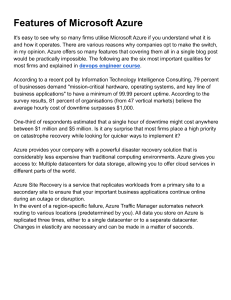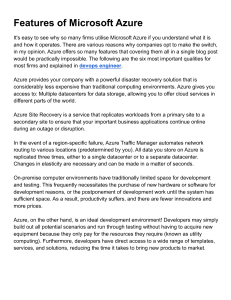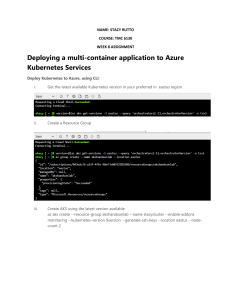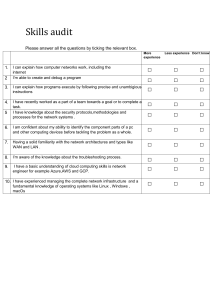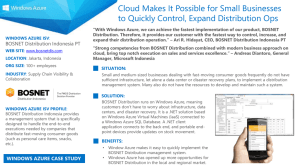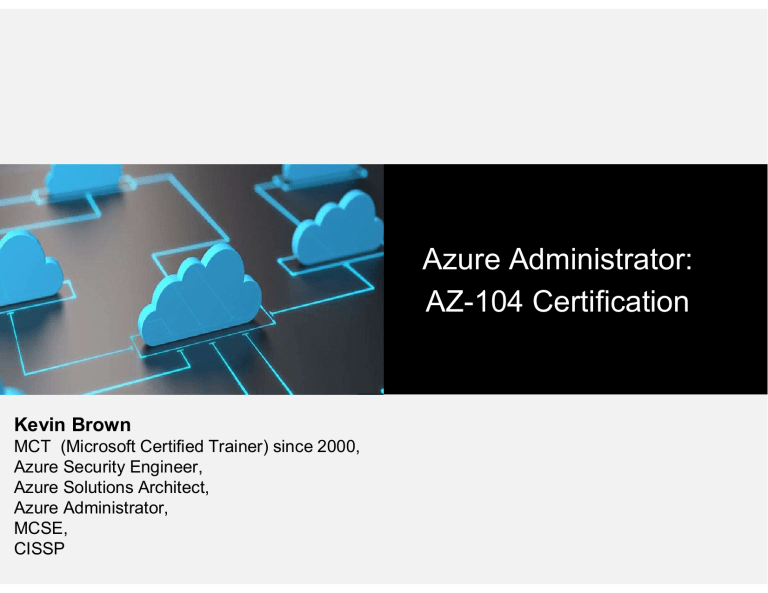
Azure Administrator:
AZ-104 Certification
Kevin Brown
MCT (Microsoft Certified Trainer) since 2000,
Azure Security Engineer,
Azure Solutions Architect,
Azure Administrator,
MCSE,
CISSP
Who is this course for?
Those that have some experience with Azure or have taken the
Azure Fundamentals: AZ-900 course
Those wanting to learn more about Azure through hands-on
exercises and demonstrations
Those that want to become Azure certified
Azure Resource Links
Azure Trial Account
https://azure.microsoft.com/free/
Azure Portal
https://portal.azure.com/app/download
Azure Storage Explorer
https://azure.microsoft.com/features/storage-explorer/
Module 1
Azure Administration:
Azure Portal and Cloud Shell
Azure PowerShell and CLI
Resource Manager
ARM Templates
Module 2
Azure Virtual Machines:
Virtual Machine Planning
Creating Virtual Machines
Virtual Machine Availability
Virtual Machine Extensions
Dedicated Hosts
Module 2
Azure Virtual Machines:
Virtual Machine Planning
Creating Virtual Machines
Virtual Machine Availability
Virtual Machine Extensions
Dedicated Hosts
Module 3
Azure Storage:
Storage Accounts
Blob Storage
Table Storage
Queue Storage
Azure Files
Module 4
Virtual Networking:
Virtual Networks
IP addressing
Azure DNS
Network Security Groups
Module 5
Intersite Connectivity:
VNet Peering
VNet-to-VNet Connections
ExpressRoute
Custom Routes
Azure Load Balancer
Azure Traffic Manager
Module 6
Azure Monitoring:
Azure Monitor
Azure Alerts
Network Watcher
Module 7
Data Protection:
Data Replication Types
Azure Data Backup
Azure Virtual Machine Backup
Module 8
Azure Active Directory:
Understanding Azure Active Directory
Azure AD Connect
Azure AD Join
Multi-Factor Authentication (MFA)
Azure Identity Protection (AIP)
Module 9
Governance and Compliance:
Subscriptions and Accounts
Azure Users and Azure Groups
Role-based Access Control (RBAC)
Azure Policy
Azure Management Groups
Azure Security Center
Module 10
Data Services:
Content Delivery Network (CDN)
Azure File Sync
Data Box Types
Course Updates
• The AZ-104 course will be updated as the official
Microsoft exam changes
• Currently exam changes are approximately every
4-6 months
Module 1:
Azure Administration
Learning Objectives
What you will learn:
• Azure Portal and Cloud Shell
• Azure PowerShell and CLI
• Resource Groups
• ARM Templates
Azure Portal and Cloud Shell Overview
• Azure Portal Website
• Azure Portal App
• Azure Mobile App
• Azure Cloud Shell
Azure Portal
• Search and manage
resources
• Create customized
dashboards and
favorites
• Access the Cloud
Shell
• Receive notifications
• Managing
subscriptions and
billing
https://portal.azure.com/App/Download
Azure Mobile App
• Stay connected to the cloud, when mobile
• Check status and alerts
• Troubleshoot issues from any location
• Run commands to manage your Azure resources
from mobile devices
Azure Cloud Shell
• Interactive, browser-accessible shell
• Offers either Bash or PowerShell
• Is temporary and provided on a per-
session, per-user basis
• Requires a resource group, storage
account, and Azure File share
• Authenticates automatically
• Times out after 20 minutes
Azure PowerShell
• Authenticate to your Azure subscription and
manage resources
• Available as a local installation on Linux, macOS,
or Windows
Azure Command Line Interface (CLI)
• Runs on Linux, macOS, and Windows
• Can be used interactively or used to run scripts
• Syntax is not the same as Bash or Powershell
• Use find to locate commands
• Use --help for more detailed information
• Can be used with Python and Java
https://aka.ms/InstallAzureCLIwindows
Resource Manager
• Provides a consistent management
layer
• Enables you to work with the
resources in your solution as a
group
• Create, update or delete in a
single operation
• Provides security and auditing
• Choose the tools that work best
for you
Azure Resources
• A resource is simply a single service instance in
Azure
• A resource group is a logical grouping of
resources
Azure Resources
• Resources
canand
onlyDeployments
exist in one resource
Resource
Groups
group
• Groups cannot be renamed
• Groups can have resources of many
different types (services)
• Groups can have resources from many
different regions
Azure Resource Locks
• Associate the lock with a
Resource Manager Locks
subscription, resource
group, or resource
• Locks are inherited by child
resources
• Read-Only locks prevent
any changes to the
resource
• Delete locks prevent
deletion
Moving Resources between Resource Groups
Moving Resources
• When moving resources, both the source group
and the target group are locked during the
operation
Azure Tagging
You apply tags to your Azure resources, resource
groups, and subscriptions to logically organize
them.
Each tag consists of name and a value pair.
Example: you can apply the name “Environment”
and the value “Production” to all of the resources in
your production environment.
ARM Templates Overview
Improves Advantages
consistency
•Template
• Define complex
deployments
• Reduce errors
• Define requirements
through code
• Can be reused
ARM
Template
Development
Production
Quality
Assurance
Template Variables
• Define values that
are used throughout
the template
• Makes your
templates easier to
maintain
• This example
provides variables
that describe
network
configuration for a
virtual machine
"variables": {
"nicName": "myVMNic",
"addressPrefix": "10.0.0.0/16",
"subnetName": “RTSSubnet",
"subnetPrefix": "10.0.0.0/24",
"publicIPAddressName": “RTSPublicIP",
"virtualNetworkName": “RTSVNET"
}
QuickStart Templates
• Resource Manager
templates provided by
the Azure community
• Provides everything you
need to deploy your
solution or serves as a
starting point for your
template
https://azure.microsoft.com/resources/templates/
Course Update: Template Specs
A template spec is a resource type for storing an Azure
Resource Manager template (ARM template) in Azure for
later deployment. This resource type enables you to share
ARM templates with other users in your organization. Just
like any other Azure resource, you can use Azure role-based
access control (Azure RBAC) to share the template spec.
Template specs provide the following benefits:
•You use standard ARM templates for your template spec.
•You manage access through Azure RBAC.
•Users can deploy the template spec without having write access to the
template.
Module 2:
Azure Virtual Machines
Learning Objectives
What you will learn:
• Virtual Machine Planning
• Creating Virtual Machines
• Virtual Machine Availability
Virtual Machine Planning Overview
• IaaS Cloud Services
• Planning Checklist
• Location and Pricing
• Virtual Machine Sizing
• Virtual Machine Disks
• Storage Options
• Supported Operating Systems
Virtual Machine Planning
Planning
Checklist
• Start with
the network
• Name the VM
• Determine the location for the VM
• Determine the size of the VM
• Understand the pricing models
• Consider storage types for the VM
• Choose an operating system
Virtual Machine Types
Virtual Machine Sizing
Understanding Virtual Machine Disks
• Operating System Disks are SATA drives, labeled
as C:
• Temporary Disks provides short term storage
• Data Disks are SCSI drives and depend on your
virtual machine type
Storage Types
• Premium storage offers high-performance, low-
latency SSD disk support
• Use premium storage for virtual machines with
input/output (I/O)-intensive workloads
• Two types of disks: Unmanaged and Managed
•
Unmanaged disks require you to manage the storage accounts and VHDs
•
Managed disks are maintained by Azure (recommended)
Linux Virtual Machines
• Hundreds of community-built images in the Azure
Marketplace
• Linux has the same deployment options as for
Windows VMs
• Manage Linux VMs with many popular opensource DevOps tools
Linux VM Connections
• Authenticate with a SSH public key or password
• SSH is an encrypted connection protocol that
allows secure logins over unsecured connections
• There are public and private keys
Availability Sets
Availability Sets
Two or more instances in
two or more availability
zones = 99.99% uptime
• Configure multiple virtual machines in an
Availability Set
• Configure each application tier into separate
Availability Sets
Update and Fault Domains
• Update domains lets Azure to perform incremental or
rolling upgrades across a deployment. During planned
maintenance, only one update domain is rebooted at a
time.
• Fault Domains are a group of virtual machines that share a
common set of hardware, switches, that share a single point
of failure. VMs in an availability set are placed in at least
two fault domains.
Scale Sets
• Scale sets deploy a set of identical VMs
• No pre-provisioning of VMs is required
• As demand goes up VMs are added
• As demand goes down VM are removed
• The process can be manual, automated, or a
combination of both
Virtual Machine Extensions
• Extensions are small applications that provide post-
deployment VM configuration and automation tasks
• Managed with Azure CLI, PowerShell, Azure
Resource Manager templates, and the Azure portal
• Bundled with a new VM deployment or run against
any existing system
• Different for Windows and Linux machines.
Changes to Azure Information Protection
Licensing
AIP Licensing
https://azure.microsoft.com/pricing/details/informati
on-protection/
Microsoft 365
https://www.microsoft.com/en-us/microsoft-365/try
Module 3:
Azure Storage
Learning Objectives
What you will learn:
• Understand and Create Storage Accounts
• Managing Blob Storage
• Managing Azure Files
• Securing Storage
Azure Storage
• A service that allows you to store files and other
types of information
• Reliable, secure, scalable, accessible and managed
• Three categories of Azure storage:
• Storage for virtual machines- Disks and File Shares
• Unstructured data- Blobs and Data Lake Store
• Structured data- Tables, Cosmos DB, and Azure SQL DB
Azure Storage Services
• Azure Blobs: A massively scalable
object store for text and binary data
• Azure Files: Managed file shares for
cloud or on-premises deployments
• Azure Tables: A NoSQL store for
schema less storage of structured
data
• Azure Queues: A messaging store
for reliable messaging between
application components
Standard and Premium Storage Accounts
• Standard:
• Backed by magnetic drives (HDD)
• Lowest cost per GB
• Premium:
• Backed by solid state drives (SSD)
• Can only be used with Azure VM disks
Storage Types
• Storage V2 – latest version, lowest price, supports all services,
recommended
• Storage V1 – legacy account
• Blob Storage - specialized for storing unstructured object data
Accessing Storage
• Every object has a unique URL address
• The storage account name forms the subdomain of that address
• The subdomain and domain name forms an endpoint
•
Blob service: http://mystorageaccount.blob.core.windows.net
•
Table service: http://mystorageaccount.table.core.windows.net
•
Queue service: http://mystorageaccount.queue.core.windows.net
•
File service: http://mystorageaccount.file.core.windows.net
• If you prefer you can configure a custom domain name
Alias
Target
Blobs.rts.com
Rtsblobs.blob.core.windows.net
Azure Storage Explorer
• Azure Storage Explorer can be downloaded
• Azure Storage Explorer is also in the Azure Portal
• Access multiple accounts and subscriptions
• Create, delete, view, edit storage resources
• View and edit Blob, Queue, Table, File, Cosmos DB storage
and Data Lake Storage
Blob Storage
• Stores unstructured data in the cloud
• Also referred to as object storage
• Can store any type of text of binary data
• Common uses:
•
Serving images or documents directly to the browser
•
Storing files
•
Streaming video and audio
•
Storing data for backup and restore
Blob Containers
• All blobs must be in a container
• Account have unlimited containers
• Containers can have unlimited blobs
• Private blobs- no anonymous access
• Blob access- anonymous public read for blobs only
• Container access- anonymous public read and list access
to the entire container, including the blobs
Blob Performance Tiers
• Hot tier (inferred)- Optimized for frequent access of
objects in the storage account
• Cool tier- Optimized for storing large amounts of data
that is infrequently accessed and stored for at least 30
days
• Archive tier- Optimized for data that can tolerate several
hours of retrieval latency and will remain in the Archive for
at least 180 days
Uploading Blobs
• Block blobs (default) - useful for storing text or binary files
• Page blobs - More efficient for frequent read/write
operations
• Append blobs - useful for logging scenarios
• You cannot change a blob type once it has been created
Blob upload tools
• AzCopy
• Azure Data Box Disk
• Azure Import/Export
• Blobfuse
Storage Pricing
• Data access costs
• Transaction costs
• Geo-Replication data transfer costs
• Outbound data transfer costs
• Changing the storage tier
Azure Files
• Managed file shares in the cloud that are accessible via
SMB
• Common uses:
Replace and supplement
• Lift and shift
• Azure File Sync
• Shared applications
• Diagnostic data
•
Files vs Blobs
AzCopy
• AzCopy is a command-line utility that must be
downloaded. You can use AzCopy to copy blobs or files to
or from storage accounts.
• Authorize AzCopy: You can prodive authorization
credentials by using Azure Active Directory (AAD), or by
using a Shared Access Signature (SAS) token.
Module 4:
Virtual Networking
Learning Objectives
What you will learn:
• Virtual Networks
• IP Addressing and Endpoints
• Azure DNS
• Network Security Groups
Virtual Networks
• Logical representation of your own network
• Create a dedicated private cloud-only VNet
• Securely extend your datacenter With VNets
• Enable hybrid cloud scenarios
Implementing Virtual Networks
• Create new virtual networks
at any time
• Add virtual networks when
you create a virtual machine
• Need to define the address
space, and at least one
subnet
• Be careful with overlapping
address spaces
Multiple NICs in Virtual Machines
• You can create virtual machines with
multiple NICs
• The VM size determines the number of
NICs that can be supported
IP Addressing Overview
• IP Addressing
• Public IP Addresses
• Private IP Addresses
• Demonstration – Manage IP Addresses
• Service Endpoints
• Service Endpoint Services
• Secure Access to Storage
• Demonstration – Service Endpoints
IP Addressing
• Private IP addresses are used within an Azure
virtual network (VNet), and your on-premises
network, when you use a VPN gateway or
ExpressRoute circuit to extend your network to
Azure
• Public IP addresses is used for communication
with the Internet, including Azure public-facing
services
Public IP Addresses
Public IP addresses
IP address association
Dynamic
Static
Virtual Machine
NIC
Yes
Yes
Load Balancer
Front-end configuration
Yes
Yes
VPN Gateway
Gateway IP configuration
Yes
No
Application Gateway
Front-end configuration
Yes
No
• A public IP address resource can be associated with
virtual machine network interfaces, internet-facing
load balancers, VPN gateways, and application
gateways.
Private IP Addresses
Private IP Addresses
IP address association
Dynamic
Static
Virtual Machine
NIC
Yes
Yes
Internal Load Balancer
Front-end configuration
Yes
Yes
Application Gateway
Front-end configuration
Yes
Yes
• Dynamic (default). Azure assigns the next
available unassigned or unreserved IP address in
the subnet's address range
• Static. You select and assign any unassigned or
unreserved IP address in the subnet's address
range
Service Endpoints
• Endpoints limit network access to specific subnets
and IP addresses
• Improved security for your Azure service resources
• Optimal routing for Azure service traffic from your
virtual network
• Endpoints use the Microsoft Azure backbone
network
Service Endpoint Services
✔
Secure Access to Storage Endpoints
• Must configure both sides of the endpoints. For
example, the virtual network side and the storage
account side.
• Each service endpoint has its own Azure
documentation page
Azure DNS Overview
• Domains and Custom Domains
• Verifying Custom Domain Names
• Azure DNS Zones
• DNS Record Sets
• DNS Delegation
• DNS for Private Domains
• Private Zones Scenarios
• Demonstration – DNS Name Resolution
Domains and Custom Domains
• When you create an Azure
subscription an Azure AD
domain is created for you
• The domain has initial domain
name in the form
domainname.onmicrosoft.com
• You can customize/change the
name
• After the custom name is
added it must be verified (next
topic)
Verify the Custom Domain Name
• Verification
demonstrates
ownership of the
domain name
• Add a DNS record (MX
or TXT) that is provided
by Azure into your
company’s DNS zone
• Azure will query the
DNS domain for the
presence of the record
• This could take several
minutes or several
Azure DNS Zones
• A DNS zone hosts the DNS records for a domain
• The name of the zone must be unique within the resource group
• Where multiple zones share the same name, each instance is assigned different
name server addresses
• Only one set of addresses can be configured with the domain name registrar
DNS Record Sets
• A record set is a collection
of records in a zone that
have the same name and
are the same type
• You can add up to 20
records to any record set
• A record set cannot contain
two identical records
• Changing the drop-down
Type, changes the
information required
DNS Delegation
• When delegating a domain to
Azure DNS, you must use the
name server names provided
by Azure DNS – use all four
• Once the DNS zone is created,
update the parent registrar
• For child zones, register the NS
records in the parent domain
DNS for Private Domains
• Use your own custom domain
names
• Provides name resolution for
VMs within a VNet and
between VNets
• Automatic hostname record
management
• Removes the need for custom
DNS solutions
• Use all common DNS records
types
• Available in all Azure regions
Private Zone Scenarios
• DNS resolution in VNet1 is private and not accessible from
the Internet
• DNS queries across the virtual networks are resolved
• Reverse DNS queries are scoped to the same virtual
network
Network Security Groups Overview
• Network Security Groups
• NSG Rules
• NSG Effective Rules
• Creating NSG Rules
• Demonstration - NSGs
Network Security Groups (NSG)
• You can limit network traffic to resources in a
virtual network using a NSG
• A NSG contains a list of security rules that allow
or deny inbound or outbound network traffic
• An NSG can be associated to a subnet or a
network interface
NSG Rules
• Security rules in NSGs
enable you to filter
network traffic that can
flow in and out of virtual
network subnets and
network interfaces.
• There are default
security rules. You
cannot delete the default
rules, but you can add
other rules with a higher
priority.
NSG Effective Rules
• NSGs are evaluated
independently for the
subnet and NIC
• An “allow” rule must exist
at both levels for traffic to
be admitted
• Use the Effective Rules
link if you are not sure
which security rules are
being applied
Creating NSG Rules
• Select from a large variety
of services
• Service - The destination
protocol and port range for
this rule
• Port ranges – Single port
or multiple ports
• Priority - The lower the
number, the higher the
priority
Module 4:
Virtual Networking
Learning Objectives
What you will learn:
• Virtual Networks
• IP Addressing and Endpoints
• Azure DNS
• Network Security Groups
Virtual Networks
• Logical representation of your own network
• Create a dedicated private cloud-only VNet
• Securely extend your datacenter With VNets
• Enable hybrid cloud scenarios
Implementing Virtual Networks
• Create new virtual networks
at any time
• Add virtual networks when
you create a virtual machine
• Need to define the address
space, and at least one
subnet
• Be careful with overlapping
address spaces
Multiple NICs in Virtual Machines
• You can create virtual machines with
multiple NICs
• The VM size determines the number of
NICs that can be supported
IP Addressing
• Private IP addresses are used within an Azure
virtual network (VNet) and your on-premises
network
• Public IP addresses is used for communication
with the Internet, including Azure public-facing
services
• IP addresses can be Static or Dynamic
Service Endpoints
• Endpoints limit network access to specific subnets
and IP addresses
• Improved security for your Azure service resources
• Optimal routing for Azure service traffic from your
virtual network
• Endpoints use the Microsoft Azure backbone
network
Service Endpoint Services
✔
Secure Access to Storage Endpoints
• Must configure both sides of the endpoints. For
example, the virtual network side and the storage
account side.
• Each service endpoint has its own Azure
documentation page
Azure DNS Overview
• Domains and Custom Domains
• Verifying Custom Domain Names
• Azure DNS Zones
• DNS Record Sets
• DNS Delegation
• DNS for Private Domains
• Private Zones Scenarios
• Demonstration – DNS Name Resolution
Domains and Custom Domains
• When you create an Azure
subscription an Azure AD
domain is created for you
• The domain has initial domain
name in the form
domainname.onmicrosoft.com
• You can customize/change the
name
• After the custom name is
added it must be verified (next
topic)
Verify the Custom Domain Name
• Verification
demonstrates
ownership of the
domain name
• Add a DNS record (MX
or TXT) that is provided
by Azure into your
company’s DNS zone
• Azure will query the
DNS domain for the
presence of the record
• This could take several
minutes or several
Azure DNS Zones
• A DNS zone hosts the DNS records for a domain
• The name of the zone must be unique within the resource group
• Where multiple zones share the same name, each instance is assigned different
name server addresses
• Only one set of addresses can be configured with the domain name registrar
DNS Record Sets
• A record set is a collection
of records in a zone that
have the same name and
are the same type
• You can add up to 20
records to any record set
• A record set cannot contain
two identical records
• Changing the drop-down
Type, changes the
information required
DNS Delegation
• When delegating a domain to
Azure DNS, you must use the
name server names provided
by Azure DNS – use all four
• Once the DNS zone is created,
update the parent registrar
• For child zones, register the NS
records in the parent domain
DNS for Private Domains
• Use your own custom domain
names
• Provides name resolution for
VMs within a VNet and
between VNets
• Automatic hostname record
management
• Removes the need for custom
DNS solutions
• Use all common DNS records
types
• Available in all Azure regions
Private Zone Scenarios
• DNS resolution in VNet1 is private and not accessible from
the Internet
• DNS queries across the virtual networks are resolved
• Reverse DNS queries are scoped to the same virtual
network
Network Security Groups Overview
• Network Security Groups
• NSG Rules
• NSG Effective Rules
• Creating NSG Rules
• Demonstration - NSGs
Network Security Groups (NSG)
• You can limit network traffic to resources in a
virtual network using a NSG
• A NSG contains a list of security rules that allow
or deny inbound or outbound network traffic
• An NSG can be associated to a subnet or a
network interface
NSG Rules
• Security rules in NSGs
enable you to filter
network traffic that can
flow in and out of virtual
network subnets and
network interfaces.
• There are default
security rules. You
cannot delete the default
rules, but you can add
other rules with a higher
priority.
NSG Effective Rules
• NSGs are evaluated
independently for the
subnet and NIC
• An “allow” rule must exist
at both levels for traffic to
be admitted
• Use the Effective Rules
link if you are not sure
which security rules are
being applied
Creating NSG Rules
• Select from a large variety
of services
• Service - The destination
protocol and port range for
this rule
• Port ranges – Single port
or multiple ports
• Priority - The lower the
number, the higher the
priority
Module 5:
Virtual Network
Connectivity
Learning Objectives
What you will learn:
• VNet Peering
• VNet-to-VNet Connections
• ExpressRoute
VNet Peering
• VNet peering connects two Azure virtual networks
• Two types of peering: Regional and Global
Gateway
• Gateway transit allows peered virtual networks to share
the gateway and get access to resources
• No VPN gateway is required in the peered virtual
network
• Default VNet peering provides full connectivity
Azure Portal Update
• VPN Gateway has been renamed to Virtual Network
Gateway in the most recent update of the Azure Portal
• Most documentation still uses the term VPN Gateway
Implement VNet-to-VNet Connections
VNet-to-VNet Connections
• Connect VNets with a VNet-to-VNet VPN connection
• Requires a VPN gateway (virtual network gateway) in each virtual network
• A secure IPsec/IKE tunnel provides the communication
• Use when VNet peering is not an option
• Never deploy other resources (for example, additional VMs) to the
gateway subnet.
• Avoid associating a NSG with the gateway subnet.
Connect your datacenter to Azure
VNet-to-VNet Connections
• Azure Virtual Network Gateway connects your on-premises
networks to Azure through Site-to-Site VPNs in a similar
way that you set up and connect to a remote branch office.
The connectivity is secure and uses the industry-standard
protocols Internet Protocol Security (IPsec) and Internet Key
Exchange (IKE).
Connect your datacenter to Azure
VNet-to-VNet Connections
• Azure Virtual Network Gateway connects your on-premises
networks to Azure through Site-to-Site VPNs in a similar
way that you set up and connect to a remote branch office.
The connectivity is secure and uses the industry-standard
protocols Internet Protocol Security (IPsec) and Internet Key
Exchange (IKE).
Active-Active VPN
You can now create an Azure virtual network gateway in an activeactive configuration, where both instances of the gateway VMs will
establish S2S VPN tunnels to your on-premises VPN device, as
shown the following diagram:
Configure the On-Premises VPN Device
• Consult the list of supported VPN devices (Cisco,
Juniper, Ubiquiti, Barracuda Networks)
• A VPN device configuration script may be available
• Remember the shared key for the Azure connection
(next step)
• Specify the public IP address (previous step)
ExpressRoute Connections Overview
• ExpressRoute
• ExpressRoute Capabilities
• ExpressRoute Connections
• Coexisting Site-to-Site and ExpressRoute
ExpressRoute
• Extends on-premises networks into Microsoft cloud with
dedicated private connections
• Excellent for data migration, business continuity, and
disaster recovery
• Cost-effective option for transferring datasets
• Adds high throughput and fast latency capacity to your
datacenter
ExpressRoute Capabilities
• Layer 3 connectivity with
redundancy
• Connectivity to all regions within a
geography
• Global connectivity with
ExpressRoute
• Bandwidth options – 50 Mbps to
10 Gbps
Module 6:
Monitoring Azure
Learning Objectives
What you will learn:
• Azure Monitor tools
• Azure Alerts
• Network Watcher
Azure Monitor
Activity Log
Who, What, When for operations
Example:
• Who started a VM
• Who deallocated a VM
• Who deleted a vNet
Azure Monitor
Azure Alerts
• Resource
• Condition
• Action
Module 7:
Data Protection
Learning Objectives
What you will learn:
• Data Replication
• Data Backups
• Virtual Machine Backups
Replication Options
Types of storage replication
• Locally-redundant Storage (LRS)
• Zone-redundant Storage (ZRS)
• Geo-redundant Storage (GRS)
• Read-access Geo-redundant Storage (RA-GRS)
• Geo-zone-redundant Storage (GZRS)
• Read-access Geo-zone-redundant Storage (RA-GZRS)
Locally-redundant Storage
• Locally redundant storage (LRS) replicates your data three times within
a single data center. LRS provides at least 99.999999999% (11 nines).
LRS is the lowest-cost replication option and offers the least durability
compared to other options.
• If a datacenter-level disaster (for example, fire or flooding) occurs, all
replicas in a storage account using LRS may be lost or unrecoverable.
To mitigate this risk, Microsoft recommends using zone-redundant
storage (ZRS), geo-redundant storage (GRS), or geo-zone-redundant
storage (GZRS).
Zone-redundant Storage
• Zone-redundant storage (ZRS) replicates your data synchronously
across three storage clusters in a single region. Each storage cluster is
physically separated from the others and is located in its own
availability zone (AZ).
• A write request to a ZRS storage account returns successfully only after
the data is written to all replicas across the three clusters.
• ZRS offers durability for storage objects of at least 99.9999999999% (12
9's) over a given year
Geo-redundant Storage
• GRS replicates your data to another data center in a secondary region, but
that data is available to be read only during a failure
• RA-GRS is based on GRS and replicates data to another data center in
another region. Provides read access from the secondary region, even
without a failure
• Geo-redundant storage (GRS) is designed to provide at least
99.99999999999999% (16 9's) durability of objects over a given year
Geo-zone-redundant Storage
• Geo-zone-redundant storage (GZRS) (preview) marries the high
availability of zone-redundant storage (ZRS) with protection from regional
outages as provided by geo-redundant storage (GRS).
• Data in a GZRS storage account is replicated across three Azure
availability zones in the primary region and also replicated to a secondary
geographic region for protection from regional disasters. Each Azure
region is paired with another region within the same geography, together
making a regional pair.
• Read-access-Geo-zone-redundant is also available in preview (RAGZR)
Azure Backup
• Offload on-premise backup
• Backup Azure VMs
• Unlimited data transfer
• Data security
• Locally redundant storage (LRS) or geo-redundant
storage of backups (GRS)
Azure File Share Backup
• Backup on demand
• Scheduled backup
• Restore individual files
• Restore entire file share
• Restore to original location or alternate location
Azure VM Backup
• Backup on demand
• Schedule backup
• Virtual machine restore
Recovery Services Vault
On-premise backup to Azure
• Download and Install MARS agent
Files and Folders
• Hyper-V virtual machines
• Vmware virtual machines
• SQL Servers
• SharePoint Servers
• Exchange Servers
• System State
• Bare Metal Recovery
•
Recovery Services Vault
Azure Backup Items
• Virtual Machines
• Azure File Share
• SQL Server in Azure VM
Azure Site Recovery
Site
Recovery
(ASR)
•Azure
Replicate
Azure
VMs from
one
Azure region to another
• Replicate on-premises VMware
VMs, Hyper-V VMs, physical
servers (Windows and Linux) to
Azure
• Replicate on-premises VMware
VMs, Hyper-V VMs managed by
System Center VMM, and
physical servers to a secondary
site
Scenarios
Azure Site Recovery
West US
East US
Azure Site Recovery
Benefits
• Eliminate disaster recovery sites
• Reduced infrastructure costs
• Protect complex workloads
• Monitoring
Module 8:
Azure Active Directory
Learning Objectives
What you will learn:
• The purpose of Azure Active Directory
• Azure AD Connect
• AD Join
Azure Active Directory
Comparing Active Directory on-premise to Azure AD
• Authentication is performed
using LDAP over port 389
• Authentication is performed
through a number of protocols
such as SAML, WS-Federation,
and OAuth. It's possible to query
Azure AD but instead of using
LDAP you use a REST API called
AD Graph API. These all work
over HTTP and HTTPS
Hybrid AD Joined Devices
• You can join personal devices to Azure AD
• Company owned/Domain joined devices can
be joined to Azure AD
Multi-Factor Authentication
• Requires Azure AD Premium
• Global Administrators: MFA is free of charge
• Call to phone
• Text message to phone
• Mobile app notification
• Verification through mobile app
• Cache 1-60 days
Azure AD Identity Protection
Azure AD Premium 2 or Enterprise Mobility Suite (EMS)
Risk Events
• Leaked Credentials
• Sign-in from anonymous IPs
• Impossible travel
• Sign-in from unfamiliar locations
• Sign-in from infected devices
Azure Active Directory Editions
• Azure Active Directory Free Provides user and group management, on-premises
directory synchronization, basic reports, self-service password change for cloud
users, and single sign-on across Azure, Office 365, and many popular SaaS apps.
Supports 500,000 objects.
• Azure Active Directory Office 365 No object limit, multi-factor authentication,
two-way sync.
• Azure Active Directory Premium P1 hybrid users access both on-premises and
cloud resources. It also supports advanced administration, such as dynamic groups,
self-service group management, Microsoft Identity Manager (an on-premises
identity and access management suite) and cloud write-back capabilities, which
allow self-service password reset for your on-premises users.
• Azure Active Directory Premium P2 Azure Active Directory Identity Protection to
help provide risk-based Conditional Access to your apps and critical company data
and Privileged Identity Management to help discover, restrict, and monitor
administrators.
https://azure.microsoft.com/en-us/pricing/details/active-directory/
Azure AD Tenants
• A tenant is an instance of Azure AD
• Multiple tenants can be created under an Azure subscription
Azure AD Cloud Sync
Azure AD Connect cloud sync is new offering from Microsoft designed to meet and
accomplish your hybrid identity goals for synchronization of users, groups and contacts to
Azure AD. It accomplishes this by using the Azure AD cloud provisioning agent instead of
the Azure AD Connect application. However, it can be used alongside Azure AD Connect
sync and it provides the following benefits:
• Support for synchronizing to an Azure AD tenant from a multi-forest disconnected Active
Directory forest environment: The common scenarios include merger & acquisition (where
the acquired company's AD forests are isolated from the parent company's AD forests),
and companies that have historically had multiple AD forests.
• Simplified installation with light-weight provisioning agents: The agents act as a bridge
from AD to Azure AD, with all the sync configuration managed in the cloud.
• Multiple provisioning agents can be used to simplify high availability deployments,
particularly critical for organizations relying upon password hash synchronization from AD
to Azure AD.
• Support for large groups with up to 50K members. It is recommended to use only the OU
scoping filter when synchronizing large groups.
Azure AD Cloud Sync
How is Azure AD Connect cloud sync different from Azure AD Connect sync?
• With Azure AD Connect cloud sync, provisioning from AD to Azure AD is
orchestrated in Microsoft Online Services. An organization only needs to deploy,
in their on-premises or IaaS-hosted environment, a light-weight agent that acts
as a bridge between Azure AD and AD. The provisioning configuration is stored
in Azure AD and managed as part of the service.
Azure Site Recovery
West US
East US
Azure Load Balancer
Front-End
Back-End
Health Probes
Nat Rules
VM-Web01
Load Balancer
VM-Web02
VM-Web03
Module 11:
Serverless Computing
Learning Objectives
What you will learn:
• Azure App Service Plans
• Container Service
• Kubernetes Service
Azure App Service Plans Overview
• Azure App Service Plans
• App Service Plan Pricing Tiers
• App Service Plan Scaling
• App Service Plan Scale Out
Azure App Service Plans
• Define a set of compute resources for a web app to
run
• Determines performance, price, and features
• One or more apps can be configured to run in the
same App Service plan
• App Service plans define:
Region where compute resources will be created
• Number of virtual machine instances
• Size of virtual machine instances (Small, Medium, Large)
• Pricing tier
•
App Service Plan Scaling
• Scale up (change the App Service plan)
•
More hardware (CPU, memory, disk)
•
More features (dedicated virtual machines, staging slots,
autoscaling)
• Scale out (increase the number of VM instances)
•
Manual (fixed number of instances)
•
Autoscale (based on predefined rules and schedules)
App Service Plan Automatic Scale
• Adjust available resources based on the current demand
• Improves availability and fault tolerance
• Scale based on a metric (CPU percentage, memory percentage, HTTP requests)
• Scale according to a schedule (weekdays, weekends, times, holidays)
• Can implement multiple rules – combine metrics and schedules
• Don’t forget to scale down
App Service Pricing
https://azure.microsoft.com/en-us/pricing/details/app-service/windows/
Azure App Service
• Includes Web Apps API Apps, Mobile Apps, and Function apps
• Fully managed environment enabling high productivity development
• Platform-as-a-service (PaaS) offering for building and deploying highly available
cloud apps for web and mobile
• Platform handles infrastructure so developers focus on core web apps and
services
• Developer productivity using .NET, .NET Core, Java, Python and a host of others
• Provides enterprise-grade security and compliance
Creating an App Service
• Name must be unique
• Access using azurewebsites.net
– can map to a custom domain
• Publish Code (Runtime Stack)
• Publish Docker Image (Image
source)
• Linux or Windows
• Region closest to your users
• App Service Plan
Deployment Slots
• Deploy to a different deployment slots (depends on service plan)
• Validate changes before sending to production
• Deployment slots are live apps with their own hostnames
• Avoids a cold start – eliminates downtime
• Fallback to a last known good site
Service Plan
Free, Shared,
Basic
Slots
0
Standard
Up to 5
Premium
Up to 20
Isolated
Up to 20
Backup an App Service
• Create app backups manually or on a
schedule
• Backup the configuration, file content,
and database connected to the app
• Requires Standard or Premium plan
• Backups can be up to 10 GB of app and
database content
• Configure partial backups and exclude
items from the backup
• Restore your app on-demand to a
previous state, or create a new app
Application Insights
• Request rates, response
times, and failure rates
• Dependency rates,
response times, and failure
rates
• Page views and load
performance
• User and session counts
• Performance counters
• Diagnostics and Exceptions
Containers vs Virtual Machines
Feature
Containers
Virtual Machines
Isolation
Typically provides lightweight isolation from the
host and other containers but doesn't provide as
strong a security boundary as a virtual machine.
Provides complete isolation from the host operating
system and other VMs. This is useful when a strong
security boundary is critical, such as hosting apps from
competing companies on the same server or cluster.
Operating
system
Runs the user mode portion of an operating system
and can be tailored to contain just the needed
services for your app, using fewer system resources.
Runs a complete operating system including the kernel,
thus requiring more system resources (CPU, memory, and
storage).
Deployment
Deploy individual containers by using Docker via
command line; deploy multiple containers by using
an orchestrator such as Azure Kubernetes Service.
Deploy individual VMs by using Windows Admin Center
or Hyper-V Manager; deploy multiple VMs by
using PowerShell or System Center Virtual
Machine Manager.
Persistent
storage
Use Azure Disks for local storage for a single node,
or Azure Files (SMB shares) for storage shared by
multiple nodes or servers.
Use a virtual hard disk (VHD) for local storage for a single
VM, or an SMB file share for storage shared by multiple
server.
Fault tolerance
If a cluster node fails, any containers running on it
are rapidly recreated by the orchestrator on
another cluster node.
VMs can fail over to another server in a cluster, with the
VM's operating system restarting on the new server.
Azure Container Instances
• PaaS Service
• Fast startup times
• Public IP connectivity and DNS name
• Hypervisor-level security
• Isolation features
• Custom sizes
• Persistent storage
• Linux and Windows Containers
Container Groups
Container Group
80
Container
Web
• A collection of containers that get scheduled on the same host
• The containers in the group share a lifecycle, resources, local network, and
storage volumes
Docker
• Enables developers to host applications within a container
• A container is a standardized "unit of software" that contains everything required
for an application to run
• Available on both Linux and Windows and can be hosted on Azure
https://hub.docker.com/
Lesson 04: Azure Kubernetes Service
Kubernetes core concepts for Azure Kubernetes
Service (AKS)
As application development moves towards a containerbased approach, the need to orchestrate and manage
resources is important. Kubernetes is the leading platform
that provides the ability to provide reliable scheduling of
fault-tolerant application workloads. Azure Kubernetes
Service (AKS) is a managed Kubernetes offering that further
simplifies container-based application deployment and
management.
What is Kubernetes?
• Kubernetes is a rapidly evolving platform that manages
container-based applications and their associated
networking and storage components. The focus is on the
application workloads, not the underlying infrastructure
components.
• You can build and run modern, portable, microservicesbased applications that benefit from Kubernetes and
manage the availability of those application components.
• As an open platform, Kubernetes allows you to build your
applications with your preferred programming language.
• The AKS control plane is managed by the Azure platform,
and you only pay for the AKS nodes that run your
applications. AKS is built on top of the open-source Azure
Kubernetes Service Engine
Kubernetes Cluster Architecture
The control plane includes the following core Kubernetes components:
kube-apiserver - The API server is how the underlying Kubernetes APIs are exposed.
This component provides the interaction for management tools, such as the
Kubernetes dashboard.
etcd - To maintain the state of your Kubernetes cluster and configuration, the highly
available etcd is a key value store within Kubernetes.
kube-scheduler - When you create or scale applications, the Scheduler determines
what nodes can run the workload and starts them.
kube-controller-manager - The Controller Manager oversees a number of smaller
Controllers that perform actions such as replicating pods and handling node
operations.
Kubernetes Cluster Architecture
• To run your applications and supporting services, you need a
Kubernetes node. An AKS cluster has one or more nodes, which is an
Azure virtual machine (VM) that runs the Kubernetes node components
and container runtime:
• The kubelet is the Kubernetes agent that processes the requests from
the control plane and scheduling of running the requested containers.
• Virtual networking is handled by the kube-proxy on each node. The
proxy routes network traffic and manages IP addressing for services and
pods.
• The container runtime is the component that allows containerized
applications to run and interact with additional resources such as the
virtual network and storage. In AKS, Moby is used as the container
runtime.
Module 9:
Azure Governance and
compliance
Learning Objectives
What you will learn:
• Subscription types
• Management groups
• Role based access (RBAC) control
• Azure policies
Azure Management Groups
Azure Subscriptions
• Authentication is performed
using LDAP ov er port 389
Azure File Sync
• .NET Framework 4.7.2
or newer
• AZ PowerShell Module
• Install Azure File Sync
Agent and Register
•
•
•
•
Storage Account
Azure File Share
Azure File Sync
Define Server Endpoint
Azure AD Identity Protection
Azure AD Premium 2 or Enterprise Mobility Suite (EMS)
Risk Events
• Leaked Credentials
• Sign-in from anonymous IPs
• Impossible travel
• Sign-in from unfamiliar locations
• Sign-in from infected devices
Azure Policies
CDN
Policy
Definition
Policy
Definition
Initiative Definition
Subscription A
Subscription B
Module 10:
Managing Data Services
Learning Objectives
What you will learn:
• Content Deliver Networks
• Azure File Sync
• Data Box
Content Delivery Network
• Created as part of a storage account
• Deliver content to used based on geographic location
• Content can be streaming video
• Content can be images
• Often used to deliver content to mobile devices
• Supports compression
• Supports Time-to-live (TTL)
Content Delivery Network
CDN
CDN
CDN
CDN
CDN
CDN
Import/Export
• Migrate data to the cloud
• Content distribution
• Backup
• Data recovery
• WAImportExport tool
Data Services
• Azure File Sync
• Data Box offline
• Data Box : 100 TB, Azure Blobs of Files, SMB/NFS
• Data Box Disk: 40 TB, Azure Blob support, USB/SATA
• Data Box Heavy: 1 PB, Azure Blob or Azure Files, SMB/NFS
• Data Box online
• Data Box Edge: Physical network appliance that transfers
data to and from Azure
• Data Box Gateway: A virtual appliance based on a virtual
machine