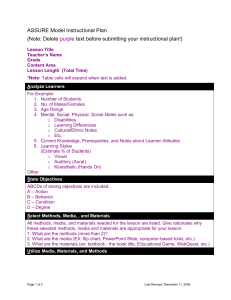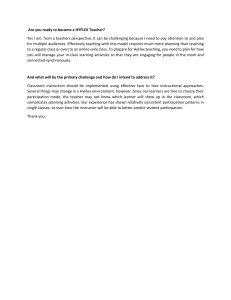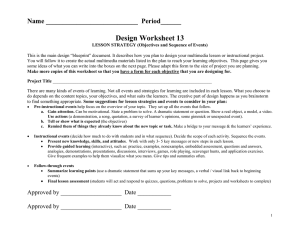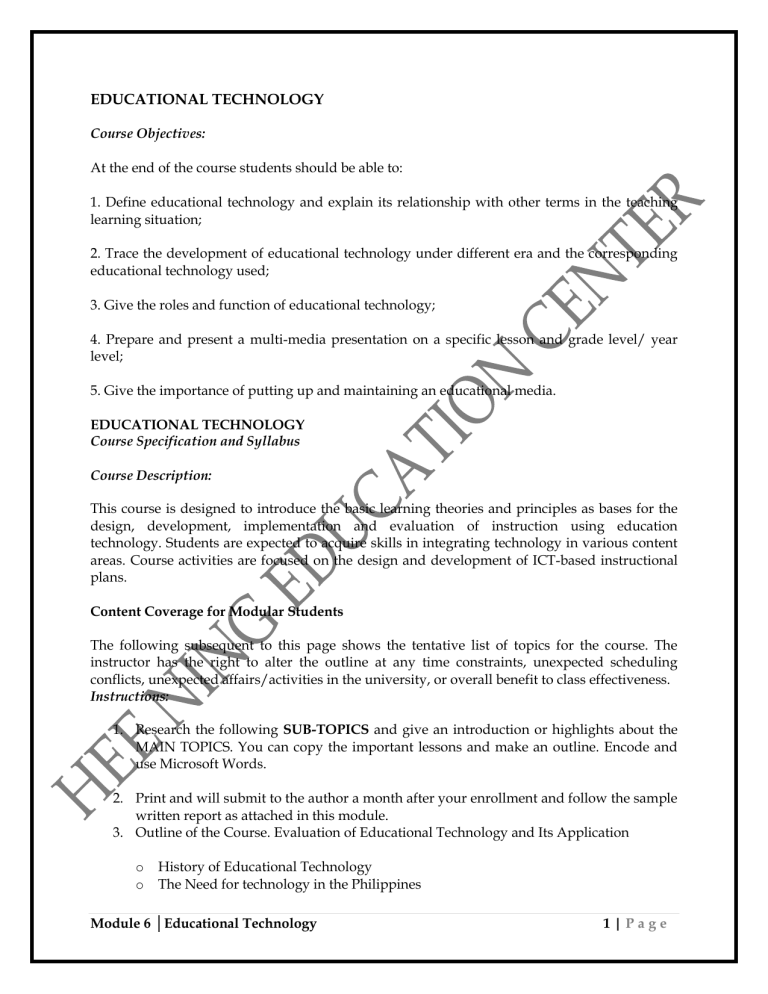
EDUCATIONAL TECHNOLOGY Course Objectives: At the end of the course students should be able to: 1. Define educational technology and explain its relationship with other terms in the teaching learning situation; 2. Trace the development of educational technology under different era and the corresponding educational technology used; 3. Give the roles and function of educational technology; 4. Prepare and present a multi-media presentation on a specific lesson and grade level/ year level; 5. Give the importance of putting up and maintaining an educational media. EDUCATIONAL TECHNOLOGY Course Specification and Syllabus Course Description: This course is designed to introduce the basic learning theories and principles as bases for the design, development, implementation and evaluation of instruction using education technology. Students are expected to acquire skills in integrating technology in various content areas. Course activities are focused on the design and development of ICT-based instructional plans. Content Coverage for Modular Students The following subsequent to this page shows the tentative list of topics for the course. The instructor has the right to alter the outline at any time constraints, unexpected scheduling conflicts, unexpected affairs/activities in the university, or overall benefit to class effectiveness. Instructions: 1. Research the following SUB-TOPICS and give an introduction or highlights about the MAIN TOPICS. You can copy the important lessons and make an outline. Encode and use Microsoft Words. 2. Print and will submit to the author a month after your enrollment and follow the sample written report as attached in this module. 3. Outline of the Course. Evaluation of Educational Technology and Its Application o o History of Educational Technology The Need for technology in the Philippines Module 6 │Educational Technology 1|Page o o o o o o o o Scope of Technology Education The synergy of Technology with the basic learning theories, principles and practices Theories in Educational Technology Learning through design and technology Teaching and learning framework for integrating technology in the curriculum including best practices in maximizing learning through information and communication technology Design and develop of technology suggested instructional plans Technology in the constructivist learning environment Technology and student assessment COURSE POLICIES: The following are given as guide in the conduct of the course: Grading System. The passing final grade is 75%. The numerical equivalent of the final grade will be determined from the following rating scale. Dropping. Dropping from the course is the responsibility of the student. If the student decides to stop attending the class, he/she should submit a copy of duly signed dropping form not later than the date set by the center director. Failure to comply with this requirement would mean a grade of 5.00 in the course. Please be guided accordingly. EDUCATIONAL TECHNOLOGY LESSON 1: THE DEFINITIONS OF EDUCATIONAL TECHNOLOGY o o o o o It is a theory about how problems in human learning are identified and solved. (David Jonassen, Kyle Peck Brent Wilson) It is a complex, integrated process involving people, procedures, ideas, devices and organizations for analyzing problems and devising, implementing, evaluating and managing solutions to the problems in all aspects of human learning. (AECT) It is a field involved in applying a complex, integrated process to analyze and solve problems in human learning. (Jonassen et. al 1999) It is a field study which is concerned with the practice of using educational methods and resources for ultimate goal of facilitating learning process. (Lucido and Borabo, 1997) It is consisting of designs and environments that engage learners and reliable technique or method for engaging learning such as cognitive learning strategies and critical thinking skills. (David H. Jonassen) TERMS ASSOCIATED WITH EDUCATIONAL TECHNOLOGY Technology in Education – application of technology to any of those process involved in operating the institutions which house the educational enterprise. Refers to the integration of selected technology in the managerial operation pf the school which may include but are not limited to student registration, computer program for encoding of grades, section assignment and scheduling, etc. Module 6 │Educational Technology 2|Page Instructional Technology – refers to those aspects of technology that are concerned with constructions as contrasted ton designs and operations of educational institutions. Refers to the use of technology in the delivery of instructional objectives and methods which may include but are not limited to the following: MS Word, Excel, PowerPoint, Adobe Photoshop, etc. Technology Integration – using learning technology to introduce, reinforce, supplemental and extend skills. Refers to the use of technology in the application of teaching strategies which may include but are not limited to the use of Skype, Viber, Email, Facebook, and live chat to facilitate learning through distance education. Educational Media – channels or avenues or instruments of communications. Refers to the electronic and printed material that convey the message of instruction and facilitate learning which may include but are not limited to various electronic tools such as laptop, projectors, and other audio-visual equipment, newspapers, magazines, books, etc. PURPOSE OF TECHNOLOGY IN THE LEARNING PROCESS 1. 2. 3. - Supports Constructivist Learning Technology integrates new learning from what is already known. Supports Research Exploration of Information to Enhance Learning It serves as a form of scaffold the learner’s quest of clarifying and enhancing knowledge. Supports Practical Application of Knowledge It provides a safe venue to practice learning through simulated learning programs such as “Flight Simulator” for those who are learning to become a pilot. 4. Supports Learning by Social Contact and Communication - It provides means to facilitate social communication despite great distances and thus create a classroom through electronic contact. 5. Provides a Good Cognitive Sidekick - It allows the learner to manipulate technology itself on ways that can best fit the cognitive or intellectual uniqueness of the learner. ELEMENTS IN TEACHING SYSTEMATICALLY IN EDTECH 1. Identification of instructional objectives. 2. Instructional analysis of the goal: breakdown the instructional content of the goal. 3. Analysis of entry behaviors (what learners already know) and learner’s characteristics (subordinate skills): review learner’s previous knowledge and characteristics. 4. Identification of performance objectives: enumerate the Performance Indicators for attained objectives. 5. Develop assessment instruments: e.g. criterion-referenced test items. 6. Develop an instructional strategy. 7. Preparation (development or selection) of instructional materials. This include a sequence of intermediary objectives to reach the learning activities for each sequence. 8. Design and conduct a formative evaluation of instruction. 9. Revise instruction whenever necessary. 10. Design and conduct summative evaluation. CRITERIA FOR THE SELECTION AND DEVELOPMENT OF EDUCATIONAL TECHNOLOGIES Module 6 │Educational Technology 3|Page Objectives of Purpose It must be aligned to the activities and evaluation of the chosen topic. Alignment or Appropriateness It must be selected in the alignment of the curriculum and instructional design. Purposiveness or meaningfulness Chosen for an intended purpose or outcome that aims to develop the learners. Span of Coverage or Breadth It must be broad enough to cover significant areas of development of the learners. Receptivity or responsiveness It must be sensitive and reactive to the constructive and developmental needs of the society. Credibility or Authenticity It must be based on real life, updated, and reliable information. Geographical Connection or Spatial Contiguity Pictures must be accompanied by words and should be near each other in the same frame of presentation. Unity of Presentation or Split Attention Principle Wordings and explanations in the visuals must have continuity and narrative association in relation to the picture and the other slides within the presentation – and not merely a signage in the frame. Clarity of Communication It must convey clear messages of instruction that helps in giving clear exchanges of messages between the teacher and the learner. Enthusiasm or Interest It must draw the attention and engross the learner to engage in the learning process. Financial Feasibility or Cost Effectiveness It must be within the budget. The cost of use must decrease if there is an increase in the volume of users. Transportability of Portability It must be handy and easy to move from one classroom to another. GUIDELINES IN THE EFFICIENT USE OF INSTRUCTIONAL MATERIALS 1. Teacher Readiness Module 6 │Educational Technology 4|Page As a teacher, you should familiarize yourself to the lesson objectives, content, strategies, and methods of teaching to be used. 2. - Student Readiness Associate the lesson to the student’s previous knowledge of related topic. Translate lesson objectives into question to guide then students of what to aim for. Set a specific, measurable, attainable, realistic, and time bounded (SMART) expectation that the students must reach at the end of the lesson. 3. - Material Readiness Reserve, prepare and practice the use of materials ahead of time. Check the operability of the chosen materials. Consider your expertise in the use of your chosen materials. 4. Evaluate and Follow-up - Perform related evaluation to check the attainment of goals and objectives then supplement, revise or proceed to the next topic as appropriate. If the objective is partially met: supplement the lesson If the objective is not met: revise the lesson content and strategies If the objective is completely met: proceed to the next lesson TYPES OF LEARNING 1. Rote Learning Refers to the lowest form of learning according to Hierarchy of Blooms Taxonomy of Cognitive Domain/Learning. It is otherwise known as “memorization” or “recall”. 2. Meaningful Learning Refers to the learning that is built upon what is previously known by the learner. Information is built upon and associated to previous ones. 3. Discovery Learning - Refers to the learning by discovery. - It leads the students to discover and uncover facts, findings and answers by following a set of instructions from the teacher. 4. Generative Learning - Refers to generating meaning from the learning experience. - It is the stage of learning where learners are able to explain what they understood according to their terms. - They can usually come up with their own structure of explaining the logical relationships of their learning experiences. 5. Constructivism Refers to the teaching philosophy where the learner’s understanding of the topic is used to construct new learning or information. Module 6 │Educational Technology 5|Page CONVENTIONAL vs. MODERN MODELS OF LEARNING CONVENTIONAL TABULA RASA: Teacher is the pitcher of knowledge and students are the empty glasses. TEXT BOOK: based learning Factual and Trivial Information (Divergent) Product Oriented (strict with the results conforming to standards) Focused on Quantitative Assessment MODERN CONSTRUCTIVISM: Teacher facilitates the students in building knowledge from what is previously known Various sources including the Internet Discovery Method of Learning (Convergent) Process Oriented (encourages the mastery of the process with tolerance to errors in the result, considering the improvement of the same results through practice) Uses both Quantitative and Qualitative REMINDERS IN THE PREPARATION AND USE OF THE LEARNING MATERIALS 1. 2. 3. 4. 5. Start with objectives Write a clear outline of presentation or discussion Use homogenous or same format and layout Be simple and direct to the point. Use colors, animations, graphics, pictures and sounds to encourage attention but not strain the senses DALE OF EXPERIENCE Consider the description of Dale on the relationship of sensory experience to learning and retention. It is only an attempt to explain the amount of information retention according to the type of learning activity but it doesn’t strictly impose that learning activities must follow the order as it is found in the diagram form the base to the tip of the cone. Learning activities must be done as variation of activities from anywhere in the cone for as long as it is aligned to the learning objectives. Module 6 │Educational Technology 6|Page TYPES OF GRAPHS (CHARTS) Graph refers to the diagrammatical and accurate presentation of a given data. It can be: 1. Pie Graph – used to describe how a whole set of data is divided to its parts or particular share such as in budgeting. 2. Bar Graph – used to show the comparative differences of one data to another such as the level of passing rates in different schools. 3. Line Graph – shows the linear relation of rise and fall of a data within the same element being described in a set of timelines such as in showing the Board Exam performance of a certain school for the past 10 years. 4. Pictograph – shows the relationships of one data over the other by showing a picture or image representing the said data such as showing the military power of a nation in terms of Army (image of tank), Navy (image of Warship), and Air Force (image of War Plane) with its corresponding number. Module 6 │Educational Technology 7|Page LESSON 2: TECHNOLOGY: BOON OR BANE? TECHNOLOGY Boon Bane With technology, there is a lot that a man can do which we could not do then. When technology is misused, it could destroy relationships. Cellphones and webcam: makes us closer to someone who is miles away from us. We spend more time in using cellphones than doing more important and valuable things in studies or works. A teacher may misuse educational televisions in a class when he/she lets these technologies replace him/her just to kill time Television: enables us to watch and be updated with worldwide events In teaching, multimedia in the classroom makes the teachinglearning process a novel, simulating, exciting and engaging one. Technology becomes a detriment to learning and development when not used properly. LESSON 3: ROLES OF EDUCATIONAL TECHNOLOGY IN LEARNING Traditional Role Technology serves as source and presenter of knowledge- “knowledge is embedded in technology and technology presents the knowledge to the student. Technology is seen as productivity tool. Module 6 │Educational Technology Constructivist Way Educational Technology serves as learning tools that learners learn with“it engages learners as active, constructive, intentional, authentic and cooperative learning”. Technology is not merely a delivery vehicle for content, rather used as a facilitator of thinking and knowledge construction. 8|Page LESSON 4: SYSTEMATIC APPROACH TO TEACHING Define Objective Choose appropriate methods Refine the process Choose appropriate experiences Evaluate outecomes Implement the Instruction Assign personnel roles Select materials, equipment and facilities LESSON 5: THE CONE OF EXPERIENCE Verbal Symbol Visual Symbols Recordings, Radio, Still Pictures Motion Pictures Educational Television Exhibits Study Trips Demonstrations Contrived Experience Module 6 │Educational Technology Direct Purposeful Experience 9|Page LESSON 6: USING AND EVALUATING INSTRUCTIONAL MATERIALS PREPARATION OF SELF PREPARATION OF STUDENTS PRESENTATION OF MATERIALS FOLLOW-UP Module 6 │Educational Technology Gain attention Provide learner guidance Inform learner of objectives Stimulate recall of prior learning Present stimulus materials Elicit performance Provide feedback Assess performance Enhance retention transfer 10 | P a g e LESSON 7: DIRECT PURPOSEFUL EXPERIENCES Module 6 │Educational Technology 11 | P a g e LESSON 8: TEACHING WITH CONTRIVED EXPERIENCES Module 6 │Educational Technology 12 | P a g e LESSON 9: TEACHING WITH DRAMATIZED EXPERIENCES DRAMATIZED EXPERIENCES These are experiences which are omething stirring, affecting or moving Puppets- can present ideas with extreme simplicity without elaborate scenery or costume yet effective. Plays- depict life, character or culture or a combination of all three. Shadow Puppet- flat-back silhouette made form lightweight cardboard and shown behind a screen Tableau- a picture-like scene composed of people aainst a background. Pageants- usually community dramas that are based on local history, presented by local actors. Pantomimes- art of conveying a story through bodily movements only. Rod Puppets- flat cut out figures tacked to a stick, with one or more movable parts and opreated from below stage level by wire rods or slender sticks. Glove-and-finger puppet- make use of old gloves to which small costued figur are attached Hand Puppets- puppet's head is operated by the orefinger of the puppeteer, the little finger and thumb being used to aniimate the puppet hands. Marionettes- flexible, jointed puppets operated by strings or wires attached to a cross bar and maneuvered from directly above the stage Module 6 │Educational Technology 13 | P a g e LESSON 10: DEMONSTRATIONS IN TEACHING Demonstration Guiding Principles Establish Rapport Avoid the COIK Fallacy (Clear Only If Known) Planning and Preparing Knowing the objectives Determine entry knowledge and skills Replace the demonstration method with the more effective one Watch for Key Points Have a checklist of necessary equipment and materials Outline steps and rehearse the demonstration Make time limits Module 6 │Educational Technology 14 | P a g e LESSON 11: MAKING THE MOST OF COMMUNITY RESOURCES AND FIELD TRIPS Field Trip - offers an Excellent bridge between the work of school and the work of the world outside Planning: a. preliminary planning by the teacher b. preplanning with others going on the trip c. taking the field trip itself d. post-field tip follow up activities Educational Benefits/Advantages: a. opportunities for rich and memorable experiences b. bring us to the world beyond classroom c. has a wide range of application d. can bring about a lot of realizations Module 6 │Educational Technology Disadvantages: a. costly b. involves logistics c. extravagant with time d. contains an element of uncertainty 15 | P a g e LESSON 12: POWER OF FILM, VIDEO AND TV IN THE CLASSROOM Benefits Limitations Transmit a wide range of audio-visual materials including still pictures, film, objects, specimens and drama. Television and Film are one-way communication device, consequently they encourage passivity Bring models of excellence to the viewer Bring the world of reality to the home and to the classroom through a live broadcast or as mediated through film or videotape The small screen size puts television at a disadvantage when compared with the possible size of projected motion picture for example Makes us see and hear for ourselves world events as they happen Excessive TV viewing works against the development of child’s ability to visualize, be creative, and imaginative, skills that are needed in problem solving. Be the most believable news source Make some programs understandable and appealing to a wide variety of age and educational levels There is much violence in TV. “Viewing violence increases violence” Become a great equalizer of educational opportunity Provides us with sounds and sights not easily available even to the viewer of a real event Can give opportunity to teachers for purposes of self-improvement Can be both instructive and enjoyable Module 6 │Educational Technology 16 | P a g e LESSON 13: TEACHING WITH VISUAL SYMBOLS Drawings- may not be real thing but better to have a concrete visual aid than nothing Strip Drawings- commonly known as comics or comic strips Cartoons- can bring novelty to teaching • sketching cartoon Diagrams- any line drawing that shows arrangement and relations as of parts tp the whole, relative values, origins, development, etc. • Affinity Diagram- clusters complex apparently related data into natural and meaningful groups. • Tree Diagram- charts out increasing detail, the various tasks that must be accomplished to complete a project, achieve a specific objective. • Fishbone Diagram- also called cause-and-effect diagram. Charts- diagrammatic representation of relationships among individuals within an organization. • Flow Chart- visual way of charting or showing process from beginning to end • Tree or Stream Chart- depicts development, growth and change by beginning with a single course (trunk) which spreads out into many branches • Organizational Chart- shows how one part of the organization relates to other parts of the organization • Compare and Contrast Chart • Pareto Chart- a type of bar chart • Gannt Chart- an activity time chart Graphs Maprepresentation of the surface of the earth or some part of it. • Pie/circle Graph- recommended for showing parts of a whole • Bar Graph- used in comparing the magnitude of similar items at different ties • Pictorial Graph- makes use of picture symbols • Graphic Organizers • Physical Map- combines in a single projection data • Relief Map- has three-dimensional representation • Commercial or Economic Map- shows land areas in relation to economy • Political Map- gives detailed information about countriy, provinces' cities and towns, roads and highways. Oceans, rivers and lakes are its main features. Module 6 │Educational Technology 17 | P a g e LESSON 14: MAXIMIZING THE USE OF OVERHEAD PROJECTOR AND CHALKBOARD EFFECTIVE USE OF CHALKBOARDS EFFECTIVE USE OF OVERHEAD PROJECTOR Write clearly and legibly on the board. Stand off to one while facing to the students. Don't crowd your notes on the board. Have the top of the screen tilted forward towards the OHP to prevent the keystone effect. Make use of colored chalk to highlight keypoints. Do not turn back on the class while writing on the board Write"Please Save" if you need to have a board work in advance for tomorrow's use and cover with curtain. Make full use of the chalkboard. Module 6 │Educational Technology Do not talk to the screen, face to the students instead. Place the OHP to a table low enough so it won't block your screen. Avoid too much text and including too much detail on an image. The presentation must be readable from far afar. 18 | P a g e LESSON 15: PROJECT-BASED LEARNING AND MULTIMEDIA: WHAT IS IT? Core Curriculum Real-World Connection Extended Time Frame -has seven key dimensions Student Decision Making Collaboration Assessment Project-Based Learning & Multimedia Multimedia -value-added to teaching Module 6 │Educational Technology -it is a powerful motivation -students can acquire new knowledge and skills in the course of designing, planning and producing multimedia product. 19 | P a g e LESSON 16: USING THE PROJECT-BASED LEARNING MULTIMEDIA AS A TEACHING STRATEGY EFFECTIVE USE OF PROJECT-BASED MULTIMEDIA LEARNING Initial Planning Phases Of The Project Clarrifying goals and objectives Before the projects starts Determining how much time is needed and extent of students' involvement in decision-making Introduction of the project Setting up forms of collaboration Learning the technology Identifying and determining what resources are needed Preliminary research and planning Deciding on the mode to measure what students learn Concept design and storyboarding First draft production Assessing, testing and finalizing presentations Concluding activities Module 6 │Educational Technology 20 | P a g e LESSON 17: ASSESSMENT IN A CONSTRUCTIVIST TECHNOLOGY-SUPPORTED LEARNING is a higher level form of assessment that will require the display of basic skills, writing, speaking, computing and the more complex skills of applying concepts learned, analyzing, integrating, creating, critiquing, evaluating and the social skills of working with others. Assesment in Congruent Thinking By observing, evaluating and doing it more objectively with the aid of a scoring rubric It is when a student performs a real world tasks where there is a reliable measure of skills learned. The proof of acquisition of skills is the product. LESSON 18: ROLES AND FUNCTIONS OF AN EDUCATIONAL MEDIA CENTER renders various kinds of services a unit in the scholl that cooperates with other units or departmenits vision by living up to the scholl's philosophy and aimst that helps the school fulfill its mission and realize Module 6 │Educational functions as a vital instrument as well as a basic requirement for quality education Educational Media Center facility designed for the housing and utilization of all educational media Technology within the school enriches all parts of the sholl's educational process 21 | P a g e EDUCATIONAL TECHNOLOGY EXAMINATION 1. Which of the following statements has a very limited definition of educational technology? a. It is a profession composed of various job categories. b. It refers to the computers used for teaching and learning. c. It includes audiovisual materials, interactive multimedia and self-instructional materials. d. It is the development, application and evaluation of system, techniques and aids to improve human learning 2. Which of the following statements is correct about the domains of educational technology? a. Design is the production stage while development is the planning stage. b. Both the design and development are the planning stage. c. Evaluation is synonymous with implementation. d. Utilization is the action phase. 3. Ms. Gomez is planning to integrate technology in her Mathematics class. Which of the following would be the logical steps in doing this? I. Set the objectives II. Analyze the learners III. Utilize the materials with showmanship IV. Evaluate the performance of the students a. I, II, III, IV b. II, I, III, IV c. I, II, IV, III d. II, I, IV, III 4. Which of the following is a limitation of models and real objects in teaching and learning? a. They pose problems on storage b. They make learning more concrete. c. They provide hands-on learning experiences. d. They are readily available in the environment, around school and in the home. 5. Which group of technologies has the highest degree of concreteness? a. Realia and computer b. Video, picture and television c. Digital video, film, versatile compact disc d. Book, imaginative literature, programmed instruction Module 6 │Educational Technology 22 | P a g e 6. Mrs. Del Prado placed text together with the relevant graphics on the same page in her multimedia presentation. Which principle did she apply? a. Split attention b. Spatial contiguity c. Cost effectiveness d. Communication effectiveness 7. Mrs. Olivarez presented real samples of rocks in her General Science class. What principle did she apply? a. Appropriateness b. Authenticity c. Responsiveness d. Simplicity 8.Which is the best reason why teachers state the objectives before using instructional media? a. To secure materials b. To prepare the materials beforehand. c. To determine which media to use best. d. To be able to practice how to operate the equipment 9. Which of the following should Mr. Rivera primarily consider in determining the teaching-learning objectives and use of instructional media? a. The assessment tool to be used b. The learning activities c. The learner d. The teacher 10. Which of the following technologies provide iconic experiences to students/ children? a. Video and books b. Pictures and videos c. Radio and recording d. Modules and periodicals 11. Which of these technologies used in the classroom are arranged from the most symbolic to multisensory? a. Real objects, print, audio-visual materials and visual materials b. Visual materials, audio visual materials, print and computers c. Visual materials, print, audio-visual materials and realia d. Print, audio-visual materials, computers and realia Module 6 │Educational Technology 23 | P a g e 12. Which of the following is inappropriate in using printed visuals such as charts, graphs and drawings? a. Provide written or verbal cues to highlight important aspect of visuals b. Present the instructional materials simultaneously c. Use materials that everyone can see d. Make the presentation suspenseful 13. Susan wants to learn more English. Specifically, she wants to improve her listening skills. She has a CD player, a tape recorder and has internet access. As an English teacher, what do you suggest? I. CDs with English listening drills II. Tapes with English listening drills III. Internet website such as Go4English, English Language Listening Lab or Randall's listening Lab a. I and II b. II and III c. I or III d. I, II and III 14. Which of the following statements is incorrect about the contributions of technology to student learning? a. The quality of learning can be improved. b. The delivery of instruction can be more interesting. c. The method of teaching and learning becomes more interactive. d. The role of the teacher can be changed into knowledge dispenser. 15. Mr. Tarnate, an ICT teacher takes into account technology standards to address the needs of the students and help them adapt with the changing society and technology Which of the following standards is an exception? a. Creativity and innovation b. Research and information literacy c. Model digital-age work and learning d. Technology operations and concepts 16. Ms. Vinluan, a computer teacher demonstrates understanding of local and global issues and exhibits ethical and legal use of information and communications technology tools. Which is true about her? a. She models digital-age work and learning b. She facilitates and inspires student learning and creativity. c. She promotes and models digital citizenship and responsibility. d. She designs and develops digital-age learning experiences and assessments 17. With the fast-paced evolution of technologies nowadays, why are teachers encouraged to shift gradually from a teacher-centered instruction to a learner-centered instruction? Module 6 │Educational Technology 24 | P a g e I. A learner-centered instruction focuses on transformation of facts. a. II and IV only b. I, II and IV only c. I, III and IV only d. II, III and IV only 18. Ms. Hernandez employs student-centered instruction as the learners create their digital portfolios in her computer class. What could be developed among them through this approach? a. Repetition and active learning b. Mastery of skills and information delivery c. Information processing and passive learning d. Construction of knowledge and information exchange 19. Mr. Torres will have a multimedia presentation in his Science class. Which of the following should he avoid? a. Consider technical quality. b. Apply different computer effects per slid. c. Present information through graphic organizers d. Use contrasting colors for text and background. 20. Mrs. Sison would like to integrate technology in writing a friendly letter. Which of the following is the most effective way of doing it? a. Let the pupils surf a friendly letter from the internet b. Have the pupils write a friendly letter and send it through an email. c. have the pupils forward a downloaded friendly letter to others via email. d. Let the pupils write a friendly letter using word processing and have it critiqued by their peers. 21. Which of the following computer-based instructional materials can be used to learn new concepts? a. Games b. Tutorial c. Simulation d. Drill and practice 22. Professor dela Cruz would like to create a presentation material for her lesson on the types of computer-assisted instruction. To make her presentation effective, which? a. Situating tool b. Informative tool c. Productivity tool d. Communicative tool 23. Professor Reyes is thinking of an online learning approach by which content provides links to information at other locations and serves as a focal point for a distance Module 6 │Educational Technology 25 | P a g e education experience. Which of the following should she use? a. Teleconferencing b. Self-paced program c. Web-based instruction d. Computer-aided instruction 24. Which is NOT a basic consideration in selecting and evaluating the content of an educational technology tool? a. Does it match the content? b. Can it be easily dismantled? c. Will it motivate and maintain interest? d. Is there evidence of its effectiveness? 25. Your father wanted to finish his long-dreamed course but he wanted to do it at home during his free time. Would you recommend an online learning? a. Yes, because online learning is the "in" thing b. No, because online learning inhibits student-teacher interaction. c. No, because hiring a helper would enable him to attend regularly in his class. d. Yes, because he could learn at his own pace using a wide spectrum of technologies. 26. Ms. Delos Santos is a fresh graduate teacher who was hired to teach in an elementary school where there are enough resources for instruction. She wanted to start preparing her instructional materials. Which is the most systematic process in doing this? a. Design, utilization, evaluation, development b. Design, development, utilization, evaluation c. Development, design, utilization, evaluation d. Development, utilization, evaluation, design 27. Which is the most important reason why teachers need to preview their instructional materials that will be used in the class? a. To gain confidence in using them b. To encourage viewers to be more focused c. To avoid potential problems that might occur while materials are in use d. To ensure appropriateness of the materials with the objectives and target audience 28. After Ms. Rivas planned her lesson in English, she found out that the materials at hand do not match her objectives. Which is the best thing that she can do? a. Modify the available materials b. Teach the lesson the following day. Module 6 │Educational Technology 26 | P a g e c. Change the objectives to match with available materials. d. Carry out the lesson as planned and use the materials at hand. 29. Prof. Balagtas used worksheets, manipulative, and models in teaching math to help her students understand the lessons and love the subject. What did she bear in mind when she used these materials? a. Appropriateness b. Balance c. Breadth d. Variety 30. With increasing use of educational technology inside the classroom, what role is expected of the teacher? a. Facilitator b. Researcher c. Knowledge giver d. Source of information 31. It is impractical to bring real objects to the classroom so Aaron constructed a threedimensional visual instead. Which of the following did he construct? a. Chart b. Cartoon c. Model d. Graphic organizer 32. You asked your students to show a two-dimensional illustration of what they have understood from what they have read. Which of the following non-projected visuals are you referring to? a. Graphic organizer b. Print materials c. Model d. Realia 33.There are several reasons why teachers are reluctant in using electronic media in the teaching-learning process. Which is the most common reason? a. The limited exposure of teachers to new equipment b. Their incompatibility to diverse needs of the learners c. The difficulty in integrating technology in the curriculum d. The excessive availability of local technology in the community 34. Prof. Mandanas would like to use an audio compact disc in teaching a lesson in Filipino. In which activity in the teaching-learning process is it very effective? a. In developing listening skills b. In teaching creating thinking c. In composing poems d. In building concepts Module 6 │Educational Technology 27 | P a g e 35. Plants, pebbles, and blocks are just some of the effective instructional materials readily found in the environment if they are utilized properly. Which of the following is INCORRECT about their classroom use? a. Pass a single object around the class. b. Familiarize yourself with the object or model before its actual utilization. c. Use the objects as springboard in encouraging students' active participation. d. Make sure that the realia and model are large enough to be seen by the whole class. 36. Prof. Ruiz uses projected visuals such as Digital Liquid Projector (DLP) in presenting her lesson. What could be her main reason for using it? a. The projected materials are readily available. b. They are more abstract than any other visuals. c. Most projected visuals can be obtained at no cost. d. She can easily prepare for own transparencies in advance. 37. Ms. Samonte used a film clip in teaching Social Studies concepts to her First Year High School class. However, she found out that it was ineffectively used in the classroom. When technology is considered INEFFECTIVE? ` a. When it promotes mastery of the lesson b. When it makes viewing more interesting c. When it helps attain the objectives of the lesson d. When it induces alienation on the part of the learners 38. Your principal purchased new computer units for your Learning Resource Center. Which of the following should be your last consideration in using the technology? a. Computers can be used for entertainment. b. Computers can be used for research activity. c. Computers can be used for interactive presentation. d. Computers can be used to reinforce discussion of difficult concepts in class. 39. Computers can be classified according to the roles they play namely communicative tool, informative tool, and constructive tool. What is the other role of computers not mentioned in this item? a. Instructional tool b. Situating tool c. Utility tool d. Application tool 40. Which of the following categories of CAI will you use in your class if your objective is to increase proficiency in a newly learned skill or refresh an existing one? Module 6 │Educational Technology 28 | P a g e a. Tutorial b. Simulation c. Drill and practice d. Instructional game 41. Which of the following is an ineffective use of Presentation software? a. Darken the room. b. Use appropriate pacing. c. Read directly from the slides. d. Allow interaction with the learner. 42. Which of the following is NOT an example of a communicative tool? a. Chat b. Electronic mail c. Teleconferencing d. Multimedia encyclopedia 43. Why is one-way delivery of information a misuse of communication tools? a. Because the teacher expects the student to study more b. Because it requires activities that focus on thinking than responding c. Because it enables the users to focus more on higher level cognitive activities d. Because this kind of practice lessens interaction capabilities of communication tools 44. Internet consists of thousands of connected computer networks around the world. Which term does not refer to internet? a. NET b. On-line c. Cyberspace d. Information Superhighway 45. Which technology tool can Prof. Soriano use to communicate asynchronously with her students? a. Chat and blog b. Chat and instant messaging c. Blog and video conferencing d. Electronic bulletin board and email 46. In your computer subject, you allow your class to chat as part of your motivation before discussing to them the roles of computer as a tool. How chat is used in this context? Module 6 │Educational Technology 29 | P a g e a. Information tool b. Application tool c. Communicative tool d. Situating tool 47. Which statement is INCORRECT about computer conferencing? a. It refers to live student interaction with an expert. b. It is also known as discussion forum or bulletin board. c. It also refers to online class discussions, forums or debates. d. It permits two or more individuals 48. Which instructional application will you introduce to your class if your objective is to help them find and use information resources available in the internet? a. Webquests b. Hybrid course c. Scavenger Hunt d. Distance education 49. In the delivery of distance education, what computer application is used to organize instructions and track students records and progress? a. Computer-based Multimedia b. Computer-assisted Instruction c. Computer-mediated Education d. Computer-managed Instruction 50. When is distance education as effective as the traditional instruction? a. When the method, technologist and assessment used are appropriate to the required competencies. b. When the course requires more face-to-face communication between the students and teachers. c. When students depend more on their online mentor. d. When there is student to student interaction. God Bless! Module 6 │Educational Technology 30 | P a g e