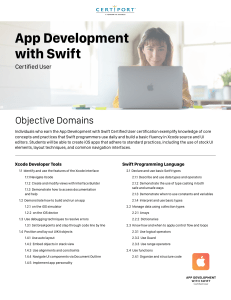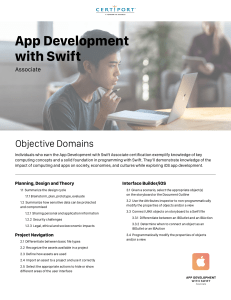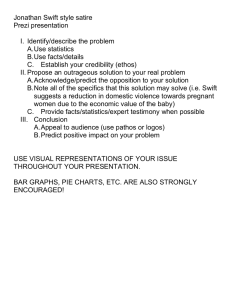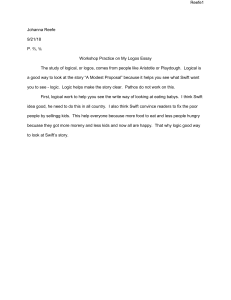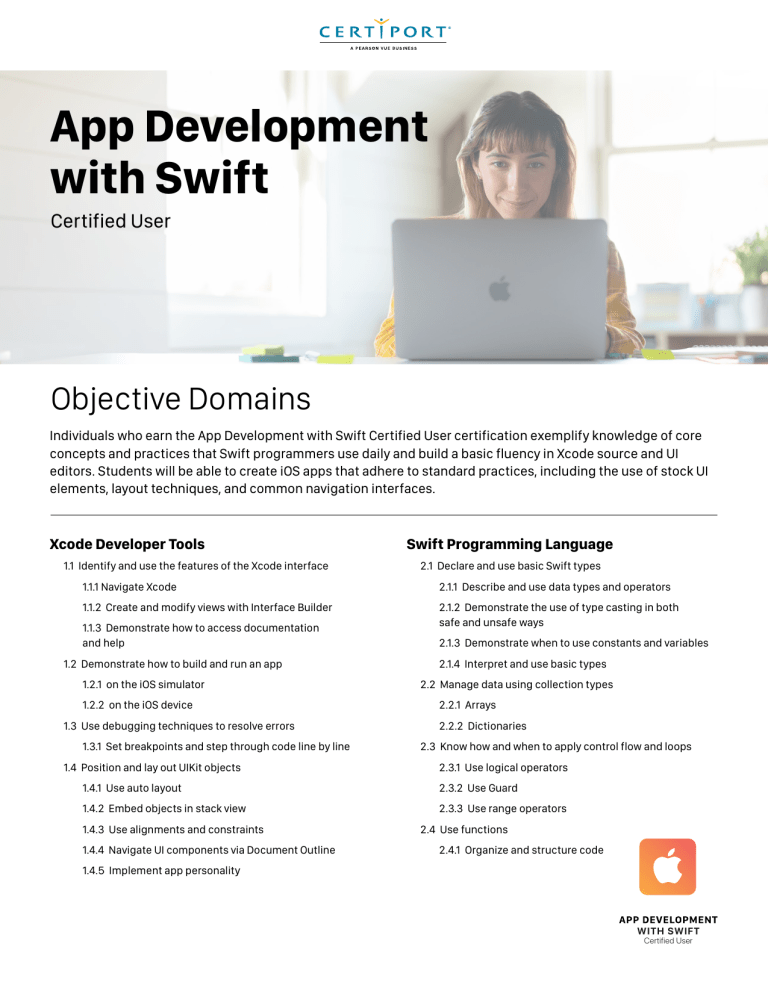
App Development with Swift Certified User Objective Domains Individuals who earn the App Development with Swift Certified User certification exemplify knowledge of core concepts and practices that Swift programmers use daily and build a basic fluency in Xcode source and UI editors. Students will be able to create iOS apps that adhere to standard practices, including the use of stock UI elements, layout techniques, and common navigation interfaces. Xcode Developer Tools 1.1 Identify and use the features of the Xcode interface Swift Programming Language 2.1 Declare and use basic Swift types 1.1.1 Navigate Xcode 2.1.1 Describe and use data types and operators 1.1.2 Create and modify views with Interface Builder 1.1.3 Demonstrate how to access documentation and help 2.1.2 Demonstrate the use of type casting in both safe and unsafe ways 2.1.3 Demonstrate when to use constants and variables 2.1.4 Interpret and use basic types 1.2 Demonstrate how to build and run an app 1.2.1 on the iOS simulator 1.2.2 on the iOS device 1.3 Use debugging techniques to resolve errors 1.3.1 Set breakpoints and step through code line by line 1.4 Position and lay out UIKit objects 2.2 Manage data using collection types 2.2.1 Arrays 2.2.2 Dictionaries 2.3 Know how and when to apply control flow and loops 2.3.1 Use logical operators 1.4.1 Use auto layout 2.3.2 Use Guard 1.4.2 Embed objects in stack view 2.3.3 Use range operators 1.4.3 Use alignments and constraints 1.4.4 Navigate UI components via Document Outline 1.4.5 Implement app personality 2.4 Use functions 2.4.1 Organize and structure code WITH SWIFT Certified User App Development with Swift Certified User iOS UIKit 2.4.2 Create and call a function 2.4.3 Demonstrate how to use a function’s return value 3.1 Create view controllers to implement app logic 2.4.4 Customize internal, external, and anonymous naming of parameters in functions 3.2 Describe the view controller lifecycle 2.4.5 Implement default parameter values 2.5 Demonstrate proper use of structs, classes and enums 2.5.1 Define and use properties and methods 2.5.2 Differentiate between structures and classes 2.5.3 Differentiate between various initializers 2.5.4 Define and use property observers 2.6 Demonstrate the use of Optional types 2.6.1 Demonstrate how to unwrap Optionals safely 2.6.2 Apply Optional binding and Optional chaining (including but not limited to if let, guard let) 2.7 Evaluate variable scope and shadowing 3.3 Use segues to link view controllers to prepare for, pass data, and unwind segues 3.3.1 Differentiate between types of segues 3.4 Create a multi-view app with navigation hierarchy 3.4.1 Create and use Navigation controller 3.4.2 Create and use Tab Bar controller 3.5 Create and manipulate UIKit objects 3.5.1 Use common view objects such as labels and image views 3.5.2 Use common controls such as buttons and text views 3.5.3 Demonstrate the use of IBOutlet and IBAction to connect storyboard elements to code © 2021 Certiport, Inc. Certiport and the Certiport logo are registered trademarks of Certiport Inc. Apple and Xcode are trademarks of Apple Inc., registered in the U.S. and other countries. Swift is a trademark of Apple Inc.