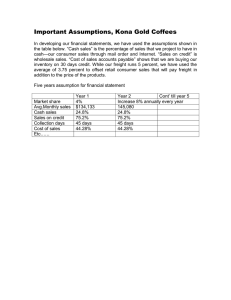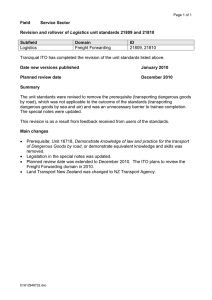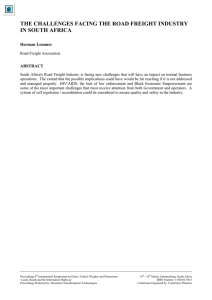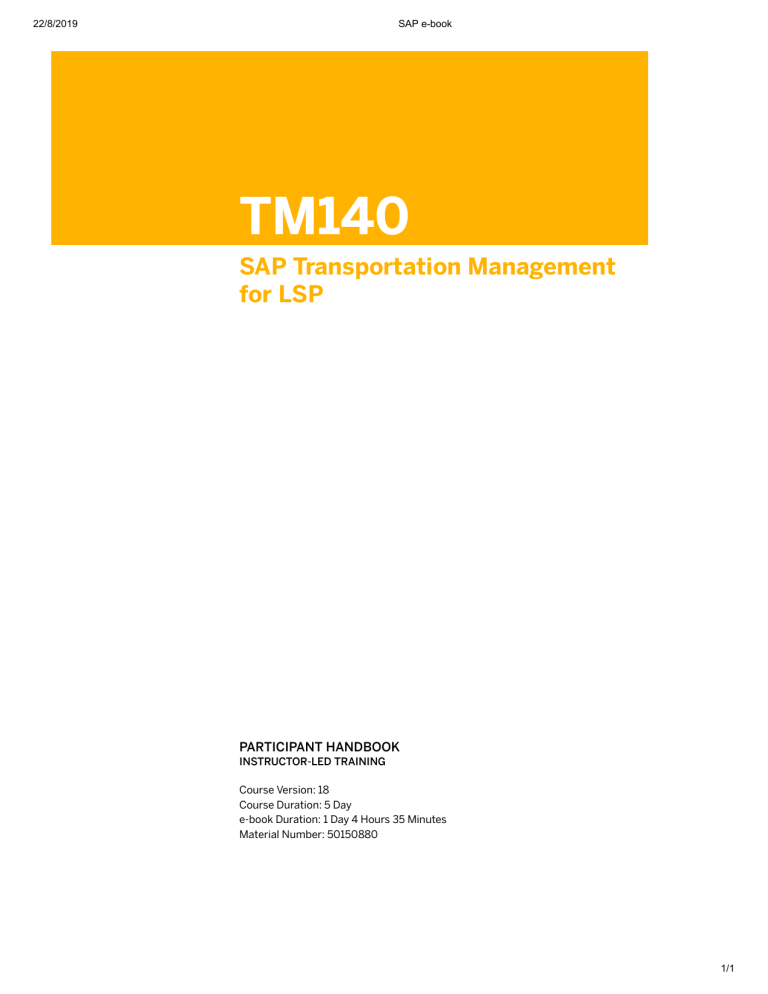
22/8/2019 SAP e-book TM140 SAP Transportation Management for LSP . . PARTICIPANT HANDBOOK INSTRUCTOR-LED TRAINING . Course Version: 18 Course Duration: 5 Day e-book Duration: 1 Day 4 Hours 35 Minutes Material Number: 50150880 1/1 SAP Copyrights and Trademarks 2019 SAP SE or an SAP affiliate company. All rights reserved. No part of this publication may be reproduced or transmitted in any form or for any purpose without the express permission of SAP SE or an SAP affiliate company. SAP and other SAP products and services mentioned herein as well as their respective logos are trademarks or registered trademarks of SAP SE (or an SAP affiliate company) in Germany and other countries. Please see http://global12.sap.com/ corporate-en/legal/copyright/index.epx for additional trademark information and notices. Some software products marketed by SAP SE and its distributors contain proprietary software components of other software vendors. National product specifications may vary. These materials are provided by SAP SE or an SAP affiliate company for informational purposes only, without representation or warranty of any kind, and SAP SE or its affiliated companies shall not be liable for errors or omissions with respect to the materials. The only warranties for SAP SE or SAP affiliate company products and services are those that are set forth in the express warranty statements accompanying such products and services, if any. Nothing herein should be construed as constituting an additional warranty. In particular, SAP SE or its affiliated companies have no obligation to pursue any course of business outlined in this document or any related presentation, or to develop or release any functionality mentioned therein. This document, or any related presentation, and SAP SE’s or its affiliated companies’ strategy and possible future developments, products, and/or platform directions and functionality are all subject to change and may be changed by SAP SE or its affiliated companies at any time for any reason without notice. The information in this document is not a commitment, promise, or legal obligation to deliver any material, code, or functionality. All forward-looking statements are subject to various risks and uncertainties that could cause actual results to differ materially from expectations. Readers are cautioned not to place undue reliance on these forward-looking statements, which speak only as of their dates, and they should not be relied upon in making purchasing decisions. Typographic Conventions American English is the standard used in this handbook. The following typographic conventions are also used. This information is displayed in the instructor’s presentation Demonstration Procedure Warning or Caution Hint Related or Additional Information Facilitated Discussion User interface control Example text Window title Example text Copyright. All rights reserved. iii Copyright. All rights reserved. iv 22/8/2019 SAP e-book Contents vii Course Overview 1 Unit 1: 2 8 Freight Forwarding Process Lesson: Describing Forwarding Orders Unit 2: Forwarding Orders 10 Lesson: Using the Forwarding Order Document 14 Lesson: Creating a Forwarding Order 22 Lesson: Defining a Forwarding Order with a Location and Business Partner 27 Lesson: Routing a Forwarding Order 36 Lesson: Calculating Charges 38 Lesson: Creating a Forwarding Quotation 46 Unit 3: 47 51 Forwarding Order Templates Lesson: Creating a Forwarding Order from a Template Unit 4: Advanced Transportation Network 52 Lesson: Defining Carrier Schedules 57 Lesson: Creating Sailing Schedules 61 Lesson: Combining Schedules in the Transportation Network 64 Lesson: Analyzing the Results of the Path Finder 68 Unit 5: International Shipments 70 Lesson: Modeling Ocean Shipping 73 Lesson: Creating Modes and Means of Transport to Support Ocean Shipments 75 Lesson: Booking Ocean Capacity to Execute Planning for International Shipments 78 Lesson: Creating Freight Bookings 80 Lesson: Creating Forwarding Orders 82 Lesson: Executing Planning for International Less than Container Load (LCL) Shipments 83 Lesson: Planning Container Provision 87 Lesson: Analyzing an LCL Air Transportation Process 94 95 Unit 6: Advanced Capacity Planning Lesson: Planning Freight Documents Using Schedules © Copyright. All rights reserved. v 1/1 22/8/2019 SAP e-book 100 Unit 7: Freight Booking Management 101 Lesson: Creating Freight Bookings for Consolidation 103 Lesson: Generating Freight Orders for Pick up and Delivery 109 Unit 8: Service Order Management 110 Lesson: Managing Service Orders 115 Lesson: Creating Instruction Sets 123 Unit 9: 124 133 Export and Import Handling Lesson: Defining Export and Import Organizational Collaboration Unit 10: Forwarding Agreement Management 134 Lesson: Identifying Forwarding Agreement Items 139 Lesson: Creating a Service Product Catalog 146 Lesson: Creating a Forwarding Settlement Document 158 Unit 11: Customer Settlement 159 Lesson: Applying Cost Pull 163 Lesson: Applying Flexible Invoicing Methodology 173 Lesson: Creating a Collective Forwarding Settlement Document 176 Lesson: Invoicing Carriers 187 Unit 12: Internal Settlement 188 Lesson: Settling Intercompany Transportation Costs 193 Lesson: Settling Intracompany Transportation Costs 195 Lesson: Configuring Intracompany Settlement Settings 205 Unit 13: Strategic Freight Selling 206 Lesson: Strategic Freight Selling Processing Steps 209 Lesson: Receiving an RFQ 215 Lesson: Generating Responses 223 Lesson: Negotiating Rounds 225 Lesson: Generating Agreements for Strategic Freight Procurement 228 Lesson: Assigning Users at the Forwarding Agreement Quotation (FWAQ) Item Level © Copyright. All rights reserved. vi 1/1 22/8/2019 SAP e-book Course Overview TARGET AUDIENCE This course is intended for the following audiences: ● Application Consultant ● Business Process Architect ● Business Process Owner/Team Lead/Power User ● Solution Architect ● Trainer ● User © Copyright. All rights reserved. vii 1/1 22/8/2019 SAP e-book © Copyright. All rights reserved. viii 1/1 22/8/2019 SAP e-book UNIT 1 Freight Forwarding Process Lesson 1 Describing Forwarding Orders 2 UNIT OBJECTIVES ● Describe forwarding orders © Copyright. All rights reserved. 1 1/1 22/8/2019 SAP e-book Unit 1 Lesson 1 Describing Forwarding Orders LESSON OVERVIEW This lesson describes forwarding orders and their importance for SAP Transport Management. LESSON OBJECTIVES After completing this lesson, you will be able to: ● Describe forwarding orders Freight Forwarding Process Once companies decide to outsource the transportation process, external business partners, which are often referred to as Logistics Service Providers (LSP), freight forwarders or ThirdParty Logistics Providers (3PL), come into play. The figure Freight Forwarding Process shows the different services that LSPs offer their customers. Figure 1: Freight Forwarding Process A freight forwarder, forwarder, or forwarding agent is a person or company that organizes shipments for individuals or other companies; and may also act as a carrier. A forwarder is not as active as a carrier, and is only an agent or, in other words, a third-party (non-asset-based) logistics provider. The agent dispatches shipments through asset-based carriers and books or arranges capacity for these shipments. © Copyright. All rights reserved. 2 1/1 22/8/2019 SAP e-book Lesson: Describing Forwarding Orders Carrier types include ships, airplanes, trucks, and trains. Freight forwarders typically arrange cargo movements to an international destination. Known as international freight forwarders, they have the expertise that allows them to prepare and process the documentation and perform related activities pertaining to international shipments. Some of the typical information reviewed by a freight forwarder is the commercial invoice, shipper’s export declaration, bill of lading, and other documents required by the carrier or country of export, import, or transshipment. Much of this information is now processed in a paperless environment. A third-party logistics provider (abbreviated as 3PL, or TPL), is a firm that provides a complete service to its customers of outsourced (or third-party) logistics services for part, or all of their supply chain management functions. Third-party logistics providers typically specialize in integrated operations, warehousing, and transportation services that can be scaled and adapted to the customer’s needs. They are based on market conditions and the demands and delivery service requirements for their products and materials. General Document Flow Figure 2: General Document Flow Documents As shown in the figure General Document Flow, there are three major documents (reducing the document flow to the basic process): ● Transportation request ● Freight unit ● Transportation order © Copyright. All rights reserved. 3 1/1 22/8/2019 SAP e-book Unit 1: Freight Forwarding Process While the freight unit is the most important document during planning and the transportation order is the most important document during subcontracting and execution, the transportation request acts as the starting point for the entire process. The transportation request is important as all information required for the entire process is entered in this document. Transportation request management differentiates between two major processes and industries. The shipper industry generally starts a transportation process with an order in enterprise resource planning (ERP), either a sales order to a customer (which results in an outbound transportation) or a purchase order (which results in an inbound transportation). Therefore, the ERP system is the information leading system. While the shipper always integrates the information from the ERP system, the LSP is often called by the customers. Therefore, the order for transportation is manually entered. Entering the order manually is done in SAP Transportation Management (TM), which is the information leading system. The LSP can manually enter the information into the forwarding order, sometimes being preceded by a forwarding quotation. Forwarding Orders in SAP Transportation Management An offer (a quote) is made by a logistics service provider to a customer for the transportation of goods. The offer binds the logistics service provider for a certain period of time to execute a subsequent forwarding order for a certain amount of money. The quotation process in forwarding order management is seamlessly integrated with the tendering process in freight order management. Forwarding order management is comprised of functions such as creation, update, and confirmation of forwarding orders. Forwarding orders can be received electronically through EDI or can be entered through the user interface. See the figure Forwarding Orders in SAP Transportation Management for more information. Figure 3: Forwarding Orders in SAP Transportation Management Order Taking Process As shown in the figure Order Taking Process, the general forwarding order starts with the receipt of customer requirements, either as an e-mail, phone call or through direct bookings on the forwarding company’s portal. A dispatcher or forwarding agent may only have 3-5 minutes to dispatch a customer requirement. Therefore, it is important that a customer requirement can be processed quickly. SAP TM achieves this through the use of fast-entry screens and templates (including previously filled bookings). © Copyright. All rights reserved. 4 1/1 22/8/2019 SAP e-book Lesson: Describing Forwarding Orders Figure 4: Order Taking Process Third Party Integration with a Forwarding Order SAP TM provides close integration between forwarding orders with neighboring building blocks, such as, transportation planning, transportation charge management, and forwarding settlement. Third party integration is also catered for, as shown in the figure Third Party Integration with a Forwarding Order. Figure 5: Third Party Integration with a Forwarding Order LESSON SUMMARY You should now be able to: ● Describe forwarding orders © Copyright. All rights reserved. 5 1/1 22/8/2019 SAP e-book Unit 1 Learning Assessment 1. What documents can serve as transportation requests? Choose the correct answers. X A Forwarding quotations X B Shipment requests X C Freight units X D Order-based transportation requirements © Copyright. All rights reserved. 6 1/1 22/8/2019 SAP e-book Unit 1 Learning Assessment - Answers 1. What documents can serve as transportation requests? Choose the correct answers. X A Forwarding quotations X B Shipment requests X C Freight units X D Order-based transportation requirements © Copyright. All rights reserved. 7 1/1 22/8/2019 SAP e-book UNIT 2 Forwarding Orders Lesson 1 Using the Forwarding Order Document 10 Lesson 2 Creating a Forwarding Order 14 Lesson 3 Defining a Forwarding Order with a Location and Business Partner 22 Lesson 4 Routing a Forwarding Order 27 Lesson 5 Calculating Charges 36 Lesson 6 Creating a Forwarding Quotation 38 UNIT OBJECTIVES ● Use the forwarding order document ● Create a forwarding order with items ● Assign a shipping type to a forwarding order ● Outline the business partner used in a forwarding order ● Define the location, date, and time in a forwarding order ● Identify the stages used in a forwarding order ● Define the movement type for use in a forwarding order ● Provide or return empty containers ● Calculate charges for a forwarding order © Copyright. All rights reserved. 8 1/1 22/8/2019 SAP e-book ● Create a forwarding quotation © Copyright. All rights reserved. 9 1/1 22/8/2019 SAP e-book Unit 2 Lesson 1 Using the Forwarding Order Document LESSON OVERVIEW This lesson discusses the use of a forwarding order document and the differentiation between UIs. LESSON OBJECTIVES After completing this lesson, you will be able to: ● Use the forwarding order document Forwarding Order Type Logistics service providers operate globally, therefore they also operate multiple transportation modes as shown in the figure Different Means of Transport for a Forwarding Order. Each transportation mode has its own specially required information, which is entered into the forwarding order. In most cases the mode of transportation is already predefined by the customer based on the locations involved in the transportation. The method of processing forwarding orders can also vary from customer to customer, region to region or product to product. Figure 6: Different Means of Transport for a Forwarding Order UI Definition The forwarding order type defines which UI should be used for the forwarding order (for example, a general UI, or an air-specific UI) or if charge calculation and settlement should be enabled as shown in the figure Forwarding Order Type. © Copyright. All rights reserved. 10 1/1 22/8/2019 SAP e-book Lesson: Using the Forwarding Order Document Figure 7: Forwarding Order Type Page Selector The general Forwarding Order UI offers several tabs that offer information on different aspects of the transportation process. However, due to the high amount of fields and information, entering the forwarding order can be a lengthy process. With the customer on the phone, entering a forwarding order with the most important information (the information that the customer provides like Items, Locations, and Dates) is expedited. A Fast Order Entry UI offers only the most important information. The LSP can therefore use the Fast Order Entry to enter the data provided by the customer and later on switch back to the general forwarding order UI to enter further information that are required for the contract, standard operating procedures, etc. The Fast Order Entry UI differs depending on the transportation mode required as shown in the figure Fast Order Entry, for example, the Fast Order Entry UI for air transportation requirements includes special information like handling codes. © Copyright. All rights reserved. 11 1/1 22/8/2019 SAP e-book Unit 2: Forwarding Orders Figure 8: Fast Order Entry Sales Organization As part of the supported integration with TM, the integration of the sales organization is essential if an SAP ERP back end is present. In the case of a 3PL using both TM and SAP ERP, the sales organization is integrated at two points. The first integration point is the forwarding agreement in TM. A forwarding agreement is a long-term contract that represents the contractual relationship with a customer to whom you are selling transportation services. In SAP TM, a sales organization is required to create such a document. In SAP TM, you can perform forwarding settlement with your ordering parties by creating a forwarding settlement document (FWSD) and sending it to SAP ERP for posting to financials. Figure 9: Sales Organization © Copyright. All rights reserved. 12 1/1 22/8/2019 SAP e-book Lesson: Using the Forwarding Order Document LESSON SUMMARY You should now be able to: ● Use the forwarding order document © Copyright. All rights reserved. 13 1/1 22/8/2019 SAP e-book Unit 2 Lesson 2 Creating a Forwarding Order LESSON OVERVIEW This lesson describes the various item types and the hierarchal manner in which items can be added to a forwarding order. The different transportation scenarios are also discussed. LESSON OBJECTIVES After completing this lesson, you will be able to: ● Create a forwarding order with items ● Assign a shipping type to a forwarding order Item Hierarchy One of the most important aspects of a forwarding order is the information regarding what is going to be transported. As goods are usually packed several times resulting in a different volume and weight than the product itself, the packing must be noted in the forwarding order. Items of a forwarding order can be added in a hierarchical way. The hierarchy itself has to follow certain guidelines, which represent the packing hierarchies in real life as shown in the figure Item Hierarchy. The top-most item is the passive vehicle resource, which can represent a trailer or rail car. In some cases the customer orders the LSP to transport an already filled trailer or railcar. If no passive vehicle resource is provided by the customer, the top-most item is usually the container. The container may then contain several packages. The package itself may contain further packages whilst the container may not contain any further containers. In each package the product items are then added. The net weight of the product is propagated to the packaged item where it is added to the tare weight of the package, and so on. The item hierarchy is also important later when creating freight units as items contained in one superordinate item (such as the container) cannot be split. © Copyright. All rights reserved. 14 1/1 22/8/2019 SAP e-book Lesson: Creating a Forwarding Order Figure 10: Item Hierarchy Item Type Each item of the forwarding order needs to have an item type assigned. Item types are created in Customizing. In general, item types are associated with item categories. For each item category, special information can be stored within the item type. Item Types In SAP TM, there are five item categories: ● Passive Vehicle Resource When defining an item type for a passive vehicle resource, it needs to be differentiated between a trailer and a rail car. Both options can have a default resource type assigned to them that is automatically added into the corresponding item when using this item type. The resource type carries information such as the tare weight of the trailer or rail car as well as the length, width and height. ● Container The item type for containers looks very similar to the item type for passive vehicle resources, only without any differentiation. For containers, you can also assign a default equipment type, which is automatically populated in the item section of the forwarding order. Information such as Tare Weight and Measures are included in the item information of the forwarding order. Like with passive vehicle resources you can amend the populated information in the forwarding order. ● Package You can maintain the settings for the item type of a package, to allow for a check of over dimensional cargo to be executed. Apart from this package specific setting, you can only define settings that are common to all item categories, such as default units of measurement or text schemas. ● Product © Copyright. All rights reserved. 15 1/1 22/8/2019 SAP e-book Unit 2: Forwarding Orders For the item type of products, you can only define settings that are common to all item categories, such as default units of measurement or text schemas. ● Service Item types for services can only have a text schema assigned. All other settings concerning services are set in different Customizing activities. It is possible to assign item types to forwarding order types. During this activity, the forwarding order evaluates whether the item type is allowed for this forwarding order type. If there is no item type of an item category assigned to the forwarding order type, it cannot be inserted into the forwarding order. However, when assigning item types to the forwarding order type, you can define a default item type for each item category, which is then populated once an item of an item category is inserted. Figure 11: Item Type Service Item Service items can also be added to the forwarding order. However, they do not influence the planning and are only used for instructions and additional charges in the forwarding order. Therefore, only the cargo items (package and product) and the equipment items (container and passive vehicle resource) are propagated to the freight unit, as shown in the figure Service Item. Service items remain on the forwarding order and are only tracked by the order. © Copyright. All rights reserved. 16 1/1 22/8/2019 SAP e-book Lesson: Creating a Forwarding Order Figure 12: Service Item Passive Vehicle Resource In some cases, the customer orders the LSP to transport their own assets, for example, a trailer or rail car that is owned and loaded by the customer. In this case a passive vehicle resource is added to the items of a forwarding order and can contain containers, packages and products. If the passive vehicle resource is owned by the customer, the Shipper-Owned flag is set. When the customer orders an entire rail car or trailer but does not own the resource, the flag will remain blank. In this case a service item for providing the resource can be added to the forwarding order and the charge calculation can add additional charges for letting the resource. If a passive vehicle resource is added to the forwarding order, the container which is contained in the passive vehicle resource is no longer regarded as an equipment item but as a cargo item. Note: If a passive vehicle resource is added to the items of a forwarding order, it is likely that the freight unit building is going to directly create a rail car unit or trailer unit instead of a freight unit. © Copyright. All rights reserved. 17 1/1 22/8/2019 SAP e-book Unit 2: Forwarding Orders Figure 13: Passive Vehicle Resource Item Detail While the forwarding order merges the item information on header level, the LSP still needs to know the exact information about each item of the forwarding order. When selecting an item, the item details show further information that are sometimes merged on header level (such as insurance value, value, weight and volume) but also information that remains for the individual item only. An example of this information is the seal numbers that are allocated to the container by the customer or customs. Furthermore, document references (even references that are unrelated to the system environment such as customs process number) can be stored on each item. This item specific information is also propagated to the freight unit. On each item, you can define locations and dates individually. By doing so, the freight unit building splits the items, consolidating items into only one freight unit for which the location and date is the same. The location and date on the header level becomes irrelevant. Figure 14: Item Detail © Copyright. All rights reserved. 18 1/1 22/8/2019 SAP e-book Lesson: Creating a Forwarding Order Shipping Type Shipping types define how the cargo is given to the LSP or carrier for transportation. Transportation Scenarios In general we can differentiate between two transportation scenarios: ● Consolidation is needed If consolidation is required, the customer only provides pallets to the LSP. The LSP finds other customer orders during planning in order to consolidate these orders into one container to reduce costs. ● Consolidation is not needed If consolidation is not needed, the customer provides the LSP already with a full container which can be transported individually as it is. Figure 15: Shipping Type Shipping Types Depending on the transportation modes, the consolidation processes and the shipping types are different as shown in the figure Shipping Type: ● Air Transportation: In air transportation,cargo is loaded into Unit Load Devices (ULDs) in order to be transported. In rare cases, airlines accept cargo that is not loaded into ULDs which is © Copyright. All rights reserved. 19 1/1 22/8/2019 SAP e-book Unit 2: Forwarding Orders called loose cargo. Therefore we can differentiate between the shipping type ULD where consolidation is not needed and loose where consolidation is needed. ● Rail Transportation: In rail transportation, everything needs to be loaded onto a rail car which can carry several containers. The customer usually provides only a container that arrived at a port or needs to go to a port. The container then needs to be transported to a railway station where it is loaded onto a railcar. The shipping type where a container is provided for rail transportation is called Intermodal. Large customers order entire rail cars that they own or rent (as previously discussed). If the customer orders an entire rail car, this is referred to as the Carload shipping type. ● Truck Transportation: If the customer doesn’t provide enough cargo for an entire truck the LSP organizes multipick and multi-drop transports, this shipping type is knows as Less than Truck Load . If enough cargo for an entire truck is provided, it is called a Full Truck Load . ● Ocean Transportation: Ocean transportation uses ocean containers of different sizes. If the customer has already loaded a container and provided it to the LSP or carrier, this is known as Full Container Load transportation. If the customer provides some pallets but still wants transport via the ocean, this is referred to as the Less than Container Load process. Shipping types are mandatory for forwarding orders. Customized Shipping Type Let us use the ocean transportation as an example. The shipping type in the forwarding order determines which items may be inserted into a forwarding order. We have already talked about item types being assigned to forwarding order types and this concept is also valid for shipping types. Additionally, item type assignment for the shipping type is now checked together with the item categories used. If the shipping type Less than Container Load is used, no item of the item category Container may be used. If the shipping type Full Container Load is used, an item of the item category Container must be used. In this context we differentiate between cargo items (items, which represent the cargo itself) and equipment items (items in which the cargo items are loaded but don't represent individual goods). In air and ocean transportation, the item category Container acts as the equipment item, and the item categories Package and Product act as the cargo item. In rail transportation however, items of the item category Container act as cargo item as they are treated like cargo that is loaded onto the equipment items, or the rail car. Shipping types can be predefined in the forwarding order type. In this case it cannot be changed in the forwarding order document. Alternatively, you can enter the shipping type in the forwarding order document itself. © Copyright. All rights reserved. 20 1/1 22/8/2019 SAP e-book Lesson: Creating a Forwarding Order Figure 16: Shipping Type Based Item Definition LESSON SUMMARY You should now be able to: ● Create a forwarding order with items ● Assign a shipping type to a forwarding order © Copyright. All rights reserved. 21 1/1 22/8/2019 SAP e-book Unit 2 Lesson 3 Defining a Forwarding Order with a Location and Business Partner LESSON OVERVIEW This lesson describes the business partner, location, date and time for use in a forwarding order. LESSON OBJECTIVES After completing this lesson, you will be able to: ● Outline the business partner used in a forwarding order ● Define the location, date, and time in a forwarding order Business Partner Many parties are involved in the transportation process. These parties collaborate through the forwarding order. While on the LSP side, the sales organization is involved (we will talk about other organizational units later on) and several external parties are concerned as shown in the figure Business Partner Collaboration. The minimum amount of parties involved in a forwarding order is two, the shipper and the consignee. One of the parties acts as the ordering party. Figure 17: Business Partner Collaboration © Copyright. All rights reserved. 22 1/1 22/8/2019 SAP e-book Lesson: Defining a Forwarding Order with a Location and Business Partner Business Partners Manual or Transfer Business partners are stored as master data in the SAP TM system. They can either be created manually or transferred (out of ERP) from: ● Vendors ● Customers ● Plants ● Shipping Points Partner Role As already mentioned several business partners collaborate through the forwarding order. Depending on the nature of the forwarding order the business partner takes over different roles. These roles are defined as party roles. Party roles can be defined in Customizing. Each party role takes over different responsibilities in the forwarding order, some are only for informative use. The ordering party is the party role ordering the transportation at the LSP as shown in the figure Party Role. It is also used for determining the right contract and rates for charge calculation. The shipper is the party role that hands over the goods to the first carrier while the consignee will receive the cargo at the end of the transport. In the forwarding order only ordering party, shipper and consignee are mandatory but depending on the complexity of the transport more parties are involved and therefore maintained on the forwarding order. Common additional party roles include the notify party, which receives information about the forwarding order, and the carrier, which is supposed to transport the goods (this only applies if there is only one transportation leg for the entire transport) or the payer. While the charges will be determined based on the ordering party, the invoice can still go to a different business partner, the payer. Figure 18: Party Role © Copyright. All rights reserved. 23 1/1 22/8/2019 SAP e-book Unit 2: Forwarding Orders Partner Determination Profile If you would like to populate party roles in the forwarding order you can use a partner determination profile. Table 1: Partner Determination Profile Party Role Mandatory Source Role Business Partner Ordering Party Yes Shipper N/A Payer Yes Shipper N/A Notify Party No N/A Execution Org. The partner determination profile defines which party roles should be added to the forwarding order as well as their interdependency. While all party roles are populated in the forwarding order upon creation, you can only save the forwarding order when the mandatory party roles are defined. In the partner determination profile, you can also predefine the business partners for the party roles in two ways. You can either define a business partner directly for a party role or set interdependencies. In this case you can define that, for example, the shipper should always be the same business partner as the ordering party. If defined like this you will need to enter the business partner only for the ordering party. Partner determination profiles can be assigned to a forwarding order type directly. This is done in the Customizing activity for forwarding order types. To enable further dynamics, partner determination profiles can also be determined based on the combination of forwarding order type and incoterms. This is done in a separate Customizing activity. Location, Date, and Time Having talked about business partners, shipping types etc. we now come to the most obvious aspect of transportation, geography. The forwarding order needs to have at least a source location and a destination location. The locations are maintained on the Locations and Dates/ Times tab. Locations are stored as a master data record. Location master data can be created manually in SAP TM or transferred from SAP ERP. When transferred from SAP ERP the location master data is derived from the customer, vendor, shipping point or plant master data in ERP. Each location master data in SAP TM is of a specific location type (for example, customer, vendor, distribution center, or airport). Location master data is entered into the forwarding order regardless of which location types are used. When entering the location into the forwarding order, the address of the location master data is automatically drawn into the forwarding order. As previously mentioned, the source and destination location is defined on the forwarding orders header level which means that they apply to all items of the forwarding order. Alternatively, locations can also be defined for each item individually. In this case, the location on header level is left empty and is only defined in the item details. It is also possible to define the source location on header level for all items and different destination locations for each item. It can be prohibited to enter locations and business partners on item level with the corresponding settings in the forwarding order type Customizing. Besides the geography, time is another crucial factor in the transportation process as shown in the figure Location, Date and Time. The customer advises the LSP when the goods are to © Copyright. All rights reserved. 24 1/1 22/8/2019 SAP e-book Lesson: Defining a Forwarding Order with a Location and Business Partner be picked up or dropped off. So the customer can request pick-up as well as drop off times but one of these times is sufficient for freight unit building. Note: These dates are considered as requested dates out of which a time window for pickup and delivery can be created during freight unit building. It does not necessarily mean that these dates will also be confirmed by the LSP due to missing capacity. Figure 19: Location, Date and Time One-Time Location In the LSP business there are numerous recurring customers and transports. Therefore it is best to have the locations stored as master data as entering the location into the forwarding order is quicker and the use of master data helps to create analysis reports. However, new customers or new locations may occur anytime and it is time consuming to create a location master data separately first and to then enter the new master data into the forwarding order with the customer on the phone. Therefore, it is also possible to enter only the address of the location into the forwarding order without defining a master data record. Once the address is entered, a location master data is automatically created. This location is called one-time location and is shown in the figure One-Time Location. The number range used for the creation of one-time locations can be defined in Customizing. One-time locations are exclusive to forwarding orders and cannot be used on order-based transportation requirements or delivery-based transportation requirements. © Copyright. All rights reserved. 25 1/1 22/8/2019 SAP e-book Unit 2: Forwarding Orders Figure 20: One-Time Location LESSON SUMMARY You should now be able to: ● Outline the business partner used in a forwarding order ● Define the location, date, and time in a forwarding order © Copyright. All rights reserved. 26 1/1 22/8/2019 SAP e-book Unit 2 Lesson 4 Routing a Forwarding Order LESSON OVERVIEW This lesson discusses the use of stages including stage types and stage profiles, and movement types in a forwarding order. The interaction between organizations is also discussed. LESSON OBJECTIVES After completing this lesson, you will be able to: ● Identify the stages used in a forwarding order ● Define the movement type for use in a forwarding order ● Provide or return empty containers Stage Definition In most international transports, the LSP does a routing of the entire transportation prior to the planning itself. To do so, the LSP enters stages into the forwarding order on the Ordered Route or Actual Route tab. Initially, when only source and destination locations are entered, there is only one stage in the forwarding order. However, the LSP can split this stage and enter intermediate stops as well as planned arrival and departure dates for each intermediate stop. These stages are propagated into the freight unit and the planning complies with it. The stages can be maintained manually or automatically, running a transportation proposal. As different items of the forwarding order may have different destination locations, the routing can also be defined for each item individually. This is done on the Actual Route tab and not in the Item Details section. You can switch the view of the stages between a Stage View, where the different stages are listed on header level, displaying which items are contained in each stage, and an Item View where each item is listed on header level and the routing of each item is shown below. For each stage, you can maintain the required transportation mode. The definition of the transportation mode per stage is optional but if a transportation mode is defined for a stage, the corresponding freight units stage may only be planned on freight documents and resources of this transportation mode. Furthermore stages can be classified with so called stage types. There are predefined stage types such as pre-carriage, main carriage and on-carriage as shown in the figure Stage Definition. The transportation modes used in the stages do not have to match the transportation mode defined for the forwarding order, however, the transportation mode of the stage representing the main carriage should always match the transportation mode for the entire forwarding order. Stages can be defined as statistical stages which means that they are displayed on the forwarding order but not relevant for planning and therefore also irrelevant to the freight unit. © Copyright. All rights reserved. 27 1/1 22/8/2019 SAP e-book Unit 2: Forwarding Orders Figure 21: Stage Definition Stage Type Stage types can be maintained in Customizing. There are five stage categories to which the stage types are assigned. The stage categories customer self-delivery and customer pickup are always considered statistical stages. Stage types do not have a built-in automatic business process logic but many dynamic options can be based on a stage type such as planning, charge calculation and settlement. Using stage types is therefore important if one of the follow-up activities might be dependent on the nature of a stage. To each stage type, instruction sets can be added as shown in the figure Stage Type. Instruction sets contain instructions to be fulfilled. Once a stage of this stage type is added to the forwarding order, the instructions contained in an instruction set are added to the forwarding order and are visible on the Instructions tab. Customer service is then responsible for executing the instructions and reporting the execution of the instructions in the forwarding order. Instructions and instruction sets can be defined in Customizing. For each stage type, you can define allowed transportation modes in Customizing. If you do so, you cannot use any other transportation mode for a stage type than that defined in the Customizing activity. Furthermore, you can define if a specific transportation mode should be used as default transportation mode for a stage type. The default transportation mode is automatically proposed for the stage using this stage type. © Copyright. All rights reserved. 28 1/1 22/8/2019 SAP e-book Lesson: Routing a Forwarding Order Figure 22: Stage Type Stage Profile Table 2: Stage Grid Sequence Stage Type Occurrence Propose Stage Planning Relevance Internal Settlement Relevance 10 Pre-Carriage Optional No Relevant When ready for execution 20 Main Carriage Mandatory Yes Relevant When in execution 30 On Carriage No Relevant When executed Optional Rather than entering all of the stages manually, it is often required to have a populated stage grid on the forwarding order. For example, if you know you are going to create a forwarding order for ocean transports you will probably have a pre-carriage with a truck, a main carriage by ocean and an on-carriage by truck. When a customer calls to order such a transport, the LSP does not want to create these three stages manually but only wants to enter the ports of the main carriage having the stages already populated. This can be accomplished with stage profiles. Stage profiles are created in Customizing and are assigned to the forwarding order type. In a stage profile, you can enter a defined set of stages in a defined order. If the stage profile is defined for the forwarding order document, it is not possible to alter the sequence of the stages. Furthermore, only the stage types defined in the stage profile are allowed for the forwarding order. In the stage profile, stage types are defined in a certain sequential order. Additionally you can define whether a stage type is mandatory for the forwarding order. If this is the case, the freight unit will not be built unless the mandatory stage types are entered into the forwarding order. Furthermore, it can be defined whether stage types should be automatically populated into the forwarding order stages upon creation of the document with the Propose Stage option. It is beneficial to propose the mandatory stages in the forwarding order to help the user. As already mentioned, stages can be defined statistically. This can also be defined for each stage in the stage profile. The planning relevance can be defined directly or dynamically © Copyright. All rights reserved. 29 1/1 22/8/2019 SAP e-book Unit 2: Forwarding Orders depending on the combination of sales organization of the forwarding order and the planning and execution organization of the stage. In the stage profile, you can additionally define when the stage is relevant for internal settlement, depending on the execution status of the stage. Ordered Route and Actual Route In the Forwarding Order document, you can find two similar tabs: Ordered Route and Actual Route. The ordered route contains routing that the customer has ordered, this determines which charge calculation and settlement must run. However, the LSP might decide to route the cargo differently to what the customer has ordered due to more capacities being available on a different route. Therefore the ordered route (customer requested and funded) and the actual route (used by the planning department) need to be differentiated, which is shown in the figure Ordered Route and Actual Route. As previously mentioned, the ordered route represents what the customer has requested. The charge calculation can run on either the ordered route or the actual route but in most cases it will be based on the ordered route. Therefore the information gained from the ordered route will in most cases be used for the charge calculation and is considered upon creation of the forwarding settlement document, which represents the invoice sent to the customer. The actual route defines the transportation of the cargo. Therefore, when a transportation proposal is run for a forwarding order, only the actual route is updated according to the selected result of the transportation proposal. The routing used in the actual route is always used for the freight unit. The routing of the ordered route is irrelevant to the freight unit and therefore the planning process. If necessary, you can copy the actual route into the ordered route. Figure 23: Ordered Route and Actual Route Default Route Assignment As previously mentioned, the ordered route is the routing that the customer requested. Often the routing is agreed with the customer in the contract. A contract between the LSP and the © Copyright. All rights reserved. 30 1/1 22/8/2019 SAP e-book Lesson: Routing a Forwarding Order customer is represented by a forwarding agreement. The forwarding agreement is automatically determined during charge calculation, based on the combination of the sales organization of the forwarding order document and the business partner used as the ordering party. However, it is possible to overrule the automatic determination by manually assigning a forwarding agreement (representing a contract) or a forwarding agreement item (representing a specific service product of the LSP) to the forwarding order document. The forwarding agreement item may contain one or several agreed routings. The routing is stored in SAP TM as default routes. Default routes contain different stages with specific locations (remember that stage profiles don’t contain any locations). The default route is therefore assigned to the forwarding agreement item as shown in the figure Default Route Assignment. Once the forwarding agreement item is assigned to the forwarding order document, you can choose a routing from the forwarding agreement item. On the General Data tab of the document, you can choose one of the default routes assigned to the forwarding agreement item, which was manually added to the forwarding order. The default route chosen will be taken over as the ordered route and as the actual route. Figure 24: Default Route Assignment Movement Type We have previously talked about stage profiles, which provide a preset set of stages for a forwarding order. However, stage profiles are assigned as fixed to a forwarding order type and cannot be influenced. The movement type describes the geographical nature of the entire transportation process, as shown in the figure Movement Type. While the shipping type described the nature of what is going to be transported, the movement type describes the way it is going to be transported. Common examples for movement types are door-to-door or port-to-port. When defining a movement type, the business partner entered as the shipper of the forwarding order can be used as source location of the forwarding order (that is, the location that has the business partner defined as shipper assigned). The same can be done for the destination location which is derived from the consignee of the forwarding order. © Copyright. All rights reserved. 31 1/1 22/8/2019 SAP e-book Unit 2: Forwarding Orders Figure 25: Movement Type Stage Sequence based on Movement Type Table 3: Stage Sequence Definition in Movement Type Sequence Stage Type Occurrence Propose Stage Planning Relevance Internal Settlement Relevance 10 Pre-Carriage Optional No Relevant When ready for execution 20 Main Carriage Mandatory Yes Relevant When in execution 30 On Carriage No Relevant When executed Optional You might remember this stage type sequence definition from the definition of stage profiles. The definition of stage type sequences is done in the same way for stage profiles. Once the movement type (which is mandatory information for the forwarding order) is entered, the stages defined for the movement type are entered as they were defined for the stage profiles. Movement Type Customizing Movement types are mandatory for forwarding orders. In Customizing, you can define stage type sequences and assign them to movement types in the same way as you do for stage profiles. In the forwarding order type Customizing, you can then decide whether the stage determination should be run based on an assigned stage profile (the stage profile is assigned to the forwarding order type) or on a movement type as shown in the figure Movement Type Customizing. The movement type can either be assigned to the forwarding order type or inserted into the forwarding order document directly. © Copyright. All rights reserved. 32 1/1 22/8/2019 SAP e-book Lesson: Routing a Forwarding Order Figure 26: Movement Type Customizing Empty Container Provisioning Figure 27: Empty Container Return So far, we have only looked at the transport of goods, not at the transport of equipment like containers. The transport itself only starts once the container is loaded and ready for the journey. However, the container already had to travel before it was loaded at the shipper’s site. If the shipper does not have their own container, an empty container needs to be hired from either the carrier or the logistics service provider responsible for the entire transport. The container is then picked up from a container yard where the empty containers are stored and transported to the point of loading, in this case the shipper. This process is called empty container provisioning. Once the full container load (FCL) transport is executed and the container is unloaded at the consignee’s site, the empty container needs to be brought to a container yard again (usually not the container yard it was picked up in). This process is called empty container return. The provisioning and return of the container is usually not considered an essential part of the transportation service of the logistics service provider, however, it needs to be tied in with the transport of the full container in order to provide the container at the right time. © Copyright. All rights reserved. 33 1/1 22/8/2019 SAP e-book Unit 2: Forwarding Orders Despite that fact that empty provisioning and empty return can be ordered on the same forwarding order, the source and destination location of the forwarding order are the loading and unloading points of the container. The container yards included in the transportation process are not maintained on the Locations and Dates/Times tab. However, the provisioning or return of empties can be defined in the item hierarchy. To do this, a container item needs to be maintained in the item hierarchy. For the container item, the options Empty Provisioning and Empty Return can be set. In the details of the container item, two new tabs appear that represent empty provisioning and empty return. In empty provisioning, the delivery location of the empty container is already selected, as well as the delivery date. However, you can change the delivery date to an earlier date than the pickup date of the loaded container to allow the shipper time to load the container. You can also change the delivery location of the container if the shipper wants to receive the empty container at a different location to where the loaded container is picked up. The same applies to the empty return of a container where the pickup date and the pickup location are prefilled from the Locations and Dates/Times tab, but can be changed if necessary. Once the pick-up location for the empty container provisioning and the destination location for the empty container return are defined, they also appear on the Ordered Route tab as an individual stage. However, since the empty provisioning and return is not an essential part of the transport of the goods, it is not part of the complete carriage in either the actual nor the ordered route. The dates and locations for empty provisioning and return can also be defined and amended in the Ordered Route tab directly without having to use the item details of the container item. When triggering freight unit building from a forwarding order including empty provisioning and return, freight unit building is triggered separately for the cargo movement (movement of the loaded container) and for the empty provisioning and return leg (movement of the empty container). If both, empty provisioning and return is used in the forwarding order, separate freight units and transportation units are created. As freight unit building is triggered separately, it can be configured whether the cargo movement should be represented by a container unit or a freight unit or should be differentiated from the empty provisioning and return container units by document type. This can be accomplished by using a condition in the freight unit building rule that determines the TOR type based on the item category and movement category. The empty provisioning is shown on the movement category of the transportation unit (empty return is also shown on movement category). Differentiating Between Container Units The container unit created for empty provisioning and return only contains the container item on the Cargo tab, while the container unit created for the cargo movement contains the full item hierarchy of the associated forwarding order. In some cases, a customer can request the logistic service provider to provide or return more empty containers than only the ones that contained cargo. While the request for empty provisioning and return is only concerned with the containers that also carry cargo, additional empty containers that are not carrying cargo can also be ordered with the same forwarding order. Instead of using the identifier X for empty provisioning or empty return, the identifier P (Provisioning Only) can be set for empty provisioning. Likewise R (Return Only) can be defined for empty return. As opposed to the request for empty provisioning of a container that is going to carry cargo, the container items for which Provisioning Only is defined may not contain any cargo item such as a package or a product. The same applies to having defined Return Only for empty return. The container items for Provisioning Only and Return Only can coexist with container items carrying cargo on the same forwarding order. However, it is only possible to define either Provisioning Only or Return Only for a container item. When defining Provisioning Only or Return Only for container items, the number of containers to be provided or returned can be defined in the item details on the corresponding tabs. If empty provisioning and return is requested for cargo carrying containers, the number of containers is taken over from the item table and © Copyright. All rights reserved. 34 1/1 22/8/2019 SAP e-book Lesson: Routing a Forwarding Order cannot be changed in the item details. Freight unit building will create separate container units for the containers where Provisioning Only was defined. By using the condition to determine TOR types in the freight unit building rule, it is possible to differentiate empty container units for provisioning only and empty provisioning for cargo carrying containers. The ordering party may ask the logistic service provider to organize the hire of a container but picks up the container at the container yard themselves. If so, the container item in the forwarding order can carry the information that the pickup or return of the empty container is organized by the ordering party. In this case the corresponding stage for the empty provisioning and return is set to Not relevant for planning. The container unit created for the empty provisioning and return is automatically blocked for planning (Block reason: Not Ready for Planning). All functionality is also available for railcars. Please note that the freight unit building rule in this case should be adjusted to create rail car units. Empty provisioning and return is currently not supported for trailers and trailer units. LESSON SUMMARY You should now be able to: ● Identify the stages used in a forwarding order ● Define the movement type for use in a forwarding order ● Provide or return empty containers © Copyright. All rights reserved. 35 1/1 22/8/2019 SAP e-book Unit 2 Lesson 5 Calculating Charges LESSON OVERVIEW This lesson describes the calculation of charges including the additional functionality used to calculate charges for a forwarding order. LESSON OBJECTIVES After completing this lesson, you will be able to: ● Calculate charges for a forwarding order Charge Calculation The transportation charge management in SAP TM calculates charges for what the customers are supposed to pay for the transportation services and to the carrier, including the integration of invoice requests to SAP ERP. In the context of forwarding order management, we are only concerned with the functionality of charge calculation and what the customer is supposed to pay for the transportation process entered in the forwarding order. The functionality that is discussed is shown in the figure Charge Calculation for a Forwarding Order. The charge calculation is enabled in the forwarding order type. Additionally, the charge calculation can be configured so that it runs automatically when the forwarding order is saved and the required changes to the document are made. Figure 28: Charge Calculation for a Forwarding Order Forwarding Settlement Document Once the charge calculation is performed the charges can be invoiced to the customer. © Copyright. All rights reserved. 36 1/1 22/8/2019 SAP e-book Lesson: Calculating Charges Note: SAP TM does not create invoices, instead it creates documents that are used to integrate with SAP ERP, where invoices are created. From the forwarding order charges a new document is created, the forwarding settlement document. Therefore, if you enable the charge calculation and the settlement (the settlement can be enabled separately) in the forwarding order type, you must also maintain the document type of the forwarding settlement document that is created for the charges. The creation of this document is shown in the figure Forwarding Settlement Document Creation. The forwarding settlement document does not necessarily need to be created for all charges but several forwarding settlement documents can be created for one forwarding order, based on the settlement Customizing. It is also possible to create forwarding settlement documents collectively for several forwarding orders. The forwarding settlement document is then transferred as a customer freight invoice request to ERP, where a sales order in SAP ERP Sales & Distribution is created. From there, the common process of billing a customer in SD starts. Figure 29: Forwarding Settlement Document Creation Business Case A sales organization wants to create an invoice or billing document in ERP for the services rendered to a customer. Forwarding Settlement Document (FWSD) A document created in TM that can be sent to SAP ERP to request the creation of an invoice to be sent to a customer. LESSON SUMMARY You should now be able to: ● Calculate charges for a forwarding order © Copyright. All rights reserved. 37 1/1 22/8/2019 SAP e-book Unit 2 Lesson 6 Creating a Forwarding Quotation LESSON OVERVIEW This lesson describes the creation of forwarding quotations. LESSON OBJECTIVES After completing this lesson, you will be able to: ● Create a forwarding quotation Forwarding Quotation In the transportation business, the interaction with the customer does not start with the order for transportation (the forwarding order) but earlier when the customer inquires about a price for a specific transport. To cater for this process, the forwarding quotation document is used. As depicted on the figure Forwarding Quotation Process, the ordering party requests a price quotation from the LSP. The LSP creates a forwarding quotation document and enters the required information for the transport. The forwarding quotation is similar to the forwarding order apart from some specific differences, which will be discussed later. Once all of the transportation information is entered, the LSP calculates the charges for the forwarding quotation. Optionally, the quotation may receive a validity until the price calculated is guaranteed for the customer. The calculated forwarding quotation price is manually amended by the LSP before it is sent to the customer. The customer is asked to accept or reject the quotation within the defined validity period. If the customer accepts the offer, a forwarding order is created which takes the required information from the forwarding quotation. If the customer uses SAP TM, the forwarding quotation is created based on a freight order tendering RfQ that is generated in the customers SAP TM system. Once the customer accepts the offer, the LSP is entered as the carrier in the customer’s freight order and the freight order is communicated via the B2B interface to the LSP, where a forwarding quotation is created. © Copyright. All rights reserved. 38 1/1 22/8/2019 SAP e-book Lesson: Creating a Forwarding Quotation Figure 30: Forwarding Quotation Process Customizing Forwarding Quotation Types If quotations are included in the customer interaction process, the forwarding quotation is created manually by the customer service agent entering all required information. On the forwarding quotation the charges are calculated based on transportation charge management set up. The charge calculation methodology discussed earlier for the forwarding order works exactly the same for forwarding quotations. Forwarding quotations are based on forwarding quotation types that are defined in Customizing. The Customizing for forwarding quotation types looks similar to the Customizing for forwarding order types, as you can assign item types to the forwarding quotation, and also assign transportation modes. The forwarding quotation type is defined in the forwarding order type to be used later. It is not possible to start planning or freight unit building with a forwarding quotation as it is only a quotation. Once the customer accepts the quotation, the LSP creates a forwarding order from the forwarding quotation with a corresponding button in the forwarding quotation. Once this has been done, you can create freight units and start the planning. The charges calculated and accepted by the customer are taken from the forwarding order, and the charge calculation is disabled if it was set up to run automatically on the forwarding order. It is possible to rerun the charge calculation in the forwarding order, this overwrites the charges calculated for the forwarding quotation. The process of the document flow between the forwarding quotation and forwarding order is defined in the figure Document Flow With Forwarding Quotation. © Copyright. All rights reserved. 39 1/1 22/8/2019 SAP e-book Unit 2: Forwarding Orders Figure 31: Document Flow With Forwarding Quotation Retroactive Assignment of Forwarding Quotation In some cases the customer places an order with an LSP without mentioning the forwarding quotation that was previously processed. In this case, the LSP can still go ahead and manually enter all of the information received on the phone into a newly created forwarding order instead of searching the system for the forwarding quotation while the customer is on the phone. Once all of the information is entered and the call has ended, the LSP can try to locate the corresponding forwarding quotation, for example, by using POWLs. Once the forwarding quotation is found, the LSP can retroactively assign the forwarding quotation to the forwarding order to represent the correct document flow as shown in the figure Retroactive Assignment of Forwarding Quotation. When retroactively assigning a forwarding quotation to the forwarding order, the system checks if the forwarding quotation can be assigned to the forwarding order (if the information in the quotation fits the order). Figure 32: Retroactive Assignment of Forwarding Quotation © Copyright. All rights reserved. 40 1/1 22/8/2019 SAP e-book Lesson: Creating a Forwarding Quotation RfQ and Quotation Process As previously mentioned, the forwarding quotation process can be differentiated according to two different scenarios. The first scenario, depicted on the left side of the figure RfQ and Quotation Process, represents the general price request for transportation. In this case, the LSP runs the charge calculation in the forwarding quotation and submits the price to the customer who will accept or reject the offer. In the second scenario, as shown on the right of the figure RfQ and Quotation Process, the customer has already calculated a price that they are willing to pay. In most cases this is based on an agreement between the customer and the LSP. The customer then sends the transportation request together with the requested price to the LSP to ask whether the LSP is able to execute this transport at the provided price. The LSP doesn’t need to run a charge calculation but they do need to decide whether they want to accept or reject the transportation. If it is accepted, the forwarding order is created in the same way as the process involving the charge calculation. When Customizing a forwarding quotation type, the first (including charge calculation) or the second (including a predefined price) scenario is selected. Figure 33: RfQ and Quotation Process LESSON SUMMARY You should now be able to: ● Create a forwarding quotation © Copyright. All rights reserved. 41 1/1 22/8/2019 SAP e-book Unit 2 Learning Assessment 1. What can be defined in the forwarding order type? Choose the correct answers. X A Output profile X B Transportation dates X C Movement type X D Truck resource 2. What are valid item categories for the forwarding order? Choose the correct answers. X A Active vehicle resource X B Document X C Service X D Package X E Container 3. What serves as a cargo item for ocean forwarding orders? Choose the correct answers. X A Package X B Container X C Product X D Service © Copyright. All rights reserved. 42 1/1 22/8/2019 SAP e-book Unit 2: Learning Assessment 4. What is a mandatory party role in the forwarding order? Choose the correct answer. X A Consignee X B Notify party X C Carrier X D Payer 5. Locations have to be maintained as master data before using them in a forwarding order. Determine whether this statement is true or false. X True X False 6. Identify the wrong statement about the ordered route. Choose the correct answers. X A The ordered route can be defined by a forwarding agreement item X B The ordered route can be used for charge calculation X C The ordered route is copied into the freight unit X D The ordered route is not influenced by a stage profile 7. A movement type and stage profile can both be assigned to the forwarding order type. Determine whether this statement is true or false. X True X False © Copyright. All rights reserved. 43 1/1 22/8/2019 SAP e-book Unit 2 Learning Assessment - Answers 1. What can be defined in the forwarding order type? Choose the correct answers. X A Output profile X B Transportation dates X C Movement type X D Truck resource 2. What are valid item categories for the forwarding order? Choose the correct answers. X A Active vehicle resource X B Document X C Service X D Package X E Container 3. What serves as a cargo item for ocean forwarding orders? Choose the correct answers. X A Package X B Container X C Product X D Service © Copyright. All rights reserved. 44 1/1 22/8/2019 SAP e-book Unit 2: Learning Assessment - Answers 4. What is a mandatory party role in the forwarding order? Choose the correct answer. X A Consignee X B Notify party X C Carrier X D Payer 5. Locations have to be maintained as master data before using them in a forwarding order. Determine whether this statement is true or false. X True X False 6. Identify the wrong statement about the ordered route. Choose the correct answers. X A The ordered route can be defined by a forwarding agreement item X B The ordered route can be used for charge calculation X C The ordered route is copied into the freight unit X D The ordered route is not influenced by a stage profile 7. A movement type and stage profile can both be assigned to the forwarding order type. Determine whether this statement is true or false. X True X False © Copyright. All rights reserved. 45 1/1 22/8/2019 SAP e-book UNIT 3 Forwarding Order Templates Lesson 1 Creating a Forwarding Order from a Template 47 UNIT OBJECTIVES ● Create a forwarding order from a template © Copyright. All rights reserved. 46 1/1 22/8/2019 SAP e-book Unit 3 Lesson 1 Creating a Forwarding Order from a Template LESSON OVERVIEW This lesson looks at creating a forwarding order from a template and with a reference. LESSON OBJECTIVES After completing this lesson, you will be able to: ● Create a forwarding order from a template Forwarding Order Template Figure 34: Forwarding Order Template LSPs may have a number of key accounts with transports recurring on different dates. To save time the LSP can create a template for the forwarding order as it is the same in every transport, enter as much information as necessary. Forwarding order templates are based on forwarding order types and appear the same as forwarding orders but without fields for dates as shown in the figure Forwarding Order Template. When a customer orders a transport for a specific date on one of the recurring transports, the LSP only must create a forwarding order from the template. All of the data is copied from the template into the forwarding order. On the forwarding order template, you can enter and save all of the information that a forwarding order has except for the dates. It is not possible to do any follow-up activities, for example, charge calculation and HBL number drawing. Additionally, freight unit building is not possible as planning is only done based on the information from the forwarding order and planning cannot be done without any dates. © Copyright. All rights reserved. 47 1/1 22/8/2019 SAP e-book Unit 3: Forwarding Order Templates Forwarding order templates and forwarding orders, based on the same document type, can be differentiated by different number ranges. When customizing a forwarding order type, you can dedicate a number range for templates and a number range for forwarding orders. Forwarding Quotation Template Figure 35: Forwarding Quotation Template The principle of templates is also available for forwarding quotations as shown in the figure Forwarding Quotation Template. Everything discussed about forwarding order templates also applies to forwarding quotations. Once a forwarding quotation is created from a template, the process discussed for forwarding quotations and forwarding orders begins. LESSON SUMMARY You should now be able to: ● Create a forwarding order from a template © Copyright. All rights reserved. 48 1/1 22/8/2019 SAP e-book Unit 3 Learning Assessment 1. Forwarding orders and forwarding order templates of the same document type have to use the same number range. Determine whether this statement is true or false. X True X False © Copyright. All rights reserved. 49 1/1 22/8/2019 SAP e-book Unit 3 Learning Assessment - Answers 1. Forwarding orders and forwarding order templates of the same document type have to use the same number range. Determine whether this statement is true or false. X True X False © Copyright. All rights reserved. 50 1/1 22/8/2019 SAP e-book UNIT 4 Advanced Transportation Network Lesson 1 Defining Carrier Schedules 52 Lesson 2 Creating Sailing Schedules 57 Lesson 3 Combining Schedules in the Transportation Network 61 Lesson 4 Analyzing the Results of the Path Finder 64 UNIT OBJECTIVES ● Create carrier schedules ● Generate departures ● Identify the Logistics Service Provider (LSP)-based schedules ● Apply default routes ● Create connection flights ● Analyze the results of the path finder © Copyright. All rights reserved. 51 1/1 22/8/2019 SAP e-book Unit 4 Lesson 1 Defining Carrier Schedules LESSON OVERVIEW In this lesson, you learn about carrier schedules, schedule types, and schedule capacities. You create a carrier schedule before you examine and generate departures. LESSON OBJECTIVES After completing this lesson, you will be able to: ● Create carrier schedules ● Generate departures Carrier Schedules Figure 36: Sailing Schedule with Gateway When shipping products via air or ocean, consider that your partners are typically renting space at a port facility. This facility is used by many parties, and so options for moving product may be limited. The road-based scenario can make use of a variety of transportation lanes due to the flexibility of the carriers, but ocean and air carriers often face more competition and more regulation. This limits the flexibility for departures and arrivals. From a transportation planning perspective, you may need a more structured and predictable plan for scheduling purposes. With SAP TM, your organization can take advantage of different types of schedules to model specific departure and arrival rules suited to air and ocean shipping. Carrier schedules represent the actual transportation executed by the schedule vehicle, be it by plane, vessel, train, or truck. Usually, these schedules involve stopping at locations such as ports and airports that are used commonly and shared by many different carriers. Flights for © Copyright. All rights reserved. 52 1/1 22/8/2019 SAP e-book Lesson: Defining Carrier Schedules air transportation and vessel voyages for ocean are examples of carrier schedules. Carrier schedules can also be truck schedules. Location and time information is relevant to a schedule. For example, the planner asks the following questions: ● When and from where does the plane depart? ● When do you have to be there to board it? ● When will it arrive? ● Which carrier is responsible for the transportation? ● What can be transported? Carrier schedules do not just have a start and end destination; they can have multiple stops, which is common for air transportation. Carrier schedules can be executed by different carriers on different stages using a connection schedule. It is possible to use a multi-stop carrier schedule in any sequential location combination, so it is not required to start at the first and leave at the last location. Schedules can be created manually in SAP TM and uploaded from an external source. You can also upload schedules from an external data source to SAP TM by calling function module /SCMTMS/BAPI_SCHEDULE_SAVEMULT. This function is available for the sea, air, and road transportation modes. Alternatively, you can upload schedules for the air transportation mode in a spreadsheet or CSV format to SAP TM by executing report / SCMTMS/SCH_UPLOAD. For more information, see the system documentation. You can delete schedules created manually and upload by calling function module / SCMTMS/BAPI_SCHEDULE_DELMULTI or by executing report /SCMTMS/SCH_DELETION. Schedule Types Figure 37: Overview of Schedules © Copyright. All rights reserved. 53 1/1 22/8/2019 SAP e-book Unit 4: Advanced Transportation Network SAP TM allows businesses to create different schedule types to handle the multiple shipping scenarios they may encounter. Schedules can be maintained for each business partner or carrier, and can identify different loading and unloading points, such as ports and airports. If you have reappearing transportation traffic in your transportation network scenario, you can use the schedules functionality. A combination of transportation mode, gateway container freight stations (CFS), direct, and reference fields define the type of schedule. A gateway schedule includes two gateway locations. In ocean scenarios, the locations could be the CFS-locations. In air scenarios, the locations can be the gateway locations. Gateway Schedules: Subcategories The following are the subcategories in gateway schedules: Direct The schedule goes from A to B without changing the mode of transport. For example, GW Nurnberg to GW Hamburg via truck. Indirect The schedule goes from A to B but the mode of transport changes. For example, GW Hamburg to GW Cape Town via truck and ocean. Air and Ocean Scenarios: Subcategories The following are the subcategories in ocean and air scenarios: ● Sailing schedules with vessel information ● Master flight schedules with aircraft information Carrier schedules describe a sequence of transportation stops where the start location and the target stop are not gateways. A gateway is a transportation hub where freight is consolidated and deconsolidated. Carrier Schedules In the standard SAP TM delivery, the following carrier schedules are supplied: Ocean Carrier Schedule Use the ocean carrier schedule to define a standard sequence of transportation stops that are served by a ship. By specifying departure rules, you can generate voyages automatically. Carrier Flight Schedule Use the carrier flight schedule to define a standard sequence of transportation stops that are served by a plane. By specifying departure rules, you can generate flights automatically. Road Schedule Use the road schedule to define a standard sequence of transportation stops that are served by a truck. Schedule Capacities In the schedule type, you can define if the schedule has the following items assigned to it: ● Limited capacities ● Transportation costs © Copyright. All rights reserved. 54 1/1 22/8/2019 SAP e-book Lesson: Defining Carrier Schedules Departure Calendar By specifying departure rules in carrier schedules, you can generate voyages, flights, and departures automatically. The system calculates the arrival and departure dates and times at each transportation stop in the sequence, taking into account the transit duration, cut-off times, and availability of the goods for each stop. You can then modify each generated voyage individually. You can define the following durations and times for each stop: ● Transit duration ● Length of stay ● Cargo cut-off time ● Availability time You can generate concrete departures from your departure rule and adjust them individually for each departure if required. You can define departure rules at schedule or transportation stage level for carrier schedules and gateway schedules. You can also apply departure rules from a referenced carrier schedule to a gateway schedule. Automatic Calculation of Times In the Departure Rules screen area of your schedule, if you select the Auto Fill Times checkbox and specify particular times for various transportation stages, the system calculates the missing times for the various transportation stages of the departure rule automatically. It also takes the different time zones of each of the locations into account. In carrier schedules, for example, the system uses the arrival time at the destination location of the first transportation stage and the length of stay at the destination location of the first destination stage to calculate the departure time at the source location of the second transportation stage. Departures This concept examines the changes that can be made to departures in SAP TM. Possible Alterations to Departures (Voyages, Flights, Trips) The following alterations can be made to departures: ● Created ● Changed ● Deleted Changes to Each Departure Changes can be made to each departure in the following areas: ● The location sequence ● Dates and times © Copyright. All rights reserved. 55 1/1 22/8/2019 SAP e-book Unit 4: Advanced Transportation Network LESSON SUMMARY You should now be able to: ● Create carrier schedules ● Generate departures © Copyright. All rights reserved. 56 1/1 22/8/2019 SAP e-book Unit 4 Lesson 2 Creating Sailing Schedules LESSON OVERVIEW In this lesson, you learn about the different types of LSP-based schedules. You examine airport to airport and port to port transportation. At the end of the lesson, you create a sailing schedule. LESSON OBJECTIVES After completing this lesson, you will be able to: ● Identify the Logistics Service Provider (LSP)-based schedules Airport to Airport Transportation Figure 38: Application Of Schedules: Air In the sea and air transportation modes, you can also reference one or more carrier schedules from a gateway schedule. As a result, you can map, for example, connecting flights in your schedule in the air transportation mode. You can define the individual references for each transportation stage of the main carriage. © Copyright. All rights reserved. 57 1/1 22/8/2019 SAP e-book Unit 4: Advanced Transportation Network If there are changes in one of the referenced carrier schedules, and you have already entered these in the carrier schedule, then the status of referenced data in your gateway schedule is changed from Data Is Up-to-date to Data Is Not Up-to-date . For each transportation stage, the system shows you whether the data in the relevant referenced carrier schedule has changed. For example, if you open your master flight schedule from Frankfurt to Los Angeles via New York, you note that the status of the referenced data is Data Is Not Up-to-date. You now check in the departure rules of your schedule which transportation stage is affected by this change. The status of the referenced data for the transportation stage from Frankfurt to New York is still Data Is Up-to-date. However, the status of the referenced data for the transportation stage from New York to Los Angeles is Data Is Not Up-to-date. You assign the updated carrier flight schedule to the no longer up-to-date transportation stage of the master flight schedule again. The system then changes the status of the referenced data for both the transportation stage from New York to Los Angeles and for the entire master flight schedule to Data Is Up-to-date. If these changes involve postponing the departure dates and one of the two flight schedules is assigned to an air freight booking, the system changes the status of the referenced data in the air freight booking to Data Is Not Up-to-date. Port to Port Transportation Figure 39: Application Of Schedules Intensive planning is required when using ocean or air freight to export goods to other countries. In such instances, a shipper makes use of a freight forwarder or contacts a shipping line directly to reserve capacity on a container ship. Unlike a road-based scenario in which business partners are typically plentiful, fewer potential partners are likely to be available for ocean voyages. © Copyright. All rights reserved. 58 1/1 22/8/2019 SAP e-book Lesson: Creating Sailing Schedules Sailing Schedules Figure 40: Sailing Schedule Gateway schedules are schedules whose start stops and destination stops are transportation hubs (gateways), such as container freight stations (CFS). When you create a gateway schedule, you can enter a reference to a carrier schedule and transfer departure rules and voyages from the carrier schedule to the gateway schedule. This function is based on the transportation mode and is available for the sea and air modes only. © Copyright. All rights reserved. 59 1/1 22/8/2019 SAP e-book Unit 4: Advanced Transportation Network Scheduling Time Segments Figure 41: Schedule Time Segments When creating schedules, you enter general data first, such as the carrier, transportation mode, and the transportation group for your schedule. When creating a gateway schedule, you can enter a reference to an existing ocean carrier schedule if it is defined in the schedule type customizing. If you create a master flight schedule, you can define an air cargo security status for this schedule. You enter the standard sequence of transportation stops together with the transit duration, the cutoff times and the length of stay. You can also enter a start location and end location. If you are working with a sailing schedule and have referenced an ocean carrier schedule, you can copy the departure rules from the ocean carrier schedule. After you have created your departure rules, the system can automatically calculate the actual departure dates and times of the trips. You enter departure rules to specify the frequency of trips from a transportation stop. You also define a time period during which the departure rule is valid. For example, you can specify that a ship sails from the port of Newark every Thursday at 3:00 pm between January 1st and June 30th. If you are working with a sailing schedule and have referenced an ocean carrier schedule, you can copy the trips from the ocean carrier schedule. This is valid even if you have referenced a carrier flight plan from a master flight plan. LESSON SUMMARY You should now be able to: ● Identify the Logistics Service Provider (LSP)-based schedules © Copyright. All rights reserved. 60 1/1 22/8/2019 SAP e-book Unit 4 Lesson 3 Combining Schedules in the Transportation Network LESSON OVERVIEW This lesson examines the creation and use of default routes. You learn also about the creation of connection flights in the transportation network. LESSON OBJECTIVES After completing this lesson, you will be able to: ● Apply default routes ● Create connection flights Default Routes Figure 42: Default Routes You use default routes to define a sequence of transshipment locations. For each default route you can specify the transportation mode, carrier, and schedule for each transportation stage. The system considers default routes as possible routes for a shipment between two locations. © Copyright. All rights reserved. 61 1/1 22/8/2019 SAP e-book Unit 4: Advanced Transportation Network You create default routes as master data. To create default routes in master data, you need to define default route types. In Customizing for TM, choose Transportation Management → Master Data → Define Default Route Types. Example: Transport Freight Order As a logistics service provider (LSP), you receive an order to transport freight from your CFS in Nuremberg, Germany (CFS_NUR) to a CFS in Chicago, United States (CFS_CHI). You want to specify that all freight transported between Nuremberg and Chicago is routed by default via the ports in Hamburg (PORT_HAM) and New York (PORT_NYK) and their respective CFSs (CFS_HAM and CFS_NYK). The following steps describe the process involved in creating a default route: 1. You create a sailing schedule from the CFS in Hamburg (CFS_HAM) to the CFS in New York (CFS_NYK), and specify the corresponding ports as Hamburg (PORT_HAM) and New York (PORT_NYK). You specify less than container load (LCL) as the shipping type. 2. You create a road gateway schedule with which goods are transported from the CFS in Nuremberg (CFS_NUR) to the CFS in Hamburg (CFS_HAM), and a second road gateway schedule with which goods are transported from the CFS in New York (CFS_NYK) to the CFS in Chicago (CFS_CHI). 3. You create a default route with the following sequence of locations: ● CFS in Nuremburg (CFS_NUR) ● CFS in Hamburg (CFS_HAM) ● CFS in New York (CFS_NYK) ● CFS in Chicago (CFS_CHI) 4. On the Stages tab of the forwarding order user interface, under Actual Route, you select the stage from Nuremberg to Chicago and choose Schedule Select. The system lists a number of proposals. 5. You select the transportation proposal that you require and choose Done. The system automatically adds the pre-carriage and on-carriage stages along with additional data, such as the port of loading and port of discharge, voyage number, and the name of the vessel. Connection Flights You use the carrier flight schedule to define a standard sequence of stops that are typically served by one plane. Alternatively, you can define carrier flight schedules for connection flights with multiple transportation stages, for which various carriers with different aircraft types and flight numbers execute each of the transportation stages. If loading and unloading activities take place at one of these stops, you can classify this as a service stop. Finally, by specifying departure rules, you can generate flights automatically. Additionally, you can specify that the carrier entered in the carrier flight schedule is the operating (executing) carrier of the schedule. Consequently, you can map codeshare flights in your schedule. For example, airline XX offers a fight under their own flight number XX123. A different airline, ZZ, by arrangement with airline XX, sells the flight under flight number ZZ456, even though © Copyright. All rights reserved. 62 1/1 22/8/2019 SAP e-book Lesson: Combining Schedules in the Transportation Network the other airline does not operate the flight itself. Airline XX is therefore the operating carrier, and airline ZZ is the marketing carrier. LESSON SUMMARY You should now be able to: ● Apply default routes ● Create connection flights © Copyright. All rights reserved. 63 1/1 22/8/2019 SAP e-book Unit 4 Lesson 4 Analyzing the Results of the Path Finder LESSON OVERVIEW In this lesson, you examine transportation network complexity and consider the use and benefits of the path finder in transportation planning. LESSON OBJECTIVES After completing this lesson, you will be able to: ● Analyze the results of the path finder Transportation Network Complexity Scenario building can be time consuming. Scenario validation, especially for transportation optimization, is even more time consuming. The planner needs to establish if all elements of the transportation network are maintained correctly to enable the optimizer to find a valid solution. You can use the path finder function to search for legs in your transportation network and take the following considerations into account during the process: ● Locations ● Transshipment locations ● Transportation lanes ● Schedules ● Transportation zones The path finder enables you to easily determine whether a connection exists between two locations and, therefore, whether you have correctly configured your master data. However, the path finder does not take incompatibilities into consideration. Path Finder Execution You can execute the path finder and check the result in either the transportation network cockpit or on the transportation proposals user interface. Transportation Network Cockpit When you open the context menu for a location in the transportation network cockpit, you can choose Find Path To Location and enter a destination in the displayed dialog box. The system then calculates all of the available connections in the transportation network and displays them on the map. The color of the connections indicates whether a valid transportation lane or schedule exists. Transportation Proposals When you call the user interface for transportation proposals, you can choose the appropriate button to show or hide the available connections on the map. As in the © Copyright. All rights reserved. 64 1/1 22/8/2019 SAP e-book Lesson: Analyzing the Results of the Path Finder transportation network cockpit, the color of the connections indicates whether a valid transportation lane or schedule exists. Explanation Tool When you select one or more freight units, you can choose Show Network Path to analyze the underlying transportation network that is taken into account when planning the selected freight units. Path Finder Report This concept examines the elements of the path finder report. Path Finder Report ● ● ● Requests - Source location - Destination location Options - Determine path - Determine connections Restrictions - Outbound, inbound, or implicit hub - Transportation mode - Means of transport Path Finder Report: /SCMTMS/FIND_TN_PATH The required input for the tool is a start and a destination location. Using assigned transshipment locations and existing connections (transportation lanes, schedules, booking), the path finder tries to find all paths. The result indicates if there is a valid connection or not (all existing are listed) for each stage of a path. It is thus easy to find out if you have assigned a transshipment location, and if it cannot be reached from your start location. The report has some limitations. For example, it is not possible to search within a certain timeframe and respect the validity of the connections. Also, transportation mode and meansof-transport filters are not available and incompatibilities are not considered. LESSON SUMMARY You should now be able to: ● Analyze the results of the path finder © Copyright. All rights reserved. 65 1/1 22/8/2019 SAP e-book Unit 4 Learning Assessment 1. Carrier schedules can reference a corresponding gateway schedule. Determine whether this statement is true or false. X True X False 2. How many locations are required to define a carrier schedule? Choose the correct answer. X A 1 X B 2 X C 3 X D 4 3. How can you deal with default routes in the VSR optimizer? Choose the correct answers. X A Only consider default routes X B Consider default routes without incompatibilities X C Also consider default routes X D Do not consider default routes 4. The path finder can be used to visualize transportation proposals. Determine whether this statement is true or false. X True X False © Copyright. All rights reserved. 66 1/1 22/8/2019 SAP e-book Unit 4 Learning Assessment - Answers 1. Carrier schedules can reference a corresponding gateway schedule. Determine whether this statement is true or false. X True X False 2. How many locations are required to define a carrier schedule? Choose the correct answer. X A 1 X B 2 X C 3 X D 4 3. How can you deal with default routes in the VSR optimizer? Choose the correct answers. X A Only consider default routes X B Consider default routes without incompatibilities X C Also consider default routes X D Do not consider default routes 4. The path finder can be used to visualize transportation proposals. Determine whether this statement is true or false. X True X False © Copyright. All rights reserved. 67 1/1 22/8/2019 SAP e-book UNIT 5 International Shipments Lesson 1 Modeling Ocean Shipping 70 Lesson 2 Creating Modes and Means of Transport to Support Ocean Shipments 73 Lesson 3 Booking Ocean Capacity to Execute Planning for International Shipments 75 Lesson 4 Creating Freight Bookings 78 Lesson 5 Creating Forwarding Orders 80 Lesson 6 Executing Planning for International Less than Container Load (LCL) Shipments 82 Lesson 7 Planning Container Provision 83 Lesson 8 Analyzing an LCL Air Transportation Process 87 UNIT OBJECTIVES ● Model ocean shipping ● Create an international shipping network ● Create freight booking types ● Create sailing schedules © Copyright. All rights reserved. 68 1/1 22/8/2019 SAP e-book ● Create ocean freight bookings ● Create forwarding orders ● Execute international less than container load (LCL) shipments ● Plan container provision ● Analyze the special requirements for air transportation © Copyright. All rights reserved. 69 1/1 22/8/2019 SAP e-book Unit 5 Lesson 1 Modeling Ocean Shipping LESSON OVERVIEW In this lesson, you examine the process of international shipping and consider the LSP business partners involved in the process. You learn about and then create container freight stations. LESSON OBJECTIVES After completing this lesson, you will be able to: ● Model ocean shipping International Shipment Process Figure 43: SAP TM Document Flow The figure shows the document flow from forwarding quotation to freight settlement document, which is relevant to the international shipment processes. © Copyright. All rights reserved. 70 1/1 22/8/2019 SAP e-book Lesson: Modeling Ocean Shipping International Outbound Transportation Planning segments must be considered with international transportation. In the figure, International Outbound Transportation, time is allotted for the material to be packaged in three containers (20 foot standard dry containers). These containers are then attached to a trailer chassis. Time is factored in to deliver the three containers to the transportation division's warehouse in the port of loading. At the port, they are loaded onto the ocean liner and delivered to the port of discharge. Incoterms must be considered. In this case, Free On Board (FOB) is applied where you need to pre-book freight capacity. Once the freight arrives at the port of discharge, the containers are either warehoused or picked up for final delivery to the consignee. Finally, the containers are delivered to the consignee with proof of delivery. Figure 44: International Outbound Transportation LSP Business Partners A Logistics Service Provider (LSP) is any party that provides services related to transportation, shipping, warehousing, and logistics execution. LSPs are created as business partners in the SAP TM system of a shipper. Various LSPs can be selected to carry out services such as organizing transportation and carrying goods. Transportation management requires a coordinated effort by several parties across organizations and companies. LSPs in TM Transportation involves four separate but essential parties: ● The shipper who owns the goods ● The freight forwarder who is responsible for organizing and arranging transportation ● The carrier who physically transports the goods ● The customer who takes possession of the goods at the receiving end of the network Container Freight Stations Container freight stations are locations where cargo containers are transhipped between different transport vehicles for onward transportation. A container freight station is also called a container terminal. In SAP TM, container freight stations are locations created with location type 1130. © Copyright. All rights reserved. 71 1/1 22/8/2019 SAP e-book Unit 5: International Shipments In sea transportation, you use freight orders to pick up transport containers from the container freight station to the loading port. You use freight orders for deliveries to transport containers from the unloading port to the container freight station. In air transportation, you use freight orders to pick up transport unit load devices or loose goods from the source gateway to the airline's delivery address. You use freight orders for delivery of transport unit load devices or loose goods from the pick-up address of the airline to the target gateway. LESSON SUMMARY You should now be able to: ● Model ocean shipping © Copyright. All rights reserved. 72 1/1 22/8/2019 SAP e-book Unit 5 Lesson 2 Creating Modes and Means of Transport to Support Ocean Shipments LESSON OVERVIEW This lesson examines ocean modes of transport in the transportation network. At the end of this lesson, you create modes and means of transport to support ocean shipments. LESSON OBJECTIVES After completing this lesson, you will be able to: ● Create an international shipping network Ocean Modes of Transport Figure 45: Ocean Modes of Transport SAP TM supports land, air, and ocean modes of transportation. SAP delivers the standard transportation mode, sea, for ocean shipments. It is flagged as the main carriage by default. Export scenarios involve multiple modes of transport. The primary segment, the main carriage, is completed via an ocean mode of transport and the pre-carriage and on-carriage segments are handled by truck or rail. The main carriage is planned first as it is the most complex and it drives the scheduling for all other activities. Ocean means of transport are groups of vehicle resources such as container or cargo ships. You assign a means of transport to each vehicle resource. Specific means of transport need to be created for ocean vessels. The means of transport plays an important role in the definition of the transportation network as it links the vehicle resources to the transportation lanes and the geography. Planning costs are also set up specifically per means of transport. The means of transport can be flagged as a scheduled means of transport if you need to create schedules for it. A schedule can be created for a means of transport when departures are periodically scheduled in advance, for example when a ship departs every Monday. © Copyright. All rights reserved. 73 1/1 22/8/2019 SAP e-book Unit 5: International Shipments LESSON SUMMARY You should now be able to: ● Create an international shipping network © Copyright. All rights reserved. 74 1/1 22/8/2019 SAP e-book Unit 5 Lesson 3 Booking Ocean Capacity to Execute Planning for International Shipments LESSON OVERVIEW In this lesson, you learn about the execution of planning for international shipments. You examine and create freight booking types. At the end of this lesson, you can identify requirements for sailing schedule creation. LESSON OBJECTIVES After completing this lesson, you will be able to: ● Create freight booking types ● Create sailing schedules Freight Booking Types You use the freight booking type to define parameters that influence how the system processes the freight booking. You select and assign the freight booking types that you have defined on the user interface of the freight booking in SAP NetWeaver Business Client. Note that the freight order type, freight booking type, freight unit type, transportation unit type, and service order type must be unique across these five business document categories. The system determines freight booking types in one of the following ways: ● ● ● If you create freight bookings during planning and configure the respective settings in the planning profile (Business Document Type area), the system determines the freight booking type according to your settings. If you create freight bookings from your forwarding order stages, the system determines the freight booking type that you have defined in Customizing. The system uses the default freight booking type that you define in this Customizing activity. Freight Booking Type Customizing You can define the following parameters: ● ● You can select the transportation mode and the default transportation mode. You can define multiple ports of loading and ports of discharge to allow for your ocean freight bookings. Basic Settings You can define a number of basic settings: ● You can define how the consignee and the shipper are to be determined. © Copyright. All rights reserved. 75 1/1 22/8/2019 SAP e-book Unit 5: International Shipments ● You can define whether the freight booking is to be fixed when it is saved. ● You can define whether the freight booking is to be deleted or canceled. ● You can define number ranges. The freight booking type defines the number range interval that the system uses to generate the number of the freight booking. The system uses number range object /SCMTMS/TO. Additionally, you can define when the number is to be drawn and you can define a number range for house bills of lading (HBL). Charge Calculation and Settlement Document Settings ● ● ● You can enable charge calculation. You can define number ranges. The freight booking type defines the number range interval that the system uses to generate the number of the freight booking. The system uses number range object /SCMTMS/TO. Additionally, you can define when the number is to be drawn and you can define a number range for house bills of lading (HBL). You can enable cost distribution for external transportation charges. Cost distribution enables you to distribute costs to the charge-type level in a freight order and freight booking. You use the freight order or freight booking to meet the transportation requirements of a forwarding order. A carrier can provide the transportation services. You can create a freight settlement document for the carrier that is based on the distributed costs of fulfilling the forwarding order. Integration with SAP Event Management is also available when creating freight booking types. Service Definition ● If you have not defined a condition or you have defined one and the system cannot determine a result, the system uses the default service level. Moreover, you can define a shipping type, a movement type, and a traffic direction. Default Means of Transport Definition ● If you have not defined a condition or you have defined one and the system cannot determine a result, the system uses the default means of transport. This is relevant only if you do not already use a means of transport from a resource. You can also define a default unit of measure and organizational unit determination. You can define how the system determines the purchasing organization and the execution organization. The system first checks the Condition field. If you have not entered a condition or if the condition does not return a result, the system checks whether the Consider Organization Unit of User checkbox is selected and whether the user is assigned to a purchasing organization and an execution organization. If the user is not assigned to a purchasing organization and an execution organization, the system uses the data maintained in the Default Org Unit area. Predecessor Document Handling ● You can indicate whether an organizational interaction process is required and define how the assignment of freight unit stages to your freight bookings is to be processed. Additional Settings There are a number of additional settings available when creating a freight booking type: ● You can define a default freight settlement document type. ● You can define a default freight order type for pick-up and delivery. © Copyright. All rights reserved. 76 1/1 22/8/2019 SAP e-book Lesson: Booking Ocean Capacity to Execute Planning for International Shipments ● ● You can define a strategy for building HBLs. You can define whether the system is to create a shipment in SAP ERP or transportation activities in SAP EWM based on this freight booking. ● You can define whether the freight booking is relevant for SAP Business Warehouse. ● You can define whether the system is to track changes. Gateway Schedules Figure 46: Sailing Schedule with Gateway (CFS) You use gateway schedules to define a schedule for the customer in an ocean freight scenario. Gateway schedules denote a connection between two gateways that are designated as container freight stations in the sea transportation mode, and include information about the port of loading and port of discharge. When you create a gateway schedule, you can enter a reference to a carrier schedule and so transfer departure rules and voyages from the carrier schedule to the gateway schedule. Gateway schedules are schedules whose start stops and destination stops are transportation hubs (gateways) such as container freight stations (CFS) where freight is consolidated and deconsolidated. When you create a gateway schedule, you can enter a reference to a carrier schedule for each transportation stage and so transfer departure rules and voyages from the carrier schedule to the gateway schedule. This function is based on the transportation mode and is available for sea and air modes only. LESSON SUMMARY You should now be able to: ● Create freight booking types ● Create sailing schedules © Copyright. All rights reserved. 77 1/1 22/8/2019 SAP e-book Unit 5 Lesson 4 Creating Freight Bookings LESSON OVERVIEW You already created your freight booking type. You now use the freight booking type to create an ocean freight booking for international shipment. LESSON OBJECTIVES After completing this lesson, you will be able to: ● Create ocean freight bookings Ocean Capacity In an ocean scenario, a customer reserves container space on a ship. Capacity requirements are defined by the number of containers and the equipment group and type used to identify the type and size of the containers. Via the definition of the equipment type, the capacity requirements are converted to the number of twenty-foot-equivalents (TEUs). The TEU is a unit used to describe the capacity of container ships and container terminals. It is based on the volume of a 20-foot (6.1 m) intermodal container. This is a standard-sized metal box that can be easily transferred between different modes of transportation, such as ships, trains, and trucks. Ocean Capacity: Freight Bookings Freight bookings contain the following information: ● General data ● Business partner ● Locations and dates/times ● Transportation stages ● Information about transportation charges ● Cargo management ● Capacity requirements ● Information about output dependencies (for example, print documents) ● Information about carrier ranking (sea freight bookings only) ● Status information and blocking information Cargo Management ● Quantities and weights © Copyright. All rights reserved. 78 1/1 22/8/2019 SAP e-book Lesson: Creating Freight Bookings ● Goods information ● Corresponding freight orders (see pick-up and delivery freight orders) ● Service orders ● Dangerous goods information ● Seal information ● Information about foreign trade ● House Bill of Lading (ocean freight) or Air Waybill (air freight) Freight Booking A freight booking is an order for which execution is planned by a carrier, such as a shipowner. The freight booking contains the plan for the logistical processing, for example, fixed departure times of the ship. You use a freight booking to reserve freight space on a ship or in an airplane. The freight booking is also the document for the execution. You define the most important settings for the freight booking in the freight booking type. Furthermore, you specify the transportation mode, for example, air, for which a freight booking is to be used. If you have entered geography and times in your sea freight booking, you can perform carrier selection. In this case, the system looks for the most suitable carriers, taking into account transportation allocations. You can use SAP Event Management to track and monitor freight booking events. Separate user interfaces are available for both sea freight bookings and air freight bookings. You can use the report /SCMTMS/MP_SCHED_CREATE_TOR to create a freight booking based on a schedule. LESSON SUMMARY You should now be able to: ● Create ocean freight bookings © Copyright. All rights reserved. 79 1/1 22/8/2019 SAP e-book Unit 5 Lesson 5 Creating Forwarding Orders LESSON OVERVIEW In this lesson, you learn how to create forwarding orders in the transportation network. LESSON OBJECTIVES After completing this lesson, you will be able to: ● Create forwarding orders Forwarding Order Types An LSP creates a forwarding order in the SAP TM system when a request to transport cargo is received from a customer. Business partners such as the shipper, consignee, notification party, desired carrier, bill-to party, and payer are stored in the forwarding order. Pick up and final delivery addresses are stored in the forwarding order. Cargo details such as weight, volume, dimensions, container details, and quantity are also stored in the forwarding order. The forwarding order is the basis for calculating the transportation charges for the shipper or consignee, depending upon the incoterms. The freight unit, which is the execution object, is generated from the information contained in the forwarding order. On the initial screen of the forwarding order, you specify the forwarding order type. The forwarding order type defines the information or special tab pages that are displayed for each business process. It controls the following: ● Automatic freight unit building ● Charge calculation ● Forwarding settlement ● Tracking with Event Management Receipt of Forwarding Transportation Requirements In an LCL ocean scenario, transportation requirements do not individually fill containers. A freight forwarder consolidates forwarding orders from different customers into containers. A forwarding order can be created manually or it can be received electronically via PI interfaces. Product weights and volumes are captured in each forwarding order so that the freight forwarder has the necessary information to organize optimized, yet feasible, consolidated loads. © Copyright. All rights reserved. 80 1/1 22/8/2019 SAP e-book Lesson: Creating Forwarding Orders Figure 47: SAP TM Document Flow LESSON SUMMARY You should now be able to: ● Create forwarding orders © Copyright. All rights reserved. 81 1/1 22/8/2019 SAP e-book Unit 5 Lesson 6 Executing Planning for International Less than Container Load (LCL) Shipments LESSON OVERVIEW In this lesson, you learn how to plan less than container load (LCL) ocean shipping requirements in the transportation network. LESSON OBJECTIVES After completing this lesson, you will be able to: ● Execute international less than container load (LCL) shipments Less than Container Load (LCL) International Shipment Execution The planner responsible for ocean transportation consolidates freight units that are created from customer requirements. The planner assigns them to a freight booking up to the defined capacity. This is the basis for scheduling other transportation activities. Transportation planners are responsible for land transportation plan pickups at customer locations and they organize pre-carriage to the port of departure. They also plan the oncarriage from the port of arrival and organize deliveries at consignee locations. This is accomplished by generating freight orders in the TM system and assigning them to the appropriate trucking organization. Freight Booking Creation ● Manual creation ● Creation from a forwarding order ● Creation for the transportation cockpit ● Creation by copying ● Creation based on a schedule You can use the report /SCMTMS/MP_SCHED_CREATE_TOR to create a freight booking based on a schedule. LESSON SUMMARY You should now be able to: ● Execute international less than container load (LCL) shipments © Copyright. All rights reserved. 82 1/1 22/8/2019 SAP e-book Unit 5 Lesson 7 Planning Container Provision LESSON OVERVIEW In this lesson, you examine passive vehicle resources and container units. You are shown how to plan container units and how to plan the provision of empty container units. At the end of this lesson, you can practise planning container units and planning the provision of empty container units in the transportation network. LESSON OBJECTIVES After completing this lesson, you will be able to: ● Plan container provision Passive Resources Figure 48: Passive Resources A container unit is an instance of a particular transportation unit, such as a container, which you can use to map the required capacity and availability for transportation. You can choose up to eight dimensions and units of measurement to describe the capacity. Note that the mass and volume are predefined by default. Planning can only take the transportation unit resource capacity into account if these correspond to the dimensions and units of measurement that you have defined in a freight unit building rule. © Copyright. All rights reserved. 83 1/1 22/8/2019 SAP e-book Unit 5: International Shipments Equipment types form an integral part of the shipping industry. These shipping containers are the structures that store the various different products that need to be shipped from one part of the world to another. Depending on the type of products being shipped or the special services needed for them, equipment types may vary in dimension, structure, materials, and construction. Various types of shipping containers are used to meet the diverse requirements of the cargo shipping world. Container Units Figure 49: Container Units The following are some of the most common types of shipping containers in use today: ● Dry storage containers ● Flat rack containers ● Open-top containers ● Tunnel containers ● Open-side containers ● Double-door containers ● Refrigerated containers ● Insulated/ thermal containers In SAP TM, a resource can be linked to a piece of equipment. Equipment types determine the type of truck or equipment that is requested to show up to carry out the shipping. When your business requires specific types of containers or equipment, you may want to factor this into your business process. With SAP TM, you can define equipment groups and specify different types of shipping containers. In the ocean and road industry, it is the type of container or trailer that may be required based on the weight or dimension of the items being shipped. In SAP TM, you can define equipment groups as well as equipment types. Within an equipment group, you define different types of equipment that have various limitations based on weight, volume, or temperature. Containers You can use equipment groups and types, for example, when creating forwarding orders or forwarding quotation items of the container category. Data relating to the physical properties of the container is then available in the forwarding order and subsequent business documents as information for the planner. In addition, after you have entered the equipment group, the equipment type, and the number of containers in the forwarding order, the system calculates © Copyright. All rights reserved. 84 1/1 22/8/2019 SAP e-book Lesson: Planning Container Provision the tare weight and the capacity of the container in TEU based on settings applied in Customizing. A container unit models the logistical handling of the transportation of one or several containers. Each of these containers can contain several freight units. If you have not already created the container items in the forwarding order, you can use the container unit as a consolidation document. This means that a freight unit is created based on a product item, for example. You then assign this product freight unit to the container unit. Alternatively, you can assign the freight unit directly to a container that you have created in the freight document. A container unit must be assigned to a freight document before you can carry out the followon processes. You can assign the individual stages for the container unit to one or more freight documents. You cannot subcontract container units. The container unit is used only for logistical purposes and for the assignment of different subcontracting documents. Within the transportation unit type, you configure the most important settings for the container unit. Provision of Empty Container Units As a logistics service provider, you may be requested by your ordering party to provide the requisite empty equipment (empties), such as containers or railcars, in addition to transporting goods. You may be requested to provide more or fewer empties than you actually need to transport the goods. The ordering party can also request that you provide empties independent of a transportation. SAP TM supports these different requests. The system also supports the return of empties as well as different variants of these business processes. For example, you can specify that the ordering party organizes the pick-up and delivery of the empties themselves. Provisioning and Return of Empties with Reference to a Goods Transportation If your ordering party requests that you provide the required number of empties in addition to transporting goods, you can map this in forwarding order management in SAP TM as follows: 1. Create a forwarding order with the corresponding container items or railcar items for the transportation of goods. 2. In the Empty Provisioning field, select the option Requested (X) for your cargo item. This indicates that your ordering party requests the provisioning of the same number of empties as the defined item quantity. 3. If your ordering party also requests the return of the provided empties, select Requested (X) in the Empty Return field. Otherwise, select the default value Not Requested (empty) . 4. The system displays information about the provisioning and return of empties in the item details on the Details of Empty Provisioning and Details of Empty Return tabs. 5. The system creates separate freight units and transportation units (such as container units and railcar units) for the transportation of goods and the provisioning or return of empties. Provisioning and Return of Empties Without Reference to a Goods Transportation If your ordering party requests that you provide or return empties without transporting goods, you can map this as follows: 1. Create a main item for the provisioning or return of empties. Create a container item or railcar item for this main item, for example, and enter the required quantity. © Copyright. All rights reserved. 85 1/1 22/8/2019 SAP e-book Unit 5: International Shipments 2. Select Provisioning Only or Return Only in the Empty Provisioning or Empty Return field of this item. 3. The system displays information about the provisioning and return of empties in the item details on the Details of Empty Provisioning and Details of Empty Return tabs. Here you can enter the source and destination locations for the provisioning or return of empties as well as the corresponding pick-up and delivery dates. Information is also displayed in the stage tables of the ordered route and the actual route. 4. The system creates transportation units for the provisioning and return of empties. You can also use this to map scenarios in which your ordering party requests that you provide or return more or fewer empties than are actually needed for the transportation of goods. Pick-Up and Delivery of Empties by Ordering Party If your ordering party wants to organize the pick-up and delivery of empties themselves, you can also specify this in the forwarding order. This means that as the logistics service provider you are only responsible for providing the empties. You are not responsible for their pick-up or delivery. 1. Specify the provisioning or return of empties for cargo items or separately as described. 2. In the detailed data about the provisioning or return of empties, select the Organized by Ordering Party checkbox. 3. The system marks the corresponding stages of the pick-up and delivery route for empties as not relevant for planning (planning block). LESSON SUMMARY You should now be able to: ● Plan container provision © Copyright. All rights reserved. 86 1/1 22/8/2019 SAP e-book Unit 5 Lesson 8 Analyzing an LCL Air Transportation Process LESSON OVERVIEW This lesson examines the special requirements for air transportation. You consider air forwarding orders, air equipment, and air freight bookings and examine how to apply the LCL transportation features to an air process. LESSON OBJECTIVES After completing this lesson, you will be able to: ● Analyze the special requirements for air transportation Air Forwarding Orders You can use Forwarding Order Management in SAP TM to consolidate goods from several forwarding orders or house air waybills (HAWBs) in a single air freight booking or a master air waybill (MAWB). A capacity manager at the gateway can, for example, combine several forwarding orders for an air freight booking (gateway consolidation). You can also create multiple air freight bookings for a forwarding order. However, it can also be necessary to restrict the consolidation options if, for example, consolidation is not admissible in a country. Therefore, SAP TM also supports the following air freight-specific processes in which goods cannot be consolidated in the main carriage: ● Back-to-back process ● Direct shipment ● Internal co-load AWB Type Attribute You control air freight-specific consolidation processes by assigning the AWB type attribute to the forwarding order or forwarding quotation. You can define this attribute in Customizing for the forwarding order type or forwarding quotation type. Alternatively, you can define the attribute directly in the forwarding order or quotation. This attribute controls, for example, how many forwarding orders or house bills of lading can be assigned to an air freight booking or master air waybill. This means you can only assign a forwarding order that is defined as Back-to-Back, a house bill of lading to an air freight booking, or a master air waybill. The attribute also has the following features: ● You define the air waybill type in a forwarding order or a forwarding quotation. The system transfers this to the air freight booking where it is read-only. This means you cannot modify the AWB type in a booking. © Copyright. All rights reserved. 87 1/1 22/8/2019 SAP e-book Unit 5: International Shipments ● ● ● ● If you have defined a value in Customizing, the system displays this value in the business document. However, you cannot change it there. Otherwise, the field in the business document is empty and you can enter a value. If the AWB type for a forwarding order or forwarding quotation is not predefined in Customizing, you can also change this directly in the document. This changes the consolidation options accordingly. If, for example, you change a forwarding order that is defined as Back-to-Back to a forwarding order with Standard Consolidation, you can assign any number of additional forwarding orders to the air freight booking associated with this forwarding order. If you define or change an AWB type in a forwarding order, or enter or change the destination location of a main carriage, the system checks whether the AWB type is allowed for the country in which the destination location is found. You can search for (air) forwarding orders, forwarding quotations, and air freight bookings with this attribute in your personal worklist (POWL). Air Equipment Figure 50: Air Equipment Specialized equipment is used for air transportation and is shaped according to the body of the aircraft. Air Freight Bookings Capacity management includes the following functions: ● Use of air freight-specific codes such as location codes and handling codes © Copyright. All rights reserved. 88 1/1 22/8/2019 SAP e-book Lesson: Analyzing an LCL Air Transportation Process ● Entering capacities - ● You can define the mass or volume of the required capacity and display the whole utilization. In addition, you can define the ULD type of your unit load devices as well as the pivot weight. Drawing MAWB numbers - You can draw master air waybill numbers from a stock. Depending on the process, you either draw these numbers manually or the system draws them automatically. If you create the air freight booking by using the Creating Schedule-Based Freight Documents (/SCMTMS/MP_SCHED_CREATE_TOR) report, the MAWB number is drawn automatically. If you create an air freight booking directly, you can draw the MAWB number manually (under Follow-Up Actions). When you assign a schedule to an air freight booking by specifying an air waybill stock ID, a MAWB number is drawn automatically. You can also enter MAWB numbers manually. The system checks whether the number is valid. ● Use of carrier categories such as airline codes ● Classifying goods such as a commodity item ● Printing a master air waybill or security manifest Operations and Operations Outbound Operations and operations outbound include the following functions: ● Assigning documents to unit load devices - ● You can assign your carrier orders and freight units to your unit load devices. You can also show mixed unit load devices. Communicating with the warehouse - After you receive confirmation from the warehouse, you can set the appropriate status. ● Entering discrepancies ● Entering actual qualities ● Creating freight orders for pick-up LESSON SUMMARY You should now be able to: ● Analyze the special requirements for air transportation © Copyright. All rights reserved. 89 1/1 22/8/2019 SAP e-book Unit 5 Learning Assessment 1. What is the purpose of gateways? Choose the correct answer. X A To consolidate or de-consolidate freight. X B To provide obligatory services. X C To maintain a high fleet utilization. 2. Which of the following can you influence in freight booking customizing? Choose the correct answers. X A Enable charge calculation X B Enable freight settlement X C Default charge controller strategy X D Sequence type of stops 3. Capacity requirements are defined by the number of containers and the equipment group and type used to identify the type and size of the containers. Determine whether this statement is true or false. X True X False 4. Freight bookings for road transportation can be used to rent trucks for a specified period. Determine whether this statement is true or false. X True X False © Copyright. All rights reserved. 90 1/1 22/8/2019 SAP e-book Unit 5: Learning Assessment 5. The forwarding order type controls automatic freight unit building, charge calculation, forwarding settlement, and tracking with event management. Determine whether this statement is true or false. X True X False 6. A freight unit is created from a forwarding order because of the settings for automatic freight building in the forwarding order type. Determine whether this statement is true or false. X True X False 7. Transportation planners plan the on-carriage of freight from the point of arrival and delivery to consignee locations. How is this accomplished? Choose the correct answer. X A By consolidating freight units that are created from customer requirements. X B By assigning freight units to a freight booking up to a defined capacity. X C By generating freight orders in the TM system and assigning them to the appropriate trucking organization. 8. You use a scheduled means-of-transport to represent a time-chartered vessel in your TM system. Determine whether this statement is true or false. X True X False 9. Depending on the transportation mode of the schedule type, different terminology is used in the create, edit, or display schedule transaction. Determine whether this statement is true or false. X True X False © Copyright. All rights reserved. 91 1/1 22/8/2019 SAP e-book Unit 5 Learning Assessment - Answers 1. What is the purpose of gateways? Choose the correct answer. X A To consolidate or de-consolidate freight. X B To provide obligatory services. X C To maintain a high fleet utilization. 2. Which of the following can you influence in freight booking customizing? Choose the correct answers. X A Enable charge calculation X B Enable freight settlement X C Default charge controller strategy X D Sequence type of stops 3. Capacity requirements are defined by the number of containers and the equipment group and type used to identify the type and size of the containers. Determine whether this statement is true or false. X True X False 4. Freight bookings for road transportation can be used to rent trucks for a specified period. Determine whether this statement is true or false. X True X False © Copyright. All rights reserved. 92 1/1 22/8/2019 SAP e-book Unit 5: Learning Assessment - Answers 5. The forwarding order type controls automatic freight unit building, charge calculation, forwarding settlement, and tracking with event management. Determine whether this statement is true or false. X True X False 6. A freight unit is created from a forwarding order because of the settings for automatic freight building in the forwarding order type. Determine whether this statement is true or false. X True X False 7. Transportation planners plan the on-carriage of freight from the point of arrival and delivery to consignee locations. How is this accomplished? Choose the correct answer. X A By consolidating freight units that are created from customer requirements. X B By assigning freight units to a freight booking up to a defined capacity. X C By generating freight orders in the TM system and assigning them to the appropriate trucking organization. 8. You use a scheduled means-of-transport to represent a time-chartered vessel in your TM system. Determine whether this statement is true or false. X True X False 9. Depending on the transportation mode of the schedule type, different terminology is used in the create, edit, or display schedule transaction. Determine whether this statement is true or false. X True X False © Copyright. All rights reserved. 93 1/1 22/8/2019 SAP e-book UNIT 6 Advanced Capacity Planning Lesson 1 Planning Freight Documents Using Schedules 95 UNIT OBJECTIVES ● Plan with schedules ● Apply schedule updates to freight documents © Copyright. All rights reserved. 94 1/1 22/8/2019 SAP e-book Unit 6 Lesson 1 Planning Freight Documents Using Schedules LESSON OVERVIEW In this lesson, you examine freight document generation from a schedule. You learn also about the updates to freight documents, and consider how to apply schedule updates. LESSON OBJECTIVES After completing this lesson, you will be able to: ● Plan with schedules ● Apply schedule updates to freight documents Freight Documents You can use the Freight Order Management component in SAP TM to create and edit the following business documents: ● Freight order ● Freight booking ● Trailer unit ● Railcar unit ● Container unit You can use the business documents in freight order management to enter all the information required for transportation planning and execution, such as source and destination locations, dates, times, product information, and resources. You can create freight orders directly or in transportation planning. For example, you can assign freight units to the freight orders and have the system calculate the transportation charges. You can then perform carrier selection, assign the freight orders directly to a carrier as a suborder, or perform tendering. You can use freight bookings to book freight space in advance with a shipping company, for example. You can then perform execution on the same documents. Table 4: Business Documents and Transportation Modes Business Document Transportation Modes Freight order Road and rail Freight booking Air and sea Trailer unit Road Railcar unit Rail Container unit Independent © Copyright. All rights reserved. 95 1/1 22/8/2019 SAP e-book Unit 6: Advanced Capacity Planning Freight Document Creation in the Background You can create freight documents based on the departures of one or more schedules. To use this function, you must run the program /SCMTMS/SCH_CRT_DOC. On the entry screen, you can choose to create the following freight documents: ● Air bookings ● Ocean bookings ● Road freight orders ● Rail freight orders For the different freight document types, you can select the respective departures by entering one or more selection criteria. Additionally, you can generate the master air waybill number for your air bookings. By default, if a freight document already exists for a specific date, an additional freight document is not created. All departures that match the selection criteria and all freight documents that are created are written to the log. If you select the Display Selected Departures checkbox on the Technical Settings screen, you can display the selected departures before you create the freight documents. All log entries are stored in the application log (object: /SCMTMS/TMS, subobject: PLN). Error Handling There are two different types of error messages: Error messages during departure selection Firstly, the system selects departures based on the selection criteria. It displays these departures if, for example, you have selected the Display Selected Departures checkbox on the Technical Settings screen. On this screen, you can also select the Cancel if Selection Error Occurs checkbox to specify that the system does not create any freight bookings and cancels processing if errors occur during selection. Errors during freight booking creation Secondly, the system creates the freight bookings based on the selected departures in a master flight schedule. If you select the Cancel if Creation Error Occurs checkbox on the Technical Settings screen, the system cancels processing if errors occur. Schedule Updates Figure 51: Schedule Updates © Copyright. All rights reserved. 96 1/1 22/8/2019 SAP e-book Lesson: Planning Freight Documents Using Schedules The system copies the relevant data, for example, locations, times, dates and the carrier, to the freight booking or the freight order. If you have defined capacities in the schedule, these are also copied automatically to the freight booking or freight posting. If you do not create the schedule as a template and you change data in the schedule, the system does not automatically update the freight booking or the freight order. If you create the schedule as a template, the system does not update the freight booking or freight order. In this case, there is no connection to a schedule so you can change the relevant data in the freight booking or in the freight order. Freight Document Updates Because there is a connection between the schedule and your freight booking or freight order, you cannot change the relevant data in the freight booking or freight order manually. However, it is displayed in the document when an assigned schedule or a departure has changed (Schedule Data Status). You can display changed data. To do so, choose the status in the Schedule Data Status field or choose the traffic light. You can update the data in the document using Update from Schedule. If you require an automatic update, you can create your own strategy and then specify this in your schedule type (CC strategy). LESSON SUMMARY You should now be able to: ● Plan with schedules ● Apply schedule updates to freight documents © Copyright. All rights reserved. 97 1/1 22/8/2019 SAP e-book Unit 6 Learning Assessment 1. How can you reflect a schedule change in your freight booking? Choose the correct answers. X A You update the schedule and in the freight booking you retrieve the updates from the schedule. X B You change your freight booking manually. X C You propagate schedule changes via the /SCMTMS/UPDATE_FB report to the freight booking. X D Schedule changes cannot be reflected in freight bookings. 2. How can you create a freight booking with reference to a schedule? Choose the correct answers. X A Manually X B Background report X C From the schedule UI X D From the FWO worklist © Copyright. All rights reserved. 98 1/1 22/8/2019 SAP e-book Unit 6 Learning Assessment - Answers 1. How can you reflect a schedule change in your freight booking? Choose the correct answers. X A You update the schedule and in the freight booking you retrieve the updates from the schedule. X B You change your freight booking manually. X C You propagate schedule changes via the /SCMTMS/UPDATE_FB report to the freight booking. X D Schedule changes cannot be reflected in freight bookings. 2. How can you create a freight booking with reference to a schedule? Choose the correct answers. X A Manually X B Background report X C From the schedule UI X D From the FWO worklist © Copyright. All rights reserved. 99 1/1 22/8/2019 SAP e-book UNIT 7 Freight Booking Management Lesson 1 Creating Freight Bookings for Consolidation 101 Lesson 2 Generating Freight Orders for Pick up and Delivery 103 UNIT OBJECTIVES ● Create freight bookings for consolidation ● Generate freight orders for pickup and delivery © Copyright. All rights reserved. 100 1/1 22/8/2019 SAP e-book Unit 7 Lesson 1 Creating Freight Bookings for Consolidation LESSON OVERVIEW In this lesson, you learn about the consolidation of freight bookings in the transportation network. LESSON OBJECTIVES After completing this lesson, you will be able to: ● Create freight bookings for consolidation Freight Bookings A freight booking is an order for which execution is planned by a carrier. The freight booking contains the plan for the logistical processing, such as the fixed departure times of the ship. You use a freight booking to reserve freight space on a ship or in an airplane. The freight booking is also the document for the actual execution. You define the most important settings for the freight booking in the freight booking type. You specify the transportation mode for which a freight booking is to be used. Separate user interfaces are available for both sea freight bookings and air freight bookings. Freight Booking Consolidation This concept examines two types of freight booking consolidation: LCL freight bookings and FCL freight bookings. Freight Booking Consolidation Types ● LCL freight bookings ● FCL freight bookings LCL Freight Bookings If the quantities contained in your less than container load (LCL) forwarding orders for a destination location are insufficient for processing as a full container load (FCL) freight booking, you can give them to another carrier. In this case you create an LCL freight booking to specify or display all the following relevant data: ● Port of loading and discharge ● Freight terms ● Port of entry and exit In this case, the subcontracted carrier consolidates the goods into one container. You receive the container ID and the name of the carrier electronically. Alternatively, you can enter this data manually in the LCL freight booking. This way, you can recognize which container contains your goods and who is responsible for them. © Copyright. All rights reserved. 101 1/1 22/8/2019 SAP e-book Unit 7: Freight Booking Management If you set the status to Ready for Transportation Execution manually or if the system sets it automatically, the system performs a check. If the freight booking contains containers, an error message is issued. Buyer's consolidation is not supported for LCL freight bookings. Cargo management is not advisable for LCL freight bookings. You can convert an LCL freight booking into an FCL freight booking by changing the shipping type of the freight booking. FCL Freight Bookings You can create FCL freight bookings in the following ways: ● Creating them from an FCL forwarding order ● Creating them for the consolidation of LCL forwarding orders In the second scenario, you consolidate multiple LCL forwarding orders (forwarding orders that have shipping type LCL) into one FCL freight booking. You create the FCL freight booking in one of the following ways: ● ● ● In the transportation cockpit where you also assign freight units. On the user interface for creating freight bookings. You assign freight units on the Cargo Management tab. You assign freight unit stages on the Stages tab in the LCL forwarding order by choosing Select Freight Booking . LESSON SUMMARY You should now be able to: ● Create freight bookings for consolidation © Copyright. All rights reserved. 102 1/1 22/8/2019 SAP e-book Unit 7 Lesson 2 Generating Freight Orders for Pick up and Delivery LESSON OVERVIEW In this lesson, you learn about international transport in the transportation network. We examine shipping types, and generate freight orders for pick up and delivery. LESSON OBJECTIVES After completing this lesson, you will be able to: ● Generate freight orders for pickup and delivery International Transport This concept examines two examples of international transport. Figure 52: International Transport Freight is picked-up and transported to the origin business unit (BU) from the shipper. From the BU, it feeds the export gateway. Prior to the departure of the plane, freight is transported to the plane or airport (transfer at departure). © Copyright. All rights reserved. 103 1/1 22/8/2019 SAP e-book Unit 7: Freight Booking Management International Transport: Example Figure 53: International Transport 1 At the destination airport, freight is transferred to the importer’s gateway. De-feeding takes place from the gateway to the destination business unit (BU), and from there the freight is delivered to the consignee. Pick up and Delivery In sea transportation, you use freight orders for pick up to transport containers from the container freight station to the loading port. You use freight orders for deliveries to transport containers from the unloading port to the container freight station. In air transportation, you use freight orders for pick up to transport unit load devices or loose goods from the source gateway to the airline's delivery address. You use freight orders for delivery to transport unit load devices or loose goods from the pick up address of the airline to the target gateway. Shipping Types Table 5: Shipping Types Transportation Mode Shipping Types Sea FCL, LCL Air ULD, Loose Rail Car load, intermodal rail, unit train Road FTL, LTL The shipping type attribute determines how the planning and execution of the transportation of the freight is performed for a transportation mode. For example, you can define the following information for the individual transportation modes: © Copyright. All rights reserved. 104 1/1 22/8/2019 SAP e-book Lesson: Generating Freight Orders for Pick up and Delivery Sea Transport of cargo as a full container load into which no other package or product may be loaded or as individual packages and products (LCL). Air Transport of cargo in unit load devices (ULDs) or as loose cargo (Loose). Rail Transport of cargo as a full car load (Carload), individual cargo items (Intermodal Rail), or as a complete train (Unit Train). Road Transport of cargo as a full truck load or as individual packages and products (LTL). The shipping type allows you to specify, for example, that when you enter items, only the container or ULD may be entered as a planning-relevant item (top level of the item hierarchy) or that no container items may be created. If you change the shipping type, the freight units assigned are created again and the freight costs are recalculated. If follow-on documents exist for freight units that are assigned to the business document or if at least one not yet canceled freight settlement document exists, the shipping type cannot be changed. Freight Orders for Pickup and Delivery Figure 54: Freight Orders for Pickup and Delivery You create freight orders for pick up and delivery of one or more containers or ULDs or for loose goods (air cargo only) from your freight bookings. A container, a ULD, or loose goods can be assigned to one freight order only. You can create several freight orders for a sea freight booking. Additionally, you can create a freight order for multiple air freight bookings. This is also possible if you use a mixed ULD for air cargo if the goods are from different air freight bookings but for the same flight. You can also assign additional air freight bookings or individual air freight booking items to the freight orders retroactively. Multi-pick up and multi- © Copyright. All rights reserved. 105 1/1 22/8/2019 SAP e-book Unit 7: Freight Booking Management delivery scenarios are supported. Thus the source gateways and delivery addresses can be different for a freight order and for pick up. Similarly, the pick up addresses and destination gateways can be different for a freight order for delivery. The corresponding documents are displayed in the document flow of the freight order and the corresponding sea freight booking. The corresponding freight order is also displayed in the container or unit load device details on the Cargo Management tab. Pickup and Delivery of Freight Orders To support this process, you have to do all relevant customizing settings first. A forwarding order is created from the shipper to the consignee. The main carriage of the forwarding order is assigned to the air freight booking. The freight orders for pick-up and delivery (transfer orders) can be created directly from the air freight booking. Figure 55: Freight Orders for Pickup and Delivery 1 LESSON SUMMARY You should now be able to: ● Generate freight orders for pickup and delivery © Copyright. All rights reserved. 106 1/1 22/8/2019 SAP e-book Unit 7 Learning Assessment 1. Freight orders for pick up are created to pick up the freight at the shipper’s location to transport it to the gateway for consolidation. Determine whether this statement is true or false. X True X False 2. Freight orders for delivery are created to deliver the freight from the gateway for deconsolidation to the consignee’s location. Determine whether this statement is true or false. X True X False 3. How can you create freight orders for pick up and delivery? Choose the correct answers. X A Directly from the freight booking X B From the freight booking worklist X C Directly from the forwarding order X D Directly from the freight unit © Copyright. All rights reserved. 107 1/1 22/8/2019 SAP e-book Unit 7 Learning Assessment - Answers 1. Freight orders for pick up are created to pick up the freight at the shipper’s location to transport it to the gateway for consolidation. Determine whether this statement is true or false. X True X False 2. Freight orders for delivery are created to deliver the freight from the gateway for deconsolidation to the consignee’s location. Determine whether this statement is true or false. X True X False 3. How can you create freight orders for pick up and delivery? Choose the correct answers. X A Directly from the freight booking X B From the freight booking worklist X C Directly from the forwarding order X D Directly from the freight unit © Copyright. All rights reserved. 108 1/1 22/8/2019 SAP e-book UNIT 8 Service Order Management Lesson 1 Managing Service Orders 110 Lesson 2 Creating Instruction Sets 115 UNIT OBJECTIVES ● Configure service orders ● Create service orders ● Calculate charges for service orders ● Create instruction sets ● Combine instructions and services ● Track instructions © Copyright. All rights reserved. 109 1/1 22/8/2019 SAP e-book Unit 8 Lesson 1 Managing Service Orders LESSON OVERVIEW In this lesson, we examine service orders and you learn how to configure service order types. You create service orders from freight bookings, and learn how to calculate charges for service orders. LESSON OBJECTIVES After completing this lesson, you will be able to: ● Configure service orders ● Create service orders ● Calculate charges for service orders Services This concept examines the definition of services. Definition of Services ● ● Services are defined as additional services that are ordered along with transportation services. Examples of additional services are the fumigation of a container or insurance. Service Orders This concept examines service orders in SAP TM. Service Orders: An Overview ● ● General data such as the service provider, service order type, and status of the service order Item overview - - Link to the freight booking or freight order for which the service order was created IDs of the original freight booking items or freight order items for which services are to be carried out - Services to be carried out - Location and time at which the services are to be executed ● Transportation charges ● Document dependencies © Copyright. All rights reserved. 110 1/1 22/8/2019 SAP e-book Lesson: Managing Service Orders A service order is an order that provides details of tasks that are to be carried out for individual items in a business document (for example, cleaning and fumigating containers) or for the entire business document (for example, customs clearance for a freight booking). A service order enables you to do the following: ● Enter information about services that are to be carried out for a freight booking or items in a freight booking. ● Calculate charges for the services. ● Create settlement documents for the services after they have been executed. You can use the change controller to define how the system reacts to changes. A service order contains the following information: ● ● General data including the service provider, service order type, and status of the service order An item overview that contains the following information: - - ● ● ● Link to the freight booking or freight order for which the service order is created. This applies only for service orders created from freight bookings, freight orders, freight booking items, or freight order items. IDs of the original freight booking items or freight order items for which services are to be carried out, for example, containers or products. This applies only for service orders created from freight bookings, freight orders, freight booking items, or freight order items. - Details of services that are to be carried out. - The location and time at which the services are to be executed. Transportation charges Document dependencies as well as predecessor and successor documents (document flow). Other information such as the following: - Notes - Attachments - Change documents - Administrative data - Output management information Service Order Types The parameters in the service order type influence the way in which the system processes a service order. When you create a service order for a freight booking or a freight booking item, the system automatically assigns the default service order type to the service order. You can define a default service order type in the Customizing activity. You can also assign a default service order type to the freight booking type in Customizing. If the freight booking type does not have a default service order type, the system uses the default. © Copyright. All rights reserved. 111 1/1 22/8/2019 SAP e-book Unit 8: Service Order Management You can also assign valid item types to your service order types. If you assign more than one allowed item type, you must define one of them as the default item type. Note that the freight order type, freight booking type, freight unit type, transportation unit type, and service order type must be unique across these five business document categories. Service Order Creation You can create service orders in two ways: 1. Create service orders from freight bookings, freight orders, freight booking items, or freight order items. With such a service order you can do the following: ● ● Enter service items related to the freight booking, freight order, freight booking item, or freight order item. Add service items that are not related to the freight booking, freight order, freight booking item, or freight order item. You can do this using the Add Service action without marking another item. 2. Create stand-alone service orders without reference to any freight booking, freight order, freight booking item, or freight order item. You can use the Create Service Order function to create a service order by entering the service order type. Service Order Editing and Displaying On the Service Orders tab in the freight booking or freight order, you can display an overview of service orders created for the freight booking or freight order and for all freight booking or freight order items. A Service Orders tab is also available in the Details area of the Cargo Management tab . This provides an overview of all service orders created for a specific item that you have selected on the Cargo Management tab . Service Order Creation from Freight Orders This concept examines the process of service order creation from freight orders. Service Order Creation 1. Creation from the business document or business document item 2. Content retrieved from customizing (service order type, for example) 3. Content manually entered (services, for example) 4. Service provider notification and execution 5. Settlement To create a service order for the entire freight booking, choose the Create Service Order button at the top of the freight booking UI. To create a service order for individual items in the freight booking, select the items on the Cargo Management tab and choose the Create Service Order button on this tab. Note that you cannot create a combined service order for a freight booking and items in a freight booking. The system displays the service order creation screen. The system automatically enters the following data, according to the following Customizing settings: ● Service order type ● Purchasing organization and type © Copyright. All rights reserved. 112 1/1 22/8/2019 SAP e-book Lesson: Managing Service Orders ● Service order number You then enter the service provider and the services. If you are creating a service order from a freight booking, in the Services screen area, the system automatically creates an empty service item for the freight booking or for each freight booking item. You enter the service provider and the services. If you are creating a service order from a freight booking, you can assign one or more services to the freight booking or to each freight booking item. The available services depend on which service types you assign to the freight booking or item categories in Customizing for service orders. You also enter the location and time at which each service is to be carried out. If required, you can enter a service item description. You then calculate the charges, and check the service order and save it. You inform the service provider about the required services. You can use the generic output management framework to communicate with the service provider. If you are creating a service order from a freight booking, you create a freight settlement document. When the service provider has executed the services, you can create a freight settlement document. This serves as the basis for checking the invoice received from the service provider. You cancel the service order (this is optional if you are creating a service order from a freight booking). Note that if you cancel a freight booking, the system automatically cancels all related service orders. Charge Calculation This concept examines the process of charge calculation. 1. You trigger charge calculation. ● You can also calculate transportation charges between organizations of the same company code and between organizations of different company codes. The system can calculate charges at header, item, or stage level, depending on your Customizing settings in the calculation profile. 2. The system determines the agreement within organizational hierarchies, such as company organization or corporate organization and calculation sheets. 3. The system determines rate tables and scales. ● The system determines the most appropriate rate when calculating transportation charges, based on certain criteria and attributes. 4. During calculation, the calculation sheet combines charge items while considering the sequence in which the system takes these charge items. 5. The system rounds the charges for each charge line before calculating the total charges or rounds the charges once it calculates the total charge, depending on your settings. 6. You can manually change the calculation bases, quantity, and unit of measure for a charge item and recalculate the charges. ● When you manually change the quantity, the system determines the appropriate rate from the rate table for the changed quantity. If you maintain only one calculation base in your rate table, the system displays it in the Calculation Base field on the Charges tab © Copyright. All rights reserved. 113 1/1 22/8/2019 SAP e-book Unit 8: Service Order Management by default. If you maintain more than one calculation base in the rate table, you must choose one from the input help that displays all the calculation bases maintained in the rate table. Note that the system can recalculate the charges only if the charge item has a rate table and the calculation base is numeric. LESSON SUMMARY You should now be able to: ● Configure service orders ● Create service orders ● Calculate charges for service orders © Copyright. All rights reserved. 114 1/1 22/8/2019 SAP e-book Unit 8 Lesson 2 Creating Instruction Sets LESSON OVERVIEW In this lesson, you learn how to create instruction sets in SAP TM. You examine the options for combining instructions and services, and then you track instructions. LESSON OBJECTIVES After completing this lesson, you will be able to: ● Create instruction sets ● Combine instructions and services ● Track instructions Instructions An instruction is an individual step in a procedure that a user must carry out in the execution process. You can gather instructions together in instruction sets and display them in a list of tasks on the user interface (UI). For example, you can create an instruction set for a fumigation service. The set can include the following individual instructions: ● Clean the container ● Fumigate the container ● Seal the container The system displays the list of instructions on the Instructions tab of the business document. You can edit and delete the instructions that the system adds automatically. You can insert instructions that suit your own business requirements. You can also specify the priority of a set of instructions by editing the sequence field. You can specify the following settings for an individual instruction: ● Task for information purposes ● Due date and alert date ● Status of pending, in progress, or completed If you set the status of an instruction to completed, the system automatically enters the current date as the completion date. You can also manually enter the completion date after you set the status to completed. Instruction Sets This concept examines the usage and features of instruction sets. Instruction Sets in SAP TM A Standard Operating System (SOP), or an instruction set, is a list of instructions based on individual commitments to customers or organizational or legal requirements. © Copyright. All rights reserved. 115 1/1 22/8/2019 SAP e-book Unit 8: Service Order Management ● In SAP TM, instruction sets are used to do the following: 1. Show complete list of tasks to be completed during the shipment process 2. Show responsible organizational units and roles 3. View the status of all tasks 4. Get an overview on the overall processing status of a shipment 5. Allow entry notes for specific tasks in terms of documenting issues 6. Hand over information between organizations 7. Add additional tasks 8. Set tasks as out of scope There are a number of features of instruction sets, as follows: 1. View the instructions that must be processed for the order 2. Add new instructions and capture additional information and notes 3. Set deadlines and alerts for processing 4. Process the tasks status (pending, in progress, completed) 5. Worklist to view the instructions and track the status Instructions and Services Instruction sets can be assigned to the following object types: Stage type When you use a particular stage type to create a forwarding order, the system automatically includes the relevant instruction set for the stage. Service type When you use a particular service type to create a forwarding agreement, the system automatically includes the relevant instruction set. The system includes the instruction set in the forwarding order created from the agreement and in subsequent business documents. Forwarding order type and item type combination When you use a particular forwarding order type to create a forwarding order and then specify the relevant item type, the system automatically includes the relevant instruction set. Forwarding order type When you use a particular forwarding order type to create a forwarding order, the system automatically includes the instruction set. On the Instructions tab of the relevant business document, you can review and change the instructions that the system has automatically assigned. The system can display instructions from more than one instruction set. Instruction Tracking You can track and monitor the execution of instructions that are assigned to forwarding orders or freight units in SAP TM. Instructions are introduced with SAP TM 9.0 SP02 in what © Copyright. All rights reserved. 116 1/1 22/8/2019 SAP e-book Lesson: Creating Instruction Sets are known as standard operating procedures (SOP) in the transportation industry. The visibility process integrates SAP TM and SAP Event Management. Instructions are defined in forwarding agreements and serve as templates. When a forwarding order is created from a forwarding agreement, the corresponding instructions are copied into the forwarding order and where applicable, also propagated to the related freight units. If you have connected SAP Event Management, you can monitor the execution of these instructions by tracking the corresponding event handlers in SAP Event Management. SAP Event Management enables the following features: ● ● Your transportation dispatcher can monitor the status changes of an instruction. If the alert framework is set up, your transportation planner can receive an alert when the alert date of the instruction is reached before the execution of the instruction is completed. Expected Event Tracking Table 6: Instruction Tracking Status of Instruction Execution System Pending TM (manually) In progress TM (manually) Completed TM (manually) Completed after due date TM (manually) Alert EM Overdue EM You can track the expected events for instructions in SAP Event Management. Instruction Execution For each instruction there is an alert date and a due date, both of which are set in SAP TM. Each instruction has one of the following six statuses in SAP TM: ● Pending (initial value) ― can be set manually in SAP TM ● In progress ― can be set manually in SAP TM ● Completed ― can be set manually in SAP TM ● Completed after due date ― automatically by SAP TM if completion date is after due date ● Alert ― set by SAP Event Management ● Overdue ― set by SAP Event Management The expected event date of the expected event is determined in the following way: ● Until the alert date is reached, the expected event date is the alert date. ● After the alert date, the expected event date is changed to the due date. Monitoring of the status of the instruction is done in SAP Event Management. The monitoring sequence is as follows: © Copyright. All rights reserved. 117 1/1 22/8/2019 SAP e-book Unit 8: Service Order Management ● ● After the alert date and until the due date, if the instruction does not complete, the status of the instruction is set to alert in SAP TM and SAP Event Management. After the due date, if the instruction does not complete, the status of the instruction is set to overdue in SAP TM and SAP Event Management. Immediately, a change to the status of an instruction is made manually in SAP TM, SAP Event Management is informed, and the corresponding event handler status is updated. Similarly, if the status of the instruction changes due to monitoring in SAP Event Management, the corresponding event handler status is updated and the changed status is sent to SAP TM. There are no unexpected events supported for instructions. LESSON SUMMARY You should now be able to: ● Create instruction sets ● Combine instructions and services ● Track instructions © Copyright. All rights reserved. 118 1/1 22/8/2019 SAP e-book Unit 8 Learning Assessment 1. How can you create service orders? Choose the correct answers. X A Standalone X B With reference to a forwarding order X C With reference to a freight booking X D With reference to a freight booking item 2. Which of the following is contained as information in a service order? Choose the correct answers. X A Service provider X B Charges X C Consignee X D Shipper 3. How many expected events are available for instructions? Choose the correct answer. X A 1 X B 2 X C 3 X D 4 © Copyright. All rights reserved. 119 1/1 22/8/2019 SAP e-book Unit 8: Learning Assessment 4. Where can you assign instruction sets? Choose the correct answers. X A Stage type X B Movement type X C Shipping type X D Service type © Copyright. All rights reserved. 120 1/1 22/8/2019 SAP e-book Unit 8 Learning Assessment - Answers 1. How can you create service orders? Choose the correct answers. X A Standalone X B With reference to a forwarding order X C With reference to a freight booking X D With reference to a freight booking item 2. Which of the following is contained as information in a service order? Choose the correct answers. X A Service provider X B Charges X C Consignee X D Shipper 3. How many expected events are available for instructions? Choose the correct answer. X A 1 X B 2 X C 3 X D 4 © Copyright. All rights reserved. 121 1/1 22/8/2019 SAP e-book Unit 8: Learning Assessment - Answers 4. Where can you assign instruction sets? Choose the correct answers. X A Stage type X B Movement type X C Shipping type X D Service type © Copyright. All rights reserved. 122 1/1 22/8/2019 SAP e-book UNIT 9 Export and Import Handling Lesson 1 Defining Export and Import Organizational Collaboration 124 UNIT OBJECTIVES ● Define export and import processes ● Plan the export process ● Analyze communication between the export and import business units ● Define export and import processing with consolidation © Copyright. All rights reserved. 123 1/1 22/8/2019 SAP e-book Unit 9 Lesson 1 Defining Export and Import Organizational Collaboration LESSON OVERVIEW In this lesson, you learn about the export and import processes in SAP TM. You examine the relevant business units and forwarding orders, and plan export forwarding orders. You analyze the communication between the export and import business units, and explore export and import processing with consolidation. LESSON OBJECTIVES After completing this lesson, you will be able to: ● Define export and import processes ● Plan the export process ● Analyze communication between the export and import business units ● Define export and import processing with consolidation Export Business Units Logistics service providers (LSPs), who transport freight across customs borders on behalf of an ordering party, must handle the relevant export and import processes for the freight. In many cases, separate organizational units are responsible for each process; that is, there is a separate export organization and import organization. Usually, the export organization is responsible for the pre-carriage and main carriage stages, and the import organization is responsible for the on-carriage stages. You can use export and import processing to ensure that the export organization and the import organization have the required data and business documents. The business documents created by the export organization (one or more forwarding orders and a freight booking) form the basis of the business documents that are used by the import organization. Export Business Units Party Roles: Import Organization and Export Organization Import organization and export organization are party roles that are used to capture the relevant import and export organization in the documents. For example, import organization is used in export documents. Automatic Creation and Updating of the Import Document Depending on the Status of the Export Freight Booking Automatic creation of the import document from the export document takes place when the status of the shipment is set to Shipped on Board (Sea Freight) or Uplift Confirmed (Air Freight). © Copyright. All rights reserved. 124 1/1 22/8/2019 SAP e-book Lesson: Defining Export and Import Organizational Collaboration Import Business Units The following are the prerequisites for the import and export functionality: ● The traffic direction must be 1 Export in both the export FWO and the export FB. ● The import organization must be maintained on the Business Partner tab in the FB. ● There must be a default FWO and FB document type that is chosen as the document type for the import documents, or you must define a document type in the export document types. The import organization and export organization party roles are available on the Business Partner tab of the export and import business documents. The import organization and purchasing organization in the export freight booking become, respectively, the purchasing organization and the export organization of the import freight booking. The sales organization and the import organization of the export FWO become, respectively, the export organization and the sales organization of the import FWO. Output management is used to create the import business documents. The usage of the output management allows you to switch on and switch off the export and import functionality and adapt the import and export functionality according to the business processes. Information about created or updated import business documents is displayed on the Output Management tab in the export freight booking. Planning and Execution Organizations This concept examines the stage status in the planning and execution organization. Stage Status The system used the following logic to determine the stage status: ● The planning and execution organization for a stage belongs to a company organization. ● A company organization is specified in the sales organization of the forwarding order. ● ● If these company organizations match, the stage status is relevant for planning and execution. The system displays the appropriate status in the Stage Status field. If the company organizations do not match, the stage status is not relevant for planning and execution. The system displays a status of Not Relevant in the Stage Status field. Forwarding Orders for Export You can use export and import processing in the following scenarios: FCL The number of business documents on the export side is matched on the import side. For example, one export forwarding order (FWO) and one export freight booking (FB) results in one import FWO and one import FB. LCL The number of business documents on the export side is matched on the import side. For example, two export FWOs and one export FB results in two import FWOs and one import FB. Buyer’s Consolidation (n shippers and one consignee and destination) © Copyright. All rights reserved. 125 1/1 22/8/2019 SAP e-book Unit 9: Export and Import Handling Several export FWOs are consolidated into one export FB for the main carriage stage. On the import side, there is only one import FB and one import FWO. Transit You create a forwarding order that contains two main stages. The system creates the standard export and import documentation and also creates the transit FWO and transit FB for the additional stage. The system automatically determines the traffic direction Transit during the creation of import documents for this kind of forwarding order. Export Planning Figure 56: Export Planning On the left side of the figure, the export documents are shown. On the right side of the figure, the import documents are displayed. The underlined document names reflect corresponding documents that are created based on each other. For example, the import freight bookings are created based on export freight bookings and the import forwarding orders are created based on export forwarding orders. To provide accurate data to both the import and export units, export forwarding orders, freight units, freight orders, bookings, and settlement documents are used by the export business unit and another set of documents are used by the import business unit. However, these documents reference each other. Main Carriage Execution This concept examines external and internal communication in main carriage execution. External Communication The export organization triggers the creation of the import business documents by setting the status of the export freight booking to Shipped on Board (ocean freight booking) or Uplift Confirmed (air freight booking). © Copyright. All rights reserved. 126 1/1 22/8/2019 SAP e-book Lesson: Defining Export and Import Organizational Collaboration SAP TM sends the export freight booking to the external application using the Notify of Transportation Order Booking Waybill (TransportationOrderBookingWaybillNotification_Out) outbound enterprise service in the Transportation Order Processing process component. The service is triggered by the corresponding PPF action in output management. Information about created or updated import business documents is displayed on the Output Management tab in the export freight booking. Internal Communication The export organization triggers the creation of the import business documents by setting the status of the export freight booking to Shipped on Board (ocean freight booking) or Uplift Confirmed (air freight booking). Output management is used to create the import business documents. Information about created or updated import business documents is displayed on the Output Management tab in the export freight booking. Import Forwarding Order This concept examines the process for import forwarding order creation in SAP TM. Import Forwarding Orders 1. The export organization creates one or more export forwarding orders using the standard functions for creating forwarding orders. 2. The export organization creates a freight booking using the standard functions for creating freight bookings. 3. The export organization triggers the creation of the import business documents by setting the status of the export freight booking to Shipped on Board (ocean freight booking) or Uplift Confirmed (air freight booking). 4. The system creates the import freight booking and then the import forwarding orders based on the import freight booking. 5. The system creates the import freight units. 6. The import organization processes the import forwarding orders and import freight bookings. Import Freight Booking If there is no export freight booking in your system and you have received the relevant data by fax, for example, you can create the corresponding import freight booking manually. An import freight booking that you create manually is the same as an import freight booking that is created automatically. Unlike import freight bookings that are created automatically, all fields are ready for input. You can also enter a free-of-charge storage period. You can create one or more forwarding orders directly from the import freight booking created manually. This is assigned to the import freight booking automatically. © Copyright. All rights reserved. 127 1/1 22/8/2019 SAP e-book Unit 9: Export and Import Handling Buyer's Consolidation Figure 57: Buyer’s Consolidation In export and import, you use Buyer's Consolidation (BCO) to amalgamate orders from different suppliers that are all destined for one consignee. You can consolidate multiple export forwarding orders into an export freight booking. At the consolidation point, the packages are loaded into a container for shipping to the consignee. For import, the system creates one import freight booking and one import forwarding order for each consignee. The import forwarding order contains a consolidation container and the items that are consolidated within this container. Export Forwarding Order Export forwarding orders destined for the same consignee are eligible for BCO. For each forwarding order that is to be consolidated, you must set the shipping type to LCL. Each export forwarding order has a number of defined stages. For BCO, the stages between the shipper and the consolidation point can differ for each export forwarding order. The stages between the consolidation point and the consignee are identical. Export Freight Booking In the export booking order, you can flag a container as a BCO container. Before assigning the export freight unit or forwarding orders, the system checks if all assigned forwarding orders have the same consignee. The system can only initiate a BCO process if all assigned forwarding orders have the same consignee. When you set the status of the export freight booking to Shipped on Board in an ocean scenario or to Uplift Confirmed in an air scenario, the system creates an import freight booking and a single consolidated import forwarding order. Import Freight Booking The import freight booking contains one import forwarding order for each consignee. The system sets the initial document status for the import freight booking to Draft. Import Forwarding Order © Copyright. All rights reserved. 128 1/1 22/8/2019 SAP e-book Lesson: Defining Export and Import Organizational Collaboration The import forwarding order includes the container from the export booking and also contains sub-items from the export freight booking. For the consolidated import forwarding order, the system sets the initial shipping type set to FCL. Because there are multiple shippers, the system displays the business partners and locations in the item details. Both the actual and the ordered route are copied from the export documents. Because there are different routes per consolidated item, the actual and the ordered route are shown per forwarding order item. The system sets the initial document status to Draft. Import Communication with Buyer's Consolidation Internal Communication If the export organization and the import organization both use SAP TM, the export organization creates export forwarding orders, export freight bookings, and export freight units, and triggers the creation of the import business documents. The system creates the import freight bookings first. It then creates the import forwarding orders and freight units based on the import freight bookings. The import organization can then process the import business documents. External Communication If either the export organization or the import organization uses an external transportation management application, enterprise services are used to transfer the required data between the external application and SAP TM. Shipper's Consolidation Figure 58: Shipper’s Consolidation In export and import, you can use Shipper's Consolidation (SCO) to amalgamate orders that are destined for different consignees but originate from a single supplier. At the deconsolidation point, the packages are separated for shipping to the various consignees. You can create one export forwarding order containing sub-items for each of the consignees. For import, the system creates one import freight booking containing multiple import forwarding orders, with at least one for each consignee. Export Forwarding Order © Copyright. All rights reserved. 129 1/1 22/8/2019 SAP e-book Unit 9: Export and Import Handling Export forwarding orders originating from the same shipper to different consignees are eligible for SCO. You create a forwarding order containing a consolidation container and sub-items for each of the deliveries that are to be consolidated. You specify that the forwarding order is to be handled in SCO mode. You must set the shipping type to FCL. Each consignee has a number of stages defined. For SCO the stages between the shipper and the deconsolidation point are identical for each consignee sub-item. The stages following deconsolidation between the deconsolidation point and the consignee can differ as the items are delivered to their respective consignees. Export Freight Booking When you set the status of the export freight booking to Shipped on Board in an ocean scenario or to Uplift Confirmed in an air scenario, the system creates an import freight booking and multiple import forwarding orders with at least one for each consignee. Import Freight Booking The import freight booking contains an import forwarding order for each consignee. The document status for the import freight booking is set to draft. Import Forwarding Order The system creates an import forwarding order for each consignee of the sub-items on the export forwarding order. For the deconsolidated import forwarding orders, the shipping type is set to LCL. LESSON SUMMARY You should now be able to: ● Define export and import processes ● Plan the export process ● Analyze communication between the export and import business units ● Define export and import processing with consolidation © Copyright. All rights reserved. 130 1/1 22/8/2019 SAP e-book Unit 9 Learning Assessment 1. In a shipper’s consolidation scenario, the export forwarding orders must be defined with shipping type LCL (for sea transportation). Determine whether this statement is true or false. X True X False 2. In a buyer’s consolidation scenario, the export forwarding orders must be defined with shipping type LCL (for sea transportation). Determine whether this statement is true or false. X True X False © Copyright. All rights reserved. 131 1/1 22/8/2019 SAP e-book Unit 9 Learning Assessment - Answers 1. In a shipper’s consolidation scenario, the export forwarding orders must be defined with shipping type LCL (for sea transportation). Determine whether this statement is true or false. X True X False 2. In a buyer’s consolidation scenario, the export forwarding orders must be defined with shipping type LCL (for sea transportation). Determine whether this statement is true or false. X True X False © Copyright. All rights reserved. 132 1/1 22/8/2019 SAP e-book UNIT 10 Forwarding Agreement Management Lesson 1 Identifying Forwarding Agreement Items 134 Lesson 2 Creating a Service Product Catalog 139 Lesson 3 Creating a Forwarding Settlement Document 146 UNIT OBJECTIVES ● Identify forwarding agreement items ● Create a service product catalog ● Generate an agreement from a service product catalog ● Create a forwarding settlement document from a forwarding order ● Integrate a forwarding settlement document with enterprise resource planning © Copyright. All rights reserved. 133 1/1 22/8/2019 SAP e-book Unit 10 Lesson 1 Identifying Forwarding Agreement Items LESSON OVERVIEW In this lesson, we examine forwarding agreement items. LESSON OBJECTIVES After completing this lesson, you will be able to: ● Identify forwarding agreement items Forwarding Agreement Charge Management Master Data The system calculates transportation charges based on the following master data in charge management (as shown in the figure Master Data Structure): ● Scale template: A scale template is used to easily create the scale. ● Scale: A scale is a dimension of a rate table. ● Rate table: A rate is a price for a specific transportation service that is valid for the period defined by its validity. A rate is listed in a rate table, where the freight rates are maintained based upon the scale specifications. ● Charge types: The charge type describes a specific charge, for example, Haul (Haulage), BAF (Bunker Adjustment Factor) or FSC (Fuel Surcharge). ● Calculation Sheet (CS): The charge CS is a hierarchical table used to calculate transportation charges. It combines the charge types permitted for a document and the sequence in which the system takes these charge types into account, during the calculation. ● Forwarding agreement: A forwarding agreement (FWA) describes the contractual relationship between the customer and the purchasing organizational unit. It contains payment terms, limits, validity period, and valid CSs. Information such as organization unit, contracting parties or conditions can be specified. Agreements are the basis for calculating transportation charges and can involve one or more parties. Use FWAs to calculate transportation charges billable to the customer. © Copyright. All rights reserved. 134 1/1 22/8/2019 SAP e-book Lesson: Identifying Forwarding Agreement Items Contractual Data An agreement includes contractual data, such as the following: ● Organizational unit, for example, the sales or purchasing organization ● Involved parties, for example, the ordering party or carrier ● Terms of payment ● Validity dates The system determines the agreement based on the organization, business partner, validity period, and preconditions. Agreement determination is based mainly on the partner relationship. Figure 59: Master Data Structure Forwarding Agreement Contract A FWA is a long-term contract that represents the contractual relationship with the customer that is purchasing transportation services. A freight agreement is a long-term contract that represents the contractual relationship with a carrier from whom you are buying transportation services. When configuring agreements as shown in the figure Forwarding Agreement Customizing Considerations, it is necessary to examine the logistical model. Purchasing organizations and business partners such as customers and carriers, as well as business rules, such as planned or actual ship dates, have a direct impact on how agreements are maintained. The standard determination rule for freight agreements uses a purchasing organization and carrier. For FWAs, the standard determination rules uses a sales organization and customer. For complex determination rules, a BRF+ condition can be created. This allows rule-based determination based upon additional fields. © Copyright. All rights reserved. 135 1/1 22/8/2019 SAP e-book Unit 10: Forwarding Agreement Management Figure 60: Forwarding Agreement Customizing Considerations Customizing Agreements: Agreement Types When Customizing agreement types, you can specify the following settings, as shown in the figure Customizing Agreement Types: ● Item types ● Preconditions: Defined in the agreement, for example, transportation mode or service level. ● Text schema: Used to store freight agreement notes. ● Default CS template: Used when creating the CS from within the agreement. ● Direct shipment order scheduling type ● Display time determination type: Used to specify if the time display can be edited or displayed. ● External delivery date determination rule: Determines whether another system (other than Transport Management) is used for delivery date determination. ● Multiple parties allowed ● Departure, transit, and arrival calendar ● Allocation type: Used by the system to create transportation allocations. ● Settings that enable the Change Document tab page or screen area Item types are used to specify the attributes for the item added to a FWA. Preconditions can be specified which restrict the item or FWA used when determining the agreement type. © Copyright. All rights reserved. 136 1/1 22/8/2019 SAP e-book Lesson: Identifying Forwarding Agreement Items Figure 61: Customizing Agreement Types Forwarding Agreement Items As previously mentioned, the FWA acts as a contract between the Logistics Service Provider (LSP) and the customer. However, a contract may contain several agreed scenarios. These scenarios are defined as items in the FWA. When performing a charge calculation only one item is considered. Therefore it is crucial to separate the items within one agreement by using limitation information such as preconditions and validity periods. Separating the items ensures that the right item is considered during charge calculation as shown in the figure Agreement Items. Figure 62: Agreement Items Agreement Item Types A FWA item is defined by the assigned item type. © Copyright. All rights reserved. 137 1/1 22/8/2019 SAP e-book Unit 10: Forwarding Agreement Management As shown in the figure Agreement Item Types, item types define specific settings for the agreement item including: ● Services ● Service types ● ● ● Preconditions, are usually defined in the FWA document itself but can also be preset by the item type CRM integration, defines that the agreement item was created out of an integrated CRM system FWO type, the document type of a Forwarding Order (FWO) or Forwarding Quotation (FWQ) You can create a FWO directly from a FWA item. This is done by defining the item type from which the document type is taken. Figure 63: Agreement Item Types LESSON SUMMARY You should now be able to: ● Identify forwarding agreement items © Copyright. All rights reserved. 138 1/1 22/8/2019 SAP e-book Unit 10 Lesson 2 Creating a Service Product Catalog LESSON OVERVIEW This lesson describes how a service product catalog is created and used to generate an agreement. LESSON OBJECTIVES After completing this lesson, you will be able to: ● Create a service product catalog ● Generate an agreement from a service product catalog Service Product Catalog While FWAs represent the negotiated agreement between the LSP and customer service agent, product catalogs generally represent the available service products that an LSP has to offer. The service products are combined into a Service Product Catalog (SPC). The SPC is similar to a FWA, the individual service products resemble FWA items. In an ideal process the FWA is created based on a SPC. Specific service products are selected and a FWA is created consisting of items that are generated from the SPC. When Customizing FWA, service product items and catalog types, it is possible to use service product items or service types. A service type is a single service, for example, the fumigation or cleaning of a container. A service product item combines several service types into one product, for example, preparing the container for its return to port. Customizing for the Service Product Catalog In the Customizing activity, you can define the following (as shown in the figure Service Product Catalog): 1. Service types: Define which instruction set or process chain is followed. Instruction sets are maintained separately. In Customizing for SAP Transportation Management, choose Transportation Management→ Basic Functions→ General Settings→ Define Service Types. 2. Service product items: Provide services for the item type. This setting allows single service items to be added to an existing or a new FWO. Once completed, the charge calculation refers to FWA instead of the forwarding service agreement. In Customizing for SAP Transportation Management, choose Transportation Management → Master Data→ Agreements and Service Products→ Define FWA and Service Product Item Types. If you leave the FWO type and FWQ fields empty, you must specify a FWO or FWQ type at a later stage when they are created. © Copyright. All rights reserved. 139 1/1 22/8/2019 SAP e-book Unit 10: Forwarding Agreement Management The CS refers to an entry in the SPC. You can assign CSs to service product items, however, you don't have to assign them. If you want to make a user assign a CS in the SPC, select Mandatory. If you want to block an assignment of a CS, choose Not Allowed. If you choose Allowed, the user can decide whether to assign a CS. 3. Preconditions and service types: In Customizing for SAP Transportation Management, choose Transportation Management→ Master Data→ Agreements and Service Products → Define FWA and Service Product Item Types. 4. SPC types: This is a service agreement for service product items or service types. Figure 64: Service Product Catalog Services Offered Service products are included in a FWA or SPC so that services, such as fumigation of a container and cargo insurance, are available to a customer. A service product may have a CS assigned and must have several services assigned. An SPC is used to capture the services that are available for the customer as shown in the figure Service Products: Use and Definition (I). A catalog acts as a template from which a customer can choose the service products required for their business. © Copyright. All rights reserved. 140 1/1 22/8/2019 SAP e-book Lesson: Creating a Service Product Catalog Figure 65: Service Products: Use and Definition (I) Service Types Service types can include fumigation, insurance, and humidification as shown in the figure Service Products Use and Definition (II). This is in addition to the default transportation service that an LSP sells or purchases. A service is created and attached to the agreement item, a task defines how the service is provided. Each item is attached to a charge table or type. © Copyright. All rights reserved. 141 1/1 22/8/2019 SAP e-book Unit 10: Forwarding Agreement Management Figure 66: Service Products Use and Definition (II) Customizing Effect to Master and Transaction Processing When customizing forwarding service agreements, you can specify the attributes of the items that are added to a FWA as shown in the figure Customizing Effect to Master and Transaction Processing. If a service type (or an SPC type) is specified, the system uses it to create service items in an SPC. The FWO type or FWQ type can also be specified. This setting enables the FWO or FWQ to be created out of the service agreement. In the processing of the FWO, service items can be added with a hierarchy or independently. Within a hierarchy, the service item can belong to a pallet inside of a specific container. The service could be unloading what was provided for a particular pallet within a container. Item Hierarchy In the FWO UI the item hierarchy can include the following: ● Container ● Pallet ● Unload pallet Service Item The service item can also be beneath the container, for example, if you have a fumigation fee for the entire container: ● Container ● Fumigation ● Pallet © Copyright. All rights reserved. 142 1/1 22/8/2019 SAP e-book Lesson: Creating a Service Product Catalog Note: It is not possible to create an item hierarchy with a service item above a physical equipment or Handling Unit (HU). Services can be consigned to equipment or HU, but equipment or HU cannot be consigned to services. Therefore, service items can only be on the same hierarchy level or on a lower hierarchy level than equipment, HU, or similar physical items (for example, the package). Figure 67: Customizing Effect To Master And Transaction Processing_Image.ppt CRM Integration FWAs can be integrated with SAP Customer Relationship Management (CRM). In this case, the sales professional receives a customer request and creates a lead in CRM. The lead will become a prospect and subsequently an opportunity in CRM once the services are defined and the closing of the deal is likely. A FWA quotation is created in Transport Management (TM) based on the CRM opportunity. Once the customer agrees to the FWA quotation, a FWA is created in TM as shown in the figure CRM-TM Integration Process. © Copyright. All rights reserved. 143 1/1 22/8/2019 SAP e-book Unit 10: Forwarding Agreement Management Figure 68: CRM-TM Integration Process Information Flow The figure CRM-TM Integration Information Flow depicts the following information flow: 1. To have services available in SAP CRM for creating the opportunity transportation management services (created in the service product catalog in TM), the services in TM are replicated to the CRM system. In the CRM system, the services are created as part of the CRM product master. 2. Once the services are available in the CRM system, the sales professional specifies the services included in the opportunity. 3. When the FWA quotation is created from the opportunity, the service products, customer and organizational information assigned to the opportunity, automatically flow to the FWA quotation. 4. Once the FWA quotation is confirmed by the customer, the forwarding quotation is created in SAP TM. © Copyright. All rights reserved. 144 1/1 22/8/2019 SAP e-book Lesson: Creating a Service Product Catalog Figure 69: CRM-TM Integration Information Flow Forwarding Agreement Creation As previously mentioned, although SPCs and FWA are used for different purposes, they have the same structure, including the header information and items. The items of a SPC are called service items, and the items of the FWA are called agreement items. The similar structure is useful when creating a FWA from a SPC. In this case, the necessary information (including the relevant header information) is copied from the service items into the FWA item. Figure 70: Service Product Catalogs and Forwarding Agreements LESSON SUMMARY You should now be able to: ● Create a service product catalog ● Generate an agreement from a service product catalog © Copyright. All rights reserved. 145 1/1 22/8/2019 SAP e-book Unit 10 Lesson 3 Creating a Forwarding Settlement Document LESSON OVERVIEW This lesson shows how a forwarding settlement document is created from a forwarding order. It also examines how a forwarding settlement document is integrated with enterprise resource planning. LESSON OBJECTIVES After completing this lesson, you will be able to: ● Create a forwarding settlement document from a forwarding order ● Integrate a forwarding settlement document with enterprise resource planning Forwarding Settlement Document Creation The Forwarding Settlement Document (FWSD) is used to enter the transportation invoicing data for business partners on the ordering party side. The FWSD forwards the data to SAP Enterprise Resource Planning (ERP) for invoicing as shown in the figure Forwarding Settlement. SAP TM calculates transportation charges on the basis of a FWO. It is possible to manually change the transportation charges. After an SAP NetWeaver ® Process Integration (SAP NetWeaver PI) message is sent to SAP ERP, the actual invoicing takes place in the SAP ERP system. You can create an individual FWSD for one FWO or a collective FWSD for multiple FWOs. You can also create multiple FWSDs at the same time. Figure 71: Forwarding Settlement Forwarding Settlement Document Overview The FWSD data is taken from the FWO. However, some of the data can be changed. FWSD Tab Pages The FWSD consists of the following tab pages, as shown in the figure Forwarding Settlement Document Overview: © Copyright. All rights reserved. 146 1/1 22/8/2019 SAP e-book Lesson: Creating a Forwarding Settlement Document ● General data: The system displays general data, for example, the settlement document type. ● Invoice date ● Sales organization ● Payment terms ● Net amount ● Document currency: It is possible to change some of the data, for example, invoice date and payment term. ● Bill-to party: The system displays the bill-to party and payer by default. Business partner determination can be used to specify how the system assigns business partners to forwarding settlement documents. ● Charges: The system displays the transportation charges determined by the transportation charge for each FWSD item. The FWSD item can be either an FWO or an individual item of the FWO, depending on the invoicing level settings in the settlement profile. ● Forwarding orders: The system displays the list of FWOs or FWO items that are being settled with the FWSD, depending on the calculation level settings in the calculation profile. For FWSDs that are part of a buyer's consolidation and are created for FWOs, the system displays the freight booking document that has the container item for the buyer's consolidation. In the Details area of the screen, the system displays the container item and the FWOs that are part of the container. ● Document flow: The system displays the predecessor and successor business documents as a document flow, including the corresponding SAP ERP documents. © Copyright. All rights reserved. 147 1/1 22/8/2019 SAP e-book Unit 10: Forwarding Agreement Management Figure 72: Forwarding Settlement Document Overview Personal Object Worklist: Individual and Collective Creation of FWSD You can create an individual FWSD for a FWO or a collective FWSD for multiple FWOs in the Personal Object Worklist (POWL). To do this, you locate the relevant FWOs in the FWO POWL. The system automatically creates the FWSD based on the data in the FWOs and calculates the transportation charges. The system uses certain criteria to divide settlements when you choose to create a collective settlement document, based on the split conditions that may have been specified. Creating Forwarding Settlement Documents The two ways in which FWSDs are created, are depicted in the figure Methods of Creating Forwarding Settlement Documents, they are as follows: ● Forwarding order direct creation: FWSD documents can be created directly from a FWO. It is also possible to create partial FWSDs (for partial amounts). Buyer’s consolidation (ocean freight) and FWSD buyer’s consolidation is used to consolidate goods from suppliers that are intended for one consignee before the main carriage and loading into one container. The goods are not deconsolidated after the main carriage, they remain together in the container during the on-carriage stage, which reduces the transportation costs. You can create FWSDs from ocean freight bookings. ● Batch creation: You can create multiple FWSDs at the same time using forwarding settlement or application administration by choosing Background Reports→ Create Forwarding Settlement Documents. © Copyright. All rights reserved. 148 1/1 22/8/2019 SAP e-book Lesson: Creating a Forwarding Settlement Document Figure 73: Methods of Creating Forwarding Settlement Documents Integration to Enterprise Resource Planning Once the FWSD is created, the next step is to transfer it to SAP ERP to create an invoice or billing document as shown in the figure Customer Billing. FWSD Transfer to SAP ERP The process steps are as follows: 1. Transfer the FWSD to SAP ERP. Choose Save→ Transfer to send the FWSD to billing in SAP ERP. You cannot change the FWSD until you have received a confirmation from SAP ERP. 2. SAP ERP creates the billing document based on the information in the FWSD. 3. SAP ERP confirms the invoice creation. If SAP ERP created the invoice, you receive a confirmation from SAP ERP. The confirmation is displayed with the appropriate status in the FWSD. Figure 74: Customer Billing © Copyright. All rights reserved. 149 1/1 22/8/2019 SAP e-book Unit 10: Forwarding Agreement Management Customer Billing Lifecycle At any point in time, the life cycle status indicates the current stage of the FWSD in the business process as shown in the figure Customer Billing Lifecycle. Figure 75: Customer Billing Lifecycle Charge Type Mapping Customizing Required in ERP 1. Map the TM sales organization to ERP sales organization. 2. Set up charge types, including categories, sub-categories, and charge types. 3. Assign transportation charge elements to ERP SD condition types. The condition types must be present in the pricing procedure. 4. Maintain account determination. Configuring Forwarding Settlement In SAP TM, there are a number of steps that must be performed when configuring a forwarding settlement as shown in the figure Forwarding Settlement Document Setup. 1. Define settlement profiles: The first stage in our configuration is to define a settlement profile. The settlement profile consists of a set of parameters with which you can control how the system creates settlement documents. In the Define Settlement Profile Customizing activity, you can define the profile for creating settlement documents. You can specify the following activities: ● ● Profile category, determines whether the system can use the profile to create freight settlements, forwarding settlements, or both freight settlements and forwarding settlements. Data source, determines the type of data that the system uses when creating a settlement document. You can specify planned and confirmed data from FWOs or planned data from freight orders. © Copyright. All rights reserved. 150 1/1 22/8/2019 SAP e-book Lesson: Creating a Forwarding Settlement Document ● Split/consolidation strategy profile, splits or consolidates settlement documents. ● Collective invoice, creates one invoice for several orders. ● Stage split, creates invoices for individual stages in a FWO. To define settlement profiles, in Customizing for SAP Transportation Management, choose Transportation Management → Settlement→ Define Settlement Profile. 2. Assign settlement profiles to purchasing organizations: The second step in the configuration, is to assign the settlement profile to the sales organization. ● ● You can define the organizational unit settings for charge calculation in the Define General Settings Customizing activity. In Customizing for SAP Transportation Management, choose Transportation Management → Basic Functions→ Basic Settings→ Define Charges Profile. The assignment makes it possible to control different settlement creation settings for different organizations. It is also possible to determine the settlement profile at runtime using the BRF+ condition of type /SCMTMS/TCM_FCP_DET. A condition of this type can be assigned to the charge calculation general settings of the organization. 3. Define number range intervals: In the third step of the configuration, number range intervals are defined for the FWSD. When an FWSD is created, a unique number is assigned to it, identifying the document. The number comes from the number range, which is provided for the document type. You define number range intervals in the Define Number Range Intervals for Forwarding SDs Customizing activity. In Customizing for SAP Transportation Management, choose Transportation Management→ Settlement→ Forwarding Settlement → Define Number Range Intervals for Forwarding SDs. 4. Define forwarding settlement document types: You can use these forwarding settlement document types to specify parameters for specific FWSD types. To define forwarding settlement document types in Customizing for SAP Transportation Management, choose Transportation Management → Settlement→ Forwarding Settlement → Define Forwarding Settlement Document Types. You can specify the following parameters: ● Business partner determination profile to assign business partners to the FWSD. ● Number range of FWSDs. ● FWSD categories, define either a freight settlement document or charge correction advice. ● Separate categories, define a freight settlement document and a charge correction advice document. ● Tracking of changes. ● BW relevance. ● Default UoMs. ● Residence period for archiving. © Copyright. All rights reserved. 151 1/1 22/8/2019 SAP e-book Unit 10: Forwarding Agreement Management ● ● Output profile for printing and transferring to ERP, by default this is set to /SCMTMS/ TOR_INV_PREP. Default view for the Charges tab. 5. Assign FWSD type to FWO types: The final step in the configuration is the assignment of the FWSD type to forwarding types. You can assign the FWSD type to a forwarding order type in the Define Forwarding Order Types Customizing activity. In Customizing for SAP Transportation Management, choose Transportation Management → Forwarding Order Management → Forwarding Order → Define Forwarding Order Types. When the FWSD creation is triggered for a FWO, the corresponding document type is used to determine the FWSD type used. The sales organization specified in the FWO is used to determine the settlement profile. The system provides the relevant charges for the FWO, this information is then used to create FWSDs for the selected FWO. Figure 76: Forwarding Settlement Document Setup Enterprise Resource Planning Sales Order Creation Service Pairs Characteristics The characteristics of service pairs include the following items depicted in the figure Message Choreography: 1. Process the FWSD data in SAP TM to create the billing document in the SAP ERP SD module. 2. Return the status of the billing document creation and cancellation in SAP ERP SD module to SAP TM. 3. Process the FWSD cancellation from SAP TM to cancel the billing document. 4. Process the FWSD data from SAP TM, for simulation or preview of SAP ERP billing document in SAP TM. © Copyright. All rights reserved. 152 1/1 22/8/2019 SAP e-book Lesson: Creating a Forwarding Settlement Document Figure 77: Message Choreography LESSON SUMMARY You should now be able to: ● Create a forwarding settlement document from a forwarding order ● Integrate a forwarding settlement document with enterprise resource planning © Copyright. All rights reserved. 153 1/1 22/8/2019 SAP e-book Unit 10 Learning Assessment 1. Which of the following is not part of the transportation charge management master data? Choose the correct answer. X A Rate tables X B Forwarding agreements X C Conversion tables X D Calculation sheets 2. Fill the following entities into the hierarchy: Arrange these steps into the correct sequence. 0 Calculation sheets 0 Service products 0 Service product catalog 0 Pre-conditions 3. SPCs and FWAs are based on the same document type. Determine whether this statement is true or false. X True X False 4. Which of the following are possible ways to create FWSDs? Choose the correct answers. X A Batch report X B Manually from the forwarding order UI X C From assigned freight bookings X D From POWL © Copyright. All rights reserved. 154 1/1 22/8/2019 SAP e-book Unit 10: Learning Assessment 5. Which of the following is not a valid status of the FWSD? Choose the correct answer. X A Ready for invoicing X B Invoice received from ERP X C In process X D New © Copyright. All rights reserved. 155 1/1 22/8/2019 SAP e-book Unit 10 Learning Assessment - Answers 1. Which of the following is not part of the transportation charge management master data? Choose the correct answer. X A Rate tables X B Forwarding agreements X C Conversion tables X D Calculation sheets 2. Fill the following entities into the hierarchy: Arrange these steps into the correct sequence. 3 Calculation sheets 2 Service products 1 Service product catalog 4 Pre-conditions 3. SPCs and FWAs are based on the same document type. Determine whether this statement is true or false. X True X False © Copyright. All rights reserved. 156 1/1 22/8/2019 SAP e-book Unit 10: Learning Assessment - Answers 4. Which of the following are possible ways to create FWSDs? Choose the correct answers. X A Batch report X B Manually from the forwarding order UI X C From assigned freight bookings X D From POWL 5. Which of the following is not a valid status of the FWSD? Choose the correct answer. X A Ready for invoicing X B Invoice received from ERP X C In process X D New © Copyright. All rights reserved. 157 1/1 22/8/2019 SAP e-book UNIT 11 Customer Settlement Lesson 1 Applying Cost Pull 159 Lesson 2 Applying Flexible Invoicing Methodology 163 Lesson 3 Creating a Collective Forwarding Settlement Document 173 Lesson 4 Invoicing Carriers 176 UNIT OBJECTIVES ● Define cost pull strategies ● Identify flexible invoicing components ● Customize a settlement group ● Build settlement rules ● Describe the mass creation options of a forwarding settlement document ● Describe collective invoicing usage ● Create a collective forwarding settlement document ● Describe rule 11 ● Calculate a charge for a rule 11 forwarding order ● Create a freight settlement document for a rule 11 freight order © Copyright. All rights reserved. 158 1/1 22/8/2019 SAP e-book Unit 11 Lesson 1 Applying Cost Pull LESSON OVERVIEW In this lesson, cost pull strategies are defined. LESSON OBJECTIVES After completing this lesson, you will be able to: ● Define cost pull strategies Cost Pull Strategies Overview The cost pull methodology allows costs that occurred on execution documents like freight orders or freight bookings to be used by a FWO. In order to do so, the cost distribution is enabled. If several FWOs are consolidated into one freight order, the cost distribution profile distributes the costs. If an agreement is made with the customer that some of the charges incurred by LSP are charged to the customer, the cost pull methodology is used. The cost pull methodology offers three different strategies, which are documented in the figure Cost Pull Methodologies: aggregate, active copy and inactive copy. For each strategy, you can choose whether all of the costs or selective costs should be released to the FWO. Figure 78: Cost Pull Methodologies Aggregated Cost Pull In the aggregate strategy, all of the costs that are meant to be released to the FWO are shown as one aggregated charge line. © Copyright. All rights reserved. 159 1/1 22/8/2019 SAP e-book Unit 11: Customer Settlement To configure the aggregated cost pull strategy, a charge line with the instruction type Cost is maintained in the CS of the FWA. Since several charge lines of the execution document are consolidated into one charge line on the FWO, you must define an informative charge line in the CS. This charge line is one level lower than the charge line with the instruction type Cost. The lower charge line has the instruction type Standard and defines the charge type that the charge line on the FWO must have. The aggregated charge line is shown on the FWO and is transferred by the FWSD to ERP. Figure 79: Aggregated Cost Pull Active Copy Cost Pull The active copy strategy individually copies the costs of the execution document. As shown in the figure Active Cost Pull, if several charge lines are used in the FWO, several lines also appear on the FWO. The copied lines can be edited on the Charges tab of the FWO and are also used by the FWSD. The charges of each charge line are distributed according to the cost distribution profile. After having the pulled charges taken by the FWSD, they are transferred as individual charge lines to ERP. © Copyright. All rights reserved. 160 1/1 22/8/2019 SAP e-book Lesson: Applying Cost Pull Figure 80: Active Cost Pull Inactive Copy Cost Pull The inactive copy strategy works similarly to the active copy strategy as depicted in the figure Inactive Cost Pull. Again, the charge lines of the execution document are used by the FWO. The difference for the active copy strategy is that the pulled lines cannot be edited on the Charges tab of the FWO. Furthermore, even though they are visible on the forwarding order as individual charge lines, only one aggregated charge line for the pulled cost is transferred to ERP. Therefore, the charge type for the aggregated, transferred charge line needs to be defined again in the CS of the FWA. This is done in the same way as for the aggregated cost pull strategy. Figure 81: Inactive Cost Pull © Copyright. All rights reserved. 161 1/1 22/8/2019 SAP e-book Unit 11: Customer Settlement Selective Cost Pull As previously mentioned, define whether you want to pull all costs or selective costs from the execution document for each strategy. In the charge line with instruction type Cost, the Cost Pull tab is located which is used to enter the charge types that are used in the FWO. If the tab is not filled, all of the charges are pulled, this is shown in the figure Selective Cost Pull. Figure 82: Selective Cost Pull LESSON SUMMARY You should now be able to: ● Define cost pull strategies © Copyright. All rights reserved. 162 1/1 22/8/2019 SAP e-book Unit 11 Lesson 2 Applying Flexible Invoicing Methodology LESSON OVERVIEW In this lesson, we look at flexible invoicing components, customizing a settlement group, building settlement rules and the mass creation options for forwarding settlement documents. LESSON OBJECTIVES After completing this lesson, you will be able to: ● Identify flexible invoicing components ● Customize a settlement group ● Build settlement rules ● Describe the mass creation options of a forwarding settlement document Flexible Invoicing Usage The figure Flexible Invoicing shows how FWSDs are created from FWOs. Customer Agreements Flexible invoicing for FWOs enables the LSP to create FWSDs according to the agreements with the customer, concerning: ● When invoices should be created? ● If invoices should be created collectively or individually? ● What date should be assumed for the charge calculation? ● If invoices are allowed to be created for FWOs that are not yet executed? ● What charges are invoiced together? All of these decisions can be combined and evaluated depending on the customer. © Copyright. All rights reserved. 163 1/1 22/8/2019 SAP e-book Unit 11: Customer Settlement Figure 83: Flexible Invoicing Flexible Invoicing Components A charge type classifies a charge line in the transportation charge calculation, for example, a base rate, surcharge, or discount. You can define charge categories and sub-categories for charge types. Components ● Settlement group: Specifies the charge types, charge categories, and charge subcategories from a FWO that the system includes in a forwarding settlement. You can use settlement groups to apply different settlement creation criteria to different groups of charge elements in a FWO. ● Execution status: Specifies the execution status that applies to the charge elements contained in a settlement group. The system uses the setting to determine the minimum execution status that a forwarding order requires before it creates a FWSD for the charges in the settlement group. ● Billing schedule: Specifies the calendar date that the system uses to determine the actual settlement date of the charges contained in a settlement group, for example, every Monday and Friday, or weekly. The system uses the calendar date in the billing schedule (factory calendar) specified in the settlement rule or business partner. The invoice date is the basis for the payment terms, baseline date for the FWSD. ● Service date: © Copyright. All rights reserved. 164 1/1 22/8/2019 SAP e-book Lesson: Applying Flexible Invoicing Methodology The service date is the date that is used for the charge calculation. The service date is determined based on a service date rule. The service date rule prioritizes different dates for the FWO, depending on what date is available in the document. Multiple settlement groups can be added to a settlement rule. As part of the settlement rule, the execution status, billing schedule and service date are defined for each settlement group in the settlement rule. The settlement rule can be assigned to a settlement profile. The settlement profile is then assigned to a business partner or to a charges profile of a sales organization. Figure 84: Flexible Invoicing Components Settlement Group A settlement group combines charge lines so that they can be billed together. A settlement group can contain explicit charge types or more general charge categories or subcategories as shown in the figure Settlement Groups. If a settlement group is defined, a FWSD is created for each settlement group. Figure 85: Settlement Groups © Copyright. All rights reserved. 165 1/1 22/8/2019 SAP e-book Unit 11: Customer Settlement Invoice Date The invoice date is set when the FWSD is created as shown in the figure Invoice Date. When using a batch report for the creation of the FWSD, the billing schedule defines when a FWSD is meant to be created. Figure 86: Invoice Date Service Date The service date is the date that must be assumed for the charge calculation as shown in the figure Service Date. For example, for fuel surcharges that change every day, the charge calculation is changed depending on the service date being at the start or the end of the carriage. Service Date Options ● Start Date of Loading ● End Date of Loading ● Start Date of Complete Carriage ● End Date of Complete Carriage ● Start Date of the First Stage of the Main Carriage ● End Date of the Last Stage of the Main Carriage For all of these options, the service date can either be the planned date (as ordered in the FWO) or the actual date (as reported from event management events). © Copyright. All rights reserved. 166 1/1 22/8/2019 SAP e-book Lesson: Applying Flexible Invoicing Methodology Figure 87: Service Date Service Date Rule Charges are calculated during the creation of a FWSD, therefore the service date is only checked at this point and not at charge calculation for the FWO. The service date is determined based on a service date rule as shown in the figure Service Date Rule. The service date rule contains one or several of the possible service dates listed as Service Date Options. If the service date with the highest priority is not available in the corresponding document (for example, because an actual date was defined as highest priority but no event was posted at the time of invoice creation), the service date with the second highest priority is taken, and so on. If none of the possible service dates defined in the service date rule are available, the service date is set to the invoice date. Figure 88: Service Date Rule Execution Status The LSP defines whether invoices are created for FWOs that are not yet executed. The decision is made individually for each customer, it is part of the settlement rule, which is discussed later. © Copyright. All rights reserved. 167 1/1 22/8/2019 SAP e-book Unit 11: Customer Settlement Invoice Creation As shown in the figure Invoicing Based on Execution, invoices may be created: ● Even if the execution has not yet started ● Only when the execution of the forwarding order has started ● Only when the execution is finished The execution status describes the earliest time at which an invoice is created. This means that the execution status Execution Not Started is the equivalent of Invoices can always be created. Figure 89: Invoicing Based on Execution © Copyright. All rights reserved. 168 1/1 22/8/2019 SAP e-book Lesson: Applying Flexible Invoicing Methodology Settlement Rule Figure 90: Settlement Rule Flexible Invoicing As shown in the figure Settlement Rule, the following aspects of flexible invoicing are consolidated into the settlement rule: ● Settlement groups ● Service date rules ● Execution statuses ● Billing schedules The service date rule, execution status and billing schedule can be defined individually for each settlement group in the settlement rule. Settlement Rule Assignment Settlement rules are assigned either to the sales organization used in the FWO or to business partners as shown in the figure Settlement Rule Assignment. In any case the settlement rule is first assigned to a settlement profile. If the settings of flexible invoicing are based on the sales organization of the FWO, the settlement profile is assigned to a charges profile in Customizing, which is then assigned to the organizational unit. Alternatively, the settlement profile is assigned to the business partners, master data of the ordering party or bill-to party. If a settlement profile is assigned to both the sales organization and to the business partner of the ordering party, the settlement profile assigned to the business partner is used. © Copyright. All rights reserved. 169 1/1 22/8/2019 SAP e-book Unit 11: Customer Settlement Figure 91: Settlement Rule Assignment Batch Report for Forwarding Settlement Document Creation For large LSPs, it is not possible to create FWSDs manually as the number of invoices to be created is very high. Since flexible invoicing already defines all of the necessary information required for creating invoices, the FWSD can be created automatically. The report /SCMTMS/CFIR_CREATE_BATCH is periodically defined as a batch report. Report Criteria The report tries to create all of the FWSDs that meet the criteria defined in the settlement profile and settlement rule, including: ● Billing Schedule allows Invoice creation ● Execution Status allows Invoice creation The FWSDs are created to include all of the settlement groups within one FWO. Several FWSDs are created accordingly as shown in the figure Batch Report for Forwarding Settlement Document Creation. © Copyright. All rights reserved. 170 1/1 22/8/2019 SAP e-book Lesson: Applying Flexible Invoicing Methodology Figure 92: Batch Report for Forwarding Settlement Document Creation Forwarding Settlement Document Creation from a Personal Object Worklist Instead of running the batch job, FWSDs can also be created from the POWL as shown in the figure FWSD Creation from POWL. The user has the choice of creating the FWSDs individually or collectively if several FWOs are consolidated into one FWSD. When using the default settings, the same checks are performed as with the FWSD creation by batch job. Figure 93: FWSD Creation from POWL LESSON SUMMARY You should now be able to: ● Identify flexible invoicing components © Copyright. All rights reserved. 171 1/1 22/8/2019 SAP e-book Unit 11: Customer Settlement ● Customize a settlement group ● Build settlement rules ● Describe the mass creation options of a forwarding settlement document © Copyright. All rights reserved. 172 1/1 22/8/2019 SAP e-book Unit 11 Lesson 3 Creating a Collective Forwarding Settlement Document LESSON OVERVIEW This lesson describes collective invoicing usage, and we also look at how to create a collective forwarding settlement document. LESSON OBJECTIVES After completing this lesson, you will be able to: ● Describe collective invoicing usage ● Create a collective forwarding settlement document Collective Invoicing Usage In some cases, the LSP and the customer will have an agreement to create an invoice on, for example, a monthly or annual basis. The invoice creates a price for the entire volume transported instead of adding up the charges for individual FWOs. A collective FWSD is created as described in the flexible invoicing lesson. When creating the FWSD and performing the charge calculation for it, the volume of all FWOs contained in the FWSD is added up. The rate tables are checked by the consolidated volume charge calculation. It is possible to have a better rate located compared to the charge calculation for the individual FWO. In the figure Collective Order Rate Look Up, each FWO contains 40 pieces. The charge calculation of each individual FWO accesses the rate table with 40 pieces. There is a scale that determines a rate of 6 US$ per piece, which results in a total amount of 240 US$. The collective invoice then examines the entire volume of the FWOs by accessing the rate table with 80 pieces. This results in a rate of 5 US$ per piece and a total amount of 200 US$. If the collective amount does not find a rate in the rate table, the charge calculation used for creating the settlement document calculates charges individually for each FWO. © Copyright. All rights reserved. 173 1/1 22/8/2019 SAP e-book Unit 11: Customer Settlement Figure 94: Collective Order Rate Look Up Grouping Rule In order to enable collective rate lookup during the creation of a collective FWSD, a grouping rule is defined. The grouping rule defines which order is grouped together, based on common information found in the FWO document. In the example given in the figure Grouping Rule, the grouping rule joins FWOs with the same destination location together. If case collective rate lookup doesn’t occur, the grouping rule directs individual charge calculation to be performed. Figure 95: Grouping Rule Calculation Sheet Setup Once the grouping rule is set up it can be assigned to individual charge lines as shown in the figure Setup of Collective Rate Lookup. A grouping rule is always defined on the charge line level. © Copyright. All rights reserved. 174 1/1 22/8/2019 SAP e-book Lesson: Creating a Collective Forwarding Settlement Document Figure 96: Setup of Collective Rate Lookup LESSON SUMMARY You should now be able to: ● Describe collective invoicing usage ● Create a collective forwarding settlement document © Copyright. All rights reserved. 175 1/1 22/8/2019 SAP e-book Unit 11 Lesson 4 Invoicing Carriers LESSON OVERVIEW This lesson describes rule 11. It also examines how a charge is calculated for a rule 11 forwarding order and how a freight settlement document is created for a rule 11 freight order. LESSON OBJECTIVES After completing this lesson, you will be able to: ● Describe rule 11 ● Calculate a charge for a rule 11 forwarding order ● Create a freight settlement document for a rule 11 freight order One Invoice Customer Billing International rail transportation services must be executed by different rail carriers due to the rail networks. However, the customer usually orders the transportation with one carrier who distributes the order among the other carriers involved in the transportation process. In the example seen in the figure Rule 11 Introduction, there are three transportation stages executed by different rail carriers. Billing There are three SAP TM billing options available: ● The through scenario: All of the transportation charges are billed by the ordered carrier (bill-of-lading carrier). ● The interline rule 11 scenario: All of the transportation stages are charged separately by the executing carrier. ● The interline rule 11 1/2 scenario: Some of the transportation stages are billed by the bill-of-lading carrier and some are billed directly by the executing carrier. Figure 97: Rule 11 Introduction © Copyright. All rights reserved. 176 1/1 22/8/2019 SAP e-book Lesson: Invoicing Carriers Transportation Order Scenario In all of the possible scenarios, the shipper orders the transportation service for one rail carrier (not necessarily the carrier executing the first transportation stage). However due to an interline transport, several carriers execute the entire transportation chain. In the through scenario, Canada Rail directly bills the customer for all of the transportation stages, and is billed by the other executing carriers. The figure Transportation Order Scenario with One Invoice Only depicts the scenario where one invoice is created for the customer. Figure 98: Transportation Order Scenario with One Invoice Only Rule 11 Rule 11 of the American Railroad Accounting Rules states that when rail transportation services have more than one executing carrier, they must be invoiced separately by each carrier. Separate invoicing is applied to protect the confidentiality of pricing and contracts. Therefore, if a rail transportation service is ordered, according to rule 11 the executing carrier also acts as the invoicing carrier of the respective transportation stage. Figure 99: Transportation Order According to Rule 11 Rule 11 1/2 Rule 11 only applies to American railroads. As a FWO allows for flexible scenarios, it is possible to record a mixed interline transportation scenario in which some carriers bill their transportation service directly to the customer and some do not. Figure 100: Transportation Scenario According to Rule 11 and a Half © Copyright. All rights reserved. 177 1/1 22/8/2019 SAP e-book Unit 11: Customer Settlement Forwarding Order Stages As previously mentioned, the various transportation stages can be executed by different rail carriers. However, billing can be done either by the bill-of-lading carrier or by the executing carriers themselves. Stages tab During the billing process for a rail transportation service there are four details that are shown on the Stages tab of the FWO as depicted in the figure Forwarding Order Stages: ● Executing carrier ● Paying business partner ● Invoicing carrier ● Agreement name between the invoicing carrier and paying business partner Figure 101: Forwarding Order Stages Forwarding Order for One Invoice Scenario In this scenario only the executing carriers are different. Since the FWO is created in Canada Rail’s SAP TM, the Carrier field can be left blank. The Invoicing Carrier field can be left blank if the ordered carrier is also the invoicing carrier as shown in the figure Forwarding Order for One Invoice Scenario. In this case the External Freight Agreement field cannot be maintained as no external freight agreement is in place. Figure 102: Forwarding Order for One Invoice Scenario Forwarding Order for Rule 11 Scenario In the rule 11 scenario, the executing carrier is also the invoicing carrier. Therefore, the Invoicing Carrier field must be maintained, which allows the External Freight Agreement field to be edited. If the customer provides the contract number that they have with another © Copyright. All rights reserved. 178 1/1 22/8/2019 SAP e-book Lesson: Invoicing Carriers carrier, this can be entered in the transportation stage as shown in the figure Forwarding Order for Rule 11 Scenario. Figure 103: Forwarding Order for Rule 11 Scenario Forwarding Order for Rule 11 ½ Scenario The mixed interline scenario is a combination of the through scenario and the rule 11 scenario, it is depicted in the figure, Forwarding Order for Rule 11 and a Half Scenario. Since the invoicing carrier can be maintained separately on each transportation stage, this combination can also be established in the FWO. Figure 104: Forwarding Order for Rule 11 and a Half Scenario Stages Setup Rule 11 Process As shown in the figure Rule 11 for Ordering Transportation Services, the rule 11 process is as follows: 1. The shipper sends a rail freight order to a carrier, the bill-of lading carrier. 2. The bill-of lading carrier can subcontract and involve additional different carriers to fulfill the transportation. 3. Each of the carriers invoices and settles separately with the customer. 4. Each stage can have a different paying carrier as an executing carrier. © Copyright. All rights reserved. 179 1/1 22/8/2019 SAP e-book Unit 11: Customer Settlement Note: When creating a rail freight order you must decide who is the billing carrier and is therefore responsible for the charge calculation. While creating a rail freight order, define the source and destination location. Use the functionality of routing mentioned previously to select feasible routes (also taking into account the existing costs, carrier and routes). The stages defined in the route are taken into the rail freight order. Each stage automatically has the execution carrier and the invoicing carrier filled as well as the agreement number. Figure 105: Rule 11 for Ordering Transportation Services Rule 11 Charge Calculation Tab Agreements and routes are determined using the information on header level. Each stage has its own executing carrier, invoicing carrier and freight agreement number as shown in the figure Freight Order Management: Rail Freight Order Charge Calculation Tab, Rule 11. After charge calculation occurs, each stage is displayed with its individual charges. The flags are set for the Multiple Invoicing Parties and Multiple Execution Parties fields on the General Data tab at header level. Figure 106: Freight Order Management: Rail Freight Order Charge Calculation Tab, Rule 11 LESSON SUMMARY You should now be able to: ● Describe rule 11 ● Calculate a charge for a rule 11 forwarding order ● Create a freight settlement document for a rule 11 freight order © Copyright. All rights reserved. 180 1/1 22/8/2019 SAP e-book Unit 11 Learning Assessment 1. Identify the possible cost pull strategies? Choose the correct answers. X A Aggregate X B Copy inactive X C Segregate X D Copy active 2. What are the possible cardinalities between FWOs and FWSDs? Choose the correct answers. X A 1:1 X B n:1 X C 1:n X D n:m 3. Settlement groups can be composed of charge types, category codes and subcategory codes. Determine whether this statement is true or false. X True X False 4. The settlement rule contains settings for: Choose the correct answers. X A Settlement groups X B Service date rules X C Invoice dates X D Allowed currencies © Copyright. All rights reserved. 181 1/1 22/8/2019 SAP e-book Unit 11: Learning Assessment 5. Collective invoices can only be created from the POWL. Determine whether this statement is true or false. X True X False 6. Collective order rate lookup is only available for forwarding orders, not freight orders. Determine whether this statement is true or false. X True X False 7. For collective order rate lookup to work, which of the following is set Choose the correct answer. X A The collective instruction set in the charge line X B A forwarding agreement created from the service product catalog X C A grouping rule assigned to the charge line X D The charge calculation defined on the container level 8. How many invoicing carriers are usually involved in a rule 11 scenario? Choose the correct answer. X A Only one X B An equal amount of invoicing carriers and executing carriers X C None X D It cannot be defined 9. What information is mandatory to define rule 11 in a FWO? Choose the correct answers. X A Executing carrier X B Agreement party per stage X C Invoicing carrier X D External freight agreements © Copyright. All rights reserved. 182 1/1 22/8/2019 SAP e-book Unit 11: Learning Assessment 10. A freight order has three stages and three executing carriers. The freight order is settled according to rule 11. How many FSDs are created? There are no settlement groups involved. Choose the correct answer. X A One X B Two X C Three X D Four © Copyright. All rights reserved. 183 1/1 22/8/2019 SAP e-book Unit 11 Learning Assessment - Answers 1. Identify the possible cost pull strategies? Choose the correct answers. X A Aggregate X B Copy inactive X C Segregate X D Copy active 2. What are the possible cardinalities between FWOs and FWSDs? Choose the correct answers. X A 1:1 X B n:1 X C 1:n X D n:m 3. Settlement groups can be composed of charge types, category codes and subcategory codes. Determine whether this statement is true or false. X True X False © Copyright. All rights reserved. 184 1/1 22/8/2019 SAP e-book Unit 11: Learning Assessment - Answers 4. The settlement rule contains settings for: Choose the correct answers. X A Settlement groups X B Service date rules X C Invoice dates X D Allowed currencies 5. Collective invoices can only be created from the POWL. Determine whether this statement is true or false. X True X False 6. Collective order rate lookup is only available for forwarding orders, not freight orders. Determine whether this statement is true or false. X True X False 7. For collective order rate lookup to work, which of the following is set Choose the correct answer. X A The collective instruction set in the charge line X B A forwarding agreement created from the service product catalog X C A grouping rule assigned to the charge line X D The charge calculation defined on the container level 8. How many invoicing carriers are usually involved in a rule 11 scenario? Choose the correct answer. X A Only one X B An equal amount of invoicing carriers and executing carriers X C None X D It cannot be defined © Copyright. All rights reserved. 185 1/1 22/8/2019 SAP e-book Unit 11: Learning Assessment - Answers 9. What information is mandatory to define rule 11 in a FWO? Choose the correct answers. X A Executing carrier X B Agreement party per stage X C Invoicing carrier X D External freight agreements 10. A freight order has three stages and three executing carriers. The freight order is settled according to rule 11. How many FSDs are created? There are no settlement groups involved. Choose the correct answer. X A One X B Two X C Three X D Four © Copyright. All rights reserved. 186 1/1 22/8/2019 SAP e-book UNIT 12 Internal Settlement Lesson 1 Settling Intercompany Transportation Costs 188 Lesson 2 Settling Intracompany Transportation Costs 193 Lesson 3 Configuring Intracompany Settlement Settings 195 UNIT OBJECTIVES ● Perform internal settlement for intercompany costs ● Perform internal settlement for intracompany costs ● Configure the settings required for Intracompany Internal Settlement ● Configure the settings required for intercompany internal settlement © Copyright. All rights reserved. 187 1/1 22/8/2019 SAP e-book Unit 12 Lesson 1 Settling Intercompany Transportation Costs LESSON OVERVIEW In this lesson, you learn how to settle intercompany transportation costs. LESSON OBJECTIVES After completing this lesson, you will be able to: ● Perform internal settlement for intercompany costs Intercompany Settlement In a logistics service provider, while the main business units take orders from customers, it is the gateway consolidation centers that consolidate shipments from various business units and create consolidated bookings with the ocean carrier. Figure 107: Internal Settlement Overview This requires an internal settlement between the gateway and the business unit, because only the business unit is in contact with the customer. An internal settlement document can be sent from an internal organization in a company to another internal organization to recover costs incurred in delivering transportation services. In the standard internal settlement process, the internal settlement is between the purchasing organization of the freight order and the sales organization of the forwarding order. You can also create internal settlement documents to settle the cost of providing internal resources. In the internal settlement process for resources, the settlement is between the © Copyright. All rights reserved. 188 1/1 22/8/2019 SAP e-book Lesson: Settling Intercompany Transportation Costs organizations that own the resources that are used to execute the order and the purchasing organization. In some cases, the business unit and the gateway belong to different company organizations. In this case the settlement is called an intercompany settlement. When the business unit and the gateway belong to the same company organization, the settlement is called an intracompany settlement. Figure 108: Internal Settlement Types Figure 109: Intercompany Settlement - Example In a full container load (FCL) transport with an Incoterm of FOB (Free On Board), the shipper pays for the pre-carriage to the export organization. The consignee pays the main carriage © Copyright. All rights reserved. 189 1/1 22/8/2019 SAP e-book Unit 12: Internal Settlement and on-carriage to the import organization. This applies even if the export organization organizes the main carriage. In the example in the figure, the pre-carriage is paid by the shipper in Nürnberg. The maincarriage and the on-carriage is paid by the consignee in Dallas. In the forwarding order, the shipper in Nürnberg is the prepaid agreement party and the Dallas business unit (BU) is the collect agreement party. The Dallas business unit is set up as the collect agreement party because the settlement with the consignee in Dallas will be performed by the business unit closest to the customer - the Dallas business unit. The main carriage is paid by the Nürnberg business unit and is then billed to the Dallas business unit for cost recovery. In SAP TM, an external settlement is a forwarding order. For internal settlements, an internal forwarding settlement document is created in SAP TM. Transportation Network and Settlement In the example, during the pre-carriage, the goods are shipped from the shipper in Nürnberg to an export container freight station (CFS) in Rotterdam. The main carriage is from the CFS in Rotterdam to the import CFS in Newark. The on-carriage to the consignee located in Dallas will be performed by the import station in Dallas. In this scenario, the CFS in Rotterdam is the gateway that consolidates the shipments. Therefore, an internal settlement between the CFS in Rotterdam and Nürnberg for the main carriage is required. For the main carriage, the CFS in Rotterdam receives an invoice of $2000 from the carrier. One possible scenario is that an internal invoice, for $2200, is sent from the CFS in Rotterdam to the business unit in Nürnberg. (The invoice includes an internal charge.) Another possible scenario could be that the internal settlement is based on the actual costs received from the carrier, so that the CFS in Rotterdam will not realize any profit and will bill the business unit for just $2000. Consolidated Shipments Let us consider consolidated shipments, where multiple shipments/forwarding orders from different business units are consolidated by the gateway in Rotterdam. Rotterdam will route the shipments to the CFS in Newark. The Newark CFS will deconsolidate the goods and deliver them to the various consignees. The CFS in Rotterdam issues an internal settlement (IS) for each of the shipments/ forwarding orders. The internal settlements is based on internally agreed rates between the organizations or based on the cost of the execution. When the internal settlement is based on internally agreed rates, an internal settlement is created for each shipment/forwarding order based on the internally agreed rates between the relevant parties. When the internal settlement is based on the cost of execution, the CFS in Rotterdam has to determine the share of the overall cost of the execution per business unit. This distributed/ allocated cost per forwarding order becomes the basis for settlements between the CFS in Rotterdam and the business units. For the internal settlement, SAP TM creates a forwarding settlement document with the category internal settlement. © Copyright. All rights reserved. 190 1/1 22/8/2019 SAP e-book Lesson: Settling Intercompany Transportation Costs Note: You can use individual or collective settlements when creating the internal settlements - you can create one invoice per forwarding order (FWO) or one invoice per business unit (that incorporates all the FWOs for that business unit). Internal Cost Consolidation Across Stages Figure 110: 13.1 Settling Intercompany Transportation Costs Through Rate In multimodal and/or multistage shipments, participating parties may want to calculate charges based upon a through rate or a cross rate. These rates are rates charged across multiple stages of a shipment. In the figure, a shipment is moving from A -> B -> C -> D -> E. Although this movement may be represented with five distinct stage types, there are normally only three stage categories assigned to those types: pre-carriage, main carriage, and oncarriage. A -> B and B -> C are precarriages, C -> D is the main carriage, and D -> E and E -> F are on-carriages. Internal Settlements with Through Rate Across Stages Frequently the actual cost of executing a main leg becomes the basis for internal settlement between the export/import organization and the execution organization. In a multistage forwarding order, the different main legs may be executed by the execution organization through a single freight booking or a freight order. The execution organization may incur an overall freight cost for the movement of A -> C and this total cost becomes the basis of internal settlement. Solution In the forwarding order, this internal cost is shown at the consolidated stage level. When the execution organization executes each stage (of the same stage category) through a separate freight booking/order, the cost is not consolidated. © Copyright. All rights reserved. 191 1/1 22/8/2019 SAP e-book Unit 12: Internal Settlement Steps to Perform Internal Settlement 1. Define a cost-pull internal agreement between the export organization and export container freight station. 2. Define a single freight order/booking for similar stage categories. 3. Perform charge calculation in the freight document. 4. Meet the necessary conditions for internal charge calculation (defined in the Define Stage Type Sequence for Movement Types Customizing activity). LESSON SUMMARY You should now be able to: ● Perform internal settlement for intercompany costs © Copyright. All rights reserved. 192 1/1 22/8/2019 SAP e-book Unit 12 Lesson 2 Settling Intracompany Transportation Costs LESSON OVERVIEW In this lesson, you learn how to settle intracompany transportation costs. LESSON OBJECTIVES After completing this lesson, you will be able to: ● Perform internal settlement for intracompany costs Intracompany Settlement Figure 111: Intracompany Settlements - Example This example is similar to the intercompany example, except in this scenario the CFS in Hamburg and the BU in Nürnberg are in the same company code. © Copyright. All rights reserved. 193 1/1 22/8/2019 SAP e-book Unit 12: Internal Settlement Cost-Plus Customer Settlement Figure 112: Cost-Plus Customer Settlement In the cost-plus method of customer settlement, the logistics service provider/carrier would like to charge the customer a certain markup over and above the freight cost incurred during shipment. For example, if the shipping cost is 200 EUR and the carrier wants to add a markup of 15%, the cost-plus charge would be (200 + 30) = 230 USD. Cost-Plus Calculation for Customer Settlement Based on Freight Cost To enable cost-plus calculation for customer settlement based on the freight cost, do the following: ● ● Maintain a single charge type in the calculation sheet and assign the calculation method “internal charge calculation”. The freight cost is pulled against this charge line. Maintain an additional % charge line in the calculation sheet referencing the charge line holding the freight cost. On charge calculation, both the freight cost and the % markup are shown in the forwarding settlement. In this case, the agreement set up is the internal agreement based on cost from the execution document. LESSON SUMMARY You should now be able to: ● Perform internal settlement for intracompany costs © Copyright. All rights reserved. 194 1/1 22/8/2019 SAP e-book Unit 12 Lesson 3 Configuring Intracompany Settlement Settings LESSON OVERVIEW In this lesson, you learn how to configure the setting for intracompany settlements in SAP TM. LESSON OBJECTIVES After completing this lesson, you will be able to: ● Configure the settings required for Intracompany Internal Settlement ● Configure the settings required for intercompany internal settlement Intracompany Settlement Configuration Intracompany Internal Settlement Configuration ● Assign Settlement Profile and Calculation Profile to the Organization Unit. ● Create Internal Settlement Document Type. ● ● Enable Internal Charge Calculation for the FWO in Define Forwarding Settlement Document Types Customizing activity. Enable FO/FB Type for Cost Distribution. These steps are common to setting up both intracompany and intercompany settlements. By default, the SAP TM system creates an intercompany settlement document for organizations that belong to different company codes. If you want to use an intracompany settlement for a company organization, you must select the Intracompany Settlement checkbox in the Org. Data tab page of the relevant organization structure. You can access the structure using transaction PPOCE . Figure 113: Intracompany Settlement Configuration © Copyright. All rights reserved. 195 1/1 22/8/2019 SAP e-book Unit 12: Internal Settlement Path in Customizing SAP Transportation management -> Forwarding Order Management -> Define Stage Type Sequence for Movement Types In this Customizing activity, you specify the stage types that are allowed for a specific movement types as well as their sequence. A movement type specifies which stages the logistics service provider organizes. For example door-to door, CFS to Door, or CFS to CFS. If you have specified a movement type in a forwarding order, the system automatically enters the stages defined for this movement type in the actual route on the Stages tab page. Stage Type Sequence for Movement Type When defining the stage type sequence for movement type, you specify the following information: Stage Type Occurrence Stage type occurrence indicates the number of times that a particular type of transportation stage can occur in a sequence of stages. Stage Proposal If the checkbox is selected, a stage is automatically generated. Determination Rule A determination rule is used to determine whether a stage is relevant for planning. The following rules are available: ● (blank) Not Pl.-Rel. if Ex. and Sales Org. Belong to Diff. Comp.Orgs If the planning and execution organization and the sales organization belong to different company organizations, the stage is not relevant for planning. ● Not Pl.-Rel. if Ex. and Sales Org. Belong to Diff. Countries If the planning and execution organization and the sales organization belong to different countries, the stage is not relevant for planning. This is also the case if the country code has not been specified or if no address has been assigned to the organizational unit. ● Not Pl.-Rel. if Ex. Org. Is Import or Export Org. in FWO The stage is not relevant for planning in one of the following cases (process with two forwarding orders (FWOs): one FWO for the export side and one FWO for the import side): - - ● The planning and execution organization corresponds to the import organization specified in the export forwarding order. The planning and execution organization corresponds to the export organization specified in the import forwarding order. Never Relevant for Planning The stage is never relevant for planning. If the stage type belongs, for example, to the category Customer Self-Delivery or Customer Pick-Up , the system sets the © Copyright. All rights reserved. 196 1/1 22/8/2019 SAP e-book Lesson: Configuring Intracompany Settlement Settings determination rule automatically to Never Relevant for Planning , and the rule cannot be changed. ● Always Relevant for Planning For the intercompany scenario, for the stage types executed by the gateway option, choose Not Pl.-Rel. if Ex. Org. Is Import or Export Org. in FWO . Ready for Internal Settlement Rule This rule specifies the execution status a stage in a forwarding order must reach before you can create internal settlements. You can set the following rules: ● (Blank) No Rule The FWO stage is not relevant for internal settlement. ● Ready for Execution ● In Execution ● Executed ● Uplift Confirmed / Shipped on Board ● FO/FB Created Example: A sales organization receives a forwarding order from a customer. The sales organization delegates the execution of the main carriage to an internal organization. This internal execution organization uses an internal settlement document to bill the sales organization that received the forwarding order, to recover the costs of executing the main carriage. In the Customizing activity, you have specified an internal settlement rule of In Execution. When the execution status of the freight booking that executes the main carriage goes to In Execution, the main carriage of the forwarding order is ready for internal settlement. Ready for internal settlement Rule This rule specifies the execution status a stage in a forwarding order must reach before you can create internal settlements. You can set the following rules: ● (Blank) No Rule The FWO stage is not relevant for internal settlement. ● Ready for Execution ● In Execution ● Executed ● Uplift Confirmed / Shipped on Board ● FO/FB Created Example: A sales organization receives a forwarding order from a customer. The sales organization delegates the execution of the main carriage to an internal organization. This internal execution organization uses an internal settlement document to bill the sales organization that received the forwarding order, to recover the costs of executing the main carriage. In the Customizing activity, you have specified an internal settlement rule of In Execution . When the execution status of the freight booking that executes the main carriage goes to In Execution , the main carriage of the forwarding order is ready for internal settlement. © Copyright. All rights reserved. 197 1/1 22/8/2019 SAP e-book Unit 12: Internal Settlement The forwarding order will appear in the personal object worklist. In the NetWeaver Business Client, choose Forwarding Settlement -> Select the worklist Overview Forwarding Settlement Documents -> Query All Forwarding Orders for Internal Settlement . Intracompany Internal Settlement Prerequisites Figure 114: Intracompany Internal Settlement Prerequisites (SAP TM) Prerequisites and Configuration For internal settlement, you specify the purchasing organization of the freight order or freight booking that is executing the stage as a forwarding house. The forwarding house acts as the sales organization in the internal agreement, as it has rendered services and is now charging for them. The business partner of the sales organization in the forwarding order acts as the business partner in the agreement, and is treated as a customer of the forwarding house. Example: A container freight station (CFS) in Rotterdam is settling the cost of main carriage with the business unit in Nürnberg. In the internal settlement, CFS Rotterdam is the sales organization. CFS Rotterdam is the purchasing organization on the freight booking with the carrier as it is responsible for managing the execution of the freight. Other Prerequisites Include the Following: ● ● ● ● ● ● Specify the general prerequisites for charge calculation. Assign the sales organization (cost sender organization) in SAP TM to an internal order or cost center in SAP ERP for cost distribution. Assign a purchase organization unit (cost receiver organization) in SAP TM to an internal order or cost center account in SAP ERP for cost distribution. Select the Intracompany Settlement checkbox in the Org. Data tab page of the relevant organization structure. The SAP TM charge types are mapped to the SAP ERP primary cost elements. For intracompany settlements, you have mapped the SAP TM charge types to the SAP ERP primary cost elements. © Copyright. All rights reserved. 198 1/1 22/8/2019 SAP e-book Lesson: Configuring Intracompany Settlement Settings Intracompany Internal Settlement Master Data Figure 115: Intracompany Settlement - Master Data Transportation and services are often provided internally. Each department acts as a Profit Center and management wants to know where costs are created, how much these costs are and for which items/forwarding orders/freight orders charges occur. To do this, transportation and services from one department or country organization to another in the same company are charged internally. Therefore, the details of internal charge management depend on the organizational structure of the company. In addition to freight and forwarding agreements, TM 9.0 provides an internal agreement. An internal agreement is a contract that represents the contractual relationship between two or more organizations of the same company code and between organizations of different company codes in the same company. If a company is organized so that its gateways and business units are internal organizations, the gateways and business units use internal agreements when calculating transportation charges between each other. Example: CFS Rotterdam is settling the cost of main carriage with BU Nürnberg. In the internal settlement, CFS Rotterdam will be the sales organization. The internal agreement is created between the CFS Rotterdam as the organizational unit and the BU Nürnberg as the business partner. Note: When an organization is created in SAP TM, a business partner is created with the organization entity. This is the business partner that is entered in the Business Partner field of the organization on the internal agreement. © Copyright. All rights reserved. 199 1/1 22/8/2019 SAP e-book Unit 12: Internal Settlement Intercompany Internal Settlement Configuration Intercompany Internal Settlement Configuration ● Assign Settlement Profile & Calculation Profile to the Organization Unit ● Create Internal Settlement Document Type ● ● Enable Internal Charge Calculation for the FWO in Define Forwarding Settlement Document Types Customizing activity Enable FO/FB Type for Cost Distribution These steps are common to setting up both intracompany and intercompany settlements. Intercompany Internal Settlement Prerequisites Figure 116: Internal Settlement Prerequisites (SAP TM) Prerequisites and Configuration ● ● ● ● ● Specify the purchasing organization of the freight order or freight booking that is executing the stage as a forwarding house. Specify the general prerequisites for charge calculation. Assign the sales organization (cost sender organization) in SAP TM to an internal order or cost center in SAP ERP for cost distribution. Assign a purchase organization unit (cost receiver organization) in SAP TM to an internal order or cost center account in SAP ERP for cost distribution. For intercompany settlements, category codes, subcategory codes, and transportation charge types have been defined in SAP ERP and mapped to the SD condition types. © Copyright. All rights reserved. 200 1/1 22/8/2019 SAP e-book Lesson: Configuring Intracompany Settlement Settings Intercompany Internal Settlement Master Data Figure 117: Intercompany Settlement - Master Data There are two internal settlement methods that can be used to create internal agreements: ● Internal settlement using cost from execution documents ● Internal settlement using internal transfer price (ITP) rates Internal Settlement using Cost from Execution Documents A calculation sheet is created that does not have any associated rates or amounts. In the calculation sheet, on the Basic Data tab, the calculation method type, Internal Charge Calculation , is maintained. This calculation type pulls the distributed cost from the freight orders/freight booking in the forwarding order and this cost is the basis of the internal settlement. Prerequisites ● The freight order or freight booking type is enabled for cost distribution ● In the freight order or freight booking, charge calculation has been performed Internal Settlement using Internal Transfer Price (ITP) Rates In this case, an internal settlement is created based on internal rates and an internal calculation sheet has been assigned to the agreement. In the calculation sheet, the internal rates are maintained as either total amounts or by rate tables assigned to the charge types. LESSON SUMMARY You should now be able to: ● Configure the settings required for Intracompany Internal Settlement ● Configure the settings required for intercompany internal settlement © Copyright. All rights reserved. 201 1/1 22/8/2019 SAP e-book Unit 12 Learning Assessment 1. In a standard internal settlement process, the internal settlement is between which two of the following organizations? Choose the correct answers. X A The purchasing organization of the freight order X B The sales organization of the forwarding order X C The bill-to party of the freight order X D The business party of the forwarding order 2. Intracompany internal settlements occur when one forwarding house invoices another forwarding house with a different company code. Determine whether this statement is true or false. X True X False 3. Which of the following configuration settings is specific to intracompany internal settlement only? Choose the correct answer. X A Assign settlement profile & calculation profile to the organization unit X B Create internal settlement document type X C Enable FO/FB type for cost distribution X D Assign SAP TM charge types to SAP ERP primary cost elements 4. When configuring intercompany settlements, category codes, subcategory codes, and transportation charge types are defined in SAP ERP and mapped to the SD condition types. Determine whether this statement is true or false. X True X False © Copyright. All rights reserved. 202 1/1 22/8/2019 SAP e-book Unit 12 Learning Assessment - Answers 1. In a standard internal settlement process, the internal settlement is between which two of the following organizations? Choose the correct answers. X A The purchasing organization of the freight order X B The sales organization of the forwarding order X C The bill-to party of the freight order X D The business party of the forwarding order That is correct. The internal settlement is between the purchasing organization of the freight order and the sales organization of the forwarding order. 2. Intracompany internal settlements occur when one forwarding house invoices another forwarding house with a different company code. Determine whether this statement is true or false. X True X False 3. Which of the following configuration settings is specific to intracompany internal settlement only? Choose the correct answer. X A Assign settlement profile & calculation profile to the organization unit X B Create internal settlement document type X C Enable FO/FB type for cost distribution X D Assign SAP TM charge types to SAP ERP primary cost elements That's correct. The assignment of SAP TM charge types to SAP ERP primary cost elements is specific to intracompany internal settlements only. © Copyright. All rights reserved. 203 1/1 22/8/2019 SAP e-book Unit 12: Learning Assessment - Answers 4. When configuring intercompany settlements, category codes, subcategory codes, and transportation charge types are defined in SAP ERP and mapped to the SD condition types. Determine whether this statement is true or false. X True X False That is correct. When configuring intercompany settlements, category codes, subcategory codes, and transportation charge types are defined in SAP ERP and mapped to the SD condition types. © Copyright. All rights reserved. 204 1/1 22/8/2019 SAP e-book UNIT 13 Strategic Freight Selling Lesson 1 Strategic Freight Selling Processing Steps 206 Lesson 2 Receiving an RFQ 209 Lesson 3 Generating Responses 215 Lesson 4 Negotiating Rounds 223 Lesson 5 Generating Agreements for Strategic Freight Procurement 225 Lesson 6 Assigning Users at the Forwarding Agreement Quotation (FWAQ) Item Level 228 UNIT OBJECTIVES ● Describe the freight selling process ● Receive an RFQ ● Build rates ● Generate responses ● Estimate charges ● Negotiate rounds ● Generate agreements for strategic freight procurement ● Create forwarding agreement quotation assignments © Copyright. All rights reserved. 205 1/1 22/8/2019 SAP e-book Unit 13 Lesson 1 Strategic Freight Selling Processing Steps LESSON OVERVIEW This lesson describes the strategic freight selling process steps. LESSON OBJECTIVES After completing this lesson, you will be able to: ● Describe the freight selling process Strategic Freight Selling Process Steps Strategic Freight Procurement (SFP) is focused on a target group of shippers as TM customers, the functionality may also be relevant for Logistics Service Providers (LSPs). The shipper sends freight agreement Request for Quotations (RFQs) to carriers or LSPs in order to create or renew a freight agreement for a certain trade lane or mode of transport. The carriers or LSPs respond to the RFQ, and the shipper then decides which offer to award. As a final step, a new freight agreement is created. Strategic Freight Selling (SFS) is focused on the target group of carriers or LSPs as TM customers. The process begins with the shipper sending an RFQ. If the shipper is a TM customer, the RFQ is linked to the shipper’s SFP process. On the carrier or LSP side, a quotation is sent to a shipper in order to create or renew a forwarding agreement for a specific service offering. The shipper responds to the quotation and as final step a Forwarding Agreement (FWA) is created, as shown in the figure Strategic Freight Selling Process. Figure 118: Strategic Freight Selling Process © Copyright. All rights reserved. 206 1/1 22/8/2019 SAP e-book Lesson: Strategic Freight Selling Processing Steps Closed Loop Process The SFS process consists of the following process steps that lead to a FWA: ● Data analytics: Process analysis of historic demand is crucial for LSPs and carriers to evaluate whether a trade lane is in demand, which is also done in the SFP. However, the analysis is not mandatory for the SFS process. ● Product/service offering: Once the RFQ has been received from the customer, the LSP creates the leading document for the SFS process, the Forwarding Agreement Quotation (FWAQ). The FWAQ contains all of the data requested by the customer. ● Pricing and margin optimization: Once the FWAQ is created, the correct rates are derived for the customer. The LSP provides standard Service Product Catalogs (SPCs), therefore the sales agent’s task is to determine the service products that match the customer’s requirements. Once the matching service products are found, the relevant rates are drawn from the service product into the FWAQ. If the customer requires deviations from the standard services or is granted special discounts, they are applied in the FWAQ. If the customer accepts the offer and signs a contract, the FWAQ is turned into an FWA, which acts as a contract between the LSP and the shipper. ● Relationship management: Similar to the process step for data analytics, the customer’s orders are monitored to decide whether the currently offered service products and volumes are correct for the customer. Data analytics and relationship management are ongoing processes. While product/service offering, and pricing/margin optimization are instant process steps initiated by a customer’s RFQ, as shown in the figure Closed Loop Process. Figure 119: Closed Loop Process © Copyright. All rights reserved. 207 1/1 22/8/2019 SAP e-book Unit 13: Strategic Freight Selling LESSON SUMMARY You should now be able to: ● Describe the freight selling process © Copyright. All rights reserved. 208 1/1 22/8/2019 SAP e-book Unit 13 Lesson 2 Receiving an RFQ LESSON OVERVIEW This lesson discusses receiving a request for quotation. LESSON OBJECTIVES After completing this lesson, you will be able to: ● Receive an RFQ Forwarding Agreement Quotations There are two possible starting points from either the shipper or the carrier side when updating or extending an existing contract or selling campaign. The shipper and carrier starting point are documented in the figure Document Flow. Forwarding Agreement Quotation Creation Input ● Origin/destination locations and ports ● Commodity/equipment ● Default route ● Capacities ● Preconditions Suggesting Rates/Services Input ● Selling price ● Apply margin/discounts ● Existing similar agreement ● Additional services/additional cost ● Demand and revenue history Currently it is only possible to send one FWAQ to a customer. © Copyright. All rights reserved. 209 1/1 22/8/2019 SAP e-book Unit 13: Strategic Freight Selling Figure 120: Document Flow Logistic and Pricing Detail Translation Once the FWAQ is accepted, all of the logistical and pricing details are translated into the SAP TM FWA as shown in the figure Communication Methods. Figure 121: Communication Methods © Copyright. All rights reserved. 210 1/1 22/8/2019 SAP e-book Lesson: Receiving an RFQ Shipper Initiation of Process As discussed in the previous section, the shipper may start the SFM process by performing the SFP as shown in the figure Shipper Initiation of Process. In this case, the shipper creates a freight agreement RFQ for the carrier and publishes it. We previously discussed the option of having the carrier logged on to the Carrier Collaboration Portal. Alternatively, the freight agreement RFQ can be sent electronically to the LSP or carrier. If an SAP TM system is in place, a FWAQ is automatically created. Figure 122: Shipper Initiation of Process Forwarding Agreement Quotation The automatically created FWAQ contains all of the information from the corresponding freight agreement RFQ, including the request items (called quotation items in the FWAQ), the validity periods and predefined CS structure. The FWAQ is shown in the figure Forwarding Agreement Quotation. © Copyright. All rights reserved. 211 1/1 22/8/2019 SAP e-book Unit 13: Strategic Freight Selling Opportunity Integration The SFS process is integrated with SAP Customer Relationship Management (CRM) as shown in the figure Opportunity Management in CRM (I). Sales agents do not need to access SAP TM separately to start the SFS process but can start it from SAP CRM. An opportunity is created in SAP CRM and integrated into SAP TM. An FWAQ is then created in SAP TM. The FWAQ can also be accessed from the SAP CRM UI. Figure 123: Opportunity Management in CRM (I) Forwarding Agreement Quotation Follow-Up Document As already mentioned, the FWAQ can be created from the SAP CRM system as a follow-up document. The figure Opportunity Management in CRM (II) shows how follow-up documents are created. © Copyright. All rights reserved. 212 1/1 22/8/2019 SAP e-book Lesson: Receiving an RFQ Figure 124: Opportunity Management in CRM (II) Item Creation SPCs act as a kind of master data; they list all of the service products that the LSP offers to customers. Service products have service items, predefined calculation sheets and rates assigned to them. FWAQ can also be created from a SPC as shown in the figure Service Product Catalogs. Figure 125: Service Product Catalogs Agreement Items from Service Product Catalog When creating an FWAQ from a SPC, the FWAQ contains all of the information previously defined in the SPC, including the service items, calculation sheets and header data as shown in the figure Agreement Items from Service Product Catalog. However, this information can be amended in the FWAQ. © Copyright. All rights reserved. 213 1/1 22/8/2019 SAP e-book Unit 13: Strategic Freight Selling Figure 126: Agreement Items from Service Product Catalog LESSON SUMMARY You should now be able to: ● Receive an RFQ © Copyright. All rights reserved. 214 1/1 22/8/2019 SAP e-book Unit 13 Lesson 3 Generating Responses LESSON OVERVIEW In this lesson, we build rates, generate responses and estimate charges. LESSON OBJECTIVES After completing this lesson, you will be able to: ● Build rates ● Generate responses ● Estimate charges Rate Building Once the customer’s requirements are recorded, rates have to be built for the quotation items. Rate building is supported by the predefined rates of the service products but can also be influenced by the rates offered to other customers depending on customer-specific circumstances. In order to support the sales agent, the SAP TM system offers a rate builder cockpit that provides information about matching existing Forwarding Agreements (FWAs) and service products. Figure 127: Rate Building Process © Copyright. All rights reserved. 215 1/1 22/8/2019 SAP e-book Unit 13: Strategic Freight Selling Rate Builder Cockpit When the system searches for matching rates it selects agreements, usually A:A matching (the system looks for the same attributes). If there is no agreement found, other agreements are manually selected and shown in the required order. The selection is done based on the attributes (fields) of the agreement. The selection profile name is defined first. A limited number of matches can be entered, therefore only a certain number of matching agreements are shown in the cockpit. The attributes (fields) of the agreement are then assigned to the profile. If a field is set to mandatory, the value of the agreement item or service product must match the value of the field in the FWAQ, for example, shipping type = LCL. By using the numbers, you can specify where the agreement should appear in the ranking list. Normally an exact match agreement should appear higher (as a low number) in the ranking than others, as shown in the figure Rate Builder Cockpit Prerequisites. Entering a 10 brings the agreement up in the numbers but makes it low in the ranking. ● Exact match weight: If the value in an agreement item field exactly matches the value in the FWAQ item field, it should be ranked high (=1) or low (=10). ● No match weight: If the value of an agreement item field doesn’t match the value of the FWAQ item field, it should be ranked high (=1) or low (=10). ● No entry weight: If the value of an agreement item field is blank, it should be ranked high (=1) or low (=10). Figure 128: Rate Builder Cockpit Prerequisites Selection Profile The matching agreements (external, internal, forwarding and freight) and service products are shown based on the selection profile. The number of entries shown, and the order (ranking) is specified in the selection profile as shown, in the figure Rate Builder Cockpit. © Copyright. All rights reserved. 216 1/1 22/8/2019 SAP e-book Lesson: Generating Responses Figure 129: Rate Builder Cockpit Building Rates There are several ways that response items are created and updated in the rate builder cockpit, as shown in the figure Building Rates: ● Copy Item as Response : The selected Agreement Item is copied as a new response item to the quotation item on the left side of the screen (including all attributes and calculation sheet details). ● Copy CS to Request/Response : The Calculation Sheet Details of the selected Agreement Item overwrite the selected quotation item (it can be a request or response item). Build Rate: A response item is created that includes all of the attributes and charge items for the request. The response Charge Items are updated with rates from the selected matching agreement (if the charge type exists in the CS agreement). ● Copy Charge Type : After creating a response item you may want to add additional charge types to the response. This can be done directly on the left side of the screen by choosing Insert or by copying a specific charge type from the calculation sheet of the matching agreement (where the rates and rate tables are copied). © Copyright. All rights reserved. 217 1/1 22/8/2019 SAP e-book Unit 13: Strategic Freight Selling Figure 130: Building Rates Response Generation If the matching agreement and request item is known, the item can be copied as a response. Select the Quotation and the Agreement Item. Choose Copy Item as Response , a response is created that includes the attributes of the matching agreement. Figure 131: Build Response Item in Rate Builder Cockpit Define Response Item in Rate Builder Cockpit If you want to overwrite the Calculation Sheet Details for the selected Quotation Item (request or response item) with the selected Agreement Item, select the Quotation Item and the Agreement and choose Copy CS to Request/Response . The request/response item details are overwritten with the CS of the agreement. © Copyright. All rights reserved. 218 1/1 22/8/2019 SAP e-book Lesson: Generating Responses Figure 132: Define Response Item in Rate Builder Cockpit Automatic Determination of Rates Rates are determined in the rate builder cockpit, they can also be determined automatically in an FWAQ. The system uses ranked matching agreements (based on the selection profile) to build rates for the request/response item. If the Best Match agreement doesn’t contain all of the required rates, the second best is used to fill in the missing rates. Use the Loop Search option to match agreements until all of the required rates are filled. If some of the rates aren’t filled, they remain empty. Note: The rate builder cockpit is a supporting tool that manually selects rates from matching agreements. The automatic determination of rates directly on the FWAQ is also possible. The selection profile is required for both options. © Copyright. All rights reserved. 219 1/1 22/8/2019 SAP e-book Unit 13: Strategic Freight Selling Figure 133: Automatic Determination of Rates Submit Response Once the response is built and approved, the response item is automatically transported to the request item at the time of approval. The attributes for the related request item are copied from the response to the request. The requested rate table is then filled with matching values from the response item. Ensure that all of the request or response items have the status approved, rejected, or canceled, but not in process. Choose Follow-up → Submit to send the quotation to the shipper. If the quotation originated from a shipper request, the system automatically knows that this is a response to a request when submitting the quotation. The header status is changed to Submitted. Figure 134: Submit Response © Copyright. All rights reserved. 220 1/1 22/8/2019 SAP e-book Lesson: Generating Responses Quick Quote The quick quote, or forwarding charge estimation, calculates charges for a preliminary Forwarding Order (FWO) based on an existing Forwarding Agreement (FWA) as shown in the figure Quick Quote. The SAP TM system creates an FWO in the background without actually saving it to the database. The UI for the quick quote offers the necessary input fields that are mandatory or might influence charge calculation. Once all of the necessary information is entered, charge calculation is run. Note: The charge calculation result is only used for information purposes, it is not saved anywhere. Therefore, if an FWO is created at a later point using the same data, the charge calculation can return a different result due to updated rates or another index being used. When the quick quote is called from a quotation item of the FWAQ, the quick quote doesn’t determine an existing and released FWA for the charge calculation. The quick quote uses the rates of the FWAQ item to return a price. The quick quote can be used by the sales agent in two ways. Firstly, it is used to calculate whether prices for a specific transport might have increased or decreased significantly with the new rates, compared to the previous rates. Secondly, it is used to demonstrate the impact of the new rates to the customer. Figure 135: Quick Quote © Copyright. All rights reserved. 221 1/1 22/8/2019 SAP e-book Unit 13: Strategic Freight Selling LESSON SUMMARY You should now be able to: ● Build rates ● Generate responses ● Estimate charges © Copyright. All rights reserved. 222 1/1 22/8/2019 SAP e-book Unit 13 Lesson 4 Negotiating Rounds LESSON OVERVIEW This lesson describes the monitoring of negotiation rounds. LESSON OBJECTIVES After completing this lesson, you will be able to: ● Negotiate rounds Initiation Two starting points are possible, from the shipper side and also the carrier side when updating or extending an existing contract or selling campaign as shown in the figure Initiation of Forwarding Agreement Quotation. Forwarding Agreement Quotation Input ● Origin/destination locations and ports ● Commodity/equipment ● Default route ● Capacities ● Preconditions Suggesting Rates/Services Input ● Selling price ● Apply margin/discounts ● Existing similar agreement ● Additional services/additional cost ● Demand and revenue history Currently it is only possible to send one FWAQ to a customer. © Copyright. All rights reserved. 223 1/1 22/8/2019 SAP e-book Unit 13: Strategic Freight Selling Figure 136: Negotiation Process Monitoring Negotiation rounds allow sales agents to track the entire SFS process. If the customer disagrees with the rates proposed in the first quotation, the sales agent can prepare a new proposal. In order to track previous changes, the sales agent can create a new negotiation round in the FWAQ. The sales agent is provided with a copy of the FWAQ in which new rates are created or existing rates are updated. Previous negotiation rounds are opened on the initial screen of the Display Forwarding Agreement Quotation . Figure 137: Monitoring Negotiation Rounds LESSON SUMMARY You should now be able to: ● Negotiate rounds © Copyright. All rights reserved. 224 1/1 22/8/2019 SAP e-book Unit 13 Lesson 5 Generating Agreements for Strategic Freight Procurement LESSON OVERVIEW In this lesson, you learn how to generate agreements for strategic freight procurement. LESSON OBJECTIVES After completing this lesson, you will be able to: ● Generate agreements for strategic freight procurement Agreement The items listed describe the agreement generation process, which is shown in the figure Agreement Generation. Agreement Generation 1. Upon completing the request for quotation (RFQ), choose Create/Update Agreement in the RFQ master. 2. For each carrier, you can choose to have a new agreement or to update an existing agreement. Additionally, you can decide if you want to convert each RFQ item into a separate agreement. 3. Upon saving, the freight agreement is shown as a successive Business Document within the RFQ document flow. © Copyright. All rights reserved. 225 1/1 22/8/2019 SAP e-book Unit 13: Strategic Freight Selling Figure 138: Agreement Generation Business Share The determined business shares are taken into account while creating freight agreements, as shown in the figure Determined Business Shares. You use existing business shares to create agreement allocations. Figure 139: Determined Business Shares Allocation As previously mentioned, agreement allocations are created per carrier while freight agreements are generated. The generation is based on the requested capacities in the request item of the master RFQ and the target business share defined for the carrier. The figure shows the generated allocations. © Copyright. All rights reserved. 226 1/1 22/8/2019 SAP e-book Lesson: Generating Agreements for Strategic Freight Procurement Figure 140: Allocations Generated LESSON SUMMARY You should now be able to: ● Generate agreements for strategic freight procurement © Copyright. All rights reserved. 227 1/1 22/8/2019 SAP e-book Unit 13 Lesson 6 Assigning Users at the Forwarding Agreement Quotation (FWAQ) Item Level LESSON OVERVIEW This lesson discusses assigning users at the forwarding agreement quotation item level. LESSON OBJECTIVES After completing this lesson, you will be able to: ● Create forwarding agreement quotation assignments User Assignment at FWAQ Item Level A logistics service provider (LSP) might get a request for quotation from his customer which includes the request for rates in many different segments. Since the responsibilities for those segments are spread among different sales organizations or departments, the forwarding agreement quotation (FWAQ) needs to be distributed to different users who should be able to work on the quotation at the same time. Figure 141: User Assignment at FWAQ Item Level The LSP wants to distribute the work to prepare a forwarding agreement quotation to the responsible persons/departments. The responsible persons/departments want to work on the preparation of the forwarding agreement quotation at the same time. FWAQ Assignment The FWAQ serves as the master document, consolidating all requested transportation services (i.e. items) of the quotation. The LSP can now distribute the items to different users or organizations by creating a Forwarding Agreement Quotation Assignment (FWAQ © Copyright. All rights reserved. 228 1/1 22/8/2019 SAP e-book Lesson: Assigning Users at the Forwarding Agreement Quotation (FWAQ) Item Level assignment) document for one or several items of the FWAQ. The FWAQ assignment groups the items for which one organization or person is responsible for. Figure 142: FWAQ Assignment FWAQ assignments can be created in the following ways: ● From the FWAQ document (push scenario) ● From scratch with retroactive assignment of FWAQ items (pull scenario) Push Versus Pull Scenario In the push scenario the LSP creates the FWAQ document and generates the FWAQ assignment documents directly from the items of the FWAQ. To do so, the according items are selected and the FWAQ assignment is created from the follow-up actions. It is also possible to update an already existing FWAQ assignment. This can be defined on the popup that appears after choosing to create a FWAQ assignment as shown in the figure, FWAQ Assignments. Once the popup is confirmed, the FWAQ assignment document is created, inlcuding the items of the FWAQ document. In the pull scenario the user creates a FWAQ assignment from scratch using the new menu entries in NWBC. When creating the FWAQ assignment it is important to note that the FWAQ assignment must be of the same document type as the FWAQ of which the items should be pulled in later on. The FWAQ assignment document can now be filled by the user. On the items area, the user can now insert (or pull) items from an existing FWAQ document. On a search popup the according FWAQ document must be found and items that are supposed to be pulled into the FWAQ assignment can be selected. © Copyright. All rights reserved. 229 1/1 22/8/2019 SAP e-book Unit 13: Strategic Freight Selling Figure 143: Push Versus Pull Scenario FWAQ Assignment Documents and FWAQ Documents Once the FWAQ assignment document is created (regardless whether using push or pull scenario), the user can perform all actions on this assignment document as on the FWAQ document, for example automatic rate building, and opening the rate builder cockpit. The only option that is not available is submitting the response items to the customer as this must be performed from the FWAQ document. FWAQ assignment documents have the same capabilities as FWAQ documents. However, the submit to customer feature is only possible on FWAQ documents. Figure 144: Display Forwarding Agreement Quotation Assignment © Copyright. All rights reserved. 230 1/1 22/8/2019 SAP e-book Lesson: Assigning Users at the Forwarding Agreement Quotation (FWAQ) Item Level Merge FWAQ Assignments When finishing the rate building in the FWAQ assignment the user can transfer the information to the FWAQ document with a follow-up action on the FWAQ assignment item. Prerequisite for merging an assignment response item to the FWAQ is that the item is already approved in the FWAQ assignment document. Figure 145: FWAQ Assignment LESSON SUMMARY You should now be able to: ● Create forwarding agreement quotation assignments © Copyright. All rights reserved. 231 1/1 22/8/2019 SAP e-book Unit 13 Learning Assessment 1. Which SFS process steps are ongoing? Choose the correct answers. X A Data analytics X B Product/service offering X C Pricing & margin optimization X D Relationship management 2. How can carriers receive a request from a customer? Choose the correct answers. X A Via B2B interface X B Via CRM opportunity X C Via email X D Via Carrier Collaboration Portal 3. Rate building is supported by the rate builder cockpit which is part of the FWAQ. Determine whether this statement is true or false. X True X False 4. What document is created as a response to the customer? Choose the correct answer. X A Forwarding Quotation (FWQ) X B Forwarding Order (FWO) X C Forwarding Agreement (FWA) X D Forwarding Agreement Quotation (FWAQ) © Copyright. All rights reserved. 232 1/1 22/8/2019 SAP e-book Unit 13: Learning Assessment 5. The forwarding charge estimation can be saved and turned into a FWO. Determine whether this statement is true or false. X True X False 6. How many negotiation rounds is the SFS process restricted to? Choose the correct answer. X A Five X B Ten X C There is no restriction X D Twenty 7. What is generated from a freight agreement master RFQ that has been responded to? Choose the correct answers. X A Freight orders X B Freight agreements X C Agreement allocations X D Freight agreement master RFQ templates © Copyright. All rights reserved. 233 1/1 22/8/2019 SAP e-book Unit 13 Learning Assessment - Answers 1. Which SFS process steps are ongoing? Choose the correct answers. X A Data analytics X B Product/service offering X C Pricing & margin optimization X D Relationship management 2. How can carriers receive a request from a customer? Choose the correct answers. X A Via B2B interface X B Via CRM opportunity X C Via email X D Via Carrier Collaboration Portal 3. Rate building is supported by the rate builder cockpit which is part of the FWAQ. Determine whether this statement is true or false. X True X False © Copyright. All rights reserved. 234 1/1 22/8/2019 SAP e-book Unit 13: Learning Assessment - Answers 4. What document is created as a response to the customer? Choose the correct answer. X A Forwarding Quotation (FWQ) X B Forwarding Order (FWO) X C Forwarding Agreement (FWA) X D Forwarding Agreement Quotation (FWAQ) 5. The forwarding charge estimation can be saved and turned into a FWO. Determine whether this statement is true or false. X True X False 6. How many negotiation rounds is the SFS process restricted to? Choose the correct answer. X A Five X B Ten X C There is no restriction X D Twenty 7. What is generated from a freight agreement master RFQ that has been responded to? Choose the correct answers. X A Freight orders X B Freight agreements X C Agreement allocations X D Freight agreement master RFQ templates © Copyright. All rights reserved. 235 1/1