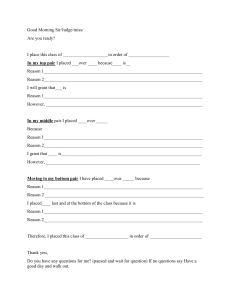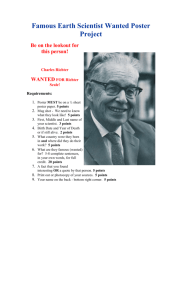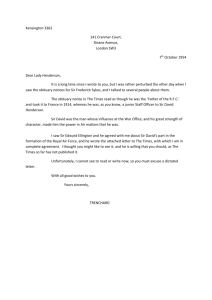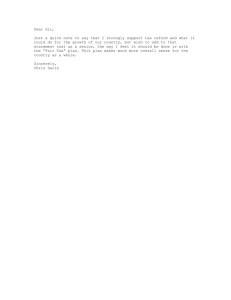Empowerment Tech: Visual Media Lesson Plan (Grade 11)
advertisement
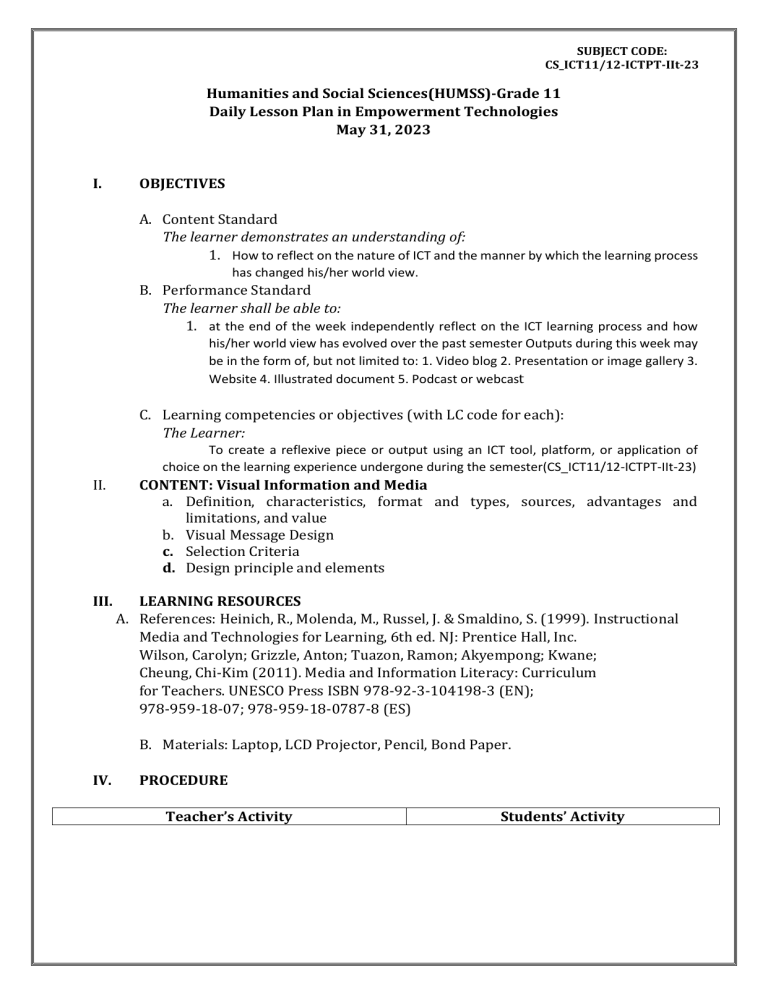
SUBJECT CODE: CS_ICT11/12-ICTPT-IIt-23 Humanities and Social Sciences(HUMSS)-Grade 11 Daily Lesson Plan in Empowerment Technologies May 31, 2023 I. OBJECTIVES A. Content Standard The learner demonstrates an understanding of: 1. How to reflect on the nature of ICT and the manner by which the learning process has changed his/her world view. B. Performance Standard The learner shall be able to: 1. at the end of the week independently reflect on the ICT learning process and how his/her world view has evolved over the past semester Outputs during this week may be in the form of, but not limited to: 1. Video blog 2. Presentation or image gallery 3. Website 4. Illustrated document 5. Podcast or webcast C. Learning competencies or objectives (with LC code for each): The Learner: To create a reflexive piece or output using an ICT tool, platform, or application of choice on the learning experience undergone during the semester(CS_ICT11/12-ICTPT-IIt-23) II. III. CONTENT: Visual Information and Media a. Definition, characteristics, format and types, sources, advantages and limitations, and value b. Visual Message Design c. Selection Criteria d. Design principle and elements LEARNING RESOURCES A. References: Heinich, R., Molenda, M., Russel, J. & Smaldino, S. (1999). Instructional Media and Technologies for Learning, 6th ed. NJ: Prentice Hall, Inc. Wilson, Carolyn; Grizzle, Anton; Tuazon, Ramon; Akyempong; Kwane; Cheung, Chi-Kim (2011). Media and Information Literacy: Curriculum for Teachers. UNESCO Press ISBN 978-92-3-104198-3 (EN); 978-959-18-07; 978-959-18-0787-8 (ES) B. Materials: Laptop, LCD Projector, Pencil, Bond Paper. IV. PROCEDURE Teacher’s Activity Students’ Activity A. Preliminaries “Good morning class!” (checking of attendance) “Good morning sir!” (Students raise their hand and say present as their name is called) “Say present if your name is called” “Kindly arrange your chairs to its proper position” (Students actively arrange the chairs) “Okay class, can any of you give an idea about (Students stand and discuss his/her opinion Visual Information and Media or what is your view about the topic) about it?” “Very nice! It seems that you know what is Visual Information already.” B. Activity “Can any of you give examples of Visual “Poster sir!” Information ” “Okay good, anyone else?” “Sir, Infographics!” “Another one?” “Book cover sir!” “Okay good, visual information can be seen anywhere it is the use of one or more visual media with or without sound” “So now, can anyone identify the different “Sir!” types of visual media?” “photography, video, screenshots, “Okay, can you please enumerate them?” infographics, data visualization (charts and graphs), comic strips/cartoons, and memes, sir. ” C. Analysis “As we all know visual media is used to channel messages from the source to the receiver. The message will be in delivered with the use of visual symbols and shapes. In addition, visual media is to attract attention and to clarify ideas that may be quickly forgotten if not visualized.” “So is visual media an advantage or not?” “An advantage sir!” “Why do you think so?” (Student stands up and advantages of visual media) talks about D. Abstraction “So we have discussed Visual Information Visual media is a process of delivering the and Media. Again, What is Visual Information message and is visualized through the use of and Media? ” visual symbols and shapes, and is attractive to clarify ideas quickly. “What do we call a person who creates Visual “Graphic Designer” Information?” “What are again the examples of Visual “poster, magazine, media?” visualization” infographics, data E. Application “Now, Let’s have a group activity. Please form yourselves into three and choose a leader.” “Please open your editing application and create an infographic about what to do during an earthquake.” (Call out all the leaders and give to them the (Group leaders will read the instructions to its instructions.) group) “Then after 15 mins everyone will get back to their sit and wait for their group to be called “Yes, sir!” and present their output to the front, is that clear class?” ( all the groups will present on the front one by one ) “Well done class! All of your outputs are nice and can be easily understand the message it wants to deliver.” “Did you enjoy our activity, class?” “Yes, sir!” “Very good!” I. EVALUATION/ASSESSMENT On a ¼ sheet of paper. List down the Advantages and Disadvantages of Visual Media in society. II. ASSIGNMENT Design a poster that will promote to help solve the issues that surround us any issue will do. Print your output on short bond paper. Prepared by: EARL GIE S. CAMPAY Student Checked by: MR. ROLANDO VIDAN, PhD Instructor, Principles of Teaching 1