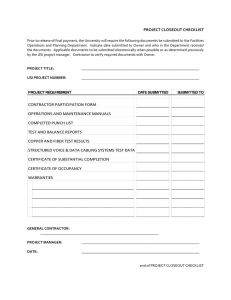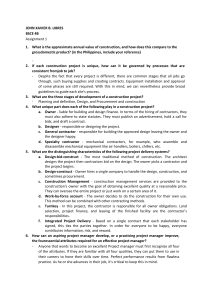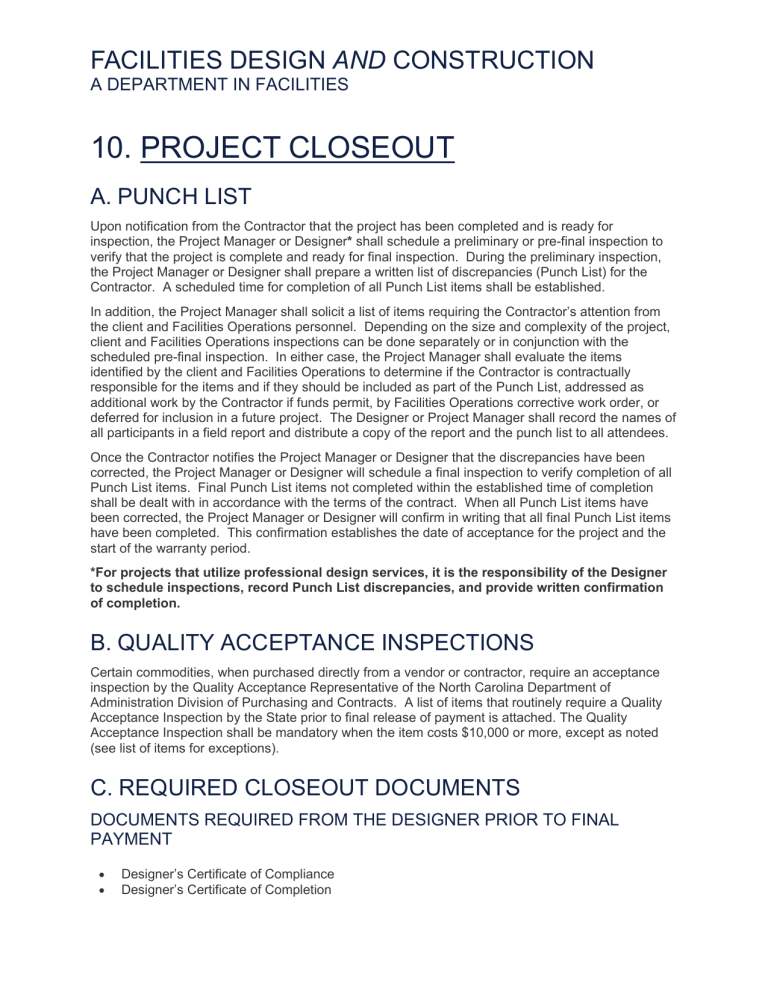
FACILITIES DESIGN AND CONSTRUCTION A DEPARTMENT IN FACILITIES 10. PROJECT CLOSEOUT A. PUNCH LIST Upon notification from the Contractor that the project has been completed and is ready for inspection, the Project Manager or Designer* shall schedule a preliminary or pre-final inspection to verify that the project is complete and ready for final inspection. During the preliminary inspection, the Project Manager or Designer shall prepare a written list of discrepancies (Punch List) for the Contractor. A scheduled time for completion of all Punch List items shall be established. In addition, the Project Manager shall solicit a list of items requiring the Contractor’s attention from the client and Facilities Operations personnel. Depending on the size and complexity of the project, client and Facilities Operations inspections can be done separately or in conjunction with the scheduled pre-final inspection. In either case, the Project Manager shall evaluate the items identified by the client and Facilities Operations to determine if the Contractor is contractually responsible for the items and if they should be included as part of the Punch List, addressed as additional work by the Contractor if funds permit, by Facilities Operations corrective work order, or deferred for inclusion in a future project. The Designer or Project Manager shall record the names of all participants in a field report and distribute a copy of the report and the punch list to all attendees. Once the Contractor notifies the Project Manager or Designer that the discrepancies have been corrected, the Project Manager or Designer will schedule a final inspection to verify completion of all Punch List items. Final Punch List items not completed within the established time of completion shall be dealt with in accordance with the terms of the contract. When all Punch List items have been corrected, the Project Manager or Designer will confirm in writing that all final Punch List items have been completed. This confirmation establishes the date of acceptance for the project and the start of the warranty period. *For projects that utilize professional design services, it is the responsibility of the Designer to schedule inspections, record Punch List discrepancies, and provide written confirmation of completion. B. QUALITY ACCEPTANCE INSPECTIONS Certain commodities, when purchased directly from a vendor or contractor, require an acceptance inspection by the Quality Acceptance Representative of the North Carolina Department of Administration Division of Purchasing and Contracts. A list of items that routinely require a Quality Acceptance Inspection by the State prior to final release of payment is attached. The Quality Acceptance Inspection shall be mandatory when the item costs $10,000 or more, except as noted (see list of items for exceptions). C. REQUIRED CLOSEOUT DOCUMENTS DOCUMENTS REQUIRED FROM THE DESIGNER PRIOR TO FINAL PAYMENT • • Designer’s Certificate of Compliance Designer’s Certificate of Completion FACILITIES DESIGN AND CONSTRUCTION A DEPARTMENT IN FACILITIES • • Final Report with all applicable information and exhibits as described in the State Construction Manual “As Built” Drawings DOCUMENTS REQUIRED FROM THE CONTRACTOR PRIOR TO FINAL PAYMENT • • • • • Consent of Surety Company to Final Payment Warranties, Guaranties & Manuals of Operation Instructions Contractor’s Affidavit of Release of Liens Contractor’s Affidavit of Payment of Debts and Claims Builders Risk Insurance Cancellation Notice D. CONTRACTOR AND DESIGNER EVALUATIONS Contractor and Designer evaluations are required for any University of North Carolina General Administration (GA) project listed on the capital project tracking database, CAPSTAT. Completed evaluations are due as follows: • • Contractor Evaluations – prepared by the Project Manager and are due within 30 days of the acceptance of the project. Designer Evaluations – prepared by the Project Manager and are due within 30 days of receiving the final report. CONTRACTOR AND DESIGNER EVALUATION PROCEDURES E. PROJECT CUSTOMER SERVICE EVALUATION A project evaluation is to be completed with the customer using Space Request and Minor Renovation Customer Service Evaluation Form. If the customer prefers, the project manager may leave the project survey form and ask the customer to mail the completed evaluation to the Director of FDC. F. PROJECT CLOSEOUT COVER SHEET After all of the required closeout documents have been received, and all final invoices and applications for payment have been approved, the Project Manager requests a Project Closeout Cover Sheet from the Finance Manager. The Cover Sheet summarizes all of the expenditures for the project and indicates the total amount to be billed to the customer. The Project Manager signs and dates the cover sheet signifying concurrence with the Financial Assistants records. It is the responsibility of the Project Manager to reconcile any discrepancies with the Financial Assistant. The Project Manager returns the original cover sheet to the Financial Assistant and retains a copy for the project file. The Project Manager’s signature attests that there will be no further expenditures for the project and any contingency balance will be reinstated to the customer’s account. G. HUB DOCUMENTATION FACILITIES DESIGN AND CONSTRUCTION A DEPARTMENT IN FACILITIES During the project’s Closeout Phase, the following documents shall be provided to the University HUB Coordinator: • • • • • • Copies of all financial transactions including – Purchase Orders or Letter Contracts, invoices, applications for payment with Affidavit E Copies of all change orders A copy of the Project Closeout Cover Sheet from the Finance Manager A copy of the BANFIN-59 or other funding authorization documents A copy of the Project HUB Participation Record completed by the Project Manager Once all pertinent information has been entered into the HUBSCO reporting system by the University HUB Coordinator, the Project Manager will be given a copy of the HUBSCO Report for that project. The report shall be included in the project’s archived file (see Archived Project Files). H. ARCHIVE DOCUMENT MANAGEMENT AS-BUILT DRAWINGS • • • The Project Manager is responsible for reviewing the “As-Built” or Record Drawing for completeness. Record Drawings found to be complete by the Project Manager shall be filed. Number of Copies – The Designer shall provide the University with 1 paper copy (Bond) and 2 electronic copies on CD or approved media storage of all record drawings. Updating Master Floor Plans and Maps – The Project Manager is responsible for providing the CAD Project Manager or GIS Project Manager with documentation of changes, alterations, or additions to building floor plans (including room numbering) or utility distribution systems so these changes can be recorded on master floor plans and campus maps. OPERATIONS AND MAINTENANCE MANUALS • • • • • • For items of General Construction, the contractor shall be required to furnish care and maintenance information for any item with requirements beyond normal custodial care. Operations Manuals are required for electrical and mechanical equipment For any special equipment stipulate that, in addition to operations manuals, the manufacturer provide demonstrations and training by factory trained employees to designated University personnel who will be operating the equipment. Three hard copies and one electronic copy of the operations and maintenance manuals for the project shall be bound in 8-½” x 11” binders labeled on the cover and spine with: UNCG (name of project), “Operation & Maintenance Manual for (name of equipment or system(s))” The binders shall include the name(s) and contact information of the contractor(s) responsible for the equipment warranty and the dates of the warranty period. One copy of each of the manuals shall be given to the Facilities Operations preventive maintenance manager, one copy, or sections of that copy shall be distributed to the appropriate Facilities Operations shop(s), and one copy shall be maintained with the archived project files. FINISH SCHEDULE The Project Manager shall receive from the Designer or, if design services are not engaged, compile a finish schedule from information supplied by the Contractor for all finishes used on the project. The information on the finish schedule shall include the manufacturer of the product, color, FACILITIES DESIGN AND CONSTRUCTION A DEPARTMENT IN FACILITIES style, size, or any other information which may prove useful in the future when referencing the file for material identification. The schedule shall also indicate the location(s) where each of the materials was used. Items on the schedule shall include: • • • • • • • Paints, Stains, and Wall Coverings Metal Finishes Plastic Laminates Flooring Acoustical Ceilings Toilet Partitions Window Treatments A copy of the finish schedule shall be transmitted to the Facilities Operations Buildings and Trades Manager, and copy shall be maintained in the archived project file. ARCHIVED PROJECT FILES The project file label shall be printed with the following information and be affixed to each file folder tab: Project Name/Project Number Project completion date (mm/yyyy) Typical Project File Contents setup: 1. Facilities Operations Project Summary: 1. Project Name – The project name as it appears on the Project database or CAPSTAT 2. Project Number- The Project Number or UNC General Administration Code and Item Number if applicable 3. Project Location – Building Name and room number(s) or area 4. Project Scope – Brief description of the scope of work. 5. Project Square Footage – Include the square footage of the project area 6. Construction Start Date – The date of the Purchase Order, or the established Notice to Proceed date 7. Construction Completion Date – The date of final acceptance of the work by the Designer or Project Manager 8. Trust Account Number – The Banner fund code(s) against which expenses for the project were charged. This fund code is normally received from the Finance Manager or the Administrative Officer of the Associate Vice Chancellor for Facilities 9. Purchase Order Number(s) – List Purchase Order numbers 10. Work Order Information – List Work Order numbers 11. Estimated Cost – Total estimated cost of the project including all design fees and construction contingencies 12. Actual Cost – The total of all project costs 13. Date Project Closed – The date the project is closed by the Project Manager. Typically the date when all outstanding invoices have been approved for payment and no further expenses will be submitted. This corresponds to the date entered on the Project Closeout Cover Sheet by the Project Manager. 2. Financial Information FACILITIES DESIGN AND CONSTRUCTION A DEPARTMENT IN FACILITIES 1. Account Summary Information –Project Close-out Cover Sheet provided by the Finance Manager plus any additional spread sheet used to track project expenditures, the HUBSCO report, and a copy of the BANFIN-59 2. Bid Documents – A copy of the Project Manual, or written description of the scope of work plus any additional information provided to the contractor or vendor, upon which the proposal was based 3. Contractor Purchase Orders – Include a copy of each purchase order issued for the project with back up documents. The documentation for each Purchase Order shall appear in reverse chronological order with the final, approved invoice appearing first. 4. Supplier Purchase Orders – Include a copy of each purchase order issued for the project with back up documents. The documentation for each Purchase Order shall appear in reverse chronological order with the final, approved invoice appearing first. 5. Information Technology Services – Provide a copy of the BANFIN-66 for all telephone and data fees charged against the project trust account. 6. Facilities Operations Work Orders – Provide a copy of each Facilities Operations work order issued against the project trust account with the total for labor and material charges • Correspondence – In general, include copies of all correspondence referencing decisions made which impacted the time, cost, and/or scope of work for the project. Include copies of emails, letters or faxes received from, or sent to: 1. Contractors 2. Suppliers 3. Customers 4. Authorities Having Jurisdiction – Example: SCO approval letter 5. Meeting Minutes – Include copies of any meeting minutes recorded during the project 6. Evaluations – Copies of Designer and Contractor evaluation forms and correspondence 1. Closeout 1. Final Report – Include a copy of the Final Report prepared by the Designer 2. Contractor / Supplier Information – List names, addresses, telephone numbers, and contact information for prime contractors, sub-contractors and suppliers 3. Warranties, Guarantees and Certificates 4. Room Finish Schedule – Specific information on the actual finish materials used during the project and the locations where each was used. 5. Submittals – Provide a copy of all “Approved” or “Approved as noted” submittals for the project in the order of the standard CSI format. Include the Submittal Log if generated. 6. Shop Drawings – Provide a copy of all “Approved” or “Approved as noted” shop drawings for the project. Include the Shop Drawing Log if generated. 7. Testing Reports – Provide copies reports for any soil, concrete, asbestos, lead, etc. testing done in conjunction with the project. Project Close-Out Checklist FACILITIES DESIGN AND CONSTRUCTION A DEPARTMENT IN FACILITIES EXAMPLES – PROJECT CLOSEOUT Exhibit CO1 – Commodities Requiring Quality Acceptance Inspections Exhibit CO2 – SCO Contractor Evaluation Form Exhibit CO3 – SCO Designer Evaluation Form Exhibit CO4 – Space Request and Minor Renovation Customer Service Evaluation Exhibit CO5 – Facilities Operations Project Cover Sheet Exhibit CO6 – Project HUB Participation Record Exhibit CO7 – HUBSCO Report Exhibit CO8 – Finish Schedule Exhibit CO9 – Project File Table of Contents