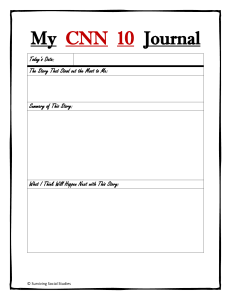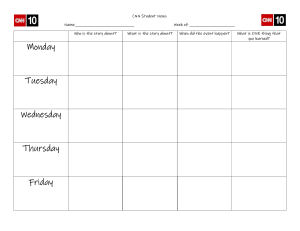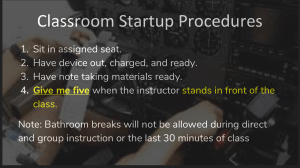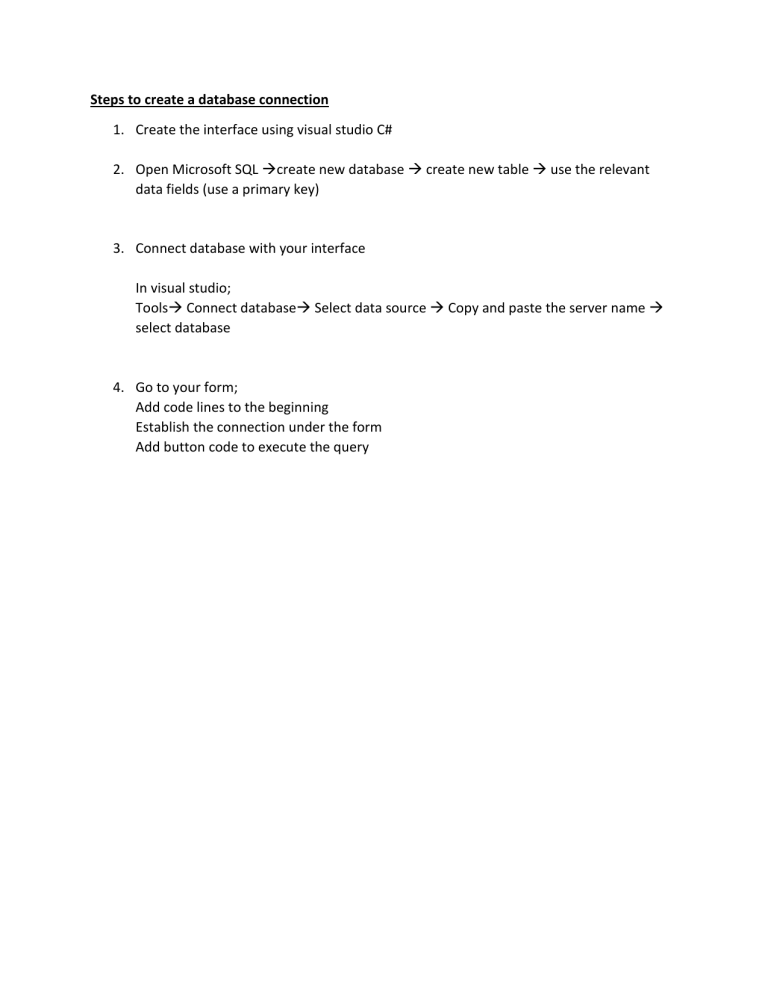
Steps to create a database connection 1. Create the interface using visual studio C# 2. Open Microsoft SQL create new database create new table use the relevant data fields (use a primary key) 3. Connect database with your interface In visual studio; Tools Connect database Select data source Copy and paste the server name select database 4. Go to your form; Add code lines to the beginning Establish the connection under the form Add button code to execute the query Code lines to establish the connection At the beginning of the code using System.Data.SqlClient; under the form static string connectionstr=” copy and paste connection string here”; Click on the dbase in solution explorer -> Copy the connection string from the properties SqlConnection cnn=new SqlConnection(connectionstr); Button code cnn.Open(); SqlCommand cmd = new SqlCommand("INSERT INTO student VALUES(@nic,"+"@name,@age)",cnn); cmd.Parameters.AddWithValue("@nic", txtbxnic.Text); cmd.Parameters.AddWithValue("@name", txtbxname.Text); cmd.Parameters.AddWithValue("@age", txtbxage.Text); cmd.ExecuteNonQuery(); MessageBox.Show("New Record Added!", "Database Updated",MessageBoxButtons.OK, MessageBoxIcon.Information); cnn.Close();