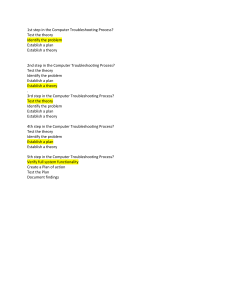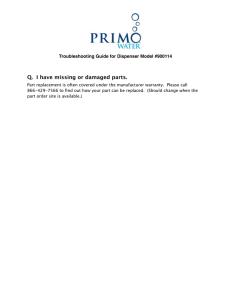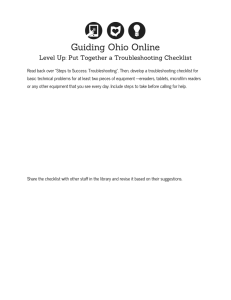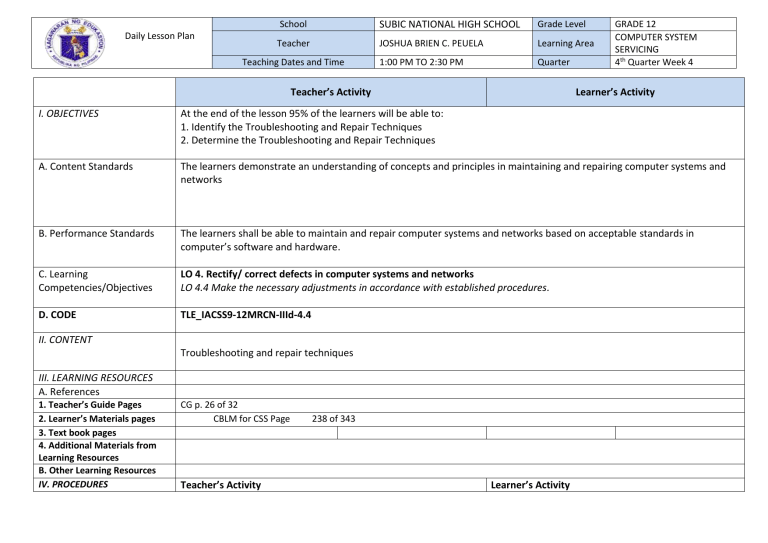
Daily Lesson Plan School SUBIC NATIONAL HIGH SCHOOL Grade Level Teacher JOSHUA BRIEN C. PEUELA Learning Area 1:00 PM TO 2:30 PM Quarter Teaching Dates and Time Teacher’s Activity GRADE 12 COMPUTER SYSTEM SERVICING 4th Quarter Week 4 Learner’s Activity I. OBJECTIVES At the end of the lesson 95% of the learners will be able to: 1. Identify the Troubleshooting and Repair Techniques 2. Determine the Troubleshooting and Repair Techniques A. Content Standards The learners demonstrate an understanding of concepts and principles in maintaining and repairing computer systems and networks B. Performance Standards The learners shall be able to maintain and repair computer systems and networks based on acceptable standards in computer’s software and hardware. C. Learning Competencies/Objectives LO 4. Rectify/ correct defects in computer systems and networks LO 4.4 Make the necessary adjustments in accordance with established procedures. D. CODE TLE_IACSS9-12MRCN-IIId-4.4 II. CONTENT Troubleshooting and repair techniques III. LEARNING RESOURCES A. References 1. Teacher’s Guide Pages 2. Learner’s Materials pages 3. Text book pages 4. Additional Materials from Learning Resources B. Other Learning Resources IV. PROCEDURES CG p. 26 of 32 CBLM for CSS Page Teacher’s Activity 238 of 343 Learner’s Activity A. Reviewing previous lesson or presenting the new lesson 1.Greetings 2. Prayer 3. Checking of Attendance: Have the president of the class facilitate this. 4. Classroom Management: Instruct the learners to: - Arrange their Chairs properly. - Clean the top of their Desk. - Pick up trashes on the floor. Let’s get a Recap of our Previous lesson Can anyone from the class give a review on it? Sir the lesson that is discuss in the class last meeting is about the computer defects or problems we con encounter during its operation. Ok Good. B. Establishing a purpose for the lesson So, before we begin are lesson let’s have a game. Are you familiar with the game of 4 pics 1 word. This game will be similar to it. I will flash some picture and you will give me the word that fits in the pictures I presented. Please raise your hand if you know the answer What is your answer in the first set of pictures? Student - Sir the answers is Power Supply Very Good. In the second set what is your answer? Very Good. Student – Sir the answer is Motherboard Student Sir my answer is Hard Disk Drive This will be the last Set of Pictures what is your answer? VERY GOOD! These parts you’ve identified are the components of our computer/systems unit without this our computer will not be complete. In the long run your computer might encounter some problems related on those computer parts. Our Lesson for today is all about Troubleshooting and Repair Techniques. Focusing on the computer hardware problems. And this will be our todays Objective 1. Identify the Troubleshooting and Repair Techniques 2. Determine the Troubleshooting and Repair Techniques C. Presenting Examples/instances of new lesson LESSON PROPER: Power Point Presentation LESSON PROPER: What is Troubleshooting? Students Raising Hand Sir Troubleshooting is an approach to identify what - Does anyone of you have an idea on what is Computer causes the defects/problem of your computer. Troubleshooting? Student will stand-up and read the definition of Troubleshooting. Very Good! Troubleshooting is a form of problem solving, often Let see what is the definition of Computer Troubleshooting. Will you read applied to repair failed products or processes on a machine with a louder voice so everyone can hear it. or a system. It is a logical, systematic search for the source of a problem in order to solve it, and make the product or process operational again. Troubleshooting is needed to identify the symptoms. Determining the most likely cause is a process of elimination—eliminating potential causes of a problem. Finally, troubleshooting requires confirmation that the solution restores the product or process to its working state Does Troubleshooting can only be applied on our subject? If not can you give examples from other subject areas that is using Troubleshooting? -Sir Example of it would be in our science subject, because in the science laboratory there are Machines that sometimes malfunction so as we taught how to use them, we are also taught how to repair or troubleshoot the problems of those machine. OK that’s Good. Student First is to Write Down Your Steps. -As we start to learn how to troubleshoot our computers, we must first Once you start Troubleshooting, you may want to write need to learn General tips to keep in mind while we execute down each step you take. troubleshooting. -Ask a student to Read - We write down the steps so this way, you'll be able to remember exactly what you've done and can avoid repeating the same mistakes. If you end up asking other people for help, it will be much easier if they know exactly what you've tried already. Take notes about error messages If your computer gives you an error message, be sure to write down as much information as possible. Second Tip Ask on of the student to Read - Writing this error code, you may be able to use as an information later to find out if other people are having the same error. Third Tip Ask one of the students to Read Always check the cables If you're having trouble with a specific piece of computer hardware, such as your monitor or keyboard, an easy first step is to check all related cables to make sure they're properly connected The Last Tip is Ask one of the students to Read Restart the computer When all else fails, restarting the computer is a good thing to try. D. Discussing new concepts and practicing new skills #1 Sometimes a simple restart of our computer can solve a lot of basic issues you may experience with your computer. Now let Proceed to the one of Concept in Troubleshooting and Repair Techniques. Process of Elimination Ask a student to Read Student • Is the act of considering and rejecting each possible choice until only one is left. This means in troubleshooting you’ll make a list of things that could be causing the problem and then test them out one by one to eliminate them. Once you've identified the source of your computer issue, it will be easier to find a solution. Example Scenario Let's say you're trying to print out invitations for a birthday party, but the printer won't print. You have some ideas about what could be causing this, so you go through them one by one to see if you can eliminate any possible causes. Student will try to guess Sir you check if the printer is properly turn on First, you check the printer to see that it's turned on and plugged in to the surge protector. It is, so that's not the issue. Next, you check to make sure the printer's ink cartridge still has ink and that there is paper loaded in the paper tray. Things look good in both cases, so you know the issue has nothing to do with ink or paper. Student will try to guess Now you want to make sure the printer and computer are communicating correctly. If you recently downloaded an update to your operating system, it might interfere with the printer. But you know there haven't been any recent updates and the printer was working yesterday, so you'll have to look elsewhere. You check the printer's USB cord and find that it's not plugged in. You must have unplugged it accidentally when you plugged something else into the computer earlier. Once you plug in the USB cord, the printer starts working again. It looks like this printer issue is solved! - This is just one example of an issue you might encounter while using a computer. Now we will talk about other common computer problems and its solution Ask Student to Read. Student will try to guess I Will give some examples of problems and you will give me a list Student Starts to Read Most of the time, problems can be fixed using simple troubleshooting techniques, like closing and reopening the program. It's important to try these simple solutions before resorting to more extreme measures. If the problem still isn't fixed, you can try other troubleshooting techniques. of possible solution. Present Next Problems and Student will list possible solution. Student • Solution 1: If your computer does not start, begin by checking the power cord to confirm that it is plugged securely into the back of the computer case and the power outlet. • Solution 2: If it is plugged into an outlet, make sure it is a working outlet. To check your outlet, you can plug in another electrical device, such as a lamp. • Solution 3: If the computer is plugged in to a surge protector, verify that it is turned on. You may have to reset the surge protector by turning it off and then back on. You can also plug a lamp or other device into the surge protector to verify that it's working correctly. • Solution 4: If you are using a laptop, the battery may not be charged. Plug the AC adapter into the wall, then try to turn on the laptop. If it still doesn't start up, you may need to wait a few minutes and try again. E. Discussing new concepts and practicing new skills #2 BEEP CODE ERROR Ask the student to Read the Beep Code Error and What those beep codes meaning. The Teacher will Demonstrate an actual pc troubleshooting base on the given scenario. F. Developing mastery (Leads to Formative Assessment) Base on the Lesson we discuss today I will give you a group activity in Role play relation to the lesson Direction: each group will portray a scenario of a client and (Teacher will Starts to give instruction on how the activity will be technician. 1 member of the group will act as a client and conducted.) another will act as technician the client will bring his/her GOAL: To rectify/troubleshoot the computer defect ROLE: AUDIENCE: The audience will be their Classmates SITIUATION: The Customer will bring his/her defective computer to the Repair shop. How will the Technician solve the problem of the customer? PRODUCT/PERFORMANCE: Based on the Troubleshooting and Repair Techniques, the student should be able to act out a proper Troubleshooting. G. Finding Practical applications of concepts and skills H. Making generalizations and abstractions about the lesson computer unit to a shop for repair. The technician will conduct an interview and diagnose the problem. After the interview somebody from the group will report the what is the error encountered, probable cause and the possible solution If you have encounter similar problems in computer at home, is it If you have encounter similar problems in computer at home, important to apply what you have learned? Why? is it important to apply what you have learned? Why? Questions to be asked: a. What will you do if you noticed that there is something wrong with your computer? b. Why is it important to follow steps in troubleshooting computer faulty system? c. How will you apply the different suggested solutions in different computer errors/problems?? I. Evaluating Learning J. Additional activities for application or remediation V. REMARKS VI. REFLECTION A. No. of learners who earned 80% on the formative assessment B. No. of Learners who require additional activities for remediation C. Did the remedial lessons work? No. of learners who have caught up with the lesson. D. No. of learners who continue to require remediation E. Which of my teaching strategies worked well? Why did these work? F. What difficulties did I encounter which my principal or supervisor can help me solve? QUIZ DRAG and DROP Complete the table by filling in possible cause, diagnosis and possible solution to different computer errors/problems below. G. What innovation or localized materials did I use/discover which I wish to share with other teachers? Prepared by: JOSHUA BRIEN C. PENUELA Teacher Applicant