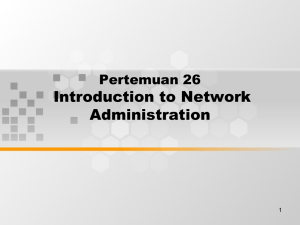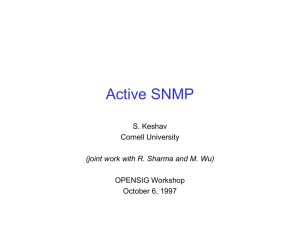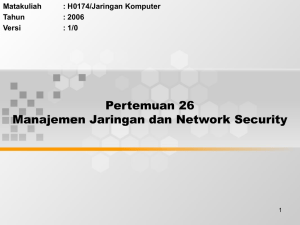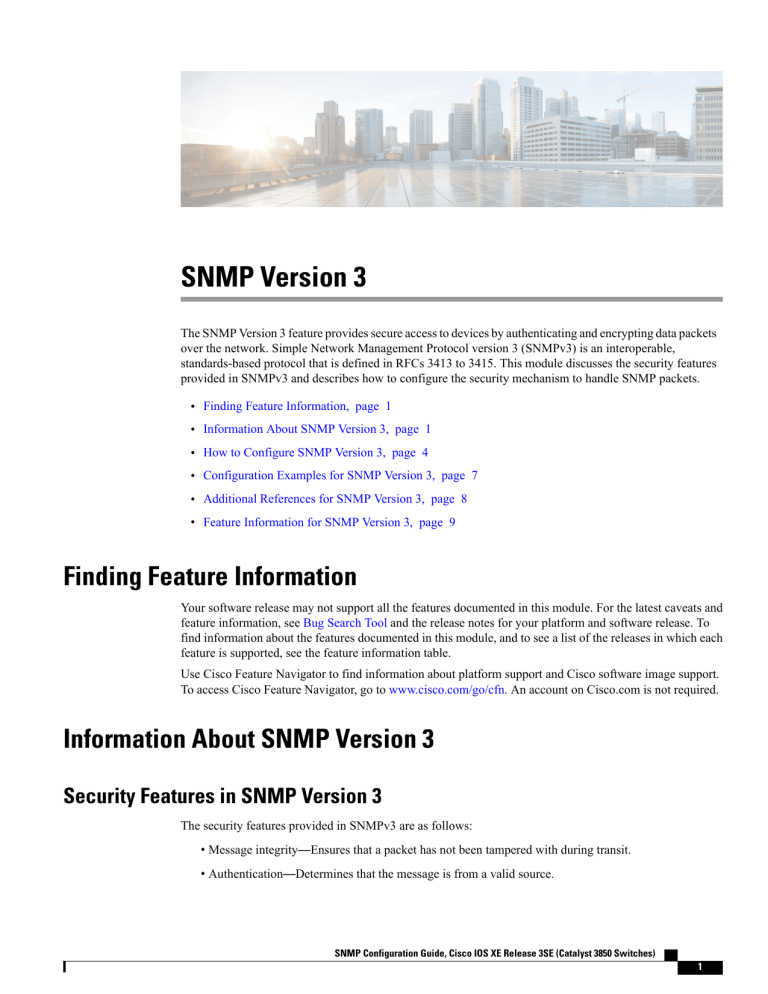
SNMP Version 3
The SNMP Version 3 feature provides secure access to devices by authenticating and encrypting data packets
over the network. Simple Network Management Protocol version 3 (SNMPv3) is an interoperable,
standards-based protocol that is defined in RFCs 3413 to 3415. This module discusses the security features
provided in SNMPv3 and describes how to configure the security mechanism to handle SNMP packets.
• Finding Feature Information, page 1
• Information About SNMP Version 3, page 1
• How to Configure SNMP Version 3, page 4
• Configuration Examples for SNMP Version 3, page 7
• Additional References for SNMP Version 3, page 8
• Feature Information for SNMP Version 3, page 9
Finding Feature Information
Your software release may not support all the features documented in this module. For the latest caveats and
feature information, see Bug Search Tool and the release notes for your platform and software release. To
find information about the features documented in this module, and to see a list of the releases in which each
feature is supported, see the feature information table.
Use Cisco Feature Navigator to find information about platform support and Cisco software image support.
To access Cisco Feature Navigator, go to www.cisco.com/go/cfn. An account on Cisco.com is not required.
Information About SNMP Version 3
Security Features in SNMP Version 3
The security features provided in SNMPv3 are as follows:
• Message integrity—Ensures that a packet has not been tampered with during transit.
• Authentication—Determines that the message is from a valid source.
SNMP Configuration Guide, Cisco IOS XE Release 3SE (Catalyst 3850 Switches)
1
SNMP Version 3
Cisco-Specific Error Messages for SNMP Version 3
• Encryption—Scrambles the content of a packet to prevent it from being learned by an unauthorized
source.
SNMPv3 is a security model in which an authentication strategy is set up for a user and the group in which
the user resides. Security level is the permitted level of security within a security model. A combination of a
security model and a security level determines which security mechanism is used when handling an SNMP
packet.
The table below describes the combinations of SNMPv3 security models and levels.
Table 1: SNMP Version 3 Security Levels
Level
Authentication
Encryption
What Happens
noAuthNoPriv
Username
No
Uses a username match for
authentication.
authNoPriv
Message Digest
Algorithm 5 (MD5) or
Secure Hash Algorithm
(SHA)
No
Provides authentication based
on the Hashed Message
Authentication Code
(HMAC)-MD5 or
HMAC-SHA algorithms.
authPriv
MD5 or SHA
Data Encryption
Standard (DES)
Provides authentication based
on the HMAC-MD5 or
HMAC-SHA algorithms. In
addition to authentication,
provides DES 56-bit
encryption based on the
Cipher Block Chaining
(CBC)-DES (DES-56)
standard.
SNMPv3 supports RFCs 1901 to 1908, 2104, 2206, 2213, 2214, and 2271 to 2275. For more information
about SNMPv3, see RFC 2570, Introduction to Version 3 of the Internet-standard Network Management
Framework (this document is not a standard).
Cisco-Specific Error Messages for SNMP Version 3
Simple Network Management Protocol Version 3 (SNMPv3) provides different levels of security. If an
authentication or an authorization request fails, a descriptive error message appears to indicate what went
wrong. These error messages comply with RFC 3414, User-based Security Model (USM) for version 3 of the
Simple Network Management Protocol (SNMPv3).
You can use the snmp-server usm cisco command to disable the descriptive messages, thus preventing
malicious users from misusing the information shown in the error messages. The table below describes the
Cisco-specific error messages shown when the snmp-server usm cisco command is used, and the table
compares these messages with the corresponding RFC 3414-compliant error messages.
SNMP Configuration Guide, Cisco IOS XE Release 3SE (Catalyst 3850 Switches)
2
SNMP Version 3
Cisco-Specific Error Messages for SNMP Version 3
Table 2: Cisco-Specific Error Messages for SNMPv3
Configured
Security Level
Security Level of Incoming RFC 3414-Compliant Error
SNMP Message
Indication
Cisco-Specific Error
Messages
noAuthNoPriv
noAuthNoPriv
No error
No error
authNoPriv
unsupportedSecurityLevel
unknownUserName
authPriv
unsupportedSecurityLevel
unknownUserName
noAuthNoPriv
AUTHORIZATION_ERROR
unknownUserName
authNoPriv with correct
authentication password
No error
No error
authNoPriv
authPriv
authNoPriv with incorrect wrongDigests
authentication password
unknownUserName
authPriv
unsupportedSecurityLevel
unknownUserName
noAuthNoPriv
AUTHORIZATION_ERROR
unknownUserName
authNoPriv with correct
authentication password
AUTHORIZATION_ERROR
unknownUserName
authNoPriv with incorrect AUTHORIZATION_ERROR
authentication password
unknownUserName
authPriv with correct
authentication password
and correct privacy
password
No error
No error
authPriv with correct
authentication password
and incorrect privacy
password
No response
No response
authPriv with incorrect
authentication password
and correct privacy
password
wrongDigests
unknownUserName
authPriv with incorrect
authentication password
and incorrect privacy
password
wrongDigests
unknownUserName
SNMP Configuration Guide, Cisco IOS XE Release 3SE (Catalyst 3850 Switches)
3
SNMP Version 3
How to Configure SNMP Version 3
Note
If an SNMP user belonging to an SNMP group is not configured with the password or if the group security
level is not the same as the user security level, the error shown is “AUTHORIZATION_ERROR”. The
Cisco-specific error message for this scenario is “unknownUserName”.
How to Configure SNMP Version 3
To configure the Simple Network Management Protocol Version 3 (SNMPv3) security mechanism and to
use it to handle SNMP packets, you must configure SNMP groups and users with passwords.
Configuring the SNMP Server
To configure an SNMP server user, specify an SNMP group or a table that maps SNMP users to SNMP views.
Then, specify the IP address or port number for the remote SNMP agent of the device where the user resides.
Also, before you configure remote users for a particular agent, configure the SNMP engine ID by using the
snmp-server engineID command for the remote agent. The SNMP engine ID of the remote agent is required
to compute the authentication or privacy digests for the SNMP password. If the remote engine ID is not
configured first, the configuration command will fail.
SNMP passwords are localized using the SNMP engine ID of the authoritative SNMP engine. For SNMP
notifications such as inform requests, the authoritative SNMP agent is the remote agent. You must configure
the SNMP engine ID of the remote agent in the SNMP database before you can send proxy requests or inform
requests to it.
Note
The SNMP user cannot be removed if the engine ID is changed after configuring the SNMP user. To
remove the user, you must first reconfigure all the SNMP configurations.
Note
Default values do not exist for authentication or privacy algorithms when you configure the SNMP
commands. Also, no default passwords exist. The minimum length for a password is one character, although
it is recommended to use at least eight characters for security. If you forget a password, you cannot recover
it and must reconfigure the user. You can specify either a plain text password or a localized MD5 digest.
Perform this task to specify an SNMP server group name and to add a new user to an SNMP group.
SNMP Configuration Guide, Cisco IOS XE Release 3SE (Catalyst 3850 Switches)
4
SNMP Version 3
Configuring the SNMP Server
SUMMARY STEPS
1. enable
2. configure terminal
3. snmp-server group [group-name {v1 | v2c | v3 [auth | noauth | priv]}] [read read-view] [write
write-view] [notify notify-view] [access access-list]
4. snmp-server engineID {local engine-id | remote ip-address [udp-port udp-port-number] [vrf vrf-name]
engine-id-string}
5. snmp-server user user-name group-name [remote ip-address [udp-port port]] {v1 | v2c | v3
[encrypted] [auth {md5 | sha} auth-password]} [access access-list]
6. end
DETAILED STEPS
Step 1
Command or Action
Purpose
enable
Enables privileged EXEC mode.
• Enter your password if prompted.
Example:
Device> enable
Step 2
Enters global configuration mode.
configure terminal
Example:
Device# configure terminal
Step 3
snmp-server group [group-name {v1 | v2c | v3 [auth Configures the SNMP server group to enable authentication for
| noauth | priv]}] [read read-view] [write write-view] members of a specified named access list.
[notify notify-view] [access access-list]
• In this example, the SNMP server group group1 is
configured to enable user authentication for members of
Example:
the named access list lmnop.
Device(config)# snmp-server group group1 v3
auth access lmnop
Step 4
Configures the SNMP engine ID.
snmp-server engineID {local engine-id | remote
ip-address [udp-port udp-port-number] [vrf vrf-name]
• In this example, the SNMP engine ID is configured for a
engine-id-string}
remote user.
Example:
Device(config)# snmp-server engineID remote
172.16.15.4 udp-port 120 1a2833c0129a
Step 5
snmp-server user user-name group-name [remote Adds a new user to an SNMPv3 group and configures a plain
ip-address [udp-port port]] {v1 | v2c | v3 [encrypted] text password for the user.
[auth {md5 | sha} auth-password]} [access access-list] Note
For the auth-password argument, the minimum length
is one character; the recommended length is at least
eight characters, and the password should include both
letters and numbers.
SNMP Configuration Guide, Cisco IOS XE Release 3SE (Catalyst 3850 Switches)
5
SNMP Version 3
Verifying SNMP Version 3
Command or Action
Purpose
Note
Example:
Device(config)# snmp-server user user1 group1
v3 auth md5 password123
Step 6
If you have the localized MD5 or SHA digest, you can
specify the digest instead of the plain text password.
The digest should be formatted as aa:bb:cc:dd, where
aa, bb, cc, and dd are hexadecimal values. Also, the
digest should be exactly 16 octets in length.
Exits global configuration mode.
end
Example:
Device(config)# end
Verifying SNMP Version 3
Perform this task to verify the Simple Network Management Protocol Version 3 (SNMPv3) configuration.
The show commands can be entered in any order.
SUMMARY STEPS
1. enable
2. show snmp group
3. show snmp user [username]
4. show snmp engineID
DETAILED STEPS
Step 1
Command or Action
Purpose
enable
Enables privileged EXEC mode.
• Enter your password if prompted.
Example:
Device> enable
Step 2
show snmp group
Displays information about each SNMP
group in the network.
Example:
Displays information about each SNMP
group in the network.
Device# show snmp group
groupname: V1
readview : v1default
writeview specified>
notifyview: <no notifyview specified>
row status: active
groupname: ILMI
readview : *ilmi
security model:v1
writeview: <no
security model:v1
writeview: *ilmi
notifyview: <no notifyview specified>
row status: active
SNMP Configuration Guide, Cisco IOS XE Release 3SE (Catalyst 3850 Switches)
6
SNMP Version 3
Configuration Examples for SNMP Version 3
Command or Action
Purpose
groupname: ILMI
readview : *ilmi
security model:v2c
writeview: *ilmi
notifyview: <no notifyview specified>
row status: active
groupname: group1
readview : v1default
writeview specified>
notifyview: <no notifyview specified>
row status: active
Step 3
security model:v1
writeview: <no
Displays information about configured
characteristics of an SNMP user.
show snmp user [username]
Example:
Device# show snmp user user1
User name: user1
Engine ID: 00000009020000000C025808
storage-type: nonvolatile active access-list: 10
Rowstatus: active
Authentication Protocol: MD5
Privacy protocol: DES
Group name: group1
Step 4
Displays information about the SNMP
engine ID that is configured for an SNMP
user.
show snmp engineID
Example:
Device# show snmp engineID
Local SNMP engineID: 1A2836C0129A
Remote Engine ID
IP-addr
1A2833C0129A
remote
Port
10.2.28.1 120
Configuration Examples for SNMP Version 3
Example: Configuring SNMP Version 3
The following example shows how to enable Simple Network Management Protocol Version 3 (SNMPv3).
The configuration permits any SNMP manager to access all objects with read-only permissions using the
community string named “public”. This configuration does not cause the device to send traps.
Device(config)# snmp-server community public
The following example shows how to configure a remote user to receive traps at the “noAuthNoPriv” security
level when the SNMPv3 security model is enabled:
Device(config)# snmp-server group group1 v3 noauth
Device(config)# snmp-server user remoteuser1 group1 remote 10.12.8.4
Device(config)# snmp-server host 10.12.8.4 informs version 3 noauth remoteuser config
SNMP Configuration Guide, Cisco IOS XE Release 3SE (Catalyst 3850 Switches)
7
SNMP Version 3
Additional References for SNMP Version 3
The following example shows how to configure a remote user to receive traps at the “authNoPriv” security
level when the SNMPv3 security model is enabled:
Device(config)# snmp-server group group2 v3 auth
Device(config)# snmp-server user AuthUser group2 remote 10.12.8.4 v3 auth md5 password1
The following example shows how to configure a remote user to receive traps at the “priv” security level when
the SNMPv3 security model is enabled:
Device(config)# snmp-server group group3 v3 priv
Device(config)# snmp-server user PrivateUser group3 remote 10.12.8.4 v3 auth md5 password1
priv access des56
Additional References for SNMP Version 3
Related Documents
Related Topic
Document Title
Cisco IOS commands
Cisco IOS Master Command List, All Releases
SNMP commands: complete command syntax, Cisco IOS SNMP Support Command Reference
command mode, command history, defaults, usage
guidelines, and examples
Standards and RFCs
Standard/RFC
Title
RFC 2104
HMAC: Keyed-Hashing for Message Authentication
RFC 2570
Introduction to Version 3 of the Internet-standard
Network Management Framework
RFC 2576
Coexistence between Version 1, Version 2, and Version
3 of the Internet-standard Network Management
Framework
RFC 3413
SNMPv3 Applications
RFC 3414
User-based Security Model (USM) for version 3 of the
Simple Network Management Protocol (SNMPv3)
RFC 3415
View-based Access Control Model (VACM) for the
Simple Network Management Protocol (SNMP)
SNMP Configuration Guide, Cisco IOS XE Release 3SE (Catalyst 3850 Switches)
8
SNMP Version 3
Feature Information for SNMP Version 3
MIBs
MIB
MIBs Link
SNMP-COMMUNITY-MIB
To locate and download MIBs for selected platforms,
Cisco software releases, and feature sets, use Cisco
MIB Locator found at the following URL:
http://www.cisco.com/go/mibs
Technical Assistance
Description
Link
The Cisco Support and Documentation website
http://www.cisco.com/cisco/web/support/index.html
provides online resources to download documentation,
software, and tools. Use these resources to install and
configure the software and to troubleshoot and resolve
technical issues with Cisco products and technologies.
Access to most tools on the Cisco Support and
Documentation website requires a Cisco.com user ID
and password.
Feature Information for SNMP Version 3
The following table provides release information about the feature or features described in this module. This
table lists only the software release that introduced support for a given feature in a given software release
train. Unless noted otherwise, subsequent releases of that software release train also support that feature.
Use Cisco Feature Navigator to find information about platform support and Cisco software image support.
To access Cisco Feature Navigator, go to . An account on Cisco.com is not required.
Table 3: Feature Information for SNMP Version 3
Feature Name
Releases
Feature Information
SNMP Version 3
Cisco IOS XE Release 3.3SE
The SNMP Version 3 feature is
used to provide secure access to
devices by authenticating and
encrypting data packets over the
network.
In Cisco IOS XE Release 3.3SE,
this feature is supported on Cisco
Catalyst 3850 Series Switches.
SNMP Configuration Guide, Cisco IOS XE Release 3SE (Catalyst 3850 Switches)
9
SNMP Version 3
Feature Information for SNMP Version 3
SNMP Configuration Guide, Cisco IOS XE Release 3SE (Catalyst 3850 Switches)
10