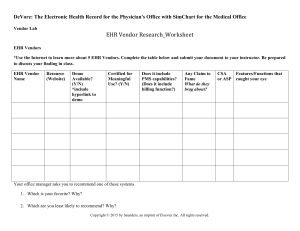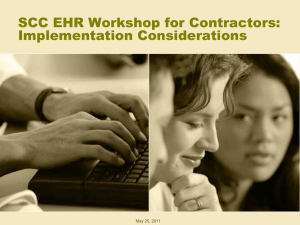Uploaded by
Teisha Lopez
Cloud vs Server EHR: Benefits & Drawbacks for Medical Offices
advertisement
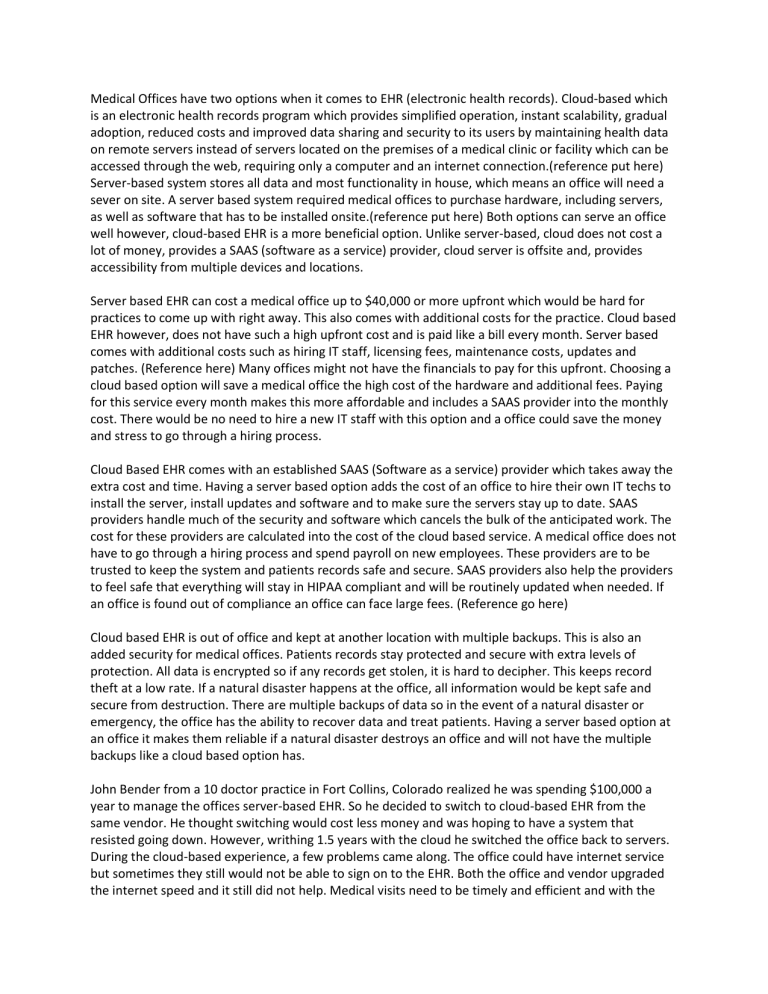
Medical Offices have two options when it comes to EHR (electronic health records). Cloud-based which is an electronic health records program which provides simplified operation, instant scalability, gradual adoption, reduced costs and improved data sharing and security to its users by maintaining health data on remote servers instead of servers located on the premises of a medical clinic or facility which can be accessed through the web, requiring only a computer and an internet connection.(reference put here) Server-based system stores all data and most functionality in house, which means an office will need a sever on site. A server based system required medical offices to purchase hardware, including servers, as well as software that has to be installed onsite.(reference put here) Both options can serve an office well however, cloud-based EHR is a more beneficial option. Unlike server-based, cloud does not cost a lot of money, provides a SAAS (software as a service) provider, cloud server is offsite and, provides accessibility from multiple devices and locations. Server based EHR can cost a medical office up to $40,000 or more upfront which would be hard for practices to come up with right away. This also comes with additional costs for the practice. Cloud based EHR however, does not have such a high upfront cost and is paid like a bill every month. Server based comes with additional costs such as hiring IT staff, licensing fees, maintenance costs, updates and patches. (Reference here) Many offices might not have the financials to pay for this upfront. Choosing a cloud based option will save a medical office the high cost of the hardware and additional fees. Paying for this service every month makes this more affordable and includes a SAAS provider into the monthly cost. There would be no need to hire a new IT staff with this option and a office could save the money and stress to go through a hiring process. Cloud Based EHR comes with an established SAAS (Software as a service) provider which takes away the extra cost and time. Having a server based option adds the cost of an office to hire their own IT techs to install the server, install updates and software and to make sure the servers stay up to date. SAAS providers handle much of the security and software which cancels the bulk of the anticipated work. The cost for these providers are calculated into the cost of the cloud based service. A medical office does not have to go through a hiring process and spend payroll on new employees. These providers are to be trusted to keep the system and patients records safe and secure. SAAS providers also help the providers to feel safe that everything will stay in HIPAA compliant and will be routinely updated when needed. If an office is found out of compliance an office can face large fees. (Reference go here) Cloud based EHR is out of office and kept at another location with multiple backups. This is also an added security for medical offices. Patients records stay protected and secure with extra levels of protection. All data is encrypted so if any records get stolen, it is hard to decipher. This keeps record theft at a low rate. If a natural disaster happens at the office, all information would be kept safe and secure from destruction. There are multiple backups of data so in the event of a natural disaster or emergency, the office has the ability to recover data and treat patients. Having a server based option at an office it makes them reliable if a natural disaster destroys an office and will not have the multiple backups like a cloud based option has. John Bender from a 10 doctor practice in Fort Collins, Colorado realized he was spending $100,000 a year to manage the offices server-based EHR. So he decided to switch to cloud-based EHR from the same vendor. He thought switching would cost less money and was hoping to have a system that resisted going down. However, writhing 1.5 years with the cloud he switched the office back to servers. During the cloud-based experience, a few problems came along. The office could have internet service but sometimes they still would not be able to sign on to the EHR. Both the office and vendor upgraded the internet speed and it still did not help. Medical visits need to be timely and efficient and with the cloud service it added 20 to 30 seconds to each visit. These few seconds add up in the end which leads to pay overtime. In the end, this offices decided to stay with the same vendor and go back to the serverbased option. During the 1.5 years Mr. Bender realized that more money was being spent with having to spend money on an IT consultant when things went down on top of what he was already paying. Even though a cancellation fee had to be paid to switch back. (Reference add) Even though this office did not have a good experience and points out what problems that happened, it does not show that they took other options into consideration. Looking into new vendors would be an option to look into because the vendor they had could be known more for having a server-based option than their cloud-based. Other vendors could provide better service at lower cost with less issues. When looking for the best option for an office, research is much needed. Server based EHR can cost a medical office up to $40,000 or more upfront which would be hard for practices to come up with right away. There are also additional costs on top of paying upfront for the server and hardware. Cloud Based EHR comes with an established SAAS (Software as a service) provider which takes away the extra cost and time. Cloud based EHR is out of office and kept at another location with multiple back ups of an office EHR. This is also an added security for medical offices. Cloud based EHR has become more beneficial for offices than a server based option for medical offices. The benefits of cloud based not having a high cost upfront for hardware and software fees, having SAAS providers included with monthly fee of service to handle issues, cloud being offsite keeping information safe and secure with back ups and, having complete accessibility to the system from multiple devices are just a few important points as to why this option is the most beneficial than a server based option. Arndt, R. Z. (2017). Hospitals turning to the cloud for EHRs. Modern Healthcare, 47(32), 0016 Cloud-based EHR Assessing the impact for independent providers. (n.d.). Retrieved fromhttps://www.elationhealth.com/cloud-ehr/ Cryts, A. (2016, August 16). One Practice's Journey Back to a Server-Based EHR. Retrieved fromhttp://www.physicianspractice.com/ehr/one-practices-journey-back-server-based-ehr O’Connor, S. (2017, August 16). Cloud-Based EHR vs. Client-Server EHR: 4 Key Differences. Retrieved from www.adsc.com/blog/cloud-based-ehr-vs.-client-server-ehr-4-key-differences Prasad, S. (n.d.). Clinical, Financial and Administrative Insights For Physicians Cloud-based EHR vs. Server-based EHR. Retrieved from www.revenuexl.com/blog/bid/206460/cloud-based-saas-vs-serverbased-emr-system-evaluate-your-options5