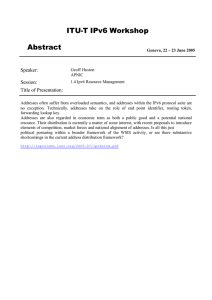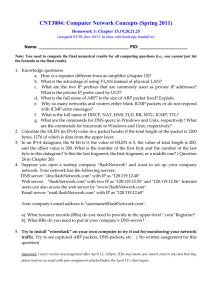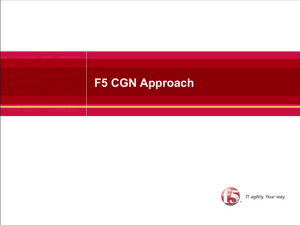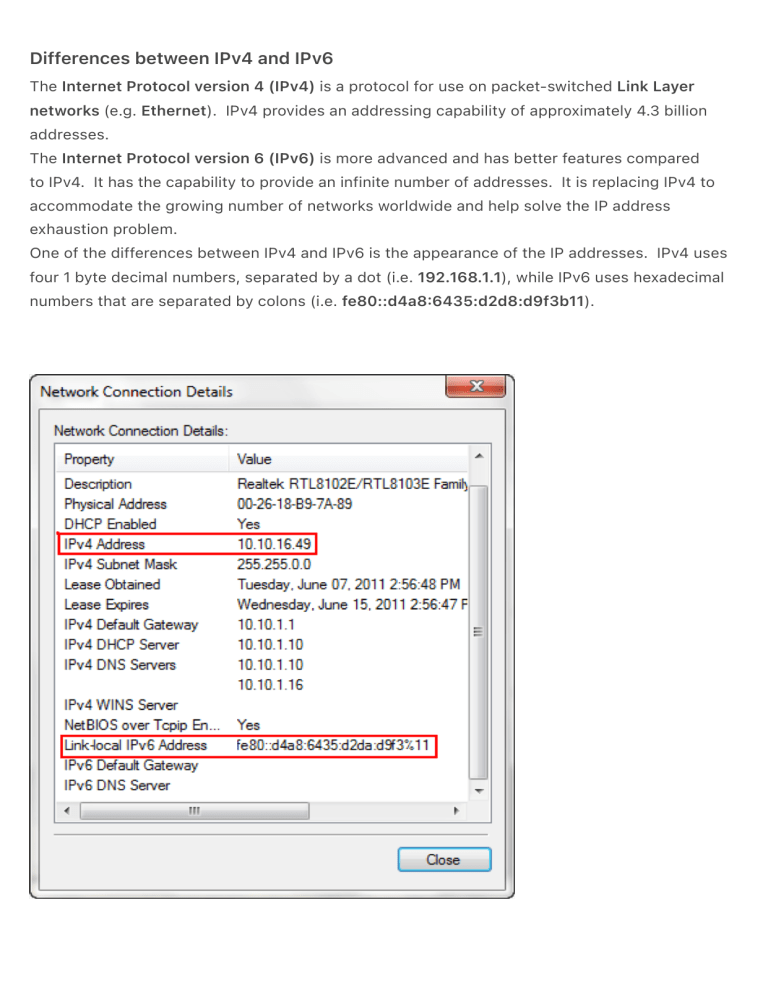
Differences between IPv4 and IPv6 The Internet Protocol version 4 (IPv4) is a protocol for use on packet-switched Link Layer networks (e.g. Ethernet). IPv4 provides an addressing capability of approximately 4.3 billion addresses. The Internet Protocol version 6 (IPv6) is more advanced and has better features compared to IPv4. It has the capability to provide an infinite number of addresses. It is replacing IPv4 to accommodate the growing number of networks worldwide and help solve the IP address exhaustion problem. One of the differences between IPv4 and IPv6 is the appearance of the IP addresses. IPv4 uses four 1 byte decimal numbers, separated by a dot (i.e. 192.168.1.1), while IPv6 uses hexadecimal numbers that are separated by colons (i.e. fe80::d4a8:6435:d2d8:d9f3b11). Below is the summary of the differences between the IPv4 and IPv6: IPv4 IPv6 No. of bits on IP Address 32 128 Format decimal hexadecimal Capable of Addresses 4.3 billion infinite number How to ping ping XXX.XXX.XXX ping6 Advantages of IPv6 over IPv4: ● IPv6 simplified the router’s task compared to IPv4. ● IPv6 is more compatible to mobile networks than IPv4. ● IPv6 allows for bigger payloads than what is allowed in IPv4. ● IPv6 is used by less than 1% of the networks, while IPv4 is still in use by the remaining 99%. Classes of IP addresses TCP/IP defines five classes of IP addresses: class A, B, C, D, and E. Each class has a range of valid IP addresses. The value of the first octet determines the class. IP addresses from the first three classes (A, B and C) can be used for host addresses. The other two classes are used for other purposes – class D for multicast and class E for experimental purposes. The system of IP address classes was developed for the purpose of Internet IP addresses assignment. The classes created were based on the network size. For example, for the small number of networks with a very large number of hosts, the Class A was created. The Class C was created for numerous networks with small number of hosts. Classes of IP addresses are: <img decoding="async" class="alignnone" style="border: 1px solid #000000;" title="classes of ip addresses" src="https://study-ccna.com/wp-content/images/classes_of_ip_addresses.jpg" alt="classes of ip addresses" width="270" height="121"> For the IP addresses from Class A, the first 8 bits (the first decimal number) represent the network part, while the remaining 24 bits represent the host part. For Class B, the first 16 bits (the first two numbers) represent the network part, while the remaining 16 bits represent the host part. For Class C, the first 24 bits represent the network part, while the remaining 8 bits represent the host part. Consider the following IP addresses: ● 10.50.120.7 – because this is a Class A address, the first number (10) represents the network part, while the remainder of the address represents the host part (50.120.7). This means that, in order for devices to be on the same network, the first number of their IP addresses has to be the same for both devices. In this case, a device with the IP address of 10.47.8.4 is on the same network as the device with the IP address listed above. The device with the IP address 11.5.4.3 is not on the same network, because the first number of its IP address is different. ● 172.16.55.13 – because this is a Class B address, the first two numbers (172.16) represent the network part, while the remainder of the address represents the host part (55.13). A device with the IP address of 172.16.254.3 is on the same network, while a device with the IP address of 172.55.54.74 isn’t. NOTE The system of network address ranges described here is generally bypassed today by use of the Classless Inter-Domain Routing (CIDR) addressing. Special IP address ranges that are used for special purposes are: ● 0.0.0.0/8 – addresses used to communicate with the local network ● 127.0.0.0/8 – loopback addresses ● 169.254.0.0/16 – link-local addresses (APIPA) IPv4 vs. IPv6 ← Back to Learning Center Share this! What is IPv6? IPv6 is the next generation Internet Protocol (IP) address standard intended to supplement and IPv6 is the next generation Internet Protocol (IP) address standard intended to supplement and eventually replace IPv4, the protocol many Internet services still use today. Every computer, mobile phone, home automation component, IoT sensor and any other device connected to the Internet needs a numerical IP address to communicate between other devices. The original IP address scheme, called IPv4, is running out of addresses due to its widespread usage from the proliferation of so many connected devices. What is IPv4? IPv4 stands for Internet Protocol version 4. It is the underlying technology that makes it possible for us to connect our devices to the web. Whenever a device accesses the Internet, it is assigned a unique, numerical IP address such as 99.48.227.227. To send data from one computer to another through the web, a data packet must be transferred across the network containing the IP addresses of both devices. Why Support IPv6? What are the benefits of IPv6? IPv6 (Internet Protocol version 6) is the sixth revision to the Internet Protocol and the successor to IPv4. It functions similarly to IPv4 in that it provides the unique IP addresses necessary for Internet-enabled devices to communicate. However, it does have one significant difference: it utilizes a 128-bit IP address. Key benefits to IPv6 include: ● No more NAT (Network Address Translation) ● Auto-configuration ● No more private address collisions ● Better multicast routing ● Simpler header format ● Simplified, more efficient routing ● True quality of service (QoS), also called "flow labeling" ● Built-in authentication and privacy support ● Flexible options and extensions ● Easier administration (no more DHCP) IPv4 uses a 32-bit address for its Internet addresses. That means it can provide support for 2^32 IP addresses in total â around 4.29 billion. That may seem like a lot, but all 4.29 billion IP addresses have now been assigned, leading to the address shortage issues we face today. IPv6 utilizes 128-bit Internet addresses. Therefore, it can support 2^128 Internet addresses— 340,282,366,920,938,463,463,374,607,431,768,211,456 of them to be exact. The number of IPv6 addresses is 1028 times larger than the number of IPv4 addresses. So there are more than enough IPv6 addresses to allow for Internet devices to expand for a very long time. The text form of the IPv6 address is xxxx:xxxx:xxxx:xxxx:xxxx:xxxx:xxxx:xxxx, where each x is a hexadecimal digit, representing 4 bits. Leading zeros can be omitted. The double colon (::) can be used once in the text form of an address, to designate any number of 0 bits. With Dual-IP stacks, your computers, routers, switches, and other devices run both protocols, With Dual-IP stacks, your computers, routers, switches, and other devices run both protocols, but IPv6 is the preferred protocol. A typical procedure for businesses is to start by enabling both TCP/IP protocol stacks on the wide area network (WAN) core routers, then perimeter routers and firewalls, followed by data-center routers and finally the desktop access routers. ThousandEyes Support for IPv6 With IPv6 becoming more prevalent in cloud provider and consumer access networks, you may already be on the path to IPv6 deployment with your network and applications. If you are looking to understand IPv6 in your environment there are three things you should be monitoring: ● IPv6 DNS resolution ● IPv6 traffic paths ● IPv6 BGP prefixes and routes ThousandEyes has support for IPv6 so that organizations can utilize IPv6 across all of their test types (web, network, voice, routing) and agent types (cloud, enterprise, endpoint). ThousandEyes Cloud Agent support for IPv6 is provided on six continents allowing global coverage for organizations. ThousandEyes also supports the use of dual-stack IPv4 and IPv6 Enterprise Agents. Enterprise Agents can have both addresses assigned and executes tests based on a user-defined preference for only IPv4, only IPv6 or a preference for IPv6. What is a Domain Name and How Does DNS work? The Domain Name System (DNS) is the Internet's system for mapping alphabetic names to numeric Internet Protocol (IP) addresses like a phone book maps a person's name to a phone number. For example, when a Web address (URL) is typed into a browser, a DNS query is made to learn an IP address of a Web server associated with that name. Using the www.example.com URL, example.com is the domain name, and www is the hostname. DNS resolution maps www.example.com into an IP address (such as 192.0.2.1). When a user needs to load a webpage, a conversion must occur between what a user types into their web browser (www.example.com) into an IP address required to locate the www.example.com site. The DNS system is an open worldwide network of database name servers that include 13 authoritative name servers that serve the DNS root zone level, known as "root servers". A root server (also called a DNS root nameserver) receives a DNS query that includes a domain name (e.g. www.thousandeyes.com), and responds by directing that request to a top-level domain (TLD) nameserver, based on the TLD of that domain such as .com, .net, and .org. It directly responds to requests for DNS records in the root zone by returning an appropriate list of the authoritative TLD name servers for the appropriate TLD that can resolve the initial DNS lookup request for an IP address of that domain name. request for an IP address of that domain name. What is an Authoritative DNS Server? Authoritative DNS servers are the DNS infrastructure that satisfies requests from recursive DNS servers (discussed below) with the corresponding IP address information. Authoritative DNS servers also provide essential DNS information for each website (corresponding IP addresses, a list of mail servers and other DNS record information). An authoritative DNS server holds and maintains DNS records. It is the last server in a DNS lookup chain that responds with the queried DNS record. An authoritative DNS ultimately allows a web browser with the URL request to reach the IP address needed to access a website or other web resources. An authoritative DNS domain name server is a definitive source for DNS domain name resolution. DNS security technology is used to protect DNS information stored as a record in the Domain Name System (DNS). It provides secure authentication for the origin of the DNS data, helping to safeguard against attacks and protect data integrity. What is a Recursive DNS Server? All domains are assigned a unique IP address on the Internet. When a website address is typed into a browser, like google.com, the browser response is to convert this URL into the correct IP address for this website. The web browser starts this process by utilizing an internal cache of recent DNS query results. This cache is the first place the browser checks (if it has this capability) to find the IP address of the requested domain. If this does not result in a DNS resolution, a client-side DNS resolver sends a DNS query to a recursive DNS server that could reside at an Internet Service Provider (ISP) or public DNS provider. Every DNS record has a TTL or time-to-live parameter that specifies how long a recursive DNS server can cache it. To enhance site performance it is important to reduce DNS lookups. A DNS server cannot be used efficiently without a properly configured TTL. For this reason a DNS TTL check can be extremely important in assessing loading speeds. If the DNS recursive server has the DNS record cached or stored for some time as the TTL parameter specifies, then it answers the DNS query by providing the cached source or IP information (recursive lookup). If the DNS record is not in the recursive DNS server's cache, it queries the root DNS server for the Top Level Domain of the site the user/client is trying to reach (in this example, google.com). The Root DNS server then responds with a pointer to forwards the DNS lookup request to the TLD nameserver that identifies the authoritative DNS server that is responsible for returning the corresponding site IP address of the website enabling the browser to access the desired website. ThousandEyes Offer Network Intelligence into DNS ThousandEyes is a network intelligence platform that delivers visibility into every network an organization relies on, enabling organizations to optimize and improve application delivery, enduser experience, and ongoing infrastructure investments. This is made possible through the ThousandEyes SaaS platform that allows customers to test application and network performance against assets owned by the organization, and assets owned by the organization's Service Providers (SaaS, Outsourcers, etc.). These tests are executed using Endpoint Agents, Enterprise Agents and Cloud Agents and comprised of Network Tests, DNS Tests and Web Tests. What is an ISP? An Internet Service Provider (ISP) is a company that provides transport of Internet traffic on behalf of other ISPs, businesses or other non-ISP organizations, and individuals. ISPs are classified into a 3-tier model that categorizes them depending on the type of Internet services they provide. A Tier 1 ISP is an Internet provider that only exchanges Internet traffic with other Tier 1 providers on a non-commercial basis. These Tier 1 ISP exchanges of traffic are known as settlement-free peerings. Tier 1 Internet service providers are the networks that provide the backbone of the Internet. They are referred to as backbone Internet providers. These providers build infrastructure such as the Atlantic Internet sea cables. They provide traffic to all other Internet providers, not end users. A Tier 2 ISP is a service provider that utilizes a combination of paid transit and peering to deliver traffic to the Internet. Tier 2 ISPs are typically regional or national providers. A Tier 3 ISP is a provider that strictly purchases Internet transit. A Tier 3 provider is by definition primarily engaged in delivering Internet connections to end customers.